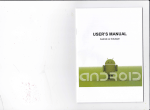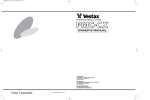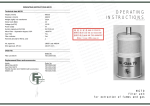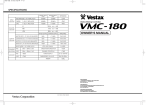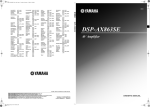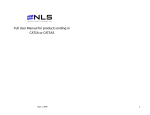Download Vestax CDX-35P Owner`s manual
Transcript
Professional Mixing Controller OWNER'S MANUAL VESTAX CORPORATION 1-18-6 Wakabayashi, Setagaya-ku, Tokyo 154-0023 Japan Phone:03-3412-7011 Fax: 03-3412-7013 Web:www.vestax.com VESTAX (Europe)Ltd. Unit 5 Riverwey Industrial Park Alton, Hampshire GU34 2QL England, U.K Phone:(0)1420-83000 Fax: (0)1420-80040 Web:www.vestax.co.uk Vestax Technical Center of America 8489 W.Third Street Ste.1044 Los Angeles CA 90048 Phone:1-323-801-2111 Fax:1-323-801-2112 Vestax Europe Technical Support Rheinstr.213 D-53332 Bornheim Germany Phone:49(0)2222-95-23-72 Fax:49(0)2222-95-23-74 CONGRATULATIONS! Thank you for purchasing the VESTAX PMC37Pro, Professional Mixing Controller. Please read this owner's manual carefully before you start to use your mixer in order to fully understand all of the special features. C O N T E N T S C A U T I O N IMPORTANT SAFEGUARDS WARRANTY F E AT U R E S FUNCTIONS HOW TO CHANGE THE FADER UNIT CONNECTION DIAGRAM SPECIFICATIONS 2 3 4 5 5 10 11 12 CAUTION RISK OF ELECTRIC SHOCK DO NOT OPEN CAUTl0N:TO REDUCE THE RlSK OF ELECTRlC SHOCK DO NOT REMOVE COVER(OR BACK) NO USER-SERVICEABLE PARTS INSIDE REFER SERVlCING T0 QUALIFIED SERVlCE PERSONNEL The lightning flash with arrowhead symbol,within an equilateral triangle,is intended to alert the user to the presence of uninsulated“dangerous voltage”within the product's enclosure that may be of sufficient magnitude to consitute a risk of electric shock to persons. The exclamation point within an equilateral triangle is intended to alert the user to the presence of important operating and maintenance(servicing)instructions in the literature accompanying the appliance. T0 REDUCE THE RISK 0F FIRE 0R ELECTRlC SHOCK,DO NOT EXPOSE THIS APPLIANCE T0 RAIN 0R M0ISTURE. 2 IMPORTANT SAFEGUARDS READ BEFORE OPERATING EQUIPMENT This product was designed and manufactured to meet strict quality and safety standards. There are, however, some installation and operation precautions which you should be particularly aware of. should not be placed in a built-in installation such as a bookcase or rack unless proper ventilation is provided or the manufacturer's instructions have been adhered to. 10. Power sources-This product should be operated only from the type of power source indicated on the marking label. If you are not sure of the type of power supply to your home, consult your appliance dealer or local power company. 11. Lightning-For added protection of this product during a lightning storm, or when it is left unattended and unused for long periods of time, unplug it from the wall outlet. This will prevent damage to the product due to lightning and power-line surges. 12. Overloading-Do not overload wall outlets and extension cords as this can result in a risk of fire or electric shock. 13. Object and Liquid Entry-Never push objects of any kind into this product through openings as they may touch dangerous voltage points or short-out parts that could result in a fire or electric shock. Never spill liquid of any kind on the product. 14. Servicing-Do not attempt to service product yourself as opening or removing covers may expose you to dangerous voltage or other hazards. Refer all servicing to qualified personnel. 15. Damage Requiring Service-Unplug this product from the wall outlet and refer servicing to qualified service personnel under the following conditions: 1. Read instructions-All the safety and operating instructions should be read before the appliance is operated. 2. Retain instructions-The safety and operating instructions should be retained for future reference. 3. Heed Warnings-All warnings on the appliance and in the operating instructions should be adhered to. 4. Follow Instructions-All operating and use instructions should be followed. 5. Cleaning-Do not use liquid cleaners or aerosol cleaners. Use a damp cloth for cleaning. 6. Attachments-Do not use attachments not recommended by the product manufacturer as they may cause hazards. 7. Water and Moisture-Do not use this product near water-for example, near a bath tub, wash bowl, kitchen sink, or laundry tub, in a wet basement, or near a swimming pool, and the like. 8. Accessories-Do not place this product on an unstable cart, stand, tripod, or table. The product may fall, causing serious injury to a child or adult, and serious damage to the appliance. Use only with a cart,. stand, tripod, bracket, or table recommended by the manufacturer, or sold with product. Any mounting of the appliance should follow the manufacturer's instructions, and should use a mounting accessory recommended by the manufacturer. 9. This product should never be placed near or over a radiator or heat register. This product 3 same characteristics as the original parts. a. When the power-supply cord or plug is Unauthorized substitutions may result in damaged. fire, electric shock or other hazards. b. If liquid has been spilled or objects have fallen into the product. 17. Safety Check-Upon completion of any c. If the product has been exposed to rain or service or repairs to product, ask the water. service technician to perform safety checks d. If the product dose not operate normally to determine that the product is in proper by following the operating instructions. operating condition. Adjust only those controls that are coverd 18. Carts and Stands-The appliance should be by the operating instructions as an used only with a cart stand that is improper adjustment of other, controls recommended by manufacturer. may result in damage and will often require extensive work by a qualified 19. An appliance and cart combination should be moved with care. Quick stops, excessive technician to restore the product to its force, and uneven surfaces may cause the normal operation. appliance and cart combination to overturn. e. If the product has been dropped or cabinet has been damaged. f. When the product exhibits a distinct change in performance this indicates need for service. 16. Replacement Parts-When replacement parts are required, be sure the service technician has used replacement parts specified by the manufacturer or have the WARRANTY ●PLEASE NOTE THAT INPUT FADERS AND CROSSFADERS ARE NOT COVERED BY THE NORMAL WARRANTY AS THEY ARE MOVING PARTS WHICH ARE SUBJECT TO WEAR AND TEAR, AND IN MANY CASES THEY ARE USER REPLACEABLE. THIS DOES NOT AFFECT YOUR STATUTORY CONSUMER RIGHTS. ●THE WARRANTY MIGHT VARY FROM COUNTRY TO COUNTRY. EACH DISTRIBUTOR HAS THEIR OWN WARRANTY SYSTEM IN ACCORDANCE WITH THE COUNTRY OR STATE REGULATIONS OR LAWS. VESTAX OBSERVES THE MANUFACTURING COUNTRY'S REGULATION. 4 FEATURES ●Matrix input assign system allows instant selection of multiple sound sources for any input channel. Incredibly, for the first time, one turntable could be assigned to every program channel. ●3 band isolator (slide volume control) on each program channel for extreme mixing techniques. ●Sweep filter control cuts or boosts a narrow frequency band giving DJs a new creative tool to add flanging type effects to their performance. ●High quality VCA circuitry provides optimum S/N, warm fat sound and broadcast quality audio. ●2 effect loops with PRE/POST switches on each channel for ultimate control of effect processing. ●2 microphone inputs with 2 band EQ and effect send/return. FUNCTIONS TOP PANEL MIC・AUX SECTION MASTER・MONITOR SECTION PROGRAM SECTION PROFESSIONAL MIXING CONTROLLER INPUT SELECTOR INPUT 1 MIC PHONO 1 MAIN MIC INPUT 2 LINE 1 PHONO 2 INPUT 3 LINE 2 PGM 1 MIN MAX MIN MAX PHONO 4 PGM 3 INPUT ASSIGN 1 INPUT ASSIGN 1 2 2 3 4 GAIN BAL +8 +5 +3 +1 3 4 GAIN LEVEL LINE 4 PGM 2 2 3 MAX INPUT 4 LINE 3 INPUT ASSIGN 1 SUB MIC MIN PHONO 3 BAL 4 GAIN BAL +0 -1 EQ -3 HI -5 MIN MAX L ISOLATOR LOW MIN MIN R MAX L ISOLATOR ON MIN MAX L ISOLATOR ON -7 R -10 ON OFF OFF MAX R -15 OFF CUE OFF MIC SEND LOW MID LOW HI MID LOW HI +6dB AUX 1 MID L R HI POWER +6dB AUX 2 AUX 1 SEND -OOdB MASTER -OOdB BAL FILTER MIN FILTER SWEEP DRY MAX FILTER SWEEP DRY SWEEP DRY RCV L R MASTER LEVEL MIN MAX FILTER MIN MAX FILTER MIN MAX FILTER MIN MAX AUX 2 SEND AUX 2 AUX 1 MIN AUX 2 PRE PRE OFF OFF POST CUE B MASTER MIN AUX 1 OFF C.F. ASSIGN A AUX 2 PRE POST MAX RCV AUX 1 ON MAX SUB MASTER LEVEL POST C.F. ASSIGN A OFF MIN CUE B C.F. ASSIGN A MASTER OFF ON CUE MIN B MASTER OFF MAX ON MAX C.F. MODE PGM 1 PGM 2 PGM 3 LEVEL LEVEL LEVEL MONITOR MONITOR SELECT CUE MASTER AUX 1 AUX 2 SPLIT STEREO MONITOR LEVEL MIN MAX PHONES CROSS FADER A B PHONES CROSSFADER SECTION 5 PROGRAM SECTION the volume of R over L channel. A counter clockwise rotation increases the volume of L channel over R. 1 INPUT 2 PHONO 2 tISOLATOR ON/OFF SWITCH When set to "OFF", a full range signal is transmitted regardless of the position of any isolator controls. INPUT 3 LINE 2 PHONO 3 LINE 3 PGM 2 2 INPUT ASSIGN 1 3 3 4 5 yISOLATOR [HI/MID/LOW] Cuts and boosts each frequency range. The level is flat when this knob is set at center (click point). Each frequency range can be boosted up to +6dB when this knob is pushed fully up. Pushing down will cut each frequency range. uDRY-FILTER MIX FADER Allows control of the signal balance between dry and effect (FILTER) sound. When the fader is located at center, each signal level is the same. iSWEEP CONTROL You can control peak point of band pass filter. When you rotate clockwise, the point is moved towards higher frequency. Rotating counter-clockwise moves point towards lower frequency. oAUX ASSIGN SWITCH This switch enables the signal from each program to be sent to EFFECT SEND JACK ($1). Different signal routes can be selected by moving this switch to the following different positions; 2 4 GAIN MIN BAL MAX L ISOLATOR R ON OFF MID LOW HI +6dB +6dB 6 -OOdB -OOdB FILTER SWEEP DRY 7 8 9 FILTER MIN AUX 1 PRE OFF POST C.F. ASSIGN A 10 11 MAX AUX 2 CUE B MASTER OFF ON PGM 2 PRE: The signal before the input fader (after the EQ) will be sent to AUX output. LEVEL OFF: No signal will be sent to AUX output. POST: The signal after the input and crossfader will be sent to AUX output. 12 !0C.F. ASSIGN SWITCH Used to send the signal from each program to either side of the crossfader (A or B) or direct to the master. "A" for left side of the crossfader, "B" for right side. !1CUE SWITCH Used to send the signal from each program to the monitor section for headphone monitoring. !2INPUT FADER Used to adjust the Input level of each program. Usually set to 7-8 position. This is a detachable fader for ease of replacement, replace with IF37PCV when it is worn out. If you wish to use the fader unit with slide stroke distance of 45mm, you can replace with the Vestax "IF-05PCV". See "HOW TO CHANGE THE FADER UNIT". qINPUT SELECT SWITCH Used to select input source from either PHONO or LINE. wINPUT ASSIGN SWITCH Used to assign the signal from each input, INPUT1 to INPUT4, to be sent to each PGM. ePGM GAIN CONTROL Adjusts the input level of each PGM. Set INPUT FADER (!2) to 7-8 position and adjust the GAIN CONTROL so that a sufficient signal is fed without distortion. rPGM BALANCE CONTROL Adjusts the stereo balance for each PGM. Can be used for adjusting an unbalanced stereo image. Clockwise rotation from center position increases 6 CROSS FADER SECTION !4C.F. CURVE CONTROL Adjusts the crossfader curve. Counter-clockwise rotation gives a gentle crossfade, good for long running mixes. Clockwise rotation gives a steep crossfade, suitable for scratching and cutting. C.F. MODE 14 13 1 ○ 2 ○ 3 ○ L E V E L CROSS FADER A B POSITION POSITION POSITION !3CROSS FADER Mixes the signal assigned by C.F. ASSIGN SWITCH f i g - A CROSS FADER CURVE (!0) to A side of the crossfader and B side. When the crossfader is set in the center position, both A and B can be heard. This is a detachable fader for !5CUE LEVEL METER The LED bar level meters indicate the signal level of ease of replacement with CF-37PCV when it is worn PGM input selected by CUE SWITCH (!1). out. See "HOW TO CHANGE THE FADER UNIT". !6MASTER OUT LEVEL METER MASTER-MONITOR SECTION The LED bar level meters indicate the L and R outputs. !7POWER INDICATOR LEVEL Lights up when the POWER SWITCH (#1) is on. !8MASTER BALANCE VOLUME 15 Adjusts the signal balance of the L to R side of outputs from MASTER OUTPUT JACK (#9) on the 16 rear panel. !9MASTER LEVEL VOLUME 17 Adjusts the signal level outputs from MASTER OUTPUT JACK (#9) on the rear panel. MASTER @0SUB-MASTER LEVEL VOLUME Adjusts the signal level outputs from SUB-MASTER 18 OUTPUT JACK ($0) on the rear panel. @1MONITOR SELECT SWITCH 19 Used to select the cue monitor for PGM1∼ 4 (selected by CUE position), MASTER out and effect receive (AUX 1 or AUX 2). 20 @2MONITOR STYLE SELECT SWITCH When this switch is set to "SPLIT", the master signal is always heard through the right ear-cup of the MONITOR headphones. The signal selected by MONITOR SELECT SWITCH (@1) will be heard in the left ear-cup. 21 This enables both programs to be monitored simultaneously, thus assisting in beat mixing. When 22 this switch is set to "STEREO", no master output is heard in the headphones, and only the signal 23 selected by MONITOR SELECT SWITCH (@1) will be heard in both ear-cups. 24 @3MONITOR LEVEL VOLUME Adjusts the monitor level through the headphones. @4HEADPHONE JACK Use this jack to connect the headphones. Headphones from 8ohm to 600ohm can be used. Rotate clockwise this volume, 3 ) 1 →○ 2 →○ C.F curve changes like a chart ( ○ +8 +5 +3 +1 +0 -1 -3 -5 -7 -10 -15 CUE L R POWER BAL L R MASTER LEVEL MIN MAX SUB MASTER LEVEL MIN MAX MONITOR SELECT CUE MASTER AUX 1 AUX 2 SPLIT STEREO MONITOR LEVEL MIN MAX PHONES PHONES 24 7 MIC-AUX SECTION @5MAIN MIC LEVEL VOLUME Adjusts the input level of the MAIN MIC input (#7). @6SUB MIC LEVEL VOLUME Adjusts the input level of the SUB MIC input (#8). @7MIC EQUALIZER [HI /LOW] Adjusts the HI and LOW frequencies for both the MAIN and SUB MIC input. @8MIC AUX SEND SELECT Allows the input signal from MIC inputs to be sent to AUX1 and AUX2. Turn this control counterclockwise to send output to AUX1. Turn clockwise to send output to AUX2. @9AUX SEND LEVEL VOLUME Adjusts the output level from EFFECT SEND JACK ($1). Output signal can be selected by AUX ASSIGN SWITCH (o). #0AUX RECEIVE LEVEL VOLUME Adjusts the input level from EFFECT RECEIVE JACK ($2). MIC MAIN M IC 25 MIN 26 MAX SUB M IC MIN MAX MIN MAX EQ HI 27 LOW MIN MAX OFF M IC SEND 28 AUX 1 AUX 2 AUX 1 SEND 29 MIN MAX RCV 30 MIN MAX AUX 2 SEND 29 MIN MAX RCV 30 MIN MAX 8 REAR PANEL 39 40 41 42 CAUTION WARNING;SHOCK HAZARD-DO NOT OPEN. AVIS;RISQUE DE CHOC ELELCTRIQUE -NE PAS OUVRIR. R MASTER OUTPUT SUB MASTER L R L R AUX 2 RISK OF ELECTRIC SHOCK. DO NOT OPEN EFFECT SEND AUX 1 L L LINE 3 LINE 4 SERIAL NO. R R EFFECT RCV AUX 1 L R AUX 2 LINE 2 LINE 1 L SUB MIC MAIN MIC MADE IN CHINA UNDER LICENCE OF VESTAX TOKYO,JAPAN R POWER L R L R L R L R L AC 12V REC OUT 31 32 33 PHONO 3 GND PHONO 4 GND PHONO 2 GND PHONO 1 GND PROFESSIONAL MIXING CONTROLLER 34 35 36 37 38 #8SUB-MIC JACK [1/4" PHONE JACK] Input jack for SUB MIC. #9MASTER OUTPUT JACK [1/4" TRS BALANCED JACK] Connect to the input of power amp. #1POWER SWITCH Use to turn power on. #2POWER INPUT JACK Connect the AC-12A, AC adaptor (12V AC, 1000mA). #3REC OUTPUT JACK [RCA PIN JACK] Connect to the input jack of the tape recorder, MD, DAT, etc. The output level of this jack is fixed and does not change with the MASTER LEVEL VOLUME (!9). #4GROUND TERMINAL Connect this terminal to the ground lead of the turntables. #5PHONO INPUT JACK [RCA PIN JACK] Connect turntables equipped with MM (Moving Magnet type) cartridge. The signal from the turntable is fed to the PGM channels when Phono input is selected. #6LINE INPUT JACK [RCA PIN JACK] Connect the equipment with line level output (-10dB or 0dB), such as CD players, tape decks, DATs, MDs, etc. The signal from line level equipment is fed to the PGM channels when Line input is selected. #7MAIN MIC JACK [XLR/pin 2:HOT] Input jack for MAIN MIC. Tip-----HOT Ring----COLD Sleeve--GROUND HOT COLD GND fig-B. T.R.S JACK $0SUB MASTER OUTPUT JACK [1/4" PHONE JACK] Connect to input of power amp as monitor in DJ booth or as a separate sound zone for entrance foyer etc. $1EFFECT SEND JACK [1/4" PHONE JACK] Connect to the input of the external effects. (Delay, Reverb etc) $2EFFECT RECEIVE JACK [1/4" PHONE JACK] Connect to the output of the external effects. Can also be used as an extra input jack. 9 HOW TO CHANGE THE FADER UNIT Note Use a No. 1 Phillips screwdriver. HOW TO REMOVE THE TOP PANEL q Remove all fader knobs and the 5 screws which fix the top panel. (See fig-C) wRemove the top panel. HOW TO CHANGE THE FADER UNIT 〔fig-C〕 qRemove the screws on the fader panel. (See fig-D) Caution When you change any parts, do not loosen the screws with marking. wRemove the fader unit from position in mixer. (See fig-D) eCarefully remove the multi-cable connector from fader unit. (See fig-E) rAttach multi-cable connector to new fader unit. tPosition the fader unit carefully and secure with screws. 〔fig-D〕 HOW TO REPLACE THE INPUT FADER UNIT WITH "IF-05PCV" IF-37PCV CF37P CV ■CHANGE TO "IF-05PCV" qRemove the input fader unit "IF-37PCV". wLoosen 2 screws with marking on IF-37PCV (see figF.※1), and remove the fader panel from fader (VR) assembly. eRemove the fader knob of IF-05PCV. rLoosen 2 screws with marking on IF-05PCV, and remove the fader panel from fader (VR) assembly. tInstall the fader panel of IF-37PCV to the fader unit (VR assembly) of IF-05PCV. (See fig-F.※2) 7 ※1 ※2 5 (for IF-05PCV) 3 1 ■I.F. CURVE SELECT SWITCH Adjusts the input fader curve pattern. (See fig-G) You can select I.F. curve pattern from A, B or C type curve. (See fig-H) 〔fig-F〕 〔fig-E〕 IF-05PCV INPUT FADER CURVE B ○ L E V E L I.F. CURVE SELECT SWITCH 〔fig-G〕 10 A ○ D ○ FADER POSITION 〔fig-H〕 CONNECTION DIAGRAM [example] SPEAKER SPEAKER AMPLIFIER AMP. 〔e.g. VESTAX PT-X1000A〕 CHANNEL A MINI CHANNEL B MAX MINI PROTECT B.T.L POWER MAX PEAK PEAK POWER INPUT INPUT ON / OFF INPUT CD,MD player,TAPE DECK etc :connect to LINE input jack of PMC-37Pro CD PLAYER 〔e.g. VESTAX CDX-35〕 CD PLAYER 〔e.g. VESTAX CDX-35〕 OUTPUT OUTPUT LINE IN L /RED MASTER OUTPUT SUB MASTER L R L R AUX 2 /WHT RISK OF ELECTRIC SHOCK. DO NOT OPEN EFFECT SEND AUX 1 L R L LINE 3 LINE 4 SERIAL NO. L R CAUTION WARNING;SHOCK HAZARD-DO NOT OPEN. AVIS;RISQUE DE CHOC ELELCTRIQUE -NE PAS OUVRIR. R LINE IN /WHT /RED R TO MASTER OUT PUT EFFECT RCV AUX 1 L R AUX 2 R LINE 2 LINE 1 L SUB MIC MAIN MIC MADE IN CHINA UNDER LICENCE OF VESTAX TOKYO,JAPAN R POWER L R L R L R L R L AC 12V REC OUT GND PHONO 4 GND PHONO 3 GND PHONO 2 GND PHONO 1 GND PROFESSIONAL MIXING CONTROLLER GND R /RED PHONO IN PHONO IN R L /RED /WHT L R TO EFFECTOR SEND AUX-1 L /RED /WHT /WHT TO EFFECTOR RCV AUX-1 OUTPUT INPUT EFFECTOR 〔e.g. VESTAX DPH-X1〕 GND OUTPUT GND TURN TABLE 〔e.g. VESTAX PDX-2000〕 OUTPUT TURN TABLE 〔e.g. VESTAX PDX-2000〕 TURN TABLE :connect to PHONO input jack of PMC-37Pro 11 SPECIFICATIONS NOMINAL INPUT IMPEDANCE INPUT PHONO 1∼4 (RCA PIN JACK) -45dBv 470Ω SECTION LINE 1∼4 (RCA PIN JACK) 0dBv 47KΩ MIC (1/4" PHONE JACK) -50dBv 47KΩ 0dBv 3.3KΩ NOMINAL OUTPUT LOAD IMPEDANCE EFFECT RECEIVE(1/4" PHONE JACK) OUTPUT MASTER (TRS BALANCED JACK) +4dBv >10KΩ SECTION SUB MASTER (1/4" UNBALANCED JACK) 0dBv >10KΩ REC. OUT (RCA PIN JACK) -10dBv >10KΩ EFFECT SEND (1/4" PHONE JACK) 0dBv >10KΩ MAXMUM OUTPUT IMPEDANCE 187mW(150Ωload) >8Ω HEADPHONE (1/4" PHONE JACK) FREQUENCY RESPONSE S/N RATIO POWER SUPPLY DIMENSIONS(W×H×D) WEIGHT Vestax Corporation 20∼20kHz <-80dBv AC12V 1000mA 302×103×406(mm) 5.8kg JAN.2002 PMC-37PRO EX