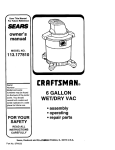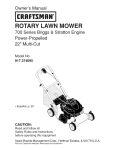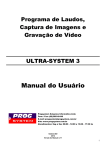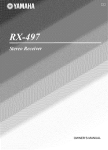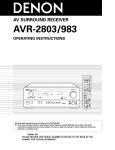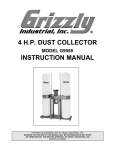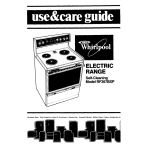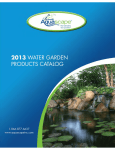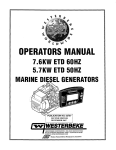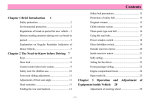Download Magnavox 37MD311B Owner`s manual
Transcript
37MD311B
LCD TV/DVD
Thank you for choosing
Magnavox
ald_
Need help fast?
Read your Owner's Manual
first for
quick tips that make using your
Magnavox
product
more enjoyable.
If you have read your instrucuons
and still need assistance,
rapide?
Manuel
pas a r_soudre
with
number)
Lea primero el Manual det Propietario,
en donde encontrar6 consejos que
le ayudar_n
Magnavox.
votre probl_me,
vous pouvez
acceder a
asistencia en linea en
www.magnavox.comlsuppor_
o name al tel_fiono
1-866-341-3738
_ avoir
votre
port_e
de main
(et model
I serial
produit
y tenga
hombre)
DIGITAL
a maria
(y n_mero
ITI DOLBY
MODEL NUMBER
Magnavox.
Si despu_s de teerlo adn necesita ayuda,
consutte nuestro servicio de
ou formez te
1-866-341-3738
Veillez
a disfrutar plenamente
de su producto
notre aide en ligne _ I'adresse
your product
I Serial
regorgent
_ simphfier
www.magnavox.comlsuppor_
1-866-341-3738
while
(and Model
destinies
de votre pro@it
Toutefois, si vous ne parvenez
you may access our online help at
www.magnavox.comlsupport
or call
du Propri_taire
d'astuces
t'utihsation
1
SERIAL NUMBER
el producto
de model
I serial)
2
Registering your model with MAGNAVOX makes you eligible for all of the valuable behests listed below, so don't miss out. Complete and
return your Product Registration Card at once, or register online at www.rnagnavox.comlsupport
to ensure:
Know these
Safef_y
A
symbols
This "bolt of lightning" indicates uninsulated material
within your unit may cause an electrical shock. For the
safety of everyone in your household, please do not
remove product covering.
The "exclamation
calls
attention literature
to features
for
which
you should point"
read the
enclosed
closely
prevent operating and maintenance problems.
CAUTION:
TOaEDUCE
_E alSK
OFELECralC
SHOCK
DONOT
_NOVE
COVEa
(OaBACK)
NOUSEa._aVlC_BLE
PAaTS
INSIDE
aEFEa
SEaVlCING
TOQUAUnED
SEaVlCE
PEaSONNEL
WARNING=
To reduce the risk of fire or electric shock, this apparatus
with liquids, such as vases, should not be placed on this apparatus.
CAUTION=
To prevent
electric
ATTENTION:
Pour &viter
pousser jusqu'au fond.
Wall
Mount
Brand:
Wall
introduire
$ANUS
Bracket
Mode_#:
be exposed
to rain or moisture
la lame la plus large de la fiche dans la borne
Kit
Mount
not
Funai not liable for these
or injury noted below.
Kit:
$an25b
If nstalled
Mount
onto
Bracket
a ceing
spec fled length, If screws too
Recommended Screw dimension when purchased:
Mount
Bracket
Kit (sold
separately)
allows the mounting
of the TV on the wall.
For detailed nformation
on nstalling the wall mount,
ret%r to theWall
Mount Instruct on Book,
Funai is not responsible
for any damage to the product
or in/ury to yourself or others if you elect to nstall the
IV Wall Mount Bracket or mount theIV
onto the
Bracket
Ihe
Wall
on your
Mount
of accidents
wall, theTV
could
and Wall
resuSt n a severe njur)4
longer or shorter
than their
long are used this may cause
mechan cal or electlical damage nsde the
set. if screws
too short are used this may cause the[V
set to fall.
damage the
an injury
must be installed
by experts,
product
or cause the product
For sat:ety reasons use 2 people to mount
Wail
Mounting
Do not mount
When
to fall leading to
the [V onto
a
Bracket.
the IV onto
the Wall Mounting
while your TV s plugsed in or turned
electrical
own.
Bracket
types
de la prise et
Do not &sten the screws by excess ve force: this may
M4x0.629" (I 6ram)
Wall
correspondante
or sBnted
may fall whch
Do not use screws that ae
recommended
filled
Installthe Wall Mount Bracket on a sturdy vert ca1wall.
N
]he
and objects
match wide blade of plug to wide slot, fully insert.
les choc &lectriques,
Bracket
Recommended
shock,
should
to
Bracket
on, It may result in an
shock in/ury
installing
the unit on the wall, allow
Top:
Left and right
Bottom:
side:
this
much space.
11.8 nches
(}0cm)
5.9 nches
(15cm)
3.9 nches
(10cm)
IMPORTANT
SAFETY
Read before
INSTRUCTIONS
operating
equipment
1,
Read theseinstructions,
2,
Keep these
3,
4,
Heed al warnings,
Follow a nstructions,
S.
Do not use this dppdratus nea_-wate_
excessve
6.
Clean only wth
which could ultimately overtuln
F.
Do not beck any of the verlt at op oper, ngs,
Instal n acco/dance with the manufactulor's in4ruct ons,
8.
Do not nstsll near any heat sources such as radiators, heat
I6, Tilt/Stability
nstructions,
international
and stabilty properties of its cabinet design,
• Do not comp_x_mise these design standards by applying
a dry coth.
that produce heat,
Do not dd_,at the safl,ty pul?ose
cause product
I£,
ng type plug has two
blades and thild grounding prong, The wide blade or third
prong arc' provided for your salt, t}4When the provided
10,
I8,
Power Lines
I9,
dWSy from power lines,
Outdoor Antenna Grounding
An outdoor
rep scerner,t of the obsolete
grounded
out c¢.
Protect the power cold fl_om being walked on or isinched
Only use alSdchments/accessodes
manufacture<
tus,When
so as to prey de some p_tect
No, 70I
specified by the
984, provides
In£ of the leadn
15,
to avoid injury from tip ow<
serv ce personnel
information
with respect to proper
ground ng of the mast and supporting
20,
Servicing
location of
Object
and Liquid Entry
ntennad
scharge unit,
21.
enc osure through open ngs,
Battery Usage CAUTION
[o
requ red wher, the apparatus t,as been damaged n ar_y way,
leakage that mdy msut
such as power-supply
or dam48e to the unt:
cord or plug is damaged, liquid has
n body
are not sped
into the
prevent battery
iniury, p_operty
damage,
been spilled or obiects have fallen into apparatus, the appara_
tus has been exposed to rain el- moisture, does not operate
• InsMI a batteries correctly, with + and - aligned as
marked on the unt,
normally, or has been dropped,
• Do not mix batteries (old and new or cadson and
Damage Requiring
Service
The appliance should be
serv ced by qualified service personnel
for
Cam should be taken so
that objects do not fsII ar, d quids
s
structul e, ground
wire to an antenna d scharge unit, sze of
connection to grounding electrodes, and requirements
the grounding electrode, See Figure below,
Unplug this appa/stus during lightning storms or when unused for long periods of time,
Re_,r all servicing to qualified
system is
on aga nst votage
surges and built up state charges,
Section 810 of the Nat onal Electric Code, ANSI/NF_
a cart s used, use csut on when movng the
cart/appa_ _tus combination
14,
If an outside antenna
is connected to the roceveq be sule the ntenn
grounding connectors,
13,
antenr_a s/,ould be ocated
pug does riot fit into your outlet, cot, suit an electric an for
particularly at plugs, conven ence receptacles, and the point
where they exit from the ppa_4tus,
11,
damage and/or personal it,jury,
Wall or Ceiling Mounting The app ante should be
mounted to a wa or ceng ony as recommended by the
manufdcturec
of the polarized or
the others A £_und
the product,
terns could unsuspecting y f_ll f_-om the top of the set and
£_x_unding type plug, A polarized plug has two blades with
one wider thn
pull force to the f,_ont, or top, of the cabinet
• Also, do not endanger yourself, or chile en, by placing
dectron c equipment/toys
on the top of the cabinet Such
regi£ers, stoves, or other apparatus (inc ud ng amplifiers)
9.
A t_,evisons must comply wth recommended
goba saf_,ty stand /ds for tt
a kd ine, e,tc,),
when:
• Remove batteries when the unt s not used for a ong
time,
A. The power supply cord or the plug has been damaged;
B. Obiects hdve fdllen, or liquid has been spilled into the
@pliance;
C. The app!i nce hs been exposed to ram
D, The appli nce does not appear to operate
normally
or
exhibits
marked change in perfo_-mance;
E, The appliance has been dropped, or the enclosure damaged,
Note
8?_040
to the
of the
be connected
CATV
NEC
system
that provides
to the _roundin8
installer
:This
_uidelines
system
reminder
for proper
of the building,
s prey ded to call the
_round
C/XFV
n£ and, in particular,
as close to the
point
of cable
system
nstaller's
spec ties that the
entry
as practical.
attent
on to Art
cable 8round
shall
cle
4
FCC
WARNING
This apparatus may generate or use radio frequency energy. Changes or modifications to this apparatus may cause harmful
unless the modifications are expressly approved in the manual. The user could lose the authority to operate this apparatus
unauthorized
change or modification
RADIO-TV
interference
if an
is made.
INTERFERENCE
This apparatus has been tested and found to comply with the limits for a Class B digital device, pursuant to Part 15 of the FCC Rules.
These limits are designed to provide reasonable protection
against harmful interference
in a residential installation. This apparatus
generates, uses, and can radiate radio frequency energy and, if not installed and used in accordance with the instructions, may cause
harmful interference
to radio communications.
However, there is no guarantee that interference will not occur in a particular installation.
If this apparatus does cause harmful interference
to radio or television reception, which can be determined by turning the apparatus off
and on, the user is encouraged to try to correct the interference
by one or more of the following measures:
1) Reorient or relocate the receiving antenna.
2) Increase the separation between the apparatus and receiver.
3) Connect the apparatus into an outlet on a circuit different from that to which the receiver is connected.
4) Consult the dealer or an experienced radio/TV technician for help.
DECLARATION
Trade
OF
Name:
Model:
CONFORMITY
NAGNAVOX
37HD311 B
Responsible
Telephone
This Class B digital apparatus complies with Canadian
CAUTION:
Danger
WARNING
:
Batteries
Disconnect
the
mains
This apparatus
Make
sure
not
This
not
be placed
the
prevent
unit
injury,
on the
on it. A falling
LASER
if battery
unit
or more
this apparatus
furniture
that
or
installation
(10cm)
must
injury
not
Replace
be exposed
only
this
even
with
the
to excessive
in use.The
mains
Canada BETS.7/NTMR.7
same or equivalent
plug shall remain
or rack
type.
heat such as sunshine, fire or the like.
readily
unless proper
operable.
ventilation
is provided.
apparatus.
attached
of being tilted
or
ReceivingApparatus,
USA,
to the wall
by a child
in accordance
and an adult
with
leaning,
the instructions.
pulling,
standing
or
death.
SAFETY
apparatus
is classified
CAUTION:
as a CLASS
Use of controls
those specified
IMPORTANT
COPYRIGHT
Unauthorized
protection
Reverse
copying,
technology
engineering
should
remove
www.mygreene
For
the
This
cover
or attempt
public
is protected
performance
the
and lending
by U.S. patents
and other
to service
a
[m
this
11
than
m
I
CLASS1LASERPRODUCT
PRODucTCLASSE
1CON
PRDDUIT
LASERLAsEN
CLASE 1
_
a lamp
Mercury,
please
with
information,
contact:
this set contains
disposal
or recycling
ectronics.com
or
LOCATION
i@
WHEN
CARRYINGTHIS
UNIT
• At least 2 people are requ red when
carrying ths ur't,
• Hie
sure to hold the upper ar,d bottom
fl_mes of the unt firmly as illustrated.
OF
FIRE
• Do not handle the AC power co_d wth
property
This
rights
item
of Rovi
incorporates
copy
Corporation.
_
according
dispose
of
to all Local,
State
and
www.eiae.org
RECYCLING
THE
HAZARDS
SHOCK
AND
of discs are prohibited.
intellectual
are prohibited.
• Ibis unt's p ckagir,g materials dre recycabe and
cn be reused, Please d spose of any materials in
accordance with your local recycl ng regubtions.
• Batteries should never be thrown away or
incinerated but disposed of in accordance with your
local regulations concerning chemical wastos,
• For ploduct recydng information, please visit www, magndvox, com
TO AVOID
ELECTRICAL
employs
of procedures
other
radiation
exposure.
• The American Academy of Pediatrics discourages television
viewing for children younger than two years of age.
ABOUT
apparatus
INFORMATION
and disassembly
Like all LCD
Federal
laws.
PRODUCT.
or adjustments
or performance
herein may result in hazardous
broadcasting,
that
1 LASER
products,
NOTE
I 886 341 3738
such as a bookcase
around
be securely
is capable
can cause serious
Number:
replaced.
shall not
find trouble
in a built-in
laser. Only due
apparatus,
a qualified
to possible
serviceeye person
injury.
X
installed)
FUNAI CORPORATION,
Inc.
19900 Van Ness Avenue, Torrance, CA 90501
StandardTelevision
is incorrectly
pack or battery
plug to shut off when
should
To
place
climbing
(bakery
to leave a space of 4 inches
WARNING:
Do
of explosion
I¢ES-003.
Party:
Address:
i
L
._
,f'
AND
HANDLING
• Do not insta the ur, t it, drect sun ght or n d place subject to dust
or strong v brdt on.
• Avoid a pace with drast c tc'mpe/ature changes,
• Insta the unt in a horzonta
and stabe position, Do not pace
anyth ng d rectly on top or bottom of the unt. Depend ng on your
externa devces, nose or disturbance of the picture and/or sound
mdy be gene/ated fthe unt s paced too cose to them, In ths case,
please ensure enough space botween the external devices and the
unt,
• Depending on the env ronment, the temperature of th s unit may
ncmase slightly.Ths s not
malfunction,
• Be sure to unplug the AC power cold fi-om the AC outlot before
movng or carrying the unt.
I
DEW
CONDENSATION
WARNING
• Dew condensation m_y form inside the unt n the fo lowing
con@tons, If so, do not use ths unit at least for a f_,w hours unt
\,
wet hands,
• Do not pull on theAC power cord when disconnecting
AC outlet Grasp t by the plug,
• Do not put your fingers or objects nto the unt.
t fi-om an
nside gets dry.
The unit is moved fi-om a cod pace to a warm pace.
Under condtions of high humidity,
After heat ng a cold I_om,
its
Congratulations on your purchase! As you enjoy your new product, please
keep these safety tips in mind:
THE ISSUE
• [he t-ome ti_ealerenle a nmentexper ence s a growh'g rend and large
flat panel displays are popular purchases However, flal panel displays
are not always suppored on the proper stonds or inslalled accord ng to the
manufacture's recomrqendalions
• Flat panel displays that are inappropriately s tuated on dressers,bookcases,
shelves,desks, speakers, chestsor carts may fall over and cause injury
THIS MANUFACTURER CARES!
• Tt'e consumer electron cs induslry is committed to r,,aking home enterta nn"ent
enjoyable and safe
TUNE INTO SAFETY
• One sze does NOT f all Follow the r_anufacturer'secommendations
for the safe rTstallotionar'd useof your flat panel display
• Carefully read ar,d ur,derstar,d all er,closed instructionsfor arooer useof
this product
• Don't allow children to clmb on or play with furnitJre and telev sion sets
• Don't place flat panel displays on turn tare that can easily be used as steps,
such as a chest of drawers
• Rememberthai children can become excited while watching a program,
especially on a "larger tha_"life" flal panel display Care should be iaken to
place or install _hedisplay wf'e_e it cannol be pushed, pulled over,
or knocked dowr"
• Care should be taken to routeall cords and cables cant'eared to the flat
panel display so that they cannot be pulled or grabbed by curious children
WALL MOUNTING: IF YOU DECIDE
TOWALLMOUNT
YOURFLATPANELDISPLAY,
ALWAYS:
• Use a mountthat has been recommended by he display _anufacturer
and/or Ised by an ndepe_'dent laboratory (suchas UI, CSA, Erl)
• Follovvall inslructionssupplied by the display and wall mount manufacturers
• If you have any doubts abou your ability 1osafely install your flal panel
d splay, contact your retailer about professonal installaton
• Make sure that the wall where you are mounting the display s appropriate
Some wall mountsare nat designed to be mounted to walls with steel
studs or old cnder block construction If you are unsure, contact a
professional nstaller
• A '_qnimumof lwo people are requi ed for installat on Flal panel displays
can be heavy
www.CE.org/safety
6
INTRODUCTION
Trademark
Information
HDNI, the HDNI Logo, rid High
Definition Multimedia Inted_ce are
trad ....... -ks or reg stemd trad ..... ks of
141 II1"11
°
"'_"°_" '°__"_°'_' ........
Contents
HDMI Licensing LLC in the United States
and other countr es,
Important Safety Instructions
Child Sdf_'ty
It ademdrk Informat or,
Symbols Used in this Manual
Featul es
Supplied Accessor es
Insta ng the Batter es
Attaching the Base
Mounting the Unit on Your Fumtum
Remote Control Function
Control Panel
l_rminaB
Cable Nanagement
6
6
7
8
8
8
8
9
I0
11
11
PREPARATION
Antenna Connection
Connectior, to Cable Receiver or Sate te Box
Pug In the AC Power Cord
Intal Setup
WATCHING
Manufactured under I tense fi-om Dolby
Laboratories. Dolby and the doubleD
symbol arc' trademad<s of Dolby
L_boratories.
ITI DOLBY
INTRODUCTION
12
12
12
13
TV
Sleep Timer
Swtching Each Input Mode
Freeze Mode
Chdnnel Select on
14
14
14
14
IV Screen Disp _y Mode
Sound Functions
IV Scroen Information
15
15
16
DIGITAL
1
is a trademark
of DVD Format/Logo
Licensing Corporat
on.
© 7_0II Fundi E ectr c Co,, Ltd.
All ri£hts reserved. No part of this manua mdy be reproduced, copied,
trsnsmtted,
dissemnated, transcribed, downloaded
or stored n any
stolage medum, n spy form or for any purpose without the express
pdor wrfcb, n consent of Funai. Furtherrno_, any unauthorized commerc al
dist/ibution of this manual or an}, rev son hereto isstr ctly proh bit_,d,
Informat on n this document s subject to chn£e without notice, Funai
reserves the rght to change the content herein without the obligat or, to
hotly any person or or£4nizat on of such changes,
F'UN_ with the I_ des£n s registered trademark of Funai Eectric Co,,
Ltd, and ma}' not be used n any Wdy W thout the express wr tten consent
of Funa. All other trademarks used herein remain the exc us ve property
of ther respect ve owners, Noth %q contained in ths manua shoud be
construed as granting, by implicat on or otherwise, an}' tense or rght
to use an}' of the t_ sdemarks displayed herein, Nsuse of any trademarks
or any other content in ths manua s strcty prohibted.
Funai shall
a£gressvey erfforce ts int_, ectua property rights to the fulest extent
o_the bw,
NAGNAVOX
is a registered tr demark of Philps Electronics Nocth
Amerca Corporation
and is used by Funa Electric Co. Ltd, and Funai
Corporat on, Inc, under license fl-om Ph lips Electron cs No/th Amer ca.
USING FUNCTIONS
P cture
Sound
Channel
Featul c,s
Language
DVD
Language Code List
OPERATING
18
18
19
7-O
7-5
7-5
7-7
Symbols Used in this Manual
[he
following
manual,
is the
descr pdon
Descr ption
refers
for the
symbols
used in this
to:
DVD
Paybe
Meda
Unp ayab e Meda
P ayback
Dsc Menu
Resume P ayback
Paused arid Step by step Playback
Fast Fotsua/d / Fast Reverse
Slow Fotsuald / Slow Reverse
Zoom
Search Funct ons
Repeat P ayb_£k
Repeat AB Playback
Random Playback
Programmed Playback
On sa een Display
Specia Settings
CONNECTING
7-8
7-8
: D gitalTV
7-9
7-9
7-9
7-9
:Analog/Cable
USEFULTIPS
_hq
lroub eshoot n£ Code
If neither symbol
7-9 DVD
rv
operation
ppears, the operat on is applicabe
to both,
FUNCTION_
3O
30
3O
31
31
31
3I
3737-
DEVICES
External Dr, vice Connect on
•
operation
34
S7
38
INFORMATION
Glossary
Maintenance
General Spec ficatiorls
Other Specifications
40
40
41
41
Limited W_rranty
43
•
: Playback
of DVD
v deo
:Playback
of audo
CD
If neither symbol appears under the function
app cable to both.
heading, operat on is
Features
DVD
ilililililililililililililililililililililililililililililiiiii'j!,i_i
TV
DTV/TV/CATV
You cars use your remote contro to select channels whch are
broadcast in di£M format and copvent or'al rlalog format, Also,
cable subscribers can access their cableTV channels,
Information
Display (A[SC
only)
You can display the title, contents and other information
current DTV pl_gram on theTV screen,
of the
Autoprogram
This unit automat ca y scans and memo<zes char,he s awJ abe in
you< area, e} m nat ng d fficut sotup procedures,
Child
Lock
This f_,atul e, allows you to block ch dmn's access to inappropr ate
programs,
Closed Caption
Decoder
Built in closed caption decodel- disp ays text for cosed capt on
supported programs,
bITS / SAP Tuner
Audo can be selected flsm the remote
contro,
Auto Standby
If there is no nput signal and no operation for I5 minutes, the
unit will £o into standby mode automatica ly,
Sleep Timer
You can set the unit to £o nto
amount oft me,
fun-Link
via HDMI
Link (HDbql Cable not Included)
fun Lnk aows your other HDPII link dev ces to be contro
the HDMI cable connected to yourTV,
Input
HDMI-DVI
Input
When using HDMI I Input, you can enjoy this unit as a PC
monitor f you< PC has a DVI output term hal.
Audio
go nto
Parental Lock
Book the viewing of a DVD video unsuitab e for- ch Idron,
Resume Playback
Lets you resume playback fi-om the pont at which playback was
stopped,
i ii:
(;
:
Bit Rate Indication
DRC (dynamic
range control)
You can cor<rol the range of sound volume,
playback
ed by
Selecting a Camera Angle
You can seect the desled camera ange, f a DVD contans
sequences reco/ded f_-om diff..rent angles,
Zoom
Aows
Black
Virtual
(}
you to en aloe the size of picture mage,
Level Adjustment
Surround
Search
chapter search/ttle
C)
search/track
seal_h/time
search
Marker
i
?7
The pdlt or, the dsc desigr, ated by user can be called bdck
Repeat
chapter/ttle/track/a/AB
In stop
AV Input
Digital
Auto standby
Ift}lerc' s rio operation for 20 mir, utes, the ur, t wil
standby mode automat ca y,
<ii!
Input
Input
AnalogAudio
::iiiil
!i:i!
Subtitles
in a Desired
Language
You can seect a desiw, d larlgudge fol d splaying subtt e, fthat
anguage s ova abe on a DVD-v deo,
Various Adjustment
for Picture and Sound
Customizes ma_e quaty sutabe for your room and sets your
sour, d pl efi, rer,ce.
S-Video
pictures, fast
DVD Menus in a Desired
Language
You can disp ay DVD menus r, a desiw, d language, f ova abe on
a DVD-v deo,
During
PLL Frequency
Synthesized
Tuning
Provides fl_,e and easy channel selector, and lots you tune
dmcty to any channel usng the number and decimal point "o"
buttons on the remote contro,
ComponentVideo
Still/Fast/Slow/Step
Playback
Various playback modes ae available nclud n£ st
forwald/w, verse, slow moron and step fi-ames,
i
standby mode affer a specific
Choices
for On-screen
Language
Select your on scw, en language:
Eng sh, Span sh or French,
Stereo Sound Function
HDMI
Dolby Digital Sound
Enjoy Doby Dgitl
mult <hanna surround sound when you
cor, nect the unit to your Do}by Digital decode<
Output
Output
mode
Program
Playback for audio CD
You cars program the o/do1- of tracks to play them back n
des gnated otdet:
Random
Playback for audio CD
This unt can shuffle the oldel- of tracks to pay them back n
randomly.
During playback
Choices for Audio Language and Stereo Sound Function
Selectyour desired anguages or stereo sound _unctior,whe.r,
diff.,rent options are availableon your dsc,
ii,iiii!
4
8
Supplied Accessories
Owner's
Manual
Quick
Start Guide
Registration
card
Attaching
the Base
You must
the
attach
unit. Be sure the
direction.At
base to the
unt
and rear
of the
front
least 2 people
to have t as a table
base match
the
are requ red for these
Spread a thiclc and soft cloth over a table
Place the main unit face down
onto
top
proper
steps.
as shown at step 2,
it. Make sure not to
damage the screen.
2
Remote Control
insert 2_hooks under the
bottom
TV base and 3 screws (M4 x 20)
of the
nto base hoes
(NF801UD)
Batteries
arrow
man unt
(shown
_.
by /
,i)), then move the
base in the d_rectlon
as
(AAA, 1.5V x 2)
shown
by arrow
@, until it
stops and the screw holes
are aligned. Make sure not
to put the AC power
\_//
cord
between
the base and the unrL
AC power cord
No_
Ion,mow
b_,ba!,efrom
• Unscmwthe
hs
in/:
Phllips he_d screws n st_.p 3,
A_.r the screws am removed, move the base in the opposite dimcLion
as shown by arow in st_,lD2,then pu the base up towad the rear of
the unit. Be tariffs not to dlx)p the base when you mmow' it,
Make
sure
the
component
is set to our brand,
remote
contro
for
code
on
your
Ref_,r to the manua
moro
dr, tails.
Wr, do not guarantee
remote
contro
s,
I00%
interoperabil
universa
1emote
accompanying
ty with
all
control
your
the base s not propery attached, it could cause the unit to fJI, result ng
n injuries s we as damge to the unit.
universal
• Make sum to use a tabe which can suppolt the weight of this unit and
s a_ger than ths unt.
I'_:W'[qen
art the
chin£_wbe
the is
b..........
that all ..........
tghty fdstened. If
•
Make sum
in stabe location,
• When attaching the base, ensure that FRONT t wr tten on the base is
upward. If it's not upward, the 2 hooks don't fit in the base,
Installing the Batteries
install the
batteries
indicated
insde
(AAA,
battery
1.5V x 2) matching
compartment
of the
the
polar ty
remote
control.
Mounting the Unit onYour
Screw
this unt
supplied)
•
in the
Recommended
rear
on your
furnture
hole at the
t ghtiy
back of the
Furniture
usng
wood
screw
(not
base as shown,
screw dimens on :0,20I x 0.788 inches(S,1 x _0 ram)
ofthe
unit
screw
hole
Remote Control
Function
1
2
3
4
5
6
7
6 MENU
,,,,_
p.17
7
,,,_p.13
A/T/_l/l_(cursor)
8 OK
,,,,_
p.13
9 BACK
,,,,_
p.16
/
10 PREV CH
,,_ p14
Press to return to the previously vewed channel.
11
VOL +/-
12
Number
{iq
,,,,_ p.15
buttons
,,_
p.14
• Press to select channels.
• (dot)
• Press to shft the subchannel
from the main channel.
• Press to select chapter title (DVD), or track (CD)
directly,
+10 button
• Press to select I0 or hgher number of chapters,
11
13
,,_ p.14
FREEZE
!2!
(i;,
• Press to pause screen image.
I
(_ (power)
,,,m.p.13
Press to turn
]b
the
completely
power
unit on and go into standby
turn
offthe
unit, you must
SLEEP
,,,,,_ p14
3
SOURCE
,,_ p14
4
SAP/AUDIO
,,,,_ p,15
Press to select the
audio
language.
• Press to select the
audio
mode.
• Press to select the
audio
language
mode
5
(DVD),
15
DISC MENU
Press to dspiaythe
,,W. p.29
menu on a dsc.
(2
16
TITLE
,,W. p.29
Press to d splay the title menu (DVD).
17
FORMAT
,,,_p.15
Press to select aspect ratio available for therV
18
tNFO
19
REV _ql!FWD
,!!{_!!{
ii:_i{
1!¸11
{x,
,,,_p.16, 32
_
(}}i
screen,
i"X{_<_7"
,i,,_ p,29
Press to begin the disc playback,
SKIP I_1_1/SK!P I_l_
,,,_ p.30
Press to g<ip backward or forward chapters;titles
or sound
randomly
the
playing
order
STOPm
Press to stop the disc playback,
,!,,_
p.29
i}
(DVD)
p.7
20
MUTE
,,,_p.15
or playback
21
CH +/-
,,,_p.14
22
CLEAR
,,,_p.30, 31
• Press to clear the numbers entered ncorrectl}4
• Press to cancel the pont A for AB repeat.
• Press to remove the track number in program nput
(CD).
,,_
Press to arrange
(CD).
•
Press to set the black
surlound
On or Off,
•
Press to change
beng
,,_ p.29
(CD).
MODE
•
EJECT_____
Press to eject the dsc.
cord.
2
•
mode.
unplug the AC
¸2(¸i
14
played
the
level (DVD)
camera
back fiom
and the
vrtual
angle to see the
different
angle
•
•
Press to search chaptec title
Press to set the marke_:
•
Press to repeat playback chapter;title
(DVD),track,
dsc
(CD) repeatedly
or between
des gnated pont A and B.
•
Press to magnify
•
Press to select the
the
part
subtitles
(DVD),
sequence
(DVD).
of p cture
track
(2x
(CD)
or time.
and 4x : DVD).
on a disc (DVD).
2
i
10
Control
Panel
1 STAND
BY indicator
Lights up red when the unt goes into standby mode.
2 POWER
ON
indicator
Lights up green when power s on.
3 Infrared
sensor window
Receives infiared rays transmtted
control.
from the remote
4 DISC indicator
Lights up orange when a disc s nserted.
1
1
2
5 i___EJECT
6 I_ PLAY
ll,_ p.29
7 • STOP
,,,_ p.29
_,_ p.29
8 VOLUME
+/,,,,_
p.15
Press to adjust the volume or move right (+)/left
through the main menu items.
3
9 CHANNEL
+/,,,_ p.14
Press to select channels or move up (+)/down
through the main menu items.
(-)
(-)
10
MENU
_,_ p.17
11
SOURCE
,,,_p.14
12
POWER (b
,,,_p.13
Press to turn the unit on and go into standby mode.
[o completely turn offthe unit. you must unplug the AC
power cord.
Terminals
Side
Panel
13 S-Video/CompositeVideo/Audio
15
14
(L/R) Input jacks
for VIDEO
_,_ p.35
HDMI
ll,_ p.12, 34
2 Input jack
13
Rear
15
Panel
Disc loading slot
16 AC power
14
16
/
cord
_,_ p.29
Inlet
17
Cable management
18
ComponentVideo
::iiiil
!i_iii!
_,_ p.12
ll,_ p.ll
and Audio
(L!R) Input jacks
_,_ p.12, 35
iiii
| 7
19 AnalogAudio
(L!R) Output
jacks
20 AnalogAudio
(L!R) Input jacks for
_,_ p.36
HDMI 1 Input jack
_,_ p.34, 36
Audo cable connect on from a DVI devce.
When you connect/our PC that has a DVI terminal,
use a stereo toni plug convers on cable as well.
(For HDNI 1 Input jack only)
21
DigitalAudio
22 Antenna
22
Output
Input jack
jack
ll,_ p.36
_,_ p.12
23 HDMI 1 (HDMI-DVt) Input jack
ll,_ p.12, 34, 36
HDNI connection for HDNI or DVI devce.
_i!!!iill
When you connect 7our PC that has a DVI terminal,
you can enjo7 this unt as a PC montor:
24
HDMI
3 Input jack
ll,_ p.12, 34
ii,iiii!
Cable Management
Keep the cables through ths holder to avod tangling them.
7
12
Connection to Cable Receiver or
Satellite Box
PREPARATION
Use an HDNI
or ComponentV
ComponentV
deo Input jacks of the
HDMI
or the
ComponentV
deo output
Be sure your
before
connect
antenna
pluming
or other
in the AC
power
device
is connected
properly
to the
Analog
jacks for the
the
unit to the
jacks of the
cable
box.
If you connect
you connect:
cables to connect
or the
race ver/satellite
Before
deo
HDMI
unit's ComponentVideo
Audio
Input jacks,
cables to the Analog
Audo
L/R Input
ComponentVideo
connector
jacks.
component video cables
(red/blue/green)
and audio cables
cord.
Antenna Connection
Connect
the
antenna
nput
RF coaxial
cable on 7our home
outlet
to the
jack of this unt.
T
(_VHF/UHF
_,a
analog
_)rTV antenna
_
cable receiver/
satellite box
mcludmg PgPV
You can also connect
box other than the
cable TV
signal
this unit to the
HDMI
or CompositeVideo
output
have diffserent output
jacks.
jack 0,mi, p.35)
Requ red cables and connecting
Once
nitial
connect
setup. Channel
memorize
,,_
ons are completed.turn
all available
on the
scann ng s necessary
channels
unt
and begin
for the unit to
n 7our area. [Initial
Setup]
No(,
If you have any quest on about the DTV's antenna, vsit
www.antennsweb.o%
for further nformation.
Depending on your antenna system, you may need d fierent types
of comb hers (mixers) ol- separators (sp itters) for HDTV signa
the rain mum RF bandpass or, these devces is 2,000b1Hz or 2GHz.
For your safc't7 nd to dvod damage to this unit, please unpu£ the
RF coaxa cable flsm the antenna input jack before movn£ the
unit.
If you did use an antenna to race ve anaog TV. t should aso
worl< for DTV mcept on. Outdoor or att}c antennas w be more
eff_,ct ve than a sot top or inside antenna.
lb switch your mcept on source easily br,tween antenna and cabe,
nstall an antenna selectoE
If you a_r, not roceiv n£ a sgna flsm
Cabe prov dens
your cable serv ca, contact the
methods
satellite box, or the ava Bbility channel
may differ depending
TV broadcaster:
cable/satellite
p.13
cable receiver
[?
informat
prov der or Iocal]V
Nake
sure that
outlet
after all the
jacks
cable receiver/
provider
or local
your
broadcasten
ogo (a certified
cabe is recommended
Plug In theAC
of the
on, please contact
e an HDNI cable with the HDMI
High Speed HDll
compat b t7.
output
because they mght
for the dear QAbq
on the cable/satellite
For more
or satellte
or the ComponentVideo
HDMI
cable).
for the better
Power Cord
the AC power
necessary
cord
must
connections
be plugged
to an AC
are made.
C_ut o/:
Do not connect the AC power colxJ to a power
supp7 outs de
the nd catr'd vo}ta£e ofths unit (AC 120V).
Connect ng the AC power cord to a power supp7 outs de of this
range mdy re,sut in fire or eectr ca shocks.
• Each time you put n the AC power cord, no operations
h4o_e
pe_#ormed for a f_,w seconds.This is not a real@net on.
will
be
13
!ii!_}!!!
4
Use <1/1_ to select the desired Iocat on setting, then press
OK.
Initial Setup
This section
which
will guide you through
ndudes
selecting
and autoprogram,
v ewabie
Before
After
unt
on screen
menu
scans and memor
zes
to antenna
•
[initial Setup] menu
unt is turned on.
Use A/V
ons,
a few moments
to turn
on the
Select
[Retail]
store, the
unit will
be set up with
predefined
setting
splays.
Select
[Home],
the forunitretail
s setd to
maxmze
unt
the
energy
efl]c ency for home setting and t can be adjusted
through
a choice Of picture and sound quality accord
for the
ng
to Tour preference,
appears
automat
tally
to select the on screen language
(Engl sh / Espafiol/Franca
screen, then
after the
from
s) on the right
When the
memorized
the
the
sde of the
Use A/V
to select [Antenna]
channels, then
forTV
press OK.
channels
ntial setup s completed,the
lowest
channel with the confirmation
message
Iocat on sett ng will be displayed
on the]V
of
screen.
You must set [Home]
in step 4, Otherwise,
[Picture]
and [Sound]
settings you adjusted will not be
memorized
after the unt goes into standby mode.
press OK.
for
CAIV
or cable,
connect
on the unit.
It may take
first time.
choices
3
is connected
making all the necessary
•
IV
tally
you begin:
press (_) to turn
2
automat
unit's nitiaJ setting
for your
channels.
Make sure the
1
which
the
a language
or [Cable]
No_e
If you are, not receiv ng a signal flsm your cable serv ce, contact
the Cube prov de_:
If you pless (_ or MENU durng autoplsgram, ths setup of TV
channels will be canceled,
The init
I utoprogl
m function can be executed for ether
[Antenna] or [Cable] ony once, When you chdnge the
connect on (Antenn / Cab e), set [Autoprogram]
agan. ,,,,Bp.19
If them is no si£na input fi-om the sntenn terminal and no
operat on for several seconds after you turn on the unit, he pful
hints appears. Folow
•
[Autoprogram]
will
the instruct ons listed on theTV
screen,
begin.
After
an initial
setup
is completed...
• If you want to scan the channels
[Autoprogram]
nlmi.p.19
•
You can add the
unmemorized
[Add
desired
to change
[Language]
• If you want
[Location]
and analog
again,
:?i
channels
by autoprogram.
Channels]
• If you want
cable
automatically
,,_
p.20
to another
language.
to change
the
location
n,mi.p.24
!i!ili_
:!:'ii
n,mi,p.25
setting.
14
WATCHING
Note
TV
•
[No Signa!] will ppear
bls dcast is over
•
[Audio only program] messa£e will appear on theTV
receve only sound si£nal,
on theTV
semen after the subchannel
screen, when you
15
m
16
TV Screen Information
You can d splaythe
nformation
In the
digital
mode,
for the current
program
1
currently
such as the
the
offthe
guides
selected
audio
channel
mode
detailed
air channel
on the
broadcast
or other
TV screen.
ng nformat
such as program
on
ttle
and
are displayed.
Press INFO.
4
-5
-9
-10
1
programttle
2
program
(]he
guide
program
information
3
broadcast
4
channel
5
audio
to broadcasting
of 4 lines.)
staton
number
language
(/XlgC)/audo
mode
[SwitchingAudio
Mode]
6
effective
lines and scan mode
7
TV
scanning
(N]SC)
n,=, p.15
format
8
program's
9
CC (not
10
2
guide added
is d splayed to a max mum
chld
Press INFO
image aspect
avalable
rato
if closed capt on is set to [Off])
Iockratng
or BACK
to hde the
nformat
on.
Note
When the prosram zude corls sts of more than 4 nes, use •/•
to scl_ to the next/previous
Ines,
[No description
provided.] is displayed when the program gude
is not provided.
While the program £ude is d splayed, the closed caption function
is interrupted,
In extema input mode, the follow ng screen is disp ayed;
e.g.) When an externa devce is connected toVideo Input jack
The informat on d splay will automatically
disappear n I m nute.
!ii_i!'!!
USING FUNCTIONS
!flail}!
Ibis
section
describes
d splayed when
]be
1
main
menu
Press MENU
the
tbe
overview
of the
main
menu
you press MENU,
consists
of the
function
sett ng tems
below,
Use A/V to select a des red menu and an tern, then
press OK to determine the setting.
to display
main menu.
Page 18
Adjusting
picture
tbe
p cture
quality
mode,
as your
or customize
_una i
Adjusting
other
the
sound
sound
tbe
preference,
Page
18
mode,
equalizer
and some
functions,
_hanna ! Page
19
Scann ng the channels
see what the antenna
_eatu
available n your
levels are.
res
Page 20
Adjusting tbe Closed Caption,
some otber useful funct ons.
parental
anguage
You can choose
as your
When
and
Page 25
language.
_v0
3
guide
English, Spanish, or French
on screen
You can choose
area and
..........Page
:_S
the
the setting
desired
DVD
s completed,
settings.
press MENU
to exit.
18
Before
you begin:
You must
set [Home]
Otherwise.
after the
1
in [Location].
the settings
unit goes nto
Use i/V
OK.
,,B p.24
you adjusted
standby
win not
be memorized
mode.
to select the _tem you want to adjus_L,
then press
2
Adjustthe
following
terns.
Smart Sound
Use
i/•
to select the
desired
[Standard],
[Movie],
([Personal],
setting, then
[Music],
press OK.
and [News])
Equalizer
Adjust tonal quality for each frequent 7.
Use _1/1_ to select the specific frequency and use i/•
adjust the level,then press OK.
2
Adjustthe
foNowing
to
items.
Auto Votume Leveling
Smart
Use
Picture
lit
Ths
to select the
([Personal],
des red sett ng, then
[Standard],
[Sports],
Brightness, Contrast,
Color Temperature
You can only adjust the
[Movie],
Color,
following
function
the iV
press OK.
and [Game])
Use
i/•
opt ons when
in [Smart
Use
to select the
des red sett ng, then
to select the
to
sett
you set to
Picture],
_1/1_
adjust
the
press OK.
fhen
ng.
Cursor
amplifier
_1
Cursor
•
to decredse
brightness
to
ncredse
brightness
Contrast
to decrease
contrast
to
ncrease
contrast
to deooase
coot
to
noease
coot
volume
to add
Sharpness
to soften
Color
Temperature
to add
nterlsty
red
warm
colors
to
add
to
shal-pen
green
to
add
coo
colors
output
desired
from
link funct
d fferential
opt on, then
the
between
press OK.
up can be changed
i/•
hie and connected
sound
by usng
Control]
to select the
unit's speal<ers, or not. If your
on compat
cable to this unt, some
Make sure [fun-Link
Use
ir_tensity
Tint
audio
s HDMI
an HDMI
Brightness
Color
loudness
programs.
TV Speakers
Select the
use
a constant
als and the
Tint, Sharpness,
[Personal]
i/•
keeps
commerc
operations
ths
unit's
remote
is set to [On].
desired
opt on, then
iiiil
by
such as
control.
p.23
press OK.
On
The sound will be output
fl_m the unt's speakers.
Off
[he sound will not be output fi-om the unit's
speakers.
You can contro audo output fix_m your
connected HDPII nk devices by usir_gthis unt's
remote contro.
Ext. Amp
b_oe
We do not guarantee 100% interoperab
HDPll nk complant devices.
_und
Before you begin:
You must set [Home] in [Location]. ,,,Bp.24
Otherwise, the settings you adjusted win not be memorized
after the unit goes nto standby mode.
Use i/T
OK.
other brands of
Primary MTS
You can set the
(NISC
Ths
output
mode
as a default
for the
sound
sett ng s not
interlocked
when
by press ng SAP/AUDIO.
you change the
[Sound
Functions]
output
,,!
to select the _tem you want to adjus_L,
then press
Use
mode
only),
mode
1
ty wth
i/•
to select the
desired
opt on, then
press OK.
Stereo
Outputs
stereo aud o.
Mono
Outputs
mono aud o.
SAP
Outputs
second aud o program.
p.15
19
ii!i!i!i!i!i!i!i!i!i!i!i!i!i!i!i!i!i!i!i!i!i!i@
Noo
iiiii:i_iii!_
After sett ng [Autoprogram],
on the remote
control
skps unavailable pro%ares s+utomat ca !}4
If you arc, not roceiv ng a sgnal fism your cable serv ce, contact
the Cabe prov dens
If you pless _ or MENU durng autoprogram, the setup of TV
channels w} be car, ce ed,
Before you begin:
Make sure the unt is connected to antenna or cable.
Use •/•
OK.
usin£ CH +/-
i'_i
Even f [Autoprogram]
s completed, the channe} sr,lCin£ w be
ost fthe AC power cord s unplu%ed br'+ere the unit goes nto
standby mode by press n£ _).
to select the item you want to adjust,then press
;!_ii!i!!i_
+{i
The PIN code wtt be cequ md or/ce yo+4sc't d, PIN code n the
[Child Loci<]. +,,_ p.21
If you want to change your PIN code, foow
[Change PIN]. +,,,_p.23
Autoprogram
the instruction
of
!iiii;ii!+!
Channel List
The channels
selected
here can be skipped
channels using CH +/
Those
channels
can stll be selected
2
Adjust
the
following_ terns,
1
Use •/T
to select [Channel
2
Use •IT
to selectthe
with
when
the
List],then
channel
selecting
Number
the
buttons.
press OK.
you want to remove,
then
press OK,
Autoprogram
If you switch
move the
/ou
wires
(e.g. between
unit to a d fferent
restore
the
D]V
to use Autoprogram
antenna
and CA[V)
area afte+ the
channels
you deleted,
to Re+florin
nitial
Use •/T
to select [Autoprogram],then
2
Use •IT
to select an appropriate
or f
t is recommended
a new channel
1
or f you
setting,
search.
{3
ii:i
press OK.
option,then
{i_ii{
press OK.
iiii_i
!!
• The
channel
'fou will
CH+/-.
• When/ou
removed
• When
connected
• When
connected
•
[Autoprogram]
toVHF/UHF
antenna, select [Antenna].
to C/_TV, select [Cable].
will
begn,
• When the scannin$ and memor
lowest memorized
channel will
zing are completed,
be displayed.
the
a removed
resstered
remove
channel,
channels
channel
channel
use •/V
darkens.
a_ain usn8
and press
are highlighted.
a main channel,
ts subchannels
as well.
• The char, nel with the [DTV]
Otherw
removed
not be able to select the
• _b reactivate
OK.The
d splay for the
indicated on the dspay s A+19C,
se the channe is NTSC,
are
2O
Add Channels
This function
lets you add the off the air along NISC
Cable channels
to reception
that
were
conditions
not
added
by the
at the
intal
setting.
or analog
autoprogram
due
Use
•/•
to select the item you want to adjust, then
press
OK.
1
Use A/V
_-
Use the
Number
to select [Add
channel
you want to add, then
buttons
Channels],then
to enter
press OK.
the number
of the
Closed
Caption
press OK.
__
Adjust the f01iowing terns.
Closed Caption
You can view closed
moves
descriptions
• If setup completes successfully, [Added to the channel list,] is
d splayed.
If external nput s used, it is not possibe to re£ister the channel
Noteand [Unavailable] wll be d splayed on theTV screen.
By usn£ CH +/-, you can select the memor zed channe s on}4
Antenna
[his funct
channel.
Use
captioning
and news. Closed
•/•
displayed
to select
See the following
(CC)
for]V
programs,
capt on refers to text
of dialog
or
on screen.
[Closed
descript
Caption],
on for
then
press OK.
sett ng each
item.
A
B
C
Confirmation
on lets you check the d gital signal strength
1
Use •/•
__
Use the
to select [Antenna],then
Number
for whch
buttons
of each
press OK.
or CH +/-
to select the channel
you want to check the d gital sgnal
strength.
1
Use
•/1!'
to select [Caption
_-
Use
•/•
to select the desred
Service],
then press OK,
dosed
capton,
then
press
OK.
Off
Seect f you do not want caption service.
CC-1
and T-1
The primary capt on and t_,xt
capt onn£ or t_,xt s displayed
as the program's dia}o 8 (up to
[V sc_sen,where it does not
o_the p cture).
CC-3
and T-3
Serve as the pref_'rred data channe s.
[he capt on n£ or text s often a secondary
lan£ua£e,
CC-2, CC-4,
T-2 and T-4
• [here
_qoe
•
If the
cannot
channe
confirm
s set to anlo$
the
antenna
channe
condt
or
on,
externa
input,
you
Paint-on
mode
services, [he
n the same lan£udge
4 Ines of scdpt on the
obstruct relevant parts
Rasly _vailab e and broadcasters use them ony in
speca conditions, such as when [CC-1] and [CC-3]
or [T-1] and IT-3] are not avai ab e.
are 3 d splay modes
D splays nput
immediately.
accord
ng to programs:
characters on theTV
screen
Pop-on
mode
Once characters are stored in memory, they are
dsplayed a at once.
Roll-up
mode
D splays the characters cont nuously by scro
(max, 4 lines).
n£
Note
Closed caption will not be displayed when you ale, using an HDMI
connect on.
Inaddition
tothebasic
closed
caption,
DTV
has
itsown
closed
caption
called
dgital
capt
onservce,
Use
thsmenu
tochange
thesett
ngs
fordgital
capt
onservce.
1 Use
A/• toselect
[Digital
Caption
Service],
then
press
Use A/•
to select the
desred
dgtal
capton
Select
if you do not want
digta[
The capt on or text characters wl not be disp ayed whle the
main menu ol- functions display is shown.
caption
service,
CS-I
to CS-6
Select
one of these
other
item
Choose
before
n [Closed
[CS-1]
changing
Caption]
under
If back box appears on theTV scleen, ths means that the closed
capt on is set to the tt, xt mode, Io tear the box, seect [CC-1],
[CC-2], [CC-3], [CC-4] or [Off].
If the unt rece yes poor qua ity telev sion signa s,the capt ons may
any
menu.
normal
Not aTV programs and commercia s hdve the cosed capt on or
all types of the closed caption,
Capt orls nd texts m_y not exact y match theTV vote.
Changing channels may delay the closed caption for a few seconds.
Abbrev ations, symbols and other grammar col shortcuts mdy be
used in older to keep pace with the on screen act on.Th s s not
a malfunct or,.
service, then
press OK,
Off
circumstances.
conta n emirs, or there might be no captions at a. Some possibe
causes of poor quality s£nals are:
Note
[Digital
the
Caption
Service]
broadcast
that
you
can switch
diff_,rs
signal
Adjusting or muting the volume malt delay the closed caption for
a few seconds.
OK.
2
1o show the closed capt on on yourTV screen, broadcast
must contain the cosed capt on data,
depending
Automob e ign tion noise
Electric motor no_se
on
description.
W_,ak signa reception
Multiplex signa leception (ghosts or screen flutter)
Data dropout and Pixelation (for D-fV on},)
The unt 1eta ns the closed capt or1 sett ng if the power fails.
When the unt race yes special effects playback s£nl (e.g. Seal_h,
Sow and Stil) from aVCR's vdeo output channe (oh3 or oh4),
the unit may not d splay the correct caption or text,
You can change the
capt on style such as font,
1
Use
&IT
to select [Caption
2
Use
&/•
to select [User
color
Style], then
Setting],
or size, etc.
press OK,
Child
then press OK,
Use
&/•
to select [On],
4
Use
A/•
to select an _tem, then
then
press OK.
ths
press OK. Then
programs
funct
ratings for
whch
exceed
on, you can block
for children
use
i}iiiill
loci< reads the
to the
3
:y}
Child Lock
tecta
and any channels
programs,
then
the
level you set.Wth
rating
n programs
or external
denies
access
:!_!i:
i
iii!i_ii!
nappropriate
nput
modes
can be
nv sible.
A/T
to select the
Picture
desired
setting
and press OK.
_il]:-
1
display
Edge
(Edge
Color
and
EdgeType)
Font
Color
Use
&/•
to select [Child
Lock],
then
press OK.
31
xx!
Font
(Font Style,
Transparency)
Background
(Background
Transparency)
•
Revew
the
Size,
and
Font
Opacity
or
z_
Color
your
upper
Font
setting
rght
all selections
and Background
choice
corner
show
made
of the
the
Opacity
below
d splayed
d fferences
or
by iooldng
setting
box
in
(not
selected),
Font Style
!i!ili_
Font Size
Font
Font Color
• Cosed captiorw'g for't style, sze,
coot and opacity can be changed,
Font
Opacity
Background
Background
Edge
Color
Background
Opacity
Background color and opacty of the
dispay_d cdpton can be swtched.
Edge Color
Edge coot
Edge Type
caption Cdn be switchr, d,
and type of the d splayed
i_i}i
22
2
Use the Number buttons to enter the 4dgit number for
your PiN code.
US Movie
1
• When
you have not
enter 0, 0, 0, 0.
set up your
• When
is correct,
the
PiN code
PiN code,
[Child
Lock]
menu
2
is
following
descr pt on for setting
is the
ratng
system
created
by NP/VX.
Use A/•
OK.
to select [US Movie Ratings Loci<i, then press
Use
to select the desired
A/T
repeatedly
displayed.
• See the
rat ngs lock
to swtch
between
rating, then
[View]
press OK
and [Block].
each tern.
A
B
C
D
Rating
X
Nee
When you select a i-at ng and set it to [Block], the higher ratings
will be b ocked automatica yShe lower rat ngs wl be ava abe for
NC-I
yew ng.
When you set the highest rating to [View], a rat ngs turn to
[View] automat ca }4
[o block any in pproprate
programs, set you1-mrs in [US Movie
Ratings Lock], [US TV Ratings Lock] and [Region Ratings Lock].
R
The chd loci< sdCng wi be/+,tained after a power t_ilure or after
the power is i emoved re1- onger than I0 seconds (except the PIN
code reverts to 0000). [Child Lock] +,,,Bp.21
If the ratng is b ockrd, @ wl ppeaE
[Region Ratings Lock] w}} be ava}abe when the unt receives a
d £it4l broadc st using the new i4tng system,
For the Unted States, the unt rod/ down oad the Reg}on Ratings
Lock l_b e, if requ red,
The Car, ad an rating sy£ems on ths unit am based on CEA 766 A
and CRIC pocy.
Part£ular
channels
or external
input
ths
funct on.
1
Use A/•
to select [Channel
_-
Use A/•
to select the
repeatedly
to switch
desred
between
modes
can be nvsibie
Loci<i, then
rating, then
[View]
Category
Nature aud ence only
7
No one undel- I7 admitted
Restricted; under 17 requ ms accompany ng
palent or adult gualdian
PG-I
3
Unsutabe
for children under 13
PG
P_mntal gu dance suggested
6
General aud ence
NR
No rating
1
Use
&/•
to sdect
_-
Use
A/•
/ _1/1_ to select the
OK
repeatedly
[USTV
to switch
Ratings
Lock],
desred
between
then
press OK,
rating, then
[View]
press
and [Block].
n
press OK.
press OK
and [Block].
Rating
Category
TV-MA
Nature aud ence only
TV-14
Unsutabe
TV-PG
Parental gu dance suggested
TV-G
General aud ence
TV-Y7
Appropriate
+or childmr_ under 14
Appropriate
_
for all ch dren 7 and
oldelTV-Y
higher
_ _+
for all ch dren
lower
23
To set the
As foriV
sub ratings to block
the
fun-Link
sub ratings
NA,T_14,T_PQ,
or TV Y7, you can further
set the
specific
elements
Fb set
the
step below.
sub ratings, follow
Use
A/Y/_1/1_
repeatedly
to select the
to swtch
between
of programming.
CEC)
between
our brand devices with a fun Unk feature
unit connecting
thl'ough
an HDNI cable.
desired
[View]
(HDMI
:hsfunct
on
a,,ows
you
tooperate
the
,nked
funct,ons
rat ng, then
and ths
press OK
and [Block].
Use
A/T
to select [fun-Link
(HDbll
CEC)],then
press
OK.
iliil
iii!ili
i
!i!;i!
i :i
Sub Rating
Category
FV
Fantasy V olence
V
Voence
ii!ili!
Rating
T_Y7
T_NA
T_I 4
T_PG
S
Sexual Situat on
L
Coarse Ldngua£e
D
Su££estive Diao£
T_I
_-
Use
3
Adjustthe
A/V
fun-Link
4,TV-PG
following
sett rig, then
i
press OK,
terns.
Control
Set the
The
to select the desired
fun Link [On]
following
or [Off].
additional
settings
will be grayed
desired
setting, then
out
when
you
set to [Off],
Use
A/•
to select the
On
O_f
Auto
that s compat hie wth the fun-Lnk function.
/ Se}ects if you have connected L_rlexternal device
D sabes all fun-Lnk
1
Device
Off
You can set your
Although
the default
you can set your
PIN code
own
(0000)
s supplied
wth
the
unt,
devce
to turn
offby
interlock
desired
setting, then
ng from
this
unit's powen
PIN code,
Use
1
2
press OK.
A/•
to select the
press OK.
Your connected fun Link devce turns off
Use
AIr
Press the
to select [Change
Number
buttons
PIN], then
press OK.
to enter the
new 4dgit
PIN
code.
•
Enter
PIN code
again in [Confirm
PIN.]
entry
On
automatica ly when the unt toes nto
mode.
standby
Off
Your connected fun Link devce Std/S on even f
the unit toes into standby mode.
field.
Auto
TV
On
Ths unt will turn on detected
sent from your connected
fun
Use
A/•
to select the
desired
when the power
Link dev re.
setting, then
on sgnal
is
press OK,
On
Ths unit turns on automat ca y when you turn on
your connected fun Link dev re,
Off
[his unit stdys the star,dby mode even f you turn
on your connected fun Link dev re,
!i!ili_
:!:'ii
24
Device
This funct
List
of connected
Use
Energy Saving Mode
on lets you see the
A/Y
screen, then
product
model
number
or name
dev ees.
to select the
press OK.
desh'ed
HDbql
devce
listed
on the7_!
You can set whether
the
power
consumption
1
Use
A/T
to select [Energy
2
Use
A/•
to select the desred
• Yuu must set [Home]
s saved or not,
Saving Mode],then
it, [location].
mode,
then
press OK.
press OK.
,,i- p.24
Otherw se, the settin$s you adjusted will r_ot be memorzed
the unit goes into standby mode.
after
Location
You must
[Sound]
set [Home]
in ths
sett ngs you adjusted
setting. Otherwise,
will
[Picture]
not be memor
turn
offthe
1
Use
A/•
to select [Location],
then
2
Use
A/•
to select the desled
location,
and
zed after you
unit.
press OK,
then
press OK.
The unt wi be set up with predefined sr,tt}n£s
fur I c'ta I disp _ys. In ths settng, you can set the
backli£ht bri£hte_
Retail
The unit is set to maximize the ener£y eff'ciency
Home
Current
Ths funct
used.
1
2
fur home sc,tting and t car, be adjusted through a
choice of picture and sound qua it/according to
your pmf_,mnce,
Software
on shows
Use A/•
OK.
Info
what
version
of the
software
currently
to select [Current Software Info], then press
Confirm the vers on of the software currently used.
Use
A/Ttoselect
[English],
[Espa6ol]
or[Fran_ais],then
press
OK,
Use _l/l_to
select a des red setting
OK to determine
the sett ng.
•
and an tern, then
press
}
_i i_'ii!!!
If7ou need the English menus instead of the Spanish or French
menus, press MENU. Use A/T to seect [Idioma] or [Langue],
then press OK.
NoteUse A/Y to select [English], then press OK,
Press MENU to ext the man menu.
2
When
the settng
s completed,
press MENU
to exit,
DVD Language Setting
You ca_ chan_e the desired
1
Use
•/•
language when
to select the item
playi_£ bad< the disc,
you want to adjust, then
press
C;
OK.
_-
Adjustthe
AUDIO
Select the
terns.
Select the
ORiGiNAL)
language.
_1, _2
(Default:
des red subtitle
MENU
Select the
(Default:
des red audo
SUBTITLE
DISC
following
$1, $2
$1
(Default:
des red language
OFF)
language.
n DVD
ENGLISH)
menu.
b_oe
Language setting for Audio and Subt tie are not ava lable with
some discs.
Use MODE to seiec± subtitles available on the DVD,
Use SAP/AUDIO
t_ select audio available on the DVD,
If the DVD's default settings for audio and subtitle are the same
language, the subtitles rod/not show unless you turn them on.
26
DVD Audio
Setting
Parental
Choose tile appropriate
audio settings for your- equipment,
affects during the playback of DVD,
1
Use A/T
to selectthe
desired
item, then
It only
Setting
Parental setting prevents your- childrep from viewir_g inappropriaie
malenals, (password protected.)
Playback will s_op if the ratings
exceed the levels you set.
press OK.
1
Use the
your
2
buttons
then
to enter the
4dgt
password
for
press OK.
Adjust the following items.
DRC (dynamic range control)
This funct
n the
t
Number
password,
on is available
Dolby
Digtal
ON
(Default:
only on the
dscs whch
DOWN
SAMPLING
This funct
on is available
recorded
n 96kHz.
t°N
OFF
the Number
password.
format.
soft and oud
2
Use
A/T
(Default:
ON)
ng ofa
dsc
3
Use
A/V
Set to [BITSTREAM]
Digtal
PClH
(Default:
when
this unt
use
current
password
[PARENTAL
to select the desired
PARENTAL
4dgit
(4737)
to play
LEVEL],then
press
BITSTREAM)
is connected
to a Dolby
I ¢-onvr, rtb the' Dolby D £ital nto
PCP1, (2 channe)
press OK,
ALL
All parental ocks drr, canoe ed.
8 [ADULT]
All ratir, gs (ddut/£eneral/children)
played back.
I [KID
SAFE]
To change
4
[G]
the
then
can be
Ony DVD nter, ded forger, era use and
ch dren can be payed back.
Ony DVD ntended
back.
for children can be played
password
At step 2_,use A/T
to select [PASSWORD
CHANGE]
press OK.
Use the
password.
decode_
item, then
LEVEL
m8thr, or g_a sound,
• When paying back a 96 kHz disc wth the copyrght protection
or when [Virtua! Surround] s setto [1] or [2],the sound w be
No down
e
samp ed at 48 kHz even if the [DOWN
SAMPLING]
is set
to [OFF]. [Virtual Surround]. u,_ p.33
DIGITAL
default
to selectthe
7 [NC-17]-2
DOLBY
already,
to enter the
OK.
only on d gital outputt
I W_utputt
buttons
• You cannot use the
back a DVD.
_____
I Compress the range between
I No _,ffects (original sound),
OFF
• If you have set password
ON)
are recorded
Number
buttons
to enter the
new 4dgt
Language
Others
You
can
change
tl_e
other-
Code
Language
1
Use
A/V
to
Adjustthe
2
select
the
following
desired
item,
then
press
Code
A-B
OK.
items,
to
angles
[ON]
are
STILL
to
(Default:
show
available
the
durng
angle
con
DVD
when
multiple
MODE
(Default:AUTO)
Set the p cture
quality
in the
still mode.
if you select [AUTO],
it automatically
selects the best
resolution
sett ng ([FRAME]
or [FIELD])
based on the date
characteristics
of the
pictures.
AUTO
POWER
the _
mode w
OFF
bestdb
be
hshy zod,
defined, t
(Default: ON)
Set to [ON] if there s no operation for 20 m nutes, the unt
goes into standby mode.
Reset to the Default Setting
You
can
on-screen
1
reset
all the
menu
setdn£s
except
for
the
parental
settin£
and
lan_uaae.
to select [YES],then
press OK.
5957
Malasasy
Malay
5953
5965
Albarllarl
Amhadc
Arabic
Armenlar_
Assarqese
6563
4759
4764
5471
4765
Malayalam
Mahese
Maod
Ma athJ
MoJdaviar_
5958
5966
5955
5964
5961
Aymara
Azerbaijan_
BashkiBasque
477I
4772
4847
5167
Mondolian
Nauru
Nepali
No_wvedian
5960
6047
605"1
6061
>
Bendali;Bandla
Bhutani
4860
5072
Occitan
6149
s
Bihad
Bislama
Breton
Bulsanan
Bu-mese
485
4855
4864
4853
597I
Od/a
Oromo(Akm)
Panjabi
Pashto;Pushto
Persian
6164
6159
6247
6265
5247
<
il
4851
Polish [POLl
Portuguese
[POR]
Quechua
Rhaeto-Romance
6258
6266
6367
6459
6461
6467
you
want
to canoe
the
int alzation,
select
[NO],
then
press
[NOR]
O-R
<
z
;i
Cambodian
Catalan
5759
4947
Chinese
[C} I]
Corsican
Croatian
Czech [CZE]
7254
4961
5464
4965
Romanian
[RUM]
Russian [RUS]
Samoan
6559
Danish [DAN]
Dutch
[DU]]
English [ENG]
Esperanlo
Estonian
5047
6058
5160
5161
5166
5ar/_ho
Sanskrit
Scots Gaelic
Serbian
Serbo-Cr oatian
6553
6547
5350
6564
6554
Faroese
5261
Sesotho
Setswana
6566
6660
Fiji
Finnish
French
Fdsian
Galidan
5256
5255
5264
5271
5358
Shona
Sindhi
Sindhalese
Sisw£
Slovak
6560
6550
6555
6565
6557
Geo/dlan
Get nan [GER]
Greek
[GR_
Greenlandic
5747
505I
5158
5758
Slovenian
Somali
Spanish [SPA]
Sundanese
6558
656"1
5165
6567
Guarani
Gujarati
Hasa
5360
5367
5447
Swahili
Swedish
6569
6568
Hebrew
Hindi
Hundadan
5569
5455
5467
Tadalo 8
Tajik
Tal nil
Tatar
Icelandic
[CE]
Indonesian
5565
5560
Telugu
Thai
6651
6654
Interlingua
Interlindue
Inupiak
Irsh [RI]
Italian [ITA]
]apar_ese [jPN]
Javanese
Kannada
Kashmid
Kazakh
5847
555I
5557
537
5566
5647
5669
5760
5765
5757
Tibetan
Tisdrva
Tonda
Tsonda
Turkish EIUR]
Turkmen
Twi
4861
6655
666"1
6665
6664
6657
6669
Ukrainian
Urdu
6757
6764
i N
Kinyarvvanda
Kirshiz
Kirundi
Ko/ean
[KOR]
Kurdish
6469
5771
6460
576I
5767
Uzbek
Vietnamese
Volapuk
Welsh
Wolo
6772
6855
6861
4971
6961
i
Laothian
Latin
LaLvian;L_ttish
586I
5847
5868
Xhosa
Yiddish
Yoruba
Zulu
7054
5655
7I 61
7267
Lingala
5860
[FN]
[FRE]
[tUN]
L-N
•No[e
When
OK,
kt!
Macedonian
I-K
Use A/V
5866
4747
4752
F-H
I_stillmodow
l/_o p<tuHuq
t FRAME
FIELD
]i!ttl
_
anlan
4748
C-E
camera
Code
Litb
Afar
Afdkaans
ON)
playback.
Language
Abkhazian
Byelorsssian
ANGLE ICON
Set
List
functions.
S
[SWE]
i
•
T
6658
6653
6647
6666
_iiili
U-Z
:x:!
•
!iiii i
iiii i i
{0
28
OPERATING
DVD
Unplayable Media
Playable Media
HediaType
Logo
Recorded
Signal
Media
Size
DVD-VIDEO
NEVER play back the following discs. Otherwise,
may result!
3 inches (8 cm) dsc
DVD RAN
DVD audio
CDi
Photo CD
Vdeo CD
malfunction
DVD with region codes other than I orALL
DfSCD
Q
RW
DVD-RW
DVD ROM for personal computers
CD RObq for personal computers
The discs with labels, scratches, stains, blemishes, etc.
HD DVD
di£ita vdeo
(NPEG2)
Biu ray Disc
DVD or CD contains NP3/jPEG files
KODAK Picture CD
0
Q
On the following disc, the sound MAY NOT be heard.
Super audo CD
R
DVD-R
5 inches
(12 cm)
Any other
discs without
compatibility
indications
Note
CD-DA
Unfinalzed discs cannot be p_yed back,
For DVD RW/R, discs reco/ded in theVR
DleITAL
AuDio
DiGiTAL
AUDIO
CD-RW
rocord ng cond t ons, character st cs of the mco/der or specia
properties of dscs.
Only the sound recorded on the norma CD !ayer can be
de vemd,The sound recorded or, the hi£h density super audo
di£tal audo
OiGiTAL
(video reco/d}n£)
format cannot be payed back, Ony the fina zed vdeo format
dscs can be played back,
Some discs cannot be payed bad< because of ncompatibe
CD ayer cannot be de vered.
Do not use a single CD adaptor
S riches (I2 cm} dsc.
AUOIO
CD-R
wh d, makes 3 ind,es (8 cm) to
You can pay back dscs wth the mad<s sted Jn [Playable Media].
If you use non-stand ld}zed discs, this unt may not p_y them back
or the sound and video quaty will be comprom se&
If the reco/ded port}on of the dsc s too sma (ess than 2,17
nches (55 mm) across), it may not pay back properly,
This unt
region
has been desgned
I, DVD
for region
cannot
must
I n order
Look
region
for the
symbols
play back the
The number
DVD
in ths
nsde
labeled
on the
unit with
[he
most
the
the
n different
in the
This unt
uses N[SC,
NJSC
PAL color
Unted
with
or
unt.You
for other
DVD.
If these
you cannot
refers to region
region
world.
back
code.
color
color
of the
can only be played
systems
system
throughout
is NISC
the
(which
s used
States and Canada}.
so DVD
system.You
systems.
DVD,
same region
common
primarily
n the
on your
DVD
regions
unit.
globe
for a specfic
is recorded
world.
that are labeled
symbols
are not on your
A DVD
DVD
f0rALL
to play back on the
play back DVD
regions.
to play back
be labeled
you play back must
cannot
play back DVD
be recorded
recorded
in
29
!ii!_!!!!
Disc Menu
S
!iiii:!
,i,_;
Some discs conta n disc menus whch
Playback
Before
you begin:
Turn on the amplifier
connected
included)
descr be the contents
disc or allow you to customze
dsc playback, or title
Ists the titles available on the DVD.
and any other
equ pment
to ths unit. Nake sure the external
are set to the correct
1
Press (_) to turn
2
insert a dsc
which
is
audio receiver
(not
channel.
of the
menu whch
Tb disphy the DVD menu, press DISC MENU and use
&/V/_I/I_
to selecsan item, then press OK (or PLAY I_),
Tb display the top menu, press TITLE and use
i/T/_I/I_
to select an item, then press OK (or PLAY I_).
on the unit.
with
label facing forward.
Resume Playback
Press STOP
on the ]V
•
durng
playback.
Press PLAY I_. Playback
•
in case the
sure the
forward.
3
Jhe
[V
mode
Jhe
•
5
sdes,
playback
make
to the
and detects
DVD
mode
the type
unt
when
the
unit was in
not go to the DVD
not start
ii
•
will resume
fiom
the
pont
at whch
to stop playback
OFF]
Press EJECT A to eject the
1o cancel i_sume, press STOP • one more time n the stop mode.
On some discs,STOP • w}ll not work whle the resume messa£e
mode.
•
wa_t untl the messa£e disappears.
The resume nformation w be kept even when the unit goes
nto standby mode. However. ejecting the disc w cancel the
resume f_,ature. Playback will start at the beginn n£ the next tme
you nsert the dsc
automatically,
temporar
press PLAY I_
I}4
If playback remains stopped
for 20 m nutes.the
go nto standby mode automaticaNy
when
POWER
will appear
was stopped.
appears. Pese
of disc.
does
unit starts playback.
does
message
sde you want to play back is facng
PLAY I_ if the
If playback
again,
[AUTO
6
on both
•
Press STOP •
•
was recorded
label of the
unit switches
•Pless
4
DVD
Resume
screen.
unt
will
is set to [ON].
Paused and Step-by-step
Press PAUSE I I during
• Playback
will
Playback
playback.
be paused
and sound
will be muted.
dsc.
Nee
[ Q ] may apper at the top rght on theTV scl een when the
operat on is proh bred by the disc or ths unt
Some DVD may start p ayback fl_m title 2 or 3 due to specific
programs.
During the p ayback of a 2 layered disc, p ctures mdy stop for a
moment.Th s happens whe the Ist ayer is bein£ switched to the
2nd layer:This s not a ma function.
When you cannot i emove the disc, you mdy try ether follow n£
operat ons.
Each tree
you press PAUSE
goes forward
one frame
II
in the
pause
mode,the
disc
at a time.
Tb cent nue playback, press PLAY I_.
[ h4otc!
• Set [STILL MODE] to [FIELD] in the [OTHERS]
n the pause mode are blurred. _,_ p.27
Press and hold EJECT A on the unt for more than 5 seconds.
Unpug the AC power cord and pu£ it in a£ain, then press
EJECT _,
It will take about 10 seconds to eject the disc, while that the unt
Fast Forward / Fast Reverse
will not respond to any key commands.
select the
Press FWD
_
desired
or REV _1_
forward
repeatedly
or reverse
Tb cent nue playback, press PLAY I_.
durng
menu f pictures
playback
to
speed.
!i!ili_
:!:'ii
3O
Slow Forward / Slow Reverse
Press FWD
mode
_
or REV _1_ repeatedly
to select the des red forward
Tb continue
playback,
during
the paused
or reverse
speed.
press PLAY I_.
•
Set [STILL MODE] to [FIELD] in the [OTHERS] menu f pictul-es
in the slow p ayback mode re blun-ed. _,_ p.27
• Sow fotsuard/s ow reverse speed val-ies with dsc.Approxmate
Note
speed s 1(1/16x), 2(I/8x) and 3(I/2×).
The sound will be muted durng ths function.
Using SKIP I_1_1/1_1_1
During
playback, press SKIP 1_141/1_1_1repeatedly
des red chapter, title
current
During
[
pbyback,
press MODE
repeatedly
pcture
Press OK
2
[SKIP_!_l]
Playback will start
track
automat
TT31W41
[SKIP14_]
tally from
the
[SKIP_!_l]
chapter; title
or
you selected.
Noe
anti
• SKIP I_1_1/1_!_1al-e not dvailable when p ayback s stopped.
.... ] appears.
• The
2
title
! (TT)
IoHrrR_lO_R31CHrrR41
or ITTII
The zoom function allows you to enlarge the vdeo mage and
to pan through the enlarged image.
1
current
(TR)
[SKIPI_]
ant1 a
will be selected.
chapter/track
(CH)
Zoom
or track
becomes
repeatedly
twice
as large.
to change the zoom
factor, [2x]
or
[4x].
3
Once
a desred
the zoomed
4
[o
zoom
p cture
exit zoom.
repeatedly
factor
s set, use A/T/_I/I_
to slide
across the TV screen.
repeat steps
until [OFF]
1 to 2 above
1
and press OK
appears.
During
[
No_e
• The gray box wth
You can select the
from.
an }nner blue box that shows durng zoomed
psyback s the postion guide nd cotes the posit on of the zoomed
image wthin the overall mate.
Post on guide stays or, theIV screen until you press OK.
Press OK or, e more time to reca the postion guide when
d sappesrs.
•
•
Zoom function does not work while the dsc menu is disp ayed.
4x zoom s not avai b}e on some dscs.
•
Zoom function
s also dvailable during pause mode.
desh'ed time
playback, press MODE
]/[
&IT
the
dsc
repeatedly
is played
back
and
] appears.
2
Use
3
Press the Number
repeatedly
lapse within
4
whch
until [
buttons
] appears.
to select your
desired
tree
60 seconds.
Playback will start
automat
cally flora
the time
you selected.
_qc_te
• When there is no need to enter a number, [0] ppesrs
automatca y. Fol-exampe, [0:0 : _ ppesrs in the time search
menu if the tota time of the rite or track s less than I0 m nares.
• Press CLEAR to erse the incoiTect nput at step 3.
• Time search can only be pet%rmed durn£
unit has kept the resume informat or,.
It cannot be pet%rmed in the stop mode.
Search Functions
You can select chapters,
1
During
[
pbyback,
]/[
2
Press the
title
[o
to perform
repeatedly
until [
Number
buttons
or track
on the
_epeatedly
withn
the
title
are more
OK after
Press the
or track,
search, use
to select your
entering
you selected.
desired
chapter,
60 seconds.
than
Playback will start
track
dsc.
until
] appears.
play bad< a s ngle d git chapters title
there
3
or tracks
] appears.
• If you want
A/T
titles
press MODE
the
10 chapters,
tdes
or track
or tracks,
chapter, tale or track
automatically
from
when
press
numben
the chapte_title
or
Number
buttons
to select your
p ayback or when the
des red chapter, ttle
Repeat Playback
Repeat
function
s available
only during
During
playback, press MODE
S
!iiii_:!
(x
z3_
playback.
Ths
1
!2
Random Playback
repeatedly
until [
function
playback
]
shuffles
in the
the
play ng order
oftrad<s
instead
of
sequence.
appears.
2
Press A/T
to changethe
repeat
mode.
1
In stop
menu
OFF
2
mode,
press MODE
repeatedly
untl
[RANDOM]
appears.
Press PLAY _
to start
random
playback.
CHAPTER
T TLE
OFF
TRACK
ALL
3
P,-ess BACK
to exit.
Programmed
Playback
{IZ!
IZI'
Repeat A-B Playback
You may determine
the
order
n which
tracks
will
play back.
iii!!i
_
211
You can repeat
1
Durng
[
playback
between
A and B on a ctsc.
playback, press MODE
_epeatedl7
1
rn stop
menu
until
] appears.
_-
2
Press OK at your desred
startng
3
Press OK at your des red endng
pont
Use
mode,
•
Point B should
• Within
a few
be in the
same ttle
(B).
as pont
A.
• Repeat
begin to play
[o
cancel _epeat AB
until [
repeatedly
appears.
INote
•
•
•
[PROGRAM]
track, then
press OK
to
may be on other
next/previous
this step untl
screens.
Use
A/T
pages.
you have selected
all the tracks
program.
• Up to 99 trad<s can be ordered.
playback, press MODE
• If8 or more tracks were in a program,
SKIP 11141/1_1 to see all the tracks.
] appears.
Press OK so [OFF]
onal tracks
you wish to play back in the
back repeatedly.
4
to select a desired
to go on to the
or track
will
untl
store.
CA).
seconds, the sect on AB
repeatedly
appears.
A/T
• Addit
pont
press MODE
3
Press PLAY _
to start
programmed
use
playback.
Noe
Repeat sr,tting (except [ALL]) will be cleared whet, moving to
another tire or chaptel; t_ck,
Durng programmed playbad<, repeat settir, g w be eff_,ct vo for
Press CLEAR to erase the last tr_ck n the program f you md<e
an erroK
the trscks in the program.
Repeat playback or repeat A B p ayback rna7 r,ot ava ab e with
some discs.
press OK at step Z
While
program is beng played back, STOP • works s follows:
Pressing STOP • once:The trdck wi}} be n the resume st ndby
mode. Next time you press PLAY _, the playback will resume
fi_m the point where t s stopped n the programmed playback.
Pressing STOP • twce: Resume mode w be car,celed. Next
time you press PLAY _, playback wi restart fix_m the first track
in the or gina olxJe_:Howevec your programmed playback can
be restarted when you bow
the above steps. (Your progrdms
ae st stored unt either the disc s gected orthe ur,it goes into
standby mode.)
• Repeat A-B p syback does not function during other repeat mode.
• [o cancel pointA, press CLEAR at step 2 n
[Repeat A-B Playback],
• Stopping playback wil cancel repeat A_B playback.
le erase all programmed
tracks at once, se}ect [ALL CLEAR] dnd
On some discs. STOP • will not work while the resume message
appears. Pease war until the message d}sappe rs.
lo repeat the current track in the plx_gram, fo}ow the steps I and
2 n [Repeat Playback] nd select [TRACK].,,_p.31
]o repeat the entre p/ogr4m, follow the steps 1 and 2 in [Repeat
Playback] and seect [ALL]. ,,_- p.31
Eject ng the dsc or the unit goes into standby mode wll erase the
program.
You cannot use the Number
durng
programmed
buttons to select another track
p ayback Use SKIP I_11/1_!_1 to seect other
tracks in the program.
You cannot combine random p dyback with programmed
p ayback.
You cannot alter a programmed order during p syb ok.
You can start programmed p ayback only while in [PROGRAM]
menu,
;ili}!
32
On-screen
Display
You can check the
pressing
INFO
informat
on the
Special Settings
on about
remote
the
current
dsc
by
control.
Ihis unt allows you to select a subttie language (f available)
during DVD playback.
1
Durng
playback, press MODE
[
2
Use
repeatedly
until
desired
language
] appears.
A/•
repeatedly
until your
appears.
subtitles can be varied on the
CH (Chapter):
current chapter
total chapters
number
displayed number
current subtitles language
/
3
Each time
you press
•/•,
the
subttie
language
changes
as follows.
elapsed time of the current
tide
TT (Title):
remaining time of the current
...............
4p
title
current title number/total
titles
layer number, appears only when
playing a 2-layered disc
_,_,
LO :
[
]
Layer 0 is playing
_
L1 : Layer 1 is playing
current repeat setting appears only
for the amount
of
audio
and video data currently
being
read
elapsed
--
time
remaining
track
current
of the
time
current
of the
playback
Press BACK
track
• _o cancel the subtitle, select [OFF] at step 2.
• If you1-language is not shown after press r,g
•/•
severa times, the disc m_y not hdve that language. However,
some discs alow you to change subtit e languages setting n the
disc menu, (Operat on vares depending or, the dsc, so refer to
the manul along with the dsc,)
• When [NOTAVAILABLE]
appears on theTV
subt tie s recorded on the scene.
• If you choose
tracks
This unt
repeat
only when
active
_-T
:
_-A
:
Ac_'B
number/total
the
Track
you to select
are available)
durng
an audo
DVD
language
(f multiple
playback.
tracks
setting
appears
repeat
setting
1
Durng
desired
is
playback,
press SAP/AUDIO
language
repeatedly
until the
appears.
repeat
All tracks
: A-B
remaining
elapsed
allows
languages
track
code, the code
wil be disp _yed every time you change the subtte language
setting. If you choose ar,y other languages, [---] will be d splayed
instead. ,,gl- p.27
• Eiect r,g the dsc wil cancel your subtt e settir, g.
status
ALL:
current
screen, it means no
anguage that has 3 lettepanguage
current
TR (Track):
current track number/total
current
to exit.
Noe
when the repeat setting is active
_- C : Chapter repeat
_-T : Title repeat
A_-B : A-B repeat
bit rate indication
I ENG
I SPA
repeat
repeat
time
time
of the
of the
entire
entire
disc
disc
2
Each time
changes
ENG
SPA
FRE
you press SAP/AUDIO,
as follows.
the
audo
language
33
Note
• Some
discs wll
STEREO
only allow you to change the udio seftin£ from
the disc menu, Ref_,r to the manual accompanying the discs for
de_i s,
•
If you1- I nguage is not shown after pressing SAP/AUDIO
several
times, the disc may not have that language.
However, some discs aow you to change multiple audio languages
sett n£ in the dsc menu. (Ope/stion vares depending on the disc,
so refer to the manul aon£ wth the disc.)
• When [NOTAVAILABLE]
appeal-s on theTV
audo anguage s not ava abe,
L-ch
R-ch
b_ote
• Vrtual
surround
cannot be changed when the sound mode s set
to either [L-ch]
or [R-ch].
screen, it means
You can enjoy
virtual
surround
on your
2 channel
stereo
system.
1
Some
DVD
may
s multaneously
1
scenes
fi_om vat ous
angle if [ _
to [OFF]
contain
] appears
have
been
can
change
angles,You
on the screen.
in [OTHERS]
Durng
which
menu,
[ _
playback, press MODE
If [ANGLE
] will
not
repeatedly
shot
the
camera
ICON]
appean ,,_
Use Air
repeatedly
untl
your desired
until [ D
camera
playback, press MODE
repeatedly
untl[
]
2
Press •/1!'
to select the sound
level.
is set
p.27
1
Natura
:2
Emphas zed eff_'ct.
OFF
]
appears.
2
During
appears.
eff_,ct.
No eff_,cts (orginal
3
Press BACK
7hs
feature
sound).
to exit.
angle
appears.
[
1
--I_
I
_J_..._.__._
3
_/J_.
Press BACKto
angles can be varied on the
disptaye d number
exit.
allows
you to assgn
a specfic
point
on a dsc to
be called back lateK
Adjust
the
black level to make the dad< areas of the TV picture
To set a marker
brighter:
Durng
1
2
Durng
playback, press MODE
repeatedly
until [ _
[
]
press MODE
2
Use
•/V
Press •IT
3
use
_1/1_ to select an available
to adjust the black level.
until
repeatedly
untl
marker
search
menu
appears.
5
When
the playback
set a marker,
• Marker
Press BACKto
repeatedly
] appears.
appears.
t°OFF
3
playback,
]/[
roaches the
marker
pont
wthn
60 seconds.
at which
you want to
press OK.
s now set.
exit.
c
5
Note
Press BACK
To return
to the
to extt.
marker
later
• The sett n£ will be kept even if the unit goes into standby mode.
1
Repeat steps I 2_ n [To set a marker].
2
Press OK at the desired
the specific
This unt
allows
you to select a sound
mode
durng
CD
playback.
1
2
During
playback,
desired
sound
press SAP/AUDIO
mode
changes
as follows.
repeatedly
untl
appears.
Each time you press SAP/AUDIO,
Use
_1/1_ to select
the des red marke_s
_'__'_'"'s'v_i__'_,_
_,--__i_ !_,_'_s¸,
the
sound
mode
the
pont
which
marker
you set.
to restart
playback
fiom
O
i
i
34
CONNECTING
DEVICES
HDMI-DVI
Connection
Use an HDMI
DVI eonvers
external
devices
video
(Use HDMI
I input
Input jack on rear
cable
Before
Be sure other
the
with
you connect:
device
AC power
s connected
properl
7 before
receiver
the
DVI
on cable to connect
equipped
wth
jack only and Audo
the
DVI output
L/R below
unit to
jack.
HDHI
1
of IV.)
or
satellite
output
box
jack
plugg ng n
cord,
External Device Connection
HDMI
Connection
HDMI
connect
HDN]
(kqgh-Defi/ition P/ultimeda nteriace) transports
d gital video
on offers the
and multi-channel
Blu-ray/DVD
with
the
HDMI
highest
picture
qualt)4
high definition
d gital audio through
a single cable.
recorder
output
HDMI-DVI
conversion cable
jack
!iiiiiii_iiii
No,,
Use an HDNI cable with the HDNI
logo (a certified
HDbql cable),
High Speed HDll
cabe is recommended for the br,tter
compat b ty,
:or HDMI connection
(use HDIVil 1 or 2 Input jack)
The unit accepts 480i, 480p, 720p, I080i ar,d I080p 24/60 Hz of
video s£nals, and 3_kHz, 44,1kHz and 481<Hz of audio signals,
This unt accepts 5,1 channel audio signa (Doby D gital) and 2
channel audio sgnl (LPCbl).
This unt
ccepts or, y s£nals in compl ance with EIA861,
:or HDMI-DVl
connection
The unit accepts 480i, 480p, 72_0p,1080i and I080p vdeo si£nd S,
HDNI DVI connect on mquwes sepa/ste audio connections as we
ar,d the audio s £nals are converted flgm d£itl to an Io£,
DVI does not dispay 480i mage whch s not in romp ante with
EIA/CEA 861/861 B,
35
Component
ComponentV
vdeo
devices
If/ou
connect
connect
Video Connection
deo connect
connected
to the
Analog
on offers
to the
Composite
better
Audio
qualt7
for
unit.
unit's ComponentVideo
input
cables to the Analog
jacks for the ComponentVideo
picture
Audo
connector
jacks,
Video
connection
for vdeo
connected
devices
unit's Composte
[JR input
jacks.
Video
the Audo
L/R input
connector
jacks.
When
iiiiii!i :': .......
¸¸¸¸¸¸¸¸¸¸¸¸¸/!
¸¸¸8¸ ii
_omp
........ _d.... b_e!(redtb!_/g_een)
Connection
ComposteVideo
L input
the Audo
input
jacks right
is monaural,
standard
jack. connect
below
then
picture
unit. If you connect
audio
to the
i_i_!i
!jill!
cables to
the Composite
only connect
quality
Video
to the Audio
iiiiljil
jack.
video
offers
to the
cable
i_!iii!iii
Blu-ray/DVD ...... der with
the component video output jacks
camcorder
• The unt accepts 480/480p/720p
Note
this connection.
S-Video
of vicieo signals for
Connection
SVdeo
connect on offers good
dev ces connected
to the unt,
If/ou
and I080
connect
to the
cables to the Audo
picture
unit's S Video
L/R jacks rght
quait/for
vdeo
Input jack, connect
below
the Composte
audio
Video
connecton
iiii:i
_iiiiii
S-Video cable
i_?i
!i!ili_
:Z
Blu-ray/DVD
VCR with
recorder,
camcorder
and
the S-Video
output
jack
i
36
Digital Audio
If you connect
can enjoy
sound.
and DVD
channel
only)
if you connect
d@tal au@o dewce,
au@o hke 5.1ch digital
you
broadcasting
cable to connect
the
un4 to
this unt
to your
PC, you can use this unit as a
PC mon tot:
Jhe
unit can be connected
Use an HDNI
Use a @gltal au@o coaxial
externa
functions
th_s unit to an externa
multi
PC Connection
Connection
Output
(for @gltal broadcasting
to your PC that has a DVI terminal
DVI conversion
cable for this connection
_equires s_Lereo rain plug conversion
@g_tal au@o dewces.
mini
Dolby
and it
cable as well
j_!!i! }
audio
cab
Digital
decoder
audio cabl_s
I-DVI conversion
should be with
e core.
HDMI-DVI
[he
digital
audio
coaxial
following
cable
(for both
Output
analog and digital
If you connect
can enjoy
Use audio
devices.
ths
stereo
VGA
640
x
800
x
600
1,024
x
768
1,280
x
768
1,360
x
;'68
XGA
(2 channel)
480
60Hz
Connection
broadcast
unit to an external
cables to connect
s gnals can be displayed:
SVGA
WXGA
AnatogAudio
video
Other
ng)
analog
audio dev ce, you
formats
or nonstandard
s gnals will not
be displayed
correctly.
audio.
the
unit to external
analog audio
• Please purchase dn HDNIOVI
•
convers on cdble thdt hds d f_,rrite
........
yr .......
,d sc,
Attach a f_,rrite core to the AC power cord of your PC.
stereo
system
Unpug
PC,
the AC power cord and use the butn
battery
of your
USEFUL TIPS
FAQ
Check the batteries of the remote contro.
Check if there is an obstacle between the infrared sensor window
and the remote control.
%st the signal output use [IR Signal Check] ,,_ p.40
If okay. then possible infrared sensor trouble.
My remote control does not work.
What should I do_
•
•
Aim the remote control d rectl7 at the nfrared
Reduce the dist nee to the unt.
•
•
Re insert the batteres with their polartes (+/
signs) as nd rated.
When there s an inflated equipped device such as PC near ths unit. t may interrupt
control signa of this unit.
•
Move the nfi-ared equipped device away flom ths unit. change the angle of the infi-ared sensor or
turn offthe infi-ared commun cat on funct on.
How come the Initial setup
appears every time I turn on this
•
Connect
._ ......
unit
•
iVlal(e
•
•
Mdl<e sure [Autoprogram]
has beof completed. ,,_. p.19
Autoprogram
must be completed when you set up the unt
where previous y unava abe channe s are broadcast,
•
•
The selected channel may not be broadcasting,
When [Autoprogram]
s interrupted ar,d not competed,
sure to complete the Autoprogram.
,,_. p.19
•
•
The selected channel cannot be vewed by the [Child Lock] sett ng. ,,_ p.21
The unt requ res some knd of antenna input.An ndoor antenna (VHF/UHF),
an extema antennd
(VHF/UHF)
or an RF coaxia cable fl-om your wall cab e/sate te box needs to be plugged nto the
unt.
_
Why can I not watch some RF
signal TV programs,
sure
sensor wndow
the RF €oax a cab e to the un t d rect y and run the
_
.
_
to
compete
the
cnanne
scan
DeTore
the
unl_
oOeS
on the fl-ont of the unt.
nt a setup
].
into
StaR(]Dy
the remote
L
mo(]e,
f_r the first time or move t to a Iocat on
some ct,ar, r,e s w
pot be received. Make
Check Jfthe correct input mode is Seerred by pressing SOURCE or USng CH ÷/-.
,
.....
I•
Wnen i enter a cnannel numoer it
.
.
'
I
cnanges automat ca y.
When
_Lsingthe Componen%V deo Connection
check that the Green (Y)_ Blue (Pb/Cb)
and Red (Br-/
Cr) connectors are connected to their corresponding colored jacks on the Unit.
Many digta channes have Itemate channe numbers.The unit changes the numbers automatca y to
the ones signifying the broadcast n_ s%tion channel numbe_:These base numbers used for previous
.
__
_
._-8,
....
.
....... g sroaacasts. Le'.g..Input ..........
to cnanges t ...... b,)
C_an_hed;_c
I'
My disc Cann0t be p!ayed backl
t
Ensure the d sc is corr-ectly inserted.
Cbtck if the dis¢ is defective by trying _nother dis¢:
Is there any way I can play my disc?
,
Canoe the parental lock or change the contro
,
Insert a €orrect d sc that plays back 0n this Cmt.
.
.
.
Wny ar_ capuons not d,splayed
ent re Y" t_r , rapt ons are de ayed
beh nd the d a og
•
How Can I set the Clock ?
I cannot change the [CNId Loci<]
setting because my PIN code no
longer worl<s,
•
I"
I
I
I
•
level.
Handle a dsc with Spec al Care So that it does not have fingerprints, Scratches or dusts on its Surface.
Captions that re delayed a f_.w seconds behnd the actua diao_ are common for ive broadcasts.
Most caption r,g production compan es can disp ay a diaog to maximum of 220 words per minute. If
l diao_ exceeds tha_ rate se ective edit n_ s used to insure that the cantion_ remain unto date wth
_. • _
-,,,
_ '
_
•
_
•
tne currently
screen o alog.
There is no Clock tuner on on ths Unit.
If a Power f_ure
occurs for longer that, I0 seconds the child ock sett ng s retd ned. but the PIN code
is set to the defaut
code"0000",
[Child
Loci<] III1_p.21
!i!ili_
i_i}i
38
Troubleshooting
If the
unit does
check the
not
following
Guide
perform
chart
properly
when
open-steal as nstructed
and all connections
once
before
calling
n this
for
manual,
service.
blal<e sure the AC power co_d is plugged n,
bll<e sure that the AC outlet supples the proper voltage, plug another
the AC outlet to ensul c,that AC outlet operates normal y,
No power
If a power
Control
button's
do not work,
fJure
s
ON
but
no screen
ma£e.
occurs, unpu£ the AC power cord for I minute to aow the unit to resr,t itseE
Press ony one bulSon at a toe, Do NO1 press mole' than one button at the same toe,
Ensure that no buttons on the remote am depressed and move ti eely.
Check whether
con ect_
Power
electrical appl ance nto
the cor, nection of the antenna, cable race vet or sate te box s connected
Check whether II the cables to the unit am connected to the correct output jack of you1 device
like Blu ray/DVD recolxJe_
blal<e sure that the selected nput mode is connected to the worl< ng input jack,
Check f your computer s NO] in sleep mode when the input mode of ths unit is in PC mode.
l_p any b,y on the keyboald to wake up your computer:
Check fthe
Check fthe
No pctum
or sound
power s on.
CoJTect nput
mode is selected,
Check whethel- all the cabes to the unit are connected to the correct output jack of your device
ke Blu ray/DVD fete/tier
Vew otherTV ct,ar, r,e s,T/_e plsblem mg/_t be limited to the broadcasting star or, or weak signal
stmn_h.
Unpug the AC power cord and wat for about I minute, then plug the AC power cold and turn
on the unit agan,
Check whether the connection of the antenna, cable rece w'r or sate te box s connected
correct}4
bike sure that the selected nput mode is connected to the workng nput jack,
Check if your computer s NO[ in sleep mode when the input mode of ths unit is in PC mode.
l_p any key on the keyboa/d to wd<e up you1-compute_:
blal<o sure that the sound s not muted. Press MUTE so that the voume hal and current voume
eve w appear on theTV screer'.
Make sure that the voume is NO[ set to [0] or [Mute], If so, use VOL +/vo ume,
Vew otherTV
strength.
Adjust [Color]
channels,The plsblem
mght be limited to the broadcasting
stat on or weak si£nal
in the main menu.
You must set [Home] n [Location]. ,,,, p.24
Otherwise, the settings you adjusted wll not be memorized
Electrica
to adju£ the desired
nted_,rence flora
after the unt goes into standb 7 mode.
nearby appliances mdy aff_>ct p cture quality.
Adjust [Contrast]
nd [Brightness] in the main menu.
Vew otherTV channe s,The pl_blem mght be limited to the broadcasting
stren_h.
stat on or weak signal
For the best picture qua ity, watch "High Definition" wide screen programs.
If the HD content is not ava abe, watch "Standard Definition" programs nstead,
Vew otherTV channe s,The plsblem mght be limited to the broadcasting
stmn_h.
Check fthe audo cable s connected n conecty,
stat on or weak signal
You may be getting nted_,mnce fi-om e ectrical app antes, automob es, motorcycles
ghts,
h7 movng the unit to dnother ocation to see fthis is the cause of the probem,
Electrica
nted_>mnce flsm
Vew otherTV
stron_h,
nearby appliances may ff_'ct
channe s,The plsblem
or fluorescent
p etude quality.
mght be limited to the broadcasting
stat on or weak signal
When the cap bilit es of the unt exceed the capabilit es of the dgtal broadcasting, the signa wi
be increased to match the capabilit es of the d splay of the unit, This may cause noise or trash,
View otherTV
pxeaton.
channe s,The plsblem
mght be limited to the broadcasting
stat on, mssn£ data or
Ths unit wll memor ze the voume eve fi-om the last time you adjusted it.
If the voume of the sound flsm another devce s h£her or lower,then the oudness
Ths unit wll memor zo the vewn£
wi
change.
mode flsm the last time you used the part culal- nput modes,
If you are watchin£TV or using the Composite Video, ComponentVideo
press FORMAT repeated y to switch various screen modes,
or HDIVN with 480 Input,
39
Captons
redspla/ed
aswhite
Inte_fft,
rence
fl_m
bu
Idngs
orweather
condt
ons
may
cause
captioning
tobeincomplete.
box.
capton
isdispsyed
n
Bl_adcast
ng
station
may
shorten
the
program
toinsert
advertisement,
the
CNo
losed
Caption
supported
The
closed
caption
decoder
cannot
lead
the
n
formation
of
t
he
s
hortened
program,
progl_m,
Nocaption
isdisplayed
when
The
dsc
orcssette
tape
may
beIlegally
copied,
orthe
rapt
onsgnal
mght
nothave
been
read
pdying
back
adisc
oracassr,
tte
during
copylr_g,
tape
containing
captions,
Biacl<
box
isdisplayed
ontheTV The
text
mode
isseected
forcapt
on.
Select
[CC-1],
[CC-2],
[CC-3],
[CC-4]
or[Off].
scroen,
blal<e
sure
the
dsc
iscompat
ble
wth
theunt,
P
cture
fi-eezes
momentari
ydurng
payback
Check
the
disc
forfinger
prin%/scratches
and
cean
with
asoft
coth
wpng
fl-om
center
toedge.
Clean
thedsc.
Ensure
the
disc
iscorrectly
inserted.
Check
fthedisc
sdetect
vebytryng
dnother
disc,
Disc
cannot
beplayed.
Cancel
the
parenta
loci<
orchange
thecontrol
eve.
%
Insert
acorrect
disc
that
pays
onthis
unt,
Hande
adisc
wth
s
pecia
cam
s
o
t
hat
t
does
not
have
fingerpr
nts,
scratches,
or
d
usts
on
its
SUf_dCe,
Buttons do not work
stops responding,
or the unit
The unt does not respond to
some operating commands during
p ayback,
Ang)e
does
not
switch,
P
dyback
does
not
start
when
the
riteisse
erred,
iiiTi_)iiiBi---fhr,p......dforrdti_,_
low,lhds
bee. tor_otU,
n,
lo completely
reset the unit, unplug the AC power cord fi-om the power outlet for 5-I0
seconds.
z
Operations
may not be perm tted by the disc. Refi, r to the
nstructions of the dsc,
lhe angle cannot be switched for DVD which do not contain multiple ang es, In some cases
multiple angles are only recorded for specific scenes.
_i}iiii
Check the [PARENTAL]
!ii_!{i
setting.
Enter the default password
(4737), then your forgotten
:!_!il}i
password will be cleared.
!1!7!
i}17_
i
4O
INFORMATION
Maintenance
Glossary
ATSC
Acronym that stapds for Adv nced 1. evision Systoms Coramittee
the ndme of the digtd bl_adcdst ng standards,
Aspect
dnd
Wpe
Ratio
Never
The width ofaTV screen reatw
to its he ght, Cot,vent ona TVs are 4:3
(in other words, theTV semen s almo£ square); widescreen modes
are 16:9 (the TV screen s almost twice as wde as ts height),
CEC
(Consumer
Electronics
liquid
panel
and other
exter or surfaces
of the
a soft cloth.
use a solvent
near the
d scolorat
or alcohol.
Do not
spray
nsect ride
unt, Such chem caJs may cause damage
on to the exposed
and
surfaces.
Control)
This dOWS yOU to operate the nked funct ons between our bl_rld
dev ces with CEC fc,ature and this UrltWe do not guarantee 100%
interoper_bilit/with
other brands of CEC compliant dev ces,
Wpe
the
the
panel of the
panel, disconnect
unit with
the AC
a soft cloth.
power
Before
cleaning
cord.
ID]_"_II_1_111_
ComponentVideo
This is a vdeo signa format that conveys each of 3 print pa colors
of ight (red, hue and green) througl, d fie,rent sgnal nes. l/_s allows
the vewers to exper ence p ctule coors as origina as it s,There am
several signa forints, ncludingY/Pb/Pr
andY/Cb/G:
Dolby
the fiont
unit with
Handle
the discs so that fingerpr
to the
sulfates
of the
nts and dust do not
adhere
dscs.
Digital
The system developed by Dolby Laboratories to compress dig}tal
sound. It off_'rs stereo sound (2oh) or mult -channel audo,
H DMI
(High-Definition
Multimedia
Interface)
Always
Interlace that supports all uncompmssed, dgita audio/vdeo
formats
inc ud}ng sr,t top box, Bu rd7/DVD reco/der or dig}td telev sion, over
a sng}e cable.
H DTV (HighDefinition
Ultirnat_, digtd
qua ty,
[o dean
Do
TV)
format that produces
high reso ution and hgh p cturo
the
Never
Do
NTSC
PIN
Should
the
dsc
wipe
your
with
unt
Region
number that aows
access to parental contro
snce
in a straight
this will mar the
line form
become
or abrasive
inoperat
yourseEThere
center
dsc.
to edge.
cleaning
agents.
ve, do not try to correct
are no usel serviceable
Carl our toll flee customer
to locate
support
an author
parts
line found
on the
zed servce
centel:
f_,atures.
Code
Regions assoc ate dscs and payers wth particular areas of the word,
This unt wi only play back dscs that have compatibe r%ior, codes,
You can find the r%on code of your unt by ooking or, the rear pnel,
Some dscs am compat ble wth more than one r%ion (or all regions).
If the
unt
whle
retSerr ng to the relevant
SAP (Secondary
dirty. Consult
Audio
Program)
Second dud o channel de verod sepdr3tel7 fl_m man aud o channel,
This audo chdnnel s used as an alternate n bilingua broadcdst ng.
SDTV
it s not
a c rcuJar motion.
cover of this manual
A stored 4digit
case when
off, use a soft cloth.
not use detergent
problem
nside.
code
disc n ts protective
not use a hard cloth
Wpe
Acronym that st4nds for Nationa l__,evison Systems Committr, c, and
the name of analog broadcasti% standa/ds,
Offthe air NTSC signa sarc, no longer beng sent by mdjor
bloadcast ng stations in the USA,
store the
used.
(Standard
Definition
Guide]
411 does
in ths
nspect
not pelform
manual,the
your
dealer
properly
sections
when
t s operated,
and to [Troubleshooting
laser optical
pickup
or an Author
zed Service
on and clean ng of the
unit may be
laser opt cal pckup
Center
for
unt.
TV)
StdndaJd digitd format that is smar
to the NTSC p cture qualit}4
If the
remote
digital camera
S-Video
control
to see if it s sending
Off_,rs higher quality images by deliver ng each signa, coot (c) and
luminance (y) ndependent y of each other through a single cabe.
is not working
( ncluding
a cellular
out an nfrared
With
a digital
(including
_"
properly,
phone
with
you can use a
bu it in camera)
sgnal.
camera
built-in
cell phone
cameras):
Pont the D gital Camera towards the remote
control infrared diode at the front of the
remote
control.
Press any button
on the
remote
control
and look through
the
d spla)4 If the
infrared
through
the camera,
sending
out
camera
pulsar ng light appears
the remote
an IR signal.
control
s
41
General Specifications
Other
Specifications
!ili£!
Antenna
TV format
Closed
£[SC/NTSCN
Caption
IV
standard
coverage
Input
Input
Composite
CC)
UHF
Analog
2-I
system
Channel
access
Input
(analogW+l
286mV
Y
IV pp (75 O)
Pb/Cb
700mV
pp
Pr/Cr
700mV
p.p (750)
500mV
pp
500mV
rms
AnalogAudio
frequency
synthesized
x 3
RCA jacl< (L/R) x 2
Remote
DgM
Operating
encodr, d rlfrdmd
20 Hz to 44 kHz (sample
CD
rate: 48 kHz)
Power
requirements
Power
consumption
I 57W
rate: 96 kHz)
LCD
Audio
ratio
(S/N
I0W, 80
90 dB (JEt[A)
factor
I KHz 0.007%
(jEI [A)
CD
I KHz 0.007%
(jEllA)
+/
0,5%
_i}iii
:!!2
i
if{!!!
x 2
<without base>
<with base>
Width
36,3 nches
(919,9mm)
Height
22,8 nches
(577.9mm)
Depth
DVD
10%,60Hz
(maximum)
sJ inches
Dimensions
ratio)
(40 °C)
Output
20 Hz to 20 kHz
CD
%:
light system
temperature
120V-- AC +/
20 Hz to 20 kHz (sample
(750)
control
compatibility)
response
(750)
Output
tuning
Direct access keyboard,
Programmable
scan, and up/down
sound)
p.p (750)
(coaxial)
41 °F (5 °C) to 104%
(playback
distortion
IV pp (75 O)
C
RCA jacl< x I
_,W+84),
DVD v deo, DVD RW/R,
audoCD,
CDRW/R
Total
Y
Output
DVD
Signal-to-noise
Nini DIN 4 pn jack x I
HDN119pn
Digital Audio
system
(linear
(75 0)
RCA jack x 3
HDMI
14-69
3, A-W,
W+fl _'W+94
A 5-A
1,5A
DVD
I V pp
2-13
UHF
Frequency
RCA jack x I
(NTSC)
CATV
Discs
Input
Video Input
14-51
each channel has e.g.)
2.1 _,2.9, 3.1 _,3,9, etc.
VHF
Channel
500mV rms
(F type)
2-13
Component
Tuning
RCA lad< (L/R) x 6
(ATSC)
VHF
Terrestrial
75 O unbalanced
S-Video Input
(ATSC/NTSC)
DTV
VHF/UHF/C£1V
Video
(d gital CC)
i15,119 / FCC (analog
Terrestrial
Audio
system
)15,122/FCC
Channel
3
Terminals
TV
Weight
24,8inches
2&46 bs,
(628,9mm)
i
10,4_nd,_s
(26S,2m_,)
5,1 nches (I27,2mm)
(12,00 kg)
28,891bs,
(13,I0kg)
ilii!
17
c_
IIZ
171
Designs
notice
and specifications
and wthout
ffthere
language
is a discrepancy
will
are subject
our legal obligat
be English.
between
to change
without
on.
languages, the
default
42
43
WARRANTY
COVERAGE:
This warranty
below.
obligation
or
is limited to the terms as set forth
a part
that
mission,
or
or
(e)
warranty
WHO
IS
This
product
person
and
IS"
COVERED:
warranty
receiving
("Warranty
is issued
the
workmanship
product
as
Period")
sales
receipt
from
an
the
on
from
an Authorized
showing
the
authorized
to
as a gift
based
the
product
retailer
original
purchaser
against
date
defects
and
is considered
The
the
such
This
original
purchase
This
IS
occurs
Warranty
Period.
repair
the
charges
ment
of customer
date
proof.
used
date
parts
against
of the
and
replaced
if a defect
claim
the
in material
is received
company
using
any
item
your
will
new
or
or
or
of the
tent
for
due
to
for
replacement
becomes
and
a ninety
Replacement
product
requirements
are
becomes
your
property.
When
can
met.
only
are
days
or
part
a refund
limited
be
sent
to
follow
or
COVERED
This Limited Warranty
company
is not
data,
or other
within
the
ered
data
•
mishandled
that
outside
of the
viewing
appearance
repair
product,
warranty
liable
for
any
damage
information
or
does
not
abuse,
misuse,
neglect,
(b)
damage
caused
company
approved
other
to
stored
additional
AND
or loss
on
any
product
LIHI-
of any
media
or
or reinstallation
covered
under
apply
(a) to
damage
misapplication,
by service
Authorized
This warranty
Printed n China
items
or
other
for
use,
i i';i!!!
not
being
(/')_
or
available
transit
accidents
or
when
il;i!!i
operate
in any
designed,
repair
of products
product
Product
country
but
not
in shipment
can be
provided.
Failure
to
by these
commercial
limited
operate
per
than
the
approved
damaged
for
or adaptation
other
manufactured,
used
lost
modification
to
and
or
rental
country
and/or
enable
for
which
authorized,
or
pro-
contained
part
not
cov-
of programs,
this
Limited
gives
or
Service
you specific
caused
i_;;!!!
purposes).
verification
receipt
Manual.
iiiiiill
!:i!_!ii
at:
SUMER, WITH THE ISSUING COMPANY
NOT LIABLE FOR
ANY INCIDENTAL
OR CONSEQUENTIAL
DAMAGES FOR
BREACH OF ANY EXPRESS OR IMPLIED WARRANTY
ON
THIS PRODUCT.
EXCEPT TO THE EXTENT PROHIBITED BY
APPLICABLE LAW, ANY IMPLIED WARRANTY
OF MERCHANTABILITY
OR FITNESS FOR A PARTICULAR PURPOSE
ON THIS PRODUCT IS LIMITED IN DURATION
TO THE
OF THIS WARRANTY.
Some states do not allow the exclusions
or limitation
by anyone
Location,
legal
(c)
rights.
product,
other
than
to a product
You may
have
of inciden-
tal or consequential damages, or allow limitations on how long an
implied warranty lasts, so the above limitations or exclusions may
not apply to you.
by accident,
non-supplied
performed
other
rights
which
vary from
state/province
211
i_ii_i
_
purposes
REPAIR OR REPLACEMENT AS PROVIDED UNDER THIS
WARRANTY
IS THE EXCLUSIVE REMEDY FOR THE CON-
DURATION
i
modifications.
institutional
no signature
Owner's
to
1-866-341-3738
applies only to new company manufac-
by this warranty.
Recovery
or other
information
is not
to
or
con-
company.
Warranty.
This
images
stationary
cosmetic
unauthorized
of the
voltage
retained
fixed
or
product.
of improper
to improper
shipments
requires
it was
A
adjust-
product.
product
requirements
- EXCLUSIONS
1211
"AS
installation
because
product
tear,
control
product,
and
damage,
TO OBTAIN
ASSISTANCE...
Contact the Customer
Care Center
tured products
that can be identified by the trademark,
trade
name, or logo affixed to it. This Limited Warranty
does not apply
to any hardware
product or any software, even if packaged or
sold with the product, as manufacturers,
suppliers, or publishers
may provide a separate warranty for their own products
packaged with the bundled product.
grams,
sold
delay.
WHAT
IS NOT
TATIONS:
The
and
the
systems
from
periods,
wear
within
of the
product,
connections
resulting
extended
(including
•
warranty
all
i
product.
lightning
from
the
warranty.
if all
defaced,
IS" without
product
replacement
surge,
Damage
it to
is
line
A
•
and
part
maintenance,
•
the
is
property
_ii!iiii!i
per-
or
"AS
cover:
setup
the
source
•
whichever
or
on
or claims
for products
data or lost
software.
the
for
as refurbished
day
Failure
(3)
or
controls
normal
not
not
defective
Damage
for lost
property.
identified
(90)
most
or
from
(90)
a product
company
sold
or
warranty
warranty,
When
company
this
workmanship
ninety
product's
you.
item
becomes
in
for
cause
returning
under
and
repair
markings
(1)
•
return
installation
and/or
or
power
either
inventory,
company
removed
sold
refurbished
does
to
for
repair
supply,
screen
product.
provided
original
coverage
carries
result
parts
in materials
product
renewed
Product
the
equivalent
in current
of the
written
has been
consumables
by including
of antenna/signal
within
refurbished
functionally
price
or
product
Any
least
product
purchase
portion
exchanged,
can
is at
original
defects
longer
Note:
charge,
replacement
remaining
given,
option,
no
products
provides
a valid
its
at
original
Replacement
covered
At
to the
the
charges
repair
parts,
or (2) exchange
the product
with
a product
or which
has been
manufactured
from
new,
or ser-
comparable
refund
products
and
product
replacement
that is new
viceable
new
or
Warranty
Labor
installation
covers
workmanship
Limited
Shipping
•
COVERED:
warranty
kind
without
number
retailers.
•
•
WHAT
modified
serial
accessories
of any
by some
been
if any
the
purchase
Dealer.
name
or
in materials
of original
has
(d)
product,
to state/province,