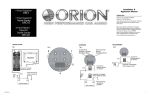Download Recon Outdoors Viper IR 4.0 User`s manual
Transcript
INTRODUCTION Congratulations on the purchase of your new Recon Outdoors Digital Scouting and Security Camera. The Recon Viper IR™’s unique picture storage capabilities, along with its nearly invisible infrared flash and small size, make it one of the best Scouting/ Security cameras available. For best results, please read the entire user’s manual to gain an understanding of all the available benefits and features of the Recon VIPER IR™. Trademarks Used All parts of the Recon documentation are protected by copyright law and all rights are reserved. This documentation may not, in whole or in part, be copied, photocopied, reproduced, translated, or reduced to any electronic medium or machine readable form without prior consent, in writing, from Recon Outdoors. Viper IR is a trademark of Recon Outdoors. Product names mentioned herein are for identification purposes only and may be trademarks and/or registered trademarks of their respective companies. Recommended Brands SD Cards: Recon, Delkin Devices/ eFilm, Sandisk. Batteries: Energizer Ultimate Lithium, Duracell. NOTE: Energizer Ultimate Lithium batteries last three times longer than regular batteries and are far superior in cold weather. WARNING: All SD cards New or Used MUST be formatted FAT 32 before being used or the Viper Camera will not function correctly!!!!! When deleting images for a SD card you must delete ALL of the images!!!! Formatting instructions for Windows OS are on page 13. i Table of Contents 1. Viper IR™ Introduction. . . . . . . . . . . . . . . . . . . . . . . . . . . . . . . . . . . . . . . . . . . . . 1 2. Mount Base & Camera Core View .............................2 3. SD Memory Card & AA Battery View ...........................3 4. Installing Batteries & Set Date ...................................4 5. Set Time . . . . . . . . . . . . . . . . . . . ......................................... ....5 6. Set Delay . . . . . . . . . . . . . . . . . . .............................................6 7. Set Burst . . . . . . . . . . . . . . . . . . .......................................... ....7 8. Set H/S .. . . . . . . . . . . . . . . . . . . . ......................................... ....8 9. Pic Count . . . . . . . . . . . . . . . . . .......................................... ....9 10. Aim Mode & Walk Test ........................................10 11. Camera Mode . . . . . . . . . . .......................................... ..11 12. Memory Card & Battery Voltage Bar Graphs ......... ..12 13. File Name Information ...................................... ..13 14. Recon Warranty Information ................................14 ii 1Viper IR™ Introduction LCD With All Icons Turned On Viper IR , with its unique size, shape and mounting capabilities, is the leader in next generation Digital Infrared Cameras. Viper IRTM uses a custom LCD and 5 pushbutton switches that aid in the ease of setup and operation. The pushbuttons are as follows: TM On/Off Mode Select Increase Decrease Pushbutton Definition: The Mode pushbutton scrolls, from top to bottom, through the 8 Mode settings located on the left side of the LCD. The Modes are Set Date, Set Time, Set Delay, Set Burst, Set H/S, Pic Count, Aim, (Camera Mode). NOTE: All “Set Modes” can be used to view or change information. The Select button scrolls, from left to right, through the headers above the digits in the 4 settable Modes. Select has no function in Set H/S Mode The Increase pushbutton ONLY increases the numbers selected to be set. The Decrease pushbutton ONLY decreases the numbers selected to be set. NOTE: 1 and will auto advance by simply holding the button down. Mount Base & Camera Core View CAMERA CORE 2 MOUNT BASE Pull Tab Motion PIR Camera Lens Custom LCD Sealing Latches Pull Tab Figure 1 2 3 SD Memory & AA Battery View 4 AA Batteries SD Memory Card Perimeter Seal NOTE: Clean Perimeter Seal before assembly to mount base. Figure 2 CAUTION: NEVER INSERT OR REMOVE SD CARD WITH THE POWER ON 3 Installing Batteries & Set Date 4 Start by removing the Camera Core from the Mount Base. Place the Mount Base in one hand and firmly pull the pull tab on the Camera Core with the other hand separating the two parts. See Figure 1 Install 4 AA batteries in the battery tray on the back side of the Camera Core. Once batteries are installed correctly insert a recommended SD Memory Card into the slot provided on the side of the Camera core. See Figure 2 Press the On/Off button and the camera will come on in the Set Date Mode with the Month header flashing. Note: The Month, Day and Year use 2 numbers each. Example: 01 05 12 means January 5,2012. Press the Increase or Decrease button to set Months. Press the Select button to move from Month to Day. With the Day header flashing press the Increase or Decrease button to set Days. Again press the Select button to move from Day to Year. With the Year header flashing press the Increase or Decrease button to set Years. Example 2009 would be 09. Once the Date is set press the Mode button to move to the next Mode: Set Time 4 5 Set Time Now, in the Set Time Mode, the Hour header will be flashing. Note: the Hour, Minute and Second use 2 numbers each. Time is in Military Time. See Chart below. Press the Increase or Decrease button to set Hours. Press the Select button to move from Hour to Minute. With the Minute header flashing, press the Increase or Decrease button to set Minutes. Press the Select button to move from Minute to Second. With the Second header flashing, press the Increase or Decrease button to set Seconds. Once the Time is set press the Mode button to move to the next Mode: Set Delay. 5 Set Delay 6 NOTE: Delay is the amount of time between each activated picture. In single picture mode, Delay is the minimum time between each picture. In Burst mode, Delay is the minimum time between each Bust sequence. The Factory set Delay is 30 seconds. Now, in the Delay Mode, the Minute header will be flashing. The factory setting for Minute is 00, press the Increase or Decrease button to set Delay in minutes or press the Select button to move to Second. To change the Second Delay press the Increase or Decrease button to set Delay in Seconds. NOTE: The MINIMUM Delay in Seconds is 3 seconds. Once the Delay Mode is set press the Mode button to move to the next Mode: Set Burst. 6 7 Set Burst Burst Mode allows the camera to take from 1 to 15 pictures per activation. NOTE: Burst Mode is factory set at one picture per activation. In Burst Mode, press the Increase or Decrease button to set the number of pictures to be taken each time the camera is activated. Once Burst Mode is set press the Mode button to move from Burst Mode to the next Mode: Set H/S. 7 8 Set H/S Set H/S allows the user to select the way the SD Memory Card stores pictures. In the Hunting Mode when the card fills up the camera stops taking pictures. In the Security Mode when the card fills up it will continue storing the latest pictures by writing over the oldest pictures. Once in the Set H/S Mode use the Increase or Decrease button to choose between Hunting or Security Mode. The selected Mode is located between the Memory Card graph and the Battery Voltage graph. Once the Set H/S Mode is set press the move from Set H/S to Pic Count. Mode button to 8 9 Pic Count Pic Count is a view ONLY Mode that indicates the number of pictures stored on the SD Memory Card. Press the Mode button to move from Pic Count to Aim Mode. 9 Aim Mode & Walk Test 10 Aim Mode activates the laser which is used to mark the center of the picture and the center of the motion detection zone. With the camera in Aim Mode attach the camera to a tree, fence post etc. At 20 feet from the camera set the height of the laser at the center mass of the object you are trying to take a picture of. The laser also acts as a Walk-Test. Once the height is set, if you walk from left-to-right or right-to-left the laser will flash indicating the camera is seeing motion at that given distance. NOTE: When the laser is turned on it will come on in Eye Safe Mode. It will start off dim and gradually, in 2 seconds, brighten to full strength. The laser is Eye Safe at 1mW Max Power output making it a Class II Laser product. DO NOT STARE INTO BEAM !!!! Press the Mode button to move from Aim Mode to Camera Mode. 10 11Camera Mode In Camera Mode the camera is ready to take picures, when activated, based on the information the user has entered into the camera. Camera Mode also shows the number of pictures stored on the SD card. NOTE: If the camera is left, with power On, in any Mode other than Camera Mode it will automatically start taking pictures in 5 minutes. NOTE: If the Camera Icon is flashing the Camera will not take pictures. There are 3 reasons the Camera will not take pictures: No Memory Card or incompatible Memory Card, Full Memory Card or Low Battery. 11 Memory Card and Battery Voltage Graphs To the right of the Camera Mode icon Memory Card and Battery Voltage. 12 are 2 bar graphs, The Memory Card bar graph shows the SD Memory Card capacity level from 0% to 100%. 0% indicates there are NO pictures on the card and 100% indicates the card is FULL. At 100% the word FULL will appear below the 100% sign. The word NO Card, located below the 0% sign, indicates there is No SD Card in the camera and the Memory Card header will also flash. NOTE: There is NO onboard memory so without an SD Memory Card the camera will not store pictures. (SD Memory Cards will hold around 930 pictures per Gigabyte of Memory. 1 GB = 930 pictures, 2 GB = 1860 pictures and so on.) The Battery Voltage bar graph shows the current status of the batteries. The camera will take pictures down to around 3.6 volts. At 3.6 volts the Battery Voltage header will start flashing indicating it is time to change batteries. NOTE: When you replace the batteries you need to Check the TIME and DATE. 12 13 File Name Information The File name is the picture information; it is unique for each picture. The File name consists of the Date, Time, Moon Phase and Temperature. The Date is Year, Month, Day. The Time is Hour, Minute, Second. Moon Phase: Temperature is recorded in Fahrenheit. Example File Name: 2009-06-15_10-35-14_Moon 0_72F Year-Month-Day_Hour-minute-second_Moon_Temperature. NOTE: To view pictures, a Windows based PC and an SD Memory card reader is recommended. Formatting SD Card: For Windows XP, Vista, and Windows 7 Left click START then Left click My Computer, Right click the external drive were the SD card is located. A pull down window will appear, go to Format and Left click. A format window will appear. Go to FILE SYSTEM and select Fat 32 then Left click START. A Warning window will appear then Click OK. When Formatting is complete close Formatting windows and remove your SD card. The SD card is now ready to install into your Viper Camera. SETUP TIPS: 1) For best results setup camera so it is not facing the rising or setting sun. 2) Setup camera 15 to 20 feet from target area. 3) Use the Aim Mode laser to set the aim height at the target area. 13 Recon Warranty Information 14 LIMITED WARRANTY Pentar, LLC (“Recon OutdoorsTM”) warrants to the original retail purchaser that product(s) made by Recon OutdoorsTM and related Recon OutdoorsTM accessories (individually a “Product” and collectively the “Products”) will be free from defects in materials and workmanship under normal use and service for a period of one year from the date of initial retail purchase. If any Product proves to be defective, the customer must return the defective Product to the address listed below, following the procedure set forth below. However, it is recommended that the customer first call Recon OutdoorsTM Consumer Support Department at 1-866-647-3266, to attempt to determine the nature of the problem. Recon OutdoorsTM, at its sole discretion, will repair, replace, or adjust the defective Product, provided that Recon OutdoorsTM investigation and factory inspection disclose that (a) such defect developed under normal and proper use and (b) the Product is covered under this limited warranty. Repair, replacement, or adjustment of defective Products shall be Recon OutdoorsTM’ sole obligation and the customer’s sole remedy hereunder. The customer shall pay for shipment of the Products to the Recon OutdoorsTM Service Center. When service is completed, the Product will be returned to you via ground service freight prepaid. Recon OutdoorsTM shall not be obligated to perform preventive maintenance, installation, deinstallation, upgrades, or maintenance. Recon OutdoorsTM reserves the right to (i) use reconditioned, refurbished, and/or serviceable used parts for warranty or any other repairs and (ii) make any internal or external design and/or feature changes on or to its products without any liability to incorporate such changes on or to the Products. Excluded from this limited warranty and not warranted by Recon OutdoorsTM in any fashion, either express, implied, or by statute, are: (a) products and accessories not manufactured by Recon OutdoorsTM and/or not bearing the “RECON OUTDOORSTM” brand label (the warranty coverage for products and accessories of other manufacturers, which may be distributed by Recon OutdoorsTM, is the responsibility of the manufacturers of such products and accessories in accordance with the terms and duration of such manufacturers’ warranties); (b) any Product which has been disassembled, repaired, tampered with, altered, changed, or modified by persons other than Recon OutdoorsTM’ own authorized service personnel unless repair by others is made with the written consent of Recon OutdoorsTM; (c) defects or damage to the Products resulting from wear, tear, misuse, abuse, negligence, modification, accident, dirt, sand, liquids, impact, improper storage, improper installation, non-performance of scheduled operator and maintenance items, battery leakage, or use of non-“RECON OUTDOORSTM” brand accessories, consumables, or supplies; (d) supplies and consumables (including but not limited to batteries); and/or (e) Products which do not contain a validly placed and recorded Recon OutdoorsTM serial number. 14 EXCEPT FOR THE LIMITED WARRANTY SET FORTH ABOVE, RECON OUTDOORSTM MAKES, NO AND DISCLAIMS, ALL OTHER REPRESENTATIONS, GUARANTIES, CONDITIONS, AND WARRANTIES CONCERNING THE PRODUCTS, WHETHER DIRECT OR INDIRECT, EXPRESS OR IMPLIED, OR ARISING UNDER ANY STATUTE, ORDINANCE, COMMERCIAL USAGE OR OTHERWISE, INCLUDING BUT NOT LIMITED TO ANY WARRANTY OR REPRESENTATION AS TO THE SUITABILITY, DURABILITY, DESIGN, OPERATION, OR CONDITION OF THE PRODUCTS (OR ANY PART THEREOF) OR THE MERCHANTABILITY OF THE PRODUCTS OR THEIR FITNESS FOR A PARTICULAR PURPOSE, OR RELATING TO THE INFRINGEMENT OF ANY PATENT, COPYRIGHT, OR OTHER PROPRIETARY RIGHT USED OR INCLUDED THEREIN. IF ANY IMPLIED WARRANTIES APPLY AS A MATTER OF LAW, THEY ARE LIMITED IN DURATION TO THE LENGTH OF THIS LIMITED WARRANTY. SOME STATES MAY NOT RECOGNIZE A DISCLAIMER OR LIMITATION OF WARRANTIES AND/OR LIMITATION OF LIABILITY SO THE ABOVE DISCLAIMERS AND EXCLUSIONS MAY NOT APPLY. THE CUSTOMER MAY ALSO HAVE DIFFERENT AND/OR ADDITIONAL RIGHTS AND REMEDIES THAT VARY FROM STATE TO STATE. THE CUSTOMER ACKNOWLEDGES AND AGREES THAT RECON OUTDOORSTM SHALL NOT BE RESPONSIBLE FOR ANY DAMAGES THAT THE CUSTOMER MAY INCUR FROM DELAYED SHIPMENT, PRODUCT FAILURE, PRODUCT DESIGN, SELECTION, OR PRODUCTION OR FROM ANY OTHER CAUSE, WHETHER LIABILITY IS ASSERTED IN CONTRACT, TORT (INCLUDING NEGLIGENCE AND STRICT PRODUCT LIABILITY) OR OTHERWISE. IN NO EVENT SHALL RECON OUTDOORSTM BE LIABLE FOR ANY INDIRECT, INCIDENTAL, CONSEQUENTIAL OR SPECIAL DAMAGES OF ANY KIND (INCLUDING WITHOUT LIMITATION LOSS OF PROFITS OR LOSS OF USE), WHETHER OR NOT RECON OUTDOORSTM SHALL BE OR SHOULD BE AWARE OF THE POSSIBILITY OF SUCH POTENTIAL LOSS OR DAMAGE. Representations and warranties made by any person, including but not limited to dealers, representatives, salespersons, or agents of Recon OutdoorsTM, which are inconsistent or in conflict with or in addition to the terms of this limited warranty, shall not be binding upon Recon OutdoorsTM unless reduced to writing and approved by an expressly authorized officer of Recon OutdoorsTM. This limited warranty is the complete and exclusive statement of warranty which Recon OutdoorsTM agrees to provide with respect to the Products and it shall supersede all prior and contemporaneous oral or written agreements, understandings, proposals, and communications pertaining to the subject matter hereof. This limited warranty is exclusively for the benefit of the original customer and cannot be transferred or assigned.