Download Coby DP-161 Instruction manual
Transcript
Für die Serie/ For series / . Para la serie DP151 DP161 DE Digitaler Foto-Schlüsselanhänger Benutzerhandbuch.............................................Page 2 EN Digital Photo Keychain Instruction Manual...........................................Page 15 ES Llavero de Fotografía Digital Manual de Instrucciones................................Pagina 27 Dieses Benutzerhandbuch vor dem Gebrauch sorgfältig durchlesen • Please read carefully before use • Léa el manual antes de usar SICHERHEITSHINWEISE Deutsch Vom Kunden auszufüllen: Geben Sie nachfolgend die Seriennummer ein; diese finden Sie an der Unterseite des Geräts. Diese Informationen für zukünftige Verwendungszwecke aufbewahren. Modellnr Seriennr Der Blitz mit Pfeilspitze im gleichseitigen Dreieck soll den Benutzer vor nicht isolierter „gefährlicher Spannung“ im Inneren des Gehäuses warnen, welche zu einem Stromschlag führen kann. Das Ausrufezeichen im gleichseitigen Dreieck soll den Benutzer auf wichtige Bedienungs- und Wartungshinweise in der dem Produkt beiliegenden Literautur hinweisen. WARNUNG: Um die Gefahr eines Stromschlags zu vermeiden, dieses Gerät vor Regen und Feuchtigkeit schützen. Im Inneren des Geräts befindet sich gefährliche Hochspannung. Gehäuse nicht öffnen. Um Informationen über das Recycling oder die Entsorgung dieses Produkts zu erfahren, wenden Sie sich bitte an Ihre Behörden vor Ort oder besuchen Sie die Electronics Industries Alliance unter: www.eiae.org. Coby Electronics GmbH [2] www.cobygermany.de VERPACKUNGSINHALT INHALTSVERZEICHNIS SICHERHEITSHINWEISE................................................. 2 INHALTSVERZEICHNIS.................................................... 3 Deutsch Please make sure the following items are included in the product packaging. If any items are missing, contact your local dealer. ●● Photo Keychain VERPACKUNGSINHALT................................................... 4 ●● USB Cable EIGENSCHAFTEN & TECHNISCHE DATEN................... 4 ●● Installation Manual TASTEN AUF EINEN BLICK............................................. 5 EIGENSCHAFTEN & TECHNISCHE DATEN DISPLAY AUF EINEN BLICK............................................ 5 ●● Speichert und zeigt bis zu 60 oder 120 Bilder* FOTO-SCHLÜSSELANHÄNGER AUFLADEN UND ANSCHLIESSEN..................................................................... 5 ●● Unterstützt die Bildformate JPEG, BMP und GIF ●● LCD-Farbbildschirm INBETRIEBNAHME........................................................... 6 ●● Bilder-Slideshow und digitale Uhr PHOTO VIEWER SOFTWARE FÜR WINDOWS.............. 6 ●● USB-Port für Datenübertragung und zum Aufladen ●● Integrierte, wiederaufladbare Batteri PHOTO VIEWER SOFTWARE FÜR MACINTOSH.......... 8 FUNKTIONEN HAUPTMENÜ.......................................... 11 WICHTIGE SICHERHEITSHINWEISE............................ 13 COBY Electronics Technischer Kundendienst.......... 14 Coby Electronics GmbH [3] Die maximale Kapazität kann je nach Ursprung der Bilder variieren. DP151: 60 Bilder DP161: 120 Bilder www.cobygermany.de TASTEN AUF EINEN BLICK Deutsch 1 Zurück 2 Wiedergabe / Enter (Einmal drücken) Einschalten (Gedrückt halten) Weiter 3 Coby Electronics GmbH [4] 4 Ring 5 LCD-Display 6 USB-Port: Den FOTO-SCHLÜSSELANHÄNGER per USB-Port an einen Computer anschließen, um 1) die Batterie zu laden und 2) Bilder auf das Gerät zu übertragen. www.cobygermany.de DISPLAY AUF EINEN BLICK Der FOTO-SCHLÜSSELANHÄNGER ist mit einer integrierten, wiederaufladbaren Batterie ausgestattet. Schließen Sie zum Aufladen der Batterie diese an den USB-Port eines eingeschalteten Computers an. FOTO-SCHLÜSSELANHÄNGER aufladen: 2 ●● Schließen Sie ein Ende des USB-Kabels an den USBPort des FOTO-SCHLÜSSELANHÄNGERS und das andere Ende an den USB-Port eines eingeschalteten Computers an. ●● Bei richtiger Verbindung erscheint die Anzeige „USB Connected“. Bildindikator: ●● Falls der FOTO-SCHLÜSSELANHÄNGER an einen USB-Hub angeschlossen ist, muss dieser selbstbetrieben sein, um die Batterie aufladen zu können. Die erste Nummer steht für die Nummer des aktuellen Bildes. 1 Die zweite Nummer kennzeichnet die Gesamtzahl an Bildern, die auf dem FOTOSCHLÜSSELANHÄNGER gespeichert sind. Der FOTO-SCHLÜSSELANHÄNGER sollte vor dem erstmaligen Gebrauch mindestens 4 Stunden aufgeladen werden. Nach einigen Sekunden verschwindet dieser Indikator automatisch. Uhrzeitanzeige: 2 Diese Anzeige kann über das Setupmenü einoder ausgestellt werden (Clock Disp > Display Clock ON/OFF). Coby Electronics GmbH [5] Eine neue oder leere Batterie muss vor dem ersten Gebrauch aufgeladen werden, um eine optimale Leistung über die Laufdauer hinweg zu gewährleisten. www.cobygermany.de Deutsch 1 FOTO-SCHLÜSSELANHÄNGER AUFLADEN UND ANSCHLIESSEN Deutsch Bitte beachten Sie bei der Nutzung dieses Geräts: Das Gerät darf nicht demontiert, modifiziert, zerquetscht oder zerschlagen werden. Übertriebene Krafteinwirkungen können zu Fehlfunktionen am Gerät führen. Vor Temperaturen über 140°F (60°C) schützen. Nicht verbrennen; ordnungsgemäß entsorgen. Bei Temperaturen zwischen -4°F und 122°F (-20°C und 50°C) lagern. Von Kindern fernhalten. INBETRIEBNAHME Inbetriebnahme des FOTO-SCHLÜSSELANHÄNGERS: Bilder auf den FOTO-SCHLÜSSELANHÄNGER übertragen 1. Schließen Sie den FOTO-SCHLÜSSELANHÄNGER mithilfe des USB-Kabels an Ihren Computer an. Die Photo Viewer Software startet automatisch. 2. Übertragen Sie die Bilder mithilfe der Photo Viewer Software auf den FOTO-SCHLÜSSELANHÄNGER. 3. Beenden Sie die Photo Viewer Software und trennen Sie den FOTO-SCHLÜSSELANHÄNGER von Ihrem Computer. FOTO-SCHLÜSSELANHÄNGER einschalten: Die gedrückt halten, bis im Display „COBY“ erTaste scheint. FOTO-SCHLÜSSELANHÄNGER ausschalten: ●● drücken, um das Hauptmenü zu öffnen. „OFF“ auswählen. ●● erneut drücken, um das Gerät auszuschalten. Coby Electronics GmbH Bilder auf dem FOTO-SCHLÜSSELANHÄNGER anschauen Nach dem Übertragen von Bildern auf das Gerät: gedrückt halten, um das Gerät ein1. Die Taste zuschalten. 2. [6] oder drücken, um entweder das vorhergehende oder nächste Bild anzuzeigen. www.cobygermany.de PHOTO VIEWER SOFTWARE FÜR WINDOWS 3 1 Wenn Ihr Computer mit Microsoft Windows Betriebssystem ausgestattet ist, informieren Sie sich bitte in diesem Abschnitt. Software starten 4 2 Die Photo Viewer Software startet automatisch, sobald Sie den FOTOSCHLÜSSELANHÄNGER an Ihren Computer angeschlossen haben. Mithilfe der Software können Sie Bilder anzeigen, löschen und herunterladen. Falls die Photo Viewer Software nach dem Anschluss des FOTO-SCHLÜSSELANHÄNGERS an den Computer nicht automatisch startet, doppelklicken Sie auf den Icon „Photo_Viewer“, um die Software vom Menü „My Computer“ aus zu starten. Die Photo Viewer Software erfordert Microsoft Windows 2000, XP, oder Vista. 5 6 7 Software-Fenser auf einen Blick 1. Browser-Feld 2. Bedienfeld mit grundlegenden Funktionen 3. Gerät 4. Bilder auf dem FOTO-SCHLÜSSELANHÄNGER 5. Nummer des gewählten Bildes; 6. Gerätekapazität Coby Electronics GmbH [7] www.cobygermany.de Deutsch Die mitgelieferte Photo Viewer Software ist erforderlich, um Ihre digitalen Bilder auf den FOTOSCHLÜSSELANHÄNGER zu übertragen. ●● Die erste Nummer gibt an, wie viele Bilder sich auf dem FOTO-SCHLÜSSELANHÄNGER befinden. Bilder werden dem FOTO-SCHLÜSSELANHÄNGER nicht hinzugefügt, bis Sie auf die Gerätefunktion] drücken. staste [ ●● Die zweite Nummer gibt an, wie viele Bilder maximal auf den FOTO-SCHLÜSSELANHÄNGER passen. Deutsch 7. Statusleiste: Zeigt an, wann welche Funktion ausgeführt wird. Bilder für das Display des FOTO-SCHLÜSSELANHÄNGERS vorbereiten Computer-Funktionen Im Bedienfeld für die grundlegenden Funktionen können Sie für das FOTO-SCHLÜSSELANHÄNGER Display auf dem Computer manuell die Größe einstellen, Bilder drehen und ausschneiden: ●● Ausschneiden: Den gestrichelten Rahmen anklicken und auf die gewünschte Position ziehen. ] oder [ ●● Drehen: Klicken Sie auf [ ] um das Bild entweder links oder rechts herum zu drehen. Funktionen des Geräts Mit den Tasten im Feld „Gerät“ können Sie Bilder vom FOTO-SCHLÜSSELANHÄNGER übertragen oder löschen. ●● Bilder vom FOTO-SCHLÜSSELANHÄNGER auf Ihren Computer übertragen: a) Wählen Sie vom FOTOSCHLÜSSELANHÄNGER das Bild, das übertragen ] werden soll; b) klicken Sie dann auf die Taste [ ] um alle Bilder von Ihrem ●● Klicken Sie auf [ FOTO-SCHLÜSSELANHÄNGER direkt auf Ihren Computer zu übertragen. ●● Bilder vom FOTO-SCHLÜSSELANHÄNGER löschen: a) Wählen Sie auf dem FOTO-SCHLÜSSELANHÄNGER die Bilder, die gelöscht werden sollen; b) klicken ]. Sie dann auf die Taste [ Um alle Bilder auszuwählen, klicken Sie im Feld Gerät auf [ ]. ] ●● Speichern: Klicken Sie am Ende auf [ um die Einstellungen zu speichern und das Bild zum „Gerät“ hinzuzufügen. Dateien auf dem FOTO-SCHLÜSSELANHÄNGER synchronisieren (übertragen) Coby Electronics GmbH [8] www.cobygermany.de ●● Beenden Sie die Photo Viewer Software und trennen Sie den FOTO-SCHLÜSSELANHÄNGER vom Computer. Um Schäden am FOTO-SCHLÜSSELANHÄNGER oder Ihren Bildern zu vermeiden, sollten Sie den FOTOSCHLÜSSELANHÄNGER nicht vom Computer trennen, solange der Synchronisationsprozess im Gange ist. PHOTO VIEWER SOFTWARE FÜR MACINTOSH Die mitgelieferte Photo Viewer Software ist erforderlich, um Ihre digitalen Bilder auf den FOTOSCHLÜSSELANHÄNGER zu übertragen. Software installieren und starten Installieren Sie die Photo Viewer Software auf Ihrem Computer, um Bilder auf den FOTO-SCHLÜSSELANHÄNGER zu übertragen. Mithilfe der Software können Sie Bilder anzeigen, löschen und herunterladen. Die Photo Viewer Software erfordert einen Computer mit Mac OS X 10.3.9 oder neuer. 8. Schließen Sie den FOTO-SCHLÜSSELANHÄNGER an Ihren Computer an. 9. Öffnen Sie den Ordner „Photo_Viewer“ und doppeklicken Sie auf die Datei „MacDPFmate.zip“,um das Programm zu installieren. 10. Doppelklicken Sie auf den Icon „MacDPFmate“ auf Ihrem Computer, um die Photo Viewer Software zu starten. Wenn Ihr Computer mit Macintosh Betriebssystem ausgerüstet ist, lesen Sie bitte diesen Abschnitt durch. Coby Electronics GmbH [9] www.cobygermany.de Deutsch Klicken Sie nach dem Abschluss aller Einstellungen (Computer oder Gerätefunktionen) auf die Taste [ ] um alle Vorgänge abzuschließen. Photo Viewer Software auf einen Blick SELANHÄNGER / Gesamtzahl der Bilder, die auf dem FOTO-SCHLÜSSELANHÄNGER gespeichert werden können. 4 FOTO-SCHLÜSSELANHÄNGER Bildfunktionen Deutsch 1 5 Sie können Bilder auf den FOTO-SCHLÜSSELANHÄNGER übertragen oder davon löschen. ●● Um alle Bilder vom FOTO-SCHLÜSSELANHÄNGER auf ]. Ihren Computer zu übertragen, klicken Sie auf [ 6 2 7 ●● Bilder auf dem FOTO-SCHLÜSSELANHÄNGER löschen: a) Wählen Sie auf dem FOTO-SCHLÜSSELANHÄNGER die Bilder, die gelöscht werden sollen; ]. b) klicken Sie auf die Taste [ auf „Delete ●● Klicken Sie neben der Taste All“, um alle Bilder auf dem FOTO-SCHLÜSSELANHÄNGER zu löschen. 3 1. Bildvorschau 2. Browser 3. Bedienfeld mit grundlegenden Funktionen 4. Gerät 5. Bilder auf dem FOTO-SCHLÜSSELANHÄNGER 6. Aktuelle Anzahl der Bilder auf dem FOTOSCHLÜSSELANHÄNGER 7. Aktuelle Anzahl der Bilder auf dem FOTO-SCHLÜSCoby Electronics GmbH Bilder für das FOTO-SCHLÜSSELANHÄNGER Display vorbereiten Sie können im Feld für „grundlegende Funktionen“ jedoch auch manuall die Größe einstellen, und Bilder drehen und ausschneiden. Wählen Sie im „Browser Panel“ ein Bild; danach können Sie: ●● Ausschneiden: Klicken Sie auf den markierten gestrichelten Rahmen und schieben ihn auf die gewünschte Position. Im Abschnitt „Translate“ können Sie den „X“-Wert (horizontal) und „Y“-Wert [10] www.cobygermany.de (vertikal) einstellen, um den markierten Rahmen zu verschieben. FUNKTIONEN HAUPTMENÜ ●● Skalieren: Klicken Sie HOCH oder RUNTER der „Scale“-Taste, um den gewünschten Bereich zu vergrößern oder zu verkleinern. ●● Drehen: Klicken Sie auf HOCH oder RUNTER der „Rotate“-Taste, um das Bild entweder rechts oder links herum zu drehen. ] um die ●● Speichern: Klicken Sie am Ende auf [ Einstellungen zu speichern und das Bild dem „Device Panel“ hinzuzufügen. ●● Drücken Sie wählen. oder ●● Drücken Sie um die Auswahl zu bestätigen. Menüoptionen Menüeintrag Dateien auf dem FOTO-SCHLÜSSELANHÄNGER synchronisieren (übertragen) Aus Übertragen Sie alle im Gerät gespeicherten Bilder auf den FOTO-SCHLÜSSELANHÄNGER. 1. Klicken Sie auf [ starten. um eine Einstellung auszu- ] um die Übertragung zu 2. Schließen Sie nach dem Abschluss der Übertragung die Photo Viewer Software und trennen Sie den FOTOSCHLÜSSELANHÄNGER von Ihrem Computer. Löschen Funktion Schalten Sie den FOTO-SCHLÜSSELANHÄNGER aus. Bilder vom FOTO-SCHLÜSSELANHÄNGER löschen. ●● 1 löschen: das akutuelle Bild löschen; ●● Alle löschen: Alle Bilder löschen. ●● Abbrechen. Zum Hautpmenü zurückkehren. Um Schäden am FOTO-SCHLÜSSELANHÄNGER oder Ihren Bildern zu vermeiden, sollten Sie den FOTOSCHLÜSSELANHÄNGER nicht vom Computer trennen, solange der Synchronisationsprozess im Gange ist. Coby Electronics GmbH [11] www.cobygermany.de Deutsch Drücken Sie um das Hauptmenü zu öffnen. In diesem Menü können Sie die Einstellungen des Geräts ändern. Deutsch Menüeintrag Funktion Display-Modus Für die Slideshow den manuellen oder automatischen Modus einstellen. ●● Automatische Slideshow: Der FOTOSCHLÜSSELANHÄNGER zeigt die Bilder automatisch nacheinander an. Bei dieser Funktion werden Sie aufgefordert, den Zeitraum zwischen den Slides einzustellen. ●● Manuelle Slideshow: Bilder manuell anzeigen (drücken Sie oder , um entweder das vorhergehende oder nächste Bild anzuschauen). Menüeintrag Automatisch EIN/AUS Uhrzeitanzeige 1. Drücken Sie , um ein Datums- oder Uhrzeitfeld auszuwählen, das bearbeitet werden soll. Das ausgewählte Feld blinkt. 2. Drücken Sie oder , um den Wert des ausgewählten Felds einzustellen. Drücken Sie , um die Einstellung abzuschließen und das nächste Feld auszuwählen. Coby Electronics GmbH Die interne Zeit zum automatischen EIN oder AUS einstellen. Zur gegebenen Zeit wird sich der FOTO-SCHLÜSSELANHÄNGER ein- oder ausschalten. Die Uhrzeit anzeigen. ●● Uhrzeit/Datum anzeigen: Uhrzeit und Datum werden angezeigt. ●● Drücken Sie oder , um das Display zwischen analoger und digtaler Uhrzeit umzuschalten. ●● Drücken Sie , um die Einstellung zu beenden und zur Bildanzeige zurückzukehren. ●● Uhrzeitanzeige EIN/AUS: Die Zeitüberlagerung ein- oder ausschalten. Datum und Zeit einstellen. Uhrzeit Funktion Beenden [12] Das Hauptmenü verlassen. www.cobygermany.de 1. Anleitungen lesen: Lesen Sie vor dem ersten Gebrauch alle Sicherheits- und Bedienungsanleitungen. 2. Handbuch aufbewahren: Bewahren Sie die Sicheheits- und Bedienungsanleitungen für zukünftige Verwendungszwecke auf. 3. Warnungen beachten: Befolgen Sie alle Warnhinweise auf dem Produkt und in dem Benutzerhandbuch. 4. Anleitungen befolgen: Befolgen Sie alle Bedienungsanleitungen. 5. Reinigung: Nehmen Sie das Gerät vor der Reinigung vom Netz. Keine flüssigen Reiniger oder Sprayreiniger verwenden. Verwenden Sie einen nassen Lappen. 6. Zubehör: Verwenden Sie nur vom Hersteller empfohlenes Zubehör. Der Gebrauch anderer Zubehörteile kann gefährlich sein. 7. Wasser und Feuchtigkeit: Dieses Gerät nicht in der Nähe von Wasser (z.B. Badewannen, Waschschüsseln, Küchenspülen, nassen Kellern oder Schwimmbecken usw. verwenden). 8. Gegenstände und Flüssigkeiten: Keine Gegenstände, egal welcher Art, in die Öffnungen des Gerät einführen; Gegenstände könnten Teile mit gefährlicher Hochspannung oder Kurzschluss berühren, was wiederum zu Personen- oder materiellem Schaden oder Verletzungen führen kann, einschließlich Feuer und Stromschlag. Keine Flüssigkeiten über das Gerät schütten. 9. Hitze: Das Gerät nicht in der Nähe von Heizkörpern wie Heizstrahlern, Wärmespeichern, Öfen oder anderen Produkten (einschließlich Verstärkern), die Hitze erzeugen, aufstellen. Coby Electronics GmbH 10. Netzanschluss: Dieses Gerät darf nur an ein Netz angeschlossen werden, welches den Angaben auf dem Typenschild enspricht. Falls Sie sich nicht über die Stromversorgung in Ihrem Haus im Klaren sind, wenden Sie sich bitte an Ihren Einzelhändler oder Ihr örtliches Elektrizitätswerk. Lesen Sie bei Geräten, die mit Batterien oder anderen Quellen betrieben werden, die Bedienungsanleitung. 11. Reparatur: Reparieren Sie dieses Gerät nicht selbst. Das Öffnen oder Entfernen der Abdeckungen kann gefährliche Strahlung freisetzen und andere Risiken verursachen. Lassen Sie Reparaturen nur von qualifizierten Experten durchführen. 12. Schadensersatzansprüche: a) falls Flüssigkeit über dem Fernseher ausgeschüttet wurde oder Gegenstände in das Gerät gefallen sind; b) falls das Gerät Regen und Feuchtigkeit ausgesetzt war, c) das Gerät funktioniert nicht mehr ordnungsgemäß gemäß den Anleitungen. Nur die Funktionen durchführen, die in diesem Handbuch beschrieben sind; das unsachgemäße Einstellen anderer Funktionen kann Schäden verursachen und erfordert viel Arbeit von einem Techniker, um den normalen Betrieb des Geräts wieder herzustellen; d) falls das Gerät fallengelassen oder auf irgendeine Art und Weise beschädigt wurde; e) falls die Leistung des Geräts auffällig nachlässt – dann besteht die Notwendigkeit, das Gerät zu warten. 13. Ersatzteile: Wenn Ersatzteile erforderlich sind, stellen Sie sicher, dass der Techniker nur vom Hersteller empfohlene Teile oder Teile ähnlicher Charakteristk verwendet. Nicht autorisierte Ersatzteile können Feuer, Stromschläge oder andere Gefahrensituationen verursachen. [13] www.cobygermany.de Deutsch WICHTIGE SICHERHEITSHINWEISE 14. Sicherheitscheck: Fragen Sie nach Abschluss jeglicher Art von Reparatur Ihren Techniker, Sicherheitschecks durchzuführen, um sicherzustellen, dass das Produkt in seinem normalen Betriebszustand ist. COBY Electronics Technischer Kundendienst Deutsch Sollten Sie ein Problem mit diesem Gerät haben, sehen Sie sich bitte zunächst die häufig gestellten Fragen (FAQs) auf unserer Support-Website unter www.digitest. de/coby-support an. Dort finden Sie auch die neuesten Produkt-Updates. Sollte Ihnen das nicht weiterhelfen, wenden Sie sich bitte an den technischen Kundendienst. Coby Electronics Technical Support Hotline: Mo.-Fr.: 9.00 Uhr bis 17.00 Uhr Deutschland 0800-1010345 Österreich 0800-022562 Schweiz 0800-001622 UK 0800-6121667 Spain 900-800771 Email [email protected] Internet www.digitest.de/coby-support Coby Electronics GmbH [14] www.cobygermany.de For Customer Use: Enter below the serial number that is located on the bottom of the unit. Retain this information for future reference. Model No. Serial No. The lightning flash with arrowhead symbol within an equilateral triangle is intended to alert the user to the presence of uninsulated “dangerous voltage” within the product’s enclosure that may be of sufficient magnitude to constitute a risk of electric shock. The exclamation point within an equilateral triangle is intended to alert the user to the presence of important operation and servicing instructions in the literature accompanying the appliance. WARNING: To prevent fire or shock hazard, do not expose this device to rain or moisture. Dangerous high voltage is present inside the enclosure. Do not open the cabinet. For recycling or disposal information about this product, please contact your local authorities or the Electronics Industries Alliance: www.eiae.org. Coby Electronics GmbH [15] www.cobygermany.de English Precautions Table of Contents Package Contents Precautions..................................................................... 15 Table of Contents........................................................... 16 English Package Contents.......................................................... 16 Features & Specifications............................................. 16 Please make sure the following items are included in the product packaging. If any items are missing, contact your local dealer. ●● Photo Keychain ●● USB Cable ●● Installation Manual Controls at a Glance...................................................... 17 Features & Specifications Display at a Glance......................................................... 18 Charging and Powering the Player.............................. 18 ●● Stores and displays up to 60 or 120 photos* ●● Supports JPEG, BMP, and GIF photo files Getting Started............................................................... 19 ●● LCD color screen Photo Viewer Software for Windows........................... 20 ●● Photo slideshow and digital clock modes Photo Viewer Software for Macintosh......................... 22 ●● USB Port for file transfers and charging ●● Integrated rechargeable battery Main Menu Operations................................................... 24 Important Safety Instructions...................................... 25 Technical Support.......................................................... 26 Coby Electronics GmbH [16] The maximum capacity may vary depending on the source photographs used. DP151: 60 Photos DP161: 120 Photos www.cobygermany.de Controls at a Glance 2 3 Coby Electronics GmbH [17] Previous Play / Enter (Press once) Power On (Press and hold) Next 4 Key Chain Ring 5 LCD Display 6 USB Port: Connect the Player to a computer over USB to 1) charge the battery, and 2) transfer photos to the unit. www.cobygermany.de English 1 Charging and Powering the Player Display at a Glance 1 The Player comes with an integrated rechargeable battery. Charge the battery by connecting it to the USB port of a powered-on computer. English To charge the Player: 2 ●● Plug one end of the USB cable into the Player’s USB port and plug the other end into the USB port of a computer that is awake. ●● If the connection is made correctly, the display will read “USB Connected”. ●● If the Player is connected to a USB hub, the hub must be self-powered to charge the battery. Photo Indicator: The player should be charged a minimum of four hours before initial use. The first number indicates the number of the current photo. 1 The second number indicates the total number of photos loaded on the player. This indicator will automatically fade from the screen after a few seconds. A new or exhausted battery should be charged fully before its initial use to ensure optimum lifetime performance. Clock Display Indicator: 2 This indicator can be turned on or off in the Setup Menu (Clock Disp > Display Clock ON/OFF). Coby Electronics GmbH [18] www.cobygermany.de Getting Started Please observe the following when using this item: Do not disassemble, modify, crush, or puncture the unit in any way. Any excessive impact may cause the unit to malfunction. Do not expose to high temperatures above 140°F (60°C). Do not incinerate; dispose of properly. Store between -4°F and 122°F (-20°C and 50°C). Keep away from children. Transfer your photos onto the Player 1. Connect the Player to your computer using the supplied USB cable. The Photo Viewer Software will start automatically. 2. Transfer photos to the Player via the Photo Viewer Software. 3. Quit the Photo Viewer software and then disconnect the Player from your computer. To turn on the Player, press and hold displays “COBY”. until the screen View your photos on the Player To turn off the Player: After you have loaded photos onto the unit: ●● Press to enter the Main Menu. “OFF” will be selected. 1. Press and hold ●● Press again to finish turning off the unit. Coby Electronics GmbH or 2. Press respectively. [19] to turn the unit on. to view the previous or next photo, www.cobygermany.de English To get started using the Player: Photo Viewer Software for Windows Software Window at a Glance 3 The included Photo Viewer software is required to transfer 1 your digital photos to the Player. English Refer to the instructions in this section if your computer is running the Microsoft Windows operating system. 4 Starting the Software The Photo Viewer software will start automatically once you connect the Player to your computer. The software will allow you to view, delete, and download photos. If the Photo Viewer software don’t start automatically once you connect the Player to your computer, double-click the “Photo_Viewer” icon to start the software from the “My Computer” screen. 2 5 6 7 1. Browser Panel 2. Basic Operations Panel 3. Device Panel The Photo Viewer software requires a computer running Microsoft Windows 2000, XP, or Vista. 4. Photos on the Player 5. Number of the selected photo; 6. Device Capacity ●● The first number indicates how many photos are on the Player. ●● The second number indicates the maximum number Coby Electronics GmbH [20] www.cobygermany.de Select the photo on the Player to transfer, then; b) Click the [ ] button. of photos that can fit on the Player. 7. Status Bar: Indicates which and when an operation is under way. Preparing Photos for Player Display ●● To delete photos on the Player: a) Select the photos ] on the Player to delete, then; b) Click the [ button. Computer Functions You can manually adjust the size, rotate and crop the photos in the “Basic Operations Panel” on the computer for Player display : To select all photos, click [ Panel. ●● Crop: Click and drag the dashed crop box to the desired location. ] in the Device Synchronize (Transfer) Files to the Player ] or [ ] to rotate the ●● Rotate: Click [ photo counter-clockwise or clockwise, respectively. After all adjustments have been made (computer or ] button to complete device functions), click the [ all of the operations. ] when you are finished to save ●● Save: Click [ the adjustments and add the photo to the “Device Panel”. ●● Quit the Photo Viewer software and then disconnect the Player from the computer. Photos are not transferred to the Player until you click the [ ] device function button. To avoid damage to the Player or your photos, do not disconnect the Player from the computer while the synchronization process is underway. Device Functions Use the buttons in the “Device Panel” to transfer or delete photos from Player. ●● To transfer photos from the Player to your computer: a) Coby Electronics GmbH [21] www.cobygermany.de English ] to save all photos from the Player ●● Click [ to your computer directly. Photo Viewer Software for Macintosh The included Photo Viewer software is required to transfer your digital photos to the Player. 3. Double-click the “MacDPFmate” icon on the computer desktop to start the Photo Viewer software. Photo Viewer Software at a Glance English Refer to the instructions in this section if your computer is running the Macintosh OS X operating system. 4 Installing and Start the Software Install the Photo Viewer software on your computer to transfer photos to the Player. The software will allow you to view, delete, and download photos. 1 5 The Photo Viewer software requires a computer running Mac OS X 10.3.9 or later. 6 2 7 3 1. Photo preview windows 1. Connect the Player to your computer. 2. Open the “Photo_Viewer” folder and double click the “MacDPFmate.zip” file to install the program. Coby Electronics GmbH [22] 2. Browser Panel 3. Basic Operations Panel 4. Device Panel 5. Photos on the Player www.cobygermany.de 6. Current number of photos on the Player Player Photo Functions ] when you are finished ●● Save: Click “Add”[ to save the adjustments and add the photo to the “Device Panel”. You can transfer or delete photos from your Player. Synchronize (Transfer) Files to the Player ●● To transfer all photos from the Player to your com]. puter, click the “Save All” button [ ●● To delete photos on the Player: a) Select the photos on the Player to delete, then; b) Click the “Delete” ]. button [ ●● Select “Delete All” beside the delete all photos on the Player. button to Transfer the photos collected in the Device Panel to the Player. 1. Click [ ] to start the transfer process. 2. When the transfer is complete, close the Photo Viewer software and then disconnect the Player from the computer. To avoid damage to the player or your photos, do not disconnect the Player from the computer while the synchronization process is underway. Preparing Photos for Player Display You may, however, manually adjust the size, rotate and crop the photos in the "Basic Operations Panel". Select a photo in the “Browser Panel” and then: ●● Crop: Click and move the highlight crop box to the desired location. Or you can adjust the "X"(horizontal) and "Y"(upright) value in the "Translate" section to move the highlight crop. ●● Free-Size Crop: Click UP or DOWN of the "Scale" button to enlarge or reduce the desired area. ●● Rotate: Click UP or DOWN of the “Rotate” button Coby Electronics GmbH [23] www.cobygermany.de English 7. Current quantity of photos on the Player / Total quantity of photos that the Player can store. to rotate the photo clockwise or counter-clockwise, respectively. Main Menu Operations Menu Item Set the date and time options. Press to enter the Main Menu. You can adjust the unit’s options from this menu. English ●● Press or ●● Press to confirm a selection. Clock Set to select an option. Menu Options Menu Item Power off the Player. Delete Delete Photos from the Player. ●● Delete One: Delete the current photo; ●● Delete All: Delete all photos. ●● Cancel: Return to the Main Menu. Display Mode Auto ON/OFF Function Off Clock Disp Set the Slideshow Mode to Auto or Manual. ●● Auto Slide: The Player will automatically display photos one at a time. Upon selecting this option, you will be prompted to set the time interval between slides. ●● Manual Slide: Display photos manually (press or to view the previous or next photo, respectively). Coby Electronics GmbH Function Exit [24] to select a Date or Time field 1. Press to adjust. The selected field will flash. 2. Press or to adjust the value of the selected field. Press to finish and select the next field. Set the internal time of Auto ON or OFF. The Player will power on or off automatically at the set time. Display the clock. ●● Disp Time/Date: View the time and date. ●● Press or to change the display between the analog or digital clock. ●● Press to exit and return to the photo display. ●● Disp Clock ON/OFF: Toggle the time overlay on or off. Exit the Main Menu. www.cobygermany.de 1. Read Instructions: All the safety and operating instructions should be read before the product is operated. 2. Retain Instructions: The safety and operating instructions should be retained for future reference. 3. Heed Warnings: All warnings on the product and in the operating instructions should be adhered to. 4. Follow Instructions: All operating and usage instructions should be followed. 5. Cleaning: Unplug this product from the wall outlet before cleaning. Do not use liquid cleaners or aerosol cleaners. Use a damp cloth for cleaning. 6. Attachments: Use only attachments recommended by the manufacturer. Use of other attachments may be hazardous. 7. Water and Moisture: Do not use this product near water (e.g., near a bath tub, washbowl, kitchen sink, laundry tub, in wet basements, or near a swimming pool and the like). 8. Object and Liquid Entry: Never push objects of any kind into this product, through openings or otherwise; this may result in objects touching dangerous voltage points or short-out parts that could result in a personal or property damage or injury, including fire or electric shock. Never spill liquid of any kind on the product. 9. Heat: The product should be situated away from heat sources such as radiators, heat registers, stoves, or other products (including amplifiers) that produce heat. Coby Electronics GmbH 10. Power Sources: This product should be operated only from the type of power source indicated on the rating label. If you are not sure of the type of power supply to your home, consult your product dealer or local power company. For products intended to operate from battery power or other sources, refer to the operating instructions. 11. Servicing: Do not attempt to service this product yourself as opening or removing covers may expose you to dangerous voltage or other hazards. Refer all servicing to qualified service personnel. 12. Damage Requiring Service: a) if liquid has been spilled or if objects have fallen into the product; c) if the product has been exposed to rain or water; d) if the product does not operate normally by following the operating instructions. Adjust only those controls that are covered by the operating instructions as improper adjustment of other controls may result in damage and will often require extensive work by a qualified technician to restore the product to its normal operation; e) if the product has been dropped or damaged in any way; f) when the product exhibits a distinct change in performance—this indicates a need for service. 13. Replacement Parts: When replacement parts are required, be sure that your service technician has used replacement parts specified by the manufacturer or have the same characteristics as the original part. Unauthorized substitutions may result in fire, electric shock, or other hazards. 14. Safety Check: Upon completion of any service or repairs to this product, ask the service technician to perform safety checks to ensure that the product is in proper operating condition. [25] www.cobygermany.de English Important Safety Instructions Technical Support English If you have a problem with this device, please check our website at www.digitest.de/coby-support for Frequently Asked Questions (FAQs) and firmware updates. If these resources do not resolve the problem, please contact Coby Technical Support. Coby Electronics Technical Support Hotline: Mo.-Fr.: 9.00 Uhr bis 17.00 Uhr Deutschland 0800-1010345 Österreich 0800-022562 Schweiz 0800-001622 UK 0800-6121667 Spain 900-800771 Email [email protected] Internet www.digitest.de/coby-support Coby Electronics GmbH [26] www.cobygermany.de Precauciones ATENCIÓN Para uso del consumidor: El número de serie se encuentra situado en la parte baja de la unidad. Conserve ésta información para el futuro. ADVERTENCIA:PELIGRO DE ELECTROCUCIÓN, NO ABRIR AVIS:RISQUE DE CHOC ELECTRIQUE, NE PAS OUVRIR. ATENCIÓN: PARA REDUCIR EL RIESGO DE INCENDIO Y DE ELECTROCUCIÓN, NO QUITE LA TAPA (NI LA PARTE TRASERA) DE LA UNIDAD, ACUDA EXCLUSIVAMENTE A PERSONAL CUALIFICADO. Modelo No. El símbolo del rayo dentro del triángulo equilátero pretende alertar al usuario ante la presencia de un “peligroso voltaje” no aislado, que puede constituir un riesgo de descarga eléctrica. El símbolo de exclamación dentro del triángulo equilátero pretende alertar al usuario de la presencia de instrucciones de servicio en la literatura que acompaña a la aplicación. CUIDADO: Para evitar fuego o una descarga eléctrica, no exponga éste aparato a la lluvia o niebla. Dentro de la carcasa hay un peligroso alto voltaje. No abra el compartimiento. Para reciclaje o información disponible sobre éste producto, por favor, póngase en contacto con las autoridades locales o la Alianza Electronic Industries: www.eiae.org. Coby Electronics GmbH . [27] www.cobygermany.de Español No. de Serie Contenido del paquete Tabla de Contenidos Precauciones ................................................................. 27 Table of Contents........................................................... 28 Tabla de Contenidos...................................................... 28 Características & Especificaciones............................. 28 Por favor, asegúrese de que los siguientes elementos están incluidos en el paquete. Si falta algún elemento, póngase en contacto con su distribuidor local. ●● Cadena de Fotografía Reproductor ●● Cable USB ●● Manual de instrucciones Controles Rápidos......................................................... 29 Español Features & Specifications Pantalla Rápida............................................................... 30 Iniciando.......................................................................... 30 ●● Almacena hasta 60 o 120 Fotografías*. ●● Muestra archivos de Foto Digital (JPEG, GIF, BMP) Cómo empezar................................................................ 31 ●● Pantalla de Color LCD Software Visor de Foto (para Microsoft Windows) . . 32 ●● Pase de diapositivas de fotos y los modos de reloj digital Software Visor de Foto (para Macintosh OS X).......... 34 ●● Puerto USB para Transferencias y Cargar Archivos. Operaciones de Menú Principal................................... 36 ●● Pila recargable integrada de Litio-Polímero La capacidad máxima varía según el tipo de fotografías. DP151: 60 Fotografías DP161: 120 Fotografías Importantes Instrucciones de Seguridad................... 37 Soporte Técnico............................................................. 38 Coby Electronics GmbH. [28] www.cobygermany.de 1 Anterior 2 Reproducir/ Enter (pulsar una vez) Encender/Apagar (pulsar y mantener) Siguiente 3 Coby Electronics GmbH . [29] 4 Anilla del llavero 5 Pantalla LCD 6 Puerto USB:Conectar el reproductor al ordenador mediante el puerto USB para: 1) cargar la batería, y 2) transferir fotos a la unidad. www.cobygermany.de Español Teclas a primera vista Pantalla a primera vista Cargar y Conectar/Desconectar el Reproductor 1 El Reproductor incluye una batería recargable integrada. Cargar la batería conectando la unidad al puerto USB de un ordenador encendido. Para cargar el Reproductor ●● Conecte un extremo del cable USB al Reproductor y el otro extremo al puerto USB del ordenador. ●● Si la conexión es correcta, el mensaje “USB Connected” aparecerá en la pantalla. 2 Español ●● Si el reproductor está conectado a un hub USB, el hub deberá recibir suministro eléctrico para cargar la bateria. Indicador de fotos El reproductor deberá cargarse durante al menos cuatro horas antes del primer uso. El primer número indica el número de la foto en uso. 1 El segundo número indica el número total de fotos cargadas en el reproductor. Este indicador desaparecerá automáticamente de la pantalla transcurridos unos segundos. Una batería nueva o completamente descargada deberá cargarse totalmente antes del primer uso para asegurar una vida útil adecuada. Reloj de pantalla: 2 Este indicador se puede encender o apagar desde el menú configuración (Clock Disp>Display Clock ON/OFF). Coby Electronics GmbH. [30] www.cobygermany.de PARA EMPEZAR AVISO: Por favor, tenga en cuenta el siguiente mensaje cuando utilice este aparato: No desmontar, modificar, aplastar o agujerear la unidad bajo ninguna circunstancia. Cualquier impacto fuerte puede causar un mal funcionamiento de la unidad. No exponer a temperaturas superiores a los 140ºF (60ºC) No incinerar; desecharlo adecuadamente Almacenar entre -4ºF y 122ºF (-20ºC y 50ºC). Mantener fuera del alcance de los niños. Para empezar a usar el Reproductor: Transferir tus fotos al Reproductor 1. Conectar el Reproductor al ordenador mediante el cable USB suministrado. El software “Photo Viewer” arrancará automáticamente. 2. Utilice el software “Photo Viewer” para transferir las fotos al Reproductor. 3. Detener el software ‘Photo Viewer” y desconectar el Reproductor del ordenador. Ver tus fotos en el Reproductor Para encender el Reproductor, pulsar y mantener hasta que la pantalla muestre el mensaje “COBY”. Después de haber cargado las fotos en la unidad: para encender la unidad. Para apagar el Reproductor: 1. Pulsar y mantener ●● Pulsar para acceder al menú principal. Seleccionar la opción “OFF”. o para ver la anterior o siguiente foto 2. Pulsar respectivamente. ●● Pulsar de nuevo para apagar la unidad. Coby Electronics GmbH . [31] www.cobygermany.de Español Software a primera vista Software ‘Photo Viewer” para Windows 3 1 Para trasnferir sus fotos digitales al Reproductor es preciso utilizar el software ‘Photo Viewer” que se incluye. Consulte las intrucciones de esta sección si su ordenador tiene instalado el sistema operativo de Microsoft Windows. 4 Arrancar el software Español El software ‘Photo Viewer” arrancará automáticamente una vez que haya conectado el Reproductor a su ordenador. El software le permitirá ver, borrar y descargar fotos. Si el software ‘Photo Viewer” no arranca automáticamete una vez que haya conectado el Reproductor a su ordenador, haga doble click en el icono de “Photo_ Viewer” para arrancar el software desde la pantalla de “Mi ordenador”. El software ‘Photo Viewer” precisa un ordenador con Microsoft Windows 2000, XP, o Vista. 2 5 6 7 1. Panel de Navegación 2. Panel de Operaciones 3. Panel Dispositivo 4. Fotos en el Reproductor 5. Número de la foto seleccionada 6. Capacidad del Dispositivo ●● El primer número indica cuántas fotos hay en el Reproductor. ●● El segundo número indica el número máximo de Coby Electronics GmbH. [32] www.cobygermany.de ●● Para transferir fotos desde el Reproductor a su ordenador: a) Seleccione en el Reproductor la foto que desea transferir, y después; b) b) Haga click el botón [ ]. fotos que entran en el Reproductor. 6. Barra de Estado: Indica qué operación se está realizando. ] para guardar directamente ●● Haga click en [ todas las fotos del Reproductor en su ordenador. Preparar las fotos para mostrar en el Reproductor Funciones del ordenador ●● Para borrar en el Reproductor: a) Seleccione en el Reproductor las fotos que desea borrar, y después; b) ]. Haga click en el botón [ Para seleccionar todas las fotos, haga click en [ ] en el Panel Dispositivo. ●● Cortar: Hacer click y arrastrar la herramienta de cortar/ editar fotos a la localización deseada. ]o[ ] para girar ●● Girar: Hacer click [ la foto en el sentido contrario a las agujas del reloj o en sentido de las agujas del reloj, respectivamente. ] cuando haya ●● Guardar: Hacer click [ terminado para guardar los ajustes para añadir la foto al “Panel Dispositivo”. Las fotos no se transferirán al Reproductor hasta que haga click en el botón [ ]. Transferencia Sincronizada de Archivos al Reproductor Después de haber realizado todos los ajustes (funciones del ordenador o del dispositivo), haga click en el botón [ ] para completar todas las operaciones. ●● Salga del software “Photo Viewer” y después desconecte el Reproductor del ordenador. Para evitar daños en el Reproductor o en sus fotos, no desconecte el Reproductor del ordenador mientras se esté realizando el proceso de sincronización. Funciones del Dispositivo Utilice las teclas del Panel Dispositivo para transferir o borrar las fotos del Reproductor. Coby Electronics GmbH . [33] www.cobygermany.de Español Puede ajustar manualmente el tamaño así como girar y cortar las fotos en el “Panel de Operaciones” del ordenador para mostrarlas en el Reproductor: zip” para instalar el programa. Software ‘Photo Viewer” para Macintosh Para trasnferir sus fotos digitales al Reproductor es preciso utilizar el software ‘Photo Viewer” que se incluye. Consulte las intrucciones de esta sección si su ordenador tiene instalado el sistema operativo Macistosh OS X. 3. Haga doble click en el icono “MacDPFmate” situado en el escritorio del ordenador para arrancar el software “Photo Viewer”. Software “Photo Viewer” a primera vista 4 Instalar y arrancar el software Instale el software “Photo Viewer” en su ordenador para trasferir las fotos al Reproductor. El software le permitirá ver, borrar y descargar fotos. Español 1 El software ‘Photo Viewer” precisa un ordenador con Mac OS X 10.3.9 o actualizaciones posteriores. 5 6 2 7 3 1. Conecte el Reproductor a su ordenador. 1. Ventanas de previsionado de fotos. 2. Abra la carpeta “Photo_Viewer” y haga doble click en el archivo “MacDPFmate. 3. Panel de Operaciones Coby Electronics GmbH. 2. Panel de Navegación [34] www.cobygermany.de 4. Panel Dispositivo 6. Número actual de fotos en el Reproductor 7. Cantidad actual de fotos en el Reproductor/ Cantidad total de fotos que se pueden almacenar en el Reproductor. Funciones de Foto del Reproductor Permite transferir o borrar fotos desde su Reproductor. ●● Para transferir todas las fotos desde el Reproductor a su ]. ordenador, haga click en el botón “Save All” [ ●● Para borrar fotos en el Reproductor: a) Seleccione las fotos que desea borrar del Reproductor, y después; b) ]. Haga click en el botón [ ●● Seleccione “Delete All” (Borrar Todos) al lado para borrar todas las fotos del del botón Reproductor. Preparar las fotos para mostrar en el Reproductor Puede ajustar manualmente el tamaño así como girar y cortar las fotos en el “Panel de Operaciones”. Seleccione una foto en el “Panel de Navegación” y después: ●● Corte a Escala: Hacer click UP (Arriba) o DOWN (Abajo) en el botón “Scale”(Escala) para aumentar o reducir el área deseada. ●● Girar: Hacer click UP (Arriba) o DOWN (Abajo) en el botón “Rotate” (Girar) para girar la foto en el sentido contrario a las agujas del reloj o en sentido de las agujas del reloj, respectivamente. ] cuando haya terminado ●● Guardar: Hacer click[ para guardar los ajustes para añadir la foto al “Panel Dispositivo”. Transferencia Sincronizada de Archivos al Reproductor Transferir al Reproductor las fotos almacenadas en el Panel Dispositivo ] para comenzar 1. Hacer click en el botón [ el proceso de transferencia de fotos. 2. Cuando haya terminado la transferencia, salga del software “Photo Viewer” y después desconecte el Reproductor del ordenador. Para evitar daños en el Reproductor o en sus fotos, no desconecte el Reproductor del ordenador mientras se esté realizando el proceso de sincronización. ●● Cortar: Hacer click y arrastrar la herramienta de cortar/editar fotos a la localización deseada. También puede ajustar el valor “X”(horizontal) y el valor Coby Electronics GmbH . [35] www.cobygermany.de Español 5. Fotos en el Reproductor “Y”(vertical) en la sección “Translate” para mover la herramienta seleccionada de cortar fotos. Operaciones del Menú Principal Menú Item Ajustar la fecha y la hora. Pulsar para acceder al Menú Principal. Permite ajustar las opciones de la unidad desde este menú. ●● Pulsar o ●● Pulsar para confirmar una selección. para seleccionar una opción. Reloj Opciones del Menú Menú Item Español Encendido/ Apagado Automático Función Off (Apagado) Apagar el reproductor Mostrar Borrar fotos del reproductor. ●● Borrar Una: permite borrar la foto en uso. ●● Borrar Todas: permite borrar todas las fotos. ●● Cancelar: para regresar al Menú Principal. Display Mode Para ajustar el modo de Pase de Diapositivas en Automático o Manual. ●● Automático: El Reproductor mostrará las fotos automáticamente, una por una. Seleccionando esta opción, tendrá que ajustar el intervalo de tiempo entre diapositivas. ●● Manual: Para mostrar las fotos manualmente (pulsar o para ver la anterior o la siguiente foto, respectivamente). Coby Electronics GmbH. Función Mostrar Reloj para seleccionar el campo 1. Pulsar Fecha u Hora. La opción seleccionada parpadeará. 2. Pulsar o para ajustar el valor del campo seleccionado. Pulsar para finalizar y seleccionar el siguiente campo. Ajustar el intervalo de tiempo para que se active el Encendido/Apagado automático. El Reproductor se encenderá o apagará automáticamente según el tiempo establecido. Mostrar el reloj. ●● Mostrar Fecha/Hora: permite ver la fecha y la hora. ●● Pulsar o para cambiar el modo de visión entre analógico y digital. ●● Pulsar para salir y regresar a la muestra de fotos. ●● Mostrar reloj Encendido/Apagado: permite u ocultar la hora. Salir [36] Salir del Menú Principal. www.cobygermany.de productos para operarse con pilas u otras fuentes de energía, diríjase a las instrucciones operativas. Instrucciones de Seguridad 2. Retenga las instrucciones: Las instrucciones de seguridad y operativas deberían guardarse para futuras referencias. 3. Advertencias: Todas las advertencias del producto y en las instrucciones operativas deberían tenerse en cuenta. 4. Seguir instrucciones: Siga las instrucciones operativas y de uso. 5. Limpieza: Antes de limpiar desenchufe éste producto del enchufe de la pared. No use limpiadores líquidos ni de aerosol. Use un trozo suave de tela. 6. Adjuntos: Use únicamente adjuntos recomendados por el fabricante. El uso de otros adjuntos puede resultar peligroso. 7. Agua y Humedad: No use éste producto cerca del agua (ej, cerca de una bañera, fregaderos, piscina..etc). 8. Entrada de Objetos y líquidos: Nunca trate de insertar objetos en éste producto; ya que puede provocar una descarga eléctrica con daños personales o materiales, incluso fuego. No vierta ningún tipo de líquido en el producto. 11. Servicio: No intente abrir éste producto ni quitar cubiertas ya que se puede exponer un voltaje peligroso u otros peligros. Para cualquier necesidad diríjase al personal cualificado. 12. Servicio Requerido por Daños: a) si ha vertido liquido u objetos han caído sobre el producto; c) si se ha expuesto el producto a la lluvia o al agua; d) si el producto n o opera normalmente siguiendo las instrucciones. Sólo ajuste los controles según las instrucciones ya que una mala operación del producto puede causar daños que solo podrá resolver un técnico y que así vuelva a funcionar por las instrucciones; e) si el producto ha sido golpeado o dañado de alguna forma; f) cuando el producto muestra un cambio en su funcionamiento – esto indica la necesidad de una revisión del mismo. 13. Piezas de recambio: Cuando se requieren piezas de recambio, asegúrese de que el servicio técnico ha usado piezas homologadas por el fabricante. Piezas de recambio no autorizadas pueden ocasionar fuego, descargas eléctricas u otros daños. 14. Check de Seguridad: Una vez finalizado cualquier tipo de reparación, pida al técnico que verifique lo checks de seguridad. 9. Calor: Mantenga el producto alejado de radiadores, calentadores o cualquier otro objeto de calor ( incluyendo amplificadores). 10. Fuentes de Energía: Éste producto solo debería usarse con la fuente de energía indicada en la tarjeta. Si no está seguro de la fuente de energía a usarse consulte con el fabricante. Para Coby Electronics GmbH . [37] www.cobygermany.de Español 1. Lea las instrucciones: Todas las instrucciones de seguridad y operativas deberían leerse antes de operar con el producto. Soporte Técnico Si tiene algún problema con éste producto, por favor, diríjase a nuestra página Web www.digitest.de/coby-support para Preguntas Frecuentes (FAQs) y actualizaciones de la firma. Si estos recursos no resuelven el problema, por favor, póngase en contacto con el Soporte Técnico de COBY. Soporte técnico de Coby Electronics Teléfono: Mo.-Fr.: 9.00 Uhr bis 17.00 Uhr Español Deutschland 0800-1010345 Österreich 0800-022562 Schweiz 0800-001622 UK 0800-6121667 Spain 900-800771 Correo Electrónico [email protected] Sitio Web www.digitest.de/coby-support Coby Electronics GmbH. [38] www.cobygermany.de Español Coby Electronics GmbH . [39] www.cobygermany.de Coby Electronics GmbH Mergenthalerallee 77 D-65760 Eschborn www.cobygermany.de Coby ist eine eingetragene Marke der Coby Electronics Corporation. Gedruckt in China. Coby is a registered trademark of Coby Electronics Corporation. Printed in China. COBY es la marca registrada de COBY Electronics Corporation. Imprimido en China.
This document in other languages
- español: Coby DP-161
- Deutsch: Coby DP-161








































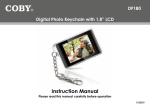
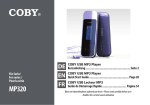
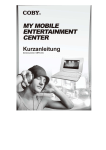
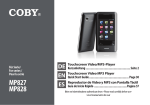
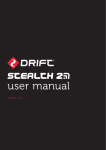


![fazevi_comp_fasevi_c-test_anl_ben_ger.pd[...]](http://vs1.manualzilla.com/store/data/006782911_2-6ab21cb7984cd619e2ac3f804408fdf9-150x150.png)



