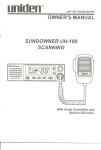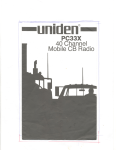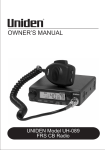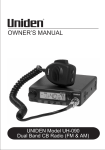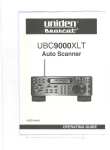Download Uniden UH-099 Owner`s manual
Transcript
unidE!n$ UHF CB TRANSCEIVER OWNER'S MANUAL SUNDOWNER UH-O99 SCANNING unldm UH-099 SCAN 11 D D 0 0 Sun downer gQ ~~ - OSlGS ID CAL MEMCUP1SQ SRF os " ""1 ""a"DD_", L,l L,l r"""'j",, GS SCN 00 ~ o~ With Built-in SELCALL Contents Controls/lndicators/Connections FrontPanelControls FrontPanelIndicators " Microphone " Back Panel ... Getting Started "...5 6 Mobile Station Installation Choosing an Antenna Ground System 6 6 6 Operation 7 Howto Receive " 7 , How to Transmit 7 Scanning 8 Programming Scan Channels Removing Group Scan Channels Open Scanning Group Scanning Receiving a Signal on a Group Scan Channel Removing Open Scan Channels Reinstalling Channels into the Scan Group 8 9 9 10 10 11 12 Selective Calling 13 Outline ReceiverQuieting " 13 14 ." Call Receiving Tone Squelch Scanning. Tone Calling 5/6 Tone TX SELCALL Programming Group Calling 14 14 15 16 17 " 5/6 Tone SELCALL Programming Receiver SELCALL ID Tone Period Lead-in Delay Lead-in Tone Alarm Mode 19 ... " " ..., " , Care and Maintenance Notice Preventive Maintenance Troubleshooting ." Memory Backup 20 22 24 25 27 29 ... ,.. " ,. , ..,. UHF Channel Information Specifications. Warranty 2 2 3 4 29 29 ...29 29 30 ...... ... ... Page 1 32 35 Contro 15/1nd icators/Con nactio ns Front Panel Controls unldl!l1 UH-099 @ @ SCAN OSIGS DD MEM ,-,,.,,j ,-,,-,,-, 000.000 11Hz PII GS SCN D' L..ENT-' Oo~ oLJ L ' L..~-' CD 1. 2. 3. 4. 5. 6. 7. G) @ @ -- -- ID CALMEMCUPTSQ " SRF os rJ) @ @ " l 1l 1 ~ @) CHANNEL SELECTOR Selects the desired channel for transmission and reception. SCAN CONTROL (SCAN) Scans channels programmed in the selected SCAN mode. NOTE: The radio will not scan if the selected Scan Memory has not been programmed. OPEN SCAN/GROUP SCAN CONTROL (OS/GS) Selects the desired SCAN mode. Press the button once to toggle between OPEN SCAN and GROUP SCAN modes. TONESQUELCH CONTROL (T.SQ) Turns on or off the T.Sa channel memory when the button is pressed for 1.5 seconds. (Any channel can be set.) BACKLIGHT CONTROL H).i Changes the backlight intensity to BRIGHT, MEDIUM or OFF when the button is momentarily pressed. Changes the backlight color to either green or amber when the -:Q-button is pressed for 1.5 seconds. DUPLEX CONTROL Programs semi-duplex operations for channels 1 through 8. MEMORY CONTROL (MEM) Places channel numbers into the memory scan list (OS or GS), when pressed for 1.5 seconds while in the NORMAL mode, and removes channel numbers from the memory list when pressed again for 1.5 seconds. Page 2 @ 8. SQUELCH CONTROL Eliminates received background noise in the absence of an incoming signal. Turn the control knob fully counter-clockwise and then slowly rotate clockwise until the received noise is eliminated. 9. VOLUMECONTROL 10. Turns the radio on and increases the volume level when turned clockwise. Decreases the volume level and turns the radio off when turned counterclockwise. MICROPHONE SOCKET 11. The microphone plug is inserted into this socket. LIQUID CRYSTAL DISPLAY (LCD) Uses several indicators to show the current operational mode. The two digits at the right indicate the selected channel. The smaller two and three letter displays indicate which feature is currently active. FRONT PANEL INDICATORS IJ3I SRF CAL MEM DUP TSQ ...11111 'f 'f 'f 'f'f 'f 0 0 O. 0 0 0 MHz OS GS PAl SCN TX INDICATOR (TX) The "TX" and "RF" icons appear during transmission. CAL INDICATOR (CAL) The "CAL" icon appears when an incoming tone code successfully opened the Tone Squelch, or when TX SELCALL codes are being transmitted. MEMORY INDICATOR (MEM) In the normal mode (Scan Mode Off) the "M EM" icon appears when the channel indicated by the CHANNEL INDICATOR is programmed in the selected scan memory. DUPLEX INDICATOR (DUP) The "DUP" icon appears when the Duplex Channel Operation is selected. SIGNAL/RF LEVEL INDICATOR Indicates the relative signal strength level (S) when receiving, or the relative TX power (RF) level when transmitting. TONE SQUELCH INDICATOR (TSQ) The "TSO" icon appears when the Tone Squelch has been activated. OPEN SCAN INDICATOR (OS) The "OS" icon appears when the Open Scan Mode is selected. GROUP SCAN INDICATOR (GS) The "GS" icon appears when the Group Scan Mode is selected. SCAN INDICATOR (SCAN) The "SCN" icon appears when Scan is activated. PRIORITY INDICATOR (PRI) The "PRI" icon appears only when in the GS Mode and Scanning, either when the PRI channel becomes active or when the channel knob is rotated to select a new PRI channel. Page 3 Microphone 1 1. 2 PRESS- TO-TALK Button Use the PRESS- TO-TALK button on the microphone to receive and transmit. Press the button to activate the transmitter and release the button to receive. When transmitting, hold the microphone about two inches from your mouth and speak clearly in a normal voice. 2. TONE CALL CONTROL (CALL) Button Use the TONE CALL CONTROL (Call) button to check, edit, or transmit the TX Selcalll D. Press the button once and the Selcalll D will be displayed. Under this condition you can change the Selcall ID (See page 16 for TX SELCALL ID Programming). To abort, momentarily press the Call button again. If you want to transmit the existing code, press and hold the Call button for more than 1.5 seconds. Page 4 Back Panel ... IIXI' ~ (8) 3 1. EXTERNAL SPEAKER JACK (EXT.SP) Used for remote receiver monitoring. When the external speaker is connected the internal speaker is automatically disconnected. 2. POWER DC power is connected to the transceiver through this jack. A power cord is supplied with the transceiver. 3. ANTENNA CONNECTOR (ANT) The transmission line cable plug connector (M-type) is connected to the transceiver through this antenna connector socket. Page 5 Getting Started Mobile Station Installation Select the location of the transceiver and microphone bracket before starting the installation. The location should be convenient and should not interfere with the driver or passenger in the vehicle. The transceiver should be securely fastened to a solid face, using the mounting bracket and self-tapping screws which are provided. Choosing an Antenna Since the maximum allowable power output of the transmitter is limited by the Spectrum Management Agency (SMA), the antenna is a very important factor for transmission distance. For this reason, the installation of a quality antenna is strongly recommended. The SundownerUH-O99 is a superior transceiver, however, installing an inferior antenna may cause a reduction in performance. Only a properly matched antenna system will allow maximum power transfer from the 50-ohm transmission line to the radiating element. Your Uniden dealer is qualified to assist you in the selection of a compatible antenna to meet your application requirements. For automobile installation, the whip antenna is recommended. The most efficient and practical installation is a full quarter wave whip antenna mounted on the rear deck midway between the rear window and bumper. A short "loaded" whip antenna is easier to install on an automobile. as efficient as a full quarter wave whip antenna. However it is not For marine installation, consult your dealer for information regarding an adequate grounding system and prevention of electrolysis between fittings in the hull and the water. Ground System Connect the red DC power cord from the transceiver to the positive (+) battery terminal or another convenient point and connect the black power lead to the vehicle frame, or the negative (-) battery terminal. Page 6 Operation How to Receive 1. Confirm that the power source, antenna, and microphone are connected properly before proceeding to the following steps. 2. Turn the unit ON by rotating the VOLUME control clockwise. 3. Set the CHANNEL CONTROL knob to the desired channel. 4. Set the VOLUME control to a comfortable 5. listening level. Listen to the background noise from the speaker. Turn the SQUELCH control slowly clockwise just until the noise is eliminated (no signal should be present). Leave the control at this setting. The Squelch is now properly adjusted. The receiver will remain quiet until a signal is actually received. Do not advance the control too far, or some of the weaker signals will not be heard. How to Transmit 1. Carefully read the SMA Rules and Regulations prior to operating the transmitter. 2. Select the desired channel. 3. To transmit, press the PRESS- TO-TALK button on the microphone. Hold the microphone 2-4 inches from your mouth and slightly to one side so that your voice does not project directly into the microphone (this provides the best results). Speak at a normal level. Never raise your voice or shout into the microphone. Whenever the PRESS- TO-TALK button is pressed, the TX indicator will light. ~ ill WARNING The Transceiver Voltage Standing Wave Ratio (V.S.WR.) measurement must be performed prior to the use of the transmitter. A V.S.WR. ratio in excess of2:1 may damage the transmitter. Page 7 Scanning Pressing the SCAN button one time will initiate scanning, and scanning is stopped either by pressing the button a second time or pressing the Press-to- Talk button. Programming Scan Channels When the radio is initially turned on, there will not be any channels programmed in the Group Scan Memory. To Program dure: 1. 2. 3. 4. 5. scan channels into the Group Scan Memory, use the following proce- Select the NORMAL SCAN button.) mode (or when scanning, cancel scanning by pressing the Select the GROUP SCAN mode by pressing the OS/GS button. The GS indicator should appear. Rotate the CHANNEL SELECTOR knob until the channel you wish to scan is displayed. Note that the MEM indicator should not appear, indicating that this channel is not currently programmed in the GROUP SCAN memory. Press and hold the MEM button for about 1.5 seconds until a beep is heard. The MEM indicator should now appear indicating that the channel is now programmed in memory. Continue steps 3 and 4 to program all the channels you wish to scan. Select Group SCAN Select NORMAL SCAN Select CHANNEL IdII!n OSIGS D D 1+1 Program CHANNEL Mal 'MEM'lcon ...u,. "Ef(11\ ON D 1+ 1+ (0) Page 8 I) I .... BEEP!'" U', GS ,'-' Removing Group Scan Channels To Delete a programmed channel from the Group Scan Memory, use the following procedure: 1. 2. Rotate the CHANNEL SELECTOR knob until the channel you wish to remove is displayed. Note that the MEM indicator should appear, indicating that this channel is currently programmed in memory. Press and hold the MEM button for about 1.5 seconds until a beep is heard twice. The MEM indicator should now be off. Remove CHANNEL Select CHANNEL I81Iden MEM + (0) 'MEM' Icon OFF D UII GS 1)) t .-. BEEPI'" ,Ll Open Scanning To commence open scanning, select the OPEN SCAN mode by pressing the OSlGS button when in GS mode. Then press the SCAN button. The SUNDOWNER UH-099 will commence scanning the programmed channels, and will indicate each channel on the CHANNEL indicator as it is scanned. When a busy channel is found, the radio will 'lock' onto it, and will remain there for as long as the signal is present, and for 3 seconds after the transmission ceases. This allows the SUNDOWNER UH-099 to hold the channel during short breaks in the conversation. Once the channel has remained clear for 3 seconds, the radio will resume scanning. If you do not wish to listen to a busy channel, you can SKIP over it by pressing the MEM button on the radio. The receiver will immediately resume scanning. The SCAN MODE will be cleared when the PRESS- TO-TALK NOTE: BUTTON is pressed. 1. During the OPEN SCAN mode, the CHANNEL SELECTOR knob is ignored. 2. The scan rate in this mode is 0.1 second per channel. In other words, all 40 channels can be scanned in 4 seconds. Page 9 Group Scanning TocommenceGROUP SCANNING, select the GROUP SCAN mode by pressing the OS/GS button when in the OS mode, and select the SCAN mode by momentarily pressing the SCAN button. The SUNDOWNER UH-O99 will now scan the programmed channels, displaying each channel number and the PRIORITY channel number. Before it scans each channel, it quickly "checks" the PRIORITY channel (set by the CHANNEL SELECTOR). NOTE: 1. In the GS mode, the starting channel prior to GS Memory Scanning is always set as the Initial PRI Channel. 2. If the GROUP SCAN memory has not been programmed when the GROUP SCAN mode is selected and the SCAN button has been pressed, the SUNDOWN ER UH-O99will emit an error tone. 3. The PRIORITY channel number can easily be read when necessary by: (a) Simply turning the Squelch knob counter-clockwise until the squelch opens. After checking, return the Squelch knob to the previous position. (b) Pressing the PRESS- TO-TALK button, the unit will transmit on the PRI channel and scanning will be cancelled. Press the SCAN button to resume scanning. Receiving a Signal on a Group Scan Channel If a signal is received on a programmed scan channel, the radio will 'lock' onto that channel provided there is no signal on the PRIORITYchannel. When the receiver is 'locked' onto the scan channel, the LCD Channel Indicator will switch between the scan channel and the PRIORITY channel. This is because the receiver is still 'listening' for signals on the PRIORITY channel. When the scan channel becomes quiet again, the radio will continue to hold the channel for another 3 seconds in order to allow for a natural pause inthe conversation before resuming the Group Scanning mode. If there is a transmission on the PRIORITY channel while you are listening to a scan channel, the receiver will immediately transfer to the PRIORITY channel and the PRIORITY channel number will be displayed. To RESUME scanning, while receiving a signal, momentarily on the front panel. The receiver will resume scanning. press the MEM button To stay on the current active channel, momentarily press the PTT button. The Scan Mode will be cleared. Page 10 Removing Open Scan Channels When the radio is initially turned on, all 40 channels are programmed in the OPEN SCAN MEMORY. If you do not wish to scan some particular channels (e.g. if one or more channels are continually busy and always causing the scanning function to pause), you can remove these channels from the scan group by using the following procedure: 1. 2. 3. Cancel scal)ning (if active). Select the OPEN SCAN mode by pressing the OS/GS button when in the GS mode. The OS indicator should appear. The GS indicator should not appear. Rotate the CHANNEL SELECTOR knob until the channel you wish to remove is displayed on the CHANNEL INDICATOR. Note that the MEM indicator is lit, indicating that this channel is currently included in the scan group. 4. Press and hold the MEM button for about 1.5 seconds until a beep is heard twice. MEM indicator IS . now off. NOTE: The Select 'MEM'Icon OFF Remove CHANNEL Select CHANNEL MEM lLJ 1 )) I 1=1 OS LID .... BEEPI'" The selected channel has now been removed from the scan group and will not be included when scanning has commenced and the MEM indicator will not be displayed on that channel. Continue steps 3 and 4 to remove any other channels you do not wish to scan. Page 11 Reinstalling Channels into the Scan Group To reinstall previously deleted channels into the scan group, simply repeat steps 3 and 4. However, this time note that a beep will be heard when the MEM button is pressed, and the MEM indicator will light, indicating that the selected channel is now included in the scan group. Select CHANNEL I81kII!n Reinstall CHANNEL MEM lJH.O99 ,I, ,.. ~E~- 'MEM' Icon ON 11' os (0) 1) t U" "-' BEEPI'" When finished, rotate the CHANNEL SELECTOR dial and notice that the MEM icon is indicating which channels are programmed and which have been removed. Page 12 Selective Calling Outline Selective Calling (SELCALL) is a special Sequential Tone Squelch System that allows the user to receive/transmit calls selectively from/to an individual or a group, on a shared busy channel. The SUNDOWNER UH-O99 has a specially built-in Selective Calling (SELCALL) system. Exceptional features like Receiver Quieting, Tone Squelch Scanning, Tone and Group Calling make the SUNDOWNER UH-O99superior to any transceivers in its class. Receiver Quieting (Tone Squelch) When activated, automatically mutes the receiver audio circuit of the radio. It will stay in this "Quief' mode as long as the SELCALL tone code (SELCALL ID) required to open the muting circuit is not received. Call Alarm When a received code matches to your SelcalllD, you that a caller is on the channel. Tone Squelch Scanning Scans only Tone Squelched Channels. Tone Calling Allows you to selectively call other radios. Group Calling Capability Transmits and Responds to Group Calls. Page 13 an alarm will be emitted informing Receiver Quieting Puts the receiver in the "Ouiet" mode (also known as the "Tone Squelch" mode). When activated, the transceiver prevents any unwanted conversations in the channel from being heard unless the call is specifically directed to you and the SELCALL ID required to open the "Ouiet" condition has been received. To activate: 1. Select the channel you want to put in Quiet mode using the Channel Selector knob. 2. Press the T.SO button for about 1.5 seconds. One beep is heard and the T.Sa indicator appears on the LCD display. Under this condition, the PRESS- TOTALK button is temporarily disabled. If you wish to use the same channel for normal communication simply remove the channel from Quiet mode. Note: Channels that are stored in either OS or GS (MEM), when put in the Quiet condition, will be skipped during OS/GS Memory Scanning If GS Scanning is used and the starting channel is a T.SO Channel, the PRI Channel will not be set. Rotate the channel knob to set a new PRI channel. To deactivate the Quiet Condition: 1. 2. Manually select the Tone Squelched Channel. Press the T.Sa button for about 1.5 seconds. Two beeps are heard and the T.SO indicator disappears from the LCD display. Call Receiving While in the T.SO condition, when UH-099 receives a code matching your SELCALL ID, it will perform the following operations: 1. Automatically 2. Informs you that a caller is on the channel by emitting a CALL ALARM (Default Alarm Setting: four successive beeps in a regular interval for 10 seconds. Refer to "Programming Method" for other alarm settings) and displays the CAL indicator. 3. Flashes the T.SO indicator for about 20 seconds allowing you to use the PRESS-TO-TALK button. Ifyou are not be ableto respondwithin the 20 second period, T.SO stops flashing and Quiet mode resumes. responds to the caller by transmitting Acknowledge Tones. Tone Squelch Scanning If you are using two or more channels in the T.SO mode, you can monitor all of these channels for selective calls by using the T.SO Scanning feature. To use this feature: Page 14 Start the T.Sa Scan by pressing the T.Sa button during Open Scan or Group Scan. Unlike Normal Scanning, T.Sa Scanning checks the detected carrier for SELCALL information. If this information is not found, T.Sa scanning resumes. When a call is received during T.Sa Scanning, UH-099 follows the same response as when receiving a call on a Tone Squelch Channel. It differs only in the following ways. 1. If the call is not answered within the 20 second period, T .sa Scanning resumes. The CAL indicator remains on the LCD. To look for the channel where CALL is received: a. Cancel T .sa Scanning by pressing the Scan button. b. Using the Rotary button, browse through the T.Sa Channels. The CAL indicator marks the channel where the call is received. 2. When answered, T.Sa scanning is automatically removed from the auiet Operating mode. deactivated. The channel is To deactivate T.Sa Scanning: 1. Press the T.Sa button. The unit returns to the Normal Scanning Mode, or 2. Press the Scan button. The whole scanning operation is cleared. 3. When a SELCALL is received, press the PRESS-TO-TALK button. Note: The chance of receiving and decoding SELCALLs effectively during T.Sa Scanning can be increased in manydifferent ways. You can either decrease the number of channels to be scanned thus increasing the scanning speed, or change some of the SELCALL parameters (refer to "Other SELCALL Parameters" on page 21). Be sure that each member of your group uses the same configuration, otherwise, the chance of selectively calling each other will be decreased. Tone Calling Tone Calling allows you to selectively call other radios. To do this, the SELCALL ID of the radio you are going to call should be in the Transmitter's SELCALL ID memory (refer to "5/6 Tone TX SELCALL Programming" on page 16). To Call: Page 15 1. 2. Select the Press and be heard SELCALL channel that you and your group agreed to use for Selective Calling. hold the Tone Call Button for about 1.5 seconds. One long beep will and the CAL indicator will appear on the LCD display while the ID is being transmitted automatically. An Acknowledge Tone coming from the called radio will be received if you had successfully made contact. The Acknowledge Tone for the SUNDOWNER UH-099 is a succession of three Low Tone Beeps. 5/6 Tone TX SELCALL Programming 1.1 Press the TC Button on the Microphone. The TX SELCALL Code will be displayed. (Factory default: 00000) """"" L-fL-fL-fL-fU LFlaShing Use the <] or t> to select the digit position. The selected digit will flash. Rotate the 0 to change the active digit value. Channel Knob When finished, transmit the TX Selcall Code or press I ENT Ito store MEM onto memory. 1.2 Selecting 5 or 6 Tone Format 1.21 From 5 to 6 Tone Format Setting While the 5th digit is flashing, A space bar [-] Press the t> . will appear and flash. MEM ,; n ,; ,; ,-..\ I I.~'LL~!b~!.!..=.. /1\ 1-' os ~ l- I Page16 the code Assign a SELCALL number on this position. Follow procedure 1.1 for further TX SELCALL ID editing. When finished, press I ENT I or transmit MEM the code to save the new setting onto memory. 1.22 From 6 to 5 Tone Format Setting Select the 6th digit position, change the setting from the assigned SELCALL number to a space bar [-]. Example MEM L1 S 1:"1-. _,11 le-tUC"i""" ..J '-"".0.,- os 11 l I - To MEM '~-IY, '1.. - S c" LA ,1/ -~ os ...- ,- - 11 l I Follow procedure 1.1 for further TX SELCALL editing. When finished, press I ENT Ior transmit MEM the code to save the new setting onto memory. Group Calling The SUNDOWNER UH-O99 has the capability to respond to Group Calling and to transmit Group Calling Codes. Group Calling allows you to call members of your group simultaneously. However, to do this, you need to follow a certain format when programming your TX SELCALL ID. Page 17 TX SELCALL ID Format To call Transmitter SELCALL ID 10 radios 100 radios 1000 radios 10000 radios [xl [xl [xl [xl [xl [xl [xl [AJ [xl [xl [AJ [AJ [xl [AJ [AJ [AJ [AJ [AJ [AJ [AJ where: [xl is a common SELCALL ID prefix of your group and, [AJ is the CCIR Assigned Group Tone Code example: If one group comprises 10 members with SELCALL IDs. ranging from [1 J [2J [3J [4J [0], [1J [2J [3J [4J [1], [1 J [2J [3J [4J [2], [1 J [2J [3J [4J [3J, to [1J [2J [3] [4J [9], All in T.SQ mode at CH20. If someone transmits [1J [2J [3J [4J [AJ on CH20, all of the above units will open their Tone Squelched Receiver. Group Calls and ordinary SELCALLs can be differentiated in the following manner. Group Call Ordinary Selcall Note: Low tone beeps tone beeps - High Acknowledge tones will not be received when a Group Call code is transmitted. If all radios respond, acknowledge tones would only "litter" the channel with crisscrossing signals. To use the Group CalJing Feature effectively, your RX SELCALL ID should be well arranged and assigned. Page 18 5/6 TONE SELCALL PROGRAMMING Since UH-O99 can support either a 5 or 6 tone signalling format, you and your group must decide which format to use. The following is a basic outline of SELCALL Programming. Press and Hold I I on Power TSQ ON RECEIVER CODE PROGRAMMING Press ITSQ I Press I I Press I I TSQ TONE PERIOD PROGRAMMING Press I I TSQ ALARM MODE PROGRAMMING Press LEAD-IN DELAY PROGRAMMING I I TSQ To select, press LEAD-IN TONE PROGRAMMING I MEM I ENT To save new a setting after programming, press To deselect, momentarily, press ITSQI The unit goes to the next programmable I I I MEM I ENT parameter. To exit, press and hold TSQ for more than 1 .5seconds. The unit goes to Normal Operating mode. Page 19 TSQ Receiver SELCALL ID To program your own receiver SELCALL ID, perform the following procedure. I Press and Hold TSQ I, then turn on the Power. 1.1 Initial Display and Status (factory default: 00000) RX SELCALL Code Programming TSQ ,~ "~ ~ ,-, It ,-, ,-, ,-, UUUUf-t 1.2 When the I ENT Ikey MEM I is pressed while in this condition, the last digit will begin to flash and RX Tone Editing is possible. I TSQ ,~ "~ ~ ,-, ,-, ,-, ,-, ,-, f-tf-tf-tf-tU LFlaShing Use the <J or [> to select the digit position. The selected digit will flash. Rotate the 0 to change the active digit value. Channel Knob When finished, press The programmed Press Or press ITSQ MEM the RX Code into memory. code flashes and three successive I Ifor about TSQ I ENT I to store beeps are heard. 1.5 seconds to exit. The radio returns to normal operation. I momentarily to go to the next programmable parameter. 1.3 Selecting 5 or 6 Tone Format 1.31 From 5 to 6 Tone Format Setting While the 5th digit is flashing, press [>. A space bar [ -] flash. Page 20 will appear and I TSQ ,-" ~ ~ " " " " ,~\I1 " - - Uf-If-IUY 11\ Assign a SELCALL number on this position. Follow procedure 1.2 for further RX SELCALL ID editing. When finished, press I ENTI to save MEM the new setting. 1.32 From 6 to 5 Tone Format Setting Select the 6th digit position, change its setting from the assigned SELCALL number to a space bar [-]. Example TSQ l-- \Lt I 1 1 U ,-., '" IC:J , ",CI," II' I D To I TSQ I1 l--- IU,-\II IC:J ,' -"11\ l' r..- Follow procedure 1.2 for further RX SELCALL IDediting. When finished press I MEM Ito save ENT the new setting. Other SELCALL Parameters Aside from the Transmitter and Receiver lDs, you should also be familiar with some of the other SELCALL Parameters. This section outlines the following programming modes. - Tune Period - Lead-in Delay - Lead-in Tone - Alarm RX SelcalllD, Tone Period, Lead-in Delay, Lead-in Tone, and Alarm Programming are mentioned separately from the TX SELCALL Programming because they are not frequently changed. Special procedures have been designed to prevent accidental programming. Page 21 Tone Period Tone Period is the duration of one tone in a SELCALL ID sequence. The setting of this parameter depends on the type of application. On long distance communications for example, where the signal strength of the transmitted information is greatly reduced and affected by noise, it is advisable to use a longer Tone Period. A long Tone Period gives the decoder more time and information to check and evaluate the code. However, be sure that all radios in your group use the same tone period setting. Otherwise you will not be able to selectively call one another. The Sundowner UH-099 allows you to select which tone period is best for you. The four most commonly used tone settings (20, 40, 70, or 100 mSec) are available. With the freedom to change this parameter, you can easily adapt to the existing system in your group without the inconvenience of having the unit serviced by the dealer. 2.1 From the Initial Display Status (1.1), press appear. I Iand the following TSQ mode will Tone Period Programming TSQ " ,-, u '-Iu 2.2 Next press I ENT I and MEM " ,-- "-- I O'-fO (factory default setting) will flash and Tone Period Editing is possible. TSQ ",-,,-, U 'L' l "-- , Flashing Page 22 ~ I l-- 1 Rotate the 0 to change the Tone Period value. Channel Knob [ [ 100 1SQ TSQ 020 When finished, press [ ,Odj c: I ENT Ito store ME M " ..71 ,- I..lJ 040 -PdJ TS4PdJ onto memory. The displayed Tone Period stops flashing and three successive beeps will be heard. PreSSITSQI for about 1.5 seconds to exit. The radio returns to normal operation. Or press momentarily to go to the next programmable parameter. Page 23 I I TSQ Lead-in Delay Lead-in Delay is a SELCALL transmission parameter that "wakes-up" and helps the receiver of the other radio to lock onto the incoming signal. Each time a SELCALL ID is transmitted, the Lead-in Delay attaches itself to the beginning of the code sequence and cause the transmitter to be on for a longer period prior to the code transmission. This makes for a stronger communication link between the transmitter and the other receiver. One major advantage to having the longer Lead-in Delay is when selectively calling another radio via a repeater station. A long Lead-in Delay helps to stabilize both the communication link from your radio to the repeater station and from the repeater station to the other radio. 3.1 Lead-in Delay Programming I I From the Tone Period Programming Status (2.1), press the Tsa button and the following mode appears. Lead-in Delay Programming "ISO' ,- ,-,,-, ='~I~' --' L I_I Note: 500 mSec is the factory default setting of UH-099 for Lead-in Delay. 3.2 Next press Use the 0 Channel I MEM ENT I and Lead-in Delay Editing is possible. to change the Lead-in Delay value. Knob 1SQ SDD /[ 1SQ '-IDDD I L Ll I L I dJ\ ,nnn 'uuu \ 1SQ I _, L Ll /- 1SQ nnn 3 uuu I I L Ll 500,1000,2000,3000,4000 Page 24 mSec When finished, pressl MEMIto store onto memory. The displayed Lead-in Delay ENT stops flashing and three successive beeps will be heard. pressl TSQI for about 1.5 seconds to exit. The radio returns to normal operation. Or press to go to the next programmable I Imomentarily TSQ parameter. Lead-in Tone The Lead-in Tone, when programmed, "rides" on the Lead-in Delay. Hence, when transmitting a SELCALL ID, a continuous tone will be heard for the duration of the Lead-in Delay. The main purpose of the Lead-in Tone is to increase the probability of contact between your unit and another radio when TSQ Scanning. Normally during TSQ Scanning, if a carrier is detected and the unit does not notice SELCALL information on its first "glance" of the particular signal, scanning resumes. But if a Lead-in Tone is present, the unit continues received. 4.1 From the Lead-in Delay Status (3.1), press appears. to wait until the SELCALL I TOO ,- ,- ,, ,O'rC TSQ Iand the following mode I ,~ LI Note: Tone _1 is the factory default setting of the UH-O99 for Lead-in Tone. 4.2 Next press I ENT Iand MEM ,- ,onc ,- Lead-in Tone Editing is possible. I, L- Usethe 0 TOO I ,~ LI Flashing to change the Lead-in Tone value. Channel Knob Page 25 ID is T$O ~one_1 T$O ~.n. T$O Gone_F .. .. 1 11 T$O L ,~ - GJ1I\e_o T$O [TOnem2 1 TI Ll T$O 1 11 .. .. LI~ [TO80m3 1 11 L ,~ T$O 1 'J LI [Tone A [ToneB T$O T$O T$O LI 1 1-1 LI 1 I-] LI 1 I-] If you want to remove the Lead-in Tone, choose the Space [-] Bar. When finished press flashing 1 11 L ,~ [Tone 9 [Tone C Note: 1 11 L ,~ and three I ENT I to store MEM successive beeps onto memory. The selected Lead-in Tone stops will be heard. Press to exit. The radio returns to normal operation. Or press I TSQ Ifor about I Imomentarily TSQ 1.5 seconds to go to the next programmable parameter. Note: Make sure that all members of your group use the same Lead-in Tone. Otherwise, you will lessen the probability of receiving and successfully decoding a SELCALL call while TSQ Scanning Page 26 Alarm Mode 5.1 From the Lead-in Tone condition (4.1) press I Iand the following mode TSQ appears. 5.2 Next press I ENT I and Alarm MEM TOO ( TSQ ,- ,L-a,-" "L Mode Editing is possible. '~JI,,'-'u' a L. " " I " TSQ 't , , ,'tU' Q I L- " " Flashing I L.. TOO I I , L- AUra J "~ Call Alarm Continue Mode t Flashing Use the 0 Call Alam> A"'<><>II Mode to change the Alarm Mode. Channel Knob When finished, press the I ENT Ito store MEM onto memory. The selected Alarm mode stops flashing and three successive beeps will be heard. Press I Ifor about 1.5 TSQ seconds to exit. The radio returns to normal operation. When a received Call Alarm code matches to your Receiver SELCALL IDand you selected the: Auto Mode 1. The unit will transmit an Acknowledge Tone to the Caller. 2. Emits CALL Alarm for 10 seconds only. 3. Resumes Quiet condition automatically after 20 seconds if the call is not answered. 4. The unit will start decoding again when the 20 second period elapsed and the call remained unanswered. Page 27 Call Alarm Continue Mode 1. The unit will transmit an Acknowledge Tone to the Caller. 2. Initially emits an alarm of four successive beeps for 20 seconds and then two successive beeps every four seconds continuously unless answered. 3. Never resumes the Quiet Condition. 4. Continues to check if incoming codes have your Receiver SelcalllD even though the Quiet Condition is already opened. When detected, it will send an Acknowledge Tone to the caller and then resets the Call Alarm. . : For both of the above mentioned modes, transmission by using the Press-to- Talk button is possible when the "TSQ" icon is flashing. Default Setting (Factory Default) A. RX SELCALL ID: B. TX SELCALL ID: C. Tone Period: D. Lead-in Delay: E. Lead-in Tone: F. Alarm: 00000 00000 40msec 500msec Tone "1" Auto IMPORTANT Be sure that the Tone Format (5 Tone or 6 Tone), Tone Period Setting and the Lead-in Tone for all of the radios in your group are all the same. Otherwise you will not be able to selectively callone anothereffectively. Page 28 Care and Maintenance Notice If the UH-099 has been subjected to extreme high .temperature (above 60°C) for a prolonged period of time, blackening of the Liquid Crystal Display (LCD) may occur. This is not a fault. Normal LCD operation resumes when the temperature stabilises back to proper operating conditions (0 to 55°C). Preventive Maintenance The following system checks should be made every six to twelve months: 1. Check the Standing Wave Ratio (SWR). 2. Inspect the tightness of all electrical connections. 3. Inspect the antenna coaxial cable for wear or breaks on the shielding. 4. Inspect the tightness of all screws and other mounting hardware. Troubleshooting Should the unit malfunction or perform poorly, follow the procedures indicated below: 1. If the transceiver is completely inoperative * Check the power cord and fuse. 2. If there is trouble with receiving ... * Check the VOLUME control setting. * Be sure the SQUELCH is adjusted properly. Possibly the radio is oversquelched. * Check that the radio is in an operational mode. 3. If there is trouble with transmitting ... * Check that the transmission line (coaxial cable) is securely connected to the ANTENNA connector. * * ... Check that the antenna is fully extended for proper operation. Check that all transmission line (coaxial cable) connections are secure and free of corrosion. Memory Backup A built-in capacitor protects the channels stored in the SUNDOWNER UH-099 memory for up to 2 weeks after the DC power cable is disconnected. Page 29 UHF CB Channel Information This radio has been designed to provide a high level of performance in the Citizens Band Radio Service, which is comprised of the following frequency assignments: SIMPLEX Operating Mode Channel Channel Frequency in MHz 1 2 3 4 5 6 7 8 9 10 11 12 13 14 15 16 17 18 19 20 21 22 23 24 25 26 27 28 29 30 31 32 33 34 35 36 37 38 39 40 476.425 476.450 476.475 476.500 476.525 476.550 476.575 476.600 476.625 476.650 476.675 476.700 476.725 476.750 476.775 476.800 476.825 476.850 476.875 476.900 476.925 476.950 476.975 477.000 477.025 477.050 477.075 477.100 477.125 477.150 477.175 477.200 477.225 477.250 477.275 477.300 477.325 477.350 477.375 477.400 Page 30 DUPLEX Operating Frequencies Channel Assignment CH1 CH2 CH3 CH4 CH5 CH6 CH7 CH8 Receive Frequency (MHz) Transmit Frequency (MHz) 476.425 476.450 476.475 476.500 476.525 476.550 476.575 476.600 477.175 (CH31) 477.200 (CH32) 477.225 (CH33) 477.250 (CH34) 477.275 (CH35) 477.300 (CH36) 477.325 (CH37) 477.350 (CH38) Page 31 Specifications General Channels Frequency Range Crystal Oscillator Microphone Speaker Antenna Connector Jacks & Connectors Controls Indicators Cabinet Size Weight Operating Temperature Power Requirements SMA Approval Accessories : 40 : 476.425MHzto 477.40MHz :3 : 600 ohm, Dynamic Type : 8 ohm, 3W : M-Type : Mic4P Metal EXT SP 3.50 DC Power 3P Type : PRESS-TO-TALK Button (Microphone) TONE CALL Button (Microphone) SCAN/SEEK Button OPEN SCAN/GROUP Button BACK LIGHT CONTROL Button OFFNOLUME Control SQUELCH Control DUPLEX Button TONE SQUELCH Button CHANNEL SELECTOR Knob : DUPLEX Indicator TX Indicator CALL Indicator TSQ Indicator GROUP SCAN Indicator MEMORY Indicator OPEN SCAN Indicator CHANNEL Indicator PRllndicator S/RF Level Indicator SCAN Indicator TX/RX FREQUENCY, 5/6 Digit SELCALL ID Indicator : W: 154.5 mm H: 52.5 mm 0: 173 mm : 1.2 kg : 0° to +55°C : 13.8 VDC Nominal : Type accepted under SMAS250 : DC power cable with built-in-fuse, microphone, microphone hanger mounting bracket screw (2), washer (2) for microphone hanger screw (2),washer (2)for mounting bracket Page 32 Measurement Conditions Power Source Antenna Impedance Test Temperature Modulation Frequency: Mean Signal Input Level: Reference Audio Output Power Reference Modulation Deviation Audio Output Load : 13.8V (DC) : 50 ohm : 25°C 1 kHz (RXITX) 1000 ~V : 500mW : 1:3 kHz deviation : 8 ohms resistive Transmitter Section Frequency Tolerance at 25°C (5 minutes after turning on) : 1:0.5kHz Carrier Power : 5W (max) Spurious Emission : -30dBm Current Drain : 1700mA Modulation Frequency Response (1 kHz, 0 dB reference, at 1kHz deviation) Lower at 500 Hz : -6 dB Upper at 2.0 kHz : +6 dB Microphone Sensitivity : 1mV for 3 kHz Deviation Maximum Deviation : 1:4.75 at 1 kHz at 6 kHz : 1:1.5 kHz (max) Receiver Section Sensitivity at 12 dB SINAD: 0.25~V or better Overall Audio Fidelity (1 kHz, 0 dB reference) : +3 dB Lower at 500 Hz Upper at 2 kHz Adjacent Channel Selectivity (1:25 kHz) Maximum Audio Output Power Audio Output Power at 10% THD Hum & Noise Ratio at Input 1mV Squelch Sensitivity at Threshold Squelch Sensitivity at Tight Image Rejection Ratio IF Rejection Ratio Oscillator Dropout Voltage : -6 dB : 65 dB : 3W : 2W : 40 dB : 0.1~V : 1~V : 60 dB : 70 dB : 9V Page 33 Current Drain at No Signal Current Drain at Maximum Output : 300mA : 600mA SELCALL Standard Encode/Decode Format Transmit Tones Receive Tones Tone Periods Lead-In Delay Lead-In Tone : CCIR International : 5 or 6 Tones : 0-9, A-D, F : 0-9 : 20, 40, 70, 100mSec : 500mSec, 1, 2, 3, 4Sec : 0-9, A-F Page 34 Warranty Uniden Sundowner UH-O99UHF CB Radio Australian One Year Warranty Note: Please keep your sales docket as it provides evidence WARRANTOR: UNIDEN Australia ELEMENTSOFWARRANTY: DURATION: Pty. Limited ACN 001 865498 UNIDEN warrants tothe original retail owner for the duration of this warranty, its Sundowner UH-099 Product) to be free from defects exclusions set out below. WARRANTY of warranty. UHF CB Transceiver Radio (hereinafter referred to as the in materials and craftsmanship with only the limitations or This warranty to the original retail owner only, shall terminate and be of no further effect ONE (1) Year after the date of original retail sale. This warranty will be deemed invalid if the product is; (A) Damaged or not maintained as reasonable and necessary, Modified, altered or used as part of any conversion kits, subassemblies, or any configurations (B) not sold by Uniden, (C) Improperly installed, (D) Repaired by someone other than an authorized Uniden Repair Agent for a defect or malfunction covered by this warranty, (E) Used in conjunction with any equipment or parts or as part of a system not manufactured by Uniden, (F) Installed, programmed or serviced by anyone other than an authorized Uniden Repair Agent, or (G) Where the Serial Number label of the product has been removed or damaged beyond recognition. PARTS COVERED: This warranty covers for 1 year, the Sundowner Unit only. All accessories, UH-099 UHF CB Transceiver mounting bracket, DC cable, fuse, and microphone are covered for 90 days. STATEMENT OF REMEDY: In the event that the product does not conform to this warranty at any time while this warranty is in effect, the warrantor at its discretion, will repair the defect or replace the product and return it to you without charge for parts and service. THIS WARRANTY DOES NOT COVER OR PROVIDE FOR THE REIMBURSEMENT OR PAYMENT OF INCIDENTAL OR CONSEQUENTIAL DAMAGES. WARRANTY CARD: If a warranty card has been included with this product, please fill it in and return it to us within 14 days of purchase. Your name and serial number of the product will then be registered in our database and this will help us process your claim with greater speed and efficiency should you require warranty service. PROCEDURE FOR OBTAINING PERFORMANCE OR WARRANTY: Inthe event. that the Product does not conform to this warranty, the Product should be shipped or delivered, freight prepaid, with evidence of original purchase, (egl a copy of the sales docket), to the warrantor at: UNIDEN AUSTRALIA SERVICE PTY. LIMITED DIVISION 345 Princes Highway, Rockdale, NSW 2216 Ph (02) 599 3100 FAX (02) 599 3278 Customers in other states should ship or deliver the Product freight pre-paid to the nearest Uniden Authorized (Contact Uniden for the Warranty Page 35 Agent Repair Centre. nearest you.) ~ -~"~"-: ---L- ) uniden@ Australia Pty. Ltd. 345 Princess Highway, Rockdale, N.S.W. 2216 Phone: (02) 599 3100 Fax: (02) 599 3278 Unlden@ is a registered trademark of Uniden Corporation. Features, specifications, and availability of optional accessories are all subject to change without notice. UTZZ01858ZA -..;;;;:- @ Copyright 1994 Uniden Australia Pty. Ltd. - --" ------..------ 7' ---+--