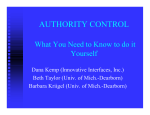Download SILENT KNIGHT 4720 Installation manual
Transcript
REGENCY
Model 4724 Control Expander
Installation Manual
Part Number 150596-02, Rev. A
Initial Release Date: March 1995
Revised August 1998
Interactive Technologies, Inc.
2 2 6 6
S e c o n d S t r e e t N o r t h
N o r t h S a in t P a u l , M N
5 5 1 0 9 - 2 9 0 0
T : 6 5 1 / 7 7 7 - 2 6 9 0
F : 6 5 1 / 7 7 9 - 4 8 9 0
TE C H N O L O G IE S
Security
Automation
Fire Protection
Access Control
Visit our website at www.ititechnologies.com
ITI and Regency are registered trademarks of Interactive Technologies, Inc.
ITI © 1998. All rights reserved.
For reprints, order manual:
150596-02, Revision A
Regency® Model 4724 Control Expander Installation Manual (P/N 150596-02, Rev. A)
Revised 8/98
FCC Notices
FCC Part 15 Information to the User
Changes or modifications not expressly approved by Interactive Technologies, Inc. can void the user’s
authority to operate the equipment.
FCC Part 15 Class B
This equipment has been tested and found to comply with the limits for a Class B digital device, pursuant
to part 15 of the FCC Rules. These limits are designed to provide reasonable protection against interference in a residential installation.
This equipment generates, uses, and can radiate radio frequency energy and, if not installed and used in
accordance with the instructions, may cause harmful interference to radio communications. However,
there is no guarantee that interference will not occur in a particular installation.
If this equipment does cause harmful interference to radio or television reception, which can be determined
by turning the equipment off and on, the user is encouraged to try to correct the interference by one or
more of the following measures:
■ Reorient or relocate the panel’s receiving antenna.
■ Increase the separation between the equipment and receiver.
■ Connect the affected equipment and the panel receiver to separate outlets, on different branch
circuits.
■ Consult the dealer or an experienced radio/TV technician for help.
FCC Part 68
This equipment complies with part 68 of the FCC Rules. Located on this equipment is a label that contains,
among other information, the FCC registration number and the ringer equivalence number (REN) for this
equipment. If requested, this information must be provided to the telephone company.
The REN is used to determine the maximum number of devices that may be connected to your telephone
line. In most areas, the sum of all device RENs should not exceed five (5.0).
If this equipment causes harm to the telephone network, the telephone company may temporarily disconnect your service. If possible, you will be notified in advance. When advance notice is not practical, you
will be notified as soon as possible. You will also be advised of your right to file a complaint with the FCC.
Your telephone company may make changes in its facilities, equipment, operations, or procedures that
could affect the proper operation of your equipment. You will be given advance notice in order to maintain
uninterrupted service.
If you experience trouble with this equipment, please contact the company that installed the equipment for
service and repair information. The telephone company may ask you to disconnect this equipment from
the network until the problem has been corrected or you are sure that the equipment is not malfunctioning.
This equipment may not be used on coin service provided by the telephone company. Connection to party
lines is subject to state tariffs.
i
Regency® Model 4724 Control Expander Installation Manual (P/N 150596-02, Rev. A))
Revised 8/98
Table of Contents
Section 1 Introduction . . . . . . . . . . . . . . . . . . . . . . . . . . . . . . . . . . . . . . . . . . . . . . . . . . . 1
1.1 Features . . . . . . . . . . . . . . . . . . . . . . . . . . . . . . . . . . . . . . . . . . . . . . . . . . . 1
Section 2 UL Requirements . . . . . . . . . . . . . . . . . . . . . . . . . . . . . . . . . . . . . . . . . . . . . . 2
Section 3 Installation . . . . . . . . . . . . . . . . . . . . . . . . . . . . . . . . . . . . . . . . . . . . . . . . . . . . 3
3.1 Installation of 4724 . . . . . . . . . . . . . . . . . . . . . . . . . . . . . . . . . . . . . . . . . . 3
3.2 Zone Expanders . . . . . . . . . . . . . . . . . . . . . . . . . . . . . . . . . . . . . . . . . . . . . 5
3.2.1 Current Zone Expander Models . . . . . . . . . . . . . . . . . . . . . . . . . 5
3.2.2 Older Zone Expander Models . . . . . . . . . . . . . . . . . . . . . . . . . . . 5
3.3 Model 4181 X-10 Power Line Control Module . . . . . . . . . . . . . . . . . . . 6
3.3.1 Installation . . . . . . . . . . . . . . . . . . . . . . . . . . . . . . . . . . . . . . . . . . . 6
3.3.2 Suppliers of X-10 Modules . . . . . . . . . . . . . . . . . . . . . . . . . . . . . . 7
3.4 Software Updates . . . . . . . . . . . . . . . . . . . . . . . . . . . . . . . . . . . . . . . . . . . 7
Section 4 Touchpad Operation . . . . . . . . . . . . . . . . . . . . . . . . . . . . . . . . . . . . . . . . . . . . 7
4.1 Touchpad Designations . . . . . . . . . . . . . . . . . . . . . . . . . . . . . . . . . . . . . . . 7
4.2 Touchpad Functions . . . . . . . . . . . . . . . . . . . . . . . . . . . . . . . . . . . . . . . . . 8
4.2.1 Display Alarms . . . . . . . . . . . . . . . . . . . . . . . . . . . . . . . . . . . . . . . 8
4.2.2 Display Troubles and Supervisories . . . . . . . . . . . . . . . . . . . . . . 8
4.2.3 Toggle X-10s . . . . . . . . . . . . . . . . . . . . . . . . . . . . . . . . . . . . . . . . . 8
4.2.4 Display Events . . . . . . . . . . . . . . . . . . . . . . . . . . . . . . . . . . . . . . . . 9
4.2.5 Clear Events . . . . . . . . . . . . . . . . . . . . . . . . . . . . . . . . . . . . . . . . . . 9
4.2.6 Zone Display . . . . . . . . . . . . . . . . . . . . . . . . . . . . . . . . . . . . . . . . . 9
4.2.7 Touchpad Display . . . . . . . . . . . . . . . . . . . . . . . . . . . . . . . . . . . . . 9
4.2.8 Software Revision . . . . . . . . . . . . . . . . . . . . . . . . . . . . . . . . . . . . . 9
Section 5 Area Control . . . . . . . . . . . . . . . . . . . . . . . . . . . . . . . . . . . . . . . . . . . . . . . . . . 9
5.1 Levels of Area Control . . . . . . . . . . . . . . . . . . . . . . . . . . . . . . . . . . . . . . . 9
5.1.1 Simple System . . . . . . . . . . . . . . . . . . . . . . . . . . . . . . . . . . . . . . . . 9
5.1.2 Split Arming . . . . . . . . . . . . . . . . . . . . . . . . . . . . . . . . . . . . . . . . . 9
5.1.3 Auto Open/Close in a Multi-Area System . . . . . . . . . . . . . . . . 10
5.2 Area Assignments . . . . . . . . . . . . . . . . . . . . . . . . . . . . . . . . . . . . . . . . . . 10
Section 6 Dumping Event Memory to Central Station . . . . . . . . . . . . . . . . . . . . . . . . 10
Section 7 Using the 4724 Built-In Programmer . . . . . . . . . . . . . . . . . . . . . . . . . . . . . 11
7.1 Entering Program Mode . . . . . . . . . . . . . . . . . . . . . . . . . . . . . . . . . . . . 11
7.2 Stepping Through the Program . . . . . . . . . . . . . . . . . . . . . . . . . . . . . . . 11
7.3 Programming the Options . . . . . . . . . . . . . . . . . . . . . . . . . . . . . . . . . . . 11
7.4 Correcting Errors . . . . . . . . . . . . . . . . . . . . . . . . . . . . . . . . . . . . . . . . . . 12
ii
Regency® Model 4724 Control Expander Installation Manual (P/N 150596-02, Rev. A))
Revised 8/98
Table of Contents
7.5 Entering Text . . . . . . . . . . . . . . . . . . . . . . . . . . . . . . . . . . . . . . . . . . . . . . 12
7.5.1 General Form . . . . . . . . . . . . . . . . . . . . . . . . . . . . . . . . . . . . . . . 12
7.5.2 Hints for Use with the General Form . . . . . . . . . . . . . . . . . . . . 12
7.5.3 Display Macros . . . . . . . . . . . . . . . . . . . . . . . . . . . . . . . . . . . . . . 14
7.6 Programming Secret Codes . . . . . . . . . . . . . . . . . . . . . . . . . . . . . . . . . . 14
Section 8 Programming Options Description . . . . . . . . . . . . . . . . . . . . . . . . . . . . . . . 16
8.1 Time Windows (Menu 0) . . . . . . . . . . . . . . . . . . . . . . . . . . . . . . . . . . . . 16
8.2 Access (Menu 1) . . . . . . . . . . . . . . . . . . . . . . . . . . . . . . . . . . . . . . . . . . . . 17
8.3 Holidays (Menu 2) . . . . . . . . . . . . . . . . . . . . . . . . . . . . . . . . . . . . . . . . . . 19
8.4 Daylight Savings Time (DST) Dates (Menu 3) . . . . . . . . . . . . . . . . . . . 19
8.5 System (Menu 4) . . . . . . . . . . . . . . . . . . . . . . . . . . . . . . . . . . . . . . . . . . . 19
8.5.1 DEF. MODE:FORCE (Default Mode) . . . . . . . . . . . . . . . . . . . 19
8.6 Dialer (Menu 5) . . . . . . . . . . . . . . . . . . . . . . . . . . . . . . . . . . . . . . . . . . . . 27
8.7 Zone Options (Menu 6) . . . . . . . . . . . . . . . . . . . . . . . . . . . . . . . . . . . . . . 28
8.8 Accounts (Menu 7) . . . . . . . . . . . . . . . . . . . . . . . . . . . . . . . . . . . . . . . . . 32
8.9 Intercom (Menu 8) . . . . . . . . . . . . . . . . . . . . . . . . . . . . . . . . . . . . . . . . . 34
8.10 Window Groups (Menu 9) . . . . . . . . . . . . . . . . . . . . . . . . . . . . . . . . . . . 35
8.11 Messages (Menu 10) . . . . . . . . . . . . . . . . . . . . . . . . . . . . . . . . . . . . . . . . 35
8.12 Timers (Menu 11) . . . . . . . . . . . . . . . . . . . . . . . . . . . . . . . . . . . . . . . . . . 37
8.13 Key Options (Menu 12) . . . . . . . . . . . . . . . . . . . . . . . . . . . . . . . . . . . . . 39
8.14 Key Zones (Menu 13) . . . . . . . . . . . . . . . . . . . . . . . . . . . . . . . . . . . . . . . 40
8.15 Area Options (Menu 14) . . . . . . . . . . . . . . . . . . . . . . . . . . . . . . . . . . . . 42
8.16 Sensor Locations (Menu 15) . . . . . . . . . . . . . . . . . . . . . . . . . . . . . . . . . 42
8.17 Programmable I/O Statements (Menu 16) . . . . . . . . . . . . . . . . . . . . . . 42
8.17.1 Stepping Through the I/O Program . . . . . . . . . . . . . . . . . . . . . 43
8.17.2 Program Operations . . . . . . . . . . . . . . . . . . . . . . . . . . . . . . . . . . 43
8.17.3 Changing the Program . . . . . . . . . . . . . . . . . . . . . . . . . . . . . . . 48
8.17.4 Leaving the I/O Program . . . . . . . . . . . . . . . . . . . . . . . . . . . . . . 49
8.17.5 Factory Programmed Default I/O Program . . . . . . . . . . . . . . . 49
8.18 Default Options (Menu 17) . . . . . . . . . . . . . . . . . . . . . . . . . . . . . . . . . . 51
8.19 Code 0 and Code 1 . . . . . . . . . . . . . . . . . . . . . . . . . . . . . . . . . . . . . . . . . 51
Section 9 Using the Model 5540 Downloading Software . . . . . . . . . . . . . . . . . . . . . . 51
9.1 Starting and Ending . . . . . . . . . . . . . . . . . . . . . . . . . . . . . . . . . . . . . . . . 51
9.2 Viewing Status . . . . . . . . . . . . . . . . . . . . . . . . . . . . . . . . . . . . . . . . . . . . . 52
9.3 Uploading Event Memory . . . . . . . . . . . . . . . . . . . . . . . . . . . . . . . . . . . 53
9.4 Programming Procedure . . . . . . . . . . . . . . . . . . . . . . . . . . . . . . . . . . . . 53
9.4.1 Reprogramming the Options . . . . . . . . . . . . . . . . . . . . . . . . . . . 53
9.4.2 Printing the Options . . . . . . . . . . . . . . . . . . . . . . . . . . . . . . . . . . 53
9.4.3 Verifying the Selections . . . . . . . . . . . . . . . . . . . . . . . . . . . . . . . 53
iii
Regency® Model 4724 Control Expander Installation Manual (P/N 150596-02, Rev. A))
Revised 8/98
Table of Contents
9.5 Programming the I/O Statements . . . . . . . . . . . . . . . . . . . . . . . . . . . . . 54
9.5.1 What the I/O Statements Do . . . . . . . . . . . . . . . . . . . . . . . . . . . 54
9.5.2 I/O Programming Procedure-5540 Software . . . . . . . . . . . . . 56
Section 10 Walk Test Operation . . . . . . . . . . . . . . . . . . . . . . . . . . . . . . . . . . . . . . . . . . 61
Section 11 Summary of Revision H Enhancements . . . . . . . . . . . . . . . . . . . . . . . . . . 62
11.1 Auto-Arm/Disarm Enhancements . . . . . . . . . . . . . . . . . . . . . . . . . . . . 62
11.1.1 Open/Close Groups . . . . . . . . . . . . . . . . . . . . . . . . . . . . . . . . . . . 62
11.1.2 Exception Reporting . . . . . . . . . . . . . . . . . . . . . . . . . . . . . . . . . 62
11.1.3 Open/Close Trouble . . . . . . . . . . . . . . . . . . . . . . . . . . . . . . . . . . 62
11.1.4 Auto Open/Close . . . . . . . . . . . . . . . . . . . . . . . . . . . . . . . . . . . . 62
11.2 Programmable I/O Enhancements . . . . . . . . . . . . . . . . . . . . . . . . . . . . 62
11.2.1 New Programming Tools . . . . . . . . . . . . . . . . . . . . . . . . . . . . . . 62
11.3 New Options . . . . . . . . . . . . . . . . . . . . . . . . . . . . . . . . . . . . . . . . . . . . . . 63
11.4 Operational Changes . . . . . . . . . . . . . . . . . . . . . . . . . . . . . . . . . . . . . . . 64
iv
Regency® Model 4724 Control Expander Installation Manual (P/N 150596-02, Rev. A))
Revised 8/98
List of Figures
Figure 1 Connecting the Supervised Siren Module to the 4724 . . . . . . . . . . . . . . . . . . . . . . 2
Figure 2 Model 4724 Installation . . . . . . . . . . . . . . . . . . . . . . . . . . . . . . . . . . . . . . . . . . . . . . . 4
Figure 3 Model 4181 Connections . . . . . . . . . . . . . . . . . . . . . . . . . . . . . . . . . . . . . . . . . . . . . . 6
Figure 4 Built-In Programmer Menu Structure . . . . . . . . . . . . . . . . . . . . . . . . . . . . . . . . . 15
Figure 5 Auxiliary Devices . . . . . . . . . . . . . . . . . . . . . . . . . . . . . . . . . . . . . . . . . . . . . . . . . . . 54
Figure 6 Connections to Terminals 15, 16, and 18 . . . . . . . . . . . . . . . . . . . . . . . . . . . . . . . . 55
v
Regency® Model 4724 Control Expander Installation Manual (P/N 150596-02, Rev. A))
Revised 8/98
List of Tables
Table 1
Panic Key Zones . . . . . . . . . . . . . . . . . . . . . . . . . . . . . . . . . . . . . . . . . . . . . . . 7
Table 2
Text and Characters . . . . . . . . . . . . . . . . . . . . . . . . . . . . . . . . . . . . . . . . . . 13
Table 3
Display Macros, Defined . . . . . . . . . . . . . . . . . . . . . . . . . . . . . . . . . . . . . . . 14
Table 4
Default Mode Selection . . . . . . . . . . . . . . . . . . . . . . . . . . . . . . . . . . . . . . . . 20
Table 5
House Codes . . . . . . . . . . . . . . . . . . . . . . . . . . . . . . . . . . . . . . . . . . . . . . . . . 26
Table 6
Loop Response Times . . . . . . . . . . . . . . . . . . . . . . . . . . . . . . . . . . . . . . . . . 29
Table 7
Zone Types . . . . . . . . . . . . . . . . . . . . . . . . . . . . . . . . . . . . . . . . . . . . . . . . . . 31
Table 8
Reporting Formats . . . . . . . . . . . . . . . . . . . . . . . . . . . . . . . . . . . . . . . . . . . . 33
Table 9
Factory Programmed Messages . . . . . . . . . . . . . . . . . . . . . . . . . . . . . . . . . 36
Table 10 Test Day Choices . . . . . . . . . . . . . . . . . . . . . . . . . . . . . . . . . . . . . . . . . . . . . 38
Table 11 Loop Response Times . . . . . . . . . . . . . . . . . . . . . . . . . . . . . . . . . . . . . . . . . 41
Table 12 Zone Types . . . . . . . . . . . . . . . . . . . . . . . . . . . . . . . . . . . . . . . . . . . . . . . . . . 41
Table 13 Programmable Statement Options . . . . . . . . . . . . . . . . . . . . . . . . . . . . . . . 44
Table 14 Status and Port Addresses . . . . . . . . . . . . . . . . . . . . . . . . . . . . . . . . . . . . . 46
Table 15 Default I/O Program . . . . . . . . . . . . . . . . . . . . . . . . . . . . . . . . . . . . . . . . . . 50
Table 16 Logical Operators . . . . . . . . . . . . . . . . . . . . . . . . . . . . . . . . . . . . . . . . . . . . 55
Table 17 Arithmetic Operators . . . . . . . . . . . . . . . . . . . . . . . . . . . . . . . . . . . . . . . . . 56
Table 18 Programmable I/O Output Labels (Read/Write) . . . . . . . . . . . . . . . . . . . 57
Table 19 Output Designations . . . . . . . . . . . . . . . . . . . . . . . . . . . . . . . . . . . . . . . . . . 57
Table 20 Programmable I/O Status Labels (Read-Only) . . . . . . . . . . . . . . . . . . . . 58
Table 21 Zone Groups . . . . . . . . . . . . . . . . . . . . . . . . . . . . . . . . . . . . . . . . . . . . . . . . . 61
vi
Regency® Model 4724 Control Expander Installation Manual (P/N 150596-02, Rev. A)
Revised 8/98
Section 1: Introduction
The Model 4724 Control Expander is a UL Listed, plug-on unit that provides greatly enhanced
software features, event storage memory, and user-friendly operation for the Model 4720 Control/Communicator. The 4724 replaces the control microprocessor on the 4720 (or on the obsolete Model 4721 Area Control Software). It allows full use of up to two zone expanders for a
system maximum of 144 zones.
The 4724 supports the Model 4181 (PL513) Power Line Control Interface, which controls X10 Modules at various locations. These X-10 Modules make it possible to automatically turn
lamps and other appliances on and off at preprogrammed times or as the result of system status.
The Model 4724 hardware is powered by the 4720 hardware and supports the same expansion
devices as the 4720. The 4724 can be added to existing 4720 (or 4721) installations.
1.1 Features
■
■
■
■
■
■
■
■
■
■
■
■
■
■
Support of up to 128 expansion zones that have all the same options as internal zones.
Each touchpad panic zone is a separate zone, adding 45 more zones.
Ability to report up to 256 user codes (or cards), which are programmable to allow control of selected functions.
Secondary user code (Code 2) option allows codes to be enabled temporarily for system
users, such as guests and baby-sitters.
High-security code option that requires selected system users to enter a second code to
gain access to restricted areas.
32 time windows for programming time restrictions and automatic arming and disarming times. Time windows can also be used to activate X-10 or 4180 auxiliary outputs.
Holiday schedule can be programmed for 16 holiday dates.
Two dates can be supplied to adjust automatically for daylight savings time.
Event memory that stores at least the last 500 events, including alarms, troubles,
bypasses, restores, openings, closings, and tests.
Use of both door/card access and intercom/phone modules on the same installation.
Each station is selected for either door or intercom operation.
Enhanced access control features, such as separate door access and door left open timers for each door.
Control of up to 32 standard X-10 Power Line Control Interface Modules. Outputs can
be activated by time events, zone status, alarms, touchpads, or virtually any internal
condition or combination of conditions. Support of two Model 4180 Status Display
Modules, for a total of 32 outputs that can be programmed to annunciate status conditions, such as armed, alarm, trouble, and tests. Built-in programmer with English-language prompts.
Fully programmable using built-in programmer or Model 5540 Downloading Software.
Enhanced split system (area control) capability, allowing separate control of system
functions in up to eight different areas of the building.
1
Regency® Model 4724 Control Expander Installation Manual (P/N 150596-02, Rev. A)
Revised 8/98
Section 2: UL Requirements
NOTE
1.
The RINGBACK @ CLOSE option must be selected for all commercial burglary applications.
2.
The audible alarm must be placed where it can be heard by all partitions. A fire audible
alarm device shall be installed indoors in accordance with NFPA 74 and 72 Proprietary
Protective Signaling Systems. This may result in separate audible alarms, for fire and burglary alarm signals.
An indoor/outdoor signaling device can be used if it gives different signals for fire and burglary alarms.
3.
For commercial burglary alarm units, the audible device must be installed where the audible test (BELL TEST @ ARM) can be heard by all system users in all partitions. If off
premises transmissions are used, the audible device can be installed inside the protected
premises.
4.
For commercial burglary alarm units, the control panel and the audible device power supply must be protected by a 24 hour tamper switch and a lined housing, or they must be
enclosed in a protected area that is armed 24 hours a day. The tamper switches or protected area must be programmed as “not bypassable.”
5.
For UL approved installations, the Regency Supervised Siren Module must be wired to the
4724. To warn of a fire, the module provides a UL temporal-three siren that uses three distinctive, repeating short beeps. The module converts the panel’s non-supervised, steady
fire cadence to a supervised, temporal-three fire cadence. This module also provides a distinctive supervised burglary (police) siren. See Figure 1 for details on wiring the module
to the 4724. For additional information, see the Regency Supervised Siren Module Installation Instructions (P/N 466-1584).
6.
The 4724 is intended to be used for coverage under one management, one ownership, and
one address divided into separately armed, partitions (zones) of coverage.
ZONE ZONE
LOOP 16*
PWR INPUT
10
INTRUSION
ALARM
FIRE
ALARM
P3
GND
13
FIRE COM BURG
1
2
GND +12V
38
6
5
REGENCY
MODEL 4180
STATUS
DISPLAY
MODULE
CONNECTOR
AND
TERMINAL
SIREN SIREN
+
-4
3
5
REGENCY MODEL 4720(A)
PANEL TERMINALS
4.7K OHM EOL RESISTOR
600-7630
(LOCATE AT
SUPERVISED SIREN
MODULE)
C
NO
NC
6
7
8
COM +12V
9
10
SUPERVISED SIREN
MODULE TERMINALS
4.7k Ohm
EOL RESISTOR 49-365
(LOCATE AT SIREN)
1A, 50V DIODE**
IN 4001 07-001
(LOCATE AT SIREN)
+
–
* OR ANY ZONE INPUT PROGRAMED AS A
NORMALLY-OPEN SUPERVISORY INPUT.
12V
SIREN/SOUNDER**
** NOTE POLARITY.
8457G30B.DSF
Figure 1: Connecting the Supervised Siren Module to the 4724
2
Regency® Model 4724 Control Expander Installation Manual (P/N 150596-02, Rev. A)
Revised 8/98
Section 3: Installation
NOTE
1. The 4724 is for use with the 4720 Revision M (and earlier) circuit boards; the 4724-2 is for
use with the 4720 Revision N (or later) circuit boards. When referring to both the 4724 and the
4724-2, this section of the manual uses the convention “4724/4724-2.”
2. Maximum current draw for the 4724/4724-2 is 50 mA.
3. The Model 4724N is a 4720 and a 4724-2 (shipped together) that have been partially
installed at the factory.
3.1 Installation of 4724
Figure 2 shows the placement of the 4724/4724-2 board in relation to the 4720.
1.
Very important! Remove power from the 4720 by disconnecting the AC power and battery.
2.
(Skip this step if you are installing a 4724 N) Carefully remove the 4720 control microprocessor chip from its socket by inserting a flat-blade screwdriver under each end of the
microprocessor and slowly prying it out.
If you are installing a 4724-2 board that has a socket for this chip, press the chip into the
socket, notch facing downward. Observe proper polarity (it is the opposite of the other
large ICs).
3.
(Skip this step if you are installing a 4724 N) Insert the socket adapter into the 4720 control microprocessor socket. Pin 1 (marked on the adapter) goes into the upper left hand
corner of the socket. Make sure all pins are aligned. Press the adapter in, making sure the
adapter is fully seated (this requires a fair amount of pressure).
4.
Remove the lower left hand mounting screw from the 4720 panel. The screw will no
longer be used.
If an earth ground wire was attached at this screw, move the wire to another mounting
screw.
NOTE
5.
Place the 4724/4724-2 circuit board over the pins on the socket adapter. The plastic
mounting bar should extend down over the mounting hole. Carefully press the 4724/47242 onto the socket adapter, making sure the pins align with the rear entry connector. The
4724/4724-2 will rest level on the 4720 with the mounting hole aligned with the hole in
the mounting bar.
6.
Fasten the 4724/4724-2 to the 4720 by placing the long 6-32 Phillips screw (provided)
through the mounting bar into the mounting hole and tightening the screw.
7.
If you are expanding a Revision L (or earlier) 4720 board, you must remove the Model
4793 Dialer Chip from the Model 4720 board and replace it with the Model 4725 dialer
chip.
Be sure to observe proper polarity when replacing the dialer chip.
8.
NOTE
Reconnect power to the 4720 and turn on. “TIME 00:00” is the normal power-up display.
The 4791 EEPROM (electrically erasable programmable read-only memory) chip on the 4720
is not used by the 4724/4724-2 and can be removed if desired. The 4724/4724-2 has its own
EEPROM.
3
Regency® Model 4724 Control Expander Installation Manual (P/N 150596-02, Rev. A)
Revised 8/98
.
22
21
20
19 18
17
16 15
14
13
12
10
11
9
8
7
37
38
ADAPTER (P/N 130315 OR 130316)
MODEL 4720
PIN 1 (UNDER 4724/4724-2 BOARD)
MODEL
4724/4724-2
**CONTROL CHIP
.
23
24
25
26 27
28
29 30
31
32
33
34
35
36
8457G13A.DSF
*IF YOU ARE UPGRADING A 4720 REV. M
*IF YOU ARE UPGRADING A 4720 REV. N
(OR EARLIER) BOARD
(OR LATER) BOARD
Use 4724 Control Expander
Use 4724-2 Control Expander
Use 130315 Adapter
Use 130316 Adapter
**NOTES
1. 4720 revision number on board itself
2. 4724 uses 50747 series control chip
3. 4724-2 uses 600-9384 series control chip.
Figure 2: Model 4724 Installation
4
Regency® Model 4724 Control Expander Installation Manual (P/N 150596-02, Rev. A)
Revised 8/98
3.2 Zone Expanders
For more information on wiring zone expanders, see the 4720 Installation Manual (P/N
150476).
In some situations, zone expanders operate differently with a 4724 system than they do with a
4720 only. The instructions below describe the differences (or refer to additional sources of
information).
3.2.1
Current Zone Expander Models
The 4115 Serial Zone Expander and 4126 Hardwire Zone Expanders are the models currently
available for use with the 4720. Each of these products has its own installation manual. The
4115 Installation Manual (P/N 150648) is shipped with the product; the 4126 Installation
Manual (P/N 150860) is part of the Regency Technical Documentation binder.
3.2.2
Older Zone Expander Models
The following information about obsolete zone expander models is retained for installers who
need to troubleshoot or repair an existing system.
Model 4110 Serial Zone Expander
4110 zones using 4100 or 4101 sensors can be supervised, but the NO EOL option must be
selected as YES since the sensors have no end-of-line resistor. Two 4110 expanders can be
used for up to 120 additional serial zones.
Model 4125 Multiplexed Zone Expander
The 4125 is enhanced by the 4724 to allow zones to be wired like 4720 internal zones.
Normally closed zones must have either a 15 K end-of-line resistor in series with the contact or
they must be programmed as “NO EOL:YES.”
Zones can be programmed as normally open and normally closed for UL type burglary zones.
Zones programmed in this manner must have a 15 K end-of-line resistor and must be programmed as “NO EOL:NO.” These zones may also have day supervision selected.
Two 4125 zone expanders can be used for up 128 added zones. Zones on the second expander
should be wired starting at Zone #1, the actual zone number will be offset by the number of
zones on Expander #1 plus the number of internal zones (actual zone # = # of zones on
Expander 1 + # of internal zones).
Model 4130 RF Zone Expander
4130 zones must be programmed as normally open on the 4724. The transmitters are then individually programmed as normally open or closed.
Two RF zone expanders can be used under special circumstances. Typically this would be
used in installations where the two receivers are isolated by some type of barrier wall that
blocks signals from the other expander.
NOTE
Using more than 64 total transmitters is not recommended.
5
Regency® Model 4724 Control Expander Installation Manual (P/N 150596-02, Rev. A)
Revised 8/98
3.3 Model 4181 X-10 Power Line Control Module
NOTE
The Model 4181 and the X-10 Modules are for supplementary use only and are not UL Listed
as control unit accessories.
3.3.1
Installation
The optional Model 4181 X-10 Power Line Interface provides remote and automatic control of
lighting and appliances in an installation. When X-10 Modules are used with the 4724, the control panel can provide automatic control based on internal status and key commands. The 4181
(PL513) allows the 4724 to support up to 32 of the X-10 Modules. The 4181 also provides the
4724 with power line synchronized real time.
Plug the Model 4181 into a 120 VAC, 60 Hz wall outlet to the panel. Use a 4-wire Modular
Phone Cable (P/N 130071, supplied) to connect the 4181 to the modular jack (P5) on the 4724,
as shown in Figure 3. The maximum length of the cable is 20 feet. The 4181 is optically isolated from the power line.
WARNING! The modular connectors on both the 4724/4724-2 and the 4181 must NOT
be connected to a phone line or anything other than each other. The X-10
Modules can be distributed throughout the building.
To install the X-10 Modules, plug them into outlets close to the appliances you want them to
control.
THE 4181 LED IS NORMALLY ON WHEN
POWER IS APPLIED. THE LED FLASHES
DURING TRANSMISSION.
MODEL 4181
(PL513)
WARNING!
MODEL 4720
DO NOT CONNECT
P5 TO A PHONE LINE.
POWERLINE
MODEL 4724/4724-2
INTERFACE
P5
MODULAR CABLE
8457G14A.DSF
Figure 3: Model 4181 Connections
6
Regency® Model 4724 Control Expander Installation Manual (P/N 150596-02, Rev. A)
3.3.2
Revised 8/98
Suppliers of X-10 Modules
X-10 compatible modules can be obtained from Interactive Technologies, Inc. by contacting
ITI’s Order Entry Department at 800-777-4841.
3.4 Software Updates
If you are installing the 4724 on to a Revision L (or earlier) 4720 board and you want to print
zone numbers greater than 99 or use the Answering Machine Bypass feature, you will need to
replace the Model 4720 Dialer Microprocessor Chip (P/N 4793) with the Model 4725 Dialer
Chip. To order the 4725 Dialer Chip, contact ITI’s Order Entry Department at 800-777-4841.
Section 4: Touchpad Operation
4.1 Touchpad Designations
The 4724 allows the system to use both door/card access (up to 255 cards).
Each touchpad location (up to 15) has several programmable options. Touchpads designated as
door stations will allow codes to be used for door access. A programmable option allows single-swipe access and disarm at door stations. The Exit feature on door access touchpads can be
programmed to generate a report and printout. Each card (code) must be assigned a group of
areas to which it is granted access. The card will work only at stations assigned to one or more
of the same areas.
Touchpads not selected as door stations will allow cards to be used for arming and disarming,
but not door access. Cards swiped at these stations will arm or disarm the system, depending
on the card's current privileges. Touchpads that are selected as door stations (not door only)
will allow codes to arm and disarm, if appropriately programmed. You can arm or disarm the
system by pressing the DOOR key and entering the appropriate code (usually Code 0 or Code
1).
Touchpads designated as intercom stations will be able to use the Intercom features, but will
not have door access capabilities.
NOTE
Any station can access X-10 Modules or Model 4150 relays.
Alarms and touchpad troubles are annunciated by location. Panic keys report as separate zones
for each station. Duress alarms caused by entering the duress prefix also have a separate zone
ID for each touchpad Table 1, “Panic Key Zones,” lists the zone reported for each touchpad.
The zone numbers can be found from Table 1 or through the following formula:
Zone = (Station ID #) x 4 + 145 + Keynumber
Keynumber 1 is for “POL,” 2 for “AUX,” and 3 for “FIRE.” The station ID is set for 0-15,
using the DIP switches on the back of each touchpad.
7
Regency® Model 4724 Control Expander Installation Manual (P/N 150596-02, Rev. A)
Revised 8/98
Table 1: Panic Key Zones
Zone Generated by Key
Station
Keys
0
1
2
3
4
5
6
7
Duress Code
145
149
153
157
161
165
169
173
Police
146
150
154
158
162
166
170
174
Aux
147
151
155
159
163
167
171
175
Fire
148
152
156
160
164
168
172
176
8
9
10
11
12
13
14
15
Duress Code
177
181
185
189
193
197
201
205
Police
178
182
186
190
194
198
202
206
Aux
179
183
187
191
195
199
203
207
Fire
180
184
188
192
196
200
204
208
Station
Keys
When a touchpad is in use and access is attempted at another location, the second location will
receive a SYSTEM BUSY message. However, the system will respond to a panic key activation or exit request at the second location. Touchpads are assigned to a group of areas for area
control (see Section 8.5 of this manual).
4.2 Touchpad Functions
The Model 4724 Control Expander provides the following additional touchpad functions:
4.2.1
Display Alarms
Press the MEM key to display alarms.
4.2.2
Display Troubles and Supervisories
Press the STAT key to display troubles or supervisories.
4.2.3
Toggle X-10s
To toggle X-10 Modules on and off, press a number from 11-42, then * or CODE 2, followed
by either “1” for on or “0” for off.
■ Numbers 11-26 activate modules 1-16 from House Code 1.
■ Numbers from 27-42 activate modules 1-16 from House Code 2.
The house codes for each section are programmed into the EEPROM (electrically erasable programmable read-only memory). The display shows the actual house code and module address
activated.
8
Regency® Model 4724 Control Expander Installation Manual (P/N 150596-02, Rev. A)
4.2.4
Revised 8/98
Display Events
To display the event memory, press 1 MEM. The events will be displayed starting with the
oldest event and continuing to the newest event. The event is displayed along with the date and
time it occurred.
After pressing 1 MEM, you must enter a start date to begin the event display. Press the digits
of the month, day, and year, then press TEST. All events on or after this date will be shown.
To show all the events in memory, press CLR TEST.
NOTE
If you are using software revisions A-G, you cannot enter the year when viewing events.
4.2.5
Clear Events
1.
To clear the event memory, press 1 0 TEST and enter a code with Program mode access.
2.
Press 1 to erase the memory, press 0 to quit, or press the TEST key to continue.
4.2.6
Zone Display
Press 1 STAT to display all zone locations assigned to the same areas as the touchpad.
4.2.7
Touchpad Display
Press 2 STAT to view the location of the touchpad you are currently using.
4.2.8
Software Revision
Press 4 STAT to view the 4724 software revision date.
Section 5: Area Control
An area is a part of a building that is being treated as a subsection of the total system. The
Model 4724 allows an installation to be divided into up to eight areas. There are two possible
levels of system operation using areas: split and simple system arming.
5.1 Levels of Area Control
5.1.1
Simple System
Area programming is used to divide system door access into separate areas. Codes and touchpads for each area are programmed to determine who will to gain access at the touchpad. Arming and other functions operate at all stations and apply to the entire system, not to individual
areas.
5.1.2
Split Arming
Split arming offers a high degree of independent operation for each area. Each area can be
independently armed and disarmed. Each area has its own entry and exit timer. Entry or exit
zones assigned to that area will be disabled during the entry or exit time for the area. The programmed entry and exit times are shared by all areas.
Interior and Instant operation are also controlled separately for each area. Each area has its
own interior zones and interior active status. Each area has its own instant status that disables
the entry and exit timers for that area.
CODE2 operation applies separately for each area. When the Code2 feature is activated,
Code2 restricted access codes may disarm the area once. Normally Code2 restricted codes can
never disarm the system.
Each area can be armed and disarmed using only touchpads and codes that have been assigned
to that area.
9
Regency® Model 4724 Control Expander Installation Manual (P/N 150596-02, Rev. A)
5.1.3
Revised 8/98
Auto Open/Close in a Multi-Area System
When programming the system for split arming, there are several interrelated software options
that must be enabled in order for the system to function properly:
1.
SPLIT ARM, System Menu (Menu 4)
Must be enabled (select YES) for split arm systems.
2.
Area O/C Area Options (Menu 14)
You must select each area (1-8) that will use auto open/close.
When you program these options as described above, the selections you made for Default
mode (in System Options, Menu 4) and Auto O/C (Area Options, Menu 14) will operate as
programmed.
WARNING! If you do not program Auto Open/Close areas as described here, the areas
will not follow the programmed time windows and will disarm if the system
enters Default mode.
5.2 Area Assignments
Each zone can be assigned to any one of the eight areas. Any number of zones can be assigned
to a particular area. This allows the installer to assign zones to areas after the system has been
wired, regardless of the type of hardware used in each zone. Chime zones only sound at touchpads in the same area. Entry and exit zones are activated by area also. There are separate entry/
exit timers for each area.
Each code can be assigned to any or all of the eight areas. The code can be used only at touchpads that are also assigned to the same area or areas.
Each touchpad can be assigned to one or more areas and more than one touchpad can be
assigned to each area. Each touchpad will display global system troubles and the status of any
areas to which it is assigned.
The Model 4180 Status Display Module can be programmed to activate speakers and bells for
alarm and trouble conditions that occur anywhere in the system or only for those that occur in
specific areas.
NOTE
The only items that report by area are openings and closings.
Section 6: Dumping Event Memory to Central Station
The 4724’s event memory can be transmitted to the central station to be saved as a permanent
record. Currently, this must be done using the Model 5540 Downloading Software.
The 4724's event memory can be uploaded using a procedure similar to the one used to upload
programmed options. The procedure is explained in Section 9.3 of this manual.
10
Regency® Model 4724 Control Expander Installation Manual (P/N 150596-02, Rev. A)
Revised 8/98
Section 7: Using the 4724 Built-In Programmer
The 4724 includes a built-in programmer that can program all system operating parameters.
The programmer is simple to use and includes help displays for entering data. The 4724's builtin programmer can be accessed using any 4660 series touchpad. Figure 4 (Section 7.6 of this
manual) is a diagram of the built-in programmer's menu structure.
7.1 Entering Program Mode
To go into Program mode, press 1 1 TEST followed by a valid code.
Code 0 (installer's code) is granted access to all system options. Other codes are granted access
to 4 of the program areas if the PG, or “program” access, option is enabled for that code. When
Program mode is active, the display lists the available menus one by one.
NOTE
The factory programmed value for Code 0 (the installer's code) is “1234.”
Press the number of the menu that includes the options you wish to program. Press the TEST
key. The first line of the touchpad display will show the option name and the most recently
programmed value for that option. The second line will show the available choices.
To exit the current menu, press the MUTE key once. To leave Program mode at any time, press
MUTE twice, until you no longer see the scrolling key prompts.
NOTE
Do NOT follow the above procedure to program new secret codes for Code 0 and Code 1.
Instead, press 7 TEST (see Section 7.6 of this manual).
7.2 Stepping Through the Program
By pressing the TEST key, you can view the current option settings in a menu. The option
description appears on the top line, followed by the current setting. The bottom line shows
what keys can be used at that step of the program. In some cases, the key name will be followed by a word that explains how the key is used.
Example:
“TEST-ENTER” means you use the TEST key as you would use the
ENTER key on a computer.
Press TEST again to proceed to the next option without changing the one you just viewed.
Some of the menus (Access, for example) repeat options for many numbered items. The first
step in the loop may allow you to choose what numbered item you wish to program. The menu
will automatically advance to the next numbered item when it reaches the end of the options
for the current item.
7.3 Programming the Options
For some options, the available choices are numbered and appear on the bottom line of the line
display.
1.
To program an option, type in the number of the desired choice. The top line of the touchpad display will show the new value.
2.
For yes/no options, Press 0 for NO and 1 for YES.
3.
Press the TEST key. The display will advance to the next option.
11
Regency® Model 4724 Control Expander Installation Manual (P/N 150596-02, Rev. A)
Revised 8/98
7.4 Correcting Errors
NOTE
If you have not touched the TEST key, you can correct an error by pressing CLR.
The LCD will show 0 or the first choice. Type in the correct data, then press the TEST key.
If you begin to program the wrong option, and you have not yet pressed the TEST key, press
the CHM key. This will cancel the new data and restore the default data. Press the TEST key
to advance to the next option.
NOTE
The CHM key will restore the factory-programmed default value of any option.
7.5 Entering Text
There are several menus that require text and other characters to be entered (for example, zone
location descriptions). The display will show the current programmed text on the first line of
the display, with an underscore character (or cursor) denoting the end of the programmed text.
The second line will momentarily show the option name, followed by numbered groups of
symbols.
7.5.1
General Form
To enter text or characters, follow the procedure below, referring to Table 2.
1.
Find the character you want in the area below and to the right of the double lines.
2.
Press the digit to the left of the vertical double line in the same row.
3.
Press the digit above the horizontal double line in the same column.
The character will appear on the top line of the display. Continue selecting characters this way,
until you have finished programming the message.
■ Pressing the STAT key will erase the last character you typed.
■ Pressing the BYPS key will move the cursor to the right, entering a blank space after
the last character you typed.
■ Pressing the CLR key will erase the text and place the cursor at the beginning of Line 1.
4.
If you select the wrong group of letters when you press the first digit, press MUTE or
CLR return to Step 2.
7.5.2
12
Hints for Use with the General Form
1.
To enter capital letters, press the number that corresponds to the letter's position in the
alphabet (e.g., 0 1 for “A” and 2 6 for “Z”).
2.
To enter numbers as part of the text, press 6 followed by the desired number (e.g., TEST
0 for “0” and so on).
3.
The numbers 96-99 will cause a “beep” character of varying duration to be entered into
the text. If beeps are inserted into the text, the touchpad will beep whenever the text is displayed. The cursor does not move when a beep is entered into the text.
4.
The # and * keys, if needed for phone numbers, can be entered into the keypad: type 7 3
for “#” and 8 0 for “*.”
Regency® Model 4724 Control Expander Installation Manual (P/N 150596-02, Rev. A)
Revised 8/98
Table 2: Text and Characters
Second
Digit
→
...0
...1
...2
...3
...4
...5
...6
...7
...8
...9
0...
@
A
B
C
D
E
F
G
H
I
1...
J
K
L
M
N
O
P
Q
R
S
T
U
V
W
X
Y
Z
[
\ or
¥
]
3...
‘
a
b
c
d
e
f
g
h
i
4...
j
k
l
m
n
o
p
q
r
s
5...
t
u
v
w
x
y
z
{
|
}
6...
0
1
2
3
4
5
6
7
8
9
7...
(blank)
!
“
#
$
%
&
’
(
)
8...
*
+
,
-
.
/
:
;
^
_
→
←
<
=
>
?
beep
0.05
sec.
beep
0.1
sec.
beep
0.5
sec.
beep
1
sec.
First Digit
↓
2...
9...
13
Regency® Model 4724 Control Expander Installation Manual (P/N 150596-02, Rev. A)
7.5.3
Revised 8/98
Display Macros
There are several “macro” message characters that activate special displays that can be embedded within any message. Be aware that the displays take a certain number of characters each.
When using the 5540, the macro characters are preceded with a “\” (backwards slash) character. In the built-in programmer macro characters are preceded by the character “¥.” To enter
this character, press 28 on the touchpad.
Table 3: Display Macros, Defined
Macro
Function
Display
Width
\T
TIME
DAY HH:MM AM
9 + day field
\M
24 HR TIME
DAY HH:MM
6 + day field
\D
DATE
MM/DD/YY
8
\E
DATE (European format)
DD/MM/YY
8
\A
ARMED AREAS
12345678
8
\R
READY/NOT READY
READY, NOT READY,
READY12345678
(N/A)
Example:
• To display ARMED with the armed areas on Line 1 of the LCD, enter ARMED:\A for
System Message #57.
• To display DATE with the current date on Line 2, enter DATE:\D for System Message
#58.
NOTE
As you are programming, you will see the shortened form of the message. During normal use,
the actual, non-abbreviated message will appear.
7.6 Programming Secret Codes
To access the Secret Codes Menu, press 7 TEST, then enter Code 0. This menu is useful if you
only want to change secret codes, without going through all the options in the Access Menu.
To reprogram Code 0 (installer's code) or Code 1 (main user's code), you must use this menu.
These two codes cannot be changed in the Access Menu.
14
Regency® Model 4724 Control Expander Installation Manual (P/N 150596-02, Rev. A)
17 DEFAULT OPTIONS
Revised 8/98
DEFAULT ALL ?
16 PROGRAM I/O
. . .
15 SENSOR LOCATION
SENSOR #1
END
SENSOR #3
SENSOR #2
SENSOR #4
CODE:255
14 AREA TEXT
AREA
NAME=1
AREA
NAME=2
AREA
NAME=3
AREA
NAME=5
AREA
NAME=4
AREA
NAME=6
AREA
NAME=7
AREA
NAME=8
. . .
STATION:=0
KEY
NO SHUT:=0
STATION:=1
STATION:=0
LOCATION=0
13 KEY ZONES
CODE:1
7 TEST
CODE:0
12 KEY OPTIONS
DOOR ONLY=0
HIGH SEC=0
11 TIMERS
10 MESSAGES
.
EXIT
SHUTDOWN
. . .
1 1 TEST
=32:-----+0
TIME OUT
8 INTERCOM
DOOR=0
. . . HIGH SEC=?
TEST TIME
DOOR ONLY=?
LINE FRQ
SYSTEM
BUSY
. . .
=0:-----+16
=0:-----+8
NO SHUTD=?
INTERCOM=0
STATION=1
STATION:=1
3 READY
=0:-----+0
9 WINDOW GROUPS
BELL DLY.
ARS=0
. . .
BELL DLY.
REP. DLY.
. . .
KEY
ENTRY
2 NOT
READY
1 BYPASSED
SIL. ALARM
TYPE
¥T
DATE=0
=1:0----+0
=0:-----+24
=32:-----+16
=32:-----+8
TIME CALB.
=32:-----+24
LONG DIST.
PHONE
TIME
ONE WAY
LINE
DTMF DIAL
NEED D
TONE
RING
LISTEN
QUIET
MEM PH=
1
MEM PH=
2
LINE 2
ONLY=4
DIRECT
LINE=4
MEM D
ONLY
.
PHONE
NUMBER=1
7 ACCOUNTS
RETRY
LINE
2 EX
UP/DOWN
LOAD
FAIL
ATTM
TOTAL
ATTM
DEF.
MODE
2 HOLIDAYS
NUMBER:
=2
CODE2
=2
8457G15A.DS4
0 TIME WINDOWS
CODE
=2
NUMBER:
=0
STORE
OP/CL
DTMF
ONLY
DTMF
LN 2
X10
HC 1
X10
HC 2
BACKWARD DATE
ARS
=2
HIGH SEC
=2
DTMF
LN 1
DURESS
TRIG
. . .
NO SHUTDOWN=?
ANSWER
RING
LINE
MON
LOW
AC
= RINGS
DATE=2
DATE=1
BELL
DLY=?
REP.
DLY=?
. . .
GROUND
ST
REP/PR
EXIT
FORWARD DATE
3 DST DATES
1 ACCESS
DOOR
DISARM
LINE 1
ONLY=4
. . .
RESD
CODE=1
COMP
PH
5 DIALER OPTIONS
4 SYSTEM
EXP
ZONES=1
INTERN
ZONES
6 ZONE OPTIONS
REP
ALRM=1
ACCT=1
. . .
DOOR=2
CARD ONLY
=2
START
=0
END=0
DATE=16
BYPASS
=2
WIN GRP
=2
ARM
=2
NUMBER:
=3
DAYS=0
DISARM
=2
. . .
NUMBER:
=1
PROG
=2
WINGRP
=255
. . .
DAYS
=32
Figure 4: Built-In Programmer Menu Structure
15
Regency® Model 4724 Control Expander Installation Manual (P/N 150596-02, Rev. A)
Revised 8/98
Section 8: Programming Options Description
This section explains the options that can be programmed for the 4000 Series system when the
Model 4724 Control Expander is installed. The options are listed here are as they appear on the
touchpad display when the built-in programmer is used. The menu structure for the Model
5540 Downloading Software is slightly different. The selections shown below are the factoryprogrammed default values.
This section shows ALL of the available options. However, some options will determine
whether or not another option is available.
For example: If you select NO for the auto test option, the daily test, test day and test time
options will not function.
NOTE
A. Before you begin programming, read through all options, locate your 4724 Programming
Record (P/N 466-1495), and write down all selections you plan to make for all options. The
procedure for using the built-in programmer is explained in Section 7 of this manual. Instructions for using the Model 5540 Downloading Software are in Section 9 of this manual.
B. After installing the 4724, you must reprogram all the options, even if the options were previously programmed. This is because the 4720 EEPROM (electrically erasable programmable
read-only memory), on which the options were originally programmed, is no longer used.
C. When the 4724 is installed, options can be programmed using the 4724's built-in programmer (accessed through any 4000 series touchpad) or the Model 5540 Downloading Software.
The Model 5520 Desk Top Programmer cannot be used with the Model 4724.
8.1 Time Windows (Menu 0)
The 4724 provides 32 available time windows (time periods), each specified by days of the
week and a starting and ending time. Each access code can be programmed to be used during
any combination of the 32 time windows (Access, Menu 1).
Opening and closing can be enabled by a programmed combination of the 32 time windows.
Each time window can also be enabled on holidays. Up to 16 calendar days can be designated
as holidays (Holidays, Menu 2).
For auto-arming, there is a programmable delay period that may extend the delay or cancel the
auto-arm. During the delay, the time remaining will be displayed at the touchpads along with
an audible warning. This delay is programmed in Timers (Menu 11).
These features replace the Normal/Special and Closed Days option previously used with the
4720. Time windows can be programmed by the user to provide optimum system flexibility.
NUMBER:#0
Select the time window to program.
START#0:00:00
Using military time, type in the beginning time for the window.
Examples: “15:00” is “3:00 PM” in military time.
END#0:00:00
Type in the ending time for the window.
Example:
A time window could be “18:59-00:00.”
NOTE
16
Time windows may cross midnight.
Regency® Model 4724 Control Expander Installation Manual (P/N 150596-02, Rev. A)
Revised 8/98
DAYS#0:SMTWTFSH
Toggle between the digits 0-7, turning them on and off as necessary, to select the days the window will be active.
Examples:
1. If you want Time Window #0, which has been programmed to last from 7:00 to 8:30
AM, to be in effect on weekdays, select: -MTWTF- by toggling keys 1 through 5 on and
keys 0, 6 and 7 off.
2. If you want Time Window #3, which has been programmed to last from 8:00 to 9:00
AM, to be in effect on Sundays and holidays, then when you program
DAYS#3:SMTWTFSH, select S------H by toggling keys 0 and 7 on and keys 1 through 6
off.
NUMBER:#1
Select the next time window to program. Continue programming the options for up to 32 time
windows.
NOTE
The easiest way to disable a time window is to go to the Days option (Time Windows, Menu 0)
and deselect all days by pressing CLR TEST.
8.2 Access (Menu 1)
Access options and secret codes can be programmed by the user.
NOTE
There are no programming steps for Code 0 (installer's code) and Code 1 (main user's code)
functions because they are fixed. Code 0 can always activate all features, including the
Hexiprogramming mode. Code 1 can activate all control functions (arming, disarming,
bypassing, etc.) and can program all user-programmable options.
The secret codes for Code 0 and Code 1 are programmed in Test mode (see Section 7.6 of this
manual).
NUMBER:#2
Select the access code you want to program options for. Enter the identifying number (Code 2,
Code 3, etc.), not the secret code.
CODE#2:000000
Program the secret code for this access code. The code can be from four- to six-digits in length.
If you will be using the high security code, it must be entered as the secret code for Access
Code 255.
NOTE
Do not begin any codes with the same two digits that are used for the duress trigger. The
duress trigger is programmed under System (Menu 4).
ARS#2:12345678
Select the areas that this code may gain access by toggling the digits 1 through 8 on and off.
DOOR#2:YES
If this option is selected, this code will be able to gain access to doors (within the areas selected
in the previous option).
Press 0 for NO or 1 for YES.
NOTE
The 4724 is not UL Listed for door access control.
17
Regency® Model 4724 Control Expander Installation Manual (P/N 150596-02, Rev. A)
Revised 8/98
BYPASS#2:YES
If this option is selected this code will be able to bypass (disable) intrusion zones.
ARM#2:YES
This option enables the code to be used to arm (close) the system.
DISARM#2:YES
This option enables the code to be used to disarm (open) the system.
PROGRAM#2:YES
This option enables the code to be used to program the secret codes for user codes 2-255 and
the user-programmable options (Time Windows, Holidays, Access options) and daylight savings time adjust dates.
CODE2#2:NO
When this option is selected, the code becomes a restricted code, for use by guests,
baby-sitters, and other temporary system users.
This means that when the CODE2 key is pressed, the code can disarm the system once. Normally CODE2 restricted codes can never disarm the system.
HIGH SEC#2:NO
When this option is selected, the code becomes a high security code, which will require the
high security code for door access. The high security code (Code 255) is entered on the touchpad after the primary code.
CARD ONLY#2:NO
The Card Only option allows a person to gain access to a door only by a card, not by a touchpad.
WIN GRP#2:32
Select the time window group (programmed in Window Groups, Menu 9) during which each
access code can be used.
■ To make it possible to use a particular code all the time, select “always” (3 2).
■ To make it impossible to use a particular code at any time (for example, because the
card has been lost) select “never” (3 3).
Example:
Suppose you have programmed Time Window #1 for 8:00 AM to 5:00 PM, Monday
through Friday, and you have programmed Time Window #2 for 10:00 AM to 5 PM on
Saturdays (Time Windows, Menu 0). Then, suppose you have assigned Windows #1 and
#2 to Window Group #4 (Window Groups, Menu 9).
If you want the code to be able to gain access and/or use a touchpad during the times from
8:00 AM to 5:00 PM on weekdays, and from 10:00 AM to 5 PM on Saturdays, then select
Error! for the WIN GRP option. Any group can be assigned to any code and to more than
one code. A code can be assigned to only one window group.
18
Regency® Model 4724 Control Expander Installation Manual (P/N 150596-02, Rev. A)
Revised 8/98
8.3 Holidays (Menu 2)
Up to 16 calendar days can be designated as holidays. Holidays can be programmed by the
user.
Example: The New Year’s Day holiday would be entered as “0101.”
DATE#1:01/01
Type in the date (month and day) you want to assign as the first holiday. Use leading zeros
before single-digit data.
DATE#2:01/01
Type in the month and day you want to assign as the second holiday. Use leading zeros before
single-digit data.
8.4 Daylight Savings Time (DST) Dates (Menu 3)
The daylight savings time (DST) adjustment dates can be programmed by the user. Adjustments occur at 2:00 AM on the specified date.
FWD DATE:00/00
Type in the month and day when you want the time to automatically be set one hour forward
for the spring daylight savings time adjustment.
BACK DATE:00/00
Type in the month and day when you want the time to automatically be set one hour back for
the fall daylight savings time adjustment.
NOTE
To disable holidays or DST dates, enter 0 0 / 0 0 for the date.
8.5 System (Menu 4)
8.5.1
DEF. MODE:FORCE (Default Mode)
This option is used to determine what the system will do when it times out of the Program
mode. This would occur after power has been lost, then restored to the panel, if no one is
present to control the system. Type in the number shown beside the desired selection in Table
4.
Example:
All power is lost at the panel (AC and DC). When the power is restored, the panel will
enter the Set Time mode. If no action is taken by the user after four minutes, the panel will
enter the Default Time mode.
NOTE
For Revision H (or later) of the 4724: To ensure that your Default mode selection takes effect,
you must select areas using the Auto Open/Close option in the Area Options Menu (Menu 16).
See Section 5.1.3 of this manual for more information about programming auto open/close
areas.
19
Regency® Model 4724 Control Expander Installation Manual (P/N 150596-02, Rev. A)
Revised 8/98
Table 4: Default Mode Selection
Selection
Default Mode
0
The system will default to the Disarmed mode and will NOT generate an Open Report to the central station.
1
The system will default to the Disarmed mode and will generate an
Open Report.
2
The system will default to the Armed mode and will automatically
bypass (shunt) any zones that are not ready to be armed. The unit will
also generate a Close Report.
3
The unit will default to the Armed mode. If any zones are not ready
to be armed. They will go into the Alarm condition and the appropriate report will be sent to the central station. If all of the zones are
ready, only a Close Report will be generated.
DOOR DISARM:NO
This option causes the areas assigned to a particular access code to disarm automatically when
door access is granted to that access code.
NOTE
This option is effective only if the code has been programmed with the capability to disarm
(Access, Menu 1).
REP/PR EXIT:NO
This option causes all door exit events to be printed and reported to the central station. Exit
requests are printed and reported as DOOR ACCESS ID 0.
PR DOOR:NO
This option causes all door access events to be printed.
NOTE
If you also select REP DOOR (see Section 5.7 of this manual), door access events will be
printed and reported to the central station.
BELL TST PU:NO (Bell Test at Power-Up)
This option causes the system to sound a two-second bell test whenever the system is reset.
DIALER:YES
The dialer must always be selected for normal operation. It can be disabled for troubleshooting
or while training system users. When the dialer is disabled there is no battery or AC detection.
PRINTER:NO
Select this option if you are using a Model 5255 On-Site Printer or Model 5260 Printer Interface.
ZONE EXP1:NO
If at least one zone expander is to be used with the system, this option must be selected.
20
Regency® Model 4724 Control Expander Installation Manual (P/N 150596-02, Rev. A)
Revised 8/98
ZONE EXP2:NO
If two zone expanders are to be used with the system, both ZONE EXP1 and ZONE EXP2
must be selected.
INTERCOM:NO
Select this option if you are using the Model 4140 Intercom/Speakerphone.
AUX CONTROL:NO
Select this option if you are using the Model 4150 Auxiliary Control Module.
SPLIT ARM:NO
This option must be selected in order for the Area Control features to operate.
NOTE
With Revision H (or later) of the 4724, this option must also be selected if the system uses auto
open/close areas. See Section 5.1 of this manual if you need more information.
ARM MENU (Revision H )
This causes the Interactive Arm Menu, which is normally used in split arm systems, to be
active in all systems when a code is entered.
INST INTR:NO
When this option is selected, all delayed zones become instant zones whenever any intrusion
alarm occurs.
FORCE ARM:NO
This option causes any zones that are not ready to be bypassed (shunted) when the system is
armed. Upon arming the 4724 will generate a “CF” (Forced Closing) Report.
NOTE
Since force arming may automatically cause zones to be bypassed, the Auto Bypass option
should be selected if the Force Arm option is enabled.
INTR INTRU:NO
When this option is selected all interior zones will automatically be enabled when there is an
intrusion alarm.
INTR FLWRS:NO (Interior Followers)
Selecting this option causes interior zone annunciations and reports to be delayed when an
entry zone is violated.
INTR LOCK:NO
This option disables the INT and DLY keys whenever the system is armed (after the exit
delay). This prevents anyone from disabling the interior zones while the system is armed.
AUT INTR OFF:NO
When selected, this option will automatically disable the interior zones when the system is disarmed.
AUT INTR ON:NO
When this option is selected, the interior zones will automatically be enabled when the panel is
armed. The system will not arm, unless the interior zones are ready. If the interior zones are
subsequently turned off by the user, a Forced Close Report will be generated.
21
Regency® Model 4724 Control Expander Installation Manual (P/N 150596-02, Rev. A)
Revised 8/98
EXIT BEEPS:NO
This option causes an audible warning tone to be sounded during the exit delay.
SIL NGHT TRB:NO (Silent Night Trouble)
When this option is selected, audible trouble tones will not be sounded while the panel is
armed.
KEY BEEP SPK:NO
If the installation includes a touchpad without a PZT beeper, you can use this option to send
the “beeps” from the touchpad to the internal speakers—however, they will sound at all internal speakers.
E/E BEEP PZT:YES
Select this option if you wish to have the entry/exit tones sounded on the PZT beeper. (These
tones are always audible on the internal speakers.)
SWINGER BYPS:YES
When this option is selected, the system automatically bypasses any zone that generates four
alarms within a specified time period (programmed in Timers, Menu 11).
DELAYED BYPASS:YES
When this option is selected, the system will not report bypasses to the central station until the
panel is armed.
AUT UNBYPASS:NO
This option will automatically unbypass the bypassed zones when the panel is disarmed, to
allow trouble conditions to be reported.
NOTE
Since Force Arming may automatically cause zones to be bypassed, the Auto Unbypass option
should be selected if the Force Arm option is enabled.
BYPASS CODE:NO
Selecting this option makes it impossible to bypass or unbypass a zone without first entering an
access code, even if the panel is disarmed.
ACCESS WINDW:NO
If this option is selected all access codes are restricted to the time windows that have been
assigned to them (Access, Menu 1). Selecting NO disables all time restrictions.
If you will be using access windows, see Section 8.1 of this manual. The access windows
restrict all functions that require an access code to certain times and days.
REP DO/DF:NO (Report Door Open/Door Forced)
Selecting this option causes the system to send a report every time the door sensor is violated
without using door access. It will report if the door is forced open or left open.
REP ALL O/C:NO
This option causes the system to report all openings and closings.
22
Regency® Model 4724 Control Expander Installation Manual (P/N 150596-02, Rev. A)
Revised 8/98
REP EXC O/C:NO (Report Openings/Closings at “Exceptional”
Times)
When this option is selected, the system will report openings and closings only if they occur
outside of specified time windows.
REP OT/CT:NO
Selecting this option causes the system to send an Open Trouble Report or Close Trouble
Report to the central station if the user fails to arm or disarm during a specified time window.
REP DG:NO (Report Door Access Granted)
This option causes the system to send a report indicating that the door was accessed using a
valid code number. The event is also printed.
REP BYPS ID:NO
When this option is selected, the user ID will be reported when anyone bypasses a zone. This
will only occur if the option BYPASS CODE has been selected. (Currently, the Model 9000
does not support this feature.)
AUTO DUMP CS:NO
Select NO. This option is not available. The 5540 Downloading Software must be used to
dump event memory to the central station (see Section 6 and Section 9 of this manual).
SPLIT BYPS:NO
Codes 2 through 144 can bypass only their corresponding zones. (Code 2 can bypass only
Zone 2; Code 3 can bypass only Zone 3, etc.)
NOTE
Exception: Code 0 and Code 1 can bypass all zones regardless of how this option is programmed.
CHIME PZT:NO
When this option is selected, the chime tone will be heard at all touchpads assigned to the same
area as the chime zone.
NOTE
If this option is not selected, the chime will be heard only at the speakers.
MAX SKEY ID:1 (Maximum Supervised Touchpad ID)
For this option, enter the highest touchpad ID number that will be supervised. Touchpads with
higher numbers can be used, but they will not display area entry/exit or LED information. You
must give your supervised touchpads ID numbers in sequential order starting at 1. For more
information on this topic, please see the Model 4720 Installation Manual (P/N 150476).
NOTE
A. Touchpads must be supervised to be fully functional.
B. Stations with higher ID numbers can still be used, but will not be supervised.
DISPLAY RATE:3s
Select a speed in the range of 1-4 seconds. This option controls the rate at which all displays
are updated.
FAST RESTORE:NO
When this option is selected, the system reports restores as soon as the alarm is restored,
instead of waiting for the shutdown time.
23
Regency® Model 4724 Control Expander Installation Manual (P/N 150596-02, Rev. A)
Revised 8/98
DURESS:NO
This option allows the use of the Duress feature of the 4724. The duress trigger is a two-digit
code that the user can enter to notify the central station that an intruder has forced the user to
enter an access code.
DURESS TRIG:99
If the Duress option has been selected, you must enter a one- or two-digit code that will activate a duress alarm.
NOTE
The digits entered cannot be the same as the beginning digits of any access code.
HIDE CODES:NO
If this option is enabled, system users cannot see all codes when programming new codes.
Codes with programming ability can change secret codes, but they will see “****” in place of
the digits of the code. This feature applies only to Code 2 through Code 255. When the Code 0
and Code 1 are used to program codes, the digits of the code(s) will display. (This option is
new with the 4724-2, Revision J2 [or later].)
RING B CLOSE:NO (Ring Back at Closing)
When this option is selected, there will be a short bell test after kiss-off when a Closing Report
is sent.
BELL TST ARM:NO
Selecting this option causes a two-second bell test every time the system is armed.
AUX CODE:NO
When this option is selected, it is necessary to use an access code to toggle auxiliary control
(Model 4150) relays or X-10 Modules.
AUTO CLOSE:NO
Selecting this option causes the system to arm itself automatically, if the panel is not armed at
the end of any time window in the auto close window group (CL WIN GRP).
NOTE
24
A. UL installations must NOT select the above option.
B. If you are using auto open/close in a multi-area system, see Section 5.1.3 of this manual for
more information.
Regency® Model 4724 Control Expander Installation Manual (P/N 150596-02, Rev. A)
Revised 8/98
AUTO OPEN:NO
Selecting this option causes the system to disarm itself automatically, if the panel is not disarmed at the end of any time window in the Auto Open Window Group (OP WIN GRP).
NOTE
For both AUTO CLOSE and AUTO OPEN, there must be at least a one-minute break between
the end of one Auto Close (Open) Time Window and the beginning of the next one. Otherwise,
the system will not arm (disarm), until the end of the second time window.
If you are using auto open/close in a multi-area system, see Sections 5.1 and 11.1 of this manual for more information.
Example:
Suppose you select Window Group 1, to which you've assigned the time windows shown
below, for OP WIN GRP
Time Window #3— Monday-Friday, 7:00-8:00 AM
Time Window #4— Monday-Friday, 1:00-2:00 PM
Time Window #5— Saturday, 9:00-10:00 AM
Time Window #6— Saturday, 10:00-11:00 AM
On Monday through Friday, if no one has disarmed the system by 8:00 AM, the system
will disarm automatically at 8:00 AM (end of Time Window #3). If someone arms the system later in the morning (before leaving the office for lunch, for example) and no one disarms it by 2:00 PM, the system will disarm automatically at 2:00 PM (end of Time
Window #4).
Time Window #5) the system will NOT disarm automatically, because another time window (Time Window #6) in the open window group follows immediately. If the system has
not been disarmed manually by 11:00 AM (end of Time Window #6), it will disarm automatically at that time.
AUTO NO FRC:NO (4)
When selected Auto Close will cause alarms on any Not Ready Zones.
OP WIN GRP:32
This option makes it possible to have more than one opening period in a day using Revision AG software. See Menu 14 for Revision H information.
NOTE
Revision A-G: Select the window group during which the system can be disarmed. At the end of
this time period, the system will automatically disarm (open)
1) if it has not already been disarmed by a user and
2) if AUTO OPEN has been enabled (see Section 5.4 of this manual).
Revision H: The option is retained here for programmable I/O compatibility. This option is not
used on Revision H software. It is replaced by a similar option for each area in Menu 14. OP
WIN GRP controls bit OPGRP in the programmable I/O. CL WIN GRP controls CLGRP.
25
Regency® Model 4724 Control Expander Installation Manual (P/N 150596-02, Rev. A)
Revised 8/98
CL WIN GRP:32
This option makes it possible to have more than one closing period in a day using Revision AG software. See Menu 14 for Revision H information.
NOTE
Revision A-G: For this option, select the window group during which the system can be armed.
At the end of this time period, the system will automatically arm (close), if it is not already
armed by a user and if Auto Close is enabled (see Sections 5.1 and 11.1 of this manual). If arm
the delay is programmed to be greater than 0, the arm delay begins at the end of the close window group.
Revision H: The option is retained here for programmable I/O compatibility. This option is not
used on Revision H software. It is replaced by a similar option for each area in Menu 14. OP
WIN GRP controls bit OPGRP in the programmable I/O. CL WIN GRP controls CLGRP.
AREAS:----Choose areas that can auto open/close.
NOTE
In Revision H, the above item is moved to Menu 14, Area options.
X-10 HC 1:A
This option allows you to choose the house codes for the first 16 of the 32 allowable X-10
Modules. There is a choice of 16 letters, from which one house code can be selected for this
option. Enter the number next to the desired letters in Table 5.
The house code you select should be different from those of any other X-10 Modules that are
in the building that you do not wish to be connected to the 4000 system.
X-10 HC 2:B
Select the second house code. This house code will apply to the last 16 of the 32 allowable X10 Modules.
Table 5: House Codes
Selection
House Code
Selection
House Code
0
1
2
3
4
5
6
7
A
B
C
D
E
F
G
H
8
9
10
11
12
13
14
15
I
J
K
L
M
N
O
P
NO PULS BELL:NO
Select YES for steady fire bell output. (Used for strobes.)
HOLDUP RSTR:NO
Select YES to have holdup zones send restores to the central monitoring station.
SEP RESTORES:NO
Select YES to separate trouble and alarm restores. Select NO to send any restore to the central
monitoring station
FIRE PRIORITY:NO
Select YES to have fire alarms sent first to the central monitoring station.
26
Regency® Model 4724 Control Expander Installation Manual (P/N 150596-02, Rev. A)
Revised 8/98
8.6 Dialer (Menu 5)
COMP PH
If you will be using the Downloading feature, you must enter the phone number that will be
connected to the computer. The number entered can be up to 16-digits long.
If a pause is needed, such as after dialing “1” for a long distance number, enter “A” (0 1). If an
internal phone system is being used in which you must dial a special digit to establish an outside line (and wait for a second dial tone), enter “D” (0 4) after the digit to establish the outside
line. The procedure for entering alphabetic and other characters is explained in Section 7.5 of
this manual.
NOTE
The # and * keys can be used: type 73 for “#” and 80 for “*.”
Example:
If you must dial “9” before being able to dial the outside number of “555 3333,” you
would enter “9D555-3333,” or “6 9 0 4 6 5 6 5 6 5 6 3 6 3 6 3 6 3”
RETRY:NO
If this option is selected, the system will try again to send a report 15 minutes after it has failed
its maximum number of attempts. If it fails all attempts again, it will not try another time.
LINE 2 EN:NO (Line 2 Enable)
Select this option if you are using two phone lines (requires the use of the Model 4175 Dual
Phone Line Monitor).
GROUND ST:NO
Select this option if you are using a ground start telephone network.
LINE MON:NO
Select this option if you will be using the Model 4175 Dual Phone Line Monitor. You can
monitor Line 1 only, if you do not have a second phone, but you cannot have both a monitored
line and an unmonitored line.
ANSWER RING:YES
Select this option if you wish to have the computer call the panel and download in the same
call. If you do not select this option, the communicator will wait until the phone stops ringing,
then dial up the computer for maximum security.
STORE OP/CL:NO
If this option is selected, the system will store opening and closing events, until the next report
is sent. At that time, it will transmit all the events to the central station.
UP/DOWNLOAD:YES
Select YES to enable remote uploading and downloading. When the panel receives a signal for
downloading, it will dial the computer phone number and use the account number that is programmed for Account #4.
FAIL ATTM:5
Enter the number of attempts (1-15) that the communicator will try to dial out before it gives a
dialer-failed signal.
27
Regency® Model 4724 Control Expander Installation Manual (P/N 150596-02, Rev. A)
Revised 8/98
TOTAL ATTM:10
Enter the overall number of attempts (1-15) that the communicator will try to dial out using all
phone numbers. Select 0 for both FAIL ATTM and TOTAL ATTM for a local-only system.
# RINGS:10
This option is used in conjunction with the Downloading feature. You would program the
number of times (1-15) that your phone will ring before the communicator will dial out or
answer for downloading information. If you do not wish to use this feature, enter 0. If you also
selected ANSWER Sand REP. ALL O/C, the armed panel will answer after fewer rings, four
fewer than the programmed number (see note below).
NOTE
The panel will not answer until it detects at least two rings.
LOW AC:4h
For this option, program the number of hours (1-15) that the AC power must be off before a
Low-AC Report is generated.
DTMF L1:NO
If this option is selected, Line 1 will use Touch-Tone® dialing. If you do not select this option,
the phone line will use rotary type dialing only.
NOTE
If you have selected DTMF L1, the dialer will alternate between Touch-Tone® and rotary dialing on subsequent attempts.
DTMF L2:NO
If this option is selected, Line 2 will use Touch-Tone® dialing.
DTMF ONLY:NO
If this option is selected, Touch-Tone® dialing will be used any time the system is dialing out.
8.7 Zone Options (Menu 6)
INTERN ZONES:16
Enter the number of internal zones used (internal zones are those that are built into the Model
4720 panel). This will let the system know where to start the expansion zones.
EXP ZONES#1:0
Enter the number of zones used on Expander #1.
RESD CODE#1:0123
Follow this step only if you are using an obsolete Silent Knight RF Zone Expander. Select the
residence code to be used with RF Zone Expander #1. This code must be the same as the residence code programmed into the transmitters. (For more information, see the section on expansion zones in the 4720 Installation Manual (P/N 150476).)
NOTE
Skip this step if you are NOT using an obsolete Silent Knight RF zone expander.
EXP ZONES#2:0
Enter the number of zones used on Zone Expander #2.
28
Regency® Model 4724 Control Expander Installation Manual (P/N 150596-02, Rev. A)
Revised 8/98
RESD CODE#2:0223
Follow this step only if you are using an obsolete Silent Knight RF Zone Expander. If Zone
Expander #2 is an RF zone expander, enter its residence code.
NOTE
Skip this step if you are NOT using an obsolete Silent Knight RF zone expander.
ZONE:#1
Select the zone you want to reprogram.
DAY TRBL#1:NO
If this option is selected, the zone will be supervised only while the zone is disarmed. Day trouble loop response is always .062 seconds. Day troubles will not restore, until silenced from a
touchpad. Typical day trouble zones are window foils or emergency exits. If you select DAY
TRBL for a zone, you must also select N.C. for that zone.
24HR TRBL#1:NO
Select this option for any zone that will be supervised 24 hours a day, such as a fire zones (all
supervised zones require a 15 K ohm EOL). 24 hour trouble loop response is always 10 seconds. A 24 hour trouble will restore as soon as the loop is restored. If you select DAY TRBL
for a zone, you must also select N.C. for that zone.
NOTE
Do NOT pick both 24 HR TRBL and DAY TRBL
N.C.#1:NO
Select this option if the zone will be using normally closed contacts.
NOTE
All N.C. zones require a 15 K ohm EOL.
N.O.#1:YES
Select this option when the zone will be using normally open contacts.
NO EOL:NO
Use this option if necessary per instructions in the 4115 Serial Zone Expander Installation
Manual (P/N 150648). Also select this option for N.O. or N.C. 4126 (or 4125) zones not using
an end-of-line (EOL) resistor.
SPEED#1:06s
This option determines the speed at which the zone will respond to an alarm or trouble condition. Select the number shown next to the desired zone response speed in Table 6. Select also
for N.O. or N.C. 4126 (or 4125) zones not using an end-of-line resistor.
Table 6: Loop Response Times
Selection
Loop Response Time
0
0.01 second
1
0.06 second
2
1.00 second
3
10.0 seconds
29
Regency® Model 4724 Control Expander Installation Manual (P/N 150596-02, Rev. A)
Revised 8/98
24HR#1:NO
Select this option if the zone will be monitored for alarm conditions 24 hours a day (for example, if it is a fire, emergency, or tamper zone).
EXIT#1:NO
Select this option if the zone will have an exit delay time or if it is an interior zone that is in the
exit corridor.
ENTRY1#1:NO
The system has the capability of having two separate entry delay times. Select this option if the
zone will be controlled by Entry Delay #1.
ENTRY2#1:NO
Select this option if the zone will be controlled by Entry Delay #2.
INTERIOR:NO
Interior zones can be bypassed as a group using the INT key.
NOTE
Select this option if the zone will be an interior zone.
BYPASS#1:NO
Select this option if you want to be able to bypass (shunt) the zone. If you do not select this
option for a particular zone, you will not be able to bypass that zone.
NOTE
Fire zones must NOT be bypassable.
CHIME#1:NO
This option enables the chime function for a particular zone. When the chime function is
enabled, the CHM key can be used to turn a door chime on and off when the system is disarmed.
AREA#1:1
Type in the number of the area to which you want to assign the zone. A zone can be assigned to
only one of eight areas.
30
Regency® Model 4724 Control Expander Installation Manual (P/N 150596-02, Rev. A)
Revised 8/98
TYPE#1:FIRE
Enter the number corresponding to the desired zone type in Table 7.
Table 7: Zone Types
Selection #
Zone Type
Selection #
Zone Type
0
HOLDUP
9
HEAT1
1
FIRE
10
COLD1
2
EMERGENCY
9
HEAT1
3
PANIC
10
COLD1
4
BURGLARY
11
LOCAL1
5
TAMPER
12
UNUSED1, 2
6
GAS3
13
DOORBELL1
7
UNDEFINED1
14
UNUSED1, 2
8
WATER1
15
UNUSED1, 2
NOTE
1
These zones will be displayed as AUXILIARY on the LCD. If LOCAL is selected, the panel
will not dial out.
2 12
(Unused) can be selected to create a zone that does not cause an alarm. Do NOT select 14
or 15 as zone type. They are there to allow additional zone types to be made available in the
future.
3 Zone
type 6 was changed from “Gas” to “Supervisory” with Revision J of the 4724-2 control
software.
LOCATION#1
For this option, enter the location description of Zone #1, such as “bedroom.” You may use
any description that you want, but the description must not be more than 16-characters in
length (including spaces). See Section 7.5 of this manual for instructions on entering text.
SIL ALM#1:NO (Silent Alarm)
When this option is selected alarm conditions will not be annunciated audibly, but will be
reported to the central station.
NOTE
Holdup zones must be selected as SIL ALM.
REP. DLY#1:NO
Select this option to create a delay between the time that an alarm condition is sensed by the
zone and the time that the system reports the alarm. The delay time is programmed in Timers
(Menu 11).
31
Regency® Model 4724 Control Expander Installation Manual (P/N 150596-02, Rev. A)
Revised 8/98
BELL DLY#1:NO
If this option is selected, there will be no bell output, unless the dialer fails.
NO SHUTDOWN#1:NO
If this option is selected, the bell will not shut down, until the panel is disarmed.
ZONE:#2
Select the next zone that you will program for options. The options will repeat for all 144
zones.
8.8 Accounts (Menu 7)
ACCOUNT:#1(1-4)
Select what account (1-4) you wish to reprogram.
PHONE NUMBER#1:
Enter Phone #1, up to 16-digits. Enter “A” (01) for a pause. Enter “D” (04) for a second dial
tone. Press 6 before each digit of the phone number. (See Section 8.5 of this manual for an
example.)
ACCT#1:000000
Enter the digits for the account number (six-digits maximum).
REP ALRM#1:YES
Select this option if you want alarms to be reported to Phone #1.
REP TRBL#1:YES
Select this option if you want trouble conditions to be reported to Phone #1.
REP BYPS#1:NO
Select this option if you want bypassed (shunted) zones to be reported to Phone #1.
REP RSTR#1
Select this option if you want restorals to be reported to Phone #1. Restores will report only to
the same numbers that the alarm or bypass reported to.
REP OPRST#1:NO (Report Open Reset, Phone #1)
Select this option if you want the system to report to Phone #1 when the system is disarmed
from an alarm condition. If you will select the next option (REP OP/CL#1) for Phone #1, you
must also select REP OPRST#1.
REP OP/CL#1:NO
Select this option if you want the system to send Normal Reports and Exceptional Open Until
Close Reports to Phone #1.
REP DOOR#1:YES
Select this option if you want door access information to be reported to Phone #1.
32
Regency® Model 4724 Control Expander Installation Manual (P/N 150596-02, Rev. A)
Revised 8/98
REP TEST #1:YES
Select this option if you want test signals and event memory information to be reported to
Phone #1.
MUST REP#1:YES
If this option is selected, the system MUST report to Phone #1. If this option is not selected,
Phone #1 will only be used as a backup if an event cannot be reported to another number.
NOTE
The Must Report Numbers must be the lower numbers (before the backups). Your choices are
1, 1&2, 1&2&3, 1&2&3&4.
FORMAT#1:SIA8
From Table 8, select the digit next to the format that Account #1 will use. The compatible
Regency receivers are also below.
Table 8: Reporting Formats
NOTE
Selection
Format
Compatible Receiver
0
SIA8
9004, 9004I
1
FSK1
8520
2
FSK2
9002
3
BFSK 1400 Hz
9002
4
BFSK 2300 Hz
9002
5
SIA20
9004I
6
SK4+2
9002
A. SIA8 and SIA20 are the only formats that can report event memory and zone numbers
higher than 99.
B. Do not select SIA20 unless the receiver has a 9004I card. The 9004 card can only accept
SIA8 (formerly SEA8).
ATTEMPTS #1:1
Enter the number of attempts (1-15) that the communicator will try to report to this account
number before switching to the next number (typically one attempt).
LISTEN IN#1:0
Enter, in seconds, the length of time the central station can listen to the site on this account
number (20 - 255 seconds; 0 if not used).
Select this option to allow the central station to listen in to the site on this account number.
NOTE
The Listen-in feature is not recognized by UL.
L ALM/TST#1:NO
Select this option to enable the listen-in function only with alarms and tests on this number.
33
Regency® Model 4724 Control Expander Installation Manual (P/N 150596-02, Rev. A)
Revised 8/98
LN 1 ONLY#1:NO
Select this option if you wish to use Phone Line #1 ONLY with Phone #1. (You would typically do this only if using a direct line or using a WATTS line.)
LN 2 ONLY#1:NO
Select this option if you wish to use Phone Line #2 only with Phone #1.
DIRECT LN#1:NO
Select this option if you will be connecting the system directly to a Model 9000 Digital Alarm
Receiver without using the switched telephone network. You must also select a SIA (formerly
SEIA) format (requires a Model 9103 Line Card).
PHONE NUMBER#2
Enter Phone #2. Repeat the above steps for Account/Phone #2, #3, and #4.
NOTE
Account #4 will be sent to the downloading computer. Model 4150 Analog Reports will be sent
to Phone #4 using Account #4. Account #4 must be a SIA format when using the 4150.
8.9 Intercom (Menu 8)
Skip this menu if you are NOT using the Model 4140 Intercom/Telephone Controller.
TIMEOUT:30s
Enter (in seconds) the amount of time the intercom function will be active.
LONG DIST:YES
When this option is selected, the telephone function can be used for long distance calls.
PHONE TIME:NO
Select this option if you want the Phone feature to have a limited length for calls. The phone
time-out will be the same length selected for intercom time-out.
ONE WAY LI:NO
Select this option if you will be using the One-Way Listen-In feature, which allows central station personal to listen to the installation without being heard. If you select NO, it will be possible for people at the installation to hear the central station personnel.
NOTE
Listen-in to duress or holdup is automatically one-way, regardless of how this option is programmed.
DTMF DIAL:YES
Select this option if you will be using Touch-Tone® dialing with the Telephone feature.
NEED D TONE:NO
Select this option if you wish the Telephone feature to wait for a dial tone before dialing.
MEM D ONLY:NO
If you select this option, only the two memory phone numbers can be dialed.
34
Regency® Model 4724 Control Expander Installation Manual (P/N 150596-02, Rev. A)
Revised 8/98
RING:12345678
Toggle the digits 1-8 on and off to select the intercom/telephone stations (1-8) where the telephone will ring when there is an incoming call.
LISTEN:12345678
Select the intercom/telephone stations (1-8) that will be audible at the central station during listen-in. The Listen-in feature will be ONE WAY during holdup alarms.
QUIET:----Select the intercom/telephone stations (1-8) at which you do not want key beeps or alarm or
trouble sounds to be annunciated. Alarm and trouble sounds will still be annunciated by accessory speakers and bells.
NOTE
To use this option, you must have the Model 4140 with software revision 900212 (or later) .
MEM PH#1
Enter the telephone number for Memory Dial Location #1 (up to 12-digits).
MEM PH#2
Enter the telephone number for Memory Dial Location #2 (up to 12-digits).
8.10 Window Groups (Menu 9)
Any of the 32 available time windows can be assigned, in any combination, to any of the 32
available window groups. The user can program only the time windows themselves. Window
group assignments must be set up by the installer.
#0:0-----+0
In this step and the next three steps, you'll assign time windows to Window Group #0. First,
select time windows in the range 0 - 7, by toggling the digits 0 through 7. (The time windows
were programmed in Time Windows, Menu 0.)
#0:-----+8
Using the digits 0 through 7, select time windows in the range 8 (0+8) through 15 (7+8).
#0:-----+16
Using the digits 0 through 7, select time windows in the range 16 (0+ 16) through 23 (7+16).
#0:-----+24
Using the digits 0 through 7, select time windows in the range 24 (0+24) through 31 (7+24).
#1:------+0
Assign time windows to Window Group #1 following the same procedure as in the previous
four options.
8.11 Messages (Menu 10)
These messages have been placed in the EEPROM (electrically erasable programmable readonly memory) chip as default values. Section 7.5 of this manual explains how to enter text and
other characters, if you wish to change the messages. Table 9 shows the factory programmed
messages.
35
Regency® Model 4724 Control Expander Installation Manual (P/N 150596-02, Rev. A)
Revised 8/98
System messages 57 and 58 are the normal display on all the touchpads. These two messages, one for Line
1 and one for Line 2 of the display, can be customized to fit the installation. Normally the macros to display time and date are used, but any message can be displayed.
NOTE
For all options, including the system messages, pressing the CHM key will restore the factory-programmed default of that option.
Table 9: Factory Programmed Messages
Message #
36
Message
Message #
Message
1
BYPASSED
30
MON
2
NOT READY
31
TUE
3
READY
32
WED
4
TROUBLE
33
THU
5
LOW BATTERY
34
FRI
6
SILENCED
35
SAT
7
OPEN
36
REPORTING
8
SERVICE
37
LISTENING
9
WALK TEST
38
UP/DOWNLOAD
10
DATE
39
ZONE
11
TIME
40
PAPER
12
INTERCOM
41
_______ (not used)
13
PHONE
42
DATA LOST
14
DOOR
43
FAILED
15
ARMED
44
BATTERY
16
CODE2
45
AC
17
INSTANT
46
LINE 1
18
COMPLETE
47
LINE 2
19
PERIMETER
48
HOLDUP
20
RESTRICTED
49
FIRE
21
TRY AGAIN
50
EMERGENCY
22
ENTER
51
PANIC
23
CODE
52
INTRUSION
24
SEC TO
53
TAMPER
25
EXIT
54
GAS
26
ALARM
55
AUXILIARY
27
DEVICE
56
SYSTEM BUSY
28
STATION
57
DATE: ¥D (See note.)
29
SUN
58
¥T (See note.)
Regency® Model 4724 Control Expander Installation Manual (P/N 150596-02, Rev. A)
NOTE
Revised 8/98
Characters preceded by ¥ are “display macros” (see Section 7.5 of this manual).
¥D causes the actual date to be displayed as part of the message.
¥T causes the time to be displayed.
When using the 5540 Downloading Software, “\” replaces the “¥” character.
8.12 Timers (Menu 11)
SHUTDWN:90s
Decide the number of seconds that you want the audible alarms to be active. Then divide this
number by 10 and enter the result (1-255).
EXIT:30s
Enter (in seconds) the length of the exit delay (1-255).
ENTRY1:30s
Enter (in seconds) the length of the entry delay for zones controlled by Entry Delay #1 (1-255).
ENTRY2:60s
Enter (in seconds) the length of the entry delay for zones controlled by Entry Delay #2 (1-255).
SWINGER BYPS:4h
Enter (in hours) the length of the swinger window (1-24). If the SWINGER BYPS option has
been selected (System, Menu 4), a swinger bypass (shunt) will occur on the fifth trip when a
zone has caused four alarms within this time period.
RF SUPRV:24h
Enter (in hours) the supervision interval (2-24).
Example:
If you enter 3 the system will check for supervisory transmissions from the RF transmitters every three hours.
DOOR STRK:6 .8s
In this step, you will program the length of time that the doorstrike stays activated (0.8-12 seconds). The display will always show “.8” to indicate that the programmed length of time is 0.8
seconds times the number you select. 4660 series touchpads use one second timers.
NOTE
This time period is the maximum length of time the doorstrike will remain activated, allowing
someone to open the door. If a door contact is connected to the touchpad, the doorstrike will
turn off one second after someone opens the door. If no door contact is connected to the touchpad, the doorstrike will remain activated for the programmed length of time, regardless of
whether the door has been opened.
DOOR OPEN:60s
Enter (in seconds) the maximum time that the door can remain open before the system will
send a Door Left Open Report (1-255 seconds).
REP DELAY:15s
Enter (in seconds) the amount of delay that you wish to have between the time that an alarm
condition is sensed and when the system will actually report the alarm (1-255 seconds).
Delayed reporting is selectable by zone in Zone Types (Menu 6).
37
Regency® Model 4724 Control Expander Installation Manual (P/N 150596-02, Rev. A)
Revised 8/98
SMOKE RST:2s
Enter the number of seconds the smoke detector power is turned on after the smoke detector
has been reset (1-15 seconds).
MENU TIME:10s
For this option, you enter the area arm menu time (0-255 seconds).
In a split arming system, the user goes into the Area Arm Menu by entering an access code.
The LCD shows a continuous display of key prompts to help the user arm and disarm individual areas. If a key is not pressed during the time period you have programmed in the Menu
Time option, the system exits the Area Arm Menu.
ARM DELAY:0m
Enter (in minutes) the length of the delay (0-255) before Auto Close occurs (see Time Windows, Menu 0). (The delay is added at the end of the auto close time period.) If you select 0,
there will be no delay.
LOG 4150:0h
Enter the number of hours between automatic printouts of the 4150 sensor readings (0-255).
To disable the automatic printout function, enter 0.
AUTO TEST:NO
If you will be using one of the test features below, you MUST select this option.
TEST DAY:SUN
This option allows you to select what day of the week the system will send a Test Report to the
central station. Enter the number next to the appropriate day in Table 10. Note that only one
day can be selected as a test day. However, to send a test every day of the week, select “8”
(daily).
Table 10: Test Day Choices
38
Selection
Day
0
Sunday
1
Monday
2
Tuesday
3
Wednesday
4
Thursday
5
Friday
6
Saturday
7
None
8
Daily
Regency® Model 4724 Control Expander Installation Manual (P/N 150596-02, Rev. A)
Revised 8/98
TEST TIME:00:00
Enter (in military time) the time of day that you wish to send a Test Report to the central station.
Example: “6:00 PM” is “18:00” in military time.
LINE FRQ:60
Enter the power line frequency used to keep system time (requires the Model 4181 Power Line
Interface). To disable POWER LINE SYNC, enter 0.
NOTE
Standard power line frequencies are 60 Hz in the USA and 50 Hz in Europe.
TIME CALB.
This option is used to calibrate real time. It has been preprogrammed at the factory to be within
one minute per year.
Normally you do not need to adjust the clock. However, it is possible that conditions at an
installation could cause the clock to drift. If the clock is off by more than two seconds in one
week, use the RTCAL option of the built-in programmer (Menu 11) to adjust.
NOTE
RTCAL is not in the menu for the 5540 downloading software.
1.
To calibrate RTCAL, you must know how many seconds per day (or week) the clock
gains or loses. (If you know the seconds per week, divide by 7 to get the second per day.)
2.
Multiply the per day number of seconds that the clock gains or loses by 6.07 to get the
adjustment factor.
3.
If the clock is fast (gains time), subtract the adjustment factor from the current value of
RTCAL.
4.
If the clock is slow (loses time), add the adjustment factor to RTCAL.
5.
If the resulting number is less than zero, add 256 to get the new value for RTCAL.
If the resulting number is greater than 255, subtract 256 to get the new value for RTCAL.
CENTURY:00
Enter the century (1 9 or 2 0).
SERVICE ON: 00/00
On this date, the SERVICE message (System Message #8) will appear. The message is cleared
by entering and exiting a program mode (such as Set Time).
8.13 Key Options (Menu 12)
STATION:#1
Select the touchpad for which you wish to program options.
NOTE
Station 0 options are not used. Begin programming with Station 1.
LOCATION#1
Enter the location text for Touchpad 1. Touchpad locations are used to annunciate panic key
alarms. The procedure for entering text is explained in Section 7.5 of this manual.
39
Regency® Model 4724 Control Expander Installation Manual (P/N 150596-02, Rev. A)
Revised 8/98
ARS#1_ _ _ _ _ _ _ _
Select the areas to be accessed by Touchpad 1.
NOTE
When a panic key is pressed on a touchpad, all areas controlled by that touchpad go into
alarm.
INTERCOM#1:NO
This option enables the Intercom Function for Touchpad 1.
NOTE
Do NOT select the Door option on an intercom station, as this would disable the TEL key.
DOOR#1:NO
When this option is selected, door access can be gained by entering a secret code on Touchpad
1.
NOTE
On some touchpad models, the Door and Intercom options are not available together. It is possible to select NO for both options.
HIGH SEC#1:NO
When this option is selected, the High Security Code must be entered in addition to the secret
code to gain door access.
DOOR ONLY#1:NO
When this option is selected, Touchpad 0 can be used only for door access, not for other functions, such as arming and disarming.
STATION:#2
Select the next touchpad for which options are to be programmed (up to 15 touchpads).
8.14 Key Zones (Menu 13)
STATION:#0
Select the touchpad for which the panic key zones are to be programmed (0-15 touchpads).
NOTE
Station 0 options are not used. Begin programming with Station 1.
KEY:UNUSED
Select the panic key for which you want to program options. Although the display shows
KEY:UNUSED there is no “unused” key. Instead, you must select a panic key. Select 1 for the
POL, 2 for the AUX key, and 3 for the FIRE key.
TYPE:
Select a zone type for the key you specified in the last step. Enter the number shown next to the
appropriate zone type in Table 12.
40
Regency® Model 4724 Control Expander Installation Manual (P/N 150596-02, Rev. A)
Revised 8/98
Table 11: Loop Response Times
Selection #
Loop Response Time
0
0.01 seconds
1
0.06 seconds
2
1.0 second
3
10.0 seconds
Table 12: Zone Types
Selection #
Zone Type
Selection #
Zone Type
0
HOLDUP
8
WATER1
1
FIRE
9
HEAT1
2
EMERGENCY
10
COLD1
3
PANIC
11
LOCAL 1
4
BURGLARY
12
UNUSED1, 2
5
TAMPER
13
DOORBELL1
6
GAS3
14
UNUSED1, 2
7
UNDEFINED1
15
UNUSED1, 2
NOTE
1
These zones will be displayed as AUXILIARY on the LCD. If LOCAL is selected, the panel
will not dial out.
2 12 (UNUSED) can be selected to create a zone that does not cause an alarm. Do NOT select
14 or 15 as zone type. They are there to allow additional zone types to be made available in the
future.
3 Zone Type 6 was changed from “Gas” to “Supervisory” with Revision J of the 4724-2 control software.
SIL ALM:NO
If you select this option, alarms activated by this panic key will be reported to the central station, but no audible alarm will sound.
REP DLY:NO
If you select this option, alarms activated by this panic key will be reported after a programmed delay time. The delay time is programmed in Timers (Menu 11).
BELL DLY:NO
Select this option to create a delay between the time an alarm condition is sensed by a zone of
the specified type and the time the alarm bell is sounded.
NO SHUTD#1:NO
If this option is selected, the bell will not shut down until the panel is disarmed.
The display now advances to the next touchpad panic zone.
41
Regency® Model 4724 Control Expander Installation Manual (P/N 150596-02, Rev. A)
Revised 8/98
8.15 Area Options (Menu 14)
Revision H Options
AUTO OC:- - - - - - - Enter areas that will be either Auto Open or Auto Close. If you use this option, you must also
enable the Split Arm feature (System Options, Menu 4). This will ensure proper Default mode
operation. See Section 5.1.3 of this manual for more information about programming auto
open/close areas.
AREA NAME #1:
Select a name for each area being used (16-characters maximum). Area names are displayed
when accessing area arming and with the zone status to show which area the zone is in. (Areas
were programmed in Zone Options, Menu 6.) The factory programmed default names are A1 A8.
OP WIN GRP #1
Select the window group number (programmed in Menu 9) that will control opening this area.
Use 32 for always, 33 for never.
CL WIN GRP #1
Select the window group number that will control closing this area.
8.16 Sensor Locations (Menu 15)
SENSOR#1:
Enter a location description for each of the four sensors used with the 4150 Auxiliary Control
(16-characters maximum).
8.17 Programmable I/O Statements (Menu 16)
The 4724's programmable I/O capability allows you to configure auxiliary output devices to
act as indicators of internal status conditions or to respond to the internal conditions in some
way.
Sections 8 and 9 of this manual provide you with basic information on how to use the I/O Programming feature. Regency's 47241/0 Application Programming Manual provides more indepth instructions. To order the manual contact ITI’s Order Entry at 800-777-4841.
NOTE
It is easier to Program the I/O statements using the Model 5540 Downloading Software (Section 9.5.2 of this manual). Because it may sometimes be useful to program them with may builtin programmer, the procedure is explained below. Section 9.5.1 of this manual explains logical
operators and provides more information about how I/O statements are used.
The programmable I/O statements in the built-in programmer work by GETting data from the
4724 memory, saving it in a temporary location (STACK), then PUTting it into a 4724 output
buffer. The 4724 has room for a maximum of 127 GET and PUT statements. The factory programmed default program is shown in Section 8.17 of this manual.
Each program step consists of a combination of GET, PUT, and sometimes other types of
statements, the net effect is …
■ to place a bit (or group of eight bits) on top of the stack and
■ to take a bit of the stack, so the stack is empty when it reaches the END statement.
The step may contain an even number of GET and PUT statements, as the following example
demonstrates.
42
Regency® Model 4724 Control Expander Installation Manual (P/N 150596-02, Rev. A)
Revised 8/98
Example:
In a non-split system (only one area), the following two-statement step will cause X-10 Module 1
to turn on if Area 1 is armed (the lamp or appliance is controlled by X-10 Module 1 would then turn
on):
GET1 @B0.0
PUT1 @9D.0
The first statement gets a status bit from the 4724 memory address that shows the armed status of Area
1. (If the status bit = 0, Area 1 is not armed. If the status bit = 1, Area 1 is armed.)
The second statement puts the bit into the 4724 memory address that determines whether the X-10
Module will turn on or off. (If the bit =0, the X-10 Module will be turned off. If the bit = 1 the X-10
Module will turn on.)
To generate an output that represents a specific combination of conditions, you first program the system
to get data from different locations, next perform a logical or arithmetic operation on the data, and then
put the result on the desired output port.
In this case, there can be more than one GET statement associated with one PUT statement. However,
the various bits (or 8-bit groups) obtained in the GET statements are combined into one bit (or 8-bit
group) as a result of the operations performed on them. Therefore, only one PUT statement is required
to empty the stack (see statements 25-28 in the default program, Table 15, “Default I/O Program,”
located later in this section).
The 4724 can store up to 32 pieces of data on the stack before performing any operations. Each operation is performed on the last one or two pieces of data that were put on top of the stack, either by a GET
statement or as the result of a previous operation.
8.17.1 Stepping Through the I/O Program
When you enter programmable I/O statements (Menu 16), Line 1 of the display will show the first step
of the current I/O program. A typical display is: 1 GET 1 @B0.0. The number on the left is the statement number. The command is shown next, followed by the 4724 memory location from which the system is getting the data.
Line 2 will show the appropriate key prompts.
■ To advance to the next statement, press the TEST key.
■ To go back to the previous statement, press the STAT key.
■ The last statement of the program is always END.
8.17.2 Program Operations
The 21 program operations are listed in Table 13, along with the functions they perform.
Of the 21 operations, five require additional data. They are listed below:
■ 9:GET1,
■ 10:GET8,
■ 11:GETC,
■ 12:PUT1, and
■ 13:PUT8.
To select an operation, key is the number shown beside the operation on the display, then press the
TEST key. After you select one of these operations, the display will prompt you for the information to
be entered. If an address is requested, look it up in Table 14, “Status and Port Addresses,” located later
in this section.
43
Regency® Model 4724 Control Expander Installation Manual (P/N 150596-02, Rev. A)
Revised 8/98
Table 13: Programmable Statement Options
Operation
What it does...
Screen Prompt
Additional
Info Needed
1:AND
Performs the AND operation on top two items
on the stack, then leaves the result (which will
determine whether or not an output will be
generated) on top of the stack.
Next statement in
program
None.
2:OR
Performs the OR operation on the top two items
on the stack, then leaves the result on top of
the stack.
Next statement in
program
None.
3:XOR
Performs the XOR operation on the top two
items on the stack, then leaves the resulting
sum on the top of the stack.
Next statement in
program
None.
4:ADD
Adds together the top two items on the stack,
then leaves the resulting sum on the top of the
stack. Used for numerical data only.
Next statement in
program
None.
5:SUB
Subtracts the top item on the stack from the
item below it. Used for numerical data only.
Next statement in
program
None.
6:NOT
Changes the effect of the top item on the stackthat is, if the top item would have generated an
output, the result of the NOT operation (which
will now be placed on top of the stack) will not
generate an output, and vice versa.
Next statement in
program
None.
7:NEG
Takes the top item on the stack and converts it
to the negative of its value.
Next statement in
program
None.
Next statement in
program
None.
$@0000
The address of the
group of eight status
bits in the 4724’s
memory.
BIT#(0-7):0
The single bit to get.
Takes eight status bits that are grouped
together from the 4724’s memory and place
them on top of the stack.
8:EQU
NOTE
9:GET1
This group of eight bits constitutes a single item on the stack.
Takes a single status bit from the 4724’s
memory and places it on top of the stack.
10:GET8
Compares the top two items on the stack and
leaves the result on top of the stack. An output
will be generated only if the two items are the
same.
$@0000
The address of the
group of eight status
bits in the 4724’s
memory.
11:GETC
Takes a constant number and places it on
top of the stack.
VALUE:0
Value of the constant
(0-255) to get.
Retrieves a single status bit from the top of
the stack
$@0000
None 8-bit output
address to which the
bit is to be tranferred.
Transfers it to a single bit position on an output
port or memory location.
BIT#(0-7):0
Specific location
to put the single
bit into.
13:PUT8
Retrieves eight status bits that are grouped
together from the top of the stack and transfers
them to an 8-bit position on an output port or
memory location.
$@0000
8-bit output address
to which the bit is to
be transferred.
14:EQU0
True/false if result is zero (conserves
statements for common operation).
Next statement in
program
None.
15:DCNT
Down count, value-1 if value > 0
(useful for timers).
Next statement in
program
None.
and…
12:PUT1
44
Regency® Model 4724 Control Expander Installation Manual (P/N 150596-02, Rev. A)
Revised 8/98
Table 13: Programmable Statement Options
Operation
What it does...
Screen Prompt
Additional
Info Needed
16:Greater than
True/false result of comparison.
Next statement in
program
None.
17:Less than
True/false result of comparison.
Next statement in
program
None.
18:2BIN
Converts number from BCD (binary coded
decimal) to binary. (Use to convert TSEC,
TMIN, THR, MONTH, MDAY to binary number
before comparison.)
Next statement in
program
None.
19:2BCD
Converts binary number to BCD.
Next statement in
program
None.
20:Multiply, *, MUL
Multiplies two numbers.
Next statement in
program
None.
21:2BIT
Converts number (0-7) to bit in byte.
Next statement in
program
None.
0:END
Always the last statement in the program. If an
END statement is inserted, it becomes the new
end of the program.
END
None.
45
Regency® Model 4724 Control Expander Installation Manual (P/N 150596-02, Rev. A)
Revised 8/98
Table 14: Status and Port Addresses
Name
46
Address.Point
Operations
Functions
AARMED[1-8]
@$BO-7.0
GET1
Area armed
ACCAREA
@$616.
GET1
Last group of areas granted
door access
ACHIME[1-8]
@$B0-7.3
GET1
Area chime activated
ACODE2[1-8]
@$BO-7.4
GET1
Area CODE2 activated
AENTRY[1-8]
@$B8-F.1
GET1
Area entry activated
AEXIT[1-8]
@$B8-F.0
GET1
Area exit activated
AINST[1-8]
@$B0-7.2
GET1
Area instant activated
ALMAREA.0-.7
@$79.0-7
GET1, GET8
Area in alarm
AREADY[1-8]
@$BO-7.1
GET1
Area zones ready
ABYPASS[1-8]
@$BO-7.5
GET1
Area zones bypassed
ATROUBLE[1-8]
@$BO-7.6
GET1
Area zone trouble
AUDALM
@$27.7
GET1
Audible alarm
AUDAREA.0-.7
@$78.0-7
GET1, GET8
Area audible alarm
AUXALM
@$26.1
GET1
Aux. alarm activated
AUXRLY.0-.7
@$6D.0-7
GET1, GET8
4150 relay status
AZONES[1-18].0-.7
@$40a-$41B.0-7
GET1, GET8
Armed zones
BYPASS
@$25.5
GET1
Global zones bypassed
CLGRP
@$1A.5
GET1
Close time window group
DACT
@$68.2
GET1
Dialer active
DOOR80.0-.7
@$18.0-7
GET1, GET8
Toggle with 1-8 door
DOOROPEN [0-15]
@$491-$4A0.2
GET1
Touchpad door open
DOORRLY [0-15]
@$491.7 -4A0.7
GET1,PUT1
4660C/4433/4420 touchpad relay status
DOORSUPR[0-15]
@$491-$4A0.1
GET1
Touchpad door trouble
DURESS
@$26.6
GET1
Duress alarm
EMER
@$2A.1
GET1
Emergency alarm
EXEC
@$3F.0
GET1
IF/THEN control bit
EXTBELL
@$29.3
GET1
External bell active
FIRE
@$28.0
GET1
Fire alarm
HLDAY
@$2A.0
GET1
Holiday
HZNC[1-18].0-.7
@$2FC-$30D.0-7
GET1, GET8
Zone high threshold trip
ICALL
@$617.
GET8
Station # for intercom call
ICOM
@$6C.0
GET1
Intercom active
INTBELL
@$29.2
GET1
Internal bell active
INTRU
@$28.2
GET1
Intrusion alarm
IRDY
@$24.0
GET1
Zones all ready
Regency® Model 4724 Control Expander Installation Manual (P/N 150596-02, Rev. A)
Revised 8/98
Table 14: Status and Port Addresses
Name
Address.Point
Operations
Functions
IZONES[1 -18].0-.7
@$41C-$42D.0-7
GET1, GET8
Interior bypassed zones
KEYSUPR[0-15]
@$491-$4A0.0
GET1
Touchpad supervision
LISTEN
@$68.3
GET1
Listen in active
LOWBAT[1-18].0-.7
@$3F8-$409.0-7
GET1
Zones low battery
LZNC[1-18].0-.7
@$2EA-$2FB.0-7
GET1, GET8
Zones low threshold trip
MDAY
@$7
GET8
Day of month (1-31)
MONTH
@$6
GET8
Month (1-12)
OPGRP
@$1A.4
GET1
Open time window group
P1SEC
@$5.4
GET1
One-second pulse
P500MS
@$5.3
GET1
Half-second pulse
PAPOUT
@$69.0
GET1
Printer out of paper
PASS1
@$74.5
GET1
True for one pass of I/O prog. each sec.
PASS10
@$74.6
GET1
True for one pass of l/O prog. every 10 secs.
PASS60
@$74.7
GET1
True for one pass of I/O prog. each min.
PHONE
@$6C.1
GET1
4140 Phone mode
REPORT
@$27.1
GET1
Reporting
RLY[1]
@$8E.0-7
GET1/PUT1,8
4180 Outputs Unit 1, P2
RLY[2]
@$8F.0 7
GET1/PUT1,8
4180 Outputs Unit 1, P3
RLY[3]
[email protected]
GET1/PUT1,8
4184 Outputs Unit 2, P2
RLY[4]
@$91.0-7
GET1/PUT1,8
4184 Outputs Unit 2, P3
SCR[0-7]
@$4B8-$4BF.0-7
GET1/PUT1,8
Scratch locations (See note)
SILENC
@$28.3
GET1
Silenced trouble
SMKPWR
@$EE.7
GET1
Smoke power on
SPECL
@$28.1
GET1
Special alarm
SYSTR
@$28.5
GET1
System trouble
TEE[1-8]
@$2D-$34
GET8
Area entry/exit/arm timer
TER15
@$EE.4
GET/PUT1
Output on 4720 Term 15
TER16
@$EE.3
GET/PUT1
Output on 4720 Term 16
TER18
@$12.2
GET/PUT1
Output on 4720 Term 18
TEST
@$27.6
GET1
Bell Test mode
THR
@$2
GET8
Hour of day (0-$23)
TKEY
@$62
GET8
Key input timer
TMIN
@$3
GET8
Minute of day (0-$59)
TOPEN[0-15]
@$481-$490
GET8
Touchpad door open timer
TREE
@$75.7
GET1
EEPROM trouble
TROUBL
@$26.3
GET1
Any trouble
TSEC
@$4
GET8
Second of day (0-$59)
47
Regency® Model 4724 Control Expander Installation Manual (P/N 150596-02, Rev. A)
Revised 8/98
Table 14: Status and Port Addresses
Name
Address.Point
Operations
Functions
TSHUT
@$F
GET8
Bell shutdown timer
TSMOKE
@$C
GET8
Smoke power off timer
TWKDAY
@$1
GET8
Day of week (0-6)
WALKTEST
@$3C.2
GET1
Walk Test mode
WARM
@$12.6
GET1
System reset (trouble)
WINSTAT[1-4].0-7
@$A6-$A9.0-7
GET1, GET8
Time window status
WGRPSTAT[1-4].0-7
@$60A.0-7 - 60D.0-7
GET1, GET8
Window group status
X10[1]
@$9D.0-7
GET/PUT1,8
X-10 output for House Code 1, 1-8
X10[2]
@$9E.0-7
GET/PUT1,8
X-10 output for House Code 1, 9-16
X10[3]
@$9F.0-7
GET/PUT1,8
X-10 output for House Code 2, 1-8
X10[4]
@$A0.0-7
GET/PUT1,8
X-10 output for House Code 2, 9-16
ZALM[1-18].0-7
@$28C-$29D.0-7
GET1, GET8
X-10 output for House Code 2, 9-16
ZMEN[1-18].0-7
@$30E-$31F.0-7
GET1, GET8
Zone alarm memory
ZONETR
@$24.1
GET1
Global zones in trouble
ZBYPASS[1-18].0-7
@$27A-$28B.0-7
GET1, GET8
Zones bypassed
ZTR[1-18].0-7
@$268-$279.0-7
GET1, GET8
Zones in trouble
NOTE
Scratch locations can be used as counters or as places to save temporary results in a program.
8.17.3
Changing the Program
Inserting a New Statement
1.
To insert a new statement before the current statement press the CLR key.
2.
Line 1 will show the SELECT OP:END. Line 2 will show the 21 available operations (see Table 15,
Default I/O Program). Press the number that goes with the desired operation, then press the TEST
key.
3.
The display will either advance to the statement that was current before you inserted the new one or
request more data if needed to perform the operation.
4.
Press the MUTE key if you wish to exit the Select Op Menu without adding a new statement.
Shown below are three examples of programmable I/O statements that can be used on the 4724 to obtain
customized status outputs.
Examples:
1. The following statement will cause Terminal 15 on the 4720 to produce an active low output whenever there is a fire area alarm in any area:
GET1 @$28.0, PUT1 @$EE. 4
2. The following statement will cause Terminal 16 on the 4720 to produce an active low output whenever there is an intrusion alarm in any area:
GET1 @$28.2 PUT1 @$EE.3
3. The following statement will cause the X-10 Module Address 1 from the first house code to be activated whenever Area 1 (or a non area system) is in entry or exit delay. The module could then be used
48
Regency® Model 4724 Control Expander Installation Manual (P/N 150596-02, Rev. A)
Revised 8/98
to activate entry lighting. The unit will be deactivated when the entry/exit delay ends or
the area is disarmed:
GET1 @$B8.1, GET1 @$B8.0, OR, PUT1 @$9D.0
4. The following example demonstrates using if/then/else logic in I/O statements. The
flag, EXEC controls execution of statements. When the flag is on (set to 1), statements following are executed normally. When the EXEC flag is set to 0, statements following are
not executed.
These statements will turn on the X-10 Module when Entry mode in Area 1 is activated.
When ENTRY is not activated, the X-10 Module follows Time Window #0:
EXEC = AENTRY[1]
X10[1].0 = 1
EXEC = NOT EXEC
X10[1].0 = WINSTAT[1].0
EXEC = 1.
8.17.4 Leaving the I/O Program
To exit the Programmable/Statements Menu, follow the following procedure:
■ Press the MUTE key. The display will show SAVE:NO.
■ To exit without saving the changes, just press the TEST key.
■ If you wish to save the changes to the EEPROM (electrically erasable programmable
read-only memory), press 1 for “SAVE TEST,” then press the TEST key.
8.17.5 Factory Programmed Default I/O Program
The table below shows the factory programmed default I/O program, along with an explanation of what each program does.
49
Regency® Model 4724 Control Expander Installation Manual (P/N 150596-02, Rev. A)
Revised 8/98
Table 15: Default I/O Program
Number
50
Statement
Effect
1
2
3
4
5
6
7
8
9
10
11
12
13
14
15
16
GET1 @$B0.0
PUT1 @$8E.0
GET1 @$B1.0
PUT1 @$8E.1
GET1 @$B2.0
PUT1 @$8E.2
GET1 @$B3.0
PUT1 @$8E.3
GET1 @$B4.0
PUT1 @$8E.4
GET1 @$B5.0
PUT1 @$8E.5
GET1 @$B6.0
PUT1 @$8E.6
GET1 @$B7.0
PUT1 @$8E.7
17
18
GET1 @$28.0
PUT1 @$8F.0
Fire alarm condition activates the first output on 4180 Unit 1, P3.
19
20
GET1 @$2A.1
PUT1 @$8F.1
Emergency alarm condition activates the second output on 4180 Unit 1, P3.
21
22
GET1 @$28.2
PUT1 @$8F.2
Intrusion alarm condition activates the third output on 4180 Unit 1, P3.
23
24
GET1 @$26.6
PUT1 @$8F.3
Duress alarm condition activates the fourth output on 4180 Unit 1, P3.
25
26
27
GET8 @$8E
GETC 0
EQU
28
PUT1 @$8F.4
Gets the armed status of all eight outputs on 4180 Unit 1, P2 (8 areas)
Generates an 8-bit binary constant with a value of 0.
Match between all eight outputs of 4180 and 8-bit constant of 0
(i.e., all eight areas disarmed).
Activates fifth output on 4180 Unit, P3.
29
30
31
32
33
GET1 @$27.7
GETC 0
EQU
NOT
PUT1 @$8F.50
Get the number of the current alarm type.
Get the value 0 (zero).
Compare the alarm condition with 0.
34
35
GET1 @$26.1
PUT1 @$8F.6
Auxiliary alarm activates the
seventh output on 4180, Unit 1, P3.
36
37
GET1 @$26.3
PUT1 @$8F.1
Any trouble condition activates the
eighth output on 4180, Unit 1, P3.
38
39
GET8 @$028C
PUT8 @$90
Alarm condition on any of zones 1-8 activates the
corresponding 1 of 8 output on 4180, Unit 2, P2.
40
41
GET8 @$028D
PUT8 @$91
Alarm condition on any of zones 9-16 activates the
corresponding 1 of 8 output on 4180, Unit 2, P3.
42
43
44
45
46
47
48
49
GET8 @$A6
PUT8 @$9D
GET8 @$A7
PUT8 @$9E
GET8 @$A8
PUT8 @$9F
GET8 @$A9
PUT8 @$A0
\ Statements 42 and 43 cause Time Windows 0-7
/ to activate X-10 Modules 1-8 of House Code 1.
50
END
Each pair of GET and PUT statements from 1 - 16 causes the armed
status of one area to activate one of the 4180 Status Display Module
outputs.
Turn on the output if alarm condition is not 0.
…
\ Statements 48 and 49 cause Time Windows 24-31
/ to activate X-10 Modules 9-16 of House Code 2
Regency® Model 4724 Control Expander Installation Manual (P/N 150596-02, Rev. A)
Revised 8/98
8.18 Default Options (Menu 17)
DEFAULT ALL?
If you select this option, all options will return to their factory-programmed default values.
WARNING! This will return all options to their factory-programmed default values.
8.19 Code 0 and Code 1
NOTE
The secret codes for Codes 0 (installer's code) and Code 1 (main user's code) are programmed
in a separate menu and are NOT part of the 1 1 TEST menu structure. See Section 7.6 of this
manual for instructions on programming these codes.
Section 9: Using the Model 5540 Downloading Software
The Model 5540 Downloading Software allows you to use a computer at a remote location to
reprogram options and perform other functions for a particular installation. For more specific
information, see the Model 5540 Downloading Software Operation Section Manual (P/N
150481) of the Model 4720 Installation Manual (P/N 150476).
NOTE
Software Revision 3.1 is required of downloading.
Initial Downloads—During factory programming, the Answer Ring option was
selected (Dialer, Menu 5). Once the panel is installed, the downloading computer can
call it to download new program data or request status information from the panel.
After 10 rings (the factory programmed value for the # RINGS option), the panel will
answer the call and downloading will begin.
■ Subsequent Downloads—If the Answer Ring option is still enabled the computer can
call the panel as described above. Downloading can also be initiated from a touchpad at
the installation location, by pressing 4 TEST followed by Code 0 or Code 1.
■
During uploading or downloading, the touchpad LCD will display “UP/DOWNLOAD.”
During the downloading of options to the EEPROM (electrically erasable programmable
read-only memory) the LCD will also display address numbers. Downloading of all
options takes approximately 12 minutes. Downloading cannot take place while the system
is in alarm.
WARNING! During downloading, the system will NOT respond to alarms.
9.1 Starting and Ending
1.
If you have just powered up the computer, enter the word MODEM at the DOS prompt.
OR- If this has been done since the computer was turned on, enter the word PANEL at the
DOS prompt.
2.
Then enter your user name and password when the prompts direct you to do so.
3.
The Panel Interface Menu will appear on the screen.
4.
To exit the Model 5540 downloading program, press ESC as many times as necessary,
until you see a prompt asking you if you want to leave the program.
51
Regency® Model 4724 Control Expander Installation Manual (P/N 150596-02, Rev. A)
Revised 8/98
9.2 Viewing Status
Status mode is used to view the status of the 4724 and to control as you would from an on-site
touchpad. The Status mode for the 4724 is different from that of the 4720 in that it displays
actual touchpad data on the remote computer. Therefore, the Status mode has access to any status or function that is available on a standard touchpad.
1.
Select Request Status on the Panel Interface Menu.
2.
Initiate an upload, either by dialing the panel from the computer or by having someone
press TEST on a touchpad at the account location.
3.
The computer screen will begin to show the current touchpad display. The lower part of
the screen shows a simulation of the touchpad. Press the appropriate keys to accomplish
the desired functions.
As computer keys are pressed, they are buffered and shown after the “Keys:” heading at the
top of the status window. The keystrokes are not actually sent to the panel until the ENTER
key is pressed on the keyboard. After the keystrokes have been sent, the “Keys:” area is blank.
The display will take up to four seconds to respond to the keys sent to the panel.
Examples:
Zone status: Press N and the ENTER key to display not ready zones. The zones are displayed along with their location text and area one at a time.
Set time:
1.
Press 9 T, then enter a valid programming code (such as Code 0).
2.
Press the ENTER key. The display will show the set time display.
3.
Enter the digits for the time, then press T to enter the data.
ESC programmer:
52
1.
Press 1 TEST, then enter Code 0.
2.
Press the ENTER key. The display will show the main menu for the built-in programmer.
The programmer is operated just like it is from a touchpad. A special feature of the downloading software allows you to program zone locations and system messages directly.
When the display is in the Program Menu for a text option (the bottom line scrolls groups
of symbols as described in Section 7.5 of this manual), press the F1 function key on the
computer.
3.
The display F1:ASCII will change from black to red.
4.
Now type in the letters you want to program and press the ENTER key. The letters will be
entered directly into the display.
5.
Press F1 again to return to the Normal Key mode. F1:ASCII must be off to emulate the
TEST key and other functions.
6.
When the C key is pressed to terminate Status mode, the system will return to normal
operation.
Regency® Model 4724 Control Expander Installation Manual (P/N 150596-02, Rev. A)
Revised 8/98
9.3 Uploading Event Memory
1.
When the Panel Interface Menu appears, select M to upload event memory from a particular account and save it on a disk at the central station.
2.
Enter the account number when prompted to do so. The letter “E” will appear, followed by
the account number, on four different lines of the Up/Downloads column.
3.
Initiate an upload, either by dialing the panel from the computer or by having someone
press 4 TEST on a touchpad at the account section
4.
Select C to save the upload, then enter the account number to be saved.
NOTE
Event information will be saved under a file name consisting of the account number with the
extension “.EVT” on the end.
NOTE
The 4724's event memory is NOT cleared when the information is uploaded.
9.4 Programming Procedure
Figure 4 (located after Section 7.6 of this manual) is a diagram of 5540 menu structure. For
instructions on programming auxiliary device outputs using the 5540 software, see Section 9.5
of this manual.
9.4.1
Reprogramming the Options
1.
When the Panel Interface Menu appears, press the A key to reprogram any of the options.
You will be prompted for an account number to edit.
2.
On the Edit Account Menu, select the type of options you wish to program.
3.
When you finish programming the options on one of these menus, press ESC to get back
to the Edit Account Menu, then choose another set of options to program.
4.
After you have reprogrammed all the options, press ESC again. Then follow the screen
prompts to save and download the new data.
5.
After you have entered the subscriber's phone number, the number will appear on the
screen, followed by “PRESS ESC TO TERMINATE, WAITING FOR ANSWER…”
Several seconds will elapse before the call goes through and the screen indicates that
downloading is taking place.
9.4.2
Printing the Options
To print the data from a particular options menu, go to the menu and press the 0 key.
9.4.3
Verifying the Selections
To make sure the correct data has been downloaded to the subscriber's panel, you may wish to
have the panel send the data back so you can review it.
1.
On the 4724 panel menu, select E, then follow the prompts to upload the data from the
4724 to your computer.
2.
To view the uploaded data, select B on the 4724 panel menu.
3.
To save the uploaded data, select C on the menu.
CAUTION! Before editing or modifying an upload, you must save it.
53
Regency® Model 4724 Control Expander Installation Manual (P/N 150596-02, Rev. A)
Revised 8/98
9.5 Programming the I/O Statements
9.5.1
NOTE
What the I/O Statements Do
It is easier to program I/O statements using the Model 5440 Downloading Software. Because it may sometimes be useful to program have program them with the built-in programmer, the procedure is explained
in Section 8.17 of this manual.
The 4724's programmable I/O capability allows you to configure auxiliary output devices to act as indicators of internal status conditions or to respond to the internal conditions in some way. Figure 5 shows the
I/O programming software in relation to the programmable output devices.
MODEL 4180
#2
LONG RANGE RF,
STATUS DISPLAY
DEVICES, ETC.
MODEL 4180
#1
UP TO 32 X-10 MODULES.
.
HOUSE
WIRING
4181 (PL513)
POWERLINE
INTERFACE
4724
USER PROGRAM
LAMPS, APPLIANCES, ETC
16 OUTPUTS,
4 RELAYS EACH
ZONE STATUS ALARMS,
TIME WINDOWS,
ENTRY/EXIT
AREA STATUS,
KEY COMMAND,
AUX. CONTROL,
DIALER STATUS,
ETC.
8457G16A.DSF
Figure 5: Auxiliary Devices
Outputs are generated on three types of devices:
1.
NOTE
54
Model 4720 panel Terminals 15, 16 and 18. Terminals 15 and 16 are open collector outputs that
sink current when activated (negative voltage, -12 VDC, 50 mA maximum). Terminal 18 functions as
a current source when activated (positive voltage; +12 VDC, 20 mA maximum). Figure 6 shows how
each of these terminals would be connected to an output device.
The default I/O program sets Terminal 15 as a common fire alarm output and Terminal 16 as a common
intrusion alarm output.
Regency® Model 4724 Control Expander Installation Manual (P/N 150596-02, Rev. A)
Revised 8/98
GROUND
ACC. POWER
-
+
9
5
-
IN4001
12 VDC
50 MA MAX.
+
IN4001
12 VDC
20 MA MAX.
TERMINAL 18
TERMINAL 15 OR 16
8457G17A.DSF
Figure 6: Connections to Terminals 15, 16, and 18
2.
Model 4180 Status Display Module. Two modules can be daisy-chained to provide up to 32 outputs.
Each module has four relays, which can be activated by any of the 16 outputs. The top three sections
of Table 16, “Output Designations,” (Section 9.5 of this manual) show which relay label identifies
each output
3.
X-10-Compatible Modules. The 4724 with the Model 4181 Power Line Interface can control up to
32 X-10 Modules. These modules, which come in many forms, can be used to control lights or appliances. The fourth section of Table 19 (later in this section) shows which X-10 label refers to each X10 Module.
Example:
If one of the 4180 Status Display Relays were connected to a LED, you could program the system to
light the LED if the printer ran out of paper.
You can also program a device to produce an output when a specific combination of conditions exists.
This is done by performing logical operations, as shown in Table 16.
The 5540 software and built-in programmer are also capable of using arithmetic operators. These operators are included in the “Arithmetic Operators” table below:
Table 16: Logical Operators
Operator
“On” Output is Generated When…
A AND B
Both Condition A and Condition B are in effect
(for example, Area 1 is armed and Area 2 is armed).
A OR B
Either A or B or both is in effect.
A XOR B
Either A or B is in effect, but not both.
NOT (A)
The specified condition is not in effect.
A=B
A and B are in the same state (in effect or not in effect).
EQZ (A)
When A is zero (uses less memory than (A=0))
A>B
If A is greater than B.
A<B
If A is less than B.
55
Regency® Model 4724 Control Expander Installation Manual (P/N 150596-02, Rev. A)
Revised 8/98
Table 17: Arithmetic Operators
Operator
Numerical Output Generated the Result of…
A+B
A+B
A-B
A-B
A*B
A*B
DWN (A)
(Down count) Value -1 if value is greater than 0 (useful for timers).
BIN(A)
Conversion of number from BCD (binary code decimal) to binary.
(Use to convert TSEC, TMIN, THR, MONTH, MDAY to binary before
comparison.).
BCD (A)
Conversion of binary number to BCD.
BIT(A)
Conversion of number (0-7) to bit in byte.
Examples:
1. You could write a program that would cause an X-10 Module to turn on an air conditioner if one signal from the Model 4150 Auxiliary Control Module indicates the high
temperature trip point is exceeded (Condition A), another 4150 signal indicates the high
humidity trip point is exceeded (Condition B), or it both signals are received.
2. The system could be programmed to activate a relay on the Model 4180 Status Display
Module that would turn on an LED if Area 1 and Area 2 were both armed or both disarmed (A = B).
9.5.2
I/O Programming Procedure-5540 Software
To program the I/O using the 5540 go to the Programmable I/O Menu (selection L of the Edit
Accounts Menu). The inputs and outputs are programmed through a series of control statements that you enter into this menu. These statements take the form of...
1 OUTPUT = STATUS.
The Output label refers to the device on which an output is generated. Output Labels are
assigned using the names shown in Tables 16 and 17.
The Status Label refers to the internal condition or combination of conditions that cause the
output to be generated. Status Labels are assigned using the names shown in Table 20, “Programmable I/O Status Labels (Read Only).”
Some labels include a number in brackets [ ]. This specifies one of the following:
■ several similar outputs or sets of outputs or
■ one of several components of the installation (e.g., zones) or sets of components, on
which an internal condition can exist (e.g., armed or disarmed).
Some labels can be used to access eight data bits at a time. Labels of this type are identified in
the Data Type column reset Tables 18 and 19 by the word BITS. To access only one of the
eight bits, type in a . (period character) after the label, followed by a digit from 0 to 7.
Labels of data type NUMBER take the form (LABEL = NUMBER).
Examples:
1.
56
1 RLY [1] = ALMAREA
The output label RLY[1] refers to the first group of eight outputs on the first 4180 module.
The status label ALMAREA indicates that all eight areas in alarm status bits are to be
accessed.
Regency® Model 4724 Control Expander Installation Manual (P/N 150596-02, Rev. A)
Revised 8/98
2.
1 RLY[4].7 = AZONES[18].5
The output label RLY[4].7 refers to the eighth output (.7) on the second group of outputs
on the second 4180 module ( [4] ). The status label AZONES[18].5 refers to the armed
status of the sixth zone (.5) of the zone group to which [18] has been assigned (Zones 137
- 144)—in other words, Zone 142. Table 19, “Output Designations,” shows which zones
are assigned to each bracketed number.
3.
1 TER16 = (THR = 1) OR (THR = 2)
The output label TER16 refers to Terminal 16 of the 4720. (THR, = 1) refers to the hour
that begins at 1:00 AM and ends at 1:59 AM. (THR, = 2) refers to the hour that begins at
2:00 AM and ends at 2:59 AM. If the current time falls within either of these two intervals,
the LED connected to Terminal 16 will light. Because these two time periods happen to be
consecutive, the LED will remain on continuously from 1:00 AM to 2:59 AM; it will not
go off between the two time intervals.
Table 18: Programmable I/O Output Labels (Read/Write)1
Label2
Data Type
Function
RLY [4]
BITS
4180 Status Relays
TER16
BIT
Output on Terminal 16
TER15
BIT
Output on Terminal 15
TER18
BIT
Output on Terminal 18
X10[4]
BITS
X-10 output bits
SCR[8]
NUMBER,
BITS
User scratch area
NOTE
1. An output can be generated (written-left side of if as a result) in internal condition or its own status can be read (right side of statement) to
generate an output on some other device.
2. In this column the number in brackets [ ] indicates how many devices
or components of this type available.
Table 19: Output Designations
Label
Function
RLY[1]
Outputs on 4180 Module 1, Connector P2
RLY[2]
Outputs on 4180 Module 1, Connector P3
RL [3]
Outputs on 4180 Module 2, Connector P2
RLY[4]
Outputs on 4180 Module 2, Connector P3
RLY[1].0
Outputs on 4180 Module 2, Connector P2, Pin 8
RLY[1].1
Outputs on 4180 Module 2, Connector P2, Pin 7
…
RLY[1].7
Outputs on 4810 Module 1, Connector P2, Pin 1
RLY[2].0
Outputs on 4180 Module 1, Connector P3, Pin 8
RLY[2].1
Outputs on 4180 Module 1, Connector P3, Pin 7
57
Regency® Model 4724 Control Expander Installation Manual (P/N 150596-02, Rev. A)
Table 19: Output Designations
Label
Function
…
RLY[2].7
Output on 4180 Module 1, Connector P3, Pin 1
TER15
Active low output sink on Terminal 15 of the 4720 panel (50 mA)
TER16
Active low output sink on Terminal 15 of the 4720 panel (50 mA)
TER18
High output source on Terminal 18 of the 4720 panel (20 mA)supplies 12 VDC when turned on
X10[1]
Outputs to X-10 Modules 1-8 of House Code 1
X10[1].0
Outputs to X-10 Modules 1 of House Code 1
X10[1].1
Outputs to X-10 Modules 2 of House Code 1
…
X10[2]
Outputs to X-10 Modules 9-16 of House Code 1
X10[3]
Outputs to X-10 Modules 1-8 of House Code 2
X10[4]
Outputs to X-10 Modules 9-16 of House Code 2
NOTE
On connectors P2 and P3 of the 4180, the designation “.0” refers to Pin 8 and the
designation “.7” refers to Pin 1.
Table 20: Programmable I/O Status Labels (Read-Only) 1
Label2
58
Data Type
Function
AARMED[8]
BIT
Area[n] armed
ACCAREA[8]
BIT
Window group status
ACHIME[8]
BIT
Area[n] in Chime mode
ACODE2[8]
BIT
Area[n] in Code2 mode
AENTRY[8]
BIT
Area[n] in entry delay
AEXIT[8]
BIT
Area[n] in exit delay
AINST[8]
BIT
Area[n] instant mode
ALMAREA
BITS
Areas in alarm
ALMTYP
NUMBER
Current alarm type
AREADY
BIT
Area[n] ready
ATROUBLE[8]
BIT
Area[n] zone trouble
AUDALM
BIT
Any alarm not silent
AUDAREA
BITS
Areas using audio
AUXALM
BIT
Auxiliary alarm type
AUXRLY
BITS
Auxiliary control relay status
AZONES[18]
BITS
Zones that are armed
Revised 8/98
Regency® Model 4724 Control Expander Installation Manual (P/N 150596-02, Rev. A)
Revised 8/98
Table 20: Programmable I/O Status Labels (Read-Only) 1
Label2
Data Type
Function
BYPASS[8]
BIT
Area[n] bypassed zone
BYPASSES
BIT
Zones bypassed
CENT
NUMBER
Century
CLGRP
BIT
Close window group active
DACT
BIT
Dialer active
DOOR80
BITS
Toggle 1-8 door
DOOROPEN
BIT
Touchpad door is open
DOORRLY[16]
BIT
4433/4420 touchpad status
DOORSUPR
BIT
Touchpad door trouble
DURESS
BIT
Duress alarm
EMER
BIT
Emergency alarm
EXTBELL
BIT
External bell output
EXEC
BIT
Executes statements
FIRE
BIT
Fire alarm
HLDAY
BIT
Holiday
HZNC[18]
BITS
Zone inputs above high limit
ICALL
NUMBER
Station number for intercom call
ICOM
BIT
Intercom active
INTBELL
BIT
Internal bell output on
IRDY
BIT
Zones all ready
INTR
BIT
Zone in trouble
IZONES[18]
BITS
Zones that are interior bypassed
KEYSUPR[16]
BIT
Touchpad supervise trouble
LISTEN
BIT
Listen-in active
LOWBAT[18]
BITS
Zones with low battery
LZNC[18]
BITS
Zone inputs below limit
MDAY
NUMBER
Day of month
MONTH
NUMBER
Month
OPGRP
BIT
Open window group active
ORGKID
NUMBER
Touchpad using phone/intercom
P1SEC
BIT
Pulse at one per second
P500MS
BIT
Pulse at two per second
PAPOUT
BIT
Printer paper out
PASS1
BIT
True for one pass of I/O prog, each second
PASS10
BIT
True for one pass of I/O prog, every 10 seconds
59
Regency® Model 4724 Control Expander Installation Manual (P/N 150596-02, Rev. A)
Table 20: Programmable I/O Status Labels (Read-Only) 1
Label2
Function
PASS60
BIT
True for one pass of I/O prog, each minute
PHONE
BIT
Phone mode active
READY
BIT
Zones ready
REPORT
BIT
Dialer reporting
SILENC
BIT
Trouble silenced
SMKPWR
BIT
Smoke power on
SPECL
BIT
Special alarm
SYSTR
BIT
System trouble
TEE[8]
NUMBER
Area[n] entry/exit/arm timer
TEST
BIT
Bell test
THR
NUMBER
Hour of day
TMIN
NUMBER
Minute of day
TOPEN
NUMBER
Second of day
TREE
NUMBER
EEPROM trouble
TROUBL
BIT
Any trouble
TSEC
NUMBER
Second of day
TSHUT
NUMBER
Time left until shutdown (in seconds)
TSMOKE
NUMBER
Time left until smoke-on (in seconds)
TWKDAY
NUMBER
Day of week
WARM
BIT
Watchdog reset occurred
WALKTEST
BIT
Walk test mode
WGRPSTAT[4]
BITS
Status of window groups
WINSTAT[4]
BITS
Time window status bits
YEAR
NUMBER
Year
ZALM[18]
BITS
Zones in alarm or entry
ZBYPASS[18]
BITS
Bypassed zones
ZMEN[18]
BITS
Alarm memory zones
ZTR[18]
BITS
Zones in trouble
NOTE
60
Data Type
1. A status condition can only be read (right side of statement) so that the information can be used to determine whether or not an output will be generated.
Status conditions cannot be altered by programmable I/O statements.
2. In this column, the number in brackets [ ] indicates how many devices or
components of this type are available.
Revised 8/98
Regency® Model 4724 Control Expander Installation Manual (P/N 150596-02, Rev. A)
Revised 8/98
Table 21: Zone Groups
Bracketed Number
[N]
Zones
Bracketed Number
[N]
Zones
[1]
1-8
[10]
73-80
[2]
9-16
[11]
81-88
[3]
17-24
[12]
89-96
[4]
25-32
[13]
97-104
[5]
33-40
[14]
105-112
[6]
41-48
[15]
113-120
[7]
49-56
[16]
121-128
[8]
57-64
[17]
129-136
[9]
65-72
[18]
137-144
Shown below are three examples of programmable I/O statements that can be used on the 4724
to obtain customized status outputs.
Examples:
1.
The following statement will cause Terminal 15 on the 4720 to produce an active low output whenever there is a fire alarm in any area.
TER15 = FIRE
2.
The following statement will cause Terminal 16 on the 4720 to produce an active low output whenever there is an intrusion alarm In any area.
TER16 = INTRU
3.
The following statement will cause the X-10 Module Address 1 from the first house code
to be activated whenever Area 1 (or a non-area system) is in entry or exit delay. The module could then be used to activate entry lighting. The unit will be deactivated when the
entry/exit delay ends or the area is disarmed.
X10[1].0 = (AEXIT[1] OR AENTRY[1])
Section 10: Walk Test Operation
The 4724 Walk Test mode allows you to test the system without causing Alarm Reports. Follow the procedure below to perform a Walk Test:
1.
Press 2 TEST followed by Code 0 or Code 1.
2.
The display will show either “WALK TEST” or your customized walk test message (see
Section 8.9 of this manual).
3.
Arm individual areas or the entire installation. Then violate the sensors by walking
through the armed areas. The system will operate as normal, except that it will not report
alarms to the central station and alarm tones will not be sent to the external bell. The alarm
conditions will be displayed on the touchpad LCD and annunciated on the internal speakers. Interior zones can be armed or disarmed during the test to verify operation of the interior control key and options.
61
Regency® Model 4724 Control Expander Installation Manual (P/N 150596-02, Rev. A)
NOTE
4.
Test the exit all entry zones to verify the delay times you have programmed.
5.
View the alarm memory to see that the desired areas have been activated.
6.
To exit Walk Test mode, press MUTE MUTE (twice) on any touchpad.
Revised 8/98
The system will remain in the same armed/disarmed state after you exit Walk Test mode.
Section 11: Summary of Revision H Enhancements
11.1 Auto-Arm/Disarm Enhancements
Revision H allows to auto disarm at different times.
11.1.1 Open/Close Groups
The system-wide Open Window Group and Close Window Groups have been replaced by
Open and Close Window Groups for each area. It is now possible for eight areas to arm and
disarm at different times. It is also possible for one or more areas to Auto-Arm and one or more
areas to report OPEN/CLOSE TROUBLE on the same system. Each area can be programmed
as Auto Arm, Auto Disarm, or Open/Close Trouble. It is also possible to fully emulate the previous revision.
11.1.2
Exception Reporting
This mode controls reporting of open/close activity. Exception reporting applies when an area
is assigned a time window group which includes inactive periods (not always inside a window)
and Report Exception Open/Close is selected. When the arming occurs within an active period
of the close window group, the arming does not report to the central station. When the arming
occurs outside the windows, the arming is reported to the central station. Likewise, Open
Reporting is controlled by the open window group.
11.1.3
Open/Close Trouble
This mode causes Trouble Reports to be sent when manual opening or closing does not occur
during the specified open and close window groups. The report is sent at the end of an active
period of the window group. Open Trouble (System Still option) is sent when the system is not
closed (armed) at the end of a close window period. Close Trouble (system still closed) is sent
when the system is not opened (disarmed) at the end of a open window period.
Open/Close Trouble and Exception Open/Close can be combined by selecting both.
11.1.4
Auto Open/Close
This mode causes an area to automatically arm or disarm at the end of an active period in a
time window group. Auto Open/Close is selected as an option for each area if at the end of a
close window period the area is not armed, the area is then automatically armed.
Auto open/close can be combined with Exception Open/Close Operation. Auto Open/Close
disables Open/Close Trouble Reports for the area.
11.2 Programmable I/O Enhancements
11.2.1
New Programming Tools
A simple time of if/then/else logic has been added to the program. See Section 8.17.2 of this
manual for more information.
Some new status flags and outputs and new operations have also been added. See Section
8.17.3 of this manual for descriptions of these features.
62
Regency® Model 4724 Control Expander Installation Manual (P/N 150596-02, Rev. A)
Revised 8/98
11.3 New Options
NOTE
Default settings are underlined.
Open Window Group (Area)
(0 31, always, never)
(Menu 14: Area Options)
Window groups assigned to area for openings. Used to control auto-open, exception open, and
close trouble.
Close Window Group (Area)
(0-31, always, never)
(Menu 14: Area Options)
Window group assigned to area for closings. Used to control auto-close, exception close, and
open trouble.
Auto No Force
(yes, no)
(Menu 4: System)
Causes Auto Arm to arm without bypassing Not Ready Zones; normally zones are bypassed if
not ready. Not ready zones will go into alarm.
Use Arm (Menu “Yes”)
(yes, no)
(Menu 4: System)
Causes the arm menu to be active for all user open and close operations. In previous versions,
system users assigned to one area only did not have access to the menu features. By selecting
this option, all system users have access to the menu. This option also applies to non-split arming systems (access is only granted to Area 1 in the menu).
Service Reminder
(mm/dd: 00/00)
(Menu 11: Timers, 10-System Messages:#8)
When selected, a service message (Programmable System Message 8) will appear on a programmed date (at midnight). The service message will continue to be displayed (instead of the
default Line 1 message), until a program mode has been entered and exited (any program
mode). Setting the date to 0/0 will disable the service reminder.
No Pulse Bell (Menu “Yes”)
(yes, no)
(Menu 4: System)
When selected, fire alarm bells will be steady instead of pulsed. (This is typically used for
strobes.)
63
Regency® Model 4724 Control Expander Installation Manual (P/N 150596-02, Rev. A)
Revised 8/98
Ready Display Option \R
(Menu 10: Messages)
By placing \R in System Message #57 (top line default) or System Message #58 (bottom line
default) the system will show the not ready status in two possible formats. Split arm systems
will show READY (System Message #3) followed by “12345678” showing the ready areas,
not ready areas are shown with a dash in place of the digit (example: “1---45--8”). Non-split
arm systems will show READY (System Message #3), NOT READY (System Message #2) or
ARMED (System Message 15).
11.4 Operational Changes
Chime and Instant
When Chime or Instant is pressed on multi-area stations, the user is requested to enter a code.
When the code is entered the user is granted access to the Arm Menu, which allows Chime and
Instant to be controlled for each area (including single area users). Previously, single area users
could not activate chime and instant from multi-area stations.
Duress Prefix Alarms
Duress prefix alarms (initiated by pressing the duress code before the user code) now report a
separate zone for each touchpad. The zone number is the touchpad (ID * 4) + 145 (that is, the
touchpad ID number multiplied by 4, plus 145). Other zones in this region (> 144) are the
touchpad panic keys that use a similar formula.
Group Reporting
Each area open/close is reported as two events:
■ the user ID event, OPen/CLose nnn and
■ the area ID event, Open/Close Group nnn.
In previous versions, when more than one area was opened or closed at the same time, the user
ID event would only be sent once followed by multiple group ID reports. Since most open and
close operations will involve one area at a time, this will not cause significantly increased
report traffic. No automation changes will be required.
Door Event Buffering
Door access events are always buffered into event memory, regardless of printing and reporting options. Previously, events were only stored if reported or printed.
Download When Armed
Downloading when armed is allowed with Revision H. While downloading, zones will be disabled. When downloading is finished, operation will resume normally.
Listen-in
While listen-in is active, trouble beeps and internal speaker tones are disabled automatically.
Auto Interior
Auto interior would cause not ready interior zones to go into alarm, Revision H correctly
senses the not ready zones.
Door Bell and Unused Zones
When programmed as zone type Unused or Door Bell and 24 HR Zone, the zone will not affect
the ready light. This allows Door Bell Zones to be not ready when the system is armed. Unused
zones can be used as inputs to programmable I/O without affecting the system.
64
Regency® Model 4724 Control Expander Installation Manual (P/N 150596-02, Rev. A)
Revised 8/98
Built-In Programmer
Some menus have been changed to allow jumping to a specific numbered item: these are Menu
7 (Accounts) and Menu 10 (System Messages). This makes it easier to change specific items.
Menu 14 (Area Options) includes the new area arming options Menus 4 and 11 also have new
options. Menu 16 (Prog. I/O) allows programming using the new I/O operations.
Arm Delay
The arm delay only causes touchpad beeps during the last five minutes of the delay touchpad
beeps can be disabled by the Entry/Exit PZT option.
Door Contact
A delay was added to the door open timer when the door is first closed after legal access. In
door access applications where the door contact is used, the door frequently closes and then
bounces open enough for the contacts to reopen. On older revisions, the bounce open would
cause a Door Forced Alarm. On Revision H the door is allowed a three second period after the
first contact closure during which the contacts are ignored.
Entry Zones
On older revisions, entry zones which are restored before the end of the entry delay would not
report a restore. On Revision H the entry zones will report a restore after the end of the Entry
Delay and Alarm Report.
65
Regency® Model 4724 Control Expander Installation Manual (P/N 150596-02, Rev. A)
Revised 8/98
REGENCY® ONE YEAR LIMITED WARRANTY
Interactive Technologies, Inc. (ITI) warrants that Regency products manufactured by ITI
(Regency Product) will be free from defects in material and workmanship for one (1) year
from the date of purchase by the original purchaser.
This Limited Warranty extends only to the original purchaser and does not extend to
consumers, end users or other secondary purchasers of Regency Product. Consumers
or end users should contact their selling dealer as to the nature and extent of the
dealer's warranty, if any.
ITI's obligation under this Limited Warranty is limited to the repair or replacement, at ITI’s
option, of any defective Regency Product at no additional charge. ITI reserves the right
to replace Regency Product under this Limited Warranty with new or remanufactured
product. ITI will not be responsible for labor costs of removal or reinstallation of
Regency Product. The repaired or replaced Regency Product is then warranted under the
terms of this Limited Warranty for the balance of the term of this Limited Warranty or for
ninety (90) days, whichever is longer.
This Limited Warranty does not cover the ITI PC-based software products or batteries of
any type used in connection with Regency Product (please refer to the battery manufacturer’s warranty, if any).
ITI is not responsible for conditions or applications over which ITI has no control.
Defects or problems as a result of such conditions or applications are not the responsibility of ITI. Such conditions or applications include normal wear and tear, catastrophe,
fault or negligence of the user or the original purchaser, improper installation, application, maintenance or use of Regency Product, or other causes external to Regency Product.
If you have a warranty claim, please contact Customer Service at 1-800-777-4841 and
request authorization to return the Regency Product. Customer Service will issue you a
Return Merchandise Authorization (RMA) number. Return the Regency Product, freight
prepaid, to ITI together with reference to the RMA number and a written explanation setting forth the potential defect in reasonable detail.
THE ORIGINAL PURCHASER'S EXCLUSIVE REMEDY WITH RESPECT TO ANY AND ALL
LOSSES OR DAMAGES RESULTING FROM ANY CAUSE WHATSOEVER SHALL BE
REPAIR OR REPLACEMENT, AS SPECIFIED ABOVE. ITI SHALL IN NO EVENT BE LIABLE
FOR ANY CONSEQUENTIAL OR INCIDENTAL DAMAGES, HOWEVER OCCASIONED,
WHETHER BY NEGLIGENCE OR OTHERWISE. SOME STATES DO NOT ALLOW THE
EXCLUSION OR LIMITATION OF INCIDENTAL OR CONSEQUENTIAL DAMAGES, SO THIS
LIMITATION OR EXCLUSION MAY NOT APPLY TO YOU.
THE FOREGOING LIMITED WARRANTY IS IN LIEU OF ALL OTHER WARRANTIES,
EXPRESS OR IMPLIED, AND NO PERSON (INCLUDING ANY AGENT, DEALER OR REPRESENTATIVE OF ITI) IS AUTHORIZED TO MAKE ANY REPRESENTATION OR WARRANTY CONCERNING REGENCY PRODUCT EXCEPT TO REFER ORIGINAL
PURCHASERS TO THIS LIMITED WARRANTY. ANY IMPLIED WARRANTIES (INCLUDING,
WITHOUT LIMITATION, ANY IMPLIED WARRANTIES OF MERCHANTABILITY OR FITNESS FOR A PARTICULAR PURPOSE) ARE LIMITED TO THE DURATION OF THIS LIMITED WARRANTY. SOME STATES DO NOT ALLOW LIMITATIONS ON HOW LONG AN
IMPLIED WARRANTY LASTS, SO THIS LIMITATION MAY NOT APPLY TO YOU.
THIS LIMITED WARRANTY GIVES YOU SPECIFIC LEGAL RIGHTS. YOU MAY ALSO
HAVE OTHER RIGHTS WHICH VARY FROM STATE TO STATE.
Interactive Technologies, Inc.* 2266 Second Street North* North St. Paul, Minnesota 55109
Rev 10/97 - 466-1537
66
Regency® Model 4724 Control Expander Installation Manual (P/N 150596-02, Rev. A)
Revised 8/98
Index
Symbols
# RINGS:10 . . . . . . . . . . . . . . . . . . . . . . . . . .28
#0:-----+16 . . . . . . . . . . . . . . . . . . . . . . . . . .35
#0:-----+24 . . . . . . . . . . . . . . . . . . . . . . . . . .35
#0:-----+8 . . . . . . . . . . . . . . . . . . . . . . . . . . .35
#0:0-----+0 . . . . . . . . . . . . . . . . . . . . . . . . . .35
#1:-----+0 . . . . . . . . . . . . . . . . . . . . . . . . . . .35
\T message . . . . . . . . . . . . . . . . . . . . . . . . . .36
¥T message . . . . . . . . . . . . . . . . . . . . . . . . . .36
Numerics
0:END . . . . . . . . . . . . . . . . . . . . . . . . . . . . .45
1:AND . . . . . . . . . . . . . . . . . . . . . . . . . . . . .44
2:OR . . . . . . . . . . . . . . . . . . . . . . . . . . . . . .44
3:XOR . . . . . . . . . . . . . . . . . . . . . . . . . . . . .44
4:ADD . . . . . . . . . . . . . . . . . . . . . . . . . . . . .44
5:SUB . . . . . . . . . . . . . . . . . . . . . . . . . . . . .44
6:NOT8 . . . . . . . . . . . . . . . . . . . . . . . . . . . .44
7:NEG . . . . . . . . . . . . . . . . . . . . . . . . . . . . .44
8:EQU . . . . . . . . . . . . . . . . . . . . . . . . . . . . .44
9:GET1 . . . . . . . . . . . . . . . . . . . . . . . . . . . . .44
10:GET8 . . . . . . . . . . . . . . . . . . . . . . . . . . . .44
11:GETC. . . . . . . . . . . . . . . . . . . . . . . . . . . .44
12:PUT . . . . . . . . . . . . . . . . . . . . . . . . . . . . .44
13:PUT . . . . . . . . . . . . . . . . . . . . . . . . . . . . .44
14:EQU0 . . . . . . . . . . . . . . . . . . . . . . . . . . . .44
15:DCNT . . . . . . . . . . . . . . . . . . . . . . . . . . .44
16:Greater than . . . . . . . . . . . . . . . . . . . . . . . .45
17:Less than. . . . . . . . . . . . . . . . . . . . . . . . . .45
18:2BIN . . . . . . . . . . . . . . . . . . . . . . . . . . . .45
19:2BCD . . . . . . . . . . . . . . . . . . . . . . . . . . . .45
20:Multiply . . . . . . . . . . . . . . . . . . . . . . . . . .45
21:2BIT . . . . . . . . . . . . . . . . . . . . . . . . . . . .45
24HR TRBL#1:NO . . . . . . . . . . . . . . . . . . . . .29
24HR#1:NO . . . . . . . . . . . . . . . . . . . . . . . . .30
A
A-B ....
A*B....
A+B....
A<B....
A=B....
A>B....
A AND B .
A OR B. . .
A XOR B .
. . . . . . . . . . . . . . . . . . . . . . . . . .56
. . . . . . . . . . . . . . . . . . . . . . . . . .56
. . . . . . . . . . . . . . . . . . . . . . . . . .56
. . . . . . . . . . . . . . . . . . . . . . . . . .55
. . . . . . . . . . . . . . . . . . . . . . . . . .55
. . . . . . . . . . . . . . . . . . . . . . . . . .55
. . . . . . . . . . . . . . . . . . . . . . . . . .55
. . . . . . . . . . . . . . . . . . . . . . . . . .55
. . . . . . . . . . . . . . . . . . . . . . . . . .55
AARMED[1-8] . . . . . . . . . . . . . . . . . . . . . . . 46
AARMED[8] . . . . . . . . . . . . . . . . . . . . . . . . 58
ABYPASS[1-8] . . . . . . . . . . . . . . . . . . . . . . 46
AC message . . . . . . . . . . . . . . . . . . . . . . . . . 36
ACCAREA . . . . . . . . . . . . . . . . . . . . . . . . . 46
ACCAREA[8] . . . . . . . . . . . . . . . . . . . . . . . 58
Access (Menu 1) . . . . . . . . . . 14, 16, 17, 20, 22
ACCESS WINDW:NO. . . . . . . . . . . . . . . . . . 22
ACCOUNT:#1(1-4) . . . . . . . . . . . . . . . . . . . . 32
Accounts (Menu 7) . . . . . . . . . . . . . . . . . . . . 32
ACCT#1:000000 . . . . . . . . . . . . . . . . . . . . . . 32
ACHIME[1-8] . . . . . . . . . . . . . . . . . . . . . . . 46
ACHIME[8] . . . . . . . . . . . . . . . . . . . . . . . . . 58
ACODE2[1-8] . . . . . . . . . . . . . . . . . . . . . . . 46
ACODE2[8] . . . . . . . . . . . . . . . . . . . . . . . . . 58
AENTRY[1-8] . . . . . . . . . . . . . . . . . . . . . . . 46
AENTRY[8]. . . . . . . . . . . . . . . . . . . . . . . . . 58
AEXIT[1-8] . . . . . . . . . . . . . . . . . . . . . . . . . 46
AEXIT[8] . . . . . . . . . . . . . . . . . . . . . . . . . . 58
AINST[1-8] . . . . . . . . . . . . . . . . . . . . . . . . . 46
AINST[8] . . . . . . . . . . . . . . . . . . . . . . . . . . 58
ALARM message . . . . . . . . . . . . . . . . . . . . . 36
alarms
audible alarm length. . . . . . . . . . . . . . . . . 37
Auto Arms and . . . . . . . . . . . . . . . . . . . . 63
AUTO NO FRC:NO (4) and . . . . . . . . . . . 25
avoiding with zone type 12 . . . . . . . . . . . . 31
BELL DLY:NO and. . . . . . . . . . . . . . . . . 41
by location . . . . . . . . . . . . . . . . . . . . . . . . 7
bypassing for testing . . . . . . . . . . . . . . . . 61
commercial burglary units and . . . . . . . . . . . 2
Default Mode Selections and . . . . . . . . . . . 20
delays . . . . . . . . . . . . . . . . . . . . . . . 31, 37
displaying . . . . . . . . . . . . . . . . . . . . . . . . 8
Door Forced and . . . . . . . . . . . . . . . . . . . 65
duress and . . . . . . . . . . . . . . . . . . . . . 7, 64
DURESS TRIG:99 and . . . . . . . . . . . . . . . 24
entry zones and . . . . . . . . . . . . . . . . . . . . 65
event memory and . . . . . . . . . . . . . . . . . . . 1
FAST RESTORE:NO and . . . . . . . . . . . . . 23
fire and . . . . . . . . . . . . . . . . . . . . . . 54, 63
HR#1:NO: . . . . . . . . . . . . . . . . . . . . . . . 30
INST INTR:NO and . . . . . . . . . . . . . . . . . 21
INTR UNTRU:NO and . . . . . . . . . . . . . . 21
listen-in and . . . . . . . . . . . . . . . . . . . 33, 35
locations and . . . . . . . . . . . . . . . . . . . . . 39
Model 4180 Status Display Module and . . . . 10
67
Regency® Model 4724 Control Expander Installation Manual (P/N 150596-02, Rev. A)
Model 9000 Digital Alarm Receiver . . . . . . .34
not ready zones and . . . . . . . . . . . . . . . . . .64
outputs and . . . . . . . . . . . . . . . . . . . . . . . .1
panic key and . . . . . . . . . . . . . . . . . . . . . .40
REP DLY:NO and . . . . . . . . . . . . . . . . . .41
REP RSTR#1 and . . . . . . . . . . . . . . . . . . .32
reported to Phone #1 . . . . . . . . . . . . . . . . .32
RING BACK @CLOSE and . . . . . . . . . . . . .2
silent type . . . . . . . . . . . . . . . . . . . . .31, 41
SPEED#1:06s and . . . . . . . . . . . . . . . . . . .29
SWINGER BYPS:4h and . . . . . . . . . . . . . .37
SWINGER BYPS:YES and . . . . . . . . . . . .22
ALMAREA . . . . . . . . . . . . . . . . . . . . . . . . . .58
ALMAREA.0-.7 . . . . . . . . . . . . . . . . . . . . . . .46
ALMTYP . . . . . . . . . . . . . . . . . . . . . . . . . . .58
ANSWER RING:YES . . . . . . . . . . . . . . . . . . .27
area control . . . . . . . . . . . . . . . . . . . . . . . . . . .9
AREA NAME #1: . . . . . . . . . . . . . . . . . . . . . .42
Area Options (Menu 14) . . . . . . . . .10, 25, 26, 42
area zones . . . . . . . . . . . . . . . . . . . . . . . . . . .10
AREA#1:1 . . . . . . . . . . . . . . . . . . . . . . . . . .30
AREADY . . . . . . . . . . . . . . . . . . . . . . . . . . .58
AREADY[1-8] . . . . . . . . . . . . . . . . . . . . . . . .46
AREAS: . . . . . . . . . . . . . . . . . . . . . . . . . . . .26
Arm Delay. . . . . . . . . . . . . . . . . . . . . . . . . . .65
ARM DELAY:0m. . . . . . . . . . . . . . . . . . . . . .38
ARM MENU (Revision H ) . . . . . . . . . . . . . . .21
ARM#2:YES . . . . . . . . . . . . . . . . . . . . . . . . .18
ARMED message . . . . . . . . . . . . . . . . . . . . . .36
arming . . . . . . . . . . . . . . . . . . . . . . . . . . . . . .9
ARS#1_ _ _ _ _ _ _ _. . . . . . . . . . . . . . . . . . . .40
ARS#2:12345678 . . . . . . . . . . . . . . . . . . . . . .17
ATROUBLE[1-8] . . . . . . . . . . . . . . . . . . . . . .46
ATROUBLE[8] . . . . . . . . . . . . . . . . . . . . . . .58
ATTEMPTS #1:1 . . . . . . . . . . . . . . . . . . . . . .33
AUDALM . . . . . . . . . . . . . . . . . . . . . . . .46, 58
AUDAREA . . . . . . . . . . . . . . . . . . . . . . . . . .58
AUDAREA.0-.7 . . . . . . . . . . . . . . . . . . . . . . .46
AUT INTR OFF:NO . . . . . . . . . . . . . . . . . . . .21
AUT INTR ON:NO . . . . . . . . . . . . . . . . . . . . .21
AUT UNBYPASS:NO . . . . . . . . . . . . . . . . . . .22
AUTO CLOSE:NO . . . . . . . . . . . . . . . . . . . . .24
AUTO DUMP CS:NO . . . . . . . . . . . . . . . . . . .23
Auto Interior . . . . . . . . . . . . . . . . . . . . . . . . .64
Auto No Force . . . . . . . . . . . . . . . . . . . . . . . .63
AUTO NO FRC:NO (4) . . . . . . . . . . . . . . . . . .25
AUTO OC:- - - - - - - - . . . . . . . . . . . . . . . . . . .42
Auto Open/Close . . . . . . . . . . . . . . . . . . .10, 62
AUTO OPEN:NO . . . . . . . . . . . . . . . . . . . . . .25
AUTO TEST:NO . . . . . . . . . . . . . . . . . . . . . .38
Auto-Arm/Disarm Enhancements . . . . . . . . . . . .62
AUX CODE:NO . . . . . . . . . . . . . . . . . . . . . . .24
AUX CONTROL:NO . . . . . . . . . . . . . . . . . . .21
AUXALM . . . . . . . . . . . . . . . . . . . . . . . .46, 58
68
AUXILIARY message . . .
AUXRLY . . . . . . . . . . .
AUXRLY.0-.7 . . . . . . . .
AZONES[1-18] . . . . . . .
AZONES[18] . . . . . . . . .
Revised 8/98
...............
...............
...............
...............
...............
36
58
46
46
58
BACK DATE:00/00 . . . . . . . . . . . . . . . . . . .
BATTERY message . . . . . . . . . . . . . . . . . . .
BCD (A) . . . . . . . . . . . . . . . . . . . . . . . . . . .
BELL DLY#1:NO . . . . . . . . . . . . . . . . . . . . .
BELL DLY:NO . . . . . . . . . . . . . . . . . . . . . .
BELL TST ARM:NO . . . . . . . . . . . . . . . . . . .
BELL TST PU:NO (bell test at power-up) . . . . .
BFSK 1400 Hz format . . . . . . . . . . . . . . . . . .
BFSK 2300 Hz format . . . . . . . . . . . . . . . . . .
BIN(A) . . . . . . . . . . . . . . . . . . . . . . . . . . . .
BIT(A) . . . . . . . . . . . . . . . . . . . . . . . . . . . .
buffering, door events . . . . . . . . . . . . . . . . . .
built-in programmer . . . . . . . . . . . . . . 11, 15,
BYPASS CODE:NO . . . . . . . . . . . . . . . . . . .
BYPASS#1:NO . . . . . . . . . . . . . . . . . . . . . .
BYPASS#2:YES . . . . . . . . . . . . . . . . . . . . . .
BYPASS[1-18].0-.7 . . . . . . . . . . . . . . . . . . . .
BYPASS[8] . . . . . . . . . . . . . . . . . . . . . . . . .
BYPASSED message . . . . . . . . . . . . . . . . . . .
BYPASSES . . . . . . . . . . . . . . . . . . . . . . . . .
19
36
56
32
41
24
20
33
33
56
56
64
65
22
30
18
46
59
36
59
B
C
CARD ONL#2:NO . . . . . . . .
CENT . . . . . . . . . . . . . . . . .
CENTURY:00 . . . . . . . . . . .
changes, operational. . . . . . . .
changing statements . . . . . . . .
chime and instant . . . . . . . . .
CHIME PZT:NO . . . . . . . . . .
CHIME#1:NO . . . . . . . . . . .
CL WIN GRP #1 . . . . . . . . . .
CL WIN GRP:32 . . . . . . . . . .
CLGRP . . . . . . . . . . . . . . . .
Close Window Group (area) . .
Close/Open Troubles . . . . . . .
closing, ring back at . . . . . . . .
Code 0 . . . . . . . . . . . . . . . .
Code 1 . . . . . . . . . . . . . . . .
Code 2 . . . . . . . . . . . . . . . .
CODE message . . . . . . . . . . .
CODE#2:000000 . . . . . . . . . .
CODE2 message . . . . . . . . . .
CODE2#2:NO . . . . . . . . . . .
codes
Code 0 and Code 1 . . . . .
secret types of . . . . . . . . .
. . . . . . . . . . . . 18
. . . . . . . . . . . . 59
. . . . . . . . . . . . 39
. . . . . . . . . . . . 64
. . . . . . . . . . . . 48
. . . . . . . . . . . . 64
. . . . . . . . . . . . 23
. . . . . . . . . . . . 30
. . . . . . . . . . . . 42
. . . . . . . . . . . . 26
. . . . . . . . . 46, 59
. . . . . . . . . . . . 63
. . . . . . . . . . . . 62
. . . . . . . . . . . . 24
. . . . . . . . . . . . 51
. . . . . . . . . . . . 51
............. 1
. . . . . . . . . . . . 36
. . . . . . . . . . . . 17
. . . . . . . . . . . . 36
. . . . . . . . . . . . 18
. . . . . . . . . . . . 51
. . . . . . . . . . . . 14
Regency® Model 4724 Control Expander Installation Manual (P/N 150596-02, Rev. A)
temporary types . . . . . .
commercial intrusion alarms
COMP PH . . . . . . . . . . . .
compatible receivers . . . . . .
COMPLETE message . . . . .
contacts, door . . . . . . . . . .
correcting errors . . . . . . . .
customer service . . . . . . . .
customized messages . . . . .
...............1
. . . . . . . . . . . . . . 54
. . . . . . . . . . . . . . 27
. . . . . . . . . . . . . . 33
. . . . . . . . . . . . . . 36
. . . . . . . . . . . . . . 65
. . . . . . . . . . . . . . 12
. . . . . . . . . . . . . . 66
. . . . . . . . . . . . . . 36
D
DACT . . . . . . . . . . . . . . . . . . . . . . . . . . 46, 59
DATA LOST message . . . . . . . . . . . . . . . . . . 36
data, verifying . . . . . . . . . . . . . . . . . . . . . . . . 53
DATE message . . . . . . . . . . . . . . . . . . . . . . . 36
DATE#1:01/01 . . . . . . . . . . . . . . . . . . . . . . . 19
DATE#2:01/01 . . . . . . . . . . . . . . . . . . . . . . . 19
DATE: ¥D message . . . . . . . . . . . . . . . . . . . . 36
DAY TRBL#1:NO . . . . . . . . . . . . . . . . . . . . . 29
Daylight Savings Time Dates (Menu 3) . . . . . . . 19
DAYS#0:SMTWTFSH . . . . . . . . . . . . . . . . . . 17
DEF. MODE:FORCE (default mode) . . . . . . . . 19
DEFAULT ALL?. . . . . . . . . . . . . . . . . . . . . . 51
default mode (DEF. MODE:FORCE) . . . . . . . . 19
Default Options (Menu 17) . . . . . . . . . . . . . . . 51
defaults
I/O program . . . . . . . . . . . . . . . . . . . . . . 49
settings . . . . . . . . . . . . . . . . . . . . . . . . . 63
DELAYED BYPASS YES . . . . . . . . . . . . . . . 22
DEVICE message . . . . . . . . . . . . . . . . . . . . . 36
Dialer (Menu 5) . . . . . . . . . . . . . . . . . . . . . . . 27
DIALER:YES . . . . . . . . . . . . . . . . . . . . . . . . 20
DIRECT LN#1:NO . . . . . . . . . . . . . . . . . . . . 34
DISARM#2:YES . . . . . . . . . . . . . . . . . . . . . . 18
DISPLAY RATE:3s . . . . . . . . . . . . . . . . . . . . 23
display text, entering . . . . . . . . . . . . . . . . . . . 12
displaying, alarms . . . . . . . . . . . . . . . . . . . . . . 8
door bell. . . . . . . . . . . . . . . . . . . . . . . . . . . . 64
door contacts . . . . . . . . . . . . . . . . . . . . . . . . . 65
DOOR DISARM:NO . . . . . . . . . . . . . . . . . . . 20
door event buffering . . . . . . . . . . . . . . . . . . . . 64
DOOR message . . . . . . . . . . . . . . . . . . . . . . . 36
DOOR ONLY#1:NO . . . . . . . . . . . . . . . . . . . 40
DOOR OPEN:60s . . . . . . . . . . . . . . . . . . . . . 37
DOOR STRK:6.8s . . . . . . . . . . . . . . . . . . . . . 37
DOOR#1:NO . . . . . . . . . . . . . . . . . . . . . . . . 40
DOOR#2:YES . . . . . . . . . . . . . . . . . . . . . . . 17
DOOR80 . . . . . . . . . . . . . . . . . . . . . . . . . . . 59
DOOR80.0-.7 . . . . . . . . . . . . . . . . . . . . . . . . 46
DOOROPEN . . . . . . . . . . . . . . . . . . . . . . . . 59
DOOROPEN [0-15] . . . . . . . . . . . . . . . . . . . . 46
DOORRLY [0-15] . . . . . . . . . . . . . . . . . . . . . 46
DOORRLY[16] . . . . . . . . . . . . . . . . . . . . . . . 59
DOORSUPR . . . . . . . .
DOORSUPR[0-15] . . . .
Download when Armed .
downloading
information . . . . . .
software . . . . . . . .
verifying data . . . .
DTMF DIAL:YES . . . .
DTMF L1:NO . . . . . . .
DTMF L2:NO . . . . . . .
DTMF ONLY:NO . . . .
dumping event memory .
DURESS . . . . . . . . . .
Duress Prefix Alarms . .
DURESS TRIG:99 . . . .
DURESS:NO . . . . . . .
DWN (A) . . . . . . . . . .
Revised 8/98
. . . . . . . . . . . . . . . . . 59
. . . . . . . . . . . . . . . . . 46
. . . . . . . . . . . . . . . . . 64
. . . . . . . . . . . . . . . . . 51
. . . . . . . . . . . . . . . . . 51
. . . . . . . . . . . . . . . . . 53
. . . . . . . . . . . . . . . . . 34
. . . . . . . . . . . . . . . . . 28
. . . . . . . . . . . . . . . . . 28
. . . . . . . . . . . . . . . . . 28
. . . . . . . . . . . . . . . . . 10
. . . . . . . . . . . . . . 46, 59
. . . . . . . . . . . . . . . . . 64
. . . . . . . . . . . . . . . . . 24
. . . . . . . . . . . . . . . . . 24
. . . . . . . . . . . . . . . . . 56
E
E/E BEEP PZT:YES . . .
EMER . . . . . . . . . . . .
EMERGENCY message
END#0:0:00 . . . . . . . .
end-of-line resistor . . . .
enhancements . . . . . . .
ENTER message . . . . .
entry zones . . . . . . . . .
ENTRY1#1:NO . . . . . .
ENTRY1:30s . . . . . . . .
ENTRY2#1:NO . . . . . .
ENTRY2:60s . . . . . . . .
EQZ (A) . . . . . . . . . . .
errors . . . . . . . . . . . . .
event memory . . . . . . .
events
clearing . . . . . . . .
door buffering . . . .
exception reporting . . . .
exceptional times . . . . .
EXEC . . . . . . . . . . . .
EXIT BEEPS:NO . . . . .
EXIT message . . . . . . .
EXIT#1:NO . . . . . . . .
EXIT:30s . . . . . . . . . .
exiting I/O program . . .
EXP ZONES#1:0 . . . . .
EXP ZONES#2:0 . . . . .
expansion zones . . . . . .
EXTBELL . . . . . . . . .
. . . . . . . . . . . . . . . . . 22
. . . . . . . . . . . . . . 46, 59
. . . . . . . . . . . . . . . . . 36
. . . . . . . . . . . . . . . . . 16
. . . . . . . . . . . . . . . . . 29
. . . . . . . . . . . . . . . . . 62
. . . . . . . . . . . . . . . . . 36
. . . . . . . . . . . . . . . . . 65
. . . . . . . . . . . . . . . . . 30
. . . . . . . . . . . . . . . . . 37
. . . . . . . . . . . . . . . . . 30
. . . . . . . . . . . . . . . . . 37
. . . . . . . . . . . . . . . . . 55
. . . . . . . . . . . . . . . . . 12
. . . . . . . . . . . . . . 10, 53
. . . . . . . . . . . . . . . . . .9
. . . . . . . . . . . . . . . . . 64
. . . . . . . . . . . . . . . . . 62
. . . . . . . . . . . . . . . . . 23
. . . . . . . . . . . . . . 46, 59
. . . . . . . . . . . . . . . . . 22
. . . . . . . . . . . . . . . . . 36
. . . . . . . . . . . . . . . . . 30
. . . . . . . . . . . . . . . . . 37
. . . . . . . . . . . . . . . . . 49
. . . . . . . . . . . . . . . . . 28
. . . . . . . . . . . . . . . . . 28
. . . . . . . . . . . . . . . 1, 28
. . . . . . . . . . . . . . 46, 59
F
factory programmed I/Os . . .
FAIL ATTM:5 . . . . . . . . . .
. . . . . . . . . . . . . . 49
. . . . . . . . . . . . . . 27
69
Regency® Model 4724 Control Expander Installation Manual (P/N 150596-02, Rev. A)
FAILED message . . . . . .
FAST RESTORE:NO . . .
features . . . . . . . . . . . . .
FIRE . . . . . . . . . . . . . .
fire alarms . . . . . . . . . . .
FIRE message . . . . . . . .
FIRE PRIORITY:NO . . .
fire zones . . . . . . . . . . .
FORCE ARM:NO. . . . . .
FORMAT#1:SIA8 . . . . .
FRI message . . . . . . . . .
FSK1 format . . . . . . . . .
FSK2 format . . . . . . . . .
functions, of touchpads . .
FWD DATE:00/00 . . . . .
. . . . . . . . . . . . . . . .36
. . . . . . . . . . . . . . . .23
. . . . . . . . . . . . . . . . .1
. . . . . . . . . . . . .46, 59
. . . . . . . . . . . . . . . .54
. . . . . . . . . . . . . . . .36
. . . . . . . . . . . . . . . .26
. . . . . . . . . . . . . . . .30
. . . . . . . . . . . . . . . .21
. . . . . . . . . . . . . . . .33
. . . . . . . . . . . . . . . .36
. . . . . . . . . . . . . . . .33
. . . . . . . . . . . . . . . .33
. . . . . . . . . . . . . . . . .8
. . . . . . . . . . . . . . . .19
G
GAS message . . . . .
GROUND ST:NO . .
group reporting . . . .
INTERCOM: NO . . . . . . . . . . . . . . . . . . . . .
interior followers (INTR FLWRS:NO) . . . . . . .
interior zones . . . . . . . . . . . . . . . . . . . . . . . .
INTERIOR:NO . . . . . . . . . . . . . . . . . . . . . . .
INTERN ZONES:16 . . . . . . . . . . . . . . . . . . .
INTR . . . . . . . . . . . . . . . . . . . . . . . . . . . . .
INTR FLWRS:NO (interior followers) . . . . . . .
INTR LOCK:NO. . . . . . . . . . . . . . . . . . . . . .
INTR UNTRU:NO . . . . . . . . . . . . . . . . . . . .
INTRU . . . . . . . . . . . . . . . . . . . . . . . . . . . .
INTRUSION message . . . . . . . . . . . . . . . . . .
IRDY . . . . . . . . . . . . . . . . . . . . . . . . . . . . .
ITI Order Entry . . . . . . . . . . . . . . . . . . . . . 7,
IZONES[1 -18].0-.7 . . . . . . . . . . . . . . . . . . . .
IZONES[18]. . . . . . . . . . . . . . . . . . . . . . . . .
21
21
30
30
28
59
21
21
21
46
36
59
42
47
59
K
. . . . . . . . . . . . . . . . . . . .36
. . . . . . . . . . . . . . . . . . . .27
. . . . . . . . . . . . . . . . . . . .64
H
HIDE CODES:NO . . . . . . . . . . . . . . . . . . . . .24
HIGH SEC#1:NO . . . . . . . . . . . . . . . . . . . . . .40
HIGH SEC#2:NO . . . . . . . . . . . . . . . . . . . . . .18
HLDAY . . . . . . . . . . . . . . . . . . . . . . . . .46, 59
HOLDUP message . . . . . . . . . . . . . . . . . . . . .36
HOLDUP RSTR:NO . . . . . . . . . . . . . . . . . . . .26
Holidays (Menu 2) . . . . . . . . . . . . . . . . . .16, 19
HZNC[1-18].0-.7 . . . . . . . . . . . . . . . . . . . . . .46
HZNC[18] . . . . . . . . . . . . . . . . . . . . . . . . . . .59
I
I/O programming
defaults . . . . . . . . . . . . . . . . . . . . . . . . . .49
exiting . . . . . . . . . . . . . . . . . . . . . . . . . .49
explained. . . . . . . . . . . . . . . . . . . . . . . . .43
I/O statements
explained. . . . . . . . . . . . . . . . . . . . . . . . .54
programming . . . . . . . . . . . . . . . . . . .54, 56
ICALL . . . . . . . . . . . . . . . . . . . . . . . . . .46, 59
ICOM . . . . . . . . . . . . . . . . . . . . . . . . . . .46, 59
INST INTR:NO . . . . . . . . . . . . . . . . . . . . . . .21
installing
Model 4181 Power Line Control Interface . . . .6
Model 4724 board . . . . . . . . . . . . . . . . . . . .3
X-10 modules. . . . . . . . . . . . . . . . . . . . . . .6
INSTANT message . . . . . . . . . . . . . . . . . . . . .36
instants and chimes . . . . . . . . . . . . . . . . . . . . .64
INTBELL . . . . . . . . . . . . . . . . . . . . . . . .46, 59
Intercom (Menu 8) . . . . . . . . . . . . . . . . . . . . .34
INTERCOM message . . . . . . . . . . . . . . . . . . .36
INTERCOM#1:NO . . . . . . . . . . . . . . . . . . . . .40
70
Revised 8/98
KEY BEEP SPK:NO . . . .
Key Options (Menu 12) . .
Key Zones (Menu 13) . . .
KEY:UNUSED . . . . . . . .
KEYSUPR[0-15] . . . . . .
KEYSUPR[16] . . . . . . . .
...............
...............
...............
...............
...............
...............
22
39
40
40
47
59
L
L ALM/TST#1:NO . . . . . . . . . . . . . . . . . . . . 33
limited warranty . . . . . . . . . . . . . . . . . . . . . . 66
LINE 1 message . . . . . . . . . . . . . . . . . . . . . . 36
LINE 2 EN:NO (Line 2 enable) . . . . . . . . . . . . 27
LINE 2 message . . . . . . . . . . . . . . . . . . . . . . 36
LINE FRQ:60 . . . . . . . . . . . . . . . . . . . . . . . . 39
LINE MON:NO . . . . . . . . . . . . . . . . . . . . . . 27
LISTEN . . . . . . . . . . . . . . . . . . . . . . . . 47, 59
LISTEN IN#1:0 . . . . . . . . . . . . . . . . . . . . . . 33
LISTEN:12345678 . . . . . . . . . . . . . . . . . . . . 35
Listen-in . . . . . . . . . . . . . . . . . . . . . . . . . . . 64
LISTENING message . . . . . . . . . . . . . . . . . . 36
LN 1 ONLY#1:NO . . . . . . . . . . . . . . . . . . . . 34
LN 2 ONLY#1:NO . . . . . . . . . . . . . . . . . . . . 34
LOCATION#1 . . . . . . . . . . . . . . . . . . . . 31, 39
locations, displaying for touchpads . . . . . . . . . . . 9
LOG 4150:0h . . . . . . . . . . . . . . . . . . . . . . . . 38
logical operators . . . . . . . . . . . . . . . . . . . . . . 55
LONG DIST:YES . . . . . . . . . . . . . . . . . . . . . 34
loop response times . . . . . . . . . . . . . . . . . . . . 29
LOW AC:4h . . . . . . . . . . . . . . . . . . . . . . . . . 28
LOW BATTERY message . . . . . . . . . . . . . . . 36
LOWBAT[1-18].0-.7 . . . . . . . . . . . . . . . . . . . 47
LOWBAT[18] . . . . . . . . . . . . . . . . . . . . . . . 59
LZNC[1-18].0-.7 . . . . . . . . . . . . . . . . . . . . . . 47
LZNC[18] . . . . . . . . . . . . . . . . . . . . . . . . . . 59
Regency® Model 4724 Control Expander Installation Manual (P/N 150596-02, Rev. A)
M
N
macro messages . . . . . . . . . . . . . . . . . . . . . . . 14
MAX SKEY ID:1 (max. supervised touchpad ID) 23
MDAY . . . . . . . . . . . . . . . . . . . . . . . . . 47, 59
MEM D ONLY:NO . . . . . . . . . . . . . . . . . . . . 34
MEM PH#1 . . . . . . . . . . . . . . . . . . . . . . . . . 35
MEM PH#2 . . . . . . . . . . . . . . . . . . . . . . . . . 35
memory . . . . . . . . . . . . . . . . . . . . . . . . . 10, 53
Menu 0 (Time Windows). . . . . 16, 17, 18, 35, 38
Menu 1 (Access) . . . . . . . . . . 14, 16, 17, 20, 22
Menu 2 (Holidays) . . . . . . . . . . . . . . . . . . 16, 19
Menu 3 (Daylight Savings Time) . . . . . . . . . . . 19
Menu 4 (System) . . . . . . . . . . 10, 17, 19, 37, 42
Menu 5 (Dialer) . . . . . . . . . . . . . . . . . . . . . . . 27
Menu 6 (Zone Options) . . . . . . . . . . . . 28, 37, 42
Menu 7 (Accounts). . . . . . . . . . . . . . . . . . . . . 32
Menu 8 (Intercom) . . . . . . . . . . . . . . . . . . . . . 34
Menu 9 (Window Groups) . . . . . . . . . . . . . 18, 35
Menu 10 (Messages). . . . . . . . . . . . . . . . . . . . 35
Menu 11 (Timers) . . . . . . . . . . . . 16, 22, 37, 41
Menu 12 (Key Options). . . . . . . . . . . . . . . . . . 39
Menu 13 (Key Zones) . . . . . . . . . . . . . . . . . . . 40
Menu 14 (Area Options) . . . . . . . . 10, 25, 26, 42
Menu 15 (Sensor Locations) . . . . . . . . . . . . . . 42
Menu 16 (Programmable I/O Statements) . . . 19, 42
Menu 17 (Default Options) . . . . . . . . . . . . . . . 51
menu structure. . . . . . . . . . . . . . . . . . . . . . . . 15
MENU TIME:10s . . . . . . . . . . . . . . . . . . . . . 38
messages
customized . . . . . . . . . . . . . . . . . . . . . . . 36
factory programmed . . . . . . . . . . . . . . . . . 36
macros . . . . . . . . . . . . . . . . . . . . . . . . . . 14
Messages (Menu 10). . . . . . . . . . . . . . . . . . . . 35
Models
4110 Serial Zone Expander . . . . . . . . . . . . . 5
4125 Multiplexed Zone Expander . . . . . . . . . 5
4130 RF Zone Expander . . . . . . . . . . . . . . . 5
4140 Intercom/Telephone Controller . . . 21, 34
4150 Auxiliary Control Module7, 21, 24, 34, 56
4175 Dual Phone Line Monitor . . . . . . . . . . 27
4180 Status Display Module . . . 1, 10, 55, 56
4181 Power Line Control Interface 1, 6, 39, 55
4720 Control/Communicator . . . . . . . . . . . . 1
5255 On-Site Printer . . . . . . . . . . . . . . . . . 20
5260 Printer Interface . . . . . . . . . . . . . . . . 20
5520 Desk Top Programmer . . . . . . . . . . . 16
5540 Downloading Software 1, 10, 42, 51, 54
9000 Digital Alarm Receiver . . . . . . . . 23, 34
9103 Line Card . . . . . . . . . . . . . . . . . . . . 34
MON message. . . . . . . . . . . . . . . . . . . . . . . . 36
monitoring sections . . . . . . . . . . . . . . . . . . . . . 9
MONTH . . . . . . . . . . . . . . . . . . . . . . . . 47, 59
MUST REP#1:YES . . . . . . . . . . . . . . . . . . . . 33
N.C.#1:NO . . . . . . . . . . . .
N.O.#1:YES . . . . . . . . . . .
NEED D TONE:NO . . . . . .
new, options . . . . . . . . . . .
NO EOL:NO . . . . . . . . . . .
NO PULS BELL:NO . . . . .
No Pulse Bell (yes, no) . . . .
NO SHUTD#1:NO . . . . . . .
NO SHUTDOWN#1:NO . . .
NOT (A) . . . . . . . . . . . . . .
NOT READY message . . . .
NUMBER:#0 . . . . . . . . . .
NUMBER:#1 . . . . . . . . . .
NUMBER:#2 . . . . . . . . . .
Revised 8/98
. . . . . . . . . . . . . . 29
. . . . . . . . . . . . . . 29
. . . . . . . . . . . . . . 34
. . . . . . . . . . . . . . 63
. . . . . . . . . . . . . . 29
. . . . . . . . . . . 26, 27
. . . . . . . . . . . . . . 63
. . . . . . . . . . . . . . 41
. . . . . . . . . . . . . . 32
. . . . . . . . . . . . . . 55
. . . . . . . . . . . . . . 36
. . . . . . . . . . . . . . 16
. . . . . . . . . . . . . . 17
. . . . . . . . . . . . . . 17
O
ONE WAY LI:NO . . . . . . . . . . . . . . . . . . . . . 34
OP WIN GRP #1 . . . . . . . . . . . . . . . . . . . . . . 42
OP WIN GRP:32 . . . . . . . . . . . . . . . . . . . . . . 25
OPEN message . . . . . . . . . . . . . . . . . . . . . . . 36
Open Window Group (area) . . . . . . . . . . . . . . . 63
open/close groups . . . . . . . . . . . . . . . . . . . . . . 62
Open/Close Troubles. . . . . . . . . . . . . . . . . . . . 62
operational changes . . . . . . . . . . . . . . . . . . . . 64
operations, programming . . . . . . . . . . . . . . . . . 43
operators, logical . . . . . . . . . . . . . . . . . . . . . . 55
OPGRP . . . . . . . . . . . . . . . . . . . . . . . . . 47, 59
options
new . . . . . . . . . . . . . . . . . . . . . . . . . . . . 63
printing . . . . . . . . . . . . . . . . . . . . . . . . . 53
programming . . . . . . . . . . . . . . 7, 11, 15, 53
Revision H . . . . . . . . . . . . . . . . . . . . . . . 42
Order Entry . . . . . . . . . . . . . . . . . . . . . . . . . . . 7
order entry . . . . . . . . . . . . . . . . . . . . . . . . . . 42
ORGKID . . . . . . . . . . . . . . . . . . . . . . . . . . . 59
P
P1SEC . . . . . . . . . . . .
P500MS . . . . . . . . . . .
PANIC message . . . . . .
PAPER message . . . . .
PAPOUT . . . . . . . . . .
PASS1 . . . . . . . . . . . .
PASS10 . . . . . . . . . . .
PASS60 . . . . . . . . . . .
PERIMETER message .
PHONE . . . . . . . . . . .
PHONE message . . . . .
PHONE NUMBER#1: .
PHONE NUMBER#2 . .
PHONE TIME:NO . . . .
PR DOOR:NO . . . . . . .
. . . . . . . . . . . . . . 47, 59
. . . . . . . . . . . . . . 47, 59
. . . . . . . . . . . . . . . . . 36
. . . . . . . . . . . . . . . . . 36
. . . . . . . . . . . . . . 47, 59
. . . . . . . . . . . . . . 47, 59
. . . . . . . . . . . . . . 47, 59
. . . . . . . . . . . . . . 47, 60
. . . . . . . . . . . . . . . . . 36
. . . . . . . . . . . . . . 47, 60
. . . . . . . . . . . . . . . . . 36
. . . . . . . . . . . . . . . . . 32
. . . . . . . . . . . . . . . . . 34
. . . . . . . . . . . . . . . . . 34
. . . . . . . . . . . . . . . . . 20
71
Regency® Model 4724 Control Expander Installation Manual (P/N 150596-02, Rev. A)
PRINTER:NO . . . . . . . . . . . . . . . . . . . . . . . .20
printing . . . . . . . . . . . . . . . . . . . . . . . . . . . . .53
program operations . . . . . . . . . . . . . . . . . . . . .43
PROGRAM#2:YES . . . . . . . . . . . . . . . . . . . .18
Programmable I/O Statements (Menu 16) 19, 42, 62
programmer . . . . . . . . . . . . . . . . . . . . . . .15, 65
programming
changing statements . . . . . . . . . . . . . . . . .48
exiting . . . . . . . . . . . . . . . . . . . . . . . . . .49
I/O program and . . . . . . . . . . . . . . . . . . . .43
I/O statements . . . . . . . . . . . . . . . . . .54, 56
mode . . . . . . . . . . . . . . . . . . . . . . . . . . .11
options . . . . . . . . . . . . . . . . . . . .11, 15, 53
tools . . . . . . . . . . . . . . . . . . . . . . . . . . . .62
touchpad options . . . . . . . . . . . . . . . . . . . . .7
Q
QUIET:. . .
. . . . . . . . . . . . . . . . . . . . . . . . . .35
R
RDY . . . . . . . . . . . . . . . . . . . . . . . . . . . . . .46
READY . . . . . . . . . . . . . . . . . . . . . . . . . . . .60
Ready Display Option \R . . . . . . . . . . . . . . . . .64
READY message . . . . . . . . . . . . . . . . . . . . . .36
receivers, compatible types . . . . . . . . . . . . . . . .33
REP ALL O/C:NO . . . . . . . . . . . . . . . . . . . . .22
REP ALRM#1:YES . . . . . . . . . . . . . . . . . . . .32
REP BYPS ID:NO . . . . . . . . . . . . . . . . . . . . .23
REP BYPS#1:NO . . . . . . . . . . . . . . . . . . . . . .32
REP DELAY:15s . . . . . . . . . . . . . . . . . . . . . .37
REP DG:NO (report door access granted) . . . . . .23
REP DLY:NO . . . . . . . . . . . . . . . . . . . . . . . .41
REP DO/DF:NO (report door open/door forced) . .22
REP DOOR#1:YES. . . . . . . . . . . . . . . . . . . . .32
REP EXC O/C:NO (report openings/closings at “exceptional” times) . . . . . . . . . . . . . . . . . . . . . . .23
REP OP/CL#1:NO . . . . . . . . . . . . . . . . . . . . .32
REP OPRST#1:NO (report open reset phone 19) .32
REP OT/CT:NO . . . . . . . . . . . . . . . . . . . . . . .23
REP RSTR#1 . . . . . . . . . . . . . . . . . . . . . . . . .32
REP TEST #1:YES . . . . . . . . . . . . . . . . . . . . .33
REP TRBE#1:YES . . . . . . . . . . . . . . . . . . . . .32
REP. DLY#1:NO . . . . . . . . . . . . . . . . . . . . . .31
REP/PR EXIT:NO . . . . . . . . . . . . . . . . . . . . .20
REPORT . . . . . . . . . . . . . . . . . . . . . . . . .47, 60
report openings/closings . . . . . . . . . . . . . . . . . .23
reporting
exceptions . . . . . . . . . . . . . . . . . . . . . . . .62
groups . . . . . . . . . . . . . . . . . . . . . . . . . .64
REPORTING message . . . . . . . . . . . . . . . . . . .36
requirements, UL . . . . . . . . . . . . . . . . . . . . . . .2
RESD CODE#1:0123 . . . . . . . . . . . . . . . . . . .28
RESD CODE#2:0223 . . . . . . . . . . . . . . . . . . .29
72
Revised 8/98
resistors, end-of-line type . . . . . . . . . . . . . . . .
response times, loops . . . . . . . . . . . . . . . . . . .
RESTRICTED message . . . . . . . . . . . . . . . . .
RETRY:NO . . . . . . . . . . . . . . . . . . . . . . . . .
Revision H Options . . . . . . . . . . . . . . . . . . . .
RF SUPRV:24h . . . . . . . . . . . . . . . . . . . . . .
RING B CLOSE:NO (ring back at closing) . . . .
RING:12345675 . . . . . . . . . . . . . . . . . . . . . .
RLY [1]. . . . . . . . . . . . . . . . . . . . . . . . . . . .
RLY [1].0 . . . . . . . . . . . . . . . . . . . . . . . . . .
RLY [1].1 . . . . . . . . . . . . . . . . . . . . . . . . . .
RLY [2]. . . . . . . . . . . . . . . . . . . . . . . . . . . .
RLY [2].0 . . . . . . . . . . . . . . . . . . . . . . . . . .
RLY [2].1 . . . . . . . . . . . . . . . . . . . . . . . . . .
RLY [2].7 . . . . . . . . . . . . . . . . . . . . . . . . . .
RLY [3]. . . . . . . . . . . . . . . . . . . . . . . . . . . .
RLY [4]. . . . . . . . . . . . . . . . . . . . . . . . . . . .
RLY[1] . . . . . . . . . . . . . . . . . . . . . . . . . . . .
RLY[1].7 . . . . . . . . . . . . . . . . . . . . . . . . . . .
RLY[2] . . . . . . . . . . . . . . . . . . . . . . . . . . . .
RLY[3] . . . . . . . . . . . . . . . . . . . . . . . . . . . .
RLY[4] . . . . . . . . . . . . . . . . . . . . . . . . . . . .
29
29
36
27
42
37
24
35
57
57
57
57
57
57
58
57
57
47
57
47
47
47
S
sales (Order Entry) . . . . . . . . . . . . . . . . . . 7, 42
SAT message . . . . . . . . . . . . . . . . . . . . . . . . 36
SCR[0-7] . . . . . . . . . . . . . . . . . . . . . . . . . . . 47
SCR[8] . . . . . . . . . . . . . . . . . . . . . . . . . . . . 57
SEC TO message . . . . . . . . . . . . . . . . . . . . . 36
secret codes . . . . . . . . . . . . . . . . . . . . . . . . . 14
Sensor Locations (Menu 15) . . . . . . . . . . . . . . 42
SENSOR#1: . . . . . . . . . . . . . . . . . . . . . . . . . 42
SEP RESTORES:NO . . . . . . . . . . . . . . . . . . . 26
service. . . . . . . . . . . . . . . . . . . . . . . . . . 63, 66
SERVICE message . . . . . . . . . . . . . . . . . . . . 36
SERVICE ON: 00/00 . . . . . . . . . . . . . . . . . . . 39
SHUTDWN:90s . . . . . . . . . . . . . . . . . . . . . . 37
SIA format . . . . . . . . . . . . . . . . . . . . . . . . . . 34
SIA20 format . . . . . . . . . . . . . . . . . . . . . . . . 33
SIA8 format . . . . . . . . . . . . . . . . . . . . . . . . . 33
SIA8/SEA8 format . . . . . . . . . . . . . . . . . . . . 33
SIL ALM#1:NO (silent alarm) . . . . . . . . . . . . . 31
SIL ALM:NO . . . . . . . . . . . . . . . . . . . . . . . . 41
SIL NGHT TRB:NO (silent night trouble) . . . . . 22
SILENC . . . . . . . . . . . . . . . . . . . . . . . . 47, 60
SILENCED message . . . . . . . . . . . . . . . . . . . 36
silent alarms . . . . . . . . . . . . . . . . . . . . . . . . . 31
silent knight trouble (SIL NGHT TRB:NO) . . . . 22
SK4+2 format . . . . . . . . . . . . . . . . . . . . . . . . 33
SMKPWR . . . . . . . . . . . . . . . . . . . . . . . 47, 60
SMOKE RST:2s . . . . . . . . . . . . . . . . . . . . . . 38
Regency® Model 4724 Control Expander Installation Manual (P/N 150596-02, Rev. A)
software
displaying revision levels . . . . . . . . . . . . . . 9
updates . . . . . . . . . . . . . . . . . . . . . . . . . . 7
SPECL . . . . . . . . . . . . . . . . . . . . . . . . . 47, 60
SPEED#1:06s . . . . . . . . . . . . . . . . . . . . . . . . 29
SPLIT ARM:NO . . . . . . . . . . . . . . . . . . . . . . 21
split arming . . . . . . . . . . . . . . . . . . . . . . . . . . 9
SPLIT BYPS:NO . . . . . . . . . . . . . . . . . . . . . . 23
START#0:00:00 . . . . . . . . . . . . . . . . . . . . . . 16
statements, changing. . . . . . . . . . . . . . . . . . . . 48
STATION message . . . . . . . . . . . . . . . . . . . . 36
STATION:#0 . . . . . . . . . . . . . . . . . . . . . . . . 40
STATION:#1 . . . . . . . . . . . . . . . . . . . . . . . . 39
STATION:#2 . . . . . . . . . . . . . . . . . . . . . . . . 40
status, viewing . . . . . . . . . . . . . . . . . . . . . . . 52
STORE OP/CL:NO . . . . . . . . . . . . . . . . . . . . 27
summary of enhancements . . . . . . . . . . . . . . . . 62
SUN message . . . . . . . . . . . . . . . . . . . . . . . . 36
supervisories, displaying . . . . . . . . . . . . . . . . . . 8
SWINGER BYP:4h . . . . . . . . . . . . . . . . . . . . 37
SWINGER BYPS:YES . . . . . . . . . . . . . . . . . . 22
System (Menu 4) . . . . . . . . . . 10, 17, 19, 37, 42
SYSTEM BUSY message . . . . . . . . . . . . . . . . 36
SYSTR . . . . . . . . . . . . . . . . . . . . . . . . . 47, 60
T
TAMPER message . . . . . . . . . . . . . . . . . . . . . 36
TEE[8] . . . . . . . . . . . . . . . . . . . . . . . . . . . . 60
temporary codes . . . . . . . . . . . . . . . . . . . . . . . 1
TER15 . . . . . . . . . . . . . . . . . . . . . . . 47, 57, 58
TER16 . . . . . . . . . . . . . . . . . . . . . . . 47, 57, 58
TER18 . . . . . . . . . . . . . . . . . . . . . . . 47, 57, 58
TEST. . . . . . . . . . . . . . . . . . . . . . . . . . . 47, 60
TEST DAY:SUN . . . . . . . . . . . . . . . . . . . . . . 38
TEST TIME:00:00 . . . . . . . . . . . . . . . . . . . . . 39
testing . . . . . . . . . . . . . . . . . . . . . . . . . . . . . 61
text, entering . . . . . . . . . . . . . . . . . . . . . . . . . 12
THR . . . . . . . . . . . . . . . . . . . . . . . . . . . 47, 60
THU message . . . . . . . . . . . . . . . . . . . . . . . . 36
TIME CALB . . . . . . . . . . . . . . . . . . . . . . . . . 39
TIME message . . . . . . . . . . . . . . . . . . . . . . . 36
Time Windows (Menu 0). . . . . 16, 17, 18, 35, 38
TIMEOUT:30s . . . . . . . . . . . . . . . . . . . . . . . 34
Timers (Menu 11) . . . . . . . . . . . . 16, 22, 37, 41
TKEY . . . . . . . . . . . . . . . . . . . . . . . . . . . . . 47
TMIN . . . . . . . . . . . . . . . . . . . . . . . . . . 47, 60
tools, programming . . . . . . . . . . . . . . . . . . . . 62
TOPEN . . . . . . . . . . . . . . . . . . . . . . . . . . . . 60
TOPEN[0-15] . . . . . . . . . . . . . . . . . . . . . . . . 47
TOTAL ATTM:10 . . . . . . . . . . . . . . . . . . . . . 28
touchpads
displaying locations . . . . . . . . . . . . . . . . . . 9
functions . . . . . . . . . . . . . . . . . . . . . . . . . 8
Revised 8/98
maximum number supervised . . . . . . . . . . . 23
operation . . . . . . . . . . . . . . . . . . . . . . . . . 7
programming options for . . . . . . . . . . . . . . . 7
viewing status on . . . . . . . . . . . . . . . . . . . 52
TREE . . . . . . . . . . . . . . . . . . . . . . . . . . . 47, 60
TROUBL . . . . . . . . . . . . . . . . . . . . . . . . 47, 60
TROUBLE message . . . . . . . . . . . . . . . . . . . . 36
troubles
displaying . . . . . . . . . . . . . . . . . . . . . . . . . 8
open/close type . . . . . . . . . . . . . . . . . . . . 62
TRY AGAIN message. . . . . . . . . . . . . . . . . . . 36
TSEC . . . . . . . . . . . . . . . . . . . . . . . . . . . 47, 60
TSHUT . . . . . . . . . . . . . . . . . . . . . . . . . 48, 60
TSMOKE . . . . . . . . . . . . . . . . . . . . . . . . 48, 60
TUE message . . . . . . . . . . . . . . . . . . . . . . . . 36
TWKDAY . . . . . . . . . . . . . . . . . . . . . . . 48, 60
TYPE . . . . . . . . . . . . . . . . . . . . . . . . . . . . . . 40
TYPE#1:FIRE . . . . . . . . . . . . . . . . . . . . . . . . 31
U
UL . . . . . . . . . . . . . . . . . . . . 1, 2, 5, 6, 17, 24
unused zones . . . . . . . . . . . . . . . . . . . . . . . . . 64
UP/DOWNLOAD:YES . . . . . . . . . . . . . . . . . . 27
updates, software . . . . . . . . . . . . . . . . . . . . . . . 7
UPLOAD/DOWNLOAD message . . . . . . . . . . . 36
Use Arm (Menu "Yes") . . . . . . . . . . . . . . . . . . 63
user codes . . . . . . . . . . . . . . . . . . . . . . . . . . . . 1
V
verifying, data
. . . . . . . . . . . . . . . . . . . . . . . . 53
W
walk test . . . . . . . . . . . . . .
WALK TEST message . . . .
WALKTEST . . . . . . . . . . .
WARM . . . . . . . . . . . . . .
warning . . . . . . . . . . . . . .
warranty . . . . . . . . . . . . . .
WED message . . . . . . . . . .
WGRPSTAT[1-4].0-7 . . . . .
WGRPSTAT[4] . . . . . . . . .
WIN GRP#2:32 . . . . . . . . .
Window Groups (Menu 9) . .
WINSTAT[1-4].0-7 . . . . . .
WINSTAT[4] . . . . . . . . . .
words, entering . . . . . . . . .
. . . . . . . . . . . . . . 61
. . . . . . . . . . . . . . 36
. . . . . . . . . . . 48, 60
. . . . . . . . . . . 48, 60
. . . . . . . . . . . . . . 51
. . . . . . . . . . . . . . 66
. . . . . . . . . . . . . . 36
. . . . . . . . . . . . . . 48
. . . . . . . . . . . . . . 60
. . . . . . . . . . . . . . 18
. . . . . . . . . . . 18, 35
. . . . . . . . . . . . . . 48
. . . . . . . . . . . . . . 60
. . . . . . . . . . . . . . 12
X
X-10
4181 Power Line Interface and . . . . . . . . 6, 55
access codes required for . . . . . . . . . . . . . . 24
activating . . . . . . . . . . . . . . . . . . . . . . . . . 1
73
Regency® Model 4724 Control Expander Installation Manual (P/N 150596-02, Rev. A)
changing I/O statements and . . . . . . . . .48, 49
choosing house codes . . . . . . . . . . . . . . . .26
examples of uses . . . . . . . . . . . . . . . . .43, 61
I/O output labels for . . . . . . . . . . . . . . . . .57
I/O program defaults . . . . . . . . . . . . . . . . .50
installing . . . . . . . . . . . . . . . . . . . . . . . . . .6
number supported . . . . . . . . . . . . . . . . . . . .1
output designations for . . . . . . . . . . . . . . . .58
station access and . . . . . . . . . . . . . . . . . . . .7
status and port addresses . . . . . . . . . . . . . .48
X-10 HC 1:A . . . . . . . . . . . . . . . . . . . . . . . . .26
X-10 HC 2:B . . . . . . . . . . . . . . . . . . . . . . . . .26
X10[1] . . . . . . . . . . . . . . . . . . . . . . . . . .48, 58
X10[1].0 . . . . . . . . . . . . . . . . . . . . . . . . . . . .58
X10[1].1 . . . . . . . . . . . . . . . . . . . . . . . . . . . .58
X10[2] . . . . . . . . . . . . . . . . . . . . . . . . . .48, 58
X10[3] . . . . . . . . . . . . . . . . . . . . . . . . . .48, 58
X10[4] . . . . . . . . . . . . . . . . . . . . . . .48, 57, 58
Y
YEAR
. . . . . . . . . . . . . . . . . . . . . . . . . . . . .60
Z
ZALM[1-18].0-7 . . . . . .
ZALM[18] . . . . . . . . . .
ZBYPASS[1-18].0-7 . . . .
ZBYPASS[18] . . . . . . . .
ZMEN[1-18].0-7 . . . . . .
ZMEN[18] . . . . . . . . . .
ZONE EXP1:NO . . . . . .
ZONE EXP2:NO . . . . . .
zone expanders . . . . . . . .
ZONE message . . . . . . .
Zone Options (Menu 6) . .
ZONE:#1 . . . . . . . . . . .
ZONE:#2 . . . . . . . . . . .
zones
area assignments and .
avoiding alarms in . . .
displaying . . . . . . . .
entry type . . . . . . . .
fire . . . . . . . . . . . . .
interior . . . . . . . . . .
unused . . . . . . . . . .
ZONETR . . . . . . . . . . .
ZTR[1-18].0-7 . . . . . . . .
ZTR[18] . . . . . . . . . . . .
74
. . . . . . . . . . . . . . . .48
. . . . . . . . . . . . . . . .60
. . . . . . . . . . . . . . . .48
. . . . . . . . . . . . . . . .60
. . . . . . . . . . . . . . . .48
. . . . . . . . . . . . . . . .60
. . . . . . . . . . . . . . . .20
. . . . . . . . . . . . . . . .21
. . . . . . . . . . . . . . . . .5
. . . . . . . . . . . . . . . .36
. . . . . . . . . .28, 37, 42
. . . . . . . . . . . . . . . .29
. . . . . . . . . . . . . . . .32
. . . . . . . . . . . . . . . .10
. . . . . . . . . . . . . . . .31
. . . . . . . . . . . . . . . . .9
. . . . . . . . . . . . . . . .65
. . . . . . . . . . . . . . . .30
. . . . . . . . . . . . . . . .30
. . . . . . . . . . . . . . . .64
. . . . . . . . . . . . . . . .48
. . . . . . . . . . . . . . . .48
. . . . . . . . . . . . . . . .60
Revised 8/98