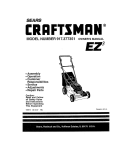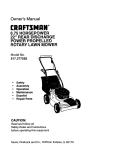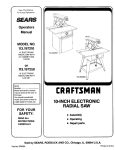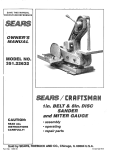Download Craftsman 351.226712 Owner`s manual
Transcript
SAVE THIS MANUAL FOR FUTURE REFERENCE OWNER'S MANUAL MODEL NO. 351.226712 /£RRFrSHRN® l x 6" Belt & Disc Sander CAUTION: READ ALL INSTRUCTIONS CAREFULLY! • safety instructions = operating instructions • replacement parts Sold by SEARS, ROEBUCK Part No. 3899.01 AND CO., Chicago, IL 60684 U.S.A. © AUGUST 1993 FULL ONE YEAR WARRANTY ON SEARS/CRAFTSMAN 1 x 6" BELT & DISC SANDER if within one full year from tile date of purchase, this Sears Craftsman defect in material or workmanship, Sears will repair it, free of charge. 1 x 6" Belt & Disc Sander fails due to a WARRANTY SERVICE iS AVAILABLE BY SIMPLY CONTACTING THE NEAREST SEARS STORE OR SERVICE CENTER THROUGHOUT THE UNITED STATES. This warranty gives you specific legal rights, and you may have other rights whictl vary from state to state, SEARS, ROEBUCK AND CO., D817/WA, HOFFMAN ESTATES, IL 60179 GENERAL SAFETY INSTRUCTIONS BEFORE ANY WORK IS DONE READ THE CAUTIONS LISTED BELOW CAREFULLY, WORKING SAFELY PREVENTS ACCIDENTS, e+ f+ Keep all guards in place and in working order. Keep all parts in working order. Check to determine that the guard or other parts will operate propedy and perform their' intended function+ g Check for damaged parts+ Check for atignment of moving parts, binding of moving parts, breakage of parts, mounting and any other condition that may affect a tool's operation h+ A guard or other part that is damaged should be properly repaired or replaced. Do not perform makeshift repairs_ (Use the parts list provided to + order replacement parts+) OPERATOR SHOULD BE PREPARED FOR JOB: a+ Wear proper apparel+ Do not wear loose clothing, gloves, neckties, rings, bracelets or other jewelry which may get caught in moving parts of machine b. Wear protective hair covering to contain long hair. c Wear safety shoeswith non-slip soles+ d.. Wear safety glasses+ Everyday glasses have only impact resistant lenses+They are not safety glasses e. Wear face mask or dust mask if sanding operation is dusty+ f Be alert and think clearly. Never operate power tools when tired, intoxicated or when taking medications that cause drowsiness. OPERATOR SHOULD KNOW HOW TO USE TOOL: a+ Use right tool for the job. Do not force tool or' attachment to do a job for which it was not de+ signed. b. Disconnect tool when changing accessories, such as belt, disc, miter gauge and the like. c Avoid accidental start-up. Make sure that the machine is in the "off" position before plugging in+ d° Do not force a tool It will work most efficiently at the rate for which it was designed e+ Use recommended accessories, Referto page 11. Use of improper accessories may cause risk of injury to persons WORK AREA SHOULD BE READY FOR JOB: a+ Keep work area clean+ Cluttered work areas and workbenches invite accidents,, b+ Do not use power tools in dangerous environmerits+ Do not use power' tools in damp or. wet locations. Do not expose power tools to rain. c+ Work area should be properly lighted. d+ Proper electrical outlet should beavailablefortooL Three-prong plug should be plugged directly into properly grounded, three-prong receptacle+ e+ Extension cords should have a grounding prong and the three wires of the extension cord should be the correct gauge+ f+ Keep visitors a safe distance from work area+ g+ Keep children out of workplace+ Make workshop child-proof. Use padlocks, master' switches and remove starter' keys to prevent any unintentional use of power tools, f+ g+ c+ d. Handle the workpiece correctly. Use m_ter gauge when required, Protect hands from possibleinjury+ Direction of feed. Feed work into a belt or disc against direction of rotation of the belt or+disc. h+ Turn the machine off if it jams. Disconnect plug from power' source before servicing tool., L Never leave a tool running unattended+ Turn the power off and do not leave sander until it comes to a complete stop+ j+ Do not overreach. Keep proper footing and balance, TOOL SHOULD BE MAINTAINED: a+ b+ FOR POWER TOOLS Always unplug power tool prior, to inspection. Consult owner's manual for specific maintainirlg and adjusting pr.ocedureso Use clean belts and keep the tool clean for safest operation+ Remove adjusting keys and wrenches. Form habit of checking to see that keys and adjusting wrenches are removed before turning tool on. k+ Never stand on tool Serious injury could occur if tool is tipped or' if abrasive belt or disc is unintentionally contacted+ I+ Keep hands away from moving parts and sanding surfaces+ m+ Know your power tool. Learn itsoperation, application and specific limitations+ -2- CONTENTS Warranty ................................ General Safety Instructions for Power Tools ...................... 2 Unpacking and Checking Contents ........... Tools Needed ............................ Assembly ............................... Operation ............................... Maintenance .......................... Trouble Shooting ......................... Replacement Parts Illustration .............. Replacement Parts List .................... 2 Safety Instructions for Belt & Disc Sander ................. Motor Specifications and Electrical Requirements ............ Electrical Connections .................. 3 4 4& 5 WARNING 5 5 6 6 8 &9 9 10 11 LABEL This warning label is placed in a specific location so it is visible to the operator when starting and operating the belt and disc sander. The belt and disc sander has been marked with a warning label that needs to be observed for safe operation. The operator should be aware of the location and contents of thts label WARNING FOR SAFE OPERATION SEE OWNER'S MANUAL 1_ Always wear safety gog_le_ complying with ANSI Z871 II When soMctng M Suppottwo;kplecewIlhbacksloporwoTklable H Maintain Im Mount 1116" max securely SAFETY INSTRUCTIONS WARNING: use anty Identlca, I replacement clearance beM, een table and sanding belt ot d_ec to workbench FOR l"x DO NOT ATTEMPT TO OPERATE BELT & DISC SANDER UNTIL IT IS COMPLETELY ASSEMBLED ACCORDING TO THE INSTRUCTIONS. t Know general power tool safety, Make sure all precautions are understood and provlded for (page 2. Secure all fasteners. Frequently check that nuts and bolts are tight and have not vibrated loose, 3. Follow operation instructions. Operate the belt and disc sander as described in this manual (pages 6 through 8). 4,, Be sure motor runs clockwise Abrasive belt must travel down ,, , 8_ 9, 6" BELT & DISC SANDER 10o Do not grind or polish magnesium. on fire. 11_ Keep sander maintained. Follow "Maintenance instructions" (page 9). 12 Disconnect power, Turn :switch off and disconnect power whenever sander is not in use. CAUTION: on disc side. It could catch Be certain to follow proper operating procedures despite familiarity gained from frequent use of your belt and disc sander. Always remember that being careless for even a fraction of a second is sufficient time to inflict severe injury. The operation of any power tool can result In foreign objects being thrown into the eyes, which can result in severe eye damage, Perform disc sanding on down side (right side). The disc should pull work towards the table° Always wear safety goggles complying with ANSI Z87ot (shown on package) before commencing power tool operation° Safety goggles are available at Sears retail or catalog stores. Support workpiece. Use backstop or work table The backstop for the abrasive belt is the belt platen (Key No. 25) as described in "Operating Instructions" (page 7),, 6_ pads THINK SAFETY: Safety is a combination of operator common sense and alertness at alt times when the belt & disc sander is being used_ Do not force work° Slowing or stalling the motor will overheat it, Do not overheat work. Move metal across the abrasive and cool it when it becomes hot. Do not wet grind or polish. Never use a steady stream of water on the workpieceo Only quench the workpiece in water to cool it. -3- MOTOR SPECIFICATIONS AND ELECTRICAL REQUIREMENTS PROPERLY GROUNDED MOTOR The belt and disc sander is assembled with motor and wiring insta!led as an integral part of the tool.. OUTLET The 120 Volt AC permanent split capacitor motor' has the following specifications: Max..Developed Horsepower ...................... 1/2 Voltage ................................................. 120 Amperes .............................................. 4 Hertz .............................................. 60 Phase ........................................... Single RPM .......................................... 3450 Rotation(viewedfrom left side)..........Clockwise POWER SOURCE CAUTION: 1. 2_ 3. 4. "" PRONG "_ This toot is intended for' use on a circuit having a nominal rating tess than I50 volts which has an outlet that looks tike the one illustrated above. A temporary adapter', which looks like outlet illustrated below, may be used to connect this plug to a two-pole receptacle if a properly grounded outlet is not available. The temporary adapter should be used only until a properly grounded outlet can be installed by a qualified electrician, Do not connect the belt and disc sander to the power source until all assembly steps have been completedo The green colored grounding lug extending from the adapter must be connected to a permanent ground such as a properly grounded outlet box. The motor is designed for operation on the voltage and frequency specified on motor nameptatev Normal loads will be handled safely on voltages not more than 10% above or below nameplate voltage. Running the unit on voltages which are not within range may cause overheating and motor- burn-ouL Heavy loads require that voltage at motor terminals be not less than voltage specified on nameplate. Make sure adapter ts connectedto a known grounded receptacle ADAPTER 3-PRONG PLUG_ GROUNDING INSTRUCTIONS This tool is equipped with a 3-conductor cord and ground type plug which has a grounding prong approved by Underwriters Laboratories and the Canadian Standards Association. NOTE: The adapter illustrated is for use onIy if you already have a properly grounded 2-prong receptacle. Adapter ts not allowed in Canada by the Canadian Electrical Code. Do not remove or' alter' the grounding prong in any manner° In the event of a malfunction or breakdown, grounding provides a path of least resistance for electrical current to reduce the risk of electrical shock EXTENSION CORDS 1_ The use of any extension cord wilt cause some drop in the voltage and loss of power. 2. Wires of extension cord must be sufficient in size to The plug must be plugged into a matching outlet that is properly installed and grounded in accordance with all local codes and ordinances,. carry current and maintain adequate voltage Use the table below to determine the minimum wire size (A.W.G) extension cord° 4. Use only 3-wire extension cords which have 3prong grounding type plugs and 3-pole receptacles which accept the tool plug. 5. If power cord is worn, cut or damaged in any way, have it replaced immediately. Extension cord length Wire Size A.W.Go Upto 100ft ......................................... 16 NOTE: Using extensioncords over'100 ft., long isnot recommended° Do not modify the plug provided° If it will not fit In the outlet, have the proper' outlet installed by a qualified electrictan_ improper connection of equipment-grounding conductor can result in a rlsk of electrical shock. The conductor with insulation having an outer surface which is green ts the equipment grounding conductor. 3, If repair or replacement of the electrical cord or plug is necessary, make sure the equipment grounding conductor is not connected to a line terminal. WARNING: "_ CHECK WITH A QUALIFIED ELECTRICIAN OR SERVICE PERSONNEL IF THE GROUNDING INSTRUCTIONS ARE NOT UNDERSTOOD OR IF IN DOUBT AS TO WHETHER TOOL IS PROPERLY GROUNDED, WARNING: -4- DO NOT PERMIT FINGERS TO TOUCH THE TERMINALS OF PLUGS WHEN INSTALLING OR REMOVING THE PLUG TO OR FROM OUTLET. ELECTRICAL CONNECTIONS WARNING; The motor is assembled with an approved three conductor cord to be used on 120 volts as indicated, MAKE SURE THE UNIT IS OFFAND DISCONNECTED FROM THE POWER SOURCE BEFORE INSPECTING ANY WIRING, The power supply to the motor is controlled by a single pole locking rocker switch. Remove the key to prevent unauthorized use,. The power lines are inserted directly onto the switch° The belt and disc sander electrical schematic is shown in Figure 1. The motor and wiring are installed as shown in the wiring diagram (see Figure 1)o The green ground line must remain securely fastened to the frame to properly protect against electrical shock. $WETCH_ BLACK TO POWER BLACK M _ = TO CAPACITOR Figure I UNPACKING AND CHECKING Check for shipping damages. If damage has occurred a claim should be filed with the carrier for fast action. Parts listed below are not attached to sander and should be located and accounted for. Refer to Figure 4, page 10, • e e e e e Key No,. 13, 6mm-loO Hex nut, 2 each Key Noo 54, 6mm Flat washer, 2 each Key No. 11, 6-1o0 x 20ram Socket head bolt, 2 ea. Key No. 5, Disc guard Key No. 8, Dust chute Key No. 12, #t0-24 x 1/2" Pan head screw, 2 each TOOLS While assembling or adjusting your belt & disc sander you wil! need the following tools: 1. 8and lOmmWrench 2o 3, 4, 6, and 8ram Hex Wrenches & Combination Square 4o Phillips Screwdriver CONTENTS • Key Nos. 4-1 ea., 6-2 ea. 7-2 ea., 54- 2 eao, 10-1 ea, Disc table assembly • Key Nor 47, Belt table e Key No. 49, 10-1_50 x 25mm Socket head bolt • Key No. 50, lOmm Lockwasher e Key No. 51, lOmm Flat washer • Key No. 48, Work stop Unpainted steel surfaces have been coated with a shipping preservative. Remove the preservative with mineral spiritso Non-flammable solvents are recommended° Use soap and water on rubber and plastic parts° Cleaning fluids tend to deteriorate them.. NEEDED ASSEMBLY CAUTION: DO NOT ATTEMPT ASSEMBLY IF PARTS ARE MISSING. US_E OWNER'S MANUAL TO ORDER REPLACEMENT PARTS, Be sure that the gap between the disc and disc table is 1/16" or'less. Secure guard and table position by tightening the socket head bolts and hex nuts (Key Nos. 11, 13 and 9). Refer to Figure 4o ASSEMBLE DISC TABLE ASSEMBLE BELT TABLE Mount disc table (Key Noo 4) to the disc guard (Key No. 5)_ Slide the pins located at the top, rear of the disc table into the L-shaped slots on either side of the disc guard. Sltde the 1/4-20 x 1" carriage bolts (Key No_ 6) into the square holes on either' side of disc guard and through the slots in the table, Secure the carriage bolts with 2 each-6mm flat washers and wing nuts (Key Noso 54 and 7) Slide the disc guard over the 6" disc on the sander' assembly. With the exhaust port tothe rear of the sander', slide the dust chute (Key No. 8) onto the disc guard from below the 6" disc. Be sure that the mounting on the disc guard and the dust chute are aligned and secure the assembly with 2 each pan head screws (Key Nov 12) and 2 each socket head bolts, washers and hex nuts (Key Nos 11,54 and 13)_ Mount the belt table (Key No. 47) to the belt housing using a socket head bolt, lock washer and fiat washer (Key Nos. 49, 50 and 51). Be sure that the gap between the belt table and belt is 1/16" or' less_ Tighten bolt securely° OPERATING SAFETY PRECAUTIONS WARNING: ALWAYS OBSERVE THE FOLLOWING SAFETY PRECAUTIONS° Whenever adjusting or replacing any parts on the sander turn switch OFF and remove the plug from power source. Recheck table locking nuts and bolts_ They must be tightened securely. Make sure all guards are properly attached.. All guards should be fastened securely. Make sure all moving parts are free and clear of any intefference_ The work stop (Key No. 48) can be used in place of the table. Remove table and mount work stop with bolt and washers. Be sure that the gap between the work stop and belt is 1/16" or tess. INSTRUCTIONS Make sure abrasive belt always tracks properly_ Correct tracking gives optimum performance. After turning switch on, always allow the belt to come up to full speed before sanding or' grinding. Keep your' hands clear of abrasive belt, disc and all moving parts. For optimum performance do not stall motor' or reduce belt speed. Do not force the work into the abrasive, Never push a sharp corner of the workpiece against the belt or disc° The abrasive may tear. rapidly With power disconnected, test operation by hand for clearance and adjust if necessary_ Replace abrasives when they become loaded (glazed) or frayed° Always wear eye protection or face shield_ When grinding metal move the workpiece across the abrasive to prevent heat build up., Never attempt wet cutting. If the wor kptece becomes too hot to handle, cool it in cold water. TENSIONING ABRASIVE BELT Tension is created by a sprtng loaded cam shaft (Key Noo 57)_ The tracking wheel is mounted on the opposite side of the shafL "['he spring tension is transmitted to the tracking wheel (Key No_ 56) and maintains the tension on belt OPERATRNG UNSTRUCTIONS (Continued) REPLACING ABRASIVE BELT ABRASIVE BELT FINISHING Remove belt table (Key No. 47) by removing socket head bolt, lock washer and flat washer (Key Nos. 49, 50 & 51)_ The abrasive belt can be used to sand wood, deburr Remove the belt guard (Key No_38) by removing thumb knobs (Key No. 36)_ Release the tension on the belt by pulling the tension handle (Key No. 65) forward (towards operator)° Remove belt.. The abrasive belt may have an arrow printed on the inside whlch indicates the direction of travel,. The belt is most efficient when used with the table, The 1" belt size is convenient for getting into corners and concave curved edge& metal, or polish plastic and glass, ADJUSTING BELT PLATEN Operating with the belt platen in place will allow the operator to sand or grind stralght even lines, The arrow should point down toward the belt table to ensure that the splice in the belt will not come apart° Pull on tension handle to install abrasive belt.. The platen should be adjusted so the belt does not ride on the platen until work is fed into the belt, Place the abrasive belt squarely on the wheels. To adjust belt platen, loosen two each socket head bolts (Key No. 53) and adjust. Tighten bolts securely. The spring action will tension the beIL Make sure the belt is tracking correctly. Adjust the tracking if necessary,. When the belt is tracking properly tt rides on the center of each wheel. POLISHING AND CONTOUR SANDING Replace the belt guard and belt table. Remove platen (Key Non 52) by removing socket head bolts and washers (Key Nos. 53 and 54), TRACKING ABRASIVE The belt is flexible (no rigid back) and is abte to follow the contour of curved parts. Test the tracking., Plug in power cord. Turn switch ON and immediately OFF. if the abrasive belt did not move to the right or left, it is tracking properly. If the belt moved to the right or left, adjustment is necessary_ Move the workpiece against beltoThe belt will follow the contour (see Figure 2)_ To adjust the tracking wheel loosen the Iocknut (Key No_ 66), Use a 4mm hex wrench to turn the tracking adjusting bolt (Key No_ 59)° If the abrasive belt moves to the left, turn the adjusting bolt counterclock"wtse. Lock the position when the belt is tracking properly so the belt will remain centered on the wheels° Hold the position of the tracking adjustment screw with the 4mm hex wrench. Figure 2 Use a 8mm wrench to tighten locknut to lock positton_ SHARPENING ADJUSTING BELT TABLE ANGLE Adjust belt table to the desired sharpening angle and tighten securely. Use the belt sander to notch the back of an auxiliary piece of wood. To adjust the angle of the belt table, loosen the socket head bolt (Key No_ 49) and adjust to the desired angle, Use a combination square to set the belt table at 45° or 90 ° to the abrasive belt, Using a C-clampl attach the auxiliary piece of wood to the table° It acts as a support while sharpening (see Figure 3). Adjust for 1/! 6"clearance between the belt and the table_ When the belt table is at the desired angle, lock It into position by securely tightening the socket head bolt. Top edge of the wood should be approximately from abrasive belt. -7- 1/16" OPERATING INSTRUCTIONS (Continued) Also, abrasive used can be changed to a different grit by replacing the aluminum disc. Additional aluminum discs are available. Use a separate aluminum disc for each grit size used. interchange the aluminum disc to change grit size, Replace disc table° ADJUSTING DISC TABLE ANGLE The disc table is adjustable from 45° to 90 ° for beveled work To adjust the disc table, loosen the two knobs and adjust to the desired angle. When disc table is at desired angle, lock it into position by securely tightening the knobs. Figure 3 ABRASIVE DISC FINISHING HORIZONTAL BELT SANDING The belt housing can be tilted to a horizontal position. Abrasive disc sanding is well suited for finishing small flat surfaces and convex curved edges Remove the bett tabIe by removing the socket, head bolt, lock washer and flat washer (Key Nos_49, 50fi& 51)_ Move the workptece across the down side (right) of the face of the abrasive disc. Loosen the socket head bolt (Key No. 46); tilt the belt housing to the horizontal position, and tighten the socket head bolt to secure the position. The drive wheel of the belt can be used as contact wheel for sanding curved surfaces. The abrasive disc produces almost no abrasive action at the center. The abrasive disc moves fastest and removes more material at the outer edge. A workstop (Key No. 48) is provided to be used when straight sanding in the horizontal position. if workpiece is fed without additional guidance, more material will be removed towards the outer edge of the disc. Attach the workstop to the belt housing with socket head bolt, lock washer and washer (Key Nos. 49, 50 & 51). For accuracy use the miter' gauge, Use a combination square to adjust the workstop at 90° to the belt with a 1/t6" gap between the belt and workstop (See Recommended Accessories, page 11.) USING THE MITER GAUGE The miter' gauge is used only on the disc table, Use the miter gauge for securing work and holding the proper' angle while disc sanding. NOTE: For stability, mount the belt and disc sander to the bench top. REPLACING THE ABRASIVE DISC Adjust the angle by repositioning the miter gauge scale and locking it into place with thumbscrew and flat washer Remove disc table. Remove old abrasive disc by peeling it from alumtnum disc. Removing aluminum disc from motor shaft is not necessary., Check the accuracy of the miter gauge scale. Clean aluminum disc if necessary,. Select the proper' abrasive disc and apply to aluminum disc. Indicator should be at zero. Loosen screw and reposition indicator if necessary. Use a combination square to adjust the miter gauge square to the face of the disc, MAINTENANCE WARNING: MAKE CERTAIN THAT UNIT IS DISCONNECTED FROM POWER SOURCE BEFORE ATTEMPTING TO SERVICE OR REMOVE ANY COMPONENT. Keep the wheels clean. Dirt on wheefs will cause poor tracking and belt slippage_ IMPORTANT: AFTER SANDING WOOD OR NONMETALLIC MATERIAL, ALWAYS CLEAN THE AREA OF SAWDUST BEFORE GRINDING METAL. THE SPARKS COULD IGNITE THE DEBRIS AND CAUSE A FIRE. CLEANING Keep machine and workshop clean_ Do not allow sawdust to accumulate on belt and disc sander: -8- MAUNTENANCE (Continued) Replace any damaged or missing parts Use the parts list to order parts. LUBRICATION The shieIded ball bearings inthis sander are permanently lubricated at the factory, They require no further lubrication Any attempt to repair the motor may create a hazard unless repair is done by a quatified service technician. Repair service is available at your nearest Sears store, KEEP SANDER IN REPAIR If power cord is worn, cut or damaged in any way, have it replaced immediately. Replace worn abrasives when needed° TROUBLESHOOTING SYMPTOM POSSIBLE CAUSE(S) CORRECTIVE ACTION Motor will not start, 1,, Low voltage. ' 2, Open circuit in motbror loose cohnections, 1. Check power line for proper voltage_ 2o Inspect all lead connecti.ons on motor for loose or open connection° Motor will not start; fuses or circuit breakers blow. i 1,, Short circfL_itin line cord or plug. 2. Short circuit in motor or 1oose connections. 3o Incorrect fuses or circuit 1. Inspect tine cord or plug for damaged Insulation and shorted wires 2_ Inspect all lead connections on motor for loose or shorted terminals or worn insulation on wires. :3_ Insta!l correct fuses or circuit breakers° ,breakers in powerline, Motor fails to develop full power (power output of motor decreases rapidly with decrease in voltage at motor terminals). t, Power line overloaded with lights, appliances and other motors. 2, Undersize wires or circuits too long,, & General overloading of power company's facilities, 2, Increase wire sizes, or reduce length of wiring. 3, Request a voltage check from the power companyo Motor overheats. 1_ Motor overloaded. 1. Reduceload on motor. 2_ Air circulation through the motor restricted. 2. Clean out motor to provide normal air circulation through motor, Motor stalls (resulting in blown fuses or tripped circuit). Machine slows down while operating. Abrasive belt runs off top wheel. 1, Short circuit in motor or loose connections. 2. Low voltage, 3. incorrect fuses or circuit breakers in power line. 4, Motor overloaded. 1. Reduce the load on the power line_ Inspect connections in motor for loose or shorted terminals or worn insulation on wires, 2. Correct the low line voltage conditions. Install correct fuses or circuit breakers• 4_ Reduce load on motor_ Applying too much pressure to workpieceo Ease up on pressure. Not tracking properly, See Operating Instructions section "Tracking Abrasive Be!t,',', -9- 4O 38 39 58 9 41 19 29 24 25 19 Figure 4- Replacement Parts Illustration_ 10 27 REPLACEMENT PARTS LIST PART QTY KEY NO. ® Abrasive disc 1 35 160600 Aluminum disc 1 36 8273.00 3 STD502502 "1/4-20 x 1/4" Set screw 1 37 4i Disc table t 38 8264.00 Disc guard 6 STD532510 "1/4-20 x 1" Carriage bolt 7 STD541625 "1/4"-20 Wing nut 1 39 8276°00 2 4O 2 1 41 8 KEY i NO, i NUMBER 1 9.28309 2 ,, 8285.00 8263.00 DESCRIPTION 5 8 8265°00 Dust chute 9 STD511003 *#10-24 x 3/8" Pan head screw DESCRIPTION i Capacitor clamp QTY 1 Knob 2 8274.00 Stand off 2 8275.00 Belt cover 1 Belt housing 1 9 28410 • Abrasive belt 42" 1 331800 Drive wheel 1 42 0065.00 43 0548,00 Wheelflange .......... 1/2"-12 Hex nut 1 1 10 607&00 4-°70 x 12mm Socket head bolt 2 44 3317.00 Stop bracket 1 11 017&00 6-1.0 x 20mm Socket head bolt 2 45 3193,01 12 STD511005 *#10-24 x I/2" Pan head screw 13 STD840610 *6mm-lo0 Hex nut 2 46 0732.00 Lower belt guard 8-1.25 x 30mm Socket head bolt t 1 3 47i 8277_00 Belt table 1 14 8266.00 Motor housing (left) 1 48 333&00 15 8267.00 49 1002,,00 16 8268,00 Motor housing (right) 5-.80 x t35mm T,L Pan hd. screw 1 17 0067°00 Line cord 18 t601.,00 19 8269°00 20 8172.01 2 Work stop 10-1°50 x 25mm Socket head bolt 50 STD852010 "10mm Lock washer 1 1 1 1 51 STD851010 *10mm Fiat washer 1 Strain relief I 52J 3319,,00 5-_80 × 142mm Pan head screw 2 53 3806.00 1 2 Strain relief plate 21 STD551210 *#t0 Serrated washer 1 54 STD851006 *6mm Flat washer 6 1 55 8TD582062 22 806&00 1 56 827800 *3AMl-15mm Retaining ring Ext. Tracking wheel 2 1 23 8270,,00 Switch with key Armature 1 57 8279B0 Tracking wheel cam 1 24 8271.00 Stator 1 58 8280.00 3 59i 6045°00 Tracking bracket ............. 5-.80 x 20mm Socket head bolt 1 1 I t 60! 3327_01 61 3855°0O Spring plate 5-.80 x 10ram Socket head bolt 2 4 I 62 3326.00 Tension spring 1 29 STD840407 *4ram-,,70 Hex nut 1 30 1 63 64i 8281o00 104&00 Spring cap 6-1.0 x 8ram Set screw 1 1 2 65 8282,,00 4 Handle assembly 66 STD840508 *5mm-.80 Hex nut 1 1 1 1 25 STD315225 *Bearing 6202ZZ 26 160800 Motor fan 27 28 8t 5449,.00 8272.00 8067.00 Relay 4-,70 x 32ram Pan head screw Bottom cover STD511002 *#10-24 x 1/4" Pan head screw 321 • • PART NUMBER 4051.0o ........... Rubber bumper ........................ 028980 Capacitor 1 67 828&00 1607.00 Capacitor cap 2 ** 3899.01 See Recommended Accessories (below) Standard hardware item available locally ** RECOMMENDED Belt platen 6-1.0 x 10ram Socket head bolt Wavy "washer Owner's Manual Always order by Part No,; Not by Key No. Not shown ACCESSORIES The Accessories are current and were available at the time this manual was printed° ABRASIVE BELTS 1 x 42" ABRASIVE DISCS 6" FINE .................................................. _928409 MEDIUM ..................................... 9 28410 FINE ............................... 9 28308 MEDIUM .......................... 9_28309 MITER GAUGE ................................. -924215 BELT CLEANER ............................ -922744 COARSE ..........................._928411 COARSE ................. _928310 MULTI PURPOSE STAND ....... _922250 -!1 - 1 X 6" Belt & Disc Sander OWNER'S MANUAL SERVICE Thank you for' purchasing your Belt & Disc Sander from Sears. This unit will provide you with many years of reliable service. Should the need exist for' repair parts or service, simply contact any Sears Service Center and most Sears, Roebuck and Co. stores. Be sure to provide all pertinent facts when you call or' visit. The model number' of your Belt & Disc Sander will be found on the front of the unit, MODEL NO. 351.226712 HOW TO ORDER REPAIR PARTS All parts listed may be ordered from any Sears Service Center and most Sears stores° If the parts you need are not stocked Iocatly, your order Will be electronically transmitted to the Sears Repair Parts Distribution Center' for' handling. Wtlen ordering information: repair parts, always give the following NAME OF ITEM: 1 X 6" Belt & Disc Sander' MODEL NUMBER: 351 226712 PART NUMBER: PART DESCRIPTION: Sold by SEARS, Part No. 3899.01 ROEBUCK AND CO., Chicago, IL 60684 U.S.A. © AUGUST 1993