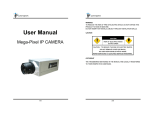Download unication NP88 POCSAG Service manual
Transcript
NP88 Encoreâ PRO Encoreâ NP88 FLXä SERVICE MANUAL NP88 FLEX NP88 FLEX Foreword Foreword Unication maintains a worldwide organization that is dedicated to provide responsive, full-service customer support. Unication products are serviced by an international network of company-operated product care centers as well as authorized independent service firms. Available on a contract basis, Unication's comprehensive maintenance and installation programs enable customers to meet requirements for reliable, continuous communications. To learn more about the wide range of Unication service programs, contact your local Unication representative or the nearest Customer Service Manager (refer to the inside back cover of this manual). Product Identification Unication products are identified by the model number on the housing. Use the entire model number when inquiring about the product. Numbers are also assigned to chassis and kits. Use these numbers when requesting information or ordering replacement parts. Product Changes When electrical, mechanical or production changes are incorporated into Unication products, a revision letter is assigned to the chassis or kit affected, for example; -A, -B, or -C, etc. The chassis or kit number, complete with revision number is imprinted during production. The revision letter is an integral part of the chassis or kit number and is also listed on schematic diagrams and printed circuit-board layouts. Regulatory Agency Compliance This device complies with Part 15 of the FCC Rules. Operation is subject to the following conditions: 1. This device may not cause any harmful interference, and 2. this device must accept interference received, including interference that may cause undesired operation. This device complies with RSS-210 of Industry and Science Canada. Operation is subject to the following two conditions: 1. This device may not cause interference, and 2. this device must accept any interference, including interference that may cause undesired operation of the device. June 21, 2004 1 Foreword NP88 FLEX Computer Software Copyrights The Unication products described in this manual may include copyrighted Unication computer programs stored in semiconductor memories or other media. Laws in the United States and other countries preserve for Unicationcertain exclusive rights for copyrighted computer programs, including the exclusive right to copy or reproduce in any form the copyrighted computer program. Accordingly, any copyrighted Unication computer programs contained in the Unication products described in this manual may not be copied or reproduced in any manner to the extent allowed by law without the express written permission of Unication. Furthermore, the purchase of Unication products shall not be deemed to grant either directly or by implication, estoppel, or otherwise, any license under the copyrights, patents or patent applications of Unication, except for the normal, non-exclusive, royalty-free license to use that arises by operation of law in the sale of a product. Unication, NP88 Encore!, PRO Encore!, NP88 FLX, and FLEX are trademarks or registered trademarks of Unication, Inc. IBM is a trademark or registered trademark of International Business Machine, Corporation. Tektronix is a trademark or registered trademark of Tektronix, Inc. 2 June 21, 2004 GENERAL NP88 FLEX GENERAL Contents Contents About This Publication . . . . . . . . . . . . . . . . . . . . . . . . . . . . . . . . . . . . . . . . . . . . . . . . . . . . . . . . . . . . . . . . . . . .1-1 Audience . . . . . . . . . . . . . . . . . . . . . . . . . . . . . . . . . . . . . . . . . . . . . . . . . . . . . . . . . . . . . . . . . . . . . . . . . . . . . . . . . . 1-1 Finding Information . . . . . . . . . . . . . . . . . . . . . . . . . . . . . . . . . . . . . . . . . . . . . . . . . . . . . . . . . . . . . . . . . . . . . . . . . 1-1 Conventions . . . . . . . . . . . . . . . . . . . . . . . . . . . . . . . . . . . . . . . . . . . . . . . . . . . . . . . . . . . . . . . . . . . . . . . . . . . . . . . . 1-1 Revisions . . . . . . . . . . . . . . . . . . . . . . . . . . . . . . . . . . . . . . . . . . . . . . . . . . . . . . . . . . . . . . . . . . . . . . . . . . . . . . . . . . 1-2 Related Publications . . . . . . . . . . . . . . . . . . . . . . . . . . . . . . . . . . . . . . . . . . . . . . . . . . . . . . . . . . . . . . . . . . . . . . . . . 1-2 Specifications . . . . . . . . . . . . . . . . . . . . . . . . . . . . . . . . . . . . . . . . . . . . . . . . . . . . . . . . . . . . . . . . . . . . . . . . . . .1-3 Product Overview . . . . . . . . . . . . . . . . . . . . . . . . . . . . . . . . . . . . . . . . . . . . . . . . . . . . . . . . . . . . . . . . . . . . . . . .1-4 Product Names . . . . . . . . . . . . . . . . . . . . . . . . . . . . . . . . . . . . . . . . . . . . . . . . . . . . . . . . . . . . . . . . . . . . . . . . . . . . . 1-4 Display . . . . . . . . . . . . . . . . . . . . . . . . . . . . . . . . . . . . . . . . . . . . . . . . . . . . . . . . . . . . . . . . . . . . . . . . . . . . . . . . . . . . 1-4 Housing . . . . . . . . . . . . . . . . . . . . . . . . . . . . . . . . . . . . . . . . . . . . . . . . . . . . . . . . . . . . . . . . . . . . . . . . . . . . . . . . . . . 1-4 Features . . . . . . . . . . . . . . . . . . . . . . . . . . . . . . . . . . . . . . . . . . . . . . . . . . . . . . . . . . . . . . . . . . . . . . . . . . . . . . . . . . . 1-4 Addressing . . . . . . . . . . . . . . . . . . . . . . . . . . . . . . . . . . . . . . . . . . . . . . . . . . . . . . . . . . . . . . . . . . . . . . . . . . . . . . . . . 1-5 Controls and Indicators . . . . . . . . . . . . . . . . . . . . . . . . . . . . . . . . . . . . . . . . . . . . . . . . . . . . . . . . . . . . . . . . . . . . . . 1-5 Standard Features . . . . . . . . . . . . . . . . . . . . . . . . . . . . . . . . . . . . . . . . . . . . . . . . . . . . . . . . . . . . . . . . . . . . . . . . . . 1-8 Standard Options . . . . . . . . . . . . . . . . . . . . . . . . . . . . . . . . . . . . . . . . . . . . . . . . . . . . . . . . . . . . . . . . . . . . . . . . . 1-12 Alert Options . . . . . . . . . . . . . . . . . . . . . . . . . . . . . . . . . . . . . . . . . . . . . . . . . . . . . . . . . . . . . . . . . . . . . . . . 1-13 FLEX-Specific Options . . . . . . . . . . . . . . . . . . . . . . . . . . . . . . . . . . . . . . . . . . . . . . . . . . . . . . . . . . . . . . . . . . . . . 1-15 Theory of Operation . . . . . . . . . . . . . . . . . . . . . . . . . . . . . . . . . . . . . . . . . . . . . . . . . . . . . . . . . . . . . . . . . . . . . . . . . . . . . . . .1-17 General Circuit Description . . . . . . . . . . . . . . . . . . . . . . . . . . . . . . . . . . . . . . . . . . . . . . . . . . . . . . . . . . . . . . . . . .. 1-18 Paging Coding Schemes . . . . . . . . . . . . .. . . . . . . . . . . . . . . . . . . . . . . . . . . . . . . . . . . . . . . . . . . . . . . . . . . . . . . . . . . . . . . .1-20 FLEX Paging Format, Code and Code Capacity . . . . . . . . . . . . . . . . . . . . . . . . . . . . . . . . . . . . . . . . . . . . . . . . . . 1-20 Maintenance . . . . . . . . . . . . . . . . . . . . . . . . . . . . . . . . . . . . . . . . . . . . . . . . . . . . . . . . . . . . . . . . . . . . . . . . . . . . . . . . . . 1-22 Removing The Battery ....... . . . . . . . . . . . . . . . . . . . . . . . . . . . . . . . . . . . . . . . . . . . . . . . . . . . . . . . . . . . .1-22 Replacing The Battery . . . .. . . . . . . . . . . . . . . . . . . . . . . . . . . . . . . . . . . . . . . . . . . . . . . . . . . . . . . . . . . . . . . . . . 1-22 Removing The Back Cover . ......... . .. . . . . . . . . . . . . . . . . . . . . . . . . . . . . . . . . . . . . . . . . . . . . . . . . . . . . .1-23 Replacing The Back Cover . . . . . . . . . . . . . . . . . . . . . . . . . . . . . . . ................... . .. .. . . . . . . .. . . .. . . . . 1-24 Removing The Belt Clip . . . . . .. . . . . .. . . . . . . . . . . . . . . . . . . . . . . . . . . . . . . . . . . . . . . . . . . . . . . . . . 1-24 Replacing The Belt Clip . . . . . . . . . . . . . . . . . . . . . . . . . . . . . . . . . . . . . . . . . . . . . . . . . . . . . . . . . . . . . . . . . . . . . 1-24 Removing The Front Cover. ...... . . . . . . . . . . . . . . . . . . . . . . . . . . . . . . . . . . . . . . . . . . . . . . . . . . . . . . . . 1-25 Removing The Receiver Board... . . . . . . . . . . . . . . . . . . . . . . . . . . . . . . . . . . . . . . . . . . . . . . . . . . . . . . . . . . . . . . . 1-26 Replacing The Receiver Boards .. . . . . . . . . . . . . . . . . . . . . . . . . . . . . . . . . . . . . . . . . . . . . . . . . . . . . . . . . . . 1-26 Removing The Light Guide And Snubber Pad . . . .. . . .. . . . . . . . . . . . . . . . . . . . . . . . . . . . . . . . . . . . . . . . . .1-27 Troubleshooting . . . . . . . .. . . . . . . .. . . . . . . . . . . . . . . . . . . . . . . . . . . . . . . . . . . . . . . . . . . . . . . . . . . . . . . . . . . . . . . . . . 1-28 Self-Diagnostic Feature . . . . . . .. . . . . . .. . . . . . . . . . . . . . . . . . . . . . . . . . . . . . . . . . . . . . . . . . . . . . . . . . . . . 1-29 Corrective Maintenance . . . . . . . .. . . . . . . . . . . . . . . . . . . . . . . . . . . . . . . . . . . . . . . . . . . . . . . . . . . . . . . . . . . . 1-29 Paging Sensitivity Check .. . . . . . . . . . . . . . . . . . . . . . . . . . . . . . . . . . . . . . . . . . . . . . . . . . . . . . . . . . . . . . . . . . . . 1-32 Circuit Check . . . . . . . . . . . . . . . .. . . . . . . .. . . . . . . . . . . . . . . . . . . . . . . . . . . . . . . . . . . . . . . . . . . . . . . . . . . . . . 1-34 June 21,2004 1-iv NP88 FLEX GENERAL About This Publication About This Publication Using this manual and the many suggestions contained in it assures proper installation, operation, and maintenance of Unication products and equipment. Refer any questions about this manual to the nearest Customer Service Manager. Audience This Service Manual is provided to assist service personnel in the test and repair of Unication NP88 FLEX . Service personnel should be familiar with electronic assembly test methods and troubleshooting and with the operation and use of associated test equipment. Finding Information This manual provides descriptive data and service information for the Unication NP88 FLEX. A pager’s product family is identified by the first three digits of the pager serial number, unless the pager is covered by an extended warranty. Extended warranty pagers have two alphabetic characters in place of the first two digits of the product family code. The first digit following the alphabetic code indicates the number of years the warranty period is in effect. Where information is specific to a type of pager, it is indicated, otherwise information is pertinent to NP88 FLEX. Schematic diagrams, parts lists, and printed-circuit board layouts are contained in supplementary manuals. This Service Manual consists of three types of major sections. • General - Describes the product family, its features and options, and theory of operation. Also provided, are procedures for disassembling, troubleshooting, and repairing Unication NP88 FLEX. • Decoder - Provides decoder-specific circuit descriptions and troubleshooting flowcharts. • Receiver - By frequency band, provides receiver-specific circuit descriptions, alignment procedures, and troubleshooting flowcharts. Conventions Special characters and typefaces, listed and described below, are used in this publication to emphasize certain types of information. Q234 This typeface is used to emphasize circuit board component reference designators. cell This typeface represents text displayed on the pager LCD. N G Note: Emphasizes additional information pertinent to the subject matter. Caution: Emphasizes information about actions which may result in equipment damage. June 21,2004 1-1 GENERAL NP88 FLEX About This Publication E Warning: Emphasizes information about actions which may result in personal injury. Revisions Any changes that occur after manuals are printed are described in Publication Revision bulletins. Related Publications Operating Instructions: NP88 Encoreâ! 6881015B75 PRO Encoreâ! 6881021B41 NP88 FLXä 6881021B43 Other Publications: NP88 Encoreâ!/RSVP Pager Programming Guide 6881015B76 PRO Encoreâ! Programming Software User’s Guide 6881023B95 PRO Encoreâ! /NP88 FLXä Pager Programming Software User’s Guide 6881021B65 Supplements 1-2 Refer to applicable receiver and decoder sections June 21,2004 NP88 FLEX GENERAL Specifications Specifications Paging Sensitivity: Refer to specific receiver information. Spurious & Image Refer to specific receiver information. Rejection: Frequency Stability: Refer to specific receiver information. EIA Selectivity: Refer to specific receiver information. Alert Tone Frequency: 2731 Hz standard alert with user selectable alerts Alert Tone Duration: 8 ± 0.5 seconds, unless manually reset Alert Tone Loudness: 80 dB typical, 78 dB minimum, at 30 cm (12 inches) Power Consumption: Refer to specific receiver information. Battery: One 1.5V, AAA-size alkaline Battery Life: Refer to specific receiver information. Weight (with battery): 45 grams (approximate) Size: 63.5 x 45 x 17.5 mm Code Format: FLEX code, 1600, 3200, and 6400 bps Channel Spacing: 25 kHz Frequency Deviation: ±4.8 kHz Memory Capacity Maximum of 16 numeric slots (20 characters per slot) with a maximum of 320 characters. SPECIFICATIONS SUBJECT TO CHANGE WITHOUT NOTICE June 21, 2004 1-3 GENERAL NP88 FLEX Product Overview Product Overview The Unication NP88 FLEX pagers are miniature, microcomputer-controlled FM receivers that operate in the high-band 900 MHz range (929-932 MHz). Each pager has a 12-digit numeric display and is powered by a single AAA-size battery. These pagers use FLEX paging format. Refer to the applicable Receiver section in this manual for information about which format is used with each frequency range. Product Names Product names included in NP88 FLEX are listed on the front cover. Product names are subject to change without notice. Some product names, as well as some frequency bands, are available only in certain markets. Display Product NP88 FLEX feature a numeric backlighted LCD which can receive and display messages of up to 20 characters in length. Housing The pager is housed in an impact-resistant plastic case that offers excellent protection against dust intrusion, vibration, and shock. Small in size and lightweight, the unit is designed to be clipped to your belt or fit comfortably in a shirt or jacket pocket. Features These pagers use the most advanced, self-contained, sealed, custom-integrated circuits to perform the complex functions required FLEX paging. In addition to the space and weight advantage, microcircuits enhance basic pager reliability, simplify maintenance, and provide a wide variety of operational functions. The following features are standard in the Product Family 352 pagers: • Attractive, miniature styling • Leadless component technology • Powered by a single, replaceable AAA alkaline battery • Microprocessor-controlled decoder • 12-digit numeric display • Programmable memory • Attached battery door • Time and date features • Memory retention • User-selectable pleasing alert tones This publication also describes programmable options that can be selected using the Pager Programming Software (PPS). Refer to the applicable Software User’s 1-4 June 21,2004 NP88 FLEX GENERAL Product Overview G uide listed in "R elated P ublications" for mor e infor mation about pr ogr ammable options. A ddres s ing E ach pager has memor y which can be pr ogr ammed for either one or two addr esses. T he memor y can be pr ogr ammed by using the appr opr iate P ager P r ogr amming S oftwar e and P ager M echanical I nter face. C ontrols and Indic ator T he pager contr ols ar e the thr ee buttons located on the fr ont of the pager (r efer to F igur e 1-1). I ndicator s, in the for m of icons, ar e displayed on the L C D . T he following par agr aphs descr ibe the contr ols and indicator s. B uttons N P 88 F L E X pager s have thr ee elastomer ic buttons as shown in F igur e 1-1: ) 1. On/R ead/S elect ( 2. M enu ( ) ) 3. B ack light/R eset ( T he buttons tur n the pager on and off, r ead messages, activate the back light, and scr oll thr ough the function menu options. On/Read/Select Button Menu Button Backlight/Reset Button NP8 8 A F igur e 1-1. Pager C ontr ol s On/R ead/S elec t B utton ) is used to turn the pager on and read messages T he On/R ead/S elect button ( stor ed in memor y. W hen the pager is off, a single push of the On/R ead/S elect button tur ns the pager on. June 21, 2004 1-5 GENERAL NP88 FLEX Product Overview When a battery is first inserted into the pager, the pager powers up in the OFF state. In this cold start condition, the On/Read/Select button has priority over the Menu button, and the Menu button has priority over the Backlight button, respectively, if more than one button is pressed simultaneously. Menu Button The button is used to display and scroll through the menu. The button is also pressed to increment the digits when setting the time or an alarm. Backlight/Reset Button Pressing the Backlight/Reset button causes the lamp to backlight the display for easy viewing in low-light conditions. Pressing the button twice resets the pager display to the Display Status screen. Liquid Crystal Display (LCD) A12-digit, 4-indicator, backlit LCD installed on the top side of the pager displays messages and message status information (see Figure 1-2). Special temperaturecompensating circuitry in the pager ensures the display’s high contrast and wide viewing angle are maintained over the pager’s entire operating temperature range. ACPB-930351C Figure 1-2. Pager Display 1-6 June 21, 2004 NP88 FLEX GENERAL Product Overview The pager indicators (also known as icons) are listed in Table 1-1. Table 1-1. Indicators Icon D Meaning Description Alert Tone Enabled Incoming messages are indicated by an alert tone. Message Protected The displayed message is “locked” and protected from deletion. [ Silent Alert Enabled Incoming messages cause the pager to vibrate. An alert tone is not given. B Continued Message The message is continued on the next screen. \ Alarm Enabled The pager is programmed to provide an alert (tone or vibrate) at a specified time. Status Screen The Status screen consists of the time of day and date plus applicable status icons. Figure 1-3 shows a Status screen with Audible Alert enabled. D 7:44a 11-11 Figure 1-3. Status Screen Service Screen The Service screen consists of a message slot number followed by a message time stamp as shown in Figure 1-4. The Service screen is available only if the time option is selected. 2: 11:45a Figure 1-4. Service Screen Menu Prompts A series of prompts used to select pager functions make up the pager’s menu. Table 1-2 lists the prompts and describes how to respond. Table 1-2. Menu Prompts Prompt Response silent ? Pager is in Audio mode. Press pager vibrates. to change to Silent mode and audio ? Pager is in silent mode. Press pager chirps. to change to Audio mode and June 21, 2004 1-7 GENERAL NP88 FLEX Product Overview Table 1-2. Menu Prompts (Continued) Prompt Response pager off ? Press set alert ? Press to display selected alert type. Press to sample alert types. Press again to select an alert type and return to the Status screen. set alarm ? Press to select on/off sequence. on or off flashes. Press to turn alarm on or off. Press to select the hour. Press to change the hour. Press to select minutes. Press to change the first digit of minutes. Press . Press to change the second digit of minutes. Press . Press to select am or pm. Press twice to return to the Status screen. set time ? Press to select the hour. Press to change the hour. Press to select minutes. Press to change the first digit of minutes. Press . Press to change the second digit of minutes. Press . Press to select am or pm. Press twice to return to the Status screen. set date ? Press to select the month. Press to change the month. Press to select the day. Press to change the day. Press to repeat setting the date, if desired. Press twice to return to the Status screen. protect ? Press to protect the message being read. Press while reading a protected message to display the unprotect ? prompt. unprotect ? Press erase all ? Press to turn pager off. to remove protection of the message being read. to erase all read, unprotected messages. Standard Features The following information describes the standard features of the NP88 FLEX pagers. Some pager features are programmable using the proper Pager Programming Software (PPS). The PPS User's Guide listed in "Related Publications" provides additional information about programmable features. Tone-Alert Operation This is the standard operating mode of the pager in which it responds to a sequence of signals that includes the address that matches the address information programmed into the pager’s code plug. The pager responds to the correct paging sequence by emitting an interruptible alert tone and by displaying the number of unread messages. When the pager’s messages are read, the display shows the time of day. The pager receives tone-only and numeric pages. When a message is received that does not contain numeric data, tone only displays. Tone Only pages show a tone number associated with the sender. 1-8 June 21, 2004 NP88 FLEX GENERAL Product Overview VIBRA-Page® Operation VIBRA-Page is a standard feature in NP88 FLEX pagers. The pager is equipped with a miniature motor causing the pager to vibrate when a message is received in the silent mode. Pagers operating in the silent mode do not produce a tone alert. Instead, when a page is received, only the vibrator and the alert lamp activate. The silent mode permits the pager to receive a paging call while inhibiting the tone alerting circuit. The silent mode is used when the alert tone would disturb the user or others in the vicinity, such as in a conference room or library. When this mode is selected, the speaker icon is displayed with a slash through it ([). When the user switches to this mode, the pager vibrates for two seconds. When a page is received, the pager vibrates for eight seconds (unless in lo cell mode). Message Features The pager’s unique codes permit the display of messages intended only for that pager. The message is not displayed until the On/Read/Select ( ) button is pressed. Capacity For a single page, the pager can receive and display messages of up to 20 characters, 12 characters at a time. Memory FLEX models: The pager stores up to 16 of the most recent messages, up to 320 total characters. A page received when memory is full caused the oldest read message to be overwritten This overwrite feature allows the pager to automatically clear itself of old pages as new pages are received. Duplicate Message Indicator When a message is received, the pager compares the new message to all messages stored in memory. If the new message is exactly the same as a message already in memory a duplicate message indicator (duplicate) displays at the beginning of the latest message. This lets the user know the message has been received more than once. It also prevents duplicate messages from occupying more than one memory slot. The new message contains the latest time stamp. Duplicate message detection is not applicable to tone-only messages. June 21, 2004 1-9 GENERAL NP88 FLEX Product Overview Confirmation Alert When switched from tone-only to silent mode, the pager vibrates for a short period of time to confirm the pager is in the silent mode. When switched from silent to tone-only mode, a short beep is emitted to confirm the switch to tone-only. Page Alert/Unread Message Indicator When a message is received, the pager emits an alert (either tone or vibrate) and displays an unread message indication (i.e., 1 page, 2 pages, etc.). The number displayed indicates the total number of unread messages in the pager memory. When the number of messages is greater than the number of available memory slots, the pager displays the overflow indicator. Either the overflow indicator or the unread message indicator remains displayed until all messages have been read, and/or erased. The pager’s memory is displayed by pressing the On/Read/Select ( ) button. Overflow Indicator An overflow condition occurs when all message slots are filled with unread messages and a new message is received. Upon receipt of a message, while the pager is in the overflow condition, the oldest unread message is discarded. With an overflow condition, the next message received causes the oldest read, unlocked message to be overwritten. In this mode, the overflow indicator replaces the default idle display. Messages must be read and erased to clear the overflow display. Personal Alarm The alarm feature is activated through a Menu prompt. The alarm is a twenty second tone or an twenty second vibrate alert. When the alarm is set, it operates even while the pager is off. The alarm is two seconds long when the pager is in a lo cell condition. Message Lock/Unlock You can selectively lock up to eight messages (FLEX) so they cannot be overwritten by incoming messages, or erased if erase all is selected. Tone-only messages can also be locked. A message is locked by pressing the Menu button ( ) while any portion of the message (including the service screen) is displayed. A locked page can be unlocked in the same manner. N When all of the protected memory is full and the user attempts to protect another message is displayed to indicate the message cannot be message, a protected. Erase All The Erase All feature allows you to delete all read and unprotected messages. Unread and protected messages are relocated to the top of the message stack. 1-10 June 21, 2004 NP88 FLEX GENERAL Product Overview Selective Message Erase The user can delete the message currently displayed. A single unprotected message is erased by pressing the Menu ( ) button while any portion of the message is displayed. If the user clears a message, all of the remaining messages are renumbered starting at slot 1. Battery Saver FLEX pagers use the advanced battery saving features of the FLEX paging protocol. The pager can be programmed to check for pages at intervals ranging from 1.8 seconds to 4 minutes. The interval that one chooses depends on how much delay is acceptable in receiving messages versus battery life. For more information on FLEX paging protocol, see the "FLEX Paging Format, Code, and Code Capacity" section of this manual. Battery Check And Monitor The battery is automatically checked at all times (pager off or on). A good battery (typically 1.3 volts or greater) is indicated by a standby condition display (time of day and date or a field of dashes when time option is deleted) following the powerup alert. A low battery is indentified by a low battery warning display following the power-up alert and display check. and an alert, During normal operation, if the battery drops below 1.3 volts, the warning is displayed. As long as a low battery is in the pager, the warning is produced to remind the user of a low battery condition. All tone and vibrate alerts are shortened to two seconds during low battery conditions. When the pager is off, there is no low battery alert, and the low battery warning is not displayed. Reminder Alert When a message is received, the reminder alert feature monitors the pager to determine if the message is read. If the message is not read within two minutes, the page emits either a 1/8 second tone or a two second vibration, depending on the mode of operation. The reminder alert continues to alert the user every two minutes until all unread messages are read. The reminder alert is selectable via the Pager Programming Software. June 21, 2004 1-11 GENERAL NP88 FLEX Product Overview Automatic Reset The eight-second paging alerts automatically stop unless manually reset (halted) by pressing any one of the buttons before the alert ends. All alerts are changed to two-second alerts during the lo cell condition. Standard Options Battery NP88 FLEX pagers are designed to operate with a single AAA-size alkaline battery. N To ensure proper memory retention, turn the pager off before removing the battery. Immediately replace the old battery with a fresh battery. Data Invert The pager uses direct FSK (Frequency Shift Keying) in non-return-to-zero manner for modulation type as specified in Radio Paging Code No. 1 per recommendation 359.2 of CCIR. Depending on the pager type, it receives 2 or 4 level FSK data which represents binary digits. Some paging systems send inverted data, where a binary 1 is a 0 and a 0 is a 1. The invert data option corrects the data if such a system is used. Silent Mode This option allows the selection of either a vibrating alert or a chirp alert when the pager is in silent mode. Memory Cleanup When the pager is turned off, all read and unprotected messages are are removed from memory. Time and Date Options Real Time Clock The real-time clock displays the time and date. The pager can be programmed to display the time in a12- or 24-hour format. Time Stamping When this option is enabled the time stamp is visible on the last screen of the message. 1-12 June 21, 2004 NP88 FLEX GENERAL Product Overview Date Format The date can be shown in the U.S. style with the month followed by the day or in the European style with the day followed by the month. Alert Options Audible Low Battery Alert If the pager senses a low battery voltage, this option provides a low battery audio alert with a two second warble tone indicating the battery needs to be changed. Page Alert Duration This option allows you to select the alert time of 2 seconds, 8 seconds, or 16 seconds in length. Completely Silent This option renders the pager completely silent, removing all alerts, including lo cell, incoming message, reminder, vibrate, and all others, including FLEX priority pages. Alert Menu and Pleasing Alerts When the alert menu is set via the Pager Programming Software, up to five pleasing alert tones can be selected from the pager menu. When the alert menu is not set, one of the alert tones must be selected from the Pleasing Alert menu in the Pager Programming Software. The selectable alert tones are: Alert Menu Alert 1 Alert 2 Alert 3 Alert 4 Alert 5 June 21, 2004 1-13 GENERAL NP88 FLEX Product Overview specific options that are available for group call, and the corresponding addresses that are active for that option or each option. Table 1-3. Group Call Options (POCSAG) 1st Code 2nd Code Option 1 2 3 4 1 2 3 4 R397BB D D D D D D D D Group R397BN D D D D D D D D Individual R397BG D D D D D D D D Group R308BN D D D D - - - - Group R308BW D D D D* - - - - Group R308DA D T T T - - - - Individual R308EV D D D D - - - - Individual D = Data T = Tone * = Priority Override Priority Override Priority override can be programmed on any active POCSAG code address. When a priority call address page is received, the pager gives the audio alert, even if the pager is in the silent mode. Either of the POCSAG code addresses can be ordered as a priority call, as long as that address is programmed active. Refer to Table 1-4 for a list of the priority override options and the corresponding priority addresses for each option. Sequential Lockout When a paging address has been received by the pager, the Sequential Lockout option keeps the pager from responding to another page of the same address until a specific time period has passed. There are three Sequential Lockout options available: • R432AV − 60-second lockout • R435AU − 150-second lockout • R442AU − 390-second lockout Bad Data Indication This option causes the pager to display an e as the last character of the message when a possible error in the message data is detected. If this option is not selected, the user will not be notified of a possible error. Baud Option The pager can operate at 512, 1200, or 2400 baud. The baud rate is selected by programming the pager’s memory. 1-14 June 21, 2004 NP88 FLEX GENERAL Product Overview FLEX-Specific Options Group Call/Independent Second Address The group call option allows multiple pagers to be alerted at the same time by using the second FLEX address programmed as a Group address. The individual is contacted in one of two ways: individually or as part of a group. Refer to Table 1-4 for a list of the options and the address combinations. Table 1-4. FLEX Code Options Address 1 Address 2 Data/Short Address Not Active Data/Short Address Data/Short Address Data/Short Address Data/Short Address/Group Data/Long Address Not Active Data/Long Address Data/Short Address Data/Long Address Data/Short Address/Group Data/Long Address Data/Long Address Data/Long Address Data/Long Address/Group Priority Override The Priority override function causes a tone alert while the pager is in the silent mode of operation. If a FLEX priority page is received, on any address, a priority page tone alert occurs. Any FLEX address can be tagged as containing a priority page. FLEX priority alerts function the same way as the normal alerts, differing only in the silent alert mode. Automatic Adjusting Baud The NP88 FLEX pager is designed to decode all FLEX transmission speeds. The pager automatically adjusts to one of three FLEX transmission speeds; 1600 bps, 3200 bps, or 6400 bps. June 21, 2004 1-15 GENERAL NP88 FLEX Product Overview Automatic Message Formatting This system-driven feature allows the user to view a 10 character numeric message formatted with hyphens. Upon receipt of a formatted message, the pager automatically inserts hyphens following the area code and the exchange. Automatic Reset The paging alerts automatically stop unless manually reset (halted) by pressing any one of the buttons before the alert ends. Erroneous Data Indication This option permits a message to be received even if the integrity of the incoming data is corrupted. If a page contains corrupted data, the pager displays an error banner. The error text screen is visible after the last portion of the message text is displayed. The error indicator displays error. If this option is not selected, the user is not notified of possible errors. Out of Range Option If the pager cannot detect the FLEX synchronization sequence for a four minute period, the out of range message is displayed. The out of range message is also displayed when: • The pager does not detect a valid synchronization sequence within one to four minutes of initial power-up. • The pager leaves the coverage area of the paging system. 1-16 June 21, 2004 NP88 FLEX GENERAL Theory of Operation Theory of Operation The NP88 FLEX pagers consists of a radio frequency (RF) receiver section and a microcomputer-controlled decoder section. A message is received via an RF carrier that is frequency modulated by a coded binary sequence utilizing FLEX paging protocol. The circuitry in the receiver performs the RF to intermediate frequency (IF) conversion. The receiver then passes the frequency demodulated audio signal to the decoder, which contains the customized analog and digital circuitry necessary to decode the page information. Additionally, the decoder contains other support circuitry to capture switch closures, provide tone and visual alerts, and display pages and other user information on the LCD. Refer to the appropriate receiver section for further specifics about each signal frequency. June 21, 2004 1-17 GENERAL NP88 FLEX Theory of Operation General Circuit Description The following information describes the general theory of operation for the 352 pager. Refer to Figure 1-5 for a functional block diagram. Figure 1-5. Functional Block Diagram Power Operating power for both the receiver and the decoder boards is obtained from the battery. On the receiver board, a 1-volt regulator supplies the RF circuitry with power. The regulator is turned on and off by the decoder via the control lines. On the decoder board, the support IC receives its power from the battery and generates the operating voltage supplied to the microcomputer. 1-18 June 21,2004 NP88 FLEX GENERAL Theory of Operation Receiver The antenna receives the modulated RF paging signal and couples it to the amplifier/preselector to amplify and filter the RF signal. The mixer converts the RF signal to an intermediate frequency (IF). The crystal filter attenuates the signal above and below the RF carrier. The oscillator/multiplier supplies the appropriate injection signal to convert the RF paging signal to the correct IF. The IF demodulator amplifies, filters, and mixes with the first IF to produce a 140 kHz second IF and demodulates the signal to recover the audio (FLEX) or digital (POCSAG) data. Decoder The microcomputer controls the receiver circuits, powering them up and down at the proper time intervals, decodes the binary information received, stores the received message and generates the alert tones. It also processes user inputs from the buttons, controls the display and drives the lamp and vibrator motor. The support module provides boosted dc voltage to all decoder circuits, monitors battery conditions, and drives the speaker. June 21,2004 1-19 GENERAL NP88 FLEX Paging Coding Schemes Paging Coding Schemes FLEX Paging Format, Code, and Code Capacity A FLEX transmission cycle is 4 minutes long and divided into 128 frames, numbered from 0 to 127. Fifteen FLEX cycles (numbered 0 through 14) occur in one hour. A single FLEX frame is transmitted at 1.875 seconds per frame (32 frames per minute) and consists of 1 sync block followed by 11 frame blocks (numbered 0 through 10). The structure of a FLEX frame is shown in Figure 1-8. A frame sync block provides timing and frame information and is divided into three parts: • sync 1 • frame info • sync 2 The sync 1 portion is transmitted at 1600 bps providing frame timing and 1600 bps symbol timing. Sync 1 also specifies frame timing as 1600, 3200, or 6400 bps. The frame information word contains the frame and cycle numbers, indications of low traffic (address field does not extend past block 0), and a 4-bit check character to ensure quality of the received information. The sync 2 portion of the frame is designed to provide synchronization at the frame’s block speed allowing proper demultiplexing and decoding of the message blocks. Figure 1-8. FLEX Paging Format 1-20 June 21, 2004 NP88 FLEX GENERAL Paging Coding Schemes Eleven message blocks containing interleaved data follow the sync block. Data is interleaved within the message blocks to provide signal fading protection for up to 10 msec. The message blocks contain frame and system information, addresses, vector and original data. Each address has an associated vector which specifies the message type and points to the beginning of the message data. The FLEX code provides five billion address combinations. When the pager is turned on, it performs a search for a FLEX frame. The duration of the search is programmable from 1 to 4 minutes. When a valid frame is received, the pager decodes the frame number to determine where it is in the FLEX cycle. The pager decodes future frames based on two parameters, home frame and collapse, which are programmed with its address. The pager always decodes its programmed home frame. For example, if the pager is programmed for frame 10, and collapse 2, the decode frequency is equal to 22 frames or every four frames. Therefore, the pager decodes frames 10, 14, 18, 22, 26, and so on. In addition to the programmed collapse parameter, a system collapse is transmitted as part of the FLEX frame. The pager uses the smaller of the two collapse values to determine the frequency of frame decoding. If the initial search time ends and the pager has not found a FLEX frame, the pager changes to a baud search mode where it “wakes up” every 1.6 seconds and looks for a signal on the channel for approximately 80 milliseconds. If the baud search detects a signal, the pager then begins another search for a FLEX frame. June 21, 2004 1-21 GENERAL NP88 FLEX Maintenance Maintenance G This product contains static-sensitive devices. Use anti-static handling procedures to prevent electrostatic discharge and component damage. Removing/Replacing the Battery 1. 2. Locate the ribbed battery door lock on the side of the pager. To unlock the battery door, slide the lock away from the battery door. Press on the indented, ribbed area of the battery door and slide the door in the direction indicated by the arrowhead as shown in Figure 1-9. Release the door and the door swings open. Figure 1-9. 3. 4. 5. 6. G 1-22 Tilt the pager to allow the battery to slide out. Hold the pager with the display facing down and insert a new AAA-size battery so the positive (+) end of the battery enters first and slides to the bottom. Refer to Figure 1-10. Push down on the battery door and slide it back, in the opposite direction indicated by the arrowhead on the door, until it snaps into place. Ensure the battery door is closed and slide the ribbed battery door lock toward the door. Putting the battery in the wrong way (incorrect battery polarity) causes all messages to be erased. June 21, 2004 NP88 FLEX GENERAL Maintenance Figure 1- 10. Removing the Back Cover When performing the following step, ensurethe pager is not damaged when inserting the disassembly tool into the exposed battery end. Do not push the disassembly tool all the way inside of the pager. 1. 2. Hold the pager with t he back cover facing up . Insert the flat head of the disassembly tool into the open battery end, no more than 1/2 inch, and place it between th e flexible latch on the front housin g and chamfered rib in the ba ck cover. Refer to Figure 1-11 for correct placement of the dis assembly tool. Figur e 1-11. June 21, 2004 1-23 GENERAL NP88 FLEX Maintenance 3. Twist the disassembly tool counterclockwise while lifting it up toward the back housing.. The latch should begin to unsnap . Separate the front and back housin g by liftin g the back housing up and away from t he front housing as shown in Figure 1-12. The back housing lip at t he LCD end will separate last. 4. Figure 1-12. Replacing the Back Cover 1. 2. 3. 4. 5. 6. 7. Insert the lip of t he back housin g below t he up per inside edge of the front housin g disp la y area . Cen ter the back housing a nd push it down t owa rd t he front housing, k eeping the lip of the back housin g in place. Sque eze the back housi ng t oget her wi th the fron t housing until all of the snaps have engaged. Align the ba ttery door hinges with t he recesses in the bottom of the housing . Press t he battery door in to the recessed area until it snaps in to place. Close t he battery door by sliding it back in to position, in the direction opposite the arrow, until it snaps into position. Engage the batte ry door lock as explained in the earlier procedure. Removing/Replacing the Belt Clip 1. 2. 1-24 Pullt up the belt clip from the direction as shown in Figure 1-13. to remove it. Squeeze the clip-holderon the belt clip together with the slot on the vack housing until all of the snaps have engaged. June 21, 2004 NP88 FLEX GENERAL Maintenance Figure 1-13. Removing the Front Cover 1. 2. Remove the battery, battery cover, and back cover according to the earlier procedure. Hold the front housing down, pull the innerunit to the LCD end and lift it from front housing as shown in Figure 1-14. Figure 1-14. June 21, 2004 1 -25 GENERAL NP88 FLEX Maintenance Removing the Receiver Board 1. 2. Removing the battery, battery cover, and back and front cover according to the earlier procedures. Hold the decoder board down, grasp the receiver board and gently lift the receiver board away from the decoder board as shown in Figure 1-15. F igur e 1-15. R eplac ing the R ec eiver B oard 1. 2. 3. 1-26 Align the interconnect plug on the decoder board with the socket on the receiver board. Press down on the receiver board until all the pins of the interconnect plug are fully engaged. The bodies of the plug and socket must be touching. Replace the back and front cover , batter y, and batter y cover accor ding to the ealier procedur es . June 21, 2004 NP88 FLEX GENERAL Maintenance Removing the Light Guide and Snubber Pad 1. 2. Remove the battery, battery cover , back and front cover , and r eceiver boar d as described in the ear lier pr ocedur es. R emove the light guide as shown in Figur e 1-16. F igur e 1-16. 3. 4. Remove the snuvver pad as shown in Figure 1-17. The left is decoder board. F igur e 1-17. June 21, 2004 1-27 GENERAL NP88 FLEX Troubleshooting Troubleshooting NP88 FLEX pagers combine leadless-component technology with a unique miniature design to provide a unit that lends itself well to serviceability. The pager’s circuitry is contained in two individual sections. One section is the receiver circuit board, and the other is the decoder circuit board. To disassemble the pager and remove the major assemblies, refer to the Maintenance procedures. G 1-28 Leadless-component technology requires the use of specialized equipment and procedures for repair and servicing of this pager. If you are not sufficiently familiar with leadless component repair techniques, it is recommended you defer maintenance to qualified service personnel and service shops. Irreparable damage to the pager can result from service by unauthorized personnel. Unauthorized attempts to remove or repair parts can void any existing warranties of extended performance agreements with the manufacturer. June 21, 2004 NP88 FLEX GENERAL Troubleshooting Self-Diagnostic Feature FLEX Pagers 1. With the pager in the OFF mode, press the button eight (8) times within 3 seconds to enter the Tuning Test mode and disable the battery saver. The LCD displays: -----------1 Figure 1-28. 2. To exit the test mode, press the the pager is on. button. The status screen is displayed and Corrective Maintenance Corrective maintenance involves two basic procedures: localization/isolation of trouble, and replacing the defective component. Fault Isolation Localization of trouble to a defective circuit in the pager unit is most easily accomplished by performing the test procedures outlined in the subsequent paragraphs. Localization involves tracing the trouble to the defective circuit causing the abnormal operation. Isolation means tracing the trouble to a defective component within the localized circuit. G Remove circuit components with care. Avoid bending pins. Use anti-static handling procedures to prevent electrostatic discharge and component damage. Defining the problem is the most important step in the isolation of a malfunction. Inaccuracy of problem definition and unfamiliarity with pager operation can lead to the introduction of additional problems. With the basic understanding of the pager operation, problems are isolated by analyzing the following: • Are most, some, or all pager functions inoperative? • Which particular modes are inoperative? Concentrate on troubleshooting circuits that are common to the inoperative modes. Component Replacement Integrated circuits (ICs) are very reliable components and are not replaced unless it is definitely indicated they are defective. G Some ICs are not field-replaceable. Attempting to remove and/or replace these devices can result in damage to the device, the circuit board, or other devices. Refer to the applicable decoder or receiver servicing supplement for further information. Before replacing an IC, make sure the external components in the circuit are normal. Signal tracing with an oscilloscope is the preferred IC testing method. It provides a visual indication of an input signal condition, its pulses (shape and/or June 21, 2004 1-29 GENERAL NP88 FLEX Troubleshooting distortion), and timing of pulses. The input and output oscilloscope check easily isolates a defective IC. Circuit voltages are given in various key places on the schematic diagrams as an aid to the isolation process. Give particular attention to the dc voltages at the input and output pins of the circuit and its decoupling circuits. A low voltage, or a higher than normal voltage at the input or output should be investigated further before replacing the circuit. A generalized troubleshooting flowchart is provided in Figure 1-29. 1-30 June 21, 2004 NP88 FLEX GENERAL Troubleshooting START TURN POWER ON. NO BATTERY ALERT OK ? MEASURE BATTERY VOLTAGE. YES BATTERY VOLTAGE OK ? NO REPLACE BATTERY. YES REGULATOR VOLTAGE OK? NO REPAIR. YES PERFORM SENSITIVITY CHECKS ALIGNMENT OK? NO REALIGN OR REPAIR. YES PERFORM PAGER DECODING CHECKS. DECODES PROPERLY ? NO REPAIR. YES TURN POWER OFF. STOP Figure 1-29. General Troubleshooting Flowchart June 21, 2004 1-31 GENERAL NP88 FLEX Troubleshooting Paging Sensitivity Check N Paging sensitivity tests must be performed in a screen booth with a minimum of 80 dB attenuation. Pagers, especially FLEX pagers, lock onto the first identifiable signal regardless of the source. If a pager under test locks onto a signal from a source other than the signal generator it will not respond to the paging code from the encoder. Ensure the pager is not turned on until it is secured within the booth. Paging sensitivity is estimated by reducing the RF input signal level to the lowest level that produces an alert tone on three successive trials. 1. Ensure the pager is turned off. 2. Enter the screen booth and turn the pager on. 3. Place the unit in the RTL-1005 Radiation Test Fixture. 4. Connect the test equipment as shown in Figure 1-30. TEST ENCODER FM SIGNAL GENERATOR 6 dB PAD RF INPUT PAGER UNDER TEST RADIATION TEST FIXTURE ACPB-931512-O Figure 1-30. Paging Sensitivity Check N Shield the pager from the signal generator to protect the pager from RF spray. 5. 6. 7. 8. 1-32 Determine the paging codes (address 1, 2, 3, and 4 as applicable) and the carrier frequency under test. Set the test encoder for the address 1 code, FLEX, as applicable. Set the FM signal generator to the carrier frequency of the pager, with a relatively strong output level of about -60 dBm to ensure the unit pages. Connect the output of the test encoder to the FM generator external modulation input and adjust the modulation deviation to the following values. FLEX ±4.8 kHz June 21, 2004 NP88 FLEX GENERAL Troubleshooting 9. Using the test encoder, initiate the paging code. The pager emits an interrupted alert tone each time the paging code is initiated. 10. Reduce the RF signal level from the FM signal generator to the lowest level that produces an alert tone on three successive tries. This level must be less than the level specified in the applicable receiver section. N All specified RF signal levels are produced by the RF signal generator and measured at the input to the RTL fixture unless otherwise indicated. This completes the paging sensitivity check. Failure indicates a defect exists. Making the following 10 dB rise measurement further isolates the trouble to either the receiver or decoder circuit boards. June 21, 2004 1-33 GENERAL NP88 FLEX Troubleshooting ACPB-930353-A Figure 1-31. 10 dB Rise Measurement Circuit Checks Refer to the applicable receiver section in this publication for identification of the components and test points referenced in the following sections. Oscillator Warp Range The oscillator warp range is the difference between the highest and lowest IF frequencies obtained while varying the Oscillator Trimmer Capacitor. 1. Ensure a battery with a minimum output of 1.3 volts is installed in the pager. 2. Refer to Tables 1-9 and 1-10 for lists of recommended test equipment. 3. Refer to the applicable schematic waveform and voltage information in the appropriate supplement. 4. Ensure the pager is in self-diagnostic mode 5 (refer to "Self-Diagnostic Feature"). 5. Monitor metering point M1 with a frequency counter. 6. Set the RF signal generator to the pager’s exact carrier frequency and at a sufficient level to trigger the frequency counter. 7. Tune the Oscillator Trimmer Capacitor and note the highest and lowest IF frequency displayed by the counter. The difference must be between 7 and 15 kHz. Mixer Injection Voltage Measurement N First and second oscillator activities and injections must be observed using a high-impedance probe. 1. 2. 1-34 Ensure a battery with a minimum output of 1.3 volts is installed in the pager. Refer to Tables 1-9 and 1-10 for lists of recommended test equipment. June 21, 2004 NP88 FLEX GENERAL Troubleshooting 3. 4. 5. 6. Refer to the applicable schematic waveform and voltage information in the appropriate supplement. Ensure the pager is in self-diagnostic mode 5 (refer to "Self-Diagnostic Feature"). Turn off the RF output of the signal generator. Monitor the collector of the First Mixer Transistor and note the maximum and minimum dc voltage levels as the oscillator is enabled and disabled. The maximum dc voltage occurs when the oscillator is inactive (that is, the base of the Oscillator Transistor is grounded). The difference between these two dc voltage levels must be between 5 and 40 mV. Another way of expressing the mixer injection voltage measurement is mixer delta current (ΔI). Mixer ΔI is a formulated percentage measurement representing the change in mixer dc bias current when the oscillator is off (maximum dc voltage), then on (minimum dc voltage). Mixer ΔI is defined by the following equation: Mixer ΔI = Vmax - Vmin x 100% Vreg - Vmax where: • Vmax is when the oscillator is inactive. • Vmin is when the oscillator is active. • Vreg is the regulated voltage at TP3. With a properly functioning mixer/tripler circuit, mixer ΔI is between 2% and 15%, corresponding to the 5 mV and 40 mV difference reading from the previous measurement. If the mixer injection voltage measurement is incorrect or cannot be obtained, it indicates that either the mixer or the oscillator is not working properly. In this case, troubleshoot the oscillator and mixer circuits by checking the dc voltages given in the schematic diagram and then isolating the defective component. If the injection measurement is normal, proceed with takeover/noise level measurements. Takeover/Noise Level Measurements Takeover measurements are recommended for checking the RF Amplifier and mixer circuit. The RF takeover is defined as the drop in noise level (measured at M1) when the RF Amplifier is disabled from the receiver; for example, base of the RF Amplifier is grounded. The mixer takeover is the drop in the noise level measured at M1 when the mixer stage and the RF Amplifier are disabled. The theory behind system noise figure and receiver sensitivity shows a receiver with sufficient takeover has a noise figure that is dominated by the noise figure of the RF Amplifier. In other words, with sufficient RF takeover, the noise of the stages following the RF amplifier is “taken over” and the receiver noise level is as good as the noise figure of the RF amplifier. Receiver Noise Level 1. Ensure a battery with a minimum output of 1.3 volts is installed in the pager. 2. Refer to Tables 1-9 and 1-10 for lists of recommended test equipment. 3. Refer to the applicable schematic waveform and voltage information in the appropriate supplement. June 21, 2004 1-35 GENERAL NP88 FLEX Troubleshooting 4. 5. 6. 7. Ensure the pager is in self-diagnostic mode 5 (refer to "Self-Diagnostic Feature"). Install the alignment back cover on the pager. Place the unit in the RTL-1005 Radiation Test Fixture, modified with the RPX4687 Nest and Contact Flip-down Assembly. Measure the ac voltage at M1 with no RF signal applied. The noise level reading must be between -48 dBm and -65 dBm for a properly aligned/tuned receiver. Takeover Measurements Due to the very high frequencies involved at the front end of the pager, a probe with a shunt capacitance as low as 1 pF is sometimes sufficient to detune a circuit and cause inaccurate readings. Refer to “Troubleshooting” in the appropriate receiver section of this manual for information about the receiver-specific test points used in this procedure. 1. Ensure a battery with a minimum output of 1.3 volts is installed in the pager. 2. Refer to Tables 1-9 and 1-10 for lists of recommended test equipment. 3. Refer to the applicable schematic waveform and voltage information in the appropriate supplement. 4. Ensure the pager is in self-diagnostic mode 5 (refer to "Self-Diagnostic Feature"). 5. Install the alignment back cover on the pager. 6. Place the unit in the RTL-1005 Radiation Test Fixture, modified with the RPX4687 Nest and Contact Flip-down Assembly. 7. Set up the test equipment. 1-36 June 21, 2004 NP88 FLEX GENERAL Troubleshooting 8. Check the RF takeover: a. Apply 1.3 Vdc to the battery contacts. b. Monitor M1 with ac voltmeter. c. Tune pager according to “Alignment Procedure” in the applicable receiver section. d. Turn the RF signal generator off and note the noise level at M1. e. Short the base of the RF Amplifier to ground and note the level drop. With a properly functioning RF amplifier, the noise drops 5 to 9 dB, which indicates the proper amount of gain in the stage. Excessive RF takeover indicates the RF Amplifier is noisy or regenerative. Low RF takeover does not always indicate the RF Amplifier is defective. Either too much or too little gain in any other stage can cause a loss of RF takeover. 9. Check mixer takeover: a. Ensure the input of the RF Amplifier is still shorted to ground. b. Short the base of the First Mixer Transistor to ground. The noise level at M1 must drop 3 to 5 dB. If the noise level drops less than 2 dB, recheck mixer injection frequency to produce a reference reading of 40 dBm (on HP400 FL ac voltmeter) at M1. 10. Check system bandwidth: a. Use the same test setup as in “10 dB Rise Measurement.” b. Adjust the RF generator level to the pager’s exact carrier frequency to produce a reference reading of 6 dB above the receiver noise level at M1. c. Increase the RF signal generator frequency to produce a 3 dB drop in the level at M1. The signal generator frequency must be greater than or equal to 5 kHz above the carrier frequency. d. Perform the same measurement below the carrier frequency. The signal generator frequency must be greater than or equal to 5 kHz below the carrier frequency. The total bandwidth must not exceed 15 kHz; refer to Figure 1-32. . -40 dB -43 dB 3 dB 5kHz MIN 5kHz MIN 18kHz MAX OUTPUT LEVEL AT M1 f1 fc f2 FREQUENCY Figure 1-32. Bandwidth Measurement Detail e. Handle differences as follows: • If the difference between fc and f1 or f2 is less than 5 kHz, or the total bandwidth is less than 10 kHz or more than 18 kHz, connect an ac voltmeter to the receiver-specific test point and repeat the bandwidth measurement. June 21, 2004 1-37 GENERAL NP88 FLEX Troubleshooting • If the bandwidth is still outside the prescribed limits, replace the IF Crystal Filter. • If the bandwidth is within the prescribed limits, replace the Ceramic IF Filter (Discovery I receivers). • If testing a Discovery II receiver or if the bandwidth is still outside the prescribed limits, replace the Backend Demodulation IC on the receiver circuit board. 11. Check data filter cutoff frequency: a. Connect the output of the function generator (set for a 50 Hz sinewave, 1 V peak) to the external modulation input of the signal generator. b. Set the generator to the pager’s carrier frequency with the following deviation. FLEX ±4.8 kHz c. Measure the output at the receiver-specific test point on the Backend Demodulation IC with a 1:1 probe connected to the ac voltmeter. d. Adjust the generator level until the reading on the ac voltmeter is 6 dB above the noise level output. e. Slowly increase the frequency of the function generator until the reading on the ac voltmeter decreases 3 dB. The frequency at the function generator must be within the following applicable range: FLEX 2400 Hz ±20%, 6400 bps Backend Filter Measurement 1. 2. 3. Ensure a battery with a minimum output of 1.3 volts is installed in the pager. Refer to Tables 1-9 and 1-10 for lists of recommended test equipment. Refer to the applicable schematic waveform and voltage information in the appropriate supplement. 4. Ensure the pager is in self-diagnostic mode 5 (refer to "Self-Diagnostic Feature"). 5. Install the alignment back cover on the pager. 6. Place the unit in the RTL-1005 Radiation Test Fixture, modified with the RPX4687 Nest and Contact Flip-down Assembly. 7. Set up the test equipment. 8. Set the RF generator to the customer frequency: a. Apply an unmodulated signal. b. Adjust its amplitude so the reading is 5 dB below the full comprehension level. 9. Check the frequency above and below the customer frequency: a. Offset the frequency 4.5 kHz above the customer frequency. Note the reading (VdB1). b. Offset the frequency 4.5 kHz below the customer frequency. Note the reading (VdB2). c. Reposition the RF generator frequency to the customer frequency. 10. Determine if the backend is properly aligned (Is | VdB1 - VdB2 | <=1.5dB) 1-38 June 21, 2004 NP88 FLEX GENERAL Troubleshooting a. If yes, the backend is properly aligned; no further action is needed. b. If no, realign the backend. 11. Replace and realign the Backend Demodulator IC if the problem persists. June 21, 2004 1-39 DECODER NP88 FLEX DECODER Contents Contents Model Numbers . . . . . . . . . . . . . . . . . . . . . . . . . . . . . . . . . . . . . . . . . . . . . . . . . . . . . . . . . . . . . . . . . . . . . . . . . .2-1 Related Publications . . . . . . . . . . . . . . . . . . . . . . . . . . . . . . . . . . . . . . . . . . . . . . . . . . . . . . . . . . . . . . . . . . . . . . . . . 2-1 Operating Modes . . . . . . . . . . . . . . . . . . . . . . . . . . . . . . . . . . . . . . . . . . . . . . . . . . . . . . . . . . . . . . . . . . . . . . . . .2-2 Power-up Mode . . . . . . . . . . . . . . . . . . . . . . . . . . . . . . . . . . . . . . . . . . . . . . . . . . . . . . . . . . . . . . . . . . . . . . . . . . . . . 2-2 Page Search Mode . . . . . . . . . . . . . . . . . . . . . . . . . . . . . . . . . . . . . . . . . . . . . . . . . . . . . . . . . . . . . . . . . . . . . . . . . . . 2-2 Page Alert/Display Mode . . . . . . . . . . . . . . . . . . . . . . . . . . . . . . . . . . . . . . . . . . . . . . . . . . . . . . . . . . . . . . . . . . . . . 2-3 Circuit Description . . . . . . . . . . . . . . . . . . . . . . . . . . . . . . . . . . . . . . . . . . . . . . . . . . . . . . . . . . . . . . . . . . . . . . .2-4 Power . . . . . . . . . . . . . . . . . . . . . . . . . . . . . . . . . . . . . . . . . . . . . . . . . . . . . . . . . . . . . . . . . . . . . . . . . . . . . . . . . . . . . 2-4 Support Module . . . . . . . . . . . . . . . . . . . . . . . . . . . . . . . . . . . . . . . . . . . . . . . . . . . . . . . . . . . . . . . . . . . . . . . . . . . . . 2-4 Microcomputer . . . . . . . . . . . . . . . . . . . . . . . . . . . . . . . . . . . . . . . . . . . . . . . . . . . . . . . . . . . . . . . . . . . . . . . . . . . . . . 2-4 LCD . . . . . . . . . . . . . . . . . . . . . . . . . . . . . . . . . . . . . . . . . . . . . . . . . . . . . . . . . . . . . . . . . . . . . . . . . . . . . . . . . . . . . . 2-5 Alert Circuitry . . . . . . . . . . . . . . . . . . . . . . . . . . . . . . . . . . . . . . . . . . . . . . . . . . . . . . . . . . . . . . . . . . . . . . . . . . . . . . 2-5 Troubleshooting . . . . . . . . . . . . . . . . . . . . . . . . . . . . . . . . . . . . . . . . . . . . . . . . . . . . . . . . . . . . . . . . . . . . . . . . .2-6 FLEX Pagers . . . . . . . . . . . . . . . . . . . . . . . . . . . . . . . . . . . . . . . . . . . . . . . . . . . . . . . . . . . . . . . . . .. . . . . . .. . . . . . 2-7 NP88 Encore!, PRO Encore!, NP88 FLX, FLEX, and VIBRA-Page are trademarks or registered trademarks of Unication, Inc. IBM is a trademark or registered trademark of International Business Machine Corporation. Tektronix is a trademark or registered trademark of Tektronix, Inc. June 21,2004 2-i NP88 FLEX DECODER Model Numbers Model Numbers Refer to the applicable receiver section for a list of model numbers, their descriptions, and contents. Related Publications Decoder Supplement - NYN4858, NYN6473, NYN6665 6881104B18 Decoder Supplement -NYN4063 6881015B81 Refer to the GENERAL section and applicable receiver section of this manual for additional publications. June 21,2004 2-1 DECODER NP88 FLEX Operating Modes Operating Modes There are three basic modes of operation of the NP88 FLEX decoder: power-up, page search and page alert/display. Power-up Mode NP88 FLEX decoder operates in one of two power-up modes, depending on the condition (at or below minimum voltage or good) of the primary battery. If the primary battery is not present, the pager does not power up. Primary Battery At or Below Minimum Voltage If a primary battery is inserted in a pager with the VCC level at or below the minimum operating voltage 2.8 Vdc , the linear support module issues a reset to the µC and the display module, which in effect resets the entire decoder. The linear support module boosts the primary battery voltage to generate the 3.1 Vdc VCC supply for the decoder, and the µC executes its initialization code. With the peripheral circuits initialized, a power-up alert is issued and the pager proceeds to enter the page search mode. The primary battery voltage must exceed 1.15 Vdc for the pager to power-up in this mode. Good Primary Battery A normal power-up occurs when a battery with a minimum output of 1.3 volts is in the pager at the time the pager is turned on. When the Read button is pressed, the pager proceeds with a power-up alert and enters the page search mode. Page Search Mode Page search is the main operating mode of NP88 FLEX. Page search mode operation is divided into battery-saver and data-decoding intervals. The pager software determines when the pager shifts from battery-saver mode to datadecoding mode and back again through the use of one of the µC internal timers. Page search operation FLEX pagers as follows: Battery-saver Interval FLEX pagers utilize battery-saver intervals. During battery-saver intervals, the µC generally is in a low-speed, low-power mode and the decoder is operating at a clock frequency of 38.4 kHz for approximately 80% of the time (lowspeed clock rate). When the pager is not in a battery-saver interval, the µC internal frequency synthesizer boosts the external crystal frequency of 38.4 kHz to a default frequency of 4.19MHz. 2-2 June21,2004 NP88 FLEX DECODER Operating Modes Data-decoding Interval - FLEX Pager When the pager powers up, the receiver is turned on, and the decoder begins to search for a valid FLEX frame. When a valid FLEX frame is detected, the pager performs the following sequence of operations: a. synchronizes to the channel b. searches for the pager’s FLEX address c. begins to operate at the desired collapse value d. changes to the page alert/display mode If no frame is detected within the programmed time (1 to 4 minutes), the pager enters a baud detect mode to conserve battery power. While in baud detect mode, the pager searches every 1.6 seconds to determine if there is any FLEX information on the channel. If no address is detected after channel synchronization, the pager shuts off the receiver and decoder circuits and enters a lower current consumption mode and remains in that mode until the next FLEX frame is due on the channel. Page Alert/Display Mode Either an incoming message or a button press changes operating modes from page search mode to page alert/display mode. Button Press If a button is pressed, an interrupt is generated in the microcomputer (µC) and the software determines which button was pressed and the correct response. The µC turns on the voltage multiplier that is internal to the LCD module causing the respective LCD pixels pattern to be visible. Incoming Message If the display mode is entered due to an incoming message, the page is decoded and the µC generates signals to the Support Module to produce an alert pattern The µC writes the message data to the LCD driver and turns on the display. Certain messages such as the time and date are stored within the µC itself. The Support Module drives the Transducer to produce an audible2731 Hz tone pattern (tone alert) which lasts for a pre-selected period of time. The tone pattern is controlled by the µC. The tone alert can be stopped before the programmed time has elapsed by pressing any button. The µC is programmed to sense this and halt the signals to the Transducer. Pressing the ON/READ/SELECT (W) button after silencing the alert causes the message to be displayed. The button information is decoded by the Support Module and the information is transferred to the µC for analysis. Pagers operating in the silent mode will not produce a tone alert. Instead, when a page is received, only the Vibrator and Alert Lamp are activated. A completely silent pager option is also available. June 21,2004 2-3 DECODER NP88 FLEX Circuit Description Circuit Description The decoder section consists of five functional blocks: • Power Circuits • Support Module • Microcomputer (µC) • LCD • Alert Circuits Refer to “ Theory of Operation” in the GENERAL section for a functional block diagram. Power The negative side of the battery is connected to circuit common. The positive voltage from the battery is applied to the Support Module where it is converted to 3 V operating voltage. The Support Module supplies the 3 Vdc to the µC and distributes the operating voltage throughout the decoder and receiver circuitry. The memory backup battery (BAT 1) is used to preserve the real-time clock information and the contents of the message memory during primary battery changes. If the backup battery is fully charged, all memory and time data is retained in the pager for at least five minutes after the primary battery is removed. A good primary battery must be installed for at least 24 hours to fully recharge the backup battery. The pager does not power up without a primary battery. The circuitry present in the pager prevents loss of memory provided the pager is off at the time the primary battery is removed. Support Module The Support Module provides all voltage management, signal acquisition, and decoder support functions such as alert generation, keypad decoding, and code plug retention. The Support Module consists of: • Voltage management and support circuits that provide the main system voltages for the decoder circuits. • Voltage comparator circuits to detect the voltage of the primary battery and provide feedback to the µC. • Various signal acquisition circuits to decode and format the incoming audio signal from the receiver and buffer it for transfer to the µC. • Clock Oscillator and support circuits to provide the main system clock of 38.4 kHz to the decoder and receiver. • A keypad encoder to debounce the user-interface buttons. • An alert generator to provide the main driving waveform to the Transducer. • A protected EEPROM array containing codeplug information. Microcomputer The Support Module initializes execution of the microcomputer (µC) program by generating a reset pulse each time power is supplied to the pager.The µC decodes the demodulated data from the receiver board, and sends the appropriate Transducer signal and message for the LCD to display. 2-4 June 21,2004 NP88 FLEX DECODER Circuit Description The µC controls all major functions of the decoder, including processing of receiver data passing through the Support Module and user interface functions via the alert circuits and LCD. The µC module consists of: • Read-Only-Memory (ROM) to store the executable program code. • Random Access Memory (RAM) to store all user messages and other key processing data. • A display driver to control the LCD. • Ports to enable serial communications with on-board circuitry and external devices (for example, the programming interface). LCD Data messages are viewed on a high contrast, liquid crystal display (LCD) module affixed to the decoder board via a highly reliable heat seat connector (HSC). The LCD is controlled via 28 lines from the LCD driver in the µC. Alert Circuitry The alert circuitry consists of a Transducer, a Vibrator, and incandescent LED. These circuits provide the audio and visual feedback to the user. The Transducer and Transducer Drive Circuit provide the audio alerts and are driven by the Support Module. The Vibrator is mounted in the back housing and is connected to the Vibrator Drive Circuit via two spring contacts. The Vibrator provides alerts when in the silent mode of operation. The Vibrator is controlled by the µC. The Alert LED and LED Drive Circuit provide a visual alert out of phase with the Transducer alert. The Alert LED is controlled by the µC. The Alert LED also serves as the display backlight when viewing the display under dark lighting conditions. June 21,2004 2-5 DECODER NP88 FLEX Troubleshooting Troubleshooting If the pager failed the paging sensitivity check but passed the 10 dB rise measurement, and the receiver circuits have the required data output level, the fault is probably in the decoder circuits. The following table (Table 2-1) provides a quick, preliminary check of possible problem areas. However, refer to the troubleshooting charts in the following paragraphs and the diagnostic waveforms on the schematic diagram in the appropriate supplement for a complete guide to troubleshooting the decoder board. Table 2-1. Preliminary Decoder Troubleshooting Malfunction 2-6 Probable Cause Pager does not turn on 1. Battery voltage low or incorrect polarity 2. VCC voltage incorrect No display or partially active display 1. Broken LCD 2. Damaged display contacts No page/inactive data port 1. Receiver section 2. Receiver board socket June 21,2004 NP88 FLEX DECODER Troubleshooting FLEX Pagers No Power-Up 1. 2. Ensure battery contacts are good. Check Support Module pin 40 for a high to ensure the Support Module is not resetting the £gC. NO POWER-UP FAIL BATTERY VOLTAGE REPLACE BATTERY FAIL OK VOLTAGE AT SUPPORT MODULE U5Pin3 ≥1.30V REPAIR BATTERY CONNECTIONS TO SUPPORT MODULE PIN 49 FAIL REPLACE DECODER BOARD OK CHECK VOLTAGE AT TSP3 = 3V OK CHECK WAVEFORM AT SUPPORT MODULE PIN 2 FAIL FAIL CHECK CLOCK OSCILLATOR CHECK DECODER BOARD ADN SOLDER JOINTS OK FAIL REPLACE SUPPORT MODULE FAIL REPLACE OSCILLATOR SUPPORT CIRCUIT REPLACE DECODER BOARD FAIL REPLACE SUPPORT MODULE Figure 2-7. No Power-Up Troubleshooting Flowchart, FLEX Decoder June 21,2004 2-7 DECODER NP88 FLEX Troubleshooting No Display or Bad Display on Power-Up Check the solder connection between the circuit board and the Heat Seal Connector of the LCD. NO DISPLAY ON POWER-UP CHECK SUPPORT MODULE U5 PIN 2 OR TSP3 FOR 3V FAIL REPLACE SUPPORT MODULE OK CHECK SIGNALS AT µC PINS 24-27,2 24-27,29-52 FAIL REPLACE µC OK REPLACE HEAT SEAL CONNECTOR/LCD ASSEMBLY Figure 2-8. No Display Troubleshooting Flowchart, FLEX Decoder 2-8 June 21,2004 NP88 FLEX DECODER Troubleshooting No Audible Alert Ensure the following before initiating this troubleshooting procedure: a. Verify the pager is in the audio mode and not in the silent alert mode (check for the speaker icon). b. Check the options set with the Pager Programming Software to ensure the “Completely Silent” pager option is not set. c. Verify the transducer contacts are okay. NO AUDIBLE ALERT CHECK WAVEFORM AT U1 PIN 58 FAIL REPLACE SUPPORT MODULE AND RE-TEST FAIL OK CHECK SIGNAL AT BU1 = 1.3V P-P AT 2731Hz FAIL REPLACE Q2, R11 AND RE-TEST FAIL OK REPLACE BU1 FAIL REPLACE DECODER BOARD Figure 2-9. No Audible Alert Troubleshooting Flowchart, FLEX Decoder June 21,2004 2-9 DECODER NP88 FLEX Troubleshooting No Vibrator Alert Ensure the following before initiating this troubleshooting procedure: a. Verify the pager is in silent mode. b. Check the options set with the Pager Programming Software to ensure vibrator alerts are enabled and the “Completely Silent” pager option is not set. c. Verify that there is no flux or other residue on either the circuit board or vibrator contacts. NO VIBRATOR ALERT APPLY 1.3 V ACROSS THE VIBRATOR TERMINALS TO CHECK SPRING CONTACTS AND VIBRATOR MOTOR FAIL REPLACE SPRING CONTACTS, MOTOR OK CHECK SIGNAL AT µC PIN 18 FAIL OK FAIL REPLACE Q1 R5 REPLACE DECODER BOARD Figure 2-10. No Vibrator Alert Troubleshooting Flowchart, FLEX Decoder 2-10 June 21,2004 NP88 FLEX DECODER Troubleshooting No Backlighting Ensure the following before initiating this troubleshooting procedure: a. Verify the low cell indicator is not activated. If it is, change the primary battery. b. Verify the backlighting is activated correctly by pressing any of the buttons. NO BACKLIGHTING CHECK SIGNAL AT µC PIN 57 FAIL OK CHECK SIGNAL AT D5 FAIL REPLACE LED DRIVE CIRCUIT FAIL OK REPLACE DECODER BOARD Figure 2-11. No Backlighting Troubleshooting Flowchart, FLEX Decoder June 21,2004 2-11 DECODER NP88 FLEX Troubleshooting Good Power-up Alert, but DOES NOT Page 1. 2. Ensure receiver connection is clean and free of debris. For waveform checks: a. Place the pager in receiver diagnostic mode. b. Connect the decoder to a known-good receiver with a receiver/decoder interconnect cable. DOES NOT PAGE CHECK CODEPLUG AND ENCODER HAVE PROPER CODE AND DATA POLARITY. SEE NOTE. FAIL REPROGRAM THE CODE PLUG OR ENCODER OK REPLACE SUPPORT MODULE OK REPLACE DECODER BOARD NOTE: THIS PAGER DOES NOT REQUIRE DATA INVERSION, BUT CAN BE CONFIGURED FOR INVERSION DUE TO TERMINAL REQUIREMENTS. Figure 2-12. FLEX Decoder Troubleshooting Flowchart - Does Not Page 2-12 June 21,2004 RECEIVER NP88 FLEX 578 and 584 6881020B80 3VHF RECEIVER RECEIVER Contents 3VHF RECEIVER Contents Specifications . . . . . . . . . . . . . . . . . . . . . . . . . . . . . . . . . . . . . . . . . . . . . . . . . . . . . . . . . . . . . . . . . . . . . . . . . . . . . . . . . . . . . 3-1 Circuit Description . . . . . . . . . . . . . . . . . . . . . . . . . . . . . . . . . . . . . . . . . . . . . . . . . . . . . . . . . . . . . . . . . . . . . . . . . . . . . . . . . 3-2 Antenna and RF Amplifier . . . . . . . . . . . . . . . . . . . . . . . . . . . . . . . . .. . . . . . . . . . . . . . . . . . . . . . . . . . . . . . . . . . . . 3-2 Mixer Circuit . . . . . . . . . . . . . . . . . . . . . . . . . . . . . . . . . . . . . . . . . . . . . . . . . . . .. . . . . . . . . . . . . . . . . . . . . . . . . 3-3 Tuning . . . . . . . . . . . . . . . . . . . . . . . . . . . . . . . . . . . . . . . . . . . . .. . . . . . . . . . . . . . . . . . . . . . . . . . . . . . . . . . . . . 3-4 O s c i l l a t o r F r e q u e n c i e s . . . . . . . . . . . . . . . . . . . . . . . .. . . . . . . . . . . . . . . . . . . . . . . . . . . . . . . . . . . . . . . . . . . 3-5 June 21, 2004 3-i 578 and 584 6881020B80 3VHF RECEIVER 3VHF RECEIVER NP88 FLEX RECEIVER Specifications Specifications FLEX Frequency Stability ±2.5 PPM from -10°C to +50°C (+25°C ref.) EIA Spurious 40 dB below carrier EIA Image Rejection !! 40 dB below carrier SPECIFICATIONS SUBJECT TO CHANGE WITHOUT NOTICE June 21, 2004 3-1 RECEIVER NP88 FLEX Circuit Description The following information describes the circuitry specific to the NP88 Flex 900MHz pager with a synthesizer receiver board. RF circuit structure of NP88 Flex 900MHz is as RF diagram. RF signal is received by antenna circuit, then get into RF-amplifier circuit which is low noise and high gain, signal is amplified about 20dB, afterwards pass through band pass filter to filter out noise. After that, to mix oscillator signal(L01) which characteristic is excellent, it will filter out noise and send IF1 signal to IF IC, then restore receiving data to connect DECODER circuit. Antenna Circuit NP88 Flex 900MHz uses PCB Antenna, add matching circuit VC004, C4 … etc, it makes amplifier circuit can work in low noise condition, and resonate to receiving frequency. RF-amplifier & SAW Filter • RF-amplifier CircuitΚIt amplifies signal which is received by antenna circuit on needed strength in best noise figure. RF-amplifier Circuit of NP88 Flex 900MHz uses series connection which composed of Q101 and Q102 to amplify structure. The structure can gain the circuit to the max, and improve sensitivity. • SAW FilterΚIt filter out all signal except carrier, makes receiver to have good sensitivity and image rejection. Circuit components for the part includes bias with R1, R3, C6 and C412 load and SAW filter circuit with L1, C10, VC003, L105, F101, L107 will couple RF signal to mixer circuit. Oscillator Circuit Feature of NP88 Flex 900MHz receiving circuit is stable and frequency can be changed any time. It uses feedback and temperature compensation circuit which composed of PLL IC (U2), low-pass filter circuit, Colpitts oscillators circuit and frequency multiplier circuit to resonate stable oscillator frequency. • PLL IC (U2) CircuitΚPLL IC is a integrated circuit which handle frequency compound specially, DECODER board provides data of oscillator frequency to PIN11 (CLK), PIN12 (Data), PIN13 (LE) of PLL IC ,PIN1 and PIN2 of PLL IC connect to 12.8 MHz Crystal oscillator (X1, C36, C37, VC5) for offering sequence. PIN5 of PLL IC output to low-pass filter which composed of C731, R732, C733, R700, C735, R741, C742 and filter out high frequency noise for offering a stable voltage to VCO Oscillator circuit. • VCO Oscillator CircuitΚThe circuit changes D406 capacitance through voltage which provide by LPF, resonate programming frequency. Components are composed of D406, C405, C404, VC404, C403, C402, Q401, R406, C417, C413, C414, R405, C415, L401 provide bias circuit C416 provides a feed back circuit to PLL IC. • Frequency Multiplier CircuitΚOscillator signal is multiplied by Q501, then take out triple multiplier through L501, C501. It couples to Buffer by C520 . 3-2 June 21, 2004 NP88 FLEX RECEIVER Mixer Circuit Mixer is to mix RF signal (Fr) and first local oscillator signal (Flo), and it will bring the first intermediate frequency which is lower frequency (45MHz), the circuit composed of Q3, C17, R5, L3, C13, R4, R6 is bias. L3, C13 are Tank circuit. Q3 mixes Fr and Flo, then take out 45MHz first intermediate signal (IF1) by L3 and C13. IF1 = Fr – Flo. IF1 signal will couple to Crystal filter by through F1. IF IC CircuitΚIF IC is an integrated circuit for dealing with intermediate frequency only. The function as following. • Second Local Oscillator(LO2)Κ˨̆˸ʳˇˇˁˈˇˈˠ˛̍ʳ˖̅̌̆̇˴˿. • MixerΚMixer of the IC is double balance type, the first intermediate signal which is 45MHz input through PIN24, after correct circuit by matching, IF1 will output with 455KHz second intermediate frequency, which is produced by local oscillating signal mixer. And it will output through PIN3. • LimiterΚSignal of IF2(455KHz) output from PIN3, it is usually received into ceramic filter for filtering out noise which is out the channel, signal will back to inner IC through PIN5, it is amplified about 100dB and limited the voltage amplitude for dealing with detector. • DetectorΚIt is composed of quadrature type detector. Discriminator connects F3 to PIN8 in IC and R31. The phase of the modulated FSK signal is shifted. • Baud Rate FilterΚBefore data outputs to Decoder, for avoiding interference of noise to cause incorrect message rate too high. Noise of data which is detected should be filter out. Circuit is composed of OP amplifier which is inner IC, and match by C321, C322, C323.It will become a Butterworth low-pass filter. Signal will be input from PIN9, 10, 11, then the internal part amplify to PIN15, 16, take out data signal of NRZ through FSK comparing circuit from PIN18, 19, finaly connect PIN3 of J1. • Regulating and stabling circuitΚFor avoiding characteristic abnormal this is caused by changing of RF circuit. PIN22 of IFIC offers 1.0 regulating and stabling power. The power offers NP88 Flex 900MHzz bias of the first local oscillator, mixer, PLL circuit and VCO circuit. Power Saving Circuit Power saving control is a control signal EC which sent by PIN17 of CONNECTOR J1.Turn it on when it connect to IFIC PIN17 ”H”, RF circuit will start to receive message right away. Turn it off when it is “L”, and RF circuit won’t work. At standby mode, it can save power. June 21, 2004 3-3 RECEIVER NP88 FLEX Tuning Synthesized receivers are tuned to the middle of the bandsplit at the factory for optimal performance across the band. To ensure optimal performance is maintained,execute the tuning download from the PPS to put the pager in the middle of the band. This frequency is called the “ tuning frequency” and is different for every band split. Alignment Procedure The NP88 Flex 900MHz pagers is aligned at the factory to provide peak performance over a long period of time. If alignment is ever required, use the following procedure 1. Turn on the RF circuit: To turn on the RF circuit, short the EC by soldering a wire to both pads. 2. Ensure a battery with a minimum output of 1.5 volts is installed in the pager. 3. Connect the test equipment. 4. Align the pager according to the alignment procedure described below. Signal generator setup Frequency = Center frequency of each band Amplitude signal output = -30dbm FM encoder = 4.8KHz deviation ! Tuning VCO voltage! Measure voltage of TP12 by Multi-meter, rotate VC404 by ceramic tuning tool to make the voltage measured is 1.2V. Tuning center frequency deviation Connect probe of scope with frequency counter, put probe on TP3, adjust SG to center frequency and out put signal from normal Load antenna, then increase signal until 455KHz value is shown on frequency counter, indication of GATE on frequency counter will be glitter continuously. Adjust VC5, make frequency counter value is 455KHz +/-50Hz. Tuning RF-amplifier Connect probe of scope with frequency counter, put probe on TP3, adjust SG to center frequency and out put signal from normal Load antenna, then increase signal until 455KHz value is shown on frequency counter, indication of GATE on frequency counter will be glitter continuously. Adjust VC003, make frequency counter value 455KHz has maximal amplitude. ʳ Tuning Antenna ʳ Connect probe of scope with frequency counter, put probe on TP3, adjust SG to center frequency and out put signal from normal Load antenna, then increase signal until 455KHz value is shown on frequency counter, indication of GATE on frequency counter will be glitter continuously. Adjust VC004, make frequency counter value 455KHz has maximal amplitude. 3-4 June 21, 2004 NP88 FLEX RECEIVER Oscillator Frequencies Oscillator Frequencies- FLEX Pager Table 3-1. First and Second Oscillator Frequencies for FLEX 900MHz CARRIER FREQ. (MHz) :3:/1111.:43/1111 1ST OSC. FREQ. RANGE (MHz) 2ND OSC. FREQ. (MHz) 332.332/86 !!55/656 fc = 4fo + 45MHz (929.0000-932.000 MHz) June 21, 2004 3-5