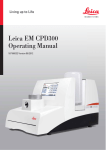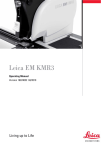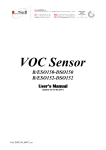Download Sennheiser EM 3731-II - 09-09 Instruction manual
Transcript
Leica EM CPD030 Operating Manual Version 167060032 09/09 Important Note Leica reserves the right to change technical specifications as well as manufacturing processes without prior notice. Only in this way is it possible to continuously improve the technology and manufacturing techniques used to provide our customers with excellent products. Any copyrights of this document are retained by Leica Mikrosysteme GmbH, Vienna. Any reproduction of text and illustrations (or any parts thereof) by printing, photocopying, or other methods (including electronic systems and media) requires express prior permission in writing. Issued by: Leica Mikrosysteme GmbH Hernalser Hauptstrasse 219 A-1170 Vienna Leica EM CPD030 Operating Manual Leica EM CPD030 Serial Number: Date of purchase: For the instrument serial number, please refer to the name type label on the back of the instrument! Please read this instruction manual carefully before operating the instrument. Tabel of contents 1. Introduction.....................................................................................................................2 1.1 2. 3. 4. 5. 6. 7. Abbreviation, notes and symbols..............................................................................3 Safety...............................................................................................................................4 2.1 Safety concept of Leica Mikrosysteme GmbH..........................................................4 2.2 Operational hazards and protective measures .........................................................6 Description and specification .......................................................................................7 3.1 Technical specification..............................................................................................7 3.2 Description of equipment ..........................................................................................9 Unpacking, inspection and installation......................................................................13 4.1 Unpacking...............................................................................................................13 4.2 Warranty .................................................................................................................13 4.3 Installation ..............................................................................................................14 4.4 Preparing the EM CPD030 for operation ................................................................18 Basic Operation ............................................................................................................20 5.1 Critical Drying Method ............................................................................................20 5.2 Preparation of Specimen ........................................................................................21 5.3 Filling the specimen pressure chamber with acetone.............................................21 5.4 Insertion of Specimen into Pressure Chamber .......................................................22 5.5 Cooling of the specimen pressure chamber ...........................................................22 5.6 Filling C02 into the specimen chamber...................................................................23 5.7 Mixing the two liquid media.....................................................................................24 5.8 Draining media mixture from specimen chamber ...................................................24 5.9 Heating of Specimen Pressure Chamber ...............................................................24 5.10 Releasing gaseous C02 from the specimen chamber ............................................25 5.11 Removing dried specimen ......................................................................................26 5.12 Switching off the unit...............................................................................................26 Basic Maintenance .......................................................................................................27 6.1 Screw-on Cover of Specimen Pressure Chamber..................................................27 6.2 Porous Filter in Medium-Inlet..................................................................................27 6.3 Pinhole Diaphragm in Medium-Inlet and Medium-Outlet ........................................27 Troubleshooting ...........................................................................................................28 Page 1 Leica EM CPD030 Operating Manual 09/09 1. Introduction Leica Mikrosysteme GmbH, Vienna is the manufacturer of the EM CPD030 critical point dryer, which is used for critical point drying of biological specimens with minimal deformation of the specimens. This operating manual enables the user to operate the EM CPD030 critical point dryer safely and in a correct manner. Applicability range and system identification code The description in this operating manual refers to the EM CPD030 critical point dryer with the following device designation: x EM CPD030 critical point dryer In the event of questions or correspondence with Leica Mikrosysteme GmbH it is helpful and accelerates the inquiry, if the user has the precise system identification code available, as specified on the identification plate of the system. This information defines the system including any customer-specific adaptations. Note! For questions related to diagnosis (e.g. in case of faults), please mention the detailed error message shown on the screen. Target audience and mandatory reading The operating manual is intended for authorized users of the EM CPD030 critical point dryer. Exclusively the customer determines who is authorized as a user. The requirements on the users vary with respect to the tasks to be performed. We therefore distinguish different user roles. One user may assume one or several of these user roles, if the user meets the specified requirements. Note! The definition of the user roles with the requirements on the corresponding roles can be found in section “Users and their responsibilities”. Mandatory reading Regardless of the user role assumed, every user is obligated to read chapter “Safety”. Access aids This operating manual facilitates fast access to desired information by means of the following access aids: x x x Due to the task and topic-based structure of the operating manual complete information on a certain topic can be most easily found by means of the table of contents. Information on a certain task or a special topic can be most quickly found by means of the index in the appendix of this operating manual. Within the chapters of the operating manual the notes on the left margin of each page may be used for fast orientation. Page 2 Leica EM CPD030 Operating Manual 09/09 1.1 Abbreviation, notes and symbols The operating manual contains abbreviations and marks to designate text sections or notes. This section explains the presentation conventions valid for the entire operating manual. Warnings and notes on use Please observe the significance of the following warnings and notes on use: Warning! Hazard or unsafe handling which may result in injuries that could be fatal. Example: Danger of electric shock when in contact with a high tension line. Caution! Danger or unsafe handling, which can cause only slight injuries but considerable damage to product, property or the environment Example: Danger of early wear when running the engine with defective cylinder lubrication. Note! Information on use which will help user to be able to technically use the EM CPD030 critical point dryer efficiently or understand the workings and characteristics of the product. Example: Unpack the instrument and check for exterior damage. Check that the main unit is still in its blue shrink wrapping. Symbols and Abbreviations In this operating manual the following symbols and abbreviations are used. Symbols Warnings and notes on use are marked by means of the above symbols. Abbreviations Abbreviations are only used for dimension units. Position numbers and legends For precise identification of parts or elements the operating manual includes several figures. Text items refer to the figures via position numbers or legends. Position numbers Position numbers refer to the overview figures. They designate the parts of the EM CPD030 critical point dryer. Legends Legends are comprised of small letters and refer to items in the figures immediately above the corresponding text. Page 3 Leica EM CPD030 Operating Manual 09/09 2. Safety Warning! The EM CPD030 critical point dryer can be operated simply and safely, if the system is operated according to the operating manual. Hazards can however be caused by the system, if safety notes are not observed. 2.1 Safety concept of Leica Mikrosysteme GmbH The EM CPD030 critical point dryer has only few operational hazards and can be operated simply and safely by every trained user. Poorly instructed users however may cause damage and may even incur injuries through improper use. As a result of a hazard analysis a safety concept has been established which shall protect the user of the EM CPD030 from hazards and incorrect use. The specimen pressure chamber is secured with a bursting membrane against exceeding the permissible working pressure of 150 bar. For safe operation it is absolutely necessary to set up and connect the device according to the instructions in Chapter 3 and 4. Besides the implementation of protective measures the core points of this concept regulate authorization for use of the EM CPD030 critical point dryer and the responsibility of the individual users. Read the summary of these points in the following chapters. Purpose of use of the EM CPD030 critical point dryer The use in accordance with regulations of the EM CPD030 critical point dryer consists of critical point drying of biological or industrial samples with minimal deformation of the specimens. Typical areas of application are: Small biological or industrial samples for subsequent SEM analysis Any other application without written approval of the manufacturer shall constitute a violation. The manufacturer refuses to take any responsibility for damage caused thereby. Page 4 Leica EM CPD030 Operating Manual 09/09 Users and their responsibilities We designate all persons who work with or at the EM CPD030 critical point dryer as users. Because the requirements on the users vary with respect to the individual tasks we distinguish different user roles. The user may assume one or several of these user roles, if s/he meets the specified requirements. Customer The “Customer” is the contractual partner of the manufacturer and is authorized for legally binding signature of contracts. The “Customer” procures the EM CPD030 critical point dryer and is responsible that the system is used in accordance with regulations. S/He determines, who is authorized to use the system. Caution! Danger of wrong operation by poorly trained users. The customer is responsible that only users that have been instructed in detail and have been authorized (by the customer) operate the EM CPD030 critical point dryer. Operator The “Operator” is an employee who has been trained to operate the EM CPD030 critical point dryer and is familiar with the critical point drying technique. S/He operates the system ready for use and can recognize and rectify errors. The “Operator” is responsible that errors that she/he cannot rectify him/herself, are immediately reported to the technician for rectification. Caution! Danger of damage to the system. For any work that the operator is not familiar with or that is not described in detail in the operating manual, the operator is obligated to call the technician. Service Technician The “Service Technician” is a professional with mechanical and/or electro technical basic training. He‘s able to install the EM CPD030 critical point dryer, connect it to the energy supply and start up the system. In addition, s/he performs maintenance and repairs on the system. The “Service Technician” is responsible that the system is in a flawless state for operation after installation, maintenance or repair. Operation modes The EM CPD030 critical point dryer has the following operation modes: Off In the operation mode “off” the EM CPD030 critical point dryer is switched off and disconnected from the energy supply (mains) by means of the main switch. Normal operation We designate as “normal operation” the modes in which the system is either waiting in standby-mode or in normal operation. Special operation We refer to “special operation” when work deviating from the tasks in “normal operation” is carried out on the system. This can be installation, maintenance or repair work. Page 5 Leica EM CPD030 Operating Manual 09/09 2.2 Operational hazards and protective measures The manufacturer has minimized the consequence of existing operational hazards by design and safety measures. However, a user who is deficiently trained may cause damage or may even be injured through improper use. Pay special attention to all warnings and safety notes included in the description of activities and the following general safety regulations. Operational hazards to persons Observe the following operational hazards and the possible countermeasures: Warning! Danger of electric shock when touching parts under voltage. Disconnect the system from mains supply and disconnect the mains connector before performing any work. Protective measures For protection from remaining hazards of the EM CPD030 critical point dryer different measures were implemented into the system design. The most obvious measure is a completely closed casing. General safety regulations Generally, the following safety regulations apply to the handling the EM CPD030 critical point dryer: x x x x x x x x x x Every user is responsible for her/his own health. Only instructed users, authorized by the customer are allowed to work at or with the system. For all activities at the EM CPD030 the users must wear protective clothing prescribed in the respective environment. It is strictly prohibited to alter or remove protective equipment or covers of any kind. Every user must be trained with safe handling of the process gases and fluids that are utilized in the EM CPD030 unit. After every repair the user (technician) must verify a flawless state of the system by a test run. After repair full operation of the system can only be guaranteed, if original spare parts according to the part lists are used. Careful operation and preventive maintenance of the EM CPD030 reduces maintenance costs and assures reliable operation. By means of frequent checks and prompt rectification of even small damages considerable damage can often be avoided. Observation of this operating manual and all notes installed on the system serves your own safety. Page 6 Leica EM CPD030 Operating Manual 09/09 3. Description and specification Introduction Biological specimens intended for investigation in a scanning electron microscope must be dried before being introduced into the microscope (if the microscope does not have a cold stage) to allow the specimen to be imaged. If specimens such as cell suspensions are dried, tangential forces caused by molecular linkage affect the miniscule structures and cause deformation of the specimen. Critical point drying with the EM CPD030 is one method to prevent the damaging effects of the above mentioned forces by bringing the liquid into the gas phase without freezing. The deforming forces can be avoided by executing this process above the “critical point” of the liquid where the phase boundary between gas and liquid phase no longer exists. This first section of the manual contains specifications for the EM CPD030 critical point dryer. However familiar you may be with this type of instrumentation, we suggest that you first inspect the instrument for any signs of damage incurred during shipping (see Chapter 4). 3.1 Technical specification Dimensions: Specimen chamber: Usable volume Ø 40 mm x 36 mm Fluid filling approx. 70 ml Weight approx. 33 kg Page 7 Leica EM CPD030 Operating Manual 09/09 Connection data: Electrical: Voltage 230 V / 240 V / 115 V Frequency 50 / 60 Hz Power consumption 220 VA Main fuse F1 / F2 4 A slow blowing (230 V / 240 V) 5 A slow blowing (115 V) Transitional fluid: Inlet M 12 x 1.5 Outlet Ø 6 mm (R1/8") Gas outlet Ø 6 mm (R1/8") Highest permissible pressure Safety bursting membrane approx. 150 bar Refrigerator Cooling capacity 85W Refrigerant R12 Quantity 120 g Temperature measurement COOLING range adjustable 2°C to 12°C HEATING range adjustable 30°C to 45°C Operating parameters Cool down time approx. 2.0°C/min. Heating time NORMAL approx. 3.2°C/min. Heating time SLOW approx. 0.9°C/min. Operating requirements Carbon Dioxide (chemical formula C02) Minimum 0,5 kg per maximum run C02 pressure bottle with feed pipe Transitional fluid: Acetone Page 8 Leica EM CPD030 Operating Manual 09/09 3.2 Description of equipment The EM CPD030 as shipped consists of the following equipment: x x x x x x x x x x x x Housing of the unit with built-in specimen pressure chamber Cooling unit for cooling of the specimen chamber Continuously controlled heater for warming up the specimen chamber Temperature sensor with digital temperature display Magnetic valves for media inlet as well as for the media and gas outlet Manually operated gas dosing valve for controlled gas outlet, Non-return valve in the media inlet line Pressure gauge for the pressure indication in the specimen chamber Safety burst membrane Magnetic stirring system Operating and display panel Electrical part for the supply and control of the cooling unit, the specimen chamber heater, the temperature measuring device, the magnetic stirrer system. Set of accessories which include: 1 5 1 2 3 4 5 6 7 3 2 6 7 Connecting hose for C02 pressure bottle Power cable with connector plug Aperture disk Magnetic stirrer rod Lamp extractor Porous filter O-ring for screw-on cover of specimen chamber Page 9 Leica EM CPD030 Operating Manual 09/09 4 Operation and Display Panel (Overview) 1 2 3 1 2 3 Operation and display panel Specimen pressure chamber Brief operating instructions 2 1 3 11 12 13 6 5 10 7 8 4 9 14 15 16 17 1 2 3 4 5 6 7 8 9 10 11 12 13 14 15 16 17 18 Temperature display Heating Cooling Medium In Pressure Gas out Stirrer Medium Out Stirrer Display Cooling Set Temp. Heating Medium In Medium Out Gas Out Dosing valve Mains switch Heating is on when indicator is lit Cooling is on when indicator is lit Valve is open, when indicator is lit Pressure display for specimen chamber Valve is open when indicator is lit Stirrer on, when indicator is lit Valve is open, when indicator is lit Key to activate stirrer Key for display check Key to activate cooling Key for nominal temperature display Key to activate heating Key to open MEDIUM IN valve Key to open MEDIUM OUT valve Key to open gas outlet valve Manually operated metering valve to release gas Switch to turn on the instrument Page 10 Leica EM CPD030 Operating Manual 09/09 18 Specimen Pressure Chamber 1 2 3 1 2 3 Pressure gauge Screw-on cover for specimen pressure chamber opening View port to monitor liquid level Specimen holders or specimen baskets (see section 9) can be inserted into the specimen pressure chamber. It can be closed with a screw-on cover (1). The front sight glass (2) allows observation of the level of the transition liquid as well as the achievement of the critical point. A cooling coil connected with the cooling unit and a heater built into the specimen pressure chamber are designed to set the temperature necessary for the critical point drying process. The control is carried out using a temperature sensor. A magnetic stirrer system is built into the bottom of the specimen pressure chamber to mix the liquids during the media exchange. The magnetic stirring rod lies within the specimen chamber. A burst membrane protects the specimen pressure chamber from exceeding the permissible maximum pressure of approx. 150 bar. Page 11 Leica EM CPD030 Operating Manual 09/09 Cooling Unit The operating temperature of the specimen pressure chamber can be set for a range between 2qC to 12qC by pressing the SET TEMP key. The maximum permissible ambient temperature for a perfect function of the cooling unit is 30q C. Rear View 1 2 3 4 5 6 7 8 9 10 11 Heating Heating Medium Out Gas Out medium Cooling unit Medium In CP 010 Cooling Power connector Fuses and mains switch Page 12 Leica EM CPD030 Operating Manual 09/09 Normal speed or slow speed Highest temperature set point Outlet for transition liquid Outlet for gaseous transition Inlet for transition liquid Control board Lowest temperature set point 4. Unpacking, inspection and installation This chapter is directed to the service technician who installs the EM CPD030 critical point dryer and performs the initial operational set-up. The premise for this work is that the service technician is familiar with Chapter 2 and 3. 4.1 Unpacking As soon as your critical point dryer and accessories have been delivered they should be checked for damage in transit. 4.2 (1) Examine the exterior of the casing for evidence of rough handling. (2) Unpack the instrument and check for exterior damage. (3) Keep all packing materials for any evidence of miss-handling that may be required or for possible future transport. (4) When removing packing check that there may be no rattling when the unit is gently shaken. (5) Check all the items off against the delivery note and record the serial numbers in the Appendix for future reference. (6) Report any evidence of damage both to the carriers and to Leica Mikrosysteme GmbH or your local agent immediately. We advise you that no responsibility can be accepted for damage in transit, if such a report is not made within a period of 5 working days. Warranty Leica Mikrosysteme GmbH cover all equipment made by Leica Mikrosysteme GmbH against defects in materials and workmanship during the warranty period. Leica Mikrosysteme GmbH will not warrant performance of the equipment if accessories or consumables from other manufacturers are used. Leica Mikrosysteme GmbH reserves the right to determine and will not allow a warranty claim for, defects which have been caused by the user's modification, misuse or other abnormal conditions of operation. Static damage to internal components caused by inadequate handling during servicing or damage caused by using the incorrect power is not covered. Leica Mikrosysteme GmbH will repair or replace, at its discretion products which prove to be defective during the warranty period provided that they are returned, carriage pre-paid, to Leica Mikrosysteme GmbH. No other warranty is expressed or implied. Leica Mikrosysteme GmbH is not liable for consequential damage to equipment or material. Page 13 Leica EM CPD030 Operating Manual 09/09 4.3 Installation Required space for setting up the unit: width 490 mm, depth 660 mm. To allow adequate intake of cooling air required for the refrigeration unit and due to the inflexibility of the high pressure gas hose, the wall distance has to be at least 150 mm. Connection of CO2 Container For a correct implementation of critical point drying it is absolutely necessary to use a pressurized gas container with a pipe (feed pipe), so that the medium (CO2) can reach the specimen pressure chamber in liquid form. In order to prevent accidents the CO2-pressurized gas container must be securely fastened in an upright position. Insert the porous filter into the lamp extractor. Screw the porous filter into the MEDIUM IN connection, if this has already not been done by the manufacturer. Page 14 Leica EM CPD030 Operating Manual 09/09 Screw the high pressure gas hose onto the MEDIUM IN connection. Connect the other end of the high pressure gas hose to the gas pressure container. The high pressure gas hose and seal are included in the accessory set of the unit. Connection of Medium Outlet Optional: Mount a PVC tube (diameter 5/10 mm) if desirable onto the pre-mounted hose nipple of the MEDIUM OUT connection. Lead other end of tube into a sealable container preferably filled with activated carbon. Vapors of Acetone or Ethanol/Amylacetate used to dehydrate and transfer the specimen into the transitional fluid, must not be allowed to freely diffuse into the workroom. Page 15 Leica EM CPD030 Operating Manual 09/09 Connection of Gas-Outlet The use of a flow meter (accessory) to control the dosed gas outlet from the specimen pressure chamber is highly recommended. Unscrew the pre-mounted hose nipple of the GAS OUT connection. Screw the connecting tube of the flow meter onto the GAS OUT connection. Place the flow meter on the EM CPD030 unit. If no flow meter is available, control of the dosed gas outlet can be done via tube and water container: Mount a PVC tube (diameter 5/10 mm) onto the pre-mounted hose nipple of the GAS OUT connection. Dip the other end of the tube into a water-filled container: Exhaust of gas can be monitored by the bubbles formed and regulated accordingly. Page 16 Leica EM CPD030 Operating Manual 09/09 Electrical Connection Check assigned connecting voltage for the unit of the mains connection and, if necessary, adjust required connecting voltage, observing, the following procedure: Push cover (2) by inserting e.g. a screw-driver into the upper slot (3). Remove voltage selector (4) and reinsert so that the desired connecting voltage is shown at the display (1). Gently pull out the fuse holder (5) and insert fuses with the required value: 4 AT for 220 V respectively 5 AT for 115 V. Pull here Reinsert fuse holder (5) according to the arrows indicated and close cover (2). Connecting the power cable: Fit locally required mains plug to power cable, considering the following figure of the power cable socket (L I + N + PE). Connect power cable to wall socket. Page 17 Leica EM CPD030 Operating Manual 09/09 4.4 Preparing the EM CPD030 for operation Function check for the display panel Switch on main switch, on the right hand side of the front panel after connecting the power cable. Check Display Panel by pressing the DISPLAY CONTROL key. All 6 LED symbols must light up while the button is being pressed. Function check for the magnetic stirrer Insert the magnetic stirrer (included in the set of accessories) into the specimen pressure chamber and press the STIRRER key. LED STIRRER lights up and the inserted magnetic stirrer rotates. Switch off stirrer by pressing the STIRRER key again. Setting "Upper" Nominal Temperature Press the SET TEMP key. The factory pre-set "upper" nominal temperature of 40°C appears on the temperature display while the SET TEMP key is being pressed. If adjustment of the upper nominal temperature is needed, turn the HEATING potentiometer located at the rear panel of the unit left or right with a small screwdriver. Turning right increases and turning left decreases the upper nominal temperature. "Upper” nominal temperature for CO2 as transition liquid is 40qC. Page 18 Leica EM CPD030 Operating Manual 09/09 Setting "Lower " Nominal Temperature Press the COOLING key. The cooling unit starts up. LED COOLING lights up. The actual temperature of the specimen pressure chamber is shown on the temperature display. Press the SET TEMP key. The "lower" nominal temperature is shown on the temperature display, while the SET TEMP key is pressed. If adjustment of the lower nominal temperature is needed, turn the COOLING potentiometer located at the rear panel of the unit left or right with a small screwdriver. Turning right increases and turning left decreases the lower nominal temperature. "Lower" nominal temperature for CO2 as transition liquid at a pressure greater 50 bar in the gas bottle is 10qC. Selecting the Warm-up Speed The warm-up speed of the specimen pressure chamber can be selected with the HEATING switch at the rear panel of the unit. Switch position NORMAL: for normal sensitive specimens (Increase of temperature approx. 3.2qC/min). Switch position SLOW: for extreme sensitive specimens (Increase of temperature approx. 0.9qC/min). Page 19 Leica EM CPD030 Operating Manual 09/09 5. Basic Operation This chapter is directed toward users who operate the EM CPD030 critical point dryer in normal (standard) operation. As precondition for this work, the user must be familiar with Chapter 2 and 3. 5.1 Critical Drying Method Drying water-containing biological specimens in air or under vacuum can drastically alter their structures or even destroy them completely. They must therefore be dried by a gentler method. One well-known method is "Critical Point Drying". K= Critical Point A= Initial state E =Final state T=Triple point c Air-drying / vacuum-drying d Critical point drying Phase diagram The surface tension of the water in a specimen at the point at which it changes from the liquid phase to the gaseous phase c can destroy a delicate specimen. By increasing the pressure and temperature of the specimen it is possible to dry it without crossing a phase boundary d. This is possible because once the critical point has been passed, the density of the "liquid" and the density of the "gas" are the same. The critical point for water is 228,5 bar and 374°C. However, this high pressure and extreme temperature would normally destroy a biological specimen. For this reason the specimen must first be treated in a suitable transitional fluid such as CO2 whose critical point of 73,8 bar and 31°C is considerably more advantageous. Page 20 Leica EM CPD030 Operating Manual 09/09 5.2 Preparation of Specimen Remove the specimen from the organ or the culture medium. Wash in a physiological salt solution. Fix chemically with a suitable fixing agent. Wash out fixing agent with a suitable buffer solution. Dehydrate the chemically fixed specimen with acetone or ethanol. If ethanol is used as a dehydration medium, which does not mix well with the transition liquid CO2, it must first be transformed step by step into the intermediate amylacetate or acetone. Note! The specimen to be critical point dried is prepared in the same way as a sample for ultramicrotomy. 5.3 Filling the specimen pressure chamber with acetone Open the screw-on cover of the specimen pressure chamber by turning counter clockwise. Screw-on cover Before filling the specimen pressure with acetone, place the magnetic stirrer rod in bottom of the chamber and then cover with the aperture disc, if this has not already been done during installation. Fill the specimen pressure chamber with acetone to such a level that the specimen container and specimen will be completely submerged when inserted. Page 21 Leica EM CPD030 Operating Manual 09/09 5.4 Insertion of Specimen into Pressure Chamber Transfer prepared specimen into a suitable specimen container. Please contact a Leica Mikrosysteme sales representative for more details regarding the large variety of specimen holders available. The specimen container must be filled with acetone prior to transfer. Quickly insert the specimen container with the specimen into the specimen pressure chamber filled with acetone. If a universal specimen container, specimen transfer container or cover slip folding basket is used, open the cover or draining mechanism after the specimen container has been submerged in acetone. The prepared sample must always remain hydrated until the critical point drying process is carried out to avoid damaging the structure of the sample. 5.5 Cooling of the specimen pressure chamber After tightly closing the screw-on cover of the specimen pressure chamber, switch on the unit with the mains switch located on the right hand side of the operation panel. The mains switch will illuminate green when on. Cooling key Mains switch Press the COOLING key. Cooling unit starts up. LED COOLING lights up. Actual temperature of the specimen pressure chamber is shown on the temperature display. At a room temperature of 21qC the specimen pressure chamber is cooled down to 10qC in about 7.5 minutes and subsequently falls below this temperature to 3q to 4qC. The cooling unit automatically keeps the temperature of the specimen pressure chamber below 10q C. Page 22 Leica EM CPD030 Operating Manual 09/09 5.6 Filling C02 into the specimen chamber Wait until the specimen pressure chamber temperature has reached 10°C. Once the temperature has been reached, completely open the shut-off valve of the CO2 bottle. Shut-off valve Press the MEDIUM IN key. MEDIUM IN LED lights up. Medium In key The pressure gauge shows the pressure in the specimen chamber (identical to the pressure in the CO2 bottle). Fill the specimen pressure chamber up to the upper edge of the front sight glass with liquid CO2. Fill here with liquid C02 Press the MEDIUM IN key again. LED of MEDIUM IN goes off. The CO2-level in the specimen pressure chamber might rise slightly. Page 23 Leica EM CPD030 Operating Manual 09/09 5.7 Mixing the two liquid media Press the STIRRER key. The magnetic stirrer is switched on. The magnetic stirrer should not be used if the specimens are very delicate. 5.8 Draining media mixture from specimen chamber Press the MEDIUM OUT key. MEDIUM OUT LED lights up. Medium out key Drain the media mixture from the specimen pressure chamber until the specimen is barely covered by the liquid. Close the medium outlet valve by pressing the MEDIUM OUT key again. Press the COOLING key again. Cooling unit switches off. LED COOLING goes off. This procedure of filling, mixing and draining needs to be repeated several times (3 minimum) before heating to remove all the acetone from the specimens. More and larger specimens require more changes. 5.9 Heating of Specimen Pressure Chamber Press the HEATING key. The heater installed in the specimen chamber switches on. LED HEATING lights up. Heating key The rising temperature of the specimen chamber is shown on temperature display. With the rising temperature the pressure in the specimen chamber also increases as shown on the pressure gauge. As the liquid C02 warms up part of this liquid is transformed into gas which in turn reduces the level of liquid. At the time the critical temperature and the critical pressure (31qC and 73,8 bar for CO2) have been reached, the liquid CO2 is transformed into the gaseous phase. This is known as the critical point. The change of the physical state can be observed through the front sight glass. Page 24 Leica EM CPD030 Operating Manual 09/09 5.10 Releasing gaseous C02 from the specimen chamber After reaching the critical point, the gaseous C02 must be released from the specimen chamber. Close the gas dosing METERING VALVE. Carefully turn the valve clockwise until it stops. Do not turn the valve too tight. GAS OUT key Metering valve If the valve is closed too tightly, the valve can be damaged. Screw the connecting tube of the flow meter to the outlet GAS OUT, if this has not already been done during installation. Press the GAS OUT key. LED GAS OUT lights up. Open the METERING VALVE just enough to let the ball of the flow meter float in the upper half of the measuring tube. Re-adjust the valve if the pressure decreases. Decrease of pressure in the specimen chamber can be observed on the pressure gauge. Atmospheric pressure should be reached in about 10 minutes. After that the specimen pressure chamber can be opened. The gas should NOT be released too quickly. If the pressure drops too fast, the gaseous transition medium will condense due to the cooling caused by expansion. This will become visible by the formation of fog in the specimen pressure chamber. In this case a previously dried specimen can no longer be used. After the gaseous transition medium has been released, press the HEATING key to switch off the heating. Close the METERING VALVE by turning it clockwise. Do not turn the valve too tight. Press the GAS OUT key. LED GAS OUT goes off. Page 25 Leica EM CPD030 Operating Manual 09/09 5.11 Removing dried specimen Close the shut-off valve of the C02 bottle. Open the screw-on cover of specimen pressure chamber. Remove specimen holder with dried specimen from pressure chamber for further processing. Since the dried specimen is highly hygroscopic, it has to be coated as quickly as possible with a thin metal- or carbon film to protect it from atmospheric humidity. If this is not possible, it is recommended to keep the specimen in a desiccator until it is processed further. 5.12 Switching off the unit Leave the specimen chamber open. Leave the C02 bottle closed. Press the MEDIUM IN key. The gas contained in the connection tube escapes through the open specimen pressure chamber. Press the MEDIUM IN key again. This will close the medium-inlet valve. Close the specimen chamber with screw-on cover. Switch off the main switch located on the unit. Page 26 Leica EM CPD030 Operating Manual 09/09 6. Basic Maintenance As precondition for this work, the user must be familiar with Chapter 2-5. Prior to opening to maintenance work it is crucial to close the C02 gas bottle, disconnect the gas line and disconnect the mains cable. Main switch 6.1 Screw-on Cover of Specimen Pressure Chamber Periodically check the seal of the screw on cover and replace if necessary. 6.2 Porous Filter in Medium-Inlet The porous filter built into the medium inlet for the transition liquid MEDIUM IN has to be cleaned periodically in an ultrasonic bath. After closing the shut-off valve of the gas pressure bottle and removing the connecting hose (hex-wrench SW 17), the porous filter can be screwed out anti-clock wise with the lamp extractor which is part of the tool-set. 6.3 Pinhole Diaphragm in Medium-Inlet and Medium-Outlet Clean the pinhole diaphragm (see 1 in picture) installed in the inlet MEDIUM IN and MEDIUM OUT if it has dirt blockage. After removing the connecting hose and the porous filter (for medium-inlet only), screw out the pinhole diaphragm from the inlet (screwdriver no. 4) and clean it in an ultrasonic bath. Page 27 Leica EM CPD030 Operating Manual 09/09 7. Troubleshooting Problem Cause After switching on mains switch, no function on unit is active. Disconnect power cable. Open cover of fuse compartment (rear panel of the unit – bottom left) and replace defective fuse. Fuse F 1 and/or F 2 is Make sure correct line voltage is selected! defective. Fuse values: for 220 V 4 AT for 115 V 5 AT After switching on unit and pressing key COOLING, the cooling unit doesn't start up. Fuse on power board of slide-in unit CP 010 Call service technician. is defective. After switching on cooling unit, the temperature of the specimen pressure chamber doesn't drop to pre-selected lower nominal temperature or possibly even rises slowly. Remedy Cooling unit is overheated due to a high room temperature. Make sure that room temperature is below 30qC. Cooling unit is overheated because of insufficient supply of cooling air. Make sure the minimum wall distance of 150 mm is maintained and the ventilation slots on the unit are not covered up. Cooling unit is leaking coolant and does not Contact service technician. cooling effectively anymore Temperature display remains at constant value, despite of COOLING or HEATING Temperature sensor may be disconnected or defective. Call service technician. Safety bursting membrane bursts. Permissible pressure of 150 bar has been exceeded. Call service technician. Page 28 Leica EM CPD030 Operating Manual 09/09 Problem Cause Remedy Shut-off valve of gas bottle is still closed. Open valve. Gas bottle without a feed pipe (riser) has been connected! Use bottle with feed pipe, otherwise only gaseous medium can be obtained. MEDIUM IN valve is open, but no transition liquid flows into C02 bottle is empty. specimen preparation chamber. MEDIUM OUT valve is open, but transition liquid does not flow out of the specimen preparation chamber. GAS OUT valve is open, but pressure does not drop in the specimen preparation chamber. Replace C02 bottle. Diaphragm in MEDIUM IN line has been clogged up. Follow procedure in maintenance section to exchange diaphragm. Temperature in specimen chamber is too high. Temperature has to be below 10qC before filling in the liquid transition medium. Diaphragm in MEDIUM OUT line has been clogged up. Follow procedure in maintenance section to exchange diaphragm. Manually operated gas dosing valve is closed. Open gas dosing valve counterclockwise as described in section basic operation. Porous filter in outline is clogged up. Follow procedure in maintenance section. Page 29 Leica EM CPD030 Operating Manual 09/09 Problem Cause Remedy Pipe connections are not screwed tightly. Level of transition liquid recedes considerably when the specimen preparation chamber is warmed up. Note: a small drop in level is normal Critical pressure is not reached when chamber is warmed up. Non return valve in inlet line is not tight due to a defective Call service technician in all cases. seal or contamination. Valve MEDIUM OUT is not tight due to a defective seal, damage on valve piston or contamination on seal surface. Upper temperature has not been reached. Make sure HEATING is on, wait until temperature reaches 31qC. If temperature does not rise, call service technician. Screw-on cover is not tight. Verify that cover is screwed on tightly. Seal on screw-on cover is defective. Check seal, change, if any damage can be observed. Seal on sight glass is defective. Call service technician. Non-return valve leaks Call service technician. MEDIUM OUT valve leaks Call service technician. GAS OUT valve leaks Call service technician Tube fittings are leaking. Page 30 Leica EM CPD030 Operating Manual 09/09 Call service technician. EC Declaration EC Declaration of Conformity EG Konformitäts-Erklärung Déclaration CE de Conformité Leica Mikrosysteme GmbH Hernalser Hauptstrasse 219 A-1170 Wien, Austria We/Wir/Nous declare in exclusive responsibility that the product erklären in alleiniger Verantwortung, dass das Produkt déclarons sous notre seule responsabilité que le produit Model EM CPD030 Modell EM CPD030 modèle EM CPD030 Type/Typenbezeichnung/type CPD030 to which this declaration relates is in conformity with the following standards: auf das sich diese Erklärung bezieht, mit den folgenden Normen übereinstimmt: auquel se réfère cette déclaration est conforme aux normes : EN 61010-1 EN 61326-1 following the provisions of directive gemäss den Bestimmungen der Richtlinie conformément aux dispositions de directive 2004/108/EC 2006/95/EC 2006/42/EC 87/404/EWG Wien, 15. Februar 2008 Leica Microsysteme GmbH Hernalser Hauptstrasse 219 A-1170 Wien (Electromagnetic compatibility) (Elektromagnetische Verträglichkeit) (Low Voltage Equipment) (Niederspannungsrichtlinie) (Machinery) (Maschinen) (Pressure Vessel) (Druckbehälter) Dr. Reinhard Lihl Entwicklungsleiter R & D Manager Chef du service développement Tel. +43 1 48899 Fax +43 1 48899-350 www.leica-microsystems.com www.leica-microsystems.com Copyright © Leica Mikrosysteme GmbH, Hernalser Hauptstrasse 219, 1170 Vienna, Austria · Tel. +43 1 48899, Fax +43 1 48899350 LEICA and the Leica logos are registered trademarks of Leic IR GmbH. Order nos. of the editions in: Operating Manual Leica EM CPD030 Version 167060032 09/2009 Printed on chlorine-free bleached paper.