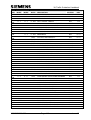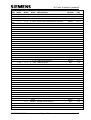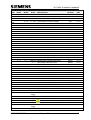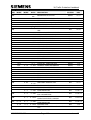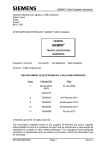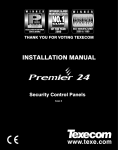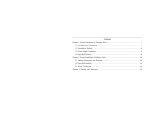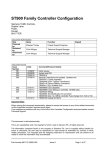Download Siemens HB 904 Series Specifications
Transcript
3U Traffic Outstation Handbook
Siemens Traffic Controls
Sopers Lane
Poole
Dorset
BH17 7ER
SYSTEM/PROJECT/PRODUCT: 3U Traffic Outstation
SIEMENS
3U TRAFFIC OUTSTATION
HANDBOOK
Prepared: Paul Cox
Function: Engineer
THIS DOCUMENT IS ELECTRONICALLY HELD AND APPROVED
Issue
Change Ref.
Date
13
TS001837
23rd January 2004
14
Not Released
11th March 2005
15
TS001471
11th March 2005
This is an unpublished work the copyright in which vests in Siemens plc. All rights
reserved.
The information contained herein is the property of Siemens plc and is supplied
without liability for errors or omissions. No part may be reproduced or used except as
authorised by contract or other written permission. The copyright and the foregoing
restriction on reproduction and use extend to all media in which the information may
be embodied.
667/HB/26568/000
Page 1
Issue 15
3U Traffic Outstation Handbook
SAFETY WARNINGS
In the interests of health and safety, when using or servicing this equipment,
the following instructions must be noted and adhered to:
(i)
Only Skilled or Instructed personnel with relevant technical knowledge and
experience, who are also familiar with the safety procedures required when
dealing with modern electrical or electronic equipment are to be allowed to
use and/or work on the equipment. All work shall be performed in accordance
with the Electricity at work Regulations 1989 and the relevant Highways
Agency (DoT) procedures of test and maintenance.
(ii)
Such personnel must take heed of all relevant notes, cautions and warnings in
this hand book, and any other documents and handbook associated with the
equipment including, but not restricted to, the following:
(a)
The equipment must be correctly connected to the specified incoming
power supply.
(b)
The equipment must be disconnected/isolated from the incoming
power supply before removing protective covers or working on any part
from which protective covers have been removed.
(c)
The equipment contains batteries that must be disposed of in a safe
manner. If in doubt of the correct procedure, refer to the Siemens
instructions.
MP 5/07/98 Issue 2
667/HB/26568/000
Page 2
Issue 15
3U Traffic Outstation Handbook
Maintenance Provision (MP)
1.
Product Reference
Siemens Remote Monitoring System Outstation Monitoring Control Unit (RMS
OMCU)
Siemens Car Park Count OMCU
Siemens Bus Processor
Siemens MOVA Unit
2.
Specifications
The Outstation Monitoring Unit is design to meet the following Highway
Agency specification:
MCE 0152A
3.
Installation and Commissioning
Methods of Installation and Commissioning are detail in the Siemens Traffic
Controls document:
667/HB/26568/000 Siemens 3U Traffic Outstation Handbook
4.
Spares and Maintenance
All maintenance and repairs should be carried out in accordance with the
Siemens Traffic Controls document:
667/HB/26568/000 Siemens 3U Traffic Outstation Handbook
5.
Modifications
There are no approved modifications, with the exception of those listed in the
following Siemens Traffic Controls document:
667/HB/26568/000 Siemens 3U Traffic Outstation Handbook
6.
Warning
Use of components other than those permitted above or modifications
or enhancements that have not been authorised by Siemens Traffic
Controls may invalidate Statutory Approval of this product.
MP 5/07/96 Issue 2
667/HB/26568/000
Page 3
Issue 15
3U Traffic Outstation Handbook
CONTENTS
1. INTRODUCTION.................................................................................................. 10
1.1 PURPOSE.......................................................................................................... 10
1.2 SCOPE............................................................................................................... 10
1.3 RELATED DOCUMENTS................................................................................... 10
1.4 ABBREVIATIONS .............................................................................................. 10
2. PRODUCT DESCRIPTION .................................................................................. 12
2.1 INTRODUCTION................................................................................................ 12
2.2 SIEMENS TRAFFIC OUTSTATION EQUIPMENT............................................. 14
2.2.1 Basic OMCU............................................................................................. 15
2.2.2 MOVA ....................................................................................................... 16
2.2.3 BUS Processing ....................................................................................... 17
2.3 PROCESSOR UNIT ........................................................................................... 17
2.3.1 Processor Unit's Features ........................................................................ 17
2.4 LMU I/O BOARD ................................................................................................ 18
2.4.1 LMU I/O Board Features........................................................................... 18
2.5 BUS / MOVA I/O BOARD................................................................................... 18
2.5.1 BUS / MOVA I/O Board Features ............................................................. 19
2.6 THE MODEM UNIT ............................................................................................ 19
2.6.1 The PSTN Modem Unit............................................................................. 19
2.6.2 The GSM TC35 Modem Unit (option) ....................................................... 20
2.7 THE POWER SUPPLY UNIT (PSU) .................................................................. 20
2.7.1 The Power Supply Unit (PSU) Features ................................................... 21
2.8 THE EXPANSION BUS...................................................................................... 21
2.8.1 The Expansion Bus Features ................................................................... 21
3. SPECIFICATIONS ............................................................................................... 22
3.1 INTRODUCTION................................................................................................ 22
3.2 ELECTRICAL ..................................................................................................... 22
3.2.1 Mains Supply ............................................................................................ 22
3.2.2 Power Supply ........................................................................................... 22
3.2.3 Power Dissipation ..................................................................................... 22
3.2.4 Support Batteries...................................................................................... 23
3.3 MECHANICAL.................................................................................................... 23
3.4 ENVIRONMENTAL ............................................................................................ 23
3.5 ISOLATED OUTPUTS ....................................................................................... 24
3.6 DIGITAL INPUTS ............................................................................................... 24
3.7 ISOLATED MAINS VOLTAGE INPUTS ............................................................. 25
3.8 ANALOGUE INPUTS ......................................................................................... 25
3.9 COMMUNICATIONS.......................................................................................... 25
3.9.1 Communications Channel 1 (TR0141 Port) .............................................. 26
3.9.2 Communications Channel 2 (Modem Port)............................................... 26
3.9.3 Communications Channel 3 (Handset) ..................................................... 26
3.9.4 Communications Channel 4 (Modem Sharing) ......................................... 26
3.9.5 RS485 Communications Interfaces .......................................................... 26
3.9.6 RS232 Handset Interface ......................................................................... 27
667/HB/26568/000
Page 4
Issue 15
3U Traffic Outstation Handbook
4. OMCU FACILITIES.............................................................................................. 28
4.1 INTRODUCTION................................................................................................ 28
4.2 OMCU AND BUS PROCESSOR FACILITIES.................................................... 28
4.2.1 Signal Lamp Monitoring ............................................................................ 29
4.2.2 Detector and Push-Button Monitoring....................................................... 29
4.2.3 Controller Status Checks .......................................................................... 29
4.2.4 Controller Timing Checks ......................................................................... 30
4.2.5 Bus Processor Functions.......................................................................... 30
4.2.6 ST800 Enhanced Link .............................................................................. 32
4.2.7 Car Park Count Detection......................................................................... 34
4.2.8 PAKNET interface .................................................................................... 34
4.2.9 DUSC Facility ........................................................................................... 34
4.2.10 Flow Facility............................................................................................ 38
4.2.11 Occupancy Facility.................................................................................. 39
4.2.12 OMCU Events and Switch Override Facility ........................................... 39
4.2.13 Vehicle Classifier Facility ........................................................................ 40
4.2.14 Remote Automatic incident Detection (RAID)......................................... 42
4.3 GSM OMCU ....................................................................................................... 44
4.3.1 Remote Monitoring ................................................................................... 44
4.3.2 Bus Priority and Access Control ............................................................... 44
5. INSTALLATION ................................................................................................... 46
5.1 INSTALLATION CHECK LIST............................................................................ 47
5.1.1 Users Responsibilities .............................................................................. 47
5.2 SET-UP .............................................................................................................. 49
5.2.1 I/O Board Position Selection (All Board Types) ........................................ 49
5.2.2 Modem Power Supply Selection (All Board Types) .................................. 50
5.2.3 50/60 Hz Operation (LMU I/O Board Only) ............................................... 51
5.2.4 120/230V AC Operation (LMU I/O Board Only) ........................................ 51
5.2.5 RS485 Terminating Resistors (BUS / MOVA I/O Board Only) .................. 53
5.2.6 Output Resistor Options (BUS / MOVA I/O Board Only) .......................... 54
5.2.7 Welsh Office 50V - 0 - 50V Working (LMU I/O Board Only) ..................... 54
5.2.8 RAM Battery Back-Up............................................................................... 54
5.3 INSTALLATION INTRODUCTION ..................................................................... 54
5.4 HARDWARE INSTALLATION ............................................................................ 55
5.4.1 General Installation................................................................................... 55
5.4.2 Radio Clock Installation ............................................................................ 56
5.5 CABLE AND WIRING......................................................................................... 57
5.6 INTERFACING ................................................................................................... 57
5.6.1 Current Sensors and Digital Outputs Connections ................................... 57
5.6.2 Lamp Supply Sensor Connection ............................................................. 61
5.6.3 Green Voltage Detector Connections ....................................................... 61
5.6.4 Digital Monitor Connections (LMU I/O Board Only) .................................. 63
5.6.5 BUS / MOVA Board Digital I/O ................................................................. 65
5.6.6 BUS / MOVA Board RS485 Serial Ports................................................... 69
5.6.7 MOVA Digital I/O ...................................................................................... 70
5.6.8 Post Installation Checks ........................................................................... 70
5.6.9 Cable Form Identification.......................................................................... 71
5.6.10 TR0141 Cable Installation (Controller).................................................... 71
5.6.11 TR0141 Cable Installation (OTU) ........................................................... 71
667/HB/26568/000
Page 5
Issue 15
3U Traffic Outstation Handbook
5.6.12 Mains Supply Connection ....................................................................... 72
5.6.13 Connect Unit Support Battery ................................................................. 72
5.6.14 Peek TRX Controller I/O connections ..................................................... 72
5.7 INSTALLATION OF THE UNIT IN ADDITIONAL OUTERCASE ........................ 73
6. OMCU COMMISSIONING ................................................................................... 74
6.1 INTRODUCTION................................................................................................ 75
6.2 OMCU COMMISSIONING CHECKLIST ............................................................ 75
7. MAINTENANCE................................................................................................... 82
7.1 INTRODUCTION................................................................................................ 83
7.2 FIRST LINE ........................................................................................................ 83
7.3 FAULT FINDING ................................................................................................ 83
7.3.1 Processor Error LED ................................................................................ 84
7.3.2 Watchdog Failure LED.............................................................................. 84
7.3.3 Communications LED ............................................................................... 84
7.3.4 Software Run LED .................................................................................... 85
7.4 ROUTINE MAINTENANCE ................................................................................ 85
7.4.1 Annual Maintenance ................................................................................. 86
7.4.2 5-Yearly Maintenance............................................................................... 86
7.5 PART NUMBERS............................................................................................... 87
7.6 SPARES............................................................................................................. 88
7.6.1 General..................................................................................................... 88
7.6.2 Interface Cables ....................................................................................... 88
7.6.3 Batteries ................................................................................................... 88
7.6.4 Fuses........................................................................................................ 88
8. FAULT FINDING AND REPAIR........................................................................... 89
8.1 INTRODUCTION................................................................................................ 89
8.2 BATTERY FAILURES ........................................................................................ 89
8.3 TELECOMMUNICATIONS APPROVAL WARNING .......................................... 89
8.4 COMMUNICATIONS FAILURES ....................................................................... 90
8.4.1 TABLE FOR PSTN COMMUNICATIONS FAILURES .............................. 90
8.4.2 TABLE FOR GSM COMMUNICATIONS FAILURES................................ 93
8.4.3 Modem Compatibility ................................................................................ 96
8.5 TABLE FOR EQUIPMENT FAILURES............................................................... 97
8.6 TABLE FOR POWER FAILURES .................................................................... 100
9. MOVA ................................................................................................................ 101
9.1 MOVA INTRODUCTION .................................................................................. 101
9.2 MOVA INTERFACES ....................................................................................... 103
9.2.1 Detector Inputs and Push-Buttons.......................................................... 104
9.2.2 Confirms and Controller Ready Inputs.................................................... 104
9.2.3 Force Bits and Take Over Outputs ......................................................... 104
9.2.4 Other I/O Signals .................................................................................... 105
9.2.5 I/O Allocation .......................................................................................... 105
9.3 CONNECTION TO A SIEMENS T400 OR ST800............................................ 107
9.4 TELEPHONE LINE SHARING CONNECTIONS .............................................. 108
9.5 MOVA COMMISSIONING CHECKLIST........................................................... 110
9.6 MOVA COMMISSIONING DETAIL .................................................................. 113
9.6.1 Communicating Locally with the MOVA Unit .......................................... 114
667/HB/26568/000
Page 6
Issue 15
3U Traffic Outstation Handbook
9.6.2 Complete Initialisation............................................................................. 115
9.6.3 Phone Line Sharing Facility (PLS) .......................................................... 116
9.6.4 Serial Link Between MOVA and an ST800 (MIO)................................... 117
9.6.5 MOVA Licence Number (LIC) ................................................................. 118
9.6.6 Setting the Time and Date (CT).............................................................. 119
9.6.7 Download New Site Data (RS, LD, CN and DS) ..................................... 120
9.6.8 Commissioning Screen (LOOK) ............................................................. 122
9.6.9 The Error Log (DE and CE) .................................................................... 124
9.6.10 Enabling MOVA Control........................................................................ 126
9.6.11 Modem Commissioning ........................................................................ 127
9.6.12 Completing MOVA Commissioning....................................................... 127
9.7 MOVA COMMUNICATIONS NOTES ............................................................... 128
9.7.1 Communicating Remotely (Not Phone Line Sharing) ............................. 128
9.7.2 Communicating Remotely with a Phone Line Sharing MOVA Unit ......... 129
9.7.3 MOVA Flags (LF and SF) ....................................................................... 131
9.7.4 Phone Home Flag................................................................................... 132
9.7.5 View MOVA Messages (VM) .................................................................. 133
9.7.6 Other Menu Options ............................................................................... 134
10. CAR PARK COUNT and PAKNET.................................................................. 135
10.1 OVERVIEW .................................................................................................... 135
10.2 OMCU STATUS MESSAGE TO SIESPACE.................................................. 136
10.2.1 Routine Poll .......................................................................................... 136
10.2.2 Loss of comms to PAKNET pad ........................................................... 136
10.3 DIFFERENCE COUNT AND THRESHOLDS ALGORITHM........................... 137
10.4 CONFIGURATION ......................................................................................... 139
10.4.1 Car Park Configuration ......................................................................... 139
10.4.2 Detector Fault Monitoring ..................................................................... 140
10.4.3 PAKNET Configuration ......................................................................... 140
10.5 INSTALLATION.............................................................................................. 140
10.5.1 Interface Connector .............................................................................. 140
10.5.2 Radio Pad Power.................................................................................. 140
10.5.3 Door Switch .......................................................................................... 141
10.5.4 Count Detector Loops........................................................................... 141
11. HANDSET FACILITIES ................................................................................... 142
11.1 INTRODUCTION............................................................................................ 142
11.1.1 Command Format................................................................................. 147
11.1.2 Display Format ..................................................................................... 148
11.1.3 Read Procedure (Monitor Existing Data) .............................................. 148
11.1.4 Write Procedure (Change Existing Data).............................................. 150
11.1.5 Alternative Write Procedure (Change Data Following Read)................ 150
11.1.6 Switchable Handset Facility.................................................................. 150
11.2 HANDSET COMMAND ERROR CODES....................................................... 152
11.3 CONTROLLER MONITORING COMMAND TABLE ...................................... 153
11.4 INPUT MONITORING COMMAND TABLE .................................................... 156
11.4.1 OMCU Logical Input Ports (LIP) ........................................................... 157
11.5 LAMP MONITORING COMMAND TABLE ..................................................... 158
11.6 FAULT DATA COMMAND TABLE ................................................................. 160
11.6.1 Fault Diagnostics (FDC) ....................................................................... 161
11.6.2 General Fault Data Display Format ...................................................... 162
667/HB/26568/000
Page 7
Issue 15
3U Traffic Outstation Handbook
11.6.3 Green Conflict Fault Data (FLT CFL).................................................... 167
11.6.4 Ignoring Demands Fault (FLT CID) ...................................................... 168
11.6.5 Dim/Bright Fault (FLT DBF) .................................................................. 169
11.6.6 Equipment Data Invalid Fault (FLT EDI) .............................................. 169
11.6.7 External Signal Active / Inactive Fault (FLT ESA / ESI) ........................ 169
11.6.8 Ferranti TSC Fault Data (FLT FFL) ...................................................... 169
11.6.9 GEC 3000 Fault Data (FLT GFL).......................................................... 170
11.6.10 GPS Fault (FLT GPS)......................................................................... 171
11.6.11 Mode Change Fault (FLT MCH) ........................................................ 172
11.6.12 Stage Sequence Fault (FLT SEQ) ...................................................... 172
11.6.13 Site Power Fail/Clearance (FLT SOF/SON) ....................................... 172
11.6.14 Controller Stuck Fault (FLT STK) ....................................................... 173
11.6.15 Vehicle Absence Failure (FLT VAF) ................................................... 173
11.6.16 Vehicle Presence Failure (FLT VPF) .................................................. 173
11.7 PSTN COMMAND TABLE.............................................................................. 174
11.7.1 Call Disconnect Cause Statistics Log (CDC) ........................................ 175
11.7.2 Call Termination Record (CTR) ............................................................ 176
11.7.3 Modem Control Indicators (MCI)........................................................... 177
11.7.4 Message Diagnostic Data (MDC) ........................................................ 177
11.8 MAINTENANCE COMMAND TABLE ............................................................. 179
11.8.1 OMCU I/O Port State (IOP) .................................................................. 184
11.8.2 OMCU Operating Mode (OPM) ............................................................ 184
11.8.3 OMCU Power-Up Data (PUD) .............................................................. 184
11.8.4 Soft Error Buffer (SEB) ......................................................................... 185
11.8.5 Radio Clock Signal (RCS) .................................................................... 185
11.9 BUS OPERATING COMMAND TABLE.......................................................... 186
11.9.1 Operations Log Display Formats (OLG) ............................................... 187
11.9.2 Operations Log Message Rejection Codes .......................................... 189
11.10 BUS CONFIGURATION COMMAND TABLE............................................... 190
11.11 BUS CONFIG NOTES.................................................................................. 195
11.12 CAR PARK COUNT COMMAND TABLE ..................................................... 196
11.13 PAKNET COMMAND TABLE....................................................................... 199
11.14 DUSC COMMAND TABLE ........................................................................... 200
11.14.1 CLF Operating Commands................................................................. 200
11.14.2 Accessing CLF Configuration Data Commands ................................. 203
11.14.3 CLF Time Commands......................................................................... 208
11.15 FLOW FACILITY COMMAND TABLE .......................................................... 210
11.16 OCCUPANCY FACILITY COMMAND TABLE.............................................. 211
11.17 OMCU EVENT AND SWITCH OVERRIDE COMMAND TABLE .................. 212
11.17.1 OMCU Events Commands ................................................................. 212
11.17.2 Switch Override Commands ............................................................... 212
11.18 VEHICLE CLASSIFIER COMMAND TABLE ................................................ 213
11.18.2 Operations Log Capacity .................................................................... 222
11.18.3 Operations Log Display Formats (OLG) ............................................. 222
11.19 RAID COMMAND TABLE............................................................................. 225
667/HB/26568/000
Page 8
Issue 15
3U Traffic Outstation Handbook
TABLE OF FIGURES
Figure 1 - Overview .................................................................................................. 12
Figure 2 - Basic OMCU to ST700 or ST800 ............................................................. 15
Figure 3 - Basic OMCU to Any Other Controller....................................................... 15
Figure 4 – MOVA to ST700 or ST800 ...................................................................... 16
Figure 5 - MOVA to Any Other Controller................................................................. 16
Figure 6 – BUS Processing to Any Controller .......................................................... 17
Figure 7 – SIETAG OMCU to OTU .......................................................................... 31
Figure 8 – Force Bit Control Set-up.......................................................................... 36
Figure 9 – ST800 Enhanced Serial Link Control Set-up........................................... 37
Figure 10 – Detector Control Set-up......................................................................... 38
Figure 11 – I/O Board............................................................................................... 50
Figure 12 – Radio Clock Unit ................................................................................... 56
Figure 13 - Current Sensor Connection.................................................................... 59
Figure 14 - Typical Green State Connections .......................................................... 62
Figure 15 - Extrapolation ........................................................................................ 138
TABLES
Table 11-1 HANDSET CODES .............................................................................. 142
LAST PAGE........................................................................................................... 241
667/HB/26568/000
Page 9
Issue 15
3U Traffic Outstation Handbook
1. INTRODUCTION
1.1 PURPOSE
This document is intended to provide sufficient information to the user to install,
configure and maintain the 3U Traffic Outstation, either as a Siemens RMS OMCU, a
Bus Processor or a Siemens MOVA unit.
1.2 SCOPE
This document covers the Siemens OMCU, Bus Processor and MOVA units.
This document does not include any details about the MOVA strategy or how to set
up the MOVA configuration. For details about the MOVA strategy and for more
information about the operation of the MOVA unit, refer to the MOVA documents
listed below.
1.3 RELATED DOCUMENTS
RMS Instation Users Handbook ..................................................... 667/HB/26131/000
RMS DUSC Users Handbook ........................................................ 667/HB/26131/100
TC12 Installation, Commissioning and Maintenance Handbook .. 667/HE/43100/000
Monitoring and Control of Traffic control equipment via the PSTN.............. MCE 0152
TRL MOVA Traffic Control Manual......................................................................AG10
TRL MOVA Data Set-Up Guide ..........................................................................AG11
TRL MOVA Equipment User Guide.....................................................................AG12
Installation Guide for MOVA (Issue B, December 1999) .............................MCH 1542
1.4 ABBREVIATIONS
AC
CCITT
CLF
CPU
DC
DUSC
GSM
I/O
LAN
LED
LMU
MOVA
OEM
OMCU
OTU
PCB
PROM
PSTN
-
Alternating Current
Committee Consultatif International de Telegraphie et Telephonie
Cable-less Linking Facility
Central Processing Unit
Direct Current
Dial Up Strategic Control
Global System for Mobile communication
Input and Output
Local Area Network
Light Emitting Diode
Lamp Monitoring Unit
Microprocessor Optimised Vehicle Actuation
Other Electrical Manufacturers
Outstation Monitoring Control Unit
Outstation Transmission Unit
Printed Circuit Board
Programmable Read Only Memory
Packet Switched Telephone Network
667/HB/26568/000
Page 10
Issue 15
3U Traffic Outstation Handbook
PSU
RAM
RMS
TCSU
TRL
VC
-
Power Supply Unit
Random Access Memory
Root Mean Square or Remote Monitoring System
Traffic Control and Systems Unit
Transport Research Laboratory
Vehicle Classification
667/HB/26568/000
Page 11
Issue 15
3U Traffic Outstation Handbook
2. PRODUCT DESCRIPTION
2.1 INTRODUCTION
Figure 1 shows an overview of a Siemens Traffic Outstation (shown with 2 LMU I/O
boards and a single Bus / MOVA I/O board) and how it connects as a system.
Figure 1 - Overview
MOVA Detectors, Force
and Confirm Bits, or
Bus Processor I/O
Expansion
Bus
RS485 to
SIETag
LMU Mains’
States
OMCU Digital Outputs,
Modem Power, and
LMU Analogue inputs
Board 3 - Bus / MOVA I/O
Board 2 - LMU I/O
Board 1 - LMU I/O
OMCU
Digital
Inputs
Processor Board
PSU and BATTERY*
Local Handset
Port
Mains
To Controller
Handset Port
Telephone
Line
Modem
* The battery is optional and is
not fitted in all applications.
Board 1 must be fitted at the bottom of the stack and where
both LMU I/O boards and Bus / MOVA I/O boards are
required, the LMU I/O boards must be fitted first. However, early versions of
the OMCU were arranged with I/O board 1 at the top – no change is required to
these units.
Important
The Siemens Traffic Outstation provides a number of different facilities depending on
the firmware fitted:
PB680 firmware provides the RMS OMCU, DUSC, Flow, Occupancy, OMCU Events
and Switch Override, and Bus Processor applications or the Car Park Count
application.
PB681 firmware provides the Siemens TRL MOVA application along with the RMS
OMCU and Bus Processor applications (in issue 10 onwards).
The RMS OMCU application monitors TR0141 intersection and ‘mid-block’ (or
‘stand-alone’) pedestrian controllers and most pre-TR0141 traffic controllers. It
reports back faults and status of both the Traffic Controller and the OMCU itself to
the Instation. The configuration for the intersection to be monitored is downloaded
from the Instation to the OMCU. See section 4.1 for more information on the OMCU
application.
The DUSC application has the same facilities as the RMS OMCU application, but
can also control traffic controllers via timetable events (e.g. Introduce a plan at 9am
667/HB/26568/000
Page 12
Issue 15
3U Traffic Outstation Handbook
on Monday, and isolate the plan at 6pm on Friday). See section 4.2.9 for more
information on the DUSC application.
The Flow application can be connected to up to 16 detectors. Each detector can
provide flow data over a configured period of time. If the flow data meets the ‘up
threshold’, a flow alarm is raised. If the flow data meets the ‘down threshold’, the
flow alarm is cleared. Flow data is stored in the ‘Operations Log’, and can be
uploaded to the RMS Instation. See section 4.2.10 for more information on the Flow
application.
The Occupancy application can be connected to up to 16 detectors. Each detector
can provide occupancy data over a configured period of time. If the occupancy data
meets the’ up threshold’, an occupancy alarm is raised. If the occupancy data meets
the ‘down threshold’, the occupancy alarm is cleared. Occupancy data is stored in
the ‘Operations Log’, and can be uploaded to the RMS Instation. See section 4.2.11
for more information on the Occupancy application.
There are up to 16 OMCU Events, which are inputs to the OMCU and 16 Switch
Overrides, which are outputs from the OMCU. The OMCU Events are monitored and
when they meet predefined conditions a message is sent to the Instation. The
Instation can then make a decision as to whether a new plan and/or switch should be
introduced (Switch Overrides). By adjusting plans and/or switches at adjacent traffic
junctions the traffic flows within an area can achieve an increased flow capacity.
Switch Overrides are activated by the Instation when an OMCU Event has been
reported. A Switch Override will remain active for a fixed period of time, or until
cancelled by the Instation. See section 4.2.12 for more information on the OMCU
Events and Switch Overrides.
The Bus Processor application can be connected to up to 12 SIETAG readers and
provides both logging and access control functions. See section 4.2.5 for more
information on the Bus Processor application.
The MOVA application is a new strategy for control of traffic light signals at isolated
junctions. See section 9 for more information on the MOVA application.
The Car Park application determines the current occupancy of a car park and sends
this to a ‘SIESpace’ Instation over a PAKNET communications interface. This
information can then be used by the Instation to guide vehicles to car parks that have
spaces. See section 10 for more information on the Car Park application.
All of the applications within a unit (except the Car Park application) can be used
simultaneously; limited only by the number of I/O boards that can be accommodated.
The hardware platform is a self contained unit consisting of a CPU board that is
microprocessor based, one or more I/O Boards, the PSU, and optionally a Modem
and Battery if required (see Figure 1 overleaf).
667/HB/26568/000
Page 13
Issue 15
3U Traffic Outstation Handbook
Where a Modem is present, it can be connected through a land line to the PSTN or
via a GSM 900 digital network. The unit can be communicated with and will report
back faults via the PSTN or GSM. When a modem is not present, all Instation
functions are available locally via a local RS232 ‘handset’ port. The platform has the
facility to share a PSTN connection with other compatible equipment. The GSM
version of the unit is available for situations where a PSTN connection is not
available or is not cost effective (see sections 2.6.2 and 4.2.9).
The unit is mains powered and can be fitted with a battery to support the unit in the
event of a mains failure, which allows it to dial the Instation to report the mains
failure.
The complete unit fits within a Traffic Controller’s Roadside Cabinet. It is designed to
fit within an existing 3U detector rack, in an additionally supplied 3U rack, or directly
onto the rack mounting uprights. It can be mounted in an Ancillary housing if
necessary.
When fully configured it occupies 192mm of a standard 3U rack, and is of a modular
design. The boards are interconnected by way of an expansion bus and up to 3 I/O
boards may be fitted. The main features of each individual board, assembly and the
expansion bus are highlighted in the following sections.
This Unit meets all the Environmental and EMC requirements as specified in section
2.3 of MCE 0152A, and specifications TR2130A and TRG1068A.
2.2 Siemens Traffic Outstation Equipment
The Siemens OMCU (667/1/28850/000) together with the OMCU cables
667/1/28852/000, is capable of monitoring a Traffic controller with up to 16 phases
and up to 48 digital inputs. It can also control a number of isolated outputs.
The OMCU normally uses one or more LMU I/O boards each providing up to 10
lamp monitor channels, 16 digital inputs, and 4 digital outputs. An alternative I/O
board providing 4 RS485 communication channels, 48 digital inputs and 16 digital
outputs may also be fitted. This board is primarily used by the Bus Processor and
MOVA applications and thus is known as the Bus / MOVA I/O board.
A number of optional kits are available which, when added to the Basic OMCU, allow
connection to any Controller. MOVA and BUS Processing kits are also available. The
sections 2.2.1 to 2.2.3 that follow show the combinations of facilities and the way the
components are connected.
667/HB/26568/000
Page 14
Issue 15
3U Traffic Outstation Handbook
2.2.1 Basic OMCU
The Basic OMCU (667/1/28850/000) can be used with an ST700 or ST800
Controller. See Figure 2 below for details.
Lamp Supply Cable – see Section 5.6.3
TR0141 Cable – see Section 5.6.10
OMCU
ST700 or
ST800
Controller
Figure 2 - Basic OMCU to ST700 or ST800
For connection to other Controllers, use the OMCU/LMU I/O Cables kit
(667/1/28852/000). If additional I/O is required, also add the OMCU/LMU I/O Board
and Cables kit (667/1/28853/000).
Current Sensor – see Section 5.6.1
Lamp Supply Sensor – see Section 5.6.2
OMCU
Lamp Supply Cable – see Section 5.6.3
Any Other
Controller
Digital Monitor Connection – see Section 5.6.4
TR0141 Cable – see Section 5.6.10
Figure 3 - Basic OMCU to Any Other Controller
667/HB/26568/000
Page 15
Issue 15
3U Traffic Outstation Handbook
2.2.2 MOVA
The MOVA Kit (667/1/28851/000) converts a standard OMCU into a MOVA unit. The
MOVA firmware replaces the OMCU firmware.
See Figure 4 below for details of the MOVA connections to an ST700 or ST800
Controller; connections to all other controllers are shown in Figure 5.
Lamp Supply Cable – see Section 5.6.3
OMCU
(replace PROM
with MOVA
PROM)
TR0141 Cable – see Section 5.6.10
ST700 or
ST800
Controller
Figure 4 – MOVA to ST700 or ST800
The MOVA unit described in Figure 4 may be used with other types of Controllers by
adding the MOVA I/O All Controller kit (667/1/28855/000).
If OMCU functionality is required in addition to MOVA, also add the cable kit(s)
described in Figure 3.
MOVA Detectors, Force and Confirm Bits – see
Section 9.2.5
OMCU
(replace PROM
with MOVA
PROM)
As Figure 3 if OMCU
functionality is required.
Any Other
Controller
Figure 5 - MOVA to Any Other Controller
667/HB/26568/000
Page 16
Issue 15
3U Traffic Outstation Handbook
2.2.3 BUS Processing
Bus Processing may be performed by adding the Bus PCB and Cable kit
(667/1/28856/000) to the Basic OMCU. If OMCU functionality is also required, also
add the cable kit(s) described in Figure 3.
Digital I/O – see Section 5.6.5
RS485 to Reader – see Section 5.6.6
OMCU
Any Controller
As Figure 3 if OMCU
functionality is required.
Figure 6 – BUS Processing to Any Controller
2.3 PROCESSOR UNIT
This is a 3U 220mm long, 100mm wide and 17mm high extended Eurocard. It is a
multi-layer PCB, using mostly surface mount components. It provides the processing
power required by the unit. The processor unit is based on IBM's Power PC range of
32-bit microprocessors (403GA) with highly sophisticated on-chip peripheral
capabilities. This, along with the dual channel communications device (Siemens
ESCC2 SAB82532-2) and an extensive use of surface mount devices has ensured
denser system construction, with high performance.
The board provides the expansion bus that extends the system using one, two or
three I/O boards. For details see section 2.8 on page 21.
2.3.1 Processor Unit's Features
(a)
(b)
(c)
(d)
(e)
(f)
(g)
(h)
Battery backup of the entire RAM (see Section 7.6.3(b) on page 88). For Bus
Processor applications this board also provides capacitive support allowing
the RAM backup battery to be changed without loss of data.
The Expansion Bus for fast board to board data transfers. The CPU board can
address up to 3 I/O boards.
Three programmable RS232 Serial communications Ports:
- Handset Port.
- Traffic controller TR0141 Port.
- Modem Port.
Battery backed-up Real Time Clock. This may be enhanced by the connection
of a Radio Clock that synchronises the internal clock with time transmitted by
the MSF Rugby transmitter (or optionally by the connection of a GPS receiver
to the MCE141 serial port (or RS485 serial port on a Bus / MOVA IO board)).
Firmware PROM (either PB680 or PB681, see page 12)
Power Fail (low voltage inhibit)
Watchdog monitor
Processor error indication
667/HB/26568/000
Page 17
Issue 15
3U Traffic Outstation Handbook
(i)
(j)
(k)
Voltage Regulation (allowing a range of DC input)
Status LED indicators (also see section 7.3 which starts on page 83)
Power dissipation less than 100 mW.
2.4 LMU I/O BOARD
This is a 3U 220mm long, 100mm wide and 14mm high extended Eurocard. It is a
multi-layer PCB, using mostly surface mount components. When required for OMCU
monitoring, up to three LMU I/O boards may be fitted to meet the entire controller's
monitoring requirements. I/O boards access the processor board by way of the
Expansion Bus, see section 2.8 on page 21 for more details.
This board provides the power for the modem, with a choice of three different
voltages offered.
A Zero Cross Over circuit provides timing to the software, for the mains based
monitoring signals.
Finally there is a modem sharing circuit which allows two systems within the
controller cabinet to share a modem to the PSTN.
2.4.1 LMU I/O Board Features
Each I/O board has the following features:
(a)
(b)
(c)
(d)
(e)
(f)
(g)
(h)
(i)
(j)
(k)
10 High Voltage Photo-coupled Isolated Inputs (Controller mains supply and
green and wait voltages).
16 Low Voltage Photo-coupled Isolated Inputs (Detectors, Micro Switches and
logic signals)
10 Analogue Inputs, surge protected (voltage and current Monitoring by way
of voltage monitoring transformers and toroidal coils).
4 Isolated Relay Outputs with current limit (series 182 Ω resistors) on the first
three outputs.
Expansion Bus connection
Modem Sharing Circuit (future enhancement)
Modem Power supply Selection Circuit (choice of three supplies)
Power dissipation less than 50 mW.
5V Failing Warning Circuit (monitors the battery supported DC input supply for
a low level).
Zero crossover Circuit (mains’ timings).
Board address decoding (board expansion facilities).
2.5 BUS / MOVA I/O BOARD
This is a 3U 220mm long, 100mm wide and 18mm high extended Eurocard. It is a
multi-layer PCB, using mostly surface mount components. When used for Bus
Processor or MOVA applications, the unit can be fitted with up to three Bus / MOVA
I/O boards. If OMCU monitoring functions are also required, then a mix of LMU I/O
boards and Bus / MOVA I/O boards can be fitted. I/O boards access the processor
board by way of the Expansion Bus, see section 2.8 on page 21 for more details.
667/HB/26568/000
Page 18
Issue 15
3U Traffic Outstation Handbook
This board provides four RS485 communications links enabling communications with
RS485 based equipment such as SIETAG and optionally the GPS receiver.
The 48 digital inputs and 16 digital outputs meet the TR0141 specification and thus
provide MOVA and DUSC with its stage force bit outputs to, and confirm inputs from,
any traffic controller configured with a UTC/MOVA/DUSC interface. It also provides
MOVA and DUSC with its detector inputs that can be connected in parallel to the
controller.
This board also provides the power for the modem, with a choice of three different
voltages offered. Unlike the LMU I/O board which uses one of its digital output relays
to switch the modem power, the Bus / MOVA I/O board has this switching capability
built in.
2.5.1 BUS / MOVA I/O Board Features
Each I/O board has the following features:
(a)
(b)
(c)
(d)
(e)
(f)
(g)
(h)
(i)
4 x RS485 Channels (Bus Beacon and Radio LAN Interfaces)
48 x TR0141 Digital Inputs (MOVA Detectors and Stage Confirm Inputs)
Note. When this board is configured as I/O board 1, the last four inputs are
reserved and should not be used.
16 x TR0141 Digital Outputs (relays) with current limit (182Ω resistors)
2 of the 16 outputs can be switched down to 22Ω
Expansion Bus connection
Modem Power supply selection circuit (choice of three supplies)
Power dissipation less than 2.5W when not supplying a modem (up to 3.6W
when supplying the modem via the 5V supply and up to 5.3W supplying the
modem via the 13.65V supply)
5V Failing Warning Circuit (monitors the battery supported DC input supply for
a low level)
Board address decode (board expansion facilities)
2.6 THE MODEM UNIT
There are two options available, a PSTN modem or a GSM modem unit.
2.6.1 The PSTN Modem Unit
This is an OEM unit for communication on the PSTN or private circuit.
(a)
(b)
(c)
(d)
(e)
(g)
Hayes 'AT' compatible
Auto dialling pulse and tone
Auto answering
CCITT from 300 bit/s up to 33,600 bit/s
Powered from the DC supply from the first I/O board
On line status indicators
667/HB/26568/000
Page 19
Issue 15
3U Traffic Outstation Handbook
2.6.2 The GSM TC35 Modem Unit (option)
This replaces the M20 GSM Modem which is lo longer available.
This modem is a dual band GSSM900/1800 unit but limitations of the aerial restrict
it’s use in this application to the GSM900 network (Vodaphone or Cellnet).
To use the GSM OMCU the Instation must be equipped with the PACE PCM33.6 or
the Dynalink PK5-5600 Modem. See section 8.4.3 for compatibility details. Note that
new or additional Instation modems may be required to support the GSM OMCU
alongside other 5U and 3U units.
The user is responsible for setting up airtime agreements with their chosen network
supplier, ensuring that there is adequate signal coverage at the site and obtaining
the appropriate SIM card, which must be as follows:
SIM Card
3V type
Phase 2
Data only
PIN Disabled
If a GSM OMCU is used, an aerial must be fitted close to the Controller. The aerial
feeder is a fixed length of 15 metres. Where no signal pole is available within
approximately 8 metres of the controller cabinet, suitable aerial mounting
arrangements will need to be provided.
The OMCU firmware should be PB680 issue 7 or later.
There is one LED on the TC35 GSM unit. When the TC35 is powered the LED will
flash; the LED comes on permanently once a GSM service is recognised.
See drawing 667/CF/26598/010 in Appendix B for installation and set-up instructions.
Note that the issue of the TC35 firmware must be 4.0 or above. To determine the
issue of the firmware connect the 9 pin port on the TC35 to a PC serial port running
a terminal emulator. Set the PC to 2400 bits per second, 8 bits no parity, 1 stop bit.
Press the return key several times followed by ati<return> The TC35 should reply
with:
Siemens
TC35
Revision 4.0
OK
2.7 THE POWER SUPPLY UNIT (PSU)
This is a 127mm long, 76.2mm wide and 37mm high OEM unit, which supplies the
system with +13.65V. The OMCU uses an optional float charged battery held within
the PSU case to provide total system backup in the event of mains’ failure.
667/HB/26568/000
Page 20
Issue 15
3U Traffic Outstation Handbook
2.7.1 The Power Supply Unit (PSU) Features
(a)
(b)
(c)
(d)
(e)
(f)
Wide range of AC input voltage
3000V isolation from the mains
Can be fitted with a single 12V sealed lead acid battery (see section 7.6.3(a)
on page 88)
Automatic switching to the battery support in the event of mains failure to the
system
Automatic recharge on restoration of mains supply to the system
3 years minimum battery life (also see section 7.4 on page 85)
2.8 THE EXPANSION BUS
This is a set of 64 way plugs and sockets. Each board in the system has a connector
fitted that passes through the PCB and becomes a socket on the component side
and a plug on the solder side. The boards connect using these sockets and plugs
through an additional connector, starting with the processor, by plugging an I/O
board into its socket, then an I/O board into the I/O's socket and so on.
All boards provide buffering for Address, Data and Control signals and also distribute
the logic supplies.
2.8.1 The Expansion Bus Features
(a)
(b)
(c)
(d)
(e)
(e)
(f)
24 Address lines
16 Data Lines
15 Control Lines
+5V supply
13.65V Supply (Battery supported when optional battery fitted)
Mechanical fixing at 25.4mm spacing
"Plug able" (to allow expansion)
667/HB/26568/000
Page 21
Issue 15
3U Traffic Outstation Handbook
3. SPECIFICATIONS
3.1 INTRODUCTION
The following sections describe the full Electrical, Mechanical, Environmental,
Isolated Outputs, Isolated Extra Low Voltage Inputs, Isolated Low Voltage Inputs,
Analogue Inputs and Communications specifications of the unit.
3.2 ELECTRICAL
3.2.1 Mains Supply
Normally the unit is powered from an auxiliary mains supply provided within the
controller. In controllers without this facility or if this is not convenient, a suitable
alternative mains supply must be provided, being careful not to compromise the
safety of the controller (Refer to Engineering if in doubt).
Voltage: 230V AC RMS, +15% to -20%
Frequency: 46 - 54 Hz
Mains fused: The recommended rating of this external fuse is 2A anti-surge.
(The mains cable is rated to 6A, fuses up to 5A may be used)
3.2.2 Power Supply
The unit incorporates its own internal power supply unit that provides the necessary
supply voltages to all of the boards and assemblies associated with the complete
unit. The boards are designed and implemented to operate from a single voltage
regulated supply.
Output Supply: Regulated 13.65V DC
Rating: 3.15A
Powering: Processor board, I/O board(s), Modem and Charging the Battery
3.2.3 Power Dissipation
Low power CMOS devices are used throughout the unit to keep the power
dissipation as low as possible.
Total power consumption: 8.0 W typical (using maximum configuration of 3 I/O
boards and battery float charging)
667/HB/26568/000
Page 22
Issue 15
3U Traffic Outstation Handbook
3.2.4 Support Batteries
The unit can be fitted with two rechargeable batteries.
The first is the optional Unit Support Battery, which supports the entire unit including
the modem, for a minimum of four minutes under all conditions in order that the
OMCU may inform the Instation of a mains power failure.
Note that some units, e.g. MOVA only units, do not require and will not be shipped
with a Unit Support Battery.
The other, the RAM Battery, is always fitted and supports the RAM memory and the
Real Time Clock during power failures for an excess of 7 months. On Issue 4 and
later CPU boards this battery is plug-able to allow easy replacement.
Newer processor boards include a ‘Gold Cap’ capacitor that allows the RAM battery
to be changed without loss of RAM data. The Gold Cap device provides a minimum
of 30 minutes support.
The two batteries have the following specifications:
Battery
Type
Support
Unit Battery
12V Lead Acid
20 minutes (Typical)
RAM Battery
In excess of 7 months after
Nickel Metal Hydride
the Unit Support battery of 20
418/4/39820/000
minutes has expired.
3.3 MECHANICAL
The construction of the unit is based on the standard 3U high, IEC297 Eurocard rack
system. The unit does not use the conventional back plane approach. Instead it uses
an expansion bus (see section 2.8 on page 21), to interconnect the boards
electrically. It does not require the rack to have guide rails, but if present they need
to be on 25.8mm spacing. Mechanically the boards are held in a stack, by four sets
of pillars and fixings, and held in place on a mounting plate. The mounting plate, also
accommodates the Modem and PSU assemblies, and is used to fix the total unit
assemblies to the 3U rack, or cabinet mounting side angle bracket.
3.4 ENVIRONMENTAL
Temperature: -15°C to +60°C ambient
Humidity: 20% to 95% non condensing at 40°C
667/HB/26568/000
Page 23
Issue 15
3U Traffic Outstation Handbook
3.5 ISOLATED OUTPUTS
The I/O boards are each equipped with a number of relay isolated outputs, four
normally open contacts on an LMU I/O board and 16 change-over contacts on a
BUS / MOVA I/O board. The following describes the electrical characteristics of
these outputs:
LMU I/O Board Output
MOVA I/O Board Output
On Output Impedance
182Ω ± 1%, 0.5 Watts *
182Ω ± 1%, 0.1 Watts †
Off Output Impedance
100kΩ min.
100kΩ min.
Continuous Current Sink
50mA ‡
50mA ‡
Breakdown Voltage
1500V
1500V
Isolated Voltage
1500V
1500V
Normally Open
Change-Over
Relay Type
Notes: *
†
‡
Only the last three outputs on each LMU I/O board have the series
resistor fitted. The first output is used to control the modem power (on
the first board only) and so has no series resistor.
The last two isolated relay outputs (circuits 15 & 16) have a switch that
enables the resister value to be selected as either 182Ω or 22Ω (this
allows for different applications).
The continuous current sink is limited by the resistors.
3.6 DIGITAL INPUTS
Each LMU I/O board supports 16 fully software configurable photo-coupled extra low
voltage isolated digital inputs and each BUS / MOVA I/O board supports 48 TR0141
compliant digital inputs. These digital inputs have the following input electrical
characteristics:
LMU I/O Board
5V Working
LMU I/O Board
24V Working
MOVA I/O
Board Inputs
4700Ω
>12000Ω
4300Ω*
‘Off’ Threshold
< 1V
< 12V
> 50kΩ
‘On’ Threshold
> 3V
> 18V
Input Impedance
Recommended Max. Voltage
Absolute Max. Voltage
Isolation Voltage
25.6V
49.4V
2500V RMS
< 600Ω
39.4V
n/a
49.4V
+1kV / -7V
2500V RMS
n/a
* Referenced to 13.8V
Each of the LMU I/O board inputs employs an opto Isolator, with additional circuitry
to protect against reverse voltages and a degree of current limiting. The inputs are
polarity sensitive and one polarity sense give 5V working whilst the other gives 24V
working. Also see 5.6.4) Digital Monitor Connections (LMU I/O Board Only).
667/HB/26568/000
Page 24
Issue 15
3U Traffic Outstation Handbook
3.7 ISOLATED MAINS VOLTAGE INPUTS
Each LMU I/O board also supports 10 fully software configurable photo-coupled
mains voltage inputs and a fully configured OMCU provides 30 such inputs. The
function of these inputs is to provide an isolated means of detection of the presence
or absence, of the mains’ signal at the phase drive output terminal blocks. The
following describes the electrical characteristics of a single input.
Each of the inputs again uses an opto Isolator, with additional circuitry, to protect
against reverse voltages, to allow a wide range of mains inputs (including 50 - 0 50V AC working for Welsh Office application), also provides current and voltage
limiting.
The High Voltage inputs have the following input electrical characteristic:
Input Impedance: 99kΩ
Absolute Max. Applied Voltage: 580V RMS
Min. Voltage to guarantee signal on condition: 40V RMS
Isolation Voltage: 2500V RMS
3.8 ANALOGUE INPUTS
Each LMU I/O board supports 10 fully software configurable analogue inputs. The
function of these, when connected to appropriate current sensing toroidal
transformers, is to measure the current supply to the lamps, or when connected to the
appropriate voltage monitor transformer, measures the true level of the lamp supply
voltage (dim or bright). The following describes the electrical characteristics of a
single input.
Each of the inputs is multiplexed to an analogue to digital converter. The analogue
inputs are designed to work with both the current sensing transformer that will
measure currents from 0A to 6A peak (and will accept short term current flows of
12A) and the Voltage monitor transformers, which will measure voltages from 0 to
276V.
Current sensing:
Voltage monitor:
6A peak
9V peak to peak @ nominal mains
3.9 COMMUNICATIONS
The processor board contains three serial RS232 communications interfaces and the
first LMU I/O board contains a forth. Each Bus / MOVA I/O board contains four
RS485 communications interfaces which are described on the following page.
These interfaces are fully software programmable in terms of their transmission
characteristic. The first RS232 Channel has the additional facility in that it can be
software configured on the direction of the RS232 interface, i.e. DCE or DTE, in this
application it is permanently configured as a DCE in order to connect to a controller’s
141 handset port.
667/HB/26568/000
Page 25
Issue 15
3U Traffic Outstation Handbook
The four RS232 communications interfaces are shown on 667/GA/26580/000 sheet
2 in Appendix B and are as follows:
3.9.1 Communications Channel 1 (TR0141 Port)
Location: On back edge of Processor Board
(see 667/GA/26580/000 Sheet 2) in Appendix B
Connector Type: 25 Way 'D' Type on the end of a flying ribbon cable
connected to Plug PL4.
3.9.2 Communications Channel 2 (Modem Port)
Location: Towards the back edge of Processor Board
(see 667/GA/26580/000 Sheet 2) in Appendix B
Connector Type: 25 Way 'D' Type on the end of a flying ribbon cable
connected to Plug PL2
3.9.3 Communications Channel 3 (Handset)
Location: On front edge of Processor Board
(see 667/GA/26580/000 Sheet 2) in Appendix B
Connector Type: 25 Way 'D' Type mounted on board. See Section 3.9.6 for
details.
3.9.4 Communications Channel 4 (Modem Sharing)
Location: On front edge of LMU I/O Board
(see 667/GA/26580/000 Sheet 2) in Appendix B
Connector Type: 18 Way Single In Line mounted on board
(Note this port is not used by ‘MOVA Phone Line Sharing’ described on page 108.)
3.9.5 RS485 Communications Interfaces
In addition to the four RS232 communication interfaces, each Bus / MOVA I/O Board
includes four serial RS485 communication interfaces located on the 14 way IDC
board connector mounted on the front of the board.
Interface: RS485
Isolation: 1000V
Link Type: Master on Multi-drop line
Master Bias: 560Ω Bias Resistors
Line Termination: Two 120Ω Terminating Resistors (selected by switches)
667/HB/26568/000
Page 26
Issue 15
3U Traffic Outstation Handbook
3.9.6 RS232 Handset Interface
Type
RS232C CCITT V24 and V28
Method of Connection
Traffic Outstation – Cannon DP 25-way socket connector
Terminal Device – Cannon DP 25-way plug connector
Pin Allocation
Pin 1 – Protective ground
Pin 2 – Transmit data from terminal to controller
Pin 3 – Received data from controller to terminal
Pin 4 – Request to send
Pin 5 – Clear to send
Pin 6 – Data set ready
Pin 7 – Signal ground
Pin 9 – 5V supply (see below)
Pin 10 – 5V supply (see below)
Pin 18 – 5V supply return
Pin 19 – 5V supply return
Pin 20 – Data terminal ready
Pins 9 and 10 are connected to the Traffic Outstation’s 5V logic supply and can
supply a maximum of 250mA in total.
Bit Format
START BIT
(SINGLE BIT)
1 2
3
4
5
6 7
PARITY
STOP BIT
(LSB •
•
•
•
• MSB)
(EVEN)
(SINGLE BIT)
Baud Rate
1200, 9600 or 19200 Baud – Auto-detect
Mode
Full duplex
Character set
ISO alphabet No. 5 (ASCII)
667/HB/26568/000
Page 27
Issue 15
3U Traffic Outstation Handbook
4. OMCU FACILITIES
4.1 INTRODUCTION
The Siemens 3U Traffic Outstation provides a flexible multi-function hardware and
software platform, with sufficient interfaces to allow sophisticated monitoring and
control tasks to be developed and executed.
Section 4.2 highlights the facilities available on the 3U Traffic Outstation when used
as a Siemens RMS OMCU, Bus Processor or Car Park Count OMCU.
Section 4.2.9 describes the facilities available with the GSM OMCU option.
Section 4.2.9 describes the DUSC facility.
Section 4.2.10 describes the Flow facility.
Section 4.2.11 describes the Occupancy facility.
Section 4.2.12 describes the OMCU Events and Switch Overrides facility.
Section 4.2.13 describes the Vehicle Classification facility.
In addition, the 3U Traffic Outstation may be used as the hardware platform for the
MOVA software developed in association with the Transport Research Laboratory.
See section 9 which starts on page 101.
4.2 OMCU AND BUS PROCESSOR FACILITIES
The following provides an outline of the facilities supported by the Siemens OMCU.
During the configuration process, timing limit, Bus data, DUSC data, Vehicle
Classification data, flow data, occupancy data, OMCU Event data, Switch Override
data and status check data is downloaded to the OMCU, through the PSTN, to
provide the following facilities:
•
•
•
•
•
•
•
•
•
•
Signal Lamp monitoring
Detectors and Push Button monitoring
Controller Status Checks
Controller Timing Checks
DUSC Facility
Flow Facility
Occupancy Facility
OMCU Events and Switch Overrides Facility
Vehicle Classification Facility
Local bus priority facilities in association with the Siemens SIETAG reader system
or certain TCSU London Bus Priority beacons
• Vehicle selective access control, also in association with the Siemens SIETAG
reader system or certain TCSU London Bus Priority beacons
667/HB/26568/000
Page 28
Issue 15
3U Traffic Outstation Handbook
Any fault detected is logged and reported to the Instation identifying the type (i.e.
signal lamp or detector, etc.) and location (i.e. Phase A-RED or stage 2 demand,
etc.).
Some reported faults are automatically 'cleared' by the OMCU itself; others can only
be 'cleared' by manual means at the Instation. The following lists indicate which
reports clear automatically.
In addition to the OMCU Fault Log, an Operations Log is also maintained which
records all activity related to Vehicle Classification, Bus / Access control actions,
Flow statistics and Occupancy statistics. This may be interrogated locally at the
OMCU or uploaded to the Instation for further analysis.
Note: Not all of the following will be applicable to every controller.
4.2.1 Signal Lamp Monitoring
Under this category the following is provided:
(a)
Signal lamp bulb failure (phase and colour) - automatically cleared.
(b)
Wait lamp bulb failure - automatically cleared.
(c)
Regulatory Sign tube failure - automatically cleared.
(d)
Dim/Bright change failure - automatically cleared.
(e)
Pedestrian Flash Failure - automatically cleared.
(f)
Switch Sign bulb failure - automatically cleared.
(g)
Signal Lamps on or off - automatically cleared.
(h)
Signal lamps flashing or not flashing - automatically cleared. (Applicable to
export sequences only.)
4.2.2 Detector and Push-Button Monitoring
Under this category the following is provided:
(a)
Detector Fault - both stuck active and inactive
(b)
Push Button fault - both stuck active and inactive
(c)
Dual or Single Fault Timer monitoring - on any selected digital input
(d)
Detector Transition Counting
(e)
Detector Counting - N and N + 1 algorithms
4.2.3 Controller Status Checks
Under this category the following is provided:
(a)
Controller mode, i.e. Manual, Fixed-Time, V.A
(b)
Controller Stuck - applicable to Fixed-Time mode only
(c)
Controller ignoring demands - including call/cancel and filter demands
(d)
Controller mains supply re-applied.
(e)
Conflicting Phase Greens
(f)
Stage sequencing fault
(g)
External signal active, e.g. cabinet door open
(h)
TR0141 controller fault log
(i)
Controller/OMCU Handset Terminal connected
667/HB/26568/000
Page 29
Issue 15
3U Traffic Outstation Handbook
4.2.4 Controller Timing Checks
(These checks are not normally required on a 141 controller)
Under this category the following is provided:
(a)
Short Stage Minimum
(b)
Short and Long Stage Extensions
(c)
Long Stage Maximum
(d)
Long Alternative Stage Maximum
(e)
Short Phase Inter-green
(f)
Long Inter-Stage
(g)
Long All-Red
(h)
Variable Maximum Timing Log
(i)
SDE/SA Extension Request Log
4.2.5 Bus Processor Functions
When used for Bus Processor applications, the unit can be connected to up to 12
SIETAG readers (see section 5.6.6 for wiring) to provide both logging, priority and
access control functions.
Vehicles to be given access/priority are fitted with an electronic tag that may be
programmed with, amongst other things, vehicle operator identification and individual
vehicle number. A loop is located in each access lane, which is used by a reader to
interrogate tags as they pass over. Data from the tags is filtered by the outstation
which will log the information and can be programmed to output access requests to
barriers or other equipment such as Traffic Controllers, via up to 16 isolated relay
contacts (expandable to 48 with additional I/O boards).
Several levels of filtering may be configured in each outstation. Filtering options
range from specific access just for uniquely identified vehicles through to all vehicles
of a particular operator. Access may be restricted by time of day and individual or
groups of vehicles may be blacklisted.
The Bus processor is also able to interface to certain City of London (TCSU) bus
priority beacons and provides similar facilities to those described for SIETAG above.
The following version of firmware is required for the standard Bus Processor
functionality.
Bus Processor :
667/HB/26568/000
3U unit firmware
PB680 issue 6 or later
Page 30
Issue 15
3U Traffic Outstation Handbook
4.2.5.1 Routing SIETAG Vehicle Detections to an OTU
An overview of the SIETAG OMCU - OTU facility is shown in the following figure.
FOR
CONFIGURATION
& DIAGNOSTICS
VEHICLE TAG
LOCAL
HANDSET
TAG DETECTOR
LOOP(S)
TC12
PROTOCOL TO
UTC CENTRAL
OFFICE
RS232
READER
RS232 to OTU
HANDSET
PORT for UTC
LOG
RS485
TC12 OTU
OMCU
READER
OUTPUT BITS DIRECT
FROM READER OR
OMCU FOR SCOOT
BUS PRIORITY
READER
UTC
CONTROL &
REPLY BITS
TRAFFIC
CONTROLLER
RADIO CLOCK
ETC
Figure 7 – SIETAG OMCU to OTU
The Bus processor may be locally configured via the handset (LDV=4) to route
SIETAG vehicle detections through the 141 serial port to an OTU as a sequence of
13 GED environmental sensor commands. Each set of 13 commands comprises of
the original 8 bytes of the vehicle detection, prefixed by a time stamp and the
identification of the SIETAG reader that supplied the detection. The SIETAG reader
identification must be configured by the user via the handset (using the BID handset
command - see section 11.10), otherwise a default of 0 is returned for each vehicle
detection, irrespective of the SIETAG reader that supplied the vehicle detection.
NOTE: The Loop number supplied with vehicle detections from V3.3 or later SIETAG
readers is not supplied to the OTU.
The data byte accompanying each command is decoded by the OTU and relayed as
16 reply bits to a UTC Instation where the information can be used for applications
such a travel times analysis.
This facility uses the standard 141 serial cable 667/1/26579/000 to connect the unit
to the OTU handset port.
Once the OMCU - OTU cable is connected and LDV=4 entered, the XXC command
can be used to gain access to the OTU handset (XXO is used to revert to the OMCU
handset).
667/HB/26568/000
Page 31
Issue 15
3U Traffic Outstation Handbook
The OTU must be appropriately configured to provide the throughput to the UTC
using the following handset commands.
Normal OTU configuration parameters, such as:
Mnemonic
GAD
GMM
GNO
GRW
GOE
Description
OTU Address
Line Characteristics of OTU / UTC Link
Total Number of OTUs on the same OTU / UTC Link
Number of Reply Bytes (2 required for this application)
Enable UTC Reply / Control Byte Interface
Plus the following to configure the configure and enable the environmental sensor
interface:
Mnemonic
GRL r b = 57
GEC n = 1
Description
Assign Environmental Sensor Data to Reply Bytes (16 bits), starting
at reply byte ‘r’ bit ‘b’
Enable Environmental Sensor Channel ‘n’ (repeat for n = 1 to 13)
Details on the use of the OTU handset commands can be obtained from the TC12
Installation, Commissioning and Maintenance Handbook 667/HE/43100/000.
NOTE: When this facility is configured, the unit cannot perform controller monitoring
via the 141 serial port.
The following version of firmware is required for the standard Bus Processor
functionality plus the routing of the vehicle detections to an OTU.
Bus Processor + SIETAG Vehicle
PB680 issue 12 or later
Detections Routed to an OTU :
4.2.6 ST800 Enhanced Link
The ST800 enhanced serial link provides a new high data rate link over the standard
141 cable between the Siemens ST800 traffic controller and the Siemens 3U Traffic
Outstation. This link allows the two units to continuously communicate with each
other in order to provide a more integrated overall traffic product.
Normally, a Siemens 3U Traffic Outstation requires lots of wires to be connected to
various points in the traffic controller to allow the OMCU to monitor and control the
controller. This new enhanced link has removed the need for much of the wiring and
less wiring not only simplifies the installation, but also should provide a more reliable
product – fewer wires mean fewer connections that can fail.
As a more integrated product, the traffic controller provides some of the facilities that
previously only the OMCU could provide. The controller performs the lamp
monitoring and detector fault monitoring, passing any fault information to the OMCU
for reporting to the RMS Instation. The controller’s digital inputs and mains states,
667/HB/26568/000
Page 32
Issue 15
3U Traffic Outstation Handbook
etc. are also passed over the serial link allowing the OMCU and MOVA applications
to read them as though they were connected directly to the unit.
For more information on MOVA using the enhanced 141 link, see section 9.6.4 on
page 117.
The OMCU enhanced 141 link is configured on RMS screen 010, by selecting the
Monitoring Type as “Serial” rather than “Full” when the controller type is “800P”. The
ST800 traffic controller itself does not need to be configured to enable the enhanced
serial link to the OMCU application.
However, the ST800 traffic controller needs to be configured to use ‘Serial MOVA’
rather than its normal digital I/O UTC interface. Also, the “MIO” handset command
may be required to configure MOVA to use the enhanced 141 link rather than its I/O
board. Again, see section 9.6.4 on page 117 for more information on MOVA and the
enhanced 141 serial link.
The facility uses the standard 141 serial cable and requires the following firmware
issues or later – check using the PIC handset commands on the controller and on
the 3U Traffic Outstation:
3U unit firmware
For OMCU (and not MOVA): PB680 issue 8 or later
ST800 firmware
PB800 issue 5 or later
For MOVA, with or without PB681 issue 10 or later
OMCU:
PB800 issue 14 or later
The OMCU handset command EEL can be used to examine the state of the
enhanced link (see section 11.8 on page 179).
When the enhanced ST800 link is enabled, the OMCU handset commands operate
as described below (any commands not listed operate as before):
Command
Operation (when enhanced link enabled)
LMR, KAC,
KLS, KAS
These commands are inactive - use the corresponding lamp monitor
commands directly on the controller.
KDB
Displays dim/bright state based on the controller lamp supply voltage
received via the serial link.
KLM
Displays the lamps’ on/off state as received from the controller via
the serial link. The OMCU reverts to using the state of its second
mains’ state input, if the controller link fails. If the mains state input is
not connected and the link fails, then ‘lamps off’ is reported.
PGS
Displays the phase green states received from the controller via the
serial link
CPP
Current Phase Pattern, derived from phase green states (the phase
patterns are defined on the configuration data screens for the
OMCU).
667/HB/26568/000
Page 33
Issue 15
3U Traffic Outstation Handbook
Command
Operation (when enhanced link enabled)
CST
Displays the current stage for stream 0, received from the controller
via the serial link
MDE
Displays the controller mode for stream 0, received from the
controller via the serial link
MSI
Displays the OMCU mains state inputs (not controller greens)
DIP
Displays the OMCU digital inputs (not controller inputs)
SOB & SOP
Displays/sets the OMCU digital outputs (not controller outputs)
4.2.7 Car Park Count Detection
A mechanism is provided to enable car park occupancy to be determined.
A total of 10 detector loops can be connected to the OMCU. These are configured as
either car park entry or exit loops. The occupancy of the car park is determined by
the difference in the number of vehicles entering and exiting the car park.
See section 10 for more details.
The following data is transmitted to the Instation:
• Car park Occupancy
• Failed Detector Loops (both stuck active and inactive)
• Power Fail
• Cabinet Door open
• Car park state (Full, Almost Full, Empty or Closed)
• Loop Counts
4.2.8 PAKNET interface
When the OMCU is being used to detect car park occupancy, the information is
passed back to the SIESpace Instation via a PAKNET interface, rather than using
the PSTN.
PAKNET is Vodafone’s packet data network. This is connected to the Instation via a
‘Radio-Pad’, which is an asynchronous terminal device that replaces the modem on
the OMCU.
4.2.9 DUSC Facility
The DUSC facility is very similar to CLF used in the ST800 traffic controller, whereby
plans are introduced at specific times of day and each plan cycles through a
configured sequence of groups in a repeating cycle. At each configured group time
within the cycle, the OMCU activates the specified outputs to influence the controller
movements (See DUSC user handbook for full details).
Plans are introduced by the timeswitch table i.e. dependent on the time of day, day
of the week and (optionally) on the date. Plans can also be introduced via the
667/HB/26568/000
Page 34
Issue 15
3U Traffic Outstation Handbook
handset or via user defined conditioning. The DUSC facility has the following
features:
(a)
Up to 16 plans, with 32 groups per plan. Up to 32 streams.
(b)
Timeswitch table with up to 64 entries.
(c)
Plan compliance checking and fault reporting.
(d)
Fault report of simultaneous green confirms (G1, G2 active).
(e)
Real time update information includes current plan, current group, forces,
confirms, on/off control and cycle time.
(f)
“Remote Reconnect” (RR) input available on OMCU to disable plan control for
maintenance purposes.
(g)
There are 3 methods of interfacing with an ST800/700…
• Control Force and Reply (See section 4.2.9.1 - Force Bit Control
Installation)
• 141 cable (See section 4.2.9.2 - ST800 Enhanced Serial Link Control
Installation)
• Detector Control (See section 4.2.9.3 - Detector Control Installation)
U
DUSC Facility :
667/HB/26568/000
3U unit firmware
PB680 issue 13 or later
Page 35
Issue 15
3U Traffic Outstation Handbook
4.2.9.1 Force Bit Control Installation
SIGNAL
HEADS
LOCAL
HANDSET
RS232
RMS
PROTOCOL TO
INSTATION
GREEN
CONFIRMS
STAGE
CONFIRMS
PSTN or
GSM
OPTION:
GPS Receiver
(clock)
TRAFFIC
CONTROLLER
OMCU
(with LGD Battery
& MODEM)
RS232/
RS485
FORCE
BITS
DETECTOR
LOOPS
Figure 8 – Force Bit Control Set-up
Figure 8 shows how an OMCU can be set up for Force Bit control. This type of setup is used when the controller provides a UK standard UTC style interface. It shows
the ‘Force Bits’ from the OMCU being fed into the traffic controller, via the TR0141
UTC Interface. It also shows the ‘Stage Confirms’ coming back from the traffic
controller to the OMCU. Although the ‘Demand Bits’ and ‘Green Confirms’ are still
being sent to the OMCU for lamp monitoring and DFM, etc, the CLF ignores this
information, as it is getting it’s information from the stage confirms.
667/HB/26568/000
Page 36
Issue 15
3U Traffic Outstation Handbook
4.2.9.2 ST800 Enhanced Serial Link Control Installation
LOCAL
HANDSET
RS232
RMS
PROTOCOL TO
INSTATION
PSTN or
GSM
OPTION:
GPS Receiver
(clock)
SIGNAL
HEADS
OMCU
(with LGD Battery
& MODEM)
RS485
FORCE
BITS,
CONFIRMS,
ETC
TRAFFIC
CONTROLLER
ST800
ENHANCED
SERIAL
LINK
DETECTOR
LOOPS
Figure 9 – ST800 Enhanced Serial Link Control Set-up
Figure 9 shows how an OMCU can be set up for the ST800 Enhanced Serial Link
control. It shows all the information being fed between the OMCU and the traffic
controller, via the ST800 Enhanced Serial Link.
667/HB/26568/000
Page 37
Issue 15
3U Traffic Outstation Handbook
4.2.9.3 Detector Control Installation
SIGNAL
HEADS
LOCAL
HANDSET
TRAFFIC
CONTROLLER
PSTN or
GSM
OPTION:
GPS Receiver
(clock)
GREEN
CONFIRMS
RS232
RMS
PROTOCOL TO
INSTATION
OMCU
(with LGD Battery
& MODEM)
RS232/
RS485
DEMAND BITS
DETECTOR
LOOPS
Figure 10 – Detector Control Set-up
Figure 10 shows how an OMCU can be set up for Detector control. This set-up is
only used where controllers are not to UK standard with a UTC interface, i.e. it can
be used with any vehicle actuated controller. It shows the ‘Demand Bits’ from the
Detector Loops being fed into the OMCU, which are then sent out from the OMCU to
the traffic controller. It also shows the ‘Green Confirms’ coming back from the traffic
controller to the OMCU.
4.2.10 Flow Facility
The Flow facility has 16 detectors, each provides flow data over a configured period
of time. Configuration data for this facility includes:- Flow Up Threshold, Flow Down
Threshold, Flow Smoothing Factor and Flow Count Period.
The Instation will send a Log Flow Request to the OMCU. It will request the OMCU
to start/stop accumulating smoothed flow data after a specified delay. The delay is
computed by the Instation so that the command will be executed by the OMCU at the
time of day specified by the user.
The OMCU will reply to the Log Flow Request with a message indicating that the Log
Flow Request has been received.
667/HB/26568/000
Page 38
Issue 15
3U Traffic Outstation Handbook
For each interval completed a report is generated and stored in the Operations Log.
When the final interval has been completed and report generation has been enabled,
a report is written to the Fault Log to indicate that Flow Logging has been completed
and is ready for uploading.
More accurate values of flow data can be obtained at 2 or 3 sites, using the N+1
Count data. The flow threshold would be for the complete carriageway rather than
individual lanes.
In addition to the collation of the flow data, the flow data can be monitored and
compared to the configured up/down thresholds. If the flow data meets the ‘up’ or
‘down’ threshold, the related OMCU Event can be activated/deactivated and the flow
alarm is raised/cleared.
U
Flow Facility :
3U unit firmware
PB680 issue 17 or later
4.2.11 Occupancy Facility
The Occupancy facility has 16 detectors, each provides occupancy data over a
configured period of time. Configuration data for this facility includes:- Occupancy Up
Threshold, Occupancy Down Threshold, Occupancy Smoothing Factor and
Occupancy Count Period.
The Instation will send a Log Occupancy Request to the OMCU. It will request the
OMCU to start/stop accumulating smoothed occupancy data after a specified delay.
The delay is computed by the Instation so that the command will be executed by the
OMCU at the time of day specified by the user.
The OMCU will reply to the Log Occupancy Request with a message indicating that
the Log Occupancy Request has been received.
For each interval completed a report is generated and stored in the Operations Log.
When the final interval has been completed and report generation has been enabled,
a report is written to the Fault Log to indicate that Occupancy Logging has been
completed and is ready for uploading.
In addition to the collation of the occupancy data, the occupancy data can be
monitored and compared to the configured up/down thresholds. If the occupancy
data meets the ’up’ or ‘down’ threshold, the related OMCU Event can be
activated/deactivated and the occupancy alarm is raised/cleared.
U
Occupancy Facility :
3U unit firmware
PB680 issue 17 or later
4.2.12 OMCU Events and Switch Override Facility
The maximum number of OMCU Events and Switch Overrides is 16. Each OMCU
Event and Switch Override is independent and more than 1 can be active
simultaneously.
667/HB/26568/000
Page 39
Issue 15
3U Traffic Outstation Handbook
Configuration data for the OMCU Events facility includes:- Debounce Active Delay
and Debounce Inactive Delay.
An OMCU Event has to be continuously active for the configured active debounce
time, before a report is written to the Fault Log, indicating the OMCU Event is active.
Conversely, an OMCU Event has to be continuously inactive for the configured
inactive debounce time, before a similar report is written to the Fault Log, indicating
the OMCU Event is inactive. The Instation then processes these events via a
decision tree and takes the appropriate configured response (Switch Override).
The RMS Instation can request a Switch Override at the OMCU, when the OMCU
Event becomes active. The OMCU will reply to the Switch Override Request with a
message indicating that the Switch Override Request has been received.
When the OMCU starts the Switch Override (start time is reached) and report
generation is enabled, a report will be written to the Fault Log to identify the start of
the Switch Override.
The Switch Override will remain active for a fixed period of time, or until cancelled
from the Instation.
A similar report will be generated at the end of the Switch Override, (end time is
reached, assuming that an indefinite override period has not been specified) if
enabled.
U Events and
Switch Overrides Facility :
3U unit firmware
PB680 issue 17 or later
4.2.13 Vehicle Classifier Facility
The Vehicle Classification facility provides classification of vehicles by length into a
maximum of 14 user specified length categories. Vehicles that exceed the length in
the longest length category are assigned to the “Unassigned” length category.
Vehicles that are not able to be measured (e.g. transit one of the loops only) have
zero length and are assigned to the “Unmeasured” category. Each length category is
configurable to provide user names for the categories, e.g. “Car / Small Van”.
Vehicles may be logged on up to 8 loop pairs distributed across up to 4 sites, each
site containing up to 8 lanes. It is recommended that the facility use standard
SDE/SA loops of typically, 2m loop length and 3.5m loop separation. The ST4R loop
detector is also recommended.
It is important to note that differently sized loop pair configurations must be assigned
to different sites.
The vehicles may be individually logged in the Operations Log when they are
detected as VC events. The VC event identifies the vehicle type, length, speed,
headway and action taken (if any) on detecting the vehicle. Each value may be
optionally configured for inclusion / exclusion from the VC event.
VC event logging may be enabled / disabled for any given lane within a given site via
the configuration download.
667/HB/26568/000
Page 40
Issue 15
3U Traffic Outstation Handbook
The user is able to freely specify up to 32 detection conditions via special
conditioning e.g. vehicles of between 2m and 5.5m in length occurring at a given site
travelling in excess of 80kph. Of these 32 detection conditions, up to 16 may be
selected for statistic collection purposes.
NOTE : Non-vehicle classifier special conditioning mnemonics may be used in the
definition of the detection conditions, however they should not be mixed with the
vehicle classifier special conditioning mnemonics.
Vehicle detections may be collected over a user specified averaging period of
between 1 and 60 minutes to be summarised in the Operation Log as TD events by
average speed, average occupancy and average headway. The average speed,
headway and occupancy values may be recorded on a site or a lane basis or be
omitted entirely. The statistic categories increment during the averaging period to
reflect the occurrence of user defined detection conditions. These category counts
are presented in the Operations Log alongside the summary information in the TD
event described above. The statistic categories may be omitted from the TD event.
The data collection is synchronised to the minute boundary. The time stamp
associated with the TD event corresponds to the end of the averaging period.
TD event generation may be enabled / disabled via the configuration download.
When a vehicle detection satisfies a detection condition, a DC event may be
recorded in the Operations Log identifying the detection condition. It is possible for a
single vehicle detection to satisfy more than one detection condition (depending on
how the detection conditions have been defined) and hence there may be more than
one DC event associated with a single vehicle detection.
The DC, VC and TD events in the Operations Log may be selectively uploaded to the
RMS instation for analysis.
The occurrence of a user defined condition may be used to force the activation of
one or more OMU outputs (up to a maximum of 16 allocated across 2 output ports)
to trigger an action in an external device such as a traffic controller. A configurable
text message may also be presented to one or more message signs such as UVMS
or a SIESPACE sign. A sign may be connected to the 141 serial port or one of the
available RS485 serial ports on a 1 to 1 basis. The text message is displayed for a
configurable period and may be subsequently blanked by a blanking message
applicable to the sign or be replaced by a second text message. NOTE : If a second
text message is output to the sign, the message will remain on the sign until another
action causes the same sign to be addressed. Alternatively, the sign configuration
could perform a self blanking using a suitable inactivity timeout.
Confirmation checks are carried out to detect the absence / presence of an expected
input state arising from an output activation. The absence of an expected input state
for a configured period generates a fault in the Fault Log. The presence of the an
expected input state for a configured period clears the fault (if the fault is present).
The fault may be manually reset by the RMS instation operator.
NOTE : Confirmation checks are not performed on sending text messages to a sign.
Vehicle absence / presence faults are generated in the Fault Log if a vehicle is not
detected over a loop / detected over a loop for longer than the configured absence /
667/HB/26568/000
Page 41
Issue 15
3U Traffic Outstation Handbook
presence time. Both fault types are automatically cleared by the OMU. Both fault
types may be manually reset by the RMS instation operator.
The Vehicle Classification facility also supports a loop pair fault algorithm. This
algorithm identifies a loop pair as faulty if one of the loops is activated on N
consecutive occasions with no activations on the other loop. The fault is cleared by
the OMU if there are M activations (not necessarily consecutive) of both loops. N and
M are configurable values.
The loop pair fault may be manually reset by the RMS instation operator.
There is a set of read only handset commands to allow the user to examine the
Vehicle Classifier configuration data items – see section 11.18.
The Vehicle Classification facility requires the use of an STCL supplied licence
code in order to be activated. The licence code is based on the OMU telephone
number and is downloaded as part of the Vehicle Classification configuration
data from an RMS instation.
U Vehicle
Classification Facility :
3U unit firmware
PB680 issue 17 or later
4.2.14 Remote Automatic incident Detection (RAID)
With possession of the requisite licence the RAID facility can be enabled in the
OMCU. RAID, an acronym for Remote Automatic incident Detection, is a new
incident detection algorithm that has been developed as part of the EU 5th
Framework PRIME project (Prediction of congestion and incidents in Real time, for
intelligent Incident Management and Emergency traffic management).
A fully operational RMS resident RAID system has functionality split between the
outstation and instation. The outstation carries out low level loop detection and
algorithm resolution to arrive at a value for the Average Loop Occupancy Time Per
Vehicle (ALOTPV). ALOTPV is a measure of the average occupancy of a vehicle
detector loop during a configurable measurement period (typically around 30
seconds).
Calculated values for ALOTPV are compared with pre-configured thresholds to
detect occurrences of congestion and then alert the traffic operator via the instation.
A maximum of 16 inputs are supported, these can be raw detector inputs from each
loop or, as per DUSC, inputs that have been conditioned via a downloaded
conditioning rule. Conditioning can carry out boolean operations on the raw detector
inputs. The results of threshold comparison are then fed to the OMCU Event feature
which enables control over the point at which a threshold being exceeded is
reported. For example one traversal of a threshold may not be considered indicative
of a congestion condition but if it were exceeded consecutively for say 5 averaging
periods it would. The event functionality provides a mechanism to facilitate this.
667/HB/26568/000
Page 42
Issue 15
3U Traffic Outstation Handbook
In addition a means of logging ALOTPV over a configurable period of time is
supported. This logged data can then be retrieved from the outstation and used by
the instation for traffic analysis and reporting.
The instation provides the means of setting thresholds and logging criteria for
ALOTPV and communicating them to the outstation via the normal configuration data
file. Additionally it is anticipated that different thresholds will be required for different
times of the day, days of the week or special occasions. To enable this requirement
a maximum of eight sets of thresholds is provided for each input.
A number of new handset commands have been incorporated in the firmware to
assist in field maintenance and fault diagnostics. These are covered in more detail in
the handset section, The new three letter acronyms are:CODE
RTS
RLO
RTG
ROT
RGT
ROH
RGL
RAP
REN
DESCRIPTION AND REMARKS
Raid Threshold Set in current use.
RAID ALOTPV – current value of ALOTPV n
RAID ATGBV – current value of ATGBV n (future implementation)
RAID ALOTPV Threshold – threshold for ALOTPV[n][Threshold Set]
RAID ATGBV Threshold – threshold for ATGBV[n][Threshold Set]
(future implementation)
RAID ALOTPV High – Shows 16 ALOTPV detectors, 1 indicates that
the ALOTPV was above the high threshold during the last averaging
period.
RAID ATGBV Low – Shows 16 ATGBV detectors, 1 indicates that the
ATGBV was below the low threshold during the last averaging period.
(future implementation)
RAID Averaging Period – Time in seconds over which RAID
measurements are calculated.
RAID Enabled – check if RAID license enabled. 0 = disabled, 255 =
enabled
The RAID facility requires the use of an STCL supplied licence code in order to
be activated. The licence code is based on the OMU telephone number and is
downloaded as part of the RAID configuration data from an RMS instation.
U
RAID Facility :
667/HB/26568/000
3U unit firmware
PB680 issue 20 or later
Page 43
Issue 15
3U Traffic Outstation Handbook
4.3 GSM OMCU
The GSM OMCU is an extension to the Siemens RMS OMCU described in section
4.2 above. It provides an extremely cost effective means to monitor and control
equipment where standard PSTN connection is not available or where the line
installation costs are prohibitive.
See Sections 2.1 and 2.6.2 for further details of the GSM option.
4.3.1 Remote Monitoring
The GSM version provides all the facilities of a standard 3U OMCU and is capable of
monitoring a wide variety of traffic signal and pedestrian controllers. The unit is
configured from a RMS via a dial-up link to perform the monitoring and control
functions required.
When a fault or other defined event is detected, it is logged at the unit and a call is
made to the Instation to report the occurrence. If required, particular types of fault or
event can be configured as “non urgent” so that these are logged but not reported to
the Instation, unless a more urgent fault is detected or a call is made from the
Instation.
Integral n+1 count units allow simple detector equipment to be used to monitor traffic
flows, which are reported to the Instation automatically or on operator request.
Direct connection to a wide range of traffic controllers via their handset port allows
an operator at the Instation to interrogate the controller remotely and make changes
to the controller operation.
Variable Message Signs and access control equipment such as barriers may also be
controlled.
4.3.2 Bus Priority and Access Control
When used for Bus Priority and access control applications, the GSM OMCU is able
to connect up to 12 SIETAG readers using a suitable I/O board to provide logging,
priority and access control functions.
Vehicles to be given access / priority are fitted with an electronic tag that may be
programmed with, among other things, vehicle operator identification and individual
vehicle number. A loop is located in each access lane, which is used by a SIETAG
reader to interrogate tags as they pass over.
Data from the tags may be filtered by the GSM OMCU, which logs the information
and can be programmed to output access requests to barriers or other equipment
such as Traffic Controllers, via up to 16 isolated relay contacts. (These may be
expanded up to 48 by the addition of extra I/O boards.)
Several levels of filtering may be configured from the Instation and downloaded to
the GSM OMCU. Filtering options range from specific access or priority just for
uniquely identified vehicles through to all vehicles of a particular operator. Access /
priority may be restricted by time of day and individual or groups of vehicles may be
blacklisted.
667/HB/26568/000
Page 44
Issue 15
3U Traffic Outstation Handbook
Bus Processor and OMCU functions can be performed simultaneously, limited only
by the number of I/O boards that can be accommodated.
667/HB/26568/000
Page 45
Issue 15
3U Traffic Outstation Handbook
5. INSTALLATION
WARNING
THIS EQUIPMENT MAY ONLY BE INSTALLED BY SIEMENS TRAFFIC
CONTROLS OR BY TRAINED PERSONNEL.
AUTHORISED INSTALLER MUST ENSURE THAT INSTALLATION OF THIS
EQUIPMENT DOES NOT INTERFERE OR DEGRADE THE DESIGN
SPECIFICATION OF THE HOST EQUIPMENT IN ANY WAY WHATSOEVER.
ENSURE THAT THE UNIT IS NOT CONNECTED TO THE PSTN LINE DURING
INSTALLATION AND SWITCH OFF ALL MAINS TO CABINET PRIOR TO
STARTING.
THIS UNIT CONTAINS BATTERIES WHICH, UNDER FAULT CONDITIONS, MAY
LEAK HAZARDOUS SUBSTANCES.
CARE MUST BE TAKEN WHEN FITTING BATTERIES OR HANDLING THE UNIT.
FIT BATTERIES ONLY WITH SPECIFIED OR EQUIVALENT TYPE. BATTERIES
FITTED INCORRECTLY COULD CAUSE AN EXPLOSION.
THE UNIT IS ONLY COMPLETELY DISCONNECTED AND ISOLATED FROM THE
INCOMING MAINS SUPPLY WHEN THE MASTER SWITCH IN THE
CONTROLLER IS TURNED TO THE OFF POSITION. REMOVING THE MAINS
LEAD IS NOT SUFFICIENT.
ZX0 WIRES FROM THE PSU TO THE FIRST LMU I/O BOARD (NEAREST CPU)
The red and black wires that come from under the power supply cover,
through the ferrite are at mains potential when the unit is switched on. For
240V operation, these wire connect to pins ‘14’ and ‘11’ on the expansion
board connector ‘PL2’ (for full details of the connections see section 5.2.4 of
this handbook which starts on page 51.)
The mains supply must be completely removed from the unit prior to:
• Disconnecting these wires for any reason, e.g. replacing unit.
• Any ZX0 circuit setting adjustments as defined in section 5.2.4.
• Any operation that would leave these wires exposed.
If, for any reason, these wires are left exposed and unattended (e.g. change
out unit) they must be safely terminated with the unit unplugged from the
mains’ supply. The unit must not have mains applied to it until the wires are
connected or safely terminated, for example by removing additional wires so
that only the bullet connections, which provide protection against accidental
contact with mains potentials, remain.
During a unit change out, the Green Voltage Detector connections can be left
intact on cableform 667/1/26586/000 which connects to the controller (as
defined in section 5.6.5 which starts on page 65).
667/HB/26568/000
Page 46
Issue 15
3U Traffic Outstation Handbook
5.1 INSTALLATION CHECK LIST
The checklist on the following page should be used to install the unit together with
the Instation computer printout for the equipment to be monitored. Installation
techniques are shown on drawing 667/GA/26577/000 in Appendix B .
For GSM OMCU installation, see also 667/CF/26598/010 in Appendix B
For further guidance on each step refer to the appropriate section in the
REFERENCE column. ‘WORKS ORDER’ indicates that the relevant Works Order or
Works Specification should be consulted.
The checklist should be followed in sequence unless a particular step is not required.
Refer to the ‘OMCU’, ‘C/P [Car Park Count OMCU]’, ‘BUS [Processor]’ and ‘MOVA’
columns to determine whether the step applies to the application or applications that
are required. For example, if the unit is to perform both OMCU and Bus Processor
facilities, then all activities in both the ‘OMCU’ and ‘BUS’ columns should be
undertaken.
5.1.1 Users Responsibilities
It is the responsibility of the user (or purchasing authority) to:
(a)
Provide a Telephone connection (if PSTN connection with the unit is
required).
(b)
If the unit is to be installed within an existing controller - ensure that adequate
space is available for mounting the unit (dimensions are given in section 2.1)
and fixings are available. An ancillary outer-case will be required if space is
not available (see section 5.7 on page 73).
(c)
Provide one auxiliary mains supply or suitable alternative mains supply outlet
for the unit’s power supply (supply capability to be at least 1A RMS, and
limited to a maximum of 6A).
(b)
For the GSM Option, arrange the following:
(i)
Ensure that good GSM coverage is available at the point where the
aerial will be mounted.
(ii)
Arrange the airtime agreement and SIM card for the GSM modem. The
SIM should be configured ‘Data only’ and must not have the PIN
enabled. For details see section 2.6.2.
667/HB/26568/000
Page 47
Issue 15
3U Traffic Outstation Handbook
INSTALLATION CHECKLIST
STEP
OMCU
C/P
BUS
MOVA
1
OMCU
C/P
BUS
MOVA
2
OMCU
C/P
BUS
3
OMCU
C/P
BUS
4
5
6
7
8
9
10
11
OMCU
C/P
BUS
MOVA
OMCU
C/P
BUS
MOVA
OMCU
C/P
OMCU
—
—
BUS
—
—
—
BUS
MOVA
OMCU
—
—
—
—
—
—
OMCU
C/P
BUS
MOVA
12
OMCU
C/P
BUS
MOVA
13
OMCU
—
—
—
14
OMCU
—
—
—
15
OMCU
C/P
—
—
16
OMCU
C/P
—
—
17
18
—
—
—
—
BUS
BUS
—
—
19
—
—
—
MOVA
20
21
22
23
—
—
—
MOVA
OMCU
C/P
BUS
OMCU
C/P
BUS
OMCU
C/P
BUS
24
OMCU
—
—
25
—
—
BUS
26
27
28
29
30
31
32
OMCU
C/P
BUS
MOVA
OMCU
C/P
BUS
MOVA
OMCU
C/P
BUS
OMCU
C/P
—
—
—
OMCU
—
—
BUS
C/P
—
667/HB/26568/000
—
—
FUNCTION
Check unit supplied is as per installation
computer print out
Check unit contains correct I/O boards.
MOVA
Ensure LMU I/O boards are issue 3 or
later if fitted with Bus/MOVA boards.
Check unit has the correct firmware fitted,
MOVA
e.g. PB681 for MOVA.
Set up board address switches
Set up modem power selection
Set up 50/60Hz operation selection
Set up 120/240V AC operation selection
Set up RS485 terminating resistors
Set up Bus/MOVA output relay resistors
50V-0-50V voltage monitor required?
Switch the RAM battery on
Install unit and connect safety earth lead to
cabinet earth point
Connect lamp current sensors (Unless using
ST800 enhanced serial link)
Connect lamp supply sensor (Unless using
ST800 enhanced serial link)
Connect mains voltage detector cableforms
Connect digital monitors cables (Unless
using ST800 enhanced serial link)
Connect Bus Processor digital I/O
Connect RS485 cables, e.g. for SIETAG
Connect MOVA digital I/O cables (Unless
using ST800 enhanced serial link)
Connect MOVA phone line sharing.
Complete post installation check
Identify all connectors/cable forms
MOVA Connect all connectors to the unit
Connect 141 cable to controller handset port
MOVA
(req’d for MOVA if using ST800 link)
Connect 141 cable to OTU handset port
— (req’d for BUS if using OTU link)
MOVA
MOVA
Connect the unit to mains outlet
Restore controller and unit mains supply
MOVA Switch on unit supply
— Connect unit support battery
—
—
Commission the OMCU / BUS applications
Commission the Car Park Count unit
MOVA COMMISSION THE MOVA APPLICATION
Page 48
REFERENCE
WORK
ORDER
WORKS
ORDER
WORKS
ORDER
5.2.1
5.2.2
5.2.3
5.2.4
5.2.5
5.2.6
5.2.7
5.2.8
5.3 to 5.5
5.6.1
5.6.2
5.6.3
5.6.4
5.6.5
5.6.6
9.2 & 9.3
9.4
5.6.8
5.6.9
–
5.6.10
5.6.11
5.6.12
–
–
5.6.13
Section 6
Section 6
9.5
Issue 15
3U Traffic Outstation Handbook
THE REST OF SECTION 5 TAKES YOU THROUGH THE STEPS IN THE
INSTALLATION CHECKLIST (FROM THE PREVIOUS PAGE) IN MORE DETAIL…
Section 5.2 takes you through the steps that ‘configure’ the hardware before the unit
it is installed.
Sections 5.3, 5.4 and 5.5 take you through the steps to install the unit.
And finally, section 5.6 takes you through all the steps involved in connecting up all
the various interfaces to the unit.
5.2 SET-UP
STEP
OMCU
C/P
BUS
1
OMCU
C/P
BUS
2
OMCU
C/P
BUS
3
OMCU
C/P
BUS
MOVA
FUNCTION
Check unit supplied is as per installation
MOVA
computer print out
Check unit contains correct I/O boards.
MOVA
Ensure LMU I/O boards are issue 3 or
later if fitted with Bus/MOVA boards.
Check unit has the correct firmware fitted,
MOVA
e.g. PB681 for MOVA.
REFERENCE
WORK
ORDER
WORKS
ORDER
WORKS
ORDER
The unit, prior to its installation and commissioning, requires configuring for the type
of application, either on site or at a depot.
The hardware has a number of options as follows, which require selection before
power is applied to the unit…
5.2.1 I/O Board Position Selection (All Board Types)
4
OMCU
C/P
BUS
MOVA
Set up board address switches
5.2.1
Each LMU I/O board has a 4-way DIL switch S1 and each Bus MOVA I/O board has
two 2-way DIL switches S5 and S6.
Three of these four switches provide the I/O board with its own unique address
within the 3U Traffic Outstation unit.
Caution
On each I/O board, only one of the three board address switches
should be in the ‘ON’ position while the unit is powered.
667/HB/26568/000
Page 49
Issue 15
3U Traffic Outstation Handbook
LMU I/O Board
Bus MOVA I/O Board
Edge
of the
board
4 3 2 1
ON
ON
ON
1 2
1 2
5
Edge
of the
board
6
S1
LMU I/O
Board
4
3
2
Bus / MOVA
I/O Board
1
ON
ON
OR
ON
4
3
2
1
1
2
ON
1
ON
OR
ON
4
PSU
CPU
Card
3
2
1
2
ON
1
1
S1
1
2
ON
S5
1
I/O Board #2
2
OR
ON
I/O Board #3
2
I/O Board #1
2
S6
Figure 11 – I/O Board
Switch position 4 of S1 on the LMU I/O board is used for switching the lamp monitor
between 50Hz and 60Hz operation (OFF = 50Hz, ON = 60Hz), see section 5.2.3.
5.2.2 Modem Power Supply Selection (All Board Types)
5
OMCU
C/P
BUS
MOVA
Set up modem power selection
5.2.2
The unit can supply any one of three different voltage supplies, 5V, 8V and 12V all at
300 mA capability from I/O Board #1, which may be an LMU or a Bus / MOVA I/O
board. Check which supply is required by the modem using the Modem Supply List
shown on 667/GA/26580/000 Sheet 2 in Appendix B .
On the LMU I/O board, insertion of the modem power lead into the relevant
connector socket in the LMU analogue connector PL1 selects which supply to use as
follows. The orange link wire connects to the first relay on the board, which is used to
control power to the modem as part of its initialisation sequence.
Cableform Position
PL1 socket 27
PL1 socket 28
PL1 socket 29
PL1 socket 30
PL1 socket 33
PL1 socket 34
667/HB/26568/000
Voltage Supply
Supply to Modem
Link (see below)
12V Supply
8V Supply
5V Supply
Common Return
Page 50
Wire colour of power cable
Yellow wire
Orange wire
Orange wire (if 12V required)
Orange wire (if 8V required)
Orange wire (if 5V required)
Black wire
Issue 15
3U Traffic Outstation Handbook
PL1 Connector Viewed from the BACK
33
1
34
2
0v
-
8v
Relay
33 31 29 27
5v - 12v
34 32 30 28
Black Wire:
Common Return
from the Modem
Yellow Wire:
Supply To The
Modem
Orange Wire:
Link To Required
Voltage For The
Modem, e.g. 5v
For Example:
To select 5V as the modem
power supply:
1) Insert the black wire in
to socket 34 for 0V.
2) Insert the orange link
wire in to sockets 28
and 33 to select 5V.
3) Finally insert the yellow
wire in to socket 27
(Modem +ve supply).
On the BUS / MOVA I/O board, the modem power is available on a
separate connector PL4 which is located near the front right-hand
corner of the board. The orange wire is not required as the
necessary power switching for use during initialisation is built into
this board. If the modem power leads are fitted with berg crimps,
then the crimps should be cut approximately in half to form a bullet
which can be inserted into this connector.
0
12
8
5
PL4
IMPORTANT
Before connecting the plug into the modem with the unit powered up, check
with a multi-meter that the correct power supply selection has been made.
5.2.3 50/60 Hz Operation (LMU I/O Board Only)
6
OMCU
C/P
—
—
Set up 50/60Hz operation selection
5.2.3
The unit can operate with 50Hz or 60Hz mains’ supplies, for export purposes. To
ensure the OMCU’s lamp monitoring circuit operates correctly, set the timing to the
required frequency using the fourth switch on the DIL 4-way switch S1 on the LMU
I/O boards. See section 5.2.1 on page 49 for the position of this switch.
ON
For 60Hz operation.
OFF
For 50Hz operation.
5.2.4 120/230V AC Operation (LMU I/O Board Only)
7
OMCU
—
667/HB/26568/000
—
—
Set up 120/240V AC operation selection
Page 51
5.2.4
Issue 15
3U Traffic Outstation Handbook
WARNING
ZX0 WIRES FROM THE UNIT TO THE FIRST LMU I/O BOARD (NEAREST CPU)
The red and black wires that come from under the power supply cover through
the ferrite are at mains potential when the unit is switched on.
The mains supply must be completely removed from the unit prior to:
• Disconnecting these wires for any reason, e.g. replacing the unit.
• Any ZX0 circuit setting adjustments as defined in this section.
• Any operation that would leave these wires exposed.
If, for any reason, these wires are left exposed and unattended (e.g. change out
unit) they must be safely terminated with the unit unplugged from the mains’
supply. The unit must not have mains applied to it until the wires are
connected or safely terminated, for example by removing additional wires so
that only the bullet connections, which provide protection against accidental
contact with mains potentials, remain.
The unit’s Power Supply operates from 85 to 265V AC, and therefore needs no
external set-up to operate from either 120 or 230V AC.
However the OMCU’s lamp monitor Zero Crossover circuit requires setting. This
setting is achieved by selecting the correct input connector socket on the High
Voltage cable form. The Basic Unit 667/1/28850/000 is supplied with one of the High
Voltage Cableforms 667/1/26586/800 fitted, with the selection for 230V already
made on that cableform.
If the OMCU cable 667/1/28852/000 is requested then high voltage cable
667/1/26586/000 is provided with 230V operation selected. If 120V setting is
required, change the setting as detailed, before applying mains. The relevant
connector socket positions for the 120V or 230V setting is described on the following
page.
Note that if OMCU lamp monitoring is not required, then the wires from the PSU can
be left unconnected since the female bullets have plastic covers that naturally
insulate them.
Cableform Position
Voltage Supply
PL2 pin 11
ZXO Mains Input (Mains Live)
PL2 pin 13
Neutral Return 120V Operation
PL2 pin 14
Neutral Return 230V Operation
14 13 12 11 10 9
230V 120V
Neutral
ZXO Mains
Input Live
Note 1: Before applying the mains’ power, recheck the correct voltage setting has
been selected and the Zero Crossover Mains’ Input (ZXO Mains I/P) has
been connected.
667/HB/26568/000
Page 52
Issue 15
3U Traffic Outstation Handbook
Note 2: Pins 11, 13 and 14 should be connected as shown on the first LMU I/O
board only. These pins should be left unconnected on the second and third
boards fitted to a unit.
If 120V operation is required then a different variant of the Voltage Monitor
Transformer must be used. The 100V Welsh Office version is 667/7/25172/500, see
section 5.2.7. A design for a 120V version would need to be requested.
5.2.5 RS485 Terminating Resistors (BUS / MOVA I/O Board Only)
8
—
—
BUS
—
Set up RS485 terminating resistors
5.2.5
RS485 communication channels must be correctly terminated to allow reliable
operation. The termination load of each channel on the Bus / MOVA I/O board can
be set up using a number of switches as defined below.
Channel
1
2
3
4
Switch
Settings
S2/1 on
S2/2 on
S4/1 on
S4/2 on
S3/1 on
S3/2 on
S1/1 on
S1/2 on
Term’
Load
60Ω
60Ω
60Ω
60Ω
Switch
Settings
S2/1 on
S2/2 off
S4/1 on
S4/1 off
S3/1 on
S3/2 off
S1/1 on
S1/2 off
Term’
Load
120Ω
120Ω
120Ω
120Ω
Switch
Settings
S2/1 off
S2/2 off
S4/1 off
S4/2 off
S3/1 off
S3/2 off
S1/1 off
S1/2 off
Termination
Load
Not
Terminated
Not
Terminated
Not
Terminated
Not
Terminated
The total termination impedance (the ‘sum’ of both ends) for each channel should be
60Ω. For links up to 250m the I/O board can provide the total termination. If a longer
link is required, the far end of the link should be terminated with 120Ω and the I/O
board set to only provide a 120Ω termination.
The total termination impedance must be calculated, based on the terminal
impedance provided by all other equipment connected to the communication
channel. So in some circumstances, where termination is provided by that
equipment, the I/O board may need to be set to ‘not terminated’ (no resistors
selected).
667/HB/26568/000
Page 53
Issue 15
3U Traffic Outstation Handbook
5.2.6 Output Resistor Options (BUS / MOVA I/O Board Only)
9
—
—
BUS
MOVA
5.2.6
Set up Bus/MOVA output relay resistors
The BUS / MOVA I/O board has two switches to
select the resistor values on the last two outputs:
The first switch selects the resistor values for output
15 while the second switch selects the resistor value
for output 16.
The ‘ON’ position selects 22Ω, while ‘OFF’ selects
the normal 180Ω. Unless 22Ω is specifically
required, the 180Ω position should be selected.
Output
15
22Ω
180Ω
Output
16
Back
of the
Board
ON
1
2
S7
Edge of the Board
5.2.7 Welsh Office 50V - 0 - 50V Working (LMU I/O Board Only)
10
OMCU
—
—
—
50V-0-50V voltage monitor required?
5.2.7
To set the OMCU to work on the Welsh Office 50V-0-50V system, a different variant
of the Voltage Transformer 667/7/25172/500 is required. Also the current sensor
667/7/25171/000 is limited to half the normal number of lamps.
5.2.8 RAM Battery Back-Up
11
OMCU
C/P
BUS
MOVA
Switch the RAM battery on
5.2.8
The processor board has a battery fitted to support the RAM and Real Time Clock
during periods of mains’ failure. The battery circuit has an isolation switch (S1) which
is set to the off position for transit by the factory. This switch must be switched to the
ON position prior to installation.
5.3 INSTALLATION INTRODUCTION
12
OMCU
C/P
BUS
MOVA
Install unit and connect safety earth lead to
cabinet earth point
5.3 to 5.5
A standard hardware installation, in terms of location and cable routing, is not
possible, as different manufacturer's cabinets differ in size, model and occupancy.
Use of the following guidelines provides a level of standardisation. Any new
controller that is not covered in this handbook will require the form
667/ST/17500/000 to be completed and returned to Poole Engineering to ensure that
BS5750 and approval requirements are met. (A copy of this document is available
from Siemens Poole when required.)
667/HB/26568/000
Page 54
Issue 15
3U Traffic Outstation Handbook
5.4 HARDWARE INSTALLATION
5.4.1 General Installation
The unit assembly is a 3U extended unit, requiring 192mm of 3U Rack space. This
feature, together with the configurable cableforms, provides sufficient flexibility to
install the hardware in most controllers, in one of the three positions described
below. Also see Appendix B for details of part numbers.
(a)
The unit may occupy unused space, in a suitable rack with sufficient space,
which exists in a controller's cabinet. See bottom half of 667/GA/26577/000
drawing in Appendix B .
(b)
If no suitable rack space exists as in (a), the unit rack mounting facility can be
used (the M6 screws in rack angles) to allow the unit installation. See top half
of 667/GA/26577/000 drawing in Appendix B .
(c)
If all fails, then an alternative suitable method should be adopted, with the
collaboration of Poole Engineering using form 667/ST/17500/000 as defined in
section 5.3, or use an Additional Outercase. If the Additional Outercase
method is used, then additional installation work is required (see section 5.7
on page 73).
The OMCU comes as a Basic Unit containing one LMU I/O board and the 141 cable.
This is the basic OMCU for use with ST800/700 series controllers. For other
controllers an OMCU cable unit kit is required. The OMCU may require further
Expansion kits (containing one LMU I/O board and all its fixings), depending on the
size of the intersection. Before an OMCU can be installed, these expansion kits
require assembling to the Basic Unit. To assemble these expansion kits to the Basic
unit, use the methods and Items Lists on General Assembly drawing
667/GA/26580/000 in Appendix B .
For MOVA fit 667/1/28851/000 and if necessary, depending on the controller type, fit
667/1/28854/000 or 667/1/28855/000.
Prior to the development of a combined OMCU/MOVA unit, a MOVA unit with a
separate OMCU unit was normally supplied with the two units already built into a
new 3U rack. If sufficient space is not available in the controller cabinet for this rack,
then the units may be removed from the rack and each installed separately as
described above.
The following are important points to remember during assembly and installation
when the OMCU is fitted with LMU I/O boards:
• Ensure that the rear cables (High Voltage and Low Voltage), are connected to
their monitoring points and plugged into the unit, before installing the unit into
the Rack or Cabinet.
• Ensure that the Mains' feed from the PSU assembly to the High Voltage cable
form is connected for the correct voltage; see section 5.2.4, which starts on
page 51.
• Ensure that the voltage protection covers on the I/O board or boards are fitted
and securely fixed.
667/HB/26568/000
Page 55
Issue 15
3U Traffic Outstation Handbook
5.4.2 Radio Clock Installation
[This section only applies to Bus applications]
The optional Radio Clock is a separate unit that is mounted external to the OMCU
using a bracket supplied with the unit. It provides a time signal to the traffic outstation
received from the MSF Rugby transmitter. This is used to synchronise the internal
real time clock.
The system has good tolerance to interference and only requires valid reception for a
few minutes each day to maintain the accuracy of the clock. It is however a sensitive
radio receiver operating at 60Khz (for Rugby MSF transmissions) and certain
precautions are necessary.
• It should not be located near to radio transmitters.
• It should be kept as far away as practicable from a SIETAG reader or
vehicle detector loops. In some cases detector loops might have to be set
to operate on different channels as they can radiate at the same
frequency as the Rugby transmitter.
• It must be orientated correctly to point towards the Rugby transmitter. See
below and also see ‘RCS’ on page 185 for details on the use of the
handset for verifying radio reception.
Cabling to the Radio Clock should be separate from other intersection cables,
particularly detector loop feeders, to avoid electrical noise being injected into the
Radio Clock via its supply. A screened cable is recommended.
The Radio Clock is required to be connected to a digital input on a Bus / MOVA I/O
Board (defined during the configuration process) and to signal ground. The current
version of the radio clock derives power from its internal battery and no additional
power connection is required. Earlier versions (with 3-core connection cable) require
an external supply, which may be derived from the OMCU via the 13.8V bullet
connector at the rear of the OMCU. If the I/O cable 667/1/26585/010 is used then a
dedicated supply connection is provided.
Radio Clock Unit
MSF Rugby Transmitter
*
Reception Indication
External Power (7-30V DC)
Ground
Time Code Output
Axis of unit at 90 o from
direction to transmitter
Test Switch
Internal Connections for
the Radio Clock
Correct Orientation for
the Radio Clock
* External power not required on
later models.
Figure 12 – Radio Clock Unit
667/HB/26568/000
Page 56
Issue 15
3U Traffic Outstation Handbook
5.5 CABLE AND WIRING
[This section applies to all applications]
It is not possible to adopt a standard cable routing, as mention in 5.1, but the
following guidelines should be adhered to:
(a)
(b)
Secure all cables to the controller frame or other suitable locations.
Cables should not obstruct the maintenance work on the controller, the unit
being installed, or any other equipment fitted within the cabinet.
5.6 INTERFACING
[This section applies to all applications]
This comprises the connection of the various types of circuits contained in the unit to
different equipment being monitored. For example:
OMCU Circuit
Traffic Controller Monitoring Point
Analogue Circuits
Current sensors for monitoring Aspect Current and
Voltage Monitoring Transformer for monitoring Lamp
Supply voltage.
Low Voltage Circuit
To monitor Phase Greens
Extra Low Voltage Circuit
Digital Signal Monitors e.g. Detector Inputs, Controller
Micro Switches, etc.
This is not an exhaustive list and other applications exist. The following sub-sections
detail the methods for the interfaces mentioned...
5.6.1 Current Sensors and Digital Outputs Connections
13
OMCU
—
—
—
Connect lamp current sensors (Unless using
ST800 enhanced serial link)
5.6.1
The current sensors must not be fitted to mains’ leads carrying
current unless they are plugged into their respective LMU I/O
boards to terminate them; otherwise they may produce a high voltage.
Warning
Each controller signal output, which is to be monitored, requires one current sensor
as described on the RMS Instation computer printout. Examples of output types to
be monitored are indicated in the following list. They all require one current sensor
unless otherwise stated:
(a)
(b)
(c)
(d)
(e)
(f)
Each 3-aspect vehicle phase
Each 2-aspect pedestrian phase
A 3-aspect pelican vehicle phase
A 2-aspect pelican pedestrian
Each group of wait lamps associated with the same pedestrian phase
Each green arrow (or filter) phase
667/HB/26568/000
Page 57
Issue 15
3U Traffic Outstation Handbook
(g)
(h)
(i)
Each switched sign phase
If regulatory signs are to be monitored then they need to be grouped together
Each "flashing amber signal group" phase requires one or two current
sensors, depending on monitoring requirements (this phase type is applicable
to export signal sequences only)
Each current sensor can monitor currents up to 4.25A RMS.
If the nominal load current (not including the red/ambers) of a particular controller
output exceeds approximately 4.0A RMS, then that output should be split and
treated as two separate outputs.
The maximum regulatory sign load is restricted to 7 signs (21 tubes) per input
(choke/ballast types only allowed).
The current sensors measure the current flowing in the wires that are passing
through their core. To maintain the correct relationship between the current flowing in
the conductor and the output from the sensor, the sensors must be connected the
correct way round (see following diagram).
667/HB/26568/000
Page 58
Issue 15
3U Traffic Outstation Handbook
Figure 13 - Current Sensor Connection
Voltage
First Current Input on I/O Board 1
Monitoring
(Second Current Input on Boards 2 & 3) Transformer
Input on I/O
Berg Mini-Latch
Board 1
Housing
Polarisation Pip
Orange
Wire
1
33
34
2
End Connector Socket
Positions Not Used at
both ends
White
Wire
To
Lamp
Supply
Red Wire Must
be Connected to
Top of Connector
Voltage Monitor
Transformer
Current Sensor
R
To
A
Lamps
G
From
Controller
Output
Red Spot Marking on Current
Sensor must point in the
direction shown
(In this example the Output
being monitored is a
3 Aspect Vehicle Phase)
For more details see 667/GA/26580/000 sheet 2 in Appendix B . The current sensor
should be mechanically secured by passing a TYWRAP or equivalent through the
sensor hole and around a suitable fixing point.
Caution
The sensors may produce a high voltage when current is passed
through the core if they are not terminated into an I/O Board.
667/HB/26568/000
Page 59
Issue 15
3U Traffic Outstation Handbook
The sensors are terminated with Berg Mini PV terminals and are clipped into a Berg
mini latch housing, to provide a complete sensor assembly...
The mini latch housing is the Analogue connector 508/4/26138/002, which plugs into
PL1 on the I/O Board. The PL1 circuit allocation is as follows:
Pin No.
PL1 pin 1
PL1 pin 2
PL1 pin 3
PL1 pin 4
PL1 pin 5
PL1 pin 6
PL1 pin 7
PL1 pin 8
PL1 pin 9
PL1 pin 10
PL1 pin 11
PL1 pin 12
PL1 pin 13
PL1 pin 14
PL1 pin 15
PL1 pin 16
PL1 pin 17
PL1 pin 18
PL1 pin 19
PL1 pin 20
[2]
[2]
[2]
[2]
[2]
[2]
[2]
[2]
[2]
[2]
Also see 667/GA/26580/000 sheet 2 in Appendix B
Description
Pin No.
Description
ANALOGUE INPUT
PL1 pin 21
Isolated Relay Output 1 [3]
1
[1]
PL1 pin 22
ANALOGUE INPUT
ISOLATED RELAY
PL1 pin 23
2
OUTPUT 2
PL1 pin 24
PL1 pin 25
Analogue Input 3
Isolated Relay Output 3
PL1 pin 26
PL1 pin 27
Analogue Input 4
Isolated Relay Output 4 [4]
PL1 pin 28
Analogue Input 5
Pin No.
Description
Analogue Input 6
PL1 pin 29
+12V modem supply
[5]
Analogue Input 7
PL1 pin 30
+8V modem supply
[5]
Analogue Input 8
PL1 pin 31
PL1 pin 32
Not used
Analogue Input 9
PL1 pin 33
+5V modem supply
Analogue Input 10
PL1 pin 34
0V COMMON RETURN [5]
[5]
Notes:
[1] ‘Analogue Input 1’ on I/O Board 1 is reserved for the voltage monitor transformer.
[2] Pins 2, 4, 6, 8, 10, 12, 14, 16, 18 and 20 are commoned on the LMU I/O Board.
[3] Relay Output 1 may connect to a MOVA unit – see section 9.4 on page 108.
[4] Reserved for controlling the modem power on the first LMU I/O board.
[5] See section 5.2.2 on page 50 for details on the modem power connections.
667/HB/26568/000
Page 60
Issue 15
3U Traffic Outstation Handbook
5.6.2 Lamp Supply Sensor Connection
14
OMCU
—
—
—
Connect lamp supply sensor (Unless using
ST800 enhanced serial link)
5.6.2
The lamp supply sensor (Voltage Monitoring Transformer) should be connected to
the cabinet lamp supply as follows and the sensor should be mechanically secured
to a suitable location within the controller. See the previous page for details on PL1.
Red
Black
Orange
White
Lamp Supply
Lamp Supply Common (Neutral)
Pin 1 Of Analogue Connector PL1 Of First LMU I/O Board
Pin 2 Of Analogue Connector PL1 Of First LMU I/O Board
5.6.3 Green Voltage Detector Connections
For ST800/700 enhanced serial link the mains voltage detector cableform
667/1/26586/800 is used. This provides connections to PL2 pins 1, 2 and 12 together
with 11 and 14. Pin 2 connects to the Lamp Supply (ST800 PL2 d10, ST700 SK2/6.)
All other controllers use cable 667/1/26586/000.
15
OMCU
—
C/P
—
Connect mains voltage detector cableforms
5.6.3
With the exception of the regulatory signs, each controller output monitored requires
a connection to the green lamp drive voltage for that output. For single aspect
outputs, the drives to those aspects are used in place of the green signal.
Connection to the unit is via cableform 667/1/26586/000 and each state connection
must be terminated, as indicated in Figure 14 overleaf, and as detailed in the
Instation Computer Printout.
Pin No.
Wire Colour
PL2 PIN 1
WHITE
PL2 PIN 2
PL2 pin 3
PL2 pin 4
PL2 pin 5
PL2 pin 6
PL2 pin 7
PL2 pin 8
PL2 pin 9
PL2 pin 10
PL2 pin 11
PL2 pin 12
PL2 pin 13
PL2 pin 14
GREY
VIOLET
BLUE
YELLOW
ORANGE
RED
BROWN
GREEN
PINK
RED
BLACK
667/HB/26568/000
BLACK
Description
Input 1
ST800/700 Serial
Link
Not normally
used
Lamp Supply
All Other
Controllers
Controller
Mains
Green Drive A
Green Drive B
Etc...
Input 2
Input 3
If using the
Input 4
ST800 Enhanced
Input 5
Serial Link (see
Input 6
section 4.2.6)
Input 7
then these inputs
Input 8
are not normally
See note
Input 9
used
below
Input 10
ZXO Mains Input ------------- See section 5.2.4
Common NEUTRAL (for above Inputs)
ZXO Return (120V) --------- See section 5.2.4
ZXO Return (230V) --------- See section 5.2.4
Page 61
Issue 15
3U Traffic Outstation Handbook
Note: This connector is also used by the OMCU to monitor the state of other mains
level signals, such as the controller’s mains supply (after its switches and fuses) for
example, which is normally connected to the first mains state input on the first LMU
I/O board.
Figure 14 - Typical Green State Connections
To LMU I/O
Board PL2
Cableform 667/1/26586/000
From The Controller
R
A
3 Aspect
Vehicle Phase
G
G
R
G
W
Single Aspect
Green Arrow
2 Aspect
Pedestrian Phase
W ait Indicator
R
A
3 Aspect
Vehicle Phase
G
R
A
Flashing Am ber
Signal Group
(Export Only)
G
To The Lam ps
667/HB/26568/000
Page 62
Issue 15
3U Traffic Outstation Handbook
5.6.4 Digital Monitor Connections (LMU I/O Board Only)
16
OMCU
C/P
—
—
Connect digital monitors cables (Unless
using ST800 enhanced serial link)
5.6.4
Digital Monitor points within the controller should be connected using the cableform
667/1/26585/000 as detailed on the Instation Computer Printout.
The connectors for these cableforms are on the underside of the board; i.e. on the
opposite side to the mains’ states connector. The silk-screening for their
identifications (PL3 and PL4) and arrows are located on the topside of the board,
near the edge.
These Inputs are not polarity conscious, but are voltage conscious. This means they
are connected one way for 24V logic working and the other way for 5V logic working.
Hence the method of selecting 24V or 5V working is by reversing the inputs to the
I/O Board.
For example, referring to the Extra Low Voltage Input 0, then for 24V working,
connect the lead from PL4 pin 1 to the +ve signal and PL4 pin 2 to the -ve signal. For
5V working, connect the lead from PL4 pin 2 to the +ve signal and PL4 pin 1 to the ve signal.
Most modern controller vehicle detectors will switch with an "on state" to their outputs
with a threshold below 1V. If this is the case, then set all these circuits for 5V
working. This has the advantage of using the inputs the same way round for all
inputs on an installation, and is the preferred method.
If this method is used, but occasional false detections or drop out occur (probably
caused by noise), then reverse all 24V detector monitors inputs at that installation.
The common lead(s) should be taken to the appropriate point within the controller.
These commons for the 24V working are typically the detector supply voltage itself;
i.e. +24V and the odd number pins are used. Whereas for logic signals working is
typically referenced to the Controllers +5V supply and the even number pins are
used.
This may not solve the problem in all
cases as noise at voltages higher than
common supply voltage may trigger the
‘reverse circuits’. (For example, when
monitoring 24V signals, if the signal
voltage goes above the common voltage
by between 1V to 3V the 5V monitor
circuit will be triggered.) If such problems
occur a diode (1N4007) may be inserted
between the common supply and the
OMCU inputs as shown.
Controller +24V
supply
OMCU Inputs
Controller
Input
There are two Extra Low Voltage cableforms to each I/O Board. They are made from
ribbon cable and therefore need to be spilt as required to suit the routing at the
installation. It is therefore recommended that care be taken during the configuration
667/HB/26568/000
Page 63
Issue 15
3U Traffic Outstation Handbook
process at the Instation, to ensure that detectors on a terminal block should not be
split over different ports.
Each cableform can cater for up to 8 inputs, and have the same colour coding, as
defined below. The input ports are allocated to LMU I/O Boards in the following
order. If Bus / MOVA I/O boards are also fitted, then the OMCU application can also
read the inputs on those boards, see section 5.6.5 overleaf.
1st LMU I/O Board Ports 0 (PL4) & 1 (PL3) Inputs 1 to 16
2nd LMU I/O Board Ports 2 (PL4) & 3 (PL3) Inputs 17 to 32
3rd LMU I/O Board Ports 4 (PL4) & 5 (PL3) Inputs 33 to 48
5V
24V
The connectors for these cableforms are on the underside of the board; i.e. on the
opposite side to the mains’ states connector. The silk-screening for their
identifications (PL3 and PL4) and arrows are located on the topside of the board,
near the edge.
+
+
+
+
+
+
+
+
+
+
+
+
+
+
+
+
-
PORT 0 – PL4
Connector
Ribbon
Input
and Pin
Wire Colour
No.
PL4 PIN 1
BROWN
1
PL4 pin 2
RED
PL4 pin 3
ORANGE
2
PL4 pin 4
YELLOW
PL4 pin 5
GREEN
3
PL4 pin 6
BLUE
PL4 pin 7
VIOLET
4
PL4 pin 8
SLATE
PL4 pin 9
WHITE
5
PL4 pin 10
BLACK
PL4 pin 11 2nd BROWN
6
PL4 pin 12
2nd RED
PL4 pin 13 2nd ORANGE
7
PL4 pin 14 2nd YELLOW
PL4 pin 15
2nd GREEN
8
PL4 pin 16
2nd BLUE
Important
PORT 1 – PL3
Connector
Ribbon
Input
and Pin
Wire Colour
No.
PL3 pin 1
BROWN
9
PL3 pin 2
RED
PL3 pin 3
ORANGE
10
PL3 pin 4
YELLOW
PL3 pin 5
GREEN
11
PL3 pin 6
BLUE
PL3 pin 7
VIOLET
12
PL3 pin 8
SLATE
PL3 pin 9
WHITE
13
PL3 pin 10
BLACK
PL3 pin 11 2nd BROWN
14
PL3 pin 12
2nd RED
PL3 pin 13 2nd ORANGE
15
PL3 pin 14 2nd YELLOW
PL3 pin 15 2nd GREEN
16
PL3 pin 16
2nd BLUE
The supplied crimp on the end of the cable should be inserted
into the appropriate terminal block and spare wire should be
tied back. The cable should not be cut in order to shorten it.
667/HB/26568/000
Page 64
Issue 15
3U Traffic Outstation Handbook
Any of these ports, up to a total of four, may be used for N+1 flow counting. If this is
the case the uses of the first five inputs on the port have the following fixed
allocation:
Input 0
Input 1
Input 2
Input 3
Input 4
Input 5
Input 6
Input 7
-
"A" detector (by convention furthest from the Kerb)
"B" detector
"C" detector
"D" detector
"U" detector (U/D loop for "A")
Available for use as a normal OMCU digital input
Available for use as a normal OMCU digital input
Available for use as a normal OMCU digital input
Once the N+1 flow-counting function has been allocated to a port, the use of the five
input lines is fixed as indicated. If some of these five inputs are not required (e.g. for
a 2 lane approach, "D" would not be required) they must be left unconnected. Where
U/D operation is not required, the "U" input must be left unconnected.
THEY MUST NOT BE USED FOR ORDINARY DETECTOR OR DIGITAL INPUTS.
However, inputs 5 to 7 on a ‘count’ port can be used as normal OMCU digital inputs.
5.6.5 BUS / MOVA Board Digital I/O
17
—
—
BUS
—
Connect Bus Processor digital I/O
5.6.5
The Bus / MOVA I/O Board has different digital input and output connectors than the
LMU I/O board described in section 5.6.4. If a Bus / MOVA I/O board is fitted to an
OMCU to perform bus processor functions, then this section details the digital I/O
connections on that I/O board. However, if the I/O board is used for MOVA, see
sections 9.2, 9.3 and 9.4 which start on page 103
The table on the following page shows the functions associated with the digital I/O
connectors on the I/O board. It shows the Buffered Input’s and Isolated Output’s
numbering allocation for the first and second I/O boards, although the actual I/O line
numbers used by the unit will depend on the position of the boards in the stack.
There are different cableforms that may be connected to PL1 and PL2 connectors of
the I/O board. These are to cover differing connection requirements. For the relevant
cableforms and their wire colours and terminal block allocations see drawing
667/GA/26585/003, 667/GA/26585/004 and 667/GA/26585/010 at the back of this
handbook.
667/HB/26568/000
Page 65
Issue 15
3U Traffic Outstation Handbook
I/O Board Connector PL1 and PL2 Connector Allocation
Pin
1
2
3
4
5
6
7
8
9
10
11
12
13
14
15
16
17
18
19
20
21
22
23
24
25
26
27
28
29
30
31
32
33
34
35
36
37
38
39
40
41
42
43
44
45
46
47
48
49
50
Board 1 PL1
Buffered I/P 1
Buffered I/P 2
Buffered I/P 3
Buffered I/P 4
Buffered I/P 5
Buffered I/P 6
Buffered I/P 7
Buffered I/P 8
Buffered I/P 9
Buffered I/P 10
Buffered I/P 11
Buffered I/P 12
Buffered I/P 13
Buffered I/P 14
Buffered I/P 15
Buffered I/P 16
Buffered I/P 17
Buffered I/P 18
Buffered I/P 19
Buffered I/P 20
Buffered I/P 21
Buffered I/P 22
Buffered I/P 23
Buffered I/P 24
I/P Common Ret
I/P Common Ret
n/open O/P 1
n/closed O/P 1
common 1
n/open O/P 2
n/closed O/P 2
common 2
n/open O/P 3
n/closed O/P 3
common 3
n/open O/P 4
n/closed O/P 4
common 4
n/open O/P 5
n/closed O/P 5
common 5
n/open O/P 6
n/closed O/P 6
common 6
n/open O/P 7
n/closed O/P 7
common 7
n/open O/P 8
n/closed O/P 8
common 8
Board 1 PL2
Buffered I/P 25
Buffered I/P 26
Buffered I/P 27
Buffered I/P 28
Buffered I/P 29
Buffered I/P 30
Buffered I/P 31
Buffered I/P 32
Buffered I/P 33
Buffered I/P 34
Buffered I/P 35
Buffered I/P 36
Buffered I/P 37
Buffered I/P 38
Buffered I/P 39
Buffered I/P 40
Buffered I/P 41
Buffered I/P 42
Buffered I/P 43
Buffered I/P 44
Do Not Use
Do Not Use
Do Not Use
Do Not Use
I/P Common Ret
I/P Common Ret
n/open O/P 9
n/closed O/P 9
common 9
n/open O/P 10
n/closed O/P 10
common 10
n/open O/P 11
n/closed O/P 11
common 11
n/open O/P 12
n/closed O/P 12
common 12
n/open O/P 13
n/closed O/P 13
common 13
n/open O/P 14
n/closed O/P 14
common 14
n/open O/P 15
n/closed O/P 15
common 15
n/open O/P 16
n/closed O/P 16
common 16
Pin
1
2
3
4
5
6
7
8
9
10
11
12
13
14
15
16
17
18
19
20
21
22
23
24
25
26
27
28
29
30
31
32
33
34
35
36
37
38
39
40
41
42
43
44
45
46
47
48
49
50
Board 2 PL1
Buffered I/P 49
Buffered I/P 50
Buffered I/P 51
Buffered I/P 52
Buffered I/P 53
Buffered I/P 54
Buffered I/P 55
Buffered I/P 56
Buffered I/P 57
Buffered I/P 58
Buffered I/P 59
Buffered I/P 60
Buffered I/P 61
Buffered I/P 62
Buffered I/P 63
Buffered I/P 64
Buffered I/P 65
Buffered I/P 66
Buffered I/P 67
Buffered I/P 68
Buffered I/P 69
Buffered I/P 70
Buffered I/P 71
Buffered I/P 72
I/P Common Ret
I/P Common Ret
n/open O/P 17
n/closed O/P 17
common 17
n/open O/P 18
n/closed O/P 18
common 18
n/open O/P 19
n/closed O/P 19
common 19
n/open O/P 20
n/closed O/P 20
common 20
n/open O/P 21
n/closed O/P 21
common 21
n/open O/P 22
n/closed O/P 22
common 22
n/open O/P 23
n/closed O/P 23
common 23
n/open O/P 24
n/closed O/P 24
common 24
Board 2 PL2
Buffered I/P 73
Buffered I/P 74
Buffered I/P 75
Buffered I/P 76
Buffered I/P 77
Buffered I/P 78
Buffered I/P 79
Buffered I/P 80
Buffered I/P 81
Buffered I/P 82
Buffered I/P 83
Buffered I/P 84
Buffered I/P 85
Buffered I/P 86
Buffered I/P 87
Buffered I/P 88
Buffered I/P 89
Buffered I/P 90
Buffered I/P 91
Buffered I/P 92
Buffered I/P 93
Buffered I/P 94
Buffered I/P 95
Buffered I/P 96
I/P Common Ret
I/P Common Ret
n/open O/P 25
n/closed O/P 25
common 25
n/open O/P 26
n/closed O/P 26
common 26
n/open O/P 27
n/closed O/P 27
common 27
n/open O/P 28
n/closed O/P 28
common 28
n/open O/P 29
n/closed O/P 29
common 29
n/open O/P 29
n/closed O/P 30
common 30
n/open O/P 31
n/closed O/P 31
common 31
n/open O/P 32
n/closed O/P 32
common 32
Note
Handset commands and displays use numbering of inputs and outputs starting from 0 rather than 1
667/HB/26568/000
Page 66
Issue 15
3U Traffic Outstation Handbook
The OMCU application (in PB680 and PB681 issue 10 and later) can also read the digital inputs on any Bus / MOVA I/O boards
that are fitted. The following diagram and table summarise where the OMCU’s 64 detector inputs are located when various
combinations of I/O boards are fitted. For example, in addition to the 32 inputs on two LMU I/O boards, the OMCU can also monitor
all 32 MOVA detectors on a MOVA I/O board (PL1 1 to 24 and PL2 1 to 8):
PL4
PL3
33 - 40
41 - 48
PL4
PL3
17 - 24
25 - 32
PL4
PL3
1-8
9 - 16
3rd
I/O
Board
2nd
I/O
Board
1st
I/O
Board
SOP 2
SOP 2
49 - 64
PL2
PL1
SOP 1
SOP 1
41 - 48
17 - 40
PL2
PL1
PL3
PL4
9 - 16
1-8
SOP 2
SOP 2
57 - 64
33 - 56
PL4
PL3
17 - 24
25 - 32
PL4
1-8
PL2
PL1
SOP 1
SOP 1
41 - 64
17 - 40
PL3
PL4
PL3
9 - 16
1-8
9 - 16
CPU
Board
3 LMU I/O Boards (Or Less), But
No Bus/MOVA I/O Boards
OMCU
Detectors
1–8
9 – 16
17 – 24
25 – 32
33 – 40
41 – 48
49 – 56
57 – 64
Board
No. Type
1 LMU
1 LMU
2 LMU
2 LMU
3 LMU
3 LMU
Connector
and Pins
PL4 1 – 16
PL3 1 – 16
PL4 1 – 16
PL3 1 – 16
PL4 1 – 16
PL3 1 – 16
-
2 LMU I/O Boards plus
1 Bus/MOVA I/O Board
Board
No. Type
1
LMU
1
LMU
2
LMU
2
LMU
3 B/M
3 B/M
3 B/M
3 B/M
Connector
and Pins
PL4 1 – 16
PL3 1 – 16
PL4 1 – 16
PL3 1 – 16
PL1
1–8
PL1 9 – 16
PL1 17 – 24
PL2
1–8
1 LMU I/O Board plus
2 Bus/MOVA I/O Boards
Board
No. Type
1
LMU
1
LMU
2 B/M
2 B/M
2 B/M
2 B/M
3 B/M
3 B/M
Connector
and Pins
PL4 1 – 16
PL3 1 – 16
PL1
1–8
PL1 9 – 16
PL1 17 – 24
PL2
1–8
PL1
1–8
PL1 9 – 16
Board
No. Type
1
LMU
1
LMU
2 B/M
2 B/M
2 B/M
2 B/M
2 B/M
2 B/M
1 LMU I/O Board plus
1 Bus/MOVA I/O Board
Connector
and Pins
PL4 1 – 16
PL3 1 – 16
PL1
1–8
PL1 9 – 16
PL1 17 – 24
PL2
1–8
PL2 9 – 16
PL2 17 – 24
OMCU
Detectors
1–8
9 – 16
17 – 24
25 – 32
33 – 40
41 – 48
49 – 56
57 – 64
The table on the following page identifies the board, connector, pin and wire colour for each OMCU detector in these four cases…
667/HB/26568/000
Page 67
Issue 15
OMCU Detectors On Bus / MOVA I/O Boards
(PB680 AND PB681 ISSUE 10 AND LATER)
667/HB/26568/000
Page 68
PL4 Ribbon 16W
PL3 Ribbon 16W
PL1 Berg 50W
I/O Board #1 – LMU I/O Board
PL2 Berg 50W
1
2
3
4
5
6
7
8
9
10
11
12
13
14
15
16
17
18
19
20
21
22
23
24
25
26
27
28
29
30
31
32
33
34
35
36
37
38
39
40
41
42
43
44
45
46
47
48
49
50
51
52
53
54
55
56
57
58
59
60
61
62
63
64
1 LMU I/O Board plus
1 Bus / MOVA I/O Board
1 BRO 2 RED
3 ORA 4 YEL
5 GRN 6 BLU
7 VIO 8 SLA
9 WHI 10 BLA
11 BRO 12 RED
13 ORA 14 YEL
15 GRN 16 BLU
1 BRO 2 RED
3 ORA 4 YEL
5 GRN 6 BLU
7 VIO 8 SLA
9 WHI 10 BLA
11 BRO 12 RED
13 ORA 14 YEL
15 GRN 16 BLU
1 BLU
2 YEL
3 BRO
4 VIO
5 ORA
6 SLA
7 PIN
8 RED BLU
9 RED GRN
10 RED WHI
11 RED BRO
12 RED ORA
13 RED SLA
14 BLU GRN
15 BLU WHI
16 BLU BRO
17 BLU ORA
18 BLU SLA
19 GRN ORA
20 GRN BRO
21 GRN SLA
22 BRO SLA
23 ORA BRO
24 ORA SLA
1 BLU
2 YEL
3 BRO
4 VIO
5 ORA
6 SLA
7 PIN
8 RED BLU
9 RED GRN
10 RED WHI
11 RED BRO
12 RED ORA
13 RED SLA
14 BLU GRN
15 BLU WHI
16 BLU BRO
17 BLU ORA
18 BLU SLA
19 GRN ORA
20 GRN BRO
21 GRN SLA
22 BRO SLA
23 ORA BRO
24 ORA SLA
I/O Board #2 – BUS/MOVA I/O Board
PL4 Ribbon 16W
PL3 Ribbon 16W
PL1 Berg 50W
PL2 Berg 50W
PL1 Berg 50W
I/O Board #1 – LMU I/O Board
I/O Board #2 – BUS/MOVA I/O Board
1
2
3
4
5
6
7
8
9
10
11
12
13
14
15
16
17
18
19
20
21
22
23
24
25
26
27
28
29
30
31
32
33
34
35
36
37
38
39
40
41
42
43
44
45
46
47
48
49
50
51
52
53
54
55
56
57
58
59
60
61
62
63
64
1 LMU I/O Board plus
2 Bus / MOVA I/O Boards
1 BRO 2 RED
3 ORA 4 YEL
5 GRN 6 BLU
7 VIO 8 SLA
9 WHI 10 BLA
11 BRO 12 RED
13 ORA 14 YEL
15 GRN 16 BLU
1 BRO 2 RED
3 ORA 4 YEL
5 GRN 6 BLU
7 VIO 8 SLA
9 WHI 10 BLA
11 BRO 12 RED
13 ORA 14 YEL
15 GRN 16 BLU
1 BLU
2 YEL
3 BRO
4 VIO
5 ORA
6 SLA
7 PIN
8 RED BLU
9 RED GRN
10 RED WHI
11 RED BRO
12 RED ORA
13 RED SLA
14 BLU GRN
15 BLU WHI
16 BLU BRO
17 BLU ORA
18 BLU SLA
19 GRN ORA
20 GRN BRO
21 GRN SLA
22 BRO SLA
23 ORA BRO
24 ORA SLA
1 BLU
2 YEL
3 BRO
4 VIO
5 ORA
6 SLA
7 PIN
8 RED BLU
1 BLU
2 YEL
3 BRO
4 VIO
5 ORA
6 SLA
7 PIN
8 RED BLU
9 RED GRN
10 RED WHI
11 RED BRO
12 RED ORA
13 RED SLA
14 BLU GRN
15 BLU WHI
16 BLU BRO
I/O Board #3 – BUS/MOVA I/O Board
PL4 Ribbon 16W
I/O Board #1 – LMU I/O Board
PL3 Ribbon 16W
PL4 Ribbon 16W
I/O Board #2 – LMU I/O Board
PL3 Ribbon 16W
PL1 Berg 50W
PL2 Berg 50W
1
2
3
4
5
6
7
8
9
10
11
12
13
14
15
16
17
18
19
20
21
22
23
24
25
26
27
28
29
30
31
32
33
34
35
36
37
38
39
40
41
42
43
44
45
46
47
48
2 LMU I/O Boards plus
1 Bus / MOVA I/O Board
1 BRO 2 RED
3 ORA 4 YEL
5 GRN 6 BLU
7 VIO 8 SLA
9 WHI 10 BLA
11 BRO 12 RED
13 ORA 14 YEL
15 GRN 16 BLU
1 BRO 2 RED
3 ORA 4 YEL
5 GRN 6 BLU
7 VIO 8 SLA
9 WHI 10 BLA
11 BRO 12 RED
13 ORA 14 YEL
15 GRN 16 BLU
1 BRO 2 RED
3 ORA 4 YEL
5 GRN 6 BLU
7 VIO 8 SLA
9 WHI 10 BLA
11 BRO 12 RED
13 ORA 14 YEL
15 GRN 16 BLU
1 BRO 2 RED
3 ORA 4 YEL
5 GRN 6 BLU
7 VIO 8 SLA
9 WHI 10 BLA
11 BRO 12 RED
13 ORA 14 YEL
15 GRN 16 BLU
1 BLU
2 YEL
3 BRO
4 VIO
5 ORA
6 SLA
7 PIN
8 RED BLU
9 RED GRN
10 RED WHI
11 RED BRO
12 RED ORA
13 RED SLA
14 BLU GRN
15 BLU WHI
16 BLU BRO
17 BLU ORA
18 BLU SLA
19 GRN ORA
20 GRN BRO
21 GRN SLA
22 BRO SLA
23 ORA BRO
24 ORA SLA
1 BLU
2 YEL
3 BRO
4 VIO
5 ORA
6 SLA
7 PIN
8 RED BLU
I/O Board #3 – BUS/MOVA I/O Board
PL4 Ribbon 16W
PL3 Ribbon 16W
PL4 Ribbon 16W
I/O Board #2 – LMU I/O Board
PL3 Ribbon 16W
PL4 Ribbon 16W
I/O Board #3 – LMU I/O Board
PL3 Ribbon 16W
I/O Board #1 – LMU I/O Board
3 LMU I/O Boards (no
Bus / MOVA I/O Boards)
1 BRO 2 RED
3 ORA 4 YEL
5 GRN 6 BLU
7 VIO 8 SLA
9 WHI 10 BLA
11 BRO 12 RED
13 ORA 14 YEL
15 GRN 16 BLU
1 BRO 2 RED
3 ORA 4 YEL
5 GRN 6 BLU
7 VIO 8 SLA
9 WHI 10 BLA
11 BRO 12 RED
13 ORA 14 YEL
15 GRN 16 BLU
1 BRO 2 RED
3 ORA 4 YEL
5 GRN 6 BLU
7 VIO 8 SLA
9 WHI 10 BLA
11 BRO 12 RED
13 ORA 14 YEL
15 GRN 16 BLU
1 BRO 2 RED
3 ORA 4 YEL
5 GRN 6 BLU
7 VIO 8 SLA
9 WHI 10 BLA
11 BRO 12 RED
13 ORA 14 YEL
15 GRN 16 BLU
1 BRO 2 RED
3 ORA 4 YEL
5 GRN 6 BLU
7 VIO 8 SLA
9 WHI 10 BLA
11 BRO 12 RED
13 ORA 14 YEL
15 GRN 16 BLU
1 BRO 2 RED
3 ORA 4 YEL
5 GRN 6 BLU
7 VIO 8 SLA
9 WHI 10 BLA
11 BRO 12 RED
13 ORA 14 YEL
15 GRN 16 BLU
OMCU Inputs
3U Traffic Outstation Handbook
1
2
3
4
5
6
7
8
9
10
11
12
13
14
15
16
17
18
19
20
21
22
23
24
25
26
27
28
29
30
31
32
33
34
35
36
37
38
39
40
41
42
43
44
45
46
47
48
49
50
51
52
53
54
55
56
57
58
59
60
61
62
63
64
Issue 15
3U Traffic Outstation Handbook
5.6.6 BUS / MOVA Board RS485 Serial Ports
18
—
—
BUS
—
5.6.6
Connect RS485 cables, e.g. for SIETAG
The following Table shows the RS485 connector pin assignments on each
BUS/MOVA I/O board.
Polaring Pip
1
2
End Connector Socket Positions Not Used
Connector Viewed from the BACK
PL3 Pin
Number
RS485 Connections (PL3)
Board 1 Pin
Board 2 Pin
Function
Function
Board 3 Pin
Function
1
2
Serial port 0 A
Serial port 0 B
Serial port 4 A
Serial port 4 B
Serial port 8 A
Serial port 8 B
3&4
not used
not used
not used
5
6
Serial port 1 A
Serial port 1 B
Serial port 5 A
Serial port 5 B
Serial port 9 A
Serial port 9 B
7&8
not used
not used
not used
9
10
Serial port 2 A
Serial port 2 B
Serial port 6 A
Serial port 6 B
Serial port 10 A
Serial port 10 B
11 & 12
not used
not used
not used
13
14
Serial port 3 A
Serial port 3 B
Serial port 7 A
Serial port 7 B
Serial port 11 A
Serial port 11 B
Note that the RS485 serial port numbers are determined by the board address (set
as described in section 5.2.1). Thus for example, the second I/O board is always
allocated RS485 serial port numbers 4 to 7, even if the first I/O board is a LMU I/O
type.
For the relevant cableform and their wire colours and terminal block allocations see
drawing 667/GA/26585/004 at the back of this handbook.
Normally, each SIETAG unit in a Bus Processor will be connected to one of these
RS485 serial ports. An overview of the SIETAG bus processor functions is given in
section 4.2.5. The wiring is as follows:
‘A’ connects to SIETAG backplane pin 21
‘B’ connects to SIETAG backplane pin 15
667/HB/26568/000
Page 69
Issue 15
3U Traffic Outstation Handbook
NB: Ensure that the Sietag backplane is fitted with a link connecting the through-hole
immediately above silk screen number "14" to the through-hole above silk screen
number "21".
The line termination resistors on the BUS/MOVA I/O board should be set to 120 Ω as
described in section 5.2.5.
The serial port to which each reader is connected must correspond with the data
configured for the OMCU on RMS screen 500. The SOP command can be used to
check that the BUS/MOVA I/O boards are being correctly detected by the OMCU,
see page 182.
The OMCU RS485 serial port configuration must match the Sietag reader in order to
receive data i.e. 9600baud, parity disabled, 1 stop bit and 8 data bits. The serial
ports are configured on RMS screen 510 or via the POC command in section 11.10.
The DBM command (see section 11.9) can be used to display received characters
on the RS485 serial ports. The SIETAG reader outputs an “LI” text string repeatedly
in the idle state. While a vehicle tag is being detected, the reader outputs the tag
number in HEX, e.g. “LM 123456789ABCDEF”
5.6.7 MOVA Digital I/O
19
—
—
—
20
—
—
—
Connect MOVA digital I/O cables (Unless
using ST800 enhanced serial link)
MOVA Connect MOVA phone line sharing.
MOVA
9.2 & 9.3
9.4
The MOVA digital I/O cables and the phone line sharing connections are detailed in
sections 9.2, 9.3, and 9.4, which start on page 103.
5.6.8 Post Installation Checks
21
OMCU
C/P
BUS
MOVA
Complete post installation check
5.6.8
(a) Routing of cables
Signals for the following groups may be bunched together but must not be grouped
to other cables or other cabinet signals to reduce the occurrence of extraneous
signals upsetting the monitoring unit.
Group 1 - Digital Monitoring Signals.
Group 2 - Analogue Monitoring Signals.
Group 3 - Green Volts Detect Signals.
(b) Earth Continuity
The EARTH CONTINUITY RESISTANCE must not exceed 0.5 Ω on exposed metal
parts of the unit when measured with reference to the EARTHING TERMINATION
POINT of the cabinet.
667/HB/26568/000
Page 70
Issue 15
3U Traffic Outstation Handbook
(c) Check On Integrity of Neutral Connections
With the controller switched on and cycling and a multi-meter set to measure AC
volts - measure the voltage between each green feed and neutral, when the green is
off. The voltage should be less than 5V RMS to meet IEE Regulations BS7671, if it is
not then the neutral connection between the controller and the signal head(s) being
tested may be faulty. Inspect all neutral runs that appear faulty, to ensure they are
not loose or corroded.
5.6.9 Cable Form Identification
22
23
OMCU
C/P
BUS
MOVA
OMCU
C/P
BUS
MOVA
5.6.9
–
Identify all connectors/cable forms
Connect all connectors to the unit
The label sleeve attached to all Monitoring Cable Form Assemblies, with the specific
purpose of identifying the I/O Board and connector to which the cable form assembly
is connected, should be marked with a permanent marker pen to identify its
connector ID and board location, as follows:
For example:
‘PL1/1’ = Plug 1 - Board 1
‘PL4/3’ = Plug 4 - Board 3
All the cables should be connected to the unit at this point.
5.6.10 TR0141 Cable Installation (Controller)
24
OMCU
—
—
MOVA
Connect 141 cable to controller handset port
(req’d for MOVA if using ST800 link)
5.6.10
The OMCU communicates with a controller using ribbon cable 667/1/26579/XXX.
The variant depends on the type of controller being monitored. Section 7.5 on page
87 lists the different variants of this cable.
Insert this cable into plug PL4 (SIL 18 way) on the processor board (see drawing
667/GA/26580/000 in Appendix B ), and the other end (25 way 'D' Type), into the
appropriate 'Handset Socket' of the controller.
Note: This cable is required if MOVA is to use the enhanced serial link to an ST800
even if the OMCU application is not required, see section 4.2.6 on page 32.
5.6.11 TR0141 Cable Installation (OTU)
25
—
—
BUS
—
Connect 141 cable to OTU handset port
(req’d for BUS if using OTU link)
5.6.11
The OMCU communicates with an OTU using ribbon cable 667/1/26579/000.
667/HB/26568/000
Page 71
Issue 15
3U Traffic Outstation Handbook
Insert this cable into plug PL4 (SIL 18 way) on the processor board (see drawing
667/GA/26580/000 in Appendix B ), and the other end (25 way 'D' Type), into the
appropriate 'Handset Socket' of the OTU.
Note: This cable is required if the unit is to use the 141 serial link for routing
SIETAG vehicle detections to an OTU.
5.6.12 Mains Supply Connection
26
27
28
Connect the unit to mains outlet
Restore controller and unit mains supply
MOVA Switch on unit supply
OMCU
C/P
BUS
MOVA
OMCU
C/P
BUS
MOVA
OMCU
C/P
BUS
5.6.12
–
–
IMPORTANT
The wires in the mains’ lead are coloured as follows:
BROWN – LIVE
BLUE – NEUTRAL
GREEN / YELLOW – EARTH
Mains’ power is supplied to the unit through a 6A rated 3-core flex.
Normally the unit is powered from an auxiliary mains supply provided within the
controller. In controllers without this facility or if this is not convenient, a suitable
alternative mains supply must be provided, being careful not to compromise the
safety of the controller (Refer to Poole Engineering if in doubt).
Do not connect the mains supply input of the unit to the lamp supply of the controller,
as this will cause the unit to operate incorrectly.
Mains fused: The recommended rating of this external fuse is up to 5A anti-surge.
5.6.13 Connect Unit Support Battery
29
OMCU
C/P
—
—
Connect unit support battery
5.6.13
To connect the Unit Support Battery, the fuse (Part Number 518/4/90285/008
supplied separately), is inserted in the Battery Fuse Holder on the front panel. If the
unit is to be left not powered after installation, this fuse should be removed and
stored in a safe place, ready for insertion during commissioning.
Remember that MOVA and Bus Processor units do not normally require a ‘Unit
Support Battery’; consult the Works Specification for requirement.
5.6.14 Peek TRX Controller I/O connections
667/HB/26568/000
Page 72
Issue 15
3U Traffic Outstation Handbook
When installing the Siemens OMU the detector monitoring inputs require access to
the same 24VDC supply as is used to reference the detector inputs. At present this
is not directly available.
To make the 24VDC supply available to the Siemens OMU the supply should be
taken from the back of the TRX backplane. Soldering a wire to the connector pin
“+24VDC” on the TRX backplane should make the connection. This wire is then
connected to the wires from the OMU I/O connector, odd numbered pins (1, 3, etc). It
is suggested that the first wire (brown) is used and all other odd numbered pins
connected to this brown wire using a connector block. The detectors being monitored
using this method should not exceed a current loading of 250mA under normal
operating conditions.
Any detectors monitors that are used to monitor loop detectors wired using TRX
detector backplanes can still access the relevant detector input using a screw
terminal on the IOT PCB.
N.C.
Loop
Detector
IOT i/p1
N.O
MCM
0V
Therefore if a loop detector is configured as input 1 it can be monitored on the
terminal block labelled i/p1 on the IOT PCB.
5.7 INSTALLATION OF THE UNIT IN ADDITIONAL OUTERCASE
When considering installation of a unit it is not always possible to mount it in the
same cabinet as the controller. In these circumstances an additional outercase will
be needed which can be installed up to 8 metres from the controller.
667/HB/26568/000
Page 73
Issue 15
3U Traffic Outstation Handbook
6. OMCU COMMISSIONING
WARNING
THIS EQUIPMENT MAY ONLY BE COMMISSIONED BY SIEMENS TRAFFIC
CONTROLS OR BY TRAINED PERSONNEL.
ENSURE THAT THE UNIT IS NOT CONNECTED TO THE PSTN LINE JACK UNIT
AT THE COMMENCEMENT OF COMMISSIONING TESTS.
ZX0 WIRES FROM THE PSU TO THE FIRST LMU I/O BOARD (NEAREST CPU).
The red and black wires, which come from under the power supply cover
through the ferrite, are at mains potential when the unit is switched on. For
240V operation, these wire connect to pins ‘14’ and ‘11’ on the expansion
board connector ‘PL2’ (for full details of the connections see section 5.2.4 of
this handbook which starts on page 51.)
The mains supply must be completely removed from the unit prior to:
• Disconnecting these wires for any reason, e.g. replacing unit.
• Any ZX0 circuit setting adjustments as defined in section 5.2.4.
• Any operation that would leave these wires exposed.
If, for any reason, these wires are left exposed and unattended (e.g. change
out unit) they must be safely terminated with the unit unplugged from the
mains’ supply. The unit must not have mains applied to it until the wires are
connected or safely terminated, for example by removing additional wires so
that only the bullet connections, which provide protection against accidental
contact with mains potentials, remain.
During a unit change out, the Green Voltage Detector connections can be left
intact on cableform 667/1/26586/000 which connects to the controller (as
defined in section 5.6.3 which starts on page 61).
667/HB/26568/000
Page 74
Issue 15
3U Traffic Outstation Handbook
6.1 INTRODUCTION
The checklist on the following pages should be used to commission the OMCU and
Bus Processor applications if they are required.
The checklist should be followed in sequence unless a particular step is not required.
Refer to the ‘OMCU’, ‘Car Park [Count OMCU]’ and the ‘Bus [Processor]’ columns to
determine whether the step applies to the type of unit being commissioned. If the unit
is to perform both OMCU and Bus Processor facilities for example, then all activities
in both the ‘OMCU’ and ‘BUS’ columns should be undertaken.
Section 9 which starts on page 101 describes MOVA and includes its commissioning
steps. If the OMCU and MOVA applications are required within the same unit, then
the OMCU commissioning checklist must be followed and then the MOVA
commissioning checklist.
In most cases, the unit has all of its timing and configuration data downloaded from
the central office. On site set-up can be performed where required for bus
processing functions, see section 11.10.
6.2 OMCU COMMISSIONING CHECKLIST
OMCU
Car
BUS
Park
CHECK
Installation check
1
3
3
3
Check all the connections have been installed
in accordance with the Customer Supplied
Instation instructions.
REFERENCE
Installation
spec.
produced by
RMS
Instation if
available
Count Outstation Checks
2
3
667/HB/26568/000
The car park to be monitored should be
checked to verify that:
a) All the detection is working;
b) Correct detectors are wired to the entry
and exit loops.
c) That the RUN LED (LP3) is indicating the
OMCU is powered and running.
Page 75
Issue 15
3U Traffic Outstation Handbook
OMCU
Car
BUS
Park
CHECK
REFERENCE
Controller Checks
3
4
5
6
The controller to be monitored should be
checked to verify that:
a) All lamps are working, including WAIT
lamps;
b) All the detection is working;
c) All push buttons are working;
d) The controller is fully serviceable and
servicing all demands and extensions;
e) The controller timing is correct;
f) That the RUN LED (LP3) is indicating the
OMCU is powered and running.
9
9
9
9
9
9
9
9
Ensure the RAM backup battery and the OMCU
Support battery (where equipped), are both
connected and switched on. If the modem has
an on/off switch ensure it is switched on.
9
Plug the handset into the OMCU HANDSET
connector and hit the <return> key a number of
times, until the sign-on message ‘SIEMENS
OMCU’ or the prompt character is displayed.
NB: Firmware PB680 issue 5 and later will
auto-baud to 1200, 9600 or 19200 baud and
requires the key presses to determine the baud
rate.
9
Check using the FLT code that the OMCU Fault
logs only contain the 'Equipment Data Invalid'
report - if not then initialise the OMCU and Bus
Processor applications, using INI=1 and
recheck.
5.2.8
&
5.6.13
11.8
Important: Use INI=3 to completely re-initialise
an integrated OMCU and MOVA unit running
PB681, see section 9.6.2 on page 115.
7
8
9
9
9
9
9
Check with the OMCU Handset that the OMCU
Operating Mode is "FIRST POWER UP", i.e.
OPM <CR> responds with ‘OPM:5’.
9
On firmware issue 5 or later, use the TOD
command to set up the correct day, date and
time.
667/HB/26568/000
Page 76
11.8
11.8
Issue 15
3U Traffic Outstation Handbook
OMCU
9
10
11
12
9
Car
BUS
Park
9
9
CHECK
If the OMCU digital I/O Ports are connected,
check that they respond to detector and
controller mode changes, etc, using the DIP
handset command.
REFERENCE
Instation
config sheet
& 11.4
9
Check the OMCU mains state inputs respond to
Instation
the monitored controller signals (phase greens, config sheets
wait indicators, controller supply etc) using the
and
MSI handset command.
11.4
9
Where fitted, check the current sensor input
gives appropriate readings for the phase,
Instation
during red, green, amber, etc. Also check that
config sheets
the magnitude of the reading corresponds with
&
that expected for the phase lamp load using the
11.5
KAC handset command. Typical values can be
found in the Fault finding section.
9
Check that, where dimming is fitted, the KAC1
1 code shows the correct readings for both dim
and bright states.
Instation
config sheets
& 11.5
DUSC Facility Check (If Configured)
The OMCU provides the ability to copy the
detector inputs through to the outputs. This is
controlled using the ‘COD’ handset command.
This allows the VA operation to be maintained
even though the OMCU is unconfigured.
13
9
9
The BUS/MOVA I/O board provides
changeover output relays. The ‘inverse’ sense
would be selected when the ‘normally closed’
output relay contact is being used.
11.14
Check that the Outputs from the OMCU are
connected to the correct inputs on the
Controller. Use handset command SOP to
display OMCU outputs.
Check that the green confirm inputs on the
OMCU are connected to the correct outputs on
the Controller. Use handset command DIP to
display OMCU outputs.
667/HB/26568/000
Page 77
Issue 15
3U Traffic Outstation Handbook
OMCU
Car
BUS
Park
CHECK
9
If the OMCU is connected to a TR 0141
controller handset port, check that the controller
can be interrogated through the OMCU using
the XXC and XXO handset commands.
Since the OMCU is not configured at this stage
the SCT code may be used to initialise the
OMCU UART to the appropriate configuration.
9
If the controller is an ST800 and will be
monitored using the enhanced 141 serial link,
check that the OMCU and ST800 firmware
issues will support the link (use PIC
commands).
16
9
If required, set up the OMCU ID using the JID
command (only necessary if customer requires
ID to be configured before PSTN
communication is established, e.g. TCSU).
17
9
If present, ensure the radio clock is functioning
correctly using the RCS command.
14
15
9
9
Use the DBM command to confirm that the
RS485 channels are correctly connected and
working. Monitor actual vehicles or use a
dummy transponder or Protocol analyser to
simulate messages.
9
18
Note: If both LMU and Bus/MOVA I/O boards
are used on the same unit, ensure the LMU I/O
boards are issue 3 or later (otherwise the
RS485 channels may not function).
REFERENCE
11.8
See 4.2.6 for
required
firmware
issues
11.10
11.8.5
5.6.6
and
11.9
If the telephone line exists, plug in a telephone
and dial the OMCU number, which should give
engaged tone.
19
9
9
If the telephone works, and there is someone at
the Instation, it is possible to check the
download and monitoring.
Normally the Instation is notified that the OMCU
is ready to be tested at a later date. Go to step
29.
667/HB/26568/000
Page 78
Issue 15
3U Traffic Outstation Handbook
OMCU
Car
BUS
Park
CHECK
REFERENCE
Dial Out & Dial In Checks
20
21
9
9
9
9
Connect OMCU Telephone Connector and a
Telephone Handset (e.g. BT ref. 248/2) into a
Dual Outlet Adapter (BT ref. LJU10/3A).
Connect the Dual Output Adapter into the line
Jack Unit.
Use the Telephone handset to dial the Instation
Operators and inform them the OMCU is ready
for Configuration Data Download. (Preferably
within an agreed time, e.g. 5 minutes.)
DO NOT FORGET TO REPLACE
TELEPHONE RECEIVER.
22
9
9
Check that, within the agreed time, the
Telephone Handset Bell (Bleeper, etc.) rings
twice at which point the OMCU answers.
23
9
9
The Comms LED on the processor should
show data being transmitted in both directions
by flashing.
(If the LED does not flash, lift the telephone
receiver, it is probably a voice call.)
24
9
9
OMCU Handset "Operating Mode" should show
"CONFIG DOWNLOAD" (OPM : 2).
7.3.3
11.8
After a period of time, the Comms LED on the
processor should go off, indicating that the call
has terminated.
25
9
9
The OMCU Handset "Operating Mode" should
show "MONITORING” (OPM : 0) in which case
continue with the following steps.
11.8
If OPM is not 0, go back to step 20.
667/HB/26568/000
Page 79
Issue 15
3U Traffic Outstation Handbook
OMCU
Car
BUS
Park
CHECK
REFERENCE
Support Battery Check (If Fitted)
26
9
9
9
With the battery connected, check that when
the power is removed from the OMCU, the
OMCU within one minute dials the Instation and
a mains failure report' is logged on the Instation
system printer. If the battery does not support
the OMCU, then charge the Support battery for
at least 10 minutes by restoring the mains and
repeat this test.
Restore power to the OMCU and check that the
OMCU reports "mains restoration" to the
Instation within one minute.
27
OMCU-ST800 Link
If the controller is an ST800, monitored using
the enhanced 141 serial link, check that the
enhanced link is operating, using the EEL
command (EEL:3 is OK).
9
4.2.6 for
facility
description &
11.8 for EEL
command
Car Park Count Check
When OMCU is being used to provide car park
count facility then all configuration data is set
up via the handset.
28
9
Use handset command ‘LDV=3’ to set up the
default car park count data.
Section 10
for facility
description
See section 10 for details of this facility.
SIETAG Vehicle Detections Routed via 141
Port Check
29
9
When the OMCU is being used to provide
routing of SIETAG vehicle detections via the
141 serial port then all configuration data is set
up via the handset.
Use handset command ‘LDV=4’ to set up the
default configuration data.
667/HB/26568/000
Page 80
Issue 15
3U Traffic Outstation Handbook
OMCU
Car
BUS
Park
CHECK
REFERENCE
PAKNET check (if Fitted)
With car park count systems the PAKNET
interface is used to transmit data to the
Instation. The following parameters must be
set-up via the handset.
a) Enable the PAKNET interface via handset
command RCT.
b) Set the Instation PAKNET address via
handset command RCA.
c) Set the address of the OMCU via handset
command ADR.
9
30
Section 10
for facility
description
Ensure that the pad is powered via a din rail
mounted 12V relay. See section 10.2.2
RAID
31
If RAID should be operational verify that this is
the case by checking that the licence is valid
using the REN handset command.
9
4.2.14
Conclusion Of Tests
32
9
33
9
9
9
9
Remove the Dual Outlet telephone adapter
from the Line Jack Socket and insert the OMCU
Telephone connector.
Check that the OMCU Fault Log is clear using
the FLT handset code.
11.6
Disconnect any other test equipment.
34
35
9
9
9
9
667/HB/26568/000
The OMCU is Ready For Service
If the OMCU is to be left not powered after the
commissioning is complete, then both the RAM
Backup and UNIT Support Batteries must be
switched off.
Page 81
5.2.8 &
5.6.13
Issue 15
3U Traffic Outstation Handbook
7. MAINTENANCE
WARNING
THE MAINS SUPPLY TO THE UNIT AND THE ASSOCIATED TRAFFIC
CONTROLLER MUST BE SWITCHED OFF PRIOR TO ANY MAINTENANCE
WORK BEING CARRIED OUT ON THE UNIT.
ANY UNAUTHORISED USE OF COMPONENTS OR MODIFICATIONS OR
ENHANCEMENTS WITHOUT PRIOR APPROVAL BY SIEMENS TRAFFIC
CONTROLS COULD RESULT IN INVALIDATION OF THE TYPE APPROVAL OF
THIS PRODUCT.
THIS EQUIPMENT MAY ONLY BE MAINTAINED BY SIEMENS TRAFFIC
CONTROLS OR BY TRAINED PERSONNEL.
THIS UNIT CONTAINS BATTERIES, WHICH UNDER FAULT CONDITIONS, MAY
LEAK HAZARDOUS SUBSTANCES. CARE MUST BE TAKEN WHEN
REPLACING BATTERIES OR HANDLING THE UNIT.
REPLACE BATTERIES WITH ONLY THE SAME OR EQUIVALENT TYPE.
DISPOSE OF USED BATTERIES BY RETURNING TO POOLE SITE OR DEPOT.
BATTERIES REPLACED INCORRECTLY COULD CAUSE AN EXPLOSION.
ZX0 WIRES FROM THE PSU TO THE FIRST LMU I/O BOARD (NEAREST CPU).
The red and black wires, which come from under the power supply cover,
through the ferrite are at mains potential when the unit is switched on. For
240V operation, these wire connect to pins ‘14’ and ‘11’ on the expansion
board connector ‘PL2’ (for full details of the connections see section 5.2.4 of
this handbook which starts on page 51.)
The mains supply must be completely removed from the unit prior to:
• Disconnecting these wires for any reason, e.g. replacing unit.
• Any ZX0 circuit setting adjustments as defined in section 5.2.4.
• Any operation that would leave these wires exposed.
If, for any reason, these wires are left exposed and unattended (e.g. change
out unit) they must be safely terminated with the unit unplugged from the
mains’ supply. The unit must not have mains applied to it until the wires are
connected or safely terminated, for example by removing additional wires so
that only the bullet connections, which provide protection against accidental
contact with mains potentials, remain.
During a unit change out, the Green Voltage Detector connections can be left
intact on cableform 667/1/26586/000 which connects to the controller (as defined
in section 5.6.3 which starts on page 61).
667/HB/26568/000
Page 82
Issue 15
3U Traffic Outstation Handbook
7.1 INTRODUCTION
With authorisation from Siemens Traffic Controls, the user or a third party may carry
out first line maintenance work on the unit. To obtain authorisation the user or third
party must undergo a basic training course, provided by Siemens Traffic Controls.
7.2 FIRST LINE
The authorised agent is restricted to first line maintenance work only. Maintenance
work beyond first line should be referred to Siemens Traffic Controls.
The authorised agent may carry out the first line maintenance, detailed as follows:
(a)
(b)
(c)
(d)
(e)
(f)
(g)
Board Replacement
Fuse Replacement
Connector Replacement
Interface Cable Replacement
Battery Replacement
Modem Replacement
PSU Replacement
7.3 FAULT FINDING
The unit is a modular design, which simplifies faultfinding to a board or assembly
level. Section 8 which starts on page 89 provides guidelines to faultfinding and
Repair to modular level. The status LED indicators on the processor board provide a
visual identification of the fault condition existing on the unit.
The OMCU software has a diagnostic routine, which when accessed by the handset,
can identify many other types of fault conditions. See section 11 for detailed handset
command codes and replies, along with their associated fault indications.
Note that the handheld handsets commonly used to interrogate traffic controllers and
other traffic equipment (including OMCUs) cannot be used to interrogate the MOVA
application since it requires menu driven application running on a PC. See section 9
for more information about the MOVA unit.
667/HB/26568/000
Page 83
Issue 15
3U Traffic Outstation Handbook
The four LED indicators on the processor board give the following status or fault
indication:
LP1
RED
Processor Error LED
RED
Watchdog LED
GREEN
Software Run LED
GREEN
Communications LED
LP4
7.3.1 Processor Error LED
This red LED has two states:
(a)
OFF indicates no processor error.
(b)
ON STEADY indicates there is an error with the processor.
7.3.2 Watchdog Failure LED
This red LED has two states:
(a)
OFF indicates no watchdog failure.
(b)
ON STEADY indicates the watchdog has timed out.
7.3.3 Communications LED
This green LED has four states:
(a)
OFF STEADY indicates no call active.
(b)
OFF but FLASHING ON briefly indicates ringing or modem being configured.
(c)
ON STEADY indicates call active (carrier present).
(d)
ON but FLASHING OFF briefly indicates data being received during call.
667/HB/26568/000
Page 84
Issue 15
3U Traffic Outstation Handbook
7.3.4 Software Run LED
LED State
OMCU
(PB680 issue 1 to 4)
OMCU
(PB680 issue 5 or later)
MOVA†
(PB681)
On Steady
Monitoring
—
—
Slow Flash*
—
Monitoring
On Control
Fast Flash*
Fault
Fault
Off Control
Off
No Power
No Power
No Power
*
The slow flash rate is approximately one second on / one second off, whereas
the fast flash rate is much faster (several flashes per second).
†
When both the OMCU and MOVA applications are running on the same unit,
then the run LED will flash at the fast rate when either the OMCU has
detected a fault or the MOVA application is not on control.
If the software run LED is off, then this indicates that the board has lost power, e.g.
mains power has been lost and the battery is now flat, or there is a major board fault
that prevents the software running or the LED is faulty.
If an OMCU unit is not operating normally, i.e. the LED is flashing quickly, then it:
(a) has urgent faults present which have not yet been reported to the Instation
(the OMCU will be either dialling the Instation or in PSTN retry),
(b) is not monitoring, i.e. unconfigured, monitoring turned off, config data invalid,
config being downloaded, or
(c) has detected a OMCU ‘hard’ error condition, e.g. repeated failure of internal
software check
If a MOVA unit’s LED is flashing quickly then:
(a) MOVA is disabled or has been switched off control ‡,
(b) the MOVA unit has confirmed one or more faulty detectors (the ‘fault’ will not
be cleared until the error log is manually cleared), or
(c) the MOVA software has failed internally
‡
Note: After any power break, the MOVA unit will remain off control until the
controller has performed one complete cycle in its fallback mode. This is known
as the MOVA warm-up cycle.
7.4 ROUTINE MAINTENANCE
Units only require annual maintenance, which can be performed at the same time as
the inspection of associated controller or other equipment. On these visits, trained
personnel must switch off the mains power to the controller and the unit.
667/HB/26568/000
Page 85
Issue 15
3U Traffic Outstation Handbook
7.4.1 Annual Maintenance
For a unit fitted with battery support, switch the mains power off and check the unit is
supported by the battery for a minimum of 10 minutes. Do this by inspecting the RUN
LED and waiting until the power failure has been reported to the Instation. This tests
the condition of the Unit Support battery, and if the unit loses support within 10
minutes, the battery must be replaced. After the 10 minutes is up, remove the battery
fuse, which will power down the unit.
For any type of unit, carry out all the following procedures:
(a)
General inspections of the unit in situ for any contamination, overheating of
components, corrosion or battery leakage. Rectify where necessary.
(b)
Check the tightness of all interface cables and re-tighten where necessary.
(c)
Check the condition of the interface cables; that there is no chafing of the
insulation and that the general condition of the insulation is good. Replace any
damaged or worn cables.
(d)
Check the mechanical tightness of the main securing screws of unit and retighten where necessary.
(e)
Restore mains power to the controller and the unit. Check the controller and
other associated equipment is operating correctly. Then check the unit has
retained its configuration by observing the RUN LED returns to its normal
operating state, i.e. on steady or flashing slowly. In the case of an OMCU, this
will be after the power restoration has been reported to the Instation; or in the
case of a MOVA unit, once the controller has performed one complete cycle.
If the RUN LED continues flashing quickly then see section 7.3.4 and use the
handset port to examine the unit. This check only tests the RAM memory
support battery has not failed. It does not check its capacity and ability to
support the RAM during long power cuts.
(f)
Force the unit to call the central office and prove communications to the
operator. This can be achieved using the OMCU handset command CAL=1.
Note: Routine replacement of fuses is NOT considered necessary.
This completes the annual maintenance of the unit.
7.4.2 5-Yearly Maintenance
It is recommended that every five years, in addition to the annual maintenance
routine described above, rechargeable batteries be replaced. These are the optional
Unit Support battery and the RAM backup battery. See Section 7.6.3 for part
numbers.
667/HB/26568/000
Page 86
Issue 15
3U Traffic Outstation Handbook
7.5 PART NUMBERS
Plug 3 pin Rectangular 3A................................................................. 508/4/29174/004
OMCU 95 Power PC Firmware ......................................................... 667/1/12680/000
Detector 11” Rack Kit ........................................................................ 667/1/20690/000
Detector 19” Rack Kit ........................................................................ 667/1/20690/001
Traffic O/S Mounting Kit .................................................................... 667/1/26577/000
Traffic O/S Unit Assembly ................................................................. 667/1/26580/000
I/O Expansion Kit (OMCU) ................................................................ 667/1/26580/001
Bus/MOVA I/O Expansion Kit............................................................ 667/1/26580/002
Standard GSM OMCU....................................................................... 667/1/26580/010
Traffic O/S Preliminary Assembly...................................................... 667/1/26581/100
Traffic O/S Battery Kit........................................................................ 667/1/26594/000
Traffic O/S Lasat Modem Kit ............................................................. 667/1/26598/000
Traffic O/S Pace Modem Kit.............................................................. 667/1/26598/001
GSM Modem Kit ................................................................................ 667/1/26598/010
Power Processor PCB Assembly ..................................................... 667/1/26601/002
Current Monitoring Transformer ........................................................ 667/7/25171/000
Voltage Monitoring Transformer ........................................................ 667/7/25172/000
TR0141 Cable Standard.................................................................... 667/1/26579/000
TR0141 Cable C3000/TCL/Monitron ................................................. 667/1/26579/001
TR0141 Cable Microsense................................................................ 667/1/26579/002
Cableform Low Voltage (1.5m).......................................................... 667/1/26585/000
Cableform Low Voltage (1m)............................................................. 667/1/26585/001
Bus/MOVA I/O Expansion Cable....................................................... 667/1/26585/003
Bus/MOVA RS485 I/O Cable ............................................................ 667/1/26585/004
Cableform High Voltage .................................................................... 667/1/26586/000
Cableform Low Voltage Output ......................................................... 667/1/26589/000
Siemor Cable Kit ............................................................................... 667/1/26592/000
Basic OMCU ..................................................................................... 667/1/28850/000
MOVA Add to Basic OMCU Kit ......................................................... 667/1/28851/000
OMCU Free Standing Cables Kit....................................................... 667/1/28852/000
OMCU Free Stand I/O Expansion + Cable........................................ 667/1/28853/000
MOVA I/O All Controllers................................................................... 667/1/28855/000
BUS PCB and Cable Kit .................................................................... 667/1/28856/000
667/HB/26568/000
Page 87
Issue 15
3U Traffic Outstation Handbook
7.6 SPARES
The following spares should be held by the authorised maintenance agent. Some of
the parts listed in Section 7.5 above are also available as spares. Contact Siemens
Poole for details.
7.6.1 General
LMU I/O PCB Assembly .................................................................... 667/1/26570/000
BUS / MOVA I/O PCB Assembly....................................................... 667/1/27881/000
PSU I/P 85-264V AC O/P 15V 3A ..................................................... 605/4/97046/000
Voltage Sensor (for Welsh Office only) ............................................. 667/7/25172/500
7.6.2 Interface Cables
OMCU/LMU High Voltage Cable ....................................................... 667/1/26586/800
BUS / MOVA I/O Cable (Without T/Bs) ............................................. 667/1/26585/005
BUS / MOVA I/O Cable (TCSU) ........................................................ 667/1/26585/010
Analogue Connector.......................................................................... 508/4/26352/017
Cableform DC power......................................................................... 667/1/26584/000
MOVA to T400/ST800 Cable............................................................. 667/1/26604/000
MOVA Terminal Block Kit.................................................................. 667/1/26605/000
7.6.3 Batteries
RAM Back-up Battery 3V rechargeable............................................. 418/4/39820/000
Note:
1. Lead Acid Batteries have a one-year shelf life, if stored at below 20°C, at
which stage they must be recharged to maintain their efficiency. Consult the
manufacturer’s data for this recharge procedure. It is recommended that
batteries should not be held as spares, but ordered as and when required
from Siemens Poole.
2. When replacing the battery take particular note of its orientation. The battery
must not be installed upside down (i.e. The connections tags must be pointing
upwards). See also Technical Bulletin TB 41-0087
7.6.4 Fuses
Battery Fuse (5mm x 20mm 5A Q/B 250V) ....................................... 518/4/90285/008
Fuse Holder (Panel Mounted) ........................................................... 516/4/00142/000
BUS/MOVA I/O QB 250mA 250V...................................................... 518/4/90285/011
Fuse Holder for BUS/MOVA I/O Fuse ............................................... 516/4/97060/000
667/HB/26568/000
Page 88
Issue 15
3U Traffic Outstation Handbook
8. FAULT FINDING AND REPAIR
8.1 INTRODUCTION
The following section comprises of battery, telephone connection information and
warnings, together with quick reference tables, to provide a guide to aid fault tracing
on the unit for first line maintenance purposes:
Table 8.4.1 : PSTN Communication Failures
Table 8.4.2 : GSM Communication Failures
Table 8.4.3 : MODEM COMPATIBILITY
Table 8.5 : EQUIPMENT FAILURES
Table 8.6 : POWER FAILURES
Section 11 provides a description of the codes that can be used in fault finding.
These codes are often referred to in tables 8.4 to 8.6 as HANDSET CODE.
8.2 BATTERY FAILURES
If one of the batteries has failed, it must be replaced with the specified battery or
equivalent (see section 7.6.3 on page 88). Exercise great care when handling old
batteries, which may be leaking, and during replacement of new ones, to ensure no
damage occurs to either.
WARNING
OLD BATTERIES MUST BE DISPOSED OF IN ACCORDANCE WITH THE
‘CONTROL OF SUBSTANCES HAZARDOUS TO HEALTH REGULATIONS 1988’.
SPENT BATTERIES MUST BE DISPOSED THROUGH AN APPROVED
HAZARDOUS WASTE DISPOSAL CONTRACTOR.
DO NOT PUNCTURE BATTERIES.
DO NOT DISPOSE OF BATTERIES IN ANY FIRE.
DO NOT ATTEMPT TO RECHARGE FAILED BATTERIES.
8.3 TELECOMMUNICATIONS APPROVAL WARNING
The PSTN Modem is approved for connection to the Public Switched Telephone
Network. This approval may be invalidated if any authority other than the original
manufacturer repairs the equipment.
667/HB/26568/000
Page 89
Issue 15
3U Traffic Outstation Handbook
8.4 COMMUNICATIONS FAILURES
8.4.1 TABLE FOR PSTN COMMUNICATIONS FAILURES
Note that use of the term ‘modem’ applies equally to PSTN modems and GSM modules.
Symptom
Diagnosis
Action
(a) Unit will not
answer Instation calls
PSTN line out of order
or disconnected
Check the line by disconnecting the unit from the line socket and inserting a
telephone handset. Try a voice call to and from the service depot. If line is OK,
the modem is powered and its connections are OK, replace modem.
Telephone cable
disconnected
Check the PSTN connections to the modem and the Line connection socket. If
modem is powered, and connections OK, replace the modem.
Modem failed
Check if the modem’s ‘‘ON” LED is lit, if yes replace modem. If no check that
the modem is switched on and voltage on the modem power cable is present
(see section 5.2.2 on page 50). If no voltage present, replace I/O board
providing the power. Note that a MOVA unit which is sharing the telephone line
with an OMCU will normally switch off the power to its modem, leaving the
OMCU to answer any calls from the RMS Instation (see section 9.4 on page
108).
NB: If the unit comm’s LED is repeatedly flashing, the unit is attempting (but
failing) to initialise the modem. Replace modem and/or check compatibility.
Unit out of service
Check that the statuses of the LEDs on the Processor board are correct (see
section 7.3 which starts on page 83). If not, power down and power up the unit.
If fault persists, replace the processor board.
Unit power failed
Check that the mains input to the unit is present. If yes, replace the unit’s PSU.
If no, then check the mains supply and fuses.
Modem incompatible
with Instation modem
667/HB/26568/000
Check that the unit and Instation are using compatibly configured modems.
Refer to section 8.4.3.
Page 90
Issue 15
3U Traffic Outstation Handbook
Symptom
Diagnosis
(b) Unit will not dial
Instation
Instation Number
incorrect.
Action
Check the configured Instation telephone number is correct using CTN and
TNP (section 11.7 on page 174). If correct replace modem, if not reload the
unit’s configuration.
Unit in a retry sequence Check the unit is in a retry sequence using RSC and RTR (section 11.7 on
page 174). If not replace modem.
PSTN line out of order
or disconnected
Check the line by disconnecting the unit from the line socket and inserting a
telephone handset. Try a voice call to and from the depot. If line OK, modem is
powered, and connections OK, then replace modem.
Telephone cable
disconnected
Check the PSTN connections to the modem and the Line connection socket. If
modem is powered, and connections OK, then replace modem.
Modem failed
Check if the modem’s ‘‘ON” LED is lit, if yes replace modem. If no check the
modem is switched on and voltage on the modem power cable (see section
5.2.2 on page 50). If no voltage present, replace I/O board providing the power.
Note that a MOVA unit which is sharing the telephone line with an OMCU will
normally switch off the power to its modem and pass any fault to the OMCU
which then dials the RMS Instation (see section 9.4 on page 108).
Unit out of service
Check that the status of the LEDs on the Processor board is correct (see
section 7.3 which starts on page 83). If not power down and power up the unit.
If fault persists, replace the processor board.
Modem incompatible
with Instation modem
(c) Download failure
667/HB/26568/000
Check that OMCU and Instation are using compatibly configured modems.
Refer to section 8.4.3.
Wrong configuration for Check unit can support facilities being configured. If not, load the corrected
the unit or faulty unit
configuration. If yes, replace the unit’s processor board and re-configure. If
fault still persists replace the unit.
Page 91
Issue 15
3U Traffic Outstation Handbook
Symptom
Diagnosis
Action
(d) Unit to Instation
link communications
not completed or
intermittent
PSTN line intermittent
(OMCU only)
Check using handset codes CDC, CTR and MDC, what types of faults and the
rate of their occurrences (see section 11.7). If this information indicates an
intermittent PSTN line, request a line check by the appropriate authority.
Modem intermittent
(OMCU only)
Check using handset codes CDC, CTR and MDC, what types of faults and the
rate of their occurrences (see section 11.7). If this information indicates an
intermittent Modem, check if the modem power and data connectors are
securely inserted. If yes, then replace the modem and its cables. If the fault still
persists, replace the unit.
MOVA Communications Check the modem power supply is stable and to specification (see section
Problems
5.2.2 on page 50). If yes, replace the modem and its cables, if no, replace the
I/O board that provides the modem power. If problems persist, request a line
check by the appropriate authority.
667/HB/26568/000
Page 92
Issue 15
3U Traffic Outstation Handbook
8.4.2 TABLE FOR GSM COMMUNICATIONS FAILURES
Note that use of the term ‘modem’ applies equally to GSM modules.
Symptom
Diagnosis
(a) Unit will not
answer Instation calls
Action
GSM Network
Check with the Service provider (e.g. BTCellnet or Vodaphone), that the
unavailable or blocked. particular SIM Card / phone number are enabled for DATA and are not in any
way blocked. The service provider will be able to check the phone number and
SIM card through their network.
Note:PLEASE note any network restrictions that may apply, which are noted in the
GSM modem installation and commissioning section.
It is possible that some SIM cards may have one number for data and another
for voice. It must be ensured that the correct number is used. If only ONE
number is provided it MUST be DATA only.
Arial cable disconnected Check the Arial connections between the modem and the arial. The arial
should be mounted on the signal pole closest to the controller cabinet. If
modem is powered, and connections OK, replace the modem.
OMCU to GSM
communications
Check that the OMCU comms LED is not continually flashing as this indicates
the OMCU is failing to communicate with the GSM modem.
Check the modem to OMCU connections, check that the cable is plugged into
LP2 on the OMCU processor and into the modem.
Check that the modem comms are set up correctly as described in section
2.6.2.
Replace cable / OMCU / Modem until successful comms achieved.
667/HB/26568/000
Page 93
Issue 15
3U Traffic Outstation Handbook
Symptom
Diagnosis
(a) Unit will not
answer Instation calls
(continued)
GSM Modem failed
Action
Check if the modem’s ‘‘ON” LED is lit. (NB On the GSM modem this is a small
LED on the top surface of the modem near the SIM Card entry point. Once
installed it is likely to be on the modem surface nearest the OMCU PSU plate
and so its reflection may be easier to see.
The LED has 3 states Constant On – Powered correctly and service available.
Flashing – Powered but GSM service is not available.
Off – No power to GSM modem.
Check that the modem is switched on and voltage on the modem power cable
is present (see section 5.2.2 on page 50). If no voltage present, replace I/O
board providing the power. Note that a MOVA unit which is sharing the
telephone line with an OMCU will normally switch off the power to its modem,
leaving the OMCU to answer any calls from the RMS Instation (see section 9.4
on page 108).
NB: If the OMCUs comm’s LED is repeatedly flashing, the unit is attempting
(but failing) to initialise the modem. Replace modem and/or check compatibility.
See section 8.4.3 Modem Compatibility.
667/HB/26568/000
Unit out of service
Check that the statuses of the LEDs on the Processor board are correct (see
section 7.3 which starts on page 83). If not, power down and power up the unit.
If fault persists, replace the processor board.
Unit power failed
Check that the mains input to the unit is present. If yes, replace the unit’s PSU.
If no, then check the mains supply and fuses.
Page 94
Issue 15
3U Traffic Outstation Handbook
Symptom
Diagnosis
Action
(b) Unit will not dial
Instation
Modem incompatible
with Instation modem
Check that the unit and Instation are using compatibly configured modems.
Refer to section 8.4.3.
Instation number
incorrect
Check the configured Instation telephone number is correct using CTN and
TNP (section 11.7 on page 174). If correct replace modem, if not reload the
unit’s configuration.
Unit in a retry sequence Check the unit is in a retry sequence using RSC and RTR (section 11.7 on
page 174). If not replace modem.
GSM Network
unavailable or blocked
Ref above
Arial cable disconnected Ref above.
(c) Download failure
(d) Unit to Instation
link communications
not completed or
intermittent
667/HB/26568/000
GSM Modem failed
Ref above
Unit out of service
Ref above
Modem incompatible
with Instation modem
Check that OMCU and Instation are using compatibly configured modems.
Refer to section 8.4.3.
Wrong configuration for Check unit can support facilities being configured. If not, load the corrected
the unit or faulty unit
configuration. If yes, replace the unit’s processor board and re-configure. If
fault still persists replace the unit.
PSTN line intermittent
(OMCU only)
Check using handset codes CDC, CTR and MDC, what types of faults and the
rate of their occurrences (see section 11.7). If this information indicates an
intermittent GSM Service / line, request a check by the appropriate Service
provider.
Page 95
Issue 15
3U Traffic Outstation Handbook
Symptom
(d) Unit to Instation
link communications
not completed or
intermittent
(continued)
Diagnosis
Action
Modem intermittent
(OMCU only)
Check using handset codes CDC, CTR and MDC, what types of faults and the
rate of their occurrences (see section 11.7). If this information indicates an
intermittent modem, check if the modem power and data connectors are
securely inserted. If yes, then replace the modem and its cables. If the fault still
persists, replace the unit.
MOVA Communications Check the modem power supply is stable and to specification (see section
Problems
5.2.2 on page 50). If yes, replace the modem and its cables. If no, replace the
I/O board that provides the modem power. If problems persist, request a line
check by the appropriate authority.
8.4.3 Modem Compatibility
RMS Instation
RMS Instation
Pace PMC33.6 or
Pace PMC33.6
Lasat 288
or Lasat 288
OMCU Type and Firmware
OMCU Modem forced V21 (300baud)
auto baud
OMCU (5U) PB201 All Firmware Issues
N/A
OK
OK
OMCU (3U) PB680 All Firmware Issues
Lasat 144
OK
I/S to OMCU
only
OMCU (3U) PB680 Issues 2 to 4
Lasat 288
OK
OK
OMCU (3U) PB680 Issues 5 onwards
Lasat 288
OK
OK
OMCU (3U) PB680 Issues 2 to 4
Pace PMC33.6
OK
OK
OMCU (3U) PB680 Issues 5 onwards
Pace PMC33.6
OK
OK
OMCU (3U) PB680 Issues 2 to 4
M20 GSM
Not Compatible
OK
OMCU (3U) PB680 Issues 5 onwards
M20 GSM
Not Compatible
OK
667/HB/26568/000
Page 96
Maximum Data Rate
with auto baud
Instation Modem
300 baud
300 baud
2400 baud
19200 baud
300 baud
19200 baud
2400 baud
9600 baud
Issue 15
3U Traffic Outstation Handbook
8.5 TABLE FOR EQUIPMENT FAILURES
Symptom
(a) Unit not operating
Diagnosis
Software watchdog has Check the state of the Watchdog LED (see section 7.3 which starts on page
triggered
83), if lit power down and power up the unit to cause a reset. If Watchdog LED
lights again, replace the processor board. If the Watchdog LED lights again,
replace the unit.
Processor board failed
Check using the Handset code FLT for fault LOF. If the fault exists and the
lamps at the intersection are on, check using handset code KAC1 1 to display
the reading from the Voltage Monitor Transformer. If the reading is 0 replace
the Voltage Monitor Transformer. If the reading is above 0 replace the I/O
board.
Unit not configured
If the RUN LED is flashing quickly (see section 7.3 which starts on page 83)
then the unit may not be configured. On an OMCU, use the handset command
OPM to find out the operating mode (see page 184), while on a MOVA unit,
check that the site data is still present by using the PC comm’s applications to
display the site filenames. Reload the configuration / site data if necessary.
Incorrect board
addresses
667/HB/26568/000
Check the state of the Processor Error LED (see section 7.3 which starts on
page 83), if lit power down and power up the unit to cause a reset. If Processor
Error LED lights again, replace the processor board. If the Processor Error LED
lights again, replace the unit.
Voltage Monitor
Transformer failed
(OMCU only)
Unit disabled
(continued overleaf)
Action
If the RUN LED is flashing quickly (see section 7.3 which starts on page 83)
then the unit may be disabled, e.g. monitoring disabled in the case of an
OMCU.
Check the state of the LEDs and the handset output. If all LEDs are
extinguished and no output is produced on the handset then it is likely that the
unit cannot detect a power active signal from the first board. Check the board
address switches (see section 5.2.1 which starts on page 49).
Page 97
Issue 15
3U Traffic Outstation Handbook
Symptom
Diagnosis
Action
(a) Unit not operating
(continued)
Software not running
If the RUN LED is flashing and an error message is being continually output on
the handset, this indicates that an internal check has repeatedly failed. Power
down and power up the unit to cause a reset. If fault persists, replace the
processor board and then whole unit.
Expansion port failed
Check the Board address switches for all the I/O boards are set correctly, to
select that I/O board relative to its position in the stack (see section 5.2.1 on
page 49). If yes, replace the Processor board. If no, set the switches to the
correct setting.
(b) Input and Output
(I/O) board faults
Digital input failed
Monitor the relevant input(s) using the OMCU handset code DIP (see section
11.4) or use the MOVA commissioning screen. If, the indications are incorrect,
replace the relevant I/O cable and board. If, the indications are correct, replace
the processor board. If the fault persists, replace the unit.
Digital output failed
Monitor the relevant output(s) using the OMCU handset codes SOB or SOP
(see page 182) or use the MOVA commissioning screen. If the output does not
function as displayed, replace the relevant I/O cable and board. If the fault
persists, replace the unit.
Green State inputs
failed (OMCU only)
Monitor the relevant input(s) using the Handset code MSI (see section 11.4) for
correct operation. If, the indications are incorrect, replace the relevant I/O
board. If, the indications are correct, replace the processor board. If the fault
persists, replace the unit.
Voltage Monitor input
failed (OMCU only)
(continued overleaf)
667/HB/26568/000
Monitor the Voltage Monitor Transformer Analogue inputs using the Handset
code KAC (see section 11.5), for correct operation. Observe the handset
display and check that the varying reading is approximately between 650 to
800 for bright or 450 to 600 for dim (160V setting). If, the readings are
incorrect, replace the relevant I/O board. If, the readings are correct, replace
the processor board. If the fault persists, replace the unit.
Page 98
Issue 15
3U Traffic Outstation Handbook
Symptom
Diagnosis
I/O board faults
(continued)
Current sensor inputs
failed (OMCU only)
Action
Monitor the relevant input(s) using the Handset code KAC (see section 11.5),
for correct operation. Observe the handset display and check that the varying
reading is approximately 50 per bulb for bright or 40 per bulb for dim. If, the
readings are incorrect, replace the relevant I/O board. If, the readings are
correct, replace the processor board. If the fault persists, replace the OMCU.
Unit not able to read the Check that the address switches of suspected boards are set correctly (see
inputs and outputs on section 5.2.1 on page 49). If OK, replace that I/O board. If not OK, set the
certain groups of ports switches to the correct setting.
belonging to an I/O
board
(c) Handset port not
operating
667/HB/26568/000
Terminal configured
wrong
Check that the terminal is set correctly to act as a dumb terminal, at 1200 baud
(or 9600 baud for a MOVA unit), with 1 start bit, 7 data bits, 1 stop bit and even
parity.
Unit is ‘Auto Bauding’
OMCU software PB680 issue 5 and later can operate the handset port at either
1200, 9600 or 19200 and thus ‘auto-bauds’ to determine the required speed.
Therefore, it does not generate the initial ‘SIEMENS OMCU’ prompt until
<return> is pressed a few times.
Wrong type of terminal
If the terminal can not be set to act as a dumb terminal, at 1200 baud (or 9600
or 19200 baud for OMCU PB680 issue 5 and later), with 1 start bit, 7 data bits,
1 stop bit, and even parity, then replace the terminal.
Handset port failed
Check the terminal is set correctly and that its interconnection cable is not
damaged. If the handset port still does not work, replace the processor board.
Page 99
Issue 15
3U Traffic Outstation Handbook
8.6 TABLE FOR POWER FAILURES
Symptom
Diagnosis
Action
(a) Unit not operating
PSU failed
Check the unit has mains power. If yes, replace the PSU. If no, then check the
cabinet’s mains fusing and power supply.
Mains Input failed
Check the cabinet’s mains supply to the unit and repair as necessary. If fault
still persists due to no mains, request the electricity authority to restore mains
supply.
Battery Fuse failed
Check the battery fuse on the front panel and replace if blown.
Battery cable
connections failed
Remove the unit. Check, by removing the protective cover from the PSU and
battery area, that the bullet connectors, Faston tags and screw terminals are
connected correctly, and refit if necessary.
Unit Support Battery
failed
When the Mains power is switched off, or has failed. If the battery fuse on the
front panel is not blown, and the battery cables connections are sound, then
replace the Unit’s support battery (see section 8.2 on page 89).
RAM support battery
switch failed
Check the RAM support battery switch is in the “ON” position. If not, move the
switch to the “ON” position and recheck if the unit now has RAM memory
support. If the fault still persists, replace the processor board.
RAM support battery
charger failed
With the switch in the OFF position and the unit powered up check the voltage
across the RAM battery greater than 3.6V. If this is the case replace Processor
board.
RAM support battery
failed
If the RAM support switch is in the “ON” position and the battery charger is
providing more than 3.6V, replace the battery (see section 8.2 on page 89).
(b) OMCU has no Unit
Battery Support.
(c) Unit has no
Configuration or fault
data support
667/HB/26568/000
Page 100
Issue 15
3U Traffic Outstation Handbook
9. MOVA
9.1 MOVA Introduction
IMPORTANT: BEFORE LOADING ANY CONFIGURATION DATA, REFER TO SECTION 9.6.7 ON PAGE 120.
The following is an extract from the introduction of AG10.
MOVA stands for Microprocessor Optimised Vehicle Actuation, a new strategy for
control of traffic light signals at isolated junctions - junctions uncoordinated with any
neighbouring signals. MOVA is designed to cater for the full range of traffic
conditions from very low flows through to a junction that is overloaded. For the
major part of the range, before congestion occurs, MOVA operates in a delay
minimising mode; if any approach becomes overloaded, the system switches to a
capacity maximising procedure.
The MOVA system requires vehicle detection by inductive loop or equivalent
detectors that provide both vehicle counts and presence information. Each traffic
lane approaching the junction has one or more detectors.
This 3U Traffic Outstation Handbook covers the installation, maintenance and
commissioning steps for the Siemens MOVA unit.
Also refer to the Highways Agency Installation Guide for MOVA (MCH 1542) and the
TRL booklets AG10, AG11 and AG12. These documents complement this handbook
by covering the design of MOVA intersections, such as determining the location of
the vehicle loops and the construction of the MOVA site data, as well as
commissioning the completed MOVA intersection.
The Siemens MOVA unit combines the TRL MOVA software with the Siemens 3U
traffic outstation hardware as used by the Siemens RMS OMCU.
Since the OMCU and MOVA share the common hardware platform, the installation
and maintenance of a Siemens MOVA unit is very similar to the installation and
maintenance of the OMCU. Therefore…
See section 5 for the installation and section 7 for maintenance details.
However, commissioning a MOVA unit is very different from commissioning an
OMCU or Bus Processor and thus this is covered later in this section.
Prior to issue 10, only the MOVA application is present in the PB681 firmware
PROM. From PB681 issue 10 onwards, the MOVA and OMCU applications are both
available within the same ‘3U Traffic Outstation’ unit. See overleaf…
667/HB/26568/000
Page 101
Issue 15
3U Traffic Outstation Handbook
The Original Siemens MOVA unit
Prior to issue 10, the OMCU
application was not available
in the PB681 MOVA firmware
PROM. Therefore, if the
traffic controller was required
to be monitored by a
Siemens OMCU, a separate
OMCU unit needed to be
installed.
RMS OMCU
MOVA
Front
MOVA
RMS OMCU
These two 3U units were
normally supplied ‘ready built’
in a single 19” 3U rack as
shown right, and could share
the same telephone line, see
section 9.4 on page 108.
Back
Note that MOVA units installed this way can be upgraded with the new firmware, i.e.
issue 10 or later. The new firmware will automatically detect and function as either a
separate MOVA unit phone line sharing with a separate OMCU or as a new
‘integrated’ OMCU/MOVA unit (see section 9.6.3 on page 116 for more information).
667/HB/26568/000
Page 102
MOVA Confirms
MOVA Force Bits
MOVA Detectors
MOVA I/O
Board
LMU I/O
Board(s)
SIEMENS
OMCU and
MOVA UNIT
Processor
Board
Note: Most of these I/O boards will not
be required if the enhanced serial link
to ST800 option described in section
4.2.6 on page 32 and section 9.6.4 on
page 117 is used.
Telephone Line
MODEM
This unit is fitted with a single processor
board fitted with PB681 rather than PB680
firmware, one or two LMU I/O boards to
provide the OMCU with its detector and
mains’ state inputs, and one Bus / MOVA
I/O board to provide MOVA detectors,
force and confirm bits.
To Handset or
PC On-Site
Phase Greens & LMU
From PB681 issue 10 onwards, both the MOVA
and OMCU applications are available within a
single ‘3U Traffic Outstation’, known as an
‘Integrated OMCU and MOVA unit’.
Non-MOVA Inputs
The Integrated Siemens OMCU and MOVA Unit
PSU
Issue 15
3U Traffic Outstation Handbook
9.2 MOVA Interfaces
Since the MOVA unit uses the same hardware platform as the OMCU, the interfaces
are similar to those of the OMCU and thus most are covered by section 5.6 which
starts on page 57.
There are two main exceptions:
(i) Access to the MOVA application through the handset port.
Access to the MOVA application is via a PC running suitable software connected
to the 25 way D-Type port on the front of the processor board, see section 9.6.1
on page 114. The same software must also be used to communicate with the
MOVA unit across the telephone line, see section 9.7 on page 128.
The MOVA application will not communicate with the small portable handsets
commonly used to interrogate other traffic equipment as it uses full screen
displays rather than simple handset commands.
On an Integrated OMCU and MOVA unit, this PC application can be used to
communicate locally with the OMCU application as well as the MOVA application.
(ii) The digital inputs and outputs used by MOVA are pre-allocated since the MOVA
site data is hardware platform independent. The MOVA application will
automatically use the 48 inputs and 16 outputs of the first BUS / MOVA I/O board
that is fitted as follows:
a) Detector inputs (1 to 32)
b) Confirm inputs (G1 to G10) plus the Controller Ready Bit (CR)
c) Force bit outputs (F1 to F13) plus the Take Over Bit (TO), but note that
MOVA can currently only control up to 8 stages (F1 to F8)
d) The phone line sharing handshaking signals to a separate OMCU (DM &
MF)
e) The ‘SP - Sync Pulse’ output which is only used during development
MOVA I/O CONNECTOR 2 (PL2 - TOP)
MORE FORCE BITS (OUTPUTS)
SP SP
F13 F13
F11 F11
F9 F9 0v
MF MF
F12 F12
F10 F10
0v
50 T0 T0
49
CONFIRM INPUTS
MORE DETS
G10 G8 G6 G4 G2 CR 31 29 27 25 1
DM G9 G7 G5 G3 G1 32 30 28 26 2
MOVA I/O CONNECTOR 1 (PL1 - BOTTOM)
FORCE BITS (OUTPUTS)
DETECTOR INPUTS
F7 F7
F5 F5
F3 F3
F1 F1 0v 23 21 19 17 15 13 11 9 7
F6 F6
F4 F4
F2 F2
0v 24 22 20 18 16 14 12 10 8
50 F8 F8
49
5
6
3
4
1 1
2 2
The use of each detector input, each confirm bit input and each force bit output and
their terminal positions should be recorded on a MOVA Installation Sheet. An
example of a MOVA Installation Sheet is given on pages 228 and 229.
667/HB/26568/000
Page 103
Issue 15
3U Traffic Outstation Handbook
Also note that PB681 issue 10 can use the enhanced 141 serial link to an ST800
through which it obtains all of its detectors and confirms from, and passes its force
bits to, the controller. See section 4.2.6 on page 32 and section 9.6.4 on page 117.
9.2.1 Detector Inputs and Push-Buttons
The detector inputs (1-32) are normally connected in parallel to the controller at the
controller’s terminal blocks.
Ensure that the detector inputs have been configured in the correct
sense in the MOVA site data. For example, on a Siemens T400 or
ST800 controller, the detector inputs are normally open circuit, closing when a
vehicle is detected.
Important
Note: On an Integrated OMCU and MOVA unit, the OMCU can monitor the MOVA
vehicle detector inputs on the MOVA I/O board. Therefore these detectors do not
need to be wired into the OMCU’s LMU I/O board(s) as well as the MOVA I/O board.
See section 5.6.5 which starts on page 65.
It is recommended that Push button inputs be configured as follows…
The controller should be configured to provide an output for each pedestrian phase,
which is then connected to the configured MOVA pedestrian detector input, rather
than connecting the MOVA unit directly to the push-button input(s).
This output should be activated when the controller has a demand registered for that
phase and thus are sometimes referred to as a ‘wait confirms’. But note that they
must be configured in the same sense as the detectors (e.g. normally open, closing
when a demand has been latched) which may be in the opposite sense to the stageand phase-confirm outputs.
9.2.2 Confirms and Controller Ready Inputs
The stage- and phase-confirm outputs from the controller should be configured as
held closed, opening when the stage/phase is active. The Controller Ready Bit
should be closed when the controller is ready.
Therefore, being physically normally open contacts, if the controller fails, then the
MOVA unit will see the controller ready bit disappear and multiple stage confirms,
and thus it will release control of the junction.
Unlike earlier versions of the MOVA software, version M4.0 does not normally
require separate phase confirms for phases which overlap stages, i.e. for phases
which appear in more than one stage. Thus, since MOVA can only control 8 stages,
10 confirm inputs should be adequate - one per stage plus two spare.
9.2.3 Force Bits and Take Over Outputs
When the MOVA unit is on control, it closes the ‘Take Over’ relay output and closes
the required stage force bit relay output.
667/HB/26568/000
Page 104
Issue 15
3U Traffic Outstation Handbook
9.2.4 Other I/O Signals
The ‘SP - Sync Pulse’ output is only used during development and should be left
unconnected.
The ‘MF- MOVA Fault’ and ‘DM - Disable Modem’ signals are used by the telephone
line sharing option described on page 108.
If this facility is not required, then prior to PB681 issue 10 firmware, the ‘DM’ input
must be connected to 0V and the ‘MF’ output left unconnected. On issue 10 and
later firmwares, this facility can be disabled using the PLS handset command
instead, see section 9.6.3 on page 116.
9.2.5 I/O Allocation
The standard cableform connects into these connectors and provides flying leads for
each pin. Since there are two connectors on each BUS / MOVA I/O board, PL1 and
PL2, then each board requires two identical cables. It is therefore recommended that
the cableforms be clearly identified before installation commences.
The wire colours used are described on the following page.
If more inputs are required, then a second BUS / MOVA I/O board can be fitted, also
shown on the following page. This increases the number of detector inputs by 32 and
the number of confirm-inputs by 16. However at the time of writing, the current
version of the MOVA firmware (M4.0) will only make use of confirm bits 11 to 16 on
the second board and none of the detector inputs.
An alternative cableform is available which simplifies connecting the MOVA unit up to
a Siemens T400 or ST800 traffic controller and this is described on page 107.
I/O Summary:
Connected to…
MOVA Connection
Õ
MOVA Detectors
Controller detectors (and ped. outputs)
Confirm and Controller Ready Bits Õ Controller UTC terminal blocks (Outputs)
MOVA Force Bits (Fn and TO) Ö Controller UTC terminal blocks (Inputs)
PL1 & PL2 Input 0V Ö Controller detector ground connection
Phone Line Sharing (MF and DM) Ù Separate Siemens OMCU (see page 108)
Remember to record the name and terminal block positions of all the MOVA
inputs and outputs on a MOVA Installation Sheet (to be kept with the unit).
An example sheet is given on pages 228 and 229.
667/HB/26568/000
Page 105
Issue 15
3U Traffic Outstation Handbook
MOVA Digital I/O Connections
Pin
1
2
3
4
5
6
7
8
9
10
11
12
13
14
15
16
17
18
19
20
21
22
23
24
25
26
27
28
29
30
31
32
33
34
35
36
37
38
39
40
41
42
43
44
45
46
47
48
49
50
Wire Colour
Blue
Yellow
Brown
Violet
Orange
Slate
Pink
Red / Blue
Red / Green
Red / White
Red / Brown
Red / Orange
Red / Slate
Blue / Green
Blue / White
Blue / Brown
Blue / Orange
Blue / Slate
Green / Orange
Green / Brown
Green / Slate
Brown / Slate
Orange / Brown
Orange / Slate
White
White
Blue
Yellow
Brown
Violet
Orange
Slate
Pink
Red / Blue
Red / Green
Red / White
Red / Brown
Red / Orange
Red / Slate
Blue / Green
Blue / White
Blue / Brown
Blue / Orange
Blue / Slate
Green / Orange
Green / Brown
Green / Slate
Brown / Slate
Orange / Brown
Orange / Slate
667/HB/26568/000
Board 1 PL1
Detector 1
Detector 2
Detector 3
Detector 4
Detector 5
Detector 6
Detector 7
Detector 8
Detector 9
Detector 10
Detector 11
Detector 12
Detector 13
Detector 14
Detector 15
Detector 16
Detector 17
Detector 18
Detector 19
Detector 20
Detector 21
Detector 22
Detector 23
Detector 24
Input 0V
Input 0V
F1 n/open
F1 common
F2 n/open
F2 common
F3 n/open
F3 common
F4 n/open
F4 common
F5 n/open
F5 common
F6 n/open
F6 common
F7 n/open
F7 common
F8 n/open
F8 common
Board 1 PL2
Detector 25
Detector 26
Detector 27
Detector 28
Detector 29
Detector 30
Detector 31
Detector 32
Controller Ready
Confirm Bit 1
Confirm Bit 2
Confirm Bit 3
Confirm Bit 4
Confirm Bit 5
Confirm Bit 6
Confirm Bit 7
Confirm Bit 8
Confirm Bit 9
Confirm Bit 10
DM Input
Do Not Use
Do Not Use
Do Not Use
Do Not Use
Input 0V
Input 0V
F9 n/open
F9 common
F10 n/open
F10 common
F11 n/open
F11 common
F12 n/open
F12 common
F13 n/open
F13 common
MF n/open
MF common
Board 2 PL1
Detector 33
Detector 34
Detector 35
Detector 36
Detector 37
Detector 38
Detector 39
Detector 40
Detector 41
Detector 42
Detector 43
Detector 44
Detector 45
Detector 46
Detector 47
Detector 48
Detector 49
Detector 50
Detector 51
Detector 52
Detector 53
Detector 54
Detector 55
Detector 56
Input 0V
Input 0V
Board 2 PL2
Detector 57
Detector 58
Detector 59
Detector 60
Detector 61
Detector 62
Detector 63
Detector 64
Confirm Bit 11
Confirm Bit 12
Confirm Bit 13
Confirm Bit 14
Confirm Bit 15
Confirm Bit 16
Confirm Bit 17
Confirm Bit 18
Confirm Bit 19
Confirm Bit 20
Confirm Bit 21
Confirm Bit 22
Confirm Bit 23
Confirm Bit 24
Confirm Bit 25
Confirm Bit 26
Input 0V
Input 0V
-
-
-
-
-
-
Outputs On
Second Board
Are Not Used
By MOVA
Outputs On
Second Board
Are Not Used
By MOVA
-
-
Not Used
-
-
TO n/open
TO common
-
-
Page 106
Issue 15
3U Traffic Outstation Handbook
9.3 Connection To A Siemens T400 or ST800
To simplify connecting the MOVA unit to a Siemens Type 400 or Type 800 traffic
controller, an alternative cableform is available.
Note that no I/O cables will be required if MOVA is to use the enhanced serial link to
an ST800, see section 9.6.4 on page 117.
This cableform connects the first BUS / MOVA I/O Board’s connectors PL1 and PL2
directly to the controller’s UTC Expansion I/O Board’s four connectors PLB, PLC,
PLD and PLE. This cable also commons the 24V and 0V connections and thus only
requires two wires to be connected to the controller’s 24V and 0V supplies.
It cannot however replace the detector cables (or the phone line sharing signals) and
these still have to be connected during installation. Note that the colours of these
wires are the same as the colours used in the standard cableform that is detailed on
the previous page.
Comm’s / MOVA
I/O Board
MOVA 0v / 24v
Commoning
Terminal Block
(Mounted on
the back of
the 19” rack)
667/1/26605/000
PL1
PL2
Siemens OMU
(Telephone Line
Sharing DM & MF)
0v / 24v
Controller Power
(Terminal Block)
(See section 9.4)
PLD
PLC
Controller UTC
I/O Board
32 Detector
Inputs
PLE
PLB
I/O Cable between Siemens MOVA and a T400 or ST800 - 667/1/26604/000
667/HB/26568/000
Page 107
Issue 15
3U Traffic Outstation Handbook
9.4 Telephone Line Sharing Connections
When a separate Siemens OMCU unit and Siemens MOVA unit share the same
telephone line, the two units ‘communicate’ with each other using two I/O lines. For
details of how to communicate remotely to telephone line sharing units, see section
9.7.2 on page 129.
The ‘MOVA Fault’ (MF) I/O line is an output from the MOVA unit to any detector input
on the OMCU. It is used primarily to inform the OMCU when the MOVA unit has
detected a fault, with the OMCU configured to report this event to the RMS Instation.
The ‘Disable Modem’ (DM) I/O line connects the first digital output of the OMCU to
an input on the MOVA unit. It is used primarily to request that the MOVA unit
switches off its modem so that the OMCU can have complete control of the
telephone line until the OMCU is instructed otherwise by the Instation. Note:Open
circuit disables MOVA’s modem so if telephone line sharing is not required, connect
DM direct to 0V.
The following diagram shows how these signals are connected between the MOVA
unit and the OMCU. Note that the I/O connections on the OMCU side are described
in more detail in section 5.6.1 (page 57) and section 5.6.4 (which starts on page 63).
MOVA Unit
Siemens OMCU
Part Of Output Cable
667/1/26589/000
PL2 Digital I/O
‘Disable Modem’
Digital Input
Green /
Brown
0v
Pin 20
Pin 42
‘MOVA Fault’
Digital Output
Pin 44
Blue /
Brown
PL1 (Outputs)
Pin 21
Any
Terminal
Block(s)
Pin 22
Part Of Input Cable
667/1/26585/000
24v
PL3/4 (Inputs)
+ve
‘MOVA Fault’
Digital Input
–ve
Blue /
Slate
‘Disable
Modem’
Digital Output
0v
However, if the MOVA to T400/ST800 cableform described on the previous page is
used, then the connections are greatly simplified:
MOVA Unit
Siemens OMCU
Cableform
667/1/26604/000
PL1 (Outputs)
‘Disable Modem’
Green / Brown
White
24v
Blue / Brown
(Insert Crimped
Ends into PL1)
PL1 - Pin 21
PL1 - Pin 22
+ve
PL3/4 (Inputs)
‘MOVA Fault’
–ve
Any Digital Input
Part Of Cable
667/1/26585/000
667/HB/26568/000
Page 108
Issue 15
3U Traffic Outstation Handbook
If problems are experienced with the telephone line sharing system, the following
should help diagnose the cause of the problem:
• Check that the OMCU has been installed, commissioned and configured
correctly. The telephone line sharing system between the MOVA unit and the
OMCU will not function if the OMCU does not contain the necessary special
conditioning.
• Check that wires between the MOVA unit and the OMCU are as shown on the
previous page.
• Check the following diagrams show the expected states of these signals.
Normally, both signals will be open circuit, therefore the OMCU handset
command DIP should show the ‘MOVA Fault’ signal as a ‘0’ (‘No Fault’) and the
SOB handset command should have bit 0, the ‘Disable Modem’ signal, set to ‘0’
(‘MOVA Modem Disabled’).
The first diagram shows the MOVA unit passing a fault (or any other ‘Phone Home’
request - see section 9.7.4 on page 132) to the OMCU and the OMCU
acknowledging the fault after confirming the presence of the MOVA fault signal for a
few seconds. All timings are approximate.
n
Disable Modem (SOB): b
n
MOVA Fault (DIP): b
½ sec.
b = Open Circuit
n = Closed Circuit
3 seconds
To check this sequence, first check that both signals are in their normally open circuit
state, i.e. DIP and SOB both show ‘0’.
• Set the MOVA ‘phone home’ flag to ‘99’ (see section 9.7.4 on page 132).
• Use DIP to check the ‘MOVA Fault’ input to the OMCU changes from ‘0’ to ‘1’.
• Check that approximately three seconds later it returns to zero.
• Set the MOVA ‘phone home’ flag to ‘99’ again.
• Use SOB to check that approximately three seconds later, the ‘Disable Modem’
output is pulsed, i.e. changes from ‘0’ to ‘1’ and then back to ‘0’.
Note that if the OMCU is not configured correctly, or does not ‘see’ the ‘MOVA Fault’
signal, or the MOVA unit does not ‘see’ the ‘Disable Modem’ signal from the OMCU,
then the MOVA unit will leave its MOVA Fault output active. The phone home flag
will remain set to ‘99’ until it ‘sees’ its ‘Disable Modem’ input go active.
The second shows the OMCU releasing the ‘Disable Modem’ signal when the
‘Enable MOVA’ option is selected at the RMS Instation. When the subsequent call to
the MOVA unit is complete, the MOVA unit pulses its ‘MOVA Fault’ signal to ask the
OMCU to re-instate the ‘Disable Modem’ signal. Note that if the MOVA unit does not
pulse the MOVA fault signal, e.g. because no call was made to the MOVA unit, then
the OMCU will re-instate the ‘Disable Modem’ signal after 5 minutes (not shown).
n
n
Disable Modem (SOB): b
n
MOVA Fault (DIP): b
667/HB/26568/000
½ sec.
Page 109
Issue 15
3U Traffic Outstation Handbook
9.5 MOVA Commissioning Checklist
The following checklist should be used to commission a Siemens MOVA unit. The
steps are expanded upon in section 9.6, which starts on page 113.
Note that where a separate OMCU unit and MOVA unit are both being installed
together into a controller and the two units are to share the same telephone line,
then the OMCU should be commissioned and configured first, before the MOVA unit
is commissioned, see section 6.
If an Integrated OMCU and MOVA unit is being installed, it is recommended that the
OMCU application be commissioned before the MOVA application. The checklist
should be followed in sequence:
Step Section
Action to be Performed
1)
5
Check that the MOVA unit has been installed correctly.
2)
6
Check that the OMCU has been commissioned correctly (when
MOVA is installed along side a separate 3U OMCU or where an
integrated OMCU and MOVA unit is being installed).
3)
5.2.8
Ensure the RAM backup battery is switched on.
4)
9.6.7
If using issue 10 or later firmware, all the cables can be connected
since the unit can now be re-initialised after the correct site data has
been loaded to ensure a ‘clean start’.
Warning for units running firmware prior to PB681 issue 10
Disconnect the MOVA I/O cables from the back of the unit’s I/O
Board. Always disconnect the I/O cables prior to initialising the unit
and reconnect them after the correct site data has been loaded.
Do not run the unit with I/O cables connected while the default site
data is still present prior to loading the new site data.
5)
-
Switch on the MOVA unit’s mains supply.
6)
7.3.4
Check that the RUN LED (LP3) is flashing. Note that MOVA will flash
this LED at the fast rate since the unit is not ‘On Control’.
7)
9.6.1
Connect the PC to the MOVA unit’s local port (the 25 way D-type
connector on the front of the processor board) and start the MOVA
communications application.
8)
9.6.2
Initialise MOVA by entering the handset command INI=2. If the
OMCU application is not required, enter INI=3 to completely reinitialise the whole unit.
[Prior to issue 10 – set the ‘Phone Home’ flag to 77]
9)
9.6.3
Ensure the unit has correctly determined whether the Phone Line
Sharing facility to a separate OMCU is required (‘PLS:1’ if enabled
and ‘PLS:0’ if disabled). If not, investigate the reason and correct.
667/HB/26568/000
Page 110
Issue 15
3U Traffic Outstation Handbook
Step Section
10)
9.6.4
Action to be Performed
If MOVA is to use a Bus / MOVA I/O Board, check that the SOP
handset command shows the correct type of I/O boards have been
detected and that MOVA is using one of them, see page 182.
If MOVA is to use the enhanced serial link to an ST800 but the
OMCU has not been configured, enable the facility manually using
‘MIO=2’ and check that the enhanced serial link is active, i.e.
‘EEL:3’.
11)
9.6.5
Enter the correct MOVA licence number, e.g. ‘LIC=1234 5678’.
12)
9.6.6
Set the time and date in the MOVA unit.
13)
9.6.7
Download the site data into the MOVA unit from the PC and then
clear the MOVA working data as instructed on the screen (only
available from PB681 issue 10 onwards).
14)
9.6.8
Use the commissioning screen to check for following.
a) MOVA is currently not enabled (MOVA enabled = 0)
b) The Controller is ready* (CRB = 1)
c) The Confirm bits are all set to ‘1’, except for the current stage
which should be set to ‘0’.
Watch the controller perform at least one complete cycle to check
that each stage and phase confirm bit is being activated correctly by
the controller.
* It may be necessary to press the 'Normal' button on the controller's
manual panel before it will activate the 'Controller Ready Bit'.
15)
9.6.8
Also use the commissioning screen to check the operation of each
detector is correct.
The detector display normally shows ‘0’, turning to a ‘1’ when a
vehicle passes over the loop (or the controller has latched a
pedestrian demand).
Also check that vehicles in adjacent lanes do not activate the loop.
16)
9.6.8
Important: The following causes the MOVA unit to take control of
the Intersection and care should be taken to avoid undue disruption
to traffic flows.
Still using the commissioning screen, force each stage in turn and
check that the controller moves to the required stage and that the
correct stage / phase confirm bits are activated.
17)
9.6.9
Check that the Error Log contains no unexpected entries and then
clear the error log.
667/HB/26568/000
Page 111
Issue 15
3U Traffic Outstation Handbook
Step Section
18)
Action to be Performed
9.6.10 Again using the commissioning screen, put the MOVA unit on
control:
a) Set the ‘MOVA enable’ flag to ‘1’ *
b) Close communications (‘FI’ from the menu)
c) Switch the MOVA unit’s power off and back on
d) Return to the commissioning screen
Check that as the controller changes from stage to stage that the
‘Warm-up Count’ increments.
* MOVA cannot be enabled if the licence number is invalid (9.6.5).
19)
20)
21)
9.6.10 When this count reaches the number of stages plus one (e.g. 6 on a
5-stage controller) the MOVA unit will put itself on control. Check :
a) The ‘On Control’ flag changes from ‘0’ to ‘1’.
b) The ‘TO’ bit changes from ‘0’ to ‘1’.
c) The MOVA unit demands the current (or next) stage.
d) The ‘Error Count’ remains at zero.
9.6.10 Examine the operation of the controller under MOVA control to
ensure that reasonable operation is achieved, e.g. no demands are
been ignored and no excessive queues build-up, and that no faults
have been generated and the error count remains at zero.
9.6.11
Telephone Options
The MOVA unit can be installed with various telephone line options:
a)
Older MOVA units share a single telephone line with a separate
Siemens OMCU, see section 9.4.
b) In a new ‘Integrated OMCU and MOVA unit’, the OMCU
application is always responsible for dialling the RMS Instation.
This would have been checked during the OMCU
commissioning sequence.
c) The MOVA unit can also function without a telephone line.
For both options a) and b), the telephone line should have already
been checked as part of commissioning the OMCU. Therefore, no
additional telephone tests are required for MOVA.
22)
9.6.12 This completes the commissioning steps. The MOVA unit can be
now be left to control the traffic.
Note that for highly critical junctions were the loss of a detector
without the historical flow data could result in serious complications,
it may be necessary to leave the MOVA disabled for one week with
the controller running in its fall-back mode. When the unit has builtup this back-up data, the unit can be enabled. Note that the unit can
be enabled remotely if a telephone line is fitted.
Siemens MOVA Commissioning Complete
667/HB/26568/000
Page 112
Issue 15
3U Traffic Outstation Handbook
9.6 MOVA Commissioning Detail
This section expands on the steps in the commissioning checklist from the previous
section…
Note that where a separate OMCU unit and MOVA unit are both being installed
together into a controller and the two units are to share the same telephone line,
then the OMCU should be commissioned and configured first, before the MOVA unit
is commissioned, see section 6.
If an Integrated OMCU and MOVA unit is being installed, it is recommended that the
OMCU application be commissioned before the MOVA application. The checklist
should be followed in sequence:
Step Section
Action to be Performed
1)
5
Check that the MOVA unit has been installed correctly.
2)
6
Check that the OMCU has been commissioned correctly (when
MOVA is installed along side a separate 3U OMCU or where an
integrated OMCU and MOVA unit is being installed).
3)
5.2.8
Ensure the RAM backup battery is switched on.
4)
9.6.7
If using issue 10 or later firmware, all the cables can be connected
since the unit can now be re-initialised after the correct site data has
been loaded to ensure a ‘clean start’.
Warning for units running firmware prior to PB681 issue 10
Disconnect the MOVA I/O cables from the back of the unit’s I/O
Board. Always disconnect the I/O cables prior to initialising the unit
and reconnect them after the correct site data has been loaded.
Do not run the unit with I/O cables connected while the default site
data is still present prior to loading the new site data.
5)
-
6)
7.3.4
Switch on the MOVA unit’s mains supply.
Check that the RUN LED (LP3) is flashing. Note that MOVA will flash
this LED at the fast rate since the unit is not ‘On Control’.
667/HB/26568/000
Page 113
Issue 15
3U Traffic Outstation Handbook
9.6.1 Communicating Locally with the MOVA Unit
7)
9.6.1
Connect the PC to the MOVA unit’s local port (the 25 way D-type
connector on the front of the processor board) and start the MOVA
communications application.
Connect a normal controller handset cable (such as the IPT cable 667/1/17523/003)
from the PC to the 25 way port on the front of the MOVA unit. Also see Section 3.9.6.
Start the PC in the usual way. If the PC starts Microsoft Windows, then start an MSDOS Prompt within Windows. At the MS-DOS prompt, type “CD \MOVA” for example
to set the current directory to the location of the MOVA Communications program
and the MOVA data files.
To start the MOVA Communications program enter “MOVAC” (see note 1 below).
The program will ask which PC COM port the serial cable is connected to.
It will then ask whether the MOVA unit is connected locally or remotely via a modem.
Select local communications and then press ‘Return’ until the unit responds.
If nothing is displayed, check that the cable has been connected to the correct serial
COM port and that no other applications on the PC are using the same serial port.
Using PB681 issue 10 onwards, connection is initially to the OMCU handset
application not the MOVA menu application (even if the OMCU application itself is
not required and is unconfigured). To connect through to the MOVA application,
simply enter ‘MOVA’ (or ‘XXM’) while connected to the OMCU handset application.
When ‘FI’ (Finish) is entered from the MOVA menu, the connection will return to the
OMCU handset application.
Before the MOVA unit displays its main menu, it may display its current time and
date. If necessary, correct this using section 9.6.6 on page 119.
If the Instation is communicating remotely with the MOVA unit, then access to MOVA
on site will be refused until the call is complete. Likewise, while an engineer on site is
connected to MOVA, remote communications from the Instation to MOVA are
refused. The Instation will have to try again later.
To close communications with the MOVA unit, type ‘FI’ and press ‘Return’ at the
main menu. This will allow the MOVA unit to tidy-up and close the communications.
The serial cable can now be safely disconnected from the front of the MOVA unit and
the MOVA Communications application can be closed by pressing F10.
Note 1: The previous versions of MOVAC were called MOVAC1 (for COM port 1) and MOVAC2 (for
COM port 2). These have been superseded by the new MOVAC application, which is available from
Siemens on a floppy disk (which also includes MOVA Setup) by quoting the part number
667/1/28054/000 issue 3 or later.
667/HB/26568/000
Page 114
Issue 15
3U Traffic Outstation Handbook
9.6.2 Complete Initialisation
8)
9.6.2
Initialise MOVA by entering the handset command INI=2. If the
OMCU application is not required, enter INI=3 to completely reinitialise the whole unit.
[Prior to issue 10 – set the ‘Phone Home’ flag to 77]
Prior to Issue 10:
To re-initialise the MOVA unit, enter 'LF' to 'Look at Flags' from the MOVA main
menu and then 'S' to 'Set flags'. Then enter 'L' to select the phone home flag. The
MOVA unit will display the current value of the flag (normally zero) and ask for the
new value. Enter '77' and press ‘Return’. The 'Phone Home' flag is described in more
detail in sections 9.7.3 and 9.7.4 that start on page 131.
As always after a flag has been changed, the MOVA unit will display the current
state of all the flags again, but in this case, the unit will reboot before it has chance to
finish this display. After a few seconds, press ‘Return’ to re-establish
communications with the MOVA unit. It will display its current time and date which
will need correcting (see section 9.6.6) since it will have been reset along with the
rest of the MOVA unit's memory.
Issue 10 and later firmwares:
Initialisation of either a PB680 or a PB681 unit is requested using the enhanced INI
handset command:
OMCU
MOVA
Complete
Firmware
Command Initialised Initialised Initialisation
9
9
PB680
INI=1
PB680
INI=2
Commands Rejected on PB680
PB680
INI=3
9
PB681
INI=1
9
PB681
INI=2
9
9
9
PB681
INI=3
}
On PB681 firmware, initialising the OMCU application using INI=1 does not clear any
MOVA data. Similarly, initialising the MOVA application using INI=2 does not clear
any OMCU data. However, the complete unit is rebooted after any INI command is
entered.
Complete initialisation effectively forces the ‘first time power-up condition’ by clearing
the entire RAM within the unit. It is recommended that ‘INI=3’ is entered when a new
PB681 unit is first installed to ensure that all data has been initialised. In addition to
clearing the working data of the OMCU and the MOVA applications like INI=1 and
INI=2 respectively, INI=3 also clears additional items which are not cleared by INI=1
and INI=2. This includes the handset commands PLS (section 9.6.3) and MIO
(section 9.6.4), the MOVA licence number (section 9.6.5), the real time clock (section
9.6.6), and all three MOVA site data stores (section 9.6.7).
667/HB/26568/000
Page 115
Issue 15
3U Traffic Outstation Handbook
9.6.3 Phone Line Sharing Facility (PLS)
9)
9.6.3
Ensure the unit has correctly determined whether the Phone Line
Sharing facility to a separate OMCU is required (‘PLS:1’ if enabled
and ‘PLS:0’ if disabled). If not, investigate the reason and correct.
Prior to PB681 issue 10, the ‘phone line sharing’ facility was always enabled and the
PLS handset command was not available. If the facility is not required, the ‘DM’ input
had to be connected to 0V as described in section 9.2.4 on page 105.
The ‘phone line sharing’ facility allows the MOVA unit to share the telephone line with
a separate Siemens OMCU as described in section 9.4 on page 108. The unit will
automatically attempt to determine whether the ‘phone line sharing’ facility is
required after complete initialisation, i.e. INI=3 or first time power-up, as follows:
If no LMU I/O boards are fitted then it implies that the OMCU application within this
PB681 unit is not going to be used, just the MOVA application. Therefore, the ‘phone
line sharing’ facility is enabled by default so it can be connected to a separate
OMCU.
If an LMU I/O board is fitted, then it implies that the OMCU application within this
PB681 unit is going to be used and not a separate OMCU unit. Therefore, the ‘phone
line sharing’ facility is disabled by default.
Regardless of what the unit decides, the ‘phone line sharing’ facility can be disabled
using the handset command “PLS=0” or enabled using the handset command
“PLS=1”.
When a local handset is connected to a unit running PB681 firmware, it will
normally display STCL OMCU+MOVA to identify that the firmware is capable
of providing both the OMCU and MOVA applications. However, if phone line sharing
to a separate OMCU is enabled, the unit will display SIEMENS MOVA to clearly
identify this as the MOVA unit, not the OMCU.
Tip!
667/HB/26568/000
Page 116
Issue 15
3U Traffic Outstation Handbook
9.6.4 Serial Link Between MOVA and an ST800 (MIO)
10)
9.6.4
If MOVA is to use a Bus / MOVA I/O Board, check that the SOP
handset command shows the correct type of I/O boards have been
detected and that MOVA is using one of them, see page 182.
If MOVA is to use the enhanced serial link to an ST800 but the
OMCU has not been configured, enable the facility manually using
‘MIO=2’ and check that the enhanced serial link is active, i.e.
‘EEL:3’.
The Siemens OMCU has had the option for some time of using an enhanced serial
link to an ST800 traffic controller to monitor the traffic controller. Through this link the
OMCU receives information such as the detector and green states to provide a more
integrated traffic product and to remove the need for almost all of the OMCU’s
external wiring.
This enhanced serial link can now also be used by MOVA in the new integrated
OMCU and MOVA unit (PB681 issue 10 or later). Over this link MOVA obtains the
states of all of its detectors and the stage/phase confirms from the ST800 traffic
controller and passes back the required force bits. Note that the ST800 traffic
controller must be configured to use ‘Serial MOVA’ for this facility to function. See
section 4.2.6 on page 32 for more details.
The unit will automatically attempt to determine whether MOVA should use its Bus /
MOVA I/O Board or the enhanced serial link after complete initialisation, i.e. INI=3 or
first time power-up, as follows:
If one or more Bus / MOVA I/O boards are fitted, then MOVA will initially attempt to
use the first Bus / MOVA I/O board fitted (“MIO:1”).
If only LMU I/O boards are fitted and no Bus / MOVA I/O boards, then MOVA will
initially not attempt to read any inputs or set any outputs (“MIO:0”). If the OMCU is
subsequently configured by the Instation to use the enhanced serial link, then MOVA
will also automatically attempt to use the enhanced 141 link (“MIO:2”).
Regardless of what the unit decides, MOVA can be manually configured to use the
first Bus / MOVA I/O board by entering “MIO=1” or to use the enhanced serial link by
entering “MIO=2”.
If MOVA is required to use a Bus / MOVA I/O board, always
use the handset command SOP to check that the correct I/O
boards have been detected by the firmware and that MOVA is using the first of
these (see page 182). However, if MOVA is required to use the enhanced serial
link, then check for ‘EEL:3’ (section 11.8) and check that the controller
firmware supports, and is configured to use serial MOVA (section 4.2.6). The
fault ‘MSF – MOVA Serial Fault’ will be raised if MOVA cannot communicate
over the link (see section 11.6.2 on page 162 for more details on the
OMCU/RMS fault log).
Important
667/HB/26568/000
Page 117
Issue 15
3U Traffic Outstation Handbook
9.6.5 MOVA Licence Number (LIC)
11)
9.6.5
Enter the correct MOVA licence number, e.g. ‘LIC=1234 5678’.
From PB681 issue 10 onwards, a valid licence number is required before MOVA can
be put on control.
The licence number is unique to each individual site and is made up of two four-digit
numbers separated by a space. To obtain a licence number for a new site, contact
the Siemens RMS Helpdesk at Poole.
You will be asked to provide the following information before a licence number can
be issued:
1) The Pinnacle reference number or Works Order number.
2) The site reference number, e.g. SCN, STS or EM number.
3) The location of the junction, e.g. the names of the intersecting roads.
4) The customer who purchased the MOVA unit, e.g. the local authority.
5) The filename of the MOVA site data.
6) Is it a new MOVA installation or a replacement of an existing* unit?
(* Even if the existing unit was another manufacturer’s MOVA unit)
7) The telephone number of the site.
Once a licence number has been issued for the unit, it should be written down on the
MOVA Installation sheet for the unit and kept in the controller cabinet. Therefore,
should the licence number need to be re-entered, e.g. after replacement of the
complete unit, then the licence number can just be re-entered from that sheet. An
example MOVA Installation sheet is given on pages 228 and 229.
667/HB/26568/000
Page 118
Issue 15
3U Traffic Outstation Handbook
9.6.6 Setting the Time and Date (CT)
12)
9.6.6
Set the time and date in the MOVA unit.
The unit may display its current time and date before displaying its main menu when
connection is first established with the MOVA unit, particularly after a mains power
failure or after being initialised. Alternatively, enter ‘CT’ from the MOVA main menu
to check the unit’s current time and date.
Time is 28/ 9/98 15:32:28
Do you want to change times <Y or N> ?
Typing ‘Y’ then ‘Return’ will allow the time and date to be changed. Any other
character (or ‘Return’ on its own) will be taken as ‘No’.
The time and the date must both be entered as 6-digit numbers, with a leading zero
for values in the range 1 to 9 and without any separators. For example:
Enter time [HrMnSc] 093700
Enter date [DyMoYr] 010998
Note that the new time is only accepted when the ‘Return’ key is pressed to enter the
date. Therefore the time entered should be 10 or 20 seconds ahead to allow time for
the date to be entered and then ‘Return’ can be pressed at the correct time.
After the new date and time have been entered, the current time is displayed again
so that it can be checked that it has been accepted correctly.
After the date and time, the summertime adjustment days in March and October can
be changed. Again, the values must be entered with a leading zero for dates in the
range 1 to 9.
Do you want to enter British Summer Time days <Y or N> y
Enter DAY in MARCH {2 digits - eg 01}, COMMA, DAY in OCTOBER [eg 23,15]
Tip!
The unit’s clock can also be viewed and changed using the OMCU handset
command ‘TOD’, see page 183.
667/HB/26568/000
Page 119
Issue 15
3U Traffic Outstation Handbook
9.6.7 Download New Site Data (RS, LD, CN and DS)
13)
9.6.7
Download the site data into the MOVA unit from the PC and then
clear the MOVA working data as instructed on the screen (only
available from PB681 issue 10 onwards).
Caution: If the new site data contains a different number of links, lanes or stages, or
different time-of-day data then MOVA must be re-initialised. Only if the configuration
is the same as the configuration currently running in the MOVA unit (except for minor
changes to timing values), can the new site data be downloaded without initialising
the unit.
Prior to issue 10, this meant that the I/O cables at the back of the unit MUST be
disconnected while the unit is initialised and the new data loaded. This ensures that
the MOVA unit is not monitoring the junction while running its default data set. When
the new data has been loaded, the I/O cables can be reconnected. With later issues
of firmware, MOVA can be re-initialised after the new site data has been loaded so
the I/O cables do not need to be disconnected.
New site data can be downloaded into the MOVA unit using the ‘Read in Site data’
option – ‘RS’ from the MOVA main menu.
This option is password protected to prevent unauthorised changes to the site data
and can only be attempted locally. The password is case sensitive and is defaulted
to ‘AVOMGO’.
Up to three ‘plans’ can be loaded into the MOVA unit’s memory. Normally, only plan
1 will be used. However, it is possible to configure the MOVA unit to switch between
the plans at different times of day, hence up to three plans, numbered 1 to 3 may
have to be downloaded.
No time of day changes – If only one plan is to be downloaded, then the site data file
name is usually suffixed by the ‘.PT’ extension. Enter the name of site data file
without the ‘.PT’ extension and when asked, select plan number ‘1’. When loading is
complete, the MOVA unit will recognise that this plan data contains no time of day
changes and will not require any more plans to be downloaded.
Three plans – When the site data contains time of day changes, each plan has to be
downloaded into the MOVA unit one after the other. Enter the name of site data file
without the extension and the three plans should be listed on the screen, e.g.
Enter the name of the file without any extension
(or QUIT to abort) ... E12345
1. E12345.P1
2. E12345.P2
3. E12345.P3
key number of the file you wish to transmit . . .
Start with plan 1, and download the site data with the extension ‘.P1’. When that data
has been loaded, the MOVA unit will insist that two more plans be downloaded so
667/HB/26568/000
Page 120
Issue 15
3U Traffic Outstation Handbook
that all three plans in its memory have the same number of stages, links and lanes,
etc.
When the download of a plan is complete, the MOVA unit will display the following:
finished
Reading site data in to plan 1 complete.
Do you want to clear the MOVA working data?
1) If you are about to read in another plan then answer "N".
2) If you have just read in new site data that only makes minor changes and
would like to keep the old working data (e.g. the vehicle flows and the
assessment log) then answer "N".
Note that the new data must contain the same number of stages, links and
lanes and the same time-of-day information as the previous site data.
3) If you have just read in the last of three plans or the one and only plan
for this site, and the unit has just been initialised or this new site
data makes major changes, then answer "Y" so the unit can perform a
clean start with the new site data.
Do you want to clear the MOVA working data <Y or N> ? Y
The MOVA unit will now reboot in order to clear all of its working data, load
the new site data and begin monitoring the intersection.
Note: MOVA will be initially disabled. Use the "Look" screen to put MOVA back
on-control after a warm-up cycle.
Press [Return] to reconnect to the unit after it reboots...
Checking the Site Data
When new site data has been loaded, check it by displaying the site data using the
‘LD’, ‘CN’ and ‘DS’ options.
If more than one plan has been downloaded, the ‘LD’ option allows one of the three
plans to be loaded into the working area. The ‘CN’ option shows the names of the
plans loaded into each of the three backup stores and the name of the plan that
currently resides in the working area. If there are no time of day changes, i.e. only
one plan has been loaded then the MOVA unit will automatically load that plan into
its working area.
The ‘DS’ option displays all the site data of the plan currently residing in the working
area. The MOVA unit pauses after each section, so that the data does not scroll off
the top of the screen.
Important: It is recommended that a 3½” floppy disk containing the up to date site
data file(s) is kept on site so that the site data may be reloaded by field services after
the replacement of the CPU board for example. The disk should be protected from
dust and moisture and should be placed in the coolest part of the controller.
667/HB/26568/000
Page 121
Issue 15
3U Traffic Outstation Handbook
9.6.8 Commissioning Screen (LOOK)
14)
9.6.8
Use the commissioning screen to check for following.
a) MOVA is currently not enabled (MOVA enabled = 0)
b) The Controller is ready* (CRB = 1)
c) The Confirm bits are all set to ‘1’, except for the current stage
which should be set to ‘0’.
Watch the controller perform at least one complete cycle to check
that each stage and phase confirm bit is being activated correctly by
the controller.
* It may be necessary to press the 'Normal' button on the controller's
manual panel before it will activate the 'Controller Ready Bit'.
15)
9.6.8
Also use the commissioning screen to check the operation of each
detector is correct.
The detector display normally shows ‘0’, turning to a ‘1’ when a
vehicle passes over the loop (or the controller has latched a
pedestrian demand).
Also check that vehicles in adjacent lanes do not activate the loop.
The commissioning screen is used extensively to check the operation of the
detectors, the force bits and the confirm bits. To display the commissioning screen,
type ‘LOOK’ from the MOVA Main Menu.
Note that from issue 10 of the firmware, the commissioning screen normally appears
by default since it includes the menu at the bottom (details overleaf).
Detectors:
1
0
2
0
3
1
SIEMENS MOVA COMMISSIONING SCREEN
4
5 6 7 8
9 10 11 12
13 14 15 16
1
1 1 1 0
0 0 0 0
0 0 0 0
17 18 19 20
0 0 0 0
Confirms:
CRB
1
Force Bits:
1
0
2
1
21 22 23 24
1 0 1 0
25 26 27 28
0 1 1 1
3
1
4
1
5
1
6
1
7
0
8
0
9 10 11
0 0 0
HI/TO
1
1
1
2
0
3
0
4
0
5
0
6
7
29 30 31 32
0 0 0 0
12 13 14 15
0 0 0 0
8
MOVA enabled. . 1 Warmup. . . . . 6 Multi stage . . 0 On control. . . 1
Demanded stage . . . 1 Watchdog . . . 9 Error count . . . 0
Press:
MOVA COMMISSIONING SCREEN OPTIONS
M to enabled or disable MOVA;
C to set MOVA on or off control;
R to refresh the whole screen;
X to exit Commissioning Screen;
Z to zero the error count;
1,2,3,... to force a stage (or 0 to cancel current force);
Press a Key:
--- Press a key listed above
or
Press <Space> for Main Menu ---
The top of the screen shows the live state of all the detector inputs numbered 1 to
32, followed by the Controller Ready Bit (CRB) and confirm bit inputs numbered 1 to
667/HB/26568/000
Page 122
Issue 15
3U Traffic Outstation Handbook
15 from the controller, and the force bits that the MOVA unit is currently outputting.
The ‘MOVA enabled’ and ‘On Control’ flags and the ‘Warm-up’ and ‘Error’ counts are
described in more detail in section 9.6.10.
For inputs on the Bus MOVA IO card, 0 = input open circuit, 1 = input short circuit.
For semi-integral MOVA, the input sense can be inverted or not, dependant on the
controller configuration.
The ‘Multistage’ flag is set to ‘1’ if the confirm inputs indicate more than one stage is
active, e.g. when the controller has failed or the I/O cables have been disconnected
from the back of the MOVA unit.
The ‘Demanded stage’ entry shows the stage that MOVA is currently demanding, or
would try to demand if it was on control.
The ‘Watchdog’ count should normally increment every half a second and remain in
the range 0 to 20. It is used internally by the MOVA software to ensure that the
various MOVA sub-systems are functioning correctly.
While the commissioning screen is active (and the description of these keys is being
displayed), then the state of the ‘MOVA enabled’ flag and the ‘On Control’ flag can
be toggled by simply pressing ‘M’ or ‘C’ respectively. Similarly, the ‘Error Count’ can
be cleared back to zero by simply pressing ‘Z’.
Pressing ‘X’ will exit the commissioning screen and the MOVA Main Menu will be
displayed. We recommend that you exit the commissioning screen before pressing
‘F1’ to record displayed information such as the error log to a file and press ‘F2’ to
stop recording to the file before typing ‘LOOK’ to restart the commissioning screen.
Pressing the space bar toggles between the above single key press commands and
the MOVA Main Menu (not available prior to issue 10):
Detectors:
1
0
2
0
3
1
SIEMENS MOVA COMMISSIONING SCREEN
4
5 6 7 8
9 10 11 12
13 14 15 16
1
1 1 1 0
0 0 0 0
0 0 0 0
17 18 19 20
0 0 0 0
Confirms:
CRB
1
Force Bits:
1
0
2
1
21 22 23 24
1 0 1 0
25 26 27 28
0 1 1 1
3
1
4
1
5
1
6
1
7
0
8
0
9 10 11
0 0 0
HI/TO
1
1
1
2
0
3
0
4
0
5
0
6
7
29 30 31 32
0 0 0 0
12 13 14 15
0 0 0 0
8
MOVA enabled. . 1 Warmup. . . . . 6 Multi stage . . 0 On control. . . 1
Demanded stage . . . 1 Watchdog . . . 9 Error count . . . 0
RS
CN
DS
LD
-
Read in Site data
Check fileNames
Display Site data
Load Data set
SIEMENS MOVA MAIN MENU
VM - View MOVA Messages
DE - Display Error log
CE - Clear Error log
DA - Display Assessment log
CA - Clear Assessment log
Enter Option:
--- Enter Option from the Menu
667/HB/26568/000
or
DF
CF
LF
CT
FI
-
Display Flows
Clear Flows
Look at/set Flags
Check/set Time
FInish
Press <Space> for Screen Keys ---
Page 123
Issue 15
3U Traffic Outstation Handbook
While the MOVA Main Menu is being displayed, enter the two-letter menu option
required and press ‘Return’. When the required option completes, the commissioning
screen will automatically re-appear.
16)
9.6.8
Important: The following causes the MOVA unit to take control of
the Intersection and care should be taken to avoid undue disruption
to traffic flows.
Still using the commissioning screen, force each stage in turn and
check that the controller moves to the required stage and that the
correct stage / phase confirm bits are activated.
(Remember to press <SPACE> to display the ‘Screen Keys’ before attempting
to use any of the ‘single key’ commissioning screen commands)
To test the force bits and the confirms from the controller, the MOVA unit should first
be switched off-line, i.e. if the ‘MOVA Enabled’ flag is set to ‘1’, press ‘M’.
Then to force a stage simply press the number of the required stage, e.g. press ‘1’
for stage 1 and then press ‘2’ when stage 2 is required.
The MOVA unit will keep forcing the selected stage for about one minute after the
key is pressed. To end the test, press ‘0’.
To exit the commissioning screen, press any key except ‘M’, ‘C’ and ‘Z’ and the
numbers ‘0’ through to ‘9’. You will then be asked to confirm that you wish to exit the
commissioning screen. Press ‘Y’ to exit or any other key to return to the
commissioning screen. Therefore, the simplest way to exit is to press ‘Y’ twice.
9.6.9 The Error Log (DE and CE)
17)
9.6.9
Check that the Error Log contains no unexpected entries and then
clear the error log.
To display the error log, enter ‘DE’ from the main menu,
This displays timestamped reports of any warnings or errors detected by the MOVA
unit. This log may help diagnose the reason why the MOVA unit has gone off control
for example.
At the end of the log, the MOVA unit will display some debug information that can
normally be ignored:
CRASH(1-4)=
TERM=
0 RCV(2)=
0
0 ABO=
0
0
0
0
To clear the error log, enter ‘CE’ from the main menu.
667/HB/26568/000
Page 124
Issue 15
3U Traffic Outstation Handbook
It is recommended that the error log be cleared after each site visit if all entries can
be explained and the unit is functioning normally. Then the engineer making the next
visit to site will only see faults that have occurred since the last visit.
667/HB/26568/000
Page 125
Issue 15
3U Traffic Outstation Handbook
9.6.10 Enabling MOVA Control
18)
9.6.10 Again using the commissioning screen, put the MOVA unit on
control:
a) Set the ‘MOVA enable’ flag to ‘1’ *
b) Close communications (‘FI’ from the menu)
c) Switch the MOVA unit’s power off and back on
d) Return to the commissioning screen
Check that as the controller changes from stage to stage that the
‘Warm-up Count’ increments.
* MOVA cannot be enabled if the licence number is invalid (9.6.5).
19)
20)
9.6.10 When this count reaches the number of stages plus one (e.g. 6 on a
5-stage controller) the MOVA unit will put itself on control. Check :
a) The ‘On Control’ flag changes from ‘0’ to ‘1’.
b) The ‘TO’ bit changes from ‘0’ to ‘1’.
c) The MOVA unit demands the current (or next) stage.
d) The ‘Error Count’ remains at zero.
9.6.10 Examine the operation of the controller under MOVA control to
ensure that reasonable operation is achieved, e.g. no demands are
been ignored and no excessive queues build-up, and that no faults
have been generated and the error count remains at zero.
This section describes in the more detail the ‘MOVA Enabled’ and ‘On Control’ flags
and their interaction with the ‘Error Count’ count and the ‘Warm-up’ count.
Both flags must be set to ‘1’ before MOVA will attempt to control the junction. If either
flag is set to ‘0’, then MOVA will not attempt to control the junction at that time, but
may still be monitoring the traffic flows over its detectors.
The ‘MOVA Enabled’ flag is normally only changed by the user, not by the MOVA
unit itself. It is this flag which must be set to ‘1’ by the user to allow the MOVA unit to
take control of the junction and should be set to ‘0’ to disable the MOVA unit for a
long period of time.
Note that the OMCU will log the fault MOF ‘MOVA Off’ (see section 11.6) and report
‘MOVA Disabled’ to the RMS Instation when MOVA is disabled, i.e. when the ‘MOVA
Enabled’ flag is set to 0.
The ‘On Control’ flag is normally only changed by the MOVA unit itself, although the
user can change its state manually. If the ‘MOVA Enabled’ flag is set, then following
the warm-up cycle, the MOVA unit will set the ‘On Control’ flag and start to control
the junction.
During the warm-up cycle, the MOVA unit will increment the warm-up count on the
commissioning screen every time a new stage starts. When this count reaches the
667/HB/26568/000
Page 126
Issue 15
3U Traffic Outstation Handbook
number of stages plus one (e.g. 6 on a 5-stage junction) then the warm-up cycle is
said to be complete. This warm-up cycle allows the MOVA unit to gather information
about the junction before it takes control.
Following various fault conditions, the MOVA may put itself off control by clearing the
‘On Control’ flag and incrementing its ‘Error Count’. Depending on the nature of the
fault, the MOVA unit will increment the ‘Error Count’ by one, two or five.
Every hour on the hour the MOVA unit decrements the ‘Error Count’ unless it has
reached the value of 20 when the unit will reset the ‘MOVA Enabled’ flag back to 0.
9.6.11 Modem Commissioning
21)
9.6.11
Telephone Options
The MOVA unit can be installed with various telephone line options:
a)
Older MOVA units share a single telephone line with a separate
Siemens OMCU, see section 9.4.
b) In a new ‘Integrated OMCU and MOVA unit’, the OMCU
application is always responsible for dialling the RMS Instation.
This would have been checked during the OMCU
commissioning sequence.
c) The MOVA unit can also function without a telephone line.
For both options a) and b), the telephone line should have already
been checked as part of commissioning the OMCU. Therefore, no
additional telephone tests are required for MOVA.
For more information on communicating remotely with the MOVA, see sections 9.7.1
and 9.7.2, which start on page 128.
9.6.12 Completing MOVA Commissioning
To close communications with the MOVA unit, type ‘FI’ at the main menu. This will
allow the MOVA unit to tidy-up and close the communications. The serial cable can
now be safely disconnected from the front of the MOVA unit and the MOVA
Communications application can be closed by pressing F10.
667/HB/26568/000
Page 127
Issue 15
3U Traffic Outstation Handbook
9.7 MOVA Communications Notes
Assistance on communicating locally with the MOVA unit during commissioning is
provided in the previous section within the appropriate steps in the commissioning
checklist, e.g. section 9.6.1 on page 114.
This section provides information on communicating remotely with a Siemens MOVA
unit via the telephone network and describes some of the options which may be
useful once MOVA is functioning normally.
It does not cover all the aspects of communicating with a MOVA unit as these are
covered in the TRL documentation, see section 1.3. It is primarily concerned with
how to perform the tasks required to install, commission and maintain the Siemens
MOVA unit and how it differs from the other MOVA units on the market.
9.7.1 Communicating Remotely (Not Phone Line Sharing)
If the MOVA unit at the outstation is sharing the same telephone line as a separate
Siemens OMCU, as described in section 9.4 on page 108, then refer to section 9.7.2
instead.
To communicate remotely with the MOVA unit requires the unit to be fitted with a
modem connected to the PSTN line in the controller cabinet. The Instation will also
require a modem connected to the PSTN telephone network and to a serial COM
port on the PC at the Instation running the same MOVA communications program as
used locally.
From the RMS Instation, simply select ‘Enable MOVA’ from the Outputs menu. See
its associated help for assistance. The unit can also be contacted remotely from any
PC with a modem as follows:
Start the PC and communications program using the instructions in section 9.6.1,
which start on page 114, except when the program starts, select remote rather than
local communications.
Before communicating with the MOVA unit, the modem connected to the PC must be
instructed to ring-up the MOVA unit first. Note that the MOVA unit will automatically
configure its modem to answer any telephone calls.
Reset the modem by typing ‘ATZ’ and wait for an ‘Ok’ response from the modem.
As instructed on the screen, enter ‘AT+MS=2,0’ to select V22bis protocol. If the
modem responds with an error, it may be because it does not recognise that
command. If so, try the older version of the command ‘ATF5’ or consult the modem’s
documentation.
Enter ‘ATD’ followed by the telephone number of the site. Check whether an STD
code is required and also check whether ‘9’, for example, needs to be dialled first to
obtain an outside line.
To summarise, the following should appear on the screen…
667/HB/26568/000
Page 128
Issue 15
3U Traffic Outstation Handbook
ATZ .........................................to reset the modem
Ok ...........................................accepted by the modem
AT+MS=2,0 ............................to select V22bis protocol
Ok ...........................................accepted by the modem
ATD 9 01202 123456 .........ask the modem to dial the given number
CONNECT .................................response from modem indicating connection made
Please wait ........................message from MOVA application*
* If dialling a single integrated OMCU/MOVA unit, press ‘Return’ three times after the
‘connect’ message from the modem to connect to the MOVA application rather
than the RMS OMCU application.
After a short delay, the MOVA unit will then ask for the password to validate remote
access. The password is defaulted to ‘AVOMIN’ although it can be changed.
Once the password has been accepted, the MOVA unit communicates remotely in
exactly the same way as it does locally. The only exception is that downloading plans
and manually forcing stages are prohibited during remote communications.
To end communications with the MOVA unit, select the ‘FI - Finish’ option from the
MOVA unit’s main menu. This allows the MOVA unit to tidy-up and close the
communications and hang-up, resulting in ‘NO CARRIER’ being displayed at the
Instation. At this point, press F10 to close the MOVA Communications application.
9.7.2 Communicating Remotely with a Phone Line Sharing MOVA Unit
When a Siemens MOVA unit and a separate Siemens OMCU unit share the same
telephone line, see section 9.4 on page 108, then the OMCU can be considered as
‘in charge’ of the telephone line, in that:
1) The OMCU will normally answer all telephone calls, and,
2) If the MOVA unit detects a fault and wishes to ‘phone home’, then it simply passes
the event to the OMCU and it is the OMCU which reports it to the RMS Instation.
Therefore, to communicate remotely with the MOVA unit, the OMCU must be
contacted first to request that it allow the MOVA unit to answer the next telephone
call.
When the call to the MOVA unit has been completed successfully, the OMCU will
automatically regain control of the telephone line and answer any subsequent calls.
If a call to the MOVA unit is not completed successfully, e.g. due to an excessively
noisy telephone line, then subsequent attempts can be made to contact the MOVA
unit without first contacting the OMCU.
However, the OMCU will only allow calls to the MOVA unit for five minutes. After this
time the OMCU will regain control of the telephone line and answer any subsequent
667/HB/26568/000
Page 129
Issue 15
3U Traffic Outstation Handbook
calls. This does not limit MOVA calls to five minutes since any call that is in progress
between the Instation and the MOVA unit will not be terminated.
In the unlikely event that the OMCU detects an urgent fault while a call is in progress
between the Instation and the MOVA unit, then the OMCU will interrupt the MOVA
unit’s telephone call to report the fault to the RMS Instation.
Contacting the MOVA unit from an RMS Instation:
Select the ‘Enable MOVA’ option under the ‘Outputs’ menu in the RMS
Instation application to contact the OMCU and allow subsequent calls to be
answered by the MOVA unit.
Once this call to the OMCU has finished, the MOVA unit can be called as if it
had the telephone line to itself by following the instructions in section 9.7.1,
and selecting the ‘MOVA Communications’ application from the ‘Tools’ menu
also within RMS to start the MOVA communications application.
NOTE: If the intention is to use the same serial COM port and modem as
used by RMS to also communicate with the MOVA unit, then the RMS comms
window should be closed before starting the MOVA Communications
application and then re-started when the MOVA application is closed.
Contacting the MOVA unit without an RMS Instation:
If the RMS Instation is not available, then the following MS-DOS application
also supplied on issue 2 and later versions of the MOVA Communications
Disk 667/1/28054/000 will contact the OMCU and allow subsequent calls to be
answered by the MOVA unit.
Prior to starting the MOVA communications application, enter the following to
run the 'STCLMOVA' application:
or
STCLMOVA 1
STCLMOVA 2
- if the modem is connected to COM port 1
- if the modem is connected to COM port 2
Once the application has successfully reached the OMCU, the MOVA unit can
then be called as if it had the telephone line to itself as in section 9.7.1.
Note that the parameter (‘1’ or ‘2’) may be omitted in which case the
application will use the COM port specified in the file SQTSETUP.SAV. For
more information see the ‘ReadMe.TXT’ file also supplied on the disk.
Closing Communications:
To end communications with the MOVA unit, select the ‘FI’ option from the
MOVA unit’s main menu.
This allows the MOVA unit to tidy-up, close the communications and hang-up,
resulting in ‘NO CARRIER’ being displayed at the Instation. At this point,
press F10 to close the MOVA Communications application.
667/HB/26568/000
Page 130
Issue 15
3U Traffic Outstation Handbook
When a successful call to MOVA is finished, the MOVA unit will switch off the
power to its modem and return complete control of the telephone line to the
OMCU again. Subsequent calls are therefore answered by the OMCU even if
the call was completed within the five-minute time-out period described above.
9.7.3 MOVA Flags (LF and SF)
The MOVA flags can be viewed, and then changed, using the LF (Look at Flags)
option from the main menu:
1
0
stage force bits
2 3 4 5 6 7 8 HI TO
0 0 0 0 0 0 0 0 0
BST
Mar Oct
23
15
MARK1 MARK2
1234
0
FLAG(29-32)
0
0
0
0
error phone watch con- MOVA ready hour stage stage assess error 0=VA
count home dog trol mess flag flow stuck dmnded -ment
log 1=MOVA
0
0
13
0
0
1
0
0
1
1
0
0
Do you want to Set Flags
Look at Flags
Clear force bits
set Force bits
or Return to MAIN MENU
<S>
<L>
<C>
<F>
<R> ?
The majority of these flags can be ignored, either because they are more easily
viewed and changed using the commissioning screen for example, or because the
flags are set directly by other options from the main menu.
The Look Flags sub-menu gives five options. In reverse order these are:
Return to MAIN MENU <R>
The fifth and final option is used to return to the main menu.
Clear force bits <C>
Set Force bits <F>
The third and forth options allow force bits to be tested. This option is only provided
for backward compatibility as it is recommended that the commissioning screen be
used to test the force bits.
Look at Flags <L>
The second option displays all the flags and the menu again. Use this option to
‘refresh’ the display, e.g. when looking for a change of state of a particular flag.
667/HB/26568/000
Page 131
Issue 15
3U Traffic Outstation Handbook
Set Flags <S>
The first option can also be called directly from the main menu by typing ‘SF’ rather
than ‘LF’. This option allows some of the flags to be changed:
SET FLAGS :
Flag(17) ERROR COUNT
. . . . . . . . .
Flag(18) PHONE HOME . . . . . . . . . .
Flag(20) ON CONTROL FLAG {1=ON CONTROL}
Flag(21) MOVA MESSAGE LOG {note 1} . .
Flag(23) HOURLY FLOW LOG
{note 2} . .
Flag(26) ASSESSMENT LOG
{note 2} . .
Flag(27) ERROR LOG
{note 1} . .
Flag(28) VA {=0} / MOVA {=1} FLAG . . .
for HELP {notes} enter . . . .
<X>
<L>
<C>
<M>
<F>
<A>
<E>
<V>
<H>
ENTER CHOICE (or Q to quit) ...
The ‘error count’ and the ‘on control’ and ‘VA/MOVA’ flags are more easily modified
using the commissioning screen which is described in section 9.6. The ‘phone home’
flag is covered in the following section below.
The MOVA messages, hourly flow, assessment and error log flags should not need
to be changed as viewing these logs should be performed using the explicit options
from the main menu. However, the logging of hourly flow and assessment data can
be switched on and off using these flags. By default, the MOVA unit records both
normal assessment data and hourly flow data* in its assessment log. Changing the
setting of these two flags can alter this.
* Prior to issue 10, hourly flow data was not logged by default.
For example, to get the MOVA unit to also record hourly flow data in its assessment
log, type ‘F’ and press ‘Return’. The MOVA unit will then display the current value of
the flag and ask for the new value. At this point, enter ‘1’ followed by ‘Return’ to set
the hourly flow flag to ‘1’. This can be confirmed when the MOVA unit displays all the
flags again.
ENTER CHOICE (or Q to quit) ... F
FLAG(23) = 0 Enter new value =
9.7.4 Phone Home Flag
The phone home flag is one of the many flags that can be viewed using the LF (Look
at Flags) option from the main menu, see above.
If the phone home flag is set to ‘99’, either by the MOVA unit itself or directly by the
user using the ‘Set Flags’ option, then the MOVA unit will ‘Phone Home’.
Regardless of the firmware issue, if the unit is connected to a separate Siemens 3U
OMCU for phone line sharing, the ‘event’ is passed to the separate OMCU unit and
the ‘Phone Home’ flag is cleared.
If the MOVA unit is not connected to separate OMCU unit, then its actions depend
on the firmware issue…
667/HB/26568/000
Page 132
Issue 15
3U Traffic Outstation Handbook
Prior to issue 10 firmware, the MOVA application itself would attempt to phone a
modem connected to a printer for example. When the call has been made, the flag is
returned to its original value, normally zero.
From issue 10 onwards, the OMCU application within the unit will report ‘MPH MOVA Phone Home’ to the RMS Instation (see section 11.6.2 which starts on page
162); the MOVA application does not actually phone home itself. In this case, the
phone home flag returns to its original value, normally zero, as soon as the ‘MPH MOVA Phone Home’ fault has been passed to the OMCU application. The fault will
remain active in the OMCU (and at the RMS Instation) until it is manually cleared by
the operator at the Instation (and the Instation has phoned the OMCU).
Note that if the telephone line sharing system is being used, the flag will return to
zero as soon as the ‘fault’ has been passed to the separate Siemens OMCU. If the
value remains at ‘99’ then the wiring between the MOVA unit and the OMCU should
be checked. Also check that the OMCU contains the relevant special conditioning to
handle the DM and MF I/O lines. See section 9.4 which starts on page 108.
Normally, the MOVA unit will only ‘phone home’ when it has detected an
unrecoverable error, e.g. when its error count has reached or exceeded 20
preventing the MOVA unit putting itself back on-line.
However, by setting the ‘Phone Home’ flag to a value in the range 1 to 20, the user
can force the MOVA unit to phone home whenever the error count reaches this limit.
For example, it may be useful to set the ‘Phone Home’ flag to ‘1’ to force a MOVA
unit to ‘Phone Home’ whenever the error count is set to ‘1’ or higher, i.e. whenever
the unit detects any fault. Alternatively, setting the flag to ‘5’ would force the MOVA
unit to ‘Phone Home’ only after more serious faults.
Prior to issue 10, the 'Phone Home' flag could also be used to re-initialise the MOVA
unit, see section 9.6.2 on page 115.
9.7.5 View MOVA Messages (VM)
The commissioning screen is mainly concerned with checking the I/O connections to
the MOVA unit. To aid diagnosis of run-time problems with the MOVA algorithm,
MOVA produces a series of output messages.
To view these MOVA messages, select the ‘VM - View MOVA Messages’ option
from the main menu:
ENTER OPTION . . .
VM
Enter number of minutes messages output for <1-9> or 0 for continuous
(NB - Press ANY key to pause messages) ENTER NUMBER ...
Abandon messages now? (y/n)Y
Return to continue
Enter ‘0’ so that the MOVA unit outputs messages continuously since the messages
can be stopped at any time by simply pressing any key and then pressing ‘Y’ to
667/HB/26568/000
Page 133
Issue 15
3U Traffic Outstation Handbook
confirm that you do wish to stop the messages. The main menu will re-appear after
‘Return’ is pressed.
The messages themselves are by no means self-explanatory because it is essential
to minimise the amount of text within each message.
Once the messages start appearing, press the ‘F3’ key and the MOVA
Communications application will show a full screen display of the information it
receives in the messages in a much more understandable form.
In fact, so much information is contained within the messages that two screens are
required to show it all. Press the ‘F5’ key to toggle between the two screens.
To exit view messages, press the ‘F4’ key to close down the full screen displays and
then press any key to inform the MOVA unit that no more messages are required.
9.7.6 Other Menu Options
The ‘LP - Load data from Prom’ option does not perform any function on the
Siemens MOVA unit as there is no PROM data store. All of the site data resides in
battery backed RAM.
Details about displaying the average flows and the assessment log can be found in
the document AG12 available from TRL.
The remaining menu items are concerned with printing. These options are not
applicable to the Siemens MOVA unit since it does not have a printer port. If
printouts of the various logs are required, then the log should be displayed on the
screen as normal and the output recorded to a file on the PC. From the main menu,
press the ‘F8’ key to display the MOVA Communications menu which shows that ‘F1’
and ‘F2’ can be used to write the screen output to a file on the PC.
667/HB/26568/000
Page 134
Issue 15
3U Traffic Outstation Handbook
10. CAR PARK COUNT and PAKNET
10.1 Overview
The car park monitor facility is primarily designed for use with the PAKNET
communication interface and a SIESpace Instation. The current occupancy of a car
park is returned to the SIESpace Instation periodically. This information can then be
used by the Instation to guide vehicles to car parks that have spaces.
Local
Cabinet
Door
PC
RS232
Digital
Input
Entry Loops
Exit Loops
n
Loop
Detector
n
Loop
Detector
OMCU
Digital
Inputs
Power
Fail
X25
Packet Switched
Network
Base
Station
Emergency
input
RS232
Radio
PAD
Battery
SIESpace
Central Office
The main functions of the car park monitoring are as follows:
• To monitor car park entry and exit loop inputs
• To generate a difference count indicating the current occupancy of the car
park
• To report car park occupancy to a Central Office based on occupancy
threshold monitoring
• To report car park occupancy to a Central Office based on timetable events
• To report car park occupancy to a Central Office when requested by a
Central Office
• To report faulty loops and clearances to a Central Office
• To report power-fail and power restore to a Central Office
• To report cabinet door state to a Central Office
• To set the car park occupancy when requested by a Central Office to
specified value
667/HB/26568/000
Page 135
Issue 15
3U Traffic Outstation Handbook
• To modify specific Car Park facility configuration data when requested by a
Central Office
• To provide handset commands to modify the Car Park facility configuration
data
10.2 OMCU Status Message to SIESpace
The OMCU generates the same status report format regardless of the reason for
generating the status report. The status report contains the following information:
• Occupancy status
• Occupancy
• Vehicle count for each configured loop
• DFM state for each configured loop
• Ramp mode
• Car park state
• Door state
• Power fail
• Emergency input state
When the Central Office resets the difference count, the OMCU replies as above
with the occupancy and the vehicle count for each loop set to 0.
A status message is automatically transmitted to the SIESpace Instation when any of
the following events occur:
• Cabinet Door is opened or closed
• Power fail is detected or restored
• Routine Poll is requested
• Ramp-up or Ramp-down mode is entered
• Car park state changes (i.e. Spaces, Almost Full, Full , Closed)
10.2.1 Routine Poll
The OMCU contains a timetable that indicates the periodic rate at which status
messages must be transmitted to the Instation.
This ensures that the Instation will receive a status message with a minimum time
interval specified in the table. If an event occurs that forces a status message to be
transmitted (e.g. cabinet door is opened) then the routine poll timer is reset. This
ensures that a routine poll is not transmitted just after the status as a result of the
event.
The timetable is initialised to the values indicated in section 10.4.1; these settings
can only be modified using a SIESpace Instation.
10.2.2 Loss of comms to PAKNET pad
On loss of communications with the PAKNET pad, the OMCU switches OFF / ON
the pad in an attempt to re-establish comms. The longer that comms is lost, the less
frequently retries are attempted.
667/HB/26568/000
Page 136
Issue 15
3U Traffic Outstation Handbook
-
Initially, every 10 seconds for 10 attempts
Then, every hour for 5 attempts
Then, every 24 hours until comms is re-established
Prior to PB680 issue 13 firmware, comms is only retried every 10 seconds for 10
attempts.
10.3 Difference Count and Thresholds Algorithm
The following describes the algorithm for the OMCU when used in the Car Park
system.
Car Park States
Occupancy
Full Decreasing
Threshold Offset
(FUT 1)
Full Decreasing Threshold
Almost Full Increasing Threshold
Almost Full Decreasing Threshold
Empty
Almost Full
Full
Almost Full
Almost Full Decreasing
Threshold Offset (AFT 1)
Empty
Almost Full Increasing
Threshold (AFT 0)
Full Increasing Threshold (FUT 0)
Full Increasing Threshold
Time
OMCU Car Park Thresholds
The OMCU maintains 3 distinct states – ‘SPACES’, ‘ALMOST FULL’ and ‘FULL’.
The car park occupancy is compared to these thresholds to determine whether a
state transition is required.
• The ‘SPACES’ state is set when the almost full decreasing threshold is crossed
from the ‘ALMOST FULL’ or ‘FULL’ states.
• The ‘ALMOST FULL’ state is set when the almost full increasing threshold is
crossed from the ‘SPACES’ state or when the full decreasing threshold is crossed
from the ‘FULL’ state.
• The ‘FULL’ state is set when the full increasing threshold is crossed from the
‘SPACES’ or the ‘ALMOST FULL’ states.
A status report is sent to the Central Office whenever any one of these thresholds is
crossed.
667/HB/26568/000
Page 137
Issue 15
3U Traffic Outstation Handbook
Extrapolation
A straight line extrapolation is made N minutes into the future to assess whether the
car park is filling or emptying at a fast enough rate to require more frequent status
reports to the Central Office.
The extrapolation is based on two occupancy values (a) the current occupancy and
(b) the occupancy from M minutes earlier. M is the fill rate calculation period
(handset command FCP).
The value of N depends on the state:
• If the state is ‘FULL’ then N is set to the ramp down time threshold.
• If the state is ‘SPACES’ or ‘ALMOST FULL’ then N is set to the ramp up time
threshold.
If the state is ‘SPACES’ or ‘ALMOST FULL’ and the car park is filling fast enough so
that the ‘FULL’ state would be reached in N minutes. Then status reports are sent to
the Central Office at X minute intervals (ramp up mode) where X is set to the ramp
up period. The first status report is sent as soon as the decision is taken to enter
ramp up mode.
If the fill rate changes so that the ‘FULL’ state would not be reached within N minutes
then status reports are no longer sent to the Central Office at X minute intervals. If
the occupancy reaches the ‘FULL’ state, status reports are no longer sent at X
minute intervals.
Occupancy
Expected Occupancy
Current Occupancy
Historical Occupancy
M = Fill Rate
Calculation Period
N
Time
Figure 15 - Extrapolation
If the state is FULL and the car park is emptying fast enough so that the ALMOST
FULL state would be reached in N minutes then status reports are sent to the
Central Office at X minute intervals (ramp down mode) where X is set to the ramp
667/HB/26568/000
Page 138
Issue 15
3U Traffic Outstation Handbook
down period. The first status report is sent as soon as the decision is taken to enter
ramp down mode.
If the emptying rate changes so that the ALMOST FULL state would not be reached
within N minutes then status reports are no longer sent to the Central Office at X
minute intervals. If the occupancy reaches the almost FULL state, status reports are
no longer sent at X minute intervals.
The Historical Occupancy is calculated and stored at 1-minute intervals.
10.4 Configuration
The Car Park and PAKNET facilities are configurable from the handset. Sections
11.12 and 11.13 detail the relevant commands.
10.4.1 Car Park Configuration
This car park facility must be enabled via handset command LDV=3, this loads the
following default values:
•
•
•
•
•
Inputs 0 to 4 configured as Entry Loops
Inputs 8 to 12 configured as Exit Loops
Input 15 Door input
‘NO DETECT’ MONITORING DISABLED
‘Permanent detect’ monitoring disabled
•
•
•
•
•
•
Car park full increasing threshold = 950
Car park almost full increasing threshold = 900
Car park capacity = 1000
Car park almost full decreasing threshold offset = 20
Car park full decreasing threshold offset = 20
Fill rate calculation period = 15 minutes
The default values for the timetable (3 time slots only) are shown in the following
table.
Time Slot
Frequency
per Hour
00:00 to 07:00
1
Report sent every 60 minutes starting at 00:00
07:00 to 18:00
4
Report sent every 15 minutes starting at 07:00
18:00 to 00:00
2
Report sent every 30 minutes starting at 18:00
Comments
The handset commands are detailed in section 11.12.
667/HB/26568/000
Page 139
Issue 15
3U Traffic Outstation Handbook
10.4.2 Detector Fault Monitoring
Each of the car park entry and exit loops can be configured to have detector fault
monitoring, by default this facility is disabled.
Each loop can provide a separate detector ‘Active’ and ‘Inactive’ time, the timing
range is 0 to 255 minutes and hours respectively. Handset command CPL is used to
set-up these times.
If the detector remains in either the ‘active’ or ‘inactive’ state for longer than the
configured time then a failure is recorded. Once a DFM fault has been reported it
remains active even if the detector starts to operate again.
To clear the fault firstly the detector fault must be fixed and have started to operate
again (i.e. it has changed state at least once). Handset command RDF=1 must then
be entered to clear the fault, the handset display will change to RDF:0 once all faults
have been cleared (this may take up to 1 minute).
10.4.3 PAKNET Configuration
By default the PAKNET communication protocol is disabled. The following handset
parameters have to be set-up to enable this facility.
RCA – Remote Comm’s user address is the 14-character address of the Instation.
RCT – Comm’s type – set to PAKNET.
ADR – Each OMCU on a car park system has its own unique address.
10.5 Installation
10.5.1 Interface Connector
An additional interface connector must be placed between the OMU modem cable
and the PAKNET pad.
The pin outs for this connector are as follows :
OMU
TX
RX
RTS
CTS
DSR
GND
CD
PAKNET Pad
2 --------------- 2
3 --------------- 3
4 --------------- 4
5 --------------- 5
6 --------------- 6
7 --------------- 7
8 --------------- 8
9 --------------- 9
DTR 20 ------------- 20
RI
22 ------------- 22
TX
RX
RTS
CTS
DSR
GND
CD
DTR
RI
10.5.2 Radio Pad Power
The power to the radio pad is controlled by the OMCU. This allows the pad to be
switched OFF / ON if a malfunction is detected.
667/HB/26568/000
Page 140
Issue 15
3U Traffic Outstation Handbook
The radio pad requires a 12V DC supply of power. This is supplied from the OMCU
(PL1 connector pin 29). This power is passed through a relay mounted on a Din rail
within the cabinet. This relay is controlled via an output from the OMCU (PL1
connector pins 27 and 28). The OMCU can then switch this output to turn the radio
pad power Off/On.
Note: The radio pad must not be powered directly from the OMCU output as this
current required is greater than the output relay’s specification.
OMCU Connector PL1
+12V
OMCU
Digital
Output
12 Volt DC supply for radio PAD from OMCU
PL1 / 29
PL1 / 28
PL1 / 27
Din rail
Mounted
Relay
+12V
Radio PAD
0V
0 Volts
PL1 / 34
10.5.3 Door Switch
A Door switch can be provided to indicate to the Instation when the cabinet door has
been opened. This input is connected to one of the low voltage inputs on the OMCU.
By default the door switch is assigned to input 16 (PL3 pins 15 and 16)
Handset command DOR can be used to modify the OMCU input assigned to this
facility.
10.5.4 Count Detector Loops
Detectors are wired into the required count loops, these should be connected as
detailed in section 5.6.4.
667/HB/26568/000
Page 141
Issue 15
3U Traffic Outstation Handbook
11. HANDSET FACILITIES
11.1 INTRODUCTION
Access to the status information is gained by entering codes on an approved
handset and interpreting the response on the display.
The handset port connector is a 25-way female D-type and operates at 1200 baud,
even parity, 1 stop bit. Firmware PB680 issue 5 and later will auto-baud to 1200,
9600 or 19200 baud, on first receiving characters after the handset is plugged in.
This section lists all the handset codes, together with their data ranges and access
levels for the OMCU, Bus Processor, Car Park and MOVA* applications.
* Prior to PB681 issue 10, none of the handset commands listed in this section were
available in a MOVA unit. All functions were provided solely from the MOVA menu.
The following list gives a summary of all the Handset codes in an alphabetical order,
for use as a quick lookup reference guide:
Table 11-1 HANDSET CODES
HSET MAJOR
CMD INDEX
ACF
ACT
1 - 30
ADR
AEC
AFT
AMX
APL
-
ARM
ARV
ASS
BAS
BFO
BFR
BFT
BMD
BID
BRC
BRP
BRX
CAL
CAO
CBR
CCC
CCF
0 - 255
0 - 31
-
MINOR
INDEX
DATA DESCRIPTION
0-1
CLF ACTION ON COMPLIANCE FAIL
0 - 3 VARIOUS BUS: OUTPUT ACTION LIST
0 - 254 REMOTE COMM’S OMCU ADDRESS
0 -FFFF ACCUMULATED ERROR COUNTS
0-1
0 - 16838 CAR PARK ALMOST FULL THRESHOLD
0-3
ALT. MAX. SET NO.
0 – 15,
ACTIVE CLF PLAN
255
0-2
SIETAG AREA MODE
0-F
SIETAG AREA VALUE
0 - 10 VARIOUS BUS: OUTPUT ASSOCIATION LIST
0-2
SET DISPLAY BASE
0 - 255 BUS DFM FAULT OUTPUT
0-2
BUS DFM FAULT REPORTING TYPE
0 - 15
0 - 255 BUS DFM FAULT TIME
0-9
BUS MESSAGE DELAY
0 - 15
0 - FF BEACON IDENTITY
0 - 65535 BUS RECEIVE MESSAGE COUNT
0 - 11 BUS RECEIVE PORT
VARIOUS BUS RECEIVE MESSAGE SIMULATION
0-1
CALL INSTATION - MANUALLY
0-3
0 - 255 CLF ACTION OUTPUTS
0,101-105 CONTROLLER BAUD RATE
0 - 255 CLF COMPLIANCE FAIL CLEAR TIME
0 - 255 CLFCOMPLIANCE FAIL TIME
667/HB/26568/000
Page 142
ACCESS
R/O
MAINT
MAINT
R/O
MAINT
R/O
SECT
REF
11.14
11.10
11.13
11.3
11.12
11.3
R/O
11.14
MAINT
MAINT
MAINT
OPEN
MAINT
MAINT
MAINT
MAINT
MAINT
MAINT
MAINT
MAINT
MAINT
R/O
MAINT
R/O
R/O
11.10
11.10
11.10
11.8
11.10
11.10
11.10
11.9
11.10
11.9
11.9
11.9
11.8
11.14
11.8
11.14
11.14
Issue 15
3U Traffic Outstation Handbook
HSET MAJOR
CMD INDEX
CCL
CCP
CCT
CCU
0-1
CDC
0-1
CDI
CEC
CFD
CGR
-
MINOR
INDEX
0-9
0-7
0-9
0 - 31
0-7
DATA
0 - 255
1
0 - 255
0 - 255
0 - 255
0 - 255
0-1
0 - 10
0 - 31
CGT
-
0-7
0 - 255
CID
CKA
CKM
CKR
CKS
COD
CON
COS
COU
CPC
CPL
CPO
CPP
CPT
CPS
CRQ
CSI
CSO
CST
CTN
CTR
CUS
CYC
DBM
DFA
DIP
DIP
DOR
EBR
EDI
EEL
ENR
ERR
EVA
EVI
0-9
0-9
0-2
0-1
0-2
0 - FFFF
-
0-2
0-3
0 - 15
0-3
0-2
0
0-1
0 - 11
0-2
0 - 15
0 - 15
0-7
0-5
0 – 15
0 – 15
TEXT
DATE
TEXT
DATE
TEXT, 0
0-2
0 - 65535
0-3
0 - 65535
0 - 16383
0 - 255
0 - 65535
0 - 23
0 - 59
BINARY
0-1
TEXT
BINARY
0 - 15
HEX
0 - 255
0 - FFF
0 - 255
0 - 30
BINARY
BINARY
0 - 255
0 - 31
0 - 255
0 - 255
ENG
0&1
0 – 255
0 – 255
667/HB/26568/000
DESCRIPTION
ACCESS
CURRENT CAR PARK LOOP COUNTS
R/O
CALL CURRENT PLAN
MAINT
CURRENT CYCLE TIME
R/O
CALL CANCEL TIMERS
R/O
CALL DISCONNECT CAUSE STATS
MAINT
CLOCK DRIFT FROM INSTATION
R/O
CLF ENABLED COMPLIANCE
R/O
CONTROLLER FAULT DEBOUNCE
MAINT
CURRENT CLF GROUP
R/O
CURRENT CLF GROUP TIME
R/O
REMAINING
CLF DATA SET IDENTITY
R/O
CLOCK TO ADVANCE
MAINT
GPS CLOCK MONITOR
R/O
CLOCK TO RETARD
MAINT
LAST GPS CLOCK SYNCRONISATION
MAINT
COPY DETECTORS TO OUTPUTS
MAINT
N + 1 COUNTER VALUE
R/O
CAR PARK OCCUPANCY STATUS
R/O
DETECTOR COUNTER VALUE
R/O
CAR PARK CAPACITY
MAINT
CAR PARK LOOP CONFIGURATION
MAINT
CAR PARK OCCUPANCY
MAINT
CONTROLLER PHASE PATTERN
R/O
CAR PARK TIMETABLE
R/O
CAR PARK STATE
R/O
CALL REQUEST FLAG
R/O
CLOCK SYNC FROM INSTATION
R/O
CURRENT SWITCH OVERRIDE
R/O
CONTROLLER STAGE
R/O
CONFIGURED TELEPHONE NUMBERS
R/O
CALL TERMINATION RECORD
MAINT
SIETAG CUSTOMER IDENTITY
MAINT
CYCLE TIME FOR SPECIFIED CLF PLAN
R/O
DISPLAY BUS MESSAGES
R/O
SIETAG DEFAULT ACTION
MAINT
DIGITAL INPUT STATES
R/O
DIGITAL INPUT STATES (PB680 ISS 5+)
R/O
CAR PARK DOOR INPUT
MAINT
ENG BASE SEGMENT FOR RAM DISPLAY
OPEN
EMERGENCY DIGITAL INPUT
MAINT
EXAMINE ENHANCED 141 LINK
R/O
ENGINEERING RAM DISPLAY
R/O
RESTART REPORTS
MAINT
OMCU EVENTS DELAY TIME ACTIVE
R/O
OMCU EVENTS DELAY TIME INACTIVE
R/O
Page 143
SECT
REF
11.12
11.14
11.14
11.4
11.7.1
11.14
11.14
11.14
11.14
11.14
11.14
11.14
11.14
11.14
11.14
11.14
11.4
11.12
11.4
11.12
11.12
11.12
11.3
11.12
11.12
11.7
11.14
11.17.2
11.3
11.7
11.7.2
11.10
11.14
11.9
11.10
11.4
11.4
11.12
11.8
11.12
11.8
11.8
11.8
11.17.1
11.17.1
Issue 15
3U Traffic Outstation Handbook
HSET MAJOR
CMD INDEX
EVS
EXR
FCP
FDC
0-1
FFC
aaa
FFT
FLG
FLT
FOC
FOD
FOF
FOH
FOL
FOP
FOS
FOU
FTR
FUT
IFA
0 - 15
IFN
0 - 15
INI
IOP
JID
KAC
1 - 23
KAS
1 - 23
KDB
0-1
KLS
KLM
LAN
LDV
LIC
LIP
LMO
LMR
0-1
LTS
MAP
MCI
MDC
0-1
MDE
MIO
MON
MOS
MSI
MTS
OCC
OCD
-
MINOR
INDEX
0-1
0-1
0-8
0 - 15
aaa
0 – 15
0 – 15
0 – 15
0–1
0–1
0 – 15
0 – 15
0 – 15
0–3
0-1
0 - 31
0 - 31
0-7
0-1
0-6
0-7
0-9
0-1
0 - 12
aaa
0-2
0 - 31
0 - 15
0 – 15
667/HB/26568/000
DATA
BINARY
BINARY
0 - 63
0 - FFFF
0 - 15
TIME
0 – 65535
0 – 65535
0 –100
BINARY
BINARY
0 – 100
0 – 65535
0 – 65535
0 - 255
0 - 16838
0 - 31
0-3
1-3
BINARY
0 - 9 + SP
0 - 1023
BINARY
0-2
BINARY
6-8
0 - FFF
0-4
NUMBER
BINARY
0-1
0-1
0 - 255
0-7
ENG
0 - FFFF
0 - 255
0-2
ON/OFF
ASCII
BINARY
0 - 65535
0 – 100
DESCRIPTION
ACCESS
OMCU EVENT STATUS
R/O
STAGE EXTENSION REQUESTS
R/O
CAR PARK FILL RATE CALCUL’ PERIOD MAINT
FAULT HAN. DIAGNOSTIC COUNTS
MAINT
FAULT FILTER COUNT
R/O
FAULT FILTER TIMER
R/O
VIEW TIMESTAMPED FAULT LOG
R/O
VIEW CURRENT FAULTS
R/O
FLOW COUNT
R/O
FLOW DOWN THRESHOLD
R/O
FLOW SMOOTHING FACTOR
R/O
FLOW HIGH
R/O
FLOW LOW
R/O
FLOW COUNT PERIOD
R/O
SMOOTHED FLOW RESULT
R/O
FLOW UP THRESHOLD
R/O
PSTN FAULT TIMERS
R/O
CAR PARK FULL THRESHOLD
MAINT
INFLUENCE ACTION NUMBER
R/O
INFLUENCE FUNCTION
R/O
INITIALISE OMCU AND/OR MOVA
MAINT
READ OMCU/INTERNAL PORTS
R/O
JUNCTION IDENTITY
MAINT
ANALOG DATA
R/O
LAMP MON. ASPECTS BEING LEARNT
R/O
DIM/BRIGHT STATE OF CONTROLLER
R/O
LAMP MONITORING LEARNING
R/O
LAMPS ON/OFF STATE
R/O
L. A. N. ADDRESS FILTER
MAINT
LOAD INITIAL DEFAULT VALUES
MAINT
MOVA LICENCE NUMBER
MAINT
LOGICAL INPUTS
R/O
LAMP MONITOR OVERRIDE
MAINT
LAMP MONITOR RESET/R-LEARN
MAINT
MODEM LOOPBACK TEST
R/O
PRIORITY MAP (TCSU BUS ONLY)
MAINT
MODEM CONTROL INDICATORS
R/O
MESS. HAN. DIAGNOSTIC COUNTS
MAINT
CONTROLLER MODE
R/O
MOVA I/O SETTING
MAINT
MONITORING ON/OFF
R/O
USER DEFINED MODEM CONFIG STRING
MAINT
MAINS STATE INOUTS
R/O
MONITOR CLF STATUS
R/O
OCCUPANCY COUNT
R/O
OCCUPANCY DOWN THRESHOLD
R/O
Page 144
SECT
REF
11.17.1
11.3
11.12
11.6.1
11.6
11.6
11.8
11.6.2
11.15
11.15
11.15
11.15
11.15
11.15
11.15
11.15
11.7
11.12
11.14
11.14
11.8
11.8.1
11.10
11.5
11.5
11.5
11.5
11.5
11.10
11.10
9.6.5
11.4.1
11.5
11.5
11.8
11.10
11.7.3
11.7.4
11.3
9.6.4
11.3
11.7
11.4
11.14.1.1
11.16
11.16
Issue 15
3U Traffic Outstation Handbook
HSET MAJOR
CMD INDEX
OCF
OCH
OCL
OCP
OCS
OCU
OFF
0 - 15
OLG
OPM
OPS
0-2
PDL
PDR
PDU
PGS
PIA
PIC
PLE
PLI
PLS
PLT
0 - 15
PLX
PME
POC
0 - 11
POS
PUD
RAM
RAP
RCA
RCB
RCD
RCI
RCR
RCS
RCT
RCU
RDF
REN
RET
RGL
-
MINOR
INDEX
DATA DESCRIPTION
0 – 15
0 – 100 OCCUPANCY SMOOTHING FACTOR
0–1
BINARY OCCUPANCY HIGH
0–1
BINARY OCCUPANCY LOW
0 – 15
0 – 100 OCCUPANCY COUNT PERIOD
0 – 15
0 – 100 SMOOTHED OCCUPANCY RESULT
0 – 15
0 - 100 OCCUPANCY UP THRESHOLD
0-1
0 - 255 CLF OFFSET FROM THE BASE TIME
BUS OPERATIONS LOG
0-5
OMCU OPERATING MODE
BINARY OUTPUT SENSE
0-1
BINARY LATCHED PHASE DEMANDS
0-1
BINARY REVERTIVE PHASE DEMANDS
0-1
BINARY UN-LATCHED PHASE DEMANDS
0-1
BINARY PHASE GREEN STATES
0-2
PLANS ISOLATE ACTION
PROGRAM IDENTITY CODE
0 - 15
0 - 255 PLAN ENTRY TIME
0 - 15
0 - 15 PLAN INFLUENCE SET
0-1
MOVA PHONE LINE SHARING FACILITY
0 - 31
0 - 255 PLAN TIME FOR SPECIFIED CLF PLAN
0 - 15
0 - 255 PLAN EXIT TIME
0 -255 LEVEL 2 (MAINT) ACCESS CONTROL
0 - 4 VARIOUS RS485 PORT CONFIGURATIONS
0-1
SET RS485 PORT SETTING
0-4
0 - 255 POWER UP DATA
256, 1024 NUMBER OF KB OF RAM INSTALLED
0 – 15 10 – 600 RAID AVERAGING PERIOD
ASCII REMOTE COMMS USER ADDRESS
0-4
REMOTE COMMS BAUD RATE
0 - 255 RADIO CLOCK FAULT DELAY
0 - 255 RADIO CLOCK INPUT
0-2
RADIO CLOCK FAULT REPORTING
RADIO CLOCK SIGNAL
0-1
REMOTE COMMS TYPE
0-1
REMOTE COMMS UPDATE
0-1
RESET CAR PARK DETECTOR FAULTS
0 - 15 0, 0xFFFF RAID ENABLED
0 - 300 REACTIVATION TIME
0-1
8 bits RAID ATGBV LOW
binary
0–7
0–(232-1) RAID ATGBV THRESHOLD
0 - FF RETRY INHIBIT FLAG
0 – 15 0–(232-1) RAID ALOTPV
RGT
RIF
RLO
0 – 15
-
RMP
ROH
-
0-3
0–1
ROT
0 – 15
0–7
-
667/HB/26568/000
0 - 63 CAR PARK RAMP MODE SETTINGS
8 bits RAID ALOTPV
binary
0–(232-1) RAID ALOTPV THRESHOLD
Page 145
MAINT
R/O
SECT
REF
11.16
11.16
11.16
11.16
11.16
11.16
11.14
11.9
11.8.2
11.14
11.3
11.3
11.3
11.5
11.14
11.8
11.14
11.14
9.6.3
11.14
11.14
11.10
11.10
11.8.3
11.8
11.19
11.13
11.13
11.10
11.10
11.10
11.8.5
11.13
11.13
11.13
11.19
11.10
11.19
R/O
R/O
R/O
11.19
11.7
11.19
MAINT
R/O
11.12
11.19
R/O
11.19
ACCESS
R/O
R/O
R/O
R/O
R/O
R/O
R/O
R/O
R/O
MAINT
R/O
R/O
R/O
R/O
R/O
R/O
R/O
R/O
MAINT
R/O
R/O
OPEN
MAINT
MAINT
MAINT
R/O
R/O
MAINT
MAINT
MAINT
MAINT
MAINT
R/O
MAINT
MAINT
MAINT
R/O
Issue 15
3U Traffic Outstation Handbook
HSET MAJOR
CMD INDEX
MINOR
INDEX
RPL
-
-
RSA
RSC
RTO
RTG
RTR
-
0 - 31
0 – 15
0-2
DATA
0 – 15,
255
0 - 31
0 - 255
0 - 255
0–(232-1)
0 - 255
RTS
-
-
0-7
SCT
SDC
SDF
SEB
SEC
SES
SMS
SOB
SOP
SRC
STP
SWS
TAF
TAI
TDY
TIM
TIM
TIM
TIM
TIM
TIM
TMP
TNP
TOD
0-9
0-2
CLR
EXL
EXS
IGN
MAX
MIN
-
TSD
-
TSH
TSW
0 - 31
0 - 63
VCC
-
VCF
-
VDE
-
VLC
0 – 31
VMC
0 - 15
VOA
0 – 31
ACCESS
SECT
REF
REQUESTED CLF PLAN
MAINT
11.14
RELATED STREAM FOR ACTION
RETRY STEP COUNTER
REAL TIME CLOCK (5AM) OUTPUT
RAID ATGBV
RETRY TIMER
RAID THRESHOLD SET IN CURRENT
USE.
SET 0141 CONTROLLER TYPE
SDE/SA EXTENSION REQUESTS
SPEED DISPLAY FORMAT
SOFT ERROR BUFFER
SOFT ERROR CURRENT COUNT
SOFT ERROR STATUS
STAGE MONITOR STATUS
SET OUTPUT BITS
SET OUTPUT PORT
BUS MESSAGE SOURCE
SET THROUGH PORT CONFIGURATION
TIMESWITCH SETTINGS
SIETAG TAG FORMAT
TAG INTERVAL
TIMETABLE DAY
CLEAR ALL TIMES VALUES
LONGEST TIMED EXTENSION
SHORTEST TIMED EXTENSION
SHORTEST TIMED INTERGREEN
LONGEST TIMED MAX GREEN
SHORTEST TIMED MIN GREEN
TEMP CONDITIONING FLAGS
TELEPHONE NUMBER POINTER
TIME OF DAY
R/O
R/O
MAINT
R/O
R/O
11.14
11.7
11.10
11.19
11.7
R/O
11.19
MAINT
R/O
MAINT
R/O
R/O
R/O
R/O
MAINT
MAINT
MAINT
MAINT
R/O
MAINT
MAINT
R/O
MAINT
MAINT
MAINT
MAINT
MAINT
MAINT
MAINT
R/O
MAINT
11.8
11.3
11.18.1.9
11.8.4
11.8
11.8
11.3
11.8
11.8
11.10
11.8
11.14
11.10
11.10
11.14
11.3
11.3
11.3
11.3
11.3
11.3
11.8
11.7
11.8
R/O
11.14
R/O
R/O
11.14
11.14
R/O
11.18.1.1
R/O
11.18.1.5
R/O
11.18.1.12
R/O
11.18.1.2
R/O
11.3
R/O
11.18.1.3
DESCRIPTION
0-6
A-P
0 - FFFF
0–1
0-3
0 - FFFF
0 - 255
0- 1
0 - FFFF
ASCII
ENG
BINARY
0 - 15
0 - 255
0 - 63
0 - 31
0-1
1-3
0 - 255
0 - 15
TEXT
0-1
0 - 15
0 - 255
0 - 15
0 - 255
PH - PH 0 - 255
0 - 15
0 - 255
0 - 15
0 - FF
1 - 64
0-1
0-2
TIME
DATE and
TIMETABLE SPECIAL DAY
0 - 63
0 – 99
0-1
DATE TIMETABLE SPECIAL HOLIDAY
0-5
0 - 215 TIMESWITCH SETTINGS
VEHICLE CLASSIFIER COMMON
0–4
0 – 255
CONFIGURATION
VEHICLE CLASSIFIER CONFIMRATION
0–2
0 – 255
FAIL PARAMETERS
VEHICLE CLASSIFIER DETECT
0–1
0 - FFFF
CONDITION EVENT LOGGING
VEHICLE CLASSIFIER LOOP
0–1
0 – 255
CONFIGURATION
0-3
0 - FFFF VARI-MAX LOG
VEHICLE CLASSIFIER OUTPUT ACTION
0–6
0 – 255
LIST
667/HB/26568/000
Page 146
Issue 15
3U Traffic Outstation Handbook
HSET MAJOR
CMD INDEX
MINOR
INDEX
VRC
-
-
VRX
VSB
-
0–5
0–6
VSM
-
0 – 31
VSP
0–3
0–5
VTD
-
0–2
VTM
0–4
0–1
VVT
0 – 15
0–1
XXC
XXM
XXO
XIP
-
-
DATA
DESCRIPTION
VEHICLE CLASSIFIER TEST MESSAGE
0 – 65535
COUNT
0 – 255 VEHICLE CLASSIFIER TEST MESSAGE
0 – 255 VEHICLE CLASSIFIER SPEED BANDS
VEHICLE CLASSIFIER DETECT
0 – 15 CONDITION STATISTIC CATEGORY
MAP
VEHICLE CLASSIFIER SITE
0 – 255
PARAMETERS
VEHICLE CLASSIFIER TRAFFIC DATA
0 – 60
PARAMETERS
VEHICLE CLASSIFIER TRANSMISSION
TEXT
MESSAGES
TEXT, VEHICLE CLASSIFIER VEHICLE TYPE
0 - 255 CATEGORIES
BINARY
SWITCH H/SET TO 141 CONTROLLER
SWITCH H/SET TO MOVA
SWITCH HANDSET TO OMCU
EXTERNAL INPUTS STATES
ACCESS
SECT
REF
MAINT
11.18.1.11
MAINT
R/O
11.18.1.11
11.18.1.8
R/O
11.18.1.13
R/O
11.18.1.4
R/O
11.18.1.7
R/O
11.18.1.8
R/O
11.18.1.10
OPEN
OPEN
OPEN
R/O
11.8
11.8
11.8
11.4
11.1.1 Command Format
All operator commands start with a three letter command code indicating the
parameter to the monitored or changed. This code may constitute the complete
command, e.g. KDB for controller ‘DIM/BRIGHT’ state, or may be followed by one or
two indexes indicating a specific parameter within the category determined by the
code. For example, analogue data of specified input KAC requires to identify both the
channel and the voltage or current on that ADC channel.
For read operations, following typing of the command code and any indices if
applicable, operation of the ENTER (or ‘RETURN’) key terminates the command.
For write operations an equals sign ‘=’ followed by the parameter required is added
to the read command before selecting ENTER (or ‘RETURN’). Thus, for example:
- To read the analogue data the command is:
- To reset the Power-up statistics data (first element of five) the command is:
667/HB/26568/000
Page 147
Issue 15
3U Traffic Outstation Handbook
The ‘+’ (or ‘.+’) and ‘-‘ (or ‘.-‘) keys may be used after a basic read command has
been entered to enable the MINOR index (or MAJOR index) to be modified to scan
the OMCU.
11.1.2 Display Format
The two basic display formats are:
• Echo display that is simply an echo of the information typed.
• Response display generated by the OMCU when the command is terminated by
operating the ENTER (or ‘RETURN’) key or the ‘+’ (or ‘.+’) keys.
The response displays include:
• Read response display comprising a repeat of the command with spaces between
the fields and a colon and data added, e.g.
PUD 0:0
• Write response display in which the command is repeated with the ‘=‘ replaced
with a colon, i.e. identical to the corresponding read response display.
• Error response display in which the command is repeated with an asterisk and
error code added, e.g.
PUD AB*S
Indicating the command has a syntax error and should be repeated correctly.
Other display formats comprise those without the command repeated due to lack of
display character width; e.g. response to monitor digital inputs command DIP. Where
the command deviates from the normal in either of these respects this is indicated in
the command table.
11.1.3 Read Procedure (Monitor Existing Data)
1. Plug the handset into the socket on front of the OMCU.
2. When the OMCU displays the prompt character ‘-’, type out the appropriate
command and any index necessary, e.g. to determine the DIM/BRIGHT state of
the controllers signal lamps enter KDB to produce the display:
KDB
667/HB/26568/000
Page 148
Issue 15
3U Traffic Outstation Handbook
3. Terminate the command by operating the ENTER (or ‘RETURN’) key. The OMCU
responds by repeating the display with a colon and the required data. (e.g. Bright
state in this example), i.e. KDB : 1
4. Repeat Steps 2 and 3 for each operation using the ‘+’ (or ‘.+’) or ‘-‘ (or ‘.-’) keys
where possible to reduce key entry.
NOTE:
If the OMCU detects an error on interrogating the command, instead of the
normal response, the OMCU repeats the command display with an
asterisk and error code added. The error codes used are listed in Table
11.2.
667/HB/26568/000
Page 149
Issue 15
3U Traffic Outstation Handbook
11.1.4 Write Procedure (Change Existing Data)
1. Plug the handset into the socket on front of the OMCU.
2. When the OMCU displays the prompt character ‘-’, carry out the appropriate
level access enabling operation (described in information supplied separately to
each OMCU user).
Type out the required command code, any index or indexes necessary, followed
by ‘=’ and the required value, e.g. to reset the Power Up state data (second
element), enter ‘PUD 1=0’ which will be echoed back to the handset
3. Terminate the command by operating the ENTER (or ‘RETURN’) key. The OMCU
responds to confirm the change by repeating the display with = changed to colon
as shown below:
PUD 1:0
4. Repeat step 3 and 4 for each operation using the ‘+’ (or ‘.+’) or ‘-‘ (or ‘.-‘) key
where possible to reduce key entry.
NOTE: If the OMCU detects an error on interrogating the command instead of the
normal display an error display comprising the command display with an
asterisk and error code added. The error codes used are listed in Table
11.2.
11.1.5 Alternative Write Procedure (Change Data Following Read)
With access enabled as appropriate, a write procedure may be carried out following
reading of the information to be changed by typing = followed by the new value. This
immediately replaces the colon and the old value in the display. On operation of the
ENTER (or ‘RETURN’) key to terminate the instruction, the OMCU repeats the
display with = replace by a colon.
11.1.6 Switchable Handset Facility
It is possible to store up to 10 handset commands, such that any of these commands
may be subsequently recalled by pressing the “.” (dot) key followed by the
appropriate number. In this way it is possible to simply switch between one handset
display and another. (See note)
Setting Up
Assume that the following controller data/status information is being studied:
(a)
Detector Inputs
(b)
Phase Green States
(c)
Current Stage
667/HB/26568/000
Page 150
Issue 15
3U Traffic Outstation Handbook
The following would be entered:
(the OMCU will respond with
'__' (prompt) at this position if
the command pointer was
peviously empty)
V
DIP 0
.0
[ __ ] [ ______ ]
Command Pointer
Command to look at state
of Digital Inputs (i.e first port on board 0)
.1 ] [ PGS
O ]
[ __
______
followed by ENTER or RETURN
Command Pointer
Command to look at state
of Phase Greens
followed by ENTER or RETURN
.2 ] [ ______
CST
[ __
]
Command Pointer
Command to look at the
controller's current stage
The 3 command pointer .0, .1 & .2 have now been set.
Using Facility
The handset can now be used to invoke the previous commands by simply entering
a ‘.’ (dot) followed by 0, 1 or 2, e.g.
.1
.2
.0
.1
+
.0
.1
will display the status for Phases A to H.
will indicate the current stage.
will display the current status for input port 0, board 0.
will display the status for Phases A to H again.
will now display the status for Phases I to 0 and will be remembered as the new
command for ‘.1’
will display input port 0 again.
will display the status for Phases I to O.
The facility is not restricted to just the commands indicated above; any valid handset
facility may be entered in any of the pointers in any order.
Note: On some handset commands it is not advisable to duplicate the command in
two or more dot buffers. If this is done then access to the other duplicate command
buffers will not be serviced. The commands affected are identified in the mnemonic
code box.
667/HB/26568/000
Page 151
Issue 15
3U Traffic Outstation Handbook
11.2 HANDSET COMMAND ERROR CODES
Code
Name
A
Access Level
Access level for this command has not been enabled. Use
PME.
C
Non-configured
THE FACILITY TO WHICH THE COMMAND RELATES IS
NOT AVAILABLE
D
Data Integrity
The data cannot be set to the specified value. Data
associated with other handset command must be modified
before this command can be set to the specified value.
F
Fixed Base
The ‘+’ or ‘-‘ keys are not applicable to current command.
I
Inaccessible
The facility to which this command relates is not
accessible.
M
Mnemonic not
recognised
P
Description/Mnemonic
The command mnemonic is not known. The command
may require a later issue of firmware PROM.
Premature end The <enter> key has been pressed too soon for this
of command line command. Re-enter, with additional data.
R
Range error
Data or index value in preceding command out of range.
S
Syntax error
Invalid character at point preceding the asterisk.
V
Invalid current
address
The <enter>, ‘=’, ‘+’ or ‘-‘ keys have been attempted on
invalid command data.
W
Write protected
Attempt to modify read only data.
667/HB/26568/000
Page 152
Issue 15
3U Traffic Outstation Handbook
11.3 CONTROLLER MONITORING COMMAND TABLE
MAJOR MINOR DATA
CODE INDEX INDEX RANGE
DESCRIPTION AND REMARKS
ACCESS
LEVEL
AEC
-
-
-
Accumulated Error Counts
Display
(Total for unfiltered timing errors see FFC command for individual
errors making up this total)
RO
AMX
-
-
-
Display alternative Maximum Set
Number
Data 0 - normal MAX,
1,2 & 3 - Alternative MAX sets
RO
CPP
-
-
-
Display controller Phase pattern
Data: 0 to 23 as defined in the
OMCU configuration data for
Phase pattern definition
RO
CST
-
-
-
Display Controller Stage
Data: 0 to 15 for a valid stage,
255 for an unknown stage or interstage
RO
EXR
-
0-1
-
Display Stage Extension
Requests
Minor Index: 0 - stages 0 to 7
Minor Index:1 - stages 8 to 15
Data: 8 Bit binary
RO
MDE
-
-
-
Display Controller Mode
Data: (See section 11.6.10 for
mode numbers)
RO
MON
-
CFL
-
Phase Conflict Monitoring
Data: (ON/OFF)
RO
MON
-
EXT
Green Extension Monitoring
Data: (ON/OFF)
RO
MON
-
IDM
-
Ignoring Demands Monitoring
Data: (ON/OFF)
RO
MON
-
IGN
-
Inter-green Monitoring
Data: (ON/OFF)
RO
MON
-
LAR
-
Long All-Red monitoring
DATA: (ON/OFF)
RO
MON
-
LIS
-
Long Inter-Stage monitoring
DATA: (ON/OFF)
RO
MON
-
MAX
-
Maximum Green monitoring
DATA (ON/OFF)
RO
667/HB/26568/000
Page 153
Issue 15
3U Traffic Outstation Handbook
CODE
MAJOR MINOR DATA
INDEX INDEX RANGE
DESCRIPTION AND REMARKS
ACCESS
LEVEL
MON
-
MIN
-
Minimum Green monitoring
DATA: (ON/OFF)
RO
MON
-
SDE
-
SDE/SA monitoring
DATA: (ON/OFF)
RO
MON
-
SEQ
-
Stage Sequence monitoring
DATA: (ON/OFF)
RO
MON
-
STK
-
Controller Stuck monitoring
DATA: (ON/OFF)
RO
MON
-
VMX
-
Vari-Max monitoring
DATA: (ON/OFF)
RO
PDL
-
0–1
-
Display Phase Demands –
Latched
MINOR INDEX: 0 – Phases A to H
MINOR INDEX: 1 – Phases I to P
DATA : 8 BIT BINARY
RO
PDR
-
0–1
-
Display Phase Demand –
Revertive
MINOR INDEX 0 – Phases A to H
1 – Phases I to P
DATA: 8 Bit Binary
RO
PDU
-
0–1
-
Display Phase Demands
Unlatched
MINOR INDEX: 0 – Phases A to H
1 – Phases I to P
DATA: 8 Bit Binary
RO
SDC
-
**1
A–P
-
RO
SMS
-
-
-
Display SDE/SA Extension
request for each phase.
MINOR INDEX: PHASE.
DATA: 0 to FFFFH
Stage Monitoring Status
DATA: Controller timing period.
TIM
-
CLR
-
Clear ALL measured controller
timings. (Enter 1 ; OMCU
responds with 0 when actioned)
WO
TIM
**3
EXL
**2
0 - 15
-
Display/Reset shortest
measured extension time for
each stage.
MINOR INDEX: STAGE
DATA: Longest Extension in
seconds and tenths of seconds.
RW
667/HB/26568/000
Page 154
RO
Issue 15
3U Traffic Outstation Handbook
MAJOR MINOR DATA
CODE INDEX INDEX RANGE
DESCRIPTION AND REMARKS
ACCESS
LEVEL
TIM
**3
EXS
**2
0 - 15
-
Display/Reset shortest
measured extension time for
each stage
MINOR INDEX: STAGE
DATA: Shortest Extension in
seconds and tenths of seconds.
RW
TIM
**3
IGN
**1
-
TIM
**3
MAX
**2
0 - 15
-
TIM
**3
MIN
**2
0 - 15
-
VMC
0 - 15
**2
0-3
-
Display/Reset shortest
measured inter-green time for
each phase to phase movement
MINOR INDEX: PHASE to PHASE.
DATA: Shortest Inter-green in
seconds and tenths of seconds.
(use + to inc from phase)
Display /Reset longest measured
maximum time for each stage
MINOR INDEX: STAGE
DATA: Longest MAX in seconds
and tenths of seconds
Display Reset shortest
measured minimum time for
each stage
MINOR INDEX: STAGE
DATA” shortest Min in seconds
and tenth of seconds
Display Vari - Max log
Major index: Related Stage
Minor index: Vari – Max Band
Data Range: 0 to FFFF
Each Vari-Max stage is specially
monitored to count the number of
times the MAX GREEN terminates
after the normal MAX period.
These counts are stored in the
bands 0 to 3 for each configured
Vari-Max stage.
RW
PH - PH
RW
RO
RO
Note **1 - Dependant upon the maximum number of PHASES configured.
Note **2 - Dependant upon the maximum number of STAGES configured
Note **3 - Command should be terminated (by <enter> or <carriage return>) after
the major index has been entered, and the + & - keys used to access the
appropriate data. The OMCU will automatically insert the minor index info.
The SMS command provides additional information on OMU timing monitoring. As
the controller cycles through its stages, the SMS command will display a sequence
of messages to show which timing period is being monitored (min, extension or max)
at each point by the OMU.
667/HB/26568/000
Page 155
Issue 15
3U Traffic Outstation Handbook
SMS: INACTIVE
SMS: INTER STG
SMS: MIN ACTIVE
SMS: MIN END
SMS: EXT MONITR
SMS: MAX END
SMS: AWAIT END
Timing monitoring not active
Inter-stage period active
Stage minimum timing period active
Stage minimum completed
Stage extension timing active
Stage max time terminating
Timing monitoring for the stage has completed, waiting
for end of stage
Min time was below the defined limit
Extension time was below the defined limit
Extension time was above the defined limit
The max time was above the defined limit
SMS: SHORT MIN
SMS: SHORT EXT
SMS: LONG EXT
SMS: LONG MAX
11.4 INPUT MONITORING COMMAND TABLE
CODE
CCU*
MAJOR MINOR DATA
INDEX INDEX RANGE
0-1
0-7
-
DESCRIPTION AND REMARKS
Display Call/Cancel timers
Major index : 0 = Call time;
ACCESS
LEVEL
RO
1 = Cancel time
Minor index : Call/Cancel unit
DATA: Time (in seconds)
CON
-
0-3
065535
Display N+1 COUNTER VALUES
Minor index: N+1 unit
DATA: Count value
RO
COU
-
0 - 15
065535
Display Detector Counter values
Minor index: Counter number
DATA: Count value
RO
DIP
-
0-7
(PB680
issue 4
and
earlier)
DIP
(PB680
issue 5
or later)
LIP
00000000 Display Digital Inputs
to
Minor index: 0 & 1 = I/O Board 0
11111111
2 & 3 = I/O Board 1
RO
4 & 5 = I/O Board 2
6 & 7 = I/O Board 3
0-2
board
no.
-
(PB680
issue 13
or later)
667/HB/26568/000
0 - 5 00000000 Display digital inputs in binary, for
to
the selected board and port
port no.
11111111 number. Not all ports may be
equipped.
0-7
00000000 Display Logical Input Ports
to
(see Section 11.4.1 for details)
RO
RO
11111111
Page 156
Issue 15
3U Traffic Outstation Handbook
MSI
-
0-2
-
Display Mains state inputs.
Minor index:
MSI 0 - first 8 mains I/Ps on first
I/O Board.
MSI 1 - last 2 mains I/Ps on first
I/O Board & first 6 mains I/Ps on
2nd I/O Board
MSI 2 - last 4 mains I/Ps on 2nd
I/O Board & first 4 mains I/Ps on
3rd I/O Board.
DATA: 8 Bit Binary (bit7 - input bit
7 etc)
RO
XIP*
-
-
-
Display External Input states.
DATA: 8 Bit Binary (bit7 - input bit
7 etc)
RO
*
Only valid if monitoring is on.
11.4.1 OMCU Logical Input Ports (LIP)
Displays the logical port data i.e. after it has been copied from either the OMU
hardware inputs (freestanding OMU) or from the ST800/700 inputs (semi-integral
OMU with enhanced serial link to ST800/700).
The port data is displayed after any configured inversions on the inputs.
The port number only counts input ports on the controller (output ports are skipped).
FORMAT:
LIP <n>
Where <n> is the minor index (0 - 7) and results in the following:
LIP Port
LIP 0
LIP 1
LIP 2
LIP 3
LIP 4
LIP 5
ST800 I/P Port
0 – CPU card
1 – CPU card
2 – 1st I/O card
3 – 1st I/O card
(ports 4 and 5 are output ports and are skipped)
6 – 2nd I/O card
7 – 2nd I/O card
667/HB/26568/000
Page 157
Issue 15
3U Traffic Outstation Handbook
11.5 LAMP MONITORING COMMAND TABLE
CODE
LMO
MAJOR MINOR DATA
INDEX INDEX RANGE
DESCRIPTION AND REMARKS
Lamp monitor override
Enter 1; Lamp monitor override
enabled, allowing OMCU to
monitor lamps while using
enhanced serial link. Enter 0;
Lamp monitor override disabled.
Lamp monitor RESET/RELEARN
(enter 1; OMCU responds with 0
when command accepted)
ACCESS
LEVEL
-
-
0-1
LMR
-
-
-
PGS
-
0 -1
-
Display state of Phase Greens
minor index : 0 - phases A to H
1 - phases I to P
Data: 8 Bit Binary
Each bit represents a phase i.e.
HGFEDCBA or
PONMLKJI
as defined by the minor index
RO
KAC
1 - 23
0-1
-
Display Lamp Monitor ADC
readings
Even if the OMCU is unconfigured,
the ADC values for all sensors are
made available. This allows
checking of the currents and
voltages prior to OMCU
configuration download.
Typically ‘bright’ values are:40Watt lamp ⇒ KAC n 0:35
50Watt lamp ⇒ KAC n 0:44
240V lamp supply ⇒ KAC n 1:720
Display OMCU Learn Status
RO
KLS <enter>
RO
(PB680
issue 13
or later)
sensor 0=curr
number 1=lamp
supply
voltage
KLS
-
-
-
Maint
Maint
Comment: Displays the combined
learn status bits for all aspects of
all configured sensors. Refer to
KAS command following for bits 0
to 3, for the status bit definitions
and layout. Only bits 0 to 3 are
displayed, bits 4 to 7 are always 0.
667/HB/26568/000
Page 158
Issue 15
3U Traffic Outstation Handbook
CODE
KAS
KDB
KLM
MAJOR MINOR DATA
ACCESS
INDEX INDEX RANGE DESCRIPTION AND REMARKS
LEVEL
1 - 23
0 - 6 BINARY Display LMU Aspect Learn
RO
sensor aspect *NOTE1 Status
number pattern
Aspect pattern 0=red, 1=green or
number
wait and 2=amber
0-1
0-2
RO
Display Controller Dim/Bright
State
KDB (lamp supply:0 - 1)<enter>
Comment: Indicates the dim/bright
state for each of the controller
lamp supplies as shown below:0 – state undefined (no change
has occurred)
1 – dim
2 – bright
0
-
6-8
Display Lamps ON/OFF State
KLM (lamp supply: 0 - 1) <enter>
Comment: Indicates the state for
each of the controller lamp
supplies as shown below:6 – lamps off
7 – lamps on
8 – change in progress (debounce
period)
RO
NOTE 1:
The meaning of each bit in the KAS binary display is listed below:
Bit 0 - AWAIT_DIM - Aspect not yet appeared in DIM
Set if current ‘dim/bright’ state is known to be bright and AWAIT_DIM_CHANGE is
set. Cleared when ‘dim/bright’ state is dim and AWAIT_DIM_CHANGE is clear
Bit1 - AWAIT_BRIGHT - Aspect not yet appeared in BRIGHT
Set if current ‘dim/bright’ state is known to be dim and AWAIT_DIM_CHANGE is set.
Cleared when ‘dim/bright’ state is bright and AWAIT_DIM_CHANGE is clear.
Note: Under certain conditions both AWAIT_DIM and AWAIT_BRIGHT bits can be
set for an aspect. If this occurs neither bit will be cleared until the LMU has learnt the
aspect in both dim and bright states.
Bit 2 - AWAIT_ASPECT - Aspect not yet appeared
Set on LMU initialisation. Cleared when aspect first learnt
Bit 3 - AWAIT_DIM_CHANGE - First dim/bright change assessment enabled
Set on LMU initialisation if dim/bright changeover monitoring is enabled.
Cleared after first dim/bright change assessment for the aspect has been completed
Bit 4 - CONF_LOAD - Aspect being assessed for load change
Set when either the ‘rise’ or ‘fall’ change counters are non-zero.
Bit 5 - CONF_DIM -Aspect being assessed for dim change counter is non-zero.
Cleared when both the ‘dim’ and ‘bright’ change counters are zero
Bits 6 & 7 - Not used
667/HB/26568/000
Page 159
Issue 15
3U Traffic Outstation Handbook
11.6 FAULT DATA COMMAND TABLE
CODE
MAJOR MINOR DATA
INDEX INDEX RANGE DESCRIPTION AND REMARKS
ACCESS
LEVEL
FDC
0–8
0-1
-
Display Fault Diagnostics
See 11.6.1
RW
FFC
EXL
0 – 15
(**2)
-
Display LONG EXTENSION fault
Filter count for each stage.
Minor Index: stage
Data: Fault Filter Count
RO
FFC
EXS
0 –15
(**2)
-
Display SHORT EXTENSION
fault filter count for each stage.
Minor Index: Stage
Data: Fault Filter Count
RO
FFC
IDM
A–P
(**1)
-
Display IGNORING DEMAND
fault filter count for each stage.
Minor Index: Stage
Data: Fault Filter Count
RO
FFC
IGN
PH – PH
-
Display INTER – GREEN fault
filter count for each phase.
Minor Index: Phase to Phase
Data: Fault Filter Count
RO
-
Display LONG MAX GREEN
fault filter count for each stage
Minor Index: Stage
Data: Fault Filter Count
RO
Display SHORT MIN GREEN
fault filter count for each stage
Minor Index: Stage
Data: Fault Filter Count
RO
(**1)
FFC
MAX
0 – 15
(**2)
FFC
MIN
0 – 15
(**2)
FFT
-
EXL
-
Display LONG EXTENSION fault
filter timer.
Data: Time (hours-minutes).
RO
FFT
-
EXS
-
Display SHORT EXTENSION
fault filter timer.
Data: Time (hours-minutes).
RO
FFT
-
IGM
-
Display INTERGREEN fault
filter timer
Data: Time (hours-minutes).
RO
FFT
-
MAX
-
Display LONG MAX fault
filter timer.
Data: Time (hours-minutes).
RO
667/HB/26568/000
Page 160
Issue 15
3U Traffic Outstation Handbook
CODE
MAJOR MINOR DATA
INDEX INDEX RANGE DESCRIPTION AND REMARKS
FFT
-
MIN
FLT
(**3)
-
-
NOTE:
**1 - Dependant on number of PHASES configured
**2 - Dependant on number of STAGES configured
**3 - Restricted use of the ‘.’ (dot) command
-
ACCESS
LEVEL
Display SHORT MIN fault
filter timer.
Data: Time (hours-minutes).
RO
View current Fault List
Selects first non-zero entry
(see section 11.6.2 for details)
RO
11.6.1 Fault Diagnostics (FDC)
This handset command allows access to general fault monitoring statistics.
This data is arranged in two sets accessed by the major & minor Indices:
Minor Index : 0
- Current information
Minor Index : 1
- Historic information
As each condition occurs the relevant count is incremented and when the number of
characters received reaches its maximum value (FFFFH) then all counts are copied
to the ‘historic log’ (minor index = 1) and then resets to zero.
When the OMCU is first installed all the data is reset to 0.
Note: All count information is displayed in HEX
FORMAT:
FDC <m> <n>
Here <m> is the ‘major index’ and <n> is the ‘minor index’.
Major Index:
0
Number of reports entered into OMCU Fault Log.
1
Number of reports entered into the List area
following a FLT Handset request.
2
Total number of reports generated.
3
Number of Dial requests made to the Instation.
4
Number of Fault Log Buffer overflows (due to too
many unreported faults).
5
Number of Fault Log timer overflows (due to long
periods of time between faults).
6
Number of Fault Log resets received
7
Number of Fault Log resets received for
unreported faults.
8
Number of times Fault Log has been read
If the maintenance access code has been entered the log data may be reset by
entering ‘=0”.
667/HB/26568/000
Page 161
Issue 15
3U Traffic Outstation Handbook
11.6.2 General Fault Data Display Format
The FLT command displays a list of current faults (use + and - to scroll through the
list). The format is as follows:
FLT:!VLF A 0
Fault data
Fault code
‘!’= Urgent fault
‘ ’= Non-urgent fault
It should be noted that fault reports are only generated when the limits (as defined in
the OMCU configuration data) are exceeded.
Where PB680 issue 5 (or later) firmware is fitted, the FLG command is also
available. This command displays a time-stamped log of OMCU faults and events.
The fault codes used with the FLT and FLG commands are given in the following
table.
667/HB/26568/000
Page 162
Issue 15
3U Traffic Outstation Handbook
* = Code only used in the fault log (FLG), not the current fault list (FLT)
= More details on these codes is provided in the subsections after this table
Code Description
<Additional Parameters> - Notes
ABF
Amber Ball lamp Fault
<phase> <no. of faults> - non UK
ABR* Amber Ball lamp Replaced
<phase> <no. of faults> - non UK
BDC* Bus config Data Change
<data group> - see section 11.11
BFC* Bus DFM Fault Cleared
<beacon ID>
BUF
Bus DFM Fault
<beacon ID>
CCF
Compliance Fault
<plan no> <group no> <action no>
CCR* Compliance Fault Reset
<plan no> <group no> <action no>
CDC* 141 Controller Data Change
CDI
CLF Data Invalid
†
CFL
Green Conflict
<greens on>
†
CID
Controller Ignoring Demand
<phase>
CLF* CLF Download Activated
COD
COD Override
COR* COD Override Reset
CPS* Car Park State
<car park state>
CSD* Invalid Status Download
DBF† Dim Bright Fail
<dim status>
DBT* Dial Back Test
DLD* Config data Downloaded
DWN* Invalid Download
<error code> <function id> <data id>
†
EDI
Equipment Data Invalid
- configuration data sumcheck fail
EDS* Invalid Equipment Data C/S
ERR* Soft Error
ERT* Error Rate Too high
ESA† External Signal Active
<signal no.>
†
ESI * External Signal Inactive
<signal no.>
†
FFC * Ferranti Fault Cleared
<Ferranti log no.>
†
FFL
Ferranti Fault Log entry
<Ferranti log no.>
FLC* Flow Logging Complete
FOV* Fault log Overflow
FTR* Fault log Timer Reset
GAF
Green Arrow lamp Fault
<phase> <no. of faults>
GAR* Green Arrow lamp Replaced
<phase> <no. of faults>
†
GFC * GEC 3000 Fault Cleared
<GEC 3000 log no.>
†
GFL
GEC 3000 Fault Log entry
<GEC 3000 log no.>
GGF
G1G2 Active
†
667/HB/26568/000
Page 163
Issue 15
3U Traffic Outstation Handbook
* = Code only used in the fault log (FLG), not the current fault list (FLT)
= More details on these codes is provided in the subsections after this table
Code Description
<Additional Parameters> - Notes
GGR* G1G2 Inactive
GPR* Clear GPS Fault
GPS
GPS Fault
<GPS fault>
GP0* Detector Counts, Group 0
GP1* Detector Counts, Group 1
HSI* Handset plugged In
HSO* Handset Out
INI* OMCU RAM Initialised
IOA* IO line Override Active
IPO
Instation Plan Override
<plan no>
IPR* Instation Plan Override Reset
<plan no>
LAD* Local Auto-Dial
LAM
Long Alt. Max
<alt max no.> <stage>
LAR
Long All Red
LEX
Long Extension
<stage>
LFL
Lamps Flashing
- input signal from controller
LIS
Long Inter-Stage
from <stage> to <stage>
LME* Lamp Monitor data Error
LMR* Lamp Monitor Reset
LMX
Long Max
<stage>
LNF* Lamps Not Flashing
- input signal from controller
LOF
Lamps Off
LON* Lamps On
†
Vehicle Classifier Loop Pair Fault
Reset
LPF
Vehicle Classifier Loop Pair Fault
†
MCF * Controller Mode Change From
MCH† Controller Mode Change to
MEN
MOVA Enabled (see MOF)
MFC* Microsense Fault Cleared
MFL
Microsense Fault Log entry
MOF
MOVA Disabled (‘MOVA Off’)
MPH
MOVA Phone Home flag set
MSF
MOVA Serial link Failed
MSG* Invalid Message
MSR
MOVA Serial link Restored
LPC
667/HB/26568/000
<upstream input> <downstream input>
<upstream input> <downstream input>
<mode no.>
<mode no.>
<Microsense mnemonic>
<Microsense mnemonic>
- see section 9.6.10 on page 126
- see section 9.7.4 on page 132
- see section 9.6.4 on page 117
<error code>
- see section 9.6.4 on page 117
Page 164
Issue 15
3U Traffic Outstation Handbook
* = Code only used in the fault log (FLG), not the current fault list (FLT)
= More details on these codes is provided in the subsections after this table
Code Description
<Additional Parameters> - Notes
NPR
No Port Response
- from 141 controller handset port
OEA* OMCU Event Active
<event number>
OEI
OMCU Event Inactive
<event number>
OLC* Occupancy Logging Complete
OOV* bus Operations log Overflow
PCF
PAKNET Comms Failure
PCR
PAKNET Comms Failure reset
PFC* Plessey/Siemens Fault Cleared
<Siemens log no.>
PFF
Pelican Flash Fail
<phase>
PFL
Plessey/Siemens Fault Log entry <Siemens log no.>
PLF
Pedestrian Lamp Fault
<phase> <colour> <no. of faults>
PLR* Pedestrian Lamp Replaced
<phase> <colour> <no. of faults>
PON* Power On
PWF* Power Fail
RAD
Radio clock fault
<radio clock error type>
RCC* Radio Clock fault Cleared
<radio clock error type>
RNR
Reply Not Recognised
- from 141 controller handset port
RSF
Reg. Sign lamp Fault
<sign ID> <no. of faults>
RSR* Reg. Sign lamp Replaced
<sign ID> <no. of faults>
SEM
Short Extension/Max
<stage>
†
SEQ
Stage Sequence error
from <stage> to <stage>
SHI
Short Intergreen
from <phase> to <phase>
SHM
Short Min
<stage>
SOA
Switch Override Active
<switovrd number>
SOI* Switch Override Inactive
<switovrd number>
SOF
Site Power Fail
- see section 11.6.13 on page 172
SON
Site Power Fail Clearance
- see section 11.6.13 on page 172
SSF
Switched Sign bulb Fault
<sign ID> <no. of faults>
SSR* Switched Sign bulb Replaced
<sign ID> <no. of faults>
†
STK
Controller Stuck
SWF
Switched sign tube Fail
<sign ID> <no. of faults>
SWR* Switched sign tube Replaced
<sign ID> <no. of faults>
†
VAC
VAF†
VCA
Vehicle Classifier Vehicle
Absence Fault Reset
Vehicle Absence Fail (DFM)
Vehicle Classifier Vehicle
667/HB/26568/000
<input no>
<input no>
<input no>
Page 165
Issue 15
3U Traffic Outstation Handbook
* = Code only used in the fault log (FLG), not the current fault list (FLT)
= More details on these codes is provided in the subsections after this table
Code Description
<Additional Parameters> - Notes
Absence Fault
VCF
Vehicle Classifier Confirm Fault
<output action>
VCL* Vehicle Classifier Licence Fault
Vehicle Classifier Vehicle
VCP
<input no>
Presence Fault
Vehicle Classifier Confirm Fault
VCR
<output action>
Reset
VLF
Vehicle Lamp Fault
<phase> <colour> <no. of faults>
VLR* Vehicle Lamp Replaced
<phase> <colour> <no. of faults>
Vehicle Classifier Vehicle
VPC
<input no>
Presence Fault Reset
VPF† Vehicle Presence Fail (DFM)
<input no>
WDG* Watchdog timeout
WLF
Wait Lamp Fault
<phase> <no. of faults>
WLR* Wait Lamp Replaced
<phase> <no. of faults>
XFC* GEC CX Fault Cleared
<GEC CX log no.>
XFL
GEC CX Fault Log entry
<GEC CX log no.>
YPR* Port Response returned
†
<phase>
: Letter A to P, identifying the controller phase, as configured for this
OMCU
<stage>
: A number 0 to 15, identifying the controller stage, as configured for
this OMCU
<no. of faults> : The number of uncleared lamp faults recorded on this sensor
<beacon ID> : The configured beacon/reader identity number
<alt max no.> : The controller alternative max. green set number (1 to 3)
<sign ID>
: The sign identity number as configured in the OMCU lamp
monitoring data
<GEC CX log no.> : Controller fault log number, refer to CX controller handbook
<Siemens log no.> : Controller fault log number, refer to T200/T400/ST800 controller
handbook
<Microsense mnemonic> : three-character fault mnemonic as read from the
Microsense controller fault log
<radio clock error type> : 0 = No logic level signal detected from the radio clock on
the configured OMCU input
1 = Radio clock is indicating reception quality is poor
2 = Noise/corruption detected on the logic level signal
from the radio clock
See also RCS on page 185.
<plan no>
: A number 0 to 15, identifying the plan number
667/HB/26568/000
Page 166
Issue 15
3U Traffic Outstation Handbook
<group no>
: A number 0 to 31, identifying the group number within a plan
<action no>
: A number 0 to 31, identifying the action numberwithin a group
<car park state> : 00 = Car Park Empty
01 = Car Park Almost Full
02 = Car Park Full
<error code>
: Different error codes are used with different fault codes.
Valid with MSG :
00 = Invalid message type/ sub-type
0B = Invalid fault reset class
0D = Invalid data in counting message
0F = Invalid timestamp in ops log
Valid with DWN :
03 = Invalid function identity for equip data download
04 = Invalid data identity for equip data download
05 = Invalid data length for equip data download
Valid with CSD :
07 = Invalid function data identity for current status table
download
09 = Invalid data index for current status table download
<function id>
: A number identifying the function id of the invalid field
<data id>
: A number identifying the data id of the invalid field
<GPS fault>
: 8 bit value identifying detected GPS faults as follows:
Bit 0 = No data received from GPS receiver
Bit 1 = Corrupt data from GPS receiver -bad checksum.
Bit 2 = Unused.
Bit 3 = No valid satellite transmission
Other bits are unused and set to 0.
<event number> : A number 0 to 15, identifying the event number
<switovrd number> : A number 0 to 15, identifying the switch override number
11.6.3 Green Conflict Fault Data (FLT CFL)
When the OMCU detects a green/green conflict the following fault data will be
presented:
FORMAT:
FLT:!CLF wxyz
Where ‘wxyz’ are four HEX characters representing the conflict condition. A ‘1’ in the
bit position representing the phases that were at GREEN when the conflict condition
was detected, for example:
FLT:!CLF 143A
667/HB/26568/000
Page 167
Issue 15
3U Traffic Outstation Handbook
The above example indicates that phases B, D, E, F, K and M were all at GREEN
when the conflict occurred:
HEX:
Binary:
PHASES:
1
0001
PONM
4
0100
LKJI
3
0011
HGFE
A
1010
DCBA
11.6.4 Ignoring Demands Fault (FLT CID)
If the controller is ignoring any detector or push-button demands then the following
fault data will be presented:
FORMAT:
FLT:!CID <phase>
Where <phase> is a letter (A to P) representing the controller phase that is not being
serviced.
667/HB/26568/000
Page 168
Issue 15
3U Traffic Outstation Handbook
11.6.5 Dim/Bright Fault (FLT DBF)
If the controller fails to change from DIM to BRIGHT (or vice-versa) at least once in
24 hours then the following fault data will be presented:
FORMAT:
FLT:!DBF n
Where ‘n’ is a number representing the current state:
0 - currently DIM
1 - currently BRIGHT
2 - state undefined
3 - processing to determine state not yet started
11.6.6 Equipment Data Invalid Fault (FLT EDI)
If the sumcheck on the OMCU configuration data fails during ‘download’ or during
periodic background check, then the following fault will be presented:
FORMAT:
FLT:!EDI
11.6.7 External Signal Active / Inactive Fault (FLT ESA / ESI)
If the OMCU has been configured to raise a fault report when an External signal
becomes active (e.g. door switch) then the following fault data will be presented:
FORMAT:
FLT:!ESA n
If the external signal returns inactive, then the following fault data will be presented:
FORMAT:
FLT:!ESI n
Where ‘n’ is a number (0 to 7) representing the External Signal identity as defined on
the configuration from.
NOTE: External Signal 0 is normally used to monitor the state of the controller mains’
supply.
11.6.8 Ferranti TSC Fault Data (FLT FFL)
If the OMCU has detected a fault entry in the Ferranti controller’s own fault log then
the following fault data will be presented:
FORMAT:
FLT:!FFL n
Where ‘n’ is a number representing the fault log report number:
NUMBER
0
1
2
3
4
667/HB/26568/000
FAULT DATA
Fault received but not recognised
Unexpected Red Lamp On *2
Unexpected Amber Lamp On *2
Unexpected Green Lamp On
Conflict *2
Page 169
Issue 15
3U Traffic Outstation Handbook
5
6
7
8
9
10
11
12
13
14
15
16
17
18
19
20
21
22
23
24
25
26
27
28
29
30
31
32
33
*1
*2
*3
Test Conflict
Test No-Conflict
Test Non-Equivalence
Non-Equivalence
Conflict Monitor Status Error
Safety Red Lamp Fail *2
Pedestrian Red Lamp Fail *2
Red Lamp Fail *2
Amber Lamp Fail *2
Green Lamp Fail *2
Permanent Detect
Permanent No-Detect
Detector Flow Error
System Stopped *1
Power Fail *1 *2
MIS Failure *2
Checksum Failure *2
Safety 2 Red Lamps Out *3
Safety Red Lamp Out *3
Red Lamp Out *3
Amber Lamp Out *3
Green Lamp Out *3
Wait Lamp Out *3
Red Excess Current *3
Amber Excess Current *3
Green Excess Current *3
Wait Excess Current *3
Green No Output Voltage *3
Checksum Failure *3
These faults are not reported by the OMCU since they do not appear in the
uncleared fault list produced by the RFL command.
Mk I controllers only.
Mk II controllers only.
11.6.9 GEC 3000 Fault Data (FLT GFL)
If the OMCU has detected a fault entry in the GEC 3000 controller’s own fault log
then the following fault data will be presented:
FORMAT:
FLT:!GFL n
Where ‘n’ is a number representing the fault log report number:
NUMBER
0
1
2
3
4
5
667/HB/26568/000
FAULT DATA
(unused).
General fault header
Green conflict detected by software.
“
“
“
“ “
(unused).
(unused).
Page 170
Issue 15
3U Traffic Outstation Handbook
6
7
8
9
10
11
12
13
14
15
16
17
18
19
20
21
22
23
24
25
26
27
28
29
30
31
32
33
34
35
36
Current detector fault status
“
“
“
“
“
“
“
“
“
“
“
“
(unused).
(unused).
(unused).
(unused).
(unused).
Accepted detector fault status
“
“
“
“
“
“
“
“
“
“
“
“
(unused).
(unused).
(unused).
(unused).
(unused).
Phase non-correspondence
“
“
“
(unused).
(unused).
Hardware & firmware conflict pattern check
“
“
“
“
“
“
(unused).
(unused).
EPROM or RAM sumcheck error.
Time Error (32mS).
J Address error.
“
“
“
“
“
“
11.6.10 GPS Fault (FLT GPS)
The OMU continually monitors the data stream from the GPS receiver (if configured).
When a fault is detected, the following information will be presented.
FORMAT:
FLT:GPS nnnnnnnn
or
FLT:!GPS nnnnnnnn
The urgency indication is determined by the configured routing item.
nnnnnnnn represents the fault data as follows:
Bit 0 = no data received from GPS receiver (previous 3 seconds)
Bit 1 = Corrupt data from GPS receiver – bad checksum
Bit 2 = Unused (set to 0)
Bit 3 = No valid satellite transmission
Bits 4 to 7 = Unused (set to 0)
667/HB/26568/000
Page 171
Issue 15
3U Traffic Outstation Handbook
11.6.11 Mode Change Fault (FLT MCH)
If the OMCU has detected a change in controller operating mode the following fault
data will be presented:
FORMAT:
FLT:!MCH ‘n’
Where ‘n’ represents the mode the controller moved to i.e.:
0 - Fixed Time
1 - Manual
2 - Vehicle Actuated
3 - Cableless Link
4 - Bus priority
5 - Emergency Vehicle
6 - Hurry Call No.1
7 - Hurry Call No.2
8 - UTC (or MOVA)
9 - Part-time
10 - Start-up
NB: The same mode numbers are used in the MDE handset command
11.6.12 Stage Sequence Fault (FLT SEQ)
If the OMCU has detected a non-permitted stage to stage movement the following
fault data will be presented:
FORMAT:
FLT:!SEQ ff tt
Where ‘ff’ and ‘tt’ are as the FROM and TO phase pattern numbers as defined in the
OMCU’s configuration data.
11.6.13 Site Power Fail/Clearance (FLT SOF/SON)
Logging of Site Power Fail/Clearance is only available in PB680 issue 13 or later.
If the OMCU reports the following criteria…
- OMU Power Failed - OMCU has lost mains power AND
- 141 Port Not Responding – Communications to the controller fail AND
- Lamps Off – Controllers signals are inactive for 3 seconds or longer
…the following Site Power Fail fault data will be presented:
FORMAT:
FLT:!SOF
If the OMCU reports the following criteria…
- OMU Power Restored – OMU has regained mains power OR
- 141 Port Responding – Communications to the controller established OR
- Lamps On – Controllers signals are active for 3 seconds or longer
…the following Site Power Fail Clearance data will be presented:
FORMAT:
667/HB/26568/000
FLT:!SON
Page 172
Issue 15
3U Traffic Outstation Handbook
The Site Power Fail fault and clearance will be reported with the same priority as
configured for the OMU Power Failure report, i.e. “Urgent” or “Non-Urgent”.
11.6.14 Controller Stuck Fault (FLT STK)
If, during Fixed Time or CLF operation, the OMCU detects that the controller is not
changing stage for more than the configured period, the following fault data will be
presented:
FORMAT:
FLT:!STK
11.6.15 Vehicle Absence Failure (FLT VAF)
The OMCU continually monitors detector inputs and if it senses that a particular input
has not changed to the active condition for the configured time the following data will
be presented:
FORMAT:
FLT:!VAF n
‘n’ represents the number of the input that has failed in the range 0 to 63. See
section 5.6.5, which starts on page 65, for locations of the OMCU inputs on the I/O
Boards fitted. To determine the controller connections refer to the OMCU
configuration data sheet for the particular I/O board.
11.6.16 Vehicle Presence Failure (FLT VPF)
The OMCU continually monitors detector inputs and if it senses that a particular input
has not changed to the in-active condition for the configured time the following data
will be presented:
FORMAT:
FLT:!VPF n
See FLT VAF above for further details on the input number ‘n’.
667/HB/26568/000
Page 173
Issue 15
3U Traffic Outstation Handbook
11.7 PSTN COMMAND TABLE
CODE
MAJOR MINOR DATA
INDEX INDEX RANGE DESCRIPTION AND REMARKS
ACCESS
LEVEL
CDC
0-1
0-9
-
Call Disconnect Cause statistics
log
(see section 11.7.1 for details)
Maint
CTR
0-1
0-2
-
Call Termination Record
Maint
(see section 11.7.2 for details)
CRQ
-
0
-
CTN
0-2
0 - 11
HEX
FTR
-
0-3
-
Display PSTN FAULT TIMERS.
Minor index : 0= Message Timer
(0 - 30 minutes)
1=Identity Timeout
Timer (0 - 40s)
2=Carrier Detect
Timer (0 - 15s)
3=Override Timer
(0 - 30s).
Data : Time (in seconds or
minutes)
MCI
-
0-1
-
Display MODEM CONTROL
INDICATORS
Display CALL REQUEST flag
Data: 0 = No call request active
1 = call request active
RO
Configured Telephone Numbers
Major Index: Telephone number
pointer.
Minor Index: Digits
0 - 1 : Length of telephone
number
2 - 11: Telephone Digits
(Displayed in pairs).
Data : HEX
RO
RO
RO
(see section 11.7.3 for details)
667/HB/26568/000
Page 174
Issue 15
3U Traffic Outstation Handbook
CODE
MAJOR MINOR DATA
INDEX INDEX RANGE DESCRIPTION AND REMARKS
MDC
0 - 12
0-1
-
Display MESSAGE HANDLER
DIAGNOSTIC data.
ACCESS
LEVEL
Maint
(see section 11.7.4 for details)
MOS
-
-
ASCII
User defined modem configuration
string
Maint
RIF
-
-
-
Display RETRY INHIBIT flag
Data: 0-Inactive (dialling allowed)
FF-Active (dialling not
Allowed)
RO
RSC
-
-
-
Display RETRY STEP counter.
Data: 0-255 (showing the dial
attempt in the retry table)
RO
RTR
-
0-2
-
Display RETRY TIMER
Minor Index: 0 - Hours
1 - Minutes
2 - Seconds
Data: Time
RO
TNP
-
-
-
Display TELEPHONE NUMBER
POINTER
Data: 0 - 2 (showing which
telephone will be dialled next).
RO
11.7.1 Call Disconnect Cause Statistics Log (CDC)
Whenever the OMCU disconnects itself from the telephone line the reason for that
disconnection is stored in a log. By viewing this information the engineer can
determine such things as:
→ The number of calls;
→ The quality of the line;
→ Whether there has been any unauthorised access to the OMCU.
The log is arranged in two groups - one is the current log the other is the historic log.
The current log is copied to the historic log whenever any counter in the current log
overflows.
FORMAT:
CDC <m> <n>
667/HB/26568/000
Page 175
Issue 15
3U Traffic Outstation Handbook
Where <m> is the ‘major index’ and <n> is the ‘minor index’.
The major index controls the log that is being viewed i.e.:
Major Index = 0
Major Index = 1
-
Current Log
Historic Log
The minor index controls the part of the log is being viewed i.e.:
Minor Index
0
1
2
3
4
5
6
7
8
9
Function
Manual clearance of MTF initiated call.
Good termination
Carrier failed
Not used.
Initiate/Dial timeout.
Not used.
Not used.
Message timeout (i.e. although carrier is present the
Instation has not sent a message to the OMCU for at
least 20 minutes).
Identity timeout (i.e. the OMCU has not received an
identity request during the required period).
The OMCU detected a supply ‘brown-out’ and
terminated the call that was in progress at the time.
If the maintenance access code has been entered the log data can be reset by
entering ‘=0’.
11.7.2 Call Termination Record (CTR)
This log provides the engineer with information relating to the success of fault record
transfers to the Instation. Again as in the CDC command describes above the major
index provides access to both the historic and current log.
FORMAT:
CTR <m> <n>
The major index <m> controls which log is being viewed i.e.:
Major Index = 0
Current Log.
Major Index = 1
Historic Log
The minor index <n> controls the part of the log is being viewed i.e.:
Function
Minor Index
0
Improperly terminated call (no abandon call
received from the Instation).
1
Successful (i.e. faults transferred to the Instation).
2
Unsuccessful (i.e. faults not transferred to the
Instation).
If the maintenance access code has been entered the log data can be reset by
entering ‘=0’.
667/HB/26568/000
Page 176
Issue 15
3U Traffic Outstation Handbook
11.7.3 Modem Control Indicators (MCI)
This command displays the state of the modem interface (some indications are for
hardware functions, others will be software). The default display is binary with a “1”
indicating the signal is active.
FORMAT:
MCI <n>
where <n> is the ‘minor index’.
First Byte (i.e. Minor index = 0):
BIT No.
0
1
2
3
4
SIGNAL NAME
CLEAR TO SEND
REQUEST TO SEND
CARRIER DETECT
DATA SET READY
CALLING/ANSWERING
5
6
Not used
CALL REQUEST
7
CALLING INDICATE
STATE REPRESENTED
Not used.
Not used.
Instation carrier present.
Link established with the Instation modem
Call/answer sequence in progress (0 =
calling & 1 = answering).
Auto-call by OMCU (not set if retry delay
is preventing the OMCU from dialling out)
Answer to ringing tone required
Second Byte (i.e. Minor index = 1):
BIT No.
0
1
2
3–7
SIGNAL NAME
CALL INTERRUPTED
DATA LINE OCCUPIED
DATA TERMINAL READY
Unused.
STATE REPRESENTED
Not used.
Call or answer in progress.
Ready to call or answer.
11.7.4 Message Diagnostic Data (MDC)
During any Instation - Outstation (OMCU) communication all characters and
messages are checked for errors. This log stores these together with a total count of
all good characters received.
Again as in previous logs two sets are stored one for current data (miner index = 0)
and one for historic data (minor index = 1)
As each condition occurs the relevant count is incremented and when the number of
characters received reaches its maximum value (FFFFH) then all counts are copied
to the ‘historic log’ (minor index = 1) and then reset to zero. If any count reaches its
maximum value whilst the character count is below its maximum limit then the value
‘locks’ at FFFFH.
Note: All count information is displayed in HEX.
667/HB/26568/000
Page 177
Issue 15
3U Traffic Outstation Handbook
FORMAT:
MDC <m> <n>
where <m> is the ‘major index’ and <n> is the ‘minor index’.
MAJOR INDEX
0
1
}
2
}
3
}
4
5
6
7
8
9
10
11
12
COUNT TITLE
Good Characters received
Not used (characters which are received with
parity errors etc are substituted with ‘?’ and so
cause other error counts to be incremented.
Invalid character
Checksum error
Link message address error
Message type/sub-type unknown error
Repeat block requests
Message restart requests
Sequence errors
Transmit block-buffer usage
Error message buffer usage
If the maintenance access code has been entered the log data can be reset by
entering ‘=0’.
667/HB/26568/000
Page 178
Issue 15
3U Traffic Outstation Handbook
11.8 MAINTENANCE COMMAND TABLE
MAJOR MINOR DATA
ACCESS
CODE INDEX INDEX RANGE DESCRIPTION AND REMARKS
LEVEL
BAS
0-2
open
Handset Display Base:
0 = Binary, 1 = HEX, 2 = Decimal
CAL
Maint
0-1
Call Instation:
Request local dial-back using
configured telephone numbers.
Write 1, OMCU responds with 0
when actioned
CBR
Maint
0, 101 - Controller Baud Rate:
105
Overrides configured setting when
monitoring CX controller:0 = 1200 baud (default)
101 = 300 baud
102 = 1200 baud
103 = 2400 baud
104 = 4800 baud
105 = 9600 baud
CFD
0 – 10 Controller Fault Debounce:
Maint
Delays reporting a fault from the
controller until it has been
received n times (0 – 10). 0 means
no debounce needed ie. fault
logged on first occurrence.
EBR
open
0 - 31 Engineering Base segment for
RAM display
Segment = EBR value x 10000H
EEL
RO
0 - 255 Examine Enhanced 141 Link to
the ST800, values are:(PB680
0 = Not configured
issue 8
1 = Connecting
or later)
2 = Checking ST800 (1200 baud)
3 = Link active (19200 baud)
254 = Old ST800 firmware
255 = Controller not detected (link
out/power off)
ENR
RO
0 -FFFF
ENG Engineering RAM Display
Starting segment defined by EBR
command
ERR
Maint
Enable Restart Reports:
0=Disable, 1=Enable
667/HB/26568/000
Page 179
Issue 15
3U Traffic Outstation Handbook
CODE
FLG
FRE
INI
MAJOR MINOR DATA
ACCESS
INDEX INDEX RANGE DESCRIPTION AND REMARKS
LEVEL
RO
Fault Log: Display time stamped
fault log, one line at a time. Shows
the date and time of the most
recent (approx. 1000) faults and
events. See section 11.6 for fault
abbreviations.
<space key> moves to end of log
+ key shows earlier entry
- key shows later entry
RO
0-3
0 - 99 Processor Free Time:
FRE 0 = current free time
FRE 1 = average free time
FRE 2 = lowest current free time
(over the last two seconds)
FRE 3 = for engineering use only
(lowest average since reset)
Maint
1 – 3 Initialise OMCU:
INI=1 clears all OMCU RAM, fault
log and configuration data.
On a combined OMCU and MOVA
unit, INI=1 just initialises the
OMCU.
Use INI=2 to initialise MOVA and
INI=3 to completely initialisation
the whole unit, see section 9.6.2
on page 115.
IOP
-
0-7
LTS
-
-
0-255
OPM
-
-
-
PIC
-
-
-
PUD
-
0-4
-
667/HB/26568/000
Maint
Internal I/O Ports:
(see Section 11.8.1 for details)
Modem Loop Back Test:
LTS=1 ....... TO START TEST
LTS:2 ....... TEST RUNNING
LTS:0 ....... Test passed
LTS:255 ... Test failed
OMCU Operating Mode:
(see Section 11.8.2 for details)
PROM Identity Code:
Data: OMCU firmware Identity &
Issue
Power Up Data:
(see Section 11.8.3 for details)
Page 180
Maint
RO
RO
Maint
Issue 15
3U Traffic Outstation Handbook
MAJOR MINOR DATA
ACCESS
INDEX INDEX RANGE DESCRIPTION AND REMARKS
LEVEL
256
RO
RAM Installed
(PB680
or
Displayed the number of Kilobytes
issue
1024 of RAM installed in the OMU.
CODE
RAM
17 or
later
RCS
-
-
SCT
-
-
SEB
-
0-3
SEC
-
-
SES
0-9
0-1
SOB
-
-
(PB680
issue 5
or later)
-
Radio Clock Signal:
Displays message being received
from the Radio Clock and Radio
Clock error counts. See 11.8.5
0-6
Set 0141 Controller Type
1=T200/T400, 2=C3000, 3=TLC,
4=Through Port, 5=CX,
6=Microsense
0=Command actioned. Only
operates while the OMCU is
unconfigured.
Soft Error Buffer.
(see Section 11.8 for details)
0-4
Soft Error Count.
Displays the number of soft errors
detected.
0 -FFFF Soft Error Status - internal fault
store for engineering diagnostics
ENG Set output bits:
bits 0 to 2 are on LMU I/O board 0
bits 3 to 6 are on LMU I/O board 1
bit 7 is on LMU I/O board 2
RO
Maint
RO
RO
RO
Maint
When used with a Bus / MOVA I/O
board as board 0, SOB sets the
first 8 outputs on the board.
Also see the SOP command that
follows…
NOTE : SOB always shows the
state of the output ports,
irrespective of any inversions
configured using OPS.
667/HB/26568/000
Page 181
Issue 15
3U Traffic Outstation Handbook
MAJOR MINOR DATA
ACCESS
INDEX INDEX RANGE DESCRIPTION AND REMARKS
LEVEL
0-2
BINARY Set output ports - sets/displays
Maint
the state of the 16 outputs on Bus
board
/ MOVA I/O board ‘n’ (0-2), e.g.
(PB680 number
issue 5
SOP n:0000000000000000
or later)
But, if board ‘n’ is not a Bus /
MOVA I/O board, display will
show:
SOP n:---------------If board ‘n’ is being used by the
MOVA application:
SOP n:-(MOVA OUTPUTS)If the first board is an LMU I/O
board, then SOP 0 can be used to
read and set the outputs on that
and any subsequent LMU I/O
boards just like SOB:
SOP 0:--------00000000
CODE
SOP
STP
-
(PB680
issue 5
or later)
-
0 - 63
NOTE : SOP always shows the
state of the output ports,
irrespective of any inversions
configured using OPS.
Set Through Port Configuration
STP=0 sets 300 baud, 7 data bits,
1 stop, no parity.
Other options are selected:1200 baud - add 16
2400 baud - add 32
9600 baud - add 48
odd parity - add 4
even parity - add 8
2 stop bits - add 2
8 data bits - add 1
e.g. STP=24 sets 1200 baud, 7
data bits, even parity
Maint
Use with SCT=4 to operate.
NOTE : On Issue 13 or later, when
a GPS receiver is configured on
the 141 port, the baud rate is
overridden to 4800.
667/HB/26568/000
Page 182
Issue 15
3U Traffic Outstation Handbook
MAJOR MINOR DATA
ACCESS
INDEX INDEX RANGE DESCRIPTION AND REMARKS
LEVEL
1 - 64
0-1
Maint
‘Temp’ Flags used by OMCU
(PB680 flag no.
conditioning.
issue 5
Flags can be changed to control
or later)
conditioning operations (where
configured on the OMCU).
TOD
Maint
time
TOD displays day, date and time.
format e.g.
(PB680
TOD: Thu 25-JUN-98 15:53:46
issue 5
TOD=THU sets the day
or later)
TOD=25JUN98 sets the date
TOD=15:55:00 sets the time
XXC
open
Switch HANDSET to 0141
Controller
Note: Not usable via Remote
Handset
XXM
open
Switch HANDSET to MOVA
OR
Note: Not usable via Remote
Handset or while connected to the
‘MOVA’
controller (use XXO first)
XXO
open
Switch HANDSET to OMCU
Note: Not usable via Remote
Handset. Use ‘FI’ from the MOVA
menu after XXM, not XXO.
CODE
TMP
667/HB/26568/000
Page 183
Issue 15
3U Traffic Outstation Handbook
11.8.1 OMCU I/O Port State (IOP)
The state of the OMCU's input/output ports may be displayed by the use of this
command.
Also see DIP for digital inputs, MSI for mains’ state inputs and SOP for digital
outputs.
FORMAT:
IOP <n>
Where <n> is the minor index (0 - 7) and results in the following:
Note: The display base binary
IOP
IOP
IOP
IOP
IOP
IOP
IOP
IOP
0
1
2
3
4
5
6
7
COMM’S CHIP PORT
PPC 8255 PORT 2
BOARD 0 MAINS I/Ps
BOARD 0 RELAY O/Ps (bits 0 - 3) and MAINS I/Ps (bits 6 & 7)
BOARD 1 MAINS I/PS
BOARD 1 RELAY O/Ps (BITS 0 - 3) and Mains I/Ps (bits 6 & 7)
BOARD 2 MAINS I/PS
BOARD 2 RELAY O/Ps (bits 0 - 3) and MAINS I/Ps (bits 6 & 7)
11.8.2 OMCU Operating Mode (OPM)
This command displays the current OMCU mode. Values are:
FUNCTION
DATA
0
Monitoring On
1
Monitoring Off
2
Configuration Data being downloaded
3
Configuration Download Fail
4
Configuration Checksum Failure
5
OMCU Unconfigured.
11.8.3 OMCU Power-Up Data (PUD)
This command displays the OMCU power-up diagnostic data:
DATA
DESCRIPTION
MINOR
INDEX
PUD 0 :
0-3
Last start-up type:
0 = Normal power-up
1 = Watch-dog fail & restart
2 = First time power-up
3 = Soft error & restart
PUD 1 :
0 - 255
Normal power-up cumulative count
PUD 2 :
0 - 255
Watch-dog timeout restart cumulative count
PUD 3 :
0 - 255
First time power-up cumulative count
PUD 4 :
0 - 255
Soft error power-up cumulative count
667/HB/26568/000
Page 184
Issue 15
3U Traffic Outstation Handbook
11.8.4 Soft Error Buffer (SEB)
If the OMCU operating system detects a 'soft error' this buffer will store relevant data
on the error type. Any entries in this array should be conveyed to Traffic Engineering
(Siemens Poole) for detailed analysis.
FORMAT: SEB <n>
where <n> is the minor index (0 - 3) and enables access to the last four soft errors (0
is the most recent). The data is presented in HEX
The codes that most likely to be encountered are:
ERROR=0001
RAM read/write test fail
ERROR=0403
PROM checksum fail
ERROR=120?
Processor errors
(bus errors, illegal instructions, unknown interrupts etc)
ERROR=138?
Bus / MOVA I/O Board UART errors
(RS485 communications chip operation fault)
ERROR=161?
MOVA REQUESTED REBOOT – SEE MOVA ERROR
LOG FOR REASON.
11.8.5 Radio Clock Signal (RCS)
RCS example display format:
Time of last synchronisation to the radio clock
Input signal to OMU missing
(count in minutes)
RF quality poor (count in minutes)
RCS: LAST 26MAY98 07:44:00 MIS:0 RFQ:95 LNK:0 00XXX00 00:00:00 DEC 19
Corruptions on link from OMU to radio clock
(count in minutes)
Time currently being received from the radio clock
Status: DEC = Decoding, IDL = Idle
Seconds count - incremented as the time signal is
decoded over a 1-minute period
With a correctly operating radio clock, the time of last synchronisation will be within
one or two minutes of the current time, and the MIS, RFQ and LNK error counts will
be zero.
667/HB/26568/000
Page 185
Issue 15
3U Traffic Outstation Handbook
The OMCU internal clock is only synchronised to the radio clock time signal when
the radio clock signal has been received correctly over two consecutive minutes and
the RF quality indicated by the radio clock is good.
After power on, the radio clock takes 10 to 15 minutes to indicate good RF quality to
the OMCU. During this period, the RFQ error count is incremented. The error counts
are cleared when the OMCU synchronises to the radio clock signal.
In times of poor radio propagation it may not be possible for the clock unit to
synchronise the OMCU. However good reception is only required for a few minutes
each day to maintain the accuracy of the OMCU’s real time clock.
As an additional installation aid a signal reception indicator is present in the Radio
Clock unit. When the ‘test switch’ within the Radio Clock is pressed the Reception
Indication LED will flash regularly for about 1 minute if good signal strength is
present. If random flashes are displayed then the reception is poor and the clock unit
may not be correctly orientated.
11.9 BUS OPERATING COMMAND TABLE
Code
DBM
Major
Index
-
Minor
Index
-
OLG
-
-
BRX
-
-
(Issue
13 or
later)
667/HB/26568/000
Data
Range Description
Display Bus Messages: Real time
monitoring of bus/vehicle detection
message reception on all RS485
channels.
Operations Log: Display time
stamped operations log, one line at
a time. Shows the date and time of
the most recent vehicle detections.
See overleaf for description.
<space key> moves to end of log
+ key shows earlier entry
- key shows later entry
Bus Receive message simulation:
The character string entered is
treated as if it had just been
received on the first RS485 serial
channel. Character strings
beginning 0 - 9 or A - F have the
TCSU ‘framing’ (STX, checksum
and ETX) added automatically,
unless the 2nd character is an ‘L’.
In this case the string is treated as
a SIETAG detection from a V3.3
(or later) SIETAG reader, by
appending a CR.
Any other strings are just
appended with CR (as used on
Page 186
Access
Level
RO
RO
Maint
Issue 15
3U Traffic Outstation Handbook
Code
BRC
Major
Index
Minor
Index
-
-
065535
-
-
0 - 11
(4
ports
per
board)
(Issue
13 or
later)
BRP
Data
Range Description
V3.0 or earlier SIETAG readers).
(Issue
13 or
later)
TCSU specific command:
Major Minor
Code
Index
Index
BMD
(Issue
13 or
later)
NOTE : On earlier OMCU s/w
versions, it is not possible to
supply V3.3 or later test SIETAG
vehicle detections.
Bus Receive Count:
Repeats the BRX command for the
given count. Allows simulation of a
large number of detect messages,
for test.
Bus Receive Port:
Identifies the RS485 serial channel
on which the simulated Bus
message is received.
Data
Range
Description
0-9
Bus Message Delay:
This command sets / displays the
minimum delay in 6.67ms units by
which the RS485 responses are
delayed.
0 = 0ms minimum delay
1 = 6.67ms minimum delay
2 = 13.33ms minimum delay
3 = 20ms minimum delay (default)
4 = 26.67ms minimum delay
5 = 33.33ms minimum delay
6 = 40ms minimum delay
7 = 46.67ms minimum delay
8 = 53.33ms minimum delay
9 = 60ms minimum delay
Access
Level
Maint
Maint
Access
Level
Maint
NOTE : In practise, the actual delay
can be upto 6.67ms longer than the
minimum due to processing times.
11.9.1 Operations Log Display Formats (OLG)
The Operations Log holds approximately 10,000 vehicle detect message entries if
the processor board is fitted with large RAM chips (667/1/26601/002). Only around
1,000 entries (less on PB681 firmware) can be recorded if the small RAM chips are
fitted (667/1/26601/001, now obsolete).
667/HB/26568/000
Page 187
Issue 15
3U Traffic Outstation Handbook
1. Bus Detect message entry, example:
25-APR-99 10:41:10 BID:6 B:6734256 R:560 PI:2 PO:2 O:1 M:90
BID:
B:
R:
PI:
PO:
O:
M:
= Beacon ID (HEX, 1 - FF)
= Bus Radio ID (DECIMAL, 0 - 9999999)
= Bus Logical Route ID (DECIMAL, 0 - 999)
= Priority Input Level in message (DECIMAL, 0 - 9)
= Priority Output (DECIMAL, 0 - 7)
= Output Action (DECIMAL) :
0 = no output action defined
1 - 30 = Output Action List entry number
229 - 255 = rejection cause - beacon ID, route etc, see table overleaf
= Message count (DECIMAL, 0 - 99) - a separate count for each beacon
2. SIETAG Vehicle Detect message entry, example:
25-APR-99 10:51:10 R:6 W S:F C:2 A:0 T:3 I:4 OP:12 R:1 V:2C3 O:255 M:12
R:
W:
S:
C:
A:
T:
I:
OP:
R:
V:
O:
M:
= Loop ID / Reader ID (HEX, 1-3F)
The first character (if present) identifies the number of the loop (0-3)
connected to a SIETAG reader on which the vehicle was detected.
If not present the loop number is assumed to be 0.
= Tag type / Tag data format (ASCII)
‘C’ = contact monitor or conditioning input.
When vehicle detection received from a V3.0 SIETAG reader :
‘W’ = read/write
‘S’ = Siemens encrypted
‘M’ = multi-page
‘R’ = read only
When vehicle detection received from a V4.0 (or later) SIETAG reader :
‘S’ = Siemens encrypted
‘O’ = SIEMENS open
‘T’ = TIRIS Unknown
= Supplier code (HEX, 1 - FF)
= Customer Number (HEX, 1 - FFF)
= Area (HEX, 1 - F)
= Vehicle Type (HEX, 1 - F)
= Activation ID (HEX, 1 - F)
= Operator (HEX, 1 - FF)
= Route Number (HEX, 1 - FFF) - not used by standard Tag
= Vehicle Number (HEX, 1 - FFFFFF)
= Output Action (DECIMAL) :
0 = no output action defined
1 - 30 = Output Action List entry number
229 - 255 = rejection cause - customer, zone etc, see table overleaf
= Message Count (DECIMAL, 0 - 99) - a separate count for each reader
667/HB/26568/000
Page 188
Issue 15
3U Traffic Outstation Handbook
3. Corrupt Detect message entry
25-APR-99 10:51:10 E:D4 M:.034578768.
E:
M:
= Error code (HEX) :
D2 = Invalid LAN Address
D4 = Invalid Message Type
D6 = Invalid Checksum
D8 = Bad Format Message
= Message characters as received on the serial port. Non-printing
characters e.g. <STX> are displayed as a ‘.’
NOTE : A GAMBICA vehicle detection received from a SIETAG reader is
recorded as an Invalid Message Type error (D4).
11.9.2 Operations Log Message Rejection Codes
229 = Invalid Loop Number
230 = Invalid Message Count
231 = Invalid Tag Mode in Configuration
232 = Invalid Area Mode in Configuration
233 = Vehicle Number not Found in Output Association List
234 = Invalid Area
235 = Tag Format not Found in Configuration
236 = Area not Found in Configuration
237 = Access Time not Found in Output Association List
238 = Operator Number not Found in Output Association List
239 = Customer Number not Found in Output Association List
240 = Invalid Tag Format
241 = Invalid Vehicle Type
242 = Invalid Vehicle Number
243 = Invalid Operator Number
244 = Invalid Activation ID
245 = Invalid Supplier Code
246 = Invalid Customer Number
247 = Beacon ID/Reader ID not Found in Configuration
248 = Output Activation Request List Full
249 = Beacon ID/Reader ID not Found in Output Association List
250 = Route Number not Found in Output Association List
251 = Invalid Beacon ID/Reader ID
252 = Invalid Radio ID
253 = Invalid Route Number
254 = Invalid Priority Level
255 = Blacklisted in Output Association List
667/HB/26568/000
Page 189
Issue 15
3U Traffic Outstation Handbook
11.10 BUS CONFIGURATION COMMAND TABLE
Code
JID
BID
For
TCSU
Major
Index
-
-
Beacon
BID
for
-
SIETAG
Reader
SRC
-
RET
-
BFT
-
BFO
-
667/HB/26568/000
Minor
Index
-
Data
Range
Description
0-9
Junction ID: The ID can only be set
and
if the OMCU is unconfigured (forced
<space> by INI=1). 16 digits maximum,
including the <space> character.
0 - FF Beacon ID:
0 - 15
beacon
1-F = RS485 Beacon ID number.
list
10-FF = Beacon ID number used for
entry
contact or conditioning input.
number
0 = Not configured.
0 – 11 0 - FF SIETAG Reader ID:
serial
1-F = Assign this Reader ID to the
port
RS485 serial port (index). There are
number
4 serial ports for each I/O board
address.
12 - 15
10-FF = Reserved for indicating loop
not
no. on multiplexed SIETAG reader
used
0 = Not configured.
0 - 15 0 - 255 Message Source:
as BID
99 = any RS485 serial channel.
100 = conditioning input bit
101 = Single RS485 detection per
bus, within given re-activation time
(See RET, below)
0-95 = contact monitored input line
number
255 = not used
0 - 300 Re-activation Time:
0-300 = If a vehicle is re-detected
within this time (in seconds), then
the second detection is ignored. This
is only applied to the 16 most recent
vehicles detected at the site.
0 - 15 0 - 255 Bus DFM Fault Time:
as BID
1-255 = The beacon/reader is
reported faulty if no priority vehicle is
detected for this number of hours.
Reported OK on the next detection.
Covers both RS485 and contact type
inputs.
0 = no fault monitoring
0 - 255 Bus DFM Fault Output:
0 - 15 = output on i/o board 0
16 - 31 = output on i/o board 1
32 - 47 = output on i/o board 2
255 = no DFM output configured
Page 190
Access
Level
Maint
Maint
Maint
Maint
Maint
Maint
Maint
Issue 15
3U Traffic Outstation Handbook
Code
BFR
Major
Index
-
Minor
Index
-
ASS
0 - 255
0
list
entry
number
1
2
3
4
5
6
7
8
9
10
667/HB/26568/000
Data
Range
Description
0-2
Bus DFM Fault Reporting:
0 = no fault reporting
1 = non-urgent (interrogation only)
2 = urgent report (dial out)
0 - FF Output Association List
Beacon/Reader ID:
1-FF = accepted ID
0 = List entry not used
0 - 255 Output Action:
1-30 = Activate this Output Action
List entry number if the other
conditions match
0 = No output action (other entries in
List still processed)
255 = Blacklist i.e. any vehicle
detection matching this route etc is
prevented from activating an output,
irrespective
of
other
Output
Association List entries.
0 - 998 Lowest accepted Route No. (TCSU
only)
0 - 998 Highest accepted Route No.
(TCSU only)
0Lowest accepted Vehicle ID
FFFFFF (SIETAG only)
0Highest accepted Vehicle ID
FFFFFF (SIETAG only)
0Accepted Customer (SIETAG only)
FFF
1-FFF = Customer number
0 = Any customer number accepted
0 - FF Accepted Operator (SIETAG only)
1-FF = Operator number
0 = Any operator number accepted
0 - 10 Day of Week
1=Mon, 2=Tue, 3=Wed,
4=Thur, 5=Fri, 6=Sat, 7=Sun
8=Every day except Sunday
9=Mon to Fri, 10=Sat and Sun
0=Every day (default)
hh:mm Start Time
hh = hours, 0-24 mm = min, 0-59
hh:mm Finish Time
hh = hours, 0-24 mm = min, 0-59
If finish < start then the finish time is
for the following day (i.e. spans
midnight)
Page 191
Access
Level
Maint
Maint
Issue 15
3U Traffic Outstation Handbook
Code
ACT
Major
Index
1 - 30
Minor
Index
0
list
entry
number
1
2
3
Data
Range
Description
0-n
Output Action List
Output Period:
0-n = Time for which the Detect
Outputs are activated, in 0.1 sec
units (100 sec max. for SIETAG, 2
sec max for TCSU)
0-n
Start Delay:
0-n = Time delay before activating
the Detect Output, in 0.1 sec units
(100 sec max. for SIETAG, 2 sec
max for TCSU)
0-n
Stop Delay (TCSU only)
0-n = Time delay after activating the
Detect Output in 0.1 sec units.
0 - 255 Output Code (for TCSU) :
0-11 = Demand Output to be
activated on i/o output board 0
255 = No output
Access
Level
Maint
Output Code (for SIETAG):
0-47 = Demand output to be
activated where the outputs are:
0-15 on I/O board 0
16-31 on I/O board 1
32-47 on I/O board 2
(TCSU style activation)
200 = The outputs to be activated
are defined by the channel number
and the 4 bits of the Activation ID.
The Activation ID is mapped onto 4
outputs as follows :
Channel 0 Î outputs 0 to 3
Channel 1 Î outputs 4 to 7
:
Channel 11 Î outputs 44 to 47
201 = The ‘bus’ output is activated
for the channel number (the
Activation ID is ignored)
The ‘bus’ output is activated as
follows :
Channel 0 Î output 1
Channel 1 Î output 5
:
Channel 11 Î output 45
255 = No output
667/HB/26568/000
Page 192
Issue 15
3U Traffic Outstation Handbook
Code
POC
Major
Index
0 - 11
(4
ports
per
board)
Minor
Index
0
1
POS
-
2
3
4
-
LDV
-
-
RCI
-
(Issue
13 or
later)
667/HB/26568/000
-
Data
Range
Description
0-6
RS485 Port Configurations (use
POS to implement)
Baud rate: 0=300, 1=1200, 2=2400,
3=4800, 4=9600, 5=14400 and
6=19200
0-3
Parity setting: 0=space, 1=odd,
2=even, 3=mark
0-1
Parity enable: 0=disable, 1=enable
1-2
Stop bits: 1 or 2
7-8
Data bits: 7 or 8
0-1
Port Set:
1=Set RS485 ports to the configured
settings
0-4
Load Default Values and enter
normal operating mode. This
command only operates if the
OMCU is unconfigured (forced by
INI=1)
0 = No defaults loaded
1 = Load TCSU Bus Processor
defaults
2 = Load SIEMENS Bus Processor
defaults
3 = Load Car Park Processor
defaults and enable car park
counting.
4 = Load SIEMENS Bus Processor
defaults + enable routing of SIETAG
vehicle detections via 141 serial port
NOTE: When LDV = 3 is entered the
OMCU automatically performs a
software restart.
0 - 255 Radio Clock Input:
0 - 47 = input on i/o board 0
48 - 95 = input on i/o board 1
96 - 143 = input on i/o board 2
255 = radio clock not used
0 - 47 = input on i/o board 0
48 - 95 = input on i/o board 1
96 - 143 = input on i/o board 2
220 = GPS receiver connected to
141 serial port
255 = radio clock not used / no GPS
receiver on 141 serial port
Page 193
Access
Level
Maint
Maint
Maint
Maint
Issue 15
3U Traffic Outstation Handbook
Code
RCR
Major
Index
-
Minor
Index
-
RCD
-
-
RTO
-
-
MAP
-
0-9
input
priority
LAN
-
-
TAI
-
-
Data
Range
Description
0-2
Radio Clock fault Reporting:
0 = no fault reporting
1 = non-urgent (interrogation only)
2 = urgent report (dial out)
0 - 255 Radio Clock fault Delay :
1 - 255 = fault delay in hours.
0 = no delay (any fault is reported)
0 - 255 Real Time clock Output:
Pulsed at 05:00 AM each day.
0 - 15 = output on i/o board 0
16 - 31 = output on i/o board 1
32 - 47 = output on i/o board 2
255 = no output configured
0-7
Priority Map: (TCSU only)
0-7 = Priority Level to be output to
the controller/OTU, binary coded
onto three output lines, while the
TCSU Output Action is being
performed.
Input priority 9 is used for contact
monitoring.
0LAN Address: (TCSU only)
FFF
1-FFF = Only action detection
messages with this LAN address other values cause an error entry to
be made in the operations log, along
with the raw data.
0 = No LAN address filtering
0 - 255 Tag Interval:
0 - 255 = The time in seconds
between the end of one vehicle
detection and the start of the next
vehicle detection transmitted on the
141 serial port
Additional, SIETAG specific, configuration data:
Major Minor
Data
Code
Index
Index Range
Description
DFA
0 – 15 0 - 30 Default Action:
as BID
1-30 = Output action to be taken
when the customer number is not
recognised
0 = no output action
CUS
0 - 15
0Customer ID:
FFF
1-FFF = Customer ID recognised by
the Bus Processor.
0 = list entry not used
667/HB/26568/000
Page 194
Access
Level
Maint
Maint
Maint
Maint
Maint
Maint
Access
Level
Maint
Maint
Issue 15
3U Traffic Outstation Handbook
Code
ARM
Major
Index
-
Minor
Index
-
ARV
-
-
TAF
-
-
Data
Range
Description
0-2
Area Mode:
0 = no area filtering applied
1 = ZONE mode: discard vehicle
message if area field is not equal to
Area Value
2 = PRIORITY mode: discard vehicle
message if area field is less than
Area Value
0 - F Area Value:
0-F = Sets either the zone or priority
level for vehicle message filtering,
depending on Area Mode.
1-3
Tag Format:
1 = Only Siemens encrypted tags
are accepted - others are filtered
out, but still logged.
2 = Only unencrypted tags are
accepted
3 = Both encrypted and unencrypted
tags are accepted (default).
Access
Level
Maint
Maint
Maint
11.11 Bus Config Notes
All configuration commands take effect as soon as they are entered, except for POC.
The POC command changes the RAM data, but the hardware serial ports are not reconfigured until the POS command is used or the OMCU is powered off then on.
When the handset connection is terminated, system log entry(s) are created
indicating the changed area(s), with change codes allocated to each handset
command used, as follows:
0 = BID, SRC, ASS
1 = MAP, ACT
2 = POC, POS
3 = BFT, BFO, BFR
4 = LAN
5 = LDV
6 = RCI, RCR, RCD, RTO
7 = RET
8 = CUS, ARM, ARV, TAF, DFA
Thus a change to all the data in the output association list will only result in a single
log entry.
667/HB/26568/000
Page 195
Issue 15
3U Traffic Outstation Handbook
11.12 CAR PARK COUNT COMMAND TABLE
Code
FUT
Major
Index
-
Minor
Index
0
1
AFT
-
0
1
Data
Range
016383
Access
Level
Maint
This value indicates the car par
occupancy level when the car park
state changes from Almost Full to
Full.
0 - 255 Car park full decreasing threshold
offset
016383
This value is subtracted from the full
increasing threshold and the result
indicates the car park occupancy
level when, the car park state
changes from Full to Almost Full.
Car park almost full increasing
threshold
Maint
This value indicates the car par
occupancy level when the car park
state changes from Spaces to
Almost Full.
0 - 255 Car park almost full decreasing
threshold offset
CPC
-
-
CPS
-
-
016383
Binary
COS
-
-
0-3
667/HB/26568/000
Description
Car park full increasing threshold
This value is subtracted from the
almost full increasing threshold and
the result indicates the car park
occupancy level when, the car park
state changes from Almost Full to
Spaces.
Car Park Capacity
Car park State
Bit 0 = spaces
Bit 1 = Almost full
Bit 2 = Full
Bit 3 = Closed
Car Park Occupancy Status
0 = Normal
1 = Underflow
2 = Overflow
3 = Overflow and Underflow
Page 196
Maint
RO
RO
Issue 15
3U Traffic Outstation Handbook
Code
CCL
Major
Index
-
Minor
Index
0-9
Data
Range Description
0 - 255 Current Car Park Loop Counts
CPO
-
-
CPT
0-9
FCP
-
0
1
2
-
065535
0 - 23
0 - 59
0-4
1 - 63
CPL
0-9
0
0-1
1
0 - 255
2
0 - 255
3
0 - 255
DOR
-
-
0 - 255
EDI
-
-
0 - 255
667/HB/26568/000
Indicates the number of vehicles
counted by each entry or exit loop
since the last status message was
transmitted to the Instation.
Current Car Park Occupancy
Timetable hours
Timetable Minutes
Frequency of events per hour
Fill Rate Calculation Period
The number of minutes of historical
count data that the fill rate is
computed over.
Car Park Loop Type
0 = Entry loop
1 = Exit loop
0 - 47 = Input on 1st I/O board
48 - 95 = Input on 2nd I/O board
96 - 143 = Input on 3rd I/O board
255 = Loop not used
No Detect Period
1 - 255 = The car park loop is
reported faulty if no vehicle is
detected for this number of hours.
0 = Not monitored
Permanent Detect Period
1 - 255 = The car park loop is
reported faulty if a permanent
detection is present for this number
of minutes.
0 = Not monitored
Door Input
0 - 47 = Input on 1st I/O board
48 - 95 = Input on 2nd I/O board
96 - 143 = Input on 3rd I/O board
255 = Door switch not used
Emergency Digital Input
0 - 47 = Input on 1st I/O board
48 - 95 = Input on 2nd I/O board
96 - 143 = Input on 3rd I/O board
255 = Emergency input not used
Page 197
Access
Level
RO
RO
RO
Maint
Maint
Maint
Maint
Issue 15
3U Traffic Outstation Handbook
Code
RMP
Major
Index
-
667/HB/26568/000
Minor
Index
0
Data
Range
0 - 63
1
0 - 15
2
0 - 63
3
0 - 15
Description
Ramp Up Time Threshold
The number of minutes before
the FULL state is reached at
which ramp up mode is entered
Ramp Up Period
The interval in minutes between
status reports to the Central Office
whilst in ramp up mode
Ramp Down Time Threshold
The number of minutes before the
ALMOST FULL state is reached
(from the FULL state) at which ramp
down mode is entered
Ramp Down Period
The interval in minutes between
status reports to the Central Office
whilst in ramp down mode
Page 198
Access
Level
Maint
Issue 15
3U Traffic Outstation Handbook
11.13 PAKNET COMMAND TABLE
Code
RCA
RCB
Major
Index
-
-
Minor
Index
-
-
RCT
ADR
-
-
RDF
-
-
RCU
-
667/HB/26568/000
-
Data
Range
14
ASCII
digits
0-9
Description
Remote Comm’s user address
(NUA) of the form :
2353ABCDEFGHIJ
2353 is the Data Network
Identification Code allocated to the
Vodafone Data Network by OFTEL.
ABCD identifies the base station
channel with which the Radio-PAD is
communicating.
EFGHIJ is the unique address of a
port on the Radio-PAD.
For example :
The NUA of ports 100122 and
100123 on a Radio-PAD tuned to a
base station channel with
identification 1990 would be
23531990100122 and
23531990100123.
0-4
Remote Comm’s Baud Rate where
0 = 300, 1 =1200, 2 = 2400, 3 =
4800, 4 = 9600
0-1
Remote Comm’s type
0 = PSTN
1 = PAKNET
0 - 254 Address of the OMCU
This is used to check the message
received from the Instation is for this
OMCU.
0 -1
Reset Detector Fault
0-1
When a detector fault on the car
park loops has been reported this
command will clear the fault for any
loops that have changed state since
the failure was detected.
Remote Comm’s Update
This command requests the OMCU
to dial the Instation and transmit the
status message.
Page 199
Access
Level
Maint
Maint
Maint
Maint
Maint
Maint
Issue 15
3U Traffic Outstation Handbook
11.14 DUSC COMMAND TABLE
11.14.1 CLF Operating Commands
CODE
APL
CCP
CCT
CGR
CGT
CID
COD
MAJOR MINOR DATA
ACCESS
INDEX INDEX RANGE DESCRIPTION AND REMARKS
LEVEL
RO
A
ctive
C
LF
P
lan
is
displayed.
Use
CLF
RPL to request a different plan or
plan
0 - 15 Isolate.
NOTE: When CLF is isolated due
or
Isolate to fault this command still
indicates the requested plan, even
255
though it’s not running CLF.
Call Current Plan i.e. when CCP=1
Maint
1
is entered, the OMCU rescans the
timetable and re-establishes the
current plan (if any) and
timeswitch events (if any). Used to
restore the OMCU back to normal
operation after an RPL has been
used.
RO
0 - 255 Current Cycle Time shows the
incrementing
cycle
time
for
the
secs
CLF plan which is currently
running.
RO
Current CLF Group is displayed
Stream
CLF
for
the
specified
stream.
group
0 - 31
0 - 31
RO
Stream 0 - 255 Current CLF Group Time
remaining
counting
down
to
the
0 - 31
secs
end of the current group i.e. how
long before the next group is due
to start.
CLF
Data Set Identity:
RO
<text>
This identity number/text is used
to check which CLF data set is
currently loaded into the OMCU
working store.
Copy Detectors to Outputs on this
Maint
BUS/
0-2
board:
MOVA
0 = Allow normal control of outputs
I/O
(e.g. by CLF facility).
board
1 = Copy the state of the first 16
No (0 –
detector inputs over to the 16
2)
outputs on this BUS/MOVA I/O
board
2 = Copy the inverted state of the
first 16 detector inputs over to the
16 outputs on this BUS/MOVA I/O
board
667/HB/26568/000
Page 200
Issue 15
3U Traffic Outstation Handbook
CODE
CYC
MTS
OPS
RPL
SWS
MAJOR MINOR DATA
ACCESS
INDEX INDEX RANGE DESCRIPTION AND REMARKS
LEVEL
RO
CLF
0 - 255 CYCle time for the specified CLF
plan.
plan
secs
0 to 254 = cycle time
0 - 15
255 = plan is disabled
RO
MoniTor CLF Status for a Stream.
0 - 31
See
section
11.14.1.1
for
more
Stream
details.
No
0-2
BINARY OutPut Sense
This command sets / displays the
board
Maint
state of the inversion sense bit for
number
each of the 16 outputs on
BUS/MOVA IO board N where
N=0, 1 or 2.
Outputs 0 - 15 are on board 0, 16 31 are on board 1 etc.
0 = do not invert
1 = invert
OPS 0: controls the inverting of 8
outputs spread across a maximum
of 3 LMU IO boards.
If the second or third board is an
LMU IO board the display will
show:
OPS N:---------------If board N is being used by the
MOVA application:
OPS N:-(MOVA OUTPUTS)Maint
Requested CLF PLan displays the
CLF
plan requested by the timetable /
plan
0 - 15 user defined conditioning and can
be used by the operator to request
or
Isolate a different plan until the next
timetable event (or CCP is used).
255
RO
TimeSWitch Settings displays the
Event
0-1
state of each timeswitch event,
0 - 31
either active or inactive.
0 = inactive
1 = active
667/HB/26568/000
Page 201
Issue 15
3U Traffic Outstation Handbook
11.14.1.1 Monitor CLF Status (MTS)
1) When a CLF plan is running
MTS n:<Time> <Source> Plan <Plan Number>:<Cycle Timer>,Group <Group
Number>:<Group Timer>, Action <Action Number>,<Off Control Reason>
See table below for explanation of information types.
Information
Explanantion
<Time>
System time in hh-mm-ss format
<Source>
Identifies the source of the current CLF plan or isolate
TTB = timetable
RPL = RPL handset command
OVR = Instation plan override
CND = conditioning input
<Plan Number>
The CLF plan number 0 to 15
<Cycle Timer>
The CLF plan cycle timer counting up to the configured plan
cycle time whereupon it reverts to 0 and the count restarts
<Group Number>
The currently running group 0 to 31
<Group Timer>
The active group timer counting downwards from the configured
group time to 0 whereupon it reverts to the next configured
group time and the count restarts
<Action Number>
is the active action 0 to 31, corresponding to the active group
The reason why the plan is not actively controlling the CLF
<Off Control
outputs. If this field is blank, CLF is running the indicated plan.
Reason>
- COMP = Compliance fault
- G1G2 = G1G2 fault
- TTB = Timetable isolate
- COND = User defined condition active, e.g. manual switch off
- CFG = No CLF configuration or CLF configuration corrupt
- ENT = Plan entry time active or no CLF plan
- CYCL = Plan cycle time is 0 or 255 seconds.
- LSUP = No lamp supply.
2) No CLF plan is running i.e. isolate
MTS n:<Time> <Source> Isolate
See Table above for explanation of information types.
3) No configuration present or configuration is invalid
MTS n:No Configuration Present
667/HB/26568/000
Page 202
Issue 15
3U Traffic Outstation Handbook
11.14.2 Accessing CLF Configuration Data Commands
CODE
ACF
CAO
CCC
CCF
CEC
IFA
MAJOR MINOR DATA
ACCESS
INDEX INDEX RANGE DESCRIPTION AND REMARKS
LEVEL
RO
CLF Action on Compliance Fail.
0-1
This is the action that is performed
when the OMCU detects a
compliance failure.
0 = isolate mode
1 = continue normal CLF output
control
RO
Action
0-3
0 - 255 CLF Action Outputs.
Displays a pair of port numbers
number
and masks identifying the output
0 - 31
ports and the CLF outputs on a
BUS MOVA IO board driven by
the specified action.
Minor index=0–port A (0-3)
Minor index=1–port A mask(0-FF)
Minor index=2–port B (0-3)
Minor index=3–port B mask(0-FF)
NB: Ports 0 & 1 are on the 1st
board, ports 2 & 3 are on the 2nd
board.
RO
0 - 255 CLF Compliance Fail Clearance
Time.
secs
This is the time that a confirm
input condition must be present
(may be across instances of the
same group action) before a
compliance fault clearance is
raised.
RO
0 - 255 CLF Compliance Fail Time.
This is the time that a confirm
secs
input condition must be absent
(within the context of a single
group action) before a compliance
fault is raised.
RO
CLF Enable Compliance.
Action
0-1
This displays an indication of
number
whether compliance checking is
0 - 31
enabled for a group action.
0 = disabled
1 = enabled
RO
Influence
CLF
Action InFluence Action number i.e.
set
group number which action (and thus which
0 – 15
0 - 31
0 - 31 stream) does this group introduce
in the specified influence set.
667/HB/26568/000
Page 203
Issue 15
3U Traffic Outstation Handbook
CODE
IFN
OFF
PIA
PLE
PLI
PLT
MAJOR MINOR DATA
ACCESS
INDEX INDEX RANGE DESCRIPTION AND REMARKS
LEVEL
RO
Influe
CLF
Influe Influence FuNction i.e. which
set
group
Type function does this group perform in
the specified influence set.
0 – 15
0 - 31
0-3
RO
CLF
Time
0 - 59 CLF OFFset from the configured
base
time
(e.g.
2am)
for
the
plan
part
secs /
specified CLF plan.
0 - 15
0-1
mins
OFF <Plan> 0 : <0 to 59 seconds>
OFF <Plan> 1 : <0 to 59 minutes>
RO
Plans Isolate Action i.e. what
0-2
action is taken with the CLF
outputs when the isolate state is
entered.
0 = all outputs deactivated
1 = all output activated
2 = copy detector input states
RO
CLF
0 - 255 Plan Entry time for the specified
CLF
plan
i.e.
the
normal
point
in
plan
secs
the cycle where the plan is
0 - 15
required to start.
255 = plan can start at any point in
the cycle.
RO
CLF
Influe Plan Influence set used by the
specified CLF plan.
plan
set
0 - 15
0 - 15
RO
CLF
CLF
0 - 255 Plan Time for the specified CLF
plan
and
group
i.e.
the
time
within
plan
group
secs
the cycle that this group comes
0 - 15
0 - 31
into effect, where any value larger
than the cycle time disables the
group for that plan.
These times are specified as an
offset from the start of the plan
cycle. A group is associated with a
unique action number, which in
turn is associated with a unique
stream.
Two groups that affect the same
stream should not be given the
same group time as only one will
be run i.e. ensure that each group
runs for at least 1 second before
the next group is introduced.
667/HB/26568/000
Page 204
Issue 15
3U Traffic Outstation Handbook
CODE
PLX
RSA
TDY
TSD
MAJOR MINOR DATA
ACCESS
INDEX INDEX RANGE DESCRIPTION AND REMARKS
LEVEL
RO
CLF
0 - 255 Plan Exit time for the specified
CLF
plan
i.e.
the
normal
point
in
plan
secs
the cycle where the plan is
0 - 15
required to finish.
255 = plan can exit at any point in
the cycle.
RO
Action Stream Related Stream for Action.
number 0 - 31 Displays the stream associated
with the specified group action.
0 - 31
RO
Timetable DaY codes displays the
Day
Text
configured day codes where:
Code
‘Sun’, ‘Mon’… are displayed if the
0 - 15
day code just selects a single day.
‘Xsu’, ‘Xmo’… are displayed if the
day code selects all but one
particular day, e.g. ‘everyday
except Sunday’ or ‘everyday
except Monday’.
‘WEK’, ‘WKD’ or ‘WND’ if everyday
(all week), every weekday or just
the weekends (Saturday and
Sunday) are selected,
respectively.
If the days selected by the day
code do not match those above,
then ‘MTWTFSS’ is displayed with a
‘-’ for each day not selected, e.g.
‘M-W-F—’ is displayed if only
Monday, Wednesday and Friday
are selected.
RO
The Timetable Special Days table
Entry
Date
DDMMMYY
defines up to 64 various dates
0 - 63
when the normal timetable events
and
should not be run, e.g. public
holidays. On the specified date,
the specified day code replaces
Day
Code the normal day code for that day.
0 - 99
667/HB/26568/000
Page 205
Issue 15
3U Traffic Outstation Handbook
CODE
TSH
TSW
MAJOR MINOR DATA
ACCESS
INDEX INDEX RANGE DESCRIPTION AND REMARKS
LEVEL
RO
The Timetable Special Holiday
Entry Second
Date
DDMMMYY
table
defines
up
to
32
periods
Index
0 - 31
between the specified start and
0-1
end dates (inclusive) where
0=
different timeswitch events are
start
executed, e.g. during school
1 = end
holidays.
For example:
TSH 0 0:29-MAR-99
and
TSH 0 1:09-APR-99
These define a period from March
29th 1999 until April 9th 1999
inclusive where different
timeswitch events run.
RO
Entry Second Value TimeSWitch settings contain 64
‘timetable’
entries
numbered
0
to
Index
0 - 63
0 - 215
63, identified by an ‘N’ in the
0-5
following descriptions. Each entry
consists of 6 items that are
described in section 11.14.2.2.
If any of the items are out of
range, then the OMCU ignores the
whole timetable entry.
Note: If no timeswitch events are
specified for the current day, then
the last event on the previous day
will continue to run. For example,
the OMCU will still be running plan
1 today if plan 1 was the last plan
called for yesterday and there are
no timeswitch events specified for
today. The OMCU will not revert to
‘isolated’ unless a specific
timeswitch entry to ‘isolate’ the
OMCU is specified for today.
667/HB/26568/000
Page 206
Issue 15
3U Traffic Outstation Handbook
11.14.2.1 Influence Function (IFN)
Each influence function is described below:
Type Explanation
0
Deactivate - Deactivate all outputs associated with this output action stream
1
Activate - Deactivate any existing outputs for the stream and activate the
specified output action. NB: Any conditional activations (influence type 2) for
the stream are discarded.
2
Conditional - If the condition specified for the output action is true or
becomes true, then de-activate any existing outputs for the stream and
activate the specified output action. These outputs remain active even if the
condition is removed. NB: Any conditional activations (influence type 2) for
the stream are discarded.
3
Freeze - The currently active output action on the stream is held. Only
applicable following influence type 2.
11.14.2.2 Timeswitch settings (TSW)
TSW N 0 : <Day Code> (<Abbreviation>)
This first item specifies on which day or days the timetable event applies.
Day Codes 0 to 15 specify a normal day or normal days of the week, e.g. ‘TSW N
0:3 (TUE)’ since code 3 is usually configured to mean just on Tuesdays, see TDY.
Day Codes 16 to 99 are ‘Special Days’ see TSD.
If ‘Special Holiday Periods’ are configured using TSH then:
Day Codes 0 to 15 only run outside these holiday periods.
Day Codes 100 to 115 only run within these holiday periods.
Day Codes 200 to 215 run regardless of holiday periods.
TSW N 1 : <0 to 23 hours>
TSW N 2 : <0 to 59 minutes>
TSW N 3 : <0 to 59 seconds>
The above items specify at which time the timetable event applies.
TSW N 4 : <Operation Code 0 to 4>
TSW N 5 : <Additional Operation Code Parameter>
These last two items specify the operation that should be carried out. The valid
Operation Codes are described as follows :
TSW N 4 : 0
TSW N 5 : <Don’t Care>
The operation code ‘0’ tells the OMCU to isolate, i.e. drop out of CLF (cableless link
facility) mode, returning to VA mode for example.
TSW N 4 : 1
TSW N 5 : <CLF Plan Number 0 to 15>
The operation code ‘1’ tells the OMCU to start the CLF plan specified by ‘TSW N 5’.
667/HB/26568/000
Page 207
Issue 15
3U Traffic Outstation Handbook
TSW N 4 : 3
TSW N 5 : <TimeSwitch Event Number 0 to 31>
The operation code ‘3’ tells the OMCU to introduce the timeswitch event specified by
‘TSW N 5’, without affecting any other timeswitches.
TSW N 4 : 4
TSW N 5 : <TimeSwitch Event Number 0 to 31>
The operation code ‘4’ tells the OMCU to cancel the timeswitch event specified by
‘TSW N 5’, without affecting any other timeswitches.
11.14.3 CLF Time Commands
CODE
CDI
CKA
MAJOR MINOR DATA
ACCESS
INDEX INDEX RANGE DESCRIPTION AND REMARKS
LEVEL
RO
C
lock
D
rift
from
Instation
time
0 - 255
displays the number of seconds by
which the OMCU clock has drifted
from the Instation at the last time
synchronisation message.
If the OMCU is deemed to be fast
or slow or matches the Instation
time then the output will denote
this as follows
CDI:Fast Ns
CDI:Slow Ns
Where N is the number of seconds
of drift.
CDI:On time
CDI:No I/S Sync
Maint
C
locK to Advance by one hour at
<Date 0
to 31> 2am on this date for daylight
<Month saving. Once actioned, the date is
JAN to automatically adjusted to find the
DEC> same day in the following year.
<Year Enter ‘CKA=0’ to cancel the date.
00 to
99>
667/HB/26568/000
Page 208
Issue 15
3U Traffic Outstation Handbook
CODE
CKM
CKR
CKS
CSI
MAJOR MINOR DATA
ACCESS
INDEX INDEX RANGE DESCRIPTION AND REMARKS
LEVEL
RO
GPS Clock monitor command is
text
used to display the last message
from the GPS receiver. This will
indicate if the OMCU is getting
valid GPS clock synchronisation
times. The format of the display
will be as follows:CKM:$GPRMC,hhmmss,status
Where :
Hhmmss = time of day
Status = A or V, A=available,
V=not available.
Maint
<Date 0 ClocK to Retard (be put back) by
to 31> one hour at 2am on this date for
<Month daylight saving. Once actioned,
JAN to the date is automatically adjusted
DEC> to find the same day in the
<Year following year. Enter ‘CKR=0’ to
00 to cancel.
99>
Maint
Displays the last GPS Clock
text
Synchronisation time used to
or
synchronise
the OMCU.
=0
e.g. CKS: <CR>
TUE3MAR99 11:57:33
Entering CKS=0<CR> will cause
the GPS time displayed to be
reset to 1st Jan 90 and the OMCU
will resynchronise as soon as
possible.
RO
Clock Synchronisation from
text
Instation displays the last time at
which the OMCU was
synchronised by the Instation.
When viewing the last
synchronisation time using a
display width of 20 characters or
wider, then the display show the
date and time of day on the one
line. If the display width has been
reduced to 14 characters, then the
‘+’ key can be used to view the
date and then the day of the week.
667/HB/26568/000
Page 209
Issue 15
3U Traffic Outstation Handbook
11.15 FLOW FACILITY COMMAND TABLE
CODE
FOC
FOD
FOF
FOH
FOL
FOP
FOS
FOU
MAJOR MINOR DATA
ACCESS
INDEX INDEX RANGE DESCRIPTION AND REMARKS
LEVEL
RO
0 – 15
0–
Flow Count – The flow count value
65535 prior to applying the smoothing
algorithm
RO
0 – 15
0–
Flow Down Threshold – The down
65535 threshold of the flow detector,
shown as a count value
RO
0 – 15 0 – 100 Flow Smoothing Factor – The
percentage of the flow count
average that is used to calculate
the new flow average
RO
0–1
8 bits Flow High – Shows 16 flow
binary detectors, 1 = High Threshold last
achieved, 0 = Low Threshold last
achieved (Hysteresis). Inverse of
Flow Low. Index 0 shows bits 0 –
7, index 1 shows bits 8 – 15
RO
0-1
8 bits Flow Low – Shows 16 flow
binary detectors, 1 = Low Threshold last
achieved, 0 = High Threshold last
achieved (Hysteresis). Inverse of
Flow High. Index 0 shows bits 0 –
7, index 1 shows bits 8 – 15
RO
0 – 15 0 – 100 Flow Count Period – Time in
minutes, over which to calculate
flow
RO
0 – 15
0–
Smoothed Flow Result – The
65535 smoothed detector flow value
RO
0 – 15
0–
Flow Up Threshold – The up
65535 threshold of the flow detector,
shown as a count value
667/HB/26568/000
Page 210
Issue 15
3U Traffic Outstation Handbook
11.16 OCCUPANCY FACILITY COMMAND TABLE
CODE
OCC
MAJOR MINOR
INDEX INDEX
0 – 15
DATA
RANGE
0–
65535
OCD
-
0 – 15
0 – 100
OCF
-
0 – 15
0 – 100
OCH
-
0-1
8 bits
binary
OCL
-
0-1
8 bits
binary
OCP
-
0 – 15
0 – 100
OCS
-
0 – 15
0 – 100
OCU
-
0 – 15
0 – 100
667/HB/26568/000
DESCRIPTION AND REMARKS
Occupancy Count – The time in
10ths of a second that the
detector is occupied prior to
smoothing
Occupancy Down Threshold –
The down threshold of the
occupancy detector, shown as a
percentage
Occupancy Smoothing Factor –
The percentage of the occupancy
count that is used to calculate the
new occupancy average
Occupancy High – Shows 16
occupancy detectors, 1 = High
Threshold last achieved, 0 = Low
Threshold last achieved
(Hysteresis). Inverse of
Occupancy Low. Index 0 shows
bits 0 – 7, index 1 shows bits 8 –
15
Occupancy Low – Shows 16
occupancy detectors, 1 = Low
Threshold last achieved, 0 = High
Threshold last achieved
(Hysteresis). Inverse of
Occupancy High. Index 0 shows
bits 0 – 7, index 1 shows bits 8 –
15
Occupancy Count Period – Time
in minutes, over which to
calculate occupancy
Smoothed Occupancy Result –
The smoothed detector
occupancy percentage
Occupancy Up Threshold – The
up threshold of the occupancy
detector, shown as a percentage
Page 211
ACCESS
LEVEL
RO
RO
RO
RO
RO
RO
RO
RO
Issue 15
3U Traffic Outstation Handbook
11.17 OMCU EVENT AND SWITCH OVERRIDE COMMAND TABLE
11.17.1 OMCU Events Commands
CODE
EVA
EVI
EVS
MAJOR MINOR DATA
INDEX INDEX RANGE DESCRIPTION AND REMARKS
0 – 15 0 - 255 OMCU Events Delay Time Active
– Time (in minutes) to debounce
event going active, before logging
as active
0 – 15 0 – 255 OMCU Events Delay Time
Inactive – Time (in minutes) to
debounce event going inactive,
before logging as inactive
0–1
8 bits OMCU Event Status – Shows 16
binary OMCU events, 1 = active, 0 =
inactive. Index 0 shows bits 0 – 7,
index 1 shows bits 8 – 15
ACCESS
LEVEL
RO
RO
RO
11.17.2 Switch Override Commands
CODE
CSO
MAJOR MINOR DATA
ACCESS
INDEX INDEX RANGE DESCRIPTION AND REMARKS
LEVEL
RO
0-1
8 bits Current Switch Override - Shows
binary 16 switch overrides, 1 = active, 0 =
inactive. Index 0 shows bits 0 – 7,
index 1 shows bits 8 – 15
667/HB/26568/000
Page 212
Issue 15
3U Traffic Outstation Handbook
11.18 VEHICLE CLASSIFIER COMMAND TABLE
11.18.1.1 Vehicle Classifier Common Configuration
Code
VCC
Major
Index
-
667/HB/26568/000
Minor
Index
0
Data
Range
0–4
1
0 or
1 – 255
2
0 or
1 – 255
3
0 or
1 – 32
4
0 or
1 - 32
Description
Number of Sites
Total number of loop sites
Maximum Presence Time
The time in minutes after which
continued loop activation
generates a vehicle presence
loop fault.
0 = disable the loop DFM
Maximum Absence Time
The time in hours after which
continued loop deactivation
generates a vehicle absence loop
fault.
0 = disable the loop DFM
Loop Pair Fault Detection
Threshold
The number of consecutive
vehicle detections counted on
either the upstream or the
downstream loop to cause a loop
pair fault to be generated.
0 = loop pair fault algorithm
disabled.
Loop Pair Fault Clearance
Threshold
The number of (not necessarily
consecutive) vehicle detections
counted by both upstream and
downstream loops that must be
exceeded to cause a loop pair
fault clearance to be generated.
0 = loop pair fault algorithm
disabled.
Page 213
Access
Level
RO
Issue 15
3U Traffic Outstation Handbook
11.18.1.2 Vehicle Classifier Loop Configuration
Code
VLC
Major
Index
0 – 31
Minor
Index
0
Data
Range
0 – 255
1
0 – FF
Loop
number
Description
Loop Inputs
0 – 47 = Input on 1st I/O card
48 – 95 = Input on 2nd I/O card
96 – 143 = Input on 3rd I/O card
255 = Loop not used
Loop Configuration Instance
Bit 0
Loop Present Flag
Bits 1 to 3
Site Number
Bits 4 to 6
Lane Number
Bit 7
Upstream
Loop
Flag
Access
Level
RO
where :
Loop Present Flag : (0) = loop not
in use or non-existent (1) = loop
is present
Site Number : Number of the site
that contains the loop [1 – 4].
Lane Number : Number of the
lane that contains the loop [0 – 7].
Upstream Loop Flag :
(0) = downstream loop
(1) = upstream loop or only loop
11.18.1.3 Vehicle Classifier Output Action List
Code
VOA
Major
Index
0 – 31
Output
action
number
Minor
Index
0
Data
Range
0–2
Description
Output Action Type
0 = Output activation without
confirmation
1 = Output activation with
confirmation
2 = Transmit message on
communications link
Access
Level
RO
If Output Action Type is 0 or 1 then the following data is displayed.
667/HB/26568/000
Page 214
Issue 15
3U Traffic Outstation Handbook
VOA
0 – 31
1
0 – 255
2
1 – 255
3
0–5
or
255
4
0 – FF
5
0–5
6
0 - FF
Output
action
number
Activation Delay
The total number of seconds that
must elapse before the outputs
are activated.
Activation Duration
The total number of seconds that
the outputs are to be activated.
Port A
Port number corresponding to
one of the total number of 8-bit
ports on one or more IO cards.
Ports 0 and 1 are on the 1st IO
card, ports 2 and 3 are on the 2nd
IO card, ports 4 and 5 are on the
3rd IO card.
255 = port not defined.
Mask A
Mask value applied to the output
port in Port A. A bit set to a 1
indicates that the output is to be
activated. A bit set to a 0
indicates that the output is to be
ignored.
Port B
See port A above.
Mask B
Mask value applied to the output
port in Port B. A bit set to a 1
indicates that the output is to be
activated. A bit set to a 0
indicates that the output is to be
ignored.
RO
If Output Action Type is 2 then the following data is displayed.
VOA
0 – 31
1
0 – 255
2
1 – 255
3
0–4
or
255
Output
action
number
667/HB/26568/000
Activation Delay
The total number of seconds that
must elapse before the first
transmission message is sent.
Activation Duration
The total number of seconds that
must elapse before the second
transmission message is sent.
Transmission Message ID
Identifies the message pair to be
transmitted on the transmission
communications link.
255 = no message pair selected
Page 215
RO
Issue 15
3U Traffic Outstation Handbook
4
0 – 11
or
250
Transmission Communications
Link
Indicates on which
communications link the
messages identified by
Transmission Message ID are to
be transmitted.
0 – 11 = RS485 serial port
250 = MCE141 port
255 = no port selected
11.18.1.4 Vehicle Classifier Site Parameters
Code
VSP
Major
Index
0–3
Minor
Index
0
Site
number
1
2
3
667/HB/26568/000
Data
Description
Range
0 – 255 Loop Spacing
Distance in 0.01m increments that
added to the minimum loop
spacing is the loop spacing for all
loop pairs at the site.
The minimum loop spacing is
2.5m.
0 – 255 Loop Length
Length in 0.01m increments that
added to the minimum loop length
is the distance from the upstream
edge to the downstream edge of
all loops at the site.
The minimum loop length is 1.0m.
1–8
Number of Lanes
The number of lanes at the site.
0–1
Logging Control Byte 0
Bit 0 = Enable / Disable Traffic
Data reporting.
Bit set to a 1 indicates that the
control is enabled.
All other bits (bits 1 to 7) are set to
zero.
Page 216
Access
Level
RO
Issue 15
3U Traffic Outstation Handbook
4
0 – FF
5
0 – 1F
Logging Control Byte 1
Controls whether VC events are to
be logged for a given lane at the
site.
Bit 0 = Logging enable for lane 0
:
Bit 7 = Logging enable for lane 7
Bits 0 to 7 set to a 1 indicates
logging enabled for the
corresponding lane. If the lane is
not defined at the site, the unused
bit are set to 0.
Logging Control Byte 2
Controls which data is to be
included in all VC events for the
site when logging of VC events is
enabled via logging control #1.
Bit 0 = Vehicle type
Bit 1 = Vehicle length
Bit 2 = Vehicle speed
Bit 3 = Vehicle headway
Bit 4 = Output action
Bits 0 to 4 set to a 1 indicates the
corresponding data item is
included in all VC events for the
site.
Bits 5 to 7 are set to 0.
11.18.1.5 Vehicle Classifier Transmission Messages
Code
VTM
Major
Index
0–4
Message
pair
667/HB/26568/000
Minor
Index
0-1
Data
Range
See
note
Description
Transmission Message
Transmission messages are
grouped in pairs.
A message consists of 40 bytes of
binary data that are selected for
transmission via one of the
available serial communications
links when a vehicle satisfies a
detection condition that specifies
an output action identifying a
transmission message. The first
byte of the message is the length
of the message in bytes (not
including the message length
byte) [1-39]. Message length byte
set to 0 for no message.
Page 217
Access
Level
RO
Issue 15
3U Traffic Outstation Handbook
Note : Message bytes that are non-printable i.e. have a binary value in the range 0 to
31 or 127 to 255 are displayed as \xx where xx is the ASCII hexadecimal
representation of the message byte.
Message bytes that are printable i.e. have a binary value in the range 32 to 126 are
displayed as the ASCII representation.
For example :
The 14 byte message “Mickey Mouse” + 2 bytes of CRC 1245 would be displayed on
the handset as follows – VTM x y:\0EMickey Mouse\12E
11.18.1.6 Vehicle Classifier Confirmation Fail Parameters
Code
VCF
Code
VCF
Major
Index
-
Minor
Index
0
Data
Description
Range
0 – 255 Confirmation Fail Time
Time in seconds for which at least
one confirmation input is inactive
before a confirmation fault report
is generated [1-255].
0 = input confirm monitoring is
disabled.
Access
Level
RO
Major
Index
-
Minor
Index
1
Data
Description
Range
0 – 255 Confirmation Fail Clearance
Time
Time in seconds for which all
confirmation inputs must be active
before a confirmation fault
clearance report is generated [1255].
0 = input confirm monitoring is
disabled
0–2
Confirmation Fail RRB
Urgency setting for confirmation
fault and confirmation fault
clearance reports i.e. not reported
[0], reported on interrogation only
[1] or urgently reported [2].
Access
Level
RO
2
667/HB/26568/000
Page 218
Issue 15
3U Traffic Outstation Handbook
11.18.1.7 Vehicle Classifier Traffic Data Parameters
Code
VTD
Major
Index
-
Minor
Index
0
Data
Range
0–F
1
0–1
2
1 - 60
Description
Statistics Selection
Indicates which information types
each TD event contains. Can be
one or more of the following
(appropriate bit set to 1 to indicate
statistic is present in TD event) :
Bit 0 = Average speed
Bit 1 = All configured statistic
categories. There is a maximum of
16 categories
Bit 2 = Average headway
Bit 3 = Average occupancy
Unused bits 4 to 7 are set to 0.
Lane / Site Reporting
Indicates whether the TD event
contains average speed, headway
and occupancy statistics collected
on a lane or a site basis.
0 = Site
1 = Lane
Averaging Period
Indicates the period over which
speed, headway and occupancy
statistics are collected before
averaging occurs. The value is a
number of minutes.
Access
Level
RO
11.18.1.8 Vehicle Classifier Speed Bands
Code
VSB
Major
Index
-
Minor
Index
0-6
Data
Description
Range
0 – 255 Speed Band
The speed of the vehicle in kph.
Counts any vehicle whose speed
is greater than the speed in the
previous band definition (if any)
and less than or equal to this
speed.
Access
Level
RO
Set to 0 if band is not configured.
667/HB/26568/000
Page 219
Issue 15
3U Traffic Outstation Handbook
11.18.1.9 Vehicle Classifier Speed Display
Code
SDF
Major
Index
-
Minor
Index
-
Data
Range
0–1
Description
Speed Display Format
Determines in which format the
vehicle speed is displayed by the
OLG handset command when a
VC or a TD event is read from the
Operations Log.
0 = kph
1 = mph (default)
Access
Level
Maint
11.18.1.10 Vehicle Classifier Vehicle Type Categories
Code
VVT
Major
Index
0 – 15
Minor
Index
0
Data
Range
Up to
20
ASCII
chars
0–9
and A –
F
1
0 - 255
Vehicle
Type
Description
Category Text
ASCII text string identifying the
type of vehicle being classified in
the associated category. The first
byte of the string contains the
length of the string in bytes [0-19]
(not including the length byte).
This text is used by the OLG
handset command when a VC
event is read from the Operations
Log.
Vehicle Length
The length of the vehicle in 0.1m
units. Counts any vehicle that is
greater than the length in the
previous category definition (if
any) and less than or equal to this
length.
Set to 0 if the category is not
configured.
Access
Level
RO
11.18.1.11 Vehicle Classifier Test Message
Code
VRX
Major
Index
-
667/HB/26568/000
Minor
Index
0
Data
Range
0–3
Description
Site Number
Site number at which vehicle is
detected.
Page 220
Access
Level
Maint
Issue 15
3U Traffic Outstation Handbook
1
2
3
4
5
0–7
Lane Number
Lane number at which vehicle is
detected.
0 – 15 Vehicle Type
Identifies the vehicle type.
0–
Vehicle Length
2550
Vehicle length in 0.01m units.
0 – 255 Vehicle Speed
Vehicle speed in kph.
0 – 255 Vehicle Headway
Vehicle headway in 0.1s units.
The above test message is sent when the VRC command is assigned a count.
Code
VRC
Major
Index
-
Minor
Index
-
Data
Range
065535
Description
Test Message Receive Count
Repeats the VRX command for
the given count. Allows the
simulation of a large number of
vehicles for test purposes. .
Access
Level
Maint
11.18.1.12 Vehicle Classifier Detect Condition Event Logging
Code
VDE
Major
Index
-
667/HB/26568/000
Minor
Index
0
Data
Range
0FFFF
1
0FFFF
Description
DC Event Logging
Identifies the detect conditions for
which a DC event is logged when
the detection condition is satisfied.
Bit set to a 1 indicates event
logged.
The least significant bit
corresponds to detect condition 0,
the most significant bit
corresponds to detect condition
15.
VC Event Logging
Identifies the detect conditions for
which a VC event is logged when
the detection condition is satisfied.
Bit set to a 1 indicates event
logged.
The least significant bit
corresponds to detect condition 0,
the most significant bit
corresponds to detect condition
15.
Page 221
Access
Level
RO
Issue 15
3U Traffic Outstation Handbook
11.18.1.13 Vehicle Classifier Detect Condition Statistic Category Map
Code
VSM
Major
Index
-
Minor
Index
0 – 31
Data
Range
0 – 15
Description
Statistic Category
Identifies the statistic category
that is to be incremented each
time the corresponding detection
condition occurs (assuming
counting for the detection
condition is enabled).
255 = no statistic category
Access
Level
RO
11.18.2 Operations Log Capacity
The Operations Log holds approximately 12,000 VC events if the processor board is
fitted with large RAM chips (667/1/26601/002). Only around 500 entries can be
recorded if the small RAM chips are fitted (667/1/26601/001, now obsolete).
The following table provides a summary of Operations Log capacities containing TD
events only for typical configurations assuming a 1 minute averaging period. For
other averaging periods the log capacity is increased.
Number of Statistic Categories
Speed (Yes=1 / No = 0)
Occupancy (Yes=1 / No = 0)
Headway (Yes=1 / No = 0)
Number of Lanes (Maximum)
Number of Sites (Maximum)
Reporting (Lane = 0 / Site = 1)
Event Size (Bytes)
Log Capacity (Hours)
Number of Log Entries
16
1
1
1
8
4
0
76
52
3157
16
1
1
1
8
1
1
48
83
5000
16
1
1
1
1
1
0
48
83
5000
1
0
0
0
8
4
0
14
285
17142
8
0
0
0
8
4
1
28
142
8571
1
0
0
0
1
1
0
14
285
17142
1
1
0
0
8
4
1
22
181
10909
To derive the log capacity in hours for alternative averaging periods, multiply the
appropriate log capacity in the above table by the alternative averaging period.
11.18.3 Operations Log Display Formats (OLG)
11.18.3.1 VC Event
The following defines the handset output format for a VC event when the OLG
command is used.
667/HB/26568/000
Page 222
Issue 15
3U Traffic Outstation Handbook
Field
TIMESTAMP
“ L:”
SITE / LANE
““
VEHICLE TYPE
““
VEHICLE LENGTH
“m ”
VEHICLE SPEED
“kph ” or “mph”
VEHICLE HEADWAY
“s O:”
OUTPUT ACTION
Max
Size
18
3
2
1
Variable
1
5
2
3
4
4
4
8
Format
Range
See below
Text
Hexadecimal
Text
Text
Text
Decimal
Text
Decimal
Text
Decimal
Text
Hexadecimal
See below
0–3/0–7
Depends on configured text.
0.0 – 25.5
0 – 255
0.0 – 25.5
0 - FFFFFFFF
The least significant bit
corresponds to output action
0, the most significant bit
corresponds to output action
31.
NOTE : A vehicle longer than 25.5m is limited to 25.5m in the VC event. A headway
of greater than 25.5s is limited to 25.5s.
Examples
23-JAN-02 16:30:00 L:12 CAR 5.23m 50kph 6.2s O:1
A vehicle classed as a CAR on site 1 lane 2 was recorded with a length of 5.23m, a
speed of 52kph and a headway of 6.2s. The detection invoked output action 0.
23-JAN-02 16:32:00 L:12 BIG THING 12.01m 70kph 25.5s O:100F
A vehicle classed as a BIG THING on site 1 lane 2 was recorded with a length of
12.01m, a speed of 70kph and a headway of 25.5s or more. The detection invoked
output actions 0, 1, 2, 3 and 15.
NOTE : The above display format assumes all data fields are present in the VC
event. The stored data content of the VC event is configurable so that not all of the
above fields may be displayed by the OLG handset command for a given VC event.
11.18.3.2 DC Event
The following defines the handset output format for a DC event when the OLG
command is used.
Field
TIMESTAMP
“ DC:”
DETECT CONDITION
667/HB/26568/000
Max
Size
18
4
1
Format
Range
See below
Text
Decimal
See below
Page 223
0 – 31
Issue 15
3U Traffic Outstation Handbook
23-JAN-02 16:30:00 DC:1
11.18.3.3 TD Event
The following defines the handset output format for a TC event when the OLG
command is used.
Field
TIMESTAMP
Max
Size
18
Format
Range
See below
See below
followed by the following (assuming there are statistic categories present) :
“”
STATISTIC CATEGORY
MASK
1
4
Text
Hexadecimal
0 – FFFF
The least significant bit
corresponds to category 0,
the most significant bit
corresponds to category 15
followed by up to 16 statistic categories (there may be none as dictated by the
configuration) :
““
STATISTIC CATEGORY
1
5
Text
Decimal
0 – 65535
followed by up to 8 locations supplied with average speed, average headway and
average occupancy values :
“ L:”
SITE / LANE
““
AVERAGE SPEED
“kph ” or “mph ”
AVERAGE HEADWAY
“s ”
AVERAGE OCCUPANCY
“%”
3
2
1
3
4
4
2
3
1
Text
Hexadecimal
Text
Decimal
Text
Decimal
Text
Decimal
Text
0–3/0–7
0 – 255
0.0 – 25.5
0 – 100
NOTE : All, some or none of the speed, headway and occupancy data values may
be present as dictated by the configuration.
Examples
23-JAN-02 16:30:00 1 4563 L:00 62kph 8.3s 11% L:10 74kph 5.1s 34%
667/HB/26568/000
Page 224
Issue 15
3U Traffic Outstation Handbook
Statistics category 0 holds a count of 4563. Site 0 lane 0 contains average vehicle
speed, headway and occupancy of 62kph, 8.3s and 11% respectively. Site 1 lane 0
contains average vehicle speed, headway and occupancy of 74kph, 5.1s and 34%
respectively.
23-JAN-02 16:32:00 L:00 40mph L:01 52mph
Site 0 lane 0 contains average vehicle speed of 40mph. Site 0 lane 1 contains
average vehicle speed of 52mph.
There are no statistic categories or average vehicle headway and occupancy values.
23-JAN-02 16:30:00 C00F 1 0 1202 432 6565 232
Statistics categories 0, 1, 2, 3, 14 and 14 holds counts 1, 0, 1202, 432, 6565 and 232
respectively.
There are no average vehicle speed, headway and occupancy values.
11.19 RAID COMMAND TABLE
CODE
RTS
MINOR
MAJOR INDEX
INDEX
n
DATA
RANGE
0-7
RLO
-
0 – 15
0–(232-1)
RTG
-
0 – 15
0–(232-1)
ROT
0 – 15
0–7
0–(232-1)
RGT
ROH
0 – 15
-
0–7
0–1
0–(232-1)
8 bits
binary
DESCRIPTION AND REMARKS
Raid Threshold Set in current
use.
RAID ALOTPV – current value of
ALOTPV n
RAID ATGBV – current value of
ATGBV n
RAID ALOTPV Threshold –
threshold for
ALOTPV[n][Threshold Set]
RAID ATGBV Threshold –
threshold for
ATGBV[n][Threshold Set]
RAID ALOTPV High – Shows 16
ALOTPV detectors, 1 indicates
that the ALOTPV was above the
high threshold during the last
averaging period.
ACCESS
LEVEL
read only
read only
read only
read only
read only
read only
Index 0 shows bits 0 – 7;
index 1 shows bits 8 – 15
667/HB/26568/000
Page 225
Issue 15
3U Traffic Outstation Handbook
CODE
RGL
MINOR
MAJOR INDEX
INDEX
n
0-1
RAP
-
0 – 15
REN
-
0 - 15
667/HB/26568/000
DATA
RANGE
8 bits
binary
ACCESS
DESCRIPTION AND REMARKS LEVEL
RAID ATGBV Low – Shows 16
ATGBV detectors, 1 indicates
that the ATGBV was below the
low threshold during the last
read only
averaging period.
Index 0 shows bits 0 – 7;
index 1 shows bits 8 – 15
10 – 600 RAID Averaging Period – Time in
read only
seconds over which RAID
measurements are calculated.
0,
RAID Enabled – check if RAID
0xFFFF license enabled. 0 = disabled,
0xFFFF = enabled
Page 226
Issue 15
3U Traffic Outstation Handbook
Appendix A MOVA INSTALLATION SHEETS
The following two A5 pages may be photocopied onto a single A4 sheet.
A copy of this sheet should be completed for each MOVA installation and kept in the
controller cabinet as a record of the MOVA installation details for that site.
667/HB/26568/000
Page 227
Issue 15
3U Traffic Outstation Handbook
MOVA INSTALLATION SHEET (1/2)
Site Name and Location:
MOVA Licence Number:
Installation By:
Date:
MOVA Detector Inputs
Det.
No.
Use /
Name
Controller /
Det. Terminal
Det.
No.
1
17
2
18
3
19
4
20
5
21
6
22
7
23
8
24
9
25
10
26
11
27
12
28
13
29
14
30
15
31
16
32
667/HB/26568/000
Page 228
Use /
Name
Controller /
Det. Terminal
Issue 15
3U Traffic Outstation Handbook
MOVA INSTALLATION SHEET (2/2)
MOVA Force and Confirm Bits
Det.
No.
Use /
Name
Cont.
Terminal
Det.
No.
Use /
Name
Cont.
Terminal
Det.
No.
Use /
Name
Cont.
Terminal
TO
CRB
G9
F1
G1
G10
F2
G2
G11 to G16 require a
2nd Bus/MOVA I/O Card
F3
G3
G11
F4
G4
G12
F5
G5
G13
F6
G6
G14
F7
G7
G15
F8
G8
G16
Telephone Line Sharing with Siemens 3U OMCU (see section 9.4)
MOVA Unit
Terminal
OMCU Unit
DM Green/Brown
PL1/1 Pin 21
N/C
(0V)
PL1/1 Pin 22
N/C
(24V)
PL__/__ Pin ___ (MF +ve input)
MF Blue/Brown
MF Blue/Slate
PL__/__ Pin ___ (MF -ve input)
(0V)
N/C
MOVA Site Data
Plan
File Name
1
Fixed Site Data All Site Data Data Set
Checksum
Checksum Loaded
2
3
667/HB/26568/000
Page 229
Issue 15
3U Traffic Outstation Handbook
Appendix B OMCU DRAWINGS
B.1 Introduction
Section B.2 contains a list of the drawings that are included at the back of this
handbook.
B.2 Drawing List
(a)
667/GA/26580/000 Traffic Outstation Unit Assembly
(b)
667/GA/26577/000 Traffic O/S Unit Mounting Details
(c)
667/GA/26585/003 BUS/MOVA I/O Expansion Cable Assembly
(d)
667/GA/26585/004 BUS / MOVA RS485 Cable Assembly
(e)
667/GA/26585/010 TCSU/Bus I/O Expansion Cable Assembly
(f)
667/CF/26598/010 O/S GSM Modem Kit
667/HB/26568/000
Page 230
Issue 15
3U Traffic Outstation Handbook
INDEX
— A —
ACF (CLF Action on Compliance Fail) ................................................................... 203
ACT (Bus Output Action List) ......................................................................... 192, 195
ADR (Remote Comm’s OMCU Address).......................................................... 81, 199
AEC (Accumulated Error Counts) .......................................................................... 153
AFT (Car Park Almost Full Threshold) ................................................................... 196
AMX (Alternative Maximum Set) ............................................................................ 153
Analogue Inputs ...............................................................................see Lamp Monitor
APL (Active CLF Plan) ........................................................................................... 200
ARM (SIETAG Area Mode) .................................................................................... 195
ARV (SIETAG Area Value)..................................................................................... 195
ASS (Bus Output Association List) ................................................................. 191, 195
— B —
BAS (Handset Display Base) ................................................................................. 179
Batteries
Connection of Unit Support Battery..................................................................... 72
Failures ............................................................................................................... 89
RAM Battery Switch ............................................................................................ 54
Specification........................................................................................................ 24
BFO (Bus DFM Fault Output)......................................................................... 190, 195
BFR (Bus DFM Fault Reported) ..................................................................... 191, 195
BFT (Bus DFM Fault Time) ............................................................................ 190, 195
BID (Beacon ID) ............................................................................................. 190, 195
BRC (Bus Receive Count)...................................................................................... 187
BRP (Bus Receive Port)......................................................................................... 187
BRX (Bus Receive Simulation)............................................................................... 186
Bus Processor
Commissioning ................................................................................................... 74
Functions ............................................................................................................ 31
Handset Commands ......................................................................................... 186
Installation........................................................................................................... 46
Introduction ......................................................................................................... 13
RS485 Connections ............................................................................................ 69
RS485 Terminating Resistors ............................................................................. 53
Wiring to SIETAG Reader................................................................................... 69
— C —
CAL (Call Instation) .................................................................................. 86, 179, 187
CAO (CLF Action Outputs)..................................................................................... 203
Car Park
Commissioning ................................................................................................... 74
667/HB/26568/000
Page 231
Issue 15
3U Traffic Outstation Handbook
Description .................................................................................................. 35, 135
Handset Commands ......................................................................................... 196
Installation........................................................................................................... 46
CBR (Controller Baud Rate)................................................................................... 179
CCC (CLF Compliance Fail Clearance Time)......................................................... 203
CCF (CLF Compliance Fail Time) .......................................................................... 203
CCL (Current Car Park Loop Counts) .................................................................... 197
CCP (Call Current Plan) ......................................................................................... 200
CCT (Current Cycle Time)...................................................................................... 200
CCU (Call/Cancel Units)......................................................................................... 156
CDC (Call Disconnect Cause) ........................................................................ 174, 175
CDI (Clock Drift from Instation ) ............................................................................. 208
CE (MOVA Menu – Clear Error log) ....................................................................... 124
CEC (CLF Enable Compliance).............................................................................. 203
CGR (Current CLF Group) ..................................................................................... 200
CGT (Current CLF Group Time)............................................................................. 200
CID (CLF Data Set Identity) ................................................................................... 200
CKA (Clock to Advance)......................................................................................... 208
CKM (GPS Clock Monitor) ..................................................................................... 209
CKR (Clock to Retard)............................................................................................ 209
CKS (GPS Clock Synchronisation)......................................................................... 209
CN (MOVA Menu – Check data fileNames) ........................................................... 121
COD (Copy Detectors to Outputs).................................................................... 77, 200
Commissioning
MOVA ............................................................................................................... 110
OMCU and Bus Processor.................................................................................. 74
Communications................................................................................. also see Modem
MOVA ....................................................................................................... 114, 128
Problems....................................................................................................... 90, 93
RS485 Terminating Resistors ............................................................................. 53
Specification........................................................................................................ 26
CON (N+1 Counter Values).................................................................................... 156
Controller
MOVA Connections .......................................................................................... 104
MOVA Connections (T400/ST800) ................................................................... 107
OMCU Monitoring Commands .......................................................................... 153
TR0141 Interface Cable Installation.............................................................. 71, 72
COS (Car Park Occupancy Status) ........................................................................ 196
COU (Detector Counters)....................................................................................... 156
CPC (Car Park Capacity) ....................................................................................... 196
CPL (Car Park Loop Configuration)........................................................................ 197
CPL (Car Park Loop Type)..................................................................................... 140
CPO (Current Car Park Occupancy) ...................................................................... 197
667/HB/26568/000
Page 232
Issue 15
3U Traffic Outstation Handbook
CPP (Controller Phase Pattern) ....................................................................... 34, 153
CPS (Car Park State) ............................................................................................. 196
CPT (Car Park Timetable)...................................................................................... 197
CRQ (Call Request Flag) ....................................................................................... 174
CSI (Clock Synchronisation from Instation)............................................................ 209
CSO (Current Switch Override).............................................................................. 212
CST (Controller Stage)..................................................................................... 35, 153
CT (MOVA Menu – Check/set Time)...................................................................... 119
CTN (Configured Telephone Numbers).................................................................. 174
CTR (Call Termination Record) ...................................................................... 174, 176
CUS (SIETAG Customer ID) .......................................................................... 194, 195
CYC (Cycle Time) .................................................................................................. 201
— D —
DBM (Display Bus Messages).................................................................... 70, 78, 186
DE (MOVA Menu – Display Error log) .................................................................... 124
DFA (SIETAG Default Action) ........................................................................ 194, 195
Digital Inputs
Handset Commands ......................................................................................... 156
Low Voltage
Connections for MOVA................................................................................ 103
Connections On BUS / MOVA I/O Board....................................................... 65
Connections On LMU I/O Board .................................................................... 63
DIP Handset Command......................................................................... 35, 156
Specifications ................................................................................................ 25
Mains Voltage
Connections................................................................................................... 61
MSI Handset Command ........................................................................ 35, 157
Specification .................................................................................................. 26
Digital Outputs
Connections On BUS / MOVA I/O Board ............................................................ 65
Connections On LMU I/O Board ......................................................................... 60
Handset Commands (SOB and SOP)......................................................... 35, 181
MOVA Outputs.................................................................................................. 104
Resistor Options ................................................................................................. 54
Specification........................................................................................................ 25
DIP (Digital Input Ports).............................................................................. 35, 77, 156
DOR (Door Input) ........................................................................................... 141, 197
DS (MOVA Menu – Display Site data).................................................................... 121
DUSC
Action Information (PIA/RSA) ................................................................... 204, 205
British Summer Time Clock (CKA/CKR) ................................................... 208, 209
CLF Data (CID/MTS) ................................................................................ 200, 201
Compliance Checking (ACF/CCC/CCF/CEC) ................................................... 203
Current Plan Information (APL/CCP/CCT/RPL) ........................................ 200, 201
GPS Clock (CKM/CKS)..................................................................................... 209
667/HB/26568/000
Page 233
Issue 15
3U Traffic Outstation Handbook
Group Information (CGR/CGT) ......................................................................... 200
Handset Commands ......................................................................................... 200
Influences (IFA/IFN/PLI) ........................................................................... 203, 204
Instation Clock (CDI/CSI).......................................................................... 208, 209
Outputs (CAO/COD/OPS)................................................................. 200, 201, 203
Specific Plan Timings (CYC/OFF/PLE/PLT/PLX).............................. 201, 204, 205
Timeswitch Settings (SWS/TSW).............................................................. 201, 206
Timetable (TDY/TSD/TSH) ....................................................................... 205, 206
DUSC Facility – General Description ....................................................................... 35
DUSC Facility – Installation
Detector Control.................................................................................................. 39
Force Bit Control ................................................................................................. 37
ST800 Enhanced Serial Link Control .................................................................. 38
— E —
EBR (Engineering Base – RAM Display)................................................................ 179
EDI (Emergency Digital Input)................................................................................ 197
EEL (Examine Enhanced 141 Link).......................................................... 34, 117, 179
ENR (Engineering RAM Display)............................................................................ 179
ERR (Enable Restart Reports) ............................................................................... 179
EVA (OMCU Events Delay Time Active) ................................................................ 212
EVI (OMCU Events Delay Time Inactive)............................................................... 212
EVS (OMCU Event Status) .................................................................................... 212
EXR (Stage Extension Requests) .......................................................................... 153
External Input Active .............................................................................. 157, 163, 169
— F —
Fault Finding ............................................................................................................ 89
FCP (Car Park Fill Rate Calculation Period) .................................................. 138, 197
FDC (Fault Diagnostic Counts) ...................................................................... 160, 161
FFC (Fault Filter Counts)................................................................................ 153, 160
FFT (Fault Filter Time) ........................................................................................... 160
FI (MOVA Menu – Finish)....................................................................... 114, 127, 129
Firmware PROM ........................................................................................ 13, 34, 180
FLG (Fault Log).............................................................................................. 162, 180
Flow Facility
Calculation (FOC/FOH/FOL/FOS) .................................................................... 210
Configuration (FOD/FOF/FOP/FOU)................................................................. 210
General Description ............................................................................................ 39
Handset Commands ......................................................................................... 210
FLT (Fault List) ............................................................................................... 161, 162
FOC (Flow Count) .................................................................................................. 210
FOD (Flow Down Threshold).................................................................................. 210
FOF (Flow Smoothing Factor)................................................................................ 210
667/HB/26568/000
Page 234
Issue 15
3U Traffic Outstation Handbook
FOH (Flow High) .................................................................................................... 210
FOL (Flow Low)...................................................................................................... 210
FOP (Flow Count Period) ....................................................................................... 210
FOS (Smoothed Flow Result) ................................................................................ 210
FOU (Flow Up Threshold) ...................................................................................... 210
FRE (Processor Free Time) ................................................................................... 180
FTR (PSTN Fault Timers) ...................................................................................... 174
FUT (Car Park Full Threshold) ............................................................................... 196
— G —
GSM
Communications Problems ................................................................................. 93
GSM OMCU ............................................................................................................. 44
— H —
Handset Commands
Bus Processor Commands ............................................................................... 186
Controller Monitoring Commands ..................................................................... 153
Digital I/O Commands....................................................................................... 156
DUSC Commands ............................................................................................ 200
Error Codes ...................................................................................................... 152
Fault Log Commands........................................................................................ 160
Flow Facility Commands ................................................................................... 210
Lamp Monitor Commands........................................................................... 34, 158
Occupancy Facility Commands......................................................................... 211
OMCU Event Commands ................................................................................. 212
Summary .......................................................................................................... 142
Switch Override Commands ............................................................................. 212
Switchable Handset Facility .............................................................................. 150
Vehicle Classifier .............................................................................................. 213
— I —
I/O Boards
Address Switches ............................................................................................... 49
BUS / MOVA I/O Board Description.................................................................... 19
LMU Board Description....................................................................................... 19
Part Numbers for Spares .................................................................................... 88
IFA (Influence Action Number) ............................................................................... 203
IFN (Influence Function)......................................................................................... 204
INI (Initialisation) ...................................................................... 76, 115, 164, 180, 193
Inputs ................................................................................................ see Digital Inputs
Installation ................................................................................................................ 46
Installed RAM ......................................................................................................... 181
IOP (I/O Ports) ............................................................................................... 180, 184
667/HB/26568/000
Page 235
Issue 15
3U Traffic Outstation Handbook
— J —
JID (Junction ID) .............................................................................................. 78, 190
— K —
KAC (Lamp Monitor ADC Readings) .................................................... 34, 77, 98, 158
KAS (Lamp Monitor Aspect Learn Status)........................................................ 34, 159
KDB (Lamp Monitor Dim/Bright State).............................................................. 34, 159
KLM (Lamp Monitor Lamps On/Off State) ........................................................ 34, 159
KLS (Lamp Monitor Learn Status) .................................................................... 34, 158
— L —
Lamp Monitor
120/230V AC OPERATION ................................................................................ 52
50/60Hz Selection............................................................................................... 51
50V-0-50V Operation .......................................................................................... 54
Analogue Input Connections ............................................................................... 57
Analogue Inputs Specification............................................................................. 26
Handset Commands ................................................................................... 34, 158
Lamp Supply Connection.................................................................................... 61
Mains State Inputs ............................................ see Digital Inputs – Mains Voltage
Override Command (LMO) ............................................................................... 158
Reset Command (LMR) ...................................................................... 34, 158, 164
Spare Sensors .................................................................................................... 88
LAN (LAN Address)........................................................................................ 194, 195
LD (MOVA Menu – Load Data set from RAM) ....................................................... 121
LDV (Load Default Values)............................................................... 80, 139, 193, 195
LF (MOVA Menu – Look at/set Flags) .................................................................... 131
LIC (MOVA Licence Number)...................................................................... see MOVA
LIP (Logical Input Ports)................................................................................. 156, 157
LMO (Lamp Monitoring Override)........................................................................... 158
LMR (Lamp Monitor Reset) ...................................................................... 34, 158, 164
Look (MOVA Commissioning Screen).................................................................... 122
LTS (Modem Loop Back Test) ............................................................................... 180
— M —
Mains State Inputs ................................................. see Digital Inputs – Mains Voltage
MAP (Priority Map – TCSU Bus) .................................................................... 194, 195
MCI (Modem Control Indicators) .................................................................... 174, 177
MDC (Message Diagnostic Counts) ............................................................... 175, 177
MDE (Controller Mode) ............................................................................ 35, 153, 172
MIO (MOVA I/O Setting)........................................ see MOVA – Enhanced Serial Link
Modem
Communications Problems ........................................................................... 90, 93
Compatibilities..................................................................................................... 96
Description .................................................................................................... 20, 21
667/HB/26568/000
Page 236
Issue 15
3U Traffic Outstation Handbook
Handset Commands ......................................................................................... 174
Power Selection .................................................................................................. 50
PSTN .................................................................................................................. 20
MON (Monitoring Status)........................................................................................ 153
MOS (Modem Configuration String) ....................................................................... 175
MOVA
Commissioning ......................................................................................... 110, 122
Communications ....................................................................................... 114, 128
Digital I/O .......................................................................................................... 103
Downloading Site Data ..................................................................................... 120
Enhanced Serial Link ................................................................................ 117, 164
Installation........................................................................................................... 46
Installation Sheet .............................................................................................. 227
Introduction ....................................................................................................... 101
Licence Number................................................................................................ 118
MOVA Enabled and On Control Flags ...................................................... 122, 126
Phone Home ............................................................................................. 132, 164
Telephone Line Sharing.................................................................... 108, 116, 129
MSI (Mains’ State Inputs) ........................................................................... 35, 77, 157
MTS (Monitor CLF Status) ..................................................................................... 201
— O —
OCC (Occupancy Count) ....................................................................................... 211
Occupancy Facility
Calculation (OCC/OCH/OCL/OCS)................................................................... 211
Configuration (OCD/OCF/OCP/OCU) ............................................................... 211
General Description ............................................................................................ 40
Handset Commands ......................................................................................... 211
OCD (Occupancy Down Threshold) ....................................................................... 211
OCF (Occupancy Smoothing Factor) ..................................................................... 211
OCH (Occupancy High).......................................................................................... 211
OCL (Occupancy Low) ........................................................................................... 211
OCP (Occupancy Count Period) ............................................................................ 211
OCS (Smoothed Occupancy Result)...................................................................... 211
OCU (Occupancy Up Threshold) ........................................................................... 211
OFF (Offset from Base Time)................................................................................. 204
OLG (Operations Log)............................................................................ 186, 187, 222
OMCU
Commissioning ................................................................................................... 74
Facilities.............................................................................................................. 29
Installation........................................................................................................... 46
Introduction ......................................................................................................... 13
OMCU Events
Configuration (EVA/EVI) ................................................................................... 212
General Description ............................................................................................ 40
Handset Commands ......................................................................................... 212
667/HB/26568/000
Page 237
Issue 15
3U Traffic Outstation Handbook
Status (EVS) ..................................................................................................... 212
OMCU Handset Commands.................................................... see Handset Command
OPM (OMCU Operating Mode) .......................................................................... 76, 79
OPS (Output Sense) .............................................................................................. 201
Outputs........................................................................................... see Digital Outputs
— P —
PAKNET............................................................................................ 35. see Car Park
PDL (Phase Demands Latched)............................................................................. 154
PDR (Phase Demands Revertive).......................................................................... 154
PDU (Phase Demands Unlatched)......................................................................... 154
Peek
TRX Controller .................................................................................................... 73
PGS (Phase Green States) .............................................................................. 34, 158
Phone Line Sharing..................................................................................... see MOVA
PIA (Plans Isolate Action)....................................................................................... 204
PIC (Program Identity Code) ...................................................................... 34, 78, 180
PLE (Plan Entry Time)............................................................................................ 204
PLI (Plan Influence Set) ......................................................................................... 204
PLS (Phone Line Sharing)........................................................................... see MOVA
PLT (Plan Time) ..................................................................................................... 204
PLX (Plan Exit Time) .............................................................................................. 205
POC (RS485 Port Configurations)............................................................ 70, 193, 195
POS (RS485 Port Set) ................................................................................... 193, 195
Processor Board .......................................................................................... 18, 87, 88
PSTN..........................................................................................................see Modem
PSU
Description .......................................................................................................... 21
Mains Connection ............................................................................................... 72
Specification........................................................................................................ 23
— R —
RAM (Installed RAM).............................................................................................. 181
RCA (Remote Comm’s User Address) ............................................................. 81, 199
RCB (Remote Comm’s Baud Rate)........................................................................ 199
RCD (Radio Clock Fault Delay)...................................................................... 194, 195
RCI (Radio Clock Input) ................................................................................. 193, 195
RCR (Radio Clock Fault Reported) ................................................................ 194, 195
RCS
(Radio Clock Signal) ......................................................................................... 181
RCS (Radio Clock Signal) .................................................................................. 56, 78
RCT (Remote Comm’s Type)........................................................................... 81, 199
RCU (Remote Comm’s Update) ............................................................................. 199
667/HB/26568/000
Page 238
Issue 15
3U Traffic Outstation Handbook
RDF (Reset Car Park Detector Fault)............................................................. 140, 199
RET (Reactivation Time) ................................................................................ 190, 195
RIF (Retry Inhibit Flag) ........................................................................................... 175
RMP (Car Park Ramp Mode Setting) ..................................................................... 198
RPL (Requested CLF Plan).................................................................................... 201
RS (MOVA Menu – Read in Site data) ................................................................... 120
RS485 ............................................................................................ see Bus Processor
RSA (Related Stream for Action) ........................................................................... 205
RSC (Retry Step Counter)...................................................................................... 175
RTO (Real Time Clock Output) ...................................................................... 194, 195
RTR (Retry Timer).................................................................................................. 175
— S —
SCT (Set 141 Controller Type) ......................................................................... 78, 181
SDC (SDE/SA Extension Requests) ...................................................................... 154
SDF (VC Speed Display Format) ........................................................................... 220
SEB (Soft Error Buffer)................................................................................... 181, 185
SEC (Soft Error Count)........................................................................................... 181
SES (Soft Error Status) .......................................................................................... 181
SF (MOVA Menu – Set Flags)................................................................................ 132
SMS (STAGE MONITORING STATUS)................................................................. 154
SOB (Set Output Bits) ...................................................................................... 35, 181
SOP (Set Output Ports).................................................................................... 35, 182
Spares...................................................................................................................... 88
SRC (Message Source) ................................................................................. 190, 195
STP (Set Through Port Configuration) ................................................................... 182
Switch Override
General Description ............................................................................................ 40
Handset Commands ......................................................................................... 212
Status (CSO) .................................................................................................... 212
SWS (Timeswitch Settings).................................................................................... 201
— T —
TAF (Tag Format) .................................................................................................. 195
TAI (Tag Interval) ................................................................................................... 194
TDY (Timetable Day Codes) .................................................................................. 205
Telephone Line Sharing .............................................................................. see MOVA
TIM (Controller Timing Monitoring)......................................................................... 154
TMP (Conditioning TEMP Flags)............................................................................ 183
TNP (Telephone Number Pointer).......................................................................... 175
TOD (Time Of Day) .................................................................................. 76, 119, 183
TR0141 .................................................................................................. see Controller
667/HB/26568/000
Page 239
Issue 15
3U Traffic Outstation Handbook
TSD (Timetable Special Days) ............................................................................... 205
TSH (Timetable Special Holiday) ........................................................................... 206
TSW (Timeswitch Settings) .................................................................................... 206
— V —
VCC (VC Common Configuration).......................................................................... 213
VCF (VC Confirmation Fail Parameters) ................................................................ 218
VDE (VC Detect Condition Event Logging) ............................................................ 221
Vehicle Classifier
Common Configuration (VCC) .......................................................................... 213
Confirmation Fail Parameters (VCF)................................................................. 218
Detect Condition Event Logging (VDE)............................................................. 221
Detect Condition Statistic Category Map (VSM) ............................................... 222
General Description ............................................................................................ 41
Handset Commands ......................................................................................... 213
Loop Configuration (VLC) ................................................................................. 214
Output Action List (VOA)................................................................................... 214
Site Parameters (VSP)...................................................................................... 216
Speed Bands (VSB).......................................................................................... 219
Speed Display Format (SDF) ............................................................................ 220
Test Message (VRX)......................................................................................... 220
Test Message Count (VRC) .............................................................................. 221
Traffic Data Parameters (VTD) ......................................................................... 219
Transmission Messages (VTM) ........................................................................ 217
Vehicle Type Categories (VVT)......................................................................... 220
VLC (VC Loop Configuration)................................................................................. 214
VM (MOVA Menu – View MOVA Messages) ......................................................... 133
VMC (Vari-max Log)............................................................................................... 155
VOA (VC Output Action List) .................................................................................. 214
VRC (VC Test Message Count) ............................................................................. 221
VRX (VC Test Message) ........................................................................................ 220
VSB (VC Speed Bands) ......................................................................................... 219
VSM (VC Detect Condition Statistic Category Map)............................................... 222
VSP (VC Site Parameters) ..................................................................................... 216
VTD (VC Traffic Data Parameters)......................................................................... 219
VTM (VC Transmission Messages)........................................................................ 217
VVT (VC Vehicle Type Categories) ........................................................................ 220
— X —
XIP (External Input States)..................................................................................... 157
XXC (Switch Handset To Controller) ................................................................ 78, 183
XXM (Switch Handset To MOVA) .................................................................. 114, 183
XXO (Switch Handset Back To OMCU) ........................................................... 78, 183
667/HB/26568/000
Page 240
Issue 15
3U Traffic Outstation Handbook
LAST PAGE OF THE
3U TRAFFIC OUTSTATION HANDBOOK
667/HB/26568/000
Page 241
Issue 15