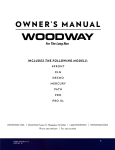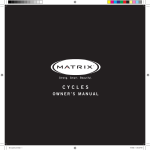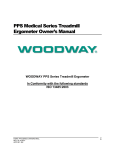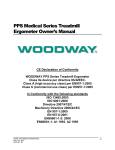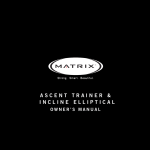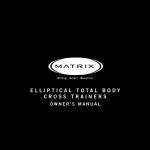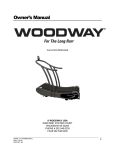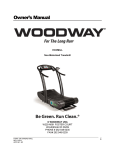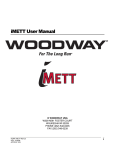Download Woodway DESMO '05 Owner`s manual
Transcript
Owner’s Manual INCLUDES THE FOLLOWING MODELS: DESMO ’05 MERCURY WIDE PATH (PATH) DESMO PRO PRO XL ELG © WOODWAY USA W229 N591 FOSTER COURT WAUKESHA WI 53209 PHONE # 262 548 6235 FAX# 262 548 6239 FORM: OWNERS MNUL REV: 02-16-11 APPR BY: MF 1 WOODWAY SERVICE PROVIDER INFORMATION SHEET NAME OF COMPANY _________________________________________________ CONTACT PERSON _________________________________________________ ADDRESS __________________________________________________________ __________________________________________________________ PHONE NUMBER ____________________________________________________ FAX NUMBER _______________________________________________________ MAJOR CITIES AND AREAS YOUR COMPANY SERVICES ___________________ ___________________________________________________________________ ___________________________________________________________________ FORM: OWNERS MNUL REV: 02-16-11 APPR BY: MF 2 TABLE OF CONTENTS CHAPTER 1: GETTING STARTED ................................................................................ 6 IMPORTANT SAFETY INSTRUCTIONS ..................................................................... 7 ITEMS & SERVICES AVAILABLE FROM WOODWAY ............................................. 16 THINGS TO CONSIDER BEFORE STARTING EXERCISE PROGRAM................... 17 CHAPTER 2: SPECIFICATIONS .................................................................................. 19 ELECTRICAL SPECIFICATIONS .............................................................................. 20 RUNNING BELT SPECIFICATIONS .......................................................................... 22 ENVIRONMENTAL SPECIFICATIONS...................................................................... 22 CHAPTER 3: TREADMILL INSTALLATION ................................................................ 23 GROUNDING REQUIREMENTS ............................................................................... 24 LOCATION REQUIREMENTS ................................................................................... 24 TRANSPORTING YOUR TREADMILL ...................................................................... 24 ELECTRICAL REQUIREMENTS ............................................................................... 24 OUTLET COMPATIBILITY ......................................................................................... 25 CHAPTER 4: TREADMILL FUNDAMENTALS ............................................................ 26 BELT SURFACE ........................................................................................................ 27 TRANSPORTATION SYSTEM .................................................................................. 27 SERIAL NUMBER PLACEMENT ............................................................................... 28 INCLINE SYSTEM ..................................................................................................... 28 DYNAMIC MODE ....................................................................................................... 28 CONTACT HEART RATE .......................................................................................... 29 POLAR ® HEART RATE MONITOR ........................................................................... 29 CHAPTER 5: SAFETY FEATURES ............................................................................. 31 CHAPTER 6: STANDARD DISPLAY BOARD ............................................................. 34 DISPLAY OVERVIEW ................................................................................................ 35 DISPLAY PARAMETERS .......................................................................................... 35 TO START THE TREADMILL .................................................................................... 36 FORM: OWNERS MNUL REV: 02-16-11 APPR BY: MF 3 WORKOUT PARAMETERS ....................................................................................... 36 DESCRIPTION OF STATISTICS ............................................................................... 37 CHAPTER 7: PERSONAL TRAINER DISPLAY BOARD ............................................ 38 DISPLAY OVERVIEW ................................................................................................ 39 DESCRIPTION OF STATISTICS ............................................................................... 40 QUICK START (USER DEFINED OPERATION) ....................................................... 41 QUICK START DISPLAY PARAMETERS ................................................................. 42 STARTING A PROGRAMMED WORKOUT ............................................................... 43 PROGRAM PROFILES – FITNESS TESTS .............................................................. 45 MILITARY TEST PROGRAMS ................................................................................... 49 PROGRAM PROFILES – FITNESS PROGRAMS ..................................................... 51 RUNNING A HEART RATE CONTROL PROGRAM.................................................. 60 HEART RATE CONTROL ALGORITHMS ................................................................. 61 CHAPTER 8: TREADMILL OPTIONS .......................................................................... 63 CHAPTER 9: TREADMILL MAINTENANCE ................................................................ 66 CLEANING AND INSPECTION.................................................................................. 67 LUBRICATION ........................................................................................................... 68 ADJUSTMENTS AND CALIBRATION ....................................................................... 69 CHAPTER 10: WARRANTY INFO ............................................................................... 70 CHAPTER 11: WRAP UP ............................................................................................. 72 TROUBLESHOOTING ............................................................................................... 73 PREVENTATIVE MAINTENANCE LOG .................................................................... 75 NUMBERS TO KNOW ............................................................................................... 76 Model Name FORM: OWNERS MNUL REV: 02-16-11 APPR BY: MF Date 4 MY WOODWAY ________________________ ARRIVED _______________________ WOODWAY History WOODWAY’s history begins in Germany in 1974. Willi Schoenberger, a technical director in charge of planning a fitness center, noticed that the most important piece of equipment, the treadmill, didn’t meet the most important requirements: a mechanically sound machine that is designed to meet human needs. He envisioned a comfortable surface that didn’t interfere with the natural biomechanics of running or walking. Also, he wanted a transportation system which eliminated the friction associated with conventional (conveyor belt) treadmills. After intensive research, and trial and error (and in cooperation with the Deutsche Sporthochschule in Cologne, Germany), Willi developed and patented a very unique and revolutionary treadmill design. In 1975, WOODWAY GmbH was founded in Weil am Rhein, Germany. The name "WOODWAY" is derived from the German "Waldweg" (Wald = Wood and Weg = Way) – the feel of running on a soft pine needle covered path in the forest. In 1983, a manufacturing license was awarded to Sakai Medical, for the use of WOODWAY technology in the Japanese marketplace. In 1988, a U.S. license was granted to a small, well-established manufacturing company in Waukesha, Wisconsin. WOODWAY USA was formed when the U.S. incarnation of the WOODWAY was developed and completed in 1990. WOODWAY USA is proud to be the primary manufacturer of WOODWAY Treadmills worldwide, exporting treadmills for international distribution, in addition to serving our domestic customers and clients. Today, WOODWAY’s design and manufacturing facilities in the United States, Germany and Japan make WOODWAY the largest specialized treadmill manufacturer in the world. Constant enhancements in quality, design and function are shared and implemented by all three WOODWAY manufacturers. As WOODWAY moves forward, attention to product quality, innovation, and customer service are at the forefront of our efforts. Along with our treadmills, other products, services and strategic relationships are being developed so as to keep WOODWAY on the leading edge as we meet fitness training, testing and rehabilitation needs. FORM: OWNERS MNUL REV: 02-16-11 APPR BY: MF 5 1 Chapter GETTING STARTED SAFETY ITEMS AND SERVICES AVAILABLE THINGS TO CONSIDER FITNESS PROGRAMS FORM: OWNERS MNUL REV: 02-16-11 APPR BY: MF 6 Important Safety Instructions A safety sign has been included with your treadmill. It is the responsibility of the owner to post this sign in a visible area near the machine. All WOODWAY Treadmills are built to the specifications and intended for both commercial and residential use. The main power switch is located near the location of the power cord. The switch has “I” and “O”. “I” Position: When the switch is in the “I” position the treadmill is turned on and the belt is held tight, turn the display on to operate treadmill. “O” Position: When the switch is in the “O” position the treadmill is turned off and the belt is free moving. WOODWAY Training Technique Advisory: To maximize the benefit and safety of your treadmill training WOODWAY recommends all users maintain proper running form and not shuffle their feet. When servicing any piece of fitness equipment, basic precautions must be followed. Familiarize yourself with all warnings, instructions and procedures concerning proper care and maintenance of a WOODWAY treadmill. Instructions are found in this service training manual and some also appear on labels and instructions on the treadmill itself. DANGER – To Reduce the Risk of Electrical Shock • Read all instructions before using. • Do not modify the plug provided with the treadmill. It is equipped with a power cord with a grounding plug. If it will not fit in the outlet, have a proper outlet installed by a qualified electrician. • Never operate this appliance if it has a damaged cord or plug, if it is not working properly or if it has been damaged. Refer servicing to authorized service agent • Do not use any adapters, especially ones without grounding provisions. To do so could result in electrical shock. • Do not operate electrically powered treadmills in damp or wet locations. • Do not operate the heart rate monitor transmitter in conjunction with an electrical heart pacemaker. The transmitter may cause electrical disturbances. FORM: OWNERS MNUL REV: 02-16-11 APPR BY: MF 7 • Always unplug the treadmill immediately after using before cleaning or servicing. • Do not soak the treadmill surfaces with any liquid; use a sprayer or damp cloth. Keep all electric components, such as the motor, power cord, and power switch away from water. • Do not place any open liquid containers on any part of the treadmill. The use of sport bottles with closeable tops is acceptable to be used. • Do not attempt to service your treadmill yourself if you feel at risk. • Always keep the running surface clean. FORM: OWNERS MNUL REV: 02-16-11 APPR BY: MF 8 CAUTION: • Consult with your physician before beginning any exercise program, especially if any of the following pertain to you: history of heart disease, high blood pressure, diabetes, chronic respiratory disease, elevated cholesterol, smoke cigarettes, or experience any other chronic disease or physical impairments. • Pregnant women should consult their physician before beginning an exercise program. • If you experience dizziness, chest pains, nausea or any other abnormal symptoms while utilizing the treadmill, stop immediately. Consult a physician before continuing. • A qualified mechanic should perform service or repair work. It is preferable that mechanics have successfully completed our factory-authorized service school or equivalent. WARNING – To reduce the risk of injury to you and to others: • Never leave the treadmill in dynamic mode. Dynamic mode disengages the belt so the treadmill can be used manually. • Always press the “stop” button to end workout. Never leave treadmill unattended while workout in progress. **Do not leave the belt in gear, do not leave the belt in dynamic mode. • Set up and operate treadmills on a solid, level surface. • Use this appliance only for its intended purpose as described in the manual. Do not use attachments not specified by the manufacturer • The treadmill should never be left unattended when plugged in. Unplug from outlet when not in use and before putting on or taking off parts. • Do not operate outdoors. • To disconnect turn all controls to off position then remove plug from outlet. • Connect this treadmill to a properly grounded outlet only. See Grounding instructions. • Keep all loose clothing and towels away from the treadmill running surface. It is also important that shoe laces do not extend past the bottom of the sole of the shoe. FORM: OWNERS MNUL REV: 02-16-11 APPR BY: MF 9 • Keep the area behind the treadmill clear and at least FOUR FEET from walls or furniture. • Keep hands away from all moving parts. • Never leave children unsupervised around a treadmill. • Inspect the treadmill for worn or loose components prior to use. Tighten/replace any worn or loose components prior to use. • Read, understand and test the emergency stop procedures. • ALWAYS USE THE EMERGENCY SAFETY LANYARD SUPPLIED WITH THE TREADMILL! It can be clipped to an article of clothing while exercising. This is for your safety in case an emergency arises. • WOODWAY treadmills are built to handle runners weighing up to 800 pounds at speeds between 0-4 MPH and 550 pounds at speeds up to 18 MPH. A treadmill running belt might not stop immediately if any object becomes caught in the belt or rollers. • Care should be taken when mounting and dismounting the treadmill. Never mount or dismount the treadmill while the running belt is moving. Use the handlebar or handrails whenever practical. • Wear proper athletic shoes, such as those with rubber or high-traction soles. Do not use shoes with heels or leather soles. Make sure no stones are embedded in the soles. • Allow several minutes to bring your heart rate into the training zone shown elsewhere in this manual. Walk slowly after your workout to allow your body time to cool down and your pulse rate to decrease. • The safety and integrity designed into the machine can only be maintained when the treadmill is regularly examined for damage and repaired. It is the sole responsibility of the user/owner or facility operator to ensure that regular maintenance is performed. Worn or damaged components should be replaced immediately or the treadmill removed from service until the repair is made. Only manufacturer supplied or approved components should be used to maintain and repair the treadmill. **Save these instructions FORM: OWNERS MNUL REV: 02-16-11 APPR BY: MF 10 Instructions de sécurité importantes Un signe de la sécurité ont été inclus avec votre tapis de course. C'est la responsabilité du propriétaire pour envoyer ce signe dans un endroit visible près de la machine. Tous les tapis de course Woodway sont construits conformément aux spécifications et destinés tant à usage commercial et résidentiel. L'interrupteur d'alimentation principal est situé à proximité de l'emplacement du cordon d'alimentation. Le commutateur a "I" et "O". Position "I": Lorsque l'interrupteur est en position "I" du tapis roulant est allumé et que la ceinture est maintenue solidement, tourner l'écran pour fonctionner sur tapis roulant. Position "O": Lorsque l'interrupteur est en position "O" du tapis roulant est désactivé et que la ceinture est libre de se déplacer. Woodway formation technique consultatif: Pour maximiser les avantages et la sécurité de votre entraînement sur tapis roulant Woodway recommande à tous les utilisateurs à maintenir bonne et due forme en cours d'exécution et non shuffle leurs pieds. Lors de l'entretien toute pièce d'équipement de conditionnement physique, les précautions de base doivent être suivies. Familiarisez-vous avec tous les avertissements, instructions et procédures concernant les soins et l'entretien d'un tapis roulant Woodway. Les instructions se trouvent dans cette formation, manuel de service et certains apparaissent aussi sur des étiquettes et des instructions sur le même tapis roulant. DANGER - Pour réduire le risque de choc électrique FORM: OWNERS MNUL REV: 02-16-11 APPR BY: MF 11 • Lisez toutes les instructions avant d'utiliser. • Ne pas modifier la fiche fournie avec le tapis roulant. Il est équipé d'un cordon d'alimentation avec une fiche de terre. Si elle ne tient pas dans la prise, faites installer une prise adéquate par un électricien qualifié. • Ne jamais faire fonctionner cet appareil si l'on dispose d'un câble ou une prise endommagée, si elle ne fonctionne pas correctement ou s'il a été endommagé. Reportez-vous au service de l'agent de service autorisé • Ne pas utiliser toutes les cartes, surtout celles sans terre dispositions. Pour cela pourrait provoquer un choc électrique. • Ne pas faire fonctionner les tapis roulants électriques dans des endroits humides ou mouillés. • Ne pas faire fonctionner l'émetteur moniteur de fréquence cardiaque en conjonction avec un stimulateur cardiaque électrique. L'émetteur mai causer des perturbations électriques. • Débranchez toujours le tapis de course juste après avoir utilisé avant le nettoyage ou l'entretien. • Ne pas tremper le tapis roulant de surfaces avec un liquide, l'utilisation d'un pulvérisateur ou un chiffon humide. Conservez tous les composants électriques, tels que le moteur, cordon d'alimentation, et l'interrupteur éloigné de l'eau. • Ne placez pas de récipients ouverts liquide sur n'importe quelle partie du tapis roulant. L'utilisation de bouteilles de sport avec des sommets closeable est acceptable pour être utilisé. • N'essayez pas de réparer vous-même votre tapis de course si vous vous sentez en danger. • Toujours maintenir la surface de roulement propre. ATTENTION: • Consultez votre médecin avant de commencer tout programme d'exercice, surtout si l'un des suivants se rapportent à vous: des antécédents de maladie cardiaque, d'hypertension artérielle, le diabète, les maladies respiratoires chroniques, le taux de cholestérol élevé, fument des cigarettes, ou une expérience toute autre maladie chronique ou physique FORM: OWNERS MNUL REV: 02-16-11 APPR BY: MF 12 déficiences. • Les femmes enceintes devraient consulter leur médecin avant de commencer un programme d'exercice. • Si vous éprouvez des vertiges, douleurs thoraciques, des nausées ou tout autre symptôme anormal, tout en utilisant le tapis roulant, arrêtez immédiatement. Consultez un médecin avant de poursuivre. • Un mécanicien qualifié doit effectuer un service ou une réparation. Il est préférable que les mécaniciens ont complété avec succès notre usine, l'école de service autorisé ou l'équivalent. AVERTISSEMENT - Pour réduire le risque de blessures à vous et à d'autres: • Ne laissez jamais le tapis roulant en mode dynamique. Le mode dynamique se dégage de la ceinture de sorte que le tapis roulant peut être utilisé manuellement. • Toujours appuyer sur le bouton ‘stop’ pour mettre fin à l'entraînement. Ne laissez jamais sans surveillance pendant tapis roulant d'entraînement en cours. ** Ne laissez pas la ceinture dans les engins, ne laissez pas la ceinture en mode dynamique. • Mettre en place et exploiter des tapis roulants sur une surface solide et de niveau. • Utiliser cet appareil que pour son objectif tel que décrit dans le manuel. N'utilisez pas d'accessoires non spécifiés par le fabricant • Le tapis de course ne doit jamais être laissé sans surveillance lorsqu'il est branché po Débranchez l'appareil lorsqu'il n'est pas utilisé et avant de mettre ou de retirer des pièces. • Ne pas faire fonctionner à l'extérieur. • Pour débrancher son tour tous les contrôles sur la position OFF puis retirez la prise de la prise. • Relier cette tapis roulant à une prise correctement mise à la terre seulement. Voir les instructions Grounding. • Gardez les vêtements amples et des serviettes loin de la course sur tapis roulant de surface. Il est également important que les lacets de souliers ne s'étendent pas au-delà du fond de la semelle de la chaussure. • Garder la zone située derrière le tapis roulant claire et pieds au moins quatre de murs ou les FORM: OWNERS MNUL REV: 02-16-11 APPR BY: MF 13 meubles. • Gardez les mains loin de toutes les pièces mobiles. • Ne laissez jamais d'enfant sans surveillance autour d'un tapis roulant. • Inspecter le tapis roulant pour les composants usés ou en vrac avant de les utiliser. Serrez / remplacer les éléments usés ou en vrac avant de les utiliser. • Lire, comprendre et tester les procédures d'arrêt d'urgence. • TOUJOURS UTILISER LE CORDON DE SECURITE EN CAS D'URGENCE FOURNIE AVEC LE TAPIS DE COURSE! Il peut être fixé à un vêtement pendant l'exercice. Ceci est pour votre sécurité en cas d'urgence. • Tapis de course Woodway sont construites pour gérer les coureurs pesant jusqu'à 800 livres à des vitesses comprises entre 0-4 km / h et 550 livres à une vitesse allant jusqu'à 18 mph. Un tapis roulant courroie peut pas s'arrêter immédiatement si un objet est pris dans la ceinture ou de rouleaux. • Des précautions doivent être prises lors du montage et le démontage du tapis roulant. Ne jamais monter ou démonter le tapis roulant alors que la courroie est en mouvement. Utilisez le guidon ou les mains courantes autant que possible. • Portez des chaussures de sport, tels que ceux de caoutchouc ou de semelles de traction élevé. N'utilisez pas de chaussures à talons ou les semelles de cuir. Assurez-vous qu'aucun des pierres sont ancrés dans la plante des pieds. • Autoriser plusieurs minutes pour apporter votre rythme cardiaque dans la zone d'entraînement figurent ailleurs dans ce manuel. Marchez lentement après l'entraînement pour permettre à votre corps le temps de se refroidir et votre pouls à diminuer. • La sécurité et l'intégrité conçus dans la machine ne peut être maintenue lorsque le tapis roulant est régulièrement examiné et réparé. Il s'agit de la seule responsabilité de l'utilisateur / le propriétaire ou l'exploitant de l'installation pour s'assurer que l'entretien régulier est effectué. Les éléments usés ou endommagés doivent être remplacés immédiatement ou le tapis roulant retiré du service jusqu'à ce que la réparation est effectuée. Seul fabricant de composants fournis ou approuvés devraient être utilisées pour entretenir et réparer le tapis roulant. FORM: OWNERS MNUL REV: 02-16-11 APPR BY: MF 14 ** Conservez ces instructions FORM: OWNERS MNUL REV: 02-16-11 APPR BY: MF 15 Items & Services Available From WOODWAY Replacement Safety Magnet $16.50 Protective Treadmill Floor Mat $79.00 Designed to protect the flooring or carpeting below your WOODWAY and to keep your treadmill clear of obstructions such as thick carpeting. Preventative Maintenance Kit: $40.00 MKIT This kit includes: 1) Dry Graphite Lubricant; 2) Tube of black grease; 3) Canned Air; 4) Extension tool with TORX -20 bit WOODWAY Renewal Program: call for quotation This entails having your treadmill shipped back to WOODWAY via Van Line (WOODWAY can coordinate these details; cost is additional). Your treadmill will then be thoroughly renovated by a WOODWAY Service Technician. Any worn or outdated features will be replaced, such as: the running belt and slats, side covers and trim plates, drive motor and encoder, IPC drive, drive belt, latest display board comparable to the board currently on the treadmill, HTD drive shaft, elevation potentiometer, fuse holder, interface board, tracking rollers, any worn bearings, re-powder coating of handrails and exterior hardware. The treadmill will then carry a 1 year parts and labor warranty. It is like getting a brand new WOODWAY at a fraction of the cost. *Prices above may not include shipping & handling. *Contact the WOODWAY Service Department or your Sales Representative to order at 1-800-966-3929. FORM: OWNERS MNUL REV: 02-16-11 APPR BY: MF 16 Things to Consider Before Starting Exercise Program CONSULT A PROFESSIONAL FITNESS TRAINER It is advisable for all exercise beginners to consult a professional fitness instructor or personal trainer to develop an overall fitness evaluation/wellness program before starting an exercise routine. CONSULT A PHYSICIAN If you are over 40, have a history of heart disease, are overweight, or have not been involved in any kind of exercise program for several years, it is recommended that you see your physician as a precaution before engaging in a vigorous exercise program. UNDERSTAND THE IMPORTANCE OF WARMING UP AND COOLING DOWN It is important to warm up and cool down prior to and at the end of each work out, respectively. Always try to incorporate a series of basic leg stretches before and after each workout. Stretching provides the necessary flexibility to prevent sore muscles and injury during daily activities. LEARN HOW TO TAKE YOUR PULSE PROPERLY To select the fitness level that is most suitable to exercise, it is important to correctly determine your heart rate or pulse. To do this, it is recommended that you use a good quality heart rate monitor. If you do not have a heart rate monitor, you can find your pulse by placing your fingers on the underside of your wrist or either side of your throat. While looking at the second hand on your watch, count how many heartbeats you feel within fifteen (15) seconds. Multiply this number by four to get your Beats Per Minute (BPM). Your heart rate will be needed when you take the Self-Fitness Test. KNOW YOUR MAXIMUM HEART RATE To determine your maximum heart rate, subtract your age from 220 (general formula). The difference is the approximation of your maximum heart rate, as used by the American Heart Association and The American College of Sports Medicine. The only way to determine your true maximum heart rate is to have a stress test administered by your physician. The American Heart Association recommends that you have a stress test done if you have any history of heart disease or if you are over the age of 40 and beginning an exercise program. During exercise, it is recommended that you not exceed 85% of your maximum heart rate. Our programs are designed to keep your heart rate within your target zone. Your target zone is an area between 60 and 75% of your maximum heart rate. Should you find your heart rate above the 75% level, you have probably selected a fitness level that is too high in that particular fitness program. You should either drop to a lower intensity level in the same fitness program, or use a less stressful fitness program. FORM: OWNERS MNUL REV: 02-16-11 APPR BY: MF 17 Heart Rate Chart AGE MAXIMUM HEARTRATE 60% OF MAXIMUM HEART RATE 20 25 30 35 40 45 50 55 60 65 70 75 200 BPM 195 190 185 180 175 170 165 160 155 150 145 120 BPM 120 110 110 100 100 100 90 90 90 90 80 75% OF MAXIMUM HEART RATE 85% OF MAXIMUM HEART RATE 150 BPM 150 140 130 130 130 120 120 120 110 110 100 170 BPM 160 160 150 150 140 140 130 130 130 120 120 Source: American College of Sports Medicine. HOW OFTEN SHOULD YOU EXERCISE? The biggest mistake made by people when starting an exercise program is that they try to do too much too fast. Give yourself time to get into shape. Becoming re-conditioned also takes time. Either way, it will not happen overnight. Remember: the key is consistency and duration of exercise, not intensity. Fitness experts recommend that you start by exercising three to four days a week within your target heart rate for at least 20 minutes per session. Your ultimate goal should be to get yourself gradually to a level of fitness where you can comfortably keep your heart rate in the target zone for 50 to 60 minutes four to five times a week. WEAR PROPER WALKING/JOGGING SHOES To help avoid getting sore feet and muscles, it is suggested that you invest in a good pair of walking/jogging shoes. It is important to purchase a comfortable pair of shoes with good heel and arch support. Also, remember to regularly replace old or worn out shoes with new shoes. STAY ACTIVE Between workouts it is suggested that you simply stay active, eat well-balanced meals, and drink plenty of water. The combination of these activities should enhance your chances for a future of good health. FORM: OWNERS MNUL REV: 02-16-11 APPR BY: MF 18 2 Chapter SPECIFICATIONS ELECTRICAL SPECIFICATIONS RUNNING BELT SPECIFICATIONS ENVIRONMENTAL SPECIFICATIONS FORM: OWNERS MNUL REV: 02-16-11 APPR BY: MF 19 Electrical Specifications Important – The power cord must be properly protected at all times, both when in use or storage. Electrical Requirements – Below are the standard electrical requirements, if you have a different electrical configuration please contact your sales representative. There are two different options depending on which model you own. Power Requirements: 120 V ac: 20 Amp, 60 Hertz Optional 230 Vac, 20 Amp, 50/60 hertz *20 Amp Dedicated line required (cannot share neutral) If you have 120 volts out of the wall outlet and more than one major appliance on the hot or neutral line, the voltage will drop below 10% minimum of 120 volts and the treadmill will shut off and reset. Wall Outlet Requirements: 120 V ac: NEMA 5-20 R Receptacle (Dedicated circuit required) 208 or 220 V ac: NEMA 6-20 R Receptacle (Dedicated circuit required) Outlet Compatibility: The 120 V ac input WOODWAY treadmill comes standard with a 3-prong plug (NEMA 5-20 P). The only outlet that the plug can be installed is a NEMA 5-20 R – which does not share the neutral. The 208 V or 220 V ac input WOODWAY treadmill has a 3-prong plug (NEMA 6-20 P). It will only fit in a NEMA 6-20 outlet. DO NOT BEND OR REMOVE PRONGS. If other power cord plugs are required, please consult the factory. Hospital Grade Low Leakage: The 120 V ac input WOODWAY treadmill comes standard with a 3-prong, hospital grade. Not a medically approved product. (NEMA 5-20 P). The only outlet that the plug can be installed in is a NEMA 5-20 R receptacle that does not share the neutral. FORM: OWNERS MNUL REV: 02-16-11 APPR BY: MF 20 Note: For grounding reliability, only connect to the proper receptacle marked “Hospital Grade”. FORM: OWNERS MNUL REV: 02-16-11 APPR BY: MF 21 Running Belt Specifications General Slats, overlapping, replaceable Slat type Rubber over aluminum support Running Belt Hardness Approximately 40 Shore A Running Area See detailed specifications/model (Ch.1) Standard Color Black Support Desmo/Force/Mercury/Path/Pro = 114 roller bearings, 12 roller guides ELG = 158 bearings, 16 guides Pro XL = 160 bearings, 18 guides Path = 64 bearings, 8 guides. Lateral movement +/- 8 mm Environmental Specifications Degree of Protection IP2x Operating Conditions Ambient Temperature Relative Humidity +10°C to +40°C (0°F to +104°F) 20 to 95% Transportation & Storage Conditions Temperature Range Relative Humidity -18°C to +49°C (0°F to +120°F) 20 to 95% Atmospheric Pressure Range FORM: OWNERS MNUL REV: 02-16-11 APPR BY: MF 700hPa to 1060 hPa (20.67 to 31.3 inches of Mercury) 22 3 Chapter TREADMILL INSTALLATION GROUNDING INSTRUCTIONS LOCATION REQUIREMENTS TRANSPORTING YOUR TREADMILL ELECTRICAL REQUIREMENTS OUTLET COMPATIBILITY FORM: OWNERS MNUL REV: 02-16-11 APPR BY: MF 23 Grounding Requirements This treadmill must be grounded. If it should malfunction or break down, grounding provides a path of least resistance for electric current to reduce the risk of electric shock. This product is equipped with a power cord with a grounding plug. The plug must be plugged into an appropriate outlet that is properly installed and grounded in accordance with all local codes and ordinances. Location Requirements Install your treadmill on a structurally sound surface. If it is to be used above ground level set it up near the corner of the room to ensure maximum support during highspeed use. The surface should be reasonably level to ensure minimum frame flexing. Do not place the treadmill directly on shag or plush carpeting because of the moving parts underneath. If the operating area is thickly carpeted, set the unit on a mat (WOODWAY has a selection of mats available for purchase if needed; call 1-800WOODWAY for details). This will reduce the lint that can get into the treadmill and also reduce carpet wear. Transporting Your Treadmill CAUTION: THIS TREADMILL IS HEAVY AND COULD CAUSE INJURY IF PROPER LIFTING TECHNIQUES ARE NOT UTILIZED. LIFTING BARS ARE SUPPLIED WITH THE TREADMILL TO MOVE THE TREADMILL. ATTENTION: Ce tapis roulant est lourd et POURRAIT PROVOQUER DES BLESSURES SI bonnes techniques de levage sont pas utilisés. BAR LEVAGE sont fournis avec le tapis roulant pour MOVE le tapis roulant. Lifting bars are inserted into each bottom corner of the treadmill. Do not pull or lift on the cosmetic covers. If a flat dolly is available, place the dolly underneath the treadmill and push it to the desired location. If the treadmill must be disassembled, the cosmetic covers and the handrail assembly could be removed for easier transportation. Always unplug your treadmill before disassembly. Electrical Requirements Desmo, Path, Mercury: 120vac, 50/60hz, 15amps 230vac, 50/60hz, 10amps FORM: OWNERS MNUL REV: 02-16-11 APPR BY: MF 24 Pro/ProXL: 230vac, 50/60hz, 15amps The maximum electrical power requirements of your treadmill at top operating speed is 20 A at 120 V ac. Therefore, the operating area must be equipped with an approved, dedicated 120 V ac, 60 Hz NEMA 5-20R grounded outlet and properly fused – CANNOT SHARE THE NEUTRAL! If an extension cable is needed, it must be at least 12 AWG with ground and no more than 10 feet long. For the 208 or 220 V ac input power options, the outlet must provide the appropriate ac voltage, 60 Hz at 20 A. This operating area must have a NEMA 6-20 receptacle with a dedicated circuit as well. Outlet Compatibility The 120 V ac input WOODWAY treadmill comes standard with a 3-prong plug (NEMA 5-20P). The only outlet that the plug can be installed is a NEMA 5-20R – which does not share the neutral. The 208 V or 220 V ac input WOODWAY treadmill has a 3-prong plug (NEMA 6-20P). It will only fit in a NEMA 6-20R outlet. DO NOT BEND OR REMOVE PRONGS. If other power cord plugs are required, please consult factory. Hospital Grade Low Leakage: The 120 V ac input WOODWAY treadmill comes standard with a 3-prong, hospital-grade (NEMA 5-20 Hospital Grade). The only outlet that the plug can be installed in is a NEMA 5-20R receptacle that does not share the neutral. NOTE: For grounding reliability, only connect to the proper receptacle marked "Hospital Grade." Not a medically approved product. CAUTION - Any alterations to the plug configuration could void your warranty. ATTENTION - Toute modification à la configuration du plug pourrait annuler votre garantie. FORM: OWNERS MNUL REV: 02-16-11 APPR BY: MF 25 4 Chapter TREADMILL FUNDAMENTALS BELT SURFACE TRANSPORTATION SYSTEM SERIAL NUMBER PLACEMENT INCLINE SYSTEM CONTACT HEART RATE POLAR HEART RATE FORM: OWNERS MNUL REV: 02-16-11 APPR BY: MF 26 Belt Surface The patented running belt is made of individual slats mounted on a continuous set of tooth belts. The tooth belts mesh with the front pulley assembly, which meshes with the drive motor. This results in no belt slippage. The individual slats are comprised of two materials: a rubber based surface and an aluminum T-shaped frame. The rubber material, approximately 3/8 inch thick, and the aluminum T-slat makes a WOODWAY the "softest treadmill running surface in the world". The rubber running surface greatly reduces shock of impact and helps reduce the local extremity pain associated with longterm running. The positive belt engagement eliminates friction and heat, and therefore increases the longevity of the running surface and treadmill itself. The WOODWAY rubber belt surface is unlike other treadmills (which normally utilize a cotton and nylon belt). All treadmills take time getting us to operating and using them. With your WOODWAY, you may find, at first, that the surface has a "grip" to it you have not experienced before. The more often you utilize your treadmill the more you will become accustomed to the feel of it. Like all treadmills, it is important not to drag your feet on a WOODWAY treadmill. Transportation System The transportation system is comprised of two bearing rail assemblies, an endless steel wire reinforced lateral belt, and 7-inch diameter toothed roller drums. The bearing rails support the running surface and are integral to reducing belt wear and friction. The two endless lateral belts have many key functions: they hold the individual slats together, transfer power to and from the motor and runner, and help keep the running belt from tracking to the left or right. The two bearing rails consist of three main parts: the bearing rail, individual bearings, and the bearing-supported roller guides. A smooth section of the lateral belts roll over the bearings and roller guides. The bearing rail supports all the bearings and roller guides and helps to distribute the local loads throughout the treadmill. The roller guides on each side assist to reduce tracking error and help support the running belt. The individual bearings on each side also evenly distribute the load across the treadmill. The toothed drums are used to transfer the load to and from the motor and to eliminate any slippage. The front drum assembly has an extra tooth pulley that is used by the motor. The drum assemblies have heavy-duty pillow blocks (bearings) which also reduce friction. This unique transportation system results in very little friction and can even be used without power - you can simply push the running belt under your own power! FORM: OWNERS MNUL REV: 02-16-11 APPR BY: MF 27 Serial Number Placement Each WOODWAY treadmill is assigned a serial number when built. Depending on the year your model was built, it will have either a 7 – 8 digit alpha-numeric code, or a 9 digit numeric code. The serial number can be found in two different locations on the treadmill. The serial number is on the main label located on the back of the display board housing. It is also on the front left section of the treadmill frame. The main label also includes information about your particular treadmill. It lists input voltage and current, and the options and/or features of your treadmill. Please refer to your packing slip or invoice or contact WOODWAY USA (1 1-800-WOODWAY) to determine the features you may have ordered, if you are in doubt, with your treadmill. Incline System WOODWAY treadmills have a standard elevation system up to 15% (with options of -3 to +22% or 0 to +25 %). The incline system is controlled by an ac gear motor and uses a chain and sprocket system to transfer power to a set of pinions. These pinion gears raise or lower the treadmill by gear racks. The gear racks have rubber feet and support most of the treadmill and person's weight when incline is used. The feedback system is comprised of two sections: the incline potentiometer assembly and the limit switches. The resolution is 0.1% grade and the accuracy is +/- 0.4% grade. The feedback potentiometer assembly tells the display panel where the incline system is. An intermediate shaft rotates the potentiometer, via gears, when the incline system moves. The potentiometer is a one-turn potentiometer. The limit switches are used to limit the incline system. After the display is turned on, the treadmill will automatically go to 0% or “home position.” The display panel detects when the treadmill has tripped the 0% limit switch. Dynamic Mode WARNING – Never leave the treadmill unattended in Dynamic Mode. Always press “Stop” button to end workout. The treadmill has the ability to allow the user to become the power source for the running belt. The user manually pushes the running belt during the workout. This is called “dynamic mode.” To engage dynamic mode, the running belt must be stopped. While the running belt is stopped, the user must press and hold both the FAST and SLOW keys together for approximately five seconds. The display will beep once per second for five slow beeps, followed by two rapid beeps. The speed display window will start to blink. The treadmill is now in dynamic mode. The treadmill running belt is now FORM: OWNERS MNUL REV: 02-16-11 APPR BY: MF 28 manually powered and the speed will continue to be displayed. The incline will also continue to function. How to Disengage Dynamic Mode To disengage dynamic mode, press and hold FAST and SLOW together again for approximately five seconds. The display will beep once per second for five beeps, followed by two rapid beeps. The speed display window will stop blinking. Dynamic mode is now off. Contact Heart Rate Located on the front cross bar of the handrail are grips that will transmit the user’s heart rate when the user grips them. After starting the machine, the user can place their hands around the heart rate grips at any time. Please allow 20-30 seconds to elapse in order to obtain an accurate heart rate reading. The user’s heart rate will automatically be displayed on the display panel under the heading for Heart Rate. Polar ® Heart Rate Monitor Both display boards are also equipped to project a user’s heart rate in conjunction with ® the use of a Polar Monitor. In order for the board to correctly display a user’s heart rate, the receiver within the display board must obtain a stable heart rate signal from the ® Polar transmitter. ® The Polar Heart Rate System consists of three main elements: 1) the Sensor/Transmitter, 2) the Chest Band/Strap and 3) the Monitor/Console. The receiver of the wireless ECG system is built into the monitor/console unit of the board. While operating under heart rate control modes, the computer monitors the exact measurement of and control over the activity of the heart. **Polar Heart Rate Strap was not included in WOODWAY’s UL/CSA compliance file. This product is manufactured by Polar Electro Inc. How to Wear the Chest Strap The Sensor/Transmitter is worn just below the chest and at the top of the abdomen, preferably directly on bare skin (not over clothing). The transmitter should be centered below the pectoral muscles (breasts). Once the strap is secured, pull it away from the chest by stretching the band, and moisten the conductive electrode strips located underneath the snaps. If you wish to wear the band over a shirt, moisten the shirt under the area of the electrode strip. The transmitter operates automatically while you are wearing it. It does not operate while it is disconnected from your body. However, as moisture may activate the transmitter, please wipe it dry after use. The chest band is FORM: OWNERS MNUL REV: 02-16-11 APPR BY: MF 29 washable. After you have detached the transmitter, wash the band in warm water, using mild soap, and rinse thoroughly in clean water. Never scrub the transmitter surfaces. The Transmitter You must be within three and a half feet of the receiver in order for the signal to transmit. Please take note that your transmitter may fluctuate erratically if you are too ® close to other Polar equipment. Maintain at least a three-foot distance between other ® Polar units. ® Note: Erratic heart rate reception may occur if the Polar Monitor is too close in proximity to strong sources of electromagnetic radiation, such as television sets, personal computers, electric motors and some other types of fitness equipment. Only one transmitter should be used inside the range of any one receiver as the receiver may pick up several signals simultaneously causing an inaccurate readout. FORM: OWNERS MNUL REV: 02-16-11 APPR BY: MF 30 5 Chapter SAFETY FEATURES FORM: OWNERS MNUL REV: 02-16-11 APPR BY: MF 31 Emergency Stop Switch and Safety Lanyard The emergency stop switch, with safety lanyard, is used to enable the belt. If the stop switch magnet is not placed on the front panel, or positioned properly, the belt will be disabled and will therefore not speed up. This is similar to an unplugged treadmill. CAUTION: ALWAYS USE THE EMERGENCY STOP SWITCH WITH THE LANYARD! ATTENTION: Utilisez toujours le COMMUTATEUR D'ARRET D'URGENCE AVEC LE TOUR DE COU! This safety feature is to protect the user in case of an emergency or loss of balance. The plastic clip is intended to clip on an article of clothing while the treadmill is in use. When the activator (magnet) is pulled off, the belt will automatically and immediately be disabled and will coast to a stop. The safety magnet can be used to immobilize the treadmill. It can be locked in a safe place to control the use of the treadmill from untrained users or unsupervised areas. Handrail Stop Switch The handrail stop (not standard on all models) switch can also be used to stop the treadmill. When the stop button is pressed, the treadmill will slowly ramp down and stop at zero speed and rest at zero incline. The display panel will then shut off. Belt Drive Current Limit The treadmills have current limit features to reduce the power consumption and increase safety. The main feature is a current limit timeout. If the belt is stalled (stays in current limit) for more than 6 seconds, the motor drive will shut off and the belt will be able to be moved manually, or "freewheel". This feature becomes very useful if something should become caught in the belt, stopping it. When the belt goes into this current limit mode, the treadmill must be turned off for at least 60 seconds to reset before it can be turned back on. Hospital Grade Low Leakage Hospital grade requirements are important for medical clinics, physical therapy facilities and hospitals. The main features of the treadmill: hospital grade power plug and a low leakage input power transformer. A low leakage power transformer helps reduce the FORM: OWNERS MNUL REV: 02-16-11 APPR BY: MF 32 leakage current of the treadmill to less than 100 microAmperes (uA). Not a medically approved product. FORM: OWNERS MNUL REV: 02-16-11 APPR BY: MF 33 6 Chapter STANDARD DISPLAY BOARD DISPLAY OVERVIEW DISPLAY PARAMETERS TO START THE TREADMILL WORKOUT PARAMETERS DESCRIPTION OF STATISTICS FORM: OWNERS MNUL REV: 02-16-11 APPR BY: MF 34 Display Overview The buttons on the display panels are membrane-style switches from which complete control of the machine can be accomplished. The emergency stop switch is a magnetic sensor that detects the presence of a magnet and performs a hard belt shutdown if removed. There are 5 seven-segment displays that show program statistics. The four-digit displays are programmed to display time in an 88:88 format. The numbered keypad is used for CSAFE compatibility and is not utilized for any other functions. Display Parameters Manual control of SPEED and INCLINE Statistics display of TIME, CALORIES, METs, PACE, DISTANCE & HEART RATE Display of treadmill INCLINE and SPEED Controlled ramping, safety checks and automatic shutdown in the event of errors FORM: OWNERS MNUL REV: 02-16-11 APPR BY: MF 35 To Start the Treadmill First make sure the emergency stop magnet is positioned correctly. To power-up the display, press the “ON” button. The speed and incline displays will show values of 0. If the display is still not lit, be sure to check that the treadmill is plugged in and that the power switch (within lower right-hand cut-out) has been turned on. Workout Parameters To Begin Workout Press the FAST button to begin workout. Speed counts up from 0. The Time LED will be lit and time will be displayed in the TIME display in the format 00:00 and will begin counting up. The DISTANCE and HEART RATE LED’s will be lit and their respective values will be displayed. Active Controls During a workout, the user may change incline using the UP and DOWN incline buttons or change speed using the FAST and SLOW speed buttons. The user may pause their workout at any time by pressing the PAUSE button. Pausing the Workout If the user presses the PAUSE button, the belt will come to a stop. The TIME display will show “PAUSE” and the other seven-segment displays will freeze with their current values of the session at the time the PAUSE button was pressed. To resume the workout session, the user may press the PAUSE button. Speed will ramp up to its previous value and the time display will demonstrate time counting up. Statistics Displayed During Workout During a workout, the user may press the PACE/CAL/METs button to replace the Distance, Time and Heart Rate values. Distance will be replaced with Calories, Time will be replaced with Pace and Heart Rate will be replaced with METs. The displays will return to their original values if the PACE/CAL//METs button is pressed again. The LED’s associated with the statistics currently being displayed will be lit. Ending a Workout The user may press the OFF button at any time to end the workout session. Speed and incline will return to zero. Workout statistics will be displayed for 10 seconds. The time display will show total time and the distance/calories display will alternate total distance and total calories. FORM: OWNERS MNUL REV: 02-16-11 APPR BY: MF 36 Description of Statistics TIME: Time is displayed in the format 00:00. Time always counts up. SPEED: Speed is displayed in the format 00.0. Speed represents the user’s current speed in miles per hour (or kilometers per hour). Valid speed values are: 0.0 – top speed (which varies depending on model and options ordered). DISTANCE: Distance is displayed in the format 00.00. Distance represents the accumulated user distance in miles or kilometers. CALORIES: Calories are displayed in the format 0000. Calories represent the accumulated user calories burned and are calculated using a default weight of 155 lbs. PACE: Pace is displayed in the format 00:00. Pace represents the amount of time it will take to run one mile at the user’s current speed. METs: METs is displayed in the format 00.0 and represents 3.5 milliliters of oxygen per kilogram of body weight per minute. HEART RATE: Heart Rate is displayed in the format 000. Heart Rate represents the user’s actual heart rate (pulse). INCLINE: The incline display is used to display the current user elevation or to set the user elevation. Valid incline values are 0 - (top level of incline which varies based on model and options ordered) in 0.1% increments. FORM: OWNERS MNUL REV: 02-16-11 APPR BY: MF 37 7 Chapter PERSONAL TRAINER DISPLAY DISPLAY OVERVIEW DESCRIPTION OF STATISTICS QUICK START QUICK START DISPLAY PARAMETERS STARTING A PROGRAMMED WORKOUT PROGRAM PROFILES RUNNING A HEART RATE CONTROL PROGRAM HEART RATE CONTROL ALGORITHMS CHANGING A PROGRAM DURING A WORKOUT PROGRAMMING USER PROGRAMS FORM: OWNERS MNUL REV: 02-16-11 APPR BY: MF 38 Display Overview The buttons on these display panels allow the user to input program parameters to control treadmill operation and allows the user to monitor the progress of their workout. The emergency stop switch is a magnetic sensor that detects the presence of a magnet and performs a hard belt shutdown if removed. There are 5 seven-segment displays that show program statistics. The four-digit displays are programmed to display time in a 00:00 format. The 320 x 240 pixel LCD display shows the user’s choice of program profiles and also shows the user’s progress during their workout. The program profiles indicate the speed and incline contours in printed graphics. Heart rate is monitored by both a Polar® receiver for pickup RF from Polar chest belt heart rate units. There is also a handlebar EKG pulse sensor for handgrip pulse rate measurement. The control panel allows the user to control or view: • Manual control of speed and incline • Statistics display of speed, incline, time, calories, METs, pace, distance and heart rate • 10 Built-in programs, including manual operation • 100 user-modifiable programs plus 4 Fitness/Military Test Protocols • Automatic speed and incline adjustment during programs. • User prompts and warnings • Controlled ramping, safety checks and automatic shutdown on errors. In order for the user to monitor the progress of their workout, the personal trainer board displays: • Speed Profile • Calories/Distance • Incline Profile • Speed/Pace • Time/Vertical Feet • Heart Rate • METs • Calories per hour FORM: OWNERS MNUL REV: 02-16-11 APPR BY: MF 39 Description of Statistics TIME: Time is displayed in the format 00:00. Time counts up from zero in the user-defined mode. The time counts down in Programmed Run mode. SPEED: Speed is displayed in the format 00.0. Speed represents the user’s current speed in miles per hour (or kilometers per hour) or can be used to set the desired user speed. Valid speed values are: 0.0 – top speed (which varies depending on model and options ordered). DISTANCE: Distance is displayed in the format 00.00. Distance represents the accumulated user distance in miles. Distance continues to accumulate until the program ends or until the user presses the PAUSE button. CALORIES: Calories are displayed in the format 0000. Calories represent the accumulated user calories burned and are calculated using the user’s weight (entered at the start up of a program), or if not entered by the user, a default weight of 155 lbs. Calories continue to accumulate until the program ends or until the user presses the PAUSE button. PACE: Pace is displayed in the format 00:00. Pace represents the amount of time it will take to run one mile at the user’s current speed. METs: METs is displayed in the format 00.0 and represents 3.5 milliliters of oxygen per kilogram of body weight per minute. HEART RATE: Heart Rate is displayed in the format 000. Heart Rate represents the user’s actual heart rate (pulse). INCLINE: The incline display is used to display the current user elevation or to set the user elevation. Valid incline values are 0 - (top level of incline which varies based on model and options ordered) in 0.1% increments. FORM: OWNERS MNUL REV: 02-16-11 APPR BY: MF 40 Quick Start (User Defined Operation) 1. First, make sure to check that the treadmill is plugged in and that the power switch (within lower right-hand cut-out) has been turned on. 2. Make sure the EMERGENCY STOP magnet is positioned correctly. To power-up the display, press the “ON” Button. 3. To “power-up” the display, press the “ON” Button until the LED and LCD displays are illuminated – this process can take up to 3 seconds! The LCD display in the center of the panel will read contain a menu where further choices can be made. The menu includes: • • • • Quick Start Manual Mode w/ Weight Input Fitness Programs Fitness Tests Note: All of these options can also be found on the far left of the board and selected directly from there. FORM: OWNERS MNUL REV: 02-16-11 APPR BY: MF 41 Quick Start Display Parameters Time will begin counting up from zero, speed will be set to 0.1 mph and the distance and calories will begin accumulating. The LCD display will illustrate a quarter-mile oval track. A flashing dot will move around the track (in a counter clock-wise direction) representing the user’s distance. The center of the track will read “Laps = 0.” Each lap around the track represents one-quarter of a mile. The lap counter will increase by one with every completed lap. Four laps is equivalent to the distance of one mile. The numeric keys, CLEAR button, and ENTER button are disabled during this time. While running the user-directed mode program, the user may change incline using the UP and DOWN Incline buttons or change speed using the FAST and SLOW speed buttons. The user may pause the program at any time by pressing the PAUSE button. The user-defined track is laid out as shown in the figure below: LAP = 0 1 lap = ¼ mile • Pausing Workout If the user presses the PAUSE button, the belt will come to a stop and seek minimum incline. The LCD display will read “Treadmill Paused. Press PAUSE to resume.” Statistics will freeze with the current session values at the time the PAUSE button was pressed. Once the user presses the PAUSE button again, the workout will resume. While paused, the CLEAR button will be enabled. Pressing the CLEAR button will reset all of the treadmill statistics. At any time during the workout, the statistics will be displayed at the bottom of the screen. PACE, CALORIES, CAL/HOUR, VERTICAL, METs will be shown. FORM: OWNERS MNUL REV: 02-16-11 APPR BY: MF 42 Starting a Programmed Workout Before starting any programmed workout, it is advisable to consult a certified exercise professional or personal physician. Program setup will begin by pressing the FITNESS PROGRAMS button on the left side of the board (or by selecting this during the initial startup menu) Once in a program, you must use the numerical keys or the FAST/SLOW button to enter all needed values. Scroll to change the field. Entering Effort Level The LCD display will show the associated program profile and title of that program for three seconds. A default effort level of 1 will be displayed. The numeric keys may be used to enter desired effort level. When selecting an effort level, the user should consider their current fitness level and workout goals. The CLEAR button may be used to erase the currently displayed workout level. When the user finishes entering the desired workout level, they may press the scroll button to accept it and enter the next value. Entering Program Time The program time will need to be entered next. A default time of 20:00 will appear on the display. The user may use the numeric keys to enter their desired workout duration. The CLEAR button may be used to erase the currently displayed time. Once the user has entered their desired workout duration, they should press the scroll button to accept it and enter the next value. Entering Weight Next the user’s weight must be entered. For a Quick Start, the user may simply bypass the weight menu by pressing the FAST button to accept the default weight of 150 and begin the user-directed workout, or enter his/her weight using the keypad. Valid weights are 50 – 500 lbs (or 22 – 227 kilograms). The CLEAR button may be used to erase the currently displayed weight. One the user has entered their weight, they may press the ENTER button to accept it and begin the workout. At the Start of the Program Time will begin counting down, speed will be set to the first segment speed and incline will be set to the first segment incline. Distance and calories will begin accumulating. The LCD display will show the program profile. The numeric keys, the CLEAR button and the ENTER button will now be disabled. FORM: OWNERS MNUL REV: 02-16-11 APPR BY: MF 43 Variables that can be used During a Program While running the program, the user may change incline using the UP and DOWN incline buttons or change speed using the FAST and SLOW speed buttons. The user may pause the program at any time by pressing the PAUSE button. The state of the program you are in will be flashing to show your progress. The beeper will sound 3 seconds prior to speed and/or grade changes. If Pause is pressed during a Workout If the PAUSE button is pressed, the belt will come to a stop and seek minimum incline. The LCD display will read “Treadmill Paused. Press PAUSE to resume.” Statistics will freeze with the current session values at the time the PAUSE button was pressed. Once the user presses the PAUSE button again, the workout will resume. While paused, the CLEAR button will be enabled. Pressing the CLEAR button will reset all of the treadmill statistics and return the user to the opening screen (the LCD display will read “Press ‘FAST’ for Quick Start or select a program.”) Viewing Statistics Throughout the entire workout statistics will be displayed at the bottom of the screen. PACE, CALORIES, CALORIES/HR, VERTICAL FEET, AND METs can be found here. At the end of a Program When the program time expires, the LCD will read “Program Complete” for 3 seconds. The speed and elevation then return to zero. IF the OFF button is pressed, the speed and incline will return to zero. The LCD will show “TOTALS: Pace = 00:00, Calories = 0000, METs = 0.00” for 5 seconds. The display will shut off. FORM: OWNERS MNUL REV: 02-16-11 APPR BY: MF 44 Program Profiles – Fitness Tests Balke Program This program has been designed to determine the user’s current fitness level. Utilizing the Balke Protocol, this program will evaluate the functional aerobic capacity (VO2max) which is used to classify the user’s cardio-respiratory fitness. With increasing workload, oxygen uptake (VO2) eventually plateaus. This is the maximum VO2 value we are seeking. Using the number keys or FAST/SLOW buttons, set your age and gender values. Scroll to change between fields. Press ENTER to start program. A chest strap is required for this test. Changing the speed or incline will invalidate the test. The test will end when the user’s heart rate stabilizes at 130 BPM or 80% of the user’s maximum heart rate, whichever is less. Press FAST to START. Time will be forced to 20 minutes as there are 20 program segments. Realistically, the test will end sooner. According to this protocol, speed is constant at 3.4 mph. Incline is 0% for 1st minute and 2% for 2nd minute. Each minute thereafter, incline will increase by 1% until the test ends. A fitness score will be displayed along with one of the charts below so the user may assess their fitness level. Men 10-19 High Good Average Fair Low 56+ 46-55 36-45 27-35 <27 20-29 30-39 53+ 43-52 34-42 25-33 <25 49+ 39-48 31-38 23-30 <23 40-49 45+ 36-44 27-35 20-26 <20 50-59 43+ 34-42 25-33 18-24 <18 60-69 41+ 31-40 23-30 16-22 <16 70-79 39+ 29-38 21-28 14-20 <14 Fitness Score – VO2 Max Score Women 10-19 High Good Average Fair Low 53+ 41-52 33-40 27-32 <27 20-29 30-39 49+ 38-48 31-37 24-30 <24 45+ 34-44 28-33 20-27 <20 40-49 42+ 31-41 24-30 17-23 <17 50-59 38+ 28-37 21-27 15-20 <15 60-69 35+ 24-34 18-23 13-17 <13 70-79 33+ 22-32 15-21 11-14 <11 Fitness Score – V02 Max Score FORM: OWNERS MNUL REV: 02-16-11 APPR BY: MF 45 Gerkin Program The Gerkin Protocol is a graded submaximal VO2 test used by the International Association of Fire Fighters to determine fitness for fire department duty. Using the number keys or FAST/SLOW buttons, set your age and gender values. Scroll to change between fields. Press ENTER to start program. STOP TEST if any discomfort is felt. This test calculates fitness after heart rate stabilizes at ___ BPM. A cool down period follows. Do not alter speed or incline. Press FAST to START. FORM: OWNERS MNUL REV: 02-16-11 APPR BY: MF 46 Cooper Program Using the number keys or FAST/SLOW buttons, set your age and gender values. Scroll to change between fields. Press ENTER to start program. Run as far as you can for twelve minutes. YOU MUST ADJUST SPEED DURING TEST FOR BEST SCORE. Leave elevation at 0%. Press FAST to START. How to conduct the test The test comprises of seeing how far an athlete can run/walk in twelve minutes. The assistant should record the total distance covered to the nearest 100 metres. Normative data for the Cooper Test Age Excellent Above Average Average Below Average Poor Male 13-14 >2700m 2400-2700m 2200-2399m 2100-2199m <2100m Females 13-14 >2000m 1900-2000m 1600-1899m 1500-1599m <1500m Males 15-16 >2800m 2500-2800m 2300-2499m 2200-2299m <2200m Females 15-16 >2100m 2000-2100m 1700-1999m 1600-1699m <1600m Males 17-20 >3000m 2700-3000m 2500-2699m 2300-2499m <2300m Females 17-20 >2300m 2100-2300m 1800-2099m 1700-1799m <1700m The following table rates performance for the older athletes. Age Excellent Above Average Average Below Average Poor Male 20-29 >2800m 2400-2800m 2200-2399m 1600-2199m <1600m Females 20-29 >2700m 2200-2700m 1800-2199m 1500-1799m <1500m Males 30-39 >2700m 2300-2700m 1900-2299m 1500-1999m <1500m Females 30-39 >2500m 2000-2500m 1700-1999m 1400-1699m <1400m Males 40-49 >2500m 2100-2500m 1700-2099m 1400-1699m <1400m Females 40-49 >2300m 1900-2300m 1500-1899m 1200-1499m <1200m Males >50 >2400m 2000-2400m 1600-1999m 1300-1599m <1300m Females >50 >2200m 1700-2200m 1400-1699m 100-1399m <1100m FORM: OWNERS MNUL REV: 02-16-11 APPR BY: MF 47 Rockport Program Using the number keys or FAST/SLOW buttons, set your age and gender values. Scroll to change between fields. Press ENTER to start program. Walk as fast as you can for one mile. YOU MUST ADJUST SPEED DURING TEST FOR BEST SCORE. Leave elevation at 0%. You must wear a chest strap or hold handlebars. Press FAST to START. How to conduct the test • • • • • Record your weight Walk one mile (1609 meters) as fast as possible Record the time to complete the one mile walk Immediately on finishing the walk record your heart rate (beats per minute) Determine you VO2 max from the calculator below Analysis Analysis of the result is by comparing it with the results of previous tests. It is expected that, with appropriate training between each test, the analysis would indicate an improvement. The formula used to calculate VO2 max is: • 132.853 - (0.0769 × Weight) - (0.3877 × Age) + (6.315 × Gender) - (3.2649 × Time) - (0.1565 × Heart rate) Where: • • • • • Weight is in pounds (lbs) Gender Male = 1 and Female = 0 Time is expressed in minutes and 100ths of minutes Heart rate is in beats/minute Age is in years Age 18-21 20-29 30-39 40-49 50-59 60+ Female High Average >45.3 42.7 – 41.0 >40.9 36.7 – 33.8 >38.6 34.6 – 32.3 >36.3 32.3 – 29.5 >32.3 29.4 – 26.9 >31.2 27.2 – 24.5 FORM: OWNERS MNUL REV: 02-16-11 APPR BY: MF Low >39.4 >30.6 >28.7 >26.5 >24.3 >22.8 Age 18-21 20-29 30-39 40-49 50-59 60+ High. >56.1 >48.2 >46.8 >44.1 >41.0 >38.1 Male Average 52.4 – 54.1 44.2 – 41.0 42.4 – 38.9 39.9 – 36.7 36.7 – 33.5 33.6 – 30.2 Low <49.8 <37.1 <35.4 <33.0 <30.2 <26.5 48 Military Test Programs To operate the Military Test programs: The Military Test programs provide workouts of a preset distance, as required by the Army, Navy, USMC, and USAF. As the names imply, the object of each test is to complete the run distance as quickly as possible. At the completion of the test, a timebased score (defined by the respective branch of the Military) is returned to the user. Each test begins with treadmill incline at 1% (which best simulates outdoor running). Army Program The U.S. Army Physical Fitness Test is a physical performance test used to assess muscular endurance and cardio-respiratory fitness. Using the number keys or FAST/SLOW buttons, set your age and gender values. Scroll to change between fields. Press ENTER to start program. RUN AS FAST AS YOU CAN FOR TWO MILES. YOU MUST ADJUST SPEED DURING TEST FOR BEST SCORE. LEAVE ELEVATION AT 0%. PRESS FAST TO START. Navy Program The running portion of the U.S. Navy Physical Readiness Test is a distance goal test based on the time needed to complete the required distance and is used by the U.S. Navy and Naval academy’s to measure aerobic capacity. Using the number keys or FAST/SLOW buttons, set your age and gender values. Scroll to change between fields. Press ENTER to start program. RUN AS FAST AS YOU CAN FOR ONE AND A HALF MILES. YOU MUST ADJUST SPEED DURING TEST FOR BEST SCORE. Leave elevation at 0%. Press FAST to START. (Note: differs from Air Force test only in the way the results are given, Navy results are given as text results rather than numerical points.) Air Force Program The U.S. Air Force Physical Readiness Test is a physical performance test used to assess muscular endurance and cardio-respiratory fitness. Using the number keys or FAST/SLOW buttons, set your age and gender values. Scroll to change between fields. Press ENTER to start program. Run as fast as you can for one and a half miles. YOU MUST ADJUST SPEED DURING TEST FOR BEST SCORE. Leave elevation at 0%. Press FAST to START. (Note: differs from Navy test only in the way the results are given, Air Force results are given in a point system.) FORM: OWNERS MNUL REV: 02-16-11 APPR BY: MF 49 Marines Program The U.S. Marines Physical Fitness Test is a physical performance test used to assess muscular endurance and cardio-respiratory fitness. Using the number keys or FAST/SLOW buttons, set your age and gender values. Scroll to change between fields. Press ENTER to start program. Run as fast as you can for three miles. YOU MUST ADJUST SPEED DURING TEST FOR BEST SCORE. Leave elevation at 0%. Press FAST to START. FORM: OWNERS MNUL REV: 02-16-11 APPR BY: MF 50 Program Profiles – Fitness Programs Goal Program This is a conditioning program that peaks in the middle of workout. This program is designed to build strength and stamina. Stage # Goal Speed (MPH) 12.0 10.0 8.0 Speed Grade 6.0 4.0 2.0 0.0 1 2 3 4 5 6 7 8 9 10 11 12 13 14 15 16 17 18 19 20 Segment FORM: OWNERS MNUL REV: 02-16-11 APPR BY: MF 51 Weight Loss Program A constant workload program with a gradual warm up and cool down period. This program is designed to keep you at a constant level. Stage # Weight Loss Speed (MPH) 12.0 10.0 8.0 Speed 6.0 Grade 4.0 2.0 0.0 1 2 3 4 5 6 7 8 9 10 11 12 13 14 15 16 17 18 19 20 Segment FORM: OWNERS MNUL REV: 02-16-11 APPR BY: MF 52 Aerobic Program A high-level workout with three high intensity periods. This program is designed for aerobic conditioning. Stage # Aerobic 12.0 Speed (MPH) 10.0 8.0 Speed 6.0 Grade 4.0 2.0 0.0 1 2 3 4 5 6 7 8 9 10 11 12 13 14 15 16 17 18 19 20 Segment FORM: OWNERS MNUL REV: 02-16-11 APPR BY: MF 53 Interval Program The interval program is setup as Interval 1 and Interval 2. In each interval, elevation and speed will need to be entered (using the numeric keys or FAST/SLOW button). Use the scroll button to change fields. Time and weight must also be entered. Press ENTER to start program. Once this program has started, three graphs will appear. Elevation will be in red on the top of the screen, speed in green in the middle, and heart rate in yellow on the bottom of the screen. Throughout the workout, the UP/DOWN button can be used to toggle between intervals. FORM: OWNERS MNUL REV: 02-16-11 APPR BY: MF 54 Random Program A fun and challenging workout program. Random intervals offer varying speed and elevation changes. Stage # Random Speed (MPH) 12.0 10.0 8.0 Speed 6.0 Grade 4.0 2.0 0.0 1 2 3 4 5 6 7 8 9 10 11 12 13 14 15 16 17 18 19 20 Segment FORM: OWNERS MNUL REV: 02-16-11 APPR BY: MF 55 Stamina Program An increasing workload program with two separate periods of peak workload. Stage # Stamina Speed (MPH) 12.0 10.0 8.0 Speed 6.0 Grade 4.0 2.0 0.0 1 2 3 4 5 6 7 8 9 10 11 12 13 14 15 16 17 18 19 20 Segment FORM: OWNERS MNUL REV: 02-16-11 APPR BY: MF 56 5K Program This program offers a distance-based program providing a 3.1 mile (5 kilometers) simulated racecourse. The users determine the speed at which the race will take place by selecting an Intensity level. Stage # 5K Speed (MPH) 12.0 10.0 8.0 Speed 6.0 Grade 4.0 2.0 0.0 1 2 3 4 5 6 7 8 9 10 11 12 13 14 15 16 17 18 19 20 Segment FORM: OWNERS MNUL REV: 02-16-11 APPR BY: MF 57 10K Program Is a distance-based program providing a 6.2 mile (10 kilometer) workout. This program is designed to increase your endurance. Stage # 10K Speed (MPH) 12.0 10.0 8.0 Speed 6.0 Grade 4.0 2.0 0.0 1 2 3 4 5 6 7 8 9 10 11 12 13 14 15 16 17 18 19 20 Segment FORM: OWNERS MNUL REV: 02-16-11 APPR BY: MF 58 Ramp Program A gradually increasing workload program. Designed to gradually take you to a peak speed for the intensity level selected. Followed immediately by a cool down period. Stage # Ramp 12.0 Speed (MPH) 10.0 8.0 speed 6.0 Grade 4.0 2.0 0.0 1 2 3 4 5 6 7 8 9 10 11 12 13 14 15 16 17 18 19 20 Segment FORM: OWNERS MNUL REV: 02-16-11 APPR BY: MF 59 Running a Heart Rate Control Program Note: These programs will only operate effectively if you are wearing a heart monitor chest strap. 1. If the heart rate control program was chosen, the user will be prompted to enter their age, target heart rate, maximum speed, maximum time, and weight on the open screen. The user may use the numeric keys to enter age. (Valid age values are 15 – 100). The CLEAR button may be used to erase the currently displayed age. When the user finishes entering his age, use the scroll down key to move to the next value and enter it. As the age is changed, target heart range will change automatically. If the value displayed is correct, continue to the next value. 2. The numeric keys can also be used to enter the target heart rate. After the correct value is entered, press the scroll down key to move to the next value. Here, the user must choose the control type he/she wishes to use (speed only, incline only, or both) by using the FAST/SLOW button. 3. If “speed only” or “both” is chosen, the user must next choose a maximum speed using the numeric keys. Using the scroll down keys, finish by entering a maximum time and users weight (or simply press ENTER to use current values). 4. Once the workout begins, the heart rate control profile will appear on the LCD display. A title will appear above the profile graphic indicating which heart rate control algorithm is being implemented. While running the program, the user may override incline using the UP and DOWN Incline buttons or override speed using the FAST and SLOW speed buttons. Target heart rate may be modified at any time while running the heart rate control program. The user may enter a new target heart rate using the numeric keys. Press the CLEAR button to erase the newly entered target heart rate. Press the ENTER button to accept it. FORM: OWNERS MNUL REV: 02-16-11 APPR BY: MF 60 Heart Rate Control Algorithms One of the three heart rate control algorithms will be used during the workout. The user will choose their desired algorithm during program setup. Heart Rate Control Algorithm - Incline Only This heart rate control algorithm controls incline only. The user will choose his own speed. The Incline Only heart rate control feature operates as follows: • If the actual heart rate is 80 beats per minute (bpm) below the target, there is no adjustment in elevation. This allows for a proper warm-up period. • If the actual heart rate is 26 to 80 bpm below target, elevation adjusts 1% higher after 15 seconds. • If the actual heart rate is 6 to 25 bpm below target, elevation adjusts 1% higher after 30 seconds. • If the actual heart rate is 3 to 5 bpm below target, elevation adjusts ½ % higher after 30 seconds. • If the actual heart rate is 3 bpm or more above target, elevation adjusts 1% lower after 15 seconds. • There is no adjustment if the actual heart rate is within 2 bpm of the target. Heart Rate Control Algorithm - Speed Only This heart rate control algorithm controls speed only. The user will choose his own incline. The Speed Only heart rate control feature operates as follows: • If the actual heart rate is 80 beats per minute (bpm) below the target, there is no adjustment in speed. This allows for a proper warm-up period. • If the actual heart rate is 26 to 80 bpm below target, speed adjusts 0.4 MPH higher after 8 seconds. • If the actual heart rate is 6 to 25 bpm below target, speed adjusts 0.2 MPH higher after 15 seconds. • If the actual heart rate is 3 to 5 bpm below target, speed adjusts 0.1 MPH higher after 15 seconds. • If the actual heart rate is 3 bpm or more above target, speed adjusts .2 MPH lower after 15 seconds. • There is no adjustment if the actual heart rate is within 2 bpm of the target. FORM: OWNERS MNUL REV: 02-16-11 APPR BY: MF 61 Heart Rate Control Algorithm - Incline and Speed This heart rate control algorithm controls both incline and speed. The Incline and Speed heart rate control feature operates as follows: • • • • • Speed is increased incrementally until it reaches 80% of the user’s maximum speed (computed from user’s entered workout level). Incline is increased incrementally until it reaches 10% of the treadmill maximum incline. Speed is increased incrementally until it reaches the user’s maximum speed. Incline is increased incrementally until it reaches the treadmill maximum incline. Speed and incline adjustments follow the above algorithms. Changing a Program During a Workout • Simply press the FITNESS PROGRAMS button (or any other button on the menu) on the left of the screen to go to the main menu and make another choice. Programming User Programs • • There are 100 user program profiles. Each profile consists of 40 segments, each with a programmable time, speed and incline setting. If a numeric key is pressed while the user is prompted, program setup will begin. The user program associated with that numeric key will appear on the LCD display. The user may then setup the program and begin their workout. The user will not enter a workout duration for user programs. Workout durations are calculated by adding each of the segment time values (for that profile) stored. Editing User Programs • • • • All programs can be renamed directly on the screen (up to 24 characters) to aid in disctinction by pressing PAUSE. To edit one of the 100 user programs, press CLEAR after selecting a user program. The edit user program screen will appear. Values can be changed by using the numeric keys or the FAST/SLOW button. Scroll to change field. Press ENTER to start program or PAUSE to reset the program. Press ENTER to store that value and advance to the data for the next segment. Repeat this process for all 40 segments. When programming is complete, press the OFF button to exit the edit user programs screen and turn the treadmill off. Note: CLEAR and PAUSE must be held down for 5 seconds in this screen. FORM: OWNERS MNUL REV: 02-16-11 APPR BY: MF 62 8 Chapter TREADMILL OPTIONS FORM: OWNERS MNUL REV: 02-16-11 APPR BY: MF 63 208 or 220 V Input Power The 208 or 220 V ac input voltage requirements are options for all WOODWAY treadmills. A power transformer is installed and wired for either 208 V ac or 220 V ac. The remaining parts of the treadmill are unaffected. Handrail Controls One of the unique features of the many WOODWAY treadmills is the side handrail controls. The handrail controls allow the user to adjust the speed and/or incline without needing to lean over the display to do so. This means the user does not have to "break stride," therefore reducing the possibility of losing balance and/or falling. The handrail controls consist of 5 push buttons. These are: STOP, SPEED INC., SPEED DEC., ELEV. UP and ELEV. DOWN buttons. Bi-Directional Belt Control (REVERSE MODE) The bi-directional belt control feature is standard on the medical model treadmills and is an option on all other models. Therefore, this option will only be activated if it was selected upon purchase. (not MET approved) The belt reversal circuit was designed to use a standard WOODWAY treadmill to simulate negative grades. The main use for the negative grade is rehabilitation and gait analysis. The incline system is not affected by this option. The speed in the normal (or forward) direction is 12.5 MPH (15 MPH optional). In the reverse belt direction, the speed is limited to approximately 5 MPH. This speed limitation is for safety reasons. Constant supervision is required while the treadmill is in reverse. To activate the reverse mode, hold down the SLOW button for 5 seconds while speed is set to 0 mph. The beeper will sound three times to let the user know the reverse mode is in effect. To exit reverse mode, hold the SLOW button for 5 seconds while speed is at - 0.0 mph. While in reverse mode, speed will be displayed preceded by a negative sign (Example: - 4.2). The beeper will sound three times to let the user know they have returned to forward mode. While operating the Personal Trainer Display Board: 1) The user has chosen to workout in the user-directed mode and the text “Press FAST to start workout” appears on the LCD display of the personal trainer display board press FAST or SLOW to enter a manual mode. The user will press and hold the SLOW button for 5 seconds to enter reverse mode. FORM: OWNERS MNUL REV: 02-16-11 APPR BY: MF 64 2) The user has already begun user-directed workout and wishes to enter reverse mode. Press the SLOW button to decrease speed to zero. Hold the SLOW button for 5 seconds to enter reverse mode. Once in reverse mode, the beeper will sound 3 times and the LCD will read “Reverse Mode.” The maximum allowable speed in reverse mode will be 5 mph. To exit reverse mode, hold the SLOW button for 5 seconds while speed is at 0mph. While in reverse mode, speed will be displayed preceded by a negative sign. 16.5 MPH & 18 MPH Top Speeds These options should only be ordered where constant supervision is available. These options are mainly used for sports medicine and training elite, conditioned athletes. The Desmo model is the only treadmill for which these options are available. This option also requires 220 or 208 Voltage. RS-232 Remote Computer Control This option enables you to switch between the treadmill display or to a remote computer for remote control operation. Programs are available so consult the factory for details. **The WOODWAY treadmill was tested to UL/CSA standards with a model Intel DG41RQ computer. Dynamic Mode The treadmill has the ability to allow the user to become the power source for the running belt. The user manually pushes the running belt during the workout. This is called “dynamic mode.” To engage dynamic mode, the running belt must be stopped. While the running belt is stopped, the user must press and hold both the FAST and SLOW keys together for approximately five seconds. The display will beep once per second for five slow beeps, followed by two rapid beeps. The speed display window will start to blink. The treadmill is now in dynamic mode. The treadmill running belt is now manually powered and the speed will continue to be displayed. The incline will also continue to function. How to Disengage Dynamic Mode To disengage dynamic mode, press and hold FAST and SLOW together again for approximately five seconds. The display will beep once per second for five beeps, followed by two rapid beeps. The speed display window will stop blinking. Dynamic mode is now off. FORM: OWNERS MNUL REV: 02-16-11 APPR BY: MF 65 9 Chapter TREADMILL MAINTENANCE CLEANING AND INSPECTION LUBRICATION ADJUSTMENTS AND CALIBRATION FORM: OWNERS MNUL REV: 02-16-11 APPR BY: MF 66 Cleaning and Inspection Periodic cleaning and inspection of your WOODWAY treadmill will help to lengthen the life while helping keep it looking like new. With this preventative maintenance it will be easier to spot problems that might not otherwise be found. Below is a guideline of our recommended cleaning and maintenance intervals. If your treadmill is located in a dirty environment or under heavy-duty use, cleaning and inspection should be implemented more often. Do not use abrasive brushes or cleaners, as they may scratch the paint and plastic surfaces. Do not soak any surface; the sensitive electronics may be harmed. CAUTION: Turn off treadmill and disconnect power cord before cleaning. ATTENTION: Désactiver les tapis de course et de débrancher le cordon d'alimentation avant de nettoyer. Weekly: • Clean handrail, front display panel & cosmetic covers. • Inspect power cord. • Check overall condition of the treadmill. • Move, and vacuum underneath the treadmill. Every Six (6) Months: • Vacuum inside the treadmill (unplug and remove cosmetic covers.) • Inspect all nuts and bolts. Tighten any that are loose. • Clean running surface. • Spray running surface with anti-static spray. ( grey belts only ) • Check drive belt – replace if shredding or teeth are missing. Yearly: • Grease front and rear roller bearings. • Change motor brushes every 20,000 miles • With high-use applications change every 1 year Seasonally: • In autumn & winter remember that the dry climate in many regions of the country will cause a greater static discharge to occur when the treadmill is used. Be sure to spray the running surface with a staticide spray regularly to prevent static shock to the treadmill users and to prevent interference with the treadmill’s electronic systems. FORM: OWNERS MNUL REV: 02-16-11 APPR BY: MF 67 Lubrication Bearings Almost all of the bearings used in the treadmill are pre-lubricated and do not need to be greased. On a yearly basis, the four (4) bearings located at the front and rear shaft will need to be lubricated. Running Belt/Drive Shaft The teeth on the bottom of the running belt are pre-lubricated to aid in reducing noise. There is no need to lubricate the teeth. If running belt is rubbing against the side of the drive pulleys, then a small amount of grease (i.e. Molykote or equal) on the edges of the belt slats will help reduce noise. Apply grease to the teeth on the back drive shaft to help the belt stay aligned properly. Drive Belt As in the case of the running belt, the application of grease on the edge of the drive belt is only needed to reduce belt squeak and should be used sparingly. FORM: OWNERS MNUL REV: 02-16-11 APPR BY: MF 68 Incline System The incline systems on WOODWAY treadmills are greased at the factory. If utilized for many hours or in a very dusty environment, system will need to be checked. If needed, apply a small amount of grease on chains and incline drive racks. ELEVATION RACK ELEVATION CHAIN Note: Use a minimal amount of lubrication to prevent excess dirt and debris from sticking to the machine after cleaning. Adjustments and Calibration Incline System The Rack and Pinion style incline system is used in WOODWAY treadmills. The 15% & 25% incline systems use similar components and only differ in rack travel. Running Belt The running belt should not require adjustment. However, if the running belt or associated parts have been changed, then belt tension should be checked and set at 8.5 for Mercury and Desmo models and 8.25 for Path and Wide Path treadmills. Treadmill Mounting Feet – TOOLS NEEDED: 2 FT LEVEL, ¾ INCH WRENCH If treadmill wobbles or seems unstable, mounting feet must be checked. Using the level, check both ends of the treadmill. Loosen the tensioning nut and turn the foot until it is at the correct level. Tighten the tensioning nut. Note: When moving the treadmill the frame may flex. If treadmill seems wobbly, push handrail to one side or the other, this may straighten frame without mounting feet adjustment needed. FORM: OWNERS MNUL REV: 02-16-11 APPR BY: MF 69 10 Chapter WARRANTY INFORMATION FORM: OWNERS MNUL REV: 02-16-11 APPR BY: MF 70 Warranty Information Frame Home Use Medical Use (not MET approved) Commercial Fitness Use 15 years 10 years Track/Belt and Motor 10 years 5 years Remaining Parts 5 years 4 years Labor 3 years 1 year 10 years 5 years 3 years 1 year WOODWAY warrants that all products and accessories will be free from manufacturing defects according to the applications/terms listed above. The warranty period commences on the original date of purchase (with the exception of the running belt component, which is warranted for a period of four years from the original date of purchase). This warranty is given only to the original purchaser. This warranty does not cover damage or equipment failure resulting from misuse, abuse, or failure to comply with electrical codes. Further, this warranty shall not apply if there is any modification to the products or accessories or if there is a failure to provide maintenance as outlined in the Owner's Manual. WOODWAY GIVES NO OTHER WARRANTIES, EITHER EXPRESSED OR IMPLIED. THE WARRANTY OF FITNESS FOR A PARTICULAR USE IS HEREBY DISCLAIMED. The buyer's remedy for breach of the expressed warranties contained herein shall be limited to the return of the product and accessories and repayment of the original purchase price. Provided, however, at WOODWAY selection, it may repair and replace the non-conforming goods or parts. WOODWAY shall not be liable for any incidental or consequential damages. Our Guarantee WOODWAY guarantees the repurchase of WOODWAY treadmill products for a period of up to five (5) years after original installation. A direct payment, or credit toward the purchase of a new WOODWAY, of 20% of the purchase price of the treadmill will be made to the original owner of a WOODWAY treadmill. This guarantee is limited to the original owner. Contact WOODWAY for further details. FORM: OWNERS MNUL REV: 02-16-11 APPR BY: MF 71 11 Chapter WRAP UP TROUBLESHOOTING PREVENTATIVE MAINTENANCE LOG NUMBERS TO KNOW FORM: OWNERS MNUL REV: 02-16-11 APPR BY: MF 72 Troubleshooting If you are having problems with your treadmill, please be prepared with answers to the following questions before calling our service center. QUESTIONS: • What is the make, model and serial number? • What happened prior to the problem? • Did the problem happen unexpectedly or did it progressively worsen over time? • Was someone using the treadmill at the time the problem occurred? • Was the treadmill in LOCKED or FREEWHEEL mode? • Explain any other symptoms that you feel are relevant. PROBLEMS: 1. No Display: If the treadmill’s display does not light up when powered on, check the following items: • Input power fuse – replace if blown • Power coming out of wall outlet • Check power with another piece of equipment (radio, fan, etc.). Check main fuse or circuit breaker, move to another outlet. • Is the treadmill plugged in? • Is the safety magnet installed or positioned correctly? Try to reposition. Check all connectors at circuit boards. 2. Belt Movement • Is the safety magnet on? • Is the display working properly? • If the display works, and/or the incline works, unplug the treadmill and wait at least 60 seconds before plugging it back in. BELT TIGHT/HARD TO PUSH • First, determine if display board is illuminated and/or if the incline system is working. This information will help our service technician in advising you where the source of the problem may be. BELT BINDING • Check for obstructions and remove if possible. BELT CALIBRATION INSTRUCTIONS • If your tread was built in 2002 or earlier, see Appendix A • If your tread was built in 2003 or later, see Appendix B 3. Incline Does Not Work • Check for any noises from the incline motor (brake sticking/motor stalled) • Check if incline limit switches are tripped. FORM: OWNERS MNUL REV: 02-16-11 APPR BY: MF 73 • • Check for broken chain, or if chain has jumped off of any sprockets. Check if the potentiometer is adjusted correctly. 4. Erratic or Blinking Display • Probable causes: Low line voltage; too much load on the same line. • Make sure treadmill is on a dedicated electrical circuit. • Possible static problem / spray with staticide.(GREY BELT ONLY) • Display power supply on Interface board is defective. 5. Squeaking Sounds: Possible causes: • Noisy bearing (s). Try greasing or replacing the bearing. • Drive belt rubbing against the drive pulley, try greasing the edge of the drive belt with a little all purpose grease. • Running belt rubbing against drive pulleys, try lightly greasing the teeth on the drive shaft, and let the treadmill run at a slow speed for a couple of minutes to spread grease evenly. (NOTE: Too much grease will make a mess and will accumulate dust). • Check for a defective guide roller or Z roller bearing on the bearing rail, replace if defective. FORM: OWNERS MNUL REV: 02-16-11 APPR BY: MF 74 Preventative Maintenance Log DATE MAINTENANCE PERFORMED FORM: OWNERS MNUL REV: 02-16-11 APPR BY: MF BY RESULT 75 Numbers to Know _________________________________________________ Your Treadmill Serial #(s): Model/#_ _________________________________________________ Model/#_ _________________________________________________ Model/#_ _________________________________________________ Model/#_ _________________________________________________ Model/#_ _________________________________________________ Model/#_ _________________________________________________ Model/#_ _________________________________________________ Model/#_ (The serial number can be found on the back of the treadmill’s display board housing & also on the front/left section of treadmill frame – side cover must be removed to locate on the frame). FORM: OWNERS MNUL REV: 02-16-11 APPR BY: MF 76 APPENDIX A IPC DRIVE BOARD - B2025 TO STOP A BELT FROM CREEPING/JERKING, YOU WILL NEED TO REMOVE THE RIGHT SIDE COVER. HAVE THE POWER ON SO THE BELT IS MOVING. ABOVE IS A DIAGRAM OF THE DRIVE BOARD. TO SET BELT CREEP, ADJUST THE VEL NULL POTENTIOMETER IN THE DIRECTION THAT THE BELT IS MOVING UNTIL IT STOPS. ONCE YOU HAVE THE BELT STOPPED, TURN OFF THE MAIN POWER SWITCH. TURN BACK ON THE POWER TO MAKE SURE THE DRIVE BOARD IS SET TO NO CREEP. FORM: OWNERS MNUL REV: 02-16-11 APPR BY: MF 77 APPENDIX B You can adjust the creep by the following procedure: 1. Turn treadmill on normally (do not speed up treadmill) 2. Take off the right side cover (the power cord is located on this side also) 3. There are 2 circuit boards on the side. Locate the drive board. (see attached picture). 4. There are 6 white push buttons. (3 rows of 2). They are all labeled. 5. Locate the S1 and S2 buttons. Push either one of those buttons until the belt stops moving. Each push and release of the button you will notice a difference in the belt movement. Do not push and hold the buttons. 6. Once you have the belt at a standstill, you must pull the magnet off of the display board. By doing this, you save the settings you just made to the drive board. Calibration Buttons FORM: OWNERS MNUL REV: 02-16-11 APPR BY: MF 78 800-WOODWAY (966-3929) FORM: OWNERS MNUL REV: 02-16-11 APPR BY: MF 79