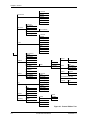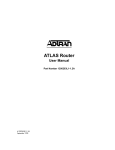Download ADTRAN ATLAS 550 User manual
Transcript
ATLAS 550 User Manual Part Number 1200305L1 61200305L1-1B May 2000 TRADEMARKS Windows is a registered trademark of Microsoft Corporation. DMS 100 is a registered trademark of Northern Telecom. 5ESS is a registered trademark of AT&T. AT&T is a registered trademark. 901 Explorer Boulevard P.O. Box 140000 Huntsville, AL 35814-4000 (256) 963-8000 © 2000 ADTRAN, Inc. All Rights Reserved. Printed in U.S.A. FCC regulations require that the following information be provided in this manual to the customer: 1. 2. 3. 4. 5. 6. 7. This equipment complies with Part 68 of the FCC rules. The required label is affixed to the bottom of the chassis. An FCC-compliant telephone cord with a modular plug is provided with this equipment. This equipment is designed to be connected to the telephone network or premises wiring using a compatible modular jack which is Part 68-compliant. See Chapter 2, Installation, for details. If your telephone equipment (ATLAS 550) causes harm to the telephone network, the telephone company may discontinue your service temporarily. If possible, they will notify you in advance. But if advance notice isn’t practical, you will be notified as soon as possible. You will be advised of your right to file a complaint with the FCC. Your telephone company may make changes in its facilities, equipment, operations, or procedures that could affect the proper operation of your equipment. If they do, you will be given advance notice to give you an opportunity to maintain uninterrupted service. If you experience trouble with this equipment (ATLAS 550), please contact ADTRAN at (256) 963-8000 for repair/warranty information. The telephone company may ask you to disconnect this equipment from the network until the problem has been corrected or until you are sure the equipment is not malfunctioning. This unit contains no user-serviceable parts. The following information may be required when applying to your local telephone company for leased line facilities. Service Type REN/SOC FIC USOC 1.544 Mbps - SF 6.0N 04DU9-BN RJ-48C 1.544 Mbps - SF and B8ZS 6.0N 04DU9-DN RJ-48C 1.544 Mbps - ESF 6.0N 04DU9-1KN RJ-48C 1.544 Mbps - ESF and B8ZS 6.0N 04DU9-1SN RJ-48C ISDN 6.0N 04DU9-ISN RJ-48C Federal Communications Commission Radio Frequency Interference Statement This equipment has been tested and found to comply with the limits for a Class A digital device, pursuant to Part 15 of the FCC Rules. These limits are designed to provide reasonable protection against harmful interference when the equipment is operated in a commercial environment. This equipment generates, uses, and can radiate radio frequency energy and, if not installed and used in accordance with the instruction manual, may cause harmful interference to radio frequencies. Operation of this equipment in a residential area is likely to cause harmful interference in which case the user will be required to correct the interference at his own expense. Shielded cables must be used with this unit to ensure compliance with Class A FCC limits. Change or modifications to this unit not expressly approved by the party responsible for compliance could void the user’s authority to operate the equipment. iii • Affidavit Requirements for Connection to Digital Services An affidavit is required to be given to the telephone company whenever digital terminal equipment without encoded analog content and billing protection is used to transmit digital signals containing encoded analog content which are intended for eventual conversion into voiceband analog signals and transmitted on the network. • The affidavit shall affirm that either no encoded analog content or billing information is being transmitted or that the output of the device meets Part 68 encoded analog content or billing protection specifications. • End user/customer will be responsible for filing an affidavit with the local exchange carrier when connecting unprotected customer premise equipment (CPE) to 1.544 Mbps or subrate digital services. • Until such time as subrate digital terminal equipment is registered for voice applications, the affidavit requirement for subrate services is waived. Affidavit for Connection of Customer Premises Equipment to 1.544 Mbps and/or Subrate Digital Services For the work to be performed in the certified territory of ________________________(telco name) State of ________________ County of ________________ I, _____________________________ (name), __________________________________(business address), ____________________ (telephone number) being duly sworn, state: I have responsibility for the operation and maintenance of the terminal equipment to be connected to 1.544 Mbps and/or ________ subrate digital services. The terminal equipment to be connected complies with Part 68 of the FCC rules except for the encoded analog content and billing protection specifications. With respect to encoded analog content and billing protection: ( ) I attest that all operations associated with the establishment, maintenance, and adjustment of the digital CPE with respect to analog content and encoded billing protection information continuously complies with Part 68 of the FCC Rules and Regulations. ( ) The digital CPE does not transmit digital signals containing encoded analog content or billing information which is intended to be decoded within the telecommunications network. ( ) The encoded analog content and billing protection is factory set and is not under the control of the customer. I attest that the operator(s)/maintainer(s) of the digital CPE responsible for the establishment, maintenance, and adjustment of the encoded analog content and billing information has (have) been trained to perform these functions by successfully having completed one of the following (check appropriate blocks): ( ) A. A training course provided by the manufacturer/grantee of the equipment used to encode analog signals; or ( ) B. A training course provided by the customer or authorized representative, using training materials and instructions provided by the manufacturer/grantee of the equipment used to encode analog signals; or iv ( ) C. An independent training course (e.g., trade school or technical institution) recognized by the manufacturer/grantee of the equipment used to encode analog signals; or ( ) D. In lieu of the preceding training requirements, the operator(s)/maintainer(s) is (are) under the control of a supervisor trained in accordance with _________ (circle one) above. I agree to provide ______________________ (telco’s name) with proper documentation to demonstrate compliance with the information as provided in the preceding paragraph, if so requested. _________________________________Signature _________________________________Title _________________________________ Date Transcribed and sworn to before me This ________ day of ________, ________ _________________________________ Notary Public My commission expires: _________________________________ v Canadian Equipment Limitations The Industry Canada Certification label identifies certified equipment. This certification means that the equipment meets certain telecommunications network protective, operational, and safety requirements. The Department does not guarantee the equipment will operate to the user's satisfaction. Before installing this equipment, users should ensure that it is permissible to be connected to the facilities of the local telecommunications company. The equipment must also be installed using an acceptable method of connection. In some cases, the company's inside wiring associated with a single line individual service may be extended by means of a certified connector assembly (telephone extension cord). The customer should be aware that compliance with the above conditions may not prevent degradation of service in some situations. Repairs to certified equipment should be made by an authorized Canadian maintenance facility designated by the supplier. Any repairs or alterations made by the user to this equipment, or equipment malfunctions, may give the telecommunications company cause to request the user to disconnect the equipment. Users should ensure for their own protection that the electrical ground connections of the power utility, telephone lines and internal metallic waterpipe system, if present, are connected together. This precaution may be particularly important in rural areas. Users should not attempt to make such connections themselves, but should contact the appropriate electric inspection authority, or an electrician, as appropriate. The Load Number (LN) assigned to each terminal device denotes the percentage of the total load to be connected to a telephone loop which is used by the device, to prevent overloading. The termination on a loop may consist of any combination of devices subject only to the equipment that the total of the LNs of all devices does not exceed 100. The ringer equivalence number (REN) assigned to each terminal adapter is used to determine the total number of devices that may be connected to each circuit. The sum of the RENs from all devices in the circuit should not exceed a total of 5.0. vi About this Manual The ATLAS 550 system consists of the Base Unit, at least one network module, and one or more option modules. (Each network/option module includes its own user manual which contains specific information about installing, configuring, and testing the option module; insert the option module manuals into this binder.) The ATLAS 550 User Manual provides the information you need to install, configure, test, and troubleshoot theATLAS 550 system; when applicable, this manual refers you to the individual network/option module user manual. The arrangement of this user manual allows you to quickly and easily find the information you need. An overview of the contents of this manual follows: Introduction • Chapter 1, Introduction, familiarizes you with the ATLAS 550 Base Unit and provides some sample ATLAS 550 applications. Getting Started • Chapter 2, Installation, describes unit installation and the rear panel design. • Chapter 3, Operation, describes different ways to operate the ATLAS 550. Reference Information • Chapter 4, Using the Front Panel, describes how to use the front panel. • Chapter 5, Navigating the Terminal Menus, describes how to navigate the terminal menus. • Chapter 6, System Control Terminal Menus, describes the terminal menus used for system control. • Chapter 7, Module Terminal Menus, describes the terminal menus used for network and option module control. • Chapter 8, Packet Manager, describes the terminal menus used for defining packet endpoints. • Chapter 9, Router, describes the terminal menus associated with the integral router. • Chapter 10, Dedicated Maps, describes the terminal menus used for dedicated maps and provides some examples. • Chapter 11, Dial Plan, describes the terminal menus used for dial plans. Working with the ATLAS 550 • Chapter 12, Updating Firmware, provides step-by-step instruction on how to update the ATLAS 550 firmware. • Chapter 13, SNMP Management, describes using SNMP to control the ATLAS 550. • Chapter 14, ADTRAN Utilities, describes the SysLog, Telnet, VT-100, and TFTP Server programs delivered with the ATLAS 550. Appendices • Appendix A, System Event Logging, describes the system events monitored by the ATLAS 550. • Appendix B, OSI Model and Frame Relay Technology Overview, presents a summary of frame relay technology. • Appendix C, Frame Relay Examples, provides step-by-step instructions for setting up frame relay. • Appendix D, Router Examples, provides step-by-step instructions for setting up the router. • Appendix E, Troubleshooting, provides solutions to some problems you may experience. • Appendix F, Acronyms and Abbreviations, lists acronyms and abbreviations used for the ATLAS 550 and its option modules. • Appendix G, Glossary, defines terms used with ATLAS 550 and its option modules. vii Notations and Conventions Notes, cautions, and warnings provide other significant information. They are easily identified, as shown below: Notes provide additional useful information. Cautions signify information that could prevent service interruptions. Warnings provide information that could prevent damage to the equipment or endangerment to human life. Menu Items Terminal menus and options are distinguished from regular text by using a bold font and small, uppercase letters. For example, “Use the SYSTEM UTILITY menu to view and set system parameters.” Keyboard Commands The keyboard keys used to carry out commands are highlighted in bold. Examples include Enter, I (insert), or C (copy). viii Limited Product Warranty ADTRAN warrants that for five (5) years from the date of shipment to Customer, all products manufactured by ADTRAN will be free from defects in materials and workmanship. ADTRAN also warrants that products will conform to the applicable specifications and drawings for such products, as contained in the Product Manual or in ADTRAN's internal specifications and drawings for such products (which may or may not be reflected in the Product Manual). This warranty only applies if Customer gives ADTRAN written notice of defects during the warranty period. Upon such notice, ADTRAN will, at its option, either repair or replace the defective item. If ADTRAN is unable, in a reasonable time, to repair or replace any equipment to a condition as warranted, Customer is entitled to a full refund of the purchase price upon return of the equipment to ADTRAN. This warranty applies only to the original purchaser and is not transferable without ADTRAN's express written permission. This warranty becomes null and void if Customer modifies or alters the equipment in any way, other than as specifically authorized by ADTRAN. EXCEPT FOR THE LIMITEDWARRANTY DESCRIBED ABOVE, THE FOREGOING CONSTITUTES THE SOLE AND EXCLUSIVE REMEDY OF THE CUSTOMER AND THE EXCLUSIVE LIABILITY OF ADTRAN AND IS IN LIEU OF ANY AND ALL OTHER WARRANTIES (EXPRESSED OR IMPLIED). ADTRAN SPECIFICALLY DISCLAIMS ALL OTHER WARRANTIES, INCLUDING (WITHOUT LIMITATION), ALL WARRANTIES OF MERCHANTABILITY AND FITNESS FOR A PARTICULAR PURPOSE. SOME STATES DO NOT ALLOW THE EXCLUSION OF IMPLIEDWARRANTIES, SO THIS EXCLUSION MAY NOT APPLY TO CUSTOMER. In no event will ADTRAN or its suppliers be liable to Customer for any incidental, special, punitive, exemplary or consequential damages experienced by either Customer or a third party (including, but not limited to, loss of data or information, loss of profits, or loss of use). ADTRAN is not liable for damages for any cause whatsoever (whether based in contract, tort, or otherwise) in excess of the amount paid for the item. Some states do not allow the limitation or exclusion of liability for incidental or consequential damages, so the above limitation or exclusion may not apply to Customer. Additional Warranty Information ADTRAN will replace or repair this product within five years from the date of shipment if the product does not meet its published specifications or if it fails while in service. For detailed warranty, repair, and return information refer to the ADTRAN Equipment Warranty and Repair and Return Policy Procedure. Return Material Authorization (RMA) is required prior to returning equipment to ADTRAN. See the last page of this manual for information on contacting ADTRAN Technical Support. ix x Table of Contents List of Figures .................................................................................................................................................. xxv List of Tables................................................................................................................................................... xxix Chapter 1 Introduction .............................................................................................................................. 1-1 Product Overview............................................................................................................................................. 1-1 Access Router ............................................................................................................................................. 1-2 Frame Relay/Router .......................................................................................................................... 1-2 Access Switch ............................................................................................................................................. 1-3 Additional Applications ........................................................................................................................... 1-4 Dedicated and Switched Connection Maps in a Single Platform................................................ 1-4 WAN Overbooking ............................................................................................................................ 1-4 Digital Access Cross-Connect System (DACS) .............................................................................. 1-4 Flexible Network Management and Maintainability .................................................................... 1-5 ATLAS 550 Features ......................................................................................................................................... 1-5 Chapter 2 Installation ................................................................................................................................ 2-1 Inspecting the ADTRAN Shipment................................................................................................................ 2-1 Contents of ADTRAN Shipments ........................................................................................................... 2-1 Grounding Instructions.................................................................................................................................... 2-2 Supplying Power to the Unit........................................................................................................................... 2-3 Mounting Options............................................................................................................................................. 2-3 Reviewing the Rear Panel Design................................................................................................................... 2-3 Control/Chain In Port .............................................................................................................................. 2-4 Control/Chain Out Port ........................................................................................................................... 2-5 Ethernet Connection.................................................................................................................................. 2-5 Alarm Relay Connection........................................................................................................................... 2-6 External Alarm Relay Monitor Connection ........................................................................................... 2-6 Network Connection ................................................................................................................................. 2-7 Test Interface .............................................................................................................................................. 2-8 Frame Relay Specifications....................................................................................................................... 2-8 IP Router Specifications ............................................................................................................................ 2-9 Option Slots ................................................................................................................................................ 2-9 Installing Option Modules............................................................................................................................... 2-9 Chapter 3 Operation .................................................................................................................................. 3-1 Overview ............................................................................................................................................................ 3-1 Using The Terminal Menus ............................................................................................................................. 3-1 Using VT-100 Terminal Emulation ......................................................................................................... 3-1 Using Telnet ....................................................................................................................................................... 3-3 Starting a Telnet Session .................................................................................................................... 3-3 61200305L1-1 ATLAS 550 User Manual xi Table of Contents Chapter 4 Using the Front Panel.............................................................................................................. 4-1 Overview ............................................................................................................................................................ 4-1 ACO Switch........................................................................................................................................................ 4-1 CRAFT Port........................................................................................................................................................ 4-2 Front Panel LEDs............................................................................................................................................... 4-2 Chapter 5 Navigating the Terminal Menus .......................................................................................... 5-1 Terminal Menus Window ................................................................................................................................ 5-1 Viewing the Menus.................................................................................................................................... 5-1 Menu Path ................................................................................................................................................... 5-2 Window Panes............................................................................................................................................ 5-2 Window Pane Navigation ................................................................................................................. 5-2 Right Window Pane Notation........................................................................................................... 5-3 Additional Terminal Menu Window Features ...................................................................................... 5-3 Sys ......................................................................................................................................................... 5-3 Tool Tip ................................................................................................................................................ 5-3 Slot Status............................................................................................................................................. 5-3 Extended Help..................................................................................................................................... 5-4 Navigation Help.................................................................................................................................. 5-4 System Time ........................................................................................................................................ 5-4 Navigating Using the Keyboard Keys ........................................................................................................... 5-4 Moving through the Menus ..................................................................................................................... 5-5 Session Management Keystrokes ............................................................................................................ 5-5 Configuration Keystrokes......................................................................................................................... 5-6 Getting Help ............................................................................................................................................... 5-6 Chapter 6 System Control Terminal Menus ......................................................................................... 6-1 Overview ............................................................................................................................................................ 6-1 Security Levels................................................................................................................................................... 6-2 System Info......................................................................................................................................................... 6-2 System Name ............................................................................................................................................. 6-2 System Location ........................................................................................................................................ 6-3 System Contact .......................................................................................................................................... 6-3 Firmware Revision .................................................................................................................................... 6-3 System Uptime .......................................................................................................................................... 6-3 Startup Mode ............................................................................................................................................. 6-3 Current Time/Date (24h) ......................................................................................................................... 6-3 Installed Memory ...................................................................................................................................... 6-3 Serial Number ............................................................................................................................................ 6-3 Boot ROM Rev ........................................................................................................................................... 6-3 System Status ..................................................................................................................................................... 6-3 Event Log ................................................................................................................................................... 6-4 Time ..................................................................................................................................................... 6-4 Cat ........................................................................................................................................................ 6-4 Src ......................................................................................................................................................... 6-4 Slot ........................................................................................................................................................ 6-4 Port ....................................................................................................................................................... 6-4 Event Description .............................................................................................................................. 6-4 Clear System Event Log ........................................................................................................................... 6-5 Ethernet Port .............................................................................................................................................. 6-5 Clear System LED ..................................................................................................................................... 6-5 System Temperature Alarms ................................................................................................................... 6-5 System Power Alarms .............................................................................................................................. 6-5 xii ATLAS 550 User Manual 61200305L1-1 Table of Contents System Timing Source .............................................................................................................................. 6-5 Resource Usage ......................................................................................................................................... 6-6 Data Tables ......................................................................................................................................... 6-6 Configuration ..................................................................................................................................... 6-6 Trunk Usage ....................................................................................................................................... 6-7 Chain Port Signal Leads ........................................................................................................................... 6-7 Chain Port Tx Bytes .................................................................................................................................. 6-7 Chain Port Rx Bytes .................................................................................................................................. 6-8 Chain Port Overrun Errs .......................................................................................................................... 6-8 Chain Port Framing Errs .......................................................................................................................... 6-8 Clear Chain Port Countrs ........................................................................................................................ 6-8 System Config.................................................................................................................................................... 6-8 Primary Timing Source ............................................................................................................................ 6-8 Backup Timing Source ............................................................................................................................. 6-8 ADLP Address .......................................................................................................................................... 6-8 Session Timeout ........................................................................................................................................ 6-9 Max Telnet Sessions .................................................................................................................................. 6-9 Ethernet Port .............................................................................................................................................. 6-9 Port Name ........................................................................................................................................... 6-9 IP Address .......................................................................................................................................... 6-9 Default Gateway ................................................................................................................................ 6-9 Subnet Mask ....................................................................................................................................... 6-9 MAC Address .................................................................................................................................... 6-9 Ethernet Speed ................................................................................................................................. 6-10 Chain Port ................................................................................................................................................ 6-10 Port Name ......................................................................................................................................... 6-10 Port Type ........................................................................................................................................... 6-10 Port Speed ......................................................................................................................................... 6-10 Modem Initialization String ........................................................................................................... 6-10 Initialize Modem .............................................................................................................................. 6-10 Flow Control ..................................................................................................................................... 6-10 SNMP ........................................................................................................................................................ 6-10 SNMP Access ................................................................................................................................... 6-10 SNMP Communities ....................................................................................................................... 6-11 Trap Transmission ........................................................................................................................... 6-11 Authen Trap Transmission ............................................................................................................ 6-11 Traps Destination ............................................................................................................................ 6-11 DS1 Current Perf Thresholds ......................................................................................................... 6-12 DS1 Total Current Perf Threshold ................................................................................................ 6-13 Event Logging ......................................................................................................................................... 6-14 Syslog Setup ............................................................................................................................................. 6-14 Transmission .................................................................................................................................... 6-14 Host IP Address ............................................................................................................................... 6-14 Host Facility ...................................................................................................................................... 6-14 Real Time Clock ...................................................................................................................................... 6-14 Current Time/Date ......................................................................................................................... 6-14 Auto Daylight Savings .................................................................................................................... 6-14 Access Passwords ................................................................................................................................... 6-15 Instructions for Adding/Deleting Passwords.............................................................................. 6-15 Label .................................................................................................................................................. 6-16 Password ........................................................................................................................................... 6-16 Access Rights .................................................................................................................................... 6-16 Active ................................................................................................................................................. 6-16 Licenses .................................................................................................................................................... 6-16 61200305L1-1 ATLAS 550 User Manual xiii Table of Contents Feature ............................................................................................................................................... 6-16 License Key ....................................................................................................................................... 6-16 Serial Number .................................................................................................................................. 6-16 Lic cnt ................................................................................................................................................ 6-16 Status ................................................................................................................................................. 6-17 Alarm Relay Reset ................................................................................................................................... 6-17 Alarm Relay Threshold .......................................................................................................................... 6-17 System Utility .................................................................................................................................................. 6-17 Update Firmware .................................................................................................................................... 6-17 Module Slot ....................................................................................................................................... 6-18 Module Type .................................................................................................................................... 6-18 Transfer Method .............................................................................................................................. 6-18 Restart Schedule ............................................................................................................................... 6-18 Current Update Status .................................................................................................................... 6-19 Previous Update Status ................................................................................................................... 6-19 Begin Firmware Update .................................................................................................................. 6-20 Update Status .......................................................................................................................................... 6-20 Config Transfer ........................................................................................................................................ 6-20 Transfer Method .............................................................................................................................. 6-20 TFTP Server IP Address .................................................................................................................. 6-20 TFTP Server Filename ..................................................................................................................... 6-20 Current Transfer Status ................................................................................................................... 6-21 Previous Transfer Status ................................................................................................................. 6-21 Load and Use Config ....................................................................................................................... 6-21 Save Config Remotely ..................................................................................................................... 6-21 System Utilization ................................................................................................................................... 6-21 System Selftest ......................................................................................................................................... 6-21 Selftest ................................................................................................................................................ 6-22 Selected Tests .................................................................................................................................... 6-22 Current Test Status .......................................................................................................................... 6-22 Current Slot/Port ............................................................................................................................. 6-22 View Selftest Log ............................................................................................................................. 6-22 Clear Self-test Log ............................................................................................................................ 6-23 Ping ........................................................................................................................................................... 6-23 IP Address ......................................................................................................................................... 6-23 Count ................................................................................................................................................. 6-23 Size ..................................................................................................................................................... 6-23 Timeout ............................................................................................................................................. 6-23 Round trip min ................................................................................................................................. 6-24 Round trip avg ................................................................................................................................. 6-24 Round trip max ................................................................................................................................ 6-24 Tx Stats .............................................................................................................................................. 6-24 Reset Stats ......................................................................................................................................... 6-24 Start/Stop .......................................................................................................................................... 6-24 Reboot System ......................................................................................................................................... 6-24 Factory Default System .......................................................................................................................... 6-24 Chapter 7 Module Terminal Menus ....................................................................................................... 7-1 Overview ............................................................................................................................................................ 7-1 Modules .............................................................................................................................................................. 7-1 Slt ................................................................................................................................................................. 7-2 Type ............................................................................................................................................................ 7-2 Menu ........................................................................................................................................................... 7-2 xiv ATLAS 550 User Manual 61200305L1-1 Table of Contents Alarm .......................................................................................................................................................... 7-2 Test .............................................................................................................................................................. 7-2 State ............................................................................................................................................................. 7-2 Status .......................................................................................................................................................... 7-3 Rev .............................................................................................................................................................. 7-3 Modules Menu (T1Network Interface Module) .................................................................................... 7-3 Info ....................................................................................................................................................... 7-4 Alarm Status ....................................................................................................................................... 7-4 DS0 Status ........................................................................................................................................... 7-4 DS0 Alarms ......................................................................................................................................... 7-5 Sig Status ............................................................................................................................................ 7-5 Performance: Curr ............................................................................................................................. 7-5 Performance: 15 Min ......................................................................................................................... 7-5 Performance: 24 Hr ............................................................................................................................ 7-5 Configuration ..................................................................................................................................... 7-6 Test ....................................................................................................................................................... 7-7 Chapter 8 Packet Manager........................................................................................................................ 8-1 Overview ............................................................................................................................................................ 8-1 Packet Manager Menus.................................................................................................................................... 8-1 Packet Endpnts .................................................................................................................................................. 8-3 Status .......................................................................................................................................................... 8-3 Endpnt Name ..................................................................................................................................... 8-3 Prot ....................................................................................................................................................... 8-3 Sig Role ................................................................................................................................................ 8-3 Sig Type ............................................................................................................................................... 8-3 Sig State ............................................................................................................................................... 8-4 Current Port ........................................................................................................................................ 8-4 Performance ............................................................................................................................................... 8-4 Endpnt Name ..................................................................................................................................... 8-4 Protocol ............................................................................................................................................... 8-4 Link Stats ............................................................................................................................................. 8-4 Sublink Stats ....................................................................................................................................... 8-5 Config ......................................................................................................................................................... 8-6 Endpnt Name ..................................................................................................................................... 8-6 Protocol ............................................................................................................................................... 8-6 Config .................................................................................................................................................. 8-6 Sublinks ............................................................................................................................................... 8-8 Sublinks Example ............................................................................................................................. 8-10 Usage ................................................................................................................................................. 8-11 Test ............................................................................................................................................................ 8-11 Endpnt Name ................................................................................................................................... 8-11 Protocol ............................................................................................................................................. 8-11 Sublink .............................................................................................................................................. 8-11 Endpnt Count .......................................................................................................................................... 8-12 Endpnts Sort ............................................................................................................................................ 8-12 Packet Cncts..................................................................................................................................................... 8-13 From: PEP ................................................................................................................................................ 8-13 Sublink ...................................................................................................................................................... 8-13 To: PEP ..................................................................................................................................................... 8-13 Sublink ...................................................................................................................................................... 8-13 Protocol .................................................................................................................................................... 8-13 Config ....................................................................................................................................................... 8-14 61200305L1-1 ATLAS 550 User Manual xv Table of Contents Conflict .............................................................................................................................................. 8-14 From ................................................................................................................................................... 8-14 To ........................................................................................................................................................ 8-14 Cncts Sort.......................................................................................................................................................... 8-14 Frame Relay IQ ................................................................................................................................................ 8-14 Enable IQ Stats ......................................................................................................................................... 8-14 Port Enables ............................................................................................................................................. 8-14 Name .................................................................................................................................................. 8-14 Enable Port ........................................................................................................................................ 8-14 All Sublinks ....................................................................................................................................... 8-14 Sublinks ............................................................................................................................................. 8-15 Config ....................................................................................................................................................... 8-15 Current PIVs ..................................................................................................................................... 8-15 Interval Period .................................................................................................................................. 8-15 Max Days .......................................................................................................................................... 8-15 Max Intervals .................................................................................................................................... 8-15 View IQ Statistics .................................................................................................................................... 8-15 Interval / Day (Link) ....................................................................................................................... 8-16 Sublink ............................................................................................................................................... 8-17 Chapter 9 Router......................................................................................................................................... 9-1 Overview ............................................................................................................................................................ 9-1 IP Menus............................................................................................................................................................. 9-3 Static Routes....................................................................................................................................................... 9-3 IP Address .................................................................................................................................................. 9-3 Netmask ..................................................................................................................................................... 9-3 Gateway ...................................................................................................................................................... 9-3 Interface ...................................................................................................................................................... 9-3 Hops ............................................................................................................................................................ 9-3 Enabled ....................................................................................................................................................... 9-3 Advertise .................................................................................................................................................... 9-3 ARP Cache.......................................................................................................................................................... 9-4 IP Address .................................................................................................................................................. 9-4 MAC Address ............................................................................................................................................ 9-4 Time ............................................................................................................................................................ 9-4 Type ............................................................................................................................................................ 9-4 Interface ...................................................................................................................................................... 9-4 Tx Pending ................................................................................................................................................. 9-4 Routes.................................................................................................................................................................. 9-4 IP Address .................................................................................................................................................. 9-4 Netmask ..................................................................................................................................................... 9-4 Gateway ...................................................................................................................................................... 9-4 Interface ...................................................................................................................................................... 9-4 Local ..................................................................................................................................................... 9-4 EN0 IP .................................................................................................................................................. 9-4 Endpoint Name .................................................................................................................................. 9-4 Used ............................................................................................................................................................ 9-5 Clr ................................................................................................................................................................ 9-5 Flags ............................................................................................................................................................ 9-5 Hops ............................................................................................................................................................ 9-5 TTL .............................................................................................................................................................. 9-5 Interfaces ............................................................................................................................................................ 9-5 Network Name .......................................................................................................................................... 9-5 xvi ATLAS 550 User Manual 61200305L1-1 Table of Contents EN0 IP .................................................................................................................................................. 9-5 Endpoint Name .................................................................................................................................. 9-5 Address ...................................................................................................................................................... 9-5 Subnet Mask .............................................................................................................................................. 9-6 IARP ............................................................................................................................................................ 9-6 Enable .................................................................................................................................................. 9-6 Disable ................................................................................................................................................. 9-6 Far-End Address ....................................................................................................................................... 9-6 MTU ............................................................................................................................................................ 9-6 RIP ............................................................................................................................................................... 9-6 Mode .................................................................................................................................................... 9-6 Proxy ARP .................................................................................................................................................. 9-8 Ethernet .............................................................................................................................................................. 9-8 Port Name .................................................................................................................................................. 9-8 IP Address .................................................................................................................................................. 9-8 Default Gateway ....................................................................................................................................... 9-8 Subnet Mask .............................................................................................................................................. 9-9 MAC Address ............................................................................................................................................ 9-9 Ping ..................................................................................................................................................................... 9-9 IP Address .................................................................................................................................................. 9-9 Count .......................................................................................................................................................... 9-9 Size .............................................................................................................................................................. 9-9 Timeout ...................................................................................................................................................... 9-9 Round trip min .......................................................................................................................................... 9-9 Round trip avg .......................................................................................................................................... 9-9 Round trip max ......................................................................................................................................... 9-9 Tx Stats ..................................................................................................................................................... 9-10 Reset Stats ................................................................................................................................................ 9-10 Start/Stop ................................................................................................................................................. 9-10 Statistics ............................................................................................................................................................ 9-10 IP ................................................................................................................................................................ 9-10 ICMP ......................................................................................................................................................... 9-12 TCP ............................................................................................................................................................ 9-13 UDP ........................................................................................................................................................... 9-14 IP Fast Cache ........................................................................................................................................... 9-14 UDP Relay........................................................................................................................................................ 9-15 Enabled ..................................................................................................................................................... 9-15 Standard ............................................................................................................................................ 9-15 Specified ............................................................................................................................................ 9-15 Relay Table ............................................................................................................................................... 9-15 Enable ................................................................................................................................................ 9-15 IP ........................................................................................................................................................ 9-15 UDP Port 1 ........................................................................................................................................ 9-15 UDP Port 2 ........................................................................................................................................ 9-15 UDP Port 3 ........................................................................................................................................ 9-15 Chapter 10 Dedicated Maps ..................................................................................................................... 10-1 Overview .......................................................................................................................................................... 10-1 Using Dedicated Maps with Frame Relay................................................................................................... 10-2 Activate Map ................................................................................................................................................... 10-2 Auto .......................................................................................................................................................... 10-2 Maps 1 through 5 .................................................................................................................................... 10-2 Current Map .................................................................................................................................................... 10-2 61200305L1-1 ATLAS 550 User Manual xvii Table of Contents Create / Edit Maps ......................................................................................................................................... 10-3 Map Name ................................................................................................................................................ 10-3 Sort TO/FROM ....................................................................................................................................... 10-3 Connects ................................................................................................................................................... 10-3 # .......................................................................................................................................................... 10-3 FROM Slt ........................................................................................................................................... 10-3 Port ..................................................................................................................................................... 10-3 TO Slt/S ............................................................................................................................................. 10-4 Prt/PEP ............................................................................................................................................. 10-4 From Config ...................................................................................................................................... 10-4 To Config ........................................................................................................................................... 10-6 SIG ...................................................................................................................................................... 10-6 Activate Time ........................................................................................................................................... 10-6 Enbl Day ................................................................................................................................................... 10-6 Designing the Dedicated Map for Example 2............................................................................... 10-8 Configuring the Ports for Example 2 ............................................................................................. 10-9 Defining the Connections for Example 2....................................................................................... 10-9 Chapter 11 Dial Plan .................................................................................................................................. 11-1 Overview .......................................................................................................................................................... 11-1 Network Term ................................................................................................................................................. 11-3 Slot/Svc .................................................................................................................................................... 11-3 Port/PEP .................................................................................................................................................. 11-3 Sig .............................................................................................................................................................. 11-3 Out#Accept .............................................................................................................................................. 11-3 Src ID ................................................................................................................................................. 11-4 Accept Number ................................................................................................................................ 11-4 Search ................................................................................................................................................. 11-4 Data 64K, Data 56K, Audio, Speech .............................................................................................. 11-5 Treat Call As ..................................................................................................................................... 11-5 Out#Rej ..................................................................................................................................................... 11-5 Reject Number .................................................................................................................................. 11-5 Data 64K, Data 56K, Audio, Speech .............................................................................................. 11-5 Ifce Config ................................................................................................................................................ 11-5 User Term ......................................................................................................................................................... 11-6 Slot/Svc .................................................................................................................................................... 11-6 Port/PEP ................................................................................................................................................. 11-6 Sig .............................................................................................................................................................. 11-6 In#Accept .................................................................................................................................................. 11-6 Src ID ................................................................................................................................................. 11-6 Accept Number ................................................................................................................................ 11-7 Search ................................................................................................................................................. 11-7 Data 64K, Data 56K, Audio, Speech .............................................................................................. 11-8 Treat Call As ..................................................................................................................................... 11-8 Out#Rej ..................................................................................................................................................... 11-8 Reject Number .................................................................................................................................. 11-8 Data 56K, Data 64K, Audio, Speech .............................................................................................. 11-8 Ifce Config ................................................................................................................................................ 11-8 Global Param ................................................................................................................................................... 11-9 End of Number Timeout ........................................................................................................................ 11-9 Area Code ................................................................................................................................................ 11-9 Nbr Complete Templates ....................................................................................................................... 11-9 Number Type Templates ....................................................................................................................... 11-9 xviii ATLAS 550 User Manual 61200305L1-1 Table of Contents # .......................................................................................................................................................... 11-9 Prefix .................................................................................................................................................. 11-9 Pattern ............................................................................................................................................. 11-10 Number Type ................................................................................................................................. 11-10 Automatic Routeback Rejection .......................................................................................................... 11-10 Global Tone Type .................................................................................................................................. 11-10 Interface Configurations .............................................................................................................................. 11-10 Dual T1/PRI Module: Network Termination/PRI.................................................................................. 11-11 Switch Type ........................................................................................................................................... 11-11 First DS0 ................................................................................................................................................. 11-11 Number of DS0s .................................................................................................................................... 11-11 Outgoing Number Conversion ........................................................................................................... 11-11 As dialed ......................................................................................................................................... 11-11 ISDN-National preferred .............................................................................................................. 11-11 ISDN-Subscriber preferred ........................................................................................................... 11-11 ISDN-National DMS Reserved preferred .................................................................................. 11-12 ISDN-National As Dialed ............................................................................................................. 11-12 Strip MSD ............................................................................................................................................... 11-12 Network Specific Facility Voice and Data ......................................................................................... 11-13 Called Digits Transferred .................................................................................................................... 11-13 Prefix ....................................................................................................................................................... 11-13 Outgoing Caller ID ............................................................................................................................... 11-13 Source ID ................................................................................................................................................ 11-14 Swap ANI/DNIS .................................................................................................................................. 11-14 Dual T1/PRI Module: Network Termination/RBS ................................................................................. 11-14 First DS0 ................................................................................................................................................. 11-14 Number of DS0s .................................................................................................................................... 11-14 DS0s Available ...................................................................................................................................... 11-15 Signaling Method .................................................................................................................................. 11-15 FGD Tx Sequence .................................................................................................................................. 11-15 FGD Rx Sequence .................................................................................................................................. 11-15 Wink after ANI/DNIS ......................................................................................................................... 11-15 Digit Suppression ................................................................................................................................. 11-16 Direct Inward Dialing .......................................................................................................................... 11-16 DID Digits Transferred ................................................................................................................. 11-16 DID Prefix ....................................................................................................................................... 11-16 Trunk Number ...................................................................................................................................... 11-16 Strip MSD ............................................................................................................................................... 11-17 Source ID ................................................................................................................................................ 11-17 Dual T1/PRI Module: User Termination/PRI ......................................................................................... 11-17 Switch Type ........................................................................................................................................... 11-18 First DS0 ................................................................................................................................................. 11-18 Number of DS0s .................................................................................................................................... 11-18 Strip MSD ............................................................................................................................................... 11-18 Network Specific Facility ..................................................................................................................... 11-18 Called Digts Transferred ..................................................................................................................... 11-19 Outgoing Caller ID ............................................................................................................................... 11-19 Source ID ................................................................................................................................................ 11-19 Swap ANI/DNIS .................................................................................................................................. 11-19 Dual T1/PRI Module: User Termination/RBS......................................................................................... 11-20 First DS0 ................................................................................................................................................. 11-20 Number of DS0s .................................................................................................................................... 11-20 DS0s Available ...................................................................................................................................... 11-20 Signaling Method .................................................................................................................................. 11-20 61200305L1-1 ATLAS 550 User Manual xix Table of Contents FGD Tx Sequence .................................................................................................................................. 11-21 FGD Rx Sequence .................................................................................................................................. 11-21 Wink after ANI/DNIS .......................................................................................................................... 11-21 Direct Inward Dialing .......................................................................................................................... 11-21 DID Digts Transferred .................................................................................................................. 11-21 Caller ID Number ................................................................................................................................. 11-21 Strip MSD ............................................................................................................................................... 11-21 Source ID ................................................................................................................................................ 11-22 Dial on Offhook ..................................................................................................................................... 11-22 Dual Nx56/64 Module: User Termination ................................................................................................ 11-22 Ports Available ...................................................................................................................................... 11-23 Number of Ports .................................................................................................................................... 11-23 Number to Dial ...................................................................................................................................... 11-23 Call Type ................................................................................................................................................ 11-23 Dial Call As ............................................................................................................................................ 11-23 Digital .............................................................................................................................................. 11-23 Voice ................................................................................................................................................ 11-23 Audio ............................................................................................................................................... 11-23 Source ID ................................................................................................................................................ 11-23 Quad BRI/U Module: Network Termination ........................................................................................... 11-24 Switch Type ........................................................................................................................................... 11-24 SPID List ................................................................................................................................................. 11-24 Phone Number ............................................................................................................................... 11-24 SPID Number ................................................................................................................................. 11-24 Calls ................................................................................................................................................. 11-24 D64, D56, Audio, Speech .............................................................................................................. 11-24 Strip MSD ............................................................................................................................................... 11-24 Source ID ................................................................................................................................................ 11-25 Quad BRI/U Module: User Termination................................................................................................... 11-25 Switch Type ........................................................................................................................................... 11-25 Spid List .................................................................................................................................................. 11-25 Phone Number ............................................................................................................................... 11-25 SPID Number ................................................................................................................................. 11-25 Calls ................................................................................................................................................. 11-25 D64, D56, Audio, Speech .............................................................................................................. 11-26 Strip MSD ............................................................................................................................................... 11-26 Source ID ................................................................................................................................................ 11-26 Creating Dial Plans—Examples .................................................................................................................. 11-26 Understanding Dial Plan Configurations........................................................................................... 11-27 Connecting Packet Endpoints in Frame Relay.......................................................................................... 11-28 PktEndpt ................................................................................................................................................. 11-28 Slot/Svc ........................................................................................................................................... 11-28 Port/PEP ......................................................................................................................................... 11-28 Sig ..................................................................................................................................................... 11-29 In#Accept ........................................................................................................................................ 11-29 Out#Rej ............................................................................................................................................ 11-29 Ifce Config ....................................................................................................................................... 11-29 PktVoice .................................................................................................................................................. 11-31 Slot/Svc ........................................................................................................................................... 11-31 Port/PEP ......................................................................................................................................... 11-31 Sig ..................................................................................................................................................... 11-31 In#Accept ........................................................................................................................................ 11-31 Out#Rej ............................................................................................................................................ 11-31 Ifce Config ....................................................................................................................................... 11-31 xx ATLAS 550 User Manual 61200305L1-1 Table of Contents Menus for Network Termination ........................................................................................................ 11-33 DID Digits Transferred ................................................................................................................. 11-33 DID Prefix ....................................................................................................................................... 11-33 Trunk Number ............................................................................................................................... 11-33 Strip MSD ........................................................................................................................................ 11-33 Source ID ......................................................................................................................................... 11-33 Menus for User Termination................................................................................................................ 11-34 DID Digits Transferred ................................................................................................................. 11-34 Caller ID Number .......................................................................................................................... 11-34 Source ID ......................................................................................................................................... 11-34 Chapter 12 Updating Firmware ............................................................................................................... 12-1 Overview .......................................................................................................................................................... 12-1 XMODEM Firmware Updates ...................................................................................................................... 12-1 Updating Firmware using XMODEM .................................................................................................. 12-2 TFTP Firmware Updates................................................................................................................................ 12-3 Updating Firmware using TFTP............................................................................................................ 12-3 Status Messages During Upload .................................................................................................... 12-4 Complete Upload.............................................................................................................................. 12-5 Incomplete Upload........................................................................................................................... 12-5 Chapter 13 SNMP Management............................................................................................................ 13-11 SNMP Overview ........................................................................................................................................... 13-11 SNMP Basic Components ............................................................................................................................ 13-11 Network Manager.................................................................................................................................. 13-11 Agent ....................................................................................................................................................... 13-11 MIB........................................................................................................................................................... 13-11 SNMP Traps................................................................................................................................................... 13-12 Trap Destination List............................................................................................................................. 13-12 Configuring a Trap Destination List via the Terminal Menu .................................................. 13-12 Disabling Trap Generating Events ...................................................................................................... 13-13 Standard Traps ....................................................................................................................................... 13-13 DS1 Traps ................................................................................................................................................ 13-14 DS1 Alarm Traps ............................................................................................................................ 13-14 Clearing DS1 Alarm Traps ............................................................................................................ 13-14 DS1 Alert Traps............................................................................................................................... 13-14 Clearing DS1 Alert Traps .............................................................................................................. 13-16 Far End Alert Traps........................................................................................................................ 13-16 Chapter 14 ADTRAN Utilities................................................................................................................. 14-1 Overview .......................................................................................................................................................... 14-1 SysLog Host Daemon ..................................................................................................................................... 14-1 SysLog GUI ............................................................................................................................................... 14-2 Monitor............................................................................................................................................... 14-2 Menu Bar................................................................................................................................................... 14-3 File ..................................................................................................................................................................... 14-3 Display.............................................................................................................................................................. 14-4 Log Files ........................................................................................................................................................... 14-4 Erase Log Files ......................................................................................................................................... 14-4 Define RED Events ................................................................................................................................. 14-4 Properties ................................................................................................................................................. 14-4 Clear RED Events .................................................................................................................................... 14-4 Help................................................................................................................................................................... 14-4 61200305L1-1 ATLAS 550 User Manual xxi Table of Contents Telnet Utility .................................................................................................................................................... 14-5 Session............................................................................................................................................................... 14-6 Connect ..................................................................................................................................................... 14-6 Host Name ........................................................................................................................................ 14-6 Port ..................................................................................................................................................... 14-6 Edit Entry .......................................................................................................................................... 14-6 Add New ........................................................................................................................................... 14-6 Delete ................................................................................................................................................. 14-6 Connect .............................................................................................................................................. 14-6 Disconnect ................................................................................................................................................ 14-7 Transfer Cfg ............................................................................................................................................. 14-7 Exit ............................................................................................................................................................. 14-7 Edit .................................................................................................................................................................... 14-7 Options ............................................................................................................................................................. 14-7 Colors ........................................................................................................................................................ 14-7 Local Echo ................................................................................................................................................ 14-7 AutoRepeat .............................................................................................................................................. 14-7 Capture ............................................................................................................................................................. 14-7 File ............................................................................................................................................................. 14-7 Start Cfg Capture ............................................................................................................................. 14-7 Stop Cfg Capture ............................................................................................................................. 14-7 Buffer Size ................................................................................................................................................ 14-7 Save Buffer As ......................................................................................................................................... 14-7 Screen Capture ........................................................................................................................................ 14-7 Help................................................................................................................................................................... 14-8 Contents .................................................................................................................................................... 14-8 IP Status .................................................................................................................................................... 14-8 About ........................................................................................................................................................ 14-8 VT-100 Utility................................................................................................................................................... 14-8 Session............................................................................................................................................................... 14-9 Connect ..................................................................................................................................................... 14-9 Disconnect ................................................................................................................................................ 14-9 File Transfer ............................................................................................................................................. 14-9 XMODEM CRC ................................................................................................................................ 14-9 ASCII Cfg Files ................................................................................................................................. 14-9 Edit .................................................................................................................................................................... 14-9 Port .................................................................................................................................................................... 14-9 Options ............................................................................................................................................................. 14-9 Refresh Screen ......................................................................................................................................... 14-9 Connect ..................................................................................................................................................... 14-9 Transmit Wakeup ............................................................................................................................ 14-9 Transmit Refresh .............................................................................................................................. 14-9 Colors ...................................................................................................................................................... 14-10 Local Echo .............................................................................................................................................. 14-10 AutoRepeat ............................................................................................................................................ 14-10 Capture ........................................................................................................................................................... 14-10 Help................................................................................................................................................................. 14-10 Contents .................................................................................................................................................. 14-10 About ...................................................................................................................................................... 14-10 TFTP Server Utility ....................................................................................................................................... 14-10 Server .............................................................................................................................................................. 14-11 Enable ..................................................................................................................................................... 14-11 Disable .................................................................................................................................................... 14-11 Abort ....................................................................................................................................................... 14-11 xxii ATLAS 550 User Manual 61200305L1-1 Table of Contents Exit .......................................................................................................................................................... 14-12 Print Log......................................................................................................................................................... 14-12 ...to Clipboard ........................................................................................................................................ 14-12 ...to Printer .............................................................................................................................................. 14-12 Clear Log ................................................................................................................................................ 14-12 Help................................................................................................................................................................. 14-12 Contents ................................................................................................................................................. 14-12 About ...................................................................................................................................................... 14-12 Status Field..................................................................................................................................................... 14-12 Meter Field ..................................................................................................................................................... 14-12 Log Field......................................................................................................................................................... 14-12 Saving the Current Configuration to a TFTP Server ........................................................................ 14-13 Successful Transfer ......................................................................................................................... 14-13 Unsuccessful Transfer .................................................................................................................... 14-13 Retrieving the Configuration from a TFTP Server............................................................................ 14-14 Appendix A System Event Logging .......................................................................................................... A-1 Appendix B OSI Model and Frame Relay Technology Overview.......................................................B-1 Appendix C Frame Relay Examples .......................................................................................................... C-1 Appendix D Router Examples .................................................................................................................... D-1 Appendix E Troubleshooting......................................................................................................................E-1 Appendix F Acronyms and Abbreviations .............................................................................................. F-1 Appendix G Glossary ................................................................................................................................... G-1 Index ...........................................................................................................................................................Index-1 61200305L1-1 ATLAS 550 User Manual xxiii Table of Contents xxiv ATLAS 550 User Manual 61200305L1-1 List of Figures Figure 1-1. Figure 1-2. Figure 1-3. Figure 1-4. Figure 2-1. Figure 2-2. Figure 4-1. Figure 5-1. Figure 5-2. Figure 5-3. Figure 5-4. Figure 6-1. Figure 6-2. Figure 6-3. Figure 6-4. Figure 6-5. Figure 6-6. Figure 7-1. Figure 8-1. Figure 8-2. Figure 9-1. Figure 9-2. Figure 10-1. Figure 10-2. Figure 10-3. Figure 10-4. Figure 10-5. Figure 10-6. Figure 10-7. Figure 10-8. Figure 11-1. Figure 11-2. Figure 11-3. Figure 11-4. Figure 11-5. Figure 11-6. 61200305L1-1 Point-to-Point Circuit with External Routers . . . . . . . . . . . . . . . . . . . . . . . . . . . . . . . . . . . 1-2 Frame Relay Circuit . . . . . . . . . . . . . . . . . . . . . . . . . . . . . . . . . . . . . . . . . . . . . . . . . . . . . . . . 1-3 Frame Relay Circuit with Internal Routers . . . . . . . . . . . . . . . . . . . . . . . . . . . . . . . . . . . . . 1-3 The Access Switch. . . . . . . . . . . . . . . . . . . . . . . . . . . . . . . . . . . . . . . . . . . . . . . . . . . . . . . . . . 1-4 ATLAS 550 Rear Panel . . . . . . . . . . . . . . . . . . . . . . . . . . . . . . . . . . . . . . . . . . . . . . . . . . . . . . 2-4 ATLAS 550 Slot Designation (Rear Panel) . . . . . . . . . . . . . . . . . . . . . . . . . . . . . . . . . . . . . 2-9 ATLAS 550 Front Panel Layout . . . . . . . . . . . . . . . . . . . . . . . . . . . . . . . . . . . . . . . . . . . . . . 4-1 Top-level Terminal Menu Window . . . . . . . . . . . . . . . . . . . . . . . . . . . . . . . . . . . . . . . . . . . 5-1 Two Views of the Same Menu . . . . . . . . . . . . . . . . . . . . . . . . . . . . . . . . . . . . . . . . . . . . . . . 5-2 Sample Extended Help Window . . . . . . . . . . . . . . . . . . . . . . . . . . . . . . . . . . . . . . . . . . . . . 5-4 Navigation Help Window . . . . . . . . . . . . . . . . . . . . . . . . . . . . . . . . . . . . . . . . . . . . . . . . . . . 5-4 System Information Menu. . . . . . . . . . . . . . . . . . . . . . . . . . . . . . . . . . . . . . . . . . . . . . . . . . . 6-2 System Status Menu . . . . . . . . . . . . . . . . . . . . . . . . . . . . . . . . . . . . . . . . . . . . . . . . . . . . . . . . 6-4 System Configuration Menu . . . . . . . . . . . . . . . . . . . . . . . . . . . . . . . . . . . . . . . . . . . . . . . . . 6-8 Menu for Adding/Deleting Passwords . . . . . . . . . . . . . . . . . . . . . . . . . . . . . . . . . . . . . . 6-15 System Utility Menu. . . . . . . . . . . . . . . . . . . . . . . . . . . . . . . . . . . . . . . . . . . . . . . . . . . . . . . 6-17 View Self-test Log . . . . . . . . . . . . . . . . . . . . . . . . . . . . . . . . . . . . . . . . . . . . . . . . . . . . . . . . . 6-22 Modules Menu . . . . . . . . . . . . . . . . . . . . . . . . . . . . . . . . . . . . . . . . . . . . . . . . . . . . . . . . . . . . 7-1 Packet Manager Menu . . . . . . . . . . . . . . . . . . . . . . . . . . . . . . . . . . . . . . . . . . . . . . . . . . . . . . 8-1 Packet Manager Menu Tree. . . . . . . . . . . . . . . . . . . . . . . . . . . . . . . . . . . . . . . . . . . . . . . . . . 8-2 Router IP Menu Tree . . . . . . . . . . . . . . . . . . . . . . . . . . . . . . . . . . . . . . . . . . . . . . . . . . . . . . . 9-2 IP Routes Menu . . . . . . . . . . . . . . . . . . . . . . . . . . . . . . . . . . . . . . . . . . . . . . . . . . . . . . . . . . . . 9-3 Dedicated Maps Menu Tree . . . . . . . . . . . . . . . . . . . . . . . . . . . . . . . . . . . . . . . . . . . . . . . . 10-1 Dedicated Maps - Frame Relay. . . . . . . . . . . . . . . . . . . . . . . . . . . . . . . . . . . . . . . . . . . . . . 10-2 Trunk Conditioning . . . . . . . . . . . . . . . . . . . . . . . . . . . . . . . . . . . . . . . . . . . . . . . . . . . . . . . 10-7 ATLAS 550 with Modules Installed for Example 2 . . . . . . . . . . . . . . . . . . . . . . . . . . . . . 10-7 Overview of Dedicated Map Example . . . . . . . . . . . . . . . . . . . . . . . . . . . . . . . . . . . . . . . 10-8 T1/PRI Configuration Menu for Example 2 . . . . . . . . . . . . . . . . . . . . . . . . . . . . . . . . . . . 10-9 Data Connections . . . . . . . . . . . . . . . . . . . . . . . . . . . . . . . . . . . . . . . . . . . . . . . . . . . . . . . . 10-10 Completed Dedicated Map for Example 2 . . . . . . . . . . . . . . . . . . . . . . . . . . . . . . . . . . . 10-11 Dial Plan Menu . . . . . . . . . . . . . . . . . . . . . . . . . . . . . . . . . . . . . . . . . . . . . . . . . . . . . . . . . . . 11-1 Dial Plan Menu Tree. . . . . . . . . . . . . . . . . . . . . . . . . . . . . . . . . . . . . . . . . . . . . . . . . . . . . . . 11-2 PSTN Connection . . . . . . . . . . . . . . . . . . . . . . . . . . . . . . . . . . . . . . . . . . . . . . . . . . . . . . . . 11-27 Point-to-Point Connection . . . . . . . . . . . . . . . . . . . . . . . . . . . . . . . . . . . . . . . . . . . . . . . . . 11-27 Dial Plan Menu for Endpoints . . . . . . . . . . . . . . . . . . . . . . . . . . . . . . . . . . . . . . . . . . . . . 11-28 Port/PEP Menu. . . . . . . . . . . . . . . . . . . . . . . . . . . . . . . . . . . . . . . . . . . . . . . . . . . . . . . . . . 11-29 ATLAS 550 User Manual xxv List of Figures Figure 11-7. Figure 11-8. Figure 11-9. Figure 11-10. Figure 11-11. Figure 11-12. Figure 12-1. Figure 12-2. Figure 13-1. Figure 14-1. Figure 14-2. Figure 14-3. Figure 14-4. Figure 14-5. Figure 14-6. Figure B-1. Figure B-2. Figure B-3. Figure B-4. Figure C-1. Figure C-2. Figure C-3. Figure C-4. Figure C-5. Figure C-6. Figure C-7. Figure C-8. Figure C-9. Figure C-10. Figure C-11. Figure C-12. Figure C-13. Figure C-14. Figure C-15. Figure C-16. Figure C-17. Figure C-18. Figure C-19. Figure C-20. Figure C-21. Figure C-22. Figure C-23. Figure C-24. Figure C-25. Figure C-26. Figure C-27. xxvi Packet Link Interface Configuration . . . . . . . . . . . . . . . . . . . . . . . . . . . . . . . . . . . . . . . . . 11-29 Packet Link GROUP Interface Configuration . . . . . . . . . . . . . . . . . . . . . . . . . . . . . . . . . 11-29 Call Routing Table for Routing Using Incoming Number. . . . . . . . . . . . . . . . . . . . . . . 11-30 Call Routing Table for Routing Using Call Party Number . . . . . . . . . . . . . . . . . . . . . . 11-31 Packet Switched Voice Options . . . . . . . . . . . . . . . . . . . . . . . . . . . . . . . . . . . . . . . . . . . . . 11-31 Interface Configuration (Network Termination) . . . . . . . . . . . . . . . . . . . . . . . . . . . . . . 11-32 Update Firmware Menu Interface . . . . . . . . . . . . . . . . . . . . . . . . . . . . . . . . . . . . . . . . . . . . 12-2 Update Firmware Menu Interface . . . . . . . . . . . . . . . . . . . . . . . . . . . . . . . . . . . . . . . . . . . . 12-4 Traps Destination List . . . . . . . . . . . . . . . . . . . . . . . . . . . . . . . . . . . . . . . . . . . . . . . . . . . . . 13-12 ATLAS 550 SysLog Host GUI . . . . . . . . . . . . . . . . . . . . . . . . . . . . . . . . . . . . . . . . . . . . . . . 14-2 SysLog Menu Tree for the Menu Bar . . . . . . . . . . . . . . . . . . . . . . . . . . . . . . . . . . . . . . . . . 14-3 Telnet Menu Tree . . . . . . . . . . . . . . . . . . . . . . . . . . . . . . . . . . . . . . . . . . . . . . . . . . . . . . . . . . 14-5 VT-100 Menu Tree . . . . . . . . . . . . . . . . . . . . . . . . . . . . . . . . . . . . . . . . . . . . . . . . . . . . . . . . . 14-8 TFTP Server Interface Menu Tree . . . . . . . . . . . . . . . . . . . . . . . . . . . . . . . . . . . . . . . . . . . 14-11 TFTP Server Interface . . . . . . . . . . . . . . . . . . . . . . . . . . . . . . . . . . . . . . . . . . . . . . . . . . . . . 14-11 Three Virtual Circuits in One Physical Circuit . . . . . . . . . . . . . . . . . . . . . . . . . . . . . . . . . .B-4 Frame Relay Network using Virtual Circuits . . . . . . . . . . . . . . . . . . . . . . . . . . . . . . . . . . .B-4 Network Using DLCI Assignments . . . . . . . . . . . . . . . . . . . . . . . . . . . . . . . . . . . . . . . . . . .B-5 Network Congestion and Flow Control . . . . . . . . . . . . . . . . . . . . . . . . . . . . . . . . . . . . . . . .B-7 ATLAS to Support Packet Data Configuration . . . . . . . . . . . . . . . . . . . . . . . . . . . . . . . . . C-1 IP Routing Network with ATLAS 550 as the Central-Site Router . . . . . . . . . . . . . . . . . C-2 Menu for Creating Packet Endpoints . . . . . . . . . . . . . . . . . . . . . . . . . . . . . . . . . . . . . . . . . C-2 Menu for Creating Sublinks or DLCIs . . . . . . . . . . . . . . . . . . . . . . . . . . . . . . . . . . . . . . . . C-2 Menu for Connecting IP Traffic to Internal Router. . . . . . . . . . . . . . . . . . . . . . . . . . . . . . C-2 Menu for Attaching Packet Endpoint to Physical Interface . . . . . . . . . . . . . . . . . . . . . . C-3 IP Network With External Routers . . . . . . . . . . . . . . . . . . . . . . . . . . . . . . . . . . . . . . . . . . . C-3 Menu for Creating the Packet Endpoints . . . . . . . . . . . . . . . . . . . . . . . . . . . . . . . . . . . . . . C-3 Menu for Configuring Packet Endpoints (1) Sublinks . . . . . . . . . . . . . . . . . . . . . . . . . . . C-4 Menu for Configuring Packet Endpoints (2) Sublinks . . . . . . . . . . . . . . . . . . . . . . . . . . . C-4 Menu for Making the Packet Connections . . . . . . . . . . . . . . . . . . . . . . . . . . . . . . . . . . . . . C-4 Menu for Connecting Packet Endpoints to Physical Port . . . . . . . . . . . . . . . . . . . . . . . . C-4 Private Frame Relay Network—ATLAS 550 Central-Site Router. . . . . . . . . . . . . . . . . . C-5 Menu for Creating Packet Endpoints . . . . . . . . . . . . . . . . . . . . . . . . . . . . . . . . . . . . . . . . . C-5 Menu for Creating Sublinks . . . . . . . . . . . . . . . . . . . . . . . . . . . . . . . . . . . . . . . . . . . . . . . . . C-5 Menu for Connecting Packet Endpoints. . . . . . . . . . . . . . . . . . . . . . . . . . . . . . . . . . . . . . . C-6 Menu for Connecting Packet Endpoint to Physical Interface . . . . . . . . . . . . . . . . . . . . . C-6 Public Frame Relay Network . . . . . . . . . . . . . . . . . . . . . . . . . . . . . . . . . . . . . . . . . . . . . . . . C-7 Menu for Creating Packet Endpoint . . . . . . . . . . . . . . . . . . . . . . . . . . . . . . . . . . . . . . . . . . C-7 Menu for Configuring Sublinks . . . . . . . . . . . . . . . . . . . . . . . . . . . . . . . . . . . . . . . . . . . . . . C-7 Menu for Connecting Packet Data. . . . . . . . . . . . . . . . . . . . . . . . . . . . . . . . . . . . . . . . . . . . C-7 Menu for Configuring Dial Plan . . . . . . . . . . . . . . . . . . . . . . . . . . . . . . . . . . . . . . . . . . . . . C-8 Menu for Connecting Packet Endpoints. . . . . . . . . . . . . . . . . . . . . . . . . . . . . . . . . . . . . . . C-8 Private Frame Relay Network Using Compressed Voice . . . . . . . . . . . . . . . . . . . . . . . . C-8 Menu for Creating Packet Endpoints . . . . . . . . . . . . . . . . . . . . . . . . . . . . . . . . . . . . . . . . . C-9 Menu for Configuring Sublinks . . . . . . . . . . . . . . . . . . . . . . . . . . . . . . . . . . . . . . . . . . . . . . C-9 Menu for Connecting the TBOP Endpoints . . . . . . . . . . . . . . . . . . . . . . . . . . . . . . . . . . . . C-9 ATLAS 550 User Manual 61200305L1-1 List of Figures Figure C-28. Figure C-29. Figure C-30. Figure D-1. Figure D-2. Figure D-3. Figure D-4. Figure D-5. Figure D-6. Figure D-7. 61200305L1-1 Menu for Connecting Packet Endpoints to Physical Links . . . . . . . . . . . . . . . . . . . . . . C-10 Connecting PBX DS0 to Frame Relay Endpoint. . . . . . . . . . . . . . . . . . . . . . . . . . . . . . . . C-10 Connecting FR Endpoint to FR Private Network . . . . . . . . . . . . . . . . . . . . . . . . . . . . . . C-10 ATLAS 550 Configured for the Router Option . . . . . . . . . . . . . . . . . . . . . . . . . . . . . . . . . D-1 IP Routing Network with ATLAS as the Central-Site Router . . . . . . . . . . . . . . . . . . . . . D-2 Creating Packet Endpoint . . . . . . . . . . . . . . . . . . . . . . . . . . . . . . . . . . . . . . . . . . . . . . . . . . . D-2 Creating Sublinks . . . . . . . . . . . . . . . . . . . . . . . . . . . . . . . . . . . . . . . . . . . . . . . . . . . . . . . . . . D-3 Connecting IP Traffic to Internal Router . . . . . . . . . . . . . . . . . . . . . . . . . . . . . . . . . . . . . . . D-3 Connecting Endpoints to Physical Interface. . . . . . . . . . . . . . . . . . . . . . . . . . . . . . . . . . . . D-3 Enabling Routing . . . . . . . . . . . . . . . . . . . . . . . . . . . . . . . . . . . . . . . . . . . . . . . . . . . . . . . . . . D-3 ATLAS 550 User Manual xxvii List of Figures xxviii ATLAS 550 User Manual 61200305L1-1 List of Tables Table 2-1. Control/Chain In Pinout . . . . . . . . . . . . . . . . . . . . . . . . . . . . . . . . . . . . . . . . . . . . . . . . . . . . . 2-4 Table 2-2. Control/Chain Out Pinout . . . . . . . . . . . . . . . . . . . . . . . . . . . . . . . . . . . . . . . . . . . . . . . . . . . . 2-5 Table 2-3. Ethernet Pinout . . . . . . . . . . . . . . . . . . . . . . . . . . . . . . . . . . . . . . . . . . . . . . . . . . . . . . . . . . . . . 2-5 Table 2-4. Alarm Relay Connector Pinout . . . . . . . . . . . . . . . . . . . . . . . . . . . . . . . . . . . . . . . . . . . . . . . . 2-6 Table 2-5. External Relay Monitor Connector Pinout . . . . . . . . . . . . . . . . . . . . . . . . . . . . . . . . . . . . . . 2-7 Table 2-6. Network RJ-48C Pinout . . . . . . . . . . . . . . . . . . . . . . . . . . . . . . . . . . . . . . . . . . . . . . . . . . . . . . 2-7 Table 2-7. Network Interface 15-pin Male D-connector Pinout . . . . . . . . . . . . . . . . . . . . . . . . . . . . . . 2-8 Table 4-1. CRAFT Port Pinout . . . . . . . . . . . . . . . . . . . . . . . . . . . . . . . . . . . . . . . . . . . . . . . . . . . . . . . . . . 4-2 Table 4-2. ATLAS 550 Front Panel Description . . . . . . . . . . . . . . . . . . . . . . . . . . . . . . . . . . . . . . . . . . . . 4-3 Table 4-3. ATLAS 550 LEDs . . . . . . . . . . . . . . . . . . . . . . . . . . . . . . . . . . . . . . . . . . . . . . . . . . . . . . . . . . . . 4-4 Table 6-1. Password Security Levels . . . . . . . . . . . . . . . . . . . . . . . . . . . . . . . . . . . . . . . . . . . . . . . . . . . . . 6-2 Table 6-2. System Controller Tests . . . . . . . . . . . . . . . . . . . . . . . . . . . . . . . . . . . . . . . . . . . . . . . . . . . . . 6-23 Table 7-1. Alarm Types . . . . . . . . . . . . . . . . . . . . . . . . . . . . . . . . . . . . . . . . . . . . . . . . . . . . . . . . . . . . . . . . 7-4 Table 8-1. Suggested Fragmentation Values Based on the PVC CIR . . . . . . . . . . . . . . . . . . . . . . . . . . 8-9 Table 8-2. Usage Characters . . . . . . . . . . . . . . . . . . . . . . . . . . . . . . . . . . . . . . . . . . . . . . . . . . . . . . . . . . . 8-11 Table 9-1. IP Statistics . . . . . . . . . . . . . . . . . . . . . . . . . . . . . . . . . . . . . . . . . . . . . . . . . . . . . . . . . . . . . . . . 9-10 Table 9-2. ICMP Statistics . . . . . . . . . . . . . . . . . . . . . . . . . . . . . . . . . . . . . . . . . . . . . . . . . . . . . . . . . . . . . 9-12 Table 9-3. TCP Statistics . . . . . . . . . . . . . . . . . . . . . . . . . . . . . . . . . . . . . . . . . . . . . . . . . . . . . . . . . . . . . . 9-13 Table 9-4. UDP Statistics . . . . . . . . . . . . . . . . . . . . . . . . . . . . . . . . . . . . . . . . . . . . . . . . . . . . . . . . . . . . . . 9-14 Table 9-5. IP Fast Cache Statistics . . . . . . . . . . . . . . . . . . . . . . . . . . . . . . . . . . . . . . . . . . . . . . . . . . . . . . 9-14 Table 10-1. T1 Trunk Conditioning Service Options . . . . . . . . . . . . . . . . . . . . . . . . . . . . . . . . . . . . . . . 10-6 Table 10-2. Connections And Ports for the Dedicated Map in Example 2 . . . . . . . . . . . . . . . . . . . . . 10-8 Table 12-1. TFTP Upload Messages . . . . . . . . . . . . . . . . . . . . . . . . . . . . . . . . . . . . . . . . . . . . . . . . . . . . . 12-5 Table 13-1. Standard SNMP Traps . . . . . . . . . . . . . . . . . . . . . . . . . . . . . . . . . . . . . . . . . . . . . . . . . . . . . 13-13 Table 13-2. DS1 SNMP Alarm Traps . . . . . . . . . . . . . . . . . . . . . . . . . . . . . . . . . . . . . . . . . . . . . . . . . . . . 13-14 Table 13-3. DS1 SNMP Current Alert Traps . . . . . . . . . . . . . . . . . . . . . . . . . . . . . . . . . . . . . . . . . . . . . 13-15 Table 13-4. Total Alert Traps . . . . . . . . . . . . . . . . . . . . . . . . . . . . . . . . . . . . . . . . . . . . . . . . . . . . . . . . . . 13-16 Table A-1. System Event . . . . . . . . . . . . . . . . . . . . . . . . . . . . . . . . . . . . . . . . . . . . . . . . . . . . . . . . . . . . . . . A-2 Table A-2. Switchboard Events . . . . . . . . . . . . . . . . . . . . . . . . . . . . . . . . . . . . . . . . . . . . . . . . . . . . . . . . .A-3 Table A-3. Nx 56/64 Events . . . . . . . . . . . . . . . . . . . . . . . . . . . . . . . . . . . . . . . . . . . . . . . . . . . . . . . . . . . .A-3 Table A-4. T1 Events . . . . . . . . . . . . . . . . . . . . . . . . . . . . . . . . . . . . . . . . . . . . . . . . . . . . . . . . . . . . . . . . . . A-4 Table A-5. Ethernet Events . . . . . . . . . . . . . . . . . . . . . . . . . . . . . . . . . . . . . . . . . . . . . . . . . . . . . . . . . . . . . A-5 Table A-6. ISDN Events . . . . . . . . . . . . . . . . . . . . . . . . . . . . . . . . . . . . . . . . . . . . . . . . . . . . . . . . . . . . . . . . A-5 Table A-7. ISDN Cause Code Events . . . . . . . . . . . . . . . . . . . . . . . . . . . . . . . . . . . . . . . . . . . . . . . . . . . . . A-7 61200305L1-1 ATLAS 550 User Manual xxix List of Tables Table A-8. Cause Code Log Entry Location Designations . . . . . . . . . . . . . . . . . . . . . . . . . . . . . . . . . . . A-9 Table A-9. ISDN L2 Messages . . . . . . . . . . . . . . . . . . . . . . . . . . . . . . . . . . . . . . . . . . . . . . . . . . . . . . . . . . A-9 Table A-10. ISDN Call Control Messages . . . . . . . . . . . . . . . . . . . . . . . . . . . . . . . . . . . . . . . . . . . . . . . . . . A-9 Table A-11. Source: ISDN Information Elements . . . . . . . . . . . . . . . . . . . . . . . . . . . . . . . . . . . . . . . . . . . A-9 Table B-1. Seven-Layer OSI Model . . . . . . . . . . . . . . . . . . . . . . . . . . . . . . . . . . . . . . . . . . . . . . . . . . . . . . .B-1 Table B-2. LMI (Group of Four) DLCI Assignments . . . . . . . . . . . . . . . . . . . . . . . . . . . . . . . . . . . . . . . .B-6 Table B-3. Annex A and Annex D DLCI Assignments . . . . . . . . . . . . . . . . . . . . . . . . . . . . . . . . . . . . . .B-6 xxx ATLAS 550 User Manual 61200305L1-1 Chapter 1 Introduction PRODUCT OVERVIEW The ATLAS 550 is a modular, highly scalable platform that provides robust solutions for the wide area communication needs of small-to-medium corporations and network access providers. ATLAS 550 is an Integrated Access System with the most extensive support of dedicated bandwidth management and access switching in the industry. The ATLAS 550 is a lower bandwidth version of the ATLAS 800PLUS. The ATLAS 550 contains a high-performance CPU and powerful communications drivers which allow the support of optional applications such as frame relay. The ATLAS 550 architecture also includes a packet switching and a circuit switching bussing scheme. The result is a system capable of supporting bandwidth requirements up to four T1/E1 or Primary Rate ISDN (PRI) circuits. Designed for standalone, rackmount, or wallmount installations, the ATLAS 550 Base Unit provides two hot-swappable network interfaces and four expansion slots that accommodate hot-swappable modules for a variety of applications. A 10/100BaseT Ethernet connection for remote access and network management is standard with the ATLAS 550 Base Unit. The ATLAS 550 modules include the following: • Dual Nx 56/64 Option Module • Dual T1/PRI Option Module • Quad Basic Rate ISDN Option Module • Octal/Quad FXS Option Module • Octal/Quad FX0 Option Module • Resource Host Module • Voice Compress Resource Module • T1 Network Interface Module With the ATLAS 550, you can consolidate your voice, data, and video applications into a single platform while optimizing wide area bandwidth and reducing equipment costs. The ATLAS 550 architecture and the chassis’ four expansion slots allow for a variety of modules, making it one of the most versatile access systems on the market. With the appropriate modules installed, the two main functions of the ATLAS 550 are to act as an Access Router and an Access Switch. 61200305L1-1 ATLAS 550 User Manual 1-1 Chapter 1. Introduction Access Router As an Access Router, the ATLAS 550 combines the functions of a T1 CSU/ DSU, an intelligent channel bank, a T1 Multiplexer, and DACS into a single platform. The ATLAS 550 is ideal for point-to-point configurations or access to public networks. For optimization of existing equipment and network resources, the ATLAS 550 can support a variety of data and analog voice applications (see Figure 1-1 ). The Access Router also supports a wide range of data applications including T1 “drop and insert,” channel grooming, and wide area data transport. Router Frac T1 TSU 100e ATLAS 550 PBX 2 1 OK POWER TEST SYSTEM ERROR ETHERNET REMOTE ALARM OK TEST ERROR 1 3 2 Frac T1 4 STATUS ONLINE TEST MODULES ALARM NETWORK CRAFT Router ACO ATLAS 550 using an external router. TSU 100e Router PBX Router Frac T1 TSU 100e PBX Figure 1-1. Point-to-Point Circuit with External Routers Frame Relay/Router The Frame Relay/Router features enable the Access Router to act as a voice/ data FRAD, a frame relay switch, and an IP router in addition to acting as an available bandwidth manager and a switch application. Frame Relay Frame relay is a packet-switched service that allows efficient transfer of bursty traffic in a WAN environment. It offers lower-cost data transfer when compared to typical point-to-point applications. Using virtual connections within the frame relay network and combining those into a single physical connection at each location result in lower cost. Frame relay providers use a frame relay switch to route the data on each virtual circuit to the appropriate destination. Figures 1-1 and 1-2 illustrate a conversion from a typical point-to-point application to a frame relay application. 1-2 ATLAS 550 User Manual 61200305L1-1 Chapter 1. Introduction Frac T1 Router TSU 100e T1 Frame Relay ATLAS 550 ATLAS 550 PBX POWER ERROR ALARM 4 Frac T1 Router STATUS OK ONLINE TEST TEST TEST SYSTEM ETHERNET REMOTE 3 2 1 2 1 OK ERROR MODULES ALARM NETWORK CRAFT ACO TSU 100e PBX Router Router Frac T1 TSU 100e PBX Figure 1-2. Frame Relay Circuit Router The ATLAS 550 router uses the Ethernet port to transmit local area network (LAN) traffic over the wide area network (WAN) to a remote LAN. By integrating the router into the network access device, you benefit from the cost savings of not requiring an external router. Figure 1-1 and Figure 1-3 illustrate a conversion from an application with external routers to one using integral routers within ADTRAN products. L A N PC Frac T1 TSU 100e w/ router module T1 ATLAS 550 ATLAS 550 PBX 2 1 OK POWER TEST SYSTEM ERROR ETHERNET REMOTE ALARM OK TEST ERROR 1 3 2 4 Frame Relay Frac T1 L A N STATUS ONLINE TEST MODULES ALARM NETWORK PC CRAFT ACO TSU 100e w/ router module L A N PBX L A N PC Frac T1 TSU 100e w/ router module PC PBX Figure 1-3. Frame Relay Circuit with Internal Routers Access Switch The ATLAS 550 includes an advanced access architecture for switching dialup calls to specific ports or DS0s. As an access switch functioning in user-to-user network and user-to-user mode, ATLAS 550 consolidates multiple basic rate ISDN (BRI) connections onto T1/PRI access lines. Additionally, BRI-to-BRI, BRI-to-PRI, and PRI-to-PRI switching are supported. The ATLAS 550 also converts between ISDN D channel (PRI or 61200305L1-1 ATLAS 550 User Manual 1-3 Chapter 1. Introduction BRI) and T1 Robbed Bit Signaling (RBS) giving you the flexibility to get the speed and reliability of ISDN, while preserving your investment in nonISDN equipment. AMI and B8ZS line coding provides interoperability with legacy equipment (see Figure 1-4 ). For network optimization, when bandwidth is not being used for switched applications such as video conferencing, switched connection mapping dynamically allocates bandwidth to the PBX for voice traffic. Call Filtering allows you to program the call types that will be answered and/or originated on a per-user basis. FXS FXS FXS FXS FXS FXS FXS FXS T1 RBS D4 AMI BRI ATLAS 550 T1 RBS ESF B8ZS OK POWER SYSTEM TEST ERROR ETHERNET ALARM REMOTE T1 PRI OK STATUS TEST ONLINE ERROR TEST ALARM NETWORK CRAFT ACO T1 PRI 1 2 1 3 2 4 BRI MODULES BRI BRI Figure 1-4. The Access Switch Additional Applications The following sections describe additional applications using the ATLAS 550. Dedicated and Switched Connection Maps in a Single Platform The ATLAS 550 allocates dedicated bandwidth according to any of up to five unique connection maps. Any DS0 on any T1 circuit can be mapped to any other DS0 on up to four T1 circuits in the system. Dedicated connection maps can be manually invoked or automatically implemented based on the time of day and day of the week. Additionally, the ATLAS 550 can be configured to switch dialup calls to specific ports or DS0s based on the number that is dialed. Switched connection mapping is supported for dialup calls placed over analog/digital voice basic rate ISDN (BRI) or primary rate ISDN (PRI). WAN Overbooking The WAN Overbooking feature of the ATLAS 550 allows you to oversubscribe switched bandwidth for situations where simultaneous access to the network by every subscriber is not required. WAN Overbooking reduces telecommunications expenses while still giving your subscriber base the required connectivity. Local subscriber-to-subscriber connections are made without accessing the network at all, resulting in even more efficient use of wide area bandwidth. Digital Access Cross-Connect System (DACS) Inherent in the ATLAS 550 architecture is the ability to cross connect, or DACS, four T1 circuits. DACSing allows the assignment and redistribution, or grooming, of any DS0 on any T1 circuit to any other DS0 on any of the four T1 circuits in the system. For optimizing network resources, any of five dedicated connection maps can be invoked manually or automatically, based on the time of day and day of the week. 1-4 ATLAS 550 User Manual 61200305L1-1 Chapter 1. Introduction Flexible Network Management and Maintainability Several network management methods are available for the ATLAS 550, including SNMP support. VT-100 and Telnet are also offered, proving detailed system configuration through an easy-to-use menu system. The terminal interface is secured by six levels of password protection with varying degrees of management privileges. The terminal interface is accessed locally or remotely by using either the control port, the CRAFT port, or the Ethernet interface. The Ethernet interface on the Base Unit provides a connection at 10 MBS or 100 MBS. User configurations can be preserved in nonvolatile memory and duplicated for managing multiple ATLAS 550 implementations. ATLAS 550 also supports flash upgrades for future enhancements. You can remotely download software using TFTP or XMODEM. The ATLAS 550 front panel contains an extensive array of LEDs for alarm and status information pertaining to the system and the individual modules. Several test capabilities allow you to diagnose the health of your T1, PRI, or BRI circuits without additional test equipment. Tests include local, remote, and V.54 loopbacks using the 511, QRSS, all zeros, and all ones test patterns. Standard Bantam test jacks located on the ATLAS 550 network modules also allow you to use external test equipment to monitor traffic. ATLAS 550 FEATURES Configuration and Management • VT-100 Emulation • SNMP, per MIB II (RFC1213), DS1 MIB (RFC1406), and ADTRAN private MIBs • Telnet • Six levels of password protection and privileges Software Upgrade • Flash memory • TFTP download • XMODEM via control port Signaling Support • ISDN D Channel • Robbed bit, E&M, Ground Start, Loop Start • Convert between Robbed Bit Signaling and ISDN D Channel • Direct Inward Dialing ISDN Switch Types • 61200305L1-1 5ESS™, DMS-100™, National ISDN, 4ESS™ ATLAS 550 User Manual 1-5 Chapter 1. Introduction Dedicated Connection Maps • Up to five connection maps • Time of day/day of week configurable • Preserves signaling through cross-connect • No effect on nonconfigured channels Switched Connection Maps • Inbound and outbound call filtering and blocking Testing • Local and remote: payload/line, V.54 • Patterns: 511, QRSS, all ones, all zeros Performance Monitoring • Reports: Information stored for last 24 hours in 15 minute increments • Performance statistics per TR54016, T1.403, RFC1406 • Alarm reporting per TR54016, T1.403 Frame Relay/Integral Router 1-6 • Routes Internet Protocol (IP) traffic between a public or private frame relay network and the Ethernet port. • Concentrates IP traffic from a public or private frame relay network to one or more serial ports (V.35). The protocol passed over the serial port is frame relay. • Passes Systems Network Architecture (SNA), Bisync, and other legacy protocols between a public or private frame relay network and an external DTE running frame relay to ATLAS. • Performs voice compression/decompression (G.723.1) and interfaces to either a Private Branch Exchange (PBX) or the Public Switched Telephone Network (PSTN). (This feature requires an additional option module, the VCOM Module—P/N 1200312Lx.) ATLAS 550 User Manual 61200305L1-1 Chapter 2 Installation This chapter discusses the installation process and the ATLAS 550 rear panel design. INSPECTING THE ADTRAN SHIPMENT Before installing the ATLAS 550, carefully inspect the ATLAS 550 Base Unit for shipping damage. If you suspect damage, file a claim immediately with the carrier and then contact ADTRAN Technical Support (see the last page of this manual). If possible, keep the original shipping container for returning the ATLAS 550 for repair or for verification of damage during shipment. Contents of ADTRAN Shipments Your ADTRAN shipment includes the following items: • The ATLAS 550 Base Unit • The ATLAS 550 User Manual • AC Power cord - ADTRAN P/N 3127031 • Network cable (1) - ADTRAN P/N 3125M008 • Rackmount brackets and screws • RJ-45—DB-25 adapter (1 for modem connection) • RJ-45 control port cable (1) - ADTRAN P/N 3127004 • RJ-45—DB-9 adapter (1) • ADTRAN Utilities diskettes (3) Customers must supply the Ethernet cable. 61200305L1-1 ATLAS 550 User Manual 2-1 Chapter 2. Installation GROUNDING INSTRUCTIONS This section provides grounding instruction information from the Underwriters' Laboratory UL 1950 Standard for Safety of Information Technology Equipment Including Electrical Business Equipment, of July 28, 1995. An equipment grounding conductor that is not smaller in size than the ungrounded branch-circuit supply conductors is to be installed as part of the circuit that supplies the product or system. Bare, covered, or insulated grounding conductors are acceptable. Individually covered or insulated equipment grounding conductors shall have a continuous outer finish that is either green, or green with one or more yellow stripes. The equipment grounding conductor is to be connected to ground at the service equipment. The attachment-plug receptacles in the vicinity of the product or system are all to be of a grounding type, and the equipment grounding conductors serving these receptacles are to be connected to earth ground at the service equipment. A supplementary equipment grounding conductor shall be installed between the product or system and ground that is in addition to the equipment grounding conductor in the power supply cord. The supplementary equipment grounding conductor shall not be smaller in size than the ungrounded branch-circuit supply conductors. The supplementary equipment grounding conductor shall be connected to the product at the terminal provided, and shall be connected to ground in a manner that will retain the ground connection when the product is unplugged from the receptacle. The connection to ground of the supplementary equipment grounding conductor shall be in compliance with the rules for terminating bonding jumpers at Part K or Article 250 of the National Electrical Code, ANSI/NFPA 70. Termination of the supplementary equipment grounding conductor is permitted to be made to building steel, to a metal electrical raceway system, or to any grounded item that is permanently and reliably connected to the electrical service equipment ground. The supplemental grounding conductor shall be connected to the equipment using a number 8 ring terminal and should be fastened to the grounding lug provided on the rear panel of the equipment. The ring terminal should be installed using the appropriate crimping tool (AMP P/N 59250 T-EAD Crimping Tool or equivalent.) 2-2 ATLAS 550 User Manual 61200305L1-1 Chapter 2. Installation SUPPLYING POWER TO THE UNIT The AC powered ATLAS 550 comes equipped with a detachable 8-foot power cord with a 3-prong plug for connecting to a grounded power receptacle. As shipped, the ATLAS 550 is set to factory default conditions. After installing the Base Unit and any option modules, the ATLAS 550 is ready for power-up. To power-up the unit, ensure that the unit is properly connected to an appropriate power source and turn on the unit using the on/off switch on the rear panel. • This unit shall be installed in accordance with Article 400 and 364.8 of the NEC NFPA 70 when installed outside of a Restricted Access Location (i.e., central office, behind a locked door, service personnel only area). • Power to the ATLAS 550 must be from a grounded 90-240 VAC, 50/60 Hz source. • The power receptacle uses double-pole, neutral fusing. • Maximum recommended ambient operating temperature is 40oC. MOUNTING OPTIONS The ATLAS 550 Base Unit may be installed for tabletop, 19-inch or 23-inch rackmount, or wall-mount configuration. ADTRAN includes 19-inch rackmount ears with the Base Unit (23-inch rackmount ears are sold separately). For a rackmount installation, the ATLAS 550 Base Unit allows flush-face mount, face-forward mount, center mount, and rear mount. The rackmount ears may also be turned face down for wall-mounting. When wall-mounted, the ATLAS 550 Base Unit may be installed with either side up and the front and rear panels facing sideways. Be careful not to upset the stability of the equipment mounting rack when installing this product. REVIEWING THE REAR PANEL DESIGN The ATLAS 550 rear panel contains four slots for housing option modules which provide a variety of additional resources and data ports. All slots are functionally identical. The ATLAS 550 also contains two slots for housing network interface modules (see Figure 2-1 on page 2-4). 61200305L1-1 ATLAS 550 User Manual 2-3 Chapter 2. Installation Network 1 RJ-48C Connection Port Blank Panel Covering an Unused Option Slot 1 Supplemental Earth Ground Lug Power Switch 3 O O I I 4 2 ALL EMPTY SLOTS MUST BE COVERED WITH BLANK PANELS NETWORK 1 NETWORK T1 NETWORK MODULE Network 1 DB-15 Connection Port NETWORK 2 NETWORK IN OUT FUSE RATING: 2A/250V SLO-BLO ETHERNET MON IN CONTROL OUT 500 Series TEST Bantam Test Jacks IN Blank Panel Covering an Unused Network Slot OUT CAUTION: FOR CONTINUED PROTECTION AGAINST RISK OF FIRE, REPLACE ONLY WITH SAME TYPE AND RATING OF FUSE. 90-240VAC, 2A, 50/60Hz RELAY ALARM MON NC NO COM GND AC Power Receptacle Alarm Relay Connection RJ-48C External Alarm Relay Control/ Ethernet Monitor Connection Chain 10/100BaseT In Control/ Connection Chain Port Out Figure 2-1. ATLAS 550 Rear Panel Control/Chain In Port The Control/Chain In port (EIA-232) connects to a computer or modem or to another ATLAS 550 Base Unit. The control port input provides the following functions: • Accepts EIA-232 input from a PC or a modem for controlling the ATLAS 550. • Operates at 2400, 9600, 19200, or 38400 bps. • Acts as input for either PC control or a chained connection. • Acts as an interface for flash memory software downloads using XMODEM. The Control/Chain In connection follows, and Table 2-1 shows the pinout. Connector type RJ-48C Part number AMP# 555164-2 Table 2-1. Control/Chain In Pinout PIN 2-4 NAME DESCRIPTION 1 GND Ground - connected to unit chassis 2 RTS Request to send - flow control 3 RXDATA Data received by the ATLAS 550 4 DTR Data terminal ready 5 TXDATA Data transmitted by the ATLAS 550 6 CD Carrier detect 7 UNUSED — 8 CTS Clear to send - flow control ATLAS 550 User Manual 61200305L1-1 Chapter 2. Installation Control/Chain Out Port The Control/Chain Out port (RJ-48C) connects to another ATLAS 550 Chain In connector. The Control/Chain Out port output provides the following: • EIA-232 output to chain control to other ADTRAN equipment, such as a TSU 120. • 2400, 9600, 19200, or 38400 bps operation • Automatic setup; no user input required The Control/Chain Out connection follows, and Table 2-2 shows the pinout. Connector type RJ-48C Part number AMP# 555164-2 Table 2-2. Control/Chain Out Pinout PIN NAME DESCRIPTION 1 GND 2 UNUSED — 3 TX DATA 4 UNUSED — 5 RX DATA 6,7,8 Ground - connected to unit chassis. Connects to GND of next unit. Data transmitted to chained units by the ATLAS 550. Connects to RX DATA of the next unit. Data received from chained units by the ATLAS 550. Connects to TX DATA of the next unit. UNUSED — Ethernet Connection The Ethernet port (RJ-48C) provides a 10/100BaseT Ethernet LAN connection, which is used for TFTP, SNMP, and Telnet connection. The network connection follows, and Table 2-3 shows the pinout. Connector type (USOC) RJ-48C Part number AMP# 555164-2 Table 2-3. Ethernet Pinout PIN DESCRIPTION 1 TX1 Transmit Positive 2 TX2 Transmit Negative 3 RX1 Receive Positive 4, 5, 6 7, 8 61200305L1-1 NAME ATLAS 550 User Manual UNUSED — RX2 Receive Negative UNUSED — 2-5 Chapter 2. Installation Alarm Relay Connection This connection alerts the user when a selected alarm condition exists. The four-pin, removable terminal block connects with external wiring. To make the appropriate connections, remove the block, connect wiring as needed, and return the terminal block to the connector socket. Clear the alarm condition by pressing the Alarm Cut-Off (ACO) switch located on the font panel of the ATLAS 550. After the appropriate connections have been made, tighten the screws using a flathead screwdriver before reinserting the terminal block into the rear panel of the ATLAS 550. Table 2-4 shows the pinout for the Alarm Relay connector. Table 2-4. Alarm Relay Connector Pinout Pin Name Description 1 Normally Closed (NC) Opens when a selected alarm condition is present. 2 Normally Open (NO) Closes when a selected alarm condition is present. 3 Common (COM) Common connection between external circuitry and NC or NO terminal. 4 Chassis Ground (GND) External Alarm Relay Monitor Connection This connection alerts the user when a selected external alarm condition exists. This connection could be used to monitor a UPS with dry contacts or another ATLAS 550. The two-pin, removable terminal block connects with external wiring. To make the appropriate connections, remove the block, connect wiring as needed, and return the terminal block to the connector socket. Clear the alarm condition by pressing the ACO switch located on the front panel of the ATLAS 550. After the appropriate connections have been made, tighten the screws using a flathead screwdriver before reinserting the terminal block into the rear panel of the ATLAS 550. 2-6 ATLAS 550 User Manual 61200305L1-1 Chapter 2. Installation Table 2-5 shows the pinout for the External Alarm Relay connector. Table 2-5. External Relay Monitor Connector Pinout Pin Name Description 1 Alarm Out Outputs EIA-232 level signal for connection to external alarm contacts. 2 Alarm In Monitors signal coming from external alarm contacts. Network Connection The ATLAS 550 provides two Network Interface Slots that allow different types of interfaces to be used. Currently only a T1 Network Interface is available. In the remainder of this manual, discussions about the Network Interface Module refer to the T1 Network Interface Module. The T1 Network Interface (NI) port complies with the applicable ANSI and AT&T® standards. The T1 Network Interface Module provides the following functions: • AMI or B8ZS coding • Manual line build-out • D4 or ESF framing • Network performance monitoring and reporting • Test loopbacks with QRSS generation and checking • Extensive self-testing The network connections follow, with the pinouts shown in Table 2-6 and Table 2-7 on page 2-8. Connector type (USOC) RJ-48C Part number AMP# 555164-2 Table 2-6. Network RJ-48C Pinout PIN NAME 1 R1 RXDATA-RING Receive data from the network 2 T1 RXDATA-TIP Receive data from the network 3 UNUSED — 4 R TXDATA-RING Transmit data toward the network 5 T TXDATA-TIP Transmit data toward the network UNUSED — 6, 7, 8 61200305L1-1 ATLAS 550 User Manual DESCRIPTION 2-7 Chapter 2. Installation Connector type 15-pin Male D-connector Part number AMP# 74784-12 Table 2-7. Network Interface 15-pin Male D-connector Pinout PIN NAME 1 T 2 TXDATA-TIP DESCRIPTION Transmit data toward the network UNUSED 3 T1 RXDATA-TIP 4, 5, 6, 7 Receive data from the network UNUSED 8 FG FRAME GROUND 9 R TXDATA-RING 10 UNUSED 11 R1 RXDATA-RING 12, 13, 14 UNUSED 15 FG FRAME GROUND Grounded to chassis Transmit data toward the network Receive data from the network Grounded to chassis Test Interface The NETWORK IN and OUT Bantam test jacks provide intrusive test capability for the incoming T1. By connecting test equipment to these jacks, the T1 connection breaks and the test equipment terminates the incoming T1. The MON IN and OUT Bantam test jacks provide a bridged access jack for nonintrusive monitoring of the incoming T1. When connected to this jack, configure the test equipment for bridged termination. Frame Relay Specifications • Packet throughput at 4000 pkts/sec • Management signaling interfaces • 2-8 - UNI (user-to-network interface) - NNI (network-to-network interface) Management signaling types - ANSI T1.617-D (Annex D) - ITU-T Q.933-A (Annex A) - LMI (Group of four) - Auto • Encapsulation - RFC 1490 for IP and LLC2 • PVC support - 300 PVCs ATLAS 550 User Manual 61200305L1-1 Chapter 2. Installation • Congestion control - FECN / BECN - Discard eligible (DE) • Quality of service (QOS) - Prioritization on a per-PVC basis • Testing (ADTRAN proprietary) • - PVC loopback - Round trip delay measurement SNMP support - RFC 1315 IP Router Specifications • Route discovery - RIP V1 - RIP V2 - ICMP - ARP - IARP - UDP Relay • Virtual connections supported - 100 PVCs • SNMP support - MIB II Option Slots Figure 2-2 shows the option slot numbering designation as viewed from the rear of the ATLAS 550. The functionally identical option slots only accept ATLAS 550 option modules. SLOT 1 SLOT 3 SLOT 2 SLOT 4 Network Slot 1 Network Slot 2 Figure 2-2. ATLAS 550 Slot Designation (Rear Panel) INSTALLING OPTION MODULES After installing the ATLAS 550 Base Unit and connecting the required cables, you can install your choice of option modules. Instructions for installing option modules are given in the user manuals for the chosen modules. 61200305L1-1 ATLAS 550 User Manual 2-9 Chapter 2. Installation 2-10 ATLAS 550 User Manual 61200305L1-1 Chapter 3 Operation OVERVIEW To fully operate the ATLAS 550, you must connect to the terminal menus using VT-100 terminal emulation or a Telnet session. The following sections provide an overview of these methods of operating the ATLAS 550. USING THE TERMINAL MENUS The terminal menu provides the primary means of monitoring and configuring the ATLAS 550. The terminal menu interface uses the full capabilities of the VT-100 terminal to provide the quickest and most intuitive operation possible. (Access the terminal menu by using a VT-100 terminal or a computer running VT-100 terminal-emulation software.) To receive the full benefit of the terminal menu interface, you should use a fully VT-100 compatible client. The ADTRAN Utilities floppy disks (that you can install on a PC) contain both a VT-100 client and a customized Telnet program. See ADTRAN Utilities on page 14-1 for details on the available programs. The three basic connection methods supported by the ATLAS 550 are a direct connection through the EIA-232 Control/Chain In port (located on the rear panel), a direct connection through the EIA-232 CRAFT port (located on the front panel), and a Telnet session. The following sections describe using VT-100 terminal emulation (for either of the two EIA-232 ports) and establishing a Telnet session. Using VT-100 Terminal Emulation You can access the ATLAS 550 terminal menu, using VT-100 terminal emulation, from either the Control/Chain In port on the rear panel or the CRAFT port on the front panel. Both of these ports provide an EIA-232 serial connection. The following Step/Action table provides instructions for setting up the ATLAS 550 for VT-100 terminal mode. 61200305L1-1 ATLAS 550 User Manual 3-1 Chapter 3. Operation Instructions for Setting Up an ATLAS 550 for VT-100 Terminal Mode Step 1 2 Action Set the baud rate on the VT-100 terminal to 9600 baud (8/N/1). Use the ADTRAN-provided VT-100 terminal adapter to connect the COM port of a VT-100 compatible terminal, or equivalent, to the eight-pin modular jack labeled CONTROL/CHAIN IN on the rear panel or labeled CRAFT on the front panel. This connection provides both local and remote configuration. 3 Press Enter repeatedly on the keyboard until the LOGIN menu requiring a password appears. 4 Press Ctrl-R to refresh the display, if necessary. When you begin the VT-100 session, you will be prompted for a password. The default password is password (which is a Level 0 superuser password). You can change this password using the ACCESS PASSWORDS option, which is only accessible through the terminal menu. See Access Passwords on page 6-15 for details. After your password is accepted, define the IP Address of the ATLAS 550 to which you want to connect. The following Step/Action chart describes this process. Instructions for Defining the IP Address Step 1 2 Action Obtain an IP address for the ATLAS 550 from your LAN administrator. Use the ADTRAN-provided VT-100 terminal adapter to connect the COM port of a VT-100 compatible terminal, or equivalent, to the eight-pin modular jack labeled CONTROL/CHAIN IN on the rear panel or labeled CRAFT on the front panel. This connection provides both local and remote configuration. 3 Press Enter repeatedly on the keyboard until the LOGIN menu appears. Enter your password. 4 When the terminal menu opens, navigate the following path: ATLAS 550 / SYSTEM CONFIG / ETHERNET PORT / IP ADDRESS 5 Key in the entire IP address, and then press Enter. You will need a default gateway if the LAN contains multiple segments. Contact your LAN administrator for the appropriate address. 3-2 ATLAS 550 User Manual 61200305L1-1 Chapter 3. Operation USING TELNET To connect to the ATLAS 550 via Telnet, you must define the IP address, set the subnet mask, and, typically, set the default gateway IP address. You must define the IP address before attempting to connect via Telnet. See Using VT-100 Terminal Emulation on page 3-1 for details on defining the IP address. You will need a default gateway if the LAN contains multiple segments. Contact your LAN administrator for the appropriate address. Starting a Telnet Session When you begin the Telnet session, you will be prompted for a password. The default password is password (which is a Level 0 superuser password). You can change this password using the ACCESS PASSWORDS option, which is only accessible through the terminal menus. See Access Passwords on page 6-15 for details. The Telnet session will time out and display the Login prompt after a predefined time that is set in the SESSION TIMEOUT option (see Session Timeout on page 6-9 for details). Use the MAX TELNET SESSIONS option to define the number of Telnet sessions that can be active at one time (see Max Telnet Sessions on page 6-9 for details). Microsoft Telnet version 1.0 does not implement full VT-100 emulation. However, many commercial Telnet clients for Microsoft Windows exist which fully implement VT-100. In addition, a freeware client, recommended for optimum performance, comes with the ATLAS 550. See VT-100 Utility on page 14-8 for details. 61200305L1-1 ATLAS 550 User Manual 3-3 Chapter 3. Operation 3-4 ATLAS 550 User Manual 61200305L1-1 Using the Front Panel Chapter 4 OVERVIEW The front panel contains the Alarm Cut-off (ACO) switch, the CRAFT port, and the controller and module status LEDs. The LEDs provide visual information about the ATLAS 550 Base Unit and any option module that may be installed. Figure 4-1 identifies the ACO switch, the CRAFT port, and the LEDs. Network Module Status LEDs Option Module Slot Numbers ATLAS 550 1 2 1 POWER OK OK STATUS SYSTEM TEST TEST ONLINE ERROR TEST ERROR ETHERNET ALARM REMOTE 2 3 4 MODULES ALARM NETWORK CRAFT ACO Controller Status LEDs Alarm Cut-off Switch CRAFT Port Module Status LEDs Figure 4-1. ATLAS 550 Front Panel Layout ACO SWITCH The ACO switch deactivates (clears) the Alarm Relay, located on the rear panel of the ATLAS 550, after an alarm condition has occurred. If an alarm condition is corrected and then reoccurs, the Alarm Relay will re-energize (see also ACO Switch in Table 4-2 on page 4-3). 61200305L1-1 ATLAS 550 User Manual 4-1 Chapter 4. Using the Front Panel CRAFT PORT Use the CRAFT port to configure the system via an EIA-232 connection. The CRAFT port provides the same functions and operations as the Control In port located on the rear panel of the ATLAS 550. The connector type is shown below, and Table 4-1 gives the CRAFT port pinout (see also CRAFT Port on page 4-3 in Table 4-2). Connector type RJ-48C Part number AMP# 555164-2 Table 4-1. CRAFT Port Pinout PIN NAME DESCRIPTION 1 GND Ground - connected to unit chassis 2 RTS Request to send - flow control 3 RXDATA Data received by the ATLAS 550 4 DTR Data terminal ready 5 TXDATA Data transmitted by the ATLAS 550 6 CD Carrier detect 7 UNUSED — 8 CTS Clear to send - flow control FRONT PANEL LEDS With the ATLAS 550 powered-up, the front panel LEDs provide visual information about the status of the ATLAS 550 and any option modules that may be installed. Table 4-2 on page 4-3 provides a brief description of the front panel features, and Table 4-3 on page 4-4 provides detailed information about the LEDs. 4-2 ATLAS 550 User Manual 61200305L1-1 Chapter 4. Using the Front Panel Table 4-2. ATLAS 550 Front Panel Description Feature Controller Status LEDs Description Displays the general status of the entire ATLAS 550. (See also Table 4-3 on page 4-4.) Power Indicates the unit is on or off. System Indicates the status of the system. Ethernet Indicates the status of the ethernet port. Remote Indicates whether a user is logged into the unit. Network Module LEDs Displays the status of the network interface. (See also Table 4-3.) All LEDs are off if no network module is installed. OK Indicates that the network interface is operating correctly. Test Indicates that the network interface is in a test mode. Error Blinks to indicate the occurrence of error events. Alarm Indicates an alarm condition on the network interface. Option Module LEDs Displays by row the operational condition of each module installed in the option slots. (See also Table 4-3 on page 4-4.) All LEDs will be off if no option module is installed. Status Indicates the operational condition of modules installed in the option slots. Online Indicates whether the module is available for use or is currently in use. If the module is manually taken offline, this LED is turned off. Test Indicates that one or more ports within a module are in test. ACO Switch Clears the Alarm Relay connection located on the rear panel of the ATLAS 550. CRAFT Port Allows the ATLAS 550 to connect to a computer or modem using the CRAFT port (an EIA-232 port). 61200305L1-1 ATLAS 550 User Manual 4-3 Chapter 4. Using the Front Panel Table 4-3. ATLAS 550 LEDs For these LEDs... This color light... Indicates that... Power Green The unit is on. Off The unit is off. Green (solid) Physical link is up. Green (flashing) Indicates activity on the LAN. Off Physical link is down - no Ethernet connection. Yellow Indicates a user is logged in the system via Control/ Craft port or via Ethernet. Off No one is logged into the system. Green (solid) No diagnosed system faults were found. Green (fast blink) Flash download is in progress. Yellow (solid) A fault was diagnosed, but the condition no longer exists. The condition will be recorded in the system log. Red (solid) An error condition with either the power supply or the temperature is present. Red (fast blink) A fatal error occurred during flash download. Off Power is not currently supplied to the system. OK (green) The network interface is operating normally with errorfree operation. If the interface experiences alarms, the OK LED remains off. Test (yellow) The interface is operating in a test mode. This includes a self-test, a test pattern, or a test loopback. When illuminated, this LED also indicates that normal data flow is not occurring in the module ports. Ethernet Remote System Network Module Status Error (flashing red) Indicates an error such as BPV (bipolar violation), OOF (out of frame), or CRC (cyclic redundancy check). Alarm (red) 4-4 An alarm condition has been detected. When the alarm condition is no longer valid, the OK LED illuminates. To view an alarm condition, select the active alarm menu item. If the alarm conditions have been corrected, you can view the alarm which caused the activation of the ALARM LED in the system log. ATLAS 550 User Manual 61200305L1-1 Chapter 4. Using the Front Panel Table 4-3. ATLAS 550 LEDs (Continued) For these LEDs... This color light... Indicates that... Module Status Green (solid) One or both modules (in the case of a Resource Module) are OK. Green (fast blink) • One or both modules (in the case of a Resource Module) have been set offline by the user. • One or both modules (in the case of a Resource Module) have invalid flash memory. Module Online Module Test 61200305L1-1 Green (slow blink) One module has been set offline or has invalid flash memory. Red (solid) One module failed its selftest. Red (fast blink) One module has no response, has been removed, or is not supported. Red (slow blink) One module is not ready. Off No module occupies the slot. Green (solid) One or both modules (in the case of a Resource Module) have an active connection. Green (fast blink) One module has invalid flash memory or is downloading firmware. Green (slow blink) Only one module has an active connection. Yellow (solid) One module is in a test mode. ATLAS 550 User Manual 4-5 Chapter 4. Using the Front Panel 4-6 ATLAS 550 User Manual 61200305L1-1 Navigating the Terminal Menus Chapter 5 TERMINAL MENUS WINDOW The ATLAS 550 uses a multilevel menu structure that contains both menu items and data fields. All menu items and data fields display in the terminal menu window, through which you have complete control of the ATLAS 550 (see Figure 5-1). Menu Path Slot Status Sys System Extended Navigation Time Help Help Tool Tip Figure 5-1. Top-level Terminal Menu Window Viewing the Menus You can view the terminal menu in two ways: with fields and submenus displaying horizontally across the right pane or with fields and submenus displaying vertically down the right pane. Viewing submenus vertically rather than horizontally allows you to see information at a glance rather than scrolling horizontally across the window. To change the view, move your cursor to an index number and press Enter. To view information about other modules, move the cursor up and down over the list of modules. Figure 5-2 on page 5-2 shows the two views for the MODULES menu. Field and submenu names may vary slightly in the two views. 61200305L1-1 ATLAS 550 User Manual 5-1 Chapter 5. Navigating the Terminal Menus Slots Display in Left Pane Fields and Submenus Display In Vertical List (Note change in names.) Figure 5-2. Two Views of the Same Menu Menu Path The top line of the terminal menu window, the menu path, shows the session’s current position (path) in the menu structure. For example, in Figure 5-1 on page 5-1 the cursor is on the SLOT 0 MODULE TYPE field of the MODULES menu; therefore, the menu path reads ATLAS 550/MODULES[SLOT0]/ MODULE TYPE. Window Panes When you first start a terminal menu session, the terminal menu window is divided into left and right panes. The left pane shows the list of available submenus, while the right pane shows the contents of the currently selected submenu. Window Pane Navigation Use the following chart to assist you in moving between and within the two window panes. 5-2 ATLAS 550 User Manual 61200305L1-1 Chapter 5. Navigating the Terminal Menus To move... Press one of these keys... From left pane to right pane Tab Enter Left arrow Right arrow From right pane to left pane Tab Escape Left arrow Right arrow Within each pane Up arrow Down arrow Left arrow Right arrow Right Window Pane Notation The right window pane shows the contents of the currently selected menu. These contents can include both submenu items and data fields. Some submenus contain additional submenus and some data fields contain additional data fields. The following chart explains the notation used to identify these additional items. This notation... Means that... [+] More items are available when selected. [DATA] More items are available when selected. <+> An action is to be taken, such as activating a test. Highlighted menu item You can enter data in this field. Underlined field The field contains read-only information. Additional Terminal Menu Window Features The following features are located across the bottom of the window: Sys Describes the status of the ATLAS 550 base unit. Tool Tip Provides a brief description of the currently selected (highlighted) field. Slot Status Displays status information, such as OK, WARN (warning), or ALRM (alarm), about slots 1 through 4. 61200305L1-1 ATLAS 550 User Manual 5-3 Chapter 5. Navigating the Terminal Menus Extended Help (Ctrl-A) Displays information about selected commands (see Figure 5-3). Figure 5-3. Sample Extended Help Window Navigation Help (Ctrl-Z) Lists characters used for navigating the terminal menu (see Figure 54). See also the section, Moving through the Menus on page 5-5. Figure 5-4. Navigation Help Window System Time Displays the current time. See Current Time/Date (24h) on page 6-3 for details on editing the time. NAVIGATING USING THE KEYBOARD KEYS You can use various keystrokes to move through the terminal menu, to manage a terminal menu session, and to configure the system. Press Ctrl-Z to activate a pop-up screen listing the navigation keystrokes. 5-4 ATLAS 550 User Manual 61200305L1-1 Chapter 5. Navigating the Terminal Menus Moving through the Menus To do this... Press this key... Return to the home screen. H Jump between two menu items. J Press J while the cursor is located on a menu item, and you jump back to the main screen. Go to another menu item, press J, and you jump back to the screen that was displayed the first time you pressed J. Press J anytime you want to jump between these items. Select items. Arrows Edit a selected menu item. Enter Cancel an edit. Escape Close pop-up help screens. Escape Move between the left and right panes. Tab Arrows Move to the top of a screen. A Move to the bottom of a screen. Z Ascend one menu level. Backspace Session Management Keystrokes To do this... Press this... Log out of a session. Ctrl-L Invalidate the password entry and return to the login screen. Ctrl-S Refresh the screen. Ctrl-R To save time, only the portion of the screen that has changed is refreshed. This option should only be necessary if the display picks up incorrect characters. 61200305L1-1 ATLAS 550 User Manual 5-5 Chapter 5. Navigating the Terminal Menus Configuration Keystrokes To do this... Press this key... Restore factory default settings. F This setting restores the factory defaults based on the location of the cursor. If the cursor is on a module line (in the MODULES menu), then only the selected module is updated to factory defaults. C Copy selected items to the clipboard. The amount of information you can copy depends on the cursor location when you press C: If the cursor is over an editable field, only that item is copied. If the cursor is over the index number of a list, then all of the items in the row of the list are copied. For example, if the cursor is over the SLOT # field in the MODULES screen, all of the information associated with the slot is copied. Paste the item stored on the clipboard. P Information to be pasted must be compatible with the intended field.You must confirm all pastes—except those to a single editable field. Increment the value of certain types of fields by one, when you paste information into those fields. > Decrement the value of certain types of fields by one, when you paste information into those fields. < Insert a new list item. I For example, to add a new item to the DEDICATED MAP connection list, press I while the cursor is on an index number. D Delete a list item. For example, to delete an item from the DEDICATED MAP connection list, press D while the index number is active (highlighted). Getting Help The bottom line of the terminal menu window contains context-sensitive help information. When the cursor is positioned over a set of configuration items, a help message (tool tip) displays, when available, providing a description of the set. If more detailed help is available for a particular field, ^A displays at the bottom of the window. When you press Ctrl-A, a pop-up help screen displays additional information about the field. Press Ctrl-Z to activate a help screen that displays the keystrokes for navigating the terminal menu. 5-6 ATLAS 550 User Manual 61200305L1-1 Chapter 6 System Control Terminal Menus OVERVIEW The terminal menu is the access point to all other operations. Each terminal menu item has several functions and submenus that identify and provide access to specific operations and parameters. Use the chart below to help you select the appropriate terminal menu. To do this... Go to this menu... Review and monitor general system information for the ATLAS 550. System Info on page 6-2. Review and monitor system status for the ATLAS 550. System Status on page 6-3. Set up the operational configuration for the ATLAS 550. System Config on page 6-8. Update settings, transfer files, perform system diagnostics, and reboot the ATLAS 550. System Utility on page 6-17. Review and configure settings for each installed module, including the ATLAS 550 Base Unit. Modules on page 7-1. Define and configure all layer 2 connections including Frame Relay endpoints. Packet Manager on page 8-1. Define, configure, and monitor all ATLAS 550 Router functions. Router on page 9-1. Assign dedicated connections between any two ports in the ATLAS 550. Dedicated Maps on page 10-1. Set global ATLAS 550 switch parameters or set individual parameters for each port in ATLAS 550 that handles a switched call. Dial Plan on page 11-1. 61200305L1-1 ATLAS 550 User Manual 6-1 Chapter 6. System Control Terminal Menus SECURITY LEVELS To edit terminal menu items, you must have a password and the appropriate security level. Table 6-1 describes the six security levels. See Access Passwords on page 6-15 for additional information on working with passwords. Table 6-1. Password Security Levels Security Level SYSTEM INFO Description 5 Read-only permission for all menu items—minimum rights. 4 Read permission for all menu items and permission to use test commands. 3 Access to all commands except passwords, flash download, authentication methods, and interface configurations. 2 Access to all commands except passwords, flash download, and authentication methods. 1 Access to all commands except passwords. 0 Permission to edit every menu item, including creating and editing passwords—maximum rights. The SYSTEM INFO menu provides basic information about the unit as well as data fields for editing information. Figure 6-1 displays the submenus that are available when you select this menu item. Figure 6-1. System Information Menu SYSTEM NAME 6-2 Write security: 3; Read security: 5 Provides a user-configurable text string for the name of the ATLAS 550. This name can help you distinguish between different installations. You can enter up to 40 alpha-numeric characters in this field, including spaces and special characters (such as an underbar). ATLAS 550 User Manual 61200305L1-1 Chapter 6. System Control Terminal Menus SYSTEM LOCATION Write security: 3; Read security:5 Provides a user-configurable text string for the location of the ATLAS 550. This field is to help you keep track of the actual physical location of the unit. You can enter up to 40 alphanumeric characters in this field, including spaces and special characters (such as an underbar). SYSTEM CONTACT Write security: 3; Read security: 5 Provides a user-configurable text string for a contact name. You can use this field to enter the name, phone number, or email address of a person responsible for the ATLAS 550 system. You can enter up to 40 alpha-numeric characters in this field, including spaces and special characters (such as an underbar). FIRMWARE REVISION Read security: 5 Displays the current firmware revision level of the controller. SYSTEM UPTIME Read security: 5 Displays the length of time the ATLAS 550 system has been running. Each time you reset the system, this value resets to 0 days, 0 hours, 0 minutes and 0 seconds. STARTUP MODE Read security: 5 Displays details about the last system startup. CURRENT TIME/DATE Write security: 3; Read security: 5 Displays the current date and time, including (24H) seconds. To edit this field, place the cursor on the field and press Enter. Then, enter the time in a 24-hour format (such as 23:25:30 for 11:00 pm, 25 minutes and 30 seconds), and the date in mm-dd-yyyy format (for example, 11-05-1999). Press Enter when you are finished. INSTALLED MEMORY Read security: 5 Displays the type and amount of memory in use (including Flash memory and DRAM). SERIAL NUMBER Read security: 5 Displays the serial number for the unit. The serial number of the ATLAS 550 will automatically display in this field. BOOT ROM REV Read security: 5 Displays the boot ROM revision. SYSTEM STATUS The SYSTEM STATUS menu provides information on the status of the unit. Figure 6-2 on page 6-4 shows the submenu functions available in the SYSTEM STATUS menu. 61200305L1-1 ATLAS 550 User Manual 6-3 Chapter 6. System Control Terminal Menus Figure 6-2. System Status Menu EVENT LOG 6-4 Read security: 5 Displays the last 350 warning or failure messages sent—including the day, date, and priority of the message. The most recent messages display at the top of the list. The following read-only fields are available to review: TIME Displays the date (in mm/dd format) and the time (in hh:mm:ss format) that the event occurred. CAT Category (CAT) displays the severity of the event. The possible categories are CRITICAL, MAJOR, MINOR, WARNING, NORMAL, and INFO. You can specify which types of errors you want the system to log with the EVENT LOGGING option. See Event Logging on page 6-14 for details. SRC Displays the type of event. SLOT Displays the slot number in which the event occurred. If this field displays a dash (-), the event occurred in the ATLA S550 base unit. PORT Displays the port in which the event occurred. EVENT DESCRIPTION Displays a description of the event. ATLAS 550 User Manual 61200305L1-1 Chapter 6. System Control Terminal Menus CLEAR SYSTEM EVENT LOG Write security: 3; Read security: 5 Clears the event log. When you select the command, the following prompt displays: This will clear the entire event log. Confirm (y/n). Select Y to clear the log or N to exit the command. If you clear the event log, you cannot retrieve the data. ETHERNET PORT Read security: 5 Displays status information about the Ethernet port. An asterisk (*) indicates activity for the item. The following read-only fields are available to review: I/F STATUS Indicates the current status of the Ethernet port. TX FRAMES Indicates the number of frames transmitted from the Ethernet port since system startup. RX FRAMES Indicates the number of frames received on the Ethernet port since system startup. ETHERNET RATE Indicates the data rate on the Ethernet port. CLEAR SYSTEM LED Write security: 3; Read security: 5 Changes the color of the system LED on the front panel from yellow (indicating a previous error) to green (OK). The system LED turns red if the ATLAS 550 detects a major system failure. If the failure condition clears, the LED turns yellow and remains yellow to warn of the past failure. SYSTEM TEMPERATURE ALARMS Read security: 5 Indicates that the internal temperature of the unit has exceeded normal operating limits. The two thresholds indicate that the internal temperature is greater than 70o C and/or greater than 85o C. If one of these thresholds is exceeded, a warning will be placed in the Event Log but no other action will be taken. SYSTEM POWER ALARMS Read security: 5 Indicates that the -58 V and/or -24 V power supplies are not functional. These power supplies are continuously monitored to determine failures. If one of these supplies fails, a message will be placed in the EVENT LOG (see also Event Log on page 6-4). SYSTEM TIMING SOURCE Read security: 5 Indicates which timing source (primary or backup) is currently being used by ATLAS 550 and if ATLAS 550 is locked onto this source. If the display does not indicate locked, the ATLAS 550 does not have a valid source of timing and cannot reliably transfer data. Review the current setting for system timing source in the SYSTEM CONFIG menu. See Primary Timing Source on page 6-8 and Backup Timing Source on page 6-8 for details. 61200305L1-1 ATLAS 550 User Manual 6-5 Chapter 6. System Control Terminal Menus RESOURCE USAGE Read security: 5 Indicates resource use (ANALOG, NAILED DIGITAL, PACKET VOICE, SWITCHED DIGITAL). Data displayed in this table is dependent on the Atlas 550 configuration. One HDLC resource is used by each PRI or each Packet Endpoint. DATA TABLES Tracks resource usage for dynamic resources throughout the system and presents the information in a table format. RESOURCE TYPE Displays the system resources list. CURRENT Shows the number of resources available (not in use) and the total number of resources. If a resource is taken offline, it is not included in the total. AVERAGE Shows the average number of resources available since the statistics were last reset. MINIMUM Shows the fewest number of resources available since the last reset. 0 (ZERO) AVAILABLE Provides a count of the number of times the quantity of available resources reached 0. HOURLY DATA Shows availability information by hour for a 24-hour period. RESET Write security: 4; Read security: 5 Activates the reset of all accumulated availability statistics. CONFIGURATION Configures the statistics displayed under data tables. DISPLAY FORMT Selects the statistics display format—RAW DATA or %. RESET MODE Write security: 4; Read security: 5 Selects the mode for resetting statistics—MANUAL, DAILY, or WEEKLY. 6-6 ATLAS 550 User Manual 61200305L1-1 Chapter 6. System Control Terminal Menus TRUNK USAGE Read security: 5 Indicates trunk use: (NET TERM PRI, NET TERM RBS; USER TERM PRI, USER TERM RBS). DATA TABLES Tracks resource usage for dynamic resources throughout the system and presents the information in a table format. TRUNK TYPE Displays the system trunk list. CURRENT Shows the number of trunks available (not in use) and the total number of trunks. If a trunk is taken offline, it is not included in the total. AVERAGE Shows the average number of trunks available since the statistics were last reset. MINIMUM Shows the fewest number of trunks available since the last reset. 0 (ZERO) AVAILABLE Provides a count of the number of times the quantity of available trunks reached 0. SLT/PRT Displays data tables for a specific port. RESET Write security: 4, Read security: 5 Resets all accumulated availability statistics. CONFIGURATION Configures the statistics displayed under data tables. CHAIN PORT SIGNAL LEADS CHAIN PORT TX BYTES 61200305L1-1 DISPLAY FORMT Selects the statistics display format—RAW DATA or %. RESET MODE Write security: 4; Read security: 5 Selects the mode for resetting statistics—MANUAL, DAILY, or WEEKLY. Read security: 5 Displays the state of the following options (these fields are read-only). An asterisk (*) indicates activity for the item. RTS Request to send. CTS Clear to send. DTR Data terminal ready. DCD Data carrier detect. Read security: 5 Displays the number of transmitted data bytes. ATLAS 550 User Manual 6-7 Chapter 6. System Control Terminal Menus CHAIN PORT RX BYTES Read security: 5 Displays the number of received data bytes. CHAIN PORT OVERRUN ERRS Read security: 5 Displays the number of overrun errors. CHAIN PORT FRAMING ERRS Read security: 5 Displays the number of received framing errors. CLEAR CHAIN PORT COUNTRS Clears all chain port counters. Press Y to activate this command. SYSTEM CONFIG The SYSTEM CONFIG menu allows you to set up the ATLAS 550 operational configuration. Figure 6-3 shows the items included in this menu. Figure 6-3. System Configuration Menu PRIMARY TIMING SOURCE Write security: 3; Read security: 5 Selects the primary timing source. Select either INTERNAL or a port from one of the installed modules. BACKUP TIMING SOURCE Write security: 3; Read security: 5 Selects the secondary timing source. You can select either INTERNAL or a port from one of the installed modules. ATLAS 550 uses the backup timing source if the primary timing source goes into alarm. The BACKUP TIMING SOURCE should be different from the PRIMARY TIMING SOURCE. ADLP ADDRESS Write security: 2; Read security: 5 Shows the system ADTRAN Data Link Layer Protocol (ADLP) address for connecting remote devices to management software. The allowable range is between 2 and 65520. Enter a value not used by any other ADTRAN units controlled by the management software. 6-8 ATLAS 550 User Manual 61200305L1-1 Chapter 6. System Control Terminal Menus SESSION TIMEOUT Write security: 3; Read security: 5 Defines the number of seconds the terminal session must remain idle before the session times out. You can enter zero to deactivate this option (the session will never time out). MAX TELNET SESSIONS Write security: 3; Read security: 5 Defines the maximum number of Telnet sessions that can be active at the same time. Enter a number between 0 and 100 in this field. If you enter zero in this field, you will not be able to use Telnet. Only enter zero if you want to completely lock outTelnet access. ETHERNET PORT Write security: 2; Read security: 5 Provides a way to configure various settings for the Ethernet port. The following options are available for review and editing: PORT NAME Defines the name of the Ethernet port. You can leave this field blank. IP ADDRESS Lists the address assigned to the base Ethernet port. This address is composed of four decimal numbers, each in the range of 0 to 255, separated by periods. This value is set to 0.0.0.0 by default. The IP address is used for the Ethernet interface. Obtain the correct IP address from your LAN administrator. DEFAULT GATEWAY Defines or changes the default gateway. Enter the default gateway address by entering a decimal number into the appropriate field and then pressing Enter to move to the next field. You will need a default gateway if the LAN contains multiple segments. This address is composed of four decimal numbers, each in the range of 0 to 255, separated by periods. This value is set to 0.0.0.0 by default. Contact your LAN administrator for the appropriate address. SUBNET MASK Defines which part of a destination IP address contains the network number. This address is composed of four decimal numbers, each in the range of 0 to 255, separated by periods. This value is set to 0.0.0.0 by default. This part of the destination IP address is used along with the ATLAS 550 IP address to determine which nodes must be reached through the default IP gateway. MAC ADDRESS Displays the system Ethernet Media Access Control (MAC) address. This field is read-only. 61200305L1-1 ATLAS 550 User Manual 6-9 Chapter 6. System Control Terminal Menus ETHERNET SPEED CHAIN PORT Write security: 2; Read security: 5 Accepts input for configuring the Chain In port. PORT NAME Write security: 2; Read security: 5 Defines the name of the chain port. Type in an alpha-numeric name up to 57 characters long. The name can include spaces and special characters. PORT TYPE Write security: 2; Read security: 5 Specifies whether you use DIRECT or DIAL mode. PORT SPEED Write security: 2; Read security: 5 Specifies the baud rate of the port. Select either 2400, 9600, 19200, or 38400. If you are using DIAL for PORT TYPE, ensure that the PORT SPEED setting matches the modem baud rate. MODEM INITIALIZATION STRING Write security: 2; Read security: 5 Specifies the initialization string for a modem. Refer to your modem documentation for acceptable initialization strings. INITIALIZE MODEM Write security: 4; Read security: 5 Sends the Modem Initialization string to the modem. When you select this command, the following message displays: Please verify a modem is connected to the chain port before continuing. Confirm (y/n). Ensure that a modem is connected before selecting Y. FLOW CONTROL Write security: 2; Read security: 5 Sets the flow control for the Chain In port. You may configure the Chain In port flow control for OFF or H/W (hardware). SNMP Write security: 3; Read security: 5 Provides a way to configure SNMP access for the ATLAS 550. For detailed information on SNMP, refer to SNMP Management on page 13-1. The following options are available for review and editing: SNMP ACCESS 6-10 Write security: 3; Read security:5 Defines the data rate on the Ethernet interface. Choose from 10 MBPS or AUTO 10/100. When the unit is set for AUTO 10/100 the ATLAS 550 auto detects the data rate of the LAN and set itself to that rate, either 10 MBPS or 100 MBPS. Write security: 3; Read security: 5 Defines whether SNMP access to the ATLAS 550 is enabled or disabled. Select the appropriate option. ATLAS 550 User Manual 61200305L1-1 Chapter 6. System Control Terminal Menus SNMP COMMUNITIES Write security: 3; Read security: 5 Defines SNMP manager(s) characteristics as follows: IP ADDRESS Specifies the IP address of the network manager. PRIVILEGES Defines GET (read-only) and GET/SET (read and write) privileges. GET NAME Defines the community name for GET access. This value must match the GET name defined on the network management station. PUBLIC is the default name. SET NAME Defines the community name for SET access. This value must match either the GET or SET name defined on the network management station. PUBLIC is the default name. TRAP TRANSMISSION Write security: 2; Read security: 5 Enables and disables SNMP trap transmission. AUTHEN TRAP TRANSMISSION Write security: 3; Read security: 5 Enables and disables the authentication failure trap. TRAPS DESTINATION Read security: 5 Defines the destination for SNMP traps as follows: IP ADDRESS Write security: 3; Read security: 5 Identifies the IP address to which the network manager sends traps. COMMUNITY Write security: 3; Read security: 5 Defines the community name for trap destinations. This name must match the community name defined at the network management station. TRAP FILTERING Write security: 2; Read security: 5 Sets the minimum severity level required for a system event to generate an SNMP trap. If a trap event occurs and if the trap’s severity level is equal to or more severe than the trap type’s current threshold setting, that event is sent as an SNMP trap. (Refer to the ATLAS 550 MIB for a listing of all traps and their severity levels.) You can set the following threshold levels for the available selections: DISABLED, CRITICAL, MAJOR, MINOR, WARNING, NORMAL, and INFO. STATION TYPE Write security: 3; Read security: 5 To deliver the SNMP trap packet with the COMMUNITY NAME unchanged, define the STATION TYPE as NORMAL. If you are using T-Watch PRO, define 61200305L1-1 ATLAS 550 User Manual 6-11 Chapter 6. System Control Terminal Menus the STATION TYPE as T-WATCH MGMT and append the COMMUNITY NAME with “.ADLP ADDRESS.” Within the SNMP trap packet, this field is automatically updated before it is sent to the management station. DS1 CURRENT PERF THRESHOLDS Write security: 2; Read security: 5 Defines performance threshold values for DS1 Line and Path statistics recorded in a 15-minute interval. If a statistic value exceeds its threshold value, then the corresponding Alert Trap will be sent if the alert event is armed and Alert Traps are enabled. These thresholds apply to all DS1 interfaces in the system. CURRENT ES THRSH The DS1 performance monitor Threshold Value for the Current 15 minute Errored Seconds (ES) parameter. The default value is 65 for an approximate BER level of 10E-5. CURRENT SES THRSH The DS1 performance monitor Threshold Value for the Current 15 minute Severely Errored Seconds (SES) parameter. The default value is 10 for an approximate BER level of 10E-5. CURRENT SEFS THRSH The DS1 performance monitor Threshold Value for the Current 15 minute Severely Errored Framing Seconds (SEFS) parameter. The default value is 2 for an approximate BER level of 10E-5. CURRENT UAS THRSH The DS1 performance monitor Threshold Value for the Current 15 minute Unavailable Seconds (UAS) parameter. The default value is 10 for an approximate BER level of 10E-5. CURRENT CSS THRSH The DS1 performance monitor Threshold Value for the Current 15 minute Controlled Slip Seconds (CSS) parameter. The default value is 1 for an approximate BER level of 10E-5. CURRENT PCV THRSH (D4) The DS1 performance monitor Threshold Value for the Current 15 minute Path Code Violation (PCV) parameter, when the Line Type is Super Frame (AT&T D4 format) DS1. The default value is 72 Framing errors for an approximate BER level of 10E-5. CURRENT PCV THRSH (ESF) The DS1 performance monitor Threshold Value for the Current 15 minute Path Code Violations (PCV) parameter, when the Line Type is Extended Super Frame (ESF) DS1. The default value is 13,296 CRC errors for an approximate BER level of 10E-5. CURRENT LES THRSH The DS1 performance monitor Threshold Value for the Current 15 minute Line Errored Seconds (LES) parameter. The default value is 65 for an approximate BER level of 10E-5. 6-12 ATLAS 550 User Manual 61200305L1-1 Chapter 6. System Control Terminal Menus CURRENT LCV THRSH The DS1 performance monitor Threshold Value for the Current 15 minute Line Code Violations (LCV) parameter. The default value is 13,340 for an approximate BER level of 10E-5. DS1 TOTAL CURRENT PERF THRESHOLD Write security: 2; Read security: 5 Defines performance threshold values for DS1 Line and Path statistics. If a statistic value exceeds its threshold value, then the corresponding Alert Trap will be sent if the alert event is armed and Alert Taps are enabled. These threshold values apply to all DS1 interfaces in the system. TOTAL ES THRSH The DS1 performance monitor Threshold Value for the Total Errored Seconds (ES) parameter. The default value is 648 for an approximate BER level of 10E-5. TOTAL SES THRSH The DS1 performance monitor Threshold Value for the Total Severely Errored Seconds (SES) parameter. The default value is 100 for an approximate BER level of 10E-5. TOTAL SEFS THRSH The DS1 performance monitor Threshold Value for the Total Severely Errored Framing Seconds (SEFS) parameter. The default value is 17 for an approximate BER level of 10E-5. TOTAL UAS THRSH The DS1 performance monitor Threshold Value for the Total Unavailable Seconds (UAS) parameter. The default value is 10 for an approximate BER level of 10E-5. TOTAL CSS THRSH The DS1 performance monitor Threshold Value for the Total Controlled Slip Seconds (SES) parameter. The default value is 4 for an approximate BER level of 10E-5. TOTAL PCV THRSH (D4) The DS1 performance monitor Threshold Value for the Total Path Code Violations (PCV) parameter, when the Line Type is Super Frame (AT&T D4 format) DS1. The default value is 691 Framing Errors for an approximate BER level of 10E-5. TOTAL PCV THRSH (ESF) The DS1 performance monitor Threshold Value for the Total Path Code Violations (PCV) parameter, when the Line Type is Extended Super Frame (ESF) DS1. The default value is 132,960 CRC errors for an approximate BER level of 10E-5. TOTAL LES THRSH The DS1 performance monitor Threshold Value for the Total Line Errored Seconds (LES) parameter. The default value is 648 for an approximate BER level of 10E-5. 61200305L1-1 ATLAS 550 User Manual 6-13 Chapter 6. System Control Terminal Menus TOTAL LCV THRSH The DS1 performance monitor Threshold Value for the Current 15 minute Line Code Violations (LCV) parameter. The default value is 133,400 for an approximate BER level of 10E-5. EVENT LOGGING Write security: 3; Read security: 5 Sets the system event severity level threshold for each of the ATLAS 550 system event types. Whenever a system event occurs, that event is logged if the event’s severity level is equal to or more severe than the event type’s current threshold setting. See System Event Logging on page A-1 for detailed information on the system events. SYSLOG SETUP Write security: 3; Read security: 5 Configures the ATLAS 550 Syslog client for use with a Syslog server (supplied on ADTRAN/Utility disk or available on most UNIX platforms). TRANSMISSION Enables or disables the transmission of log events to the external Syslog server. HOST IP ADDRESS Lists the IP address of the external server that is running the Syslog host daemon. HOST FACILITY Specifies the facility destination of log events. Facilities are located on the host and are managed by the Syslog host daemon running on either a UNIX machine or a PC. REAL TIME CLOCK 6-14 Write security: 3; Read security: 5 Provides access to the following two options that you can review and edit: CURRENT TIME/ DATE Displays the current date and time, including seconds. To edit this field, enter the time in 24-hour format (such as 23:13:47 for 11 pm, 13 minutes and 47 seconds), and enter the date in mm-dd-yyyy format (for example, 11-08-1999). AUTO DAYLIGHT SAVINGS When enabled, automatically updates the time and date when Daylight Savings Time starts and, also, when Standard Time starts. ATLAS 550 User Manual 61200305L1-1 Chapter 6. System Control Terminal Menus ACCESS PASSWORDS Write security: 0; Read security: 5 Provides a way to edit passwords and, also, to add new users and passwords. All menu items are protected by passwords of varying security levels. By assigning different passwords to different security levels, the ATLAS 550 system administrator can control which users can change various menu items. You can assign multiple passwords at the same access level. This way, different users with the same access privileges can have different passwords. Table 6-1 on page 6-2 describes each of the six password security levels. Passwords are case-sensitive. Instructions for Adding/Deleting Passwords Figure 6-4 shows the menu for adding and deleting passwords. The instructions follow. Index Numbers Figure 6-4. Menu for Adding/Deleting Passwords Adding New Passwords 1. To add a new password, position the cursor over the index number 0 and press I. 2. Enter and confirm the new password. 3. Assign access rights (see also Table 6-1 on page 6-2). Deleting Passwords To delete a password, position the cursor over the index number of the password to be deleted and press D. 61200305L1-1 ATLAS 550 User Manual 6-15 Chapter 6. System Control Terminal Menus If you lose or forget the ATLAS 550 system administrator password, contact ADTRAN technical support (see last page of this manual) for help in resetting the password. LABEL Write security: 0; Read security: 5 Defines a user name. PASSWORD Write security: 0; Read security: 5 Allows you to change the password (the default password is password). The current password displays as a series of asterisks (********). The password can contain up to 12 alphanumeric characters. You can also use spaces and special characters in the password. Remember, passwords are case-sensitive. Instructions for Changing Passwords Select the PASSWORD field—a new PASSWORD field displays. 2. Type the new password in the ENTER field. 3. Type the new password again in the CONFIRM field. ACCESS RIGHTS Write security: 0; Read security: 5 Defines the password level for the corresponding label. You can select from six different password levels (see also Table 6-1 on page 6-2). ACTIVE Write security: 0; Read security: 5 Displays the number of users for each label that are currently logged into the system. LICENSES 6-16 1. Write security: 0; Read security: 0 Provides menus to enable the optional ATLAS 550 feature upgrades. FEATURE Names the ATLAS 550 feature upgrade. LICENSE KEY Displays the license key of the feature upgrade. SERIAL NUMBER Displays the serial number of the feature upgrade. LIC CNT Displays the number of instances of the feature that the license provides. This field may not be applicable for a given feature—if it is not, this field is blank. ATLAS 550 User Manual 61200305L1-1 Chapter 6. System Control Terminal Menus STATUS Reflects the status, Permanent or Temporary, of the feature upgrade license key. ALARM RELAY RESET Write security: 3; Read security: 5 Clears the Alarm Relay located on the rear panel of the ATLAS 550. ALARM RELAY THRESHOLD Write security: 3; Read security: 5 Defines which threshold sets the Alarm Relay. If an alarm occurs that is greater than or equal to the threshold selected, the Alarm Relay will set. These thresholds include, in descending order of importance, CRITICAL, MAJOR, MINOR, WARNING, and NORMAL. As an example, if the threshold is set for MAJOR, then ALL Major alarms and ALL critical alarms will set the Alarm Relay. However, setting the threshold to NORMAL will not set the Alarm Relay for Normal events. No Normal events set the Alarm Relay. SYSTEM UTILITY Use the SYSTEM UTILITY menu to view and set the system parameters shown in Figure 6-5 . Figure 6-5. System Utility Menu UPDATE FIRMWARE Write security: 1; Read security: 5 Updates firmware when ATLAS 550 enhancements are released. Two transfer methods are available for use in updating any modules that contain Flash memory—including the ATLAS 550 system controller. The first transfer method uses the ATLA S550 serial Control/Chain In port of the system controller and XMODEM protocol. For detailed information on how to update firmware using this method, see XMODEM Firmware Updates on page 12-1. The second transfer method uses the ATLAS 550 built-in Ethernet port of the system controller and TFTP (Trivial File Transfer Protocol). For detailed information on how to update firmware using this method, see TFTP Firmware Updates on page 12-3. 61200305L1-1 ATLAS 550 User Manual 6-17 Chapter 6. System Control Terminal Menus The available update options vary depending on whether you select SLOT 0, SLOTS 1 through 4, RESOURCE 1through 4 or ALL MODULES OF A TYPE. MODULE SLOT Write security: 1; Read security: 5 Displays the slot you select for firmware updating. When this option first appears, None Selected displays. When you move the cursor to this field and press Enter, a dialog box opens, allowing you to select SLOT 0 through SLOT 4, RESOURCE 1 through 4 or ALL MODULES OF A TYPE . ALL MODULES OF A TYPE is useful if several identical modules are installed in the ATLAS 550. MODULE TYPE Write security: 1; Read security: 5 Reflects the module type selected in MODULE SLOT. This is normally a readonly field; however, if you selected ALL MODULES OF A TYPE, you must select a particular module type to update all modules of that type. The selections only include upgradable modules. TRANSFER METHOD Write security: 1; Read security: 5 Lists the two transfer methods for updating firmware: XMODEM and TFTP, after selecting a module slot. XMODEM transfers files by connecting to a communications program that supports XMODEM uploads to the terminal interface. TFTP transfers files by specifying an appropriate server address and filename: TFTP SERVER IP ADDRESS Write security: 1; Read security: 5 Configures the IP address of the TFTP Server on which the update file resides. ATLAS 550 uses this field to locate the network server on which the update file resides. TFTP SERVER FILENAME Write security: 1; Read security: 5 Identifies the name of the update file to retrieve from the TFTP Server. Enter the full path name and filename for the file. RESTART SCHEDULE Write security: 1; Read security: 5 Indicates when to restart the updated module to invoke the new code, after selecting a module slot. The two options include RESTART IMMEDIATELY AFTER UPDATE and RESTART AT SPECIFIED DATE AND TIME. RESTART IMMEDIATELY AFTER UPDATE Automatically restarts the module immediately after the update is complete. 6-18 ATLAS 550 User Manual 61200305L1-1 Chapter 6. System Control Terminal Menus RESTART AT SPECIFIED DATE AND TIME Lets you specify a date and time to automatically restart the updated module. (When you select this option, a new field called RESTART DATE AND TIME displays below the current field.) RESTART DATE AND TIME Write security: 1; Read security: 5 Defines the date and time to restart the system. Enter the time using a 24-hour format (i.e., 23:25:30 for 11 PM, 25 minutes, 30 seconds). Enter the date in mmdd-yyyy format (i.e., 11-08-1999). RESTART AT SPECIFIED DATE AND TIME is only available for the System Controller— not for modules residing in expansion slots, since they are unable to maintain normal operation during the update process. CURRENT UPDATE STATUS Read security: 5 Indicates progress or problems encountered during the current update process. The field displays IDLE if no update is in progress or when the update is successfully completed. At the end of a successful update, the contents of this field are copied into PREVIOUS UPDATE STATUS. If you are updating several modules at the same time (if MODULE SLOT is set to ALL MODULES OF A TYPE), this option displays [+], indicating this field contains submenu items. The following submenus display: SLT Indicates the slot number. TYPE Defines the type of module for each slot. CURRENT STATUS Indicates the status of the current update. PREVIOUS STATUS Indicates the status of the previous update. PREVIOUS TIME Indicates the time of the previous update. During the TFTP upload process, various status messages are provided in CURRENT UPDATE STATUS (see Table 12-1 on page 12-5). PREVIOUS UPDATE STATUS 61200305L1-1 Read security: 5 Displays the status of the previous update, after selecting a module slot. If a firmware update has not been attempted for a particular slot, this field reads Has not been attempted. Following a successful update, the field reads Module Update Complete. If an update was unsuccessful, the appropriate error message displays. ATLAS 550 User Manual 6-19 Chapter 6. System Control Terminal Menus BEGIN FIRMWARE UPDATE Write security: 1; Read security: 5 Begins updating the firmware for the selected modules. To start this action, enter Y to begin or enter N to cancel. You can also cancel the operation after the update has begun. For XMODEM updates, cancel the process via the terminal emulation software (consult your documentation for information on how to do this). For TFTP updates, you can cancel the process by selecting CANCEL UPDATE from this field. UPDATE STATUS Read security: 5 Displays the status of the current firmware update. These fields are identical to those defined earlier in Current Update Status. CONFIG TRANSFER Write security: 3; Read security: 5 Used only with TFTP transfers. Sends a file containing the ATLAS 550 configuration to a file on a TFTP Server using the TFTP protocol through the Ethernet port. CONFIG TRANSFER also lets you save the ATLAS 550 configuration as a backup file, so you can use the same configuration with multiple ATLAS 550 units. In addition, CONFIG TRANSFER can retrieve a configuration file from a TFTP Server. To support these transfers, ADTRAN delivers a TFTP program with ATLAS 550 called TFTP Server. You can configure any PC running Microsoft Windows with this software, and store a configuration file. See TFTP Server Utility on page 14-10 for details on how to use TFTP Server. Before using CONFIG TRANSFER, the ATLAS 550 should have a valid IP address, subnet mask, and default gateway (if required), and should be connected to an Ethernet network. Only one configuration transfer session (upload or download) can be active at a time. The TCP/IP parameters are not saved or overwritten as part of an ATLAS 550 unit’s transferred configuration; this way, identical configurations can be sent to multiple units. 6-20 TRANSFER METHOD Write security: 3; Read security: 5 Displays the method used to transfer the configuration file to or from a server. Currently, you must use TFTP. TFTP SERVER IP ADDRESS Write security: 3; Read security: 5 Specifies the IP address of the TFTP Server. Get this number from your system administrator. TFTP SERVER FILENAME Write security: 3; Read security: 5 Defines the name of the configuration file that you transfer to or retrieve from the TFTP Server. The default name is Atlas550.cfg, but you can edit this name. ATLAS 550 User Manual 61200305L1-1 Chapter 6. System Control Terminal Menus CURRENT TRANSFER STATUS Read security: 5 Indicates the current status of the update. PREVIOUS TRANSFER STATUS Read security: 5 Indicates the status of the previous update. LOAD AND USE CONFIG Write security: 3; Read security: 5 Retrieves the configuration file specified in the TFTP Server Filename field from the server. To start this command, enter Y to begin or enter N to cancel. If you execute LOAD AND USE CONFIG, the ATLAS 550 retrieves the configuration file, reboots, then restarts using the new configuration. SAVE CONFIG REMOTELY Write security: 3; Read security: 5 Saves the configuration file specified in TFTP SERVER FILENAME to the server identified in TFTP SERVER IP ADDRESS. To start this command, enter Y to begin or enter N to cancel. Before using this command, you must have identified a valid TFTP Server in TFTP SERVER IP ADDRESS. SYSTEM UTILIZATION Write security: 0; Read security: 0 Displays statistics related to the ATLAS 550 internal operating system. Please check with ADTRAN Technical Support before attempting to use this menu. SYSTEM SELFTEST Write security: 3; Read security: 5 Initiates a system self-test. The self-test consists of memory tests and data integrity tests for each installed module. Self-tests disrupt data flow. 61200305L1-1 ATLAS 550 User Manual 6-21 Chapter 6. System Control Terminal Menus SELFTEST Write security: 3; Read security: 5 Runs system-wide Self-test, Memory, Flash, Bootrom, and PortTests. These tests are disruptive to all data traffic; therefore, do not run these tests on a unit unless data interruptions are acceptable. To confirm self-test activation, press Y; to cancel the self-test, press N. SELECTED TESTS Write security: 3; Read security: 5 Allows the user to select a system-wide test or an individual card test. Choose from ALL TESTS, SLOT:SLT0 SYS CTRL, or any other installed option/network module. CURRENT TEST STATUS Read security: 5 Displays which part of SELFTEST is currently being run. See View Selftest Log on page 6-22 for details on individual tests. CURRENT SLOT/ PORT Read security: 5 Displays slot and port of the subsystem currently being tested. VIEW SELFTEST LOG Read security: 5 Displays time-stamped log of the tests conducted and the Pass/Fail results. Self-tests verify data integrity and processor control to each port. Each port is looped back and a data pattern is sent and tested. The result of the selftest on each installed port is listed with Pass/Fail results. Figure 6-6 shows a typical test log. Figure 6-6. View Self-test Log The self-test log includes the following fields.: IDX TIME SL PT EVENT RESULT 6-22 Index number of the log. Time and date of the log entry. ATLAS 550 slot number. ATLAS 550 port number. Event description. Shows Pass/Fail results. ATLAS 550 User Manual 61200305L1-1 Chapter 6. System Control Terminal Menus Table 6-2 lists the tests associated with the system controller. Table 6-2. System Controller Tests CLEAR SELFLOG TEST PING This event... Logs this result... FLASH Verifies flash memory checksum. BOOTROM Verifies boot ROM checksum. DSP RAM Verifies memory associated with the DSP. RTC RAM Verifies memory associated with the real time clock. TDM RAM Verifies memory associated with mapping TDM bandwidth. DRAM Verifies dynamic RAM used for program execution. HDLC Verifies each HDLC controller used for frame relay or PRI. Write security: 3; Read security: 5 Clears the self-test log. Write security: 5; Read security: 5 Allows you to send pings (Internet Control Message Protocol (ICMP) requests) to devices accessible via the network. Only one ping session can be active at a time. IP ADDRESS Write security: 5; Read security: 5 Specifies the IP address to ping. COUNT Write security: 5; Read security: 5 Specifies the number of pings to send. The default number of tries is 4, and the maximum value is 99. SIZE Write security: 5; Read security: 5 Specifies the size in bytes of the data portion of the ping request. The default value is 64 bytes, and the maximum size is 1024 bytes. TIMEOUT Write security: 5; Read security: 5 Specifies the time in milliseconds to wait for the ping reply before timing out. The default timeout value is three seconds, and the maximum timeout value is ten seconds. 61200305L1-1 ATLAS 550 User Manual 6-23 Chapter 6. System Control Terminal Menus ROUND TRIP MIN Read security: 5 Displays the minimum round trip time of the ping request/reply of the current set of pings. ROUND TRIP AVG Read security: 5 Displays the average round trip time of the ping request/reply of the current set of pings. ROUND TRIP MAX Read security: 5 Displays the maximum round trip time of the ping request/reply of the current set of pings. TX STATS Read security: 5 Displays the number of ping requests transmitted (n TXED), the number of ping replies received (n RXED) and the number of ping requests that were lost (n LOST). RESET STATS Write security: 5; Read security: 5 Resets all ping statistics to zero. If the ping client is active, this menu will stop it. START/STOP Write security: 5; Read security: 5 If the ping client is currently idle, this menu sends pings to the specified address. If the ping client is active, the menu stops sending pings. REBOOT SYSTEM Write security: 0; Read security: 0 Reboots the ATLAS 550. When you select this command, the following message displays: **WARNING ** This will reboot the entire system! Press Y to reboot the system, or N to exit the command. FACTORY DEFAULT SYSTEM Write security: 0; Read security: 0 Resets the entire system to the factory default settings.To reset the system, press Y; to cancel this command, press N. 6-24 ATLAS 550 User Manual 61200305L1-1 Chapter 7 Module Terminal Menus OVERVIEW The controller board (slot 0) has two network interface slots. This chapter only describes the module options available for the T1/PRI network interface module. Individual option module menus are described in the applicable module manuals. The ATLAS 550 system controller automatically detects the presence of modules when they are installed in the system. To view the menus for the installed modules via the terminal menu, use the arrow keys to scroll to the appropriate MODULES menu and press Enter. If you prefer to view these options in a vertical mode, move the cursor to a slot number and press Enter on the keyboard. MODULES The MODULES main menu (see Figure 7-1) provides status information and menu options that allow you to configure and control the installed option modules, as well as the network ports. Figure 7-1. Modules Menu 61200305L1-1 ATLAS 550 User Manual 7-1 Chapter 7. Module Terminal Menus SLT Read security: 5 Identifies the slot number. Slot 0 refers to the ATLAS 550 Base Unit. The ATLAS 550 has three types of slots: network slots, option module slots, and resource module slots. The two network slots are designated NTW1 and NTW2. The four option module slots are designated SLT1 through 4, and the four resource module slots are designated RSC1 through 4. Resource modules are installed onto any option module, but not onto network modules. TYPE Write security: 3; Read security: 5 Displays the type of module actually installed in the slot or the type of module you plan to install in the slot. TheATLAS 550 automatically detects the type of module installed in each slot, and the TYPE field automatically defaults to the installed module type. You can also use this field to preconfigure a unit before actually installing modules by specifying the module that you want to install in each slot. To use this option, navigate to the field you want to edit and press Enter. For empty slots, a list of all the available module types displays. Select the one you want and it displays in the TYPE field. If this field is already configured with a module, you can only set this field to EMPTY. TYPE automatically displays the name of an installed module. If you want to preconfigure the slot for a different type of module, you must set this field to EMPTY before selecting another module type. MENU Displays additional status and configuration menus for the ATLAS 550 or selected module. To access the submenus for this item, use the arrow keys to scroll to the MENU column for the module you want to edit, and press Enter. For detailed information on each submenu item, see Modules Menu (T1Network Interface Module) on page 7-3. ALARM Read security: 5 Displays an alarm condition on the ATLAS 550 or selected module. To access this menu, use the arrow keys and move to the ALARM menu and then press Enter. TEST Read security: 5 Displays the type of test the ATLAS 550 or selected module is executing. To initiate a test, select the MENU/TEST option and then press Enter. You now have access to the screen that allows you to set up and initiate tests. See Test on page 7-7 for details. STATE Read security: 5 Displays whether the ATLAS 550 or selected module is online or offline. Even though a module is physically installed, it must be marked ONLINE for it to be considered an available resource. This field allows an installed mod- 7-2 ATLAS 550 User Manual 61200305L1-1 Chapter 7. Module Terminal Menus ule to be marked OFFLINE, which may be useful in system troubleshooting. If you choose OFFLINE, the module will not be in alarm condition, but will display OFFLINE. Once a module is installed, STATE must be set to ONLINE for the ATLAS 550 to use the module for any data bandwidth.ONLINE is the default setting. STATUS REV Read security: 5 Displays status information on the ATLAS 550 ports and other installed modules as follows: ONLINE The module is enabled and is responding to the system controller’s status polls. This is the normal response of the system. NO RESPONSE The module is enabled but is not responding to the system controller’s status polls. This response indicates a problem in the system or that the module is not installed. EMPTY The system controller has not detected the presence of a module in the system, nor has a module been manually enabled for this option slot. OFFLINE The module is installed but has been taken offline by a user. The module is still responding to controller polls. OFFLINE/NO RESPONSE The module is installed but has been taken offline by a user. The module is not responding to polls. NOT SUPPORTED The module is not supported by the current system configuration. Read security: 5 Displays the hardware revision of the ATLAS 550 and other installed modules. Modules Menu (T1Network Interface Module) This section provides detailed information on the MODULES/MENU submenus. MENU provides access to commands that allow you to review the status of various options, change the configuration for general parameters, and initiate tests. This section only describes the menu options for the T1 Network Interface Module. For details on menu options for other modules, refer to the appropriate module manuals. To configure the T1 Network Interface Module in the Dial Plan, use the descriptions provided for the Dual T1/PRI Module (see page 11-10). 61200305L1-1 ATLAS 550 User Manual 7-3 Chapter 7. Module Terminal Menus INFO ALARM STATUS Read security: 5 Displays general information about the T1/PRI network interface module as follows: PART NUMBER Displays the part number of the T1/PRI network interface. SERIAL NUMBER Displays the module’s serial number. ASSEMBLY REVISION Displays the assembly revision. Read security: 5 Displays any active alarms as follows: PRT Displays the port number. The T1/PRI Network Interface Module is a single-port device. ALARMS Displays the alarm type. Table 7-1 describes each alarm type. Table 7-1. Alarm Types DS0 STATUS 7-4 LOS (Loss of Signal) No signal detected on port interface. RED (Red Alarm) Not able to frame data received on the port. Alternately referred to as Out of Frame (OOF). YELLOW (Yellow Alarm) Remote alarm indicator (RAI) being received on port. BLUE (Blue Alarm) Receiving unframed all ones from the port alarm indicator signal (AIS). DS0 ALARM At least one DS0 channel is in alarm. RX LEVEL (Receive Level) Indicates the strength of the signal received on the port. Read security: 5 Indicates usage on a DS0 basis for each port as follows. * Inactive A Active call on this DS0 D Active D channel DS0 M Maintenance DS0 N Dedicated DS0 O Off-hook detected R Ringing detected ATLAS 550 User Manual 61200305L1-1 Chapter 7. Module Terminal Menus DS0 ALARMS Read security: 5 Indicates DS0 alarm as follows: - No alarm DS0 D D channel alarm (ISDN) F Frame alarm (packet) T TBOP alarm (packet) SIG STATUS Read security: 5 Displays the A/B signaling bits for Rx and Tx DS0s. PERFORMANCE: CURR Write security: 3; Read security: 5 The performance fields – either current, 15 minute total, or 24 hour total – provide status on key performance measures as specified in ANSI T1.403 and AT&T TR54016 for the T1/PRI port as follows: PRT Displays the port number. CLR Clears information for the selected port. Press Enter when the cursor is over this field to clear the data. ES An ES is a second with one or more error events or one or more Out Of Frame events or one or more Controlled Slips. BES Bursty Errored Seconds. A BES is a second with more than one, but less than 320 error events. SES Severely Errored Seconds. An SES is a second with 320 or more error events or one or more Out Of Frame events. SEFS Severely Errored Frame Seconds. LOFC Loss of Frame Count. CSS Controlled Slip Seconds. UAS Unavailable Seconds. LCV Line Code Violations. PCV Path Code Violations. LES Line Errored Seconds. PERFORMANCE: 15 MIN Write security: 3; Read security: 5 In the PERFORMANCE 15 MIN menu, the performance data for the previous 15 minute window is stored. Refer to Performance: Curr on page 7-5 for a detailed description. PERFORMANCE: 24 HR Write security: 3; Read security: 5 Stores the performance data for the previous 24-hour window. Refer to Performance: Curr on page 7-5 for a detailed description. 61200305L1-1 ATLAS 550 User Manual 7-5 Chapter 7. Module Terminal Menus CONFIGURATION All of these configurable parameters depend on whether the port is connected to a Primary Rate ISDN circuit or a Channelized T1 circuit—dedicated or switched. PRT Read security: 5 Identifies the port number. PORT NAME Write security: 3; Read security: 5 Accepts any alphanumeric name up to 16 characters long to uniquely identify each port. FRAME Write security: 2; Read security: 5 Matches the frame format of the circuit to which it is connected (available from the network supplier). CODE Write security: 2; Read security: 5 Matches the line code of the circuit to which it is connected (available from the network supplier). TX YELLOW Write security: 3; Read security: 5 Enables and disables yellow alarm transmissions. TX PRMS Write security: 3; Read security: 5 Enables and disables PRM data transmissions on the facility data link (FDL). The PRM data continues to be collected even if TX PRMS is disabled (possible only with ESF format). LBO Write security: 2; Read security: 5 Depends on whether the circuit is provisioned for DS1 by the telephone company. LB ACCEPT Write security: 3; Read security: 5 Sets unit to accept or reject the in-band loop up and loop down codes as defined in ANSI T1.403. This is a line loopback. PULSE DENSITY Write security: 3; Read security: 5 When ON, the ATLAS 550 monitors for ones (1s) density violations and inserts a one (1) when needed to maintain ones at 12.5%. 7-6 ATLAS 550 User Manual 61200305L1-1 Chapter 7. Module Terminal Menus TEST Initiates different types of tests and displays test results. These TEST commands temporarily disrupt service. PRT Identifies the port number. LOC LB Write security: 4; Read security: 5 Causes loopback on near-end port. (Local Loopback) LINE Metallic loopback. PAYLD Payload loopback framing and clocking are regenerated. REMOTE LB Write security: 4; Read security: 5 Sends a loopback code to a remote CSU. ANSI FDL LINE Sends ANSI line loopback code. Requires ESF mode. ANSI FDL PYLD Sends ANSI payload loopback code. Requires ESF mode. ATT INBAND LINE Sends line loopback using inband code. PATTERN Write security: 4; Read security: 5 Specifies the test pattern to be transmitted out the port. ALL ONES Framed ones ALL ZEROS Framed zeros QRSS Pseudorandom pattern with suppression of excess zeros QRSS/RLB RESULTS Read security: 5 (Remote Test Pattern Results) Suppresses excess zeros—indication of sync and errors of received data pattern. CLR Write security: 3; Read security: 5 (Test Pattern Results Clear) Clears current error counters on test pattern results menu. INJ Write security: 3; Read security: 5 (Test Pattern Error Inject) Injects errors into transmitted test pattern. 61200305L1-1 ATLAS 550 User Manual 7-7 Chapter 7. Module Terminal Menus 7-8 ATLAS 550 User Manual 61200305L1-1 Chapter 8 Packet Manager OVERVIEW The PACKET MANAGER menu contains submenus that define packet endpoints. A packet endpoint is a virtual port within the ATLAS 550 into which a specified physical port (a T1 or an Nx56/64) terminates its data for further routing by the system. All packet services, including the ATLAS 550 frame relay, must have defined packet endpoints. Your frame relay provider furnishes specific information on defining the packet endpoint. This information includes signaling type (Annex A, Annex D, or LMI) and definitions for all active PVCs. The PACKET CNCTS submenu map connects protocols from packet endpoint to packet endpoint. In addition to defining packet endpoints, you must also configure the physical port before it can run frame relay (see also Chapter 10, Dedicated Maps and Chapter 11, Dial Plan). PACKET MANAGER MENUS The PACKET MANAGER menus (see Figure 8-1) define and configure all layer 2 connections, including frame relay endpoints. These submenus, discussed in this chapter, include PACKET ENDPNTS, PACKET CNCTS, CNCTS SORT, and FRAME RELAY IQ. See also, the menu tree in Figure 8-2 on page 8-2. Figure 8-1. Packet Manager Menu 61200305L1-1 ATLAS 550 User Manual 8-1 Chapter 8. Packet Manager Status Endpnt Name Prot Sig Role Sig Type Sig State Current Port Endpnt Name Protocol Link Stats Name DLCI State Tx Pckts Rx Pckts Statistics Sublink Stats Performance Endpnt Name Protocol Packet Endpnts Config Config Sublinks Usage Test Endpnt Count Endpt Name Protocol Sublink Endpnts Sort From: PEP Sublink To: PEP Sublink Protocol Config Packet Cncts Cncts Sort Signaling Role Signaling Type User Poll Timer (T391) User Polls Per Status (N391) User Bad Event Threshold (N392) User Event Window Size (N393) Net Poll Timer (T391) Net Poll Response Timeout (T392) Net Polls Per Status (N391) Net Bad Events Threshold (N392) Net Event Window Size (N393) Name DLCI QOS Burst Config Name DLCI Test Duration Results Rx Frames Rx Bytes Max Rx Thru Avg Rx Thru Max Rx Util% Avg Rx Util% Tx Frames Tx Bytes Max Tx Thru Avg Tx Thru Max Tx Util% Avg Tx Util% Port UA Time Sig Down Time Signal Error Signal T/O Sig State Chg Rx Full Stat Tx Full Stat Rx LI only Tx LI only Async Status Discard Frame Aborts CRC Error Octet Align Length Error EA Violation Inactive DLCI Invalid DLCI To Pkt Endpt/Sublink From Pkt Endpt/Sublink Connection Protocol Off Enable IQ Stats Port Enables Name Enable All Sublinks Sublinks Frame Relay IQ Config View IQ Statistics Current PIV Interval Period Max Days Max Intervals Interval/Day Sublink Tx Pckts Rx Pckts State Changes Signaling Errors Signaling Timeout Full Status Tx Full Status Rx Link Integrity Status Tx Link Integrity Status Rx Clear Counters In-band Sequence Number Remote FECN Notification React to BECN Drop DE Packets when overloaded Fragmentation Threshold Fragmentation Size DLCI State Diagnostic Mode Rx Frames Rx Bytes Max Rx Thru Avg Rx Thru Max Rx Util% Avg Rx Util% Tx Frames Tx Bytes Max Tx Thru Avg Tx Thru Max Tx Util% Avg Tx Util% PVC IA Time Rx FECN Tx FECN Rx BECN Tx BECN Rx DE Tx DE Rx CR Tx CR Lost Frames Rmt Lost Frms Rx Burst Sec Tx Burst Sec Min Rx Frame Max Rx Frame Avg Rx Frame Min Tx Frame Max Tx Frame Avg Tx Frame Min Frame Dly Max Frame Dly Avg Frame Dly PVC State Change Figure 8-2. Packet Manager Menu Tree 8-2 ATLAS 550 User Manual 61200305L1-1 Chapter 8. Packet Manager PACKET ENDPNTS The PACKET ENDPNTS menu defines, monitors, and tests a packet endpoint. Submenus include STATUS, PERFORMANCE, CONFIG, TEST, ENDPNT COUNT, and ENDPNTS SORT. STATUS STATUS submenus display the status of each packet endpoint including the packet endpoint name (ENDPNT NAME), the protocol type (PROT), the signaling role (SIG ROLE), the signaling type (SIG TYPE), the signaling state (SIG STATE), and the connections (CURRENT PORT). The following sections discuss each of these fields. ENDPNT NAME Read Security: 5 Displays the packet endpoint name as defined in the PACKET ENDPNTS/ CONFIG MENU (also see Config on page 8-6). PROT Read Security: 5 Displays the layer 2 protocol that this packet endpoint terminates. FR indicates that this packet endpoint is configured for frame relay. TBOP indicates that this packet endpoint is configured for Transparent Bit Oriented Protocol (TBOP). SIG ROLE Read Security: 5 Displays the frame relay signaling role for this packet endpoint. The selections include OFF, UNKNOWN, NETWORK, USER, and BOTH. OFF Indicates that the endpoint is configured so that it does not use signaling. UNKNOWN Indicates that the endpoint is configured to auto-detect the role, but has not yet done so. NETWORK Indicates that the endpoint is acting as the network end of a UNI link. USER Indicates that the endpoint is acting as one end of a UNI link. BOTH Indicates that the endpoint is acting as one end of an NNI link. SIG TYPE Read Security: 5 Displays the frame relay signaling type used on this packet endpoint. Selections include UNKNOWN, ANNEX A, ANNEX D, and LMI. UNKNOWN Indicates that the endpoint is configured to auto-detect the signaling standard to use, but has not yet done so. 61200305L1-1 ATLAS 550 User Manual 8-3 Chapter 8. Packet Manager ANNEX A The endpoint is signaling using ITU-T Q.933-A. ANNEX D The endpoint is signaling using ANSI T1.617-D. LMI The endpoint is signaling using Group of Four LMI specification. SIG STATE Read Security: 5 Indicates the current condition (i.e., active frame relay signaling) of this packet endpoint, as defined by the frame relay configuration settings. This field is either ACTIVE or INACTIVE. CURRENT PORT Read Security: 5 Displays the connections for the packet endpoint. The letter U in this field indicates that this packet endpoint is used in the PACKET CNCTS map (also see Packet Cncts on page 8-13). The remainder of the field indicates the physical port to which this packet endpoint is connected, as defined in the DEDICATED MAP (also see Dedicated Maps on page 10-1). If the port is a channelized interface such as a T1, the DS0 assignment is also provided. PERFORMANCE Displays performance information for each packet endpoint including ENDPNT NAME (endpoint name), PROTOCOL, LINK STATS, and SUBLINK STATS. ENDPNT NAME Read Security: 5 Displays the packet endpoint name as defined in PACKET ENDPNTS/CONFIG (also see Config on page 8-6). PROTOCOL Read Security: 5 Displays the layer 2 protocol that this packet endpoint terminates as defined in PACKET ENDPNTS/CONFIG (also see Config on page 8-6). LINK STATS Read Security: 5 Displays layer 2 performance statistics. This field is dependent on the type of protocol (Frame Relay or TBOP) selected in PACKET ENDPNTS/CONFIG (also see Config on page 8-6). Frame Relay Statistics These fields reflect the total count since last cleared: TX PACKETS Total number of frame relay packets transmitted through this packet endpoint, including both user data (on all PVCs) and signaling. RX PACKETS Total number of frame relay packets received through this packet endpoint (on all PVCs). 8-4 ATLAS 550 User Manual 61200305L1-1 Chapter 8. Packet Manager STATE CHANGES Total number of times that frame relay signaling has gone active or inactive. SIGNALING ERRORS Total number of signaling frames received with PVC signaling protocol violations. SIGNALING TIMEOUTS Number of times signaling polls were not received in the time specified in T391 in the PACKET ENDPNTS/CONFIG menu (also see Config on page 8-6). FULL STATUS TX Number of full status polls transmitted by this packet endpoint. FULL STATUS RX Number of full status polls received by this packet endpoint. LINK INTEGRITY STATUS TX Number of link integrity polls transmitted by this packet endpoint. LINK INTEGRITY STATUS RX Number of link integrity polls received by this packet endpoint. CLEAR COUNTERS Clears all values in this submenu. TBOP Statistics These statistics reflect the total count since last cleared: TX PACKETS Displays the total number of HDLC packets transmitted through this packet endpoint. RX PACKETS Displays the total number of HDLC packets received through this packet endpoint. CLEAR COUNTERS Clears all values in this submenu. SUBLINK STATS Read Security: 5 Displays frame relay performance statistics for supported packet endpoint sublinks. These statistics fields reflect the total count since last cleared. NAME User-defined name of a sublink (PVC). DLCI DLCI for sublink as defined in PACKET ENDPNTS/CONFIG (also see Config on page 8-6). STATE Indicates if this particular sublink (PVC) has been defined as active by a full status poll. 61200305L1-1 ATLAS 550 User Manual 8-5 Chapter 8. Packet Manager UP PVC is up (active). DOWN PVC is down (inactive). TX PCKTS Total number of frame relay user data packets transmitted over this PVC. RX PCKTS Total number of frame relay user data packets received over this PVC. STATISTICS Provides additional information, as follows, on the individual sublink: BECN COUNT Total number of BECN bits received on this PVC. DE DISCARD COUNT Total number of Discard Eligible bits that have been received on this PVC. FECN COUNT Total number of FECN bits received on this PVC. RESET COUNTERS Resets all sublink counters. CONFIG Creates and configures packet endpoints. One HDLC resource is used by each PRI or each Packet Endpoint. ENDPNT NAME Write Security: 3; Read Security: 5 Simplifies configuration with user-definable names such as the name of the frame relay provider or the circuit ID. PROTOCOL Write Security: 3; Read Security: 5 Defines the protocol operating on this port. FRAME RELAY configures this packet endpoint to frame relay. TBOP configures this packet endpoint as transparent bit oriented protocol. CONFIG Write Security: 3; Read Security: 5 Displays the configuration for this packet endpoint. This menu is protocoldependent. TBOP requires no configuration. SIGNALING ROLE Defines whether this packet endpoint acts as the network or user side of the UNI or as an NNI. 8-6 ATLAS 550 User Manual 61200305L1-1 Chapter 8. Packet Manager OFF Use when the remote device does not support frame relay signaling. AUTO Detects the role of the device on the other end of the circuit and automatically sets this packet endpoint to the appropriate value. BOTH Operates in NNI mode. NETWORK Acts as the network side of the UNI interface. USER Acts as the user side of the UNI interface. SIGNALING TYPE Controls the frame relay signaling type that operates on this packet endpoint. AUTO Detects the signaling type of the device on the other end of the circuit and sets this packet endpoint to the same signaling type. ANNEX A Transmits and responds to ITU-T Q.933-A standards. ANNEX D Transmits and responds to ANSI T1.617-D standards. LMI Transmits and responds to Group of Four specifications. USER POLL TIMER (T391) Sets the polling interval to the network in seconds. USER POLLS PER STATUS (N391) Controls how many link integrity polls occur between full status polls. USER BAD EVENT THRESHOLD (N392) Sets the number of bad polling events that will cause the link to be declared down in N393 Polls. USER EVENT WINDOW SIZE (N393) Defines the number of poll events in each monitored window. If the number of polls reaches N392 in any N393 period, the link will be declared down. When N393 good polls are received, the link will be declared active again. NET POLL RESPONSE TIMEOUT (T392) Determines how long this packet endpoint will wait without receiving a poll before declaring the poll bad. 61200305L1-1 ATLAS 550 User Manual 8-7 Chapter 8. Packet Manager Ensure that this timer is greater than the T391 on the user side of the UNI; otherwise, erratic behavior will result. NET POLLS PER STATUS (N391) Sets the number of link integrity polls before a full status is transmitted. NET BAD EVENTS THRESHOLD (N392) Sets the number of bad polling events that will cause the link to be declared down in N393 Polls. NET EVENT WINDOW SIZE (N393) Defines the number of poll events in each monitored window. If the number of bad polls reaches N392 in any N393 period, the link will be declared down. When N393 good polls are received, the link will be declared active again. SUBLINKS Write Security: 3; Read Security: 5 Allows PVC creation and configuration within a frame relay link that uses sublink DLCIs. Sublinks are not supported in TBOP. NAME User-defined name for the DLCI. DLCI Local address for each PVC as assigned by the carrier. QOS Quality of service. These values can be used to assign a guaranteed amount of bandwidth available for this connection. The sum of all QOS values for the sublink should not exceed the Committed Information Rate (CIR). BURST Sets the burst to be used by this virtual circuit for data traffic. A value of zero means that the burst rate is not limited. The value is in kilobits/second (kbps). The BURST rate defines by what amount this virtual circuit is allowed to exceed the CIR. If voice traffic is flowing on any sublink on the port carrying this sublink, you should enter a value for this setting. Otherwise, leave this as zero. If the service provider has supplied a “Be” value, use that value for this setting. If the service provider has not supplied an excess burst rate, enter the wire speed in this field. CONFIG Allows configuration of parameters for each DLCI. 8-8 ATLAS 550 User Manual 61200305L1-1 Chapter 8. Packet Manager IN-BAND SEQUENCE NUMBER All packets on this PVC will get a numbered tag so that ADTRAN IQ products can detect lost packets in the frame relay network. Turn this option ON only if there is an ADTRAN IQ-capable product on the other end of the PVC. REMOTE FECN NOTIFICATION If FECN is received on the interface, a notification is sent to frame relay equipment on other end of the PVC. REACT TO BECN If BECN is received, traffic to the frame relay network is flowed off. DROP DE PACKETS WHEN OVERLOADED If traffic congestion occurs, discard eligible (DE) packets drop. FRAGMENTATION THRESHOLD Defines the maximum data packet size that will be transmitted without fragmenting the data to support voice. Table 8-1 on page 8-9 provides suggested values based on the PVC CIR. FRAGMENTATION SIZE Defines packet size when fragmentation is active. Table 8-1. Suggested Fragmentation Values Based on the PVC CIR PVC CIR Frag Size Frag Threshold PVC CIR Frag Size Frag Threshold 64 56 112 832 1016 2032 128 136 272 896 1096 2192 192 216 432 960 1176 2352 256 296 592 1024 1256 2512 320 376 752 1088 1336 2672 384 456 912 1152 1416 2832 448 536 1072 1216 1496 2992 512 616 1232 1280 1576 3152 576 696 1392 1344 1656 3312 640 776 1552 1408 1736 3472 704 856 1712 1472 1816 3632 768 936 1872 1536 1896 3792 DLCI STATE Controls how the state of this DLCI is reported to any packet connections within the ATLAS 550 attempting to send or receive data on this DLCI. 61200305L1-1 ATLAS 550 User Manual 8-9 Chapter 8. Packet Manager AUTO Passes the state as reported by the frame relay switch. Set DLCI STATE to AUTO for normal operation. FORCE UP This DLCI disregards the status as reported from the switch and reports ACTIVE to all packet endpoints within the ATLAS 550. FORCE DOWN Reports status as DOWN to all packet endpoints within the ATLAS 550. DIAGNOSTIC MODE Controls operation of PVC testing options. To allow the far end to measure delay, select ECHO FAR-END LOOPBACKS. To continuously measure in-band delay, select IN-BAND DELAY MEASUREMENT. To turn off continuous diagnostic functions, select PASS-THROUGH DIAGNOSTIC PACKETS. ECHO FAR-END LOOPBACKS Generates and transmits a response on this DLCI to the remote equipment if an ADTRAN proprietary diagnostic message is received on this DLCI. IN-BAND DELAY MEASUREMENT Generates a diagnostic packet to measure delay through the frame relay network. This process requires that the equipment at the remote site be ADTRAN IQ compatible. PASS-THROUGH DIAGNOSTIC PACKETS Used when the ATLAS 550 is acting as a frame relay switch. Transmits a diagnostic packet out the packet endpoint connected to this DLCI, if a diagnostic packet is received on this packet endpoint. Sublinks Example Assume the following sublink packet endpoint is connected to the frame relay network via a full T1: Name DLCI QOS Atlanta 903 768 New York 805 384 San Francisco 615 384 If the PVC to San Francisco needs to transmit data, it will be able to access the network at full T1 rates. If, at the same time, data needs to be transmitted to the PVC to New York, the San Francisco and New York PVCs would equally share the T1 to the frame relay provider because they have the same QOS value. If, also at the same time, data needed to be transmitted to the Atlanta PVC, the T1 would be divided three ways: traffic to Atlanta gets half of the T1, and the New York and San Francisco PVCs equally share the remaining half of the T1, since they share the same QOS value. 8-10 ATLAS 550 User Manual 61200305L1-1 Chapter 8. Packet Manager Read Security: 5 This field displays a 7-character summary of the references to this link. Each character can be a dash (-), or it can be a character indicating the resource represented by the character position (see Table 8-2 on page 8-11). USAGE Table 8-2. Usage Characters Character Description 1 Packet connection in the first dedicated connections map. 2 Packet connection in the second dedicated connections map. 3 Packet connection in the third dedicated connections map. 4 Packet connection in the fourth dedicated connections map. 5 Packet connection in the fifth dedicated connections map. s Switched packet connection in the dial plan. u Used by one or more packet switch connections or packet voice entries. Packet voice entries are in either the DEDICATED MAPS or the DIAL PLAN. TEST Provides menus for controlling test options for packet endpoints. ENDPNT NAME Read Security: 5 Displays the name of the packet endpoint. PROTOCOL Read Security: 5 Displays the protocol running on this packet endpoint. SUBLINK Write Security: 3; Read Security: 5 Displays test menus for the packet endpoint sublinks. The menus vary depending on the protocol. Testing is not supported on TBOP. NAME User-defined name for the DLCI. DLCI Local address for each PVC as assigned by the carrier. TEST Shows the test mode for this PVC. 61200305L1-1 ATLAS 550 User Manual 8-11 Chapter 8. Packet Manager START The fixed duration that TEST is not running and the DLCI is not configured for continuous in-band delay measurement. To change this option, set DIAGNOSTIC MODE to IN-BAND DELAY MEASUREMENT (also see In-Band Delay Measurement on page 8-10). CONTDLY The fixed duration TEST is not running and the DLCI is configured for continuous in-band delay measurement. The following RESULTS menu accumulates these measurements. STOPTST The fixed duration TEST is running. The following DURATION field shows the time remaining in the current test. DURATION Shows the duration in seconds for the fixed-duration test. RESULTS [MN/AV/MX DLY] Displays the minimum, average, and maximum delay for the delay-measurement test.To display the additional test results, place the cursor over this field and press Enter on the keyboard. These times are in milliseconds. ECHO PKT TX Displays the total number of test packets that have been transmitted. ECHO PKT RX Displays the total number of test packets that have been received. ECHO PKT DROPPED Displays the total number of packets lost in the receiving direction (traveling from the remote ADTRAN frame relay device to the ATLAS 550). RMT PKT DROPPED Displays the total number of packets lost in the transmit direction (traveling from the ATLAS 550 to the remote ADTRAN frame relay device). MIN DELAY Displays the minimum round trip delay for the current test period. MAX DELAY Displays the maximum round trip delay for the current test period. AVG DELAY Displays the average round trip delay for the current test. RESET COUNTERS Resets the counters. ENDPNT COUNT Read Security: 5 Displays the total number of packet endpoints configured. ENDPNTS SORT Write Security: 3; Read Security: 5 Provides sorting options. SORTING BY NAME sorts packet endpoints alphabetically by name. If you do not want to sort packet endpoints, set this option to OFF. 8-12 ATLAS 550 User Manual 61200305L1-1 Chapter 8. Packet Manager PACKET CNCTS After packet endpoints are defined, they are connected in the packet connects (PACKET CNCTS) map. PACKET CNCTS connects upper layer protocols from packet endpoint to packet endpoint. You can think of it as a dedicated map for virtual ports rather than physical ports. FROM: PEP Write Security: 3; Read Security: 5 Selects one packet endpoint for the packet connection. Packet endpoints created in the packet endpoint configuration are visible on a pull-down menu which includes the ROUTER option. Additionally, a router option is available in this pull-down menu. The router is the internal the ATLAS 550 router and can be used multiple times within the PACKET CNCTS menu. SUBLINK Write Security: 3; Read Security: 5 If the packet endpoint selected in FROM: PEP supports sublinks, they are available in this menu. In frame relay, this is the PVC from which you are selecting to groom data. TO: PEP Write Security: 3; Read Security: 5 Selects the other packet endpoint for the packet connection. Refer to FROM: PEP for more detail. SUBLINK Write Security: 3; Read Security: 5 If the TO: PEP packet endpoint supports sublinks, the available sublinks are shown within this menu, which includes the ROUTER option. PROTOCOL Write Security: 3; Read Security: 5 Selects the protocols for this packet connection. Selecting the protocols on each individual connection allows the mixing of data from multiple sources onto a single PVC. Available protocols include the following: ALL, IP, PACKET VOICE, SNA - LLC2, SNAP, and TRANSPARENT PROTOCOLS (TBOP and TASYNC). Keep in mind the following: 61200305L1-1 1. If ALL is selected, additional connections from that PVC are not allowed. 2. If ROUTER is selected as one packet endpoint, IP is automatically set as the PROTOCOL. 3. If a TBOP packet endpoint is selected as one packet endpoint, TRANSPARENT is automatically set as the PROTOCOL. ATLAS 550 User Manual 8-13 Chapter 8. Packet Manager CONFIG Write Security: 3; Read Security: 5 Determines data source and destination. The available options depend on the protocol selected. CONFLICT Indicates DLCI mismatch. FROM Indicates data source. TO Indicates data destination. CNCTS SORT Determines the order in which connections are displayed within PACKET CNCTS. Options include FROM PKT ENDPT/SUBLINK, TO PKT ENDPT/SUBLINK, CONNECTION PROTOCOL, and OFF. FRAME RELAY IQ Use this menu to gather and store statistical information in the submenus ENABLE IQ STATS, PORT ENABLES, CONFIG, and VIEW IQ STATISTICS. FRAME RELAY IQ provides information about frame relay activity. Statistical information for ports and PVCs is collected in day and interval (5, 10, 15, 20, or 30 minutes) statistics tables. Users can adjust the number of days and number of intervals for which statistics are gathered; however, interval collections are limited to 5, 10, 15, 20, or 30 minutes. ENABLE IQ STATS Write security: 2; Read security: 5 Globally enables and disables IQ statistics gathering. IQ statistics are only gathered when this option is enabled. This field defaults to the original setting of [15 MIN, 7 DAYS, 96 INTS] when re-enabled. PORT ENABLES Enables and disables IQ statistics gathering for each port. Use the submenus NAME, ENABLE, ALL SUBLINKS, and SUBLINKS to configure the individual ports. 8-14 NAME Read security: 5 Displays the port number and name. ENABLE PORT Write security: 2; Read security: 5 Enables and disables IQ statistics gathering for the port identified in NAME. ALL SUBLINKS Write security: 2; Read security: 5 Provides an easy way to enable or disable IQ statistics gathering on all sublinks. When this activator reads DISABLE, pressing Enter disables IQ statis- ATLAS 550 User Manual 61200305L1-1 Chapter 8. Packet Manager tics gathering on all sublinks. When it reads ENABLE, pressing Enter enables IQ statistics gathering on all sublinks. SUBLINKS Write security: 2; Read security: 5 Identifies the PVC to be polled. ALL PVCS ENABLED Indicates the number of sublinks that the ATLAS 550 will collect IQ data for within the given link. NAME Read security: 5 Displays the user-designated name of the sublink (up to 15 characters). DLCI Read security: 5 Displays the Data Link Connection Identifier (circuit number). ENABLE Write security: 2; Read security: 5 Indicates collection of IQ data for the target DLCI. CONFIG Sets the parameters for IQ statistics gathering. CURRENT PIVS Read security: 5 Identifies resources used by IQ statistics storage. A PIV is a port or PVC per interval. The ATLAS 550 can track up to 10,000 PIVs. Think of it as a resource meter. The PIV number is derived from the MAX DAYS and MAX INTERVALS selected by the user. Changing one affects the other. INTERVAL PERIOD Write security: 2; Read security: 5 Sets the period for IQ statistics gathering. Options are 5, 10, 15, 20, and 30 MINUTES. MAX DAYS Write security: 2; Read security: 5 Defines the number of history day intervals to keep. Maximum entry is dependent on the MAX INTERVALS setting. MAX INTERVALS Write security: 2; Read security: 5 Defines the number of history intervals to keep. Maximum entry is dependent on the MAX DAYS setting. VIEW IQ STATISTICS 61200305L1-1 Displays statistical information gathered for intervals and days on a port and for intervals and days on sublinks (PVCs or DLCIs). ATLAS 550 User Manual 8-15 Chapter 8. Packet Manager INTERVAL / DAY (LINK) Read security: 5 Descriptions of the statistics available in the INTERVAL or DAY submenus follow: RX FRAMES The number of frames the port received for the interval or day. RX BYTES The number of bytes the port received for the interval or day. MAX RX THRU The maximum throughput the port received for the interval or day. AVG RX THRU The average throughput the port received for the interval or day. MAX RX UTIL% The maximum utilization the port received for the interval or day. AVG RX UTIL% The average utilization the port received for the interval or day. TX FRAMES The number of frames the port transmitted for the interval or day. TX BYTES The number of bytes the port transmitted for the interval or day. MAX TX THRU The maximum throughput the port transmitted for the interval or day. AVG TX THRU The average throughput the port transmitted for the interval or day. MAX TX UTIL% The maximum utilization the port transmitted for the interval or day. AVG TX UTIL% The average utilization the port transmitted for the interval or day. PORT UA TIME Time, in seconds, the port is unavailable due to physical or frame relay outage. SIG DOWN TIME Time, in seconds, the signaling state has been down. SIGNAL ERROR The number of PVC signaling frames received with protocol violations. SIGNAL T/O The number of PVC signal time-outs. Either T391 seconds elapsed without receiving a response to a poll or T392 seconds elapsed without receiving a poll. 8-16 ATLAS 550 User Manual 61200305L1-1 Chapter 8. Packet Manager SIG STATE CHG The number of state changes for the PVC signaling protocol. This number includes transitions from down state to up state and vice-versa. RX FULL STAT The number of PVC-signaling, full-status frames received. TX FULL STAT The number of PVC-signaling, full-status frames transmitted. RX LI ONLY The number of PVC-signaling, link integrity only frames received. TX LI ONLY The number of PVC-signaling, link integrity only frames transmitted. ASYNC STATUS The number of single PVC status frames received. DISCARD FRAME The number of frames discarded by the IQ unit. ABORTS The number of frames received without proper flag termination. CRC ERROR The number of frames received with CRC errors. OCTET ALIGN The number of frames received with a bit count not divisible by eight. LENGTH ERROR The number of frames received that are less than 5 bytes or greater than 4500 bytes. EA VIOLATION The number of frames received with errors in the EA field of the frame relay header. INACTIVE DLCI The number of frames received while the PVC is in the inactive state. INVALID DLCI The number of frames received with a DLCI value less than 16 or greater than 1007, not including PVC signaling frames. SUBLINK Provides statistics for a particular DLCI or PVC by interval or day. Descriptions of the statistics available from the INTERVAL or DAY submenus of SUBLINK follow: RX FRAMES The number of frames the PVC received for the interval or day. 61200305L1-1 ATLAS 550 User Manual 8-17 Chapter 8. Packet Manager RX BYTES The number of bytes the PVC received for the interval or day. MAX RX THRU The maximum throughput the PVC received for the interval or day. AVG RX THRU The average throughput the PVC received for the interval or day. MAX RX UTIL% The maximum utilization the PVC received for the interval or day. AVG RX UTIL% The average utilization the PVC received for the interval or day. TX FRAMES The number of frames the PVC transmitted for the interval or day. TX BYTES The number of bytes the PVC transmitted for the interval or day. MAX TX THRU The maximum throughput the PVC transmitted for the interval or day. AVG TX THRU The average throughput the PVC transmitted for the interval or day. MAX TX UTIL% The maximum utilization the PVC transmitted for the interval or day. AVG TX UTIL% The average utilization the PVC transmitted for the interval or day. PVC IA TIME Time, in seconds, the PVC has been in the inactive state for the interval or day. RX FECN The number of FECNs the PVC has received for the interval or day. TX FECN The number of FECNs the PVC has transmitted for the interval or day. RX BECN The number of BECNs the PVC has received for the interval or day. TX BECN The number of BECNs the PVC has transmitted for the interval or day. RX DE The number of DEs the PVC has received for the interval or day. TX DE The number of DEs the PVC has transmitted for the interval or day. 8-18 ATLAS 550 User Manual 61200305L1-1 Chapter 8. Packet Manager RX CR The number of CRs the PVC has received for the interval or day. TX CR The number of CRs the PVC has transmitted for the interval or day. LOST FRAMES The number of lost frames on the PVC for the interval or day. RMT LOST FRMS The number of remote lost frames on the PVC for the interval. Applies only if IN-BAND SEQUENCE NUMBER is ENABLED (see page 8-9) on the PVC. RX BURST SEC The number of bursty seconds the PVC received for the interval or day. TX BURST SEC The number of bursty seconds the PVC transmitted for the interval or day. MIN RX FRAME The minimum frame size the PVC received for the interval or day. MAX RX FRAME The maximum frame size the PVC received for the interval or day. AVG RX FRAME The average frame size the PVC received for the interval or day. MIN TX FRAME The minimum frame size the PVC transmitted for the interval or day. MAX TX FRAME The maximum frame size the PVC transmitted for the interval or day. AVG TX FRAME The average frame size the PVC transmitted for the interval or day. MIN FRAME DLY The minimum IN-BAND DELAY MEASUREMENT is ENABLED (see page 8-10) for the PVC or if PVC diagnostics are being performed. MAX FRAME DLY The maximum delay in milliseconds on the PVC for the interval or day. Applies only if IN-BAND DELAY MEASUREMENT is ENABLED (see page 8-10) for the PVC or if PVC diagnostics are being performed. AVG FRAME DLY The average delay in milliseconds on the PVC for the interval or day. Applies only if IN-BAND DELAY MEASUREMENT is ENABLED (see page 8-10) for the PVC or if PVC diagnostics are being performed. PVC STATE CHANGE The number of state changes for this PVC for the interval or day. 61200305L1-1 ATLAS 550 User Manual 8-19 Chapter 8. Packet Manager 8-20 ATLAS 550 User Manual 61200305L1-1 Chapter 9 Router OVERVIEW The ATLAS 550 router provides remote connectivity of LANs within an ATLAS 550—from LAN-to-WAN connection or from WAN-to-WAN connection. Internet Protocol (IP) routing is performed at layer 3 of the Open System Interconnection (OSI) model. (See Appendix B, OSI Model and Frame Relay Technology Overview, for a discussion of the OSI model.) The routing process determines the optimal path for data packets to travel and then moves the data packets along that path. Routers exchange information about paths or routes that reach additional LAN segments. This exchange of routing information allows a router to build a detailed knowledge of the network topology. Criteria for selecting the best path can include such items as distance, number of hops (servers or routers), and cost of the transportation media. The ATLAS 550 supports Routing Information Protocol (RIP), a protocol based on hops. Each route has a set number of hops (routers or servers) that it must travel through to reach a final destination. If a new route to a host address that has a fewer number of hops is learned, it becomes the preferred route. When a new route is learned, the router increments the hop count by one and immediately broadcasts the new route over the other interfaces. To prevent routing loops, RIP defines a hop count of 16 as an infinite or unreachable route. The ROUTER MENU defines, configures, and monitors all ATLAS 550 ROUTER options. Figure 9-1 on page 9-2 displays the IP Router menu tree. 61200305L1-1 ATLAS 550 User Manual 9-1 Chapter 9. Router IP Address Netmask Static Routes Gateway Interface Hops Enabled Advertise IP Address MAC Address ARP Cache Time Type Dynamic/Static Interface TX Pending IP Address Netmask Gateway Interface Routes Used Clr Flags Clr Hops TTL IP Network Name Address Subnet Mask IARP Interfaces Protocol Far-End Address Off MTU RIP V1 V2 Tx Only Mode Proxy ARP Rx Only TX and Rx None Method Split Horizon Poison Reverse Port Name IP Address Ethernet Default Gateway Updates IP Address Subnet Mask Count MAC Address Size (bytes) Triggered Periodic Authentications (V2 only) Timeout (ms) Round trip min Ping V2 Secret Round trip avg Enter Confirm Round trip max IP Tx Stats ICMP Reset Stats TCP Start/Stop UDP Statistics IP Fast Cache Clear UDP Relay Disable Enable Standard Enable IP Specified Relay Table UDP Port 1 UDP Port 2 UDP Port 3 Figure 9-1. Router IP Menu Tree 9-2 ATLAS 550 User Manual 61200305L1-1 Chapter 9. Router IP MENUS The IP MENU defines and monitors IP routes (see Figure 9-2). Figure 9-2. IP Routes Menu STATIC ROUTES The STATIC ROUTES MENU manages static IP routes. You can create, modify, and delete routes using this menu. IP ADDRESS Write security: 2; Read security: 5 Defines the IP address of the host or network device being routed to. NETMASK Write security: 2; Read security: 5 Determines for routing the number of bits used in the above-defined IP address. If a host address is desired for the IP address, this field must be set to 255.255.255.255. GATEWAY Write security: 2; Read security: 5 Defines the IP address of the router to receive the forwarded IP packet. INTERFACE Write security: 2; Read security: 5 Defines the interface to which IP packets with this address will be routed. These are either Ethernet or frame relay DLCIs. HOPS Write security: 2; Read security: 5 Defines the number of router hops required to get to the network or host. Maximum distance is 15 hops. ENABLED Write security: 2; Read security: 5 Enables or disables this static route. ADVERTISE Write security: 2; Read security: 5 When set to YES, this static route is advertised over all interfaces on which a route advertisement protocol (e.g. RIP) is enabled. When set to NO, this is a private route. 61200305L1-1 ATLAS 550 User Manual 9-3 Chapter 9. Router ARP CACHE The ARP CACHE MENU displays the contents of the ATLAS 550 Address Resolution Protocol (ARP) cache. All resolved cache entries time out after 20 minutes. Unresolved entries time out in 3 minutes. IP ADDRESS Read security: 5 Displays the IP address used for resolving MAC address. MAC ADDRESS Read security: 5 Resolves Ethernet address. If set to all zeros, there is no resolution for that address. TIME Read security: 5 Displays the minutes since the entry was last referenced. TYPE Write security: 2; Read security: 5 Defines this entry as dynamic or static. INTERFACE Read security: 5 Displays the interface upon which this entry was found. TX PENDING Read security: 5 Displays the number of transmit packets pending a reply. ROUTES The ROUTES MENU displays the contents of the ATLAS 550 route table. All static and discovered routes are displayed from this menu. IP ADDRESS Read security: 5 Displays the IP address of the network or host destination address. NETMASK Read security: 5 Displays the netmask applied to the destination address. GATEWAY Read security: 55 Displays the IP address of the host or router receiving the forwarded IP packet. INTERFACE Read security: 5 Displays the interface to which IP packets with this address will be routed. 9-4 LOCAL Sent directly to the ATLAS 550 router. EN0 IP The ATLAS 550 Ethernet port. ENDPOINT NAME The DLCI number. ATLAS 550 User Manual 61200305L1-1 Chapter 9. Router USED Read Security: 5 Displays the number of times the router has referenced this route. CLR Write security: 2; Read security: 5 Clears the USED count field for this route. FLAGS Read security: 5 Indicates the properties of this routing table entry, composed of the following letters: H - route is a host route G - route is a gateway route D - route learned dynamically from RIP I - route learned from an ICMP redirect P - route is private and is not advertised with RIP T - route is to a triggered port (updated only when table changes) HOPS Read security: 5 Displays the number of router hops required to get to the network or host. Ranges from 0 to 16. If set to 16, it is defined as infinite and cannot be routed. TTL Read security: 5 Displays the number of seconds until the address is removed from table. Value of 999 means the route is static. INTERFACES The INTERFACES MENU configures and monitors all interfaces connected to the ATLAS 550 router. These include the Ethernet and frame relay DLCIs connected in the PACKET MANAGER/ PACKET CNCTS. NETWORK NAME Read security: 5 Displays the name of the interface connected to the ATLAS 550 router. The options are listed below: EN0 IP The ATLAS 550 Ethernet port. ENDPOINT NAME The DLCI number. ADDRESS 61200305L1-1 Write security: 2; Read security: 5 Defines the individual interface IP address. If this field is left as 0.0.0.0, it is treated as an unnumbered interface. ATLAS 550 User Manual 9-5 Chapter 9. Router SUBNET MASK Write security: 2; Read security: 5 Defines the subnet mask applied to the address defined for this link. If the subnet mask is unnumbered, leave as 0.0.0.0. IARP Write security: 2; Read security: 5 The Inverse ARP (IARP) field is only present when this is a frame-relay network interface. The ATLAS 550 always responds to Inverse ARP requests with its IP address for the requested DLCI. ENABLE The ATLAS 550 sends Inverse ARP packets in order to determine the IP address on the other end of the virtual circuit. If the Inverse ARP packet is responded to, a route is placed in the IP route table. When this field is set to ENABLE, the ATLAS 550 dynamically sends Inverse ARP packets to determine the IP address on the other end of the virtual circuit. When an Inverse ARP packet is not responded to, a route is placed in the IP route table. DISABLE The ATLAS 550 responds to Inverse ARP requests with its IP address for the requested DLCI. If set to DISABLE, the ATLAS 550 does not generate Inverse ARP request packets. In this case, the FAR-END ADDRESS parameter may be used to statically assign a route address (see the following section, Far-End Address). FAR-END ADDRESS Write security: 2; Read security: 5 The Far-End IP Address field is only present for frame-relay network interfaces, and it is only selectable when Inverse ARP is disabled. The IP address of the device on the other end of the virtual circuit may be specified. A static route to the far-end network will be added using the interface Subnet-Mask if nonzero. If 0.0.0.0 has been specified for the Subnet-Mask, a default subnet mask is used based on the class of the Far-End Address. (See also the previous section, Subnet Mask.) MTU Read security: 5 Defines maximum number of bytes in a datagram transmitted over this interface. (Maximum Transmit Unit) RIP Configures routing information protocol (RIP) on this interface. MODE Write security: 2; Read security: 5 Allows RIP to be enabled or disabled on a per-interface basis.Turn off ( OFF) if you do not want to enable this feature. TX ONLY RIP advertisements are periodically transmitted, but are not listened to on this virtual circuit. RX ONLY RIP advertisements are not transmitted on this virtual circuit, but they are listened to. 9-6 ATLAS 550 User Manual 61200305L1-1 Chapter 9. Router TX AND RX RIP advertisements are periodically transmitted and are listened to on this virtual circuit. If MODE is OFF, the following menus (PROTOCOL, METHOD, and UPDATES) will not be visible. PROTOCOL Write security: 2; Read security: 5 Sets the version of RIP being used on this interface. The options are RIP V1 (version 1) and RIP V2 (version 2). If RIP V2 is selected, a user-defined secret must be created (see V2 Secret on page 9-8). METHOD Write security: 2; Read security: 5 Defines the method used to send RIP route advertisements. The options are listed below: NONE All routes in the router table are advertised through this interface with no modification of the routing metric. SPLIT HORIZON Only advertises routes not learned through this interface. POISON REVERSE All routes are advertised, but the routes learned through this interface are “poisoned” with an infinite route metric. UPDATES Write security: 2; Read security: 5 Defines when RIP advertisements are transmitted. PERIODIC RIP advertisements are periodically transmitted. TRIGGERED RIP advertisements are transmitted only when new routes are learned, and learned routes do not age. 61200305L1-1 ATLAS 550 User Manual 9-7 Chapter 9. Router AUTHENTICATION Write security: 2; Read security: 5 Enables the V2 Secret to be advertised when using RIP V2. AUTHENTICATION is visible only if RIP V2 is ENABLED (see the previous section, Protocol on page 9-7). When enabled, requires all received RIP V2 packets to be authenticated against the configured V2 secret. All transmitted RIP V2 packets will include the secret. This parameter is global throughout the ATLAS 550. Changes here affect all router interfaces. V2 SECRET Write security: 2; Read security: 5 Defines the secret used to advertise routes when using RIP V2. To create the secret, enter the new secret, and press Enter on the keyboard. Then re-enter the secret and press Enter again to confirm it. V2 SECRET is only visible if AUTHENTICATION is set to ENABLED. PROXY ARP Write security: 2; Read security: 5 Enables or disables proxy ARP on this interface. ETHERNET Write security: 2; Read security: 5 Provides a way to configure various settings for the Ethernet port. The following options are available for review and editing: PORT NAME Defines the name of the Ethernet port. You can leave this field blank. IP ADDRESS Lists the address assigned to the base Ethernet port. This address is composed of four decimal numbers, each in the range of 0 to 255, separated by periods. This value is set to 0.0.0.0 by default. The IP address is used for the Ethernet interface. Obtain the correct IP address from your LAN administrator. DEFAULT GATEWAY Defines or changes the default gateway. Enter the default gateway address by entering a decimal number into the appropriate field and then pressing Enter to move to the next field. You will need a default gateway if the LAN contains multiple segments. This address is composed of four decimal numbers, each in the range of 0 to 255, separated by periods. This value is set to 0.0.0.0 by default. Contact your LAN administrator for the appropriate address. 9-8 ATLAS 550 User Manual 61200305L1-1 Chapter 9. Router SUBNET MASK Defines which part of a destination IP address contains the network number. This address is composed of four decimal numbers, each in the range of 0 to 255, separated by periods. This value is set to 0.0.0.0 by default. This part of the destination IP address is used along with the ATLAS 550 IP address to determine which nodes must be reached through the default IP gateway. MAC ADDRESS Displays the system Ethernet Media Access Control (MAC) address. This field is read-only. PING Write security: 5; Read security: 5 Allows you to send pings (Internet Control Message Protocol (ICMP) requests) to devices accessible via the network. Only one ping session can be active at a time. IP ADDRESS Write security: 5; Read security: 5 Specifies the IP address to ping. COUNT Write security: 5; Read security: 5 Specifies the number of pings to send. The default number of tries is 4, and the maximum value is 99. SIZE Write security: 5; Read security: 5 Specifies the size in bytes of the data portion of the ping request. The default value is 64 bytes, and the maximum size is 1024 bytes. TIMEOUT Write security: 5; Read security: 5 Specifies the time in milliseconds to wait for the ping reply before timing out. The default timeout is three seconds, and the maximum timeout value is ten seconds. ROUND TRIP MIN Read security: 5 Displays the minimum round trip time of the ping request/reply of the current set of pings. ROUND TRIP AVG Read security: 5 Displays the average round trip time of the ping request/reply of the current set of pings. ROUND TRIP MAX Read security: 5 Displays the maximum round trip time of the ping request/reply of the current set of pings. 61200305L1-1 ATLAS 550 User Manual 9-9 Chapter 9. Router TX STATS Read security: 5 Displays the number of ping requests transmitted (n TXED), the number of ping replies received (n RXED) and the number of ping requests that were lost (n LOST). RESET STATS Write security: 5; Read security: 5 Resets all ping statistics to zero. If the ping client is active, this menu will stop it. START/STOP Write security: 5; Read security: 5 If the ping client is currently idle, this menu sends pings to the specified address. If the ping client is active, the menu stops sending pings. STATISTICS This section describes the statistics submenus IP, ICMP, TCP, UDP, and IP FAST CACHE. All of these statistics are taken from the MIB-2 variables in RFC 1156. IP Table 9-1 describes the IP statistics. Table 9-1. IP Statistics Name Description Forwarding The indication of whether thisATLAS 550 is acting as an IP gateway in respect to the forwarding of datagrams received by, but not addressed to, this ATLAS 550. IP gateways forward datagrams; hosts do not (except those Source-Routed via the host). Default TTL The default value inserted into the Time-To-Live field of the IP header of datagrams originated at this ATLAS 550, whenever a TTL value is not supplied by the transport layer protocol. InReceives The total number of input datagrams received from interfaces, including those received in error. InHdrErrors The number of input datagrams discarded due to errors in their IP headers, including bad checksums, version number mismatch, other format errors, time-to-live exceeded, errors discovered in processing their IP options, etc. InAddrErrors The number of input datagrams discarded because the IP address in their IP header's destination field was not a valid address to be received at this ATLAS 550. This count includes invalid addresses (e.g., 0.0.0.0) and addresses of unsupported Classes (e.g., Class E). For entities which are not IP Gateways and therefore do not forward datagrams, this counter includes datagrams discarded because the destination address was not a local address. 9-10 ATLAS 550 User Manual 61200305L1-1 Chapter 9. Router Table 9-1. IP Statistics (Continued) Name Description ForwDatagrams The number of input datagrams for which thisATLAS 550 was not their final IP destination, as a result of which an attempt was made to find a route to forward them to that final destination. In entities which do not act as IP Gateways, this counter will include only those packets which were SourceRouted via this ATLAS 550, and the Source-Route option processing was successful. InUnknownProtos The number of locally-addressed datagrams received successfully but discarded because of an unknown or unsupported protocol. InDiscards The number of input IP datagrams for which no problems were encountered to prevent their continued processing, but which were discarded (e.g. for lack of buffer space). Note that this counter does not include any datagrams discarded while awaiting re-assembly. InDelivers The total number of input datagrams successfully delivered to IP userprotocols (including ICMP). OutRequests The total number of IP datagrams which local IP user-protocols (including ICMP) supplied to IP in requests for transmission. Note that this counter does not include any datagrams counted in ipForwDatagrams. OutDiscards The number of output IP datagrams for which no problem was encountered to prevent their transmission to their destination, but which were discarded (e.g., for lack of buffer space). Note that this counter would include datagrams counted in ipForwDatagrams if any such packets met this (discretionary) discard criterion. OutNoRoutes The number of IP datagrams discarded because no route could be found to transmit them to their destination. Note that this counter includes any packets counted in ipForwDatagrams which meet this “no-route” criterion ReasmTimeout The maximum number of seconds which received fragments are held while they are awaiting reassembly at this ATLAS 550. ReasmReqds The number of IP fragments received which needed to be reassembled at this ATLAS 550. ReasmOKs The number of IP datagrams successfully re-assembled. ReasmFails The number of failures detected by the IP re-assembly algorithm (for whatever reason: timed out, errors, etc). Note that this is not necessarily a count of discarded IP fragments since some algorithms (notably RFC 815’s) can lose track of the number of fragments by combining them as they are received. FragOKs The number of IP datagrams that have been successfully fragmented at this ATLAS 550. FragFails The number of IP datagrams that have been discarded because they needed to be fragmented at this ATLAS 550 but could not be, e.g., because their “Don't Fragment” flag was set. 61200305L1-1 ATLAS 550 User Manual 9-11 Chapter 9. Router Table 9-1. IP Statistics (Continued) Name Description FragCreates The number of IP datagram fragments that have been generated as a result of fragmentation at this ATLAS 550. Clear Clears the accumulated statistics. ICMP Table 9-2 describes the ICMP statistics. Table 9-2. ICMP Statistics Name Description InMsgs The total number of ICMP messages which the ATLAS 550 received. Note that this counter includes all those counted by icmpInErrors. InErrors The number of ICMP messages which the ATLAS 550 received but determined as having errors (bad ICMP checksums, bad length, etc.). InDestUnreachs The number of ICMP Destination Unreachable messages received. InTimeExcds The number of ICMP Time Exceeded messages received. InParmProbs The number of ICMP Parameter Problem messages received. InSrcQuenchs The number of ICMP Source Quench messages received. InRedirects The number of ICMP Redirect messages received. InEchos The number of ICMP Echo (request) messages received. InEchoReps The number of ICMP Echo Reply messages received. InTimestamps The number of ICMP Timestamp (request) messages received. InTimestampReps The number of ICMP Timestamp Reply messages received. InAddrMasks The number of ICMP Address Mask Request messages received. InAddrMaskReps The number of ICMP Address Mask Reply messages received. OutMsgs The total number of ICMP messages which this ATLAS 550 attempted to send. Note that this counter includes all those counted by icmpOutErrors. OutErrors The number of ICMP messages which this ATLAS 550 did not send due to problems discovered within ICMP such as a lack of buffers. This value should not include errors discovered outside the ICMP layer such as the inability of IP to route the resultant datagram. In some implementations there may be no types of error which contribute to this counter's value. OutDestUnreachs The number of ICMP Destination Unreachable messages sent. OutTimeExcds The number of ICMP Time Exceeded messages sent. OutParmProbs The number of ICMP Parameter Problem messages sent. OutSrcQuenchs The number of ICMP Source Quench messages sent. 9-12 ATLAS 550 User Manual 61200305L1-1 Chapter 9. Router Table 9-2. ICMP Statistics (Continued) Name Description OutRedirects The number of ICMP Redirect messages sent. OutEchos The number of ICMP Echo (request) messages sent. OutEchoReps The number of ICMP Echo Reply messages sent. OutTimestamps The number of ICMP Timestamp (request) messages sent. OutTimestampReps The number of ICMP Timestamp Reply messages sent. OutAddrMasks The number of ICMP Address Mask Request messages sent. OutAddrMaskReps The number of ICMP Address Mask Reply messages sent. Clear Clears the accumulated statistics. TCP Table 9-3 describes the TCP statistics. Table 9-3. TCP Statistics Name Description RtoAlgorithm The algorithm used to determine the timeout value used for retransmitting unacknowledged octets. RtoMin The minimum value permitted by a TCP implementation for the retransmission timeout, measured in milliseconds. More refined semantics for objects of this type depend upon the algorithm used to determine the retransmission timeout. In particular, when the timeout algorithm is rsre(3), an object of this type has the semantics of the LBOUND quantity described in RFC 793. RtoMax The maximum value permitted by a TCP implementation for the retransmission timeout, measured in milliseconds. More refined semantics for objects of this type depend upon the algorithm used to determine the retransmission timeout. In particular, when the timeout algorithm is rsre(3), an object of this type has the semantics of the UBOUND quantity described in RFC 793. MaxConn The limit on the total number of TCP connections the ATLAS 550 can support. In entities where the maximum number of connections is dynamic, this object should contain the value “-1.” ActiveOpens The number of times TCP connections have made a direct transition to the SYN-SENT state from the CLOSED state. PassiveOpens The number of times TCP connections have made a direct transition to the SYN-RCVD state from the LISTEN state. AttemptFails The number of times TCP connections have made a direct transition to the CLOSED state from either the SYN-SENT state or the SYN-RCVD state, plus the number of times TCP connections have made a direct transition to the LISTEN state from the SYN-RCVD state. 61200305L1-1 ATLAS 550 User Manual 9-13 Chapter 9. Router Table 9-3. TCP Statistics (Continued) Name Description EstabResets The number of times TCP connections have made a direct transition to the CLOSED state from either the ESTABLISHED state or the CLOSE-WAIT state. CurrEstab The number of TCP connections for which the current state is either ESTABLISHED or CLOSE-WAIT. InSegs The total number of segments received, including those received in error. This count includes segments received on currently established connections. OutSegs The total number of segments sent, including those on current connections but excluding those containing only retransmitted octets. RetransSegs The total number of segments retransmitted - that is, the number of TCP segments transmitted containing one or more previously transmitted octets. Clear Clears the accumulated statistics. UDP Table 9-4 describes the UDP statistics. Table 9-4. UDP Statistics Name Description InDatagrams The total number of UDP datagrams delivered to UDP users. NoPorts The total number of received UDP datagrams for which there was no application at the destination port. InErrors The number of received UDP datagrams that could not be delivered for reasons other than the lack of an application at the destination port. OutDatagrams The total number of UDP datagrams sent from this ATLAS 550. Clear Clears the accumulated statistics. IP FAST CACHE Table 9-5 describes the IP FAST CACHE statistics. Table 9-5. IP Fast Cache Statistics Name Description Hits Total number of times the ATLAS 550 went into the Fast Cache and successfully retrieved an IP address. Misses Total number of times the ATLAS 550 went into the FastCache and failed to retrieve an IP address. Clear Clears the accumulated statistics. 9-14 ATLAS 550 User Manual 61200305L1-1 Chapter 9. Router UDP RELAY Write security: 2; Read security:5 Configures the ATLAS 550 as a UDP (User Datagram Protocol) relay agent to relay UDP broadcasts to a specified server IP address. UDP broadcasts received on a given port may be relayed to, at most, one server. ENABLED Enables/disables UDP Relay. An entry in the UDP relay table can configure the ATLAS 550 to relay either STANDARD ports or up to three SPECIFIED ports. STANDARD Relays the following UDP protocols: DHCP, TFTP, DNS, NTP, NBNS (NetBIOS Name Server), NBDG (NetBIOS DataGram), and BootP. SPECIFIED Relays datagrams received on any of the specified ports. RELAY TABLE Sets server IP addresses and UDP relay ports. ENABLE Enables the RELAY TABLE. This option can also be set to DISABLE. IP Defines IP addresses that will receive the relay packet. UDP PORT 1 Specifies the UDP port to be relayed. Set to zero (0) to disable. UDP PORT 2 Specifies the UDP port to be relayed. Set to zero (0) to disable. UDP PORT 3 Specifies the UDP port to be relayed. Set to zero (0) to disable. 61200305L1-1 ATLAS 550 User Manual 9-15 Chapter 9. Router 9-16 ATLAS 550 User Manual 61200305L1-1 Dedicated Maps Chapter 10 OVERVIEW The DEDICATED MAPS options assign dedicated connections between any two ports in the ATLAS 550 Base Unit. This chapter describes the DEDICATED MAPS menu (see Figure 10-1). These options are module-dependent; that is, the menu items available depend on the module selected. In addition, stepby-step instructions are provided for setting up a sample dedicated map (see Creating A Dedicated Map on page 10-7). Auto Map 1 Map 2 Activate Map Map 3 Map 4 Map 5 Current Map # Create/Edit Maps Map Name FROM Slt 1st DS0* Sort TO/FROM Port DS0 Selection* Connects TO Slt/S DS0 Rate* Off Activate Time Prt/PEP DS0s Available Voice E&M Enbl Day FROM Config T1 Trunk Conditioning Service* Voice LS/GS UserTermination Voice LS/GS NetworkTermination To Config 1st DS0* Data SW56 DS0 Selection* Custom DS0 Rate* DS0s Available Off T1 Trunk Conditioning Service* Voice E&M Voice LS/GS UserTermination SIG RBS Voice LS/GS NetworkTermination Off Data SW56 Custom * Selection is module-dependent. Figure 10-1. Dedicated Maps Menu Tree 61200305L1-1 ATLAS 550 User Manual 10-1 Chapter 10. Dedicated Maps USING DEDICATED MAPS WITH FRAME RELAY After packet endpoints are created, they must be connected to a physical port. You can connect the endpoints using either the DEDICATED MAP or the DIAL PLAN (see also, Chapter 11, Dial Plan). DEDICATED MAPS “nail” the endpoints to a service, and the DIAL PLAN associates a phone number with the endpoint. For packet links created within the PACKET MANAGER MENU, use DEDICATED MAPS (see Figure 10-2) to connect packet endpoints to a physical port. Nail the endpoint to a service by selecting DEDICATED MAPS and picking a physical slot (FROM SLT) and a port (PORT/PEP) for the data. Assign the DS0s (FROM CONFIG), and then set the service (TO SLT/S) to PKT ENDPT or PKT VOICE. Figure 10-2. Dedicated Maps - Frame Relay ACTIVATE MAP Write security:3; Read security:5 Activates a dedicated map—automatically or manually. You can have up to five different dedicated maps, each with an optionally specified name. AUTO Automatically activates a particular dedicated map at the time and day specified in ACTIVATE TIME (see Activate Time on page 10-6). MAPS 1 THROUGH 5 Allows you to manually activate a specific dedicated map. Instructions for Manually Activating a Dedicated Map Step CURRENT MAP 10-2 Action 1 Move the arrow keys to highlight the ACTIVATE MAP field and press ENTER. 2 Move the arrow key to highlight the map of choice from the popup menu list and press ENTER. Read security: 5 Displays the name of the currently active dedicated map (read-only). ATLAS 550 User Manual 61200305L1-1 Chapter 10. Dedicated Maps CREATE / EDIT MAPS Creates new maps and defines settings, as well as edits existing maps. To add a new map, position the cursor in the index column and press I. ATLAS 550 automatically names the maps in the sequence in which they are created; however, this sequence can be sorted (see the subsequent discussion of Sort TO/FROM). You can change the names with MAP NAME. MAP NAME Write security: 3; Read security: 5 Displays the name of the dedicated map. The name can contain up to 57 alphanumeric characters, including spaces and special characters.To edit the name, press Enter and type in the new name. SORT TO/FROM Write security: 3; Read security: 5 Specifies sort order based on the end points set in CONNECTS/FROM CONFIG and CONNECTS/TO CONFIG. You can also turn OFF this option. This sort feature is helpful when you are attempting to find a particular connection in a large connection list. CONNECTS Enters the dedicated map connections. Press Enter to activate the submenus. Some of the options available in this submenu change depending on the type of modules selected in the FROM or TO fields. # Displays the index number of the dedicated map connection. To add another dedicated map connection, press the I key on your keyboard. New map connections are numbered consecutively. To delete a connection, press D. FROM SLT Write security: 3; Read security: 5 (From Slot) Specifies the slot to use for the FROM connection. When you select this option, a list of all of the slots and the modules installed in the slots displays. Pick the appropriate slot and press Enter. PORT Write security: 3; Read security: 5 Specifies the port to use for the FROM connection. When you select this option, a list of ports and module types appears. Pick the appropriate port and module type, and press Enter. The ATLAS 550 does not support frame relay at a DS0 rate of 56K. 61200305L1-1 ATLAS 550 User Manual 10-3 Chapter 10. Dedicated Maps TO SLT/S Write security: 3; Read security: 5 Specifies the slot to use for the second end of a connection. Select this option, and a list of all of the slots and the modules installed in the slots displays. Pick the appropriate slot. PRT/PEP Write security: 3; Read security: 5 Selects the port used for the second connection. When you select this option, a list of all the slots and available modules displays. Select the appropriate slot. The ATLAS 550 does not support frame relay at a DS0 rate of 56K. FROM CONFIG Write security: 3; Read security: 5 Specifies the configuration for the FROM connection. The selections displayed in this field are based on the type of module selected in the FROM SLT option. You must input the following information—based on the module type. 1ST DS0 Write security: 3; Read security: 5 Defines the first DS0 for this endpoint. The ATLAS 550 uses DS0s, starting with this selection, to send and receive calls to and from the network. This option is module-dependent. DS0 SELECTION Write security: 3; Read security: 5 Defines DS0s for a T1 port. Use this field to define which DS0s will be used for this connection. You can enter the DS0s in several ways. For example, to enter DS0s one through five, enter 1-5. For DS0s one and five, enter 1,5. DSO RATE Write security: 3; Read security: 5 Defines the data rate per DS0. If FROM SLT is an Nx port, the data rate per DS0 must be set. You can choose from 64 kbps or 56 kbps. 10-4 ATLAS 550 User Manual 61200305L1-1 Chapter 10. Dedicated Maps DS0S AVAILABLE Read security: 5 Indicates which DS0s of the T1 are assigned. DS0 assignment is based on the following items: 0-9 This DS0 is available. The digit that displays in this field represents the last digit of the DS0 number. * This port is requesting this DS0 for this connection, but the DS0 is not yet activated. ! This DS0 is used by this port in this connection and is activated. S This DS0 is used in the switched Dial Plan. S This DS0 is used in the switched Dial Plan and conflicts with this connection. N This DS0 is already used in this dedicated map. N This DS0 is already used in this dedicated map and conflicts with this connection. T1 TROUBLE CODE SERVICE Write security: 3; Read security: 5 Sets known values in the data field for outgoing DS0s which are cross-connected to a T1 port experiencing alarms. Choose from OFF, VOICE, DATA, and CUSTOM, depending on the type of traffic on the T1. T1 Trouble Code Service only applies to non-RBS T1s in the DEDICATED MAP. T1 TRUNK CONDITIONING SERVICE Write security: 3; Read security: 5 Sets known values in the signaling bits and the data field for outgoing DS0s which are cross-connected to a T1 port experiencing alarms. The trunk conditioning process consists of a 2.5-second transmission (indicating call termination), followed by a continuous transmission signaling the final condition as chosen by the user. See the trunk conditioning example on page 10-7. Trunk conditioning only applies to RBS T1s in the dedicated map. Choose from OFF, VOICE E&M, VOICE LS/GS USER TERMINATION, VOICE LS/ GS NETWORK TERMINATION, DATA SW56, and CUSTOM—depending on the type of traffic or configuration of the T1. 61200305L1-1 ATLAS 550 User Manual 10-5 Chapter 10. Dedicated Maps Table 10-1 describes the options for T1 TRUNK CONDITIONING SERVICE. Table 10-1. T1 Trunk Conditioning Service Options Option Description T1 Trunk Conditioning State Defines the final fault signaling state as follows: IDLE is used for one-way trunks; that is, for outgoing or incoming calls, but not both. SEIZED is used for two-way trunks. It prevents the PBX from attempting to use a failed trunk for an outgoing call. This option is not included for CUSTOM. T1 Fault Signaling (AB/AB) Defines to the ATLAS 550 the signaling bits being used on the trunk. Fault signaling is only visible when RBS is turned on. T1 Trouble Code Value Defines to the ATLAS 550 the value to set in the data field for outgoing DS0s when a trouble condition exists. TO CONFIG Write security: 3; Read security: 5 Specifies the configuration for the TO connection. The selections that display in this field are based on the type of module selected in the TO SLOT option. See From Config on page 10-4 for a description of these settings. SIG Write security: 3; Read security: 5 (Signaling) Defines whether the connection has active RBS. Where RBS is not an option, the ATLAS 550 automatically assigns the correct setting. For example, a T1-to-Nx connection is set to Off. RBS Preserves the signaling bits between the connections. OFF Ignores signaling bits. ACTIVATE TIME Write security: 3; Read security: 5 Sets the time when the map becomes active if you have selected AUTO in the ACTIVATE MAP field (see Activate Map on page 10-2). Enter this time in hh:mm:ss 24-hour format. ENBL DAY Write security: 3; Read security: 5 Specifies which days of the week the map is active. 10-6 ATLAS 550 User Manual 61200305L1-1 Chapter 10. Dedicated Maps Example 1 Setting Trunk Conditioning The trunk conditioning process (see also, T1 Trunk Conditioning Service on page 10-5) sets known values in the signaling bits and the data bits for outgoing DS0s which are cross-connected to a T1 port experiencing alarms. The trunk conditioning process consists of a 2.5-second transmission (indicating call termination), followed by a continuous transmission (signaling the final condition as chosen by the user). Use the trunk conditioning menu items T1 FAULT SIGNALING (to set the state of the signaling bits) and T1 TROUBLE CODE VALUE (to set the state of the data bits) for this process. You can set trunk conditioning for each end of each T1to-T1 connection in a dedicated map. To simplify this procedure, use the copy command (press C). Connections to the Network and connections to User equipment (PBX) contain different signaling bit states. For this example, assume voice traffic is received on T1-A, and T1-B is groomed onto T1-C to the PBX (see Figure 10-3). If T1-A fails, the DS0s which were cross-connected to T1-C will receive trunk conditioning. PBX T1-A T1-B ATLAS 550 1 2 1 OK STATUS SYSTEM TEST TEST ONLINE ETHERNET ERROR ERROR TEST OK POWER ALARM REMOTE 3 2 T1-C 4 MODULES ALARM NETWORK CRAFT ACO Figure 10-3. Trunk Conditioning Example 2 Creating A Dedicated Map Any ATLAS 550 port supporting dedicated bandwidth can be mapped to any other port supporting dedicated bandwidth. A dedicated map defines connections for dedicated bandwidth between ports and also grooms and cross-connects bandwidth between T1 ports. For this example, the central ATLAS 550 is equipped as shown in Figure 10-4. 1 T1/PRI 1 DUAL MON 2 500 Series 3 PORT 1 PORT 2 500 Series O O I I DUAL V.35 2 PORT 1 PORT 2 ALL EMPTY SLOTS MUST BE COVERED WITH BLANK PANELS 500 500 Series Series 4 DUAL V.35 NETWORK 1 NETWORK T1 NETWORK MODULE NETWORK 2 NETWORK IN OUT TEST NETWORK MON IN OUT 500 Series FUSE RATING: 2A/250V SLO-BLO NETWORK IN OUT T1 NETWORK MODULE TEST ETHERNET MON IN CONTROL OUT 500 Series IN OUT CAUTION: FOR CONTINUED PROTECTION AGAINST RISK OF FIRE, REPLACE ONLY WITH SAME TYPE AND RATING OF FUSE. 90-240VAC, 2A, 50/60Hz RELAY ALARM MON NC NO COM GND Figure 10-4. ATLAS 550 with Modules Installed for Example 2 Example 2 (see Figure 10-5) contains three T1s (T1-A, T1-B, T1-C) that support dedicated bandwidth from three remote sites. Each remote T1 includes DS0s for voice (1-8) and data (9-24). At the central site (the ATLAS 550), each 61200305L1-1 ATLAS 550 User Manual 10-7 Chapter 10. Dedicated Maps incoming DS0 carrying data is mapped to a separate V.35 port and connected to the router. DS0s carrying voice are collected together (groomed) and sent to the PBX over a single T1 (T1-D). T1-A: DS0 1-8, Voice T1-B: DS0 1-8, Voice T1-D: 1-24 Voice PBX T1-C: DS0 1-8, Voice ATLAS 550 T1-A: DS0 9-24, Data V.35 A: Data T1-B: DS0 9-24, Data V.35 B: Data T1-C: DS0 9-24, Data V.35 C: Data External Router Figure 10-5. Overview of Dedicated Map Example Designing the Dedicated Map for Example 2 In designing a dedicated map, follow the general procedure listed below: 1. Determine which connections to make and which ports to involve. For T1 ports, you must also decide which DS0s to use. 2. Configure the ports. 3. Define the appropriate connections. The remainder of this chapter provides the step-by-step procedures for creating a dedicated map based on example 2 and the connections and ports listed in Table 10-2 on page 10-8. Table 10-2. Connections And Ports for the Dedicated Map in Example 2 Name ATLAS 550 Port DS0s Name ATLAS 550 Port DS0s T1-A Voice T1/PRI Network Interface: Network Slot 1 1-8; RBS On T1-D Dual T1/PRI DSX: Slot 1/Port 2 1-8; RBS On T1-B Voice T1/PRI Network Interface: Network Slot 2 1-8; RBS On T1-D Dual T1/PRI DSX: Slot 1/Port 2 9-16; RBS On T1-C Voice Dual T1/PRI: Slot 1/Port 1 1-8; RBS On T1-D Dual/T1/PRI DSX: Slot 1/Port 2 17-24; RBS On T1-A Data T1/PRI Network Interface: Network Slot 1 9-24; RBS Off V.35 A Dual V.35: Slot 2/Port 1 N/A T1-B Data T1/PRI Network Interface: Network Slot 2 9-24; RBS Off V.35 B Dual V.35: Slot 2/Port 2 N/A T1-C Data Dual T1/PRI: Slot 1/Port 1 9-24; RBS Off V.35 C Dual V.35: Slot 3/Port 1 N/A 10-8 ATLAS 550 User Manual 61200305L1-1 Chapter 10. Dedicated Maps Configuring the Ports for Example 2 Complete the steps outlined in the following Step/Action table to configure the various ports to match the framing parameters of the T1 line provided by the telco. (Also see Table 10-2.) Instructions for Configuring the Ports Step Action 1 Navigate to MODULES. 2 Select NTW1 (a T1/PRI network interface). 3 Set the line framing parameters by selecting the corresponding MENU / CONFIGURATION / FRAME / ESF. 4 Navigate to PRT and press C to copy this configuration information for use with additional ports. 5 Navigate back to NTW2 and move to its corresponding MENU / CONFIGURATION / PRT. Paste the information copied in step 3 here by pressing P. Press Y to confirm paste. 6 Assign a T1/PRI card to Slot 1. Paste the information copied in step 3 by moving to the corresponding MENU / CONFIGURATION / PRT and pressing P. Press Y to confirm paste (see Figure 10-6 on page 10-9). 7 Assign Dual Nx 56/64 cards (V35Nx-2) to Slots 2 and 3. Figure 10-6. T1/PRI Configuration Menu for Example 2 Defining the Connections for Example 2 Define the connections by completing the following Step/Action tables. Make the data connections first and then make the voice connections. Refer to Table 10-2 on page 10-8 and Figure 10-7 as you define the connections. 61200305L1-1 ATLAS 550 User Manual 10-9 Chapter 10. Dedicated Maps Instructions for Defining the Data Connections (DS0s 9-24) Step Action 1 Name your map by navigating to DEDICATED MAPS / CREATE/EDIT MAPS and entering a name. 2 Navigate to the CREATE/EDIT MAPS field, CONNECTS. This field defines the connections necessary to route the required bandwidth. 3 For T1-A Data, select and define FROM SLOT as N1) T1/PRI-1. 4 Select and define the “from” PORT as 1)T1/PRI. 5 Select and define TO SLT/S as S2) V35NX; S2) represents Slot 2. 6 Select and define PRT/PEP as 1) NX56/64; 1) represents Port 1 of Slot 2. 7 Select and define FROM CONFIG DS0s as 9-24. 8 Set the V.35 to operate at 64k per DS0 in TO CONFIG, [RATE=64K]. 9 Repeat these steps for the remaining data connections (i.e., T1-B and T1-C) as follows: 9a Copy the current connection by positioning the cursor on the index # and pressing C. 9b Insert new connection lines by positioning the cursor over the index # of the current connection and pressing I on the keyboard. 9c Paste this information onto a new connection line by positioning the cursor over the index number of the new connection, and pressing P. 10 Modify these connection lines to complete the connections for data (see Figure 10-7). Figure 10-7. Data Connections 10-10 ATLAS 550 User Manual 61200305L1-1 Chapter 10. Dedicated Maps Instructions for Defining Voice Connections (DS0s 1-8) Step Action 1 Set the FROM SLOT and PORT for the first voice connection, A, as N1) T1/PRI and 1) T1/PRI, respectively. 2 Set the FROM CONFIG voice DS0s as [DS0=1-8]. 3 Set TO SLT/S and PRT/PEP for the PBX connection as S1) T1/PRI and 1) T1/PRI, respectively. This action selects the Dual T1/PRI in Slot 1/Port 2. 4 Set the FIRST DS0S for this connection in TO CONFIG. For Voice A, the first DS0 is 1; for Voice B, it is 9; and for Voice C it is 17. (This action sets the DACSing between the T1s.) 5 Set SIG to RBS. 6 (Optional) From TO CONFIG, set the trunk conditioning (Signaling and Data code) for T1 failure. 7 Repeat for the remaining voice connections. A connection is not actually “made” (connected) until the cursor leaves the connection. The cursor leaves the connection when you press Esc to move the cursor to the index # or when you move the cursor onto another connection line. Figure 10-8. Completed Dedicated Map for Example 2 61200305L1-1 ATLAS 550 User Manual 10-11 Chapter 10. Dedicated Maps 10-12 ATLAS 550 User Manual 61200305L1-1 Chapter 11 Dial Plan OVERVIEW This chapter provides information on the DIAL PLAN, including discussions on interface configurations for the following modules: • Dual T1/PRI (network and user terminations, for PRI and RBS) • Dual Nx 56/64 (user termination) • Quad BRI/U (network and user terminations) In addition, a section is included on using the DIAL PLAN with Frame Relay (see Connecting Packet Endpoints in Frame Relay on page 11-28). The DIAL PLAN submenus (see Figure 11-1) set global ATLAS 550 switch parameters as well as individual parameters for each ATLAS 550 port handling a switched call. The individual ports are separated into two port types: network and user. Network ports terminate a connection from the Network. User ports terminate incoming calls and, in turn may be connected to user equipment. Network Term on page 11-3 and User Term on page 11-6 provide clarification for these two port types. (See also Figure 11-2 on page 11-2 for the menu structure.) Figure 11-1. Dial Plan Menu In the following sections, INCOMING CALLS refers to calls coming to ATLAS 550 from the Network (PSTN) and OUTGOING CALLS refers to calls directed toward the Network (PSTN). 61200305L1-1 ATLAS 550 User Manual 11-1 Chapter 11. Dial Plan Slot/Svc Src ID Port/PEP Accept Number Primary RBS Search Secondary PRI Data 64Kbps Sig Network Term Data 56Kbps Out # Accept Audio Speech Data 64K Treat Call As Data 56K As Received Reject Number Out#Rej Data 64K Data 56K Audio Speech Ifce Config These submenus vary depending on the SLOT/SVC and SIG. See Interface Configurations on page 11-10. Slot/Svc Port/PEP Sig RBS Src ID PRI Accept Number Search Data 64K Data 56K In # Accept Audio Speech Treat Call As Reject Number User Term Out#Rej Data 64K Data 56K Audio Speech Ifce Config These submenus vary depending on the SLOT/SVC and SIG. See Interface Configurations on page 11-10. End of Number Timeout Area Code Global Param Nbr Complete Templates Prefix Local Number Type Templates Pattern Pattern National Automatic Routeback Rejection Number Type International Private Global Tone Type DTMF Unknown Figure 11-2. Dial Plan Menu Tree 11-2 ATLAS 550 User Manual 61200305L1-1 Chapter 11. Dial Plan NETWORK TERM This menu allows the user to define option parameters for ports which terminate a connection from the Network (PSTN). In applications where two ATLAS 550 units are used in a point-topoint configuration, a port in the ATLAS 550 at one end would act as the Network (User termination), while the ATLAS 550 at the opposite end would be terminating a “Network” connection (Network Termination). SLOT/SVC Write security: 3; Read security: 5 Selects the ATLAS 550 slot that terminates a Network connection. PORT/PEP Write security: 3; Read security: 5 Selects the ATLAS 550 port that terminates a Network connection. There may be more than one “endpoint” associated with a particular port. If a T1 is connected to the PSTN, some DS0s may be used for long distance, while others are used for local calls. These would constitute two “endpoints” (trunks) over a single physical port. SIG Write security: 3; Read security: 5 Defines the type of signaling being used for this connection (endpoint). Select RBS for a T1 using Robbed Bit Signaling or PRI for a Primary Rate ISDN interface. This selection is only necessary if a T1/PRI is selected as the SLOT/PORT type. One HDLC resource is used by each PRI or each Packet Endpoint. OUT#ACCEPT 61200305L1-1 Write security: 3; Read security: 5 Defines the parameters for the outgoing calls that ATLAS 550 sends to the Network. ATLAS 550 User Manual 11-3 Chapter 11. Dial Plan SRC ID Write security: 3; Read security: 5 Identifies the call source ID from which this endpoint accepts calls. This field simplifies the creation of a DIAL PLAN in applications where the criterion for switching calls to a certain endpoint is a function of which endpoint originated the call. SRC ID may be entered with the usual wild card entries (except $). X = Any digit 0 through 9 [1,3,5] = Any of these digits 0 = Default value The default ID for all source endpoints all accept numbers is 0. This results in all calls being routed based on the dialed number. ACCEPT NUMBER Designates which numbers this endpoint passes on toward the Network (PSTN). The accept list may consist of multiple entries. The numbers are defined using the following “wild cards”: X = Any single digit N = Any single digit 2 through 9 $ = Any number of digits of any value 9 = This specific number [1,2,3...] = A single digit in this group Example: 1-800-$ only permits toll free long distance calls to 1-800. If this were used, then a second accept number would need to be specified (NXX-XXXX) permitting local numbers to be dialed. Any specific entry takes precedence over a wild card. For example, if endpoint A was designated as $ while endpoint B accepted 963-800X, then an incoming call to 963-800X would only be accepted by endpoint B. SEARCH Write security: 3 Read security: 5 Instructs ATLAS 550 in which order to search for an accept number match. Normally, all searches are set to primary. The secondary search selection forces ATLAS 550 to only accept a call at this endpoint if all primary endpoints are unavailable. PRIMARY SEARCH All long distance calls should go out a PRI directly to an IXC (MCI, ATT, etc.), and local calls should go out a T1 to the LEC. It may be desirable to place long distance calls on the local exchange if all of the IXC trunks are unavailable (busy or in alarm). In this case, the primary accept number for the local exchange would be N$, and the secondary accept would be 1$. 11-4 ATLAS 550 User Manual 61200305L1-1 Chapter 11. Dial Plan SECONDARY SEARCH The same accept rules apply for all secondary number searches as for primary searches. DATA 64K, DATA 56K, AUDIO, SPEECH Reflects the bearer capability the Network has provisioned for this line. If the ISDN lines were purchased with different services provisioned, then ATLAS 550 would send the call out of the port which supports the type of service the call requires. For example, the Network termination is on a pair of BRIs (with the same phone number) with one provisioned for data and the other for voice. By enabling data in one and not the other, ATLAS 550 ensures that calls bearing data will be sent out the right BRI interface. TREAT CALL AS OUT#REJ Allows the incoming call to be treated as the selected call type, regardless of the actual incoming call type. The default selection, AS RECEIVED, effectively disables the feature by using the actual call type. Other options include DATA 64K and DATA 56K. Write security: 3; Read security: 5 Defines the parameters for the outgoing calls that ATLAS 550 will not send to the Network. REJECT NUMBER Identifies which numbers this endpoint will not pass on toward the Network (PSTN). The reject list may consist of multiple entries. The reject list may be used to more easily specify the call filtering desired. The wild cards are identical as in OUT#ACCEPT (see Out#Accept on page 11-3). The Reject list takes precedence over the Accept list. For example, 1-900-$ rejects all 1-900 long distance calls, and 1-$ rejects all long distance calls. DATA 64K, DATA 56K, AUDIO, SPEECH Rejects outgoing calls based on call type. For example, setting the reject number to $, Digital 56/64 to enabled, and Audio and Speech to disabled, rejects all digital calls while not rejecting analog calls. This list may remain blank if the Accept list meets desired filtering. IFCE CONFIG 61200305L1-1 Sets configuration parameters for the endpoint. These parameters vary by the type of port selected. For detailed information on the interface configuration, refer to Interface Configurations on page 11-10. ATLAS 550 User Manual 11-5 Chapter 11. Dial Plan USER TERM This menu allows you to define option parameters for ports which terminate a connection from user equipment. In this case, ATLAS 550 is acting as the Network. In applications where two ATLAS 550 units are used in a point-topoint configuration, a port in the ATLAS 550 at one end acts as the Network (set up as a User termination), while the ATLAS 550 at the opposite end terminates a Network connection (Network Termination). SLOT/SVC PORT/PEP Write security: 3; Read security: 5 Selects the ATLAS 550 slot and port that terminate a User connection. (The user selects from a list of option modules/ports.) Write security: 3; Read security: 5 Selects the ATLAS 550 slot that terminates a User connection. More than one endpoint may be associated with a particular port. If a T1 port is connected to a channel bank with analog voice cards, each DS0 or group of DS0s may have a different phone number. These numbers constitute multiple endpoints over a single physical port. SIG Write security: 3; Read security: 5 Defines the type of signaling being used for this connection (endpoint). Select RBS for a T1 using Robbed Bit Signaling or PRI for a Primary Rate ISDN interface. You only need to set signaling if a T1/PRI is selected as the Slot/Port type. One HDLC resource is used by each PRI or each Packet Endpoint. IN#ACCEPT SRC ID 11-6 Write security: 3; Read security: 5 Defines the parameters for incoming calls that ATLAS 550 accepts from the Network. Write security: 3 Read security: 5 Identifies the ID of the call sources from which this endpoint accepts calls. This field simplifies the creation of a DIAL PLAN in applications where the criterion for switching calls to a certain endpoint is a function of which end- ATLAS 550 User Manual 61200305L1-1 Chapter 11. Dial Plan point originated the call. SRC ID may be entered with the usual wild card entries (except $). X = Any digit 0 through 9 [1,3,5] = Any of these digits 0 = Default value The default ID for all Source endpoints and all accept numbers is 0. This results in all calls being routed based on the dialed number. ACCEPT NUMBER Write security: 3; Read security: 5 Designates which numbers this endpoint will accept (terminate) from the Network (PSTN). The accept list may consist of multiple entries. The numbers are defined using the following wild cards: X = Any single digit N = Any single digit 2 through 9 $ = Any number of digits of any value 9 = This specific number [1,2,3...] = A single digit in this group Example: 963-8000 would be a specific incoming number that would be accepted by this endpoint. If this endpoint consisted of a T1 with multiple DS0s, a “hunt” group for 963-8000 would be formed. The entry $ would accept any call. Any specific entry will take precedence over a wild card. For example, if endpoint A was designated as $ while endpoint B accepted 963-800X, then an incoming call to 963-800X would only be accepted by endpoint B. SEARCH Write security: 3; Read security: 5 Defines to ATLAS 550 the order in which to search for an accept number. PRIMARY SEARCH The SEARCH parameter instructs ATLAS 550 in which order to search for an accept number match. Normally all searches are set to primary. The secondary search selection would be used to force ATLAS 550 to only accept a call at this endpoint if all primary endpoints were unavailable. For example, all long distance calls should go out a PRI directly to an IXC (MCI, ATT, etc.), and local calls should go out a T1 to the LEC. It may be desirable to place long distance calls on the local exchange if all of the IXC trunks are unavailable (busy or in alarm). In this case, the primary accept number for the local exchange would be N$, and the secondary accept would be 1$. 61200305L1-1 ATLAS 550 User Manual 11-7 Chapter 11. Dial Plan SECONDARY SEARCH The same accept rules apply for all secondary number searches as for primary searches. DATA 64K, DATA 56K, AUDIO, SPEECH Write security: 3; Read security: 5 Reflects the attached user equipment (typically a TA) bearer capability. If the attached TA can only handle digital calls, then a voice call sent to this endpoint would be rejected. TREAT CALL AS Allows the incoming call to be treated as the selected call type, regardless of the actual incoming call type. The default selection, AS RECEIVED, effectively disables the feature by using the actual call type. Other options include DATA 64K and DATA 56K. OUT#REJ Write security: 3; Read security: 5 Defines the parameters for outgoing calls that ATLAS 550 will not send to the Network. REJECT NUMBER Designates which numbers this particular endpoint will not pass on toward the Network (PSTN). Use when the outgoing call filter is different for different users. The wild cards are identical to the OUTGOING CALL ACCEPT wild cards. If desired, each User termination port can be set to reject different numbers. [0,1]-$ rejects all long distance calls, but only for this User termination. If permitted in the Network termination endpoint, this user could not dial long distance numbers while other users could. DATA 56K, DATA 64K, AUDIO, SPEECH Rejects outgoing calls based on call type. For example, setting the reject number to $, Digital 56/64 to enabled, and Audio and Speech to disabled, rejects all digital calls while not rejecting analog calls. This list may remain blank if the Accept List meets desired filtering. The Call Reject list takes precedence over the Call Accept list. IFCE CONFIG 11-8 Sets configuration parameters for the endpoint. These parameters vary by the type of port selected. For detailed information on the interface configuration, see Interface Configurations on page 11-10. ATLAS 550 User Manual 61200305L1-1 Chapter 11. Dial Plan GLOBAL PARAM Sets ATLAS 550 options which apply to all switched operations, both incoming and outgoing calls. END OF NUMBER TIMEOUT Write security: 3; Read security: 5 Sets the length of time ATLAS 550 waits before assuming the outgoing dialed number is complete. The default value is six seconds. This timeout will only be invoked if the dialed number does not match one of the patterns set in the Number Complete Template menu (see the section, Nbr Complete Templates on page 11-9). AREA CODE Write security: 3; Read security: 5 The local area code. Use for sending caller ID to the Network. NBR COMPLETE TEMPLATES Write security: 2; Read security: 5 Sets completed number patterns for outgoing calls so that ATLAS 550 recognizes when the phone number is complete. Fields include the index number (#) and PATTERN. For example, a local number will be 7 digits long while a long distance (1+ area code + number) will be 11 digits long. The ATLAS 550 defaults cover almost any installation, and these templates should not require any additional user input—except for unusual circumstances. The template allows the use of the following wild card inputs to define numbers: X = Any single digit N = Any single digit 2 through 9 911 = This specific number [1, 2, 3...] = A single digit in this group NUMBER TYPE TEMPLATES Write security: 2; Read security: 5 Sets call type patterns. ISDN interfaces require that a number type be sent over the D channel when a call is sent or received. A normal RBS trunk does not send a type designator, but uses prefixes instead. For example, “1 +” prefix is a national long distance call type while a “011 +” prefix is an international long distance call type. These templates form a table to permit ATLAS 550 to translate the RBS prefix into a call type for ISDN and viceversa. # Denotes an entry number. The maximum number of entries is 50. Press I to insert a new entry and D to delete any entry. The ATLAS 550 default templates should cover all applications and should not need to be added to by the user except for very rare circumstances. PREFIX 61200305L1-1 Sets the prefix for the number type. Only digits 0 and 1 are allowed (MAX 6). ATLAS 550 User Manual 11-9 Chapter 11. Dial Plan PATTERN Modifies an entry when you press Enter (MAX 40). A pattern for a normal long distance call, for example, would be 1+(NXX) NXX - XXXX. Note that the symbols ( ), +, -, and space are not required and are only used to improve the readability of this example. NUMBER TYPE Lists valid selections when you press Enter. Selections include LOCAL, NATIONAL, INTERNATIONAL, PRIVATE, and UNKNOWN. AUTOMATIC ROUTEBACK REJECTION Write security: 1; Read security: 5 When enabled, AUTOMATIC ROUTEBACK REJECTION prevents calls entering through network termination interfaces from being forwarded out another network interface. Such an event could happen if an incoming call specifies a number that has no endpoint configured to accept it and another network interface has a call acceptance entry which could accept it (such as $). Without automatic rejection, such a call would be forwarded back to the network. The network would in turn resend the call to the unit until all incoming resources are consumed. Use extreme caution when disabling AUTOMATIC ROUTEBACK REJECTION. GLOBAL TONE TYPE Write security: 1; Read security: 5 Specifies the dialing digit tone encoding to be used throughout the entire system. DTMF (dual-tone-multifrequency) is currently the only available option. INTERFACE CONFIGURATIONS This section describes Dial Plan NETWORK TERMINATION and USER TERMINATION configuration settings for the following modules. • Dual T1/PRI Module: Network Termination/PRI on page 11-11 • Dual T1/PRI Module: Network Termination/RBS on page 11-14 • Dual T1/PRI Module: User Termination/PRI on page 11-17 • Dual T1/PRI Module: User Termination/RBS on page 11-20 • Dual Nx56/64 Module: User Termination on page 11-22 • Quad BRI/U Module: Network Termination on page 11-24 • Quad BRI/U Module: User Termination on page 11-25 Configuration descriptions for the Dual T1/PRI Module also apply to the T1 Network Interface. 11-10 ATLAS 550 User Manual 61200305L1-1 Chapter 11. Dial Plan DUAL T1/PRI MODULE: NETWORK TERMINATION/PRI One HDLC resource is used by each PRI or each Packet Endpoint. When you are working in the network termination section of the DIAL PLAN menu, when SLT is defined as T1/PRI-2, and when SIG is set to PRI, the following configuration options are available: SWITCH TYPE Write security: 3; Read security: 5 Defines the type of PRI switch to which the port is connected. If connected to another ATLAS 550, both need to be set to the same switch type. The following options are available: • • Lucent 5E National ISDN • • Northern DMS 100 AT&T 4ESS FIRST DS0 Write security: 3; Read security: 5 Defines to the ATLAS 550 the first DS0 for this endpoint.The ATLAS 550 uses DS0s, starting with this selection, to send and receive calls to and from the network (PSTN). The outgoing calls which are allowed or restricted over these DS0s are set by OUT#ACCEPT (see page 11-3) and OUT#REJECT (see page 11-5). NUMBER OF DS0S Write security: 3; Read security: 5 Specifies the number of DS0s ATLAS 550 uses for this endpoint. OUTGOING NUMBER CONVERSION Write security: 3; Read security: 5 Converts outgoing (towards the network) numbers to the selected numbering plan and type option. AS DIALED Sends the digits provided as an unknown number type. ISDN-NATIONAL Regardless of what type of number is received, the outgoing number is substituted with ISDN-National as the number plan and type. Ten digits are always sent to the network. Leading ones, if present, are stripped out and the area code (provisioned under DIAL PLAN/GLOBAL PARAMETERS) is added, if only seven digits are supplied. This action may be required in areas with ten-digit local dialing. PREFERRED ISDNSUBSCRIBER PREFERRED 61200305L1-1 Examines the incoming number and if seven digits are received or if a tendigit number is received with an area code that matches the area code provisioned in the global parameters, the number is forwarded to the network as a seven-digit number defined as ISDN-Subscriber number plan and type. ATLAS 550 User Manual 11-11 Chapter 11. Dial Plan If the incoming number is ten digits, but with a different area code, it is forwarded to the network as ISDN-National preferred. ISDN-NATIONAL DMS RESERVED PREFERRED ISDN-NATIONAL AS DIALED Ignores the incoming numbering plan and type and substitutes the ISDN/ Telephony numbering plan and National number type. Ten digits are sent to the network. Leading ones, if present, are stripped out and the area code set in global parameters is added if only seven digits are supplied. This action may be required in areas with ten-digit local dialing. Sends the digits provided as National number type. When SWITCH TYPE is set to 4ESS, many installations require the National form where possible; this may also be the preferred form in 10-digit calling areas. STRIP MSD Write security: 3; Read security: 5 Strips a selected quantity (choose from NONE, 1, 2, and 3) of the Most Significant Digits (MSD) of a dialed number prior to being forwarded out of the port. Example: A network port could be set to accept all calls beginning with 9 (9$), and then with STRIP MSD set to 1, all digits would be sent toward the network except the leading 9. STRIP MSD does not affect CALL ACCEPT criteria. All of the digits (including the MSDs that are subsequently stripped) are used as accept criterion. 11-12 ATLAS 550 User Manual 61200305L1-1 Chapter 11. Dial Plan NETWORK SPECIFIC FACILITY VOICE AND DATA Write security: 3; Read security: 5 Enables the sending of appropriate information to the PSTN. The default for this option is NORMAL, and in this case no Network Specific Facility Information Element is sent. Unless one of the services listed below is subscribed to, the selection should remain set to NORMAL. The list below indicates services that may be subscribed to from the PSTN. These services require that specific information (such as a Network Specific Facility Information Element) be sent to the network during call setup. • AT&T SDN • National ISDN INWATS • AT&T Megacom 800 • Nortel Private Network – AT&T Megacom • Nortel InWats – AT&T Accunet • Nortel OutWats • AT&T Long Distance • Nortel Foreign Exchange • AT&T International-800 • Nortel Tie Trunk • AT&T Dial-It 900/Multiquest CALLED DIGITS TRANSFERRED Write security: 3; Read security: 5 Some PRI switches may be provisioned to send only a portion of the called number (like DID). This menu item allows the ATLAS 550 to know how many digits to expect (choose from NONE, THREE, FOUR, SEVEN, and ALL). The default is ALL and would almost always be correct. If less than ALL digits are sent, then the PREFIX is defined as follows PREFIX Write security: 3; Read security: 5 Displays only if CALLED DIGITS TRANSFERRED is not set to ALL. Enter the prefix for the digits received. Example: If the number of digits is four and the number called is 963-8615, the telco’s PRI switch sends only 8615 and the prefix is set to 963. This entire number is then used to determine which ATLAS 550 User port endpoint should receive the call. OUTGOING CALLER ID Write security: 3; Read security: 5 Defines the number for the ATLAS 550 to use to provide Caller ID to the Network for outgoing calls sent through this endpoint. Choose from SEND AS PROVIDED, SUBSTITUTE IF NOT PRESENT, or SUBSTITUTE ALWAYS. The Caller ID number must be specific (i.e., no “wild cards”). 61200305L1-1 ATLAS 550 User Manual 11-13 Chapter 11. Dial Plan SOURCE ID Write security: 3; Read security: 5 Simplifies the creation of a DIAL PLAN in applications where the criterion for switching calls to a certain endpoint is a function of which endpoint originated the call. • Default value = 0. The default ID for all endpoints is 0 and all accept numbers is 0. With default values, all calls are routed based only on the dialed number. • Multiple endpoints can have the same SOURCE ID. • When creating the CALL ACCEPT list, specify a SOURCE ID(s) as well as a dialed number or range of dialed numbers to accept. Example: An application requires that all calls that originate from Port 1 of the ATLAS 550 in Slot 1 be switched to Port 2 of that same module. Assign a unique Source ID (e.g. 7) to Port 1 of the module, and then configure Port 2 to only accept calls from that unique Source ID (7). SWAP ANI/DNIS Write security: 3; Read security: 5 Swaps the ANI and DNIS numbers received from the network. ANI (Automatic Number Identification) is the billing number of the calling party, and DNIS (Dialed Number Identification Service) is the called party number. With this swap, the ATLAS 550 switchboard uses ANI to route the call. The accept number in the Dial Plan must use the ANI number, not the DNIS number. DUAL T1/PRI MODULE: NETWORK TERMINATION/RBS When you are working in the network termination section of the DIAL PLAN menu, when SLT is defined as T1/PRI-2, and when SIG is set to RBS, the following interface configuration options are available: FIRST DS0 Write security: 3; Read security: 5 Defines to the ATLAS 550 the first DS0 for this endpoint.The ATLAS 550 uses DS0s, starting with this selection, to send and receive calls to and from the network (PSTN). The outgoing calls which are allowed or restricted over these DS0s are set by the OUTGOING CALL ACCEPT and REJECT NUMBERS (discussed in First DS0 on page 11-11). NUMBER OF DS0S Write security: 3; Read security: 5 Specifies the number of DS0s the ATLAS 550 uses for this endpoint. 11-14 ATLAS 550 User Manual 61200305L1-1 Chapter 11. Dial Plan DS0S AVAILABLE Read security: 5 Indicates which DS0s of the T1 have been defined in this switched endpoint (indicated by “! “), in another switched endpoint (indicated by “s”), or in a DEDICATED MAP (indicated by “n”). This field is read-only. The following characters may display in this field: 0-9 This DS0 is available. The digit that displays in this field represents the last digit of the DS0 number. SIGNALING METHOD * This port is requesting this DS0 for this connection, but the DS0 is not yet activated. ! This DS0 is used by this endpoint. s This DS0 is used elsewhere in the switched DIAL PLAN. S This DS0 is in the switched dial plan and conflicts with this endpoint. n This DS0 is used in one or more DEDICATED MAPS. N This DS0 is in one or more DEDICATED MAPS, and conflicts with this endpoint. Write security: 3; Read security: 5 Defines to the ATLAS 550 the type of signaling to be used across this trunk. The signaling selected needs to match the signaling being provided by the network (PSTN). The following choices are available: • E&M Immediate • E&M Wink • Loop Start • Ground Start • Feature Group D The ATLAS 550 converts signaling types between network and user terminations. FGD TX SEQUENCE Write security: 3; Read security: 5 Defines to the ATLAS 550 the format in which to present the outgoing digits. Choices: NORMAL if no digits are to be sent; ANI/DNIS to send both ANI and DNIS; DNIS to send DNIS only; ANI to send ANI only. FGD RX SEQUENCE Write security: 3; Read security: 5 Defines to the ATLAS 550 the format in which to receive the incoming digits. Choices: NORMAL if no digits are to be received; ANI/DNIS to receive both ANI and DNIS; DNIS to receive DNIS only; ANI to receive ANI only. WINK AFTER ANI/ DNIS Write security: 3; Read security: 5 When enabled, the ATLAS 550 will transmit a wink after ANI/DNIS digits are transmitted. 61200305L1-1 ATLAS 550 User Manual 11-15 Chapter 11. Dial Plan DIGIT SUPPRESSION Write security 3; Read security: 5 When enabled, no digits will be sent toward the network/PBX after going off-hook on an outgoing call. DIRECT INWARD DIALING Write security: 3; Read security: 5 Defines to the ATLAS 550 whether Direct Inward Dialing (DID) is being used by the network. If DID is ENABLED, then the following information must be defined: DID DIGITS TRANSFERRED Write security: 3; Read security: 5 Defines the number of digits sent to ATLAS 550 from the network if DID is used. This option only displays if DID is set to ENABLED. DID PREFIX Write security: 3; Read security: 5 Defines to the ATLAS 550 the prefix digits which are not received as a part of the DID number. The ATLAS 550 uses the combination of prefix and DID number to determine the user endpoint that should receive the incoming call. This option only displays if DID is set to ENABLED. If DID is DISABLED, then you must define the trunk number. If Feature Group D is used, DID only refers to DNIS digits. TRUNK NUMBER Write security: 3; Read security: 5 When the network connection does not provide DID digits, the ATLAS 550 must be given a number to use to determine which user endpoint should receive the incoming call. TRUNK NUMBER displays only when DID is set to DISABLED. The trunk number must be specific (i.e., no “wild cards”). Example: To connect an incoming DS0 (trunk) to an endpoint with the ACCEPT number of 963-8615, set the trunk number to 963-8615. 11-16 ATLAS 550 User Manual 61200305L1-1 Chapter 11. Dial Plan STRIP MSD Write security: 3; Read security: 5 Strips a selected quantity (choose from NONE, 1, 2, and 3) of the Most Significant Digits (MSD) of a dialed number prior to being forwarded out of the port. Example: A network port could be set to accept all calls beginning with 9 (9$) and STRIP MSD set to 1. Then, all digits would be sent toward the network except the leading 9. STRIP MSD does not affect CALL ACCEPT criteria. All of the digits (including the MSDs that are subsequently stripped) are used as accept criterion. SOURCE ID Write security: 3; Read security: 5 Simplifies the creation of a DIAL PLAN in applications where the criterion for switching calls to a certain endpoint is a function of which endpoint originated the call. • Default value = 0. The default ID for all endpoints is 0 and all accept numbers is 0. With default values, all calls are routed based only on the dialed number. • Multiple endpoints can have the same SOURCE ID. • When creating the CALL ACCEPT list, specify a SOURCE ID(s) as well as a dialed number or range of dialed numbers to accept. Example: An application requires that all calls that originate from Port 1 of the ATLAS 550 in Slot 1 be switched to Port 2 of that same module. Assign a unique Source ID (e.g. 7) to Port 1 of the module, and then configure Port 2 to only accept calls from that unique Source ID (7). DUAL T1/PRI MODULE: USER TERMINATION/PRI When you are working in the user termination section of the DIAL PLAN menu, when SLT is defined as a T1/PRI-2, and when SIG is set to PRI, the following configuration options are available: One HDLC resource is used by each PRI or each Packet Endpoint. 61200305L1-1 ATLAS 550 User Manual 11-17 Chapter 11. Dial Plan SWITCH TYPE Write security: 3; Read security: 5 Defines the type of PRI switch that the ATLAS 550 is going to emulate. If connected to another ATLAS 550, both need to be set to the same switch type. • • Lucent 5E Nation ISDN • • Northern DMS 100 AT&T 4ESS FIRST DS0 Write security: 3; Read security: 5 Defines to the ATLAS 550 the first DS0 for this endpoint. The ATLAS 550 uses DS0s, starting with this selection, to send and receive calls to and from the network (PSTN). The outgoing calls which are allowed or restricted over these DS0s are set by the OUTGOING CALL ACCEPT and REJECT NUMBERS (discussed in the ATLAS 550 User Manual). NUMBER OF DS0S Write security: 3; Read security: 5 Specifies the number of DS0s ATLAS 550 uses for this endpoint. STRIP MSD Write security: 3; Read security: 5 Strips a selected quantity (choose from NONE, 1, 2, and 3) of the Most Significant Digits (MSD) of a dialed number prior to being forwarded out of the port. Example: A network port could be set to accept all calls beginning with 9 (9$), and then with STRIP MSD set to 1, all digits would be sent toward the network except the leading 9. STRIP MSD does not affect CALL ACCEPT criteria. All of the digits (including the MSDs that are subsequently stripped) are used as accept criterion. NETWORK SPECIFIC FACILITY Write: 3; Read: 5 Enables the sending of appropriate information to the PSTN. The default for this option is NORMAL, and in this case no Network Specific Facility information element is sent. Unless one of the services listed below is subscribed to, the selection should remain set to NORMAL. The list below indicates services that may be subscribed to from the PSTN. These services require that specific information (such as a Network Specific Facility information element) be sent to the network during call setup. 11-18 • AT&T SDN • National ISDN INWATS • AT&T Megacom 800 • Nortel Private Network – AT&T Megacom • Nortel InWats – AT&T Accunet • Nortel OutWats • AT&T Long Distance • Nortel Foreign Exchange • AT&T International-800 • Nortel Tie Trunk • AT&T Dial-It 900/Multiquest ATLAS 550 User Manual 61200305L1-1 Chapter 11. Dial Plan CALLED DIGTS TRANSFERRED Write security: 3; Read security: 5 Defines to ATLAS 550 the number of digits to forward from the called number. When attached to a PBX, the PBX may be provisioned to expect to receive fewer than all of the called digits of the incoming call; however, this option would normally be set to ALL. Choose from NONE, THREE, FOUR, SEVEN, or ALL. OUTGOING CALLER ID Write security: 3; Read security: 5 Defines the number for ATLAS 550 to use to provide Caller ID to the Network for outgoing calls sent through this endpoint. Choose from SEND AS PROVIDED, SUBSTITUTE IF NOT PRESENT, and SUBSTITUTE ALWAYS. The Caller ID number must be specific (i.e., no “wild cards”). SOURCE ID Write security: 3; Read security: 5 Simplifies the creation of a DIAL PLAN in applications where the criterion for switching calls to a certain endpoint is a function of which endpoint originated the call. • Default value = 0. The default ID for all endpoints is 0 and all accept numbers is 0. With default values, all calls are routed based only on the dialed number. • Multiple endpoints can have the same SOURCE ID. • When creating the CALL ACCEPT list, specify a SOURCE ID(s) as well as a dialed number or range of dialed numbers to accept. Example: An application requires that all calls that originate from Port 1 of the ATLAS 550 in Slot 1 be switched to Port 2 of that same module. Assign a unique Source ID (e.g. 7) to Port 1 of the module, and then configure Port 2 to only accept calls from that unique Source ID (7). SWAP ANI/DNIS Write security: 3; Read security: 5 Swaps the ANI and DNIS numbers received from the network. ANI (Automatic Number Identification) is the billing number of the calling party, and DNIS (Dialed Number Identification Service) is the called party number. With this swap, the ATLAS 550 switchboard uses ANI to route the call. The accept number in the Dial Plan must use the ANI number, not the DNIS number. 61200305L1-1 ATLAS 550 User Manual 11-19 Chapter 11. Dial Plan DUAL T1/PRI MODULE: USER TERMINATION/RBS When you are working in the user termination section of the DIAL PLAN menu, when SLT is defined as T1/PRI-2, and when SIG is set to RBS, the following configuration options are available: FIRST DS0 Write security: 3; Read security: 5 Defines to the ATLAS 550 the first DS0 for this endpoint. The ATLAS 550 uses DS0s, starting with this selection, to send and receive calls to and from the network (PSTN). The outgoing calls which are allowed or restricted over these DS0s are set by the OUTGOING CALL ACCEPT and REJECT NUMBERS (discussed in the ATLAS 550 User Manual). NUMBER OF DS0S Write security: 3; Read security: 5 Specifies the number of DS0s ATLAS 550 uses for this endpoint. DS0S AVAILABLE Read security: 5 Indicates which DS0s of the T1 have been defined in this switched endpoint (indicated by “! “), in another switched endpoint (indicated by “s”), or in a dedicated map (indicated by “n”). 0-9 This DS0 is available. The digit that displays in this field represents the last digit of the DS0 number. SIGNALING METHOD * This port is requesting this DS0 for this connection, but the DS0 is not yet activated. ! This DS0 is used by this endpoint. s This DS0 is used elsewhere in the switched DIAL PLAN. S This DS0 is in the switched dial plan and conflicts with this endpoint. n This DS0 is used in one or more DEDICATED MAPS. N This DS0 is in one or more DEDICATED MAPS and conflicts with this endpoint. Write security: 3; Read security: 5 Defines to the ATLAS 550 the type of signaling to be used across this trunk. The selected signaling must match that being used by the user equipment (PBX). The choices are as follow: • • E&M Immediate • Ground Start • E&M Wink • Feature Group D Loop Start The ATLAS 550 converts signaling types between network and user terminations. 11-20 ATLAS 550 User Manual 61200305L1-1 Chapter 11. Dial Plan FGD TX SEQUENCE Write security: 3; Read security: 5 Defines to the ATLAS 550 the format in which to present the outgoing digits. Choices: NORMAL if no digits are to be sent; ANI/DNIS to send both ANI and DNIS; DNIS to send DNIS only; ANI to send ANI only. FGD RX SEQUENCE Write security: 3; Read security: 5 Defines to the ATLAS 550, the format in which to receive the incoming digits. Choices: NORMAL if no digits are to be received; ANI/DNIS to receive both ANI and DNIS; DNIS to receive DNIS only; ANI to receive ANI only. WINK AFTER ANI/ DNIS Write security: 3; Read security: 5 When enabled, the ATLAS 550 will transmit a wink after ANI/DNIS digits are transmitted. DIRECT INWARD DIALING Write security: 3; Read security: 5 Defines to the ATLAS 550 whether Direct Inward Dialing (DID) is used by the user equipment. If DID is ENABLED, then the following information must be defined: DID DIGTS TRANSFERRED Write security: 3; Read security: 5 Defines the number of digits the ATLAS 550 sends on to the user equipment. This field only displays if DID is set to ENABLED. If Feature Group D is used, DID refers only to DNIS digits. CALLER ID NUMBER Defines the number the ATLAS 550 uses to provide caller ID to the network for outgoing calls sent through this endpoint. This option only displays if DID is set to DISABLED. This item is optional. The Caller ID number must be specific (i.e., no “wild cards”). STRIP MSD Write security: 3; Read security: 5 Strips a selected quantity (choose from NONE, 1, 2, and 3) of the Most Significant Digits (MSD) of a dialed number prior to being forwarded out of the port. Example: A network port could be set to accept all calls beginning with 9 (9$), and then with STRIP MSD set to 1, all digits would be sent toward the network except the leading 9. 61200305L1-1 ATLAS 550 User Manual 11-21 Chapter 11. Dial Plan STRIP MSD does not affect CALL ACCEPT criteria. All of the digits (including the MSDs that are subsequently stripped) are used as accept criterion. SOURCE ID Write security: 3; Read security: 5 Simplifies the creation of a DIAL PLAN in applications where the criterion for switching calls to a certain endpoint is a function of which endpoint originated the call. • Default value = 0. The default ID for all endpoints is 0 and all accept numbers is 0. With default values, all calls are routed based only on the dialed number. • Multiple endpoints can have the same SOURCE ID. • When creating the CALL ACCEPT list, specify a SOURCE ID(s) as well as a dialed number or range of dialed numbers to accept. Example: An application requires that all calls that originate from Port 1 of the ATLAS 550 in Slot 1 be switched to Port 2 of that same module. Assign a unique Source ID (e.g. 7) to Port 1 of the module, and then configure Port 2 to only accept calls from that unique Source ID (7). DIAL ON OFFHOOK Write security: 3; Read security: 5 Defines a number that is automatically sent to the switchboard when a call on this endpoint goes off hook. The Dial on Offhook number must be specific (i.e., no "wild cards"). DUAL NX56/64 MODULE: USER TERMINATION The Dual Nx56/64 can only serve as a USER TERMINATION endpoint. When you are working in the USER TERM section of the DIAL PLAN menu, and the SLT is defined as V35NX-2, the following Interface Configuration options are available: 11-22 ATLAS 550 User Manual 61200305L1-1 Chapter 11. Dial Plan PORTS AVAILABLE Indicates which of the two ports of the ATLAS 550 have already been defined either in another switched endpoint (indicated by S) or in a DEDICATED MAP (indicated by N). This field is read-only. NUMBER OF PORTS Defines to the ATLAS 550 how many of the ports could be used to answer calls to the number(s) defined in the INCOMING ACCEPT CALL LIST. You can enter numbers 1 or 2. The ports are contiguous beginning with the port number selected and the number of ports. Example: If the port selected (as a part of the SLOT/PORT selection) is 2, and the number of ports selected here was 1, then only port 2 would be enabled to receive calls to the numbers listed under the INCOMING CALL ACCEPT LIST. NUMBER TO DIAL Indicates the number to be dialed. CALL TYPE Indicates whether the call will be 64K or 56K data rate: 56K is intended for use in applications where interoperability with SWITCHED 56 service is desired. 64K is the default call type. DIAL CALL AS Indicates how the call will be handled over the network: DIGITAL, VOICE, or AUDIO. DIGITAL Requests a 56 kbps data circuit that is rate-adapted to 56 kbps or an unrestricted 64 kbps data circuit. VOICE Requests a Mu-law/A-law speech circuit as the bearer capability for outgoing calls. Use VOICE with an ISDN line configured for voice service. In some areas, voice service costs less than data service. A VOICE call type does not guarantee an end-to-end digital connection with some local and long distance carriers. AUDIO Requests a 3.1 kHz audio circuit as the bearer capability for outgoing calls. Use AUDIO with an ISDN line configured for voice service. In some areas audio service is less expensive than data service. An AUDIO call type guarantees a digital end-to-end ISDN connection. SOURCE ID Simplifies the creation of a DIAL PLAN in applications where the criterion for switching calls to a certain endpoint is a function of which endpoint originated the call. • Default value = 0. The default ID for all endpoints is 0 and for all accept numbers is 0. With default values, all calls are routed based only on the dialed number. • Multiple endpoints can have the same Source ID. • When creating the Call Accept list, specify a Source ID(s) as well as a dialed number or range of dialed numbers to accept. Example: An application requires that all calls that originate from Port 1 of the ATLAS 550 in Slot 1 be switched to Port 2 of that same module. Assign a unique Source ID (e.g. 7) to Port 1 of the module, and then configure Port 2 to only accept calls from that unique Source ID (7). 61200305L1-1 ATLAS 550 User Manual 11-23 Chapter 11. Dial Plan QUAD BRI/U MODULE: NETWORK TERMINATION The Quad BRI/U Module can interface directly with the network (PSTN). When you are working in the NETWORK TERM section of the DIAL PLAN menu, and SLT is defined as U-BRI-4, the following interface configuration options are available: SWITCH TYPE Write security: 3; Read security: 5 Defines the type of ISDN switch to which the port is connected. If connected to another ATLAS, both need to be set to the same switch type. Choices include LUCENT 5E, NORTHERN DMS 100, and NATIONAL-ISDN. SPID LIST Write security: 3; Read security: 5 To properly operate with a network (PSTN) ISDN switch, the BRI interface must have Service Profile Identifiers (SPIDs) and phone number(s) that match the SPID(s) and phone number(s) programmed into the ISDN switch for this line. Each BRI may have one or more phone numbers and SPIDs. The SPID LIST submenu defines these parameters to ATLAS. PHONE NUMBER The phone number(s) assigned to this BRI phone line. SPID NUMBER This entry must match the SPID number(s) which has been set in the network’s ISDN switch (or in the PBX) for this BRI line. A SPID must be entered for each phone number. CALLS The number of calls (1 or 2) which can be received or sent on this number/ SPID. D64, D56, AUDIO, SPEECH These options reflect the network provisions for this SPID. If the BRI was purchased with different services provisioned for the SPIDs, then the call must match the services supported. STRIP MSD Write security: 3; Read security: 5 Strips a selected quantity (choose from NONE, 1, 2, and 3) of the Most Significant Digits (MSD) of a dialed number prior to being forwarded out of the port. Example: A network port could be set to accept all calls beginning with 9 (9$), and then with STRIP MSD set to 1, all digits would be sent toward the network except the leading 9. STRIP MSD does not affect CALL ACCEPT criteria. All of the digits (including the MSDs that are subsequently stripped) are used as accept criterion. 11-24 ATLAS 550 User Manual 61200305L1-1 Chapter 11. Dial Plan SOURCE ID Write security: 3; Read security: 5 Simplifies the creation of a DIAL PLAN in applications where the criterion for switching calls to a certain endpoint is a function of which endpoint originated the call. • Default value = 0. The default ID for all endpoints is 0 and all accept numbers is 0. With default values, all calls are routed based only on the dialed number. • Multiple endpoints can have the same SOURCE ID. • When creating the CALL ACCEPT list, specify a SOURCE ID(s) as well as a dialed number or range of dialed numbers to accept. Example: An application requires that all calls that originate from Port 1 of the ATLAS 550 in Slot 1 be switched to Port 2 of that same module. Assign a unique Source ID (e.g. 7) to Port 1 of the module, and then configure Port 2 to only accept calls from that unique Source ID (7). QUAD BRI/U MODULE: USER TERMINATION While interfacing to user equipment (terminal adapters), the ATLAS 550 acts like the network. When you are working in the USER TERM section of the DIAL PLAN menu and SLT is defined as U-BRI-4, the following interface configuration options are available: SWITCH TYPE Write security: 3; Read security: 5 Defines the type of ISDN switch that the port simulates. If connected to another ATLAS, both need to be set to the same type. Choices include LUCENT 5E, NORTHERN DMS 100, and NATIONAL-ISDN. SPID LIST Write security: 3; Read security: 5 The port, acting as the network, must use a SPID and a phone number in order to satisfy the ISDN connection protocol expected by the user’s Terminal Adapter (TA). PHONE NUMBER The phone number(s) assigned to this BRI phone line. SPID NUMBER Defines the SPID number(s) used for this BRI line. Although the value of the SPID is not significant, a SPID must be entered for each phone number. For convenience, the SPID can be set to be the same as the phone number. The ATLAS 550 does not support autoSPID detection software which some terminal adapters offer. CALLS 61200305L1-1 For user terminations, the number of calls is fixed at 2. ATLAS 550 User Manual 11-25 Chapter 11. Dial Plan D64, D56, AUDIO, SPEECH STRIP MSD These options reflect the network provisions for this SPID. If the BRI was purchased with different services provisioned for the SPIDs, then the call must match the services supported. Write security: 3; Read security: 5 Strips a selected quantity (choose from NONE, 1, 2, and 3) of the Most Significant Digits (MSD) of a dialed number prior to being forwarded out of the port. EXAMPLE: A network port could be set to accept all calls beginning with 9 (9$), and then with STRIP MSD set to 1, all digits would be sent toward the network except the leading 9. STRIP MSD does not affect CALL ACCEPT criteria. All of the digits (including the MSDs that are subsequently stripped) are used as accept criterion. SOURCE ID Write security: 3; Read security: 5 Simplifies the creation of a DIAL PLAN in applications where the criterion for switching calls to a certain endpoint is a function of which endpoint originated the call. • Default value = 0. The default ID for all endpoints is 0 and for all accept numbers is 0. With default values, all calls are routed based only on the dialed number. • Multiple endpoints can have the same SOURCE ID. • When creating the CALL ACCEPT list, specify a SOURCE ID(s) as well as a dialed number or range of dialed numbers to accept. EXAMPLE: An application requires that all calls that originate from Port 1 of the ATLAS 550 in Slot 1 be switched to Port 2 of that same module. Assign a unique Source ID (e.g. 7) to Port 1 of the module, and then configure Port 2 to only accept calls from that unique Source ID (7). CREATING DIAL PLANS—EXAMPLES The ATLAS 550 DIAL PLAN acts as the numbering plan for switched connections. This menu defines to the ATLAS 550 the phone numbers and features associated with dual-tone-multifrequency (DTMF) dialing, Primary Rate ISDN (PRI), and Basic Rate ISDN (BRI). To operate as a switch, the ATLAS 550 must be able to terminate network connections (Network terminations) and emulate the network onto other termination equipment (User terminations). 11-26 ATLAS 550 User Manual 61200305L1-1 Chapter 11. Dial Plan Understanding Dial Plan Configurations Understanding DIAL PLAN configurations results in the successful creation of a switched connection. This understanding includes determining which of the connections are acting as Network terminations and which are acting as User terminations. Use the following examples to help clarify the definitions for these two types of terminations. Example 1 PSTN Connection Dial Plan Configuration In this example, access to the PSTN is provided by a single PRI line. Therefore, this line is configured as a Network termination. The remaining circuits, which feed various types of switched equipment, are configured as User termination because ATLAS 550 is emulating the network on those connections (see Figure 11-3). ATLAS 550 Network PRI Network USER BRI USER BRI USER DSX T1 to PBX Figure 11-3. PSTN Connection Example 2 Point-to-Point Connection Dial Plan Configuration In this example, ATLAS 550 A operates as the network while ATLAS 550 B terminates the network. That is, ATLAS 550 A emulates the network and its PRI interface acts as the User termination. The PRI interface of ATLAS 550 B acts as the Network termination (see Figure 11-4). ATLAS 550 A BRI USER BRI USER T1 from PBX USER User Term ATLAS 550 B PRI Interface Network Term USER BRI USER BRI USER DSX T1 to PBX Figure 11-4. Point-to-Point Connection 61200305L1-1 ATLAS 550 User Manual 11-27 Chapter 11. Dial Plan CONNECTING PACKET ENDPOINTS IN FRAME RELAY After packet endpoints are created, they must be connected to a physical port. You can connect the endpoints using either the DEDICATED MAP (see Chapter 10) or the DIAL PLAN. As described here, the DIAL PLAN associates a phone number with the endpoint. You can enter two types of packet-switched endpoints into the DIAL PLAN: Packet Endpoints (PKTENDPT) and Packet Voice (PKTVOICE). See Figure 11-5. When using PKTENDPT, endpoints are entered via USER TERM. When using PKTVOICE, endpoints are entered via NETWORK TERM or USER TERM. (See also, Menus for Network Termination on page 11-33 and Menus for User Termination on page 11-34.) Figure 11-5. Dial Plan Menu for Endpoints PKTENDPT 11-28 To facilitate dial-up packet services, the ATLAS 550 DIAL PLAN supports packet endpoints which must be entered in the USER TERM menu. The USER TERM menu includes SLOT/SVC, PORT/PEP, SIG, IN#ACCEPT, OUT#REJ, and IFCE CONFIG. SLOT/SVC Write security: 3; Read security: 5 Selects the service. Select PKTENDPT. PORT/PEP Write security: 3; Read security: 5 Accepts the packet endpoint you wish to configure. Select from a specific packet link that was configured with the PACKET MANAGER menus or select GROUP (see Figure 11-6 ). The GROUP option allows you to define a hunt group. The interface configuration (IFCE CONFIG) parameters vary, depending on whether a specific packet link (endpoint) or the GROUP option is selected. ATLAS 550 User Manual 61200305L1-1 Chapter 11. Dial Plan Figure 11-6. Port/PEP Menu SIG Write security: 3; Read security: 5 Not used for specific packet links (endpoints). IN#ACCEPT Write security: 3; Read security: 5 Configured as defined in In#Accept on page 11-6. OUT#REJ Write security: 3; Read security: 5 Configured as defined in Out#Rej on page 11-8. IFCE CONFIG Write security: 3; Read security: 5 Figure 11-7 shows an example of the interface configuration for a normal packet link. Figure 11-8 shows the interface configuration when the GROUP option is selected. Figure 11-7. Packet Link Interface Configuration Figure 11-8. Packet Link GROUP Interface Configuration OUTDIAL NUMBER Write security: 3; Read security: 5 Defines the number dialed to originate a call. OUTGOING CALL TYPE Write security: 3; Read security: 5 Selects the terminating resource type, either DIGITAL 64K or DIGITAL 56K. REDIAL TIMER Write security: 3; Read security: 5 Selects the time delay in seconds between redial attempts. 61200305L1-1 ATLAS 550 User Manual 11-29 Chapter 11. Dial Plan RANDOMIZE TIMER Write security: 3; Read security: 5 Enables/disables random delay added to the redial timer to avoid glare. RETRY COUNT Write security: 3; Read security: 5 Defines the number of redials to attempt. OUTGOING CALLER ID Write security: 3; Read security: 5 Defines the presentation of the calling party number for this endpoint. SOURCE ID Write security: 3; Read security: 5 Used to simplify the creation of a DIAL PLAN in applications where the criterion for switching calls to a certain endpoint is a function of which endpoint originated the call. For further details, see Source ID on page 11-14. ROUTE INCOMING CALL Write security: 3; Read security: 5 Used to define the method which incoming calls are associated to the packet endpoints. This item can have three options: USING INCOMING NUM Endpoint selection based on the incoming number. USING CALLING PARTY NUM Selection based on the Call ID as presented by the calling party. If this option is selected, the CALL PARTY NUMBER field is made available to the interface configuration. This number allows you to configure the calling part number used to select this packet endpoint. CALL ROUTING TABLE Read security: 5 This table is only visible if GROUP is selected in the PRT/PEP field. The table format changes, based on the selected routing option. See Figure 11-9, below and Figure 11-10 on page 31. For each case, CALL PARAMS contain OUTDIAL#, CALLER ID, and SOURCE ID. Figure 11-9. Call Routing Table for Routing Using Incoming Number 11-30 ATLAS 550 User Manual 61200305L1-1 Chapter 11. Dial Plan Figure 11-10. Call Routing Table for Routing Using Call Party Number PKTVOICE The ATLAS 550 provides the same level of capability for packet-switched voice as originally provided for circuit-switched voice. IFCE CONFIGURATION (under DIAL PLAN > USER TERM or NETWORK TERM) sets configuration parameters for the endpoint. These parameters vary by the type of port selected. The following section describes the configuration options available for packet-switched voice (see Figure 11-11). The first step in configuring the DIAL PLAN for packet voice is to select NETWORK TERM or USER TERM. Refer to Connecting Packet Endpoints in Frame Relay on page 11-28 for determining whether to use NETWORK TERM or USER TERM. (See also Menus for Network Termination on page 11-33 and Menus for User Termination on page 11-34.) Once this selection is made, a number of fields become available. These fields are discussed in the following sections. Figure 11-11. Packet Switched Voice Options SLOT/SVC Write Security: 3; Read Security: 5 Select PKTVOICE as the service. PORT/PEP Write Security: 3; Read Security: 5 Select the port/packet endpoint that you want to configure. SIG Not used for packet voice. IN#ACCEPT Write Security: 3; Read Security: 5 Configured as defined in In#Accept on page 11-6. OUT#REJ Write Security: 3; Read Security: 5 Configured as defined in Out#Rej on page 11-8. IFCE CONFIG Write Security: 3; Read Security: 5 Provides interface configuration parameters (see Figure 11-12). 61200305L1-1 ATLAS 550 User Manual 11-31 Chapter 11. Dial Plan Figure 11-12. Interface Configuration (Network Termination) DLCI Write Security: 3; Read Security: 5 Selects the appropriate DLCI for this dial plan entry. VOICE PORT Write Security: 3; Read Security: 5 Identifies the voice port address of the remote unit. FSU 5622s support ports 1 and 2. A remote ATLAS supports ports 1 through 255. CONFLICT REPORT Read Security: 5 Provides a description of a conflict if it exists. Potential problems include DLCI unavailable or Voice port already in use. VOICE COMPRESSION Write Security: 3; Read Security: 5 Selects the voice compression algorithm used by this endpoint. Older ADTRAN 5622 FRADs use CCITT G.723.1 compression at 6.3 kbps. Newer FRADs also support the proprietary NETCODER algorithm at 6.4 kbps. Both endpoints must agree about the compression algorithm choice. SILENCE SUPPRESSION Write Security: 3; Read Security: 5 Reduces the total system bandwidth load by preventing ATLAS from sending frames containing a special silence code during periods of silence. Both endpoints must agree to use silence suppression. By default, silence suppression is DISABLED. To prohibit silence frames from transmitting and to decrease the total system bandwidth, ENABLE this feature. SIGNALING METHOD Write Security: 3; Read Security: 5 Selects the type of signaling that the remote port is configured to expect. Available options include the following: E&M IMMEDIATE, E&M WINK, LOOP START, and FEATURE GROUP D. DIRECT INWARD DIALING Write Security: 3; Read Security: 5 Defines whether or not Direct Inward Dialing (DID) is used by the remote equipment. If DID is enabled, then the following options must be configured for NETWORK and USER TERM configurations. 11-32 ATLAS 550 User Manual 61200305L1-1 Chapter 11. Dial Plan Menus for Network Termination DID DIGITS TRANSFERRED Write Security: 3; Read Security: 5 Defines the number of digits sent to the ATLAS 550 from the Network if DIRECT INWARD DIALING (see page 11-32) is enabled. DID PREFIX Write Security: 3; Read Security: 5 Defines to the ATLAS 550 the prefix digits which are not received as a part of the DID number. The ATLAS 550 uses the combination of prefix and DID number to determine the user endpoint that should receive the incoming call. This field only displays if DIRECT INWARD DIALING is enabled. TRUNK NUMBER Write Security: 3; Read Security: 5 Determines which user endpoint should receive the incoming call when the network connection does not provide DID digits. This field only displays if DIRECT INWARD DIALING (see page 11-32) is set to Disabled, and NETWORK TERM (see page 11-33) is selected. STRIP MSD Write Security: 3; Read Security: 5 Strips a selected quantity (choose from NONE, 1, 2, and 3) of the Most Significant Digits (MSD) of a dialed number prior to being forwarded out of the port. Example: A network port could be set to accept all calls beginning with 9 (9$) and STRIP MSD set to 1. Then, all digits would be sent toward the network except the leading 9. STRIP MSD does not affect CALL ACCEPT criteria. All of the digits (including the MSDs that are subsequently stripped) are used as accept criterion. SOURCE ID 61200305L1-1 Write Security: 3; Read Security: 5 Defines the source ID. Setting this menu item is optional. ATLAS 550 User Manual 11-33 Chapter 11. Dial Plan Menus for User Termination 11-34 DID DIGITS TRANSFERRED Write Security: 3; Read Security: 5 Defines the number of digits the ATLAS 550 is to send to the user equipment. This field only displays if DIRECT INWARD DIALING (see page 11-32) is enabled. CALLER ID NUMBER Write Security: 3; Read Security: 5 Defines the number ATLAS uses to provide caller ID to the network for outgoing calls sent through this endpoint. This field only displays if DIRECT INWARD DIALING (see page 11-32) is set to DISABLED, and USER TERM is selected. Setting this menu item is optional. SOURCE ID Write Security: 3; Read Security: 5 Defines the source ID. Setting this menu item is optional. ATLAS 550 User Manual 61200305L1-1 Chapter 12 Updating Firmware OVERVIEW To provide feature enhancements in the future, ATLAS 550 supports firmware updating by field personnel. Two transfer methods are available for use in updating any modules that contain Flash memory, including the ATLAS 550 system controller. The first transfer method is via the ATLAS 550 Control/Chain In port using XMODEM protocol. The second transfer method is via the ATLAS 550 built-in Ethernet port using TFTP (Trivial File Transfer Protocol). To simplify the update procedure, a common menu interface is available for updating any upgradable module within the ATLAS 550 (see also Update Firmware on page 6-17). The following sections describe the procedure for updating using either transfer method. Please consult the appropriate ATLAS 550 module manual to determine if the module supports Flash upgrading. Users must use the supplied connector when using VT-100 or when doing any asynchronous Flash activity. XMODEM FIRMWARE UPDATES The ATLAS 550 supports firmware updating to any upgradable module using XMODEM transfer protocol via the base unit’s Control/Chain In port. XMODEM is found in most PC communications software packages. To configure the Chain In port’s data rate and other communication parameters, consult Control/Chain In Port on page 2-4 and Control/Chain Out Port on page 2-5. Ensure the communications software package being used has flow control turned off. 61200305L1-1 ATLAS 550 User Manual 12-1 Chapter 12. Updating Firmware Updating Firmware using XMODEM Before beginning this procedure, • you must have a level 1 password for updating any module within ATLAS 550. Please consult the ATLAS 550 administrator if you do not know the password. • you must obtain the appropriate update file for the particular module from the ADTRAN web page, www.adtran.com, in the Support section. • you may want to review Update Firmware on page 6-17. Instructions for Updating Firmware Using XMODEM Step 1 Action Using a VT-100 terminal emulation communication software package which contains XMODEM protocol support, log in to ATLAS 550. Select SYSTEM UTILITY / UPDATE FIRMWARE (see Figure 12-1). 2 Figure 12-1. Update Firmware Menu Interface 3 Move the cursor to MODULE SLOT, and press Enter. Select the appropriate module slot to update. To update multiple modules of the same type, select ALL MODULES OF A TYPE from MODULE SLOT. (Only upgradable modules are displayed as choices for MODULE TYPE when updating ALL MODULES OF A TYPE in the ATLAS 550.) 4 Select XMODEM for TRANSFER METHOD. 5 From RESTART SCHEDULE, select the time for the module to perform a restart after completing the update process (see Restart Schedule on page 6-18). 6 View CURRENT UPDATE STATUS to verify the progress of the current firmware update or any errors encountered during the download process (see Current Update Status on page 6-19). Select BEGIN FIRMWARE UPDATE to start the update process. Enter Y to confirm the transfer and to set up the module to receive the XMODEM upload. 7 12-2 When ATLAS 550 is ready to receive the XMODEM upload, the menu screen will clear and display Awaiting XMODEM Upload…… <CTRL-X> to Cancel. If this does not appear, please review the steps above for possible configuration errors. ATLAS 550 User Manual 61200305L1-1 Chapter 12. Updating Firmware Instructions for Updating Firmware Using XMODEM (Continued) Step 8 9 Action From the terminal emulation software, begin the XMODEM upload by using the appropriate command sequence. (If necessary, refer to your terminal emulation software documentation for help. Also, when specifying the filename, ensure that the file transferred is the one provided by ADTRAN; otherwise, the update will not complete successfully.) Because XMODEM data is being transferred in-band through the menu interface, the VT-100 menus of ATLAS 550 will be inoperable from the Control/Chain In port. You can cancel the update at any time within the terminal emulation software. (Please consult the documentation provided by the terminal emulation software to determine how to do this.) To update additional modules, begin at step 3 and repeat this process. When the update process has successfully completed, Idle displays in the CURRENT UPDATE STATUS field and Module Update Complete displays in the PREVIOUS UPDATE STATUS field. Either the module restarts immediately and resumes operation, or it restarts at the specified time and day of the week— depending on your selection. If an error occurred during the update process, PREVIOUS UPDATE STATUS displays an appropriate error message. TFTP FIRMWARE UPDATES ATLAS 550 supports firmware updates to any module via the Ethernet port using TFTP from a network server. The network server must be capable of supporting TFTP Server requests from the TFTP client within ATLAS 550. Updating Firmware using TFTP Before beginning this procedure, 61200305L1-1 • you must have a level 1 password to perform updates of any modules within ATLAS 550. Please consult the ATLAS 550 administrator if this password is not known. • you must obtain the appropriate update file for the particular module from the ADTRAN web page, www.adtran.com, in the support section. • you must copy the update file provided by ADTRAN to a network server that supports TFTP Server requests. Record both the IP address of the server and the full path location of the update file to be downloaded. ATLAS 550 User Manual 12-3 Chapter 12. Updating Firmware Instructions for Updating Firmware Usin g TFTP Step 1 Action Using a Telnet program, log in to ATLAS 550. Select SYSTEM UTILITY / UPDATE FIRMWARE (see Figure 12-2). 2 Figure 12-2. Update Firmware Menu Interface 3 Move the cursor to MODULE SLOT, and press Enter. Select the appropriate module slot to update. To update multiple modules of the same type, select ALL MODULES OF A TYPE from MODULE SLOT. (Only upgradable modules are displayed as choices for MODULE TYPE when updating ALL MODULES OF A TYPE in the ATLAS 550.) 4 Select TFTP for the TRANSFER METHOD. 5 Enter into TFTP SERVER IP ADDRESS, the IP address of the network server that was recorded earlier. 6 Enter into TFTP SERVER FILENAME, the full path name and filename of the update file that was recorded earlier. 7 From RESTART SCHEDULE, select the time for the module to perform a restart after completing the update process (see Restart Schedule on page 6-18). 8 View CURRENT UPDATE STATUS to verify the progress of the current firmware update or any errors encountered during the download process (see Current Update Status on page 6-19). 9 Y to confirm the transfer and to set up the module to receive the Select BEGIN FIRMWARE UPDATE to start the update process. Enter TFTP upload. 10 To update additional modules, begin at step 3 and repeat this process. Status Messages During Upload During the TFTP upload process, various status messages display in Current Update Status to indicate progress. Table 12-1 describes these messages. 12-4 ATLAS 550 User Manual 61200305L1-1 Chapter 12. Updating Firmware Table 12-1. TFTP Upload Messages Message Meaning Contacting Server Indicates communication with the TFTP Network Server is trying to be established with the specified server address in the TFTP Server IP Address field. Beginning TFTP Transfer Indicates communication with the TFTP Network Server has been established and the update file is being transferred between ATLAS 550 and the TFTP Network Server. Completed Indicates the ATLAS 550 product successfully received the update file. Error: File Not Found Indicates the TFTP Network Server was unable to locate the specified file name or path in the TFTP Server Filename field. Error: Access Violation Indicates the TFTP Network Server denied ATLAS 550 access to the given update file name and path. Please verify appropriate user rights are selected for the specified path. Error: Illegal Operation An unknown operation was detected by ATLAS 550 when transferring the update file from the TFTP Network Server. Error: User Aborted Indicates the user selected Cancel Update to abort reception of the update file from the TFTP Network Server. Complete Upload When the update process has successfully completed, IDLE displays in CURRENT UPDATE STATUS, and MODULE UPDATE COMPLETE displays in PREVIOUS UPDATE STATUS. Either the module restarts immediately and resumes operation, or it restarts at the specified time and day of the week— depending on your selection. Incomplete Upload If an error occurred during the update process, PREVIOUS UPDATE STATUS displays the appropriate error message (see Tabl e12-1). In this case, return to step 3 and attempt the update process again. If the same error occurs, contact ADTRAN Technical Support. 61200305L1-1 ATLAS 550 User Manual 12-5 Chapter 12. Updating Firmware 12-6 ATLAS 550 User Manual 61200305L1-1 Chapter 13 SNMP Management SNMP OVERVIEW As local area network (LAN) environments became standardized over the past ten years, multivendor equipment grew with competition. It became necessary to manage various vendor equipment from a single control console. Simple Network Management Protocol (SNMP) emerged as the standard for managing commercial TCP/IP networks. The term SNMP broadly refers to the message protocols used to exchange information between the network management station and the managed devices, as well as to the structure of network management databases. SNMP BASIC COMPONENTS SNMP has three basic components: network manager, agent, and management information base (MIB). Network Manager The network manager is a control program that collects, controls, and presents data pertinent to the operation of the network devices. It resides on a network management station. Agent The agent is a control program that responds to queries and commands from the network manager and returns requested information or invokes configuration changes initiated by the manager. It resides in each network device. MIB The MIB is an index to the organized data stored within a network device. The MIB defines the operating parameters that can be controlled or monitored. When the MIB requests the network manager to retrieve or modify a particular piece of information about a network device, the network manager transmits that request to the network device. The agent in that device in- 61200305L1-1 ATLAS 550 User Manual 13-1 Chapter 13. SNMP Management terprets the incoming request, performs the requested task, and sends its response to the network manager. The network manager collects all of the data from the various network devices and presents it in a consistent form. SNMP TRAPS An SNMP trap is a message sent by a network device, such as the ATLAS 550, to report an operational anomaly or an alarm condition. Trap Destination List A trap destination list contains information about sites designated to receive SNMP traps. You can configure this list via a Telnet session or the VT-100 terminal menu. The ATLAS 550 supports up to four trap destination lists. By default, the destination list is empty. Configuring a Trap Destination List via the Terminal Menu To configure the trap destination list from the terminal menu, select SYSTEM CONFIG/SNMP/TRAPS DESTINATION. Enter the information similarly to that shown in Figure 13-1. See also Traps Destination on page 6-11. Figure 13-1. Traps Destination List 13-2 • IP Address is the address of the network management station to which the ATLAS 550 sends the trap. • Community is the trap community name used for the selected network device. • Trap Filtering is a record allowing you to assign thresholds to each category of the ATLAS 550 events. ATLAS 550 User Manual 61200305L1-1 Chapter 13. SNMP Management Disabling Trap Generating Events You can disable trap generating events in three ways: 1. Disable TRAP TRANSMISSION. From the terminal menu, select SNMP and set TRAP TRANSMISSION to DISABLED. OR 2. Define trap thresholds to disable specific trap events. Refer to the ATLAS 550 MIB in System Event Logging on page A-1 for a description of each trap event supported by the ATLAS 550. For example, consider the coldStart trap which is a system controller event. If you defined for destination 0, a trap filtering threshold of WARNING for the system controller, then the coldStart trap would not generate to that destination because the coldStart trap severity level is defined as NORMAL. (Recall that each trap event has a severity level: DISABLED, INFORMATIONAL, NORMAL, WARNING, MINOR, MAJOR, and CRITICAL.) OR 3. Control certain traps through SNMP of specific MIB variables. These variables are outlined in the remainder of this chapter. Standard Traps RFC1213, or MIB II, defines the object type snmpEnabledAuthenTraps. If you set this value to 2, the generation of the authenticationFailure trap is disabled. This trap is enabled by setting snmpEnableAuthenTraps to 1. One possible reason for an authentication failure would be an invalid community name in the received protocol message. Table 13-1 describes the standard traps supported by ATLAS 550. Table 13-1. Standard SNMP Traps Index Trap Name Severity Description 0 coldStart Normal ATLAS 550 is such that its configuration may be altered; this trap is generated on power up. 1 warmStart Normal ATLAS 550 is reinitializing without altering its configuration. 2 linkDown Warning One of the ATLAS 550 communication links has failed. 3 linkUp Normal One of the ATLAS 550 communication links has come up. 4 authenticationFailure 61200305L1-1 Informational ATLAS 550 has received a protocol message that has failed authentication. ATLAS 550 User Manual 13-3 Chapter 13. SNMP Management DS1 Traps The ATLAS 550 supports RFC1406, the DS1 standard MIB, as well as the ADTRAN DS1 MIB, an extension to RFC1406. The ADTRAN DS1 group allows you to send traps for DS1 alarm failures (DS1 alarm traps) and performance threshold crossing alerts (DS1 alert traps). DS1 Alarm Traps The ADTRAN DS1 extension MIB contains a DS1 Alarm Table which holds entries that enable status bits to send an alarm trap. Each Alarm Table row entry corresponds to a DS1 interface managed by the device. DS1 line status is reported in the bit-encoded dsx1LineStatus object variable. Each trap represents a bit value equal to 1 change in the dsx1LineStatus. Table 13-2 describes the DS1 alarm traps supported by the ATLAS 550. When enabled, the ATLAS 550 sends alarm traps to the each member of the trap destination list upon detecting status bit changes in dsx1LineStatus. Each status change sets an event bit = 1 in the adDS1LineEvent variable in the DS1 alarm table. If you have previously set the corresponding enable bit in the adDS1LineArm variable equal to one and if adDS1AlarmEnable = On, then the ATLAS 550 sends an alarm trap message. A single alarm trap message may report multiple event changes. Clearing DS1 Alarm Traps The ATLAS 550 clears the event bits after sending the trap message or sending the response to a Get request for the adDS1LineEvent variable. Table 13-2. DS1 SNMP Alarm Traps Alarm adATLAS550NoAlarm adATLAS550RxYellow adATLAS550TxYellow adATLAS550RxAIS adATLAS550TxAIS Severity Description Warning No alarms are present. Minor The Far End is experiencing Red Alarm (a.k.a. Yellow Alarm). Warning The Near End is sending Loss Frame Indication (a.k.a. Yellow Alarm). Minor The Far End is sending Alarm Indication Signal (a.k.a. Blue Alarm). Warning The Near End is sending Alarm Indication Signal (a.k.a. Blue Alarm). adATLAS550RedAlarm Major The Near End is experiencing Loss of Frame (a.k.a. Red Alarm). adATLAS550LOS Major The Near End is experiencing Loss of Signal. DS1 Alert Traps The ADTRAN DS1 extension MIB contains the DS1 Alert Table which holds entries that enable event bits to send an alert trap. Each Alert Table row entry corresponds to a DS1 interface managed by the device. A single alert trap may report multiple event changes. RFC1406 also defines a series of Current and Total Alert threshold values. You can enable the ATLAS 550 to send an Alert Trap to each member of the trap destination list when accumulated error statistics exceed these 13-4 ATLAS 550 User Manual 61200305L1-1 Chapter 13. SNMP Management threshold values. Table 13-3 describes the Alert Traps supported by the ATLAS 550 for events that have occurred in the last 15-minute interval, and Table 13-4 on page 13-6 describes the events occurring in the last 24-hour interval. Current Alert SNMP Traps When one of the current alert thresholds is exceeded, the corresponding event bit is set to 1 in the DS1 alert table variable, adDS1CurrentAlert. When enabled, the ATLAS 550 sends alert traps to each member of the trap destination list upon detecting the status bit changes in adDS1CurrentAlert. If you have previously set the corresponding event bit in the variable, adDS1CurrentArm, equal to one and adDS1AlertEnable = On, then the ATLAS 550 sends an alert trap message. Table 13-3. DS1 SNMP Current Alert Traps Current Alert Severity Description adATLAS550CurrentES Warning The current interval errored second threshold has been exceeded. adATLAS550CurrentSES Warning The current interval severely errored second threshold has been exceeded. adATLAS550CurrentSEFS Warning The current interval severely errored framing second threshold has been exceeded. adATLAS550CurrentUAS Major The current interval is unavailable. adATLAS550CurrentCSS Warning The current interval path code violations have been exceeded. adATLAS550CurrentLES Warning The current interval line errored second threshold has been exceeded. adATLAS550CurrentCV Warning The current interval line code violation threshold has been exceeded. Total Alert SNMP Traps When one of the total alert thresholds is exceeded, the DS1 alert table’s corresponding event bit is set to 1 in the adDS1TotalAlert variable. If enabled, the ATLAS 550 then sends alert traps to each member of the trap destination list upon detecting status bit changes in adDS1TotalAlert. If you have previously set the corresponding enable bi tequal to one in the adDS1TotalArm variable and adDS1AlertEnable = On, then the ATLAS 550 sends an alarm trap message. 61200305L1-1 ATLAS 550 User Manual 13-5 Chapter 13. SNMP Management Table 13-4. Total Alert Traps Total Alert Severity Description adATLAS550TotalES Warning The total interval errored second threshold has been exceeded. adATLAS550TotalSES Warning The total interval severely errored second threshold has been exceeded. adATLAS550TotalSEFS Warning The total interval severely errored framing second threshold has been exceeded. adATLAS550TotalUAS Major The total interval unavailable second threshold has been exceeded. adATLAS550TotalCSS Warning The total interval controlled slip second threshold has been exceeded. adATLAS550TotalPCV Warning The total interval path code violations have been exceeded. adATLAS550TotalLES Warning The total interval line errored second threshold has been exceeded. adATLAS550TotalLCV Warning The total interval line code violation threshold has been exceeded. Clearing DS1 Alert Traps The ATLAS 550 clears the event bits after sending the alert trap or a response to a Get request for the adDS1CurrentAlert variable. The ATLAS 550 clears the current alert values at the beginning of a new 15-minute interval.Total alert values are cleared at the beginning of a new 24-hour interval. Far End Alert Traps Current alert and total alert traps are near end events; however, the ATLAS 550 also supports current alert and total alert traps for the far end. Far end alert traps are generated upon event bit changes in adDS1FarCurrentAlert (for current alerts) and in adDS1FarTotalAlert (for total alerts). Clearing Far End Alert Traps Current and total far end alert traps can be disabled by setting the corresponding enable bit equal to zero in the adDS1FarCurrentArm and the adDS1FarTotalArm variables, respectively. Far end alert traps can also be disabled by setting adDS1AlertEnable = Off. 13-6 ATLAS 550 User Manual 61200305L1-1 Chapter 14 ADTRAN Utilities OVERVIEW ADTRAN delivers several PC software utilities along with the ATLA S550. These utilities are located on the three diskettes that came with your shipment. They also include MIB files (located in the MIB directory). Review the readme file (Readme.txt) for the latest information about the utilities. The utilities make interfacing with the terminal menu and transferring configuration files to and from TFTP Servers easier. The utilities all run on Microsoft Windows 3.1 or higher. The following sections describe the Syslog, Telnet, VT-100, and TFTP Server utilities. SYSLOG HOST DAEMON The SysLog Host Daemon allows remote monitoring, collecting, and logging of ATLAS 550 events in realtime. This information can be useful during installation setups and/or troubleshooting. To use this utility, you must configure the remote ATLAS 550 (using a Telnet or VT-100 connection) with destination IP address of the PC to which you want to transmit SysLog messages; i.e., the IP address of the PC running the SysLog host utility. 61200305L1-1 ATLAS 550 User Manual 14-1 Chapter 14. ADTRAN Utilities SysLog GUI Figure 14-1 shows the SysLog Host GUI. The conventional Menu Bar is described beginning on page 14-3 (see also Figure 14-2 on page 14-3). Other features are described here. Figure 14-1. ATLAS 550 SysLog Host GUI Monitor The MONITOR feature allows all SysLog messages to be pre-filtered by SYSTEM NAME, SOURCE, SLOT and PORT before displaying these messages to the user and logging the message to the pre-designated monitor log file. 14-2 System Name Select from pull-down menu. Source Provides various filter options for the ATLAS 550. Slot Select applicable slots (0—4). Port Select applicable port range. ATLAS 550 User Manual 61200305L1-1 Chapter 14. ADTRAN Utilities Menu Bar The SysLog Menu Bar provides common functions. The menu tree shown in Figure 14-2 shows the structure. Enable File Disable Exit Set Buffer Size Limit Set Display Font Font Style Clear Display Size Display Font Local0 Erase Log File : Local8 (Monitor) Critical Major Define RED Events Log Files Minor Warning Normal SysLog Info Local0 Properties : Local7 Critical Major Priority Level Minor Warning Clear RED Events Normal Info Alert Action Popup File Size Contents Help IP Status About SysLog Figure 14-2. SysLog Menu Tree for the Menu Bar FILE 61200305L1-1 Enables, disables, and exits the SysLog Host program. ATLAS 550 User Manual 14-3 Chapter 14. ADTRAN Utilities DISPLAY Sets the buffer size and display font. Also, clears the display. LOG FILES Erases log files, defines Red events, sets priorities and action to be taken when an event occurs, and clears Red events. (See Define RED Events in the following paragraphs.) ERASE LOG FILES The SysLog utility, by default, stores all messages of a certain priority in a specified local log file or facility. These files are named LOCAL0.txt, LOCAL1.txt, LOCAL2.TXT, and so on. To erase the file, click on this menu. DEFINE RED EVENTS The Red events feature allows the user to predefine a message priority condition so that if the condition occurs, the file is highlighted in red. In the figure shown here, any LOCAL0 through LOCAL7 facility becomes highlighted in red if a CRITICAL, MAJOR or MINOR message is received. This feature allows a user to quickly locate problem units during troubleshooting. PROPERTIES When you click on PROPERTIES, the SET FACILITY FILTERS dialog box opens, allowing you to specify what types of messages will be logged to an ASCII text file. In the example shown here, all SysLog event messages of NORMAL and above (i.e., CRITICAL, MAJOR, MINOR and WARNING) will be logged. INFO (debug) messages will be blocked. In this example, if the log file exceeds 20K, SysLog alerts the user on startup to this fact. Also, from this box, you can set the alert action. CLEAR RED EVENTS Click this item to clear all predefined RED events. HELP 14-4 Opens the help files, reports on the IP status, and provides information on SysLog version number. ATLAS 550 User Manual 61200305L1-1 Chapter 14. ADTRAN Utilities TELNET UTILITY The Telnet utility delivered with the ATLAS 550 provides enhancements to standard Telnet programs that make it easier to work with ATLAS 550 options. Access the Telnet program remotely through the Ethernet port. For a detailed description of how to work with the Telnet program, refer to Navigating the Terminal Menus on page 5-1. For a detailed description of the Telnet interface, see Figure 5-1 on page 5-1. If you need help setting up the ATLAS 550 for a Telnet session, refer to Using The Terminal Menus on page 3-1. The Telnet menus include SESSION, EDIT, OPTIONS, CAPTURE, and HELP (see the menu tree in Figure 14-3). Session Edit Telnet Options Connect Disconnect Transfer Cfg Exit Host Name Port Edit Entry Add New Delete Connect Copy Paste Colors Local Echo Auto Repeat File Background Bold Text Start Cfg Capture Stop Cfg Capture Capture Buffer Size Save Buffer As Screen Capture Help Contents IP Status About Express Feature Only Figure 14-3. Telnet Menu Tree 61200305L1-1 ATLAS 550 User Manual 14-5 Chapter 14. ADTRAN Utilities SESSION Click on SESSION to open the Telnet session. CONNECT Opens dialog box for setting HOST NAME and PORT parameters for a Telnet session. Also lets you EDIT ENTRY, ADD NEW entry, and DELETE stored entries. When the parameters are set, click CONNECT to make the connection. Click CANCEL to end the session. 14-6 HOST NAME Accepts and stores host names. You may either enter a name, an IP address, or a domain name directly from this field. Click on the drop-down arrow to display a complete list of previously stored host names. PORT Provides several port options. You may enter port numbers directly into this field to connect to non-standard ports or select the drop-down combo-box to display the following options: TELNET Establishes a Telnet session ECHO Provides a loopback for troubleshooting DISCARD Bit bucket; discards data DAYTIME Returns the time CHARGEN Displays as a unique character stream; used for self-tests EDIT ENTRY Changes either the unit name or the IP address of each host. Press either Tab, Return, or a period (.) after each number in the IP address to move to the next field. If you press Return or (.) while the cursor is located in each IP field, that field entry is deleted. ADD NEW Prompts you for the same information as the EDIT ENTRY dialog box for new host. When enabled, the USE DNS (Domain Name Server) feature allows users to request DOMAIN LOOK UP via a DNS server on the network, rather than specifying an IP address. The name then appears in the HOST NAME field. DELETE Removes a host name from the list; simply select the host name you want to remove, and, at the prompt, click DELETE. CONNECT Establishes the Telnet session. ATLAS 550 User Manual 61200305L1-1 Chapter 14. ADTRAN Utilities DISCONNECT Terminates the Telnet session. To re-establish the session, select CONNECT from SESSION MENU or press Enter three times. This action restores the previous connection. TRANSFER CFG This feature is used with Express products primarily for sending configuration files to the unit. EXIT Ends the Telnet session and closes the Telnet screen. EDIT Provides COPY and PASTE commands. OPTIONS Provides viewing alternatives for the terminal screen. COLORS Three options change the color of the background window (BACKGROUND), bold highlights (BOLD), and text (TEXT). LOCAL ECHO Echoes each character that you enter. AUTOREPEAT Repeats characters you select from the keyboard, if you hold down the key. CAPTURE Provides options for capturing screen images. FILE Sends screen options data to a file in the format options listed below: START CFG CAPTURE Used with the Express product line to start sending the scrolling screen capture to a file storage location. STOP CFG CAPTURE Used with the Express product line to stop sending the scrolling screen capture to a file storage location. BUFFER SIZE Disables terminal window scroll bars when set to zero. (This is the normal setting for ATLAS 550.) This number represents the number of lines to capture in the memory buffer. SAVE BUFFER AS Save screen capture to a file. SCREEN CAPTURE Copies the text on the current Telnet screen to the clipboard. You can open any word processor and paste the clipboard contents into the program. This option is helpful when debugging. 61200305L1-1 ATLAS 550 User Manual 14-7 Chapter 14. ADTRAN Utilities HELP Provides on-line help for using the ADTRAN Utilities. CONTENTS Opens the on-line help. IP STATUS Displays the local port address and the status of the connection. ABOUT Displays version and owner information. VT-100 UTILITY Use the VT-100 to configure an ATLAS 550 which is directly connected to a PC. The VT-100 display is almost identical to the Telnet display. If you need help setting up the ATLAS 550 for a VT-100 session, refer to Using VT-100 Terminal Emulation on page 3-1. VT-100 menus include SESSION, EDIT, PORT, OPTIONS, CAPTURE, and HELP (see the menu tree in Figure 14-4). Connect Session Edit Disconnect File Transfer XMODEM CRC Exit ASCII Cfg Files Send Cfg File Copy Paste Port VT-100 Options Settings Refresh Screen Transmit Wakeup Connect Transmit Refresh Colors Local Echo BackGround Auto Repeat Bold Text Capture File Start Cfg Capture Buffer Size Stop Cfg Capture Save Buffer As Screen Capture Help Contents About Figure 14-4. VT-100 Menu Tree 14-8 ATLAS 550 User Manual 61200305L1-1 Chapter 14. ADTRAN Utilities SESSION Opens VT-100 terminal emulation session. CONNECT Opens a specified serial port for a VT-100 session. DISCONNECT Closes a specified serial port at the end of a VT-100 session. FILE TRANSFER Uploads and downloads files to and from an ATLA S550. XMODEM CRC Selects the XMODEM file transfer protocol. ASCII CFG FILES Selects ASCII transfer mode. Primarily used for configuration transfers for the Express products. EDIT Identical to the Telnet EDIT menu (see Edit on page 14-7). PORT Changes serial COM port SETTINGS. Provides data rate settings from 300 to 57600 bps. OPTIONS Provides terminal screen commands. REFRESH SCREEN Redraws the screen. CONNECT Provides the options TRANSMIT WAKEUP and TRANSMIT REFRESH. TRANSMIT WAKEUP Provides a control sequence that puts the ATLAS 550 Control Port online in terminal mode. TRANSMIT REFRESH Provides a control sequence to automatically refresh the screen when connecting. (This is the default setting for the ATLAS 550.) 61200305L1-1 ATLAS 550 User Manual 14-9 Chapter 14. ADTRAN Utilities COLORS Identical to the Telnet COLORS menu (see Colors on page 14-7). LOCAL ECHO Echoes each character that you enter. AUTOREPEAT Repeats characters you select from the keyboard if you hold down the key. CAPTURE Identical to the Telnet CAPTURE menu (see Capture on page 14-7). HELP Provides on-line help and information about the version number. CONTENTS Opens on-line help. ABOUT Displays version and owner information. TFTP SERVER UTILITY The TFTP Server utility transfers ATLAS 550 configuration files to and from a TFTP Server (see Figure 14-5 on page 14-11). You can install this program on a PC running any version of Microsoft Windows. The configuration of an ATLAS 550 can be saved offline as a backup file. The saved file may also be used to send the same configuration to multiple ATLAS 550 units. Transfer configuration files using the TFTP protocol (a TCP/IP user protocol) via the Ethernet port. The ATLAS 550 must have a valid IP address, subnet mask, and default gateway (if required), and be connected to an Ethernet network before proceeding. Figure 14-6 on page 14-11 shows the TFTP Server interface. Files must be placed in the Application directory where you installed the product. Received files are also placed here. 14-10 ATLAS 550 User Manual 61200305L1-1 Chapter 14. ADTRAN Utilities Enable Server Disable Abort Exit TFTP Server ...to Clipboard Print Log ...to Printer Clear Log Help Contents About Figure 14-5. TFTP Server Interface Menu Tree Figure 14-6. TFTP Server Interface Only one configuration transfer session (upload or download) may be active at a time. The TCP/IP parameters are not saved or overwritten as part of an ATLAS 550 unit’s transferred configuration to allow sending identical configurations to multiple units. When you start this program, a port is automatically opened. SERVER Provides ENABLE, DISABLE, ABORT, and EXIT options. ENABLE Enables the TFTP Server. The IP address displays in the STATUS field and “Server Ready” displays in the Log field. DISABLE Disables the TFTP Server. When you select this option, the message “PORT CLOSED” displays in the Status field and “Port Closed” displays in the Log field. ABORT Terminates a transfer that is in progress. 61200305L1-1 ATLAS 550 User Manual 14-11 Chapter 14. ADTRAN Utilities EXIT Terminates active transfers and closes the TFTP window. PRINT LOG Provides print options. ...TO CLIPBOARD Copies the information in the Log field to the clipboard. You can then open any word processor and paste the information into the program for review. ...TO PRINTER Sends the information in the Log field to the default printer. CLEAR LOG Deletes the information stored in the Log field. HELP Provides on-line help and version information. CONTENTS Opens on-line help. ABOUT Displays version and owner information. STATUS FIELD This field displays general information about port and transfer status. This field is read-only. The unlabeled field in the center of the screen displays prompts about the status of active transfers, such as bytes transferred and received. METER FIELD The XMIT meter provides a visual record of the transfer process. LOG FIELD This field displays a record of all of the events that occur during the time the TFTP Server is enabled. Use the scroll bar to move up and down the list. To clear the information in this field, from the PRINT LOG menu, select CLEAR LOG. Save this information to a file before deleting it with the ...TO CLIPBOARD command. 14-12 ATLAS 550 User Manual 61200305L1-1 Chapter 14. ADTRAN Utilities Saving the Current Configuration to a TFTP Server Before trying to save a configuration, ensure that the TFTP Server is running. If you are using the ADTRAN TFTP Server program, the server automatically enables when you start the program. Also, please note the following: • A level 3 or better password is required for a configuration download— the same level required to modify most configuration parameters. Please consult the ATLAS 550 administrator if level 3 access is not available. • Some TFTP Servers constrain filename formats. For example, a TFTP Server running on a PC under any platform may only permit 8.3 format filenames (8 characters, period, and three extension characters). To save the current configuration, follow these steps: Instructions for Saving the Current Configuration Step Action 1 Use Telnet and log in to the ATLAS 550 for which you want to save the configuration file. 2 Select the SYSTEM UTILITY menu, then the CONFIG TRANSFER menu. 3 Set the TFTP Server IP Address to the IP address of the machine running the TFTP Server program. (If you are using the ADTRAN TFTP Server, the IP address displays in the Status field.) 4 Change the TFTP Server filename to a unique filename for saving the configuration file to the remote server. (Enter the complete directory path to the file.) 5 Move to the SAVE CONFIG REMOTELY button and press Enter. Press Y to confirm the transfer request. Successful Transfer The PREVIOUS TRANSFER STATUS field indicates success or failure of the transfer. If successful, the field reads TFTP Download Complete, and the CURRENT TRANSFER STATUS field displays Idle. The file is now present on the TFTP Server. (For the ADTRAN TFTP Server, it is stored in the installation directory or the directory you specified.) TFTP is not secure. No passwords are required for client access. Anyone can access files through the IP port on the server machine if they know the target file’s name. For security purposes, close this utility as soon as you have finished using it. Unsuccessful Transfer There are various reasons why a configuration download may fail. For example, the server may not allow the specific filename to be created or overwritten, the specified directory path may not be valid, or there may not be 61200305L1-1 ATLAS 550 User Manual 14-13 Chapter 14. ADTRAN Utilities sufficient disk space on the remote server for the new file (although configuration files are not normally large). A specific error message displays when the transfer is unsuccessful. Also, a TFTP Server may not be available at the configured IP address. If the TFTP Server cannot be contacted, the download attempt will timeout in approximately 20 seconds. Remember to direct transferred files to the Application directory. Retrieving the Configuration from a TFTP Server Before trying to retrieve the configuration, ensure that a TFTP Server is running on a remote machine. If you are running the ADTRAN TFTP Server program, the server is automatically enabled when you start the program. Also, a level 3 or better password is required for performing a configuration upload. Please consult the ATLA S550 administrator if level 3 access is not available. Instructions for Retrieving a Configuration from TFTP Server Step Action 1 Use Telnet to log in to the ATLAS 550 to which you want to upload a configuration file. 2 Select the SYSTEM UTILITY menu, then the CONFIG TRANSFER menu. 3 Set the TFTP Server IP Address to the IP address of the machine running the TFTP Server program. (If you are using the ADTRAN TFTP Server, the IP address displays in the Status field.) 4 Change the TFTP Server filename to the filename of a previously saved configuration you wish to load. (Enter the complete directory path to the file.) 5 Move to the LOAD AND USE CONFIG button and press Enter to proceed with the transfer. Respond with Y to confirm the transfer request. The ATLAS 550 reboots immediately after a configuration successfully loads. No additional confirmation is requested, and any online sessions are terminated. The CURRENT TRANSFER STATUS field indicates the transfer progress. If the upload succeeds, the unit automatically reboots and runs using the new configuration. If the upload fails, an error message displays in the PREVIOUS TRANSFER STATUS field. If the TFTP Server cannot be contacted, the transfer attempt times out in approximately 20 seconds. 14-14 ATLAS 550 User Manual 61200305L1-1 Appendix A System Event Logging This appendix describes the entries that may be logged by the system event log. Of particular importance is the log event’s Category – this is the minimum severity level that must be set in order that the event be logged. Use caution when changing Categories from their default levels. If too many sources have their Category values set too low, the number of messages being logged in a given period can be very large. If too many messages are being logged too rapidly, system performance can be adversely affected. Most of the events discussed in the following tables are used primarily during troubleshooting and should be turned off in normal operation: • Table A-1, “System Event,” on page A-2 • Table A-2, “Switchboard Events,” on pag eA-3 • Table A-3, “Nx 56/64 Events,” on page A-3 • Table A-4, “T1 Events,” on page A-4 • Table A-5, “Ethernet Events,” on page A-5 • Table A-6, “ISDN Events,” on page A-5 • Table A-7, “ISDN Cause Code Events,” on page A-7 • Table A-8, “Cause Code Log Entry Location Designations,” on page A-9 • Table A-9, “ISDN L2 Messages,” on page A-9 • Table A-10, “ISDN Call Control Messages,” on page A-9 • Table A-11, “Source: ISDN Information Elements,” on page A-9 61200305L1-1 ATLAS 550 User Manual A-1 Appendix A. System Event Logging Table A-1. System Event Event Category -24 V power supply is functioning normally again Critical Console Log String “-24 V Power Failure Cleared” -24 V power supply is not operating properly Critical “-24 V Power Failure” -58 V power supply is functioning normally again “-58 V Power Failure Cleared” Critical -58 V power supply is not operating properly Critical “-58 V Power Failure” ACO switch pressed Minor ACO Switch pressed Alarm detected on External Alarm Monitor Minor External Alarm Detected ATLAS configuration file loaded into the system and activated Critical System Configuration Uploaded Console login failurea Minor Login Failure Corrupted firmware Critical Firmware invalid External alarm cleared Minor External Alarm Cleared Flash download failed Critical Firmware update failed Flash download successful Info Firmware update completed Internal system temperature has cooled below 70o C Critical >70 Internal Temperature Warning Cleared Internal system temperature has cooled below 85o C Critical >85 Internal Temperature Warning Cleared Internal system temperature is greater than 70o C Critical >70C Internal Temperature Warning Internal system temperature is greater than 85o C Critical >85C Internal Temperature Warning Module found Info Module Found Module removed or not responding Warning Module Not Responding Neither the primary nor the backup are valid Minor Timing source changed to Internal SNMP authentication failureb Info SNMP Authentication Failure System cold startc Normal Cold The primary source is not Backup valid Minor Timing source changed to Backup The timing source changed to primary Minor Timing source changed to Primary Unable to program module Minor Not responding to programming a. Three consecutive login attempts were attempted and failed. b. Generated if the ATLAS receives an SNMP request from an SNMP manager defined in theATLAS SNMP communities list but with a community name that does not match the community name defined in the SNMP communities list. c. Generated five seconds after the completion of system initialization. A-2 ATLAS 550 User Manual 61200305L1-1 Appendix A. System Event Logging Table A-2. Switchboard Events Event Category Console Log String Call rejecteda Warning <number> rejected: No such number Call rejectedb Normal <number> rejected: Outgoing reject list Call rejectedc Normal <number> rejected: Busy Call successfully routed Normal <number> accepted: <slot> <port> a. No such number in dial plan. b. Number is on outgoing reject list. c. All endpoints busy. Table A-3. Nx 56/64 Events Event Category Console Log String 511 Test Pattern Activated Warning Nx 56/64 511 Test Pattern Active 511 Test Pattern Deactivated Warning Nx 56/64 511 Test Pattern Cleared Bilateral Loopback Activated Warning Nx 56/64 Bilateral Loopback Active Bilateral Loopback Deactivated Warning Nx 56/64 Bilateral Loopback Cleared Clock Slip Alarm Active Major Nx 56/64 Clock Slip Alarm Active Clock Slip Alarm Cleared Major Nx 56/64 Clock Slip Alarm Cleared CTS Asserted Information Nx 56/64 CTS Asserted CTS Dropped Information Nx 56/64 CTS Dropped DCD Asserted Information Nx 56/64 DCD Asserted DCD Dropped Information Nx 56/64 DCD Dropped DTR Asserted Information Nx 56/64 DTR Asserted DTR Dropped Information Nx 56/64 DTR Dropped Excessive Zeros from DTE Warning Nx 56/64 Excessive Zeros Alarm Excessive Zeros condition cleared Warning Nx 56/64 Excessive Zeros Alarm Cleared External Clock Alarm Major Nx 56/64 External Clock Alarm Active External Clock Alarm Cleared Major Nx 56/64 External Clock Alarm Cleared PLL Alarm Active Major Nx 56/64 PLL Alarm Active PLL Alarm Cleared Major Nx 56/64 PLL Alarm Cleared RTS Asserted Information Nx 56/64 RTS Asserted RTS Dropped Information Nx 56/64 RTS Dropped 61200305L1-1 ATLAS 550 User Manual A-3 Appendix A. System Event Logging Table A-4. T1 Events Event Category Console Log String Blue Alarm Cleared Major T1 Blue Alarm Cleared Blue Alarm Set Major T1 Blue Alarm Active Current T1 Controlled Slip Seconds Threshold Exceeded Warning T1 Curr CSS Thrs Exceeded Current T1 Errored Seconds Threshold Exceeded Warning T1 Curr ES Thrs Exceeded Current T1 Line Code Violations Threshold Exceeded Warning T1 Curr LCV Thrs Exceeded Current T1 Line Errored Seconds Threshold Exceeded Warning T1 Curr LES Thrs Exceeded Current T1 Path Code Violations Threshold Exceeded Warning T1 Curr PCV Thrs Exceeded Current T1 Severely Errored Framing Seconds Threshold Warning Exceeded T1 Curr SEFS Thrs Exceeded Current T1 Severely Errored Seconds Threshold Exceeded Warning T1 Curr SES Thrs Exceeded Current T1 Unavailable Seconds Threshold Exceeded Warning T1 Curr UAS Thrs Exceeded D Channel Alarm Cleared Major T1 D Channel Alarm Cleared D Channel Alarm Set Major T1 D Channel Alarm Active Line Loopback Active Warning T1 Line Loopback Active Loopback Cleared Warning T1 Loopback Cleared LOS Alarm Cleared Major T1 LOS Cleared LOS Alarm Set Major T1 LOS Active Payload Loopback Active Warning T1 Payload Loopback Active Red Alarm Cleared Major T1 Red Alarm Cleared Red Alarm Set Major T1 Red Alarm Active Total T1 Controlled Slip Seconds Threshold Exceeded Warning T1 Total CSS Thrs Exceeded Total T1 Errored Seconds Threshold Exceeded Warning T1 Tot ES Thrs Exceeded Total T1 Line Code Violations Threshold Exceeded Warning T1 Total LCV Thrs Exceeded Total T1 Line Errored Seconds Threshold Exceeded Warning T1 Total LES Thrs Exceeded Total T1 Path Code Violations Threshold Exceeded Warning T1 Total PCV Thrs Exceeded Total T1 Severely Errored Framing Seconds Threshold Exceeded Warning T1 Total SEFS Thrs Exceeded Total T1 Severely Errored Seconds Threshold Exceeded Warning T1 Total SES Thrs Exceeded Total T1 Unavailable Seconds Threshold Exceeded Warning T1 Total UAS Thrs Exceeded Tx Blue Alarm Cleared Major T1 Tx Blue Alarm Cleared A-4 ATLAS 550 User Manual 61200305L1-1 Appendix A. System Event Logging Table A-4. T1 Events (Continued) Event Category Console Log String Tx Blue Alarm Set Major T1 Tx Blue Alarm Active Tx Yellow Alarm Cleared Major T1 Tx Yellow Alarm Cleared Tx Yellow Alarm Set Major T1 Tx Yellow Alarm Active Yellow Alarm Cleared Major T1 Yellow Alarm Cleared Yellow Alarm Set Major T1 Yellow Alarm Active Table A-5. Ethernet Events Event Category Not enough memory for Ethernet driver Critical Console Log String Out of memory Table A-6. ISDN Events Event BRI LT configuration successful Category Console Log String Normal Configured BRI as LT BRI NT configuration successful Normal Configured BRI as NT Call busy Information Call to <called number> declared busy after leaving ATLAS Call busy Information Call to <called number> refused: Busy Call cleared Information Call to <called number> cleared from ATLAS end Call connected Information Call to <called number> connected Call disconnected Information Call to <called number> disconnected by far end Call not accepted Information Call not accepted to <called number>: No channel available Call received Information Call to ATLAS: <called number> received Call Rejected Normal Call ringing Information Call to <called number> ringing D Channel Down Major D channel is DOWN D Channel Up Normal D channel is UP Dialing number Information Dialing <called number> Incoming call accepted Information Incoming call to <called number> accepted Incoming call refused Information Incoming call to <called number> refused 61200305L1-1 Rejected an incoming call for an unregistered SPID ATLAS 550 User Manual A-5 Appendix A. System Event Logging Table A-6. ISDN Events (Continued) Event Category Console Log String Incorrectly formatted IE Major <message>: Incorrectly formatted cause IE ISDN line released Normal Released: No longer an ISDN line No B channels for call Normal No outgoing B channel available for call to <number> No BRI resources available Critical BRI configuration failed: No ISDN resources are available No Matching SPID found Warning No SPID matches the call profile: <called number> <call type> No Matching SPID found Warning No SPID with free B channels matches call type: <call type> No PRI resources available Critical PRI configuration failed: No ISDN resources are available PRI CO configuration successful Normal Configured PRI as central office emulator PRI CPE configuration successful Normal Configured PRI as CPE SPID Failed Major BRI NT: Spid <spid> was rejected SPID Negotiation failed Major BRI NT: SPID Negotiations failed - resetting the link SPID registered Normal BRI NT: Spid <spid> registered SPID Registration complete Normal BRI LT: All SPIDs registered SPID Registration complete Normal BRI NT: All SPIDs registered SPID Registration in progress Normal BRI LT: Registering SPID <spid> SPID Registration in progress Normal BRI NT Registering SPID <spid> SPID Retry in progress Minor BRI NT: SPID Negotiations failed - Retrying SPID Unregistration attempted Warning LT: Tried to call unregistered SPID <spid> Unknown SPID received Major BRI LT: SPID <spid> received - NOT IN LIST ISDN CAUSE CODES In addition to the above events, certain recognized ISDN cause codes are sent to the event log from the ISDN message facility. Table A-7 lists the codes applicable to the ATLAS 550 and the minimum category required for logging the cause code event. A-6 ATLAS 550 User Manual 61200305L1-1 Appendix A. System Event Logging Table A-7. ISDN Cause Code Events Cause Code Event 61200305L1-1 Category Code ACCESS_INFO_DISCARDED Warning 43 BAD_INFO_ELEM Major 99 BEAR_CAP_NOT_AVAIL Minor 58 CALL_REJECTED Information 21 CAP_NOT_IMPLEMENTED Minor 65 CHAN_DOES_NOT_EXIST Major 82 CHAN_NOT_IMPLEMENTED Minor 66 CHANNEL_UNACCEPTABLE Information 6 DEST_OUT_OF_ORDER Information 27 FACILITY_NOT_IMPLEMENTED Major 69 FACILITY_NOT_SUBSCRIBED Minor 50 FACILITY_REJECTED Information 29 INCOMING_CALL_BARRED Minor 54 INCOMPATIBLE_DEST Major 88 INTERWORKING_UNSPEC Major 127 INVALID_CALL_REF Major 81 INVALID_ELEM_CONTENTS Major 100 INVALID_MSG_UNSPEC Major 95 INVALID_NUMBER_FORMAT Information 28 MANDATORY_IE_LEN_ERR Major 103 MANDATORY_IE_MISSING Major 96 NETWORK_CONGESTION Warning 42 NETWORK_OUT_OF_ORDER Warning 38 NO_CIRCUIT_AVAILABLE Warning 34 NO_ROUTE Information 2 NO_USER_RESPONDING Information 18 NONEXISTENT_MSG Major 97 NORMAL_CLEARING Information 16 NUMBER_CHANGED Information 22 OUTGOING_CALL_BARRED Minor 52 ATLAS 550 User Manual A-7 Appendix A. System Event Logging Table A-7. ISDN Cause Code Events (Continued) Cause Code Event Category Code PRE_EMPTED Warning 45 PROTOCOL_ERROR Major 111 REQ_CHANNEL_NOT_AVAIL Warning 44 RESP_TO_STAT_ENQ Information 30 SERVICE_NOT_AVAIL Minor 63 TEMPORARY_FAILURE Warning 41 TIMER_EXPIRY Major 102 UNASSIGNED_NUMBER Information 1 UNSPECIFIED_CAUSE Information 31 USER_BUSY Information 17 WRONG_MESSAGE Major 98 WRONG_MSG_FOR_STATE Major 101 CAUSE CODE LOG ENTRIES Cause Code IEs that are non-Q.931 (i.e., the Coding Standard field is not 0) are logged with the following format: <message> : <coding standard> code <cause code> The coding standard field is one of the following: Reserved, National, or Local. Each Cause Code IE log entry ends with a location designation. Table A-8 on page A-9 shows these designations. A-8 ATLAS 550 User Manual 61200305L1-1 Appendix A. System Event Logging Table A-8. Cause Code Log Entry Location Designations Code Location IN0TL International network INWK Network beyond internetworking point LN Public network serving the local user LPN Private network serving the local user RLN Public network serving the remote user RPN Private network serving the remote user TN Transit network U User Table A-9. ISDN L2 Messages Event Category ISDN Layer 2 (LAPD) Messagea Information Console Log String <message contents> a. Provides a hex dump of the entire LAPD frame. Table A-10. ISDN Call Control Messages Event Category Console Log String ISDN Call Control Messages Information Host>>CC <tag><call ID> <message> ISDN Call Control Messages Information CC>>Host <tag><call ID> <message> Table A-11. Source: ISDN Information Elements Event Category ISDN Information Elementa Information Console Log String <message contents> a. Provides a hex dump of the ISDN IE sent with a call control message. 61200305L1-1 ATLAS 550 User Manual A-9 Appendix A. System Event Logging A-10 ATLAS 550 User Manual 61200305L1-1 Appendix B OSI Model and Frame Relay Technology Overview This chapter discusses the OSI Model, Frame Relay Protocol, and Transparent Bit Oriented Protocol (TBOP). OSI MODEL The Open Systems Interconnection (OSI) model is an internationally accepted standard for communication between multiple vendors’ communication equipment. It relies on a seven-layer model to allow communication between communication equipment. Table B-1 describes these layers. Table B-1. Seven-Layer OSI Model Layer Title Description Layer 7 Application Layer 6 Presentation Layer 5 Session Layer 4 Transport Provides some error correction and end-to-end flow control. Also decides best route for the information being transmitted. Layer 3 Network Determines the method for transmitting data and also deals with routing the data between networks. Moves data based on addressing. Layer 2 Data Link Deals with procedures and protocols for controlling the transmission line. Provides some error detection and correction. Layer 1 Physical Deals with the electrical, mechanical, and functional control of sending data over the transmission lines. Contains functions for end-user services. These include FTP, remote file access, and network management. This is not the application, but the interface. Provides transparent communication by creating code and syntax compatibility between systems. Takes care of the communication facility provided by the transport layer (layer 4). Allows sessions to be established, recovered, and terminated. By defining standard interfaces between each of the seven layers, an individual layer only has to know about the interface to the layer above, to the layer below, and to the same layer on the other end of the network. This interface definition simplifies the process of networking. 61200305L1-1 ATLAS 550 User Manual B-1 Appendix B. OSI Model and Frame Relay Technology Overview The Router and Frame Relay software in ATLAS involves layer 3 and layer 2 data processing. The OSI model is not limited to digital data networks, but can be extended to such networks as the U.S. Postal Service. The examples below should clarify the roles of the first three layers and how they interface with each other. Example 1 relates the OSI model to the process of mailing a letter. Example 1: OSI Model Related to Process of Mailing a Letter Upper Layers Letters and Advertisements Layer 3 Network Envelopes and Boxes Layer 2 Data Link Mailbags Layer 1 Physical Planes and Trucks Send Process Person A writes a letter. Person A places the letter in an envelope, addresses it to person B, and puts envelope in mailbox. The envelope is collected from mailbox and placed into a mailbag destined for post office B. A truck takes the mailbag and drives to post office B. Receive Process Upper Layers Person B reads the letter. Layer 3 Layer 2 Layer 1 Person B opens envelope and removes the letter. The mailbag is opened and the envelope is placed in person B’s post office box. The truck delivers the mailbag to post office B. Roads and Interstates Since the postal service specifies how mail is transferred between layers, the person addressing the letter only needs to know the address of the person receiving the letter to pass the letter down to the next layer. The letter writer has no knowledge of the details of mailbags and moving letters between post offices, but knows to place the letter in the mailbox so that the post office delivers the letter to the reader. The lower layers have no knowledge of the letter, but take responsibility for getting it to the appropriate location. B-2 ATLAS 550 User Manual 61200305L1-1 Appendix B. OSI Model and Frame Relay Technology Overview Example 2: OSI Model Related to Process of Moving Data Packet A more typical example of the OSI model involves moving a data packet across an IP network. Upper Layers E-mail message Layer 3 Network - IP/IPX Layer 2 Data Link - Frame Relay/PPP Layer 1 Physical - T1/DDS Send Process Creates a data packet. Receive Process Upper Layers Wraps the data in an IP packet, specifies the IP address of the far end computer, and determines the appropriate route. Layer 3 The IP packet is placed inside a frame relay packet with the appropriate DLCI and placed on the correct DS-1. The frame relay packet is placed in the appropriate DS0s. Layer 2 Layer 1 LEC and IXC Data packet is processed. The IP wrapper is removed and the data is then passed to the upper layers. The frame packet is unwrapped and the IP packet is sent to layer 3. The frame relay packet is removed and passed to layer 2. FRAME RELAY Frame relay is one of several layer 2 (data link) protocols that transport data across a serial data network. These protocols also include Point-to-Point Protocol (PPP) and High-level Data Link Connection Protocol (HDLC). Frame relay networks are composed of virtual circuits that connect customer locations. To reduce a customer’s overall monthly connection, multiple virtual circuits could be delivered to the customer’s location over a single physical connection. Virtual Circuits Virtual circuits can be either permanent (PVC) or switched (SVC). PVC bandwidths are determined when the circuit is ordered from the frame relay provider. PVCs are always active, even when no data is being transmitted. SVC bandwidths are created and used only when needed and allow for ne- 61200305L1-1 ATLAS 550 User Manual B-3 Appendix B. OSI Model and Frame Relay Technology Overview gotiation of the bandwidth parameters during the circuit setup. SVCs are currently unavailable from most frame relay providers, and ATLAS only supports PVCs. PVC Physical Connections Figure B-1 illustrates three PVCs being delivered over one physical circuit. The frame relay switch within the frame relay provider’s circuit makes a physical connection for each PVC. Each of the PVCs could connect to a different physical location at the other end of the circuit. Figure B-2 illustrates a frame relay network topology. PV 768 C X kbps PVC 32 k Z bps PV 128 C Y kbps Figure B-1. Three Virtual Circuits in One Physical Circuit B Frame Relay Network A Frame Relay/Router C Virtual circuit X Virtual circuit Y Virtual circuit Z Frame Relay/Router Frame Relay/Router D Frame Relay/Router Figure B-2. Frame Relay Network using Virtual Circuits B-4 ATLAS 550 User Manual 61200305L1-1 Appendix B. OSI Model and Frame Relay Technology Overview Data Link Connection Identifier (DLCI) An address called a Data Link Connection Identifier (DLCI) uniquely identifies each of the virtual circuits in the frame relay network. A DLCI does not address the equipment at the far end of the virtual circuit, but addresses the next piece of frame relay equipment within the network. The next piece of frame relay equipment now becomes responsible for transporting all frames from the incoming port to the appropriate outgoing port. Figure B-3 illustrates a network using DLCI assignments. In this example, the router at site A sends a frame packet to site B, by placing the data on DLCI 100. Knowing that all packets coming in DLCI 100 must go out DLCI 225, Frame Relay Switch A places the packets on DLCI 225 and sends them out to Frame Relay Switch B. Frame Relay Switch B then takes the frame packets from DLCI 225 and places them on DLCI 35 for delivery to the site B router. From this example, you can see that each piece of frame relay equipment only knows about the DLCIs local to it. Hence, you will hear “DLCIs only have local significance.” B Frame Relay/Router A Frame Relay/Router DLCI 100 DLCI 225 DLCI 200 DLCI 650 Frame Relay Switch A Frame Relay Switch B DLCI 35 DLCI 501 C Frame Relay/Router Figure B-3. Network Using DLCI Assignments User-to-Network Interface The interface between the customer and the frame relay switch is called the User-to-Network Interface (UNI). Three different types of signaling can transmit across this interface: LMI (Group of Four), Annex A (ITU-T Q.933-A), and Annex D (ANSI T1.617-D). Unfortunately, due to signaling differences among the three types, they are incompatible with one another, and DLCI assignments vary among the three types. Table B-2 on page B-6 and Table B-3 on page B-6 give the assignments for the three types. Local Management Interface (LMI) LMI is the standard published by the Frame Relay Consortium in 1990 to create a defined interface on the UNI. The Consortium, composed of Cisco 61200305L1-1 ATLAS 550 User Manual B-5 Appendix B. OSI Model and Frame Relay Technology Overview Systems, DEC, Nortel, and StrataCom, is commonly referred to as the Group of Four. Table B-2. LMI (Group of Four) DLCI Assignments DLCI Use 0 Call control signaling channel. 1-15 Reserved for future use. 16-1007 Available for customer data. 1008-1022 Reserved for future use. 1023 LMI channel. Annex A and Annex D The International Telecommunications Union Telecommunication Standardization Sector (ITU-T) adopted Annex A as the interface standard for international frame relay applications. The American National Standards Institute (ANSI) modified the Frame Relay Consortium’s interface specification and ratified it as Annex D—an interface standard for the United States. Table B-3. Annex A and Annex D DLCI Assignments DLCI Use 0 Carries frame relay signaling (LMI channel). 1-15 Reserved for future use. 16-991 Available for customer data. 992-1007 Management DLCIs for layer 2. 1008-1022 Reserved for future use. 1023 Higher layer protocol communication channel. Committed Information Rate (CIR) Customers can order a circuit with a guaranteed amount of bandwidth for their virtual connections. This amount is called the Committed Information Rate (CIR), and it defines how much bandwidth the customer is guaranteed during normal network operation. Any data transmitted above this purchased rate is discard eligible (DE) by the network. That is, this data can be discarded in the event of network congestion. The CIR can be thought of as the size of the virtual connection from end to end. The CIR can be purchased in different increments up to the wire speed of the slowest link. For example, if the circuit in Figure B-3 had T1 access from site A to the frame relay network and a 56-kbps DDS line from site B to B-6 ATLAS 550 User Manual 61200305L1-1 Appendix B. OSI Model and Frame Relay Technology Overview the frame relay network, the largest CIR available for purchase would be 56k. Although data could burst from site A to the frame relay network at the full T1 speed of 1.536 Mbps, it would queue up in the frame relay network until it could be sent across the 56-kbps DDS circuit. This queue could cause network congestion. Managing Network Congestion If congestion becomes a problem within the network due to excessive data being delivered from one of the sites, the frame relay switch attempts to flow control the data by sending bits that notify network devices that transmissions in the opposite direction are congested. These bits are called Backward Explicit Congestion Notification (BECN) and Forward Explicit Congestion Notification (FECN). For example, if a frame relay switch begins to experience congestion, it sends the upstream site a FECN and the downstream site a BECN. This notification indicates to the frame relay equipment that the frame relay switch is experiencing difficulty and that the frame relay device should begin to flow control its traffic. Figure B-4 shows an example of FECN and BECN messages being transmitted to the frame relay equipment when congestion occurs. Both ends are notified that congestion is occurring within the switch. You might wonder why the receiving end should receive notification of congestion and then flow control its data when the other end is causing the problem by sending large amounts of data. Flow control is used by the receiving end so that upper layer acknowledgments from the destination slow down, thereby reducing the amount of data being transmitted from the source. FE CN Data Destination Frame Relay/Router Switch Congestion Data Source BECN Frame Relay/ Router Frame Switch Frame Switch Frame Relay/Router Figure B-4. Network Congestion and Flow Control 61200305L1-1 ATLAS 550 User Manual B-7 Appendix B. OSI Model and Frame Relay Technology Overview This overview is not intended to be all inclusive of the operation of a frame relay network. It is intended to help simplify the frame relay configuration within the ATLAS 550. TBOP Transparent Bit Oriented Protocol (TBOP) is an ADTRAN-proprietary protocol that is used to transmit HDLC-formatted traffic across the frame relay network. TBOP allows the transportation of protocols “unknown” to the ATLAS 550 to be encapsulated in frame relay and sent to a remote location via frame relay. This protocol can be useful in transporting other vendors’ proprietary protocols across the WAN. The ATLAS 550 accepts HDLC-formatted data on one of the V.35 or T1 ports and forwards that data across a frame relay network to another ATLAS or an ADTRAN frame relay device (for instance, if the ATLAS 550 is communicating with an IQ product). B-8 ATLAS 550 User Manual 61200305L1-1 Appendix C Frame Relay Examples This chapter provides step-by-step examples to help you configure your ATLAS 550 for frame relay. Figure C-1 illustrates an ATLAS 550 configured to support packet data. Nx Port Pkt Endpoint 2 Router ATLAS 550 IP Pkt Endpoint 1 T1 Port Frame Relay Network SNA Nx Port Pkt Endpoint 3 SNA Router Figure C-1. ATLAS to Support Packet Data Configuration The general procedure for configuring the ATLAS 550 depicted in Figure C-1 is as follows: 1. From PACKET MANAGER/PACKET ENDPNTS/CONFIG, create three packet endpoints. 2. From PACKET MANAGER/PACKET CNCTS, make the IP and SNA protocol connections. From DEDICATED MAP, connect the packet endpoints to the physical ports. EXAMPLE 1: IP ROUTING NETWORK—ATLAS 550 AS THE CENTRAL-SITE ROUTER Example 1 (see Figure C-2 on page C-2) depicts a typical IP routing network using an ATLAS 550 as the central-site router. A TSU 100e with a router module is located at each of the two remote sites, and an FSU with an external router is located at a third site. The central-site ATLAS 550 terminates a full T1 frame relay connection from the XYZ service provider, and the internal router terminates the IP traffic. To re-create this example, follow the process that follows. 61200305L1-1 ATLAS 550 User Manual C-1 Appendix C. Frame Relay Examples Chicago L A N F-T1 TSU 100e with router module Atlanta New York ATLAS 550 T1 L A N XYZ Public Frame Relay F-T1 ATLAS 550 1 2 1 OK TEST POWER ERROR SYSTEM ALARM ETHERNET REMOTE OK TEST ERROR 3 2 4 STATUS ONLINE TEST MODULES TSU 100e with router module ALARM NETWORK CRAFT ACO L A N Boston Router DDS FSU Figure C-2. IP Routing Network with ATLAS 550 as the Central-Site Router Step 1 From PACKET MANAGER/PACKET ENDPOINTS/CONFIG, create the packet endpoint (see Figure C-3). Figure C-3. Menu for Creating Packet Endpoints Step 2 From PACKET MANAGER/PACKET ENDPOINTS/CONFIG/SUBLINKS, create three sublinks or DLCIs for frame relay (see Figure C-4). Figure C-4. Menu for Creating Sublinks or DLCIs Step 3 From PACKET MANAGER/PACKET CNCTS, connect the IP traffic to the internal router (see Figure C-5). Figure C-5. Menu for Connecting IP Traffic to Internal Router C-2 ATLAS 550 User Manual 61200305L1-1 Appendix C. Frame Relay Examples Step 4 From DEDICATED MAPS/CREATE/EDIT MAPS/CONNECTS, attach the packet endpoint to the appropriate physical interface (see Figure C-6). Figure C-6. Menu for Attaching Packet Endpoint to Physical Interface Example 2: IP Routing Network—External Routers Example 2 (see Figure C-7) depicts an IP network with external routers. An ATLAS 550 is located at the central site. A TSU 100e with an external router connected to an Nx56/64 module is located at each of two remote sites, and an FSU with an external router is located at the third remote site. At the central site, ATLAS 550 terminates a full T1 frame relay connection from the XYZ service provider and switches the PVCs to the external router. To recreate this example, follow the process discussed below. Chicago Router F-T1 TSU 100e Atlanta New York ATLAS 550 T1 XYZ Public Frame Relay Router F-T1 ATLAS 550 1 2 1 OK TEST POWER ERROR SYSTEM ALARM ETHERNET REMOTE OK TEST 3 2 4 STATUS ONLINE TEST ERROR TSU 100e MODULES ALARM NETWORK CRAFT ACO Server Boston Router DDS FSU Figure C-7. IP Network With External Routers Step 1 From PACKET MANAGER/PACKET ENDPOINTS/CONFIG, create the packet endpoints (see Figure C-8). Figure C-8. Menu for Creating the Packet Endpoints 61200305L1-1 ATLAS 550 User Manual C-3 Appendix C. Frame Relay Examples Step 2 From PACKET MANAGER/PACKET ENDPOINTS/CONFIG/SUBLINKS, configure the sublinks for both packet endpoints. For simplicity, use the same DLCI number going to the server as going to the frame relay network (see Figure C-9 and Figure C-10). Figure C-9. Menu for Configuring Packet Endpoints (1) Sublinks Figure C-10. Menu for Configuring Packet Endpoints (2) Sublinks Step 3 Make the packet connections (see Figure C-11). Figure C-11. Menu for Making the Packet Connections Step 4 Connect the packet endpoints to the physical port. The server connects to an Nx56/64 module, and the frame relay network connects to a T1 port on the controller (see Figure C-12). Figure C-12. Menu for Connecting Packet Endpoints to Physical Port Example 3: Private Frame Relay Network—ATLAS 550 CentralSite Router Example 3 (see Figure C-13 on page C-5) depicts a private frame relay network using ATLAS 550 as the central-site router and a frame relay switch. A TSU 100e with a router module is located at each of three remote sites. At the central site, ATLAS 550 terminates a full T1 with eight DS0s from each of the remote sites DACSed onto the single T1. (See, also, the discussion of DACSing in the ATLAS 550 User Manual.) To re-create this example, follow the process discussed below. C-4 ATLAS 550 User Manual 61200305L1-1 Appendix C. Frame Relay Examples Chicago L A N F-T1 (8 DS0) TSU 100e with router module Atlanta ATLAS 550 New York ATLAS 550 1 2 1 OK POWER TEST SYSTEM ERROR ALARM ETHERNET REMOTE OK TEST ERROR 3 2 DACS T1 4 STATUS ONLINE TEST MODULES ALARM L A N F-T1 (8 DS0) NETWORK CRAFT ACO L A N TSU 100e with router module Data from three sites groomed onto one T1 Boston F-T1 (8 DS0) L A N TSU 100e with router module Figure C-13. Private Frame Relay Network—ATLAS 550 Central-Site Router Step 1 From PACKET MANAGER/PACKET ENDPOINTS/CONFIG, create the packet endpoints (see Figure C-14). Figure C-14. Menu for Creating Packet Endpoints Step 2 From PACKET MANAGER/PACKET ENDPOINTS/CONFIG/SUBLINKS, create three identical sublinks. (Only one sublink is shown in Figure C-15). Figure C-15. Menu for Creating Sublinks 61200305L1-1 ATLAS 550 User Manual C-5 Appendix C. Frame Relay Examples Step 3 From PACKET MANAGER/PACKET CNCTS, connect the packet endpoints (see Figure C-16). Figure C-16. Menu for Connecting Packet Endpoints Step 4 Connect the packet endpoint to the physical interface (see Figure C-17). Figure C-17. Menu for Connecting Packet Endpoint to Physical Interface Example 4: Public Frame Relay Network—IP Data and Packet Voice Example 4 (see Figure C-18 on page C-7) depicts a public frame relay network with IP data and packet voice. An ATLAS 550 is located at the central site, and an Express 5210 is located at each remote site. ATLAS 550 acts as the central-site router and performs voice switching. To re-create this example, follow the process discussed below. Packet voice termination requires the VOICE COMPRESSION MODULE. C-6 ATLAS 550 User Manual 61200305L1-1 Appendix C. Frame Relay Examples Boston DDS Express 5210 Atlanta ATLAS 550 T1 TEST SYSTEM ERROR ALARM OK TEST ERROR PBX L A N Chicago ATLAS 550 1 2 1 OK POWER ETHERNET REMOTE L A N 3 2 XYZ Public Frame Relay DDS 4 STATUS ONLINE TEST MODULES ALARM NETWORK CRAFT ACO Express 5210 L A N New York PBX PBX L A N DDS Express 5210 PBX Figure C-18. Public Frame Relay Network Step 1 From PACKET MANAGER/PACKET ENDPNTS/CONFIG, create the packet endpoint (see Figure C-19). Figure C-19. Menu for Creating Packet Endpoint Step 2 From PACKET MANAGER/PACKET ENDPNTS/CONFIG, configure the sublinks (see Figure C-20). Figure C-20. Menu for Configuring Sublinks Step 3 From PACKET MANAGER/PACKET CNCTS, connect the packet data to the internal router (see Figure C-21). Figure C-21. Menu for Connecting Packet Data 61200305L1-1 ATLAS 550 User Manual C-7 Appendix C. Frame Relay Examples Step 4 Configure the dial plan for packet voice. Refer to Chapter 11, Dial Plan for details on configuration (see Figure C-22). Figure C-22. Menu for Configuring Dial Plan Step 5 Connect the packet endpoint to the physical interface (see Figure C-23). Figure C-23. Menu for Connecting Packet Endpoints Example 5: Private Frame Relay Network—Packet Voice Example 5 (see Figure C-24) shows a private frame relay network using compressed voice. An ATLAS 550 is located at two sites (Atlanta and Boston) and a PBX is connected to each ATLAS 550 using a clear-channel T1 connection. Each PBX uses DS0s 1—23 for voice and DS0 24 for signaling; all calls are to be completely managed by the PBXs. In this network, the ATLAS 550 does not terminate the signaling information, but forwards the signaling between endpoints using a transparent bit oriented protocol (TBOP) frame relay connection (requires the Voice Compression Module). To re-create this example, follow the process discussed below. Packet voice transmission requires the VOICE COMPRESSION MODULE. Boston Atlanta ATLAS 550 ATLAS 550 ATLAS 550 1 2 1 OK TEST POWER ERROR SYSTEM ALARM ETHERNET REMOTE OK 3 2 STATUS ONLINE TEST TEST ERROR MODULES ALARM NETWORK CRAFT ACO 4 Private Frame Relay Network Router ATLAS 550 1 2 1 OK POWER TEST SYSTEM ERROR ALARM ETHERNET REMOTE OK TEST ERROR 3 2 4 STATUS ONLINE TEST MODULES ALARM NETWORK CRAFT ACO Router PBX PBX Figure C-24. Private Frame Relay Network Using Compressed Voice C-8 ATLAS 550 User Manual 61200305L1-1 Appendix C. Frame Relay Examples Step 1 From PACKET MANAGER/PACKET ENDPNTS/CONFIG, create the packet endpoints: create a frame relay endpoint for the private frame relay link, and create a TBOP link to carry the signaling between the PBXs (see Figure C-25). Figure C-25. Menu for Creating Packet Endpoints Step 2 From PACKET MANAGER/PACKET ENDPOINTS/CONFIG/SUBLINKS, configure the sublinks. All 23 voice channels can be carried by one DLCI transported on five DS0 channels. One DS0 and one DLCI are required for the TBOP channel carrying the signaling between the PBXs. To ensure that both the voice and the TBOP DLCIs are allocated their necessary frame relay bandwidth, set the Quality-Of-Service (QOS) parameter with 64K allocated to the TBOP channel and 320K (5*64) allocated to the voice channels (see Figure C-26). Figure C-26. Menu for Configuring Sublinks Step 3 Connect the TBOP packet endpoints. Connect the TBOP data path between the DS0 containing the signaling information and the private frame relay resource (see Figure C-27). Figure C-27. Menu for Connecting the TBOP Endpoints Step 4 61200305L1-1 Connect packet endpoints to the physical links. Each DS0 carrying voice from the PBX must be connected to the frame relay endpoint (see Figure C-28). ATLAS 550 User Manual C-9 Appendix C. Frame Relay Examples Figure C-28. Menu for Connecting Packet Endpoints to Physical Links Step 4-a TBOP Connection Details. The PBX DS0 carrying the signaling information must be connected to the frame relay endpoint (see Figure C-29). Figure C-29. Connecting PBX DS0 to Frame Relay Endpoint Step 4-b Frame Relay Connection Details. Connecting the frame relay endpoint to the private frame relay network requires six DS0s, one for the TBOP connection and five for the compressed voice connections (see Figure C-30). Hint: Use N2)T1/PRI as the FROM SLOT. Figure C-30. Connecting FR Endpoint to FR Private Network C-10 ATLAS 550 User Manual 61200305L1-1 Appendix D Router Examples This appendix provides step-by-step instructions for configuring your ATLAS 550 internal router. Figure D-1 illustrates an ATLAS 550 using the internal router. 10.100.20.0 Ethernet ATLAS 550 Router IP Pkt Endpoint 1 T1 Port Frame Relay Network Figure D-1. ATLAS 550 Configured for the Router Option The general procedure for configuring the ATLAS 550 depicted in Figure D1 is as follows: 61200305L1-1 1. From PACKET MANAGER/PACKET ENDPNTS/CONFIG, create the frame relay packet endpoint. Refer to the Frame Relay User Manual for more information. 2. From PACKET MANAGER/PACKET ENDPNTS/CONFIG/SUBLINKS, create the necessary PVCs. 3. From PACKET MANAGER/PACKET CNCTS, connect the frame relay endpoint to the Router. 4. From DEDICATED MAP, connect the frame relay packet endpoint to the appropriate physical interface. 5. From ROUTER/IP/INTERFACES, enable routing on the interface. 6. (Optional) Configure any static routes that might be required. ATLAS 550 User Manual D-1 Appendix D. Router Examples EXAMPLE 1: IP ROUTING NETWORK—ATLAS AS THE CENTRAL-SITE ROUTER Example 1 (see Figure D-2) depicts a typical IP routing network using an ATLAS as the central-site router. (This ATLAS unit is the ATLAS 800PLUS with a frame relay upgrade.) The central-site ATLAS terminates a full T1 (FT1) frame relay connection from the XYZ service provider, and the internal router terminates the IP traffic. A TSU 100e with a router module is located at each of the two remote sites. To re-create this example, follow the process discussed below. 10.100.112.0 Chicago L A N F-T1 TSU 100e with router module Atlanta ATLAS 550 ATLAS 550 1 2 1 OK OK TEST TEST POWER ERROR SYSTEM ALARM ETHERNET REMOTE ERROR 3 2 4 T1 XYZ Public Frame Relay STATUS ONLINE TEST MODULES ALARM NETWORK CRAFT ACO L A N New York 10.100.111.0 F-T1 10.100.113.0 L A N TSU 100e with router module Figure D-2. IP Routing Network with ATLAS as the Central-Site Router Step 1 From PACKET MANAGER/PACKET ENDPOINTS/CONFIG, create the packet endpoint (see Figure D-3). Figure D-3. Creating Packet Endpoint D-2 ATLAS 550 User Manual 61200305L1-1 Appendix D. Router Examples Step 2 From PACKET MANAGER/PACKET ENDPOINTS/CONFIG/SUBLINKS, create the sublinks or DLCIs for frame relay (see Figure D-4). Figure D-4. Creating Sublinks Step 3 From PACKET MANAGER/PACKET CNCTS, connect the IP traffic to the internal router (see Figure D-5). Figure D-5. Connecting IP Traffic to Internal Router Step 4 From DEDICATED MAPS/CREATE/EDIT MAPS/CONNECTS, attach the packet endpoint to the appropriate physical interface (see Figure D-6). Figure D-6. Connecting Endpoints to Physical Interface Step 5 From ROUTER/IP/INTERFACES, enable routing on the two interfaces. See Figure D-7. Figure D-7. Enabling Routing 61200305L1-1 ATLAS 550 User Manual D-3 Appendix D. Router Examples D-4 ATLAS 550 User Manual 61200305L1-1 Appendix E Troubleshooting Power-up Self Test Fails Modules seated improperly, module failure Remove all modules and cycle power to the unit. If self test still fails, call Technical Support and report the results. If the self test now passes, re-insert modules one at a time, running the self test after installing each module. When an installed module causes the self test to fail, note it and report results to Technical Support (see last page of this manual). System Timing Source Unlocked (Displayed on Terminal Interface, “System Status”) Selected Timing Source is not present or clock is out of tolerance • Verify that system timing is correctly configured for the desired clock. • Verify that the interface cable to clock source is present. • Temporarily configure the system to operate off of internal timing. Verify that the system can lock to this clock. Cannot establish Telnet session with ATLAS 550 Max Telnet sessions set to 0, IP address of ATLAS 550 does not match remote host IP address 61200305L1-1 • Verify that the Ethernet connection is in place, check IP addresses programmed in ATLAS 550 and in the Telnet client, verify that session timeout value is not set too low. • Verify the link is up via the Ethernet LED. ATLAS 550 User Manual E-1 Appendix E. Troubleshooting Cannot pass data from T1 interface to V.35 port Misconfiguration, improper cabling • Verify that the T1 signal is being received. If not, check that the cabling is correct. • Verify that the T1 is being received without errors. If not, double-check that framing and coding are set properly. • Verify that desired dedicated map is active. • Verify that bandwidth is mapped to the correct V.35 port. • Verify that the V.35 port is set to the correct data rate (terminal interface). • Check T1 performance using the terminal interface; if there are excessive errors, report fault to the Telco. • Verify proper state of DTE signals via the terminal interface. Switched calls are not working Misconfiguration • Verify that the endpoint has proper call accept/reject criteria. For RBS applications, check signaling bit status on the terminal interface for proper operation. • Verify that the endpoint is set up for correct signaling. Cannot communicate with ATLAS 550 using VT-100 connected to the Control/Chain In Port Misconfiguration, improper cabling • E-2 Check cabling, verify that the Control/Chain In port rate matches that of the attached terminal. ATLAS 550 User Manual 61200305L1-1 Appendix E. Troubleshooting Frame relay link is down. Cabling problem. • • T1 – Check the ports’ alarm status. – If the T1 is experiencing LOS, ensure the cable is plugged in. – If the cable is plugged in, ensure the pinout is correct. Refer to the ATLAS User Manual for a correct pinout. Nx – Check DTE port signals and verify that DTR and RTS are active. – If signals are inactive, verify V.35 cable is connected to correct port. – If cable is connected, verify external DTE is powered on. Packet endpoint not mapped • From PACKET MANAGER/PACKET ENDPNTS/STATUS, verify that the packet endpoint indicates that a physical port is mapped. Signaling mismatch • From PACKET MANAGER, verify that the Signaling type matches that provided by the carrier and the external DTE. Timers not configured • Verify that frame relay counters and timers are configured as specified by the frame relay provider. (Counters and timers do not normally need to be adjusted.) Link is active, but data is not passing. DLCI is not active • Verify in the PACKET MANAGER/PACKET ENDPNTS/PERFORMANCE menu that the DLCI shows active. If the DLCI is listed inactive and the packet endpoint is configured as User side of UNI, the frame relay network has not activated this DLCI. No data on DLCI 61200305L1-1 • Verify in the PACKET MANAGER/PACKET ENDPNTS/PERFORMANCE menu that the DLCI shows receive packets. If there are no packets received, verify that external equipment is configured to transmit data on this DLCI. • Verify in the PACKET MANAGER/PACKET CNCTS menu that this DLCI is mapped. ATLAS 550 User Manual E-3 Appendix E. Troubleshooting E-4 ATLAS 550 User Manual 61200305L1-1 Appendix F Acronyms and Abbreviations AMI alternate mark inversion ANI automatic number identification B8ZS bipolar eight zero substitution BRI Basic Rate ISDN bps bits per second CPE customer premise equipment CSU channel service unit CTS Clear to send DACS Digital Access Cross-Connect System DCE data communications equipment DNIS dialed number identification service DS0 digital service, level 0 (64 kbps) DSU data service unit DTE data terminal equipment DTMF dual tone multifrequency ESF extended superframe FTP File Transfer Protocol ISDN Integrated Services Digital Network kbps kilobits per second LAN local area network LCD liquid crystal display LED light emitting diode Mbps Mega bits per second MIB management information base NT1 network termination 1 61200305L1-1 ATLAS 550 User Manual F-1 Appendix F. Acronyms and Abbreviations PBX private branch exchange PRI Primary Rate ISDN PSTN public switched telephone network SNMP simple network management protocol RBS robbed bit signaling TCP/IP Transmission Control Protocol/Internet Protocol TDM time division multiplexing TFTP Trivial File Transfer Protocol TSU terminal service unit WAN wide area network F-2 ATLAS 550 User Manual 61200305L1-1 Appendix G Glossary 10/100BaseT Ethernet connection The ATLAS 550 RJ-48C port that provides Ethernet LAN connection for TFTP, SNMP, andTelnet. A-Law PCM coding method as defined by the ITU-T. It is a companding standard for converting between analog and digital in a PCM system. A-Law is mainly used in Europe. µ-Law is the North American equivalent. AMI Alternate mark inversion. A Layer 1 line code used in a T1 carrier. Zeros are transmitted as zero volts, and ones are transmitted as pulses that alternate polarity. Although B8ZS is an enhancement to AMI, B8ZS and AMI are normally referred to as mutually-exclusive options for a T1. (See also B8ZS.) ANI Automatic Number Identification. Service provided by a local phone company that provides incoming Caller ID information. Annex A Standard for frame relay signaling as defined by the International Telecommunication Union Telecommunication in publication Q.933-A. Annex D Standard for frame relay signaling as defined by the American National Standards Institute (ANSI) in publication T1.617-D. ANSI T1.617-D (Annex D) See Annex D. ARP Address Resolution Protocol. A protocol that maps an IP address to an ethernet MAC address. ANSI T1.617-D (Annex D) See Annex D. ATLAS 550 A bandwidth management system which functions as a central site multiplexer. (See also Integrated Access System.) B channel Bearer channel. Bearer channels of an ISDN service carry provide data transmission. Compare with D channel. 61200305L1-1 ATLAS 550 User Manual G-1 Appendix G. Glossary B8ZS Bipolar eight zero substitution. In a T1 carrier system, a specific eight bit pattern containing two deliberate bipolar violations which replaces eight consecutive customer zero bits. bandwidth The transmission capacity of a communications channel, stated in megabits per second (Mbps). BECN Backward Explicit Congestion Notification. Sent to the device generating excessive frame relay traffic as a means to slow down the flow of data to the network. Compare with FECN. bit Bit is a contraction of the term binary digit. It is the smallest unit of information a computer can process representing either high or low, yes or no, or 1 or 0. It is the basic unit in data communications. A bit can have a value of zero (a mark) or one (a space). bps Bits per second. A measure of the speed of data communications. BRI Basic Rate ISDN. An ISDN service that offers two bearer (B) channels. One channel (64 kbps) is used for data transfer and as a data-link. The second channel (16 kbps) is used for signaling and control information. Burst A sporadic increase in a transmission. Bursty traffic Traffic that alternates between steady transmission and short bursts of high transmission. byte Eight bits of information composed of zeros or ones, one of which may include a parity bit. CIR Committed Information Rate. The guaranteed bandwidth available for customer data under normal circumstances. Companding The process of compressing and expanding a signal. clocking An oscillator-generated signal that provides a timing reference for a transmission link. A clock provides signals used in a transmission system to control the timing of certain functions. The clock has two functions, (1) to generate periodic signals for synchronization and (2) to provide a time base. CPE Customer premise equipment. All telecommunications terminal equipment located on the customer premises, including telephone sets, private branch exchanges (PBXs), data terminals, and customerowned coin-operated telephones. CS See CTS. G-2 ATLAS 550 User Manual 61200305L1-1 Appendix G. Glossary CSU Channel Service Unit. A device that functions similarly to a modem except that the CSU works with digital signals rather than analog signaling. CTS Clear to send. A signal on the DTE interface indicating that the DCE is clear to send data. D channel Delta channel. Controls the operation of the ISDN connection. DACS Digital Access Cross-Connect System. An architecture that allows the cross-connecting of several T1 circuits; that is, any DS0 on any T1 circuit can be groomed to any other DS0 on any of the other T1 circuits in the system. DCE Data communications equipment. The part of a computer or data terminal that connects to a communications channel or network. dedicated bandwidth Bandwidth which has been set aside (dedicated) for a specific number. DHCP Dynamic Host Configuration Protocol. Allows dynamic IP address allocation. Dial plan The numbering plan for ATLAS ports (user and network) handling switched connections. Individual dial plans contain phone number and features associated with DTMF dialing, PRI and BRI. DID Direct Inward Dial. Digits received or transmitted that allow the attached equipment to further route a call. Digital Access Cross-Connect System See DACS. Discard Eligible (DE) A flag that can be set to indicate to the network that if excess traffic is received, this frame can be discarded if necessary. DLCI Data Link Connection Identifier. Identifies each virtual circuit within a shared physical channel. DNIS Dialed Number Identification Service. Service provided by a telephone company that allows the caller to see what number has been dialed. DS0 Digital signal (or service) having a transmission rate of 64 kbps intended to carry one voice channel (a phone call). Also called a fractional T1 because it bridges the gap between 56-kbps direct dial service (DDS) and a full T1 implementation (24 channels). 61200305L1-1 ATLAS 550 User Manual G-3 Appendix G. Glossary DSU Data Service Unit. A device used with a CSU to support digital communications by converting signals. (See also CSU.) DTE Data terminal equipment. The portion of a data terminal that interfaces to the end-user’s equipment. The main difference between DCE and DTE is that pins 2 and 3 are reversed on the EIA-232. DTMF dialing Dual tone multifrequency dialing. The tones used by customer equipment to signal the network. Dual Nx56/64 Module (Nx is pronounced “en-by.”) One of the ATLAS 550 option modules. The Dual Nx56/64 Module provides two synchronous V.35 DTE ports, each of which can operate at any rate that is a multiple of 56 or 64 kbps, up to 2.048 Mbps. Dual T1/PRI Module One of the ATLAS 550 option modules. The Dual T1/PRI Module provides two channelized T1 or Primary Rate ISDN (PRI) interfaces. Each interface can operate independently in DS-1 or DSX-1 mode, and any port can serve as the primary or backup timing source for the entire system. E1 circuit European equivalent to the T-1 with a capacity of 2.048 Mbps. An E1 can handle 32 voice channels with each conversation being digitized at 64 kbps. ESF Extended superframe. A method of grouping T1 carrier frames into larger superframes, each containing 24 consecutive T1 frames. FECN Forward Explicit Congestion Notification. Sent to the device receiving data from the frame relay network to indicate that there is congestion in the receive direction. The receiving DTE device should take action to slow down traffic from the remote end. Compare with BECN. flash memory A kind of non-volatile storage device, similar to EEPROM, where erasing can only be done in blocks or the entire chip. flash upgrades Upgrades that can be downloaded into the flash memory. FRAD Frame Relay Access Device. Any equipment that provides a connection between a frame relay network and a LAN. Frame Relay A subset of the X.25 packet switching protocol that allows for efficient transmission of data by utilizing many virtual circuits on a single physical interface. FTP File Transfer Protocol. The TCP/IP protocol used to log in to a network, list files and directories, and transfer files. G-4 ATLAS 550 User Manual 61200305L1-1 Appendix G. Glossary Full Status Poll A poll that occurs each N391 polls and reports the status of each PVC. During this poll the frame relay switch can also notify the user side of the UNI of any creation or deletion of frame relay PVCs. G.723.1 ITU-specified voice compression algorithm. Groom The assignment and redistribution of any DS0 on any T1 circuit to any other DS0 on any on the T1 circuits in a DACS. Group of Four The Frame Relay Consortium, composed of Cisco Systems, DEC, Nortel, and StrataCom, which defined an interface for the UNI. HDLC High Level Data Link Control. A generic link-level communications protocol developed by the International Organization for Standardization (ISO). HDLC manages synchronous code-transparent, serial information transfers over a link connection. hot swappable A device is hot swappable if it can be installed without powering down the main unit. IAD Integrated Access Device. A network access device that provides many services from a single platform. The ATLAS 550 is an IAD. IARP Inverse Address Resolution Protocol. Used for resolving the protocol address when the hardware address is known. ICMP Internet Control Message Protocol. Specified in RFC-292 to provide diagnostic functions. Integrated Access System A chassis-based product that supports a number of end-user applications on the subscriber side and a number of carrier interfaces on the trunk side. The ATLAS 550 is an Integrated Access System designed to provide significant wide-area cost savings through the consolidation of voice, data, fax, and video. IP Internet Protocol. A protocol which provides for transmitting blocks of data between hosts identified by fixed-length addresses. ISDN Integrated Services Digital Network. A network architecture that enables end-to-end digital connections. The network supports diverse services through integrated access arrangements and defines a limited set of standard, multipurpose interfaces for equipment vendors, network providers, and customers. Interworking with a public switched telephone network is retained. ITU-T Q.933-A (Annex A) See Annex A. 61200305L1-1 ATLAS 550 User Manual G-5 Appendix G. Glossary IXC IntereXchange Carrier. Phone companies that connect LECs. kbps Kilobits per second. 1,000 bits per second. LAN Local area network. A group of computers and peripheral devices connected by a communications channel, limited by distance. leased line A telecommunication facility or link reserved for the exclusive use of one customer. Also called a dedicated line. LEC Local Exchange Carrier. Provides local access to public data and phone networks. LED Light emitting diode. Alphanumeric characters that glow when supplied with a specified voltage. Link Integrity Poll A poll that occurs each T391 seconds to determine the state of the connection to the frame relay switch. LLC2 Logical Link Control Type 2. Upper portion of the Data Link layer (layer 2) that handles flow control and error control. LMI Standard published by the Frame Relay Consortium in 1990 to create a defined interface on the UNI. The Consortium was composed of Cisco Systems, DEC, Nortel, and StrataCom, and is commonly referred to as the Group of Four. LMI has become a generic term to indicate the type of frame relay signaling used and could be used to mean Annex A or Annex D. local loop In telephony the wire pair that connects a subscriber to a phone company end office, typically containing two wires. Four-wire local loops are common, however, especially with leased voice grade circuits. loopback A diagnostic procedure where data is sent to the device being tested, and the output of the device is fed directly back to its input, looped around, and the returning data is checked against that which was sent. MAC Address Data link address that is unique for every device that gets connected to a LAN. Devices on the LAN use these addresses to update routing tables. Mbps Mega bits per second. A measure of the amount of information travelling across a network or communications link. MIB Management information base. The MIB is an index to the organized data stored within a network device. G-6 ATLAS 550 User Manual 61200305L1-1 Appendix G. Glossary µ-Law A companding standard for converting between analog and digital in a PCM system. µ-Law is mainly used in North America. A-Law is the European equivalent. multiplexer A device (mux) that takes several low-speed channels and merges them into one high-speed channel at one end of a link. Another multiplexer at the other end of the link reverses this process. N391 Defines how many link integrity polls occur before a full status poll. One out of the number defined in N391 is a full status poll. Default is 6. N392 Defines how many bad polls can occur within an N393 window before the link is declared down. N393 Defines the number of polls that make up the window used by N392 to determine if a link is operational. NNI A standard interface between two frame relay switches. nonvolatile memory Any form of memory that retains its contents when power is removed (for example, ROM, EPROM, etc.) NT1 Network termination 1. A unit that provides physical and electromagnetic termination of the U-interface, 2-wire transmission line; converts between Layer 1 formats used at the U- and T- reference points; and performs some maintenance functions. Octal FXO Module One of the ATLAS 550 option modules. The Octal FXO provides eight analog interface to a system or PBX. Octal FXS Module One of the ATLAS 550 option modules. The Octal FXS provides eight 2-wire interface that can operate in the PLAR, Tandem, or FXS mode to provide analog voice. option modules Any optional, hot-swappable module that can be added to the ATLAS 550 system for a variety of applications. OSI Open System Interconnection. It is a standard defined by ISO and the ITU-T to allow interoperability between equipment of different vendors. overbooking ATLAS 550 feature that reduces telecommunications expenses by allowing you to over-subscribe switched bandwidth for situations where simultaneous access to the network by every subscriber is not required. Packet A transmission that contains both control information and data. 61200305L1-1 ATLAS 550 User Manual G-7 Appendix G. Glossary Packet Endpoint A virtual port within the ATLAS 550 that a specified physical port terminates its data into for further routing by the system. Packet Switching A method of routing packets that avoids congestion and minimizes delivery time. PBX Private branch exchange. A telephone system usually owned by the customer that serves a particular location. It provides connections from one phone extension to another and connects to the external telephone network. PCM Pulse Code Modulation. The most common method for encoding analog voice into a digital bit stream. PIV Port/PVC Interval. Think of this as a resource meter. The ATLAS 550 can track up to 10,000 PIVs. The PIV is derived from the Max Number of Days and Max Number of Intervals selected by the user. Changing one affects the other. PRI Primary Rate ISDN. An ISDN service that provides 23 B (bearer) channels (64 kbps each) and 1 D (data) channel (64 kpbs). The combined capacities are equivalent to one T1 channel. PVC Permanent Virtual Circuit. Virtual circuit within the frame relay network that has all bandwidth parameters permanently defined upon ordering the circuit. QOS Quality of service. A means of guaranteeing available bandwidth under normal operating conditions. Quad BRI/U Module One of the ATLAS 550 option modules. The Quad BRI/U Module provides four basic rate ISDN U interfaces, each capable of operating in NT or LT mode. Remote Access The ability to connect to non-local communications equipment. RIP Routing Information Protocol. A protocol used to exchange routing information among a set of computers connected by a LAN. RIP uses hop count as a routing metric. robbed bit signaling A type of in-band signaling used with voice transmissions for multiplexing multiple voice circuits onto a T1. Router An interface which finds the best path between two networks. Routers forward packets from one network to another, based on network layer information. Routing Metric The method by which a routing algorithm determines that one route is better than another. This information is stored in routing tables. Such tables include reliability, delay bandwidth, load, MTUs, communication costs, and hop count. G-8 ATLAS 550 User Manual 61200305L1-1 Appendix G. Glossary SNA Systems Network Architecture. Network architecture developed by IBM in the 1970s. SNMP Simple Network Management Protocol. A control and reporting scheme widely used to manage devices from different vendors. SNMP operates on top of the Internet protocol. SVC Switched Virtual Circuit. Virtual circuit within the frame relay network that is created only when needed. Bandwidth parameters are defined each time the circuit is created. synchronous 1. The condition occurring when two events happen in a specific time relationship with each other, both under control of a master clock. 2. A method of data transmission requiring the transmission of timing pulses to keep the sender and receiver synchronized in their communication used to send blocks of information. Synchronous data transmission is used in high speed data circuits because there is less overhead than asynchronous transmission of characters which contain two extra bits per character to affect timing. T1 circuit Also T-1. A digital transmission link with a capacity of 1.544 Mbps. T1 uses two pairs of normal twisted wires. T1 normally can handle 24 voice conversations with each conversation being digitized at 64 kbps. With more advanced digital voice encoding techniques, it can handle more voice channels. T1 is a standard for digital transmission in North America. T1 Network Interface Module One of the ATLAS 550 network interface modules. The T1 Network Interface Module (NIM) provides a single channelized T1 or PRI interface. It can operate in DS-1 or DSX-1 mode and can serve as the primary or backup timing source for the entire system. T391 Defines the time in seconds between frame relay link integrity polls. T392 Defines the time in seconds the frame relay switch will wait for a poll from the user before declaring the poll bad. TBOP Transparent Bit Oriented Protocol. ADTRAN proprietary method for transmitting HDLC traffic across a frame relay network. TCP Transmission Control Protocol. Connection oriented protocol that provides error control of IP traffic. TCP/IP Transmission Control Protocol/Internet Protocol. A set of communications protocols that encompasses media access, packet transport, session communications, file transfer, electronic mail, and terminal emulation. 61200305L1-1 ATLAS 550 User Manual G-9 Appendix G. Glossary TDM Time Division Multiplexing. A method for sending two or more signals over a common transmission path by assignment the path sequentially to each signal, each assignment being for a discrete time interval. Telco Telephone company. Telnet A terminal emulation protocol, part of the TCP/IP suite of protocols, that provides remote terminalconnection services. (See also VT-100.) TFTP Trivial File Transfer Protocol. A simplified version of the TCP/IP file transfer protocol that does not include password protection or user-directory capability. TIA 464A Telecommunication Industry Association’s standard for DTMF detection and generation. Transparent BOP See TBOP trunk A direct line between two telephone switching centers. TSU T1 Service Unit. UDP User Datagram Protocol. Connectionless protocol defined by RFC 768 for transmission of data without acknowledgment or error control. UNI User to Network Interface. Defines the interface between the CPE and the frame relay providers switch. VCOM Module One of the ATLAS 550 option modules. The Voice Compression (VCOM) Module can provide 8, 16, 24, or 30 compressed voice channels to implement voice over frame relay in the ATLAS 550. Voice Compression A means of reducing the bandwidth required for transmission of voice traffic with minimal impact on the quality of the voice. VT-100 A non-intelligent terminal or terminal emulation mode used for asynchronous communications. Used to configure the ATLAS 550. WAN Wide Area Network. A network that connects users across large distances. XMODEM An error-correcting file transfer, data transmission protocol used to transmit files between PCs. The XMODEM protocol sends information in128 byte blocks of data. Some sums (check sums) are done on G-10 ATLAS 550 User Manual 61200305L1-1 Appendix G. Glossary each block and the result is sent along with the block. If the result does not check out at the other end, the computer at the other end sends a request (a NAK-negative acknowledgment) to retransmit that block again. If the block checks out, the computer send ACK (an acknowledgment). In this way, relatively error-free transmissions can be accomplished. 61200305L1-1 ATLAS 550 User Manual G-11 Appendix G. Glossary G-12 ATLAS 550 User Manual 61200305L1-1 Index Symbols # (Dedicated Maps) 10-3 # (Dial Plan) 11-9 Numerics 1st DS0 10-4 A Aborts 8-17 Accept Number Network Term 11-4 User Term 11-7 Access Passwords 6-15 Access Rights 6-16 access switch 1-3 ACO switch 2-6, 4-1, 4-3 Activate Map 10-2 Activate Time 10-6 Active 6-16 ActiveOpens 9-13 adding new passwords 6-15 adding passwords 6-15 Address 9-5 ADLP Address 6-8 ADTRAN utilities, discussion of 14-1 Advertise 9-3 Alarm 7-2 alarm relay connection 2-6 Alarm Relay Reset 6-17 Alarm Relay Threshold 6-17 Alarm Status 7-4 alarm types 7-4 Alarms 7-4 All ones 7-7 All PVCs Enabled 8-15 All zeros 7-7 Annex A Sig Type 8-4 Signaling Type 8-7 Annex D Sig Type 8-4 Signaling Type 8-7 ANSI FDL Line 7-7 ANSI FDL Pyld 7-7 Area Code 11-9 ARP Cache 9-4 As dialed 11-11 Async Status 8-17 ATLAS 550 features 1-5 ATLAS 550 shipment 2-1 ATT Inband Line 7-7 61200305L1-1 AttemptFails 9-13 Audio 11-23 Authen Trap Transmission 6-11 Authentication 9-8 Auto 10-2 Auto Daylight Savings 6-14 Automatic Routeback Rejection 11-10 Avg Delay 8-12 Avg Frame Dly 8-19 Avg Rx Frame 8-19 Avg Rx Thru Interval/Day (Link) 8-16 PVC, interval or day 8-18 Avg Rx Util % Interval/Day (Link) 8-16 PVC, interval or day 8-18 Avg Tx Frame 8-19 Avg Tx Thru Interval/Day (Link) 8-16 PVC, interval or day 8-18 Avg Tx Util % Interval/Day (Link) 8-16 PVC, interval or day 8-18 B Backup Timing Source 6-8 Bantam test jacks 2-8 BECN Counter 8-6 Begin Firmware Update 6-20 BES 7-5 Blue alarm 7-4 Boot ROM Rev 6-3 Burst 8-8 C Call Routing Table 11-30 Call Type 11-23 Called Digits Transferred 11-13 Called Digts Transferred 11-19 Caller ID Number Dual T1/User Term/PRI 11-21 User Term (Packet Manager) 11-34 Calls 11-24 CAT 6-4 Chain Port 6-10 Chain Port Framing Errs 6-8 Chain Port Overrun Errs 6-8 Chain Port Rx Bytes 6-8 Chain Port Signal Leads 6-7 Chain Port Tx Bytes 6-7 changing passwords 6-16 ATLAS 550 User Manual Clear Chain Port Countrs 6-8 Clear Selftest Log 6-23 Clear System Event Log 6-5 Clear System LED 6-5 Cncts Sort 8-14 Code 7-6 Community 6-11 Config DLCI 8-8 Frame Relay IQ 8-15 Packet Cncts 8-14 packet endpoint 8-6 Performance 8-6 Config Transfer 6-20 Configuration 7-6 System Status 6-6 Trunk Usage 6-7 Conflict 8-14 Conflict Report 11-32 connecting packet endpoints to physical port 10-2 connection alarm relay 2-6 control in / chain in 2-4 Ethernet 10/100BaseT 2-5 external alarm relay monitor 2-6 LAN 2-5 network 2-7 power 2-1 Connects 10-3 ContDly, Sublink Test 8-12 contents of shipment 2-1 control/chain in pinout 2-4 port 2-4 control/chain out pinout 2-5 port 2-5 controller status LEDs Ethernet 4-3 front panel 4-3 power 4-3 remote 4-3 system 4-3 Count 6-23, 9-9 CRAFT port 4-2 CRC Error 8-17 Create/Edit Maps 10-3 CSS 7-5 CTS 6-7 Current CSS Thrsh 6-12 Index-1 Index Current ES Thrsh 6-12 Current LCV Thrsh 6-13 Current LES Thrsh 6-12 Current Map 10-2 Current PCV Thrsh (D4) 6-12 Current PCV Thrsh (ESF) 6-12 Current PIVs 8-15 Current Port 8-4 Current SEFS Thrsh 6-12 Current SES Thrsh 6-12 Current Slot/Port 6-22 Current Status 6-19 Current Test Status 6-22 Current Time/Date (24h) 6-3 Current Time/Date (Real Time Clock) 614 Current Transfer Status 6-21 Current UAS Thrsh 6-12 Current Update Status 6-19 CurrEstab 9-14 D D64, D56, Audio, Speech 11-24 DACS 1-4 Data 64K, Data 56K, Audio, Speech Network Term, Accept 11-5 Network Term, Reject 11-5 User Term, Accept 11-8 User Term, Reject 11-8 Data Tables 6-6 0 (zero) available 6-6 Average 6-6 Current 6-6 Hourly Data 6-6 Minimum 6-6 Resource Type 6-6 DCD 6-7 DE Discard Count 8-6 dedicated maps 10-1 creating 10-7 manually activating 10-2 Default Gateway Ethernet 9-8 Ethernet Port 6-9 Default TTL 9-10 defining packet endpoints 8-1 deleting passwords 6-15 Diagnostic Mode 8-10 Dial Call As 11-23 Dial on Offhook 11-22 dial plan connecting packet endpoints 11-28 examples 11-26 point-to-point 11-27 PSTN 11-27 overview 11-1 understanding configurations 11-27 DID Digits Transferred Direct Inward Dialing 11-16 Network Term 11-33 User Term 11-34 DID Digts Transferred 11-21 DID Prefix Dual T1/Network Term/RBS 11-16 Index-2 D Network Term /Packet Manager 1133 Digit Suppression 11-16 Digital 11-23 Direct Inward Dialing Dual T1/Network Term/RBS 11-16 Dual T1/User Term/PRI 11-21 PktVoice 11-32 Discard Frame 8-17 Display Formt 6-6 Display Formt, Trunk Usage 6-7 DLCI Ifce Config 11-32 Port Enables/Sublinks 8-15 Sublink Stats 8-5 Sublink Test 8-11 Sublinks 8-8 DLCI State 8-9 Drop DE Packets when overloaded 8-9 DS0 Alarm 7-4 DS0 Selection 10-4 DS0 Status 7-4 DS0s Available Dedicated Maps 10-5 Dual T1/Network Term/RBS 11-15 Dual T1/User Term/PRI 11-20 DS1 Current Perf Thresholds 6-12 DS1 Total Current Perf Threshold 6-13 DSO Rate 10-4 DTE cable 2-1 DTR 6-7 Duration 8-12 E EA Violation 8-17 Echo Far-End Loopbacks 8-10 Echo Pkt Dropped 8-12 Echo Pkt Rx 8-12 Echo Pkt Tx 8-12 EN0 IP Interfaces 9-5 Routes 9-4 Enable IQ Stats 8-14 Enable Port 8-14 Enable, ARP 9-6 Enable, Relay Table 9-15 Enabled Static Routes 9-3 UDP Relay 9-15 Enbl Day 10-6 End of Number Timeout 11-9 Endpnt Count 8-12 Endpnt Name Config 8-6 Performance 8-4 Status 8-3 Test 8-11 Endpnts Sort 8-12 Endpoint Name Interfaces 9-5 Routes 9-4 ES 7-5 EstabResets 9-14 Ethernet 10/100BaseT connection 2-5 ATLAS 550 User Manual port 1-3 rear panel pinout 2-5 Router 9-8 Ethernet Port System Config 6-9 System Status 6-5 Ethernet Rate 6-5 Ethernet Speed 6-10 Event 6-22 Event Description 6-4 Event Log 6-4 extended help 5-4 external alarm relay monitor connection 2-6 F factory default settings 6-24 Factory Default System 6-24 Far-End Address 9-6 Feature 6-16 FECN Counter 8-6 FGD Rx Sequence 11-15, 11-21 FGD Tx Sequence 11-15, 11-21 Firmware Revision 6-3 First DS0 Dual T1/Network Term/PRI 11-11 Dual T1/Network Term/RBS 11-14 Dual T1/User Term/PRI 11-18 Dual T1/User Term/RBS 11-20 Flags 9-5 Flow Control 6-10 Force down 8-10 Force up 8-10 Forwarding 9-10 ForwDatagrams 9-11 FragCreates 9-12 FragFails 9-11 Fragmentation Size 8-9 Fragmentation Threshold 8-9 fragmentation values 8-9 FragOKs 9-11 Frame 7-6 frame relay ATLAS 550 1-2 provider 8-1 specifications 2-8 statistics 8-4 Frame Relay IQ 8-14 From Config 10-4 FROM Slt 10-3 From: PEP 8-13 front panel ACO switch 4-1, 4-3 controller status LEDs 4-3 Ethernet 4-3 power 4-3 remote 4-3 system 4-3 layout 4-1 LEDs 4-2 network module LEDs 4-3 alarm 4-3 error 4-3 OK 4-3 test 4-3 61200305L1-1 G operation 4-1 option module LEDs 4-3 online 4-3 status 4-3 test 4-3 structure 4-1 Full Status Rx 8-5 Full Status Tx 8-5 G Gateway Routes 9-4 Static Routes 9-3 Get Name 6-11 Global Param 11-9 Global Tone Type 11-10 grounding instructions 2-2 H help, getting 5-6 Hits 9-14 hop count 9-1 Hops Routes 9-5 Static Routes 9-3 Host Facility 6-14 Host IP Address 6-14 I I/F Status 6-5 IARP 9-6 ICMP Statistics 9-12 Idx 6-22 Ifce Config Network Term 11-5 PktEndpt 11-29 PktVoice 11-31 User Term 11-8 In#Accept PktEndpt 11-29 PktVoice 11-31 User Term 11-6 Inactive DLCI 8-17 InAddrErrors 9-10 InAddrMaskReps 9-12 InAddrMasks 9-12 In-Band Delay Measurement 8-10 In-Band Sequence Number 8-9 incrementing fields 5-6 InDatagrams 9-14 InDelivers 9-11 InDestUnreachs 9-12 InDiscards 9-11 InEchoReps 9-12 InEchos 9-12 InErrors 9-12, 9-14 Info 7-4 InHdrErrors 9-10 Initialize Modem 6-10 Inj 7-7 InMsgs 9-12 InParmProbs 9-12 InReceives 9-10 InRedirects 9-12 InSegs 9-14 61200305L1-1 Index InSrcQuenchs 9-12 Installed Memory 6-3 installing modules 2-9 Interface ARP Cache 9-4 Routes 9-4 Static Routes 9-3 interface configurations 11-10 Interfaces 9-5 Interval Period 8-15 Interval/Day (Link) 8-16 InTimeExcds 9-12 InTimestampReps 9-12 InTimestamps 9-12 intrusive test capability 2-8 InUnknownProtos 9-11 Invalid DLCI 8-17 inverse ARP 9-6 IP Address ARP Cache 9-4 Ethernet 9-8 Ethernet Port 6-9 Ping, Router 9-9 Ping, System Utility 6-23 Routes 9-4 SNMP Communities 6-11 Static Routes 9-3 Traps Destination 6-11 IP Fast Cache Statistics 9-14 IP Menus 9-3 IP statistics 9-10 IP, Relay Table 9-15 ISDN-National As Dialed 11-12 ISDN-National DMS Reserved preferred 11-12 ISDN-National preferred 11-11 ISDN-Subscriber preferred 11-11 K keyboard keys 5-4 L Label 6-16 LAN connection 2-5 layout front panel 4-1 LB Accept 7-6 LBO 7-6 LCV 7-5 LEDs 4-4 LEDs, front panel 4-2 Length Error 8-17 LES 7-5 Lic cnt 6-16 License Key 6-16 Licenses 6-16 Link Integrity Status Rx 8-5 Link Integrity Status Tx 8-5 Link Stats 8-4 LMI Sig Type 8-4 Signaling Type 8-7 Load and Use Config 6-21 Loc LB 7-7 Local 9-4 LOFC 7-5 ATLAS 550 User Manual LOS 7-4 Lost Frames 8-19 M MAC Address ARP Cache 9-4 Ethernet 9-9 Ethernet Port 6-9 Map Name 10-3 Maps 1 through 5 10-2 maps, dedicated and switched 1-4 marking a module as offline 7-3 Max Days 8-15 Max Delay 8-12 Max Frame Dly 8-19 Max Intervals 8-15 Max Rx Frame 8-19 Max Rx Thru Interval/Day (Link) 8-16 PVC, interval or day 8-18 Max Rx Util % Interval/Day (Link) 8-16 PVC, interval or day 8-18 Max Telnet Sessions 6-9 Max Tx Frame 8-19 Max Tx Thru Interval/Day (Link) 8-16 PVC, interval or day 8-18 Max Tx Util % Interval/Day (Link) 8-16 PVC, interval or day 8-18 MaxConn 9-13 Menu 7-2 Method 9-7 MIB files, located on utilities disk 14-1 Min Delay 8-12 Min Frame Dly 8-19 Min Rx Frame 8-19 Min Tx Frame 8-19 Misses 9-14 Mode 9-6 Modem Initialization String 6-10 Module Slot 6-18 module status Empty 7-3 No Response 7-3 Not Supported 7-3 Offline 7-3 Offline/No Response 7-3 Online 7-3 Module Type 6-18 Modules 7-1 modules, installing 2-9 MON 2-5 MON jack 2-8 monitor 2-5 mounting options 2-3 MTU 9-6 N Name Port Enables 8-14 Sublink Stats 8-5 Sublink Test 8-11 Sublinks 8-8 Index-3 Index Sublinks/Port Enables 8-15 navigation help 5-4 Net Bad Events Threshold (N392) 8-8 Net Event Window Size (N393) 8-8 Net Poll Response Timeout (T392) 8-7 Net Polls Per Status (N391) 8-8 Netmask Routes 9-4 Static Routes 9-3 network connection 2-7 network interface configuration menus Dual T1/PRI Module (PRI) 11-11 Dual T1/PRI Module (RBS) 11-14 Quad BRI/U Module 11-24 network interface slots 7-1 network management 1-5 network module LEDs 4-3 alarm 4-3 error 4-3 OK 4-3 test 4-3 Network Name 9-5 Network Specific Facility 11-18 Network Specific Facility Voice and Data 11-13 Network Term 11-3 Network, Sig Role 8-3 None 9-7 NoPorts 9-14 Number of DS0s Dual T1/Network Term/PRI 11-11 Dual T1/Network Term/RBS 11-14 Dual T1/User Term/PRI 11-18 Dual T1/User Term/RBS 11-20 Number of Ports 11-23 Number to Dial 11-23 Number Type 11-10 Number Type Templates 11-9 O Octet Align 8-17 offline, marking a module as 7-3 online help 5-6 operating the ATLAS 550 3-1 option module LEDs front panel 4-3 online 4-3 status 4-3 test 4-3 option slots, numbering 2-9 Out#Accept 11-3 Out#Rej Network Term 11-5 PktEndpt 11-29 PktVoice 11-31 User Term 11-8 OutAddrMaskReps 9-13 OutAddrMasks 9-13 OutDatagrams 9-14 OutDestUnreachs 9-12 Outdial Number 11-29 OutDiscards 9-11 OutEchoReps 9-13 OutEchos 9-13 OutErrors 9-12 Index-4 O Outgoing Call Type 11-29 Outgoing Caller ID Dual T1/Network Term/PRI 11-13 Dual T1/User Term/PRI 11-19 PktEndpt 11-30 Outgoing Number Conversion 11-11 OutMsgs 9-12 OutNoRoutes 9-11 OutParmProbs 9-12 OutRedirects 9-13 OutRequests 9-11 OutSegs 9-14 OutSrcQuenchs 9-12 OutTimeExcds 9-12 OutTimestampReps 9-13 OutTimestamps 9-13 overbooking, WAN 1-4 overview, product 1-1 P Packet Cncts 8-13 Packet Endpnts 8-3 packet endpoint, definition 8-1 packet manager 8-1 packet services 8-1 packing list 2-1 Part Number 7-4 PassiveOpens 9-13 Pass-Through Diagnostic Packets 8-10 Password 6-16 passwords adding 6-15 changing 6-16 deleting 6-15 passwords, adding and deleting 6-15 Pattern Number Type Templates 11-10 Test 7-7 PCV 7-5 Performance 8-4 Performance:15 Min 7-5 Performance:24 Hr 7-5 Performance:Curr 7-5 Periodic 9-7 Phone Number 11-24 Ping IP Menus 9-9 System Utility 6-23 PktEndpt 11-28 PktVoice 11-31 Poison Reverse 9-7 Port Dedicated Maps 10-3 Event Log 6-4 Port Enables 8-14 Port Name Chain Port 6-10 Configuration 7-6 Ethernet 9-8 Ethernet Port 6-9 Port Speed 6-10 Port Type 6-10 Port UA Time 8-16 Port/PEP Network Term 11-3 ATLAS 550 User Manual PktEndpt 11-28 User Term 11-6 Ports Available 11-23 power connection 2-1 supplying power to the unit 2-3 Prefix Dual T1/Network Term/PRI 11-13 User Term 11-9 Previous Status 6-19 Previous Time 6-19 Previous Transfer Status 6-21 Previous Update Status 6-19 Primary Timing Source 6-8 Privileges 6-11 product overview 1-1 Prot 8-3 Protocol 9-7 Config 8-6 Packet Cncts 8-13 Performance 8-4 Test 8-11 Proxy ARP 9-8 Prt Alarm Status 7-4 Module Configuration 7-6 Performance Curr 7-5 Test 7-7 Prt/Lnk 11-31 Prt/PEP 10-4 Pt 6-22 Pulse Density 7-6 PVC IA Time 8-18 PVC State Change 8-19 Q QOS 8-8 QRSS 7-7 QRSS/RLB Results 7-7 R Randomize Timer 11-30 React to BECN 8-9 Real Time Clock 6-14 rear panel design 2-3 ReasmFails 9-11 ReasmOKs 9-11 ReasmReqds 9-11 ReasmTimeout 9-11 Reboot System 6-24 RED alarm 7-4 Redial Timer 11-29 Reject Number Network Term 11-5 User Term 11-8 Relay Table 9-15 remote connectivity, providing 9-1 Remote FECN Notification 8-9 Remote LB 7-7 Reset Counters 8-12 Reset Mode 6-6 Reset Mode, Trunk Usage 6-7 Reset Stats 9-10 Resource Usage 6-6 Restart at Specified Date and Time 6-19 61200305L1-1 S Restart Date and Time 6-19 Restart Immediately After Update 6-18 Restart Schedule 6-18 restore factory default settings 5-6 Result 6-22 Results [MN/AV/MX Dly] 8-12 RetransSegs 9-14 retrieving a configuration file from a TFTP server 14-14 Retry Count 11-30 Rev 7-3 RIP 9-6 Rmt Lost Frms 8-19 Rmt Pkt Dropped 8-12 Round trip avg Ping, Router 9-9 Ping, System Control 6-24 Round trip max Ping, Router 9-9 Ping, System Control 6-24 Round trip min Ping, Router 9-9 Ping, System Control 6-24 Route Incoming Call 11-30 route, unreachable 9-1 router external to integral conversion 1-3 integral 1-2, 1-3 specifications 2-9 Routes 9-4 routes creating 9-3 deleting 9-3 modifying 9-3 routing criteria for selecting path 9-1 number of hops 9-1 preferred route 9-1 RtoAlgorithm 9-13 RtoMax 9-13 RtoMin 9-13 RTS 6-7 Rx BECN 8-18 Rx Burst Sec 8-19 Rx Bytes Interval/Day (Link) 8-16 PVC, interval or day 8-18 Rx CR 8-19 Rx DE 8-18 Rx FECN 8-18 Rx Frames Ethernet Port 6-5 Interval/Day (Link) 8-16 PVC, interval or day 8-17 Rx Full Stat 8-17 Rx Level 7-4 Rx LI only 8-17 Rx Only 9-6 Rx Packets Frame Relay 8-4 TBOP 8-5 Rx Pckts, PVC 8-6 S Save Config Remotely 6-21 61200305L1-1 Index saving a configuration to a TFTP server 14-13 successful transfer 14-13 unsuccessful transfer 14-13 Search (Network Term) 11-4 Primary Search 11-4 Secondary Search 11-5 Search (User Term) 11-7 Primary Search 11-7 Secondary Search 11-8 security levels, discussion of 6-2 SEFS 7-5 Selected Tests 6-22 Selftest 6-22 Serial Number Module 7-4 System 6-3 Upgrade 6-16 SES 7-5 Session Timeout 6-9 Set Name 6-11 setting trunk conditioning 10-7 shipping contents 2-1 SIG 10-6 Sig Network Term 11-3 PktEndpt 11-29 PktVoice 11-31 User Term 11-6 Sig Down Time 8-16 Sig Role 8-3 Sig State 8-4 Sig State Chg 8-17 Sig Status 7-5 Sig Type 8-3 Signal Error 8-16 Signal T/O 8-16 Signaling Errors 8-5 Signaling Method Dual T1/Network Term/RBS 11-15 Dual T1/User Term/PRI 11-20 PktVoice 11-32 Signaling Role Auto 8-7 Both 8-7 Config 8-6 Network 8-7 Off 8-7 User 8-7 signaling role, turning off 8-3 Signaling Timeouts 8-5 Signaling Type Auto 8-7 Config 8-7 Silence Suppression 11-32 Size Ping, Router 9-9 Ping, System Control 6-23 Sl 6-22 Slot (Event Log) 6-4 Slot/Svc Network Term 11-3 PktEndpt 11-28 PktVoice 11-31 User Term 11-6 ATLAS 550 User Manual Slt Current Update Status 6-19 Modules 7-2 SNMP agent 13-11 basic components 13-11 clearing DS1alarm traps 13-14 clearing DS1alert traps 13-16 clearing far-end DS1 alert traps 1316 configuring a trap destination list 13-12 current DS1 alert traps 13-15 disabling trap generating events 13-13 DS1 alert traps 13-14 DS1 traps 13-14 DS1alarm traps 13-14 far-end DS1 alert traps 13-16 MIB 13-11 network manager 13-11 overview 13-11 standard traps 13-13 System Control 6-10 total DS1 alert traps 13-15 trap destination list 13-12 traps 13-12 SNMP Access 6-10 SNMP Communities 6-11 Sort TO/FROM 10-3 Source ID Dual Nx56/64 Module 11-23 Dual T1/Network Term/PRI 11-14 Dual T1/Network Term/RBS 11-17 Dual T1/User Term/PRI 11-19 Dual T1/User Term/RBS 11-22 Network Term (Packet Manager) 11-33 PktEndpt 11-30 Quad BRI/U Module 11-25 User Term (Packet Manager) 11-34 Specified 9-15 SPID List Quad BRI/U (Network) 11-24 Quad BRI/U (User) 11-25 SPID Number 11-24 Split Horizon 9-7 Src 6-4 Src ID Network Term 11-4 User Term 11-6 Standard 9-15 Start Sublink Test 8-12 Start/Stop 9-10 Startup Mode 6-3 State 7-2, 8-5 State Changes 8-5 Static Routes 9-3 Station Type 6-11 Statistics 8-6, 9-10 Status Licenses 6-17 Modules 7-3 Packet Endpnts 8-3 Stop Tst, Sublink/Test 8-12 Index-5 Index Strip MSD Dual T1/Network Term/PRI 11-12 Dual T1/Network Term/RBS 11-17 Dual T1/User Term/PRI 11-18 Dual T1/User Term/RBS 11-21 Network Term (Packet Manager) 11-33 Quad BRI/U Module 11-24 structure front panel 4-1 Sublink From: PEP 8-13 Test 8-11 To: PEP 8-13 Sublink Stats 8-5 Sublinks Config 8-8 Port Enables 8-15 sublinks example 8-10 Subnet Mask Ethernet 9-9 Ethernet Port 6-9 Interfaces 9-6 supplying power to the unit 2-3 Swap ANI/DNIS Dual T1/Network Term/PRI 11-14 Dual T1/User Term/PRI 11-19 Switch Type Dual T1/Network Term/PRI 11-11 Dual T1/User Term/PRI 11-18 Quad BRI/U Module (Network Term) 11-24 Quad BRI/U Module (User Term) 11-25 SysLog Host Daemon 14-1 Clear RED Events 14-4 Define RED Events 14-4 Display 14-4 Erase Log Files 14-4 File 14-3 Help 14-4 Log Files 14-4 Menu Bar 14-3 Monitor 14-2 Port 14-2 Properties 14-4 Slot 14-2 Source 14-2 SysLog GUI 14-2 System Name 14-2 Syslog Setup 6-14 System Config 6-8 System Contact 6-3 system controller tests 6-23 BootRom 6-23 DRAM 6-23 DSP RAM 6-23 Flash 6-23 RTC RAM 6-23 TDM RAM 6-23 System Info 6-2 System Location 6-3 System Name 6-2 System Power Alarms 6-5 System Selftest 6-21 Index-6 T restoring factory default settings 56 right window pane notation 5-3 using 3-1 views 5-1 window 5-1 navigating the panes 5-2 panes 5-2 window features extended help 5-4 navigation help 5-4 slot status 5-3 Sys 5-3 system time 5-4 tool tip 5-3 System Status 6-3 System Temperature Alarms 6-5 System Timing Source 6-5 System Uptime 6-3 System Utility 6-17 System Utilization 6-21 T T1 Trouble Code Service 10-5 T1 Trunk Conditioning Service 10-5 T1/PRI network interface module 7-1 TBOP statistics 8-5 TCP Statistics 9-13 telnet password 3-3 starting a session 3-3 using 3-3 Telnet Utility About 14-8 Add New 14-6 ATLAS 550 14-5 AutoRepeat 14-7 Buffer Size 14-7 Capture 14-7 Chargen 14-6 Colors 14-7 Connect 14-6 Daytime 14-6 Delete 14-6 Discard 14-6 Disconnect 14-7 Echo 14-6 Edit 14-7 Edit Entry 14-6 Exit 14-7 File 14-7 Host Name 14-6 IP Status 14-8 Local Echo 14-7 Options 14-7 Port 14-6 Save Buffer As 14-7 Screen Capture 14-7 Session 14-6 Start Cfg Capture 14-7 Stop Cfg Capture 14-7 Telnet 14-6 Transfer Cfg 14-7 terminal menus 5-6 copying items to clipboard 5-6 decrementing fields 5-6 deleting a list item 5-6 getting help 5-6 inserting new list item 5-6 invalidating the password entry 5-5 keyboard navigation 5-4 keystrokes configuration 5-6 session management 5-5 logging out of a session 5-5 menu path 5-2 moving around in 5-3 paste items from clipboard 5-6 refreshing the screen 5-5 ATLAS 550 User Manual Test Modules 7-2 Modules Configuration 7-7 Sublink Test 8-11 Sublinks 8-11 test interface 2-8 test jack 2-5 testing, intrusive 2-8 TFTP Server Filename Config Transfer 6-20 Transfer Method 6-18 TFTP Server IP Address Config Transfer 6-20 Transfer Method 6-18 TFTP Server Utility ...to Clipboard 14-12 ...to Printer 14-12 Abort 14-11 About 14-12 Clear Log 14-12 Contents 14-12 Disable 14-11 Enable 14-11 Exit 14-12 Help 14-12 Log Field 14-12 Meter Field 14-12 Print Log 14-12 Server 14-11 Status Field 14-12 TFTP, instructions for updating firmware using 12-3 Time ARP Cache 9-4 Event Log 6-4 View Selftest Log 6-22 Timeout Ping, Router 9-9 Ping, System Self-test 6-23 Timing Source Backup 6-8 Primary 6-8 To Config 10-6 TO slot 10-4 To: PEP 8-13 Total CSS Thrsh 6-13 Total ES Thrsh 6-13 Total LCV Thrsh 6-14 Total LES Thrsh 6-13 Total PCV Thrsh (D4) 6-13 61200305L1-1 U Total PCV Thrsh (ESF) 6-13 Total SEFS Thrsh 6-13 Total SES Thrsh 6-13 Total UAS Thrsh 6-13 Transfer Method 6-18, 6-20 Transmission 6-14 Trap Filtering 6-11 Trap Transmission 6-11 Traps Destination 6-11 Treat Call As Network Term 11-5 User Term 11-8 Triggered 9-7 Trunk Number Dual T1/Network Term/RBS 11-16 Network Term (Pckt Manager) 1133 Trunk Usage 6-7 Trunk Usage, Data Tables 6-7 0 (zero) available 6-7 Average 6-7 Current 6-7 Minimum 6-7 Slt/Prt 6-7 Trunk Type 6-7 TTL 9-5 Tx and Rx 9-7 Tx BECN 8-18 Tx Burst Sec 8-19 Tx Bytes Interval/Day (Link) 8-16 PVC, interval or day 8-18 Tx CR 8-19 Tx DE 8-18 Tx FECN 8-18 Tx Frames Ethernet Port 6-5 Interval/Day 8-16 PVC, interval or day 8-18 Tx Full Stat 8-17 Tx LI only 8-17 Tx Only 9-6 61200305L1-1 Index Tx Packets Frame Relay 8-4 TBOP statistics 8-5 Tx Pckts 8-6 Tx Pending 9-4 Tx PRMs 7-6 Tx Stats 6-24, 9-10 Tx Yellow 7-6 Type ARP Cache 9-4 Current Update Status 6-19 Modules 7-2 U UAS 7-5 UDP Port 1 9-15 UDP Port 2 9-15 UDP Port 3 9-15 UDP Relay 9-15 UDP Statistics 9-14 Unknown Sig Role 8-3 Unknown Sig Type 8-3 unreachable route 9-1 Update Firmware 6-17 Update Status 6-20 Updates 9-7 updating firmware 12-1 updating firmware using TFTP 12-3 Usage 8-11 Used Routes 9-5 User Bad Event Threshold (N392) 8-7 User Event Window Size (N393) 8-7 user interface configuration menus Dual Nx56/64 Module 11-22 Dual T1/PRI Module (PRI) 11-17 Dual T1/PRI Module (RBS) 11-20 Quad BRI/U Module 11-25 User Poll Timer (T391) 8-7 User Polls Per Status (N391) 8-7 User, Sig Role 8-3 Using Calling Party Num 11-30 Using Incoming Num 11-30 ATLAS 550 User Manual using the front panel 4-1 V V2 Secret 9-8 View IQ Statistics 8-15 View Selftest Log 6-22 Voice 11-23 Voice Compression 11-32 voice compression/decompression 1-6 Voice Port 11-32 VT-100 operation 3-1 VT-100 terminal emulation 3-1 VT-100 Utility About 14-10 ASCII Cfg Files 14-9 ATLAS 550 14-8 AutoRepeat 14-10 Capture 14-10 Colors 14-10 Connect 14-9 Contents 14-10 Disconnect 14-9 Edit 14-9 File Transfer 14-9 Help 14-10 Local Echo 14-10 Options 14-9 Port 14-9 Refresh Screen 14-9 Session 14-9 Transmit Refresh 14-9 Transmit Wakeup 14-9 XMODEM CRC 14-9 W warranty information ix warranty, limited product ix Wink after ANI/DNIS 11-15, 11-21 Y YELLOW alarm 7-4 Index-7 Index Index-8 Y ATLAS 550 User Manual 61200305L1-1 Product Support Information Pre-Sales Inquiries and Applications Support Please contact your local distributor, ADTRAN Applications Engineering, or ADTRAN Sales: Applications Engineering (800) 615-1176 Sales (800) 827-0807 Post-Sale Support Please contact your local distributor first. If your local distributor cannot help, please contact ADTRAN Technical Support and have the unit serial number available. Technical Support (888) 4ADTRAN Repair and Return If ADTRAN Technical Support determines that a repair is needed, Technical Support will coordinate with the Custom and Product Service (CAPS) department to issue an RMA number. For information regarding equipment currently in house or possible fees associated with repair, contact CAPS directly at the following number: CAPS Department (256) 963-8722 Identify the RMA number clearly on the package (below address), and return to the following address: ADTRAN Customer and Product Service 6767 Old Madison Pike Building #6 Suite 690 Huntsville, Alabama 35807 RMA # _____________