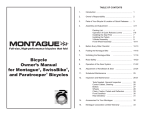Download AMEC CAMINO-101 Instruction manual
Transcript
Seminar: Technology for Boaters from the South Bay Cruising Club http://www.sbccsail.org/ Feb 5, 2012 Rich Troy © 2011 Some Requests Please turn your cell phone ringer off Please hold questions to the end of each segment -> We plan on video taping this seminar, to post on YouTube for the general public – in segments. By staying anywhere in front of the camera you are giving us your permission to include you in our public video. If you object, you may move behind the camera. <2 Disclaimer This seminar will provide an introduction to, and demonstration of, selected product capabilities. There are some capabilities that are not included in the seminar, to help limit the amount of time required. -> You accept full responsibility for any actions you take, or do not take, as a result of this seminar. If you do not agree, you must stop viewing this seminar now. <3 Rights to Use this Seminar The contents of this seminar have been developed primarily by Rich Troy with the assistance of some other volunteers. A considerable amount of time has been spent developing this material. Doug Miller of Milltech Marine has provided some of this content. Some of the graphics in this Seminar are copyrighted by the manufacturer: Standard Horizon, etc. You have our permission to use the original materials in this seminar in any environment in which you are not receiving compensation for its use. If you will receive compensation for using any part of this seminar, please contact Rich Troy (USA 516-935-5367) and Doug Miller (USA 206-299-2217) for their permission and compensation sharing. 4 Many thanks to these folks Bob Forman, SBCC Program Chairperson West Marine of West Islip: Adrienne Tesoro for loaner demo devices. John McEachen for advice. USCG Sector Long Island for their Rescue 21 tour and seminar assistance: Chief: David Dolphin Petty Officer First Class: Robert Andrews Petty Officer Third Class: Eric Hauck Doug Miller of www.milltechmarine.com for being our AIS expert from Puget Sound, WA Roger Daisley for loaning a handheld VHF DSC Harry Manko for being our videographer … and many others, including the West Islip Public Library 5 Agenda (time permitting) 1. 2. 3. 4. 5. VHF DSC: Why this is the most important safety tool for coastal cruising USCG Rescue 21: Taking the ‘Search’ out of ‘Search and Rescue’ – the USCG often knows where you are in less than 3 seconds even if you don’t know where you are AIS: Why this is better than RADAR in some ways, but it’s not a replacement for RADAR WiFi Repeater: Potentially free high speed Internet connectivity LED masthead light: Why this device might be the last time anyone needs to go to the top of your mast We need to start packing up at 4:45 PM, library is closed at 5PM 6 Timeline for Seminar Topics 7 Introducing me! “The Consumer/Hobbyist” Rich Troy, sailboat owner and SBCC member – – – – – – Has been an electrical and electronics enthusiast since the age of 12 While a teenager, acquired an FCC 3rd Class Commercial Radio License and a Technician Class Ham Radio License Has Bachelor of Science in Electrical Engineering Has designed, installed and maintained computer networking solutions, servers and workstations for over 20 years Does not benefit financially from any of the devices being described in this seminar or any related services Rich Troy lives in Bethpage, NY 8 Introducing our Other Speakers “The Experts who are In The Business” Doug Miller (on the phone) – – – President and Founder of http://www.milltechmarine.com/ Sold thousands of AIS solutions since 2005 Owns a C&C Landfall 39 sailboat in the Puget Sound area From the US Coast Guard, Sector Long Island, Operations Specialists: – Petty Officer First Class: Robert Andrews – USCG 7 year veteran; US Army 8 year veteran Army Airborne Paratrooper: tours in Bosnia, Kosovo, Somalia, Iraq and Afghanistan 1998 received the Soldiers Medal for saving three paratroopers Petty Officer Third Class: Eric Hauck USCG 3 year veteran; one of the USCG voices on CH16 Originally from Wading River, now living in East Haven 9 Getting to know you What was the primary way in which you heard about this seminar? – – – – – – SBCC card in the mail SBCC Facebook page Newsday Other Facebook page Other website Others? Who traveled the furthest to come here today? 10 Next Topic: About the SBCC by Commodore Sue Montana SBCC = South Bay Cruising Club http://www.sbccsail.org/#About Founded in 1951 to promote cruising and racing under sail on the Great South Bay, Long Island, NY and nearby waters Membership of over 200 families Typical season: 60 sailboat races, 30 rendezvous, 9 social events, Program Events like this, 1 week Cruise in the Bay, 2 week Cruise off the Bay, etc About $212 to join; $142/year thereafter Membership and Associate Membership applications and instructions ARE HERE TODAY and online at http://www.sbccsail.org/ 11 SBCC Program Events 2012 by Program Chair Bob Forman 1. This year’s South Bay Cruising Club two week cruise off the Bay Jan 28 (done) 2. Technology for sailors - Feb 5 (today) 3. Preventive Maintenance - March 18 – 4. 2011 Transatlantic Race - March 25 – From professional quality video and photography hobbyists 6. Racing - winning of the Mallory Cup – April – Includes videos of the experience 5. Photography and Movie Making for sailors – Talking about things to help your boat run better and longer Hear about how our SBCC club members won 7. Long distance cruising - Nov 4th – Photos and talks about club member cruises on their own sailboats to destinations like the Caribbean 12 Next Topic: Introducing the gear 13 Here’s the gear 14 Questions? Questions about anything so far? 15 Next Topic: VHF DSC 16 VHF DSC: Intro VHF DSC = Very High Frequency, Digital Selective Calling Summary: DSC is a digital mechanism for quickly calling a DSC radio or group of radios, which also allows exchanging digital info like Boat Name and GPS position. DSC can send an emergency call in about 1/3 second. DSC uses Channel 70 for digital traffic. 17 VHF DSC: MMSI Considerations MMSI = Maritime Mobile Service Identity, free for boats in USAonly locations from www.boatus.com/mmsi – The MMSI is the unique ID number for your device – – Otherwise register with the FCC for $160 if your boat might travel out of the country If multiple devices onboard, all can have same MMSI But the MMSI should probably stay with the device when its sold (and the MMSI registration info cancelled), or the device will probably have to be sent back to the factory for MMSI reprogramming The MMSI registration can include – – Boat Name, Boat Type, Boat Size, How Many People Might Be Onboard, Home Port, Home Address … … Cell Phone numbers, Home Phone Numbers, Phone Numbers of Other People Who May Know Your Boating Plans 18 VHF DSC: Setup Considerations, Part 1 Register for an MMSI Program your device with your MMSI number Program your device with your boat name Connect to your GPS – make sure it displays your location info An emergency call will digitally send MMSI, Boat Name and GPS data Connect to your VHF antenna – make sure you can recv/send Read your device instructions – so you know how to use it before an emergency It is important to do all the above steps. Even after 5 years of DSC operation via Rescue 21, the USCG reports only a small percentage of emergency calls are DSC with GPS location data. Once you’ve done all above, you can program the MMSI numbers of your friends into your radio. Note: Channel 70 is not available for voice traffic because it is dedicated to DSC data traffic. 19 VHF DSC: Setup Considerations, Part 2 Important: Most radios will not transmit anything if you hold down the red emergency button but there is no MMIS number programmed 20 VHF DSC: Intro To How It Works for a Private Call Before DSC, example – – – – – Voice call on VHF 09, “Calling Blue Horizon, calling Blue Horizon, calling Blue Horizon, this is Fun Sway, over” “Fun Sway this is Blue Horizon, over” *** “Blue Horizon, please switch to 08”, over. “Blue Horizon switching to 08, over” On 08: “Fun Sway this is Blue Horizon on 08, over” With DSC, example – – – DSC call from Fun Sway to Blue Horizon includes request to switch to 08, is created by a couple/few menu selections and is sent in 3 seconds or less. The call is not recognized by anyone else. Caller (Fun Sway) is notified via DSC that the called radio has acknowledged the call (some DSC radios acknowledge the request but there may be no one operating the radio) On 08, normal voice call response: “Fun Sway this is Blue Horizon on 08, over” *** *** At this point, you know the called boat is willing to talk to the caller. Nice Benefit: You can be called regardless of which channel you are on. 21 VHF DSC: Can also be used to start a Group Call Group MMSI #s can be created, for example: – – – SBCC All Radios Group SBCC Cruise Group SBCC Racing Group Then a caller could send a DSC broadcast requesting all radios in the group switch to the working channel selected by the caller Group MMSI numbers are not registered, but are created locally by the users/groups 22 VHF DSC: Demonstration Parts List Handheld #1 m/v “Fun Sway” dinghy Fixed Mount, full DSC Class D s/v “Fun Sway” Handheld #2 s/v “Blue Horizon” AIS Transceiver: used only to provide GPS data to the Fixed Mount radio 23 VHF DSC: Using the radio controls Notice the radios have buttons for CALL, ENT (enter/select), CLR (clear/exit) and up/down menu navigation CALL/ENT key is combined on the handheld (black background) 24 VHF DSC: How to call (This screen courtesy of Milltech Marine) 1.Push the CALL button 2.Select “Individual” call 3.Select buddy 4.Select channel 5.Initiate call 6.Wait for ACK 7.Radio will switch to channel 8.Talk when clear 25 VHF DSC: Demo, Part 1 of 5 What will happen – Call switches to 08 Fixed Mount “Fun Sway” (Base) Handheld “Blue Horizon” Handheld “Fun Sway” (dinghy) Channel before call 17 18 08 (wasn’t called) Channel after call 08 08 08 (can listen in) 26 VHF DSC: Demo, Part 1 of 5 • DSC call from s/v Fun Sway (fixed mount) to s/v Blue Horizon (handheld) to switch to 08 • • • • FCC requirement is to listen for channel being clear before transmitting. Note: all radios are set to different channels at the start of each demo • to show you can make or get a DSC call while on any channel Only the DSC call and request to switch channels is private. The conversations are always on a normal open VHF channel. Called radio shows name of calling vessel (Fun Sway base). 27 VHF DSC: Demo, Part 2 of 5 What will happen – Call switches to 72 Fixed Mount “Fun Sway” (Base) Handheld “Blue Horizon” Handheld “Fun Sway” (dinghy) Channel before call 08 18 72 (wasn’t called) Channel after call 72 72 72 (can listen in) 28 VHF DSC: Demo, Part 2 of 5 • DSC call from Blue Horizon (handheld) to Fun Sway to switch to channel 72. • • Called radio shows name of calling vessel (Roger HH) After accepting this call request, radio switches to 72 29 VHF DSC: Demo, Part 3 of 5 What will happen – Group Call switches to 17 Fixed Mount “Fun Sway” (Base) Handheld “Blue Horizon” Handheld “Fun Sway” (dinghy) Channel before call 72 18 18 Channel after call 17 17 17 30 VHF DSC: Demo, Part 3 of 5 • DSC Group request call from Fun Sway to SBCC Cruising Group (both handhelds) to switch to 17 • Notice: called radios must ‘OK’ the group call request 2x Both called radios show name of calling group (SBCC GRP) • Status shown after accepting the call • 31 VHF DSC: Demo, Part 4 of 5 • DSC position request from Fun Sway to Blue Horizon • Notice: position is automatically replied (default mode) Calling vessel shows receipt of data, then position data • Position Info Status: Rec’d • Details of Received Info 32 VHF DSC: Demo, Part 5 of 5 Notice what happens when the called radio is turned off – The caller does not hear the ‘ringing’ sound which is the acknowledgement that the call was received 33 VHF DSC: Purchasing Considerations (Fixed Mount, for DSC features) As of March 2011, fixed mount VHF DSC radios sold as new in the USA must be at least “Class D” compliant – – That means they must have a radio receiver dedicated to DSC on channel 70 There are some other functional changes from being “SC101” or “SC-101” DSC compliant to being “Class D”, the most important of which is not automatically switching to a requested working channel until acknowledged via a button push (avoids automatically switching away from a drawbridge conversation on CH 13, for example). 34 VHF DSC: Purchasing Considerations (Fixed Mount, for other features) Other fixed mount VHF DSC considerations: – – – – – – – – Physical size: Will it fit without modification to mounting space? Need it to be waterproof? GPS connectivity: compatible with existing GPS? NMEA 0183? 4800 baud? What GPS ‘sentences’ are needed for full feature set? AIS connectivity: compatible with desired AIS device? 38400 baud? Note: may need an external interface device to translate info with existing GPS and/or AIS Do you need a remote mic? With full or limited features? What distance from base to remote? Want to be able to use remote mic as intercom with base unit? Note: Wireless remote mics will have battery limitations which will be problematic on long trips. Want automated fog horn to an external speaker? Any features disabled while using automated fog horn? Want pager to external speaker? Want two-way (can use external pager horn as a microphone)? 35 VHF DSC: My Purchase Criteria (Fixed Mount) In late 2011, I needed to replace my fixed mount VHF radio. Here are the features I needed, in order of importance to me: – – – – Wired remote mic 20-25 feet away from base with full remote control of base station, displaying all info DSC Class D (full capabilities) Compatible with (or includes) AIS receiver, capable of receiving both AIS Class A and Class B AIS at the same time. Bonus points if AIS receiver is included in the radio. Able to display AIS information on base station and/or on remote mic (because my older chart plotter cannot display AIS info) As of end of December 2011, only one solution could do all that at a reasonable price: The Standard Horizon Matrix AIS+ GX2150, including the remote mic RAM3 (CMP30), for about $500 – – Includes built-in AIS receiver which is compatible with an optional external AIS transceiver Needs connection to external GPS 36 VHF DSC: Purchasing Considerations (handheld) Handheld VHF DSC: – – – As of the end of 2011, there were no handheld VHF DSC radios that are Class D compliant Consider getting one that is waterproof and floats Get GPS integrated (inside the radio) – – Consider getting a spare battery pack for AA batteries The handheld should be your backup radio, not primary GPS uses more battery power, though 25 watts on fixed mount vs 5-6 watts on handheld Capability: handheld = 1+ miles; fixed mount = 6+ miles If you don’t own one, it’s worth buying one for your personal safety – If it’s clipped to your belt and you fall overboard, a push of the switch can start your rescue immediately – even if you don’t 37 know your current position, your GPS will. VHF DSC – important: Only declare an emergency if it is! USCG timestamps & records all transmissions for legal evidence UNDER NO CIRCUMSTANCES SHALL A DSC DISTRESS ALERT BE SENT TO TEST YOUR RADIO. IT IS A VIOLATION OF THE FCC RULES AND CAN RESULT IN HEAVY FINES. You can make a DSC test call with a friend 38 VHF DSC: Making an emergency call Lift the spring-loaded latch that covers the red button Approach #1, if you have time: Briefly press the red button, select your emergency type (for example “Taking on Water”) then hold down the red button for 3 seconds Approach #2, if you need to quickly abandon ship: Just hold down the red button for 3 seconds Your details are broadcast and received in about 1/3 second (if in range) Your emergency call is automatically repeated by the radio until it is electronically acknowledged by the rescuer, at which point your radio stops the emergency transmission You should still do a normal emergency call on 16 with your voice: Mayday! With the emergency call acknowledged, your radio is moved to CH 16 where the USCG can try to contact you via radio – – The USCG immediately knows your Boat Name and where you are (GPS) From your MMSI registration, the USCG knows who you are, more info on your boat, and how to call your home phone, cell phone, etc Note: Read your instruction manual for correct details. 39 VHF DSC: Receiving an emergency call – – – – – All nearby DSC radios are switched to channel 16 by the call You should stay on channel 16 until the emergency is resolved, in case you can help You should save the location of the distressed vessel as a waypoint You may need to relay details to the rescuers If you can assist, notify the USCG and vessel in distress If possible, navigate to the waypoint to assist 40 VHF DSC: Relays Might Extend Your Range – but don’t expect this Some DSC radios can relay an emergency call – probably manually (circles are suggesting the range of the radios) Distress Vessel Offshore Near Shore USCG 41 VHF DSC: Some local MMSI numbers Station(s) / Area MMSI # Group or Registered USCG Sector Long Island Sound / Long Island 03669931 Group USCG Sector NY / Downstate NY & NYC 03669929 Group SBCC All Radios 033800365 Group SBCC Cruising 033800366 Group SBCC Racing 033800367 Group Fun Sway, base / Long Island, Great South Bay 338127023 Registered Fun Sway, handheld / Long Island, Great South Bay 338126861 Registered Blue Horizon, handheld / Long Island, Great South Bay 338127167 Registered 42 VHF DSC: Your homework Get your MMSI #; register your boat Program your MMSI into your radio Make sure your GPS works with the radio Publish your MMSI to the club & your friends – Add a new Masthead section? Do a test DSC call with a friend 43 VHF DSC: Reasons to Own It (Conclusion) In an emergency, DSC can electronically notify Coast Guard AND ALL NEARBY RADIOS in about 1/3 second with: – – – Enables sharing GPS location information quickly with a friend, so you can find each other accurately – your GPS location, nature of distress, boat name Via MMSI, the USCG can look up your home and cell phone numbers to get your name and contact you via phone All boats within range are switched to channel 16 Can even automatically poll another DSC radio to follow its path DSC is the fastest way to call someone and switch to a working channel You might use DSC to locate your stolen boat, if in range In a coastal cruising emergency, a VHF DSC connected to a working GPS is the most valuable device you can have. 44 Questions? Questions about anything so far? How many of you have made a DSC call? What percentage of your calls are DSC vs nonDSC? If we run out of time for your questions, please give your questions to our “scribe” (quietly) 45 Next Topic: USCG Rescue 21 (Switch to slides from USCG) 46 USCG Rescue 21: Summary (Conclusion) Summary Rescue 21 is a modernized radio system used by the USCG to dramatically improve SAR (Search & Rescue) operations Rescue 21 can often locate VHF transmissions within a few seconds via radio directional finder triangulation, even without DSC 47 Questions? Questions about anything so far? How are we doing? Are you enjoying this seminar? After this slide comes the break! 48 Break Time Please return on time at 3:45PM (The next slide is left up on the screen during the break) 49 What does all this stuff cost? (Price of some older items came from eBay sales) AIS transceiver: subtotal is $689 new LED masthead light: subtotal is $530 new Fixed mount VHF DSC with remote mic: subtotal is $500 new WiFi repeater: subtotal is $330 new 50 Please give us your email address Please add your name and email address to our sign-in sheet (quietly) Or send an email to Rich Troy at [email protected] We want to ask you via email to “Like” this seminar, so other folks can see that this is useful Also: If you’d like us to repeat this seminar at another venue, please add that request to our sign-in sheet – Or contact me 51 Next Topic: AIS 52 AIS: Summary AIS = Automatic Identification System Summary: AIS is a digital mechanism for receiving and/or sending information AIS transmissions periodically send data on location, direction, speed, ship name, MMSI and other details A good AIS receiver does calculations to determine if a nearby vessel is a threat of possible collision, and then sounds a warning signal for you. 53 AIS: Onsite Parts List (Screen shots will be used for demo) AIS Transceiver Also provides GPS data to Fixed Mount VHF Fixed Mount VHF Radio with AIS Receiver and Display s/v “Fun Sway” Antenna active sharing device Allows AIS transceiver to share antenna with VHF radio PC-based software connected to AIS transceiver via USB/RS-232 Converter 54 AIS: Demonstration Location The following screen shots are from a waterfront location in Brooklyn, within sight of the VZN bridge, Staten Island, the Statue of Liberty and the south tip of Manhattan 55 AIS Demonstration: NYC Harbor on the radio display, 2nm The circles are AIS transmitting ships within 2nm. The line off the circle shows the direction of travel. 56 AIS Demonstration: Same NYC Harbor view from the Internet From http://www.marinetraffic.com/ais/ Modern chart plotters can create a similar display on your boat without Internet connection 57 AIS Demonstration: Similar view of NYC Harbor from laptop The AIS transceiver comes with a program to display nearby AIS signals on a map without any Internet connection (see next slide) Notice the list of ships on the right side of the screen 58 AIS Demonstration: PC view (no Internet connection needed) 59 AIS Demonstration: List of ships on the radio display “Sichem New (York)” is nearest. The list is sorted by distance. 60 AIS Demonstration: Details of one ship on the radio display Details on the ship “Sachem New York” – – – CPA = Closest Point of Approach (calculated) TCPA = Time to Closest Point of Approach (calculated) “Call” starts a VHF DSC call to this ship 61 AIS Demonstration: Details of one ship from the Internet Notice AIS details: Singapore Tanker Anchored 0 kn speed Destination: NY etc. 62 AIS Demonstration: Class A AIS reported by satellite subscription 63 AIS: Video demonstration (This movie courtesy of Milltech Marine) Doug’s boat appears on the left with a circle around it The other vessel is seen “around the corner” by AIS before being in sight visually or on RADAR Notice how CPA in the top row goes down to 0.01nm before Doug alters course 64 AIS: Reasons to Own It, Part 1 If you travel outside of the Great South Bay, you will probably come near many commercial vessels If you need to be SOLAS compliant for an offshore race you will be required to have a Class A transmitter (12.5 watts) working on board while underway Recreational vessels can optionally have a Class B transmitter (2 watts) AIS displays info on nearby large commercial vessels (and other vessels with an AIS transmitter), so you can – – Determine if they are a threat; if you need to change course/speed Contact the specific vessel by name or MMSI 65 AIS: Reasons to Own It (Conclusion) AIS is a good addition to RADAR: – – – – But AIS transmission is only required on large commercial vessels and on large passenger ships – – Is not required on recreational boats Is not required on most commercial fishing vessels AIS is most useful when away from a busy harbor and in open water – Consumes much less power with periodic transmissions (Class B: 2W or Class A: 12.5W) Provides much more detail and accuracy Can “see around corners” when RADAR is blocked by an object Will work better than RADAR MARPA in rough seas (GPS antenna is lower so position is more stable) More difficult to use when vessels are right nearby as in NY Harbor, East River, etc. AIS is supported on many marine navigation chartplotters and software, even iPhone/iPad AIS might help locate your stolen vessel, if in range 66 Questions? Questions about anything so far? 67 Next Topic: WiFi Repeater 68 WiFi Repeater: Intro Wi-Fi or WiFi is a name, not an acronym Summary: WiFi defines wireless network connectivity standards WiFi normal range is 65 - 300 feet 69 WiFi Repeater: Alternatives, If you want Internet connectivity on board #1: Cellular Data #2: WiFi Repeater Available up to 2-3 miles Up to 5 miles is possible Has usage limitations (ex: 250MB or 2GB / mo); additional charges applied if over the limit No usage charges or limitations Normal speed ranges from 25Kbps (slow) to 6Mbps (fast); May reduce your speed if you are a heavy user Speeds range from 1Mbps (reasonable) to 54Mbps (very fast) Might support only one device, unless you can set up a WiFi hot spot Can support many devices via a WiFi hot spot Is best solution while underway & is easiest to set up and use Best to use while at anchorage or marina & requires some set up 70 WiFi Repeater: MiFi Cellular alternative, from Verizon One small device: Connects to Cellular Data and creates a local WiFi hot spot for up to 5 devices 71 WiFi: Demonstration Parts List 8 dBi WiFi Antenna (about 6x gain over simple antenna) WiFi transceiver, model name “Bullet” Capable of 1000mw max (10x normal) transmit Ultra sensitive receiver Wireless router from Linksys Sets up a local WiFi “hot spot” for multiple devices Cabling Connects the devices 72 WiFi: Demonstration “Bullet” sensitivity sees more networks more than 38 seen by “Bullet” -> 15 seen by laptop (below) 73 WiFi Demonstration: WiFi system’s fast connection Notice 36Mbps send, 54Mbps receive to a location about 2000 ft from my inside home 74 WiFi: Purchasing Considerations Make sure all devices work on 12VDC power – – No power loss from power conversion to/from 110VAC Nice to have same power plug and polarity on all devices My configuration costs about $330 – You can do the math to figure at what point do you get a ‘Return on Investment’ from this, compared to your cellular data usage 75 WiFi Repeater: Reasons to Own It If you are an active user of Internet connectivity, your need for cellular data services can be reduced and sometimes eliminated by a WiFi Repeater It has a low power consumption, but is capable of making a WiFi connection of up to 5 miles (more often 2-3 miles) Optional WiFi hot spot router in your boat can enable connectivity for many devices at the same time The stronger signal of the WiFi repeater will get faster connection speeds – I got 36Mbps connections at Oak Island Lead and Coast Guard Cove, but no connection at Hemlock Cove at that time Cablevision clients get access to their free WiFi hot spots 76 WiFi Repeater: Usage Considerations Very important: When you connect to a free WiFi hot spot, your connection is probably insecure – – Do not give a username/password pair to a website unless the start of the address is https:// Email should be done via Secure Sockets (ask your email provider) Your WiFi hot spot(s) should be set up securely with WPA2 or better It is best to set up your WiFi hot spot to be 5 WiFi channels apart from the “Bullet” – – Like Bullet= Ch 01, hot spot= Ch 06 But the Bullet may change each time as it connects 77 WiFi Repeater: Summary (Conclusion) If you want easy Internet connectivity onboard, use a cellular network solution and pay the usage charges – And it’s available in almost all coastal locations If you want a faster free Internet connection AND you’re willing to do the manual configuration steps, consider a WiFi repeater – But it’s not available in all coastal locations 78 Questions? Questions about anything so far? 79 Next Topic: LED Masthead Light 80 LED Masthead Light Purchasing Considerations Demo unit includes 4 options: (1) all-around white anchor light with (2) photo diode for auto-on/off in evening/morning, (3) tri-color navigation lights and (4) a strobe light for signaling – This unit requires 3 wires, the model without the strobe uses 2 wires Considerations: – – – – – You can order all 4 options, any combination of 2 options or just 1 option You probably should get all the options, rather than need to go up the mast again someday The recommendation is to add masthead navigation lights for ocean travel, rather than replace deck-level navigation lights which are important for boats on the bay Some folks would rather not have the photo diode option (low power draw when on) When ordering, get the mounting bracket and control switch that fits your needs My masthead navigation lights also provide night time illumination for my wind indicator Buy LED lights that have voltage regulators built in – Enables constant light output and longer life 81 LED Masthead Light: Demo (Unit is upside down on white paper) Tri color Anchor white 82 LED Masthead Light: (Conclusion) Reasons to Own It Significant reduction in power consumption – – LEDs will probably never need to be replaced in our lifetimes (less mast climbing!) – – 50,000 hour useful life for operation LEDs have constant light output over varying voltage and over their lifetime – LEDs draw 3.6 watts (0.3A) vs normal bulb draws 10-25 watts (0.8A2.1A) After 8 hours the savings is 4 amp-hours to 14.3AH LEDs do not dim as the voltage drops, do not dim as the LEDs get older and they do not ‘yellow’ over time LEDs can be run on 9-28VDC Masthead navigation lights significantly increase visibility to large commercial vessels Strobe is helpful for signaling 83 Final Questions? We need to start packing up at 4:45 PM Library doors close at 5PM Please remember to add your email address to our sign-up list, so we can get your ‘vote’ that you liked this seminar This is the END 84 The End 85 Backup Slides Follow Additional “backup” slides follow The remaining slides will not be presented during the seminar, but are available if people want more information 86 List of Devices, part 1: VHF DSC and AIS VHF DSC: – – – Standard Horizon fixed mount Matrix AIS+, full Class D (GX2150) With optional remote mic, RAM3 (CMP30) 2x Standard Horizon handheld, pre-Class D (HX850S) AIS: – – – – – – Receiver is built into Standard Horizon fixed mount (GX2150) Transceiver is AMEC CAMINO-101 Class B AIS Transponder Kit Antenna sharing device is AMEC CUBO-160 VHF Antenna Splitter Option: Sabrent USB Serial Adapter Option: Silent mode & SRM switch box kit USA distributor is www.milltechmarine.com 87 List of Devices, part 2: WiFi and LED Masthead Light WiFi Repeater – – 8 dBi antenna, Bullet WiFi transceiver/bridge for up to 1000mw, outdoor Cat5e cable, PoE power injector, patch cord, optional Linksys wireless router for local hot spot Kit sold by http://islandtimepc.com/marine_wifi.html LED Masthead Light: Orca Green Marine (OGM) – – Manufactured by http://miseagroup.com/ See following slides for additional details 88 List of Devices, part 3: Cellular Data Cellular Data – Verizon MiFi 2200 89 LED Masthead Light: how to order from the manufacturer www.miseagroup.com Select: – – – – – – – – LED Navigation Lights under 20 meters Tricolor/anchor 1st choice: LXTA-12/24V from OGM Select desired options (Strobe & Photodiode) Strobe Selector Switch Select desired mounting bracket, such as 360 degree Top Add to cart 90 LED Masthead Light: order ready with options 91 LED Masthead Light: how to order from West Marine Description WM# Price Light w all options 8700577 $450 Control switch 8700643 $44 Mounting bracket, Top (or get other bracket) 8700635 $36 Total $530 92 URLs for Rescue 21 General Dynamics – http://www.gdc4s.com/content/detail.cfm?item=81 6a4a1c-1316-4879-adff-430e9f7972fa USCG – http://www.uscg.mil/acquisition/rescue21/ 93