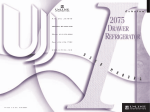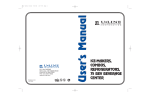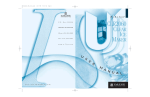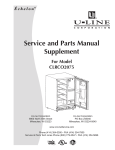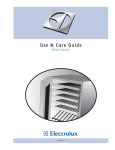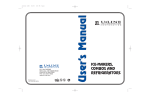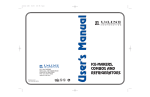Download U-Line 2075DWRWC User`s manual
Transcript
INTRODUCTION Congratulations on your purchase of your U-Line drawer unit. A pioneer in the field for more than 40 years, U-Line is the world’s number one manufacturer of built-in, under-counter ice making and specialty refrigeration products. U-Line dedicates 100% of its research and development to these products. The result: U-Line technology leads the market with innovation, design, depth of product line and performance. U-Line also backs customers with a strong dealer network. U-Line’s commitment to quality even extends to environmentally safe packaging. U-Line products are making life more convenient in homes, businesses, and hotels around the world. PLEASE READ all instructions completely before attempting to install or operate the unit. The icons 2075DWRR refrigerator unit, CO2075DWR refrigerator/ice maker combination and 2075DWRWC Wine Captain® drawer units are used throughout this manual to help you identify the specifics to your U-Line product. Once you have your unit installed, we suggest you keep this manual in a safe place for future reference. Should any problems occur, refer to the TROUBLESHOOTING section of this manual. This information will help you quickly identify a problem and get it remedied. In the event you require assistance, please contact the dealer where you purchased your unit. 1 User’s Manual PLEASE RECORD YOUR MODEL’S INFORMATION Whenever you call to request information or service, you will need to know your model number and serial number. You can find this information on the serial plate located on the inside wall of your unit and on the product registration card. PRODUCT REGISTRATION CARD The package containing this manual also includes your product registration information. Warranty coverage begins at the time your unit was purchased. NOTE Complete and mail the Product Registration Card as soon as possible to validate the registration date. You may also register the product online at www.U-LineService.com. If you do not return your Product Registration Card, U-Line will use the date of sale to the U-Line distributor as the first date of warranty for your unit. Please also record the purchase date of your ULine unit and your dealer’s name, address and telephone number. Model Number: ______________________________________ Serial Number: ______________________________________ Purchase Date: ______________________________________ Dealer Name: ______________________________________ Dealer Address: ______________________________________ Dealer Telephone: ______________________________________ Keep this manual and the sales receipt together in a safe place for further reference. 2 TABLE OF CONTENTS INTRODUCTION . . . . . . . . . . . . . . . . . SAFETY PRECAUTIONS . . . . . . . . . . . . INSTALLATION . . . . . . . . . . . . . . . . . LEVELING THE UNIT . . . . . . . . . . . . . . CONNECTING THE WATER SUPPLY . . . . BUILT-IN INSTALLATION . . . . . . . . . . . CUSTOM DRAWER PANELS . . . . . . . . INITIAL START-UP AND ADJUSTING THE TEMPERATURE CONTROL . . . . . . . . . . . . . . . . . . . . . . . . . . . . . . . . . . . . . . . . . . . . . . . . . . . . . . . . . . . . . . . . . . . . . . . . . . . . . . . . . . . . . . . . . . . . . . . . . . . . . . . . . . . . . . . . . . . . . . . . . . . . . . . . . . .1 . .4 . .6 . .9 .11 .13 .14 . . . . . . . . . . . . . . . . . .22 TEMPERATURE CONTROLLER . . . . . . . . . . . . . . . . . . . . .23 TEMPERATURE CONTROLLER . . . . . . . . . . . . . . . . . . . . .24 TEMPERATURE CONTROLLER . . . . . . . . . . . . . . . . . . . . .26 OPERATION . . . . . . . . . . . . ICE MAKER . . . . . . . . . . . . CLEANING & MAINTENANCE . STAINLESS STEEL MODELS STORAGE . . . . . . . . . . . . . . TROUBLESHOOTING . . . . . . . . . . . . . . . . . . . . . . . . . . . . . . . . . . . . . . . . . . . . . . . . . . . . . . . . . . . . . . . . . . . . . . . . . . . . . . . . . . . . . . . . . . . . . . . . . . . . . . . . . . . . . . . . . . . . . . . . . . . . . . . . . . . . . . . . . . . . . . . . . . . . . . . .30 .36 .38 .38 .41 .42 TROUBLESHOOTING . . . . . . . . . . . . . . . . . . . . . . . . . . .43 TROUBLESHOOTING . . . . . . . . . . . . . . . . . . . . . . . . . . .44 TROUBLESHOOTING . . . . . . . . . . . . . . . . . . . . . . . . . . .45 IF SERVICE IS REQUIRED . . . . . . . . . . . . . . . . . . . . . . . . . . . . .46 REPLACEMENT PARTS . . . . . . . . . . . . . . . . . . . . . . . . . . . . . .46 3 User’s Manual SAFETY PRECAUTIONS Do not attempt to install or operate your unit until you have read the safety precautions in this manual. Safety items throughout this manual are labeled with a Danger, Warning or Caution based on the risk type. DEFINITIONS ! This is the safety alert symbol. It is used to alert you to potential personal injury hazards. Obey all safety messages that follow this symbol to avoid possible injury or death. ! DANGER ! DANGER indicates an imminently hazardous situation which, if not avoided, will result in death or serious injury. ! WARNING WARNING indicates a potentially hazardous situation which, if not avoided, could result in death or serious injury. ! CAUTION CAUTION indicates a potentially hazardous situation which, if not avoided, may result in minor or moderate injury. CAUTION CAUTION used without the safety alert symbol indicates a potentially hazardous situation which, if not avoided, may result in property damage. Indicates installation, operation or mainenance information which is important but not hazard related. 4 GENERAL PRECAUTIONS ! DANGER ! RISK OF CHILD ENTRAPMENT. Before you throw away your old refrigerator or freezer, take off the doors and leave shelves in place so that children may not easily climb inside. ! WARNING • Never attempt to repair or perform maintenance on the unit until the electricity has been disconnected. • Altering, cutting of power cord, removal of power cord, removal of power plug, or direct wiring can cause serious injury, fire and/or loss of property and/or life and will void the warranty. • The anti-tip kit must be installed on this unit before it is used. Never use the drawers as steps or a shelf to support more than the drawers’ content. CAUTION • Do not lift unit by drawer’s handle. • Use care when moving the unit. Some edges are sharp and may cause personal injury. Wear gloves when moving or repositioning the unit. • Allow unit temperature to stabilize for 24 hours before use. • Failure to clean the condenser every three months can cause the unit to malfunction. This could void the warranty. • Never install the unit behind closed doors. Be sure front grille is free of obstruction. Obstructing free air flow can cause the unit to malfunction, and may void the warranty. CAUTION • Use only genuine U-Line replacement parts. Imitation parts can damage the unit, and may void the warranty. 5 User’s Manual INSTALLATION SITE PREPARATION Your U-Line drawer unit must be installed under a counter or in a wall. These units are designed so they can be installed next to a wall. The crisper in the either side. and the caddy in the can be accessed from 1. Position the unit on a flat, level surface, capable of supporting the entire weight of the unit. Remember the unit will be significantly heavier once it is fully loaded. 2. This unit requires grounded and polarized 115 VAC, 60Hz, 15A circuit (normal household current). ! DANGER ! ELECTROCUTION HAZARD! Electrical Grounding Required. This appliance is equipped with a three prong (grounding) polarized plug for your protection against possible shock hazards. • NEVER remove the round grounding prong from the plug. • NEVER use a two-prong grounding adapter. • NEVER use an extension cord to connect power to the unit. Where a two-prong wall receptacle is encountered or a longer power cord is required, contact a qualified electrician to have it replaced in accordance with applicable electrical codes. 6 Your U-Line Drawer unit is designed so it can be installed next to the wall on either side (Figures 1, 2). DWR001A Figure 1 – Right wall installation ! WARNING The anti-tip kit must be installed on this unit before it is used. Never use the drawers as steps or a shelf to support more than the drawers’ content. 3. These units must be installed in a wall or under a counter top to allow for the installation of the anti-tip kit. The drawer unit can be installed with an appliance or fixture located in front of it, as long as there is adequate clearance for the drawer to be opened and removed when servicing (Figure 3). U-Line recommends you consider additional clearance in front of the open drawer for convenience. 7 User’s Manual CABINET OR WALL DWR002A Figure 2 – Left wall installation DWR003A Figure 3 – Front Clearance 8 4. – Connect the water supply line. See CONNECTING THE WATER SUPPLY for installation requirements. 5. Position the unit to allow free air flow through the front grille (Figure 4). OFF ON EXHAUST INTAKE DWR004 Figure 4 6. Wipe inside of unit and all inside drawer components with a clean, water dampened cloth only. LEVELING THE UNIT It is important that the unit is level. All Échelon™ Series units are equipped with adjustable feet for leveling and height adjustment (Figure 5). To level the unit: 1. Adjust all four leveling feet evenly so that the top of the cabinet is at the desired installation height. 2. Using a level of at least two feet in length, measure the level of the floor where the unit is to be installed. Measure back-to-front and side-to-side and note the measurements. 3. With the unit on a level surface, adjust the feet, as appropriate, to compensate for the floor level measurements noted in Step 2. 9 User’s Manual 4. Place the unit in position where it is to be installed. Re-check cabinet height and levelness (Figure 6) and adjust if necessary. RAISE LOWER DWR005 Figure 5 LEVEL TWO PLACES DWR021 Figure 6 5. - Gently push unit into position to prepare for built-in installation. 10 CONNECTING THE WATER SUPPLY Install a 1/4 inch outside diameter copper water line (not supplied with unit) from the nearest COLD water pipe. When connecting the water supply, follow these guidelines: • Review the local plumbing codes before you install the unit. • In most instances, the cold water supply will come from the basement through a hole in the floor. • The water pressure should be between 15 and 150 psi. • Install a shut-off valve in the 1/4 inch outside diameter supply line (not supplied with unit). • Connect sufficient tubing to the unit to allow the unit to be moved for cleaning and servicing. However, make certain that the tubing is not pinched or damaged during installation. • U-Line recommends the use of copper tubing for installation. 1. Locate the compression fitting and ferrule packed in the unit. Slide the compression fitting and ferrule over the 1/4 inch outside diameter water supply line. Do not use thread sealing compound or tape. Using two wrenches, tighten the compression fitting on the supply line (see Figure 7). Do not overtighten. 2. Carefully bend the water supply line into position and connect the line to the solenoid valve (see Figure 8). Avoid kinking the water supply line. WATER CONNECTION UL103_CO Figure 8 UL134_CO Figure 7 11 User’s Manual 3. For recessed installations, allow extra water supply line length to provide slack for easy removal from the recessed area (see Figure 9). This will also safeguard against kinking the line. DWR033 Figure 9 CAUTION If you are not intending to use the ice maker and do not connect the water supply (or turn the supply valve off), it is imperative to raise the bucket arm of the ice maker (see Figure 10). Failure to raise the bucket arm may result in damage to the water valve. UL002A_CO Figure 10 NOTE After completing the installation, turn on the water and recheck water connection for leaks. Apply additional tightening if needed. Do not use thread sealing compound or tape. 4. Plug in the power cord. 5. Gently push the unit into position to prepare for built-in installation. 12 BUILT-IN INSTALLATION Your U-Line product is designed for built-in installation only. When built-in, it does not require additional air space for the top, sides, or rear. However, the front grille must NOT be obstructed. NOTE Required for ease of installation and door opening, you must allow an additional 1/4" to width of unit. Unit Dimensions Width 23-15/16" Height 34-1/8" Depth* 24" * For full overlay drawer panels, add 3/4". NOTE The additional depth required for full overlay drawer panels only applies to the and . The to accept full overlay drawer panels. is not designed Once the unit is leveled and placed into the wall or under a cabinet, it is ready to be secured to the wall or cabinet with the anti-tip system (Figure 11). Follow the instructions included with the anti-tip kit. ! WARNING The anti-tip kit must be installed on this unit before it is used. Never use the drawers as steps or a shelf to support more than the drawers’ content. 13 User’s Manual COUNTER TOP OR WALL HEADER C B A C ATK001a Figure 11 CUSTOM DRAWER PANELS NOTE The is not designed to accept custom drawer panels. Two types of custom drawer panels can be installed on your U-Line unit to harmonize with or accent the surrounding decor. FULL OVERLAY DRAWER PANEL Full overlay drawer panels completely cover the drawer frames and handle to give a built-in appearance. See Table 1 for full overlay drawer panel dimensions (Figure 15, see page 15). Table 1. Full Overlay Panel Dimensions 1 2 A1 B2 C1 Top panel with 1/2" gap between drawers 11-13/16" 14-3/4" 1" All bottom panels 11-13/16" 14-3/4" 1" Screw hole location Overall panel height 14 OVERLAY PANEL KIT PARTS Part Number 42120 Description Spacer Nylon 3/8 OD x .19 ID Quantity 10 42121 Screw #10 x 5/8 Round Head 10 • The total weight of both drawer panels must not weigh more than 20 lbs. • The thickness of the drawer panel must be 3/4". Remove existing drawer front from cabinet: 1. Open drawer. Pull door gasket (Figure 12) out of the groove (top edge of door only). Start in the middle and pull outward, moving toward the edge. This may take some force. 2. Remove the two screws located on both sides of the lower handle. Remove the handle (Figure 13). 3. Slide the existing drawer panel and cardboard spacer out of the drawer frame. Discard the spacer. GASKET HANDLE SCREW DWR_OL_001 Figure 12 Attaching the full overlay panel: 4. If required, attach optional cabinet handle hardware to the overlay panel at this time. If an optional cabinet handle is installed, make sure the mounting screw heads are countersunk. DWR_OL_002 Figure 13 15 User’s Manual 5. On a clean surface, place the wood panel face down and tape the existing drawer panel (removed in step 3) on the back of the wood panel (Figure 14) and drill the five (5) holes (5/32" drill 3/8" deep) through the coated steel panel and 3/8" into the wood panel according to the diagram (Figure 15). Remove tape from the drawer panel, and enlarge the five holes in the front panel using a .0201" drill (#7) drill. BACK OF WOOD PANEL DOOR PANEL TAPE SIDE OF WOOD PANEL BOTTOM OF WOOD PANEL 11/32" BOTTOM 3/8" BOTH SIDES DWR_OL_003 Figure 14 TOP OF WOOD PANEL VINYL COATED STEEL PANEL B A 5/32" X 3/8" DEEP 5 PLACES C 1" 1" 11-7/8" 23-3/4" DWR_OL_004b Figure 15 16 6. Attach the drawer panel to the wood panel using #10 x 5/8" (U-Line P/N 42121) wood screws and nylon spacers (U-Line P/N 42120). The nylon spacers fit between the wood panel and the drawer panel as shown (Figure 16). DRAWER PANEL TYPICAL WOOD PANEL #10 X 5/8" ROUND HEAD SCREW FIVE REQUIRED PLASTIC SPACER FIVE REQUIRED DWR_OL_005 Figure 16 Drawer panel and wood panel must be aligned properly or drawer will not operate correctly. Assembling the drawer and wood panel: 7. Install the overlay panel by sliding the drawer panel back into the drawer frame. 8. Replace the handle assembly and secure with the two screws removed in Step 2. 9. Starting at the corners and working toward the center, push the drawer gasket back into place. 17 User’s Manual CUSTOM INSERT DRAWER PANEL Custom drawer panels can be inserted into the drawer frames to match the surrounding decor. Custom drawer panels can be flat or raised, as long as the maximum panel thickness where inserted into the drawer reveal (channel) is 1/4" thick. For raised panels, the depth of the reveal is 1/4" on all four sides. See Table 2 for custom drawer panel insert dimensions (Figure 17). Table 2. Custom Insert Drawer Panel Dimensions A B 12-15/16" 23-1/32" Figure 17 The total weight of both drawer panels or panel inserts must not weigh more than 20 lbs. DRAWER HANDLE OPTIONS Black drawer models come from the factory, equipped to be used with full overlay drawer panels. Please refer to your user’s manual for instructions on preparing and installing the full overlay drawer panels. For all applications where full overlay drawer panels are not used (examples are: custom 1/4 inch panel inserts, or no panel at all - standard black finish), replacement drawer handles MUST be installed on each drawer. The part number is 11926-4-BLK and can be purchased from your U-Line dealer. 18 Install the custom insert as follows: ! WARNING Insert edges may be SHARP! Use care when installing. 1. Open drawer. Pull drawer gasket out of groove (top edge of drawer only). Start in the middle and pull outward, moving toward the edge (Figure 18). This may take some force, be careful. 2. Remove the three screws behind the gasket. Carefully pull the top handle up and off. You may discard the top handle as it will be replaced with the full handle. 3. Remove the two outside screws and the lower handle (Figure 19). 4. FULL HANDLE SHOWN DWR020 Figure 18 Remove existing panel and cardboard spacer. The panel and spacer are no longer needed and may be discarded. STANDARD HANDLE FULL HANDLE Figure 19 19 User’s Manual 5. 6. 7. 8. 9. Slide custom drawer panel insert into 1/4" channel in drawer front. Attach the full handle to the lower handle using the 3 screws removed in step 2. Holding drawer gasket out of the way, replace handle on drawer making sure it is seated properly on insert and that screw holes line up. Install two screws removed in step 3. Starting at the corners and working inward, push drawer gasket into place on the drawer. WOOD TRIM ON WINE RACKS (WINE CAPTAIN®) Your is equipped with a natural wood trim on the wine racks and the wine caddy for appearance and durability. The wood trim has been coated at the factory with a clear vinyl sealer, which will adequately protect the wood in normal usage. ! WARNING To prevent permanent damage to the inner liner of your Wine Captain®, the wine rack wood trim MUST be removed from the unit for staining and/or finishing. Allow stain/finish to dry thoroughly (at least 24 hours per coat) in accordance with the stain/finish manufacturer’s instructions prior to re-installing the wood trim inside the cabinet of the Wine Captain®. Failure to do so may cause the inner liner of the unit to have a permanent odor, which is not covered by the warranty. You have 3 options regarding the wood trim on the wine racks. (1) You can leave as is, (2) add a final finish coat or (3) you may stain the wood trim. The final finish coat was not applied at the factory so that the wood trim could be stained. YOU CANNOT STAIN THE WOOD TRIM ONCE YOU APPLY THE FINAL FINISH. Review the following guidelines when staining and or sealing the wood to ensure proper adhesion and durability of the finish. 20 To add a final finish coat: 1. Remove wine caddy, the top two racks in the upper drawer and the top rack in the bottom drawer with wood trim from unit. See Wine Rack Removal/Installation. 2. Remove screws securing wood trim to the racks and caddy. 3. Remove screws securing wood trim to the two racks attached at the drawer slides so wood can be removed for treatment. 4. Lightly scruff sand the wood trim with 280 grit 3M™ Tri-M-Ite™ sandpaper. 5. Remove sanding dust with a clean, dry cloth. 6. Apply a thin coat of a clear protective finish; the factory-applied seal is compatible with virtually all finishes. A low odor, water clean up, quick drying finish such as Minwax® Polycrylic® Protective Finish is recommended. Follow container label for directions. 7. Lightly sand and reapply if desired. 21 User’s Manual To stain for a different wood color: 1. 2. 3. 4. 5. 6. 7. 8. 9. Remove wine caddy, the top two racks in the upper drawer and the top rack in the bottom drawer with wood trim from unit. See Wine Rack Removal/Installation. Remove screws securing wood trim to the racks and caddy. Remove screws securing wood trim to the two racks attached at the drawer slides so wood can be removed for treatment. Apply Minwax® Water-Based Wood Stain to wood with a synthetic bristle brush or a foam applicator. Stain must penetrate approximately 3 minutes. After this period, while stain is still wet, take a stain dampened rag and remove all excess stain. Wipe in the direction of the grain with medium pressure to achieve the desired stain color. After 2 hours, repeat step 4. This will even out the color of the wood. Allow stain to dry for a minimum of 3 hours before finishing. If desired sand the wood with very fine sandpaper to smooth the surface from the staining process. Remove all dust from the wood. Apply one coat of Minwax® Polycrylic® Protective Finish with a synthetic bristle brush to the wood. This finish should be applied in a thin coat following the direction of the grain. First apply the finish to the back and sides of the wood. Allow this to dry for two hours. Next apply the finish to the front side of the wood and allow to dry for two hours. Sand with very fine sandpaper (220 grit). Reapply in the same manner 3 times total. After the third coat do not sand the surface. Allow the final coat to dry for 24 hours before installing the wood to the Wine Captain® racks and caddy. Minwax® Polycrylic® is an ultra fast-drying water-based finish. 22 INITIAL START-UP AND ADJUSTING THE TEMPERATURE CONTROL U-Line recommends the unit be allowed to run overnight and make ice prior to loading the refrigerator and/or freezer with product. It is possible that dirt or scale will dislodge in the water line. Always throw away all ice cubes made during the first two to three hours of operation. Once the installation is complete, the unit is ready for initial start-up and operation. 1. Plug the appliance cord into a 115V polarized, grounded electrical outlet. The unit is turned ON with the ON/OFF switch in the front grille (Figure 20). (All units are shipped in the ON position.) 2. Wipe out inside of unit, again, with a clean, water-dampened cloth. OFF ON ON/OFF SWITCH Figure 20 23 DWR011 User’s Manual Temperature Controller 1 2 WARMER SET TEMP COOLER CLRCO011B Figure 21 The temperature controller (Figure 21) is located in the top drawer. It consists of an LED display, two LED status indicator lights and three touch pad buttons. The LED display shows the temperature set point and is calibrated in degrees Fahrenheit. The controller is factory programmed for a set point of 38°F which will show when the unit is first powered-up. To display actual temperature, press the “WARMER” button momentarily. A solid status indicator light (1, Figure 21) will show the air temperature reading in the cabinet for approximately 10 seconds. To adjust the temperature set point, press the “SET TEMP” button momentarily; the display will flash. Press the “WARMER” or “COOLER” button as desired to change the set point. When the desired set point shows on the display, wait 10 seconds and the new set point will be saved. Wait 24 hours for the temperature to stabilize before checking the actual temperature again. The refrigerator set point range is 34°F to 60°F. Refer to Table 1 to determine indicator light status. LED Status Indicates 1 • Solid • Flashing • Refrigerator Temperature displayed • Not Applicable 2 • Flashing • Open Thermistor – call for service Table 1. Indicator Light Status 24 Temperature Controller 1 2 WARMER SET TEMP COOLER CLRCO011B Figure 22 The temperature controller (Figure 22) is located in the top drawer. It consists of an LED display, two LED status indicator lights and three touch pad buttons. The LED display shows the refrigerator temperature set point and is calibrated in degrees Fahrenheit. The controller is factory programmed for a set point of 38°F for the top drawer which will show when the unit is first powered up. The factory set point for the ice compartment is 0°F. To display actual refrigerator temperature, press the “WARMER” button momentarily. A solid status indicator light (1, Figure 22) will show the air temperature reading in the cabinet for approximately 10 seconds. To adjust the temperature set point, press the “SET TEMP” button momentarily; the display will flash. Press the “WARMER” or “COOLER” button as desired to change the set point. When the desired set point shows on the display, you can press the “SET TEMP” again or wait 10 seconds and the new set point will be saved and the display will stop flashing. Wait 24 hours for the temperature to stabilize before checking the actual temperature again. The refrigerator set point range is 34°F to 45°F. 25 User’s Manual NOTE The temperature will be the air temperature in the unit and NOT the temperature of your product. The temperature may be higher or lower than your set point; this is the normal air temperature when maintaining a STABLE product temperature. Wait at least an hour to check the unit again before changing set point. To check the actual temperature in the ice compartment, press the WARMER button momentarily, and then press and hold “COOLER” for 3 seconds. NOTE The ice compartment set temperature is 0°F and cannot be set. The temperature may vary while cycling or when the unit is in the self defrost mode. The temperature may adjust itself slightly up or down to match the refrigerator set point if it changes from 38°F. The temperature will be the air temperature and may vary between +10°F and –10°F. During defrost or after loading product, the temperature may appear higher temporarily. Refer to Table 2 to determine indicator light status. LED Status Indicates 1 • Solid • Flashing • Refrigerator Temperature displayed • Not Applicable 2 • Solid • Flashing • Freezer Temperature displayed • Open Thermistor – call for service Table 2. Indicator Light Status - 26 Temperature Controller DWR034 Figure 23 The temperature controls are integrated in the top, front drawer panel. They consist of an LED display and touch sensors for each drawer and a touch sensor to control the lighting (“ ”, “ ” and “ ”). The LED displays show the drawer’s temperature set point, and are calibrated in degrees Fahrenheit. The controls are factory programmed for a set point of 60°F for the top drawer and 40° F for the bottom drawer. Each drawer’s display will show its set point when the unit is first powered up. DWR045 Figure 24 To display actual temperature of each drawer, press the “ ” and “ ” touch sensors simultaneously for three seconds. The display indicates the actual temperature. After approximately 10 seconds, the set point temperature displays. 27 User’s Manual To adjust the temperature set point, touch and hold either the “ ” or “ ” for that drawer for three seconds. When the LED displays “SP,” lift your finger from the controller and the corresponding LED will begin to flash the set point. Touch the “ ” or “ ” until the desired set point displays. Wait 10 seconds for the new set point to be saved. Wait 24 hours for the temperature to stabilize before checking the actual temperature again. Each wine compartment can be set to 40°F to 60°F. INTERIOR LIGHTING The interior lighting can be controlled by the controller. Each time the light “ ” symbol is touched, the lighting is scrolled through the following options: Touch once – Both compartment lights on. Touch twice – Top compartment light on, bottom compartment light off. Touch three times – Bottom compartment light on, top compartment light off. Touch four times – Both compartment lights off. To enter the “black-out mode,” touch and hold “ ” for approximately 15 seconds, this will turn off both display temperatures and the cabinet lights. The unit will continue to maintain the compartment set point temperatures even though they are not displayed. If the light symbol is touched and held for 10 seconds, the unit will come out of “black-out mode,” the set points will be displayed and the lighting function will be in one of the four scrolled positions. NOTE When the unit is in “black-out mode,” the light will come on automatically if the drawer is opened. If you do not want the lights to come on when the drawers are opened, the light bulbs must be removed. Refer to Light Bulb Replacement. A flashing indicator light (LED dot) indicates a thermistor error in that drawer. Call for service. 28 DRAWERS The drawers should only be removed for servicing by a trained and certified repair person. BIN GUIDE TOP STORAGE BIN Grasp the bin handle and slide backward to access the contents below (Figure 25). The bin may be completely removed for cleaning once it clears the guides on each side of the drawer. If heavy items are stored in bin, push front of bin down slightly while sliding. Slide bin forward, especially with heavy items, to ensure that drawer closes completely. DWR016 Figure 25 CRISPER To access the crisper, open the bottom drawer fully. Grasp the handle to either side of the crisper and slide just enough to access the contents (Figure 26). To remove crisper, support both ends and slide out completely. To remove the glass crisper cover, remove the crisper and push up on cover from bottom. CAUTION When opening or closing the crisper, pull or push slowly and carefully. If it is pulled out too far or pushed in too hard, it could come out all the way and possibly cause damage or injury. CRISPER COVER DWR017 Figure 26 29 User’s Manual ICE BUCKET The ice bucket can be removed for emptying and cleaning. To remove the ice bucket, raise the bin arm and gently lift the ice bucket to remove the bucket from the ice compartment (Figure 27). Use the ice bucket for ice storage only. ICE BUCKET An accessory ice bucket (U-Line P/N 26014) can be purchased and placed next to the provided ice bucket. When two ice buckets are used, the ice buckets can be rotated for increased ice production and ice storage. DWR031 Figure 27 30 OPERATION DRAWER ORGANIZER Adjust the drawer organizer to compensate for different size bottles or items. – The organizer can be used in either drawer, but is shipped from the factory in the top drawer. An accessory organizer (U-Line P/N 80-48001-00) can be purchased to keep both drawers organized. – The organizer can be used in the top drawer only. The organizer may be adjusted left-to-right or front-to-back as required. When adjusting the organizer, open the drawer fully, remove all items, and brace the drawer to preKNOB vent movement. To adjust, turn the drawer organizer knob (Figure 28) counterclockwise to loosen and use two hands to position as desired. Tighten knob after adjustment is made. Do not over-tighten. Clean the drawer organizer with warm water and a mild detergent only. Do not use solvent based or abrasive cleaners and do not place the drawer organizer in a dishwasher. DWR016A Figure 28 31 User’s Manual Be sure that items stored in the rear of the top drawer do not interfere with the sliding operation of the storage bin (Figure 29). Tall items such as milk jugs can be stored toward the front of the drawer as long as they do not interfere with the closing of the drawer. Taller items can be stored on their side in the storage bin. STORAGE BIN The storage bin is designed to accommodate the storage of two wine bottles, even when opened. Place the bottle in the bin so that the neck of the bottle rests on the front lip of the bin. DWR015B STORAGE BIN ICE BUCKET DWR015A Figure 29 32 CASCADING WINE RACKS When the Wine Captain® drawer is opened, the wine bottles will automatically cascade outward (Figure 30). This feature provides presentation to your bottles while the drawer is opening and maximizes access to the bottles. The cascading also allows you to easily identify the bottles or labels. Open and close the drawers, with a slow and steady motion. (In the top drawer, only the bottom two racks will cascade when the drawer is opened. There are three racks total. Both racks in the bottom drawer will cascade.) DWR046 After you identify the desired bottle, the cascading rack can be pulled out or pushed back into the cabinet. Gently hold the drawer front handle when manually sliding the cascading racks. If the rack(s) is not manually moved, the rack will be pushed back into its closed position when the drawer is closed. NOTE Open and close the drawers slow and steady, if the drawers are opened abruptly, the cascading mechanism will disengage and the racks will NOT automatically cascade outward, and will remain in the cabinet. You can still slide out the rack(s) easily to access your wine. Slowly close the drawer to reset the cascading mechanism. DWR047 Figure 30 The cascading feature can also be disabled; refer to Cascade Disabling. 33 User’s Manual WINE CADDY The bottom drawer includes a threebottle caddy for elegant transportation and service of wine (Figure 31). To access the bottle caddy, open the bottom drawer fully. Grasp the handle of either side of the caddy and gently slide the caddy out, supporting the bottom. CAUTION When removing or installing the caddy, pull or push it slowly and gently. If it is pulled out too far or pushed in too hard, it could come out all the way and possibly cause damage or injury. Make sure the wine caddy is installed correctly before trying to close the drawer. DWR048 Figure 31 THE RIGHT TEMPERATURE FOR WINE Your is designed to provide different temperature zones within the cabinet so different types of wine may be maintained at varying temperatures. Each drawer can be set at a different temperature. This permits storage of your finest wines at approximately 60°F for reds, 50-55°F for whites and 45°F for sparkling wines. The temperatures can be reversed so the top drawer is colder than the bottom, or the bottom can be colder. Temperatures noted are product temperatures and not air temperatures. PROPER STORAGE Your will accommodate 43 bottles (750 ML size): 24 bottles in the top drawer and 19 bottles in the bottom drawer. Specially designed wine racks allow for the proper horizontal storage and presentation of the wine. The cork remains moist, which keeps air from entering the bottle. 34 CASCADE INSTRUCTIONS The U-Line refrigerated Wine Captain® drawer unit is equipped with a proprietary mechanism that allows wine bottles to automatically cascade outward when each drawer is opened. This feature provides bottle presentation upon opening, maximizes access to the bottles and enables easy identification of the bottles/labels. It is best to open the drawers of the Wine Captain with a slow and steady motion. The bottom two racks in the top drawer (three racks total) and both racks in the lower drawer will cascade toward the user. After identifying the desired bottle, the cascading rack can be pulled out or pushed back into the cabinet. It is necessary to gently hold the drawer front/handle when manually sliding the cascading racks. If the cascading rack(s) is not manually moved, the rack will be pushed back into its closed position when the drawer itself is slowly closed. By design, if a drawer is abruptly opened the cascading mechanism will disengage and the racks will NOT automatically cascade outward but will remain in the cabinet. However, since the rack(s) slides manually, the user can still easily access the wine. When the drawer is slowly pushed closed, the cascade mechanism will reset itself for normal operation. Additional notes about the wine storage sections: 1. In the top drawer, the top rack does not cascade when the drawer is opened. (Three racks total). 2. The bottom drawer includes a three-bottle caddy for elegant transportation and service of wine. 3. The user, if desired can easily remove the cascade mechanism. 35 User’s Manual Figure 32 DISABLING THE CASCADE FEATURE To disable the cascade components in the drawers: 1. Open the drawer fully. 2. Push the upper rack back to the closed position. 3. Using a Phillips screw driver, remove the two screws that attach the cascade assembly to the drawer slide. 4. Repeat Step 3 on other side of drawer to disable cascade completely. There are two of these assemblies on each drawer. 5. Repeat Steps 1-4 on other drawer. NOTE Retain these assemblies if you wish to activate your cascade action again. 36 WINE RACK REMOVAL/INSTALLATION Do not remove the two racks attached at the drawer slides. 1. To remove the wine racks: • Grasp the end of the wine rack, sliding it out and up. • Clean wine rack with a damp rag. 2. To insert the wine racks: • Position the wine rack above the shelf channel where the rack is to be inserted. (See Figure 33.) • Slide the rack on the channel at an angle until the rack is in the channel. UL302 • Continue sliding until the rack is all the way into the unit. 37 Figure 33 User’s Manual ICE MAKER When the ice bucket is full, the ice making mechanism will shut off. However, the refrigeration system will continue to cool and maintain the cube supply. Frost free icemaker units have lower ice production than manual defrost units. Ice production may be interrupted by raising the bin arm into an upright and locked position (the unit will maintain temperature for ice storage, see Figure 34). UL002A Figure 34 Certain sounds are normal during the unit’s operation. You may hear the compressor or fan motor, the water valve, or ice dropping into the ice bucket. ! WARNING NEVER use an ice pick, knife, or other sharp instrument to separate cubes. Shake the ice bucket instead. During periods of limited usage or high ambient temperatures, it is common for cubes to fuse together. Shake the bucket to break apart cubes. If ice maker is not used regularly, the ice bucket should be emptied periodically to ensure fresh cubes. It is normal for cubes to appear cloudy. This is caused by air being trapped in the water due to fast freezing. It has nothing to do with the health, taste or chemical make-up of the water. It is the same air that is in every glass of water you drink. Do not place cans or bottles in the ice compartment, because they may freeze. 38 LIGHT BULB REPLACEMENT Light bulb replacement in the Échelon™ series is simple. 1. 2. Remove the light housing cover by sliding the cover toward the tab, swinging the end opposite the tab down and pulling down and away (Figure 35). 1 TAB Replace bulb with genuine ULine P/N 31317 replacement. 2 UL305 3 Figure 35 ! WARNING Do not use any other replacement bulb than the one recommended. 3. Replace the light housing cover by inserting the tab FIRST, sliding the cover toward the tab and pushing up the other end. You should hear a snap/click. 39 User’s Manual CLEANING & MAINTENANCE Periodic cleaning and proper maintenance will ensure efficiency, top performance, and long life. The maintenance intervals listed are based on normal conditions. You may want to shorten the intervals if you have pets, the unit is used outdoors, or other special considerations. STAINLESS STEEL MODELS CAUTION Stainless steel models exposed to chlorine gas and moisture, such as areas with spas or swimming pools, may have some discoloration of the stainless steel. Discoloration from chlorine gas is normal. Keep your stainless steel looking new by cleaning with a good quality, all in one stainless steel cleaner/polish on a monthly basis. For best results use Claire® Stainless Steel Polish and Cleaner, which can be purchased from U-Line Corporation (U-Line P/N 173348). Frequent cleaning will remove surface contamination that could lead to rust. Some installations will require cleaning on a weekly basis. CAUTION DO NOT CLEAN WITH STEEL WOOL PADS. DO NOT use cleaners that are not specifically intended for stainless steel (this includes glass, tile and counter cleaners). If any surface discolors or rusting appears, clean it quickly with Bon-Ami® or Barkeepers® Friend Cleanser and a non-abrasive cloth. Always clean in the direction of the grain and finish with Claire® Stainless Steel Polish and Cleaner to prevent further problems. CAUTION DO NOT USE ABRASIVE PADS SUCH AS SCOTCHBRITE™. These can cause the graining in the stainless to become blurred. DO NOT allow rust to linger. Rust can penetrate the surface of the stainless steel and complete removal of the rust will be impossible. 40 Exterior Cleaning (Non-Stainless Steel) – As Required The door, grille and cabinet may be cleaned with a mild detergent and warm water solution. Do not use solvent based or abrasive cleaners. Use a soft sponge and rinse with clean water. Wipe with a soft, clean towel to prevent water spotting. Interior Cleaning – As Required 1. Disconnect power to the unit. 2. Remove all the inside drawer components, including any baskets, bins, caddy, crisper or racks. Wipe down the interior with a solution of mild detergent and warm water, and all inside drawer components. Do not use solvent based or abrasive cleaners. Do not place any drawer component in a dishwasher. 3. Rinse thoroughly with clear water. 4. Reconnect power to the unit. ! WARNING DO NOT use solvent cleaning agents or abrasives on the interior. These cleansers may damage or discolor the interior. Condenser Cleaning – Every 3 Months ! WARNING Disconnect electric power to the unit before cleaning the condenser. 41 User’s Manual To remove and replace the grille for access to the condenser fins follow this procedure: DWR019 Figure 36 1. Remove the screws (Figure 36) at each end of the grille. 2. Remove the grille. ! WARNING DO NOT touch the condenser fins. The condenser fins are SHARP and can be easily damaged. 3. Clean the condenser coil using a soft brush with a “combing” action or vacuum cleaner. Do not touch the condenser coil. 4. Position the grille to align the screw holes with the cabinet. 5. Insert the grille screws and tighten. Do not overtighten. 42 STORAGE If the unit is to be stored or not used for extended periods: 1. Remove all contents from the unit. 2. Disconnect unit from main electrical power source. 3. Leave power cord disconnected until ready to reuse. 4. Prop the drawers open at least two inches to allow for air circulation and prevent mold and mildew. If the unit is to be stored or not used for extended periods, drain the system of water. 1. Remove all contents from the unit. 2. Shut off water supply at the main water source. 3. Disconnect the water supply line from the solenoid valve. 4. Disconnect the water line from the solenoid valve outlet. 5. Allow the unit to run for an hour or more until all remaining ice cubes have been ejected from the ice maker assembly. 6. Remove all ice from the ice bucket. 7. Dry out excess water from the ice maker assembly and ice bucket. 8. Prop the drawers open at least two inches to allow for air circulation and prevent mold and mildew. 9. Disconnect unit from main electrical power source. 10. Leave water supply line and power cord disconnected until ready to reuse. NOTE The use of anti-freeze or other products of this nature is not necessary and is not recommended. 43 User’s Manual TROUBLESHOOTING BEFORE CALLING FOR SERVICE If the unit appears to be malfunctioning, read through NORMAL OPERATION first. If the problem persists, check the TROUBLESHOOTING GUIDE. Locate the problem in the guide and refer to the cause and its remedy before calling for service. The problem could be something very simple which can be solved without a service call. TROUBLESHOOTING GUIDE ! DANGER ! ELECTROCUTION HAZARD NEVER attempt to repair or perform maintenance on the unit until the main electrical power has been disconnected. 44 Troubleshooting — What to check when problems occur TROUBLESHOOTING Problem No interior light. Possible Cause Loose or burned out bulb. Remedy Tighten or replace bulb. See page 39 for light replacement instructions. The unit is not cold enough. Light staying on. Call for service. Item(s) interfering with drawer. Reposition or remove item(s). Dirty condenser coils. Clean condenser. See page 41. Airflow to front grille blocked. Airflow must not be obstructed to front grille. See INSTALLATION. The unit is not cold enough (continued) Temperature not set cold enough. Set temperature controller to colder setting. See page 23. Allow 24 hours for temperature to stabilize. Noise during operation. Certain sounds are normal. Soft sounds from the compressor and fan motor will be heard. Drawer temperature too cold. Drawer not closed correctly. Be sure drawer is closed correctly. Temperature control set too cold. Set temperature controller to warmer setting. See page 23. Drawer(s) can’t close. Items too tall. Adjust items in drawer(s). Temperature controller flashes. Open Thermistor. Call for service. 45 User’s Manual TROUBLESHOOTING Problem No interior light. Possible Cause Loose or burned out bulb. The unit is not cold enough. Light staying on. Item(s) interfering with drawer closing. Dirty condenser coils. Airflow to front grille blocked. Temperature not set cold enough. Water is leaking out the back of the unit. Ice cubes sticking together. Noise during operation. No ice. Not enough ice. Water supply connection leaking. Infrequent use of cubes. Drawers left open. Certain sounds are normal. Copper water supply tubing contacting internal components. Bin arm locked in upright position. No water to unit. Dirty condenser coils. 46 Remedy Tighten or replace bulb. See page 39 for light replacement instructions. Call for service. Reposition or remove item(s). Clean condenser. See page 41. Airflow must not be obstructed to front grille. See INSTALLATION. Set temperature controller to colder setting. See page 23. Allow 24 hours for temperature to stabilize. Tighten fitting. See CONNECTING THE WATER SUPPLY. Break apart cubes. Be sure drawer is closed correctly. Soft sounds from the compressor and fan motor, and dropping sounds from the ice maker will be heard. Carefully bend tubing away from cabinet and components. Lower bin arm. Turn on water or contact plumber. Clean condenser. See MAINTENANCE. TROUBLESHOOTING (CONTINUED) Problem Fresh food section too cold. Possible Cause Drawer(s) not closed correctly. Temperature control set too cold. Items too tall. Remedy Be sure drawer(s) is closed correctly. Set temperature controller to warmer setting. See page 23. Be sure drawer(s) is closed correctly. Adjust items in drawer(s). Freezer section too warm. Drawer(s) can’t close. Temperature controller flashes. Drawer(s) not closed. Open Thermistor. Call for service. TROUBLESHOOTING Problem No interior light. The unit is not cold enough. Possible Cause Loose or burned out bulb. Unit may be in blackout mode. Item(s) interfering with drawer. Dirty condenser coils. Airflow to front grille blocked. The unit is not cold enough (continued) Temperature not set cold enough. Noise during operation. Certain sounds are normal. Drawer temperature too cold. Drawer not closed correctly. Temperature control set too cold. 47 Remedy Tighten or replace bulb. See page 39 for light replacement instructions. See page 28. Reposition or remove item(s). Clean condenser. See page 41. Airflow must not be obstructed to front grille. See INSTALLATION. Set temperature controller to colder setting. See page 23. Allow 24 hours for temperature to stabilize. Soft sounds from the compressor and fan motor will be heard. Be sure drawer is closed correctly. Set temperature controller to warmer setting. See page 23. User’s Manual IF SERVICE IS REQUIRED If the need for service arises, contact the dealer from whom the unit was purchased. State the Model Number and Serial Number and explain the problem. The Model and Serial Number plate is located inside unit at upper right hand corner; you must pull the top drawer out completely to see the serial number plate. If you do not know the name of the selling dealer or local service company, you can check on-line at www.U-LineService.com. REPLACEMENT PARTS Use only genuine U-Line replacement parts. Genuine U-Line parts are designed to work correctly with U-Line products and offer superior service life. The use of non-U-Line parts can damage the unit and may void the warranty. 48