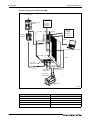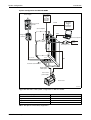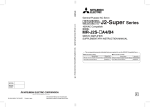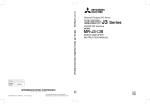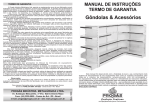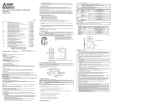Download Mitsubishi Melservo-J2-SUPER series Instruction manual
Transcript
MITSUBISHI ELECTRIC MELSERVO Servo amplifier and motors Instruction Manual MR-J2S-B/B4 Art.-No.: 168353 07 06 2006 Version A MITSUBISHI ELECTRIC INDUSTRIAL AUTOMATION Instruction Manual Servo amplifier MR-J2S-B/B4 Art.-N0.: 168353 A Version 06/2006 pdp Changes / Additions / Corrections — About this Manual The text, illustrations, diagrams and examples in this manual are solely for clarification purposes for the installation, handling and operation of the servo motors and amplifiers of the MELSERVO J2-Super-Series. If you have any questions concerning the programming and operation of the equipment described in this manual, please contact your relevant sales office or department (refer to back of cover). Current information and answers to frequently asked questions are also available through the Internet (www.mitsubishi-automation.com). MITSUBISHI ELECTRIC EUROPE B.V. reserves the right to make changes both to this manual and to the specifications and design of the hardware at any time without prior notice. © 06/2006 Safety Instructions General safety instructions For qualified staff only This manual is intended exclusively for acknowledged and qualified electricians who are totally conversant with the safety standards of electrical drive and automation technology. Project management, installation, setup, maintenance and testing of the equipment must be carried out by an acknowledged and qualified electrician who is totally conversant with the safety standards of electrical drive and automation technology. Proper use of equipment MELSERVO-Series equipment is only designed for use in the areas described in this manual. Be sure to comply with all the characteristics stated in this manual. Only additional or supplementary devices recommended by MITSUBISHI ELECTRIC EUROPE may be used. Any other use or application of the products is deemed to be improper. Relevant safety regulations All safety and accident prevention regulations relevant to your specific application must be observed in the system design, installation, setup, maintenance, servicing and testing of these products. The regulations listed below are particularly important. This list does not claim to be complete; however, you are responsible for knowing and applying the regulations applicable to you. ● VDE/EN Standards – VDE 0100 (Regulations for electrical installations with rated voltages up to 1,000V) – VDE 0105 (Operation of electrical installations) – VDE 0113 (Electrical systems with electronic equipment) – VDE 0160 (Configuration of electrical systems and electrical equipment) ● Fire prevention regulations ● Accident prevention regulations – VBG No. 4 (electrical systems and equipment) ● Low-voltage regulation MELSERVO J2-Super I Special instructions for working with this manual In this manual special warnings that are important for the proper and safe use of the products are clearly identified as follows: m b NOTE DANGER: Personnel health and injury warnings. Failure to observe the precautions described here can result in serious health and injury hazards. CAUTION: Equipment and property damage warnings. Failure to observe the precautions described here can result in serious damage to the equipment or other property. means that incorrect handling may lead to erroneous operation of the servo amplifier or servo motor. However, there is no risk to the health of the operators or of damage to the equipment or other property. This note is also used to indicate an other parameter setting, an other function, an other use or it provides information for the employment of additional or supplementary devices. II Compliance with EC Directives EC directives are intended to allow the liberal sales of goods within the EU. With the establishment of “essential safety regulations” the EC directives ensure that technical barriers to trade between member states of the EU are excluded. In the member states of the EU the machine directive (in force since January 1995), the EMC directive (in force since January 1996) and the low-voltage directive (in force since January 1997) of the EC directives determine the guarantee of the presence of fundamental safety requirements and the display of the “CE” mark. Conformity with EC directives is indicated by the submission of a Declaration of Conformity as well as the display of the “CE” mark on the product, its packaging or its operating instructions. The above directives relate only to devices and systems and not to single components, unless the components have a direct function for the end user. As a servo amplifier together with a servo motor have to be installed with a controller and other mechanical parts in order to serve a useful purpose for the end user, servo amplifiers do not possess this function. Consequently they can be described as a complex component for which a conformity declaration or the “CE” mark is not required. This position is also supported by CEMEP, the European association of manufacturers of electronic drive technology and electrical machines. The servo amplifiers do, however, comply with the relevant low-voltage directive, which is a prerequisite for the “CE” mark on machines or accessories in which the servo amplifier is used. To ensure conformity with the requirements of the EMC directive, MITSUBISHI ELECTRIC has produced the manual “EMC INSTALLATION GUIDELINES” (article number: 103944) in which the installation of the servo amplifier, the construction of a control cabinet and other installation tasks are described. Please contact the relevant sales partner who is responsible for you. MELSERVO J2-Super III Special safety instructions The following notes on sources of danger should be interpreted as general guidelines for servo drives in association with other devices. These precautions must always be observed in the design, installation and operation of all control systems. m DANGER: ● Observe all safety and accident prevention regulations applicable to your specific application. Installation, wiring and opening of the assemblies, components and devices may only be performed with all power supplies disconnected. ● Prior to carrying out any installation work, wiring and opening assemblies, components and devices you must disconnect the power supply to the units and wait for at least 10 minutes. Prior to touching anything measure the residual voltage in condensers, etc. with a voltmeter to ensure that the voltage has been sufficiently reduced. ● Never touch the servo amplifier or servo motor or the optional brake resistor during or shortly after operation whilst they are still live. The components can get very hot – there is a risk of getting burned. ● Assemblies, components and devices must always be installed in a shockproof housing fitted with a proper cover and protective equipment. ● Devices with a permanent connection to the mains power supply must be integrated in the building installations with an all-pole disconnection switch and a suitable fuse. ● Ground the servo amplifier and servo motor securely. ● Check power cables and lines connected to the equipment regularly for breaks and insulation damage. If cable damage is found, immediately disconnect the equipment and the cables from the power supply and replace the defective cabling. ● Before using the equipment for the first time check that the power supply rating matches that of the local mains power. ● EMERGENCY OFF facilities in accordance with VDE 0113 must remain effective in all operating modes of the servo motor. The EMERGENCY OFF facility reset function must be designed so that it cannot cause an uncontrolled or undefined restart. ● The EMERGENCY OFF facility must be wired so that the electromagnetic brake is also activated during an EMERGENCY OFF. ● Residual current protective devices pursuant to DIN VDE Standard 0641 Parts 1–3 are not adequate on their own as protection against indirect contact for installations with servo amplifier. Additional and/or other protection facilities are essential for such installations. IV Special safety instructions for the devices b CAUTION: ● During the installation of servo systems beware of the heat that builds up during operation. Make sure that there is adequate clearance between the individual modules and enough ventilation to allow the heat to be dissipated. ● Never install servo amplifiers or servo motors or the optional brake unit close to easily flammable materials. ● When using a servo system always observe strict compliance with electrical characteristics and physical dimensions. ● In the event of a defect arising in the servo amplifier, servo motor or optional brake resistor immediately switch the power off to the servo drive, as otherwise it may lead to overheating and self-ignition of the devices. MELSERVO J2-Super V Configuration Control power supply Reinforced insulating transformer No-fuse breaker Power supply NFB Servo motor Magnetic contactor MC Servo amplifier M S00500C Environment Operate the servo amplifier at or above the contamination level 2 set forth in IEC60664-1. For this purpose, install the servo amplifier in a control box which is protected against water, oil, carbon, dust, dirt, etc. (IP54). Grounding To prevent an electric shock, always connect the protective earth terminals of the servo amplifier to the protective earth of the control box. Do not connect two or more ground cables to the same protective earth terminal. Earth terminal Earth terminal S00501C VI Wiring The cables are connected via insulated tubular cable sockets to the terminal strip of the servo amplifier. Crimping terminal Insulating tube Cable S00502C Use only the connectors designed for it to attach the servo motor to the servo amplifier. The connectors can be ordered as accessories. MELSERVO J2-Super VII VIII Contents Contents 1 Introduction 1.1 Features and configuration . . . . . . . . . . . . . . . . . . . . . . . . . . . . . . . . . . . . . . . . . . . . 1-1 1.2 Function block diagram . . . . . . . . . . . . . . . . . . . . . . . . . . . . . . . . . . . . . . . . . . . . . . . 1-2 1.2.1 Servo amplifiers 200V . . . . . . . . . . . . . . . . . . . . . . . . . . . . . . . . . . . . . . . . . . . 1-2 1.2.2 Servo amplifiers 400V . . . . . . . . . . . . . . . . . . . . . . . . . . . . . . . . . . . . . . . . . . . 1-3 1.3 Model overview . . . . . . . . . . . . . . . . . . . . . . . . . . . . . . . . . . . . . . . . . . . . . . . . . . . . . 1-5 1.3.1 1.3.2 1.3.3 1.3.4 Servo amplifiers 200V . . . . . . . . . . . . . . . . . . . . . . . . . . . . . . . . . . . . . . . . . . . 1-5 Servo amplifiers 400V . . . . . . . . . . . . . . . . . . . . . . . . . . . . . . . . . . . . . . . . . . . 1-6 Rating plate . . . . . . . . . . . . . . . . . . . . . . . . . . . . . . . . . . . . . . . . . . . . . . . . . . . 1-6 Servo motors . . . . . . . . . . . . . . . . . . . . . . . . . . . . . . . . . . . . . . . . . . . . . . . . . . 1-7 1.4 Removal and reinstallation of the front cover. . . . . . . . . . . . . . . . . . . . . . . . . . . . . . 1-10 1.5 Operating elements . . . . . . . . . . . . . . . . . . . . . . . . . . . . . . . . . . . . . . . . . . . . . . . . . 1-13 1.5.1 Servo amplifier 200V . . . . . . . . . . . . . . . . . . . . . . . . . . . . . . . . . . . . . . . . . . . 1-13 1.5.2 Servo amplifier 400V . . . . . . . . . . . . . . . . . . . . . . . . . . . . . . . . . . . . . . . . . . . 1-17 1.5.3 Servo motor . . . . . . . . . . . . . . . . . . . . . . . . . . . . . . . . . . . . . . . . . . . . . . . . . . 1-21 1.6 Functions . . . . . . . . . . . . . . . . . . . . . . . . . . . . . . . . . . . . . . . . . . . . . . . . . . . . . . . . . 1-22 1.7 System configuration . . . . . . . . . . . . . . . . . . . . . . . . . . . . . . . . . . . . . . . . . . . . . . . . 1-23 1.7.1 Servo amplifiers 200V . . . . . . . . . . . . . . . . . . . . . . . . . . . . . . . . . . . . . . . . . . 1-23 1.7.2 Servo amplifier 400V . . . . . . . . . . . . . . . . . . . . . . . . . . . . . . . . . . . . . . . . . . . 1-27 2 Installation 2.1 General environmental conditions . . . . . . . . . . . . . . . . . . . . . . . . . . . . . . . . . . . . . . . 2-1 2.1.1 Installation of servo amplifiers . . . . . . . . . . . . . . . . . . . . . . . . . . . . . . . . . . . . . 2-2 2.1.2 Installation of servo motors . . . . . . . . . . . . . . . . . . . . . . . . . . . . . . . . . . . . . . . 2-4 3 Connection 3.1 Connection of servo amplifier. . . . . . . . . . . . . . . . . . . . . . . . . . . . . . . . . . . . . . . . . . . 3-1 3.1.1 3.1.2 3.1.3 3.1.4 3.2 No-fuse circuit breakers, fuses, magnetic contactors and cables . . . . . . . . . . 3-1 Control circuit and main circuit terminal block . . . . . . . . . . . . . . . . . . . . . . . . . 3-2 Signal lines. . . . . . . . . . . . . . . . . . . . . . . . . . . . . . . . . . . . . . . . . . . . . . . . . . . . 3-5 Interfaces . . . . . . . . . . . . . . . . . . . . . . . . . . . . . . . . . . . . . . . . . . . . . . . . . . . . . 3-7 Servo motor . . . . . . . . . . . . . . . . . . . . . . . . . . . . . . . . . . . . . . . . . . . . . . . . . . . . . . . 3-10 3.2.1 Connection of servo motors . . . . . . . . . . . . . . . . . . . . . . . . . . . . . . . . . . . . . . 3-10 3.2.2 Motor connector . . . . . . . . . . . . . . . . . . . . . . . . . . . . . . . . . . . . . . . . . . . . . . . 3-11 3.3 Internal circuit and common . . . . . . . . . . . . . . . . . . . . . . . . . . . . . . . . . . . . . . . . . . . 3-14 3.4 Grounding . . . . . . . . . . . . . . . . . . . . . . . . . . . . . . . . . . . . . . . . . . . . . . . . . . . . . . . . 3-15 3.5 Power supply . . . . . . . . . . . . . . . . . . . . . . . . . . . . . . . . . . . . . . . . . . . . . . . . . . . . . . 3-16 3.5.1 Connection example . . . . . . . . . . . . . . . . . . . . . . . . . . . . . . . . . . . . . . . . . . . 3-17 3.6 Alarm occurence timing chart. . . . . . . . . . . . . . . . . . . . . . . . . . . . . . . . . . . . . . . . . . 3-20 3.7 Servo motor with electromagnetic brake . . . . . . . . . . . . . . . . . . . . . . . . . . . . . . . . . 3-21 3.8 Examples of standard wiring diagrams . . . . . . . . . . . . . . . . . . . . . . . . . . . . . . . . . . 3-24 3.9 Station number setting . . . . . . . . . . . . . . . . . . . . . . . . . . . . . . . . . . . . . . . . . . . . . . . 3-27 MELSERVO J2-Super IX Contents 4 Operation 4.1 Points to check prior to starting operation . . . . . . . . . . . . . . . . . . . . . . . . . . . . . . . . . 4-1 4.2 Procedures before Operation. . . . . . . . . . . . . . . . . . . . . . . . . . . . . . . . . . . . . . . . . . . 4-3 4.2.1 Start up procedure . . . . . . . . . . . . . . . . . . . . . . . . . . . . . . . . . . . . . . . . . . . . . . 4-3 4.3 Display and Operation . . . . . . . . . . . . . . . . . . . . . . . . . . . . . . . . . . . . . . . . . . . . . . . . 4-5 4.3.1 Display sequence. . . . . . . . . . . . . . . . . . . . . . . . . . . . . . . . . . . . . . . . . . . . . . . 4-5 4.3.2 Indication list . . . . . . . . . . . . . . . . . . . . . . . . . . . . . . . . . . . . . . . . . . . . . . . . . . 4-6 4.4 Test operation mode . . . . . . . . . . . . . . . . . . . . . . . . . . . . . . . . . . . . . . . . . . . . . . . . . 4-7 4.4.1 Test operation procedure. . . . . . . . . . . . . . . . . . . . . . . . . . . . . . . . . . . . . . . . 4-10 4.5 Parameter . . . . . . . . . . . . . . . . . . . . . . . . . . . . . . . . . . . . . . . . . . . . . . . . . . . . . . . . 4-11 4.5.1 Parameter write inhibit . . . . . . . . . . . . . . . . . . . . . . . . . . . . . . . . . . . . . . . . . . 4-11 4.5.2 Parameter overview . . . . . . . . . . . . . . . . . . . . . . . . . . . . . . . . . . . . . . . . . . . . 4-12 4.5.3 Parameter description:. . . . . . . . . . . . . . . . . . . . . . . . . . . . . . . . . . . . . . . . . . 4-14 4.6 Gain . . . . . . . . . . . . . . . . . . . . . . . . . . . . . . . . . . . . . . . . . . . . . . . . . . . . . . . . . . . . . 4-23 4.6.1 4.6.2 4.6.3 4.6.4 4.6.5 4.6.6 Gain adjustment. . . . . . . . . . . . . . . . . . . . . . . . . . . . . . . . . . . . . . . . . . . . . . . 4-23 Gain adjustment using setup-software. . . . . . . . . . . . . . . . . . . . . . . . . . . . . . 4-25 Auto tuning. . . . . . . . . . . . . . . . . . . . . . . . . . . . . . . . . . . . . . . . . . . . . . . . . . . 4-26 Manual gain setting . . . . . . . . . . . . . . . . . . . . . . . . . . . . . . . . . . . . . . . . . . . . 4-30 Interpolation . . . . . . . . . . . . . . . . . . . . . . . . . . . . . . . . . . . . . . . . . . . . . . . . . . 4-33 Differences in auto tuning between MR-J2 and MR-J2S . . . . . . . . . . . . . . . . 4-34 5 Special adjustment functions 5.1 Filter functions . . . . . . . . . . . . . . . . . . . . . . . . . . . . . . . . . . . . . . . . . . . . . . . . . . . . . . 5-1 5.1.1 Machine resonance suppression filter . . . . . . . . . . . . . . . . . . . . . . . . . . . . . . . 5-2 5.1.2 Adaptive vibration suppression control . . . . . . . . . . . . . . . . . . . . . . . . . . . . . . 5-4 5.1.3 Low-pass filter . . . . . . . . . . . . . . . . . . . . . . . . . . . . . . . . . . . . . . . . . . . . . . . . . 5-6 6 Absolute position detection system 6.1 General description . . . . . . . . . . . . . . . . . . . . . . . . . . . . . . . . . . . . . . . . . . . . . . . . . . 6-1 6.1.1 6.1.2 6.1.3 6.1.4 6.1.5 6.1.6 Specifications . . . . . . . . . . . . . . . . . . . . . . . . . . . . . . . . . . . . . . . . . . . . . . . . . 6-1 System configuration . . . . . . . . . . . . . . . . . . . . . . . . . . . . . . . . . . . . . . . . . . . . 6-2 Communication overview. . . . . . . . . . . . . . . . . . . . . . . . . . . . . . . . . . . . . . . . . 6-2 Battery installation procedure . . . . . . . . . . . . . . . . . . . . . . . . . . . . . . . . . . . . . 6-3 Parameter setting. . . . . . . . . . . . . . . . . . . . . . . . . . . . . . . . . . . . . . . . . . . . . . . 6-4 Absolute position detection data . . . . . . . . . . . . . . . . . . . . . . . . . . . . . . . . . . . 6-5 7 Accessories 7.1 Optional accessories . . . . . . . . . . . . . . . . . . . . . . . . . . . . . . . . . . . . . . . . . . . . . . . . . 7-2 7.1.1 7.1.2 7.1.3 7.1.4 7.2 Regenerative brake option. . . . . . . . . . . . . . . . . . . . . . . . . . . . . . . . . . . . . . . . 7-2 Cables . . . . . . . . . . . . . . . . . . . . . . . . . . . . . . . . . . . . . . . . . . . . . . . . . . . . . . . 7-8 Confection diagram of encoder cables . . . . . . . . . . . . . . . . . . . . . . . . . . . . . . 7-9 Bus cable . . . . . . . . . . . . . . . . . . . . . . . . . . . . . . . . . . . . . . . . . . . . . . . . . . . . 7-10 Special accessories . . . . . . . . . . . . . . . . . . . . . . . . . . . . . . . . . . . . . . . . . . . . . . . . . 7-11 7.2.1 Transformer . . . . . . . . . . . . . . . . . . . . . . . . . . . . . . . . . . . . . . . . . . . . . . . . . . 7-11 X Contents 8 Maintenance and Inspection 8.1 Inspection. . . . . . . . . . . . . . . . . . . . . . . . . . . . . . . . . . . . . . . . . . . . . . . . . . . . . . . . . . 8-1 8.2 Life . . . . . . . . . . . . . . . . . . . . . . . . . . . . . . . . . . . . . . . . . . . . . . . . . . . . . . . . . . . . . . . 8-1 9 Troubleshooting 9.1 Alarms and Warnings. . . . . . . . . . . . . . . . . . . . . . . . . . . . . . . . . . . . . . . . . . . . . . . . . 9-1 9.1.1 Alarms and warning list . . . . . . . . . . . . . . . . . . . . . . . . . . . . . . . . . . . . . . . . . . 9-1 9.1.2 Alarms . . . . . . . . . . . . . . . . . . . . . . . . . . . . . . . . . . . . . . . . . . . . . . . . . . . . . . . 9-3 9.1.3 Warnings . . . . . . . . . . . . . . . . . . . . . . . . . . . . . . . . . . . . . . . . . . . . . . . . . . . . 9-10 10 Specifications 10.1 Characteristics . . . . . . . . . . . . . . . . . . . . . . . . . . . . . . . . . . . . . . . . . . . . . . . . . . . . . 10-1 10.1.1Load diagram . . . . . . . . . . . . . . . . . . . . . . . . . . . . . . . . . . . . . . . . . . . . . . . . . 10-1 10.1.2Heat loss of servo amplifier . . . . . . . . . . . . . . . . . . . . . . . . . . . . . . . . . . . . . . 10-3 10.1.3Specifications of electromagnetic brake . . . . . . . . . . . . . . . . . . . . . . . . . . . . 10-4 10.1.4Dynamic braking . . . . . . . . . . . . . . . . . . . . . . . . . . . . . . . . . . . . . . . . . . . . . . 10-6 10.2 Standard specifications . . . . . . . . . . . . . . . . . . . . . . . . . . . . . . . . . . . . . . . . . . . . . . 10-9 10.2.1Servo amplifier . . . . . . . . . . . . . . . . . . . . . . . . . . . . . . . . . . . . . . . . . . . . . . . . 10-9 10.2.2Servo motor . . . . . . . . . . . . . . . . . . . . . . . . . . . . . . . . . . . . . . . . . . . . . . . . . 10-10 10.2.3Torque characteristics . . . . . . . . . . . . . . . . . . . . . . . . . . . . . . . . . . . . . . . . . 10-13 11 EMC Directives 11.1 Requirements. . . . . . . . . . . . . . . . . . . . . . . . . . . . . . . . . . . . . . . . . . . . . . . . . . . . . . 11-1 12 Dimensions 12.1 Servo amplifiers 200V . . . . . . . . . . . . . . . . . . . . . . . . . . . . . . . . . . . . . . . . . . . . . . . 12-1 12.2 Servo amplifiers 400V . . . . . . . . . . . . . . . . . . . . . . . . . . . . . . . . . . . . . . . . . . . . . . . 12-7 12.3 Servo motors . . . . . . . . . . . . . . . . . . . . . . . . . . . . . . . . . . . . . . . . . . . . . . . . . . . . . 12-10 12.3.1HC-MFS and HC-KFS series . . . . . . . . . . . . . . . . . . . . . . . . . . . . . . . . . . . . 12-10 12.3.2HC-SFS-Serie . . . . . . . . . . . . . . . . . . . . . . . . . . . . . . . . . . . . . . . . . . . . . . . 12-13 12.3.3HC-RFS series. . . . . . . . . . . . . . . . . . . . . . . . . . . . . . . . . . . . . . . . . . . . . . . 12-15 12.4 Regenerative brake resistor option . . . . . . . . . . . . . . . . . . . . . . . . . . . . . . . . . . . . 12-17 12.5 Transformer . . . . . . . . . . . . . . . . . . . . . . . . . . . . . . . . . . . . . . . . . . . . . . . . . . . . . . 12-18 MELSERVO J2-Super XI Contents XII Features and configuration 1 Introduction 1.1 Features and configuration Introduction Apart from possessing the functions of the servo amplifiers MR-J2-Series, the servo amplifiers MR-J2-Super have additional features and functions. The servo amplifiers MR-J2S-B and MR-J2S-B4 are designed for operation with a MitsubishiMotion-Controller via a serial bus (SSCNET). For this the servo amplifier reads in the position data directly so that it can then execute the positioning process. Through the specification of speed and direction of rotation via the command unit, precise positioning is possible. To protect the power transistor against over-current resulting from great accelerations or delays or overload the servo amplifier is equipped with a speed limitation feature. The value for speed limitation can be varied and may be specified via an external analogue input or a parameter. The RS232C or RS422 interface permits serial communications between the servo amplifier and a PC. Using the Windows-supported setup software, functions such as parameter setting, test runs, status display, amplifier setting, etc. can be carried out. By means of real-time autotuning it is possible to undertake an automatic adjustment of the amplifier settings to the machine. The MR-J2-Super series servo motor is equipped with an absolute position encoder which has the resolution of 131072 pulses/rev to ensure more accurate control as compared to the MR-J2 series. Simply adding a battery to the servo amplifier makes up an absolute position detection system. This makes home position return unnecessary at power-on or alarm occurrence by setting a home position once. MELSERVO J2-Super 1-1 Introduction Function block diagram 1.2 Function block diagram 1.2.1 Servo amplifiers 200V Regenerative brake option Power supply 3-phase, 200-230VAC; 1-phase, 230VAC Servo amplifier I> L1 I> L2 I> L3 P C Servo motor D U Main circuit U V V W W M Fan MR-J2S-200B or more L1 1 Control circuit power supply + L2 1 24VDC Regenerative brake Base amplifier Voltage detection Overcurrent protection Current detection Electromagnetic brake CN2 EMG Encoder Position command input Virtual encoder Model position control Model speed control Virtual motor Model torque Model position Model speed Actual position control Actual speed control Current control CON1 MR-BAT I/F Control R S -23 2C C N 1A Controller or servo amplifier C N 1B Servo amplifier or termination connector D /A Optional battery (for absolute position detection system) CN3 Analog monitor (2 channels) Personal computer S001002C Fig. 1-1: Block diagram for Servo amplifier MR-J2-Super 1-2 Up to 750 W a 1-phase power supply is possible. For details of connecting the power supply please see section 3.5. The connection of terminals shown for the optional regenerative braking resistor applies exclusively to servo amplifiers MR-J2S-350B or smaller. For exact descriptions of the wiring of terminals for other performance classes, please see tab. 3-4. Function block diagram 1.2.2 Introduction Servo amplifiers 400V MR-J2S-200B4 or less Regenerative brake option Power supply 3-phase, 380–480VAC P Servo amplifier Servo motor C D I> L1 U U I> L2 V V I> L3 W W Main circuit M Fan Power supply 24VDC + − 24 V • L 1 1 Control circuit power supply 0 V • L 21 24V DC Regenerative brake Base amplifier Voltage detection Overcurrent protection Current detection Electromagnetic brake CN2 EMG Encoder Position command input Virtual motor Model position control Virtual encoder Model speed control Model torque Model position Actual position control Model speed Actual speed control Current control CON1 MR-BAT I/F Control R S -23 2C C N 1A C N 1B Controller or servo amplifier Servo amplifier or termination connector D /A Optional battery (for absolute position detection system) CN3 Analog monitor (2 channels) Personal computer S001250C Fig. 1-2: Block diagram for Servo amplifier MR-J2-Super When connecting an optional regeneration brake resistor, always remove the lead from across the terminals P and D. MELSERVO J2-Super 1-3 Introduction Function block diagram MR-J2S-350B4 to 700B4 Regenerative brake option Power supply 3-phase, 380–480VAC Servoverstärker I> L1 I> L2 I> L3 P C Servo motor N U Main circuit U V V W W M Fan Power supply 24VDC + − 24 V • L 1 1 Control circuit power supply 0 V • L 21 24VDC Regenerative brake Base amplifier Voltage detection Overcurrent protection Current detection Electromagnetic brake CN2 EMG Encoder Position command input Virtual motor Model position control Virtual encoder Model speed control Model torque Model position Model speed Current control Actual speed control Actual position control CON1 MR-BAT I/F Control R S -23 2C C N 1A C N 1B Controller or servo amplifier Servo amplifier or termination connector D /A Optional battery (for absolute position detection system) CN3 Analog monitor (2 channels) Personal computer Fig. 1-3: Block diagram for Servo amplifier MR-J2-Super When connecting an optional regeneration brake resistor, always remove the lead from across the terminals P and C. 1-4 Model overview Introduction 1.3 Model overview 1.3.1 Servo amplifiers 200V MITSUBISHI MELSERVO MR-J2S-10A MITSUBISHI MELSERVO MR-J2S-10A MR-J2S-100B or less MR-J2S-200B/350B MITSUBISHI MELSERVO MR-J2S-500A OPEN MITSUBISHI MELSERVO MR-J2S-500A OPEN OPEN C N 1 A C N 1 B ) C N 1 B C N 2 E N C C N 3 ) ( C N 1 A C N 3 ( C N 2 E N C MR-J2S-700B MR-J2S-500B MR-J2-B Compatible servo motors Code Series HC-KFS HC-MFS HC-SFS 10 035/13 053/13 — HC-RFS — 20 23 23 — — 40 43 43 — — 60 — — 52 — 70 73 73 — — 100 — — 102 — 200 — — 152/202 103/153 350 — — 352 203 500 — — 502 353/503 700 — — 702 — S000847T, S000955T, S000913T, S000914T Fig. 1-4: Model designation of servo amplifiers 200V MELSERVO J2-Super 1-5 Introduction 1.3.2 Model overview Servo amplifiers 400V MR-J2S-200B4 or less MR-J2S-350B4 and MR-J2S-500B4 MR-J2S- B4 Series Code Power supply 4 380–480VAC Code Compatible servo motors HC-SFS MR-J2S-700B4 60 524 100 1024 200 1524/2024 350 3524 500 5024 700 7024 S001196C, S001060E, S001061E Fig. 1-5: Model designation of servo amplifiers 400V 1.3.3 Rating plate MITSUBISHI AC SERVO MODEL Model Capacity MR-J2S-60B POWER : 600 W INPUT : 3,2 A 3PH + 1PH 200 – 230 V 50Hz 3PH + 1PH 200 – 230 V 60Hz 5,5 A 1PH 230 V 50/60 Hz OUTPUT: 170 V 0 – 300 Hz 3,6 A SERIAL : TC3XXAAAAG52 Applicable power supply Rated output current Serial number MITS UB ISHI E LE CTRIC CORP ORATION MA DE IN JAPAN NB S001001C Fig. 1-6: Rating plate 1-6 Model overview 1.3.4 Introduction Servo motors HC-MFS series HC-KFS series HC-SFS series HC-RFS series S000849C Fig. 1-7: Servo motors Servo motors 200V HC - MFS Motor series HC-MFS HC-KFS HC-SFS HC-RFS Code Electromagnetic brake — — B ✓ Code Rated speed [r/min] 2 2000 3 3000 Code Rated speed [r/min] Code Rated output [W] 05 50 10 1000 31 100 15 1500 2 200 20 2000 4 400 35 3500 5 500 50 5000 7 750 70 7000 Fig. 1-8: Model designation of servo motors 200V MELSERVO J2-Super 1-7 Introduction Model overview Servo motors 400V HC - SFS 4 Motor series HC-SFS Code Electromagnetic brake — — B ✔ Code Power supply 4 400 V Code Rated speed [r/min] 2 2000 Code Rated output [W] Code Rated output [W] 5 500 35 3500 10 1000 50 5000 15 1500 70 7000 20 2000 Fig. 1-9: Model designation of servo motors 400V NOTE 1-8 All motors conform to the following standards: EN, UL, cUL Model overview Introduction MITSUBISHI AC SERVO MOTOR Model Serial number Production date HC-MFS23 SERIAL DATE MITSUBISHI ELECTRIC CORPORATIO N S00805C Fig. 1-10: Rating plate MELSERVO J2-Super 1-9 Introduction 1.4 Removal and reinstallation of the front cover Removal and reinstallation of the front cover For models MR-J2S-200B or larger the front cover must be removed before the battery holder and terminal strips for connecting the power supply of the motor TE1) and control voltage (TE2) are accessible. m DANGER: Prior to removing the front cover the power supply must be switched off and at least 10 minutes must then elapse. This time interval is required for the condensers to discharge to a harmless voltage level after turning off the mains power supply. Removal the front cover for MR-J2S-200B and MR-J2S-350B Hold down the removing knob. Pull the front cover toward you. Abb. 1-11: Removal the front cover S000513C Reinstallation the front cover for MR-J2S-200B and MR-J2S-350B Insert the front cover hooks into the front cover sockets of the servo amplifier. Press the front cover against the servo amplifier until the removing knob clicks. Abb. 1-12: Reinstallation the front cover S000514C 1 - 10 Removal and reinstallation of the front cover Introduction Removal the front cover for MR-J2S-500B, MR-J2S-350B4 and MR-J2S-500B4 Hold down the removing knob. Pull the front cover toward you. Abb. 1-13: Removal the front cover S000909C Reinstallation the front cover for MR-J2S-500B, MR-J2S-350B4 and MR-J2S-500B4 Insert the front cover hooks into the front cover sockets of the servo amplifier. Press the front cover against the servo amplifier until the removing knob clicks. Abb. 1-14: Reinstallation the front cover S000910C MELSERVO J2-Super 1 - 11 Introduction Removal and reinstallation of the front cover Removal the front cover for MR-J2S-700B and MR-J2S-700B4 Press the lock on the side of the front cover inwards. Put a finger in the recess in the middle of the front cover and pull it off to the front. Abb. 1-15: Removal the front cover S000911C Reinstallation the front cover for MR-J2S-700B and MR-J2S-700B4 Insert the front cover hooks into the front cover sockets of the servo amplifier. Press the front cover against the servo amplifier until the removing knob clicks. Abb. 1-16: Reinstallation the front cover S000912C 1 - 12 Operating elements Introduction 1.5 Operating elements 1.5.1 Servo amplifier 200V Servo amplifier MR-J2S-350B or less 3456 F0 12 MR-J2S-100B or less 3456 78 9A F012 BC DE BC DE 789A MR-J2S-200B and MR-J2S-350B S000970C Fig. 1-17: Servo amplifier MR-J2S-350B or less Name Description Reference Battery holder Contains the battery (optional) for absolute position data backup. Chap. 6 Battery connector (CON1) Used to connect the battery. Section 6.1.4 Display The two-digit, seven-segment LED shows the servo status and alarm number. Section 4.3 Station number (CS1) Switch to set the station number of the servo amplifier. Section 3.9 78 9A B C DE 3456 No. F0 1 2 Tab. 1-1: Operating elements and their meaning MELSERVO J2-Super 1 - 13 Introduction Operating elements MR-J2S-100B or less MR-J2S-200B and MR-J2S-350B S000512C Fig. 1-18: Servo amplifier MR-J2S-350B or less No. Name Description Bus cable connector (CN1A) Used to connect the servo system controller or Section 3.1.3 preceding axis servo amplifier. Reference Bus cable connector (CN1B) Used to connect the subsequent axis servo amplifier or termination connector (MR-A-TM) Communication connector (CN3) Used to connect a personal computer or output Section 3.1.3 analog monitor data. Name plate — Section 1.3.3 Encoder connector (CN2) Used for connection of the servo motor encoder. Section 3.1.3 Charge lamp Lit to indicate that the main circuit is charged. While this lamp is lit, do not reconnect the cables. — Main circuit terminal block (TE1) Used to connect the input power supply and servo motor. Section 3.1.2 Control circuit terminal block (TE2) Used to connect the control circuit power supply and regenerative brake option. Section 3.1.2 Protective earth terminal (PE) Module grounding Section 3.4 Fan — — Section 3.1.3 Tab. 1-2: Operating elements and their meaning b 1 - 14 CAUTION: Any mixing up of the connectors CN1A, CN1B, CN3 and CN2 can lead to a shortcircuit and damage to the inputs and outputs. Operating elements Introduction Servo amplifier MR-J2S-500B and MR-J2S-700B 9A DE 3456 78 BC F012 S000971C Fig. 1-19: Servo amplifier MR-J2S-500B and MR-J2S-700B Name Description Reference Battery holder Contains the battery (optional) for absolute position data backup. Chap. 6 Battery connector (CON1) Used to connect the battery. Section 6.1.4 Display The two-digit, seven-segment LED shows the servo status and alarm number. Section 4.3 Station number (CS1) Switch to set the station number of the servo amplifier. Section 3.9 78 9A B C DE 3456 No. F0 1 2 Tab. 1-3: Operating elements and their meaning MELSERVO J2-Super 1 - 15 Introduction Operating elements S000916C Fig. 1-20: Servo amplifier MR-J2S-500B and MR-J2S-700B No. Name Description Reference Bus cable connector (CN1A) Used to connect the servo system controller or Section 3.1.3 preceding axis servo amplifier. Bus cable connector (CN1B) Used to connect the subsequent axis servo amplifier or termination connector (MR-A-TM) Communication connector (CN3) Used to connect a personal computer or output Section 3.1.3 analog monitor data. Name plate — Section 1.3.3 Encoder connector (CN2) Used for connection of the servo motor encoder. Section 3.1.3 Charge lamp Lit to indicate that the main circuit is charged. While this lamp is lit, do not reconnect the cables — Main circuit terminal block (TE1) Used to connect the input power supply and servo motor. Section 3.1.2 Control circuit terminal block (TE2) Used to connect the control circuit power supply and regenerative brake option. Section 3.1.2 Protective earth terminal (PE) Module grounding Section 3.4 Fan — — Section 3.1.3 Tab. 1-4: Operating elements and their meaning b 1 - 16 CAUTION: Any mixing up of the connectors CN1A, CN1B, CN3 and CN2 can lead to a shortcircuit and damage to the inputs and outputs. Operating elements 1.5.2 Introduction Servo amplifier 400V Servo amplifier MR-J2S-60B4 to MR-J2S-200B4 9A F 012 CHARGE LED1 LED2 DE 3456 78 BC SW1 S001238C Fig. 1-21: Servo amplifier MR-J2S-60B4 to MR-J2S-200B4 Name Description Reference Battery holder Contains the battery (optional) for absolute position data backup. Chap. 6 Battery connector (CON1) Used to connect the battery. Section 6.1.4 Display The five-digit, seven-segment LED shows the servo status and alarm number. Section 4.3 Charge lamp Lit to indicate that the main circuit is charged. While this lamp is lit, do not reconnect the cables — Station number (CS1) Switch to set the station number of the servo amplifier. Section 3.9 789A B CDE 3 456 No. F 012 Tab. 1-5: Operating elements and their meaning MELSERVO J2-Super 1 - 17 Introduction Operating elements S001198C Fig. 1-22: Servo amplifier MR-J2S-60B4 to MR-J2S-200B4 No. Name Description Reference Main circuit connector (CNP1) Used to connect the input power supply Section 3.1.3 Bus cable connector (CN1A) Used to connect the servo system controller Section 3.1.3 or preceding axis servo amplifier. Bus cable connector (CN1B) Used to connect the subsequent axis servo amplifier or termination connector (MR-A-TM) Section 3.1.3 Encoder connector (CN2) Used for connection of the servo motor encoder. Section 3.1.3 Communication connector (CN3) Used to connect a personal computer or output analog monitor data. Section 3.1.3 Name plate — Section 1.3.3 Regeneration connector Used to connect the regeneration brake option. — Control circuit terminal block (CN4) Used to connect the control circuit power supply. Section 3.1.2 Motor power supply connector (CNP3) Used to connect the servo motor Section 3.1.2 Protective earth terminal (PE) Module grounding Section 3.4 Fan — — Tab. 1-6: Operating elements and their meaning b 1 - 18 CAUTION: Any mixing up of the connectors CN1A, CN1B, CN2 and CN3 can lead to a shortcircuit and damage to the inputs and outputs. Operating elements Introduction Servo amplifier MR-J2S-350B4 to MR-J2S-700B4 CDE 3456 7 89 A B F 01 2 S000971C Fig. 1-23: Servo amplifier MR-J2S-350B4 to MR-J2S-700B4 Name Description Reference Battery holder Contains the battery (optional) for absolute position data backup. Chap. 6 Battery connector (CON1) Used to connect the battery. Section 6.1.4 Display The five-digit, seven-segment LED shows the servo status and alarm number. Section 4.3 Station number (CS1) Switch to set the station number of the servo amplifier. Section 3.9 789A B CDE 3 456 No. F 012 Tab. 1-7: Operating elements and their meaning MELSERVO J2-Super 1 - 19 Introduction Operating elements MR-J2S-350B4 and MR-J2S-500B4 MR-J2S-700B4 S000916C Fig. 1-24: Servo amplifier MR-J2S-350B4 to MR-J2S-700B4 No. Name Description Reference Bus cable connector (CN1A) Used to connect the servo system controller Section 3.1.3 or preceding axis servo amplifier. Bus cable connector (CN1B) Used to connect the subsequent axis servo amplifier or termination connector (MR-A-TM) Section 3.1.3 Communication connector (CN3) Used to connect a personal computer or output analog monitor data. Section 3.1.3 Name plate — Section 1.3.3 Encoder connector (CN2) Used for connection of the servo motor encoder. Section 3.1.3 Charge lamp Lit to indicate that the main circuit is charged. While this lamp is lit, do not reconnect the cables — Control circuit terminal block (TE2) Used to connect the control circuit power supply. Section 3.1.2 Main circuit terminal block (TE1) Used to connect the input power supply, regenerative brake option and servo motor. Section 3.1.2 Protective earth terminal (PE) Module grounding Section 3.4 Fan — — Tab. 1-8: Operating elements and their meaning b 1 - 20 CAUTION: Any mixing up of the connectors CN1A, CN1B, CN2 and CN3 can lead to a shortcircuit and damage to the inputs and outputs. Operating elements 1.5.3 Introduction Servo motor S000882C Fig. 1-25: Servo motor No. Name Description Reference Encoder connector Cable for connection of encoders Section 7.1.3 Power supply connector, brake Power supply cable (U, V, W), Earth cable, Brake (for motor with electromagnetic brake) Section 3.2 Servo motor shaft Section 2.1.2 Shaft of servo motor Tab. 1-9: Operating elements and their meaning MELSERVO J2-Super 1 - 21 Introduction 1.6 Functions Functions Function Description Reference High-resolution encoder Motor encoder has a resolution of 131072 pulses/rev. — Absolute position detection system Merely setting a home position once makes home position return unnecessary at every power-on. Chap. 6 Adaptive vibration suppression control Servo amplifier detects mechanical resonance and sets filter characteristics automatically to suppress mechanical vibration. Section 5.1.2 Vibration suppression control Vibrations with an amplitude of ±1 impulse on stopping Parameter 24 the servo motor are suppressed. Low-pass filter Suppresses high-frequency resonance which occurs as servo system response is increased. Section 5.1.3 Machine analyzer function By attaching the MR-J2-Super to a PC on which the setup software is installed, the frequency characteristics of the mechanical system can be recorded. — Machine simulation Can simulate machine motions on a personal computer — screen on the basis of the machine analyser results. Gain search function Personal computer changes gains automatically and searches for overshoot-free gains in a short time. Real-time auto tuning Automatically adjusts the gain to optimum value if load Section 4.6.3 applied to the servo motor shaft varies. This function is more powerful on the MR-J2-Super than on the MR-J2. Analog monitor output Servo status is output in terms of voltage in real time. Parameter 22 Torque limit Servo motor torque can be limited to any value. Parameter 10, 11 Forced stop The external EMERGENCY OFF signal (EM1) can be released internally. Parameter 23 Forced output signal Output signal can be forced on/off independently of the Section 4.4 servo status. Use this function for output signal wiring check, etc. Test operation mode The servo motor can be operated from the servo amplifier without a start signal. Section 4.4 Regenerative brake option Used when the built-in regenerative brake resistor of the servo amplifier does not have sufficient regenerative capability for the regenerative power generated. Section 7.1.1 Setup software Using a personal computer, parameter setting, test operation, status display, etc. can be performed. — Tab. 1-10: Function description 1 - 22 — System configuration 1.7 b 1.7.1 Introduction System configuration CAUTION: To prevent an electric shock, always connect the protective earth (PE) terminal of the servo amplifier to the protective earth (PE) of the control box. Servo amplifiers 200V System configuration for MR-J2S-100B or less Serco system controller or preceding axis servo amplifier Power supply No-fuse circuit breaker Servo amplifier Subsequent axis servo amplifier or termination connector Magnetic contactor Personal computer (optional) Protective earth terminal Regenerative brake option Encoder cable Servo motor power supply Servo motor S001003C Fig. 1-26: Overview of the system configuration for MR-J2S-100B or less NOTE A listing of options and auxillary equipment can be find in Tab. 1-11 on page 1-26. MELSERVO J2-Super 1 - 23 Introduction System configuration System configuration for MR-J2S-200B and MR-J2S-350B Power supply Serco system controller or preceding axis servo amplifier Servo amplifier No-fuse circuit breaker Subsequent axis servo amplifier or termination connector Magnetic contactor Personal computer (optional) Protective earth terminal Regenerative brake option Encoder cable Servo motor power supply Servo motor S001004C Fig. 1-27: Overview of the system configuration for MR-J2S-200B and MR-J2S-350B NOTE 1 - 24 A listing of options and auxillary equipment can be find in Tab. 1-11 on page 1-26. System configuration Introduction System configuration for MR-J2S-500B Power supply No-fuse circuit breaker Serco system controller or preceding axis servo amplifier CN1A Subsequent axis servo amplifier or termination connector Magnetic contactor CN1B L1, L2, L3 Regenerative brake option CN3 P, C Protective earth terminal Personal computer (optional) L21, L11 CN2 Servo motor power supply Encoder cable Servo motor S001005C Fig. 1-28: Overview of the system configuration for MR-J2S-500B NOTE A listing of options and auxillary equipment can be find in Tab. 1-11 on page 1-26. MELSERVO J2-Super 1 - 25 Introduction System configuration System configuration for MR-J2S-700B Power supply Serco system controller or preceding axis servo amplifier No-fuse circuit breaker CN1A Subsequent axis servo amplifier or termination connector CN1B Magnetic contactor CN3 L21, L11 Personal computer (optional) P, C CN2 Protective earth terminal L1, L2, L3 Regenerative brake option Encoder cable Servo motor power supply Servo motor S001006C Fig. 1-29: Overview of the system configuration for MR-J2S-700B Options and auxiliary equipment No-fuse circuit breaker Section 3.1.1 Magnetic contactor Section 3.1.1 Regenerative brake option Section 7.1.1 Cables Section 7.1.2 Power factor improving reactor (UE/UA = 400V/230V) Section 7.2.1 Tab. 1-11: Options and auxiliary equipment 1 - 26 Reference System configuration 1.7.2 Introduction Servo amplifier 400V System configuration for MR-J2S-200B4 or less Power supply No-fuse circuit breaker Serco system controller or preceding axis servo amplifier Subsequent axis servo amplifier or termination connector CN1A CN1B Servo amplifier Magnetic contactor CN3 L1, L2, L3 Personal computer Regenerative brake option P, C CN4 + - Power supply 24VDC Circuit protector CN2 Protective earth terminal Servo motor power supply Encoder cable Servo motor S001252C Fig. 1-30: Overview of the system configuration for MR-J2S-200B4 or less NOTE A listing of options and auxillary equipment can be find in Tab. 1-12 on page 1-29. MELSERVO J2-Super 1 - 27 Introduction System configuration System configuration for MR-J2S-350B4 and MR-J2S-500B4 Power supply No-fuse circuit breaker Serco system controller or preceding axis servo amplifier Subsequent axis servo amplifier or termination connector CN1A CN1B Servo amplifier Magnetic contactor CN3 L1, L2, L3 Regenerative brake option Personal computer P, C + - Power supply 24VDC Circuit protector Protective earth terminal CN2 Servo motor power supply Encoder cable Servo motor S001253C Fig. 1-31: Overview of the system configuration for MR-J2S-350B4 and MR-J2S-500B4 NOTE 1 - 28 A listing of options and auxillary equipment can be find in Tab. 1-12 on page 1-29. System configuration Introduction System configuration for MR-J2S-700B4 Power supply Serco system controller or preceding axis servo amplifier CN1A No-fuse circuit breaker Subsequent axis servo amplifier or termination connector CN1B Servo amplifier CN3 Magnetic contactor Personal computer + Power supply - 24VDC Circuit protector P, C L1, L2, L3 CN2 Protective earth terminal Regenerative brake option Encoder cable Servo motor power supply Servo motor S001254C Fig. 1-32: Overview of the system configuration for MR-J2S-700B4 Options and auxiliary equipment Reference No-fuse circuit breaker Section 3.1.1 Magnetic contacto Section 3.1.1 Regenerative brake option Section 7.1.1 Cables Section 7.1.2 Tab. 1-12: Options and auxiliary equipment MELSERVO J2-Super 1 - 29 Introduction 1 - 30 System configuration General environmental conditions Installation 2 Installation 2.1 General environmental conditions b CAUTION: ● The equipment must be installed in the specified direction. Otherwise, a fault may occur. ● Leave specified clearances between the servo amplifier and control box inside walls or other equipment. Environmental conditions Data Servo amplifier Ambient temperature during operation 0 to +55°C (non-freezing) Servo motor 0 to +40°C (non-freezing) Ambient humidity during operation Max. 90% (no condensation) Max. 80% (no condensation) Ambient temperature in storage −20 to +65°C −15 to +70°C Max. 90% (no condensation) Ambient humidity in storage Max. 90% (no condensation) Ambience Indoors (no direct sunlight); no corrosive gas, no inflammable gas, no oil mist, no dust) Altitude above sea level Max. 1000m Protective structure IP00 HC-KFS/MFS: IP55, HC-SFS/RFS: IP65 Vibration Max. 5.9m/s² (0,6 g) Section 2.1.2 Tab. 2-1: Environmental condition overview MELSERVO J2-Super 2-1 Installation 2.1.1 b General environmental conditions Installation of servo amplifiers CAUTION: ● When installing the unit in a control box, prevent drill chips and wire fragments from entering the servo amplifier. ● Prevent oil, water, metallic dust, etc. from entering the servo amplifier through openings in the control box or a fan installed on the ceiling. Installation of one servo amplifier The servo amplifier must be installed as shown in the following diagram, upright on a vertical and smooth wall. Control box Control box C M ITS U B IS H I To p A O PEN C N 1 B C N 2 E N C C N 3 B ( ) B C N 1 A L1 L2 L3 B ottom U V W D S000520C Fig. 2-1: Installation direction and clearances Minimal installation clearance [mm] Servo amplifier A Servo amplifiers 200V 70 Servo amplifiers 400V 75 B C 10 40 40 Tab. 2-2: Minimal installation clearance 2-2 D The distance A for the servo amplifier MR-J2S-700B4 is 70mm. 120 General environmental conditions Installation Installation of two or more servo amplifiers and other equipment Leave a large clearance between the top of the servo amplifier and the internal surface of the control box. Due to the power loss of the units it must be ensured that the internal temperature of the control cabinet does not exceed the ambient temperature of +55 °C allowed for the servo amplifier. If necessary, the control cabinet will have to be ventilated. In this case, however, the servo amplifier must not be installed in the flow of coolant of some other operating agent. The fan(s) in the forced-cooling housing must be installed taking into account the provision of an optimum supply of cool air. For details of the heat dissipation of control cabinets and housings please see the manufacturer’s specifications. When using heat generating equipment such as the regenerative brake option, install them with full consideration of heat generation so that the servo amplifier is not affected. C M ITS UB IS HI M ITS UB IS HI O PEN C N 2 E N C C N 3 B A ( ( ) C N 1 B ) A O PEN C N 1 A L1 L2 L3 L1 L2 L3 U U V W V W D S000521C Fig. 2-2: Installation of two or more servo amplifiers Minimal installation clearance [mm] Servo amplifier A B C 30 10 100 Servo amplifiers 200V Servo amplifiers 400V D 40 120 Tab. 2-3: Minimal installation clearance MELSERVO J2-Super 2-3 Installation 2.1.2 General environmental conditions Installation of servo motors Safety instructions b CAUTION: ● Do not hold the cable, shaft or encoder to carry the servo motor. Otherwise, a fault or injury may occur. ● Securely fix the servo motor to the machine. If fixed insecurely, the servo motor will come off during operation, leading to injury. ● When coupling the shaft end of the servo motor, do not subject the shaft end to impact, such as hammering. The encoder may become faulty. ● Secure the motor shaft and rotating parts against access through appropriate covers. ● Do not subject the servo motor shaft to more than the permissible load. Otherwise, the shaft may break, leading to injury. Instructions for the protection of the servo motor shaft ● When mounting a pulley to the servo motor shaft provided with a keyway, use the screw hole in the shaft end (refer fig. 2-3). To fit the pulley, first insert a double-end stud into the screw hole of the shaft, put a washer against the end face of the coupling, and insert and tighten a nut to force the pulley in. Under no circumstances must you use a hammer for installation work on the servo motor shaft. Servo motor Nut Double-end stud Pulley Washer S000522C Fig. 2-3: Installing a pulley ● For servo motors with the shaft without a keyway, use a friction coupling or the like. ● When removing the pulley, use a pulley remover to protect the shaft or the motor from impact. ● The orientation of the encoder on the servo motor cannot be changed. 2-4 General environmental conditions Installation ● For installation of the servo motor, use spring washers, etc. and fully tighten the bolts so that they do not become loose due to vibration. ● When using a pulley, a chain wheel or synchronising pulley select a diameter that will not exceed the permissible radial load (see table below). ● Do not use any inelastic, rigid connections that may lead to excessive bending moments to the shaft and thus cause the shaft to break. Servo motor HC-MFS HC-KFS L [mm] Permissible radial load [N] Permissible thrust load [N] 053/13 25 88 59 23/43 30 245 98 73 40 392 147 053/13 25 88 59 23/43/73 30 245 98 55 980 490 79 2058 980 103 to 203 45 686 196 353/503 63 980 392 52 to 152 HC-SFS 524 to 1524 202 to 702 2024 to 7024 HC-RFS Tab. 2-4: Permitted radial load and axial load of servo motor L Radial load Thrust load L: Distance from flange mounting surface to load center S000523C Fig. 2-4: Directions of action of forces on the servo motor MELSERVO J2-Super 2-5 Installation General environmental conditions Vibration Servo motor Vibration HC-KFS HC-MFS X, Y: 49m/s2 (5g) (refer fig. 2-6) HC-SFS52 to 152 HC-SFS524 to 1524 HC-RFS X, Y: 24.5m/s2 (2.5g) (refer fig. 2-6) HC-SFS202, 352 HC-SFS2024, 3524 X: 24.5m/s2 (2.5g) Y: 49m/s2 (5g) (refer fig. 2-6) HC-SFS502, 702 HC-SFS5024, 7024 X: 24.5m/s2 (2.5g) Y: 29.4m/s2 (3g) (refer fig. 2-6) Fig. 2-5: Vibration resistance of the servo motors Servo motor Y X S000518C Vibration amplitude in X and Y direction [mm] Fig. 2-6: Vibration directions on the servo motor 200 100 80 60 50 40 30 20 500 1000 1500 2000 2500 3000 3500 Speed [r/min] S000519C Fig. 2-7: Graphic representation of the vibration amplitudes of the servo motor 2-6 General environmental conditions Installation Protection from oil and water When the gear box is mounted horizontally, the oil level in the gear box should always be lower than the oil seal lip on the servo motor shaft. If it is higher than the oil seal lip, oil will enter the servo motor, leading to a fault. Make sure there is a ventilation hole in the gear box to prevent any pressure build up in the gear box. The following table presents an overview of the minimum clearances between the oil level and the servo motor shaft centre: Servo motor Height above oil level [mm] 52 to 152 HC-SFS 20 524 to 1524 202 to 702 25 2024 to 7024 HC-RFS 103 to 503 20 Tab. 2-5: Minimum clearances between the oil level and the servo motor shaft centre Gear Servo motor Height above oil level h Lip V ring S000525C Fig. 2-8: Arrangement b CAUTION: The servo motors in the HC-MFS- and KC-KFS-Series do not have any oil seal on the shaft. Here the sealing must occur on the gear side. MELSERVO J2-Super 2-7 Installation General environmental conditions When installing the servo motor horizontally, face the power cable and encoder cable downward. When installing the servo motor vertically, lay the cables with an adequate cable trap to avoid mechanical load on the cable and motor. Cable trap S000526C Fig. 2-9: Installing the servo motor horizontally and vertically showing cable trap Make sure that the cables leading to the servo motor does not pass through oil or water. Due to the effects of capillarity, oil or water could get into the motor via the cables. Box Servo motor Oil-/water pool Incorrect! Cable trap S000527C Fig. 2-10: Do not lay the cables to the motor in oil or water When the servo motor is to be installed with the shaft end at top, provide measures so that it is not exposed to oil and water entering from the machine side, gear box, etc. 2-8 General environmental conditions Installation Gear Lubricating oil Servo motor S000528C Fig. 2-11: Installation of the motor with the shaft at the top In general the installation of the servo motor can be in any desired location or position. When the servo motor with electromagnetic brake is installed with the shaft end at top, the brake plate may generate sliding sound but it is not a fault. Laying the cables The way of clamping the cable must be fully examined so that flexing stress and the cable's own weight stress are not applied to the cable connection. In situations where the servo motor moves, the cable must not be under tension. If the cables are laid in a cable duct, there must be a sufficient amount of play in the cable lengths of the motor and encoder cables. The flexing service life of encoder cables is presented in fig. 2-12. The useful service life of the encoder cable MR-JCCBLmM-L will be at an end after flexing 5000 times with a flexing radius of 60 mm. In practice you should plan to have a certain safety margin. For installation on a machine where the servo motor will move, the flexing radius should be made as large as possible. Number of flexings 1 × 108 7 5 × 10 1 × 107 6 5 × 10 High-flexible encoder cable MR-JCCBLM-H MR-JHSCBLM-H MR-ENCBLM-H 1 × 106 5 5 × 10 Standard encoder cable MR-JCCBLM-L MR-JHSCBLM-L 1 × 105 5 × 104 1 × 104 3 5 × 10 3 1 × 10 4 7 10 20 40 70 100 200 Flexing radius [mm] S000529C Fig. 2-12: Number of flexings depending on the flexing radius MELSERVO J2-Super 2-9 Installation 2 - 10 General environmental conditions Connection of servo amplifier Connection 3 Connection 3.1 Connection of servo amplifier b 3.1.1 CAUTION: Only the voltage stated may be connected to the relevant terminals. An incorrect voltage can lead to damage to the servo amplifier. No-fuse circuit breakers, fuses, magnetic contactors and cables The terminal strips for mains and motor connections become visible after opening the flap on the front cover (MR-J2S-100B or less) or after removing the front cover (MR-J2S-200B or larger and MR-J2S-350B4 or larger). Mains power is connected via terminals L1, L2 and L3. In the case of 200V models up to 750W a 1-phase connection is possible. Connect the motor to the output terminals U, V and W. For a description of the terminals for the power connections see Tab. 3-4 and Tab. 3-5 on page 3-4. The following accessories in this section are to be used for the operation of the servo amplifier and servo motor: Injection Servo amplifier 400V Servo amplifier 200V Servo amplifier Dimensions [mm²] U-V-W Electromagnetic brake 1.5 1.5 1.5 1.5 1.5 1.5 1.5 S-N10 1.5 1.5 1.5 1.5 S-N10 1.5 1.5 1.5 1.5 S-N10 1.5 1.5 1.5 1.5 S-N10 1.5 1.5 2.5 1.5 S-N18 2.5–4 1.5 4 1.5 S-N20 4–6 1.5 6 1.5 S-N35 4–6 1.5 6 1.5 No-fuse ciruit breaker Fuse Magnetic contactor MR-J2S-10B NF30, 5 A 16 A S-N10 1.5 MR-J2S-20B NF30, 5 A 16 A S-N10 MR-J2S-40B NF30, 10 A 16 A MR-J2S-60B NF30, 15 A 16 A MR-J2S-70B NF30, 15 A 16 A MR-J2S-100B NF30, 15 A 16 A MR-J2S-200B NF30, 20 A 20 A MR-J2S-350B NF30, 20 A 25 A MR-J2S-500B NF50, 50 A 50 A L1-L2-L3 L11-L21 MR-J2S-700B NF100, 75 A 50 A S-N50 10 1.5 10 1.5 MR-J2S-60B4 NF30, 5 A 16 A S-N10 1.5 1.5 1.5 1.5 MR-J2S-100B4 NF30, 10 A 16 A S-N10 1.5 1.5 1.5 1.5 MR-J2S-200B4 NF30, 15 A 16 A S-N10 1.5 1.5 1.5 1.5 MR-J2S-350B4 NF30, 20 A 20 A S-N18 2.5–4 1.5 4 1.5 MR-J2S-500B4 NF30, 20 A 25 A S-N20 4–6 1.5 6 1.5 MR-J2S-700B4 NF50, 50 A 50 A S-N35 4–6 1.5 6 1.5 Tab. 3-1: Required equipment MELSERVO J2-Super 3-1 Connection 3.1.2 Connection of servo amplifier Control circuit and main circuit terminal block Connectors Servo amplifier Main circuit/control circuit/ brake restistor/brake unit TE1 MR-J2S-10B to MR-J2S-60B Protective earth PE TE2 L1 L2 L3 Front of device U Back of device D C P V W L L S001222C TE1 TE2 TE1 D Front of device L1 L2 L3 MR-J2S-70B MR-J2S-100B C P TE2 PE U L V W Back of device L N Servo amplifier 200V S000919C S001223C TE1 MR-J2S-200B MR-J2S-350B S000539C S000540C TE2 TE2 TE1 L1 L2 L3 U V W L11 L21 D P C N PE S000920C S001224C TE1 TE1 MR-J2S-500B S000541C Mounting screw for interna brake resistor cable in the event it is not used TE2 L1 L11 L2 L3 L21 C P TE2 PE N U V W S000921C S001225C S000925C Mounting screw for internal brake resistor cable in the event it is not used TE1 TE2 TE2 MR-J2S-700B L11 L21 L1 L2 L3 C P N U V W TE1 PE S000922C Tab. 3-2: Terminals of servo amplifier 200V 3-2 S001226C S000927C Connection of servo amplifier Connection Connectors Servo amplifier Main circuit/control circuit/ brake restistor/brake unit CNP1 CHARGE CNP3 CN4 OPEN CNP1 C N 1 A C N 1 B L1 L1 P U 24 V/L11 L2 C V 0 V/L21 L3 D W L2 L3 P C N 2 E N C C CNP2 D C N 3 ( ( MR-J2S-60B4 to MR-J2S-200B4 CNP2 Protective earth PE N 24V L11 U CNP3 V N 0V L21 W PE S001204C S001227C Servo amplifier 400V TE1 TE1 MR-J2S-350B4 to MR-J2S-500B4 S001208C Mounting screw for interna brake resistor cable in the event it is not used TE2 L1 24 V/L11 L2 L3 0 V/L21 C P TE2 PE N U V W S000921C S001228C S000925C Mounting screw for internal brake resistor cable in the event it is not used TE1 TE2 TE2 MR-J2S-700B4 24 V/L11 0 V/L21 L1 L2 L3 C P N U V W TE1 PE S000922C S001229C S000927C Tab. 3-3: Terminals of servo amplifier 400V MELSERVO J2-Super 3-3 Connection Connection of servo amplifier Main circuit terminal overview for MR-J2S-60B to MR-J2S-700B Terminal Signal Description L1, L2, L3 Main circuit power supply The rated voltage range is 3-phase 200 to 230V AC, 50/60 Hz. Up to 750 W a 1-phase power supply is possible. L11, L21 Control circuit power supply The rated voltage range is 1-phase 200 to 230V AC, 50/60 Hz. Here L11 must be equal in phase to L1 and L21 equal in phase to L2. N Brake unit option When using the optional brake unit, connect it across the terminals P and N. Before connecting the optional brake unit, you must disconnect the internal brake resistor across the terminals P and C. Do not connect a optional brake unit to the servo amplifier of MR-J2S-350B or less. P, C, D Regenerative brake option/brake unit MR-J2S-350B or less The terminals P and D are factory-connected. When connecting an optional regenerative brake, always disconnect the cable connection across P and D. Connect the optional regenerative brake across the terminals P and C. Do not connect a optional brake unit to the servo amplifier of MR-J2S-350B or less. MR-J2S-500B or more When connecting an optional regenerative brake or brake unit, always disconnect the cable connection across P and C of the internal brake resistor. Connect the optional regenerative brake across the terminals P and C. When using the optional brake unit, connect it across the terminals P and N. U, V, W Servo motor output Connect to the servo motor power supply terminals U, V, W. PE Protective earth Connect this terminal to the protective earth (PE) terminals of the servo motor and control box for grounding. Tab. 3-4: Signal overview (MR-J2S-60B to MR-J2S-700B) Main circuit terminal overview for MR-J2S-60B4 to MR-J2S-700B4 Terminal Signal Description L1, L2, L3 Main circuit power supply The rated voltage range is 3-phase 380 to 480V AC, 50/60Hz. 24V/L11, 0V/L21 Control circuit power supply Connect a 24VDC source here. Make sure that the plus pole of the DC source is connected to terminal 24V/L11 and the minus pole of the DC source to terminal 0V/L21. N Brake unit option When using the optional brake unit, connect it across the terminals P and N. Before connecting the optional brake unit, you must disconnect the internal brake resistor across the terminals P and C. Do not connect a optional brake unit to the servo amplifier of MR-J2S-200B4 or less. P, C, D Regenerative brake option/brake unit MR-J2S-200B4 or less The terminals P and D are factory-connected. When connecting an optional regenerative brake, always disconnect the cable connection across P and D. Connect the optional regenerative brake across the terminals P and C. Do not connect a optional brake unit to the servo amplifier of MR-J2S-200B4 or less. MR-J2S-350B4 or more When connecting an optional regenerative brake or brake unit, always disconnect the cable connection across P and C of the internal brake resistor. Connect the optional regenerative brake across the terminals P and C. When using the optional brake unit, connect it across the terminals P and N. U, V, W Servo motor output Connect to the servo motor power supply terminals U, V, W. PE Protective earth Connect this terminal to the protective earth (PE) terminals of the servo motor and control box for grounding. Tab. 3-5: Signal overview (MR-J2S-60B4 to MR-J2S-700B4) 3-4 Connection of servo amplifier 3.1.3 Connection Signal lines The servo amplifier has four signal connectors. You will find the pin configuration of the connectors on the next page. CN1A 1 2 RD LG 3 4 TD 6 11 12 RD* 5 LG TD* 16 EMG RD 13 BT TD 15 6 LG 19 10 LG 3 4 LG RXD 13 4 MO1 15 6 16 6 MD MDR LA 8 7 MR 9 10 BAT 18 P5 20 13 14 5 LG TD* 16 EMG BT 15 LG 17 18 EMG* 19 20 1 2 LG 14 5 LG CN3 11 12 RD* 9 20 1 LG 3 11 12 7 8 EMG* CN2 2 LG 4 17 18 9 10 1 2 LG 14 7 8 CN1B 17 8 MRR LZ 19 P5 P5 LG 3 SG 5 COM 7 LB 9 11 12 TXD 14 MO2 LG 13 MBR 15 16 LAR 18 LZR 10 20 VDD EM1 17 LBR 19 The connector frames are connected with the PE (earth) terminal inside the servo amplifier. S000974C Fig. 3-1: Signal connector NOTE The display of the pin configuration in fig. 3-1 shows the view from the soldering tag side. MELSERVO J2-Super 3-5 Connection Connection of servo amplifier Interface explanations Connector Name Description CN1A Connector for bus cable from preceding axis. Used for connection with the controller or preceding-axis servo amplifier. CN1B Connector for bus cable to next axis Used for connection with the next-axis servo amplifier or for connection of the termination connector. CN2 CN3 Encoder connector Used for connection with the servo motor encoder. Communication connector Used for connection with the personal computer. Serves as an I/O signal connector when the personal computer is not used. Tab. 3-6: Description of interfaces CN1A, CN1B CN2 and CN3 Input signal Signal Forced stop Symbol EM1 Pin-No. Description I/O CN3-20 Turning off EM1 puts the servo motor in a forced stop status, in which the servo is switched off and the dynamic brake is operated to stop the servo motor. Turn on EM1 in the forced stop status to reset this status. DI-1 Tab. 3-7: Input signal Output signals Signal Symbol Pin-No. Description MBR CN3-13 With switched off signal “Servo ON” MBR-SG is opened. DO1 LA CN3-6 LAR CN3-16 LB CN3-7 Outputs pulses per servo motor revolution set in parameter No. 38. In forward rotation of the servo motor, the encoder B-phase pulse lags the encoder A-phase pulse by a phase angle of π/2. DO2 LBR CN3-17 Encoder Z-phase pulse (Differential outputs) LZ CN3-8 The zero-phase signal of the encoder is output. DO2 LZR CN3-18 Analog monitor 1 MO1 CN3-4 The data set for CH1 in parameter 22 are output as analog via MO1-LG. Analog output Analog monitor 2 MO2 CN3-14 The data set for CH2 in parameter 22 are output as analog via MO1-LG. Analog output Electromagnetic brake interlock Encoder A-phase pulse (Differential outputs) Encoder B-phase pulse (Differential outputs) I/O Tab. 3-8: Output signals Power supply Signal Symbol Pin-No. Description VDD CN3-10 SG CN3-3 Internal voltage source output voltage at the terminals VDD R SG: +24VDC ± 10 %. Output current: max. 80mA COM CN3-5 Common reference point for the digital inputs, voltaically separated from terminal LG Common for control signals LG CN3-1 CN3-11 Common for analog outputs MO1 and MO2 Shield SD Plate 24VDC output Common for digital inputs Tab. 3-9: Power supply 3-6 Connect the shield of signal cable here. Connection of servo amplifier 3.1.4 Connection Interfaces The connection of external periphery to the interface described in section 3.1.3 is covered in the following. Digital input interface DI-1 Give a signal with a relay or open collector transistor. Servo amplifier VD D COM 24V D C 4.7 kΩ app ro x. 5 m A EM 1 Tr SG U C ES ≤ 1V I C EO ≤ 100 µA S001007C Fig. 3-2: External device connection MELSERVO J2-Super 3-7 Connection Connection of servo amplifier Digital output interface DO-1 Via this interface a control lamp, a relay or an photocoupler may be addressed, for example. Provide a diode (D) for an inductive load, or an inrush current suppressing resistor (R) for a lamp load. (Permissable current: 40mA, inrush current: 100mA). ● Inductive Load Servo amplifier 24 V DC VDD D MBR Tr SG S001008C Fig. 3-3: Inductive load connection b CAUTION: When connecting an inductive load be sure to observe the correct polarity of the recovery diode D. Connecting it backwards could cause the servo amplifier to be damaged. ● Lamp connection Servo amplifier 24 V DC VDD R MBR Tr SG S001009C Fig. 3-4: Lamp connection 3-8 Connection of servo amplifier Connection Emulated encoder output ● Differential output max. output current: 35mA Servo amplifier Servo amplifier AM26LS32 or equivalent LA (LB, LZ) 150 Ω LAR (LBR, LZR) LA (LB, LZ) 1,2k Ω LAR (LBR, LZR) & High-speed photocoupler LG SD SD S000553C Fig. 3-5: Example A R T B R π/2 LZ/LZR signal varies ±3/8T on its leading edge. Z R > 40 0 µs P n S000554C Fig. 3-6: Time response of the output signals Analog output Servo amplifier Output ±10V/1mA MO1 (MO2) 10k Ω A LG SD S000556C Fig. 3-7: Example for an interface MELSERVO J2-Super 3-9 Connection Servo motor 3.2 Servo motor 3.2.1 Connection of servo motors b CAUTION: ● Ground the servo amplifier and servo motor securely. To prevent an electric shock, always connect the protective earth terminal (PE) of the servo amplifier marked with , with the protective earth of the control box. ● Connect the cables to the servo amplifier and servo motor with the right terminals and the correct phases (U, V, W) . Otherwise the servo motor will not work correctly. ● Do not connect AC power supply directly to the servo motor. Otherwise, a fault may occure. Connect the servo motors via corresponding power supply connector. For grounding, connect the earth cable of the servo motor to the protective earth (PE) terminal of the servo amplifier. Simultaneouse connect the ground cable of the servo amplifier to the earth via the protective earth of the control box. Refer fig. 3-8. When using a servo motor with brake then it must be connected via an external voltage source of 24VDC. Control box Servo amplifier Servo motor PE terminal S000557C Fig. 3-8: Protective earth connection 3 - 10 Servo motor 3.2.2 Connection Motor connector Servo motor series HC-KFS (B)/HC-MFS (B) Power supply connector Red: Phase U White: Phase V Black: Phase W Green/yellow: Protective earth Encoder connector Brake connector S000883C Fig. 3-9: Servo motor series HC-KFS (B) and HC-MFS (B) Without electromagnetic brake 1 2 3 MR MRR BAT 4 5 6 With electromagnetic brake 1 4 1 3 2 5 2 4 3 6 MD MDR 7 8 9 P5 LG SHD Encoder connector Power supply connector MR-PWCNK1 Power supply connector MR-PWCNK2 Cable color Cable color Pin Signal U Red 1 U Red V White 2 V White 3 W Black 3 W Black 4 Protective earth Green/ Yellow 4 Protective earth Green/ Yellow 5 B1 — 6 B2 — Pin Signal 1 2 View on the crimp terminals S000981C Fig. 3-10: Connections of power supply, encoder and electromagnetic brake 24VDC no polarity MELSERVO J2-Super 3 - 11 Connection Servo motor Servo motor series HC-SFS/HC-RFS Power supply connectors Brake connector Encoder connector S000562C Fig. 3-11: Servo motor series HC-SFS/HC-RFS Connectors Servo motor Power supply Encoder Electromagnetic brake HC-SFS52 HC-SFS102 In the power supply connector MR-PWCNS1 HC-SFS152 Servo motor 200V HC-SFS202 HC-SFS352 MR-PWCNS2 MR-BKCN HC-SFS502 MR-J2CNS (Set) HC-SFS702 MR-PWCNS3 HC-RFS103 HC-RFS153 MR-PWCNS1 In the power supply connector HC-RFS203 HC-RFS353 MR-PWCNS2 HC-RFS503 Servo motor 400V HC-SFS524 HC-SFS1024 HC-SFS1524 HC-SFS2024 HC-SFS3524 MR-J2CNS (Set) MR-PWCNS2 MR-BKCN HC-SFS5024 HC-SFS7024 MR-PWCNS3 Tab. 3-10: Power supply and encoder interfaces 3 - 12 In the power supply connector MR-PWCNS1 Servo motor Connection A M G A F B E L A D A B C B K F H E C G D P S R H D Power supply connector MR-PWCNS1 Power supply connector MR-PWCNS2 Power supply connector MR-PWCNS3 Pin Signal Pin Signal Pin Signal A U A U A U B V B V B V C W C W C W D Protective earth D Protective earth D Protective earth C T J C B N G D B E F Encoder MR-J2CNS (Set) Pin Signal Pin A MD K — Pin B MDR L — A B1 C MR M — B B2 D MRR N SD E — P — BAT R LG E — E B1 F — F B2 G LG S P5 G B1 G — H — T — J — B2 Electromegnetic brake MR-BKCN Signal F H A Signal S000898C Fig. 3-12: Connections of power supply, encoder and electromagnetic brake 24VDC no polarity For the motors HC-SFS52B/102B/152B and motors HC-RFS103B/153B/203B/353B/503B the attachment for the electromagnetic brake is integrated into the power supply connector. MELSERVO J2-Super 3 - 13 Connection 3.3 Internal circuit and common Internal circuit and common Servo amplifier 24 V DC VDD COM MBR EM1 Digital input interface SG LA, etc. LAR, etc. Differential output 35mA max. LG SD MO1 MO2 LG Analog output TXD RS232C RXD CN2 MR MRR LG Input encoder SD S000976C Fig. 3-13: Internal circuit and common 3 - 14 Grounding 3.4 m Connection Grounding DANGER: ● Ground the servo amplifier and servo motor securely. ● To prevent an electric shock, always connect the protective earth terminal (PE) of the servo amplifier marked with , with the protective earth of the control box. Control box Power supply 200-230V 50Hz Servo amplifier Line filter MC Servo motor CN2 L1 Encoder L2 L3 L11 L21 U V W U V W M Controller CN1A Connect to PE terminal! Protective earth S000983C Fig. 3-14: Grounding Ground the bus cable near the controller! That way you reduce the influence of external noise. Another possibility to reduce noise interference is to build in filters. MELSERVO J2-Super 3 - 15 Connection 3.5 m Power supply Power supply DANGER: When the servo amplifier has become faulty, switch power off on the amplifier power side. Power-on procedure Always wire the power supply using the magnetic contactor with the main circuit power supply L1, L2 and L3 or L1 and L2 for 1-phase connection. Switch on the control circuit power supply L11, L21 simultaneously with the main circuit power supply or before switching on the main circuit power supply. If the main circuit power supply is not on, the display shows the corresponding warning. However, by switching on the main circuit power supply, the warning disappears and the servo amplifier will operate properly. The servo amplifier can accept the "servo ON" command within 3s the 3-phase power supply is switched on. 3 - 16 Power supply 3.5.1 Connection Connection example Connection for servo amplifier 200V Connection examples for 1-phase and 3-phase power supplies are illustrated in the following diagrams: Power supply 230V 50Hz ON MC Emergency stop RA Controller emergency stop MC SK Servo amplifier MC L1 L2 L3 L11 L21 VDD COM EM1 SG Emergency stop S000977C Fig. 3-15: 1-phase connection of servo amplifier Emergency stop Controller emergency stop Power supply 400V 50Hz MC ON MC RA MC SK Servo amplifier L1 L2 L3 Transformer UE/UA = 400V/230V L11 L21 VDD COM Emergency stop EM1 SG S000978C Fig. 3-16: 3-phase connection of servo amplifier Configure up the power supply circuit which switches off the magnetic contactor after detection of alarm occurrence on the controller side. MELSERVO J2-Super 3 - 17 Connection Power supply Connection for servo amplifier 400V ON RA MC MC Emergency stop OFF SK Power supply 400V 50Hz Transformer Servo amplifier MC L1 L1 L2 L3 L2 L3 P C Circuit protector Power supply 24VDC D + - 2 4 V/L1 1 0 V/L 2 1 EM1 Emergency stop SG VDD COM S001239C Fig. 3-17: Servo amplifier MR-J2S-60B4 to MR-J2S-200B4 ON MC RA MC Emergency stop OFF SK Power supply 400V 50Hz Transformer Servo amplifier MC L1 L1 L2 L3 L2 L3 Circuit protector Power supply 24VDC + - Emergency stop 2 4 V/L1 1 0 V/L 2 1 EM1 SG VDD COM S001240C Fig. 3-18: Servo amplifier MR-J2S-350B4 to MR-J2S-700B4 3 - 18 Power supply Connection Timing chart "Servo ON" command accepted (3s) Main circuit and ON control circuit OFF Base circuit ON OFF 60m s 10m s 60m s Servo ON command ON (from controller) OFF S000979C Fig. 3-19: Timing chart for switching on the power supply Emergency stop For safety’s sake an EMERGENCY OFF switch must always be installed between the terminals EM1 and SG. When the contact is interrupted, the servo motor is switched to a resistance brake (dynamic brake) integrated into the unit and brought to a stop as soon as possible. Simultaneously the EMERGENCY OFF message (E6) appears on the display. During ordinary operation, do not use emergency stop circuit to alternate stop and run. Servo amplifier VDD COM Emergency stop EM1 SG S000980C Fig. 3-20: Emergency stop circuit MELSERVO J2-Super 3 - 19 Connection 3.6 b Alarm occurence timing chart Alarm occurence timing chart CAUTION: When an alarm has occurred, remove its cause, make sure that the operation signal is not being input, ensure safety, and reset the alarm before restarting operation. Main circuit and control circuit ON OFF Base circuit ON OFF Dynamic brake Valid Invalid Servo ON command (from controller) ON OFF Power OFF Reset command (from controller) OFF ON OFF Brake operation Brake operation Alarm Power ON ON OFF ON OFF 1s ≥ 50 ms ALARM ≥ 60 ms Remove cause of trouble S000975C Fig. 3-21: Alarm occurence timing chart 3 - 20 Servo motor with electromagnetic brake 3.7 b Connection Servo motor with electromagnetic brake CAUTION: Configure the electromagnetic brake circuit so that it is activated not only by the interface unit signals but also by a emergency stop. EM1 Servo motor RA M Emergency stop signal Contacts must be open when servo ON, when an alarm occurence and when an electromagnetic brake interlock Electromagnetic brake Connection diagram Please observe closely the following instructions for the use of a servo motor with electromagnetic brake. b CAUTION: The electromagnetic brake is only intended for holding a static load, e.g. from vertical lifting axes. The braking effect and frequent switching of the EMERGENCY OFF function will result in the destruction of the brake after only a few cycles. Provide a separate power source of 24VDC for the electromagnetic brake. The brake will operate when the power switches off. Switch off the SON command after the servo motor has stopped. Servo motor Servo amplifier RA EM 1 B1 VDD COM M BR M RA 24V D C B2 S000982C Fig. 3-22: Connection diagram MELSERVO J2-Super 3 - 21 Connection Servo motor with electromagnetic brake Setting procedure The setting for the electromacnetic brake is as follows: In Parameter 21 set the time delay (Tb) from electromagnetic brake operation to base circuit shut-off, shown in fig. 3-23. Use parameter 30 to set the rotation speed at which the electromagnetic brake is to be activated when there is an alarm or an EMERGENCY OFF. Timing charts Coasting Servo motor speed 0r/min ON Base circuit OFF Electromagnetic brake (MBR) Servo ON command (from controller) Electromagnetic brake operation delay time Invalid (ON) Valid (OFF) ON OFF S000801E Fig. 3-23: Servo ON command (from controller) ON/OFF Dynamic brake Dynamic brake, electromagnetic brake Electromagnetic brake Servo motor speed Electromagnetic brake release Base circuit ON OFF Electromagnetic brake (MBR) Emergency stop command (from controller) or external emergency stop (EM1) Invalid (ON) Electromagnetic brake operation delay time Valid (OFF) Invalid (ON) Valid (OFF) S000802E Fig. 3-24: Emergency stop command from controller or external emergency stop (EM1) ON/OFF 3 - 22 Servo motor with electromagnetic brake Connection Dynamic brake Dynamic brake, electromagnetic brake Electromagnetic brake Servo motor speed ON Base circuit OFF Electromagnetic brake (MBR) Invalid (ON) Electromagnetic brake operation delay time Valid (OFF) Invalid (ON) Alarm Valid (OFF) S000803E Fig. 3-25: Alarm occurence Dynamic brake Dynamic brake, electromagnetic brake Electromagnetic brake Servo motor speed 10 to 100 ms Base circuit ON This time depends on the operation status of servo amplifier. OFF Electromagnetic brake (MBR) Electromagnetic brake operation delay time Invalid (ON) Valid (OFF) When the main circuit power supply is off in a motor stop status and the control circuit power supply is on, the main circuit off warning (E9) occurs and the alarm (ALM) does not turn off. No (ON) Alarm Yes (OFF) Main circuit power supply and control circuit power supply ON OFF S000804E Fig. 3-26: Main and control circuit power supplies OFF Dynamic brake Dynamic brake, electromagnetic brake Electromagnetic brake Servo motor speed 15 ms or more Base circuit ON OFF Electromagnetic brake (MBR) Invalid (ON) Alarm No (ON) This time depends on the operation status of servo amplifier. Electromagnetic brake operation delay time Valid (OFF) When the main circuit power supply is off in a motor stop status and the control circuit power supply is on, the main circuit off warning (E9) occurs and the alarm (ALM) does not turn off. Yes (OFF) Main circuit power supply ON OFF S000899E Fig. 3-27: Main circuit power supply OFF (control circuit power supply remains ON.) MELSERVO J2-Super 3 - 23 Connection 3.8 Examples of standard wiring diagrams Examples of standard wiring diagrams In the following illustrations there is presented a wiring diagram for a 200V and a 400V servo amplifier. NOTE Please take all notes given in this chapter into account. Servo amplifier 200V Make up a sequence which switches off the MC at alarm occurence or emergency stop. supply Servo motors HC-KFS, HC-MFS MR-J2S- B MC Power L1 TE1 I> L1 U 1 L2 I> L2 V 2 L3 I> L3 W 3 M 4 MR-BAT CN2 19 P5 11 LG 20 P5 12 LG P5 7 P5 7 P5 2 LG 8 LG 8 LG 7 MR 1 MR 1 MR 2 MRR 2 MRR 4 MD 4 MD 5 MDR 5 MDR 3 BAT 3 BAT 9 9 MD 16 MDR MR-J2HBUSM-A cable is connected to CN1A 9 BAT 1 LG Controller CN1A PLATE SD A171SH A172SH A173UH Terminator MR-A-TM CN1B CN1A CN1B CN1A MR-J2HBUS M cable is connected between 2 amplifiers CN1B 20 RD GND SD GND TxD LG RxD LG 3 EM1 SG 13 5 MBR COM 10 VDD SD 6 CNT CN3 12 11 2 1 6 EMG 18 6 5 B2 17 MRR CON1 B1 ENCODER Optional brake resistor (connection of a brake unit to servo P amplifiers with 500A or more is shown on the left) SD 6 CNT PC Servo motors HC-SFS, HC-RFS 15m max. A B C D / 10m max. RA 24 V DC / 4 1 14 MO1 A LG MO2 A 11 LG 5 16 7 17 8 18 LA LAR LB LBR LZ LZR PLATE SD Monitor output 1 10kΩ Monitor output 2 10kΩ Encoder A-phase pulse Encoder B-phase pulse Encoder Z-phase pulse 2m max. CS1 MR-J2S- B B1 EMG M G H B2 19 P5 11 LG 20 P5 12 LG 18 P5 2 LG 7 MR 17 MRR 6 MD 16 MDR 9 BAT 1 LG SD S R C D A B F G N M ENCODER N 24 V DC TE2 L11 L21 C D P CS1 MR-J2S- B CS1 / S001011C Fig. 3-28: Standard wiring diagram for amplifier 200V 3 - 24 Examples of standard wiring diagrams Connection Servo amplifier 400V Make up a sequence which switches off the MC at alarm occurence or emergency stop. Servo motors HC-SFS MR-J2S- B4 MC TE1 Power L1 supply L2 I> L1 U A I> L2 V B L3 I> L3 W C M D Optional brake resistor (connection of a brake unit to servo P amplifiers with 350B4 or more is shown on the left) M R -B A T CON1 MR-J2HBUS M-A cable is connected to CN1A CN2 19 P5 11 LG 20 P5 12 LG A171SH A172SH A173UH 18 P5 S 2 LG R 7 MR 17 M RR C D 6 A MD 16 M DR B 9 B AT 1 LG F G N CN3 12 11 2 1 C N 1 B C N 1A C N 1B C N 1A C N 1B 20 MR-J2HBUS M cable is connected between 2 amplifiers H B2 M C N 1A Controller G EM G PLATE S D B1 EN CODER N 24 V D C TE2 L11 L21 C D P RD GN D SD GN D Tx D LG RxD LG PC 15m max. 3 EM1 SG 13 5 MBR COM 10 VDD 4 1 14 M O1 A LG M O2 A 11 LG 5 16 7 17 8 18 LA LAR LB LBR LZ LZR PLATE SD / 10m max. RA / Monitor output 1 10kΩ Monitor output 2 10kΩ Encoder A-phase pulse Encoder B-phase pulse Encoder Z-phase pulse 2m max. CS1 MR-J2S- B4 CS1 MR-J2S- B4 Terminator MR-A-TM CS1 / S001255C Fig. 3-29: Standard wiring diagram for amplifier 400V MELSERVO J2-Super 3 - 25 Connection Examples of standard wiring diagrams m To prevent an electric shock, always connect the protective earth terminal (PE) of the servo amplifier marked with , with the protective earth of the control box. b CAUTION: Do not reverse the diode’s direction. Connecting it backwards could cause the amplifier to malfunction so that signals are not output, and emergency stop and other safety circuits are inoperable. DANGER: Ground the servo amplifier and servo motor securely. If the controller is not equipped with an EMERGENCY OFF function, then an external EMERGENCY OFF switch must be installed. Notes to fig. 3-28 and fig. 3-29: The connection of terminals shown for the optional regenerative braking resistor applies exclusively to servo amplifiers MR-J2S-350B or less and MR-J2S-200B4 or less. For exact descriptions of the wiring of terminals for other performance classes, please see Tab. 3-4 and Tab. 3-5. CN1A, CN1B, CN2 and CN3 have the same shape. Wrong connection of the connectors will lead to a fault or may lead to a destruction of the inputs/outputs. The sum of currents that flow in the external relays should be 80mA max. If it exceeds 80mA, supply interface power from external. Prior to starting up operations the external EMERGENCY OFF signal (EM1) must be switched on (opener). By setting parameter 23 to “0001” the external EMERGENCY OFF switch may be deactivated. Total length of the MR-J2HBUSM-A and MR-J2HBUSM cables = max. 30m. Use of a cable clamp or data line filters (3–4 in a row) near the connector pull to enhance noise resistence is recommended. Motor-side wiring after the second axis has been omitted. Up to 8 axes (n = 0–7) can be connected. MR-H-B series servo amplifiers can be connected to the same bus (however, it requires a different cable). For termination the connector CN1B of the last servo amplifier must be fitted with the terminating resistance MR-A-TM. Only for motors with electromagnetic brake. A 1-phase 230VAC power supply can be used with servo amplifiers rated at MR-J2S-70A or less. Please connect the power supply using only terminals L1 and L2. Do not connect anything to L3. 3 - 26 Station number setting 3.9 Connection Station number setting Use the coding switch (CS1) to set the station number for the servo amplifier. If the same numbers are set to different servo amplifier in a single communication system, the system will not operate properly. Set the switch to "F" when executing the test operation mode using the setup-software. NOTE The station number set to CS1 should be the same as the one set to the servo system controller. Abb. 3-30: Station number setting switch 78 9A B CDE 3456 CS1 F 012 S000972C MELSERVO J2-Super Setting Description 0 Station 1 1 Station 2 2 Station 3 3 Station 4 4 Station 5 5 Station 6 6 Station 7 7 Station 8 8 — 9 — A — B — C — D — E — F Test operation mode or when machine analyzer is used (refer section 4.6.2) Abb. 3-31: Station number setting 3 - 27 Connection 3 - 28 Station number setting Points to check prior to starting operation Operation 4 Operation 4.1 Points to check prior to starting operation Wiring Before starting operation, check the following: ● A correct power supply is connected to the power input terminals (3-phase: L1, L2, L3, 1-phase: L11, L21) of the servo amplifier. ● The servo motor power supply terminals (U, V, W) of the servo amplifier match in phase with the power input terminals (U, V, W) of the servo motor. Servo amplifier 200V Servo amplifier 200V M R -J 2S - B M R -J 2S - B L1 L2 L3 U U V V W Servo amplifier 400V W L1 M L2 L3 L 11 L11 L 21 L21 1-phase connector M R -J 2S - B 4 U U V V M W W L1 U L2 V L3 24 V D C 3-phase connector + L1 1 − L2 1 W U V M W 3-phase connector S001257C Fig. 4-1: Wiring ● The servo motor power supply terminals (U, V, W) of the servo amplifier are not shorted to the power input terminals (L1, L2, L3) of the servo motor. L1 U L2 V L3 W M Servo amplifier S000582C Fig. 4-2: Short circuit ● Ground the servo amplifier and servo motor securely. ● When using a regenerative brake option or brake unit: – always remove the lead across the terminals D and P for the servo amplifier MR-J2S350B or less and MR-J2S-200B4 or less. – disconnect the cable connections to the internal brake resistor between the terminals P and C for the servo amplifier MR-J2S-500B or more and MR-J2S-350B4 or more. MELSERVO J2-Super 4-1 Operation Points to check prior to starting operation ● 24VDC or higher voltages are not applied to the pins of connector CN3. ● SD and SG of connector CN3 are not shorted. SD SG Servo amplifier S000583C Fig. 4-3: Short-circuit of SD and SG ● The connection cable are not under a mechanical load (tension or excessive bend etc.). ● CN1A should be connected with the bus cable connected to the servo system controller or preceding axis servo amplifier, and CN1B should connected with the bus cable connected to the subsequent axis servo amplifier or with the termination connector (MR-A-TM.) Station number The station number setting of CS1 should be the same as that of the servo system controller. (refer section 3.9). Parameter Check the parameter setting on the servo system controller screen or using the setup-software. Environment Before starting operation, check the following: ● Signal cables and power cables are not shorted by wire offcuts, metallic dust or the like. 4-2 Procedures before Operation 4.2 m Operation Procedures before Operation DANGER: ● Do not operate the switches with wet hands. You may get an electric shock. ● Do not operate the controller with the front cover removed. There is the risk of getting an electric shock from live parts. ● During power-on or operation, do not open the front cover. You may get an electric shock. ● Before starting operation, check the parameters. Through the incorrect setting of parameters some machines may execute unexpected movements. ● Never touch the cooling fins of the servo amplifier, the brake resistor, servo motor or other components while the power supply is still on or shortly after switching it off. They can become very hot and touching them could result in serious burns. 4.2.1 Start up procedure Power on When the main and control circuit power supplies are switched on, "d1" (for the first axis) appears on the servo amplifier display. In the absolute position detection system, first power-on results in the absolute position lost (25) alarm and the servo system cannot be switched on. This is not a failure and takes place due to the uncharged capacitor in the encoder.The alarm can be deactivated by keeping power on for a few minutes in the alarm status and then switching power off once and on again. Also in the absolute position detection system, if power is switched on at the servo motor speed of 500r/min or higher, position mismatch may occur due to external force or the like. Power must therefore be switched on when the servo motor is at a stop. Parameter setting Set the parameters according to the structure and specifications of the machine. Pr.-No. Name 7 Rotation direction setting 8 Auto tuning 9 Servo response Setting Description Increase in positioning address rotates the motor in the forward direction 0 1 5 Used Slow response (initial value) Tab. 4-1: Setting value and control function After setting the above parameters, switch power off once. Then switch power on again to make the set parameter values valid. MELSERVO J2-Super 4-3 Operation Procedures before Operation Servo on Switch the servo-on in the following procedure: Switch on main circuit and control circuit power supply. The controller transmits the "servo ON" command. When placed in the "servo ON" status, the servo amplifier is ready to operate and the servo motor is locked. Home position return Always perform home position return before starting positioning operation. Stop If any of the following situations occurs, the servo amplifier suspends the running of the servo motor and brings it to a stop. When the servo motor is equipped with an electromagnetic brake, refer to section 3.7. Operation Stopping condition "Servo OFF" command The base circuit is shut off and the servo motor coasts. Emergency stop command The base circuit is shut off and the dynamic brake operates to bring the servo motor to stop. The controller emergency stop warning (E7) occurs. Alarm occurrence The base circuit is shut off and the dynamic brake operates to bring the servo motor to stop. External EMERGENCY OFF switch (EM1) is pressed. The base circuit is shut off and the dynamic brake operates to bring the servo motor to stop. The servo forced stop warning (E6) occurs. Servo system controller Servo amplifier Tab. 4-2: Stopping condition 4-4 Display and Operation Operation 4.3 Display and Operation 4.3.1 Display sequence On the servo amplifier display (two-digit, seven-segment display), check the status of communication with the servo system controller at power-on, check the station number, and diagnose a fault at occurrence of an alarm. Servo amplifier power ON Waiting for servo system controller power to switch ON Servo system controller power ON Initial data communication During emergency stop and forced stop Ready OFF/ servo OFF Refer note or Ready ON Emergency stop and forced stop reset When alarm occurs, alarm code appears. Ready ON/ servo OFF Refer note Servo ON Refer note Ready ON/ servo ON Ordinary operation Servo system controller power OFF Servo system controller power ON NOTE: The segments of b1, c1 and d1 indicate the station number. (station 1 in this example) S000984C Fig. 4-4: Display sequence MELSERVO J2-Super 4-5 Operation 4.3.2 Display and Operation Indication list Display Status Description AA Initializing The servo amplifier was switched on when power to the servo system controller is off. Power to the servo system controller was switched off during power-on of the servo amplifier. Ab The station number set to the servo system controller does not match the station number set with the coding switch (CS1) of the servo amplifier. Initializing A servo amplifier fault occurred or an error took place in communication with the servo system controller. In this case, the indication changes: Ab AC Ad Ab. The servo system controller is faulty. AC Initializing Communication started between the servo system controller and servo amplifier Ad Initializing The initial parameters from the servo system controller were received. AE Initialize completion Initial data communication with the serco system controller was completed. b# Ready OFF The ready off signal from the servo system controller was received. d# Servo ON The servo on signal from the servo system controller was received. C# Servo OFF The servo off signal from the servo system controller was received ** Alarm/Warning The alarm No./warning No. that occurred is displayed. 88 CPU error — JOG operation, positioning operation, programmed operation, forced output signal b0. Test operation mode b#. d#. c#. Motor-less operation Tab. 4-3: Indication list 4-6 The character "#" denotes any of numerals 0 to 8 and what it means is listed in Tab. 4-4. The character "**" indicates the warning/alarm number. To execute this functions the setup-software is required. # Description 0 Test operation mode 1 Station 1 2 Station 2 3 Station 3 4 Station 4 5 Station 5 6 Station 6 7 Station 7 8 Station 8 Tab. 4-4: Meaning of character "#" Test operation mode 4.4 b Operation Test operation mode CAUTION: ● The test operation mode is designed for servo operation confirmation and not for machine operation confirmation. Do not use this mode with the machine. Always use the servo motor alone. ● If an operation fault occurred, use the forced stop (EM1) to make a stop. By using a personal computer and the setup-software, you can execute jog operation, positioning operation, motor-less operation and forced output without connecting the motion controller. Use the system setup according to fig. 3-28 and fig. 3-29. NOTE For full information of this functions, refer to the setup-software manual. ● JOG operation Jog operation can be performed without using the servo system controller. This operation may be used independently of whether the servo is on or off and whether the servo system controller is connected or not. Exercise control on the jog operation screen of the setup-software. Initial value Setting range Speed [r/min] 200 0 to 5175 Acceleration/deceleration time constant [ms] 1000 0 to 20000 Tab. 4-5: JOG operation settings Function Button Forward rotation start Forward Reverse rotation start Reverse Stop Stop Tab. 4-6: Operation method MELSERVO J2-Super 4-7 Operation Test operation mode ● Positioning operation Positioning operation can be performed without using the servo system controller. This operation may be used independently of whether the servo is on or off and whether the servo system controller is connected or not. Exercise control on the positioning operation screen of the setup-software. Name Initial value Travel [pulse] 131072 Setting range 0 to 9999999 Speed [r/min] 200 0 to 5175 Acceleration/deceleration time constant [ms] 1000 0 to 20000 Tab. 4-7: Positioning operation settings Function Button Forward rotation start Forward Reverse rotation start Reverse Pause Pause Tab. 4-8: Operation method ● Program operation Program operation can be performed in two or more operation patterns combined, without using the servo system controller. This operation may be used independently of whether the servo is on or off and whether the servo system controller is connected or not. Exercise control on the programmed operation screen of the setup-software.. Function Start Stop Reset Tab. 4-9: Operation method 4-8 Button Start Test operation mode Operation ● Motor-less operation Without connecting the servo motor, output signals or status displays can be provided in response to the servo system controller commands as if the servo motor is actually running. This operation may be used to check the servo system controller sequence. Use this operation with the servo amplifier connected to the servo system controller. NOTE Motor-less operation may be used with the setup-software. However, use motor-less operation which is available by making the servo system controller parameter setting. Exercise control on the motor-less operation screen of the setup-software. Load Setting Load torque 0 Load inertia moment ratio Same as servo motor inertia moment Tab. 4-10: Load settings The following alarms and warning do not occur for operation without servo motor: – Encoder error 1 (16) – Encoder error 2 (20) – Absolute position erasure (25) – Battery cable breakage warning (92) All other alarms and warnings occur as when the servo motor is connected ● Forced output signal Output signals can be switched on/off forcibly independently of the servo status. Use this function for output signal wiring check, etc. Exercise control on the forced output screen of the setup-software. MELSERVO J2-Super 4-9 Operation 4.4.1 Test operation mode Test operation procedure JOG operation, positioning operation, program operation, forced output Switch power off. Set the coding switch CS1 to „F“. When CS1 is set to the station number and operation is performed by the servo system controller, the test operation mode screen is displayed on the personal computer, but no function is performed. Switch servo amplifier power on. When initialization is over, the display shows the following screen: Decimal point flickers Perform operation with the personal computer. Motor-less operation Switch off the servo amplifier. Perform motor-less operation with the personal computer. The display shows the following screen: Decimal point flickers 4 - 10 Parameter 4.5 Operation Parameter When the servo amplifier is connected with the servo system controller, the parameters are set to the values of the servo system controller. Switching power off, then on makes the values set on the setup-software invalid and the servo system controller values valid. NOTES In the maker setting parameters, do not set any values other than the initial values. Setting may not be made to some parameters and ranges depending on the model or version of the servo system controller. For details, refer to the servo system controller user's manual. 4.5.1 Parameter write inhibit The release of access to the parameters is established via parameter 40 (parameter write protection). Parameter No. 40 is made valid by switching power off, then on after setting its value. The following table provides an overview over the settings of parameter No. 40: Setting Function 0000 (Initial value) Read 000A 000C 000E 100E Write Read Write Read Write Read Write Read Write Operation from controller Operation from setup-software Parameter No. 1 to No. 39 Parameter No. 1 to No. 11 and No. 40 Parameter No. 1 to No. 39 Parameter No. 40 Parameter No. 1 to No. 39 Parameter No. 1 to No. 39 Parameter No. 1 to No. 39 Parameter No. 1 to No. 40 Parameter No. 1 to No. 11 and No. 40 Parameter No. 1 to No. 40 Parameter No. 1 to No. 40 Parameter No. 40 Tab. 4-11: Parameter settings MELSERVO J2-Super 4 - 11 Operation 4.5.2 Parameter Parameter overview Function Basic parameters Adjustment parameters No. Symbol Name Initial value Unit — 1 AMS Amplifier setting 0000 2 REG Regenerative brake resistor 0000 — 3 — 0080 — 4 — 5 — Reserved — 1 — 6 FPB Feedback pulse number 0 — 7 POL Rotation direction selection 0 — 8 ATU Auto tuning 0001 — 9 RSP Response auto tuning 0005 — 10 TLP Forward rotation torque limit 300 % 11 TLN Reverse rotation torque limit 300 % 12 GD2 Ratio of load inertia moment to servo 7.0 motor inertia moment Times 13 PG1 Position control gain 1 35 rad/s 14 VG1 Speed control gain 1 177 rad/s 15 PG2 Position control gain 2 35 rad/s 16 VG2 Speed control gains 2 817 rad/s 17 VIC Speed integral compensation 48 ms 18 NCH Machine resonance suppression filter 0000 — 19 FFC Feed forward gain 0 % 20 INP In-position range 100 Pulse 21 MBR Electromagnetic brake sequence output 0 ms 22 MOD Analog monitor output 0001 — 23 OP1 Function selection1 0000 — 24 OP2 Function selection 2 0000 — 25 LPF Low-pass filter for adaptive vibration suppression control 0000 — 26 — Reserved 0 — Tab. 4-12: Parameter overview (1) 4 - 12 000 Customer setting Parameter Operation Function Expansion parameters No. Symbol Name Initial value Unit 27 MO1 Analog output 1 offset 0 mV 28 MO2 Analog output 2 offset 0 mV 29 — Reserved 0001 — 30 ZSP Zero speed 50 r/min 31 ERZ Error excessive alarm level 80 0.1 × r 32 OP5 Function selection 5 0000 — 33 OP6 Function selection 6 0000 — VPI PI-/PID control switch-over position droop 0 Pulse 34 35 — Reserved 0 — 36 VDC Speed differential compensation 980 — 37 — Reserved 0010 — ENR Encoder output pulses 4000 Pulse/r 38 39 — Reserved 0 — 40 BLK Parameter entry prohibition 0000 — Customer setting Tab. 4-12: Parameter overview (2) Set the parameter value and switch power off once, then switch it on again to make that parameter setting valid. The values corresponds with the factory settings of the servo amplifier. Connecting it with the servo system controller and switching power on changes them to the settings of the servo system controller. Setting and changing cannot be made from the peripheral software of the motion controller. MELSERVO J2-Super 4 - 13 Operation 4.5.3 Parameter Parameter description: Number Symbol Initial value 1 AMS 0000 Unit Setting range Refer description Amplifier setting Used to select the absolute position detection. 0 0 0 Positioning 0: Standard (incremental) 1: Absolute position detection system 2 REG 0000 Refer description Regenerative brake resistor Servo amplifier 200V 0 Servo amplifier 400V 0 0 0 Regenerative selection brake option 00: No brake resistor 01: FR-RC-H , FR-BU-H 80: MR-RB3H-4 81: MR-RB5H-4/MR-PWR-T-600-80 82: MR-RB3G-4 83: MR-RB5G-4/MR-PWR-T-600-47 84: MR-RB34-4 85: MR-RB54-4/MR-PWR-T-600-26 86: MR-RB1L-4/MR-PWR-T-150-270 87: MR-RB3M-4/MR-PWR-T-400-120 Regenerative selection brake option 00: No brake resistor 01: FR-RC, FR-BU 05: MR-RFH220-40 08: MR-RFH400-13 09: MR-RFH400-13 0B: MR-RFH400-6.7 0C: MR-RFH400-6.7 10: MR-RFH75-40 11: MR-RFH75-40 CAUTION: Wrong setting may cause the regenerative brake option to burn. NOTE: If the regenerative brake option selected is not for use with the servo amplifier, parameter error (37) occurs. 3 0080 Reserved Do not change this parameter. 4 0000 Reserved Do not change this parameter. 5 Reserved Do not change this parameter. Tab. 4-13: Parameter list details (1) 4 - 14 1 Parameter Operation Number Symbol Initial value 6 FBP 0 Unit Setting range Refer description Feedback pulse number Set the number of pulses per revolution in the controller side command unit. Information on the motor such as the feedback pulse value, present position, droop pulses and within-one-revolution position are derived from this setting. Setting Number of feedback pulses 0 16384 1 8192 6 32768 7 131072 255 Depending on the motor resolution pulses NOTE: If the number of pulses set exceeds the actual motor resolution, the motor resolution is set automatically. 7 POL 0 Refer description Rotation direction selection Used to select the rotation direction of the servo motor. 0: Forward rotation with the increase of the address 1: Reverse rotation with the increase of the address Forward rotation Reverse rotation 8 ATU 0001 Refer description Auto tuning Used to select the gain adjustment mode of auto tuning. 0 0 0 Setting Adjustment method Description 0 Interpolation mode Only position control gain 1 (Pr. 13) 1 Auto tuning mode 1 Setting for position and rotation speed control loops 3 Auto tuning mode 2 Inertia ratio setting (Pr. 12) Response level setting can be changed. 4 Manual mode 1 Simple manual adjustment 2 Manual mode 2 Manual adjustment of all gains. Tab. 4-13: Parameter list details (2) MELSERVO J2-Super 4 - 15 Operation Parameter Number Symbol Initial value 9 RSP 0005 Unit Setting range Refer description Response auto tuning Used to select the response of auto tuning. 0 0 0 Value Response characteristic Machine resonance frequency 1 Low 15Hz 2 20Hz 3 25Hz 4 30Hz 5 35Hz 6 45Hz 7 55Hz 8 Middle 70Hz 9 85Hz A 105Hz B 130Hz C 160Hz D 200Hz E 240Hz F 10 TLP High 300 300Hz % 0–500 Forward rotation torque limit Assume that the maximum rated torque is 100%. Use the parameter to limit the torque in the forward rotation driving mode and reverse rotation regenerative mode. In other than the test operation mode on the setup-software, the torque limit value on the servo system controller side is made valid. 11 TLN 300 % 0–500 Reverse rotation torque limit Assume that the maximum rated torque is 100%. Use the parameter to limit the torque in the forward rotation driving mode and forward rotation regenerative mode. In other than the test operation mode on the setup-software, the torque limit value on the servo system controller side is made valid. 12 GD2 7.0 0–300,0 Ratio of load inertia moment to servo motor inertia moment Used to set the ratio of the load inertia to the inertia moment of the servo motor shaft. When auto tuning mode 1 and interpolation mode is selected, the result of auto tuning is automatically used. 13 PG1 35 rad/s 4–2000 Position control gain 1 When auto tuning 1 or 2 is switched on (parameter 8) this parameter optimises itself constantly (no function when auto tuning is switched off). Tab. 4-13: Parameter list details (3) 4 - 16 Parameter Operation Number Symbol Initial value Unit Setting range 14 VG1 177 rad/s 20–5000 Speed control gain1 If auto tuning 1 or 2 (parameter 8) or interpolation mode is selected, then this parameter will optimise itself automatically. If auto tuning or interpolation mode is de-selected, then this parameter should not be changed. Higher setting increases the response level but is liable to generate vibrations. 15 PG2 35 rad/s 1–1000 Position control gain 2 Set this parameter to increase position response to load disturbance. Higher setting increases the response level but is liable to generate vibrations. If auto tuning 1 or 2, manual setting method or interpolation mode (pr. 8) is selected, then this parameter will optimise itself automatically. If auto tuning 1 or 2, manual setting method or interpolation mode is de-selected, then the position control loop must be set via this parameter. 16 VG2 817 rad/s 20–5000 Speed control gain 2 Set this parameter to increase position response to load disturbance. Higher setting increases the response level but is liable to generate vibrations. If auto tuning 1 or 2 or interpolation mode (pr. 8) is selected, then this parameter will optimise itself automatically. If auto tuning 1 or 2 or interpolation mode is de-selected, then the revolution speed control loop must be set via this parameter. 17 VIC 48 ms 1–1000 Speed integral compensation If auto tuning 1 or 2 or interpolation mode (pr. 8) is selected, then this parameter will optimise itself automatically. 18 NCH 0 Refer description Machine resonance suppression filter 0 Resonance frequency Setting Frequen cy Setting Frequen cy Setting Frequen cy Setting Frequen cy 187.5 00 — 08 562.5 10 281.3 18 01 4500 09 500 11 264.7 19 180 02 2250 0A 450 12 250 1A 173.1 03 1500 0B 409.1 13 236.8 1B 166.7 04 1125 0C 375 14 225 1C 160.1 05 900 0D 346.2 15 214.3 1D 155.2 06 750 0E 321.4 16 204.5 1E 150 07 642.9 0F 300 17 195.7 1F 145.2 Attenuation Setting Attenuation 0 40 dB 1 14 dB 2 8 dB 3 4 dB Tab. 4-13: Parameter list details (4) MELSERVO J2-Super 4 - 17 Operation Parameter Number Symbol Initial value Unit Setting range 19 FFC 0 % 0–100 Feed forward gain Pre-regulation to minimise the control deviation for position control. When the setting is 100%, the droop pulses during operation at constant speed are nearly zero. However, sudden acceleration/deceleration will increase the overshoot. 20 INP 100 Pulse 0–50000 In-position range Used to set the droop pulse range in which the in-position will be output to the controller. The control deviation is not affected by the electronic gear. Make setting in the feedback pulse unit (parameter No. 6). Example: when you want to set 10µm in the conditions that the ballscrew is direct coupled, the lead is 10mm, and the feedback pulses are 8192 pulses/rev (parameter No. 6: 1), set "8" in parameter 20 as indicated by the following expression. –6 10 × 10 ------------------------ × 81920 = 8.192 = 8 –3 10 × 10 21 MBR 100 ms 0–1000 Electromagnetic brake sequence output Used to set a time delay from when the electromagnetic brake interlock signal (MBR) turns off until the base circuit is shut off. 22 MOD 0100 Refer description Analog monitor output 0 0 MO1 The settings corresponds to MO2 MO2 23 Setting Servo amplifier 200V 0 Servo motor speed (±8V/max. speed) Servo amplifier 400V 1 Torque (±8V/maxi. torque) 2 Servo motor speed (+8V/max. speed) 3 Torque (+8V/maxi. torque) 4 Current set point (±8V/max. rated current) 5 Speed set point (±8V/max. speed) 6 Contouring error (±10V/128 Pulse) 7 Contouring error (±10V/2048 Pulse) 8 Contouring error (±10V/8192 Pulse) 9 Contouring error (±10V/32768 Pulse) A Contouring error (±10V/131072 Pulse) B Bus voltage (+8V/400V) OP1 0000 Bus voltage (+8V/800V) Refer description Function selection 1: Used to make the servo forced stop function invalid 0 0 0 Servo forced stop selection 0: Valid (Use the forced stop EM1.) 1: Invalid (Do not use the forced stop EM1. Automatically switched on internally.) Tab. 4-13: Parameter list details (5) 4 - 18 Parameter Operation Number Symbol Initial value 24 OP2 0000 Unit Setting range Refer description Function selection 2: Used to select slight vibration suppression control and motor-less operation 0 0 Used to suppress vibration at a stop. Made this function valid when auto tuning selection is set to "0002" in parameter No. 8. 0: no suppression 1: suppression Motor-less operation selection 0: invalid 1: valid When motor-less operation is made valid, signal output or status display can be provided as if the servo motor is running actually in response to the servo system controller command, without the servo motor being connected. Control of operation without servo motor occurs via the setup software. 25 LPF 0000 Refer description Low-pass filter for automatic vibration suppression 0 Low-pass filter 0: valid 1: invalid When the filter is activated the following limit frequency results: VG2 × 10 Limit frequency = ------------------------------------------------2π ( 1 + GD2 × 0.1 ) Adaptive vibration suppression control If you have selected the setting “active” or “hold” during automatic vibration suppression, then filter (pr. 18) is ineffective. 0: invalid 1: valid The resonance frequency is constantly determined and the filter set accordingly. 2: held The pre-set resonance frequency of the filter is maintained. Adaptive vibration suppression control sensitivity selection 0: normal sensitivity 1: large sensitivity 26 0 Reserved Do not change this parameter. Tab. 4-13: Parameter list details (6) MELSERVO J2-Super 4 - 19 Operation Parameter Number Symbol Initial value Unit Setting range 27 MO1 0 mV −999–999 mV −999–999 r/min 0–10000 Analog monitor 1 offset Used to set the offset voltage of the analog monitor 1 (MO1) output. 28 MO2 0 Analog monitor 2 offset Used to set the offset voltage of the analog monitor 2 (MO2) output. 29 0001 Reserved Do not change this parameter. 30 ZSP 50 Entry of the rotation speed under which the output signal “Rotation speed “ is output. 31 ERZ 80 0.1 × U 0–1000 Switching threshold contouring error If the switching threshold is exceeded error message 52 is issued. 32 OP5 0000 Refer description Function selection 5 Used to select PI-PID control switch-over. 0 0 0 PI- PID control switch over selection 0: PI control is always valid. 1: For position control the switch-over is dependent on contouring error (refer to parameter 34). 2: PID control is always valid. 33 OP6 0000 Refer description Function selection 6 Used to select the serial communication baud rate, serial communication response delay time setting and encoder output pulse setting. 0 Serial communication baud rate selection 0: 9600 Bit/s 1: 19200 Bit/s 2: 38400 Bit/s 3: 57600 Bit/s Serial communication response delay time 0: turned off 1: The response is sent after a time delay of at least 800ms. Encoder output pulse setting (also refer parameter No. 38) 0: Direct output of the encoder pulses 1: Setting the divisor for pulse output Tab. 4-13: Parameter list details (7) 4 - 20 Parameter Operation Number Symbol Initial value Unit Setting range 34 VPI 0 Pulse 0–50000 PI-/PID control switch-over position droop Setting the switching threshold of the contouring error (in pulses) for the switch-over from PI to PID control. Set "0001" in parameter No. 32 to make this function valid. 35 0 Reserved Do not change this parameter. 36 VDC 980 r/min 0–1000 Speed differential compensation If auto tuning (pr. 8) is selected then this parameter optimises itself automatically. 37 0010 Reserved Do not change this parameter. 38 ENR 4000 Pulse/r Encoder simulation resolution Setting the number of pulses (A-phase, B-phase) which is output for a complete revolution of the motor at the simulated encoder output. The number of A-phase and B-phase pulses actually output is 1/4 times greater than the preset number of pulses. Therefore, set the value 4 times greater than the desired pulses.You can use parameter No. 33 to adjust the output pulse. The maximum output frequency is 1.3Mpps (after multiplication by 4). Setting example: With pr. 33 the direct pulse output is selected (contents of pr. 33: 0mmm). For a target in pr. 38 of 5600, for one revolution of the motor 5600/4 = 1400 pulses are output. Parameter 33 is set so that (contents of pr. 33: 1mmm), the pulses that are produced for a full rotation of the motor, are divided by the figure specified in pr. 38. If, for example, the figure “8” is specified in parameter 38, then for one revolution of the motor (131072/8) × 1/4 = 4096 pulses are output. 39 0 Reserved Do not change this parameter. Tab. 4-13: Parameter list details (8) MELSERVO J2-Super 4 - 21 Operation Parameter Number Symbol Initial value 40 BLK 0000 Unit Setting range Refer description Parameter entry prohibition Depending on the setting, various parameter ranges may be blocked for reading or writing (refer topage 4-11). Setting Function 0000 (Initial value) Read 000A Write Read Write Operation from controller Operation from setup-software Parameter No. 1 to No. 39 Parameter No. 1 to No. 11 and No. 40 Parameter No. 1 to No. 39 Parameter No. 40 Read 000C 000E 100E Write Read Write Read Write Parameter No. 1 to No. 40 Parameter No. 1 to No. 39 Parameter No. 1 to No. 11 and No. 40 Parameter No. 1 to No. 39 Parameter No. 1 to No. 40 Parameter No. 1 to No. 39 Parameter No. 1 to No. 40 Parameter No. 40 Tab. 4-13: Parameter list details (9) Set the parameter value and switch power off once, then switch it on again to make that parameter setting valid. 4 - 22 Gain Operation 4.6 Gain 4.6.1 Gain adjustment The gain adjustment in this section can be made on a single servo amplifier. For gain adjustment, first execute auto tuning mode 1. If you are not satisfied with the movement processes of the machine during operation, then carry out the following steps in the order that they are specified: ● Auto tuning mode 2 ● Manual setting of the gain factor 1 ● Manual setting of the gain factor 2 The following table shows the items of the different gain setting methods: Method Parameter No. 8 setting Inertia ratio Automatically set parameters Manually set parameters Auto tuning 1 0001 Always estimated GD2 (parameter No. 12), Response characteristic PG1 (parameter No. 13), in parameter No. 9 VG1 (parameter No. 14), PG2 (parameter No. 15), VG2 (parameter No. 16), VIC (parameter No. 17) Auto tuning 2 0003 As set in parameter No. 12 PG1 (parameter No. 13), GD2 (parameter No. 12), Response characteristic VG1 (Pparameter No. in parameter No. 9 14), PG2 (parameter No. 15), VG2 (parameter No. 16), VIC (parameter No. 17) Manual mode 1 0004 VG1 (parameter No. 14) GD2 (parameter No. 12), PG2 (parameter No. 15), PG1 (parameter No. 13), VG2 (parameter No. 16), VIC (parameter No. 17) Manual mode 2 0002 — Interpolation mode 0000 Always estimated GD2 (parameter No. 12), PG1 (parameter No. 13), VG1 (parameter No. 14), PG2 (parameter No. 15), VG2 (parameter No. 16), VIC (parameter No. 17) GD2 (parameter No. 12), PG1 (parameter No. 13), PG2 (parameter No. 15), VG1 (parameter No. 14) VG2 (parameter No. 16), VIC (parameter No. 17) Tab. 4-14: Gain setting method MELSERVO J2-Super 4 - 23 Operation Gain For the gain setting please follow the instructions which are given below: Usage Start Interpolation mode for 2 or more axes Used when you want to match the position gain (PG1) between 2 or more axes. Yes Interpolation mode No Operation Allows adjustment by merely changing the response level setting. First use this mode to make adjustment. Auto tuning mode 1 Operation Yes No OK? No OK? Yes Auto tuning mode 2 Used when the conditions of auto tuning mode 1 are not met and the inertia ratio could not be estimated properly. Operation Yes OK? No Manual mode 1 The manual mode permits adjustment easily with three gains if you were not satisfied with auto tuning results. Operation Yes OK? No Manual mode 2 You can adjust all gains manually. The method is used for the minimisation of control times, for example. END S000867 Fig. 4-5: Adjustment sequence 4 - 24 Gain 4.6.2 Operation Gain adjustment using setup-software The following table shows the functions and adjustment when using the setup-software: Function Description Adjustment Machine analyzer The characteristic of the whole mechanical system can be registered from the personal computer. You can grasp the machine resonance frequency and determine the notch frequency of the machine resonance suppression filter. You can automatically set the optimum gains in response to the machine characteristic. This simple adjustment is suitable for a machine which has large machine resonance and does not require much settling time. Automatically gain search For automatic gain setting the optimum gain is determined taking into account the shortest possible control time. You can automatically set gains which make positioning setting time shortest. Machine simulation The optimum gain factors and command chains Response at positioning setting of a machine can be simulated from machine can be determined. analyzer results on the personal computer. Tab. 4-15: Comparison with setup-software NOTE When using the machine analyzer, set the servo amplifier’s coding switch CS1 to "F". MELSERVO J2-Super 4 - 25 Operation 4.6.3 Gain Auto tuning The servo amplifier is equipped with a real-time auto tuning function that constantly optimises the gain factors of the control loops depending on the machine characteristics (inertia of mass ratio). This allows time-consuming settings during start-up to be avoided. Auto tuning 1 The servo amplifier is factory-set to the auto tuning mode 1. In this mode, the inertia ratio of a machine is always estimated to set the optimum gains automatically. The following parameters are automatically adjusted in the auto tuning mode 1: Parameter Symbol Name 12 GD2 Ratio of load inertia moment to servo motor inertia moment 13 PG1 Position control gain 1 14 VG1 Speed control gain 1 15 PG2 Position control gain 2 16 VG2 Speed control gain 2 17 VIC Speed intergral compensation Tab. 4-16: Parameter adjusted in the auto tuning mode 1 The auto tuning mode 1 may not be performed properly if the following conditions are not satisfied: ● Time to reach 2000r/min is the acceleration/deceleration time constant of 5s or less. ● Speed is 150r/min or higher. ● The ratio of load inertia moment to servo motor is not more than 100times. ● The acceleration/deceleration torque is 10% or more of the rated torque. ● Under operating conditions which will impose sudden disturbance torque during acceleration/deceleration or on a machine which is extremely loose, auto tuning may not function properly, either. In such cases, use the auto tuning mode 2 or manual mode 1 or 2 to make gain adjustment. Auto tuning 2 Use the auto tuning mode 2 when proper gain adjustment cannot be made by auto tuning mode 1. Since the load inertia moment ratio is not estimated in this mode, set this value in parameter No. 12 The following parameters are automatically adjusted in the auto tuning mode 2: Parameter Symbol Name 13 PG1 Position control gain 1 14 VG1 Speed control gain 1 15 PG2 Position control gain 2 16 VG2 Speed control gain 2 17 VIC Speed intergral compensation Tab. 4-17: Parameter adjusted in the auto tuning mode 2 4 - 26 Gain Operation Auto tuning mode operation The block diagram of real-time auto tuning is shown below: Load inertia moment Automatic setting Encoder Control gain PG1, VG1, PG2, VG2, VIC + Command - + - Current control Servo motor Current feedback Set 0 or 1 to turn on Real-time auto tuning section Gain table S1 Parameter No. 9 Parameter No. 8 0 0 0 1 Auto tuning 0 0 0 5 Position/speed feedback Mass inertia ratio estimation Pr. 12: Mass inertia ratio Response level S000987C Fig. 4-6: Block diagram of auto tuning When a servo motor is accelerated/decelerated, the inertia ratio estimation section always estimates it from the current and speed of the servo motor. The results of estimation are written to parameter No. 12. These results can be confirmed on the status display screen of setupsoftware. If the value of the load inertia moment ratio is already known or if estimation cannot be made properly, choose the "auto tuning mode 2" (parameter No. 8: 0003) and set the load inertia moment ratio (parameter No. 12) manually. From the preset load inertia moment ratio (parameter No. 12) value and response level (parameter No. 9), the optimum control gains are automatically set on the basis of the internal gain table. The auto tuning results are saved in the E²PROM of the servo amplifier every 6 minutes since power-on. At power-on, auto tuning is performed with the value of each control gain saved in the E²PROM being used as an initial value. NOTE If sudden disturbance torque is imposed during operation, the estimation of the inertia ratio may malfunction temporarily. In such a case, choose the "auto tuning mode 2" (parameter No. 8: 0003) and set the correct load inertia moment ratio in parameter No. 12. MELSERVO J2-Super 4 - 27 Operation Gain Adjustment procedure by auto tuning Auto tuning is the standard selection. In most cases you just need to connect the motor and start up without making any time-consuming settings. Simply turn on the response level of auto tuning in order to carry out the setting procedure. Auto tuning Acceleration/deceleration repeated Yes Mass inertia ratio estimation No Choose the auto tuning mode 2 (parameter No. 8: 0003) and set the load inertia moment ratio (parameter No. 12) manually. Acceleration/deceleration repeated Adjust response level setting so that desired response is achieved on vibration-free level. Acceleration/deceleration repeated Requested performance satisfied? No Yes END To manual mode S000869C Fig. 4-7: Adjustment procedure by auto tuning 4 - 28 Gain Operation Response level setting in auto tuning mode Set the response (parameter No. 9) of the whole servo system. As the response level setting is increased, the trackability and positioning time for a command decreases, but a too high response level will generate vibration. Hence, make setting until desired response is obtained within the vibration-free range. If the response level setting cannot be increased up to the desired response because of machine resonance beyond 100Hz, adaptive vibration suppression control (parameter No. 25) or machine resonance suppression filter (parameter No. 18) may be used to suppress machine resonance. Suppressing machine resonance may allow the response level setting to increase. 0 0 0 5 Response level S000988C Fig. 4-8: Parameter 2 setting Value 1 Machine characteristic Response level Machine resonance Low 15Hz 2 20Hz 3 25Hz 4 30Hz 5 35Hz 6 45Hz 7 55Hz 8 Middle 9 85Hz 105Hz B 130Hz C 160Hz D 200Hz F Large conveyor Robot arm General machine tool conveyor 70Hz A E Usage Recision working machine Inserter mounter bonder 240Hz High 300Hz Tab. 4-18: Response level setting MELSERVO J2-Super 4 - 29 Operation 4.6.4 Gain Manual gain setting If you are not satisfied with the adjustment of auto tuning, you can make simple manual adjustment with three parameters. Manual mode 1 In this mode, setting the three gains of position control gain 1 (PG1), speed control gain 2 (VG2) and speed integral compensation (VIC) automatically sets the other gains to the optimum values according to these gains. The setting of the inertia of mass ratio occurs in pr. 12. User setting PG1 VG2 VIC GD2 Automatic setting PG2 VG1 S000872C Fig. 4-9: Manual mode 1 NOTE 4 - 30 If machine resonance occure, adaptive vibration suppression control (pr. 25) or machine resonance suppression filter (pr. 18) may be used to suppress machine resonance. Gain Operation ● Speed control The following table gives an overview of the parameters used for rotation speed control for the manual setting of the gain factor. Parameter Symbol Name 12 GD2 Ratio of load inertia moment to servo motor inertia moment 16 VG2 Speed control gain 2 17 VIC Speed intergral compensation Tab. 4-19: Parameter adjusted for speed control For the setting please follow the instructions which are given below: Set an estimated value to the ratio of inertia (parameter No. 12). Set pr. 16 to a low value in the vibration- and noise-free range. Increase the value gradually and reduce it again as soon as vibrations set in. The optimum value is reached shortly before vibrations set in. Set pr. 17 to a value in the vibration- and noise-free range. Decrease the value gradually and increase it again as soon as vibrations set in. The optimum value is reached shortly before vibrations set in. If the gain cannot be increased due to mechanical system resonance and the desired response cannot be achieved used the low-pass filter (parameter No. 25) or the machine resonance suppression filter (parameter No. 18) for executing steps and . The response level of the revolution speed control loop is specified via the gain factor VG2 (pr. 16). Increasing this value enhances response but a too high value will make the mechanical system liable to vibrate. The actual response frequency of the speed loop is as indicated in the following expression: VG2 speed loop response frequency [Hz] = ---------------------------------------------------------------( 1 + ratio of inertia ) × 2π The setting of the I-portion of the speed control loop VIC occurs via pr. 17 and can be calculated as follows: 2000 to 3000 VIC [ms] ≥ -----------------------------------------------------------------VG2 ⁄ ( 1 + ratio of inertia ) MELSERVO J2-Super 4 - 31 Operation Gain ● Position control The following table gives an overview of the parameters used for position control for the manual setting of the gain factor. Parameter Symbol Name 12 GD2 Ratio of load inertia moment to servo motor inertia moment 13 PG1 Position control gain 1 16 VG2 Speed control gain 2 17 VIC Speed intergral compensation Tab. 4-20: Parameter adjusted for position control For the setting please follow the instructions which are given below: Set an estimated value to the ratio of inertia (parameter No. 12). Set a slightly smaller value to the position control gain 1 (parameter No. 13). Set pr. 16 to a low value in the vibration- and noise-free range. Increase the value gradually and reduce it again as soon as vibrations set in. The optimum value is reached shortly before vibrations set in. Set pr. 17 to a value in the vibration- and noise-free range. Decrease the value gradually and increase it again as soon as vibrations set in. The optimum value is reached shortly before vibrations set in. Increase the position control gain 1 (parameter No. 13) If the gain cannot be increased due to mechanical system resonance and the desired response cannot be achieved used the low-pass filter (parameter No. 25) or the machine resonance suppression filter (parameter No. 18) for executing steps to . While checking the settling characteristic and rotational status, fine-adjust each gain. The response level of the position control loop is specified via the gain factor PG1 (pr. 6). Increasing position control gain 1 improves trackability to a position command but a too high value will make overshooting liable to occur at the time of settling. The position control gain PG1 is as indicated in the following expression: VG2 1 1 PG1 ≤ -------------------------------------------------- × ⎛ --- to ---⎞ ( 1 + ratio of inertia ) ⎝ 3 5⎠ The response level of the revolution speed control loop is specified via the gain factor VG2 (pr. 16). Increasing this value enhances response but a too high value will make the mechanical system liable to vibrate. The response frequency of the speed loop is as indicated in the following expression: VG2 speed loop response frequency [Hz] = ---------------------------------------------------------------( 1 + ratio of inertia ) × 2π The setting of the I-portion of the speed control loop VIC occurs via pr. 17 and can be calculated as follows: 2000 to 3000 VIC [ms] ≥ ------------------------------------------VG2 ⁄ ( 1 + GD2 ) 4 - 32 Gain 4.6.5 Operation Interpolation The interpolation mode is used to match the position control gains of the axes when performing the interpolation operation of servo motors of two or more axes for an X-Y table or the like. In this mode, the position control gain 1 and speed control gain 1 which determine command trackability are set manually and the other gain adjusting parameters are set automatically. The following table provides an overview over the parameters, which are set automatically in interpolation mode: Parameter Symbol Name 12 GD2 Ratio of load inertia moment to servo motor inertia moment 15 PG2 Position control gain 2 16 VG2 Speed control gain 2 17 VIC Speed intergral compensation Tab. 4-21: Parameter adjusted for interpolation mode The following parameters are adjustable manually: Parameter Symbol Name 13 PG1 Position control gain 1 14 VG1 Speed control gain 1 Tab. 4-22: Parameter adjusted for manual mode For interpolation between several axes the gain factor of the position control loop should be set to the same value for all axes. For the setting please follow the instructions which are given below: Choose the auto tuning mode 1 (parameter No. 8: 0001) and set the machine resonance frequency of the response level 1 of 15Hz (parameter No. 9: 0001) Increase the response level selection (parameter No. 9), and return the setting if vibration occurs. The optimum value is reached shortly before vibrations set in. Choose the interpolation mode (parameter No. 8: 0000). Set the highest possible value for pr. 13 and pr. 14. The value set for pr. 13 in step d corresponds to the upper limiting value of the gain factor for position control loop1. Set pr. 13 to the same value as that for the axis to be interpolated. The value set for pr. 14 in step corresponds to the upper limiting value of the gain factor for speed control loop1. Check the rotation and set pr. 14 of the axis to be interpolated to a value that is at least three times the value set in step for pr. 13. Looking at the interpolation characteristic and rotation status, fine-adjust the gains and response level setting. The response level of the position control loop is specified via the gain factor PG1 (pr. 13). Increasing PG1 improves trackability to a position command but a too high value will make overshooting liable to occur at the time of settling. The droop pulse value is determined by the following expression: rotation speed [r/min]------------------------------------------------------× 131072 [pulse] 60 droop pulse value [pulsen] = -----------------------------------------------------------------------------------------------------PG1 The response level of speed control loop 1 is specified via the gain factor VG1 (pr. 14). For the response level of the speed control loop the following applies: VG1 ≥ PG1 × 3 MELSERVO J2-Super 4 - 33 Operation 4.6.6 Gain Differences in auto tuning between MR-J2 and MR-J2S Response level In comparison to the servo amplifiers of the MR-J2-Series the area for setting response levels has been extended for servo amplifiers of the MR-J2-Super-Series. 0 0 0 5 Response level S000988C Fig. 4-10: Response level setting (parameter No. 9) MR-J2 MR-J2-Super Response level Machine resonance Response level Machine resonance — — 1 15Hz 1 20Hz 2 20Hz 3 25Hz 4 30Hz 5 35Hz — — 2 40Hz 6 45Hz — — 7 55Hz 3 60Hz 8 70Hz 4 80Hz 9 85Hz 5 100Hz A 105Hz B 130Hz C 160Hz D 200Hz — — E 240Hz F 300Hz Tab. 4-23: Response level comparison NOTE 4 - 34 Because of a slight difference in gain adjustment pattern, response may not be the same if the resonance frequency is set to the same value. Gain Operation Auto tuning selection The MR-J2-Super series has an addition of the load inertia moment ratio fixing mode. It also has the addition of the manual mode 1 which permits manual adjustment with three parameters. 0 0 0 1 Auto tuning selection S000989C Fig. 4-11: Auto tuning selection (parameter No. 9) Gain adjustment mode MR-J2-Super 0 0 Position control gain 1 (PG1) is fixed 1 1 For speed and position control — 3 No estimation of load inertia moment ratio, Response level setting valid Manual mode 1 — 4 Simple manual adjustment Manual mode 2 2 2 Manual adjustment of all gains Auto tuning 1 Auto tuning 2 Auto tuning invalid Description MR-J2 Interpolation mode Auto tuning Auto tuning selection Tab. 4-24: Auto tuning comparison MELSERVO J2-Super 4 - 35 Operation 4 - 36 Gain Filter functions 5 Special adjustment functions Special adjustment functions Use the functions given in this chapter, if you are not satisfied with the machine status after making adjustment in the methods in section 4.6. 5.1 Filter functions The servo amplifier MR-J2-Super have different filter functions: ● Machine resonance suppression filter ● Low-pass filter If a mechanical system has a natural resonance point, increasing the servo system response level may cause the mechanical system to produce resonance (vibration or unusual noise) at that resonance frequency. As a result vibrations or higher levels of noise arise. The filter functions serve to suppress any such resonance that may appear. Speed control + - 00 Machine resonance suppression filter Adaptive vibration suppression control Pr. 18 0 Pr. 25 Low-pass filter 0 Pr. 25 Current command M 1 except 00 Encoder 1 or 2 S000990C Fig. 5-1: Filter function block diagram MELSERVO J2-Super 5-1 Special adjustment functions 5.1.1 Filter functions Machine resonance suppression filter The machine resonance suppression filter is a notch filter. You can set the resonance frequency and notch frequency. Mechanical system response level Resonance point Frequency Filter curve Notch frequency Frequency S000876C Fig. 5-2: Mode of operation of the filter for the suppression of machine resonance NOTE 5-2 The machine resonance suppression filter is a delay factor for the servo system. Hence, vibration may increase if you set a wrong resonance frequency or a too deep notch. Filter functions Special adjustment functions Parameter ● Machine resonance suppression filter (pr. 18) Set the notch frequency and attenuation of the machine resonance suppression filter (parameter No.18). 0 Frequency [Hz] Setting Frequency Setting Frequency Setting Frequency Setting Frequency 00 — 08 562.5 10 281.3 18 187.5 01 4500 09 500 11 264.7 19 180 02 2250 0A 450 12 250 1A 173.1 03 1500 0B 409.1 13 236.8 1B 166.7 04 1125 0C 375 14 225 1C 160.1 05 900 0D 346.2 15 214.3 1D 155.2 06 750 0E 321.4 16 204.5 1E 150 06 642.9 0F 300 17 195.7 1F 145.2 Attenuation [dB] Setting Attenuation 0 40 1 14 2 8 3 4 S000612C Fig. 5-3: Machine resonance suppression filter setting NOTES If the frequency of machine resonance is unknown, decrease the notch frequency from higher to lower ones in order. The optimum notch frequency is set at the point where vibration is minimal. A deeper notch has a higher effect on machine resonance suppression but increases a phase delay and may increase vibration. The machine characteristic can be grasped beforehand by the machine analyzer on the setup software). This allows the required notch frequency and attenuation to be determined. MELSERVO J2-Super 5-3 Special adjustment functions 5.1.2 Filter functions Adaptive vibration suppression control Adaptive vibration suppression control is a function in which the servo amplifier detects machine resonance and sets the filter characteristics automatically to suppress mechanical system vibration. Since the filter characteristics (frequency, attenuation) are set automatically, you need not be conscious of the resonance frequency of a mechanical system. Also, while adaptive vibration suppression control is valid, the servo amplifier always detects machine resonance, and if the resonance frequency changes, it changes the filter characteristics in response to that frequency. Mechanical system response level Resonance point Mechanical system response level Resonance point Frequency Frequency Filter curve Filter curve Frequency Frequency Notch frequency Notch frequency When machine resonance is large and frequency is low When machine resonance is small and frequency is high S000878C Fig. 5-4: Mode of operation of adaptive vibration suppression NOTES The machine resonance frequency which adaptive vibration suppression control can respond to is about 150 to 500Hz. Adaptive vibration suppression control has no effect on the resonance frequency outside this range. Adaptive vibration suppression control may provide no effect on a mechanical system which has complex resonance characteristics or which has too large resonance. Under operating conditions in which sudden disturbance torque is imposed during operation, the detection of the resonance frequency may malfunction temporarily, causing machine vibration. In such a case, set adaptive vibration suppression control to be "held" (parameter No. 25: "2") to fix the characteristics of the adaptive vibration suppression control filter. 5-4 Filter functions Special adjustment functions Parameters Set the operation of adaptive vibration suppression control at the third digit of parameter 25. 0 0 Adaptive vibration suppression control 0: invalid 1: valid The resonance frequency is constantly determined and the filter set accordingly. 2: held Filter characteristics generated so far is held. Adaptive vibration suppression control sensitivity 0: normal sensitivity 1: large sensitivity S000619C Fig. 5-5: Adaptive vibration suppression control setting NOTES Adaptive vibration suppression control is factory-set to be "invalid" (parameter No. 25: 0000). After first switching on the data from the determined filter curves are saved in the controller every 10 s. After switching on again the most recently saved values are used as a start. The fourth digit of parameter 25 is used for adaptive vibration suppression control sensitivity setting. Selection of "large sensitivity" detects smaller machine resonance and generates a filter to suppress machine vibration. However, since a phase delay will also increase, the response of the servo system may not increase. MELSERVO J2-Super 5-5 Special adjustment functions 5.1.3 Filter functions Low-pass filter When a ballscrew or the like is used, resonance of high frequency may occur as the response level of the servo system is increased. To prevent this, the low-pass filter is factory-set to be valid for a torque command. The filter frequency of this low-pass filter is automatically adjusted to the value in the following expression: VG2 × 10 filter frequency [Hz] = -----------------------------------------------2π ( 1 + GD2 × 0.1 ) Parameter Set the operation of the low-pass filter at the second digit of parameter 25. 0 Low-pass filter 0: valid (automatic adjustment) initial value 1: invalid S000626C Fig. 5-6: Low-pass filter setting NOTE 5-6 In a mechanical system where rigidity is extremely high and resonance is difficult to occur, setting the low-pass filter to be "invalid" may increase the servo system response to shorten the settling time. General description Absolute position detection system 6 Absolute position detection system 6.1 General description b 6.1.1 CAUTION: If an absolute position erase alarm (25) has occurred, always perform home position setting again. Not doing so can cause runaway. Specifications Item Description System Electronic battery backup system Battery Lithium battery A6BAT or MR-BAT Maximum revolution range Reference position ±32767 rev. Maximum speed at power failure 500r/min Battery backup time Approx. 10000h Data holding time during battery replacement 2h at delivery, 1h in 5 years after delivery Battery storage period Approx. 5 years Tab. 6-1: Specification overview Time to hold data by a battery with power off. Period during which data can be held by the super capacitor in the encoder after power-off, with the battery voltage low or the battery removed, or during which data can be held with the encoder cable disconnected. Battery replacement should be finished within this period. MELSERVO J2-Super 6-1 Absolute position detection system 6.1.2 General description System configuration Controller Servo amplifier CN1 CN2 CN5 Battery Servo motor S000994 Fig. 6-1: System configuration 6.1.3 Communication overview Block diagram The encoder consists of a detector designed to detect a position within one revolution and a cumulative revolution counter designed to detect the number of revolutions. The absolute position detection system always detects the absolute position of the machine and keeps it battery-backed, independently of whether the servo system controller power is on or off. Therefore, once home position return is made at the time of machine installation, home position return is not needed when power is switched on thereafter. If a power failure or a fault occurs, restoration is easy. Also, the absolute position data, which is battery-backed by the super capacitor in the encoder, can be retained within the specified period (cumulative revolution counter value retaining time) if the cable is unplugged or broken (for data holding time refer tab. 6-1). Servo amplifier Controller Position data Position control speed control Current position Home position data Detecting the number of revolutions LS0 CYC0 Battery MR-BAT Detecting the position within one revolution Servo motor 1 pulse/rev accumulative revolution counter Capacitor High speed serial communication Within one-revolution counter (Encoder) S000995C Fig. 6-2: 6-2 Communication block diagram General description 6.1.4 b Absolute position detection system Battery installation procedure CAUTION: The internal circuits of the servo amplifier may be damaged by static electricity. Always take the following precautions: ● Ground human body and work bench. ● Do not touch the conductive areas, such as connector pins and electrical parts, directly by hand. For battery installation please follow the instructions which are given below: Open the operation window. (When the model used is the MR-J2-200B or MR-J2-350B, also remove the front cover.) Install the battery in the battery holder. Install the battery connector into CON1 until it clicks. Operation window Battery connector CON1 Battery Battery holder MR-J2S-100B or less MR-J2S-200B and MR-J2S-350B S000997C Fig. 6-3: Battery installation for MR-J2S-350B or less Operation window Battery connector Battery holder Battery CON1 MR-J2S-500B, MR-J2S-700B, MR-J2S-700B4 or less S001256C Fig. 6-4: Battery installation for MR-J2S-500B, MR-J2S-700B, MR-J2S-700B4 or less MELSERVO J2-Super 6-3 Absolute position detection system 6.1.5 General description Parameter setting Set "0001" in parameter No.1 to make the absolute position detection system valid. 0 0 0 1 Absolute position detection 0: incremental system 1: absolute system S000996C Fig. 6-5: 6-4 Parameter No. 1 General description 6.1.6 Absolute position detection system Absolute position detection data You can display the absolute position data with the setup software. For this function please follow the instruction which are given below: Clicking "Diagnostics" in the menu. Abb. 6-6: Open the menu "Diagnostics" S000999T By clicking "Absolute Encoder Data" in the sub-menu "Diagnostics", the absolute encoder data display window appears. S001000T Fig. 6-7: Absolute encoder data display window Click the "Close" button to close the absolute encoder data display window. MELSERVO J2-Super 6-5 Absolute position detection system 6-6 General description Accessories 7 Accessories m DANGER: b CAUTION: Before connecting any option or auxiliary equipment, make sure that the charge lamp is off more than 10 minutes after power-off, then confirm the voltage with a tester or the like. Otherwise, you may get an electric shock. Use the specified auxiliary equipment and options. Unspecified ones may lead to a fault or overheating of the amplifier or regenerative brake resistor. MELSERVO J2-Super 7-1 Accessories Optional accessories 7.1 Optional accessories 7.1.1 Regenerative brake option b CAUTION: Only use the combinations of regenerative brake options and servo amplifiers, which are listed in the following table. Otherwise, a fire may occur. Allowable combinations of regenerative brake resistors/servo amplifiers 200V. Regenerative power [W] Servo amplifier Built-in regenerative brake resistor MR-RFH75-40 (40Ω) MR-RFH220-40 (40Ω) MR-RFH400-13 (13Ω) MR-RFH400-6,7 (6.7Ω) MR-J2S-10B — 150 — — — MR-J2S-20B 10 150 — — — MR-J2S-40B 10 150 — — — MR-J2S-60B 10 150 — — — MR-J2S-70B 20 150 400 — — MR-J2S-100B 20 150 400 — — MR-J2S-200B 100 — — 600 — MR-J2S-350B 100 — — 600 — MR-J2S-500B 130 — — 600 — MR-J2S-700B 170 — — — 600 Tab. 7-1: Allowable combinations of brake unit/servo amplifier 200V The power values are resistor-generated powers and not rated powers. Allowable combinations of regenerative brake resistors/servo amplifiers 400V Regenerative power [W] Servo amplifier Built-in regenerative MR-PWR-TMR-PWR-TMR-PWR-T150-270 (270Ω) 400-120 (120Ω) 600-80 (80Ω) brake resistor MR-PWR-T600-47 (47Ω) MR-PWR-T600-26 (26Ω) MR-J2S-60B4 30 MR-J2S-100B4 100 150 — — — — — 400 — — — MR-J2S-200B4 100 — — 600 — — MR-J2S-350B4 100 — — — 600 — MR-J2S-500B4 130 — — — 600 — MR-J2S-700B4 170 — — — — 600 Tab. 7-2: Allowable combinations of brake unit/servo amplifier 400V The power values are resistor-generated powers and not rated powers. 7-2 Optional accessories Accessories Selection of the regenerative brake option ● Simple selection method In horizontal motion applications, select the regenerative brake option as described below: When the servo motor is run without load in the regenerative mode from the running speed to a stop, the permissible duty is as indicated in tab. 10-4, tab. 10-5 and tab. 10-6 in section 10.2.2. For the servo motor with a load, the permissible duty changes according to the inertia moment of the load and can be calculated by the following formula: permissible duty for servo motor with no load (value refer 10.2) rated speed 2 permissible duty = ----------------------------------------------------------------------------------------------------------------------------------------------------------------------- × ⎛ --------------------------------------⎞ [ times/min ] ⎝ running speed⎠ (m + 1) load inertia moment m = ------------------------------------------------------------------------ servo motor inertia moment From the permissible duty, find whether the regenerative brake option is required or not. Select the regenerative brake option out of the combinations in tab. 7-1 or tab. 7-2. MELSERVO J2-Super 7-3 Accessories Optional accessories ● Regenerative energy calculation Use the following method (refer tab. 7-3) when regeneration occurs continuously in vertical motion applications or when it is desired to make an in-depth selection of the regenerative brake option. TF TU No up Time t1 t2 t3 t4 (+) generative Generated torque Unbalance torque Friction torque M Servo motor speed tf (1 cycle) (− ) Time regenerative S000634C Fig. 7-1: Regenerative energy Regenerative Torque applied to servo motor [Nm] energy ( JL + JM ) × N0 1 - × -------------T 1 = ------------------------------------ + TU + TF 4 T Psa1 9.55 × 10 T2 = TU + TF Energy [J] 0.1047 E 1 = ------------------ × N 0 × T 1 × T Psa1 2 E 2 = 0.1047 × N 0 × T 2 × t 1 ( JL + JM ) × N0 1 - × -------------- + TU + TF T 3 = -----------------------------------4 T Psd1 9.55 × 10 0.1047 E 3 = ------------------ × N 0 × T 3 × T Psd1 2 , T4 = TU E4 ≥ 0 ( JL + JM ) × N0 1 - × -------------- – TU + TF T 5 = -----------------------------------4 T Psa2 9.55 × 10 0.1047 E 5 = ------------------ × N 0 × T 5 × T Psa2 2 T6 = TU + TF ( JL + JM ) × N0 1 - × -------------- – TU + TF T 7 = -----------------------------------4 T Psd2 9.55 × 10 E 6 = 0.1047 × N 0 × T 6 × t 3 0.1047 E 7 = ------------------ × N 0 × T 7 × T Psd2 2 Absolute value of the sum total of negative energies Tab. 7-3: Equations for calculating torque and energy in operation 7-4 Optional accessories Accessories Servo amplifier 400V Servo amplifier 200V ● Power dissipation of servo motor and servo amplifier in regenerative mode Servo amplifier Efficiency [%] regenerative mode Capacitor charging [J] MR-J2S-10B 55 9 MR-J2S-20B 70 9 MR-J2S-40B 85 11 MR-J2S-60B 85 11 MR-J2S-70B 80 18 MR-J2S-100B 80 18 MR-J2S-200B 85 40 MR-J2S-350B 85 40 MR-J2S-500B 90 45 MR-J2S-700B 90 70 MR-J2S-60B4 85 11 MR-J2S-100B4 80 18 MR-J2S-200B4 85 40 MR-J2S-350B4 85 40 MR-J2S-500B4 90 45 MR-J2S-700B4 90 70 Tab. 7-4: Power dissipation of servo motor and servo amplifier Efficiency regenerative mode (η): Efficiency including some efficiencies of the servo motor and servo amplifier when rated (regenerative) torque is generated at rated speed. Since the efficiency varies with the speed and torque, allow for about 10%. Capacitor charging (EC): Energy charged into the electrolytic capacitor in the servo amplifier. The energy ER consumed by the regenerative brake option is calculated as follows: ER [ J ] = η × ES – EC Calculate the power consumption of the regenerative brake option on the basis of the energy ER and single-cycle operation period tf [s] to select the necessary regenerative brake option. E P R [ W ] = ------Rtf MELSERVO J2-Super 7-5 Accessories Optional accessories ● Installation of regenerative brake option When using the regenerative brake resistor remove the built-in brake resistor and fit the regenerative brake option across P-C. Set parameter No. 2 according to the option to be used. Servo amplifier 200V Servo amplifier 400V Regenerative selection brake option 00: No brake resistor 01: FR-RC, FR-BU 05: MR-RFH220-40 08: MR-RFH400-13 09: MR-RFH400-13 0B: MR-RFH400-6.7 0C: MR-RFH400-6.7 10: MR-RFH75-40 11: MR-RFH75-40 Regenerative selection brake option 00: No brake resistor 01: FR-RC-H, FR-BU-H 80: MR-RB3H-4 81: MR-RB5H-4/MR-PWR-T-600-80 82: MR-RB3G-4 83: MR-RB5G-4/MR-PWR-T-600-47 84: MR-RB34-4 85: MR-RB54-4/MR-PWR-T-600-26 86: MR-RB1L-4/MR-PWR-T-150-270 87: MR-RB3M-4/MR-PWR-T-400-120 S000635C Abb. 7-2: Parameter No. 2 setting The regenerative brake option will cause a temperature rise of 100 degrees relative to the ambient temperature. Fully examine heat dissipation, installation position, used cables, etc. before installing the option. For wiring, use flame-resistant cables and keep them clear of the regenerative brake option body. Always use twisted cables of max. 5m length for connection with the servo amplifier. For installation of an external brake resistor to the servo amplifiers MR-J2S-350B or less and MR-J2S-200B4 or less always remove the wiring from across P-D and fit the regenerative brake option across P-C. Always remove the lead! Servo amplifier Regenerative brake option D P P C C 5m max. MR-J2S-350B and less MR-J2S-200B4 and less S000636C Fig. 7-3: Brake unit connection for servo amplifiers MR-J2S-350B or less and MR-J2S-200B4 or less 7-6 Optional accessories Accessories For installation of an external brake resistor to the servo amplifiers MR-J2S-500B and MR-J2S700B and MR-J2S-350B4 to MR-J2S-700B4 always remove the built-in regenerative brake resistor. To do this loosen the cables attached to terminals P and C. Then fasten the cables to the housing of the servo amplifier using the accessory screw (refer fig. 7-5). Always remove built-in regenerative brake resistor! Servo amplifier Regenerative brake option P P x C C x 5m max. MR-J2S-500B and MR-J2S-700B MR-J2S-350B4 to MR-J2S-700B4 S000928C Fig. 7-4: Brake unit connection for servo amplifiers MR-J2S-500B, MR-J2S-700B and MR-J2S-350B4 to MR-J2S-700B4 MR-J2S-500B and MR-J2S-500B4 MR-J2S-700B and MR-J2S-700B4 Accessory screw S000930C Fig. 7-5: Mounting method of built-in regenerative brake resistor NOTE For dimensions of regenerative brake resistor option refer to chap. 12. MELSERVO J2-Super 7-7 Accessories 7.1.2 Optional accessories Cables Use the following cables for connection of the servo motor and servo amplifier: Servo amplifier Termination connector CN1A CN1B CN1A CN1B CN2 CN3 CN2 CN3 PC (optional) Motor HC-SFS/HC-RFS Motor HC-KFS/ HC-MFS Instructions for connecting the PC can be found in the manual for the Motion Controller. ! S000992C Fig. 7-6: Connections Product Description Encoder cable for HC-KFS, HC-MFS MR-JCCBLM-L (Standard) Cable length in : 2, 5, 10, 20, 30m MR-JCCBLM-H (high-flexible) Cable length in : 2, 5, 10, 20, 30m MR-JHSCBLM-L (Standard) Cable length in : 2, 5, 10, 20, 30m For CN2 Encoder cable for HC-SFS, HC-RFS MR-ENCBLM-H Cable length in : 2, 5, 10, 20, 30m For CN1A For CN1B CN3 Encoder connector set for HC-KFS, HC-MFS Encoder connector set for HC-SFS, HC-RFS MR-J2CNM MR-J2CNS MR-ENCNS Controller to amplifier bus cable MR-J2HBUS M-A Cable length in : 0.5, 1, 5m Amplifier to amplifier bus cable MR-J2HBUS M Cable length in : 0.5, 1, 5m Bus-end connector MR-A-TM Personal computer communications cable MR-CPCATCBL3M Cable length: 3m Power supply connector set for HC-KFS, HC-MFS series MR-PWCNK1 motor Power supply connector set for HC-KFS, HC-MFS series motor with electromagnetic brake MR-PWCNK2 Power supply connector set for HC-SFS52, 102, 252, HC-SFS524, 1024, 1524, HC-RFS103, 153, 203 MR-PWCNS1 Power supply connector set for HC-SFS202, 352, 502, HC-SFS2024,3524,5024 HC-RFS353, 503 MR-PWCNS2 Power supply connector set for HC-SFS702 HC-SFS7024 MR-PWCNS3 Brake connector set for HC-SFS202B, 352B, 502B, 702B MR-BKCN HC-SFS2024B, 3524B, 5024B, 7024B Tab. 7-5: Overview of the prefabricated connecting cables 7-8 MR-JHSCBLM-H (high-flexible) Cable length in : 2, 5, 10, 20, 30m Optional accessories 7.1.3 b Accessories Confection diagram of encoder cables CAUTION: If you have fabricated the encoder cable, connect it correctly. Otherwise, misoperation or explosion may occur. Encoder cable for HC-KFS and HC-MFS series motor MR-JCCBL10M-L MR-JCCBL20M-L MR-JCCBL30M-L MR-JCCBL2M-L MR-JCCBL5M-L MR-JCCBL2M-H MR-JCCBL5M-H Servo amplifier Encoder 19 11 20 12 18 2 LG LG 7 17 6 16 9 1 LG Plate P5 LG P5 LG P5 LG LG LG MR MRR MD MDR BA T LG LG SD 7 11 20 12 18 2 LG 8 1 2 4 5 3 1 LG 9 Encoder Servo amplifier P5 LG P5 LG P5 LG LG LG MR MRR MD MDR BA T LG LG SD MR-JCCBL10M-H MR-JCCBL20M-H MR-JCCBL30M-H 19 11 20 12 18 2 LG LG 7 17 6 16 9 1 LG Plate 7 11 20 12 18 2 LG 8 1 2 4 5 3 1 LG 9 Servo amplifier P5 LG P5 LG P5 LG LG LG MR MRR MD MDR BA T LG LG SD Encoder 19 11 20 12 18 2 LG LG 7 17 6 16 9 1 LG Plate 7 11 20 12 18 2 LG 8 1 2 4 5 3 1 LG 9 S000645C Fig. 7-7: Pin assignment for HC-KFS and HC-MFS series motor Encoder cable for HC-SFS and HC-RFS series motor MR-JHSCBL2M-L MR-JHSCBL5M-L MR-JHSCBL2M-H MR-JHSCBL5M-H MR-ENCBL2M-H MR-ENCBL5M-H Servo amplifier Encoder P5 LG P5 LG MR MRR P5 LG BA T LG 19 11 20 12 7 17 18 2 9 1 S R C R C D 5 3 F G SD Plate N 10m max. MR-JHSCBL10M-L MR-JHSCBL20M-L MR-JHSCBL30M-L Servo amplifier P5 LG P5 LG P5 LG LG LG MR MRR MD MDR BA T LG LG SD MR-JHSCBL10M-H MR-JHSCBL20M-H MR-JHSCBL30M-H MR-ENCBL10M-H MR-ENCBL20M-H MR-ENCBL30M-H Encoder S 11 20 R 18 2 LG R C D 4 5 F G LG N 19 11 20 12 18 2 LG LG 7 17 6 16 9 1 LG Plate Servo amplifier P5 LG P5 LG P5 LG LG LG MR MRR MD MDR BA T LG LG SD 10–50m Encoder S 11 20 12 18 2 LG R C D 4 5 F G LG N 19 11 20 12 18 2 LG LG 7 17 6 16 9 1 LG Plate 10–50m S000647C Abb. 7-8: Pin assignment for HC-SFS and HC-RFS series motor MELSERVO J2-Super 7-9 Accessories 7.1.4 b Optional accessories Bus cable CAUTION: When fabricating the bus cable, do not make incorrect connection. Doing so can cause misoperation or explosion. MR-J2BUS M-A MR-J2BUS M 1 1 LG 1 1 11 11 LG 11 11 2 2 RD 2 2 * 12 12 RD* 12 12 4 4 3 3 * 14 14 13 13 * 5 5 TD 4 4 15 15 TD * 14 14 6 7 LG 5 5 16 17 LG 15 15 6 6 16 16 20 Plate EM G 7 7 EM G * 17 17 BAT SD 8 8 18 18 9 9 19 19 10 10 20 20 Plate Plate S000993C Fig. 7-9: Connection diagram of bus cable NOTE 7 - 10 The maximum bus cable legth is 30m. Special accessories Accessories 7.2 Special accessories 7.2.1 Transformer Input: 3 × 400V Output: 3 × 230V Power capacity ED Input current Output current Terminal cross section Power dissipation MT 1.3-60 1.3kVA 60% 2.02A 2.69A 3.26A 4.27A 2.5mm² 2.5mm² 103W 167W MT 1.7-60 1.7kVA 60% 2.61A 3.89A 4.27A 6.2A 2.5mm² 2.5mm² 110W 199W MT 2.5-60 2.5kVA 60% 3.80A 5.42A 6.28A 8.78A 2.5mm² 2.5mm² 155W 282W MT 3.5-60 5.5kVA 60% 5.30A 8.41A 8.78A 13.80A 4mm² 4mm² 170W 330W MT 5.5-60 5.5kVA 60% 8.26A 13.80A 4mm² 243W MT 7.5-60 7.5kVA 60% 11.25A 18.82A 4mm² 190W MT 11-60 11kVA 60% 16.40A 27.61A 4mm² 280W Transformer Tab. 7-6: Transformer NOTE For dimensions of transformer refer to chap. 12. MELSERVO J2-Super 7 - 11 Accessories 7 - 12 Special accessories Inspection Maintenance and Inspection 8 Maintenance and Inspection 8.1 Inspection It is recommended to make the following checks periodically: Check for loose terminal block screws. Retighten any loose screws. Check the servo motor bearings, brake section, etc. for unusual noise. Check the cables and the like for scratches and cracks. At regular intervals check that the various components all function properly. Check the servo motor shaft and coupling for misalignment. 8.2 Life The following parts must be changed periodically as listed below. If any part is found faulty, it must be changed immediately even when it has not yet reached the end of its life, which depends on the operating method and environmental conditions. For parts replacement, please contact your sales representative. Part name Servo amplifier Servo motor Life guideline Main circuit capacitor 10 years Relay Number of power-on and number of forced stop times: 100000 Cooling fan 10000 to 30000 hours (2–3 years) Absolute position battery 10000 hours Bearings 20000 to 30000 hours Encoder 20000 to 30000 hours Oil seal, V ring 5000 hours Tab. 8-1: Life of parts MELSERVO J2-Super 8-1 Maintenance and Inspection 8-2 Life Alarms and Warnings Troubleshooting 9 Troubleshooting 9.1 Alarms and Warnings 9.1.1 Alarms and warning list When a fault occurs during operation, the corresponding alarm or warning is displayed. If any alarm or warning has occurred, refer to section 9.1.2 or section 9.1.3 and take the appropriate action. Alarm deactivation Alarms Display Meaning Power OFF ON RESET command CPU reset 10 Undervoltage ✓ ✓ ✓ 12 Memory error 1 ✓ — — 13 Clock error ✓ — — 15 Memory error 2 ✓ — — 16 Encoder error 1 ✓ — — 17 Board error ✓ — — 19 Memory error 2 ✓ — — 1A Motor combination error ✓ — — 20 Encoder error 2 ✓ — — 24 Main ciruit error ✓ ✓ ✓ 25 Absolute position erase ✓ — — 30 Regenerative error ✓ ✓ ✓ 31 Overspeed ✓ ✓ ✓ 32 Overcurrent ✓ ✓ ✓ 33 Overvoltage ✓ ✓ ✓ 34 CRC error ✓ ✓ ✓ 35 Command frequency error ✓ ✓ ✓ 36 Transfer error ✓ ✓ ✓ 37 Parameter error ✓ — ✓ 45 Main circuit device overheat ✓ ✓ ✓ 46 Servo motor overheat ✓ ✓ ✓ 50 Overload 1 ✓ ✓ ✓ 51 Overload 2 ✓ ✓ ✓ 52 Error excessive ✓ ✓ ✓ 8E Serial communication error ✓ ✓ ✓ 88 Watchdog ✓ — — Tab. 9-1: Alarm and warning overview (1) MELSERVO J2-Super 9-1 Troubleshooting Alarms and Warnings Alarm deactivation Alarme Display Meaning 92 Open battery cable warning 96 Home position setting warning 9F Battery warning E0 Excessive regenerative warning E1 Overload warning E3 Absolute position counter warning E4 Parameter warning E6 Servo forced stop warning E7 Controller emergency stop warning E9 Main circuit off warning EE SSCNET error warning Power OFF ON RESET command CPU reset Removing the cause of occurrence deactivates the alarm automatically. Tab. 9-1: Alarm and warning overview (2) 9-2 Deactivate the alarm about 30 minutes of cooling time for servo amplifier, servo motor and brake unit after removing the cause of occurrence. Alarms and Warnings 9.1.2 m Troubleshooting Alarms DANGER: When any alarm has occurred, eliminate its cause, ensure safety, then reset the alarm, and restart operation. Otherwise, injury may occur. If an absolute position erase alarm (25) occurred, always make home position setting again. Otherwise, misoperation may occur. Tab. 9-2 Prcautions at alarm occurrence: b CAUTION: When any of the following alarms has occurred, always remove its cause and allow about 30 minutes for cooling the servo amplifier, servo motor and brake unit before resuming operation: ● Regenerative error (30) ● Overload 1 (50) ● Overload 2 (51) If operation is resumed by switching control circuit power off, then on to reset the alarm, the servo amplifier, servo motor and regenerative brake resistor may become faulty. m NOTE DANGER: Brief interruption in power If there is a loss of power lasting for longer than 60 ms, then power loss alarm (10) is issued. If the loss of power continues for longer than another 20 ms, then the control loop is switched off. If in this situation the voltage comes up again and at the same time a signal “Servo ON” exists, then this would cause the servo motor to restart in an uncontrolled manner. To prevent this from occurring you must provide a circuit arrangement that immediately switches off a “Servo ON” signal if an alarm happens. When an alarm occurs, the dynamic brake is operated to stop the servo motor. At this time, the display indicates the alarm No. The setup-software may be used to refer to the cause of alarm. MELSERVO J2-Super 9-3 Troubleshooting Alarms and Warnings Display Error Definition Cause Action 10 Undervoltage Power supply voltage dropped to 160V (servo amplifier 200V) and 280V (servo amplifier 400V) or less, respecively. 1. Power supply voltage is low. Check the power supply 2. There was an instantaneous control circuit power failure of 60ms or longer. 3. The impedance of the power supply is too high. 4. Main circuit power switched on within 5s after it had switched off. 5. Faulty parts in the servo amplifier Change the servo amplifier Faulty parts in the servo amplifier Checking method: Alarm (12–15) occurs if power is switched on after CN1A, CN1Band CN3 connectors are disconnected. Change the servo amplifier 12 Memory error 1 RAM, memory fault 13 Clock error Printed board fault 15 Memory error 2 E²PROM fault 16 Encoder error 1 Communication error 1. Encoder connector (CN2) disconnected. occurred between encoder and servo 2. Encoder fault amplifier 3. Encoder cable faulty (Wire breakage or shorted) 17 Board error 2 CPU/parts fault 19 Memory error 3 ROM, memory fault 1A Motor Wrong combination combination error of servo amplifier and servo motor. 20 Encoder error 2 Main circuit error Change the servo motor Repair or change cable Change the servo Faulty parts in the servo amplifier amplifier Checking method: Alarm 17 or 19 occurs if power is switched on after CN1A, CN1B and CN3 connectors are disconnected. Wrong combination of servo amplifier and servo motor connected. Communication error 1. Encoder connector (CN2) disconnected occurred between encoder and servo 2. Encoder fault amplifier 3. Encoder cable faulty (Wire breakage or shorted) 24 Connect correctly Connection between 1. Power input wires and servo motor load circuit and earth output wires are in contact at main circuit terminal block (TE1). potential 2. Too little insulation resistance between cable or motor and earth potential Use correct combination Connect correctly Change the servo motor Repair or change cable Connect correctly Change the cable 3: Main circuit of servo amplifier failed. Change the servo Checking method: Alarm 24 occurs if amplifier the servo is switched on after disconnecting the U, V, W power cables from the servo amplifier. Tab. 9-2: Failure corrective action (1) 9-4 Alarms and Warnings Troubleshooting Display Error Definition Cause Action 25 Absolute position erase Absolute position data in error 1. Battery voltage low Change battery Always make home position setting again 2. Battery cable or battery is faulty. Power was switched 3. Capacitor of the absolute position on for the first time in encoder is not charged. the absolute position detection system. 30 Regenerative error Permissible regenerative power of the built-in regenerative brake resistor or regenerative brake option is exceeded. After leaving the alarm occurring for a few minutes, switch power off, then on again. Always make home position setting again. 1. Parameter No. 2 setting error Set correctly 2. Built-in regenerative brake resistor or regenerative brake option is not connected. Connect correctly 3. Short cycle time or continuous regenerative operation caused the permissible regenerative power of the rege-nerative brake option to be exceeded. Checking method: Call the status display and check the regenerative load ratio. 1. Increase the cycle time 2. Use the regenerative brake option of larger capacity. 3. Reduce the load. Connect the units to 4. Power supply voltage rose above 260V (servo amplifier 200V) and 535V the correct power supply (servo amplifier 400V) or more, respecively. 5. Built-in regenerative brake resistor or regenerative brake option faulty. Regenerative transistor fault Change servo amplifier or regenerative brake option Change the servo 6. Regenerative transistor faulty Checking method: 1. The regenerative amplifier brake option has overheated abnormally. 2. The alarm occurs even after removal of the built-in regenerative brake resistor or regenerative brake option. Built-in regenerative brake resistor or regenerative brake option faulty. 31 Overspeed Speed has exceeded 1. Small acceleration/deceleration time Increase constant caused overshoot to be large. acceleration/ the instantaneous deceleration time permissible speed. constant 2. Servo system is instable to cause overshoot. Optimise control parameter 3. Encoder faulty Change the servo motor Tab. 9-2: Failure corrective action (2) MELSERVO J2-Super 9-5 Troubleshooting Alarms and Warnings Display Error Definition Cause Action 32 Overcurrent Current that flew is higher than the permissible current of the servo amplifier. 1. Short occurred in servo amplifier output phases U, V and W. Correct the wiring 33 34 Overvoltage CRC error Converter bus voltage exceeded 400V (servo amplifier 200V) and 800V (servo amplifier 400V) respecively. Bus cable is faulty. Change the servo 2. Transistor of the servo amplifier amplifier faulty. Checking method: Alarm (32) occurs if power is switched on after U, V and W are disconnected. 3. Low impedance ground fault occurred in servo amplifier output phases U, V and W. Eliminate earth fault 4. External noise caused the overcurrent detection circuit to misoperate. Take noise suppression measures. 1. Lead of built-in regenerative brake 1. Change lead resistor or regenerative brake option is 2. Connect open or disconnected. correctly 2. Regenerative transistor faulty Change servo amplifier 3. Wire breakage of built-in regenerative brake resistor or regenerative brake option 1. Change servo amplifier 2. Change regenerative brake option 4. The regenerative transistor is broken. Change servo amplifier 5. Power supply voltage high Connect the units to the correct power supply 1. Bus cable disconnected Connect bus cable correctly 2. Bus cable fault Change the bus cable 3. Noise entered bus cable Ensure correct cable laying and screening 4. Termination connector disconnected Connect termination connector 35 36 Command frequency error Transfer error Input frequency of command pulse is too high. Bus cable or printed board is faulty Tab. 9-2: Failure corrective action (3) 9-6 5. The same No. exists in the servo amplifier side station setting Set station number correctly 1. Command given is greater than the maximum speed of the servo motor Review operation program. 2. Noise entered bus cable Ensure correct cable laying and screening 3. Servo system controller failure Change the servo system controller 1. Bus cable is disconnected. Connect the connector of the bus cable 2. Bus cable fault Change the bus cable 3. Printed board is faulty Change the servo amplifier 4. Termination connector disconnected Connect termination connector Alarms and Warnings Troubleshooting Display Error Definition 37 Parameter error Parameter setting is 1. Servo amplifier fault caused the wrong. parameter setting to be rewritten. Cause Action Change the servo amplifier Change the 2. There is a parameter whose value was set to outside the setting range by parameter value to within the setting the controller range 45 46 50 Main circuit device Main circuit device overheat overheat. Servo motor overheat Overload 1 1. Servo amplifier faulty Change the servo amplifier 2. The power supply was turned on and off continuously by overloaded status. Check control mode 3. Air cooling fan of servo amplifier stops. 1. Change the servo amplifier or cooling fan 2. Observe max. permitted ambient temperature 1. Ambient temperature of servomotor Servo motor is over 40°C. temperature rise actuated the thermal protector. Overload of servo amplifier Load ratio 300%: > 2.5s Load ratio 200%: > 100s When planning the system ensure that the ambient temperature is always between 0 and 40 °C. 2. Servo motor is overloaded. 1. Reduce load 2. Extended cycle time 3. Use servo motor that provide larger output 3. Thermal protector in encoder is faulty. Change servo motor 1. The output current exceeds the rated current continuously. 1. Reduce load 2. Extended cycle time 3. Use servo motor that provide larger output 2. Servo system is unstable. 1. Repeat acceleration/ deceleration to execute auto tuning 2. Change auto tuning response setting 3. Set auto tuning to OFF and make adjustment manually 3. Mechanical overload 1. Ensure that mechanical components run smoothly 2. Install limit switches Connect correctly 4. Wrong connection of servo motor. Servo amplifiers output terminals U, V, W do not match servo motors input terminals U, V, W. 5. Encoder error Change the servo motor Tab. 9-2: Failure corrective action (4) MELSERVO J2-Super 9-7 Troubleshooting Alarms and Warnings Display Error Definition 51 Overload 2 Max. output current 1. Mechanical overload flow successively for several seconds. Servo motor locked: 1s or more Cause Action 1. Ensure that mechanical components run smoothly 2. Install limit switches Connect correctly 2. Wrong connection of servo motor. Servo amplifiers output terminals U, V, W do not match servo motors input terminals U, V, W. 52 Error excessive 3. Servo system is instable 1. Repeat acceleration/ deceleration to execute auto tuning 2. Change auto tuning response setting 3. Set auto tuning to OFF and make adjustment manually 4. Encoder faulty Change the servo motor 1. Acceleration/deceleration time Contouring error is constant is too small. greater than the value set with parameter 31 (initial value: 8 revolutions). 2. Torque limit value is too small. Increase the acceleration/ deceleration time constant Increase the torque limit value 3. Motor cannot be started due to torque shortage caused by power supply voltage drop. 1. Improve the impedance of the power supply 2. Use servo motor which provides larger output 4. Position control gain 1 (parameter No.13) value is small. Increase set value and adjust to ensure proper operation 5. Servo motor shaft was rotated by external force. 1. When torque is limited, increase the limit value. 2. Reduce load 3. Use servo motor that provides larger output 6. Mechanical overload 1. Ensure that mechanical components run smoothly 2. Install limit switches 7. Encoder faulty Change the servo motor Connect correctly 8. Wrong connection of servo motor. Servo amplifiers output terminals U, V, W do not match servo motors input terminals U, V, W. Tab. 9-2: Failure corrective action (5) 9-8 Alarms and Warnings Troubleshooting Display Error Definition 8E Serial communication error 1. Communication cable fault Serial communication error (Open cable or short circuit). occurred between 2. Personal computer faulty servo amplifier and personal computer. Watchdog CPU, parts faulty 88 Cause Action Repair or change the cable Change the personal computer Change the servo Fault of parts in servo amplifier Checking method: Alarm (88) occurs if amplifier power is switched on after CN1A, CN1B and CN3 connectors are disconnected. Tab. 9-2: Failure corrective action (6) MELSERVO J2-Super 9-9 Troubleshooting 9.1.3 Alarms and Warnings Warnings If E6, E7, E9 or EE occurs, the servo off status is established. If any other warning occurs, operation can be continued but an alarm may take place or proper operation may not be performed. Eliminate the cause of the warning according to this section. Display Name Definition 92 Absolute position detection 1. Battery cable is open system battery voltage is low. 2. Battery voltage dropped to 2.8V or less. Repair cable or changed. Home position return could 1. Contouring error is greater not be made in the precise than the setting range of the “In Position”. position. Eliminate the cause of the contouring error 96 Open battery cable warning Home position setting warning Cause 2. Home position return was executed during operation command. Action Change battery Reduce speed for home position travel 3. Speed for home position travel is too high. 9F Battery warning Voltage of battery for absolute position detection system reduced. Battery voltage fell to 3.2V or less. Change the battery E0 Excessive regenerative warning Pre-warning alarm 30 Regenerative power increased to 85% or more of permissible regenerative power of built-in regenerative brake resistor or regenerative brake option. Checking method: Call the status display and check regenerative load ratio. 1. Increase the cycle time 2. Change regenerative brake option for the one with larger capacity. 3. Reduce load E1 Overload warning Pre-warning alarm 50/51 Load increased to 85% or more of overload alarm 1 or 2 occurrence level. Refer alarm 50/51 E3 Absolute position counter warning Absolute position encoder pulses faulty 1. Electromagnetic coupling entered the encoder. Take electromagnetic coupling suppression measures. 2. Encoder faulty Change servo motor E4 Parameter warning Parameter outside setting range Parameter value set from servo system controller is outside setting range Set it correctly E6 Servo forced stop warning EM1 is off. External forced stop was made Deactivate external valid. forced stop E7 Controller emergency stop warning — Deactivate emergency Emergency stop signal was entered in to the servo system stop controller. E9 Main circuit off warning Servo-on (SON) was switched on with main circuit power off. — EE SSCNET error warning The servo system controller — connected is not SSCNET-compatible. Tab. 9-3: Meanings 9 - 10 Switch on main circuit power — Characteristics Specifications 10 Specifications 10.1 Characteristics 10.1.1 Load diagram An electronic thermal relay is built into the servo amplifier to protect the servo motor and servo amplifier from overloads. The working diagrams for load monitoring are presented in the following figures. Overload 1 alarm (50) occurs if overload operation performed is above the electronic thermal relay protection curve. Overload 2 alarm (51) occurs if the maximum current flowed continuously for several seconds due to machine collision, etc. In the diagrams the area underneath the solid or dotted lines represents the normal working range. The dotted line represents the load curve when the servo motor has stopped. In a machine like the one for vertical lift application where unbalanced torque will be produced, it is recommended to use the machine so that the unbalanced torque is 70% or less of the rated torque. HC-KFS HC-MFS HC-SFS 100 0 Operation time [s] 100 Rotation 10 Servo lock 1 0,1 0 50 100 150 200 250 30 Load ratio [%] S000932C Fig. 10-1: Load diagrams MR-J2S-10B to MR-J2S-100B, MR-J2S-60B4 and MR-J2S-100B4 HC-SFS HC-RFS 100 0 Rotation Operation time [s] 100 Servo lock 10 1 0,1 0 50 100 150 200 250 30 Load ratio [%] S000933C Fig. 10-2: Load diagrams MR-J2S-200B, MR-J2S-350B, MR-J2S-200B4 and MR-J2S-350B4 MELSERVO J2-Super 10 - 1 Specifications Characteristics HC-SFS HC-RFS Operation time [s] 100 00 100 0 Rotation 100 Servo lock 10 1 0 50 100 150 200 250 30 Load ratio [%] S000953C Fig. 10-3: Load diagrams MR-J2S-500B, MR-J2S-700B, MR-J2S-500B4 and MR-J2S-700B4 10 - 2 Characteristics 10.1.2 Specifications Heat loss of servo amplifier Amount of heat generated by the servo amplifier The following table provides an overview over the power dissipation under rated load: Servo amplifier Servo amplifier 200V MR-J2S-10B At rated torque [W] At servo off [W] HC-KFS053 25 15 HC-KFS13 25 15 HC-MFS053 25 15 HC-MFS13 25 15 MR-J2S-20B HC-KFS23 25 15 HC-MFS23 25 15 MR-J2S-40B HC-KFS43 35 15 HC-MFS43 35 15 MR-J2S-60B HC-SFS52 40 15 MR-J2S-70B HC-KFS73 50 15 HC-MFS73 50 15 MR-J2S-100B HC-SFS102 50 15 MR-J2S-200B HC-SFS152 90 20 HC-SFS202 90 20 HC-RFS103 50 15 MR-J2S-350B HC-RFS153 90 20 HC-SFS352 130 20 HC-RFS203 90 20 HC-SFS502 195 25 HC-RFS353 135 25 HC-RFS503 195 25 MR-J2S-700B HC-SFS702 300 25 MR-J2S-60B4 HC-SFS524 40 15 MR-J2S-100B4 HC-SFS1024 50 15 MR-J2S-200B4 HC-SFS1524 90 20 HC-SFS2024 90 20 MR-J2S-350B4 HC-SFS3524 130 20 MR-J2S-500B4 HC-SFS5024 195 25 MR-J2S-700B4 HC-SFS7024 300 25 MR-J2S-500B Servo amplifier 400V Power dissipation Servo motor Tab. 10-1: Power dissipation under rated load NOTE The amount of heat that is lost during the generating operation is not included in the power dissipation of the servo amplifier in operation. The calculation of the heat loss from the brake resistor is described in section 7.1.1. MELSERVO J2-Super 10 - 3 Specifications 10.1.3 b Characteristics Specifications of electromagnetic brake CAUTION: The electromagnetic brake is designed to hold a load. Do not use it for braking a rotating motor. The characteristics of the electromagnetic brake provided for the servo motor with electromagnetic brake are indicated in the following table: Servo motor HC-MFS Series 053B 13B Item 23B 43B 73B HC-SFS Series 052B– 152B/ 0524B– 1524B 202B– 702B/ 2024B– 7024B HC-RFS Series 103B– 203B HC-KFS Series 353B 503B 053B 13B 23B 43B Type Electromagnetic disc brake (electrically ventilated and braking by spring power) Rated voltage 24VDC, +0%/−10% 73B Rated current at 20°C [A] 0.26 0.33 0.42 0.8 1.4 0.8 0.96 0.26 0.33 0.42 Resistance of the 91 excitation coil at 20°C [Ω] 73 57 29 16,8 30 25 91 73 57 Capacity [W] 6.3 7.9 10 19 34 19 23 6.3 7.9 10 Inrush current [A] 0.18 0.18 0.2 0.2 0.4 0.25 0.24 0.18 0.18 0.2 Cutoff current [A] 0.06 0.11 0.12 0.08 0.2 0.085 0.10 0.06 0.11 0.12 Static friction torque [Nm] 0.32 1.3 2.4 8.3 43.1 6.8 16.7 0.32 43.1 2.4 0.03 0.03 0.04 0.1 0.03 0.04 0.03 0.1 0.03 0.1 0.12 0.12 0.12 0.12 0.12 0.08 0.12 0.12 0.02 0.03 0.03 0.03 0.03 0.03 0.01 0.03 0.03 5.6 22.0 64.0 400 4500 400 400 5.6 22.0 64 56 220 640 4000 45000 4000 4000 56 220 640 Brake looseness at servo 0.19– motor shaft [grad] 2.5 0.12– 1.2 0.1– 0.9 0.2– 0.6 0.2– 0.6 0.2– 0.6 0.2– 0.6 0.19– 2.5 0.12– 1.2 0.1– 0.9 20000 Brake life Number of braking cycles [times] 20000 20000 20000 20000 20000 20000 20000 20000 20000 15 1000 200 200 4 15 Release delay time [s] 0.03 Braking AC off 0.08 delay time (Fig. 10-4 (a)) [s] DC off (Fig. 0.01 10-4 (b, c)) Permissib per braking le braking moment per hour [Nm] Work per braking [Nm] 4 32 200 32 Tab. 10-2: characteristics of the electromagnetic brake There is no manual release mechanism. When it is necessary to hand-turn the servo motor shaft for machine centering, etc., use a separate 24VDC power supply to release the brake electrically. The value for initial ON gap at 20°C. The brake gap will increase as the brake lining wears. 10 - 4 24VDC of the internal power output for interface (VDD) cannot be used. Always use a separate power supply. Characteristics Specifications Electromagnetic brake power supply 24VDC of the internal power output for interface (VDD) cannot be used. Prepare the following power supply for use with the electromagnetic brake only. Examples for the connection of the brake are shown in the following diagrams: 28V AC Electromagnetic brake T (a) 28V AC Electromagnetic brake VA R T (b) Electromagnetic brake 24V D C VA R T : Transformer VAR : Surge absorber (c) S000656C Fig. 10-4: Brake unit connection MELSERVO J2-Super 10 - 5 Specifications 10.1.4 Characteristics Dynamic braking If an alarm, an EMERGENCY OFF or a loss of power occurs, then the servo motor is switched directly to an integrated dynamic braking unit in the amplifier and is braked. In Fig. 10-5 the delay curve is presented. Emergency stop (EMG) ON OFF Machine speed V0 Time constant τ te t S000657C Fig. 10-5: Dynamic brake operation diagram The following formula can be used to calculate the approximate coasting distance: V0 ⎧ JL ⎞ ⎫ L max = ------ ⎨ t e + τ × ⎛ 1 + ------ ⎬ ⎝ 60 ⎩ J M⎠ ⎭ Lmax: Maximum coasting distance [mm] b 10 - 6 V0: Machine's fast feed speed [mm/min] JM: Servo motor inertia moment [kgcm2] JL: Load inertia moment converted into equivalent value on servo motor shaft [kgcm2] τ: Brake time constant [s] te: Delay time of control section (There is internal relay delay time of about 30ms) [s] CAUTION: Use the dynamic brake for the servo amplifiers MR-J2S-10B to MR-J2S-200B and MRJ2S-60B4 to MR-J2S-200B4 only up to a maximum ratio of the mass moment of inertia of 30, for the servo amplifiers MR-J2S-350B and MR-J2S-350B4 up to an inertia of mass ratio of 16 and for the servo amplifiers MR-J2S-500B, MR-J2S-700B, MR-J2S-500B4 and MR-J2S-700B4 up to an inertia of mass ratio of 15. If these figures are exceeded the integrated dynamic brake may overheat (fire risk). If there is a probability that the figure may be exceeded, then please contact your sales representative. Characteristics Specifications 0.0 20 Time constant τ [s] 0.0 18 0.0 16 23 0.0 14 0.0 12 0.0 10 73 0.0 08 0.0 06 053 0.0 04 0.0 02 43 13 0 0 500 100 0 150 0 200 0 250 0 300 0 Speed [r/min] S000958C Fig. 10-6: Dynamic brake time constant HC-MFS 16 Time constant τ [s] 14 12 23 10 8 6 43 4 2 13 0 0 500 1000 1500 2000 2500 3000 Speed [r/min] S000959C Fig. 10-7: Dynamic brake time constant HC-KFS MELSERVO J2-Super 10 - 7 Specifications Characteristics 0.0 45 0.0 40 Time constant τ [s] 0.0 35 0.0 30 7 0 2 /7 02 4 3 5 2 /3 52 4 2 0 2 /2 02 4 0.0 25 5 2 /5 2 4 0.0 20 0.0 15 5 0 2 /5 02 4 1 5 2 /1 52 4 1 0 2 /1 02 4 0.0 10 0.0 05 0 0 500 100 0 150 0 200 0 Speed [r/min] S000960C Fig. 10-8: Dynamic brake time constant HC-SFS 0.0 18 Time constant τ [s] 0.0 16 0.0 14 0.0 12 0.0 10 103 503 0.0 08 153 0.0 06 0.0 04 353 0.0 02 203 0 0 500 100 0 150 0 200 0 250 0 300 0 Speed [r/min] S000961C Fig. 10-9: Dynamic brake time constant HC-RFS 10 - 8 Standard specifications Specifications 10.2 Standard specifications 10.2.1 Servo amplifier Servo amplifier MR-J2S- 10B Main circuit power supply Voltage/ frequency 20B 40B 60B 70B 100B 200B 350B 700B 60B4 100B4 200B4 350B4 3~, 380–480VAC, 50Hz/60Hz 3~, 170–253VAC 1~, 207–253VAC 3~, 170–253VAC 3~, 323–528VAC, 50Hz/60Hz Permissible voltage fluctuation 1~, 200–230VAC, 50Hz/60Hz 24VDC Permissible voltage fluctuation 1~, 170–253VAC, 50Hz/60Hz 20.4–27.6VDC Permissible frequency fluctuation ±5% — Power supply capacity 50W 25W Control system Sine-wave PWM control Dynamic brake Built-in Overcurrent shut-off, regenerative overvoltage shut-off, overload shut-off (electronic thermal relay), servo motor overheat protection, encoder fault protection, regenerative fault protection, undervoltage, instantaneous power failure protection, overspeed protection, excessive error protection Speed frequency response ≥ 550Hz Protection type Open (IP00) Environmental conditions Refer section 2.1 Weight [kg] 700B4 ±5 % Voltage/ frequency Protective functions 500B4 3~, 200–230VAC, 50/60Hz Permissible frequency fluctuation Control circuit power supply 500B 3~, 200–230VAC, 50/60Hz 1~, 230VAC, 50/60Hz 0.7 0.7 1.1 1.1 1.7 1.7 2.0 2.0 4.9 7.2 2.1 2.2 2.2 5.0 5.0 7.2 Tab. 10-3: Standard specifications of servo amplifiers MELSERVO J2-Super 10 - 9 Specifications 10.2.2 Standard specifications Servo motor Servo motor HC-MFS Series HC-KFS Series 053 13 23 43 73 053 13 23 43 73 Applicable servo amplifier MR-J2S- 10B 10B 20B 40B 70B 10B 10B 20B 40B 70B Rated output [kW] 0.05 0.1 0.2 0.4 0.75 0.05 0.1 0.2 0.4 0.75 Rated torque [Nm] 0.16 0.32 0.64 1.3 2.4 0.16 0.32 0.64 1.3 2.4 Rated speed [r/min] 3000 3000 Maximum speed [r/min] 4500 4500 Instantaneous permissible speed [r/min] 5175 5175 Maximum torque [Nm] 0.48 0.95 1.9 3.8 7.2 0.48 0.95 1.9 3.8 7.2 Inertia moment J [kg × cm2] 0.019 0.03 0.088 0.143 0.6 0.053 0.084 0.42 0.67 1.51 Recommended ratio of load inertia moment to servo motor shaft inertia moment Regenerative brake duty cycle [per minute] ≤ 30 ≤ 10 Servo amplifier's built-in regenerative brake resistor 1010 400 220 190 MR-RFH75-40 — — — 2400 2200 940 0.3 0.3 0.5 0.9 1.3 0.3 0.3 0.5 0.9 1.3 Power supply capacity [kVA] Rated current [A] 0.85 1.5 2.8 5.1 0.83 0.83 1.1 2.3 5.8 Maximum current [A] 2.6 5.0 9.0 18 2.5 2.5 3.4 6.9 18.6 1.45 3.0 Speed/position detector Encoder (resolution: 131072 pulse/rev) Protection type IP55 Cooling Self-cooled Environmental conditions Weight [kg] Refer section 2.1 0.4 0.53 0.99 1.45 Tab. 10-4: Standard specifications of servo motors 10 - 10 3.0 0.4 0.53 0.99 Standard specifications Specifications Servo motor HC-SFS Series 52 102 152 202 352 HC-RFS Series 502 702 Applicable servo amplifier MR-J2S- 60B 100B 200B 200B 350B 500B Rated output [kW] 0.5 Rated torque [Nm] 2.39 4.78 7.16 9.55 16.7 23.9 1.0 1.5 Rated speed [r/min] 2.0 3.5 5.0 700B 7 33.4 103 153 203 353 200B 200B 350B 500B 1.0 1.5 5.0 3.18 4.78 6.37 11.1 15.9 3000 Maximum speed [r/min] 3000 2500 2000 4500 Instantaneous permissible speed [r/min] 3450 2850 2300 5175 Maximum torque [Nm] 7.16 14.4 21.6 28.5 50.1 71.6 100 7.95 11.9 15.9 27.9 Inertia moment J [kg × cm2] 6.6 160 1.5 13.7 20.0 42.5 Recommended ratio of load inertia moment to servo motor shaft inertia moment Regenerative brake duty cycle [per minute] 500B 3.5 2000 2.0 503 82 101 1.9 ≤ 15 2.3 39.7 8.6 12 710 174 125 ≤5 Servo amplifier's built-in regenerative brake resistor 56 54 136 64 31 39 32 MR-RFH75-40 560 270 — — — — — — — — — — MR-RFH220-40 1680 810 — — — — — — — — — — 1090 860 — — 680 320 158 479 95 (MR(MR5450 4300 3550 669 150 RFH RFH 400-6,7) 400-6,7) Power supply capacity [kVA] 1.0 1.7 2.5 3.5 5.5 7.5 Rated current [A] 3.2 6 9 11 17 28 Maximum current [A] 9.6 18 27 33 51 84 MR-RFH400-13 Speed/position detector 1.7 2.5 3.5 5.5 7.5 35 6.1 8.8 14 23 28 105 18.4 23.4 37 58 70 6.2 12.0 17.0 Encoder (resolution: 131072 pulse/rev) Protection type IP65 Cooling Self-cooled Environmental conditions Weight [kg] 10 Refer section 2.1 5.0 7.0 9.0 12.0 19.0 23 32 3.9 5.0 Tab. 10-5: Standarddaten des Servomotors MELSERVO J2-Super 10 - 11 Specifications Standard specifications Servo motor HC-SFS Series (400V type) 524 1024 1524 2024 3524 5024 7024 60B4 100B4 200B4 200B4 350B4 500B4 700B4 Rated output [kW] 0.5 1.0 1.5 2.0 3.5 5.0 7 Rated torque [Nm] 2.39 4.78 7.16 9.55 16.7 23.9 33.4 Applicable servo amplifier MR-J2S- Rated speed [r/min] 2000 Maximum speed [r/min] 3000 2500 2000 Instantaneous permissible speed [r/min] 3450 2850 2300 Maximum torque [Nm] Inertia moment J [kg × cm2] 7.16 14.4 21.6 28.5 50.1 71.6 100 6.6 13.7 20.0 42.5 82 101 160 Recommended ratio of load inertia moment to servo motor shaft inertia moment Regenerative brake duty cycle [per minute] ≤ 15 Servo amplifier's builtin regenerative brake resistor 125 200 136 64 43 39 32 MR-PWR T150-270 415 — — — — — — MR-PWR T400-120 — 600 — — — MR-PWR T600-80 — — 680 320 — — — MR-PWR T600-47 — — — — 167 150 — MR-PWR T600-26 — — — — — — 95 Power supply capacity [kVA] 1.0 1.7 2.5 3.5 5.5 7.5 10 Rated current [A] 1.5 2.8 4.4 5.411 8.6 14 17 Maximum current [A] 4.5 8.4 13.2 16.2 25.8 42 51 Speed/position detector Encoder (resolution: 131072 pulse/rev) Protection type IP65 Cooling Self-cooled Environmental conditions Weight [kg] Refer section 2.1 5.0 7.0 9.0 12.0 19.0 23 32 Tab. 10-6: Standarddaten des Servomotors 10 - 12 The figure stated for the number of braking cycles per minute when addressing the braking unit is the permitted figure of braking cycles per minute when the servo motor is braked without any load from the rated speed to a standstill. If the motor is under load, then the figure in the table must be multiplied by 1/(m + 1) (m = load moment of inertia / motor moment of inertia). If the recorded torque is within the range of the rated torque, then the number of braking cycles per minute is not restricted. If the ratio of the load inertia moment to the motor shaft inertia moment exceeds the stated value, then please contact your sales representative. If the servo motor is equipped with an electromagnetic brake, please take the relevant figures from tab. 10-2. Standard specifications 10.2.3 NOTE Specifications Torque characteristics If a load is applied to the stopped servo motor, then the delivered torque should not exceed 70% of the rated torque. Servo motors 200V Continuous running range Continuous running range Speed [r/min] Torque [Nm] Torque [Nm] Continuous running range Peak running range Continuous running range Speed [r/min] HC-MFS73 (B) HC-MFS43 (B) Peak running range Peak running range HC-MFS23 (B) Torque [Nm] Peak running range HC-MFS13 (B) Torque [Nm] Torque [Nm] HC-MFS053 (B) Speed [r/min] Peak running range Continuous running range Speed [r/min] Speed [r/min] S000934C Fig. 10-10: HC-MFS series servo motor torque characteristics Continuous running range Continuous running range Speed [r/min] Speed [r/min] HC-KFS73 (B) Continuous running range Speed [r/min] Torque [Nm] Torque [Nm] HC-KFS43 (B) Peak running range Peak running range HC-KFS23 (B) Torque [Nm] Peak running range HC-KFS13 (B) Torque [Nm] Torque [Nm] HC-KFS053 (B) Peak running range Continuous running range Speed [r/min] Peak running range Continuous running range Speed [r/min] S000935C Fig. 10-11: HC-KFS series servo motor torque characteristics MELSERVO J2-Super 10 - 13 Specifications Standard specifications HC-SFS102 (B) Torque [Nm] Continuous running range Speed [r/min] HC-SFS352 (B) Torque [Nm] HC-SFS202 (B) Torque [Nm] Continuous running range Speed [r/min] Speed [r/min] Peak running range Peak running range Peak running range Continuous running range Speed [r/min] HC-SFS502 (B) Peak running range Continuous running range HC-SFS702 (B) Torque [Nm] Continuous running range HC-SFS152 (B) Torque [Nm] Torque [Nm] Peak running range Torque [Nm] HC-SFS52 (B) Peak running range Continuous running range Speed [r/min] Speed [r/min] Peak running range Continuous running range Speed [r/min] S000936C Fig. 10-12: HC-SFS series servo motor torque characteristics Continuous running range Continuous running range Speed [r/min] Speed [r/min] Continuous running range Speed [r/min] Peak running range Continuous running range Speed [r/min] HC-RFS503 (B) Torque [Nm] Torque [Nm] HC-RFS353 (B) Peak running range Peak running range HC-RFS203 (B) Torque [Nm] Peak running range HC-RFS153 (B) Torque [Nm] Torque [Nm] HC-RFS103 (B) Peak running range Continuous running range Speed [r/min] S000937C Fig. 10-13: HC-RFS series servo motor torque characteristics 10 - 14 Standard specifications Specifications Servo motors 400V HC-SFS1024 (B) Speed [r/min] Torque [Nm] Torque [Nm] Torque [Nm] Continuous running range Speed [r/min] HC-SFS3524 (B) Continuous running range Speed [r/min] Continuous running range Speed [r/min] HC-SFS2024 (B) Peak running range Peak running range Peak running range Continuous running range Speed [r/min] HC-SFS5024 (B) Peak running range Continuous running range Speed [r/min] HC-SFS7024 (B) Torque [Nm] Continuous running range Peak running range HC-SFS1524 (B) Torque [Nm] Torque [Nm] Peak running range Torque [Nm] HC-SFS524 (B) Peak running range Continuous running range Speed [r/min] S001242C Fig. 10-14: HC-SFS series servo motor torque characteristics MELSERVO J2-Super 10 - 15 Specifications 10 - 16 Standard specifications Requirements EMC Directives 11 EMC Directives 11.1 Requirements With regard to its electromagnetic compatibility, the servo amplifier MELSERVO J2-Super complies with the requirements of the European Union. In order to comply with these requirements it is necessary to equip the servo amplifier with a radio interference suppression filter as well as installing cabling that conforms to EMC standards. With the use of a radio interference suppression filter as well as a construction that conforms to EMC standards the following limiting values are maintained: ● For interference emanating from the servo amplifier: – EN 61800-3, first environment, meets immunity requirements for interference that is cable related – When installed in an earthed control cabinet no interference that is not cable related is to be expected outside the cabinet. ● For the external interference affecting the servo amplifier: – EN 50082-2 Installation instructions ● The servo amplifier is designed for installation in the control cabinet. The control cabinet must be well earthed. ● The motor lead must be screened. The screening must be applied on both sides, high frequency and well conducting. Maximum length ≤ 30 m. ● All cables that carry power must be laid well separated from telephone lines, signal lines or similar. ● The earth connection for the servo amplifier should be separate, if possible. ● A minimum distance of ≥ 10 cm should always be maintained between the servo amplifier and other operating units that may be susceptible to electromagnetic interference. NOTES Refer to the relevant installation manual for installation and connection instructions for the radio interference suppression filter. Due to their large number, it is not possible to take into account all the installation and fitting options that may arise in practice. Consequently, in practice, situations may result that deviate from statements made here. MELSERVO J2-Super 11 - 1 EMC Directives 11 - 2 Requirements Servo amplifiers 200V Dimensions 12 Dimensions 12.1 Servo amplifiers 200V MR-J2S-10B and MR-J2S-20B 4 50 ø6 70 135 6 20 6 C N 3 ( ) C N 2 E N C ( C N 1 B ) C N 1 A 156 OPEN 168 OPEN L1 L2 L3 TE1 V W 7 6 U PE 6 TE2 Unit: mm S000938C Fig. 12-1: Outline drawing Model Weight [kg] MR-J2S-10B 0.7 MR-J2S-20B Tab. 12-1: Dimensioning TE1 L1 L2 L3 U V W TE2 PE D C P L21 L11 S000665C Fig. 12-2: Terminals MELSERVO J2-Super 12 - 1 Dimensions Servo amplifiers 200V MR-J2S-40B and MR-J2S-60B 4 70 70 135 20 22 6 ø6 C N 2 E N C C N 3 ( ( ) C N 1 B ) C N 1 A 156 OPEN 168 OPEN L1 L2 L3 TE1 V W 6 U 7 PE TE2 6 Unit: mm S000939C Fig. 12-3: Outline drawing Model Weight [kg] MR-J2S-40B 1.1 MR-J2S-60B Tab. 12-2: Dimensioning TE1 L1 L2 L3 U V W TE2 PE D C P L21 L11 S000665C Fig. 12-4: Terminals 12 - 2 Servo amplifiers 200V Dimensions MR-J2S-70B and MR-J2S-100B 6 70 70 190 20 22 6 ø6 OPEN ( ( ) C N 3 156 C N 2 E N C ) C N 1 B 168 OPEN C N 1 A L1 L2 L3 TE1 V W 6 U 7 PE TE2 6 22 42 6 Unit: mm S000940C Fig. 12-5: Outline drawing Model Weight [kg] MR-J2S-70B 1.7 MR-J2S-100B Tab. 12-3: Dimensioning TE1 L1 L2 L3 U V W TE2 PE D C P L21 L11 N S000667C Fig. 12-6: Terminals MELSERVO J2-Super 12 - 3 Dimensions Servo amplifiers 200V MR-J2S-200B and MR-J2S-350B 90 OPEN 70 195 20 78 6 6 6 C N 1 A C N 1 B C N 2 E N C C N 3 ( ( ) ) 156 168 OPEN TE2 TE1 PE 3–M4 Unit: mm S000941C Fig. 12-7: Outline drawing Model Weight [kg] MR-J2S-200B 2.0 MR-J2S-350B Tab. 12-4: Dimensioning TE1 L1 L2 L3 TE2 U V W L11 L21 D PE P C N S000669C Fig. 12-8: Terminals 12 - 4 Servo amplifiers 200V Dimensions MR-J2S-500B 130 7 .5 2 x ø6 6 (70) 118 200 6 5 OP E N OP E N OP E N C N 2 E N C C N 3 T E1 ( 235 250 ( ) C N 1 B ) C N 1 A T E1 6 Unit: mm S000942C Fig. 12-9: Outline drawing Model Weight [kg] MR-J2S-500B 4.9 Tab. 12-5: Dimensioning TE1 L1 L2 L3 PE C P N U TE2 V L1 W L2 S000951C Fig. 12-10: Terminals MELSERVO J2-Super 12 - 5 Dimensions Servo amplifiers 200V MR-J2S-700B (70) 160 10 C N 1 A C N 1 B C N 2 E N C C N 3 62 6 ( T E2 3 35 ( ) 7.5 10 138 ) 2 x ø6 35 0 200 180 T E1 6 Unit: mm S00943C Fig. 12-11: Outline drawing Model Weight [kg] MR-J2S-700B 7.2 Tab. 12-6: Dimensioning TE1 TE2 PE L1 L1 L2 L3 C P N U V W L2 S000952C Fig. 12-12: Terminals 12 - 6 Servo amplifiers 400V 12.2 Dimensions Servo amplifiers 400V MR-J2S-60B4 to MR-J2S-200B4 70 90 78 195 6 6 ø6 CH AR G E O PE N C N 1 A C N 1 B L1 156 168 L2 L3 C N 2 E N C P C N 3 ( C ( D N 24 V L1 1 U V 0V L2 1 W 6 6 Unit: mm S001217C Fig. 12-13: Outline drawing Model Weight [kg] MR-J2S-60B4 2.1 MR-J2S-100B4 MR-J2S-200B4 2.2 Tab. 12-7: Dimensioning CNP1 CNP2 CNP3 CN4 L1 P U 24V • L11 L2 C V 0V • L21 L3 D W PE N S001218C Fig. 12-14: Terminals MELSERVO J2-Super 12 - 7 Dimensions Servo amplifiers 400V MR-J2S-350B4 and MR-J2S-500B4 130 7 .5 2 x ø6 6 (70) 118 200 6 5 OP E N OP E N OP E N C N 2 E N C C N 3 T E1 ( 235 250 ( ) C N 1 B ) C N 1 A T E1 6 Unit: mm S000942C Fig. 12-15: Outline drawing Model Weight [kg] MR-J2S-350B4 5 MR-J2S-500B4 Tab. 12-8: Dimensioning TE1 TE2 PE L1 24V • L11 L2 0V • L21 L3 C P N U V W S001219C Fig. 12-16: Terminals 12 - 8 Servo amplifiers 400V Dimensions MR-J2S-700B4 (70) 180 C N 1 A C N 1 B C N 2 E N C C N 3 6 ( T E2 3 35 350 62 10 ) 160 ( 10 ) 7.5 2 x ø6 200 138 T E1 6 Unit: mm S000943C Fig. 12-17: Outline drawing Model Weight [kg] MR-J2S-700B4 7.2 Tab. 12-9: Dimensioning T E1 TE2 PE 2 4V • L 11 L1 L2 L3 C P N U V W 0 V • L 21 S001248C Fig. 12-18: Terminals MELSERVO J2-Super 12 - 9 Dimensions Servo motors 12.3 Servo motors 12.3.1 HC-MFS and HC-KFS series HC-MFS053 (B) and HC-MFS13 (B), HC-KFS053 (B) and HC-KFS13 (B) L 42 5 40.5 25 2.5 21.5 40 2 x ø 4.5 45 ° 1 3 2 4 6.8 ø3 0h7 KL 9.9 65.5 25.2 ø4 6 35.7 2 8.7 ø 8h6 A 1 4 2 5 3 6 A 20 Power supply lead 0.3m red: Phase U white: Phase V black: Phase W green/yellow: Earth Encoder cable 0.3m A Unit: mm S000944C Fig. 12-19: Outline drawing Model Rated output [W] L [mm] KL [mm] Weight [kg] 50 81.5 (109.5) 29.5 0.4 (0.75) 100 96.5 (124.5) 44.5 0.53 (0.89) HC-MFS053 (B) HC-KFS053 (B) HC-MFS13 (B) HC-KFS13 (B) Tab. 12-10:Dimensioning NOTE 12 - 10 The figures in brackets apply to models of motor with electromagnetic brake. Servo motors Dimensions HC-MFS23 (B) and HC-MFS43 (B), HC-KFS23 (B) and HC-KFS43 (B) 62 L 30 41 7 2.7 3 60 4 x ø 5.8 45° 1 3 2 4 ø7 10.6 0 42.8 ø1 4h6 3 8.4 ø 50h 7 A KL 68 25.2 4 2 5 3 6 A 9 .9 Power supply lead 0.3m red: Phase U white: Phase V black: Phase W green/yellow: Earth Encoder cable 0.3m 1 20 A Unit: mm S000945C Fig. 12-20: Outline drawing Model Rated output [W] L [mm] KL [mm] Weight [kg] 200 99.5 (131.5) 49.1 0.99 (1.6) 400 124.5 (156.5) 72.1 1.45 (2.1) HC-MFS23 (B) HC-KFS23 (B) HC-MFS43 (B) HC-KFS43 (B) Tab. 12-11:Dimensioning NOTE The figures in brackets apply to models of motor with electromagnetic brake. MELSERVO J2-Super 12 - 11 Dimensions Servo motors HC-MFS73 (B), HC-KFS73 (B) 142 (177.5 ) 82 40 39 2.7 8 3 80 4 x ø 6.6 45° 1 3 2 ø 70h 7 ø9 0 58 .1 ø 19 h6 48.7 11 86.7 25.2 Power supply lead 0.3 m red: Phase U white: Phase V black: Phase W green/yellow: Earth Encodercable 0.3 m 1 4 2 5 3 9.9 72 4 A 6 A 20 19.5 A Unit: mm S000946C Fig. 12-21: Outline drawing Model HC-MFS73 (B) HC-KFS73 (B) Rated output [W] Weight [kg] 750 3.0 (4.0) Tab. 12-12:Dimensioning NOTE 12 - 12 The figures in brackets apply to models of motor with electromagnetic brake. Servo motors 12.3.2 Dimensions HC-SFS-Serie HC-SFS52 (B) to HC-SFS152 (B), HC-SFS524 (B) to HC-SFS1524 (B) L 55 130 3 ø1 45 G F ø1 E 65 111 81.5 ø 24h 6 45° ø 110h 7 12 A H D B C Power supply connector pin assignment 19.5 Encoder connector KL 41 Unit: mm Power supply connector S000947C Fig. 12-22: Outline drawing Model Rated output [kW] L [mm] KL [mm] Weight [kg] HC-SFS52 (B) HCSFS524 (B) 0.5 120 (153) 51.5 5.0 (7.5) HC-SFS102 (B) HC-SFS1024 (B) 1.0 145 (178) 76.5 7.0 (9.5) HC-SFS152 (B) HC-SFS1524 (B) 1.5 170 (203) 101.5 9.0 (11.5) Tab. 12-13:Dimensioning NOTE The figures in brackets apply to models of motor with electromagnetic brake. MELSERVO J2-Super 12 - 13 Dimensions Servo motors HC-SFS202 (B) to HC-SFS702 (B), HC-SFS2024 (B) to HC-SFS7024 (B) 79 L 18 39.5 Brake connector pin assignment 176 45° 3 75 U ø2 30 ø 35 #2 KL 69 A V A B B C W U D A C B KA 19.5 F G E D 0 Power supply connector pin assignment ø 11 4.3 117 #1 0 ø2 V W Encoder connector KB Power supply connector Brake connector Unit: mm S000948C Fig. 12-23: Outline drawing Model Rated output [kW] L [mm] KL [mm] KA [mm] KB [mm] Weight [kg] HC-SFS202 (B) HC-SFS2024 (B) 2.0 145 (193) 68.5 142 46 12 (18) HC-SFS352 (B) HC-SFS3524 (B) 3.5 187 (235) 110.5 142 46 19 (25) HC-SFS502 (B) HC-SFS5024 (B) 5.0 208 (256) 131.5 142 46 23 (29) HC-SFS702 (B) HC-SFS7024 (B) 7.0 292 (340) 210.5 150 58 32 (38) Tab. 12-14:Dimensioning NOTE 12 - 14 The figures in brackets apply to models of motor with electromagnetic brake. Servo motors 12.3.3 Dimensions HC-RFS series HC-RFS103 (B), HC-RFS153 (B) and HC-RFS203 (B) L 45 10 39.5 100 3 45° 4 x ø9 ø 95 h7 ø 24h6 40 ø1 15 35 96 81.5 ø1 19.5 Encoder connector KL Power supply connector E U V G F A 41 H B D C W Power supply connector pin Unit: mm S000949C Fig. 12-24: Outline drawing Model Rated output [kW] L [mm] KL [mm] Weight [kg] HC-RFS103 (B) 1.0 147 (185) 71 3.9 (6.0) HC-RFS153 (B) 1.5 172 (210) 96 5.0 (7.0) HC-RFS203 (B) 2.0 197 (235) 121 6.2 (8.3) Tab. 12-15:Dimensioning NOTE The figures in brackets apply to models of motor with electromagnetic brake. MELSERVO J2-Super 12 - 15 Dimensions Servo motors HC-RFS353 (B) and HC-RFS503 (B) L 63 12 39.5 130 3 45 ° ø1 ø110h7 ø28h6 58 45 ø1 65 120 8 1 .5 4 x ø9 KL 19.5 Power supply connector pin assignment U Encoder connector Power supply connector F E V G A D 46 B C W Unit: mm S000950C Fig. 12-25: Outline drawing Model Rated output [kW] L [mm] KL [mm] Weight [kg] HC-RFS353 (B) 3.5 217 (254) 148 12 (15) HC-RFS503 (B) 5.0 274 (311) 205 17 (21) Tab. 12-16:Dimensioning NOTE 12 - 16 The figures in brackets apply to models of motor with electromagnetic brake. Regenerative brake resistor option 12.4 Dimensions Regenerative brake resistor option RFH75 to RFH400 and MR-PWR-T-150 to MR-PWR-T-600 12 36 7 20 4.6 12 I L 27 Unit: mm S000954C Fig. 12-26: Outline drawing Type Regenerative power [W] Resistor [Ω] L [mm] I [mm] Weight [kg] MR-RFH75-40 150 40 90 79 0.16 MR-RFH220-40 400 40 200 189 0.42 MR-RFH400-13 600 13 320 309 0.73 MR-RFH400-6,7 600 6,7 320 309 0.73 MR-PWR-T-150-270 150 270 90 79 0.18 MR-PWR-T-400-120 400 120 200 189 0.4 MR-PWR-T-600-80 600 80 320 309 0.64 MR-PWR-T-600-47 600 47 320 309 0.64 MR-PWR-T-600-26 600 26 320 309 0.64 Tab. 12-17:Dimensioning MELSERVO J2-Super 12 - 17 Dimensions 12.5 Transformer Transformer Output voltage 230V H Input voltage 400V d L1 L3 L2 T B Unit: mm S000693C Abb. 12-27: Outline drawing Power [kVA] ED [%] Input current [A] Output current [A] Terminal crosssection [mm²] Power dissipation [W] B [mm] T [mm] H [mm] L1 [mm] L2 [mm] L3 [mm] d [mm²] Weight [kg] MT 1,3-60 1.3 60 2.02 2.69 3.26 4.27 2.5 2.5 103 167 219 105 163 136 201 71 7 × 12 7.0 MT 1,7-60 1.7 60 2.61 3.89 4.27 6.28 2.5 2.5 110 199 219 125 163 136 201 91 7 × 12 10.7 MT 2,5-60 2.5 60 3.80 5.42 6.28 8.78 2.5 2.5 155 282 267 115 202 176 249 80 7 × 12 16.5 MT 3,5-60 5.5 60 5.30 8.41 8.78 13.80 4 4 170 330 267 139 202 176 249 104 7 × 12 22.0 60 8.26 13.80 4 243 267 139 202 176 249 104 7 × 12 22.0 Transformer MT 5,5-60 5.5 MT 7,5-60 7.5 60 11.25 18.82 4 190 316 160 245 200 292 112 10 × 16 28 MT 11-60 11 60 16.40 27.61 4 280 352 165 300 224 328 117 10 × 16 41 Tab. 12-18: Dimensioning 12 - 18 Index Index C A Absolute position detection system Absolute position detection data . . . . . . . . 6-5 Battery installation . . . . . . . . . . . . . . . . . . . 6-3 Cable . . . . . . . . . . . . . . . . . . . . . . . . . . . . . . . . 3-1 Coding switch Station number setting . . . . . . . . . . . . . . . 3-27 Communikation . . . . . . . . . . . . . . . . . . . . . 6-2 D Parameter . . . . . . . . . . . . . . . . . . . . . . . . . 6-4 Specifications . . . . . . . . . . . . . . . . . . . . . . . 6-1 Accessories Dimensions Brake resistor . . . . . . . . . . . . . . . . . . . . . 12-17 Cable . . . . . . . . . . . . . . . . . . . . . . . . . . . . . 3-1 Servo amplifier 200V . . . . . . . . . . . . . . . . 12-1 Fuse . . . . . . . . . . . . . . . . . . . . . . . . . . . . . . 3-1 Servo amplifier 400V . . . . . . . . . . . . . . . . 12-7 Magnetic contactor . . . . . . . . . . . . . . . . . . . 3-1 Servo motors . . . . . . . . . . . . . . . . . . . . . 12-10 No-fuse circuit breakers . . . . . . . . . . . . . . . 3-1 Transformer . . . . . . . . . . . . . . . . . . . . . . 12-18 Power switch . . . . . . . . . . . . . . . . . . . . . . . 3-1 Display Transformer . . . . . . . . . . . . . . . . . . . . . . . 7-11 Sequence . . . . . . . . . . . . . . . . . . . . . . . . . . 4-5 Adaptive vibration suppression control . . . . . . 5-4 Status . . . . . . . . . . . . . . . . . . . . . . . . . . . . . 4-6 Adjustment parameters . . . . . . . . . . . . . . . . . 4-12 Dynamic brake . . . . . . . . . . . . . . . . . . . . . . . . 10-6 Alarms . . . . . . . . . . . . . . . . . . . . . . . . . . . . . . . 9-3 E Overview . . . . . . . . . . . . . . . . . . . . . . . . . . 9-1 Remedying . . . . . . . . . . . . . . . . . . . . . . . . . 9-4 Auto tuning . . . . . . . . . . . . . . . . . . . . . . . . . . . 4-26 B Electromagnetic Compatibility . . . . . . . . . . . . 11-1 Emergency stop . . . . . . . . . . . . . . . . . . . . . . . 3-19 Encoder Connector MR-J2S.500B/MR-J2S-700B . 1-16 Basic parameters . . . . . . . . . . . . . . . . . . . . . . 4-12 Connector MR-J2S-200B4 and less . . . . . 1-18 Battery Connector MR-J2S-350B and less . . . . . . 1-14 <connector MR-J2S-200B4 and less . . . . 1-17 Connector MR-J2S-350B and less . . . . . 1-13 Connector MR-J2S-350B4 to MR-J2S-700B4 . . . . . . . . . . . . . . . . . . . . 1-19 Connector MR-J2S-350B4 to MR-J2S-700B4 . . . . . . . . . . . . . . . . . . . . . 1-20 Output . . . . . . . . . . . . . . . . . . . . . . . . . . . . . 3-9 Expansion parameters . . . . . . . . . . . . . . . . . . 4-13 Connector MR-J2S-500B/MR-J2S-700B . 1-15 Holder MR-J2S-200B4 and less . . . . . . . 1-17 Holder MR-J2S-350B and less . . . . . . . . 1-13 Holder MR-J2S-350B4 to MR-J2S-700B4 1-19 Holder MR-J2S-500B/MR-J2S-700B . . . . 1-15 Installation . . . . . . . . . . . . . . . . . . . . . . . . . 6-3 Block diagram Servo amplifiers 200V . . . . . . . . . . . . . . . . 1-2 Servo amplifiers 400V . . . . . . . . . . . . . . . . 1-3 Bus cable . . . . . . . . . . . . . . . . . . . . . . . . . . . . 7-10 MELSERVO J2-Super i Index F Fan N No-fuse circuit breaker . . . . . . . . . . . . . . . . . . . 3-1 MR-J2S-200B4 and less . . . . . . . . . . . . . 1-18 O MR-J2S-350B and less . . . . . . . . . . . . . . 1-14 MR-J2S-350B4 to MR-J2S-700B4 . . . . . . 1-20 Operation . . . . . . . . . . . . . . . . . . . . . . . . . . . . . 4-1 MR-J2S-500B/MR-J2S-700B . . . . . . . . . . 1-16 Option Forced output signal . . . . . . . . . . . . . . . . . . . . 4-9 Cables . . . . . . . . . . . . . . . . . . . . . . . . . . . . 7-8 Forces on the servo motor . . . . . . . . . . . . . . . . 2-5 Regenerative brake . . . . . . . . . . . . . . . . . . 7-2 Front cover Output signals . . . . . . . . . . . . . . . . . . . . . . . . . . 3-6 Removal and reinstallation . . . . . . . . . . . . 1-10 Functions P Overview . . . . . . . . . . . . . . . . . . . . . . . . . 1-22 Fuse . . . . . . . . . . . . . . . . . . . . . . . . . . . . . . . . . 3-1 Parameter Adjustment parameters . . . . . . . . . . . . . . 4-12 G Basic parameters . . . . . . . . . . . . . . . . . . . 4-12 Expansion parameters . . . . . . . . . . . . . . . 4-13 Gain Positioning operation . . . . . . . . . . . . . . . . . . . . 4-8 Auto tuning . . . . . . . . . . . . . . . . . . . . . . . . 4-26 Procedure before operation . . . . . . . . . . . . . . . 4-1 Manual mode . . . . . . . . . . . . . . . . . . . . . . 4-30 Program operation . . . . . . . . . . . . . . . . . . . . . . 4-8 Setting using setup-software . . . . . . . . . . 4-25 Protective earth . . . . . . . . . . . . . . . . . . . . . . . . 3-10 Grounding . . . . . . . . . . . . . . . . . . . . . . . . . . . 3-15 R I Regenerative brake resistor Input signal . . . . . . . . . . . . . . . . . . . . . . . . . . . . 3-6 Installation . . . . . . . . . . . . . . . . . . . . . . . . . 7-6 Inspektion . . . . . . . . . . . . . . . . . . . . . . . . . . . . . 8-1 Response level . . . . . . . . . . . . . . . . . . . . . . . . 4-29 Installation . . . . . . . . . . . . . . . . . . . . . . . . . . . . 2-1 Interfaces . . . . . . . . . . . . . . . . . . . . . . . . . . . . . 3-7 S Interpolation . . . . . . . . . . . . . . . . . . . . . . . . . . 4-33 Servo amplifier J JOG operation . . . . . . . . . . . . . . . . . . . . . . . . . 4-7 M 1-phase connection . . . . . . . . . . . . . . . . . 3-17 3-phase connection . . . . . . . . . . . . . . . . . 3-17 Block diagram (200V Type) . . . . . . . . . . . . 1-2 Block diagram (400V Type) . . . . . . . . . . . . 1-3 Connection . . . . . . . . . . . . . . . . . . . . . . . . . 3-1 Magnetic contactor . . . . . . . . . . . . . . . . . . . . . . 3-1 Control circuit/main circuit terminal block . . 3-2 Maintenance . . . . . . . . . . . . . . . . . . . . . . . . . . 8-1 Features . . . . . . . . . . . . . . . . . . . . . . . . . . . 1-1 Motor connector . . . . . . . . . . . . . . . . . . . . . . . 3-11 internal circuit and common . . . . . . . . . . . 3-14 Motor-less operation . . . . . . . . . . . . . . . . . . . . 4-9 Overview of 200V Types . . . . . . . . . . . . . . 1-5 Overview of 400V Types . . . . . . . . . . . . . . 1-6 ii Index Servo motor System configuration Components . . . . . . . . . . . . . . . . . . . . . . . 1-21 for MR-J2S-100B and less . . . . . . . . . . . . 1-23 Connection . . . . . . . . . . . . . . . . . . . . . . . . 3-10 for MR-J2S-200B/MR-J2S-350B . . . . . . . 1-24 Electromagnetic brake . . . . . . . . . . . . . . . 3-21 for MR-J2S-200B4 and less . . . . . . . . . . . 1-27 Model overview 200V Types . . . . . . . . . . . 1-7 for MR-J2S-350B4/MR-J2S-500B4 . . . . . 1-28 Model overview 400V Types . . . . . . . . . . . 1-8 for MR-J2S-500B . . . . . . . . . . . . . . . . . . . 1-25 Rating plate . . . . . . . . . . . . . . . . . . . . . . . . 1-9 for MR-J2S-700B . . . . . . . . . . . . . . . . . . . 1-26 Torque characteristics . . . . . . . . . . . . . . 10-13 for MR-J2S-700B4 . . . . . . . . . . . . . . . . . . 1-29 Vibration . . . . . . . . . . . . . . . . . . . . . . . . . . . 2-6 T Specification Torque characteristics . . . . . . . . . . . . . . 10-13 Specifications electromagnetic brake . . . . . . . . . . . . . . . 10-4 Test operation mode . . . . . . . . . . . . . . . . . . . . . 4-7 Transformer Dimensions . . . . . . . . . . . . . . . . . . . . . . . 12-18 Servo amplifier . . . . . . . . . . . . . . . . . . . . . 10-9 W Servo motor . . . . . . . . . . . . . . . . . . . . . . 10-10 Transformer . . . . . . . . . . . . . . . . . . . . . . . 7-11 Station number Setting . . . . . . . . . . . . . . . . . . . . . . . . . . . 3-27 MELSERVO J2-Super Warnings Overview . . . . . . . . . . . . . . . . . . . . . . . . . . . 9-1 Remedying . . . . . . . . . . . . . . . . . . . . . . . . 9-10 iii Index iv MITSUBISHI ELECTRIC HEADQUARTERS EUROPEAN REPRESENTATIVES EUROPEAN REPRESENTATIVES EURASIAN REPRESENTATIVES MITSUBISHI ELECTRIC EUROPE EUROPE B.V. German Branch Gothaer Straße 8 D-40880 Ratingen Phone: +49 (0)2102 486-0 Fax: +49 (0)2102 486-1120 e mail: [email protected] MITSUBISHI ELECTRIC FRANCE EUROPE B.V. French Branch 25, Boulevard des Bouvets F-92741 Nanterre Cedex Phone: +33 1 55 68 55 68 Fax: +33 1 55 68 56 85 e mail: [email protected] MITSUBISHI ELECTRIC IRELAND EUROPE B.V. Irish Branch Westgate Business Park, Ballymount IRL-Dublin 24 Phone: +353 (0) 1 / 419 88 00 Fax: +353 (0) 1 / 419 88 90 e mail: [email protected] MITSUBISHI ELECTRIC . ITALY EUROPE B.V Italian Branch Via Paracelso 12 I-20041 Agrate Brianza (MI) Phone: +39 (0)39 / 60 53 1 Fax: +39 (0)39 / 60 53 312 e mail: [email protected] MITSUBISHI ELECTRIC SPAINE EUROPE B.V. Spanish Branch Carretera de Rubí 76-80 E-08190 Sant Cugat del Vallés (Barcelona) Phone: +34 9 3 / 565 3160 Fax: +34 9 3 / 589 1579 e mail: [email protected] MITSUBISHI ELECTRIC UK EUROPE B.V. UK Branch Travellers Lane GB-Hatfield Herts. AL10 8 XB Phone: +44 (0)1707 / 27 61 00 Fax: +44 (0)1707 / 27 86 95 E-mail: [email protected] MITSUBISHI ELECTRIC JAPAN CORPORATION Office Tower “Z” 14 F 8-12,1 chome, Harumi Chuo-Ku Tokyo 104-6212 Phone: +81 3 6221 6060 Fax: +81 3 6221 6075 MITSUBISHI ELECTRIC USA AUTOMATION 500 Corporate Woods Parkway Vernon Hills, IL 60061 Phone: +1 847 / 478 21 00 Fax: +1 847 / 478 22 83 GEVA AUSTRIA Wiener Straße 89 AT-2500 Baden Phone: +43 (0) 2252 / 85 55 20 Fax: +43 (0) 2252 / 488 60 e mail: [email protected] TEHNIKON BELARUS Oktjabrskaya 16/5, Ap 704 BY-220030 Minsk Phone: +375 (0) 17 / 2104626 Fax: +375 (0) 17 / 2104626 e mail: [email protected] Koning & Hartman b.v. BELGIUM Researchpark Zellik Pontbeeklaan 43 BE-1731 Brussels Phone: +32 (0)2 / 467 17 51 Fax: +32 (0)2 / 467 17 45 e mail: [email protected] AKNATHON BULGARIA 4, A. Ljapchev Blvd. BG-1756 Sofia Phone: +359 (0) 2 / 97 44 05 8 Fax: +359 (0) 2 / 97 44 06 1 e mail: — AutoCont CZECH REPUBLIC Control Systems s.r.o. Nemocnicni 12 CZ-70200 Ostrava 2 Phone: +420 59 / 615 21 11 Fax: +420 59 / 615 25 62 e mail: [email protected] louis poulsen DENMARK industri & automation Geminivej 32 DK-2670 Greve Phone: +45 (0) 70 / 10 15 35 Fax: +45 (0) 43 / 95 95 91 e mail: [email protected] UTU Elektrotehnika AS ESTONIA Pärnu mnt. 160i EE-11317 Tallinn Phone: +372 (0) 6 / 51 72 80 Fax: +372 (0) 6 / 51 72 88 e mail: [email protected] Beijer Electronics OY FINLAND Ansatie 6 A FIN-01740 Vantaa Phone: +358 (0) 9 / 886 77 500 Fax: +358 (0) 9 / 886 77 555 e mail: [email protected] UTU POWEL OY FINLAND Hevoshaankatu 3 FIN-28101 Pori Phone: +358 (0)2 / 550 8800 Fax: +358 (0)2 / 550 8841 e mail: [email protected] UTECO A.B.E.E. GREECE 5, Mavrogenous Str. GR-18542 Piraeus Phone: +302 (0) 10 / 42 10 050 Fax: +302 (0) 10 / 42 12 033 e mail: [email protected] Meltrade Ltd. HUNGARY Fertõ Utca 14. HU-1107 Budapest Phone: +36 (0)1 / 431-9726 mail: +36 (0)1 / 431-9727 e mail: [email protected] SIA POWEL LATVIA Lienes iela 28 LV-1009 Riga Phone: +371 784 / 2280 Fax: +371 784 / 2281 e mail: [email protected] UAB UTU POWEL LITHUANIA Savanoriu Pr. 187 LT-02300 Vilnius Phone: +370 (0)5 / 232 3101 Fax: +370 (0)5 / 232 2980 e mail: [email protected] INTEHSIS SRL MOLDOVA Bld. Traian 23/1 MD-2060 Kishinev Phone: +373 (0)22/ 66 4242 Fax: +373 (0)22/ 66 4280 e mail: [email protected] Beijer Electronics AS NORWAY Teglverksveien 1 NO-3002 Drammen Phone: +47 (0) 32 / 24 30 00 Fax: +47 (0) 32 / 84 85 77 e mail: [email protected] Koning & Hartman B.V. NETHERLANDS Donauweg 2 B NL-1000 AK Amsterdam Phone: +31 (0)20 / 587 76 00 Fax: +31 (0)20 / 587 76 05 e mail: [email protected] MPL Technology Sp. z o.o. POLAND ul. Sliczna 36 PL-31-444 Kraków Phone: +48 (0) 12 / 632 28 85 Fax: +48 (0) 12 / 632 47 82 e mail: [email protected] Sirius Trading & Services srl ROMANIA Str. Biharia No. 67-77 RO-013981 Bucuresti 1 Phone: +40 (0) 21 / 201 1146 Fax: +40 (0) 21 / 201 1148 e mail: [email protected] AutoCont Control s.r.o. SLOVAKIA Radlinského 47 SK-02601 Dolný Kubín Phone: +421 435868 210 Fax: +421 435868 210 e mail: [email protected] INEA d.o.o. SLOVENIA Stegne 11 SI-1000 Ljubljana Phone: +386 (0) 1- 513 8100 Fax: +386 (0) 1- 513 8170 e mail: [email protected] Aratron AB SWEDEN Box 20087 S-16102 Bromma Phone: +46 (0) 8 / 40 41 600 Fax: +46 (0) 8 / 98 42 81 e mail: — Beijer Electronics AB SWEDEN Box 426 S-20124 Malmö Phone: +46 (0) 40 / 35 86 00 Fax: +46 (0) 40 / 35 86 02 e mail: [email protected] ECONOTEC AG SWITZERLAND Postfach 282 CH-8309 Nürensdorf Phone: +41 (0) 1 / 838 48 11 Fax: +41 (0) 1 / 838 48 12 e mail: [email protected] GTS TURKEY Darülaceze Cad. No. 43 Kat. 2 TR-80270 Okmeydani-Istanbul Phone: +90 (0) 212 / 320 1640 Fax: +90 (0) 212 / 320 1649 e mail: [email protected] CSC Automation Ltd. UKRAINE 15, M. Raskova St., Fl. 10, Off. 1010 U-02002 Kiev Phone: +380 (0) 44 / 494 33 55 Fax: +380 (0) 44 / 494 33 66 e mail: [email protected] Kazpromautomatics Ltd. KAZAKHSTAN 2, Scladskaya Str. KAZ-470046 Karaganda Phone: +7 3212 50 11 50 Fax: +7 3212 50 11 50 e mail: [email protected] Avtomatika Sever Ltd. RUSSIA Lva Tolstogo St. 7, Off. 311 RU-197376 St Petersburg Phone: +7 812 / 11 83 238 Fax: +7 812 / 11 83 239 e mail: [email protected] Consys RUSSIA Promyshlennaya St. 42 RU-198099 St Petersburg Phone: +7 812 325 3653 mail: +7 812 747 2055 e mail: [email protected] Electrotechnical Systems RUSSIA Siberia Shetinkina St. 33, Office 116 RU-630088 Novosibirsk Phone: +7 3832 / 119598 Fax: +7 3832 / 119598 e mail: [email protected] Elektrostyle RUSSIA Poslannikov Per., 9, Str.1 RU-107005 Moscow Phone: +7 095 542 4323 Fax: +7 095 956 7526 e mail: [email protected] Elektrostyle RUSSIA Krasnij Prospekt 220-1 Office No. 312 RU-630049 Novosibirsk Phone: +7 3832 106618 Fax: +7 3832 106626 e mail: [email protected] ICOS RUSSIA Ryazanskij Prospekt, 8a, Office 100 RU-109428 Moscow Phone: +7 095 / 232 0207 Fax: +7 095 / 232 0327 e mail: [email protected] NPP Uralelektra RUSSIA ul. Sverdlova 11A RU-620027 Ekaterinburg Phone: +7 34 32 / 53 27 45 Fax: +7 34 32 / 53 27 45 e mail: [email protected] STC Drive Technique RUSSIA Poslannikov per., 9, str.1 RU-107005 Moscow Phone: +7 095 / 790 7210 Fax: +7 095 / 790 7212 e mail: [email protected] MIDDLE EAST REPRESENTATIVE SHERF Motion Techn. Ltd Rehov Hamerkava 19 IL-58851 Holon Phone: +972 (0)3 / 559 54 62 Fax: +972 (0)3 / 556 01 82 e mail: — ISRAEL AFRICAN REPRESENTATIVE CBI Ltd SOUTH AFRICA Private Bag 2016 ZA-1600 Isando Phone: +27 (0)11 / 928 2000 Fax: +27 (0)11 / 392 2354 e mail: [email protected] MITSUBISHI ELECTRIC Mitsubishi Electric Europe B.V. /// FA - European Business Group /// Gothaer Straße 8 /// D-40880 Ratingen /// Germany Tel.: +49(0)2102-4860 /// Fax: +49(0)2102-486112 /// [email protected] /// www.mitsubishi-automation.com All trademarks acknowledged /// © Mitsubishi Electric Europe B.V. /// Specifications subject to change without notice /// Art.-No.: 168353 /// 06.2006 FACTORY AUTOMATION