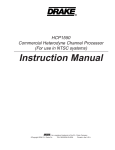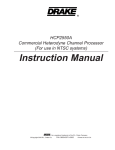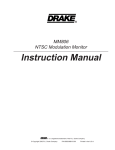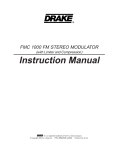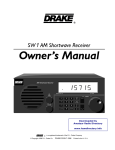Download DRAKE VM2551 Instruction manual
Transcript
VM2551 Commercial Video Modulator (For use in NTSC systems) Instruction Manual is a registered trademark of the R.L. Drake Company © Copyright 2005 R.L. Drake Company P/N: 3852551B-12-2005 2 Caution Statements WARNING: TO PREVENT FIRE OR ELECTRICAL SHOCK DO NOT EXPOSE TO RAIN OR MOISTURE !WARNING! RISK OF ELECTRIC SHOCK DO NOT OPEN CAUTION: TO REDUCE THE RISK OF ELECTRIC SHOCK, DO NOT REMOVE COVER NO USER-SERVICEABLE PARTS INSIDE REFER SERVICING TO QUALIFIED PERSONNEL A product and cart combination should be moved with care. Quick stops, excessive force and uneven surfaces may cause the product and cart combination to overturn. The lightning flash with arrow head symbol, within an equilateral triangle, is intended to alert the user to the presence of uninsulated "dangerous voltage" within the product's enclosure that may be of sufficient magnitude to constitute a risk of electric shock to persons. The exclamation point within an equilateral triangle is intended to alert the user to the presence of important operating and maintenance (servicing) instructions in the literature accompanying the product. WARNING: TO REDUCE THE RISK OF FIRE OR ELECTRIC SHOCK, DO NOT EXPOSE THIS PRODUCT TO RAIN OR MOISTURE. DO NOT OPEN THE CABINET, REFER SERVICING TO QUALIFIED PERSONNEL ONLY. CAUTION: TO PREVENT ELECTRIC SHOCK, DO NOT USE THIS (POLARIZED) PLUG WITH AN EXTENSION CORD RECEPTACLE OR OTHER OUTLET UNLESS THE BLADES CAN BE FULLY INSERTED TO PREVENT BLADE EXPOSURE. ATTENTION: POUR PREVENIR LES CHOCS ELECTRIQUES, NE PAS UTILISER CETTE FICHE POLARISEE AVEC UN PROLONGATEUR, UNE PRISE DE COURANT OU UNE AUTRE SORTIE DE COURANT, SAUF SI LES LAMES PEUVENT ETRE INSEREES A FOND SANS EN LAISSER AUCUNE PARTIE A DECOUVERT. Important Safety Instructions 1. Read Instructions—All the safety and operating instructions should be read before the product is operated. 2. Retain Instructions—The safety and operating instructions should be retained for future reference. 3. Heed Warnings—All warnings on the product and in the operating instructions should be adhered to. 4. Follow Instructions—All operating and use instructions should be followed. 5. Cleaning—Unplug this product from the wall outlet before cleaning. Do not use liquid cleaners or aerosol cleansers. Use a damp cloth for cleaning. 6. Attachments—Do not use attachments that are not recommended by the product manufacturer as they may cause hazards. 7. Water and Moisture—Do not use this product near water—for example, near a bathtub, wash bowl, kitchen sink or laundry tub; in a wet basement; or near a swimming pool; and the like. 8. Accessories—Do not place this product on an unstable cart, stand, tripod, bracket, or table. The product may fall, causing serious injury to a child or adult, and serious damage to the product. Use only with a cart, stand, tripod, bracket, or table recommended by the manufacturer, or sold with the product. Any mounting of the product should follow the manufacturer's instructions, and should use a mounting accessory recommended by the manufacturer. 9. A product and cart combination should be moved with care. Quick stops, excessive force, and uneven surfaces may cause the product and cart combination to overturn. 10. Ventilation—Slots and openings in the cabinet are provided for ventilation and to ensure reliable operation of the product and to protect it from overheating, and these openings must not be blocked or covered. The openings should never be blocked by placing the product on a bed, sofa, rug, or similar surface. This product should not be placed in a built-in installation such as bookcase or rack unless proper ventilation is provided or the manufacturer's instructions have been adhered to. 11. Power Sources—This product should be operated only from the type of power source indicated on the marking label. If you are not sure of the type of power supplied to your home, consult your product dealer or local power company. For products intended to operate from battery power, or other sources, refer to the operating instructions. 12. Grounding or Polarization—This product may be equipped with a polarized alternating-current line plug (a plug having one blade wider than the other). This plug will fit into the power outlet only one way. This is a safety feature. If you are unable to insert the plug fully into the outlet, try reversing the plug. If the plug should still fail to fit, contact your electrician to replace your obsolete outlet. Do not defeat the safety purpose of the polarized plug. Alternate Warnings—If this product is equipped with a three-wire grounding-type plug, a plug having a third (grounding) pin, the plug will only fit into a grounding-type power outlet. This is a safety feature. If you are unable to insert the plug into the outlet, contact your electrician to replace your obsolete outlet. Do not defeat the safety purpose of the grounding-type plug. 12 a. Mise à la terre ou Polarisation—Cet appareil est équipé avec un cordon d'alimentation à trois fils. Il est a brancher sur une prise ayant un connecteur a la terre. Assurez-vous que la connection a la terre ne manque pas. 13. Power-Cord Protection—Power-supply cords should be routed so that they are not likely to be walked on or pinched by items placed upon or against them, paying particular attention to cords at plugs, convenience receptacles, and the point where they exit from the product. 14. Outdoor Antenna Grounding—If an outside antenna or cable system is connected to the product, be sure the antenna or cable system is grounded so as to provide some protection against voltage surges and built-up static charges. Article 810 of the National Electrical Code, ANSI/NFPA 70, provides information with regard to proper grounding of the mast and supporting structure, grounding of the leadin wire to an antenna discharge unit, size of grounding conductors, location of antenna-discharge unit, connection to grounding electrodes, and requirements for the grounding electrode. See Figure A. 15. Lightning—For added protection for this product during a lightning storm, or when it is left unattended and unused for long periods of time, unplug it from the wall outlet and disconnect the antenna or cable system. This will prevent damage to the product due to lightning and power-line surges. 16. Power Lines—An outside antenna system should not be located in the vicinity of overhead power lines, other electric light or power circuits, where it can fall into such power lines or circuits. When installing an outside antenna system, extreme care should be taken to keep from touching such power lines or circuits as contact with them may be fatal. 17. Overloading—Do not overload wall outlets, extension cords, or integral convenience receptacles as this can result in a risk of fire or electric shock. 18. Object and Liquid Entry—Never push objects of any kind into this product through openings as they may touch dangerous voltage points or short-out parts that could result in a fire or electric shock. Never spill liquid of any kind on the product. 19. Servicing—Do not attempt to service this product yourself as opening or removing covers may expose you to dangerous voltage or other hazards. Refer all servicing to qualified service personnel. 20. Damage Requiring Service—Unplug this product from the wall outlet and refer servicing to qualified service personnel under the following conditions: a. When the power-supply cord or plug is damaged, b. If liquid has been spilled, or objects have fallen into the product, c. If the product has been exposed to rain or water, d. If the product does not operate normally by following the operating instructions. Adjust only those controls that are covered by the operating instructions as an improper adjustment of other controls may result in damage and will often require extensive work by a qualified technician to restore the product to its normal operation, e. If the product has been dropped or damaged in any way, and f. When the product exhibits a distinct change in performance—this indicates a need for service. 21. Replacement Parts—When replacement parts are required, be sure the service technician has used replacement parts specified by the manufacturer or have the same characteristics as the original part. Unauthorized substitutes may result in fire, electric shock or other hazards. 22. Safety Check—Upon completion of any service or repairs to this product, ask the service technician to perform safety checks to determine that the product is in proper operating condition. 23. Wall or Ceiling Mounting—The product should be mounted to a wall or ceiling only as recommended by the manufacturer. 24. Heat—The product should be situated away from heat sources such as radiators, heat registers, stoves, or other products (including amplifiers) that produce heat. NOTE TO CATV SYSTEM INSTALLERS: THIS REMINDER IS PROVIDED TO CALL THE CATV SYSTEM INSTALLER'S ATTENTION TO ARTICLE 820 - 40 OF THE NEC THAT PROVIDES GUIDELINES FOR PROPER GROUNDING AND, IN PARTICULAR, SPECIFIES THAT THE CABLE GROUND SHALL BE CONNECTED TO THE GROUNDING SYSTEM OF THE BUILDING, AS CLOSE TO THE POINT OF CABLE ENTRY AS PRACTICAL. EXAMPLE OF ANTENNA GROUNDING ANTENNA LEAD IN WIRE GROUND CLAMP ANTENNA DISCHARGE UNIT (NEC SECTION 810-20) ELECTRIC SERVICE EQUIPMENT GROUNDING CONDUCTORS (NEC SECTION 810-21) GROUND CLAMPS POWER SERVICE GROUNDING ELECTRODE SYSTEM (NEC ART 250, PART H) Table of Contents / General Description 3 TABLE OF CONTENTS 2 Caution Statements / Important Safety Instructions 3 Table of Contents / General Descrption 4 Front Panel Controls and Indicators 5 Rear Panel Connections 6 Installation 7 Specifications 8 Service / If You Need To Call For Help 9 Warranty GENERAL DESCRIPTION A/V RATIO AUDIO LEVEL AUDIO OVER DEV VIDEO LEVEL VIDEO OVER MOD CHANNEL STD IRC The Drake VM2551 Video Modulator is a vestigial sideband unit with synthesized visual and audio carriers. The VM2551 is designed to accept video and audio baseband signals from a satellite receiver, video server, VCR, camera, or similar equipment. Front panel video and audio level controls and overmodulation indicators permit setting the proper modulation levels. Synthesized operation provides complete frequency agility, allowing front panel selection of any standard, HRC, or IRC, CATV channel from 2 to 78 and channels 95-99 or OFF AIR TV channels 2-27. FCC required channel frequency offsets, for aeronautical channels of zero, +12.5 kHz, or +25 kHz are selected automatically and offset positive when offsets are required. RF OUT LEVEL ANT / CATV HRC OUTPUT TEST CH SEL The modulator accepts standard (sync negative) polarity video at a 0.7 -1.5 Vpp level. A high quality IF SAW filter eliminates adjacent channel interference. IF loop-through capability in the VM2551 supplies an IF output prior to channel conversion. This feature provides the capability to replace the standard internally generated IF output with an alternate source of composite IF, or allows insertion of IF scrambling equipment. The internally generated aural carrier may be disabled by moving an internal jumper and an external 4.5 MHz carrier can can be inserted via the rear panel 4.5 MHz input. These features, combined with a carefully designed low intermodulation output stage, provide reliable operation in a densely crowded SMATV or cable environment. 4 Front Panel Controls and Indicators F1 A/V RATIO F2 AUDIO LEVEL F3 AUDIO OVER DEV F4 VIDEO LEVEL F5 VIDEO OVER MOD F6 F7 F8 F11 CHANNEL STD RF OUT LEVEL ANT / CATV HRC IRC OUTPUT TEST CH SEL F9 F10 F12 F13 FIGURE 1 F1 - A/V RATIO Control This screwdriver adjustment varies the level of the aural carrier over a range from 12 to 18 dB below the visual carrier. The aural carrier should be adjusted to approximately 15 dB below the visual carrier (normal operation). F2, F3 - AUDIO LEVEL Control & Audio Overmodulation LED The setting of this screwdriver adjustment determines the peak aural carrier deviation. Clockwise rotation increases the carrier deviation. After installing the unit, and with an audio source connected, adjust for 25 kHz deviation by advancing the Audio Level control, F2, until the Audio Overmodulation LED, F3, begins to illuminate. Monitor for a few minutes to assure that maximum volume of the audio source program does not cause an overmodulation condition. F4, F5 - VIDEO LEVEL Control & Video Overmodulation LED The setting of this screwdriver adjustment determines the video modulation level. Clockwise rotation increases the modulation depth. After installing the unit, and with the desired nominal 1 Volt P-P video source connected, adjust the VIDEO LEVEL control F4 for the correct percentage of modulation (87.5%). This setting will be achieved when the Video Overmodulation LED, F5, just barely illuminates. Advance video level until F5 illuminates and then back off until F5 just extinguishes. F6 - CHANNEL Display This is the 3 digit display which displays the selected output channel. If the modulator is set to output off-air broadcast frequencies (the ANT setting) the channel number is preceded by an A. Off-air channels will display as A2 through A27. When the CATV channel plan is selected, a numeric 3 digit EIA channel number is displayed. F7 - STD, HRC, IRC These are LED indicators. F8- ANT/CATV Press to switch between the CATV or ANT (off-air channels) output. F9 - SEL (select) When set to the CATV channel frequency plan, use button F9 to further select the type of system channel map that is required. Select among STD, HRC, or IRC. The indicators, F7, will display the selected setting. F10, F11 - CHannel Select Buttons Press F10 to decrement the selected channel settings. Press F11 to advance to the next highest numbered channel. F12 - RF OUTPUT LEVEL This screwdriver adjustment permits decreasing the RF output level a minimum of 10 dB below its specified output level as the control is rotated counterclockwise. The maximum output level of +55 dBmV is set with the adjustment approximately fully clockwise. NOTE: If an output level of less than +45 dBmV is required, add an attenuator of the appropriate value at the modulator output and operate the modulator at the highest practical level (not exceeding 55 dBmV). Example: For an output level of +35 dBmV, add a 12 dB or 18 dB attenuator pad to the modulator output and set the output level. F13- OUTPUT This type "F" connector provides a test monitor output that is nominally 30 dB below the main rear panel RF output level. Rear Panel Connections R1 RF OUTPUT R2 IF IN R3 IF OUT R4 R5 R6 VIDEO INPUT AUDIO INPUT 4.5 MHz INPUT R7 5 R8 120V AC 60 Hz 618W 600W MAX MADE IN TAIWAN R9 FIGURE 2 R1 - RF OUTPUT This is the modulator output. R2 - IF IN Connector This is the composite IF input to the up converter circuits. The composite IF has both the aural and visual IF combined. This connection is normally cabled directly from the “COMPOSITE IF OUT” connector (See R3). This external IF loop allows the use of accessories such as scramblers or alternate video sources. R3 - IF OUT Connector This is the composite IF output from the IF circuits. The composite IF provides a vestigial sideband filtered visual carrier at 45.75 MHz combined with a level controlled (-15 dBc typical) aural carrier at 41.25 MHz. This connection is normally cabled directly to the “COMPOSITE IF IN” connector (See R2). The video carrier output level is +40 dBmV. R4 - VIDEO INPUT Connector This is the baseband video input to the IF circuits. This input accepts baseband through 4.2 MHz video at levels from 0.7 Vp-p to 1.5 Vp-p. R5 - AUDIO INPUT Connector This is an unbalanced audio input to the IF circuits. This “RCA” (phono) connector input accepts 40 Hz through 15 kHz audio at a nominal level of 250 mV RMS (approximately -10 dBu). Input impedance is 10K Ohms. R6 - 4.5 MHz INPUT To use this input, remove the top cover of the modulator and move jumper J2 to the ON position. Input 4.5 MHz at R6 at a level of +37 dBmV. R7 - 600 W Convenience Outlet This outlet is unfused and must be limited to a 5A or 600 W load at 120 VAC. R8 - LINE CORD Connect the 3 wire IEC line cord to this connector. Connect to a nominal 115 VAC ±10%, 60 Hz source. Do not defeat the safety purpose of the ground pin on the line cord plug. R9 - FUSE To access the fuse, unplug line cord from the socket R8. Pull out on the tab on the upper side of the fuse holder assembly. 6 Installation CONNECTIONS AND CONTROLS All connections to and from the VM2551 are made through the rear panel. Additional channels can be added by using additional VM2551 modulators and either multi-port combiners or combinations of two-port combiners. INSTALLATION NOTES Level adjustment provides optimum performance in multichannel installations. The modulator outputs should be checked periodically to maintain a ±1 dB variation of adjacent channel carriers. Aural/Visual (A/V) ratios should be held to -15 dB or less. The output 'RF Level' and 'A/V Ratio' controls are used respectively to make these adjustments. If an output level of less than +40 dBmV is required, add an attenuator of the appropriate value to the modulator output. RACK MOUNTING Adequate ventilation is very important in multichannel installations. Units should be spaced apart by at least one panel height wherever possible, and some air movement is advisable in enclosed rack cabinets. Excessive heat will shorten component life and modulator performance will be degraded without proper cooling. USE WITH A STEREO ENCODER An external BTSC stereo encoder may be used with the VM2551. To sett the VM2551 for a flat audio response that will accept the BTSC composite stereo input - remove the top cover of the VM2551. Observing the PCB that contians the Audio, Video, A/V Ratio, and other components, locate the small slide switch - SW2. Set switch SW2 to the Pre-emphasis OFF position. The factory default setting is Pre-emphasis ON - for mono operation. Specifications RF Frequency Range: 82 CATV channels, 54-550 MHz: channels 2-78 and 95-99, and Off-air broadcast channels 2-27. FCC Frequency Offsets: Automatic: Zero, +12.5 kHz, or +25 kHz offset, for aeronautical channels. 7 AUDIO Input Level for 25 kHz Peak Deviation @ 1 kHz Tone: 175 mV rms minimum. 250 mV rms nominal. Manual gain adjustment with front panel control and overmodulation indicator. Input Impedance: 10K Ohms, unbalanced. Output Level: +55 dBmV minimum, (typically adjustable from +40 to +55 dBmV). Output Impedance: 75 OHMS, return loss of 12 dB, nominal. A/V Ratio: Audio Carrier -18 to -12 dB referenced to video carrier, adjustable. Frequency Stability, Visual: Within ±5 kHz (FCC offset CH). Within ±10 kHz (other CH) Aural Intercarrier Frequency: 4.5 MHz, ±2 kHz. Spurious Outputs: -60 dBc minimum, measured at -15 dB A/V ratio and with modulator output level of +55 dBmV. Pre-emphasis: 75 µSec. Frequency Response: 40 Hz to 15 kHz, ±1.5 dB, referenced to 75 µSec pre-emphasis curve. Total Harmonic Distortion: 1.5% maximum. Hum and Noise: -60 dB minimum, referenced to 25 kHz peak deviation. 4.5 MHz INPUT (Internal Jumper Change to Activate) Input Level: 37 dBmV for -15 dB A/V ratio. COMPOSITE IF LOOP IF Frequency: 45.75 MHz visual carrier, 41.25 MHz aural carrier. Loop output is after SAW filtering. In-Channel C/N: 62 dB typical, 60 dB minimum. Loop Level: 40 dBmV (visual carrier). Broadband Noise: -75 dBc typical @ ±12 MHz or greater spacings. (Specified levels are referenced to the video carrier and measured in a 4 MHz bandwidth). VIDEO Input level for 87.5%: 1 Vp-p ±3 dB, manual gain adjust with front panel control and overmodulation indicator. Input Impedance: 75 Ohms. Frequency Response: Flat ±1.5 dB from 30 Hz to 4.2 MHz. Video S/N: 60 dB, luminance weighted. L/C Delay: Within 50 nSec of FCC predistortion (complies with FCC rules, 76.605). Differential Gain: Less than ±5% (10 to 90% APL). Differential Phase: Less than ±5 degrees (10 to 90% APL). Loop Impedance: 75 Ohms. GENERAL AC Power Input: 115 VAC ±10%, 60 Hz, 25 WATTS. Operating Temperature Range: 00 C to +500 C, ambient. Size: 19" W x 1.75" H x 11.8" D. Weight: 9 Lbs., 4 oz. Connectors: Video input, IF loop, 4.5 MHz In and RF output are all type F. Audio input is RCA phono. 8 Service / If You Need To Call for Help SERVICE INFORMATION You may contact the R.L. DRAKE Service Department for additional information or assistance by calling +1 (937) 746-6990, Monday through Friday, between 8:00 A.M. and 4:00 P.M. Eastern Time, except on holidays. You may also contact the R.L. DRAKE Service Department by E-mail at the following address: [email protected] or by Telefax: +1 (937) 806-1576. IF YOU NEED TO CALL FOR HELP Call our Customer Service/Technical Support line at +1 (937) 746-6990 between 8:00 A.M. and 4:00 P.M. Eastern Time, weekdays. Please have the unit’s serial number available. We will also need to know the specifics of any other equipment connected to the unit. When calling, please have the unit up and running, near the phone if possible. Our technician(s) will likely ask certain questions to aid in diagnosis of the problem. Also, have a voltmeter handy, if possible. R.L. DRAKE also provides technical assistance by e-mail: [email protected] or by Telefax: +1 (937) 806-1576. Many of the products that are sent to us for repair are in perfect working order when we receive them. For these units, there is a standard checkout fee that you will be charged. Please perform whatever steps are applicable from the installation sections of the Owner's Manual before calling or writing—this could save unnecessary phone charges. Please do not return the unit without contacting R.L. DRAKE first: it is preferred to help troubleshoot the problem over the phone (or by mail) first, saving you both time and money. Inside the carton, enclose a note with your name, address, daytime phone number, and a description of the unit’s problem. The unit must be sent to the following address: Service Department R.L. DRAKE COMPANY 230 Industrial Drive Franklin, Ohio 45005 U.S.A. Be sure to include your street address which will be needed for UPS return. UPS Surface (Brown Label) takes 7-10 days to reach us depending on your location, Blue takes 2-3 days. Should you want to return your unit for service, package the unit carefully using the original carton or other suitable container. Write your return address clearly on the shipping carton and on an enclosed cover letter describing the service required, symptoms or problems. Also include your daytime telephone number and a copy of your proof of purchase. The unit will be serviced under the terms of the R.L. DRAKE COMPANY Limited Warranty and returned to you. Red is an overnight service. Send the unit in a way that it can be traced if we can’t verify receipt of shipment. We suggest UPS or insured postal shipment. If the unit is still under the original owner’s warranty, R.L. DRAKE will pay the cost of the return shipment to you. Our return shipping policy is that we will return it UPS Brown if received Brown or by US Mail, it will be returned Blue if received Blue or Red—or it will be returned however you prefer if you furnish the return cost for the method you select. If the unit is out of warranty, it will be returned by UPS Brown label COD (UPS does not accept cash/currency) unless: 1) It was received UPS Blue/Red, in which case it will be returned UPS Blue/Red COD; 2) You designate billing to American ExPress, VISA, MasterCard or Discover card; 3) You prepay the service charges with a personal check, or 4) You specify some other method of return. When calling, the technician can estimate the repair charges for you over the phone. This is another good reason to call before sending a unit in for repair. Typically, equipment is repaired in five to ten working days after it arrives at R.L. DRAKE if we have all the facts. If we must call you, it may take longer. R.L. DRAKE is not responsible for damage caused by lightning, nonprofessional alterations, “acts of God”, shipping damage, poor storage/handling, etc. R.L. DRAKE will make note of any shipping damage upon receipt. Should your warranty card not be on file at R.L. DRAKE, you will need to send proof of purchase to receive warranty service. Typically, a copy of the invoice from an R.L. DRAKE dealer will suffice. The warranty is for the original owner only and is not transferable. Warranty Warranty9 Three Year Limited Warranty R.L.DRAKE COMPANY warrants to the original purchaser this product shall be free from defects in material or workmanship for three (3) years from the date of original purchase. During the warranty period the R.L.DRAKE COMPANY or an authorized Drake service facility will provide, free of charge, both parts and labor necessary to correct defects in material and workmanship. At its option, R. L. DRAKE Company may replace a defective unit. To obtain such a warranty service, the original purchaser must: (1) Complete and send in the Warranty Registration Card within 10 days of purchase. (2) Notify the R.L.DRAKE COMPANY or the nearest authorized service facility, as soon as possible after discovery of a possible defect, of: (a) the model and serial number, (b) the identity of the seller and the approximate date of purchase; and (c) A detailed description of the problem, including details on the electrical connection to associated equipment and the list of such equipment. (3) Deliver the product to the R.L.DRAKE COMPANY or the nearest authorized service facility, or ship the same in its original container or equivalent, fully insured and shipping charges prepaid. Correct maintenance, repair, and use are important to obtain proper performance from this product. Therefore carefully read the Instruction Manual. This warranty does not apply to any defect that R.L.DRAKE COMPANY determines is due to: (1) Improper maintenance or repair, including the installation of parts or accessories that do not conform to the quality and specifications of the original parts. (2) Misuse, abuse, neglect or improper installation. (3) Accidental or intentional damage. All implied warranties, if any, including warranties of merchantability and fitness for a particular purpose, terminate three (3) years from the date of the original purchase. The foregoing constitutes R.L.DRAKE COMPANY’S entire obligation with respect to this product, and the original purchaser shall have no other remedy and no claim for incidental or consequential damages, losses or expenses. Some states do not allow limitations on how long an implied warranty lasts or do not allow the exclusions or limitation of incidental or consequential damages, so the above limitation and exclusion may not apply to you. This warranty gives you specific legal rights and you may also have other rights which vary from state to state. This warranty shall be construed under the laws of Ohio. For Service, contact: R.L. DRAKE COMPANY 230 Industrial Drive Franklin, Ohio 45005 U.S.A. Customer Service and Parts Telephone: +1 (937) 746-6990 Telefax: +1 (937) 806-1576 World Wide Web Site: http://www.rldrake.com R.L. Drake Company 230 Industrial Drive Franklin, Ohio 45005 U.S.A. Customer Service and Parts Telephone: +1 (937) 746-6990 Telefax: +1 (937) 806-1576 World Wide Web Site: http://www.rldrake.com