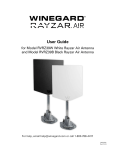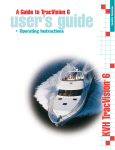Download RV Products 7535 SERIES User guide
Transcript
Automatic Amplified Local Broadcast HD TV Antenna User Guide For Rayzar Automatic Antenna Models RZ-7500 / RZ-7535 / RZ-8500 / RZ-8535 For French and Spanish versions, FAQs, troubleshooting, videos, and product information visit www.winegard.com/rayzarauto For help, email [email protected] or call 1-800-788-4417 2452341 Rev0 10-14 Parts Specifications Antenna VHF/UHF Amplified antenna: Height: 7”; Weight: 4.5 lbs UV-protected plastic dome Operating Voltage: 10 – 13.8 VDC Operating Current: Park Cable Mode (Off): 10 mA Active: 500 mA Sleep Mode: 80 mA Other Hardware For outdoor use only. Removing Existing Over the Air Top View 18.75″ Ceiling plate 18.5″ Roof plate Ceiling plate bracket Single entry cable entry plate 7″ ht. 16 Mounting screws (9 for antenna feet, 7 for cable entry plate) Control panel 2 Terminal insulators 2 Wall plate screws Antenna (Aftermarket models only) If removing an existing antenna, supplied with this antenna is a roof cover plate and ceiling cover plate. Make sure to properly seal the roof plate to the roof, including around the supplied grommet. The ceiling plate can mount to ceiling after removing existing crank handle. Mount the ceiling plate bracket to ceiling with 2 screws. Ceiling plate is paintable, if desired. 72″ Coax Cable Page 1 20′ Coax Cable Winegard Rayzar Automatic Antenna Installation Front of vehicle ≥24″ to front of vehicle Installing the Antenna Warning: Warning: install Install in dry in dry conditions conditions only! only! 1. Choose a location on the roof of the RV that meets the following requirements: ≥12″ to edge of vehicle ▪ Has a minimum roof space of 18.5” x 18.75” for the antenna ▪ Maintains a minimum clearance of 12” from the Coax connection facing back of vehicle edge of the vehicle ▪ Maintains a minimum clearance of 24” from the front of the vehicle Minimum roof space of 18.5″ x 18.75″ ▪ Maintains distance from any nearby obstructions See warning below 2. After confirming that the antenna in its chosen location meets all requirements, trace around each base foot. Position the antenna with the coax facing the rear of the vehicle. 3. Clean the roof area where the base feet will attach to the roof; do not erase your marks. ANT IN 4. Apply approved sealant in the areas marked for the TV OUT base feet. 5. Align the antenna feet with the areas marked for the base feet, and place the antenna on the sealant. 6. Install three mounting screws per antenna foot, PARK CABLE (CABLE IN) 12 VDC and tighten. Warning: Installing the antenna on or near metal objects may cause signal interference. For optimal performance install in a location free of obstructions. Rotate the antenna so that the coax connection is facing the back of the vehicle. The maximum coaxial length from the roof antenna to the control panel should not exceed 30 feet. The distance from the control panel to TV(s) is not critical. Winegard Rayzar Automatic Antenna Page 2 Routing Cables 4. If hooking up a cable input, connect the cable from the cable input to the “CABLE IN” port on the back 1. Connect the included coax cable to the F-jack on the of the control panel. antenna base. 5. Run two #12 wires between the control panel and Note: a 20 foot coax cable is included and +12 VDC source, and route downlead cable to the recommended for use with the antenna. Longer chosen location for the control panel. coax runs could potentially cause problems with motor performance. Maximum cable length should never exceed 30 feet. 6. Install terminals on wires from +12 VDC source, and crimp the terminals with an appropriate crimping tool. Make 12 volt connection to the control panel. 2. Route the coax cable through the roof and ceiling to the chosen location for the power supply 7. Mount the control panel in the wall with the provided control panel screws. 3. Place the cable entry plate over the hole and cable. 4. Screw the plate in place with up to seven screws. Back of Control Panel 5. Apply sealant (not included) over the edge of the cable entry plate and screws. Installing the Control Panel 1. Choose a location for the control panel. Drill a 2” hole, centered, to allow for installation of control panel power and coaxial connections. A B 2. Connect the coax cable from the antenna to the “ANT IN” port on C D E the control panel, and tighten until fingertight. (The coax cable should have been routed through the ceiling and wall to the chosen control panel location.) If the connector is removed before routing the coax cable, see page 4 for instructions on re-installing the connector. 3. Connect a coax cable from either the port on the front of the control panel or the “TV OUT” to the television. If connecting to TVs in multiple locations A) Power + B) Ground C) Antenna In D) Cable In E) TV Out both TV outputs can be used or a splitter may be used. Page 3 Winegard Rayzar Automatic Antenna Installing a Connector on Coax Cable FCC Guidelines Tip: If installing the connector in hot weather, Changes or modifications not expressly approved increase dimensions by ¼”. by Winegard could void your authority to operate the equipment. NOTE: This equipment has been tested and found to comply with the limits for a Class B digital device, pursuant to part 15 of the FCC Rules. 1. 2. 3. 4. These limits are designed to provide reasonable protection against harmful interference in a residential installation. This equipment generates, uses and can radiate radio frequency energy and, 1. Strip the outer cover back ½” from the end of the cable. if not installed and used in accordance with the instructions, may cause harmful interference to 2. Fray braid back as far as the outer cover will allow. radio communications. 3. Trim braid close to the outer cover, and remove ¼” of inner insulation, being careful not to nick the Warning: Do not remove dome or any center conductor. Make sure no foil or braid can internal components without direct touch the center conductor. instruction from Winegard Technical Service. Removing components can 4. Slide the connector tip between the braid and inner cause cable wrap to malfunction, causing insulation (braid and foil, on foil shield cable). Push permanent damage to antenna. Do not the connector onto the cable as far as it will go. run antenna without the dome in place and secured. Failure to follow these 5. Attach the cable with a proper crimping or instructions can void the product Warranty. compression tool. Do not crush cable out-of-round. Winegard Rayzar Automatic Antenna Page 4 Operation power on process. At this time the antenna amplifier is powered on and TV antenna signals will be Warning: This antenna is designed to passed. Initially, GREEN “Positional LED(s)” will be lit be used directly with a television.Operators to indicate the direction the antenna is positioned. should consult the original equipment manufacturers’ manuals for installation On/Off LED On/Off Button and operation of television and associated Search LED accessories, and should never watch or use television equipment when the vehicle is being operated or in motion. About Digital TV Search Button 8 8 To fully understand how the Rayzar Automatic antenna functions, it is important to understand Green / red positional leds Readout Display how Digital TV signals are broadcast. Whenever in a new location or after re-positioning the antenna a channel scan is required to receive any new/ Rotate Buttons additional channels. During the channel scan, the TV will automatically detect Digital TV stations and Front Coaxial tv Connection program those to your TV. Each “channel” on a frequency may also likely have sub-channels that will show up on the TV as a “8.2”, “8.3”, etc. The Automatic Search Rayzar Automatic antenna is identifying all the TV frequencies being broadcast, but only the TV can The system does not move until the Search button determine the number of sub-channels. Because is pressed. Channels will be received whenever the of this, the number displayed on the control system is powered on. panel of the Rayzar Automatic is the number of TV frequencies found that are determined to be To begin a new search, press the Search button. watchable. The actual number of channels scanned The antenna will go through its initialization process into your TV will vary, depending on the number of and begin searching for TV frequencies. A typical sub-channels on each frequency. search will take 2-3 minutes. A RED LED will quickly cycle through the positional LED position to indicate Cable Mode the antenna is moving and direction it is moving. When the control panel is powered off, park cable After the search is complete, the antenna will signals will be passed to the TV. In this mode all automatically go to the position which results in the LEDs are turned off. most watchable TV channels. The 2-digit display will show the number of frequencies seen at that Antenna Mode position, and both the GREEN and RED LED(s) will be lit to indicate the successful search location. When the Control panel is powered on by pressing the On/Off button, the LEDs will flash and begin its Page 5 Additional RED LEDs will also light to show any Winegard Rayzar Automatic Antenna other channels found at alternate positions. Pressing Sleep Mode the Search button again will move the antenna to the next best location. Continuing to press While in Antenna Mode, if no buttons are pressed Search again will cycle through other positions that for 3 minutes, the system will enter into Sleep provided additional channels, until returning to the Mode. During Sleep Mode the POWER LED will main search location. remain lit and the antenna amplifier will remain on, allowing you to watch TV. All other LEDs will be To clear search results and initiate a new search, turned off. press and hold the Search button for 2 seconds. The system will also clear all search results each To exit sleep mode and resume operation, press any time it is powered off. button on the control panel. Run a Channel Scan Troubleshooting 1. Using the television remote, select “Menu” and then “Settings.” 2. Select “Channel Setup.” 3. Select “Antenna” or “Air,” depending on your TV. 4. Make sure you are not on “Cable.” 5. Select “Channel Search” or “Channel Scan.” Keep in mind that steps to perform a channel scan may vary. If the wording in your TV differs from the options shown, refer to your TV user manual for help. While in manual mode, if the readout displays “HS”, that means the antenna has reached the operational limit and needs to rotate the other direction. Pressing the Search and Counter Clockwise Rotate button at the same time will perform a reset on the system. This will clear any search results and restart the system. This can also be used to trouble-shoot the system, as performing a reset can clear error messages. Below is a list of possible Error Codes displayed during operation. The Error Code would be displayed on the 2-digit readout during use. Refer to the table below for possible codes and actions to Manual Control The Rayzar Automatic antenna also allows you to move the antenna with a manual control function. resolve the errors. Cause E1 Short in Coax Between Control panel and antenna. Check all cables and connections then perform RESET function on control panel or disconnect 12V. E2 No antenna detected. Check all cables and connections to antenna. E3 Motor Movement Error. Antenna may still function. If problem persists contact Winegard Technical Service. E4 Tuner Error. Controls and antenna will still function. Perform RESET function on control panel. If problem persists contact Winegard Technical Service. E5 Factory Mode. Perform RESET function to exit Factory Mode and return to normal operation. This can either be used for fine tuning a channel that may be pixelating, or used as a manual search method in a known location. Pressing the rotate buttons will move the antenna in small increments. The GREEN LED will show the antenna position. If 2 adjacent GREEN LEDs are lit, the antenna is positioned half way between the corresponding LEDs Pressing the search button after using manual controls Action Error Code will return the antenna to Automatic Search Mode and If the above steps do not resolve the issue or move to the next best stored location. another persists, please contact Winegard Technical Service at 1-800-788-4417 or [email protected]. Winegard Rayzar Automatic Antenna Page 6 WINEGARD MOBILE PRODUCTS LIMITED WARRANTY (2 YEARS PARTS; 1 YEAR LABOR) Winegard Company warrants this product against defects in materials or workmanship for a period of two (2) years from the date of original purchase. During year one (1) of such warranty, Winegard Company will also pay authorized labor costs to an authorized Winegard dealer to repair or replace defective products. No warranty claim will be honored unless at the time the claim is made, Customer presents proof of purchase to an authorized Winegard dealer (to locate the nearest authorized Winegard dealer, contact Winegard Company, 3000 Kirkwood Street, Burlington, Iowa 52601, Telephone 800-288-8094 or visit www.winegard. com). Customer must provide proof of purchase with a dated sales receipt for the Winegard product to verify the product is under warranty. If the date of purchase cannot be verified, the warranty period shall be considered to begin thirty (30) days after the date of manufacture. If a defect in material or workmanship is discovered, Customer may take the product to an authorized Winegard dealer for service. Customer must provide proof of purchase to verify the product is under warranty. If the product is brought to an authorized Winegard dealer for service prior to expiration of year one (1) of the warranty period and a defect in material or workmanship is verified by Winegard Technical Services, Winegard Company will cover the Winegard dealer’s labor charges for warranty service. The Winegard dealer must contact Winegard Technical Services in advance for pre-approval of the service. Approval of the service is at the sole discretion of Winegard Company. Alternatively, Customer may ship the product prepaid to Winegard Technical Services (located at 2736 Mt. Pleasant Street, Burlington, Iowa 52601, Telephone 800-788-4417). Customer must return the product along with a brief description of the problem and provide Winegard Technical Services with Customer’s name, address, and phone number. Customer must also provide proof of purchase to verify the product is under warranty. If the product is returned before the expiration of the warranty period, Winegard Company will (at its option) either repair or replace the product. This Limited Warranty does not apply if the product has been damaged, deteriorates, malfunctions or fails from: improper installation, misuse, abuse, neglect, accident, tampering, modification of the product as originally manufactured by Winegard in any manner whatsoever, removing or defacing any serial number, usage not in accordance with product instructions or acts of nature such as damage caused by wind, lightning, ice or corrosive environments such as salt spray and acid rain. This Limited Warranty also does not apply if the product becomes unable to perform its' intended function in any way as a result of the television signal provider making any changes in technology or service. RETURN AUTHORIZATION POLICY A Return Material Authorization (RMA) is required prior to returning any product to Winegard Company or Winegard Warranty Services under this warranty policy. Please call our Technical Services Department at 800-788-4417 or send an email to [email protected] to obtain the RMA number. Please furnish the date of purchase when requesting an RMA number. Enclose the product in a prepaid package and write the RMA number in large, clear letters on the outside of the package. To avoid confusion or misunderstanding, a shipment(s) without an RMA number(s) or an unauthorized return(s) will be refused and returned to Customer freight collect. WINEGARD COMPANY DOES NOT ASSUME ANY LIABILITIES FOR ANY OTHER WARRANTIES, EXPRESS OR IMPLIED, MADE BY ANY OTHER PERSON. ALL OTHER WARRANTIES WHETHER EXPRESS, IMPLIED OR STATUTORY INCLUDING WARRANTIES OF FITNESS FOR A PARTICULAR PURPOSE AND MERCHANTABILITY ARE LIMITED TO THE TWO YEAR PERIOD OF THIS WARRANTY. In states that do not allow limitations on implied warranties, or the exclusion of limitation of incidental or consequential damages, the above limitations or exclusions do not apply. Some states do not allow limitations on how long an implied warranty lasts, or the exclusion of limitation of incidental or consequential damages, so the above limitations or exclusions may not apply to you. This warranty gives Customer specific legal rights. Customer may also have other rights that may vary from state to state. WS-MOBWARREV3 Rev. 10/14 Winegard Company • 2736 Mt. Pleasant Street • Burlington, IA 52601 • 1-800-288-8094 • Fax 319-754-0787 • www.winegard.com Printed in U.S.A. ©2014 Winegard Company Rev0 10/14 2452341 Winegard and Rayzar are registered trademarks of Winegard Company. Disclaimer: Although every effort has been made to ensure that the information in this manual is correct and complete, no company shall be held liable for any errors or omissions in this manual. Information provided in this manual was accurate at time of printing. If the antenna does not function as expected, please contact Winegard Company at [email protected] or 1-800-788-4417, or visit our website at www.winegard.com. Winegard Rayzar Automatic Antenna