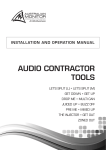Download AUSTRALIAN MONITOR AMD2200P Specifications
Transcript
INSTALLATION AND OPERATION MANUAL AMD SERIES POWER AMPLIFIER AMD2200P IMPORTANT SAFETY INFORMATION PRÉCAUTIONS DURANT UTILISATION 1. Read these instructions. 1. LISEZ ces instructions. 2. Keep these instructions. 2. Tenez ces instructions. 3. Heed all warnings. 3. Notez tous les avertissements. 4. Follow all instructions. 4. Suivez toutes les avertissements. 5. Do not use this apparatus near water. 5. N’utilisez pas ce produit près de l’eau (la piscine, la plage, le lac, etc.). 6. Clean only with dry cloth. 6. Nettoyez seulement avec une étoffe sèche. 7. Do not block any ventilation openings. Install in accordance with the manufacturer’s instructions. 7. Ne bloquez aucuns troux de ventilation. Installez en accord avec les instructions du manufacturier. 8. Do not install near any heat sources such as radiators, heat registers, stoves, or other apparatus (including amplifiers) that produce heat. 8. N’installez près aucunes sources de chaleur comme radiateurs, registres de chaleur, fours ou les autres équipements (y compris amplificateurs) qui produisent la chaleur. 9. Do not defeat the safety purpose of the polarized or grounding-type plug. A polarized plug has two blades with one wider than the other. A grounding type plug has two blades and a third grounding prong. The wide blade or the third prong are provided for your safety. If the provided plug does not fit into your outlet, consult an electrician for replacement of the obsolete outlet. 10. Protect the power cord from being walked on or pinched particularly at plugs, convenience receptacles, and the point where they exit from the apparatus. 11. Only use attachments/accessories specified by the manufacturer. 12. Use only with the cart, stand, tripod, bracket, or table specified by the manufacturer, or sold with the apparatus. When a cart is used, use caution when moving the cart/apparatus combination to avoid injury from tip-over. 13. Unplug this apparatus during lightning storms or when unused for long periods of time. 14. Refer all servicing to qualified service personnel. Servicing is required when the apparatus has been damaged in any way, such as power-supply cord or plug is damaged, liquid has been spilled or objects have fallen into the apparatus, the apparatus has been exposed to rain or moisture, does not operate normally, or has been dropped. 15. This appliance shall not be exposed to dripping or splashing water and that no object filled with liquid such as vases shall be placed on the apparatus. 16. Connect the equipment to an appropriate wall outlet that is readily accessible. 17. The mains plug is used as the disconnect device and shall remain readily accessible. If the mains plug is not readily accessible due to mounting in a 19” rack, then the mains plug for the entire rack must be readily accessible. 18. WARNING: To reduce the risk of fire or electric shock, do not expose this apparatus to rain or moisture. 19. An appliance with a protective earth terminal should be connected to a mains outlet with a protective earth connection. 9. Ne défaites pas le but de sécurité de la fiche polarisée ou base-type. Une fiche polarisée a deux tranchants avec un plus large que l’autre. Une fiche de base type a deux a deux tranchants et une troisième pointe de base, le tranchant large ou la troisième pointe est fourni pour votre sécurité. Si la fiche donnée ne conforme pas votre prise de contact, consultez un électricien pour remplacement de la prise de contact obsolète. 10. Protegez le cordon de secteur contre être marchée dessus ou pincez en particulier aux fiches, aux douilles de convenance, et au point où ils sortent de l’appareil. 11. Seulement utilisez attachements/accessoires spécifiés par le manufacturier. 12. Utilisez seulement avec un chariot, un stand, un trépied, un support ou une table indiquée par le manufacturier, ou vendue avec l’appareil. Quand un chariot est utilisé, faites attention en déplaçant la combinaison d’appareil/chariot pour éviter de se déséquilibrer. 13. Arrachez la fiche du dispositif durant éclair et orage ou quand pas utilisé pour longues périodes de temps. 14. Référez au personnel qualifié de service pour toutes réparations. La réparation est donnée quand le système a été endommagé à n’importe façon, par exemple un fil ou une fiche endommagé(e) de la source d’alimentation. Avoir été exposé à pluie ou humidité, n’opère pas normalement, ou avoir été tombé. 15. L’appareil ne doit pas être exposé aux écoulements ou aux éclaboussures et aucun objet ne contenant de liquide, tel qu’un vase, ne doit être placé sur l’objet. 16. Branchez l’appareil à une source appropriée et faire que la prise à débrancher soit facilement accessible. 17. La prise du secteur ne doit pas être obstruée ou doit être facilement accessible pendant son utilisation. Pour être complètement déconnecté de l’alimentation d’entrée, la prise doit être débranchée du secteur. 18. AVERTISSEMENT: Pour éviter le risque d’incendie ou de chocs électriques, ne pas exposer cet appareil à la pluie ou à l’humidité. 19. Un appareil avec la borne de terre de protection doit être connecté au secteur avec la connexiion de terre de protection. PAGE 2 AMD2200P INSTALLATION AND OPERATION MANUAL INTRODUCTION AND CONTENTS AMD2200P INTRODUCTION3 The AMD P series of power amplifiers from Australian Monitor represent a quantum leap forward in connectivity, controllability & flexibility in the constant voltage amplifier market. The AMD series allows a contractor to integrate the power amplifier to a third party control system for remote audio control or simply use the AMD amplifiers as standard power amplifiers. Australian Monitor AMD P series is the future of constant voltage amplification. FRONT PANEL 4 REAR PANEL 5 INSTALLATION6 RS232 PROTOCOL 7–8 COMMAND SUMMARY 9 DIMENSIONS10 SPECIFICATIONS11 Revision 1.0 May 2011 WARNING! TO PREVENT FIRE OR SHOCK HAZARD, DO NOT USE THE PLUG WITH AN EXTENSION CORD, RECEPTACLE OR OTHER OUTLET UNLESS THE BLADES CAN BE FULLY INSERTED TO PREVENT BLADE EXPOSURE. TO REDUCE THE RISK OF FIRE OR ELECTRIC SHOCK, DO NOT EXPOSE THIS APPLIANCE TO RAIN OR MOISTURE. TO PREVENT ELECTRICAL SHOCK, MATCH WIDE BLADE PLUG TO WIDE SLOT, FULLY INSERT. CAUTION RISK OF ELECTRIC SHOCK DO NOT OPEN The lightning flash with arrowhead symbol, within an equilateral triangle, is intended to alert the user to the presence of uninsulated “dangerous voltage” within the product’s enclosure that may be of sufficient magnitude to constitute a risk of electric shock to persons. WARNING: TO REDUCE THE RISK OF ELECTRIC SHOCK, DO NOT REMOVE COVER (OR BACK). NO USER SERVICEABLE PARTS INSIDE. REFER SERVICING TO QUALIFIED SERVICE PERSONNEL. The exclamation point within an equilateral triangle is intended to alert the user to the presence of important operating and maintenance (servicing) instructions in the literature accompanying the appliance. Rating plate and caution marking are marked on the back enclosure of the apparatus AMD2200P INSTALLATION AND OPERATION MANUAL PAGE 3 FRONT PANEL 1 2 3 4 1 Signal Indicator The signal indicator will go blue when audio is present on that channel of the amplifier. 2 Fault Indicator The fault indicator will go red when a fault is present on that channel of the amplifer. 3 Clip Indicator The clip indicator will go red when an audio input is reaching the clipping stage. If this is happening the input should reduced using the input attenuator at the rear of the unit, or at the program source. 4 Control Indicator The control indicator will flash whenever a control system adjusts a parameter inside the amplifier. PAGE 4 AMD2200P INSTALLATION AND OPERATION MANUAL REAR PANEL 1 2 1 230 to 240V or 115V to 120V The power input is NOT auto-switching. Australian Monitor should be contacted if the voltage needs to be changed from its shipped configuration. The power input also features a power switch, this is a hard power off and will shut down the unit completely. 2 Amp Outputs: The output for each channel can be either 100V Line, 70V Line or 4 Ohm low impedence. Only one output type should be used at once. 3 4 5 Female XLR PIN 2 HOT (+) PIN 1 GND PIN 3 COLD (–) 3 Inputs Balanced line-level inputs on 3-pin XLR. Pin 1 Ground, Pin 2 Hot, Pin 3 Cold. Input level trim for attenuating input signals. 4 USB Input The USB input is for future use. 5 Logic Controls VCA: When a RC1 or 500K pot is connected between a VCA pin and the GND, connected audio can be remotely controlled. Low Power Mode: When the low power mode pin is connected to the GND pin the unit will enter low power mode. RS232: The AMD Power P series can be controlled via RS232. See page page 7 for more information. AMD2200P INSTALLATION AND OPERATION MANUAL PAGE 5 INSTALLATION Unpacking Cooling Every Australian Monitor product is tested and inspected before leaving our factory and should arrive in perfect condition. The AMD2200P amplifier utilises fan forced air cooling, with air flowing from right to left (viewed from the front). When opening the carton check for any noticeable damage to your Australian Monitor product. Please notify your Australian Monitor reseller immediately should any damage be discovered. Ensure adequate ventilation and/or heat extraction is provided when rack mounting the amplifier. Installations with multiple AMD P series amplifiers or other heat generating equipment with in the same rack will benefit from full rack cooling, using conventional ducted cool-air fed through the rack base. Should you ever need to re-ship the amplifier, always use the original packaging carton and materials. Mounting The AMD2200P amplifier is one rack units high (1U) and will fit a standard EIA 19 rack. A rack rear support bracket is supplied and must be must be installed when rack mounting the amplifier. The rear support bracket should be installed to the rack (rear rails) prior to mounting the amplifier. Failure to mount or support the amplifier correctly may lead to chassis damage which is not covered by warranty. Typically amplifiers may be stacked directly on top of each other with no need for spacing between units, unless installed in high ambient temperature environments were a single rack unit space between amplifiers will assist cooling further. PAGE 6 For smaller installations or were rack cooling is not possible, ensure the rack provides free air flow above and below the rack. Also avoid the use of rear doors on the equipment rack. Please consider the thermal dissipation figures provided later in this manual when installing your AMD2200P amplifier. Grounding In the interests of safety, ensure the amplifier is connected to a suitable grounded mains outlet and NEVER disconnect the earth pin on the AC power cord. AMD2200P INSTALLATION AND OPERATION MANUAL RS232 PROTOCOL Port & Protocol Information Channel Input Cross Mix Level: The RS232 port of the AMD2200P amplifier’s consists of three connections: To adjust the volume control of an input cross mix level. Transmit – Data from the amplifier Receive – Data into the amplifier GND – Ground connection NOTE: there are no flow control connections The baud rate of the port is 19200 and the data format is 8 bits, no parity and 1 stop bit (8N1). The protocol is an ASCII protocol – all characters in the string are ASCII characters. A binary value spanning between hexadecimal 00 and FF is transmitted as two ASCII characters. All command strings start with the % character and end with a carriage return – shown as <CR> in this document and equal to the ASCII value of 13 (0x0D) Available Parameters The following parameters can be externally controlled: Channel Input Cross Mix Level Channel Input Cross Mix Mute *The Cross Mix commands allow any of the input channels to be mixed to a particular output channel. In effect the 2-channel versions provide a 2x2 matrix and the 4 channel versions provide a 4x4 matrix. %PCML:xyzz<CR> In this command x represents the output channel to select (between 1 and 4) and y represents the input channel (between 1 and 4). The volume is represented by the zz section of the command. zz can range between 00 (off) and E1 (225 = +12dB of gain). This allows half dB steps throughout the range where for example: 00 = Off 01 = -100dB C9 = 0dB E1 = +12dB When a volume is adjusted the unit will reply with: %PCML=xyzz<CR> where x, y and zz are as per above. To request the current level of a source: %PVAL:xy??<CR> where x and y are as per above. Channel Output Level Channel Output Mute Low Power Mode Channel Input Cross Mix Mute Power Amplifier Fault Indication To toggle the mute control of an input cross mix mute. Power Amplifier Version Information %PCMM:xyzz<CR> NOTE: the Cross Mix commands allow any of the input channels to be mixed to a particular output channel. In effect the 2-channel versions provide a 2x2 matrix and the 4 channel versions provide a 4x4 matrix. In this command x represents the output channel to select (between 1 and 4) and the y represents the input channel (between 1 and 4) NOTE: that in the 2 channel versions, if a command is accessed with reference to channel 3 or 4, the command will be processed but will have no effect. 00 = Unmuted 01 = Muted The value of zz should either be 00 or 01. If a mute flag is adjusted the unit will responded with: %PCMM=xyzz<CR> where x, y and zz are as per above. To request the current value of the mute flag: AMD2200P INSTALLATION AND OPERATION MANUAL %PCMM:xy??<CR> where x and y are as per above. PAGE 7 RS232 PROTOCOL Channel Output Level: Low Power Mode To adjust the volume control of an output channel. To place the enable or disable “low power mode” %PLVL:xyy<CR> In this command x represents the output channel to select (between 1 and 4). The volume is represented by the yy section of the command. yy can range between 00 (off) and E1 (225 = +12dB of gain). This allows half dB steps throughout the range where: 00 = Off 01 = -100dB C9 = 0dB E1 = +12dB %PGRN:xx<CR> In this command the xx represents whether the unit is in low power mode of not. 00 = Normal Mode 01 = Low Power Mode To request the current value: %PGRN=??<CR> When a volume is adjusted the unit will reply with: %PLVL=xyy<CR> where x and yy are as per above. To request the current level of a source: %PLVL:x??<CR> where x is per above. Power Amplifier Fault Indication To poll the unit for its current fault status %PAMP:x??<CR> In this command x represents the channel to select (between 1 and 4). The AMDXY00P will respond with. %PAMP:xyy<CR> Channel Output Mute To toggle the mute control of an output channel. %PMUT:xyy<CR> In this command x represents the output channel to select (between 1 and 4). The value of yy should either be 00 or 01. 00 = Unmuted 01 = Muted In this command the yy represents whether the unit is in amplifier fault mode 00 = Amp is running in normal mode 01 = Amp is in thermal shutdown 02 = Amp is in fault shutdown The PAMP command is a polled command, the AMD100/200 will not send data regarding the amp status unless explicitly requested to do so. If a mute flag is adjusted the unit will responded with: %PMUT=xyy<CR> where x and yy are as per above. To request the current value of the mute flag: %PMUT:x??<CR> where x is as per above. Power Amplifier Version Information To poll the unit for its device and firmware information. %PVER:??<CR> The AMDXY00P will respond with. %PVER:xy00P,aabbcccc<CR> In this command xy can be either 21, 22, 41 or 42 to indicate the device model. aa represents the major firmware version number (can range from 00 to FF) bb represents the minor firmware version number (can range from 00 to FF) cccc represents the firmware revision number (can range from 0000 to FFFF) PAGE 8 AMD2200P INSTALLATION AND OPERATION MANUAL COMMAND SUMMARY Description CommandResponseNotes Get input cross-mix level %PCML:xy??<CR> %PCML=xyzz<CR> x ranges from 01 to 04 y ranges from 01 to 04 zz ranges from 00 to E1 Get input cross-mix mute %PCMM:xy??<CR> %PCMM=xyzz<CR> x ranges from 01 to 04 y ranges from 01 to 04 zz ranges from 00 to 01 Set input cross-mix level %PCML:xyzz<CR> %PCML=xyzz<CR> x ranges from 01 to 04 y ranges from 01 to 04 zz ranges from 00 to E1 Set input cross-mix mute %PCMM:xyzz<CR> %PCMM=xyzz<CR> x ranges from 01 to 04 y ranges from 01 to 04 zz ranges from 00 to 01 Get output level %PLVL:x??<CR> %PLVL=xyy<CR> x ranges from 01 to 04 yy ranges from 01 to E1 Get output mute %PMUT:x??<CR> %PMUT=xyy<CR> x ranges from 01 to 04 yy ranges from 01 to 01 Set output level %PLVL:xyy<CR> %PLVL=xyy<CR> x ranges from 01 to 04 yy ranges from 01 to E1 Set output mute %PMUT:xyy<CR> %PMUT=xyy<CR> x ranges from 01 to 04 yy ranges from 01 to 01 Get green mode x ranges from 00 to 01 %PGRN:??<CR> %PGRN=xx<CR> Set green mode %PGRN:xx<CR> %PGRN=yy<CR> x ranges from 00 to 01 yy ranges from 00 to 01 Get version info %PVER:??<CR> %PVER=AMDxy00P, aabbcccc xy is either 21,22,41 or 42 aa is the FW version major num bb is the FW version minor num cccc is the FW version revision Get amp status %PAMP:x??<CR> %PAMP=xyy<CR> x ranges from 01 to 04 yy ranges from 00 to 02 AMD2200P INSTALLATION AND OPERATION MANUAL PAGE 9 482.00 mm (19.0”) 465.00 mm (18.3”) 44.00 mm (1.75”) 32.00 mm (1.25”) DIMENSIONS 430.00 mm (16.9”) 438.00 mm (17.25”) PAGE 10 AMD2200P INSTALLATION AND OPERATION MANUAL SPECIFICATIONS Frequency Response Total Harmonic Distortion Input Impedance SpecificationConditions 70 Hz - 18 kHz, -3 dB Signal Input 2 dB below clip < 0.6 % Signal input 2 dB below clip 11 k ohms Max Input 21 dBu 0 dBu Gain pots adjusted accordingly Gain pots at maximum Crosstalk > 70dB 1 kHz, maximum output S/N Ratio > 92 dB A-weighted, 20 Hz to 20 kHz Power Output 4 ohm 70 V 100 V 200 W 200 W 200 W 28 Vrms 25 ohms 50 ohms Power Consumption Green Idle 1/8 power 1/3 power 12 W 20 W 92 W 204 W No USB or serial attached, 4 Ohm load No USB or serial attached, 4 Ohm load No USB or serial attached, 4 Ohm load No USB or serial attached, 4 Ohm load Thermal Dissipation Green 12W (40.94 BTu/Hr Idle 20W (68.24 BTu/Hr) 1/8 power 42W (143.30 BTu/Hr) Power Source Recommended Operating Temp Recommended Operating Humidity Dimensions (w x d x h) AC Mains (115-120 V 60Hz / 230-240 V 50Hz) 5 % to 95 % 430 mm x 438 mm x 44 mm (16.9” x 17.25” x 1.75”) 11.5 kg (25.3 lbs) Shipping Weight 13.5 kg (29.7 lbs) AMD2200P INSTALLATION AND OPERATION MANUAL Factory Configured 10° C to 45° C (50° F to 113° F) Net Weight Shipping Dimensions (w x d x h) Pink noise 12 dB crest factor, typical of program music just before clip Not including rack ears or rear panel connectors 540 mm x 530 mm x 140 mm (21.3” x 20.9” x 5.5”) PAGE 11 ENGINEERED BY AUSTRALIAN MONITOR Address: 1 Clyde Street, Silverwater, Sydney NSW 2128 Australia. Private Bag 149, Silverwater NSW 1811 ABN 78 001 345 482 Website: www.australianmonitor.com.au International enquiries email: [email protected] DISTRIBUTED IN AUSTRALIA AND NEW ZEALAND BY HILLS SVL www.hillssvl.com.au NSW P: 02 9647 1411 E: [email protected] QLD ACT P: 07 3852 1312 P: 02 6260 4544 E: [email protected] E: [email protected] WA P: 08 9204 0200 E: [email protected] VIC P: 03 9890 7477 E: [email protected] SA NZ P: 08 8408 8300 P: 09 415 9426 E: [email protected] E: [email protected]