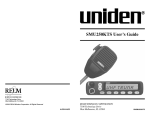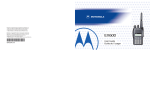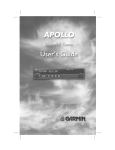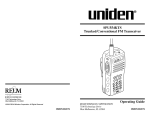Download Uniden SMU250K User`s guide
Transcript
SMH250D/SMU250K User’s Guide W I R E L E S S C O R P O R AT I O N 7100 Technology Drive West Melbourne, FL 32904 ©2000 RELM Wireless Corporation. All Rights Reserved ULZZ01101ZZ RELM WIRELESS CORPORATION 7100 Technology Drive West Melbourne, FL 32904 Safety information Through the provisions of the Occupational Safety and Health Act (OSHA) of 1970, the United Status Department of Labor has established an electromagnetic safety standard which applies to the use of two-way radio equipment. The proper use of this transceiver will result in exposure below the OSHA limit. The following precautions shall be observed: • DO NOT operate the transceiver of any radio equipment with the antenna touching, or close to, the eyes, faces, or exposed body parts. • DO NOT operate the transmitter of any radio equipment unless all the Radio Frequency (RF) connectors are secure and any open connectors are properly terminated. • DO NOT operate the transmitter of any radio equipment near electrical blasting caps or in an explosive environment. • DO NOT let children operate any transmitter-equipped radio equipment. • Have your radio equipment installed and service by a qualified technician. Caution: RELM does not represent this radio to be waterproof. Do not use the radio in damp or high-moisture environments. ©2000 RELM Wireless Corporation All Rights Reserved 2 Registration Card is returned, on the condition that other evidence, satisfactory to Uniden, of the date of the original installation or purchase is provided to the Warrantor. PROCEDURE FOR OBTAINING PERFORMANCE OF WARRANTY: To obtain warranty service, the Customer must return the radio properly packed, freight prepaid, to Warrantor or any Authorized Warrantor Repair Station. It will be returned freight prepaid. Contents Safety Information .......................................................................................... 2 Introduction .................................................................................................... Congratulations ........................................................................................ Description ............................................................................................... Service ...................................................................................................... Features .................................................................................................... Programmable Features............................................................................ 4 4 4 4 5 5 Unpacking ....................................................................................................... 6 Controls and Functions ................................................................................... 7 General Operation ......................................................................................... 8 LCD Display ............................................................................................ 8 Applying Power and Setting the Volume ................................................. 8 Channel Selection .................................................................................... 9 Transmit ................................................................................................... 9 Telephone Operation ............................................................................... 9 Receive ................................................................................................... 10 Channel Scan ......................................................................................... 10 Priority Scan ........................................................................................... 10 Modify the Channel Scan List with Channel Lock Out ......................... 10 Drop Out Delay ....................................................................................... 11 Transmit During Scan ............................................................................. 11 Transmit Time Out Timer........................................................................ 11 Busy Channel Lockout (BCLO) ........................................................... 12 A/B/C Key Functions ............................................................................. 12 Function Tones ....................................................................................... 13 Telephone Interconnect Functions ......................................................... 14 Radio Installation Considerations ................................................................. Power Requirements .............................................................................. Antenna .................................................................................................. Mounting ................................................................................................ Operational Check.................................................................................. Accessories............................................................................................ Technical Support and Service ............................................................... 15 15 15 15 16 16 16 Two-year Limited Warranty.......................................................................... 17 18 3 Introduction Two-year Limited warranty Congratulations WARRANTOR: RELM Wireless Corporation (“RELM” or “Warrantor”). You now own the best value in mobile radios, a Uniden professional communications radio. The SMH250D and SMU250K give you consistent, outstanding performance in virtually all conditions and situations. ELEMENTS OF WARRANTY: RELM Wireless Corporation warrants to the purchaser that all new Radio equipment of RELM’s manufacture shall be free of defects in material and workmanship. Equipment and accessory items not manufactured by RELM carry the standard warranty of the manufacturer thereof. Your SMH250D or SMU250K Two-Way FM Transceivers offer many special features and can be programmed by your Uniden dealer to provide the features that best meet your needs. Read this Operating Guide completely to be sure you are getting the most value and performance from your new radio. Description The SMH250D and SMU250K are conventional mobile Two-Way FM Transceivers. They are microprocessor-controlled, frequencysynthesized, and programmable. They are rugged and designed for easy installation in small spaces. The SMH250D operates in the 146 to 174 MHz range and the SMU250K operates in the 450 to 494 MHz range. Both have a maximum RF power output rating of 25 watts. Service If your radio does not work properly, take it to a Uniden dealer for servicing. These radios contain no user serviceable parts. Unauthorized adjustments will void the warranty and may cause illegal radio operation. Make sure that a qualified technician services your radio equipment. When servicing these radios, use only factory authorized replacement parts. 4 WARRANTY DURATION: The warranty period for all parts is two (2) years. The warranty period shall commence upon installation of the equipment or two (2) months from the date of shipment from the factory, whichever comes first. The warranty shall terminate and be of no further effect two (2) years from its origin or at the time the Product is (a) damaged or not maintained as reasonable, (b) modified, (c) improperly installed, (d) is repaired by someone other than Warrantor or Authorized Warranty Repair Station for a defect or malfunction covered by this Warranty, or (e) used in a manner or purpose for which the Product was not intended or in an environmental condition for which the Product was not intended. STATEMENT OF REMEDY: Where permitted by law, this Warranty is in lieu of all other Warranties expressed or implied, including warranties of merchantability or fitness for a particular purpose, and no representative or person is authorized to assume for us any other liability. This warranty shall not extend to incidental or consequential damages arising from operation of Product(s) which are subject of this Warranty. Some States do not allow limitation of implied warranties so the above limitations may not be applicable. You may have rights as defined by individual State law. WARRANTY REGISTRATION CARD: In order to facilitate the service under this Warranty, Purchaser should return the Warranty Registration Card to Warrantor. However, return of the Warranty Registration Card is not a precondition of this Warranty. This Warranty will be observed by the Warrantor whether or not the Warranty 17 controls. Be sure the equipment does not interfere with the vehicle's operation. Features • Up to 9'3 programmable channels • Carrier squelch and multiple CTCSS/DCS operation • 10 character Channel/Function LCD Accessories • User-Configurable Channel Scan List Standard Microphone .......................................................... AMX100A • Ten number pre-programmed Phone Book Operational Check After installation, a complete operational check by your Uniden Dealer will assure you of a quality installation. DTMF Encode Microphone.................................................. AMX101A Programmable Features Heavy Duty Microphone ..................................................... AMX105A The operating frequencies and options have been pre-programmed into your radio by your Uniden Dealer. Check with your Dealer for the specific features in your radio. Mobile Power Cord w/Fuse (15A) ....................................... AMX120A • Scan Type • Scan Dropout Delay External Speaker (4 ohm, 10 Watt) .......................................... AMX250 • Transmit Dwell Time 110VAC Power Supply (with built-in speaker) ................... ST14P1001 • Transmitter Time Out Timer 220VAC Power Supply (with built-in speaker) ................... ST14P1002 • Busy Channel Lockout Technical Support and Service • Function Tone Your Uniden dealer can provide you with technical assistance and information. If your radio does not perform properly, take it to a Uniden dealer for servicing. The radio contains no user-serviceable parts. Unauthorized adjustment will void the warranty and may cause illegal radio operation. Be sure that a qualified technician services your radio equipment. When servicing the radio, use only factoryauthorized replacement parts. • TX Power High/Low • A/B/C Quick Key Functions Base Station Microphone......................................................... AMX151 16 5 Unpacking Radio Installation Considerations The following should be included with your two-way radio: • Transceiver Unit • Power Cord All Uniden radios and associated accessories are tested before shipment to ensure operational status. However, since vehicle configuration in which Uniden radios and accessories are installed are non-standard, Uniden recommends the following installations considerations. • Mounting Bracket Power Requirements • Operating Guide (OM) The SMH250D and SMU250K require a 13.6V DC, 10 ampere power source with a negative ground. Install a fuse in the power leads near the power source to protect the power source compartment and passenger compartment from fire and electrical hazards. (The AMX 120A Power Cable is equipped with an in-line 15 ampere fuse.) If the radio is connected directly to the vehicle battery, a fuse must be installed as close to the battery terminal as possible. If any of these items are missing from the box, contact your Uniden Dealer for help. Features, specifications, and availability of optional accessories arc all subject to change without notice. FCC Licensing Before you transmit with your radio, you must have the proper license issued by the Federal Communications Commission (FCC). Your Uniden Dealer can tell you what is required, and can help you with all your future communication needs. Route power leads to minimize proximity to other electrical systems such as instruments, engine electrical components, braking systems, entertainment systems, etc. Secure power leads to supporting structures or components with insulated clamps that completely isolate the power leads from the supporting structures or components. When power leads are routed through a firewall, bulkhead, or similar structure, use a rubber grommet to protect power leads from chafing. Antenna Follow antenna manufacturer’s mounting instructions. Mount antenna in a location which gives the highest unrestricted radiation pattern. Use low loss, 95% shielded, Teflon coaxial cable between antenna and radio antenna jack. Keep antenna cable length short to insure maximum power output. Mounting Mount the equipment with your safety and the safety of others in mind. Do not obstruct the operator's physical or visual access to the controls. Ensure easy access to the microphone and radio 6 15 • Function Disable Tone - two short low tones indicating that the key function has been turned off. • No Function Tone - a low/high/low/high tone sequence indicating the key function is not allowed. • Down Channel Tone - a short low tone occurring at every down channel change. • PTT Error Tone - a low tone sounding as long as the PTT is held, if transmit is not allowed on the selected channel. • BCLO Tone - alternating high/low tones sounding as long as PTT is held if the channel is busy. • TOT Caution Tone - short high pitch beeps sounding every second, beginning 5 seconds before transmitter shutoff occurs. • TOT Error Tone - a high pitch tone sounding as long as the PTT is held, after TOT has occurred. • Priority Tone - a short high pitch beep sounding during scan when the Priority Channel is received and when the programmed Priority Channel is selected. Controls and Functions Microphone Jack - Allows attachment of standard, DTMF or base station microphone. On/Off/Volume Control - Allows the radio to be powered off and on and the volume to be adjusted. Up/Down Select Key - Allows selection of channels. Scan Key - Allows automation of scan function. Monitor Key - Allows channel monitoring before transmit. Telephone Interconnect Functions Phone Book - Any of 10 pre-stored memory numbers can be recalled by the A/B/C quick keys. Press the A/B/C key to display the first number, then press again as many times as necessary to recall the desired number. When PHONE BOOK is displayed, press the UP/ DOWN keys to scroll through the programmed numbers until the desired one is displayed. Press PTT to access dial tone on an interconnect repeater, then press PTT again to transmit the number. Numbers with more than 10 digits will automatically scroll to display the last 10 characters. L/O - Allows channels to be added to or removed from the scan list. A/B/C - Option keys programmable for any of seven functions. DTMF Redial - The A/B/C quick keys may be programmed to recall the previously displayed Phone Book number for redial. To use this function, access dial tone on an interconnect repeater as described above, then press the A, B or C key and hold for 2 seconds. The last transmitted Phone Book number will be displayed and can be transmitted by pressing PTT. 14 7 General Operation error tone will sound. To restore high power operation, press and hold again for 1.5 seconds. The LCD “HIGH POWER” display will appear and the corresponding tone will sound. LCD Display The liquid crystal display (LCD) has 10 characters to designate the selected group or channel by number or name. Above the channel designation area is a row of indicators that show which features are enabled. TX The unit is transmitting RX A signal is being received MON The monitor mode is active SCAN Scanning is in operation A/B/C Indicates the programmed functions are active. Applying Power and Setting the Volume 1. Turn the radio on by turning the POWER/VOLUME knob clockwise. The display lights and shows the last-selected channel name or number. Note: To turn the radio off, turn the POWER/VOLUME knob counterclockwise to the OFF position. 2. Press the MON key. Adjust the speaker volume to a comfortable level by turning the POWER VOLUME knob. • Home Channel Select - allows one-touch selection of a preprogrammed channel. Any or all of the A/B/C keys may be programmed for this function. • TX Disable - inhibits the transmit function when active. To disable transmit, press and hold the key far at least 1.5 seconds. The LCD “TX DISABLE” display appears and the Disable Tone sounds. Transmit on all channels will be inhibited when activated. Press and hold again for at least 1.5 seconds to enable normal transmit operation. • Squelch Level Select - allows control of the squelch level of all channels, useful when operating in areas with high RF noise levels. When activated “TITE SQLCH” will be displayed for 2 seconds, then the selected channel indicator will return and the corresponding A, B or C LCD indicator will illuminate. Press again to restore normal squelch operation, indicated by the “NRML SQLCH” display. • Option Control - allows control of an internal or external option, indicated by the illumination of the corresponding A/B/ C LCD display. Function Tones The radio is equipped with several tones to indicate error conditions or confine functions have occurred. • Power On Tone - a short high pitch tone indicating the radio has powered up normally. • Malfunction Tone - a long low tone at power on indicating a radio problem. If it persists, return the radio to your Uniden dealer for repair. • Function Enable Tone - a short high tone indicating the key function has been turned on. 3. Press MON again to restore coded squelch operation. 8 13 an error tone will sound as long as the PTT is held. When you release the PTT button, the Time Out Timer is reset. Busy Channel Lockout (BCLO) The radio may be programmed to inhibit transmit while a signal is being received. If so, an error tone will sound if PTT is pressed while the channel is busy. BCLO may also be programmed to allow transmit to occur if you are receiving a signal from someone in your system, allowing you to maintain control of a repeater during your conversation. A/B/C Key Functions The A, B and C keys can be programmed for any of several functions as described below. If programmed for no function, pressing the keys will only cause the error tone to sound. Check with your dealer or equipment provider to determine the programmed function of these keys. • • • Key Lock - prohibits activation of the Scan, Up/Down, L/O and DTMF keys. When pressed, the LCD displays “K_LOCK ON” for 1.5 seconds and the Enable Tone sounds. To restore normal operation of all keys, press and hold the key for at least 1.5 seconds. The LCD will display “K_LOCK OFF” and the Disable Tone will sound. TAC Function - allows “talking around” the repeater by shifting the transmit frequency to the channel’s receive frequency. Pressing the key will cause the Enable Tone to sound and the LCD “TAC” indicator to begin blinking. Press the key again to disable the TAC function. The TAC function is automatically disabled when the channel is changed or the radio is powered off. TX HI/LO Power - allows channels programmed for high power to be switched to low power. Activate by pressing and holding the key for at least 1.5 seconds. The LCD “LOW POWER” display will appear and the tone will sound. If pressed on channels already programmed for low power, an 12 Channel Selection 1. Up/Down Select - Press the Up/Down key (▲ or ▼) display the desired channel. An up-select or down-select tone sounds with each change. If you press and hold either key, the radio changes channels rapidly. (If programmed with a “stop”, channel changes will stop when the highest or lowest channel number has been reached.) 2. A/B/C Key Selection - Either or all three of the A, B and C keys may be programmed for instant selection of a pre-programmed channel. Press the programmed key to instantly select the programmed channel. Transmit 1. Select the desired channel as indicated above. 2. Press the microphone PTT key. Keep the PTT button depressed while you transmit your message. Notice that the LCD TX indicator illuminates, indicating the transmit mode. If transmission is difficult, try to find a higher location with fewer obstructions between you and the repeater site. Release the PTT key when your message is finished. 3. For best voice quality when transmitting hold the microphone about one inch from your mouth. Telephone Operation 1. Select a channel allowing telephone access. 2. Press the PTT to access the system then release to gain dial tone. 3. Transmit the number manually entered (requires a DTMF microphone) or recalled as described under Phone Book. 9 4. If someone answers, key the transmitter to talk and release to listen. 5. When transmission is complete, “hang up” the connection by pressing the # button on the keypad. and press SC. The channel display increments to the next higher channel. The LCD L/O indicator appears as the first character of the channel designator when the locked out channel is reselected. Receive Nuisance channels may also be deleted while scan is active, by pressing the L/O button while receiving the channel or during the delay after the signal is gone but before scan resumes. Select the channel you want to receive as indicated above. Scan operation may be activated as described below to automatically monitor a number of channels. To remove the lock-out condition from a channel, manually select the channel and press L/O again. Channel Scan Drop Out Delay In the scan mode, the radio alternately monitors each channel until it receives a call. You can scan all channels in the programmed scan list, or you can modify the scan list by locking out individual channels from being scanned. While scanning, the radio stops at a busy channel and receives a transmission. When the received call is over, it resumes scanning after a short delay. 1. Press the SC key to begin scanning. The LCD SC indicator begins to flash. Depending on how your radio is programmed, you will transmit on a particular channel during the scan function. 2. The radio stops on any channel that receives a call, the LCD SC indicator is displayed continuously and you hear the caller. When the transmission stops, the radio resumes scanning after a brief delay. Transmit During Scan • Talk Back - If programmed for Talk Back operation, transmit will always occur on the last received channel, even if scan has resumed when the PTT button is pressed. 3. To disable scanning, press SC again. • Programmed Channel - If a specific channel has been programmed, transmit will always occur on that channel. Priority Scan • Selected Channel - If programmed for user selection, the current selected channel will be the transmit channel, which may be changed at any time during scan operation. You may select the desired transmit channel by use of the Channel Up or Down keys or the A/B/C keys programmed for instant channel select. If your radio has been programmed for Priority Channel operation, the radio will sample the Priority Channel between any other receiving channel during Scan Mode. This is usually the channel you use for most of your communications. (Depending on programming, the Priority Channel may be pre-programmed or it may be the channel you select during scan.) Modify the Channel Scan List with Channel Lock Out Deleting channels (from the channel scan list) increases the scanning speed. Use the (▲) or (▼) to select the desired channel 10 Transmit Time Out Timer Continuous transmission time may be limited by programming selection. Five seconds before the timeout, caution beeps will sound every second. After five seconds, transmission will stop and 11