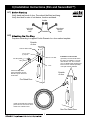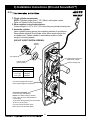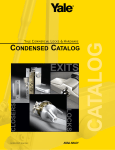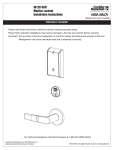Download Assa Abloy 9M800 TCNE1 Series Specifications
Transcript
Installation Instructions for 9800 TCNE1 Series Trim by ED5200N (S) (A) and 9M800 TCNE1 Series Trim by ED5600N (A) with Rim, SecureBolt™, and Mortise Exit Devices FM242B 12/08 (617417610) Please read these instructions carefully to prevent missing important Steps. Please Note: Improper installations may result in damage to the lock and void the factory warranty. Important: The accuracy of the door preparation is critical for proper functioning and security of this trim. Misalignment can cause premature wear and a lessening of security. 1 2 3 4 5 6 7 8 9 * 0 # CAUTION DOOR MUST REMAIN OPEN DURING INSTALLATION. USE DOOR STOP. TEST FOR PROPER OPERATION BEFORE CLOSING DOOR For installation assistance contact Corbin Russwin Inc. at 1-800-810-WIRE (9473). Table of Contents Page 1) 2) 3) 4) 5) 6) Warning General Description Features / Specifications Rim & SecureBolt™ TCNE1 Series Product Illustration Switch Settings (Rim & SecureBolt™) Installation Instructions 1 2 2 3 4 5 - 11 7) Mortise TCNE1 series Product Illustration 12 8) Operational Check 20 6.1) 6.2) 6.3) 6.4) 6.5) 6.6) 6.7) Before Starting Attaching the Fire Stop Plate Trim Assembly Instructions Installation of Outside Trim and Exit Device Installation of Outside Keypad Escutcheon Installation of Inside Controller Escutcheon and Electrical Connections Cover Installation 7.1) 7.2) 7.3) 7.4) 7.5) 7.6) 7.7) Before Starting Attaching the Fire Stop Plate Installation of Mortise Lock Installation of Outside Trim and Exit Device Installation of Cylinder and Outside Keypad Escutcheon Installation of Inside Controller Escutcheon and Electrical Connections Cover Installation 5 5 6 7-8 9 10 11 13 13 14 15 - 16 17 18 19 1) Warning Changes or modifications to this unit not expressly approved by the party responsible for compliance could void the user's authority to operate the equipment. This device complies with Part 15 of the FCC Rules. Operation is subject to the following two conditions: (1) this device may not cause harmful interference, and (2) this device must accept any interference received, including interference that may cause undesired operation. Note: This equipment has been tested and found to comply with the limits for a Class B digital device, pursuant to Part 15 of the FCC Rules. These limits are designed to provide reasonable protection against harmful interference in a residential installation. This equipment generates, uses and can radiate radio frequency energy and if not installed and used in accordance with the instructions, may cause harmful interference to radio communications. However, there is no guarantee that the interference will not occur in a particular installation. If this equipment does cause harmful interference to radio or television reception, which can be determined by turning the equipment off and on, the user is encouraged to try to correct the interference by one or more of the following measures: • • • • Reorient or relocate the receiving antenna Increase the separation between the equipment and receiver Connect the equipment into an outlet on a circuit different from that to which the receiver is connected Consult the dealer or an experienced TV technician for help This Class B digital apparatus complies with Canadian ICES-003. 1 General Description 2) General Descriptions The Access 800 ® TCNE1 Rim, SecureBolt™ and Mortise Exit Device offers the ability to seamlessly integrate Grade 1 security into an existing Wiegand compatible access control system. Monitoring capabilities for Rim and SecureBolt include Request to Exit and Door Position Switch. Note: Mortise Exit devices offer Request to Exit and Door Position Switch and can monitor the latchbolt and/or Deadbolt of the Mortise Lock when connected to the Auxiliary Relay Module incorporated into the Network Interface Cabinet. Access Control Panel * * * * NETWORK INTERFACE CABINET 3) Features / Specifications Features • Complete monitoring of doors from locks • Network Interface board connects to most third party access control points • Panel interface board accommodates up to 4 locks • HID 125khz proximity credentials • Supports Fail-Safe and Fail-Secure 24VDC Solenoid Locking Devices Items Supplied with Exit Device Items included with ED5200N (S) (A) Rim or SecureBolt Exit Device by 9800 TCNE1 Series Trim • Outside Escutcheon with Keypad • Outside Solenoid Trim Assembly • Exit Device • Inside Escutcheon with Circuit Board • Screw Pack • Weatherseal gaskets and conduit Items included with ED5600N (A) Series Mortise Exit Device by 9M800 TCNE1 Series Trim • Outside Escutcheon with Keypad • Outside Solenoid Trim Assembly • Exit Device • Inside Escutcheon with Circuit Board • Screw Pack • Weatherseal gaskets and conduit Specifications Specifications • Latch – 3/4" throw, stainless steel • Outside Solenoid driven lever controlled by keypad • Push bar retracts latch from inside • Fire stop provided for fire rated doors • Exit devices furnished for 1-3/4" - 2 1/4" doors • UL Listed • Accepts all Corbin Russwin Inc. rim cylinders (9803 only) • Key allows lever to retract latch (9803 only) • Available in all lever handle designs • Latch 3/4" throw, anti-friction, stainless steel • Outside Solenoid driven lever controlled by keypad • Push bar retracts latch from inside • Fire stop provided for fire rated doors • Exit devices furnished for 1 3/4" – 2 1/4" doors • UL Listed • Accepts all Corbin Russwin Inc. mortise cylinders (9M805 only) • Key retracts latch (9M805 only) • Available in all lever handle designs 2 4) 9800 TCNE1 Series Trim Product Illustration (Rim and SecureBolt™) SecureBolt™ Shown Inside of Door 8 Pin Molex Doorwire 2 Pin Molex REX Ground Wire 2 Pin Methode Solenoid (2) Finish Washers (2) 1/4 - 20 Oval Head Screws Tailpiece must be in vertical position (2) 1/4 - 20 Pan Head Screws Trim Gasket Cover 3 5) Switch Settings (Rim, SecureBolt™ and Mortise) Switch Settings This device has been shipped from the factory with switch settings configured as follows: Reader Dip-Switch Settings at Switch S1: Dip-Switch 4 – ON Solenoid Operation selected Dip-Switch 5 – ON or OFF based on Fail Safe or Fail Secure per order requirements Dip-Switch 6 – OFF Red LED Dip-Switch 7 – OFF Tamper Input Select Disabled Reader Switch S1 is located in the lower left corner on the back of the Reader. Reader Dip-Switch Settings at Switch S2: Dip-Switch 1 and 2 – OFF, indicating Reader Address #1 Note: To gain access to switch S2 remove the black cover from the inside escutcheon with the High Security T20 Torx bit provided. Both Switch 1 and 2 are shown in the open position indicating that the reader is set to be Reader address #1. Reader Switch S2 is located in the lower right corner on the front of the Reader. 4 6) Installation Instructions (Rim and SecureBolt™) 6.1) Verify hand and bevel of door. Door should be fitted and hung. Verify box label for size of exit device, function and hand. Inside Left Hand Reverse "LHR" Right Hand Reverse "RHR" Outside 6.2) Prep door according to supplied Corbin Russwin Inc. door marker template. Outside of door Hole for ribbon cable 7/8" 1/8" Dia. holes (2) required CL of 1-1/2" Dia. Fire Stop Plate Slot 1-1/2" Attach Fire Stop Plate Using self tapping screws #8x1/2" long for wood and metal doors Installation of the Conduit (provided) is recommended when the device is installed in a non fire rated exterior door. The conduit is part of a Weatherseal Gasketing Kit. This kit can be ordered separately, order part number 794F909. Outside of door R FO O USE N FIRE D O OR NO T Fire Rated Door Install conduit half with recessed panel "Not For Use On Fire Door" visible from outside of door. Non Fire Rated Door 5 6) Installation Instructions (Rim and SecureBolt™) 6.3) 1. Check cylinder components. NOTE: Cylinders longer than 1-1/8" (29mm) will require collars. Refer to Cylinder Collar Chart below. 2. When required, cut cylinder tailpiece. Correct length is 1/16" to 3/16" (2 to 5mm) beyond cylinder housing cam. 3. Assemble cylinder. Insert cylinder housing prongs into matching notches of escutcheon. Pass cylinder tailpiece thru cylinder collar (when required) and slot in cylinder cam. Fasten cylinder in escutcheon recess or collar using (2) mounting screws. (DO NOT OVER TIGHTEN SCREWS). Cylinder Ta ilpiece Rim Cylinder (2) Cylinder Mounting Screws. Supplied with cylinder Cylinder Collar (when required) Cylinder Housing Cam Cylinder Collar Chart Cylinder length Collar 1-1/8" (29) None 1-1/4" (32) 422F88* 1-1/2" (38) 686F98* * Specify Finish Cam must be positioned as shown when cylinder tailpiece is assembled Escutcheon Assembly Lever is handed, LHR (shown). NOTE: Lever Return Spring is handed. Hand of trim cannot be changed without correct spring. Lever Return Spring handing can be identified by the color of the spring: LHR, part number 651F618 (Red) RHR, part number 651F628 (Blue) 6 6) Installation Instructions (Rim and SecureBolt™) 6.4) Installation of Outside Trim and Exit Device Outside Trim Assembly 1. For exterior door applications, it is recommended that the Trim Gasket (provided) be applied as shown below. 2. Route the 2 pin REX (Request to Exit) connector harness into the Trim Assembly cavity in the door and up thru the door and out the 1/2” diameter Hole “C”. 3. Route the Trim Assembly 2 pin connector of the Solenoid wire harness into the trim assembly cavity in the door and out the 1/2” diameter hole “C”. Be careful not to pinch any wire harness wires. 4. When mounting trim, lift tailpiece to pass through hole on device side. Be sure tailpiece is in vertical position. 5. Fasten trim assembly through holes “A” using (2) 1/4” – 20 oval head screws and (2) finish washers. Finger tight only! CAUTION DOOR MUST REMAIN OPEN DURING INSTALLATION. USE DOOR STOP. Trim Assembly Solenoid Wire Harness Inside of Door 8 Pin Molex Doorwire 2 Pin Molex REX C A Tailpiece must be in vertical position (2) Finish Washers (2) 1/4 - 20 Oval Head Screws 2 Pin Methode Solenoid B (2) 1/4 - 20 Pan Head Screws Trim Gasket B A TRIM GASKET APPLICATION: Peel off the adhesive protective paper from gasket. Feed Trim assembly solenoid wire harness through gasket opening as shown and firmly press gasket to escutcheon, aligning edge of gasket with the edge of the escutcheon. 7 Cover 6) Installation Instructions (Rim and SecureBolt™) 6.4) Installation of Outside Trim and Exit Device Outside Trim Assembly 1. Seal device against door being careful to align vertical trim tailpiece to engage with cross hole of device cam. 2. Fasten device to trim assembly through holes “B” using (2) 1/4 – 20 pan head screws. 3. Follow instructions packed with device to secure device to door. Tighten all screws. CAUTION DOOR MUST REMAIN OPEN DURING INSTALLATION. USE DOOR STOP. Trim Assembly Solenoid Wire Harness Inside of Door 8 Pin Molex Doorwire 2 Pin Molex REX C A Tailpiece must be in vertical position (2) Finish Washers (2) 1/4 - 20 Oval Head Screws 2 Pin Methode Solenoid B (2) 1/4 - 20 Pan Head Screws Trim Gasket B A TRIM GASKET APPLICATION: Peel off the adhesive protective paper from gasket. Feed Trim assembly solenoid wire harness through gasket opening as shown and firmly press gasket to escutcheon, aligning edge of gasket with the edge of the escutcheon. 8 Cover 6) Installation Instructions (Rim and SecureBolt™) 6.5) Installation of Outside Keypad Escutcheon 1. For exterior door applications, it is recommended that the gaskets provided be applied as shown. The gaskets may be used as a seal between the escutcheon and the door surfaces. 2a. For fire rated devices, feed keypad ribbon cable/connector and ground wire from outside of door through fire stop plate and hole in door. 2b. For non fire rated exit devices, feed keypad ribbon cable/connector and ground wire through the door. 3. Place escutcheon against door surface. GASKET APPLICATION: Peel off the adhesive protective paper from gasket. Feed Keypad ribbon cable and ground wire through gasket opening as shown and firmly press gasket to escutcheon, aligning edge of gasket with the edge of the escutcheon. Outside Of Door Keypad Ribbon Cable Fire Stop Plate Ground Wire 9 6) Installation Instructions (Rim and SecureBolt™) 6.6) Installation of Inside Controller Escutcheon and Electrical Connections 1. For exterior door applications it is recommended that the gaskets provided be applied as shown. 2. Remove black cover from the escutcheon with High Security T20 Torx bit provided. 3. Connect the Keypad ribbon cable to the terminal on the controller. 4. Connect the ground wire coming from the Keypad to the insulated spade lug receptacle coming off the Controller Harness. 5. Complete making all the connections by matching up the connectors being certain all the connections are secure. 6. Feed excess wire through the inside of the door hole and into outside Keypad escutcheon cavity, being careful not to pinch wires. Gather excess wire from the controller and position the excess into the controller escutcheon, being careful not to pinch wires. 7. Insert (2) #10-24 screws through top and bottom of inside escutcheon and thread into outside escutcheon. Straighten escutcheons and tighten securely, being careful to avoid pinching wires. CAUTION GASKET APPLICATION: Peel off the adhesive protective paper from gasket. Feed all wires and harnesses through gasket opening as shown and firmly press gasket to escutcheon, aligning edge of gasket with edge of escutcehon. Controller Escutcheon Keypad Ribbon Cable 8 Pin Molex Doorwire Black Cover Ground Wire Security Screw T20 Torx Bit Keypad harness (ribbon cable) 1 2 52-0624B 23 24 J3 NOT (USED ( J2 J1 TB1 J3 NOT (USED ( TB1 10 Ground Terminal E1 GROUND TAB S1 52-0624B 2 Pin Molex REX 2 Pin Methode Solenoid E1 GROUND TAB Inside of Door DOOR MUST REMAIN OPEN DURING INSTALLATION. USE DOOR STOP. J2 J1 6) Installation Instructions (Rim and SecureBolt™) 6.7) Cover Installation 1. Attach cover to inside controller escutcheon making sure to line up tabs with retaining slots in the cover. Secure with security screw using T20 bit. CAUTION DOOR MUST REMAIN OPEN DURING INSTALLATION . USE DOOR STOP. Tabs Retaining Slots TEST FOR PROPER OPERATION BEFORE CLOSING DOOR Controller Escutcheon Black Cover Security Screw T20 Torx Bit 11 7) 9M800 TCAC1 Series Trim Product Illustration (Mortise) 8 Pin Molex Doorwire 2 Pin Molex REX “A” Solenoid Wire Harness “B” “A” “B” 12 Ground Wire 2 Pin Methode Solenoid 7) Installation Instructions (Mortise) 7.1) Before Starting This device is handed because of the mortise lock and trim assembly being handed. Door should be fitted and hung. Verify box label for size of exit device, function and hand. Inside Left Hand Reverse "LHR" Outside Right Hand Reverse "RHR" 7.2) Attaching the Fire Stop Plate Prep door according to supplied Corbin Russwin Inc. door marker template. Outside of Door 7/8" 1/8" Dia. holes (2) required Fire Stop Plate CL of 1-1/2 Dia . 1-1/2 The Optional Conduit is available for Non Fire rated doors to provide weather protection for exterior door applications. It is included in the M99 Weatherseal Gasketing Kit when ordered with the device. If ordered separately, order part number 794F909. Slot Attach Fire Stop Plate using self tapping screws #8x1/2" long for wood and metal doors R FO O USE N FIRE D O OR NO T Fire Rated Door Outside of Door Install conduit half with recessed panel "Not For Use On Fire Door" visible from outside of door. Non Fire Rated Door 13 7) Installation Instructions (Mortise) 7.3) Install Mortise Lock 1. Feed Solenoid wire from Mortise Lock into Mortise cavity and up through the 1/2 diameter hole “C”. 2. While sliding Mortise Case into door prep, pull the Solenoid wire from the Mortise Case out through “C” so that this wire does not get trapped behind the Mortise Case 3. Slide Mortise Lock into door and loosely fasten with (2) flat head combination screws. Inside of Door 8 Pin Molex Doorwire “C” 2 Pin Molex REX 2 Pin Methode Solenoid Mortise Lock (2) #12x1" long flat head combination screw. 14 7) Installation Instructions (Mortise) 7.4) Installation of Outside Trim and Exit Device Outside Trim Assembly 1. For exterior door applications, it is recommended that the gaskets provided be applied as shown. 2. Route the 2 pin REX (Request to Exit) connector harness into the Trim Assembly cavity in the door and up thru the door and out the 1/2” diameter Hole “C”. 3. Route the Trim Assembly 2 pin connector of the Solenoid wire harness into the trim assembly cavity in the door and out the 1/2” diameter hole “C”. Be careful not to pinch any wire harness wires. 4. Mount trim assembly to door through holes “A” using (2) 1/4” – 20 oval head screws and (2) finish washers. Finger tight only! TRIM GASKET APPLICATION: Peel off the adhesive protective paper from gasket. Feed Trim assembly solenoid wire harness through gasket opening as shown and firmly press gasket to escutcheon, aligning edge of gasket with the edge of the escutcheon. 8 Pin Molex Doorwire 2 Pin Molex REX 2 Pin Methode Solenoid “A” “B” Solenoid Wire Harness Trim Gasket Cover “A” “B” Device Finger 15 (2) 1/4-20 Pan Head Screws 7) Installation Instructions (Mortise) 7.4) Installation of Outside Trim and Exit Device Exit Device 1. Seat device against door. NOTE: Device finger must engage latch bolt lever through slot in door and lock case/cover. 2. Fasten device to trim assembly through holes “B” using (2) 1/4 - 20 pan head screws. 3. Follow instructions packed with device to secure device to door. Tighten all screws. TRIM GASKET APPLICATION: Peel off the adhesive protective paper from gasket. Feed Trim assembly solenoid wire harness through gasket opening as shown and firmly press gasket to escutcheon, aligning edge of gasket with the edge of the escutcheon. 8 Pin Molex Doorwire 2 Pin Molex REX 2 Pin Methode Solenoid “A” “B” Solenoid Wire Harness Trim Gasket Cover “A” “B” Device Finger 16 (2) 1/4-20 Pan Head Screws 7) Installation Instructions (Mortise) 7.5) Installation of Cylinder and Outside Keypad Escutcheon Cylinder Installation Note: For devices without cylinders, skip this section. 1. Back cylinder set screw out of Mortise Lock. 2. Insert cylinder through trim assembly and thread into Mortise Lock until cylinder is flush with escutcheon. Keyway should be vertical with plug toward lever. 3. Tighten cylinder set screw. 4. Assemble Mortise Lock armor front with (2) screws. 5. Tighten all screws for lock, trim assembly and exit device. Outside Keypad Escutcheon 1. For exterior applications, it is recommended that the Trim Gasket (provided) be applied as shown. 2a. For fire rated devices, feed keypad ribbon cable/connector and ground wire from outside of door through fire stop plate and hole in door. 2b. For non fire rated exit devices, feed keypad ribbon cable/connector and ground wire through hole in door. 3. Place escutcheon against door surface. GASKET APPLICATION: Peel off the adhesive protective paper from gasket. Feed Keypad ribbon cable and ground wire through gasket opening as shown and firmly press gasket to escutcheon, aligning edge of gasket with the edge of the escutcheon. Gasket (optional) Outside Of Door Keypad Ribbon Cable Fire Stop Plate Ground Wire Cylinder Set Screw Armor Front 17 7) Installation Instructions (Mortise) 7.6) Installation of Inside Controller Escutcheon and Electrical Connections 1. For exterior door applications it is recommended that the gaskets provided be applied as shown. 2. Remove black cover from the escutcheon with High Security T20 Torx bit provided. 3. Connect the Keypad ribbon cable to the terminal on the controller. 4. Connect the ground wire coming from the Keypad to the insulated spade lug receptacle coming off the Controller Harness. 5. Complete making all the connections by matching up the connectors being certain all the connections are secure. 6. Feed excess wire through the inside of the door hole and into outside Keypad escutcheon cavity, being careful not to pinch wires. Gather excess wire from the controller and position the excess into the controller escutcheon, being careful not to pinch wires. 7. Insert (2) #10-24 screws through top and bottom of inside escutcheon and thread into outside escutcheon. Straighten escutcheons and tighten securely, being careful to avoid pinching wires. CAUTION GASKET APPLICATION: Peel off the adhesive protective paper from gasket. Feed all wires and harnesses through gasket opening as shown and firmly press gasket to escutcheon, aligning edge of gasket with edge of escutcehon. Controller Escutcheon Keypad Ribbon Cable 8 Pin Molex Doorwire Black Cover Ground Wire Security Screw T20 Torx Bit Keypad harness (ribbon cable) 1 2 52-0624B 23 24 J3 NOT (USED ( J2 J1 TB1 J3 NOT (USED ( TB1 18 Ground Terminal E1 GROUND TAB S1 52-0624B 2 Pin Molex REX 2 Pin Methode Solenoid E1 GROUND TAB Inside of Door DOOR MUST REMAIN OPEN DURING INSTALLATION. USE DOOR STOP. J2 J1 6) Installation Instructions (Mortise) 7.7) Cover Installation 1. Attach cover to inside controller escutcheon making sure to line up tabs with retaining slots in the cover. Secure with security screw using T20 bit. CAUTION DOOR MUST REMAIN OPEN DURING INSTALLATION . USE DOOR STOP. Tabs Retaining Slots TEST FOR PROPER OPERATION BEFORE CLOSING DOOR Controller Escutcheon Black Cover Security Screw T20 Torx Bit 19 7) Operational Check (Rim, SecureBolt™, and Mortise) 1. For exit devices without cylinder override trims, go to Step 4 below. 2. For Rim and SecureBolt exit devices with 9803 Series cylinder override trims: a. Insert key into cylinder and rotate. b. While holding key in rotated position, operate outside lever to retract latch. c. Key should rotate freely and outside lever should retract latch. 3. For Mortise exit devices with 9M805 Series cylinder override trims: a. Insert key into cylinder and rotate. b. Key should rotate freely and retract latch. 4. Depress exit device pushpad to retract latch. CAUTION DOOR MUST REMAIN OPEN DURING INSTALLATION. USE DOOR STOP. TEST FOR PROPER OPERATION BEFORE CLOSING DOOR END OF INSTALLATION INSTRUCTIONS Corbin Russwin, Inc. 225 Episcopal Road Berlin, CT 06037-4004 www.corbinrusswin.com Technical Product Support: Corbin Russwin, Inc. Phone 800-810-WIRE (9493) Canada: ASSA ABLOY Door Security Solutions Canada 160 Four Valley Drive Vaughan, ON L4K 4TG www.assaabloycanadadss.ca Copyright © 2008 Corbin Russwin, Inc., an ASSA ABLOY Group company. All rights reserved. Reproduction in whole or in part without the express written permission of Corbin Russwin, Inc. is prohibited. 20