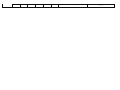Download Wieland Zenotec Air+ Instruction manual
Transcript
ZENOTEC Air + Instructions for Use iVT16-912 (120 volt) & iVT25-912(230 volt) 1- INTRODUCTION You are now the owner of a Quatro IVac System, an advanced effective indoor air purification system designed specifically to remove particulate matter. You can expect a noticeable improvement in air quality as the IVac begins the process of reducing microscopic airborne particulate. PRINCIPLE OF OPERATION The iVAC features a four step AUTOMATIC method of operation: a) rear knockout chamber forces heavier particles to the tray; b) filter captures and holds lighter dust particles; c) AUTOMATIC CLEANING SYSTEM loosens and releases lighter particles captured in the filter down into tray followed by a cerified HEPA filter d) heavy duty blower section to overcome static pressure across the hose and filter. UP/DOWN Arrows on control panel allow you to increase and decrease speed in 10 increments. Tray beneath the filter can be easily released and unloaded, without manipulating the filter. This allows for easy and clean debris removal. UNIT INSPECTION Upon receipt, inspect unit for either visible or concealed damage. Damage should be immediately reported to the transport company. If you suspect concealed damages inside the box indicate so on the transport companies’ shipping documents. Bottom drawer of unit contains: a) Power cordset, b) 2”dia. 8 foot hose, c) Communication cable (9-pin), d) (4) EXTRA motor brushes, e) O&M manual. Place extra motor brushes & manual in safe place for future use. Motor brushes will wear & must be replaced. These brushes will provide you with 1 replacement, please order next set after replacing, to avoid urgency. 2- IMPORTANT SAFETY PRECAUTIONS WARNING- To reduce the risk of severe injury read and follow all instructions -To reduce the risk of electric shock, do not expose to water or rain. Do not operate the system in areas with excessive moisture . -Ensure to use proper voltage as noted on the serial # sticker -All filters must be in place whenever this machine is in operation. -Use only on a grounded electrical circuit; do not use any two-wire electrical prong adapters to defeat the three-pronged plug on the end of the cord. -Disconnect power prior to accessing unit, when checking or replacing filters, or servicing motor (blower). -When servicing the motors be careful when touching the exterior of the motor as soon as it has been turned off; it may be hot enough to be painful or cause injury. With modern motors, this condition is normal when operated at rated load and voltage, as they are built to operate at higher temperatures. SAVE THE INSTRUCTION MANUAL FOR FUTURE REFERENCE Ensuring Proper Grounding of ABS/PVC Fittings and Tubing for a Dust Collection System. For dust collection systems, galvanized metal pipe and fittings are best, but for most typical applications, fittings and dust collection tubing made of plastic (ABS or PVC) are sufficient, provided they are properly grounded to dissipate static electrical charges. Dust and air in the right proportions can be an explosive mixture, and a build up of static electricity can provide the spark to ignite it. To safely collect and bleed off the static charge, bare copper wire (not insulated) should be run along the inside of the duct-work and be attached to grounding screws or a bare metal surface on both the dust collector and the unit that it is connected to (if it is connected to a unit). The power cords of both machines must be terminated in a grounded threeprong plug to complete the connection to the ground. Wires over the irregularities of fittings, especially at “Y”s or “T”s could form traps for particles. Therefore, bypass the fittings by running the wires to the outside through small holes. Seal the holes with silicone caulking compound and join the wires by twisting them together and securing them with a wire nut. As charges can also collect on the outside surface, we recommend wrapping bare copper wire in a spiral around the outside of the ductwork, securing it with electrical tape and connecting it to the ground system by means of wire nuts. If you have any difficulty securing the hose clamp to the hose and fittings, try wrapping the joints with duct tape first to provide a good gripping surface. If you are still having difficulty in obtaining a safe electrical ground, we recommend the services of a good electrician. . 3- IMPORTANT INSTALLATION INSTRUCTIONS WARNING – To reduce the risk of fire or injury read and follow all instructions. -Do not install or operate the system in an enclosed space. Do not block discharge grill. Keep all objects at least 6” away from the casing. NEVER place the system up against a wall. -Do not kink hose or restrict airflow in any way. SAVE THE INSTRUCTION FOR FUTURE REFERENCE 4- IMPORTANT OPERATIONS INSTRUCTIONS WARNING – To reduce the risk of damage to your system read and follow all instructions. Failure to follow these guidelines may result in undesired operation or damage that will not be covered under warranty. -THE SYSTEM IS DESIGNED TO BE CONSTANTLY POWERED (PLUGGED IN). USE THE ON/OFF ONLY SWITCH TO TURN THE SYSTEM ON & OFF -ALWAYS SWITCH THE POWER OFF BEFORE UNPLUGGING THE SYSTEM FROM THE MAIN POWER SOURCE OR BEFORE CUTTING POWER TO THE RECEPTACLE. FAILURE TO DO SO MAY CAUSE DAMAGE TO THE SYSTEM THAT IS NOT COVERED UNDER WARRANTY. -QUATRO IS NOT LIABLE FOR MISAPPLIED EQUIPMENT. ALWAYS CHECK SYSTEM VOLTAGE BEFORE PLUGGING INTO POWER SOURCE Warning: This is a class A product. In domestic environment, this product may cause radio interference in which case the user may be required to take adequate measures. 5- PRE START-UP CHECKLIST a) Place the IVac System in the desired area for use. b) Open bottom access door. Slide out drawer and remove all accessories & manual. Slide drawer back in and close bottom access door. c) Open top access door & verify that all the filters are installed properly. Close access door and screw in knob. d) Connect the supplied hose to Wieland Zenotec Milling Machine 6- START-UP a) Insert male end of power cord into grounded circuit of the proper voltage and that can handle the system amperage. b) Plug in the supplied remote cable to the iVac & the Wieland Zenotec Milling Machine. c) Start a process on the Zenotech Milling Machine. The iVac will start up by itself when it receives the 24VDC control signal from the Zenotec milling machine system d) Adjust fan speed controls to the minimum required airflow. As the filters get dirty the system will automatically increase speed to keep a constant airflow. WARNING: DO NOT OPERATE UNIT UNLESS ALL FILTERS ARE IN PLACE. . 7- i Series Controls Our “i Series” Controls feature soft touch On/Off, Speed Up & Speed Down Buttons and a remote operation interface. It also features a visual and audible alarm system for the filters and the blower motors should service be required. The i-Series controls are equipped with an “Autoflow” pressure compensation feature. After setting the minimum speed required to properly evacuate your equipment the controls will automatically increase the motor speed to compensate for the increased pressure of dirtying filters until maximum speed is reached. As well after a filter change the system will automatically decrease the speed to the original set point. Remote Operation To enable the remote system startup simply ensure that the i-VAC system has the correct voltage connected to the unit, then connect the 9-pin control cable supplied with the system. Now when the unit receives a 24 VDC signal from the Zenotec unit the filter system will start automatically. The IVac System will respond by illuminating LED 1 (System On) & LED 5 (Remote/Standby). Whenever the remote signal is supplied the unit will instantly start, when the remote signal is stopped the unit will stop after a 3 second delay. If applicable set the shut off delay in Zenotec control software to the shortest possible interval. The iVac System has a 3 second delay that cannot be turned off. Note: When operating by remote control the use of the On/Off (Power) button on the panel is disabled while the Remote/Standby light is ON Solid Or Fading In And Out. If you wish to use the On/Off button on the panel after Remote Operation has been enabled the function is only available when the Remote/Standby light is flashing slowly (No Remote signal is present, system is in standby). While in operation via the ON/Off (Power) button, remote operation is temporarily disabled. Turn the unit off with the ON/Off (Power) button to go back into Remote Operation. AUTOMATIC FILTER CLEANING The system is set from the factory to automatically clean the filter after every hour of operation. MANUAL FILTER CLEANING If additional cleaning is required, a MANUAL EXTRA CLEANING FEATURE is included. To initiate, do the following: a) Unit must be in operation (“SYSTEM ON” Led illuminated) b) PRESS & HOLD POWER button for approximately 10 seconds (release button ONLY when you hear the BEEP) c) Unit will STOP OPERATING d) “Remote / Standby “ Led will illuminate, Press POWER e) EXTRA Cleaning will cycle ON (and clean out dust particles) for 10 seconds, Once cleaning is completed, unit will then go back to previous position. Light Diagnostics Table D10-8 & C10-8 Light Led 1 System Operation Illuminated FULLY Illuminated FULLY Illuminated FULLY Low System Pressure Flashing Quickly Service Motors Led 2 Led 3 Led 4 Illuminated FULLY Fading IN-OUT Flashing Slowly Fading IN-OUT Fading IN-OUT Flashing Slowly Flashing Quickly Flashing Quickly Flashing Quickly Service Filters Illuminated FULLY Flashing Slowly Flashing Quickly Flashing Quickly Illuminated FULLY Audible Alert None None None None Condition Unit is operating using POWER button on panel, no remote signal Unit is operating using remote signal (or mc2 signal if provided) Shutdown delay (Remote /mc2 signal has been removed) Unit is in Standby mode, waiting for remote signal (or mc2 signal if provided) to start unit Beep Every Second Beep Every 4 Hours Abnormally Low Pressure, Unit has or Will Shut Down If Not Corrected Beep Every 15 Mins Beep Every 5 Mins Beep Every Second 30 hrs of life left in brushes 50 hrs of life left in brushes Motor Brush Life Expired Unit Shut Down Replace ALL motor brushes. Reset Brush Life Alert See Video Link: www.youtube.com/watch?v=LOm81obvaDE Prepare To Replace/Service Filters Beep Every Hour Beep Every Second Beep Every Hour Filter Pressure Close To Critical Flashing Slowly None Flashing Quickly Illuminated FULLY None Unit in operation & filters are scheduled to be cleaned the next time unit is shut off for more than 5 seconds Unit is OFF, filter being cleaned None Fading IN-OUT OFF None Fading Illuminated None Using The POWER button while L5 is Flashing SLOWLY will temporarily disable any active remote standby. To Re-Establish STANDBY turn the unit off using the POWER button. Check Motor(s), Check Motor Brushes, Verify If Filters Are Installed, Close All Filter Access Points Order brushes if not already on hand. If brushes on hand change now and reset alert. Unit Will SHUT DOWN In 30 Hours to prevent motor damage Unit Will SHUT DOWN In 10 Hours to prevent motor damage Filter Pressure High Fading IN-OUT Action 10 hrs of life left in brushes None Illuminated FULLY Filter Auto Illuminated Clean FULLY (iVac Only) Led 5 Critical Pressure, Unit Shut Down Replace Filter (s) ASAP Unit in operation. ALERT, filter cleaning motor not operating at optimum Unit is in Constant AUTO Cleaning Mode Vacuum Controlled By POWER Button On Control Panel Unit is in Constant AUTO Cleaning Mode Replace/Service Filters Now. Continued Operation Will Result In Unit Shutdown Verify Blockage, Verify All Filters Replace Filter (s) ASAP Reset Filter Life Alert See Video Link: www.youtube.com/watch?v=LOm81obvaDE Replace Filter Cleaning motor Unit Automatically Shuts OFF Vaccum , Cleans & The ReStarts Vaccum Unit Automatically Shuts OFF . IN-OUT FULLY Vacuum Controlled By Remote or mc2 Vaccum , Cleans & The ReStarts Vaccum 8- IVac i Series Specifications Description Approximate Dimensions: Voltage, current Approx. Weight: iVT16-912 29”h x 16”w x 20”d 120/1/60, 12.8 amps 85lbs iVT25-912 29”h x 16”w x 20”d 230/1/50,8 amps 85lbs 9- General Maintainence & Inspection Proper maintenance is critical to extend the life of the filtration system. The information presented below outlines basic maintenance procedures ensuring the unit will provide trouble-free operation for years to come. The purifier is designed to allow quick access to the filter. The “Replacement Indication System” monitors system pressure and tells you when the particulate filter need servicing. If a critical pressure is reached the unit will shut down to prevent damage. This will occur even if your equipment is in mid process. It is advised to service/change the filter when prompted or ASAP to avoid a shutdown. JUST BECAUSE THE SERVICE FILTERS LED IS NOT ILLUMINATED DOES NOT MEAN THAT THE DUST TRAY DOES NOT NEED TO BE SERVICED/EMPTIED. ANNUAL GENERAL INSPECTION Sealing integrity of iVAC is essential. Every 12 months, verify all gaskets are in proper condition. Should the door gaskets adhere slightly to the unit when opening a door, lubricate its surface with a transparent grease or petroleum jelly. Should unit be moved on occasion, ensure that rubber grommets are tightly fastened. Disconnect the unit by unplugging the power cord from the wall, and access the fan section. Verify that the acoustic insulation is well fastened to the walls. In the event of a problem, call your authorised distributor for spare parts and replace immediately. 10- Filter Replacement Guide Filter requires replacement if appropriate light on control panel illuminates (and beeper sounds for 2 seconds every 4 hours). Filter replacement is ALSO required if you notice the following: a) If you are losing suction capacity, after filter has been used…..FILTER IS CLOGGED; b) If dust is coming through the filter and dust is present in the motor section even though filter is seated properly……..FILTER IS PUNCTURED; c) Gasket on BASE of filter is even slightly worn….GASKET NEEDS TO BE IN GOOD CONDITION TO ENSURE DUST DOES NOT GET THROUGH RESETTING MICROPROCESSOR AFTER FILTER HAS BEEN REPLACED Whether your Led is illuminated or not, RESETTING the Microprocessor is essential, as it provides microprocessor with true information. A Clean Filter has a much lower pressure, if you do not RESET, it may interpret lower pressure readings as a low pressure warning & a signal of other type of imminent failure. AFTER REPLACING THE FILTER: • Plug power back to the unit • Press Power ON (so unit motor is operating) • HOLD SPD UP & DN ARROWS (at the same time) until microcontroller BEEPS continuously • Once panel BEEPS, “System ON” light will flash quickly & lights below will be FLASHING or Dimming in-out: • using UP/DN arrows, Press UP or DN until “Service Filter(s)” light is FLASHING • Press and HOLD POWER button, “Service Filter(s) light will go OFF • light will STOP flashing, filter is now reset and unit is operational again after 20 seconds NOTE: if at any time you are in RESET MODE and wish to leave without pressing any buttons or resetting any Alarm Lights, simply do not touch the panel for 20 seconds and unit will go back to Operational Mode (Microprocessor will keep in memory any RESET that you have pressed) . 11- MOTOR SERVICE BLOWER MAINTENANCE, CHANGING BRUSHES This unit is also equipped with an Automatic Motor and Brush Optimization System. To optimize motor life, motor brushes need to be monitored and replaced PRIOR TO BEING WORN RIGHT OWN TO THE BASE. If brush is worn to the base, there is HIGH RISK of brush damaging the motor. If this happens, you will require replacement of entire motor. To avoid this, QUATRO has developed an Automatic Motor and Brush Optimization System. When “Service Motors” light FLASHES continuously, it is time replace brushes (wear factor is down to 10-20% life remaining). As soon as “Service Motors” light starts flashing continuously order new brushes right away. When Automatic Motor and Brush Optimization System estimates motor brushes have been worn to dangerous level, UNIT WILL SHUT DOWN. BRUSHES MUST BE REPLACED AT THIS POINT, UNIT WILL NOT OPERATE FOR FEAR OF MOTOR DAMAGE. To optimize and ensure longest brush life, AFTER REPLACEMENT, START motor right away, speed will automatically default to LOW. Operating the motor at Low speed for 15 minutes will “break-in” the new brushes, optimizing and prolong their life. WARNING: Switch unit off and unplug power cord from wall before servicing the blower. Figure 1 Figure 2 Figure 3 1) Using a phillips screwdriver, unscrew the 2 screws holding down each of 2 gold colored brush casings (see Figure 1) 2) Lift gold colored tab and lift/pull out each brush (Figure 2 shows right brush removed) 3) Replace each brush onto turbine motor, screwing down the phillips screws over tab. YOU DO NOT HAVE TO REMOVE TURBINE FROM UNIT TO CHANGE BRUSHES! Motor(s) located in the rear of unit Main Filter Section Motor(s) located in the rear of unit iVAC models have 1 motor iVAC TWIN models have 2 motors Dust Collection Chamber To access motor, remove blower section door. TURBINE & BRUSHES are visible once door is removed. RESETTING MICROPROCESSOR CONTROLLER AFTER REPLACING MOTOR BRUSHES If Motor Brushes are replaced WHILE BRUSH REPLACEMENT LIGHT was FLASHING • • • • • • • • • • • Unplug POWER to unit Replace Motor Brushes Close motor access door Plug power back to the unit When you Press “System ON”, MOTOR WILL START BUT “Service Motor(s) Light will continue flashing Press & HOLD SPD UP & DN at the same time until unit BEEPS (5 seconds) “Service Motor(s)”, “Service Filter(s)” & “AutoCleaning Filter” Lights will be Dimming In-Out or flashing Press SPD UP or DN until “Service Motor(s)” light is FLASHING Press and HOLD POWER button, “Service Motor” light will go OFF DO NOT PRESS ANY OTHER BUTTON, after 20 seconds, speed will default to LOW SPEED to break new brushes in (to prolong brush life) IT IS ADVISED TO LET MOTOR OPERATE AT LOW SPEED FOR 15 MINUTES If Motor Brushes are replaced AFTER MICROPROCESSOR HAS SHUT UNIT DOWN (Brush Replacement Light is FULL ON, not flashing) • Unplug POWER to unit • Replace Motor Brushes • Close motor access door • Plug power back to the unit • When you Press “POWER ON”, MOTOR WILL NOT START BUT “Service Motor(s) Light will continue flashing • Press & HOLD SPD UP & DN at the same time until unit BEEPS (5 seconds) • “Service Motor(s)” Light will be FLASHING, & “Service Filter(s)” & “AutoCleaning Filter” Lights will Dim In-Out • Press & HOLD POWER button, “Service Motor” light will go OFF • DO NOT PRESS ANY OTHER BUTTON, after 20 seconds, speed will default to LOW SPEED to break new brushes in (to prolong brush life) IT IS ADVISED TO LET MOTOR OPERATE AT LOW SPEED FOR 15 MINUTES 12- TROUBLESHOOTING GUIDE Symptoms Possible Cause Suggested Solution . Unit Will Not Start Unit Starts,Then Stops Excessive noise Faulty Power Supply Control Panel Circuit Breaker Tripped Unit Not Plugged Into Receptacle Excessive Pressure Hose Blocked Particulate Filter Blocked Filter Not Installed Check Breaker Box Reset Circuit Breaker Plug Unit In Change filters, look for system blockage Remove Obstruction Check For Proper Installation Of Filters Install Filters Motor Bearing Failure Rubber Motor Isolators Broken Replace Motor Replace Isolator 13- WARRANTY QUATRO Air Technologies warrants its equipment to be free from defect in material and workmanship under normal use and service for a period of one year from date of shipment. QUATRO's obligation under this warranty shall be limited to replacing any parts, thereof, which shall be demonstrated to have been defective. This is expressly in lieu of all other warranties, express or implied, including the warranties of merchantability and fitness. QUATRO claims no warranty as to merchantability or as to the fitness of the merchandise for any particular use and shall not be liable for any loss or damage. No person, firm or corporation is authorised to assume for QUATRO any other liability in connection with the sale of these goods. Equipment, parts and material manufactured by others and incorporated in QUATRO's equipment are warranted by QUATRO only to the extent of the original manufacturer's liability to QUATRO Air Technologies Inc. Conditions and Limitations: This warranty does not cover abuse, misuse, maintenance negligence, improper assembly, acts of vandalism, acts of God, fear wear, modifications of the equipment or installation of a part not recommended by QUATRO Air Technologies, as well as operation of the equipment at voltages other than those specified by QUATRO Air Technologies Inc. 14- iVacTwin REPLACMENT FILTER & PARTS Qty 1 1 1 1 1 1 1 1 1 Description Blower Motor Assy 120v Blower Motor Assy 230v Motor Brush Kit Power Cord 120v Power Cord (Euro 230V) Filter Cartridge Hepa Filter Filter Cleaning Motor 120V Filter Cleaning Motor 230V Part 75-22-0813 75-22-0814 75-22-0815 75-22-0816 75-22-0817 75-22-0818 75-22-0819 75-22-0820 75-22-0821 EXPECT THE DIFFERENCE! BY WIELAND. As a major supplier of dental system solutions, WIELAND embodies both tradition and progress in matters of dental products and technology. Since our company was founded in 1871, we have stayed true to our corporate philosophy of combining tradition, innovation and quality with the best in customer care. Today, our core competencies and key strengths lie in the forward-looking integration of technologies and materials for dental prosthetics. This ensures that patients can trust in the quality of their dentures, and our partners in dental practices and laboratories can continue with confidence on the path to digitalisation and greater competitiveness. www.wieland-international.com WIELAND Dental + Technik GmbH & Co. KG Schwenninger Straße 13, 75179 Pforzheim, Germany Fon +49 72 31 / 37 05 - 0, Fax +49 72 31 / 35 79 59 535089e.01.12/10 WIELAND offers a wide range of products and services from CAD / CAM technologies and dental alloys to veneering ceramics and electroforming. Thanks to our worldwide presence and international network, WIELAND is never far away, and your contact person can always be located via the Internet.