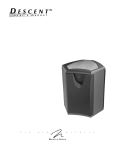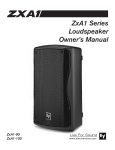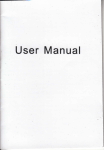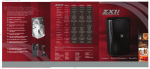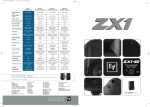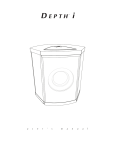Download Electro-Voice Zx1i-100T Owner`s manual
Transcript
Zx1i Series Loudspeaker Owner’s Manual Zx1i-90 Zx1i-100 Zx1i-100T Table of Contents Model Summary .................................................................................... 3 Zx1i-90 ........................................................................................... 3 Zx1i-100 ......................................................................................... 3 Zx1i-100T ...................................................................................... 3 Packing List: Zx1i Install ....................................................................... 3 Product Feature Identification ............................................................. 4 QuickSAM™ (Strong-Arm-Mount™) System ...................................... 4 Step-by-Step Installation and Wiring ................................................... 5 Step 1: Mount the SAM™ Bracket ................................................. 5 Step 2: Select Voltage Tap (Zx1i-100T Model Only) ...................... 6 Step 3: Select the Horn Dispersion Orientation ............................. 7 Step 4: Mount the Speaker to the QuickSAM™ Bracket ................ 8 Step 5: Wire the Speaker ............................................................... 9 Step 6: Secure the Seismic Tab Connection Point ........................ 9 Step 7: Test System Operation ...................................................... 9 Maintenance .................................................................................. 9 Detaching Speaker from QuickSAM™ Bracket ................................. 10 Appendix A: Troubleshooting Table ................................................... 10 Appendix B: Painting the Zx1TM Speakers ......................................... 11 Painting Process .......................................................................... 11 Painting the Grille ........................................................................ 11 Appendix C: Technical Specifications ............................................... 11 2 Electro-Voice® Zx1i Owner’s Manual Model Summary Packing List: Zx1i Install All three Zx1i models use an 8-inch highexcursion LF driver and a 1-inch exit titanium compression driver on a rotatable horn to provide high-fidelity, fullrange sound over a wide coverage area. The system also features the exclusive QuickSAMTM mounting system for easy mounting and aiming. Listed and illustrated below are the parts included in each box of the Zx1i speaker. A 1 Speaker system B 1 QuickSAM™ assembly C 1 Owner’s Manual D 1 Warranty card E 1 SAM™ mounting tool F 1 Zx1i Engineering Data Sheet Zx1i-90 - 90° x 50° Rotatable Horn - Black or White Models - Phoenix Input Connector B Zx1i-100 - 100° x 100° Horn - Black or White Models - Phoenix Input Connector Zx1i-100T - 100° x 100° Horn - 100W Transformer with 8 ohm bypass and Automatic Saturation Compensation (ASC)* - Black or White Models - Phoenix Input Connector A * Automatic Saturation Compensation (ASCTM) eliminates distortion and saturation at high volume levels, and an 8 ohm bypass switch adds flexibility. C ZX1i Series 8-InchTw Two-W Way Loudspeaker System Key Features: • Integrated QuickSAMTM Heavy-Duty Strong-Arm Mounting Bracket Included Indoor/Outdoor Design - Meets IEC 529, IP44 & MIL810 Environmental Specs ASCTM Automatic Saturation Compensation EV8L 8”Weatheriz W ed Cone High-Output LF Transducer T D DH2005 1” ” Exit T True Compression Driver 90˚ x 50˚ or 100˚ x 100˚ Coverage Patterns Rotatable Horn Design 200W Continuous, 800W Peak Power Handling High Sensitivity, y, 123 dB Maximum SPL General Description: The Electro-Voice® ZX1i is the new standard of no compromise audio performance and versatility in an easy to install, compact sound reinforcement package. The high-tech enclosure uses injection-molded high-impact polypropylene to make the ZX1i extremely durable. The enclosure geometry has been engineered to provide maximum rigidity and acoustic performance. The velocity compensated port design overcomes the limitation of many small cabinet loudspeakers and enables exceptional low-frequency response without vent noise. T c F . Respon Freq. Range ZX1i installation is incredibly simple with the included QuickSAMTM mounting system. The QuickSAMTM is a unique, integrated mounting bracket which is virtually foolproof. It allows the installer to simply snap the speaker onto the bracket, then tighten it to the desired position. For array mounting, there is an optional array bracket kit available which allows multiple units to be mounted together for a variety of configurations. - : z- Rec. Hipass Frequency:z 40 H Axial Sensitivity1 (90˚ ): 94 dB (1W/1m) (100˚ ): 92 dB (1W/1m) Max Calculated SPL (90˚ ): 123 dB (100˚ ): 121 dB Horizontal Coverage: 9˚0˚ or 100 Zx1i uses a special circuit that when in transformer mode the network re-configures itself to a current actuated Hi-Pass filter at the transformer primary. ry. It gently rolls ry Vertical Coverage: 50˚ ˚or 100 Rated System Power: 2. 00W Cont 2, 400W Prog., 800W Peak the higher (vocal) frequencies and the program continues without interruption. Low frequency current is limited through the transformer eliminating low frequency saturation. Automatic Saturation Compensation allows many speakers to be run on a distributed line with a 50Hz Hi-Pass filter before the amplifier, regardless of the number of speakers on the same line (the number of tapped watts cannot exceed the amplifier rating). With the same 50Hz Hi-Pass, 10 speakers on transformers will have the same full sound as a single speaker at 8 ohms. E F LF Transducer: EV8L, 8 r in (203mm) Drive HF Transducer: DH200t5, 1 in. (25.4mm) Exi Compression Driver Crossover Frequency: 1z.7 kH Nominal Impedance: 8 sOhm Minimum Impedance: 6sOhm ˚ x 50˚ coverage for longer throw and cluster applications, 100˚ ˚ many distributed audio applications. An added benefit is horn rotation, allowing the ZX1i to be oriented either horizontally or vertically for complete coverage flexibility. Connectors: 4-Pin Phoer nix Connecto Enclosure Material: Higrh Impact Polyme Suspension: IntegratedM QuickSA TM Heavy-Duty Strong-Arm Mounting Bracket The ZX1i molded polymer enclosure is inherently water resistant. The addition of a multilayer grille with hydrophobic cloth and weatherized components enable the ZX1i to perform under many environmental conditions. An optional weatherized input panel cover with a gland nut is available for additional protection. Grille: Polyester PowdeA r Coated, 18G Galvanized Steel Dim (H x W x D): 451mm m x 282mm x 263m (17.75" x 11.12" x 10.35") The ZX1i’ . sophisticated crossover network integrates it with the DH2005, a 1-inch voice coil true compression driver maximum output with extended frequency response. Fullbandwidth overload protection is provided for reliable, long term operation without audible effect. 1 2 et e ig t : hipping eig : .4 kg (18.5 lbs) without Transforme kg (23.0 lbs) with Transformer kg (22.5 lbs) without Transforme kg (27.0 lbs) with Transformer Half Space Measurement. IEC Pink Noise, 6 dB Crest Factor. Figure 1: Zx1i Install Packing List Electro-Voice® Zx1i Owner’s Manual 3 Product Feature Identification Illustrated below are the major components of the Zx1™ Series full-range speakers. A. Sweep Adjustment Bolt (Socket Head Bolt “A”) B. Enclosure Attachment and Rotation Adjustment Bolt (Socket Head Bolt “B”) C. Dual low-frequency ports D. Durable zinc-alloy steel grille E. Cast aluminum Quick Strong-Arm-Mount™ (QuickSAM™) F. 8” Woofer with weatherized treated cone G. 1" exit EV compression driver H. Rotatable Logo I. Rotatable Waveguide horn E G I F A B C H D Figure 2: Zx1 Features QuickSAM™ (Strong-Arm-Mount™) System Zx1i™s QuickSAM™ system (Strong-Arm-Mount™) excels at meeting the four important requirements for mounting speaker systems: simple, quick, versatile, and reliable. Three easy steps and you are done: Securely attach the surface bracket to the wall or ceiling, click the Zx1i™ enclosure onto the bracket, aim the enclosure and tighten both bolts. WARNING: Bolt “B” in Figure 2 must be tightened. Failure to tighten Bolt “B” may allow the speaker to disengage from the QuickSAMTM Bracket, possibly resulting in serious injury. 4 Electro-Voice® Zx1i Owner’s Manual Step-by-Step Installation and Wiring Step 1: Mount the SAM™ Bracket to Mounting Surface WARNING: It is the installer’s responsibility to ensure that the mounting surface is stable and can support more than the speaker’s weight! Use only industry-accepted fasteners and mounting methods when mounting the bracket. Consult an expert if you are not sure. Read steps 2 and 3 before attaching the speaker in step 4. For standard vertical installation mount the SAM™ bracket as shown in Figure 3. For horizontal mounting configurations, mounting the bracket on the bottom side (as in Figure 4) is easiest, allowing the speaker to be mounted closer to the ceiling. Figure 3: Vertical Mounting Figure 4: Horizontal Mounting 70° 90° Figure 5: 70° Rotation Range Electro-Voice® Zx1i Owner’s Manual Figure 6: 90° Sweep Range 5 Step 2: Select Voltage Tap (Zx1i-100T model only) Before attaching the speaker to the bracket, select the proper voltage tap setting for your installation. The voltage selector switch is located at the rear of the speaker below the input terminal panel. The power taps are 100, 50, 25W and 12.5W at both 70.7V and 100V, with a 6W tap for 70.7V only. There is also an 8 ohm bypass setting. The taps are selected by a rotary switch on the back panel. A guide on the back of each speaker shows which switch positions to use for the power settings at 70V and 100V. Figure 7 below illustrates the settings. Voltage Tap Selector Voltage Tap Detail Figure 7: Voltage Tap Selector (Zx1i-100T Model Only) 6 Electro-Voice® Zx1i Owner’s Manual Step 3: Select the horn dispersion orientation– If necessary For the 90° x 50° horn version you may elect to rotate the horn assembly for more effective coverage depending on the orientation of the speaker cabinet in your installation. The horn is factory-installed with the 90° coverage in the horizontal plane and the 50° coverage in the vertical plane as shown in Figure 8 below. To rotate the horn follow the steps below: 1. 2. 3. 4. 5. 6. 7. Remove the logo badge to expose grille mounting screws. Remove the grille assembly – see illustration Remove the screws holding the horn assembly in place. – see illustration Rotate the horn assembly 90°. Secure the horn assembly back to the baffle with the horn mounting screws. Secure the grille assembly to the baffle with grille mounting screws. Secure the logo badge back onto the grille. 90° x 50° Horn Horn Mount Screws Grille Assembly Logo Badge Enclosure Grille Mount Screws Figure 8: Horn Rotation (90° x 50° Models Only) Electro-Voice® Zx1i Owner’s Manual 7 Step 4: Attach the Speaker to the QuickSAM™ Bracket After mounting the QuickSAMTM bracket (from Step 1) to the desired surface, attach the speaker to the QuickSAMTM bracket by inserting the QuickSAMTM into slot on the side of the speaker until it “clicks” in place. Using the provided mounting tool, tighten the two socket head bolts A and B enough to allow aiming, as shown in Figure 9. After selecting the proper horizontal angle, secure the sweep axis as shown by tightening bolt A. Next, select the proper vertical angle and secure the rotation axis by tightening bolt B. To tighten the recessed bolt B, insert mounting tool through hole on the side of the speaker. WARNING: Bolt “B” is what secures the speaker to the QuickSAMTM Bracket. It is the installer’s responsibility to ensure that Bolt “B” is fully tightened. Failure to tighten Bolt “B” may allow the speaker to disengage from the QuickSAMTM Bracket, possibly resulting in serious injury. Use of the Seismic restraint is highly recommended. See Step 6. Socket Head Bolt A QuickSAMTM Assembly Mounting Tab Socket Head Bolt B (Recessed Inside Hole) Enclosure Figure 9: Attaching Speaker to QuickSAMTM Assembly 8 Electro-Voice® Zx1i Owner’s Manual Step 5: Wire the Speaker Connect the wires to the speaker using the detachable 4 pole phoenix connector as illustrated in Figure 10. The 4 connections allow for convenient loop through wiring to the next speaker system wired in the system. Step 6: Secure the Seismic Tab Connection Point The rear of the enclosure includes an eyebolt for connection to a seismic restraint. Connect it to a properly rated hardware fitting that is securely installed independently of the SAM™ bracket. Even if your local construction code does not require the installation of secondary support, its use is highly recommended as additional security. Seismic Security Cable Phoenix Connector Polarity Detail Phoenix Connector and Wires Figure 10: Wiring and Seismic Tab Connections Step 7: Test System Operation After all connections are made, test the complete system operation. Appendix A (page 10) contains a troubleshooting table to assist in locating many speaker-related problems. Maintenance Your Zx1™ system has been designed and manufactured to provide years of durability and reliable service. No routine maintenance is necessary. Units may be cleaned by wiping with a soft, damp cloth. Never use solvents or harsh cleaning agents of any kind. Electro-Voice® Zx1i Owner’s Manual 9 Detaching the speaker from the QuickSAM™ Bracket Loosen Bolt “B” (See Figure 9). Press in the Mounting Tab while pulling the speaker away from the mounting surface. Press in Mounting Tab either with the included mounting tool (See Figure 11) or by hand (See Figure 12). Press Here Figure 11: Detaching Speaker from QuickSAMTM with tool Figure 12: Detaching Speaker from QuickSAMTM by hand Appendix A: Troubleshooting Table Problem Possible Cause(s) Action Amplifier Connect a known working test speaker to the amplifier outputs. If there is no sound, check that all the electronics are on, the signal routing is correct, the source is active, the volume is turned up, and so on. Correct/repair/replace as necessary. If there is sound, the problem is in the wiring. Wiring Verify that you have connected the correct wire pairs to the amplifier. Play something at low level through the amplifier (for example, from a CD player or tuner). Connect the test speaker in parallel with the malfunctioning line. If the sound level has gone or is very weak, the line has a short in it (possibly a severe scrape, pinch, or staple puncture). If the sound level is normal, the wire is open (possibly a cut wire or a missed connection). Using the test speaker, move down the line and test each connection/junction until you find the problem and correct it. Observe proper polarity. 2. Poor LowFrequency Response Speakers wired out-of-polarity When two speakers are connected out of polarity (out-of-phase), the low frequencies will cancel each other acoustically. Carefully observe the wire markings or tracers on your speaker wires. Verify that the amplifier (+) terminal is connected to the positive terminal of the phoenix connector and the amplifier (-) terminal is connected to the negative terminal of the phoenix connector (see Figure 10). 3. Intermittent output such as crackling or distortion Faulty Connection Check all connections at amplifier and speakers to ensure they are all clean and tight. If the problem persists, it may be in the amplifier or wiring. See Problem 1 above. 4. Constant noise such as buzzing, hissing, humming Defective amplifier or other electronic device If the noise is present but no program material is playing, the likely cause is the signal chain in the electronics. Evaluate each component as necessary to isolate the problem. Poor system grounding or ground loop Check and correct the system grounding, as required. 1. No Sound If these suggestions do not solve your problem, contact your nearest Electro-Voice dealer or Electro-Voice distributor. 10 Electro-Voice® Zx1i Owner’s Manual Appendix B: Painting the Zx1™ Speakers Painting Process The Zx1™ is made of high-impact polystyrene, which accepts a wide variety of paints. · Remove the grille and mask the baffle. · Clean the cabinet and grille by rubbing the speaker with a lightly dampened cloth. Do not, however, use abrasives such as sandpaper or steel wool. Never use gasoline, kerosene, acetone, MEK, paint thinner, harsh detergents, or other chemicals, as these agents may cause permanent damage to the enclosure. · After cleaning, apply latex or enamel paint. Spraying is recommended Painting the Grille Painting the grille requires spray painting. If the grille is rolled or brush painted, the mesh may become clogged with paint and poor sound quality may result. Appendix C: Technical Specifications Freq. Response1 (-3 dB): 60 Hz - 20 kHz Freq. Range1 (-10 dB): 48 Hz - 20 kHz Rec. Hipass Frequency: 40 Hz Axial Sensitivity1 (90°): 94 dB (1W/1m) (100°): 92 dB (1W/1m) Max Calculated SPL (90°): 123 dB (100°): 121 dB Horizontal Coverage: 90° or 100° Vertical Coverage: 50° or 100° Rated System Power: 200W Cont.2, 400W Prog., 800W Peak LF Transducer: EV8L, 8 in (203mm) Driver HF Transducer: DH2005, 1 in. (25.4mm) Exit Compression Driver Crossover Frequency: 1.7 kHz Nominal Impedance: 8 Ohms Minimum Impedance: 6 Ohms "T" Version Wattage Taps: 70V - 6, 12.5, 25, 50, 100, 8 Ohm bypass 100V - 12.5, 25, 50, 100, 8 Ohm bypass Connectors: 4-Pin Phoenix Connector Enclosure Material: High Impact Polymer Suspension: Integrated QuickSAMTM Heavy-Duty Strong-Arm Mounting Bracket Grille: Polyester Powder Coated, 18GA Galvanized Steel Dim (H x W x D): 451mm x 282mm x 263mm (17.75" x 11.12" x 10.35") Net Weight: 8.4 kg (18.5 lbs) without Transformer 10.4 kg (23.0 lbs) with Transformer Shipping Weight: 10.2 kg (22.5 lbs) without Transformer 12.3 kg (27.0 lbs) with Transformer 1 2 Half Space Measurement. IEC Pink Noise, 6 dB Crest Factor. Electro-Voice® Zx1i Owner’s Manual 11 U.S.A. and Canada: For customer orders, contact the Customer Service department at: 800/392-3497 Fax: 800/955-6831 For warranty repair or service information, contact the Service Repair Department at: 800/685-2606 For technical assistance, contact Technical Support at: 866/78 AUDIO Specifications subject to change without notice. All Locations: 952-884-4051 www.electrovoice.com Fax: 952-884-0043 Telex Communications, Inc. www.telex.com Printed in U.S.A © Telex Communications, Inc. 7/2005 Part Number 38110-478 Rev A 12 Electro-Voice® Zx1i Owner’s Manual