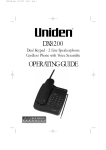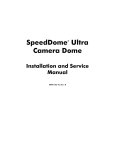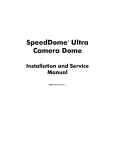Download Sensormatic VM96 INS Service manual
Transcript
SpeedDome LT Camera Dome ® Installation and Service Manual 8000-1686-01, Rev. A SpeedDome® LT Camera Dome Installation and Service Manual 8000-1686-01, Rev. A SH 7/97 FCC COMPLIANCE This equipment has been tested and found to comply with Part 15 of the FCC Rules. Operation is subject to the following two conditions: 1) this device may not cause harmful interference, and 2) this device must accept any interference received, including interference that may cause undesired operation. EQUIPMENT MODIFICATION CAUTION Equipment changes or modifications not expressly approved by Sensormatic Electronics Corporation, the party responsible for FCC compliance, could void the user's authority to operate the equipment. WARRANTY DISCLAIMER Sensormatic Electronics Corporation makes no representation or warranty with respect to the contents hereof and specifically disclaims any implied warranties of merchantability or fitness for any particular purpose. Further, Sensormatic Electronics Corporation reserves the right to revise this publication and make changes from time to time in the content hereof without obligation of Sensormatic Electronics Corporation to notify any person of such revision or changes. No part of this manual may be reproduced in any form without written permission from Sensormatic Electronics Corporation. SpeedDome is a trademark of Sensormatic Electronics Corporation. Other product names (if any) mentioned herein may be trademarks or registered trademarks of other companies. © Copyright Sensormatic Electronics Corporation 1997 ii TABLE OF CONTENTS PREFACE....................................................................................................................................................................V CHAPTER 1 INTRODUCTION ............................................................................................................................ 1-1 PRODUCT OVERVIEW .................................................................................................................................................. 1-2 Main Components .................................................................................................................................................. 1-2 Camera Options...................................................................................................................................................... 1-2 Basic Genealogy..................................................................................................................................................... 1-2 Indoor Mounting Methods ..................................................................................................................................... 1-4 Features .................................................................................................................................................................. 1-6 SPECIFICATIONS .......................................................................................................................................................... 1-9 CHAPTER 2 INSTALLATION.............................................................................................................................. 2-1 BEFORE YOU BEGIN ................................................................................................................................................... 2-2 Safety ..................................................................................................................................................................... 2-2 Verifying and Unpacking ....................................................................................................................................... 2-2 Tools and Equipment Required.............................................................................................................................. 2-2 Parts Check ............................................................................................................................................................ 2-2 INSTALLATION PROCEDURE ........................................................................................................................................ 2-2 How to Use this Section ......................................................................................................................................... 2-2 Hard/Tile Ceiling Mounting................................................................................................................................... 2-2 Pendant Mount Installation .................................................................................................................................... 2-6 Chassis Installation................................................................................................................................................. 2-8 Bubble and Skirt Installation................................................................................................................................ 2-10 CHAPTER 3 SERVICE .......................................................................................................................................... 3-1 BEFORE YOU BEGIN ............................................................................................................................................. 3-2 Tools and Equipment Required.............................................................................................................................. 3-2 TROUBLESHOOTING .................................................................................................................................................... 3-2 DOME DISASSEMBLY TECHNIQUES ............................................................................................................................. 3-5 How to Remove the Unicard Board ....................................................................................................................... 3-6 How to Remove the Pan Motor.............................................................................................................................. 3-7 How to Remove the Power Supply Module ........................................................................................................... 3-8 How to Remove the Clock-Spring Cable Assembly............................................................................................... 3-9 How to Remove the Camera Assembly................................................................................................................ 3-10 How to Remove the Camera/Lens Board ............................................................................................................. 3-11 How to Remove the Tilt Motor ............................................................................................................................ 3-12 How to Remove the Slip-Ring Assembly............................................................................................................. 3-13 How to Remove the Eyeball Assembly ................................................................................................................ 3-14 DOME MAINTENANCE ............................................................................................................................................... 3-15 Setting Communications Jumpers ........................................................................................................................ 3-15 Setting the Dome Address.................................................................................................................................... 3-15 iii Preface Who should use this manual Customer Engineers and Dealers who want to install and service the camera dome. How this manual is organized This manual contains the following three chapters: 1 INTRODUCTION provides a product overview and specifications. 2 “INDOOR” INSTALLATION provides procedures required to mount the dome indoors. 3 SERVICE provides information. troubleshooting and maintenance Related Documents Installation and service of this camera dome does not require detailed knowledge of how it works or its circuits. However, if this information is required, order the following document. Theory for SpeedDome LT Camera Domes, document number 8000-1692-01. Questions? For technical support or questions that this manual does not address: Customer Engineers call: 1-800-543-9740 Dealers call: 1-800-442-2225 v CHAPTER SpeedDome LT CHAPTER 1 INTRODUCTION ν Product Overview .....................................................................1-2 Describes how the dome works, its mounting methods, major components, and features. ν Specifications ............................................................................1-9 Lists electrical, environmental, regulatory, and mechanical specifications for the dome. SPEEDDOME LT 1-1 1 INTRODUCTION Product Overview The SpeedDome LT camera dome (Figure Chapter 1-1) is part of a programmable network of camouflaged cameras. These devices enable security personnel, from a remote console, to track programmed targets (presets), near or far, even in low light. Small and unobtrusive, the dome can be used in facilities such as retail stores, casinos, manufacturing facilities, hotels, and hospitals, especially where appearance is important. These cameras have 12X optical zoom with continuous auto focus and backlight compensation. The color camera is fully digital, has no field adjustments, and has better light sensitivity and picture resolution (430 TV lines) due to Digital Signal Processing (DSP). Figure Chapter 1-1. SpeedDome LT chassis Carriage Assembly Main Components The dome consists of the following assemblies: • Carriage assembly. This assembly mounts directly into the housing. The carriage assembly contains the dome’s power supply and pan motor; the power supply provides regulated dc power to the eyeball assembly. The Unicard PC board is the interface between the dome and the console and receives all video, ac, and data. This board also provides the dome address and transient protection and is the central controller for all dome functions, controlling 360° pan movement and storing targets and patterns. An LED indicator on the Unicard enables the installer to verify when power and data are available. • Eyeball assembly. This assembly fits into the carriage assembly and contains the dome’s tilt motor and electronics used to operate the eyeball, storing automatic camera patterns and directing camera video to the composite cable via the Unicard. The rotating eyeball, gloss black and 190cm (7.5”) in diameter, houses the 1/4” CCD camera assembly. A clear, acrylic “contact lens” mounts flush with the contour of the eyeball to prevent detection of the camera’s viewing position. Camera Options The dome, as shipped, contains one of four different CCD cameras. • Color NTSC (60Hz) • Color PAL (50Hz) • Monochrome EIA (60Hz) • Monochrome CCIR (50Hz) Eyeball Assembly Basic Genealogy The dome is available in the four versions listed below. Basic parts are listed under each version. An exploded view is shown in Figure Chapter 1-2. • RAS588LP Color NTSC (60Hz) − 0100-1326-01 Chassis, Top-Level Assy. − 0300-1742-01 Chassis Assy. − 0300-1743-01 Carriage Assy. − 0300-1740-01 Eyeball Assy. − 0400-0507-01 Skirt Assy. Eyeball − 0351-0558-01 Install Kit • RAS588LP-1 Color PAL (50Hz) − 0100-1326-02 Chassis, Top-Level Assy. − 0300-1742-02 Chassis Assy. − 0300-1743-01 Carriage Assy. − 0300-1740-02 Eyeball Assy. − 0400-0507-01 Skirt Assy. Eyeball − 0351-0558-01 Install Kit • RAS587LP Monochrome EIA (60Hz) − 0100-1326-03 Chassis, Top-Level Assy. − 0300-1742-03 Chassis Assy. − 0300-1743-01 Carriage Assy. − 0300-1740-03 Eyeball Assy. − 0400-0507-01 Skirt Assy. Eyeball − 0351-0558-01 Install Kit SPEEDDOME LT 1-2 INTRODUCTION Figure Chapter 1-2. Chassis components Pan Motor (not shown) 3501-0009-01 0300-1742-00 Chassis, Indoor -01 Color NTSC camera -02 Color PAL camera -03 BW EIA camera -04 BW CCIR camera 0300-1743-01 Carriage Assy. Power Supply 5606-0002-02 Unicard Board (hidden) 0301-0518-03 Pan Gear 0500-3869-01 Yoke Bracket 0500-3844-01 Camera Shroud 0500-3795-01 0400-0507-01 Skirt Assy., Eyeball Camera/Lens Board (hidden) 0301-0832-01 Sector Gear 0500-3817-01 Camera Cable, integral to camera assy. 0300-1740-00 Eyeball Assy. -01 Color NTSC camera -02 Color PAL camera -03 BW EIA camera -04 BW CCIR camera Cable Assy., Slip Ring Interface 0650-0623-01 Spool Cable Retainer 0500-3841-01 Camera/Bracket Assy. 0300-1754-00 -01 Color NTSC camera -02 Color PAL camera -03 BW EIA camera -04 BW CCIR camera Tilt Motor 3501-0010-01 Acrylic Lens 0500-4131-01 Lens Shroud 0500-3796-01 SPEEDDOME LT 1-3 INTRODUCTION • RAS587LP-1 Monochrome CCIR (50Hz) − 0100-1326-04 Chassis, Top-Level Assy. − 0300-1742-04 Chassis Assy. − 0300-1743-01 Carriage Assy. − 0300-1740-04 Eyeball Assy. − 0400-0507-01 Skirt Assy. Eyeball − 0351-0558-01 Install Kit Figure Chapter 1-4. Surface mounting to tile ceilings Indoor Mounting Methods The dome’s housing mounts directly to indoor hard or tile ceilings using hardware supplied with the dome or to one of several optional mounting structures. These methods facilitate quick installation after site preparation, enabling wiring to be done during rough building construction. Hard/Tile Ceiling Mounting The dome’s housing can be surface mounted directly to sheet rock ceilings, wood ceilings, or ceilings with special finishes (Figure Chapter 1-3). The housing can also be mounted in a section of tile ceiling using a ceiling Tbar among other components (Figure Chapter 1-4). Mounting hardware varies with the type of installation kit. Figure Chapter 1-3. Surface mounting to hard ceilings Side View Mounting Structures (Optional) The dome’s chassis can be mounted to several indoor ceiling mounting structures (Figure Chapter 1-5). These structures are as follows: Product Code Mounting Structure RH105-8 Bubbles. The following bubbles are available: RU105 RU106 RU107 RU108 Clear bubble Silver bubble Smoked bubble Gold bubble RHI2X2* Drop ceiling 2x2 mount. Allows chassis to be recessed into dome housing that fits a 2x2 opening. RHICM* Hard ceiling mount with adjustable ceiling kit. For sheet rock, wood, or ceilings with special finishes, a hard ceiling housing is available. The 20mm lip of this housing enhances the appearance of the dome in well designed ceilings. RHIPM* Pendant mount with I-beam clamp. For direct installation to hard ceilings, an I-beam, or other support structure. A section of 38mm pipe is added to the hard ceiling housing to form a pendant mount. RH400* 2x2 plenum dome shroud. Covers electrical cables within plenum. RH530* T-bar molding kit. Permits installing a dome to a hard ceiling using hardware that a “Drop Ceiling 2x2 Mount” mounts to. * These options come in white but can be easily painted to match decor. SPEEDDOME LT 1-4 INTRODUCTION Figure Chapter 1-5. Indoor mounting structures (optional) RHI2X2 RHICM RHIPM RH530 SPEEDDOME LT 1-5 INTRODUCTION Features Performance Features In alphabetical order: • Apple Peel Default Pattern. Controller dependent, the dome automatically defaults to an “apple peel” pattern where, starting at the ceiling, the camera pans the entire viewing area three times, dropping 30° after each pan. • Automatic Calibration. When power is first applied, the dome calibrates its position-sensing electronics by going through a one-minute motion routine (during which it ignores commands). Once calibrated, the dome is in its "home" position, ready for use, with the lens pointing at wide angle along the top of the ceiling. "Homing" does not occur again unless power is removed. • Automatic Lens Control (ALC). Also called autoiris, this feature enables the lens iris to adjust to different lighting conditions automatically; however, manual adjustments can be made at the console. See Iris Preference in this section. • Automatic/Manual Dome Reset. A watchdog circuit automatically resets the dome if voltage levels or preprogrammed instructions are incorrect. The dome can be manually reset using keyboard commands from the console. • Auto-Pan. The dome can be taught to continuously pan any designated area. Once activated, the pattern repeats until interrupted. • Automatic Synchronization. The dome automatically synchronizes to a 50- or 60Hz ac source or free-runs on its own internally generated clock. • Continuous Rotation. The dome rotates 360°. There are no end stops. • DSP Motor Control. Digital signal processing (DSP) and dynamic motor braking assure precise and fluid camera movement and accuracy. • Focus Preference™. Provides automatic focusing with the benefits of manual override. • High Resolution Cameras. The dome uses monochrome and color cameras. These cameras have 12X optical zoom with continuous auto focus and backlight compensation. • Iris Preference. Manual or automatic iris control enables the operator, on a selective basis, to manually fine-tune back lighting problems for proper illumination of the subject. • QuickView™. The dome can precisely pan, tilt, zoom and focus in less than two seconds. This speed and accuracy enables one SpeedDome LT to offer better coverage than multiple fixed cameras. • Switching Power Supply. This circuit reduces power consumption and enables cable runs of up to 120 meters (394’). • Transient Protection. All dome inputs and outputs are opto-coupled, transformer isolated, or provided with heavy duty transient protection to enhance longterm product reliability. • Zoom Adjusted Program (ZAP)™. This feature automatically adjusts pan and tilt speeds during manual operation to keep the video image constant as the camera lens adjusts from wide angle to telescopic. For example, a 12x lens panning at 100°/second at full telephoto slows to 0.5°/second at full zoom. • 180° Flip. The dome can follow a target as it moves toward the camera, directly beneath it, and away from the camera by flipping its camera 180° at the point where the target passes directly beneath the dome. • 12x “Fast” Lens. A 4-48mm, f1.6 lens enables the video image to fill the monitor screen at 15m (50’). SPEEDDOME LT 1-6 INTRODUCTION Video System Dependent Features VM16 System Certain dome features depend on the video system the dome is used with: • Sensormatic Video Manager system with RS422 • Sensormatic VM8, VM16, or VM96 systems • American Dynamics AD083-02A system. Following are features associated with each type of system. • Proportional pan and tilt speed control scaled to zoom position • Four programmable targets • Apple Peel pattern • Flip function • Loadable program code • Console V-phase adjustment • Address range from 1 to 16 • Auto pan. Video Manager System with RS422 • Pan and tilt speeds of 0.5° to 24° per second scaled to zoom position • User selectable pan speed multipliers: X1, X2, X3, X4 • Four programmable targets • Console V-phase adjustment • Flip function • Address range from 1 to 58. VM8 System • Proportional pan and tilt speed control scaled to zoom position • Pan lock, Apple peel, and flip function keys • Loadable program code • Console V-phase adjustment • Flip function • Address range from 1 to 8. VM96 System • Proportional pan and tilt speed control scaled to zoom position • Unlimited programmable Quick Views • Apple Peel pattern • Loadable program code • Automatic V-phase adjustment initiated by operator • Flip function • Address range from 1 to 96 • Auto pan. AD2083-02A System • Proportional pan and tilt speed control, eight speeds scaled to zoom position • Sixteen programmable targets (presets) • Apple Peel pattern • Console V-phase adjustment • Flip function • Address range from 1 to 99 • Auto pan. SPEEDDOME LT 1-7 INTRODUCTION Installation & Service Features In alphabetical order: • Daisy-chaining. Control cables can be daisychained from dome to dome (10 domes maximum for RS422), using up to 914m (3000’) of cable. (RS422 uses two, 22 AWG, individually shielded, twisted pairs; SensorNet uses one 22 AWG twisted pair without a shield.) • Safety. The camera dome meets all international regulatory agency standards. Electrically, the dome uses low-voltage Class 2 circuitry, and cable connectors keyed to eliminate electrical hazards during use. Indoor domes use safety chains to anchor the dome to building structural members and a safety lanyard to retain the chassis in its housing during servicing. • Interchangeability. Each dome can be easily moved to a new location. • Snap-Hinge Chassis. Two sets of spring-loaded locking pins enable the light-weight, camera chassis to swing out of its housing for servicing or removal. • Internationally-recognized connectors. Composite and video cables from the controller connect to the dome via internationally recognized screwterminal connectors. The dome address can be changed without cable disconnect (powering down the dome). • Simple Disassembly. Only a Phillips screwdriver is required to disassemble each motor (2 screws), the slip ring (2 screws), the camera /bracket assembly (2 screws), and each pc board (3 to 4 screws). The dome can be located up to 250m (820’) from the junction box. • Line lock. The dome can free-run on its own internally-generated 2.5MHz signal, or to prevent picture rolling on the monitor, be sync’d to a 50 and 60Hz ac source. • V-Phase Adjustment. The dome has a remote Vphase adjustment that enables synchronization to any line phase by one person at the control console. • Power and communications LEDs. On the dome’s Unicard, green power and yellow communications LEDs (same as on the J-Box) indicate that power and data are reaching the dome. • Remote manual dome reset. The dome can be manually reset using keyboard commands from the console. SPEEDDOME LT 1-8 INTRODUCTION Regulatory Specifications Operational Pan/Tilt Speed........................ 2° to 18° per second for 12-120mm focal length 3° to 24° per second for 8-180mm focal length (based on zoom position) Pan Speed Multiplier ............. 2X, 3X, 4X Pan Travel.............................. 360° continuous Tilt Travel.............................. >90° Zoom Optical Zoom ......................... 12X Pan/Tilt Accuracy .................. ±0.5° (allows targeting up to 12X zoom) Zoom/Focus Accuracy ........... ±0.5% Camouflage Lens Density ...... Clear Target (Preset) Access Time.. <2 second to position at 60% of zoom setting Auto Synchronization Line Locked ........................... Remote V-phase adjustment Internal................................... Built-in sync generator Video Output Connector ........ Female BNC Address Range ....................... 1-99 Targets (Presets) .................... 4 with VMRS422 4 with VM16 7 with POS/EM 16 with AD2083-02A Unlimited with VM96 Emissions............................... 47CFR Part 15, Subpart B, Class A (FCC) EN55022 Class B (CE) Immunity................................ EN50082-1 (CE) Safety..................................... UL2044 CSA 22.2 No. 1 (cUL) EN60950 (CE) Environmental Operating Temperature.......... –10° to 50°C (14°–122°F) Relative Humidity.................. 0 to 95% non-condensing Mechanical Electrical Primary Source ...................... 18 to 30Vac, 50/60 Hz Design Tolerance ................... 16 to 36Vac, 50/60 Hz Current ................................... 0.85A max. Power On In-Rush Current .... 1.5 A Program Storage .................... 256 Kbytes of Flash memory Data Storage .......................... 96 Kbytes of SRAM Surge Protection Video Output ......................... 100A Power Line............................. 60V, 1.5 joules, 250A RS422 Comm. Line ............... 5.6V, 0.1 joules, 40A RS485 Comm. Line Isolated transformer coupled, .10kA impulse rated gas tube SPEEDDOME LT 1-9 27.3 cm (10.8 in.) 28.1 cm (11.06 in.) 3.35 kg (7.4 lbs) INTRODUCTION Camera Field-of-View Formulas: Monochrome/Color Horizontal view = (3.2 x a)/b Type................................ Interline transfer 1/4” CCD array Scanning Area................. 3.2 (H) x2.4 (V) min. Scanning System............. 2:1 interlace Video Out ....................... 1.0Vp-p/75 ohm composite Signal-to-Noise ............... 48dB (typical) Vertical view = (2.4 x a)/b where a = distance from camera in meters or feet where b = focal length (mm) Example of a wide angle view with the lens at 4mm at 10m (30.5’) from the camera: (3.2mm x 10m)/4mm = 8m (24.4’) horizontal view (2.4mm x 10)/4mm = 6m (18.3’) vertical view Monochrome only Horizontal Resolution ..... 380 lines at center Minimum Illumination .... 0.1 lux (AGC on) at f1.6 AGC................................ >24dB EIA Pickup Device................. 510 (H) x 492 (V) pixels Scanning ......................... 525 lines, 60 fields, 30 frames Horizontal ....................... 15.734 kHz Vertical ........................... 59.9 Hz internal sync CCIR Pickup Device................. 510 (H) x 582 (V) pixels Scanning ......................... 625 lines, 50 fields, 25 frames Horizontal ....................... 15.625kHz Vertical ........................... 50Hz Color only Horizontal Resolution ..... >450 lines at center Minimum Illumination .... 2.25 lux (AGC on) at f1.6 White Balance................. Through-the-Lens (TTL) Auto Tracing White balance (ATW) NTSC Pickup Device................. 768 (H) x 494 (V) pixels Scanning ......................... 525 lines, 60 fields, 30 frames Horizontal ....................... 15.734kHz Vertical ........................... 59.9 Hz internal sync PAL Pickup Device................. 752 (H) x 582 (V) pixels Scanning ......................... 625 lines, 50 fields, 25 frames Horizontal ....................... 15.625kHz Vertical ........................... 50Hz Lens Design............................. Aspherical Focal Length ................... 4 to 48 mm Aperture .......................... f1.6 Viewing Angle* 4 mm ............................... 47.0°(H) x 35.2°(V) 48 mm ............................. 4.0°(H) x 3.0°(V) *Equivalent to 8mm to 80mm on 1/2 in. CCD array. SPEEDDOME LT 1-10 CHAPTER “Indoor” SpeedDome LT CHAPTER 2 INSTALLATION In this chapter: ν Before You Begin ......................................................................2-2 Things you need to do before you install the camera dome. ν Installation Procedure ..............................................................2-2 Shows you how to mount the dome indoors to either a hard ceiling, tile ceiling, I-beam, pendant mount, or existing SpeedDome housing. SPEEDDOME LT 2-1 2 INDOOR INSTALLATION • Installation kit, 0351-0558-01. Before You Begin Safety Installation Procedure ALWAYS USE: This section explains how to install the camera dome indoors. • Proper safety equipment for the location and type of installation. • Proper lift equipment to reach the installation. • Safety features of the lift equipment. BE SURE: • Electrical power is not connected to the dome during installation. • Electrical power is not connected to nearby fixtures that you might touch during installation. ! WARNING! Do not install this product in hazardous areas where highly combustible or explosive products are stored or used. Both dome PC boards have electrostatic sensitive devices, use caution when handling the dome. CAUTION—ELECTROSTATIC SENSITIVE DEVICE! Use a grounding strap when handling the PC board. How to Use this Section 1. Mount the housing to the ceiling. Next, insert the dome’s chassis into the housing (one of four indoor mounting structures): Hard/tile ceiling mounting ..................................... 2-2 Indoor Mounting Structures: Verifying and Unpacking • Verify that all parts have arrived and their configuration is correct. • Lay out parts in the order you will need them. Do not clutter the area or create a trip hazard. Tools and Equipment Required You should have on hand the following equipment: • Phillips-head screwdriver • 0.4 x 2.5mm slotted screwdriver (for wire connections) • Power drill with 1/8”, 1/4”, and 3/8” drill bits • Hammer • Socket wrench with 5-inch extension, and 5.5mm, 10mm, and 11mm sockets • 18-14 AWG and 22-20 AWG wire strippers • Hand vacuum and broom. Parts Check Other than these instructions, in the shipping box for the dome are the following parts: Hard ceiling surface mounting with adjustable bracket ......................................... 2-3 2x2 tile mount installation ..................................... 2-5 Pendant mount installation ................................... 2-6 Pendant (I-beam) mounting.................................. 2-7 2. Set up the dome and attach it to its housing: Dome chassis setup and attachment............................................................ 2-8 3. If used, you can attach an optional skirt and bubble to the SpeedDome chassis: Skirt and bubble attachment............................... 2-10 Hard/Tile Ceiling Mounting The following methods show you how to mount the dome’s housing directly to the surface of a hard ceiling (sheet rock or wood beams) or to the T-bar intersections of a tile ceiling. Hard Ceiling Surface Mounting This procedure explains how to mount the dome’s housing to a support beam or other attachment point using safety chain. After completing this procedure, go to “Chassis Installation,” page 2-8. • Chassis, top-level assembly, 0100-1326-00 • Chassis assembly, 0300-1742-00 • Eyeball assembly, 0300-1740-00 SPEEDDOME LT 2-2 INDOOR INSTALLATION Install Kit Supplied 4. Feed cables through a hole in the side of the housing. 0351-0393-01* a) Washer, FL, #10 x .040THK 2 b) Eyebolt, 10-24 x 1-3/4”L 1 c) Nut, Lock, ZN, 10-24 1 d) “S” Hook, open 2 e) Chain, sash 6FT * Only parts used in this procedure are listed. 2848-8100-17 2882-0112 2838-9154-05 2897-0004 2898-0002 5. Insert the housing into the ceiling hole. Procedure ! Feed video and multiconductor cables through one of the two holes in the side of the housing. Then cover all openings in the housing with the aluminum tape supplied. Shipping box contains a template—do not throw the template out. 1. Using the template, scribe a 35.6cm (14”)* hole in the ceiling or tile (Figure Chapter 21). Cut out the hole. 2. Secure the eyebolt. Place a washer (a) over the eyebolt supplied (b). Insert the eyebolt into a hole in the top of the housing and secure using a washer and nut (c). With the three mounting tabs of the housing in the up position, insert the housing into the ceiling hole, then from inside the housing bring the tabs down and tighten their screws to secure. The housing is now ready for chassis installation (go to “Chassis Installation,” page 2-8). Hard Ceiling Surface Mounting with Adjustable Bracket This procedure explains how to mount housing to a support beam or other point using safety chain and bracket. pleting this procedure, go to page 2-8 installation. ! Figure Chapter 2-1. Hard mount the dome’s attachment After comfor chassis WARNING! For all ceilings except tile. Ceilings MUST be able to hold at least 9kg (20 lbs)! e d Install Kit Supplied Cables 0351-0393-01* b i) “S” hook, open 2 2897-0004 j) Chain, sash 6 FT 2898-0002 * Only parts used in this procedure are listed. a Install Kit Supplied 0351-0394-01* Mounting tabs c Cable Access Hole 3. Connect the safety chain to the eyebolt. Using an S-hook (d), hang safety chain (e) from a strong ceiling member and, using a second S-hook, attach other end of the chain to the eyebolt. ! a) Support, Z-shape 2 b) Support, L-shape 2 c) Nut, wing 10-32 8 d) Screw, mach., M6x12 4 e) Adapter plate 1 f) Spacer, Nylon 16 g) Washer, flat #10 8 h) Nut, wing 10-32 8 * Only parts used in this procedure are listed. WARNING! Keep chain as taut as possible! Close ends of each S-hook! DO NOT use sprinkler or fire control system when securing the safety chain! SPEEDDOME LT 2-3 0500-3440-01 0500-3439-01 2834-0007-01 5801-4074-311 0500-3982-01 3110-0016 2848-6301-23 2834-0007-01 INDOOR INSTALLATION 3. Install the “L” supports. Procedure ! WARNING! Shipping box contains a template—do not throw the template out. 1. Tile ceilings only (Figure Chapter 2-2). Remove the ceiling tile(s) and inspect the ceiling frame. The frame must be capable of withstanding 9kg (20 lbs) of weight and the forces generated as the dome pans and tilts. ! WARNING! If ceiling frame cannot support dome, ask building maintenance to install additional ceiling supports. All ceilings. Using the template, scribe a 35.6cm (14”) hole in the ceiling or tile. Cut out the hole. 2. Install the “Z” supports. Place “Z” supports (a) on the ceiling’s top surface. For tile ceilings: Make sure the edge of the supports rests flush with edges of tile. Figure Chapter 2-2. Installing "Z" support i From inside the housing, insert the four screws (d) provided through the holes in the top of the housing and into the adapter plate (e). 5. Install spacers. Place enough spacers (f) over each stud in the adapter plate to compensate for the ceiling thickness. 6. Install the housing into the hole in the ceiling. With its three mounting tabs in the up position, insert the housing into the ceiling hole until the studs in the plate fit through the slots in the “L” supports. 7. Secure the adapter plate to the “L” supports. Bring the three mounting tabs of the housing down and tighten their screws to secure. Then secure the plate to the “L” supports using washers (g) and wing nuts (h). Using an S-hook (i), hang safety chain (j) from a strong ceiling member and, using a second S-hook, connect the other end of the chain to one of the “L” supports. h j 4. Attach the adapter plate to the housing. 8. Connect the safety chain to the “L” supports. c S Place the two “L” supports (b)—cut to length, if necessary—over the threaded studs of the “Z” supports and fasten together using four washers and four wing nuts provided (c). g S ! b a f WARNING! Keep chain as taut as possible! Close ends of each S-hook! DO NOT use sprinkler or fire control system when securing the safety chain! Cables Mounting tabs e 9. Feed cables through a hole in the side of the housing. Feed video and multiconductor cables through one of the two holes in the side of the housing. Then cover all openings in the housing with the aluminum tape supplied. The housing is now ready for chassis installation (go to “Chassis Installation,” page 2-8). d SPEEDDOME LT 2-4 INDOOR INSTALLATION 2x2 Tile Mount Installation Figure Chapter 2-3. Installing "Z" support This procedure explains how to mount the dome’s housing in ceiling tile. After completing this procedure, go to page 2-8 for chassis installation. ! 61cm (24") WARNING! If ceiling frame cannot support dome, ask building maintenance to install additional ceiling supports. a Install Kit Supplied 0351-0376-01* a) Bar, ceiling tee 1 0500-0263-01 b) Tab 2 0500-0264-04 c) Clip, T-bar 4 1400-0033-01 d) Chain, sash 6 FT 2898-0002 e) “S” hook, open 2 2897-0004 * Only parts used in this procedure are listed. Area of Detail Frame b Slot Extension Bar Install Kit Supplied 0351-0243-01* A) Bar, extension 4 B) Rivet, pop, .125”x.188”-.250” 16 C) Washer, flat #5 16 * Only parts used in this procedure are listed. 3. Secure the T-bar. Procedure 1. Inspect the ceiling frame (Figure Chapter 23). Remove the ceiling tile(s) and inspect the ceiling frame. The frame must be capable of withstanding 9kg (20 lbs)* of weight and the forces generated as the dome pans and tilts. ! Bend tab forward Bend tab outward 0500-3326-01 2873-0004-05 2848-1408-01 WARNING! If ceiling frame cannot support dome, ask building maintenance to install additional ceiling supports. Slide the tab through the slot in the existing frame 61cm (24”) from the T-bar opposite. Bend the ends of the tab outward to secure. Repeat for the other end of the bar. 4. Set the housing into the ceiling opening (Figure Chapter 2-4). Set the housing into the ceiling opening. If installing in a 2x2 ceiling, remove an adjacent ceiling tile to aid installation. Figure Chapter 2-4. Installing the dome housing Ceiling member e d 2. Placement of the T-bar. Housing c Cut the 2x4 ceiling tile to 60.3cm (23.75”) using the length of the T-bar supplied (a) as a guide. Then attach this T-bar (see detail) by centering steel tab (b) through the slot at end of the T-bar. Bend the tab as shown. e Eyelet Cables For slightly larger openings, see text and Figure Chapter 2-5. SPEEDDOME LT 2-5 INDOOR INSTALLATION Extension bars (A) mount to the edge of the housing to provide proper fit. Buttjoint as many bars as required using pop rivets (B) and washers (C), four per bar, as shown below. Do not use clips. Figure Chapter 2-5. Installation using extension bars C Edge of housing Pendant Mount Installation The following methods show you how to mount the dome’s base directly to the surface of a hard ceiling (sheet rock) or I-beam using a pipe as a pendant. Standard Pendant Mounting This procedure explains how to mount the dome’s housing to a section of pipe extending downward from the ceiling. After completing this procedure, go to page 2-8 for chassis installation. A Install Kit Supplied B 0351-0392-01* 5. Secure the housing to the T-bar. Clamp the housing to the T-bars by snapping a T-bar clip (c) over the raised edge of the housing and the T-bar. Center this clip along the edge. Repeat for each side of housing. 6. Connect one end of the safety chain to the housing, with opposite end secured to a ceiling member. Wrap safety chain (d) around a strong ceiling member while attaching it to itself using an S-hook (e). Using a second S-hook (e), attach the other end of the chain to one of two eyelets on the housing. ! a) Flange, 1-1/4” dia. b) Anchor bolt, 1/4”x2-1/4” w/hdwr c) Pipe, 1-1/4”, straight, 6m max.† d) Nipple, short 1-1/4”x2” e) Fitting, pipe tee, 1-1/4” f) Cap pendant * Only parts used in this procedure are ends. 1 1400-0069-01 4 2880-0011 1 CE supplied 1 1417-0041-01 1 1417-0040-01 1 0500-3964-01 listed. †threaded both Procedure 1. Using the flange (a) as a template, mark hole locations on ceiling for four bolts (Figure Chapter 2-6). Remove the flange and drill four .64cm (1/4”) holes to required depth. WARNING! Keep chain as taut as possible! Close ends of each S-hook! DO NOT use sprinkler or fire control system when securing the safety chain! 7. Feed cables through a hole in the side of the housing. Feed video and multiconductor cables through one of the two holes in the side of the housing and reinstall the adjacent ceiling tile. The housing is now ready for chassis installation (go to “Chassis Installation,” page 2-8). For each hole, screw two nuts onto the anchor bolt provided, with two threads of the second nut extending over end of bolt (b) to prevent damage to bolt threads. Hammer the bolt into the ceiling leaving only its threads exposed. Remove the nuts and bolt the flange to the ceiling using the flat washers, lock washers and nuts supplied. Figure Chapter 2-6. Pendant mounting flange a b Washers Nut SPEEDDOME LT 2-6 INDOOR INSTALLATION 2. Connect the nipple to the pipe by using the pipe tee (Figure Chapter 2-7). Thread the straight pipe (c) (not supplied) and nipple (d) into the pipe tee (e). Thread the nipple of the entire assembly into the flange. Figure Chapter 2-7. Pendant mount - exploded view Flange Procedure 1. I-beam attachment (Figure Chapter 2-8). Set the base plate (a) against a suitable ceiling member. Secure the plate using clamps (b) and hardware supplied (c-f)—see base plate hole-to-hole dimensions, below. Attach the flange (g) using hardware supplied. d Cables e Figure Chapter 2-8. I-beam mountCeiling member 20M (20’) b c f a c-f Housing 3. Feed cables through a hole in the side of the housing. Base plate holeto-hole dimensions g Hardware supplied 90mm (3.5") Feed video and multiconductor cables through center hole of pipe tee and down through the pipe. 128mm (5") Note: Remove the Cinch-Jones connector, if used, to enter pipe. 179mm (7") 230mm (9") Slip the cap (f) onto the pipe, then thread housing onto the pipe. The housing is now ready for chassis installation (go to “Chassis Installation,” page 2-8). Pendant (I-Beam) Mounting This procedure explains how to mount the dome’s housing to an I-beam in the ceiling. After completing this procedure, go to page 2-8 for chassis installation. Install Kit Supplied 0351-0391-01* a) b) c) d) e) f) g) h) i) Base plate Clamp plate Screw, mach. M6x70 Washer, flat Washer, SL, M6 Nut, hex, M6 Flange, 1-1/4” dia. Nipple, short 1-1/4”x2”L Fitting, pipe tee, 1-1/4” 1 2 4 12 8 8 1 1 1 0500-3975-01 0500-3976-01 5801-4194-311 5840-0500-020 5846-0500-020 5820-0500-020 1400-0069-01 1417-0041-01 1417-0040-01 2. Vertical/horizontal mounting (Figure Chapter 2-9). Thread nipple (h) and purchased part into the pipe tee (i) and screw the entire assembly into the base. Next, feed video and multiconductor cables through center hole of pipe tee. Note: Remove the Cinch-Jones connector, if used, to enter pipe. Finally, thread the housing onto the pipe. The housing is now ready for chassis installation (go to “Chassis Installation,” on the next page). Figure Chapter 2-9. Vertical and horizontal mountings Base h i * Only parts used in this procedure are listed. Purchased Part Cables Pipe Housing SPEEDDOME LT 2-7 Note: If replacing pipe tee with pipe, cable exiting pipe tee must be no farther than 15.2cm (6”) from I-beam clamp. INDOOR INSTALLATION Chassis Installation Figure Chapter 2-10. Chassis installation This procedure explains how to mount the chassis within the dome housing. d c b Install Kit Supplied 0351-0558-01* a) b) c) d) e) f) Connector, BNC, Plug, RG59 Connector, BNC, Jack, RG59 Cable Tie, Nylon, 4” Tubing, Heat Shrink, Black Resistor, 180-ohms, ±5%, .25W Tubing, Heat Shrink, Black 1 1 3 .8ft 2 .5ft e 2111-0035-01 2111-0034-01 6009-0006 3121-0007 4711-1800-700 3121-0027-01 g f * Alphabetical parts listing does not correspond to parts used in this procedure. Procedure h 1. Snap the ball (a) of the lanyard hanging from the chassis into the bracket (b) at the top of the housing (Figure Chapter 2-10). a 2. Place the chassis in the housing. Squeeze the spring-loaded ejector pins (c) together to seat the chassis in the corner receptacles (d). The PC board must face the cables exiting the access holes in the housing. Note: After the chassis is in place, remove the foam packing that prevents the eyeball assembly from pivoting during shipment. 3. If using a patch cable (0650-0657-01), connect the cable ends to their respective receptacles on the Unicard and on the composite cable from the J-Box (Figure Chapter 2-11). Note: If you must replace the Cinch-Jones connector on the existing composite cable from the J-Box with a female compression-type connector, continue to step 4. Note: If using customer-supplied 22 AWG cable, wire the receptacle style, compression-type, P3 connector, which comes with the dome, in accordance with the “Connector Pin Out” table (column P1) on the next page. With the chassis hanging down, connect the video and multiconductor cables to their receptacles (e). Note: Do not use the alarm input connector (f). SPEEDDOME LT 2-8 INDOOR INSTALLATION To Cinch-Jones connector on composite To Unicard terminal block, P3 To video cable BNC connector To Unicard BNC connector, J1 4. If it is necessary to replace the Cinch-Jones connector on the composite and video cables, use the male and female BNC and compression-type connectors supplied with the SpeedDome Cable Conversion Kit (03510403-01—Figure Chapter 2-12). Use the following table and figure for data cable pin out information. Connector Pin Outs Cinch-Jones (P2) Pin No. Compression (P1) Wire Color 7 8 3 4 5 2 1 Signal Name Brown Yellow Black Red White Green Orange Using address switches (g), set the dome address (Figure 2-13). Figure Chapter 2-13. Setting dome address MSB LSB 1 1 SW2 Board edge 9 1 2 3 4 5 6 7 type connector, p/n 2109-0254-06 1 1 7 To existing J-Box cables Female BNC connector, p/n 2111-0034-01 J1 9 Squeeze the ejector pins (h) and swing the chassis all the way up, while easing the cables up through the access holes. Release these pins into the remaining corner receptacles. Figure Chapter 2-12. Extending composite cable Female compressionMale compression-type connector, p/n 2109- Video 6. Lock the chassis into the housing. Pin No. Data Out (Lo) Data Out (Hi) AC Ground AC Data In (Lo) Data In (Hi) SW1 0 Figure Chapter 2-11. Patch cable connection 5. Set the dome address (Figure Chapter 2-13). 0 ! WARNING! Disconnect cable from power source when performing cable conversions. 7 To Unicard Male BNC connector, p/n 2111-0033-01 SPEEDDOME LT 2-9 ! WARNING! Ejector pins must be fully inserted in their receptacles. INDOOR INSTALLATION Bubble and Skirt Installation This procedure explains how to mount the optional bubble assembly and skirt assembly. Procedure 2. Secure the skirt assembly or optional bubble assembly to the chassis (Figure Chapter 2-15). Insert its T-lanyard into a slot (a) on the chassis until both ends catch securely. Figure Chapter 2-15. Securing the lanyard 1. Snap the four pins of the skirt (or bubble) assembly into the four chassis receptacles (a) (Figure Chapter 2-14). Figure Chapter 2-14. Attaching the skirt a SPEEDDOME LT 2-10 Power supply a CHAPTER SpeedDome LT Camera Dome CHAPTER 3 SERVICE In this chapter: ν Before you begin ......................................................................3-2 Explains things you need to do and tools you need to have on hand before you service the camera dome. ν Troubleshooting........................................................................3-2 Contains procedures to help you isolate and fix a problem in the housing or the chassis and eyeball assembly. ν Dome Disassembly Techniques ................................................3-5 Explains how to disassemble the dome and remove major components. ν Dome Maintenance.................................................................3-15 Shows you how to set communications jumpers and change the dome address. SPEEDDOME LT 3-1 3 SERVICE BEFORE YOU BEGIN Troubleshooting This chapter contains one troubleshooting procedures. Before you perform this procedure, perform the following steps first: Use this procedure if: ο Try the troubleshooting procedure! Use this procedure to fix the problem if it is in the indoor chassis. − − − − Read CAUTIONS below. ο If you cannot fix the problem, ship the indoor chassis (dome) back to the National Repair Center. If the troubleshooting procedure does not fix the problem, then the manufacturer suggests that you ship the dome to the National Repair Center for service. To obtain a repair authorization number, call 1-800-543-9740 (CEs) or 1-800442-2225 (Dealers). Tools and Equipment Required To service the dome, you should have on hand the following equipment: − − − − − The dome does not respond to commands The dome does not produce video The quality of the video is poor The dome has no lens control. Dome Software (latest version) Phillips-head screwdriver 0.4 x 2.5mm slotted screwdriver (for wire connections) Socket wrench with 5” extension and 5.5mm, 6mm, 8mm, and 10mm sockets 14-18 AWG and 20-22 AWG wire strippers SPEEDDOME LT 3-2 ! WARNING! DO NOT use this procedure if the dome functions but does not pan or tilt. ! WARNING! Ship the indoor chassis to the NRC for service. If you can’t perform routine troubleshooting, we strongly recommend you ship the chassis to the National Repair Center for service. CAUTION—ELECTROSTATIC SENSITIVE DEVICES! Use a grounding strap when handling either the Unicard board or the Camera/Lens Board. SERVICE Procedure Perform steps in sequence until the problem is corrected. 4. Check dome address switches (Figure Chapter 3-2). Are they set correctly? − 1. Check the video on the monitor. No video? Go to step 2. Is the contrast or color off? − YES: Send the dome (indoor chassis) back to the National Repair Center. − NO: Go to step 2. Does the video roll when switching between monitors? − Figure Chapter 3-2. Dome address switches Unicard board YES: Use the video controller or switcher to synchronize the video vertical sync phases of all domes to the ac line. For specific instructions, see the installation and service manual for the controller or switcher. NO: Go to step 2. 2. Check ac power and video connections at the J-box. MSB LSB 1 1 Is 24Vac absent? Is a video signal absent? 0 − − YES: Correct problem at J-box. NO: Go to step 3. 9 3. Verify that the video cable is securely connected J1 (video jack) on the Unicard board (Figure Chapter 3-1). Is the cable disconnected? − − SW2 Board Edge SW1 9 5. Isolate the problem to the dome. If another housing is nearby, detach the dome and reinsert it to the other housing. Does it display video or respond correctly to commands? − YES: Connect the cable. NO: Go to step 4. Address Switches 0 − − YES: If the dome still doesn’t respond, then the problem is likely in the dome. Ship the dome to the NRC. If you must repair the dome, continue troubleshooting to identify the task that removes the faulty component. NO: Set the correct address. Go to step 5. − Figure Chapter 3-1. Video jack on the Unicard board Unicard board J1-Video SPEEDDOME LT 3-3 YES: Then the problem is likely the cable connections to the Unicard board. Go to step 6. NO: Send the dome back to the National Repair Center. SERVICE 6. On the Unicard board, observe the green power LED (Figure Chapter 3-3). RS422 or SensorNet cable is properly attached to connector P3. If OK, then replace the Unicard board. Is the +12Vdc, green LED off or not on steady? − − P3 Connector (RS422 Data Comm.) YES: Indicates loss of power to or from power supply. Verify that the 22Vac (min.) cable is properly attached to the 7-pin connector, P3 (pins 3, 4 and 5). Ensure all cable connections within the dome are secure. If O.K., then replace the Unicard board. NO: Go to step 7. 3 4 5 Color Black Red White Color Designation 7 6 2 1 Orange Green Yellow Brown RS422 Data In High (+) RS422 Data In Low (–) RS422 Data Out High (+) RS422 Data Out Low (–) P3 Connector (SensorNet Data Comm.) P3 Connector (AC In) Pin Pin Designation Pin Color Designation AC Ground AC 1 2 — — SensorNe* (–) SensorNet* (+) * NOTE: 2-wire, twisted, unshielded, 22AWG cable. 9. Check Unicard board. Figure Chapter 3-3. LEDs on the Unicard Does the dome produce video and respond to commands? − YES: Then it is likely that the connectors were not seated properly. − NO: Then replace the Unicard board. If none of these steps worked, then send the dome back to the NRC. To obtain a repair authorization number, call 1-800-543-9740 (CEs) or 1-800-4422225 (Dealers). RED GRN YEL If you need to identify and replace the faulty component, continue with the troubleshooting procedure. P3 Continue with this procedure if: − − − 7. On the Unicard board, observe the red power LED (Figure Chapter 3-3). Is the +5Vdc, red LED off or not on steady? − YES: Indicates loss of power to or from power supply. Verify that the 22Vac (min.) cable is properly attached to the 7-pin connector, P3 (pins 3, 4 and 5). Ensure all cable connections within the dome are secure. If O.K., then replace the Unicard board. − NO: Go to step 8. P3 Connector (AC In) Pin Color Designation 3 4 5 Black Red White AC Ground AC To perform this procedure, you must have ready access to the chassis (camera and lens shrouds removed). 8. On the Unicard board, observe the yellow communication LED (Figure Chapter 3-3). Is the yellow LED flashing? − − The dome functions but does not pan The dome functions but does not tilt The dome does not “home” or respond to commands even when attached to another dome’s housing and its address switches are set correctly (dead dome). YES: Typical communications cause this LED to be illuminated intermittently. Go to step 9. NO: Indicates that a command is not being received from the controller. Verify that the SPEEDDOME LT 3-4 CAUTION—ELECTROSTATIC SENSITIVE DEVICE! Use a grounding strap when handling PC boards. SERVICE Dome Functions but Does Not Pan If the dome functions but does not pan, you need to access the Unicard board (see page 3-6) and/or pan motor (see page 3-7). On the Unicard board, is the pan motor ribbon cable attached to 7-pin connector, P6 (pin 3 missing). − − YES: Replace the Unicard board. And if this doesn’t work, replace the pan motor. NO: Connect cable(s). Dome Functions but Does Not Tilt If the dome functions but does not tilt, you need to access the camera/lens board (see page 3-11) and/or tilt motor (see page 3-12). Dome Disassembly Techniques This section explains how to remove the following parts from the camera dome. − − − − − − − − − On the camera/lens board, is the tilt motor’s cable attached to connector P2? Is the slip-ring’s cable attached to connector J2? − − YES: Replace the camera/lens board. And if this doesn’t work, replace the tilt motor. NO: Connect cable(s). Dome Does Not “Home” or Respond to Commands (Dead Dome) If the dome does not respond, you need to access the Unicard board and/or power supply module. For steps on how to do this, see pages 3-6 and 38. On the Unicard board, is the power supply cable attached to connector P1? Is the slip-ring cable attached to connector P8? − − YES: Replace the Unicard board. And if this doesn’t work, replace the power supply module. NO: Connect cable(s). SPEEDDOME LT 3-5 Unicard board Pan motor Power supply module Clock-spring cable assembly Camera assembly Camera/lens board Tilt motor Slip-ring assembly Eyeball assembly SERVICE How to Remove the Unicard Board Figure Chapter 3-4. Removing the Unicard board Use a grounding strap when removing the board. Referring to Figure Chapter 3-4. 1. Detach connectors. On the Unicard board, detach the two 3-pin, power supply cables from connectors P1 and P9; the 7-pin, composite cable from connectors P3 and J1; the pan motor cable from connector P6, and the 18-pin slipring cable from connector P8. 2. Remove the Unicard board. Remove the four Phillips head screws holding the board in place, then “gently” lift the board out and set it aside. P8 CAUTION—ELECTROSTATIC SENSITIVE DEVICE! Use a grounding strap when handling the board. P1 UNICARD BOARD 3. Reverse steps to reassemble. ! WARNING! Be careful not to pinch wires! When reattaching the Unicard board to the chassis, be careful not to abrade the power supply cable wires against the metal chassis. SPEEDDOME LT 3-6 P9 P6 Screw, 4 J1 pl P3 SERVICE How to Remove the Pan Motor Referring to Figure Chapter 3-5. Figure Chapter 3-5. Removing the pan motor M3x8 screws attach motor to chassis 1. Detach connector. On the Unicard board, detach the 7-pin cable connector from P6 (see figure for location). 2. Remove the pan motor. Remove the two M3x8, Phillips head screws securing the pan motor bracket to the carriage assembly, then remove the motor and set it aside. Note: Outline the bracket of the old motor with a pencil before removing to simplify the alignment of the new motor. 3. Reverse steps to reassemble the dome. ! WARNING! Be careful not to bend connector pins! When reattaching the cable to P6, be careful not to bend or break a connector pin. Note: Realign gear mesh using a 1/4-watt resistor or .05mm (.02”) diameter drill rod. Gear Mesh Technique ! Unicard board P6 WARNING! When putting in a new motor, be careful to properly mesh the motor and pan gears! Failure to do so can destroy both the motor and pan gear. Verify that the pan gear turns freely! SPEEDDOME LT 3-7 Outline bracket on chassis to help you align new pan motor SERVICE How to Remove the Power Supply Module Figure Chapter 3-6. Removing the power supply Referring to Figure Chapter 3-6. ! WARNING! Unexpected pan and tilt can cause injury or damage the dome during servicing. To prevent such movement, always disconnect power/data connector P3 from the Unicard board before servicing. 1. Detach connectors. On the Unicard board, detach the two 3-pin, power supply cables from connectors P1 and P9. P1 2. Cut tie wraps to release the cables from the chassis. P9 Be careful not to nick cable insulation. 3. Detach the supply. Unicard Board Remove the four M3x10, Phillips head screws holding the corner tabs in place, then remove and set the supply aside. 4. Reverse steps to reassemble. Power supply ! WARNING! Be careful not to pinch wires! When routing the power supply cables to the Unicard board, be careful not to abrade the cable against the metal chassis. Cable to Unicard, P9 Cable to Unicard, P1 Power Supply Module SPEEDDOME LT 3-8 M3x10 screws, 4 pl SERVICE How to Remove the ClockSpring Cable Assembly Figure Chapter 3-7. Removing the clock-spring cable Referring to Figure Chapter 3-7. J2 1. Remove the lens and camera shrouds. When removing the four screws from each shroud, you may want to use a screwdriver with a magnetic tip. 2. Detach clock-spring cable connectors. On the camera/lens board, unplug the connector from J2. At the base of the yoke bracket, remove the two M3x12, Phillips head screws holding the connector in place, and unplug the cable from the slip-ring connector. Camera /lens board Eyeball Assembly Camera/Lens Board 3. Remove the cable from the retainer assembly. Camera shroud With the cable ends hanging free, unwind the cable, and slip it out of the retainer/spool assembly. ! WARNING! Note details of how this cable is removed! To install the new cable in step 4, you have to reverse this process. M3x12 screws, 2 pl 4. Slip the new cable into the retainer assembly. To yoke bracket Using the inked marking on the new cable as a guideline, crease the cable along this marking, forming a 90° bend. Hold the cable’s terminal connector in your hand, and insert the bend into the retainer. 5. Attach the terminal connector. Connect the cable’s terminal connector to the slipring connector at the base of the yoke bracket using the previous hardware. 6. Attach the receptacle connector. Dress the cable’s receptacle end clockwise around the spool approximately 1-1/2 times; connect the receptacle connector to J2 on the camera/lens board. ! WARNING! Be careful not to twist the cable! Dress the cable neatly, avoiding an extra twist as you route it to J2. 7. Reassemble the two shrouds using the eight screws. Lens shroud Receptacle end plugs into J2 on the camera /lens board Terminal end plugs into slip-ring connector (mounted to the yoke bracket by two M3x12 screws) Retainer/spool assy Retainer/Spool Assembly SPEEDDOME LT 3-9 SERVICE How to Remove the Camera Assembly Figure Chapter 3-8. Removing the camera assembly Referring to Figure Chapter 3-8. ! WARNING! Unexpected pan and tilt can cause injury or damage the dome during servicing. To prevent such movement, always disconnect power/data connector P3 from the Unicard board before servicing. Cable connects to J1 on camera /lens board 1. Remove the lens and camera shrouds. When removing the four screws from each shroud, you may want to use a screwdriver with a magnetic tip. Note: It is not necessary to remove the eyeball assembly to perform this task. Eyeball casting 2. Detach cable connector. On the camera/lens board, pull the tabs away from the connector to release the cable from J1. 3. Remove the two screws that secure the camera assembly to the eyeball casting. Remove the two M3x10, Phillips head screws that hold the camera/bracket assembly in place. M3x10 screws, 2 pl 4. Reinstall the new camera (see list below), reversing the steps above. Camera/Bracket Assy Lens 1/4” 1/4” 1/4” 1/4” ! Camera Color, NTSC Color, PAL BW, EIA BW, CCIR Part Number 0300-1754-01 0300-1754-02 0300-1754-03 0300-1754-04 Camera/bracket assembly WARNING! Be careful not to bend pins on J1! Carefully align camera cable before inserting it into J1 on the camera/lens board. 5. Reassemble the two shrouds using the eight screws. SPEEDDOME LT 3-10 SERVICE How to Remove the Camera/Lens Board Figure Chapter 3-9. Removing the camera/lens board Referring to Figure Chapter 3-9. ! WARNING! Unexpected pan and tilt can cause injury or damage the dome during servicing. To prevent such movement, always disconnect power/data connector P3 from the Unicard board before servicing. 1. Remove the lens and camera shrouds. When removing the four screws from each shroud, you may want to use a screwdriver with a magnetic tip. Note: It is not necessary to remove the eyeball assembly to perform this task. 2. Detach cable connectors. On the camera/lens board, “gently” unplug the camera cable from J1, the clock-spring cable from J2, and the tilt motor cable from P2. 3. Remove the three screws that secure the camera/lens board to the eyeball casting. Remove the three M3x10, Phillips head screws holding the camera/lens board in place, then “gently” lift the board out and set it aside. CAUTION—ELECTROSTATIC SENSITIVE DEVICE! Use a grounding strap when handling the board. J2, clockspring cable J1, camera cable 4. Reverse steps to reassemble and recalibrate the dome. ! WARNING! Be careful not to twist the cable! Dress the cable neatly, avoiding an extra twist as you connect the cable to J2. M3x10 screws, 3 pl Use grounding strap when removing the board. SPEEDDOME LT 3-11 P2, tilt motor cable SERVICE How to Remove the Tilt Motor Figure Chapter 3-10. Removing the tilt motor Referring to Figure 3-10. 1. Detach connector. On the camera/lens board, detach the 7-pin cable connector from P2. 2. Remove the screws that secure the tilt motor to the eyeball casting. Remove the two M3x10, Phillips head screws securing the tilt motor bracket to the eyeball casting, then remove the motor and set it aside. Note: Outline the bracket of the old motor with a pencil before removing to simplify the alignment of the new motor. 3. Reverse steps to reassemble the dome. ! WARNING! Be careful not to bend connector pins! When reattaching the cable to P2, be careful not to bend or break a connector pin. M3x10 screws, 2 pl Note: Realign gear mesh using a 1/4-watt resistor or .05mm (.02”) diameter drill rod. Eyeball casting Gear Mesh Technique ! Tilt motor WARNING! When putting in a new motor, be careful to properly mesh the motor and tilt gears! Failure to do so can destroy both the motor and tilt gear. Verify that the tilt gear turns freely! SPEEDDOME LT 3-12 Outline bracket on eyeball casting to help you align new tilt motor SERVICE How to Remove the Slip-Ring Assembly ! Referring to Figure Chapter 3-11. ! WARNING! Unexpected pan and tilt can cause injury or damage the dome during servicing. To prevent such movement, always disconnect power/data connector P3 from the Unicard board before servicing. WARNING! Be careful not to bend connector pins! When reattaching the cable to P8, be careful not to bend a connector pin. Figure Chapter 3-11. Removing the slip-ring assembly P8 1. Remove the lens and camera shrouds. When removing the four screws from each shroud, you may want to use a screwdriver with a magnetic tip. Unicard Board Note: It is not necessary to remove the eyeball assembly to perform this task. M3x12 screws 2. Detach cable connectors. On the yoke bracket, unplug the receptacle connector from the clock-spring cable; on the Unicard board, unplug the ribbon cable from P8. Connector plugs into P8 on Unicard Slip-ring 3. Remove the two screws that secure the slipring receptacle. At the base of the carriage assembly, remove the two M3x12, Phillips head screws that secure the receptacle. 4. Remove the slip-ring. Cut the tie wrap and remove the old slip-ring and washer while carefully feeding its receptacle connector down through the slip-ring receptacle. 5. Install the slip-ring. Insert the new slip-ring by carefully inserting its receptacle cable connector through the receptacle (make sure the washer stays at the end of the slipring as it enters the receptacle). Position the slip-ring ribbon cable in the slot of the receptacle and slowly turn the slip-ring clockwise approximately 3/4-turn until its flange firmly seats against the carriage assembly. Secure the slip-ring using the two screws. Ring retainer Ball bearing Collar 6. Attach cable connectors. On the yoke bracket, connect the cable exiting the end of the receptacle to the clock-spring cable connector and tie wrap it to the chassis. Slip the 18pin, ribbon cable into its retaining notch and connect it to Unicard connector P8. Connector plugs into clockspring cable connector (mounted to the yoke bracket by two M3x12 screws) Carriage Assembly Slip-Ring Components SPEEDDOME LT 3-13 SERVICE How to Remove the Eyeball Assembly Figure Chapter 3-12. Removing the eyeball assembly Connector plugs into slip-ring cable connector (mounted to the yoke bracket) Referring to Figure Chapter 3-12. ! WARNING! Unexpected pan and tilt can cause injury or damage the dome during servicing. To prevent such movement, always disconnect power/data connector P3 from the Unicard board before servicing. M3x12 screws, 2 pl 1. Remove the lens and camera shrouds. When removing the four screws from each shroud, you may want to use a screwdriver with a magnetic tip. Screw is under cable, see bottom figure 2. Detach cable connectors. Eyeball Assembly On the yoke bracket, loosen the two screws (M3x12) and unplug the terminal connector from the clockspring cable; on the camera/lens board, unplug the ribbon cable from J2. Retainer/Spool Assembly 3. Remove the screw that secures the retainer/spool assembly to the yoke bracket. Move the clock-spring cable and remove the M3x25, Phillips head screw (see figure) from the yoke. J2 4. Remove the eyeball assembly. While gently spreading the yoke opposite the retainer/spool assembly, remove the eyeball assembly from its bearing housing, and then remove the retainer/spool assembly from the hole in the yoke bracket. 5. Reverse steps to reassemble. ! Eyeball Assembly Camera/Lens Board WARNING! Be careful not to bend connector pins! When reattaching the cable to J2, be careful not to bend a connector pin. M3x12 screws, 2 pl M3x25 screw, 1 pl Eyeball Assembly, Side View SPEEDDOME LT 3-14 SERVICE Dome Maintenance Figure Chapter 3-13. Setting communications jumpers Setting Communications Jumpers To set the communications jumpers on the Unicard: 1. Set the jumpers to RS422 or SensorNet (Figure Chapter 3-13). Unicard board E2 E3 RS422 SensorNet* 2-3 1-2 2-3 1-2 RS422 Cable Type * Factory default setting. 2. If you are installing SensorNet data cabling, set the E1 termination jumper in one of two positions, depending on the position of the dome in the network. Using Figure Chapter 3-13, set jumper E1 according to your network requirements. Data Line Termination Jumper Last Dome in Network All Other Domes* 3 2 1 E1 Communications Jumpers Dome Position P1 3 2 1 E3 E2 SNET Using Figure Chapter 3-13, set jumpers E2 and E3 according to your network requirements. 3 2 1 Setting the Dome Address Along the bottom edge of the Unicard are two rotary switches (Figure Chapter 3-14), which enable the dome address to be changed from 00 to 99. E1 Figure Chapter 3-14. Setting the dome address 2-3 1-2 * Factory default setting. Unicard board MSB LSB 1 1 9 SPEEDDOME LT 3-15 SW1 0 SW2 0 ! WARNING! Be careful not to bend connector pins! When setting jumpers, be careful not to bend a pin. 9 AMERICAN DYNAMICS Sensormatic CCTV Systems Division One Blue Hill Plaza Pearl River, NY 10965 Technical Support Center 1-800-442-2225 Business (914) 624-7600 SENSORMATIC ELECTRONICS 951 Yamato Road Boca Raton, FL 33431-4425 Technical Support Center 1-800-543-9740 Business (561) 989-7000