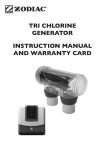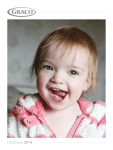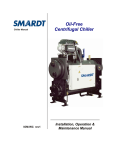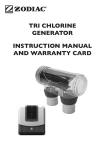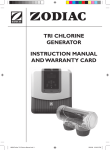Download Zodiac TRI CHLORINE GENERATOR Instruction manual
Transcript
PH UPGRADE INSTRUCTION MANUAL AND WARRANTY CARD THIS KIT CONTAINS: Part: Qty: Description: 1. 1 2. 3. 4. 1 1 1 pH upgrade module (if purchased as an upgrade) pH Sensor and sensor cable pH Sensor POD and 40mm pipe spacer Length of PVC tubing (for acid) 5. 6. 7. 1 1 1 Calibration fluid Ceramic weight Ceramic weight barb fitting 1. 2. 3. 4. 6. 5. 7. WELCOME TO ZODIAC Congratulations on your purchase of a product from the Zodiac range of pool care products. Zodiac products are designed to let you spend more time enjoying your pool and less on maintenance. IMPORTANT INFORMATION YOU MUST READ THIS INFORMATION BEFORE INSTALLATION. ALWAYS READ THE LABEL AND OPERATION MANUAL BEFORE USING. PLEASE KEEP YOUR MANUAL AS IT CONTAINS YOUR WARRANTY. 1 ZODIAC BELIEVES IN SAFETY FIRST At Zodiac, we take safety seriously. Always exercise caution when using electrical appliances and follow the instructions. Failure to do so could result in permanent injury, electrocution or drowning. GENERAL WARNINGS Zodiac salt chlorine generators are designed for domestic swimming pool use only. Contrary use could affect performance and void warranty. Operating a chlorine generator without water flowing through the cell may cause a build up of flammable gases, resulting in fire or explosion. Keep equipment out of reach of children. A damaged supply cord should only be replaced by the manufacturer, service agent or electrician. When installing and using this electrical equipment, always follow basic safety precautions. Before performing installation, disconnect all power. Warranty is only applicable if the product has been installed by an accredited Zodiac TRi Installer. The warranty may be void if this has not been adhered to. Connect to a circuit that is protected by a ground fault circuit interrupter (GFCI). For swimming pools, a minimum of 1 Part Per Million (ppm) of free available chlorine must be maintained at all times. SERVICE TO ZODIAC EQUIPMENT SHOULD ONLY BE CARRIED OUT BY A QUALIFIED POOL PROFESSIONAL. THE USE OF EYE PROTECTION IS RECOMMENDED WHEN WORKING WITH POOL CHEMICALS. 2 IMPORTANT THINGS TO REMEMBER There are a number of very important things to remember when setting up and maintain your TRi-pH. 1. It is absolutely essential to have the pool water in good balance before turning the TRi-pH on so ensure that the pool water is correctly balanced (see page 10 of the TRi owners manual for complete list). 2. Do NOT under any circumstances store the acid container underneath the power pack unit. Rising acid fumes will cause considerable damage to the unit and this will NOT be covered under warranty 3. Store your acid container safely and out of reach of children. If the acid container is stored in a shed always ensure there is adequate ventilation for fumes to escape 4. Do NOT dilute the pool acid. TRi is a high performance, high durability product and is designed to use straight acid from the container, so you do not have to dilute it. 5. Always handle the sensors with care and never touch the sensor tip with your fingers. If the sensor needs cleaning use soap and water and clean thoroughly 6. If installing TRi-pH on a new pool you may find that a higher than usual acid demand is expected. This will settle after a few weeks so please monitor its needs during this ‘settling’ phase 3 ZODIAC BELIEVES IN SAFETY FIRST CHILD SAFETY Children should not be allowed to operate or perform maintenance on this product. No one, particularly children, should sit, step, lean, or climb on any of your pool’s operational system. In the interests of child safety, all components of a pool’s operational system should be located at least 3 metres away from the pool. ELECTRICAL HAZARD To avoid accidental contact with lawn mowers and hedge trimmers, power cords should remain within sight and above ground at all times. The Zodiac TRI Power pack must not come into contact with water and should be installed at least 3 metres from the inside wall of your swimming pool. Should a lack of water be detected, the unit’s electronic flow switch is designed to turn off the system. Interfering with the electronic flow switch could result in personal injury and/or damage to the cell. One pump per electrical socket only (no ancillary equipment should be connected to the same outlet). This appliance is not intended for use by persons (including children) with reduced physical, sensory or mental capabilities, or lack of experience and knowledge, unless they have been given supervision or instruction concerning use of the appliance by a person responsible for their safety. Children should be supervised to ensure that they do not play with the appliance. The installation of the chlorinator should be carried out by a qualified person in accordance with the Australian wiring rules AS/NZS 3000. The chlorinator power pack should be located in the correct pool zone and connected to supply via a power outlet that is protected by a residual current device (RCD) having a rated residual operating current not exceeding 30mA. The power outlet should have a degree of protection suitable for the pool zone Ensure that equipotential bonding of all parts of the pool installation is carried out. QUICK START INSTALLATION GUIDE The following steps will help you get up and running with your new Zodiac Tri pH Upgrade Module. If you purchase your Zodiac TRi pH as a complete unit go straight to section - Installing Sensors. IF YOU HAVE PURCHASED THE TRI PH UPGRADE: How to install the Tri pH upgrade unit: Please note that all work must be carried out by an authorised pool care professional 1. Turn mains power off and remove the existing top cover. 2. Unscrew the bottom 2 screws on the main body panel and the 2 screws located at the bottom of the unit. Remove the bottom cover. 3. Plug the ribbon cable from the pH unit into the pH connector on the TRI unit. 4. Refit the 2 removed screws as well as the top cover with the new pH unit installed. 4 INSTALLING THE PH SENSOR POD Installing the POD and sensor TRi sensor POD integrates into a simple unit, a pH sensor and a pH corrective solution one way valve. The sensor POD must be positioned after filtration system and before TRi cell (and after any heating system). Sensor POD must always be positioned onto a horizontal pipe so that the pH sensor is vertical (45° maximum tolerance). Warning: Never store the acid container underneath or near the TRi-PRO power pack 5 PREPARING PH SENSOR 1. Identify a straight section of horizontal pipe of appropriate length after the filter but before the salt cell (30 cm is recommended). 1 2. Disassemble sensor POD to get lower part of POD clamp with 2 holes (picture1). 3. Place the lower part of POD clamp upside down into position on the selected length of piping 4. Now mark the location of the 2 holes to be made into piping using a pencil or marker (picture 2). 2 5. Drill the 2 holes using the provided hole saw. Ensure that holes are perfectly smooth around the edges (picture 3). 6. Position the upper part of POD clamp by sliding it into the 2 previously drilled holes (picture 4). Warning: Arrows on upper part of POD clamp indicate direction of water flow 3 7. Interlock the lower part of POD clamp onto the upper part already in place on piping. (if using 40mm pipe use the spacer provided) Smooth edges 8. Fit the POD cap on top of upper POD clamp, re-fit locking ring and tighten firmly using provided tool. 9. Install the pH sensor by firmly screwing into the POD cap. 10. Connect the sensors with the provided cable to the appropriate sockets on the TRi power pack. 4 Ensure flow arrows are in the correct 6 ACID DELIVERY LINE ACID DELIVERY LINE: WARNING: When handling acid always use appropriate safety equipment. The acid delivery line delivers acid from the unit to the pool. To install the acid delivery line: 1. Cut a suitable length of tube to reach from the acid pump on the TRi power pack to the acid injection point assembly. 2. Remove the acid pump cover. 3. Fit the tubing to the screw coupling on the outlet of the pump as shown. (Pump outlet is indicated by a downward arrow on the pump casing). 4. Fit the other end of the tubing to the acid injection point fitting. NOTE: It may be necessary to warm the tubing in warm water prior to making the above connections. 7 ACID SUPPLY LINE ACID SUPPLY LINE: 1. Cut a suitable length of tube to reach from the acid pump on the power pack to the acid supply source. 2. Fit one end of the tubing to the inlet of the pump. (Pump inlet is indicated by an upward arrow on the pump casing). 3. Drill a suitable hole in the lid of the acid supply bottle, and a smaller ‘air hole’ to stop the container from crumpling. 4. Thread the other end of the tubing through the lid of the acid supply and attach the ceramic weight and fitting. 5. Carefully fill the acid container with a suitable acid. Zodiac recommends Hydrochloric acid. (Do not dilute pool acid). WARNING: When handling acid always use appropriate safety equipment. 6. Now place the tubing with the. weight into the acid container and screw the lid back down firmly. 7. Replace the acid pump cover. 8. Ensure ALL connections are secure and that all connections are firmly secured in their couplings. PLEASE NOTE: Store your acid in a secure location away from any hazards. DO NOT store the acid container in the filtration shed unless there is adequate ventilation as the fumes will corrode any items in the shed - including your pool care equipment. DO NOT store the acid container directly under or near the TRi power pack. Failing to comply with this could void your warranty. 8 TESTING / PRIMING THE ACID PUMP After installation it’s recommended the acid pump be tested and the acid pump ‘primed’. WARNING! Before testing the pump, ensure all acid supply and delivery connections are secure. Always use appropriate safety equipment when handling acid. To test the Acid Pump: 1. Press the button. / 2. Press buttons to move arrow to ‘pH/SETUP’. to enter the ‘pH/SETUP’ menu. 3. Press 4. Use the / buttons to highlight ‘TEST ACID’. 5. A warning will momentarily be displayed, then press start the pump. to The acid pump will run for approximately 30 seconds and automatically switch off. (If the pump needs to be turned off immediately, press the button) 6. Verify that the pump ‘primes’ with acid (acid will be visible in the plastic tubing). NOTE: Steps 1 to 5 may require repeating several times depending on the length of the acid supply tube. 9 PH CONTROL The following information about pH is critical to the successful operation of your swimming pool. For advice and supply of the correct products, consult your local pool care professional. PREPARING THE POOL The Tri-pH unit is designed to maintain the pH of the pool. By ensuring that the pool is correctly balanced at the outset will decrease the chance of problems, during the first days of operation. PH LEVELS Ideal pH range for most pools is 7.2 – 7.6 All chemical balances in the pool are affected by pH, making it the single most important element of swimming pool chemistry. 1. To lower pH level use diluted hydrochloric acid or phosphoric acid (this will be done automatically by the TRi-pH once connected). 2. To raise pH. Use soda ash. TOTAL ALKALINITY (TA) LEVELS Ideal TA level range: 80 -140 parts per million (PPM) Total Alkalinity is a measure of alkaline chemicals in your pool and can be used as a “buffer” to control pH levels. If TA levels are too low, it may stain pool surfaces and make controlling pH levels difficult. If TA levels are too high, scaling may be evident on pool walls and in the chlorinator cells. 1. To raise total alkalinity. Add pH buffer or stabilizer, according to manufacturer’s instructions. 2. To lower total alkalinity. Add approximately 400ml of hydrochloric acid daily. 3. When total alkalinity has stabilized within the prescribed ideal range, you may need to adjust the pool’s pH. 10 PH CONTROL CHLORINE LEVELS Ideal chlorine level range: 1-3 parts per million (PPM). Prior to starting the Tri-pH the chlorine level can be raised using either liquid or granulated chlorine. SALT LEVELS Ideal Salt level range: 3000 – 5000 parts per million (PPM). Efficient and correct operation of the electrolytic cell requires a sufficient amount of salt in the water. Not enough salt may cause a reduced chlorine output level and a reduced life of the cell. Too much salt will cause eye irritation and a salty taste in the pool water. Filter / Skimmer In addition to the pool chemistry being important, the condition of the filtration system and skimmer baskets must be assessed. If required, backwash the filter and remove debris from the pool skimmer basket(s). AUTOMATIC DETECTION When the Zodiac Tri Unit automatically detects the presence of a Tri pH module it displays the pool’s pH set point. 1. The message ‘pH CONTROL’ appears on the third line of the screen. 2. The pool’s pH “set point” is displayed at the bottom left of the screen. NOTE: From factory, the acid delivery is disabled and the pH set point will be displayed as “----“. Refer to ‘Enabling and disabling the Acid Pump’ for more information.When the acid delivery is enabled, the pH set point is displayed at the bottom left of the screen. 11 PH CALIBRATION With pH sensor and acid delivery components successfully set up, the TRi unit needs to be calibrated and set up for pH control. Ensure that mains power is supplied to the TRi, turn the pool pump off and isolate the pool water so the pH sensor can be safely removed. 1. Remove the pH sensor and clean if necessary using soapy water. (Avoid touching the glass tip of the sensor). Rinse off with fresh water. 2. Place the pH sensor in a sample of pH calibration solution with a pH level of 7.5. 3. Leave the sensor immersed in the solution for a minimum of 5 minutes to settle. 4. From the default operating screen, press . 5. Use the / buttons to highlight ‘pH SETUP’, then press 6. Use the / buttons to highlight ‘CALIBRATE pH’, then press . . 7. Observe the ‘CURRENT’ pH reading. If the reading is above 8.2 or below 6.4, there may be a problem with the sensor or pH unit. DO NOT CONTINUE and refer to your local pool professional for assistance. 8. If the CURRENT reading is within the above limits, press the button to begin calibration. 9. When calibration is complete, note the new pH reading. If the reading is not 7.5, repeat the previous 5 steps. (If the current pH still doesn’t read 7.5 refer to your local pool professional for assistance.) 10. Press the button twice or wait 30 seconds and the TRI unit will return to the default operating screen. 12 PH SET POINT The default pH setting of your Zodiac TRi is 7.2. This can be changed according to your pool’s requirements. To change the pH set point: 1. Calibrate the pH sensor. 2. From the default operating screen, press . 3. Use the / buttons to highlight ‘pH SETUP’, then press 4. Use the / buttons to highlight ‘pH SETPOINT’, then press 5. Use the / buttons until the desired “set point” is achieved. 6. Press the . button twice or wait 30 seconds for the TRi to return to the default operating screen. 13 . PH SET POINT SETTING THE POOL SIZE In the interests of safety the default setting for the pool size is 1 (Minimum).This setting controls the maximum amount of acid which is delivered to the pool daily. The recommended settings for various size pools are as follows: 1: 2: 3: 4: For small pools up to 60 000 litres For medium pools 60 000 to 90 000 litres For large pools 90 000 to 120 000 litres For over size pools above 120 000 litres The above settings are a guideline only. It is recommended that a lower setting be selected initially – this setting can be increased at a later time if insufficient acid is being dosed to maintain the correct pH level. To set the pool size, follow the procedure below: 1. From the default operating screen, press . 2. Use the / buttons to highlight ‘pH/SETUP’, then press . 3. Use the / buttons to highlight ‘POOL SIZE, then press 4. Use the / buttons to select the pool size to the desired value. . (default: 1) 5. Press the button twice OR wait for 10 seconds for the TRi to return to the default operating screen. NOTE: Acid is dosed into the pool every two hours (while the chlorinator and filtration system are running). 14 PH SET POINT WARNING! It is advised that the pool size be set as low as possible to avoid overdosing acid into the pool. USING PH CONTROL The TRi-pH is now ready for use with automatic pH control. 1. Set ‘ON’ and ‘OFF’ times. 2. Select desired chlorine output level. 3. Enable the Acid Pump (Refer to Enabling and disabling the Acid Pump.) The TRi unit will now automatically maintain the pH level of the pool. 15 REGULAR CHECK UPS Although automatic pH control reduces the need for regular testing, there are still a number of checks to ensure the safe operation of the system and a pleasant swimming experience. Always check: Acid supply levels. Total Alkalinity. The accuracy of the pH sensor by manually checking the pH level. That the pH sensor is cleaned and re-calibrated. Acid Pump and Feed Line Maintenance 1. Lubricate the pump squeeze tube every 6mths. Use lubricant recommended by your local pool care professional 2. The pump squeeze tube is a wearing item and may need to be replaced during the life of the product, regular checking will let you know when this is needed. Please Note: Peristaltic pump and associated fittings, tubing etc are covered by a 1 year limited* warranty only 3. The acid injection point and feed lines should be checked for blockages and be cleaned as required. Always ensure you wear appropriate safety equipment when handling acid *see warranty terms and conditions at the end of this manual 16 ADJUSTING TOTAL ALKALINITY (TA) As acid is added automatically over time, total alkalinity levels will decrease and may result in inconsistent pH levels. It may be necessary to add a “buffer” element to the water in your pool. As it is not recommended to add acid after adding a “buffer”, temporarily disable the acid pump (refer to Enabling and disabling the acid pump). ENABLING AND DISABLING THE ACID PUMP. In the interests of safety, the Zodiac Tri-pH is shipped with the acid pump disabled. When a TRi-pH is connected, the acid pump is programmed to begin operation after approximately 8 hours of being activated. This can be over ridden by disabling the acid pump. When the acid pump is disabled, the set point reading will be replaced with “---“ until the acid pump is re-enabled. After 8 hours, the deactivated pump will automatically re-enable itself. To start the acid pump manually: 1. From the default operating screen. 2. Press the 3. Press button. / buttons to move arrow to ‘pH SETUP’. 4. Press to enter the pH menu. 5. Use the / 6. Press to toggle between ‘ENABLE ACID’ and ‘DISABLE ACID’. buttons to highlight ‘ENABLE ACID’ (OR ‘DISABLE ACID’). 7. Once the appropriate selection has been made, press twice or wait ~30 seconds for the TRi to revert back to the default operating screen. 17 PH MODULE MAINTENANCE When using automatic pH control, the requirement for regular pool chemistry checks is lowered. It is however, necessary to regularly check a number of critical things to ensure safe and correct operation of the system: CLEANING THE PH SENSOR When cleaning the sensor avoid using solvents such as acetone. Always calibrate after cleaning. To clean the sensor: If the electrode has become coated with oil or grease, carefully wash the electrode under warm tap water using dish-washing detergent. Rinse the sensor thoroughly with clean tap water. If the above procedure does not work, soak the sensor in a diluted hydrochloric acid (HCL) solution for 10 seconds. This can be purchased from your local pool professional or made by carefully adding one (1) part of Hydrochloric (Muriatic) acid to ten (10) parts water in a suitable container. ALWAYS ADD ACID TO THE WATER. After soaking, rinse the sensor thoroughly in clean tap water and re calibrate before use. If the above two procedures fail to restore the sensor, the sensor should be replaced. 18 ERRORS AND WARNINGS. WHAT THEY MEAN. PH LOW Diagnosis: the pH Level in the pool is more than 0.4pH units below the set point. This could indicate the Pool setting is too high, causing acid to overdose or the pH sensor is faulty or needs calibration and/or cleaning. Manually test the pool’s pH before further investigation. PH HIGH Diagnosis: the pH Level in the pool is more than 0.4pH units above the set point. This could indicate a rapid increase in pH has occurred, a pH sensor is faulty or needing calibration/cleaning, the pool setting is too low, the acid supply drained or the Acid pump faulty. PH ERROR Diagnosis: the acid pump has operated for 3 complete dosing cycles without reaching the set point. This could indicate the acid supply is empty, the pH sensor is faulty or needing calibration/cleaning, the Pool size is set too low or the acid pump is faulty. Additional information about this product can be found at zodiac.com.au For further information and assistance please consult your local pool professional. Your Local Dealer: 19 WARRANTY Like all Zodiac Pool products, the TRi Chlorinator is tested under local conditions and comes with a limited warranty. This warranty is only applicable if the product has been installed by an accredited Zodiac TRi Installer. The warranty may be void if this has not been adhered to. Cell Warranty A total of 4 (four) years conditional warranty, if used in a domestic/ residential pool. Refer fine print in TRi manual for exceptions and exclusions. Power Pack A total of 4 (four) years conditional warranty, if used in a domestic/ residential pool. Refer fine print in TRi manual for exceptions and exclusions. Peristaltic pump, sensors and other extraneous equipment. All other components of the TRi-pH such as the pump, sensor, tubing, fittings etc are covered by a 12mth conditional* warranty if used in a domestic/residential pool. * Fair wear and tear is not considered to be warranty nor if the equipment has been installed incorrectly or by an unauthorized installer. 20 NOTES _____________________________________________________________ _____________________________________________________________ _____________________________________________________________ _____________________________________________________________ _____________________________________________________________ _____________________________________________________________ _____________________________________________________________ _____________________________________________________________ _____________________________________________________________ _____________________________________________________________ _____________________________________________________________ _____________________________________________________________ _____________________________________________________________ _____________________________________________________________ _____________________________________________________________ _____________________________________________________________ _____________________________________________________________ _____________________________________________________________ _____________________________________________________________ _____________________________________________________________ _____________________________________________________________ _____________________________________________________________ _____________________________________________________________ _____________________________________________________________ _____________________________________________________________ _____________________________________________________________ 21 Zodiac is a registered trademark of Zodiac Group Australia Pty Ltd ABN 87 002 641 965 ZODIAC CUSTOMER SERVICE CENTRE Zodiac Group Australia: 219 Woodpark Rd, Smithfield, NSW 2164 Australia © Copyright Zodiac Australian Ltd 2008 W176831 Due to constant developments and improvements, specifications may change without notice. Improper use could affect performance and void warranty. Rev. 02 Tel: 1800 688 552 688 Fax:Fax: +611300 (0) 2781 8786 6800 www.zodiac.com.au