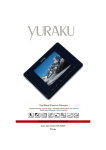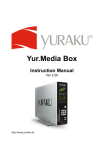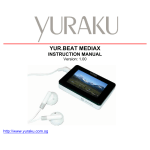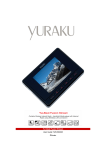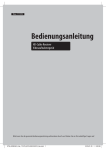Download YURAKU Beat S350 Instruction manual
Transcript
Yur.Beat S350 INSTRUCTION MANUAL Article number: YUMP3S350 Version: 1.00 http://www.yuraku.com.sg CONNECTION DIAGRAM Connect to USB port on the PC or to a USB Hub Plug the pair of earphones here Connect the lanyard of the earphones to the player’s lanyard loop Connect to the USB extension cable before connecting to a PC or USB Hub USB type A interface 1 Declaration of Conformity EC-Declaration of Conformity to the essential requirements of the applicable Directive 89/336/EEC We, Yuraku GmbH of Germany, declare under our sole responsibility as authorized representative that the following product Brand Name: Yuraku Model Name: MP3 Player Model No.: YUMP3S350 Is fully in conformity with the essential requirement of the European Directive 89/336/EEC. This declaration is based on the full compliance of the product with the following European standards: EN 55022: 1998 + A1:2000+A2:2003 EN 55024: 1998 + A1:2001+A2:2003 EN 61000-3-2: 2000 EN 61000-3-3: 1995+A1:2001 Lorsch, 04.09.07 Yuraku GmbH, Industriestraβe 2, 64653 Lorsch, Germany 2 Safety and Information A. • • • • B. z z z z z z Safety Only insert the type A USB interface into a USB type A slot. Do not attempt to plug it into other type of ports. This might cause the product to fail or even the computer system to malfunction. Using earphones Do not use earphones when driving. It may cause an accident. Do not turn up the volume too high when walking. It is very dangerous. You should use extreme caution or temporarily discontinue use in potentially hazardous situations. Even if your earphones is an open-air type designed to let your hear outside sounds, do not turn up the volume so high that you are unable to hear what is around you. Do not play your earphones at a high volume. Hearing experts warm against extended high volume play. If you experience a ringing in your ears, reduce volume or discontinue use. Guidelines Avoid exposing the MP3 player to environments that are excessively warm and humid (particularly in unventilated spaces or nearby heaters) or dusty. Do not place the MP3 player near windows under direct exposure to sunlight or in areas prone to water seepage. Do not place heavy objects on the MP3 player. Avoid excessive shock or vibration on the MP3 player use. Clean the MP3 player exterior by wiping with mild cleaning solution. Do not use solvents! Do not use hard items against the player surface that can cause scratches. 3 z z C. z z Do not subject to strong bending forces as the player is very thin and can damage the player easily. Avoid keeping the player in your pants, or jeans’ pockets as it could be easily damaged due to bending. Notes All other brand and product names are trademarks or registered trademarks of their respective holders. All specifications are subject to changes without prior notice. 4 YUR.BEAT S350 Article number: YUMP3S350 Introduction The Yuraku Yur.Beat S350 is your convenient MP3 player with FM and Voice recording functions. Small in size and portable for you to carry in your pocket wherever you go. Listen to your favourite digital MP3 music or FM radio station broadcasts. It also allows you to capture audio in WAV format via its built-in microphone. Ideal for recording conversations or during lectures into digital format and playback whenever you need. Incorporates USB 2.0 High speed interface for easy installation and Plug-n-Play connections. Support Microsoft® USB Mass Storage Device for easy data transfer and digital songs playback. Features z z z z z z Small and portable MP3 / WMA / WAV digital music playback USB 2.0 High speed compliant USB Mass Storage device compliant Digital voice recorder FM tuner (optional depending on your model) Packaging contents z z z z z Yur.Beat S350 Mp3 player USB Extension cable 1 x AAA alkaline battery CD-ROM driver for Windows® 98 SE and manuals Instruction Manual All specifications and information are subject to changes without further notice 5 YUR.BEAT S350 Article number: YUMP3S350 Installation Driver installation required for Windows® 98 SE only. Later operating systems do not require the driver disk as it supports USB Mass Storage device from within the operating system. Connect to computer 1. Power and start your computer. 2. Connect the USB extension cable to the MP3 player; Remove the interface cab and connect the USB extension cable to its USB type A male interface. 3. 4. 5. 6. 7. Locate an available USB port on the computer or on the USB Hub. Connect the USB extension cable to this USB port. If Windows detect the device as an Audio Player, press the “M” button on the MP3 player to activate the USB Mass Storage device mode. The detection will now change to a standard USB Mass Storage device alert. With the USB Mass Storage device mode, the Yur.Beat S350 allows you to transfer music files easily via Windows Explorer. All specifications and information are subject to changes without further notice 6 YUR.BEAT S350 Article number: YUMP3S350 8. In the Audio Player mode, the Yur.Beat S350 lets you 9. playback music files in its flash memory directly. The following icons with appear on the Yur.Beat S350 LCD screen. Starting the player 1. Ensure the key lock is disabled. Slide the lock switch to the open position. 2. Power On: a. Push the PLAY/STOP key for an extended time. b. Player will be powered on. All specifications and information are subject to changes without further notice 7 YUR.BEAT S350 Article number: YUMP3S350 3. 4. 5. Power Off: a. Push the PLAY/STOP key for an extended time to power off the player. Connect the earphones to the 3.5mm stereo audio socket on the player. Release the Lanyard clip and fasten it to the Lanyard loop on the player and click it back to the earphones cable. All specifications and information are subject to changes without further notice 8 YUR.BEAT S350 Article number: YUMP3S350 Button Illustrations LCD interface introduction a. Main menu All specifications and information are subject to changes without further notice 9 YUR.BEAT S350 Article number: YUMP3S350 b. Play Music menu c. Voice recording menu d. Voice playback menu e. Setup menu f. Info menu g. Folder menu h. FM Radio menu All specifications and information are subject to changes without further notice 10 YUR.BEAT S350 Article number: YUMP3S350 Operations 1. 2. Music playback a) Connect the pair of earphones to the 3.5mm stereo audio socket. b) Alternatively, you can connect an active speaker system to it for static listening. c) Slide the LOCK switch to the unlock position. button for few seconds to power on d) Press the PLAY, the player. e) or NEXT, Press PREVIOUS, different the MUSIC modes. f) Press buttons to select the button to start playing music files. Adjusting playback a) In the Playing mode: b) Press PREVIOUS, back a track or NEXT, to go forward or All specifications and information are subject to changes without further notice 11 YUR.BEAT S350 Article number: YUMP3S350 3. c) Press and hold d) e) or PREVIOUS, to fast NEXT, forward and rewind Press button to pause playing Press - / + button to decrease / increase the volume. A-B Repeat a) In the play mode, press A-B (REC) button to begin the starting point, A b) Press A-B (REC) button again to end the repeat section, point B. c) The MP3 player will repeat the track section from point A to point B. d) 4. Press A-B (REC) button again, and the player return to normal playing status. File deletion a. Press and hold button till the player turns on; b. Press “M” mode button to access the main menu All specifications and information are subject to changes without further notice 12 YUR.BEAT S350 Article number: YUMP3S350 5. c. d. Press or to select the Folder menu Press “M” button to access the Folder menu. e. f. g. or to scroll among the folders and files. Use Press “M” button to select the file for Play or Delete. Press “M” button again to select the options; Play now or Delete? h. i. j. or buttons to select either one. Press Press “M” button again to delete the file. button to exit to main menu. Press Editing song lyrics a. Open the Windows notepad to edit the lyrics of a song b. Add and Edit each line with the time format (MM:SS) in front. c. Save the file which has the same name of the song and add an ".LRC" extension after editing it. d. Upload the file with the edited lyrics to the player; Press and hold the “M” button in the play mode; the synchronized lyrics of the song will display. All specifications and information are subject to changes without further notice 13 YUR.BEAT S350 Article number: YUMP3S350 6. Recordings a. Press and hold b. c. d. or buttons to select the Voice menu Press Press “M” button to access the Voice recording screen Press “REC” button to start recording from the built-in microphone. e. f. Press button to stop the recording. The Yur.Beat S350 will automatically save the recording to a WAV file. button turn on the MP3 player All specifications and information are subject to changes without further notice 14 YUR.BEAT S350 Article number: YUMP3S350 g. 7. 8. The saving of the files are sequential and will begin from the digit 00001. Recording playbacks a. Press and hold button to turn on the MP3 player b. c. or buttons to select the Voice menu Press Press “M” button to access the recording playback mode d. or Press playback e. f. g. Press button to start playing Press + / - buttons to increase / decrease the volume Press “M” button to exit to main menu FM Radio a. Press and hold buttons to select the WAV files to button to turn on the player b. c. or button to the FM Radio menu Press Press “M” to access the FM menu d. The FM Radio straight away tune to the first preset All specifications and information are subject to changes without further notice 15 YUR.BEAT S350 Article number: YUMP3S350 e. frequency at the lowest band To listen to individual preset channels, press the or button to select the next channel up the frequency f. band. Press – or + buttons to decrease / increase the volume g. Internal Recording function: h. You can record your favorite FM programs while listening respectively. to them i. j. Press the “REC” button to start recording the FM program button to pause the recording or “M” button Press to end the recording. This will bring you back to the FM menu. k. The Yur.Beat S350 will save the recorded WAV file with a “FM” prefix, e.g., FM000001.WAV. Personalizing your MP3 Player Setup 1. Press and hold button until the player turns on 2. or button to Press select the Setting menu All specifications and information are subject to changes without further notice 16 YUR.BEAT S350 Article number: YUMP3S350 3. Press “M” button to access the Setup screen with the following options to setup with. Equalizer Repeat mode Contrast Backlight Power set Recordset Language Exit All specifications and information are subject to changes without further notice 17 YUR.BEAT S350 Article number: YUMP3S350 4. Equalizer In the Setting menu, go to EQ menu and press “M” button to access ● ● ● ● 5. Use or options button to select desired equalized preset Press “M” button to set The options available are: Normal / Pop / Rock / Classical / Jazz / Bass. To exit the menu, use or button to the Exit menu and press “M” button to leave the Equalizer menu. Repeat mode This allows you to repeat the song track or shuffle the play order. • • In the Setting menu, go to the Repeat mode Press “M” button to access • • or button to select the different Repeat mode Use The available options are: Normal, Repeat one, Repeat all, Random Repeat, Dir normal, Dir All repeat, Dir random repeat. Press “M” button to confirm the selection • All specifications and information are subject to changes without further notice 18 YUR.BEAT S350 Article number: YUMP3S350 • 6. To exit the menu, use or button to the Exit menu and press “M” button to leave the Equalizer menu. Contrast setting Adjust the LCD contrast for easy viewing ● In the Setting menu, go to Contrast menu ● ● ● ● 7. Press or button to adjust the screen contrast Press “M” button to confirm To exit, use or button to the Exit menu Press “M” button to leave the Setting menu Backlight duration Adjust the time duration for the backlight to stay on. The longer the backlight stays on, the faster the battery energy is depleted. ● ● ● ● In the Setting menu, go to the Backlight menu Press “M” button to access Use or button to adjust the backlight duration. The options are Always off / 5 sec / 10 sec / Always on All specifications and information are subject to changes without further notice 19 YUR.BEAT S350 Article number: YUMP3S350 ● ● ● 8. To exit, use or button to the Exit menu. Press “M” button to leave the Setting menu Power setup You can set the player to self-power off after a preset time ● ● ● ● ● ● 9. Press “M” button to confirm In the Setting menu, navigate to Power set menu Press “M” button to access the various options The available durations are: Disable / 2 min / 10 min / 30 min Use the or button to select the desired timing Press “M” button to confirm and exit to the Setup menu Go to the Exit menu and press “M” to exit to the main menu Recordset In the Setting menu, navigate to the Recordset menu ● ● ● Press “M” button to access Use or button to select from the available options: 32kbps / 44kbps / 64kbps / 88kbps All specifications and information are subject to changes without further notice 20 YUR.BEAT S350 Article number: YUMP3S350 ● ● 10. Press “M” button to confirm and exit to Setup menu Go to the Exit menu and press “M” to exit to the main menu Language setup In the Setting menu, navigate to the Language menu ● ● ● ● ● ● 11. Press “M” button to confirm Use or button to select the preferred language. The available languages are: English, France, Chinese(Trad), Chinese(Simp), German, Spanish, Italian, Portugal, Czech, Slovakia Press “M” button to confirm the selection and exit to Setup menu Go to the Exit menu and press “M” to exit to the main menu Support for DRM10 function Demo Introduction a. Demo songs Download the DRM (Digital Rights Management) formatted song from the PC to the MP3 player. These songs have been encrypted, and need license to decode. This Demo use Microsoft to sample songs to be empowered by DRM, songs can be downloaded for free from http://wmtap.smdisp.net/janus/ website. Save the license and song to your computer. All specifications and information are subject to changes without further notice 21 YUR.BEAT S350 Article number: YUMP3S350 b. At the homepage, click on STC1 c. Save songs All specifications and information are subject to changes without further notice 22 YUR.BEAT S350 Article number: YUMP3S350 d. After downloading the Audio Files, scroll down the webpage then select “Acquired License (Security Level=150)” to download the license for the songs. e. System requirements • PC with Windows® XP + SP1 operating system or later, Windows Media Player 10 above How to download songs a. Downloading WMP10 b. WMP10 is used to download music with copyright protection e.g. DRM. USB devices not supporting the MTP (Media Transfer Protocol) protocol cannot be used to acquire the license although the music can be downloaded. MTP is only available in Windows® XP, there is now no DRM capability for f. All specifications and information are subject to changes without further notice 23 YUR.BEAT S350 Article number: YUMP3S350 g. h. Windows® 98 SE, and Windows® 2000, or other legacy operating systems. When using the USB Mass Storage device for transferring or copying from the computer, please use Windows Media Player 10 or later for downloading songs with DRM protection. Below display the player connecting to the computer i. Transferring data between the MP3 player and the computer j. After about 10 seconds, Windows will prompt to continue or cancel. Select “OK” to proceed or “Cancel” to end. k. Click “OK” to launch the Windows Media Player application. All specifications and information are subject to changes without further notice 24 YUR.BEAT S350 Article number: YUMP3S350 l. Note: if Windows Media Player cannot list the songs in its list, please press “M” for several seconds to change the Yur.Beat S350 mode to the MTP (Media Transport Protocol) mode. The USB Mass Storage device mode is now disabled. m. Click on the “Library” menu as shown below All specifications and information are subject to changes without further notice 25 YUR.BEAT S350 Article number: YUMP3S350 n. And then select the music file, right-click it and select “add to Sync List”. o. And then click the “Sync” menu as follows: All specifications and information are subject to changes without further notice 26 YUR.BEAT S350 Article number: YUMP3S350 p. Click on “Start Sync” at the top q. “Synchronization in progress” will be displayed after about 10 seconds All specifications and information are subject to changes without further notice 27 YUR.BEAT S350 Article number: YUMP3S350 r. s. t. u. v. After the music has been transferred to the player, close the Windows Media Player application. Press “M” on the MP3 Player to revert to the USB Mass Storage Device mode. Go to the Notification bar and click on the “Safely Remove Hardware” applet. Select the Audio player USB device and click on “Stop”. When Windows prompted it is safe to remove, unplug the USB connector from the computer or USB Hub. Turn on the Yur.Beat S350 MP3 player, select the Play Music mode w. Press “M” to access this mode x. And press DRM songs button to start the music playback of the All specifications and information are subject to changes without further notice 28 YUR.BEAT S350 Article number: YUMP3S350 Key Functions Play / Pause button LCD panel REC / A – B button + / - volume buttons “M” menu button Previous / Next buttons Lock switch USB type A interface cover All specifications and information are subject to changes without further notice 29 YUR.BEAT S350 Article number: YUMP3S350 Troubleshooting No Power • • No sound is heard from earphones. Characters in LCD are corrupted Download of music files fails. • • Check whether the battery have been inserted properly. Check whether Volume is set “0” and connect the earphones plug firmly to the socket. Check whether the earphones plug is dirty. Corrupted MP3 may make a static noise and the sound may cut off. Make sure that the music files are not corrupted. • Check whether the right language has been selected. • Check whether USB cable is damaged and is connected properly. Check whether driver is installed correctly. Check whether the player’s memory is full. • • All specifications and information are subject to changes without further notice 30 YUR.BEAT S350 Article number: YUMP3S350 Technical Specifications Items Memory capacity Maximum recording time Battery USB transfers LCD Specifications 128MB / 256MB / 512MB / 1GB / 2GB /4GB Around 34 hours AAA battery USB 2.0 compliant, High speed 128 X 32 Languages supported EN, FR, CN, GR, SP, IT, PT, CZ, SL Size 89 x 33 x 21mm 29.5g (exclusive of AAA alkaline battery) Embedded Flash memory Weight Memory type Power supply 1.5V AAA battery Working temperature Signal / Noise ratio -10°C – 50°C ≥ 90dB Output distortion < 0.1% Signal separation degree > 80dB Output frequency 20Hz – 20kHz Recording sampling frequency 8kHz All specifications and information are subject to changes without further notice 31 YUR.BEAT S350 Article number: YUMP3S350 System Requirements • • • • • • Intel® Pentium® III or above 128MB of system RAM or more One available USB 2.0 port Windows® 98SE, ME, 2000 or XP. (Windows® XP or later supports DRM only) CD-ROM drive for driver and manual 1 x AAA alkaline battery - end - All specifications and information are subject to changes without further notice 32 Yur.Beat S350 Guía de usuario Article number: YUMP3S350 Version: 1.00 http://www.yuraku.com.sg CONNECTION DIAGRAM Connect to USB port on the PC or to a USB Hub Connect to the USB extension cable before connecting to a PC or USB Hub Plug the pair of earphones here Connect the lanyard of the earphones to the player’s lanyard loop USB type A interface 1 Declaration of Conformity EC-Declaration of Conformity to the essential requirements of the applicable Directive 89/336/EEC We, Yuraku GmbH of Germany, declare under our sole responsibility as authorized representative that the following product Brand Name: Yuraku Model Name: MP3 Player Model No.: YUMP3S350 Is fully in conformity with the essential requirement of the European Directive 89/336/EEC. This declaration is based on the full compliance of the product with the following European standards: EN 55022: 1998 + A1:2000+A2:2003 EN 55024: 1998 + A1:2001+A2:2003 EN 61000-3-2: 2000 EN 61000-3-3: 1995+A1:2001 Lorsch, 04.09.07 Yuraku GmbH, Industriestraβe 2, 64653 Lorsch, Germany 2 YUR.BEAT S350 Article number: YUMP3S350 Felicidades! Gracias por la compra del reproductor YUMP3 S 350. Esta guía de usuario es una introducción a su reproductor digital MP3 y sus instrucciones de funcionamiento. Antes de utilizar su reproductor MP3 por primera vez, por favor asegúrese de leer toda la información que aparece en la guía para que aprenda a usar todas las funciones de su producto. Nuestra compañía no se hace responsable de la pérdida o daño de datos personales causados por el mal funcionamiento del software o del hardware, el mantenimiento incorrecto del producto o de su hardware u otros accidentes. Nuestra compañía no se responsabiliza de la pérdida indirecta de información causada por alguno de los sucesos mencionados anteriormente. Tampoco se hace responsable de la pérdida accidental de datos que pudiera ocurrir como consecuencia del uso de esta guía ni de la reclamación de indemnización por parte de terceros que surja por el uso de nuestro producto. El diseño del producto y la información referente a las especificaciones que contiene esta guía pueden cambiar sin previo aviso. Por favor, visite nuestra página web www.yuraku.com.sg para más información. All specifications and information are subject to changes without further notice 3 YUR.BEAT S350 Article number: YUMP3S350 Introducción a su Reproductor MP3 Accesorios y Partes Auriculares CD-ROM de Drivers Cable USB Batería Manual Controles Top – Microphone – Earphone jack – Left side – Volume + – Volume - – Lock Key – Parte superior Micrófono Toma de auriculares Parte izquierda Volumen + Volumen – Botón de bloqueo All specifications and information are subject to changes without further notice 4 YUR.BEAT S350 Article number: YUMP3S350 Front – Play/On/Off/Stop – USB cover – Right side – Next/Forward – Previous/Backward – Menu Key – Record / A-B – Back – Battery cover – Parte frontal Reproducir/Encendido/Apagado/Parar Cubierta de USB Parte derecha Siguiente/ Anterior Previa/Hacia atrás Botón de menú Grabar/ Grabar desde punto A hasta el punto B Parte trasera Cubierta de la Batería Conexión del reproductor a su ordenador Conecte el cable USB a su ordenador como muestra la imagen: Cuando el Reproductor MP3 esté conectado a su PC, en la pantalla LCD le aparecerá la siguiente imagen. Encender y Apagar el Reproductor MP3 1. Asegúrese de que su reproductor MP3 no está bloqueado. All specifications and information are subject to changes without further notice 5 YUR.BEAT S350 Article number: YUMP3S350 2. 3. 4. Si el reproductor MP3 está bloqueado, cuando pulse el botón de encendido se apagará automáticamente. Para encender el reproductor MP3 pulse y mantenga presionado PLAY/STOP. Para apagar el reproductor MP3 pulse y mantenga presionado PLAY/STOP. . Conexión de los auriculares Conecte los auriculares a la toma de auriculares. All specifications and information are subject to changes without further notice 6 YUR.BEAT S350 Article number: YUMP3S350 Pantalla LCD Menú principal Play music – Voice – FM Tuner – Setting – Info – Fólder – Exit – Reproducir música Voz Sintonizador FM Configuración Información Carpeta Salir Modo Música All specifications and information are subject to changes without further notice 7 YUR.BEAT S350 Article number: YUMP3S350 Music being played currently – Música que se está reproduciendo en este momento Play state – Estado de reproducción Time Played – Tiempo reproducido Battery – Batería Volume – Volumen File recycle mode – Modo reciclaje de archivos File information bit rate /File format – La velocidad binaria (bitrate) de información de archivos / Formato de archivos Sound effect mode – Modo de efecto de sonido Music being played currently – Música que se está reproduciendo en este momento Playing status – Estado de reproducción Grabación Reproducir grabaciones Configuración Memoria Carpetas Radio FM Operar su Reproductor MP3 All specifications and information are subject to changes without further notice 8 YUR.BEAT S350 Article number: YUMP3S350 Reproducción de música 1. 2. 3. 4. Conecte los auriculares a la toma de AURICULARES. Arrastre el botón de BLOQUEO a la posición de desbloqueado. Pulse PLAY para encender el reproductor. Pulse PRE/NEXT para seleccionar el modo MUSICA. 5. Pulse PLAY. Ajustar la reproducción En el modo Reproducción: 1. Pulse PRE/NEXT para avanzar a la siguiente pista o retroceder a la pista anterior. 2. Pulse y mantenga presionado PRE/NEXT para avanzar o retroceder rápidamente. 3. Pulse PLAY para pausar la reproducción. 4. Pulse el botón -/+ para subir o bajar el volumen. All specifications and information are subject to changes without further notice 9 YUR.BEAT S350 Article number: YUMP3S350 Repetición de pistas 1. En el modo Reproducción pulse A-B para seleccionar el punto inicial A. 2. Pulse A-B para seleccionar el punto final B. 3. El reproductor repetirá todo el contenido entre el punto A y el punto B. 4. Pulse A-B de nuevo para volver al estado de reproducción normal. Borrar archivos 1. Pulse y mantenga presionado PLAY hasta que el reproductor se encienda. 2. Pulse MENU para entrar en el menú principal. 3. Pulse PRE/NEXT para seleccionar Carpeta. 4. 5. Pulse MENU para entrar en la Carpeta. Pulse MENU para seleccionar Reproducir ahora /Borrar. All specifications and information are subject to changes without further notice 10 YUR.BEAT S350 Article number: YUMP3S350 6. Pulse MENU para Borrar un archivo. Editar letras de canciones 1. Abra el Bloc de notas (Notepad) para editar las letras de una canción. 2. Edite en el formato (MM:SS) 3. Guarde el archivo con el mismo nombre que la canción y añada la extensión .LRC después de editarlo. 4. Suba el archivo editado al reproductor. 5. Pulse y mantenga presionado MENU en el modo Reproducción para visualizar la letra de la canción. 6. 7. Edite las letras de canciones con el Bloc de Notas (notepad) Guarde los archivos + .LRC All specifications and information are subject to changes without further notice 11 YUR.BEAT S350 Article number: YUMP3S350 Grabación 1. Pulse y mantenga presionado PLAY hasta que el reproductor se encienda. 2. Pulse y mantenga presionado MENU. 3. Pulse el botón PRE/NEXT para seleccionar Voz (Voice) 4. Pulse MENU. 5. Pulse REC. 6. Pulse PLAY para empezar a grabar. Repetir las grabaciones 1. Pulse y mantenga presionado PLAY hasta que el reproductor se encienda. 2. Pulse y mantenga presionado MENU. 3. Pulse PRE/NEXT para seleccionar Voz. 4. Pulse MENU para entrar en el modo grabación. 5. 6. Pulse PLAY para empezar a reproducir. Pulse +/- para subir / bajar el volumen. All specifications and information are subject to changes without further notice 12 YUR.BEAT S350 Article number: YUMP3S350 Uso de la Radio FM 1. Pulse y mantenga presionado PLAY hasta que el reproductor se encienda. 2. Pulse y mantenga presionado MENU. 3. Pulse PRE/NEXT para seleccionar el sintonizador FM. 4. Pulse MENU para entrar en el modo FM. 5. Pulse y suelte PRE/NEXT para seleccionar la siguiente 6. 7. Pulse +/- para subir / bajar el volumen. Pulse REC para grabar el programa que está escuchando. 8. Pulse y mantenga presionado MENU para parar estación de radio FM. la grabación. Personalizar su Reproductor MP3 1. 2. 3. Pulse y mantenga presionado PLAY hasta que el reproductor se encienda. Pulse y mantenga presionado MENU. Pulse PRE/NEXT para seleccionar la Configuración (Setting). All specifications and information are subject to changes without further notice 13 YUR.BEAT S350 Article number: YUMP3S350 4. Pulse MENU para entrar en el menú Configuración. Las siguientes configuraciones están disponibles: Equalizer (Ecualizador) Repeat mode (Modo Repetición) Contrast (Contraste) Backlight (Luz de Fondo) Power set (Desconexión automática) Recordset (Calidad de la grabación de voz) Language (Idioma) All specifications and information are subject to changes without further notice 14 YUR.BEAT S350 Article number: YUMP3S350 Exit (Salir) ECUALIZADOR 1. En el menú Configuración seleccione EQ. 2. Pulse MENU. 3. Pulse PRE/NEXT para seleccionar Normal, Pop, Rock, Clásica, Jazz, Graves. 4. Pulse MENU para confirmar. MODO REPETIR Este modo le permite la repetición de pistas y la repetición aleatoria de todas las pistas. 1. 2. 3. 4. 5. En el menú Configuración seleccione modo Repetir. Pulse MENU para confirmar. Pulse PRE/NEXT. Las opciones de repetición son: Normal, Repetir una pista, Repetir todas las pistas, Repetición aleatoria, Repetir directorio, Repetir todo el directorio, Repetir el directorio de forma aleatoria. Pulse MENU para confirmar. All specifications and information are subject to changes without further notice 15 YUR.BEAT S350 Article number: YUMP3S350 Configuración del CONTRASTE 1. En el modo Configuración seleccione Contrast. 2. 3. Pulse PRE/NEXT para ajustar el contraste. Pulse MENU para confirmar. Configuración de la LUZ DE FONDO Esto le permite controlar el tiempo que la luz de fondo permanece encendida. Cuanto más tiempo esté encendida, más gastará la batería. 1. 2. 3. En el modo Configuración seleccione Backlight. Pulse PRE/NEXT para programar el tiempo de encendido desde 0 – Always off (Siempre apagada) - 5 segundos 10 segundos – Always on -(Siempre encendida). Pulse MENU para confirmar. All specifications and information are subject to changes without further notice 16 YUR.BEAT S350 Article number: YUMP3S350 Configuración de la DESCONEXION AUTOMATICA (POWERSET). Puede configurar el reproductor para que se apague después de un tiempo determinado. 1. 2. 3. 4. En el modo Configuración seleccione Powerset. Pulse MENU para confirmar. Las opciones son: Desactivado (Disable), 2 minutos, 10 minutos, 30 minutos. Pulse MENU para confirmar. Configuración CALIDAD DE LA GRABACION DE VOZ (RECORDSET) 1. En el modo Configuración, navegue hasta Recordset. 2. 3. 4. Pulse MENU para confirmar. Use PRE/NEXT para seleccionar: 32kb/s - 44kb/s - 64kb/s - 88kb/s Pulse MENU para confirmar y salir. All specifications and information are subject to changes without further notice 17 YUR.BEAT S350 Article number: YUMP3S350 Configuración del IDIOMA En el modo Configuración seleccione Language (Idioma). 1. 2. 3. 4. Pulse MENU para confirmar. Pulse PRE/NEXT para seleccionar idioma. Las opciones son: ingles, francés, chino tradicional, chino simplificado, alemán, español, italiano, portugués, checo, eslovaco. Pulse MENU para confirmar. Solución de Problemas No se activa Los auriculares no emiten ningún sonido La pantalla LCD muestra unos caracteres raros La descarga de archivos de música falla. Compruebe que la batería está bien colocada. Compruebe si el volumen está programado en 0 y conecte bien la clavija de los auriculares. Compruebe si la clavija de los auriculares está sucia. El MP3 puede hacer un ruido estático y después perder el sonido si está usando un archivo de música corrompido. Compruebe si está seleccionado el idioma adecuado. Compruebe si el cable USB está dañado o conectado incorrectamente. Compruebe si el driver está instalado correctamente. Compruebe si la memoria del reproductor está llena. All specifications and information are subject to changes without further notice 18 YUR.BEAT S350 Article number: YUMP3S350 Especificaciones Técnicas Elementos Especificaciones Capacidad de memoria Tiempo máximo de grabación 128MB/256MB/512MB/1GB/2GB/4GB Pila Pila AAA Transferencia por USB LCD USB 2.0 fo PC 2.0 i 128 X 32 Soporta idiomas EN,FR,CN,GR, SP, IT, PT,CZ,SL Tamaño 89*33*21mm 29.5g (exclusivo para una pila AAA alcalina) Tarjeta de memoria flash soportada Pila 1.5V AAA Peso Tipo de memoria Suministro eléctrico Temperatura a la que funciona Ratio Señal/Ruido Nivel de distorsión Grado de separación de la señal Alrededor de 34 horas nterfaz -10◦C-50◦C ≥90dB <0.1% >80dB Respuesta de frecuencia 20HZ-20KHZ Frecuencia de Grabación muestreo 8KHZ All specifications and information are subject to changes without further notice 19 YUR.BEAT S350 Article number: YUMP3S350 Función Soporte DRM10 INTRODUCCION A LA DEMO SDK35FD DRM10 Canciones Demo Descargue la canción con formato DRM desde su PC a su reproductor. Las canciones están codificadas, de modo que se necesita una licencia para descodificarlas. Esta Demo utiliza Microsoft para mostrar canciones protegidas por DRM. Puede descargar canciones de forma gratuita en la página web http://wmtap.smdisp.net/janus/ Guarde la licencia y la canción en su PC. En la página de inicio haga clic en STC1: Guarde las canciones All specifications and information are subject to changes without further notice 20 YUR.BEAT S350 Article number: YUMP3S350 Después de descargar el archivo de Audio, desplácese hacia abajo por las páginas web y haga clic en “Adquirir Licencia (Nivel de Seguridad=150) “Acquired License (Security Level=150)” para descargar la licencia para las canciones. Su Reproductor MP3 es compatible con el sistema operativo Windows XP + SP1, Windows Media Player 10 o superiores. All specifications and information are subject to changes without further notice 21 YUR.BEAT S350 Article number: YUMP3S350 Cómo descargar canciones Se usa WMP10 para poder descargar música con protección copyright. Al no soportar el protocolo MTP no se pueden usar los dispositivos USB para adquirir la licencia, aunque se puede descargar la música. El protocolo MPT solo está disponible en Windows XP. No hay capacidad DRM para Windows98, Windows2000, etc. Si utiliza el reproductor para descargar canciones directamente por USB, use el ecualizador WMP10 para descargar canciones con dispositivo MTP. Demo del reproductor conectándose al PC Demo de intercambio de datos entre el reproductor y el PC Después de unos 10 segundos, se le dará la opción de continuar (haga clic en OK) o cancelar la petición (haga clic en Cancel). Haga Clic en OK para ejecutar el programa “Windows Media Player”. Seleccione Media All specifications and information are subject to changes without further notice 22 YUR.BEAT S350 Article number: YUMP3S350 Device. Reproduzca la Música en la siguiente interfaz. Seleccione Library. All specifications and information are subject to changes without further notice 23 YUR.BEAT S350 Article number: YUMP3S350 Seleccione la música a reproducir. Pulse el botón izquierdo del ratón. Seleccione add to Sync List. (Añadir a la Lista Sync) Seleccione la ventana Sync All specifications and information are subject to changes without further notice 24 YUR.BEAT S350 Article number: YUMP3S350 Haga clic en Start Sync. El progreso de la Sincronización aparecerá en su pantalla durante unos diez segundos. All specifications and information are subject to changes without further notice 25 YUR.BEAT S350 Article number: YUMP3S350 Cuando haya terminado de transferir la música al reproductor MP3, desconecte el conector USB. En el reproductor MP3 seleccione modo Música. Pulse PLAY para comenzar a reproducir canciones. All specifications and information are subject to changes without further notice 26 Yur.Beat S350 Benutzerhandbuch Article number: YUMP3S350 Version: 1.00 http://www.yuraku.com.sg CONNECTION DIAGRAM Connect to USB port on the PC or to a USB Hub Connect to the USB extension cable before connecting to a PC or USB Hub Plug the pair of earphones here Connect the lanyard of the earphones to the player’s lanyard loop USB type A interface 1 Declaration of Conformity EC-Declaration of Conformity to the essential requirements of the applicable Directive 89/336/EEC We, Yuraku GmbH of Germany, declare under our sole responsibility as authorized representative that the following product Brand Name: Yuraku Model Name: MP3 Player Model No.: YUMP3S350 Is fully in conformity with the essential requirement of the European Directive 89/336/EEC. This declaration is based on the full compliance of the product with the following European standards: EN 55022: 1998 + A1:2000+A2:2003 EN 55024: 1998 + A1:2001+A2:2003 EN 61000-3-2: 2000 EN 61000-3-3: 1995+A1:2001 Lorsch, 04.09.07 Yuraku GmbH, Industriestraβe 2, 64653 Lorsch, Germany 2 YUR.BEAT S350 Article number: YUMP3S350 Herzlichen Glückwunsch! Herzlichen Dank für Ihren Kauf des YUMP3 S 350. Dieses Benutzerhandbuch ist eine Einführung zu Ihrem digitalen MP3 Player und dessen Bedienung. Bevor Sie Ihren MP3 Player das erste Mal benutzen, lesen Sie bitte alle Informationen in diesem Handbuch, damit Sie alle Funktionen des Players kennen lernen. Unsere Firma übernimmt keine Verantwortung für Verluste von persönlichen Daten, die durch die unsachgemäße Bedienung der Software und der Hardware verursacht werden oder von anderen zufälligen Ereignissen. Noch übernehmen wir die Verantwortung für einen von den vorgenannten Ereignissen verursachten indirekten Verlust. Wir übernehmen keine Verantwortung für einen zufälligen Verlust, der durch die Benutzung dieses Handbuches verursacht werden sollte, noch für die Schadensersatzforderungen Dritter, die durch den Gebrauch unseres Produktes verursacht werden. Das in diesem Handbuch dargestellte Produktdesign und dessen technische Einzelheiten können ohne vorherige Ankündigung geändert werden. Bitte besuchen Sie unsere Webseite www.yuraku.com.sg für mehr Informationen. All specifications and information are subject to changes without further notice 3 YUR.BEAT S350 Article number: YUMP3S350 Einführung Ihres MP3 Players Zubehör und Einzelteile Kopfhörer Treiber CD-ROM USB Kabel Batterie Handbuch Bedienungselemente Den Player mit Ihrem Computer verbinden Verbinden Sie das USB-Kabel mit Ihrem Computer wie folgt: All specifications and information are subject to changes without further notice 4 YUR.BEAT S350 Article number: YUMP3S350 Wenn der MP3 Player mit Ihrem PC verbunden ist, sehen Sie die folgende Anzeige auf dem Display. Ihren MP3 Player ein- / ausschalten 1. Stellen Sie sicher, dass Ihre MP3 Player entsperrt ist. 2. Wenn der MP3 Player gesperrt wird, wenn der Strom eingeschaltet ist, schaltet er sich automatisch ab. 3. Um den MP3 Player einzuschalten, PLAY/STOP gedrückt halten. 4. Um den MP3 Player auszuschalten, PLAY/STOP gedrückt halten. . Kopfhörer anschließen Stöpseln Sie die Kopfhörer in die Kopfhörerbuchse ein. All specifications and information are subject to changes without further notice 5 YUR.BEAT S350 Article number: YUMP3S350 LCD Display Hauptmenü Musikmodus Aufnahmebetrieb Aufnahme abspielen Systemeinstellungen Speicher All specifications and information are subject to changes without further notice 6 YUR.BEAT S350 Article number: YUMP3S350 Verzeichnisse UKW Radio Bedienung Ihres MP3 Players Musikwiedergabe 1. Stöpseln Sie die Kopfhörer in die Kopfhörerbuchse [EARPHONE] ein. 2. Setzen Sie die Sperre [LOCK] auf entsperrt. 3. Drücken Sie PLAY, um den Player einzuschalten. 4. Drücken Sie PREVIOUS/NEXT, um den Musikmodus auszuwählen. 5. Drücken Sie auf PLAY. Wiedergabe anpassen Im Modus Wiedergabe [Play Music] 1. PREVIOUS/NEXT drücken, um einen Musiktitel vor- oder zurückzuspringen. 2. Für schnellen Vor- und Rücklauf PREVIOUS/NEXT gedrückt halten 3. Drücken Sie PLAY, um die Wiedergabe zu pausieren. All specifications and information are subject to changes without further notice 7 YUR.BEAT S350 Article number: YUMP3S350 4. Drücken Sie VOLUME -/+, um leiser und lauter zu stellen. Musiktitel wiederholen 1. 2. 3. 4. Drücken Sie A-B im Wiedergabemodus, um den Anfangspunkt A auszuwählen. Drücken Sie A-B, um den Endpunkt B auszuwählen. Der Player wiederholt die Musiktitel von Punkt A bis Punkt B. Drücken Sie A-B noch einmal, um wieder in den NormalWiedergabemodus zurückzukehren. Dateien löschen 1. 2. PLAY gedrückt halten, bis sich der Player einschaltet. Drücken Sie MENU, um zum Hauptmenü zu wechseln. 3. Drücken Sie PREVIOUS/NEXT, um Verzeichnisse auszuwählen. 4. 5. Drücken Sie MENU, um Ihre Wahl zu bestätigen. Drücken Sie MENU, um Play Now / Delete [Jetzt Abspielen / Löschen] auszuwählen. All specifications and information are subject to changes without further notice 8 YUR.BEAT S350 Article number: YUMP3S350 6. Drücken Sie MENU, um die Datei zu löschen. Songtexte editieren 1. 2. 3. 4. 5. Das Notizbuch öffnen, um den Text eines Musiktitel zu editieren. Editieren im Format (MM:SS) Speichern Sie die Datei unter dem Namen des Musiktitel und fügen Sie die Dateiendung .LCR an. Laden Sie die editierte Datei auf den Player. Im Wiedergabemodus MENU gedrückt halten, um den Text des Musiktitel nzuzeigen. All specifications and information are subject to changes without further notice 9 YUR.BEAT S350 Article number: YUMP3S350 Aufnahmebetrieb 1. 2. 3. PLAY gedrückt halten, bis sich der Player einschaltet. MENU gedrückt halten. Drücken Sie PREVIOUS/NEXT, um Voice [Stimme] auszuwählen. 4. 5. MENU drücken. RECORD drücken. 6. Drücken Sie PLAY, um die Aufnahme beginnen. Aufnahmen abspielen 1. 2. 3. 4. 5. 6. PLAY gedrückt halten, bis sich der Player einschaltet. MENU gedrückt halten. Drücken Sie PREVIOUS/NEXT, um Voice [Stimme] auszuwählen. Drücken Sie MENU, um in den Modus 'Aufnahme abspielen' zu wechseln. Drücken Sie PLAY, um die Aufnahme abzuspielen. Drücken Sie VOLUME +/-, um lauter/leiser zu stellen. All specifications and information are subject to changes without further notice 10 YUR.BEAT S350 Article number: YUMP3S350 Das UKW Radio benutzen 1. 2. 3. PLAY gedrückt halten, bis sich der Player einschaltet. MENU gedrückt halten. Drücken Sie PREVIOUS/NEXT, um das UKW Radio auszuwählen. 4. Drücken Sie MENU, um zum UKW Modus zu wechseln. 5. Kurz PREVIOUS/NEXT drücken, um den nächsten UKW 6. Sender zu wählen. Drücken Sie VOLUME +/-, um lauter/leiser zu stellen. 7. RECORD drücken, um das laufende Programm 8. aufzunehmen. MENU kurz drücken, um die Aufnahme zu stoppen. Geben Sie Ihrem MP3 Player eine persönliche Note 1. 2. PLAY gedrückt halten, bis sich der Player einschaltet. MENU gedrückt halten. 3. Drücken Sie PREVIOUS/NEXT, um Setting [Einstellungen] auszuwählen. All specifications and information are subject to changes without further notice 11 YUR.BEAT S350 Article number: YUMP3S350 4. Drücken Sie MENU, um zum Unterverzeichnis Setting [Einstellungen] zu wechseln. Die verfügbaren Einstellungen sind: Equalizer: Wiederhol-Modus Kontrast Displaybeleuchtung Stromverbraucheinstellung Einstellungen Aufnahmebetrieb Sprache: All specifications and information are subject to changes without further notice 12 YUR.BEAT S350 Article number: YUMP3S350 EQUALIZER: 1. 2. 3. Im Menü Einstellungen EQ Equalizer auswählen. MENU drücken. PREVIOUS/NEXT drücken, um Normal, Pop, Rock, Klassik, Jazz, Bass auszuwählen. 4. MENU drücken, um die Wahl zu bestätigen. WIEDERHOL-MODUS Dieser Modus erlaubt Ihnen, Musiktitel zu wiederholen oder die Spielfolge mischen. 1. 2. 3. 4. 5. Im Menü Einstellungen den Repeat Mode [Wiederholmodus] auswählen. MENU drücken, um die Wahl zu bestätigen. PREVIOUS/NEXT drücken. Zur Wahl stehen: Normal, einen Titel Wiederholen, Alle Wiederholen, Mischen und Wiederholen, Verzeichnis Normal, Verzeichnis Alle Normal, Verzeichnis Mischen und Wiederholen. MENU drücken, um die Wahl zu bestätigen. All specifications and information are subject to changes without further notice 13 YUR.BEAT S350 Article number: YUMP3S350 KONTRAST einstellen 1. Im Menü Einstellungen Contrast [Kontrast] auswählen. 2. Drücken Sie PREVIOUS/NEXT, um den Kontrast einzustellen. MENU drücken, um die Wahl zu bestätigen. 3. Die HINTERGRUNDBELEUCHTUNG einstellen Dieser Modus erlaubt Ihnen einzustellen, wie lange die Hintergrundbeleuchtung an bleibt. Je länger die Hintergrundbeleuchtung an bleibt, desto schneller wird die Batterie alle. 1. 2. 3. Im Modus Einstellungen Backlight [Hintergrundbeleuchtung] auswählen. PREVIOUS/NEXT drücken, um die Zeit für die Hintergrundbeleuchtung von 0 (immer aus) -5 Sekunden einzustellen: -10 Sekunden Immer An MENU drücken, um die Wahl zu bestätigen. Einstellung STROMVERBRAUCH [Powerset] All specifications and information are subject to changes without further notice 14 YUR.BEAT S350 Article number: YUMP3S350 Sie können den Player so einstellen, dass er sich nach einer voreingestellten Zeit ausschaltet. 1. 2. 3. 4. Im Modus Einstellungen Powerset [Stromverbrauch] auswählen. MENU drücken, um die Wahl zu bestätigen. Zur Wahl stehen: Abschalten nach: 2 Min.: 10 Min.: 30 Min. MENU drücken, um die Wahl zu bestätigen. Einstellung AUFNAHMEEINSTELLUNGEN [RECORDSET] 1. Im Modus Einstellungen, Recordset [Aufnahmeeinstellungen] auswählen. 2. 3. 4. MENU drücken, um die Wahl zu bestätigen. Drücken Sie PREVIOUS/NEXT, um auszuwählen: 32kb/s - 44kb/s - 64kb/s - 88kb/s Drücken Sie MENU, um Ihre Wahl zu bestätigen und das Menu zu verlassen. Einstellung SPRACHE 1. Im Modus Einstellungen Language [Sprache] auswählen. All specifications and information are subject to changes without further notice 15 YUR.BEAT S350 Article number: YUMP3S350 2. 3. 4. 5. MENU drücken, um die Wahl zu bestätigen. Drücken Sie PREVIOUS/NEXT, um die Sprache auszuwählen. Zur Wahl stehen: Englisch, Französisch, Chinesisch (Traditionell), Chinesisch (Vereinfacht), Deutsch, Spanisch, Italienisch, Portugiesisch, Tschechisch, Slowakisch. MENU drücken, um die Wahl zu bestätigen. Fehlerbehebung Kein Strom Im Kopfhörer ist nichts zu hören. Stellen Sie sicher, dass die Batterie richtig eingelegt ist. Prüfen Sie, ob die Lautstärke auf "0" steht und der Stecker fest sitzt. Prüfen Sie, ob der Stecker des Kopfhörers schmutzig ist. Wenn Sie korrumpierte Musikdateien abspielen, könnten Sie im MP3 Statik oder Klangabbrüche hören. Schriftzeichen im LCM sind Prüfen Sie, ob die richtige Sprache ausgewählt ist. fehlerhaft. Herunterladen von Musikdateien versagt. Prüfen Sie, ob das USB-Kabel unbeschädigt und ordentlich eingesteckt ist. Prüfen Sie, ob der Treiber richtig installiert ist. Prüfen Sie, ob der Speicher des Players voll ist. All specifications and information are subject to changes without further notice 16 YUR.BEAT S350 Article number: YUMP3S350 Technische Daten Element Speicherkapazität Technische Daten 128MB/256MB/512MB/1GB/2GB/4GB Maximale Aufnahmezeit Ca. 34 Stunden Batterie AAA Batterie UBS Transfers USB 2.0 fo PC 2.0 LCD Display 128 X 32 Schnittstelle Unterstützte Sprachen EN, FR, CN, GR, SP, IT, PT, CZ, SL Größe 89*33*21mm Gewicht 29.5g (ohne AAA Alkalibatterie) Speichertyp Eingebetteter Flash Speicher Stromversorgung 1.5V AAA Batterie Arbeitstemperaturen -10◦C-50◦C Rauschabstand ≥90dB Endleistungsverzerrung <0.1% Signaltrennungspegel >80dB Ausgangsfrequenz 20HZ-20KHZ Aufnahmeabtastfrequenz 8KHZ All specifications and information are subject to changes without further notice 17 YUR.BEAT S350 Article number: YUMP3S350 Unterstützung der DRM10 Funktion SDK35FD DRM10 DEMO EINFÜHRUNG Demo-Musiktitel Laden Sie den DRM (Digital Rights Management) Formatierungsmusiktitel von Ihrem PC auf den MP3 Player. Die Musiktitel sind verschlüsselt und daher wird eine Lizenz benötigt, um sie zu entschlüsseln. Diese Demo benutzt Microsoft, um Musikbeispiele mit DRM zu benutzen. Musiktitel können kostenlos von http://wmtap.smdisp.net/janus/ herunter geladen werden. Speichern Sie die Lizenz und den Musiktitel auf Ihrem PC. Auf der Homepage klicken Sie auf STC1:. All specifications and information are subject to changes without further notice 18 YUR.BEAT S350 Article number: YUMP3S350 Musiktitel speichern Nach dem Herunterladen der Audiodateien scrollen Sie die WebSeite herunter und klicken dann auf “Acquired License (Security Level=150)”, um die Lizenz für Musiktitel herunter zu laden. All specifications and information are subject to changes without further notice 19 YUR.BEAT S350 Article number: YUMP3S350 Ihr MP3 Player ist kompatibel mit dem Betriebssystem Windows XP + SP1, Windows Media Player 10 und höher. Wie Sie Musiktitel herunterladen können WMP10 herunterladen: WMP10 wird benutzt, um Musik mit Urheberrechtsschutz herunter zu laden. UBS Geräte, die das MTP Protokoll nicht benutzen, können nicht benutzt werden, um die Lizenz herunter zu laden, obwohl die Musik herunter geladen werden kann. MPT ist nur in Windows XP erhältlich. Windows 98, Windows 2000 usw. sind nicht DRM kompatibel. Wenn Sie den Player benutzen, um Musiktitel über USB direkt zu kopieren, benutzen Sie den gleichen WMP10 mit dem MTP Gerät. Den Demo-Player mit dem PC verbinden. Daten zwischen dem Demo-Player und dem PC übertragen. Nach ca. 10 Sekunden sehen Sie ein Option, fortzufahren (OK anklicken) oder abzubrechen (Cancel anklicken). Klicken Sie auf OK, um das 'Windows Media Player' Programm zu fahren. Wählen Sie Media Device [Mediagerät] aus. All specifications and information are subject to changes without further notice 20 YUR.BEAT S350 Article number: YUMP3S350 Spielen Sie die Musik in dem folgenden Bildschirm ab. Wählen Sie Library [Titelverzeichnis]. Wählen Sie die Musik aus, die gerade abgespielt wird. Linker Mausklick. All specifications and information are subject to changes without further notice 21 YUR.BEAT S350 Article number: YUMP3S350 Wählen Sie Add to Sync List [Zur Synchronisationsliste hinzufügen]. Wählen Sie das Sync [Synchronisation] Fenster aus. All specifications and information are subject to changes without further notice 22 YUR.BEAT S350 Article number: YUMP3S350 Klicken Sie auf Start Sync [Synchronisation beginnen]. Synchronisation in progress [Synchronisation läuft] wird nach ca. 10 Sekunden angezeigt. All specifications and information are subject to changes without further notice 23 YUR.BEAT S350 Article number: YUMP3S350 Nachdem die Musik auf den MP3 Player übertragen worden ist, ziehen Sie den USB Stecker heraus. Wählen Sie den Musikmodus auf dem MP3 Player. Drücken Sie PLAY, um die heruntergeladenen Musiktitel abzuspielen. All specifications and information are subject to changes without further notice 24 Yur.Beat S350 Manuel Utilisateur Article number: YUMP3S350 Version: 1.00 http://www.yuraku.com.sg CONNECTION DIAGRAM Connect to USB port on the PC or to a USB Hub Connect to the USB extension cable before connecting to a PC or USB Hub Plug the pair of earphones here Connect the lanyard of the earphones to the player’s lanyard loop USB type A interface 1 Declaration of Conformity EC-Declaration of Conformity to the essential requirements of the applicable Directive 89/336/EEC We, Yuraku GmbH of Germany, declare under our sole responsibility as authorized representative that the following product Brand Name: Yuraku Model Name: MP3 Player Model No.: YUMP3S350 Is fully in conformity with the essential requirement of the European Directive 89/336/EEC. This declaration is based on the full compliance of the product with the following European standards: EN 55022: 1998 + A1:2000+A2:2003 EN 55024: 1998 + A1:2001+A2:2003 EN 61000-3-2: 2000 EN 61000-3-3: 1995+A1:2001 Lorsch, 04.09.07 Yuraku GmbH, Industriestraβe 2, 64653 Lorsch, Germany 2 YUR.BEAT S350 Article number: YUMP3S350 Mode d’emploi 1. Veuillez d’abord lire ce chapitre Afin de faciliter l’utilisation de votre lecteur numérique MP3, nous vous fournissons le mode d’emploi ci-joint, dans lequel sont inclues une présentation du produit et les instructions d’utilisation. Pour la première utilisation de votre lecteur numérique MP3, veuillez lire l’ensemble de la documentation fournie afin d’assurer une utilisation correcte. Notre société n’endosse aucune responsabilité quant aux pertes ou aux dégâts des données personnelles causées par une mauvaise utilisation du matériel ou du logiciel, par un mauvais entretien du produit, ou par d’autres circonstances accidentelles. Nous n’endossons également aucune responsabilité pour les pertes indirectes causées par les problèmes susmentionnés. N’ayant pas la maîtrise sur une éventuelle mauvaise interprétation de ce manuel par l’utilisateur, nous n’endossons aucune responsabilité quant aux pertes accidentelles pouvant survenir de l’utilisation de ce manuel, et nous n’acceptons aucune réclamation de tiers, en vue de compensations liées à l'utilisation de ce produit. Les informations contenues dans le présent manuel sont sujettes à modifications sans préavis!! All specifications and information are subject to changes without further notice 3 YUR.BEAT S350 Article number: YUMP3S350 2. Mode d’emploi Accessoires fournis Ecouteurs CD-ROM pilotes câble USB Pile Mode d’emploi Commandes: All specifications and information are subject to changes without further notice 4 YUR.BEAT S350 Article number: YUMP3S350 Branchez le produit à votre ordinateur Comment le brancher à votre ordinateur? Branchez le câble USB sur votre ordinateur comme suit. Une fois le lecteur MP3 relié à votre PC, l'écran LCD affiche les informations suivantes 3. Mise sous/hors tension Assurez-vous que le bouton de verrouillage est déverrouillé. Si le lecteur est verrouillé, il s’éteint automatiquement à la mise sous tension. Mise sous tension: Appuyez sur la touche LECTURE/STOP pendant une période prolongée. Le lecteur s’allume. Mise hors tension: Appuyez sur la touche LECTURE/STOP pendant une période prolongée pour éteindre le lecteur. Brancher les écouteurs: Branchez les écouteurs sur la prise écouteurs. Prise écouteurs All specifications and information are subject to changes without further notice 5 YUR.BEAT S350 Article number: YUMP3S350 4. Présentation de l’interface LCD Interface du menu principal Interface du mode musique Interface d’enregistrement: Interface de lecture d’enregistrement : Interface de réglage: Interface d’infos: Interface des dossiers : All specifications and information are subject to changes without further notice 6 YUR.BEAT S350 Article number: YUMP3S350 Radio FM: 5. Lecture de musique 1. Branchez les écouteurs sur le port ECOUTEURS 2. Placez le bouton de VERROUILLAGE en position éverrouillée 3. Appuyez sur le bouton LECTURE pour allumer le lecteur. Appuyez sur le bouton PREC/SUIVANT pour accéder au mode MUSIQUE 4. Appuyez sur le bouton LECTURE pour démarrer la lecture En mode Lecture: ● Appuyez sur PREC/SUIVANT pour aller au morceau précédent ou suivant ● Maintenez enfoncé PREC/SUIVANT pour le retour et l'avance rapide ● Appuyez sur le bouton LECTURE pour mettre la lecture en pause ● Appuyez sur le bouton -/+ pour diminuer/augmenter le volume. Mode de lecture en boucle : ● En mode Lecture, appuyez sur le bouton A-B pour confirmer le point de départ A All specifications and information are subject to changes without further notice 7 YUR.BEAT S350 Article number: YUMP3S350 ● ● Appuyez de nouveau sur le bouton A-B pour confirmer le point final B. Le lecteur lit alors en boucle entre le point A et le point B. Appuyez sur le bouton A-B et le lecteur revient en mode de lecture normale. 6. Suppression de fichier: 1. Maintenez enfoncé le bouton Lecture jusqu’à ce que le lecteur s’allume; 2. Appuyez sur le bouton MODE pour entrer dans le menu principal; 3. Appuyez sur Préc/Suivant pour sélectionner le dossier 4. Appuyez sur le bouton MODE pour entrer dans le dossier. 5. Appuyez sur le bouton de mode pour sélectionner Lire maintenant / Supprimer. All specifications and information are subject to changes without further notice 8 YUR.BEAT S350 Article number: YUMP3S350 6. Appuyez sur le bouton de mode pour supprimer le fichier. Edition des paroles synchronisées à la chanson 1). Ouvrez le bloc note pour éditer les paroles synchronisées à une chanson. Description du format (MM:SS) texte des paroles... (modifiez les lignes) 2). Enregistrez le fichier avec le même nom que la chanson mais avec l'extension ".LRC" après l’avoir édité. 3). Téléchargez le fichier avec les paroles éditées vers le lecteur; Maintenez enfoncé le bouton de mode en mode lecture; les paroles apparaissent de façon synchronisée avec la chanson. All specifications and information are subject to changes without further notice 9 YUR.BEAT S350 Article number: YUMP3S350 7. Mode d’enregistrement: 1. Maintenez enfoncé le bouton Lecture jusqu’à ce que le lecteur s’allume; 2. Maintenez enfoncé MODE pour entrer 3. Appuyez sur le bouton Préc/Suivant pour sélectionner la voix; 4. Appuyez sur le bouton MODE pour entrer, appuyez sur ENREG pour entrer en mode d’enregistrement. All specifications and information are subject to changes without further notice 10 YUR.BEAT S350 Article number: YUMP3S350 5. Appuyez sur le bouton lecture pour démarrer l’enregistrement. 8.Mode de lecture d’enregistrement: 1. Maintenez enfoncé le bouton Lecture jusqu’à ce que le lecteur s’allume; 2. Maintenez enfoncé MODE pour entrer 3. Appuyez sur le bouton Préc/Suivant pour sélectionner la voix; 4. Appuyez sur MODE pour entrer dans le mode de lecture d’enregistrement; 5. 6. Appuyez sur le bouton lecture pour démarrer la lecture. Appuyez sur le bouton -/+ pour diminuer/augmenter le volume. 9. Mode FM: 1. Maintenez enfoncé le bouton Lecture jusqu’à ce que le lecteur s’allume; 2. Maintenez enfoncé MODE pour entrer 3. Appuyez sur le bouton Préc/Suivant pour sélectionner le tuner FM; All specifications and information are subject to changes without further notice 11 YUR.BEAT S350 Article number: YUMP3S350 4. Appuyez sur le bouton MODE pour entrer dans le mode FM; 5. Ecoutez de façon sélective les stations enregistrées ; en cas de stations multiples mémorisées, écoutez les une par une en appuyant et en relâchant le bouton Préc/Suivant. Appuyez sur le bouton – ou + pour diminuer/augmenter le volume. Fonction d’enregistrement interne : vous pouvez enregistrer vos programmes préférés lorsque vous les écoutez ; appuyez sur ENREG pour enregistrer la FM. Appuyez et relâchez le bouton de mode pour quitter l’enregistrement. 6. 7. 10. Configuration du système 1 . Maintenez enfoncé le bouton Lecture jusqu’à ce que le lecteur s’allume; 2. Maintenez enfoncé MODE pour entrer dans le menu principal; 3. Appuyez sur le bouton Préc/Suivant pour sélectionner Réglages ; All specifications and information are subject to changes without further notice 12 YUR.BEAT S350 Article number: YUMP3S350 4. Appuyez sur MODE pour entrer dans la configuration du système. Les réglages disponibles sont Egaliseur: Mode de lecture: Contraste: Rétroéclairage: Réglage alimentation: Réglage enregistrement: Langue: Quitter: All specifications and information are subject to changes without further notice 13 YUR.BEAT S350 Article number: YUMP3S350 EGALISEUR Dans le menu de réglage, allez sur EQ, appuyez sur le bouton MODE pour confirmer ● ● ● ● Utilisez préc/suivant pour sélectionner l'égaliseur souhaité. Appuyez sur le bouton MODE pour confirmer Les choix sont: Normal:Pop:Rock:Classique:Jazz:Basses. Pour quitter le menu sans modification Mode REPETITION Ceci vous permet de répéter un morceau ou de mélanger l’ordre de lecture ● ● ● ● ● Dans le menu de réglage, allez sur le mode Lecture Appuyez sur le bouton MODE pour confirmer Appuyez sur le bouton Préc/Suivant pour sélectionner le mode de lecture Les choix sont : Normal : Répéter un : Répéter tout : Répéter aléatoire : Répertoire Normal : Répertoire entier normal : Répéter répertoire aléatoire. Appuyez sur le bouton MODE pour confirmer All specifications and information are subject to changes without further notice 14 YUR.BEAT S350 Article number: YUMP3S350 Réglage du CONTRASTE ● Dans le mode de réglage, allez sur Contraste. ● Appuyez sur Préc/Suivant pour régler le contraste ● Appuyez sur le bouton MODE pour confirmer et quitter. Réglage du RETROECLAIRAGE Ceci vous permet de régler la durée du rétroéclairage. Plus le rétroéclairage reste allumé longtemps, plus vous usez la pile rapidement. ● ● ● Dans le mode de réglage, allez sur Rétroéclairage Utilisez Préc/Suivant pour régler le rétroéclairage en durée entre 0 (Toujours éteint) – 5 sec:-10 sec – Toujours allumé Appuyez sur le bouton MODE pour confirmer Réglage ALIMENTATION: All specifications and information are subject to changes without further notice 15 YUR.BEAT S350 Article number: YUMP3S350 Vous pouvez régler le lecteur pour qu'il s'éteigne au bout d'une durée prédéfinie. ● ● ● ● Dans le mode de réglage, allez sur Régl. Alimentation. Appuyez sur Mode pour confirmer Les choix sont : Désactivé :2 min:10 min:30 min Appuyez sur le bouton Mode pour confirmer et quitter. RÉGLAGE ENREGISTREMENT : ● ● ● Dans le mode de réglage, allez sur Régl. Enregistrement. Appuyez sur Mode pour confirmer Utilisez Préc/Suivant pour sélectionner 32kb/s:-44kb/64kb/s-88kb/s Appuyez sur le bouton MODE pour confirmer et quitter LANGUE: ● Dans le mode de réglage, allez sur Langue. All specifications and information are subject to changes without further notice 16 YUR.BEAT S350 Article number: YUMP3S350 Appuyez sur le bouton MODE pour confirmer Utilisez Préc/Suivant pour sélectionner la langue. Langues prises en charge: Anglais : Français : Chinois (Trad) : Chinois (Simpl) : Allemand : Espagnol : Italien : Portugais : Tchèque : Slovaque. ● Appuyez sur le bouton MODE pour confirmer et quitter. ● ● All specifications and information are subject to changes without further notice 17 YUR.BEAT S350 Article number: YUMP3S350 11. Dépannage: Pas d’alimentation Vérifiez que la pile a été correctement insérée. Vérifiez que le volume n’est pas réglé sur "0" et que les écouteurs sont bien branchés. Pas de son dans les écouteurs. Vérifiez que la prise des écouteurs n’est pas sale. Un fichier MP3 corrompu peut produire un son statique et le son peut être coupé. Assurez-vous que les fichiers musicaux ne sont pas corrompus. Les caractères du Vérifiez que la langue choisie est correcte. LCD sont corrompus Vérifiez que le câble USB n’est pas endommagé et qu’il est Le téléchargement de bien branché. fichiers musicaux Vérifiez que le pilote a été correctement installé. Vérifiez que la mémoire du lecteur n’est pas pleine. échoue. All specifications and information are subject to changes without further notice 18 YUR.BEAT S350 Article number: YUMP3S350 12. Caractéristiques techniques: Propriétés Capacité mémoire Caractéristiques techniques 128MB/256MB/512MB/1GB Durée d’enregistrement maximale Environ 34 heures Pile Pile AAA Transfert USB Transfert USB 2.0 pour interface PC LCD LCD (128 X 32) 2 lignes Langues prises en charge EN, FR, CN, GR, SP, IT, PT, CZ, SL Taille 89*33*21mm Poids 29.5g (Pile alcaline AAA non comprise) Type de mémoire Mémoire flash intégrée Alimentation 1.5V Pile AAA Températures de fonctionnement -10℃-50℃ Ratio Signal/Bruit ≥ 90 dB Distorsion en sortie <0.1% Niveau de séparation des signaux >80dB Fréquences de sortie 20HZ-20KHZ Fréquence d’échantillonnage en 8KHZ enregistrement All specifications and information are subject to changes without further notice 19 YUR.BEAT S350 Article number: YUMP3S350 13. Prise en charge de la fonction DRM10 PRESENTATION DEMO DRM10 SDK35FD 13.1Chansons de démo Téléchargez des chansons au format DRM(Digital Rights Management)du PC vers le lecteur. En fait le PC contient déjà des chansons DRM. Ces chansons ont été codées et requièrent une licence pour le décodage. Cette démo utilise Microsoft pour les chansons de démo avec le codage par DRM. Les chansons peuvent être librement téléchargées depuis le site Web http://wmtap.smdisp.net/janus/ ,la licence et la chanson étant enregistrées en local sur le PC. Sur la page d’accueil,cliquez sur STC1: All specifications and information are subject to changes without further notice 20 YUR.BEAT S350 Article number: YUMP3S350 enregistrez les chansons, après avoir téléchargé les fichiers audio, faites défiler la page vers le bas, cliquez sur le bouton “Acquérir la licence (Niveau de sécurité =150)” pour télécharger la licence pour ces chansons. All specifications and information are subject to changes without further notice 21 YUR.BEAT S350 Article number: YUMP3S350 13.2 Télécharger des chansons 13.2.1 Configuration PC requise:Système d’exploitation Windows XP + SP1、Windows Media Player 10 ou supérieur 13.2.2 Les façons de télécharger des chansons: Téléchargez avec WMP10: WMP10 s’utilise pour télécharger de la musique avec protection par copyright. Les périphériques USB ne prenant pas en charge le protocole MTP ne peuvent pas être utilisés pour acquérir la licence, bien que la musique puisse être téléchargée. MPT n’est disponible que sous Windows XP ; Windows98, Windows2000, etc. n’ont pas la capacité DRM. Copiez les chansons directement sur le disque USB :équivalent au téléchargement de chansons via WMP10 avec un périphérique MTP. Démo de branchement du lecteur sur un PC Démo de mise en commun de données entre le lecteur et le PC All specifications and information are subject to changes without further notice 22 YUR.BEAT S350 Article number: YUMP3S350 PC en cours de recherche de périphérique MTP pendant environ 10s. Sélectionnez «OK» ou «Annuler»: Lancez le programme “Windows Media Player”,trouvez le périphérique Media. Lisez la musique comme sur l’interface suivante : Cliquez sur “Bibliothèque” , l’affichage de l’interface est comme suit : All specifications and information are subject to changes without further notice 23 YUR.BEAT S350 Article number: YUMP3S350 Sélectionnez alors la musique à lire, cliquez sur le bouton gauche de la souris, l’interface ressemble à ce qui suit, et sélectionnez «ajouter à la liste de synchro». Cliquez alors sur la fenêtre «Synchro» pour entrer dans l’interface suivante : Cliquez sur la fenêtre All specifications and information are subject to changes without further notice 24 YUR.BEAT S350 Article number: YUMP3S350 «Démarrer la synchro», l’affichage de l’interface devient comme suit: L’interface affiche «Synchronisation en cours», après environ 10 secondes, elle se présente comme suit: All specifications and information are subject to changes without further notice 25 YUR.BEAT S350 Article number: YUMP3S350 Une fois la musique transférée sur le lecteur, débranchez le connecteur USB, appuyez sur Entrée pour sélectionner le mode musique : Entrer en mode musique Appuyez sur le bouton LECTURE pour démarrer la lecture des chansons DRM All specifications and information are subject to changes without further notice 26 Yur.Beat S350 Guida Utente Article number: YUMP3S350 Version: 1.00 http://www.yuraku.com.sg CONNECTION DIAGRAM Connect to USB port on the PC or to a USB Hub Connect to the USB extension cable before connecting to a PC or USB Hub Plug the pair of earphones here Connect the lanyard of the earphones to the player’s lanyard loop USB type A interface 1 Declaration of Conformity EC-Declaration of Conformity to the essential requirements of the applicable Directive 89/336/EEC We, Yuraku GmbH of Germany, declare under our sole responsibility as authorized representative that the following product Brand Name: Yuraku Model Name: MP3 Player Model No.: YUMP3S350 Is fully in conformity with the essential requirement of the European Directive 89/336/EEC. This declaration is based on the full compliance of the product with the following European standards: EN 55022: 1998 + A1:2000+A2:2003 EN 55024: 1998 + A1:2001+A2:2003 EN 61000-3-2: 2000 EN 61000-3-3: 1995+A1:2001 Lorsch, 04.09.07 Yuraku GmbH, Industriestraβe 2, 64653 Lorsch, Germany 2 YUR.BEAT S350 Article number: YUMP3S350 Congratulazioni! Grazie per aver acquistato il lettore YUMP3 S 350. Questa Guida Utente è un’introduzione al Lettore Digitale MP3 completa di istruzioni d’uso. Prima di cominciare ad utilizzare il Lettore MP3, si consiglia di leggere per intero tale guida in modo da conoscere tutte le caratteristiche del prodotto. La nostra società non può essere ritenuta responsabile per la perdita o il danneggiamento dei dati causato da un uso improprio dell’hardware o del software, o da una manutenzione inappropriata del prodotto o dell’hardware o da ogni altro evento casuale, analogamente la società non sarà ritenuta responsabile da qualsiasi perdita indiretta causata dai summenzionati eventi. La società non si assume responsabilità per perdite accidentali che possano conseguire dall’uso di tale guida o verso richieste di terze parti per danni causati dall’uso del prodotto. L’aspetto del prodotto e le informazioni contenute in questa guida possono essere soggetto a variazione senza preavviso. Per maggiori informazioni si prega di visitare il sito internet www.yuraku.com.sg. All specifications and information are subject to changes without further notice 3 YUR.BEAT S350 Article number: YUMP3S350 Introduzione al Lettore MP3 Accessori e Componenti Auricolari CD-ROM (Driver) Cavo USB Batteria Manuale Pulsanti di controllo Connessione del Lettore al personal computer Connettere il cavo USB al computer come mostrato in figura: All specifications and information are subject to changes without further notice 4 YUR.BEAT S350 Article number: YUMP3S350 Quando il Lettore MP3 è connesso al computer, sul display LCD verrà visualizzato il simbolo seguente. Accensione/Spegnimento del Lettore MP3 1. Assicurarsi che il Lettore MP3 non sia bloccato. 2. Se il lettore MP3 è bloccato, quando acceso esso si spegnerà automaticamente. 3. Per accendere il Lettore MP3 mantenere premuto il tasto PLAY/STOP. 4. Per spegnere il Lettore MP3 mantenere premuto il tasto PLAY/STOP. . Connessione degli auricolari Collegare gli auricolari utilizzando l’apposito connettore. All specifications and information are subject to changes without further notice 5 YUR.BEAT S350 Article number: YUMP3S350 Display LCD Menu principale Modalità di riproduzione Registrazione Riproduzione dei file registrati Configurazione Memoria Cartelle All specifications and information are subject to changes without further notice 6 YUR.BEAT S350 Article number: YUMP3S350 Radio FM Operazioni con il Lettore MP3 Riproduzione musicale 1. Collegare gli auricolari al connettore EARPHONE. 2. Spostare il pulsante LOCK sulla posizione di sblocco. 3. Premere PLAY per accendere il lettore. 4. Premere PRE/NEXT per selezionare la modalità Riproduzione. 5. Premere PLAY. Regolazione della riproduzione Nella modalità Riproduzione: 1. Premere PRE/NEXT per selezionare il brano successivo/precedente. 2. Mantenere premuto PRE/NEXT per spostarsi avanti o indietro nel brano. 3. Premere PLAY per sospendere la riproduzione. 4. Premere i pulsanti -/+ per diminuire/aumentare il volume. All specifications and information are subject to changes without further notice 7 YUR.BEAT S350 Article number: YUMP3S350 Ripetizione dei brani 1. Nella modalità Riproduzione premere il tasto A-B per selezionare il punto di inizio riproduzione A. 2. Premere nuovamente A-B per selezionare il punto di arresto B. 3. Il lettore riprodurrà il brano dal punto A sino al punto B. 4. Premere nuovamente A-B per ritornare nello stato di normale riproduzione. Cancellazione dei file 1. Mantenere premuto PLAY sino all’accensione del lettore. 2. Premere MODE per accedere al menu principale. 3. Premere PRE/NEXT per selezionare la voce Cartella. 4. 5. Premere MODE per accedere al sottomenu Cartella. Premere MODE per selezionare Riproduci ora/Cancella. 6. Premere nuovamente MODE per Cancellare il file. All specifications and information are subject to changes without further notice 8 YUR.BEAT S350 Article number: YUMP3S350 Modifica delle liriche delle canzoni 1. Avviare il programma Blocco Note per modificare le liriche di una canzone 2. Modificare usando il formato (MM:SS) 3. Salvare il file con lo stesso nome della canzone ed aggiungervi l’estensione .LRC al termine del nome. 4. Trasferire il file modificato dal computer al lettore. 5. Mantenere premuto il tasto MODE in modalità Riproduzione per visualizzare le liriche della canzone. Registrazione 1. Mantenere premuto PLAY sino all’accensione del lettore. 2. Mantenere premuto il tasto MODE. 3. Premere il pulsante PRE/NEXT per selezionare la modalità Voce. All specifications and information are subject to changes without further notice 9 YUR.BEAT S350 Article number: YUMP3S350 4. 5. Premere MODE. Premere REC. 6. Premere PLAY per iniziare la registrazione. Riproduzione dei file registrati 1. Mantenere premuto il tasto PLAY sino all’accensione del lettore. 2. Mantenere premuto MODE. 3. Premere PRE/NEXT per selezionare l’opzione Voce. 4. Premere MODE per accedere alla modalità di riproduzione delle registrazioni. 5. 6. Premere PLAY per iniziare la riproduzione. Premere i pulsanti -/+ per diminuire/aumentare il volume. Utilizzo della Radio FM 2. 3. Mantenere premuto il tasto PLAY sino all’accensione del lettore. Mantenere premuto MODE. Premere PRE/NEXT per selezionare il sintonizzatore FM. 4. Premere MODE per accedere alla modalità FM. 1. All specifications and information are subject to changes without further notice 10 YUR.BEAT S350 Article number: YUMP3S350 5. I canali radio FM possono essere selezionati tramite la pressione ed il rilascio del tasto PRE/NEXT. 6. Premere i pulsanti -/+ per diminuire/aumentare il volume. 7. Premere REC per registrare il programma attualmente in ascolto. 8. Premere e rilasciare MODE per terminare la registrazione. Personalizzazione del Lettore MP3 2. 3. 4. 5. Mantenere premuto il tasto PLAY sino all’accensione del lettore. Mantenere premuto MODE. Premere PRE/NEXT per selezionare la voce Configurazione. Premere MODE per accedere al menu Configurazione. Le voci disponibili sono: All specifications and information are subject to changes without further notice 11 YUR.BEAT S350 Article number: YUMP3S350 Equalizzatore Modalità ripetizione Contrasto Retroilluminazione Alimentazione Registrazione Lingua Uscita EQUALIZZATORE 1. Nel menu Configurazione selezionare EQ. 2. Premere MODE. 3. Premere PRE/NEXT per selezionare tra Normale, Pop,Rock,Classica, Jazz, asso. All specifications and information are subject to changes without further notice 12 YUR.BEAT S350 Article number: YUMP3S350 4. Premere MODE per confermare. MODALITÀ RIPETIZIONE Tale modalità consente la ripetizione dei brani o la variazione dell’ordine di riproduzione. 1. 2. 3. 4. 5. Nel menu Configurazione selezionare la modalità Ripetizione. Premere il tasto MODE per confermare. Premere PRE/NEXT. Le scelte sono: Normale, Ripeti brano, Ripeti tutti, Ripeti a caso, Dir normale, Dir tutti normale, Dir ripeti a caso. Premere MODE per confermare. Configurare il CONTRASTO 1. Nel menu Configurazione selezionare Contrasto. 2. 3. Premere PRE/NEXT per regolare il contrasto. Premere MODE per confermare. All specifications and information are subject to changes without further notice 13 YUR.BEAT S350 Article number: YUMP3S350 Configurare la RETROILLUMINAZIONE Questa opzione consente di controllare il tempo di permanenza della retroilluminazione. Un tempo prolungato di illuminazione ridurrà la durata della batteria del lettore. 1. 2. 3. Nel menu di Configurazione selezionare la voce Retroilluminazione. Premere PRE/NEXT per selezionare il tempo di retroilluminazione tra 0 (spento) -5 sec: -10 sec -Sempre acceso Premere MODE per confermare. Configurare il risparmio di ALIMENTAZIONE È possibile configurare il lettore in modo che si spegni dopo un tempo prefissato. 1. 2. 3. 4. Nella modalità Configurazione selezionare Alimentazione. Premere MODE per confermare. Le scelte disponibili sono: Disabilitato: 2 min: 10 min: 30 min Premere MODE per confermare. All specifications and information are subject to changes without further notice 14 YUR.BEAT S350 Article number: YUMP3S350 Configurare le opzioni di REGISTRAZIONE 1. Nella modalità di Configurazione, accedere al menu Registrazione. 2. 3. Premere MODE per confermare. Con il tasto PRE/NEXT selezionare tra: 32kb/s - 44kb/s 64kb/s - 88kb/s Premere MODE per confermare ed uscire. 4. Configurare la LINGUA 1. Nel menu Configurazione selezionare Lingua. 2. 3. 4. Premere MODE per confermare. Premere PRE/NEXT per selezionare la lingua. Le opzioni disponibili sono: Inglese, Francese, Cinese (Trad), Cinese (Semp), Tedesco, Spagnolo, Italiano, Portoghese, Ceco, Slovacco. Premere MODE per confermare. 5. All specifications and information are subject to changes without further notice 15 YUR.BEAT S350 Article number: YUMP3S350 Risoluzione dei problemi Mancanza di Controllare il corretto inserimento della batteria. alimentazione Nessun suono proveniente dagli auricolari. Assicurarsi che il comando Volume non sia settato su “0” ed inserire a fondo il connettore auricolare. Controllare la pulizia del connettore auricolare. Se si cerca di riprodurre file musicali danneggiati, il lettore MP3 può emettere un rumore sordo ed il suono può risultare intermittente. I caratteri sul display LCD Assicurarsi che la lingua sia stata configurata correttamente. appaiono alterati Non si riesce a trasferire alcun file musicale. Assicurarsi che il cavo USB non sia danneggiato e che risulti connesso adeguatamente. Assicurarsi che il relativo driver sia installato correttamente. Assicurarsi che la memoria del lettore non sia piena. All specifications and information are subject to changes without further notice 16 YUR.BEAT S350 Article number: YUMP3S350 Specifiche Tecniche Elemento Capacità di memoria Massimo tempo di registrazione Batteria Caratteristiche 128MB/256MB/512MB/1GB/2GB/4GB Circa 34 ore Batteria tipo AAA Trasferimento USB Interfaccia PC 2.0 Display LCD 128 X 32 Lingue supportate EN, FR, CN, GR, SP, IT, PT, CZ, SL Dimensioni 89*33*21 mm Peso 29.5g (esclusa la batteria alcalina AAA) Tipo di memoria Memoria interna di tipo Flash Alimentazione Batteria 1.5 V di tipo AAA Temperatura di funzionamento -10◦C-50◦C Rapporto Segnale/Rumore ≥90 dB Distorsione in uscita <0.1% Grado di separazione del segnale Frequenza di uscita Frequenza di campionamento in registrazione >80 dB 20 Hz – 20 kHz 8 kHz All specifications and information are subject to changes without further notice 17 YUR.BEAT S350 Article number: YUMP3S350 Funzione di supporto DRM10 INTRODUZIONE ALLA DEMO SDK35FD DRM10 Canzoni di prova (Demo) Scaricare le canzoni in formato DRM (Digital Rights Management) dal PC al lettore MP3. Tali canzoni sono in formato criptato e richiedono l’inserimento di una licenza per la decodifica. Questa Demo utilizza Microsoft WMP10 per l’uso in prova di canzoni protette con tecnologia DRM. Le canzoni possono essere scaricate gratuitamente dal sito http://wmtap.smdisp.net/janus/. Salvare le licenze e le canzoni nel proprio PC. Dalla pagina iniziale fare clic su STC1: All specifications and information are subject to changes without further notice 18 YUR.BEAT S350 Article number: YUMP3S350 Salvare le canzoni Dopo aver scaricato i file audio, scorrere la pagina web e selezionare “Acquire License (Security Level=150)” per scaricare la licenza per le canzoni. All specifications and information are subject to changes without further notice 19 YUR.BEAT S350 Article number: YUMP3S350 Il Lettore MP3 è compatibile con il sistema operativo Windows XP/SP1, e con Windows Media Player versione 10 o successiva (WMP10). Come scaricare le canzoni Utilizzo di WMP10: WMP10 è utilizzato per il trasferimento di file musicali protetti da copyright. Le periferiche USB che non supportano il protocollo MTP non possono essere utilizzate per l’acquisizione di licenze benché consentano il trasferimento di file musicali. La tecnologia MTP è esclusivamente disponibile in Windows XP. Attualmente non esiste compatibilità con il protocollo DRM in Windows 98, Windows 2000, ecc. Se si utilizzano U-disk per la copia diretta di canzoni, utilizzare ugualmente WMP10 per trasferire file con la periferica MTP. Lettore Demo in collegamento con il PC Comunicazione dati tra il Lettore Demo ed il PC Dopo 10 secondi di scansione, si presenterà l’opzione di continuare (fare clic su “OK”) o di cancellare la richiesta (clic su “Cancel”). All specifications and information are subject to changes without further notice 20 YUR.BEAT S350 Article number: YUMP3S350 Ciccare su OK per avviare il programma “Windows Media Player”. Selezionare “Media Device”. Riprodurre la musica nell’interfaccia che segue. Selezionare “Library” (Catalogo). All specifications and information are subject to changes without further notice 21 YUR.BEAT S350 Article number: YUMP3S350 Selezionare la musica da riprodurre. Fare clic con il pulsante sinistro del mouse. Selezionare “add to Sync List” (aggiungi a Lista Sincronizzazioni). Selezionare la finestra “Sync” (Sincronizzazione). All specifications and information are subject to changes without further notice 22 YUR.BEAT S350 Article number: YUMP3S350 Ciccare su Start Sync (Inizio Sincronizzazione). Dopo circa 10 secondi apparirà il messaggio “Synchronization in progress” (Sincronizzazione in corso). All specifications and information are subject to changes without further notice 23 YUR.BEAT S350 Article number: YUMP3S350 Al termine del trasferimento dei brani al lettore MP3, disconnettere il connettore USB. Sul Lettore MP3 selezionare la modalità Musica. Premere PLAY per iniziare la riproduzione delle canzoni trasferite. All specifications and information are subject to changes without further notice 24
This document in other languages
- français: YURAKU Beat S350
- español: YURAKU Beat S350
- Deutsch: YURAKU Beat S350
- italiano: YURAKU Beat S350