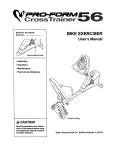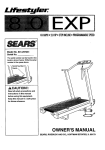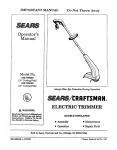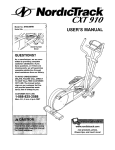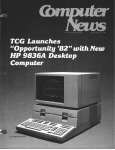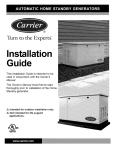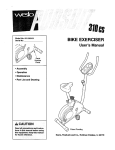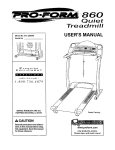Download Sears 831.283120 User`s manual
Transcript
GL36 Model No. 831,283120 Serial No. Write the serial number in the space above for reference. BIKE EXERCISER User's Manual • Assembly • Operation • Maintenance • Part List and Drawing Patent Pending Sears, Roebuck and Co., Hoffman Estates, IL 60179 GL36 TABLE OF CONTENTS IMPORTANT PRECAUTIONS ............................................................. BEFORE YOU BEGIN ................................................................... ASSEMBLY ........................................................................... HOW TO OPERATE THE EXERCISE CYCLE ................................................. MAINTENANCE AND TROUBLESHOOTING ................................................. CONDITIONING GUIDELINES ............................................................ PART LIST ........................................................................... EXPLODED DRAWING ................................................................. HOW TO ORDER REPLACEMENT PARTS ........................................... FULL 90 DAY WARRANTY ....................................................... 2 3 4 5 9 20 21 22 23 Back Cover Back Cover 3 BEFORE YOU BEGIN Congratulations for selecting the new PROFORM ® GL36 exercise cycle. Cycling is one of the most effective exercises for increasing cardiovascularfitness, buildingendurance, and toning the entire body. The PROFORM ®GL36 exercise cycle offers an impressive array of features to let you enjoy this healthful exercise in the convenience and privacyof your home. after readingthis manual, call 1-80O-4-MY-HOME® (1-800-469-4663). To help us assist you, please note the productmodel number and serial number before calling. The model number is 831.283120. The serial number can be found on a decal attached to the exercise cycle (see the front cover of this manual). Before reading further, please familiarize yourself with the parts that are labeled in the drawing below. For your benefit, read this manual carefully before you use the exercise cycle, If you have questions Fan Handgrip Pulse Sensor Console Handlebar Water Bottle Holder* FRONT Seat Adjustment Knob Adjustment Knob Adjustment Knob Pedal/Strap -Wheel Leveling Foot REAR RIGHT SIDE *No water bottle is included 4 ASSEMBLY Assembly requires two persons. Place all parts of the exemise cycle in a cleared area and remove the packing matedals. Do not dispose of the packing materials until assembly is completed. and Phillips screw- Assembly requires the included tools and your own adjustable wrench _ driver _-. Use the part drawings below to identifythe small parts used in assembly. The number in parenthesis below each drawing refers to the key number of the part, from the PART LIST on page 22. The second number refers to the quantity needed for assembly. Note: Some small parts may have been prs-attached. If a part is not in the parts bag, check to see if it has been pre-attached. Note: If a part is not in the parts bag, first check to see if it has been pre-assembled. If a part is missing, call toll-free 1-800-999-3756. M8 Nylon Locknut (10)-6 M6 x 25.4mm Button Screw (33)-1 MIO Black Nylon Locknut (63)-4 M8 x 14mm Button Screw (49)-1 M8 Split Washer (70)-4 M4 x 16mm Screw (66)-6 M8 x 22mm Button Screw (74)-4 M10 x 112mm Carriage Bolt (65)-4 5 M4 x 22mm Screw (21)-2 M8 x 39mm Button Bolt(64)-2 1. Identifythe Front Stabilizer (2). While another person lifts the front of the Frame (1), attach the Front Stabilizer to the Frame with two M10 x 112mm Carriage Bolts (65) and two M10 Black Nylon Locknuts (63). Make sure that the Front Stabilizer is turned so the Wheels (30) are not touching the floor. 30 65 2 63 2. While another person lilts the rear of the Frame (1), attach the Rear Stabilizer (3) to the Frame with two M10 x 112mm Carriage Bolts (65) and two M10 Black Nylon Locknuts (63). 63 3 65 3. While another person holds the Upright (13) in the position shown, connect the Upper Wire Harness (36) to the Lower Wire Harness (35). Carefully pull the upper end of the Upper Wire Harness to remove any slack from the Wire Harnesses; make sure that the connectors do not catch on the indicated rod. Turn the indicatedAdjustment Knob (28) counterclockwise two or three turnsto loosen it. Next, pull the Knob, insert the Upright (13) intothe Frame (1), and then release the Knob. Be careful to avoid pinching the Wire Harnesses (35, 36). Move the Upright up and down slightly until the pin on the Knob snaps into one of the holes in the Upright. Then, turn the Knob clockwiseuntil it is tight. Tighten the M6 x 25.4mm Button Screw (33) intothe Frame (1) and into the slot in the side of the Upright (13). Attach the Water Bottle Holder (9) to the Upright (13) with two M4 x 22mm Screws (21). 3 9 Make sure the wire harnesses do not get pinched and damaged during this step. 21 Rod 1 28 4. Slidethe two Handlebar Collars (7) onto the Left Handlebar (50). Insert the Right Handlebar (51) into the Left Handlebar. Connect the Handlebar Collars, the Left Handlebar, and the Right Handlebar with two M4 x 16mm Screws (66). 4 51 Attach the Handlebar Bracket (15) to the Left and Right Handlebars (50, 51) with four M8 x 22mm Button Screws (74). Attach the Handlebar Bracket (15) to the Upright (13) with two M8 x 39mm Button Bolts (64), two M8 Nylon Locknuts (10), and an M8 x 14mm Button Screw (49). 5. While another person holds the Console (16) in the positionshown, connect the wire harness on the Console to the Upper Wire Harness (36). Insert the excess wire harness into the Updght (13). 5 Attach the Console (16) to the Upright (13) with four M4 x 16mm Screws (66). Be careful to avoid pinching the wire harnesses. 66 66 Wire Harness 6. The Console (16) requires four "D" batteries (not included); alkaline batteries are recommended. Pull the battery drawer open. Insert four batteries intothe battery drawer. Make sure that the batteries are oriented as shown by the markings inside the battery drawer. Close the battery drawer. Note: When the batteries are installedcorrectly, the fan will turnon for a moment. 6 16 Batteries Drawer 7. Turn the indicatedAdjustment Knob (28) counterclockwise two or three turns to loosen it. Next, pull the Knob, insertthe Seat Post (5) intothe Frame (1), and then release the Knob. Move the Seat Post up and down slightly until the pin on the Knob snaps into one of the holes in the Seat Post. Then, turn the Knob clockwise until it is tight. 7 1\ 7 8. Attach the Seat (12) to the Seat Bracket (6) with four M8 Nylon Locknuts (10) and four M8 Split Washers (70). Note: The Nylon Locknuts and the Split Washers may be pre-attached to the underside of the Seat. 12 Tum the indicatedAdjustment Knob (28) counterclockwise two or three tums to loosen it. Next, pull the Knob, slide the Seat Bracket (6) intothe top of the Seat Post (5), and then release the Knob. Move the Seat Bracket forward and backward slightly until the pin on the Knob snaps into one of the holes in the Seat Bracket. Then, turn the Knob clockwiseuntil it is tight. 28 10 9. Identify the Left Pedal (24), which is marked with an "L." Using an adjustable wrench, firmly tighten the Left Pedal counterclockwiseintothe Left Crank Arm (42). "13ghten the Right Pedal (not shown) clockwise intothe Right Crank Arm. Important: Tighten both Pedals as firmly as possible. After using the exercise cycle for one week, retighten the Pedals. For best performance, the Pedals must be kept tightened. _5 9 Adjust the Left Pedal Strap (25) to the desired position, and press the end of the Pedal Strap onto the tab on the Left Pedal (24). Adjust the Right Pedal Strap (not shown) in the same way. 42 Tab 24 1O.Make sure that all parts are properly tightened before you use the exercise cycle. Note:After assembly is completed, some extra parts may be left over. Place a mat beneath the exercise cycle to protectthe floor. 8 HOW TO OPERATE THE EXERCISE CYCLE HOW TO ADJUST THE SEAT POST HOW TO ADJUST For effective exercise, the seat should be at the proper height.As you pedal, there should be a slight bend in your knees Knob when the pedals Post are in the lowest position.To adjust the height of the seat, first turn the indicatedknob counterclockwisetwo or three turnsto loosen it (if the knob is not loosenedenough, it may scratch the seat post). Next, pull the knob, slidethe seat post to the desired height, and then release the knob. Move the seat post up and down slightly until the pin on the knob snaps into one of the holes in the seat post. Then, turn the knob clockwiseuntil it is tight. The updghtcan be adjustedto the height that is the most comfortable for you. To adjustthe upright,first turn the indicatedknob counterclockwise two or three turns to loosen it (if the knob Knob is not loosened enough, it may scratch the upright). Next, pull the knob, slide the uprightto the desired height, and then release the knob. Move the upright up and down slightly until the pin on the knob snaps into one of the holes in the upright. Then, turn the knob clockwise until it is tight. THE UPRIGHT HOW TO ADJUST THE SEAT HOW TO ADJUST THE PEDAL STRAPS The seat can be adjusted to the positionthat is the most comfortable Seat for you. Before adjusting the seat, dismount the exercise cycle; do not adjust the BrScketeat_ _ seat while you are sitting on it. To adjustthe seat, first turn the indicated knob counterclockwisetwo or three turns to loosen it (if the knob is not loosenedenough, it may scratch the seat bracket). Next, pull the knob, slide the seat to the desired position,and then release the knob. Move the seat bracket forward and backward slightly until the pin on the knob snaps into one of the holes in the seat bracket. Then, turn the knob clockwiseuntil it is tight. To adjust the pedal straps, first pull the ends of the straps off the tabs on the pedals. Adjust the straps to the desired position, and press the ends of the straps back onto the tabs. 9 Display Buttons Button BuRons FEATURES OF THE CONSOLE sonal trainer in your home. Using a stereo audio cable (available at electronicsstores), you can connectthe exercise cycle to your home stereo, portablestereo, computer,or VCR and play special iFIT.comCD and video programs(iFIT.com CDs and videocassettesare available separately), iFIT.com CD and video programs automaticallycontrolthe resistanceof the pedals and prompt you to vary your pace as a personal trainer coaches you through every step of your workout. Highenergy music providesadded motivation.To purchase iFIT, com CDs and videocassettes, call toll-free 1800-735-0768. The advanced console offers a selection of features designed to make your workouts more enjoyable and effective. When the manual mode of the console is selected, the resistance of the pedals can be changed with the touch of a button.As you pedal, the console will provide continuousexercise feedback. You can even measure your heart rate using the built-in handgrip pulse sensor. The console also offersfour Smart programs. Each program automaticallychanges the resistanceof the pedals and prompts you to increase or decrease your pace as it guides you through an effectiveworkout. With the exercise cycle connected to your computer, you can also go to our Web site at www.iFIT.comand access programs directly from the intemet. Explore www.iFIT.com for more information. In addition, the console features two Heart Rate programs that change the resistance of the pedals and prompt you to vary your pace to keep your heart rate near a target heart rate as you exercise. To use the manual mode of the console, see page 11. To use a Smart program, see page 13. To use a Heart Rate program, see page 14. To use an iFIT.com CD or videocassette, sea page 18. To use a program directly from our Web site, see page 19. The console also features iFIT.com interactivetechnology. Having iFIT.com technology is like having a per- 10 seconds. If you use the handgdp pulse sensor, the display will also show your heart rate (see step 5 on page 12). B Turn on the console, Note: The console requires four 1.5V "D" battedes (see assembly step 6 on page 7). To turn on the console, press the On/Reset button or begin pedaling. (See the drawing on page 10 to identifythe On/Reset button.) B Select the manual mode. Each time the console is turned on, the manual mode will be selected. If a program has been selected, select the manual mode by pressingthe Program button repeatedly until the letters RPM appear in the small display. _1 The Begin pedaling and change the resistance the pedals as desired. of I // J.:*_l \\ To view only the elapsed time or your pace, press the canter button on the left side of the large display until onlythe word TIME or PACE appears. Make sure that the word SCAN does not appear. To view both the elapsed time and your pace, press the center button until the word SCAN reappears. Follow your progress with small display and the large display. The small display will show your pedaling pace, in revolutionsper minute (RPM). The indicator bar in the small display will increase or decrease in length as you increase or decrease your pedaling pace. centerof will show the elapsed and the largetime display _!._ _8 ._!) your current pace (pace is shown in minutesper mile). The display will change from one number to the other every few seconds. Note: When a program is selected (except for the SelfSelect program), the display will show the time remaining in the program instead of the elapsed time. As you pedal, change the resistance of the pedals by pressing the + and - buttons below the large display.There are ten resistance levels-level 10 is the most challenging. Note: After the buttons are pressed, it will take a few secondsfor the resistanceto reach the selected setting. D To view only the distance Upper Button you have pedaled or the number of calodes or fat calories you have burned, press the upper button on the left side of the large display until only the word DISTANCE, CALORIES, or FAT CALORIES appears in the upper section of the large display.Make sure that the word SCAN does not appear. To again view the distance you have pedaled and the numbers of calodes and fat calories you have burned, press the upper button until the word SCAN reappears. The lower section of the large display will show your pedaling speed and the resistance level. The display will change from one number to the other every few seconds. Indicator Bar The upper section of the To view only your pedaling speed or the resistance level, press the lower button on the left side of the large display until only the word SPEED or RESISTANCE appears. Make sure that the word SCAN does not appear. To view both your pedaling speed and the resistance level, press the lower button until the word SCAN reappears. large display will show the distance you have pedaled and the numbers of calodes and fat calories you have burned (see FAT BURNING on page 21 for an explanation of fat calories). The display will change from one number to the next every few 11 I To reset the displays, press the On/Reset button. Note: The console can show speed and distance in either miles or kilometers. The letters MPH or KM/H will appear in the lower section of the large display to show whichsystem of measurement is selected. To change the system of measurement, hold down the On/Reset buttonfor about six seconds. Note: When the buttonis held down, the fan willturn on for a moment.When the batteriesare replaced, it may be necessary to reselect the desired system of measurement. For the most accurate heart rate reading, continue to hold the handgrips for about 30 seconds. Note: When you first hold the handgdps,the large display will show your heart rate continuouslyfor 30 seconds. The display will then show your heart rate along with other feedback modes. m Turn on the fan if desired. To turn on the fan at low speed, press the fan button. To turn on the fan at high speed, Fan press the fan Button buttona second time. To turn off the fan, press the fan button a thirdtime. Measure your heart rate if desired. If there are thin sheets of plastic on the metal contacts on the handgrips, peel off the plastic. To use the handgrip pulse sensor, hold the handgripswith your palms resting against the metal contacts. Avoid moving your hands. When your pulse is detected, the heartshaped indicator in the large display will flash each time your heart beats. After a moment, two dashes (- -) will appear and then your heart rate will be shown. % Rotate the thumb wheel on the dght side of the console to pivotthe fan to the desired angle. B When you are finished the console will automatically turn exercising, off. If the pedals are not moved for a few seconds, the displayswill pause and the time will flash in the large display. If the pedals are not moved and the console buttons are not pressed for a few minutes, the console will turn off to conserve the batteries. 12 The target pace for the current Indicator..q.__._lp_ \\ , pedod win be shown by the Bar //f_ ,._) );_ arrows in the Arrows_ _j'/" small display.To pedal at the target pace, simply increase or decrease your pace until there is one arrow pointingto each segment of the indicator bar (see the drawing above). At the end of each period, the number of arrows will change if a different target pace is programmed for the next period. When the number of arrows changes, change your pace untilthere is one arrow pointing to each segment of the indicator bar. Important: The target pace is intended only to provide a goal. Your actual pace may be slower than the target pace, especially during the first few months of your exercise program. Make sure to pedal at a pace that is comfortable for you. Each Smart programwill automatically change the resistanceof the pedals and prompt you to increase or decrease your pace as it guides you throughan effective workout. Programs 3 and 4 are weight loss programs, program 5 is an aerobic program, and program 6 is a high-performanceinterval-trainingprogram. Follow the steps below to use a Smart program. _11 Turn on the console. See step 1 on page 11. B Select one of the Smart programs. Each time the console is turned on, the manual mode will be selected. To select a Smart program, press the Program button repeatedly until the number 3, 4, 5, or 6 appears in the small display. B During the program, the center of the large display will show the time remaining in the program. If you stop pedaling for a few seconds, the displays will pause and the time will flash. If you continue pedaling after the program is completed, the displays will continueto show exercise feedback. Begin pedaling to start the program. To start the program, simply begin pedaling. Each Smart program consistsof 20 or 30 one-minute periods. One resistance level and one target pace are programmed for each period. (The same resistance level and/or target pace may be programmed for two or more consecutiveperiods.) B See step 4 on page 11. l_l At the end of each period of the program, the resistance of the pedals will automaticallychange if a different resistance level is programmed for the next period. Note: If the resistance level is too high or too low, you can change it by pressingthe + and - buttons below the large display. However, when the current period is completed, the resistance of the pedals will automatically change if a differentresistancelevel is programmedfor the next period. Follow your progress with the large display. Measure your heart rate if desired. See step 5 on page 12. r_ Turn on the fan if desired. See step 6 on page 12. B When you are finished the console will automatically turn exercising, off. See step 7 on page 12. 13 to operate properly.Each time you hold the handgrips, keep your hands on the metal contacts for at least 30 seconds. Note: When you are not holdingthe handgrips,the letters PLS will appear in the large display instead of your heart rate. Heart Rate program 1 is designed to keep your heart rate between 65% and 85% of your maximum heart rate during your workout. (Your maximum heart rate is estimated by subtractingyour age from 220. For example, if you are 25 years old, your maximum heart rate is 195 beats per minute.) Heart Rate program 2 is designed to keep your heart rate near a target heart rate that you select. D To start the program, simply begin pedaling. Program 1 consistsof 20 one-minute periods. One resistance level and one target heart rate are programmed for each period. (The same resistance level and/or target heart rate may be progremmed for two or more consecutive periods.) Program 2 is sixty minutes long (you may choose to use only part of the program). The same resistance level and target heart rate are programmed for the entire program. Follow the steps below to use a Heart Rate program. B Turn on the console. See step 1 on page 11. B Select one of the Heart Rate programs. If program 1 is selected, the resistance of the pedals will periodicallychange. (Note: If the resistance level is too high or too low, you can change it by pressing the + and - buttons below the large display.However, when the current period is completed, the resistance of the pedals may automatically change.) If program 2 is selected, the resistanceof the pedals will not change. Note: You can change the resistancelevel for the entire program by pressingthe + and - buttons below the large display if desired. Each time the console is turned on, the manual mode will be selected. To select a Heart Rate program, press the Program button repeatedly untilthe number 1 or 2 appears in the small display. B Enter your age or a target heart rate. If program 1 is selected, the word AGE will appear in the large display and the current age settingwill flash. If you have already entered your age, press the Enter button. If you have not entered your age, press the small + and - buttons to enter your age. Then, press the Enter button. Once you have entered your age, it will be saved in memory until the batteries are replaced. If program 2 is selected, the letters PLS (pulse) will appear in the large display and the current target heart rate will flash. If you do not wish to change the target heart rate, press the Enter button. If you wish to change the target heart rate, press the small + and - buttons.Then, press the Enter button. The target heart rate can be from 70 to 170 beats per minute. B Begin pedaling to start the program. Hold the handgrip pulse sensor. It is not necessary to hold the handgripscontinuously during a Heart Rate program; however, you must holdthe handgripsfrequently for the program 14 During programs 1 and 2, the Indicat_ \\ arrows in the small display will Bar / (f_" _)f help you to keep Arrows -_w_J your heart rate near the current target heart rate. When you hold the handgrip pulse sensor, the console will compare your heart rate to the current target heart rate. If your heart rate is too far above or below the target heart rate, the number of arrows in the small display will change to promptyou to increase or decrease your pace. When the number of arrowschanges, change your pace until there is one arrow pointingto each segment of the indicatorbar. Important: The target pace is intended only to provide a goal. Your actual pace may be slower than the target pace, especially during the first few months of your exercise program. Make sure to pedal at a pace that is comfortable for you. I! Note: If you stop pedaling for a few seconds, the program will end. To use the program again, reselect it and start it at the beginning. r_ Follow your progress with the large display. See step 4 on page 11. B Turn on the fan if desired. See step 6 on page 12. B When you are finished exercising, the console will automatically turn off. To use iFIT.com CDs, the exercisecycle mustbe connectedto yourportableCD player, portablestereo, home stereo, or computerwith CD player. See pages 15 to 17 for connecting instructions.To use iFIT.¢oro videocassettee, the exercisecycle mustbe connectedto your VCR. See page 17 for connecting instructions.To use iFt'r.coroprograms directly from our Web site, the exercise cyclemust be connectedto yourcomputer. See page 17 for connecting instructions. HOW TO CONNECT YOUR PORTABLE CD PLAYER See step 7 on page 12. Note: If your CD player has separate LINE OUT and PHONES jacks, see instruction A below. If your CD player has only one jack, see instruction B. A. Plug one end of a 1/8" to 1/8" stereo audio cable (available at electronics stores) intothe jack beneath the console. Plug the other end of the cable into the LINE OUT jack on your CD player. Plug your headphones intothe PHONES jack. ..... \\ i\\ ; _ _ [- , UNE_@i. _,Es @i "......... ;............. Head- '_ Audio _] i Oeb,e V phenes B. Plug one end of a 1/8" to 1/8" stereo audio cable (available at electronicsstores) intothe jack beneath the console. Plug the other end of the cable into a 1/8" Y-adapter (available at electronics stores). Plug the Y-adapter into the PHONES jack on your CD player. Plug your headphones intothe other side of the Y-adapter. .... \\ _ _" ( L!.'.._.?.._, "_ Audio Y-adapter I_ cab,e 15 HOW TO CONNECT YOUR PORTABLE STEREO HOW TO CONNECT YOUR HOME STEREO Note: If your stereo has an RCA-type AUDIO OUT jack, see instruction A below. If your stereo has a 1/8" LINE OUT jack, see instruction B. If your stereo has only a PHONES jack, see instruction C. Note: If your stereo has an unused LINE OUT jack, see instruction A below• If the LINE OUT jack is being used, see instruction B. A. Plug one end of a 1/8" to RCA stereo audio cable (available at electronicsstores) into the jack beneath the console. Plug the other end of the cable intothe AUDIO OUT jack on your stereo. ! A. Plug one end of a 1/8" to RCA stereo audio cable (available at electronicsstores) into the jack beneath the console. Plug the other end of the cable into the LINE OUT jack on your stereo. ,i • .............. Audio Cable Audio Cable B. Refer to the drawing above. Plug one end of a 1/8" to 1/8" stereo audio cable (available at electronics stores) into the jack beneath the console. Plug the other end of the cable into the LINE OUT jack on your stereo. C. Plug one end of a 1/8" to I/8" stereo audio cable (available at electronicsstores) into the jack beneath the console. Plug the other end of the cable into a 1/8" Y-adapter (available at electronics stores). Plug the Y-adapter into the PHONES jack on your stereo. Plug your headphones into the other side of the Y-adapter. B. Plug one end of a 1/8" to RCA stereo audio cable (available at electronics stores) into the jack beneath the console. Plug the other end of the cable into an RCA Y-adapter (available at electronicsstores). Next, remove the wire that is currentlyplugged into the LINE OUT jack on your stereo and plug the wire into the unused side of the Y-adapter. Plug the Yadapter intothe LINE OUT jack on your stereo. c ......... . _e----'--, O r • • Audio Cable : _/ _P" _ _ ...... ..... Audio Y-adapter--_ RCA Y-adapter Wire removed from --_-[::_-' LINE OUT jack Cable / _._, _-_=_ Headphones_ 16 NOW TO CONNECT YOUR COMPUTER HOW TO CONNECT YOUR VCR Note: If your computer has a 118" LINE OUT jack, see instruction A. If your computer has only a PHONES jack, see instruction B. Note: If your VCR has an unused AUDIO OUT jack, see instruction A below. If the AUDIO OUT jack is being used, see instruction B. If you have a TV with a built-in VCR, see instruction B. If your VCR is connected to your home stereo, see HOW TO CONNECT YOUR HOME STEREO on page 18. A. Plug one end of a 1/8" to 1/8" stereo audio cable (available at electronics stores) intothe jack beneath the console. Plug the other and of the cable into the LINE OUT jack on your computer. : 9 A. Plug one end of a 1/8" to RCA stereo audio cable (available at electronicsstores) intothe jack beneath the console. Plug the other end of the cable into the AUDIO OUT jack on your VCR. ! A : Cable Audio B. Plug one end of a 1/8" to 1/8" stereo audio cable (available at electronicsstores) into the jack beneath the console. Plug the other end of the cable into a 1/8" Y-adapter (available at electronics stores). Plug the Y-adapter intothe PHONES jack on your computer.Plug your headphones or speakers into the other side of the Y-adapter. \\ Audio Cable B. Plug one end of a 1/8" to RCA stereo audio cable (available at electronicsstores) into the jack beneath the console. Plug the other end of the cable into an RCA Y-adapter (available at electronics stores). Next, remove the wire that is currently plugged intothe AUDIO OUT jack on your VCR and plug the wire into the unused side of the Yadapter. Plug the Y-adapter into the AUDIO OUT jack on your VCR. ........... i •"1/8" Audio Cable "= Y-adapter ..... -==_=_ _13==Headphones/Speakem_ B _:-_-----. -, -_ i ___ Y-adapter _ A;'dio_W_W._e _o'm Cable 17 AUDIO OUT jack _J The programwill functionin almost the same way as a Smart program (see step 3 on page 13). However, an electronic=chirping"sound willalert you when the resistance level and/or the target pace is about to change. To use iFIT.com CDs or videocassettes, the exercise cycle must be connected to your portable CD player, portable stereo, home stereo, computer with CD player, or VCR. See HOW TO CONNECT YOUR CD PLAYER, VCR, OR COMPUTER on page 15. To purchase iFIT.com CDs and videocassettes, call toll-free 1-800-735-0768. Note: If the resistance of the pedals and/or the target pace does not change when a "chirp" is heard: • Make sure that the indicator near the iFIT.com button is lit. • Adjust the volume of your CD player or VCR. If the volume is too high or too low, the console may not detect the program signals. Follow the steps below to use an iFIT.com CD or video program. • Make sure that the audio cable is properly connected and that it is fully plugged in, Turn on the console. See step 1 on page 11. B Select the iFIT.com mode. Each time the console is turned on, the manual mode will be selected. To select the iFIT.com mode, press the iFIT.com button. The indicator near the button will light end the letters IF will appear in the small display. Insert the iFIT.com CD or videocassette. []Follow your progress with the large display. See step 4 on page 11. r_ Measure your heart rate if desired. See step 5 on page 12. B Turn on the fan if desired. See step 6 on page 12. 1[_1 When you are finished the console will automatically turn exercising, off. If you are using an iFIT.com CD, insertthe CD into your CD player. If you are using an iFIT.com videocassette, insertthe videocassetteinto your VCR. See step 7 on page 12. L_J VCR. Press the play button on your CD player or A moment after the play button is pressed, your personal trainer will begin guidingyou through your workout. Simplyfollow your personal trainer's instructions. 18 L_J Start your Web browser, if necessary, and go to our Web site at www.iFIT.com. Our Web site at www.iFIT.com allows you to play iFIT.com programs directly from the intemet. To use programs from our Web site, the exercise cycle must be connected to your computer.See HOW TO CONNECT YOUR COMPUTER on page 17. In addition, you must have an intemet connection and an intemet service provider.A list of specific system requirements will be found on our Web site. Follow the steps below to use a programfrom our Web site. B l_'._ Follow the desired links on our Web site to select a program. r_ When you start the program, an on-screen countdown will begin. B Return to the exercise cycle and begin pedaling. When the on-screen countdown ends, the program will begin. The program willfunction in almost the same way as a Smart program (see step 3 on page 13). However, an electronic"chirping"sound will alert you when the resistance level and/or the target pace is about to change. Turn on the console. See step 1 on page 11. B Follow the on-line instructions to start the program. Select the iFIT.com mode. Each time the console is turned on, the manual mode will be selected. To select the iFIT.com mode, press the iFIT.com button. The indicator near the button will light and the letters IF will appear in the small display. Follow your progress with the large display. See step 4 on page 11. Measure your heart rate if desired. See step 5 on page 12. _r_VVhen you are finished exercising, the console will automatically turn off. 1_!_ Go to your computer and start an intsmet connection. See step 7 on page 12. 19 MAINTENANCE AND TROUBLESHOOTING Inspect and tighten all parts of the exercise cycle regularly. Replace any worn parts immediately. • For the most accurate heart rate reading, hold the metal contactsfor about 30 seconds. To clean the exercise cycle, use a damp cloth and a small amount of mild soap. Important: To avoid damage to the console, keep liquids away from the console and keep the console out of direct sunlight. • For optimal performance of the handgrip pulse sensor, keep the metal contacts clean. The contacts can be cleaned with a soft cloth; never use alcohol, abrasives, or chemicals. HOW TO MOVE THE EXERCISE CYCLE BATTERY REPLACEMENT If the console display becomes dim, the batteries should be replaced; most console problems are the resultof low batteries. Refer to assembly step 6 on page 7 for replacement instructions. To move the exercise cycle, stand in front of the exercise cycle, hold the handlebars, and place one foot on the front stabilizer. Pull the handlebars until the exercise cycle can be moved on the front wheels. Carefully move the exercise cycle to the desired location and then lower it. HOW TO LEVEL THE EXERCISE CYCLE After the exercise cycle has been moved to the location where it will be used, make sure that both ends of front stabilizer Leveling are touching the Foot floor. If the exercise cycle rocks slightlyduring use, turn one or both of the leveling feet under the front stabilizer until the rockingmotion is eliminated. Handlebars_ Place Foot Here HANDGRIP PULSE SENSOR TROUBLESHOOTING • Avoid moving your hands while using the handgrip pulse sensor. Excessive movement may interfere with heart rate readings. • Do not hold the metal contacts too tightly;doing so may interfere with heart rate readings. 20 CONDITIONING GUIDELINES The followingguidelineswill help you to plan your exercise program. Remember that proper nutrition and adequate rest are essential for successfulresults. During the first few minutes of exercise, your body uses easily accessiblecarbohydrate calories for energy. Only after the first few minutes of exercise does your body begin to use stored fat calories for energy. If your goal is to bum fat, adjust the intensity of your exercise until your heart rate is near the lowest number in your training zone as you exercise. For maximum fat burning, adjust the intensity of your exercise until your heart rate is near the middle number in your training zone as you exercise. Aerobic Exercise EXERCISE INTENSITY Whether your goal is to burn fat or to strengthen your cardiovascularsystem, the key to achieving the desired resultsis to exercise with the proper intensity. The proper intensity level can be found by using your heart,rate as a guide. The chart below shows recommended heart rates for fat burning, maximum fat burning, and cardiovascular (aerobic) exercise. 165 155 145 140 130 125 115 145 138 130 125 118 110 103 125 120 115 110 105 95 90 20 30 40 50 60 70 80 If your goal is to strengthenyour cardiovascularsystem, your exercise must be "aerobic? Aerobic exercise is activitythat requires large amounts of oxygen for prolonged periods of time. This increases the demand on the heart to pump bloodto the muscles, and on the lungs to oxygenate the blood. For aerobic exercise, adjust the intensityof your exercise until your heart rate is near the highest number in your training zone. WORKOUT GUIDELINES Each workout should includethe following three parts: A warm-up, consistingof 5 to 10 minutesof stretching and light exercise. A proper warm-up increases your body temperature, heart rate, and circulationin preparation for exercise. Training zone exercise, consistingof 20 to 30 minutes of exercising with your heart rate in your training zone. Note: During the first few weeks of your exercise program, do not keep your heart rate in your training zone for longerthan 20 minutes. A cool-down, with 5 to 10 minutes of stretching.This will increase the fiexibitityof your muscles and will help to prevent post-exeroiseproblems. To find the proper heart rate for you, first find your age at the bottom of the chart (ages are rounded offto the nearest ten years). Next, find the throe numbers above your age. The three numbers are your "training zone." The lowest number is the recommended heart rate for fat burning;the middle number is the recommended heart rate for maximum fat burning;the highest number is the recommended heart rate for aerobic exercise. EXERCISE FREQUENCY To maintain or improve yourcondition,planthroe workouts each week, with at least one day of rest between workouts.After a few monthsof regular exercise, you may complete up to five workouts each week, if desired. Remember, the key to success is make exercise a regularand enjoyable part of your everyday life. Fat Burning To burn fat effectively,you must exercise at a relatively low intensity level for a sustained period of time. 21 EXPLODED Key No. Qty. 1 2 3 4 5 6 7 8 9 10 11 12 13 14 15 16 17 18 19 20 21 22 23 24 25 26 27 28 29 30 31 32 33 34 35 36 37 38 1 1 1 2 1 1 2 2 1 8 1 1 1 1 1 1 1 1 1 1 2 1 2 1 1 1 1 3 2 2 1 1 1 1 1 1 1 1 DRAWING--Model Description No. 831.283120 Key No. Qty. Frame Front Stabilizer Rear Stabilizer Rear Endcap Seat Post Seat Bracket Handlebar Collar Foam Grip Water Bottle Holder M8 Nylon Locknut M6 x 38mm Screw Seat Upright Upright Bushing Handlebar Bracket Console Left Side Shield Right Side Shield Side Shield Cover Seat Updght Bushing M4 x 22mm Screw Reed Switch Clamp M4 x 5mm Screw Left Pedal Left Pedal Strap Right Pedal Right Pedal Strap Adjustment Knob M6 x 72mm Button Screw Wheel Left Front Endcap Right Front Endcap M6 x 25.4mm Button Screw Adjustment Motor Lower Wire Harness Upper Wire Harness Flywheel Magnet 39 40 41 42 43 44 45 46 47 48 49 50 51 52 53 54 55 56 57 58 59 60 61 62 63 64 65 66 67 68 69 70 71 72 73 74 # # 1 2 I 1 1 1 2 1 1 1 1 1 1 7 1 1 1 2 1 2 1 2 2 1 5 2 4 16 2 1 1 4 2 1 4 4 1 2 Ro6o3A Description Flywheel Axle Flywheel Bearing "C" Magnet Left Crank Arm Reed Switch/Wire Crank Bearing Assembly M5 Nut Adjustment Cable Return Spring IdlerArm M8 x 14mm Button Screw Left Handlebar Right Handlebar M4 x 25mm Screw =J"Bolt Pulley M10 x 25mm Flat Bolt Flange Screw Right Crank Arm M6 x 8ram Screw M8 x 47mm Button Bolt M6 Nut M8 Nylon Jam Nut Flywheel Washer M10 Black Nylon Locknut M8 x 39mm Button Bolt M10 x 112mm Carriage Bolt M4 x 16mm Screw Leveling Foot Flywheel Spacer M8 Flange Nut M8 Split Washer M4 x 12mm Round Head Screw Belt Motor Washer M8 x 22mm Button Screw User's Manual Allen Wrench Note: "#" indicates a non-illustratedpart. Specificationsare subjectto change without notice. If a part is missing, call toll-free 1-800-999-3756. See the back cover of this manual for informationabout ordering replacement parts. 22 EXPLODED DRAWING--Model No. 831.283120 R0603A 66 64 17 66 5O 28 14 30. 29 32 35 57 10 31 67 t 47-.._ 68 19 71 23 3 65 4 Your Home For repair - in your home - of all major brand appliances, lawn and garden equipment, or heating and cooling systems, no matter who made it, no matter who sold it! For the replacement parts, accessories, and user's manuals that you need to do-it-yourself. For Sears professional installation of home appliances and items like garage door openers and water heaters. 1-800-4-MY-HOME ® Anytime, day or night (U.S.A. and Canada) www.sears.ca (1-800-469-4663) www.sears,com Our Home For repair of carry-in products like vacuums, lawn equipment, and electronics, call or go on-line for the location of your nearest Sears Parts and Repair Center. 1-800-488-1222 Anytime, day or night (U.S.A. only) www.sears.com To purchase a protection agreement (U.S.A.) or maintenance agreement (Canada) on a product serviced by Sears: 1-800-827-6655 (u,s.A) 1-800-361-6665 (Canada) Para pedir servicio de reparacibn a domicilio, y para ordenar piezas: 1-888-SU-HOGAR sM (1-888-784-6427) 1 SEARS ® Registered Trademark I m Trademark / su Service Mark of Sears, ROebuck and Co. ® Marca Registrada ! TMMama de F_bdca I su Mama de Servicio de Sears, Roebuck and Co, f FULL 90 DAY WARRANTY For 90 days from the date of purchase, if failure occurs due to defect in material or workmanship in this Sears Bike Exerciser, contact the nearest Sears Service Center throughout the United States and Sears will repair or replace the Bike Exerciser, free of charge. This warranty does not apply when the Bike Exerciseris used commemiallyor for rental purposes. This warranty gives you specific legal rights,and you may also have other rights which vary from state to state. Sears, Roebuck and Co., Dept. 817WA, Hoffman Estates, IL 60179 Part No. 197664 R0603A Printed in China © 2003 Sears, Roebuck and Co.