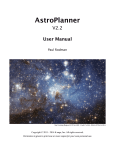Download Vixen AGA-1 Instruction manual
Transcript
AGA-1 AUTO-GUIDE ADAPTER! Limited ! ! ✍✍✍✍! Instruction Manual ✍✍✍✍ PREFACE Thank you very much for your purchase of an AGA-1 Auto-guide Adapter. This manual describes the functions of AGA-1. Read the instructions for your mount, controller and CCD camera along with this manual. MAIN FEATURES OF AGA-1 Ⓓ Ⓔ Ⓕ Ⓖ It is easy to center the guide star on the monitor screen. It is easy to focus on the guide star. Motor speed and turning direction are read automatically. It is possible to check at any time how the guide correction is being made. CONTENTS - AGA-1 Auto-guide Adapter (Limited) Battery Box for 8x D-sized batteries AGS cord for STAR BOOK AGS cord for STAR BOOK-S Velcro tapes Instruction manual (This booklet) AGA-1 AUTO-GUIDE ADAPTER AGA-1 detects the deviation of the guide star imaged through a CCD video camera, and allows the motor drive system to correct it automatically. Thus this instrument helps to make guide correction easier for astrophotography. AGA-1 can be used with STAR BOOK, or STAR BOOK-S (for GP2, GPD2). It will be necessary to change your setting in STARBOOK If AGA-1 is connected with STARBOOK. Please read the manual attached to SX/SXD equatorial mount (Autoguider section) for details. Note: (1) AGA-1 works with DD-1, DD-2 or SkySensor 3D having a cable connecting to AGA-1. To enable you to use with DD-1, DD-2 or SkySensor 3D, these controllers should be modified at Vixen’s factory. AGA-1 cannot be used with DD-1 or SkySensor 3D attached to ATLUX equatorial mounts. (2) AGA-1 can be used only with the NTSC type CCD video camera and monitor. DESCRIPTIONS OF AGA-1 Ⓓ Guide Correction Indicators When the guide correction is being made by AGA-1, one of the red indicators is lit. When the auto-guide is running without any correction, the center green indicator is lit. Ⓔ Power-On Indicator When switching on, the power-on indicator is a green light. If the power voltage becomes insufficient, it will change to a red light. Ⓕ Power Switch When switching on again, wait more than three seconds after switching off. Ⓖ Mode Indicators Ⓗ “LEVEL CHECK” Key If you press this key after centering the guide star on the monitor screen, it will check if the guide star is bright enough to use. This key is also used for resetting AGA-1. Ⓘ “DRIVE CHECK” Key If you press this key after checking the brightness of the guide star, it will check the motor speed and turning direction, and will begin the auto-guiding. Ⓙ “GUIDE” Key If you press this key after checking the motor speed and turning direction, it will begin the auto-guiding. Ⓚ “PAUSE” Key If you press this key, the auto-guiding will be discontinued. Ⓛ Motor Drive Connector This is for output of the auto-guiding signals. Ⓜ Power Cord Connector A DC12V can be used with this instrument. When connecting a power cord, make sure that the polarity of the power cord is correct. Ⓝ CCD Camera Connector This is to input signals of a CCD video camera. Ⓞ Monitor Connector This is for output of signals to a monitor. HOW TO USE AGA-1 AGA-1 detects deviation of the guide star imaged through the CCD video camera installed on a guide scope, and it automatically corrects tracking errors in astrophotography. Center the guide star on the screen of your monitor and bring it into focus before you operate the AGA-1. There are four modes of operation in the AGA-1. (1) The Level Check mode will let you know if a star you selected is bright enough to use as a guide star. It also works as a re-set key for the whole system. (2) The Drive Check mode will set up the speed and direction of the drive motors automatically. (3) The Guide mode will proceed to the auto-guiding. (4) The Pause mode will suspend the auto-guiding temporarily. The AGA-1 will go back to the auto-guiding again if the Guide key is pressed. CONNECTION DIAGRAM SETTING UP YOUR EQUATORIAL TELESCOPE Set up your equatorial telescope and align the polar axis of the telescope precisely as you do for guided astrophotography. Attach a guiding scope, a CCD video camera and a camera to the telescope. [TIPS ON SETTING UP] (a) Align the polar axis precisely. The polar axis must be aligned precisely to enable the autoguiding to be within the range of the guiding error allowance. (b) To attach the CCD video camera to the guiding scope, an optional T-C ring as well as an optional camera adapter 36.4mm type or 43mm type is needed. (c) The appropriate combined focal length of the guiding scope depends on the photographic lens you use, but it should be 1000mm to 2500mm. If it is shorter, the guiding accuracy will not be sufficient. If it is longer, the motor speed and turning direction check (Drive Check Mode) will not function well. Even if you use a guiding scope with the excessively long focal length, the guiding accuracy will not become higher. (d) The use of a high-sensitivity monochrome CCD video camera with a C-mount lens adapter is recommended for AGA-1. A color CCD video camera is not sensitive enough. CONNECTING AGA-1 After Setting up the telescope, connect AGA-1 to the motor drive controller, CCD video camera and monitor. At this time, make sure that each instrument is switched off. 1. Connecting AGA-1 to the CCD video camera Attach the video output cable to the CCD camera connector of AGA-1. 2. Connecting AGA-1 to the monitor Attach the monitor cable to the monitor connector of AGA-1. 3. Connecting AGA-1 to the monitor drive controller Attach the motor drive cable of the controller to the motor drive connector of AGA-1. Connecting with STAR BOOK or SkySensor 2000PC: Use the supplied AGS cord Connecting with STAR BOOK-S: Use the supplied AGS cord for STAR BOOK-S. 4. Switching on each instrument After making sure that each instrument is connected correctly, turn on their power switches. If AGA-1 receives signals correctly from the CCD video camera, crosshairs will appear on the monitor screen. LEVEL CHECK MODE This mode is to check if brightness of the guide star you selected is good for AGA-1. (In case of using a 60mm guiding scope, the appropriate magnitude of the guide star is 1 to 3.) 1. Centering the guide star on the monitor screen Center the guide star on the monitor screen and bring into focus. 2. Setting the right ascension and declination accurately on the monitor screen. To correctly set the right ascension and declination displayed on the monitor screen, center the guide star and bring into focus. After centering the guide star on the cross, press the stop key of the motor drive. At that time, look at the direction of the guide star movement. The direction of the guide star movement is the right ascension. Put the guide star upon the horizontal line of the cross by turning the CCD video camera. 3. Select a motor drive speed which is appropriate to the focal length of your telescope for photography. The longer the focal length, the slower the speed you set to allow for finer adjustments. 4. Checking brightness of the guide star If you press the “Level Check” key, AGA-1 will begin to check if brightness of the guide star you selected is good. The middle green indicator goes on and off during checking. If its brightness is good, the indicator will stop going on and off and will remain it. If the guide star is too bright for AGA-1, the [+] red indicator will be lit. If it is too dark, the [-] red indicator will be lit. 5. Finding another guide star If the guide star is too bright or too dark, find another guide star. After centering it on the monitor screen, press the “Level Check” key again. Note: a) The “Level Check” key is also used for resetting AGA-1. For rechecking brightness of the guide star, press the key and all the LED lights will go out. If you press the key again, AGA-1 will begin to check brightness. b) Avoid using a double star as the guide star. The double star may cause trouble in guiding. DRIVE CHECK MODE This mode allows checking the motor speed and turning direction. 1. Pressing the “Drive Check” key If you press the “Drive Check” key, AGA-1 will have the right ascension and declination motors begin to drive and will compute the moving direction and speed of the guide star automatically. During computing, the drive check indicator’s green light goes on and off. If it is finished correctly, the indicator will stop blinking and will remain lit. Now you can go to the next mode. If there is something wrong, the indicator will light up in red. ! ! ! 2. Correcting the instruments If the drive check indicator is red, make sure that the following conditions exist: ♎! The right ascension and declination is set accurately on the monitor screen. ♎! The motor drive speed is selected correctly. ♎! The telescope is balanced properly on the right ascension and declination axes. ♎! The motor cables are connected securely. ♎! The right ascension and declination clamps are fastened. ♎! The gear wheels of the slow-motion control shaft and motor are set to engage each other properly. After checking, begin with the Level Check mode again. GUIDE MODE This mode allows you to begin the autoguiding. Ⓓ! Pressing the “Guide” key If you press the “Guide” key, AGA-1 will automatically control the motor drive to center the guide star on the monitor screen. During centering the guide star, the green guide indicator will blink. When the guide star is centered, the indicator will become solid green. Note: After pressing the key, it takes a few seconds to a few minutes to begin the auto-guiding. It depends on where the guide star is on the monitor screen. ! Ⓔ Starting astrophotography It is now ready to start astrophotography. The auto-guiding will continue until the “Pause” key is pressed or the guide star is lost. If you press the “Pause” key, the auto-guiding will be discontinued. To restart the auto-guiding, press the “Guide” key. If the guide star is lost by going behind the clouds, the mode indicators of the Level Check, Guide and Pause will begin to blink red to indicate a guiding error, and the autoguiding will be discontinued. In case of such a guiding error, you cannot restart the auto-guiding by pressing the “Guide” key. PAUSE MODE This mode allows you to discontinue the auto-guiding momentarily when the guide star is about to go behind the clouds. Ⓓ! Pressing the “Pause” key By pressing the “Pause” key, you can discontinue the auto-guiding momentarily. The key should be pressed before the guide star goes in behind the clouds. If you delay pressing the key, the guiding error may occur. Even if the auto-guiding is discontinued by pressing the “Pause” key, the motor drive will continue running at the normal guide speed. Ⓔ! Restarting the auto-guiding As the data of the Level Check and Drive Check Mode are not erased even after the “Pause” key is pressed, you can restart the auto-guiding by pressing the “Guide” key. When changing the guide stars, do the setting procedures over from the Level Check Mode. SPECIFICATIONS Guiding Accuracy : About ² 15 arc seconds (For a guiding scope with the focal length 1000mm to 4000mm) Usable Guide Star : Power Source Voltage Power Consumption Operational Temperature Outside Dimension Weight CCD Camera Connector Monitor Connector Motor Drive Connector : : : : : : : : Up to the magnitude 3 (For a 60mm guiding scope with a 0.2 lux CCD video camera) DC 9V to 15V About 150mA 0΅C to 40΅C 80mm x 125mm x 32mm 210 grams / 7.4 ounces RCA Pin Type, NTSC Signal RCA Pin Type, NTSC Signal RJ-11 Type