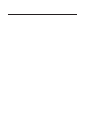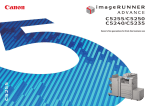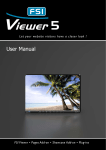Download Muratec MFX-C3035 Specifications
Transcript
MFX-C3035 product and sales guide MFX-C3035 Introduction M uratec is pleased to introduce the MFX-C3035 color MFP. The MFX-C3035 is a new entry into the rapidly growing A4* MFP market. This new MFP is perfect for users seeking functionality equivalent to larger A3 MFPs, but do not print 11" x 17" documents. In fact, the MFX-C3035 has been designed to complement your current A3 line-up, making it perfect for mixed deployments. This Product & Sales Guide has been designed to provide Muratec sales reps with a comprehensive guide through the MFX-C3035 features and functionality, and to provide up-to-date information about the A4 MFP market the MFX-C3035 serves. The MFX-C3035 Product & Sales Guide is broken down into several sections with each focusing on a specific area of interest. The Market Information section will provide an overview of the A4 MFP market, trends and forecasts, as well as positioning information. The Selling Strategy section provides strategies for creating a customer base. The Vertical Markets section gives an overview of how the bizhub MFX-C3035 fits into medical and legal verticals. The When to Sell section gives questions to ask your customer for choosing between an A3 and A4 device. The Market Trends and Forcasts section provide market information. The Specifications section offers a complete listing of in-depth machine speeds and feeds. The Appealing Points section will provide users with a brief overview of the most important features of the MFX-C3035. The Key Selling Features section will provide an in depth review of the major benefits the MFX-C3035 has to offer. The System Configuration section will discuss standard hardware features and functions, as well as optional accessories. Finally, the Conclusion section summarizes the main sections of the document. We hope this Product & Sales Guide provides you with the information you need to promote the MFX-C3035. *DEFINITION: For the purpose of this Product and Sales Guide, A4 will refer to devices capable of printing on paper up to 8.5" x 14." A3 will refer to devices capable of printing up to 11" x 17." 1 MFX-C3035 Market Information Positioning The MFX-C3035 offers the latest technology, high productivity and image quality, expanded features and innovative functions typically found in A3 MFP devices. It can be targeted at customers in a variety of environments: Environment #1: Large and Medium Sized Offices In large environments, the MFX-C3035 can be sold along with your primary A3 color MFP products as part of a mixed deployment. The larger A3 device is usually at the hub of a large work environment shared by many users printing, copying, and scanning a large volume of documents. The MFX-C3035 can be sold in conjunction with these devices, offering a machine for smaller 3-9 person workgroups, printing or copying an average of 3,000 -5,000 documents monthly. Typically, in this type of environment, the MFX-C3035 will be installed close to the workgroup while the larger A3 device will be installed remotely from its users. The user will select the appropriate device based on their needs: 2 MFX-C3035 Market Information MFX-C3035 Users frequently positioned near the machine; mainly for printing and scanning. • • • • Easy output of multi-page documents from a PC. Easy scanning of paper documents (hard copies). Occasional copying of documents (A4-size). Fax function in lieu of a standalone fax machine. A3 MFP Occasionally used as a central machine when there is a need to output a large number of prints or to use its extended functions. • Output of a large numbers of copies. • Printing in large sizes such as A3 (11.69" x 16.54") and tabloid (11" x 17"). • Printing using extended functions such as image adjustment/editing. • Printing using finishing functions. 3 MFX-C3035 Market Information Environment #2: Small Offices In small office environments, the MFX-C3035 can be sold as a standalone device. Typically in these environments space will be tight, making the MFX-C3035’s small size ideal. Preferably these environments will have up to 9 users sharing the device. The basic copy functions of the MFX-C3035 are sufficient in most cases. Quiet operation and low power consumption are essential. For standalone installation, the fax function is likely regarded to be essential. For small offices, the lower acquisition cost and cartridge based supplies are also appealing. Many small offices may still be using ink based A4 devices that have a high cost per page. The MFX-C3035 is the perfect device to offer as a replacement for these older ink based machines. 4 MFX-C3035 Selling Strategy It is important when selling the MFX-C3035 not to sell into environments that need an A3 device. We have pinpointed several possible strategies to help build this new A4 customer base: STRATEGY 1: APPROACH EXISTING A3 CUSTOMER BASE Promote the MFX-C3035 to existing or new A3 color MFP customers as a complimentary machine in work environments (work groups of 3 to 9 members) that are suitable for MFX-C3035 installation. The convenience of a one-stop shop and ability to easily integrate with your A3 color line-up is a strong selling point for customers looking to add additional smaller devices. Sales Points • One-stop solution (purchase, support). • Functions equivalent to those of an A3 MFP (security, networking). STRATEGY 2: CREATION OF A NEW COLOR MFP MARKET IN SEGMENT 1 There are countless A4 color/monochrome desktop printers and All-in-Ones (laser and inkjet) still being used in corporations. These devices are likely aging, lacking features and functionality, and expensive to operate. A low total cost of ownership, click compatibility, and functions equivalent to larger A3 MFPs are major advantages of the MFX-C3035. Sales Points • Low CPC (vs. A4 color printer). • Click charge (vs. A4 color printer). • Functions equivalent to those of an A3 color MFP (security, networking). 5 MFX-C3035 Selling Strategy STRATEGY 3: APPROACH A3 MONOCHROME MFP CUSTOMER BASE This is a two tiered strategy targeting monochrome users. First, aging Segment 1/A3 machines should be targeted for replacement if the customer has no use for the A3 capability. In these instances the customer will benefit from a low cost color machine offering similar functionality to their low end A3 monochrome MFP. Secondly, for customers exclusively using higher segment A3 monochrome MFPs, the MFX-C3035 is a good seed unit for entrance into color. Many customers, especially given the economic climate, are hesitant to deploy color MFPs due to cost. The MFXC3035’s low acquisition cost makes this an ideal first color unit. Sales Points • Low acquisition cost. • Easy way to enter into color. • Functions equivalent to monochrome A3 MFPs. STRATEGY 4: REPLACEMENT FOR COMPETITOR’S A3 COLOR MFPS The MFX-C3035 can be offered as a replacement to a competitor’s A3 color device if the customer has no need for A3 compatibility. Before offering the MFX-C3035 as a replacement, significant time should be spent ensuring that the MFX-C2828 MFP would not be a better fit. Sales Points • Low acquisition cost. • Functions equivalent to color A3 MFPs. 6 MFX-C3035 Vertical Markets Vertical Markets There are numerous vertical markets that the MFX-C3035 can be targeted towards because of its advanced functionality, security, ease of use and compact size. These include the following: MEDICAL The MFX-C3035 fits perfectly into the typical doctor’s office or nurses station. Its compact size and portability makes it easy to install in tight spaces. The ID Card Copying feature allows for easy copying of insurance cards. Its fast scan speed allows for the quick and easy conversion of hard copy records to digital form. Further, the TWAIN drivers allows for scanning directly into a document management system. The high print quality of the MFX-C3035 will also benefit those in the healthcare industry. HD Polymerized Toner delivers clean, crisp print/copy quality. The print system supports both PCL and PostScript. Finally, Enhanced Automatic Image Density Control (eAIDC) calibration ensures the last print of a long print run looks no different than the first. Security is very important in medical environments. The MFX-C3035 has achievied the ISO 15408 certification at EAL 3 – the highest level of security certification that a commercially available product can receive. The MFX-C3035 also offers keypad password, HID Card authentication, IP filtering, PDF encryption, and HDD overwrite to make sure sensitive documents are always protected. 7 MFX-C3035 Vertical Markets LEGAL The MFX-C3035 can also fit nicely into a small legal firm, or a small workgroup within a larger legal firm. Equipped with a real-time TWAIN driver, the MFX-C3035 allows for one-step scanning directly to document management systems for fast, easy indexing, archiving and retrieval. TWAIN also allows for a smooth interface with legal scanning solutions such as IPRO COPY+™ for electronic data discovery, LAW 5.0 PreDiscovery™ to save documents to the LAW application, and IPRO COPY PLUS* for litigation imaging, processing and printing. The MFX-C3035 can also meet all the security requirements that a legal environment requires. The MFX-C3035 is certified for ISO 15408 certification at EAL 3. Secure authentication is also provided with keypad password and HID Card for “ID and Print.” You can also encrypt scanned legal files and PDF documents, limit network access with IP filtering, protect hard-disk content with password and encryption, and overwrite HDD content more effectively. The MFX-C3035 also offers important features to a legal environment in a compact size. The MFX-C3035 has the ability to scan legal sized documents from both the RADF and flatbed, and can also print up to legal sized paper from all trays. A built in Advanced Print System and HD Polymerized Toner provide high quality output with every single print and copy. Finally, multiple scan destinations allow the distribution of information to be fast and easy. 8 MFX-C3035 When to Sell When to Sell an A3 MFP vs. When to Sell an A4 MFP There are several questions that you need to ask a customer before it can be deciding whether to sell a A3 MFP or an A4 MFP. • Do they have a need for printing on 11" x 17" paper? If yes, the obvious choice would be for a larger A3 MFP. If no, the MFX-C3035 may be a suitable option, depending on the answers to the additional questions. • What volume of printing and copying does the customer plan on doing each month? The MFX-C3035 has a maximum monthly duty cycle of 120,000 prints per month, but an estimated average of 2,000-5,000 prints per month. If your customer is going to be consistently printing more than 5,000 documents a month, they would likely be better served with a larger A3 device. • Will the customer be printing large jobs or jobs on heavy stock? While the MFX-C3035’s maximum paper capacity and paper handling is sufficient for most users, if your customer will be printing or copying very long print runs or has a need for thick stocks, a larger A3 device may be a better fit. towards a larger A3 device with the ability to add a Fiery® as an option. • What is your customer’s price point? If your customer has a limited budget but wants many of the features found on a traditional A3 MFP, the MFX-C3035 is likely the better fit. • Does your customer have a need for finishing? The MFX-C3035 has an option for convinience stapling. Therefore if your customer needs automatic stapling, booklet making, hole punching, or folding they should purchase the MFX-C2828 device. • What are the customer’s space requirements? Customers needing a device with a small footprint should be directed to the MFX-C3035. Further, customers seeking a device that can be placed in close proximity to its workgroup should consider the MFX-C3035. • What kind of security does your customer need? The MFX-C3035 comes with a substantial amount of security features. However, if the customer needs additional security features like Biometric Authentication, Copy Guard and Automatic Job Deletion, the MFX-C2828 device may be the better option. • Does your customer have a need for advanced color management? If your customer has a need for color matching and advanced color management features they should be steered 9 MFX-C3035 Market Trends and Forecasts T he MFX-C3035 is considered an office A4 workgroup device, segment 3 (31-40 ppm). This segment is expected to see continued growth, projected 34% compounded annual growth rate, through 2013. According to Gartner, this is the fastest growth segment of any in the color laser MFP market. As can bee seen in the chart below sales will increase from 503 units in 2007 to an estimated 8,830 units in 2013. 10 MFX-C3035 Market Trends and Forecasts As can be seen, there is a huge opportunity for segment 3 color A4 devices. Most businesses will always need A3 devices to handle large print volumes, provide them with the most advanced features and finishing capabilities, and for printing 11" x 17" documents. However, most users print the majority of their output on letter or legal sized paper, as can be seen in the chart below. This creates an enormous opportunity to add A4 devices to customers that already have A3 devices installed. As can be seen from the chart above, there is an enormous opportunity to place additional A4 devices in environments that already have A3 devices installed. 11 MFX-C3035 Specifications MFX-C3035 GENERAL SPECIFICATIONS Type Digital Color Printer/Copier/Scanner/Fax Color Support Resolution Full Color Scan 600 dpi x 600 dpi Print/Copy 600 dpi x 600 dpi Memory Capacity 1.5 GB RAM (Std/Max) (shared print, copy, scan and fax) HDD 120 GB (shared print, copy, scan and fax) (20 GB for storage) Original Type Sheets, Books, Objects Max. Original Size Max. A4 (8.5" x 14") Output Size Tray 1 (Standard) (Multiple Bypass Tray): A4, A5, B5, A6, B6, 16K 4" x 6", 5.5" x 8.5", 8.5" x 11", 8.5" x 14" Tray 2 (First Cassette) (Standard)(Universal Tray): A4, A5, B5, A6, B6, 16K 4" x 6", 5.5" x 8.5", 8.5" x 11", 8.5" x 14" Tray 3 and 4 (Optional) Image Loss Width A4, B5, 8.5" x 11", 8.5" x 14" Print Max.: 0.157" for Top/bottom/right/left edge; Copy: 0.165" Warm-UpTime 45 sec. or less FirstCopyTime B/W: 12.9 sec. Copy Speed (Letter) Color: 12.0 sec. B/W: 31 ppm Color: Copy Preset Enlargement: Magnification Preset Reduction: Zoom: PaperCapacity Standard 31 ppm 1:1.154 / 1.224 / 1.294 / 1.414 / 1.545 / 1.631 / 2.000 1:0.866 / 0.816 / 0.785 / 0.707 / 0.647 / 0.607 / 0.500 Flatbed: 25 to 400%, 0.1% increments RADF: 25 to 200%, 0.1% increments 100-sheet multiple bypass tray, 250-sheet universal tray Max. 1,350 sheets (total, with options) Paper Weight Plain Paper: 60 to 90 gsm Thick Paper: 90 to 210 gsm Multiple Copy 1-999 sheets Power Requirements 120V (60 Hz) Max. Power Consumption 1.2 kW or less Dimensions (W)x(D)x(H) 20.9" x 20" x 21.7" Weight 86 lb. Space Requirements (W)x(D) 12 40" x 42" MFX-C3035 Specifications MFX-C3035 PRINTER SPECIFICATIONS (Standard) CPU MV78100 (800 MHz) Memory 1.5 GB RAM Shared with the copier Print Speed (Letter) 31 ppm HDD 120 GB, 20 GB for user storage (Shared with the copier) PrintResolution 600 dpi x 600 dpi PDL PostScript3 Emulation PCL5e/c/PCL6 XPS Protocol Support OS TCP/IP, IPX/SPX, EtherTalk, SMB, Netware 4.x, 5.x , 6, IPP 1.1, POP3, LDAP, SNMP v1, v2, v3, HTTP/HTTPS, IPv6, DPWS (WSD), IPP over SSL, IPSec (IPv6), Bonjour, NTP, SSL/TLS, Dynamic DNS, LLTD, IEEE 802.1X, FTP, SLP, LLMNR, DHCP, BootP, DHCPv6 PCL6:Windows2000,WindowsXP/XP64bit,WindowsServer2003/ Server200364bit,WindowsVista/Vista64bit,WindowsServer2008/ Server 2008 64bit, Windows 7 PS3:Windows2000,WindowsXP/XP64bit,WindowsServer2003/ Server200364bit,WindowsVista/Vista64bit,WindowsServer2008/ Server 2008 64bit, Windows7, Mac OSX (10.2.8/10.3.9/10.4/10.5/10.6), LINUX XPS: Windows Vista, Windows Server 2008, Windows 7 Universal Printer Driver: Windows 2000 Professional (SP4 or later), WindowsXPProfessional(SP1orlater),WindowsXPProfessionalx64 Edition, Windows Server 2003, Windows Server 2003 x64 Edition, WindowsServer2003R2,Standardx64Edition,WindowsServer2003 R2, Enterprise x64 Edition, Windows Vista, Windows Server 2008 Standard, Windows Server 2008 Enterprise Fonts PCL 80 fonts PS 137 fonts Ethernet(10Base-T/100Base-TX/1000Base-T),USB2.0(High Speed), USB 1.1 Host Port Interface MFX-C3035 SCANNING SPECIFICATIONS (Standard) Type Full-Color Scanner (Std.) Interface Ethernet (10Base-T/100Base-TX/1000Base-T), USB Host Driver Network TWAIN Driver, WIA (1.0/2.0) Driver (for Windows only) Protocol TCP/IP (FTP, SMB, SMTP, WebDAV, WSD-Scan) ScanningSpeed* B/W: (300 dpi, Letter) Color: Up to 31 ppm Scanning Size Flatbed Scan Max. 8.5" x 14" ADF Scan Up to 31 ppm Max. 8.5" x 14" OutputFormat TIFF, PDF, Compact PDF, Encrypted PDF, XPS, JPEG (single page only) Scanning Resolution 150 dpi x 150 dpi, 200 dpi x 200 dpi, 300 dpi x 300 dpi, 600 dpi x 600 dpi (NetworkTWAIN:150dpi,300dpi,600dpi,1200dpi,2400dpi,4800dpi) Scan Destinations Scan-to-Email,Scan-to-FTP,Scan-to-SMB,Scan-to-HDD,Scan-toWebDAV, Scan-to-USB, WS-Scan * Varies by resolution and size of data being transmitted. 13 MFX-C3035 Specifications MFX-C3035 FAX SPECIFICATIONS (Standard) Communication Super G3 Compatible Lines Public Switch Telephone Network, PBX Line Density Standard (200 x 100 dpi) Fine (200 x 200 dpi) Super Fine (400 x 400 dpi) Modem Speed 33.6 kbps Compression MH/MR/MMR/JBIG Transmit Paper Size Flatbed Scan Max. 8.5" x 14" ADF Scan Max. 8.5" x 14" (STD/Fine/Super Fine) Receive Paper Size Max. 8.5" x 14" Fax Transmission Speed Less than 3 sec. Scanning Speed (Letter) 31 ppm Number of Abbr. Dials 2,000 Number of Program Dials 400 Number of Group Dials 100 Sequential Multiple Station Transmission 500 14 MFX-C3035 Appealing Points MFX-C3035 Features and Functions List – Quick Guide GENERAL PRINT MODE • • • • • • • • • • • • • • • • • • • • • • • • • • • • • • HD Polymerized Toner 50 Sheet Reversing Automatic Document Feeder Built-in Automatic Duplexer 350 Sheet Standard Paper Capacity 250 Sheet Output Tray Thick Paper Support for all Standard Trays (up to 110 lb. Index) High Toner Yields Fast Warm-up Time Help Menu Environmentally Friendly HARDWARE/NETWORK • • • • • 800 MHz Processor 1.5 GB DDR2 Memory 120 GB Hard Disk Drive (20 GB available for user storage) Gigabit Ethernet DPWS Support DESIGN • • • • • • Small Footprint Low Acoustic Noise InfoLine “Clean” look allows for placement anywhere in an office 360° degree access to power and productivity 4.3" Touchscreen Display • • • • • Standard Emperon Print System Common PS and PCL printer driver GUI Print-From-USB Memory Toner Save Mode IPv6 Support ICC Profile Support Collating 100% Duplex Productivity Automatically Duplex up to 110 lb. Index Edge Enhancement Poster Mode N-Up Printing Watermark Overlay Print Status Notification PDF/TIFF/JPEG/XPS/USB Direct Print MyTab Black Overprint (PostScript driver only) Auto Trapping (PostScript driver only) PPML – Variable Data Printing (PostScript driver only) PDF 1.7 Support Print and Save on HDD 600 x 600 dpi Enhanced Automatic Image Density Control (eAIDC) Calibration Fast First Print Time (FPOT) COPY • • • • • • • • Fast First Copy Time (FCOT) Mixed Originals (Letter and Legal Only) Image Rotation Program Registration (Up to 15) 2-in-1, 4-in-1 Interrupt Mode ID Card Copy Separate Scan continued 15 MFX-C3035 Appealing Points MFX-C3035 Features and Functions List – Quick Guide SCAN • • • • • Mixed Original Scanning (Letter and Legal only) Separate Scan Scan-to-Email, Scan-to-FTP, Scan-to-SMB, Scan-to-USB, Scan-to-HDD, Scan-to-WebDAV, WS-Scan TWAIN Scan Formats: PDF, Compact PDF, JPEG, TIFF, XPS FAX • • • • • • • • Standard G3 Fax 2-Sided Faxing Memory Transmission Timer Transmission Fax Forwarding Internet Fax (B/W only) PC-Fax (TIFF) Polling Transmission/Reception SECURITY • • • • • • • • • • • Ability to Restrict Color Output HID Card Authentication IPSEC Support User Authentication External Server Authentication NDS authentication over TCP/IP Secure Print (Windows/Mac OSX only) Copy Protect (PCL driver only) Scan-to-Email SMTP Authentication, POP3 before SMTP SMTP over SSL/Start TLS Encrypted PDF 16 • • • • • • • • • • • S/MIME IEEE 802.1X support IP Filtering SSL/TLS Protocol HDD Overwrite HDD Data Encryption Confidential Transmission Password Transmission/Reception (F-Code) Automatic Fax Destination Verification and Transmission Fax Number Confirmation ISO 15408 MFX-C3035 Key Selling Features Design TOUCHSCREEN CONTROL PANEL The MFX-C3035 features a 4.3-inch full-color LCD touch-panel. This panel features a 15-bit, 32,000 color display. The panel has a combination of hard keys and touch keys that make navigating through the menu system efficient and easy. The display offers graphical icons for each function (Fax, Scan-to-Email, Scan-to-Folder, and Copy), making it intuitive and easy to learn. The panel also offers help screens when machine intervention is needed. Hint: The screen can be calibrated to an individual users touch pattern. SIZE The environments that A4 devices are often installed require the machine to consume as little space as possible: doctor’s offices, behind the counter at a retail location, small legal firms, and small workgroups within a larger corporation often have minimal space to devote to an MFP. The MFX-C3035 was designed to be one of the smallest devices in the A4 MFP market. Currently, it has the lowest height and weight of any competitive machine in the market. It also has the smallest footprint, giving the MFX-C3035 the ability to be placed in environments with tight space. 17 MFX-C3035 Key Selling Features In an effort to reduce the size of the machine, several steps were taken to reduce the size of the engine section. First a slanted layout was created for the imaging units, image transfer unit, fixing unit and toner cartridges allowing these items to be placed more densely. Second, the distance between the center of the imaging unit to the bottom surface of the print head unit was reduced 19 mm. Finally, the print head unit itself was reduced in size. In addition to space savings in the engine design, the paper path was reduced. The image transfer cleaning blade was repositioned and the waste toner transport section was moved to reduce the paper path’s length. Further, the duplex unit was designed to have a thin profile, helping to reduce the width of the machine while still being able to handle thick paper by rearranging the transport roller. SECTION 508 The MFX-C3035 complies with Section 508 of the Rehabilitation Act of the United States. The MFX-C3035 was designed so that any user regardless of age, sex, physique or disability can easily operate the machine. Design features adopted by the MFX-C3035 to comply with Section 508 are outlined below: Hard key control panel buttons are shaped for improved tactile operation, and their contrast enhanced for easy visibility. Blue LED lights (Start button, data, and error) are used for easy visibility for those with visual impairments. 18 MFX-C3035 Key Selling Features Control panel can be tilted to three positions for improved visibility and comfort (44°, 32°, 20°). Tray handles designed for easy grasping from above or below. Output tray is black in color for easy recognition of light colored output. A grooved surface allows for easy removal of completed documents. Transparent document feeder paper guide for easy recognition of copied, scanned, or faxed documents. Easy access to consumables, paper jams, and the USB interface for direct printing and scanning. 19 MFX-C3035 Key Selling Features DESIGN A white stripe is positioned so that it “wraps around” the device to display the transmission and reception of messages, device operating status, maintenance alerts and other information. It is linked to the control panel and provides timely communication between the user and the device. There are lights along the front panel (scanner section) of the device, alerting users to the flow of data. 360° ACCESS TO POWER AND PRODUCTIVITY Not only does the MFX-C3035 product series require a small amount of space, but it can be placed anywhere in an office because of its “clean” look. You have 360° access to power and productivity. 20 MFX-C3035 Key Selling Features Print Mode POWERFUL PRINT SYSTEM The print system features optimized hardware and software performance to maximize printer performance. The latest version continues to uphold its established reputation for image quality and performance combined with the advantages of PostScript compatibility, while adding support for PDF 1.7 (the latest PDF specification) and other functions. UNIVERSAL PRINT DRIVER Universal Printer Drivers for MFPs and printers provide users, particularly those that work in an environment with multiple devices, with a common user interface. This common user interface not only simplifies print operations but it also increases efficiency and productivity. Users are able to easily detect local devices and perform their printing tasks as a result of this consistency among the printer drivers. From an IT perspective, a common interface simplifies managing multiple and diverse devices on the network. It also saves time and costs because the IT administrator doesn’t need to spend valuable time uploading multiple print drivers. Currently, Universal Printer Drivers are offered for PCL and PostScript for Windows 2000, Windows XP, Windows 2003, Windows Vista and Windows 2008. 21 MFX-C3035 Key Selling Features MyTab MyTab allows every user to customize the print driver based on their printing needs as well as arrange the selections to their liking. BLACK OVER PRINT (PostScript Only) When data is prepared on a color-by-color basis, if the borders between colors are out of alignment, there is the possibility that nothing will actually be printed and that some areas will be left white after four-color printing. In Black Over Print mode, areas surrounding black areas (100%) are translated into data in the same way. As a result the areas in question are not rendered in white. Because colors are overlapped during printing, the results are only applied to black, which does not change. 22 MFX-C3035 Key Selling Features AUTO TRAPPING (PostScript Only) When data is prepared on a color-by-color basis, if the borders between colors are out of alignment, there is a possibility that nothing will actually be printed and that some areas will be left white after four-color printing. In Auto Trapping mode, areas that remain white are printed with an optimal color created from surrounding colors. As a result the areas in question are not rendered in white. PPML VARIABLE DATA PRINTING (VDP) (PostScript Only) The MFX-C3035 supports PPML (Personalized Print Markup Language), a technology designed for high-speed variable printing output by non-profit organization PODi. Data is divided into fixed and variable parts. Data that has been processed by RIP for each part is saved, reused, and printed out. As not all data for each page is processed, the load on the RIP is lightened, enabling high-speed printing. Competitors in this area include Adobe, EFI and Creo, but all these firms are mainly concerned with production products. 23 MFX-C3035 Key Selling Features PRINT QUALITY From day to day, and from one consumable change to the next, toner density may change, ultimately affecting color consistency. To maintain color consistency and ensure predictable color without intervention, the MFX-C3035 automatically performs Enhanced Automatic Image Density Control (eAIDC ) at the following times: • When the printer is turned on • When the machine is turned on or exits from Energy Saver mode after a predetermined number of pages have been printed (1000 pages since the last full calibration) • After a consumables change DIRECT PRINT FROM A USB THUMB DRIVE Users can print directly from a USB thumb drive through the USB 1.1 port found on the front right side of the machine. Compatible files include PDF, JPEG, TIFF, and XPS. SUPPORT FOR NEW PDF 1.7 FUNCTIONS The MFX-C3035 supports PDF 1.7, the latest PDF (Portable Document Format) version from Adobe. The following new features in PDF 1.7 are supported: • Interactive Features: Support for print settings embedded in PDFs q Duplex printing mode q Paper tray selection by page size q Specify pages to be printed q Specify number of copies • Security Related Features: Enhanced Digital Signature functionality • CMM (Color Management Module) Features: ICC profile v. 4, N-channel profile support 24 MFX-C3035 Key Selling Features Copy Mode FAST FIRST COPY TIME The MFX-C3035 has one of the fastest first copy times (10.1 seconds monochrome/12 seconds color) of any device in its class, adding to the high productivity of the machine. FAST WARM UP TIME The MFX-C3035 also has one of the fastest warm up times (45 seconds) of any device in its class. ID CARD COPY Two-sided ID cards can be copied, with each side of the card being copied onto a single sheet of paper, by changing Normal Copy to ID Copy in the menu. As mentioned in the Vertical Market section, ID Card Copy is a useful feature for businesses or organizations that deal frequently with insurance cards, driver’s licenses, and other forms of identification. Note: ID Copy can only be performed when making copies from the flatbed glass. JOB CONCURRENCY The MFX-C3035 has the ability to perform job concurrency, something that is uncommon in this segment. The user has the ability to copy, scan, or fax during PC printing. This ensures that members of a workgroup will not be held up because of a large print job. The user also has the ability to perform an interrupt copy when printing or copying, so a user is not delayed by a long job if a copy needs to be made immediately. PROOF COPY Before printing a large number of copies, a single proof copy can be previewed, resulting in cost savings by reducing the amount of paper and toner used. 25 MFX-C3035 Key Selling Features N-UP COPYING The MFX-C3035 has the capability to copy multiple originals onto a single sheet of paper. The MFX-C3035 can output either 2-in-1 or 4-in-1 copies. This helps to reduce the amount of paper used on a copy job. MIXED ORIGINALS The user can copy a mixed batch of originals from the RADF consisting of letter and legal sized documents. SEPARATE SCAN Copying originals can be divided into several scan sessions. This feature is particularly useful if all the originals cannot fit into the document feeder. All the scanned sheets will be outputted as one copy job. Hint: The scanning location can be switched between the original glass and the RADF during the scanning operation. COPY QUALITY The MFX-C3035 features a powerful ASIC that combines high-performance technology – such as black and color text detection - with a newly developed image processing algorithm that help to substantially enhance image quality. Examples can be seen below: Comparison with a main competitor. The MFX-C3035 outperforms this competitor in the reproduction of color text with unclear color edges and jagged or faded black text that tends to generate area . The MFX-C3035 ratings are in blue, the competition is in red. 26 MFX-C3035 Key Selling Features Scan Mode MIXED ORIGINAL SCANNING The user can scan a mixed batch of originals consisting of letter and legal sized documents to a destination. SEPARATE SCAN A scan job can be divided into several sessions if desired. This is useful if all the originals cannot fit into the document feeder or when the original glass is being used to scan a multi-page document. The document will be scanned to its destination as one job. MULTIPLE SCAN DESTINATIONS The MFX-C3035 has the capability of scanning documents to Email, FTP, SMB (PC), WebDAV, HDD or USB. Destinations can be directly inputted or saved in the address book for frequent use. Documents can be transmitted as PDF, Compact PDF, TIFF, JPEG, or XPS files. The user can also specify Simplex/Duplex, Original Size, Original Mode, Color, Original Type, Background Density, Resolution, File and Communication settings. MULTI-SEND The MFX-C3035 has the ability to simultaneously scan to Email, SMB and FTP destinations. You cannot simultaneously scan to a destination and fax. TWAIN SCAN When connected over a network, it is possible to pull a scan from a PC through common Windows and Macintosh applications like Adobe® Photoshop using the TWAIN driver. COMPACT PDF This setting allows a document to be sent in a format that is compressed further than standard PDF. It is useful to reduce the file size of a large document for easier transmission to the users scan destination. 27 MFX-C3035 Key Selling Features ADDRESS BOOK Frequently used scan-to-email, scan-to-FTP, scan-to-SMB, and scan-to-WebDAV destinations can be saved for ease of use. Up to 2,000* address book destinations can be saved. The most commonly used destinations in the address book can be stored under the favorites tab for easy access. PDF ENCRYPTION Documents scanned as PDF files can be encrypted at the machine. With an “embedded” function, users are able to perform the encryption directly at the device. There is no need to scan it, file it electronically, retrieve it using an application such as Adobe Acrobat, apply the encryption and then electronically distribute the encrypted file. The device allows you to apply the encryption levels and permissions available to you in Adobe Acrobat. The user does not need to sacrifice any type of functionality or security by performing the scan encryption at the device. LDAP SEARCH FUNCTION This bizhub devices support the Lightweight Directory Access Protocol (LDAP) for accessing LDAP directory databases. These databases contain the Email and IP Addresses of every network user on the network. It searches for a destination Email in the LDAP server from the MFX-C3035’s control panel. ANTI-NOISE-STREAK STEP SHEET The step sheet on the slit glass prevents originals from directly contacting the slit glass in the RADF during scanning. It also minimizes the generation of noise streaks during copying and scanning, which would be otherwise caused by paper dust and dirt from originals adhering on the slit glass. *Shared with fax. 28 MFX-C3035 Key Selling Features Fax Mode FAX FORWARDING The MFX-C3035 allows incoming faxes to be forwarded to another fax machine or to a specified Email address. Received documents can be simultaneously printed and forwarded. The device can also be set to print the fax when forwarding fails. INTERNET FAXING (Black and White only) Internet Faxing enables the transmission of a hard copy document over the Internet in the form of a hard copy output. The process is identical to that of a fax transmission. It is sent in hard copy form and received in hard copy form. However, it is transmitted using the Internet instead of a traditional analog phone line. The cost incurred is that of the monthly Internet Service fee. There are no phone charges since the phone line is not used. PC FAXING The PC-Fax function allows you to fax documents from your desktop (TIF only). Because there’s no need to print the document before faxing it, there’s less paper wasted and lower costs. The paperless process also makes it easier to manage the data you send and ensures that the sent documents are clear and easy to read, free of smudges, faded sections or other potential degradation. The PC Fax Driver is available as a separate utility, but it works much like a Print Driver. The advantage of a separate utility is that it enables users to save the PC Fax driver as a default so that it can be selected at any time for immediate faxing from the desktop. It eliminates the need of having to select the fax function within the print driver. MEMORY RX You can set the MFX-C3035 to receive documents, store them in memory and print them out as needed. This alleviates wasted supply costs on junk fax and it prevents unauthorized personnel from viewing received faxes, especially after normal work hours when the faxes are sitting on the device until normal work hours resume. 29 MFX-C3035 Key Selling Features NIGHT RECEPTION Night reception is the function for prohibiting printing of received documents during the specified night times. Documents received during the time that printing is prohibited are all printed when the machine is able to print. TIMER TRANSMISSION The MFX-C3035 allows faxes to be sent at a specified time. Multiple destinations can be specified. A maximum of 16 timer transmissions (including transmissions being redialed) can be queued. 30 MFX-C3035 Key Selling Features Cost Management ACCOUNT TRACK Up to 999 accounts can be registered for management purposes. You can set the MFX-C3035 to restrict a particular individual, department or departments from using color in copy and print operations. This helps minimize unnecessary color printing. You can also set limits on the number of prints each department is allowed. This can reduce unnecessary machine use while raising cost awareness. Security BUILT-IN AUTHENTICATION An authentication function based on servers such as Active Directory, lets you permit or restrict the use of bizhub functions. Even if your network has no server, the bizhub’s own built-in authentication system allows you to set privileges for copying, printing, scanning and faxing for each individual user. HID CARD AUTHENTICATION The C2828HID authentication kit lets you use familiar HID proximity cards for fast, secure access to bizhub printing, copying, scanning and faxing — and support Windows Active Directory integration via PageScope Enterprise Suite for simplified authentication and account tracking to increases productivity and decrease cost. SECURE PRINT You can set a password as a security lock for important documents that you don’t want others to read. Protected documents cannot be output until the user enters the password at the control panel ensuring that they are read and received only by the intended person. 31 MFX-C3035 Key Selling Features COPY PROTECT (PCL Driver Only) When a document is printed, a selection of concealed security watermarks such as “Confidential” that identify the printouts as reprints. To deter copying by unauthorized personnel, the watermark becomes visible upon re-copying the watermarked document. The watermark menu has several phrases and patterns or the administrator can create and register a custom pattern. The security watermark is also effective when documents are copied on another brand of equipment. PDF ENCRYPTION Documents scanned as PDF files can be encrypted at the device. With an embedded function, users are able to perform the encryption directly at the device. There is no need to scan it, file it electronically, retrieve it using an application such as Adobe Acrobat, apply the encryption and then electronically distribute the encrypted file. The device allows you to apply the encryption levels and permissions available to you in Adobe Acrobat. The user does not need to sacrifice any type of functionality or security by performing the scan encryption at the device. HDD OVERWRITE The HDD Overwrite function is performed prior to disposing or relocating the device. Random data is written over all previous data on the hard disk drive for deletion, making it completely unreadable. The erased data can’t be recovered even with decoding software. This function is set in Administrator Mode. The Administrator can select from 8 different delete patterns. If the customer wants to use the HDD after it has been sanitized, the HDD must be reformatted. HDD ENCRYPTION With HDD Encryption, the data is automatically encrypted or decrypted as it is written to or read from the hard disk. When the encryption function is enabled, all of the data in the hard disk drive is encrypted using the Advanced Encryption Standard (fixed). Since all segments of the hard disk are encrypted, the data can no longer be read if the encryption settings are altered. For this reason, the Network or System Administrator must reformat the hard disk drive when altering the encryption settings. 32 MFX-C3035 Key Selling Features PENALTY FUNCTION If the correct authentication number is not entered within three consecutive attempts, the MFX-C3035 locks itself to prevent unauthorized use. Likewise, the MFX-C3035 locks up if the incorrect administrator number and personal identification number are entered a total of three times. The MFX-C3035 also locks up if the correct department name and password are not entered within three consecutive tries, or if the correct secure print number is not entered within three consecutive attempts. The number of attempts can be changed. The default setting is three attempts. IP ADDRESS FILTERING The MFX-C3035 can be set to reject access from terminals with unregistered IP addresses. This prevents unauthorized access from equipment outside the network. ISO 15408 The MFX-C3035 is ISO 15408 certified — the international standard for evaluating product and system security functions. 33 MFX-C3035 Key Selling Features Environmental Features USE OF RECYCLED MATERIALS The cassette trays and image transfer belt is partially made of a recycled material. COMPLIANCE TIER 2 ENERGY STAR RATING The MFX-C3035’s TEC value, 6.48 kWh, which expresses energy consumption, satisfies the stricter Tier 2 rating of the new Energy Star standard for energy-saving performance. 34 MFX-C3035 Key Selling Features System Configuration The MFX-C3035 functions as a printer, copier, network scanner and fax. The base unit includes the print system, 1.5 GB memory, duplex unit, reversing automatic document feeder (RADF), 120 GB Hard Disk Drive (20 GB for storage), and CMYK (Cyan, Magenta, Yellow, Black) toner and imaging units. The device is also equipped with a 100-sheet bypass tray and a 250-sheet standard tray STANDARD TRAY PAPER SIZES: • 4" x 6" to 8.5" x 14" When Tray 1 is equipped with Plain Paper (16 lb. to 24 lb.), the maximum capacity is 250 sheets. BYPASS TRAY PAPER SIZES: • 4" x 6" to 8.5" x 14" When the bypass tray is equipped with Plain Paper (16 lb. to 24 lb.), the maximum capacity is 100 sheets. 10 envelopes can be fed through the bypass tray. REVERSING AUTOMATIC DOCUMENT FEEDER PAPER SIZE: • 5.5" x 8.5" to 8.5" x 14" When the RADF is fed Plain Paper (16 lb. to 24 lb.), the maximum capacity is 50 sheets. AUTOMATIC DUPLEX UNIT PAPER SIZE: • 8.5" x 11" to 8.5" x 14" The user can automatically duplex up to 110 lb. index. 35 MFX-C3035 Key Selling Features Options: Paper Supply/Cabinet Options C3035CAS PAPER FEEDER UNIT Up to two 500-sheet trays can be added to the standard configuration. When these are added to the main body, the system is at its maximum paper capacity of 1,350 sheets. Paper sizes are either 8.5" x 11" or 8.5" x 14". C3035CAB PAPER CABINET The optional paper cabinet brings the machine up to working height. It is also used to store consumables. C3035TABLE WORKING TABLE The Working Table is recommended for the C2828HID HID Proximity Card Unit. It can also be installed to function as a storage spot for originals or output. C2828CSTP STAPLER The optional convinience stapler mounts to the working table an enables users to manually staple up to (50) sheets together. 36 MFX-C3035 Key Selling Features Conclusion The MFX-C3035 is the ideal machine for those customers with small workgroups needing the capability to print on paper up to A4 size. Offering many advanced print, copy, scan, fax and security features, the MFX-C3035 easily integrates with traditional A3 MFPs making it perfect for a mixed deployment of devices. The MFX-C3035 is the perfect solution for many environments, some of which were outlined in this guide. It is important to ask customers the right questions about their environment so that the right solution can be provided to them. 37