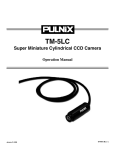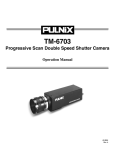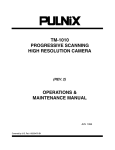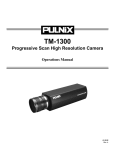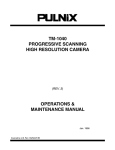Download Pulnix TM-7200 Instruction manual
Transcript
TM-7200 / TM-6200 High Resolution Digital CCD Camera Operation Manual 69-0046 Rev. A Notice The material contained in this manual consists of information that is proprietary to PULNiX America, Inc., and may only be used by the purchasers of the product. PULNiX America, Inc. makes no warranty for the use of its product and assumes no responsibility for any errors which may appear or for damages resulting from the use of the information contained herein. PULNiX America, Inc. reserves the right to make changes without notice. Warranty All of our solid state cameras have a full three year warranty. If any such product proves defective during this warranty period, PULNiX America, Inc. will repair the defective product without charge for parts and labor or will provide a replacement in exchange for the defective product. This warranty shall not apply to any damage, defect or failure caused by improper use or inadequate maintenance and use. Certifications UL CE FCC: This equipment has been tested and found to comply with the limits for a Class A digital device, pursuant to Part 15 of the FCC Rules. These limits are designed to provide reasonable protection against harmful interference when the equipment is operated in a commercial environment. This equipment generates, uses and can radiate radio frequency energy and, if not installed and used in accordance with the instruction manual, may cause harmful interference to radio communications. Operation of this equipment in a residential area is likely to cause harmful interference in which case the user will be required to correct the interference at his own expense. WARNING Changes or modifications to this unit not expressly approved by the party responsible for FCC compliance could void the user’s authority to operate the equipment. TM-7200/TM-6200 Operation Manual Printing: November 1998 PULNiX America, Inc. 1330 Orleans Drive Sunnyvale, CA 94089 Tel: (408) 747-0300 Tel: (800) 445-5444 Fax: (408) 0880 E-mail: [email protected] Web site: www.pulnix.com Table of Contents 1 INTRODUCTION 1.1 1.2 1.3 1.4 1.5 Product Description .......................................................................... 1 Features ........................................................................................... 1 Functional Options ........................................................................... 2 Applications ...................................................................................... 2 TM-7200/TM-6200 System Configuration ........................................ 2 2 INSTALLATION 2.1 2.2 3.2 ..................................................................... 3 Getting Started ................................................................................. 3 2.1.1 Unpacking Instructions ........................................................ 3 2.1.2 Components List ................................................................. 3 2.1.3 Accessories ......................................................................... 3 Camera Setup .................................................................................. 4 2.2.1 Rear Panel .......................................................................... 4 2.2.2 Connector Pin Configurations ............................................. 4 2.2.3 Power Supply and Power Cable Setup ................................ 5 2.2.4 Digital Cable Assembly ....................................................... 7 2.2.5 Attaching the Video Output ................................................. 8 2.2.6 Attaching the Camera Lens ................................................. 9 2.2.7 Back Focusing the Lens ...................................................... 9 2.2.8 Auto-Iris Lens Setup ............................................................ 9 2.2.9 Monitor Display Mode .......................................................... 9 2.2.10 Connectors and Cables ....................................................... 9 3 OPERATION 3.1 .................................................................... 1 .......................................................................... 10 Modes of Operation .......................................................................... 10 3.1.1 Shutter Operation ................................................................ 10 3.1.2 Asynchronous Reset with Shutter ....................................... 10 3.1.3 Integration ........................................................................... 14 3.1.4 Field Mode and Frame Mode .............................................. 14 3.1.5 Video Output ....................................................................... 15 3.1.6 Timing ................................................................................. 16 Adjustment Procedures .................................................................... 18 3.2.1 Signal Board ........................................................................ 18 3.2.2 Memory Board .................................................................... 19 3.2.3 Power Board ........................................................................ 20 4 TROUBLESHOOTING 4.1 4.2 ........................................................... 21 Problems and Solutions ................................................................... 21 4.1.1 Symptom: No Video ............................................................. 21 4.1.2 Symptom: Dark Video .......................................................... 21 4.1.3 Symptom: Non-synchronized Video .................................... 21 Information and Support Resources ................................................ 22 i Table of Contents 5 APPENDIX 5.1 5.2 5.3 .............................................................................23 Specifications ................................................................................... 23 5.1.1 Product Specifications ......................................................... 23 5.1.2 Physical Dimensions ............................................................ 24 5.1.3 Glass Specifications ............................................................ 25 5.1.4 C-Mount Specifications ........................................................ 25 5.1.5 Front End Detail ................................................................... 26 Spectral Response ........................................................................... 27 Block Diagram .................................................................................. 28 ii List of Figures FIGURE 1. TM-7200/TM-6200 Rear Panel Configuration FIGURE 2. 12P-02 Interface Cable (optional) FIGURE 3. External Pulse Width Mode FIGURE 4. Internal Fast Reset Mode ........................................................... 12 FIGURE 5. Internal Slow Reset Mode .......................................................... 13 FIGURE 6. Async Reset Image Capture FIGURE 7. Integrated Image Capture Timing FIGURE 8. Continuous Sync Output FIGURE 9. Line Data Valid FIGURE 10. Frame Data Valid FIGURE 11. Pixel Clock FIGURE 12. Signal Board (top side) FIGURE 13. Memory Board (bottom side) FIGURE 14. Power Board FIGURE 15. Physical Dimensions FIGURE 16. Camera Front End - Glass Specifications FIGURE 17. Combination with “CS-Mount” Camera FIGURE 18. Front End Detail FIGURE 19. Front End Assembly ...................................................................27 FIGURE 20. Spectral Response .....................................................................27 FIGURE 21. TM-7200/TM-6200 Block Diagram iii ............................ 4 .............................................. 6 ........................................................ 11 ...................................................... 15 ............................................... 15 ............................................................ 16 ...........................................................................16 ........................................................................17 ..................................................................................7 ............................................................... 18 ...................................................... 19 ...............................................................................20 ..................................................................24 .................................. 25 ....................................... 25 .........................................................................26 ............................................. 28 November 3, 1998 TM-7200/TM-6200 High Resolution Digital CCD Camera Operation Manual 1 INTRODUCTION 1.1 Product Description The PULNiX TM-7200/TM-6200 CCD camera is a high resolution monochrome shutter camera with asynchronous reset capability and a built-in video frame memory. The TM-7200/TM-6200 is designed as a basic machine vision or automated inspection imaging sensor that provides low cost image capture and storage functions right in the camera. 1.2 Features • High resolution 1/2" imager TM-7200 (EIA): 768 (H) x 494 (V) TM-6200 (CCIR): 752(H) x 582(V) • 8-bit RS-422 digital output • Built-in asynchronous video memory • Asynchronous reset with external shutter control • Low light sensitivity (0.5 lux) with on-chip lenses • Eight shutter speeds to 1/31,000 sec. selectable via a convenient rotary selector switch Page 1 INTRODUCTION 1.3 Functional Options • Frame mode setting for full frame integration (OP60) • Continuous sync output during reset (OP51) • Remoted imager (OP10-1) • AGC Enable (OP1-2) • Internal IR cut filter (OP3-1) • Optical Filter Removal (OP3-2) • Gamma Adjust to 0.45 (OP4-1) • Glassless CCD Imager (OP21) 1.4 Applications The TM-7200/TM-6200 is designed as a basic machine vision or automated inspection imaging sensor. It is excellent for applications such as on-line, high speed automated inspection, bar code and label reading, and process inspection. 1.5 TM-7200/TM-6200 System Configuration DIGITAL POWER SHUTTER 7 8 456 VIDEO 2 3 9 01 Computer with Frame Grabber Board Power Ext. Sync Integration Monitor Page 2 TM-7200/TM-6200 High Resolution Digital CCD Camera INSTALLATION 2 INSTALLATION The following instructions are provided to help you to set up your video camera system quickly and easily. It is suggested that you read through these instructions prior to unpacking and setting up your camera system. 2.1 Getting Started 2.1.1 Unpacking Instructions It is recommended that the original packing cartons for the cameras and lenses be saved in case there is a need to return or exchange an item. It is also recommended that any equipment being sent to another location for field installation be bench tested to assure that everything is fully operational as a system. 2.1.2 Components List Please begin by checking your order against the Components List (below) to assure that you have received everything as ordered, and that nothing has been overlooked in the packing materials. If any item is missing, please contact your PULNiX representative immediately. • TM-7200/TM-6200 (EIA) or TM-6200 (CCIR) camera • TM-7200/TM-6200 / TM-6200 Data sheet • PULNiX Camera Installation and Setup instructions • TM-7200/TM-6200 / TM-6200 Operation Manual 2.1.3 Accessories Following is a list of additional accessories or equipment that may be recommended or required for your particular application. Please check with your PULNiX representative prior to the installation of your video system to determine what you might need. • Digital Cable: 30DG-02-7200 • Power Cable: 12P-02 • Power Supply: PD-12, DC-12N or K25-12V • B/W monitor • Lens TM-7200/TM-6200 High Resolution Digital CCD Camera Page 3 INSTALLATION 2.2 Camera Setup 2.2.1 Rear Panel FIGURE 1. TM-7200/TM-6200 Rear Panel Configuration • 12-pin connector (power) • 31-pin connector (digital output) DIGITAL • Video connector POWER SHUTTER 7 8 2 3 9 01 • Shutter control switch 456 VIDEO 2.2.2 Connector Pin Configurations 2.2.2 (a) 12-Pin Connector 1 The TM-7200/TM-6200 has a 12-pin connector for power input. Page 4 Pin# Description Pin# Description 1 GND 7 VD Input 2 +12V DC 8 GND 3 GND 9 HD Input 4 Video Out 10 GND 5 GND 11 INT. CONT. 6 VINIT 12 GND 2 3 9 11 4 8 10 7 12 5 6 TM-7200/TM-6200 High Resolution Digital CCD Camera INSTALLATION 2.2.2 (b) 31-Pin Connector 16 1 The TM-7200/TM-6200 has a 31-pin connector for digital output. Pin# Description I/O Pin# Description I/O 1 CLK+ O 17 CLK- O 2 LDV+ O 18 LDV- O 3 FDV+ O 19 FDV- O 4 GND 20 VINIT I 5 FI+ O 21 FI- O 6 INTEG I 22 ENINT I 7 LPULSE O 23 GND 8 D0+ O 24 D0- O 9 D1+ O 25 D1- O 10 D2+ O 26 D2- O 11 D3+ O 27 D3- O 12 D4+ O 28 D4- O 13 D5+ O 29 D5- O 14 D6+ O 30 D6- O 15 D7+ O 31 D7- O 16 GND 31 17 2.2.3 Power Supply and Power Cable Setup 2.2.3 (a) Power Supplies PULNiX recommends the following power supplies: K25-12 110V AC/12V DC 2.1A power supply P-15-12 220V AC/12V DC 2.1A power supply K50-12 110V AC/12V DC 4.2A power supply PD-12P 110V AC/12V DC 0.5A power supply For users providing power through the 12-pin connector, the PD-12P power supply is available with the 12-pin mating connector already attached to the leads from the power supply. The PD-12 power supply can be connected to the PULNiX power cable via a terminal strip or directly. When wiring the PD-12 power supply directly, please note the following: • Twist the lead ends together and tin solder for strength and electrical continuity. • Use shrink tubing or a similar insulator to prevent exposed leads from touching. • The +12V lead is marked with a red stripe or white lettering; be sure not to reverse the leads. • Properly insulate all connections to prevent shorting. TM-7200/TM-6200 High Resolution Digital CCD Camera Page 5 INSTALLATION 2.2.3 (b) PULNiX Power Cables If you are using PULNiX power cables, such as the 12P-02, KC-10, etc., please refer to the pin-out diagram. The color coded leads use Grey for Ground and Yellow for +12V DC. FIGURE 2. 12P-02 Interface Cable (optional) Flying Leads 32mm 1 2,000mm± 10mm (2 Meters) 1 PC-12P (Hirose Part #10A-10P-12S/PC12P) 12P-02 Interface Cable Note: Pin# Lead Color Function Pin# Lead Color Function 1 Gray GND 7 Black coax VD Input 2 Yellow +12VCD 8 White coax shield GND 3 Red coax shield GND 9 White coax HD Input 4 Red coax Video 10 Brown GND 5 Orange coax shield GND 11 Blue Int. Cont. 6 Orange coax VINIT 12 Black coax shield GND Make sure that the unused leads are not touching and that there is no possibility that the leads could short due to exposed wires. 2.2.3 (c) “K” Series Power Supplies Attach the 110V line cord to the two terminals marked “AC”. Do not plug the cord into a 110V AC socket until later in the procedure. Next, attach the Grey and Yellow leads of the power cable to the Ground and 12V DC terminals respectively. Be sure to replace the plastic terminal guard on the power supply at this time. Note: The “K” series power supplies are designed primarily for OEM users who will be mounting the power supply inside a protective enclosure. For use in exposed situations, the DC-12N and PD-12 are recommended. 2.2.3 (d) Building Your Own Power Cable Consult the pin-out for the camera purchased. Connect the Ground and +12V power leads of the PC12P power connector to Pin #1 and Pin #2, respectively (power must be DC regulated and of sufficient current to properly power the camera). Page 6 TM-7200/TM-6200 High Resolution Digital CCD Camera INSTALLATION 2.2.3 (e) Attaching the Power Cable to the Connector The 12-pin connector is keyed and will only fit in one orientation. Rotate the connector while applying slight pressure until the keyways line up. Press the connector into place until firmly seated. The power cord may now be plugged into the 100V AC socket and the camera powered up. 2.2.4 Digital Cable Assembly 2.2.4 (a) 31-Pin Connector (MP211-031-113-4300) 1 16 31 17 Pin# Signal Cable Pin# Signal Cable 1 CLK+ OR 1 RED 17 CLK- OR 1 BLUE 2 LDV+ GRY 1 RED 18 LDV- GRY 1 BLUE 3 FDV+ WHT 1 RED 19 FDV- WHT 1 BLUE 4 GND YLW 1 RED 20 VINIT YLW 1 BLUE 5 FI+ PINK 1 RED 21 FI- PINK 1 BLUE 6 INTEG OR 2 RED 22 EN INTEG OR 2 BLUE 7 L PULSE WHT 2 RED 23 GND GRY 2 BLUE 8 D0+ WHT 2 RED 24 D0- WHT 2 BLUE 9 D1+ YLW 2 RED 25 D1- YLW 2 BLUE 10 D2+ PINK 2 RED 26 D2- PINK 2 BLUE 11 D3+ OR 3 RED 27 D3- OR 3 BLUE 12 D4+ GRY 3 RED 28 D4- GRY 3 BLUE 13 D5+ WHT 3 RED 29 D5- WHT 3 BLUE 14 D6+ YLW 3 RED 30 D6- YLW 3 BLUE 15 D7+ PINK 3 RED 31 D7- PINK 3 BLUE 16 N/C TM-7200/TM-6200 High Resolution Digital CCD Camera Page 7 INSTALLATION 2.2.4 (b) 37-Pin D-Sub Connector 19 1 37 20 Pin# Signal Cable Pin# Signal Cable 1 CLK+ OR 1 RED 20 CLK- OR 1 BLUE 2 LDV+ GRY 1 RED 21 LDV- GRY 1 BLUE 3 FDV+ WHT 1 RED 22 FDV- WHT 1 BLUE 4 N/C 23 GND GRY 2 BLUE 5 FI+ 24 FI- PINK 1 BLUE PNK 1 RED 6 N/C 25 N/C 7 N/C 26 N/C 8 D0+ WHT 2 RED 27 D0- WHT 2 BLUE 9 D1+ YLW 2 RED 28 D1- YLW 2 BLUE 10 D2+ PINK 2 RED 29 D2- PINK 2 BLUE 11 D3+ OR 3 RED 30 D3- OR 3 BLUE 12 D4+ GRY 3 RED 31 D4- GRY 3 BLUE 13 D5+ WHT 3 RED 32 D5- WHT 3 BLUE 14 D6+ YLW 3 RED 33 D6- YLW 3 BLUE 15 D7+ PINK 3 RED 34 D7- PINK 3 BLUE 16 GND YLW 1 RED 35 GND SHIELD 17 VINIT YLW 1 BLUE 36 N/C 18 EN INTEG OR 2 BLUE 37 INTEG 19 N/C OR 2 RED 2.2.5 Attaching the Video Output Most users utilize the BNC connector for video output from the camera. Connect the output from the camera to the input of your monitor, VCR or switching device. The input of the monitor should be balanced for 75Ω termination. Standard RG-59 type coaxial cable should carry a full video signal for up to 500 feet. Users wishing to output the video and input the power and sync to a camera over a single cable can use the PULNiX multi-conductor cables, such as the 12P-02, the KC-10, etc. The mini coaxial leads in PULNiX multi-conductor cables are designed for short runs of no longer than 100 feet. Note: Make sure that no extraneous wires are visible which could cause a short. Page 8 TM-7200/TM-6200 High Resolution Digital CCD Camera INSTALLATION 2.2.6 Attaching the Camera Lens The TM-7200/TM-6200 camera accepts 1/2" or larger format size C-mount lenses. To attach the Cmount lens to the camera, carefully engage the threads and rotate the lens clockwise until it firmly seats on the mounting ring. Do not force the lens if it does not seat properly. Please note that some lenses with extremely long flangebacks may exceed the mounting depth of the camera. 2.2.7 Back Focusing the Lens To backfocus the TM-7200/TM-6200 camera, first attach a C-mount lens in the lens mount. Be sure that the lens is properly mounted. Set the lens focus to infinity (if the lens is a manual iris, set the iris to a high f-stop while still retaining a well-illuminated image). Obtain the best focus possible at this setting, then loosen the two miniature hex head set screws locking the focus ring in place. Now turn the entire lens and focus ring assembly back and forth until the best image is obtained. Tighten the focus ring set screws. Your backfocus is now set. 2.2.8 Auto-Iris Lens Setup Auto-iris lenses with full video input can be used with the PULNiX TM-7200/TM-6200, although this camera model does not come equipped with auto-iris output. Note: Make sure that the power is removed from the camera before connecting or disconnecting the auto-iris lens. There is a small chance that damage could occur to the auto-iris lens by plugging or unplugging it while the camera is powered up. Power down the camera before installing the auto-iris lens. To install the auto-iris lens in a PULNiX camera for which the auto-iris input is not supplied, wire the signal (video) on the lens into the terminal 1 Vp to peak video output on the camera. Point the camera at a light area and then quickly towards a darker area. If everything is working properly, the iris should adjust for the light change. 2.2.9 Monitor Display Mode For monitoring real time video, connect the video output to a video monitor or other device. 2.2.10 Connectors and Cables 12-pin connector and cable: Standard cable is 12P-02 (2m, 8 conductor cable) for power and external controls. TM-7200/TM-6200 High Resolution Digital CCD Camera Page 9 OPERATION 3 OPERATION 3.1 Modes of Operation 3.1.1 Shutter Operation The TM-7200/TM-6200 has a substrate drain type shutter mechanism which provides a superb picture at various speeds without smearing. Manual shutter speed control can be selected at 1/60, 1/125, 1/250, 1/500, 1/1000, 1/2000, 1/4000, or 1/10,000 sec. rate. 3.1.2 Asynchronous Reset with Shutter The TM-7200/TM-6200's asynchronous reset is flexible and takes external HD for phase locking. Applying a VINIT pulse resets the camera's scanning and purging of the CCD. TABLE 1. Shutter Control Manual Mode Page 10 4 56 78 9 01 2 3 When async reset pulse (VINIT) is applied to High state (+5V) with dial switch select from1 to 9, the TM-7200/TM-6200 asynchronous camera discharges the photo charges into the substrate drain although the camera is still running on its sync timing and only outputs captured video. When the negative going reset pulse is applied, the camera will latch the falling edge to its next horizontal drive and reset vertical sync timing immediately. Then it starts integrating for the period of shutter control set by either an external Shutter Control Switch pulse width pulse or internal shutter control. Therefore the horizontal phase will not be interrupted. The TM-7200/TM-6200 asynchronous camera will output one field of shuttered video after reset. Async Reset Mode Set TM-7200/TM-6200 TM-7200 TM-6200 0 1/60 normal 1/60 normal 1/50 1 1/125 0.5H 1/31,000 1/31,000 2 1/250 1.5H 1/10,000 1/10,000 3 1/500 3.5H 1/4,500 1/4,500 4 1/1,000 6.5H 1/2,400 1/2,400 5 1/2,000 16.5H 1/950 1/950 6 1/4,000 32.5H 1/480 1/480 7 1/10,000 64.5H 1/245 1/245 8 N/C 128.5H 1/120 1/120 9 N/C Shutter determined by pulse width TM-7200/TM-6200 High Resolution Digital CCD Camera OPERATION There are three modes to control the asynchronous reset and shutter speed, External Pulse Width Mode, Internal Fast Reset Mode and Internal Slow Reset Mode. 3.1.2 (a) External Pulse Width Mode The TM-7200/TM-6200 can be reset with external reset pulse (VINIT). Set the dial switch to “9”. Apply a pulse width control VINIT signal generated from an external event trigger to the camera The internal reset pulse will be latched to HD and at 9th HD timing from the external pulse leading edge (negative going edge). The CCD discharge pulse will be generated to clear the images. The internal VINIT will be generated at the following edge (positive going edge) of the external pulse, resetting the internal timing including the video sync. The shutter speed is the same as the external pulse width, but the integration delays 9H from the leading edge. FIGURE 3. External Pulse Width Mode External Pulse Width (Vinit) X Hd Internal Vinit 9.5H Transfer Gate Pulse 10H X Exposure Time Discharge Pulse Composite Video For the progressive format, one frame of video output will start from the rising edge of the pulse width control. The camera will output the same video from memory when VINIT is kept high (5V), then update the image upon receiving the next pulse. At async mode with external pulse input high, the video output will be disabled as the camera continues discharging the CCD image providing black video only. This feature is especially important in capturing moving objects at the precise location of the field of view, such as belt conveyer, fast event observation and still image capturing. TM-7200/TM-6200 High Resolution Digital CCD Camera Page 11 OPERATION 3.1.2 (b) Internal Fast Reset Mode The video signal has no delay from the reset timing. Shutter speed range is 1/2400 to 1/31,000 sec. Select a dial switch setting from "1" to "4". When the fast reset mode is selected, the camera resets with internal VINIT timing, which is latched to Hd, and video output is also synchronized with internal VINIT timing without further delay. The shutter speed is controlled by the dial switch on the camera’s rear panel. FIGURE 4. Internal Fast Reset Mode External Pulse Hd Internal Vinit 9.5H Transfer Gate Pulse Exposure Time Purge Pulse (discharge) Composite Video Page 12 TM-7200/TM-6200 High Resolution Digital CCD Camera OPERATION 3.1.2 (c) Internal Slow Reset Mode The speed control ranges from 1/120 to 1/950 sec. The video signal starts with internal V. Select a dial switch setting from "1" to "4". With the internal slow reset mode selected, the camera operates the reset and shutter in the same way as the external double pulse control mode. When the external VINIT pulse is applied, internal VINIT is latched to Hd and the second internal VINIT signal is delayed to set up the shutter speed period. The shutter speed is controlled by the dial switch from "5" to "8". Video output timing starts right after the second internal VINIT. FIGURE 5. Internal Slow Reset Mode External Pulse Hd Internal Vinit X 9.5H Transfer Gate Pulse Purge Pulse 10H (Discharge) Exposure Time Composite Video TM-7200/TM-6200 High Resolution Digital CCD Camera Page 13 OPERATION 3.1.3 Integration The CCD imager of the TM-7200/TM-6200 can be exposed longer than normal TV timing (16.7 msec.). Because the TM-7200/TM-6200 has an interline transfer chip, a full frame of resolution is achievable with the Frame Mode option (OP60).This feature provides high sensitivity for dark environment applications. Note: A full frame is not available in the shutter mode. Integration is achieved by controlling pin #11 of the 12-pin connector to Low (GND). Integration also can be controlled by VINIT with the pulse width more than one field. During integration, the signal processing keeps optical black levels as the reference black video to clamp video levels. This results in cancelling out thermal noise during the integration period. 3.1.4 Field Mode and Frame Mode The standard factory setting for the TM-7200/TM-6200 cameras is FIELD MODE. The mode selection is by solder jumper on the process board and should only be changed by a PULNiX factory authorized representative. If FRAME MODE is required, please contact PULNiX for this setting. The differences between the two modes is explained below. 3.1.4 (a) Field Mode In Field Mode, two horizontal rows are scanned together, changing the pair at each interlace scan (Fig. ). The sensitivity of the CCD is doubled for one field of integration, therefore it can obtain the same sensitivity as in Frame Mode in half the period of time. This is an advantage when the shutter is used often. Because of the alternating two row scanning, Moire is almost unnoticeable. While the vertical resolution is not as good as in Frame Mode, it is sufficient to view the full vertical resolution of the TV format. Note: Field Mode cannot provide full frame resolution with strobe lighting applications. 3.1.4 (b) Frame Mode In Frame Mode, each horizontal row is scanned as interlace scanning. The integration of each pixel is one frame period. Vertical pixel resolution is good, and exact location is obtained. A disadvantage as compared with Field Mode is the tendency to show vertical Moire. For strobe lighting, Frame Mode must be used to achieve full frame resolution. Page 14 TM-7200/TM-6200 High Resolution Digital CCD Camera OPERATION 3.1.5 Video Output 3.1.5 (a) Async Reset Image Capture With built-in memory, an image can be captured when VINIT pulse is applied. The captured image will be continuously scanned out until the next VINIT pulse occurs. FIGURE 6. Async Reset Image Capture VINIT VD CAPTURED VIDEO NORMAL VIDEO VIDEO REPEATED FIELD 3.1.5 (b) Built-in Memory for Integration Image Capture With EN INT high (enable integration, pin #10), set the integration control (pin #11) to low for integration. Integrated video can be captured once integration control goes back to high. All captured fields in this case are the same fields. With the full frame integration option, the TM-7200/TM-6200 provides one full frame (two fields) of integrated image. This option requires additional frame memory inside the camera. FIGURE 7. Integrated Image Capture Timing EN INT INT CONT INTEGRATED CAPTURED VIDEO CAPTURED INTEGRATED VIDEO VIDEO NORMAL VIDEO VIDEO REPEATED FIELD TM-7200/TM-6200 High Resolution Digital CCD Camera REPEATED FIELD REPEATED FIELD Page 15 OPERATION 3.1.5 (c) Continuous Sync Output Option (OP51) ) When async reset is applied, video sync is also reset asynchronously. This phenomenon causes video picture rolling or bouncing on the monitor. With this option, a continuous output (no more bouncing or rolling pictures) will be achieved at async reset. FIGURE 8. Continuous Sync Output ASYNC RESET A B ASYNC VIDEO OUTPUT STANDARD A B A B CONTINUOUS OUTPUT A: PREVIOUSLY GRABBED IMAGE B B: NEW CAPTURED IMAGE 3.1.6 Timing 3.1.6 (a) Digital Video Differential line-driven, 10-bit parallel signal with EIA-422 format. 100Ω output termination impedance. Output from 31-pin connector. Mating connector: Airborne MP211-031-113-4300. Please consult digital cable information, e.g., 50-13-1-01, 30DG-02 (8-bit) or 30DG-02-10 (10-bit), 2m cable. 3.1.6 (b) Line Data Valid This is differential line-driven signal with EIA-422 format. It is active high (+ side is higher than - side) during the transfer of each line of data, producting horizontal line readout. FIGURE 9. Line Data Valid HD 63.5µSec. LDV 2µSec. Page 16 TM-7200/TM-6200 High Resolution Digital CCD Camera OPERATION 3.1.6 (c) Frame Data Valid and Odd/Even Field Valid This is differential line-driven signal with EIA-422 format. It is active high during the transfer of each frame data. During integration, both LDV (Line Data Valid) and FDV (Frame Data Valid) are kept low and restart upon the completion of integration. When F1 is kept high, the camera outputs odd field data; otherwise, even field data is output. FIGURE 10. Frame Data Valid VD 9H VIDEO OUT. 4H 1H OB NON-INTERLACE FDV (DIGITAL) 16.4ms FDV 1H FI 3.1.6 (d) Pixel Clock Differential line-driven signal with EIA-422 format. The frequency is 40.068 MHz (standard). FIGURE 11. Pixel Clock DIGITAL DATA N-5 N-4 N-3 N-2 PIXEL CLOCK 4nsec 69.9nsec. TM-7200/TM-6200 High Resolution Digital CCD Camera Page 17 OPERATION 3.2 Adjustment Procedures 3.2.1 Signal Board FIGURE 12. Signal Board (top side) W1 AGC MGC VR1 VR2 VR3 VR4 W2 U1 OFF ON W3 AV DV U3 W4 R S U2 J4 Page 18 Set Set Set Set Set Set Set W1(AGC/MGC) W2(GAMMA) W3(DV/AV) W4(Video R/S) W5(N/P) W6(FRM/FLD) W7(SMD2) VR1 VR2 VR3 VR4 AGC MGC AGC MAX Pedestal Right (MGC) Manual Gain Left(1) Gamma = 1.0 Left(DV) Direct analog (right) Left(R) Open(N) Open(FLD) Open TM-7200/TM-6200 High Resolution Digital CCD Camera OPERATION 3.2.2 Memory Board FIGURE 13. Memory Board (bottom side) VR2 VR1 W3 C R U10 W2 W1 C R C R U5 U9 P U8 W4 N W7 W8 FM FL 1 2 J3 Set Set Set Set Set Set W1(FLD) W2(HD) W3(VD) W4(P/N) W7(MFM1/2) W8(FM/FL) Left(R) Left(R) Left(R) Open(N) Open(2) Open(FL) VR1 A/D VREF VR2 D/A VREF TM-7200/TM-6200 High Resolution Digital CCD Camera Page 19 OPERATION 3.2.3 Power Board FIGURE 14. Power Board VR2 VR1 J3 VR1 EXT. VD PHASE VR2 PLL Page 20 TM-7200/TM-6200 High Resolution Digital CCD Camera TROUBLESHOOTING 4 TROUBLESHOOTING 4.1 Problems and Solutions Following are troubleshooting tips for common problems. Generally, problems can easily be solved by following these instructions. If the following remedies fail to offer a solution to your problems, please contact a PULNiX representative. 4.1.1 Symptom: No Video Remedies: Check that the following are properly connected and operational. • Power supplies • Power cables • Main power source • Shutter control • Async mode • Lens 4.1.2 Symptom: Dark Video Remedies: Check that the following are properly connected and operational. • Shutter selection • Iris opening on the lens 4.1.3 Symptom: Non-synchronized Video Remedies: Check that the following are properly connected and operational. • Proper mode output • Frame grabber software camera selection TM-7200/TM-6200 High Resolution Digital CCD Camera Page 21 TROUBLESHOOTING 4.2 Information and Support Resources For further information and support: Phone: 408-747-0300 800-445-5444 800-3-PULNIX (24-hour message access) Page 22 Fax: 408-747-0660 E-mail: [email protected] Mail: PULNiX America Inc. Sales Department 1330 Orleans Drive Sunnyvale, CA 94089 ATTN: Video Applications Web Site: www.pulnix.com TM-7200/TM-6200 High Resolution Digital CCD Camera APPENDIX 5 APPENDIX 5.1 Specifications 5.1.1 Product Specifications Model Imager Pixels Cell size Sensing area TM-7200 (EIA) TM-6200 (CCIR) 1/2 inch interline transfer CCD 768 (H) x 494 (V) 752 (H) x 582 (V) 8.4 (H) x 9.8 (V) microns 8.4 (H) x 8.2 (V) microns 6.41 (H) x 4.89 (V) mm Dynamic range Chip size Scanning 67dB 7.95 mm (H) x 6.45 mm (V) 525 lines, 2:1 interlace 625 lines, 2:1 interlace Clock 28.6363 MHz 28.3750 MHz Pixel clock 14.31818 MHz 14.18750 MHz 15.734 KHz 15.725 KHz 59.94 Hz 50.00 Hz 570(H) x 485(V) lines 560(H) x 575(V) lines Horizontal frequency Vertical frequency TV resolution Video output Analog: 1.0V p-p composite video, 75Ω Digital: 8-bits RS-422 differential output, Data clock 14.3MHz S/N ratio: 50 dB min. Min. illumination AGC Gamma Lens mount 0.5 lux (F=1.4) without IR cut filter ON/OFF (OFF std.) 1.0 std. (0.45 optional) C-mount Power requirement DC 12V, 300 mA Operating temperature -10 °C to +50 °C Storage temperature 30 °C to +60 °C Operating humidity Max. 70% Storage humidity Max. 90% Vibration & Shock Dimensions: Weight: TM-7200/TM-6200 High Resolution Digital CCD Camera 7 G (11 Hz to 200 Hz), 70 G 42mm x 32mm x 130mm 206 grams (6.65 oz.) Page 23 APPENDIX 5.1.2 Physical Dimensions FIGURE 15. Physical Dimensions 118 mm (Remote) "C" mount PULNiX 32 mm 130 mm 42 mm 142.7mm M2 (4X) PULNiX LAPP PG 7 25 mm SQUARE PATTERN 47 mm 25.4 mm 1/4-20 UNC-2B 44.8 mm 1/4-20 UNC-2B 8 mm REMOTE HEAD Page 24 TM-7200/TM-6200 High Resolution Digital CCD Camera APPENDIX 5.1.3 Glass Specifications FIGURE 16. Camera Front End - Glass Specifications CCD Glass (BK-7) 0.75mm thickness Refractive Index = 1.5 Glass Cover (BD-65) 1.0mm thickness Refractive Index = 1.51 CCD Glass Cover CCD Glass 5.1.4 C-Mount Specifications The Flange Back Length of the CS-Mount is 12.5mm versus 17.526 of the C-Mount. The shorter Flange Back Length of the “CS-Mount” allows room for the stripe filter incorporated in the color camera. Additionally, the shorter Flange Back Length allows for reduction of the effective diameter of the first lens and reduces the number of lens elements. The common C-Mount lens is completely compatible with a CS-Mount camera when a 5mm extension ring is inserted between the lens and the camera. FIGURE 17. Combination with “CS-Mount” Camera CS-Mount Lens Focal Point 5mm Extension Ring C-Mount Lens 5 12.5 17.526 Flange Surface of C-Mount TM-7200/TM-6200 High Resolution Digital CCD Camera Page 25 APPENDIX 5.1.5 Front End Detail FIGURE 18. Front End Detail 18.20 Front End 1.00 Image Plane C-Mount Ring CCD Imager 1.41 Page 26 16.8 TM-7200/TM-6200 High Resolution Digital CCD Camera APPENDIX FIGURE 19. Front End Assembly C-MOUNT RING FILTER GASKET PIN 1 I.C. FRONT END 2X MOUNTING HARDWARE 3X C-MOUNT RING LOCKING SET SCREW 5.2 Spectral Response FIGURE 20. Spectral Response 1.0 O.9 0.8 0.7 Relative Sensitivity 0.6 0.5 0.4 0.3 0.2 0.1 0 400 500 600 TM-7200/TM-6200 High Resolution Digital CCD Camera 700 800 900 1000 1100 1200 Wavelength (nm) Page 27 APPENDIX 5.3 Block Diagram FIGURE 21. TM-7200/TM-6200 Block Diagram CCD CDS TIMING GENERATOR ASYNC GEN Page 28 A/D MEM D/A MEM CONTROL RS-422 SYNC GEN SYNC ADD Digital Out Video TM-7200/TM-6200 High Resolution Digital CCD Camera Industrial Products Division PULNiX America Inc. 1330 Orleans Drive Sunnyvale, CA 94089 Tel: 408-747-0300 Tel: 800-445-5444 Fax: 408-747-0660 Email: [email protected] www.pulnix.com