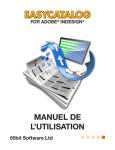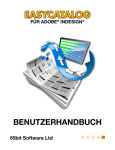Download Audio Analogue Rossini 2.0 Owner`s manual
Transcript
AUDIO ANALOGUE REV2.0 MULTIFUNCTION AUDIO UNIT OWNER’S MANUAL MANUALE D’ISTRUZIONI Manual rev.1.1 2 3 Audio Analogue goes on in its research to solve the enigma: “Is it possible to create a multifunction audio unit, also known as an “all in one system”, with such high sound quality that makes it comparable to the best audiophile systems?” With Enigma Rev2.0 the answer is yes! The audio chain design was chosen starting from the selection of a new Vacuum Tube Preamplifier section based on the Rossini CD Player REV2.0 output stage that gave us surprising results. The other parts were then matched to the preamplifier stage. Important changes have been implemented in every part, but especially in the power stage and DAC section. The resulting audio quality is astonishing! The Enigma Rev2.0 has a new more essential design with a line input on the front to be connected to a line output of an MP3 Player such as the iPod® to meet the growing interest in that kind of audio source, even in the audiophile field. Also a Mono-Out has been added to connect a passive subwoofer along with the implementation of some extremely efficient new software. Enigma Rev.2.0 solve the enigma. It is a unique product because there are certainly no other “all-in-one” systems on the market with similar audio quality. We can assert with absolute certainty that The Enigma Rev2.0 can be favourably compared in terms of its warm soft sound with even higher more expensive true audiophile systems. Visit: www.audioanalogue.com for further technical information about the product. iPod is a trademark of Apple Computer Inc. Audio Analogue continua la sua ricerca per risolvere l’enigma: “E’ possibile creare un apparecchio multifunzione, indicato anche come sistema “all in one”, avente qualità audio così elevate da potersi paragonare con i migliori impianti Hi-Fi?” Con Enigma Rev2.0 la risposta è si! La catena di elaborazione del segnale audio è stata disegnata a partire dalla scelta di una nuova sezione di preamplificazione valvolare basata sullo stadio di uscita del Rossini CD Player Rev2.0. Le altri parti sono state quindi accordate con il nuovo pre. Modifiche importanti sono state apportate in tutte le sezioni, in particolare nei finali di potenza e nella sezione DAC. La qualità audio risultante è strabiliante! L’Enigma Rev2.0 è caratterizzato da un design essenziale, con un ingresso linea sul frontale da connettere all’uscita linea di un lettore MP3 quale ad esempio l’iPod ®, così da incontrare il crescente interesse che si è creato per questo tipo di sorgenti audio anche nel campo degli audiophili. Inoltre è stata aggiunta una uscita MonoOut per pilotare direttamente un subwoofer attivo. L’Enigma Rev2.0 risolve l’enigma. E’ un prodotto unico! Sul mercato non esistono sistemi “all in one” con simile qualità audio. Possiamo affermare con certezza che l’Enigma Rev2.0 con il suo suono caldo e morbido può essere a ragione comparato con sistemi Hi-Fi anche molto più costosi. Visitate: www.audioanalogue.com per ulteriori informazioni sul prodotto. iPod è un marchio registrato di Apple Computer Inc. 4 5 INTRODUCTION AUDIO FUTURA spa, AUDIO ANALOGUE producer and distributor, does not take any responsibility in the following cases: Whenever the operational procedures related to the use and the maintenance of the equipment as described in this manual are not respected. Whenever damage to the equipment occurs because of repairs and modifications made form non-authorized staff or because of normal deterioration of the system. No part of this manual can be reproduced by any means, transmitted or copied for private or public use without private authorization from AUDIO FUTURA spa. The information contained in this manual is related to the data kept by AUDIO FUTURA spa at the moment of the issue of this publication; AUDIO FUTURA spa has the right to make changes to this document without prior notice. The equipment has been projected and manufactured according to the Regulations of the Community 89/336/CEE and is marked CE. This equipment cannot be used for different purposes other than those for which it has been manufactured. AUDIO FUTURA spa does not take any responsibility for accidents or damage due to improper use of the equipment. WARNING Please respect the safety standards contained in this manual before starting to operate the equipment. Do not open the equipment. No further interventions than those described in this manual should be made. For technical assistance, please consult a qualified technician or an AUDIO ANALOGUE dealer. Not respecting the instructions contained in this manual will invalidate the terms and conditions of the guarantee. NECESSARY PRECAUTIONS FOR SAFETY AND MAINTENANCE ATTENTION: before starting any operation, using or maintaining the equipment, it is strictly necessary to understand the following manual. To avoid any accidents or hazards it is necessary to follow the following regulations. Activate the equipment only prior to checking that the installation has been done properly, and conforms to the instructions contained in this manual. Avoid installing the equipment in places subjected to extremely high temperatures or humidity. Check that the labels containing information about safety are always visible and in good condition. Ensure not to obstruct ventilation and to avoid excessive overheating. The equipment should be kept to a minimal distance of 15 cm from any object and not to be placed on carpet or other soft surfaces. Also installation close to radiators or in closed spaces without ventilation should be avoided. Do not switch on the equipment until it has been correctly and completely installed. Only supply the equipment with the kind of the electric supply as stated on the appropriate label. If in doubt about the kind of supply available, please consult an expert technician for technical assistance. The equipment needs to be wired to an earth terminal. The external case is made of metal; a defective connection with the earth may be dangerous. In case damage occurs to the supply cable, it should be replaced immediately with the same kind of cable. This operation should be only made prior to disconnecting the mains supply. Do not place objects on the supply cable and check that this is not positioned lying across a walk way. The cable should not be knotted or curly. Always replace the fuses with others of the same type. Do not use the equipment close to water or other liquids. If liquid enters the equipment, the plug should be disconnected from the socket avoiding any contact with the metal parts. Competent technical staff should be asked to check the equipment before operating it again. Do not place receptacles containing liquid on the equipment, even when it is switched off. Keep the equipment far from sources of heat such as solar light, kitchens, radiators etc… Always unplug the supply cable during rainy weather. Always switch off and unplug the supply cable before cleaning the equipment externally: this operation should be made using a dry and soft cloth. Never use alcohol based cleaning material. If the amplifier was carried from an extremely cold environment to and extremely hot one, it could create internal condensation, causing possible malfunction. If this occurs, please wait for at least an hour before using it again, to allow it to gradually reach room temperature. When not used for long periods, please unplug the equipment. INSTRUCTIONS TO PUT IT OUT OF SERVICE Consult qualified staff Follow the regulations of the current legislation regarding recycling and waste disposal. 6 PREMESSA AUDIO FUTURA spa azienda produttrice del marchio AUDIO ANALOGUE non accetta responsabilità nei casi in cui: Le procedure operative di utilizzo e manutenzione dell’apparato descritte nel manuale non siano rispettate. I danni si verifichino in seguito a riparazioni o modifiche dell’apparato eseguite da personale non autorizzato o a seguito di normale deterioramento dell’apparato. Nessuna parte del presente manuale può essere riprodotta con alcun mezzo, trasmessa o copiata per usi pubblici e/o privati senza la previa autorizzazione di AUDIO ANALOGUE. Le informazioni contenute nel presente manuale sono relative ai dati in possesso di AUDIO ANALOGUE al momento della pubblicazione; AUDIO ANALOGUE si riserva il diritto di apportare cambiamenti al presente documento senza alcun preavviso. L’apparato è progettato e realizzato in conformità alle Direttive Comunitarie 89/336/CEE e 72/23/CEE e risulta marcato CE. L’apparato non può essere utilizzato per scopi diversi da quelli per cui è stato progettato. AUDIO ANALOGUE non si assume alcuna responsabilità per incidenti o danni causati da un utilizzo improprio dell’apparato. AVVERTENZA Prima di compiere qualunque operazione attenersi alle norme di sicurezza contenute all’interno del manuale Non aprire l’apparecchio. Nessun ulteriore intervento oltre a quelli descritti in questo manuale dovrebbe essere effettuato. Per l’assistenza tecnica, rivolgersi a un tecnico qualificato o a un rivenditore AUDIO ANALOGUE. Il mancato rispetto delle prescrizioni del seguente manuale implica il decadimento della garanzia. PRECAUZIONI PER LA SICUREZZA E MANUTENZIONE ATTENZIONE: prima dell’utilizzo o manutenzione dell’apparato o di qualsiasi operazione sullo stesso è necessario prendere visione del seguente manuale. Al fine di prevenire ogni pericolo di incidente si impongono le seguenti prescrizioni: Attivare l’apparato solo dopo aver verificato l’adeguatezza dell’installazione e la conformità alle indicazioni contenute nel presente manuale. Non installare l’apparecchiatura in luoghi soggetti a sbalzi eccessivi di temperatura e umidità. Verificare che le etichette contenenti informazioni sulla sicurezza siano sempre ben visibili ed in buono stato. Le fessure di ventilazione non devono assolutamente essere ostruite per evitare surriscaldamento dell’apparato. A tal fine, posizionare l’unità ad una distanza minima di 15 cm da ogni altro ostacolo e non su tappeti, moquette o altre superfici morbide. Evitare inoltre di installarlo nei pressi di caloriferi o in ambienti chiusi, privi di una appropriata ventilazione. Non accendere l’apparato finché non è completamente installato in maniera corretta. Alimentare l’apparato con il tipo di alimentazione elettrica riportato sull’apposita targhetta. In caso di dubbi sul tipo di alimentazione disponibile, consultare il servizio di assistenza tecnica. L’apparecchio deve essere sempre collegato a terra. Poiché l’involucro è costituito in metallo, una connessione di terra difettosa o mancante potrebbe essere pericolosa. In caso di danneggiamenti al cavo di alimentazione, provvedere immediatamente alla sostituzione con un altro dello stesso tipo. Questa operazione deve essere effettuata dopo aver disconnesso l’alimentazione primaria. Non posizionare oggetti sul cavo di alimentazione e verificare che questo non si trovi in una zona di passaggio. Il cavo non deve essere arrotolato o annodato. Sostituire i fusibili sempre con altri dello stesso tipo. Non usare l’apparato in prossimità di acqua o altri tipi di liquidi. Se nell’unità dovesse entrare del liquido, scollegare immediatamente il cavo di rete dalla presa a muro evitando di toccare le parti metalliche dell’apparecchiatura e rivolgersi al personale tecnico per un controllo prima del riutilizzo. Non appoggiare recipienti contenenti liquidi di qualsivoglia natura sopra l’apparato. Anche quando questo è spento. Tenete l’apparecchio lontano da fonti di calore come la luce solare, cucine, radiatori, etc… Scollegare sempre il cavo di alimentazione dalla presa durante i temporali. Spegnere e scollegare sempre l’alimentazione prima di effettuare la pulizia esterna dell’apparato: questa operazione deve essere effettuata utilizzando un panno asciutto e morbido. Non usare mai solventi o detergenti a base di alcool. Se l’apparecchio viene trasportato da un ambiente freddo ad un altro caldo, si potrebbe formare condensa al suo interno, causando possibili malfunzionamenti. Se ciò si dovesse verificare, si prega di attendere almeno un’ora prima dell’uso in modo da permettergli di raggiungere la temperatura ambiente gradualmente. In caso di lunghi periodi di inutilizzo, staccare la spina dalla presa di rete. ISTRUZIONI PER LA MESSA FUORI SERVIZIO Rivolgersi a personale specializzato. Seguire le prescrizioni della corrente legislazione in materia di riciclaggio e smaltimento dei rifiuti. 7 5 1 2 3 4 6 7 8 9 11 10 12 13 Front panel (All the switches in the top part of the front panel perform different functions depending on whether the Cd Player source or Tuner source is selected, whereas they are inactive when a Line Input is selected): 1) / STORE: • Source selected: CD Player → STOP/OPEN. Multifunctional button. When in play mode, by pressing this button disc playback is stopped; when in stop mode, by pressing this button disc tray is opened/closed. • Source selected: Tuner → STORE. Pressing this button puts the unit in “Storage” mode and it is possible to store the current radio station in the unit’s memory permanently. It is possible to store up to 18 AM and 18 FM stations. Please refer to “Radio stations storage” paragraph for further details about storage procedure. • Source selected: Line Input → inactive. 2) / MEMORY (-): • Source selected: CD Player → PREV/REW. By pressing this button during playback, you move to the previous CD track or, holding it down for a few seconds, activate fast rewind search. When playback is stopped, you may choose the CD track to resume playback from or search CD tracks backward. • Source selected: Tuner → MEMORY-. By pressing this button when the unit is in normal mode, the radio tuner is tuned on the station stored in the memory allocation that precedes the last selected allocation. When the unit exits the Standby mode and when changing modulation type, pressing this button tunes the radio tuner on the station stored in the 18th memory allocation. Pressing the button again tunes the radio tuner on the station n° 17, 16,…, 1 then back to n° 18. If no radio station is stored into the selected allocation, an EMPTY indication shows on the display and the radio tuner switches back to the previous station. When in “Storage” mode, pressing this button allows you to choose a memory allocation where the selected radio station is to be stored. Please refer to the “Radio station storage” paragraph for further details about storage procedures and refer to the “tuning Stored Radio stations” paragraph for further details about memorized radio station tuning. • Source selected: Line Input → inactive. 3) / MEMORY (+): • Source selected: CD Player → NEXT/FFW. By pressing this button during playback, you move to the next CD track or, holding it down for a few seconds, activate fast forward search. When playback is stopped, you may choose the CD track from which resuming playback or search CD tracks forward. Source selected: Tuner → MEMORY+. By pressing this button when the unit is in normal mode, the radio is tuned on the station stored in the memory allocation that follows the last selected one. When the unit exits the Standby mode and when changing modulation type, pressing this button tunes the radio on the station stored in the 1st memory allocation. Pressing the button again tunes the radio on the station n° 2, 3,…, 18 then back to n° 1. If no radio station is stored into the selected • 8 allocation, an EMPTY signal shows on the display and the radio switches back to the previous station. When in “Storage” mode, pressing this button allows you to choose a memory allocation where the selected radio station is to be stored. Please refer to the “Radio station storage” paragraph for further details about storage procedures and refer to the “tuning Stored Radio stations” paragraph for further details about memorized radio station tuning. • Source selected: Line Input → Inactive. 4) 5) / AM/FM: • Source selected: CD Player → PLAY/PAUSE. By pressing this button, you start CD playback or pause/resume CD playback. • Source selected: Tuner → FM/AM. Pressing this button changes modulation type. It is possible to switch between AM and FM. • Source selected: Line Input → inactive. VOLUME KNOB. Volume knob, see the notes for further details. 6) REPEAT / SEARCH (-): • Source selected: CD Player → (RPT) REPEAT: This key has different functions according to the functioning state of the CD player: [RPT] When the CD player is stopped it is possible to choose to repeat a track or the entire disc by pressing the key once or twice. To choose to repeat a track you press the keys PREV and NEXT to select the track to repeat or select the track directly by its number using the numeric keys on the remote. [RPT ALL] When the CD player is playing, pressing this key in two different moments determines the initial instant (A) and final (B) of an arbitrary section to repeat. When this option is active, you can de-activate it by pressing the key again, and the normal playback of the CD is re-established. [RPT MIX] SHUFFLE function, this playing mode is enabled with the unit in STOP state and permits random playback of the tracks. While playing you can randomly change the played track with the switches NEXT and PREV on the front panel or on the remote while you can reproduce an established track using the numeric keys on the remote. • Source selected: Tuner → SEARCH-. When this button is pressed and immediately released, the frequency level is decreased by one step (SEARCH function). When pressed and released after one second, the frequency level is decreased until a lower-frequency radio station is reached (SCAN function): if this is not possible, the whole bandwidth is scanned backward until the initial frequency level is reached. • Source selected: Line Input → inactive. 7) TIME / SEARCH (+): • Source selected: CD Player → TIME: by pressing this key it is possible to visualize the playback information differently on the time counter. The alternative modalities are: The time that is left until the end of the song, “end of track” mode (“_” appears on the display between the indication of the minutes and the seconds). The time that is left until the end of the CD, “end of disc” mode (“-“ appears on the display between the indication of the minutes and the seconds). The time that has gone by since the beginning of the CD, “total time” mode (“.“ appears on the display between the indication of the minutes and the seconds). • Source selected: Tuner → SEARCH +: When this button is pressed and immediately released, the frequency level is increased by one step (SEARCH function). When held for one second, the frequency level is increased until a higherfrequency radio station is reached (SCAN function): if this is not possible, the whole bandwidth is scanned forward until the initial frequency level is reached. • Source selected: Line Input → inactive. 8) PHONE 9) FRONT IN: Front Line Input. See the notes for further details. : Headphone connector. See the notes for further details. 10) STANDBY: Source selected: any → STANDBY. Turns unit In or Out of Standby mode. To avoid inadvertently turning off the unit while entering into standby mode, it is necessary to keep the STANDBY switch pushed for about three seconds on the front panel. When the STANDBY switch is used to turn on the unit from standby mode, after the vacuum tube procedure, the audio source which was present at the previous standby is selected. 11) TUNED LED: Source selected: Tuner → TUNED LED. Tuned LED turns on when there is a radio station on the selected frequency. The LED is active only when the radio tuner is selected as sound source. Inactive for any other source. 9 12) STEREO LED: Source selected: Tuner → STEREO LED. When the unit is in stereophonic mode, the STEREO LED turns on when the incoming signal is stereophonic, otherwise it stays off. When the unit is in monophonic mode, the STEREO LED is always off and the signal reproduction is forced to be monophonic. The LED is active only when the radio tuner is selected as a sound source. 13) SELECT: Source selected: any → Pushing this switch will select the audio source cyclically in the order: CD, Tuner, Line IN1, Line IN2. Descrizione del pannello frontale (I tasti nella parte superiore del frontale hanno funzione differente a seconda che si sia selezionato il CD Player o il Tuner come sorgente, mentre risultano inattivi se si è su un ingresso Linea) 1) / STORE: • Sorgente selezionata: CD Player → STOP/OPEN. Tasto multifunzionale. La pressione di questo tasto interrompe la lettura del disco se il lettore è in modalità play; se invece il lettore è in modalità stop, premendo il tasto si ha l’apertura o chiusura del cassetto porta CD. • Sorgente selezionata: Tuner → STORE. Premendo e rilasciando questo tasto si entra in modalità “memorizzazione” ed è possibile memorizzare in modo non volatile la stazione selezionata al momento della pressione del tasto. Si possono memorizzare fino a 18 stazioni radio AM e 18 FM. Per maggiori dettagli circa la procedura per memorizzare le stazioni radio si veda il paragrafo: ”Memorizzazione delle stazioni radio”. • Sorgente selezionata: Line Input → tasto inattivo, nessuna funzione. 2) / MEMORY (-): • Sorgente selezionata: CD Player → PREV/REW. Tasto multifunzionale. Premendo questo tasto durante la lettura del disco si ha il salto immediato alla traccia precedente a quella letta in quel momento. Tenendo invece il tasto premuto per qualche secondo si attiva la funzione di indietro veloce. Quando il CD è fermo, è possibile utilizzare questo pulsante per decidere da quale traccia iniziare la riproduzione o per scorrere in ordine decrescente le tracce presenti nel CD. • Sorgente selezionata: Tuner → MEMORY -. In modalità “normale” la pressione e rilascio di questo tasto permette di sintonizzare la stazione radio memorizzata nella locazione di memoria precedente all’ultima selezionata. Quando l’apparecchio esce dallo Standby, appena si seleziona come sorgente la radio e quando si commuta da un tipo di modulazione all’altra, la prima pressione del tasto MEMORY- porterà alla sintonia della stazione radio memorizzata nell’ultima locazione (la diciottesima). Le ulteriori pressioni del tasto porteranno alla sintonia delle stazioni memorizzate nelle locazioni 17,16,15…1, per poi ripartire dalla diciottesima. Se nella locazione selezionata non risulta memorizzata alcuna stazione radio, apparirà sul display la scritta “EMPTY” e verrà nuovamente sintonizzata la frequenza presente al momento della pressione del tasto. La pressione del tasto in modalità “memorizzazione” permette di selezionare la posizione in cui memorizzare la stazione radio selezionata. Per maggiori dettagli circa la procedura per memorizzare le stazioni radio si veda il paragrafo “Memorizzazione delle stazioni radio”. Per maggiori informazioni circa la sintonia di stazioni radio memorizzate si veda il paragrafo “Sintonia delle stazioni radio memorizzate. • Sorgente selezionata: Line Input → tasto inattivo, nessuna funzione. 3) / MEMORY (+): • Sorgente selezionata: CD Player → NEXT/FFW. Tasto multifunzionale. Durante la lettura del CD, la pressione di questo tasto provoca il salto immediato alla traccia successiva a quella letta in quel momento. Tenendo invece il tasto premuto per qualche secondo si attiva la funzione di avanti veloce. Quando il CD è fermo, è possibile utilizzare questo tasto per decidere da quale traccia iniziare la riproduzione o per scorrere in ordine crescente le tracce presenti nel CD. • Sorgente selezionata: Tuner → MEMORY +. In modalità “normale” la pressione e rilascio di questo tasto permette di sintonizzare la stazione radio memorizzata nella locazione di memoria successiva all’ultima locazione selezionata. Quando l’apparecchio esce dallo Standby, o appena si seleziona la radio e quando si commuta da un tipo di modulazione all’altra, la prima pressione del tasto MEMORY+ porterà alla sintonia della stazione radio memorizzata nella prima locazione. Le ulteriori pressioni del tasto porteranno alla sintonia delle stazioni memorizzate nelle locazioni 2, 3, 4….18, per poi ripartire dalla prima. Se nella locazione selezionata non risulta memorizzata alcuna stazione radio, apparirà sul display la scritta “EMPTY” e verrà nuovamente sintonizzata la frequenza presente al momento della pressione del tasto. La pressione del tasto in modalità “memorizzazione” permette di selezionare la posizione in cui memorizzare la stazione radio selezionata. Per maggiori dettagli circa la procedura per memorizzare le stazioni radio si veda il paragrafo: “Memorizzazione delle stazioni radio”. Per maggiori informazioni circa la sintonia di stazioni radio memorizzate si veda il paragrafo “Sintonia delle stazioni radio memorizzate. • Sorgente selezionata: Line Input → tasto inattivo, nessuna funzione. 10 4) / AM/FM : • Sorgente selezionata: CD Player → PLAY/PAUSE. Tasto multifunzionale. La pressione di questo tasto attiva la riproduzione del disco oppure attiva o disattiva il momentaneo arresto della lettura (pausa) quando il CD è già in riproduzione. • Sorgente selezionata: Tuner → FM/AM. La pressione e rilascio di questo tasto consente di commutare tra modulazione di ampiezza e modulazione di frequenza. • Sorgente selezionata: Line Input → tasto inattivo, nessuna funzione. 5) MANOPOLA DEL VOLUME: Manopola di controllo del volume si vedano le note per ulteriori dettagli. 6) REPEAT / SEARCH (-): • Sorgente selezionata: CD Player → RPT(REPEAT). Tasto multifunzionale. Questo tasto ha differenti funzioni a seconda dello stato di funzionamento del CD player : [RPT] Quando il CD player è in stop è possibile scegliere di ripetere una traccia oppure l’intero disco premendo una o più volte questo tasto. La scelta della traccia da ripetere si effettua utilizzando i tasti PREV e NEXT oppure digitando direttamente il numero della traccia utilizzando i tasti numerici da telecomando. [RPT ALL] Quando il CD player è in riproduzione, la pressione di questo tasto in due momenti diversi determina l’istante iniziale (A) e finale (B) di una sezione arbitraria da ripetere. Quando questa opzione è attiva una ulteriore pressione del tasto la disattiva, ripristinando la normale riproduzione del CD. [RPT MIX] Funzione shuffle, questa modalità di riproduzione viene abilitata con il lettore in stato di stop. Il lettore riproduce casualmente tutte le tracce presenti sul CD. Durante la lettura tramite NEXT e PREV si può cambiare sempre in modo casuale la traccia suonata, mentre i tasti numerici permettono, sempre durante la lettura, di saltare ad una traccia definita. • Sorgente selezionata: Tuner → SEARCH-. Tasto di “ricerca –“. Tasto multifunzionale. Se si preme e rilascia il tasto, viene decrementata di uno step la frequenza sintonizzata (funzione SEARCH). Tenendo premuto il tasto per un tempo di circa un secondo e rilasciandolo, la frequenza viene automaticamente decrementata fino a raggiungere la prima stazione radio di frequenza inferiore a quella di partenza (funzione SCAN); qualora ciò non sia possibile viene effettuata una scansione completa della banda fino a ritornare alla frequenza selezionata al momento della pressione del tasto. • Sorgente selezionata: Line Input → tasto inattivo, nessuna funzione. 7) TIME / SEARCH (+): • Sorgente selezionata: CD Player → TIME: Premendo una o più volte il tasto è possibile visualizzare differenti informazioni sul tempo di esecuzione. Le alternative sono: tempo che rimane fino alla fine del brano, modalità “end of track” (sul display viene visualizzato “_” tra l’indicazione dei minuti e quella dei secondi). tempo residuo fino alla fine del CD, modalità “end of disc” (sul display viene visualizzato “” tra l’indicazione dei minuti e quella dei secondi). tempo trascorso dall’inizio del CD, modalità “total time” (sul display viene visualizzato “.” tra l’indicazione dei minuti e quella dei secondi). • Sorgente selzionata: Tuner → SEARCH +. Tasto di “ricerca +”. Tasto multifunzionale. Se si preme e rilascia il tasto, viene incrementata di uno step la frequenza sintonizzata (funzione SEARCH). Tenendo premuto il pulsante per un tempo di circa un secondo e rilasciandolo, la frequenza viene automaticamente incrementata fino a raggiungere la prima stazione radio di frequenza superiore a quella di partenza (funzione SCAN); qualora ciò non sia possibile viene effettuata una scansione completa della banda fino a ritornare alla frequenza selezionata al momento della pressione del tasto. • Sorgente selezionata: Line Input → tasto inattivo, nessuna funzione. 8) PHONE 9) FRONT IN: Ingresso linea frontale, si vedano le note per ulteriori informazioni. : connettore uscita cuffie, si vedano le note per ulteriori informazioni. 10) STANDBY: Sorgente selezionata: qualsiasi → Tasto di ingresso/uscita dalla modalità standby. Per evitare all’utente di spegnere l’apparecchio erroneamente, per entrare in Stand-BY è necessaria una pressione di almeno 3 secondi del tasto del frontale, mentre utilizzando il tasto da telecomando l’ingresso in Stand-By è immediato. Quando si preme il tasto STANDBY per uscire dallo standby, alla fine della procedura di riscaldamento della valvola viene selezionata come sorgente quella presente al momento del precedente spegnimento. 11) LED TUNED: Sorgente selezionata: Tuner → LED TUNED. Il LED Tuned si illumina quando alla frequenza sintonizzata è presente una stazione radio. Il LED è attivo solo se è selezionata come sorgente la radio. 11 12) LED STEREO: Sorgente selezionata: Tuner → LED STEREO. Il LED Stereo si accende o spegne a seconda della modalità di riproduzione selezionata. In modalità stereofonica si accende quando il segnale ricevuto risulta stereo e rimane spento altrimenti. In modalità monofonica è sempre spento per indicare che si sta forzando la riproduzione del segnale in mono. Il LED è attivo solo se è selezionata come sorgente la radio. 13) SELECT: Sorgente selezionata: qualsiasi → La pressione del tasto permette di commutare ciclicamente la sorgente audio selezionata, nell’ordine: CD, Tuner, Line IN1, Line IN2. 1 2 6 7 5 8 4 3 Back panel 1) RIGHT SPEAKER OUT. Right speaker out connector. 2) LEFT SPEAKER OUT. Left speaker out connector. 3) 1, 2 Line inputs. 4) MONO OUT. Double MONO Out to drive an active subwoofer, see the suggested configuration for further details 5) FM antenna 75 Ohm connector. 6) AM antenna 300 Ohm connector. 7) Mains power switch. 8) Power inlet with fuse holder. Descrizione del pannello posteriore 1) RIGHT SPEAKER OUT. Connettori di uscita per il diffusore destro. 2) LEFT SPEAKER OUT. Connettori di uscita per il diffusore sinistro. 3) 1, 2 ingressi linea. 4) MONO OUT: uscita mono doppia per pilotare un subwoofer attivo, si veda la parte delle configurazioni per ulteriori dettagli. 5) Connettore per antenna FM da 75Ohm. 6) Connettore per antenna AM 300Ohm. 7) Interruttore principale alimentazione. 8) Vaschetta di rete con portafusibili. 12 Description of the remote controller CD PLAYER functions • STANDBY CD: turns-on and turns-off the device. If you make the unit exit from the standby mode using the remote standby CD switch, after the vacuum tube heating procedure has ended, the CD Player will be selected as the source. • PLAY / PAUSE : for the description of the function refer to the front panel description. • STOP / OPEN: for the description of the function refer to the front panel description. • PREV / REW: for the description of the function refer to the front panel description. • NEXT / FFW: for the description of the function refer to the front panel description. • 0123456789 (NUMERIC KEYS): According to the functioning state of the CD player you have two different actions: when the CD player is stopped it is possible to select a track pressing the number of the corresponding song (the apparatus waits for PLAY to be pressed). When the CD player is playing, pressing the number of the desired song it immediately skips to the indicated track. TIME: for the description of the function refer to the front panel description. • • RPT (REPEAT): for the description of the function refer to the front panel description Note: the above mentioned keys are active only when the device is in “CD Player” mode. • • • • • • • TUNER Functions • STANDBY TUNER: switches-on and switches-off of the device. If you make the unit exit from the standby mode using the remote standby tuner switch, after the vacuum tube heating procedure has ended, the tuner will be selected as the source. • SEARCH+: a single press of this button increases the tuning frequency by one step, a continuous pressure of a few seconds activates a fast research increasing the tuning frequency by 5 steps. • SEARCH-: a single press of this button decreases the tuning frequency by one step, a continuous pressure of a few seconds activates a fast research decreasing the tuning frequency by 5 steps. • SCAN+: the tuning frequency is increased to reach the first radio station which has a higher frequency than the one it started from; if this is not possible a complete scansion of the band is carried out and the frequency present at the time the switch was pressed is tuned again. SCAN-: the tuning frequency is decreased to reach the first radio station which has a lower frequency than the one it started from; if this is not possible a complete scansion of the band is carried out and the frequency present at the time the switch was pressed is tuned again. 0123456789 (NUMERIC KEYS): according to the functioning state of the Tuner you have two different actions: When the tuner is in STORE mode, it is possible to select, using the numeric keys, the position in which you want to memorize the station, and after it is possible to save it by pressing the STORE key. When the tuner is not in STORE mode it is possible to select, using the numeric keys, the preset number in order to recall a station that has been previously memorized. AM / FM: permits you to select between AM and FM. MEMORY+: MEMORY+ function, for the description of the function refer to the front panel description. MEMORY-: MEMORY- function, for the description of this function refer to the front panel description. STORE: for the description of the function refer to the front panel description. MONO: Pressing this button forces the unit into monophonic playback. When this option is enabled, the STEREO LED turns off. To return to normal mode, just press this button once. When the unit is in stereophonic mode, the STEREO LED turns on when the incoming signal is stereophonic, otherwise it stays off. Note: the above mentioned keys are active only when the device is in “Tuner” mode. AMPLIFIER functions • STANDBY AMP: switches-on and switches-off the device. If you make the unit exit from standby mode using the remote standby AMP switch, after the vacuum tube heating procedure has ended the LINE IN1 will be selected as the source. • IN+: it changes the selected source. • VOLUME+: it increases the volume of the unit. • IN- : it changes the selected source. VOLUME-: it decreases the volume of the unit. • • MUTE: it activates/de-activates the mute function. • AMP SETUP: pushing the Amp Setup button the unit enters into setup mode. See the “Setup Menu” paragraph for further details. 13 Remote controller - Descrizione del telecomando Funzioni CD PLAYER • STANDBY CD: fa entrare e uscire l’apparecchio dalla modalità stand by. Quando si fa uscire l’apparecchio dallo standby usando il tasto STANDBY CD, l’apparecchio, alla fine della procedura di riscaldamento della valvola seleziona come sorgente il lettore CD. • PLAY / PAUSE: per la descrizione della funzione fare riferimento alla descrizione del pannello frontale. • STOP / OPEN: per la descrizione della funzione fare riferimento alla descrizione del pannello frontale • PREV / REW: per la descrizione della funzione fare riferimento alla descrizione del pannello frontale. • NEXT / FFW: per la descrizione della funzione fare riferimento alla descrizione del pannello frontale. • 0123456789 (TASTI NUMERICI): a seconda dello stato di funzionamento del CD player si hanno due differenti comportamenti: Quando il CD player è in stop è possibile selezionare una traccia digitando il numero del brano corrispondente, l’apparecchio rimane in attesa del comando di riproduzione (PLAY). Quando il CD player è in riproduzione, digitando il numero del brano desiderato viene effettuato immediatamente il salto alla traccia selezionata. TIME per la descrizione della funzione fare riferimento alla descrizione del pannello frontale • • RPT per la descrizione della funzione fare riferimento alla descrizione del pannello frontale. Nota: i tasti sopra indicati sono attivi solo quando l’apparecchio è in modalità “CD Player”. • • • • • • • • • Funzioni TUNER • STANDBY TUNER: fa entrare e uscire l’apparecchio dalla modalità stand by. Quando si fa uscire l’apparecchio dallo standby usando il tasto STANDBY TUNER, l’apparecchio, alla fine della procedura di riscaldamento della valvola seleziona come sorgente il Tuner. • SEARCH+: una singola pressione del tasto incrementa di uno step la frequenza sintonizzata, una pressione prolungata dopo qualche secondo attiva la ricerca veloce incrementando di 5 step alla volta la frequenza sintonizzata. SEARCH-: una singola pressione del tasto decrementa di uno step la frequenza sintonizzata, una pressione prolungata dopo qualche secondo attiva la ricerca veloce decrementando di 5 step alla volta la frequenza sintonizzata. SCAN+: incrementa la frequenza sintonizzata fino a raggiungere la prima stazione radio di frequenza superiore a quella di partenza, se ciò non è possibile viene eseguita una scansione completa della banda e quindi nuovamente sintonizzata la frequenza presente quando è stato premuto il tasto. SCAN-: decrementa la frequenza sintonizzata fino a raggiungere la prima stazione radio di frequenza inferiore a quella di partenza, se ciò non è possibile viene eseguita una scansione completa della banda e quindi nuovamente sintonizzata la frequenza presente quando è stato premuto il tasto. 0123456789 (TASTI NUMERICI): a seconda dello stato di funzionamento del Tuner si hanno due differenti comportamenti: Quando il tuner è in modalità STORE, è possibile digitare, utilizzando i tasti numerici, il numero del preset in cui si vuole memorizzare la stazione, e successivamente salvarla premendo il tasto STORE. Quando il tuner non è in modalità STORE, è possibile digitare, utilizzando i tasti numerici, il numero del preset per richiamare una stazione precedentemente memorizzata. AM / FM: consente di commutare tra modulazione di ampiezza e modulazione di frequenza MEMORY+: funzione MEMORY+, per la descrizione della funzione fare riferimento alla descrizione del pannello frontale. MEMORY-: funzione MEMORY-, per la descrizione della funzione fare riferimento alla descrizione del pannello frontale STORE: funzione STORE, per la descrizione della funzione fare riferimento alla descrizione del pannello frontale. MONO: la pressione di questo tasto forza il tuner in riproduzione mono. Quando questa opzione è abilitata, il LED STEREO è spento. Per ritornare alla modalità normale basterà premere il tasto MONO. Quando il tuner è in modalità stereo, il LED STEREO è acceso, atrimenti è spento. Nota: i tasti sopra indicati sono attivi solo quando l’apparecchio è in modalità “Tuner”. Funzioni AMPLIFICATORE STANDBY AMP: fa entrare e uscire l’apparecchio dalla modalità stand by. Quando si fa uscire l’apparecchio dallo standby • usando il tasto STANDBY AMP, l’apparecchio, alla fine della procedura di riscaldamento della valvola seleziona come sorgente LINE IN1. 14 • • • • • • IN+: cambia la sorgente selezionata. VOLUME+: aumenta il volume dell’apparecchio. IN-: cambia la sorgente selezionata. VOLUME-: diminuisce il volume dell’apparecchio. MUTE: attiva/disattiva la funzione mute. AMP SETUP: la pressione del tasto Amp Setup sul telecomando permette di entrare in modalità setup, si veda la sezione Menu di Setup per ulteriori informazioni. Unpacking and checking Enigma package Carefully open the package to avoid damaging the contents. The package should contain: • 1 Enigma • 1 remote controller • 2 AAA batteries • 1 instruction manual • 1 FM antenna 75 Ohm • 1 AM antenna 300 Ohm If one of the items listed above is missing, please contact your Audio Analogue retailer. After removing the smaller items from the package, pull out the unit carefully. Separate the package from the anti-shock expanded-foam protections. If batteries are not already placed in the remote controller battery slot, open the slot; insert batteries according to the indicated polarity, then close the battery slot. Apertura e ispezione dell’imballo Aprire la scatola di cartone con cautela per non danneggiare il contenuto. L’imballo deve contenere: • Un Enigma. • Un telecomando • Due batterie AAA • Questo manuale • Un’antenna FM da 75Ohm. • Un’antenna AM 300Ohm. Se qualcuno degli oggetti sopra elencati dovesse mancare, contattate il Vostro rivenditore Audio Analogue di fiducia. Dopo avere estratto le parti di minori dimensioni, estrarre con cautela l’apparecchio dall’imballo. Separare l’imballo dalle imbottiture antiurto in schiuma espansa. Se le batterie non si trovano già all’interno del telecomando, aprire il coperchio del vano portapile del telecomando ed inserirle nelle posizioni corrette; quindi chiudere il coperchio del vano portapile. Where to place Enigma Enigma is a unit that generates heat. Please position it in a well-ventilated place. In particular, you should leave at least 5cm around and above the unit and placing it close to heat sources (radiators, heaters, amplifiers, television sets) should also be avoided. Scelta del luogo in cui posizionare Enigma Enigma è un apparecchio che genera calore in misura non trascurabile. Per questo motivo è consigliabile posizionarlo laddove sia garantita una corretta circolazione d’aria. In particolare, è opportuno garantire uno spazio sufficiente attorno e sopra l’apparecchio (almeno 5cm), ed evitare posizionamenti vicino a fonti di calore (termosifoni o stufe, amplificatori di potenza, televisori). Plugging in and connecting Enigma Before connecting Enigma to any source, please be sure that they are both unplugged from wall outlets. First of all, connect the audio source outputs to Enigma inputs. As a second step, connect the active subwoofer (if any) into MONOOUT. Please use only high-quality cables with gold-plated connectors. As a third step, connect the Enigma Loudspeaker outputs to the speakers. At last, after checking that the mains power switch on the rear panel is in the “0” position, plug the power cable into the Enigma inlet and into the wall outlet and select the “1” position on the mains power switch. Collegamento di Enigma Prima di collegare Enigma alle sorgenti, verificare che tutti gli apparecchi siano scollegati dalla rete elettrica. Per prima cosa, collegare le uscite delle sorgenti audio agli ingressi di Enigma. Collegare l’ingresso del subwoofer attivo (se lo si possiede) all’uscita MONOOUT. Utilizzare possibilmente cavi della migliore qualità, terminati con connettori dorati. Quindi collegare le uscite casse ai diffusori e, dopo aver verificato che l’interruttore posteriore di rete sia nella posizione “0”, collegare il cavo di alimentazione all’apparecchio e ad una presa di rete e portare l’interruttore posteriore in posizione “1”. 15 A) Loudspeakers and Active SUBWOOFER Connection A) Collegamento dei diffusori e di un SUBWOOFER Attivo PRight Channel PLeft Channel settanta settanta Back View / Visuale Posteriore Mono Line IN Out 1 2 L ENIGMA R PUCCINI settanta SUBWOOFER settanta B) Front In Use: iPod® Connection B) Utilizzo dell’Ingresso Frontale: Collegamento di un iPod ® PLeft Channel PRight Channel settanta settanta Front View / Visuale Frontale IN ENIGMA Connect the iPod® LineOut to the Enigma Front IN Collegare il LineOut dell’iPod ® al Front IN dell’Enigma iPod is a trademark of Apple Computer Inc. iPod è un marchio registrato di Apple Computer Inc. 16 Powering up Enigma Turn Enigma on by pressing the STANDBY button on the front panel of the unit or one of the STANDBY buttons on the remote control: The display turns on and a presentation message is shown. After that, a “Heat Tube” message is displayed and the countdown will be shown to indicate that the preamplifier vacuum tube is reaching the right working temperature. After about 15 seconds the unit is ready and fully functional. If the unit does not turn on, please refer to the troubleshooting section of the present manual. Accensione di Enigma Accendere Enigma premendo il pulsante STANDBY sul frontale dell’apparecchio oppure premendo uno dei 3 tasti STANDBY del telecomando: il display si accende visualizzando un messaggio di presentazione, dopo di che apparirà il messaggio “HEAT TUBE” e il conto alla rovescia che indica che l’apparecchio sta aspettando che la valvola del preamplificatore raggiunga il regime termico. Dopo circa 15 secondi l’apparecchio è pronto a rispondere ai comandi che riceve dal telecomando o dai tasti posizionati sul frontale. Qualora l’apparecchio non si dovesse accendere, consultare la sezione dedicata alla risoluzione dei problemi IMPORTANT: even when in STANDBY mode, the unit is plugged into the mains power. We recommend to put the unit in STANDBY mode when it is not in use and eventually to put the mains power switch on “0” and to unplug it when it is not used for a long period of time and anytime the unit has to be connected/disconnected to other equipment. We also recommend unplugging the unit from the mains power during lightning and electric storms to avoid damage. IMPORTANTE: anche quando è in STANDBY, l’apparecchio è comunque sotto tensione. Si consiglia quindi di metterlo sempre in STANDBY quando non viene utilizzato, ed eventualmente di portare l’interruttore posteriore di rete in posizione “0” e di scollegare l’apparecchio dalla rete elettrica quando non lo si utilizza per lunghi periodi di tempo o quando si deve effettuare qualunque modifica delle connessioni. Inoltre, in occasione di temporali e tempeste elettriche si consiglia di sconnettere l’apparecchio dalla rete per evitare danni dovuti a fulmini. Warnings on Enigma use The volume knob doesn’t operate on a potentiometer. It turns clockwise or anti-clockwise for a few degrees and goes back to the initial position when released. Do not force knob rotation beyond the limit of the mechanism. Both positive and negative terminals of the speaker outs are isolated from the unit chassis (Earth). Avoid any contact between speaker cables and the unit chassis. Be sure not to invert the speaker connectors (for example, don’t plug the negative left speaker connector to the negative right speaker terminal when the positive connectors are plugged in correctly). Enigma is equipped with circuits that prevent over-loads, short-circuits and over-heating. When such circuits start operating, a sudden and repeated decrease in playback volume is heard. In this case, please decrease volume. Avvertenze per l’uso di Enigma La manopola del volume non agisce su un potenziometro; essa ruota di pochi gradi in senso orario o antiorario e ritorna nella posizione centrale una volta rilasciata. Non forzare la rotazione oltre i limiti concessi dal meccanismo. Sia il morsetto positivo che quello negativo delle uscite per i diffusori sono isolati dallo chassis (Terra). Evitare ogni contatto tra qualunque dei cavi dei diffusori e lo chassis. Non incrociare tra loro i cavi dei due diffusori (per esempio cavo negativo del diffusore sinistro al morsetto negativo dell’uscita destra e viceversa, con i cavi positivi collegati correttamente). Enigma è dotato di protezione contro i sovraccarichi, il cortocircuito e il surriscaldamento. L’intervento di queste protezioni viene percepito come piccole scariche nel suono e, nei casi più evidenti, come una momentanea e ripetuta assenza del suono dagli altoparlanti durante l’ascolto. Qualora ciò si verificasse, abbassare il volume. Volume settings and silencing (mute) The volume knob on the front panel and the Vol+/Vol- buttons on the remote controller change the general sound level. It means that the volume of the two channels is altered identically keeping the set balance. The mute button on the remote controller allows the complete silencing of the unit. This function is useful any time you have to suddenly decrease volume, for example when answering a phone call or talking with people or changing CD in the player. Mute deactivation restores the previous volume setting. Regolazione del volume e silenziamento (mute) La manopola del volume sul pannello frontale e i pulsanti Volume+/Volume- sul telecomando agiscono sul livello generale di ascolto. Ciò significa che il volume di entrambi i canali viene modificato dello stesso valore pur mantenendo il valore di sbilanciamento fissato. Il pulsante di mute sul telecomando permette di azzerare il livello di ascolto. Questa funzione è utile qualora sia improvvisamente necessario abbassare il volume di ascolto, per esempio per rispondere al telefono o per parlare con qualcuno. La disattivazione del mute ripristinerà comunque il normale livello di ascolto. Radio stations storage It is possible to memorize up to 18 FM radio stations and 18 AM ones. For the operation select the radio source and follow this procedure: 17 1. 2. 3. 4. Tune the radio station you’re interested in. Enter in “memorizing” mode by pressing and leaving the STORE button on the remote controller or by pushing the “STORE” switch on the front panel. Then on the display you can visualize the content of the first location along with two dots “:” before the location number that will be flashing. If no radio station has been memorized in this location, you can see the “EMPTY” notice on the display, otherwise you can visualize the frequency of the radio station memorized, and if possible the relative RDS message which indicates the Station Name. Pressing and leaving the keys MEM+ and MEM- on the remote controller or the MEMORY+ and MEMORY- switches on the front panel, run over the various locations and stop on the position where you want to memorize the radio station; it is possible to select the position directly using the numeric keys. For each location the display will indicate, both the location number and the indication EMPTY if the location doesn’t contain any memorized station or the frequency and eventual RDS message (if available) of the memorized station. Press and Leave the STORE button on the remote control or the STORE switch on the front panel to memorize the station in the selected location and exit from “memorizing” mode; at this point the number of the memorized location will flash for a few seconds on the display and after the message “Stored” will appear, to indicate that the memorizing procedure has been completed and normal functioning has been restored. Memorizzazione delle stazioni radio Si possono memorizzare fino a 18 stazioni radio FM e 18 per la AM. Per la memorizzazione selezionare come sorgente la radio e seguire la seguente procedura: 1. Sintonizzare la stazione radio di interesse. 2. Entrare in modalità “memorizzazione” premendo e rilasciando il tasto STORE sul telecomando o il tasto Store sul pannello frontale. Sul display viene visualizzato il contenuto della prima locazione e i due punti “:” prima del numero della locazione iniziano a lampeggiare. Se in tale locazione non è stata memorizzata alcuna stazione radio viene visualizzata sul display la scritta “EMPTY”, altrimenti viene visualizzata la frequenza della stazione memorizzata e, se disponibile, il relativo messaggio RDS indicante il Name Station. 3. Premendo e rilasciando i tasti MEM+ e MEM- sul telecomando oppure i tasti MEMORY+ e MEMORY- sul pannello frontale, scorrere le varie locazioni di memoria e fermarsi nella posizione dove si intende memorizzare la stazione radio, oppure è possibile selezionare direttamente la posizione utilizzando i tasti numerici del telecomando. Per ogni locazione il display indicherà, oltre al numero della locazione, l’indicazione EMPTY se nella locazione non è stata memorizzata alcuna stazione o la frequenza e l’eventuale messaggio RDS (se disponibile ) della stazione memorizzata. 4. Premere e rilasciare il tasto STORE sul telecomando o il tasto STORE sul frontale, per memorizzare la stazione nella locazione selezionata e uscire dalla modalità “memorizzazione”; a questo punto sul display il numero della locazione memorizzata lampeggerà per alcuni secondi e successivamente verrà visualizzato il messaggio “Stored”, ad indicare la avvenuta procedura di memorizzazione ritornando alla normale esecuzione di funzionamento. Stored radio Station tuning When the Tuner is selected as the audio source, it is possible to easily access to the memorized radio stations using the MEMORY+, MEMORY- switches on the Front or using the MEM+ and MEM- buttons on the remote. When in AM mode is possible to tune the stations memorized in the AM reserved memory location while in FM mode is possible to select the stations memorized in the FM reserved locations. After the unit has been turned on or after the tuner has been selected as the source or after having changed the modulation mode the memory access will start from the first memory location of the selected modulation mode. Then pressing the MEMORY+ and MEMORY- on the front panel and pressing the MEM+ and MEM- switches on the remote is possible to select all the other memory locations. To access the memory location more quickly it is possible to use the numeric keys on the remote directly. If the selected location is empty the display will show “EMPTY” and then the previously tuned frequency is tuned. Sintonia delle stazioni radio memorizzate Una volta selezionata come sorgente la radio è possibile accedere velocemente alle stazioni radio memorizzate mediante l’uso dei pulsanti MEMORY+ e MEMORY- sul frontale o premendo i tasti MEM+, MEM- sul telecomando. In modalità AM si possono sintonizzare le stazioni radio AM memorizzate nelle 18 locazioni di memoria riservate alla AM e analogamente per la modalità FM. Alla accensione e appena selezionata come sorgente la radio o in seguito ad una pressione e rilascio del pulsante AM/FM sul frontale o alla pressione del tasto AM/FM del telecomando, l’accesso alla memoria ripartirà dalla prima locazione della banda selezionata. Mediante i pulsanti MEMORY+, MEMORY- sul frontale o i tasti MEM+, MEM- sul telecomando sarà possibile selezionare le varie locazioni di memoria. E’ possibile accedere ancora più velocemente alle stazioni memorizzate mediante il tastierino numerico del telecomando. Se la locazione di memoria selezionata risulta vuota, il display mostrerà la scritta “EMPTY” e l’apparecchio sintonizzerà nuovamente la frequenza presente prima della selezione della locazione. Notes on LINE IN1 and Front IN The LINE IN1 and Front IN inputs are multiplexed giving a higher priority to the Front IN. This means that if you select LINE IN1 as the source when nothing is plugged in to the Front IN connector, you will listen to what is connected to the rear LINE IN1 RCA. In this case you will see “LINE IN1” on the display. If instead there is a jack connected to Front IN you will see “FRONT IN” on the display and you will listen to the source connected to Front IN. When you select LINE IN1 and you connect a cable to Front IN the display shows it with the writing “Front IN” and the unit automatically selects the FRONT IN as the source. 18 Note su LINE IN1 e FRONT IN Gli ingressi LINE IN1 e FRONT IN sono multiplexati con FRONT IN a priorità più elevata. Questo vuol dire che se si seleziona la sorgente LINE IN1 e al FRONT IN non è connesso niente, allora si ascolterà la sorgente collegata al connettore RCA LINE IN1 nel pannello posteriore e iI display mostrerà la scritta “LINE IN1”. Se invece si è collegato un jack all’ingresso FRONT IN sul display verrà mostrata la scritta “FRONT IN” e si andrà ad ascoltare la sorgente collegata all’ingresso FRONT IN. Quando viene selezionata LINE IN1 e si connette un jack all’ingresso sul frontale il display lo segnala presentando la scritta “Front IN” sul display e l’apparecchio seleziona automaticamente il FRONT IN come sorgente. Note on Headphones output When a jack is inserted in the front headphone connector the power stages are muted so there is no sound coming from them. If the Headphones are removed the power stages are driven out from mute mode and the music is reproduced by the loudspeakers again. The headphone stage gain has been chosen to give about the same sound level of the loudspeakers for an equal volume level, but it depends of course on the sensitivity of the loudspeakers and headphones used. Nota sull’uscita cuffie Quando viene inserito un jack nel connettore cuffie i finali di potenza vengono messi in mute per cui non si ha più suono dalle casse. Quando il jack cuffie viene rimosso i finali di potenza escono dal mute e i diffusori tornano a riprodurre la musica. Il guadagno dello stadio di uscita cuffie è stato scelto in modo da avere circa lo stesso livello sonoro che si ha con le casse a parità di volume, ovviamente tutto dipende dalla sensibilità delle casse e della cuffia usate. SETUP MENU The Enigma REV2.0 has a lot of very useful functions which can be enabled in to the setup menu, to enter these simply push the AMP SETUP button on the remote. Use the switches: “2”, “4”, “8”, “6” on the remote to navigate through the menu and the switch: ”5” to enter and memorize a value or setting. In the picture below the navigation switches are highlighted with their function. MENU DI SETUP L’Enigma REV2.0 ha ulteriori funzioni molto utili che possono essere abilitate nel menu setup accessibile premendo il tasto “AMP SETUP” sul telecomando. Si usano i tasti: “2”, “4”, “8”, “6” del telecomando per muoversi tra le varie voci mentre per convalidare un valore di settaggio si usa il tasto “5”. Nell’ immagine seguente sono evidenziati i tasti per navigare nel menu e le relative funzioni. 2: UP 8: DOWN 4: LEFT 6: RIGHT 5: OK: To enter a value AMP SETUP: to enter the set up menu • o 2: Su 8: Giù 4: Sinistra 6: Destra 5: OK: per confermare un settaggio AMP SETUP: per entrare nel menu di setup You can scroll through the Setup menu options with the UP [2] and DOWN [8] buttons. In the picture below there is the menu map: Le voci del menu di setup si possono scorrere con I tasti: UP [2] e DOWN [8]. Nella immagine sotto è riportata la mappa del menu: VOL.RECALL SETUP OFF VOL.MODE B BALANCE <> AUTO PLAY OFF SLEEP OFF RESET OK? EXIT 19 • o You can navigate inside a menu with the switches LEFT [4] e RIGHT [6] between all the various options. all’interno di una voce del menu setup ci si può muovere con SINISTRA [4] e DESTRA [6] per navigare attraverso le varie opzioni. • With the OK [5] switch you can save a set value, the memorization of which is confirmed by the “STORED” message on the display. Premendo il tasto OK [5] viene memorizzato il settaggio selezionato, la memorizzazione è confermata con la visualizzazione sul display della scritta “STORED” o • o To exit the Setup Menu you can select the EXIT option in the menu or you can push the AMP SETUP switch on the remote in any menu option position that you are in (remember, you have to use the [5]: OK switch to store a value or setting!) Per uscire dal menu di setup si seleziona la voce EXIT del menu, oppure si può uscire premendo AMP SETUP sul telecomando in qualsiasi voce del menu ci si trovi (si ricorda che per salvare un valore o un settaggio si deve premere il tasto [5]: OK!) FUNCTIONS FUNZIONI • o VOL.RECALL: if enabled the volume level present when the unit goes in STANDBY is memorized and when the unit is turned on again, the volume level is automatically reset to the memorized level. VOL.RECALL: se abilitata memorizza il livello del volume presente quando l’apparecchio viene messo in STANDBY. Alla successiva riaccensione, il livello del volume è impostato automaticamente al valore memorizzato. VOL.RECALL OFF VOL.RECALL ON Notes: The function is active until it is disabled in the setup menu. The volume level is automatically reset after the end of the vacuum tube heating procedure. Note: Questa modalità risulterà sempre attiva, finché non viene disattivata nel menu di setup. Il livello del volume è impostato automaticamente dopo la procedura di riscaldamento della valvola. • o VOL.MODE: this function permits the selection of the best volume scale to match the sensibility of the loudspeakers used. Four different volume scales are available including a 1dB step scale and a scale designed for high efficiency loudspeakers. The scales are indicated as A, B, C, D. In the following pictures you can see how the volume scale steps have been organized for the different types. VOL.MODE: questa funzione permette di scegliere la scala di volume che meglio si accorda con la sensibilità dei diffusori connessi all’apparecchio. Sono disponibili quattro scale di volume tra le quali una scala con passi di 1dB e una scala pensata per diffusori ad alta efficienza. Le scale sono indicate come A,B,C,D. nelle figure seguenti viene mostrata la divisione dei passi per le varie scale. VOL.MODE A VOL.MODE B VOL.MODE C VOL.MODE D Note: the selected volume scale will remain set until a different one is selected! Nota: la selezione di una scala volume è mantenuta finché non viene modificata! 20 Posizione Volume VOL.MODE A 1 6 11 16 1 6 11 16 1 6 11 16 21 26 31 36 41 46 51 36 41 46 51 36 41 46 51 0 10 Questa scala ha passi più piccoli in corrispondenza del normale volume di ascolto. 20 Attenuazione (-dB) This scale has lower steps in the normal listening volume range. 30 40 50 60 70 80 90 100 Posizione Volume VOL.MODE B 21 26 31 0 10 This is the default scale Questa è la scala di default Attenuazione (-dB) 20 30 40 50 60 70 80 90 100 Posizione Volume VOL.MODE C 21 26 31 0 10 This scale with its low beginning steps is well suited to high efficiency loudspeakers. Questa scala con bassi passi iniziali si adatta motlo bene ai diffusori ad alta efficienza. Attenuazione (-dB) 20 30 40 50 60 70 80 90 100 Posizione Volume VOL.MODE 1 D 0,00 10,00 La scala è organizzata in 79 passi da 1dB ciascuno 20,00 Attenuazione (-dB) The scale is organized with 79 steps of 1dB each. 30,00 40,00 50,00 60,00 70,00 80,00 90,00 100,00 6 11 16 21 26 31 36 41 46 51 56 61 66 71 76 21 • o BALANCE: this function permits the balancing of the channel with 1dB steps for a maximum of 10dB. Use the switch [4]: LEFT to decrease the Right channel compared to the Left one and the switch [6]: RIGHT to decrease the Left channel compared to the Right one. BALANCE: permette di regolare il bilanciamento fra i canali a passi di 1dB, con un massimo di 10dB. Si usa il tasto [4]: LEFT per diminuire il livello del canale Right in confronto a quello del canale Left e il tasto [6]: RIGHT per diminuire il canale LEFT in confronto al canale Right. o : central position: central balance : indica la posizione centrale (nessuno sbilanciamento) BALANCE <> BALANCE L-x : shows how many (x) dB the Left channel is attenuated compared to the Right one : indica di quanti (x) db è attenuato il canale Sinistro rispetto al Destro BALANCE R-x : shows how many (x) dB the Right channel is attenuated compared to the Left one : indica di quanti (x) db è attenuato il canale Destro rispetto al Sinistro Note: the balance setting is kept until a new one is set. Nota: la regolazione del balance verrà mantenuta sempre finché non verrà modificata. • o AUTO PLAY : if this function is enabled the unit will automatically play the CD after it exits the standby mode after the vacuum tube heating procedure. This happens in the following circumstances: - The unit was turned off with the Cd Player as the selected source and is then turned on again by pressing the Standby switch on the front panel. - The unit was turned off with the Cd Player as the selected source and is then turned on again by pressing the StandbyCD button on the remote control. AUTO PLAY: questa funzione, se attivata, permette di mandare automaticamente in riproduzione il CD all’accensione dopo la fase di riscaldamento della valvola. Ciò accade alle condizioni seguenti: - se l’apparecchio era stato spento con il lettore CD selezionato come sorgente e poi viene riacceso dal tasto Standby sul frontale. - L’apparecchio viene spento con il lettore CD selezionato come sorgente e poi viene riacceso da telecomando con il tasto STANDBY CD. AUTO PLAY AUTO PLAY OFF : normal use : normale funzionamento ON : automatically plays the CD, if a disc is present, after it exits the standby mode after the vacuum tube heating procedure. : all’accensione, se è presente un disco all’interno del lettore, il lettore va automaticamente in riproduzione fino alla fine del disco. Note : the function will continue to remain active, until it is deactivated! Nota: questa modalità risulterà sempre attiva, finché non viene disattivata! IMPORTANT: if both AUTOPLAY and VOLUME RECALL are enabled and the correct Standby procedure is used to activate the AUTOPLAY, after the vacuum tube heather procedure has finished, the unit will automatically play the CD with the desired volume level. IMPORTANTE: se sia AUTOPLAY che VOLUME RECALL sono abilitati e si esegue la corretta procedura per lo STANDBY in modo da attivare l’AUTOPLAY, l’apparecchio dopo la fase di riscaldamento della valvola riprodurrà automaticamente il CD al livello di volume desiderato. 22 • o SLEEP: when enabled, this function permits you to turn off the unit automatically after a defined time which can be set as: 15, 30, 45, 60 minutes. SLEEP: questa funzione permette di spegnere automaticamente l’apparecchio allo scadere di un intervallo temporale selezionato, gli intervalli sono: 15, 30, 45, 60 minuti. SLEEP OFF SLEEP 15 SLEEP 30 SLEEP 45 SLEEP 60 : The SLEEP function is disabled - La modalità SLEEP è disabilitata : The sleep function is enabled and the set waiting time is displayed on the right. : La modalità SLEEP è attiva e l’intervallo temporale è indicato a destra. Note: to remind you that the SLEEP function is active a watch icon will flash on the display. Nota: per ricordare che la funzione SLEEP è attiva viene visualizzato sul display l’icona di un orologio che lampeggia. 02-01:45 Ø 07 87.50FM Ø 07 LINE IN1 Ø 07 LINE IN2 Ø 07 : Indication on the display that the SLEEP function is active. : Visualizzazione dell’indicazione della modalità SLEEP durante il normale funzionamento dell’apparecchio Note: it is possible to visualize the remaining time of the SLEEP countdown by entering the setup menu and reading the time at the SLEEP option. Nota: E’ possibile inoltre visualizzare il tempo residuo all’auto-spegnimento entrando nel menù SETUP alla voce SLEEP. SLEEP 11 : shows the residual time (indication in minutes) : visualizzazione del tempo residuo (indicazione in minuti) Note: in SLEEP mode when the time is finished if the CD Tray is open it is automatically closed and then the unit is turned off. Nota: in modalità SLEEP attiva se il cassetto è aperto, quando la temporizzazione è esaurita, il cassetto viene chiuso in automatico e l’apparecchio si spegne! • o RESET: if selected, this menu option permits you to restore all the default values which are listed below: RESET: questa voce del menu se selezionata permette di ripristinare tutti i settaggi di default ossia: RESET OK? DEFAULT SETTINGS DEFAULT SETTINGS - VOL.RECALL OFF - VOL.MODE B - BALANCE <> - AUTO PLAY OFF - SLEEP OFF Note: The reset option doesn’t affect the tuner settings so the memorized radio stations are not deleted. Nota: il settaggio del Tuner risulta trasparente a questa funzione, per cui non verranno cancellate le stazioni radio memorizzate. 23 • o EXIT: selecting this option (pushing the 5: OK button on the remote) exits you from the menu set up, the same result is achieved pushing the AMP SETUP button on the remote when you are in any section of the menu. EXIT: selezionando questa voce del menu (premendo il tasto 5: OK del telecomando ) si esce dal menu setup, lo stesso effetto si ha anche con la pressione del tasto AMP SETUP in qualunque schermata. EXIT NOTES NOTE • o • o All the settings, which are re-loaded every time the unit is turned on, are memorized in EEPROM so even if the power supply is switched off the settings are not lost. tutti i settaggi vengono memorizzati in EEPROM così da poter essere ricaricati all’accensione, in modo che anche togliendo l’alimentazione all’apparecchio, queste informazioni non vengano perse. Access to the Setup menu is not enabled in CD Mode with REPEAT TRACK and REPEATA>B. l’accesso al menu SETUP in modalità CD non è abilitato nelle modalità di riproduzione REPEAT TRACK e REPEAT A>B. Technical Data Power consumption: 300VA Dimensions (Nota 1) Weight Line Gain Power Amp Gain Line Input impedance Power on 8Ohm load, Input Line2 (Note 6) Frequency responce (Note 2) Responce to a Square Signal (Note 4) Signal Noise Ratio (Note 3) Noise level (Nota 5) DAC Section Tuner Section Dynamic Range ENOB Inputs Outputs Notes: Nota 1 Nota 2 Nota 3 Nota 4 Nota 5 Nota 6 Note 7 Nota 8 (Nota 8) (Note 7) 125 x 210 x 400 mm 4,9 x 8,3 x 15,7 " 9,3 kg 20,5 Lbs 12dB 26dB 40KOhm 10W @ 0.010% THD + N 40W @ 0.016% THD + N 50W @ 0.017% THD + N 110KHz Vout: 50Vpp Rise time: 3.3uS 98 dB (A weighted) 95dB (No filter) -100dB DAC: Burr Brown Enh.Multi. Sigma Delta PCM1781 Receiver: Burr Brown DIR9001 Full Scale Output = 3.9Vpp AM: Signal Noise ratio =49dB min. FM: Signal Noise Ratio = 72dB min. Electr.Tuning: SANYO LA1837 AM/FM PLL Freq. Synth: SANYO LC7213 97dB 15.65Bit 2 Line Unbalanced Input + 1 Front Line Input 1 Stereo MonoOut + Front Headphone Out - Height x Width x Depth (H x W x D) - Attenuation 0dB, -3dB Band - Attenuation: 0dB A weighted referred to 8 Ohm load nominal power - 1KHz input signal, two piloted channels - Band limits 0Hz-40KHz - Band limits 0Hz-22KHz - ENOB = Effective number of Bits - Measurement conditions: Source Selected CD Player, Volume = 0dB attenuation, Signal = - 60dB, 1KHz pure sine wave track; Dynamic Range = measured THD + N value with a 20Hz-22KHz filter (no other filter!) in the described conditions +60dB. 24 Specifiche Tecniche Assorbimento: 300VA Dimensioni (Nota 1) Peso Guadagno di Linea Guadagno Finali Impedenza di Ingresso Linea Potenza su 8Ohm, Ingresso Line2 (Note 6) Risposta in Frequenza (Note 2) Risposta alla Quadra (Note 4) Rapporto Segnale Rumore (Note 3) Livello di Rumore (Nota 5) Sezione DAC Sezione Tuner Dynamic Range ENOB Ingressi Uscite Notes: Nota 1 Nota 2 Nota 3 Nota 4 Nota 5 Nota 6 Note 8 Nota 7 (Nota 7) (Note 8) 125 x 210 x 400 mm 4,9 x 8,3 x 15,7 " 9,3 kg 20,5 Lbs 12dB 26dB 40KOhm 10W @ 0.010% THD + N 40W @ 0.016% THD + N 50W @ 0.017% THD + N 110KHz Vout: 50Vpp Rise time: 3.3uS 98 dB (A weighted) 95dB (No filter) -100dB DAC: Burr Brown Enh.Multi. Sigma Delta PCM1781 Receiver: Burr Brown DIR9001 Full Scale Output = 3.9Vpp AM: Signal Noise ratio =49dB min. FM: Signal Noise Ratio = 72dB min. Electr.Tuning: SANYO LA1837 AM/FM PLL Freq. Synth: SANYO LC7213 97dB 15.65Bit 2 Ingressi Linea Sbilanciati + 1 Ingresso sul frontale 1 Stereo MonoOut + Uscita Cuffie sul frontale - Altezza x Larghezza x Profondità (A x L x P) - Attenuazione 0dB, Banda a -3dB - Attenuazione: 0dB, Pesato A riferito ad un carico nominale da 8 Ohm - Segnale di Ingresso da 1KHz, su 2 canali - Limiti di Banda 0Hz-40KHz - Limiti di Banda 0Hz-22KHz - ENOB = Numero Effettivo di Bits - Condizioni di Misura: Sorgente selezionata = CD Player, Volume = Attenuazione 0dB, Segnale = Traccia Audio a -60dB di un Onda Sinusoidale alla frequenza di 1KHz, Dynamic Range = Misurato il valore del THD + N filtrato tra 20Hz-22KHz (nessun altro filtraggio!) + 60dB. 25 TROUBLESHOOTING Symptom Display is off No sound No response from the unit Cause The unit is in STANDBY mode Incorrectly plugged in power cable Mains power switch set to “0” Burned-out fuse Display is off No response from the unit Selected source: Line Display is on No sound Selected source: tuner No sound Incorrectly connected internal boards Faulty or incorrectly connected signal cables between Enigma and the audio source Incorrectly selected source on Enigma Enigma is in “Storage” mode It is impossible to tune in any radio station Faulty or incorrectly plugged antennas Remote controller doesn’t work No battery/ worn-out battery You’re standing too far or at an exceeding angle from the front panel Remedy Press the STANDBY button on the front panel of the unit or the STANDBY button on the remote controller Make sure the power cable is correctly plugged into the unit inlet and into the wall outlet Position the switch to “1” Contact your Audio Analogue retailer for fuse check/substitution Contact your Audio Analogue retailer for connection check. Check cables status and their connection Check that the audio source is correctly selected on Enigma Complete storage procedure by pressing “Store” button on the front panel of the unit or on the remote controller Check antenna connections and disposition (FM antenna has to be completely unrolled). Try to substitute both antennas. Place/replace battery (2 ‘AAA’ batteries) Get closer to the unit or reduce angle If the suggested remedies should not work or the problem is not shown in the list above, please contact your local Audio Analogue retailer. RICERCA GUASTI Sintomo Display spento Nessun suono Nessuna risposta ai comandi Causa Cavo di alimentazione non correttamente collegato Display spento, nessuna risposta ai comandi Sorgente selezionata: Line Display acceso Nessun suono Sorgente selezionata: tuner non si sente nessun suono Non è possibile sintonizzare alcuna stazione Il telecomando non funziona Interruttore posteriore in posizione 0 Fusibile bruciato Schede interne non collegate correttamente Rimedio Togliere l’apparecchio dallo stato di standby premendo il tasto STANDBY sul pannello frontale oppure STANDBY sul telecomando Controllare che la spina del cavo di rete sia ben inserita nella presa di rete e che il cavo sia correttamente inserito nella vaschetta di rete Portare l’interruttore posteriore in posizione 1 Sostituire il fusibile all’interno della vaschetta di rete Contattare il vostro rivenditore Audio Analogue per una verifica dei collegamenti . Cavi di segnale tra Enigma e la Controllare lo stato dei cavi e/o la corretta connessione sorgente esterna connessi non correttamente oppure difettosi Sorgente non selezionata correttamente Controllare che la sorgente esterna desiderata sia su Enigma selezionata correttamente su Enigma L’apparecchio è in modalità memorizza Concludere la procedura di memorizzazione premendo il pulsante Store sul frontale o il tasto Store sul telecomando. Antenne collegate in modo non corretto Controllare il corretto collegamento delle antenne e la o difettose. loro disposizione (la antenna Fm deve essere il più distesa possibile) . Eventualmente provare a sostituire le antenne. Batterie scariche o mancanti Inserire o sostituire le batterie (2 ministilo tipo ‘AAA’) Eccessiva distanza dal pannello frontale Avvicinarsi di più all’apparecchio o cambiare angolo dell’apparecchio o angolo non corretto Se i rimedi suggeriti non dovessero funzionare oppure il problema non è riportato nella lista, contattate il vostro rivenditore Audio Analogue 26 WARNING! All of our CD players may not be able to read some specific CD’s manufactured with a unique protection system against copying. If in doubt, please try to read the CD using a PC CD-ROM drive. When the CD-ROM drive is incapable of accessing the tracks on the CD, please do not play the CD in question with our CD players. Although there is generally no problem with hybrid SACD’s, please check for any copy protection system in the CD layer. Our CD players are able to reproduce CD’s protected with the IFPI system, whose symbol is made of two circles containing two triangles. ATTENZIONE! I nostri lettori CD potrebbero non essere in grado di leggere alcuni CD prodotti con un particolare sistema di protezione anti-copia. Se in dubbio, si consiglia di provare prima a far leggere il CD dal CD-ROM di un PC. Nel caso in cui il CD-ROM non riuscisse ad accedere alle tracce del CD, evitare di riprodurlo con i nostri lettori. Non è invece stato riscontrato alcun problema con i SACD ibridi, che vengono regolarmente letti. Verificare comunque che lo strato CD di un SACD ibrido non sia stato a sua volta protetto contro la copia. I nostri lettori sono in grado di leggere i CD protetti col sistema IFPI, rappresentato dal simbolo dei due cerchi contenenti due triangoli. A. INFORMATION ON DISPOSAL FOR USERS (PRIVATE HOUSEHOLDS) 1. In The European Union Attention: If you want to dispose of this equipment, please do not use an ordinary dust bin. Used electrical and electronic equipment must be treated separately and in accordance with legislation that requires proper treatment, recovery and recycling of used electrical and electronic equipment. Following the implementation by member states, private households within the EU states may return their used electrical and electronic equipment to designated collection facilities free of charge*. In some countries* your local retailer may also take back your old product free of charge if your purchase a similar new one. *) Please contact your authority for further details. If your used electrical or electronic equipment has batteries or an accumulator, please dispose of these separately before and in accordance to local requirements. By disposing of this product correctly you will help ensure that the waste undergoes the necessary treatment, recovery and recycling and thus prevent potential negative effects on the environment and human health which could otherwise arise due to inappropriate waste handling. 2. In other countries outside the EU If you wish to discard this product, please contact your local authorities and ask for the correct method of disposal. Attention: Your product is marked with this symbol. It means that used electrical and electronic products should not be mixed with general household waste. There is a collection system for these products. Attenzione: il dispositivo è contrassegnato da questo simbolo, che segnala di non smaltire le apparecchiature elettriche ed elettroniche insieme ai normali rifiuti domestici. Per tali prodotti è previsto un sistema di raccolta a parte. For Switzerland: Used electrical or electronic equipment can be returned free of charge to the dealer, even if you don’t purchase a new product. Further collection facilities are listed on the home page of www.swisco.ch or www. Sens.ch B. Information on Disposal for Business Users 1.In the European Union If this product is used for business purposes and you want to discard it: Please contact your Audio Analogue dealer who will inform you about returning and recycling the item. Small products (and small amounts) might be taken back by your local collection facilities. For Spain: Please contact the established collection system or your local authority take-back foer of your used products. 2.In other Countries outside the EU If you wish to discard of this product, please contact your local authorities and ask for the current method of disposal. A. INFORMAZIONI SULLO SMALTIMENTO PER GLI UTENTI (PRIVATI) 1. Nell’Unione europea Attenzione: Per smaltire il presente dispositivo, non utilizzare il normale bidone della spazzatura! Le apparecchiature elettriche ed elettroniche usate devono essere gestite a parte in conformità alla legislazione che richiede il trattamento, il recupero e il riciclaggio adeguato dei suddetti prodotti. In seguito alle disposizioni attuate dagli Stati membri, i privati residenti nella UE possono conferire gratuitamente le apparecchiature elettriche ed elettroniche usate a centri di raccolta designati*. In alcuni paesi*, anche il rivenditore locale può ritirare gratuitamente il vecchio prodotto se l’utente acquista un altro nuovo di tipologia simile. *) Per maggiori informazioni di prega di contattare l’autorità locale competente. Se le apparecchiature elettriche o elettroniche usate hanno batterie o accumulatori, l’utente dovrà smaltirli a parte preventivamente in conformità alle disposizioni locali. Lo smaltimento corretto del presente prodotto contribuirà a garantire che i rifiuti siano sottoposti al trattamento, al recupero e al riciclaggio necessari prevenendone il potenziale impatto negativo sull’ambiente e sulla salute umana, che potrebbe derivare da un’inadeguata gestione dei rifiuti. 2. In paesi che non fanno parte dell’UE Se si desidera eliminare il presente prodotto,contattare le autorità locali e informarsi sul metodo di smaltimento corretto. Per la Svizzera: Le apparecchiature elettriche o elettroniche possono essere restituite gratuitamente al rivenditore, anche se non si acquista un prodotto nuovo. Altri centri di raccolta sono elencati sulla homepage www.swiso.ch o di www.sens.ch. B. INFORMAZION SULLO SMALTIMENTO PER GLI UTENTI COMMERCIALI 1. Nell’Unione Europea Se il prodotto è impiegato a scopi commerciali. Procedere come segue per eliminarlo. Contattare il proprio rivenditore Audio Analogue che fornirà informazioni circa il ritiro del prodotto. Potrebbero essere addebitate le spese di ritiro e riciclaggio. Prodotti piccoli e quantitativi ridotti potranno essere ritirati anche dai centri di raccolta locali. Per la Spagna: Contattare il sistema di raccolta ufficiale o l’ente locale preposto al ritiro dei prodotti usati 2. In paesi che non fanno parte dell’UE Se si desidera eliminare il presente prodotto, contattare le autorità locali e informarsi sul metodo di smaltimento corretto. 28 Audio Analogue Manufactured and Distributed by: AUDIO FUTURA spa Via Maestri Del Lavoro 583 51015 Monsummano Terme (PT) Italy Tel. 0572 954513 fax 0572 958099 www.audioanalogue.com - [email protected]