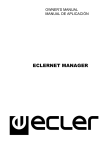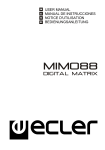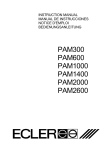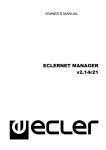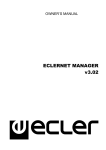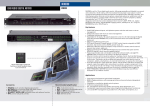Download Ecler NPA2500T User manual
Transcript
USER MANUAL MANUAL DE INSTRUCCIONES NOTICE D'EMPLOI BEDIENUNGSANLEITUNG USER MANUAL 1. IMPORTANT NOTE 1.1. Precautions 04 04 2. INTRODUCTION 04 3. INSTALLATION 05 3.1. Location, assembly, ventilation 3.2. Mains connection 3.3. Signal input connections 3.4. Output connections 3.5. Ethernet port 3.6. RS-232 port 3.7. FAULT connector 4. OPERATION AND USAGE 4.1. Start up 4.2. Front panel LED indicators 4.3. Front panel handling 05 05 06 06 06 06 06 07 07 07 08 5. CLEANING 12 6. FUNCTION LIST 13 7. FUNCTION DIAGRAM 13 8. TECHNICAL CHARACTERISTICS 47 9. BLOCK DIAGRAM 50 All numbers subject to variation due to production tolerances. ECLER S.A. reserves the right to make changes or improvements in manufacturing or design which may affect specifications. 3 1. IMPORTANT NOTE Congratulations! You are the owner of a carefully designed and manufactured equipment. We thank you for trusting on us and choosing our amplifier NPA SPM (Networked All purpose Switching Power Mosfet). In order to obtain maximum operativity and perfect functioning order, it is most important to carefully read all considerations taken into account in this manual before connecting this amplifier. We recommend our authorised Technical Services if any maintenance task should be needed so that optimum operation shall be achieved. 1.1. Precautions The amplifier should have an earth connection in good conditions (earth resistance, Rg=30Ω or less). The environment must be dry and dustless. Do not expose the unit to rain or water splashes, and do not place liquid containers or incandescent objects like candles on top of the unit. Do not obstruct the ventilation grilles with any kind of material. In case there is some type of intervention and/or connection-disconnection of the amplifier, it is most important to previously disconnect the mains power supply. Do not manipulate the output terminals to the loudspeakers when the amplifier is switched on, there are voltages up to 400Vpp. The output cabling should be connected by a qualified technician. Otherwise only use premade flexible cables. There are no user serviceable parts inside the amplifier. 2. INTRODUCTION With the PAM amplification series, ECLER introduced in early 90's a new concept to the world of professional audio: The use of switching field effect transistors. The integration of these parts for audio applications represents a firm and spectacular enhancement comparing to conventional amplifiers. These advantages can be outlined as follows: a) Lower internal resistance than bipolar transistors, which leads to less heating of the amplifier and more powerful and controlled bass; conventional Mosfets have a 4 to 7 times higher internal resistance than switching Mosfets. b) The extremely high speed of these devices gives a transparency to the upper frequencies till now only achieved by tube amplifiers. This fact also reduces TIM (transitory intermodulation) to very low levels. The SPM-Technology (Switching Power Mosfet) has been developed and patented by ECLER Laboratorio de Electro-Acústica, S.A. NPA line of amplifiers is a new step forward in the development of SPM amplification technology, following in the successful DPA series footsteps. SOA Contour following protection: the SOA is the safe operating area of transistors. A good protection system should respect this area and its shiftings, as the SOA changes as a function of the operating temperature. So, at 80°C it is considerably narrower than at 25°C, the start-up temperature. Some manufacturers decide to use protection systems which compromise on the performance of the components. You get a fair protection, but the performance remains mediocre. Others prefer to leave "dark" areas between the safe operating area and the activation of protection, which is very risky indeed. The new SOA contour following protection systems built into the NPA amplifiers guarantees total protection of the amplifier at any output power, load or operating temperature, as the intelligent electronic circuitry permanently watches for changes in the safety area, adapting itself to any situation. Maximum damping factor: In NPA series traditional output relays have been replaced with a CROWBAR electronic system. This device short-circuits the signal if surges that can damage the loudspeakers connected to the amplifier are detected. On the contrary, any type of relay used in the conventional method introduces a mechanical contact in the audio signal path to the speaker, contact that is exposed to wear and a significant decrease in the amplifier damping factor. 4 Ecler NPA2500T/4000T makes use of a twin power supply and N-channel mosfets. This technology, which has been successfully implemented in the industrial product line ENVIRO, allows for very high output power without the use of bridge configurations. The NPA2500T/4000T keeps its "All the Power All the Time" philosophy, even when driving 4 ohm speakers with a musical programme at maximum level. NPA series incorporates in addition important technological innovations concerning digital processing and remote management via Ethernet, turning it into the perfect candidate to address mobile applications and fixed installations, both centralized and distributed, requiring high level remote control and monitoring and integration with standard Ethernet networks. NPA amplifiers include as standard an EclerNet internal module for DSP processing and remote management, allowing physical connection between the amplifier and an Ethernet network and its management and remote supervision from any point of it, using Windows EclerNet Manager* software. Please refer to the EclerNet Manager software manual for more information. * EclerNet Manager software is available on www.ecler.com. 3. INSTALLATION 3.1. Location, assembly, ventilation The NPA2500T/4000T amplifiers are 3 RU high 19'' rack modules. It is important that the amplifier, as a heat source, is not placed next to other equipment nor exposed to high temperatures. Therefore, the ventilation path should be kept free to allow fresh air entering the forced ventilation tunnel. This system pulls air from the front, directly guiding it to the power modules and transformers, diverting a part towards capacitors and forcing its output through the rear panel of the amplifier. In order to optimize as much as possible the correct thermal dissipation of equipment installed in a closed rack, it is advisable not to place power amplifiers under other appliances, but upon these ones. All NPA amplifiers are supplied with plastic washers in order not to damage the rack ears when tightening the screws. 3.2. Mains connection The NPA amplifiers are fed with alternate currents, depending on the country, of 110-120, 220-240V 47/63Hz. (see characteristics in the back of the unit). WARNING!: By convention, the mains wire colour assignment is the following: - BROWN - BLUE - YELLOW/GREEN = = = Phase Neutral Earth The mains cables must not be near the shielded cables carrying the audio signal, as this could cause humming. 5 3.3. Signal input connections NPA Series rear panel has analog and digital inputs. Input selection is performed from the front panel menu or from EclerNet Manager control software. Please refer to the EclerNet Manager software manual for more information. • Analog inputs: The signal input connectors are of XLR-3 type (19), electronically balanced. The pin assignment is as follows: HOT or direct signal COLD or inverted signal GROUND > > > Pin 2 Pin 3 Pin 1 For unbalanced connection short-circuit pin 3 to pin 1. The "STK OUTPUT" (18) are in parallel with the inputs and are used to supply the same input signal to other amplifiers or sound systems. The input impedance is 22KΩ (balanced) with a nominal input sensitivity of 0dBV(1V). This impedance makes possible to parallel several amplifiers without loosing audio quality. • Digital inputs: There is an XLR-3 connector for AES/EBU digital input as well as a matching digital output to re-send this signal towards other devices. 3.4. Output connections The "OUTPUT" section on the back panel is provided with Speakon® connectors (23). STEREO/PARALLEL/BRIDGE operating modes are selected from the from panel menu or from EclerNet Manager control software. Please refer to the EclerNet Manager software manual for more information. The connection cable that joins the amplifiers outputs and the loudspeakers must be of good quality, sufficient section and as short as possible. This is most important when the distances to cover are long ones i.e. up to 10 meters it is recommended to use a section not inferior to 2.5mm2 and for superior distances 4mm2. 3.5. Ethernet port An RJ45 connector allows connecting the equipment to an Ethernet network and its management from EclerNet Manager software. Please refer to the EclerNet Manager software manual for more information. 3.6. RS-232 port A DB9 connector for RS-232 allows a serial connection between the equipment and an external control system, like AMX, Crestron, Medialon, etc. (non functional at the date of printing of this manual, will be available in a future implementation). 3.7. FAULT connector 3 pins connector, potential-free closing contact (Normally Closed, Normally opened). Its status changes when an internal amplifier failure is detected, placing this one out of service. 6 4. OPERATION AND USAGE 4.1. Start up If the POWER (17) switch is operated on the rear panel, the amplifier receives mains power and can be turned on locally or remotely (see Control panel section). In a complete audio installation, it is important to start up the equipment in the following sequence: sound sources, mixer, equalizers, active filters and finally power amplifiers. To turn them off the sequence should follow an inverse pattern. 4.2. Front panel LED indicators NPA amplifiers have a simple and effective indicators system: • THERMAL protection indicator (2): It indicates that the cooling tunnel temperature has exceeded the minimal risk threshold for the equipment. The amplifier automatically restarts once the temperature drops enough. NPA amplifiers have a thermal protection per channel. This means each protection operates independently. It can be activated for one channel only while the other is running smoothly. • PROTECT indicator (3): It indicates the absence of signal at the speaker output. It can light up for the following reasons: o At start-up and during the STANDBY time necessary to settle the amplifier internal voltages. o Because of equipment fault preventing the normal booting (the LCD shows “PERSISTENT PROTECT”). o When the amplifier is delivering a very low frequency signal that could damage the speakers. o When more than 4 short-circuits have been detected at the amplifier output over a period of 40 seconds (the LCD shows “REPETITIVE PROTECT”). o When an internal fault occurred and the amplifier needs to be fixed (the LCD shows “FAULTY AMPLIFIER”). In any case, permanent lighting of these indicators is a symptom of faulty operation and the cause that led to this activation should be investigated. • CLIP indicator (4): It lights up when the signal delivered to the speakers is near clipping. The CLIP system considers possible voltage fluctuations of power supply, always giving a real indication even if they exist. It is normal for CLIP indicators to be lit at the bass frequencies rhythm for high operating levels, as these frequencies have the higher energy content. You must take care that these indicators do not permanently light up during normal operation of the equipment. • SIGNAL presence indicator (5): It indicates a signal presence at the amplifier inputs. These indicators light up when the input signal exceeds -40 dB. • DATA transfer indicator (11): It blinks to indicate data transfer activity between the amplifier and a remote control PC running EclerNet Manager. 7 4.3. Front panel handling The front panel includes a series of controls and indicators: o o o o o Backlit LCD display for displaying menus, settings and amplifier parameters. On / Off key (POWER ON). Menu navigation keys (MENU / PREVIOUS / NEXT). Rotary/push controls for adjusting parameters (CHANNEL 1 / CHANNEL 2). LED indicators (see section 4.2). To power up the unit, press and hold the POWER key until the boot sequence starts. The shutdown will also require pressing and shortly holding the same key. POWER ON key has an integrated LED indicator lighting up in orange when the amplifier is in STAND BY mode, in green when ON, and in red during the boot sequence or when the amplifier is in protect mode. Once the power amplifier in on, the main screen appears in the LCD display, looking like the following: From this main screen you can perform a number of basic functions on the amplifier: • Change the volume of channel 1 or 2 (turning rotary controls CHANNEL 1 or CHANNEL 2): A window briefly appears to show the setting in dB (-47 dB in the given example) and the volume ramp indicator changes for this channel. Note: when both channels are linked, the CHANNEL 1 rotary knob adjusts simultaneously both channels volume. 8 • Activate / deactivate a channel muting (by pressing and holding the CHANNEL 1 or CHANNEL 2 rotary knob): A label with the text "MUTE" is displayed when this feature is activated. • Show text labels assigned to the unit and to its amplification channels (by clicking on the TAG button): This window, named TAGS, disappears after a short time, and the main window returns. The top line of the screen also displays the active PRESET number and name. When you modify any setting of the amplifier a "M" label appears in the upper right corner of the screen to indicate that the PRESET has been modified (for example, moving a volume control is sufficient to make it happen). 9 All other amplifier functions and settings are accessed through the menu structure as described in the following diagram: 10 • MONITOR menu VU-meters monitoring scale selection: o Output power (Watts), RMS or peak. o Output voltage (Volts), peak or RMS. o Input signal voltage, RMS. Display through dedicated screens: o Load impedance, in ohms. o Temperature, in % of the alarm triggering temperature. o AC power supply voltage. o Cumulative operating time of the amplifier, in hours: minutes. o Events: digital counter of protection alarms, thermal, load impedance, AC power supply voltage (note: from within this menu, alarm counters can be reset (value = 0) for each channel by holding down the rotary knob for a short period of time). • SETTINGS menu Amplifier operating mode menus: o INPUT SOURCE: selects the input signal for the amplifier to work with, amongst the available ones (Analog 1, Analog 2, Digital 1, Digital 2 and internal generator). o LINK VOLUME: determines whether the volume controls on both channels of the amplifier will be linked (ON) or independent (OFF). In linked mode, the CHANNEL 1 rotary knob sets the volume for both channels simultaneously and the label "LINK" is displayed. o GAIN: selectable amplifier gain between 26, 32 or 38 dB. o OUTPUT MODE: operating mode selection for amplified outputs between stereo, parallel or bridge. For the two last ones, the label "PARAL" or "BRIDGE" is displayed. o POLARITY: phase selection for the input signal, normal or inverted. The label "INV" is displayed if the phase is inverted. o ANTICLIP LEVEL: anti-clipping circuit level selection between soft (allowing a large clipping), medium or hard (allowing a minimum clipping, almost negligible). o PEAK LIMITER: allows defining a maximum voltage for the unit amplified outputs. • PRESETS menu Amplifier PRESETS selection in a list of 10 available memories. Note: when loading a PRESET, its number and name appear on the top line of the display. When you modify any setting of the amplifier an "M" label appears in the upper right corner of the screen to indicate that the PRESET has been modified (for example, moving a volume control is sufficient to make it happen). 11 • ADVANCED menu Amplifier advanced features: o LCD CONTRAST: adjusts the LCD contrast. o FINDER: enables / disables the display backlight flashing, useful to identify a physical unit with its virtual equivalent in EclerNet Manager software (see EclerNet Manager manual for more information). o INFO: shows the amplifier model and firmware version. o NETWORK: allows setting IP address, mask and gateway for the amplifier Ethernet interface (The default port is 2210. You can not change it with local controls, but with EclerNet Manager software only). o POWER ON MODE: allows selecting the amplifier behavior at power-up (POWER switch on the rear panel). The amplifier can start up in STANDBY mode, ON or recover its last status before the last power supply interruption, for example in the event of a mains power recovery after a mains power failure (LAST STATE). o RESTORE: allows resetting all amplifier parameters to their default value, except the cumulative operating time (erases passwords, PRESETS, DSP parameters, setup settings, alarms counters and Ethernet network setup). o PASSWORD: allows assigning the amplifier a user or administrator password. • USER: once this password has been set, the unit will request it each time you try to use any control or adjustment in the amplifier setup (on, off, volume adjustment and access to menus). • ADMIN (administrator): once this password has been set, only main screen controls can be used: power on, power off, volume adjustment and muting. To adjust the amplifier setup (access to menus, MENU key) the password is requested. Note: To disable a password you need to rewrite it with a blank one. Most functions described above have their equivalent in EclerNet Manager software. Please refer to the EclerNet Manager software manual for more information. 5. CLEANING The front panel should not be cleaned with dissolvent or abrasive substances because silk-printing could be damaged. To clean it, use a soft cloth slightly wet with water and neutral liquid soap; dry it with a clean cloth. Be careful that water never gets into the amplifier through the holes of the front panel. 12 6. FUNCTION LIST 1. Input attenuator 2. Thermal protection indicator, THERMAL 3. Protection indicator, PROTECT 4. Clip indicator, CLIP 5. Signal present indicator, SIGNAL 6. Display 7. Navigation key, MENU / CANCEL 8. Navigation key, PREVIOUS 9. Navigation key, NEXT / TAG 10. On / Off key, POWER ON 11. Data transfer indicator, DATA 12. RS-232 port 13. Ethernet port 14. Binding post block, FAULT 15. Digital input XLR connector, AES-EBU INPUT 16. Digital output XLR connector, AES-EBU OUTPUT 17. Start-up switch 18. Output XLR connector to other amplifiers, STK OUTPUT 19. Input XLR connector, INPUT 20. Earth terminal, GND 21. Mains cable 22. Switch to disconnect chassis earth / electrical Ground, GND LINK 23. Speakon® connectors to the loudspeakers 7. FUNCTION DIAGRAM 13 8. TECHNICAL CHARACTERISTICS 8. CARACTERISTIQUES TECHNIQUES 8. CARACTERÍSTICAS TÉCNICAS 8. TECHNISCHE DATEN POWER AUDIO NPA2500T NPA4000T POWER 20Hz-20kHz 1% THD 2Ω Stereo 4Ω Stereo 8Ω Stereo 8Ω Bridged 1650 WRMS 1150 WRMS 695 WRMS 2290 WRMS 2840 WRMS 1910 WRMS 1120 WRMS 3800 WRMS Peak Power 2Ω/1kHz 3850 WRMS 6200 WRMS Overall Voltage Gain 26/32/38 dB 26/32/38 dB Frequency response (-1dB, -3dB) 6Hz-37kHz 6Hz-37kHz THD + Noise @ 1kHz Full power <0.04% <0.04% S+N/N 20Hz-20kHz @ 1W/4Ω >84dB >84dB Damping factor 1kHz @ 8Ω >350 >350 Channel Crosstalk @ 1kHz >80dB >80dB XLR3 balanced XLR3 balanced >60dB@1kHz >60dB@1kHz -40dB -40dB Speakon® Speakon® Input connectors Input CMRR/ref. Max. PWR Signal present indicator Output connectors Anticlip limiter Mains 3 level DSP controlled 3 level DSP controlled Depending on your country. See charact. in the back of the unit. Power consumption (pink noise, 1/8 power @ 4ohm) Power consumption (pink noise, 1/3 power @ 4ohm) Dimensions Panel Depth Weight 1500VA 2400VA 2500VA 3800VA 482.6x132.5mm 532mm 482.6x132.5mm 532mm 31.2kg 35.8kg 47 DIGITAL Processing: A/D & D/A DSP Latency 24 bit, 96kHz. S/N:110dB/115dB AKM 32/64 bits 824μs Analog Input headroom: Digital Input attenuator: Input Impedance: Maximum Delay: Delay resolution: +18 dBV = +21dBu Stepless from –∞ to +0dB Balanced, 22kΩ 1s (343.4m) total for all 2 channels. 10.4µs (3mm) Compressor / Limiter: Threshold Ratio Attack time Release time from -36dBV to +18dBV 1:1 to ∞:1 (limiter) Auto or from 0.1ms to 500ms. Auto or from 1ms to 5s. High & Low pass Crossover filters Butterworth in 6/12/18/24dB/oct. Bessel in 12/18/24dB/oct Linkwitz-Riley in 12/24dB/oct. Parametric Eq types (8 max. per output) - Bypass / On-Off all channels - Param. Eq. 20Hz-20kHz; -60/+12dB; Q from =.3 to 200 - Low & High Shelf 6/12 dB/oct - Low & High Pass 6/12 dB/oct. - All-Pass 1/2 order Built In signal generator - Sine (20Hz to 20kHz) - Polarity(20Hz to 20kHz) - White - Pink Signal Mute Signal Polarity Invert Yes Yes Connectivity: - Ethernet Base-Tx 10/100Mb Auto X-Over Cat5 - Rs-232 - Fault relay N.O./N.C. - AES / EBU (In / Out) 8kHz to 96kHz (may be optional on some units). 48 SOFTWARE eclernet Software - Realtime full GUI of all functions and controls thru Ethernet with interactive graphical display - Grouping mode channels or devices - Automated report generation - Remote power on with programmable delay. - Up to 256 devices on same net. - Autodiscovery devices feature - Routing capability through NAT gateways. - Real time metering at input / output - Mains metering - Output Load supervision - Output peak voltage compressor - Finder feature - Save & Recall setup and preset functions - Firmware update capability thru Ethernet - Two level Password protection - Default Network configuration: IP: 192.168.0.100 Mask: 255.255.255.0 Gate: 192.168.0.1 UDP Port: 2210 Operating System: Windows® W2000 Prof. (SP4); XP Prof. (SP3); Vista (SP1). Minimum eclernet System Requirements: Pentium IV ® 1GHz 256MB RAM 40MB HDD free space 800x600 pixels & 16bits color display 10/100 Ethernet Network card 49 9. BLOCK DIAGRAM 9. BLOCS DE DIAGRAMMES 50 9. DIAGRAMA DE BLOQUES 9. BLOCKSCHATBILD 51 ECLER Laboratorio de electro-acústica S.A. Motors 166-168, 08038 Barcelona, Spain INTERNET http://www.ecler.com E-mail: [email protected] 50.0168.01.00