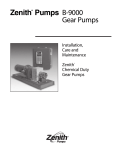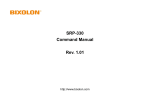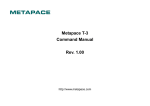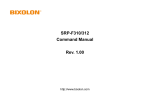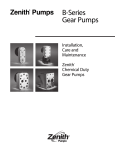Download Work Pro ZENITH 1800 User manual
Transcript
ZENITH PUMPS Date: 03/2006 ZeDrive DC Motor Drive User Manual Setup System Easily Zenith® Pumps ZeDrive SET SPEED TACH 7 8 9 4 5 6 1 2 3 -- 0 . CLEAR ENTER Run Jog Preset Limit Alarm Dev Alarm CODE 1 2 3 4 5 6 10 11 12 13 14 15 CONTROL PARAMETERS DESCRIPTION CODE DESCRIPTION PRI. SETPT 1 16 ACCEL RATE PRI. SETPT 2 17 DECEL RATE SEC. SETPT 1 61 CTRL: PRI SEC. SETPT 2 62 CTRL: SEC JOG SETPOINT 63 DISPLAY: PRI OUTPUT SETPT. 64 DISPLAY: SEC MIN. LIMIT 65 GAIN MAX. LIMIT 66 RESET LOW ALARM 67 RATE HIGH ALARM 68 TRIM ATHOR LOW ALARM 69 RATE THRSLD HIGH ALARM 74 0 SPD LGC MONITOR VARIABLES CODE DESCRIPTION 40 TACH 41 EXTERNAL REF. 42 AUX. INPUT 43 FEEDBACK 44 DEVIATION 45 SCALED REF. 46 RAMPED REF. 47 OUTPUT 48 TRIM OUTPUT 50 ACTIVE MODE 51 ENTRY ERRORS 52 ALARM STATUS • Typical Application Examples • Detailed Explanation and Instructions • Assistance for Calculation, Configuration and Wiring TO GET ASSISTANCE, CALL: 919-774-7667 ZENITH PUMPS Page 2 Table of Content Introduction............................................................................................... 4 ZeDrive Standard Specification ............................................................... 5 Standalone ZeDrive Wiring Diagram...................................................... 6 Installation ................................................................................................ 7 Wiring Instructions................................................................................... 8 Control Cabinet Wiring ............................................................................ 9 Fielding Wiring........................................................................................10 Connect Input Power ...........................................................................................10 Connect DC Motor Cable.....................................................................................11 Connect Feedback Signal Cable..........................................................................13 Keypad & Display ...................................................................................14 Keypad Operations..................................................................................15 Standard Programming ...........................................................................16 Typical Applications & Solutions ...........................................................17 Quick Test for ZeDrive .........................................................................................18 Connect Run/Stop Buttons....................................................................................20 Set and Display as Pump RPM ..............................................................................21 Set and Display as “cc/min” ................................................................................22 Set and Display as Other Units .............................................................................23 Monitor Operation Status .....................................................................................24 Use 4-20 (mA) as Setpoint ....................................................................................25 Use 0-10 (VDC) as Setpoint ..................................................................................26 Feedback Control by Using a Flowmeter with Frequency Signal .........................27 Feedback Control by Using a Flowmeter with 4-20 (mA) Signal...........................29 Feedback Control by Using a Flowmeter with 0-10 (VDC) Signal ........................30 Master/Follower System ......................................................................................31 Adjust Current Output Limit .................................................................................34 Calibrate Analog Input ........................................................................................35 Calibrate Analog Output......................................................................................36 Trouble-shooting & Fault Information ...................................................37 Good Sensor or Bad Sensor..................................................................................38 No Feedback Signal.............................................................................................38 System Always Runs at Full Speed .......................................................................39 System Can Not Run Below 30 RPM or 40 RPM .....................................................39 System Never Runs ..............................................................................................39 System Can Not Run up to Max. Speed.................................................................39 System Can Not Run Slow Enough........................................................................39 System Speed Does Not Match Set Speed ............................................................39 System Needs Help to Start to Rotate....................................................................40 System Turns at Wrong Direction.........................................................................40 It Takes Very Long Time to Ramp Up ...................................................................40 It Takes Very Long Time to Slow Down or Stop ....................................................40 Simple Way to Verify Feedback Signal ................................................................40 Tach Reads Incorrectly ........................................................................................40 TO GET ASSISTANCE, CALL: 919-774-7667 ZENITH PUMPS Page 3 Table of Content Trouble-shooting & Fault Information (cont’d) Replaced Feedback Sensor Fits the Existing ZeDrive Or Not ...............................41 Display Shows “---1”, “---2” or “---3”...................................................................41 Restore Back to Factory Defaults ..........................................................................41 Can Not Operate from Keypad.............................................................................42 The Display Would Not Light Up ..........................................................................42 How Do I Use ZeDrive for 230 (VAC) Power.........................................................42 Fault Code List .........................................................................................43 Complete Code List .................................................................................44 System Drawings .....................................................................................58 TO GET ASSISTANCE, CALL: 919-774-7667 ZENITH PUMPS Page 4 Introduction This manual contains information required to complete installation, wiring, and startup operation for ZeDrive DC Motor Drive. Be sure to follow all WARNINGS, CAUTIONS, and NOTES prior to proceeding with a particular task. Customer is required to make field wiring connections and adjust some of the protection codes NOTE: dependent on specific applications. Customer should become familiar with this manual to avoid electromagnetic interference (EMI) noise pickup, damage to equipment, and personal injury. The standard ZeDrive DC Motor Drive consists of a ZeDrive, mounted in a NEMA 12 control cabinet. All internal cabinet wiring is complete and prewired to a terminal strip for customer terminations. The unit is also pre-programmed according to customer specifications (except some protection codes dependent on specific applications). The standard ZeDrive DC Motor Drive supports 1-phase 115/230VAC, 50/60Hz power input, which is selectable by a selection switch inside of the drive. It enables ZeDrive to drive DC motors from 1/4 to 2 HP. Zenith® Pumps SET SPEED TACH 7 8 4 5 6 1 2 3 - 0 . CLEAR 9 ENTER Run Jog Preset Limit Alarm Dev Alarm Control cabinet size can be found in “ZeDrive NEMA 12 Standard Products”. Depending on the requirements of customer’s application, the control cabinet can also be changed. Standalone version of ZeDrive DC Motor drive is available. An optional Analog IO card can be used for either 0~20mA or 0~10VDC analog signals, handling setpoints, feedback, or reference signal inputs, and output the value of any variable or parameter in the drive. ZeDrive can receive three frequency inputs, supporting magnetic pickup (zero-crossing) or open collector type sensor. It comes standard with a RS-485 as well as a RS-422 computer interface, allowing to monitor or alter variables, parameters, as well as some command functions, such as run, stop. In the event the drive assembly has to be located in a hazardous location, an optional intrinsically safe barrier is available to install in ZeDrive DC Motor drive cabinet to limit sensor current to safe levels. Refer to “ZeDrive Standard Specification” on next page for additional features and specifications. WARNINGS: • Do not mount ZeDrive near heat-radiating elements or in direct sunlight. • Do not install ZeDrive in a place subjected to high temperature, high humidity, excessive vibration, corrosive gasses or liquids, or airborne dust or metallic particles. • Mount ZeDrive vertically and do not restrict the air flow to the drive. • Allow sufficient space around the unit for heat dissipation. Approximately 6 inches should be allowed above and below the drive and 2 inches on each side. ZENITH PUMPS TO GET ASSISTANCE, CALL: 919-774-7667 Page 5 ZeDrive Standard Specification Voltage Class Unit 115 VAC Class Rated Input Voltage VAC 115 (104 ~ 132), 1 Phase Rated Input Frequency Hz Horse Power Rating HP Rated Output Current A Rated Output Voltage VDC Operating Temperature ˚C 230 VAC Class 230 (207 ~ 264), 1 Phase 60/50 1/4 ~ 1 1/2 ~ 2 4 ~ 16 (Default: 15 Amp) 0 ~ 90 Armature (100V Field) 0 ~ 180 Armature (200V Field) 0˚C ~ 55˚C 0% ~ 90%, Non-condensing Relative Humidity Natural, air cooled Cooling NEMA Ratings Standalone: NEMA 4, Enclosure: NEMA 12 Classifications: UL Master Format: 0.01% Set Speed; Follower Format: Zero accumulative error Closed Loop Accuracy Gain, Reset and Rate Tuning Master, Follower, Offset, Direct Scaling Format Set Speed, Tach Display, Numeric Keys, Up/Down Buttons Keypad Controls RS-422, Full parameter access & control Serial Communication 1 Amp internal fuse for control protection, 15 Amp internal fuse for armature protection Protection 0 ~ 10 VDC, or, 4 ~ 20 mA Analog Inputs Analog Outputs Setpoints Control Inputs Frequency Input Status Outputs VDC 0 ~ 10 VDC, or, 4 ~ 20 mA 6 Setpoints (4 Master/Follower, 1 Direct, 1 Jog) Run, R-Stop, F-Stop, Jog, Closed/ Open-Loop, Primary/Secondary Mode, Primary Setpoint Select, Secondary Setpoint Select, Ramp Disable, Keypad Lockout, Local/Computer Zero Crossing(Magnetic Pickup), 0 ~ 10KHz for Feedback, External Reference, and Offset, or Open-collector (Encoder/Proximity), 0~30KHz for Feedback & External Reference, 0 ~ 10KHz for Offset Hi Alarm, Lo Alarm Ramped Error, Scaled Error Zero Speed ZENITH PUMPS TO GET ASSISTANCE, CALL: 919-774-7667 Page 6 Standalone ZeDrive Wiring Diagram Set By Switch! 115/230VAC L1 Neutral L2 Chassis Gnd Feedback Sensor Red White Black R-STOP RUN F-STOP Ext. Ref. Sensor Red White Black JOG Offset Sensor Spare Closed Open Loop Keypad Lockout Primary Secondary Ramp Disable Primary Setpt 2 Primary Setpt 1 Red White Black 5 6 7 J2 1 5 6 7 11 12 13 14 15 J3 J2 J1 2 3 4 16 8 9 10 11 12 13 14 J4 17 18 J1 1 2 3 4 5 6 7 J4 10 11 12 8 9 10 4 5 6 1 2 3 4 DC Motor A1 A2 + R R R R R 7 8 9 50V Max. - Analog Signal Output Analog Common +12V + TxD + RxD COM (OPT) J4 1 2 3 External DC Power Supply Zero Speed High Alarm Low Alarm Dev Alarm 1 Dev Alarm 2 Secondary Setpt 3 Secondary Setpt 4 Local Computer 13 14 15 Remote. Scroll Up 16 17 Analog Signal Input Analog Common Remote. Scroll Down Sensors Ch A+ Ch A - Ch B+ Ch B - Common Power Magnetic Pickup WHT or GRN ——- ——- ——- BLK & Shield —— Hall Effect WHT or GRN ——- ——- ——- BLK & Shield RED WHT ——- ——- ——- BLK & Shield RED Encoder ZENITH PUMPS TO GET ASSISTANCE, CALL: 919-774-7667 Page 7 Installation WARNINGS: • Danger of electrical shock or severe injury. Remove all jewelry prior to working on electrical equipment • Ensure electrical power is “OFF” before working inside the equipment • Do not remove circuit protective devices, or any other components until power is turned “OFF”. NOTE: The installation of this motor control must conform to area and local electrical codes. For information, refer to the National Electrical Code (NEC) Article 430 published by the National Fire Protection Association, or the Canadian Electrical Code (CEC). Refer to local codes as applicable. Mounting: • • • Ensure the mounting location meets the environmental conditions such as humidity and temperature (refer to “ZeDrive Standard Specification” on Page 2) for ZeDrive Determine appropriate door or panel location and make the panel cutout per figure shown at the left Zenith® Pumps 7.2” SET SPEED 7 Remove (2 ea.) locking cam fasteners from ZeDrive housing assembly, by removing (2 ea.) screws, one from each cam fastener (top and bottom) • Insert ZeDrive from the panel front and slide it in until it is flush with the panel surface. Ensure that supplied gasket is between the drive bezel and panel surface. • Re-install the locking cam fasteners from the rear of the controller on top and bottom of housing assembly. Rotate the cam fasteners so that ZeDrive pulls securely against the panel surface. • 3.6” Tighten locking cam fastener (2 ea.) screws (top and bottom) TACH 8 9 4 5 6 1 2 3 - 0 . CLEAR 7.5” ENTER Run Jog Preset Limit Alarm Dev Alarm 5.7” 3.9” Panel Cutout Zenith® Pumps SET SPEED TACH 7 8 4 5 6 1 2 3 - 0 . CLEAR 9 ENTER Run Jog Preset Limit Alarm Dev Alarm 3.65”± .03 7.25”± .03 TO GET ASSISTANCE, CALL: 919-774-7667 ZENITH PUMPS Page 8 Wiring Instructions ZeDrive will arrive with all internal wiring of NEMA 12 cabinet complete, for most customer requirements. Customers will be required to wire to the terminal strip mounted inside the cabinet. If customers desire to use some available functions of ZeDrive that are considered non-routine, customers may have to wire to ZeDrive, too. If ZeDrive is ordered as a NEMA 4 standalone drive, customers are required to make all connections to the drive. CAUTION: TO PREVENT PERSONNEL ELECTROCUTION OR DAMAGE TO THE EQUIPMENT, MAKE SURE ALL POWER TO ZEDRIVE IS REMOVED BEFORE MAKING ANY WIRING CONNECTIONS OR CHANGES. Wiring practices must conform to applicable local electric codes and the National Electric Code (NEC). If installed in a country outside the USA, wiring practices should conform to the electric codes of the country ZeDrive is installed in. • Input power to the control cabinet must be supplied through an appropriately sized circuit breaker or fused disconnect that is within easy reach of the cabinet. In high noise environments, install an isolation transformer on the input AC power • The control cabinet ground must be a single point termination and be at a resistance of less than 1 ohm with relation to true earth. All grounds within the control cabinet must be connected to the single point ground termination. • Use arc suppressors across the coil of all AC relays and contactors • High voltage wiring (> 50 V) must be run in separate conduit from low voltage (<50 V) or signal wiring. If run parallel to each other, high voltage wiring should be separated from low voltage and signal wiring by 12 inches or as much as physically possible. If they must cross each other, they should cross perpendicularly. Do not route 115 VAC control wiring and low level signal wiring in the same conduit. Do not route feedback wiring along the motor case. Motor armature and field leads must be run separate from shielded signal cable to avoid signal EMI noise in feedback • Shielded cable should be used for signal wiring to prevent electrical noise contamination. The shield should be terminated at ZeDrive only. (NOTE: Terminating the shield at both ends causes ground loops and defeats the purpose of using shielded cable). • Low voltage wiring making long runs outside a control cabinet should use shielded cable also. Shield termination should be at the end of the equipment requiring the most noise protection. (NOTE: In some cases, this may be the PC or PLC, rather than ZeDrive). • Field wiring entails connecting power input, motor armature and feedback signal wiring NOTE: NEMA 12 enclosure is not provided with any pre-punched conduit holes. Customers are required to punch holes in the enclosure to facilitate field wire entrance. Customers should ensure that the entrance holes and conduit conform to local wiring codes. TO GET ASSISTANCE, CALL: 919-774-7667 Page 9 Control Cabinet Wiring ZENITH PUMPS TO GET ASSISTANCE, CALL: 919-774-7667 ZENITH PUMPS Page 10 Field Wiring 1. Connect Input Power Customer supplies input AC power NOTE: Make sure to set power selection switch to correct power voltage configuration − − − − 115/230 VAC, -10%, +15% 1-Phase 50/60 Hz 3 Wire L1 L2/Neutral Ground ZENITH PUMPS TO GET ASSISTANCE, CALL: 919-774-7667 Page 11 Field Wiring (cont’d) 2. Connect DC Motor Cable • Permanent Magnet DC Motors Permanent magnet motor has only two motor connections for its armature. The connections may be labeled A1 and A2, or may be color coded. Select the right motor from the connection diagrams below. Motor Thermostat Wires Motor A2 Motor A1 NOTE: − Always refer to pump drawing for correct pump rotation. To change rotation, reverse A1 and A2 connections − The motor connections shown above will produce a counter-clockwise rotation at the reducer output shaft, viewed from the pump end (as opposed to the motor end). This rotation should be correct for most applications. If the rotation is incorrect, reverse A1 and A2 connections − If the motor in use has a thermostat, it may be connected to TB2-5 and TB2-6, after removing the jumper 1/4, 1/2 HP TENV & Sealed Tight (Wash Down) Motors (Motor End Cover Removed) 1 & 2 HP Wash Down Motors To Ground 2 HP TEFC Motors A1 A2 Red — A1 1/2 HP Explosion Proof Motors Black — A2 1 HP TEFC Motors A1 Green — Ground Black — A2 White — A1 Both Red — Thermostat Wires Black/White — A1 Black — A2 A2 ZENITH PUMPS TO GET ASSISTANCE, CALL: 919-774-7667 Page 12 Field Wiring (cont’d) 2. Connect DC Motor Cable (cont’d) • Field Wound DC Motors Field wound motor has connections for its armature and field. Its armature connections will be labeled A1 and A2. Its field will have 4 wires. Motor Thermostat Wires Select your motor from the connection diagrams below. Motor A2 Motor A1 Motor F1 Motor F2 NOTE: − Always refer to pump drawing for correct pump rotation. To change rotation, reverse A1 and A2 connections − The motor connections shown above will produce a counter-clockwise rotation at the reducer output shaft, viewed from the pump end (as opposed to the motor end). This rotation should be correct for most applications. If the rotation is incorrect, reverse A1 and A2 connections − If the motor in use has a thermostat, it may be connected to TB2-5 and TB2-6, after removing the jumper 2 HP Explosion Proof Motors (Reliance) 1 HP Explosion Proof Motors (Baldor) Wire Label Connect With Wire Label Connect With A1 TB1-5 (A1) A1 TB1-5 (A1) A2 TB1-4 (A2) A2 TB1-4 (A2) F1 TB1-6 (F1) F1 TB1-6 (F1) F2 Short with F11 F2 Short with F3 F11 Short with F2 F3 Short with F2 F22 TB1-7 (F2) F4 TB1-7 (F2) P1 Thermostat TB2-5 (Thermostat) J Thermostat TB2-5 (Thermostat) P2 Thermostat TB2-6 (Thermostat) J Thermostat TB2-6 (Thermostat) ZENITH PUMPS TO GET ASSISTANCE, CALL: 919-774-7667 Page 13 Field Wiring (cont’d) 3. Connect Feedback Signal Cable Magnetic pickup or hall effect sensor is usually located between motor and reducer. Encoder is usually located at the rear of motor. +12VDC Feedback Signal Common Ground Hall Effect Sensor Wire Color Explosion Proof Magnetic Pickup Function Connect To Wire Color Function Connect To Red +12VDC TB2-1 White Feedback Signal TB2-2 White/Clear Feedback Signal TB2-2 Black Common TB2-3 Black Common TB2-3 Green Shielding TB2-4 Bare Shielding TB2-4 Encoders Non-Explosion Proof Magnetic Pickup Wire Color Function Connect To Wire Color Function Connect To Red +12VDC TB2-1 White/Clear Feedback Signal TB2-2 White/Clear Feedback Signal TB2-2 Black Common TB2-3 Black Common TB2-3 Bare Shielding TB2-4 Bare Shielding TB2-4 NOTE: WHEN USING A HALL EFFECT SENSOR OR ENCODER IN A HAZARDOUS ATMOSPHERE, THE OPTIONAL INTRINSICALLY SAFE BARRIER MUST BE USED. Optional Safety Barrier +12VDC Feedback Signal Common Ground ZENITH PUMPS TO GET ASSISTANCE, CALL: 919-774-7667 Page 14 Keypad & Display LED Display Zenith® Pumps Control Keys SET SPEED Numeric Keys TACH 7 8 9 4 5 6 1 2 3 -- 0 . CLEAR Status LEDs Run Jog Preset Limit Alarm Dev Alarm ENTER Code Select Key & Display CODE SELECT • LED Display: To display values for parameters • Numeric Keys: To input values for parameters, or to input code number when “CODE SELECT” button being pressed • Status LEDs: To display operation status and alarms • Control Buttons: SET SPEED: To enter new set speed values in engineering unit TACH: To show the actual feedback signal in engineering unit Scroll Buttons: To increase/decrease the value showing in LED display CLEAR: To erase value in LED display, or code number under code select mode ENTER: To enter new value of a code, or to show the value of a code Code Select Key & Display: CODE SELECT: To view or change values for any code Code Display: To display code number ZENITH PUMPS TO GET ASSISTANCE, CALL: 919-774-7667 Page 15 Keypad Operations Set New Speed Value Previous Display SET SPEED Current Set Speed 6 . 0 Ö 1 ENTER New Set Speed Ö Enter New Set Speed Ö Or, Ö Tach Display Previous Display TACH Actual Speed Ö Select Code & View Its Value Previous Displays CODE SELECT Ö Current Code & Value 3 1 Ö Modify Value Previous Value 6 Ö 0 ENTER Ö ENTER Ö Value for Code 31 ZENITH PUMPS TO GET ASSISTANCE, CALL: 919-774-7667 Page 16 Standard Programming NOTE: The codes below should meet the needs of most users for normal pump operations. If other functions are desired from ZeDrive, consult “Complete Code List”. Code 01 10 11 12 13 16 17 20 22 31 34 61 63 84 Description Primary Setpoint 1 Minimum Limit Maximum Limit Low Alarm High Alarm Acceleration Time Deceleration Time Primary Setpoint Maximum Primary Display Maximum PPR—Feedback Input Max. RPM Feedback - Primary Primary Output Format Primary Display Format Analog Input Function Select Value/Calculation User Defined 0 1800 0 1800 10 5 1800/Gear Ratio 1800/Gear Ratio 120 1800 1 1 0 Meaning Pump speed setpoint (in Pump RPM) Minimum motor speed for operation Maximum motor speed for operation Motor speed level which Low Alarm output is energized Motor speed level which High Alarm output is energized Seconds for motor to increase from 0 RPM to 1800 RPM Seconds for motor to decrease from 1800 RPM to 0 RPM Unit of primary setpoint is in Pump RPM Unit of primary display is in Pump RPM The resolution of the feedback sensor used in the system Full-scale speed of motor Master Mode Master Mode Analog input not used TO GET ASSISTANCE, CALL: 919-774-7667 Page 17 Typical Applications & Solutions ZENITH PUMPS ZENITH PUMPS TO GET ASSISTANCE, CALL: 919-774-7667 Page 18 Quick Test for ZeDrive 1. Prepare the ZeDrive: • Back Panel of ZeDrive Place jumpers on J3 connector between Pin 11 - Pin 12 Pin 13 - Pin 12 Pin 14 - Pin 15 • Connect power wires to J2 connector Pin L1, Neutral and Chassis GND (Do NOT turn on power at this time) To Feedback Sensor 2. Prepare the Sensor: • Screw the sensor into the thread hole located on the gear reducer, until it hits the inside pickup gear, and back up about 1/8 of a turn (45 degrees) • If it is a 2-wire sensor, connect White wire - J3 Pin 5 Black wire - J3 Pin 6 Bare wire - J3 Pin 7 • If it is a 3-wire sensor, connect Red wire - J3 Pin 1 White wire - J3 Pin 5 Black wire - J3 Pin 6 Bare wire - J3 Pin 7 Jumpers To Motor • Turn the 120 VAC power on for the ZeDrive • If the power is 230 VAC, please refer to “Troubleshooting” section Wht Blk Bare A2 A1 L1 N G To AC Power 3. Connect Power to the Drive: Red 1 2 3 4 5 6 7 8 9 10 11 12 13 14 15 16 4. Configure ZeDrive: A 5.091:1 reducer and 120 teeth pickup gear is used for the following example. Change values for codes 20, 22 and 31 based on the system. Code Description Formula Default Operation 20 Primary Setpoint Eng. Unit 1800/Gear Ratio (i.e., 5.091:1) 353.6 CODE SELECT 2 0 ENTER 3 5 3 22 Primary Display Eng. Unit 1800/Gear Ratio (i.e., 5.091:1) 353.6 CODE SELECT 2 2 ENTER 3 5 3 31 No. of Teeth of Feedback Gear 120 120 CODE SELECT 3 1 ENTER 1 2 0 34 Primary RPM Max Feedback 1800 1800 CODE SELECT 3 4 ENTER 1 8 0 61 Primary Scaling Format 1 1 CODE SELECT 6 1 ENTER 1 ENTER 63 Primary Display Format 1 1 CODE SELECT 6 3 ENTER 1 ENTER . . 6 ENTER 6 ENTER ENTER 0 ENTER ZENITH PUMPS TO GET ASSISTANCE, CALL: 919-774-7667 Page 19 Quick Test for ZeDrive (cont’d) 5. Verify Feedback Signal Manually: Zenith® Pumps • Click • Turn the reducer shaft by a wrench • Non-zero number should be shown on the top display, whenever the shaft turns • TACH SET SPEED If there always is “0” on the top display, something is wrong related to feedback. Please refer to “Trouble-shooting” section 6. Run the System: Let reducer’s shaft run at 60 rpm, click SET SPEED 6 0 7 8 9 4 5 6 1 2 3 -- 0 . • If the system can not run, please refer to “Trouble-shooting” section • If the system does not run at right speed, please refer to “Trouble-shooting” section CLEAR • If the motor runs away at max. speed, something is wrong related to feedback. Please refer to “Trouble-shooting” section Run Jog Preset Limit Alarm • If the system runs at right speed, stop the system and disconnect the power. The system is ready for normal operation TACH ENTER Dev Alarm CODE 1 2 3 4 5 6 10 11 12 13 14 15 CONTROL PARAMETERS DESCRIPTION CODE DESCRIPTION PRI. SETPT 1 16 ACCEL RATE PRI. SETPT 2 17 DECEL RATE SEC. SETPT 1 61 CTRL: PRI SEC. SETPT 2 62 CTRL: SEC JOG SETPOINT 63 DISPLAY: PRI OUTPUT SETPT. 64 DISPLAY: SEC MIN. LIMIT 65 GAIN MAX. LIMIT 66 RESET LOW ALARM 67 RATE HIGH ALARM 68 TRIM ATHOR LOW ALARM 69 RATE THRSLD HIGH ALARM 74 0 SPD LGC MONITOR VARIABLES CODE DESCRIPTION 40 TACH 41 EXTERNAL REF. 42 AUX. INPUT 43 FEEDBACK 44 DEVIATION 45 SCALED REF. 46 RAMPED REF. 47 OUTPUT 48 TRIM OUTPUT 50 ACTIVE MODE 51 ENTRY ERRORS 52 ALARM STATUS TO GET ASSISTANCE, CALL: 919-774-7667 ZENITH PUMPS Page 20 Connect Run/Stop Buttons 1. Run Button: • Use a momentary button • Connect the button to J3 connector Pin 12 and Pin 13 • When closed, ZeDrive will ramp up based on Acceleration Time defined in Code 16 12 13 J3 11 12 J3 14 15 J3 2. Stop Button: • Use a momentary button • Connect the button to J3 connector Pin 11 and Pin 12 • When opened, ZeDrive will ramp down to zero speed based on Deceleration Time defined in Code 17 3. Emergency Stop Button: • Use a momentary button • Connect the button to J3 connector Pin 14 and Pin 15 • When opened, ZeDrive will stop immediately TO GET ASSISTANCE, CALL: 919-774-7667 ZENITH PUMPS Page 21 Set and Display as Pump RPM 1. Preliminary Action: • Reducer Gear Ratio — R. If the pump is directly coupled with the motor, the gear ratio R=1 • Motor maximum speed — VM (RPM) 2. Calculation: None 3. Coding: Check and change the following codes Code 10 = 0 Code 11 = VM Code 20 = VM / R Code 22 = VM / R Code 34 = VM Code 37 = VM 4. Wiring: No wiring changes for this application 5. Result: • The units of the setpoint and Tach on the drive’s panel will be in Pump’s RPM TO GET ASSISTANCE, CALL: 919-774-7667 ZENITH PUMPS Page 22 Set and Display as “cc/min” 1. Preliminary Action: • Reducer Gear Ratio — R. If the pump is directly coupled with the motor, the gear ratio R=1 • Motor maximum speed — VM (RPM) • Pump Capacity — CP (cc/rev) 2. Calculation: None 3. Coding: Check and change the following codes Code 10 = 0 Code 11 = VM Code 20 = VM / R × CP Code 22 = VM / R × CP Code 34 = VM Code 37 = VM 4. Wiring: No wiring changes for this application 5. Result: • The units of the setpoint and Tach on the drive’s panel will be in (cc/min) TO GET ASSISTANCE, CALL: 919-774-7667 ZENITH PUMPS Page 23 Set and Display as Other Units 1. Preliminary Action: • Reducer Gear Ratio — R. If the pump is directly coupled with the motor, the gear ratio R=1 • Motor maximum speed — VM (RPM) • Pump Capacity — CP (cc/rev) • Coefficient between other unit and “cc/min” — KU • NOTE: It supports the customer’s unit only in (volume/time) format 2. Calculation: 2.1 Coefficient between other unit and “cc/min” — KU: • Find out 1 new volume unit is equal to V (cc) • Find out 1 new time unit is equal to T (min) • 1 (volume/time) = V (cc) / T (min) = V/T (cc/min) KU = V/T Example: If the preferred unit is (gallon/hour), 1 (gallon) = 3785 (cc) 1 (hour) = 60 (min) 1 (gallon/hour) = 3785 (cc) / 60 (min) = 63.08 (cc/min) Therefore, KU = 63.08 3. Coding: Check and change the following codes Code 10 = 0 Code 11 = VM Code 20 = VM / R × CP / KU Code 22 = VM / R × CP / KU Code 34 = VM Code 37 = VM 4. Wiring: No wiring changes for this application 5. Result: • The units of the setpoint and Tach on the drive’s panel will be in customer’s unit (volume/ time) TO GET ASSISTANCE, CALL: 919-774-7667 ZENITH PUMPS Page 24 Remote Monitoring Operation 1. Preliminary Action: • • To monitor system variables and control parameters, you need a monitoring device, accepting either 4-20 (mA) or 0-10 (VDC) analog signal Analog Select Jumper Location Feedback (Not this jumper) Analog Select Jumper Locate Analog Select Jumpers on “Control Board”: Transformer 1. Loosen up 6 screws on the back panel, and 2 screws located on the heat sink of ZeDrive 2. Remove the back panel, place ZeDrive as shown at left. The top board is the “Control Board”, and the bottom one is “Drive Board” 3. Locate Analog Select Jumper as shown at left 4. Depend on the signal, change the jumper setting as shown at the left Heat Sink 4-20 mA: 0-10 VDC: (Default) (disregard) Left Left 2. Calculation: None 3. Coding: Check and change the following codes • Code 80 = ?? (input corresponding code number for monitoring that specific variable) Example: Code 80 = 40, it will monitor TACH, which is defined by Code 40 • Code 81 = ?? (defines the analog output range, usually the maximum value of the variable) Example: Code 81 = 1800, when TACH = 1800 (RPM), it outputs 10VDC or 20mA 4. Wiring: • Connect the wires of the monitoring device with the ZeDrive as shown at the left 5. Result: • Provide an analog signal indicating the status of ZeDrive variables and control parameters • Support either 4-20 (mA) or 0-10 (VDC) analog signal To Device Shield Common Signal 7 J1 17 18 J4 ZENITH PUMPS TO GET ASSISTANCE, CALL: 919-774-7667 Page 25 Use 4-20 (mA) as Setpoint 1. Preliminary Action: • • External device which supplies 4-20 (mA) speed setpoint signal to ZeDrive Analog Select Jumper Location Feedback (Not this jumper) Analog Select Jumper Locate Analog Select Jumpers on “Control Board”: 1. Loosen up 6 screws on the back panel, and 2 screws located on the heat sink of ZeDrive Transformer 2. Remove the back panel, place ZeDrive as shown at left. The top board is the “Control Board”, and the bottom one is “Drive Board” 3. Locate Analog Select Jumper as shown at left 4. Depend on the signal, change the jumper setting as shown at the left Heat Sink 4-20 mA: Left 0-10 VDC: (Default) disregard • Pump Capacity — CP (cc/rev) • Reducer Gear Ratio — R. If the pump is directly coupled with the motor, the gear ratio R=1 • Motor maximum speed — VM (RPM), 1800 (RPM) for most of systems supplied by Zenith • No. of Teeth of Feedback Gear — N, 120 for most of systems supplied by Zenith 2. Calculation: • To set the motor speed to be V (RPM) ( 0 ≤ V ≤ VM ), the pump to be V (RPM) ( 0/R ≤ V ≤ VM /R ), or the output to be V (cc/min) ( 0/R×CP ≤ V ≤ VM /R×CP ), the corresponding formula for the mA current value CmA is: CmA = (20 - 4) / (VM - 0) × V + 4 (mA) CmA = (20 - 4) / (VM /R - 0/R ) × V + 4 (mA) CmA = (20 - 4) / (VM /R×CP - 0/R×CP ) × V + 4 (mA) 3. Coding: Check and change the following codes Code 20 = Max. Setpoint in Engineering Unit (refer to sections “Set and Display as …”) Code 22 = Max. Display in Engineering Unit (refer to sections “Set and Display as …”) Code 31 = N Code 34 = VM Code 61 = 1 Code 63 = 1 From Device Code 84 = 4 10 J3 Shield 4. Wiring: 16 Signal • Connect the wires of the 4-20 (mA) speed control signal J4 Common 17 with the ZeDrive as shown at the left 5. Result: • 4-20 (mA) signal can be used to control the speed of ZeDrive ZENITH PUMPS TO GET ASSISTANCE, CALL: 919-774-7667 Page 26 Use 0-10 (VDC) as Setpoint 1. Preliminary Action: • • External device which supplies 0-10 (VDC) speed setpoint signal to ZeDrive Analog Select Jumper Location Feedback (Not this jumper) Analog Select Jumper Locate Analog Select Jumpers on “Control Board”: 1. Loosen up 6 screws on the back panel, and 2 screws located on the heat sink of ZeDrive Transformer 2. Remove the back panel, place ZeDrive as shown at left. The top board is the “Control Board”, and the bottom one is “Drive Board” 3. Locate Analog Select Jumper as shown at left 4. Depend on the signal, change the jumper setting as shown at the left Heat Sink 4-20 mA: Left 0-10 VDC: (Default) disregard • Pump Capacity — CP (cc/rev) • Reducer Gear Ratio — R. If the pump is directly coupled with the motor, the gear ratio R=1 • Motor maximum speed — VM (RPM), 1800 (RPM) for most of systems supplied by Zenith • No. of Teeth of Feedback Gear — N, 120 for most of systems supplied by Zenith 2. Calculation: • To set the motor speed to be V (RPM) ( 0 ≤ V ≤ VM ), the pump to be V (RPM) ( 0/R ≤ V ≤ VM /R ), or the output to be V (cc/min) ( 0/R×CP ≤ V ≤ VM /R×CP ), the corresponding formula for the control voltage CVDC is: CVDC = (10 - 0) / (VM - 0) × V (VDC) CVDC = (10 - 0)/ (VM /R - 0/R ) × V (VDC) CVDC = (10 - 0)/ (VM /R×CP - 0/R×CP ) × V (VDC) 3. Coding: Check and change the following codes Code 20 = Max. Setpoint in Engineering Unit (refer to sections “Set and Display as …”) Code 22 = Max. Display in Engineering Unit (refer to sections “Set and Display as …”) Code 31 = N Code 34 = VM Code 61 = 1 Code 63 = 1 Code 84 = 4 From Device 10 J3 Shield 4. Wiring: 16 • Connect the wires of the 0-10 (VDC) speed control signal Signal J4 Common 17 with the ZeDrive as shown at the left 5. Result: • 0-10 (VDC) signal can be used to control the speed of ZeDrive ZENITH PUMPS TO GET ASSISTANCE, CALL: 919-774-7667 Page 27 Feedback Control by Using a Flowmeter with Frequency Signal 1. Preliminary Action: • A flowmeter which can send frequency flow signal to ZeDrive • Max. Flowrate — Fm (cc/min) (or, in other units. Find out from the flowmeter) • Max. Frequency Output — Qm (Hz) (Find out from the flowmeter) • Pump Capacity — CP (cc/rev) 2. Calculation: 2.1 Equivalent Pulses Per Revolution of Motor — Np (pulses/rev) Therefore, Np = Qm / 30 (pulses/rev) Feedback Jumper Location Analog I/O Board (Not this jumper) 3. Coding: Check and change the following codes Code 08 = Hall Effect (for ZeDrive 2000 ONLY) Code 10 = 0 Code 11 = 1800 Code 20 = Fm Code 22 = Fm Code 31 = Qm /30 Code 34 = 1800 Code 61 = 1 Code 63 = 1 Code 84 = 0 Jumper 1 (Feedback) Transformer Heat Sink 3-wire Sensor (default): Left 4. Wiring: • For ZeDrive 2000, please proceed to the next step. For a regular ZeDrive, check and change the jumper settings on the “Control Board”: 1. Loosen up 6 screws on the back panel, and 2 screws located on the heat sink of ZeDrive 2. Remove the back panel. Face the back of ZeDrive and place ZeDrive so that the heat sink points down. The top board is the “Control Board”, and the bottom one is “Drive Board” 3. Locate Feedback Jumper as shown at left 4. Please check the jumper settings as shown at the left, and make changes as necessary • Disconnect the original feedback sensor • Connect the wires from the flowmeter as follow: Frequency signal wire - J3 Pin 5 Signal common wire - J3 Pin 6 Shield wire - J3 Pin 7 • Leave anything else unchanged as before TO GET ASSISTANCE, CALL: 919-774-7667 ZENITH PUMPS Page 28 Feedback Control by Using a Flowmeter with Frequency Signal (cont’d) 5. Result: • The output from the pump will be controlled by the flowmeter • The units of the setpoint and the Tach are same as the unit of Fm 6. IMPORTANT NOTE: • The unit of the setpoint is in (cc/min), and no longer in (RPM) • The pump speed may vary at very wide range. Do not to exceed the factory suggested speed limit • Any restriction at the discharge side of the pump can rapidly increase the speed of pump. This is the major causation making the pump over-speed. Check any down-stream restrictions before the operation. • Always test the system without any down-stream restrictions. Gradually increase the restrictions, and monitor the speed of the pump closely, to make sure not to over-run the pump • The operation can make the pump runs at very high speed. You should test your system for safety under all potential conditions. Failure to do so can result in damage to the equipment and/or serious injury to personnel ZENITH PUMPS TO GET ASSISTANCE, CALL: 919-774-7667 Page 29 Feedback Control by Using a Flowmeter with 4-20 (mA) Signal 1. Preliminary Action: • A flowmeter which can send 4-20 (mA) flow signal to ZeDrive • Max. Flowrate — Fm (cc/min) (or in other units. Find out from the flowmeter) 2. Calculation: None Analog Select Jumper Location Feedback (Not this jumper) Analog Select Jumper 3. Coding: Check and change the following codes Code 20 = Fm Code 22 = Fm Code 61 = 1 Code 63 = 1 Code 84 = 2 4. Wiring: • Locate Analog Select Jumpers on “Control Board”: Transformer Heat Sink 4-20 mA: Left 1. Loosen up 6 screws on the back panel, and 2 screws located on the heat sink of ZeDrive Disregard 2. Remove the back panel. Face the back of ZeDrive and place ZeDrive so that the heat sink points down. The top board is the “Control Board”, and the bottom one is “Drive Board” 3. Locate Feedback Jumper as shown at left 4. Please check the jumper settings as shown at the left, and make changes as necessary • Connect the wires from the flowmeter as shown at left • Leave anything else unchanged as before From Device Shield Signal Common 10 J3 16 17 J4 5. Result: • The output from the pump will be controlled by the flowmeter • The units of the setpoint and the Tach are same as the unit of Fm 6. IMPORTANT NOTE: • The unit is no longer in (RPM). It is in the engineering unit, same as Fm • The pump speed may vary widely. Do not to exceed the factory suggested speed limit • Any restriction at the discharge side of the pump can rapidly increase the pump speed. Check any down-stream restrictions before the operation • Always test the system without any down-stream restrictions. Gradually increase the restrictions, and monitor the pump speed closely, make sure not to over-run the pump • You should test your system for safety under all potential conditions. Failure to do so can result in damage to the equipment and/or serious injury to personnel ZENITH PUMPS TO GET ASSISTANCE, CALL: 919-774-7667 Page 30 Feedback Control by Using a Flowmeter with 0-10 (VDC) Signal 1. Preliminary Action: • A flowmeter which can send 0-10 (VDC) flow signal to ZeDrive • Max. Flowrate — Fm (cc/min) (or in other units. Find out from the flowmeter) 2. Calculation: None Analog Select Jumper Location Feedback (Not this jumper) Analog Select Jumper 3. Coding: Check and change the following codes Code 20 = Fm Code 22 = Fm Code 61 = 1 Code 63 = 1 Code 84 = 2 Transformer Heat Sink 4. Wiring: • Locate Analog Select Jumpers on “Control Board”: 1. Loosen up 6 screws on the back panel, and 2 screws located on the heat sink of ZeDrive 0-10 VDC: (Default) disregard Left 2. Remove the back panel. Face the back of ZeDrive and place ZeDrive so that the heat sink points down. The top board is the “Control Board”, and the bottom one is “Drive Board” 3. Locate Feedback Jumper as shown at left 4. Please check the jumper settings as shown at the left, and make changes as necessary • Connect the wires from the flowmeter as shown at left: • Leave anything else unchanged as before From Device Shield Signal Common 10 J3 16 17 J4 5. Result: • The output from the pump will be controlled by the flowmeter • The units of the setpoint and the Tach are same as the unit of Fm 6. IMPORTANT NOTE: • The unit is no longer in (RPM). It is in the engineering unit, same as Fm • The pump speed may vary widely. Do not to exceed the factory suggested speed limit • Any restriction at the discharge side of the pump can rapidly increase the pump speed. Check any down-stream restrictions before the operation • Always test the system without any down-stream restrictions. Gradually increase the restrictions, and monitor the pump speed closely, make sure not to over-run the pump • You should test your system for safety under all potential conditions. Failure to do so can result in damage to the equipment and/or serious injury to personnel ZENITH PUMPS TO GET ASSISTANCE, CALL: 919-774-7667 Page 31 Master/Follower System 1. Preliminary Action: Feedback Jumper Location • Two individual ZeDrive systems are needed for forming a master/follower system • The following is only one example. For more detailed system integration and configuration, please refer to Chapter 5 in “ZeDrive and ZeTrol Manual” • Master Reducer Gear Ratio — Rm. If the pump is directly coupled with the motor, the gear ratio Rm=1 • Follower Reducer Gear Ratio — Rf. If the pump is directly coupled with the motor, the gear ratio Rf=1 • Motor maximum speed — VM (RPM), usually, 1800 (RPM) • Master Pump Capacity — Cm (cc/rev) • Follower Pump Capacity — Cf (cc/rev) • Master Feedback Sensor Resolution — Fm (No. of Teeth) • Follower Feedback Sensor Resolution — Ff (No. of Teeth) Analog I/O Board (Not this jumper) Jumper 1 (Feedback) Transformer Heat Sink 3-wire Sensor (default): Left 2-wire Sensor: Left 2. Calculation: 2.1 Master Primary Setpoint — Pm (cc/min) Pm (cc/min) = VM (RPM) / Rm × Cm (cc/rev) 2.2 Maximum Percent between Follower and Master — Pf (%) Pf (%) = Follower Max. Flowrate (cc/min) / Master Max. Flowrate (cc/min) = [ VM (RPM) / Rf × Cf (cc/rev) ] / [ VM (RPM) / Rm × Cm (cc/rev) ] = [ Rm / Rf ] × [ Cf / Cm ] 3. Coding: Check and change the following codes For Master Primary Setpoint, Eng. Unit Code 20 = Pm Primary Display, Eng. Unit Code 22 = Pm External Ref. Resolution, PPR Feedback Resolution, PPR Code 31 = Fm Primary Max. External Ref. Speed, RPM Primary Max. Feedback Speed, RPM Code 34 = VM Primary Scaling Format Code 61 = 1 (Master) Primary Display Format Code 63 = 1 (Master) For Follower Code 20 = Pf Code 22 = Pf Code 30 = Fm Code 31 = Ff Code 33 = VM Code 34 = VM Code 61 = 2 (Follower) Code 63 = 2 (Follower) ZENITH PUMPS TO GET ASSISTANCE, CALL: 919-774-7667 Page 32 Master/Follower System (cont’d) 4. Wiring: • Make sure the feedback jumper settings are correct and matched to the feedback sensors of master and follower systems Master Follower Jumper Settings 3-wire 3-wire left 3-wire 2-wire left 2-wire 2-wire left 2-wire 3-wire left NOTE: Do not count bare wire (shield wire) • Connect wires like the following illustration to form a master/follower system (for detailed connection, please refer to page G-4 in “ZeDrive and ZeTrol Manual” Master ZeDrive To Feedback Sensor Jumpers To Master Motor To AC Power A2 A1 L1 N G Follower ZeDrive 1 2 3 4 5 6 7 8 9 10 11 12 13 14 15 16 Red (for 3-wire) Wht To Master Feedback Blk Sensor To Feedback Sensor Bare (Shield) Jumpers To Follower Motor To AC Power 1 2 3 4 5 6 7 8 9 10 11 12 13 14 15 16 Red (for 3-wire) 2 3 Wht Blk To Follower Feedback Sensor Bare (Shield) TO GET ASSISTANCE, CALL: 919-774-7667 ZENITH PUMPS Page 33 Master/Follower System (cont’d) 5. Result: • Turn on the AC power for both systems • Input Follower Primary Setpoint 1 (Code 01), i.e., 75 (%) • Input Master Primary Setpoint 1 (Code 01), i.e., 20 (cc/min) • The master system should run, and the follower system should run and deliver 75% the flowrate the master system delivers • Stop the master system, the follower will also stop 6. IMPORTANT NOTE: • The above master/follower system is only a simplest example. For more detailed system integration and configuration, please refer to Chapter 5 in “ZeDrive and ZeTrol Manual” ZENITH PUMPS TO GET ASSISTANCE, CALL: 919-774-7667 Page 34 Adjust Current Output Limit NOTE: The current limit level on ZeDrive is adjustable from approximately 4 to 16 amps. The current limit is not operable when ZeDrive is in Direct Scaling Mode (Code 61 = 0). 1. Preliminary Action: • An AC Ammeter • A Screw Driver 2. Procedures: 2.1 Place the AC ammeter in series (or clamp on) with one of the VAC power input lines L1 or L2/Neutral 2.2 Turn the current limit potentiometer at the rear of ZeDrive fully clockwise. J3 J1 Current Limit Potentiometer 2.3 With ZeDrive in the RUN state, gradually increase the load until the AC ammeter reaches the desired limit level 2.4 Turn the current limit potentiometer counterclockwise until ZeDrive begins to current limit. This is exhibited by the following conditions: • A Slight reduction in motor RPM • The front panel “LIMIT ALARM” LED illuminates • Code 52 indicates a value of 7 J2 J4 2.5 Increase the motor load gradually. The load current should not increase and the motor RPM should decrease TO GET ASSISTANCE, CALL: 919-774-7667 ZENITH PUMPS Page 35 Calibrate Analog Input NOTE: In most instances, ZeDrive™ 2000 will come to you prepackaged in a control cabinet. The controller will be mounted and all internal cabinet wiring will be complete. The unit will also be programmed according to your specifications. The analog inputs and output will have been calibrated for 4-20mA, unless otherwise specified. If re-calibration is desired for some reason, such as using 0-10V signals, instead of 4-20mA, follow the appropriate procedure below. 1. Preliminary Action: • • External device which supplies 0-10 (VDC) or 4-20 (mA) calibration signal to ZeDrive Analog Select Jumper Location Feedback (Not this jumper) Analog Select Jumper Locate Analog Select Jumpers on “Control Board”: 1. Loosen up 6 screws on the back panel, and 2 screws located on the heat sink of ZeDrive Transformer 2. Remove the back panel, place ZeDrive as shown at left. The top board is the “Control Board”, and the bottom one is “Drive Board” 3. Locate Analog Select Jumper as shown at left 4. Depend on the signal, change the jumper setting as shown at the left 2. Procedures: Heat Sink 4-20 mA: 0-10 VDC: (Default) 2.1 Connect the analog calibration input source to J4-16(+) and J4-17 (-) 2.2 Select code C-85 2.3 Inject a “zero” signal (4mA or 0V) 2.4 Press the “.” button 2.5 Select code C-86 2.6 Inject a “span” signal (20mA or 10V) 2.7 Press the “.” button Left disregard TO GET ASSISTANCE, CALL: 919-774-7667 ZENITH PUMPS Page 36 Calibrate Analog Output NOTE: In most instances, ZeDrive™ 2000 will come to you prepackaged in a control cabinet. The controller will be mounted and all internal cabinet wiring will be complete. The unit will also be programmed according to your specifications. The analog inputs and output will have been calibrated for 4-20mA, unless otherwise specified. If re-calibration is desired for some reason, such as using 0-10V signals, instead of 4-20mA, follow the appropriate procedure below. Analog Select Jumper Location 1. Preliminary Action: • External device which can measure 0-10 (VDC) or 4-20 (mA) analog signal, i.e., a multi-meter • Locate Analog Select Jumpers on “Control Board”: Feedback (Not this jumper) Transformer 1. Loosen up 6 screws on the back panel, and 2 screws located on the heat sink of ZeDrive 2. Remove the back panel, place ZeDrive as shown at left. The top board is the “Control Board”, and the bottom one is “Drive Board” 3. Locate Analog Select Jumper as shown at left 4. Depend on the signal, change the jumper setting as shown at the left Analog Select Jumper Heat Sink 4-20 mA: 0-10 VDC: (Default) (disregard) Left Left 2. Procedures: 2.1 Connect the analog calibration measuring device to J4-18(+) and J4-17 (-) 2.2 Select code C-82 2.3 Change the value in code C-82 until the measuring device reads “zero” (4mA or 0V) 2.4 Select code C-83 2.5 Change the value in code C-83 until the measuring device reads “span” (20mA or 10V) TO GET ASSISTANCE, CALL: 919-774-7667 Page 37 Trouble-shooting & Fault Information ZENITH PUMPS TO GET ASSISTANCE, CALL: 919-774-7667 ZENITH PUMPS Page 38 Trouble-shooting & Common Questions 1. Good Sensor or Bad Sensor: It is a good practice to always perform this step before proceed to any trouble-shooting. • Use a voltmeter to measure DC voltage between VP and DCM on PG-02 card of ZeDrive drive. • If a Hall Effect sensor is used, make sure TSW2 switch points to 12V location (up location). The reading should be about 12 (VDC). If the reading is small or it is always 0V, it may indicate a defected PG-02 card. Replace another card to verify again. If the reading is correct, proceed the following steps. • Disconnect the power, and connect the sensor wires to PG-02 card (or, use a separate 12VDC power supply), and turn the power back on • Measure DC voltage between A (signal wire) and DCM on PG-02 card inside of ZeDrive drive • Slowly turn the motor shaft (or reducer shaft) by using a wrench, the voltage should vary between 0 (VDC) and 12 (VDC). If the shaft is turned fast, the voltage may stay at about 6 (VDC) level. • If the voltage always stay at 0 (VDC), or any value below 1 (VDC), please check the sensor wiring. If the wiring is correct, it may be a defected sensor. Please contact Zenith for a replaced one • If the voltage is always above 12 (VDC), when the shaft is turning, please check the sensor wiring. If the wiring is correct, it may be a defected sensor. Please contact Zenith for a replaced one • If the voltage varies between 0 (VDC) and 12 (VDC), or it stays at 6 (VDC), it indicates that the sensor is good. Please proceed to the proper section for further trouble-shooting 2. No Feedback Signal: Please follow Step 5 of “Quick Test for ZeDrive” to manually verify the feedback signal. • The gap between the feedback sensor and the pickup gear inside of reducer should be 0.005”, without any interference. To do this, the simplest method is: Screw the sensor into the thread hole located on the gear reducer, until it hits the inside pickup gear, and back up about 1/8 of a turn (45 degrees) • The wiring for the sensor is incorrect If it is a 2-wire sensor, connect White wire - J3 Pin 5 Black wire - J3 Pin 6 Bare wire - J3 Pin 7 If it is a 3-wire sensor, connect Red wire - J3 Pin 1 White wire - J3 Pin 5 Black wire - J3 Pin 6 Bare wire - J3 Pin 7 ZENITH PUMPS TO GET ASSISTANCE, CALL: 919-774-7667 Page 39 Trouble-shooting & Common Questions • • 12 VDC power is not correct when a 3-wire sensor is used. Measure J3 connector Pin 1 to Pin 12 by a multimeter, make sure it is 12 VDC Feedback jumper settings on “Control Board” do not match the feedback sensor you have on hand. Check and change the jumper settings on the “Control Board”: Feedback Jumper Location Analog I/O Board (Not this jumper) Jumper 1 (Feedback) Transformer 1. Loosen up 6 screws on the back panel, and 2 screws located on the heat sink of ZeDrive 2. Remove the back panel. Face the back of ZeDrive and place ZeDrive so that the heat sink points down 3. There are 2 boards inside of ZeDrive. When you place ZeDrive as shown in step 2, the top board is the “Control Board”, and the bottom one is “Drive Board” Heat Sink 3-wire Sensor (default): Left 2-wire Sensor: Left 4. Locate Feedback Jumper as shown at left 5. Depend the type of sensor you have, please check the feedback jumper settings as shown at the left 3. System Always Runs at Full Speed: Refer to 2—”No Feedback Signal” 4. System Can Not Run Below 30 RPM or 40 RPM: Refer to 2—”No Feedback Signal” 5. System Never Runs: • Check the jumpers on J3 connector Pin 11 - Pin 12 Pin 13 - Pin 12 Pin 14 - Pin 15 • The 2 power fuses located on the “Drive Board” are blown out. To locate “Drive Board”, please refer to 1—”No Feedback Signal” 6. System Can Not Run up to Max. Speed: • Check Code 11 for the max. speed limit of the motor (typically 1800 rpm) 7. System Can Not Run Slow Enough: • Check Code 10 for the min. speed limit of the motor (typically 0 rpm) 8. System Speed Does Not Match Set Speed: • Verify the values for the following codes: Code 61 = 1 Code 20 = 1800 / Gear Ratio (“Primary Active Output Format” set to “Master”) (Maximum Reducer Speed in RPM) TO GET ASSISTANCE, CALL: 919-774-7667 ZENITH PUMPS Page 40 Trouble-shooting & Common Questions (cont’d) Code 31 = No. of Teeth of the Pickup Gear (Feedback Reference Resolution) Code 34 = 1800 (Maximum Motor Speed, typically 1800 RPM) • After the above step, the unit of the set point should be in RPM of the reducer shaft • Run the system, and verify the speed of the reducer shaft • If the actual speed of the reducer shaft does not match the set point, please verify, calculate and change the values of the above codes 9. System Needs Help to Start to Rotate: • Connect only A1 and A2 terminals on DC motor to ZeDrive A1 and A2 terminals, respectively. Leave F1 and F2 terminals unconnected • If a shunt motor is used, check the wiring diagram 10. System Turns at Wrong Direction: • Swap A1 and A2 wires should change the direction 11. It Takes Very Long Time to Ramp Up: • Check Code 16 for acceleration time • Smaller the value, lesser the time for the motor to ramp up. However, it may increase the chance to damage the pump, due to the quick pressure build-up caused by the restriction down the stream of the pump 12. It Takes Very Long Time to Slow Down or Stop: • Check Code 17 for deceleration time • Smaller the value, lesser the time for the motor to stop. 13. Simple Way to Verify Feedback Signal: • Power up ZeDrive • Click • Turn the reducer shaft by a wrench • Non-zero number should be shown on the top display, whenever the shaft turns TACH button If there always is “0” on the top display, something is wrong related to feedback. Please refer to “Trouble-shooting” section 14. Tach Reads Incorrectly: • Verify the values for the following codes: Code 61 = 1 (“Primary Active Output Format” set to “Master”) Code 20 = 1800 / Gear Ratio (Maximum Reducer Speed in RPM) Code 22 = 1800 / Gear Ratio (Maximum Reducer Speed Display in RPM) Code 31 = No. of Teeth of the Pickup Gear (Feedback Reference Resolution) Code 34 = 1800 (Maximum Motor Speed, typically 1800 RPM) ZENITH PUMPS TO GET ASSISTANCE, CALL: 919-774-7667 Page 41 Trouble-shooting & Common Questions (cont’d) 15. Replaced Feedback Sensor Fits the Existing ZeDrive Or Not: Feedback jumper settings on “Control Board” should match the sensor you have on hand. Check and change the jumper settings on the “Control Board”: 1. Loosen up 6 screws on the back panel, and 2 screws located on the heat sink of ZeDrive Feedback Jumper Location Analog I/O Board (Not this jumper) Jumper 1 (Feedback) 2. Remove the back panel. Face the back of ZeDrive and place ZeDrive so that the heat sink points down 3. When you place ZeDrive as shown in step 2, the top board is the “Control Board”, and the bottom one is “Drive Board” 4. Locate Feedback Jumper as shown at left 5. Check the feedback jumper settings as shown at the left Transformer Heat Sink 3-wire Sensor (default): Left 2-wire Sensor: Left 16. Display Shows “- - - 1”, “- - - 2”or “- - - 3”: • If the AC power setting of ZeDrive sets to 230 VAC ( refer to 12 of this section), it may indicate that the actual AC power is 120 VAC • It may also indicate an environment problem, such as electrical noise severe enough to disrupt the microprocessor. Generally, “- - - 1” indicates incompatible AC power “- - - 2” indicates electrical noise problem “- - - 3” indicates parameter storage area has been corrupted • If “- - - 2” or “- - - 3” appears, the programming control parameters should be verified and restoration back to factory settings may be performed (refer to 16 of this section) 17. Restore Back to Factory Defaults: • Make sure copy down the original settings, especially the values for the following codes: Code 1 - Primary Setpoint 1 Code 8 - Feedback Input Select Code 10 - Minimum Limit Code 11 - Maximum Limit Code 12 - Low Alarm Code 13 - High Alarm Code 16 - Acceleration Time Code 17 - Deceleration Time Code 20 - Maximum Primary Setpoint Code 21 - Maximum Secondary Setpoint Code 22 - Maximum Primary Display Code 23 - Maximum Secondary Display Code 31 - No. of Teeth of the Feedback Pickup Gear Code 34 - Maximum Motor Speed (Primary) Code 37 - Maximum Motor Speed (Secondary) Code 61 - Primary Active Output Format Selection Code 62 - Secondary Active Output Format Selection Code 63 - Primary Active Display Format Selection Code 64 - Secondary Active Display Format Selection Code 84 - Analog Input Function Selection Code 85 - Analog Input Zero TO GET ASSISTANCE, CALL: 919-774-7667 ZENITH PUMPS Page 42 Trouble-shooting & Common Questions (cont’d) • Turn off the AC power for ZeDrive • Press down “CLEAR” button and “7” button at same time, and hold • Apply AC power to ZeDrive • Release the above 2 buttons, until ZeDrive powers up • Restore the values for above codes NOTE: Make sure to back up the original settings for your system. Once you perform this step, all settings will be restore to factory default values. The defaults may NOT match the actual system you have. 18. Can Not Operate from Keypad: • ZeDrive could be set for Analog Remote Control mode • To use keypad on ZeDrive to control the system, set the value of Code 84 to 0 19. The Display Would Not Light Up: • Turn off the AC power of ZeDrive • Check the fuse located below J2 connector on the back panel, and replace it as necessary 20. How Do I Use ZeDrive for 230 (VAC) Power: • Locate the “Drive Board” inside of ZeDrive. Please refer to section “No Feedback Signal” • There is a “Power Selection Switch” on the “Drive Board”. Flip the switch so that it shows “230 VAC” (by default, ZeDrive sets to “120 VAC”) TO GET ASSISTANCE, CALL: 919-774-7667 ZENITH PUMPS Page 43 Fault Code List Code Fault Description Corrective Actions LIMIT alarm LED lights up This parameter establishes the minimum level of motor RPM during operation. It is allowable to program a setpoint which is below this value, however the controller will enforce this minimum speed (measured at the motor shaft) 11 LIMIT alarm LED lights up This parameter establishes the maximum level of motor RPM during operation. It is allowable to program a setpoint which is above this value, however the controller will enforce this maximum speed (measured at the motor shaft) 12 LIMIT alarm LED lights up This parameter establishes the point at which the LOALARM output is turned on 13 LIMIT alarm LED lights up This parameter establishes the point at which the HIALARM output is turned on Deviation alarm LED lights up Ramped Error Alarm establishes the error band (defined as ramped motor speed minus actual motor speed) at which DEV ALARM output is turned on. If the difference between actual motor speed and ramped desired motor speed is greater than or equal to C-14, the alarm is turned on. Deviation alarm LED lights up Scaled Error Alarm establishes the error band (defined as final motor speed minus actual motor speed) at which DEV ALARM output is turned on. If the difference between actual motor speed and final desired motor speed is greater than or equal to C-15, the alarm is turned on 10 14 15 TO GET ASSISTANCE, CALL: 919-774-7667 Page 44 Complete Code List ZENITH PUMPS TO GET ASSISTANCE, CALL: 919-774-7667 ZENITH PUMPS Page 45 01 Primary Setpoint 1 Default: 0 02 Primary Setpoint 2 Default: 0 03 Secondary Setpoint 1 Default: 0 04 Secondary Setpoint 2 Units: eng Range: 0.000~9999 These codes have differing meanings, depending on the output format selected. They are always in Engineering Units. The back-panel switch inputs or remote serial interface will select one of the four setpoints. • Direct output format: C01 through C04 are not used • Master output format: Absolute setpoint • Follower output format: Multiplier ratio • Offset output format: Multiplier ratio Default: 0 05 Jog Setpoint Units: Motor RPM Range: 0~9999 This parameter establishes the speed at which the motor rotates during a JOG operation. It is always measured at the drive motor shaft. Default: 50 06 Output Setpoint Units: % (of Armature Voltage) Range: 0~100 This parameter controls the power level applied to motor only when Direct Output Format is selected. Units are in percent and refer to the percent of input waveform that is rectified and applied to the motor (100% means the full rectified AC line voltage is applied to motor). Note: The percent of input power required to drive a motor at a given speed varies according to load and that full motor speed is achieved at a setpoint of much less than 100%. Default: 0 10 Minimum Limit Units: Motor RPM Range: 0~9999 This parameter establishes the minimum level of motor RPM during operation. It is allowable to program a setpoint which is below this value, however the controller will enforce this minimum speed (measured at the motor shaft), except when attempting to recover position error. Default: 0 TO GET ASSISTANCE, CALL: 919-774-7667 ZENITH PUMPS Page 46 11 Maximum Limit Units: Motor RPM Range: 0~9999 This parameter establishes the maximum level of motor RPM during operation. It is allowable to program a setpoint which is above this value, however the controller will enforce this maximum speed (measured at the motor shaft), except when attempting to recover position error. Default: 1800 12 Low Alarm Units: Motor RPM Range: 0~9999 This parameter establishes the level of motor RPM during operation below which the LO-ALARM output is turned on. Default: 0 13 High Alarm Units: Motor RPM Range: 0~9999 This parameter establishes the level of motor RPM during operation above which the HI-ALARM output is turned on. Default: 1800 14 Ramped Error Alarm Units: Motor RPM Range: 0~9999 This parameter establishes the error band (defined as Ramped Speed minus actual speed) at which DEVALARM output is turned on. If the difference between actual speed and ramped desired speed is greater than or equal to C14, the alarm is turned on. Default: 1800 15 Scaled Error Alarm Units: Motor RPM Range: 0~9999 This parameter establishes the error band (defined as Final Speed minus actual speed) at which DEV ALARM output is turned on. If the difference between actual speed and final desired speed is greater than or equal to C15, the alarm is turned on. Default: 1800 TO GET ASSISTANCE, CALL: 919-774-7667 ZENITH PUMPS Page 47 16 Acceleration Time Default: 600.0 17 Deceleration Time Units: Seconds Range: 0.0~600.0 These parameters control the rate at which the desired speed is ramped up/down. It is the number of seconds required to change the motor speed by 1800 RPM. Default value of 600 seconds assures proper lubrication of a new pump. After the initial startup period, operating values can be much lower. Acc. Time below 0.5 second are not recommended Default: 600.0 18 Lag Pulse Limit Units: Number of Pulses Range: 0~9999 It sets a maximum pulse error count for the difference between idealized feedback pulses minus the Feedback pulses. It may not always be desirable to recover all the position error lag. Set this paramter to the desired lag pulse limit. Default: 0 19 Lead Pulse Limit Units: Number of Pulses Range: 0~9999 It sets a maximum pulse error count when the Feedback pulses exceed the idealized feedback pulse count. Set this parameter to the desired lead pulse limit. Default: 0 20 Primary Setpoint Maximum Units: eng Range: 0~9999 This parameter establishes full-scale speed when one of the primary setpoints is active. It is in the same units as C01 and C02. The format of the number entered here (number of digits to the right of decimal point) establishes the setpoint format. When the controlled process is at this speed, the Motor Shaft Speed will be at C34 (Max RPM Feedback - Primary) Default: 1800 21 Secondary Setpoint Maximum Units: eng Range: 0~9999 This parameter establishes full-scale speed when one of the secondary setpoints is active. It is in the same units as C03 and C04. The format of the number entered here (number of digits to the right of decimal point) establishes the setpoint format. When the controlled process is at this speed, the Motor Shaft Speed will be at C37 (Max RPM Feedback - Secondary) Default: 1800 TO GET ASSISTANCE, CALL: 919-774-7667 ZENITH PUMPS Page 48 22 Primary Display Maximum Units: eng Range: 0~9999 This parameter is similar to C20, but will be used for display, thus allowing a scale factor to be introduced between the controlled process and the display. The format of the number entered here (number of digits to the right of decimal point) will be used for the speed display. This parameter is used when one of the primary setpoints is active. Default: 1800 23 Secondary Display Maximum Units: eng Range: 0~9999 This parameter is similar to C22, but will be used for display, thus allowing a scale factor to be introduced between the controlled process and the display. The format of the number entered here (number of digits to the right of decimal point) will be used for the speed display. This parameter is used when one of the secondary setpoints is active. Default: 1800 29 Recovery Multiplier Units: Range: 0.0~100.0 It determines the rate at which the pulse error is reduced to zero. This parameter multiplied by the pulse error count is the number by which the speed setpoint is adjusted every 100 milliseconds. Default: 0.0 30 External Reference PPR Units: PPR (Number of Pulses Per Revolution) Range: 0~3270 It is the number of pulses generated by the device attached to External Reference Input for each revolution of its shaft. Default: 120 31 Feedback Reference PPR Units: PPR (Number of Pulses Per Revolution) Range: 0~3270 It is the number of pulses per revolution generated by the device attached to Motor Shaft. Default: 120 32 Auxiliary Input PPR Units: PPR (Number of Pulses Per Revolution) Range: 0~3270 It is the number of pulses generated by the device attached to Auxiliary/Offset Frequency Input for each revolution of its shaft. Default: 120 TO GET ASSISTANCE, CALL: 919-774-7667 ZENITH PUMPS Page 49 33 Max RPM External Reference - Primary Units: PPR (Number of Pulses Per Revolution) Range: 0~3270 It sets the full-scale speed of the device driving External Reference, and is used in Follower or Offset formats when the primary data set is selected. Default: 1800 34 Max RPM Feedback - Primary Units: PPR (Number of Pulses Per Revolution) Range: 0~3270 It sets the full-scale speed of the motor. When the motor is turning at this speed with a primary setpoint selected, the controlled process will be at C20 (Primary Setpoint Maximum). Default: 1800 35 Max RPM Aux / Offset - Primary Units: PPR (Number of Pulses Per Revolution) Range: 0~3270 It sets the full-scale speed of the device driving the Auxiliary / Offset frequency input, and is used in the Offset format when the primary data set is selected. Default: 1800 36 Max RPM External Reference - Secondary Units: PPR (Number of Pulses Per Revolution) Range: 0~3270 It sets the full-scale speed of the device driving External Reference, and is used in Follower or Offset formats when the secondary data set is selected. Default: 1800 37 Max RPM Feedback - Secondary Units: PPR (Number of Pulses Per Revolution) Range: 0~3270 It sets the full-scale speed of the motor. When the motor is turning at this speed with a secondary setpoint selected, the controlled process will be at C21 (Secondary Setpoint Maximum). Default: 1800 38 Max RPM Aux / Offset - Secondary Units: PPR (Number of Pulses Per Revolution) Range: 0~3270 It sets the full-scale speed of the device driving the Auxiliary / Offset frequency input, and is used in the Offset format when the secondary data set is selected. Default: 1800 TO GET ASSISTANCE, CALL: 919-774-7667 ZENITH PUMPS Page 50 M40 Tachometer Units: eng Range: It is the feedback displayed in scaled Engineering Units. The feedback input is read by ZeDrive every 10 milliseconds. The readings are summed and averaged for one second before displaying Read Only M41 External Reference Input Units: Hz Range: It displays the frequency of External Reference Input in hertz (pulses per second). The number displayed is not averaged. It represents the frequency calculation from the prior 10 milliseconds before the display update. Because it is not averaged over the display update period, it appears less stable than Tachometer display due to sensor irregularities or other system dynamic errors. It may contain numbers larger than 9999. When this occurs, the value is displayed differently. For example, a "10.00." display indicates 10,000 Hz. Read Only M42 Auxiliary / Offset Frequency Input Units: Hz Range: It displays the frequency of Auxiliary/Offset Frequency Input in hertz (pulses per second). The number displayed is not averaged. It represents the frequency calculation from the prior 10 milliseconds before the display update. Because it is not averaged over the display update period, it appears less stable than Tachometer display due to sensor irregularities or other system dynamic errors. It may contain numbers larger than 9999. When this occurs, the value is displayed differently. For example, a "10.00." display indicates 10,000 Hz. Read Only TO GET ASSISTANCE, CALL: 919-774-7667 ZENITH PUMPS Page 51 M43 Feedback Frequency Input Units: Hz Range: It displays the frequency of Feedback Frequency Input in hertz (pulses per second). The number displayed is not averaged. It represents the frequency calculation from the prior 10 milliseconds before the display update. Because it is not averaged over the display update period, it appears less stable than Tachometer display due to sensor irregularities or other system dynamic errors. It may contain numbers larger than 9999. When this occurs, the value is displayed differently. For example, a "10.00." display indicates 10,000 Hz. Read Only M44 Deviation (Error) Units: Hz Range: It shows the difference between the desired speed and actual speed of the machine. Read Only M45 Scaled Reference Units: Hz Range: It is the desired speed of the controlled machine, expressed in Hz (assumed to be measured at the Feedback Frequency input). It is not altered by ramp-up or ramp-down. (In other words, this is the final destination, in terms of speed). Read Only M46 Ramped Reference Units: Hz Range: It is the desired speed of the controlled machine, expressed in Hz (assumed to be measured at the Feedback Frequency input). It is altered by ramp-up or ramp-down. (In other words, this is the scaled reference adjusted for acceleration or deceleration as appropriate). Read Only M50 Active Format Units: Range: 0 1 2 3 Read Only Direct Format Master Format Follower Format Offset Format It is status indicator of the active scaling format TO GET ASSISTANCE, CALL: 919-774-7667 ZENITH PUMPS Page 52 M51 Entry Error Units: Range: Read Only 0 1 2 3 4 5 M52 M53 Alarm Status Units: Range: 1 2 3 4 5 6 7 Read Only Low Limit High Limit Low Alarm High Alarm Error Alarm 1 Error Alarm 2 Current Limit It shows the status of limits and alarms in the controller. Control State Units: Range: 1 32 64 128 M54 No Error Invalid Code Above Maximum Value Below Minimum Value Keypad Lockout Entry Timeout It shows the last error encountered on a keypad entry. If any entry is not accepted by the controller, the reason shows up here. Control Mode Units: Range: Bit 7 Bit 6 Bit 5 Bit 4 Bit 3 Bit 2 Bit 1 Bit 0 Read Only JOG RUN Ramped Stop Fast Stop It shows the status of control state of the controller. Read Only Primary (1) / Secondary (0) Data Set Not used (was the forward /reverse flag on ZeTrol) Closed-Loop (1) / Open-Loop (0) Primary Setpoint 1 (1) / Primary Setpoint 2 (0) Secondary Setpoint 3 (1) / Secondary Setpoint 4 (0) Local (1) / Remote Serial (0) Control Keypad Enable (1) / Disable (0) Ramp Enable (1) / Disable (0) It indicates the status of the optional switch inputs to the controller. It is a single-byte with meanings assigned to individual bits. This code, along with Code 53, is intended for use by computer interface. TO GET ASSISTANCE, CALL: 919-774-7667 ZENITH PUMPS Page 53 M55 Analog Input 1 Raw Signal Units: mA / VDC Range: It is Analog Input 1 signal unadjusted for Zero and Span. Read Only M56 Analog Input 1 Adjusted Signal Units: bits Range: It is Analog Input 1 signal adjusted for Zero and Span. Read Only M57 Power Fail Count Units: count Range: It represents the number of times that a power brownout condition was detected. It is one of few monitoring codes which can be altered from keypad. When displayed, this number can be zeroed by pressing CLEAR key on keypad. Read Only M58 Read Only Serial Communications Error Units: Range: 0 No Error Bit 5 Data was out of minimum/maximum range Bit 4 Invalid Parameter Code, Check Sum or Decial Point Error Bit 3 Receive Buffer filled before ETX received or Message Format Error Bit 2 Parity Error Bit 1 Controller in Local Mode, Not in Computer Mode It shows the status of the most recent data received from serial communications port. 60 Current Limit Response Units: Range: 0~50 It defines how aggressively the software algorithm address the condition of current limit (i.e. how quickly the phase-angle firing is adjusted to reduce current). Default: 20 61 Primary Scaling Format Default: 1 Secondary Scaling Format Units: Range: 0 Direct 1 Master 2 Follower 3 Offset These parameters select Output Format when primary and secondary data sets are selected, respectively. Default: 1 62 TO GET ASSISTANCE, CALL: 919-774-7667 ZENITH PUMPS Page 54 64 Secondary Display Format Units: Range: 1 Master 2 Follower These parameters are used to select Display Format used when primary and secondary data sets are selected, respectively. Default: 1 65 Gain Default: 5000 Reset Default: 500 Rate Default: 9000 Trim Authority Units: % Range: 0~100 This parameter scales the contribution of PID loop in setting the motor speed command (the remainder being supplied by the feed-forward term). This is an integer number between 0 and 100 (assumed to be percent), with 0 essentially keeping the PID from affecting anything. Default: 100 Units: Range: 0~9999 This parameter sets Gain in PID control loop. This is the proportional part (P) of the equation. It is an integer number between 0 and 9999, with 0 being the special case of no Gain, but all other numbers being interpreted as follows: Larger numbers mean less Gain, smaller numbers mean more Gain. 66 Units: Range: 0~9999 This parameter sets Reset in PID control loop. This is the integral part (I) of the equation. It is an integer number between 0 and 9999, with 0 being the special case of no Reset, but all other numbers being interpreted as follows: Larger numbers mean less Reset, smaller numbers mean more Reset. 67 Units: Range: 0~9999 This parameter sets Rate in PID control loop. This is the derivative part (D) of the equation. It is an integer number between 0 and 9999, with 0 being the special case of no Rate, but all other numbers being interpreted as follows: Larger numbers mean less Rate, smaller numbers mean more Rate. 68 TO GET ASSISTANCE, CALL: 919-774-7667 ZENITH PUMPS Page 55 69 Rate Threshold Units: Hz Range: 0~100 This parameter sets a threshold, below which the Rate term (derivative term) has no affect on PID control loop. In many cases, Rate is not needed, or is needed only when large, sudden errors in speed occur, and Rate Threshold allows a sort of selective use of the Rate term, if desired. Default: 5 70 Device Address Units: Range: 1~32 It establishes the address for multi-drop communications. It is a number between 1 and 32. Each message transmitted from the remote serial device to the controller will contain an address field; only the addressed unit will respond to that message. Default: 1 71 Baud Rate Units: Range: Default: 1 1 2 3 4 5 6 300 bps 600 bps 1200 bps 2400 bps 4800 bps 9600 bps It sets the link speed for remote serial communcations. 72 Character Format Units: Range: 1 7 Data Bits, No Parity, One Stop Bit (7-N-1) 2 7 Data Bits, Even Parity, One Stop Bit (7-E-1) 3 8 Data Bits, No Parity, One Stop Bit (8-N-1) Default: 3 73 Serial Control Mask Units: Range: Bit 7 Primary (1) / Secondary (0) Control Mode Bit 6 Bit 5 Closed (1) / Open (0) Loop Bit 4 Primary Setpoint Select (1) Bit 3 Secondary Setpoint Select (1) Bit 2 Run (1) / Stop (0) Bit 1 Bit 0 Ramp Enable (1) / Disable (0) It controls what functions are available to remote serial interface. Default: 0 TO GET ASSISTANCE, CALL: 919-774-7667 ZENITH PUMPS Page 56 74 Zero Speed Logic Units: Range: 0~1 It dictates the operation of Zero-speed alarm output. If set to 0, the output is controlled only by the ramped reference (M-46); if set to 1, the output is controlled by both the ramped reference (M-46) and the feedback (M43). In other words, If C74 = 0, ZERO SPEED output is HIGH whenever Ramped Reference (instantaneous desired speed) is zero and the output is LOW at all other times. IF C74 = 1, ZERO SPEED output is LOW whenever Ramped Reference is non-zero, but does not go HIGH until both Ramped Reference and Feedback are BOTH zero. Default: 0 75 Primary Positive Offset Default: 0 Primary Negative Offset Default: 0 77 Secondary Positive Offset Default: 0 78 Secondary Negative Offset Units: Hz Range: 0~9999 These are positive and negative offset numbers for primary and secondary data sets. These allow the feedback to contain a bias. Only one (positive or negative) number can be non-zero at any given time. Default: 0 79 Setpoint Mask Units: Range: 0 None setpoints disabled; 1 All setpoints disabled 2 Setpoint 2 and 4 disabled; It determines which setpoints are disabled when keypad is locked out (J4, pins 1 and 2 shorted). Default: 2 80 Analog Output Function Units: Range: 0~99 It assigns one M (Monitoring) or C (Control) code to the Analog Output signal. That variable will be routed (via firmware) to the digital-to-analog converter DAC and will thus show up on the Analog Output pins. Default: 0 76 TO GET ASSISTANCE, CALL: 919-774-7667 ZENITH PUMPS Page 57 81 Analog Output Range Units: Range: It establishes the value at which the analog output is 10VDC or 20 mA. Default: 4095 82 Analog Output ZERO Units: Range: 0~2048 It allows user to zero-adjust the analog output, as part of the calibration process. Default: 1024 83 Analog Output SPAN Units: Range: 2048~4096 It allows user to span-adjust the analog output, as part of the calibration process. Default: 4095 84 Analog Input Function Select Units: Range: 0 Ananlog Input Not Used 1 Replace External Reference Frequency 2 Replace Feedback Frequency 3 Replace Offset Frequency 4 Replace Setpoint 1 5 Replace Setpoint 2 6 Replace Setpoint 3 7 Replace Setpoint 4 It allocates the Analog Input to the desired function. Default: 0 85 Analog Input ZERO Units: Range: 0~2048 It allows user to zero-adjust the analog input as part of the calibration process. Default: 0 86 Analog Input SPAN Units: Range: 2048~4096 It allows user to span-adjust the analog input, as part of the calibration process. Default: 3900 TO GET ASSISTANCE, CALL: 919-774-7667 Page 58 System Drawings ZENITH PUMPS INTERLOCK OPTIONAL INTRINSICALLY SAFE BARRIER TB2 1 2 3 4 5 6 7 8 9 10 11 12 1 2 3 4 5 6 7 TB1 A2 A1 F1 F2 L1 L2/Neut INPUT POWER Motor Field Leads Motor Armature Leads Chassis Ground 115 / 230 VAC, 1 PHASE, 50/60 Hz 12.00 12.75 10.00 8.00 MOTOR ARMATURE AND FIELD LEADS MUST BE RUN SEPERATE FROM SHIELDED SIGNAL CABLES TO AVOID SIGNAL NOISE IN FEEDBACK. ANALOG OUTPUT ANALOG INPUT +12 VDC SIGNAL + COMMON SHIELD ROMOVE JUMPER INPUT + COMMON OUTPUT + SHIELD 1. FOR INTERCONNECT WIRING BETWEEN ZeDRIVE AND TERMINAL STRIPS, REFER TO NEXT PAGE. INTERCONNECT WIRING TO BE INSULATED COPPER CONDUCTOR, RATED AT 600V, 90 DEGREES CENTIGRADE. 2. COMMON AND GROUND CONNECTIONS ON THE ZeDRIVE ARE OF DIFFERENT POTENTIAL. KEEP SEPARATE. 3. TERMINAL STRIPS ARE IEC TYPE. 4. NEMA 12 CABINET, 12"H X 10"W X 8"D. Equipment Ground 2.00 FEEDBACK SIGNAL NOTES: J4 J3 Ø0.31 NOTES: Door Gasket PANEL CUTOUT 7.25" ± .03" X 3.65" ± .03" J2 J1 2.00 Equipment Ground TO GET ASSISTANCE, CALL: 919-774-7667 ZENITH PUMPS Page 59 TO MOTOR ARMATURE AND FIELD CONNECTIONS. (SEE SHEET 3 FOR DETAILS) NOTE: IF AN INTERLOCK, SUCH AS E-STOP OR MOTOR THERMOSTAT IS DESIRED, REMOVE THE JUMPER BETWEEN TB2, TERMINALS 5 & 6, AND INSTALL THE INTERLOCK IN ITS PLACE. OPTIONAL INTRINSICALLY SAFE BARRIER 1. ALL EXTERNAL WIRING, TERMINATING ON ONE OF ZeDRIVE LOGIC TERMINALS (J1, J3, OR J4), MUST BE IN SHIELDED CABLE. THE SHIELD MUST BE TERMINATED AT A ZeDRIVE GROUND ONLY (THE OPPOSITE END OF THE SHIELD IS NOT CONNECTED). 2. ROUTE SHIELDED CABLE SEPARATELY FROM POWER WIRING. DO NOT ROUTE 115VAC CONTROL WIRING AND LOW LEVEL SIGNAL WIRING IN THE SAME CONDUIT. DO NOT ROUTE FEEDBACK WIRING ALONG THE MOTOR CASE. 3. ALL GROUND CONNECTIONS MUST BE TRACEABLE TO A SINGLE TRUE EARTH GROUND. 4. USE ARC SUPPRESSORS ACROSS THE COILS OF ALL AC RELAYS AND CONTACTORS. 5. IN HIGH NOISE ENVIRONMENTS, INSTALL AN ISOLATION TRANSFORMER ON THE INPUT AC POWER. 6. WHEN USING A HALL EFFECT SENSOR OR ENCODER IN A HAZARDOUS ATMOSPHERE, THE OPTIONAL INTRINSICALLY SAFE BARRIER MUST BE USED. 7. REQUIRES OPTIONAL ANALOG I/O CARD, PART NO. 68-16818-0091-1. INSTALLATION NOTES: CUSTOMER SUPPLIED INPUT POWER 115 OR 230 VAC: -10%, +15%, 1PHASE, 50/60HZ, 3 WIRE CONNECT AT SENSOR CONNECT AT SENSOR 25FT LEADS 1. ALL FEEDBACK SENSORS ARE SUPPLIED WITH 25FT OF 2 OR 3 CONDUCTOR SHIELDED CABLE, AS APPROPRIATE (SHIPPED LOOSE). 2. ALL FEEDBACK SENSORS ARE LOCATED BETWEEN THE REDUCER AND THE MOTOR EXCEPT FOR THE ENCODER, WHICH IS LOCATED AT THE REAR OF THE MOTOR. NOTES: TO HALL EFFECT FEEDBACK SENSOR CONNECT AT SENSOR FEEDBACK SENSOR WIRING CUSTOMER'S RESPONSIBILITY TO GET ASSISTANCE, CALL: 919-774-7667 ZENITH PUMPS Page 60 TO TB1-5 CASE GROUND TO TB1-3 CONNECT TO TB1-4 CONNECT TO TB1-5 CONNECT TO TB1-3 TO TB1-4 TO TB1-5 PERMANENT MAGNET MOTORS TO TB1-4 2 HP TEFC MOTOR TO TB1-5 1 HP TEFC MOTOR TO TB1-5 TO TB1-4 1 & 2 HP WASH DOWN MOTORS FIELD WOUND MOTORS 1 & 2 HP EXPLOSION PROOF MOTORS 1. THE MOTOR CONNECTIONS SHOWN WILL PRODUCE A COUNTERCLOCKWISE ROTATION OF THE REDUCER OUTPUT SHAFT, VIEWED FROM THE PUMP END (AS OPPOSED TO THE MOTOR END). THIS ROTATION SHOULD BE CORRECT FOR MOST APPLICATIONS. IF ROTATION IS INCORRECT, REVERSE THE A1 AND A2 CONNECTIONS. 2. IF THE MOTOR IN USE HAS A THERMOSTAT, IT MAY BE CONNECTED TO TB2-5 AND TB2-6, AFTER REMOVING THE JUMPER. NOTES: 1/2 HP EXPLOSION PROOF MOTOR TO TB1-4 MOTOR END W/ COVER REMOVED 1/4 & 1/2 HP TENV & SEALED TIGHT (WASH DOWN) MOTORS MOTOR ARMATURE AND FIELD WIRING - CUSTOMER'S RESPONSIBILITY TO GET ASSISTANCE, CALL: 919-774-7667 ZENITH PUMPS Page 61 Zenith Pumps ZENITH PUMPS Zenith Pumps 5910 Elwin Buchanan Drive Sanford, NC 27330 Phone: 800-277-8968 Fax: 919-774-5952 E-mail: [email protected]