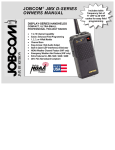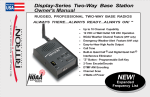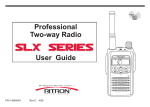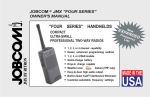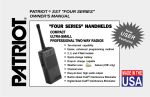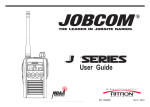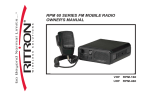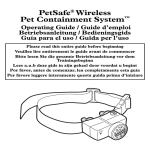Download Ritron PBS-146D CANADA Owner`s manual
Transcript
Display-Series Two-Way Base Station Owner’s Manual RUGGED, PROFESSIONAL TWO-WAY BASE RADIOS SM ALWAYS THERE…ALWAYS READY…ALWAYS ON • 77 UHF and 26 VHF Table Frequencies for Easy Field Programming • Built-in Quiet Call • Up to 10 Channel Capability • 12 VDC or Wall Outlet 120 VAC Operation • NOAA Weather Channel Feature (VHF only) • Emergency Weather Alert Feature (VHF only) • Easy-to-Hear High Audio Output • Call Tone • “Z” Button - Programmable Soft Key • 2-Tone Encode / Decode • DTMF ANl Encoding • Channel Scan • 2 Watts of Power • 2013 FCC Narrowband Compliant ® and Digital Quiet Call ® Interference Eliminator Have questions? Call 800-USA-1-USA (800-872-1872) or visit our website at www.ritron.com page 1 ACCESSORIES OPTIONAL REPLACEMENT ACCESSORIES: TO ORDER CALL 800-USA-I-USA AFB-1545 ....Molded Flex, Dual-band Replacement Antenna RAM-I545.....Magnet-mounted, Dual-band Antenna w / BNC JBSK-12 12-Volt Adapter Kit RHD-6X Behind the Ear Headset RPS-IB.........Replacement 110 VAC Power Supply CCL-M .........12 VDC, Cigarette Lighter Adaptor JBSK-I2 .......12 VDC, Adaptor Kit REP-2 ..........Low Profile Earphone RHD-IX ........Single Ear Headset RHD-4X........Dual Ear Headset RHD-6X........Lightweight Behind-the-head Earset w / In-line PTT RHD-8X........Lightweight Earbud w / mic and In-line PTT RHD-8X Single Earbud Ram-1545 Magnet-mounted Dual-band Antenna RSM-3XA.....Remote Speaker Microphone RM-7 ............Hand Microphone & Hang-up Bracket RSP-5 ..........External Speaker w / 5 Watt Audio Capability JBS-MMK ....Mobile Mounting Kit (Does not include screws to mount bracket to wall or vehicle) RSP-5 5-Watt External Speaker RM-7 Hand Microphone Call RITRON for a complete listing. Have questions? Call 800-USA-1-USA (800-872-1872) or visit our website at www.ritron.com page ii TABLE OF CONTENT DESCRIPTION PAGE ACCESSORIES Optional Accessories............................................. ii INTRODUCTION “Display Series” Model Numbers ...........................1 Basic Features.......................................................1 2013 FCC Narrowband Mandate...........................2 CONTROL & OPERATION ...................................3 FIG-1: Radio Controls and Connectors .................3 OPERATION FIG-2: Volume Level Indicator ...............................4 ON-OFF / Volume Adjust.......................................4 Channel Selection .................................................4 Receive .................................................................4 QC and DQC Tone Codes (Interference Eliminator Codes).............................5 Squelch Modes......................................................5 Transmit ................................................................5 FIG-3: Transmit Busy Lamp...................................5 Radio Alert Tones..................................................6 Optional Alert Tones..............................................6 Channel Scan Operation .......................................7 2-Tone Decode Operation .....................................8 FIG-4: 2-Tone Call Alert ........................................8 “Z” Button - Programmable Soft Key .....................9 NOAA WEATHER RADIO FEATURE How to Select Your Local NOAA Weather Frequency ...........................................................10 NOAA Weather Feature ......................................10 FIG-5: Selecting Your Local NOAA Weather Frequency ...........................................................11 DESCRIPTION PAGE FIG-6: NOAA Frequencies .................................. 11 NOAA Weather Alert Feature ............................. 11 Using the “Z” Button to Access NOAA Weather .. 11 RADIO PROGRAMMING FIG-7: How to Place the Radio in Program / Readout Mode..................................................... 12 How to Readout Field Programmed Frequency & Tone Codes.................................... 12 How to Field Program Frequency and Tone Codes......................................................... 13 Table 1: Programmable Frequency Codes.......... 14 Table 2: Programmable QC Tone Codes ............ 15 Table 3: Programmable DQC Codes................... 15 How to Field Program Radio Feature Codes....... 15 Table 4: Radio Feature Codes ............................ 15 How to Delete a Channel..................................... 16 PC Programmable Features................................ 16 !! CAUTIONS —ALL RADIOS!! Observe Caution in the Following Environments to Maximize the Life of Your Radio Equipment.... 17 Exposure to Radio Frequency Energy................. 17 DESCRIPTION PAGE FCC & IC LICENSE REQUIRED Licensing ............................................................. 20 Safety Standards................................................. 20 How to Obtain an FCC Radio License................. 20 Industry Canada Regulations .............................. 20 Service ................................................................ 20 LIMITED WARRANTY ....................................... 21 ADDENDUM TO MANUAL JBS-146D-A and JBS-446D-A Instructions Auto Turn On When Power Restored.................. 22 FIGURES: 1. Radio Controls and Connectors...................... 3 2. Volume Level indicator................................... 4 3. Transmit / Busy Lamp .................................... 5 4. 2-Tone Call Alert............................................. 8 5. Selecting Your Local NOAA Weather Frequency..................................................... 11 6. NOAA Frequencies ....................................... 11 7. How to Place the Radio in Program / Readout Mode ............................................. 12 TROUBLESHOOTING ........................................ 18 INSPECTION SPECIAL APPLICATION How to Field Program 2-Tone Encode Codes ..... 19 for GateGuard Applications, go to www.ritron.com/pdf/gg_07.pdf How to Send a 2-Tone Code ............................... 19 TABLE 5: Programmable 2-Tone Encode Code.. 19 Make sure the package includes: • “Display Series” base radio • Antenna • RPS-1B Wall Mounted Power Supply Examine the equipment immediately after delivery and report any damage to your shipping company. Have questions? Call 800-USA-1-USA (800-872-1872) or visit our website at www.ritron.com page iii INTRODUCTION THANK YOU FOR CHOOSING RITRON BASIC FEATURES Congratulations on your purchase of the “Display Series” base station. Your new radio is the result of Ritron’s more than 30 years history of designing, manufacturing, and supplying reliable, professional wireless communication products. Ritron wireless products will improve the operation, safety, and profitability of any organization by providing instant voice communications between employees throughout the workplace. This manual covers Ritron JBS / PBS “Display Series” base stations. A rugged, programmable two-way desktop base station designed to operate in a professional FM communications band (VHF or UHF business available). Each radio is equipped with these features: • Push-button Operating Controls. The Push-To- Talk (PTT), Channel, On / Volume Up, Volume Down / Off and the special feature “Z” button controls are conveniently located on the face of the radio. • Channel Display. The LED display will show the current operating channel, and contains a transmit / busy lamp. The display is also used to indicate volume level and paging decode status on radios programmed for 2-Tone paging operation. • 10-channel Capability. Up to 10 channels can be programmed to contain a unique set of operating frequencies and options. • QC (Quiet Call) and DQC (Digital Quiet Call) Interference Eliminator Codes. Each channel can be programmed from a list of 50 QC sub-audible or 104 DQC digital privacy codes. • Field programming. The “Display Series” base radio allows you to quickly select and program each channel individually while in the field without the need for a PC programmer. Each channel can be programmed to one of 26 VHF or 77 UHF channel table frequencies and one of 50 QC or 104 DQC interference eliminator codes, or you can delete a channel altogether. • Channel Scanning. Channel Scan allows scanning of all channels programmed into the radio, and can be turned On and Off through Field programming. The scan channel has many features, including Priority Scanning and Busy Channel Blocking. “DISPLAY SERIES” MODEL NUMBERS VHF MODELS: JOBCOM & RITRON JBS-146D (Jobcom) JBS-146D-A (Jobcom) JBS-146D-BC (Jobcom) JBS-146D-CANADA (Jobcom) PBS-I46D (Ritron) PBS-I46D-BC (Ritron) PBS-146D-CANADA (Ritron) (2-W, 10 Ch) (2-W, 10 Ch) (2-W, 10 Ch) (2-W, 10 Ch) (2-W, 10 Ch) (2-W, 10 Ch) (2-W, 10 Ch) UHF MODELS: JOBCOM & RITRON JBS-446D (Jobcom) JBS-446D-A (Jobcom) JBS-446D-CANADA (Jobcom) PBS-446D (Ritron) PBS-446D-CANADA (Ritron) (2-W, 10 Ch) (2-W, 10 Ch) (2-W, 10 Ch) (2-W, 10 Ch) (2-W, 10 Ch) The model number located on the back of the radio case indicates its operating band. VHF radios are designed to operate on up to ten channels within the 12 MHz band between factory standard 150 and 162 MHz. UHF radios are designed to operate on up to ten channels within the 20 MHz band between factory standard 450 and 470 MHz. Have questions? Call 800-USA-1-USA (800-872-1872) or visit our website at www.ritron.com page 1 INTRODUCTION • Special Feature “Z” button. The “Z” button is capable of performing one of a variety of functions. These functions can be PC programmed by your dealer OR certain functions (in bold) can also be assigned to the “Z” button by the end user. “Z” button function options: Channel Scan, Weather Channel, Monitor, Send 2-Tone Code*, Send Call Tone, Send DTMF ANI (PC programmable by your Ritron dealer). These features require special PC programming: See your Ritron dealer or contact Ritron directly for PC programming of these optional features. • 2-Tone Decode. Each channel can be programmed for 2Tone paging decode within a frequency range of 300-1500 Hz. Additional 2-tone paging features include Group Call, All Call, automatic reset, and transpond alert. • 2-Tone Encode. Each channel can be programmed for 2Tone paging encode within a frequency range of 300-1500 Hz. (See page 19) • DTMF ANI. Each channel can be programmed to transmit a unique DTMF ANI string with the “Z” button programmed for DTMF ANI. • Squelch Adjustment. Squelch sensitivity can be programmed on a per channel basis to meet your specific needs. • 2013 FCC NARROWBAND MANDATE On January 1, 2013, pursuant to the FCC Narrowband mandate, Ritron will no longer be allowed to manufacture wide band (25 kHz) capable radio equipment that operates in the frequency bands from 150 MHz to 512 MHz. All Ritron “Display Series” Base Radios are FCC certified for narrowband operation, so the only change required is the elimination of wideband operation. To meet the FCC narrowband mandate by Jan 1, 2013, Ritron will initiate the transition process of manufacturing narrowband only compliant radio equipment beginning July 1, 2012. After that date, customer orders will begin to be filled with radios manufactured for FCC narrowband compliance, with no provisions for wideband operation except where allowed by FCC rule. These radios will be clearly marked as “FCC Narrowband Compliant”. The narrowband manufacturing process will proceed gradually on a model by model basis, with all models narrowband compliant by the January 1, 2013 deadline. For a complete list of Ritron radios capable of narrowband operation; a Ritron FAQ on the subject, and various links on the FCC website dealing with Narrowbanding go to: www.ritron.com/narrowband If you have any questions contact us at 1-800-872-1872 Alert Tones. Each channel is programmable for a variety of alert tones that include RX courtesy beep, TX clear to talk beep, busy channel lockout alert, last active channel marker, and channel scanning indicator. • Weather Channel. VHF models can be programmed to receive your local NOAA weather radio broadcast. The Weather channel can be turned On and Off through Field Programming. • Weather Alert. VHF models can be programmed to alert you when the National Weather Service detects threatening weather conditions. The Weather Alert feature can be turned On and Off through Field Programming. Have questions? Call 800-USA-1-USA (800-872-1872) or visit our website at www.ritron.com page 2 CONTROL & OPERATION 1 2 3 4 5 CHANNEL DISPLAY The channel display will indicate the current operating channel. When the Scan Channel is selected the display will rapidly flash the channels being scanned, and will stop when a channel is received. The channel display also indicates the volume level between 0-9 whenever a volume control is pressed. 7 6 MICROPHONE JACK The microphone jack is used to connect optional external microphones and, in conjunction with the audio accessory jack, to connect an optional remote speaker / microphone, or a single-ear or dualear headset. SPEAKER The speaker allows you to hear calls on your channel. “Z” BUTTON - PROGRAMMABLE SOFT KEY The “Z” button is capable of performing one of a variety of functions. These functions can be PC programmed by your Ritron dealer OR certain functions can be assigned to the “Z” button by the end user. Function options: Channel Scan, Weather Channel, Monitor, Send 2Tone Code, Send Call Tone, Send DTMF ANI (PC programmable by your Ritron dealer). 10 VOLUME DOWN / OFF Press the Volume Down / Off button to decrease volume. The channel display will indicate the volume level as long as the Volume Down / Off button is pressed. To turn Off the unit, press and hold this button until the speaker sounds a double beep. 11 ON / VOLUME UP To turn the unit On, press the On / Volume Up button; the speaker will sound the Channel Beep. If the radio turns on to the Scan Channel it will sound the Scan Beep. Once the radio is On, press this button to increase volume. The channel display will indicate the volume level as long as the On / Volume Up button is pressed. 12 MICROPHONE The microphone allows your voice to be heard in transmissions to other radios. Speak in a normal tone; shouting does not improve your listeners’ reception. 5 1 2 CHANNEL SELECTOR Press the Channel Selector button and the radio will advance the channel. The Channel Beep will be heard any time Channel 1 is selected. When the Scan Channel is selected the radio will sound the Scan Beep and begin scanning. AUDIO ACCESSORY JACK The audio accessory jack is used to plug in earphone options and, in conjunction with the microphone jack, to connect an optional remote speaker / microphone or a single-ear or dual-ear headset. This jack is also used for PC programming. 9 9 10 11 3 8 4 12 FIG-1: RADIO CONTROLS & CONNECTORS 6 POWER CONNECTOR (TOP END OF CASE) The power connector on the top end of the radio is used to connect power to the unit, either an external 12 VDC supply or the RPS-1B cube power supply included with the radio. 7 ANTENNA The flexible antenna radiates and receives radio signals. The antenna connects to a BNC type connector located on the top end of the radio. NOTE: The AFB-1545 antenna furnished with the radio will work with VHF and UHF radios. 8 PUSH-TO-TALK SWITCH (PTT) Press and hold the PTT when transmitting; release it to receive. Have questions? Call 800-USA-1-USA (800-872-1872) or visit our website at www.ritron.com page 3 OPERATION As long as the Volume Up button is held down the volume will increase and the display will indicate the volume level as number between 0 and 9. When the Volume Down button is held down the volume will decrease and the display will indicate the volume level as a number between 9 and 0. FIG-2: VOLUME LEVEL INDICATOR ON-OFF VOLUME ADJUST To turn on the radio - press the On / Volume Up button. The radio will sound the Channel Beep. If the radio turns on to the Scan Channel it will emit the Scan Beep. The radio will turn on to the channel that was selected when it was last turned off. NOTE: JBS-146D-A and JBS-446D-A turn on automatically any time power is applied to the radio. To adjust the volume - press the volume up or the volume down button until you reach the desired level. The display will show the volume level on a 0-9 scale as long as the volume button is pressed, and you will hear any received broadcasts on the channel. To turn off the radio - press and hold the Off / Volume Down button until a two tone “turn-off” beep is heard. For instant turnoff, press the PTT button while holding the Off / Volume Down button. CHANNEL SELECTION To change channels - press and release the Channel Selector button. The radio will increment the channel, and the Channel Display will show the new operating channel. If the highest channel number is selected and you press the Channel Selector button, the radio resets to channel 1 and the Channel Beep is heard on the speaker. If the Scan Channel is selected - the radio will sound the Scan Beep and the Channel Display will rapidly flash the channel numbers as they are scanned. If a signal is received the channel display will indicate the channel number, and when the received signal is removed the radio will wait briefly, sound the Scan Beep, then scanning will resume as normal. If the Weather Channel is selected - on a VHF radio the display will light a single segment of the display that indicates which of the seven NOAA frequencies is monitored. See the “NOAA Weather Radio Feature” section on page 10 for details. RECEIVE To hear calls from other users - adjust the volume as desired. The radio can only receive broadcasts while the Push-To-Talk button is not being pressed. Whether or not you hear these broadcasts depends upon the squelch settings. There are three standard squelch modes that can be used in the JBS / PBS “D-Series” base station. • Carrier Squelch lets you hear all broadcasts on your channel strong enough for the radio to detect, and silences noise. • Tone Squelch uses the QC or DQC “tone squelch” format available on the JBS / PBS. This allows you to screen out “on-channel” broadcasts that do not carry the correct code programmed for the radio. • 2-Tone Paging can be used in conjunction with either carrier or tone squelch to block out all calls except those sent specifically to your radio. When the unique 2-tone sequence programmed into the radio is decoded, the radio will emit a series of ring tones similar to a telephone. Have questions? Call 800-USA-1-USA (800-872-1872) or visit our website at www.ritron.com page 4 OPERATION When Carrier or Tone Squelch is selected by the user, all channels will operate in that mode. The JBS / PBS “D-Series” base station will operate in tone squelch mode when it is first turned on. QC AND DQC TONE CODES Tone codes filter out static, noise and reduce unwanted “chatter” on radio channels. When you operate on a frequency with a tone code, you screen out most interference. This allows you to communicate with less interference and to hear only those users in your radio group. IMPORTANT! All radios in the talk group must operate on the same frequency and tone code. SQUELCH MODES To activate Tone Squelch or Carrier Squelch and to Monitor the channel - you may either simultaneously press both the On / Volume Up and Volume Down / Off volume buttons and hold briefly before releasing, or if the “Z” button is set for the monitor function (see page 15), then press the “Z” button and release. To advance to the next squelch mode simultaneously press both volume buttons, or press the “Z” button. 1. If the base station emits a SINGLE beep, then Tone Squelch is turned ON and you will only hear radio transmissions on that channel with the same QC or DQC tone codes as your base station. 2. If the base station emits a DOUBLE beep, then you are in Carrier Squelch and you can Monitor all broadcasts on the channel. To exit Carrier Squelch press and hold both volume buttons until you hear the SINGLE beep. 3. If the base station emits a TRIPLE beep, then you are in 2TONE DECODE. You will only hear broadcasts that first send your two unique paging tones. If you are unable to set the base station, you have selected a channel that is not programmed for 2-Tone Decode. If you are unable to activate Carrier Squelch - the base station has been programmed for Monitor Lockout. See your Ritron dealer or contact Ritron directly to disable this option. Using the “Z” button for Monitor - the JBS / PBS “D-Series” base station “Z” button can be programmed for Monitor mode. To use the “Z” button for Monitor see ‘How to Field Program Radio Feature Codes” on page 15. Note: It is possible that the beginning of a call might be missed while the base station is in battery saver mode. If this happens, ask the caller to repeat the message. TRANSMIT Normally, you should monitor the channel before transmitting and talk only when the channel is clear. To transmit - hold down the Push-To-Talk button and, with the radio at least 6 inches away, talk into the microphone. Speak in a normal tone, since talking louder will not improve the listener’s reception. Keep talk times as short and infrequent as possible to allow others to use the channel. A Transmit / Busy Lamp in the lower right corner of the Channel Display lights whenever the transmitter is activated and blinks when the channel is busy. FIG-3: TRANSMIT / BUSY LAMP Have questions? Call 800-USA-1-USA (800-872-1872) or visit our website at www.ritron.com page 5 OPERATION RADIO ALERT TONES The base station responds to certain instructions by sounding a beep or series of tones. These tones can tell you that the radio is working as you expect. Power On / Self Check “OK” When it is first turned on, the base station runs a quick “self test” to confirm basic functions. When complete the base station will emit the Channel Beep and the Channel Display will show the operating channel. The base station is then ready to use. Error Tones However, if the “self test” detects a diagnostic error, an error tone sounds. The error tone indicates the base station frequency synthesizer is malfunctioning. Turn off the radio and try again. The error tone will also sound if a channel has been programmed for an invalid frequency. A long, low-pitched tone means the battery voltage is too low to operate the base station. If you cannot correct the problem, consult an authorized Ritron service center or Ritron directly. Squelch Mode When you press and hold both Volume buttons at the same time, a SINGLE beep will sound to indicate that tone squelch is on. A DOUBLE beep means that carrier squelch is on. If the channel is programmed for 2-Tone Code, a TRIPLE beep indicates that the base station is in 2-Tone Decode mode. Battery Alert Tone In battery powered installations: Once the battery voltage drops below the required “operating voltage” the radio emits a long, low tone and turns itself off. OPTIONAL ALERT TONES The “Display Series” base station can be programmed using the RITRON PC Programmer for optional alert tones. See your Ritron dealer or contact Ritron directly for programming of these options. Courtesy Beep A short tone sounds at the end of each received transmission to indicate that the channel is clear and you may transmit. Busy Channel TX Inhibit If a user is transmitting on your radio frequency without your tone, you will not be allowed to transmit. The base station will beep a series of long, low tones while the PTT is held down (like a busy signal). Transmit Clear to Talk Beep A short tone sounds after the PTT has been pressed to indicate that the base station is ready for you to begin talking. Transmitter Time Out A low tone followed by a higher-pitched tone sounds and the transmitter automatically shuts off if you hold down the PTT button longer than 60 seconds. Have questions? Call 800-USA-1-USA (800-872-1872) or visit our website at www.ritron.com page 6 OPERATION CHANNEL SCAN OPERATION Channel scanning allows you to listen to broadcasts on your radio channels. The JBS / PBS “Display-Series’ base station will scan all channels programmed into the radio except the NOAA Weather Channel. How Scanning Works Using the Channel Selector button, select the Scan channel. The base station sounds the Scan Beep, and then repeatedly checks each channel in the scan list. The channel display will show the channel numbers as they are scanned. When receiving a call on a channel being scanned, the base station will stop scanning to let you hear communications on that channel. After the transmission has ended the base station will pause before it resumes scanning to allow you time to respond. When transmitting from the Scan channel, the base station will go to the last channel on which a signal was received, then transmit. After you release the PTT the base station will pause to allow time for a response, and then resume scanning. Temporary Busy Channel Blocking If one of the channels in the scan list is so busy that you want to temporarily block it out, press the Channel Selector button while the base station is stopped on the channel to be blocked and hold it until scanning resumes. The blocked channel will now be skipped in the scan list. The blocked channel will be returned to the scan list if the base station is turned off and then back on again, or when the radio channel is changed using the Channel Selector button. The first channel in the scan list cannot be blocked. To turn Channel Scan On / Off see “How to Field Program Radio Feature Codes” on page 15. Last Channel Scanned Alert Tone When changing channels with the Channel Selector button, an alert tone will sound to indicate the last channel that received a message when the radio was scanning. This will identify the channel on which the last message was received, and allow uninterrupted transmission on that channel without the constraints of scanning. You can then press the Channel Selector button to return to the scan channel. Using the “Z” Button for Scan The special feature “Z” button can be programmed to initiate scanning. The UHF JBS-446D and PBS-446D base stations are programmed for “Z” button Scan channel operation from the factory. To select the Scan Channel, press the “Z” button. The radio sounds the Scan Beep, and scanning operation is initiated. The Scan channel will not be accessible with the Channel Selector button when the base station is programmed for ‘Z” button Scan channel operation. To return to normal channel operation, press the Channel Selector button and the base station will return to channel 1. To temporarily block a busy channel while scanning, press the “Z” button while the base station is stopped on the channel to be blocked and hold it until scanning resumes. The blocked channel will now be skipped in the scan list. Priority Scanning (Optional) The “Display Series” base station can be optionally programmed for priority scanning. Priority Scan allows you to periodically monitor a Priority Channel, even if the base station has stopped on another channel. This will prevent missed calls on the primary operating channel when in scan mode. Have questions? Call 800-USA-1-USA (800-872-1872) or visit our website at www.ritron.com page 7 OPERATION With Priority Scan enabled: • The first channel in the scan list is the Priority Channel. • The radio checks the Priority Channel every two seconds to check for activity. This time is programmable and can be set for 1 - 8 seconds. • The base station can be programmed to transmit only on the Priority Channel when scanning. When the base station decodes an incoming 2-Tone signal it will emit a “ring’ tone similar to a telephone and the display will show a “C” to indicate that a call has been received. You can now proceed with normal two-way communication until the 2-Tone Decode feature has been reset. The “ring” tone will sound every time a 2-Tone signal is decoded. The display will show a “C” to indicate that a 2-Tone call has been received. FIG-4: 2-TONE CALL ALERT • The base station can be programmed to sound a Priority Channel Beep whenever the base station receives on the Priority Channel when scanning. See your Ritron dealer or contact Ritron directly for PC programming of this option. 2-TONE DECODE OPERATION To use 2-Tone Decode the “Display Series” base station must be PC programmed for this option, the radio does not operate with 2-Tone decoding as it is received from the factory. See your Ritron dealer or contact Ritron directly for PC programming of this option. This feature allows the base station to act as a monitor receiver. To activate 2-Tone Decode you must first select a radio channel that has been PC programmed for 2-Tone Decode. The factory default setting will automatically activate 2-Tone Decode any time the 2-Tone Decode channel is selected. If not, simultaneously press both of the volume buttons and hold briefly before releasing. The radio sounds three beeps when 2-Tone Decode is turned on. If you are unable to set the base station, you have selected a channel that is not programmed for 2-Tone Decode. To reset 2-Tone Decode after receiving a call: Simultaneously press both of the volume buttons and hold briefly before releasing. The base station sounds three beeps when 2-Tone Decode is reset and the display will show the channel number. The base station can be optionally programmed to automatically reset if a call is not answered within 15 seconds. 2-Tone Decode channels can be programmed to: • Automatically set the base station for 2-Tone Decode mode whenever the channel is selected. • Automatically reset if a 2-Tone Decode is not answered within 15 seconds. • Automatically place the receiver into carrier squelch “monitor” mode whenever a 2-Tone Decode has been decoded. • Send a transpond tone back to the transmitting station to confirm that the 2-Tone signal has been received. • Decode an All Call tone. • Decode a Group Call if the first tone is sent for an extended period of time. Have questions? Call 800-USA-1-USA (800-872-1872) or visit our website at www.ritron.com page 8 OPERATION “Z” BUTTON - PROGRAMMABLE SOFT KEY The “Z” button is capable performing one of a variety of functions. These functions can be PC programmed by your dealer OR certain functions can also be assigned to the “Z” button by the end user. Function options: Channel Scan, Weather Channel, Monitor, Send 2-Tone Code, Send Call Tone, Send DTMF ANI (PC programmable by your Ritron dealer). Refer to the Dealer PC programmer HELP file for specific “Z” button programming instructions. To assign the “Z” Button for one of these features: • • Scan Call Tone • • Weather • Monitor Pre-set 2-Tone Encode see “How to Field Program Radio Feature Codes” on page 15. SCAN The UHF PBS-446D and JBS-446D base stations are programmed for “Z” button Channel Scan operation from the factory. See “Using the “Z” Button for Scan” on page 7. WEATHER The “Z” button on the VHF PBS-146D and JBS-146D base stations are programmed for Weather Channel operation from the factory. This option is only available on VHF band radios. See “Using the “Z” Button for Weather Channel” on page 11. MONITOR The “Z” button can be programmed to function as a MONITOR button. See page 15 to select this option. CALL TONE When the “Z” button is pressed the radio transmits a Call Tone on the channel currently selected. If you continue to hold the “Z’ button down, the transmitter will remain active and voice communications can be made after the Call Tone has been sent. This feature is helpful when the receiving base station is in a high noise environment and may not hear a voice transmission. 2-TONE ENCODE OPERATION Pressing the “Z” button causes the base station to transmit a unique 2-Tone Code that can be programmed separately for each channel. The 2-Tone Code will be heard on the speaker, and if you continue to hold the “Z” button down, the transmitter will remain active and voice communications will be possible after the 2-Tone Code has been sent. • Use the PTT button to transmit messages without the 2-Tone Code. • If a channel is not programmed to encode a 2-Tone signal the “Z” button will function as a PTT button. See Special Application for Field Programming the 9 Pre-set 2-Tone Codes on page 19. DTMF ANI ON TRANSMIT This feature must be PC Programmed by your Ritron dealer. Pressing the “Z” button causes the radio to transmit a unique DTMF ANI string that can be programmed separately for each channel. The DTMF string will be heard on the speaker, and if you continue to hold the “Z” button down, the transmitter will remain active and voice communications will be possible after the DTMF ANI string has been sent. See “Squelch Modes” to Set Carrier, Tone, or 2-Tone Paging Functions on page 5. Have questions? Call 800-USA-1-USA (800-872-1872) or visit our website at www.ritron.com page 9 NOAA WEATHER RADIO FEATURE NOAA Weather Radio (NWR) is a nationwide network of radio stations broadcasting continuous weather information direct from a nearby National Weather Service office. NWR broadcasts National Weather Service warnings, watches, forecasts and other hazard information 24 hours a day. Working with the Federal Communication Commission’s (FCC) Emergency Alert System, NWR is an “all hazards” radio network, making it your single source for comprehensive weather and emergency information. NWR also broadcasts warning and post-event information for all types of hazards—both natural (such as earthquakes and volcano activity) and environmental (such as chemical releases or oil spills). Known as the “Voice of the National Weather Service,” NWR is provided as a public service by the National Oceanic & Atmospheric Administration (NOAA), part of the Department of Commerce. NWR includes more than 750 transmitters, covering all 50 states, adjacent coastal waters, Puerto Rico, the U.S. Virgin Islands, and the U.S. Pacific Territories. NWR requires a special radio receiver or scanner capable of picking up the signal. Broadcasts are found in the public service band at these seven frequencies (MHz): 162.400, 162.425, 162.450, 162.475, 162.500, 162.525, 162.550. HOW TO SELECT YOUR LOCAL NOAA WEATHER FREQUENCY (VHF MODELS ONLY) NOAA WEATHER FEATURE The base station is shipped from the factory without a NOAA frequency selected. You must first select your local NOAA frequency to activate NOAA weather features. Follow steps 1-7 below. After you have selected a NOAA weather frequency on your VHF model base station, an extra channel is automatically created exclusively for listening to National Weather Service broadcasts. VHF models of the JBS / PBS “Display Series” base station can hear weather forecasts from the National Weather Service which are broadcast on one of the seven NOAA weather frequencies. In some areas you may be able to receive more than one broadcast. 1. Follow the steps in FIG-5 on page 11 to place the radio into the Weather Frequency Select mode. 2. The base station will scan to the first NOAA frequency where a broadcast is present. The display will light a single segment to indicate the NOAA frequency per FIG-6 on page 11. 3. Monitor the channel for a few minutes to be sure it is the broadcast for your local area. 4. Press the “Z” button to scan for the presence of any other NOAA broadcasts, monitoring each broadcast and noting the frequency as indicated by the display. 5. Using the “Z” button, select the local NOAA frequency you would like your radio to operate on. 6. Turn the base station off by pressing the Volume Down / Off button. 7. When the base station is turned back on all weather features will operate on the selected NOAA frequency. NOTE: Repeatedly pressing the Channel button will advance through your base station talk channels. NOAA Weather will be your last channel, and the display will light the segment representing the selected NOAA frequency. If you do not want the NOAA Weather feature, it can be turned off through Field Programming. To turn NOAA Weather Feature On / Off see “How to Program Radio Feature Codes” on page 15. If the base station is moved, for example, to another state you must re-train your base station with a new local NOAA frequency. Have questions? Call 800-USA-1-USA (800-872-1872) or visit our website at www.ritron.com page 10 NOAA WEATHER RADIO FEATURE 1. Press & hold the Volume Down / Off button until the “Radio Off” tones are heard, then release. 3. Press & release the On / Volume Up button – the radio will start beeping. NOAA WEATHER ALERT FEATURE Once a NOAA weather frequency has been selected on your VHF model base station it will listen for emergency broadcasts from the National Weather Service, regardless of which channel you are on. An alert tone will sound in the speaker, the display will show an “A” (as shown), and the National Weather Service emergency broadcast will be heard - advising you of threatening weather conditions. NOTE: NOAA sends a test alert tone once each week. Your base station will respond to this alert. To turn Weather NOAA Alert On / Off see “How To Field Program Radio Feature Codes” on page 15. 2. Press & hold the “Z” button. 4. Continue holding the “Z” button until the beeping stops, then release it and listen. 5. To find the next active Weather Channel, press and release the “Z” button. FIG-5: SELECTING YOUR LOCAL NOAA WEATHER FREQUENCY • Pressing the Channel button will return you to your normal talk channel. • If you do not want the NOAA Weather Alert feature, it can be turned off through Field Programming, refer to page 15. USING THE “Z” BUTTON TO ACCESS NOAA WEATHER The VHF JBS-146D and PBS-146D base stations are programmed for “Z” button NOAA Weather operation from the factory. This option is only available on VHF band base stations. • To select NOAA Weather, press the “Z” button. The base station will scan to the 1st NOAA frequency where a broadcast is present. The display will light a single segment to indicate the NOAA frequency per FIG-6. If the base station has been pre-set for your local NOAA weather frequency, the base station will go directly to that frequency when the “Z” button is 1st pressed. • With any subsequent press of the “Z” button the base station will scan to the next active NOAA frequency. • When the “Z” button is programmed to access NOAA Weather, the feature will no longer be accessible with the Channel Selector button. 162.450 MHz 162.475 MHz 162.425 MHz 162.400 MHz 162.550 MHz 162.500 MHz 162.525 MHz • To return to a normal talk channel operation, press the Channel Selector button. The base station will return to the last talk channel you operated on. FIG-6: NOAA FREQUENCIES Have questions? Call 800-USA-1-USA (800-872-1872) or visit our website at www.ritron.com page 11 RADIO PROGRAMMING HOW TO READOUT FIELD PROGRAMMABLE FREQUENCY & TONE CODES IMPORTANT To talk to other users in your group, all radios must be set to the same frequency and Interference Eliminator codes. 1. Press & hold the Volume Down / Off button until the “Radio Off” tones are heard, then release. 3. Press & release the On / Volume Up button – the radio will start beeping. In our example, channel 3 of a UHF radio is programmed to operate on the “Brown Dot” frequency of 464.500 MHz (Frequency code “04”) with 100.0 Hz tone (Tone code “12”). 1. Place the radio into Program / Readout Mode by following the instructions in FIG-7 at left. A “P” will appear on the LED display as you enter program mode. 2. Release the Push-to-talk button after the beeping has stopped. The radio will display a series of six characters for Radio Identification, with each character separated by a hyphen. The 1st two characters indicate the model number, the 3rd and 4th characters indicate the radio type, and the 5th and 6th characters indicate the firmware revision. In this example: Model: Radio Type: Firmware Revision: 27 31 04 NOTE: Radio models with firmware revisions prior to 16.01 do not display the Radio Identification sequence. 3. After the Radio Identification has been displayed the digit 1 will appear, followed by a hyphen, and the radio will emit a triple beep indicating that the radio is in program mode and channel 1 is selected. 4. Press the Channel Selector button to select the channel to be read out. The channel number will appear briefly on the display as you step through the channels. When you have settled on a channel a hyphen will appear across the center of the display to indicate that it is ready for readout. 4. 2. Press & hold the Push-toTalk button. 5. Continue holding the Push-to-Talk button until the beeping stops, then release it and listen. The radio will emit a triple tone: It is now in Program / Readout Mode. FIG-7: HOW TO PLACE THE RADIO IN PROGRAM / READOUT MODE 5. Press and release the On / Volume Up button. The radio will begin to display a series of four digits; with each digit separated by a hyphen. The 1st and 2nd digits indicate frequency code; see Table 1 on page 14. The 3rd and 4th digits indicate the tone code; see Table 2 on page 15. If a 5th digit is displayed, the channel has been programmed for DQC and the last three digits indicate the DQC code; see Table 3 on page 15. If more than 5 digits are displayed refer to page 19. 6. If the channel is PC-programmed for any frequency not listed in Table 1 on page 14, an error tone will sound and an “E” will appear on the display. 7. To readout another channel, repeat steps 4 through 6. 8. Turn the radio OFF and then ON again—the radio is now ready to use. Have questions? Call 800-USA-1-USA (800-872-1872) or visit our website at www.ritron.com page 12 RADIO PROGRAMMING HOW TO FIELD PROGRAM FREQUENCY & TONE CODES 7. Enter the 1st digit of the frequency code by clicking the PTT button until the channel display shows the desired number. Pause - the radio will sound a low tone and show a hyphen across the center of the display to indicate that it is ready to accept the next digit. 8. Enter the 2nd digit of the frequency code by clicking the PTT button until the channel display shows the desired number. Pause - the radio will sound a low tone and show a hyphen across the center of the display to indicate that it is ready to accept the next digit 9. Enter the 1st digit of the tone code (or 1st digit of the DQC code) by clicking the PTT button until the channel display shows the desired number. Pause - the radio will sound a low tone and show a hyphen on the display to indicate that it is ready to accept the next digit. To match other radios, the owner can select Frequency and Tone Codes from Tables 1, 2, and 3 on pages 14 and 15. In our example we will program channel 3 of a UHF radio to operate on the “Brown Dot” frequency of 464.500 MHz (Frequency code “04”) with 100.0 Hz tone (Tone code “12”). 04 1. Refer to Table 1 on page 14 to determine the two digit frequency code and write it down. 12 2. Refer to Table 2 on page 15 to determine the two digit tone code for 100.0 Hz and write it down. 3. Place the radio into Program / Readout Mode by following the instructions in FIG-7 on page 12. A “P” will appear on the LED display as you enter program mode. 4. 10. Enter the 2nd digit of the tone code (or 2nd digit of the DQC code) by clicking the PTT button until the channel display shows the desired number. Pause - the radio will sound a low tone and show a hyphen on the display to indicate that it is ready to accept the next digit. Release the Push-to-talk button after the beeping has stopped. The radio will display a series of six characters for Radio Identification, with each character separated by a hyphen. The 1st two characters indicate the model number, the 3rd and 4th characters indicate the radio type, and the 5th and 6th characters indicate the firmware revision. In this example: Model: Radio Type: Firmware Revision: 11. FOR DQC CODES ONLY - Enter the 3rd digit of the DQC code by clicking the PTT button until the channel display shows the desired number. Pause - the radio will sound a low tone and show a hyphen on the display to indicate that it is ready to accept the next digit. 12. Press and release the On / Volume Up to SAVE your programming entry. The LED display will briefly show the channel number you have just programmed and the radio will sound a triple beep to indicate that programming was successful. 27 31 04 NOTE: Radio models with firmware revisions prior to 16.01 do not display the Radio Identification sequence. 5. 6. NOTE: An error tone will sound if you attempt to save an incorrect code and an “E” will appear on the display. Turn the radio OFF, check the digits you are attempting to enter, then start over. After the Radio Identification has been displayed the digit 1 will appear, followed by a hyphen, and the radio will emit a triple beep indicating that the radio is in program mode and channel 1 is selected. Press the Channel Selector button to select the channel to be programmed. The channel number will show briefly on the channel display as you step through the channels. When you have settled on a channel the display will show a hyphen to indicate that it is ready for programming. 13. To program another channel, repeat steps 6 through 12. 14. Turn the radio OFF and then ON again—the radio is now ready to use. NOTES: a. YOU MUST enter “44” to enter “No Code” interference eliminator to match radios not having tone codes. Refer to Table 2 on page 15. b. If the radio does not sound a confirming triple tone when you attempt to enter Program / Readout Mode, the radio was factory or dealer customized to disable programming. Consult the radio owner or your dealer. Have questions? Call 800-USA-1-USA (800-872-1872) or visit our website at www.ritron.com page 13 RADIO PROGRAMMING TABLE 1: PROGRAMMABLE FREQUENCY CODES VHF MURS ** Code No. MHz 01 02 19 20 21 22 23 00 UHF Business Band Color Dot 154.6000 Green Dot 154.5700 Blue Dot 151.8200 MURS 151.8800 MURS 151.9400 MURS 154.6000 MURS/Green 154.5700 MURS/Blue DELETE Code* Band Width 25.0 25.0 12.5 12.5 12.5 12.5 12.5 VHF Business Band Code No. MHz 03 04 05 06 07 08 09 10 11 12 13 14 15 16 17 18 24 25 26 00 Color Dot 151.6250 Red Dot 151.9550 Purple Dot 151.9250 154.5400 154.5150 154.6550 151.6850 151.7150 151.7750 151.8050 151.8350 151.8950 154.4900 151.6550 151.7450 151.8650 151.7000 151.7600 152.7000 DELETE Code* Band Width 12.5 † 12.5 † 12.5 † 12.5 † 12.5 † 12.5 † 12.5 † 12.5 † 12.5 † 12.5 † 12.5 † 12.5 † 12.5 † 12.5 † 12.5 † 12.5 † 12.5 12.5 12.5 † UHF Business Band Code No. MHz Color Dot Band Width Code No. MHz 01 02 03 04 05 06 07 08 09 10 11 12 13 14 15 16 17 18 19 20 21 22 23 24 25 26 J K Yellow Dot Brown Dot Silver Star Gold Star Red Star Blue Star 12.5 † 12.5 † 12.5 † 12.5 † 12.5 † 12.5 † 12.5 † 12.5 † 12.5 † 12.5 † 12.5 † 12.5 † 12.5 † 12.5 † 12.5 † 12.5 † 12.5 † 12.5 † 12.5 † 12.5 † 12.5 † 12.5 12.5 12.5 12.5 12.5 27 28 29 30 31 32 33 34 35 36 37 38 39 40 41 42 43 44 45 46 47 48 49 50 51 52 467.7625 467.8125 464.5500 464.5000 467.8500 467.8750 467.9000 467.9250 469.2625 462.5750 462.6250 462.6750 464.3250 464.8250 469.5000 469.5500 463.2625 464.9125 464.6000 464.7000 462.7250 464.5000 464.5500 467.7625 467.8125 467.8500 White Dot Black Dot Orange Dot Brown Dot Yellow Dot J K Silver Star Color Dot 467.8750 Gold Star 467.9000 Red Star 467.9250 Blue Star 461.0375 461.0625 461.0875 461.1125 461.1375 461.1625 461.1875 461.2125 461.2375 461.2625 461.2875 461.3125 461.3375 461.3625 462.7625 462.7875 462.8125 462.8375 462.8625 462.8875 462.9125 464.4875 464.5125 UHF Business Band Band Width Code No. MHz 12.5 12.5 12.5 12.5 12.5 12.5 12.5 12.5 12.5 12.5 12.5 12.5 12.5 12.5 12.5 12.5 12.5 12.5 12.5 12.5 12.5 12.5 12.5 12.5 12.5 12.5 53 54 55 56 57 58 59 60 61 62 63 64 65 66 67 68 69 70 71 72 73 74 75 76 77 00 Per FCC rules and regulations, a given radio must not be programmed to contain a mix of both VHF Business Band and VHF MURS frequencies. ** MURS frequencies – The 5 MURS frequencies do not require an FCC license. All other frequencies require an FCC license. See page 20 for license information. Canadian VHF Business Band Models Canadian UHF Business Band Models British Columbia VHF Models 01 02 01 02 01 02 151.0550 151.1150 25.0 25.0 458.6625 469.2625 25.0 25.0 154.1000 158.9400 Color Dot 464.5375 464.5625 466.0375 466.0625 466.0875 466.1125 466.1375 466.1625 466.1875 466.2125 466.2375 466.2625 466.2875 466.3125 466.3375 466.3625 467.7875 467.8375 467.8625 467.8875 467.9125 469.4875 469.5125 469.5375 469.5625 DELETE Code* Band Width 12.5 12.5 12.5 12.5 12.5 12.5 12.5 12.5 12.5 12.5 12.5 12.5 12.5 12.5 12.5 12.5 12.5 12.5 12.5 12.5 12.5 12.5 12.5 12.5 12.5 * 2-digit Frequency placeholder code (Refer to “How to Delete a Channel” on page 16) † Frequency code was 25 KHz bandwidth prior to the 2013 FCC Narrowband Mandate. 25.0 25.0 Have questions? Call 800-USA-1-USA (800-872-1872) or visit our website at www.ritron.com page 14 RADIO PROGRAMMING TABLE 2: INTERFERENCE ELIMINATOR PROGRAMMABLE QC TONE Code 01 02 03 04 05 06 07 08 09 10 11 12 13 14 15 16 17 Hz 67.0 71.9 74.4 77.0 79.7 82.5 85.4 88.5 91.5 94.8 97.4 100.0 103.5 107.2 110.9 114.8 118.8 Code 18 19 20 21 22 23 24 25 26 27 28 29 30 31 32 33 34 Hz 123.0 127.3 131.8 136.5 141.3 146.2 151.4 156.7 162.2 167.9 173.8 179.9 186.2 192.8 203.5 210.7 218.1 HOW TO FIELD PROGRAM RADIO FEATURE CODES Code Hz 35 225.7 36 233.6 37 241.8 38 250.3 39 69.4 40 159.8 41 165.5 42 171.3 43 177.3 44 No Tone 45 183.5 46 189.9 47 196.6 48 199.5 49 206.5 50 229.1 51 254.1 00 Delete TABLE 3: DIGITAL INTERFERENCE ELIMINATOR PROGRAMMABLE DQC TONE 023 025 026 031 032 036 043 047 051 053 054 065 071 072 073 074 114 115 116 122 125 131 132 134 143 145 152 155 156 162 165 172 174 205 212 223 225 226 243 CODE NUMBERS 244 311 412 245 315 413 246 325 423 251 331 431 252 332 432 255 343 445 261 346 446 263 351 452 265 356 454 266 364 455 271 365 462 274 371 464 306 411 465 466 503 506 516 523 532 546 565 606 612 624 627 631 632 645 654 662 664 703 712 723 731 732 734 743 754 1. Follow the instructions in FIG-7 on page 12 to place the base station in the Program / Readout Mode. 2. Using the PTT (push-to-talk) button and the LED display, enter the single digit code from Table 4 below for the option to be programmed. 3. Pause—the display will change and show a hyphen, you will also hear a short low tone. 4. Press and release the On / Volume Up to SAVE your programming entry. The base station will sound a triple beep to indicate that programming was successful. 5. Turn the base station OFF and then ON again—the base station is now ready to use. TABLE 4: Radio Feature Codes Option Code Turn Channel Scan Turn Channel Scan ON OFF 1 2 Turn Weather Channel Turn Weather Channel ON OFF 3 4 Turn Weather Alert Turn Weather Alert ON OFF 5 6 Assign SCAN option to Z Button 7 Assign WEATHER option to Z Button 8 Assign MONITOR option to Z Button 9 Assign CALL TONE option to Z Button 0 NOTES: 1. 2. 3. If Code 7 is selected Codes 1 & 2 will have no effect If Code 8 is selected, Codes 3 & 4 will have no effect Code 0 is entered by pressing the PTT 10 times Have questions? Call 800-USA-1-USA (800-872-1872) or visit our website at www.ritron.com page 15 RADIO PROGRAMMING HOW TO DELETE A CHANNEL Following the instructions in “How to Field Program Frequency & Tone Codes” on page 13, enter a Frequency Code of “00” and a Tone Code of “00”. Once a channel has been deleted it is no longer available with the Channel Selector. A deleted channel can be added back at any time. To add a deleted channel back, follow the instructions in “How to Field Program Frequency & Tone Codes” on page 13. PC PROGRAMMABLE FEATURES The “Display Series” base station has many features that are only available through PC programming. See your Ritron dealer or contact Ritron directly for PC programming of these options. Receive and Transmit Frequency on any channel can be programmed to any valid frequency within its designated band. (See “Display Series Model Numbers” for frequency bands) Squelch Tightener on any channel can adjust carrier squelch UP to block distant signals or DOWN to hear more distant signals. Wide or Narrow Band transmit operation can be set per channel. Refer to the section FCC Narrowband Mandate to see if your radio is capable of wideband transmit operation. Monitor Lock Out can be set on any channel to prevent monitoring of the channel, only broadcasts with the correct QC or DQC code can be heard. Transmit Inhibit on Busy Channel can be set on any channel to prevent transmitting when a broadcast is present on the receiver that does not carry the correct code. This feature is usually used in conjunction with Monitor Lock Out. Transmit Time Out time can be changed. Power Saver “sleep” time can be set, or power saver can be disabled. Courtesy Beep sounds a short tone at the end of each received transmission to indicate that the channel is clear and you may transmit. Transmit Clear To Talk Beep Any channel can be set to sound a short tone after the PTT has been pressed to indicate that the base station is ready for you to begin talking. Disable Field Programming to allow only PC programming. Channel Scan can be programmed or edited to include any of the radio channels, even channels that are not selected with the Channel Selector button. Other programmable scan features include scan resume delay time, busy channel blocking, last active channel beeps, and priority scanning options. 2-Tone Paging Decode can be set on any channel. Programmable options include the setting of the 2-Tone frequencies and duration, All Call, Group Call, Call Transpond, automatic setting of 2-Tone Decode when the channel is selected, automatic reset of the 2-Tone Decode if a call is not answered within 15 seconds, and automatically set the base station to carrier squelch mode after a 2Tone signal is received. * 2-Tone Encode Each channel can be programmed with a unique pair of 2-Tone encode frequencies between 300-1500 Hz. Pressing the “Z” button will send the 2-Tone Code. * DTMF ANI A unique DTMF ANI string can be programmed separately for each channel. Pressing the “Z” button will send the DTMF ANI. * Note: A channel can not be programmed to do both DTMF ANI and 2-Tone Encode. Have questions? Call 800-USA-1-USA (800-872-1872) or visit our website at www.ritron.com page 16 !! CAUTIONS – ALL RADIOS !! OBSERVE CAUTION IN THE FOLLOWING ENVIRONMENTS TO MAXIMIZE THE LIFE OF YOUR RADIO EQUIPMENT: LOCATION: Be aware that this radio and / or antenna may create interference with, or be interfered with, by nearby electronic equipment such as computers, monitors, keyboards, electronic telephones and other sensitive devices. Either move the equipment or use a remote antenna to separate components sufficiently to stop or reduce interference. MOISTURE: “Display Series” base radios are not waterproof. DO NOT directly expose them to rain or excessive moisture. CHEMICALS: Detergents, alcohol, aerosol sprays or petroleum products can damage the radio case. DO NOT use petroleum solvents of any kind; use a soft cloth moistened with water to clean the case. EXTREME HEAT: High temperatures can damage the radio and its components. DO NOT expose the units to extreme heat or leave them in direct sunlight. EXCESSIVE TRANSMISSIONS: DO NOT hold the Push-To-Talk switch down longer than necessary during transmission intervals. VIBRATION / SHOCK: Although your “Display Series” base radio is designed to be rugged, it will not survive excessive abuse. Avoid dropping the radio. EXPOSURE TO RADIO FREQUENCY ENERGY: These products generate radio frequency (RF) energy when the PTT button on the front of the unit is depressed. The product has been evaluated for compliance with the maximum permissible exposure limits for RF energy at the maximum power rating of the unit when using antennas available from RITRON. Antennas other than those mentioned below have not been tested for compliance and may or may not meet the exposure limits at the distances given. Higher gain antennas are capable of generating higher fields in the strongest part of their field and would, therefore, require a greater separation from the antenna. JBS-/PBS-146D: To comply with the General Population / Uncontrolled limits, all persons must be at least 7.9 inches (20 cm) from the AFB-1545 antenna which is supplied by RITRON to be attached directly to the rear of the unit. For the RITRON RAM-1545 magnet mount antenna which can be located away from the unit, all persons must remain at least 10.8 inches (28 cm) from the antenna. JBS-/PBS-446D: To comply with the General Population / Uncontrolled limits, all persons must be at least 8.7 inches (22 cm) from the AFB-1545 antenna which is supplied by RITRON to be attached directly to the rear of the unit. For the RITRON RAM-1545 magnet mount antenna, at the 20 cm (7.9 inches) minimum expected separation distance and greater, the maximum RF exposure is well below the General Population / Uncontrolled limits. This product is not to be used by the general public in an uncontrolled environment unless compliance with the Uncontrolled / General Population limits for RF exposure can be assured. To limit exposure to RF energy to levels below the limit, please observe the following: • Use only the antenna(s) available from RITRON for these models. DO NOT operate the radio without an antenna. • Keep talk times as short and infrequent as possible. DO NOT depress the PTT button when not actually wishing to transmit. These radios are equipped with an internal timer to limit continuous transmit times. • When transmitting, make certain that the distance limits for the particular model in use are observed. • DO NOT allow children to operate the radio. Have questions? Call 800-USA-1-USA (800-872-1872) or visit our website at www.ritron.com page 17 TROUBLESHOOTING NOTES 1. • Reception can often be improved if you relocate by a short distance. This effect is more noticeable inside buildings. • The range of the “Display Series” base radio is approximately two miles, line-of-sight. CHART If you have trouble operating the base radio, review the Control & Operation, pages 3 through 9. If you think the base radio is malfunctioning, check the list below. Problem 2. • If your radio does not detect calls from other radios on the channel, turn off Quiet Call by pressing and holding both volume buttons at the same time—a double beep indicates Quiet Call is off. The radio does not work at all. Operating features do not work exactly as expected. Reception is poor. 3. • Without use of a repeater: To hear a call, select a channel programmed to receive the caller’s transmit frequency. To call another unit, select a channel programmed to transmit the other radio’s receive frequency. You cannot hear calls from other radios. • Using a repeater: A radio channel can hold two separate operating frequencies, one for receive and one for transmit. Your channel must work with the repeater’s transmit and receive frequencies. • NOTE: A dealer must program the radio for repeater operation. 4. • An optional RM-7 Remote Speaker / Microphone and headset, plus the CCL-M 12 VDC Adapter, allow operation in a vehicle. See page ii for accessories. 5. • To “talk” with each other, radios must be programmed identically for Quiet Call code, as well as frequency. Each code is unique; radios respond only to the code programmed. • Press and hold both volume buttons at the same time. A single beep indicates Quiet Call squelch is on. A double beep indicates Quiet Call squelch is off. Your calls cannot be heard in other radios. An error tone sounds when the radio is first switched on. An error tone occurs while transmitting. You cannot screen out calls from users outside of your Quiet Call group. You cannot hear Quiet Call messages while in Quiet Call (coded) squelch. Others in your Quiet Call group cannot hear your Quiet Call messages. The radio constantly stops on a busy channel, preventing you from hearing calls on. Possible Solutions GENERAL • Make sure the 120 VAC outlet is active and the RPS-1B power supply is connected. • The radio has been dealer programmed for customized operation. (Consult dealer.) • Move to a different location. (See Note 1.) • Confirm the proper antenna is connected to the radio. • Use an optional high-gain antenna. See page ii, Optional Accessories. • Turn off Quiet Call (coded) squelch. (See Note 2.) • Ensure radio receives the same frequency the caller transmits. (See Note 3.) • Make sure that your radio transmits on the receive frequency of the radio(s) you want to call. (See Note 3.) ERROR TONES • See “Error Tones” on page 6. • Refer to “Transmitter Time-Out,” page 6. QUIET CALL • Make sure that the channel is programmed with Quiet Call. • Activate coded squelch. (See Note 5.) • Confirm that the channel is programmed to detect the same code as the calling radio(s) transmits. (See Note 5.) • Verify that you transmit the same code as the radio(s) you call are programmed to detect. (See Note 5.) SCAN • Skip over the interfering channel when scanning. See “Temporary Busy Channel Blocking” on page 7. Have questions? Call 800-USA-1-USA (800-872-1872) or visit our website at www.ritron.com page 18 SPECIAL APPLICATION HOW TO FIELD PROGRAM 2-TONE ENCODE CODES For special applications, it is possible to use your Ritron portable radio or base station for remote control applications; such as opening or closing a gate remotely (see Ritron GateGuard at www.ritron.com/pdf/gg_07.pdf). This application requires you to program the radio(s) that will be sending the command for 2-Tone code operation, and radio(s) that will be receiving the command (e.g. Ritron Callbox) for 2-Tone Encode operation. The 2-Tone Codes must match. The user can field program each channel with one of the 9 pre-set 2Tone Codes specified in Table 5. These codes correspond to field programmable 2-Tone Codes available in the Ritron 6-Series or 7-Series OUTPOST Callbox. In our example we will program a UHF radio to operate with 2-Tone Code #94. Important Note: You can ADD a 2-Tone Code to a channel if the Frequency Code and Tone Code are not changed. Changing the Frequency Code or Tone Code of a channel will ERASE any 2-Tone Code programmed on that channel. You must FIRST re-program the channel to the desired Frequency Code and Tone Code and then SAVE the entry by pressing the On / Volume Up button, then you may enter your 2-Tone Code, remember you must also SAVE this entry by pressing the On / Volume Up button. 1. Refer to Table 5 to determine the 2 digit, 2-Tone Code(s) you wish to program into each specific channel. 2. Follow the instructions in Fig 7, page 12 to place the radio in the “Program / Readout Mode”. 3. Using the channel button and the LED display on the radio, select the channel number you want to program a 2-Tone Code into. st 4. Enter the 1 digit of the 2-Tone code by clicking the PTT button until the program display shows the desired number. Pause—the radio will sound a low tone and show a hyphen across the display to indicate that it is ready to accept the next digit. nd 5. Enter the 2 digit of the 2-Tone code by clicking the PTT button until the program display shows the desired number. Pause—the radio sounds a low tone and will show a hyphen across the display. 6. After you have entered the two digits, press and release the On / Volume Up button to SAVE the entry. The LED display will briefly show the channel number you have just programmed and then a hyphen, the radio will sound a triple beep to indicate that programming was successful. An ERROR tone will sound if you attempt to save an incorrect code, an “E” will appear on the LED display. Check the digits you are attempting to program and start over. 7. You may program each channel with the same or a different 2-Tone Code by repeating steps 3-6. 8. Turn the radio OFF and then ON again for normal operation. The “Z” button is used to send the 2-Tone Code. See HOW TO SEND A 2TONE CODE below. ! If more than 5 digits are displayed during readout, the radio has been programmed for 2-Tone Encode. The frequency and tone codes will be displayed, followed by a “C”, then the radio will display the 2-Tone Code; see Table 5. In this example a UHF radio was programmed to operate on the “Brown Dot” Frequency Code 04 (464.500 MHz) with Tone Code 12 (100.0 Hz) and 2-Tone Encode Code 94. Readout Sequence Frequency Code Tone Code 2-Tone Code HOW TO SEND A 2-TONE CODE 1. Select a channel that has been programmed with a 2-Tone Code. 2. Press the “Z” button to send the 2-Tone Code programmed for that specific channel. TABLE 5: PROGRAMMABLE 2-TONE ENCODE CODES Code No. Code No. Code No. 91 92 93 94 95 96 97 98 99 Have questions? Call 800-USA-1-USA (800-872-1872) or visit our website at www.ritron.com page 19 FCC & IC LICENSE REQUIRED LICENSING HOW TO OBTAIN AN FCC RADIO LICENSE The FCC requires the owners of the radios to obtain a station license before using them. Federal Communications Commission (FCC) Licensing Information The station licensee is responsible for ensuring that transmitter power, frequency and deviation are within the limits specified by the station license. The station licensee is also responsible for proper operation and maintenance of the radio equipment. This includes checking the transmitter frequency and deviation periodically, using appropriate methods. Because your Ritron radio operates on Private Land Mobile frequencies, it is subject to the Rules and Regulations of the FCC, which requires all operators of these frequencies to obtain a station license before operating their equipment. Make application for your FCC license on FCC Forms 600 and 159. To get a FCC license for VHF or UHF frequencies, submit FCC application Form 600 as indicated in the block at right. Your Ritron dealer can help you with this process. To have forms and instructions faxed to you by the FCC, call the FCC Fax-On-Demand system at 202-418-0177 from your fax machine; request Document 000600 & Form 159. SAFETY STANDARDS To have Document 000600 & Form 159 mailed to you, call the FCC Forms Hotline at 800-418-FORM (800-418-3676). The FCC (with its action in General Docket 79-144, March 13, 1985) has adopted a safety standard for human exposure to radio frequency electromagnetic energy emitted by FCC regulated equipment. Ritron observes these guidelines and recommends that you do also: • DO NOT hold the radio so that the antenna is very close to or touching exposed parts of the body, especially the face or eyes, while transmitting. Keep the radio vertical, four inches away while talking into the front panel. • DO NOT press the Push-To-Talk except when you intend to transmit. • DO NOT operate radio equipment near electrical blasting caps or in an explosive atmosphere. • DO NOT allow children to play with any radio equipment that contains a transmitting device. • Repair of Ritron products should be performed only by Ritron authorized personnel. For help with questions concerning the license application, contact the FCC at 888CALL-FCC (888-225-5322). You must decide which radio frequency(ies) you can operate on before filling out your application. For help determining your frequencies, call Ritron at 800-USA-I-USA (800-872-1872). INDUSTRY CANADA REGULATIONS Industry Canada requires the owners of the radios to obtain a radio license before using them. Application forms can be obtained from the nearest Industry Canada District office. Industry Canada License Application 1. Fill in the items per the instructions. If you need additional space for any item, use the reverse side of the application. 2. Use a typewriter or print legibly. 3. Make a copy for your files. 4. Prepare a check or money order to “Receiver General for Canada”, for the amount listed at http://www.ic.gc.ca/eic/site/smtgst.nsf/eng/sf01027.html. (Licenses are renewed annually on April 1st. Refer to the calculation for application fees for each month.) 5. Mail the completed application, along with your check or money order, to the closest Industry Canada District Office. SERVICE Federal law prohibits you from making any internal adjustments to the transmitter, and / or from changing transmit frequencies unless you are specifically designated by the licensee. If your radio equipment fails to operate properly, or you wish to have the radio programmed, contact your local authorized dealer or Ritron. U.S. Manufacturer: RITRON, INC. - Repair Department 505 West Carmel Drive, Carmel, Indiana 46032 USA Phone: 317-846-1201 FAX: 317-846-4978 Email: [email protected] Have questions? Call 800-USA-1-USA (800-872-1872) or visit our website at www.ritron.com page 20 RITRON, INC. LIMITED WARRANTY WHAT THIS WARRANTY COVERS RITRON, INC. (“RITRON”) provides the following warranty against defects in materials and/or workmanship in RITRON Radios and Accessories tinder normal use and service during the applicable warranty period (as stated below). “Accessories” means antennas, holsters, chargers, earphones, speaker / microphones and items contained in the programming and programming/service kits. WHAT IS COVERED FOR HOW LONG WHAT RITRON WILL DO “Display Series” Base Station Radios 1 year * During the first year after date of purchase. RITRON will repair or replace the defective product at RITRON’s option. parts and labor included at no charge. Accessories 90 days * *After date of purchase IMPORTANT This warranty sets forth the full extent of RITRON’s express responsibilities regarding the covered products. and is given in lieu of all other express warranties. What RITRON has agreed to do at left is your sole and exclusive remedy. No person is authorized to make any other warranty to you on behalf of RITRON. Warranties implied by state law, such as implied warranties of merchantability and fitness for a particular purpose are limited to the duration of this limited warranty as it applies to the covered product. Incidental and consequential damages are not recoverable under this warranty (this includes loss of use or time, inconvenience, business interruption, commercial loss, lost profits or savings). Some states do not allow the exclusion or limitation of incidental or consequential damages, or limitation on how long an implied warranty lasts, so the above limitations or exclusions may not apply to you. Because each covered product system is unique, RITRON disclaims liability for range, coverage, or operation of the system as a whole under this warranty. HOW TO GET WARRANTY SERVICE WHAT THIS WARRANTY DOES NOT COVER: • Any technical information provided with the covered product or any other RITRON products: • Installation, maintenance or service of the product. unless this is covered by a separate written agreement with RITRON: • Any products not furnished by RITRON which are attached or used with the covered product. or defects or damage from the use of the covered product with equipment that is not covered (such as defects or damage from the charging or use of batteries other than with covered product): • Defects or damage. including broken antennas, resulting from: - misuse, abuse, improper maintenance, alteration, modification, neglect, accident, or act of God. - the use of covered products other than in normal and customary manner or. - improper testing or installation: • Defects or damages from unauthorized disassembly, repair or modification. or where unauthorized disassembly. repair or modification prevents inspection and testing necessary to validate warranty claims: • Defects or damages in which the serial number has been removed, altered or defaced. • Batteries if any of the seals are not intact. To receive warranty service, you MUST deliver or send the defective product, delivery costs and insurance prepaid, within the applicable warranty period, to RITRON. INC., 505 West Carmel Drive, Carmel. Indiana 46032. Attention: Warranty Department. WHO IS COVERED BY THIS WARRANTY This warranty gives you specific legal rights, and you may also have other rights which vary from state to state. This warranty is given only to the purchaser or lessee of covered products when acquired for use, not resale. This warranty is not assignable or transferable. Please point out the nature of the defect in as much detail as you can. You MUST retain your sales or lease receipt (or other written evidence of the date of purchase) and deliver it along with the product. If RITRON chooses to repair or replace a defective product, RITRON may replace the product or any part or component with reconditioned product, parts or components. Replacements are covered for the balance of the original applicable warranty period. All replaced covered products, parts or components become RITRON‘s property. RIGHTS TO SOFTWARE RETAINED Title and all rights or licenses to patents, copyrights, trademarks and trade secrets in any RITRON software contained in covered products are and shall remain in RITRON. RITRON nevertheless grants you a limited non-exclusive, transferable right to use the RITRON software only in conjunction with covered products. No other license or right to the RITRON software is granted or permitted. YOUR RIGHTS UNDER STATE LAW WHERE THIS WARRANTY IS VALID This warranty is valid only within the United States, the District of Columbia and Puerto Rico. Pub 14500045 REV. E 06-12 505 West Carmel Drive • Carmel, IN 46032 P.0. Box 1998 • Carmel, IN 46082-1998 Ph: 317-846-1201 • Fax: 317-846-4978 • Email: [email protected] (800-872-1872)Website: or visitwww.ritron.com our website at www.ritron.com © 1999-2012 RITRON, INC. • ALL RIGHTS RESERVED RITRON, JOBCOM, QUICK ASSIST, OUTPOST, GATEGUARD, RADIONEXUS and QUIET CALLARE REGISTERED TRADEMARKS OF RITRON, INC. QUICK TALK AND LIBERTY ARE TRADEMARKS OF RITRON. INC. Have questions? Call 800-USA-1-USA page 21 ADDENDUM TO MANUAL JBS-146D-A and JBS-446D-A Instructions Auto Turn On When Power Restored Ritron models JBS-146D-A and JBS-446D-A have been built to operate any time power is applied to the base radio, eliminating the need to press the On/Volume Up button to turn the radio on. The JBS-146D-A and JBS-446D-A model base radios .......................................................................................................................... • Will turn on any time power is applied to the radio, allowing it to automatically turn back on after a power failure. • Will store the current channel in EEPROM each time the channel is changed, assuring that the radio will automatically restart to the current operating channel after a power outage. As an alternative, the radio can be PC programmed to turn on to channel 1 whenever power is applied. • Will not turn-off by pressing the Volume Down/Off button. The only way to turn the radio off is to remove power. • Will restart to a mid volume level after a power outage. As an alternative, this option can be disabled using the PC Programmer and the radio will turn on at minimum volume. • Will not turn-off as a result of a low battery condition, therefore, the JBS-146D-A is not recommended for battery powered applications. • Does not have Power Save capability for battery conservation. • Requires Ritron PC Programmer 9.4.2 or higher. To place the JBS-146D-A or JBS-446D-A into field programming mode............................................................................................. 1. Remove power from the JBS-146D-A or JBS-446D-A base radio. 2. Hold down the PTT button and re-apply power. 3. Continue to hold the PTT until the beeping has stopped, then release. 4. The radio will display a series of six characters for Radio Identification, then a triple beep will be heard indicating that the JBS146D-A or JBS-446D-A base radio is in program mode. 5. When programming is complete, remove power and re-apply to return the radio to normal operating mode. Have questions? Call 800-USA-1-USA (800-872-1872) or visit our website at www.ritron.com page 22