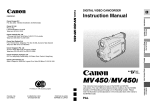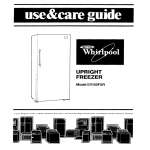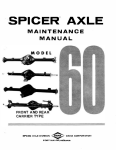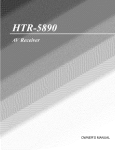Download Aiwa Z-HT65 Specifications
Transcript
FM Stereo
FM.AM Receiver
Operating
Owner's
Instructions
Record
The model and serial numbers are located on the _ar
il! lhe space provided below. Refer 1o them whenever
regarding this product.
Model No. HT-6500DP/5500D/1700D
HT-6500DP
HT-5500D
HT-1700D
© 2002 Sony Corporation
panel. Record the serial number
you call upon your Sony dealer
Serial No.
To prevent fire or shock hazard, do not
expose the unit to rain or moisture.
To prevent fire, do not cover the ventilation of _he
apparatus with newspaper,
table-cloths,
curtains, etc.
And don't place lighted candles on the apparatus.
- Reorient
Increase
receiver.
or relocate the receiving antenna.
lhe separation between the equipment
and
Conner
the equipment into an outlet on a circuit
different from that to which the receiver is
connected.
Consult the dealer or an experienced
technician for help.
radio/TV
CAUTION
To prevent fin or shock hazard, do not place objects
filled wi_h liquids, such as vases, on the apparatus.
Don'l throw away lhe betIery with
general house waste, dispose of it
correctly as chemical wasle.
Do not install tile appliance in a confined
as a bookcase or built-in cabinet.
For customers
in the
United
space,
such
States
You are cautioned that ally changes or modification
not expressly approved in this manual could void
your authority to operate this equipment.
Note
to CATV
system
installer:
This reminder is provided to cal! CATV system
installer's attention to Article 820-40 of the NEC lhat
provides guidelines for proper grounding and, in
particular, specifies that the cable ground shall be
connect '_1 to the grounding system of _be building,
close _o the point of cable ent_ as practical.
For customers
as
in Canada
CAUTION
DoNor ml_1
edna _
_
TO PREVENT ELECTRIC
SHOCK, DO NOT USE
THIS POLARIZED
AC PLUG WITH AN
EXTENSION
CORD, RECEPTACLE
OR OTHER
OUTLET UNLESS THE BLADES CAN BE FULLY
INSERTED
TO PREVENT BLADE EXPOSURE.
ENERGY
mark.
This symbol is intended to ale]"t the
user to the p]_sence of uninsulated
"dangerous voltage" within _he
product's enclosu_
_hat may be of
sufficient magnitude to constitute a
risk of electric shock to pe_ons.
This symbol is intended to alel"t the
user _o lhe presence of important
operating and maintenance
(servicing)
instructions in the lileratu_
accompanying
the appliance.
WARNING
This equipment has been tested and found _o comply
with the limits for a Class B digital device, pursuant
_o Part 15 of the FCC Rules. These limits are
designed to provide
harmful interference
reasonable protection against
in a residential installation. This
equipment generates, uses, and can radiate radio
frequency energy and, if not installed and used in
accordance with _he instructions, may cause harmful
interthrence to radio communications.
However, lhere
is no guarantee that interference
will not occur in a
particular installation.
If this equipment does cause
harmful interference
to radio or television reception,
which can be determined
by turning the equipment
Off and On, lhe user is encouraged
to try to correct _he
interthl_nce by one or more of the following
2U S
measures:
STAR _'_is a U.S. registered
As an ENERGY STAR _' partner, Sony
Corporation has determined that lhis
product meets Ihe ENERGY STAR :'
guidelines for energy efficiency.
This receiver incorporates
Dolby* Digital and Pro
Logic Surround and the DTS** Digital Surround
System.
* Manut3ctured
Laboratories.
under license
B'om Dolby
"Dolby', "Pro Logic" and the double-D symbol are
tr',_lemarks of Dolby Laboratories.
** "DTS" and "DTS Digital Surmund)' are registered
trademarks of Digital Theater Systems, Inc.
Other
Main unit
...............................................
Hooking
5
Up the Components
Required
cords .......................................
6
Antenna
hookups
...................................
7
component
hookups
....................
8
Video component
hookups
....................
Audio
Digital
component
Multi
channel
Other
hookups
hookups
input hookups
9
.................
10
_ .............
11
.....................................
12
Operations
Naming preset stations and program
sources ...........................................
34
Recording ............................................
Using lhe Sleep Timer .........................
34
35
Adjustments using the SET UP
button ............................................
35
Operations
RM-PP4111)
Before you use your remote
Remote
Hooking Up and Setting
the Speaker
System
Speaker
system
Performing
Multi
channel
Checking
Basic
hookups
initial
Up
surround
setup
the connections
Selecting
....................
15
21
Operations
the component
the display
...........................
Enjoying
Surround
Sound
the remote
button
Additional
Precautions
description
................
44
...................
44
..........................................
24
Specifications
Using only the front speakers
(2 Channel Stereo) .........................
26
Enjoying slereo sound in multi channel
(Dolby Pro Logic lI) k/...................
26
Understanding
the multi channel
surround displays
..........................
27
Customizing
28
47
Direct tuning ........................................
31
Automatic tuning .................................
Preset tuning ........................................
32
32
48
......................................
51
54
Adjustable
sound
55
2_ HT-1700D
Broadcasts
48
...................................
Tables of settings using SURR,
LEVEL, SET UP, BASS and
TREBLE bultons ...........................
ti HT-6500DP
Receiving
41
Information
Selecting
fields ....................
.....................
23
"I_oubleshooting
sound
........ 40
Changing
the factory setting of a
function button ..............................
.......................
........................
37
Before you use your remote
24
field
37
Using the Remote
Automatically
decoding the input
audio signal ...................................
a sound
................
...................
lhe mode of lhe remote
Operations
RM.U3062)
Remote
Changing
description
13
..... 15
..............
Selecting
button
Programming
.....................
setup operations
Using the Remote
parameters
for each
field .....................................
and HT-5500D
only.
only.
3 US
About
This Manual
Note
The instructions in this manual al_ for models
HT-6500DP,
HT-5500D and HT-1700D.
Check your
model number by looking at the lower right corner of
the front panel. In this manual, the STR-Kg40P
is
used for illustration purpose unless s_a{ed otbel_vvise.
Any difference in operation is clearly indicated in the
text, for example, "HT-6500DP
only".
The
HT.6500DP
consists
STR_K840P
system
The
speakers
SS-MSP2
SS-CNP2
SA-WMSP4
player
DVP-NC655P
HT.5500D
consists
of:
- Receiver
Speaker
STR_K840P
system
• Front/surround
• Center speaker
• Sub woofer
DVD
The
speakers
DVP-NC615
consists
- Receiver
of:
speakers
player
area
SS-MSP2
SS-CNP2
SA-WMSP4
For RM-U306
(HT-1700D
only)
avail_ble.
Demonstration
Mode
The demonstration
will activ3te _he fil_t time you
turn on the power. When the demonstration
stalts,
the following message appears in the displ_y:
"NOW
DEMONSTRATION
MODE
IF
YOU
FINISH
PLEASE
THIS
DEMONSTRATION
PRESS
MESSAGE
TO cancel
THANK
the
POWER
KEY WHILE
APPEARS
IN THE
YOU"
demonstration
Press I/(_) _o turn the receiver
off while the above
message is being displayed. The next time you
mm the receiver on, the demonstration
will not
appear.
DVP-NS315
the
demonstration
Hold down SET LIP and pl_sS I/(_) to turn on the
codes
The al_a code of the receiver you pm_hased is
shown on _he lower _r_ion of the rear panel (see
the illustration
and
The VIDEO 3, TV/SAT, PHONO, AUX,
SOURCE, MPX/DUAL, ANALOG
DIRECT,
12 and ON SCREEN buttons on the remote _we
not avail_ble.
TO view
About
(HT-6500DP
only)
DISPLAY
STR_K740P
Speaker system
• Front/surround
• Center speaker
• Sub woofer
DVD
SS-MSP2
SS-CNP2
SA-WMSP4
player
HT.1700D
HT-5500D
The MULTI CH button on the remote is not
• Front/surround
• Center speaker
• Sub woofer
DVD
For RM-PP411
remote
of:
- Receiver
Speaker
for the supplied
below
towel\
Notes
Running the demonstration
will clear lhe
receiver's
memol2€. For details on what will be
cleal_d, see "Clearing the receiver's memory"
on page 15.
Thel_ will be no sound when tile demonstration
mode is acfi valed.
[2223
_
4-XXX-XXX-XXt_A_
Area code
Any differences
in operation, according to the
area code, ale clearly indicated in the texh for
example, "Models of al_a code AA only".
Till
The instructions
on the receiver.
ill this manual describe tile controls
You can also use the controls on the
supplied remote if they have the same or similar
names _s those on the receiver,
For details on the use
4us
of your remote, see pages 37 - 43 for RM-PP41 !
(HT-65(gIDP and HT-5500D only) and pages 44 - 47
for RM-U306 (HT- 1700D only). For details on lhe
use of your DVD play el; refer _o the separate
operating instructions supplied wi_h the DVD player.
Yott cannot cancel demonstration
if you did not
pl_ss I/(_) while the above message is being
displayed. To cancel demonstration
after the
above message appears, press I/(_) twice to
activate the demonstration
again. Then, press
I/(_) while the andre message is being
displzyed.
Illustration number
How
to use this page
Use this page to find the location
are mentioned in the text.
I ALPHABETICAL
ORDER
of buttons that
NAME
[] (34)
"_
'_
Name of button/part Reference page
FM MODE [_[_](31)
INPUT MODE [}i_](22)
PRESET TUNING +/- _'] (32,
33, 52)
SET UP [_] (4, 16,35,54)
IR (receplor) [_I (37, 44, 50)
LEVEL [_ (!6, 20, 28, 54)
stnFr _l (32)
2 CH _] (26)
A.DEC
SLEEP (HT- 17(DD only) _{_j(35)
SURR _i_] (28, 54)
[_} (24, 26)
AM _.] (31, 32)
BASS+/
[_ (19, 30, 54)
CD [i_ (22)
CINEMA STUDIO
[_] (25)
EX A, B, C
Digital Cinema Sound (indicator)
[i_] (24)
DIMMER _7.] (23)
DISPLAY [_1 (23, 50)
Display [i_] (23)
DVD/LD
MASTER
MD/TAPE
MEMORY
MENU
MENU
FM [_
[2_ (20, 48)
MULTI CH IN (HT-6500DP
HT-5500D only) [!_}(22)
MUTING [_{I (22, 48)
_j] (22)
[2_ 04)
{31,32)
TREBLE
+/- _Q] (16, 28, 34, 35, 54)
</> [_j] (16, 28, 34, 35, 54)
MODE [_71(25, 30, 49)
MULTI CHANNEL
DECODING
(indicator) (HT-6500DP
and
tIT-5500D
only) [_1 (22)
NAME
ENTER
VOLUME
[!i_ (22)
I_ (32)
PHONES
[_I (34)
(jack)
[_i_ (22, 49)
+/- [.]._1(30, 54)
TUNER _ (22, 32-34)
TUNING +/- [_i} (31, 32)
VIDEO 1 IJi_](22)
VIDEO
2 [{_] (22)
I BUTTON
DESCRIPTIONS
I/_) (power)
30, 52)
[Till](4, 15, 20, 21,
and
I
[]
[]
Audio cord (not supplied)
White (L)
Red (R)
Audio/video
cord
_
_[lc_
White
Red (R/audio)
(L/aedio)
/,Fc_Z_
_
Video cord (not supplied)
Optical
Yellow (video)
digital cord (not supplied)
Black
r=lCoaxial
Before
• Turn
to all components
the AC power
connections
• When connecting
the components:
an audio/video
yellow (video)
not
Black
you connect
bend
or tie
optical
the
optical
before
making
any connections.
cord until all of the connections
• Be sure to make
Do
Orange
you get started
off the power
• When
Black
audio cord (not supplied)
Black @
• Do not connect
6 US
@
digital cord (supplied)
Orange
r'JMonaural
•
Yellow (video)
White(R/audio)
Red
(L/audlo)
Yellow (video)
[]
White (L)
Red (R)
(not supplied)
Yel!ow (video)
[]
_
firmly
digital
to avoid
are completed.
hum and noise.
cord, be sure to match the color-coded
to yellow; white (left, audio) to white;
cords,
digital
cord.
insert
the cord
plugs straight
pins to the appropriate
jacks
and red (right, audio) to red.
in until they click
into place.
on
AM loop antenna
(supplied)
.p
0
0
(supplied)
FM wire antenna
€
0
F_K¢I_
3
I=
0
=1
0
m
Notes
on antenna
• To prevent
antenna
noise pickup,
away
hookups
keep
from the receiver
the AM loop
and od;er
components.
• Be sure to fully extend
the FM wire antenna.
• After connecting
the FM wire
as horizontal
as possible.
antenna,
keep
it
7us
MD or Tape deck
[]
CD player
8 US
DVD or LD player
z
o
o
=
u=
G
[]
3
o
o
'
...........................................
==!Liiiil
i*
satellite
tuner
or
TV
tuner,
VCR
Note on video
hookups
iilB
VCR
TV monitor
component
You can conn_x_t yot_r TV's auKio outppt jacks
to the VIDEO 2 AUDIO IN j_wks a_ the
l_iv_r
and apply so_md e_fe_ts to the a_dlo
fmrn the TV. In this ease, do not eormect the
TV'_ video outppt .l_k to the VIDEO 2
VIDEO IN jack ori the receiver. I_ you al_
conzw_ti_xg a _eparate TV ttmer (or _atellite
tuner), connect both the audio az_d vlde_ outppt
jac&s to the receiver
_ showr_ _bove.
9_
Coxmect the digital output jazks of your DVD pla) er amt satel;llte tinier (ere,) to the re_elvcr's digital
b_put jacks to bring t_e multi chaunel sarr_)und som_d _f a movie the_ater b_to you_ home, To 50Iy
enjoy mtllfi ch*mllel st_lTot_id sound, five spewers (two iron* s_ak*l_, two s_un<l
speakers, arid a
center _peaker) and a sub woo_'r _tre req_ir_A, Yol_ ca_l also comlect ali LD player with ml RF OUI
jack via mi RF demodulatoL _ik¢ the Soriy MOD-RF1 (not supplled),
I_O|eS
• Y_U _t m_'4 c_nt_t
_m LD player's
DOI _BY DIGITAL
You _t_tt_ fi_t ¢ollvert rtte RF sigt_] _ _fl_r
_'q_bl_st_tb_g
_ _t_ page ,¢_.
• All _
ot_rICAL
at_d_COAXIAL
at_ _fie_
j_,:0zk_m'_ co_mJ_l_
R_ OUT ja_:k die,
_
v_
DVD or LD player
(etc.)*
10 _
digit td it_puI jack_.
Fo_ detm7 s_ s_
96 kHz, 4_ kH_ 4_.[ kHz amt 32 IcHz _tt_pli_g
E
[]
fly Io fllis u_it's
c_a_:i_ 4igiral _i_.
iim
HT-6500DP
and HT-5500D
only
AIthosgh this _glvcr
incorporates a multi charmel _oder,
it is also eqa!pp_d with m_lfi chmmcl
intxlt jacks, These c_n_lectkms allow you to e_lio_ multi channel s_ftw_
¢_wode_ in tbixnats other
th_l_ Dolby D_gital and DTS. ff you; DVD player is eqtlippetl _itii mMfi chalmvI output jacks, you
.1.
o
o
cal_ comment them directly to the _glwr
to ¢lljoy tile solmd _Igtlm DV/2) player's multi channel
decoder. Alternatively, tile multi chmmel inpot jac;ks can be t_sed to co_mex:t an extemN multi cha_me!
decotier.
=
[To fully etijo) mttiti charmel surround sound, five speakers (two front _peakgrs, two su;round
_peakers, and a cemt_r speaker) and a sub woofer are requlrexL Refer to Ne operath_g b_struvtions
s_lgNied witti yotlr DVD playgr, mtlltl ch*mlld decoder, etc,, for details on the mtlltl ch*mllel
hookups,
13
o
Notes
• Wh_ti _sitt_ lhe conne_lol_s
4e_cribed below, a_u_t the IeveI _[ the s_rromM
DVD pIaye_- or mulli ehatm_l deck.
• Se_ p_e 13 tbr _i]s
on We_ker syslgl_tl tK_okup,
We_kers
at_t sul_ woofer
(tom lhe
DVD player,
Multichannel dacoder_ etc.
11 _
To a wall outlet
AC power cord
Connecting
cord
the AC power
Before coxmecting the AC power cord g[" this
r_eiver t_) a wall o_ltlet, com_ect the speaker
system m the _:_ei_r
(page 13).
Co_mect the AC power cord(s) of yotlr attdi_]
vldex_ compotiemts m a wall outlet,
12 us
Required
[]
cords
Speaker cards (supplied)
z
o
o
[]
Monaural audio cord (supplied)
Black
u=
=
13
=
Black
h_-_iv8
sub woofsr
I Front speaker (L)
C
[]
o
o
g
o
3
[]
Surround speaker
Cermetspeaker
(R)
continued
13_
Speaker system hookup (continued)
Examples
speaker
of poor conditions
of the
cord
Tip
Stripped speaker cord is touching another
speaker terminal.
Notes
_m_ng
_o_
_o the _
_]d
_I_r
_r
Stripped cords are touching each other
due to excessive removal of insulation.
After
connecting
speakers_
a test
To avoid
speakers
shorbcircuiting
the
Shot t-clrc_fing _["the speakers may damage
the _'c_iwr. _Tb_wnt
this, m.ke sm_ to ta_e
the _bl:!owlng pre_a_tkms wh¢_ calme_fir_g the
spe_ers_
Make sure the stripped ends of each
speaker cord does not touch another
speaker terminal, the stripped end of
another speaker cord, or the me'tel parts of
the receiver.
tone
speakers
For details
see
page
all the components,
and AC power
to check
that
are connected
on outputting
cord,
output
all the
correctly.
a test
tone,
20,
ff m_ sound is heard t¥om a speaker whi_e
o_tpt_ttb_g a test torte or a test to_le is output
_r(_n a _pt_
r other fht_llthe o_le w|lose n aisle
is c_u_ntl} displayed on the _iver,
the
spewer may be shart-clrc.ulteA ffflfis happens,
chez'& the spewer connt;ctkm agai_l.
To avoid
speakers
damaging
your
Make sttre that yot_ tu_l dowr* the voltmie
before yot_ tt_rri off the _elver,
When you ttm_
o_ rite rez_eiver, the vol_ne mmai_s at the level
you lur_ off the _z'g_iver,
14_s
Performing
operations
initial
BeYo_ using your receiver
O_e you have hooked up the spewers al_d
tu_l_'d o_l the power, clear the mggAver's
meal_ry_ 'hen speci_ r:he speaker pazameters
(size, poslti_n, etc,) al_d peffom_ al_y othe_
initial settlp operatio_ls i_e_essary tbr yous_
syste_n.
setup
_r the fh_t time,
adjust SET UP parametexs so that tire receiver
correspond m yous_s_ stare For the adjustable
parameters, see the table o_ page 54. See pages
15-20 ff)r spewer
otiler settthgs,
settings and page_ 35-36
for
'1"
o
o
=
=
13
=
Tip
['o _heck Itte audio output during
_Lrtg_
(_0 _-I UI_
(p_e 2[ ).
Clearing
memory
For the best possible s_rromid sound, all
_peakers should be fl_e same dlstal_ce from the
lls_nJng position (O),
the receiver's
Before using your receiver for tile first time, or
when you wm_t to clear the r_ei'cgr's
ll/_/Ory,
do the fffflowlng,
_[tlJs l_ed
tim is I_ot i_ez'_zssltryif tile
demon sWatlon activa_s
powgr,
1
Turn offlhe
_he_
yot_ tt_rg__m tlze
However, tlze _alver
lets yo_ place the cemter
speakgr l_p to 5 feet closer ((_) gild the
sma_)t_nd speaker_ _p to 15 fee, t closgr (1_) to
the listeadng position,
tl
g
_[Se gro_lt spewers caa be placed from 3 m 40
feet from the llsteriing position (O).
Yo_ c_l pl_e
receiver.
01
the s_rro_md spo_ers
either
behind you or to the side, depemdlng ol_ the
shape of your ro_
(etc.).
2 Hold down I/@ for 5 seconds.
_e dem_mstratlon starts (page 4) and all o["
Ne _ollo_ing items are m_t or clear_d:
€0
When pl_z,
cing _urraund sp_aker_'Loy_ur side
• All preset statio_ls are reset or cleareA,
• All sound field parameters
are reset m
Nalr faclo D' sett'mgs,
• All in_× t_arnes (of preset statlo_ls and
progeam sources) are cleltred,
• All SEnf UP pa_ar_eters
Neir factor' setti_gs,
are reset to
• The somid field memorized
program
cleared,
• _e
sous_c_ and preset
maser
vol_ne
ff)r eacl_
stations am
is set to VOL M|N,
continued
15
Multi channel surround setup
(continued)
tf y_m clmt_ge the _peaker syste_n, _4_ct
NORM, SP. You cm_ adjttst tim slx_er
size
When Nacing _urround speakers behind you
and subwoofer selc'ctiori whea_ you select
NORM, SP. (page l 8),
To _le_t NORM, SP,, t_l off the power, th_[_
tam o_l agaki while wes_ing LEVEL. {To reset
to MICNO SP,, do tim same pr_llre,)
Tip
I_te settit_g fo¢ Micro Samllik_ Speaker
K yo_ use S_[kv's Mi_tr_ Satellite
¸MICRO SI_
(MICRO
_peak_,
SP.)
s_e_
Caution
Wh_ti yo_ use Micro Sat_l]il_ Speak_
and rite
_eaker siz_e is _ _ "LAR(_ E", you may _t obIam
Ihe corre_ so_mge,
'II_e _peak_ m_ _so _e
_etI
_ high volume _ot_,
Note
[k_ rlo_ p[_
I}l_ c_nt_r s_ak_r
t_arlhe_ away from Ih_
Iisl_nhlg l_ilion
t/mrI lhe frt_lI _[_ak_,l_S,
Normal Speaker
and Micro
Satellite
Speaker
For IrI'-6500DP, ltT-5500D m_d I rl'<170OD,
tlm speaker size and the sub w_fer selectiori
has beer_ p_set to MICRO SP. (M]cra Satellite
SIx'_er) according to the supplied speaker
system,
Specifying
parameters
1 Press
2
SET UP,
Press MENU < or MENU > to select
the parameter
3
setting you want,
The setting is e_ntered a_t_mmtically,
4
Speaker
Settings
Initial
FRONT
SMALL
Parameter
CEN I'ER
SMALL
_
SURKOUND
SMA[Z,
SUB WOOFER
YES
Repeat steps 2 and 3 until you have set
all of the parameters that follow,
settings
Initial setting
DIST, XX_X tL
/_J I)IS'I', XX,X
l_,
16 _.
16 gL
11 gL
(!N N,, XXX
16 _s
you want to adjust.
Press MENU + or MENU - to select the
WBe_ you select MICRO SP. the speaker size
al_d sub woofer selectkm has be_l_ coINgurateA
Yoa ca_mot chm_ge the catfflg_atkm
seleat M]CRO SP.
the speaker
if you
BEHD,
LOW
•
Front speaker distance (
XX,X ft.)
DIS*f,
Set the dlstance from you; IJs_ning posltkm to
the t¥o_lt speakers (O on page 15),
•
Center speaker distance (L_
XX,X ft,)
DIS*f,
bor es_rupl_, setthlg the ¢_n_ _pe_er dJ_ratl_e
3--6 _t closer than the a_xaaI spea&er pesidot_ wJll
oxeye a _hbly t_fli_d_ sensadat_ o[ bethg "R_akte" rite
_oreetl. 1_ yo_ _m(_ Ot_-Ith a s_llJ_dtaIo_ ' Sllrrotlnd
_ff_._ _e_ause it_ stFrom_d spewers _ too clo_,
_eltJng the _nrmm_d speaker dismt_c_ closer (shorter}
thm_ flt_ acIllal disI_c/a will _
a larger sot_t_,.l
slage.
A_usth_g these p_eter
wiftle Ii_eni_g to the
Set the 6isv_c,e from your llste_ning positlat_ to
the center _peaker. Cen_r speaker distance
(_ve it a 1_'!
should 1__ set from a distance eXlnal to the frorit
speaker distaoce (I_ ao page 15) to a distar_ce
•
5 fe_t closer to yoar llste_fing position
page 15).
•
Surround speaker
(0
on
distance (;_
DIST, XX,X ft.)
Set the 61st_m_ from your listening pesltkm to
the surrotmd sI_er_.
Surrotmd _peaker
distance should be set _'r_ml a dlstartc_ c,qual to
the front speaker dlstm_ce (0 on page 115)to a
distance 15 fe_t cIoser to yoar liste_fing
position (_ cm page 15).
Snrtound
T
0
O
K
speaker position
=
=
(:_
PL XXX)*
7his parameter lets you sp_'cif'ythe l{;_aationof
you; sttrround Oeakers for prtrper
im_fkmam*mfionof the Digital Cinema Sotmd
stt_tmd modes. Refer to the illttstrafitm kqow.
1=
=
g,
_=.
• Select "S [DE" if _e Ie_alion o f you r surrom_d
speak_u_-c_sp_nds
to section O.
• Select "M [[Y' if the iocafion of your surrotmd
s peaktu__-c_rresp_nds to section O.
@
• Select"gEHD,thiflhelocationol?yo_e:
s_rro_nd _peak_ corresponds to _sctian _,
@
Tip
[_e t_ceiver atlows
itl terlrl_ _ _tatlc_.
yo_ t_r input the speaker position
However_ it J_ not potable
Io
ca
]
5 _el
clo_
fltm_ rite frtmt _e_akers,
t_ke_i_,
ff_ sorrolI_l _pe_tk .ats Can not bl_ _ farI}ter
a_&y [roart the ]i_I_a_Jng portion thm_ rite ft_
_peak_,
And Ihey _at_ be no morn that_ 15 t'e_
Clos_f_
"l_i_ is b_se
m_orre_'t s_aker
placem_
is _t
¢o_l/I¢iv_ to _oy
_tm'ontld _ontld,
_e
noI_ _ar. s_t_g the _eak_
_i_atme closer
thm_ flt_ acIgal ]oc_fion _ th_ _peak_
will ca/I_e a
delay in the output _ the som_d from th_ speaker. In
other wo_i_, ttm _peaker will sound like it i_ farther
_lg_ay,
a
'I'll_e p*armltetea_ _ tlot a*c'_O[Rl_lewh_ll
%urrom_d speaker siz_e (_
_)"
i_se_m"N(Y',
continued
17 _
Multi channel surround setup
(continued)
•
Surround speaker height (_
HGT. XXX)*
this p_rameter 1_ts_ou s_clJ_,the h_ightof
_om" gu_roaE_d
_p_ers for_rop_r
implemerLtafiox_ of the Digital Ciueana Sound
suxmund mc,des. Refer to the illustration below.
• SeliNt ' LOW- _f ihe locatlan of yam- gttrround
_peakers correspo*_ to seeLio*_O,
• SeliNt _'ItlGH" if the locadon of yottr gttrrotmg
_peakers correspo*_& to se_tio*__.
I'herefore,
altho_ag5 k m_y msllJt in a _elthlg etmtraty
_a the "8urrom_d speaker- ImSilJon" explarv_km, we
recommet_d th_ yo_ _yback
melti chm_twJ st_m_m/
_mt×ted s_r_ware _d lis_t_ _ the effect e_h _ng
ha8 _tl yonr lJ st_fitlg _llvi_rlm_et,
_*hoo_ _te _ettJng
_
provic_s a good sense of sp_io_t_ess
and fltat
be_%s/I¢_'_L_ irt foyltftr_ _ cohesive s_
bca_we_rI
*he slgrK_iJlld S<_lllld Pro_nI}t_ _/itld_
_pe_ket 0_aJld
*}re SOIIRd_[ th_ [5"o_ _t_k_v_. I_ you am rK_ slgre
which _m_ds best, _le_t _'PI _ BEHD2" aml lhea_ u_e
*Ira speaker _sI_¢e
p_eter
and speaker l_ve]
adjusm_e_is Io obtair_ proper bela_e,
Only when you use the speaker system
other than the supplied one, be sure to
set the following
parameters.
For _I_l_ on NORM. SP, (N_rm_I Speaker), _t*_
page [6.
•
Front speaker S ze (_
@)
• II' yotl *:onne*;tlag_ speakers II_tt w{ll
efroatlvely reproduce bass frequencies, sele_
' LkRGE". N egrmally, sete_t "LARGE",
/
*
\
\
'Ihe_ parameters am not avalaNe wben
%_mm_I _aker _ze (IN _)" is set to "NO".
Tlp
Iba smround speaker [x_al_Jou p_m;_eter is ResigRed
_e_Yttic_ly for imp]em_ts_ion
_ tt_e t)_aI
Gnema
So_tu/mo0_
wJ_ virm_ elements,
With lbe Digital CRmma Somld mo_le_, _eaker
posiIJort Js t_c¢ _ crili_
_ olher m_,
A]I mo_les
_Ih vir_;_I _n_rt_
WeA__ig_ted
tlt_der I}t_
Fremi_e _m rite su_otmd _peaker wo_t]d be lo_ed
behind the lJst_it_g _sifion,
bet p_s ent_:t_m rem_
_irty ¢on_ist_et e_n wi_ rite stm'om_d _peaket-_
posilJolle_l _ _ t"_t}t_r wid_ _tlg]_. However, ff fl_
spe_
ar_ _it_iJng towar_/s lh_ _sI_rt_r from _
immefftate ]_R am/_i_
of the ]istea_Jng pos]lion_ rite
_iJlld _ls
with _¢ir g,la] el_n_al_ will _lot b_
g:ffeetive **_ess lt_e stFm_u_g s_aker
po_ilion
p_eter
is set _ "[_[_, S[I_",
Ne_/_et}te]_,
e_0xahtist_Rt_g _t_vi_tm_et
h_a_tt_t_y
vm'iables, like wall reflev_at_s, and _u m_ obtain
be_
m_]ts t_sit_g _'PL. Mtl)" artd _'PI_ BEHD2" ff
yoRr sp_ake£s am ItmaIe4 high ab_pce rite ]Jslea_
posilJorh ewt_ if *hey are Io _e imme_iaI_ IN! a_l
_ghr_
18 _
• If the sound is _storted, or you t_el a lack of
_urrotmg effects when u_ng multi chic!
_urroung soun& select _SMALU' m activate
the bass redire.gtio_ circt f_l_I _md output the
front chaamN basg l'requ_mcies from the sub
We<IlET_
• Wh_m fl_e front
speaker* are set to "SMALL",
the c_mcr and sm'round .s_makers am also
automatically set to "SMALL" (_Iess
We_ou@ set to "NO'),
•
Tip
Center speaker s ze (_)
It_ternMly, the LARGE
pr_r
at_d SMAIA.
wi!] cut the b_s
n_ire*_t_
fmq_ncies
seIti*_gs f_rt egtctt
sign_ from _
charmeL
_r_'_ W sends _e _lxmd_
_ bass
Io _ _b woofer _rt other "_LAR_E _'
H ow_v .e£, _i11_ _
_oIIt_l_ }bstv_ a _t,r_[r t _ttlc._tl/ttof
'I"
O
O
_et them lo "[_R(_ g '_ ff yoga _vm_ to otlrp/I_ lh_ b_._
f_lnert¢ies
from lt_t _eak_r. On Itte oltter hm_l, if
you are using a la_e _aker,
but lamt'er _ot _ ttaw
bass _nN_aea_cies ot_rp_t from *h_ s_aker_ set it Io
"SMALI2',
=
=
=
1=
If Itte ov_all solute/leveI i_ ]ow_ I_t_ you pre_e*, _
al! si_aket'_ _o "_[_AR_
_,I!f1here is t_ot _t_<mgh b_s,
you cat_ _a_e _ RASS +/- _ 1_o_ *he bas_ l_vels. To
a_l,[_ the ba_, _e_ p_
30,
•
Surround speaker s ze (_
:_)
•
Sub woofer selection (_{
_=.
Ig
S.W. XXX)
• If you c(mn_'_ a s_b wo_t_-*, select "Y FSS',
• If you do rtot _x_lillc'cta silb wea)f_r, _l_._t
"NO". _is activates 1he bass re_tire_ o*_
circuitry and _utp_ts the LFE si_s
from oth_
g
continued
€0
Tip
"1-'3 c*_rr_pat_d
m_s
"1 NORMAL
m *}mt'olIow-i_g Do_
Pro L_c
*2 PH AN3_)M
*3 3 STEREO
19
Multi channel surround setup
(continued)
Adjusting
the speaker
Use the l_mo_
_hile
position
Listening
to the subwoofer
level
seated i_ your llst_nlt_g
to adjust the level of each speaker.
POWER
Note
POWER indicator
]_Ie _Jv_r in_tx_I_
a tl_w _S__ne wiffl a
Frequency centered at 800 Hz lbr easim- s_akex l_vel
First, tm'n dowz_ the volume ogi the receiver.
'l_e vohlme should be set to mi_lim um bef_m
_ust_nctg.
you t_gin playing the progp, unme sottrce,
1
Press I/(I) tO turn on the receiver,
2
Press TEST TONE on the remote.
%'. IONE ap_e_s
t]edisplaya
d.o_
_ill hear fl_e test to_e from each speaker in
1 Turn
on the receiver and select the
programme
2
source.
Press POWER on the subwoofer,
The POWER indicator
3
Adjust the LEVEL parameters so that
the level of the test tone from each
speaker sounds the same when you are
in your main listening position,
P_ss LEVEL to adiust the bahmce a_td
level of slx_ers.
For delails on the LEVEL
menu se_ page 28.
While adiusfing, the test tox_e is output from
the speaker whose adjustment is perf_mmd.
4
on _e s_/bwoofer
{igJ_ts tip i_i green.
3
Play the programme
Adjusting
source.
the sound
Slier _ius_ents
to tile _st_m can e_m_ce
)our sound en.ioymea_t.
Adjusting
the
subwoofer
Press TEST TONE again to turn off the
test tone.
Tip
©.
You _¢at_ad_iust fl_e level o_ _d] _;oeak_s _ the sarn_
time, ['_Jrt_MASTER VOI_L ME ot_ fl_e m_o3._
_ wtk o_"
wess MASTER VOI _+/- o_ the remove.
&
ii
LEVEL
Notes
1 Rotete LEVEL to adjust the volume,
only).
• 'Ihe adjust_ value _
st_own i_ #m display _t_g
Set the volume levei to best suit yo_r
pref_[lc_
_¢cordi[lg to t}le tSrogr_ll/_ile
_ot/rcg.
• Ailho_g_ these _ittstTne_ts cart also b_' m_0xlevia
Ihe t_xtntp_tel using Ihe LF_-E[ _me_L!(3_h_ the
I_%Ion_ is oI/tp/It, I}t_t_e/t'c_r switche_ to th_
I_F,VEL me_lu au_maIJcally), we recommend yoll
(otlow the ptweedure de_rihe,:_ aNwe _d _tj_t the
speaker levels from your lis_m_g _a_tion u_s_g tl_
20_s
Note
[k; _t¢.__u?t t/_e roD, line o[ d_ wooi_r
Extra_o_
noise may be t_£
to _nm_kit tim,
After
;i11 Of )our
co[i[Iecti[ig
r_elver,
conlle_tio[i_
do fl_e f\_[lowlng
were
made
_oI_Ipo[l_ll[s
to veclfy
to [he
_.l_at the
correctly,
'1 Press I/(2 to turn on the receiver.
•JDTurn on the component that you
connected (e.g., CD player or tape
deck).
_3 Press the function button to select the
component
4 sta
(program
source).
'I"
o
o
=
=
=
1=
=
playing,
If yotl do not obtaix_ nomaal sound output after
perfo_nJ ng tills p_x._cedt_, se_
€
"Froubl_shooting"
_n p_e 48 _nd take the
app_lpria_ measures to c_irrect the proble_rr_,
o
o
g
€0
3
21 _
Function
S_lcgat
To
OIq' IN
Spt_fifv 1he digiIal au¢,_o
stg_ it
_pu_
_ lh_
DR_ITAI_OI_E[CAL input
AN ADOG
Sp_%_i:_
_e am_]_ _o
signal_
it_p_
m _e AISDIO
buttons
Pressthe _rtefi_ _o_ m s_t
c_np_t_l_t you wm_t_) use,
the
Note
VCR
VIDEO
] _- \q])EO
IW _r satellite
VIDEO
2
DVD ox I_D _ay_
DVI_3)
MD or Tap_ deck
M_t_APE
CD play_
CD
BuJit in ttm_r
TUNER
After
turning
• Al_er sek_cti_gVCR,
playe_,
mid play
you
selected,
to match
DVDp!_,er,
INPUT
the c_mp_ent
[HT-6500DP
and
Press MULTI CH IN to e_jw the mid_osource
cozme_ed to the MUUEI CI! IN jacl_. You can
adjust b_mme _d level ofall the speaker.. When
th*_ftmctiot_is ou the t_ne gradstm_t_z*deffects
are tomed off,
the pmgr_n
orLD
tt_x _n Ihe TV aa_d set 01e I'V's
input
}_96 kHz digirzfl signM is itlput_ fl_mr_e_ soured field
MULTI
CH IN
HT-5500D only)
ou the componea_t
select the compormnt
sotlgc_,
2
vi(teo
yo_ selecte_,
MODE
MULTI
CHANNEL
DECODING
indicator
[HT-6500DP and
HT-5500D only)
Ntis im]k:ator lights up when the unit is
decoding si_lals reco_deA in a multi 6hmmel
l'ommt,
Press INPUT MODE to select tile kip_t mode
_or your digital components,
Each time you press the button, the input m_de
of the ct_rma_fly selecteA comporw_nt switc_hes,
S_lcgat
To
AUTO I_
_v¢
priority
to d[gJt=I
_gi_fl m_4 _t_alog
_o1_tl_a._J_._, _ _l'e
are 1_o
_g_l
sigtml_, at_aIog, is
sdected.
COAX
IN
Sp_x_i:ty _e _im]
audio
signal_ it_pu_ m fl_e
jack_.
22
MUTING
Press MUTING to imlte file sound, 7the muting
l'mmtion is canceled _tmn y_mttm_ the power
o_ior tttm the MASTER VOLUME cl_kwise
totttr_ the volume t_p,
PHONES
Use to c_mnect headph_mes,
• VC'htrllt}l_ headgho*_es are co_mected, speak6_"
ott_put is automatically canceled and "SP, O?F'
lights up hi file dtsplay,
DISPLAY
Eltt'h time you pre_ DISPLAY,
change_ cycllcally
the di_pla)
as fol!ow_:
l_dt'x [mrn_ t_£the cor_pon_nt*
_
Sel_'cteA
cor_porieut--_
Sound fi_.qd applied to the
p_gr_n
source
When the tuner is selected
_a
b_dex n_me Lfft]_e _l_-set _tafion* --_
O
F_xtt_cncy _ Sound fleld applled to _e b_d
cr _e p_set _tatlcE_
_a
_e_
h_v_
b_n
_tA_
o1"i1: _ _I_ _m_
a_ _e
DIMMER
P_
DIMMER repeatedIy to adjt_st lhe
brightness c_"the dlsp_y (3 st_tJs),
However, wh_)) yo_ press _)y button, the
di_pla_ b_omes
the bfi_ttest setting
terr_por,_/,
23
Yon c_n take ad'cantage of stm-ound som_d
sknply b) selecting o_e of the receiver's p_programmeJ
sound fields. _ey brkig the
excitb_g a_u] powefftfi sound of movie the.atars
and c_mcert hafis into you; home. Yot_ c_1 also
custorWize the som_d fields to obtab_ the so_d
Yon c_n enjw smwotmd sound simply by
selecting ane of the pre_progCammed sound
fields _:can]kig to the prog_m_ yogi warl_ to
listen to.
you wm_t h) chm_ghig the sure, rid p_wa'met_r.
Fo lhlly enjoy stlrround sotl_ld, yon irlust
Sound field
Display
No_m_l S_m_t
NORM,_URR,
reglstar the _mmbe¢ and l_atio_l of yore"
spewers. Se_ "Multi chmmel surromid _tup"
CiRema
Slx_tio EX A
C.ST,EX
Ci_ema
S_tio
EX B
C,S'I',[{X B i
Ci_ema
S_tio
EX C
C,S'I', [{X C i
starting from page 15 to set the speaker
paraznete_ l_fo_ m_joyiag surrotmd somKL
H_I
J_z
Press A,DEC,
"AU Iv3DEC." appears in the display,
'W_s mode automaficall_ _tacts the tyrx _of
a_dlo si_lal b_b_g h_put (Dolby Digital, DTS,
or stm_dard 2 channel stereo) and perfom_s the
pr<)_:r de_L_dblg if necessary. Yhls meda
pre_,nts the sot_zld as it w_ lx_orded/encoded_
withotlt addk_g any e_fex:ts (eg. reverbe, ration),
l lowever, if tl,e_: are no low ffeque_cy signals
(Dolb) Distal LFE, etc,) it will geneva_ a low
frtyqt_ency sig_ml for ot_tpt_t W the sub w_×_[_r,
A 1_]
HAIl,
Club
JAW
I.ive C_t_
CONCERT
Gam_
GAME
About
DCS (Digital
_N_e sound fields with _
Cinema
Sound}
mark use _2S
tuclmology. When these sound fields m_:
selected, ' Digi_ Cinema Som_d" indicator
in
the displa_ lights up.
In col_borafi_m _ith So_y Pictures
Enta_ainment,
Sm_y meatsured the som_d
erwlmnmea_t of their studios and i ntagrated the
data of the measuremem_ m_d Sony's owt_ DSP
(DigltM Sigt_N P_x)cess_{) technology to
davelop "Digi_l Ckmma Sotmd". In a home
fheatar, 'Digital Ci neana Sound" slrntthltas an
ideatl movie theatar sotmd enviromnent based
ot_ the preferemc_
of Ne movle Nre_:mr.
Enjoying movies
Studio EX
with Cinema
Cinema Studio EX is ideatl for enjoying file
movie sohwar¢ e_wodeA with mtllfi ctmrmel
tbmmt, such as tile Dolby Digital DVD. :[Ills
m_da reprothlc, es the som_d ch,'tpacterlstics of
So_y Pictta_s Et_tertNnmea_t's sttldlos.
24 U_
Press CINEMA STUDIO EX A, B or C.
"theself°ted st_un_ilel_ ix i_di_atvd in '&u
dlspla>
Tip
YOU cm_ seIe_
Ci]lema SIlldio EX by pt_ssh_g
MODE
repeatedly.
Notes
•
C.ST.EX A (Cinema Studio EX A)
Reproduces the soaE_ (haractefisllcs
o_ the
•
801i)' Pict_li_:s
Ei1tert_i_ir_leTiI
'_(_y Gr_lit
_lheater"
cine!_lLI
pl'odll_lo_l
_tUdlLL
_IIS
• I}te e_Beis pl_avi_
by rite vi]_'_l spettk_*_ may
_a_se k_ea_t
n_ai_e in _h_ _ ayLvaek _gn_L
W't_et_listening wi_ _o_md _e]_ fl_at employ the
virtual spe_keas, _u w]]i n_I Be ab]_ to hear any
sot!_]d _2_)_dlrtg dlre_,_t]y _>m t[_ sttmallt _l _t, ctk _'rs,
15) a
stzm&_d mode, g_at ff_r watctd Dg most art},
type of movie.
•
Selecting
other
sound fields
C.ST,EX B (Cinema Studio EX B)
Repro)daces
the s(xmd characteristics
o["the
Sony Pk:tams EntertakmleT_l 'Kkn Novak
_lheater" cinema productkm studio. This mt_de
is ideN _or watchb_g scietme-fiotian or actkm
Press MODE repeatedly to select the
sound field you want.
_l_te c_rrent so_md fluid is imticated in the
m
display,
i
movi_ Mth lots ot"sounde_ects,
•
•
Sott_are
C.ST,EX C (Cinema
Studio EX C}
NORM,SURR,
(Normal
Surround)
wi_ multi channel
11
stm'omtd a_dio
ReproVers
the soaEld _aracteri_cs
of _
Sm_y P_gt_nvs Enterlakmt_l_t sco{mg stage.
_Ttllsmod_ is ideal for _atchlttg mnsicals or
classic films where music is feared
in the
signNs is played back according to rite way it
wa'_ r_'o_ed. Sott_ are _Att_ 2 d_a{mel audio
¢
signals is decoded with Dolby Pro Logic to
IL
soundt_at;L
•
About
Oinema
Studio
Cinema Studio EX oansists
t[tr_ e_t2ttl_ols,
EX
of the l'ollowing
• Virtual Multi Dime_tslan
Creates 5 sets _['virmal speakers
_tlvro_ltdi[tg tim li_txmer |Yore a sil_gle pair of
actual _gn't_und spgakeva.
create surround
effects.
HALL
et
R_pmduc_s the acoustics
co_lcert hall.
o{"
a rt;ctatigular
• JAZZ {Jazz Club)
R_pmduces the acoustics o{"a jazz club,
•
CONCERT
R_pmdu_/2s
coglcert.
(Live Concert)
the acoustics
o{"a 300_seat liv_
• Scree_t Depth Matching
ill a movie ttmater, sound s_m8 to come
from inside the image _fle_c_d on tl*e movie
screen. _}tis eleme_t creates ttte sa_ne
s_nsatkm in yo_ listening room by shining
Ne sotmd of the fi_mt _peak_rs "i_tff' tht:
• GAME
Obtains
maximum
audio impact @<mrvideo
continued
stTrIx'II,
• Cbmrna Studio Reverberalian
Reprk_d {tees the r¢'_
_rbt_t_.tioil
_,p_%:u]ii_.r to,3a
iIlovle [tt_tt_r.
Ciuema Studio EX is the integrated mode
whicl_ {_perates these eleme_ts simulta_ex_usly.
25 Us
Selecting a sound field (continued)
TO turn
the surround
effect
off
Press A,DEC or 2CtL
Tips
• 'Hie receiver lets you apply Itte ]ast selec_zl sold
_ekl _ a _gra_n
somme wt_e_ver
it is _elected
(S_m_l _ekl Lir_:L Fo_" exm_tple_ if yo_ liste_ Io
(213 wiIt_ "_JA'/:Z '__ the _o_d. field, ct_m_g_ _ a
• Yo_ cat_ iden_
tbe e;_¢c_di_g f_rmal
so£ware by l_x_I(mg _ i_ p_0x_r_g_
_ pm_
D_by D_gJV_I_
are labeled w_tt_ _
_],_. _
logo, a_ Dolby 8_
_c_a
pmgra_t_ are
labelell wi_ the r/rl_p=o,
logo
LO=I©
• Wben so_d _i_,al_ with a _t_l_]J_g _eque_y
kHz _e i_p_t_ the _ut_l _g_a]s am o_rp_t in
sI_re_ _t_rnatic_tly,
_d lbe _o_t_/fi_ld
is _m "_x/
Press
2CH.
"2ClI
ST" appears
il_lt_e dlsplay,
'W_s mode outputs the solmd from tile fror_t lel_
and fi_J_t _peakers o_fly, Stat_dard 2 charred
(stereo) sources comNetely byp_s the sound
field proc_ssi_g. Multi chalmei surround
_om_ats _m &_w_mL_ed to 2 cl_armel,
Notes
spe_ker_ _d a _ul_ w_fer_
_'AL_I_) D_, '_
_s_
A,DEC _ _ele_
• Wbe_ you select _'M_ro Satellite 8pe_k_r _ (page
16)_ i_temal so_mtl i_r_e_s_r will a_tomalJc_ly
_e_I__Ig__ r_3olTtt_t_l_tl I}tat yogi _ose
_'AL_I_) D_, _ m_le so tt_t yo_ _m_take
atlvm_age o_ y_r _ubwo_er t_ _IN_ t_ c_r_t
_s sig_al,
26 u;
(H'r.65OODP
and HT-55OOD
only}
"1_¢ reviver C_t[Ir_prodtlc_ lh_ stereo sollild ill
multi ch_r_l t!_roagl_ Dolby Pro Logic 1L You
cm_ aztivate tl_e decoder using Ne SET _P
mea_ For details, se_ page 35_
..............
.....
E_ DIGITAL: klghl_ _p when the receive_ is
decoding _igmals recited i_ the Dolby
L__lal £cwmgI.
D,RANGE:
PRO LOGIC; Ligbl_; up wh_ die r_ceiyeT
applies Pro Logic processing _o2 chgamel
_b_s
hi o_{kv to outpu_ _¢ c_me_ a_d
COAX:
surround charnel signals. However, this
Jn_i,-agt1r doe_ ilo_ light if the ¢_m!_ _md
su_xmnd S_
are set to "NO', and
"AUTO D_," or _NORM,SURR," is
sdiec_c_.
OPT: Ligbts up wh_m die somce signal
digital signal t_mg i_put ti_rough the
OFFICAL
_ermil_al,
Lights
up when
compression
is activated,
atlj_$t
th_ d_m_pe
range
dyaamic
range
5"
See page 29 m
_om_,gsi
011,
f_
tip wh_r_ th_ som'ce
digit Ki signal being inpat
COAXIAL
terminal.
_ig_
iS a
ti_mugh the
is a
f_
0
_t
Playback
channel
indicators:
I]_
le_ler_
(L, C, R, etc.) indlcale
ti_e (harm€Is l_ing
played bac_. The boxes around the lettcr_
Note
Pro Logic d¢codiRg _s
Ib_r_tat sign_.
DT_:
Lights
up when
rioI gmcdori
DTS signals
t'_ MPE(}
v_" to show how tile lx_¢_'iv_ dowilmL_ ¢_ the
*ource solllllt ( b_ed oll tile speak_s
settings).
a_ :illpaL
_'ht_il tlslllg sound fields
_eceiver a_s
re,, e_ation
gottrge sol_ild.
Note
Whet_ piayit_g a DTS formz_ disc, be sm'a gmT
you haw m_le _gi_
_mecdo_s
_d g_
INPUI' MO_E is N(YI7 _ m _ANA LOG"
(p_e
Lights
L (F_m
¸Lights up when
MP_
signals
Left}, R ( F2x_m Right),
C (Centt_r
(m_matwal)),
SL (S/m'ound
L¢'[_), SR
(Surround
Rigflt)_ S (S_l_oulld
(m_lwal
22).
MPEG:
like "C,ST, EX", the
based c_ the
the S_vrom_d compon_nl_
LO#C processi_g)).
are
input,
or
obt ain_xl by Pro
gxample:
Note
Rec_ing
(_ly the front 2 chattels
arc com_!_bte
wJti_
M i_b_ fi_taL Ml3lfi _h_/llt_l _131Totz_dsoortd i_,
Output ct_me]:
Surmm_d spe&¢rs
Som_d Field: AUTO DEC,
*k)W_ti_ed
Tuner
Fec_iver
pages
_d
oulput _n
indicators:
31
fi_ f_t
k_ghts up whe_
l_omlat tFront/S_rround):
3_
afiscmt
2 _t/arm_ls,
u_ng
the
_0 tllll¢
ill_adioMatiOllS, _t_, See
33 fc_ tarteroperations.
SL
SR
continued
27 _
2
Understanding the multi channel
surround displays (continued)
Press SURR.
_[t_ebuttoz_ li_J:ts tip m_d the first parameter
is displayed,
_[_ ((( L F E ))); Lights up when the disc b_'ing
played bgck ¢ont_n_ fll_ L_ (L_w
Frequency Effeef) channel _nd when tbe
sou_d ot_the LFE ¢'_el
si_mal is actufftly
being re_c_d.
3
Press MENU + or MENU - to select the
setting you want,
i_ en_p4d _tomatically,
_lh_ _tti_g
Initial
settings
SW: Lights up when sub woofer _el_cal(m is
set to "Y gS" (page i9) _d the _dio signal is
_ulput li'om the SUB W_FER
jacks.
Parameter
Initial s_ttlng
EEI*%CI'
(det_d_
SP, OFF; Lights up when headphones are
inserted,
Effect
level
o_ the so_,J _ietd)
|EFFECT)
Lets you adjust the "prese_nce" of the c_nt
surround effect,
By adjusti_g the sttrround paramemrs al_d the
toE_echaract_rlstics
oYthe freest spe_ers, you
can customiT_ the seined fields to suit your
partictllar listezd ng sltt_fioa.
Onc, e you custo_fize
a seined field, tile ch*mges
am stored in the memory b_definltely. You caa
chm_ge a ctlstomized so_l_d field _my time by
Hl_lk] Jig lleW _jgsN/g[ltS
to tile parameters.
Sex tlm tables ox_55 t\_r the parameters
availabIe iil each sound find.
Adjusting
the level
parameters
Tl_e LEVEL
Start playing a program
source
encoded
with multi channel
surround
sound.
2
Press LEVEL.
_lhe butto_ li_J_ts _lp m_d the 1_3
rat parameter
is displayed,
3
Positioti your _peakgrs and do the procedus_es
descril_ed in 'MMti channN surround setup"
a
Press MENU < or MENU > to select
the parameter
4
the surround
'l_e SURR metal co_talns
p_rameter
that let
yo_ customize various aspects oYthe c;usTent
seined find, _rtte settings _m storeA individually
ik_r each so_l_d find.
t Start playing a program source
encoded with multi channel surround
sound.
28 U_
you want to adjust.
press MENU + or MENU - to select the
setting you want.
_lhe _h_g
Adjusting
parameter
that let
1
To get the most from multi
channel surround sound
slatting from page 15 bedol_: you customize
seined fiN&
me_ntl cogffains paramete_
yo_ adjust the balal_ce m_d volumes of each
speaker. The sextlr_gs are apNied to all sound
finds.
is en_red
_tomatically,
Initial
settings
LFE (Low
Parameter
BAI_NCE
Lets yol_ atte;mate tile 1eve! of the
E_xN_le_ncyEffezt) chalmel olltp_lt
woofer wlthottt edfecfing the l_vel
frequea_cles _rit m the sub woofer
front, center or surrotmd charmels
0 _B
SUR,L, XXX dB*
0 _B
SUR,R. XXX dB*
0 _B
S.W, XXX dB*
0 _B
L,F,E, XXX dB
0 _113
aaL L_
xxx)
Lets yo_l adiust the balm_c_ l_twe_n front l_ft
and right sl_ers.
Center
level
{CTR XXX
dB|
left
level
(SUR, L XXX dB)
Lets yell adjust the level of the stff_xmnd left
speaker.
Surround
right
level
|SUR,R,
Lets yo_ adjust lemel of the s_rmm;d
speaker.
Sub woofer
level
|S.W,
LFE (Low
f_
the sub
of the bass
from the
vla the
• FO_ LFE mix lcve!,"0dB"o_tpul_;thel_llL_
signal at thi_ mix level determined by thi_
r_'ccwdh_g_mg_neer,
• To mute thi_ so_md el the LFE chalmel from the
XXX
ri#lt
XXX dB)
Lets yotl adjust the level of the stlb woofer.
dB}
m
sub woofer, select "OFF". Howe,, er, the low
l'req_ency som_ds of the front, c_mter, or
s_otmd *peakers _e output from the sub
wo_t_.-r accc_rding te the settings made for _h
spewer in file sl_er
sett_p (pages IS 19L
COMP.
Lets yotl adjust the level ot"tl_e center Sl_er.
Surround
mix
dB)
Dolby Digital or DTS bass rc_rection
c h_li W .
* 'INe par_nNers
cm_ be *_/j/Isted _Ne]y
got
M_I:E[ CH IN (HT-hStNDP
at_d H'f-550tID _fly),
Front balance t@
XXX
Effect)
level
C"ERXXX dB*
(LF.E,
Frequency
Initial setting
5_
_1
Lets yell compress the dymlmlc rat_ge of the
seined track. "l_is may [w llseXtll when you want
m watch movles at low volmnes 1ate at rdght.
We recommemd llsing the "MAX" scatting.
o
_t
• -I'o reprodtlc_ the s_?lll_dtrack ._ith no
eompr_,ssio_, select "OFF".
• To rew_c_
the N?tllld track Mth dle @riam:lc
ravage intended by the recording encn_'_r, sele_
"STD',
• -I'o c_m_ss
the dynamic _ge _n small ste_)s
to acNeve the sound yo_ dk'si_, select"0, l'_
"0.9".
• To re_ce
a dramatic comwesrdon of the
dynanlic range, r,elex_t "MAX?'.
Note
[b'namic ratige eempressi_t_ is possiN_ wi_h Dol_y
Digital _o_r,_ _y.
continued
29
Customizing sound fields (continued)
Adjusting
l_e
the bass and treble
BASS +/- at_d TREBLE
+/- butto_ lets
you adiust the to_le (bass or w:ble) at_t!_e front
spewers tbr optlmam somid. You c_m adjust
Ne tm_e for eat& _parat_
sound field.
1
staa playing a program source
encoded with multi channel surround
sound.
2
Press BASS +/- or TREBLE
+I- to
adjust the tone.
_lhe _h_g
Initial
is stored mltomaficall_,
settings
Parameter
Initial sfftting
BASS
0 4B
IREB.
0 dB
Bass
(BASS)
L_s y_m _st
"rreble
_e bass tone_
{TREB.)
Lets y_m adjast ttie tl_ble tone.
Note
Whet_ yolI use fi_e Mi_a Sa_ellke Speaker_ ar o_ex
sm_] s_akers, a_l_st LFN_
on fl_e subwo_fe, r
_e
20) t_ _.:L_tbrze _
b_s_
Resetting
customized
sound
fields to the factory settings
1 if the
power is on, press I/@ to turn off
the power.
2
Hold down MODE and press I/(I).
"SF_ CLP.Y apl_oar s ki the display m_d all
sound finds _ reset at aline,
30 U_
Tips
Befolv re_aelving broadcasts
m'&e sure you
have cotmecte, d FM a[_d AM a[_tanzms to the
• 1, yoT.1_k_rtot tea r_egnber _tm pny_tst' freqllet_¢_& pre{.s
TUNIN(_ 4- _rt T_NINO - _t_r en_g
_e vabae
c_se _ lhe freq_et_¢y _
wa_. 'I'_ re_..aiver
re_aelve_ (page 7),
['requ_t_¢_g s_n_ tsa be. higher I}tm_ I}t_ _oter.N1
raise, pres_ TUNINO +. a_/if _ _ue_ay
_eems
to _ lo_._'r that1 _
et_I_1_ vaht_. _res_
TUNING -.
You can er_tar a ffequetmy of the station you
want dlmatly by usi_g the _umerlc buttous _m
the supplied remote, For details o_l the hutto_ls
used in this se_tlon, see pages 37 - 43 lbr
remote RM_PP411 m_d pages 44 - 47 R_r
remote RM-U306.
1
2
The tu.ing
scale
EM : IOOLH_
AM : IOk-gz*
Press TUNER on the remote,
The la_ _ive_
st_m
is tuned in,
4
|s:
Press FM or AM to select the FM or AM
* 'I'hr: AM tu_ing s_:ale _::at_l!e _::t_e,_ged(p_e 52),
band,
3
• [_"STEREO"
_Iasbes ir__ 4i_1_
at_d the FM
st_o
recelKt_m is p_r_ press EM ¸MODE m _t_mge
m_ma_ral (MONO). Yo_ wi!] not be _1_ _ _oy
_
st_rez_ _e_
bu_ lt_e _ut_. will be l_s
di_t<r_ed. "1_ rerllm _o stereo m_
_res_ _M
¸MODE agait_.
Press D, TUNING on the remote.
press the numeric buttons to enter the
frequency.
Example 1: FM 102.50 MHz
IO
m
€1
0l
Example 2: AM 1350 kHz
(YoI1 tlo_'t t.4_ve Io etg_r the l&_I "0 _' .a.'h_I th_
tm_g scaIe is se o 10 kHz )
qO*®-®*®
If you cannot tune in e station
entered
numbers
flash
Make
sm'e you've
ffeque_wy.
if Ne e_tared
5
el*tared
If not. rel_oat
n _lmt_rs
tYeque_wy
is _*ot used
If you've
tuned
the direction
and the
right
the
steps
3 and 4.
still fl_h.
in your
the
_oa.
in an AM station,
of the AM loop
adjust
antenna
for
optimum reception.
6 Repeat steps
2 to 5 to receive
another
station.
31 u;
Presetting
1 Press
ff you don't know the frequency of the statism
you w_tt, you can let the reviver scan all
available statkms i_l yore _area.
TUNER.
The last re_elveA statio_l is tuned in.
2
Tune in the station that you want to
preset using Direct Tuning (page 31) or
Automatic Tuning (page 32).
1 Press TUNER.
_l]te last recelved
radio stations
station is tmmd im
3
Press MEMORY.
2
Press FM or AM to select the FM or AM
band.
"MEMORY"
at_e_r_; in the display for a
few s_,x;o_ds.
3
Press TUNING + or TUNING -,
Do steps 4 to 6 before "MEMORY"
l_ss TUNING + to sca_ from low to higti;
Vress FUNING-to
scal_ from hlgJ_ to low.
"_t_ r_ca31ver stops stt_llttg
stat@l is received.
wh_ver
4
4
a
When the receiver reaches either end of
the band
Straining is repeoatedin the stone di_tkm.
goes
Ollt,
Press SHIFT to select e memory
(A, B or C).
page
_ch time you Vl_ss SIII_,
the Ietter "A',
"B", or "C" ap/:_s
b_ the display.
5
Press PRESET TUNING + or PRESET
TUNING - to select a preset number.
It'"MEMORY"
goes ottt before you Fress
the preset numt_r, start again l'r_m/ste4_ 3.
To continue scanning, press TUNING +
or TUNING - again,
6 Press
MEMORY again to store the
station.
Al_:r you have tuned ix_statians uslrtg Direct
'DJl*h_g or Atltomafic Ttllfing, you can preset
Tlle_t yoll Call tu_I_ iIi ally
of the stafiox_s dlreaily by enmrhtg its
2_chaeact_r preset c_
usb_g the supplled
re, note. Lip to 30 FM or AM statkms cm_ be
preset. 7]m receiver MI1 Nso scan alI the
tllg]_l
[0 tile
re{'_iver.
stations that you have preset.
Before timing m gmset stations, ix: sine to
premt them by pefl'orrning steps on 'Presetting
radio statkms'.
32
It'"MEMORY"
goes out bedore you cm_
store the station, start again from step 3,
7
Repeat steps 2 to 6 to preset another
station.
"re change a preset
another
station
number
to
steps ] to 6 _ preset a new station to the
n_mber.
Tuning
to preset
stations
You can t_r_e the preset statia*_s by either of ltie
ff_llowi_lg two _ aye.
Scanning
the preset
stations
1 Press
TUNER.
The la_ _ived
2
P_a
statlo_ is tuned in.
PRESET TUNING + or PRESET
TUNING - repeatedly to select the
preset station you want,
_ch time yot_ press de button, fl_e rex:_ver
ttmes i_ on_ preset stafiogt at a tlme, in de
can'espal_dltig order _l_d Nre_tlon as
Mlows;
.....'7
Using
the
preset
codes
Use ttie suI_lled remote to perfol_n th_
followltig operafio_ls, For details o_ the bttttox_s
used in tiffs se_tlon, see pages 37_3 _ remote
RM-PP41 ] and pages 44_7 for remote
RM-U306.
1 Press
,=
o
m
t_
TUNER on the remote.
7_le last _x_elved stafia_ is tux_e_lin.
2
Prese SHIFT to select e memory page
(A, B, or C), then press the preset
number of the station you want using
the numeric buttons.
33 U_
4
Press ENTER.
5 Repeat steps 2 to 4 to assign index
name for another station or program
source.
Yot_ c_n cgRer a zmm_ (i ndt_,_name) o|'up to 8
ch_acters
for p_s_t statkms and program
sources, "Ih_se n_m_s (f_r _×am_fle, "VIIS')
_ppear in the rtyzelwr's display when a statkm
or program sosrce is selected, Note that no
_ore thm_ o_l_ nm_i_ cart b_ ei_r¢_ Yet eac_
Before yotl _gi[l, make stla_ yotl've
all cornpogie_nts properly,
p_t
sttttlo_l or _rogr_t_] sotawe,
Ylfis ftmctio_l is u_ful for dlsfi_lgulshJog
compfloents _f"the same kind, For example,
two VCRs can be specified _ "VHS" m_d
Recording on an audio tape
or MiniDisc
"SMM", respectively,
It is Nso hatldy _r
ide_lfi_.ing comivo_mn t_ comwx:ted m jtwks
m_ant for _m_thcr type of component, for
example, a second CD player colme_:_ted to Ne
MDfPAPE
1 To
j_'ks.
name
a preset
station
Yotl cml record _m a cassette tape or Mini Disc
t_si_g the recelwr,
See the olx_mfing
i_structi_ns of yo_
if yot_ _:_ex_d
hdlp,
1
2
Press TUNER.
casse, tt_ deck or MD deck
Select the component to be recorded.
Prepare the component for playing.
For example, ths_rt a CD i_lto the CL)
player.
"llte Iast s_fion _o_ received is tuned im
If yot_ are not fazffthar _ith how m tune ki
preset stafior_s, see "Tmdng to preset
statio_ts" on page 33,
3 Insert a blank tape or MD into the
recording deck end adjust the
recording level, if necessary.
"to name
4
a program
source
Select the program source (component)
to be named.
Start recording on the recording deck,
then start playback on the playback
component.
2 Prose
NAME,
Notes
3
• Som_d a_ustments &_not _t
the _igtmIoutput
from _e MD[I'A PE OUT jack_.
• When MU[LI7 CH IN is _lect_d_ the _a]og _i_
Create an index name by using MENU +
or MENU-and
MENU < or MENU > ;
Press MENU + or \IE\°U-
to select a
character, theti press MEN U _ to move the
c_u;sor to the z_e_t positkm.
•to insert
a space
Press MENU + or ME\-U-
_mtil a blank
space aplx_ars in the display.
If you've
made
a mistake
Press MENU < or ME\°U > _atedly
t_l
the character to be changed flashes,
then press MENU + or MENU - to selex:t
the right character,
34_s
_,'o_lii_*_t
ed
sign_ll_
of _
_'_l_l_t
_tl_'_on
i_ o_lrpnt
ftom
REC OUT j_0_ak_
(HT_5001)P _d _1'-55_D
only).
_he
Recording
on a video
tape
You can _'co_] frlm] a VCR, a TV, a DVD
player or _l_LD player using [be ret_iver. You
Yoll can set t12¢r_£gi'cgr to tllr[i off
c_n also add attdio from a variety of audio
somwes whet] edlth_g a video tape. See the
o_ating
k_str_lctions of yo_ VCR _r LD
playgr if you [_eed llelp.
automatically
t
Select the program source to be
recorded.
Each time you press the buttol_, it_e display
changes cycllcNly as follows:
2
Prepare the component for playing.
For example, insert the lair dlsc you want
to rex:ord into the LD play,r,
24KM]O --* 1_30410 -*
OFF
3 Insert a blank video tape into the VCR
(VIDEO 1) for recording.
4
Start recording on the recording VCR,
then start playing the video tape or
laser disc you want to record.
at a specified
thne.
Press SLEEP on the front panel
(HT-1700D only) or on the remote while the
power is on,
1_00_0 ,....*0-30410
_lhe display dlms after you i_avesl_cified the
time,
Tips
• YOU carl l_eIy s;_le_fi_, tee time. AglDr pt_:s_,it_g
SI .EFJ_ SpeuLfy It_ time yell _.vm_ u._i}tg tee MENU
! _ a_ ¸MENU +/- _t_ _ _e_'_iver, 'l_e sle_
t_rt]_ _h_tlg_ itl [ m_rItli_ irI_al_
You Call _i_
=r
Tip
• To check the rem_ffmg
tur_ off, pre_ SleEP.
in lee cti_play.
progrm_t _o_rce, _er_ _a_ _playback_
'I_
IJm_ _ore
the rcx_eiver
'I_e rernmrfmg t_me appear_
0
13
B'
a_dio t_rn
_o
HOteS
• M_
stue I_ mN_e 1_'_] _tigital at_d _tNog
connc_ons
to the VIDEO 2 m3d DVD]LD tt_puts.
Analog r_'zrr fling is n¢_I [_tssiNe if yo_ _t_k_ oNy
digil_fl c_tmeeIJo_ts.
• Wh_t_ MUIZE[ CH IN is se3e_ed, tllr_ at_Nog alld[o
Ngt_ls off tee ett_nt
_tJ_.m
is og_ut _m tee
REC OLVI j_ks O{T-65{)3DP _t_,J HF-5500D orgy).
7TheSET UP [mttor_ allows you iomake the
R_llowi_g adiustme_ls.
t
Press SET UP,
2
Press MENU <_ or MENU _> to select
the parameter
3
you want to adjust.
Press MENU + or MENU - to select the
setting
you want.
ghe _ett_ng is e_tereA a_tomatically.
4
Repeat steps 2 and 3 until you have set
all of the parameters that follow.
continued
35 U;
Adjustments
using
the SET UP
button (continued)
Initial
settings
Parameter
Initial setting
(', MOI)E,AVX
A_,_2
[I MOVIE
* H'I'-65192DP toldHT-5500D
•
o*fly
Selecting the command mode of the
remote {C.MODE.AVX)
Lets you _lect
the c_/mm_d
mode of the
remote. Cba_lge flt_ c_mm_d
mode whe_n you
Rse 2 Sony rea>eAveeaill tlle s_i_ig r_/.
Lets y_m specify the type of d_odkig for the 2
chmmel source. Tl_is
re_adver
incorporates with
Dolby Pro Imgic iI wbkth has movie mode and
m_slc mode, artd the receiver can repr_ce
trig
2 chalmel somid in £1 chmmd
Pro Ia_gic IL
thms_/Doib_
• W_v_a Sgt t_ "DOKPIy pL" {he _._cgiver
D_fforms Ihe Pro Lo_" decc_i_g, q?te so_ce
_acor_
ia 2 chaam_l is decoded iato 4
• Whtrn set m q I MOVIE", {he recetver per forms
the Pro Logic II movie mode _'codi*lg. This
_etting is ideal for _e movies enco_d m Dolby
S_rtou*_d. Besides, this me_S¢can zeproduce _e
_nd
m 5.I chaamel whe_ wa_ng
the vinos
of old movies otm _e d_bbed language.
• Whv_ sct m q I MUSIC", _e _aeeiv_ _s
the Pro LO_C II music mot_ _ing,
TI_*s
getting i8 ideal for th_ _o_
__'_o r,o_r,,
such as CDs.
Note
17&_lbyPt*a [atgic [I does no_ _n_iot_
36 _
t_r DTS {n"
H'r-6500DP
and HT-5500D
only
You carl t_sethe remote RM-PP41 ] to operate
the compo_nts
in your systgm,
o
Inserting
remote
batteries
°cOD
into the
h_sert R6 (slze_AA) batteries _ith Ne + aridproperly or'lentcd in ttle battery c_m_p_el_L
When usi_g the remote, pNm it at the remote
ENTEr/ ........
EXECUTE
=.
_®OO
@(DO
€
_[t_e tables below show the setti_lgs of each
bmm_l,
Remote
Button
Operations
Function
I!(b
I_e_'_iver
h_
the _tver
_
_
_ _ off,
1J3_duration
VIDEO
J
R_,_
"[b w_h
VCR,
VIDEO
2
R _,_
"[b w_h
VCR,
O
;=
O
O
;=
continued
37 _
Remote Button Description
l:l_mo|_
Button
(continued)
Remot_
Button
Operations
Function
V[I)EO 3
R_ceiv_
To w_*.cl_ VCR.
(¥'I_ mode 2)
DVDflA)
Receiver
To watch DVD _r l_ser
disc,
IW]SAT
R_c_iver
To wawh TV prog_m_ts
MD/FAPE
Receiver
To lis_ett to Mtnidi_
('I)_*SACD
Receiver
To listmt to comp_
rb
Receiver
To list_tt to radio
PHONO
Receiver
To list_tt to u_t_tabl_,
AtIX
Receiver
To list_t_ tfa m'_audio
_n-a_dio roW,
NER
disc.
C?H Receiver
SOU RCE
Receiver
•Iq¢
Receiver
Sele_
Recmver
M_es adjt_Imea_
or
_m_ge _e set_t_g.
¸MASTER
VOL +i-
Recmver
Adjt_
voltaire
MAIN
Recmver
Ih_s
¸MENU
2ND AV old.t,
I'ESI
I'ONE
Receiver
Press _o outp/I_ _est Ione,
PRE_F_'
R_ceiver
S_] e_ pre_-_ so/Itt,,l field
(e.g. CR_earm Studio
EX A, ,R, C),
AI.ITO DEC R_ceiver
S_]*v_ AUTO
MPX/I}IAAI,
_elec_t l)llld Motto or
Receiver
R_ceiver
Se]ev_s 2CH ANAL_
IIERECI',
2CH
Receiver
Sele_
2CH mode.
Receiver
8ele_
so/Itt,J fi_M _mde.
Receiver
Press mi_aiedly m sele_
a mecnory Nge f<w
laresetting _'_io siafions
_n"ImRt_g to preseI
stafi_tts,
MODE
+1-
SHIVI'
I),'}TtlNING
Receiver
'I'at_er sIag_tt Street keyh_-mod_,
MU"EIN(?
R_ceiver
Mllt_s rite som_l from fl_e
t_geiVer*
38 _s
*}mmaster
ol"_e re_eiver,
_is bmt<m
r_eated/y
_a select _t_e
of the, four ¢_or
m_e,'_:
SURR, I_F:V EL, SF_' UP
a_l NAM_
R e_',aiver
3'0 di_ay
rite ment_s of
*he reeedve_ o_ *}m'I_
AV I/(_
TV_WCRi
Turn_ rite audio a_
_D player/
¥CD pIaym7
{_D playeff
DVD playm7
MD deck]
DAT d_'k
video _on:t_.o_,llt _ oll Or
off.
SYSTEM
Recmver/iWi
Tttrn_ _r_l'the re_'_iver amt
_I'ANDBY
¥CR_aI_llite,
<_er
AV I/(!)
_
I/(_
player_._ CD
play_LD
player/
_e
_l_
time)
DVD playe_]
MD deeklDAT
de_'k/Fape d_'k
1_
Recmver
_d
&I 0
.'._I _1 I
Sony a_lioivideo
Use wiIt_ "SH]VI"
but_a_
_ select ttm_ pm_
sg_ttto_ rtt]r t_e_tc ]_p/It
dmit_g I)IREC_I '
3_N]NG
_r MEMORY
ttilJ_gu_ _mrM (_ Dolby
1)igiI_d or IXI'S, ¢_,
ANALOG
I)IR E(TF
a menu i_m.
ON
SCReeN
Selects MI.[I2I'I CH IN
8d_
Function
_'i*
eqttipmenL
MULTI
Operations
CD _ayerl
¥CD _ea7
{_D player/
MD deck]
DAT d_'k
S_e_ track numb_..
se]e_:ts track 10.
'IWiVCR/
S_e]iite tu_r
Select _mme]
_u_.,
CD _erl
Sele_ track numb_.
¥CD_e_]
<_ver 10,
[LD playeriMD
de_'k/Fape d_'k
0
Remote
Button
Operations
AUDIO
SW AJ_
JUMP]
Function
Remote
Button
['\V ¥ C_
DVI) _
Ot_t_ges the _,om_dm
Mul_pl_x, Bflin_al
Mul_ c_mel "_ Sound,
.,_11/1_.t_
:IW
Sw_s
DVD play_
To sd_t
:IW
Togg_s be_v_
1he _n_l
Operations
CD playm'i
VCD pl_wi
DVD player/
MD _kx_k
VCR_
DA'I deck/
viewing _]e
VCRi
_K_KI7
CH/
R _:_iver
Scm_ m_ _c_
stafton_,
I'ape _leck
S_ps _scs _ul_sc
_k_r_
_,
:I_VCR/
A_._" _]ec_
MD _c_J
_mr
a ch_m_,
•
VL'Ri
CD player€
VL'I) playeff
LD p]aye_ _
DVD play_/
MD dg_k/
DA'I 4e_ki
I'a_ _leck
Pauses pl_y or _,_ o_
(Also _tavts t'eco_li_g
wil}_ comlx_t_ents it_
record _lby,)
VCRi
St_
I
play,
CD player€
VL'I) playm'i
the vaIue,
€
_k
DISC
CD pl_ay_
VCI) pl_ay_
Sd_s
a _s_ _tIy
(m_lfi-_
ch_t_g_
AN']'
VCR
Sd_ts
DVD play_/
MD dg_k/
DA'I 4e_ki
I'a_
_g_I
/IHH
S_rts play,
DVD play_/
MD dg_k/
DA'I 4e_ki
p_s_
CD pl_
VCD play,w/
DVD play_i
MD _k
Ta_
or
L'D play_t¢
VL'I) pl_lym'/
II
ENTER
Fa_ff_w_ls
rewit_d_,
I'ape _lec:k
_
_ttow_ the ti_ or
4i_l_s
1t_ pl_ayi_ _
_f _sc, eta,
8emx:h_s _'a,_'ks
(fo_'_va_ or b_kwaai).
LD Naye__
_d
CD pl_ay_
VCD play_n']
DVD play_"
Function
VCRi
CD pl_w/
VCI) play.'/
_tps
outp_ _i_
D]_PI.AY
_ VCR protract,
wacks,
_leck
I'ViVCRI
Se]ect_ itff<_maiJolt
VL'I) playeff
IA) playe_ _
DVD playm"
di_pkty_
scrc_,
MD {k*_#k
_]_gI!,
on t}te IW
0
if tf_z_t_llJO_ OII
il
1_ N _er.._
DVD play_i
MD _k/
Ta_ _k
* Only t_r SOW 'I'Vs wiflt the gi¢_-R_-ptc_re
RI".'iTURN/
EXI'I
t<l the pt_viol_s
VCI) playeff
IA) player/
DVD playm"
Re_s
menu,
Saizl!]t_
tm_e_"
Exi_ rite m_n_,
8UBTI I'1£ DVD playcm
Cita_ges
lhe stlbfttles,
continued
39
Remote Button Description
(continued)
Remote
Button
CLFJ_R
Operations
Notes
• Some _k_ls
Press it yoo m_le_ a
_ J _t/xk_ Withal you pm_s_
tt_ llt!ltl[_ btltr_Jl _rt
press to rerttrn Io _
SEARCH
¸MODE
D'V D _ay_
_nay Rot
Function
e_am_
D'V D pIayel-
e:cp]_iJl_t in Itgs _cIio;t
Se]e_ sear_'Nt_g mobe.
¸press to semi
e_ the tmJ_ Pot
on]y.
'I_t_re_l"e, d_l_tlding oft He _'_tlI_rtet _I I}t_ ab_r_
_ration
_nay rK_ be lro_l_
_ _nay o_l"aI_
fftffe_gly
itiat_ de,crib.
• 'I1_,e_VDF, O 3, qWiSAT, _HON O_ AUX. SOU RCL'_
MPXiDUAI_
ANAIA)G DIR EC['_ 12 m_d ON
SCREEN _m_IJo_
are noI avmlab]_ f_rt set
oper_on.
_ear_h (rrack_ it_d_x, eI_.)
TOP ¸MENU/S_e]ii_
(_I, EIID[_
mt_er!
DVD _ay_
Di_l_s
DVD Iit]_ o_"
glti_ trte_u.
AV MENU VCR_aINlite
mRS}
Di_l_s
menn.
Set the remote mode using the USE MODE
btlttoa mid the retook" modv, btttto_is,
DVD _ay_
d'_
VCD _e_y
_D player/
R_t_s
_ lbe pre_ious
_rtt_ or _r_i_ the m_l_tL
DVD _ay_
t-pl_ilq*
V CR_aI_llite,
mRS}
S_e_
a met_u item.
Selecting
the
command
Yotl can switch the command
mode
m_
(AVI _lr
AV2) of die remote, If the cot_m_ar_d mod_ of
Ne _elvcr
and the remo_ is differe_t, you
carmot gsc the remote to opcrat_ the rt,,c_iver,
DVD _ay_
¸ENTER/
I_F£'U'I _
VCR]_el]iI_
mt_er!
¸Press t_ e_ter Ihe
_eleclion.
Press 1 (AV1} (or 2 (AV2)} while pressing
down USE MODE,
'I_
Yhe indicator
the command
DVD _ay_
_l_ I/,¢_
TV
-/--
"iV
_
TV o_ or off.
S_c_ts _t_e chrome]
_t_rl3z mcde. eJ_er
o_ two diDL
qW VOI_
+/-
'IW
A_ust
'IW,
*he voltut_e _ the
qW CH +/- 'IW
SNe_ preset 'I?V
_tiatm_] s.
TV]
Se]e_
'IW
VIIDgO
_IDE
i_p_
"iV
S_c_
TO check
on_
the mode
thegn
of the remote
Press USE MODE, You cart cNeck the remote
by tire i_ldicator,
Mode
Indicator llgl_s
AVI
once
A¥'2
twk'_
inptai signal_ "i_
o_"video mp_t.
tbe wibe pk_xu_
'Uo s_ _
_
AV] m_d
AV2
Rerno_
Sele_be_mmat_I
m_
_be
re_n_,
A!2I'
Rerno_
Ct_ge
re_t_te
To reset
the
remote
to factory
settings
Press It(_, AV It(_, and MASTER VOL - at
the same time.
USE ¸MODE ¸Remote
key
bu_s
_I}i _rm_g_
prh_lit_g.
40_;
lights o_lce (twice for AV2),
me,de switches,
l_e
ii_dicator lights 3 times, titan goes o_,
5 Repeat steps I to 4 to control other
components,
Yoll call Urograll/the
_gllOtg to COXltiX_l
noil_
Soliy comptmeTits by chm_ghig the code, O_ce
the coil_ol gigimls have bes_ a/emadzcd,
you
cg_l use those corrlpoil_;flts as part _{"yoar
systegn,
Ftu_herr_ore,
fie
SOn};
you cD_Ialso prog_d_ th_ rt_Tnote
that the remot_ iS ttllable
TO cancel
To activate
P_ss ttte programmed
after
bottlm to activate tire
can only
bifrgreA
furmtloli yoa want.
If programming
check
the
is ansuccessful_
following:
Press AV I/@ while pressing down USE
MODE,
• I_ t!_c i;_dieat_r does _
light up i_t _
Tile bidlcator
• l_t_eindie_r
fimesin
lights.
_ll Press the function button Oncleding
TV Ii(I)) for the component you want to
control.
For example, if yotl are going to canlrol a
CD player, IJl_ss CD/SACD,
3
the function
programming.
COI/lpf.3_le_tS
to coutral, Note that the _no_
control corr_poIlents that acc_t
wireless control slgnNs.
1
programming
Press rISE MODE dtMng m_y st_p. "ltte remote
automatlcally exits the prog_ammlng mode.
Press the numeric Buttons
to enter the
numeric code {or one of the cedes if
more than one code exists)
corresponding to the component and
the maker of the component you want
to control,
Se_ tile tables o_l pages 42 a)_d 43 t_r
hiformatlon Oil the n amerlc code(s)
con_sponditlg
to the componetlt _ld file
m&er of the corrlpogient (the first digit gild
Ne last two N_ts agthe rlumerlc code
con_:spo_id to the catego V mId the m_er's
code respectively,)
4 press
ENTER.
C_Jcetl_e z_umerlc code lms _a_ _fi_d,
tile bldicator slowl) flashes twice m_d file
r_ote
automatically exits the programming
mode%
tl_e_4
1, _he
qui_k stacc_.sion
Note_
• 'INe irtdicalor
ptesse&
• In stap 2, if
(_ly file l_t
• In step 2, if
rv CH +/-,
turt_ offwtfile a valid burn
is
sev_a] flm_Jot_ but_on_. _ prestO,
Fresse_ b/ltl_.m Js valid,
yota press TV I/(!), oNy IW VOL +/-,
IWTV[I)EO at_I WII)E bnrmns mg
re_r_gr ammc_L
• In step 3, if a [m_cIio_ b_tkm is grossed, _te _ew
tRt_cfion is seIe_ed at_I N_ wogrammit_g
ptx!cedure _ms
to the t_gttming of sIgp 3,
• Vor lhe nul_lerJ¢ c_es, orfly file t]rs_:tht_e lnmlbel_
_ltere_t m_ valid,
TO clear
the
memory
7b cle_ _! programmed
do the following
settings,
of the
and l_ed
remote
E
M
€
:g
_ig_lals,
to reset the remote to factory
0
Press I/@, AV I/(!) and MASTER VOL - at
the same time,
qhe hidicator
flashes 3 times, thegngoes off,
continued
41 _
Programming the remote {continued)
To control
The
Maker
SONY
Cod_s)
203
PIONEER
219
numeric
codes
the component
corresponding
and the maker
to
of the
a DAT deck
component
Use the _mm_c
co,des in fl_e taBDs below *.o
contrdl uon-Sony compo_leaats and also Sony
compone_ts that the rmnote is normally unable
tocontrol Since tire remote si_ml that a
compoue_t ac_:pts differs dep_udlng ori tim
model and ye_ of the compon_m, morn than
o_ie n atomic code rn W be assigned to
cornponeT_t. If you thll to program your mrno_
control
an MD
deck
Maker
Code(s)
SONY
30I
DENON
3gt2
JgC
303
KENWOOD
30-'I
ttsing one of the codes, try uskig other cedes,
To
Notes
Maker
Code(s)
SONY
2{2I, 2(12
•
'I _t{>lIl_TI_ri¢
c<_¢l_s *lrg }lasgrJ. otl I}t_, ]ain,T
itl]_orl%'laIJo; t gv&i]Rhle
l_portd
•AI]
I*a _om_
when
_Or _1_11 _ratld,
or _i
of *}re [_IJort_
avmlable
with
rea_mIg
your
TO
control
M_ker
a CD
control
l_ay
parftc_]_
player
Cod_s)
n_I be
a tape
DENON
KENWOOI
of I}t_ ¢od_,
on _
used
[_!l_t"t' iS g
_2o_t_t_nL
deck
2&I, 2(13
)
206, 2(g/, 208, 20'-)
NAKAMIC/II
210
PANASONIC
216
P/II]3PS
21 I, 212
PIONEER
213, 214
'I'[_HNI(IS
215, 216
YAMAHA
217_ 2[ 8
SONY
10I, 102, 103
DENON
104, 123
JVC
185, I{_5_107
TO control
KENWOOD
108, 109, 110
Maker
Code(s)
MA( NAVOX
1 I I, 1 [ 6
SONY
60I, 602, N)3
MARANTZ
116
_ION _R
606
ONKYO
[ 12, 113, 114
PANASON[C
115
PHIIA PS
116
PIONEER
117
I'ECHN ICS
YAMAHA
42_;
To
115_ 1[ 8, 119
121L 121, 122
11"Ocontrol
an
LD player
a video
CD
player
Maker
Code(s)
SONY
605
To control
To control
a VCR
a "rv
Maker
Code(s)
Maker
SONY
_}L 702, 703, 704, 705,
SONY
Code(s}
50[
DAEW(K)
5('_I. 505, 5f_
544
508
507, 5[5,
AIWA
710, 750, 75% 758
AKAI
707_ 708, 709, 759
E[SHER
BLAUPIJNWI
750
(_LDS
L'M ERSON
7I L 712, 713, 714. 7{5,
716. 750
(}RUNDIG
517, 534
E[SHER
71% 718. 719, '720
HITACHI
513. 514, 5[& 544
(W.NERA! _ EI.PXYi R IC
721. 722, 730
FVF/NO KIA
521,522
(_I
723_ 753
JVC
516
(}RUNDIO
724
MA(3NAVOX
503, 51 g, 5"14
HITACHI
722_ 725, 729, 7_1
M{ INUB[SH]ZM(3A
503, 519, 5"14
FVF/NOKIA
717
NEC
503, 520, 5"14
JVC
726. 72% 728, 736
PANASON
730. 731,738
PHI[KIPS
M{ iNUBISH]iMt3A
732. 733, 734,735
PION KER
NEC
736
RCA/PROSC,
PANASONIC
729. 730, 73% 738. 739,
'7_0
SAMSUN(}
503, 515, 531. 532, 533,
534, 5,;_
.DS i'AR
MAt3NAV
OX
I'AR
503, 511, 512. 515, 53"1,
544
}C
509, 52"1
515, 51 g
509, 525, 526. 540
AN
510, 527, 528. 529, 54-_
PHIl IPS
729_ 730, 731
SANYO
508.5,$5
PIONEER
729
S HLARP
535
RCA/PROSCAN
722, 729, 730, 731,741,
7_7
EKI.EbUNKF_N
523, 536, 537, 538
SAMSUN(}
7_2, 743, 7,1n, 7_5
SANYO
717. 720, 7,16
SHARP
7_8. 749
I'KLEb U N KF_N
EHOMSON
I'OS/I {]IIA
542, 5,$3
751. 752
TO control
7_7. 755, 756
box
ZF_NI I'It
754
player
Maker
Code(s}
JERROI
a satellite
tuner
or cable
O
Maker
Code(s}
SONY
a DVD
535, 540, 5"11
ZFN 1I'I t
FOS/KBA
TO control
€
530, 53% 539
80[, _0'2
D_d,
806, g0"i, g08_ 809, gl0,
8l[,gl2,
g13_814
SONY
401. 302, 4_
PANASONIC
818
PANASONIC
46_, 408
RCA
805, g19
_;KIPS
407
S. A EI,ANTA
815. g16, gI7
PIONKER
4_
TOSKI]BA
404
DENON
405
43
HT-| 700D
only
Yotl c_n use the _mo_ RM-U306
tli_ co_ipo_l_[Its ill yoffr syst_lt/.
Inserting
remote
batteries
to operate
into the
Insert R6 (slze_A A) batteries witl_ the + mid tlr0[_rly oriented in the battery c_p_nent,
When u_iilg the remote, poltit it at the _mote
sea,sot [] or_ the receiver.
V_Ol
_2
DVO_.D
_J
_J
_J
N_TIP_
_J
_
_J
TNEN
_J
®®.®o
¢
_J
_J
___J
C_)
C_)
_J
(_J
(__:J C_)
Tip
[h]_r
nor_tM _oz_L_]on_Ihe batteries
_m mceJ_,
_lace
_]ot:ld Ias_ ['_r
all bat_'_:_e_ wit/_ _ew on_.
NOtes
M_L_R
h_mid place.
(A:J (_:J
or ]ighIJng apparatu_.
_k_age
44us
_mm batt_
D_i_g
leak_e
_ may _au_e a
m_d__orro_iom
TV_3L
Y_
(mJ
(=J
_lh_ tables
b_ttom
below
show
the se+ttkigs
af each
Remote
Butlort
Operations
gun.ion
S_EEP
R e_+_iver
A_lvates ilK+_]ee_
functicm at_,:id_e duration
w}(_h fl_, rec_q_r I1Jrrts
Remote
Butlon
VIDEO
Makes adillstn:t_tff or
charge I}t_ _II]_,
MLVIXN(}
Re_,,aiver
M+a_s the _om_d from
die rec_*cer+
¸MASTER
VOI.÷/-
R e_',aiver
A_U_ the master
_ _ le,,,aiver,
AV I_
TViVCRi
"[_ts
Fo watch VCR,
CD play_
VCD player/
video _+_mponet_+ tm
or off+
(VIR
mode 3)
LD Nayes'
VIDEO
Re_+_iver
Fo watch VCR,
(VIR mode 1)
DVD player/
MD dsack]
DA'I ds_k
Re_+_iver
Fo wamh Dx+;D or ]aser
dis+2;+
R e_+_iver
[
2
DVDiL£)
MD/rAPE
Re_+_iver
Re_+_iver
I'_rn_ rite, receiver
on or
FO ]]sten to Mididisc
¢_-
audio tape.
CD
R e_+_iver
I'o ]]sten to _+_tt]pact dis_.
FUNER
R e_+_iver
I'o ]isle_ to radio
R e_,,aiver
Re_'_iver
AJ)EC
R e_',aiver
So}eel+ AUFO
DECODIN(I
mode,
MODE
Re_'_iver
Select+ som_d Vtekt mode,
2('/I
R e_',aiver
Select+ 2CH mode,
l ES'I'
TONE
R e_'_iver
Pm+s to o_t
R e_.,aiver
MEN tI
Re_iv_/ITW
STANI1BY
(P_as
AV I/@
and If(+)
VCRNaNIIi_
olher Son*d _tRIies'video
mt_r/CD
C_l_n_ts,
NayeriN'CD
NayersLD Nays/
at the
DVD pi<+:_mlMD
samefi_)
deck/DAraec'_-'
0-9
R e_'_iver
'l_rns _+fftt_e_iv_
attd
CD player/
VCI) playeff
>10
SURR+ I_FN EL, SF_' UP
atN NAME,
MEN tI <_, R e_',aiver
Select+ a menu iI_m,
Select!, l_Ick numbeYs,
0 _lecI_ tta_'k I0,
I'V/VCRI
_ellil_
tm_er
SelecI_ charmel n_t]l_,_s,
CD player7 _
VCI) player
I.D N a),e_,
MD _k'_k]
Selects, tracks nt_mbers
over I O,
I'a_
ENTER
Select
O
11
I1)
€
to select ¢.me
MULTI CH R e_'_iver
barren
ME) dsack/
I)A'I ds_k
test time,
I_'_s _]s b_tt<m
Use wi*h "Sitl;Fr"
to se]_ct rtlne.r pr_seI
sladolt tlllgll!2YJcktlpllt
d+aring I}IRECI'
FUNINO or MEMORY
mode,
Fm_er station di_x_ key-
mpeat_/y
and
1"ape deck
I+':_ss r_e_ediy
_ _ele_
a memo_ page tbr
pre_h]g
radio S_O_
or tttt_Rg Io _r_%'t
_laiJo_ts,
I),I'UN[NO
MAIN
tt+e a_fio
vohut]e
SYSTEM
pro_mTts.
S HI:_'
Function
MEN LI +/- R e_'/_iver
off a_tomad_ly,
I/(_
Operations
MUL'I'[ Cl/IN
O
de_:k
11
I'V/VCR/
Sai_llit_ RmerI
A_r sel_t]ng
a chmm_l+
disc: cn" Imvk u_g the
LD pl aye_ _
MD de_'J_
DAT de_k/
tl/Imeric blltions, press
to etg_r the vahl_,
I'a_
RI_gLIRN
!1)
g
deck
VCD player
C_ hark
to previous
Igiellt!,
continued
45u;
Remote Button Description
(continued)
Remote
Button
Operations
Function
CHi
PRESET+/-
Receiver
S_ atLs am_ _lects
s_fi_t_s,
TV/VCRi
S_le_
VCRi
CI) player/
VCD playe_7
ID player/
DVD playe_/
MD tleck/
Skips, tracks,
1.41<1
!b,b.I
Remate
Button
Operations
Function
D. SKIP
CD player/
S_tf_s discs (rmlhi-fli_c
DVi) _ay_
p_
preset
chmmels.
[)Air _k/
TOP
¸MENU
i)Vi) _ay_
Di_lays
DVD _fle,
DVD
¸MENU
DVi) _ay_
Dismays
DV D men_,
[tNTER
DVi) _ay_
[tnte_
DVi) _ay_
R_urt_
+/€/*/*
DVi) _ay_
Selects
-/--
"IV
Sele_s S_e _meI
e_t_y
mo_, _I}t_,r one or two
IN_WII_EO
'IW
Selects i_put sig)_]:
_IW VOI_
+/-
'IW
Adj_
lhe v_me
ofthe'IW,
_IW CH
+/-
'IW
Selects p_
¢t_e,mels,
Tape deck
.(_I/P,_
Ib_
CD pTaym7
DVD pklym7
¥ CD Naym"
Searches
(t_d
tracks
m" hack_m'tr),
KD player/
MD tleck/
[)Air de_,k/
Tape deck
t_wklds.
V CRi
Start._ play,
Tape deck
•
V CR]
CD Nayer!
VCD playe_7
KD player/
DVD playe_/
MD tleck/
[)Air de_'ki
Tape deck
Pa_ses play _n"l_'zrrd,
(A]s_! start._ recmNng
win eomVo_ents i_
t_com sINldby,)
VCRi
Steps Nay.
CI) NayerY
VCi) playe_
KD player/
DVD playe_/
MD deck/
DAF de_'k/
Tape deck
ANT
I'V/V'IN
VCR
Sele_
o_N_ut sig_)aI
from theaerial t_mh)aI:
'IW sig)_
46_;
to _he _mvio_
a me_u item.
_gk.
_IW
TV
Notes
CD Nayer/
VCD playe_7
KD playeff
DVD playe_i
MD tleck/
[)Air de_,k/
II
d_e s_l_cdom
_- VCR
• Whe_ you pF_S tll_ t_IJolI
bliP.it,s (\iIl)E(.) 1,
VIDE() 2, DVDiLD}, the i_put mode _d_
_IW
migh_ t_ot _witch to d_ ¢_n_pondi,,_g
i_pt_t m_
d_ yo_ wm_t, I_ _is ca_, press Ihe "iWi_II_[{O
bntKm te swish tll_ itlptlI tno0_ o_ _)_ "iW.
• Some l_k_s
e_i_
in Ibis _don
m_ t_ot
WO_ _ell_if_
till I}t_i_llOtiJ_lO__
r_'_iver,
eJ_am_ on]y_
'I_te_iT_.
d_tlding
oli _ ¢_tni_n_tli I}t_ ab_v_
operation m_ n_ be po_l_
_ m_y opemIe
fftfferct _tly Iha_ _s cri_l.
• 'IlL_ M_I :iTICH _c_n
is t_ot availaMe for
To reset
a button
to its factory
setting
Repeat the at_ve procedure,
If the :_actory se,tt_tgs o_ _e FUNCTION
bu_o_l_, do _lot rr_ti your sys_M_ C_I_3_¢ nt8,
yogi car) c+)a_ge the+n, For example, if yogi i/ave
a tape de_k at_d you dt_ i_ot have an MD dc_k,
yotl can assig_ the M D.tFAPE bu_)n to your
t_g_edegk.
To reset all the function
their factory
setting
b_ttons
to
Press I/(_, AV I/(_ m_d MASq ER VOL - at
the same time,
NO_ that tim settings _t'rite TUNER btltk:,l_
carmot t_ 6hange_,
1 Hold down the Function button whose
function you want to change (for
example, MDiTAPE).
2
Press the corresponding
button of the
component you want to assign to the
Function button {for example, 4 - Tape
deck}.
The fol!owing
b_tt_s
_m aspired
to sde_at
the _m_ctions;
TO operate
Press
CD player
1
DA'I7 <l_'k
2
MI) _k
3
Tape d_ck A
4
Tape d_ck g
5
t3) player
6
V CR (commat_d mode '€"I'R la)
7
VCR (commat_d mode '€"I7,12 a)
g
V CR (commat_d mode '€"I'R 3*)
9
'IW
0
DBS (Dighal
Sa_llJte
R_eiver)
DVD
O
I)
€
!)
>10
EN'I';t:R
O
V CD prayer
* Sony VCRs are operated, wiIt_ a V'ER 1, 2 or 3
_egir_g. DIese c<_r_e_'_[;_tt_d
Io Beta, 8ram m_d
VHS m_ect_ve]y,
No,*" you car) use the MDiTAPE
co[_lrol the tape deck,
b_tt_m to
g
47u_
It you encounter
TV screen
color I_regula_lty on a nearby
This _eaker _y_I_m is m_m_l_cal_ _iel_
Io
_iow it _ be insI_II_i near a TV s_t, Hoover.,
On safety
Sh_mkl._y soJi,:i.olqect or ]iquid _an i;_tofl_ cabh_eL
_'<_1o_"
i_g_6_s
Iyp_ of TV se_,
It color I_reftularity
On
power
may still be _al
on ceri_i[_
is observed...
I'llrn O_ ttl_ TV _et otk'_, _h_R tllrtl it 01_ agai_l _ [l_;r
15 t_ 3(! migrates,
sou:_ces
It color I_re_luladty is observed again...
voltage is i_n_
wilh yo_ ]_c_ po_ver _upply.
_l_ op_mIh_g v_I:_e is indica_l
on fl_e _m_t_ta_
Hate
the speaker gtt_ex
It howling
• [l_ i!1_ is n_ _S_OI_R_d
_z_n Iti_ AC _w_
_ur_e (mm_s) _ long _ k is t_mecl_t
_ fl_e wall
oufl_ ewn if the r_ceJv_ c itseK t_ b_n mmeg off,
• K yo_ a_a no! goi_
Io _e
Ii_ _i_
f_'¢ a long
• On_ Nade of fl_e _
i_ wk!cr li_ li_e _er
_r fl_e
p_I)a_e of s_
_d will _ in_ Ihe w_l o_fl_
_
o_e way. K yo_ _ m_l_
Io i_e_ fl_e pl_g
_
klIo fl_ oull_ c_mact your _er,
• AC power co_:i. m_ be chalg_l
o_ly _ li_
qualifie(1 s_ric¢ _t_.
On
heat
away gram lhe 'tW _.-_.
occurs
Repo_fio_
the _eak_s
tYRthe r_',,_iver_
_r _
dowel It_ volume
On cleaning
Cl_a[_ th_ ct_it_et• pm_I m_d ¢<mtro]s wifl_ a soI_ clolh
slighIly _mi_ta_eti whh a milg _I_rge_lI so]_l_t_, Do
not u_e a_ _pe of _#._'a_ve pad, _otwi_g power
or
sohr_lI _lI_h _ aI_oho] o_ l_Rzin_,
It yo_.l have
ally
q/i_$1ion
Or plug]
erl:l _o/Ic_znhlg
yo_
buildup
If yoa e.xperleI_ce any of the tbllowing
diffic_llties wlfile usb_g the _giver,
llse tiffs
On
tro_ Nesho_ting guide to heIp you reme@ the
problem,s. Also, se_ "Che_:_kitigNe cmmectio_ls"
on page 21 to verity, ttlN the comIe_tkms am
placement
venfilaIkm to preve_
Ii_ oflhe receiver.
he_
huiktup amt prol_t_g lhe
co_t.
Should any Noble_n persist, co_lstll t
yo_ [Ie_est San) &'_al_r.
Them Is no sound ot only a very low-level
no m_lte_ which component Is selected.
sound
• 12_k th_ the _e_ers
a_t components
_z_rte_I_t sP_/Ir_ly atgl _orr_|y.
• 12_e_k _
_th fl_e r_c_ver m_l _i the
• [I_, _tlIJotl
WI/en p[_illg
lhe KI_Jl _yrS_F_
On
• C_eck _
It_e M AS'PER VOI_U ME control is
oil, p_lish_ vie, ) a_, stairfi_g _r _tis_'_lo_afion _ th_
On
operation
oK _1
48 U5
m_plug th_ re_'_iver,
a_vated because of a _ot! _ir_'_k ("ER(_P[_F'
_he_).
'I'_rn off _he re_,_v_, eliminaI_ the
There is no sound from a specific
tt_ _o
mpu_ j_ks
for _
component.
There
is no sound
'INure is no _!_al
termi_aI _ng
_or_t_ent,
• Che_ _hm Ihe _o_t(_) used f<_r_e conn_ton
(a_) _
inked
i_m Ihe ja_:ks on _
I}te
is
from the active
sub woofer.
outpuI from th_ SUB WOOVER
c_ the muud field (page 55L
The surround effect cannot
be obtained.
Mak_ s_re Ihe sourer field t_cfion
MODE),
is on {press
Dolby Digital or DTS multi channel sound is not
reproduced.
Them is no sound from one of the front
speakers.
C_m_ect a _i_" of he_,_pho_
t_ tae PHDNF_ ja_:k
_erJ:_ l}tat _u_d is outpu_ from _ h_tles
(page 22),
_
_,<_n_t
• Ch_
that Ihe praying DVD_ e_, is recot_e_
llk_lhy DJgila] _n"I) l'S f_rmmt,
• Whe_ _xnmectit_g 1he DVD prayer, eta'. In the
digit N inp_Q_ks
of this t_eeNer, ch_ck 1he
_mdio semng (_mgs
r<_ the audi_ o_tput) of the
_ n_y not _ _o_m_A_d _ I}t_
Recording
• _'h_
ffhot_
itt
_hatm_ls _e ou_uI
cannot be done.
t}_al Ih_ Corla_,,_nellts al_ _',ont_c_d
_mm _e h_p_mnes_
b_IL
• Make sllre Ihat iNPUT
The left and right sounds are unbalanced
_egers_l.
or
MODE
is sa_ t_
"_ANA [_O_P' (p_e 22) h_gore rPJ_tlg
fr_m_ a
digitN component cont_c_
m N_ amlog
MD[FAPE teJmhm],
To connect an LD player via an RF demodulator.
C<:,tme_t the [19 playm"m fll_ RF _em_laIor,
• Adjust balatme par'am_rs
There
is severe
i_ tae lEVEL
m_nu.
hum or noise.
• _'h_ck t!L_TIhe $_ak_
_ld _?<_lapotlell*_,_11_
• _he_
thai I}te _ontle_.Tti_g _<rrds _ away _)rn &
Dm_ f_rm_r o_ ift<'¢<rt,a_l _ least 3 _:t_e_ a_,_ay
IS"orl'ta TV _ o1"fllI<_!c_nI light,
• Mo'ce your 'I_" &way f_rn
the a/Idio ¢ompon_t_t&
• l_te ptugs aal jacks ,0xe _rb'. Wipe them with a
_;l_ slightIy mois_ned
with alcot_ol,
There is no sound or only a very Iowdevel sound
is heard from the center or ]and surround
coaxial
making
¸MODE
operate
'_AOTO
di_ _al ou_
m the _e_iwr_s
j_'k_ Wh_t_
this connexion,
b_ s_ _ set INi_F
_tmuual]y (_e
22). 'I_ re_'_iv_ m_ not
c_rre_Ily if INPUT MO_E is _ m
IN",
For details _t_ I_LBY
_ _erat't_
mstru_s
de_m_laurt,
I)I(_l_l'AI_ RF h_x_kups, _ee
supplied _i_ yo_r RF
_"
-_
O
_
continued
0
speaker.
• M_e sure 1he _m_d
MODE).
field _m_ioti
• Select a soutut fiald _xm_trti_g
"_C,8'LEXT' (pages 2 _=25),
• Adjust ihe s_aker
is on (press
t}m wo_
]evN _page 20).
• M_e sure file tenor OT/Nld surt_mnd speg&gr
Oz_ parameter is _ to either "8MAIA2" or
"_LARG[F' (page [ 6),
49 u;
Troubleshooting
(continued)
There is no picture or an iJnc[]at
on the TV screen ot monitor.
• _] _._ _le _p_fftate
The FM r_e_lon
Use a 75-ohm
Is poor.
c_aKlal cane
_tl_t o21o21t_ r_iv_.
• Set yo_ "lW m t_m a_m_r
(_ot stlpplied)
is_
s_wrI below. If you corlng;.'t fll_ l'g_,_iv .at _ a!t
o_rxloor mltetm_ gromlci it _ait_st Iighmit_g. To
pr_v_llt _ g _a_._
_xplo_i_tl. do _lot ¢,orltlect _
gvol!lld
wire Ya a g_ gi_,
R_,ee, ivst
• ¸Move yoIF "_
The mm_
does
picture appears
Jate it_p_I mode,
a'¢c_y(ram _
_lJ_
co_t_,o21ent_.
not function.
• 'IN_ VIDEO3, [WiSAI', PHONO, AUX,
8OURCB, MPrKiDUAL, ANAL_1
DIRP_"f, 12
at_d ON SCRKEN buttons on rite remote am not
available got HT-65001)P and H'I'-551ND (RMPI_:H I <rely),
• 'I_ MOLT[ CN button on rite rernot_ is t_
available (or WI'-I7tRID (RM-U306 only),
• Pr_JnI lIle _l:t fa_ at lIle r ¢*l:ffa_ _tlN,_r [] O21th_
•
Ouldoo_rl_
Ground wits
{nol supplied)
1,
Toground
Radio stolons
cannot
(."[1 C_,"k
I}K_
O( th_
r iXt I(W¢,_ _t._ltiS
(RM-PP41
I oNy).
• Ct_e_.'k fltat yo_ seIe_'t AV2 as lhe col_m_at_,,I
mc4e oHt_e receiver (p_e 35) (R M-U3¢X_ only),
• Remove
at_y obstacles
in the pai}t beIween
I}t_,
• RepI_'_ IK_I batt_J_s kt_N_ remor_ wiflt n_v
o_es, if Ihey are weak.
be tuned in.
• C)LIe_'k i}_t th_ _tlt_tma8 are conYt_%P_ _c_te J)'.
A®tlst th_ m_ett_as algl ,,_on21_ _at_¢2_I_m_
_atltea_tlg ff ne>z_la_.z,
• M_e
smn_ you select the correct
remote.
• 'I_ signal srrengIh offlt_ _Iafiot_s is _oo w_ak
(whea_ tuni_g in with a_tomaftc ttmit_g). Use
direct tmtit_g.
• I[ lhe rerno_ is _,_*_
to oper_
lhe TV oNy_ u_
t[l_
l_gll_I_ to S_lea2t a gO/llg_ or t_itpOtl_ll_ othga_
tt/arI IW }_f_re operafirlg file receiver or other
compongr_t,
• "VI_ s/ll_ yolI _eI I}t_ l*_tlkIg iftterval _<_rt_cIJ)"
(whea_ tuni_g in AM _taliot_ with dire_t _h_g).
• NO st;_ion_ h_v¢ beaetl _re_t or lIl_ plr._r
staff<ms have been cl_m'egt (whe_l _fiag by
sc_mitlg pre_
_IaIJolIs}. PreseI I}t_ stalk_tls
(page 32).
• Press DISPLAY
the display.
so that the frequency
(un_Iion on the
• Press MAIN MENU _m the mmc¢_ befm'e yoll
tzse Ne 4"lt_/*i,i- bullsans for receiver operation
(RM-PP, I I I oNy}.
_|ea_|ng
the
_eceiver's
memory
a4_pear_ in
TO cl_ar
AII memori_xxl
C_stomi_xxl
50 u5
IL[lg I_tOLt_
m I}lat of file rec_Ytvex {pages 35 _atl,.1,19)
setlit_gs
sotm4
fields
page
15
page
30
Inputs
(Digital)
DVI)/LI)
(Co_:i,al)
Sen_ tiviLv: Iltl_[_[ItN_;
AUDIO
POWER
75
ohlq_t_
SPECIFICATIONS
(A, 20 kHz t,PF)
VIDEO
POWER OUTPUT
AND TOTAL
HARMONIC
DISTORTION:
With 8 ahm loads, both ch_m_els ddve_l, from
40- 20,000 IIz; PaN 1_ watts (STR-Kg40P
aEfly)i80 watts (STR-K7_XIP ollly)_:r chalmel
mhfimum RMS power, _ith rio m_m thmi
0,_) % torn ham_m6c distortion from 250
milllwatts
to rate_ output (Models of area code
U aEfly),
Amplifier
2 (Op_ic_fi)
(A, 20 kHz t,PF)
Outputs
MI!_'AEE
(OLAF).
VIDEO I
(AUDIO OtFI)
Vol_,e:
250 mV
Imp_tatme:
l0 kilohm_
SUB W('K)FER
Vol_,e:
2 V
Impe_fat_e;
l kJ]otm_s
section
POWER OUTPUT
Rated Power Output at Stereo Mode
(8 ohms _! Hz- 20 kHz, 'YHD 0.1_ %!
S'I]'!-K84_;
11_ W + I00 W
STR-K740P;
_ W + 80 W
Tone
(}ain ]evels:
FM
Reference Power Output
(8 ohms I kft_, 'I3tD 0.7 %)
S'I31-K840Ih
ERON'['_:1133 WNh
CEN'I F2,P_: IC0 W
SURR_ ; 100 W/_h
S'I31-K740Ih
ERON'['_: _0 W/_h
CEN'I F2,P_: _0 W
SURREY; 80 With
on _te som_d fMd _i_Igs
told_I_
±6 dR, I rib step
tuner
Tuning
I) I_ding
Sen_fiviw:Impe_tat_ce; -
section
range
Antenna
87,5-
terminals
Intermediate
I0_,0 MHz
75 ohms, unhalm_ed
Frequency
Sensitivity
M_mo:
Stereo:
1_.3 _IBL 2.2 pV/75 oh_t_
38.3 {tBt. 22.5 pW75 ohms
Usable
11.2 a_:_L l _vf75
sansftlvlty
g
ohms
0
Frequency
response
MLKLI I CH IN a;, CD,
MIVrAEE,
DVI_KD,
VIDEO [, 2
Inputs
l 0 Hz - 50 kHz
+0.5/-'2 _B (wJ_ so_t_d
fi_
m_d to_le _wp_se_)
SiN
M_mo:
Stereo;
Harmonic
M_mo:
Stereo:
=_
76 dB
70 dB
distortion
at 1 kHz
0.3%
0.5%
(Analog)
MUUII CH IN a;, CD,
MI V]'APE, [)VD/KI),
VIDEO [, 2
Sensitivity; 250 mV
knpe_Jar tee: 50 kiloll_t _
S/N_}: 96 _B
(A, 250 my'l)
Separation
Frequency
Selectivity
2) HT-650t IDP _'td HT-55(ND oIfly
3) INPUT SH(tRT (with sotttu[ field aN t_t_e
b),p_,_sed).
4) W_ighIe_t t_etwark, i_gmt ]eveL
0
_5 4B aI I kHz
reepoflee
30 Hz- 15 kH_,
+0, 5/_2 gB
C;41dB aI 400 kHz
continued
51 us
Specifications
(continued)
General
Power requirements
AM tuner
Power consumption
Tuningrange
Wilh10-kHz_hlg _le:
Wilh9=kHz ttmit_g
_c_:
530- 1710kHz_"
531- 1710kH_
Antenna
[x_opm_t_ma
Intermediate
Area code
Power consumption
U
STI,I -K840P;
STR-K740P:
210 W
180 W
C,A
STR-K740P:
260 VA
Frequency
450kHz
Usable senslIIvily
50 dBim _a_1,000 kH_ c_r
9!_ kHz)
SiN
54 dB (a 50 mVAr0
Harmonic distortion
0.5 % (50 mV/m, 400 Hz)
Selectivity
At 9 kHz;
At 10 kHz:
35 dB
40 dB
5) YOU _
g:[lm_g_"file AM u_utbig s_;Me I*a9 kHz or
I 0 kHz. Aider Imfit*g in m_y AM st*_lion, tunl gff
the ree_,er.
H_
dow_ PRES_I' TUNING + m_d
¸press l/(I), All tJr_et _i<_
will be erased wi'_n
you chmlge _ ttmit_g sere, "[b reset the _al_ to
I 0 kH_ (or 9 kH_), repeat t_ procedm_.
Video
120V AC, _Hz
section
Power consumption (during standby mode}
0.5 W
Dimensions
167Nx56Nx
[ItV8
iRches b_cl_ihlg
projecting par t._at_I
8otltJ_I_!
Mass (Approx.)
15 tt_7 oz
Speaker
section
SS-MSP2 for front and surround speakers
SS-CNP2 for center speaker
Speaker system
_ll _m_e, mag_dc_lly
Speaker unite
70 mm × [IN mm _'_ne
ty_
Enclosure type
B_s r_tlex
Rated impedance
_ ol_ms
section
Inputs
Vkteo:
1 Vp-p, ?5 ohms
Outpms
Vkteo:
1 Vp-p, 75 ohms
Power handling
capacity
(Maximum
input
power)
100W
Sensitivity
Frequcency
range
Dimensions
SS-MSP2
(w!h!d)
SS-CNP2
Mass
SS-MNP2
SS-CNP2
52u;
level
85 dB (I W, I m)
160 H_ - 2tUX;0 Hz
Appt'o_ 3 I/4 x 5 518 x
4 ?N it_he_
Appro_ 9 1/8 x 3 IN x
4 ?N itches
1 ]h 13 oz
2 ]b 4 oz
SA-WMSP4 for Subwoofer
Power requirements
12_v AC_N_Hz
AUDIO
Power
1IN W
POWER
SPECIFICATIONS
POWER OUTPUT
AND TOTAL
HARMONIC
DISTORTION:
WRtl 6 ohm loads_ from 28 - 2{){} IIz; rated I O0
w_tls, i'_]i_tlmU_rnRM8 power, ",a4t|_no "more
ttian 0_8_ total tiarmonk" dlstor_io,_ _¥om 250
miIllwatt_ to rated oatput (M{;dels of area c{;de
U only).
Speaker system
Active stlI_wo{}t_t\
magt_etieNiy _,t_iekled
Speaker unit
Wog[_t';
Enclosure
A_'_ieaIly
type
High frequency
input
Dimensions(w/h/d}
Appma. 10 3/_ x i2 7/S x
16 inche_ R}ct_,JR_gtixtnt
pa_
Mass
22 Ib [ o_
Supplied accessories
EM wb'e m_I_nna(1)
AM ]oop _mt#n_a(1)
Speaker- _:-<}tme_:tiug
_otxl_Io_g (2)
Speake_-,;_(_tmec_t_g
_ot*£ slu>rI(3)
20 cm gx)t_e *y[_
loaded
bass
Continuous RMS power output
{6 ohms, 20 -250 Hz}
i00W
Reproduction frequency
consumption
Remol_ _ommand_r (1)
• RM-PP'I l I (tlT-65(_I}P at}{1HT-55_K})
• RM-F31X_(HTq 70t}l;q
Spe_ke_
• Ft_.mtspe_ke_ _2)
range
2gtt_- 200/1£
cut-off frequency
150|l_
igor {1_I_[I$011t}I_ *d_g gOd_ of I}t_ gOtrtpOIlellt yoll
_sR_g, s_ page 4.
t,INE IN (k_pul pkI jacks)
DesLgtl _111 specitic_iolls
wiltlOIll tlOti_,_g.
are s[Jlqeet Io _:[lmlge
=,
continued
O
=_
O
53 u5
Yoa call make various settings a_ing the LEVEL, SURR, SET kiP, MENU +]- and MENU _ ]_
batkms. Tile tables below _how e.ach of the settings that these bretons can make.
Prelts
Press MENU <_ or MENU _>
to select
Press MENU ÷ or MENU - to select
Page
SURR
RFFRUI'
depend_
28
IA_VEL
on Ihe _om_d field (15 s_p_)
I, +8 _o R +8 (I steps)
28
(YlR XXX dlJ
-10
dB to +10 dB (1 dB step_)
SIdR3_. XXX aB
-10
dB to +10 dB (1 dB step_)
SIdR.R,
-10
dB to +10 dB (1 dB step_)
S,W. XXX dB
-10
dB to +10 dB (1 dB step_)
i,,iLK
OEF, -20 dB tf_0 dB (1 dB _ _ps}
XXX dB
XXX dB
_
_.'OMP, XXX
OEE O.I to 0,9 (0A steps),
SE'I lip
(SUB W(R')FER_
S W XXWi
LARG}_,
SrvLAI,L
I,ARG}_,
SMALL,
NO
I,ARG}_,
SMALL,
NO
S'I'[L MAX
16
YES, NO
helwe_
3 _e_t at_i I0 feet
(I I_)_ stops)
I)lS"I.
XX,X _,
(I I_)_ stops)
(I I_)_ stops!
SI])E, MID, BEHI),
i ,OW, HI(_H
C.MOI )[LAVX
AV[,
AV2
{)OLBY
PL, n
35
MOVIE_
lI M_SIC
1) Otfly when yoga _]_I
NORM, SP.
2) HT-65_g)P
_md H I'-55fKtD orfly
You
can in_e
show
each
various
settings
of the setfi[_gs
ask_g
ttmt these
fhe BASS
butto_s
+]- a_d TREBLE
+/- b_ttons.
The
tables
below
ca_ in_e.
Press
To select
Page
BASS +/-
:6 dB t<) + 6 aB (1 dB step_,)
30
-6 dB m + 6 RIJ (1 dB step_0
30
IREBI,E
54 U5
+i-
qhe adjusted
SURR, BASS at_d TREBLE
param_,_t_rs are _tored ki eacti _ounl] fi _,qtL
<SURR>
<BASS>
<TREBLE>
2C/I S'L
41
O
A_TO
DEC.
Ill
Q
NORM,815RR,
Ill
Q
EPTEC F
I_:VEL
C.8%E×
A
41
41
O
C_8% EX B
Ill
Ill
Q
C.8% _× C
41
41
O
;_ALL
O
O
O
_AT]
41
41
O
CONCL'Rq
911
911
ID
GAME
911
911
ID
MUI/I I CH IN*)
PCM96K
qhe
adjusted
LEVEL
pa_ameIers
are applied
to all t_e _o_lid
<
fieltt_,
LEVEL
FRONT
BAL
2C/I S'I'.
41
AgTO
CEN'I P,R
EEVEL
SUR.I_.
LEVEI_
BUR,R,
LEVEL
>
S. _¢ OOEER
LEVEI_
IPE
MIX _"
I}.RANGE
COMP 2_
•
•
DEC.
911
911
•
@
•
@
@
NORM,BURR,
911
911
•
ID
•
ID
ID
C,8T, EX A
911
911
@
ID
@
ID
ID
C,8'17, EX B
tll
tll
Q
Q
Q
Q
Q
C,8T, EX C
911
911
@
ID
@
ID
ID
HAIl,
911
911
•
ID
_1_
ID
ID
_IATX
tll
tll
•
•
4_>
•
•
CONCER'I
911
911
@
ID
_1_>
ID
ID
GAME
911
911
@
ID
@
ID
ID
MUI/I I CH IN*)
II t
II t
0
D
0
PCM96K
Ill
[)
HT-651201}P a_l
g
O
O
H 17-5500D otfly
55 U_
Sony Corporation
Printed
inMalaysia
http:/_NW.sony.net/