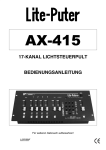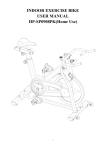Download Arius STN-1000 Owner`s manual
Transcript
DIGITAL STN-5000 PIANO DIGITAL PIANO digitalNI KLAVIR Uputstvo za upotrebu INFORMATIONUPUTSTVA FOR YOUR SAFETY! SIGURNOSNA THE FCC REGULATION WARNING (for USA) This equipment has been tested and found to comply with the limits for a Class B digital device, pursuant to Part 15 of the FCC Rules. These limits are designed to provide reasonable protection against harmful interference in a residential installation. This equipment generates, uses, and can radiate radio frequency energy and, if not installed and used in accordance with the instructions, may cause harmful interference to radio communications. However, there is no guarantee that interference will not occur in a particular installation. If this equipment does cause harmful interference to radio or television reception, which can be determined by turning the equipment off and on, the user is encouraged to try to correct the interference by one or more of the following OPREZ: Da biste smanjili rizik od measures: mportant Safety Instructions PRECAUTIONS PLEASE READ CAREFULLY BEFORE PROCEEDING Please keep this manual in a safe place for future reference. Power Supply Please connect the designated AC adaptor to an AC outlet of the correct voltage. Do not connect it to an AC outlet of voltage other than that for which your instrument is intended. Unplug the AC power adaptor when not using the instrument, or during electrical storms. električnog udara, nemojte uklanjati Connections Before connecting the instrument to other devices, turn off poklopac. Unutra nema rezervnih delova; servisiranje obavlja samo Reorient or relocate the receiving antenna. the power to all units. This will help prevent malfunction and kvalifikovano osoblje. Do not use near water. Increase the separation between the equipment and / or damage to other devices. Clean only with dry cloth. receiver. UPOZORENJE: Daoutlet bisteonsmanjili ili strujnog udara, nemojte Connect the equipment into an a circuit rizik od požara Do not block any ventilation openings. Location different from that to which the receiver is connected. izlagati ovaj uređaj kiši ili vlazi. Do notany expose theapparatus instrument to the following conditions to Do not place near any heat sources such as radiators, heat registers, stoves, or other Consult the dealer or an experienced radio/TV technician avoid deformation, discoloration, or more serious damage: (including amplifiers) for help. that produce heat. Do not remove the polarized or grounding-type plug. Direct sunlight or modification toorthis system can se pojavi upozorava Extreme temperature or humidity Protect theUnauthorized power cordchanges from being walked pinched. Ovajon simbol, gde god na prisustvo neizolovanog void the user's authority to operate this equipment. dusty or dirty Only use the included attachments/accessories. opasnog napona unutar kućišta -Excessive napon koji može bitilocation dovoljan da Strong vibrations or shocks predstavlja rizik od strujnog Unplug this apparatus during lightning storms or when unused for a udara. long Close periodtoof time. fields magnetic Refer all servicing to qualified service personnel. Servicing is required when the apparatus has been damaged in any Interference other electrical way, such as power-supply cord or plug is damaged, liquid has been spilled or objectswith have fallen into thedevices apparatus, Radios and televisions placed nearby may experience the apparatus has been exposed to rainOvaj or moisture, does not operate normally, or hasna been dropped. upozorava značaj održavanja interference. Operate this unit at a suitable CAUTIONsimbol, gde god se pojavireception from radios and televisions.uputstvo. uređaja praćenja udistance pratećoj literaturi. Pročitajte The normal function of the product mayi be disturbedinstrukcija by Strong Electro Magnetic Interference. If so, simply reset the product to resume normal operation by following the owner's manual. In case the function could not resume, please use the product in other location. CC Statements Safety Instructions Cleaning Clean only with a soft, dry cloth. Do not use paint thinners, solvents, cleaning fluids, or chemical-impregnated wiping cloths. Detaljna sigurnosna uputstva C Statements Handling ater. applyresponsible excessive force to the switches or controls. Caution: modifications to thisuunit notvode. expressly approved byDo thenot party for compliance could koristite uređaj blizini y cloth. Changes or Ne oid the user’s authority to operate the equipment. entilation openings. Do not let paper, metallic, or other objects into the Nemojte nikada dodirivati uređaj mokrim rukama instrument. If this happens, unplug the AC adaptor from the any heat sources such as radiators, heat registers, stoves, or any other apparatus Note: This equipment has been tested and found to comply with the limits foroutlet. a Class B digital device, pursuant to by qualified wall Then have the instrument inspected rs) that produce heat. Čistite uređaj jedino suvom krpom. service personnel. Part 15 of the FCC Rules. These limits are designed to provide reasonable protection against harmful interference in polarized or grounding-type plug. Ne postavljajte uređaj u blizini izvora toplote, kao što su radijatori, kaloriferi i ostali residential installation. This equipment generates, uses, and can radiate radio frequency energy and, if not installed cord from being walked on or pinched. Disconnect all cables before moving the instrument. grejni (uključujući kojainterference proizvode to toplotu. nd used in accordance withaparati the instructions, mayi pojačala) cause harmful radio communications. However, ded attachments/accessories. here is no guarantee that interference will not occur in a particular installation. If this equipment does cause harmful tus during storms orpažnju when unused for a longi period of time. na apparatus polarizaciju uzemljenje utikača. iators, heat lightning registers,Obratite stoves, or any other nterference to radiopersonnel. or television reception, which can be the determined turning the equipment o qualified service Servicing is required when apparatusbyhas been damaged in anyoff and on, the user Pazite dathe neinterference nagazite na kabl. s-supply encouraged to try to correct by one or more of the following measures: pe plug. cord or plug is damaged, liquid has been spilled or objects have fallen into the apparatus, sa prenosom uređaja. Opasnost odbeen prevrtanja. been exposed to rainPažljivo or moisture, does not operate normally, or has dropped. or pinched. • Reorient or relocate the receiving antenna. . Isključite uređaj prilikom grmljavine, ili ako se ne koristi duži period. • Increase the separation between the equipment and receiver. or when unused for a long period of time. Servis uređaja serviserima. smanjenja rizika od električnog • Connect the equipment into anprepustite outlet on aovlašćenim circuit different from that Radi to which the receiver is connected. el. Servicing is required when the apparatus has been damaged in anykoji su navedeni u ovom uputstvu. udara, obavljajte samo neophodne zahvate • Consult the dealer or an experienced radio/TV technician for help. aged, liquid has been spilled or objects have fallen into the apparatus, sture, does not operate normally, or has been dropped. ons ents modifications to this unit not expressly approved by the party responsible for compliance could rity to operate 2 the equipment. 2 nt has been tested and found to comply with the limits for a Class B digital device, pursuant to 1 Opis Description panela Panel Prednji panel Front Panel VOLUME 5 BRILLIANCE SONG MIN 4 3 1 MAX MELLOW 2 6 BRIGHT 12 PRESET USER USB PLAY / STOP 7 8 REC SAVE TO USB 9 FUNCTION 10 11 13 1. Potenciometar VOLUME KnobVOLUME Adjust the jačinu masterzvuka. volume. Podešava 7. PLAY PLAY/STOP / STOPButton dugme Start or stop playing areprodukciju song. Počnite ili zaustavite pesme. BRILLIANCE 2. Potenciometar BRILLIANCE Knob Adjust the glasovni voice brilliance. Podešava sjaj. 8. RECORD dugme Button Enter into the record mode. Ulazite u režim snimanja. tasteri 3. MELODY MELODY izabrani Select Keys U pritisnite držitethe [FUNCTION ] In song song režimu, mode, press andi hold [FUNCTION] button then the key to izbor select the dugme ondastrike pritisnuti [L ] /[L]/[R] [ R ] za practice hand. vežbanja ruke 9. SAVE TO USB dugme Button Save the snimljene recorded data to a na USB flash Sačuvajte podatke USB flešdisk. disk. 10. FUNCTION FUNCTION dugme Button Press ovo and dugme hold this button then strike tastere specialza Držite i pritisnite posebne keys to executerazličitih differentfunkcija. functions. realizovavanje tasteri 4. SONG SONG izabrani Select Keys Press and hold the [FUNCTION] button then Pritisnite i držite [FUNCTION ] taster onda strike a key in this range to select song. pritisnite taster u ovom opsegu da abiste izabrali pesmu. TEMPA taster 11. PODEŠAVANJE TEMPO Adjust Keys Press pritisnut and holdtaster the [FUNCTION] then Držite [FUNCTION]button i pritisnite strike a in this range to adjusttempa. the current taster zakey podešavanje trenutnog tempo value. 5. Indikatori Indicatorsizvora of Song Sources pesama Press the[SONG] [SONG]taster buttondatouključite switch the song source, Pritisnite song izvor, the corresponding indicator be changed. odgovarajući indikator će se will promeniti. 12. LED DISPLEJ Display Show all the settingsklavira. of the piano. Prikazuje sveimportant važne postavke 6. SONG SONG dugme Button Enter therežim songpesme mode,iliorprekidač switch song Unesite songsource. izvor. 13. USB priključak Jack Connect to asa USB flash disk. Povezivanje USB flash diskom. Zadnji panel Rear Panel AUX IN AUX OUT MIDI IN MIDI OUT USB 1 2 3 4 5 ulaz AUX IN Jack 1. LINIJSKI Connect to an sound CD source, such as an Povezivanje saexternal MP playerom, playerom ili sl. MP3 or CD player. 3. MIDI ulaz IN Interface Connect the OUTuređaja of othernadevice Povežite MIDIMIDI drugog MIDI to the MIDI jack on thenarear panel.panelu. IN priključak zadnjem 2. LINIJSKI AUX OUTizlaz Jack Connect to the Povezivanje sa audio audio equipment. opremom. 4. MIDI izlaz OUT Interface Povežite MIDIMIDI IN drugog uređaja na MIDI Connect the IN of other device to the MIDI jackzadnjem on the rear panel. OUT na panelu. MIDI Interface 5. USB USB-MIDI Connect to asa computer. Povezivanje računarom. 4 3 AW_DP70_Manual_G08_130920 Opis panela Panel Description 15 14 TWINOVA SPLIT ACCORDION NYLON GUITAR 16 GRAND PIANO MUSIC BOX 20 DRAWBAR ORGAN OCTAVE DUAL 17 21 SCALE 18 STEREO STR. CHOIR AAHS SWEET TRUMPET SOPRANO SAX ACOUS. BASS 19 22 TOUCH OFF 1 23 2 EQ 3 1 24 2 25 TRANSPOSE 26 TUNE 3 27 VOICE DEMO 28 BEEP 29 + ] / [Button - ] Taster 14. [[+]/[-] Podesite Adjust theparametre. parameters. 15. Pokazatelj Indicator ofTWINOVA TWINOVA Indicate whether the system currentlymodu is in Pokazuje da li je sistem u TWINOVA TWINOVA mode or not. ili ne. 16. DUAL dugme Button Turn the dual voice ondvostruki and off. In addition, Uključuje ili isključuje glas. Poredpress toga, and hold ithe [FUNCTION] button then pritisnite držite taster [ FUNCTION] a press zatim pritisnite this button open close TWINOVA. ovo dugmecan može da or otvori ili zatvori TWINOVA. 17. SPLIT dugme Button Okrenite donji glas ili isklučeno. Turn the lower voiceuključeno on and off. In addition,Pored in thetoga, TWINOVA mode, press and hold the [ FUNCTION ] u TWINOVA režimu, pritisnite i držite [FUNCTION] button press this button taster i pritisnite ovo then dugme da biste ušli u to enter into the TWINOVA octave settingoktava. mode. mod za podešavanje TWINOVA 18. SCALE dugme Button Turn the SCALE function on and off. Uključuje ili isključuje SCALE funkciju. SELECT dugme 19. VOICE Voice Select Buttons Izaberite zvuk direktno. Select a voice directly. METRONOM dugme 20. METRONOME Keys Press hold the [FUNCTION] button then [ON / OFF] Držiteand pritisnut taster [FUNCTION] i pritisnite strike [ON/OFF] to turnON theilimetronome tasterthe da key uključite metronom OFF. Držiteon pritisnut or off, or strike the other keys indrugi this taster range da to biste izabrali taster [FUNCTION] i pritisnite select a timepotpis. signature. vremenski REVERB Keys taster 21. REVERB Držite and pritisnut [FUNCTION] i pritisnite Press hold taster the [FUNCTION] button then strike key [OFF]da in uključite this range to close reverb [ ON /the OFF ] taster reverb efekat ON ili OFF. effect, strike taster the other keys in thisi pritisnite range to Držite or pritisnut [FUNCTION] select a reverb type. drugi taster da izaberete tip reverba. CHORUS Keys taster 22. CHORUS Držite and pritisnut [FUNCTION] i pritisnite Press hold taster the [FUNCTION] button then strike key [OFF]da in uključite this range to efekat close chorus [ ON /the OFF ] taster hor ON ili OFF. effect, strike the other keys in thisi pritisnite range to Držite or pritisnut taster [FUNCTION] select a chorus type. drugi taster da izaberete tip hora. TOUCH Keys taster 23. TOUCH Držite and pritisnut [FUNCTION] i pritisnite Press hold taster the [FUNCTION] button then strike key in this range to select different touch tasterada izaberete drugačiji dodir anivoa REVERB-a. sensitivity level. EQ Key taster 24. EQ Držite and [FUNCTION] taster i pritisnite Press hold the [FUNCTION] button then strike a key in this range to select EQ taster da izaberete tipaEQ . type. TRANSPOSE Keys taster 25. TRANSPOSE Držite and pritisnut [FUNCTION] i pritisnite Press hold taster the [FUNCTION] button then tasterthis za podešavanje vrednosti. strike keys to adjustTRANSPOSE the TRANSPOSE value. TUNE Keys taster 26. TUNE Press hold taster the [FUNCTION] button then Držite and pritisnut [FUNCTION] i pritisnite strike keys to adjustTUNE the TUNE value. tasterthis za podešavanje vrednosti. DEMO DEMO taster Key 27. VOICE Držite [FUNCTION] i pritisnite Press pritisnut and holdtaster the [FUNCTION ] button then strike this taster da biste pokrenuli ili zaustavili demo pesmu. key to start/stop the voice demo playing. taster 28. BEEP Key Držite and pritisnut [FUNCTION] i pritisnite Press hold taster the [FUNCTION] button then taster this da okrenete tonthe ONprompt ili OFF.tone on or off. strike key to turn PrekidačSwitch 29. POWER Uključite ili isključite Turn the power on or uređaj. off. 30. SOFT SOFT pedala Pedal Kada je leva pedala pritisnuta jačina zvuka klavira se smanjuje i boja Step on the soft pedal, all notes played on the keyboard zvuka neznatno na notama koje sviraju. would je have a softerpromenjena effect. 31. sostenuto SOSTENUTO pedala Pedal Kada je centalna pedala pritisnuta, dirkeplayed koji subefore već pritisnute će nastaviti Step on the sostenuto pedal, the notes da ton i postepeno će seeffect. gubiti nakon što su dirke puštene. youodržavaju step on would have a sustain 30 31 32 32. SUSTAIN pedala Pedal Step on the sustain pedal, all notes played on the jačinu zvuka i Kada je desna pedala pritisnuta dirke će održavati keyboard would havekada a longer sustain. postepeno propadati nastavite da držite dirke klavira. 5 4 AW_DP70_Manual_G08_130920 Lista zvukova Voice List Panel Voice List No. 1 2 3 4 5 6 7 8 9 10 11 12 13 14 15 16 17 18 19 20 21 22 23 24 25 26 27 28 29 30 31 32 33 34 35 36 37 38 39 40 Pro. 0 1 4 5 6 6 7 10 11 12 16 17 19 19 18 18 21 22 24 25 27 40 42 48 49 50 51 52 53 56 61 64 66 71 68 73 75 32 33 36 Bank 100 100 1 100 100 1 1 1 100 1 1 1 100 1 1 100 1 1 1 1 1 1 1 100 100 1 1 1 1 100 1 100 1 1 100 1 1 1 1 1 English Name Grand Piano Grand Piano 2 Ele. Piano Ele. Piano 2 Harpsichord Harpsichord (with key off) Clavichord Music Box Vibraphone Marimba Drawbar Organ Percussive Organ Church Organ Church Organ 2 Reed Organ Rock Organ Accordion Harmonica Acoustic Guitar (nylon) Acoustic Guitar (steel) Electric Guitar (clean) Violin Cello Stereo Strings Stereo Strings 2 Synth Strings Synth Strings 2 Choir Aahs Voice Oohs Sweet Trumpet Brass Soprano Sax Tenor Sax Clarinet Sweet Oboe Sweet Flute Pan Flute Acoustic Bass Ele. Bass Slap Bass GM Voice List No. Pro. English Name Bank Piano 1 Acoustic Grand Piano 0 0 2 Bright Acoustic Piano 1 0 3 Electric Grand Piano 2 0 4 Honky-tonk Piano 3 0 5 Electric Piano 1 4 0 6 Electric Piano 2 5 0 7 Harpsichord 6 0 8 Clavi 7 0 Chromatic Percussion 9 Celesta 8 0 10 Glockenspiel 9 0 11 Music Box 10 0 12 Vibraphone 11 0 13 Marimba 12 0 14 Xylophone 13 0 15 Tubular Bells 14 0 16 Dulcimer 15 0 Organ 17 Drawbar Organ 16 0 18 Percussive Organ 17 0 19 Rock Organ 18 0 20 Church Organ 19 0 21 Reed Organ 20 0 22 Accordion 21 0 23 Harmonica 22 0 24 Tango Accordion 23 0 Guitar 25 Acoustic Guitar (nylon) 24 0 26 Acoustic Guitar (steel) 25 0 27 Electric Guitar (jazz) 26 0 28 Electric Guitar (clean) 27 0 29 Electric Guitar (muted) 28 0 30 Overdriven Guitar 29 0 31 Distortion Guitar 30 0 32 Guitar Harmonics 31 0 Bass Acoustic Bass 33 32 0 34 Electric Bass (finger) 33 0 Electric Bass (pick) 35 34 0 36 Fretless Bass 35 0 Slap Bass 1 37 36 0 Slap Bass 2 38 37 0 39 Synth Bass 1 38 0 40 Synth Bass 2 39 0 Strings & Orchestral Instruments Violin 41 40 0 Viola 42 41 0 Cello 43 42 0 Contrabass 44 43 0 Tremolo Strings 45 44 0 Pizzicato Strings 46 45 0 Orchestral Harp 47 46 0 5 21 Lista zvukova Voice List 48 47 Ensemble 49 48 50 49 51 50 52 51 53 52 54 53 55 54 56 55 Brass 57 56 58 57 59 58 60 59 61 60 62 61 63 62 64 63 Reed 65 64 66 65 67 66 68 67 69 68 70 69 71 70 72 71 Pipe 73 72 74 73 75 74 76 75 77 76 78 77 79 78 80 79 Synth Lead 81 80 81 82 83 82 83 84 84 85 85 86 87 86 88 87 Synth Pad 88 89 89 90 90 91 91 92 92 93 93 94 94 95 95 96 22 6 0 Timpani 0 0 0 0 0 0 0 0 String Ensembles 1 String Ensembles 2 Synth Strings 1 Synth Strings 2 Choir Aahs Voice Oohs Synth Voice Orchestra Hit 0 0 0 0 0 0 0 0 Trumpet Trombone Tuba Muted Trumpet French Horn Brass Section Synth Brass 1 Synth Brass 2 0 0 0 0 0 0 0 0 Soprano Sax Alto Sax Tenor Sax Baritone Sax Oboe English Horn Bassoon Clarinet 0 0 0 0 0 0 0 0 Piccolo Flute Recorder Pan Flute Blown Bottle Shakuhachi Whistle Ocarina 0 0 0 0 0 0 0 0 Lead 1 (square) Lead 2 (sawtooth) Lead 3 (calliope) Lead 4 (chiff) Lead 5 (charang) Lead 6 (voice) Lead 7 (fifths) Lead 8 (bass + lead) 0 0 0 0 0 0 0 0 Pad 1 (new age) Pad 2 (warm) Pad 3 (polysynth) Pad 4 (choir) Pad 5 (bowed) Pad 6 (metallic) Pad 7 (halo) Pad 8 (sweep) Synth SFX 97 96 0 98 97 0 99 98 0 100 99 0 101 100 0 102 101 0 103 102 0 104 103 0 Ethnic Misc. 105 104 0 106 105 0 107 106 0 108 107 0 109 108 0 110 109 0 111 110 0 112 111 0 Percussive 113 112 0 114 113 0 115 114 0 116 115 0 117 116 0 118 117 0 119 118 0 120 119 0 SFX 121 120 0 122 121 0 123 122 0 124 123 0 125 124 0 126 125 0 127 126 0 128 127 0 Drums 129 0 N\A 130 8 N\A 131 16 N\A 132 24 N\A 133 25 N\A 134 32 N\A 135 40 N\A 136 48 N\A 137 56 N\A FX 1 (rain) FX 2 (soundtrack) FX 3 (crystal) FX 4 (atmosphere) FX 5 (brightness) FX 6 (goblins) FX 7 (echoes) FX 8 (sci-fi) Sitar Banjo Shamisen Koto Kalimba Bag Pipe Fiddle Shanai Tinkle Bell Agogo Steel Drums Woodblock Taiko Drum Melodic Tom Synth Drum Reverse Cymbal Guitar Fret Noise Breath Noise Seashore Bird Tweet Telephone Ring Helicopter Applause Gunshot Standard Set Room Set Power Set Electronic Set Analog Set Jazz Set Brush Set Orchestra Set SFX Set ListaSong pesama List English Name NO. Puno Br ime 31 Mazurka 1 Waltz in A Flat Op.39, No.15 32 Minuet 1 2 The Happy Farmer 33 Minuet 2 3 Etude 34 Minuet 3 4 Dance Of The Four Swans From “Swan Lake” 35 Minuet In G 5 Carmen Suite No.2 Habanera 36 Neapolitan Song 6 A Little Polish Dance 37 Prelude 7 Jesus Saviour Pilot Me 38 Salut D' Amour 8 Old Macdonald Had A Farm 39 Pizzicato Polka 9 O Sole Mio 40 Piano Sonata No.11 in A major K331 I. Andante grazioso 10 Wedding March From “Lohengrin” 41 Songs Without Words Op30 No .6 F sharp minor Venetian 11 2-Part Invention No.13 In A Minor BWV 784 12 Turkish March 42 Duke Aria From “The Rigoletto” 13 Italian Polka 43 Burgmuller Op.100 No.15 - Ballade 14 Musette 44 Spinning Song 15 Bourree 45 In The Theatre 16 To A Wild Rose 46 Alfredo and Violetta Column Tower Duet 17 Away In A Manger 47 Come Back To Sorrento 18 Fur Elise 48 Piano Sonatina In F Major 19 Marriage Of Figaro 49 Tchaikovsky Waltz 20 Angels We Have Heard On High 50 Military March No.1 In D Major 21 Waltz 51 Als Die Alte Mutter Mich Noch lehrte Singen 22 America The Beautiful 52 Etude on Leger Lines 1 23 Did You Ever See A Lassie 53 Etude on Leger Lines 2 24 Arabesque 54 At the Ball 25 Old France 55 Dancing Raindrops 26 Santa Claus Is Coming To Town 56 From a Story Book 27 Music Box Dancer 57 Comin' 'Round the Mountain 28 Symphony No.9 In E Minor Large From “The New World” 58 Song of the Brook 29 Larghetto 59 Puck 30 French Suites 60 Cotton-pickin' Fingers Gondola Song Specifikacija klavijatura 88 - Hammer-action dirki polifonija 128 zvukovi 40 GM zvukovi 128 i 9 setova bubnjeva DEMO ZVUK 40 Pesme 60 TEMPO 30-280 Kontrolno dugme Function, Song, Play/Stop, Rec, Voice Direct Select, Save to USB, +/-, Dual, Lower, Power On/ Off switch, Volume, Brilliance, SCALE. KontrolNI TASTERI Control Key Tempo Tap, Tempo +/-, Tempo select keys, Metronome Vocal, Metronome On/Off, Metronome select keys, Reverb On/Off, Reverb Type Select Keys, Chorus On/Off, Chorus Type Select Keys, Touch On/Off, Touch Select Keys, Transpose, Tune, Beep, Melody off, Melody +/-, Song+/-, Song select keys EQ Type Select Keys, Voice Demo. konektori DC IN, Slušalice, Audio izlaz, Audio ulaz, USB priključak, MIDI ulaz, MIDI izlaz, pedale (sustain, soft, sostenuto). NAPAJANJE AC 220~240V, 50Hz, 60W ZVUČNICI 8Ω 20W X 2 8Ω 25W X 2 DIMENZIJE 1398x514x908 mm TEŽINA 58 kg 7 23 MIDI implementacija MIDILista Implementation List Funkcija Prenosi Prepoznavanje Primedbe DP70_G08 8 AW_DP70_Manual_G08_130920 2013� � 9� � 22� � �20�2��55