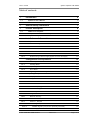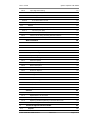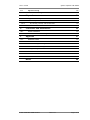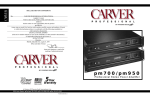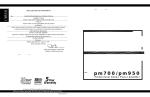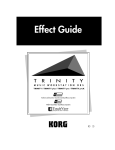Download Apple CP-X250W User`s manual
Transcript
System Amplifier K&F TOPAS User's Manual Important Information, Please Read Before Use! KLING & FREITAG GmbH Junkersstraße 14 D-30179 Hannover TEL +49 (0) 511 96 99 70 FAX +49 (0) 511 67 37 94 www.kling-freitag.de Version 3.1 Released: 25.03.2014 User's manual System Amplifier K&F TOPAS Table of contents 1 Introduction 6 1.1 Symbols in User's Manual 6 1.2 Information about this User's Manual 6 2 General Safety Instructions 7 3 Product Description 8 3.1 TOPAS Power Amplifier 8 3.2 Concept of a Network Enabled Amplifier 8 3.3 Scope of Delivery 9 4 Installation and Connection 4.1 Setup Location 4.1.1 10 Rack Mounting 4.2 10 10 Connectors and Controls 11 4.2.1 Front 11 4.2.2 Rear 12 4.3 Mains Connector 4.3.1 5 14 Dimensioning of Power Supply System and Cool Air Supply Configuration and Operation 5.1 14 15 Modes of Operation 15 5.1.1 Standby Mode 15 5.1.2 Operating Mode 15 5.1.3 Error Mode 15 5.2 Configuring the Modes of Operation 15 5.3 Operating Concept 16 5.3.1 Displays and Controls 16 5.3.2 Integrated Web Interface 17 5.4 Network 18 5.4.1 Ethernet Ports 18 5.4.2 Network Topology 19 5.4.3 IP Address Assignment 20 5.4.4 Allocating the Device in the Network 21 5.4.5 Programmes to Allocate mDNS Devices 21 5.4.6 Network Security 21 5.5 5.5.1 Audio Functions 21 Audio In-, Outputs 22 5.5.1.1 Analogue Inputs 22 5.5.1.2 AES/EBU digital input (can be optionally activated) 22 5.5.2 Connecting Speakers KLING & FREITAG GMBH © 2014 22 Version 3.1 Page 3 of 65 User's manual 5.5.3 System Amplifier K&F TOPAS Input Signal Processing 23 5.5.3.1 Input Sensitivity 24 5.5.3.2 Routing 24 5.5.3.3 Gain Control 24 5.5.3.4 Front Panel Gain Control 24 5.5.3.5 Delay 25 5.6 Control 5.6.1 26 General Purpose Input/Output (GPIO) 26 5.6.1.1 Control Inputs (GPI) 26 5.6.1.2 Control Outputs (GPO) 26 5.6.2 Control via the Kling & Freitag Remote Software 27 5.6.3 Control via the XML Scripts 27 6 Web Interface 28 6.1 Menu Overview 28 6.2 Web Interface Status 29 6.3 Web Interface Audio 31 6.3.1 Audio Settings 31 6.3.2 Speaker Configuration 33 6.3.3 Input Configuration 34 6.4 Web Interface Setup 35 6.4.1 Software Update 35 6.4.2 Network Settings 37 6.4.3 Device Description 38 6.4.4 Password Administration 39 6.4.5 Power-On Options 40 6.4.6 Settings Controls 41 6.4.7 Settings GPIO 42 6.4.8 Backup 45 6.5 Web Interface Help 46 6.5.1 Help Topics 46 6.5.2 Contact Address 47 6.5.3 Amplifier Information 48 7 Service 7.1 49 Hardware 49 7.1.1 Replace/Clean the Air Filters 49 7.1.2 Replacing the Fuse 49 7.1.3 Replacing the Backup Battery of the Real Time Clock 49 7.2 8 Troubleshooting 50 Technical SpecificationsTOPAS 8.1 Amplifier KLING & FREITAG GMBH © 2014 52 52 Version 3.1 Page 4 of 65 User's manual System Amplifier K&F TOPAS 8.2 Signal Processing 52 8.3 Dimensions and Weight 53 9 Disposal 9.1 54 Regulations for Disposal 54 9.1.1 Germany 54 9.1.2 EU, Norway, Iceland, and Liechtenstein 54 9.1.3 All other Countries 54 10 Certificates and declarations 55 10.1 CB Test Certificate 55 10.2 EC Declaration of Conformity 56 11 Appendix 11.1 12 57 Parametric Filters 57 11.1.1 Bell = Bell Filter 57 11.1.2 HShelv = High Shelving Filter 58 11.1.3 LShelv = Low Shelving Filter 58 11.1.4 HighP = High Pass Filter 61 11.1.5 LowP = Low Pass Filter 61 11.1.6 AP = All Pass Filter 63 11.1.7 Notch = Notch Filter 63 Notes KLING & FREITAG GMBH © 2014 64 Version 3.1 Page 5 of 65 User's manual 1. System Amplifier K&F TOPAS Introduction Thank you for your decision to buy a KLING & FREITAG product. With the purchase of a K&F TOPAS, you have acquired a device with the hightest possible quality and performance capabilities. To guarantee a trouble-free operating of the equipment and to allow your device to achieve its full potential please read the operating instructions carefully before use. As the owner of a TOPAS, you now have a versatile and highly professional tool by your side.. 1.1 Symbols in User's Manual This symbol indicates the possibility of life-threatening danger and a health risk for persons. Not following these instructions may result in serious health problems including potentially fatal injuries. Warning This symbol indicates a possibly dangerous situation. Not following these instructions may cause minor injuries or cause property damage. Caution This symbol gives instructions for the proper use of the described products. Not following these instructions may cause malfunctions or property damage. This symbol indicates notes that help you to handle the described products easier. Tip 1.2 Information about this User's Manual © KLING & FREITAG GMBH, all rights reserved. All specifications in this manual are based on information available at the time of publishing for the features and safety guidelines of the described products. Technical specifications, measurements, weights and properties are not guaranteed. The manufacturer reserves the right to make product alterations within legal provisions as well as changes to improve product quality. All persons who use the amp must have this guide and all further information for safe operations available to them during assembly, disassembly, and use. The amp may neither be set up nor used until this manual has been read, understood and kept readily available on site. We appreciate any input with suggestions and improvements for this manual. Please send this to us at the following address: [email protected] or to: KLING & FREITAG GMBH Junkersstr.14 D-30179 Hannover. Phone +49 (0) 511 96 99 70, Fax +49 (0) 511 67 37 94. KLING & FREITAG GMBH © 2014 Version 3.1 Page 6 of 65 User's manual 2. System Amplifier K&F TOPAS General Safety Instructions Power supply • Before connecting to the power supply system, check if the local voltage matches the voltage marked on the device. If this is not the case, then the unit needs to be adapted by the manufacturer or an authorized service centre. Connect the device under any circumstances, to an unauthorized power supply source. This could irreparably ruin the device. • Make sure that the power outlet supplies a ground connector, which must be connected to the device via the PE conductor of the power cord! • Power cords should be laid in such a way that they are protected against footstep damages, tensile strain and against being trapped. • To completely disconnect this apparatus from the ac mains, disconnect the power supply cord plug from the receptacle. • Furthermore, the power plug must be easily accessible for use at all times. • All equipment, which is connected together using signal cables and has a connection to protective earth, must be connected to a common PE conductor. If not, there is a risk of an electric shock or the destruction of the connected equipment. • The built-in lithium battery must be replaced by qualified personnel only. • Danger of explosion if battery is incorrectly replaced. Replace only with the same or equivalent type. Warning Connections Warning • There is a risk of electric shock or damage of the device if you connect an output with protective ground, an input or to another output! • According to the EMC directive, always use proper shielded cables with appropriate connectors. • There's risk of fire, if the speaker cables don't correspond to the amplfier's output power capabilities! • This device is not designed for home use. Maintenance and technical service The user should not perform any maintenance work on the equipment other than that which is described in this manual. Repairs have to be executed by a qualified service technician only. Caution In the following cases, the device should be serviced by an authorized technician only if: • the power cord or the mains connector have been damaged. • objects or liquids have gotten into the device. • it was exposed to rain. • the device doesn't appear to be functioning properly. • it has fallen down or the enclosure is damaged. Do not install devices in any of the following places: Caution • where the units are permanently exposed to direct sunlight. • near other heat sources or open fire. • where the airflow for cooling is blocked. • where the devices are exposed to high moisture. • where the devices are exposed to strong vibrations and dust. KLING & FREITAG GMBH © 2014 Version 3.1 Page 7 of 65 User's manual • System Amplifier K&F TOPAS Do not expose batteries or battery pack to excessive heat such an sunshine, fire or the like. Intrusion of liquids • No objects or liquids should intrude or leak into the equipment. • To reduce the risk of fire or electric shock, do not expose this apparatus to rain or moisture an objects filled with liquids, such as vases, should not be placed on this apparatus. Caution Protecting the Speakers / Operating Safety To prevent speaker damage, only connect the speaker cables when no signal is present on the outputs. Unwanted interference RF interference on the power cord or on the line signal cables may lead to unwanted sound interference. In the case your are using the optional AES/EBU input, it is possible that a complete drop out of the audio signal is possible caused by strong electromagnetic interference . This may not be announced, like anaolg signals, by audible disturbances. Pauses in use The power cord should be disconnected from the power source during longer pauses in use. Cleaning The equipment should only be cleaned with a damp cloth when it is not plugged in. Transportation When transporting the device, make sure that it is protected from vibrations. 3. 3.1 Product Description TOPAS Power Amplifier The TOPAS is a network-capable, dual-channel DSP amplifier for fixed installations. The DSPAmplifier was specially designed for optimal operation with Kling & Freitag loudspeakers. It is also possible for use with other speaker systems. Via Ethernet, the TOPAS can be highly variably switched on and off, controlled and monitored. The four General Pupose Inputs (GPIs) allow you to adjust volume (digital VCA), switch on/off the amplifier. mute the channels and switch the inputs of the audio signal. You can assign events to the outputs such as amplifier status, mute status of the channels or PRIO audio activity via the web interface. Two open collector outputs and a potential free relay contact are available. Further features include the integrated web server for concise configuration, easy location of all devices in the network using AutoIP/mDNS, and the configurable access control with user/ password. The TOPAS can be operated remotely, no matter which operating system is used. Because of the redundant firmware, updates are save and easy. The standby power consumption is limited to 4.5 watts. The amplifier is ready to operate within a few seconds after power on. The activation can be set via a signal over GPI, ethernet or by pressing the front button. The TOPAS allows you to monitor the internal protection circuits (Clipping, DC, short circuit, temperature, voltage) via the web interface or soon, over a remote application. Permanent monitoring of the processor via watchdog and load monitoring of the connected speakers in the future is guaranteed. All events can be monitored via web interface or GPIO. The functionality, performance capability, and expandability of the TOPAS ensure you a high planning and investment reliability. KLING & FREITAG GMBH © 2014 Version 3.1 Page 8 of 65 User's manual 3.2 System Amplifier K&F TOPAS Concept of a Network Enabled Amplifier The TOPAS was developed to enable the highest possible operating safety of an entire sound system. In the future, it offers not only speaker-specific pre-amplifier control functions such as equalisation and limiters, but also further functions, such as: • permanent status monitoring of the processor • continuous load-monitoring in order to monitor the connected speakers, The amplifier is, therefore, an intelligent device for the monitored channels. If the amplifier is used in a multi-channel installation, the status information of the amplifiers must be provided to a central control unit. This device can be a media control system, a computer, or a simple display on a control console. For this networking with other components of the given control infrastructure, several interfaces are available: • analogue interfaces (GPIO) in 0-10V and open collector technology • Ethernet ports The Ethernet ports offer: • access to the configuration via the integrated web interface • monitoring of several amplifiers using the Kling & Freitag remote software, which will be available at a later date • HTTP/XML interface for controlling via XML-Post/Request media control units To enable an affordable and powerful networking with standard components, the device has a 10/100Mb Ethernet adapter. An integrated switch provides two rear mounted Ethernet ports for connecting several devices. Additionally, there is a front port for service purposes. When using a configurable Ethernet switch (RSTP Switch) (Rapid Spanning Tree Protocol), you can also setup redundant ring networks. Locating the device in the network is also possible without knowing an IP address using the standardised ZeroConf/AutoIP protocols. 3.3 Scope of Delivery The following is included in delivery: • 1 x Device Kling & Freitag TOPAS • 1 x PowerCon mains power cable • 2 x Terminal block 9 x 3.84mm (for GPI, audio) • 1 x Terminal block 4 x 5mm (speaker out) • 1 x Admin-password label • 1 x Printed user's manual with safety instructions Please note that the mains cables are delivered with varying connector options or with open wires (mains side), depending on the country or order number. KLING & FREITAG GMBH © 2014 Version 3.1 Page 9 of 65 User's manual 4. System Amplifier K&F TOPAS Installation and Connection 4.1 Setup Location The TOPAS should be installed in a dust free environment, if possible. Condensation water might damage the device. Warning As you unpack the device, note the difference between the amplifier and ambient temperature. At a high temperature difference, you have to wait a sufficiently long time before you take the device out of plastic wrap. The humidity should not exceed 80%. The ambient operating temperature should not exceed 40°C (see page 14). If necessary, cool the environment of the location with suitable equipment. If the TOPAS overheats, it automatically switches to the error mode. From 95°C operating temperature of the TOPAS volume controls automatically shut down by 6 dB. To avoid overheating, do not adjust the volume somewhere else in the audio system. The device would automatically switch to the error mode and should be cooled down and reset for subsequent operation. Caution Do not install devices in any of the following places: • where the devices are permanently exposed to direct sunlight. • near other heat sources or open fire. • where the airflow for cooling is blocked. • where the devices are exposed to high moisture. • where the devices are exposed to strong vibrations and dust. Do not put liquids on or near the device. 4.1.1 Rack Mounting The TOPAS is intended to be mounted in 19” racks. It requires two rack units (88mm) with an installation depth of 455mm. When mounting the amplifier in the rack, ensure adequate ventilation in front of and behind it. The cooling air is taken in through the front and the heated air is rejected out the back. Ensure that the TOPAS is safely mounted in the rack. Fasten the device on the front (rack bars) and on the back with four adequately dimensioned screws each. The vents may not be blocked or closed. KLING & FREITAG GMBH © 2014 Version 3.1 Page 10 of 65 User's manual 4.2 System Amplifier K&F TOPAS Connectors and Controls 4.2.1 Front The following connectors and controls are on the front panel: Position Name Description A Volume channel 1, channel 2 Behind the air filter holder [D] (see page 24) B Status display channel 1 C Status display channel 2 Display of operational status, signal, limit and protection circuits. (see page 15) D Left air filter holder Push-push lid. Push to open. E Front Ethernet port Access to all devices on the network (switch), for service purposes. (see page 18) F Status display remote Indicates that the device is being monitored/ controlled via network. G ON/STANDBY button Switches the device between the operating mode and the standby mode. (see page 15) H Status display BRIDGE Indicates that the device is in bridge mode. I Right air filter holder Push-push lid. Push to open. KLING & FREITAG GMBH © 2014 Version 3.1 Page 11 of 65 User's manual 4.2.2 System Amplifier K&F TOPAS Rear On the rear panel are the following connections: Position Name Description A Input, link for digital audio signals according to AES/EBU This interface can be optionally activated. Please contact your dealer to unlock the AES/EBU interface with a password. XLR, pin assignment 1=ground, 2=+, 3=110 ohms cables are recommended. Please see chapter 5.4.1. B Terminal connector for GPI and GPO Please see chapter 5.5. Suitable connectors: 9 pin terminal block, 3.81mm grid e.g. Phoenix Contact order no. 1803646 or 1748040, Würth order no. 691 361 300 009 C Terminal connector for analogue audio inputs 1, 2 and priority input Mating Connectors: 9 pin terminal block, pitch 3.81mm eg Phoenix Contact No. 1803646 or 1748040, Würth Art 691 361 300 009 D Analog audio input for channel 2 XLR Pin 1=ground, 2=+, 3=Please note chapter 5.4.1. E Analog audio input for channel 1 F Name plate Serial number, MAC address, exact device name G Ethernet ports Access to the network. All connections are equal. RJ45 IEEE 802.1 10/100Mbps, half-or full-duplex (auto), auto detection of the polarity (no crossover cable required). CAT5 or higher recommended. Please note chapter 5.3. KLING & FREITAG GMBH © 2014 Version 3.1 Page 12 of 65 User's manual Position System Amplifier K&F TOPAS Name Description H Speaker outputs Neutrik Speakon (R) Pin Output1: CH1 = 1+/1-, CH2 = 2+/2Pin Output2: CH2 = 1+/1-, CH1 = 2+/2terminal block CH2+ CH2- CH1+ CH1Matching plug connector Terminal block 4 pin, male (reversed), 5.08mm eg Phoenix Contact No. 1786190, Würth Art 691 348 500 004 I Mains Connector Powercon Neutrik (R) The nominal voltage and rated current of the device. KLING & FREITAG GMBH © 2014 Version 3.1 Page 13 of 65 User's manual 4.3 System Amplifier K&F TOPAS Mains Connector Power supply Caution Before connecting to the power supply system, check if the local voltage matches the voltage marked on the device. Connect the device under any circumstances, to an unauthorized power supply source. This could irreparably ruin the device. The device then needs to be adapted to the required mains voltage by Kling & Freitag or an authorized service centre. Make sure that the power outlet supplies a ground connector, which must be connected to the device via the PE conductor of the power cord! All equipment, which is connected together using signal cables and has a connection to protective earth, must be connected to a common PE conductor. If not, there is a risk of an electric shock or the destruction of the connected equipment. The power plug must always be used to disconnect from the power supply. Furthermore, the power plug must be easily accessible for use at all times. Protection of electrical cables Power cords should be laid in such a way that they are protected against footstep damages, tensile strain and against being trapped. Pay attention to the stated mains voltage under the mains connector. Connection to an incorrect mains voltage may result in irreparable damage! After connecting the device to the mains supply (power supply start-up), undefined voltages may occur at the GPO connectors for approx. 50ms. In order to deactivate the device completely, you have to disconnect it from the mains voltage completely. 4.3.1 Dimensioning of Power Supply System and Cool Air Supply To determine the power consumption in the operating mode - with active power amplifier section - you must know the rated power of the connected speakers. The average efficiency of the TOPAS is 65%. You can estimate the maximum input power based on the peak output of the connected speakers. The best performance is ensured when the power supply provides the 1.5 fold of the sum of the peak output of all connected speakers. If you want to switch on all amplifiers simultaneously, you must observe the inrush current of 7A. Take advantage of the delay to avoid in order to sequentially turn on the connected devices and an overload of the power supply system. (see page 40) To calculate the TOPAS' average heat emission at rated output, multiply the rated power of the connected speakers by 0.5. Example: 10 CA1001 in use (5 TOPAS) CA1001 250W rated power, 500W programme power Power consumption 10 x 500W x 1.5 = 7500W Heat: 10 x 250W x 0.5 = 1250W Design and calculate the installation allowing for a reserve in the waste heat capacity. When calculating, also take other heat sources near the device into consideration. KLING & FREITAG GMBH © 2014 Version 3.1 Page 14 of 65 User's manual 5. System Amplifier K&F TOPAS Configuration and Operation 5.1 Modes of Operation The device has three modes of operation: • the standby mode, • the operating mode, • the error mode. 5.1.1 Standby Mode After you have connected the TOPAS to the power supply, the device switches into standby mode as a factory setting. The main power supply and the audio signal processing are deactivated. The network and the control elements are still available when the device is in the standby mode. The standby power consumption is less than 5W. If you want the amplifier to start up in the operating mode after being switched on, you can change this in the web interface (see page 40). This can be useful when the amplifier once again comes back to life after a power failure and the device should automatically switch to operating mode. 5.1.2 Operating Mode Different events can trigger the amplifier to switch to the operating mode 'ON' (ready for operation). The operating status is visually indicated on both channels by illuminating the top status indicators (LEDs). (see page 11 - Pos.B / C) The amplifier is ready to operate within a few seconds after power on. 5.1.3 Error Mode The amplifier switches to the error mode when there are serious errors. The main power supply is switched off in the error mode. If you are able to determine that external error influences (such as short circuits, etc.) and you can correct it, you can reset the amplifier on the power button or on the web interface. Please contact your dealer. Caution To determine the actual source for the shut-down due to an error, Kling & Freitag has to examine the device. To have this done, you must send it in. (see manufacturer address on page 6) Ask your dealer. 5.2 Configuring the Modes of Operation With the following actions, you can switch between the standby and the operating modes: • push the front button, • via web interface, • impulse via GPI, • command via XML/Remote. When the TOPAS is connected to a power supply, it automatically switches to the standby mode. If you want the amplifier to switch to the operating mode after being connected to the power supply, you can change this in the web interface (see page 40). KLING & FREITAG GMBH © 2014 Version 3.1 Page 15 of 65 User's manual System Amplifier K&F TOPAS The amplifier is equipped with a thermal inrush current limiter. To prevent an excessively high inrush current when quickly switching between operating and standby modes, the device has a power-on delay (which is integrated into the firmware) of approx. 10 seconds. You can configure the power-on events in the web interface under the menu item Setup » on/standby. 5.3 Operating Concept The TOPAS is a network-capable, dual-channel DSP amplifier for fixed installations. The unit has a variety of functions and settings that are too complex for a standard display. This is why we do without such a display. You can comfortably control and monitor the device with the integrated web interface via Ethernet (remote or XML), GPIO's, or with the remote software that will be available at a later date. You can find general instructions for using the web interface in the chapter Integrated Web Interface (page 17). Information for configuration is in the respective function descriptions. For the most important parameter requests (on/standby, volume control) are in addition to the web interface controls and status displays on the device. 5.3.1 Position Displays and Controls Name Description A Volume channel 1 Gain control channel 1 B Volume channel 2 Gain control channel 2 C Channel Ready LED If the corresponding amplifier channel is ready for operation, this status display (LED) green. This display is also available for channel 2. KLING & FREITAG GMBH © 2014 Version 3.1 Page 16 of 65 User's manual Position System Amplifier K&F TOPAS Name Description D Channel Protect LED This LED indicates an error in the corresponding channel. It can be triggered by an active protection circuit or an over temperature failure in the channel. E Signal LED The signal LEDs will light up green if the input signal level is greater than -40dB. F Limit LED This LED lights up red when the output level of the relevant channel comes under the influence of a limiting circuit. This can be the peak limiter or the RMS limiter of the speaker block. G Remote LED Indicates that the unit is being monitored or controlled via a network connection. H ON/STANDBY button with status display You can switch between the ON and the STANDBY mode by pushing this button. The integrated LED lights up yellow when the device is in standby mode. In ON mode, the LED is green. I Bridge LED Indicates that the amplifier is operating in bridged mode. 5.3.2 Integrated Web Interface To enable fast, safe, and clearly arranged use of the TOPAS, we integrated a highperformance web interface instead of a display. This not only allows you to configure the device from any place in the network, but you can also monitor and update it. For you to have monitoring and controlling to the amplifier via the web interface, the following requirements must be fulfilled: • An ethernet-capable computer is connected to the TOPAS network. Please refer to the chapter network (see page 18). • On this ethernet-capable computer is a service for finding Zeroconf / mDNS enabled devices exist or the IP of the TOPAS is known. (see page 21) KLING & FREITAG GMBH © 2014 Version 3.1 Page 17 of 65 User's manual System Amplifier K&F TOPAS Start your browser by selecting the device in the mDNS service or enter the IP address directly into the browser address bar. Please note that the access to some functions can be limited due to different access rights. You can set the passwords for the access rights in the web interface (see page 39). In the first password request of the TOPAS please fill in the fields: • Username: master • Password: master You should change the passwords entered by the manufacturer in the web interface. (see page 39) Tip Now you can use all functions of the amplifier. You will find detailed descriptions of the individual functions in the following chapters. You can open the individual function menus using the navigation bar of the web interface. An overview of all configuration pages is in the following chapter. In the web interface, there is integrated help available for some of the device's functions. You can find it in the menu item 'Help'. 5.4 5.4.1 Network Ethernet Ports The TOPAS has three RJ45 Ethernet ports. Two are on the back of the device. The interfaces are connected to one another and with the DSP unit via an internal switch. All ports have the same priority. The ports recognize the connected device automatically. Speeds of 10/100Mbit/s, half or fullduplex as well as polarity recognition are supported. The use of crossover cables or adapters is not necessary, but possible. KLING & FREITAG GMBH © 2014 Version 3.1 Page 18 of 65 User's manual 5.4.2 System Amplifier K&F TOPAS Network Topology Depending on the demands on the system stability of the network, you can setup different network topologies. If you want to setup a ring topology with Ethernet networks, switches are necessary to enable flexible adjustment of the routings. Otherwise, collisions and packet loss can occur because of data packages circling in the ring topology. All mechanisms necessary for administering ring topologies and for quickly switching to alternate routes if there is an error in a branch of the network are standardised as '(Rapid-) Spanning-Tree' protocols and are supported by many managed switches. Depending on the safety demands of the usage, we recommend the following network topologies: 1. Daisy-Chaining (no redundancy) Daisy chaining is the simplest way to network several amplifiers. In this case, no external switch aside from the integrated switches is necessary. Please ensure that all amplifiers are connected to the electric circuit. Otherwise, the network signals cannot be passed on via the integrated switch. 2. Star (Malfunction of several amplifiers, large unmanaged switch) KLING & FREITAG GMBH © 2014 Version 3.1 Page 19 of 65 User's manual System Amplifier K&F TOPAS Using a non-configurable switch with a sufficient number of ports guarantees the stability of the system even if several amplifiers fail. If the switch malfunctions, you cannot reach any amplifier. 3. Simple Redundancy: Malfunction of one amplifier, small managed switch If two ports of a managed switch are available, you can set up a simple ring. You must configure the switch accordingly. By doing this, even if one device malfunctions, all others are reachable. If the switch malfunctions, you cannot reach any amplifier. Please ensure that all amplifiers are connected to the electric circuit. Otherwise, the network signals cannot be passed on via the integrated switch. 4. Multiple Redundancy with Switch, two large switches (managed) Double star-shaped cabling with two configurable sufficiently sized switches provides operating safety if one switch and any number of amplifiers fail. The TOPAS' controller (DSP/network) is equipped with its own power supply unit that is independent of the main power supply. This ensures safe operations of the network connections even if the main power supply fails (overload, overheating). KLING & FREITAG GMBH © 2014 Version 3.1 Page 20 of 65 User's manual 5.4.3 System Amplifier K&F TOPAS IP Address Assignment Upon delivery, all devices are set to have a sequential address assignment. If no DHCP server can provide an IP address, the address is selected from the auto-IP address range. Thus, there are three possibilities to assign addresses: • Auto-IP: With this function, the device generates and requests an IP adress on its own from the IP range 169.254.1.0 to 169.254.254.255, with the subnet mask 255.255.0.0. The address ranges 169.254.0.x and 169.254.255.x are reserved and may not be set. • DHCP: A DHCP server assigns an IP address. • Static IP: The user assigns a fixed IP address. If you connect the device to the power supply first and then to a network in which a DHCP server is present, the device stays in the Auto IP range for up to six minutes before an address from the DHCP server is accessed. To avoid this waiting time, we recommend connecting the device to the network first and subsequently connecting it to the power supply. You can set the addressing mode in the web interface. (see page 37) 5.4.4 Allocating the Device in the Network Independent of the selected IP addressing procedure, you can allocate the device in the network via mDNS. If not specified in the web interface mDNS name (see page 38), the amplifier generates its own mDNS name. The self-generated mDNS name is made up of type and serial number. For a detailed description see chapter Integrated Web Interface on page 17. 5.4.5 Programmes to Allocate mDNS Devices If you want to access the web interface without a known IP address, one of the following programmes must be installed on your computer: • STG ZeroConf Explorer: http://www.stg.com/zeroconf_explorer.html • Apple Bonjour: http://support.apple.com/downloads/DL999/en_EN/BonjourPSSetup.exe with Bonjour Foxy Firefox add-on: http://dnssd.me/ • Apple's Safari browser with built-in Bonjour, with installed Apple's Bonjour On Apple computers, Bonjour is already installed. 5.4.6 Network Security To prevent manipulation of the connected devices, you should follow basic security rules in handling networks. The communication via the used protocol 'http' generally takes place unencrypted so that attackers can intercept and see transferred data. Preventive measures: • The devices must be in a closed network area that is separated by a firewall/router. This can be a separate network hardware or a sub-network within an existing network infrastructure. • Remote access into this network may only be done via a safe, strongly encrypted connection (VPN). • If some parts of the network connection run as a wireless network (WLAN), you must secure this with a strong encryption method (i.e. WPA2 with AES/TKIP), since the communication between the devices can otherwise be tapped by packet sniffing. • You must prevent unauthorised persons from gaining direct access to network ports (cables). • The devices' user passwords must not be trivial or easy to guess. KLING & FREITAG GMBH © 2014 Version 3.1 Page 21 of 65 User's manual 5.5 System Amplifier K&F TOPAS Audio Functions 5.5.1 Audio In-, Outputs 5.5.1.1 Analogue Inputs Three symmetrical inputs (Channel 1, Channel 2, PRIO) are available to you. Channels 1 and 2 are designed as XLR connectors [illus. C, D] with a link connector and as a clamp connector [illus. B]; the priority input is implemented as a clamp connector only [illus. A]. Input sensitivity and routing can be switched (see chapter Input Sensitivity on page [24]). All analogue inputs of a channel are internally connected to one another in parallel. 5.5.1.2 AES/EBU digital input (can be optionally activated) In order to apply digital audio signals you can activate the AES/EBU interface with a password. Please contact your dealer. Position Description A Input for digital audio signals, balanced AES/EBU compatible. B AES/EBU output, the signal is balanced and amplified internally. The XLR connectors and the AES/EBU interfaces are always mounted. In order to apply digital audio signals you can activate the AES/EBU interface with an optionally available password. Please contact your dealer. The interface supports the following data structures: • Sampling rate 44.1 - 96kHz • Word length 16, 18, 20 and 24bit The signal can be looped through to another device via the link connector. The signal is balanced and amplified internally. In newer devices, there is a hardware bypass to ensure that a subsequent device is not separated from a present signal in case there is no mains voltage. Under ideal circumstances, the maximum possible cable length for AES/EBU signals is approx. 300 meters. Whether or not this cable length can actually be reached depends on the auxiliary device and the quality of the cabling. If there are problems with the transmission, it may be helpful to reduce the sampling rate. KLING & FREITAG GMBH © 2014 Version 3.1 Page 22 of 65 User's manual 5.5.2 Position System Amplifier K&F TOPAS Connecting Speakers Description A Speakon connector, CH2 = 1+/1-, CH1 = 2+/2- B Phoenix connector, CH 2 and CH 1 C Speakon connector, CH1 = 1+/1-, CH2 = 2+/2- The speaker outputs are designed as Speakon and Phoenix connectors. Both outputs are available on both Speakon connectors. All outputs of a channel are electrically connected to one another in parallel. On each channel of the amplifier, you can operate a load with an impedance of at least 2 ohms each. In addition to two-channel mode (Dual/Mono), the amplifier can also be switched to so-called bridge mode (Bridge). Each operating mode requires a different type of speaker connection. Bridge mode In the bridge mode, both amplifier channels are bundled to one channel. In that case the amplifier is capable of providing very high output power levels. To operate a speaker in bridge mode, • the speaker must be connected between CH1+ and CH2+ [compare to illus. LS Outputs]. In this case, CH1+ is connected to the positive pin of the speaker. • the amplifier routing must be switched to 'Bridge Mode'. (see page 31) Never allow the load impedance to fall below 4 ohms in bridge mode. Otherwise, the amplifier would interpret this to be a short circuit and would shut down early. The filter settings for channel 2 are inactive. In the web interface, switching is possible in the menu item. (see page 31) KLING & FREITAG GMBH © 2014 Version 3.1 Page 23 of 65 User's manual 5.5.3 System Amplifier K&F TOPAS Input Signal Processing DS P CH 1 Output 1 1+ A V 1CH 2 Output 2 1+ A V P RIO 1S e ns itivity 5.5.3.1 Ga in, filte r, routing P owe ra mp Input Sensitivity The analogue inputs have a switchable gain to make optimal adjustments to the signal source level. This also changes the overall gain that is specified in the web interface. You can adjust the gain in the web interface in the menu item. (see page 31) To minimise the total noise level of the system, you should always use the lowest possible value at which no distortion occurs. The function 'Auto Attenuation' enables an automatic gain switching when an overload occurs. 5.5.3.2 Routing You can assign any input channel (Input 1, Input 2) or the sum signal (Mono Mix) to each amplifier channel. To avoid clipping, the sum signal is attenuated by 6dB. 5.5.3.3 Gain Control The gain of a channel can be set by three input ways: By entering values in 'Group Gain' and 'Gain' and with the horizontal slider. (see page 31) • input sensitivity: Global for both channels (see page 24) • Gain setting of the channel: Gain in this DSP channel. The gain is individually adjustable. • Only valid for the remote software, available at a later date: Gain of the group: gain factor in this DSP channel, adjustable when assigning to a group. This value is assigned when operating via GPI, remote software or XML for gain control of a group of channels. 5.5.3.4 Front Panel Gain Control You can adjust the volume of both channels with the two gain controls behind the left front panel. KLING & FREITAG GMBH © 2014 Version 3.1 Page 24 of 65 User's manual System Amplifier K&F TOPAS In the factory setting, this volume controls are disabled. In the web interface you can enable this volume control. (see page 41) It is possible that an external control element (web interface, remote, GPI) sets the gain of a channel at a lower level than what the gain control's position indicates. In this case, you must turn down the potentiometer until the current value of the control is the same as the current gain. When you have done this, you can once again change the volume using the gain control. If you control the volume using the GPI interface, you must follow the same rules as with the gain controls on the front panel. To adjust the volume on the front panel, the gain controls must not be locked. (See page 41) 5.5.3.5 Delay For each channel you have a delay for time alignment of a maximum of 2000 milliseconds. Calculate the delay with the following formula: t=d/c t = time in seconds d = distance in meters c = speed of sound in m / s KLING & FREITAG GMBH © 2014 Version 3.1 Page 25 of 65 User's manual 5.6 System Amplifier K&F TOPAS Control 5.6.1 General Purpose Input/Output (GPIO) The device has four control inputs (0-10V, variable) and four control outputs (switched, 5V/ open collector, or in the standard configuration: two open collectors and a potential free GPO). These are located on the rear of the device as clamps (compare to illus. Clamp terminal/ GPIO). You can assign functions to the control inputs and outputs via the web interface. 5.6.1.1 Control Inputs (GPI) The GPIs are event driven. A new value is taken over the moment this value has been changed. When there is multiple access to an internal parameter (i.e. volume) by varying interfaces (web interface, GPI, front panel and/or remote software), the last selected value is valid, no matter from which interface it was selected. The common ground of the GPIO's is connected to the audio ground as well as to PE. During installation, make sure that you do not build up any ground loops. Transient currents in ground loops can cause malfunctions or destroy the device. The control inputs allow for the control of internal conditions with 0-10V signals. This allows for i.e. a gain control through external systems such as media control units. 5.6.1.2 Control Outputs (GPO) The control outputs are open collector outputs with a separate supply voltage. This allows for two operating modes: • a) Active Mode: The device can directly supply small loads (LEDs, REED-Relais) with up to 5 volts. The outputs are short-circuit-proof. • b) Open Collector Mode: External voltages of up to 50V can be switched against ground. In newer amplifiers, there is a normally open contact in the standard configuration between the GPO connectors 3 and 4. With this, only three of the four GPO's are available. A modification to include further connecting options is possible. Further alternatives include a normally closed contact between the GPO connectors 3 and 4 or four open collector outputs. For modifications, please contact your Kling & Freitag authorised dealer. KLING & FREITAG GMBH © 2014 Version 3.1 Page 26 of 65 User's manual System Amplifier K&F TOPAS In the case you are using an external voltage source make sure that the overall current of all loads of the GPOs does not exceed 50 mA. Caution 5.6.2 Control via the Kling & Freitag Remote Software To control a larger number of devices, we will offer the Kling & Freitag Remote Software in the future as a computer-based program. For further information, please contact your Kling & Freitag dealer. 5.6.3 Control via the XML Scripts An XML interface is available to control devices. Using this, you can control all parameters of the amplifier with, for example, network compatible media control units. Please request an interface description from your Kling & Freitag dealer. KLING & FREITAG GMBH © 2014 Version 3.1 Page 27 of 65 User's manual 6. System Amplifier K&F TOPAS Web Interface 6.1 Menu Overview To enable fast, safe, and clearly arranged use of the TOPAS, we integrated a highperformance web interface instead of a display. This not only allows you to configure the device from any place in the network, but you can also monitor and update it. In this chapter, we describe how to adjust the settings and which information you get from the web interface. On the page header of every page, you can see the connection speed, the online status and the device descriptions given in 'Setup'. You will find the navigation menu in the lower part of the page header. By clicking on a menu item, you can switch between the various pages. Under a selected main menu item, a small triangle is shown. A selected subitem in the row under it is shown in bold type. Setting Submenu Function Status System Information Overview of the most important settings, switching between standby and operating mode Audio Gain, filter and delay settings management Setup Help speakers Speaker block assignment PRIO-audio Managing PRIO audio settings updates Firmware management network Management of network login procedures description Specific information about the amplifier users Password management on/standby Management of the unit's on/off-behaviour frontpanel controls Enable / disable the controls on the front page. gpio Inputs and outputs management topics Calculation formula, GPO diagram, explanation IP addresses contact K&F K&F contact about Information about firmware version and serial number of the TOPAS KLING & FREITAG GMBH © 2014 Version 3.1 Page 28 of 65 User's manual 6.2 System Amplifier K&F TOPAS Web Interface Status Menu: Status Under this menu item, the web interface shows an overview of the most important settings. System: • Location: Information that you can enter under Setup » description. • Serial-Nr.: Serial number of the TOPAS • IP-Mode: Settings you have chosen under Setup » network • Main Supply: Switches between 'standby mode' and 'operating mode'. • PRIO Audio: Switching between normal audio mode and PRIO audio mode Channel 1 – General: • Status: status notification whether channel 1 is ready for operation. KLING & FREITAG GMBH © 2014 Version 3.1 Page 29 of 65 User's manual System Amplifier K&F TOPAS Channel 1 – Audio: • RMS-Level: Audio signal level • Limiter: status notification of the peak limiter (PK), RMS limiter (RMS) and current (CUR) • Clipping: status notification of the analogue input (ADC) and the amplifier module (AMP) Channel 1 – Cooling: • Temp: Curent working temperature • Fan: Operating status of the fans Channel 2 has the same status messages as channel 1. KLING & FREITAG GMBH © 2014 Version 3.1 Page 30 of 65 User's manual 6.3 System Amplifier K&F TOPAS Web Interface Audio 6.3.1 Audio Settings Menu: Audio » gain, filter, delay Under this menu item, you adjust all audio settings. • Audio Source: Switches between 'Analog' und 'AES/EBU' inputs • Amplifier Gain with Analog Input: Selection between '39 dB', '33 dB', '27 dB', '21 dB' and activation of 'Auto Attentuation' • Bridge Mode: Switches between 'Dual Channel Mode' and 'Bridge Mode' • All Channels: toggle between 'On' (open channel) and 'mute' (channel off) KLING & FREITAG GMBH © 2014 Version 3.1 Page 31 of 65 User's manual System Amplifier K&F TOPAS Channel 1: • RMS-Level: Audio signal level • Limiter: status notification of the peak limiter (PK), RMS limiter (RMS) and current (CUR) • Clipping: status notification of the analogue input (ADC) and the amplifier module (AMP) • Channel 1: toggle between 'On' (open channel) and 'mute' (channel off) • Input-Routing: Switches between 'Input 1', 'Input 2' and 'Monomix(-6dB)' • Delay: Input in ms, max. 2000 ms • invert Phase: invert Phase 'on' or 'off' • Gain: Enter gain in dB, this value is the volume level of the amplifier itself. The total gain of the corresponding TOPAS is the sum of 'Group Gain' and 'Gain'. • Group Gain: Enter gain in dB, this value will be specified by the remote software in the future. • Filter: Possibilities to set four free selectable filters, 'Type', 'F[Hz]', 'Q', G[dB] and activation of this setting Channel 2 has the same settings as channel 1. Further information about filters and their functionality, see page 57. KLING & FREITAG GMBH © 2014 Version 3.1 Page 32 of 65 User's manual 6.3.2 System Amplifier K&F TOPAS Speaker Configuration Menu: Audio » speakers Under this menu item, you configure the speakers. To make an optimal protection and equalisation of the attached speakers possible, special speaker blocks are available from Kling & Freitag. You choose the attached speakers the selections in the select list 'Select attached speaker'. If a selected speaker block has special filters, these are shown under 'switchable filter'. You can deactivate each of these filters. Activate an LShelv filter in the audio settings when using SEQUENZA 5 and SEQUENZA 10 speakers. These filter settings depend on the number of speakers. Please refer to the relevant chart in chapter 'LShelv = Low Shelving Filter' on page 54 for SEQUENZA speaker array settings. LShelv = Low Shelving Filter58 Using the parameter 'Limit Reduction', you can reduce the RMS limiter threshold and the peak level of the speakers. This allows to limit the output power to comply with noise emission standards, or the speaker to operate at reduced power for other reasons. When operating in the 'Load Monitorings' mode, you have to specify the number of speakers. In the current version of the firmware, this setting does not have any function yet. KLING & FREITAG GMBH © 2014 Version 3.1 Page 33 of 65 User's manual 6.3.3 System Amplifier K&F TOPAS Input Configuration Menu: Audio » PRIO Under this menu item, you can configure the PRIO audio mode. The PRIO audio mode serves to achieve a priority or alarm function. When the PRIO audio mode is activated, the analogue PRIO audio input (see page ...) is used as the signal source for both amplifier channels. Furthermore, the settings from the PRIO audio setup overwrite the audio settings for amplifier gain, mute, gain, delay and filter. The group gain is set to 0dB. All other audio settings like speaker settings, bridge mode and phase are not influenced. The PRIO audio mode can be activated via web interface, GPI or XML command. KLING & FREITAG GMBH © 2014 Version 3.1 Page 34 of 65 User's manual 6.4 System Amplifier K&F TOPAS Web Interface Setup Menu: Setup In this menu, you adjust all important settings on the amplifier. 6.4.1 Software Update Menu: Setup » updates Under this menu item, the web interface shows more detailed information about the firmware. To update the firmware, a firmware package is required. You can get the package from your dealer. The firmware packages are digitally signed. For this amplifier model, you can only install firmware versions released by Kling & Freitag. Please pay attention to the 'Release-Notes' belonging to each update. It may be necessary to update other components or to adjust the system settings in conjunction with a firmware update. Before an update, make sure the device is connected to the power supply and in standby mode. KLING & FREITAG GMBH © 2014 Version 3.1 Page 35 of 65 User's manual System Amplifier K&F TOPAS Under 'Sending an update package', you can send a given firmware file with the ending 'fwu' from your hard drive to the TOPAS. Choose a file under the item 'Choose a file to upload'. After opening the chosen file with 'open', the status of the upload is shown. When the update has been successful, a notification appears on the web interface. To finish the update procedure, you have to restart the TOPAS by pushing the button Reboot. If the update is interrupted, the TOPAS keeps in the current version of the firmware. To properly finish the interrupted update procedure, you have to restart the update. KLING & FREITAG GMBH © 2014 Version 3.1 Page 36 of 65 User's manual 6.4.2 System Amplifier K&F TOPAS Network Settings Menu: Setup » network Under this menu item, the web interface shows information about the network. 'Current network status' shows different settings you need for network operation. In the section 'IP configuration', you determine where the TOPAS gets its IP address from. • DHCP: A DHCP server assigns an IP address. • Auto IP: With this function, the device generates and requests an IP address on its own from the IP range 169.254.1.1 to 169.254.254.255, with the subnet mask 255.255.0.0. • Static IP: The user assigns a fixed IP address. Make sure that your network setting of the client (the device with which you access the amplifier) is the same as the amplifier's settings. If you change and confirm the amplifier's IP mode, the IP address can change inadvertently, thus blocking your access to the amplifier via the client. In this case, you have to adjust the client's settings to change the IP address on the amplifier. (see page 50) KLING & FREITAG GMBH © 2014 Version 3.1 Page 37 of 65 User's manual 6.4.3 System Amplifier K&F TOPAS Device Description Menu: Setup » description Under this menu item, you can file more specific information about the amplifier. To make it easier to identify multiple devices in the network, you can freely assign individual devices with text names. You can give the devices distinct names and enter the exact location, owner, and service contact addresses. If you do not have a mDNS name the amplifier generates its own. The self-generated mDNS name is made up of type and serial number. KLING & FREITAG GMBH © 2014 Version 3.1 Page 38 of 65 User's manual 6.4.4 System Amplifier K&F TOPAS Password Administration Menu: Setup » users Under this menu item, you define the passwords for the users of the amplifier. You can define the passwords for the following user groups: • Master: The 'Master' can look and change all settings for the amplifier. • Technician: The 'Technician' can switch the amplifier on and off and can change the audio settings in the web interface. • Viewer: As a 'Viewer' your are allowed to monitor most of the parameters. But you can't change the setup. Admin: In the case you have forgotten your master-password, it is possible to get access to all functions of the web interface as the 'admin' and his admin-password too. The adminpassword is part of the delivery scope as a sticker. In the case you lost this sticker too, you can ask for your admin-password at Kling & Freitag (see address). Have your serial-number of your TOPAS ready. KLING & FREITAG GMBH © 2014 Version 3.1 Page 39 of 65 User's manual 6.4.5 System Amplifier K&F TOPAS Power-On Options Menu: Setup » on/standby Under this menu item, you define the delay time for power on as well as the operating mode after connecting to the power supply. In the setting 'Delay time for switching main supply on', the delay time that the amplifier waits before switching from standby mode to operating mode is in milliseconds. If you want to switch on several devices simultaneously using one common switch, you must not exceed an inrush current of 7A to avoid overloading the mains. With this setting, you avoid an overload. With the option 'After AC powerloss', you determine if the amplifier should be in operating mode after connection to the power supply. This can be useful when the amplifier once again comes back to life after a power failure and the device should automatically switch to operating mode. KLING & FREITAG GMBH © 2014 Version 3.1 Page 40 of 65 User's manual 6.4.6 System Amplifier K&F TOPAS Settings Controls Menu: Setup » frontpanel controls Under this menu item, you select the function of the front button and the volume controls behind the left front panel of the amplifier. To prevent unauthorised persons from using the device, you can limit the function of the controls on the front of the device by default. Possible settings are: Power On/Standby Button (on / standby front button) • disabled • enabled • wake up only • send to standby only Volume control: • disabled • enabled If you activate the volume knob, you can change the settings as desired via the front controller. KLING & FREITAG GMBH © 2014 Version 3.1 Page 41 of 65 User's manual 6.4.7 System Amplifier K&F TOPAS Settings GPIO Menu: Setup » gpio Under this menu item, you make the settings on the GPIO's. Control Outputs (GPO) After connecting the device to the mains supply (power supply start-up), undefined voltages may occur at the GPO connectors for approx. 50ms. The current at the output during open collector configuration must not exceed 250 mA. Please calculate the series resistor accordingly. If this current is exceeded, the device can be damaged. KLING & FREITAG GMBH © 2014 Version 3.1 Page 42 of 65 User's manual System Amplifier K&F TOPAS You can select the following options for every GPO: Setting Option Description always low / open always 0V high / closed always 5V low / open 0 V, switched on amplifier high / closed 5 V, switched on amplifier low / open 0 V, switched on amplifier signal paths ready for operation high / closed 5 V, switched on amplifier signal paths ready for operation low / open 0 V, when channel 1 is muted high / closed 5 V, when channel 1 is muted low / open 0 V, when channel 2 is muted high / closed 5 V, when channel 2 is muted low / open 0 V, when channel 1 and 2 are muted high / closed 5 V, when channel 1 and 2 are muted low / open AES/EBU input is activated, otherwise analog input high / closed AES/EBU input is activated, otherwise analog input low / open PRIO audio mode is activated high / closed PRIO audio mode is activated power on system ready Mute CH1 Mute CH2 Mute CH1+2 AES-EBU/ Analog PRIO-audio Please note: • at low/open the contact is always open • bei high/close ist der Kontakt immer geschlossen KLING & FREITAG GMBH © 2014 Version 3.1 Page 43 of 65 User's manual System Amplifier K&F TOPAS Control Inputs (GPI) You can select the following options for every GPI: Setting Description disabled without function Button action Button Power OFF Pushing the button switches the amplifier off. Power ON Pushing the button switches the amplifier on. Power Toggle Pushing the button switches the amplifier on or off. 0-10 V functions (0-10 V) 0-10V Functions Gain CH1 The volume level of channel 1 is proportional to the input voltage. Gain CH2 The volume level of channel 2 is proportional to the input voltage. Gain CH1+CH2 The volume levels of channel 1 and 2 is proportional to the input voltage. Switching functions (Switch (ON/OFF)) Switch Mute CH1 If a switch is closed, channel 1 is muted. Mute CH2 If a switch is closed, channel 2 is muted. Mute CH1+2 If a switch is closed, channel 1 and 2 are muted. AES-EBU/ Analog If a switch is closed, the AES/EBU input is activated. PRIO Audio If a switch is closed, the PRIO audio mode is activated. The setting 'invert Logic' inverts the logic of the corresponding GPI. Voltages above 12V are not allowed and will be discharged to ground. KLING & FREITAG GMBH © 2014 Version 3.1 Page 44 of 65 User's manual 6.4.8 System Amplifier K&F TOPAS Backup Menu: Setup » backup Under this menu item, you can export various setting into a XML format. With the current firmware, the exported XML file is only suitable for documentation. You can export the following TOPAS settings as XML files: • Device-Setup:, network setting, device description, user settings, device mode, selected function of the Power On/Standby pushbutton, GPIO settings • audio setup: gain/filter/delay settings, speaker settings After you have selected the desired dataset, the corresponding XML file is shown in the browser. You then have the following possibilities: • You can save the page using the context menu of your browser, • You can save the target using the context menu of your browser, • You can select the entire text, and cut or copy and paste it into a suitable programme. Then you must save the newly created file. KLING & FREITAG GMBH © 2014 Version 3.1 Page 45 of 65 User's manual 6.5 System Amplifier K&F TOPAS Web Interface Help The help texts are under this menu item. 6.5.1 Help Topics Menu: Help » topics The web interface displays various help texts under this menu item. KLING & FREITAG GMBH © 2014 Version 3.1 Page 46 of 65 User's manual 6.5.2 System Amplifier K&F TOPAS Contact Address Menu: Help » contact K&F The web interface shows the contact information for Kling & Freitag under this menu item. KLING & FREITAG GMBH © 2014 Version 3.1 Page 47 of 65 User's manual 6.5.3 System Amplifier K&F TOPAS Amplifier Information Menu: Help » about The web interface shows the firmware's current version number and the amplifier's serial number. KLING & FREITAG GMBH © 2014 Version 3.1 Page 48 of 65 User's manual 7. System Amplifier K&F TOPAS Service 7.1 7.1.1 Hardware Replace/Clean the Air Filters The device is equipped with three fans and air filters. To clean the air filters, remove both front panel lids and take out the air filter elements. Remove any dust by tapping on the filter or blowing the dust out. If you cannot clean the air filters, you can order them as replacement parts from your dealer. Please do not use any arbitrary foam filter that you have cut to size since the airflow and a functional cooling system could no longer be guaranteed. Do not use any cleansers containing solvents. 7.1.2 Replacing the Fuse The device’s power supply unit is internally protected with a fuse. A blown fuse indicates an error in the device. Only trained specialised personnel may replace it with the same type of fuse. Warning 7.1.3 Replacing the Backup Battery of the Real Time Clock The device is equipped with a lithium battery as a backup for the real time clock. The life span of the battery is approx. 10 - 15 years. Your supplier can change the battery when this becomes necessary. The battery may not be replaced by a different type. Caution KLING & FREITAG GMBH © 2014 Version 3.1 Page 49 of 65 User's manual 7.2 System Amplifier K&F TOPAS Troubleshooting Error recognition Possible causes Solution Channel is not ready Protect LED lights up, ready LED lights up Channel is overheated Cooling down the ambient temperature. Reduce the input signal. a Protect-LED lights up, ReadyLED is off Short circuit at the speaker output. Check the speakers and cables. Device is not ready, fan is not running both Protect-LEDs are on, READYLEDs are off Error in the main power supply or other critical internal error Check that the web interface shows more information. Device is not ready, fan is not running all LEDs are off no mains power supply check the mains power supply of your installation internal fuse is blown Ask your dealer. buffer-battery is empty Ask your dealer. wrong time log file with wrong times and dates No access via web interface even though the amplifier was found. The mDNS/Bonjour application shows a list which includes the amplifier with its name. By opening the link the chosen amplifier doesn't show up its web interface. If the IP-configuration of the TOPAS is not compatible with the rest of the network, an access to the web interface is impossible. Try to get the actual IP-address of the TOPAS. After picking the non-accessable amplifier from the mDNS/Bonjour list by double-click, a new window of your browser should open. On this page a message appears which says that the right page could not be opened. Now, you have to find out the IP-address of the actual shown page. Depending on your type of browser the IP-address will be shown directly. Otherwise there's need for a little plugin (e.g. ShowIP for Firefox) for your browser, which will display the actual IP-address. A IP-address consists of 4 blocks with 3 digits each: ###.###.###.### In order for two devices to communicate with one another (i.e. a TOPAS with a notebook), the first six or nine digits must be identical, depending on the subnet mask. Example 1: If you should have found out that your TOPAS e.g. has the IP-address 192.168.231.1 and the subnet mask is 255.255.255.0, the first three blocks have to be identical with the IP-address (192.168.231.) with the ones of your client (notebook, computer, tablet, etc.). For the last block you can choose any number between 0 and 255. It has to be different from the ones of other devices in this network. A subnet mask with the digits 255.255.0.0 means that you must only take over the first two address triples. Example 2: If you should have found out that your TOPAS e.g. has the IP-address 192.168.231.1 and the subnet mask is 255.255.0.0, the first two blocks have to be identical with the IP-address (192.168.) with the ones of your client (notebook, computer, tablet, etc.). For the last two blocks you can choose any number between 0 and 255. The last two blocks have to be different from the ones of other devices in this network. KLING & FREITAG GMBH © 2014 Version 3.1 Page 50 of 65 User's manual System Amplifier K&F TOPAS After you have adjusted the IP-address of the client (notebook, computer, tablet, etc.), an access to the web interface should be possible again. KLING & FREITAG GMBH © 2014 Version 3.1 Page 51 of 65 User's manual 8. System Amplifier K&F TOPAS Technical SpecificationsTOPAS 8.1 Amplifier Output power (IEC: 1 kHz, 1% THD, both channels) 2 x 1100 W / 2 Ohm 2 x 1000 W / 4 Ohm 2 x 500 W / 8 Ohm Bridge Mode 1 x 2050 W / 4 Ohm 1 x 2000 W / 8 Ohm THD 0.02% @ 2/3 of rated power, 8 Ohm Frequency Response 20 Hz - 20 kHz (-0,3 dB) Gain 21 dB - 39 dB SNR (signal noise ratio) > 102 dB CMR (common mode rejection) > 75 dB Mains Connector Powercon Mains Voltage 115/230 V with softstart function Rated Power 7A Ventilation 3 temperature-controlled quality fans Optional AES input with bufferd link output Hardware bypass if no mains voltage is present. 8.2 Signal Processing Digital signal processing 24 bit / 96 kHz (AD- and DA-converter) 32 bit / 96 kHz (DSP: 96 kHz sample rate, 32Bit) Latency (analogue in / analogue out) 1.3 ms Audio In-, Outputs 2 symmetrical inputs on XLR and Phoenix 2 Speakon NL4, Phoenix 2 symmetrical Link-Outputs (XLR) Input impedance: 20 kOhm (symmetrical) Nominal Input Level 18 dBu @ 21 dB 12 dBu @ 27 dB 6 dBu @ 33 dB 0 dBu @ 39 dB Aux-input (PRIO) 1 symmetrical input on Phoenix with switchable priority GPI 4 freely assignable inputs with analogue voltage levels of 0-10 V, KLING & FREITAG GMBH © 2014 Version 3.1 Page 52 of 65 User's manual System Amplifier K&F TOPAS GPO Standard configuration: 2 open collector and 1 potential free GPO 4 freely assignable open collector outputs Ethernet Ports 3 RJ45 for 10/100 Base Standby Mode Power consumption in standby mode: 4.5 W (using remote monitoring and network switch activated at 115/230 V), switching from standby to operating mode: 3.5 seconds 8.3 Dimensions and Weight Dimensions (W x H x D) 483 x 88 x 455 mm Weight 23.3 kg KLING & FREITAG GMBH © 2014 Version 3.1 Page 53 of 65 User's manual 9. System Amplifier K&F TOPAS Disposal Please recycle the packaging material of the device. 9.1 9.1.1 Regulations for Disposal Germany It is not allowed to dispose of used electrical equipment as domestic waste. But please do not dispose of them at official collecting points for recycling either! All KLING & FREITAG products are plain business-to-business (B2B) products. KLING & FREITAG products labelled with a waste bin sign have thus to be disposed of by KLING & FREITAG GmbH alone. Please call KLING & FREITAG at the number stated below if you have a KLING & FREITAG product to be disposed of. We will offer you a straightforward and professional disposal with no costs involved. If there is no waste bin sign on one of your KLING & FREITAG products, because it has been sold before 24 March 2006, then by law the owner is in charge of the disposal. In this case we will be happy to assist and offer you proper ways of disposal. Telephone number to call about the disposal of used KLING & FREITAG products: +49 (0) 511-96 99 7-0 Explanation: With the ElektroG (law relating to electrical and electronic equipment and appliances) we have complied with the EU-directive on waste electrical and electronic equipment (WEEE, 2002/96/EC). From 03/24/2006 onwards KLING & FREITAG GMBH has thus labelled all products mentioned in the WEEE with a sign with a crossed out waste bin and a white bar below. This sign indicates that the disposal as domestic waste is prohibited and that the product has been put into circulation on 03/24/2006 at the earliest. KLING & FREITAG GMBH has been legally registered as a manufacturer with the German registration office EAR. Our WEEE registration number is: DE64110372. For the German Registration office EAR we have accredited that our products are soleB2B products. 9.1.2 EU, Norway, Iceland, and Liechtenstein It is not allowed to dispose of used electrical equipment as domestic waste. From 08/13/2005 onwards KLING & FREITAG GMBH has thus labelled all products for EUMember countries as well as Norway, Iceland and Liechtenstein (except Germany) mentioned in the WEEE with a sign with a crossed out waste bin and a white bar below. This sign indicates that the disposal on domestic waste is prohibited and that the product has been put into circulation on 08/13/2005 at the earliest. Unfortunately the European directive WEEE has been complied with implementing different national provisions of law throughout all member countries, which makes it impossible for us to offer consistent solutions for the disposal throughout Europe. Responsible for complying with these provisions of law is the local distributor (importer) of each country. For proper disposal of used products in accordance with these local provisions in the mentioned countries of the European Union (except Germany) please ask your local dealer or the local authorities. 9.1.3 All other Countries For proper disposal of used products in accordance with local provisions in other than the above mentioned countries please ask your local dealer or the local authorities. KLING & FREITAG GMBH © 2014 Version 3.1 Page 54 of 65 User's manual System Amplifier K&F TOPAS 10. Certificates and declarations 10.1 CB Test Certificate KLING & FREITAG GMBH © 2014 Version 3.1 Page 55 of 65 User's manual 10.2 System Amplifier K&F TOPAS EC Declaration of Conformity for the products mentioned hereafter. System amp: TOPAS We declare that the listed products are in conformity with the protection requirements of the following directives: Electromagnetic Compatibility Directive (EMC) Low Voltage Directive (LVD) (2004/108/EC) (2006/95/EC) (VDE 0042-12:2013-02) Conformance of the products with the requirements is approved by compliance with the following harmonized European standards: DIN EN 55103-1 DIN EN 55103-2 DIN EN 61000-3-3 DIN EN 61000-4-2 DIN EN 61000-4-3 DIN EN 61000-4-4 DIN EN 61000-4-5 DIN EN 61000-4-6 DIN EN 61000-4-8 DIN EN 61000-4-11 Zertifikat: CB-Zertifikat: IEC 60065 Accredited Testing Laboratory: :1996 :1996 :1995 + A1:2001 + A2: 2005 + 2008 :1995 + A1:1998 + A2:2001 :2006 :2004 :2006 :2007 :1993 + A1: 2001 :2004 May 2013 DE 4 - 0797 Mikes-Testingpartners GmbH Ohmstraße 2-4 D-94342 Strasskirchen Germany The operating conditions specified in the user's manual must be met accordingly. This declaration is issued under the sole responsibility of the manufacturer: KLING & FREITAG GmbH Junkersstraße 14, 30179 Hannover, Germany Hannover, 8. May 2013 KLING & FREITAG GMBH © 2014 Jürgen Freitag (Managing Director / CEO) Version 3.1 Page 56 of 65 User's manual System Amplifier K&F TOPAS 11. Appendix 11.1 Parametric Filters There are four parametric filters for room equalisation available in every channel The speakers are equalised in the speaker blocks (see page 33). You can choose following parameters under 'Filter' by the web interface • Bypass (no filter) • Bell (bell filter) • LShelv (low shelving filter) • HShelv (high shelving filter) • HP-1st (high pass first order) • HP-2nd (high pass second order) • LP-1st (low pass first order) • LP-2nd (low pass second order) • AP-1st (all pass first order) • AP-2nd (all pass second order) • Notch (notch filter) Up to four parametric filters per input channel serve to equalise the system, i.e. to adjust the speaker frequencies to the room conditions. They can also be used to eliminate the feedback during monitor uses. The PEQs (parametric equalizers) are saved with the setup. In the PEQs, the parameters for filter type, gain, frequency, and Q-factor can be adjusted. If you change to another type of filter, the Q-factor automatically sets itself to a value of 0.707. The default value of bell filters and notch filters is 1/3 octave (Q = 4.318). This safeguards against unexpectedly high levels which might be caused by a Q-factor that is too high. When you have changed the type of filter, always make sure if a Q-factor of 0.707 meets your needs and correct it, if necessary. Explanation of the filter types of the PEQ: The parameter "Gain" is adjustable in steps of 0.1, from -96 to +24 dB (independent of the input and output gains). The parameter ‘Gain’ has no effect on the filter types 'LowP', 'HighP' and 'AP'. The parameter "Freq" is adjustable in 1Hz steps, from 10Hz to 20kHz. 11.1.1 Bell = Bell Filter This filter increases certain frequency ranges (positive gain) or attenuates them (negative gain). The gain determines the maximum or minimum level increase or attenuation of the filter (in the graph: increase of +6dB). FilterType = 'Bell' (Bell Passband) Gain = +6dB Freq = 1000Hz Q = 0.2 Q = 0.707 Q = 1.414 Q=5 Power in [dB] +6 3 0 20 50 100 KLING & FREITAG GMBH © 2014 500 1000 Frequency in [Hz] Version 3.1 5000 10000 20000 Page 57 of 65 User's manual System Amplifier K&F TOPAS This 'bell' is logarithmically symmetrical relative to the selected frequency (in the example: 1000 Hz). The Q-factor defines the quality of the filter. In doing so, it determines the width of the frequency range which is to be increased or attenuated. The higher the Q-factor, the narrower the frequency range. A lower Q-factor thus has a wider range. "Q" is adjustable in steps of 0.001 from 0.2 to 20. Typical Q-values and their bandwidth equivalent: Bandwidth Q factor 1/6 octave (whole step) 8.651 1/3 Oktave (third) 4.318 2/3 Oktave (two thirds) 2.145 1 octave 1.414 1 1/3 1.044 1 2/3 0.819 2 0.666 11.1.2 HShelv = High Shelving Filter The 'high shelving filter' acts exactly as the 'low shelving filter'. The difference is, that at the 'low shelving filter' the lower frequency band and at the 'high shelving filter' the higher frequency band can be adjusted. For further information, read chapter 'LShelv = Low Shelving filter'. 11.1.3 LShelv = Low Shelving Filter These filters increase (positive gain) or attenuate (negative gain) the frequencies below or above the selected frequency. FilterType = 'LShelv' (Shelving Lowpass) Gain = +6dB Freq = 1000Hz Q=0 Q = 0.2 Q = 0.5 Q = 0.707 (default) Power in [dB] +6 3 0 20 50 100 500 1000 Frequency in [Hz] 5000 10000 20000 The Q-factor determines the slope of the filter. KLING & FREITAG GMBH © 2014 Version 3.1 Page 58 of 65 User's manual System Amplifier K&F TOPAS FilterType = 'LShelv' (Shelving Lowpass) Gain = +3dB Freq = 1000Hz Power in [dB] 14 15 Q = 0.707 (default) Q = 10 +3 0 -10 -12 20 50 100 500 1000 Frequency in [Hz] 5000 10000 20000 Below = LShelv, Above = HShelv. Normally, shelving filters are used with a Q-factor of up to 0.707. With Q-factors higher than 0.707, the selected frequency is increased and an area above this frequency range is attenuated correspondingly. The shelving filter is, thus, normally only used up to Q 0.707. A Q higher than 0.707 may result in unwanted sound changes. Q is adjustable in 0.001 steps from 0.2 to 20. SEQ LShelv: (coming soon) As soon as a SEQ10 LS block is loaded into the amplifier, the corresponding input channel of the input filter 4 is set to SEQ LShelv. Furthermore, frequency, Q-factor and gain are limited to sensible levels for this use. It is necessary to set an LShelv for all tops in order to counteract the coupling of the arrayed low-mid speakers. The LShelv is to be programmed identically for every input path of all tops. SEQ LShelv setting for exemplary speaker arrays (default values): Depending on the spatial geometry and other application-specific factors, the values that must actually be set in practice may vary from the below-mentioned recommended values. This is why the sound engineer should always fine tune the output gains when setting up the system. The filter depth and the cut-off frequency of the low shelving filter depend on the amount of speakers. The larger the number of speakers • the stronger the attenuation • and the lower the cut-off frequency The attenuation can be set from 0 to -14 dB, the cut-off frequency from 250 Hz – 1 kHz, Q from 0.5 - 0.707. LShelv, SEQUENZA 5: The following chart shows reference values for selecting the SEQ LShelv for all SEQUENZA 5 tops in each corresponding array: Number of tops Gain Freq Q 1-3 0 dB 570 Hz 0.7 4-5 -5.0 dB 570 Hz 0.7 6 -7.0 dB 570 Hz 0.7 7 -8.0 dB 570 Hz 0.7 8 -9.0 dB 570 Hz 0.7 KLING & FREITAG GMBH © 2014 Version 3.1 Page 59 of 65 User's manual System Amplifier K&F TOPAS 9 - 11 -10 dB 570 Hz 0.7 >= 12 -10.5 dB 570 Hz 0.7 LShelv, SEQUENZA 10: The following chart shows reference values for selecting the SEQ LShelv for all SEQUENZA 10 tops in each corresponding array: Number of tops Gain Freq Q 1-5 0 dB 1 kHz 0.7 6-7 -4.5 dB 1 kHz 0.7 8-9 -7 dB 850 Hz 0.7 10 - 11 -9 dB 850 Hz 0.7 12 - 13 -8.5 dB 500 Hz 0.7 14 - 17 -11 dB 300 Hz 0.7 18 - 19 -11 dB 250 Hz 0.7 20 - 21 -12 dB 350 Hz 0.5 22 - 23 -13 dB 250 Hz 0.5 24 -14 dB 250 Hz 0.5 KLING & FREITAG GMBH © 2014 Version 3.1 Page 60 of 65 User's manual 11.1.4 System Amplifier K&F TOPAS HighP = High Pass Filter This example shows different high pass filters which are characterised by varying Q factors. FilterType = 'HighP' (Highpass) Freq = 1000Hz 2 0 -3 -6 Power in [dB] -12 -24 Q = 0.707 Butterworth 1.Ordnung Q = 0.2 Linkwitz-Riley 2.Ordnung Q = 0.5 Q = 0.707 (default) Butterworth 2.Ordnung -36 -40 20 50 100 500 1000 Frequency in [Hz] 5000 10000 20000 The resulting filter Q = 0.707 is a 2nd order Butterworth filter and causes attenuation of 3 dB at the cut-off frequency (-3dB @ 1000Hz). Below the cut-off frequency, there is an attenuation of 12 dB per octave (-12dB/octave). A Q higher than 1 causes a level increase at the crossover frequency. FilterType = 'HighP' (Highpass) Freq = 1000Hz 20 Power in [dB] 10 0 -3 -12 Q = 0.707 (default) Q = 10 -24 20 50 100 500 1000 Frequency in [Hz] Butterworth 2.Ordnung 5000 10000 20000 You can choose between a high pass filter 1st or 2nd order. The Q of a 1st order high pass filter is always fixed. At a 2nd order high pass filter Q is adjustable in steps of 0.001 from 0.2 to 20. The parameter 'Gain' has no effect with the high pass filters. 11.1.5 LowP = Low Pass Filter This example shows various low pass filters at 1000Hz, which are characterised by different Q-factors. The resulting filter with Q = 0.707 is a 2nd order Butterworth filter and causes an attenuation of 3dB at the cut-off frequency (-3dB@1000Hz). Above the cut-off frequency, there is an attenuation of 12dB per octave (-12dB/octave). FilterType = 'LowP' (Lowpass) Freq = 1000Hz 2 0 -3 -6 Power in [dB] -12 -24 -36 -40 20 Q = 0.707 Butterworth 1.Ordnung Q = 0.2 Q = 0.5 Linkwitz-Riley 2.Ordnung Q = 0.707 (default) Butterworth 2.Ordnung 50 100 500 1000 Frequency in [Hz] 5000 10000 20000 A Q higher than 1 causes a level increase at the crossover frequency. KLING & FREITAG GMBH © 2014 Version 3.1 Page 61 of 65 User's manual System Amplifier K&F TOPAS FilterType = 'LowP' (Lowpass) Freq = 1000Hz 20 Power in [dB] 10 0 -3 -12 Q = 0.707 (default) Butterworth 2.Ordnung -24 20 50 100 500 1000 Frequency in [Hz] 5000 10000 20000 You can choose between a high pass filter 1st or 2nd order. The Q of a 1st order high pass filter is always fixed. At a 2nd order high pass filter Q is adjustable in steps of 0.001 from 0.2 to 20. The parameter 'Gain' has no effect with the low pass filters. Examples of how to set up low pass filters and how many parameteric filters are necessary, are listed in following table. Type of filter Slope Number of necessary PEQs Q high- / low pass filter 1 Q high- / low pass filter 2 Q high- / low pass filter 3 Q high- / low pass filter 3 Butterworth 1st ord. 6 dB/ oct. 1 0.707 1st order - - - Butterworth 12 dB/ 2nd ord. oct. 1 0.707 2nd order - - - LinkwitzRiley 2nd ord. 12 dB/ oct. 1 0.5 - - - Butterworth 18 dB/ 3rd ord. oct. 2 1 0.707 1st order - - Butterworth 24 dB/ 4th ord. oct. 2 1.307 0.541 - - LinkwitzRiley 4th ord 24 dB/ oct. 2 0.707 2nd order 0.707 2nd order - - Butterworth 30 dB/ 5th ord. oct. 3 1.618 0.618 0.707 1st order - Butterworth 36 dB/ 6th ord. oct. 3 1.932 0.707 0.518 - LinkwitzRiley 6th ord. 3 1 1 0.5 - 36 dB/ oct. KLING & FREITAG GMBH © 2014 Version 3.1 Page 62 of 65 User's manual System Amplifier K&F TOPAS Butterworth 42 dB/ 7th ord. oct. 4 2.247 0.802 0.555 0.707 1st order Butterworth 48 dB/ 8th ord. oct. 4 2.563 0.9 0.601 0.51 LinkwitzRiley 8th ord. 4 1.307 1.307 0.541 0.541 11.1.6 48 dB/ oct. AP = All Pass Filter The all pass filter is a frequency-dependent phase shifter. In doing this, it does not cause any increase or attenuation of frequency levels. The Q-Factor of a 2nd order filter defines the slope of the phase jump. Filte rType = 'AP ' (Allpa ss Filte r) Fre q = 1000Hz 180 135 P ha s e in [°] 90 1.Ordnung (0.707) Q = 0.2 Q = 0.5 Q = 0.707 2.Ordng. Q = 10 45 0 -45 -90 -135 -180 20 50 100 500 1000 Fre que ncy in [Hz] 5000 10000 20000 You can choose between a high pass filter 1st or 2nd order. The Q of a 1st order high pass filter is always fixed. At a 2nd order high pass filter Q is adjustable in steps of 0.001 from 0.2 to 20. 11.1.7 Notch = Notch Filter This filter reduces a selected frequency down to complete cut-off. Feedback and interfering frequencies are reduced. The Q-factor determines the slope of the filter. The Q-factor of notch filters is usually between 0.1 and 20. After changing the type of a filter the value of Q is set to the default value 4.318. KLING & FREITAG GMBH © 2014 Version 3.1 Page 63 of 65 User's manual System Amplifier K&F TOPAS INDEX • access control...............................................................................................................................39 • Addresse.........................................................................................................................................6 • Air Filters......................................................................................................................................49 • Appendix......................................................................................................................................57 • Auto IP.................................................................................................................................... 21,37 • Cable length, max. for AES/EBU................................................................................................ 22 • Connectors and Controls............................................................................................................ 22 • control elements settings........................................................................................................... 41 • Deactivate, completely................................................................................................................14 • device description for identification..........................................................................................38 • DHCP........................................................................................................................................21,37 • Displays.........................................................................................................................................16 • Ethernet....................................................................................................................................... 21 • Factory setting.............................................................................................................................15 • Fans...............................................................................................................................................49 • Gain.............................................................................................................................................. 24 • Ground, GPIO.............................................................................................................................. 26 • Heat dissipation...........................................................................................................................14 • Height, Installation..................................................................................................................... 10 • Inrush current.............................................................................................................................. 14 • Inrush current limiter..................................................................................................................16 • Installation depth........................................................................................................................ 10 • IP range........................................................................................................................................37 • Load Monitoring......................................................................................................................... 33 • Mains Voltage..............................................................................................................................14 • mDNS............................................................................................................................................21 • Mounting Location..................................................................................................................... 10 • Optional features........................................................................................................................ 22 • Power consumption.................................................................................................................... 14 • Power cord.....................................................................................................................................9 • Power supply............................................................................................................................... 14 • Protective earth...........................................................................................................................14 • series resistor............................................................................................................................... 42 • Software.......................................................................................................................................21 • Speaker blocks.............................................................................................................................33 • Speaker connection in bridge mode......................................................................................... 23 • Standby........................................................................................................................................ 14 • Standby Mode............................................................................................................................. 15 • Static IP................................................................................................................................... 21,37 • subnet mask.................................................................................................................................37 • Switch-on delay...................................................................................................................... 14,40 • total noise level...........................................................................................................................24 • User rights....................................................................................................................................39 • Ventilation................................................................................................................................... 10 • Web interface, requirements..................................................................................................... 18 12. Notes KLING & FREITAG GMBH © 2014 Version 3.1 Page 64 of 65 User's manual KLING & FREITAG GMBH © 2014 System Amplifier K&F TOPAS Version 3.1 Page 65 of 65