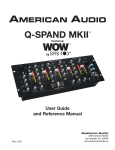Download American Audio DX4 Instruction manual
Transcript
MIC 1 MASTER LEVEL PHONO 1 LINE 1 10 MIC 1 VOLUME ��� 5 5 5 LINE 6 5 +5 0 -5 RIGHT -10 -15 -15 -10 -5 0 +5 POWER ��� ��� 5 LEFT LINE 5 LINE 4 LINE 2 ��� 0 LINE 3 PHONO 2 5 0 5 5 10 0 BASS 10 0 MID LOW 10 0 MID HIGH 10 TREBLE ��� CUE CUE ������������ ������ ����� CUE CUE 10 0 10 0 MIC 2 VOLUME � � � ��� � ������� ����� � � � ��� MASTER LEVEL � 10 0 ASSIGN CH ASSIGN CH BOOTH LEVEL CUE PGM CUE MIXING 10 0 CUE LEVEL PHONES DX4 ™ Professional Preamp Mixer AMERICAN AUDIO 4295 Charter Street Los Angeles Ca. 90058 www.americandj.com DX4™ Unpacking Every DX4™ has been thoroughly tested and has been shipped in perfect operating condition. Carefully check the shipping carton for damage that may have occurred during shipping. If the carton appears to be damaged, carefully inspect your mixer for any damage that may have occurred during shipping and be sure all accessories necessary to operate the unit have arrived intact. In the event damage has been found or parts are missing, please contact our toll free customer support number for further instructions, please do not return the mixer to your dealer without contacting customer support first. DX4™ Introduction Introduction: Congratulations and thank you for purchasing the American Audio® DX4™ professional audio preamp/mixer. This mixer is a representation of American Audio’s continuing commitment to produce the best and highest quality audio products possible at an affordable price. The DX4 mixer is a four channel mixer and includes and assignable crossfader, a four band EQ, two mic inputs and other features normally only included in expensive mixers. Please read and understand this manual completely before attempting to operate your new mixer. This booklet contains important information concerning the proper and safe operation of your new mixer. Customer Support: American Audio® provides a toll free customer support line, to provide set up help and to answer any question should you encounter problems during your initial set up or operation of this unit. You may also visit us on the web at www.americandj.com for any comments or suggestions. Service Hours are Monday through Friday 9:00 a.m. to 5:30 p.m. Pacific Standard Time. Voice: (800) 322-6337 Fax: (323) 582-2610 E-mail: [email protected] Caution! There are no user serviceable parts inside this mixer. Do not attempt any repairs yourself, doing so will void your manufactures warranty. In the unlikely event your mixer may require service, please contact American Audio® customer support. Please do not discard the packing carton in the trash. Please recycle when ever possible. DX4™ Set-Up Precautions Please be sure to make all connections before you plug the mixer in. Be sure the power switch is in the “OFF” position before connecting other devices to the mixer. All fader and volume controls should be set to 0 or minimum position, before the device is switched on. If the device has been exposed to drastic temperature fluctuation (e.g. after transportation), do not switch on the mixer immediately. The arising condensation of water might damage your device. Leave the device switched off until it has reached room temperature. Operating Determinations: • When installing this mixer, please make sure that the device is not exposed to extreme heat, moisture or dust! • There should not be any cables lying around. Doing so endangers you as well as others. • Do not operate the mixer in extremely hot (more than 30° / 100°F) or extremely cold (less than 5°C/40°F) surroundings. • Keep the unit out of direct sunlight and away from heaters. • Operate the mixer only after becoming familiar with its functions. Do not permit operation by persons not qualified for operating the mixer. Most damages are the result of unprofessional operation! ©American Audio® - www.americandj.com - DX4™ Instruction Manual Page 2 DX4™ • • • • • • • • • • • • • • • • • • • • • • Safety Precautions For adult use only - Keep out of the reach of children. Always use a power cord that meets the manufactures exact power specifications Disconnect from main power before making any type of connection. Do not remove the mixer covers under any conditions. There are no user serviceable parts inside. Never plug this mixer in to a dimmer pack Always be sure to mount this mixer in an area that will allow proper ventilation. Do not attempt to operate this mixer, if it becomes damaged in any way. Never operate this mixer when it’s covers are removed To reduce the risk of electrical shock or fire, do not expose this mixer rain or moisture This mixer is intended for indoor use only, use of this product outdoors voids all warranties. During long periods of non-use, disconnect the mixer’s main power. Always mount this mixer in safe and stable matter. Power Cord Protection - Power supply cords should be routed so that they are not likely to be walked on or pinched by items placed upon or against them, paying particular attention to cords at plugs, convenience receptacles, and the point where they exit from the mixer. Cleaning -The mixer should be cleaned only as recommended by the manufacturer. Heat -The mixer should be situated away from heat sources such as radiators, heat registers, stoves, or other mixers (including amplifiers) that produce heat. Be sure to save the packing carton in case you may ever have to return the mixer for service. Read all documentation before attempting to operate your new mixer. Please save all your documentation for future reference. Do not spill water or other liquids in to or on to your mixer. Be sure that the local power outlet matches that of the required voltage for your mixer. Do not attempt to operate this mixer if the power cord has been frayed or broken. Please route your power cord out of the way of foot traffic . Always have the front gain controls set to their lowest level during initial power-up to prevent speaker damage. The mixer should be serviced by qualified service personnel when: A. Objects have fallen, or liquid has been spilled into the mixer. B. The mixer has been exposed to rain or water. C. The mixer does not appear to operate normally or exhibits a marked change in performance. DX4™ Main Features • Equipped with high quality Crossfader • User Replaceable Crossfader • High Headphones Output • Cue Mixing • Extremely clean signal to noise ratio • Two Turntable Ground Prongs • Soft-touch rubber knobs for better control • External Power Supply ©American • Low Residue Resistance Crossfader • 4 Band Master EQ • 2 Phono, & 6 Line Level Inputs • Split Cue Monitoring • Assignable Crossfader • Separate Booth Level Output • Balanced XLR Outputs • 2 Mic Inputs Audio® - www.americandj.com - DX4™ Instruction Manual Page 3 DX4™ QUICK START INSTRUCTIONS American Audio would like to thank for your purchase of this great product. For those of you that are to impatient to read the entire user manual we have compiled these quick start instructions. We hope that you will at least read ��� through these instructions to familiarize yourself with the basic understanding of the unit. The DX4™ is part of American Audio’s continuing evolution in audio technology. This unit has been built and designed with the typical DJ in mind, by DJ’s. We have attempted to provide you with the most reliable product on the market by using only components made from quality products. MIC 1 MASTER LEVEL PHONO 1 10 MIC 1 VOLUME ��� 5 5 CUE 5 LINE 6 5 CUE +5 0 -5 RIGHT -10 -15 -15 -10 MIC 2 VOLUME � � � ��� � 5 5 5 0 10 0 BASS ������� ����� +5 10 0 MID LOW 10 0 MID HIGH 10 TREBLE ������������ ������ ����� CUE CUE � � � 10 ��� MASTER LEVEL � 10 0 ASSIGN CH 0 POWER 0 10 0 -5 ��� ��� 5 LEFT LINE 5 LINE 4 LINE 2 ��� 0 LINE 3 PHONO 2 LINE 1 ASSIGN CH BOOTH LEVEL CUE PGM CUE MIXING 10 0 CUE LEVEL PHONES MASTER LEVEL (5) - Use this level control to set your volume output. Try never to send an output of more than +4dB to your system. Signal at levels higher than this will start to distort and may cause damage to your system and speakers. Remember that a distorted signal from you mixer will only be multiplied throughout your system. HEADPHONES (16) - To avoid sever hearing damage, always be sure the headphone level is set to minimum before plugging them in. Never put the headphone on without making sure the headphone level is turned down. MICROPHONE 1 (1) - The main mic connector uses a 1/4” jack unbalanced connector on the rear of the unit or XLR balanced connection on the face of the unit. Both microphone connection marks as MIC 1 are controlled by the MIC 1 VOLUME knob. Always leave the mic level to it’s minimum level when not in use. BALANCED XLR OUTPUTS (18) - The Master Output includes a pair XLR Balanced JACKS as well as a pair RCA UNBALANCED JACKS (19). The 3-pin XLR jacks send a high current balanced output signal. These jacks should be used when you will be driving an amp or other audio equipment with a balanced input, or whenever you will be running a signal line greater than 15 feet. Always, use these jacks whenever possible. FADER ASSIGN SWITCH (11) - This is a five position switch that assigns a channel to the CROSSFADER (12). When a channel is assigned to the left side of the CROSSFADER (12) that channels output level is routed to and controlled by the CROSSFADER (12). Sliding the CROSSFADER (12) to left position will send the volume output of the assigned channel to the MASTER VOLUME LEVEL (5), siding the CROSSFADER (12) to right position will cut that channels volume to MASTER VOLUME LEVEL (5). The reverse is true for the right channel fader assign switch. When the assign switch is set to the "OFF" position the crossfader will have no function. BOOTH LEVEL (BOOTH LEVEL VOLUME CONTROL) (13) - This rotary knob is used to control the output volume to any source connect to the BOOTH OUTPUT JACKS (25) on the rear of the unit. Be sure this volume control is always set to zero before turning the unit on and off. ©American Audio® - www.americandj.com - DX4™ Instruction Manual Page 4 DX4™ Controls and Features Top Panel 1 2 3 4 5 6 7 8 MIC 1 MASTER LEVEL PHONO 1 LINE 1 10 5 5 MIC 1 VOLUME ��� 5 LINE 6 5 +5 0 -5 RIGHT -10 -15 -15 -10 -5 0 +5 POWER ��� ��� 5 LEFT LINE 5 LINE 4 LINE 2 ��� 0 LINE 3 PHONO 2 5 5 5 0 10 0 BASS 10 0 MID LOW 10 0 MID HIGH 10 TREBLE ��� CUE ������������ ������ ����� CUE CUE CUE 10 0 � � � 10 0 MIC 2 VOLUME ��� � ������� ����� � � � ��� MASTER LEVEL � 10 0 ASSIGN CH 9 10 11 ASSIGN CH 12 BOOTH LEVEL 13 CUE PGM 10 0 CUE MIXING CUE LEVEL 14 15 PHONES 16 1. MIC 1 VOLUME (MICROPHONE 1 VOLUME LEVEL) - This rotary knob is used to control the volume output level for any microphone connected to the MIC 1 INPUT JACKS (2 or 31) . Turning the knob in a clockwise direction will increase volume output. 2. MIC 1 (MICROPHONE 1 INPUT) - This jack accepts a standard XLR 3-pin balanced male plug. The volume output level for this microphone is controlled by the MIC 1 VOLUME KNOB (1). 3. CHANNEL SOURCE SELECTOR SWITCH (TRANSFORMER SWITCH) - These switches are used to select the input source assigned to each channel. Each channel may only be assigned one input source at a time. This switch must be in the “phono” position for turntable operation. For all other input devices such as CD players and tape decks this switch must be in the “line” position. 4. CHANNEL FADER - The channel faders are used to control the output signal of any source assigned to its particular channel. However, the master volume for all channels is controlled by the MASTER VOLUME CONTROL (5). 5. MASTER VOLUME CONTROL - This rotary knob is used to control the master output level (volume). To avoid distorted output maintain an average output signal level of +4 dB. Be sure this volume control is always set to zero before turning the unit on. 6. MASTER OUTPUT 4-BAND EQ - The DX4 includes a 4-band master output EQ. The adjustable EQ bands are bass, mid low, mid high, treble. These knobs are used to increase (+20dB) or decrease (-30dB) the band width of each frequency applied to the output source signal. Turning the knobs in a counter-clockwise direction to decrease a value or clockwise to increase a value. 7. LEVEL INDICATORS - The dual LED’s indicators are used to indicate the master output volume level and directly reflect the output signal. To avoid signal distortion maintain an average signal output of +4dB. ©American Audio® - www.americandj.com - DX4™ Instruction Manual Page 5 DX4™ Controls and Features Cont. 8. MAIN POWER SWITCH - This is the main power ON/OFF button. A red LED below the power switch will glow indicating main power is on. Before main power is applied, be sure you have made all connections to the mixer. Also be sure your amplifier(s) is(are) turned off. Remember to avoid damaging pops to your speakers, the mixer is turned on first and turned off last. 9. MIC 2 VOLUME (MICROPHONE 2 VOLUME LEVEL) - This rotary knob is used to control the volume output level for any microphone connected to the MIC 2 INPUT JACK (30). Turning the knob in a clockwise direction will increase volume output. 10. CUE SELECTOR BUTTON - These buttons are used to activate a channels “CUE” mode. A red LED next to the Cue Selector Button will glow when a channels cue mode is activated. The Cue function sends a channels incoming signal to the headphones. The cue volume level is adjusted by the CUE LEVEL KNOB (15). Be sure the CUE MIXING KNOB (14) is in the “CUE” position to hear a selected channel‘s source. 11. FADER ASSIGN SWITCH - This is a five position switch that assigns a channel to the CROSSFADER (12). When a channel is assigned to the left side of the CROSSFADER (12) that channels output level is routed to and controlled by the CROSSFADER (12). Sliding the CROSSFADER (12) to left position will send the volume output of the assigned channel to the MASTER VOLUME LEVEL (5), siding the CROSSFADER (12) to right position will cut that channels volume to MASTER VOLUME LEVEL (5). The reverse is true for the right channel fader assign switch. When the assign switch is set to the "OFF" position the crossfader will have no function. 12. FEATHER FADER PLUS CROSSFADER - This fader is used to blend the output signals of any two channels together. When the fader is in the full left position, the output signal of any channel assigned to the left side of the fader will be controlled by the master volume level. The same fundamentals will apply for any channel assigned to the right side of the fader. Sliding the fader from left position to the right will vary the output signals of any two channels respectively. When the crossfader is set in the center position, the output signals of both channels will be even. 13. BOOTH LEVEL (BOOTH LEVEL VOLUME CONTROL) - This rotary knob is used to control the output volume to any source connect to the BOOTH OUTPUT JACKS (25) on the rear of the unit. Be sure this volume control is always set to zero before turning the unit on and off. 14. CUE MIXING CONTROLLER - This knob is used to select the monitoring source, either the master output or a channel. The cue level is prefader and is not affected by a channel’s fader level. To monitor the master output signal turn the knob to the “PGM” position to monitor a channel signal turn the knob to the “CUE” position. To vary the amount of either signal turn the knob more or less to the center position. If the knob is set to the center position, you can monitor both the cue and master output levels equally. 15. CUE LEVEL VOLUME CONTROL - This knob adjusts the headphone volume output level. Turning the knob in clockwise direction will increase headphone volume output. 16. HEADPHONE JACK - This jack is used to connect your headphones to the mixer allowing you to monitor the cue source. Use headphones only rated at 8 ohms to 32 ohms. Most DJ headphones are rated at 16 ohm, these are highly recommended. Always be sure the CUE LEVEL VOLUME (12) is set to minimum before you put the headphones on. ©American Audio® - www.americandj.com - DX4™ Instruction Manual Page 6 DX4™ Controls and Features Cont. Rear Panel 17 AMERICAN AUDIO PREAMP MIXER MODEL NO. DX-4 AC 18V ~ 50/60HZ 20W 18 19 20 21 22 23 24 22 CAUTION RISK OF ELECTRIC SHOCK DO NOT OPEN AVIS:RISQUE DE CHOC ELECTRIQUE-NE PAS OUVRIR. 25 26 27 28 29 30 31 17. POWER CONNECTION - This connector is used to supply main power to the unit via the included detachable power adaptor. Use only the supplied AC power adaptor. This cord is designed to fit in one direction only. Do not attempt to force a cord in if it does not fit, be sure the cord is being inserted properly 18. BALANCED XLR MASTER OUTPUTS - The Master Output includes a pair XLR Balanced JACKS as well as a pair RCA UNBALANCED JACKS (19). The 3-pin XLR jacks send a high current balanced output signal. These jacks should be used when you will be driving an amp or other audio equipment with a balanced input, or whenever you will be running a signal line greater than 15 feet. Always, use these jacks whenever possible. 19. RCA MASTER OUTPUTS - The Master Output includes a pair XLR BALANCED JACKS (18) as well as a pair RCA Unbalanced Jacks. The RCA jacks send a low current unbalanced output signal. These jacks should only be used for shorter cable runs to signal processors or looping to another mixer. For cable runs greater than 15 feet use the XLR BALANCED JACKS (18). 20. CHANNEL 4: LINE 6 INPUT JACKS - These Jacks are used for line level inputs. Connect CD players or Tape Decks to LINE inputs. Line level musical instruments with stereo outputs such as Rhythm Machines or Samplers should also be connected to LINE inputs. Turntables should only be connected to “Phono” inputs. The red colored RCA jack represents the right channel input and the white represents the left channel input. Input volume will be controlled by the channel four FADER (4). 21. CHANNEL 3: LINE 4 INPUT JACKS - These Jacks are used for line level inputs. Connect CD players or Tape Decks to LINE inputs. Line level musical instruments with stereo outputs such as Rhythm Machines or Samplers should also be connected to LINE inputs. Turntables should only be connected to “Phono” inputs. The red colored RCA jack represents the right channel input and the white represents the left channel input. Input volume will be controlled by the channel three FADER (4). ©American Audio® - www.americandj.com - DX4™ Instruction Manual Page 7 DX4™ Controls and Features Cont. 22. GND (GROUND TERMINAL) - Connect each of your turntables ground leads to either of the two ground terminal. This will reduce the humming and popping noises associated with magnetic phono cartridges. 23. CHANNEL 2: PHONO 2 INPUT JACKS - Connect turntables equipped with MM pickup cartridge to PHONO inputs only (All DJ turntable use MM pick-up cartridges). CD players or Tape Decks and other line level instruments should not be connected to these jacks. The red colored RCA jack represents the right channel input and the white represents the left channel input. 24. CHANNEL 1: PHONO 1 INPUT JACKS - Connect turntables equipped with MM pickup cartridge to PHONO inputs only (All DJ turntable use MM pick-up cartridges). CD players or Tape Decks and other line level instruments should not be connected to these jacks. The red colored RCA jack represents the right channel input and the white represents the left channel input. 25. RCA BOOTH OUTPUTS JACKS - These RCA jacks send a low current unbalanced output signal and are controlled by the BOOTH LEVEL (13) volume control. These jacks should only be used for shorter cable runs to signal processors or looping to another mixer. 26. CHANNEL 4: LINE 5 INPUT JACKS - These Jacks are used for line level inputs. Connect CD players or Tape Decks to LINE inputs. Line level musical instruments with stereo outputs such as Rhythm Machines or Samplers should also be connected to LINE inputs. Turntables should only be connected to “Phono” inputs. The red colored RCA jack represents the right channel input and the white represents the left channel input. Volume will be controlled by the channel four FADER (4). 27. CHANNEL 3: LINE 3 INPUT JACKS - These Jacks are used for line level inputs. Connect CD players or Tape Decks to LINE inputs. Line level musical instruments with stereo outputs such as Rhythm Machines or Samplers should also be connected to LINE inputs. Turntables should only be connected to “Phono” inputs. The red colored RCA jack represents the right channel input and the white represents the left channel input. Volume will be controlled by the channel three FADER (4). 28. CHANNEL 2: LINE 2 RCA INPUT JACKS - These Jacks are used for line level inputs. Connect CD players or Tape Decks to LINE inputs. Line level musical instruments with stereo outputs such as Rhythm Machines or Samplers should also be connected to LINE inputs. Turntables should only be connected to “Phono” inputs. The red colored RCA jack represents the right channel input and the white represents the left channel input. Volume will be controlled by the channel three FADER (4). 29. CHANNEL 1: LINE 1 RCA INPUT JACKS - These Jacks are used for line level inputs. Connect CD players or Tape Decks to LINE inputs. Line level musical instruments with stereo outputs such as Rhythm Machines or Samplers should also be connected to LINE inputs. Turntables should only be connected to “Phono” inputs. The red colored RCA jack represents the right channel input and the white represents the left channel input. Volume will be controlled by the channel three FADER (4). 30. MICROPHONE 1 CONNECTOR - This jack is used to a connect a microphone to the mixer. Connect you microphone via 1/4 inch (6.3mm) jack. The signal volume will be controlled by the MIC 1 VOLUME KNOB (1). 31. MICROPHONE 2 CONNECTOR - This jack is used to a connect a microphone to the mixer. Connect you microphone via 1/4 inch (6.3mm) jack. The signal volume will be controlled by the MIC 2 VOLUME KNOB (1). ©American Audio® - www.americandj.com - DX4™ Instruction Manual Page 8 DX4™ Typical Mixer Set-Up Typical Mixer Input Set-Up MIC 1 MASTER LEVEL PHONO 1 LINE 1 10 MIC 1 VOLUME ��� 5 5 5 LINE 6 5 +5 0 -5 RIGHT -10 -15 -15 -10 -5 0 +5 POWER ��� ��� 5 LEFT LINE 5 LINE 4 LINE 2 ��� 0 LINE 3 PHONO 2 5 0 5 5 10 0 BASS 10 0 10 0 MID LOW MID HIGH 10 TREBLE ��� CUE CUE ������������ ������ ����� CUE CUE 10 0 10 0 MIC 2 VOLUME � � � ��� ������� ����� � � � � ��� MASTER LEVEL � 10 0 ASSIGN CH AMERICAN AUDIO PREAMP MIXER MODEL NO. DX-4 AC 18V ~ 50/60HZ 20W ASSIGN CH CUE PGM 10 0 CUE LEVEL CUE MIXING BOOTH LEVEL PHONES CAUTION RISK OF ELECTRIC SHOCK DO NOT OPEN AVIS:RISQUE DE CHOC ELECTRIQUE-NE PAS OUVRIR. OFF ON POWER 1 2 3 4 5 6 7 8 9 0 CUE PARAMETER TIME PROGRAM NONSTOP ELAPSED TOTAL REMAIN AUTO CUE BPM BEAT SYNC. KEY LOCK EJECT SINGLE LOOP RELOOP BPM T M S PITCH F PARAMETER RATIO CASSETTE DECK SCRATCH FILTER SKID PHASE HOLD ECHO TRANS FLANGER PAN FX SELECT SGL/CTN TIME REV.PLAY TEMPO LOCK ON/OFF 4%/8%/16% BOP SAMPLE PITCH FX MIX ENTER � � � � �� � � � � � � � �� � � � ©American Audio® - www.americandj.com - DX4™ Instruction Manual Page 9 DX4™ Typical Mixer Set-Up Typical Mixer Output Set-Up MIC 1 MASTER LEVEL PHONO 1 LINE 1 10 MIC 1 VOLUME ��� 5 5 5 LINE 6 5 +5 0 -5 RIGHT -10 -15 -15 -10 -5 0 +5 POWER ��� ��� 5 LEFT LINE 5 LINE 4 LINE 2 ��� 0 LINE 3 PHONO 2 5 5 5 0 10 0 BASS 10 0 MID LOW 10 0 MID HIGH 10 TREBLE ��� CUE CUE ������������ ������ ����� CUE CUE 10 0 10 0 MIC 2 VOLUME � � � ��� � ������� ����� � � � ��� MASTER LEVEL � 10 0 ASSIGN CH AMERICAN AUDIO PREAMP MIXER MODEL NO. DX-4 AC 18V ~ 50/60HZ 20W ASSIGN CH BOOTH LEVEL CUE PGM CUE MIXING 10 0 CUE LEVEL PHONES CAUTION RISK OF ELECTRIC SHOCK DO NOT OPEN AVIS:RISQUE DE CHOC ELECTRIQUE-NE PAS OUVRIR. Stereo RCA XLR-XLR Balanced cables CASSETTE DECK V4000 Amplifier Speaker Cables ©American Audio® - www.americandj.com - DX4™ Instruction Manual Page 10 DX4™ Cleaning Due to fog residue, smoke, and dust, cleaning the mixer should be carried out periodically to optimize light output. 1. Use normal glass cleaner and a soft cloth to wipe down the outside casing. 2. Use a cleaner specially designed for electronics to spray in and around the knobs and switch. This will reduce small particle built up that can effect the proper operation of the mixer. 3. Clean should be carried out every 30-60 days. 4. Always be sure to dry all parts completely before plugging the mixer in. Cleaning frequency depends on the environment in which the mixer operates (i.e. smoke, fog residue, dust, dew). DX4™ Cross Fader Replacement The crossfader is “Hot Swappable” which means it may be replaced at any time, even when power is applied. Only replace with American Audio Feather Fader Plus. Replacing with any other model fader may seriously damage your mixer. Replacing the Crossfader: 1. Using a number two Phillips screw driver, unscrew the each of the stainless steel retaining screws that hold the crossfader in place. 2. Gently remove the crossfader from its seated position. You may need to wiggle the crossfader slightly to unseat it. 3. After removing the crossfader, disconnect the ribbon cable that attaches the crossfader to the PC board. Grasp the crossfader by its base and pull the ribbon cable by its connector not the actual cables. The connector is desired to only fit one way, so don’t worry about the connectors orientation. 4. Connect the new crossfader to the ribbon cable. 5. Reassemble in reverse order. ©American Audio® - www.americandj.com - DX4™ Instruction Manual Page 11 DX4™ Warranty The DX4™ carries a two year limited warranty. We recommend you fill out the enclosed warranty card to validate your purchase. All returned service items whether under warranty or not, must be freight pre-paid and accompany a R.A.(return authorization) number. If the mixer is under warranty, you must provide a proof of purchase invoice. You may obtain a R.A. number by contacting our customer support team on out toll free number. DX4™ Main Features 2-YEAR LIMITED WARRANTY A. American Audio® hereby warrants, to the original purchaser, American Audio® products to be free of manufacturing defects in material and workmanship for a period of 2 Year (730 days) from the date of purchase. This warranty shall be valid only if the product is purchased within the United States of America, including possessions and territories. It is the owner’s responsibility to establish the date and place of purchase by acceptable evidence, at the time service is sought. B. For warranty service, send the product only to the American Audio® factory. All shipping charges must be pre-paid. If the requested repairs or service (including parts replacement) are within the terms of this warranty, American Audio® will pay return shipping charges only to a designated point within the United States. If the entire instrument is sent, it must be shipped in its original package. No accessories should be shipped with the product. If any accessories are shipped with the product, American Audio® shall have no liability whatsoever for loss of or damage to any such accessories, nor for the safe return thereof. C. This warranty is void if the serial number has been altered or removed; if the product is modified in any manner which American Audio® concludes, after inspection, affects the reliability of the product; if the product has been repaired or serviced by anyone other than the American Audio® factory unless prior written authorization was issued to purchaser by American Audio®; if the product is damaged because not properly maintained as set forth in the instruction manual. D. This is not a service contract, and this warranty does not include maintenance, cleaning or periodic check-up. During the period specified above, American Audio® will replace defective parts at its expense, and will absorb all expenses for warranty service and repair labor by reason of defects in material or workmanship. The sole responsibility of American Audio® under this warranty shall be limited to the repair of the product, or replacement thereof, including parts, at the sole discretion of American Audio®. All products covered by this warranty were manufactured after January 1, 1990, and bear identifying marks to that effect. E. American Audio® reserves the right to make changes in design and/or improvements upon its products without any obligation to include these changes in any products theretofore manufactured. F. No warranty, whether expressed or implied, is given or made with respect to any accessory supplied with products described above. Except to the extent prohibited by applicable law, all implied warranties made by American Audio® in connection with this product, including warranties of merchantability or fitness, are limited in duration to the warranty period set forth above. And no warranties, whether expressed or implied, including warranties of merchantability or fitness, shall apply to this product after said period has expired. The consumer’s and or Dealer’s sole remedy shall be such repair or replacement as is expressly provided above; and under no circumstances shall American Audio® be liable for any loss or damage, direct or consequential, arising out of the use of, or inability to use, this product. G. This warranty is the only written warranty applicable to American Audio® Products and supersedes all prior warranties and written descriptions of warranty terms and conditions heretofore published. ©American Audio® - www.americandj.com - DX4™ Instruction Manual Page 12 DX4™ Specifications Technical Specifications - Model: DX4, 4 Channel Audio Mixer. POWER SUPPLY: DIMENSIONS: WEIGHT: CROSSFADER: POWER CONSUMPTION: HEADPHONE IMPEDANCE: ENVIRONMENTAL CONDITION: INPUT SENSITIVITY: LINE: AC 115/230V, 50/60Hz (External 18V~500mA Power Supply) 254 (W) x 308 (D) x 102.5 (H) mm 5.5 Lbs./2.8Kgs Optical detecting fader start control Low Residue Resistance Crossfader. 12 Watts Typical / 16 Watt with full headphone output 16 Ohms Operating Temperature 5 to 35 deg. C Humidity 25 to 85% RH (non-condensing) Storage Temperature -20 to 60 deg. C 10K ohm input impedance 70mV rms sensitivity for 0dBm output 47Kohm input impedance 1.1mV rms sensitivity @ 1KHz for 0dBm output 10Kohm input impedance unbalanced 1.0mV rms sensitivity for 0dBm output 500mV rms max inputOutput Sensitivity (Level/ Impedance): Note: 0dBV=1Vrms PHONO: MICROPHONE: OUTPUT SENSITIVITY: MASTER OUT: HeadPHONES: 9V rms max 0.5W into 47ohm FREQUENCY RESPONSE: LINE: PHONO: 20Hz-22KHz +/-0.5dB +/-1dB except for controlled attenuation of -3dB @ 20Hz to reduce rumble and feedback 20Hz-15KHz +/-0.5dB MICROPHONE: SIGNAL TO NOISE RATIO: (MAXIMUM OUTPUT): LINE: Better than 94dB PHONO: Better than 85dB MIC: Better than 76dB THD - Total Harmonic Distortion: MASTER OUTPUT: Less Than 0.1% CHANNEL EQUALIZER: BASS: LOW MIDDLE: HIGH MIDDLE: TREBLE: +12/-12dB @100Hz +12/-12dB @1KHz +12/-12dB @4KHz +12/-12dB @12KHz Components and parts are subject to change for improvements within the range of the specifications. ©American Audio® - www.americandj.com - DX4™ Instruction Manual Page 13 ©American Audio® American Audio World Headquarters: 4295 Charter Street Los Angeles, CA 90058 USA Tel: 323-582-2650 Fax: 323-582-2610 Web: www.americandj.com E-mail: [email protected]