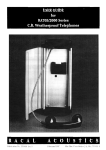Download ZETRON 025-9581M Product manual
Transcript
Zetron Headset Jackbox Product Manual 025-9632B Software License The Zetron software described in this manual is subject to the terms and conditions of Zetron’s Software License Agreement, a copy of which is contained on the product distribution media or otherwise provided or presented to buyer. Installation and/or use of the Zetron software constitutes acceptance of Zetron’s Software License Agreement. Limited Warranty Buyer assumes responsibility for the selection of the Products to achieve buyer’s or its customer’s intended results obtained from the Products. If buyer has provided Zetron with any requirements, specifications or drawings, or if Zetron provides buyer with such materials, such materials are provided solely for buyer’s convenience and shall not be binding on Zetron unless agreed in writing by the President of Zetron. ZETRON DOES NOT WARRANT THAT THE PRODUCTS OR ITS CUSTOMER’S REQUIREMENTS OR SPECIFICATIONS OR THAT OPERATION OF THE PRODUCTS WILL BE UNINTERRUPTED OR ERROR FREE. SUBJECT TO THE LIMITATIONS SET FORTH BELOW, Zetron warrants that all Zetron Products and Zetron Accessories will be free from material defects in material and workmanship for one year from date of shipment (except where indicated otherwise in the Zetron Price Book). For buyer’s convenience, Zetron may purchase and supply additional items manufactured by others. In these cases, although Zetron’s warranty does not apply, buyer shall be the beneficiary of any applicable third party manufacturer’s warranties, subject to the limitations therein. Zetron’s warranty covers parts and Zetron factory labor. Buyer must provide written notice to Zetron within the warranty period of any defect. If the defect is not the result of improper or excessive use, or improper service, maintenance or installation, and if the Zetron Products or Zetron Accessories have not been otherwise damaged or modified after shipment, AS ZETRON'S SOLE AND EXCLUSIVE LIABILITY AND BUYER’S SOLE AND EXCLUSIVE REMEDY, Zetron shall either replace or repair the defective parts, replace the Zetron Products or Zetron Accessories, or refund the purchase price, at Zetron’s option, after return of such items by buyer to Zetron. Shipment shall be paid for by the buyer. No credit shall be allowed for work performed by the buyer. Zetron Products or Zetron Accessories which are not defective shall be returned at buyer’s expense, and testing and handling expense shall be borne by buyer. Out-of-warranty repairs will be invoiced at the then - current Zetron hourly rate plus the cost of needed components. THE FOREGOING WARRANTY AND THE THIRD PARTY MANUFACTURER'S WARRANTIES, IF ANY, ARE IN LIEU OF ANY AND ALL OTHER WARRANTIES EXPRESSED, IMPLIED OR ARISING UNDER LAW, INCLUDING, BUT NOT LIMITED TO, THE IMPLIED WARRANTIES OF MERCHANTABILITY, NON-INFRINGEMENT AND FITNESS FOR A PARTICULAR PURPOSE. Limitation of Liability Zetron makes no representation with respect to the contents of this document and/or the contents, performance, and function of any accompanying software. Further, Zetron reserves the right to revise this document or the accompanying software and to make changes in it from time to time without obligation to notify any person or organization of such revisions or changes. ZETRON SHALL NOT UNDER ANY CIRCUMSTANCES BE LIABLE TO BUYER OR ANY THIRD PARTY FOR ANY INCIDENTAL, SPECIAL, CONSEQUENTIAL OR INDIRECT LOSS OR DAMAGE ARISING OUT OF OR CONNECTED WITH BUYER’S PURCHASE OR USE OF PRODUCTS OR SERVICES, INCLUDING WITHOUT LIMITATION, LOSS OF USE, LOSS OR ALTERATION OF DATA, DELAYS, LOST PROFITS OR SAVINGS, EVEN IF ZETRON HAS BEEN ADVISED OF THE POSSIBILITY OF SUCH DAMAGES AND EVEN IF THE LIMITED REMEDY ABOVE IS FOUND TO FAIL OF ITS ESSENTIAL PURPOSE. IN NO EVENT SHALL ZETRON’S LIABILITY (WHETHER FOR NEGLIGENCE OR OTHER TORT, IN CONTRACT OR OTHERWISE) EXCEED THE PRICE PAID TO ZETRON FOR THE PRODUCTS. IP networks by their nature are subject to a number of limitations, such as security, reliability, and performance. Anyone using non-dedicated IP networks, such as shared WANs or the Internet, to connect to any Zetron Products or systems should consider and is responsible for these limitations. © Zetron, Inc. All rights reserved. This publication is protected by copyright; information in this document is subject to change without notice. Zetron and the Zetron logo are registered trademarks of Zetron, Inc. Other company names and product names may be trademarks or registered trademarks of their respective owners. This publication may not be reproduced, translated, or altered, in whole or in part, without prior written consent from Zetron, Inc. Regulatory Compliance FCC Class A User Information This equipment has been tested and found to comply with the limits for a Class A digital device, pursuant to Part 15 of the FCC Rules. These limits are designed to provide reasonable protection against harmful interference when the equipment is operated in a commercial environment. This equipment generates, uses, and can radiate radio frequency energy and, if not installed and used in accordance with the instruction manual, may cause harmful interference to radio communications. Operation of this equipment in a residential area is likely to cause harmful interference in which case the user will be required to correct the interference at his own expense. This product meets the requirements of the standards listed below. EMC Compliance Standards • FCC Part 15 – Radiated & Conducted Emissions (USA)ICES-003 – Radiated & Conducted Emissions (Canada) • EN 55022 – Radiated & Conducted Emissions (Europe & Australia) • EN 55024 – Immunity (Europe) Safety Compliance Standards • AS/NZS 60950 (Australia) Regulatory Compliance Markings Product Certification Markings: • FCC Part 15 (USA) • CE (Europe) • C-tick (Australia) 3 Safety Summary Warning! For your safety and the protection of the equipment, observe these precautions when installing or servicing Zetron equipment. • • • • • • • • • Follow all warnings and instructions marked on the equipment or included in documentation. Only technically qualified service personnel are permitted to install or service the equipment. Be aware of and avoid contact with areas subject to high voltage or amperage. Because some components can store dangerous charges even after power is disconnected, always discharge components before touching. Never insert objects of any kind through openings in the equipment. Conductive foreign objects could produce a short circuit that could cause fire, electrical shock, or equipment damage. Remove rings, watches, and other metallic objects from your body before opening equipment. These could be electrical shock or burn hazards. Ensure that a proper electrostatic discharge device is used, to prevent damage to electronic components. Do not attempt internal service of equipment unless another person, capable of rendering aid and resuscitation, is present. Do not work near rotating fans unless absolutely necessary. Exercise caution to prevent fans from taking in foreign objects, including hair, clothing, and loose objects. Use care when moving equipment, especially rack-mounted modules, which could become unstable. Certain items may be heavy. Use proper care when lifting. Initial Release for Rev A, 30 Nov 2010 Changes Made for Rev B, 20 Apr 2012 • 4 Added new jackbox variants to those covered by the manual, a no-knob version to the dual-prong jackbox and three new versions using the XLR microphone jack. 025-9632B Contents Contents Introduction .......................................................................................................7 Overview ................................................................................................................................ 7 Headset Jack ................................................................................................................. 8 Primary and Expansion Ports ........................................................................................ 8 Specifications ................................................................................................................. 8 Glossary................................................................................................................................. 9 Connections ....................................................................................................11 Headset Jack ....................................................................................................................... 11 Dual-prong Jack........................................................................................................... 11 XLR Jack...................................................................................................................... 12 Primary and Expansion Ports .............................................................................................. 12 Chassis Ground Lug ............................................................................................................ 13 Configuration ..................................................................................................15 Switches............................................................................................................................... 15 Setting Audio Levels ............................................................................................................ 16 Index ................................................................................................................19 5 Zetron Headset Jackbox 6 025-9632B Overview Introduction Overview This manual covers the family of optional Headset Jackbox models manufactured by Zetron and used to interface standard headsets and handsets to Zetron console positions. The jackbox offerings can be divided into two groups, based on the connector type used by the headset. The configurations supported are: • • Dual-prong connector Headset Jackbox types • Jackbox with no volume knob part number 950-1175 • Jackbox with single volume knob part number 950-1082 • Jackbox with dual volume knobs part number 950-1077 XLR type connector Headset Jackbox types • Jackbox with no volume knob part number 950-1187 • Jackbox with single volume knob part number 950-1185 • Jackbox with dual volume knobs part number 950-1186 The dual-knob version is usually employed in systems where the console positions handle both telephone and radio traffic. The single-knob version is typically used where the console positions only handle telephone or radio, but not both at once. The no-knob version is for use in systems where the volume for various audio sources is adjusted by means of a control that is part of the console graphical user interface (GUI). The following figure shows the dual-knob jackbox. (The front panel view on the left; rear panel view on the right.) The single-knob and no-knob jackboxes are identical except the absent volume knob positions are filled by a plug. The knobs are not labeled until after installation, at which point their actual purpose is known. 7 Introduction Figure 1. Dual-knob Headset Jackbox FRONT CHASSIS GND PRIMARY EXPANSION 1 10 MIN VOLUME 1 MIN VOLUME 2 REAR Headset Jack The headset jackbox is available in versions supporting both the industry standard dualprong headset/handset plugs and XLR type, 6-pin microphone plug connectors. Primary and Expansion Ports The Primary port is used to connect to the Headset port on a Zetron console position using a shielded 8-conductor RJ45 patch cable (recommended Zetron part number 709-7889). The Expansion port is used to connect to a second Dual-Knob Headset Jackbox. In theory, more than two jack boxes can be daisy-chained together, but the audio level decreases as each jackbox is added. Specifications 8 Dimensions Width Height Depth 5.125 inches (130.2 mm) 1.75 inches (44.2 mm) 5.5 inches (139.7 mm) Weight 1 pound (0.45 kg) 025-9632B Glossary Glossary The following terms are defined for their use in this manual to avoid confusion. Term Definition Ear 1 Ear 2 These refer to the two audio channels supported in the Zetron Jackboxes. Because the audio channels are configurable, “Ear 1” and “Ear 2” are used as generic terms. Headset or H/S Headset is used to refer to either a headset or handset plugged into the Zetron Headset Jackbox. Off Hook On Hook These terms refer to the state of the telephone. Off hook is active, or equivalent to picking up a telephone receiver. On hook is inactive, or equivalent to hanging up the receiver. These terms are only relevant if the TRHI option is installed. Select Select refers to the active radio channels in use or assigned to the dispatcher for their job function. The audio is directed to their select resources at the console. Tele Tele refers to the telephone audio. TRHI Telephone Radio Headset Interface – provides the ability for the dispatcher’s headset to be used with an external telephone system in addition to the normal use with radio. Unselect Unselect refers to radio channel audio directed to the dispatchers monitored resources at the console. 9 Introduction 10 025-9632B Headset Jack Connections This chapter describes the purpose and pinout information for each connection port on the Headset Jackbox. Headset Jack Dual-prong Jack The dual prong headset jack is configured for the industry standard pinout for a connection of this type. It supports 4-wire (ear and mouth), and 6-wire (ear, mouth, and PTT) monaural headsets. Table 1: Headset Jack Signals Connection TIP RING SLEEVE Signal Mouth -, Mouth PTT -, PTT Ear -, Ear 11 Connections XLR Jack The XLR headset jack is configured as shown in Table 2. It supports 4-wire (ear and mouth), and 6-wire (ear, mouth, and PTT) monaural headsets. Figure 2: The XLR Jack Pin-out Table 2: The XLR Jack Pin-out Pin Signal 1 Ground (GND) 2 MIC + 3 MIC - 4 EAR+ (1) 5 EAR+ (2) + 6 PTT Primary and Expansion Ports There are two RJ-45 jacks on the rear panel of the jack box labeled Primary and Expansion. The Primary jack is used to connect the jackbox to the console system with which it is being used. A shielded 8-conductor RJ45 patch cable (recommended Zetron part number 709-7889) is used for this. Pin 1 is to the left when looking at the port. 12 025-9632B Chassis Ground Lug The Expansion jack is used to connect multiple jackboxes in parallel. Again, a shielded 8-conductor RJ45 patch cable (recommended Zetron part number 709-7889) is used for this. The cable plugs into the Expansion port on the first jackbox and into the Primary port on the parallel jackbox. In theory, more than two jackboxes can be daisy-chained together, but the audio level will decrease as each jackbox is added. Table 3: Primary and Expansion Port Jacks Pin Signal 1 Mouth + 2 Mouth – 3 Jacksense 4 Ear – 5 Ear + (1) 6 Ear + (2) 7 PTT + 8 PTT – There are two separate “Ear +” connections, representing two different audio channels. There is no specific label because these connections can have different meanings depending on the headset/handset device, for example left/right or select/unselect. Chassis Ground Lug A grounding lug is provided to tie the chassis ground of the headset jackbox to the local ground for the console position. This lug is located just above the Primary interface jack on the rear panel of the unit. For proper operation of the headset jackbox, it is important that this ground connection be made when the jackbox is installed. 13 Connections 14 025-9632B Switches Configuration Switches The overall behavior of the jackbox is configured with the 10 DIP switches located in the center of the rear panel. The following table lists the functions of the various switches and indicates the default settings configured at the factory. Table 4: Dual-knob/Single-knob Headset Jackbox Switches Switch Function Down Up 1 Jack sense Jack sense enabled * (Headset presence detected by headset jack connected.) Jack sense disabled (For compatibility with legacy Zetron equipment.) 2 6-wire PTT – 6-wire headset 4-wire headset (no PTT) * 3 6-wire PTT + 6-wire headset 4-wire headset (no PTT) * 4 Pot 1 ch1 only 5 Pot 2 sum Switches 4 through 7 should be set in certain patterns based on the desired audio input and knob behavior. See Table 5. 6 Pot 1 ch2 sum 7 Single pot 8 Mouth bypass1 Parallel microphones * Primary mic only 9 PTT – to Ear – PTT share ground with Ear Separate ground PTT – * 10 Mouth – to Ear – Mouth share ground with Ear Separate ground MIC – * * Factory default setting. 1 This switch determines the microphone behavior when more than one headset jackbox is used. Parallel microphones (switch down) attempts to use both microphones, but this can cause problems or not work with certain types and combinations of microphones. Primary mic only (switch up) mutes the extended headset’s microphone if the primary headset is plugged in. 15 Configuration The volume knobs on the single- and dual-knob jackboxes can be configured as shown in the following table, but typically they should be left at their factory defaults. Table 5: Input/Knob Configuration for Zetron Headset Jackbox Switch Two Audio Inputs * (Independent volume knobs) Two Audio Inputs (Left volume knob controls both) Single Audio Input ** (Left knob controls volume) 4 Down Up Down 5 Down Up Up 6 Up Down Up 7 Up Down Down * Factory default setting for dual-knob jackbox ** Factory default setting for single-knob jackbox Setting Audio Levels The two pots on the Headset Jackbox (Min Volume 1 and Min Volume 2) enable the installer to set a minimum volume adjustment for the left and right knobs. This can help prevent a dispatcher from missing calls due to inadvertently setting the volume too low. • For a dual-knob jackbox, Min Volume 1 adjusts the left knob and Min Volume 2 adjusts the right knob. • For a single-knob jackbox, Min Volume 1 adjusts the volume knob and Min Volume 2 does not affect anything. Headset Jack Min Volume 1 16 Min Volume 2 025-9632B Setting Audio Levels The following procedure can be used with either one of the Min Volume pots. You will need a small flat-bladed screwdriver or pot adjustment tool to adjust the pots. • With the rear panel minimum volume control rotated fully clockwise (when looking at the rear panel), the minimum volume level obtainable with the front panel control will be about 20 decibels below the maximum volume. • With the rear panel minimum volume control rotated fully counter-clockwise (when looking at the rear panel), the minimum volume level obtainable with the front panel control will be complete silence. To set a minimum volume level: 1. Connect the headset jackbox to the console position by means of the Primary jack. 2. Plug an appropriate headset into the jackbox you are working on. 3. Establish a conversation with someone via the console position to which the jackbox is connected. Alternatively, have someone generate a steady tone or send a long DTMF digit over the radio channel being used. 4. Turn the front panel volume knob for which you are setting a minimum level fully counter-clockwise. 5. Insert a small screwdriver into the appropriate Min Volume pot the rear panel and adjust it as necessary to set the minimum volume for that channel of headset audio to the desired level. 6. When finished with your adjustment, return the front panel knob to the desired audio level for listening to the channel in use. 17 Configuration 18 025-9632B Index Index C M chassis ground lug, 13 configuration, 15 connections, 11, 12 mass, 8 min volume 1/2, 16 minimum volume, setting level, 17 mouth signal, 11, 12 D dimentions, 8 O overview, 7 E EAR connections, 13 ear signal, 11, 12 expansion port, 8 expansion port pinout, 12 G glossary, 9 ground lug for unit, 13 H headset jack, 11, 12 dual-prong, 8 XLR, 8 I introduction, 7 J jackbox dimentions, 8 jackbox part numbers, 7 P part numbers, 7 pinout of primary and expansion ports, 12 primary and expansion ports, 12 primary port, 8 primary port pinout, 12 PTT signal, 11, 12 S safety summary, 4 setting audio levels, 16 setting minimum volume level, 17 switches, 15 T Tip - Ring - Sleeve, 11, 12 W weight, 8 19 Index 20 025-9632B