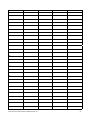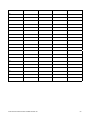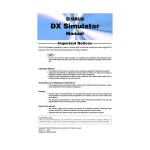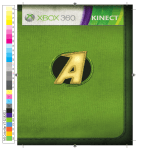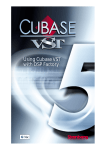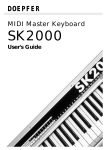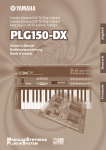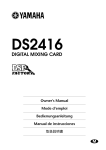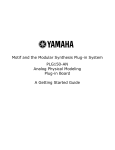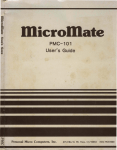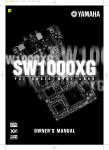Download Yamaha SW1000XG Owner`s manual
Transcript
The illustrations depicting the LED display in this manual may differ from the appearance on your LED display, and are for instructional purposes only. Please always turn the power off when the unit is not in use. The operating system of PLUGSTATION is flashrom upgradeable, and thus may have enhancements or minor modifications not listed in this manual. Please visit the KENTON website for the very latest information relating to PLUGSTATION. http://www.kenton.co.uk KENTON PLUGSTATION USERS MANUAL 2 Contents Introduction Special notes Package contents and other items Familiarising yourself with the PLUGSTATION Installation and setup of PLG cards Installation of the X, Y and Z boards. Front Panel editing Use with the SW1000XG Using as a stand alone Modular synth hosting system Notes on MSB, LSB and SYSEX Technical support and contact info. Troubleshooting and FAQ Useful controller numbers MIDI Specification Performance Table Product Specification Quick Reference Chart Index of Plugstation Commands KENTON PLUGSTATION USERS MANUAL 3 Introduction Thank you very much for purchasing the KENTON PLUGSTATION. In this package you will find a fantastic hardware solution for supporting up to four of Yamaha's PLG series Modular Synthesis Plug in system (MSPS) cards (PLG100 and 150 series) both as a stand-alone module (with the optional Y - board fitted) and also with the Yamaha SW1000XG. With the optional Y and Z boards fitted, the PLUGSTATION also acts as a stunning multichannel 24-bit audio output expansion system for the SW1000XG, with ADAT and high quality analogue audio output interfacing, as well as being a host for 4 Yamaha PLG cards. To help you take utmost advantage of the advanced features of the KENTON PLUGSTATION we have provided a complete set of useful tips and instructions to help you get going, and provide links to important information which you may find useful in conjunction with the KENTON PLUGSTATION and Yamaha's MSPS cards. NOTE: PLG AND MSPS MAY BE USED THROUGHOUT THIS MANUAL. THE TERMINOLOGY IS THE SAME IN THE CASE OF PLUGSTATION. PLG IS HOW THE CARDS ARE COMMONLY KNOWN, BUT YAMAHA PROMOTE THE SYSTEM AS MSPS. The KENTON PLUGSTATION is a one-unit high 19-inch rack mount box, with a 4 character 7-segment LED display. This display provides visual information for the current parameters of not only the PLUGSTATION itself, but also a variety of user editable offset parameters of the inserted PLG cards. Up to 4 boards can run at the same time, and these can be a mix and match of any of Yamaha’s current PLG100 or 150 series cards. (Multiple instances of Yamaha PLG100VH cards are (as with many Yamaha PLG hosting devices) not allowed) If you are intending to use the KENTON PLUGSTATION in conjunction with the SW1000XG card then please first familiarise yourself with your SW1000XG owners manual, and if you have Internet access please access the latest firmware and drivers for the SW1000XG from the Yamaha SW1000XG0XG website at http://www.xgfactory.com. If you do not have Internet access please contact your local Yamaha subsidiary for information regarding firmware and driver updates. The latest firmware will be required to allow connection of individual audio parts when used in conjunction with the optional KENTON Z board, which provides discrete audio channel outputs from the PLUGSTATION via the SO (Serial Output) connector found on the SW1000XG card. This is also true if you are running your SW1000XG with the DS2416 card. Some sections of this manual will appear to cover similar subjects. This is to ensure that even if you skip a section, which you think may not be relevant to the type of operation you plan for PLUGSTATION, you will have all of the appropriate facts at your disposal. KENTON PLUGSTATION USERS MANUAL 4 Special Notes • The KENTON PLUGSTATION hardware and this owner's manual are exclusive copyrights of KENTON Electronics. KENTON acknowledge all third party product copyrights. • Copying or reproduction of this manual in whole or in part by any means is expressly forbidden without the written consent of the manufacturer. • KENTON makes no representations or warranties with regard to the use of third party software, hardware and documentation and cannot be held responsible for the results of the use of this manual and the hardware. • The company names and product names in this Owner's Manual are the trademarks or registered trademarks of their respective companies. • The screen displays as illustrated in this Owner's Manual are for instructional purposes, and may appear somewhat different from the display of the KENTON PLUGSTATION. • Future firmware upgrades of system software and any changes in specifications and functions will be announced via the KENTON Electronics website at http://www.kenton.co.uk. Windows or Macintosh Operation Where optional third party software is used, KENTON expect that you are familiar with the operation of the operating system environment and software used. KENTON cannot be held responsible for the operational functionality or any errors resulting from the use of third party editing or sequencing software used in conjunction with the PLUGSTATION unit. Precautions Do not expose the PLUGSTATION or the included power supply unit to direct sunlight, excessive humidity, high temperatures, excessive dust or strong vibrations. Before handling the SW1000XG for connecting the KENTON X board, be sure to touch a metal surface to discharge any static electricity, which may be in your body. When holding the SW1000XG or the KENTON X board, do not touch the inside area of the circuit board or apply excessive pressure to the card, and be sure to protect the card from contact with water or other liquids. Before installing the SW1000XG with the KENTON X board in the computer, unplug the power connector of your computer. Before connecting the computer to other devices, turn off the power switches of all devices. It is possible that computer malfunctions or operator actions might destroy data that you may create with optional software applications We recommend that you back up all important data onto suitable backup media. KENTON is not responsible for loss of data through computer malfunctions or operator actions. The KENTON PLUGSTATION contains no user-serviceable parts, so never touch the inside area of the circuit board or tamper with the electronic circuitry in any way. Doing so may result in electrical shock or damage to the unit. KENTON PLUGSTATION USERS MANUAL 5 KENTON ELECTRONICS CANNOT BE HELD RESPONSIBLE FOR DAMAGE CAUSED BY IMPROPER CARE AND USE OF THE PLUGSTATION SYSTEM. KENTON PLUGSTATION USERS MANUAL 6 Package Contents and Other Items Before using your new PLUGSTATION, check that all the items below are included in the package. In the rare case that some item is missing, contact the store where you purchased your PLUGSTATION as soon as possible. (Optional boards listed below may not be part of your package if you wish to upgrade to Y or Z board specifications please contact KENTON electronics or your local KENTON dealer) KENTON PLUGSTATION 19-INCH RACK MOUNT UNIT POWER SUPPLY UNIT WITH SEPARATE MAINS CABLE SUITABLE FOR YOUR COUNTRY OF ORIGIN OWNERS MANUAL (THIS GUIDE) OPTIONAL ITEMS: KENTON X BOARD PLG EXPANSION CARD (OPTIONAL CARD FOR SW1000XG CONNECTION) SW1000XG D SUB CONNECTOR BRACKET (OPTIONAL BACKPLATE FOR CONNECTION OF X BOARD TO PLUGSTATION) 1.2M x 44 WAY CABLE (OPTIONAL SW1000XG TO PLUGSTATION CONNECTION) SERIAL THRU CONNECTOR CABLE (OPTIONAL FOR USE WITH Y AND Z BOARD CONNECTION THRU TO DS2416) Y BOARD (OPTIONAL INDIVIDUAL OUTPUT BOARD FOR SYNTH PARTS FROM SW1000XG OR FITTED PLG CARDS) Z BOARD (OPTIONAL DSP CARD FOR SW1000XG AUDIO CHANNEL PASS THROUGH TO Y BOARD OUTPUTS) The beauty of the PLUGSTATION concept is that it can grow with your needs. So you do not have to purchase all of the options at first, but can do so at a later date, should your needs require it. This also applies to PLG cards, you don’t have to have all 4 slots loaded at once, but can add one card at a time, making in the end, an incredibly powerful modular digital synth, with up to 4 different synthesis engines, multiple 24-bit analogue audio and ADAT outputs. This is something, which no other rackmount tone module in the world offers. Make no mistake, PLUGSTATION offers immense possibilities. ITEMS YOU MAY NEED WHICH ARE NOT INCLUDED To use your KENTON PLUGSTATION with the SW1000XG (this does not apply to use as stand alone tone module host) you will also need the following hardware and software: Computer: CPU/Memory An IBM compatible personal computer running Windows (9.x/ME/XP/2000) with a 166 MHz or higher Pentium CPU, and at least 32 MB of memory or Apple Macintosh Power PC/G3 or higher with 166 MHz processor, OS 8.6 or higher and at least 32 MB of memory. You will also need a Hard Disk with sufficient free space to use the software included with SW1000XG, the software and drivers must be installed. KENTON PLUGSTATION USERS MANUAL 7 To install and use the software that accompanies your SW1000XG package, at least 20 MB of hard disk space is required. CD-ROM Drive: All the software that came with your sound card is included on the supplied CD-ROM that accompanies the SW1000XG card. PCI Expansion Slot: To install the sound card, an empty PCI slot is required. Please also ensure that sufficient space is left between adjacent cards to accommodate the KENTON X board PLG card, and ribbon cable connection to the D-SUB front plate. You will also need a free backplate slot on your computer to accommodate the D-SUB connector if connecting PLUGSTATION to the SW1000XG. Please ensure that when re-fitting your SW1000XG and KENTON X board inside your PC or Macintosh, that sufficient space is left between adjacent cards, and do not let any component part of the SW1000XG or the KENTON X board come into contact with other components inside your PC. For stand alone use, you will require a minimum 8 channel analogue mixer to utilise all of the individual output capabilities of the Y board, plus if you wish to use the ADAT output, you will require an ADAT compatible audio device, such as a digital mixer, ADAT tape unit, or ADAT-ANALOGUE conversion unit. ADAT is a format type developed by ALESIS, and is not restricted solely to the ADAT tape machine, but can be found on a wide range of digital audio devices. It is an 8-channel digital transfer system, which offers very high quality signal capabilities down a single optical cable. NOTE: THE OPTICAL LINK PROVIDED BY THE ADAT OUTPUT IS ADAT FORMAT ONLY AND IS NOT COMPATIBLE WITH THE 2-CHANNEL TOSLINK SYSTEM USED BY MANY MINI DISC RECORDERS AND LOW COST DIGITAL DEVICES. KENTON PLUGSTATION USERS MANUAL 8 Familiarising yourself with the PLUGSTATION. This section will provide a brief overview of the KENTON PLUGSTATION front and rear panels and facilities. THE FRONT PANEL OF THE KENTON PLUGSTATION DIAGRAM 1: THE FRONT PANEL OF THE KENTON PLUGSTATION The front panel of the KENTON PLUGSTATION is relatively simple. It features the main DATA ENTRY rotary control knob, which works also as a push button control for switching between menu options, and for entering deeper levels of editing within the unit. A short push (short press of under 1 second) for many operations will take you through the menu options, and down to deeper levels of editing. A long push on this control (hold down for approx 1-2 seconds) will return you to the previous menu, and if held down for longer to the top level of menu editing The LED display will give you an accurate view of where you are in terms of editing parameters, and level of editing. The top of the display features the 4 main sub-sections of editing for the PLUGSTATION. The 4 main sections (which we will refer to as LABELS later in this manual) are STATUS, CARD, PARA and VAL. Below is a brief introduction to each of the sections. If you wish to first read through the installation and setup up section of this guide then please do so, if you are unsure about connecting or powering your PLUGSTATION at this stage. The front panel power switch is located on the left hand side of the unit. Pressed down is for power on, and up for power off. If you power on, are using the PLUGSTATION in conjunction with your SW1000XG and do not have the PLUGSTATION correctly connected to the SW1000XG, you may see the message WAITING FOR COMPUTER PRESS FOR STAND ALONE scroll across this screen. If you are using the PLUGSTATION as stand alone system, just press the DATA entry knob, and it will go into stand alone mode This is a kind of fail safe system to avoid wordclock problems at a later stage. This is a default fail-safe mode, which can be turned off if required (see later in this manual). If you do have the SW1000XG D-SUB connecter attached, and the SW1000XG/PC is powered up, and you still see this, it may be that the master wordclock from the SW1000XG connection cable (which attaches the PLUGSTATION to the 44-WAY DSUB connector backplate) is not correctly fitted or is faulty. If you are using PLUGSTATION with the SW1000XG, and it is powered up after the PC has been powered up, and this message repeatedly appears, please power down your computer and PLUGSTATION, disconnect the 44-WAY D-SUB cable from the back of PLUGSTATION and from the D-SUB backplate on your computer, and then re attach it, making sure it fits well. If the wordclock is correctly detected on restart, PLUGSTATION will then go through an initialisation sequence lasting approximately 5 seconds. At this stage the PLUGSTATION is checking its internal operating system, and scanning for any installed PLG cards and optional boards, this is covered in more detail in the section on Installation and setup of PLG cards. If you turn on PLUGSTATION and you have yet to install any PLG cards, after the first stage boot sequence, the error message NO PLG CARDS FOUND will scroll across the screen, please refer to the section on installation of PLG cards to stop this message appearing. PLUGSTATION will function without a Yamaha PLG card installed, but only if you have the optional Y and Z boards fitted, and then only as a multiple output KENTON PLUGSTATION USERS MANUAL 9 expander when used with the SW1000XG. If PLG cards are found, the display will then attempt to auto detect any optional boards that may be fitted, such as the Y-BOARD, or Z-BOARD. The letters corresponding to each board that is fitted or connected will flash on screen whilst this process is taking place. Once the boot sequence is complete then you can begin to start to use PLUGSTATION. To explain what is happening during the boot sequence, we will now take you through the procedure on start up. PLUGSTATION is in effect “an empty box” until you add either Yamaha PLG cards, or any of the optional boards. When you have done this, it needs to know what it has inside, so it runs a check routine to find out what you have fitted to it. Part of this routine is to detect the wordclock source for the system (see notes later on wordclock, and why it is important). If PLUGSTATION boots up, and is running stand-alone then the word clock will be INTERNAL. The first letter that will flash will be I (if the clock is external, i.e. it is connected to the SW1000XG, the first letter will be E). Once it has established this, it will then scan for any fitted boards. Then if you have the Y board fitted, character 3 in the LED display, will show a Y, and if the Z-Board is fitted a Z (looks like a 2) will flash up. If neither board is fitted or is fitted incorrectly, then nothing will show up in LED segments 3 and 4 on start. NOTE: DO NOT ATTEMPT TO INSTALL THE KENTON X-BOARD INSIDE PLUGSTATION...OBVIOUSLY NOW LETS TAKE A TOUR OF THE DISPLAY. The main LABELS at the top of the 4-segment LED indicate which level of editing you are working with, these are as follows. STATUS: This is the MIDI data monitoring section and main status area for Plugstation. If the small LED DOT (this dot indicates which level of editing you are at) in the LED display is underneath this menu, then you are in the STATUS indicator section. The STATUS indicator section will display which card slots currently have PLG cards inserted in them (shown by lines highlighted at the bottom of each of the 4 segments parallel to where the text says CARD ACTIVE). A line in segment one indicates that a card is present in slot one, likewise for slots 2,3 and 4. If no line indication is present, then either no card is installed, or the cards you have installed may not be fitted correctly. Please refer to the installation section of this guide for how to install PLG cards correctly. A correct display for cards in slots 1,3 and 4 for example would appear as in diagram 2. DIAGRAM 2: CARD SLOT ACTIVITY MONITOR The MIDI receive text line indicates whether or not a specific PLG card assigned to a specific MIDI channel is receiving MIDI data of any form. If the PLUGSTATION is receiving data over MIDI either from the SW1000XG D-SUB connector or from the MIDI IN port located on the rear of the PLUGSTATION, then the display will light up the central segment of the appropriate board. For example, if a PLG card in slot 1 were receiving MIDI data on the MIDI channel to which it is assigned (by default this will be channel 1), the display would appear as in diagram 3. KENTON PLUGSTATION USERS MANUAL 10 DIAGRAM 3: MIDI DATA ACTIVITY MONITOR If you have MIDI devices connected to the PLUGSTATION or the SW1000XG card correctly connected and are sending MIDI data, the MIDI RECEIVE segment should light up. If not please ensure your connections are correct (outlined in the section relating to installation), and that your cables (MIDI or SW1000XG connector) are firmly attached. NOTE: BY DEFAULT THE 4 PLG SLOTS ARE ASSIGNED TO MIDI CHANNELS 1-4 (CORRESPONDING TO THE SLOT NUMBER) RESPECTIVELY Pressing the DATA ENTRY button for a SHORT PRESS will take you to the next level of editing. Throughout this manual we will refer to “short press” and “long press” actions. The DATA ENTRY knob on the front of PLUGSTATION is also a push button control. A short press is a brief push, lasting no longer than 1 second, a long press is a longer “push and hold” which is around 1-2 seconds. Once you have got used to this, getting around the various Plugstation menus becomes very easy. CARD – This section covers the card specific and GLOBAL editing menu options. As we have just mentioned, if you press the DATA ENTRY button once for a short press, you will be taken to a top-level menu option, which displays the card attached to slot 1 (this is covered in more detail in the front panel editing section of this guide). If you have a PLG series card fitted in slot one (for this example a Yamaha PLG150DX) the display will appear like diagram 4 DIAGRAM 4: SLOT ONE FITTED WITH A PLG150DX CARD You can at this stage use the rotary encoder to scroll through the 4 slots, and check that any installed cards (PLG100 or 150 series) are being correctly identified. The display will read in segment one, the slot number, and in segments 3 and 4 the name of the board (2 character version for example VL or An). If a slot has no board attached then segments 3 and 4 will just show lines in the central portion, as in diagram 5. KENTON PLUGSTATION USERS MANUAL 11 DIAGRAM 5: NO PLG CARD FOUND IN SLOT 2 NOTE: THE MAIN DIFFERENCE BETWEEN PLG100 AND 150 SERIES CARDS IS MEMORY BUFFER LOCATIONS ON THE 150 SERIES, WHICH ARE DESIGNED TO BE USED IN CONJUNCTION WITH SOME OF THE YAMAHA PROFESSIONAL SYNTHESISERS SUCH AS THE CS6X AND MOTIF. THESE DIFFERENCES DO NOT APPLY WHEN USING WITH PLUGSTATION, SO IF YOU HAVE A 100 SERIES CARD, AND THINK THAT YOU NEED TO UPDATE IT TO A 150 SERIES TO GET IT TO WORK, THEN YOU ARE MISTAKEN. ANY 100 SERIES CARD WILL WORK FINE WITH PLUGSTATION. After scrolling through the 4 card slots, the menu will then switch to the various GLOBAL options, Y-BOARD (if fitted) output options, Z board (if fitted) output options, and finally to the master program selection mode. NOTE: THE MENU OPTIONS FOR THE Y AND Z BOARD WILL APPEAR EVEN IF THEY ARE NOT FITTED. THIS IS NORMAL. IF THE BOARDS ARE NOT FITTED TO YOUR PLUGSTATION, THEN YOU SHOULD DISREGARD THE MENU ITEMS RELATING TO THE Y AND Z BOARDS, AS THEY WILL HAVE NO EFFECT PARA – This option is where you can view the PARAMETERS associated with either the individual boards, or the GLOBAL options. Pressing the DATA ENTRY button again with a short press, will take you to this mode (indicated by the white dot being underneath the PARA line). The text shown in screen at this point will correspond to the CARD section menu you in. For example, if we show the CARD 1 slot identification option in CARD menu (as shown the in diagram 4), and press the DATA ENTRY button quickly it will take us to the BANK SELECT option. This is shown in diagram 6. DIAGRAM 6: PLG BANK SELECT MSB SELECTION NOTE: THAT THE LED DOT IS NOW LOCATED UNDERNEATH THE PARA TEXT LINE. THE LED DOT WILL ALWAYS INDICATE AT WHICH LEVEL OF EDITING YOU ARE. IT IS ALWAYS WORTH CHECKING ITS LOCATION TO SEE IF YOU ARE IN THE CORRECT LEVEL. KENTON PLUGSTATION USERS MANUAL 12 VAL – This is the value section. It is here where you enter data values that correspond to the parameter that you are editing. If we press the DATA ENTRY button quickly again, we drop to this level, and the white dot is now shown underneath the VAL line. Values can be numerical or sometimes text (such as ON or OFF in the memory SHLD menu). Values can range from 0-127 or lower (for example MIDI channel range is 1-16). If you have pressed the button quickly from the BANK MSB menu option (as shown in diagram 6), you will then see a program number in the value menu similar to that shown in diagram 7. DIAGRAM 7: PROGRAM NO. 40 IS DISPLAYED Here we see program 40 is being displayed. This means that the current bank MSB value for the card is 40. The number you see may be different, but should be between 0 and 127 NOTE: SOME VALUE STATUS DISPLAYS MAY ALSO HAVE A TEXT VALUE (MAYBE TO INDICATE AN OFF STATUS IF YOU WANT A FUNCTION SWITCHING OFF COMPLETELY BELOW 0) THE REAR PANEL OF THE KENTON PLUGSTATION DIAGRAM 8: PLUGSTATION REAR PANEL Diagram 8 shows the rear panel view of the PLUGSTATION when fitted with the optional Y board. The holes to accommodate the individual outputs and 24bit ADAT output are pre-drilled into the casing to allow easy fitting and alignment of the board. The PLG slot blanking plate in this instance is attached. To remove it for fitting PLG cards please undo the screws located on the left and right hand side of the plate. This is covered in more detail in the section on installation and setup of PLG cards. The ADAT output is an optical output conforming to the ALESIS ADAT standard. It can transmit up to 8 discrete channels of audio data (from SYNTH or AUDIO channels on the SW1000XG (with the optional Z-BOARD also fitted) or SYNTH parts from the PLG cards (4 cards giving 2 channels each = 8)) at up to 24bit resolution. The ADAT port does not mean that you have to use it only with an actual ALESIS ADAT tape machine. This interface port allows you to use the PLUGSTATION with any ADAT compatible device, such as a Yamaha 01V, 03D or 02R digital mixer with appropriate ADAT-YGDAI interface cards. The interface whilst an optical type is not the same as the TOSLINK 2-channel optical interface (similar to those found on MINIDISC recorders or DAT machines). It is a 44.1K/16-24 bit ADAT only output port. KENTON PLUGSTATION USERS MANUAL 13 NOTE: THE 44.1K LIMIT IS A RESTRICTION OF THE SW1000XG WORDCLOCK STANDARD, WHICH HAS TO BE FED TO THE FITTED PLG CARDS. SW1000XG OWNERS WILL ALREADY BE FAMILIAR WITH THIS. The Y-BOARD enables you to send discrete PLG card outputs (or SW1000XG audio and MIDI parts if you also have the Z-BOARD fitted) to an external mixer, with a signal to noise ratio in excess of 112dB> this also means that with the optional Z-board, audio parts that in the past would have required the used of a DS2416 mixing card, and Yamaha AX16AT ADAT interface card or AX44 drive bay, can be sent to individual analogue or ADAT output channels without the need for a DS2416/AX16AT option, ideal for people who just want to mix with the SW1000XG, or get ultra clean, noise free multiple digital or analogue outputs. 24-bit ALESIS 1401 DA converters with ¼ inch line level outputs provide the analogue outputs. The SW1000XG 44-WAY D-SUB connector is for connection via the optional SW1000XG connection cable to the SW1000XG X board and breakout bracket only. Whilst the X board can be fitted to other Yamaha PLG hosting devices such as an MU100R/MU128 or MOTIF synthesiser, this is not recommended, as the architecture and operating systems of these devices are not designed to work correctly with PLUGSTATION, in so much as they will be unable to detect cards fitted to slots 2,3 and 4 of PLUGSTATION. Devices of this kind, which also have standard MIDI ports, should be attached via the MIDI connectors of PLUGSTATION, and PLUGSTATION treated as a tone module (modular hosting system) (Please see the section on using PLUGSTATION as a stand alone system). The MIDI ports allow connection of PLUGSTATION to other MIDI devices such as MIDI controller keyboards. The MIDI IN normally runs in parallel with the SW1000XG connector, and thus can receive data from both if required. This makes it possible to connect a controller keyboard directly to PLUGSTATION for playing the PLG cards as a stand-alone, whilst perhaps connecting another keyboard at the same time to play the SW1000XG sounds via the SW1000XG MIDI IN. Using the SW1000XG MIDI in also allows control and playback of the PLG cards fitted to PLUGSTATION, when appropriate sequencer or control software is used to correctly set up the various options (for example, which channel and port is playing which PLG device) The DC inlet is for connecting to the supplied DC power adapter. Please note that you should only use the supplied power supply, and KENTON nor Yamaha can be held responsible for any damage to either the PLUGSTATION or any fitted PLG cards should you use an alternative DC adapter. You may find that the DC adapter supplied gets warm over a period of time; this is normal and nothing to worry about. The DC adapter has a “figure of 8” input on one end, this is for connecting to the power cable suitable for use in your country. The KENTON PLUGSTATION can operate in any country voltage (110/220/240 etc), using an appropriate power cable connected to the DC adapter. So if you purchase PLUGSTATION in one country and wish to move it to another, you only need to change your “figure of 8” connecting cable. KENTON PLUGSTATION USERS MANUAL 14 Installation and Setup of Yamaha PLG (also known as MSPS) cards. Yamaha PLG100 and 150 series cards feature a unique Yamaha interface system. These systems offer powerful expansion and upgrade capabilities for not only the KENTON PLUGSTATION but also a wide range of Yamaha synthesizers and tone modules. The Yamaha PLG (also known as Modular Synthesis Plug in System or MSPS) interface enables you to equip the PLUGSTATION with the latest and most sophisticated technology, ensuring that you keep pace with the rapid and multi-faceted advances in modern music production. Yamaha Tone generators, synthesizers and the KENTON PLUGSTATION, which are all compatible with the PLG system, feature special connectors for connecting PLG boards. The main reason for the introduction of PLUGSTATION was to expand on the number of PLG cards that any one unit could work with at any time. The SW1000XG for example only features one PLG expansion slot, and with several boards available it seemed logical to build an expansion chassis to allow extra boards to be used. With traditional PLG devices from Yamaha, the number of connectors available differs depending on which Yamaha synth, tone module or other product you have. The PLG interface system used by Yamaha is a digital interface, which unlike the older “Wave Blaster” connector found on some older daughter boards (such as the Yamaha DB50XG), transmits ultra clean 2 channel digital audio information and MIDI data over its connection. Each PLG 100 and 150 series card from Yamaha features the same connector, and all of them transmit a total of 2 channels of mixed digital audio over the connecting plug. The interface is a proprietary design, and is not currently used by any other manufacturer. This digital interface mechanism can be likened to the outputs of a synth, which although it may be multitimbral and multi-note polyphonic, still only sends its outputs to a stereo pair. High speed and reliable data buffering for MIDI also means that the PLG cards can accept rapid and fast bulk dumps for setup data from reliable and good MIDI interfaces over the PLUGSTATION MIDI ports. As the 4 boards are wired in a parallel array, data can be sent to all four at the same time, so complex multipart setups which may exist in songs, can be fed to up to 4 PLG cards at once with no data loss. Yamaha PLG100 and 150 cards installed in PLUGSTATION can support every SYSEX and MIDI offset data parameter found in the appropriate PLG card manual, however as with the SW1000XG card and PLG cards fitted to many Yamaha PLG hosting devices, many of the editing parameters that you may send from software such as XGWORKS or XGPAD to edit the PLG cards is NOT stored on power down. PLUGSTATION offers a limited amount of offset editing for each PLG card, based on controller data messages. If you create complex edits from a software application, be sure to save the edits in your software application, as PLUGSTATION will not store them on power down. (This is also the case with many Yamaha PLG hosting tone modules) You can then resend your edits from your software when you resume your session with PLUGSTATION. For live use, a suitable MIDI data filer or Laptop computer would provide the ideal companion for PLUGSTATION, as you could load entire setups into the unit before each song or gig. DIAGRAM 9: THE REAR OF THE PLUGSTATION OPEN, WITH THE CARD SLOTS VISIBLE. The PLUGSTATION allows you install up to four Plug-in boards and use all of them simultaneously. This makes it currently the most flexible hosting device for Yamaha PLG cards in existence. It is also at this time KENTON PLUGSTATION USERS MANUAL 15 the only PLG hosting device that supports up to 8 discrete digital audio channels over the industry standard ADAT format. Fitting PLG cards is a relatively easy operation, which we will discuss now. To begin fitting a PLG series card to the PLUGSTATION, first we recommend that you turn off the power to PLUGSTATION and remove all connecting plugs (such as ADAT, audio and power cable). Using a screwdriver, remove the backplate found on the rear of the PLUGSTATION undoing the two screws, which hold it in place. Please DO NOT attempt or undo any of the other screws on the PLUGSTATION unless you are also fitting the optional Y or Z boards. The four internal connecting cables each have a Yamaha PLG series connector socket attached to the end of the cable runs, and you will find are numbered 1-4. The cables should not be pulled or tugged at excessively. As with fitting a PLG card to the SW1000XG or any other PLG compatible device, care should be taken to avoid static electricity build up, and you should make sure that you are suitably earthed before proceeding. Now, connect the PLG card or cards to each of the 4 labelled connector plugs (in numerical order is the most sensible approach, so your first card will attach to the cable marked ONE, second card to cable marked TWO etc. (see note on specific PLG cards ordering)), and slide them in to the brackets, which hold them in place. (See Diagram 10 for connector information). Make sure to insert each card slowly and gently, keeping the edges of the board inside the proper guide rails. With the board in place, plug in one of the four cable connectors to the connector on the Plug-in board. Any one of the cable connectors can be used, however we recommend the logical board assignment for PLUGSTATION (slots 1 - 4) is in the following order NOTE: IF YOU HAVE A PLG100VH CARD THEN SLOT 1 SHOULD HAVE THIS CARD INSERTED IN IT, AND SLOT 2-4 ANY OF THE FOLLOWING PLG100/150 – VL, AN, PF, DX, XG (SEE NOTE ON XG CARD LATER IN THIS GUIDE), IF YOU HAVE NO VH CARD, THEN ANY SLOT IS FINE FOR ANY SYNTH BASED YAMAHA CARD ALTHOUGH WE DO RECOMMEND PUTTING THEM IN FROM SLOT 1 ONWARDS. A TYPICAL EXAMPLE WOULD BE SLOT 1 – PLG150DX SLOT 2 – PLG150VL SLOT 3 – PLG150PF SLOT 4 – PLG150AN DIAGRAM 10: PLG CONNECTOR CABLE CLOSE UP Certain anomalies do exist with the PLG100VH card in that the SW1000XG will set up an INSERT effect channel if it detects this board, which may affect the operation of other PLG cards if it is not detected on startup or not fitted to slot 1. PLUGSTATION is optimized to be used as a synthesizer-hosting device for the Yamaha PLG synth type cards (VL, AN, DX, PF etc). If you find you are experiencing problems with the VH card, please ensure that it is in slot 1 and that the PLUGSTATION is powered up soon after the computer is turned on. This will allow the SW1000XG to correctly identify and set up the PLG100VH. This condition does not apply to other Yamaha PLG cards. KENTON PLUGSTATION USERS MANUAL 16 The brackets are arranged to allow two cards at each level, one towards the front and one towards the rear. Correctly fitting the cards is quite a delicate operation, but once installed, you should not have to remove or tamper with cards again. (See diagram 11) DIAGRAM 11: FITTING PLG CARDS When you have attached and fitted each card correctly, you may replace the back cover with the attachment screws, and reconnect all power and audio cables to the PLUGSTATION. Please remember to fit the back plate back on securely as this is also an EM (electro magnetic) interference shield which will stop EM leakage from the inside of the unit. To check that you have correctly installed the cards into the slots, you have intended, turn on the power to PLUGSTATION, and allow it to run through its initialization sequence (remember to press the DATA ENTRY knob if you wish it to go into stand alone mode the first time you turn it on). During the sequence it will scan the 4 card slots for new boards. If it detects a PLG card in a slot it will briefly flash the SLOT number up before dropping to the CARD ACTIVE led display, which also indicates the presence of a card in a specific slot (see diagram 2). If no card is found, please repeat the installation process carefully checking that the PLG connector cables are securely in place, and that the cards are correctly inserted into the brackets. For example is you have correctly fitted cards into slots 1,2 and 3 but not 4 you will see a display flash up similar to diagram 12. DIAGRAM 12: SLOTS 1,2 AND 3 HAVE CARDS FITTED, AND DISPLAYED DURING POWER UP KENTON PLUGSTATION USERS MANUAL 17 This display will only flash for a brief time before the display will drop the one similar to diagram 2. (With the appropriate LED lines lit up for the inserted PLG card slots) KENTON PLUGSTATION USERS MANUAL 18 Installation of the X, Y and Z boards This is an operation, which requires some level of technical knowledge especially in the case of the Y and Z boards. If you are at all unsure about fitting the optional Y and Z boards to PLUGSTATION then please contact KENTON Electronics or a qualified service engineer to assist you. You can find the contact details for KENTON towards the back of this manual. To fit the boards you will need a Phillips (cross) head type screwdriver to open up your PC case and also the PLUGSTATION itself, and we advise some form of antistatic protection. Before proceeding you must ensure that PLUGSTATION is disconnected from all audio, MIDI and power connections. Failure to comply may result in personal injury or damage to the unit for which KENTON cannot be held responsible. Please do not open up PLUGSTATION unless you are going to fit the Y or Z boards yourself, as there are no user serviceable parts inside. FITTING THE Y-BOARD TO PLUGSTATION The Y-BOARD is the multiple output expansion card for PLUGSTATION. If features a total of 8 individual ¼ inch unbalanced jack outputs running at line level. To hear the outputs from these jacks you will need to have a suitable powered amplifier or powered speakers, and/or a suitable mixing desk. The other output connector is an optical ADAT type interface connector. This is an OUTPUT only connector, and is designed to allow 8 discrete channels of audio to be sent from the PLUGSTATION cards (2 per card) to any other ADAT compatible device. If the optional Z-board is also fitted then SW1000XG audio and MIDI parts can also be sent over the individual outputs. (This requires suitable software such as XGEDIT, XGWorks or XGPAD to configure). To fit the Y-BOARD, please first remove the 7 screws on the top panel of PLUGSTATION, followed by the three screws towards the from edge of the bottom of PLUGSTATION. Carefully remove the felt washer and the rotary control DATA ENTRY knob from the front panel, and slide the cover gently off. Carefully remove the Y-BOARD and 34 way ribbon cable connector from the anti-static bag in which they are supplied, and (being careful not to touch any of the components), place it on the right hand side of the PLUGSTATION with the output sockets passing through the correct connector holes on the back plate. The analogue outputs come with retainer attachments, which hold them in place on the back of PLUGSTATION. These should be now screwed into place. The Y-Board should be lined up with the pre fitted spacers on the bottom of the PLUGSTATION, and you should now firmly screw in place the Y-BOARD using the supplied screws and washers. When fitted the Y-BOARD should appear as shown in DIAGRAM 13. KENTON PLUGSTATION USERS MANUAL 19 DIAGRAM 13: A FITTED Y-BOARD The 34-way ribbon cable supplied should now be connected (checking that you have it correctly orientated) between the 34-way connector on the Y-BOARD and the 34-way connector on the main PCB of PLUGSTATION, found on the right side (as you are looking down on the unit with the front of PLUGSTATION facing towards you) The connectors are marked as K1 and K2 respectively. (The Y-BOARD connector has a black plastic surround; the other 36-way connector, which is designed for interfacing with the Z-BOARD, does not). Please make sure that the ribbon cable is firmly connected to the correct ports, and that the cable itself is lying flat against the top of the PLG card chassis holder (the large steel housing in the middle) If you are at all unsure about fitting the Y-BOARD please consult a qualified service engineer. Once fitted, if you are not fitting the Z-BOARD then you should re-attached the top case with the screws, refit the DATA entry knob, and after checking all is secure, re-connect all of your audio/power and MIDI cables. FITTING THE Z-BOARD TO PLUGSTATION This is a much easier operation than fitting the Y-BOARD. The Z-BOARD allows the SW1000XG audio and MIDI channels to be passed to the individual outputs alongside the PLG cards. It has a Motorola M56364 DSP (the same type used on many expensive open architecture DSP cards!), for mixing and routing the digital audio streams from the Serial Out connector on the SW1000XG. The board itself should be removed from the anti-static packaging in which it comes, and then held so as not to touch the components with the 36way edge connector facing down, and on your left as you look at it (the writing at the top of the board should appear as normal, not upside down). Now without using excessive force, fit the Z-BOARD to the 36way edge connector on the Y-BOARD (located towards the front left side of the Y-BOARD (towards the front of PLUGSTATION)). The two-spacer screw holes should now line up with the holes in the Z-BOARD, and you should now (using the screws supplied) fit the Z-BOARD in place. When fitted it should appear similar to diagram 14 KENTON PLUGSTATION USERS MANUAL 20 DIAGRAM 14: Z AND Y BOARDS FITTED TO PLUGSTATION Once fitted, you should re-attached the top case with the screws, re-fit the DATA entry knob (ensuring that you also replace the felt washer), and after checking all is secure, re-connect all of your audio/power and MIDI cables. This should be the last time you ever need to open up the PLUGSTATION (except the back plate to fit PLG cards if you have not already done so) FITTING THE X BOARD TO THE SW1000XG Once you have fitted the appropriate PLG cards to the PLUGSTATION (see section on fitting PLG cards), you may then (if you are using the PLUGSTATION in conjunction with the SW1000XG) need to fit the XBOARD. If you have fitted a PLG series card to the SW1000XG in the past, then this is a relatively easy task, as the X-BOARD is almost identical. NOTE: THE X-BOARD IS EXCLUSIVELY FOR USE CONNECTED TO THE SW1000XG. IT SHOULD NOT BE USED IN ANY OTHER DEVICE. First you should remove the cover from your PC, being careful to avoid any static electricity building up on your hands or clothes, which may discharge on the SW1000XG or on other components inside your computer. KENTON PLUGSTATION USERS MANUAL 21 DIAGRAM 15: INSERTING THE SW1000XG WITH X BOARD DIAGRAM 16: THE X-BOARD IN CLOSE UP Using the plastic spacers supplied with your PLG cards, carefully attach the KENTON X-BOARD to the side of the SW1000XG, and then attach the PLG interface cable from the SW1000XG PLG interface slot to the interface connector on the KENTON X-BOARD. DIAGRAM 17: X-BOARD FITTED TO SW1000XG Now, being careful to check the orientation, connect the KENTON D-SUB plate connector to the D-SUB connector on the KENTON X-BOARD. The plate should then be facing in the same direction as the SW1000XG plate (by plate we mean the front of the SW1000XG where the audio connections are), in other words, the 44-WAY connector should be facing the same way as the AUDIO and MIDI ports on the SW1000XG. (See DIAGRAM 18) KENTON PLUGSTATION USERS MANUAL 22 DIAGRAM 18: RIBBON CABLE AND BACKPLATE IN PLACE FOR X-BOARD If you do not have the Y-BOARD or Z-BOARD options fitted to your PLUGSTATION then this is basically all you need to do. (Unless you have the Z-board fitted to PLUGSTATION). Refit your SW1000XG to your PC, and attached the D-SUB backplate to a free backplate slot on your PC, making sure you screw it firmly in place. What is now left for you to connect is the 1.2 metre 44-Way cable between the PLUGSTATION and the D-SUB connector on the KENTON X-Board. NOTE: IF YOU FIND THAT THE CABLE SUPPLIED IS TOO SHORT FOR YOUR REQUIREMENTS, KENTON HAVE AVAILABLE AT A SMALL CHARGE AND EXTENSION CABLE SYSTEM. PLEASE CONTACT KENTON ELECTRONICS OR YOUR LOCAL DEALER FOR MORE INFORMATION. If you have the Z board fitted to your PLUGSTATION, then you need to connect up the serial interface connectors on the KENTON X-BOARD as shown in Diagram 19. This as in the case with the SW1000XG connecting to the DS2416 allows multiple MIDI and Audio data channels (Audio & MIDI from SW1000XG only works with the Z board fitted) to be sent from the SW1000XG to the individual outputs on PLUGSTATION. The Audio sent over this connector is sent in parallel to both the Analogue output ports and also to the ADAT output port. A maximum of 8 discrete channels can be sent from a combination of PLG cards, Audio from SW1000XG, and SW1000XG MIDI parts to the PLUGSTATION Y-BOARD outputs. The ADAT and analogue outputs do allow multiple channels to run to each output though, so you can send for example 32 channels of SW1000XG MIDI, 100’s of channels of Audio (depending on your sequencer software), and all 4 PLG card outputs to any of the individual outputs. The routing options on PLUGSTATION are highly flexible; so feel free to experiment with sending data to different ports. KENTON PLUGSTATION USERS MANUAL 23 DIAGRAM 19: CONNECTING THE SERIAL PORT FROM SW1000XG TO THE X-BOARD SERIAL INPUT If you are also using the SW1000XG in conjunction with the Yamaha DS2416 (DSP FACTORY) card, and wish to continue using the interconnect between the SW1000XG and DS2416 card, then you should connect the S THRU connector (Serial thru) to the Serial input connector on the DS2416 as below. Your sequencer software will still detect the SW1000XG is connected to the DS2416, and you will still need to set up the SI input on your sequencer software as the default wordclock. NOTE: USING A SPECIAL AX16AT MODE ON PLUGSTATION (IN THE ZSOP MENU SET MUTE TO ON), WHICH DISABLES AUDIO AND MIDI FROM THE SW1000XG BEING SENT OVER TO THE PLUGSTATION AUDIO PORTS, BUT ENABLES IT TO BE SENT TO THE DS2416 AND AX16AT CONNECTOR, UP TO 16 CHANNELS CAN BE TRANSMITTED. 8 FROM THE SW1000XG AUDIO AND SYNTH PARTS (TO THE DS2416 INTERNAL CONNECTOR ONLY), AND 8 FROM THE PLG CARDS FITTED TO PLUGSTATION. THIS MODE REALLY WORKS BEST IF YOU HAVE THE DS2416 AND AX16AT CARDS FITTED, AND IS SHOWN IN MORE DETAIL IN THE SECTION COVERING USE WITH THE SW1000XG. THIS MODE SHOULD NOT BE USED IF YOU DO NOT HAVE A DS2416 CARD FITTED. NOTES ON WORDCLOCK: The internal connector, which we shall refer to as SI (Serial Interconnect) between the SW1000XG and the DS2416 cards or between the SW1000XG, and the KENTON X-board is capable of carrying up to 8 discrete digital channels or either MIDI or audio to 8 discrete channels of the DS2416 card or PLUGSTATION (If you have the optional Y & Z board fitted). The DS2416 card has the ability to bring in audio from many sources, such as the AX44 and AX16AT expansion bays or its own digital inputs or analogue inputs, however, one of its cleverest functions is this SI option. The SI connector can also carry wordclock information between the 2 cards or between the SW1000XG and the PLUGSTATION to maintain synchronization. It would now be a good point to discuss what wordclock is, and why it is essential. Unlike analogue audio equipment, digital audio equipment must be synchronized when digital audio is transferred from one device to another, otherwise, the digital audio might not be read correctly and audible noise, glitches, or clicking may occur. Synchronization is achieved using what’s called a wordclock, which is a clock signal for synchronizing all the digital audio words in an audio system. Note that word clocks are not the same as SMPTE or MIDI time code, which are used to synchronize audio recorders, MIDI sequencers, and so on. Wordclock synchronization refers to the synchronization of the digital audio processing circuits inside each digital audio device. KENTON PLUGSTATION USERS MANUAL 24 In a typical digital audio system, one device acts as the wordclock master and the other devices act as wordclock slaves, synchronizing to the wordclock master. If the SW1000XG is the only digital audio device in your system, no special wordclock settings are required, as the SW1000XG synchronizes to its own internal wordclock. The SW1000XG card not having a digital input port will always act as a wordclock master running from its internal clock source. If you connect the SW1000XG to the DS2416 or to PLUGSTATION, then PLUGSTATION will slave to the SW1000XG wordclock. However the DS2416 will have several options as to where its wordclock information is coming from. Our interest lies in the SI option, for as we said, the SI connector can also carry wordclock info. Wordclock runs at the same frequency as the sampling rate. The SW1000XG generates its own wordclock at 44.1 kHz (the industry-standard sampling rate for music CDs). As any DS2416 will have seen, the DS2416 can be used as a wordclock slave synchronized to an external wordclock of the SW1000XG (or indeed to other devices such as DAT recorders) between 30.08 kHz and 50.88 kHz (32 kHz –6%, 48 kHz +6%). Converting the sampling rate of digital audio is a complicated process, so it’s best to use the 44.1 kHz sampling rate (this is the fixed rate for PLUGSTATION and the SW1000XG), especially if your work is destined for CD distribution. The PLUGSTATION can also run from its own internal wordclock also set to 44.1khz if no SW1000XG is present. If on startup the PLUGSTATION finds the SW1000XG is connected it will slave to the wordclock data being sent over the D-SUB connector port (the SW1000XG also sends word clock information over the PLG connector to synchronize any PLG cards connected). Wordclock sent over the SO (Serial Output) connector to the KENTON X-board is also sent thru to the DS2416 card to maintain accurate sync, so that you can simultaneously use the SW1000XG, PLUGSTATION (ADAT or analogue outputs also!), and the DS2416 with any of its optional output units (such as the AX16AT ADAT card). This has the added benefit of providing 8 discrete digital streams from the SW1000XG, which can now run separately to any discrete digital or analogue streams coming from the DS2416 (previously impossible if you wanted to run 16 channels out of the AX16AT from one DS2416, you had to combine or sacrifice channels to allow SW1000XG discrete audio outs) Before commencing with a recording session, make sure that all wordclock slaves are synchronized to the master, which in the case off a system comprising of the SW1000XG and DS2416/PLUGSTATION will always be the SW1000XG. Some devices have front panel indicators to show when they are wordclock synchronized and this is the case with the software support for the DS2416/SW1000XG linkup. (For Example Cubase VST). Wordclock is also sent out from the SPDIF output of the SW1000XG, at the same time as being sent from the ADAT output of PLUGSTATION. As the wordclock is coming from the same source, it makes it easy to connect both the ADAT out of for example a connected DS2416 system with the AX16AT, and the ADAT out of PLUGSTATION up to the same digital mixer with the SW1000XG acting as the wordclock master source. For example on a Yamaha 02R series digital mixer, you would select the ADAT input coming from the PLUGSTATION as the wordclock master source. Once connected together, the SW1000XG will be passing its wordclock information to the PLUGSTATION and if fitted the DS2416 at 44.1 kHz. For the actual audio to be passed over however to the DS2416 SUB input channels you need to make sure that the DS2416 wordclock is set to SI or serial input. This is covered in detail in most application software, which works with the DS2416, and in greater detail in the Yamaha SW1000XG Advanced Users guidebook, which is free from Yamaha or from www.xgfactory.com NOTE: THE WORDCLOCK SOURCE FOR PLUGSTATION DISPLAY OPTION IS COVERED IN THE FRONT PANEL EDITING SECTION OF THIS MANUAL. THIS MENU ALLOWS YOU TO EASILY SEE WHERE THE MASTER WORDCLOCK SOURCE IS COMING FROM. ONCE LOCKED TO THE SW1000XG IT IS NOT POSSIBLE TO SWITCH PLUGSTATION TO INTERNAL WORDCLOCK WHILST THE SW1000XG IS CONNECTED. TO DO SO WOULD RESULT IN LOSS OF SYNC BETWEEN THE 2, AND PRODUCE UNDESIRABLE AUDIO EFFECTS. Aside from the PLUGSTATION and the KENTON X-BOARD being in the middle, the way of interfacing and connecting the DS2416 (or 2) and any other expansion cards for DS2416 (such as the AX44 or AX16AT) is exactly the same as in your DS2416 manual. KENTON PLUGSTATION USERS MANUAL 25 DIAGRAM 20: CONNECTING THE SERIAL THRU TO THE DS2416 CARD The following diagram shows the routing, which a typical system will provide. The routing diagram below features the PLUGSTATION, SW1000XG and DS2416 card. DIAGRAM 21: A TYPICAL CONNECTION FLOWCHART The routing shown here in diagram 21 is only the signal routing OUT of the SW1000XG, and to the PLUGSTATION and DS2416. It does not show the back channel digital audio information coming back to the SW1000XG from any fitted PLG cards in PLUGSTATION, nor does it show the optional Y and Z board outputs from the PLUGSTATION to a separate mixer. This is to avoid confusion at this stage, and just to give a connection routing indicator. A clearer set of routing possibilities and information can be found in the KENTON PLUGSTATION USERS MANUAL 26 USE WITH THE SW1000XG section. However below is just an example of a typical setup with the SW1000XG card. Additional routing options and diagrams are to be found in the “Use with the SW1000XG” chapter, which also covers extra and more complex set-ups with the Yamaha AX16-AT card. NOTE: PLUGSTATION IS INTENDED AS AN EXPANSION UNIT FOR THE SW1000XG, IT IS NOT INTENDED FOR USE WITH DS2416 ON ITS OWN. YAMAHA PROVIDE SEVERAL SOLUTIONS FOR INDIVIDUAL OUTPUTS FROM THE DS2416 CARD, SUCH AS THE AX44 AND THE AX16-AT CARD. INFORMATION ON THESE CAN BE FOUND ON THE VARIOUS YAMAHA PRO AUDIO WEBSITES. DIAGRAM 22: CONNECTING PLUGSTATION TO THE SW1000XG (MIDI ROUTING) NOTE: THE MIDI OUT ON SW1000XG CAN ALWAYS BE CONNECTED TO THE MIDI IN ON PLUGSTATION. AS SW1000XG CAN SEND MIDI DATA FROM THE SW1000 MIDI OUT PORT SEPARATE TO THE INTERNAL SYNTH PORTS. THE MIDI THRU ON PLUGSTATION CAN THEN BE USED TO CONNECT TO OTHER MIDI DEVICES IN YOUR STUDIO (SUCH AS TONE MODULES OR DRUM MACHINES FOR EXAMPLE). CONNECTING THE MIDI OUT ON SW1000XG IN THIS WAY ALLOWS YOU TO PERFORM OPERATING SYSTEM DUMPS EASILY TO PLUGSTATION WITHOUT THE NEED TO CHANGE CABLES OR RECONNECT EVERY TIME, AS THE OS UPDATE ONLY WORKS FROM THE MIDI IN OF PLUGSTATION, AND NOT FROM THE 44-WAY D-SUB PORT. THE MIDI OUT ON THE PLUGSTATION IS FOR DUMPING SYSTEM EXCLUSIVE DATA ONLY, AND IS NOT REQUIRED TO BE CONNECTED FOR DAY TO DAY OPERATION. Once you are happy that you have the cards installed, connect back your audio cables, and start playing. The next section will cover editing from the front panel. You may wish to refer to the sections relating to connecting up your keyboard or SW1000XG before looking into the editing facilities of PLUGSTATION. IMPORTANT NOTE YAMAHA’S SW1000XG CARD WAS MODIFIED TO ACCOMMODATE THE PLG150AN SERIES OF BOARD’S EXTRA CURRENT REQUIREMENTS. THIS MODIFICATION INVOLVED THE FITTING OF A KENTON PLUGSTATION USERS MANUAL 27 HEAT SINK TO THE SW1000XG ON TOP OF A REGULATOR LOCATED TOWARDS THE TOP EDGE OF THE CARD. THE LETTER P APPEARING DENOTED YAMAHA’S MODIFICATION ON THE PRODUCT BOX, AND ALSO ON THE BACK PLATE OF THE CARD (SW1000XG /P). THIS MODIFICATION IS NOT ABSOLUTELY REQUIRED FOR YOU TO USE THE SW1000XG WITH THE KENTON PLUGSTATION BUT IS ADVISABLE ANYWAY. THE HEAT SINK IS AVAILABLE (IF YOU DO NOT HAVE IT ALREADY) FREE OF CHARGE FROM ANY YAMAHA SUBSIDIARY. PLEASE DO NOT CONTACT KENTON REGARDING THIS. THIS MODIFICATION DOES NOT AFFECT THE OPERATION OF PLUGSTATION IN ANY WAY, AND IS ONLY APPLICABLE TO SW1000XG OWNERS WISHING TO USE PLUGSTATION VIA THE X-BOARD CONNECTION. FOR MORE INFORMATION ON THIS HEAT SINK UPDATE KIT VISIT HTTP://WWW.XGFACTORY.COM PLUGSTATION IS DESIGNED TO HOST UP TO 4 YAMAHA PLG CARDS. SOME PLG CARDS HAVE A HIGHER CURRENT REQUIREMENT THAN OTHERS. PLUGSTATION HAS BEEN TESTED WITH MULTIPLE COMBINATIONS OF CARDS, AND IS CAPABLE OF SUPPORTING ANY 4 OF THE RANGE AT THE SAME TIME. (BARRING THE PLG100VH FOR OTHER UNRELATED TECHNICAL REASONS) KENTON PLUGSTATION USERS MANUAL 28 Front panel editing The original concept behind the PLUGSTATION was one of a “faceless box”. Designed initially only for use with the SW1000XG it quickly became apparent that offering a limited amount of front panel control, and editing would greatly enhance its appeal. Now, setups could be made and stored in the 64 memory locations, and used for example in a live situation with a keyboard sending program changes out to PLUGSTATION, and calling up various setups. Whilst the front panel editing does not offer complete access to all of the PLG card parameters (nor do most Yamaha hosting products), it does offer enough control to make subtle changes to the sounds, alter output routings to the optional Y and Z boards and a few other “housekeeping functions” The other beauty of PLUGSTATION is that its internal microprocessors are FLASH updateable. This means that just by sending a special KENTON OS UPDATE MIDI file to the unit from any sequencer can make any changes, bug fixes, or additions to support future Yamaha products quickly and easily. This special mode of operation is covered in the troubleshooting and FAQ section of this manual. Each of the many editing windows covered in this section will have a short description of what they are (what the 4 character abbreviations stand for), how they work, what they do, and the range of values that they can address). In certain cases a brief technical overview may also apply to a specific parameter. The editing levels will also be covered, and a prefix for each parameter or display indicating which level they are found at may be shown before the description. The levels are STATUS,CARD & PARA. VAL will show the range of values, which apply to each parameter. FRONT PANEL EDITS Once you are familiar with the overall functionality of PLUGSTATION it may be time to start getting into the front panel control. Whilst the front panel does offer a limited amount of control over the individual PLG cards parameters, we do recommend that if you wish to get into the deeper editing and functionality of the PLG series cards, that you use appropriate software. Yamaha’s XGWORKS V2 and above offers support for editing of each of the PLG cards, and normally the plug in software editor for each board is provided free with the PLG card you wish to edit. XGWORKS LITE a cut-down version of the Yamaha sequencer also supports editing of PLG card parameters using the plug in menu option. However this software is not aware of PLUGSTATION and as of time of writing will only support 3 cards at once. It is recommended that you obtain software such as XGPAD, which has specific support for PLUGSTATION from www.xgpad.com. The PLUGSTATION only has one rotary DATA ENTRY control knob, which also doubles up as a push button knob. Once you have powered up your PLUGSTATION and found no errors reported (see notes on possible errors that can occur), and you have installed between 1 and 4 Yamaha PLG cards, it is time to start editing. On power up, after the boards and system are scanned and PLUGSTATION has set its wordclock mode, PLUGSTATION then defaults to the STATUS level, and the MIDI STATUS screen, which indicates MIDI activity. This level also shows wordclock source, performance number and which slots have a board in (as shown in diagram 3). This is a useful way to check that each card is working okay, and that MIDI on any 4 of the 16 possible reception channels is getting through. PLUGSTATION has 64 Performance memory locations accessible at this level, which allow you to easily recall setups, which you have previously saved, including volume levels, routing to outputs, and controller data for each of the 4 PLG cards. These performances can be stored over MIDI SYSEX using the DUNP –(MIDI BULK DUMP) command to enable you to store even more set-ups should you so wish (the MIDI bulk dump requires a suitable MIDI KENTON PLUGSTATION USERS MANUAL 29 DATA FILER or computer to record the SYSEX data being sent out). This option is in a different level and will be covered later in this section. The STATUS level as we say, quickly allows you to see some other main parameters for PLUGSTATION, For example, to view the performance memory location (one of 64 memory locations where you can store your PLG card offset parameters, routing and output levels),just use the DATA ENTRY knob clockwise to scroll to the next page from MIDI STATUS menu. This will show a performance number as shown in the following diagram. The numeric value may differ, but it will be in the range 1-64. To change performance just press the knob once (short press) and continue to scroll the DATA entry knob. This will then scroll through each of the 64 performance locations, and load them as each number comes up by pressing down on the DATA ENTRY knob for recall. The screen will briefly flash, and return to the Performance selection option. (Please allow up to a second for each performance to load). When selecting a performance in this way the LED DOT will move to the VALUE (VAL) section showing that you are entering a value. Once you have entered the performance you wish to recall, you can scroll back anti-clockwise to MIDI STATUS view. Once back in the MIDI STATUS view, you can drop to the main editing modes. If you wish (and you have set up the PLUGSTATION MASTER MIDI CHANNEL correctly (see later in this chapter), you can also use MIDI program changes to call up Performance memory locations. (This only works from the MIDI IN PORT, not from the SW1000XG D-SUB connector, as it seemed more sensible to isolate Performance changes from the main bulk of data and program changes being sent from the SW1000XG D-SUB port). NOTE: SENDING A PERFORMANCE CHANGE OVER MIDI WILL CAUSE THE SCREEN TO FLASH UP THE PERFORMANCE YOU HAVE SELECTED BRIEFLY THEN RETURN YOU TO THE EDITING LOCATION YOU WERE IN. These Performance changes are standard program messages, which require no BANK SELECT MSB or LSB data, just a simple program number. The performance changes will occur from MIDI program changes sent on the MASTER MIDI control channel, which is covered later in this section. NOTE: PERFORMANCE CHANGES WILL NOT WORK FROM THE SW1000XG 44 WAY D-SUB CONNECTOR, YOU NEED TO CONNECT THE SW1000XG MIDI OUT TO THE PLUGSTATION MIDI IN FOR THIS TO WORK. THIS IS TO AVOID PROBLEMS WITH PARTS BEING SENT FROM SW1000XG EDITING SOFTWARE SUCH AS XGEDIT OR XGWORKS, WHICH MAY REFRESH ALL CHANNELS ON STARTUP, SENDING A PROGRAM CHANGE TO THE PERFORMANCE CHANNEL, WHICH MAY NOT BE DESIRED. IF YOU WISH TO RECALL PERFORMANCES STORED ON PLUGSTATION FROM THE SW1000XG, YOUR SOFTWARE NEEDS TO HAVE THE PLUGSTATION RECOGNISED ON THE SW1000 MIDI OUT PORT. XGPAD FROM MICHAEL BRAY IS THE APPLICATION RECOMMENDED FOR USE WITH THE PLUGSTATION. So for example, if you have the MASTER MIDI channel on PLUGSTATION set to 16, then your MIDI keyboard or SW1000XG MIDI OUT port needs to send an appropriate program change on CHANNEL 16 to select a new performance. KENTON PLUGSTATION USERS MANUAL 30 As we said, scrolling the DATA ENTRY knob anti-clockwise from the performance data entry LED menu, will take us back to the MIDI STATUS screen. However, if we now scroll clockwise past the PERFORMANCE DATA ENTRY menu, we can then see the WORDCLOCK source menu. If the optional X-BOARD is fitted to the SW1000XG, and the SW1000XG is working properly, then the wordclock master source will read EXT (External Wordclock). This means that the SW1000XG is providing the master clock for the system, and any SW1000XG related functions for PLUGSTATION should work okay. If the wordclock is reading INT (Internal), then the PLUGSTATION is running either in stand-alone mode, or the SW1000XG wordclock is not being received correctly. If it is the latter, please shut down your PC, turn off the power on PLUGSTATION, re-power your PC, and then a few seconds after re-powering your PC (around 2 seconds), re power PLUGSTATION. This will allow PLUGSTATION to be interrogated by the SW1000XG on startup, and correctly configure the clock settings. THE ABOVE DIAGRAM SHOWS EXTERNAL WORDCLOCK IS THE MASTER CLOCK FOR THE SYSTEM NOTE: PLUGSTATION ON POWER UP WILL WAIT FOR A WORDCLOCK SIGNAL FROM THE SW1000XG INPUT BY DEFAULT. THIS CAN BE TURNED OFF IN THE GLOBAL MENU OPTION (SHLD). THIS IS TO ENSURE THAT THE MASTER WORDCLOCK FOR THE SYSTEM IS CORRECTLY IDENTIFIED. IT IS ADVISABLE TO TURN THE “SHLD” FUNCTION TO OFF IF YOU PLAN TO USE PLUGSTATION IN STAND ALONE MODE EXCLUSIVELY (OR WILL NOT HAVE IT CONNECTED TO SW1000XG VIA THE D-SUB CONNECTOR). IF YOU FIND THAT PLUGSTATION IS STILL MAKING PERIOD “CLICKING” NOISES EVEN WHEN THE WORDCLOCK IS DETECTED FROM THE SW1000XG, THEN PLEASE SAVE ALL DATA ON YOUR COMPUTER, SHUT IT DOWN, POWER IT DOWN, POWER DOWN PLUGSTATION, THEN RESTART, WITH THE PC TURNED ON FIRST, AND 2 SECONDS LATER SWITCH ON PLUGSTATION. Scrolling back anti-clockwise or clockwise will take us back to the MIDI STATUS screen. Now once back in the MIDI STATUS screen (diagram 3), if we press the DATA ENTRY knob once quickly, we enter the main editing modes. These are the CARD and PARA levels Once in editing mode, the screen should switch to a display, which indicates which card slot, you are currently looking at. For example if you have a Yamaha PLG100 or 150DX card in slot 1, you will see the following display. KENTON PLUGSTATION USERS MANUAL 31 Note that the small DOT LED is now underneath the CARD label. If we now go into the editing for this card by using a short press on the DATA ENTRY knob, the DOT LED will move to the PARA label, indicating that we are now at PARAMETER level. The editing commands for each PLG card at PARA level are as follows. NOTE: REPEATED PRESSES (SHORT PRESS) ON THE DATA ENTRY KNOB WILL TAKE YOU THROUGH THE VARIOUS PARAMETER OPTIONS, ALTERNATING BETWEEN THE PARAMETER AND THE VALUE IN STEP SEQUENCE ORDER. TO RETURN AT ANY POINT TO THE TOP-LEVEL MENU, JUST PRESS DOWN THE DATA ENTRY KNOB FOR 2 SECONDS. THIS WILL TAKE YOU BACK TO THE TOP LEVEL FOR THE MENU YOU ARE IN. HOLDING DOWN THE DATA ENTRY KNOB TO LONGER WILL TAKE YOU TO THE VERY TOP MENU (STATUS LABEL) BANK MSB – This is the BANK SELECT “MOST SIGNIFICANT BYTE” parameter (appears as seen in the diagram below bntH). Program change messages only go up to a value of 127 in standard MIDI devices, so a method of adding many hundreds of banks was required. This is the Bank select method. Here 2 data bytes (an MSB or MOST significant byte, and an LSB or LEAST significant byte) are used to select the many banks available. The wide range of banks, which each PLG card supports, can be found in the appropriate PLG card reference manual. The VAL range for this parameter is 0-127. To correctly call up a sound from a Yamaha PLG card requires both the MSB and LSB messages to be sent followed by a program change message. BANK LSB – This is the BANK SELECT LEAST SIGNIFICANT BYTE parameter (appears as seen in the diagram below bntL). Again the banks, which each PLG card supports, can be found in the appropriate PLG card reference manual. The VAL range for this parameter is 0-127 KENTON PLUGSTATION USERS MANUAL 32 PROG – This indicates PROGRAM CHANGE. As with all parameters in this section, pressing once more on the DATA ENTRY knob when this is on screen brings you to the value (VAL) level indicated by the DOT LED moving to be located underneath the VAL label. The value range for this option is 0-127. This is the standard MIDI range for program change messages. This mode accesses the programs in specific banks as defined by the factory voice lists found in the Yamaha PLG card manuals. You must ensure that you are in the correct BANK (shown above) to call up an appropriate voice. Some program locations on certain PLG cards may not exist (for example there may be no voice 34 in BANK MSB = 62, LSB = 81 for some cards). If you find that you hear no sound from the PLG card, then it is probably because the sound for that program location does not exist. If this is the case, please try another program number or different BANK to call up a voice. The voice banks and program numbers, which are valid for each card, are detailed in the PLG card manual, which accompanies your PLG100 or 150 series card. PLUGSTATION is intelligently set out so that on a cold start, it will interrogate the 4 slots, and assign an appropriate program, which will make a sound for each installed PLG synth board. This is a good way to check that each PLG card is working correctly. If you have a specific voice in mind that you wish to call up, find the MSB, LSB and PROGRAM number for it, and then recall it using the above method. Once you have set a value using the DATA ENTRY knob for a program number you should be able to hear the correct sound corresponding to that BANK/PROGRAM location. NOTE: THE PLG100VH CARD DOESN’T USE PROGRAM MESSAGES IN THIS WAY, AS IT IS AN EFFECT PROCESSING DEVICE RATHER THAN A TONE MODULE. THE PLG100VH CARD ONLY WORKS IN SYSTEMS, WHICH ARE CONNECTED TO THE SW1000XG, AND EVEN IN THIS CASE MUST BE CONTROLLED FROM APPROPRIATE SOFTWARE AND NOT FROM THE FRONT PANEL OF PLUGSTATION. PLEASE REFER TO THE SW1000XG CHAPTER FOR FURTHER INFORMATION RELATING TO THE VH CARD, AND ALSO TO YOUR APPROPRIATE SOFTWARE MANUAL (FOR EXAMPLE THE XGWORKS VH EFFECT EDITOR GUIDE SECTION IN YOUR XGWORKS PDF USER MANUAL) FOR FURTHER INFO ON THE PLG100VH CARD. KENTON PLUGSTATION USERS MANUAL 33 PLUGSTATION HAS NO ANALOGUE INPUT STAGE AS THIS WOULD CONFLICT WITH THE MASTER WORDCLOCK BEING SENT FROM THE SW1000XG, AND IN STAND ALONE MODE WOULD BE DIFFICULT TO CONTROL FROM THE FRONT PANEL. SVOL – This is the INDIVIDUAL PLG CARD BACK TO SW1000XG RETURN PATH VOLUME (PLG card level being sent back via the 44-WAY D-SUB connector to the SW1000XG). This parameter only applies if you are connecting the PLUGSTATION to the SW1000XG via the 44-way D-SUB connector and the XBOARD. The return channel volume level is the level that each board sends back to the SW1000XG card, to pass through the SW1000XG onboard mixer and DSP chips, and thence to the SW1000XG analogue or digital outputs. If you are not using appropriate control software with the SW1000XG, then this parameter is useful for mixing the relative levels of return between multiple PLG cards that you may have installed. This parameter has a range of 0-127 (0 being off or no volume for an individual board return, and 127 being full volume). This parameter does not affect the output level to the individual outs (if fitted) on the back of the PLUGSTATION unit. It can thus be used to create better mix levels if you are using PLUGSTATION and an external mixer (such as a Yamaha 01V) between the PLG cards and the SW1000XG main outputs, by removing all signal coming back through the SW1000XG from the PLG cards, and just leaving signal coming from the Y-BOARD outputs). Care should be taken to avoid sending the signal in any great amount both back through the SW1000XG from the PLG cards, and from the individual outputs of PLUGSTATION (if you have the Y-BOARD fitted), as you may hear undesirable phasing effects from the 2 signals. SBAL – This is the INDIVIDUAL PLG CARD BACK TO SW1000XG RETURN PATH BALANCE (or PAN) level. This controls the PAN setting of the PLG card back to the SW1000XG. As with the volume control above, this parameter does not affect the output balance from the individual outputs of the Y board (if fitted). The value range is again from 0-127, however the default value is 64, which indicates an equal Left and Right balance level. 0 = FULL LEFT, 127 = FULL RIGHT, 64 = CENTRE PANNING. NOTE: THESE 2 PARAMETERS SVOL AND SBAL ARE THE ONLY WAY (ALONG WITH APPROPRIATE CONTROL SOFTWARE SUCH AS XGPAD) OF CONTROLLING INDIVIDUAL VOLUME LEVELS OF PLG CARDS BACK THROUGH THE SW1000XG (SOFTWARE SUCH AS XGWORKS OR XGEDIT CANNOT DO THIS FOR REASONS DISCUSSED LATER IN THE SW1000XG CHAPTER). KENTON PLUGSTATION USERS MANUAL 34 THESE COMMANDS CAN BE SYSEX CONTROLLED, WITH THE SYSEX FOR EACH LEVEL LISTED (ALONG WITH SYSEX FOR ALL OTHER PLUGSTATION PARAMETERS) AT THE BACK OF THIS MANUAL. SPECIFIC PLUGSTATION SUPPORT SOFTWARE SUCH AS XGPAD (WWW.XGPAD.COM) CAN SUPPORT THESE PARAMETERS, AND IT IS STRONGLY ADVISED THAT YOU DOWNLOAD THIS SOFTWARE (OR OTHER SUITABLE APPLICATIONS ON RELEASE) TO SUPPORT CONTROL OF PLG CARD VOLUMES IN PLUGSTATION. IF YOU ARE HAPPY WITH STATIC VOLUME LEVELS, THEN FRONT PANEL CONTROL AND SETUP WILL BE OKAY, HOWEVER IF YOU WISH TO ADJUST VOLUMES OF BOARDS DYNAMICALLY (FOR EXAMPLE IN A SONG ON YOUR SEQUENCER) THEN SOFTWARE SUPPORT OR AN APPROPRIATE MEANS OF CONTROL (SUCH AS THE KENTON CONTROL FREAK) IS REQUIRED. YVOL – THIS IS THE Y-BOARD INDIVIDUAL PLG CARD OUTPUT VOLUME. This parameter is only effective if you have the optional Y-BOARD fitted to your PLUGSTATION. It controls the output level for each PLG card to the respective individual output you may have assigned them to. It is in effect an individual output level control for the PLG cards. The value range for this is 0-127 (0 is off, 127 is full volume). It is worth also checking that if you have the individual outputs (ADAT or Analogue) connected to your mixing desk, that the channels on your mixing desk are switched on, and that you remember if you have both the ADAT and the analogue outputs connected at the same time that this YVOL control, controls the levels being sent for each board to both (The ADAT and analogue outputs are being fed from the same primary DSP and wired in parallel). YBAL – THIS IS THE Y-BOARD INDIVIDUAL PLG CARD BALANCE CONTROL. This parameter is only effective if you have the optional Y-BOARD fitted to your PLUGSTATION. It controls the output balance for each PLG card to the respective individual output you may have assigned them to. It is an individual panning control to the Y-BOARD outputs from each of the PLG cards. The value range for this is 0-127, with a default value of 64 (0 is full left, 127 is full right, 64 is center panning). It is worth also checking that if you have the individual outputs (ADAT or Analogue) connected to your mixing desk, that the channels on your mixing desk are panned accordingly as well, as if the inputs on your mixer are panned center then you may not hear any effect from this control. Also remember that if you have both the ADAT and the analogue outputs connected at the same time that this controls the panning levels being sent for each board to both. This control allows you to set boards which you may only wish to hear in MONO to discrete outputs. For example, if you set the PLG150VL card to pan hard left (value 0) in slot 1, and have it set to output to YBOARD outputs 1&2, you will only actually hear it from output 1 (1,3,5 and 7 are treated as LEFT – 2,4,6 and 8 as right) KENTON PLUGSTATION USERS MANUAL 35 YOPS – THIS IS THE Y-BOARD INDIVIDUAL OUTPUT SELECT OPTION. This parameter is again only effective if you have the optional Y-BOARD fitted to the PLUGSTATION. The parameter allows you to assign each PLG card to a pair of individual outputs on the back of PLUGSTATION. This is useful if you wish to combine the sounds of 2 PLG cards through your mixer, and treat them with the same EQ or effects settings on your external mixer. To set 2 PLG cards to the same outputs, use this menu whilst editing 2 different PLG cards, and set the outputs to the same value. For example, if you had a PLG100VL in slot 1 , and a PLG100DX in slot 2, the default output settings for the VL would be 1-2, and for the DX would be 3-4 (this indicates outputs 1&2 and outputs 3&4 respectively). If you wished to have the sound of both PLG cards coming out of the same outputs, you could set the YOPS value for the DX card to 1-2, thus forcing the sound for this PLG card to be fed to the 1&2 outputs on the back of PLUGSTATION. This is useful if you have a smaller mixer which may not have 8 individual inputs, or that you may only have a few inputs left on your larger mixer. It is also useful if you wish to separate the outputs from the SW1000XG audio (if the Zboard is fitted) or synth parts from the outputs of the PLG cards for applying different effects or EQ settings with your external mixer. The values for this parameter are 1-2 = OUTPUTS 1&2, 3-4 = OUTPUTS 3&4, 5-6 = OUTPUTS 5&6 and 7-8 = OUTPUTS 7&8. EXAMPLE OF OUTPUT 1&2 SELECTION KENTON PLUGSTATION USERS MANUAL 36 PART – Here the part number (which normally corresponds to the MIDI channel) can be set. This is primarily a part assignment function for the SW1000XG part that is being replaced by a PLG card. It can also be used to assign two of the same card to different part numbers (for example 2 PLG150AN cards) to send different data to each. This can be a confusing concept to understand, but for every day use, the PART number will default and should correspond to the MIDI channel value if you set them to front panel use. The SYSEX section of the manuals for many Yamaha PLG cards, has PART specific SYSEX commands listed, which are used with this setting. The value range for this is 1-16 CHAN – PLG CARD MIDI CHANNEL. This parameter assigns the PLG card on each slot an appropriate MIDI channel. The value range for this parameter is 1-16, indicating channels 1 thru 16 for MIDI. Software such as XGEDIT or XGWORKS can override this, and caution should be taken if you are running PLUGSTATION with software, as the screen display for each channel may not update with earlier versions of certain software applications such as XGEDIT to show the correct channel assignment (this is true of many parameters on PLUGSTATION unless you are using it with software which intelligently understands the status of PLUGSTATION itself). This control is ideal for when you are using PLUGSTATION in a live or controlled by a keyboard only situation, as it enables you to set up correct MIDI channel response for each PLG card, or indeed, layer up to 4 cards together on the same MIDI channel to create a more complex sound. For example, if you have a PLG150PF card in slot 1, and a PLG150AN card ins lot 2, you could assign them both to the same MIDI channel (say channel 1), and play a layered PF Piano and AN analogue modeled string sound from the one channel on your controller keyboard. Please also note that if you do assign multiple boards to the same MIDI channel that any controller messages that you send to the cards, will apply across all board that are set to the same channel. So for example if you send controller 74 for filter cutoff adjustments over MIDI from a controlling device (such as a KENTON control Freak), then if more than one board is assigned to the same MIDI channel, then they will all respond to the filter parameter being sent. This will override any settings you may have made for the board prior to moving it to the same MIDI channel. A better way of layering sounds is to use the facilities of your controller keyboard if it has them to send the same key range out on more than one channel, and then send controller data to each board on a discrete channel if required. This option however of being able to assign multiple boards to the same channel, some people may find very useful if they have layered sounds which they wish to respond in the same way during the course of a song. KENTON PLUGSTATION USERS MANUAL 37 NOTE: SETTING UP PARAMETERS SUCH AS POLY OVERFLOW MODE FOR THE VL CARD CAN ONLY BE DONE FROM SOFTWARE SYSTEM EXCLUSIVE COMMANDS. FUTURE SOFTWARE EDITORS FOR PLUGSTATION AND PLG CARDS MAY SUPPORT THIS FEATURE. THE PLG150AN CARD SUPPORTS A DIFFERENT METHOD OF VOICE MORPHING TO THE AN1X SYNTHESIZER, AND AS SUCH TWO PLG150AN CARDS CANNOT BE SET UP TO MORPH BETWEEN EACH OTHER USING PLUGSTATION OR INDEED ANY YAMAHA PLG HOSTING DEVICE. P_ID – PLG CARD ID. This parameter sets each board to a SYSEX (system exclusive data) slot number. This feature is actually not possible with the PLG cards from Yamaha as such, and the way in which this is implemented is unique to PLUGSTATION. If more than one board of the same type is inserted (for example 2 PLG150AN cards to create a bi-timbral setup), then (with appropriate software), the 2 cards can be uniquely addressed. This is achieved by redirecting incoming sysex for the second card (which may be identical in terms of byte type to the first) to the second slot only. This allows for complex editing of 2 boards of the same type, which would otherwise be impossible for all except the PART specific parameters defined in the PLG SYSEX spec. This parameter should only be adjusted from its default if you are trying to run multiple instances of the same PLG card on the PLUGSTATION, and wish to send individual parameter data to each board. The data value range is 0-4. The default values correspond to the default values of each PLG card. As we mention, specific software, which understands this parameter, is required to make full use of it. CCNO – CONTROLLER NUMBER. This parameter sends controller number assignment data to each of the PLG cards allowing limited editing of various parameters such as filter cutoff, resonance and AMP EG levels for each card without the need for computer software. This is most useful for simple and quick edits in a live or stage environment if you are using PLUGSTATION as a modular synth hosting tone module. The default value for this is 74, corresponding to controller 74, which in the case of Yamaha XG and PLG devices is the filter cutoff parameter. Please refer to the appendix relating to USEFUL CONTROLLER NUMBERS, which lists some of the more commonly used controllers with Yamaha devices. This parameter again may be overridden by data sent from the MIDI in port on PLUGSTATION or from controlling software over the 44WAY D-SUB connector. To avoid confusion with the volume levels, controller 7 in this menu is disabled from the front panel, thus you cannot adjust volume level using this controller number from the front panel menu, KENTON PLUGSTATION USERS MANUAL 38 nor does it respond over MIDI to avoid confusion with the YVOL or SVOL commands. The controller value range is from 0-127. Also to avoid confusion controllers 32 and 0 are disabled from this menu, this avoids unwanted bank select messages being accidentally sent from here. CVAL – CONTROLLER VALUE. This is the value of the controller data you have just selected. For example, if you have selected controller 74, you can adjust the brightness of a PLG instrument sound. The range of each controller is from 0-127 This is all of the board specific parameters, now we shall proceed onto the GLOBAL menu parameters. To get back to the board selection menu hold down the button for 2 seconds, the DOT LED should now be below the CARD label. If you accidentally have gone back as far as the STATUS label, just press the DATA ENTRY knob briefly once, and this will take you to the CARD label. Once there we can proceed Using the data entry knob to scroll through the settings for the first 4 card slots, the next option you will see is the GLOBAL PARAMETER settings. This is denoted on screen by the following display KENTON PLUGSTATION USERS MANUAL 39 This is the GLOBAL parameter menu. Pressing the data entry knob for a short press on this item will take you to the main GLOBAL parameters for PLUGSTATION. SVOL – THIS IS THE GLOBAL SW1000XG RETURN PATH VOLUME. Here we can control the master return level volume for the SW1000XG connector (this only applies if you are using the PLUGSTATION in conjunction with the SW1000XG and X-BOARD). This setting will override all individual board settings, as it controls the master PLUGSTATION DSP feed send back to the SW1000XG. The value range for this parameter is 0-127, where 0 is off (so try to avoid this setting if you want to avoid hearing nothing back through the SW1000XG ports, mainly if you don’t have the Y-BOARD fitted), and 127 is maximum volume. This is useful in that it stops the audio for PLG cards being fed back to the SW1000XG at all, which is good if you wish to just hear the individual PLG cards from the Y-BOARD individual outputs (if fitted). This parameter is useful for doing global mix downs where a volume fade of all 4 boards may be required (say at the end of a song). It is especially useful if you don’t have the Y-BOARD fitted in this case. D_NO – DEVICE NUMBER. This sets the GLOBAL DEVICE NUMBER for the PLUGSTATION itself. This is useful for instances where multiple PLUGSTATION units are in use, and you wish to send control command parameters via SYSEX to only 1 device. It has a value range of 0-16 MCH – MASTER MIDI CHANNEL. This is used to determine the MASTER MIDI channel for PLUGSTATION itself. If you wish to send PERFORMANCE changes to PLUGSTATION over MIDI to call up the 64 performance memory locations, or adjust master parameters, then this CHANNEL is the controlling channel for the unit. It will default to 16, to avoid conflicting with any of the installed PLG cards, which by default will be assigned to channels 1-4 for all PLG cards barring the PLG150XG card (which is the only multitimbral Yamaha PLG series card). It is advisable not to set the MASTER channel for PLUGSTATION to any channel that may be in use by PLG series cards that you have installed if possible. The range of values for this is 1-16 and OFF (OFF will disable performance selection over MIDI) KENTON PLUGSTATION USERS MANUAL 40 SHLD – SW1000XG HOLD. This menu option allows you to set the PLUGSTATION to wait for SW1000XG wordclock signals if connected on power up. Basically to help PLUGSTATION correctly set its wordclock before startup. If this option is enabled/ON (as it is by default) it will wait on power up until you either press the DATA ENTRY knob to bypass the wordclock wait state and drop to stand alone mode, or will wait until it receives a sync signal from the SW1000XG. The value range for this is ON or OFF. Pressing the DATA ENTRY knob for 2 seconds again now will take you back to the CARD level. (DOT LED under the CARD label). Scrolling clockwise will then take you to the next set of parameters. YOPL – Y- BOARD MASTER OUTPUT LEVEL. This parameter allows gain scaling to the master output levels for each output of the Y-BOARD (if fitted). This parameter can add extra gain scaling to the master YBOARD individual outputs. The reason for this is that by default the master output levels for the PLUGSTATION are set to a value of 70-73 (out of 127). This is due to the fact that multiple PLG boards feeding to the same digital output can sometimes overload the output gain, and cause distortion (which in some cases may be a desired effect). The gain override allows you to bypass this for each port, and in effect get a higher output level for each of the 8 individual outputs. The value range for this is 0-127 (0 being off, 127 being full). Each output is also selectable in turn, shown by OUT 1-8 being displayed on the LED display. Please exercise caution when increasing the level beyond its default, as you may find that you may distort the outputs if you have several boards in place. KENTON PLUGSTATION USERS MANUAL 41 ZSOP – Z BOARD SW1000XG OUTPUT LEVEL MENU This controls the SW1000XG main output level from the Z-BOARD which defaults to output 1-2 within this menu set. By default the SW1000XG with the ZBOARD fitted will send all of its audio and MIDI parts to the stereo output on the front of SW1000XG, and also to the serial output 1&2 ports on the Serial out connector found on SW1000XG. This when connected to the PLUGSTATION will correspond to the 1&2 outputs found on the Y-BOARD. This menu item gives you the option to override this, and attenuate or completely mute the volume level of SW parts being sent by default to the 1&2 outputs of the Y-BOARD. The commands in this menu (accessed by clicking the DATA ENTRY knob are as follows) SVOL – The SW1000XG output volume as detailed above. The value range is 0-127. KENTON PLUGSTATION USERS MANUAL 42 SOPS – SW1000XG Output Select. IF the Z-board is fitted this will enable you to select which output the main SW1000XG parts (audio and MIDI) default to. This can be overridden or reset using suitable editing software such as XGPAD, XGEDIT or XGWORKS. Software such as XGEDIT allows you to set up the routing for individual parts (Audio or SW1000 SYNTH) easily by selecting the individual output options (This is covered in great detail in the SW1000XG Advanced Owners Guide which is free from xgfactory.com or in hard copy from many Yamaha distributors). By default the SW1000XG synth parts and audio parts will route to the main stereo outputs (the analogue outs on the card, and also channels 1&2 of the SO (Serial Output) connector. This ZSOP menu allows you to stop the audio and MIDI being sent from the SW1000XG to the SO being replicated at the 1&2 outputs of PLUGSTATION. (In effect doubling up the sound, which may be an undesired effect) The parameter range for this is MUT- SW1000XG MUTE TO Y-OUTPUTS. If you have the SW1000XG attached to a DS2416 card, and that in turn is connected to the AX16AT ADAT card for example, you may want to send 8 channels of SW1000XG audio and synth parts to the DS2416 SUB inputs 1-8 for processing or mixing. You may then also wish to send 8 channels from the 4 PLG cards you have fitted to PLUGSTATION, out of the ADAT port of the PLUGSTATION to the ADAT input of the AX16AT, and mix a further 8 channels on the DS2416 of PLG cards with DS2416 EQ, effects etc using the IOA/B inputs on the DS2416 mixer. This MUTE option allows you to do this, by effectively routing the SW1000XG parts that would normally go to the DS2416 and the Y-OUTPUTS, just to the DS2416. It is a very specific requirement, but one which many people due to the popularity of the DS2416/AX16AT and SW1000XG combination may require. The value range for this is ON or OFF (off by default, which means that it is NOT MUTED) KENTON PLUGSTATION USERS MANUAL 43 Pressing the DATA ENTRY button for 2 seconds again will return you to the CARD parameter level. Scrolling clockwise on the DATA ENTRY knob will then take you to the final CARD level menu option. PRGS – PROGRAM STORAGE – This parameter menu option is where PLUGSTATION stores loads and dumps its performance/global memory data. NOTE: YOU CAN SELECT PERFORMANCE MEMORIES FROM THE TOP LEVEL MENU OPTION OR VIA MIDI. TO DO IT FROM THE FRONT PANEL, GO TO THE STATUS MENU SCREEN (SCREEN YOU FIRST SEE AT BOOT UP, AND SCROLL THE DATA ENTRY KNOB CLOCKWISE. THIS IS COVERED EARLIER IN THE USER MANUAL) A performance memory is any parameter you have adjusted and programs selected for the 4 boards you may have installed. The PRGS menu is global, so it does not store individual board settings; rather it stores the current for all of the boards fitted in one of 64 memory locations. This is ideal for the live performer, who may wish to store multiple board setups for a gig. The options within this menu are LOAD – Loads in a GLOBAL setup only. The top-level STATUS menu option for Performance selection is where you can recall your stored performances. The value range for this is only GLOBAL. GLOBAL includes all non-board specific parameters such as ZSOP, YOPL and other global level parameter settings. The reason for this is to restore a previously saved GLOBAL setup that you may have inadvertently altered. It is a kind of fail-safe “get me back to my previous global settings” option. KENTON PLUGSTATION USERS MANUAL 44 DUNP – SYSTEM EXCLUSIVE DUMP – Stores to external MIDI recorders such as the Yamaha MDF3, or a computer with a suitable MIDI interface fitted all of the settings for each program or GLOBAL parameters. For this to function you should connect a suitable MIDI cable to the MIDI OUT on PLUGSTATION and then to the MIDI IN of the device you are bulking to, as the data cannot be sent back over the SW1000XG 44WAY-DSUB connector. You can connect the MIDI out of PLUGSTATION to the MIDI in on the SW1000XG however for this operation. (VALUE RANGE 1-64, ALL & GLOBAL). 1-64 corresponds to one performance in that range. ALL will dump everything from PLUGSTATION, being all performance memories, and all global settings. GLOBAL will dump all of the global settings only. You cannot send dump information back to your computer over the 44-way D-SUB connector for a reason. This is because the SW1000XG driver doesn’t support the PLG interface as a discrete input port, and not everyone will be using PLUGSTATION with the SW1000XG/X-BOARD combination anyway. As the ALL will send the entire contents of the PLUGSTATION memory, performance and GLOBAL settings to your software or MIDI DATA filer, this can take some time, so be patient. MAP – Allows you to Map a single performance voice being sent back into PLUGSTATION to another location other than that from which it came. For example. If you have dumped performance 1 to your PC, and then at a later date wish to recall it, without overwriting a new performance 1, which you may have made, then you must use the MAP function. Map has a range of 1-64, and allows you to reload a performance back into any remapped location. KENTON PLUGSTATION USERS MANUAL 45 NOTE 1: SENDING SYSEX SETUPS BACK TO PLUGSTATION IS AS SIMPLE AS JUST LOADING A STORED BULK DUMP MIDI FILE INTO AN APPROPRIATE SEQUENCER, (REMEMBERING TO RUN QUANTISE AND ANY OTHER COMMAND THAT MAY AFFECT THE MIDI STREAM TO OFF), AND PRESSING PLAY. WHEN PLUGSTATION STARTS TO RECEIVE A SYSEX DUMP, THE SCREEN WILL FLICKER INDICATING THAT A BULK DUMP IS COMING IN. WHILST THIS IS HAPPENING YOU SHOULD NOT TOUCH NOR MAKE ANY OTHER ADJUSTMENTS TO PLUGSTATION. NOTE 2: SENDING A PLG SPECIFIC BULK DUMP (FOR EXAMPLE A VOICE SETUP FROM AN1X EDIT FOR EXAMPLE) WILL NOT CAUSE THE SCREEN TO FLASH IN THIS WAY, BUT WILL INTERRUPT THE MIDI DATA STREAM (AS WOULD BE THE CASE WITH MOST PLG DEVICES) TO OTHER PORTIONS OF PLUGSTATION. WHILST LARGE SYSEX DUMPS ARE BEING RECEIVED, DATA MAY BE INTERRUPTED TO OTHER CARDS (UNLESS THE DATA IS ALSO FOR OTHER CARDS). IT IS RECOMMENDED THAT BULK DUMPS FOR EACH OF THE 4 BOARDS BE SENT SEQUENTIALLY TO ALLOW EACH BOARD TO CORRECTLY RECEIVE A DATA DUMP, AND CORRECTLY SET UP A VOICE. PLEASE FOLLOW THE XG FORMAT GUIDELINES REGARDING SYSEX TIMING AND SEPARATION BETWEEN EVENTS. FAILURE TO ADHERE TO THIS (MOST SOFTWARE APPLICATIONS DESIGNED TO SUPPORT PLG CARDS WILL FOLLOW THIS PROTOCOL) WILL RESULT IN INCORRECT VOICE SETTINGS ON THE RESPECTIVE CARDS. THIS IS NOT A FAULT OF PLUGSTATION, AS PLUGSTATION HAS VERY SIZEABLE MIDI BUFFERS FOR DATA RECEPTION. PLEASE DO NOT MIX AND MATCH DATA BYTES FOR DIFFERENT BOARDS IN THE SAME SINGLE STREAM OF DATA, BUT ALLOW 4 DISCRETE BLOCKS OF SETUPS TO BE SENT FOR EACH BOARD. REMEMBER: POWERING OFF PLUGSTATION WILL RESULT IN THE LOSS OF PLG BOARD SPECIFIC LOW LEVEL PARAMETERS. YOU MUST (AS IS ALSO THE CASE WITH SW1000XG) USE A SUITABLE EDITOR TO STORE ANY SOUNDS AS YOU WOULD WITH THE SW1000XG. NOTE 3: IT HAS BEEN NOTED ON MANY INTERNET FORUMS AND ALSO IN TESTING BY ENGINEERS THAT USB BASED MIDI DEVICES CAN SOMETIMES NOT SEND DATA ACCURATELY. THIS IS ESPECIALLY TRUE OF MANY LOW COST USB MIDI INTERFACES WHEN SENDING LARGE AMOUNTS OF DATA SUCH AS SYSTEM EXCLUSIVE BULK DUMPS. IF YOU FIND THAT CERTAIN SOFTWARE EDITORS DO NOT SEND THE VOICE OR PLUGSTATION SPECIFIC SYSEX CORRECTLY, TRY ADJUSTING THE BUFFER SIZE FOR SYSEX TRANSMISSION IN YOUR SOFTWARE TO A LARGER VALUE. THIS IS REALLY ONLY APPLICABLE TO STAND ALONE MODE, AS IS THE CASE OF THE SW1000XG, VOICE SETUPS WOULD BE NORMALLY BE SENT VIA THE MIDI OUT OF THE SW1000XG WHICH DOES NOT SUFFER FROM THIS PROBLEM WITH ANY YAMAHA PLG CARD. YOU MAY HOWEVER FIND THAT EXTREMELY LARGE AMOUNTS OF SYSEX BEING SENT OVER THE SW1000XG PLG CONNECTOR (VIA THE D-SUB) MAY RESULT IN SOME DATA NOT GETTING THROUGH (THIS ONLY APPLIES TO VERY LARGE BULK DUMPS), AND NOT VOICE SENDS TO INDIVIDUAL BOARDS. IT IS RECOMMENDED THAT YOU USE (IF RUNNING WITH INDIVIDUAL EDITORS, NOT FULL SOFTWARE SUPPORT SUCH AS XGPAD) THAT YOU SET THE EDITOR MIDI OUT TO SW1000 MIDI OUT (UNLESS YOU ARE RUNNING MORE THAN ONE EDITOR AT A TIME, IN WHICH CASE YOU CANNOT AS THE SW1000 MIDI OUT IS NOT MULTICLIENT). KENTON PLUGSTATION USERS MANUAL 46 STOR – Stores a global or performance setup to one of 64 locations or stores the GLOBAL settings made (such as YOPL levels for example) (VALUE RANGE 1-64 & GLOBAL). Global will store the current global settings for the unit. NOTE: HOLDING DOWN THE DATA ENTRY BUTTON IN THIS MENU FOR 2 SECONDS WILL DROP THE SCREEN TO THE MAIN STATUS PAGE, BE CAREFUL NOT TO PRESS FOR TOO LONG ON THE STORE PAGE AS THIS WILL HAPPEN AND MAY BE CONFUSING. NOTE: PERFORMANCE MEMORY LOCATIONS WILL NOT (AS IS THE CASE WITH SOME OTHER YAMAHA PLG HOSTING DEVICES) STORE EDITS MADE USING COMPUTER SOFTWARE. THESE MUST BE LOADED BACK IN FROM THE SOFTWARE YOU CHOSE TO USE. FOR EXAMPLE, IF YOU USE XGWORKS PLUG IN EDITORS FOR PLG100 OR 150 SERIES CARDS SUCH AS THE PLG150DX WITH THE DX SIMULATOR, ANY EDITS YOU SEND TO THE PLG150DX CARD FITTED TO PLUGSTATION WILL BE LOST ON POWER DOWN. PARAMETER EDITING MODE NOTES AND TIPS. As the PLUGSTATION has limited screen space, it can sometimes get confusing navigating around the various menu options. If you at any point get lost or stuck, then the last value you have entered will be safe, and you can always (except in PRGS mode) escape back to the top level menu by holding down the DATA ENTRY knob for a few seconds until the DOT LED is in either the CARD level, or the STATUS level (where the boards fitted are shown by a line for each cards lot in the lower portion of the LED. In future full software support such as XGPAD will support not only the PLG card editing, but also control of all of PLUGSTATION’s own functionality. KENTON PLUGSTATION USERS MANUAL 47 KENTON PLUGSTATION USERS MANUAL 48 Use with the SW1000XG Using PLUGSTATION with the SW1000XG offers unprecedented possibilities and routing configurations, and also offers unparalleled audio quality for the SW1000XG card when used with the Z board. This section of the manual will cover some of the possibilities. At the time of writing the first edition of the PLUGSTATION manual, specific software support for PLUGSTATION (www.xgpad.com) was under development. Please check back to the KENTON website and also the Yamaha XGFACTORY.COM website for news on the software support for PLUGSTATION. PLUGSTATION offers a wide range of possibilities for use with SW1000XG, these can be summarised as follows A: It can be used with the SW1000XG without the optional X board just as a stand-alone tone module. For this, the optional Y-BOARD must be fitted, and in this case just treat the PLUGSTATION with any PLG cards as you would any other synthesiser tone module. In this case, no MIDI or audio parts from the SW1000XG onboard synth or mixer can be passed to PLUGSTATION. NOTE: IF YOU ARE GOING TO USE PLUGSTATION IN THIS WAY, AND THIS WAY ALONE, THEN THERE IS NO REASON TO INSTALL THE OPTIONAL X-BOARD TO YOUR SW1000XG, AS IT WILL NOT REALLY GIVE YOU ANY ADVANTAGES. THE X-BOARD IS BEST USED WHEN THE PLUGSTATION IS ALSO FITTED WITH THE OPTIONAL Z-BOARD. IN THIS CASE, THE X BOARD CAN PASS MULTICHANNEL AUDIO AND MIDI PARTS FROM THE SW1000XG TO THE PLUGSTATION INDIVIDUAL OUTPUTS B: With the optional Z & Y boards, PLUGSTATION becomes a multichannel 24-bit ADAT, and analogue output expander for the SW1000XG audio and MIDI parts, alongside all of its existing functionality with regards to PLG card hosting as a tone module device. The fitting of the Z board, allows up to 8 discrete SW1000XG audio channels (which can be selected from any of the SW1000XG’s 12 busses), to be passed via the serial output connector (usually connected to the DS2416) out to the Y-BOARD optional outputs. This also applies to SW1000XG synth MIDI data, which with the above combination of boards can also be sent out to PLUGSTATION via the “thru” serial port on the KENTON X-CARD, and also in parallel be sent to the DS2416 serial inputs (if a DS2416 card is fitted). This means that if you have a multi-channel mixer (For example a Yamaha 01V fitted with the MY-ADAT card), you could send 8 channels of audio to the ADAT port, the same 8 channels to the analogue inputs on the desk, from the analogue outputs of PLUGSTATION, a 2 channel SPDIF output from the SW1000XG, and also, any audio being sent to the DS2416 from any optional output expanders that are fitted to it (for example the AX44) All of this may be confusing, so we will try here to make it a bit clearer by splitting the PLUGSTATION into its options when used with SW1000XG. Option 1: Just connected to the SW1000XG over MIDI. (No X BOARD and no Z board) If you have purchased the PLUGSTATION as a stand-alone tone module host, with just the optional YBOARD fitted, and a selection of PLG cards, then you can treat PLUGSTATION in the same way as the following chapter (Using as a stand alone modular synth hosting system). The connection for this would be that the MIDI in on the SW1000XG would be connected to your MIDI controller keyboard, and the MIDI OUT of SW1000XG would be connected to your PLUGSTATION MIDI IN. KENTON PLUGSTATION USERS MANUAL 49 In this diagram we see that the ADAT output of PLUGSTATION is connected to the ADAT input of a digital mixer, the analogue outputs are also connected to the analogue inputs of the mixer (the same audio is sent from both the ADAT and the analogue ports of PLUGSTATION). The MIDI out of SW1000XG is connected to the MIDI input of the PLUGSTATION, whilst the SPDIF or analogue outputs of the SW1000XG are then also connected to either an SPDIF input or analogue inputs of the same mixer (on different channels). A good example would be to put channels 1&2 on your mixer to be fed from the SW1000XG, and channels 310 coming from the analogue or ADAT outputs of the PLUGSTATION (if you want to connect up both then channels 11-18 could also be connected up to one or the other, but bear in mind that both will be getting the same data). We assume that a suitable MIDI keyboard is connected to the MIDI in of the SW1000XG in this case, if you wish to be able to play the SW1000XG sounds, and also the PLUGSTATION sounds. If you wished to control the voice selection from software, then software applications (most sequencers such as XGWORKS) would allow you to configure the SW1000XG MIDI OUT as a MIDI THRU, and thus if required, play the SW1000XG voices if you have selected SW1000XG SYNTH(1) or SYNTH(2) as your outputs, and then the PLG cards found in PLUGSTATION if you select SW1000XG MIDI OUT (as long as the MIDI OUT on the SW1000XG is connected to the MIDI IN of PLUGSTATION. For example, if you had a PLG150DX card on slot 1 (set to MIDI channel 1), and a PLG150VL on slot 2 (set to MIDI channel 2) card fitted, and wanted to call up the voices on separate channels from a suitable sequencer, whilst using for example SW1000XG voices as well, then you would select as follows. KENTON PLUGSTATION USERS MANUAL 50 CHANNEL 1 (TRACK 1) in your sequencer – SW1000XG MIDI OUT (This is being sent to the PLUGSTATION slot 1 if the channel is still set to MIDI channel 1 on PLUGSTATION) – Then select appropriate SYSEX and BANK select MSB & LSB messages to call up a PLG150DX part CHANNEL 2 (TRACK2) in your sequencer - SW1000XG MIDI OUT (This is being sent to the PLUGSTATION slot 2 if set to channel 2 on PLUGSTATION) – Then select appropriate SYSEX, and BANK select MSB & LSB messages to select a PLG150VL part CHANNEL 3(TRACK 3) in your sequencer – SW1000XG SYNTHESISER 1 (this is now talking to the SW1000XG sounds It is of course also possible to just call up the voices using the front panel control of PLUGSTATION to select an appropriate bank select MSB/LSB and program change, however these voices will not be reflected in your software display (for example you would have no record of which sound in your sequencer track you had selected). NOTE: YOU SHOULD ALSO JUST USE THE MIDI IN ON PLUGSTATION TO CALL UP PERFORMANCE MEMORIES ON A CHANNEL THAT IS NOT IN USE BY ANY PLG CARD (FOR EXAMPLE YOU MAY HAVE PLG150DX IN SLOT 1 ON CHANNEL 1, PLG150VL ON SLOT 2 CHANNEL 2, PLG150AN ON SLOT 3 CHANNEL 3, AND PLG150OPF ON SLOT 4 CHANNEL 4. IN THIS CASE, ANY CHANNEL FROM 5-16 COULD BE USED AND SETUP ON PLUGSTATION AS A MASTER CONTROL CHANNEL FOR THE PERFORMANCE MODE OF PLUGSTATION). IN THE CASE WHERE A PLG150XG CARD IS FITTED, THEN ANY PROGRAM CHANGES BEING SENT TO ANY CHANNEL COULD ALSO BE SENT TO THE SAME CHANNEL ON THE PLG150XG. IF THIS OCCURS YOU MAY WISH TO MUTE OR SET THE VOLUME ON THAT CHANNEL (PLG150XG) TO ZERO USING SOFTWARE. PLUGSTATION CANNOT CONTROL PLG150XG FUNCTIONS AND CHANNEL SETTINGS. Option 2: Connected to SW1000XG with X-BOARD (no Y BOARD or Z Board) If you have purchased the PLUGSTATION just to expand the number of PLG cards that your SW1000XG can host, and don’t want any individual output control over them, then this is the option for you. The limitations of this option are that, whilst using the PLUGSTATION volume controls for each PLG card audio return level is possible, you still are only sending in fact 2 channels of audio data back to the SW1000XG. This is a limitation of the SW1000XG PLG return path. Why is this limiting you may ask? Well this is due to the fact that individual effects processing for the return path is impossible (this is the case for all versions of PLUGSTATION, but with the individual outputs, you can at least apply effects to any PLG card from your outboard effects processors or mixing desk). On the SW1000XG, you have a set of chorus reverb and variation (and possibly insertion effects) which can be applied to the PLG return path, and whatever board is coming back (or multiple boards) will have the same effect applied to them. It also means that you are now not only mixing the SW1000XG audio and MIDI parts from just a stereo pair output on the back of the SW1000XG, but now also up to 4 PLG cards. We would rather be honest and point out these limitations (which are not limits of PLUGSTATION) than attempt to hide them. Using specific software (such as XGPAD from WWW.XGPAD.COM) however, flexible control over the audio return levels is possible. Applications that normally control the levels of PLG cards back to the SW1000XG (such as XGWorks or XGEDIT) are not suitable as they have no control over the sysex of PLUGSTATION, which is controlling the DSP mixer return volumes from within the PLUGSTATION itself. NOTE: THE PLUGSTATION HAS AN ONBOARD MOTOROLA M56364 DSP. THIS DSP TAKES THE 8 CHANNELS BEING FED BACK TO IT BY UP TO 4 PLG CARDS (2 CHANNELS PER CARD = 8) AND MIXES THEM BACK TO A STEREO RETURN THAT THE SW1000XG IS ABLE TO HANDLE. THINK OF IT AS AN EXTERNAL MIXER FOR THE PLG CARDS. ALSO NOTE THAT TO AVOID PROBLEMS CONTROLLING GAIN SCALING VIA MIDI CONTROLLER 7 (VOLUME CONTROL) FOR THE PLG CARDS, THE PLUGSTATION WILL ACTIVELY FILTER THIS OUT. THIS IS TO PREVENT ACCIDENTALLY CHANGING PLG CARD VOLUME LEVELS, AND HAVE NO ON SCREEN DISPLAY TO SHOW THAT THE VALUE IS CHANGED. FROM A SEQUENCER YOU MUST SEND THE SPECIFIC SYSEX FOR EACH PLG CARD VOLUME RETURN LEVEL TO CONTROL THE VOLUMES OF THE CARDS. KENTON PLUGSTATION USERS MANUAL 51 In other respects the control is similar to the stand-alone mode control in option 1 (apart from the individual outputs on the PLUGSTATION). In this case, the SW1000XG audio outputs are also (as they would if just one PLG card was fitted) outputting the PLG cards mixed by PLUGSTATION. The only other point of note is that control of the PLG cards (in terms of MIDI program changes and parameter changes) can be done either via the D-SUB connector or from the MIDI IN port. NOTE: OPERATING SYSTEM UPDATES TO PLUGSTATION, WHICH ARE IN THE FORM OF A MIDI FILE, SHOULD ONLY BE SENT TO THE MIDI IN ON PLUGSTATION NOT FROM THE D-SUB CONNECTOR. YOUR SOFTWARE SHOULD BE SET TO TRANSMIT THE OS MIDI FILE OVER THE SW1000 MIDI OUT (OR ANY OTHER MIDI OUT INTERFACE PORT ON YOUR COMPUTER) AND THE PORT CONNECTED TO THE MIDI IN ON PLUGSTATION. PLEASE SEE THE SECTION ON OS UPDATING IN THE TROUBLESHOOTING PART OF THIS MANUAL. Here we can see the SW1000XG audio outputs (SPDIF and/or analogue) being fed to a suitable mixer or power amplifier. The SW1000XG is fitted with the KENTON X-BOARD, which is in turn connected via the DSUB output to PLUGSTATION, and feeding data in both directions. MIDI information being passed to the PLG cards fitted in PLUGSTATION, and audio information coming back from the cards through the D-SUB connector, through the PLG connector on SW1000XG, via the onboard DSP of SW1000XG, and then on to the analogue or digital out on the SW1000XG. In the case of fitting the PLG100VH card to slot 1 of the PLUGSTATION, then treat this in exactly the same way, but also include audio data being sent from the PLG socket on the SW1000XG (as an insert effect path) to the VH card fitted to PLUGSTATION, and then back to the SW1000XG. It should be noted that the VH card unless correctly initialised can sometimes stop any cards in slots 2,3 and 4 from sending audio data over the D-SUB connector, so make sure that the PLUGSTATION is setup and powered on correctly. This is more critical for PLG100VH than any other card. Option 3: Connected to SW1000XG with X-BOARD (and Y BOARD but no Z Board) A far more flexible system in that you now get the individual outputs as well as the SW1000XG return channels (the feed back over the D-SUB connector back to the SW1000XG is known as the SW1000XG return channel). This means that any board can be routed back through the SW1000XG should you wish to use the SW1000XG effects (this can be more than one board, but as we have previously discussed, this will result in the same effects being applied to each board). The bonus here is that you can route either way. The SW1000XG return path via the D-SUB connector is still an option for any or all boards, but you can also KENTON PLUGSTATION USERS MANUAL 52 send the PLG cards out of individual analogue or ADAT optical output ports to a suitable mixing desk. It is good practice not to try and send to both at the same time, as you can get undesired effects such as doubling of sounds, or phasing (the phase offset is minimal but measurable) as you will be sending the same board both out of an ultra clean 24-bit analogue or ADAT port on PLUGSTATION, and also back through the SW1000XG mixer and DSP, and then out of its outputs (analogue or SPDIF). Please refer to your appropriate software (such as XGPAD from www.xgpad.com) or to the section on front panel editing, to avoid routing the PLG cards back to the SW1000XG (each card has control for the level being sent to individual outputs or the SW1000XG as detailed in the section on “Front Panel Editing” You begin to see now though, just how powerful PLUGSTATION really is, as a very flexible DSP based mixer, routing system. Here we can see the SW1000XG audio outs into channels 1&2 on a suitable mixer, channels 3-10 are coming from the analogue outs of the Y-BOARD on PLUGSTATION. (If you want to be really flash, you could also take the same 8 outs to the ADAT port on a suitable mixer (say channels 11-18), and apply different effects or EQ treatments to the PLG cards at the same time as those being applied on channels 310) NOTE: THE SVOL COMMAND FOR EACH BOARD CONTROLS THE RETURN VOLUME LEVEL TO SW1000XG FOR EACH BOARD. IF YOU WANT NO SIGNAL PASSING BACK FROM THE BOARDS TO THE SW1000XG SET THIS OR THE GLOBAL SVOL LEVEL TO ZERO. MORE NOTES ON EFFECTS AND LEVEL CONTROL WITH THE SW1000XG: The SW1000XG was only technically designed to be the host for 1 PLG card at any one time. The inherent design limitation of this is that you only have a 2 channel return path coming back into the card. The way that PLUGSTATION gets around this is by incorporating advanced DSP processing into the main circuits of PLUGSTATION which mix and multiplex the 4 cards into a single phase locked, synchronised 2 channel feed, which then goes back down the 44-WAY D-SUB to the SW1000XG. The SW1000XG however, still only thinks it has one card connected, and thus is fine with the incoming feed and other data lines. The problem with this is that only having a 2-channel feed means that you only have control in terms of effects processing through the SW1000XG for 2 channels. This is why the PLUGSTATION has individual output options, to allow (as would be the case with many devices) you add KENTON PLUGSTATION USERS MANUAL 53 your own effects processing or EQ via a suitable mixing desk (or by routing it to the DS2416 and AX16AT as shown later). The net result of not fitting the Y-BOARD is that, signals coming back to the SW1000XG from the PLG cards that you may wish to add effects to will result in effects applied to any one board, being applied to all boards and with the same send amounts. This may be okay for some applications, as suitable effects such as Chorus and Reverb can work well on multiple instruments. But we do advise, treat other effects types with caution as you may not want to apply an AMP SIM to your carefully crafted VL flute sound. We have found that boards like the PLG100/150VL need effects processing more than any of the others, as the sounds can appear dry without. A good configuration thus, is to have the PLG150VL coming back through the SW1000XG card, and any other PLG cards feeding to the individual outputs on the Y-BOARD. As the PLG150DX is a DX7 (the original had no effects), but with a far cleaner output, more synthesis power (resonant filters for example), this board is fine coming from the Y-OUTPUTS. The PLG150PF has effects processing of its own, and as such as very suited to coming out of the individual outputs of PLUGSTATION. The PLG150AN again is based on analogue classic synths or yesteryear, and as such, sounds excellent even with no effects (many people liken the sound of this board to that of the Prophet 5 from Sequential Circuits). So you can see, whilst this SW1000XG limitation may initially be some cause for concern, in fact it isn’t really. Software such as XGPAD will reflect this, however caution should be taken when using XGEDIT or XGWorks as they have no idea of the PLUGSTATION existence, and consequently may lead to confusion with effects return levels. This obviously is not a problem in any way if you have the Y-BOARD fitted and outboard effects and a suitable mixer. (Or a DS2416 card and AX16AT or 2 AX44’s) Option 4: Connected to SW1000XG with X-BOARD (and Y BOARD and Z Board) Putting it simply, this is the option that you really should aspire to, aside from the fact that it gives you an 8 channel 24-bit output expander for the SW1000XG (even without any PLG cards fitted), the routing as you will see, is just phenomenal, especially when you combine it with a DS2416 card. As we say, this is where it gets really exciting. Now not only do you have all the options listed in option 3, but you also can send via the second DSP fitted to the Z-BOARD any SW1000XG audio or MIDI parts to any of the individual outputs as well. This means that without the need for a DS2416 and AX16AT ADAT card you can route individual outputs from the SW1000XG to your mixer. This alongside the fact that this will give you the cleanest output you will ever hear from an SW1000XG or indeed any PLG card courtesy of the ultra quiet and clean 24-BIT DACs on the PLUGSTATION Y-BOARD, and the fact that the SW1000XG’s output stage (which has a small amount of EQ applied to it, and which many people have found can very slightly colour the sound) is bypassed. This means that you hear the full range of SW1000XG effects, and synth sounds like never before. The additional headroom offered by these converters on PLUGSTATION will offer a marked difference in the audio output quality of what already is an exceptional soundcard. Not only can you route SW1000XG MIDI parts, but as we say, using applications software like XGPAD, you can also route SW1000XG audio parts to individual ports, giving you for the first time the real flexibility (without the need for the DS2416) to apply channel based EQ (using the EQ on your mixing desk) or extra channel specific effects on top of those from the SW1000XG (again the effects would come from your outboard equipment). NOTE: MANY APPLICATIONS SUPPORT THE DS2416 ROUTING OPTIONS ON THE SW1000XG, XGPAD IS NOT ESSENTIAL TO CONTROL THIS. Even if you have the DS2416, you can route all of the above to PLUGSTATION and still send the audio and MIDI parts in parallel to the DS2416, and any additional expansion units you may have attached to it. For the ultimate in routing and flexibility however, you can also use the Yamaha AX16AT card connected to the DS2416 running in tandem with PLUGSTATION, whereby the ADAT out of the PLUGSTATION is feeding the ADAT input of the AX16AT. This means that not only can you apply effects to any SW1000XG audio parts or synth parts by routing to the DS2416 via the internal connector, but also by setting up your DS2416 software, muting the SW1000XG feeds to the Z-BOARD (ZSOP MUTE OPTIONS, This is a special mode case purely for use with the DS2416/AX16AT (or Ax44 x 2) as we are showing in the diagram below, and should not really be used in other circumstances as it will defeat the object of the Z-BOARD) you can set up a further 8 channels of the DS2416 to come from the AX16AT ADAT input, which is being fed by the KENTON PLUGSTATION USERS MANUAL 54 PLUGSTATION. This means that you can have 16 discrete channels coming in to the DS2416 mixer (8 from SW1000XG MIDI and Audio on SUB 1-8 of your DS2416 mixer software, and 8 from the PLUGSTATION coming in to your IOA or B inputs from the AX16AT) Pretty amazing isn’t it? You can then still send whatever you wish out of whichever buss of the DS2416 to record your mix of cards, and also send that out via the AX16AT ADAT outs to further mixing or processing on your mixing desk. Hopefully you now understand how powerful the whole DSP Factory concept is, and with PLUGSTATION that power is increased even more. Here we see an incredible system setup. What we have here is as follows 1: The SW1000XG is connected to the PLUGSTATION via the MIDI OUT and also via the D-SUB connector. The D-SUB actually in this instance isn’t needed apart from the wordclock source (which for this entire system is the SW1000XG), as MIDI control of the 4 PLG cards is coming from the MIDI In of KENTON PLUGSTATION USERS MANUAL 55 PLUGSTATION (In this case the control software you use for SW1000XG would have one of the ports set up to SW1000 MIDI OUT to control the PLUGSTATION parts). The D-SUB would however be required if a PLG100VH was part of this system. 2: The ADAT out of PLUGSTATION (8 channels) is being sent to the AX16AT card ADAT input A, which is then being fed to 8 channels of the DS2416 (set up using appropriate software). These are then in turn being fed to the AX16AT ADAT outs (8 channels of PLUGSTATION plus 8 channels of anything else (such as DS2416 tracks or SW1000XG synth or audio parts via the DS2416 internal connector) to the ADAT inputs of a suitable digital mixer 3: The SW1000XG is serial connected to the DS2416 and SW1000XG Audio and synth parts are being sent via the internal connector to a further 8 channels of the Ds2416. These are again in turn being fed to the ADAT outs or the analogue outputs of the DS2416 4: The SW1000XG audio outs (not required in this case, but we added them because we could!) can also be sent to 2 channels of the mixer 5: The SW1000XG audio and MIDI synth parts are not in this case being sent to PLUGSTATION, as they would then be doubling up with the parts being sent over the CN connector 6: It is also possible to feed the 8 analogue outputs from PLUGSTATION to a further 8 channels of a mixer to process the PLG cards with different EQ and effects treatments to those being provided by the feed from the ADAT ports of the AX16/DS2416 combination (although this may be overkill!) So what we have is a standard DS2416 connected to SW1000XG and AX16AT setup, but with the added bonus of a further 8 discrete output channels from the PLG cards fitted to PLUGSTATION. Mind blowing power and flexibility we think you’ll agree. Of course with this setup you don’t actually need the Z-BOARD unless you also want to send SW1000XG parts out of the PLUGSTATION. However we do recommend it as if you wish to work just with the SW1000XG in certain cases, this is the only way you can do so and get discrete audio parts. Even without the DS2416 involved you could have 8 channels of SW1000XG AUDIO/MIDI and PLG cards (to a maximum of 8 channels), plus the 2 channels from the SW1000XG main outputs giving a total of up 10 discrete channels coming out to your mixer. NOTE: FOR DS2416 OPERATION CONFIGURATION OF BUSSES, AND ROUTING YOU SHOULD REFER TO YOUR DS2416 APPLICATION MANUAL AND ALSO TO THE AX16AT/AX44 USER MANUAL FOR SETTINGS IF APPLICABLE. KENTON ARE NOT RESPONSIBLE FOR TECHNICAL SUPPORT FOR DS2416/AX16AT AND ANY SUPPORT SOFTWARE. PLUGSTATION IS AN EXPANDER FOR THE SW1000XG AND CANNOT BE USED WITH JUST A DS2416 AS AN OUTPUT EXPANDER SYSTEM. YAMAHA’S AX44, AX16AT AND THE ADB AX88 ARE 3 EXPANDER SYSTEMS SUITABLE FOR USE WITH THE DS2416. Now, take into consideration applications like software synths. With the Z-BOARD option you can turn the SW1000XG into an immensely powerful effects processing multi output software synth player. Applications such as Cubase VST for example with its software synth hosting system (or SONAR/LOGIC/GIGASAMPLER..…the list goes on), now take on a whole new lease of life, as the SW1000XG will not use any CPU power for adding effects or mixing or routing these to the Y-BOARD outputs. You could in fact mix and match combinations of PLG sounds, SW1000XG sounds, and using the Z-BOARD ability to send SW1000XG audio parts, software synth or sampler parts down the same outputs, or different outputs. PLUGSTATION with applications like Gigasampler is like having a real multi output hardware sampler, with the added bonus of some of the cleanest 24-bit outputs you will ever hear. KENTON PLUGSTATION USERS MANUAL 56 Using as a stand alone modular synth hosting system Now that you have been blown away by the incredible routing and flexibility of what the PLUGSTATION can offer in terms of an expander for the SW1000XG, it is time to move on to what it can offer as a unique modular digital synth hosting device. PLUGSTATION is also one of the first devices, which can act as a modular digital synthesiser. The PLG card system from Yamaha is unique in that rather than just adding new samples via plug in cards (as for example occurs with other plug in card systems), entirely new synthesiser technologies can be added. This means that PLUGSTATION can become a really powerful tone module, and as the PLG cards are a relatively low cost investment, one that can be expanded without a huge dent in your pocket. If you consider that most Yamaha PLG cards cost around the same as a software synth, yet take no CPU resource to work, don’t crash and can be played with zero latency in any environment, be it live, or in the studio, you begin to see why it is such a powerful concept. To use PLUGSTATION as a stand-alone tone module host, you will need to have the optional Y-BOARD (Individual output board) fitted, and at least 1 Yamaha PLG card fitted to it. Also uniquely to PLUGSTATION for a rack mount tone module, is that aside from the 8 individual outputs offered, it also has ADAT optical outputs. This means that PLG cards can come out with an ultra clean sound, not coloured by any digital to analogue converter (not that the ones on PLUGSTATION colour the sound at all anyway). This means that you can connect, using one simple optical cable, all of the 8 outputs up to a suitably equipped ADAT compatible device (such as a Yamaha 01V digital mixer with the Yamaha ADAT mini YGDAI card fitted). In stand-alone mode the menu options for Z-BOARD and SW1000XG return are not required for operation, so these menu items (shown in the front panel editing section) can largely be ignored. To use with a controller keyboard, the following setup connection should be made Of course if you have other tone module devices that you wish to connect to PLUGSTATION you may do so from the MIDI THRU port on the back of the unit. This diagram just shows a simple controller setup. One needs to proceed with caution when sending patch select messages to the PLUGSTATION individual boards, as some keyboards may not send out correct bank select messages when performing a patch change over MIDI, and this could result in the sound from the particular board in use being muted (this would be due to no sound being present at the bank location you have selected). To select different sounds from your PLG card, just go to the PROG menu option by selecting the board from the CARD menu (for example slot 1 may have a Yamaha PLG150AN card installed, in slot 1, in which case the display will read. KENTON PLUGSTATION USERS MANUAL 57 Now press the DATA ENTRY button again to enter the PLG editing mode, and the screen will display, in order, the MSB, LSB and PROGRAM change needed to correctly call up a sound. To select sounds in a specific bank, you must send a BANK SELECT MSB AND LSB message to the board of your choice first. This is done by going into the PARA menu section, and selecting first the BANK MSB message shown as Pressing the DATA ENTRY knob again here allows you to enter a value, then pressing the DATA ENTRY knob again after adjusting the value, will take you to the BANK SELECT LSB message entry, shown below Pressing the DATA ENTRY knob again here allows you to enter a value. Once you have sent the BANK select message MSB and LSB and then a program change you should be able to hear the correct sound for that location. Pressing the DATA ENTRY button again will now allow you to enter a value for a Program, if you wish to select program 40, rotate the knob until the display reads as below. For example, when we have set our BANK MSB and LSB (as shown above) we then drop move to the Program select menu. KENTON PLUGSTATION USERS MANUAL 58 You should now be able to hear the sound that is in location 40 of the board you have selected (make sure that a sound exists in the bank MSB, LSB and program location or you will hear nothing!) But how do you get to know which sound is in which location? This is covered in greater detail in the section entitled “Notes on MSB and LSB messages, and how to read the MIDI spec of Yamaha PLG cards” It requires a certain level of understanding of bank messages, as PLUGSTATION is trying to do something which no other device can really achieve, and that is accept and interrogate any and up to 4 of Yamaha’s PLG cards. From controlling software this is not so much of an issue, as the controlling software will only contain bank select and program messages for locations, which DO contain a sound. The front panel display is to give some flexibility in using PLUGSTATION in a live situation, where a computer may not be present. Once you have selected an appropriate voice you may now wish to set its volume output level, and output routing (which of the 8 individual outputs the sound comes from). Volume setup for each card is achieved by selecting the YVOL option in the PARA menu as below. This sets the output volume level of each of the individual boards. The current board you are working on will be the volume level adjusted. This YVOL output level control has a maximum value of 127. If you are KENTON PLUGSTATION USERS MANUAL 59 assigning more than one board to the same output, it is advisable not to set the level to full, as this may result in distortion as the outputs from more than 1 board “summates” and increases the overall output level. The next menu item that is displayed is YBAL, this is the PANNING from Left to Right on the outputs you have selected. 0 being hard left (so for example if outputs 1&2 are selected, then the value 0 will send ALL of the signal to output 1, 127 will send all of the signal to output 2, a value of 64 will set the balance equally between outputs 1&2). When you are happy with the output volume and balance, then you can proceed to the OUTPUT SELECT menu item (YOPS). This selects which stereo pair of outputs each of the PLG cards will come out of. The card you currently are working on being the one who’s output selection you will now make. The options are 1-2, 3-4, 5-6, 7-8 (These correspond logically to the individual analogue outputs 1-8 in stereo pairs). For the ADAT output, again this will send to ADAT outs 1-8, which your ADAT compatible device should recognise as 8 discrete inputs (again in stereo pairs). Panning (YBAL) control again for the ADAT outs will send audio to individual ports if you set the panning hard left or right. NOTE: IN THE CARD LABEL MENU YOU WILL FUND THE GLOBAL OUTPUTS LEVEL CONTROL FOR THE Y-BOARD, FOR EACH OUTPUT. THIS CAN BE USED TO GAIN SCALE THE MASTER OUTPUT LEVEL FOR EACH OF THE 8 INDIVIDUAL OUTPUTS (TO AVOID OVERLOADING FROM AUDIO AND MIDI SIGNALS). THIS IS THE YOPL MENU ITEM AND APPEARS AS BELOW. On entering this menu, you should check that the output levels for each of the 8 outputs are set accordingly to what you require, as even if the YVOL level is set to maximum for each PLG card, this YOPL level may attenuate it (think of it as a master TRIM control for each board). Each output will flash up in turn, followed by the level (on short presses of the DATA ENTRY knob). So for example if you have PLG cards in slots 1 and 2, you should set the YOPL level for OUT1 and OUT2 to be a relatively high value (127 being maximum). These settings are stored only if you do a GLOBAL store in the PRGS (STOR) menu item. They are not retained on power down unless you have stored them first using the GLOBAL store option. (This applies to any edits in GLOBAL, YOPL & ZSOP, you must store GLOBAL settings in PRGS (STOR). This has one memory location for your global settings (however using the DUNP – Bulk Dump option, you can store multiple set-ups over MIDI). The next menu item is PART, which for stand-alone mode you can ignore. The menu item after this is channel (CHAN). Here you can select which MIDI channel the PLG card responds to. As all excepting the Yamaha PLG150XG are MONO TIMBRAL cards (they only respond on one MIDI channel at a time), you should have no difficulty assigning this value to anything between 1 and 16 (try not to assign them to the same channel as your MASTER MIDI CHANNEL is set to for performance voices). If you wish to layer sounds from multiple boards (for example layering a PLG150AN string sound with a PLG150PF Piano sound, the easiest way to do this is to assign them both to the same MIDI channel. By default boards fitted to slots 1-4 will be set to respond on MIDI channels 1-4. You can easily adjust this using the CHAN menu to set for example BOARD 4, in SLOT4, to MIDI channel 1, which would mean that whatever board was in slot 1, would sound at the same time as the board in SLOT4 so long as MIDI note data was received on channel 1. Adjusting controller data if you have assigned more than 1 board to the same MIDI channel will result in all of the boards on that channel reacting to the controller change in the same way. For example if you have KENTON PLUGSTATION USERS MANUAL 60 layered a PLG150AN, and PLG150PF card both on channel 1, and you adjust controller 74 for either board, you will find that the controller value will adjust the brightness of both cards at the same time. If you wish to avoid this, then the way to layer sounds will depend on your controller keyboard. Most controller keyboards allow zoning and layering of multiple parts. What you would have to do is set up your controller keyboard to transmit the same keyboard region to 2 different MIDI channels at the same time, and create a layer in this way. That way you will still retain individual control over 2 boards, as controller data will be sent to discrete MIDI channels. Furthermore, layering sounds on the same MIDI channel from PLUGSTATION can lead to other problems such as incorrect bank select or program change messages which may work for one board being sent to both boards, and one board automatically cutting out. It is best to leave the boards on their default MIDI channels, or on discrete MIDI channels from each other, to avoid this happening. Using optional editing software this problem is avoided, as the program change messages for each board can be sent via SYSEX, thus avoiding a conflict of bank messages being received. IMPORTANT NOTE 1: IN STAND-ALONE MODE, YOU CANNOT USE THE PLG100VH CARD. THIS IS DUE TO PLUGSTATION NOT HAVING AN ANALOGUE INPUT. THE REASON FOR THIS IS THAT THE PLG100VH CARD REQUIRES A SPECIFIC WORD CLOCK AND DIGITAL INPUT SIGNAL (NORMALLY FROM A PLG HOSTING DEVICE SUCH AS THE SW1000XG OR MU128 FOR EXAMPLE). IF THIS WORDCLOCK AND DIGITAL INPUT ARE NOT PRESENT, THEN THE BOARD WILL NOT FUNCTION, AND TO AVOID PROBLEMS WITH MULTIPLE WORDCLOCK SOURCES CONFLICTING BETWEEN THE AD INPUT SIGNAL FEEDING FROM THE SW1000XG, AND ALSO FROM A POSSIBLE AD INPUT ON PLUGSTATION IT WAS DEEMED THAT NO AD INPUT WOULD BY PRESENT ON PLUGSTATION, AND THUS THE PLG100VH WILL NOT WORK IN STAND ALONE MODE. IMPORTANT NOTE 2: THE YAMAHA PLG150XG CARD IS CURRENTLY THE ONLY MULTI-TIMBRAL PLG CARD FROM YAMAHA. THIS CARD IF INSERTED INTO PLUGSTATION WILL IN EFFECT TURN PLUGSTATION INTO A YAMAHA XG COMPATIBLE TONE MODULE. HOWEVER, DUE TO THE LIMITATIONS OF THE FRONT PANEL CONTROL, EDITING OF THIS PLG CARD WILL BE IMPOSSIBLE FOR ALL 16 CHANNELS, AS PLUGSTATION SUPPORTS ONLY 1 CHANNEL PER SLOT. TO EDIT THE PLG150XG CARD INSIDE PLUGSTATION, PLEASE USE APPROPRIATE SOFTWARE SUCH AS XGPAD OR XGWORKS. PLEASE ALSO BEAR IN MIND THAT THE PLG150XG CARD UNLESS TOLD NOT TO, WILL RESPOND ON ALL 16 CHANNELS. THIS MAY AFFECT CARDS IN OTHER SLOTS FROM SOUNDING WITHOUT HEARING THE PLG150XG CARD AT THE SAME TIME. TO DISABLE A SPECIFIC PLG150XG CHANNEL, PLEASE REFER TO THE SYSEX COMMAND (FOUND IN THE MIDI DATA LIST OF THE PLG150XG MANUAL) APPROPRIATE TO THE CHANNEL OR CHANNELS THAT YOU WISH TO DISABLE EON THIS CARD TO ENABLE PLAYBACK ON THAT CHANNEL OF OTHER PLG CARDS INSTALLED IN THE PLUGSTATION. THIS IS THE CASE WITH MANY YAMAHA PLG HOSTING DEVICES, AND IS SPECIFICALLY NOT A LIMITATION OF PLUGSTATION Once you have the voices setup for the individual PLG cards you have fitted to PLUGSTATION, you should now be able to hear them play on their respective MIDI channels and outputs. As PLUGSTATION has no headphone socket, you will require a mixer and amplifier to be able to hear the output. Please ensure that your mixer inputs are correctly connected to the analogue outputs (or if you have an ADAT compatible mixer, to the appropriate ADAT port) on PLUGSTATION, as shown in the diagram below. KENTON PLUGSTATION USERS MANUAL 61 Or connection via analogue outputs to the analogue inputs on your mixer These connection diagrams are equally as valid for audio connectivity when using PLUGSTATION in conjunction with the SW1000XG. (Please refer to the “Use with the SW1000XG” section of this manual for more information. Regarding the use of effects. Yamaha hosting devices have different effects for different units (for example the Motif synthesiser effects are different to those found on the MU100R). KENTON feel that it is easier to add effects from your mixer or from external effects processors. You can either add effects using the AUX sends of your mixer, which may be connected to rack mount effects processors, or you can also add effects in-line to the outputs of PLUGSTATION if you so wish. A suitable digital mixer such as the Yamaha 0 series mixers, can add effects, eq, and dynamics processing to each of the outputs (up to 2 effects) using either the analogue outputs connected to the analogue inputs on the 0 series mixer, or via the ADAT connector, sending 8 discrete channels (suitable ADAT card is required on the 0 series). The ADAT output on the PLUGSTATION will support 24bit audio data at 44.1khz only. This is a restriction of the wordclock requirements of the PLG series cards (PLG100 & 150). The ADAT output sends data in parallel to the analogue outputs, and not independent of them. (This can be used to good effect to apply different EQ or effects treatments to the same device across 4 channels, for example, connecting the ADAT and analogue outputs to your mixer, will result in a total of 16 channels coming from the PLUGSTATION (2 banks of the same 8 channels). If you have the PLG150AN for example coming out of outputs 1-2, on analogue, they will also be coming out of outputs 1-2 of the ADAT port. If you have channels 1-8 on your mixer connected as analogue, and channels 9-16 connected as ADAT, then the signal will appear simultaneously on channels 1-2, and 9-10. This would allow you to add for example one set of effects to the KENTON PLUGSTATION USERS MANUAL 62 1-2 channels, and perhaps leave channels 9-10 relatively dry, and perhaps if your mixer allows, a delay offset to thicken up the sound. USE WITH A HARDWARE SEQUENCER OR CONTROLLER DEVICE (SUCH AS THE KENTON CONTROL FREAK) PLUGSTATION as stand alone tone module host, may also be used with hardware (or indeed software) sequencer applications. You do not have to own an SW1000XG for this to work. For example you could connect the MIDI out of your hardware or software sequencer device to the MIDI input on PLUGSTATION, and control all of the boards from the sequencer. This type of use, with for example a Yamaha QY series hardware sequencer provides an ideal solution for the live gigging guy. Yamaha’s QY700 for example can store setup information as part of a MIDI file. So using appropriate software such as XGWorks, you could set up the editing parameters for the PLG cards you have installed, as well as the song information, and XG information required by the QY unit. As with all Yamaha PLG hosting devices, which support XG, you must be careful to send the PLG card setup information AFTER the XG RESET command, or the PLG cards in PLUGSTATION will all be reset and will not sound. An example setup is shown below. Obviously your hardware sequencer may not have the ability to control the PLG cards in PLUGSTATION, but as long as it can load and transmit MIDI file data, then setup information can be sent to correctly configure the PLG cards. If you have already setup voices, and do not require any extensive offset editing of the sounds, then just sending a program change to the performance memory that you wish to use will be enough to recall your set-up. NOTE: IF YOU HAVE INSTALLED A PLG150XG, THE PERFORMANCE MODE WILL NOT RECALL SETTINGS FOR ALL 16 PARTS. IN THIS CASE A MIDI FILE WITH APPROPRIATE SETUP INFORMATION AND SONG DATA FOR PLG150XG AND OTHER BOARDS INSTALLED WILL BE REQUIRED. CONNECTING TO THE KENTON CONTROL FREAK The KENTON Control Freak offers a range of presets available for download from the KENTON website for controlling the functionality of PLUGSTATION. It can remotely control the output levels for each of the 8 YBOARD outputs; assign MIDI channels for PLG cards, and many other great functions. To connect a controller keyboard and the CONTROL FREAK up to PLUGSTATION at the same time, one should use the fact that the CONTROL FREAK MIDI OUT is also a soft MIDI THRU. This means that note data for example being sent from the keyboard, is passed along with any controller or SYSEX data you may be sending from the CONTROL FREAK onwards to the PLUGSTATION. This again is very useful for live situations, or indeed for the home, where it provides a superb tactile control system for many of PLUGSTATION’s functions. An example of a typical set-up can be seen in the diagram below. KENTON PLUGSTATION USERS MANUAL 63 Breath control of the PLG100 and 150VL cards: Whilst the PLUGSTATION like many of the Yamaha PLG hosting devices has no dedicated breath control input, any keyboard that does have a breath control input can act perfectly well with PLUGSTATION over MIDI. For example, the Yamaha CS6X synthesiser when a Yamaha BC type controller is fed into the Breath Control input on the back of the CS6X, and the MIDI out of the CS6X fed to the MIDI in of the PLUGSTATION, as soon as breath control is applied to the input, the PLG150 or 100VL cards will switch to BREATH CONTROL mode. This is useful to add greater expression to sounds for wind players, and a useful way if multiple breath controller units are used of creating a BRASS ensemble. Using PLUGSTATION with a MIDI MERGE box, up to 4 separate Breath controller devices could feed in on 4 discrete MIDI channels, and if 4 PLG100 or 150VL units were used, this would provide a low cost alternative to purchasing 4 actual VL synthesisers. KENTON PLUGSTATION USERS MANUAL 64 Notes on MSB, LSB and SYSEX The mysteries surrounding MIDI in general normally put people off getting into the heart of what their synth is capable of. In these days of simple to use computer software, we sometimes forget that under the hood so to speak there is a lot going on, and this section aims to show you that it is not all techno “mumbo jumbo”, and that once you get used to it, MIDI programming and understanding the data can be very rewarding. So what are MSB and LSB? MSB or “most significant byte” in the context we are discussing here relates primarily to bank selection messages. Yamaha PLG series devices don’t just have the standard 128 programs; they can have literally thousands of programs stored in each card. The problem is “how to get at them?” The way that became standardised for many MIDI manufacturers was to use a combination of two standard controller numbers, they being controller 0 for the BANK SELECT MSB and controller 32 for the BANK SELECT LSB. These two controllers followed by the program change information and the actual bank numbers will access any of the several thousand voices, which could be available on any Yamaha PLG 100 or 150 cards. This is how they work. Say you wanted to call up a sound on the PLG150DX such as PufOrgn1. This sound is not in the basic 128 first program locations, it is in a much higher bank. The way to select it from the PLUGSTATION or via software would be as follows BANK SELECT MSB – 99 BANK SELECT LAB – 0 PROGRAM CHANGE – 21 Or if you are using a sequencer to enter data CONTROLLER 0 (MSB) – VALUE 99 CONTROLLER 32 (LSB) – VALUE 0 PROGRAM CHANGE – 21 It really is that simple. Now how do you extract this information from the Yamaha PLG series owner’s manuals, which can at times appear a little cryptic? Well this is how you do it On page 67 we see a typical page from the Yamaha PLG150DX owner’s manual MIDI section. We can see the voice list information, and the BANK MESSAGE information at the top. KENTON PLUGSTATION USERS MANUAL 65 And as you can see PugOrgn1 is in bank Select MSB 99, LSB 0 and program location 21. So using this information you should be able to access any voice from any PLG card with ease. To be honest though, using a suitable software application such as XGWORKS or XGEDIT may prove to be easier when getting at the sounds. (XGEDIT and XGWORKS do not know about PLUGSTATION at time of writing, this will hopefully be updated in the case of XGEDIT in the near future) So taking another example from the PLG150PF manual, how would we select the voice Harpsi3? KENTON PLUGSTATION USERS MANUAL 66 Okay to do this we would send BANK SELECT MSB = 80 BANK SELECT LSB = 65 Program Change = 7 Very simple when you know how! So now armed with this you should be able to enter and select any voice on any PLG card from the front panel of PLUGSTATION with ease. It is worthwhile keeping your Yamaha PLG manuals to hand to remember which voices are in which location, and also using the performance table in the back of this manual to note down the voices, and board types in each slot. Okay, now moving on to more difficult stuff… SYSEX. Known to reduce grown men, and hardened MIDI programmers to jelly, SYSEX is a powerful friend when mastered. It forms the heart of all devices and is the one set of parameters that when a device is sent SYSEX, no other device (unless programmed to do so) will understand. This is why SYSEX is such a powerful weapon. As we have mentioned elsewhere in this manual, all Yamaha PLG cards have unique SYSEX recognition, which means that SYSEX sent to one board will not conflict with another. This makes editing multiple boards possible. Every manufacturer has a SYSEX ID number. The MIDI Manufacturers Association sets these out, and as system exclusive works in the Hexadecimal form (Base 16 for counting as opposed to your standard base 10), we will use HEX values for all SYSEX notations. Yamaha’s value is 43H, (The KENTON one is 00H 20H 13H, as more recent members of the MMA are given 3 byte SYSEX Manufacturer ID numbers) and as you will see. This is one of a few SYSEX numbers that you will see a lot more of. (43H = 43 Hex) NOTE: A VALUE FOLLOWED BY H (I.E. 20H) USUALLY INDICATES A HEX VALUE. The world of SYSEX is very daunting at first, but once you have grasped the main concepts it is a very rewarding way of working. KENTON PLUGSTATION USERS MANUAL 67 Before we go into some typed examples we will try to explain the fundamentals of SYSEX data. SYSEX is a way of talking to a PLG card or indeed any MIDI device at one of its most basic levels. The PLG cards and PLUGSTATION are computers, and to talk to a computer you need to learn how to program it. As with computers, application packages are designed to help make things easier to use, and the excellent XGEDIT by Gary Gregson, is one such program that makes things very much easier. SYSEX is comprised of a series of data bytes, they have a specific order and mean specific things when typed in that order. When typed in incorrectly they will either do nothing at all or will give an unexpected result. If you think as we said, of the SW1000XG as a computer, then as any programmer will know, computers work based upon the operating system code that they have embedded or loaded into them. A computer will have an amount of memory dedicated to this function, and the locations within this are known as memory addresses. SYSEX allows you to feed data into these memory address slots by giving you the memory areas (that complex bit in the back of the user manual of all MIDI devices) that each parameter lives in. This is a simplified way of thinking about it, but it works! The following data bytes are as we mentioned in what is known as Hexadecimal. This is a 2 byte alphanumeric format, which basically is a number anywhere between 0 and 255 (e.g. 00 = 00 OA=10 7F= 127). To manually edit a parameter using SYSEX you should familiarize yourself with the way in which your sequencer of choice or application allows you to do this. It is then just a case of typing by hand the data in. PLUGSTATION itself whilst supporting SYSEX data throughput, does not allow you to edit SYSEX data from the front panel, this we felt would be just too much for most people, so to follow this section you will need appropriate software. If you are using an application such as XGWORKS or XGEDIT then you really don’t need to know any of this, but it is very useful for the general understanding of how MIDI works. The way in which data is entered using the SYSEX editor or event list editor in your sequencer (more of which is discussed later) can be shown by the following example. F0H,43H,10H,4cH,02H,01H,00H,7fH,f7H NOTE: SOME SOFTWARE APPLICATION EDITORS REQUIRE A ‘COMMA’ BETWEEN HEX VALUES, SOME DO NOT. SOME REQUIRE YOU TO ENTER WITH THE LETTER ‘H’ AFTER THE VALUE DENOTING A HEX VALUE, SOME DO NOT. IT IS UP TO YOU TO INVESTIGATE HOW YOUR SPECIFIC SOFTWARE WORKS. Anyway, a breakdown of the above string is as follows. The H following each byte indicates that it is a HEX value, this is not essential when entering the data in many software applications. The first data byte (F0H) is known as the start of SYSEX, all SYSEX will begin with F0 Byte 2 (43H) is the Yamaha ID code (KENTON ID CODE IS 00H 20H 13H) Byte 3 (10H) is the device number of whatever you may be trying to edit (this can be changed if required) Byte 4 (4CH) is the XG native control parameter (other devices attached to the SW1000XG by the PLG socket may have a different control byte, for example the PLG150-AN responds to 5CH for its control byte) The last byte (F7H) is always F7H. This indicates the end of the SYSEX stream The center 4 data bytes (it can be sometimes more than this) will correspond to the command specific data. If you imagine these data bytes are saying 'OK now I want to call up a parameter such as an effect or a filter envelope for example, then the complete data stream would be as follows: F0 43 10 4C (This is required by all XG units) 02 01 00 (Address indicating a Reverb effect parameter) 02 01 (Room 2) F7 (end of SYSEX) (We have dropped the H after each byte here as by now we hope you get the picture!!) KENTON PLUGSTATION USERS MANUAL 68 So when you go plugging through the DATA LIST manual for the PLG cards and start to go cross eyed with the barrage of numbers being thrown at you, it’s ok. If you remember the key points that almost every Yamaha PLG unit responds to F0 43 10 ………..ended by F7, and that the bits in the middle can be found in the user manual for every parameter, then your life with SYSEX will be so much more fulfilling. Yamaha have a free guide to XG in general and have also published their XG specification sheets, and earlier guides online at www.yamaha.co.uk/xg and www.xgfactory.com Well worth looking into if you want to know even more about SYSEX. Now let’s look at a real world example from one of the PLG manuals, this may help you understand how the MIDI FORMAT data works, and how to read the manuals more clearly. The example is from the PLG150VL user manual. Now to interpret this we look first at the Address H section, and see that the address is 09 00 17, and the value range is 00-7f (0-127), so we can construct a SYSEX string for this parameter (AMP LEVEL SCALE BREAK POINT) as F0,43,10,4C,09,00,17,3C,F7 F0 – START OF SYSEX 43 – YAMAHA ID 10 – DEVICE ID 4C – BEGIN DATA ENTRY 09,00,17 – THE ADDRESS OF THE PARAMETER IN THE PLG150VL WE WISH TO EDIT 3C – THE VALUE WE WISH TO CHANGE (THE DEFAULT IS 3C BUT THIS COULD BE ANYTHING FROM 00 – 7F IN THIS FIELD IF WE SO WISHED F7 – END OF SYSEX See it isn’t that difficult when you know how. There are other ways of finding out what SYSEX message is being sent, which are covered in detail in the Yamaha SW1000XG Advanced Users Guide, which is a free booklet from Yamaha, and also available to download for free from www.xgfactory.com. The methods shown in this guide include connecting up applications like XGEDIT to MIDI data monitoring software such as MIDIOX (www.MIDIox.com), using virtual cable applications such as Hubis Loopback or MIDI YOKE (These are covered in detail in the Yamaha booklet also). There are many other comprehensive guidebooks available online from Yamaha which cover the basics of MIDI, and the possibilities offered by SYSEX, it is worth investigating if you feel the need to know more about the mysteries of what goes on “under the hood” KENTON PLUGSTATION USERS MANUAL 69 Technical Support and contact info. Technical support of the KENTON PLUGSTATION is via KENTON Electronics. If you have any questions relating to the firmware, operating system or operation of this product, please contact KENTON via the following methods. KENTON Electronics website will also provide all firmware updates for the PLUGSTATION unit. Firmware updates come in the form of a MIDI file. The method for updating your PLUGSTATION detecting firmware revision number and restoring the factory default settings can be found in the troubleshooting and FAQ section of this guidebook. KENTON contact details EMAIL: [email protected] PHONE: +44 (0)20 8544 9200 FAX: +44 (0)20 8544 9300 POST: KENTON Electronics, Brookfarm House, Station Road, South Wimbledon, London SW19 2LP For technical support of the Yamaha SW1000XG card or any Yamaha PLG cards, please contact your local Yamaha subsidiary or visit www.xgfactory.com (For the SW1000XG and PLG cards) www.yamahasynth.com (For Yamaha synthesiser products and PLGCARDS) KENTON PLUGSTATION USERS MANUAL 70 Troubleshooting and faq This section is intended to answer the most common questions about PLUGSTATION, and also to provide some important information relating to its master settings, how to run diagnostics, and updating the operating system. Users should proceed with caution on the master settings menu, as this menu is not intended for every day use, but to help KENTON with technical support and troubleshooting. COMMON FREQUENTLY ASKED QUESTIONS Q. I can hear no sound from the PLG card, what is wrong? A. There is a range of possible answers here; the most likely is that the PLG card in question is trying to play a sound from a bank or program location that is not supported. If you have sent accidentally a program change over MIDI from a keyboard for example that corresponds to an empty location on the PLG card, as PLUGSTATION has no FALLBACK mode (this is found on many Yamaha XG devices, where a PLG voice, if not present and selected will FALLBACK to a suitable XG sound which is similar to the one you have tried to choose. If this is the case, just send a correct program change or bank select MSB, LSB and program change message suitable for the PLG card you have fitted. The second possible answer to this is that you have the YOPL or YVOL level for the board you have selected set too LOW (this only applies if you have the Y board fitted). If this is the case, select the YOPL and YVOL levels for the board, and set them to a suitable level The third possible answer is that the card is receiving no MIDI data. This may be due to a faulty cable connection between the keyboard and your PLUGSTATION MIDI port, or between the D-SUB connector and the X-BOARD (if used with the SW1000XG). If this is the case, please re attach the cable (remembering to power off first in the case of the D-SUB cable), and check your cable again. It may also be that the PLG card you are trying to send MIDI data to, is set to a different MIDI channel or PART number. If this is the case use the front panel control to adjust the PART and CHANNEL number back to one that is being sent from the controlling keyboard. The fourth possible answer is that you have the PLUGSTATION connected via the ADAT output to a digital mixer or ADAT device, and the wordclock is incorrectly set or not being detected by the reception device. If this is the case, please refer to the section in this manual on wordclocks, and check with the user manual of your ADAT device that the wordclock can be set to slave to another device over the ADAT port, and that this is set-up correctly The fifth possible reason is that you have loaded a new setup into the PLUGSTATION, which has overwritten your previous settings, which may include output levels or MIDI channels. If so, please adjust the levels, and program numbers accordingly or load in another set-up, which is correct. To view the current performance that you have loaded go to the top level (MIDI STATUS LEVEL), and scroll the DATA ENTRY SLIDER to the right to see the current Performance value. This will be shown as P-XX (where XX is a number between 1 and 64) Q. Why does MIDI controller 7 not work from the CCNO menu option for volume adjustments? A. This along with controllers 0 and 32 are deliberately ignored to avoid confusion with volume level data from YVOL and YOPL menu commands. PLG cards fitted to PLUGSTATION do however respond to all other controllers listed in the controller sheet at the end of this manual Q. Why is the PLG output dry from PLUGSTATION and wet (with effects) when coming back thru the SW1000XG? KENTON PLUGSTATION USERS MANUAL 71 The PLG cards as mentioned in many cases do not have effects processing on board. This means that standard XG effects busses such as Chorus, Reverb and Variation, do not work with PLG card outputs coming from the PLUGSTATION Y-BOARD outs. The limitation of the PLG standard, and the SW1000XG interface (being only 2 channels) means that all boards coming back through the SW1000XG will have the same effects applied to them, with the same amount of effect. They are also all controlled (back through the SW1000XG) by the same master volume, so if you adjust the volume on one card, the volume on all will drop. This is why it is far better to upgrade to the Y and Z boards, and treat each PLG card uniquely. PLG150DX for example is based on a DX7, which had no effects; the PLG150PF has onboard effects, which will still work on the individual outputs of PLUGSTATION using SYSEX control software to set them up. The PLG150XG has its own on-board effects processing, which DOES confirm to the XG spec, whilst the PLG VL series (100 and 150) have no effects, so the best way to treat them is either with an external mixer and effects, or to isolate this board coming back thru the SW1000XG, and leave the other boards feeding to the individual outputs. Q. I connect my ADAT mixer or device to the PLUGSTATION ADAT port, and I hear crackles, what is this? This is due to lack of wordclock sync, please refer to your ADAT device manual for info on how to sync to slave your ADAT compatible device Q. The PLG cards output from the PLUGSTATION sounds very slightly different than passed back through the SW1000XG, why is this? A. This is due to the fact that the SW1000XG has a very subtle EQ smile (EQ curve) across the audio outputs (both digital and analogue) caused by settings made on the flashrom processor on the card. This can be compensated for by applying EQ settings (master EQ) to the SW1000XG from software. You will also find that the output from the PLUGSTATION Y board individual outputs sounds much more clear and defined than the output from the SW1000XG main outputs. This is due to the increased fidelity and headroom offered by the 24-BIT DA converters found on PLUGSTATION. You will also find that the output gain is better from PLUGSTATION than from the SW1000XG. Q. Can I connect a PLG card to PLUGSTATION whilst it is switched on? A. No, this may cause irreparable damage to your PLG card or to PLUGSTATION. You should turn off PLUGSTATION before making any connections of any sort. Q. What version of the SW1000XG flashrom will I need to run with PLUGSTATION? A. Any version from 1.066 or higher is fine. These can be found on www.xgfactory.com Q. Will PLUGSTATION work with the SW1000XG under Windows 2000 and Windows XP? A. Yes, PLUGSTATION is O.S independent. You need to ensure that you have the correct SW1000XG drivers for it to work properly with the SW1000XG. Q. I set up a performance on PLUGSTATION using the front Panel controls, why doesn’t XGEDIT or my editing software know what I have done? A. The current range of commonly used editing software (as of June 2001) you may be using has no way of interrogating the status of the PLG cards. The PLUGSTATION can report via SYSEX its current settings, so in future software (XGPAD being one case) will be able to read back what is going on. If you are working the PLUGSTATION with the SW1000XG it is best to only do program changes, and voice set-ups from software, and set the outputs and routings from the front panel, until applications exist that support both options. Q. Can I use a KENTON Control Freak to setup routings and output levels for the PLUGSTATION? A. Yes indeed you can, and a full set of profiles exist to allow you to do just this very thing. www.KENTON.co.uk for more info. Q. I have installed several PLG cards of the same type, how can I edit them individually? KENTON PLUGSTATION USERS MANUAL 72 A. This is a function, which is only possible via software control. You can adjust programs and basic controllers for each board individually from the front panel, but SYSEX level editing requires specialist software. You will also need to adjust the product ID for each unit if you want to have discrete editing, this is covered in the PLG user manuals, and also can be set from the front panel of PLUGSTATION. Q. Why does performance change take a few seconds to work? A. This is due to the large amount of data being sent to the micro controllers on PLUGSTATION, configuring alternate routings, and also sending offset parameter data to each of the 4 boards. Q. Do I need the heatsink update for SW1000XG to run PLUGSTATION? A. No, but Yamaha recommend this update (which is free anyway so you may as well) as well as the latest flashrom update for SW1000XG (from xgfactory.com) for all SW1000XG owners. It is not 100% required by PLUGSTATION. TROUBLESHOOTING The following information is intended to assist with Troubleshooting and updating the PLUGSTATION. You may need this information and familiarity with the master menu operation prior to contacting KENTON for technical support, so please read this section carefully. MASTER SETTINGS MENU. Being the nice guys that we are, KENTON have decided to offer a range of diagnostic tools, and restore to factory default options, should you ever feel the need to restore everything to how it was the day you bought PLUGSTATION. These options are not for day-to-day use, as we say, and also will knock out all of the main functions of PLUGSTATION whilst you are in this mode. It is almost impossible to cause irreparable damage to PLUGSTATION’s operation in this mode, but you should only enter this mode if you have to (for example an OS update posted on the KENTON website!) To enter master setup mode turn on the power whilst holding down the DATA ENTRY knob. You will then be presented with a screen named the EXIT screen If you press the button again on this screen it will reset PLUGSTATION and carry on as normal. Scrolling along in this menu mode takes you first to the RESTORE DEFAULTS menu (RDEF) KENTON PLUGSTATION USERS MANUAL 73 If you press the DATA ENTRY button on this screen it will restore the factory default settings of PLUGSTATION and clear all PRGS (performance mode) memories. So as we say PROCEED WITH CAUTION. If you wish to restore the defaults, maybe you should first back up any settings to a suitable MIDI data filer or SYSEX recorder/computer. This is covered in the front panel editing section. On pressing the RDEF option the screen will display 4 horizontal lines in the center of the LED display for approximately 10 seconds, after which it will report DONE, if all is okay. You should then re power on your PLUGSTATION. If this screen does not appear you may wish to power the unit back up again, and go back into the RDEF menu to try again. Once DONE is displayed, you can then press the DATA ENTRY button again to return to the EXIT menu option. Scrolling again across takes you to the DRNO (Device Revision Number) menu item. This is a useful screen as it reports the operating system version. It is useful to know the current version, which you have installed which will show up as a 4-digit number. This is helpful in that you can track any new OS revisions on the KENTON Website, or when contacting technical support, they can ascertain if you have the latest version of the OS in case any bugs have crept in to earlier versions. KENTON PLUGSTATION USERS MANUAL 74 Pressing the DATA ENTRY button on this page, will as we have said show a 4-digit number which is your software revision. The next menu item is LDOS (Load Operating System). This option is to be used with the special OS revision update MIDI files which will be posted on the KENTON website, or will be available on request from KENTON for people without Internet access. This menu will put the PLUGSTATION into a RECEIVE READY mode until the OS dump is sent from an appropriate MIDI DATA filer or Computer. On pressing the DATA ENTRY button on this page, you will be then taken to a screen that says SEND. At this point you should transmit the operating system from the MIDI OUT of your computer, or the MIDI OUT of the SW1000XG (not over the D-SUB CONNECTOR), until the message screen then flashes DONE. At this point you can power down and reboot PLUGSTATION. To check that the OS revision you have just loaded is installed, go back to the master menu, and check the device revision number screen again. If the bulk dump was not successful, then the SEND screen will just stay on the display. Do not worry, as the operating system will not update unless a complete and correct OS dump is sent, and the unit has performed a checksum operation to detect that all is okay. You cannot wipe your OS or damage it using the LDOS option. The Final menu option in this section is the ANYL menu item (MIDI DATA ANALYSIS). This allows you to check that PLUGSTATION is receiving MIDI data correctly either over the D-SUB connector, or via the MIDI ports. This menu will display incoming data from a wide variety of sources, such as NOTE data, Controller data and more. To check what Data is coming in, place the PLUGSTATION in this mode, and press the DATA ENTRY knob. This will then confirm if NOTE or other MIDI data is being received by PLUGSTATION. This menu is useful for KENTON and also for you as a diagnostics tool for testing that cables and MIDI are working okay. KENTON PLUGSTATION USERS MANUAL 75 Useful controllers Below is a useful list of controllers which can be applied to the PLG series synthesiser cards (PLG150DX, AN, VL, PF, XG and PLG100VL,DX) These controllers can be entered from the front panel, and allow some control over the sounds being produced by each PLG card. KENTON PLUGSTATION USERS MANUAL 76 The MIDI specification is designed to assist end users who wish to write support software, mixer maps, VST scripts, Logic Environment pages and SONAR panels for PLUGSTATION. Please feel free to use the data in this section to assist you. This MIDI spec is subject to change over time, as new features or adjustments may be made to PLUGSTATION to improve functionality. Newer versions of the spec will be posted to the KENTON website. PLUGSTATION sysex spec 27/06/2001 The following six bytes apply to all messages (except o/s update) Sysex Header Byte F0h 00h 20h 13h 0Ah dev_num valid range description 00h-0Fh start sysex KE ID byte #1 KE ID byte #2 KE ID byte #3 product ID device number The following bytes apply to some messages where:Change parameter message the specified parameter is updated with the supplied data byte adr_hi (byte#7) description adr_lo (byte #8) description 00h-03h 08h 09h 0Ah plg card 1-4 parameters global parameters Y board parameters Z board parameters plg_para_num glob_para_num y_para_num z_para_num plg parameter number global parameter number Y board parameter number Z board parameter number adr_hi (byte#7) description the value of the specified parameter is returned by PLUGSTATION in all parameters are sent adr_lo (byte #8) description 70h 70h 70h 70h edit buffer para request edit buffer para request edit buffer para request edit buffer para request 00h-03h 08h 09h 0Ah plg card 1-4 parameters global parameters Y board parameters Z board parameters 71h 79h prog dump request global + y + z dump request prg_num 00h program number global + y + z parameters adr_hi (byte#7) description adr_lo (byte #8) description 10h 18h program dump global + y + z prg_num 00h program number dummy byte Request parameter message Program dump message KENTON PLUGSTATION USERS MANUAL 77 Operating system update message Byte valid range description F0h 00h 20h 13h 0Ah dev_num 7Fh - ONLY start sysex KE ID byte #1 KE ID byte #2 KE ID byte #3 product ID device number adr_hi adr_lo 7Fh 7Fh o/s update o/s update len_lsb len_isb len_msb 00-7Fh 00-7Fh 00-03h varies varies varies data … data packed so 7 x 8bit bytes sent as 8 x 7bit bytes first byte (of a group of 8) contains msbs of the following 7 bytes c_sum F7h calculated on packed data only - addition of c_sum produces zero end of sysex The update is loaded into temporary memory and the checksum validated before the original o/s is overwritten DATA TABLE ;--------------------------------------------------------------------------;BYTES STORED IN EEPROM EEPTAB BYTE BYTE BYTE BYTE BYTE BYTE BYTE BYTE BNKH_1+0 000 BNKH_1+1 000 BNKH_1+2 000 BNKH_1+3 000 ;NB CARD PRG/BNKL/BNKH DEFAULTS NOW IN SUPLG0 ;plg1 bank high ;default (overwritten) ;2 ;default (overwritten) ;3 ;default (overwritten) ;4 ;default (overwritten) BYTE BYTE BYTE BYTE BYTE BYTE BYTE BYTE BNKL_1+0 000 BNKL_1+1 000 BNKL_1+2 000 BNKL_1+3 000 ;plg1 bank low ;default (overwritten) ;2 ;default (overwritten) ;3 ;default (overwritten) ;4 ;default (overwritten) BYTE BYTE BYTE BYTE PROG_1+0 000 PROG_1+1 000 ;plg1 prog number ;default (overwritten) ;2 ;default (overwritten) KENTON PLUGSTATION USERS MANUAL 78 BYTE BYTE BYTE BYTE PROG_1+2 000 PROG_1+3 000 ;3 ;default (overwritten) ;4 ;default (overwritten) BYTE BYTE BYTE BYTE BYTE BYTE BYTE BYTE SVOL_1+0 127 SVOL_1+1 127 SVOL_1+2 127 SVOL_1+3 127 ;plg1 vol to sw1k ;default ;2 ;default ;3 ;default ;4 ;default BYTE BYTE BYTE BYTE BYTE BYTE BYTE BYTE SBAL_1+0 064 SBAL_1+1 064 SBAL_1+2 064 SBAL_1+3 064 ;plg1 balance to sw1k ;default ;2 ;default ;3 ;default ;4 ;default BYTE BYTE BYTE BYTE BYTE BYTE BYTE BYTE YVOL_1+0 127 YVOL_1+1 127 YVOL_1+2 127 YVOL_1+3 127 ;plg1 vol to y board BYTE BYTE BYTE BYTE BYTE BYTE BYTE BYTE YBAL_1+0 064 YBAL_1+1 064 YBAL_1+2 064 YBAL_1+3 064 ;plg1 balance to y board BYTE BYTE BYTE BYTE BYTE BYTE BYTE BYTE YOPS_1+0 0 YOPS_1+1 1 YOPS_1+2 2 YOPS_1+3 3 ;plg1 route to y board ;y op route ;2 BYTE BYTE BYTE BYTE BYTE BYTE BYTE BYTE PART_1+0 0 PART_1+1 0 PART_1+2 0 PART_1+3 0 ;plg1 part number BYTE CHAN_1+0 ;2 ;3 ;4 ;2 ;3 ;4 ;3 ;4 ;2 ;3 ;4 ;plg1 midi channel KENTON PLUGSTATION USERS MANUAL 79 BYTE BYTE BYTE BYTE BYTE BYTE BYTE 0 CHAN_1+1 1 CHAN_1+2 2 CHAN_1+3 3 BYTE BYTE BYTE BYTE BYTE BYTE BYTE BYTE CRDI_1+0 0 CRDI_1+1 0 CRDI_1+2 0 CRDI_1+3 0 BYTE BYTE BYTE BYTE BYTE BYTE BYTE BYTE CNTN_1+0 074 CNTN_1+1 074 CNTN_1+2 074 CNTN_1+3 074 ;plg1 controller number BYTE BYTE BYTE BYTE BYTE BYTE BYTE BYTE EEPTBX CNTV_1+0 100 CNTV_1+1 100 CNTV_1+2 100 CNTV_1+3 100 ;plg1 controller value ;2 ;3 ;4 ;plg1 card id ;2 ;3 ;4 ;2 ;3 ;4 ;2 ;3 ;4 ;END ADDRESS ;52 ITEMS ABOVE = 13 x 4 ;the above are stored 64 times over for progs 1-64 ;--------------------------------------------------------------------------;the below are stored only once ;15 ITEMS BELOW EEGTAB BYTE BYTE BYTE BYTE BYTE BYTE BYTE BYTE EEYTAB BYTE BYTE BYTE BYTE BYTE BYTE BYTE BYTE MVLDAT 127 DEVNUM 0 MMCHAN 15 GLBITS 00000010b YOPL_1+0 127 YOPL_1+1 127 YOPL_1+2 127 YOPL_1+3 127 ;global plugcards mix to sw1000 ;default ;global device number ;default ;master midi channel ;default ;BM - b0=patch PC ; b1=patch skt - storage of bits ;default ;y level for o/p 1 ;default ;2 ;3 ;4 KENTON PLUGSTATION USERS MANUAL 80 BYTE BYTE BYTE BYTE BYTE BYTE BYTE BYTE EEZTAB BYTE BYTE BYTE BYTE BYTE BYTE EEGTBX YOPL_1+4 127 YOPL_1+5 127 YOPL_1+6 127 YOPL_1+7 127 ZSFVOL 0 ZSFBAL 64 ZSFRTG 0 ;5 ;6 ;7 ;8 ;sw1000 stereo retn from dspf conn volume ;default ;sw1000 stereo retn from dspf conn balance ;sw1000 stereo retn from dspf conn rt to grp ;END ADDRESS KENTON PLUGSTATION USERS MANUAL 81 Here is a handy performance memory table, please use it to log down your settings for each board and feel free to photocopy it for your own use. To use it, fill in the board type in the SLOT X (Slot Number) column (for example next to SLOT 1 write DX for the PLG150DX) and then for each row with a performance number fill in the program MSB, LSB, PROG NUMBER and OUTPUT. So for example Slot 1 has a DX board, with performance 1 having bank select MSB = 48, LSB = 99, Program Number = 104, and coming out of outputs 1&2 So feel free to use the table below. PERFORMANCE NUMBER/SLOT NUMBER 1 SLOT 1 ( ) SLOT 2 ( ) SLOT 3 ( ) SLOT 4 ( ) 2 3 4 5 6 7 8 9 10 11 12 13 14 KENTON PLUGSTATION USERS MANUAL 82 15 16 17 18 19 20 21 22 23 24 25 26 27 28 29 30 31 32 33 34 35 36 37 38 39 40 41 42 43 KENTON PLUGSTATION USERS MANUAL 83 44 45 46 47 48 49 50 51 52 53 54 55 56 57 58 59 60 61 62 63 64 KENTON PLUGSTATION USERS MANUAL 84 Basic Specification PLUGSTATION Main Unit Dimensions: 483mm x 44mm x 200mm Weight (Unloaded): 3KG Display: 4 way 7 segment LED display Motorola M56364 DSP 4 Yamaha PLG specification interface connectors with ferrite core shielding. Power Supply 7V, 2.1A (Universal Figure of 8 adapter, cable as per your country of origin) Operating Temperature: 0C to +35C Front Panel Controls Power ON/OFF, DATA ENTRY ROTARY ENCODER with push response Rear Panel SW1000XG 44-WAY D-SUB inter connector 7V DC Input 2.1A (Universal power supply included) MIDI IN OUT THRU Optional Y-BOARD Panel (multiple output panel) 8 x 24-bit analogue outputs ¼inch unbalanced jack sockets DA Converters – Alesis 1401 1x 24-bit ADAT (TM) compatible optical output ADAT output sampling rate - 44.1khz (Fixed) Optional Z-Board (DS2416 routing connector support for Serial output of SW1000XG) Primary DSP – Motorola M56364 Optional X-BOARD (SW1000XG PLG hosting and accelerator card) Yamaha PLG/MSPS connector type board Dimensions 138.5 x 89 x 8.5mm Weight 47g Cable – 1.2Metre 44-way D-SUB cable Included accessories Owners Manual (This document) Power Supply Unit Optional Accessories D-SUB cable extension system KENTON PLUGSTATION USERS MANUAL 85 Recommended website links KENTON are not responsible for the links to sites other than the actual KENTON website, these are links that we suggest you may find useful when using this product. www.KENTON.co.uk - KENTON Electronics website www.xgfactory.com - Official Yamaha SW1000XG support website www.yamahasynth.com - Official Yamaha website for PLG and MSPS cards www.xgpad.com - Editor suitable and recommended for use with PLUGSTATION www.yme.co.uk/yme - Gary Gregsons website. Author of XGEDIT KENTON PLUGSTATION USERS MANUAL 86 QUICK GUIDE TO PLUGSTATION COMMANDS: STATUS LEVEL P-XX – (XX is a number between 1-64) : This indicates a Performance value for the Plugstation Performance memory selector EXT – Indicates that Plugstation is running from an external wordclock INT – Indicates that Plugstation is running from an internal wordclock CARD EDIT LEVEL BNTH– Bank select MSB. Allows you to select a Bank MSB message for a specific PLG card BNTL– Bank Select LSB. Allows you to select a Bank LSB message for a specific PLG card PROG – Program change message. Allows a specific program for each PLg card to be recalled SVOL – Controls the amount of PLG board level is being fed back to the SW1000XG SBAL – Controls the balance of the PLG card signal being fed back to the SW1000XG YVOL – Controls the amount of signal being sent to the Y-BOARD outputs from each PLG card YBAL – Controls the balance of the PLG card signal being sent to the Y-BOARD outputs for each PLG card YOPS – Selects which output the PLG card signal is being fed to on the Y-BOARD PART – Selects the Part number that a specific PLG card part can be set to CHAN – Selects the MIDI channel that a specific PLG card responds on KENTON PLUGSTATION USERS MANUAL 87 P-ID – Selects the PLG ID number for cards (should only be used if multiple cards of the same type are used) CCNO – Selects the controller number being edited for each PLG card CVAL – Sets the amount of the previously selected controller number GLOBAL LEVEL SVOL – Sets the Global SW1000XG return volume for all 4 cards D-NO – Sets the Global Plugstation device number MCH- Sets the Global Midi channel for control of Plugstation SHLD – Sets the SW1000XG wordclock detection “Hold” mechanism on startup YOPL LEVEL OUT 1-8 – Sets the Y OUTPUT level Gain control and trim control for each output ZSOP LEVEL SVOL – Sets the SW1000XG output through the Z-BOARD level (to Y-BOARD output) SBAL- Sets the SW1000XG output through the Z-BOARD level (to Y-BOARD output) SOPS – Sets the SW1000XG output select for the main Serial output feed through the Z-Board to the Y-BOARD outputs MUT – Stops all SW1000XG audio and MIDI synth parts being sent to the Y-OUTPUTS, but allows them still to be sent to a DS2416 SUB input set if connected PRGS LEVEL LOAD – Loads a Global setting (P-XX allows you to load up individual performances in the STATUS LEVEL) STORE – Allows you to store Performances or Global setups DUNP – Bulk Dump menu option fotr backup of performance and Global data MAP – Allows you to remap an incoming performance dump to a new performance location KENTON PLUGSTATION USERS MANUAL 88