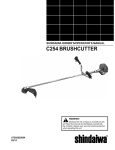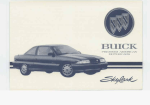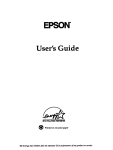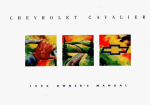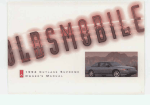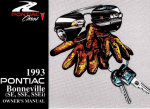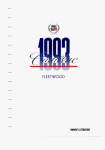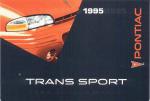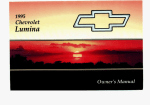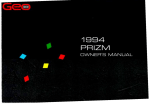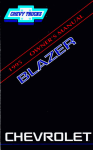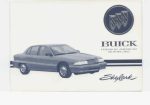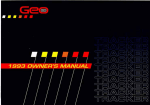Download Chevrolet 1993 Lumina Owner`s manual
Transcript
r C H E V R L 0 E T L M U I N A I , 1 L.. 1 9 9 3 0 W N E R ' S M A N U A L 0 Chevrolet Lumina I993 Owner’s Nanual Table of Contents Introduction ........................ Seats & SafetyBelts ............................ Features & Controls............................. How toUsethisManual Part I Part 2 Part 3 Part 4 ... Your Driving andthe Road ................117 Part 5 Problems onthe Road....................... Part 6 Service & Appearance Care Part 7 8 Customer Assistance Information 281 Part 11 45 Comfort Controls& Audio Systems. 97 ’ 163 .............. 191 Maintenance Schedule...................... 259 mm.. Includes “Reporting Safety Defects”on page 286 Part 9 .... Last Page Service Station Information Printed in USA 10193599 6 SecondPrinting ... need it W‘-T manual includesthe latest information at the time it wasprinted. W that time without further notice you’re on the road. If you sell t 1 I 1- . I ~~~~~~~~~ &4kql? Note to Canadian Owners For vehiclesfirst sold in Canada, substitute the name “General Motors of Canada Limited” for Chevrolet Motor Division whenever it appears in this manual. For Canadian OwnersWho Prefer a French Language Manual: Aux proprietaires canadiens:Vous pouvez vous procurer un exemplaire de ce guide en francaischez votre concessionaire ou au DGN Marketing Services Ltd., 1500 Bonhill Road, Mississauga, Ontario L5T 1C7. Published by Chevrolet Motor Division General Motors Corporation The word Chevrolet, the Chevrolet emblemand the name Lumina are registered trademarks of General Motors Corporation. The word Delco is a registered trademark of General Motors Corporation. 0 Copyright 1992 General Motors Corporation, Chevrolet Motor Division. All rights reserved. m m . 2 f The Heritage of Chevrolet 7he dynamic william C “BilEy’’Durant sh&d gears from making carriages to W n g cars, fbrmins halfthe team that gave birth to Chevrolet. Louis (3evmlet,the other halfofthe team, at the wheel ofhis experirnentul “Classic Six,” which enteredproducton in 1912. That year 2999 vehicles were produced. 1 were In January 1942, Chevrolet factories in converted to military production an all-out ejtort to achieve victory in Europe and thePac$c. . . but millions of Americans already owed a “Chevy.” :co tradition-whether bred for __ racetrack likethe legendary Corvette and Camaro, created for thepleas e c he + e n road. 1 - ‘Lp I _ In 1932 Chevrolet introduced the Synchrv-Mesh tmmiksion and @!red a host of accessoriesincluding such nicetiesas a clock! c its heritageof affordable performance wi quality and value crafted intc each vehicle. It’s not su-ris --Areinforced automob-, .tn, ’-he Heartbeat of neric ..s’re proud to continue t tage in yourChew let i I I I 60's automotive excitement included Chevrolet lundmurks like the Corvette Sting I@, the sporty Camuro, and powerplants like the legendary 327 V8. The 1957 Chevy started a mmnce with the American p u b l i c 4 was powered by an available@el-injected V8. .-. Your new C h m l e t continues a tradition of quality and value. How to Use this Manual Part 5: Problems on the Road This part tellsyou what to do if you have a problem while driving, such as a flat tire or engine overheating. Part 6:Service & Appearance Care , -7 Here the manual tellsyou how to keep your Chevrolet running properly and looking good. Part 7: Maintenance Schedule Using Your 1993 Chevrolet This part tells you whento perform vehicle maintenance and what fluids Owner's Manual Part 1: Seats and Safety Belts Many people read their owner's manual This part tellsyou how to use your seats and lubricantsto use. from beginning to end when they first and safety belts properly. Part 8: Customer Assistance receive their new vehicle. This will helpPart 2: Features & Controls Information you learn aboutthe features and This part tellsyou how to contact This part explains howto start and controls for your vehicle.In this Chevrolet for assistance and how to get operate your Chevrolet. manual, you'll findthat pictures and service publications. It also gives you Part 3: Comfort Controls & Audio words work togetherto explain things information onReporting Safety Defects. Systems quickly. Part 9: Index There are nine parts with color-tabbed This part tells you how to adjust the Here's an alphabetical listingof almost pages in this manual. Each part begins ventilation and comfort controls and every subject inthis manual. You can how to operate your audio system. with abrief list of contents, so you can use it to quickly find something you usually tellat a glanceif that part Part 4: Your Driving and the Road want to read. contains the information you want. Here you'll find helpful information and Service Station Information You can bendthe manual slightlyto tips about the road and howto drive This is a quick reference of service reveal the color tabsthat help you find a under different conditions. information. You can find it on the last part. page of this manual. ', ': 6 !. Vehicle Damage Warnings Safety Warnings andSymbols Also, in this book you will findthese You will also finda red circlewith a slash through it in this book. This safety blue notices: symbol means: You will finda number of safety cautions in this book. We use yellow and the word CAUTION to tell you about things that could hurt you if you were to ignore the warning. I These meanthere is something that could hurt you or other people. In theyellow caution area, we^ tell you what the hazard is. Then we tell you what to do to help avoid or reducethe hazard. Please read these cautions. If you don’t, you or others could behurt. NATICF 1 Don’t Don’t do this Don’t let this happen I In theblue notice area, we tell you about something.that can damage your vehicle. Many times,this damage would not be covered by yourwarranty, and it could .be costly. But the notice willtell you what to do to help avoidthe damage. When you readother manuals, you might seeCAUTION and NOTICE warnings in different colors orin different words.In this manual, we’ve used the familiar words and colorsthat Chevrolet has used for years. You’ll also see warning labels on your vehicle. They usethe same colors, and the words CAUTION or NOTICE. How to Use this Manual Vehicle Symbols These are some of the symbols you will find on your vehicle. For example,these symbols are used on anoriginal battery: These symbolsare important for you and your passengers whenever your vehicle is driven: Caution Possible Injury Fasten Safety Belts Protect Eyes by Shielding Door Lock/Unlock Caustic Battery Acid Could Cause Burns l a These symbols have to do with your lights: Turn Signal Direction Hazard Warning Flashers Avoid Sparks or Flames Headlight High Beam Spark or Flame Could Explode Battery Parking Lights pf These symbolsare on some of your controls: These symbolsare used on warning and indicator lights: Here are some other symbols you may see: Windshield Wipers Engine Coolant Temperature Fuse '*Yi Windshield Washer Q Trunk Release Battery Charging System I Lighter Windshield Defroster Engine Oil Pressure Horn Rear Window Defogger Ventilating Fan Power Window 3f Brake Anti-Lock Brakes Speaker Hood Release I Part I Seats & Safety Belts H e r e YOU’II find information about the seats in your Chevrolet and how to use your safety belts properly . You can also learn about some things you should not do with safety belts. Seats and Seat Controls ......................................................................................... Safety Belts............................................................................................................. How to Wear Saf6ty Belts Properly ...................................................................... Driver Position ................... ................................................................................... Safety Belt Use During Pregnancy ....................................................................... Right Front Passenger Position ............................................................................. Center Passenger Position ..................................................................................... Rear Seat Passengers ............................................................................................. Children .................................................................................................................. Smaller Children and Babies ................................................................................. Child Restraints .................................................................................................... Larger Children ...................................................................................................... Safety Belt Extender ............................................................................................. Replacing Safety Belts After a Crash ............1....................................................... 12 15 20 21 24 25 25 26 29 29 30 38 40 41 . Seats and SeatControls This section tells you aboutthe seatshow to adjust them-and also about reclining seatbacltsand head restraints. Manual Front Seat A You can lose control of the vehicle if you try to adjust a manual driver's seat whilethe vehicle is moving. The sudden movement could startle and confuse you, ormale you push a pedal when you don't want to. Adjust the driver's seat )only when the vehicle is not moving. Move the control handle underthe front of the seat to unlock it. Slidethe seat to where you want it. Then release the handle andtry to move the seat with your body,to make sure the, seat is locked into place. Power Seat (opzronr) Manual Four-Way Seat Adjuster Reclining Front Seatbacks To Adjust the Six-Way Power Seat: Front Control (A): Raise the front of the seat by holding the switch up. Hold the swit-chdown to lower the front of the seat. Center Control (B): Move the seat forward or backby holding the control to the front or back. Raise or lowerthe seat by holding the control up or down. Rear Control (C): Raise the rear of the seat by holding the switch up. Hold the switch downto lower the rear of the seat. To tilt thewhole seat forward or backward, squeeze the lever. Position the seat whereyou would like it, then release the lever. (OPTION) Lift the lever to release the seatback, then tilt the seatback forward or backward, as desired. Releasethe lever to lock the seatback in place. But don't have a seatback reclined if your vehicle is moving. Seats & Safety Belts A I ’7 2 ., .,. 1 A Reclining Front Seatbacks(CONT.) Head Restraints Sitting in a reclined position when your vehicle is in motion can be dangerous. Even if you buckle up, your safety belts can’t do their job you’re reclined like this. The shoulder belt can’t do its job because it won’t be against your body. Instead, it will be in frontof you. In a crash you could go into it, receiving neck or other injuries. The lap belt can’tdo its job either. In a crashthe belt could goup over your abdomen. The belt forces would be there, not at your pelvic bones. This could cause serious internal injuries. For proper protection whenthe vehicle is in motion, havethe seatbaclc uprij :. Then sitwell back in the seat and wear your safety belt properly. - Slide the head restraintup or down so that the top of the restraint is closestto the top of your ears. This position reducesthe chance of a neck injuryin a crash. Seatback Latches In 2-door Chevrolets,the frontseat folds forwardto let people getinto the back seat. Your seatback will move back and forth freely, unless you come to a sudden stop. Then it will lock in place. There’s one time the seatback may not fold without some help from you. That’s if your vehicle is parked facing down a fairly steep hill. To folda seatback forward,push the seatback toward the rear as you lift this latch. Then the seatback will fold forward. Thelatch must be down for the seat to work properly. . Safety BeS: Ilzeyke For Everyone This part of the manual tells you how to use safety belts properly.It also tells you some things you should not do with safety belts. I t I Safety Belts: Zlwy’re For Everyone (Cont.) This figure lightsup when you turn the key to Run or Start when your safety belt isn’t buckled,and you’ll hear a tone, too. It’s the reminder to buckle up. In many states and Canadian provinces, the law saysto wear safety belts. Here’s why:They work. 1 . 1 16 After 25 years of safety beltsin vehicles, You never know if you’ll bein a crash. If you do have a crash, you don’t know the facts are clear. In most crashes buckling up does matter . . . a lot! ill be a bad one. if it w A few crashes are very mild.In them, you won’t get hurt even if you’re not buckled up. And some crashes can be so serious, like being hit bya train, that even buckledup a person wouldn’t survive. But most crashesare in between. In manyof them, people who buckle up can surviveand sometimes walk away. Without belts they could be badly hurt orkilled. Why Safety Belts Work When you ride in or on anything, you go as fast asit goes. 1. For example, if the bikeis going 10 mph (16 km/h), so is the child. 2. When the bike hits the block, it going! stops. But the child keeps "car." 3. Take the simplest Suppose it's just a seat on wheels. Seats & Safety Belts I 5. Get it up to sped. Then stop the G 6 a r . y ' The rider doesn't stup. 6. The person keeps going until stopped by something-In a real vehicle, it could be the wind&". 8. or the safety bdtd 0 0 Here Are Questions Many People Q: Why don’t they just put inair bags Q: If I’m a good driver, andI never Ask About SafetyBeltsdrive far from home, why shouldI so people won’t have to wear safety and the Answers Q: Won’t I be trapped in the vehicle after an accidentif I’m wearinga safety belt? A You could be-whether you’re wearing a safety beltor not.But you can easily unbucklea safety belt, even if you’re upside down. And your chance of being conscious during and after an accident, so you can unbuckle and get out, is much greater if you are belted. wear safety belts? belts? A You may bean excellent driver,but if A: “Air bags,” or Supplemental you’re in an accident-evenone that Inflatable Restraint systems,are in isn’t your fault-you and your some vehicles todayand will bein more of them in the future.But they passengers can be hurt. Being a good driver doesn’t protect you from are supplemental systemsonly-so they workwith safety belts,not things beyond yourcontrol, such as instead of them. Every “air bag” bad drivers. system ever offered for sale has Most accidents occur within 25 required the use of safety belts. Even miles (40 km) of home. And the if you’re in a vehicle that has “air greatest number of serious injuries bags,” you still haveto buckle up to and deathsoccur at speeds of less get the most protection. That’s true than 40 mph (65 km/h). not only in frontal collisions, but Safety beltsare for everyone. especially in side and other collisions. --I Seats & Safety Belts How to WearSafety Belts ProperEy--Adults Safety Belt Warning Light When the key is turned to Run or Start, a chime will come on for about eight This section is only for people of adult seconds to remind people to fasten their size. safetv belts. unlessthe driver’s safetv belt [s bucied. The safety belt light bill CAUTION also come on and stay on until the driver’s beltis buckled. There are special thingsto -,know about safety beltsand d d r e n . And there are different rules for babies and smaller If your safety belt light ever children. If a child will be riding in /A comes on or stayson after your Chevrolet, seethe Index under the front doors are closed and the Children. Follow those rules for driver’s belt is buckled, have vour vehiclefixed. I I II I I 11 20 Y Vehicles First Sold in Canada Was your Chevrolet first sold, when new, in Canada? (If it was,a sticker on the driver’s doorwill say “conforms to ...” all applicable Canada motor vehicle etc.) If so, then therest of Part 1 does not applyto your vehicle. To learn howto use your safety belts, please read the Owner’s ManualSafety Belt Supplement.It comes with every new Chevrolet first soldin Canada. Driver Position Automatic Lap-Shoulder Belt This section describesthe driver’s restraint system. This safety beltis called “automatic” because you don’t have to buckle up when you get into your vehicle. And you don’t have to unbuckle when you get out. Just get into your vehicle.Then close and lock the door. Adjust the seat (to see how, seethe Index under Seat Controls) so you can sit up straight. Seats & Safety Belts Automatic LapShoulder Belt (CONTI) Thelap belt shouldbe worn as low on the hips as possible. In a crash, this applies forceto the strong pelvic bones. And you'd be less likelyto slide under the lap belt. If you slid under it, thebelt would apply forceat your abdomen. This could causeserious or even fatal injuries. The shoulder belt should go over the shoulder andacross the chest. These parts of the body are best ableto take belt restraining forces. The safety belt locksif there's a sudden stop or a crash. 12 It's possiblethat automatic belt could keep youfrom'€ullyopening a door. That cm happen if the door was slammed shut very hard. Just close the door all the way, then slowly open it. If that doesn't fix it, thenyour Chevrolet needs service. We hope you will always keep your automatic belt buckled. However, you may needto unbuckle it in an emergency. And you would need to unbuckle it to let someoneget into the center front seat position,if your vehiclehas one. . a n To Unbuckle the Automatic Belt: Just push- the buttonon the buckle. I Seats & Safety Belts 1 Automatic Lap-Shoulder Belt( c o r n ) Q: What's wrong with this? A The shoulder belt is worn under the arm. It should beworn over the shoulder at all times. A You can be seriously injured L if you wear the shoulder belt . under your arm. In a crash, your body would movetoo far forward, which would increasethe chance of head and neck injury. Also,the belt would applytoo much forceto the ribs, whicharen't as strong as shoulder bones. You could also severely injure internal organs like vour liver orsdeen. - Q: What's wrong withthis? A: The belt is twistedacross the body. CAUTION You can be seriously injured by a twisted belt.In a crash, you wouldn't havethe full widthof the belt to take impact forces.If a belt is twisted, make itstraight so it can work properly, orask your dealer to fix it. \-/ - Safety Belt Use During Pregnancy Safety beltswork for everyone, including pregnant women. Like all occupants, they are more likelyto be seriously injuredif they don't wear safety belts. A pregnant woman should wear a lap-shoulder belt,and the lap portion should be wornas low as possible throughout the pregnancy. The best wayto protect the fetus is to protect the mother. When a safety belt is worn properly, it's more likelythat the fetus won't be hurt in a crash. For pregnant women,as for anyone,the key to making safety belts effective is wearing them properly. Seats & Safety Belts A Center Passenger Position (CONT.) To make the belt longer,tilt the latch plate and pull it along the belt. !6 Rear Seat Passengers To make the belt shorter, pull its free end as shown until the belt is snug. Buckle, position and release it the same way as thelap part of a lap-shoulder belt. If the belt isn't long enough, seethe Index under Safety Belt Extender. Make sure the release button on the buckle faces upward or outwardso you would be ableto unbuckle it quickly if you ever had to. It's very important for rear seat passengers to buckle up! Accident statistics show that unbelted people in the rear seat are hurt more oftenin crashes than those who are wearing safety belts. Rear passengers whoaren't safety belted can be thrownout of the vehicle in a crash. And they canstrike others in the vehicle whoare wearing safety belts. Rear Seat Outside Passenger Positions Here’s How to Wear One Properly: The positions next to thewindows have 1. Pick up thelatch plate and pull the lap-shoulder belts. belt across you. Don’t letit get twisted. 2. Push the latch plate into the buckle until it clicks. If the belt stops before it reachesthe buckle, tilt the latch plate and keep pulling until you can buckle it. If the belt is not long enough, see the Index under Safety Belt Extender. Make sure the release button on the buckle faces upward oroutward so you would be ableto unbuckle it quicklyif you ever had to. Seats & Safety Belts Rear Seat Outside Passenger Positions (CONT.) 3. To make the lap part tight, pull down on thebuckle endof the belt as you pull up on the shoulder part. . . I ' 2!8 GAU I I U N The lap part of the belt should beworn low and snug on the hips, just touching the thighs. In a crash, this applies force to the strong pelvic bones. And you'd be less likelyto slide underthe lap belt. If you slid under it, the belt would apply force at your abdomen. This could cause serious or even fatal injuries. The shouIder belt shouldgo over the shoulder and across the chest. These parts of the body are best ableto take belt restraining forces. The safety belt locks if there's a sudden stop or a crash. You can be seriously hurt if 9 your shoulder belt is too loose. In a crash you would move forward too much, whichcould increase injury. The shoulder belt should fit against your body. To unlatch the belt, just push the button on the buckle. Children Everyone in a vehicle needs protection! That includes infants and all children smaller than adult size. In fact,the law in every state and Canadian province says childrenup to some age must be restrained while ina vehicle. Smaller Children and Babies A Smaller children and babies should always berestrained in a child or infantrestraint. The instructions for the restraint will say whether it is the right typeand A very young size for your child. child’s hip bonesare so small that a regular belt mightnot stay low on the hips, as it should. Instead, the belt will likely be over the child’s abdomen. In a crash the belt would apply force righton thechild’s abdomen, which could cause serious orfatal injuries. So, be sure that any child small enough for one is always properlyrestrained in a child or infantrestraint. Seats & Safety Belts Smaller Children and Babies (CONT.) 1 r CAUTiON 4 a i Secure thebaby in an infant Child Restraints Be sure to follow the instructions for the restraint. You may find these instructions on the restraint itself orin a booklet, or both. These restraints use the belt system in your vehicle, butthe child also has to be secured withinthe restraint to help reducethe chance of personal injury. The instructionsthat come withthe infant or child restraint will showyou how to dothat. Where to Put the Restraint Accident statistics show that children are safer if they are restrained in the rear rather than thefront seat. We at General Motors therefore recommend that you put your childrestraint in the rear seat unless the child is an infant and you're the only adult in the vehicle. In that case, you might want to secure the restraint in the front seat where you can keep an eye on thebaby. Wherever you install it, be sure to secure the child restraint properly. 'U 4 An unsecured child restraint canmwearoundina c .simor sudden stop and injure people in the vehicle. I3e sure to properly secure any child restraint irll your vehicl-ven when no child is in it ' , Top Strap Securing a Child Restraint in a Rear Outside Position If your child restraint has a top strap, it should beanchored. If you need to have You'll be using the lap-shoulder belt. an anchor installed, you can ask your See the earlier sectionabout the top Chevrolet dealer to put it in for you.If strap if the child restraint has one. you want to install an anchor yourself, your dealer can tell you how to do it. Vehicles first soldin Canada have child restraint anchor bracket hardware inthe glove box, along withinstructions for installing it. This shouldbe used only with a child restraint. and onlv to secure a child restraint at a rear seat;ng position. Additional anchor brackets for child restraints at therear seating positions are available at Chevrolet dealerships in Canada. 31 Seats & Safety Belts 1 Securing a Child Restraint ina Rear Outside Position (CONT.) 1. Put the restraint on theseat. Follow the instructions for the child restraint. 2. Secure the child in the child restraint as theinstructions say. 3. Pull out thevehicle’s safety belt and run the lap part through or around the restraint.The childrestraint instructions will show you how. Tilt the latch plate to adjust the belt if needed. Seeif the shoulder belt would go in front of the child’s face or neck.If so, put it behind the child restraint. 4. Buckle the belt. Make sure the 5. To tighten the belt, pullup on the release button faces upward or outward, so you’ll be able to unbuckle it quicklyif you ever need to. shoulder belt whileyou push down on thechild restraint. I 6. Push andpull the child restraint in different directions to be sure it is secure. To remove the child restraint, just unbuckle the vehicle's safety beltand let it go back allthe way, The safety belt will move freelyagain and be readyto work foran adult or larger child passenger. Securing a Child Restraint in a Center Seat Position When you secure a child restraint ina center seating position, you'll be using the lap belt. See the earlier sectionabout the top strap if the child restraint hasone. d 1. Make the belt as long as possible by tilting the latch plate and pulling it along the belt. 2. Put the restraint on the seat. Follow the instructions for the child restraint. 3.Secure the child inthe child restraint as theinstructions say. Seats & Safety Belts Securing a Child Restraint ina Center Seat Position(CONT.) 4. Run the vehicle’s safety belt through I or aroundthe restraint. The child restraint instructions will showyou how. 5. Buckle the belt. Make sure the release button faces upwardor outward, so you’ll be ableto unbuckle it quickly if you ever need to. 6. To tighten the belt, pull its free end while you push down on the child restraint. 7. Push and pullthe child restraint in different directionsto be sure it is secure. If the child restraint isn’t secure, turn thelatch plate over and buckle it again. Then seeif it is secure. If it isn’t, securethe restraint in a different place in the vehicle and contact the child restraint maker for their advice. To removethe child restraint, just unbuckle the vehicle’s safety belt. It will be ready to work foran adult or larger child passenger. I SecurrngChildRestraintin Right Front Seat the To use a child restraint here, you will need a specialinfanuchild seat attaching belt and thehardware that goes with it. See the earlier section about the topstrap if the child restraint has one. I Your dealer can get these and install the hardware for you.It’s free. The special belt is GM Part No. 12340286.Your dealer can find the correct hardware in the accessory section of the GM Parts Catalog. I A Don’tuse the special , infanuchild seat attaching hardware inanother vehicle. If you do, itmay not work welland the child may not be protected properly in a crash.The special hardware is for your vehicle only. Also, don’t use the special beltfor anything but securing a child restraint in the right front seat. If an adult or older child usesit, the belt won’t provideprotection and may even increase injury in crash. a Seats & Safety Belts Securing a Child Restraint in the Right Front Seat (COW.) Once the special hardware is installed, please followthe instructionswith it and these steps: 1. Unbuckle the automatic lap-shoulder belt by pushing the buttonon the buckle. It will stay on thedoor, ready to be rebuckled for useby adults or older children. 1 I 2. Snap one hook of the infant/child seat attaching belt near the floor at the door sideof the seat. 3.Put the belt's special latch plateinto the vehicle's safety belt buckle. 1 4. You can make the belt longerby tilting the buckle and pulling it along the belt. 5. Put the restraint on the seat. Follow the instructionsfor the child restraint. 6. Secure the child in the child restraint as the instructionssay. 7. Run the belt through or around the child restraint. The child restraint instructions will show you how. 8. Put the hook on thefree endthrough the slot in the latch plate. 9. To makeit tight, pull the belt while you push down on thechild restraint. If the belt won’t staytight, switch it end for end. IO. Push and pull the child restraint in different directions to be sure it is secure. - Seats & Safety Belts I A A To Remove the InfantlChild Seat Restraint 1 Push the buttonon the safety belt buckle and remove the special latch plate. Leave the latch plate on the special belt. Larger Children 2. Push thespring on the hook near the door and remove the special belt. 3.Put thebelt away in a safe placein your vehicle,so it won’t fly around in a crash andinjure someone. 4. Remember to reattach the automatic belt again, oncethe child restraint is removed. Be sure it isn’t twisted. Children who have outgrown child restraints should wearthe vehicle’s safety belts. If you have the choice, a child shouldsit next to a windowso the child can wear a lap-shoulder beltand get the additional restraint a shoulder belt can provide. Accident statistics show that children are safer if they are restrained in the rear seat. But they needto use the safety belts properly. Children who aren’t buckledup can be thrown out in a crash. r Children who aren't buckled up can strike other people whoare. I I - Never do this. Here two childrenare wearing the same belt. The belt can't properly spread the impact forces. In a crash, thetwo children Ibe crushed together and -,-iously injured. A belt must be used bv onlv one Derson at a time. Q: What if a child is wearing a lapshoulder belt, but the child is so small that the shoulder beltis very close tothe child's face or neck? A: Move the child towardthe center of the vehicle, but be sure that the shoulder belt stillis on the child's shoulder, so that in a crash the child's upper body would havethe restraint thatbelts provide. If the child is so small that the shoulder belt is still very closeto the child's faceor neck, you might want to place the child in the center seat position, the one thathas only a lap belt. Seats & Safety Belts Safety Belt Extender Larger Children(CONT.) ~ ’ Never do this. b Here a child is sitting in a seat that has a lap-shoulder belt, but the shoulder part is behind the child. If the child wears the belt in this way, in a crash the child might slide under the belt. The belt’s force would then be applied righton the child’s abdomen.That could cause serious or fatal injuries. Wherever the child sits, thelap portion of the belt should beworn low and snug on thehips, just touching the child’s to the thighs. This applies belt force child’s pelvic bonesin a crash. If the vehicle’s safety belt will fasten around you, you should use it. The automatic lap-shoulder belthas plenty of extra length built in,so it will fasten around almost all people. But if a safety belt isn’t long enough to an fasten, your dealer will order you extender. It’shee. When you go in to order it, take theheaviest coat you will wear, so the extender will be long enough foryou. The extenderwill be just for you, andjust for the seat in your vehicle that you choose. Don’tlet someone else useit, and use it only for the seat itis made to fit. To wear it, just attach it to the regular safety belt. a Checking Your Resfrainf Systems Replacing Safety Belts After Now and then, male sure all yourbelts, Crash buckles, latch plates, retractors, anchorages and reminder systemsare working properly. Look for any loose parts or damage. If you see anything that might keepa restraint system from doing its job, have it repaired. If you’ve hada crash, do you need new belts? After a very minor collision,nothing may be necessary. But if the belts were stretched, as they would beif worn during a more severe crash, then you need new belts. If belts are cut or damaged, replace them. Collision damage alsomay mean you will have to have safety beltparts, like the retractor,replaced or anchorage locations repaired-even if the belt wasn’t being used at thetime of the collision. Q: What’s wrong with this? A The belt is torn. CAUTION Torn or frayed beltsmay not L protect you in a crash. They c i t ~rip apart under impact forces.If a belt is torn or frayed,get a new [ I Notes Notes 44 I Part 2 Features & Controls Keys ........................................................................................................................... Locks ......................................................................................................................... H e r e you can learn about the Glove Box ................................................................................................................. many standard and optional Ignition ...................................................................................................................... features on your Chevrolet. and information on starting. shifting and Starting Your Engine................................................................................................. Engine Block Heater ................................................................................................. braking.Also explained are the instrument panel and the warning Shifting the Transaxle............................................................................................... ........................................................................................................... . . Brake .into Park systems that tell you if everything is Parking Shifting ....................................................................................................... working properly+ nd what todo if Windows .................................................................................................................... you havea problem. Turn SignaVHeadlight Beam Lever............................... :......................................... Cruise Control ........................................................................................................... Windshield Wipers..................................................................................................... Windshield Washer................................................................................................... Headlights ................................................................................................................. Interior Lights ........................................................................................................... Mirrors ...................................................................................................................... Storage Compartments ............................................................................................. Ashtrays and Lighter................................................................................................. Instrument Panel ...................................................................................................... Warning Lights, Gages and Indicators..................................................................... 46 47 50 51 53 55 56 63 64 69 70 71 75 76 77 79 80 82 82 85 87 . Features & Controls Keys 1 The ignition keys are forthe ignition only. I The doorkeys are for the doors and all other locks. When a new Chevrolet is delivered, the dealer removesthe plugs fromthe keys, and gives them to thefirst owner. Each plug has a codeon it that tells your dealer or a qualified locksmith how to make extra keys. Keepthe plugs in a safe place.If you lose your keys, you'll be ableto have new ones made easily using these plugs. ',,',, /.,I you ever lock your keys inside. You ' ' 1, , ,,W,',, $M /,.., g' I' ,~' i, ,' , ' may even haveto damage your vehicle to get in.So be sureyou Door Locks L There are severalways to lock and unlock your vehicle. From the Outside: Use your door key. From the Inside: To lock the door, move the lock control rearward on each door.Move it forward to unlock. Features & Controls Automatic Door Locks Just close your doors andturn on the ignition. If you have an automatic transaxle, allof the doors will lock Power Door Locks when you move your shift lever out of You can lock or unlock all doors of your P (Park) or N (Neutral). If you have a vehicle fromthe driver or passenger manual transaxle, allof the doors will door lock switch. lock whenthe vehicle goes about8 mph On 4-door models,the switch on each (13 lun/h) . Each time you close your rear door worlts onlythat door’s lock. It doors andturn on the ignition, the won’t lock (or unlock) allof the doorsdoors will lock automatically only once. that’s a safety feature. If someone needsto get out while the vehicle is running, havethat person use If you are leavingthe vehicle, open your the door and setthe locks from inside. Then the manual or power lock. When door is closed again, it will not lock get out and closethe door. automatically. Just use the manual or power lockto lock the door again. Theft Vehicle theft isbig business, especially in some cities. Although your Chevrolet has a number of theft-deterrent features, we know that nothing we puton it can makeit impossible to steal. However,there are ways you can help. Key in the Ignition: If you walk away from your vehicle withthe keys inside, it’s an easy target for joy riders or professional thieves-so don’t do it. When you park your Chevrolet and open the driver’s door, you’ll hear a chime reminding youto remove your key fromthe ignition and take it with you. Always do this. Your steering wheel will be locked, andso will your ignition.If you have an automatic transaxle, taking your key out also locks your transaxle. And remember to lock the doors. Parking at Night: Park in a lighted spot, close all windows and lock your vehicle. Remember to keep your valuables out of sight. Put them in a storage area, or take them with you. Parking Lots: If you park in a lot where someone will bewatching your vehicle, it’s bestto lock it up and tale your keys. But what if you haveto leave your ignition key? What if you have to leave something valuable in your vehicle? Put your valuablesin a storage area, like yourtrunk or glove box. Lock the glove box. Lock all the doors exceptthe driver’s. Then take thedoor key with you. L Key Finder Trunk Lock On 2-door models only, pullthe driver’s door handle to light the door lock fora few seconds. This helpsyou find the lock when it’sdark. To unlock the trunkfrom the outside, insert thedoor key and turn it. Features & Controls I Glove Box Remote Trunk Release(OPTION) Convenience Net (OPTION) Press the yellow trunk release button located under the instrument panel on the driver’s side. If you have an automatic transaxle,the transaxle must be in P (Park). If you have a manual transaxle, remember that your trunk can be opened at any time usingthe lock release. Be sure to lock your doors. Your vehicle may have a convenience To open, pinch the latch release. Use the door lock keyto lock and unlockthe net. You’ll seeit just inside the back glove box. wall of the trunk. Put small loads, like grocery bags, behind the net. It can help keep them from falling over duringsharp turns or quick starts and stops. The net isn’t for larger, heavier loads. Store them inthe trunk as far forward as you can. You can unhookthe net so it will lie flat when you’re not usingit. 50 I New Vehicle “Break-ln” /gnition Switch With the ignition key in theignition switch, you canturn theswitch to five positions: Accessory: An “on” position in which you can operate your radioand windshield wipers. Pressin the ignition switch as you turn thetop of it toward you. Lock The only position in whichyou can removethe key. This locks your steering wheel, ignition and transaxle. I Off: Unlocks the steering wheel, ignition, and transaxle, but does not send electrical powerto any accessories. Use this position if your vehicle must be pushed or towed,but never tryto pushstart your vehicle.A warning chime will sound if you open the driver’s door when the ignition isoff and the key is in the ignition. Run: An “on” position to which the switch returns after you start your engine and release the switch. The switch staysin theRun position when the engine isrunning. But even when the engine isnot running, you can use Run to operate your electrical power accessories, andto display someinstrument panel warning lights. Features & Controls lgnition Switch (CONT.) NOTICE Start: Starts theengine. When the engine starts, release the key. The ignition switchwill return toRun for normal driving. Note that even if the engine isnot running, the positions Accessory and Run are “on”positions that allow you to operate your electrical accessories, such as the radio. If your key seems stuck inLock and you can’t turn it, be sure it is all the way in. If it is, then turn the steering wheel left and right while you turn thekey hard. But turn the key onlywith yourhand. Using a tool to force it could breakthe key or the ignition switch.If none of this wc s, then your vehicle needs service I Key Release Button (MANUAL TRANSAXLE) The ignitionkey cannot be removed from the ignition unless the key release button is used. To Remove the Key: Turn the key to the Lock position while pressing the key releasebutton down at the same time. Keeping your finger on the button,pull the key straight out. . Manual Transaxle Starting Your Engine 1. Shift your gear selectorto N (Neutral) Vehicles with automatic and manual transaxles start differently. Follow the proper steps to start your vehicle. and hold the clutch pedal to the floor while starting the engine. Your vehicle won’tstart if the clutch pedal is not all the way down-that’s a safety feature. Automatic Transaxle 1. Move your shift leverto P (Park) or N (Neutral). Your engine won’tstart in any other position-that’s a safety feature. To restart when you’re already moving,use N (Neutral) only. Don’t try to shift to P (Park) if your Chevrolet is moving. If you do, you could damagethe transaxle. Shift to P (Park) only I Features & Controls I Both Transaxles 2. Don’t pushthe accelerator pedal before starting your engine.In some other vehicles you might needto do this, butbecause of your vehicle’s computer systems, you don’t. 3.Turn your ignitionkey to Start. When the engine starts, let go of the key. The idle speed will go down as your engine gets warm. %olding your key in Start for longer than 15 seconds at a time will cause your batteryto be drained much sooner. Andthe excessive heat can damage your starter motor. 54 4. If your engine stillwon’t start (or starts.but then stops),it could be flooded withtoo much gasoline.Try pushing your accelerator pedal the all way to thefloor and holding itthere as you hold the key in Start for about three seconds. If the vehicle starts briefly but thenstops again, dothe same thing,but this time keepthe pedal down for five or six seconds. This clearsthe extra gasoline from the engine. Your engine is designed to work with the electronicsyour in vehicle. If you add electricalparts or accessories,you could change the way the fuel injection system operates. Before adding electrical equipment, check with your dealer. If you don’t, your engine might not perform properly. If you ever haveto have your vehicle towed, seethe part of this manual that tells how to do it without damaging your vehicle. See the Index under Towing Your Chevrolet. I )riving ThroughDeep Standing Vafer If you drive too quickly through deep puddles or standing water water can come in through you engine’s air intakeand badly damage your engine.If you can’, avoid deep puddlesor standing water, drive through themvery slowly. Engine Block Heater (OPTION) c In very coldweather, 0°F (-18°C) or colder, the engine block heatercan help. You’ll get easier startingand better fuel economy during engine warm-up. To Use the Block Heater: 1. Turn off the engine. 2. Open the hood and unwrapthe electrical cord. 3. Plug it into a normal, grounded 110-volt outlet. CAUTION Features & Controls . Engine Block Heater (CONT.) I Shiftins the Automatic Transaxlk NOTICE After you’ve usedthe block heater, be sure to store the cord as it before, to keep it away from moving engine parts.If you don’tA.:; it could be damaged. ~~. ,. .~ ==~--K . ~ ~ . ~=. , .-iii ~~ ~ ~ ~EI=i%~ ~~ ~= ~, ~ ~ ~ . , ~ L - ,=. . ~ =I _,,, ,~, I . ’ , = . ~ I . ~=>=== ~ ~;_,.l ~~ ~. .~ ~~, ~ ,~~~ , ~ ~ ~ ~ ~~ ~ ,, How long should you keepthe engine block heater plugged in? The answer depends on theweather, the kind of oil you have, and some other things. Instead of trying to list everything here, we askthat you contact a Chevrolet dealer in the area where you’ll be parking your vehicle. The dealer can give you the best advice forthat particular area. : Your automatic transaxle may have a shift lever locatedon the steering column oron the console betweenthe seats. Both are shown above. If you have a V6 engine, maximum engine speed is limitedon automatic transaxle vehicles when you’re in D (Drive) orN (Neutral), to protect driveline components from improper operation. ~ There are six shift positions, seven if you have Overdrive. In this manual, these are referredto by the commonly used symbols inthe right column below: Park P Reverse R Neutral N Overdrive IDI Drive D Second 2 First 1 Park P (Park): This locks your front wheels. It's the best positionto use when you start your engine because your vehicle can't move easily. CAUTION A It is dangerous to get out of your vehicle if the shift lever is not fullyin P (Park) with the parking brake firmly set. Your vehicle can roll. Don't leave your vehicle when the engine isrunning unless you haveto. If you have leftthe engine running,the vehicle can move suddenly.You or others on fairly could be injured.To be sure your vehicle won't move, when you're level ground, always set your parking brake and move the shift lever to P (Park). See the Index under Shifting Into P (Park). If you are parking on a hill, or if you're pulling a trailer, also see the Index under Parking on Hills or Towing a Trailer. Features & Controls Reverse R (Reverse): Use this gear to back up. Neutral To rock your vehicle backand forth to get out of snow, iceor sandwithout damaging your transaxle, seethe Index under I f You're Stuck: In Sand, Mud, Ice or Snow. N (Neutral): In this position, your engine doesn't connect with the wheels. To restart when you're already moving, use N (Neutral) only. Also, use N (Neutral) when your vehicleis being towed. CAUTION * Shifting out of P (Park) or d N (Neutral}while your engine is 'hchg'' (running at high speed) is dangerous. Unless y m foot is firmly on the brake pedal, your vehicle could move very rapidly. You could lose control and hit people or objects. Don't shift out of P (Park) or N (Neutral) while your engine is racing. I 58 I I NOT/CE Damage to your transaxle caused I Forward Gears (Automatic Overdrive): If your automatic transaxle has Automatic Overdrive, this position is for normal driving. If you need more powerfor passing, and you're: Going less than 35 mph (56 W h ) , push your accelerator pedalabout halfway down. Going about 35 mph (56 l d h ) or more, push the accelerator allthe way down. You'll shift downto thenext gear and have more power. I This NOTICE applies onlyif you have an automatic Overdrive transaxle. If your vehicle is so equipped, and if it seems to sta up rather slowly, or if it seems to shift gears as you go faster, something may be wrongwith transaxle system sensor. If you drive very farthat way, your vehicle can be damaged. So, if this happens, have your vehicle sesced'right away. Untilthen, you can use 2 (Second Gear) when you are driving lessthan 35 mph (56 lun/h) and [DI (Overdrive) for I Features & Controls Forward Gears (CONT.) D (Third Gear): If your automatic transaxle does not have Overdrive,this position is for normal driving, at all speeds, in most street and highway situations. If your automatic transaxle has Overdrive, D is like but you never go into Overdrive. Here are some timesyou might choose D instead of When driving on hilly, windingroads. When towinga trailer, so there is less shifting between gears. When going downa steep hill. m, m: ... 50 2 (Second Gear): This positiongives you more powerbut lower fuel economy. You can use 2 on hills. It can help control your speedas you go down steep mountain roads, but then you would alsowant to use your brakesoff and on. Don’t drive in2 (Second Gear) for more than 5 miles (8 km),or at speeds over 55 mph (88 M h ) , or you can damage yourtransaxle. Use D or D if your vehicle has Overdrive) as much as possible. Don’t shift into 2 unless you are going slower than 65 mph (105 kwh), or you can damage your engine. (m 1 (First Gear): This position gives you even more power(but lower fuel economy) than 2. You can useit on very steep hills, or in deep snowor mud. If the selector leveris put in 1,the transaxle won’t shiftinto first gearuntil the vehicle is going slowly enough. Shijting the Five-Speed Manzsal Tramaxle There are seven differentpositions: N Neutral 1 First Gear 2 SecondGear 3 ThirdGear 4 FourthGear 5 Fifth Gear R Reverse Maximum engine speed is limited on manual transaxle vehicles to protect driveline components from improper operation. 1 3 5 2 4 R This is your shift pattern. Here’s howto operate your transaxle: 1 (First Gear): Press the clutch pedal and shift into 1. Then, slowly let up on the clutch pedal as you press the accelerator pedal. You can shiftinto 1 when you’re going less than 20 mph (32km/h). If you’ve come to a complete stop andit’s hard to shift into 1, put theshift lever in N (Neutral) and let up on theclutch. Press the clutch pedal back down.Then shift into 1. 2 (Second Gear): Press the clutch pedal as you let upon theaccelerator pedal and shift into 2. Then, slowly let up on theclutch pedal as you press the accelerator pedal. 3,4 and 5 (Third, Fourth and Fifth Gears): Shift into 3,4 and 5 the same way you do for2. Slowly let up on the clutch pedalas you press the accelerator pedal. To Stop: Let up on theaccelerator pedal and press the brake pedal.Just before the vehicle stops, press the clutch pedal and thebrake pedal, and shift to N (Neutral). N (Neutral): Use this position when you start oridle your engine. R (Reverse): To back up, press down the clutch pedal and shift into R.Let up on the clutch pedalslowly while pressing the accelerator pedal. You cannot go from 5 (Fifth Gear) into R (Reverse).If you try, you will be locked out. You must firstshift to 1,2, 3 or 4 and thenshift into R (Reverse). This isa safety feature. 61 Features & Controls Shiflng the Five-Speed Manual Transaxk (Cant.) Shift Light If you have a manual transaxle, you have a shift light. This light will show you when to shift to the next higher NOTICE gear for best fuel economy. Shift to R (Reverse) only after your When this light comeson, you can shift vehicle is stopped. Shifting to to thenext higher gearif weather, road R (Reverse)whileyourvehicleis and traffic conditions let you. For the best fuel economy, accelerate slowly and shift whenthe light comes on. Also, use R (Reverse), along withthe you accelerate, it is normal for parking brake, for parking your vehicle. While the light to go on andoff if you quickly change the position of the accelerator. Ignore the shift light when you downshift. 'I , . 52 Shift Speeds (MANUAL TRANSAXLE) This chart shows whento shift to the next higher gear forthe best fuel economy. Acceleration Shift Speeds for 3.4L (Code X) Engine: 1st to 2nd 17 mph (27 W h ) 2nd to 3rd 30 mph (48 ldh) 39 mph (63 lun/h) 3rd to 4th 4th to 5th 44 mph (71 ltm/h) If your speed drops below20 mph (32 kwh), or if the engine isnot running smoothly, you should downshift to the next lower gear. You may haveto downshift two or more gears to keep the engine running smoothly or for good performance. CAUTION I Pump-to-Set Parking Brake I A If you skip morethan one gear when you downshift, you could lose controlof the vehicle. And you could injure yourself or others. Don’t shift from 5 to 2,or 4 to 1. transaxle. The parking brake uses the brakes on the rear wheels. To Set the Parking Brake: Hold the regular brake pedal down with your rightfoot. Pump your parking brake pedal several times with your left foot untilthe pedal feels firm.If the ignition is on, the brake system warning light will comeon. Over time, more pumps may be needed to set the parking brake firmly. If it ever takes morethan two full pumps, havethe brake system adjusted by your dealer. - I Features & Controls Pump-to-Set Parking Brake (CONK) To Release the Parking Brake: If You are on aHill: Hold the regular brake pedal down. Pull See the Index under Parking on Hilh. the BRAKE RELEASE lever. That section shows how to turn your front wheels. NOTICE If You are Towing a Trailer and are Parking on anyHill: See the Index under Towing a Trailer. That section shows whatto do firstto keep the trailer from moving. them, and you could also damage Shifting lnto P (Park)-Column Shift (AUTOMATIC TRANSAXLE) U P It is dangerousto get out of b your vehicle if the shift lever is not fully in P (Park) with the parking brakefirmly set. Your vehicle can roll.If you have leftthe engine running,the vehicle can move suddenly. You or others could be injured.To be sure your vehicle won’t move, when you’re on fairly level ground, use the steps that follow. If you are parking on a hill, or if you’re pulling a trailer, also seethe Index under Parking on . !Isor Towing a Trailer. 1. Hold the brake pedal down with your right foot and setthe parking brake. I Shifting IntoP (Park)-Console Shift (AUTOMATIC TRANSAXLE) 2. Move the shift leverinto P (Park) position likethis: Pull the lever towards you. Move the lever upas far as it will go. 3.Move the ignition key to Lock. 4. Remove the key and take itwith you. If you can walk away from your vehicle withthe ignition key in your hand, your vehicleis in P (Park). A It is dangerous to get out of L your v e ~ ethe shift lever 1s not hlly in P (Park) with the parking brake firmly set, Your vehicle can roll. If you have left the engine n m n i n g , the vehicle can m m suddenly. You or others could be injured. To be sure your vehicle won’t move, when yodre on fairly levelground, use the steps that follow. If you are parking on a hill, or if you’re pulling a trailer, also see the Index under Parking on H i h ~r Towing a Trailer. A 1. Hold the brake pedal downwith your right foot and setthe parking brake. I Features & Controls Shifting Into P (Park)-Console shift (CONT.) Leaving Your Vehicle Withthe Engine Running 2. Move the shift lever into the P (Park) (AUTOMATIC TRANSAXLE) position like this: *Hold in the button on the lever, and push the lever allthe way toward the front of your vehicle. 3.Move the ignition key to Lock. 4. Remove the key and take it with you. If you can walk away from your vehicle withthe ignition key in your hand, your vehicleis in P (Park). I.. 6i6 If you haveto leave your vehicle with the engine running, be sure your vehicle is in P (Park) and your parking brakeis firmly set before you leaveit. After you’ve movedthe shift leverinto the P (Park) position, hold the regular brake pedal down. Then, see if you can move the shift lever away fromP (Park) without first pullingit toward you (or, if you have the console shift lever, without first pushingthe button). If you can, it means that the shift lever wasn’t fully locked intoP (Park). Engine Exhaust Parking Your Vehicle Parking Over Things That Burn (MANUAL TRANSAXLE) Before you getout of your vehicle,put your manual transaxlein R (Reverse) and firmly apply the parking brake. If you are parking on a hill, see the Index under Parking on Hills. Thingsthat can burn could touch hot exhaustparts under your vehicle and ignite. Don’t park over papers, leaves,dry grass or other things that can burn. Features & Controls Running Your EngineWhile You'reParked ( A u T o w m c TRANSAXLE) It's better not to park with the engine running. Butif you ever have to, here are some thingsto lmow. Horn 'A Idling the engine with the air system control OFF could allow dangerous exhaust into your vehicle (see the earlierCAUTION under Engine Exhaust). Also, idling in a closed-in place can let deadly carbon monoxiile (GO)into your vehicle even if the hswitch is at the highest setting. One place this can happen is a garage. Exhaust-with CO-can come in easily. NEVER park in a , garage with the engine running. Another closed-in placecan be a blizzard. (See the Index under Blizzard.) It can be dangerous to get out of your vehicle if the shift lever is not fully in P (Park) with the parking brake firmly set. Your vehicle can roll. 'Don't leave your vehicle when the engineis running unless you have to. If you've left the engine running, the vehicle can move suddenly.You or others could be injured. To be sure your vehicle won't move, even when you're on fairly level ground, dways set your parking brake and move the shift lever to P (Park). If you are parking on a hill, or if you're pulling a trailer, also see the Index under Parkina on Hills or Towinn a Trailer. You can sound the horn by pressing the horn symbol on your steering wheel. ' 11 I Power Windows (OPTION) Tilt Steering Wheel (OPTION) Windows A tilt steering wheel allowsyou to adjust the steering wheel beforeyou drive. You can also raise it to the highest levelto give your legs more room whenyou exit and enter the vehicle. To tilt the wheel, hold the steering wheel and pull the lever. Move the steering wheel to a comfortable level, then release the lever to lock the wheel in place. the On a vehicle with manual windows, use With power windows, switches on the window crank to open and close each window. driver’s armrest control each of the windows whenthe ignition ison. In addition, each passenger doorhas a control switch forits own window. Features & Controls Turn Si'llHeadlight Beam kver The lever onthe left sideof the steering column includes your: Turn Signal and Lane Change Indicator Headlight High-Low Beam Windshield Wipers Windshield Washer Cruise Control (Option) Turn Signal and Lane Change Indicator The turn signal has two upward (for Right) and two downward (for Left) positions. These positions allow you to signal a turn or a lane change. To Signal a Turn: Move the lever allthe way up or down. When the turnis finished,the lever will return automatically. I A green arrow on the instrument panel will flash in the direction of the turn or lane change. To signala lane change, just raise or lower the lever untilthe green arrow starts toflash. Hold itthere until you complete yourlane change. The lever will return by itself when yourelease it. As you signal a turn or a lane change,if the arrows don't flash but just stayon, a signal bulb may be burnedout and other drivers won't see your turn signal. If a bulb is burned out, replace itto help avoid an accident. If the green arrows don't go on at all when you signala turn, check the fuse (seethe Index under Fuses G. Circuit Breakers) and for burned-out bulbs. Cruise Control (OPTION) With cruisecontrol, you can maintain a speed of about 25 mph (40km/h) or more without keeping yourfoot on the accelerator. This can really help on long trips. Cruise control does not work at speeds below about 25 mph (40 lun/h). When you apply your brakes, the or clutch pedal,the cruise control shuts Off. w I CAUTION A Cruise control can be dangerous where you can’t drive safely at a steady speed.So, don’t use your cruise controlon winding roads orin heavy traffic. Cruise control can be dangerous on slippery roads. On such roads, fast changes intire traction can cause needless wheel spinning, and you could lose control.Don’t use cruise control on slippery roads. To Set Cruise Control I. Move the cruise control switch to ON. CAUTION A If you leave your cruise \- control switchON when you’re not using cruise, you might hit a button and go into cruise when you don’t want to. You could be startled and even losecontrol. Keep the cruise control switch OFF until you want to use it. 2. Get up to thespeed you want. Features & Controls To Set Cruise Control(CONT.) 3.Push in the SET button at theend of the lever and releaseit. 4. Take your foot offthe accelerator pedal. To Resume a Set Speed CAUTION Suppose you set your cruise control at a I I A If you hold the switch at R/A desired speed andthen you applythe - ,A\ longer than half a second, the brake or clutch pedal. This,of course, vehicle will keep going faster until shuts off the cruise control. Butyou don’t needto reset it. Once you’re going you release the switch or applythe brake or clutch pedal. You could be about 25 mph (40 k w h ) or more, you can move the cruise control switch from startled and even lose control.So unless you want to go faster, don’t ON to R/A (which stands for Resume/ hold the switch at R/A. Accelerate) for about half a second. You’ll go right backup toyour chosen speed and stay there. 1 To Increase Speed While Using Cruise Control There are two ways to go to a higher speed. Here’s the first: 1. Use the accelerator pedalto get to the higher speed. 2. Push the button at the end of the lever, then release the buttonand the accelerator pedal.You’ll now cruise at thehigher speed. To Reduce Speed While Using Cruise Control Here’s the second way to go to a higher speed: There are two ways to reduce your speed while using cruise control: 1. Move the cruise switch fromON to R/A. Hold it there until you get up to Push in the button at the end of the the speed you want, and then release lever until you reach the lower speed the switch. you want, thenrelease it. 2. To increase your speed in very small To slow downin very small amounts, amounts, move the switch to R/A for push the buttonfor lessthan half a less than half a second and then second. Each time you dothis, you’ll release it. Each time youdo this, your go 1 mph (1.6 k d h ) slower. vehicle will goabout 1 mph (1.6 km/h) faster. Features & Controls Passing Another Vehicle While Using Cruise Control Using Cruise Control on Hills How well your cruise control will work on hills depends upon your speed, load, Use the accelerator pedalto increase your speed. When you take your footoff and the steepness of the hills. When the pedal, your vehicle will slow down going up steep hills, you may haveto step on the accelerator pedalto to the cruise control speedyou set maintain your speed. When going earlier. downhill, you may haveto brake or shift to a lower gearto keep your speed down. Of course, applyingthe brake or clutch pedaltakes you out of cruise control. Many drivers findthis to be too much trouble and don't use cruise control on steep hills. . . I 74 To Get Outof Cruise Control There are two waysto turnoff the cruise control: Step lightly on thebrake pedal; or push the clutch pedal, if you have a manual transaxle; OR Move the cruise switch to OFF. To Erase Cruise Speed Memory When you turn off the cruise control or the ignition, your cruise control set speed memory is erased. Windshield Wipers Low Speed Delay(OPTION) CAUTION You control the windshield wipersby wiper blades may turning the band markedWIPER. A L Damaged prevent you from seeing well For a single wiping cycle,turn theband WUU& to drive safely. To avoid to MIST. Hold it there until the wipers damage, be sure to clear ice and start, then let go. The wipers willstop snow from the wiper blades before after one cycle. If you want more cycles, using them. Ifthey’refrozen to the hold the band on MIST longer. windshield, carefully loosen or thaw them. If your blades do For steady wipingat low speed,turn the become damaged, get new blades or band away from youto the LO position. blade inserts. For high speed wiping,turn theband further, to HI. To stop the wipers, move the band to OFF. Eleavy snow or ice can overload your wipers. A circuit breaker willstop them until the motor cools. Clear away snow or ice to prevent an overload. - You can setthe wiper speed for a long or short delay between wipes. This can be very usefulin light rain or snow. Turn the band to choose the delay time. The closerto LO, the shorter the delay. I CAUTION NOTEE Windshield Washer At the topof the turnsignavheadlight beam lever there’s a paddle withthe word PUSH on it. To spray washer fluid on thewindshield, pushthe paddle. If you have the standard wipers, the wipers will keep goingin LO until you turn thewiper controlto OFF. If you havethe Low Speed Delay option, the wipers will clear the window and then either stop or return toyour preset speed. I1 I \%enusingconcentrated wash1 A d , follow the manufacturer’s instructions for addingwater. Don’t mix water with ready-touse washer fluid. Water can cause the solution to freeze and damage your washer fluid taI and ather parts of the washer stem. Also, water doesn” dean as well as washer flu Fill your washer fluidtad 3/4 full when it’s very cold. This allows for expansion,whi could damagethe tankif i ompletely full. Uon’t use radiator antifreeze in ‘our windshield washer.It can damage your washer system ant paint. I 1 I Operation of Lights Headlights The main light controls areon theleft side of the instrument panel. Push the switch marked pf to turnon your: Parking Lights Side Marker Lights Taillights License Plate Lights Instrument Panel Lights Push the switch againto turnthem off. -g- to turnon Push the switch marked your headlights, together with your: Parking Lights Side Marker Lights Taillights License Plate Lights Instrument Panel Lights Push the switch againto turnthem off. Although your vehicle’s lighting system (headlamps, parking lamps,fog lamps, side marker lamps and tail lamps) meets all applicable federal lighting requirements, certain states and provinces may apply theirown lighting regulations that may require special attention before you operate these lamps. For example, some jurisdictions may require that you operate your lower beam lamps withfog lampsat all times, or that headlamps be turned on whenever you must use your windshield wipers. In addition, most jurisdictions prohibit drively solely with parking lamps, especially at dawn ordusk. It is recommended that you check with your own state or provincial highway authority for applicable lighting regulations. Lights On Reminder If you open the door withthe ignition off and the lights on, you will hear a warning chime. Features & Controls L I c Daytime Running Lights (CANADA ONLY) The Canadian Federal Government has decided that Daytime Running Lights (DRL) are a useful feature, in that DRL can make your vehicle more visible to pedestrians and other drivers during daylight hours. DRLare required on new vehicles soldin Canada. Your DRL work with a light sensor on top of the instrument panel. Don’t cover it up. The low beam headlights will come on at reduced brightness in daylight when: The ignition ison The headlight switch isoff, and The parking brake is released. 78 Headlight High-Low Beam At dusk,the exterior lightswill come on Changer automatically andthe low beams will change to full brightness. At dawn,the exterior lights will go out andthe low beams will changeto the reduced brightness of DRL (if the headlight switch isoff). Of course, you may still turn on the headlights any time you need to. To idle your vehicle with the DRL off, set the parking brake whilethe ignition is in theOff or Lock position. Then start the vehicle. The DRL will stay off until you release the parking brake. To change the headlights from low beam to high or high to low, pullthe turn signal lever allthe way toward you. Then releaseit. When the high beams areon, a blue light on the instrument panel also will be on. I I I I I ‘ I I W2161 Brightness Intensify Control You mbrighten or dimthe instrument panel lightsby sliding the control knob up or down.If you slide the knob all the way up to HI your courtesy orinterior lights will come on. To turn the instrument panel lightson tofull intensity with the headlights on, slide the control knob to HI. Reading Lights These lights are part of the rearview mirror. They goon when you open the doors. When the doors are closed, turn them onand off with the switch. To avoiddraining your vehicle’sbattery power, be sure to turnoff all reading lights when leaving your vehicle. Courtesy and Instrument Panel Lights When any dooris opened, several lights come on. These lightsare courtesy lights. They makeit easier foryou to enter and leave your vehicle. Your dome lightis a courtesy light,and so are thelights in your inside rearview mirror. Your Chevrolet may also have others. You can turn on thecourtesy lightsat anytime with the brightness intensity control. See Brightness Intensity Control earlier in thissection. Features & Controls ".. . L Courtesy and Instrument Panel Lights (CONT.) When you closea door (or thelast door when morethan one areopen at the same time), other lights will come on. They are in your instrument panel and the switches for yourdoors, headlamps, radio, heating and air conditioning systems (if equipped). These lights will gooff automatically after about 30 seconds. Inside Manual DaylNighf Rearview Mirror Convex Outside Mirror I Your right side mirror is convex. A convex mirror's surface is curved so you To reduce glare from lights behind you, can see more fromthe driver's seat. pull the lever towardyou to the night position. 1 CAUTIVN If you aren't used to a convex mirror, you can hit another vehicle. A convex mirror can make things (like other vehicles) look farther away than they redly are.If you cut too sharply into the right lane, you could hit a vehicle on youi right. Check yourinside mirror or glance over your shoulder II before changing lanes. Outside Mirrors Sun Visors Visor Mirrors To adjust your left outside mirror, move the knob. To adjust your rightoutside mirror, sit in the driver’s seat and have a passenger adjust the mirror for you. Adjust each mirror soyou can just see the side of your vehiclewhen you are seated in a comfortable drivingposition. If your Chevrolet has the optional remote right mirror,it works the same as the mirror on thedriver’s door. To block out glare, you can swing down the visors. You can also remove them from the center mount and swing them to theside. Pull the visor down and slidethe cover to use the mirror. 81 I cw2oue CW2017 I Front Seat Storage Armrest Console Storage Armrest(OPTION) Ashtray and Lighter (OPTION) If your Chewolet has a console shift, you have a storage armrest between your seats. Pressthe button and lift the cover. To open this type, fold down the armrest, then pressthe latch and liftthe cover. Inside, you have storage space and a cup holder. To clean the instrument panel ashtray, open itfully and lift it outby pulling on the snuffer. The lighter is next to the center front ashtray. To use the lighter, just push it in all the way and let go. Whenit’s ready, it will pop back by itself. Don’t hold a cigarette lighter in with your hand whileit is heating. If you do, it won’t be ableto back away fromthe heating element when it’s ready. Thatcan make it overheat, damagingthe lighter and the heating element. Rear Ashtrays Luggage Carrier (OPTION) To remove the ashtray for cleaning, press the snuffer as you lift up the bottom of the ashtray. If you have the optional luggage carrier, you can load things on the deck lidof your vehicle. The luggagecarrier has slats attached to the deck lid,a rear rail, and tiedowns. Don't put papers and other things that burn intoyour ashtrays. If you do, cigarettes orother smoking materials could setthem on fire, Loading cargothat weighs more than 50 pounds (23 kg) on the luggage carrier may damage your vehicle. When you carry large things, never let them hang over the rear or the sides of your vehicle. Load your cargoso that it rests on theslats and doesnot scratch or damage the vehicle. Pu the cargo againstthe rear rail and Don't exceed the maximum vehicle capacity when loading your Chevrolet . For more informationon vehicle capacity and loading, seethe Index under Loading Your Vehicle. To prevent damageor loss of cargo as you're driving, check nowand then to make sure the luggage carrier and cargo are still securelyfastened. r Features & Controls P . \ CW2052 The Instrument PanelYour Information System Your instrument panel is designedto let you know at a glance how your vehicle is running. You’ll know how fast you’re going, how much. fuel you’re using, and many other things you’ll needto drive safely and economically. The main componentsof your instrument panel are: 1. Vents 2. Turn SignaVHeadlight Beam Lever 3.Tilt Steering Wheel Lever 4. Instrument Cluster 5. Hazard Warning Flashers Switch 6. Vents 7. Climate ControWRear Window Defogger 8. Vents 9. Vents 10. Glove BodFuse Panel 11. Audio System 12. Gearshift Lever 13. Ashtray and Lighter 14. Ignition Switch 15. Horn 16. Remote Trunk Release (Option) 17. Brake Release 18. Light Controls 19. Hood Release (on floor by driver’s door) Features & Controls Instrument Panel Clusters Your Chevrolet is equipped withone of these instrument panel clusters, which includes indicator warning lights and gages that are explained on the following pages. Be sure to read about those that apply to theinstrument panel cluster for your Chevrolet. STANDARD CLUSTER cw2054 OPTIONAL CLUSTER W2173 Warning Lights, Gages and Indicators the details on thenext few pages, some warning lights come on briefly when This section describesthe warning lights you turn theignition key just to let you and gages that may be on your vehicle. lmow they’re working.If you are The pictures will help you locate them. familiar with this section, you should Warning lights and gages can signalthat not be alarmed when this happens. something is wrong before it becomes Gages can indicate when there may be or is a problem with one of your serious enough to cause an expensive repair or replacement. Payingattention vehicle’s functions. Often gages and to your warning lights and gages could warning lights worktogether to let you also save youor othersfrom injury. know whenthere’s a problem with your vehicle. Warning lights goon when there may be or is a problem with one of your vehicle’s functions. As you will see in When one of the warning lights comes on and stays on when you are driving, or when one of the gages shows there may be a problem, checkthe section that tells you what to do about it. Please follow the manual’s advice. Waitingto do repairscan be costly-and even dangerous, So please getto h o w your warning lightsand gages. They’rea big help. 87 Odometer Speedometer Your speedometer lets you see your speed in both miles per hour(mph) and kilometers per hour( k d h ). Trip Odometer(OPTION) Your odometer shows you how far yourThe trip odometer tells you how f a r vehicle has been driven,in either miles your vehicle has been driven since you (used in the U.S.) or kilometers (used last resetit. in Canada). To set the trip odometer to zero, press Your Chevrolet has a tamper resistant the reset button. odometer. If you see silver lines between the numbers, you’ll know someone has probably tampered with it and the numbers may not betrue. You may wonder what happensif your Chevrolet needs a new odometer installed. If the new one can beset to the mileage total of the old odometer, then it must be. Butif it can’t,then it’s set at zero and a label must be put on the driver’s doorto show the old mileage reading whenthe new odometer was installed. U Tachometer (OPTION) Fuel Cage The tachometer displays the engine speed in revolutions per minute (rpm) . You have oneof the fuel gages shown. I engine damagemay occur. The fuel gage tells youabout how much fuel you have left, whenthe ignition is on. Whenthe indicator nearsE (Empty), you you still havea little fuel left, but should get moresoon. Here are three things that some owners ask about. None of these show a problem with your fuelgage: At the gas station, with your ignition on, the gas pump shuts off before the gage reads F (Full). It takes a little moreor less fuelto fill up than thegage indicated. For example, the gage may have indicated the tank was half full, but it actually . took a little moreor less than half the tank's capacity to fill the tank. The gage movesa little when you turn a corner or speed up. For your fueltank capacity, see Service Station Information on thelast page of this manual. ' 8 Features & Controls Engine Coolant Temperature Warning Light Engine Coolant Temperature Gage (OPTION) Low Coolant Warning Light This light tells youthat your engine coolant has overheatedor your radiator cooling fan isnot working. If you have been operating your vehicle under normal driving conditions, you should pull off the road, stop your vehicle and turn theengine off as soon as possible. HOT COOLANT CAN BURN YOU BADLY! In Problems on the Road, this manual shows whatto do. See the Index under Engine Overheating. If you havethe gage cluster, you havea gage that shows the engine coolant temperature. If the gage pointer moves into the red area, your engine istoo hot! That reading meansthe same thingas the warning light. It means that your engine coolanthas overheated. If you have been operating your vehicle under normal driving conditions, you should pull off the road, stop your vehicle and turn off the engine as soon as possible. HOT COOLANTCAN BURN YOU BADLY! In Problems on the Road, this manual shows what to do. Seethe Index under Engine Overheating. If this light comeson, your system is low on coolant andthe engine may overheat. See the Index under Engine Coolant and have your vehicle serviced as soon as you can. (v6 ENGINES) Oil Warir;bg,Light If you have:a problem with your oil, this light may stay on after you start your engine, or come on whenyou ate driving. This indicates that oil is not going though your enginequickJy enou.gh to keep it lubricated. The engine cadd below on oil,or could have some other oil problem. Have it fixed right away. V A Don’t keep drivingif the oil pressure is low.If you do, your engine can become so hot that it catches fire. You or others could be burned. Check your oilas soon as possible and have your vehicle serviced. NOTICE 91 Features & Controls Voltmeter (OPTION) Battery Warning Light When the engine is running, the gage shows the condition of the charging system. Readings betweenthe red warning zones indicatethe normal operating range. Readings in either red warning zone indicate a possible problem inthe electrical system. Have your vehicle serviced immediately. When your engine isnot running, but the ignition ison (in the Run position), the gage shows your battery’sstate of charge. Your Chevrolet’s hydraulic brake The charging system light will come on briefly when youturn on the ignition as system is divided into twoparts. If one a checkto show you it is working. Then part isn’t working,the other part can it should go out. If it stays on, or comes still workand stop you. For good on while you are driving, you may have braking, though, you need bothparts working well.If the warning light goes a problem withthe electrical charging on, there could be a brake problem. system. It could indicatethat you have a loose generator drive belt another or Have your brake system inspected right electrical problem. Have it checked away. right away. Driving while this light is on This light should come onas you start could drain your battery. the vehicle. If it doesn’t come onthen, If you must drive a short distance with have it fixed so it will be readyto warn the light on, be certain to turnoff all you if there’s a problem. your accessories, suchas the radio and air conditioner. Brake System Warning Light - This light will also come on when you set your parking brake,and will stay on if your parking brake doesn’t release fully. If it stays on after your parking brake is fully released,it means you have a brake problem. If the light comeson while driving, pull off the road and stop carefully. You may notice that thepedal is harderto push. Or, thepedal may go closerto thefloor. It may take longer to stop. If the light is still on, have the vehicle towed for service. (See the Index under Towing Your Chevrolet.) gu1/QIv ’‘ A Your brake system maynot be working properlyif the LJlimt; warning light ison. Driving with the brake warning lighton can lead to anaccident. If the light is still on after you’ve pulled off the road and stopped carefully, have the vehicle towed for service. I ,1 Anti-Lock Brake System Warning Light (OPTION) With anti-lock, this light will go on when you start your engineand it will stay on for three seconds. That’s normal. If the light doesn’t comeon, have it fixed so it will be readyto warn you if there is a problem. If the light stays on or comeson when I you’re driving,stop as soon as possible and turn thekey off. Then start the engine to reset the system. If the light still stayson, or comes on again while you’re driving, your Chevrolet needs service. Unlessthe regular brake system warning light is alsoon, you will still have brakes,but not anti-lock brakes.If the regular brake system warning light Features & Controls Anti-Lock Brake System Warning Upshift lndicafor Light (MANUAL TRANSAXLE) Light (CONT.) Malfunction lndicafor Lamp (Service Engine Soon Light) This light comeson when you need to is also on, see Brake System Warning shift to the next higher gear. Seethe Light earlier in this section. Index under Shift Light. If the anti-lock brake system warning light ever flashes, your anti-lock brake system is still working but needs service as soon as possible. A computer monitors operationof your fuel, ignition and emission control on systems. This light should come when the ignition ison, but the engine is not running, as a check to show you it is working. If it does not comeon at all, haveit fixed right away.If it stays on, or it comes on while you are driving, the computer is indicatingthat you have a problem.You should take your vehicle in for service soon. 94 NOTICE If you keep driving yourvehicf with this lighton, after awhile LUG emission controls won’t work well, your fuel economy won’t as good and your enginemay not run assmoothly. This could leadto ~ OQ vv t I Notes 1n this part you’ll findout how to Heater Controls ......................................................................................................... Air Conditioning........................................................................................................ operate the comfort control systems Setting the Clock ..................................................................................................... and audio systems offered with yourAM/FM Stereo Radio .............................................................................................. Chevrolet. Be sure to read about theAM/FM Stereo Radio with Cassette Player .......................................................... particular system supplied with your AM/FM Stereo Radio with Cassette Player and BoseB Speakers........................ vehicle. AM/FM Stereo with Compact Disc Player ............................................................. Understanding Radio Reception............................................................................. Care of Your Cassette Tape Player ........................................................................ Care of Your Compact Discs................................................................................... Fixed Mast Antenna ............................................................................................... 98 99 103 104 106 108 110 113 113 114 114 Comfort Controls& Audio Systems Heater Controls OFF: Press to turn thesystem off. Some air will still come fromthe outlets at thefloor. Press any function button to turn thesystem on. Temperature Control Lever: This lever changesthe temperatureof the air coming through the system. The farther the lever is to theright, the warmer the air. 8:Selects the force of air you want. Press V to lower the fan speed, A to raise it. VENT: Press to direct air through the Heating and Ventilation instrument panel outlets.Useful when There are three settingsto heat and ventilate your vehicle. For each setting, outside temperatures aremild and little heating is necessary. set the temperature control leverto a Defogging and Defrosting comfortable setting. There are two settings for clearing your HEAT: Press to direct heated air through the heater ducts. Some heated windows. For each setting, setthe temperature control leverto a air will also come through the comfortable setting. windshield defroster vents. BI-LEV: Use on cool, but sunny days. BLEND: Press to direct air through the floor vents and windshield vents This setting brings in the outside air, but directs it in two ways. The cool air equally. Useful when you need defrosting but wantto keep the is directedto the upper portionof your passenger compartment warm, too. body through the instrument panel outlets, but most warmed air is directed cifi,(Defrost): Press to direct air through the heater ducts anda little to through the windshield defroster vents the defrost and side window vents. At and vents nearthe side windows. Some times this temperature differencemay air will also come throughthe heater be more apparentthan others. ducts. Air Conditioning (OPTION) There are threeair conditioning settings: MAX: Provides maximum cooling or quick cool-downon very hot days. This setting recirculates much of the air inside your vehicle, and it should not be used for long periods because the air may become too cold and dry. A / C Use for normal cooling on hot . days. Thissetting brings in outside air, cools it and directs it through the instrument panel outlets. BI-LEV Use on cool, but sunny days. This setting brings in the outside air, but directs it in two ways,The cool air is directed to the upper portion of your body through the instrument panel outlets, but most warmed air is directed through the heater ducts anda little to the defrost and side windowvents. At times this temperature difference may be more apparent than others. OFF: Press to turn the system off. Some air will still come from the outlets at thefloor. Press anyfunction button to turn thesystem on. On very hot days, openthe windows long enoughto let hot inside air escape. This reducesthe time your air conditioner’s compressor will have to run, which should help fuel economy. The air conditioner compressor operates in all three air conditioning settings. It also operates in BLEND and ljjjl (Defrost) when the temperqture is above freezing. This helps remove moisture fromthe air inside your vehicle. Comfort Controls& Audio Systems Air Conditioning (CONT.) Heating and Ventilation HEAT When outside temperatures are cold, push HEAT.This will send most When you don’t needto cool the outside air, usethese next settings.You of the heated airthrough the ductsnear the floor. Therest will come out of the can leave the air as it is or heat it. defroster ventsand side window The air conditioner compressor doesn’t defogger vents. run in theVENT and HEAT settings. Defogging and Defrosting This reducesthe engine load, resulting There are two settings for clearing your in improved fuel economy (gas windows. For eachsetting, adjust the mileage). VENT: For mild outside temperatures, temperature control as desired. Theair when little heating or cooling is needed, conditioner compressorwill run in these settings to remove moisture from push VENT. Air flow isthrough the the air whenthe temperature is above instrument panel outlets. Slide the freezing. temperature control lever to a comfortable level. BLEND: This setting allows half of the air to flow to thefloor heater ducts, and half to go to thewindshield and side window vents located inthe windshield pillars. Use this setting to warm passengers while keepingthe windshield clear. The setting directs 90 through the defroster vents and the side window vents, and 10% to the floor. 1 Rear Window Defogger (OPTION) To rapidly defrostthe windshield, slide the temperature control lever allthe way to the right and pressthe button. Adjust the fan to thehighest speed. Your vehicle is equipped with side window defogger vents located on the window pillar. For additional side window defogging, pushthe BI-LEV button, set the fan controlat high speed and aim the side ventson the instrument panel towardthe side windows. For increased air flowto the side vents, closethe center vents. The rear windowdefogger uses a warming gridto remove fog fromthe rear window. Press lfftl to turn on.The defogger willturn off automatically after about 10 minutes of use. If you turn it on again, the defogger will operate for about five minutes only.You can turn the defogger off by turning off the ignition or pressing the @ button again. Do not attach a temporary vehicle license acrossthe defogger grid on the rear window. 101 I . . Comfort Controls& Audio Systems I cw3012 Rear Window Defogger(CONT.) Don’t usea razor blade 0. something elsesharp on theinsid of the rear window.If you do, you could cutor damage the warming grid, and the repairs wouldn’t be covered by your warranty. I.. I02 I Flow-Through Ventilation System Your Chevrolet’s flow-through ventilation system suppliesoutside air into thevehicle when it is moving. Outside air will also enter the vehicle when the heater or theair conditioning fan is running. Ventilation Tips Keep the hood and front air inlet free of ice, snow,or any other obstruction (such as leaves). The heater and defroster will work farbetter, reducing the chance of fogging the inside of your windows. When you enter a vehicle in cold weather, set the blower fan to the highest setting for a few moments before driving off. This helps clearthe intake ducts of snow and moisture, and reducesthe chance of fogging the inside of your windows. Keep the air path under the front seats clear of objects. This helps air to circulate throughout your vehicle. I Audio Systems The following pages describethe audio systems available for your Chevrolet, and how to get the best performance from them. Please read about the system in your vehicle. Before you add any sound equipment to your ve tape player, CB radio, Seffing the Clock roperly.Added sound equipment Hearing damage h r nloud noise is almost undetectable until it is too late. Your hearing can adapt to higher volumes of sound. Sound that seems n o d can be loud and harmful to your hearing. Take precautions by adjusting the volume control on your radio to a safe level before your hearing adapts to it. To help avoid hearing loss or damage: 1. Adjust the volume mntrcd to the lowest settifig. 2. Increase volume slowly until you hear comfortably and clearly. II them. Ana, your'vehicle's systen,, may interfere with the operatinn nf sound equipment. that has bec equipment, check with your dealer and be sure to c II No matter which audio system you have in your vehicle,setting the clock is easy. 1. With the radio off or onand the ignition on, press SET.The SET iGdicator will appear on the digital screen for five seconds. 2. You must begin to set the clock to the correct hour and minute during those five seconds. Press and hold SEEK until the correct minute appears on the display. 3.Press and hold SCAN until the correct hour appears on thedisplay. Comfort Controls & Audio Systems I AMFM Stereo Radio The digital displayindicates information on time or radiostation frequency, the AM or FM radio band,whether the station is in stereo, andother radio functions. = 104 TUNIE-FADE This knob has two functions. Turn it to theleft or right to tune in radio stations (theradio station frequency will be displayed on the VOL-BAL (Volume-Balance): Turn the upper knobto turn theradio on or digital screen). Press the knob to change betweenthe AM and FM bands. off, or toadjust volume. Press itto change betweenthe clock andthe radio The control ring behindthe TUNE station frequency whenthe radio ison. knob adjusts the fronthearspeaker Press the knob to display the time when balance. the ignition isoff. The control ring behind the VOL-BAL knob adjusts the lefVright speaker balance. TREB (Treble): Slide this lever up to increase treble, or down to decrease it. BASS: Slide this lever up to increase bass, or downto decrease it. SCAN: Press to listen for a few seconds to thenext station on the AM or FM band; the scan will continue every fewseconds until you press SCAN again to stop on aparticular station. You can also pressthe upper h o b (VOL-BAL) to stop the scan. SEEK: Each time you pressSEEK, you will tune in the next station higher on the radio band. To Preset Radio Stations: The four pushbuttons labeled 1-4 can be usedto preset up to 14 radio stations (seven AM and seven FM). 1. Use the lower knob (TUNE-FADE) to tunein the station you want. 2. Press SET. The SET indicator will appear onthe digital screen for five seconds. 3.While the SET indicator is displayed, press one of the four pushbuttons. 4. Repeat steps 1-3 for eachof four AM and fourFM stations. Up to threeadditional stations on each band may be preset by “pairing” pushbuttons: 1. Tune in the desired station. 2. Press SET, and within five seconds press anytwo adjacent pushbuttons at the same time. 3.The station can be tuned in when the same two pushbuttons are pressed at the same time. 1 Comfort Controls & Audio Systems 1 TUNE-FADE This knob has two functions. Turn it to the left or rightto I tune in radio stations (theradio station frequency will be displayed on the digital screen). Press the knob to change betweenthe AM and FM bands. The control ring behindthe TUNEFADE knob adjusts the fronthear AMIFM Stereo Radio with speaker balance. VOL-BAL (Volume-Balance): Turn Cassette Player TREB (Treble): Slide this lever up to The digital display indicates information the upper knobto turn theradio on or increase treble,or down to decrease it. off, or to change volume. Press to it on time or radio station frequency, the change betweenthe clock andthe radio BASS: Slide this lever up to increase AM or FM radio band, whether the station frequency whenthe radio is on. bass, or down to decrease it. station is in stereo, and other radio Press the knob to display the time when SCAN: Press to listenfor a few functions. the ignition is off. seconds to the next station on theAM or FM band; the scan w ill continue The control ring behindthe VOL-BAL knob adjusts the left/right speaker every few secondsuntil you press balance. SCAN again to stop on a particular station. You can also pressthe upper knob (VOLBAL) to stop thescan SEEK: Each time pressSEEK, you will tune in the next station higher on the radio band. To PresetRadio Stations: The fourpushbuttons labeled 1-4 can be used to preset up to14 radio stations (seven AM and seven FM) . 1. Use the lower knob (TUNE-FADE) to tunein the station you want. 2. Press SET. The SET indicator will appear on thedigital screen for five seconds. 3.While the SET indicator is displayed, press oneof the four pushbuttons. 4. Repeat steps 1-3 for eachof four AM and four FM stations. Up to threeadditional stations on each band may bepreset by “pairing” pushbuttons: 1. Tune in the desired station. 2. Press SET, and within five seconds press any twoadjacent pushbuttons at thesame time. 3.The station can betuned in when the same two pushbuttons are pressed at the same time. To Playa Cassette Tape: With the power on, insert a tapeinto the cassette door. Using tapes that are longer than 90 minutes (45 minutes on each side) isnot recommended. When the right indicator arrow is lit, selections listed on thebottom sideof the cassette are playing. When the left arrow is lit, selections listed on the top side of the cassette are playing. To change sidesof the tape, press the upper control knob (VOL-BAL) while the cassette is playing. Thetape player automatically begins playingthe other side whenit reaches the end of the tape. Fast Forward Press the buttonwith the arrow pointingin the same direction that the tapeis playing. Tostop fast forward, press the STOP EJECT button. Reverse: Press the buttonwith the arrow pointing in the opposite direction that the tapeis playing. Tostop reverse, press the STOP EJECTbutton. STOP EJECT: To stop playing a tape, fully pressthis button. The cassette will be partially ejected, and the radio will begin playing. Comfort Controls& Audio Systems SCAN: Press to listen for a few AMIFM Stereo Radio with Cassette Player andBase@ Silver Series SpeakerSystem The digital displayindicates information on time or radiostation frequency, the AM or FM radio band,whether the station is in stereo, andother radio functions. VOL (Volume): Turn the upper knob to turnthe system on oroff and increase or decrease volume. ' II08 TUNE-FADE To tune radio stations, turn thelower knob. Pressthe knob to switch betweenthe AM and FM bands. Turn the control ring behindthe lower knob to adjust the front-rear speaker balance. RCLPROG (Recall-Program): Press to switch the display betweenthe time and the stationfrequency. seconds to the next station on the AM or FM band; the scan will continue every few secondsuntil you press SCAN again to stop on a particular station. You can also press the upper knob (VOL) to stop thescan. SEEK: Press SEEK to tune thenext station on theradio band. TREB (Treble): Adjusts the treble level up or down. BASS: Adjusts the bass level up or down. To PresetRadio Stations: The fourpushbuttons labeled 1-4 can be used to preset up to 14 radio stations (seven AM and seven FM) . 1. Use the lower knob (TUNE-FADE) to tunein the stationyou want. 2. Press SET. The SET indicator will appear on the digital screen for five seconds. 3.While the SET indicator is displayed, press one of the four pushbuttons. 4. Repeat steps 1-3 for eachof four AM and four FM stations. Up to three additional stations oneach band may be preset by "pairing" pushbuttons: 1. Tune in thedesired station. 2. Press SET, and within five seconds press anytwo adjacent pushbuttons at thesame time. 3.The station can be tuned in whenthe same two pushbuttons arepressed at the same time. Dolby Laboratories Licensing Corporation. Dolby@and the 00 symbol are trademarksof Dolby Laboratories Licensing Corporation. RCL-PROG(Recall-Program): Press to switch fromone side of the tapeto the other.The unit switches automatically at theend of a side. CrO,: Press to adjust the unitfor high bias chromeor metal tapes. For standard bias tapes, press again to To Play a Cassette Tape: return to the factory-preset adjustment. Your cassette tape player is designedto work best with tapes that play for 30 to REV (Reverse): Press to rewind the tape rapidly. Thetape will stop at the 45 minutes per side. Tapesthat run end, orwhen you press FWD lightly. longer than that areso thin they may The radio will play whilethe tapeis not work wellin this player. rewinding. With the unit on, press a cassette into the slot markedAUTO REVERSE,tape FWD (Forward): Press to advance the tape rapidly. Thetape will stop at the side first. An arrow above the word end, or whenyou press REV or TAPE in thegraphic display shows which sideof the tapeis playing. Adjust RCL-PROG lightly. The radio will play while the tapeis advancing. volume, balance, fadeand tone as SEARCH: Push this buttonto the described earlier inthis part. right. TheON light will comeon. Push DNR This audio system has automatic 00 Dolby B NR@to reduce FWD to go to thebeginning of the next selection. Push REV to back up to the background noise on Dolby encoded beginning of the current selection. tapes. Dolby@Noise Reduction is manufactured underlicense from EJECT Press to remove the tape. Comfort Controls & Audio Systems AMIFM Stereo with Compact Disc Player The control behindthe upper knob lets The digital display indicates information you adjust left-right speaker balance. on time or radiostation frequency, the TUNE: Turn the lower knob to tune in AM or FM radio band, whetherthe higher frequencies and lower station is in stereo, and other radio frequencies. Press the h o b to switch functions. between the AM and FM bands. PWR-VOL (Power-Volume): Turn The control behindthe lower knob lets the upper knobto turn theunit on and you adjust the front-rear speaker off when the ignition is on and to adjust balance. the volume up or down. SEEK: Press to tune automatically to the next station higher or lower on the band. Press SEEK, to tune stations higher on the band. Press +SEEK to tune stations lower on the band. 110 SCAN: Press to listen for afew seconds to thenext station on the AM or FM band. The scanwill continue every few seconds until you press SCAN again to stop on a particular station. RCL (Recall): Press to change between the clock andthe radio station frequency displayed on the digital screen. BASS: Press up or downto increase or decrease the bass. TREB (Treble): Press up or down to increase or decreasethe treble. 1 To Preset Radio Stations: The five pushbuttons can be used to preset up to tenradio stations (five AM and five FM stations). The buttons have other uses whenyou are playing a compact disc. 1. Tune the digital displayto the station you want. 2. Press SET. The SET indicator will appear on thedigital screen for five seconds. 3.While the SET indicator is displayed, press one of the five pushbuttons. 4. Repeat steps 1-3 for eachof five AM and five FM stations. To Play a Compact Disc: Many of the controls for the radio also have functions for the compact disc player, as explained here. Don’t use mini-discsthat arecalled singles. They won’teject. Use only fullsize compact discs. 1. Turn PWR-VOL to turn the unit on. 2. Insert a disc part-wayinto theslot, with the label sideup. The player will pull it in. In a few seconds, the disc should play. If the disc comes backout: The discmay be upside down. The discmay be dirty, scratched or wet. There may be too much moisturein the air (wait about one hour and try again). The player may betoo hot, or theroad may betoo rough forthe disc to play. While a disc is playing, the CD indicator is displayed on thedigital screen, as is the clock. Comfort Controls& Audio Systems AMIFM Stereo with Compact Disc Player (CONT.) REV (Reverse): Press and hold to RCL (Recall): Press once to see which track is playing. Press again within five seconds to see how long your selection has been playing. Thetrack number also will be displayed whenthe volume is changed ora new track starts toplay. PRFN (Previous): Press to play a track again. If you keep pressingPREV, the disc will keep backingup to previous tracks. NEXT: Press when youwant to hear the next track.If you keep pressing NEXT, the disc will keep advancingto other tracks. ' II I 2 rapidly back upto a favorite passage. Release to resume playing. FWD (Fast Forward): Press and hold to rapidly advancethe disc. Releaseto resume playing. SCAN: Press to sample each track for about ten seconds. Scanningwill continue until you press SCAN again. RDM (Random): Press to allow the CD player to play the tracks in a random order. COMP(Compression): Depressing this button makes soft and loud passages more equal in volume. Press again to resume normal play. When Finished with the Compact I Disc Player: If you turn off the power or turnoff the ignition, the disc will stay inthe player and start again when youturn on the ignition or power switch. The disc will begin playingat the point where it had been stopped. ST-PL(Stop-Play): Press to stop the I disc player;the radio will play. Press again to play the disc (the player will start playing the disc whereit was stopped earlier). EJCT (Eject): Press to eject the disc; the radio will play. Understanding Radio Reception FM Stereo FM Stereo will give youthe best sound, but FM signals will reach only about 10 to 40 miles (16 to65 km).Tall buildings or hills caninterfere with FM signals, causing the sound to come and go. AM The range for most AM stations is greater than for FM, especiallyat night. The longer range, however,can cause stations tointerfere with each other. AM can also pickup noise fromthings like storms and power lines. To lower this noise, try reducingthe treble level. AM Stereo Care of Your Cassette Tape Player A tape player that is not cleaned Your Delco@ system may be able to regularly can cause reduced sound receive C-Quam@stereo broadcasts. quality, ruined cassettes, or a damaged Many AM stations around the country use C-Quam@to produce stereo, though mechanism. Cassette tapes should be stored in their cases away from some do not. C-Quam@is a registered contaminants, direct sunlight,and trademark of Motorola, Inc.If your extreme heat. If they aren't, they may Delco@ system can get C-Quam@ not operate properly or cause failure of signals, yourstereo indicator lightw ill the tapeplayer. come on when youare receiving it. Your tape player should be cleaned regularly each monthor after every 15 hours of use. If you notice a reduction in sound quality, try a known good cassette to see if the tape or the tape player is at fault. If this other cassette has noimprovement in sound quality, clean the tapeplayer. Comfort Controls & Audio Systems Care of Your Cassette Tape Player (CONT.) Care of Your Compact Discs Handle discs carefully.Store them in their original cases orother protective Clean yourtape player with a wipingcases and awayfrom direct sunlightand action, non-abrasive cleaning cassette, and follow the directions provided with dust. If the surface of a disc is soiled, dampen a clean,soft cloth in a mild, it. neutral detergent solution and clean it, Cassettes are subject to wear and the wiping from the center to the edge. sound quality may degrade over time. Always make sure that thecassette tape Be sure never to touch the signal surface when handling discs. Pick up is in good condition beforeyou have discs by grasping the outer edges orthe your tape player serviced. edge of the hole andthe outer edge. Fixed Mast Antenna The fixed mast antenna can withstand most car washes without being damaged. If the mast should ever become slightly bent, you can straighten it out by hand. If the mast is badlybent, as it might be by vandals, you should replace it. Check every oncein a whileto be sure the mast is still tightenedto thefender. I14 I Notes I Part 4 Your Driving andthe Road H e r e you’ll find information about driving on different kindsof roads . and in varying weather conditions We’ve also included many other useful tips on driving . Road Signs ........................................................................................................... Defensive Driving ................................................................................................ Drunken Driving ................................................................................................. Control of a Vehicle Braking ............................................................................................................. Anti-Lock Brakes ............................................................................................. Steering Tips ..................................................................................................... Steering in Emergencies .................................................................................. Passing ............................................................................................................. Driving at Night ................................................................................................... Driving in theRain .............................................................................................. Driving in Fog, Mist and Haze ........................................................................... City Driving.......................................................................................................... Freeway Driving .................................................................................................. Driving a Long Distance ..................................................................................... Hill and Mountain Roads ................................................................................... Parking on Hills .................................................................................................. Winter Driving .................................................................................................... Towing a Trailer ................................................................................................... 118 122 123 126 127 132 133 134 137 139 142 143 144 146 148 149 151 154 I I7 Your Driving andthe Road ADVANCE RR NARROW PASSING NO ZONEBRIDGE CROSSING Color of Road Signs Road Signs Red means Stop. It may also indicate The road signs you see everywhere are that some movement is not allowed. coded by color, shape and symbols.It’s Examples areDo Not Enter, Wrong a good ideato lmow these codesso that Way, or No Parking. you can quickly graspthe basic meaning or intent of the sign even before you have a chanceto read it. Yellow indicates a general warning. Slow down and be careful when you see a yellow sign.It may signal a railroad crossing ahead, ano passing zone, or some other potentially dangerous situation. Likewise, a yellow solid line painted on the road meansDon’t Cross. HOSPITAL INFORMATION Green is usedto guide the driver. Green signs may indicate upcoming freeway exits or show the direction you should turn toreach a particular place. Blue signs with white letters show motorists’ services. LOW AHEADAHEAD SHOULDER FLAGGER WORKERS Orange indicates road construction or maintenance. You'll want to slow down when you see an orange sign,as part of the road may be closedoff or torn up. And there may be workers and maintenance vehicles around, too. Shape of Road Signs The shape of the sign will tell you something, too. An octagonal (eight-sided) sign means Stop. It is always red with white letters. A diamond-shaped sign isa warning of something ahead-for example, a curve, steep hill, soft shoulder, or a narrow bridge. i"Y CANOEING SWIMMING Brown signs point out recreation areas or points of historic or cultural interest. A triangle, pointed downward, indicates Yield. It assigns the right of way to traffic on certain approaches to an intersection. A triangular sign also is usedon twolane roads to indicate a No Passing Zone. This sign will beon theleft side of the roadway. I Your Driving and the Road KEEP RIGHT I LEFT OR THROUGH RIGHT TURN ONLY Shape of Road Signs (CONT.) Traffic Lights Symbols on Road Signs Rectangular (square or oblong) signs There are many international road signs show speed limits, parking regulations, in use today. give directions, and such informationas distances to cities. A NO U TURN NO PARKING NO BICYCLES The basic messageof many of these signs isin pictures or graphic symbols. A picture within a circle witha diagonal line acrossit shows what not to do. I20 We’re all familiar with traffic lights or stop lights. Often green arrows are being used inthe lights for improved traffic control. On some multilane roads, green arrows light up, indicating that traffic in one or more lanescan move or make a turn. Green arrows don’t mean “go nomatter what.” You’ll still needto proceed with caution, yielding the right of way to pedestrians and sometimesto other vehicles. Some traffic lightsalso use red arrows to signify that you must stop before turning on red. I Your Own Signals REVERSIBLE LANE ON MULTILANE ROADWAY NO PASSING ZONE Pavement Markings Many cityroads and expressways, and even bridges, use reversible-lane traffic control during rush hours. A red X light above a lane means no driving in that lane at thattime. A green arrow means you may drivein that lane. Look for the signs postedto warn drivers what hours and days these systems are ineffect. Pavement markings addto traffic signs and signals. They give informationto drivers without taking attention from the roadway. A solid yellow lineon your side of the road orlane means Don’t Cross. Drivers signalto others, too.It’s not only more polite,it’s safer to let other drivers knowwhat you are doing. And in some placesthe law requires driver signals. Turn and Lane Change Signals: Always signal when you planto turnor change lanes. If necessary, you can use hand signals out thewindow: Left armstraight out for a left turn, down for slowor aboutto-stop, and upfor a right turn. Slowing Down: If time allows, tap the brake pedal once or twicein advance of slowing or stopping. Thiswarns the driver behind you. Disabled Your four-way flashers is signal that your vehicle is disabled or a hazard. See the Index under Hazard Warning Flashers. Traffic Officer The traffic police officer is also a source of important information. Theofficer’s signals govern, nomatter what the traffic lights orother signs say. The next section discusses someof the road conditions you may encounter. Your Driving and the Road i Defensive Driving The best advice anyonecan give about driving is: Drive defensively. Please start with a very important safety device in your Chevrolet: Buckle up. (See the Index under Safety Belts.) Defensive driving really means“be ready for anything.”On city streets, rural roads, or freeways,it means “always expectthe unexpected.” Assume that pedestrians or other drivers are going to be careless and make mistakes. Anticipatewhat they might do. Be ready for their mistakes. Expect childrento dash out from behind parked cars, often followed by other children. Expectoccupants in parked cars to open doorsinto traffic. Watch for movementin parked carssomeone may be about to open a door. I22 Expect other drivers to run stopsigns when you are on a through street. Be ready to bralte if necessary as you go through intersections. You may not have to use the brake, but if you do, you will be ready. If you’re driving througha shopping center parking lot wherethere are wellmarked lanes, directionalarrows, and designated parkingareas, expect some drivers to ignore all these markings and dash straight toward one part of the lot. Pedestrians canbe careless. Watch for to them. In general, you must give way pedestrians evenif you know you have the right of way. Rear-end collisionsare about the most preventable of accidents. Yet they are common. Allow enough following distance. It’s thebest defensive driving maneuver, in both city andrural driving. You never know whenthe vehicle in front of you is goingto brake or turn suddenly. Here’s a final bitof information about defensive driving. The most dangerous time for driving in the U.S. is very early on Sunday morning.In fact, GM Research studies show that themost and the least dangerous times for driving, every week, fallon thesame day. That day is Sunday. The most dangerous time is Sunday from 3 a.m. to 4 a.m. The safest timeis Sunday from 10 a.m. to 11 a.m. Drivingthe same distance on a Sunday at 3 a.m. isn’tjust a little more dangerousthan it is at 10 a.m. It’s about 134 times more dangerous! That leads to thenext section. Drunken Driving Death and injury associatedwith drinlung and driving isa national tragedy. It’s the number one contributor to thehighway death toll, claiming thousands of victims every year. Alcohol takes away three things that anyone needs to drive a vehicle: Judgment Muscular Coordination Vision Police records showthat half of all motor vehicle-related deaths involve alcohol-. driver, a passenger or someone else,such as a pedestrian, had been drinking.In most cases,these deaths are theresult of someone who was drinkingand driving. Over25,000 motor vehicle-related deaths occur each year because of alcohol, and thousands of people are injured. person plans to drive? Ideally,no one should drink alcohol and thendrive. But if one does, then what’s “too much”? It can bea lot less than many might think. Although it depends on each person and situation, here is some general informationon theproblem. The Blood Alcohol Content (BAC) of someone whois drinking depends upon four things: How much alcoholis in the drink. The drinker’s body weight. The amount of food that is consumed before and during drinking. The length of time it has talcen the drinker to consume the alcohol. According to theAmerican Medical Association, a 180-pound (82 kg) person who drinks three 12-ounce (355 ml) bottles of beer in an hour will end up with a BAC of about 0.06 percent. The person would reach the same BAC by drinking three 4-ounce (120 ml) glasses of wine or threemixed drinks if each had 11/2 ounces (45 ml) of a liquor like whiskey, gin or vodka. It’s the amount of alcohol that counts. For example,if the same persondrank three double martinis (3 ounces or 90 ml of liquor each) within an hour, the person’s BAC would be closeto 0.12 percent. A person who consumes food just before or during drinlung will have a slightly lowerBAC level. Your Driving andthe Road Drunken Driving (CONK) The lawin most U.S. states sets the legal limitat a BAC of 0.10 percent. In Canada the limit is 0.08percent, and in some other countries it’s lowerthan that. The BAC will be over 0.10percent after three tosix drinks (in one hour). . 124 r shows that thedriving skills of many people are impaired at a BAC approaching 0.05 percent, andthat the effects are worse at night. All drivers are impaired at BAC levels above0.05 percent. Statistics show that the.chance of being in an accident increases sharply for drivers who havea BAC of 0.05 percent or above.A driver witha BAC level of 0.06 percent (three beers in one hour for a 180-pound or82 kg person) 1UNDS has doubled his or her chanceof having an accident. Ata BAC level of 0.10 percent, the chance of that driver having an accident is six times. greater; Of course, as we’ve seen, it depends on at a level of 0.15 percent,the chances how much alcohol isin the drinks, and are twenty-five times greater! And, the how quicklythe person d r i n k s them. body takes about an hour to rid itself of But it’s very important to keep in mind that theability to drive is affected well the alcohol in one drink.No amo,untof below a BAC of 0.10 percent. Research coffee or number of cold showers will speed that up. I “I’llbe careful” isn’tthe right answer. What if there’s an emergency, a need to take sudden action, when as a child A person with a darts into the street? higher BAC might not be able to react quickly enoughto avoid the collision. There’s something elseabout drinking and driving that many people don’t know. Medical research showsthat alcohol in a person’s systemcan make crash injuries worse. That’s especially true for brain, spinal cord and heart injuries. That means that if anyone who has been drinking-driver or passenger-is in a crash, the chance of being killed or permanently disabledis higher than if that person had not been drinking. Andwe’ve already seen that the chance of a crash itself is higher for drinking drivers. Control of a Vehicle You have three systems that make your vehicle go where you want it to go. They are the brakes, the steering and the accelerator. All three systems have to do their work at theplaces where the tires meet the road. Sometimes, as when you’re driving on snow or ice, it’s easyto ask more of those control systems than thetires and road can provide. That means you can lose control of your vehicle. Your Driving and the Road Braking Braking action involves perception time and reaction time. First, you have to decide to push on the brake pedal.That’s perception time. Then you have to bring up your foot and do it. That’s reaction time. Average reaction timeis about 3/4 of a second. But that’s only an average. It might be less withone driver and as long as two or threeseconds or more with another. Age, physical condition, alertness, coordination, and eyesight all play a part. So do alcohol, drugs and frustration. But even in’14 of a second, a vehicle moving at 60 mph (100 km/h) travels 66 feet (20 m). That could be a lot of distance in an emergency, so keeping enough space between your vehicle andothers is important. I26 And, of course, actual stopping distances vary greatly withthe surface of the road (whether it’s pavement or gravel); the condition of the road (wet, dry, icy); tire tread; and the condition of your brakes. Most driverstreat their brakes with care. Some, however, overworkthe braking system with poor driving habits. Avoid needless heavy braking. Some people drive in spurts-heavy acceleration followed by heavy braking-rather than keeping pace with traffic. This isa mistake. Your brakes mav not have time to cool between h k d stops. Your brakeswill wear out much faster if you do a lot of heavy braking. I Don’t “ride” thebrakes by letting your left footrest lightly onthe brake pedal while driving. “Riding” your brakes can L cause them to overheat tothe point that they won’t work well. You might not be able to stop your vehicle in time to avoid an accident. If you “ride” your brakes, theywill get so hot they will require a lot of pedal forceto slow you down. Avoid “riding” the brakes. ostly brake replacement much If you keep pacewith the traffic and allow realistic followingdistances, you will eliminate a lotof unnecessary braking. That means better braking and longer brake life. If your engine everstops while you’re driving, brake normallybut don’t pump your brakes.If you do, the pedal may get harder to push down.If your engine stops, you will still have some power brakeassist. But you will use it whenyou brake. Oncethe power assistis used up, it may take longer to stopand the brake pedalwill be harder to push. Anti-Lock Brakes (ABS)(OPTION) If your Chevrolet has this system, it has an advanced electronic braking system that will help prevent skidding. If you have an anti-lock brake system (ABS), the brake pedal will sayso. Your Driving and the Road .. I . Anti-Lock Brakes (corvr.) And this lighton theinstrument panel will goon when you start your vehicle. When you start your vehicle and begin to drive away you may hear a momentary motoror clicking noise and you may evennotice that your brake pedal moves a little while this is going on. Thisis the ABS system testing itself. If you have your footon the brake pedal, this check won’t happen until the vehicle goes about4 mph (6 km/h) or until you take your footoff the brake pedal. After an ABS stop, you may hear a clicking noisethe next time the vehicle goes about 4 mph (6 W h ) . If there’s a problem withthe anti-lock brake system,the anti-lock brake system warning light will stay on or flash. Seethe Index under Anti-Lock Brake System Warning Light. Here’s how anti-lock works. Let’s say the road is wet. You’re driving safely. Suddenly an animal jumps outin front of you. You slam on the brakes. Here’s what happens withABS. A computer sensesthat wheels are slowing down. The computer separately works the brakes at each front wheel and at therear wheels. The anti-lock systemcan change the brake pressure fasterthan any driver could. The computer is programmed to make the most of available tireand road conditions. Disc Brake Wear Indicators Your Chevrolet has four-wheel disc brakes. Disc brake pads have built-in You can steer around the obstacle while To Use Anti-Lock: Don’t pump the braking hard. As you brake, your brakes. Just hold the brake pedal down wear indicatorsthat make a highand let anti-lock work for you. You alsopitched warning sound whenthe brake computer keeps receivingupdates on pads are worn and new pads are needed may hear a clicking noiseas you wheel speed and controls braking The soundmay come and go, or be accelerate after a hardstop. pressure accordingly. heard all the time your vehicleis moving (except when youare pushing on the brake pedal firmly). inti-lock doesn’t change the 4 L time you need to get yoyr foot up to the brake pedal.If you A The brake wear warning get too close to the vehiclein front of you, you won’t have time to J sound means that sooner or later your brakes won’t work well. apply your brakes if that vehicle That could leadto an accident. suddenly slows or stops. Always When you hearthe brake wear leave enough room up ahead to warning sound, have your vehicle stop, even though you have sewiced. anti-lock brakes. Your Driving and the Road Disc Brake Wearlndicafors Brake Pedal Travel Brake Adjustment (CONT.) See your dealerif the brake pedal does not return to normal height, orif there is a rapid increasein pedal travel. This could be a signof brake trouble. Every time you make a moderate brake If stop, your disc brakes adjust for wear. you rarely make a moderate or heavier stop, then your brakesmight not adjust correctly. If you drivein that way, then-very carefully-make a few 1,000 moderate brake stops about every miles (1600 h)so ,your brakes will adjust properly. Some driving conditions or climates may cause a brake squeal when the brakes are first applied or lightly applied. This does not mean something is wrong with your brakes. Brake linings should always be replaced as complete axle sets. I30 Power Steering Braking In Emergencies At some time, nearly every driver gets into a situationthat requires hard braking. If you have anti-lock, you can steer and brake at thesame time. However, if you don’t have anti-lock, your firstreaction-to hit the brake pedal hard and hold it down-may be the wrong thingto do. Your wheels can stop rolling. Once they do, the vehicle can’t respondto your steering. Momentum will carryit in whatever direction it was headedwhen the wheels stopped rolling. That could be off the road, into the very thing you were tryingto avoid, or intotraffic. If you don’t have anti-lock, use a “squeeze” braking technique. This will give you maximum braking while maintaining steering control.You do this by pushing on the brake pedal with steadily increasing pressure. In an emergency you will probablywant to “squeeze” the brakes hard without locking the wheels. If you hear or feel the wheels sliding, easeoff the brake pedal. This will help you retain steering control. (If you do have anti-lock, it’s different: seethe Index under Anti-Lock Brake System.) In many emergencies, steering can help you more than even the very best braking. If you lose power steering assist because the engine stops orthe system fails to function, you can steer but it will take much more effort. Your Driving andthe Road Steering Tips-Driving on Curves It’s importantto take curves at a reasonable speed. A lot of the “driver lost control” accidents mentionedon the news happen on curves. Here’s why: Experienced driver or beginner, eachof us is subjectto the same lawsof physics when drivingon curves. The tractionof the tires against the road surface makes it possible for the vehicle to change its path when youturn thefront wheels.If there’s no traction, inertia will keep the vehicle goingin the same direction.If you’ve evertried to steer a vehicleon wet ice, you’ll understand this. The tractionyou can getin a curve depends on the condition of your tires and the road surface, the angle at which the curve is banked, and your speed. While you’re in a curve, speed is the one factor you can control. 132 Suppose you’re steering through a sharp curve. Then you suddenly apply the brakes. Both control systemssteering andbraking-have to do their work wherethe tires meet the road. Unless you have four-wheel anti-lock brakes, addingthe hard braking can demand too muchat those places.You can lose control. The same thing can happen if you’re steering through a sharp curve and you suddenly accelerate. Those two control systems-steering and accelerationcan overwhelm those places where the tires meetthe road and make you lose control. What should you doif this ever happens? Let upon the brake or accelerator pedal, steerthe vehicle the way you want it to go, and slow down. Speed limit signs near curves warnthat you should adjust your speed.Of course, the posted speeds are basedon good weather and road conditions. Under less favorable conditions you’ll want to go slower. If you need to reduce yourspeed’asyou approach a curve, do it before you enter the curve, while your front wheels are straight ahead. Try to adjust your speedso you can “drive” through the curve. Maintain a reasonable, steady speed. Wait to accelerate until you are out of the curve, and then accelerate gently intothe straightaway. When you driveinto a curveat night, it’s harder to see the road aheadof you because it bends away fromthe straight beams of your lights. This is one good reason to drive slower. Steering in Emergencies There are times when steering can be more effectivethan braking. For example, you come over a hill and find a truck stoppedin your lane, ora car suddenly pullsout from nowhere, or a child darts out from between parked cars and stops right in frontof you. You can avoid these problemsby braking-if you can stop in time. But sometimes you can’t; there isn’t room. That’sthe time for evasive action-steering around the problem. Your Chevrolet can perform very well in emergencies like these. First apply your brakes- but unless you have anti-lock, not enough to lock your wheels.It is Depending on your speed, this can be better to remove as much speed as you can from a possible collision. Then steer rather violent for an unprepared driver. around the problem, to theleft or right This isone of the reasons driving experts recommend that you use your depending on the space available. safety belts and keep bothhands on the An emergency likethis requires close steering wheel. attention and a quick decision.If you are holding the steering wheelat the The fact that such emergency situations to recommended 9 and 3 o’clock positions, are always possible is a good reason practice defensive drivingat all times. you can turn it a full 180 degrees very quickly without removing either hand. But you haveto act fast, steer quickly, and just as quickly straighten the wheel once you have avoidedthe object. You must then be preparedto steer backto your original laneand then brake to a controlled stop. Your Driving andthe Road Passing 8 . 1 I The driverof a vehicle aboutto pass another on a two-lane highway waits for just the right moment, accelerates, movesaround the vehicleahead, then I OH-Road Recovery goes back intothe right lane again.A simple maneuver? You may find sometimethat your right problems. If there isnot enough room wheels have droppedoff the edge of a to pull entirelyonto the shoulder and Not necessarily! Passinganother vehicle road onto the shoulder while you’re stop, then follow the same procedures. on a two-lane highway is a potentially driving. But if the right front tire scrubs against dangerous move, sincethe passing the side of the pavement, donot steer vehicle occupiesthe same laneas If the level of the shoulder is only more sharply. With too much steering oncoming traffic for several seconds. A slightly belowthe pavement, recovery angle, the vehicle may jump back onto miscalculation, an error in judgment, or should be fairly easy. Easeoff the the road with so much steering input a brief surrender to frustration or anger accelerator andthen, if there is nothing that it crosses over into the oncoming can suddenly putthe passing driverface in the way, steer so that your vehicle traffic before you can bring it back to face withthe worst of all traffic straddles the edge of the pavement. You under control. Instead, easeoff again on accidents-the head-on collision. can turn thesteering wheelup to ‘/4 the accelerator and steeringinput, turn until the right front tire contacts So here are some tips for passing: straddle the pavement once more, then the pavement edge. Thenturn your “Drive ahead.’’Look down the road, try again. steering wheelto go straight downthe to thesides, andto crossroads for roadway. situations that might affect your If the shoulder appearsto be about four passing patterns.If you have any inches (100 mm) or more belowthe doubt whatsoever about maltinga pavement, this differencecan cause successful pass, wait for a better time. I I34 Watch for traffic signs, pavement markings, and lines. If you can see a sign up ahead that might indicate a turn or an intersection, delay your pass. A broken center line usually indicates it’s all right to pass (providing the road ahead isclear). Never cross a solid line on your side of the lane or a double solid line, even if the road seems emptyof approaching traffic. If you suspect that thedriver of the vehicle youwant to pass isn’t aware of your presence,tap thehorn a couple of times before passing. Do not get too close to thevehicle you want to pass while you’re awaiting an opportunity. Forone thing, following too closely reduces your area of vision, especiallyif you’re following a larger vehicle.Also, you won’t haveadequate space if the vehicle ahead suddenly slows or stops. Keep back a reasonable distance. When it looks like a chanceto pass is coming up, start to accelerate but stay in theright lane and don’t gettoo close. Time your move so you willbe increasing speedas thetime comesto move into theother lane. If the way is clear to pass, you will have a“running start” thatmore than makes up for the distance you would lose by dropping back. Andif something happens to cause you to cancel your pass, you need only slow down and drop back again and wait for another opportunity. If other cars are lined up to pass a slow vehicle, wait your turn. But tale care that someone isn’t tryingto pass you as you pull out to pass the slow vehicle. Remember to glance over your shoulderand check the blind spot. Check your mirrors, glance over your shoulder, and start your left lane change signal before moving out of the right laneto pass. Whenyou are far enough aheadof the passed vehicle to see its front in your inside mirror, activate your right lane change signal and move back into the right lane. (Remember that your right outside mirror is convex. The vehicle you just passed may seemto be farther away from youthan it really is.) Try not to pass morethan one vehicle at a timeon two-lane roads. Reconsider before passingthe next vehicle. Don’t overtake a slowly moving vehicle too rapidly. Even though the brake lights are not flashing, it may be slowing down orstarting to turn. If you’re being passed, make it easy for the following driverto get ahead of you. Perhaps you can ease a littleto the right. Your Driving andthe Road Loss of Control Skidding Let’s reviewwhat driving experts say In a skid, a drivercan lose controlof about what happens when the three the vehicle. Defensive drivers avoid control systems (brakes, steering and most skidsby taking reasonable care acceleration) don’t have enough friction suited to existing conditions, andby not where the tires meetthe road to do “overdriving” those conditions. But what the driverhas asked. skids are always possible. In any emergency, don’t give up. Keep The three typesof skids correspondto trying to steer and constantly seekan your Chevrolet’s three control systems. escape route or areaof less danger. In thebraking skid your wheels aren’t rolling. Inthe steering or cornering skid, too much speed or steeringin a curve causes tiresto slip and lose cornering force. And the in acceleration skid too much throttle causesthe driving wheelsto spin. A cornering skid andan acceleration skid are best handled by easing your foot off the accelerator pedal.If your vehicle starts to slide (as when youturn a corneron a wet, snow- or ice-covered 136 road), ease your footoff the accelerator pedal as soon as you feel the vehicle start to slide. Quickly steerthe way you want the vehicle to go. If you start steering quickly enough, your vehicle will straighten out.As it does, straighten the front wheels. I Of course,tractionisreduced when water, snow, ice, gravel, or other material is on the road. For safety, you’ll I want to slow down and adjust your driving to these conditions. It is important to slow downon slippery surfaces because stopping distance will be longer and vehicle control more limited. While drivingon a surface with reduced traction, try your bestto avoid sudden steering, acceleration, or braking (including engine brakingby shifting to a lower gear). Any sudden changes 1 I - - -.,.. , could cause the tires toslide. You may not realize the surface is slippery until your vehicle is skidding. Learn to recognize warningclues-such as enough water, ice or packed snow on the road to make a “mirrored surface”-and slow downwhen you have anydoubt. If you have the anti-lock braking system, remember:It helps avoid only the braking skid. If you do not have anti-lock, then in a braking skid (where the wheels are no longer r o h g ) , release enoughpressure on thebrakes to get the wheels rolling again.This restores steering control.Push the brake pedal down steadilywhen you have to stop suddenly. As long as the wheels are rolling, you will havesteering control. Steer the way you want to go. , -;. - ., X3030 , Driving.at Might Night drivingis more dangerousthan day driving.One reason is that some drivers are likely to be impairedby alcohol or drugs,with night vision problems, or by fatigue. Here are some tips on night driving. Drive defensively. Remember, this is the most dangerous time. Don’t drink and drive. (Seethe Index under Drunken Driving for moreon this problem.) Adjust your inside rearview mirrorto reduce the glare from headlights behind you. Since you can’t seeas well, you may need to slow down and keep more space betweenyou and other vehicles. It’s hard to tell how fastthe vehicle ahead’is goingjust by looking at its taillights. Slow down, esp.eciallyon higher speed roads. Your headlightscan light up only so much roadahead. In remoteareas, watch for animals. If you’re tired, pull off the road in a safe placeand rest. Your Driving and the Road Night Vision I No one can see as well at night as in the daytime. Butas we get olderthese differences increase.A 50-year-old driver may requireat least twiceas much lightto see the same thing at night as a 20-year-old. What you doin the daytime can also affect your night vision. For example, if you spend the day in bright sunshine you are wise to wear sunglasses. Your eyes will haveless trouble adjusting to night. But if you’re driving, don’t wear sunglasses at night. They maycut down on glare from headlights, but they also make a lot of things invisiblethat should remainvisible-such as parked cars, obstacles, pedestrians, or even trains blocking railway crossings.You may want to put on your sunglasses after you have pulled into a brightlyI38 High Beams lighted serviceor refreshment area. Eyes shielded fromthat glare may adjust more quicklyto darkness back on the road. But be sure to remove your sunglasses before you leavethe service area. You can be temporarily blindedby approaching lights.It can tale a second or two, or even several seconds, for your eyes to readjust to thedark. When you are faced with severe glare(as from a driver who doesn’t lower the high beams, ora vehicle with misaimed headlights), slow down a little. Avoid staring directly into theapproaching lights. If there is a line of opposing traffic,make occasional glances overthe line of headlights to make certain that one of the vehicles isn’tstarting to move into your lane. Onceyou are past the bright lights, give your eyes time to readjust before resuming speed. If the vehicle approachingyou has its high beams on, signal by flicking yours to high and then back to low beam. This is the usual signalto lower the headlight beams. If the other driver still doesn’t lowerthe beams, resistthe temptation to putyour high beamson. This only makes two half-blinded drivers. On a freeway, use your high beams only in remoteareas where you won’t impair approaching drivers.In some places, like cities, usinghigh beams is illegal. When you followanother vehicle on a freeway or highway, use low beams. True, most vehicles now have day-night mirrors that enable the driver to reduce glare. But outside mirrors are not of this type and high beams from behind can bother the driver ahead. Remember that your headlights lightup Rain andwet roads can mean driving far lessof a roadway when youare in a trouble. Qn a wet road.you can’t stop, accelerate orturn as well because your turn orcurve. tire-to-road traction isn’t as good as on Keep your eyes moving;that way, it’s dry roads. And, ifyour tires don’t have easier to pick out dimly li@ted objects. much tread lea, you’ll get even less Just asyour headlights shouldbe traction. checked regularly for proper aim, so should your eyes be examined regularly. It’s always wiseto go slower and be cautious if rain starts tofall while you Some drivers sufferfrom night are driving. The surface may get wet blindness-the inability to see in dim suddenly when your reflexes are tuned light-and aren’t even awareof it. for drivingon dry pavement. The heavierthe rain, the harder it is to see. Even if your windshield wiper blades are in good shape, a heavy rain can makeit harder to see road signs and traffic signals, pavement markings, the edge of the road, and even people Your Driving andthe Road Driving in the Rain (cow.) walking. Road spray can often be worse for vision than rain, especiallyif it comes from a dirty road. So it is wiseto keep your wiping equipment ingood shape and keep your windshield washer tank filled. Replace your windshield wiper inserts when they show signsof streaking or missing areas on the windshield, or when strips of rubberstart to separate fromthe inserts. . . I I40 CAUTION Driving too fast through large water puddles or even going through some car washes can cause problems,too. The water may affect yourbrakes. Try to avoid puddles. But if you can’t, try to slow down beforeyou hit them. A Wet brakes can cause \-, accidents. They won’t work well in a quick stop and may cause pulling to one side. You could lose control of the vehicle. After driving through a large puddle of water or a car wash, apply your brake pedal lightly until your brakes work normally. I Hydroplaning Hydroplaning is dangerous. So much water can buildup under your tiresthat they can actually rideon the water. This can happen if the road is wet enough and you’re going fast enough. When your vehicle is hydroplaning,it has little or no contact with the road. You might not be awareof hydroplaning. You could drive along for some time without realizing your tires aren’t in constant contact withthe road. You could find out thehard way: when you have to slow, turn, move out to pass--or if you get hitby a gust of wind. You could suddenly findyourself out of control. Some Other Rainy WeatherTips Hydroplaning doesn’t happen often. But it can if your tires haven’t much tread or if the pressure in one or more is low. It can happen if a lotof water is standing on theroad. If you can see reflections from trees, telephone poles, or other vehicles, and raindrops “dimple” the water’s surface,there could be hydroplaning. Hydroplaning usually happensat higher speeds. There just isn’t a hard and fast rule about hydroplaning. The best advice isto slow down when itis raining, and be careful. Turn on your headlights-not just your parking lights-to help make you more visibleto others. Look for hard-to-see vehicles coming from behind. You may want to use your headlights evenin daytime if it’s raining hard. Besides slowing down, allow some extra following distance. And be especially careful when you pass another vehicle. Allow yourself more clear roomahead, and be preparedto have your view restrictedby road spray. If the road spray is so heavy you are actually blinded, drop back. Don’t pass until conditions improve. Going moreslowly is betterthan having an accident. Use your defoggerif it helps. Have good tires with proper tread depth. (See the Index under Tires.) Your Drivim3r 2 the A I traffic behind youa chance to slow down. Everybody then has a better chanceto avoid hittingthe vehicle ahead. A patch of dense fog may extend only for a few feet (meters) or for miles Tips on Driving in Fog Driving in Fog, Mist andHaze (kilometers); you can’t really tell while If you get caught in fog,turn your Fog can occur with high humidity or you’re init. You can only treat the headlights on low beam, even in heavy frost. Itcan be so mild that you situation with extreme care. daytime. You’ll see-and be seencan see throughit for several hundred One common fog conditionbetter. feet (meters). Or it might be so thick sometimes called mist or ground fogthat you can see only a few feet Don’t use your high beams. The light can happen in weather that seems (meters) ahead. It may come suddenly off the water droplets that will bounce perfect, especially at night or inthe to anotherwise clear road. Andit can early morning in valley and low, marshy make up fog and reflect back at you. be a major hazard. Use your defogger. In high humidity, areas. You can be suddenly enveloped When you driveinto a fogpatch, your even a light buildupof moisture on the in thick, wet haze that may even coat visibility will be reduced quickly. The your windshield.You can often spot inside of the glass will cut downon your biggest dangers are strikingthe vehicle already limited visibility. Run your these fog patches or mist layers with ahead or being struck by the one windshield wipersand washer your headlights. But sometimes they behind. Try to “read” the fog density can be waiting for youas you come over occasionally. Moisture can buildup on down the road. If the vehicle ahead the outside glass, and what seemsto be a hill or dipinto a shallow valley.Start starts to become less clearor, at night, if your windshield wipers and washer fog may actuallybe moistureon the to the taillights are harderto see, the fog is help clear accumulated roaddirt. Slow outside of your windshield. probably thickening. Slow downto give down carefully. Treat dense fog asan emergency. Tryto find a placeto pull off the road. Of Cify Driving course you want to respect another’s property, but you might needto put something betweenyou and moving vehicles-space, trees, telephone poles, a private driveway, anythingthat removes you fromother traffic. If visibility is near zero and you must stop but are unsure whether you are away fromthe road, turn your hghts on, start your hazard warning flashers, and sound yourhorn at intervals or when you hear approaching traffic. Pass other vehicles in fog onlyif you can see far enoughahead to pass safely. Even then, be preparedto delay your pass if you suspect the fog is worse up ahead. If other vehicles try to pass you, make it easy forthem. One of the biggest problemswith city streets is the amount of traffic on them. You’ll want to watch out for whatthe other drivers are doing and pay attention totraf€ic signals. Here are ways to increase your safetyin city driving: Know the best way to get to where you are going. Try not to drive around trying to pick out a familiar street or landmark. Geta city mapand plan your trip into anunlmown part of the city just as you would fora crosscountry trip. Try to use the freeways that rim and crisscross most large cities. You’ll save timeand energy. (See the next section, Freway Driving.) Treat a green lightas a warning signal. A traffic light isthere because the corner is busy enoughto need it. When a light turns green, and just before you start tomove, checkboth ways for vehiclesthat have not cleared the intersection or may be running the red light. Obey all posted speed limits. But remember that they are for idealroad, weather and visibility conditions.You may needto drive belowthe posted limit in bad weather or when visibility is especially poor. Pull to theright (with care) and stop clear of intersections when you see or hear emergency vehicles. Your Driving and the Road Freeway Driving Entering the Freeway Driving on the Freeway Mile for mile, freeways (also called thruways, parkways, expressways, turnpikes, or superhighways)are the their safest of all roads. But they have own special rules. The most important advice on freeway driving is: Keepup with traffic and keep to theright. Driveat thesame speed most of the other drivers are driving. Too-fast or too-slow driving breaks a smooth traffic flow.Treat the left lane on a freewayas a passing lane. At the entrance there is usually a ramp that leads to thefreeway. If you have a clear viewof the freeway as you drive along the entrance ramp, you should begin to check traffic. Tryto determine where you expect to blend withthe flow. If traffic is light, you may have no problem. But if it is heavy, find a gapas you move alongthe entering laneand time your approach. Tryto merge into the gap at close to theprevailing speed. Switch on your turn signal, check your rearview mirrorsas you move along, and glance over your shoulderas often as necessary. Try to blend smoothly with the traffic flow. Once you are on the freeway, adjust your speedto theposted limit orto the prevailing rate if it’s slower. Stay inthe right lane unless you want to pass. If you are on a two-lane freeway,treat the right lane as theslow laneand the left lane as thepassing lane. If you are on a three-lane freeway,treat the right lane as the slower-speed through lane,the middle laneas the higher-speed through lane,and the left lane as thepassing lane. Before changing lanes, check your rearview mirrors. Then use your turn signal. Just before you leavethe lane, glance quickly over your shoulderto make sure there isn’t another vehicle in your “blind” spot. I44 Leaving the Freeway If you are moving from an outside to a center laneon a freeway having more than two lanes, makesure another vehicle isn’t aboutto move into the same spot. Lookat the vehicles two lanes overand watch for telltale signs: turn signals flashing,an increase in speed, or moving towardthe edge of the lane. Be prepared to delay your move. Once you are movingon thefreeway, a reasonable make certain you allow following distance. Expectto move slightly slowerat night. allow a little extra time and flash your When you wantto leave the freeway, brake lights (in additionto your turn move to the proper lane wellin advance. Dashing across lanesat the signal) as extra warningthat you are about $0 slow down and exit. last minute is dangerous.If you miss your exit donot, under any The exit ramp can be curved, sometimes circumstances, stop and back up. Drive quite sharply. The exit speed is usually on to thenext exit. posted. Reduce your speed according to At each exit pointis a deceleration lane. your speedometer, not to your senseof Ideally it should be long enough for you motion. After driving for any distance at to enter it at freeway speed (after higher speeds,you may tend to think signaling, of course) and then doyour you are going slowerthan you actually braking before movingonto theexit are. For example,40 mph (65 lun/h) might seem like only20 mph (30 lmih). ramp. Unfortunately,not all deceleration lanesare long enoughObviously, this could leadto serious some are too short for allthe braking. trouble on a ramp designed for20 mph Decide when to start braking. If you (30 W h ) ! must brakeon the through lane, andif there is traffic close behind you, you can Your Driving andthe Road Driving a long Distance Before leaving on a Long Trip Although most longtrips today are made on freeways, there are still many made on regular highways. Long-distance drivingon freeways and regular highways isthe same in some ways. Thetrip has to be planned and the vehicle prepared, you driveat higher-than-city speeds, and there are longer turns behind the wheel. You’ll enjoy yourtrip more if you and your vehicle are in good shape. Here are some tips for a successful long trip. Make sure you’re ready. Try to be well Here are some thingsyou can check rested. If you must start when you’re before a trip: not fresh-such as after a day’sworkWindshield Washer Fluid: Is the don’t planto make too many milesthat reservoir full? Are all windows clean first partof the journey. Wear inside and outside? comfortable clothing and shoes you can Wiper Blades: Are they in good easily drive in. shape? Is your vehicle ready for a long trip? If you keep it serviced and maintained, it’s Fuel, Engine Oil, Other Fluids: Have you checked all levels? ready to go. If it needs service, haveit Lights: Are they all working? Are the I done before starting out. Of course, lenses clean? you’ll find experienced and able service experts in Chevrolet dealerships all Tires: They are vitally important to a I across North America. They’ll be ready safe, trouble-free trip. Isthe tread and willingto help if you need it. good enough for long-distance driving? Arethe tires all inflatedto the recommended pressure? Weather Forecasts: What’s the weather outlook along your route? Should you delay yourtrip a short time to avoid a major storm system? Maps: Do you have up-to-date maps? ‘ II46 On the Road Highway Hypnosis Unless you arethe only driver, itis good to share the driving task with others. Limit turns behind the wheel to about 100 miles (160 km) or twohours at a sitting. Then, either change drivers or stop for some refreshment like coffee, tea or soft drinltsand some limbering up. But do stop and move around. Eat lightly along the way. Heavier meals tend to make some people sleepy. On two-lane highways or undivided multilane highwaysthat do not have controlled access, you’ll wantto watch for some situationsnot usually found on freeways. Examples are: stop signs and signals, shopping centers with direct access to thehighway, no passing zones and school zones, vehicles turning left and rightoff the road, pedestrians, cyclists, parked vehicles, and even animals. Is there actually such a conditionas Keep your eyes moving. Scanthe road “highway hypnosis”?Or is it just plain ahead and to the sides. Check your falling asleepat thewheel? Callit rearview mirrors frequently and your highway hypnosis, lackof awareness, or instruments from time to time. This whatever. can helpyou avoid a fixed stare. There is something aboutan easy Wear good sunglasses in bright light. stretch of road withthe same scenery, Glare can cause drowsiness. But don’t along withthe hum of the tires on the wear sunglassesat night. They will road, the drone of the engine, andthe drastically reduce your overall vision rush of the wind againstthe vehicle that at the very time you need allthe can make you sleepy. Don’t let it seeing power you have. happen to you! If it does, your vehicle If you get sleepy, pulloff the road into can leavethe road in less than a second, a rest, service, or parking area and and you could crash and be injured. take a nap, get some exercise, or both. What can you do about highway For safety,treat drowsiness onthe hypnosis? First, be awarethat it can highway as an emergency. happen. As in any drivingsituation, keep pace Then here are some tips: with traffic and allow adequate following distances. Make sure your vehicle is well ventilated, with a comfortably cool interior. Your Driving and the Road Know how to go uphill. You may want to shift downto a lower gear. The lower gears helpcool your engine If you don’t shift down, your and transaxle, andyou can climb the brakes could getso hot that Hill and Mountain Roads hill better. they wouldn’t work well. You Driving on steep hills or mountains is would then have poor braking or Stay in your own lane when driving different from driving in flat or rolling even none going down a hill. You on two-lane roads in hills or terrain. If you drive regularly in steep could crash. Shift downto let your i mountains. Don’tswing wide or cut country, orif you’re planningto visit engine assist your brakes on a steep across the center of the road. Drive at there, here are some tips that can make I downhill slope. speeds that let you stay in your own your trips safer and more enjoyable. lane. That way, you won’t be Keep your vehicle in good shape. surprised by a vehicle coming toward Check all fluid levels and also the you in the same lane. brakes, tires, cooling systemand 11 It takes longer to pass another vehicle Coasting downhill in transaxle. These parts can work hard when you’re going uphill. You’ll want N (Neutral) or withthe on mountain roads. ignition off is dangerous. Your toleaveextraroom to pass. If a Know how to go down hills. The most brakeswillhave to doall the workvehicleispassingyouanddoesn’t important thingto know is this: let of slowingdown.Theycouldget so haveenoughroom,slowdown to your engine do someof the slowing hot that theywouldn’tworkwell.makeiteasierfor the othervehicle to down. Don’t make your brakes do it You could crash. Always have your get by. all. Shiftto a lower gear when you go down a steep or long hill. That way, engine running and your vehicle in gear when you go downhill. you will slow downwithout excessive use of your brakes. CAUTION A I48 ,, “$“ ... As you go overthe topof a hill, be alert. There could be something in your lane, like a stalled caror an accident. You may see highway signson mountains that warn of special problems. Examples are long grades, passing or no passing zones, a falling rocks area, or winding roads.Be alert to these and take appropriate action. Winter driving can present special problems. See the Index under Winter Driving. Parking on Hills Hills and mountains mean spectacular scenery. But please be careful where you stop if you decide to look at the view or take pictures. Look for pull-offs or parking areas provided for scenic viewing. Another part of this manual tells howto use your parking brake (seethe Index under Parking Brake). But on a mountain or steep hill, you can do one more thing.You can turn your front wheels to keep your vehicle from rolling downhill or out into traffic. Here’s how: Parking Downhill Turn your wheelsto the right. You don’t haveto jam your tires against the curb, if there is a curb.A gentle contact is all you need. Your Driving andthe Road Parking on Hills (CONT.) Parking Uphill If there is a curb,turn your wheelsto the left if the curb isat the right side of your vehicle. . . I I50 If you’re going uphillon a one-way street and you’re parking onthe left side, your wheels should pointto the right. If there is no curb when you’re parking I uphill, turn thewheels to theright. If there is no curb when you’re parking uphill on the left side of a one-way street, your wheels would be turned to the left. Torque Lock If you are parkingon a hilland you don’t shift your transaxleinto P (Park) Winter Driving properly, the weight of the vehicle may Here are some tips for winter driving: put too much force on theparking pawl Have your Chevrolet in good shape in the transaxle. You may findit for winter.Be sure your engine difficult to pull the shift lever out of coolant mix is correct. P (Park). This is called“torque lock.” Snow tirescan help in loose snow, To prevent torque lock, always besure but they may give you lesstraction on to shift into P (Park) properly before ice than regular tires. If you do not you leave the driver’s seat.To find out expect to be driving in deep snow,but how, seethe Index under Shifting Into may have to travel over ice, you may P (Park). not want to switch to snow tiresat all. When youare ready to drive, move the shift lever out of P (Park) before you release the parking brake. If torque lock does occur, you may need to have another vehicle push yours a little uphillto take some of the pressure from the transaxle, so you can pull the shift lever out of P (Park). You may want to put winter emergency supplies in yourtrunk. Include an ice scraper, a small brush or broom, a supply of windshield washer fluid, a rag, some winter outer clothing, a small shovel, a flashlight, a red cloth, and a couple of reflective warning triangles. And,if you willbe driving under severe conditions, include a small bagof sand, a pieceof old carpet or a couple of burlap bags to help provide traction. Be sure you properly secure these items in your vehicle. 151 Your Driving andthe Road Driving on Snow or Ice Most of the time, those places where your tires meetthe road probably have good traction. However, if there is snow or ice between your tires andthe road, you can have a very slippery situation. You’ll have a lot less traction or “grip” and you will needto be very careful. What’s the worst time for this? “Wet ice.” Very cold snow or ice can be slick and hard to drive on. But wet ice can be even more trouble becauseit may offer the least tractionof all. You can get “wet ice” whenit’s about freezing (32°F’ 0 “C) and freezing rain beginsto fall. Tryto avoid driving on wet ice until salt and sand crewscan get there. Whatever the condition-smooth ice, packed, blowing or loose snow-drive with caution. Accelerate gently. Try not to break the fragile traction. If you accelerate too fast, the drive wheels will spin and polish the surface under the tires even more. Unless you havethe anti-lock braking system, you’ll wantto brake very gently, too. (If you do have anti-lock, seethe Index under Anti-Lock BrakeSystem. This system improves your vehicle’s ability to make a hard stopon a slippery road.) Whether you have the anti-lock braking system ornot, you’ll want to begin stopping soonerthan you would on dry pavement. Without anti-lock brakes,if you feel your vehicle beginto slide, let up on the brakes a little.Push the brake pedal down steadilyto get the most traction you can. Remember, unless you have anti-lock,if you brake so hard that your wheelsstop rolling, you’lljust slide. Brakeso your wheels always keep rolling and you can still steer. Whatever your braking system, allow greater following distanceon any slippery road. Watch for slippery spots. The road might be fine until you hit a spot that’s covered with ice.On an otherwise clear road, ice patches may appear in shaded areas where the sun can’t reach:around clumps of trees, behind buildings, or under bridges. Sometimes the surface of a curve or an overpass may remain icy whenthe surrounding roadsare clear. If you see a patch of ice aheadof you, brake before you areon it.Try not to brake while you’re actuallyon theice, and avoid sudden steering maneuvers. If You’re Caught in a Blizzard If you are stopped by heavy snow, you could be in a serious situation. You should probably stay with your vehicle unless you know forsure that you are near help and you can hike through the snow. Here are some thingsto do to summon help and keep yourself and your passengers safe: Turn on your hazard flashers. Tie a red clothto your vehicleto alert police that you’ve been stopped by the snow. Put on extra clothing or wrap a 111 CAUT’olv Snow can trap exhaust gases blanket around you.If you have no under your vehicle. This can blankets or extra clothing, make body cause deadly CO (carbon insulators from newspapers, burlap monoxide) gas to get inside. CO bags, rags, floor mats-anything you could overcome you and kill you. can wraparound yourself or tuck You can’t see it orsmell it, so you under your clothingto keep warm. might not know it was in your You can run theengine to keep warr~, vehicle. Clear away snowfrom but be careful. around the base of your vehicle, especially any that is blocking your exhaust pipe. And check around again from timeto time to be sure snow doesn’t collect there. Open a window just a little on the side of the vehicle that’s away from the wind. This will help keep CO out. 153 Your Driving andthe Road If You’re Caught in a Blizzard If You’re Stuck in Deep Snow Towing a Trailer (CONT.) This manual explains howto get the vehicle out of deep snow without damaging it. See the Index under Rocking Your Vehicle. CAUTION Run your engine only as long as you must. This saves fuel. When you run the engine, makeit go a little faster than just idle. That is, push the accelerator slightly. This uses less fuel for the heat that you get andit keeps the battery charged. You will need a well-charged batteryto restart the vehicle and possibly for signaling later on with your headlights. Letthe heater run for a while. Then, shut the engine off and close the window almost allthe way to preserve the heat. Start the engine again and repeat this only when you feel really uncomfortable from the cold. But do it as little as possible. Preserve the fuel as long as you can. To help keep warm, youcan get out of the vehicle and do some fairly vigorous exercises every half-hour or so until help comes. I I54 I I L p.,gerly, you can lose control when you pull a trailer. For example,if the trailer istoo heavy, the brakes may not work well-or even at all. You and your passengers could be seriously injured. Pull a trailer only if you have followed allthe steps in this section. L railer improperly car amage your vehicle and result in costly- repairs not coveredby_ _your warranty. To pull a trailer correctly, followthe advice in this I If You Do Decideto Pull a Trailer Do not tow a trailer if your vehicle is these are important for your safetyand equipped with a 2.2L (VIN Code 4) that of your passengers.So please read engine or a manual transaxle. this section carefully before you pull a trailer. Your Chevrolet can tow a trailer if it is equipped withan automatic transaxle Load-pulling components such as the and proper trailer towing equipment. Toengine, transaxle, wheel assemblies,and identify what the vehicle trailering tires are forced to work harder against capacity is for your vehicle, you should the drag of the added weight. The read the information in Weight of the engine is requiredto operate at Trailer that appears later in this section. relatively higher speedsand under But trailering is different than just greater loads, generating extra heat. driving your vehicleby itself. Trailering What’s more,the trailer adds means changes in handling, durability, considerably to wind resistance, and fuel economy. Successful, safe increasing the pulling requirements. trailering takes correct equipment,and All of that means changes in: it has to be used properly. Handling That’s the reason for this section. In it Durability are many time-tested, important Fuel economy trailering tips and safety rules. Many of If you do, hereare some important points. There are many different laws having to do with trailering. Make sure your rig will be legal,not only where you live but also where you’llbe driving. A good source for this information can be state or provincial police. Consider usinga sway control. You can ask a hitch dealer about sway controls. Don’t tow a trailer at all during the first 500 miles (800 lun) your new vehicle is driven. Your engine, axle or other parts could be damaged. Your Driving and the Road If You Do Decide fo Pull a Trailer (CONT.) Then, duringthe first 500 miles (800 km) that you tow a trailer, don’t drive over 50 mph (80 l d h ) and don’t makestarts at full throttle. This helps your engine and other parts of your vehicle wearin at theheavier loads. Three important considerations have to do with weight: . . II I56 Weight of the Trailer How heavy can a trailer safely be? It should never weigh morethan 1,000 pounds (450 kg).But even that can be too heavy. It dependson how you plan to use your rig. For example, speed, altitude, road grades, outside temperature and how much your vehicle is usedto pull a trailer are all important. And,it can also depend on any special equipmentthat you have on your vehicle.You can ask your dealer forour trailering information or advice, oryou can writeus at: Chevrolet Customer Assistance Department P.O. Box 7047 Troy, MI 48007-7047 In Canada, write to: General Motorsof Canada Limited Customer Assistance Center 1908 Colonel Sam Drive Oshawa, Ontario, L1H 8P7 Weight of the Trailer Tongue The tongue load (A) of any trailer is an important weight to measure because it affects the totalcapacity weight of your vehicle. The capacity weight includesthe curb weight of the vehicle, any cargo youmay carry init, and the people who will be ridingin the vehicle. Andif you willtow a trailer, you must subtract thetongue load from your vehicle’s capacity weight because your vehicle will be carrying that weight, too. See the Index under Loading Your Vehicle for more informationabout your vehicle’s maximum load capacity. The trailer tongue (A) should weigh 10% of the totalloaded trailer weight (B). After you’ve loaded your trailer, weigh the trailer and then thetongue, separately, to see if the weights are proper. If they aren’t, you may beable to get them right simplyby moving some itemsaround in the trailer. Total Weight on Your Vehicle’s Tires Be sure your vehicle’stires are inflated to thelimit for coldtires. You will find these numbers on the Certification labelat therear edge of the driver’s door, or seethe Index under Tire Loading.Then be sure you don’t go over the GVW limit for your vehicle. Hitches It’s important to have the correct hitch equipment. Crosswinds, largetrucks going by,and rough roads are a few reasons why you’ll needthe right hitch. Here are some rulesto follow: Will you have to make any holesin the body of your vehicle when you install a trailer hitch? If you do, then be sure to seal the holes later when you remove the hitch. If you don’t seal them, deadly carbon monoxide (CO) from your exhaust can get into your vehicle. (See theIndex under Carbon Monoxidein Exhaust.) Dirt and water can, too. The bumpers on your vehicle are not intended for hitches. Do not attach rental hitches or other bumper-type hitches to them. Use only a framemounted hitch that does not attach to the bumper. Your Driving and the Road If You Do Decide to Pull a Trailer (CONT.) Trailer Brakes Does your trailer have its own brakes? Be sure to read and follow the Safety Chains instructions forthe trailer brakesso You should always attach chains you’ll be ableto install, adjust and between your vehicle and your trailer. maintain them properly. And: Cross the safety chains underthe If your vehicle has anti-lock brakes, tongue of the trailer so that thetongue do nottry to tap into your vehicle’s will not drop to theroad if it becomes brake system. If you do, both brake separated fromthe hitch. Instructions systems won’t work well, or at all. about safety chains may be provided by Even if your vehicle doesn’t have antithe hitch manufacturer orby the trailer manufacturer. Follow the lock brakes, don’ttap into your vehicle’s brake systemif the trailer’s manufacturer’s recommendation for brake system will use more than 0.02 attaching safety chains. Always leave cubic inch (0.3 cc) of fluid from your just enough slackso you can turn with your rig. And, never allow safety chains vehicle’s master cylinder.If it does, both braking systems won’t work to drag on the ground. well. You could even lose your brakes. Will the trailer brake partstake 3,000 psi (20 650 kPa) of pressure? If not, the trailer brake system mustnot be used with your vehicle. If everything checksout this far, then make the brake fluidtap at the upper rear master cylinder port. But don’t use copper tubing for this. If you do, it will bend and finally break off. Use steel brake tubing. Driving with a Trailer Towing a trailer requires a certain amount of experience. Before setting out for the open road, you’ll wantto get to know your rig. Acquaint yourself with the feel of handling and braking with the added weightof the trailer. And always keepin mind that the vehicle you are driving is nowa good deal longerand not nearly so responsive as your vehicle isby itself. Before you start, check the trailer hitch and platform, safety chains, electrical connector, lights, tires and mirror adjustment. If the trailer has electric brakes, start your vehicleand trailer moving and then apply the trailer brake controller by hand to be sure the brakes are worling. This lets you check your electrical connection at thesame time. During yourtrip, check occasionallyto be sure that theload is secure, andthat the lights and any trailer brakes are still working. Following Distance Stay at least twiceas far behindthe vehicle ahead as you would when driving your vehicle without a trailer. This can help you avoid situations that require heavy braking and sudden turns. Passing You’ll need more passing distance up ahead when you’re towing a trailer. And, because you’re agood deal longer, you’ll needto go much farther beyond the passed vehicle before you canreturn to your lane. Backing Up Hold the bottom of the steering wheel with one hand. Then, to move the trailer to the left, justmove that hand to the left. Tomove the trailer to theright, move your handto the right. Always back up slowlyand, if possible, have someone guide you. Your Drivingand the Road Driving with a Trailer (CONT.) When towing a trailer,the green arrows Driving On Grades Making Turns on your instrument panel will flash for Reduce speed and shift to a lower gear When you’re turning with a trailer, turns even if the bulbs on thetrailer are before you start down a longor steep make wider turns thannormal. Do this burned out. Thus, you may think downgrade. If you don’t shift down,you so your trailer won’t strike soft drivers behind you are seeing your might have to use your brakesso much shoulders, curbs, road signs, trees, or signal when they are not. It’s important that they would gethot and no longer other objects. Avoid jerky or sudden to check occasionally to be sure the work well. maneuvers. Signal wellin advance. trailer bulbsare still working. On a long uphill grade, shift down and Turn Signals When Towinga Trailer Your vehicle has bulb warning .lights. reduce your speedto around 45 mph When you tow a trailer, your vehicle hasWhen you plugtrailer lightsinto your (70 W h ) to reduce the possibility of to have a differentturn signal flasher vehicle’s lighting system, its bulb engine and transaxle overheating. and extra wiring.The green arrowson warning lightsmay not let you know if If you are towing a trailer and you have your instrument panel will flash one of your lights goesout. So, when an automatic transaxle with Overdrive, whenever you signal aturn or lane you have trailer lightsplugged in, be (or, change. Properly hooked up, the trailer sure to check your vehicle and trailer it’s best to drive in D instead of as you needto, a lower gear). This will lights will also flash, telling other lights from timeto time to be sure minimize heat build-upand extend the drivers you’re aboutto turn,change they’re all working. Once you life of your transaxle. lanes or stop. disconnect the trailer lights, the bulb warning lights again can tell you if one of your vehicle lightsis out. I60 Maintenance When Trailer Towing Parking on Hills You really should not park your vehicle, with a trailerattached, on a hill. If something goes wrong, your rig could start to move. People can be injured, and both your vehicle and the trailer can be damaged. But if you ever haveto park your rigon a hill, here’s how to do it: 1. Apply your regular brakes,but don’t shift into P (Park) yet. 2. Have someone place chocks under the trailer wheels. 3.When the wheel chocksare in place, release the regular brakes untilthe chocks absorbthe load. 4. Reapply the regular brakes. Then apply your parking brake, and then shift to P (Park). 5. Release the regular brakes. When You are Ready to Leave After Parking on aHill 1. Apply your regular brakes and hold the pedal down while you: Start your engine; Shift into a gear; and Release the parking brake. 2. Let up on the brake pedal. 3.Drive slowly untilthe trailer is clear of the chocks. 4. Stop and have someone pickup and store the chocks. Your vehicle will need service more often when you’re pulling a trailer. See the Maintenance Schedule for more on this. Things that are especially important in trailer operation are automatic transaxle fluid (don’t overfill), engine oil, belts, cooling system, and brake adjustment. Eachof these is covered in this manual, and the Index will help you find them quickly.If you’re trailering,it’s a good ideato review these sections before youstart your trip. Check periodically to see that all hitch nuts and bolts are tight. i I i I * = 162 i Part 5 Problems on the H e r e you'll find what todo about some problems thatcan occur on the road. A b 1 Hazard Warning Flashers ................................................................................... 164 Jump Starting ...................................................................................................... 165 Towing Your Chevrolet ...................................................................................... 169 Engine Overheating ............................................................................................ 173 If a Tire Goes Flat ............................................................................................... 180 Changing a Flat Tire ........................................................................................... 181 Compact Spare Tire ............................................................................................ 187 If You're Stuck: In Sand, Mud, Ice or Snow ..................................................... 188 Problems on the Road I . I L ... w101.5 Hazard Warning Flashers Your hazard warning flashers let you warn others. They also let police know you have a problem. Your frontand rear turn signal lights will flashon and off. Slide the switch up tomake yourfront and rear turn signal lights flashon and off. Your hazard warning flashers workno matter what position yourkey is in, and even if the key isn't in. To turn off the flashers, slidethe switch down. When the hazard warning flashersare on, your turn signals won't work. Other Warning Devices If you carry reflective triangles, you can set one up at theside of the road about 300 feet (100 rn) behind your vehicle. Jump Starting NOTICE If your batteryhas run down, you may want to use another vehicle and some jumper cables to start your Chevrolet. But please followthe steps hereto do it safely. CAUTION To Jump Start Your Chevrolet: 1. Check the other vehicle. It must have a 12-volt battery with a negative ground system. I A Batteries can hurt you. They '-r can be dangerous because: They contain acid that can burn you. They contain gas that can explode or ignite. They contain enoughelectricity to burn you. If you don't follow thest:steps exactly, some or allof these things can hurt you. I 165 Problems on the Road Jump Starting (CONT.) 2. Get the vehicles close enoughso the I , “ i >, , -.1 jumper cables can reach, but besure the vehicles aren’t touching each other. If they are, it could cause a ground connection you don’t want. You wouldn’t be ableto start your Chevrolet, andthe bad grounding could damagethe electrical systems. You could be injured if the vehicles roll. Setthe parking brake firmly on each vehicle. Putan automatic transaxle inP (Park) or 3.Turn off the ignition on both vehicles. Turn off all lightsthat aren’t needed, and radios. This will avoid sparks and help save both batteries. And it could save your radio! 4. Open the hoods and locate the batteries. r- \ An electric fan can start up - L even when the engine is not If you leave your radioon, it be badly damaged.The repairs wouldn’t be coveredby your warranty. :,’ running and can injureyou. Keep hands, clothing and tools away from any underhood electricfan. Find the positive (+) and negative (-) terminals on each battery. Your Chevrolet has a remote positive(+) jump starting terminal. The terminal is on the same sideof the engine compartment as your battery. You should always usethe remote positive (+) terminal instead of the positive (+) terminal on your battery. To uncover the remote positive (+) terminal, lift the red plastic cap. bHU 1 l U l Y Using a match near a battery 4 L can cause battery gas to explode. Peopk have been hurt doing this, and some have been blinded. Use a flashlight if you need more light. Be sure the battery has enough water. You don’t need to add water to the Delco Freedom@battery installed in every new GM vehicle. But if a battery has filler caps, be sure the right amount of fluid is there.lf it is low, add wafer to take care of that first. If you don’t, explcrsive gas could be present. Battery fluid contains acid that can burn you. Don’t get it on you. If you accidentally get it in your eyes or on your skin, flush the place with water and get medical help immediately. 5. Check that thejumper cables don’t have loose or missinginsulation. If they do, you could get a shock. The vehicles could be damaged,too. Before you connect the cables, here are some things you should know. Positive (+) will go to positive (+) and negative (-) will go to negative (-) or a metal engine part. Don’t connect (+) to (-) or you’llget a short thatwould damagethe battery and maybe other parts,too. Fans or other moving engine parts can injure you badly. Keep your hands away from moving parts once the engines are running. A 6. Connect the red positive (+) cable to the positive (+) terminal of the vehicle with the dead battery. Use a remote positive (+) terminal if the vehicle has one. r--)blemson V-3 Road I J 68 A B Towing Your Chevrolet Try to have a GM dealer ora professional towing service tow your Chevrolet. Theusual towing equipment is: (A) Sling-type tow truck (B) Wheel-lift towtruck (C)Car carrier If your vehiclehas been changed or modified sinceit was factory-newby adding aftermarket items like fog lamps, aero slurting, or special tires and wheels, these instructions and illustrations may not be correct. Before you doanything, turn on the hazard warning flashers. P A I l T I nN When you call, tellthe towing service: That your vehiclecannot be towed from the front with sling-type equipment. That your vehiclehas front-wheel drive. The male, model, and yearof your vehicle. Whether you can still move the shift lever. If there was an accident, what was damaged. When the towing service arrives, letthe tow operator know that thismanual contains detailed towinginstructions and illustrations. The operator may want to see them. To help avoid injury to you b or others: Never k t paseengers ride in a vehicle is being towed. * Never tow €dterthan safe or posted speeds. Never tow with damaged parts not fully sawed. Nwer get under your vehicle after it hasbeen lifted by the tow truck, * Always use separate safety chains on each side when towing a vehicle. Never use “J’’ hooks. Use Thooks instead. I 1 Problems on the Road Towing from the Frontbe Vehicle Hookup When your vehiclei s being towed, have miles (804 lun) or your transaxle will Towing Your Chevrolet (CONT.) the ignition key off. The steering wheel damaged. If these limits must be exceeded, then the front wheels haveto should be clamped in a straight-ahead be supportedon a dolly. position, with a clamping device designed for towing service.Do not use the vehicle’s steering column lock for this. The transaxle should be in A vehicle can fall from a car N (Neutral) and the parking brake carrier if it isn’t properly released. secured. This can cause a collision, Don’t have your vehicle towed on the serious personal injury and vehicle front wheels, unless you must. the If damage. The vehicle shouldbe vehicle must be towedon the front tightly secured with chains or steel wheels and it is not a2-34, don’t go cables before it is transported. more than 35 mph (56 km/h) or farther Don’t use substitutes (ropes, than 50 miles (80 km)or your transaxle leather straps, canvas webbing, will be damaged.If you must towa 2-34 etc.) that can be cut by sharp edges on the front wheels, don’t go more than 55 mph (90 W h ) or farther than 500 Before hooking up to a towtruck, be sure to read allthe information on Towing Your Cheurolet earlier in this section. 1. Attach T-hook chainsinto the side slots inthe cradle in frontof the wheels, on both sides. I I NOTICE Do not tow with sling-type equipment orfascidfog light damage will occur Use wheel-lift or c' equipment. Additional rampi may be required for carCarrie equipment. Use safety chains and wheel stra To help avoid damaging a vehicle during a tow over rough surfaces, install a towing dolly beneath the wheels that would otherwise be on the ground duringthe tow. This will increase clearance betweenthe wheel lift equipment andthe underbodv of the towed vehicle. I 2. Attach a separate safety chainaround the outboard end of each lower control arm. Problems on the Road 1 Towing from the RearVehicle Hook-up Before hooking up toa towtruck, be sure to read allthe information on Towing Your Chevrolet, including towing speeds, earlier in this section. 1. Attach T-hook chainson both sides in the slotted holes inthe bottom of the floor pan support rails just ahead of the rear wheels. 172 2. Position the lower sling crossbar just ahead of the rear bumper. 3.Attach a separate safety chain around I the outboard endof each lower control arm. Engine Overheating I If Steam is Coming from Your Engine: You will find a coolant temperature gage orthe warning light about a hot Steam froman overheated engine on your Chewolet’sinstrument panel. You also have a low coolant engine can burn you badly, warning light on your instrument panel. / I ‘ even if you just open the hood. Stay away fromthe engine if you see or See the Index under Coolant hear steam coming from it. Just Temperature Gage for the gage cluster. turn it off and get everyone away from the vehicle until it cools down. Wait until there is no sign of steam or coolant before openingthe hood. If you keep driving when your engine is overheated, the liquids in it can catch fire.You or others II could be badly burned. Stop your engine if it overheats, and get out of the vehicle until the engineis cool. I IL ’I If No Steam is Coming from Your Engine: If you getthe overheat warningbut see or hearno stem, the problem may not be too serious. Sometimes the engine can geta little toohot when you: Climb a long hillon a hot day. Stop after high speed driving. Idle for long periodsin traffic. Tow a trailer. If you get the overheat warning withno sign of steam, try this for a minute or so: 1. If you havean air conditioner, turn it Off. 2. T m on your heaterto full hot at the highest fan speed and open the window as necessary. 3.Try to keep your engine under load ( i n a drive gear where the engine runs slower). .- I Problems on the Road h g i n e Overheating (CONT.) If you no longer have the overheat warning, you can drive.Just tobe safe, drive slower for aboutten minutes. If the warning doesn’t come backon, you can drive normally. If the warning continues, pull over, stop, and park your vehicle right away. If there’s stillno sign of steam, you can idle the engine for two or three minutes while you’re parked,to see if the warning stops. But then, if you still havethe warning, TURN OFF THE ENGINE AND GET EVERYONE OUT OF THE VEHICLE until it cools down. You may decide not to lift the hood but to get service help right away. L A UI I V N 2.2L L4 Cooling System All V6 Cooling Systems When you decide it’s safeto lift the hood, here’s what you’ll see: (A) Coolant recovery tank (B) Radiator pressure cap (C)Electric engine fan If the coolant insidethe coolant recovery tank is boiling, don’t do anything else untilit cools down. When you decide it’s safeto lift the hood, here’s what you’ll see: (A) Coolant recovery tank (B) Radiator pressure cap (C)Electric engine fan If the coolant insidethe coolant recovery tank is boiling, don’t do anything else untilit cools down. I CAUTION1 NOTlCE I -l Adding only plain water to your cooling systemcan be Amgerous. Plain water, or some .ler liquid like alcohol, can boil before the proper coolantmix will. Your vehicle’s coolant warning system is set forthe proper coolant mix. With plain water or the wrong mix, your engine could get too hot but you wouldn’t getthe overheat warning. Your engine could catch fire and youor others could be burned. Use a 50/50 mix of clean A The coolant level should beat or above the COLD mark. If it isn’t, you may have a leak in the radiator hoses, heater hoses, radiator, water pump or somewhere elsein the cooling system. Heater and radiator hoses, L and other engine parts, can be very hot. Don’ttouch them. If you do, you can be burned. Don’t run theengine if there is a leak. If you run theengine, it could lose all coolant.That could cause an engine fire,and you could be burned. Get any leak fixed before you drivethe vehicle. L I If you haven’t found a problem yet, but the coolant level isn’tat or above COLD, add a 50/50 mixture of clean water (preferably distilled) and a proper antifreeze at thecoolant recoverytank. (See the Index under Engine Coolant for more informationabout the proper coolant mix.) I ~ NOTICE 175 . 1. You can removethe radiator pressure You can be burnedif you spill coolant on hot engine parts. Coolant contains ethylene glycol and itwill burn if the engine parts are hot enough. Don’t spill hot coolant on aengine. cap when the cooling system, including the radiator pressure cap and upper radiator hose, is no longer hot. Turn the pressure cap slowlyto the left until.it first stops. (Don’t press down whileturning the pressure cap.) 2. Then keep turning the pressure cap, If you hear a hiss, wait forthat to but now push down as you turn it. stop. A hiss meansthere is still some Remove the pressure cap. pressure left. I 11I 3. After the lengine cools, openthe coolant air bleed valve or valves. 2.2L L4 (VINCODE 4): There is only one bleed valve. It is located on the coolant outlet adapter. Problems on the Road I Engine Overheating(CONTJ 3.1L V6 (VIN CODE T or W): There are twobleed valves. They are located on the thermostat housing andthe thermostat bypass tube. ... I78 3.4L V6 (VINCODE X):There are two bleed valves. They are locatedon the thermostat housing andthe heater inlet pipe. 4. Fill the radiator with the proper mix, up to the base of the filler neck. If you see a streamof coolant coming from an air bleed valve,close the valve. Otherwise, closethe valve(s) after the radiator is filled. 5. Rinse or wipe any spilled coolant from the engine and compartment. 6. Then fill the coolant recoverytank to the COLD mark. 7. Put the cap back on the coolant recovery tank, but leave the radiator pressure cap off. 8. Start the engine and letit run until you can feelthe upper radiator hose getting hot. Watch out forthe engine fans. 9. By this time,the coolant level inside the radiator filler neckmay be lower. If the level is lower, add more of the proper mix through the filler neck until the level reachesthe base of the filler neck. Problems on the Road - i: .:- Engine Overheating(CONT.) 10. Then replace the pressure cap.Be sure the arrows on the pressure cap line up like this. 11. Check the coolant recoverytank. The coolant level should be at HOT when the engine ishot and at COLD when the engine is cold. Ifa Tire Goes Flat It’s unusual for a tire to “blow O U ~ , ) while you’re driving, especiallyif you maintain your tires properly.If air goes out of a tire, it’s much more likely to leak out slowly. Butif you should ever have a “blowout,” here arefew a tips about whatto expect and whatto do: If a front tire fails, the flat tire will create a dragthat pulls the vehicle toward that side. Take your footoff the accelerator pedal and gripthe steering wheel firmly. Steerto maintain lane position, then gently braketo a stop well out of the traffic lane. A rear blowout, particularlyon a curve, acts much like askid and may require the same correction you’d use inskid. a In any rear blowout, remove your foot from the accelerator pedal. Getthe vehicle under controlby steering the way you want the vehicle to go. It may be very bumpyand noisy, but you can still steer. Gently brake to a stop,well off the road if possible. If your tire goes flat,the next section shows howto use your jacking equipment to change aflat tire safely. n Changing aFIaf Tire If a tire goes flat, avoidfurther tire and wheel damageby driving slowlyto a level place.Turn on your hazard warning flashers. I I CAUTION A Changing a tire can causean injury. The vehiclecan slip off the jack and roll over you or other people. You and they could be badly injured. Find a level place to change your tire. To help prevent the vehicle from moving: (Continued) (Continued) f 1. Set the parkingbrakefirmly. 2. Put the shift lever in P (Park). 3.Shift a manual transaxleto 1 (First) or R (Reverse). 4. Turn off the engine. To be even more certain the vehicle won't move, you canput chocks at the front and rearof the tire farthest away fromthe one being changed. That would be the tire on theother side of the vehicle, at the opposite end. The following steps will tellyou how to use the jack and change a tire. The equipment you'll need is inthe trunk. 1. Pull the carpeting from the floor of the trunk. 2. Turn the center retainer bolton the compact spare tire housing countercloclnvise to remove it, then lift the tire cover. r Problems on the Road Changing a FlatTire (CONT.) 3.Turn the wheel wrench retainernut located under the tire cover counterclockwise to remove the wheel wrench. 4. Remove the wing nut securing the compact spare tire and spacerby turning it counterclockwise. Then lift off the spacer and removethe spare tire. 5. Remove the bolt securing the jack by turning it countercloclnvise. Then remove the jack. 6. If there is a wheel cover, remove it by using the flat end of the wheel wrench. Pry along the edge of the wheel cover untilit comes off. Be careful; the rim edges may besharp. Don’t try to remove it with your bare hands. I 7.-If your vehiclehas wheel nut caps, remove them using the wheel nut wrench. 8. Using the wheel wrench, loosen all the wheel nuts. Don’t remove them yet. 9. Attach the socket endof the wheel wrench to thejack. Turn the wheel wrench clockwiseto raise the jack head a few inches. Pro"'3ms on the Road Changing a Flat Tire(CONT.) 10. Position the jack and raise the jack 11. Raise the vehicle by rotating the head untilit fits firmlyinto the notch inthe vehicle's frame nearest the flat tire. Putthe compact spare tire near you. wheel wrench clockwise. Raisethe vehicle far enoughoff the ground so there is enough room for the spare tire to fit. 12. Remove all the wheel nuts and take off the flat tire. Getting under a vehicle whc- L b it is jacked up is dangerous. If the vehicle slipsoff the jack, you could be badly injured or killed. Never get under a vehicle when it is supported jack. aonly by king your vehicle withthe jack improperly positioned will damage I L 13. Remove any rust or dirt from the wheel bolts, mounting surfaces or spare wheel. Placethe spare on the wheel mounting surface. I CAUTION t I Never use oilor grease on studs or nuts. If you do, the nuts might come loose. Your wheel could falloff, causing a serious accident. 14. Replace the wheel nuts with the rounded endof the nutstoward the wheel. Tighten eachnut by hand until the wheel is held againstthe hub. 15. Lower the vehicle by rotating the wheel wrench countercloclnvise. Lower the jack completely. Problems on the Road Don't try to put a wheel coveron your compact spare tire. It won'tfit. Store the wheel cover inthe trunk until you have the flat tire repaired or replaced. Changing a Flat Tire (CONT.) 16. Tighten the wheel nuts firmly in a criss-cross sequence as shown. 17. Store the flat tire as far forward in the trunk as possible. Store the jack and wheel wrench in their compartment in thetrunk. CAUTION I ... Incorrect wheel nuts or c \ improperlytightenedwheel rluLscan causethe wheel to become loose and even comeoff. This could lead to anaccident. Be sure to use the correct wheelnuts. If you have to replace them, besure to get the right kind. Stop somewhere as soon as you can and have the nuts tightened with a torque wrenchto 100 pound-feet (140 Nom). Wheel covers won't fiton your compact spare. If you try to pu wheel coveron your compact spare, you could damagethe co" I 86 \ Storing a jack, a tire, or other -compartment equipment in the passenger of the vehicle could cause injury. In a sudden stopor collision, loose equipment could strike someone. Store all thesein the proper place. The compact spareis for temporary use only. Replace the compact spare tire with a full-size tireas soon as you can. See Compact Spare Tirelater in this section. Compact Spare Tire Although the compact spare was fully inflated when your vehiclewas new, it can loseair after a time. Check the inflation pressure regularly. It should be 60 psi (420 kPa). The compactspare is made to goup to 3,000 miles (5 000 Inn),so you can finish your trip and have your full-size tire repaired or replaced whereyou want. Of course, it’s best to replace yourspare with a fullsize tire as soon as you can. Yourspare will last longer and be in good shape in case you needit again. Your anti-lock brake system warning light may come on when you are driving with a compact spare. Seethe Index under Anti-Lock Brake System Warning Light. Don’t use your compact spareon some other vehicle. And don’t mix your compact spare or wheel with other wheels or tires. They won’t fit. Keep your spare and its wheel together. Problems.on the Road What youdon’t want to do when your vehicle is stuckis to spin your wheels. The method known as “rocking” can help you get out when you’re stuck,but you must use caution. Rocking Your Vehicle to Get it Out: Spinning your wheels can destroy First, turn your steering wheel left and parts of your vehicle as well as tht right. That will clearthe area around tires. If you spin the wheels too your front wheels. Then shift back and fast while shifting your transaxle betweenR (Reverse) and a back and forth,Y O ~U: ~~ ~~ -, &- ~&~ Q~ .~Y~ ~ ~ ~ ~ ~ , ~forth ~ ~ ~ ~ ~ ~ ~ ~ , ’ , ~ , ’ , ; , forward gear (or with a manual your transaxle. transaxle, between First or Second gear and Reverse), spinningthe wheels as little as possible. Release the accelerator pedal while you shift, and press lightly on the accelerator pedal whenthe transaxle isin gear. If that doesn’t get you out after afew tries, you may need to be towed out. If you do need to be towedout, see the Index under Towing Your Chevrolet. ~ I r CAUTION A If you let your tires spinat high speed, they can explode and you or others could be injured. And, the transaxle or other parts of the vehicle can overheat. That could causean engine compartment fire or other damage. When you’re stuck, spin the wheels as little as possible. Don’t spin the wheels above 35 mph (56 km/h) as shown on the speedometer. I 1.1 188 I ~~ ~ 1 1 ~ 1 1 1 8 + ~ ~ 8 8 8 Notes Notes part6 Service & Appearance Care Service ..................................................................................................................... 192 Fuel .......................................................................................................................... 193 Hood Release........................................................................................................... 196 Engine Oil ............................................................................................................... 201 ere you will find information Air Cleaner .............................................................................................................. 205 about the care of your Chevrolet . Transaxle Fluid........................................................................................................ 206 This part begins with service and Engine Coolant........................................................................................................ 211 fuel information. and then it shows Power Steering Fluid............................................................................................... 214 how to check important fluid and Windshield Washer Fluid........................................................................................ 215 lubricant levels.There isalso 216 Brakes ...................................................................................................................... technical information about your Battery ..................................................................................................................... 218 vehicle. and a section devoted to its Bulb Replacement.................................................................................................... 218 . appearance care Windshield Wiper Blade Replacement.................................................................... 224 Loading Your Vehicle .............................................................................................. 224 Tires ......................................................................................................................... 225 Appearance Care..................................................................................................... 232 Vehicle Identification Number (VIN) ....................................................................239 Add-on Electrical Equipment ................................................................................ 240 Fuses & Circuit Breakers . . ....................................................................................... 241 247 Capacities and Specifications.................................................................................. Fluids & Lubricants ................................................................................................ 249 Replacement Bulbs ................................................................................................. 251 Normal Maintenance ReplacementParts .............................................................. 254 H Service & Appearance Care Doing Your Own Service Work If you want to do some of yourown service work, you’ll want to get the proper Chevrolet Service Manual. It tells you much more about howto service your Chevroletthan this manua. can. To order the proper service manual, seethe Index under Service Your Chevrolet dealer knows your Publications. vehicle best andwants you to be happy with it. We hope you’ll goto your dealer You should keep a record with all parts receipts and listthe mileage and the for all your service needs. You’ll get genuine GM parts and GM-trained and date of any service work you perform. See the Index under Maintenance supported service people. Record. We hope you’ll wantto keep yourGM vehicle all GM. GenuineGM parts have one of these marks. I CAUTION * You can be injuredif you try 4 to do service workon a vehicle without knowing enough about it. Be sure you have sufficient knowledge, experience,and the proper replacement partsand tools before you attempt any vehicle maintenance task. Be sure to use the proper nuts, bolts, other and fasteners. “English” and “metri~’~ fasteners can be easily confused.If you use the wrong fasteners, parts can off. You could later break or fall be hurt. If you try to do your own servic work without knowing enough about it, your vehicle could be damaged. II I I Fuel Use regular unleaded gasolinerated at 87 octane or higher. It should meet specifications ASTM D4814 inthe U.S. and CGSB 3.5-92in Canada. These fuels should havethe proper additives, so you should not have to add anything to thefuel. In the U.S. and Canada, it’s easy to be sure you get the right kindof gasoline (unleaded). You’ll see “UNLEADED” right on thepump. And only unleaded nozzles will fitinto your vehicle’s filler neck. Be sure the posted octane is at least 87. If the octane is lessthan 87, you may get a heavy knocking noise when you drive. If it’s bad enough, it can damage your What about gasoline with blending engine. materials that contain oxygen, suchas If you’re using fuelrated at 87 octane or MTBE or alcohol? higher and you stillhear heavy MTBE is “methyl tertiary-butyl knocking, your engine needs service. ether.” Fuel that is no morethan 15% But don’t worryif you hear a little MTBE is fine for your vehicle. pinging noise when you’re accelerating Ethanol is ethylor grain alcohol. or drivingup a hill. That’s normal, and Properly-blended fuelthat is no more you don’t haveto buy a higher octane than 10% ethanol is fine for your fuel to get rid of pinging. It’s the heavy, vehicle. constant h o c k that means you havea Methanol is methyl or wood alcohol. problem. Fuel Capacity: I NOTEE V6 Engines-16.5 U.S. Gallons (62 L). Fuel that is more than 5 L4 Engine--17.1 U.S. Gallons (65 L). methanol is bad for you Use unleaded fuel only. Don’t use it. It can corr parts in your fuel systemand also damage plastic and rubberparts. That damage wouldn’t be covered under your warranty. 5% or less,there mus “cosolvents” and corrosi Service & Appearance Care I Gasolines for Cleaner Air Your useof gasoline with detergent additives will help prevent deposits from formingin your engineand fuel system. That helps keep your engine in tune and your emission control system working properly. It’s good for your part vehicle, and you’ll be doing your for cleanerair. Many gasolinesare now blendedwith materials called oxygenates. General Motors recommendsthat you use gasolines withthese blending materials, such as MTBE and ethanol. By doing so, you can help cleanthe air, especially in those parts of the country that have high carbon monoxide levels. Fuels in Foreign Countries In addition, some gasoline suppliersare now producing reformulated gasolines. These gasolinesare specially designed to reduce vehicle emissions. General Motors recommendsthat you use reformulated gasoline. By doing so, you can help cleanthe air, especially in those parts of the country that have high ozone levels. You should ask your servicestation operators if their gasolines contain detergents and oxygenates, andif they have been reformulatedto reduce vehicle emissions. If you plan on driving inanother country outside the U.S. or Canada, unleaded fuel maybe hard to find. Do not use leaded gasoline. If you use even one tankful, your emission controls won’t work well or atall. With continuous use, spark plugscan get fouled, the exhaust system can corrode, and your engine oil can deteriorate quickly. Your vehicle’s oxygensensor will be damaged.All of that means costly repairsthat wouldn’t be covered by your warranty. I Filling Your Tank To check on fuel availability,ask an auto club, or contact a major oil company that does businessin the country where you’ll be driving. You can also write us at thefollowing address for advice.Just tell us where you’re goingand give your Vehicle Identification Number (VIN) . General Motorsof Canada Ltd. International Export Sales P.O. Box 828 Oshawa, Ontario L1H 7N1, Canada The cap is behinda hinged door on the left sideof your vehicle. CAUTION \- While refueling, hangthe cap inside the fuel door. I A Gasoline vapor is highly flammable. It burns violently, and that can cause very bad injuries. Don’t smokeif you’re near gasoline or refueling your vehicle. Keep sparks, flames, and smoking materials away from gasoline. To take off the cap, turn it slowly to the left (counterclockwise). I CAUTlON II h If you get gasolineon you A and then something ignitesit, ,JU could be badly burned. Gasoline can sprayout on you if you open the fuel filler captoo quickly. This spray can happenif your tank is nearly full,and is more likely in hot weather. Open the fuel filler cap slowlyand wait for any “hiss” noise to stop. Then unscrew I When you put the cap backon, turn it to the right until you hear a clicking noise. 195 ‘ I m Service & Appearance Care Filling Your Tank (CONT.) Checking ntings Under th Hood If you need a new cap, be sure to get the right type.Your dealer can get one for you. If you get the wrong type,it may not fit or proper venting, and your fue and emissions system might be damaged. The followingsecuons tell you how to check fluids, lubricants and important parts underhood. - Hood Release To open the hood, firstpull the handle inside the vehicle. Then go to thefront of the vehicle and release the secondary hood release. Lift the hood. An electric fan under the - hood can start up and injure you even whenthe engine is not running. Keep hands, clothing and tools away from anyunderhood electric fan. A Things that burncan get on hot engine parts and start a fire. These include liquids like gasoline, oil,coolant, brake fluid, windshield washerand other fluids, and plastic or rubber. You or others could beburned. Be careful not to drop or spillthings that will burn onto a hot engine. ,.,,.ng be sure all the filler capsare onproperly. Thenjust pull the hood down and close it firmly. I _ I ‘I I Service & Appearance Care 9 P .\ I 2.2L L4 €ngine (CODE 4) ...... When you open the hood,you’ll see: 1. Power Steering Fluid Reservoir 2. Automatic Transaxle Fluid Dipstick 3.Brake Fluid Reservoir 4. Windshield Washer Fluid Reservoir .............. b I W6133 9. Radiator Pressure Cap I 3.7L V6 Engine (CODE TOR w) When you open the hood, you’ll see: 1. Power Steering Fluid Reservoir 2. Automatic Transaxle Fluid Dipstick 3. Brake Fluid Reservoir 4. Windshield Washer Fluid Reservoir 5. Battery 6. Air Cleaner 7. Engine Oil Fill Cap 8. Engine Oil Dipstick 9. Radiator Pressure Cap 10. Engine Coolant Reservoir I99 Service & Appearance Care Twin Dual Cam(DOHC) 3.4L V6 Engine (CODE X) W6119 = 200 When you open the hood, you’ll see: 1. Power Steering Fluid Reservoir 2. Automatic Transaxle Fluid Dipstick (ifequipped) 3. Brake Fluid Reservoir 4. Hydraulic Clutch Fluid Reservoir (if equipped) 5. Windshield Washer Fluid Reservoir 6. Battery 7. Air Cleaner 8. Engine Oil Fill Cap 9. Engine Oil Dipstick IO. Radiator Pressure Cap 11. Engine Coolant Reservoir I 2.2L L4: Checking Engine Oil 3.1 L V6: Checking Engine Oil Engine Oil It’s a good idea to check yourengine oil level every timeyou get fuel. In order to get an accurate reading, the oil must be warm and the vehicle must be on level ground. Turn off the engine and give the oil a few minutes to drain back into the oil pan. If you don’t, theoil dipstick might not show the actual level. To Check Engine Oil: Pull out thedipstick and clean it with a paper towel or cloth, thenpush it back Dual Cam 3.4LV6: Checking Engine in all the way. Remove it again, keeping Twin Oil the tip lower. 2.2L L4: Adding Engine Oil When to Add Oil: If the oil isat or below the ADD line, then you’ll need to add some oil. But you must usethe right kind.This section explains what kind of oil to use. For crankcase capacity, see the Index under Capacities and Specifications. Service & Appearance Care 3.1 L V6: Adding Engine Oil I I 111 Don’t addtoo much oil. If your engine has so much oilthat theoil level gets abovethe cross-hatched area that shows the proper operating range, your engine could be damaged. For crankcase capacity, seethe Index under Capacities and Specifications. ’ Twin Dual Cam 3.4L V6: Adding Engine Oil .. a 202 , Just fill it enoughto put the level somewhere in the proper operating range. Push the dipstick allthe way back in when you’rethrough. I I Look What Kind of oil to Use for Three Things: SG “SG” must be on theoil container, either by itself or combined with other quality designations, suchas “SG/CC,” “SG/CD,” “SF,SG, CC,” etc. Theseletters show American Petroleum Institute (API) levels of quality. I NVIIUL: If you use oils that don’t have the SG designation, you can cause engine damage not covered by your warranty. I 1 I S A E 5W-30 As shown in the viscosity chart, SAE 5W-30 is best for your vehicle. However, you can use SAE 1OW-30 if it’s going to be 0°F (-18°C) or above. These numbers on an oil container show its viscosity, orthickness. Do not use otherviscosity oils,such as SAE 1OW-40 or SAE 2OW-50. GRADE MAY BE USED AT TEMPERAT ABOVE 40 DEGREES F (4 DEGREES C Energy Conserving I1 Oils with these words on me container will help you save fuel. This doughnut-shaped logo (symbol) is used on most oil containers to help you select the correct oil. You should look forthis on the oil container, and use only those oils that display the logo. GM Goodwrench@ Oil(in Canada, GM Engine Oil) meets all the requirements for your vehicle. Engine Oil Additives Don’t add anythingto your oil. Your Chevrolet dealer is readyto advise if you think something shouldbe added. Service & Appearance Care What to Do with Used Oil When to Change Engine Oil See if any one of these is true for you: Most trips are less than 4 miles (6 lun). It’s below freezingoutside and most trips are less than 10miles (16 km). The engineis at low speed mostof the time (as in door-to-door delivery,or in stop-and-go traffic). You tow a trailer often. Most trips are through dusty places. If any oneof these is true for your vehicle, then you need to change your oil and filter every 3,000 miles (5 000 km) or 3 months-whichever comes first. If none of them istrue, change the oil every 7,500miles (12 500 km)or 12 months-whichever comes first. Change the filter at thefirst oil change and atevery other oil change afterthat. Engine Block Heater An engine block heater can be a big help if you haveto park outside in very cold weather, 0°F (-18°C) or colder.If your vehiclehas this option, see the Index under Engine Block Heater. CAUTION Used engine oilcontains things that have caused skin cancer in laboratory animals. Don’t let used oilstay on yourskin for very long. Clean your skin and nails with soap and water, or a good hand cleaner.Wash or properly throw away clothingor rags containing used engineoil. Used oil can be a real threat to the environment. If you change yourown oil, besure to drain all free-flowing oil from the filter before disposal. Don’t ever disposeof oil by pouring it on theground, into sewers, or into streams or bodiesof water. Instead, recycle it by taking itto a place that collects used oil.If you have a problem properly disposingof your used oil, ask your dealer,a service station ora local recycling center for help. Air Cleaner Refer to theMaintenance Schedule to determine when to replace the air filter and the PCV filter. See the Index under Scheduled Maintenance Services. P A I ITlnN Operating the engine with L L the air cleaner off can cause you or others tobe burned. The air cleaner not only cleansthe air, it stops flame if the engine backfires. If it isn't there, and the engine backfires, you could beburned. Don't drive with it off, and be careful workingon theengine with the air cleaneroff. If the air cleaner is .+ a backfire can cause a damaging engine fire And, dirt can easily get into your engine, whichwill damage it. I I To Check or Replace (L4Engine): .Use a screwdriver to loosen the hose clamp. Lift the rubber duct. 2. Remove the wing nut and lift the cover. 3. Remove the air cleanerfilter. 4. Install the air cleaner filter, cover, wing nut and rubber duct. Be sure to tighten the hose clamp. Service & Appearance Care Air Cleaner (CONT.) To Check or Replace (V6 Engines): 1. Remove the four screws and pulloff the cover. 2. Remove the air cleaner filter. 3. Be sure to install the air cleaner filter . and replace the cover tightly. 206 Wait at least 30 minutes before checking the transaxle fluid levelif you have been driving: When outside temperatures are above 90°F (32°C). At high speed for quite a while. In heavy traffic-especially in hot weather. While pulling a trailer. To get the right reading,the fluid should be at normal operating temperature, which is180°Fto 200°F (82°C to 93°C). Get the vehicle warmed up by driving about 15 miles (24 lun) when outside temperatures are above 50°F (10°C). If it's colder than 50°F (lO"C), you may have to drive longer. 3.1 L V6: Checki,ng..Automattc Transaxle To Check the Fluid Level: Park your vehicle ona level place. Place thashift,leverin P (Park) with the parki_ng'bralceapplied. With youi foot on thebrake pedal, move the shift lever through each gear range,, paysling for about 3 seconds in each range.Then, position the shift lever in P (Park). Let the engine run at idle forthree to five minutes. Fluid Twin Dual Cam 3.4L V6: Checking Automatic Transaxle Fluid Service & Appearance Care 2.2L L4: Adding Automatic Transaxle Fluid 3.1 L V6: Adding Automatic Transaxle Fluid Automatic Transaxle Fluid (CONT.) How to Add Transaxle Fluid: Refer to the Maintenance Scheduleto determine what kind of transaxle fluid to use. Seethe Index under Fluids G Lubricants. If the fluid levelis low, add only enoughof the proper fluid to bring the level into thecross-hatched area on the dipstick. It doesn’t take much fluid, generally less than a pint (0.5 L). Don’t overfill. Twin Dual Cam3.4L V 6 Adding Automatic Transaxle Fluid We recommend you use only fluid labeled DEXRON@-IIE, because fluids with that label are made especially for your automatic transaxle. Damage caused by fluid other than DEXRON@-IIE is not covered by your new vehicle warranty. After adding fluid, recheck the fluid level as described under How to Check. When the correct fluidlevel is obtained’ push the dipstick backin all the way. Manual Transaxle F/uid When to Check A good time to have it checked is when the engine ail.is changed. However,tbe fluid in your manual transaxle doesnot require changing. How to Check Because-thisoperation can be a little difficult, you may choose to have this done at a Chmo-let'dealership service department. If you do it yourself, be sure to follow d the instructions here, or you could geta false reading on the dipstick. The manual transaxle dipstick is located on the driver's side .near therear;of'the transaxlr: Check the fluid level onlywhen your engjnti isoff, the V&i& is parkedon a level placemd the t r m s d e is cool enough for you to rest your fingers on the .t-ransdecase. Then, Follow These Steps: 1. Flip the handle up and then pull out the dipstick &d clean it witha rag or paper towel. 2. Push it back in all the way and remove it. I Service & Appearance Care Manual Transaxle Fluid(CONT.) I 3.Check both sidesof the dipstick and read the lower level. The fluid level must be between the ADD and FULL marks. (Note: Fluid may appear at thebottom of the dipstick even whenthe fluid level is several pints low.) 4. If the fluid is where it should be, push the dipstick backin all the way. m How to Add Fluid: Here's howto add fluid. Referto the Maintenance Scheduleto determine what kind of fluid to use. Seethe Index under Fluids G Lubricants. 1. Remove the dipstick by flipping the handle up and then pulling the dipstick out. 2. Add fluidat thedipstick hole. Add only enough fluidto bring the fluid level upto the FULL mark on the dipstick. 3.Push the dipstick back in allthe way; then flip the handle downto lock the dipstick in place. Hydraulic Clutch The hydraulic clutch in your vehicle is self-adjusting. When to Check andWhat to Use: Refer to the Maintenance Scheduleto determine how oftenyou should check the fluid level in your clutch master cylinder reservoir and whatto add. See the Index under Owner Checks G Services and Fluids G Lubricants. Engine Coolant How to Check The proper fluid should added be if the level doesnot reach the bottom of the diaphragm whenit’s in place in the reservoir. See the instructions on the reservoir cap. The following explains your cooling system and how to add coolantwhen it is low. If you have a problem with engine overheating orif you need to add coolant to your radiator, see the Index under Engine Overheating. The proper coolantfor you1 _et will: Give freezingprotection c, .m to -34°F (-37°C). Give boilingprotection up to 262°F (128°C). Protect against rust and corrosion. Help keep the proper engine temperature. Let the warning lights workas they should. What to Use: Use a mixture of one-half clean water (preferably distilled) and one-half antifreeze that meets “GM Specification 1825-M,” which won’t damage ~ ~ aluminum parts. You can also use a recycled coolant conformingto GM Specification 1825-M with a complete coolant flushand refill. If you use this mixture, you don’t need to add anything else. ~ , 9 Adding only plainwater to your cooling system can be dangerous. Plainwater, or some other liquid like alcohol,can boil before the proper coolantmix will. Your vehicle’s coolant warning system isset for the proper coolant mix. With plainwater or the wrong mix, your engine could gettoo hot but you wouldn’t getthe overheat warning. Your engine could catch fire andyou or others could be burned. Use a 50/50 mix of clean water and a proper antifreeze. I Service & Appearance Care Engine Coolant(CONT.) Adding Coolant 4 To Check Coolant: When your engineis cold, the coolant level should be between the COLD and HOT marks or a little higher. When your engine iswarm, the level should be up to HOT, or a little higher. 2.2L L4: Checking Coolant 1 3.1 L & 3.4L V6: Checking Coolant If this light comeson, it means you’re low on engine coolant. To Add Coolant: If you need morecoolant, add the proper mix at the coolant recovery tank. Turning the radiator pressure b cap whenthe engine and radiator are hot can allow steam and scalding liquidsto blow out and burn you badly. Withthe coolant recovery tank, you will almost never haveto add coolantat the radiator. Never turn the radiator pressure cap-even a little-when the engine and radiator are hot. Add coolant mixat the recovery tank, but be careful not to spill it. I You can be burned if you spill coolant onhot engine parts. Coolant contains ethylene glycol, and it will burn if the engine parts arehot enough. Don’t spill coolant on a hot engine. I Service & Appearance Care Radiator Pressure Cap Your radiator cap isa 15 psi (105 Wa) pressure-type capand must be tightly installedto prevent coolant loss and possible engine damage from overheating. Be su the arrows onthe cap lineup wi the overflow tube on theradiato filler neck. When you replace yourradiator pressure cap,an AC@cap is recommended. 214 Thermostat Power Steering Fluid Engine coolanttemperature is controlled by a thermostat in the engine coolant system. Thethermostat stops the flow of coolant through the radiator until the coolant reachesa preset temperature. When you replace yourthermostat, an AC@thermostat is recommended. How To Check PowerSteering Fluid: Unscrew the cap and wipethe dipstick with a clean rag. Replacethe cap and completely tighten it. Then removethe cap again and lookat thefluid levelon the dipstick. When the engine compartmentis hot, the level should beat the H mark. When the engine compartmentis cool, the level should be at the C mark. 2.2L L4: Checklng PbwerSteering Fluid What to Add: Refer to the Maintenance Scheduleto deterrriine' what kind of fluid to use. See the Index under Fluids G Lubricants. Wjn&h@d 'Washer To Add: Open the cap labeledWASHER .FLUID ONLY. Add washer fluid until the bottle is .full. NOTlCE I Vhen addingpowersteeringfluid r making a complete fluidchangc -1ways use the proper fluid. Failul to use the proper fluid can cause leaks and damage hosesand seals I 3.1 L & 3.4L V6: Checking Power Steering Fluid Service & Appearance Care Windshield WasherFluid (CONT.) When using concentrated washer fluid, followthe manufacturer’s instructions for adding water. Don’t mix water with ready-touse washer fluid. Water can cause the solution to freeze and damage your washer fluid tank and other partsof the washer system. Also, water doesn’t clean as well as washer fluid. Fill your washer fluid tank only 3/4 full when it’s very cold. allows for expansion, whic could damage t completely full. Don’t use radiator antifreeze in your windshield washer. It can damage your washer system and paint. 216 Brake Master Cylinder that fluid is leaking Your brake master cylinder is here. It is The other reason is filled with DOT-3 brake fluid. out of the brake system. If it is, you should have your brake system fixed, Your vehicle is equipped with either since a leak means that sooner or later Standard Power Brakes orthe Antiyour brakes won’t work well, or won’t Lock Brake System. work at all. There are only two reasons why the brake fluid level in your master cylinder So, it isn’t agood idea to “top off” your brake fluid. Adding brake fluid won’t might go down. The first is that the correct a leak.If you add fluid when brake fluid goes downto an acceptable level during normal brake lining wear. your liningsare worn, then you’ll have too much fluid when you get new brake When new liningsare Dut in, the fluid linings. You should add (or remove) level goes back up. brake fluid, as necessary, only when work is doneon the brake hydraulic system. p If you have too much brake the L A fluid, it can spill on engine. The fluidwill burn if the engine is hot enough.You or others could be burned, and your vehicle could be damaged. Add brake fluid only when workis done onthe brake hydraulic system. to a low When your brake fluid falls level, your brake warning light will come on. See the Index under Brake System Warning Light. What to Add When you do need brake fluid, use only DOT-3 brake fluid-such as Delco Supreme 11@ (GM Part No. 1052535). Use new brake fluid from a sealed container only. NOTICE I Replacing Brake SystemParts The braking systemon a modern vehicle is complex.Its many parts have to be of top quality and work well together if the vehicle is to have really good braking. Vehicleswe design and test have top-qualityGM brake parts in them, as your Chevrolet does whenit is new. When you replaceparts of your braking system-for example, when down and you your brake linings wear have to have new onesput in-be sure you get new genuineGM replacement parts. If you don’t, your brakesmay no longer work properly. For example, if someone puts in brake liningsthat are wrong for your vehicle, the balance between yourfront and rear brakes can change, forthe worse. The braking performance you’ve cometo expect can change in many other ways if someone puts in the wrong replacement brake parts. Service & Appearance Care I Battery Vehicle Storage Every new Chevrolethas a Delco Freedom@ battery. You never have to add waterto one of these. When it’s time fora new battery, we recommenda Delco Freedom@ battery. Get one that has the catalog number shown onthe original battery’s label. Jump Starting For jumpstarting instructions, see the Index under Jump Starting. If you’re not going to drive your vehicle for 25 days or more,take off the black, negative (-) cable fromthe battery. This will help keep yourbattery from running down. x Batteries have acid that can L burn you and gas that can explode. You can be badly hurt if you aren’t careful. Seethe Index under Jump Starting for tips on working around a battery without getting hurt. Contact your dealerto prepare your vehicle for longer storage periods. Bulb Rephcement In this section you’ll find directions for changing the light bulbsin some of the lights on your Chevrolet. Be sure to read the directions before you begin to replace oradjust any lights. See the Index under Replacement Bulbs to find the type of bulb you need to use. Halogen Bulbs Halogen bulbs have pressurized gas inside and can burst if you drop or scratch the bulb. You or others could be injured. Take special care when handling and disposing of halogen bulbs. I Headlight Replacement Bulb Bulbs to check the type-of bulbto use. To Replace a Bulb: 1. Open the hood. Open the protective panel abovethe headlights. 2. Reach behindthe headlights andturn the socket counterclockwiseuntil it pops loosefrom the housing. 3.Pull the socket and bulb free. Service & Appearance Care HwdDghf Bulb Replacement (COW..) 4. Lift the lacking tab on the electrical connector and p d it from the socket. 5. plug a new bulb ayld socket into the electxical cannectur, Be sure the lacking tabsnaps securely onto the socket. 6. Replace the socket in the headlight housing. 7. Turn it clockwise to lo& it in place. 4. Push the tab on the bulb socket and turn it c=own.t~do;ckwise. 9ull the socket out of the tw [email protected] I assembly. 5. Remove thebulb from the socket by palling it out. De not twistthe bulb. 6. Push in the new bulb. 7. Reverse steps 1-4to replace the front park and turn signal light assembly. 8. Close the protective panel, I Front Side Marker Bulb Replacement See the Index under Replacement Bulbs to check the type of bulb to use. To Replace a Bulb: 1. Open the hood. Open the panel above the headlights. 2. Unscrew the bolt behindthe front side markerlight assembly. 3.Turn the socket counterclockwise until it stops. Then pullthe socket and bulb from the side marker light assembly. 4. Pull the bulb out of the socket. Do not twist the bulb. 5. Plug the new bulbin the socket. 6. Replace the bulb and socketin the side marker light assembly. 7. Replace the assembly in the vehicle. Replace the bolt. Center High-MountedStoplight Bulb Repkcememt See the Index under Replacement BuZbs to check the type of bulb to use. If you would liketo clean the inside surface of the rear window or need to replace a bulb, you canremove the stoplight housingby followingthese steps: 1. Remove the screws and pull the cover down. Service & Appearance Care Center High-Mounted Stoplight Bulb Replacement(CONT.) TailStop/Turn Signal Bulb Replacement 2.Lift the locking tabs at the topand bottom and pullthe bulb and socket out of the center high-mounted stoplight assembly. 3.Pull the bulb fromthe socket. 4. Push the new bulbinto the socket. 5. Replace the bulb and socket inthe assembly. Make surethe locking tabs snap in place. 6. Replace the cover and screws. See the Index under Replacement Bulbs to check the type of bulb to use. To Replace a Bulb: 1. Open the trunk. Remove the convenience net if you have one. Remove the carpet fastenersby twisting them a little as you pull them away fromthe carpet. 2. Pull the carpet away fromthe rear of the vehicle. 3.Unscrew the three wing nuts and pull the light assemblyfrom the vehicle. Back-Up light Bulb Replacement 4. To remove a socket with a tab, press the tab, turn the socket counterclockwise and pull it out. To remove the othersockets, just turnthem counterclockwise and pull them out. 5. Pull the bulb out. Do not twist it. 6. Push the new bulbinto thesocket. 7. Replace the socket in the light assembly. 8. Tighten the socket (both kinds) by turning it clockwise. 9. Replace the carpeting and fasteners. See the Index under Replacement Bulbs to check the size and type of bulb you need to use. To Replace the Bulb: 1. Open the trunk and move the carpet away from the back of the vehicle. 2. Remove both tail/stop/turn signal assemblies as described earlierin this section. 3.Remove the four wing nuts behind the back-up assembly. 4. Pull the back-up light assembly from the vehicle. 5. Push the tabon the socket andturn the socket counterclockwise. 6. Pull the socket $om the back-up assembly. 7. To remove the bulb, pullit out of the socket. Do not twist the bulb. 8. Push the new bulbinto thesocket. 9. Reverse steps 1-5 to replace the light assemblies. Service & Appearance Care Windshield Wiper Blade Replacement Replacement blades come in different types andare removed in different ways. Here’s howto remove the type with a release clip: 1. Pull the windshield wiperann away from the windshield. 2. Lift the release clip witha screwdriver and pullthe blade assembly off the wiper arm. 3. Push the new wiper blade securely the wiper arm. = = 224 Loading Your Vehicle Two labels on your vehicle show how much weight it may properly carry. The Tire-Loading Information label found on theinside of the trunklid tells you the proper size, speedrating and recommended inflation pressures for the tires on your vehicle.It also gives you important information about the number of people that can be in your vehicle andthe total weight that you can carry. This weight is called the on Vehicle Capacity Weightand includes the weight of all occupants, cargo, and all nonfactory-installed options. The other label isthe Certification label, on the rear edge of the driver’s door. It tells you the gross weight capacityof your vehicle, calledthe GVWR (Gross Vehicle Weight Rating). The GVWR includes the weight of the vehicle, all occupants, fuel and cargo. Never exceed the GVWR for your vehicle,or the Gross Axle Weight Rating(GAWR) for either the front or rear axle. And, if you do havea heavy load, you should spread itout. Don’t carry more than 167 lbs. (75 kg) in your trunk. . Tires A Do not load your vehicle any heavier than theGVWR or the maximum front and rear G A M S . If you do, parts onyour vehicle can break, or it can change the way your vehicle handles. These could cause you to lose control. Also, overloading can shorten the life of your vehicle. ‘I I If you put things inside your vehiclelike suitcases, tools, packages, or anything else-they will go as fast as to stop or the vehicle goes. If you have turn quickly, or if there is a crash, they’ll keep going. Things youput inside your b vehicle can strike and iniure people in a sudden stop or turn, or in a crash. Put things in the trunk of your vehicle. In a trunk, putthem as far forward as you can. Try to spread the weight evenly. Never stack heavier things, like suitcases, inside the vehicle so that some of them are above the tops of the seats. When you wry something inside the vehicle, secure it whenever you can. Don’t leave a seat folded down unless you need to. We don’t maketires. Your new vehicle comes with high qualitytires made by a leading tire manufacturer. These tires are warranted by the tire manufacturers and their warranties are delivered with every new Chevrolet.If your spare tire is a different brandthan your roadtires, you will havea tire warranty folder from each of these manufacturers. A Poorly maintained and improperly used tires are dangerous. Overloading your tires can cause overheating as a result of too much friction.You could have an air-out and a serious accident. See Loading Your Vehicle earlier in t h i s section. I 9 (Continued) 1, Service & Appearance Care Inflation-7ire Pressure The Tire-Loading Information label which is on the inside of the trunk lid shows the correct inflation pressures for your tires, when they’re cold. “Cold” means your vehicle has been sitting for at least three hours or driven no more than a mile. Don’t let anyone tell you that underinflation or overinflation is all right. It’snot. If your tires don’t have enough air(un Bad fuel econon If your tires have to (overinflation) you can get: Unusual wear [*Bad handling Rough ric, Needless damage from rphazards. 1 Tire Inspection and Rotation When to Check: Check your tires once a month or more. Don't forget your compactspare tire. It should be at 60 psi (420 kPa). How to Check Use a good quality pocket-type gageto check tire pressure. Simply lookingat the tires will not tell youthe pressure, especially if you haveradial tireswhich may look properly inflated even if they're underinflated. If your tires have valve caps, be sure to put them back on. They help prevent leaks by keeping out dirt and moisture. To make yourtires lastlonger, have them inspectedand rotated at the mileages recommendedin the Maintenance Schedule. Seethe Index under Scheduled Maintenance Services. Use this rotation pattern. M e r the tires have beenrotated, adjust the front and rear inflation pressure as shown onthe Tire-Loading Information label. Makecertain that all wheel nuts are properly tightened. See the Index under Wheel Nut Torque. I Rust or dirt on a wheel, or on the parts to which it is fastened, can makethe wheel nuts become loose aftera time. The wheel could comeoff and causean accident. When you changea wheel, remove anyrust or dirt from places wherethe wheel attaches to the vehicle. In anemergency, you can usea cloth or a paper towelto do this; but be sure to use a scraper or wirebrush later,if you need to, to get all the rust ordirt off. (See the Index under Changing a Flat Tire.) L Servi - - &f M -I-- 3arance Care If you ever replace your tires with those not having a TPC Spec number, make of tires One way to tell when it’s time for new To find out what kind and size sure they arethe same size, load range, you need, look at the Tire-Loading tires isto check the treadwear speed rating and construction type indicators, which will appear when yourInformation label. The tires installed on (bias, bias-belted or radial)as your tires have only2/32 inch (1.6 mm) or less your vehicle whenit was new had a Tire original tires. Performance Criteria Specification of tread remaining. (TPC Spec) numberon each tire’s You need a new tire if: I CAUTION I sidewall. When you get new tires, get You can seethe indicators at three ones withthat same TPC Spec number. Mixing tires could cause you places around the tire. That way, your vehicle willcontinue to to lose control while driving. You can see cord or fabric showing have tires that are designedto give If you mix tires of different sizes or through the tire’s rubber. proper endurance, handling, speed types (radial and bias-belted tires) , The tread or sidewall is cracked,cut rating, traction, ride and other things the vehicle may not handle or snagged deep enoughto show cord during normal serviceon your vehicle. properly, and you could have a or fabric. crash. Be sure to use the same size If your tires havean all-season tread The tire has a bump, bulge or split. design, the TPC number will be and type tires on all wheels. It’s all The tire has a puncture,cut, or other followed by a “MS” (for mud and right to drive with your compact damage that can’t be repaired well spare, though. It was developed for snow). because of the size or locationof the limited use on your vehicle. damage. When It’s Time for New Tires Buying New Tires Uniform Tire Quality Grading Temperature-A, B, C The temperature gradesare A (the highest), B, and C, representing the tire’s resistanceto the generation of heat and its ability to dissipate heat when tested under controlled conditions on a specified indoor Traction-A, B, C laboratory test wheel. Sustained high The traction grades, from highest to temperature can causethe material of lowest are: A,B, and C. They represent the tire to degenerate and reduce tire Treadwear the tire’s abilityto stop on wet life, and excessive temperature can lead The treadwear grade isa comparative pavement as measured under controlled to sudden tire failure. The gradeC rating basedon thewear rate of the tire conditions on specified governmenttest corresponds to a levelof performance when tested under controlled surfaces of asphalt and concrete. A tire which all passenger car tires must meet conditions on a specified government marked C may have poor traction under the Federal Motor Vehicle Safety test course. For example, a tire graded performance. Standard No. 109. Grades B and A 150 would wear oneand a half (1%) represent higher levelsof performance Warning: The traction grade assigned times as well on thegovernment course to this tire is basedon braking (straight- on the laboratory test wheel than the as a tire graded100. The relative minimum requiredby law. ahead) traction tests and does not performance of tires dependsupon the include cornering (turning) traction. The following information relatesto the system developedby the United States National Highway Traffic Safety Administration which gradestires by treadwear, traction and temperature performance. (This applies onlyto vehicles soldin theUnited States.) actual conditions of their use, however, and may depart significantlyfrom the norm due to variations in driving habits, service practicesand differences in road characteristics and climate. Service & Appearance Care Temperature-A, B, C (CONT.) Warning: The temperaturegrade for this tireis established for a tire that is properly inflated and notoverloaded. Excessive speed, underinflation, or excessive loading,either separately or in combination, can cause heat buildup and possible tire failure. Those gradesare molded on the sidewalls of passenger cartires. While the tires available as standard or optional equipmenton General Motors vehicles may vary with respect to these grades, all such tires meet General Motors performance standards and have been approved foruse on General Motors vehicles.All passenger type (P Metric) tires must conform to Federal safety requirementsin addition to these grades. 230 Wheel Alignment and Tire Balance Wheel Replacement Replace any wheelthat is bent, cracked I orbadly rusted. If wheel nuts keep The wheels on your vehicle were coming loose, the wheel, wheel bolts, aligned and balanced carefully at the and wheelnuts should be replaced. If factory to give you the longest tire life the wheel leaks airout, replace it and best overall performance. (except some aluminum wheels, which In most cases,you will not need to have can sometimes berepaired). See your your wheels aligned again. However, if Chevrolet dealerif any of these you notice unusual tire wear or your conditions exist.Your dealer will know I vehicle pulling one way or the other, the the kind of wheel you need. alignment may need to be reset. If you Each new wheel should havethe same notice ycur vehicle vibrating when driving on a smooth road, your wheels load carrying capacity,diameter, width, offset, andbe mounted the same wayas may need to be rebalanced. the one it replaces. If you need to replace anyof your wheels, wheel bolts, or wheel nuts, replace them only with new GM original equipmentparts. This way, you will besure to have the right wheels, wheel bolts, and wheel nuts for your Chevrolet model. Used Replacement Wheels A Using the wrong replacement wheels, wheel bolts,or wheel nuts on your vehicle can be dangerous. It could affect the braking and handling of your vehicle, make your tires lose air and make you lose control.You could have a collisionin which you or others could be injured. Always use the correct wheel, wheel bolts, and wheel nuts for replacement. - The wrong wheelcan also cause problems with bearing life, brake cooling, speedometer/odorneter calibration, headlight aim, bumper height, vehicle ground clearance, and tire or tire chain clearance to the body and chassis. L Tire Chains Putting a used wheel on your L vehicle is dangerous.You can’t know how it’s been used or how many miles it’s been driven. It could fail suddenlyand cause an accident. If you have to replace a wheel use anew GM original equiDment wheel. I the ’I Service & Appearance Care I Appearance Care 11 CAUTION A Cleaning products can be hazardous. Some are toxic. Others can burst into flameif you strike a match or get them on a hot partof the vehicle. Some are dangerousif you breathe their fumesin a closed space. When you use I anything in acontainer to cleanyourChevrolet,be sure to follow the instructions. And always open your doors or windows when you’re cleaning the inside. these Never use vehicle: your to clean Gasoline Carbon Tetrachloride Turpentine Benzene Acetone Thinner Lacquer Naphtha Paint Thinner Polish Remover Nail They can all be hazardous-some more than others-and they can all damage I wnllr vphirlp tnn . 232 I NOTICE ‘Don’tuse any of these unless manual says vou can. In man, uses,thev v damagevour vehicl hi^ Cleaning the Insideof Your Chevrolet Use a vacuum cleaner oftento get rid of dust and loose dirt. Wipe vinyl witha clean, damp cloth. Your Chevrolet dealerhas two GM cleaners-a solvent-type spot lifter and a foam-type powdered cleaner. They will clean normal spots and stainsvery well. Here are some cleaning tips: Always read the instructions on the cleaner label. Clean up stains assoon as you canbefore they set. Use a clean cloth or sponge, and change to a clean area often. A soft brush may be usedif stains are stubborn. Use solvent-type cleanersin a wellventilated area only. If you use them, don’t saturate thestained area. If a ring formsafter spot cleaning, clean the entirearea immediately or it will set. Using Foam-TypeCleaner on Fabric Vacuum and brush the area to remove any loosedirt. Always clean a whole trim panelor section. Mask surrounding trim along stitch or welt lines. Mix Multi-Purpose Powdered Cleaner following the directions and apply with an thecontainer label. Use suds only and apply with a clean sponge. Don’t saturate thematerial. Don’t rub it roughly. As soon as you’ve cleanedthe section, use a sponge to remove the suds. Rinse the section witha clean, wet sponge. Wipe off what’s left with a slightly damp paper towel or cloth. Then dry it immediately withan air hose, a hair dryer ora heat lamp. Wipe with a clean cloth. Service & Appearance Care Using Solvent-Type Cleaner on Fabric . Fabric Protection Your Chevrolet has upholstery and First, see if you have to use solvent-type carpeting that has beentreated with Scotchgard” FabricProtector, a 3M cleaner at all. Some spots and stains product. Scotchgard” protects fabrics will cleanoff better with just water and by repelling oiland water, which are the mild soap. carriers of most stains.Even with this If you need to use it, then: protection, you still needto clean your Gently scrape excess soil from the upholstery oftento keep it looking new. trim material with a clean, dull knife Further informationon cleaning is or scraper. Use verylittle cleaner, available by calling 1-800-433-3296 light pressure and clean cloths (in Minnesota, 1-800-642-6167). (preferably cheesecloth). Cleaning should start at theoutside of the stain, “feathering” towardthe center. Keep changingto a clean sectionof the cloth. When you clean astain from fabric, immediately drythe area with an air hose, hair dryer, or heat lamp to help prevent a cleaning ring. (Seethe previous NOTICE.) 234 Special Cleaning Problems Greasy or Oily Stains: Like grease, oil, butter, margarine, shoe polish,coffee with cream, chewing gum, cosmetic creams, vegetable oils, wax crayon,tar and asphalt. Carefully scrapeoff excessstain. Then followthe solvent-typg instructions above. Shoe polish, wax crayon, tar and asphalt will stain if left on a vehicle seat fabric. They should be removed as soon as possible. Be careful, because the cleaner will dissolve them and may cause themto bleed. Non-Greasy Stains: Like catsup, coffee (black), egg, fruit, fruit juice, milk, soft drinks, wine, vomit, urine and blood. . Cleaning Vinyl or Leather Carefully scrape off excess stain, then Just use warm water and a clean cloth. sponge the soiled area with cool Rub with a clean, damp clothto water. remove dirt.You may haveto do it more than once. If a stain remains, followthe foamtype instructions above. Things liketar, asphalt and shoe If an odor lingers after cleaning vomit polish willstain if you don't get them off quickly. Usea clean cloth and or urine, treat thearea with a water/ solvent-type VinyVleather cleaner. baking soda solution: 1teaspoon (5 ml) of baking soda to 1cup Cleaning theTop of the (250 ml) of lukewarm water. lnstrument Panel Finally, if needed, clean lightlywith Use only mildsoap and water to clean solvent-type cleaner. the topsurfaces of the instrument Combination S t e s : Like candy, ice panel. Sprayscontaining silicones or cream, mayonnaise, chilisauce and waxes may cause annoying reflections unknown stains. in the windshield and even makeit Carefully scrape off excess stain, then difficult to see through the windshield under certain conditions. clean with coolwater and allow to dry* If a stain remains, clean it with solvent-type cleaner. Care Safety of Belts Keep belts clean and dry. I'A ca('T'nN Do not bleach or dye safety belts. If you do, it may severely weaken them. Ina crash they mightnot be able to provide adequate protection. Clean safety belts only with mild soap and lukewarm water. - Service & Appearance Care Glass Glass should be cleaned often.GM Glass Cleaner (GM Part No. 1050427) or a liquid household glass cleaner will remove normal tobacco smoke and dust films. Don’t use abrasive cleaners on glass, because they may cause scratches. Avoid placing decalson theinside rear window, since they may have to be scraped off later. If abrasive cleanersare used on the inside of the rear window,an electric defogger element may be damaged. Any temporary license shouldnot be attached acrossthe defogger grid. Cleaning the Outsideof the Windshield and Wiper Blades Cleaning the Outsideof Your Chevrolet If the windshield isnot clear after using the windshield washer, orif the wiper blade chatters when running, wax or other material may beon the blade or windshield. Clean the outside of the windshield with GM Windshield Cleaner, Bon-Ami Powder@(GM Part No. 1050011).The windshield is cleanif beads do not form when you rinse it with water. Clean the blade by wiping vigorously with a cloth soaked infull strength windshield washer solvent.Then rinse the blade with water. on a Wiper blades should be checked regular basis and replaced when worn. The paint finishon your vehicle provides beauty, depthof color, gloss retention and durability. Washing Your Vehicle The best wayto preserve your vehicle’s finish isto keep it cleanby washing it often with lukewarm or cold water. Don’t wash your vehicle in the direct rays of the sun. Don’t use strong soaps or chemical detergents. Use liquidhand, dish or car washing (non-detergent) soaps. Don’t use cleaning agents that contain acid or abrasives. All cleaning agents should be flushed promptly and not allowedto dry on the surface, or they could stain. Drythe finish with a soft, clean chamois or a 100% cotton towel to avoid surface scratches and water spotting. High pressure vehicle washes may cause waterto enter your vehicle. Finish Care Aluminum Wheels(IF so E Q u w m j Occasional waxing or mild polishing of your Chevrolet may be necessary to remove residue fromthe paint finish. You can get GM approved cleaning products from your dealer. (Seethe Index under Appearance Care.) Your Chevrolet has a “basecoat/ clearcoat” paint finish.The clearcoat gives more depthand gloss to the colored basecoat. White Sidewall Tires Your aluminum wheels have a protective coating similarto thepainted surface of your Chevrolet. Don’t use strong soaps, chemicals, chrome polish, or other abrasive cleanerson them because you could damage this coating. After rinsing thoroughly, a wax may be applied. Your Chevrolet dealerhas a GM White Sidewall Tire Cleaner. You can use a stiff brush withit. Weatherstrips These are places where glass or metal meets rubber. Silicone grease there will make them last longer, seal better, and not squeak. Apply silicone grease with a clean cloth at least every six months. If you have aluminum wheels, don’t usean automatic vehicle wash that has hard silicon carbide cleaning brushes. These brushes can takeoff the protective coatin 237 . Service & Appearance Care Sheet Metal Damage Finish Damage Underbody Maintenance Chemicals used for ice and snow Any stone chips, fractures or deep removal and dust control can collecton scratches inthe finish should be the underbody. If these arenot repaired right away. Bare metal will corrode quickly and may develop into a removed, accelerated corrosion (rust) can occur onthe underbody parts such major repair expense. as fuel lines, frame, floorpan, and Minor chips and scratches can be exhaust system even though they have repaired withtouch-up materials corrosion protection. Foreign Material available from your dealer or other At least every spring, flush these service outlets. Larger areasof finish Calcium chloride and other salts, ice materials from the underbody with damage can be corrected in your melting agents, road oil andtar, tree plain water. Clean any areas where mud dealer’s body and paint shop. sap, bird droppings, chemicals from and other debris can collect. Dirt industrial chimneys, and other foreign packed in closed areasof the frame matter can damage your vehicle’s finish should be loosened before being if they remain on painted surfaces. Use flushed. Your dealer oran underbody cleaners that are marked safe for vehicle washing system can do this for painted surfaces for these stains. you. If your vehicle is damaged and requires sheet metal repairor replacement, make sure the body repair shop applies anticorrosion materialto the parts repaired or replacedto restore corrosion protection. 238 Fiberglass Springs Chemical Paint Spotting Vehicle Identification Number Some weather and atmospheric conditions can create a chemical fallout. Airborne pollutants can fallupon and attack painted surfaceson your vehicle. This damage can tale two forms: blotchy, ringlet-shaped discolorations, and small irregulardark spots etched into the paint surface. Although no defect in the paint job causes this, Chevrolet will repair, at no charge to theowner, the surfaces of new vehicles damagedby this fallout condition within 12 months or 12,000 miles (20 000 km) of purchase, whichever comes first. 0 This isthe legal identifier for your Chevrolet. It appears on a plate in the front corner of the instrument panel, on the driver's side.You can see itif you look through the windshield from outside your vehicle. The VIN also appears on the Vehicle Certificationand Service Parts labels and the certificates of title and registration. Service & Appearance Care e AUTION Engine Identification rmI Service Parts ldentification Label Add-on Electrical Equipment The eighth character in your VIN is the You'll find this label on your spare tire cover. It's very helpful if you ever need GM engine. This engine code for your code will help you identify your engine, to order parts. On this label is: specifications, and replacement parts in Your VIN. this section. Its model designation. Paint information. A list of all production options and special equipment. Be sure that this label is not removed from the vehicle. 240 Fuses & Circuit Breakers The wiringcircuits in your vehicleare protected from short circuits by a combination of fuses, circuit breakers, and fusible thermal links in the wiring itself. This greatly reduces the chance of fires causedby electrical problems. Some fusesare located in a fuse block in the glove box as shown above. Pull out thepanel markedFUSES to see the fuse block. Other fuses are located in underhood electrical centers on the right and left sides of the engine compartment. I A component center behind yourglove box has other electrical components, including relaysand circuit breakers. Look at thesilver-colored band inside the fuse. If the band is broken or melted, replace the fuse. Be sure you replace a bad fusewith a new one of the identical sizeand rating. To identify and check fuses, refer to the charts on thefollowing pages. 241 Service & Appearance Care Fuse Glove Box Fuse Block I- ... 242 Rating Circuitry (AMP.) W61561 10 1 2 15 3 15 4 5 25 10 6 7 8 15 15 20 9 10 15 10 11 12 13 14 15 16 17 18 5 25 10 10 Radio & Clock Radio & Clock; Passive Restraint Lockout; Delcom Bose Amplifier Door Lock; Courtesy, GloveBox, Underhood, Trunk, Modular Dim Lights; Lighted Visor Mirror Windshield Wiper& Washer Temp Door Motor; HVAC& Rear Defogger; DRL Module (Canada) Brake Lights; ABS Control Module ECM Taillights; Radio& Clock HVAC; Chime Module; DRL Module (Canada) Hazard Warning Flasher Rear Defogger Timer Relay; Instrument Cluster; Chime Module; Cruise Control;DIU Module (Canada); ABS Lamp Driver Instrument Panel and Switch Lights HVAC Turn Signals/Flasher Not Used ABS Control Module Not Used Not Used Not Used Component Center Fuse Rating Circuitry (AMP.) 1 2 3 4 5 6 7 8 9 10 11 Relay Defogger Timer Conditioner Air Blower Relay Conditioner Air Blower Relay Rear Defogger and 30 30 Power Door Lock Circuit Breaker 30 Power Window Circuit Breaker 20 Breaker Headlight Circuit Not Used Hazard Flasher ModuleChime Not Used (HI) (LO) W A C Circuit Breaker Service & Appearance Care Relay Rating Circuitry (AMP.) Passenger Side Underhood Electrical Center Fuee Rating Circuitry (AMP*) 1 2 3 20 15 20 4 5 6 1 Y 244 1.. 7 8 10 10 9 10 15 11 10 AIR Pump (3.4L Manual) Fuel 12 13 Secondary 14 15 16 Pump AIR Pump (3.4L) Cooling Fan Primary Cooling Fan A/C Clutch Coil Trunk Release, Back-up Lights (Auto) ECM; Fuel Pump Fusible Elements Not Used 17 60 Starter Solenoid Not Used 18 30 Cooling Fan (2.2L,3.1L) Not Used 60 Cooling Fan (3.4L) Direct Ignition System 19 60 Blower Motor Fuel Injectors 20 60 Cooling Fan Not Used 21 30 Fuse Block A/C, SOL EGR (2.2L),Secondary Cooling Fan,Generator, Digital EGR,Purge Canister, Back-up Lights (3.4LManual) TCC; AIR Pump (3.4LManual);Primary Cooling Fan (3.1L) Driver Side Underhood EIectricaI Center Fuse Rating Circuitry (AMP.) 1 2 3 4 5 6 7 8 9 10 11 12 13 14 Relay 15 16 17 60 50 15 5 Not Used Not Used ABS Controller Exterior Lights Horn ABS Not Used Not Used Not Used Not Used Not Used Not Used Not Used Not Used Horns Not Used ABS Service & Appearance Care Headlight Wiring Windshield Wipers The headlight wiringis protected by a circuit breakerin the component center. An electrical overloadwill cause the lights to go on and off, or in some cases to remain off. If this happens, have your headlight system checked right away. The windshield wiper motor is protected by a circuit breakerand a fuse. If the motor overheatsdue to heavy snow, etc., the wiper will stop until the motor cools.If the overload is caused by some electrical problem, have it fixed. Power Windows and Other Power Options Circuit breakers inthe fuse panel protect the power windowsand other power accessories. Whenthe current load is too heavy, the circuit breaker opens and closes, protecting the circuit until the problem is fixed. I Capacities and Specifications Engine Crankcase 2.2L L4 and 3.1L V6 ...................................................................... 4 quarts Twin Dual Cam (DOHC) 3.4LV6 ................................................ 5 quarts When changing filter, upto 1 quart (1 L) more oil may be needed. Automatic Transaxle When drainingheplucing converter, morefluid maybe needed. Pan Removal and Replacement ............................................... 4 quarts After Complete Overhaul ......................................................... 7 quarts Automatic Transaxle with Overdrive When drainingheplacing converter, more fluid maybe needed. Pan Removal and Replacement ............................................... 6 quarts After Complete Overhaul ......................................................... 8 quarts (or more,as needed for converter and auxiliary coolers) Manual Transaxle, 5-Speed Complete Drain and Refill ....................................................... 2.25 quarts 3.8 L 4.8 L 3.8 L 6.6 L 5.8 L 7.5 L 2.1 L s Service & Appearance Care Capacities and Specifications(CONT.) Cooling System 3.1L V6 With 3-Speed Automatic Transaxle ......................................... 12.0 L 12.7 quarts With 4-Speed Automatic Transaxle ......................................... 11.8 L 12.5 quarts Twin DualCam (DOHC) 3.4LV6 ......................................... 12.7 quarts L 12.0 With 4-Speed Automatic Transaxle With 5-Speed Manual Transaxle L 12.2 quarts 12.9 ............................................. 2.2L L4 ........................................................................................... quarts 11.7 11.1 L Refrigerant, Air Conditioning ......................................................... See refrigerant charge label under hood. air allNot conditioning refrigerants theare same. air I f the conditioning system in your vehicle refrigerant, beneeds thesure proper refrigerant is used.sure, I f not you're ask your Chevrolet dealer. Fuel Tank ..................................................................................... V6 16.5 gallons 62.0 L ....................................................................................... L4 Engine 17.1 gallons 65.0 L Power Steering .925 L , Pump Only ..................................................................................... 2pints 103 lb. ft. Wheel Nut Torque ............................................................................ (140 Nom) Battery Size 2.2L L4 ........................................................................................... 525 CCA 525 CCA 3.1L V6 ........................................................................................... Twin Dual Cam (DOHC) 3.4L V6................................................ 690 CCA ... 248 I> - -%<&? A :,gRB",i ,- ;I ~ s~t: &p&!#j ... 2 &3%Sih k L .=@, , 'i Fluids & Lubricants ITEM Antifreeze Coolant................................... (Ethylene Glycol Base) Chassis Lubricant .................................... (Grease Gun Insert) Delco Supreme 11@Brake Fluid ............. APPLICATION Year-round antifreeze for........................... coolant mixtures General chassis lube,etc. ........................... Brake Systemand Clutch Master.............. Cylinder Automatic Transaxle.................................. DEXROND-IIE Automatic ...................... Transmission Fluid Synchromesh Transmission Fluid ........... Manual Transaxle....................................... GM Hydraulic Fluid................................ Clutch Master Cylinder .............................. Engine Oil................................................ Engine lubrication ...................................... GM Engine Oil Supplement .................... See your dealer for advice .......................... (E.O.S.) GM PART NUMBER SIZE 1052753 1 gal. (3.8 L) 1052497 14 oz. (397 g) 1052535 16 02. (0.5 L) 12345881 32 oz. (1 .O L) 12345880 1 gal. (3.8 L) 32 oz. (1 .O L) 12345349 16 oz. (0.5 L) 12345347 See the Index under Engine Oil. 1052367 16 oz. (0.5 L) 249 .. Service & Appearance Care Fluids & Lubricants (CONT.) ITEM Engine Oil ................................................ Windshield Washer Solvent.................... Power Steering Fluid............................... APPLICATION Hood, trunk and door hinges Windshield washer fluid Power Steering System.............................. GM PART NUMBER Weatherstrips.............................................. Silicone Grease........................................ Spray-A-Squeak Silicone Lubricant....... General purpose silicone lubricant,........... weatherstrips SIZE 32 oz. (1.0 L) 1050017 16 oz. (0.5 L) 1052884 12345579 1 oz. (28 g) 1052276 (aerosol) 4.5 oz. (127 g) 1052277 12 oz. (0.35L) Replacement Bulbs OUTSIDE LIGHTS BULB Back-up Lights ................................................................................... 3057 Front Parkinflurn Signal Lights..................................................... 3157NA License Plate Light............................................................................. 194 or 24 (234) Center High-Mounted Stoplight ........................................................ 891T2 Halogen Headlights Low Beam....................................................................................... 9006 High Beam ...................................................................................... 9005 Side Marker Lights Front ............................................................................................... 24 Rear................................................................................................. 194 Stop/Turn Signal Lights.................................................................... 3057 Luggage Compartment....................................................................... 920 Underhood.......................................................................................... 561 Taillights............................................................................................. 194 Service & Appearance Care Replacement Bulbs(CONT.) INSIDE LIGHTS BULB Ashtray ...............................................................................................194 Center Instrument Cluster ................................................................. 161 or 194 Dome Lights....................................................................................... 561 Rearview Mirror Reading Lights....................................................... 192 Glove Box Light ................................................................................. 194 Heater & A/C Control .......................................................................T-1.75, T-1.5 High-Beam Indicator .........................................................................161 Console Shift Indicator ...................................................................... 73 Door Lock Switch ..............................................................................73 Side Window Switch ..........................................................................73 I' . 252 Engine Specifications VIN Engine Code ........................................................................... Type ........................................................................................ Displacement ................................................................................. Compression Ratio ........................................................................ Firing Order................................................................................... Thermostat Temperature............................................................... Valve Arrangement.. ...................................................................... 2.2L L4 3.1 LV6 Twin Dual Cam (DOHC) 3.4L V6 4 TorW V6 3.1L (191 CID) 8.8:l 1-2-3-4-5-6 195°F (91°C) In-Head x L4 2.2L (133 CID) 8.85:1 1-3-4-2 192°F (89°C) In-Head V6 3.4L (207 CID) 9.25:1 1-2-3-4-5-6 195°F (91°C) In-Head L - -- vice & Appearance Care Normal Maintenance Replacement Parts Valve Air Cleaner Element 2.2L L4 ........................................................................................... AC Type A-905CK 3.1L V6 and Twin Dual Cam (DOHC) 3.4LV6 .......................... AC Type A-1129C Engine 0%Filter AC Type PF-47 2.2L L4 ........................................................................................... 3.1L V6a d Twin Dual Cam (DOHC) 3.4LV6 .......................... AC T y ~ PF-5 e 1 PCV f ,,?ti .*? 2.2L L4 ........................................................................................... AC Type CV-9OOC 3.1L V6 ........................................................................................... AC Type CV-892C Twin Dual Cam (DOHC) 3.4LV6 ................................................ AC Type CV-881C Spark Plugs AC Type oR44LTSMA 2.2L L4........................................................................................... Gap: 0.045 inch (1.14 mm) AC Type oR44LTSM 3.1L V6........................................................................................... Gap: 0.045 inch (1.14mm) Twin DualCam (DOHC) 3.4LV6 ................................................ AC Type oR42LTSM Gap: 0.045 inch (1.14 mm) I Notes 255 c Notes IMPORTANT KEEP ENGINE OIL AT THE PIROPER LEVEL AND CHANGE AS RECOMMENDED I I Part 7 Maintenance Schedule Section T h i s part covers the maintenance required for your Chevrolet .Your vehicle needs these services to retain its safety. dependability and emission . control performance Introduction A Word About Maintenance........................................................... Your Vehicle andthe Environment ................................................ How This Part is Organized ........................................................... A Scheduled Maintenance Services Using Your Maintenance Schedules.............................................. Selecting the Right Schedule .......................................................... Schedule I ........................................................................................ Schedule I1 ...................................................................................... .......................... Explanation of Scheduled Maintenance Services B Owner Checks & Services At Each Fuel Fill............................................................................. At Least Oncea Month .................................................................. At Least Twicea Year ..................................................................... At Least Once a Year ...................................................................... C. Periodic Maintenance Inspections ....................................................... D. Recommended Fluids & Lubricants .................................................... E. Maintenance Record .............................................................................. . . Have you purchased theGM Protection Plan? The Plan supplements your new vehicle warranties See your Chevrolet dealer for details . . 260 260 261 262 262 264 266 268 271 271 271 272 274 275 278 259 .. Maintenance Schedule Introduction A Word About Maintenance Your Vehicle andthe Environment We at General Motorswant to help you keep your vehiclein good working condition. But we don’t know exactly how you’ll driveit. You may drive veryshort distances onlya few times a week. Or you may drive longdistances all the time in very hot, dusty weather. You may use your vehiclein making deliveries.Or you may driveit to work, to do errands or in many other ways. Because of all the different ways people usetheir GM vehicles, maintenance needs vary.You may even need more frequent checks and replacementsthan you will find in the schedules inthis part.So please read this part and note how you drive. If you have any questions on howto keep your vehicle in good condition, see your Chevrolet dealer,the place manyGM owners chooseto have their maintenance work done. Your dealer can be relied upon to use proper parts and practices. Proper vehicle maintenancenot only helpsto keep your vehicle in good working condition,but also helpsthe environment. All recommended maintenance proceduresare important. Improper vehiclemaintenance or the removal of important components can significantly affectthe quality of the air webreathe. Improper fluid levelsor even the wrong tire inflation can increasethe level of emissions from your vehicle. To help protectour environment, andto help keep your vehiclein good condition, please maintain your vehicle properly. How This Parf isOrganized The remainderof this part is divided into five sections: Section A: Scheduled Maintenance Services shows what to have done and how often. Someof these services can be complex, so unless you are technically qualifiedand have the necessary equipment, you should let your dealer’s service department or another qualified servicecenter do these jobs. CAUTION Performing maintenance work on a vehicle can be b dangerous. In trying to do some jobs, you can be senously injured. Do your own maintenance work only if you have the required know-how and theproper tools and equipment for thejob. If you have any doubt, have a qualified technician do the work. If you are skilled enoughto do some workon your vehicle, you will probably want to get the service informationGM publishes. You will find a list of publications and how to get them in this manual. See the Index under Service Publications. Section B: Owner Checks & Services tells youwhat should be checked whenever youstop for fuel.It also explainswhat you can easilydo to help keep your vehicle in good condition. Section C: Periodic MaintenanceInspections explains important inspections that your Chevrolet dealer’s service department or anotherqualified servicecenter should perform. Section D: Recommended Fluids & Lubricants lists some products GM recommends to help keep your vehicle properly maintained. These products, or their equivalents, should be used whether you do the work yourself or have it done. Section E: Maintenance Record providesa place for youto record the maintenance performed on your vehicle. Whenever anymaintenance is performed, besure to write it down in this section. This will help you determine when your next maintenance should be done.In addition, it is a good idea to keep yourmaintenance receipts. They may be needed to qualify your vehiclefor warranty repairs. 26 I Maintenance Schedule Section A: Scheduled Maintenance Services Using Your Maintenance Schedules Serecting the Right Schedule First you’ll needto decide whichof the two schedulesis This section tellsyou the maintenance servicesyou should right for your vehicle. Here’s how to decide which schedule have done and when you should schedule them. Your to follow: Chevrolet dealer knowsyour vehicle bestand wants you to be happy withit. If you go to your dealer for your service needs, you’ll know that GM-trained and supported service people will performthe work using genuineGM parts. These schedulesare for vehiclesthat: . . . carry passengersand cargo within recommended limits. You w ill find these limits on your vehicle’s Tire-Loading Information label.See the Index under Loading Your Vehicle. are driven on reasonable road surfaces within legal driving limits. use the recommended unleaded fuel. Seethe Index under Fuel. . 262 Schedule I Schedule I1 Is any of these truefor your vehicle? Most trips areless than 4 miles (6 km). Most trips areless than 10 miles (16 km) when outside temperatures are below freezing. The engine is at low speed mostof the time (as in door-todoor delivery, orin stop-and-go traffic). You operate your vehiclein dusty areas. You tow a trailer. (With some models, you shouldn’t ever tow a trailer. See the Index under Towing a Trailer.) If any one (or more)of these is true for your driving, follow Schedule I. Follow ScheduleI1 only if none of the above conditions is true. ~~ Maintenance Schedule Section A: Scheduled Maintenance Services(Cont.) Schedule I Follow ScheduleI if your vehicle is MAINLY driven under one or more of the following conditions: When mosttrips are less than 4 miles (6km) When most trips are less than 10 miles (16km)and outside temperatures remain below freezing. When most trips include extended idling and/or frequent low-speed operation, asin stop-and-go traffic. When towinga trailer.** When operatingin dusty areas. Schedule I should also be followedif the vehicleis used for delivery service, police, taxi or other commercial applications. * An Emission Control Service. Irr The U.S. Environmental Protection Agency has determined that the failure toperform this maintenance item will notnullify the emission warranty or limit recall liability prior to the completion of vehicle useful life.General Motors, however, urges that all recommended maintenance services be performed atthe indicated intervals andthe maintenance be recorded in Section E: Maintenance Record. ITEM NO. TO BE SERVICED WHEN TO PERFORM See .?Zaplanation ofSch&d Mairueme Services following Schedules I and I[. Miles (kilometem) or Months (whicheveroccumjmt). I Chassis Lubrication 2 T i and Wheel Rotation and Inspection At 6,000Miles (lo OOO km) and then every l5,OOO Miles (25 000 km)or as necessary. I Camshaft T At 60,000miles (lo0 OOO km) and then every lspoo miles (25 ooo km). I i Belt Inspection (3.4L Engine, VIN Code X)* 10 I Spark Plug Wire Inspeaion** I Every 30,000 Miles (50 000 km). I Every 30,OW Miles (50 OOO km). I Exhaust Gas Recirculation (EGR)System Inspection (2.2L Code 4 and 3.4L Code X engines only)** 12 14 ' I Fuel Tank, Cap & Lines Inspection** I I I I Every 30,000 Miles (50 OOO km). I1 ** With some models, you shouldn’t euer tow a trailer. See the Index under Towing a Trailer. Maintenance Schedule Section A: Scheduled Maintenance Services(Cant.) WHEN TO PERFORM TO BE SERVICED ITEM See Explanation of Scheduled Maintenance No‘ Services following Schedules I and II. Schedule I/ Follow Schedule I1 ONLY if none of the driving conditions specified in Schedule I apply. I 2 I Chassis Lubrication 1 *I Miles (kilometem) or Months (whichever occursfirst). I Every 7,500 Miles (12 500 km) or 12 Months. I Tire and Wheel Rotation and Inspection At 7,500Miles (E500 km) and thenevery l5,OOO Miles (25 OOO km) or as necessary. I Transaxleservice See Explanation of Schea!ded Maintenance Services following Schedules I and II. I Every 30,OOO Miles (50 OOO km). I * An Emission Control Service. A The U.S. Environmental Protection Agency has determined that the failure to perform this maintenance item will not nullify the emission warranty or limit recall liability prior to the completion of vehicle useful life. General Motors, however, urges that all recommended maintenance servicesbe performed at the indicated intervals andthe maintenance be recorded in Section E: Maintenance Record. ‘ 266 Inspection (2.2LCode 4 and 3.4L Code X engines only)** I 14 I Fuel Tank, Cap and Lines Inspection** I The services shown in this schedule up to 45,000 miles (75 OOO km)are to be performed after 45,000 miles at the same intervals. MILES (000) I 37.5 1 4 I 7.5 22.5 I 30 KILOMETERS (000) I I I I I I I I I I I .. 0 5 1 I I I I I I I 267 = Maintenance Schedule Section A: Scheduled Maintenance Services(cont.) Explanation of Scheduled Maintenance Services Below are explanations of the services listed in ScheduleI and Schedule 11. ITEM NO. SERVICE 1 Engine Oil and Filter Change*-Always use SG Energy Conserving I1 oilsof proper viscosity. The “SG” designation may be shown alone or in combination with others, such as “SG/CC,” “SG/CD” or “SF, SG, CC,” etc. To determine the (e.g., preferred viscosity for your vehicle’s engine SAE 5W-30 or SAE 1OW-30)see the Index under Engine Oil. 2 Chassis Lubrication-Lubricate the transaxle shift linkage, parking brake cable guides, underbody contact points and linkage. Lubricatethe frontand rear suspension. The proper fluids andlubricants to use are listed in Section D. Make sure whoever services your vehicle uses these. All parts should be replaced and all necessary repairsdone before you or anyone else drives the vehicle. ITEM NO. SERVICE 3 Throttle Body Mounting Bolt Torque (3.1L Code T or W engine only)*-Check the torque of the mounting bolts and/or nuts. 4 TireandWheelRotation and Inspection-For proper wearand maximum tire life, rotate your tires following the instructions in this manual. See the Index under Tires,Inspection G Rotation. Check the tires for uneven wear or damage. If you see irregularor premature wear, checkthe wheel alignment. Check for damaged wheels also. 5 Engine Accessory DriveBeltInspection (California 3.1L Code T or W engine*)-Inspect the belt for cracks, fraying, wear and proper tension. Replace as needed. 1 NOTE:To determine your engine’s displacement and code, see the Index under Engine Identification. * An Emission Control Service. *warranty The US.Environmental Protection Agency has determined that the failure to perform this maintenance item will not nullify the emission or limit recall liability prior to the completionof vehicle useful life. General Motors, however, urges that all recommended E: Maintenance Record. maintenance services be performed at the indicated intervals and the maintenance be recorded in Section ITEM NO. SERVICE 6 7 8 Camshaft Timing BeltInspection (3.4LCode X engine only)*-Inspect for cracks, wearor oiliness. Check tensioner for proper operation. See the service manual. (To purchase a service manual, see the Index under Service Publications.) Replace parts as needed. Cooling System Service*-Drain, flush and refill the system with new or approved recycledcoolant conforming to GM Specification 1825M. Keep coolant at theproper mixture as specified. See the Index under Coolant. This provides proper freeze protection, corrosion inhibitor level and engine operating temperature. Inspect hosesand replace if they are cracked, swollen or deteriorated. Tighten screw-type hose clamps. Cleanthe outsideof the radiator and air conditioning condenser. Wash the pressure cap and neck. To helpensure proper operation, we recommend a pressure test of boththe cooling systemand the pressure cap. Transaxle Service-For manual transaxles, fluid doesn’t require changing. For automatic transaxles, change both the fluid and filter every 15,000miles (25 000 km)if the vehicle is mainly drivenunder one ormore of these conditions: ITEM NO. SERVICE In heavy city traffic wherethe outside temperature regularly reaches 90°F (32°C) or higher. In hilly or mountainous terrain. When doing frequent trailer towing. (With some models you shouldn’t ever towa trailer. Seethe Index under Towing a Trailer.) Uses such as found in taxi, police car or delivery service. If you do not use your vehicleunder any of these conditions, change both the fluid and filter every 100,000 miles (160 000 km). 9 Spark PlugReplacement*-Replace spark plugs with the proper type. Seethe Index under Replacement Parts. 10 Spark Plug WireInspection*+Inspect for burns, cracks or other damage. Checkthe boot fit at thecoils and at the spark plugs. Replace wires as needed. 11 Positive Crankcase Ventilation System Inspection*-Inspect system for properfunction. Replace anyworn, plugged or collapsed hoses or seals. Replace valve only if necessary. 269 . Maintenance Schedule Section A: Scheduled Maintenance Services(Cont.1 ITEM NO. SERVICE Exhaust Gas Recirculation (EGR) System 12 Inspection (2.2L Code 4 and 3.4L Code X engines only)*-&<onduct the EGR system service as described in the service manual.To purchase a service manual, seethe Index under Service 13 Publications. Air Cleaner FilterReplacement*-Replace every 30,000 miles (50 000 km)or more often under dusty conditions.Ask your dealer forthe proper replacement intervalsfor your driving conditions. ITEM NO. SERVICE 14 Fuel Tank, Cap and Lines Inspection*+Inspect fuel tank, cap and lines (including fuel rails or leaks. and injection assembly) for damage Inspect fuel cap gasket for an even filler neck imprint or any damage. Replace parts asneeded. Periodic replacementof the fuel filteris not required. I NOTE: To determineyour engine’s displacement and code) see the Index under Engine Identification * An Emission Control Service. A The U.S. Environmental Protection Agency has determined that the failure to perform this maintenance item will not nullify the emission that all recommended warranty or limit recall liability prior to the completion of vehicle useful life. General Motors, however, urges maintenance services be performed atthe indicated intervals and the maintenancebe recorded in Section E: Maintenance Record. Section B: Owner Checks & Services Listed beloware owner checksand services which should be made at theintervals specified to help ensure thesafety, dependability and emission control performance of your vehicle. At Eachh e / H//(It is important for you or a service station attendant to pe&m these underhoodchecks at each fuel fill.) CHECK II Be sure any necessary repairsare completed at once. Whenever any fluids orlubricants are added to your vehicle, make sure they are theproper ones, asshown in Section D. WHAT TO DO Check the engine oil level and add theproper oil if necessary. S e e the Index under Engine Oil for further details. Engine Coolant Level Windshield Washer Fluid Level I Check theengine coolant level in the coolant recovery tank and add the proper coolant mix if necessary. S e e the Index under Coolurzt for further details. Check the windshield washer fluid levelin the windshield washer tank and add the proper fluid if necessary. S e e the Index under Windshield Washer Fluid for further details. 1At Least Oncea Month II CHECK OR SERVICE Tire Inflation Check tire inflation. Make sure they are inflated to the pressures specified on the Tire-Loading Information label locatedon the rear edge of the driver's door or inside thetrunk lid. See the Inda under Tires for further details. IAt Least Twice a bar . I I L CHECK System Inspection I WHAT TO DO WHAT TO DO Check the fluid level inthe clutch reservoir. S e e the Iinda under Hydraulic Clutch. A fluid loss in this system could indicate a problem. Have the system inspected and repaired at once. 27 I Maintenance Schedule Section B: Owner Checks & Services (Cant.) At Least Once a Bar CHECK WHAT TO DO OR SERVICE Key Lock Cylinders Lubricate the key lock cylinders with the lubricant specified in Section D. Body Lubrication Lubricate all body door hinges. Also lubricate all hinges and latches, including those for thc hood, trunk, glove box door, consoledoor and any folding seat hardware. Section D tells you what to use. ~~~ Starter Switch When you are doing this check, the vehicle could move suddenly. If it does, you or others could be injured. Follow the steps below. I. Before: you sum, ot;sure you IldVG G I l U U g l m u 1 1 1 dound the vehiclt;. 2. Firmly apply both the parking brake (see the I d a under Parking Brake if necessary) andthe regular brake. NOTE: Do not use the accelerator pedal, andbe ready to turn off the engine immediately if it Starts. 3.On automatic transaxle vehicles, tryto start the engine in each gear. The starter should work only in P (Park) or N (Neutral). If the starter worksin any other position, your vehicle needs service. On manual transaxle vehicles, putthe shift lever in N (Neutral), push the clutch down halfway and try to start the engine. The starter should work only when the clutchis pushed down all the way to the floor.If the starter works when the clutch isn’t pushed all the way down, your vehicle needs service. I It l1 CHECK OR SERVICE I WHAT TO DO While parked, and with the parking brakeset, try to turn the key to Lock in each shift lever position. With an automatic transaxle,the key should turn to Lock only when the shift lever is in P (Park). With a manual transaxle,the key should turn to Lock only when the shift lever is in R (Reverse). On vehicles with akey release button, try to turn the key to Lock without pressing the button. The key should turn to Lock only with the key button depressed. On all vehicles, thekey should come out only in Lock. I Parking Brake and Automatic Transaxle P (Park) Mechanism Check A - When you are doing this check, your vehicle could begin to move. You or others could be injured and property could be damaged. Make sure there is room in front of your vehicle in case it begins to roll. Be ready to apply the regular brake at once should the vehicle begin to move.- ona ramy steep mu,with the vehicle iac~- downhill. E - lg you - - on theregular brake, set the parking brake. To check the parking brake: Withthe engine running and the transaxle in N (Neutral), slowly remove foot pressure from the regular brake pedal.Do this until the vehicle is held by the parking brake only. To check the P (Park) mechanism’s holding ability: Shift toP (Park). Then release all brakes. At least every spring, use plain water to flushany corrosive materials from the underbody.Take care to clean thoroughlyany areas where mud andother debris can collect. EUK Underbody Flushing I I I Maintenance Schedule Section C: Periodic Maintenance Inspections Listed below are inspections and services which shouldbe performed at least twice a year (for instance, each spring and M). You should let yourGM dealer’s service departmentor other qualified service center do these jobs. Make sure any necessary repairs are completed at once. INSPECTION OR SERVICE I WHAT SHOULD BE DONE Steering, Suspension and Front-Wheel-Drive Axle Boot and Seal Inspection Inspect the front and rear suspension and steering system for damaged,loose or missing parts, signs of wear, or lack of lubrication. Inspect the power steering lines and hoses for proper hookup, binding, leaks, cracks, chafing, etc. Cleanand then inspect the drive axle boot seals for damage, tears or leakage. Replace seals if necessary. Exhaust System Inspection Inspect the complete exhaust system. Inspect the body near the exhaust system. Look for broken, damaged, missing or out-of-position parts as well as open seams, holes, loose connections,or other conditions which could causea heat build-up in the floor an or could let exhaust fumes into the vehicle. See the Index under Engine Exhaust. Throttle Linkage Inspection Brake System Inspection Inspect the throttle linkage for interference or binding, and for damagedor missing parts. Replace parts as needed. -~~ Inspect the complete system. Inspect brake lines and hoses for proper hookup, binding, leaks, cracks, chafing, etc. Inspect disc brake pads for wear and rotors for surface condition. Inspect other brake parts, including calipers, parking brake, etc. Check parking brake adjustment.You may need to have your brakes inspected more oftenif your driving habitsor conditions result in frequent braking. NOTE: A low brake fluid level can indicate worn disc brake pads which may need to be serviced. Also, if the brake system warning lightstays on or comes on, something may be wrong with the brake system.See the I d a under Brake System Warning Light. If your vehicleis equipped with anti-lock brakes and the anti-lock brake system warning light stays on, comes on or flashes, something may be wrong with the anti-lock brake system. See theIndex under AntiLock Brake System Warning Light. I Section D: Recommended Fluids & Lubricants NOTE: Fluids and lubricants identified belowby name, part number or specification may be obtainedfiom.your GM dealer. USAGE FWID/WBRICANT ~~ 1 I I Engine Oil GM Goodwrench MotorOil or equivalent fbrA P I service SG Energy ConservingII oils of the proper viscosity. The “ S G ’ designation may be shown alone or in combination withothers, such as “SGKC,” “SGKD,” or “SF,SG,CC:’ etc. To determine the preferred viscosityfor your vehicle’s engine, see the Index under Engine Oil. Engine Coolant A 50/50 mixture of water (preferablydistilled) and good quality ethylene glycol base antifreeze (GM Part No. 1052753 or equivalent) conforming to GM Specification1825M or approved recycled coolant conformingto GM Specification 1825M. Hydraulic Brake System Hydraulic Clutch System parking Brake Guides Delco Supreme Power steeringsystem Manual Transaxle l l @ Brake Fluid (GM part No. 1052535) or equivalent DOT-3 brake fluid. Hydraulic Clutch Fluid (GM Part No. 12345347) or equivalent. Chassis lubricant meeting requirementsof NLGI Grade 2, Category LB or GC-LB (GM part No. 1052497 or equivalent). GM HydraulicPower Steering Fluid (GMPart No. 1052884) or equivalent. Synchromesh Transmission Fluid (GMPart No. 12345349) or equivalent. DEXRON@-IIEAutomatic Transmission Fluid (GMPart No. 12345881). Maintenance Schedule Section D: Recommended Fluids & Lubricants (Cont.) USAGE Lubricate with Multi-Purpose Lubricant (GM Part No. l2345l20),synthetic SAE 5W-30 engine oil or silicone lubricant (GMpart No. 1052276 or 1052277). Manual TransaxleShifl Chassis lubricant meeting requirementsof NLGI Grade2, Category LB or GC-LB (GM Part No. Linkage 1052497 or equivalent). Automatic Transaxle Engine oil. Shift Linkage Clutch Linkage Pivot Engine oil. points Floor Shift Linkage Engine oil. Chassis Lubrication Chassis lubricant meeting requirements of NLGI Grade 2, Category LB or GC-LB (GM Part No. 10524W or equivalent). Windshield Washer GM Optikleen* Washer Solvent (GM Part No. 1051515)or equivalent. Solvent Key Lock Cylinders ~~ FWID/WBRICANT USAGE Hood Latch Assembly a. Engine oil. a. Pivots and Spring Anchor b. Release Pawl b. Chassis lubricant meeting requirementsof NLGI Grade 2, Category LB or GC-LB (GMPart No. 1052497 or equivalent). Hoodand Door Hinges, Fuel Door Hinge, Trunk Access Panel Hinges Weatherstrips Engine oil, or Lubriplate Lubricant (GM Part No. 1050109). Dielectric Silicone Grease (GMPart No. 12345579 or equivalent). See the Index under Repla%M!nt Parts for recommended replacementfdters, mves and spark plugs. I Maintenance Schedule Section E: Maintenance Record or Schedule I1 maintenance charts which correspondto the maintenance performed.Also, you should retain all maintenance receipts. Your owner information portfolioa is convenient placeto store them. After the scheduled services are performed, record the date, odometer readingand who performedthe service in the columns indicated. When completing the Maintenance Performed column, insertthe numbers from the Schedule I DATE ODOMETER READING SERVICED BY -~ -.. _. MAINTENANCE PERFORMED ODOMETER READING DATE ~- SERVICED BY - I MAINTENANCE PERFORMED a Maintenance Schedule Section E: Maintenance Record (Cont.) DATE 8 . 280 ODOMETER READING SERVICED BY MAINTENANCE PERFORMED Part t Customer Assistance lnformatior H e r e you will find out how to contact Chevroletif you need assistance. This part also tells you how to obtain service publications and how to report any safety defects. Customer Satisfaction Procedure ....................................................................... Customer Assistancefor the Hearing or Speech Impaired ................................ BBB MediatiodArbitration Program ................................................................. Reporting Safety Defects .................................................................................... Chevrolet Roadside Assistance Program ............................................................ Service Publications............................................................................................. 282 283 284 286 287 288 Customer 1' - ce lnfo'mnation CusfomjerSatisfaction Procedure Your satisfaction and goadwill.are important to your dealer and Chevralet. Nqmally, any concern with the sales tmnsaction or the operation of p u r vehicle will be-resolvedby your dealer's Sales or ServiceD e p m e n t s . Sometimes, however, despitethe best intentions of all concerned, misunderstandings can OCCWT. If your concern has not been resolvedto your saiisfaction, the following steps should be taken: We encourage you to call the toll free number listed previouslyin order to give yourinquiry promptattention. However, if you wish to write Chevrolet, write to: Chevrolet Motor Division Chevrolet Customer Assistance Center P.O. Box 7047 Troy, MI 48007-7047 A listing of all Chevrolet Branch offices and offices outside the U.S. which can assist you can also be found inthe warranty booklet. When contacting Chevrolet, please remember that your concernwill likely be resolved in thedealership, usingthe dealership’s facilities, equipment and personnel. That is why we suggestyou follow Step One fist if you have a concern. Customer Assistance for the Hearing or Speech Impaired 0 To assist owners who have hearing difficulties, Chevrolethas installed special TDD (Telecommunication Devices for the Deaf) equipmentat its Customer Assistance Center.Any hearing or speech impaired customer who has access to a TDD or a conventional teletypewriter(TTY) can communicate with Chevroletby dialing: 1-800-TDD-CHEV. (TDD users in Canada can dial 1-800-263-3830.) GM Participation In Better Business Bureau MediationlArbitration Program* Our experience has shownthat the Customer Satisfaction Procedure described earlierin this part has been very successful in achieving customer satisfaction. However,if you have not been substantially satisfied, Chevrolet wants you to be awareof GM’s voluntary participationin a no-charge mediationhubitration program called BBB AUTO LINE.This program is administered by the Council of Better Business Bureaus through local Better Business Bureaus. The program can resolve individual disputes involving vehicle repairs andthe interpretation of your New Vehicle Limited Warranty. We prefer that you not resort to BBB AUTO LINE until after a final decision is made underthe Customer Satisfaction Procedure. However,you may file a claim at any timeby contacting your local Better Business Bureau (BBB) at thefollowing toll-free number: 1-800-955-5100.For further information about filing a claim, you may also write to: BBB AUTO LINE Council of Better Business Bureaus 4200 Wilson Boulevard Suite 800 Arlington, VA 22203 In order to file a claim, you will have to provide your name and address, the vehicle identification number (VIN)of your vehicle,and a statementof the nature of your complaint. BBB staff may try to help resolve your dispute through mediation. If mediation is not successful, orif you donot wish to participate in mediation, eligible customers may present their caseto an impartial third-party arbitratorat an informal hearing.The arbitrator will render a decision in your case, which you may accept or reject. If you accept a valid arbitrator decision,GM will be bound by that decision. Theentire dispute settlement process should ordinarily take about40 days fromthe time you file your complaint to the time a decision is rendered(or 47 days if you did not first contact your dealer or Chevrolet) . We encourage youto use this program before or instead of resorting to the courts. We believe it offers advantages over courts in most jurisdictions because it is fast, free of charge, and informal (lawyersare not usually present, although you may retain one at your expenseif you choose).Arbitrators make decisions basedon the principles of fairness and equity, and are not required to duplicate the functions of courts by strictly applyingstate or federal law.If you wish to go to court, however, we do not require that you first file a claim withBBB AUTO LINE"" unless state law provides otherwise. Whatever your preference may be, remember that if you are unhappy withthe results of BBB AUTO LINE, you can still go to court because an arbitrator'sdecision is binding on GM but not on you, unlessyou accept it. Eligibility is limited by vehicle age/ mileage and other factors. For further information concerningthe program, call the BBB at 1-800-955-5100. You may also callthe Chewolet Customer Assistance Centerat 1-800-222-1020. *Thisprogram may not be available in all states, dependingon state law. Canadian owners refer to your warranty booklet. General Motors reserves the right to change eligibility limitations and/or to discontinue its participation in this program. ** Some statesmay require that you file a claim with BBB AUTO LINE beforeresorting to state-operated procedures (includingcourt). Reporting Safety Defects to the United States Government If you believe that your vehicle hasa defect which could causea crash or could cause injury ordeath, you should immediately informthe National Highway Traffic SafetyAdministration (NHTSA),in addition to notifying General Motors. If NHTSA receives similar complaints, Reporting Safety Defectsto the it may openan investigation, andif it Canadian Government finds that a safety defect existsin a If you live in Canada, and you believe group of vehicles, it may order a recall that your vehicle hasa safety defect, and remedy campaign. However, you should immediately notify NHTSA cannot become involved in Transport Canada, in addition to individual problems between you, your notifying General Motorsof Canada dealer, or General Motors. Limited. You may write to: To contact NHTSA, you may either call Transport Canada the Auto Safety Hotline toll-freeat Box 8880 1-800-424-9393 (or 366-0123in the Ottawa, Ontario K1G 3J2 Washington, D.C. area) or write to: NHTSA U.S.Department of Transportation Washington, D.C. 20590 You can also obtainother information about motor vehicle safety from the Hotline. Reporting Safety Defectsto General Motors In addition to notifying NHTSA (or Transport Canada) in a situation like us. this, we certainly hope you’ll notify Please callus at 1-800-222-1020, or write: Chevrolet Motor Division Customer Assistance Center P.O. Box 7047 Troy, Michigan 48007-7047 In Canada, please call us at 1-800-263-3777 (English) or 1-800-263-7854 (French). Or,write: General Motorsof Canada Limited Customer Assistance Center 1908 Colonel Sam Drive Oshawa, Ontario L1H 8P7 24-Hour Roadside Assistance Number I Chevrolet Roadside Assistance Program To enhance Chevrolet’s strong commitment to customer satisfaction, Chevrolet is excited to announce the establishment of the Chevrolet/Geo Roadside Assistance Center.As the owner of a 1993 ChevroleVGeo, membership in Roadside Assistance is free. Roadside Assistance is available 24 hours a day, 365 days a year, by calling 1-800-CHEV USA (1-800-243-8872). This toll-free numberwill provide you over-the-phone roadsideassistance with minor mechanical problems.*If your problem cannot be resolved overthe phone, our advisors have accessto a nationwide networkof dealerrecommended service providers. The following services are available: Towing Locksmith Tire repair Glass replacement Rental car or taxi Additional servicesas necessary In Canada, call 1-800-268-6800for details on Roadside Assistance. The Roadside Assistance Center uses companies that will provide you with quality and priority service. When roadside services are required, our advisors will explain any payment obligations that may beincurred for utilizing outside services. For prompt assistance when calling, please havethe following availableto give to the advisor: Vehicle Identification Number License plate number Vehicle color Vehicle location Telephone number whereyou can be reached Vehicle mileage Description of problem Please referto theRoadside Assistance brochure inside your portfolio for full program details. Customer Assistance Information Service Publications Information on howto obtain Product Service Publications, Subscriptionsand Indexes as described below is applicable only in the fifty U.S. states (and the District of Columbia) and only for cars and lighttrucks with GVWR less than 10,000pounds (4 536 kg). In Canada, information pertaining to Product Service Bulletinsand Indexes can be obtained by writing to: General Motorsof Canada Limited Service Publications Department 1908 Colonel Sam Dr. Oshawa, Ontario L1H 8P7 288 Chevrolet regularly sendsits dealers useful service bulletins about Chevrolet products. Chevrolet monitors product performance in the field. We then prepare bulletins for servicing our products better. Now, you can getthese bulletins too. Bulletins cover various subjects. Some pertain to the proper useand care of your vehicle. Some describe costly repairs. Others describe inexpensive repairs which,if done on time with the latest parts, may avoid future costly repairs. Some bulletins tell a technician how to repair a new or unexpected condition. Others describea quicker way to fix your vehicle. They can help a technician service your vehicle better. Individual PSP’s Most bulletins applyto conditions affecting a small number of cars or trucks. Your Chevrolet dealeror a qualified technician may haveto determine if a specific bulletin applies to your vehicle. You can subscribe to all Chevrolet bulletins by calling HELM, Inc.at 1-800-782-4356. If you don’t want tobuy all the PSP’s issued by Chevrolet for all car or truck models in the model year, youcan buy individual PSP’s, suchas those which may pertain to a particular model. To do this, you will first need to see our index of PSP’s. It provides a varietyof information. Here’swhat you’ll findin the index and how you can get one: What You’ll Find inthe Index A list of all PSP’s publishedby Chevrolet in a model year (1990or later). PSP’s covering all modelsof Chevrolet cars or light trucks (less than 10,000 pounds (4 536 kg) GVWR)are listed in the same index. Ordering informationso you can buy the specific PSP’s you may want. Price information forthe PSP’s you may want to buy. Customer Assistance Information How You Can Get an Index Indexes are published periodically. Most of the PSP’s which could potentially applyto the most recent Chevrolet models will be listed in the most recent publication for that model year. This means you may want to wait until the end of the model year before ordering an index,if you are interested in buying PSP’s pertaining to a current model year car or truck. Some PSP’s pertaining to a particular model year vehicle may be published in later years, andthese would be listedin the later year’s index. When you order an index for a model year that is not over yet, we’ll send youthe most recently published issue. Checkthe ordering form for indexes for earlier model years. c ” 190 A Cut out theordering form, fillit out, and mail it in. We will then see to it that an index is mailed to you. There is no charge for indexes for the 1990-1993 model years. Toll-Free TelephoneNumber If you want an additional ordering form for an index, just call toll-freeand we’ll be happy to send you one. Automated recording equipmentw litake your name and mailing address. The number to call is 1-800-551-4123. A Very Important Reminder These PSP’s are meant for technicians. They are notmeant for the “do-ityourselfer.” Technicians havethe equipment, tools, safety instructions, and know-howto do a job quickly and safely. Chevrolet reservesthe right to change these procedures without notice. Chevrolet Service Publications You can get theseby using the following order form. Chevrolet Division service manuals are intended for useby professional, qualified technicians. Attempting repairs or service withoutthe appropriate training, tools,and equipment could cause injuryto you or others and damageto your vehiclethat may cause it not to operate properly. 1993 CHEVROLET SERVICE PUBLICATIONS ORDERING INFORMATION The following publications cowringthe operationandservicingof your vehicle can be purchasedby filling out the Service Publications Order Form in this book and mailina it with mur check, money orderor credit card information to Helm. Incormrated(address listedbo ew l.) CURRENT PUBLICATIONSFOR 1993 CHEVROLET LUMINA SERVICE MANUALS PRODUCT SERVICE PUBLICATIONS Service Manuals have the diagnosis, repair and overhaul information Product Service Publications (PSP’s), are bulletins, letters and articles publishedfor trained dealer service personnel. See Service Publica-on engines, transmission, axle, suspension, brakes, electrical, steering, body, etc. tions listed previously in this section. A cumulativePrice index is published quarterly during the current model Model Number Form year. The indexes list all PSP’s publishedby Chevrolet inthe model year. $43.00 1993 Chevrolet Lumina. . . . . . . . . . . . . . ST-379-93 PSP index *Please specify special bodyor engine types on order form. Write information in the Form Number column. For example: Turbo, Form Year Convertible. PSPI-93 1993 ............................... Free ............................... Free PSPI-92 1992 OWNER’S INFORMATION ............................... Free PSPI-91 1991 Owner publicationsare written directly for Owners and intended to proFree 1990 PSPI-90 . . . . . . . . . . . . . . . . . . . . . . . . . . . . . . . vide basic operational information about the vehicle. TheOwner’s NOTE: Form Numbersfor individual Product Service Publications may Manual includes the Maintenance Schedule for all models. be found in the PSP Index.Prices are$4.00 for the first PSP and $2.00 for each additional PSP on the same order. 1993 Chevrolet Lumina Owner’s Manual in Portfolio: Includes &dfolio, Owner‘s ManualandWrrantyBooklet. PSP Bound BulletinBook (Complete Year Bulletins) . . . . . . . .lo202984 $15.00 1993 Chevrolet Lumina In-Porlfolio PriceNumber Form Description Year PSP-91-4 40.00 1991 All PSPk .................... Without Portfolio: Includes Owner‘s Manual. PSP-90-4 40.00 1990 All PSPk .................... 1993 Chevrolet LuminaWithout Portfolio . . . . . . . . . .lo193599$11.00 For subscription information call Helm, Incorporated. ~~~~ CURRENT & PAST MODEL ORDER FORMS Address Service Publications are available for current and past model Chevrolet vehicles. To request an order form, please specify year and model name of vehicle. ~~ inquiries all to: HELM, INCORPORATED EO, Box 07130 Detroit, MI 482CV Credit Card Orders ONLY: 1-800-782-4356 For information and inquiries call: (313) 883-1430 ~ ) CHEVROLET SERVICE PUBLICATIONS ORDER FORM NOTE: Please complete form below -(Print or Type) and MAIL TO: Post Office Box 07130, Detroit, Michigan 48207 ORDER TOLL FREE .Minimum Credit Card Order card HolderOrders Only) For 1-800-782-4356 (Monday-Friday 8:30 ~ . ~ . - 6 : P.M. 0 0 EST) $10.00 If further information is needed, write Helm or call (313) 883-1430. ORDER INFORMATION NOT AVAILABLE THROUGH THE TOLL NOTE Dealers and Companies please provide dealer or company and name, also the nameof the person to whose attention the shipment should be sent. U.S.A -'?as8 write to the above address for quotation. For purchases outside NAME) (CUSTOMER (STREET ADDRESS-NO T 0I (APT. NO.) P.O. NUMBERS) BOX - (STATE) (ZIP CODE) DAYTIME TELEPHONE NO. CODE 293 I . . CHEVROLET SERVICE PUBLICATIONS ORDER FORM NOTE: Please complete form below (Print or Type) and MAIL TO: r-- Post Office Box 07130, Detroit, Michigan 48207 ORDER TOLL FREE For 'ledit Card "'Ider 1=800=782-4356 *Minimum Credit Card Order $10.00 Only) If further information is needed, write Helm or call (313) 883-1430. (Monday-Friday 8:30 A.M,-~:ooP.M. EST) PUBLICATIONFORM NUMBER" ORDER INFORMATION DESCRIPTION ITEM ~ ST-379-93 10202984 101 93599 Manual Service Lumina Chevrolet Owner's Manual In-Portfolio Chevrolet Lumina Owner's Manual Without-Portfolio ChevroletLumina I I 1993 1993 $1 1993 funds only- do not TOTAL (CUSTOMER (STREET ADDRESS-NO P.O. BOX NUMBERS) (APT. (ZIP AREA DAYTIME TELEPHONE NO. CODE (STATE) ( :Prices are subject to change without notice and without incurring obligation. Orders for Individual product Sewice Publications befilled cannot without the appropriate bulletin numbers. These numbers may be inthe found PSP Index. Your first Product Service Publication costs $4.00;each additional PSP costs$2.00. ... . . PRICE $43.00 $15.00 1 .oo TOTAL MATERIAL Michigan add 4% sales tax Handling Charge Canadian Postage1 Handlina U S . Funds) $3.50 $6.50 GRAND NO.) CODE) (Cm) . TOTAL I NOTE Dealers and Companies please provide dealer or company name, and 0 Check or of the person to whose attention the shipment should be sent. also the name For purchases outside U.S.A. please write to the above address for quotation. NAME) !;ti* . . . Check here if your billing address is different from your shipping address shown. NOTE: Al listed Pricesare quoted in U.S. funds. Canadian residents are to make checks payable in U.S. funds and areto include $6.50 for additional postage and handling. Requestsfor manuals printed in French should be directedto Canadian General Motors dealerships. plaaae allow adsquate time for p-Wl aenricc. Fuel Economy Record DATE ODOMETER READING NUMBER OF GALlONS/lIT€RS TOTAL cosr AVERAGE ECONOMY Fuel Economy Record DATE . 298 ODOMETER READING NUMBER OF GALLONS/LIT€RS TOTAL COST AVERAGE ECONOMY ODOMETER READING NUMBER OF GALLONSILITERS TOTAL COST AVERAGE ECONOMY Fuel Economy Record DATE i .. 300 ODOMETER READING NUMBER OF aLLoNsImRs TOTAL cosr AVERAGE ECONOMY DATE ODOMETER NUMBER GALLONS/L/TERS READING OF TOTAL COST AVERAGE ECONOMY Fuel Economy Record DATE ODOMETER READING NUMBER OF GALLONSIUTERS TOTAL COST AVERAGE ECONOMY Notes Notes 3 Notes r Notes Notes Index A B S Warning Light .......................... 93 Adding Brake Fluid ............................ 217. 249 Electrical Equipment ............. 103. 240 Engine Coolant ...... 175.212.248. 249 Engine Oil .............................. 201. 249 Hydraulic Clutch Fluid .........210. 249 Power Steering Fluid...... 214.248. 250 Sound Equipment .......................... 103 Transaxle Fluid Automatic ..................... 208. 247.249 Manual ......................... 210. 247. 249 Windshield Washer Fluid ........ 76. 215 Air Cleaner Filter ..................... 205. 254 Air Conditioner (see Comfort ControZs) Alcohol. Driving Under the Influence of .................................... 123 Alcohol in Gasoline .......................... 193 Aluminum Wheels Cleaning .......................................... 237 Removing ....................................... 183 Antenna ............................................ 114 Antifreeze ........................ 21 1. 248. 249 Anti-Lock Brake System(ABS) ..... 127 Anti-Lock Brake System Warning Light .................................. 93 Appearance Care ............................. 232 Armrest. Console Storage.................. 82 Ashtrays & Lighter ............................ 82 Audio Systems ................................. 103 AM/FM Stereo Radio ..................... 104 AM/FM Stereo Radio with Cassette Player ............................ 106 AM/FM Stereo with Cassette Player and Base@ Silver Series Speaker System .......................................... 108 AM/FM Stereo with Compact Disc Player ................................... 110 Care of Audio Systems...................113 Radio Reception. For the Best ...... 113 Setting the Clock ........................... 103 Automatic Lap-Shoulder Belt (see Safety Belts) Automatic Transaxle Adding Fluid................... 208. 247. 249 Checking Fluid................................ 206 56 Shifting.............................................. Starting the Engine ........................... 53 B B B Auto Line ........................... 284 Battery............................................... 218 Acid Warning........................... 165. 167 165 Jump Starting ................................. Battery Warning Light....................... 92 Blizzard ............................................. 153 Block Heater. Engine ....................... 55 Blowout. Tire ................................... 180 Brake Adjustment ..................................... 130 Fluid ....................................... 216. 249 Master Cylinder ............................. 216 Parlung ............................................. 63 Replacing Parts ............................... 217 Warning Light .................................. 92 Wear Indicators ............................. 129 Brake System Warning Light Anti-Lock Brake System.................. 93 Standard Brakes ............................... 92 Brakes. Anti-Lock .......................... 127 Warning Light................................... 93 Brakes Trailer .............................................. 158 Braking ............................................. 126 Braking in Emergencies ................... 131 126 Braking Technique........................... “BreakIn,” New Vehicle 51 Normal Driving ................................ When Towing a Trailer .................. 155 Buckling Up (see Safety Belts) Bulb Replacement Back-up Light ................................ 223 Center High-Mounted Stoplight ............................... 221, 251 Front Park andTurn Signal ........... 220 Front Sidemarker ........................... 221 Headlight ............................... 219, 251 Taillight .................................. 222, 251 Checking Brake Fluid .................................... 216 Engine Coolant .............................. 173 Engine Oil ...................................... 201 Hydraulic Clutch Fluid.................. 210 Power Steering Fluid ..................... 214 Safety Belt Systems.......................... 41 Things Under the Hood ................. 196 Transaxle Fluid Automatic ..................................... 206 Manual .......................................... 209 Child Restraints .................................. 30 Children ............................................. 29 Cigarette Lighter ................................ 82 Circuit Breakers & Fuses ................ 241 City Driving ..................................... 143 205, 254 . apacities and Specifications....... 247 Cleaner, Air ............................. Cleaning Carbon Monoxide in Exhaust ............................... 67, 68, 153 Aluminum Wheels ......................... 237 Antenna ......................................... 114 Cassette Tape Player Cassette Player and Tapes............. 113 (seeAudio Systems) Compact Discs ............................... 114 Center Lap Belts (see Safety Belts) Fabric .............................................. 233 Chains, Tire ............................ 187, 231 Changing a Flat Tire......................... 181 Fiberglass Springs ........................... 239 Glass ............................................... 236 Inside of Your Chevrolet................ 233 C 310 Outside of Your Chevrolet ............. 236 Safety Belts .................................... 235 Special Problems ........................... 234 Stains .............................................. 234 Underbody Maintenance ...............238 Vinyl or Leather.............................. 235 Warnings ......................................... 232 Weatherstrips ................................. 237 White Sidewall Tires ..................... 237 Windshield and Wiper Blades......-236 Clock, Setting the ............................ 103 Clusters, Instrument Panel ............... 86 Clutch,Hydraulic Adding Fluid .......................... 210, 249 Checking Fluid ............................... 210 Comfort Controls Air Conditioning............................... 99 Heating.............................................. 98 Ventilation ...................................... 102 Compact Disc Player (seeAudio Systems) Compact Spare Tire......................... 187 Compartments, Storage..................... 82 Console Storage Armrest................... 82 Control of a Vehicle .......................... 125 Convenience Net ............................... 50 Convex Outside Mirror ..................... 80 Coolant ............................. 211, 248, 249 Checking & Adding ......... 175,211,222,248,249 Proper Mixture to Use .................... 211 Safety Warnings 90, 175, 211,213 About ..................... Temperature Gage ............................ 90 Temperature Warning Light ............90 Cruise Control.................................... 71 Curves, Driving on .......................... 132 Customer Assistance Information... 281 At Night .......................................... 137 City ................................................. 143 Controlling aSkid .......................... 136 Defensively .................................... 122 Drunken ......................................... 123 Freeway .......................................... 144 Hill and Mountain ......................... 148 In a Foreign Country...................... 194 In Fog, Mist and Haze .................. 142 139 In theRain ...................................... Long Distance ................................ 146 Loss of Control ............................... 136 Off-Road Recovery ......................... 134 On Curves ...................................... 132 D a y t i m e Running Lights ............... 78 Passing ........................................... 134 Dead Battery: What to Do .............. 165 Through Deep Standing Water ........ 55 Defects. Reporting Safety ................ 286 Winter Driving ............................... 151 Defensive Driving ............................ 122 With a Trailer................................. 159 De€ogger. Rear Window .................. 101 Drunken Driving ............................. 123 Defogging Your Windows ..........98. 100 Defrosting Windows................... 98. 100 Disc BrakeWear Indicators ............. 129 Electrical Center, Left .................... 245 Door Locks ........................................ 47 Electrical Center, Right .................... 244 Downshifting ..................... 60. 148. 160 Electrical Equipment, Driver Position .................................. 21 Adding .................................... 103, 240 Driving ............................................. 1.17 Emergencies, Braking in ................. 131 . Emergencies on the Road ................. 163 Emergencies. Steering in ................. 133 165 Emergency Starting ......................... Emergency Towing .......................... 169 Engine BlockHeater ..................55, 204 Engine Coolant ................. 211. 248. 249 Engine Coolant Temperature Warning Light (see Coolant) Engine Exhaust .................................. 67 Engine Identification........................ 240 Engine Oil ........................................ 201 Additives ......................................... 203 Capacity .......................................... 247 Checking & Adding ........................ 201 Disposing of Used Oil .................... 204 Energy Conserving......................... 203 Filter........................................ 204, 254 Warning Light .................................. 91 When to Change ............................ 204 Engine Overheating ......................... 173 Engine Specifications....................... 253 Engine, Starting Automatic Transaxle ....................... 53 Manual Transaxle............................. 54 Ethanol in Gasoline .......................... 193 31 I I.. Index Exhaust Fluid Dangerous Gas in .............. 67. 68..153 Brake ...................................... 216, 249 Parlung with the Engine 247 Capacities ....................................... Running ................................... 66.68 Hydraulic Clutch ..................210, 249 Ejzpectant Mothers. Use of Power Steering ..............214, 248, 250 Safety Belts ....................................... 24 Transaxle Expressway Driving ......................... 144 Automatic .................... 206, 247, 249 Extender, Safety Belt .........................40 Manual .......................... 209, 247, 249 Exterior Appearance Windshield Washer...................76, 215 (see Appearance Care) Fluids & Lubricants ........................ 249 Fog, Driving in ................................ 142 Foreign Material ...............................238 Freeway Driving ...............................144 Fabric Cleaning French .Language Manual.................... 2 (seeAppearance Care) Fuel ..................................................193 Pan Warnings ................... 166. 167. 197 Alcohol in Fuel ............................... 193 Filling the Fuel Tank ............... 195. 248 Capacity ................................. 193, 248 Filter Exhaust Warnings .............. ............ 67 Air ................................................... 254 Filling Your Tank .................. 1.95,248 Oil ................................................... 254 Fuels with Alcohol .......................... 193 Fixed Mast Antenna ......................... 114 Gage ................................................. 89 Flashers, Hazard Warning .............. 164 In Foreign Countries...................... 194 Hat Tire ............................................ 180 Requirements ................................. 193 Flooded Engine .................................. 54 Fuse Block........................................ 242 Fuses & Circuit Breakers ................ 241 Gages Coolant Temperature ......................90 Fuel ....................................................89 Voltmeter .......................................... 92 Gasoline ............................................193 Gasoline Tank, 195, 248 Filling Your ............................ Gas Station Tnfomation ........:........ 320 Gear Positions (see Shifting the Tramaxle) Gearshift Lever (see Shifting the Transaxle) Glove Box ........................................... 50 H d o g n Bulbs ......................219. 251 Hazard-Warning Flashers ................ 164 Headlight & Taillight. Removing and Replacing ....................... 219.222. 251 Headlights.............................................77 High-Low Beam Ch. .................. 78 << On” Reminder................................. 77 Replacement Bulb ..................219, 251 Wiring ............................................... 246 . Head Restraint.................................... 14 Ignition Hearing or Speech Impaired............ 283 Key ................................................... 46 Heater (see Comfort Controls) 51 Positions ........................................... Heater, Engine Block ........................ 55 Indicator Lights (see Warning Lights) High Beams ............................... 78, 138 Infant Restraint (see Child Restraints) Highway Hypnosis .......................... 147 Inflation. Tires ................................ 226 Hill and Mountain Roads ................ 148 Inside Rearview Mirror ..................... 80 Hills, Parking on ............................. 149 Instrument Panel .............................. 85 196 Instrument Panel Clusters ................. 86 Hood Release .................................... Safety Warnings ............................. 197 Instrument Panel Intensity Control .. 79 Warning, Overheated Engine ....... 173 Instrument Panel Warning Lights..... 87 Horn ................................................... 68 Hot Engine, Safety 213 Warnings .................. 90, 176, 211, ....................................... 181 Tire ack. Hydraulic Clutch ............................. 210 Jump Starting ................................... 165 Hydroplaning ................................... 141 J K ey Finder ........................................ Identification Key Release Button ........................... Engine ............................................. 240 Keys ..................................................... 240 Label, Service Parts ....................... Number, Vehicle (VIN Code) ...... 239 Idling Your Engine............................. 68 If You’re Stuck: In Sand, Mud, Ice or Snow ............. 188 L a n e Change Indicator..................... 70 Lap-Shoulder Safety Belt................... 21 Front. Automatic ...................... 21. 25 Rear .................................................. 26 29. 38 Use by Children .......................... 15 Latches. Seatbacls .............................. Lighter ................................................. 82 Lights Brightness Intensity Control ............ 79 Courtesy and Instrument Panel ............................................... 79 Daytime Running Lights.................. 78 Headlights ......................................... 77 On Reminder .................................... 77 Operation of ....................................... 77 Reading ............................................. 79 49 Removing & Replacing 53 Bulbs ............................................ 218 46 Replacement Bulbs ........................ 251 Shift................................................... 62 Taillights ........................................ 222 Turn Signal ....................................... 70 Warning Lights ................................ 87 Loading Your Vehicle................ 83. 224 313 I . . Index 173 Inside Manual Day/Night................ 80 Overheated Engine .......................... Lock Finder......................................... 49 Long Distance Driving .................... 146 Outside Adjustment......................... 81 Overheated Engine Coolant 90 Visor Vanity...................................... 81 Warning Light .................................. Low Battery ....................................... 92 148 Owner Checks & Services ............... 271 Low Coolant Warning Light.............. 90 Mountain Driving ............................ Luggage Carrier.................................. 83 Maintenance Record .............................................. 278 Replacement Parts.......................... 254 Schedule ......................................... 259 Services. Scheduled ....................... 262 When Trailer Towing ...................... 161 Malfunction Indicator Lamp..............94 Manual Front Seat ............................. 12 Manual Transaxle Adding Fluid .................. 210. 247. 249 Checking Fluid ................................ 209 Shifting ............................................. 61 53 Starting Your Engine........................ Master Cylinder. Brake ..................216 Methanol in Gasoline...................... 193 Mileage Indicator (see Odometer G Speedometer) Mirrors Convex Outside................................ 80 314 NNewet. Vehicle Convenience ........................... “Break-In” ..................... 50 R i n t 239 Chemical Spotting.......................... 51 Night Driving ........................... 137. 138 Finish Care...................................... 237 Finish Damage................................ 238 Park, Shifting Into Column Shift ................................... 64 Octane Requirements Console Shift ................................... 65 (see Fuel Requirements) Odometer ........................................... 88 Parking 149 Off-Road Recovery ........................... 134 On Hills .......................................... Over Things That Burn ................... 67 Oil. Engine ....................................... 201 With the Engine Running........... 66, 68 Capacity .......................................... 247 Quality ........................................... 202 Parking Brake..................................... 63 Thickness ....................................... 203 Passenger Belts (seeSafety Belts) Used Oil.......................................... 204 Passing ............................................. 134 When to Change ............................. 204 Polishing and Waxing (see Appearance Care) Oil Warning Light............................... 91 .............................. 48 Operation of Lights ............................. 77 Power Door Locks Outside Rearview Mirrors ................. 80 Power Seat Controls .......................... 13 Overdrive. Automatic ........................ 59 Power Steering ................................ 131 Power Steering Fluid........ 214.248. 250 Power Windows ......................... 69. 246 Pregnancy. Use of Safety Belts During .............................................. 24 Problems on the Road ..................... 163 Publications I see Service publications) Radiator Overheating (see Overheated Engine) Radiator Pressure Cap...................... 214 Radio (seeAudio Systems) Rain. Drivingin the .......................... 139 Reading Lights.................................... 79 Rear Window Defogger ................... 101 Rearview Mirror ................................ 80 Reclining Seatbaclts............................ 13 Remote Positive Battery Terminal... 166 Remote Trunk Release ...................... 50 Replacement Bulbs .......................... 251 Replacement Fuses........................... 242 Replacement Parts ........................... 254 Replacing Safety Belts........................ 41 Replacing Tires ................................ 228 Replacing Wheels ............................. 230 Replacing Windshield Wipers.......... 224 Reporting Safety Defects.................. 286 Restraint. Head ................................. 14 Restraints. Child ............................... 30 Road Signs ....................................... 118 Color .............................................. 118 Shape ............................................. 119 Symbols ........................................... 120 Traffic Lights ................................. 120 Your Own Signals ......................... 121 Roads. Hill and Mountain ...............148 Roadside Assistance......................... 287 Rocking Your Vehicle...................... 188 Stuck. If You Are ............................ 188 Rotation. Tire .................................. 227 Running Lights. Daytime .................. 78 SAdults afety Belts ...................................... ............................................... 15 20 Automatic Lap-ShoulderBelt ...21. 25 Center Passenger Position ...............25 Children ..................................... 29. 38 Child Restraints ................................ 30 Child Restraints. How to Install ..... 30 Child Restraints. Where to Put .................................. 31 Cleaning .......................................... 235 21 Driver Position ................................ Extender ........................................... 40 How to Wear ..................................... 20 Passenger Belts ................................ 25 Pregnancy. Use During .................. 24 Questions & Answers ....19. 23.39. 41 Rear Safety Belts .............................. 26 Reminder Light................................. 20 Replacement ..................................... 41 Right Front. Adult Passenger.......... 25 Smaller Childrenand Babies ............29 Top Strap .......................................... 31 Torn ................................................... 41 Twisted ............................................. 24 Vehicles First Sold In Canada.......... 20 Why You Should Wear Safety Belts ................................... 17 Safety Defects. Reporting................ 286 Scheduled Maintenance Services .....262 Seat Belts (seeSafety Belts) Seat Controls ..................................... 12 315 Head Restraint ................................. 14 Manual Front Seat ........................... 12 Manual Reclining Seatback............. 13 Power Seat ........................................ 13 Reclining Seatback........................... 13 Seat Adjuster .................................... 13 Seatback Latches .............................15 Service Engine Soon Light .................94 Service Information ......................... 192 Service Parts Identification Label ... 240 Service Publications......................... 288 Service Publications Order Form ............................................... 291 Service Station Information............. 320 Setting the Clock ............................. 103 Setting the Trip Odometer.................88 Sheet Metal Damage........................238 Shift Light .......................................... 62 Shifting Into P (Park) Column Shift ................................... 64 Console Shift ................................... 65 Shifting the Transaxle Automatic Transaxle ....................... 56 Manual Transaxle............................. 61 Signaling Turns ......................... 70, 121 Signs,Road ..................................... 118 316 Skidding ........................................... 136 Snowstorm. If You’re Caught in a ..................................... 153 Sound Equipment. Adding .............103 Sound Systems (seeAudio Systems) Spare Tire. Compact ............... 187. 320 Spark Plugs....................................... 254 Specifications and Capacities ....................................... 247 Speed Control (seeCruise Control) Speedometer ...................................... 88 Stains. Removing ............................. 234 Starting Your Engine Automatic Transaxle ....................... 53 Manual Transaxle............................. 53 Starting Your Vehicle if the Battery is Dead (seeJump Starting) Steering In Emergencies .............................. 133 Off-Road Recovery ........................ 134 Tips ................................................. 132 Steering Wheel. Tilt ........................... 69 Stereo Sound Systems (seeAudio Systems) Storage Areas............................... 50. 82 Storing Your Vehicle....................... 2 18 Stuck. If You Are............................... Sun Visors........................................... T 188 81 achometer ....................................... 89 Tape Player (seeAudio Systems) Technical Facts & Specifications Bulbs .............................................. 251 Electrical Equipment. Add-on ................................ 103. 240 Engine Specifications..................... 253 Fluid Capacities & Types ...... 247. 249 Fuses & Circuit Breakers ..............241 Replacement Parts .......................... 254 Service Parts Identification Label ............................................ 240 Vehicle Identification Number (VIN) ........................................... 239 Temperature Warning Light..............90 Theft .................................................... 48 Thermostat........................................214 Tilt Steering Wheel............................. 69 Time. Setting the ............................. 103 Tires ................................................. 225 Buying New ...................................228 Chains .................................... 187. 231 Flat.Changing .............................. 181 Inflation .......................................... 226 Inspection & Rotation .................... 227 Loading ........................................... 226 226 Pressure ......................................... Quality Grading ............................. 229 Spare.Compact ............................ 187 Wear Indicators ............................. 228 Wheel Alignment& Tire Balance ......................................... 230 Wheel Replacement ....................... 230 When to Replace Wheels................ 230 Top Strap ..................................... 31. 35 Torque Lock ..................................... 151 Towing a Trailer .............................. 154 169 Towing Your Chevrolet.................... Turn SignaVHeadlight Beam Lever ... 70 Traffic Lights ................................... 120 Trailer Towing ................................. 154 Driving witha Trailer ..................... 159 Hitches ............................................ 157 Maintenance ................................... 161 Parking on Hills ............................. 161 Safety Chains.................................. 158 Trailer Brakes ................................ 158 Turn Signals.................................... 160 Weight ............................................. 156 Transaxle. Automatic (seeAutomatic Transaxle) Transaxle.Manual (see Manual Transaxle) Transmission. Automatic (seeAutomatic Transaxle) Transmission.Manual (see Manual Transaxle) Trip Odometer ................................... 88 Trunk .................................................. 49 Trunk-Lid Lock Release..................... 50 Turn Signal Indicator ........................ 70 Turn SignaVHeadlight Beam Lever.. 70 Cruise Control.................................. 71 HigWLow Beam Changer................ 78 Pulse Windshield Wipers .................. 75 Turn & Lane Change Indicator ...... 70 Turn Signal Indicator ...................... 70 Windshield Washer........................... 76 Windshield Wipers........................... 75 Underhood Electrical Center.......... 244 Unleaded Gasoline ........................... 193 Upholstery Care................................ 233 Upshift Indicator Light ................ 62. 94 Urban Driving ................................... 143 Ehicle Identification Number (VIN) ............................................. 239 Vehicle Loading.......................... 83, 224 218 Vehicle Storage................................. Ventilation (see Comfort Controls) VIN ................................................... 239 Visor Vanity Mirrors.......................... 81 Voltmeter ........................................... 92 K n i n g Flashers. Hazard ............ 164 WarningLights Anti-Lock Brake System ................. 93 Battery .............................................. 92 Brake ............................................... 92 317 ... Index Coolant Temperature ...................... 90 90 Low Coolant .................................... Oil ..................................................... 91 Service Engine Soon ........................ 94 Upshift Indicator .............................. 94 Washer, Windshield ................... 76, 215 Weight Gross Axle Weight Rating (GAWR)............................ 224 Gross Vehicle Weight 224 Rating (GVWR)............................ Wheel Alignment& Tire Balance.... 230 Wheel Covers, How to Remove ..... 181 Wheel Nut Torque ................... 186, 248 Wheel Nuts ...................................... 183 Wheel Replacement.......................... 230 318 Windows Power ............................................... 69 Standard ............................................ 69 Windshield Washer.................... .:....... 76 Fluid ........................................ 76, 215 Windshield Wipers .................... 75, 246 Cleaning ......................................... 236 Windshield Wiper Blade Replacement ........................ 224 Winter Driving.................................. 151 If Your Car is Stuck in Deep Snow .................................. 154 If You’re Caught in a Blizzard ........................................ 153 Wrecker Towing .............................. 169 Notes Service Station Information See Page193 ~ CHEVROLET WE SUPPORT VOLUNTARY TECHNICIAN CERTIFICATIONTHROUGH National Institute for AUTOMOTIVE SERVICE EXCELLENCE GM