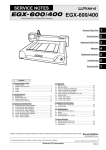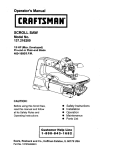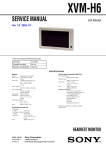Download Roland SX-8 User`s manual
Transcript
SERVICE NOTES SX-15/12/8 Structure & Spare Parts 1 Electrical Section 2 Replacement of Main Parts 3 Adjustment 4 Supplemental Information 5 Troubleshooting 6 Service Activities 7 Contents 1 Structure & Spare Parts 1-1 ACCESSORIES ............................................................................ 1 1-2 BODY ........................................................................................... 2 2 Electrical Section 7 Service Activities 7-1 INSTALLATION CHECK LIST .................................................... 25 7-2 MAINTENANCE CHECK LIST .................................................... 29 7-3 Specification ............................................................................... 30 2-1 WIRING MAP ............................................................................... 4 2-2 MAIN BOARD ASSY ..................................................................... 5 2-3 PANEL BOARD ASSY .................................................................. 7 3 Replacement of Main Parts 3-1 CARRIAGE MOTOR_REPLACEMENT ........................................ 8 3-2 GRIT MOTOR_REPLACEMENT ................................................ 12 3-3 CUTTER PROTECTION_REPLACEMENT ................................ 15 4 Adjustment 4-1 Special Tools .............................................................................. 16 4-2 SERVICE MODE ........................................................................ 16 4-3 HOW TO UPGRADE FIRMWARE ............................................. 17 5 Supplemental Information 5-1 OPERATIONAL SEQUENCE ..................................................... 18 5-2 SENSOR MAP ............................................................................ 19 6 Troubleshooting 6-1 6-2 6-3 6-4 6-5 START & END POINTS DON’T MATCH .................................... STITCH CUT .............................................................................. MEDIA SHIFTING ....................................................................... TOOL UP/DOWN ERROR ......................................................... CUTTING PRESSURE ERROR ................................................. 20 21 22 23 24 Third Edition Windows and MS-DOS are registered trademark or trademark of Microsoft Corporation in the United States and/or other countries. Unauthorized copying or transferral, in whole or in part, of this manual is prohibited. SX-15/12/8 ‘04. Jul. Copyright © 2003 ROLAND DG CORPORATION 5673-02 Revision Record Revision No. Date Description of Changes 0 2001.10.4 First Edition Approval Issued by Inagaki Kaneko Inagaki Tamaki Inagaki Mabuchi 1-2 : BODY Each parts have been revised. 1 2003.5.2 7-1 : MAINTENANCE CHECK LIST hase been revised. 2 2004.7.23 1-1 : ACCESSORIES Each parts have been revised. To Ensure Safe Work To Ensure Safe Work About and Notices. Used for instructions intended to alert the operator to the risk of death or severe injury should the unit be used improperly. Used for instructions intended to alert the operator to the risk of injury or material damage should the unit be used improperly. * material damage refers to damage or other adverse effects caused with respect to the home and all its furnishings, as well to domestic animals or pets. About the Symbols symbol alerts the user to important instructions or warnings. The specific The meaning of the symbol is determined by the design contained within the triangle. The symbol at left means Òdanger of electrocutionÓ. The symbol alerts the user to items that must never be carried out (are forbidden). The specific thing that must not be done is indicated by the design contained within the circle. The symbol at left means not to touch. The symbol alerts the user to things that must be carried out. The specific thing that must be done is indicated by the design contained within the circle. The symbol at left means the power-cord plug must be unplugged from the outlet. In addition to the and : Tips and advise before the adjustment. Turn off the primary power SW before servicing. symbols, the symbols shown below are also used. SX-15/12/8 1 Structure & Spare Parts 1 Structure & Spare Parts 1-1 ACCESSORIES Revised2 14 13 12 1 1 S2 Revised2 S1 2 3 S3 6 7 8 5 11 4 9 S4 10 SX-15 SX-12 SX-15 SX-8 SX-12 SX-8 PARTS LIST -Main Parts1 2 3 4 5 6 7 8 9 10 11 12 13 14 Parts No. 22425111 23495214 13499109 13439801 23495125 13499111 23495124 13499209 26015343 26015344 21545147 21545146 21545145 22405214 21545155 21545154 22605122 22605123 22605124 Parts Name POWER UNIT,AC-ADP.DCP-801 AC CORD VCTF 100V 7A 3P-S AC CORD SJT 117V 10A 3PVC CABLE-AC 3P CHINA 10A/250V S AC-CORD H05VV 230V 10A S AC CORD H05VV-F 240VE 10A S AC CORD 3ASL/100 240VA 10A SAA ADAPTER PLUG (100V) MANUAL,USE JP SX-15/12/8 (JAPANESE) MANUAL,USE EN SX-15/12/8 (ENGLISH) PAD,CUTTER SX-8 PAD,CUTTER SX-12 PAD,CUTTER SX-15 DISK-CD,RSP-019 SOFTWARE PACKAGE PAD,L SX-15 PAD,R SX-15 CARTON 2, SX-8 CARTON 2, SX-12 CARTON 2, SX-15 PARTS LIST -Supplemental PartsParts No. * * * * * * * * * * * * * * * * * * * * * * * * * * * * * * * S1 S2 S3 S4 12399354 Parts Name PAD, R SX-8 G2237623 G2237622 PAD, R SX-15 G2237624 PAD, L SX-8 G2237621 PAD, L SX-15 CARTON,SX-8 G2627750 G2627751 CARTON,SX-12 G2607216 CARTON,SX-15 FILTER(E),LF-902 F540916 * * * * * * * * * * * * Revised2 * * * * * * * * * * * * * * Revised2 1 1 Structure & Spare Parts 1-2 BODY Revised 1 23 9 12 S1 23 1 S15 S14 16 34 36 18 S15 27 S9 17 44 10 4 S3 29 7 54 30 S15 33 30 30 35 S13 31 30 53 32 49 42 18 S11 47 S20 S2 S5 24 46 S10 38 S9 5 S7 S4 25 29 27 51 S6 49 S9 37 48 S7 26 S11 2 29 S23(SX-12/8) 41 13 15 20 45 S16 S9 S10 S12 28 40(SX-15) 43(SX-12/8) 19 S11 1 S17 50 49 47 S7 S22 S14 5 S17 39 3 21 S10 S8 S19 S21 20 S18 S11 S20 S9 28 14 S11 52 2 1 11 6 43 24 8 22 S9 S9 1 Structure & Spare Parts SX-15 SX-12 SX-8 PARTS LIST 1 2 3 4 5 6 7 8 9 10 11 12 13 14 15 16 17 18 19 20 21 22 23 24 25 26 27 28 29 30 31 32 33 34 35 36 Parts No. 11879124 22355759 22355760 21925123 21925124 21925125 12159532 22495501 7567307000 22815143 22815144 22815142 22025561 22025562 22025563 22025567 22025568 22025564 22025565 22025566 7567313600 21685139 21655215 7567309000 22475113 22145449 7567320010 7567413500 7567313500 21545147 21545146 21545145 7567320020 21535127 7567312000 22055494 22055309 21565104 11889107 11519109 21505112 22295246 22295240 22295241 22295242 22295250 22295249 22295245 22295247 22295251 22295252 22295248 7567508000 7567408000 7567308000 -Main PartsParts Name ABSORBER,FF-7 SX-15 BASE,C-MOTOR SX-15 BASE,G-MOTOR SX-15 BELT,B248MXL4.8 SX-8 BELT,B347MXL4.8 SX-12 BELT,B427MXL4.8 SX-15 BUSH,80F-0204 BUTTON,SW SX-15 CARRIAGE ASSY SX-15 CHASSIS,SX-8 CHASSIS,SX-12 CHASSIS SX-15 COVER,FRONT SX-8 COVER,FRONT SX-12 COVER,FRONT SX-15 COVER,SIDE L SX-15 COVER,SIDE R SX-15 COVER,TOP SX-8 COVER,TOP SX-12 COVER,TOP SX-15 DRIVE PULLEY ASSY SX-15 GEAR,H51S6(B5C9) SX-15 HOLDER,SW SX-15 IDLE PULLEY ASSY SX-15 KNOB,SX-15 LEVER,P-ROLLER SX-15 MAIN BOARD ASS'Y SX-15 MOTOR ASSY SX-12 MOTOR ASSY SX-15 PAD,CUTTER SX-8 PAD,CUTTER SX-12 PAD,CUTTER SX-15 PANEL BOARD ASS'Y SX-15 PIN,F-COVER SX-15 PINCH ROLLER STAY ASSY SX-15 PLATE,C-MOTOR SX-15 PLATE,SOLENOID JOINT STX-7 P-ROLLER,FD14.6S8 SX-15 R-BEARING,D10S6(B3FL) RING,CRESCENT 8 ROLLER,FD13.8 SX-15 SHAFT,DRIVE PULLEY SX-15 SHAFT,G-ROLLER SX-8 SHAFT,G-ROLLER SX-12 SHAFT,G-ROLLER SX-15 SHAFT,GUIDE SX-8 SHAFT,GUIDE SX-12 SHAFT,GUIDE SX-15 SHAFT,IDLE PULLEY SX-15 SHAFT,P-ROLLER SX-8 SHAFT,P-ROLLER SX-12 SHAFT,P-ROLLER SX-15 PINCH ROLLER ASSY SX-8 PINCH ROLLER ASSY SX-12 PINCH ROLLER ASSY SX-15 SX-15 PARTS LIST * * * * * * * * * * * * * * * * * * * * * * * * * * * * * * * * * * * * * * * * * * * * * * * * * * * * * * * * * * * * * * * * * * * * * * * * * * * * * * * * * * * * * * * * * * * * * * * * * * * * * * * * * * * 37 38 39 40 41 42 43 44 45 46 47 48 49 50 51 52 53 54 Parts No. 22435330 22175249 22175254 22175228 22175274 22175262 22175227 22175256 22715293 22135330SZ 22135401 22135399 22135352 22325437 22325436 22325434 7567314000 21965138 21965139 21965134 21965135 21965136 21965133 7567506000 7567406000 7567306000 -Main PartsParts Name SOLENOID,STC-05A SX-15 SPRING,GEAR-C SX-15 SPRING,GEAR-G SX-15 SPRING,L P-ROLLER SX-15 SPRING,PEN DOWN SX-15 SPRING,PEN UP SX-15 SPRING,R P-ROLLER SX-15 SPRING,TENSIONER SX-15 STAY,BACK-UP SX-15 STOPPER,G-ROLLER B STX-7 STOPPER,G-SHAFT SX-15 STOPPER,P-ROLLER SX-15 STOPPER,RING STX-7/8 SUPPORT,FRAME SX-8 SUPPORT,FRAME SX-12 SUPPORT,FRAME SX-15 SW ASSY SX-15 TABLE,FRONT SX-8 TABLE,FRONT SX-12 TABLE,FRONT SX-15 TABLE,REAR SX-8 TABLE,REAR SX-12 TABLE,REAR SX-15 Y-RAIL ASSY SX-8 Y-RAIL ASSY SX-12 Y-RAIL ASSY SX-15 SX-12 SX-8 * * * * * * * * * * * * * * * * * * * * * * * * * * * * * * * * * * * * * * * * * * * * * * * * 1 PARTS LIST -Supplemental PartsParts Name S1 LABEL,STIKA LOGO SX-15 #LA351 S2 NUT,HEXAGON M2 C TYPE2 S3 S4 S5 S6 S7 S8 S9 S10 S11 S12 S13 S14 S15 S16 S17 S18 S19 S20 S21 S22 S23 22535327 31109803 NUT,SQUARE M4 C 31109602 PIN,SPRING 1.6*10 SUS WAVE-TYP 31119901 RIVET,NYLON SR3-5.5 B 31159905 SCERW,BINDING HEAD M2X8 BC 31019110 SCREW,SET WP M3*3 C 31199701 SCERW,BINDING HEAD P-TIGHT M3X10 BC 31019708 SCREW,C-SEMS M3*6 UNI-C 31679901 SCREW,CUP M3X6 NI 31289102 SCREW,CUP M3X4 UNI-C 31289104 SCREW,HEXAGONAL CAP M2X4 C 31049165 SCREW,RESIN KNURL M4*8 WH 31179101 SCREW,BINDING P-TIGHT 4*10 BC 31019704 WASHER,POLYSLIDER 3*6*0.4 CUT 31249953 WASHER,SPRING M2 31249308 SADDLE,LOCKING WIRE CHJ-05 31409810 WIRE-CLAMP,WL3-32 11769121 WIRE-CLAMP,YJ-110 BUSH,ROLL 3X2.5 31029825 RETAINING-RING, ETW−4 31149703 SCERW,BINDING HEAD P-TIGHT M3X8 C 31019701 WASHER,PLAIN 3*8*0.5 C (Only for SX-12/8) 31249202 Revised 1 Revised 1 Revised 1 Revised 1 3 2 CPU HD6432673 32MHz MOTOR Driver MOTOR Driver ADDRESS BUS DATA BUS 19V CN1 Flash ROM 512Kbyte AC ADAPTER DCP-801 22425111 INPUT : AC100-240V 1.0A OUTPUT : DC+19V 2.1A 19V IEEE1284 Control LATCH 5V 3.3V CN5 CN6 CN4 FET SOLENOID 22435330 CARRIAGE MOTOR SX-15 : 14PM-M 22435424 SX-12/8 : PM42S-096 22435423 GRIT MOTOR Voltage Regulator CN7 CENTRO I/F SX-15 : 14PM-M 22435424 SX-12/8 : PM42S-096 22435423 2 Electrical Section CN2 CN10 PANEL PANEL CABLE BOARD LED/SW LIMIT CABLE 16MHz 2 Electrical Section 2-1 WIRING MAP 4 MAINBOARD 2 Electrical Section 2-2 MAIN BOARD ASS'Y MAIN BOARD ASS'Y_Component Diagram / Component Side DIP SW NO. Function 1 Model Selection 2 Model Selection 3 4 Firmware Write - ON OFF SX-15 1 : OFF 2 : OFF SX-12 1 : ON 2 : OFF SX-8 1 : OFF 2 : ON ON OFF Always OFF 2 Indicates revision of the circut board. Electric Maintenance Part IC No. IC4 IC5 IC6 IC7 Q2 Description AME8805AEFT L4962A A3966SLB A3966SLB 2SK2796S Function 3.3V regulator 5V regulator Grit Motor Driver Carriage Motor Driver Solenoid Driver 5 NON CN3 VCC VCC3 5 4 3 2 1 1 2 3 4 8 7 6 5 VCC3 8 7 6 5 RA2 1 2 3 4 1 2 3 4 1 2 3 4 VCC HTJ-020-05A CN1 B3B-PH-K-S 1 2 3 B2B-PH-K-S CN2 1 2 2 1 3 2 RA8 1 LED Power Limit R3 10K 1 YCN35-8L 1K RA9 DA0 DA1 AN4 AN5 R2 C6 R13 74LVC14AD IC11C 74LVC14AD IC11D CE0.1u +19V R11 R12 FL23 RHWT035080X2 109 110 111 112 113 114 115 116 117 118 119 120 121 122 123 124 125 126 127 128 129 130 131 132 133 134 135 136 137 138 139 140 141 142 143 144 CE0.1u C4 /CS0 /CS1 /CS2 /CS3 /CS4 /CS5 VCC3 VCC3 C5 RHWT035080X2 CE0.1u FL24 10K 10K R1 VCC3 74LVC14AD 2 IC11B 74LVC14AD 5 7 4 8 3 9 2 10 IC11A 74LVC14AD IC3A EXBV8V102JV 8 7 6 5 CN10 10K R4 FWE 8 7 6 5 RA1 DSR-04 8 7 6 5 AN0 AN1 AN2 AN3 1 6 nCENT_ACK 5 7 4 8 3 9 2 10 1 2 3 4 /CS3 /CSF /INT1284 CENT_BUSY EXBV8V103JV SW1 1 6 RA7 RA3 EXBV8V103JV VCC3 5 6 7 8 5 6 7 8 4 3 2 1 4 3 2 1 YCN35-8L 10K 1 VCC3 4 3 YCN35-8L 10K 1 2 3 4 1 2 3 4 8 7 6 5 8 7 6 5 6 10 2 9 3 8 4 7 5 220 100 100 R5 1K C8 CE0.1u P52/SCK2/IRQ2 P53/ADTRG/IRQ3 PH2/CS6/(IRQ6) PH3/CS7/OE/(IRQ7) PG4/BREQO PG5/BACK PG6/BREQ VCC3 P40/AN0 P41/AN1 P42/AN2 P43/AN3 VREF AVCC P44/AN4 P45/AN5 P46/AN6/DA0 P47/AN7/DA1 P54/AN12/IRQ4 P55/AN13/IRQ5 P56/AN14/DA2/IRQ6 P57/AN15/DA3/IRQ7 AVSS NC P35/SCK1/(OE) P34/SCK0 P33/RXD1 GND P32/RXD0/IrRXD P31/TXD1 P30/TXD0/IrTXD P80/EDREQ2/(IRQ0) P81/EDREQ3/(IRQ1) P82/ETEND2/(IRQ2) MD0 MD1 R16 0 16MHz CE0.1u C7 R15 220 VCC3 LED + 2.2u/50V C15 10 2 9 3 8 4 7 5 R18 22K VCC3 1SS355 D12 4 M5821B 220u/35V + C1 CE1000p D15 C31 R46 10K 74LVC14AD CE1000p IC3B RA10 5 2 D2 DTA114EKA Q1 IN GND GND C45 + OUT GND GND 1SS355 IC5 L4962A VCC3 7 4 5 6 74LVC14AD 2.2u/50V IC3C RA11 YCN35-8L 1K 4.7K 15K R48 C44 CE2200p R49 LED 2 12 13 CE0.033u C46 VCC RA12 YCN35-8L 1K OUT C11 CE0.1u 72 71 70 69 68 67 66 65 64 63 62 61 60 59 58 57 56 55 54 53 52 51 50 49 48 47 46 45 44 43 42 41 40 39 38 37 L1 150uH 1SS355 3 VCC3 VCC3 9 D0 D2 D1 D3 D6 D4 D7 D5 8 7 6 5 8 7 6 5 8 1 2 3 4 VCC3 1 2 3 4 1 2 3 4 10 2 9 3 8 4 7 5 6 1 R7 10K VCC CE0.1u C9 IC3F 74LVC14AD CE0.1u C10 220u/35V RA15 R6 10K R14 100 10K VCC3 VCC3 D3 CE0.1u 2SK2796S Q2 +19V C13 VCC3 /CSF /RD /HWR C47 CE0.1u YCN35-8L 1K SM5819A VCC3 VCC3 RA16 VCC3 1 2 3 4 EXBV8V103JV 8 7 6 5 RA5 6 R19 10K 100 100 R58 R54 R59 /RESET VCC3 1 YCN35-8L 1K RA14 EXBV8V103JV 8 7 6 5 RA6 10 2 9 3 8 4 7 5 /RESET 100 R60 74LVC14AD IC3D C12 CE0.1u + C2 220u/35V + C3 VCC3 GEB GEA GPB GPA CEB CEA CPB CPA FWE D4 D5 D6 D7 D0 D1 D2 D3 VCC3 CLKOUT 10 74LVC14AD IC3E AME8805AEFT D1 GND IN M5821B D16 1 IC4 VCC3 2 6 1 11 YCN35-8L 10K RA13 /RST PD7/D15 PE0/D0 PE1/D1 PE2/D2 PE3/D3 VCC3 PE4/D4 PE5/D5 PE6/D6 PE7/D7 FWE P61/TMRI1/DREQ1/IRQ9 P60/TMRI0/DREQ0/IRQ8 P27/PO7/TIOCB5/EDRAK1/(IRQ15) P26/PO6/TIOCA5/EDRAK0/(IRQ14) P25/PO5/TIOCB4/(IRQ13) P24/PO4/TIOCA4/(IRQ12) P23/PO3/TIOCD3/(IRQ11) P22/PO2/TIOCC3/(IRQ10) P21/PO1/TIOCB3/(IRQ9) P20/PO0/TIOCA3/(IRQ8) P17/PO15/TIOCB2/TCLKD/EDRAK3 P16/PO14/TIOCA2/EDRAK2 P15/PO13/TIOCB1/TCLKC P14/PO12/TIOCA1 GND P13/PO11/TIOCD0/TCLKB P12/PO10/TIOCC0/TCLKA P11/PO9/TIOCB0 P10/PO8/TIOCA0 P75/EDACK1/(DACK1) P74/EDACK0/(DACK0) P73/ETEND1/(TEND1) VCC3 NMI WDTOVF IC1 HD6432673-QFP144 YCN35-8L 1K C30 3 10K R53 VCC3 6 RA4 EXBV8V102JV 8 VCC3 /CENT /CENT_STD A0 A1 A2 A3 A4 A5 A2 A0 A3 A1 A4 A6 A5 A7 5 7 4 8 3 9 2 10 /HWR /RD 6 1 3 9 CLKOUT A6 A7 A8 A9 A10 A11 SS 15 6 C29 27p OS 14 5 D8 D9 D10 D11 A18 A19 A20 A21 A22 A23 NON C50 B2B-EH 1 2 CN4 /RD /HWR /RESET D0 D1 D2 D3 D4 D5 D6 D7 D8 D9 D10 D11 D12 D13 D14 D15 27 46 26 28 11 12 29 31 33 35 38 40 42 44 30 32 34 36 39 41 43 45 D8 D9 D10 D11 D12 D13 D14 D15 A0 A1 A2 A3 A4 A5 A6 A7 A8 A9 A10 A11 A12 A13 A14 A15 A16 A17 VCC3 RY/BY BYTE nINIT nSTROBE nSELECT_IN nAUTO_FEED IC21 37 15 47 25 24 23 22 21 20 19 18 8 7 6 5 4 3 2 1 48 17 OC CLK 1D 2D 3D 4D 5D 6D 7D 8D VCC3 A1 A2 A3 A4 A5 A6 A7 A8 A9 A10 A11 A12 A13 A14 A15 A16 A17 A18 C49 CE0.1u 1 11 2 3 4 5 6 7 8 9 A1 B1 B2 B3 B4 B5 B6 B7 B8 IC9 33 32 31 30 29 28 27 26 25 24 23 VCC3 G DIR A1 A2 A3 A4 A5 A6 A7 A8 DA1 DA0 VCC5 G DIR 6 5 2 3 - + - + 19 1 13 BA10358F 7 IC19B GPA GPB GEA GEB BA10358F 1 IC19A CPA CPB CEA CEB VCC3 4 3 2 1 5 6 7 8 5 6 7 8 4 3 2 1 5 6 7 8 RA21 5 6 7 8 R31 1K 1.8K R30 1K C18 C16 CE0.1u CE0.1u VCC5D EXBV8V330JV EXBV8V330JV RA23 5 4 5 6 3 6 7 2 7 8 1 8 EXBV8V103JV R32 4 3 2 1 1.8K 5 6 7 8 EXBV8V330JV RA22 5 4 5 6 3 6 7 2 7 8 1 8 RA20 4 3 2 1 5 6 7 8 33 EXBV8V330JV RA17 5 4 5 6 3 6 7 2 7 8 1 8 4 3 2 1 RA18 R41 EXBV8V103JV R33 4 3 2 1 4 3 2 1 CD4 CD5 CD6 CD7 4 3 2 1 4 3 2 1 CD0 CD1 CD2 CD3 IC11F 74LVC14AD VCC3 12 VCC 19 1 2 3 4 5 6 7 8 9 CD0 CD1 CD2 CD3 CD4 CD5 CD6 CD7 2 3 4 5 6 7 8 9 SELECT_OUT /RESET TMS nINIT nSELECT_IN nSTROBE TDO /CENT /INT1284 CENT_BUSY VCC 11 74VHCT245FT 74LVC14AD A1 IC11E 20 CE0.1u 74VHCT245FT IC20 18 B1 A1 17 B2 A2 16 B3 A3 15 B4 A4 14 B5 A5 13 B6 A6 12 B7 A7 11 B8 A8 10 VCC 18 17 16 15 14 13 12 11 C25 I/O I/O I/O I/O I/O I/O TDI I/O CLK0/I0 TDO GND GND TCK CLK1/I1 I/O TMS I/O I/O M4A3-32/32-10VC44 I/O I/O I/O I/O 74LVC574 1Q 2Q 3Q 4Q 5Q 6Q 7Q 8Q IC8 VCC3 1 2 3 4 5 6 7 8 9 10 11 /CENT_RD STB_CLK nCENT_ACK CENT_BUSY nPERROR SELECT_OUT nFAULT 19 18 17 16 15 14 13 12 D8 D9 D10 D11 A1 MX29LV400TTC-90 GND GND CE OE WE RP D0 D1 D2 D3 D4 D5 D6 D7 D8 D9 D10 D11 D12 D13 D14 D15 IC18 C20 CE0.1u VCC3 TCK /CS3 /RD /HWR TDI C48 CE0.1u VCC3 /CENT_RD STB_CLK nCENT_ACK /CENT_STD D12 D13 D14 D15 44 43 42 41 40 39 38 37 36 35 34 I/O I/O I/O I/O I/O GND VCC3 I/O I/O I/O I/O I/O I/O I/O I/O VCC3 GND I/O I/O I/O I/O I/O 12 13 14 15 16 17 18 19 20 21 22 nFAULT nAUTO_FEED nPERROR C34 27p 11 6 A10 A8 A11 A9 A12 A14 A13 A15 5 7 4 8 3 9 2 10 1 FC 1 A12 A13 A14 A15 A16 A17 FB 10 6 108 107 106 105 104 103 102 101 100 99 98 97 96 95 94 93 92 91 90 89 88 87 86 85 84 83 82 81 80 79 78 77 76 75 74 73 A18 A16 A19 A17 A20 A22 A21 A23 YCN35-8L 10K /CENT D8 D10 D9 D11 D14 D12 D15 D13 5 7 4 8 3 9 2 10 1 DATA4 DATA5 DATA6 DATA7 DATA0 DATA1 DATA2 DATA3 /STB 1 8 0.68 1/2W R27 /GVREF SENSE1 SENSE2 VREF SENSE1 SENSE2 VREF R51 1K VBB GND GND OUT1A OUT1B OUT2A OUT2B VBB R35 GND GND R34 1K R38 39K CE1000p C32 4 13 1 6 16 11 7 +19V 39K CE1000p C33 4 13 1 6 16 11 7 +19V R52 3.9K CB1608-601Y OUT1A OUT1B OUT2A OUT2B R50 1K PHASE1 PHASE2 ENABLE1 ENABLE2 VCC IC6 A3966SLB TCK TMS TDO TDI FL22 CB1608-601Y FL20 CB1608-601Y FL18 CB1608-601Y FL16 CB1608-601Y FL14 CB1608-601Y FL12 PHASE1 PHASE2 ENABLE1 ENABLE2 VCC IC7 A3966SLB /SELECTIN /FAULT /INIT /ACK BUSY PERROR SELECT /AUTOFD R26 0.68 1/2W 5 12 8 2 15 3 14 10 VCC C17 CE0.1u YCN35-8L 10K RA19 R29 0.68 1/2W 5 12 R28 0.68 1/2W /CVREF 2 15 3 14 10 VCC C19 CE0.1u RA24 YC35L 3.3K 5 7 4 8 3 9 2 10 6 6 10 2 9 3 8 4 7 5 1 P51/RXD2/IRQ1 P50/TXD2/IRQ0 PH1/CS5 PH0/CS4 PG3/CS3 PG2/CS2 PG1/CS1 PG0/CS0 STBY GND XTAL EXTAL VCC3 PF7/CLKOUT PLLVCC RES PLLVSS PF6/AS PF5/RD PF4/HWR PF3/LWR PF2/LCAS/IRQ15 PF1/UCAS/IRQ14 PF0/WAIT P65/TMO1/DACK1/IRQ13 P64/TMO0/DACK0/IRQ12 P63/TMCI1/TEND1/IRQ11 P62/TMCI0/TEND0/IRQ10 PD0/D8 PD1/D9 PD2/D10 PD3/D11 GND PD4/D12 PD5/D13 PD6/D14 5 7 4 8 3 9 2 10 13 12 MD2 P83/ETEND3/(IRQ3) P84/EDACK2/(IRQ4) P85/EDACK3/(IRQ5) VCC3 PC0/A0 PC1/A1 PC2/A2 PC3/A3 PC4/A4 PC5/A5 GND PC6/A6 PC7/A7 PB0/A8 PB1/A9 PB2/A10 PB3/A11 GND PB4/A12 PB5/A13 PB6/A14 PB7/A15 PA0/A16 PA1/A17 GND PA2/A18 PA3/A19 PA4/A20 PA5/A21 PA6/A22 PA7/A23 NC P70/EDREQ0/(DREQ0) P71/EDREQ1/(DREQ1) P72/ETEND0/(TEND0) 1 2 3 4 5 6 7 8 9 10 11 12 13 14 15 16 17 18 19 20 21 22 23 24 25 26 27 28 29 30 31 32 33 34 35 36 1 8 4 RC 9 RC 2 9 6 Y1 R56 10K C23 CE0.1u C24 CE0.1u FL21 CB1608-601Y FL19 CB1608-601Y FL17 CB1608-601Y FL15 CB1608-601Y FL13 CB1608-601Y R57 10K VCC3 LCB2012-300Y LCB2012-300Y FL4 SM5819A SM5819A D4 D5 SM5819A SM5819A FL1 LCB2012-300Y FL2 LCB2012-300Y FL3 D6 D7 D8 SM5819A SM5819A FL5 LCB2012-300Y FL6 LCB2012-300Y D9 19 20 21 22 23 24 25 26 27 28 29 30 31 32 33 34 35 36 LCB2012-300Y LCB2012-300Y FL8 D10 SM5819A D11 SM5819A FL7 CN7 VCC NON 1 2 3 4 5 6 7 8 CN11 41036S3NTBA 1 2 3 4 5 6 7 8 9 10 11 12 13 14 15 16 17 18 1SS355 D13 VCC3 B6B-EH 6 5 4 3 2 1 CN5 B6B-EH 6 5 4 3 2 1 CN6 2 Electrical Section MAIN BOARD ASS'Y_Circuit Diagram 2 Electrical Section 2-3 PANEL BOARD ASS'Y PANEL BOARD ASS'Y_Component Diagram / Component Side 2 PANEL BOARD ASS'Y_Circuit Diagram D14 Power LED L5T3LB5C-D1-AV Power SW CN9 1 2 3 SW2 TSTB-2 03DS-8E PANEL BOARD 7 3 Replacement of Main Parts 3 Replacement of Main Parts Following table describes the necessary adjustment after the replacement of each parts. Replacement Parts Necessary Adjustment CARRIAGE MOTOR 1. Motor Backlash Adjustment Replacement Parts Necessary Adjustment GRIT MOTOR 1. Motor Backlash Adjustment 3 3-1 CARRIAGE MOTOR_REPLACEMENT (Referential Time : SX-15 3min. / SX-12/8 5 min.) 1 Remove the Front Table. Front Table Right Side Cover 2 Disconnect the Panel cable from the CN2 on the Main Board. Unhook the bottom part of the Right Side Cover from the Frame and then, remove it. CN2 8 3 Replacement of Main Parts 3 Disconnect the Carriage Motor Cable from the CN6 on the Main Board. 3 CN6 4 Remove the Spring and Screws for fixing the Carriage Motor. Then, remove the C Motor Plate together with the Spring Carriage Motor. C Motor Plate Screws Carriage Motor 5 Remove the Carriage Motor from the C Motor Plate and fix the new Carriage Motor to the C Motor Plate. C Motor Plate Make sure that the fixing direction of the C Motor Plate is correct. Screws Carriage Motor 6 Fix the C Motor Plate together with the new Carriage Motor to the Motor Base temporarily and hook the Spring. Then, tighten the screw in order as shown in the figure. Motor Base Spring 1 2 Make sure that there is no backlash when the Carriage Motor is fixed. Carriage Motor Screws 9 3 Replacement of Main Parts 7 [SX-12/8 Load Check] Make sure that the load when pulling the Carriage with Tension Gauge (ST-001) is less than 6.6N (675gf). (If the load is not the rated value, fix the Carriage motor to the part where the gear engage the strongest and check the PULL load again.) 3 Backlash Adjustment is done automatically by the strength of the Spring. However, it is necessary to check the load with the SX-12/8 because the motor torque of the SX-12/8 is smaller than that of the SX-15. When the load is bigger than the rated value, the loose-step could occur. 8 Connect the Carriage Motor Cable to the CN6 on the Main Board. CN6 9 Connect the Panel Cable to the CN2 on the Main Board. Hook the bottom part of the Right Side Cover and fix it. CN2 10 3 Replacement of Main Parts 10 Fix the Front Table. Front Table Right Side Cover 3 11 3 Replacement of Main Parts 3-2 GRIT MOTOR_REPLACEMENT (Referential Time : SX-15 3min. / SX-12/8 5 min.) 1 Remove the Front Table. Front Table Right Side Cover 3 2 Disconnect the Panel cable from the CN2 on the Main Board. Unhook the bottom part of the Right Side Cover from the Frame and then, remove it. CN2 3 Disconnect the Grit Motor Cable form the CN5 on the Main Board. CN5 4 Remove the Spring and Screws for fixing the Grit Motor. Then, remove the G Motor Base together with the Grit Motor. Spring Screws G Motor Base Grit Motor 12 3 Replacement of Main Parts 5 Remove the Grit Motor from the G Motor Base and fix the new Grit Motor to the G Motor Base. G Motor Base Screws Make sure that the fixing direction of the G Motor Base is correct. 3 Grit Motor 6 Fix the G Motor Base together with the new Grit Motor to the Chassis temporarily and hook the Spring. Then, tighten the screw in order as shown in the figure. Spring Chassis Screws 1 Make sure that there is no backlash when the Grit Motor is fixed. 2 G Motor Base 7 Grit Motor [SX-12/8 Load Check] Make sure that the load when pulling the Sheet with Tension Gauge (ST-001) is less than 6.5N (660gf). (If the load is not the rated value, fix the Grit Motor to the part where the gear engage the strongest and check the load again.) PULL Backlash Adjustment is done automatically by the strength of the Spring. However, it is necessary to check the load with the SX-12/8 because the motor torque of the SX-12/8 is smaller than that of the SX-15. When the load is bigger than the rated value, the loose-step could occur. 13 3 Replacement of Main Parts 8 Connect the Carriage Motor Cable to the CN5 on the Main Board. 3 CN5 9 Connect the Panel Cable to the CN2 on the Main Board. Hook the bottom part of the Right Side Cover and fix it. CN2 10 Fix the Front Table. Front Table Right Side Cover 14 3 Replacement of Main Parts 3-3 CUTTER PROTECTION_REPLACEMENT (Referential Time : 3min.) 1 Peel off the Cutter Protection from the machine and remove it. Using a commercially available cutter knife or the like may make peeling easier. As for the SX-15, raise the left and right sheet adjustment levers and remove the Cutter Protection. Use a cloth or the like to wipe away any remaining adhesive on the machine. 3 2 Place the new Cutter Protection on the Front Table. Use the reference line shown on the SX-15/12/8 as a guide for alignment. Reference Line 3 Peel off the double-sided tape and attach the new Cutter Protection. 4 As for the SX-15, lower the left and right sheet adjustment levers. Sheet Adjust Levers 15 4 Adjustment 4 Adjustment 4-1 Special Tools Table shows a list of special tools recommended by Roland DG Corp. Tool No. Tool Name Purpose ST-001 TENSION GAUGE 20N (2000g) Measurement of the load in both Carriage and Grit Roller direction. 4 4-2 SERVICE MODE ROM VERSION CHECK DEMO Connect AC Adapter to SX-15/12/8 while pressing [STANDBY] key. Release the [STANDBY] key and make sure the Carriage moves to the origin. Make sure the [STANDBY] LED is lit and hold down the [STANDBY] key for 2 seconds or longer STX-15/12/8 cuts the ROM Version. For example SX-15 MAIN : A130 BOOT : B100 Turn off the power. 16 4 Adjustment 4-3 HOW TO UPGRADE FIRMWARE 1 Remove the Front Table. It is necessary to prepare the followings to upgrade the FIRMWARE. 1. Firmware Disk 2. PC with MS-DOS 3. Parallel Cable Front Table 2 4 Connect the PC and the SX-15/12/8 with the Parallel Cable. Turn on the DIP SW-3 on the Main Board and connect the AC adapter. Main Board ON DIP 1 3 DIPSW 3 2 4 Open the [download.bat] file in the Firmware Disk. Some PCs can not use the BAT FILE. Please refer to the ReadMe File in the Firmware Disk. 4 STANDBY LED starts blinking slowly when the upgrade is completed without any problem. In case of problem, STANDBY LED blinks quickly. STANDBY LED Disconnect the AC adapter and turn off the DIP SW-3 and then, fix the Front Cover. Front Table 17 5 Supplemental Information 5 Supplemental Information 5-1 OPERATIONAL SEQUENCE POWER ON LED Lights up. Carriage moves to the left. 5 Detect Limit Position. Carriage moves to the right side of the left Pinch Roller. Receive data. Command Error OK Finish Cutting. 18 NG LED flashes. 5 Supplemental Information 5-2 SENSOR MAP LIMIT SW This sensor detects the limit of the Carriage Moving Direction. 5 19 6 Troubleshooting 6 Troubleshooting 6-1 START & END POINTS DON'T MATCH START & END POINTS DON'T MATCH_FLOWCHART Blade Offset doesn’t match with SX Offset. Blade Holder is set loose. Scratch in the Cutter Protection. Set the Offset. Secure the Blade Holder. Replace the Cutter Protection. Start & End Points don’t match. 6 6 Blade tip is wearing out. Replace the Blade. Bearing inside Blade Holder doesn’t rotate smoothly. Replace the Blade Holder. Motor Gear is meshed too tight or too loose. Motor Backlash Adjustment. START & END POINTS DON'T MATCH_OUTLINE No. CHECKING POINT ACTION 1 Blade Offset doesn't match with SX Offset. Set the Offset. 2 Blade Holder is set loose. Secure the Blade Holder. 3 Scratch in the Cutter Protection. Replace the Cutter Protection. 4 Blade tip is wearing out. Replace the Blade. 5 Bearing inside Blade Holder doesn't rotate smoothly. Replace the Blade Holder. 6 Motor Gear is meshed too tight or too loose. Motor Backlash Adjustment 20 REFERENCE OUTLINE Blade used on the SX has offset and therefore, tip is shifted from its center. When the offset setting done on SX doesn't match with the blade offset, offset correction won't be done. Therefore, the starting and ending points won't match because the direction of the blade slightly shifts from the correct direction. When Blade Holder is set loose to Carriage, the blade tip becomes very shaky when cutting and results in distorted figure. Sect.3[Cutter Protection_Repla cement] Cutter Protection is where the blade lands for cutting. If there is scratch in the Cutter Protection, blade can not rotate smoothly and cause the starting and ending points to be shifted. When blade tip wears out, offset will be changed. Therefore, as same as 1, the starting and ending point won't match especially when cutting circles. There are bearings inside the Blade Holder. When the bearings don't rotate smoothly, direction of the blade slightly shifts from the correct direction and therefore, starting and ending points don't match. When Motor Gear is meshed too tight or too loose, Tool Carriage and Grit Roller will be driven unstable and results in starting and ending points to shift. 6 Troubleshooting 6-2 STITCH CUT STITCH CUT_FLOWCHART Blade tip is wearing out / cracks. Bearing inside Blade Holder doesn’t rotate smoothly. Replace the Blade. Replace the Blade Holder. Stitch Cut Scratch in Cutter Protection. Replace the Cutter Protection. Guide Bar is bent. Replace the Guide Bar. Limit Spring is distorted. Replace the Limit Spring. 6 5 STITCH CUT_OUTLINE No. CHECKING POINT ACTION REFERENCE 1 Blade tip is wearing out / cracks. Replace the Blade. When blade wears out or cracks, it will be caught by the sheet and results in stitch cut. 2 Bearing inside Blade Holder doesn't rotate smoothly. Replace the Blade Holder. There are bearings inside the Blade Holder. When the bearings don't rotate smoothly, direction of the blade slightly shifts from the correct direction, therefore, it will be caught by the sheet which results in stitch cut. 3 Scratch in the Cutter Protection. Replace the Cutter Protection. 4 Guide Bar is bent. Replace the Guide Bar. When the Guide Bar is bent, the movement in the carriage direction and Tool down are not done correctly and blade is caught by the sheet and results in stitch cut. 5 Limit Spring is distorted. Replace the Limit Spring. When the Limit Spring is distorted, the tool down can not be done smoothly and the tool hit the table and results in stitch cut. Sect.3[Cutter Protection_Repla cement] OUTLINE Cutter Protection is where the blade lands for cutting. If there is scratch in the Cutter Protection, blade is caught by the sheet because it sticks deeper into the sheet and results in stitch cut. 21 6 Troubleshooting 6-3 MEDIA SHIFTING MEDIA SHIFTING_FLOWCHART Sheet is not set correctly. Set the sheet again and explain to user. Pieces of Media. Cleaning Grit Roller is dirty. Clean the Grit Roller. Media Shifting Pinch Roller is wearing out. Replace the Pinch Roller. 6 MEDIA SHIFTING_OUTLINE NO. 22 CHECK POINT ACTION REFERENCE OUTLINE The most effective measure against media shifting is to set the media straight to the machine. Small tilting of the media when setting it up could result in big shifting especially doing long print. As for the SX-15/12, please make sure to lower the Sheet adjustment lever. 1 Sheet is not set correctly. Set the sheet again and explain to user. 2 Pieces of Media Cleaning When dust as pieces of media is stick to the feeding place, making contact with the dust during the cutting and results in media shifting. 3 Grit Roller is dirty. Clean the Grit Roller. When dust such as pieces of Media is stick to the Grit Roller, power to hold the sheet will be weakened and results in media shifting. Use brush to clean the Grit Roller. 4 Pinch Roller is wearing out. Replace the Pinch Roller. When the Pinch Rollers wear out, power to hold the media will be weakened and results in media shifting. 6 Troubleshooting 6-4 TOOL UP DOWN ERROR TOOL UP DOWN ERROR_FLOWCHART Guide Bar is broken. Pen Up Spring comes off. Tool Up Down Error Replace the Guide Bar. Fix the Pen Up Spring. The screw fixing the Solenoid is loose. Tighten the screw. Cut-line/Bad contact in the Solenoid Wire. Replace / Connect the Solenoid Wire. Solenoid Driver IC is broken. Replace the Solenoid Driver Q2. 6 TOOL UP DOWN ERROR_OUTLINE NO. CHECK POINT ACTION REFERENCE OUTLINE Guide Bar is the place where the carriage moves. When the Guide Bar is broken, the tool up/down can not be done smoothly. 1 Guide Bar is broken. Replace the Guide Bar. 2 Pen Up Spring comes off. Fix the Pen Up Spring. 3 The screw fixing the Solenoid is loose. Tighten the screw. 4 Cut-line /Bad contact Replace / Connect the in the Solenoid Wire. Solenoid Wire. When there is cut-line and bad contact in the Solenoid Wire, the current is not supplied from the Main Board to the Solenoid and the carriage doesn't move. 5 Solenoid Driver IC is broken. When the Solenoid Driver Q2 is broken, the current is not supplied to solenoid and result in tool up/down error. Replace the Solenoid Driver Q2. When the Pen Up Spring comes off, the movement from the Solenoid Driver doesn't supply and results in tool up/down error. When the screw fixing the Solenoid is loose, the tool up/down can not done smoothly because of the backlash. 23 6 Troubleshooting 6-5 CUTTING PRESSURE ERROR CUTTING PRESSURE ERROR_FLOWCHART Cutting Pressure Error Amount of blade extension is not adjusted. Adjust the amount of blade extension. Guide Bar is bent. Replace the Guide Bar. Parallel pin for Guide Bar is loose. Replace the Guide Bar. Front & Rear Table is not fixed correctly. Re-fix the Front & Rear Table. Warp in the Table. Replace the Table. Limit Spring is loose. Replace the Limit Spring. Limit Spring and Solenoid Joint Plate are not fixed correctly. Re-fix the Limit Spring and Solenoid Joint Plate. Cut-line/Bad contact in the Solenoid Wire. Replace/Connect the Solenoid Wire. Solenoid Driver IC is broken. Replace the Solenoid Driver Q2. 6 6 7 8 9 CUTTING PRESSURE ERROR_OUTLINE NO. 1 24 CHECK POINT The amount of blade extension is not adjusted. ACTION Adjust the amount of blade extension. REFERENCE OUTLINE When the amount of blade extension is not adjusted, cutting pressure might not be correct. 2 Guide Bar is bent. Replace the Guide Bar. When the Guide Bar is bent, the tool up/down is not done smoothly and the blade does not land correctly, and results in weak cutting pressure. 3 Parallel pin for the Guide Bar is loose. Replace the Guide Bar. When the parallel pin for the Guide Bar is loose, tool up/down can not be done smoothly and the blade can not be landed correctly, and results in weak cutting pressure. 4 Front & Rear Table is not fixed correctly. Re-fix the Front & Rear Table. When there is a backlash in the Front & Rear Table, the blade is not landed correctly and results in weak cutting pressure. 5 Warp in the Table Replace the Table. When there is a warp in the Table, the blade is not landed correctly and results in weak cutting pressure. 6 Limit Spring is loose. Replace the Limit Spring. When the Limit Spring is loose, tool up/down can not be done and SX can not cut. 7 Limit Spring and the Re-fix the Limit Spring Solenoid Joint Plate and the Solenoid Joint Plate. are not fixed correctly. 8 Cut-line /Bad contact Replace / Connect the in the Solenoid Wire. Solenoid Wire. 9 Solenoid Driver IC is broken. Replace the Solenoid Driver Q2. When the Limit Spring and the Solenoid Joint Plate are not fixed correctly, tool up/down is not done smoothly and results in weak cutting pressure. When there is cut-line and bad contact in the Solenoid Wire, the current is not supplied from the Main Board to the Solenoid and the carriage doesn't move. When the Solenoid Driver Q2 is broken, the current is not supplied to solenoid and result in tool up/down error. 7 Service Activities 7 Service Activities 7-1 INSTALLATION CHECK LIST SX-15/12/8 INSTALLATION CHECK LIST Model SX-15 / SX-12 / SX-8 Serial Number User Date SX-15/12 Repacking SX-8 Repacking 7 25 7 Service Activities Accessories AC adapter x 1 Cable ties x 2 7 * For securing ferrite cores. Power cord x 1 Blade holder/Blade x 1 Ferrite cores x 2 Material for test cuts x 1 *This blade holder and bladeare installed on the unit when shipped from the factory. Application tape for test cuts x 1 Replacement blade protector x 1 *The configuration differs according to the model. SX-15/12/8 User's Manual x 1 26 Roland CutChoicce CD-ROM x 1 Roland Software Package CD-ROM x 1 7 Service Activities Connection Parallel connector Parallel connector Use the screws on either side to secure the connector in place. Use the clips on either side to secure the connector in place. AC ACAdapter adapter jack jack Parallel Cable The cable is available separately. Be sure to use the correct cable for the computer. Attaching the ferrite cores Attach the included ferrite core at the location on the connection cable shown in the figure. 20 to 30 mm (13/16 to 1-3/16 in.) 7 20 to 30 mm (13/16 to 1-3/16 in.) from the connector on the SX-15/12/8 *Secure in place with cable ties. Cable tie Preparation Installing the Driver / Software Installing Blade Load the Material Acceptable material size SX-15 Width : 360 to 381 mm (14-1/8 to 15 in.) SX-12 Width : 280 to 305 mm (11 to 12 in.) SX-8 Width : 200 to 215 mm (7-13/16 to 8-7/16 in.) Width : 280 to 305 mm (11 to 12 in.) Length : 1100 mm (43-1/4 in.) or less 27 7 Service Activities Setting Cutting Range Tool Conditions Cutting Test Cut - Adjusting the Amount of the Blade Extension Applying Cut Material Operation Test Cut - Adjusting the Amount of the Blade Extension 7 Applying Cut Material Changing the Loaded Material Width on the SX-15 Maintenance Cleaning Blade Tip / Blade Holder / Machine Replacing the Cutter Protection 28 7 Service Activities 7-2 MAINTENANCE CHECK LIST Revised 1 SX-15/12/8 MAINTENANCE CHECK LIST SX-15 Model SX-12 Serial No. Date : SX-8 . . . MECHANICAL PARTS CHECK POINTS Carriage Driving Part Drive Gear Backlash Grit Driving Part Drive Gear Backlash Grit Roller Tool Carriage Solenoid Blade Holder Blade Holder LUBRICATION CONFIRMATION Foreign substance Check Load Backlash Check Load Foreign substance Up/Down movement Rotation of the Bearing Scratch Revised 1 CHECK POINTS Floil G902Y Carriage Idle Pulley Shaft Carriage Drive Pulley Shaft Carriage Drive Gear Grit Drive Gear Shaft Guide GE Toshiba Silicones YG6260 Parallel pin of the Guide Bar CONFIRMATION 7 LUBRICATION PART Revised 1 <Floil G902Y> <GE Toshiba Silicones YG6260> FUNCTION CHECK CHECK POINTS CONFIRMATION Firmware Version Upgrade the Firmware to the latest version. Demo Cut Cutting Quality Noise 29 7 Service Activities 7-3 Specification Max. cutting area Acceptable sheet size SX-15 SX-12 SX-8 340 mm (X) x 1000 mm (Y) 250 mm (X) x 1000 mm (Y) 160 mm (X) x 1000 mm (Y) (13-3/8 in. (X) x 39-5/16 in. (Y) ) (9-13/16 in. (X) x 39-5/16 in. (Y) ) (6-1/4 in. (X) x 39-5/16 in. (Y) ) Width : 360 to 381 mm Width : 280 to 305 mm Width : 200 to 215 mm (14-1/8 to 15 in.) (11 to 12 in.) (7-13/16 to 8-7/16 in.) Width : 280 to 305 mm (11 to 12 in.) Length : 1100 mm (43-1/4 in.) or less Length : 1100 mm (43-1/4 in.) or less 12 to 100 mm/sec. 12 to 40 mm/sec. 12 to 40 mm/sec. (7/16 to 3-7/8 in./sec) (7/16 to 1-9/16 in./sec) (7/16 to 1-9/16 in./sec) Cutting speed Acceptable material Length : 1100 mm (43-1/4 in.) or less PVC sheet (0.1 mm (0.00394 in.) or less in thickness, 0.3 mm (0.0118 in.) or less in thickness including the backing board). STANDBY key Control keys STANDBY LED LED Parallel (IEEE 1284 compliant: Nibble mode) Interface Exclusive AC adapter DC+19V 2.1A Power consumption External dimensions 7 510 mm (W) x 165 mm (D) x 430 mm (W) x 165 mm (D) x 105 mm (H) 105 mm (H) 105mm (H) (20-1/8 in. (W) x 6-1/2 in. (D) x (16-15/16 in. (W) x 6-1/2 in. (D) x (13 in. (W) x 6-1/2 in. (D) x 4-3/16 in. (H) ) 4-3/16 in. (H) ) 4-3/16 in. (H) ) 3.1 Kg (6.8 lb) 2.6 Kg (5.7 lb) 2.1 Kg (4.6 lb) Weight (unit only) 60 dB (A) or less (According to ISO 7779) Acoustic noise level 5 to 40 C (41 to 104 F) Operation temperature 35 to 80 % (no condensation) Operation humidity Accessories 330 mm (W) x 165 mm (D) x AC adapter : 1, Power cord : 1, Ferrite cores : 2, Cable ties (For securing ferrite cores) :2, Blade holder/Blade : 1, Material for test cuts : 1, Application tape for test cuts : 1, Blade protect : 1, Roland Software Package CD-ROM: 1, Roland CutChoice CD-ROM : 1, SX-15/12/8 User's Manual : 1 Interface Specification [ Parallel ] Standard IEEE 1284 compliant: Nibble mode Input signal STROBE (1BIT), DATA (8BIT), SLCT IN, AUTO FEED, INT Output signal BUSY (1BIT), ACK (1BIT), FAULT, SLCT, PERROR I/O signal level TTL level Transmission method Asynchronous 30 SX-15/12/8