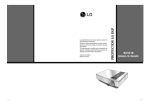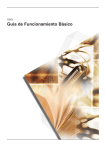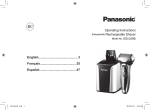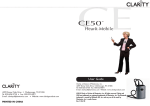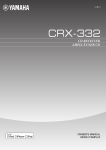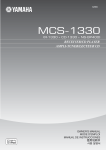Download Yamaha CRX-332 Owner`s manual
Transcript
LV CD RECEIVER OWNER’S MANUAL MANUAL DE INSTRUCCIONES CAUTION: READ THIS BEFORE OPERATING YOUR UNIT. 1 2 3 4 5 6 7 8 9 10 11 12 13 14 15 16 To assure the finest performance, please read this manual carefully. Keep it in a safe place for future reference. Install this sound system in a well ventilated, cool, dry, clean place - away from direct sunlight, heat sources, vibration, dust, moisture, and/or cold. For proper ventilation, allow the following minimum clearances around CRX-332. Top: 20 cm Rear: 10 cm Sides: 10 cm Locate this unit away from other electrical appliances, motors, or transformers to avoid humming sounds. Do not expose this unit to sudden temperature changes from cold to hot, and do not locate this unit in an environment with high humidity (i.e. a room with a humidifier) to prevent condensation inside this unit, which may cause an electrical shock, fire, damage to this unit, and/or personal injury. Avoid installing this unit where foreign object may fall onto this unit and/or this unit may be exposed to liquid dripping or splashing. On the top of this unit, do not place: – Other components, as they may cause damage and/or discoloration on the surface of this unit. – Burning objects (i.e. candles), as they may cause fire, damage to this unit, and/or personal injury. – Containers with liquid in them, as they may fall and liquid may cause electrical shock to the user and/or damage to this unit. Do not cover this unit with a newspaper, tablecloth, curtain, etc. in order not to obstruct heat radiation. If the temperature inside this unit rises, it may cause fire, damage to this unit, and/or personal injury. Do not plug in this unit to a wall outlet until all connections are complete. Do not operate this unit upside-down. It may overheat, possibly causing damage. Do not use force on switches, knobs and/or cords. When disconnecting the power cable from the wall outlet, grasp the plug; do not pull the cable. Do not clean this unit with chemical solvents; this might damage the finish. Use a clean, dry cloth. Only voltage specified on this unit must be used. Using this unit with a higher voltage than specified is dangerous and may cause fire, damage to this unit, and/or personal injury. Yamaha will not be held responsible for any damage resulting from use of this unit with a voltage other than specified. To prevent damage by lightning, keep the power cable and outdoor antennas disconnected from a wall outlet or this unit during a lightning storm. Do not attempt to modify or fix this unit. Contact qualified Yamaha service personnel when any service is needed. The cabinet should never be opened for any reasons. When not planning to use this unit for long periods of time (i.e. vacation), disconnect the AC power plug from the wall outlet. Be sure to read the “TROUBLESHOOTING” section on common operating errors before concluding that this unit is faulty. i En 17 Before moving this unit, press to set this unit to the standby mode, and disconnect the AC power plug from the wall outlet. 18 Condensation will form when the surrounding temperature changes suddenly. Disconnect the power cable from the outlet, then leave this unit alone. 19 When using this unit for a long time, this unit may become warm. Turn the power off, then leave this unit alone for cooling. 20 Install this unit near the AC outlet and where the AC power plug can be reached easily. 21 The batteries shall not be exposed to excessive heat such as sunshine, fire or the like. 22 Excessive sound pressure from earphones and headphones can cause hearing loss. This unit is not disconnected from the AC power source as long as it is connected to the wall outlet, even if this unit itself is turned off by . This state is called the standby mode. In this state, this unit is designed to consume a very small quantity of power. WARNING TO REDUCE THE RISK OF FIRE OR ELECTRIC SHOCK, DO NOT EXPOSE THIS UNIT TO RAIN OR MOISTURE. LASER SAFETY This unit employs a laser. Due to possible eye injury, only a qualified service person should remove the cover or attempt to service this device. DANGER This unit emits visible laser radiation when open. Avoid direct eye exposure to beam. When this unit is plugged into the wall outlet, do not place your eyes close to the opening of the disc tray and other openings to look into inside. LASER Type Wave length Output Power Semiconductor laser GaAs/GaAlAs 790 nm 7 mW WARNING DO NOT TOUCH THIS UNIT WHEN IT IS USED CONTINUOUSLY AT HIGH VOLUME BECAUSE THE BOTTOM OF THIS UNIT MAY BECOME HOT. IT MAY LEAD TO INJURIES SUCH AS BURNS, ETC. CAUTION Danger of explosion if battery is incorrectly replaced. Replace only with the same or equivalent type. CAUTION Use of controls or adjustments or performance of procedures other than those specified herein may result in hazardous radiation exposure. CONTENTS SUPPLIED ACCESSORIES ................................. 2 PLAYABLE DISCS AND FILE FORMAT......... 3 CONNECTION....................................................... 4 Connecting speakers/antenna/subwoofer................... 4 Connecting the power cable....................................... 5 Other connection........................................................ 5 REMOTE CONTROL ........................................... 6 FRONT PANEL DISPLAY ................................... 7 ADDITIONAL INFORMATION TROUBLESHOOTING .......................................13 General..................................................................... 13 iPod/iPad.................................................................. 14 USB/iPad ................................................................. 15 Radio reception........................................................ 15 Disc playback .......................................................... 16 Remote control ........................................................ 16 OPERATION FRONT PANEL AND BASIC OPERATION ..... 8 LISTENING TO MUSIC....................................... 9 OPERATION HANDLING COMPACT DISCS ........................17 SPECIFICATIONS...............................................17 PREPARATION PREPARATION Playback operation..................................................... 9 Other operation ........................................................ 10 LISTENING TO FM RADIO STATIONS ........ 11 ADDITIONAL INFORMATION Tuning to radio stations ........................................... 11 Presetting radio stations........................................... 11 Selecting preset radio stations (Preset tuning)......... 11 USING USEFUL FUNCTIONS .......................... 12 Using option menu................................................... 12 Using sleep timer ..................................................... 12 ■ About this manual • “iPod” described in this manual may also refer to “iPhone”. • This manual describes how to operate this unit using a remote control except when it is not available. Some of these operations are also available using the front panel buttons. • The symbol “☞” with page number(s) indicates the corresponding reference page(s). • Notes contain important information about safety and operating instructions. y indicates a tip for your operation. • This manual is printed prior to production. Design and specifications are subject to change in part as a result of improvements, etc. In case of differences between the manual and the product, the product has priority. English 1 En PREPARATION SUPPLIED ACCESSORIES Make sure you have all of the following items. Remote control FM antenna Dock cover USB cap SLEEP CD iPod AUX USB TUNER FOLDER MENU ENTER OPTION DISPLAY VOLUME MUTE TUNING MEMORY PRESET CAUTION (With CR2032 battery) Keep the USB cap out of the reach of children, so that it is not mistakenly swallowed. ■ Using the remote control Use the remote control within 6 m of this unit and point it toward the remote control sensor. Notes VOLUME • Do not spill liquid on the remote control. • Do not drop the remote control. • Do not leave the remote control in the following places: – hot or humid places such as a bathroom or near a heater – extremely cold places – dusty places INPUT PHONES PRESET Within 6 m SLEEP CD iPod TUNER AUX USB FOLDER MENU ENTER OPTION DISPLAY VOLUME MUTE TUNING MEMORY PRESET Battery insulation sheet: Remove before using. ■ Replacing the battery in the remote control While pushing the release tab in direction , slide out the battery holder in direction . Change the battery when the operation range of the remote control decreases. 1 CR2032 battery 2 3 2 En Notes • If the battery grows old, the effective operation range of the remote control decreases considerably. If this happens, replace the battery with new one as soon as possible. • Exhausted battery may leak. If the battery have leaked, dispose of it immediately. Avoid touching the leaked material or letting it come into contact with clothing, etc. Clean the battery compartment thoroughly before installing a new battery. • Keep the battery away from children. If the battery is accidentally swallowed, contact your doctor immediately. • When not planning to use the remote control for long periods of time, remove the battery from the remote control. • Do not charge or disassemble the supplied battery. PLAYABLE DISCS AND FILE FORMAT ■ Playable MP3 and WMA files Use compact discs bearing the marks below. MP3 .... Compact discs (digital audio) Bitrate (kbps) Sampling frequency (kHz) MPEG 1 Audio Layer-3 32-320*1 32/44.1/48 MPEG 2 Audio Layer-3, 2 8-160*1 16/22.05/24 Format .... CD-R,CD-RW digital audio discs • CD-R or CD-RW discs bearing one of the following phrases. FOR CONSUMER FOR CONSUMER USE FOR MUSIC USE ONLY • Finalized CD-R or CD-RW discs Note *1 Variable bitrate is supported. WMA • Version 8 • Version 9 (Standard and variable bitrates are supported. Professional and Lossless are not supported.) This compact disc player may not be able to play some CD-R/CD-RW discs or discs on which recording was not made correctly. .... PREPARATION ■ Playable discs Bitrate (kbps) Sampling frequency (kHz) High Profile 32-320*2 32/44.1/48 Mid Profile 16-32 22.05 Profile CD-TEXT discs *2 Both constant and variable bitrates are supported. Notes To play back an 8-cm CD Place it in the inner recessed area of the disc tray. Do not put a normal (12-cm) CD on top of an 8-cm CD. To prevent a malfunction of this unit: • Do not use any nonstandard shaped disc (heart, etc.) available on the market because it might damage the unit. • Do not use a disc with tape, stickers, or paste on it. If you use such a disc, the disc may get stuck in the unit, or damage to the unit may result. • Playback for Data Disc starts in alphanumeric order of files. • Playback for USB starts in order by date and time of creation. • Copyright-protected WMA (DRM) files cannot be played back by this unit. • The disc must be ISO 9660 compatible. • The maximum file and folder numbers are as follows. Data Disc USB Maximum total number of file and folder*3 512 9,999 Maximum folder number*3 255 999 Maximum file number per folder 511 255 *3 The root is counted as one of the folders. Note: Do not use any lens cleaners as they may be a cause of malfunction. English 3 En CONNECTION Connecting speakers/antenna/subwoofer Follow the procedure below to connect the speakers and FM antenna to this unit. For information on your speakers, refer to the owner’s manual supplied for the speakers. If a subwoofer is connected, low-frequency audio signals are output through SUBWOOFER OUT. CAUTION Do not connect the power cable of this unit until all cable connections are completed. FM antenna Notes • The antenna should be stretched out. • If you use an outdoor antenna instead of the supplied FM antenna, reception will be better. • If radio reception is poor, change the height, direction, or placement of the antenna. • If you use an FM antenna that is not supplied with the unit, make sure that the base of the antenna is not threaded. Subwoofer (sold separately) Subwoofer cable (sold separately) Be sure to remove insulation from the end of each speaker cable. Notes • If you connect a subwoofer, use a subwoofer that has a built-in amplifier. • Be sure to connect the left channel (L), right channel (R), “+”(red) “–”(black) properly. If the connections are faulty, no sound will be heard from the speakers, and if the polarity of the speaker connections is incorrect, the sound will be unnatural and lacks bass. • Do not let the bare speaker wires touch each other or do not let them touch any metal part of this unit. This could damage this unit and/ or the speakers. • Use speakers having more than 6 Ω impedance. • There is a chance that placing speakers too close to a CRT-based (Braun tube) TV set might impair picture color. Should this happen, move the speakers away from the TV set. 4 En CONNECTION Connecting the power cable ■ Connecting iPad Connect or remove your iPad whenever you want. PREPARATION After you made all connections, connect the power cables of this unit To the wall outlet USB IPod y When the unit is turned on and the input source is set to USB, the connected iPad is charged. Other connection Note ■ Stationing iPod Station or remove your iPod whenever you want. y An iPod is charged when set in the iPod dock. When the unit is turned on and the input source is set to USB, the iPod is not charged. • Make sure to use a Dock Connector to USB Cable that is supplied with your iPad. • When an iPad or USB device is not in use, set the USB cover to protect USB port. ■ Connecting a USB device Connect or remove your USB device whenever you want. Note This unit is compatible with iPod classic, iPod nano (2nd generation and later), iPod touch and iPhone. USB IPod y Dock Adapter iPod dock USB When the unit is turned on and the input source is set to USB, the connected USB device is charged. Notes IPod Notes • To secure the connection, attach a compatible Dock Adapter supplied with the iPod or an iPod Universal Dock Adapter (sold separately), and remove the protective case covering from your iPod. • If you do not use an adapter or if the adapter is not compatible, the connection could be loose or poor, which could cause damage or malfunctions. For details on dock adaptor information, please visit official Apple’s website. • If an iPod in protective case is connected by force, the connector may be damaged. Remove the protective case before connection. • Attach the dock cover to the iPod dock whenever you are not using it. • This unit supports USB mass storage class devices (e.g., flash memories or portable audio players) using FAT16 or FAT32 format. • Do not connect devices other than USB mass storage class devices (such as USB chargers or USB hubs), PCs, card readers, an external HDD, etc. • USB devices that use encryption cannot be used. • When an iPad or USB device is not in use, set the USB cover to protect USB port. ■ Connecting an external device Connect your portable audio device using a commercially available 3.5 mm mini plug cable. English 5 En REMOTE CONTROL 1 Infrared signal transmitter 1 2 SLEEP: Sleep setting (☞ P. 12) 3 Source buttons: Change sources. 2 0 SLEEP 4 FOLDER (during data CD/USB playback): Change folder. 5 , : Scrolls through items on the iPod’s screen. 6 OPTION: Displays the option menu. (☞ P. 12) CD iPod AUX 3 7 FOLDER 9 PRESET (during receiving radio): Select the preset radio station (☞ P. 11) MENU A ENTER 7 B OPTION DISPLAY C MUTE D 0 A VOLUME E 8 TUNING F MEMORY 9 (Repeat) (☞ P. 10) 8 TUNING (during receiving radio): Tuning radio (☞ P. 11) 4 5 6 (Shuffle), USB TUNER PRESET B : Standby/on , (during playback): Skip backward and forward/ press and hold to rewind and fast-forward MENU: Returns to the upper level in the iPod menu. : Play/pause S/T/W/X (During using the option menu): Changes the setting ENTER (During using the iPod): Select group/start playback (During using the option menu): Confirms the setting : Stop playback. C DISPLAY: Switches the information shown on the front panel. (☞ P. 10) D MUTE: Mute/resume the sound. E VOLUME: Volume control F MEMORY: Memories preset radio stations. (☞ P. 11) 6 En FRONT PANEL DISPLAY 2 3 4 SLEEP PRESET STEREO AUTO TUNED MEMORY 5 6 7 SHUFFLE REPEAT ARTISTS ALBUMS SONGS MUTE VOLUME B INPUT PHONES PRESET 8 9 0 A 1 SLEEP indicator: Lights up when the sleep timer is on (☞ P. 12). 8 Multi information display: Shows the various information. 2 PRESET indicator: Lights up when you preset radio stations (☞ P. 11). 9 TUNED indicator: Lights up when this unit is tuned into a station (☞ P. 11). 3 STEREO indicator: Lights up when this unit is receiving a strong signal from an FM stereo broadcast. 0 MEMORY indicator: Flashes when searching for a radio station by automatic preset tuning. Lights up when you preset radio stations automatically or manually (☞ P. 11). 4 AUTO indicator: Lights up when this unit is in the Automatic Tuning mode (☞ P. 11). 5 SHUFFLE indicator: Lights up when you set your iPod/iPad/CD/USB to shuffle play (☞ P. 10). 6 REPEAT indicator: Lights up when you set your iPod/iPad/CD/USB to repeat play (☞ P. 10). PREPARATION 1 A Multi information indicators: Indicate the music information currently displayed on Multi information display (☞ P. 10). B Operation indicators: Show the available menu buttons for the currently selected OPTION menu item. 7 MUTE indicator: Lights up when the sound is muted. English 7 En OPERATION FRONT PANEL AND BASIC OPERATION y • Press to set the unit to standby mode. All the information on the front panel display is not displayed in standby mode. This can reduce power consumption. To turn on the unit, press , , or on the front panel. If you press , the input source is set to CD, iPod or USB depending on which input source is used last. Playback begins if the input source is set to CD or USB. USB port: ☞ P. 5, 9 iPod dock USB IPod : Unit standby/on Disc tray : Disc tray open/close VOLUME INPUT PHONES : PRESET Play/pause playback : Stop playback 3.5 mm mini plug cable (During playback): Skip and search backward/forward. PRESET (During receiving radio): Select the preset radio station. Remote control sensor: Receives signals from the remote control. VOLUME VOLUME Down INPUT button: Press repeatedly to choose the input source. CD iPod AUX USB FM y PHONES: Connecting headphones No sound is output from the speakers when headphones are connected. 8 En To listen to an external device, select AUX and use the external device to begin playback. Up LISTENING TO MUSIC Playback operation Follow the procedures below to play back music. 1 Set the source 2 Switch the input 3 Select music and start playback OPERATION Dock Adapter iPod iPod*1 Scroll the list USB IPod ☞ P. 5 MENU ENTER Control menu iPad*1 USB USB IPod ☞ P. 5 Skip to the first file in the previous/next folder for MP3 or WMA*3 USB*2 USB IPod FOLDER ☞ P. 5 MENU ENTER CD CD VOLUME INPUT PHONES PRESET OPTION English *1 Some features may not be available depending on the model or the software version of your iPod/iPad. *2 · Some devices may not work properly even if they meet the requirements. · Playability of and power supply to all kind of USB devices are not guaranteed. · The reading time may exceed 30 seconds depending on the number of files/folders. · Yamaha and suppliers accept no liability for the loss of data saved on the USB devices connected to this unit. As a precaution, it is recommended that the files are made backup copies. *3 · If you press these buttons, the folder name is displayed on the front panel display for a certain period. · ROOT is displayed for the root folder when the directory contains playable files. 9 En LISTENING TO MUSIC Other operation ■ Control playback 1 ■ Switching the display 2 MENU ENTER You can switch the playback information shown on the front panel display. Some special characters may not be shown properly. 1 2 During playback DISPLAY OPTION : Skip forward/Press and hold to Fast forward : Skip backward/Press and hold to Rewind : Play/Pause : Stop During playback Press repeatedly. For iPod/iPad Song number and elapsed time (default setting) ↓ Song number and remaining time Notes • Playback for Data Disc starts in alphanumeric order of files. • Playback for USB starts in order by date and time of creation. • If is pressed during playback, next time playback starts from the beginning of the track you listened to last time. If is pressed again while playback is stopped, next time playback starts from the first track of the CD/USB device. • This unit automatically switch the unit to standby mode if the unit is left turned on for 1 hour without playback or any other operation being performed (Automatic standby function). ■ Shuffle play ↓ Song name ↓ Artist name ↓ Album name ↓ Back to the default setting Note You can play back in random sequence. Press repeatedly. For iPod/iPad This function is available for iPod classic, iPod nano (2nd generation and later), iPod touch, iPhone and iPad. However, even with these models, this function may not be available depending on the software version of your iPod/iPad. For CD/USB Track/file number and elapsed time of the current song (default setting) *1 You cannot set SHUFFLE ALBUMS when you use an iPod touch, iPhone or iPad. For CD/USB ↓ Track number and remaining time of the current song*4 ↓ Total time of the disc*4 *2 If the audio format of the selected music source is MP3/ WMA, you can also select SHUFFLE FOLDER. ■ Repeat play ↓ Remaining time of the disc*4 ↓ File name*5 You can play back repeatedly. ↓ Track name*6 Press repeatedly. ↓ Artist name*6 For iPod/iPad ↓ Album name*6 ↓ For CD/USB *3 If the audio format of the selected music source is MP3/ WMA, you can also select REPEAT FOLDER. 10 En Back to the default setting *4 Only for Audio CDs *5 Only for MP3/WMA files *6 Only when the selected track has information LISTENING TO FM RADIO STATIONS Tuning to radio stations 1 Selecting preset radio stations (Preset tuning) 2 TUNING TUNER Press TUNER. Press and hold. Automatic tuning starts. y Select the preset radio station in FM mode. PRESET OPERATION If the signal received from the station you want to select is weak, you can also tune into radio stations manually by pressing TUNING repeatedly. Note If you tune to a station manually, the sound is monaural. Presetting radio stations You can store your favorite FM stations with the preset function. ■ Automatic preset tuning 1 2 MEMORY ENTER Press and hold MEMORY for more than 2 seconds in FM mode. Start the automatic preset. y To cancel automatic presetting, press MEMORY again without pressing ENTER in step 2. Note When you perform the automatic preset, all stored stations are cleared and the new stations are stored. ■ Manual preset tuning 1 2 MEMORY TUNING Press MEMORY. Tune into a favorite radio station. 3 4 MENU ENTER Select the preset number you want to store to. ENTER Complete the manual preset. y English • You can preset up to 30 FM stations. • To cancel the manual preset while choosing a preset number, press MEMORY again. • You can delete a preset station by pressing OPTION → Cursor S/T → ENTER to select PRESET DELETE. 11 En USING USEFUL FUNCTIONS Using option menu The option menu appears on the front panel display by pressing OPTION. You can set various useful functions with option menu. Option menu Parameter or control range Reference page PRESET DELETE (Displays only when the input source is set to FM.) 11 DIMMER DIMMER OFF (brightest)/DIMMER 1/DIMMER 2 (darkest) This page TREBLE –10 to +10 This page BASS –10 to +10 This page BALANCE L+5 - CENTER - R+5 This page AUTO POWER OFF TIME OFF/ TIME 8H/ TIME 4H AUTO POWER OFF sets the system to standby mode whenever no operation is performed for a preset amount of time. This page 1 2 3 4 MENU OPTION ENTER Press OPTION. Select desired option menu. 5 6 MENU ENTER ENTER Confirm with ENTER. OPTION ENTER Change the settings. Complete the setting.*1 Exit option menu. *1 To set additional items, repeat steps 2 to 5. y To cancel the setting during the operation, press OPTION. ■ Setting dimmer, tone/balance DIMMER: Changes the brightness of the front panel display. TREBLE*2: Adjusts the high frequency response. BASS*2: Adjusts the low frequency response. BALANCE: Adjusts the volume level of each left and right speaker channel. *2 Also effective when you are using headphones. Using sleep timer The sleep timer sets the unit to the standby mode after the specified time elapses. SLEEP Press repeatedly. The SLEEP indicator lights up on the front panel display (☞ P. 7). 12 En 30min 60min 90min 120min OFF ADDITIONAL INFORMATION TROUBLESHOOTING Refer to the table below when this unit does not function properly. If the problem you are experiencing is not listed below or if the instruction below does not help, turn off this unit, disconnect the power cable, and contact the nearest authorized Yamaha dealer or service center. General Problem This unit fails to turn on or enters the standby mode soon after the power is turned on. Cause Remedy Page Connect the power cable firmly. 5 This unit has been exposed to a strong external electric shock (such as lightning or strong static electricity). Press and hold for more than 5 seconds to reset the system. If this does not solve the problem, set this unit to the standby mode, disconnect the power cable, plug it back in after 30 seconds and then use it normally. — No appropriate input source has been selected. Select an appropriate input source with INPUT on the front panel (or the source buttons on the remote control). — Speaker connections are not secure. Secure the connections. 4 The mute function may be on. Cancel the mute function. 6 The volume is turned down. Turn up the volume. 8 Signals this unit cannot reproduce are being input from a source component, such as a CD-ROM. Play a source whose signals can be reproduced by this unit. 3 The sleep timer may be set. This is not malfunction. Turn on the unit and play the source again. — AUTO POWER OFF is triggered. Setting AUTO POWER OFF to TIME OFF enables to play continuously. 12 Sound is heard from the speaker on one side only. Incorrect cable connections. Connect the cables properly. If the problem persists, the cables may be defective. 4 There is noise interference from digital or radio frequency equipment. This unit is too close to the digital or high-frequency equipment. Move this unit farther away from such equipment. — The unit does not operate properly. No sound. The power is suddenly turned off. The unit is left turned on for 1 hour without playback or any other operation being performed. ADDITIONAL INFORMATION The power cable is not connected or the plug is not completely inserted. English 13 En TROUBLESHOOTING iPod/iPad Note In case of a transmission error without a status message appearing in the front panel of this unit, check the connection to your iPod/iPad (see page 5). Status message Cause Remedy Page iPod Connecting iPod Charging This unit is in the middle of recognizing the connection with your iPod. If the message continues to appear in the front panel display, disconnect and connect the iPod again. 5 Unknown iPod There is a problem with the signal path from your iPod to this unit. Connect the iPod again. 5 The iPod being used is not supported by this unit. Only iPod classic, iPod nano (2nd generation and later), iPod touch and iPhone are supported. — iPod This unit has recognized your iPod; however, it cannot obtain information such as elapsed time. iPod Unplugged Your iPod was removed. Connect the iPod again. 5 Over Current The iPod being used is not supported by this unit. Disconnect the iPod and then turn the unit off and on again. Then connect supported iPod again. 5 The iPod is connected at an angle. * Messages shown above appear only when a device is connected to the iPod dock. Problem No sound. Cause Remedy Page The power of the unit is off. Connect the power cable correctly. — The iPod/iPad software version has not been updated. Download the latest iTunes software to update the iPod/iPad software version to the latest. — The iPod/iPad is in the process of connecting with the unit. Please wait for a while. — The iPod/iPad is not connected correctly. Remove the iPod/iPad from the unit, then connect it again. 5 The iPod/iPad sounds, but you cannot operate it with the unit or the remote control. The iPod/iPad is not connected correctly. Remove the iPod/iPad from the unit, then connect it again. 5 You cannot operate from the iPod/iPad. The iPod/iPad is not connected correctly. Remove the iPod/iPad from the unit, then connect it again. 5 The playback information is not displayed on the front panel display. The iPod/iPad you set is not compatible with the playback information display. Only iPod classic, iPod nano (2nd generation and later), iPod touch, iPhone and iPad are supported. 5 The iPod/iPad does not charge up. The iPod/iPad is not connected correctly. Remove the iPod/iPad from the unit, then connect it again. 5 Suddenly the music being played back is canceled and another track starts playing without performing any operation. The iPod’s Shake to Shuffle function is turned on. Turn off the Shake to Shuffle function in the iPod’s settings. — 14 En TROUBLESHOOTING USB/iPad Note In case of a transmission error without a status message appearing in the front panel of this unit, check the connection to the USB device (see page 5). Status message Cause Remedy Page The USB device is not connected firmly. Connect the USB device again. 5 Unknown USB The connected USB device is not playable on this unit. Connect playable USB device. 5 The file name is too long. The file name should be no more than 250 characters. — Over Current The USB device is connected at an angle. Disconnect the USB device and then turn the unit off and on again. Then connect playable USB device again. 5 No Files The USB device does not contain playable files. Use a USB device contains playable files. 3 An incompatible USB device is connected to the unit. Turn off the system and reconnect the USB device to the unit. If it does not resolve the problem, the USB device is not playable on the unit. — The number of files/folders exceeds the limit. Reduce the number of files/folders; refer to the limitations noted in this manual. 3 USB Time Out Problem MP3/WMA file in the USB device does not play. Cause The USB device is not recognized. Remedy Page Connect the USB device again. 5 Connect an AC adapter if supplied with the device. — Format the USB device and copy the files again. — Improper USB device connections. Connect the USB device again. 5 The MP3 or WMA formats are not compatible with this unit. Replace the file with a correctly recorded file playable with this unit. 3 If the solutions above do not resolve the problem, the USB device is not playable on the unit. Try another USB device. — ADDITIONAL INFORMATION USB Unplugged Radio reception Problem FM stereo reception is noisy. Cause Remedy Page Check the antenna connections. 4 The characteristics of FM stereo broadcasts may cause this problem when the transmitter is too far away or the antenna input is poor. Try using a high-quality directional FM antenna. — Use the manual tuning method. 11 The desired station cannot be tuned into with the automatic tuning method. The signal is too weak. Use a high-quality directional FM antenna. — Use the manual tuning method. 11 The preset selecting function does not work. The preset (memory) may have been erased. Preset radio stations again. 11 There is distortion, and clear reception cannot be obtained even with a good FM antenna or an outdoor antenna. Multipath reflection or other radio interference may have occurred. Change the height, direction, or placement of the antenna. — 15 En English The antenna is connected improperly. TROUBLESHOOTING Disc playback Problem Cause Remedy Page No sound or distorted sound The sampling rate of an MP3 or WMA file may not be compatible with this unit. Check the sampling rate and bit rate of an MP3 or WMA file are compatible with this unit. 3 Disc playback does not start. You may be using a CD-R/RW that is not finalized. Finalize the CD-R/RW. — The disc label may be upside down. Check that the disc label is facing up. — The disc may be defective. Try playing back another disc. If this cures the problem, the disc you want to play back is defective. — MP3/WMA disc may not contain sufficient music files to be played back. Check that your MP3/WMA disc contains at least 5 MP3/WMA music files. If the number of files is small, the disc may not be recognized. — The sampling rate of an MP3 or WMA file may not be compatible with this unit. Check the sampling rate and bit rate of an MP3 or WMA file are compatible with this unit. 3 Some button operations do not work. The disc loaded into the unit may not be compatible. Remove the disc and then check whether the unit supports the disc or not. 3 Playback does not start immediately after pressing on the unit or on the remote control. The disc may be dirty. Wipe the disc clean. — The disc loaded into the unit may not be compatible. Use a disc supported by the unit. 3 If the unit was moved from a cold to warm place, condensation may have formed on the disc reading lens. Wait for an hour or two until the unit adjusts to the room temperature, and try again. — “No Disc” appears in the display even though a disc is in the disc tray. The disc loaded into the unit may not be compatible. Use a disc supported by the unit. 3 The disc may be dirty. Remove the disc and then wipe the disc clean. — Disc is loaded upside-down. Remove the disc and then load the disc with the labeled side facing up. — Remote control Problem The remote control does not work nor function properly. 16 En Cause Remedy Page The remote control may be operated outside its operation range. For information on the remote control operation range, refer to “Using the remote control”. 2 The remote control sensor on this unit may be exposed to direct sunlight or lighting. Change the lighting or orientation of this unit. — The battery may be worn out. Replace the battery with new one. 2 There are obstacles between the sensor of this unit and the remote control. Remove the obstacles. — HANDLING COMPACT DISCS • Always handle with care so that the playing surface is not scratched. Do not bend discs. • Do not wipe with a circular motion; wipe straight outward from the center. • To keep the playing surface clean, wipe with a clean, dry cloth. Do not use any type of disc cleaner, spray, or any other chemical-based liquid. • Do not expose discs to direct sunlight, high temperature or high humidity for a long time. • Use a soft-tipped pen when writing on the label side of a disc. SPECIFICATIONS iPod • Supported iPod.............................................................iPod classic, iPod nano (2nd generation and later), iPod touch, iPhone, iPad • Standby Power consumption...................................... 0.3 W or less • Dimensions (W × H × D)........................... 180 × 118 × 318.2 mm • Weight ................................................................................. 2.95 kg Specifications are subject to change without notice. CD • Media ...................................................................... CD, CD-R/RW • Audio format............................................. Audio CD, MP3, WMA LASER • Type ........................................Semiconductor laser GaAs/GaAlAs • Wave length .........................................................................780 nm • Output Power .......................................................................10 mW USB • Audio format................................................................MP3, WMA AUX • Input connector .......... STEREO L/R: 3.5 mm STEREO mini Jack AMPLIFIER SECTION • Maximum output power ............................................20 W + 20 W (6 Ω 1 kHz, 10% THD) • Input impedance (AUX) ........................................................73 kΩ • Maximum input signal (AUX)................................................2.2 V • Total harmonic distortion CD etc. 1 kHz/8 W............................................................... 0.04 % iPod, iPhone, iPad ADDITIONAL INFORMATION PLAYER SECTION “Made for iPod,” “Made for iPhone,” and “Made for iPad” mean that an electronic accessory has been designed to connect specifically to iPod, iPhone, or iPad, respectively, and has been certified by the developer to meet Apple performance standards. Apple is not responsible for the operation of this device or its compliance with safety and regulatory standards. Please note that the use of this accessory with iPod, iPhone, or iPad may affect wireless performance. iPad, iPhone, iPod, iPod classic, iPod nano, iPod shuffle, and iPod touch are trademarks of Apple Inc., registered in the U.S. and other countries. TUNER SECTION • Tuning range [U.S.A. and Canada models] ......................... 87.5 to 107.9 MHz [Other models] ........................................... 87.50 to 108.00 MHz GENERAL English • Power Supply [Europe model] .................................................AC 230 V, 50 Hz [U.S.A. and Canada models] ............................AC 120 V, 60 Hz [Asia model] ........................................ AC 220-240 V, 50/60 Hz [Taiwan model]......................................... AC 110-120 V, 60 Hz [Australia model] ..............................................AC 240 V, 50 Hz [U.K. model].....................................................AC 230 V, 50 Hz [China model] ...................................................AC 220 V, 50 Hz [Korea model]...................................................AC 220 V, 60 Hz • Power consumption ................................................................32 W 17 En PRECAUCIÓN: LEA LAS INDICACIONES SIGUIENTES ANTES DE UTILIZAR ESTE APARATO 1 2 3 4 5 6 7 8 9 10 11 12 13 14 15 16 17 Para asegurar el mejor rendimiento de este aparato, lea atentamente este manual. Y luego guárdelo en un lugar seguro para poder consultarlo en el futuro en caso de ser necesario. Instale este sistema de sonido en un lugar bien ventilado, fresco, seco y limpio, y alejado de la luz solar directa, fuentes de calor, vibración, polvo, humedad y/o frío. Para garantizar una ventilación correcta deberán existir las siguientes distancias mínimas alrededor del CRX-332. Arriba: 20 cm Atrás: 10 cm A los lados: 10 cm Coloque este aparato lejos de otros aparatos eléctricos, motores o transformadores, para evitar así los ruidos de zumbido. No exponga este aparato a cambios bruscos de temperaturas, del frío al calor, ni lo coloque en lugares muy húmedos (una habitación con deshumidificador, por ejemplo), para impedir así que se forme condensación en su interior, lo que podría causar una descarga eléctrica, un incendio, daños en el aparato y/o lesiones a las personas. Evite instalar este aparato en un lugar donde puedan caerle encima objetos extraños y/o donde quede expuesto al goteo o a la salpicadura de líquidos. Encima de este aparato no ponga: – Otros componentes, porque pueden causar daños y/o decoloración en la superficie de este aparato. – Objetos con fuego (velas, por ejemplo), porque pueden causar un incendio, daños en el aparato y/o lesiones a las personas. – Recipientes con líquidos, porque pueden caerse y derramar el líquido, causando descargas eléctricas al usuario y/o dañando el aparato. No tape este aparato con un periódico, mantel, cortina, etc. para no impedir el escape del calor. Si aumenta la temperatura en el interior del aparato, esto puede causar un incendio, daños en el aparato y/o lesiones a las personas. No enchufe este aparato a una toma de corriente hasta después de haber terminado todas las conexiones. No ponga el aparato al revés. Podría recalentarse y posiblemente causar daños. No utilice una fuerza excesiva con los conmutadores, los controles y/o los cables. Cuando desconecte el cable de alimentación de la toma de corriente, sujete la clavija y tire de ella; no tire del propio cable. No limpie este aparato con disolventes químicos porque podría estropear el acabado. Utilice un paño limpio y seco para limpiar el aparato. Utilice solamente la tensión especificada en este aparato. Utilizar el aparato con una tensión superior a la especificada resulta peligroso y puede producir un incendio, daños en el aparato y/o lesiones a las personas. Yamaha no se hará responsable de ningún daño debido al uso de este aparato con una tensión diferente de la especificada. Para impedir daños debidos a relámpagos, desconecte el cable de alimentación y antenas externas de la toma de corriente durante una tormenta eléctrica. No intente modificar ni arreglar este aparato. Póngase en contacto con el personal de servicio Yamaha cualificado cuando necesite realizar alguna reparación. La caja no deberá abrirse nunca por ninguna razón. Cuando no piense utilizar este aparato durante mucho tiempo (cuando se ausente de casa por vacaciones, por ejemplo) desconecte el cable de alimentación de la toma de corriente. Asegúrese de leer la sección “SOLUCIÓN DE PROBLEMAS” antes de dar por concluido que su aparato está averiado. Antes de trasladar este aparato, pulse para ponerlo en el modo de espera, y luego desconecte el cable de alimentación de CA de la toma de corriente. i Es 18 La condensación se formará cuando cambie de repente la temperatura ambiental. Desconecte en este caso el cable de alimentación de la toma de corriente y no utilice el aparato. 19 El aparato se calentará cuando la utilice durante mucho tiempo. Desconecte en este caso la alimentación y luego no utilice el aparato para permitir que se enfríe. 20 Instale este aparato cerca de la toma de CA y donde se pueda alcanzar fácilmente la clavija de alimentación. 21 Las baterías no deberán exponerse a un calor excesivo como, por ejemplo, el que producen los rayos del sol, el fuego y similares. 22 La presión acústica excesiva de los auriculares puede causar pérdida auditiva. Este aparato no se desconecta de la fuente de alimentación de CA si está conectada a una toma de corriente, aunque la propia aparato esté apagada con . A este estado se le llama modo de espera. En este estado, este aparato ha sido diseñada para que consuma un cantidad de corriente muy pequeña. ADVERTENCIA PARA REDUCIR EL RIESGO DE INCENDIO O DESCARGA ELÉCTRICA, NO EXPONGA ESTE APARATO A LA LLUVIA NI A LA HUMEDAD. SEGURIDAD CONTRA LA RADIACIÓN LÁSER Este aparato utiliza rayos láser. Debido a la posibilidad de que se produzcan daños en los ojos, la extracción de la cubierta del aparato o las reparaciones solamente deberán ser realizadas por un técnico cualificado. PELIGRO Este aparato emite radiación láser visible cuando se abre. Evite la exposición directa a los rayos láser. Cuando se conecte este aparato a una toma de corriente no acerque sus ojos a la abertura de la bandeja del disco ni a otras aberturas para mirar al interior. LASER Tipo Longitud de onda Potencia de salida Láser semiconductor GaAs/GaAlAs 790 nm 7 mW ADVERTENCIA NO TOQUE ESTA UNIDAD SI SE UTILIZA DE FORMA CONTINUA A UN VOLUMEN ELEVADO, YA QUE SU PARTE INFERIOR PODRÍA ACUMULAR MUCHO CALOR Y PODRÍA SUFRIR LESIONES O QUEMADURAS. PRECAUCIÓN Peligro de explosión si la pila se sustituye incorrectamente. Sustitúyala por otra del mismo tipo o de un tipo equivalente. PRECAUCIÓN El uso de los controles, los ajustes o los procedimientos que no se especifican enste manual pueden causar una exposición peligrosa a la radiación. CONTENIDO ACCESORIOS SUMINISTRADOS ..................... 2 DISCOS Y FORMATOS DE ARCHIVO REPRODUCIBLES............................................ 3 CONEXIÓN ............................................................ 4 Conexión de los altavoces/antena/subwoofer............ 4 Conexión del cable de alimentación .......................... 5 Otra conexión............................................................. 5 SOLUCIÓN DE PROBLEMAS...........................13 General..................................................................... 13 iPod/iPad.................................................................. 14 USB/iPad ................................................................. 15 Recepción de la radio............................................... 15 Reproducción de un disco........................................ 16 Mando a distancia .................................................... 16 MANIPULACIÓN DE DISCOS COMPACTOS...................................................17 ESPECIFICACIONES .........................................17 FUNCIONAMIENTO PANEL DELANTERO Y FUNCIONAMIENTO BÁSICO........................ 8 ESCUCHAR MÚSICA .......................................... 9 INFORMACIÓN ADICIONAL Operaciones de reproducción .................................... 9 Otras operaciones..................................................... 10 FUNCIONAMIENTO MANDO A DISTANCIA ....................................... 6 PANTALLA DEL PANEL DELANTERO .......... 7 INFORMACIÓN ADICIONAL PREPARACIÓN PREPARACIÓN ESCUCHAR EMISORAS DE RADIO FM ....... 11 Sintonización de emisoras de radio ......................... 11 Presintonización de emisoras de radio..................... 11 Selección de emisoras de radio presintonizadas (Preajuste de sintonización)................................. 11 UTILIZACIÓN DE FUNCIONES ÚTILES ...... 12 Uso del menú de opciones ....................................... 12 Utilización del temporizador de apagado ................ 12 ■ Acerca de este manual • Las referencias al “iPod” incluidas en este manual son aplicables también al “iPhone”. • Este manual describe cómo utilizar esta unidad con un mando a distancia, excepto cuando este no se encuentre disponible. Algunas de estas operaciones también pueden realizarse con los botones del panel delantero. • El símbolo “☞” con números de página indica la página de referencia correspondiente. • Las notas contienen información importante acerca de las instrucciones de seguridad y funcionamiento. y indica una sugerencia de funcionamiento. • Este manual se imprime antes de la producción. El diseño y las especificaciones están sujetos a cambios por motivo de mejoras, etc. Si hay diferencias entre el manual y el producto, el producto tiene prioridad. Español 1 Es PREPARACIÓN ACCESORIOS SUMINISTRADOS Asegúrese de que dispone de todos los elementos siguientes. Mando a distancia Antena FM Tapa para base Dock Tapón para USB SLEEP CD iPod AUX USB TUNER FOLDER MENU ENTER OPTION DISPLAY VOLUME MUTE TUNING MEMORY PRECAUCIÓN PRESET (Con pila CR2032) Mantenga el tapón para USB fuera del alcance de los niños para evitar que se lo traguen accidentalmente. ■ Uso del mando a distancia Utilice el mando a distancia a una distancia máxima de 6 m de esta unidad, y apunte al sensor del mando a distancia. VOLUME Notas INPUT PHONES PRESET • No vierta líquido en el mando a distancia. • No deje caer el mando a distancia. • No deje el mando a distancia en los lugares siguientes: – lugares con elevada temperatura o humedad, como por ejemplo un baño o un calefactor – lugares muy fríos – lugares polvorientos Dentro de 6 m SLEEP CD iPod TUNER AUX USB FOLDER MENU ENTER OPTION DISPLAY VOLUME MUTE TUNING MEMORY PRESET Lámina de aislamiento de la pila: quitar antes de usar. ■ Sustitución de la pila en el mando a distancia Mientras pulsa la lengüeta en la dirección , deslice el soporte de la pila en la dirección . Cambie la pila cuando la distancia de funcionamiento del mando a distancia disminuya. 1 Pila CR2032 2 3 2 Es Notas • Si la pila envejece, el rango de funcionamiento efectivo del mando a distancia se verá reducido considerablemente. En tal caso, sustituya la pila por una nueva cuanto antes. • Una pila agotada puede llegar a tener fugas. Si la pila tiene fugas, tírela inmediatamente siguiendo las regulaciones. Nunca toque el líquido que salga de la pila ni permita que entre en contacto con la ropa. Limpie a conciencia el compartimento de la pila antes de colocar una pila nueva. • Mantenga la pila alejada del alcance de los niños. Si la pila se ingiriera de forma accidental, póngase en contacto con un doctor inmediatamente. • Si tiene previsto no utilizar el mando a distancia durante largos periodos de tiempo, saque la pila del mando a distancia. • No cargue ni desmonte la pila suministrada. DISCOS Y FORMATOS DE ARCHIVO REPRODUCIBLES ■ Archivos MP3 y WMA reproducibles Utilice discos compactos que presenten las marcas que aparecen a continuación. MP3 .... Discos compactos (audio digital) .... Discos de audio digital CD-R,CDRW • CD-R o CD-RW con una de las siguientes frases. FOR CONSUMER FOR CONSUMER USE FOR MUSIC USE ONLY • Discos CD-R o CD-RW finalizados Velocidad de bits (kbps) Frecuencia de muestreo (kHz) MPEG 1 Audio Layer-3 32-320*1 32/44,1/48 MPEG 2 Audio Layer-3, 2 8-160*1 16/22,05/24 Formato *1 Es compatible con una velocidad de bits variable. WMA • Versión 8 • Versión 9 (Compatible con velocidades de bits estándar y variable. Professional y Lossless no son compatibles). Velocidad de bits (kbps) Frecuencia de muestreo (kHz) High Profile 32-320*2 32/44,1/48 Mid Profile 16-32 22,05 Nota Puede que este reproductor de discos compactos no sea capaz de reproducir algunos discos CD-R/CD-RW o discos mal grabados. .... Discos CD-TEXT PREPARACIÓN ■ Discos reproducibles Perfil *2 Es compatible con velocidades de bits constantes y variables. Notas Para reproducir un CD de 8 cm Colóquelo en la zona interior cóncava de la bandeja del disco. No coloque un CD normal (12 cm) sobre un CD de 8 cm. Para evitar un mal funcionamiento de esta unidad: • No utilice discos con formas no estándar (corazón, etc.) disponibles en el mercado, ya que pueden dañar la unidad. • No utilice discos con cinta, pegatinas o pegamento sobre ellos. Si utiliza un disco de este tipo, puede que quede atrapado en la unidad o cause algún daño en la misma. • La reproducción de discos de datos se inicia en orden alfanumérico. • La reproducción de USB se inicia por orden de fecha y hora de creación. • Los archivos WMA con protección de copyright (DRM) no se pueden reproducir con esta unidad. • El disco debe ser compatible con ISO 9660. • Los números máximos de archivos y carpetas son los siguientes. Disco de datos USB Número máximo total de archivos y carpetas*3 512 9.999 Número máximo de carpetas*3 255 999 Número máximo de archivos por carpeta 511 255 *3 El directorio raíz cuenta como una carpeta. Nota: no utilice limpiadores de lentes, porque pueden provocar fallos de funcionamiento. Español 3 Es CONEXIÓN Conexión de los altavoces/antena/subwoofer Siga el procedimiento que se muestra a continuación para conectar los altavoces y la antena FM a este aparato. Para obtener información sobre sus altavoces, consulte el manual de instrucciones de los mismos. Si se conecta un subwoofer, las señales de audio de baja frecuencia se emitirán a través de SUBWOOFER OUT. PRECAUCIÓN No conecte el cable de alimentación de esta unidad hasta que todas las conexiones se hayan completado. Antena FM Notas • La antena debe estar extendida. • Si utiliza una antena para exterior, en lugar de la antena FM suministrada, la recepción será mejor. • Si la recepción de radio es mala, cambie la altura, la dirección o el lugar de la antena. • Si utiliza una antena FM no suministrada con la unidad, asegúrese de que la antena no tiene una base roscada. Subwoofer (se vende por separado) Cable de subwoofer (se vende por separado) Retire el aislamiento de los extremos de los cables de los altavoces. Notas • Si conecta un subwoofer, asegúrese de que tenga un amplificador incorporado. • Asegúrese de conectar bien el canal izquierdo (L), el derecho (R), “+”(rojo) y “–”(negro). Si las conexiones están mal, no se oirá sonido de los altavoces, y si la polaridad de las conexiones de los altavoces no es correcta, el sonido no será natural y faltarán los graves. • No deje que los cables de altavoces desnudos entren en contacto entre sí ni toquen otras partes metálicas de esta unidad. Esto podría dañar la unidad o los altavoces. • Utilice altavoces con una impedancia superior a 6 Ω. • Existe la posibilidad de que la colocación de altavoces demasiado cerca de un televisor CRT (tubo Braun) reduzca el color de la imagen. Si así fuera, aleje los altavoces del televisor. 4 Es CONEXIÓN Conexión del cable de alimentación ■ Conexión del iPad Conecte o desconecte su iPad siempre que quiera. PREPARACIÓN Tras realizar todas las conexiones, conecte los cables de alimentación de esta unidad A la toma de corriente USB IPod y Cuando la unidad está encendida y la fuente de alimentación se ajusta a USB, el iPad conectado se carga. Otra conexión Nota ■ Colocación del iPod Coloque o desconecte su iPod siempre que quiera. y Cuando el iPod está colocado en la base Dock para iPod se carga automáticamente. Cuando la unidad está encendida y la fuente de alimentación se ajusta a USB, el iPod no se carga. • Asegúrese de utilizar el Conector del acoplador al Cable USB suministrado con su iPad. • Cuando no utilice el iPad o dispositivo USB, coloque la tapa del puerto USB para protegerlo. ■ Conexión de un dispositivo USB Conecte o desconecte su USB siempre que quiera. Nota USB Esta unidad es compatible con iPod classic, iPod nano (2.ª generación y posteriores), iPod touch e iPhone. IPod y Cuando la unidad está encendida y la fuente de alimentación se ajusta a USB, el dispositivo USB conectado se carga. Adaptador del acoplador USB IPod Acoplador de iPod Notas • Para fijar la conexión, coloque un adaptador de base Dock compatible suministrado con el iPod o un adaptador de acoplador universal de iPod (se vende por separado), y retire la carcasa protectora que cubre su iPod. • Si no utiliza un adaptador o si el adaptador no es compatible, la conexión podría ser deficiente, lo que puede provocar daños o problemas de funcionamiento. Para mas información sobre el Para mas información sobre el adaptador “Dock”, por favor, informese sobre el sitio internet oficial de Apple. • Si conecta un iPod en su funda protectora utilizando la fuerza, puede provocar daños en el conector. Retire la funda protectora antes de realizar la conexión. • Fije la cubierta de la base Dock a la base Dock cuando no la utilice. Notas • Esta unidad es compatible con dispositivos de clase de almacenamiento masivo USB (por ejemplo, memorias flash o reproductores de audio portátil) que utilicen el formato FAT16 o FAT32. • No conecte dispositivos que no sean dispositivos de almacenamiento masivo USB (como por ejemplo, cargadores de USB o concentradores de USB), ordenadores, lectores de tarjetas, una unidad de disco duro externo, etc. • No pueden usarse dispositivos USB que utilizan codificación. • Cuando no utilice el iPad o dispositivo USB, coloque la tapa del puerto USB para protegerlo. ■ Conexión de un dispositivo externo Conecte el dispositivo de audio portátil mediante un cable de conexión de tamaño reducido de 3,5 mm de venta en tiendas. Español 5 Es MANDO A DISTANCIA 1 Transmisor de señales infrarrojas 1 2 SLEEP: permite ajustar el temporizador de apagado (☞ P. 12) 2 0 SLEEP CD iPod 3 Botones de fuente: permite cambiar de fuente. 4 FOLDER (durante la reproducción de CD/USB de datos): cambia de carpeta. 5 AUX 3 USB TUNER 4 5 6 OPTION: muestra el menú de opciones. (☞ P. 12) FOLDER 7 A ENTER 7 B OPTION DISPLAY C MUTE D VOLUME 0 A TUNING F MEMORY 9 (repetición) (☞ P. 10) 9 PRESET (al escuchar la radio): permite seleccionar la emisora de radio presintonizada. (☞ P. 11) E 8 (reproducción aleatoria), 8 TUNING (al escuchar la radio): sintoniza la radio (☞ P. 11) MENU 6 , : desplazamiento por los elementos de la pantalla del iPod. PRESET B : modo de espera/encendido , (durante la reproducción): omitir hacia atrás y delante/mantener pulsado para rebobinado y retroceso rápido MENU: vuelve al nivel superior en el menú iPod. : reproducción/pausa S/T/W/X (durante el uso del menú de opciones): cambia el ajuste ENTER (durante el uso del iPod): selecciona un grupo/inicia la reproducción (durante el uso del menú de opciones): confirma el ajuste : detiene la reproducción. C DISPLAY: cambia la información mostrada en el panel frontal. (☞ P. 10) D MUTE: permite silenciar el sonido o reanudar la reproducción. E VOLUME: permite ajustar el volumen. F MEMORY: memoriza las emisoras de radio presintonizadas. (☞ P. 11) 6 Es PANTALLA DEL PANEL DELANTERO 2 3 4 SLEEP PRESET STEREO AUTO TUNED MEMORY 5 6 7 SHUFFLE REPEAT ARTISTS ALBUMS SONGS MUTE VOLUME B INPUT PHONES PRESET 8 9 0 A 1 Indicador SLEEP: se enciende cuando el temporizador para dormir está activado (☞ P. 12). 8 Visualizador de información múltiple: muestra información variada. 2 Indicador PRESET: se enciende cuando usted presintoniza emisoras de radio (☞ P. 11). 9 Indicador TUNED: se enciende cuando esta unidad sintoniza una emisora (☞ P. 11). 3 Indicador STEREO: se enciende cuando esta unidad está recibiendo una señal intensa de una emisión estéreo de FM. 0 Indicador MEMORY: parpadea durante la búsqueda de una emisora de radio mediante la sintonización de presintonías automáticas. Se enciende cuando presintoniza emisoras de radio automática o manualmente (☞ P. 11). 4 Indicador AUTO: se enciende cuando la unidad está en el modo de sintonización automática (☞ P. 11). 5 Indicador SHUFFLE: se enciende cuando se configura el iPod/iPad/CD/USB en reproducción aleatoria (☞ P. 10). 6 Indicador REPEAT: se enciende cuando se configura el iPod/iPad/CD/USB en reproducción de repetición (☞ P. 10). 7 Indicador MUTE: se enciende cuando el sonido se silencia. PREPARACIÓN 1 A Indicadores de información múltiple: indican la información de la música actualmente mostrada en la pantalla de información múltiple (☞ P. 10). B Indicadores de funcionamiento: muestra los botones de menú disponibles para el elemento de menú OPTION seleccionado. Español 7 Es FUNCIONAMIENTO PANEL DELANTERO Y FUNCIONAMIENTO BÁSICO y • Pulse para ajustar la unidad en el modo de espera. En el modo de espera no se muestra toda la información en la pantalla del panel delantero. Esto puede reducir el consumo de energía. Para encender la unidad, pulse , o en el panel frontal. Si pulsa , la fuente de entrada se ajustará a CD, iPod o USB según la fuente de entrada que se utilizó por última vez. Si la fuente de entrada está ajustada a CD o USB, la reproducción comenzará. Puerto del USB: ☞ P. 5, 9 Acoplador de iPod USB IPod : Unidad en estado de espera/encendida Bandeja de disco : Apertura/cierre de la bandeja de disco VOLUME INPUT PHONES : PRESET Reproducción/pausa : Detener la reproducción Cable de conexión de tamaño reducido de 3,5 mm (durante la reproducción): Permite saltar contenidos y realizar búsquedas hacia delante o hacia atrás. Sensor de mando a distancia: PRESET (al escuchar la radio): Permite seleccionar la emisora de radio presintonizada. Recibe señales del mando a distancia. VOLUME VOLUME Bajar Botón del INPUT: Pulse varias veces para elegir la fuente de entrada. CD iPod AUX USB FM y PHONES: Conexión de auriculares Mientras están conectados los auriculares, no se emite sonido a través de los altavoces. 8 Es Para escuchar una fuente externa, seleccione AUX y use el dispositivo externo para comenzar la reproducción. Subir ESCUCHAR MÚSICA Operaciones de reproducción Siga los procedimientos que se indican a continuación para reproducir música. 1 Ajustar la fuente iPod*1 3 Seleccionar la música e iniciar la entrada reproducción FUNCIONAMIENT Adaptador del acoplador 2 Cambiar la iPod Desplazamiento de lista USB IPod ☞ P. 5 MENU ENTER Menú de control iPad*1 USB USB IPod ☞ P. 5 Pasar al primer archivo de la carpeta anterior o siguiente de MP3 o WMA*3 USB*2 USB IPod FOLDER ☞ P. 5 MENU ENTER CD CD VOLUME INPUT PHONES PRESET OPTION 9 Es Español *1 Es posible que algunas características no estén disponibles en función del modelo o de la versión del software de su iPod/iPad. *2 · Es posible que algunos dispositivos no funcionen correctamente aunque cumplan con los requisitos. · No se garantizan la reproducción y alimentación de todos los tipos de dispositivos USB. · El tiempo de lectura puede superar los 30 segundos en función del número de archivos/carpetas. · Yamaha y los distribuidores no se harán responsables de las pérdidas de datos almacenados en los dispositivos USB conectados a esta unidad. Como medida de precaución, se recomienda realizar copias de seguridad de los archivos. *3 · Al pulsar estos botones, el nombre de la carpeta aparece en el visualizador del panel delantero durante un cierto tiempo. · ROOT aparece en la carpeta raíz cuando el directorio contiene archivos reproducibles. ESCUCHAR MÚSICA Otras operaciones ■ Control de la reproducción ■ Cambio de pantalla 1 Es posible cambiar la información de reproducción mostrada en la pantalla del panel frontal. Algunos caracteres especiales no se mostrarán bien. 2 MENU ENTER Durante la reproducción 1 2 DISPLAY OPTION : saltar hacia delante/mantener pulsado para avance rápido : saltar hacia atrás/mantener pulsada para rebobinar : reproducción/pausa : detener Durante la reproducción Pulsar varias veces. Para iPod/iPad Número de canción y tiempo transcurrido (ajuste predeterminado) ↓ Notas • La reproducción de discos de datos se inicia en orden alfanumérico. • La reproducción de USB se inicia por orden de fecha y hora de creación. • Si pulsa durante la reproducción, la próxima vez la reproducción empezará desde el principio de la pista que escuchaba cuando detuvo la reproducción. Si vuelve a pulsar mientras la reproducción está detenida, la próxima vez la reproducción empezará desde la primera pista del CD/dispositivo USB. • Esta unidad cambia automáticamente al modo de espera si se deja encendida durante 1 hora sin reproducirse ni realizar ninguna otra operación (función de espera automática). ■ Reproducción aleatoria Es posible reproducir en una secuencia aleatoria. Pulsar varias veces. Para iPod/iPad Número de canción y tiempo restante ↓ Nombre de canción ↓ Nombre de artista ↓ Nombre de álbum ↓ Vuelta al ajuste predeterminado Nota Esta función está disponible para iPod classic, iPod nano (2.ª generación y posteriores), iPod touch, iPhone e iPad. Sin embargo, incluso con estos modelos, esta función podría no estar disponible en función de la versión de software de su iPod/iPad. Para CD/USB Número de pista/archivo y tiempo transcurrido de la canción actual (ajuste predeterminado) *1 No es posible ajustar SHUFFLE ALBUMS si se utiliza un iPod touch, iPhone o iPad. Para CD/USB ↓ Número de pista y tiempo restante de la canción actual*4 ↓ Tiempo total del disco*4 *2 Si el formato de audio de la música seleccionada es MP3/ WMA, también puede seleccionar SHUFFLE FOLDER. ■ Repetición de reproducción Es posible realizar la reproducción de forma repetida. ↓ Tiempo restante del disco*4 ↓ Nombre de archivo*5 ↓ Nombre de pista*6 Pulsar varias veces. Para iPod/iPad ↓ Nombre de artista*6 ↓ Nombre de álbum*6 Para CD/USB *3 Si el formato de audio de la música seleccionada es MP3/ WMA, también puede seleccionar REPEAT FOLDER. 10 Es ↓ Vuelta al ajuste predeterminado *4 Solo para CD de audio *5 Solo para archivos MP3/WMA *6 Solo cuando la pista seleccionada tiene información ESCUCHAR EMISORAS DE RADIO FM Sintonización de emisoras de radio 1 2 TUNING TUNER Pulse TUNER. Selección de emisoras de radio presintonizadas (Preajuste de sintonización) Manténgalo pulsado. Comenzará el proceso de sintonización automática. Si la señal recibida de la emisora que desea seleccionar es débil, también es posible sintonizar emisoras de radio de forma manual pulsando TUNING varias veces. PRESET Nota Si sintoniza una emisora de radio manualmente, el sonido es monoaural (mono). FUNCIONAMIENT Seleccione la emisora de radio presintonizada en el modo FM. y Presintonización de emisoras de radio Es posible almacenar sus emisoras FM favoritas con la función de presintonía. ■ Presintonización automática 1 2 MEMORY ENTER Mantenga pulsado el botón MEMORY durante más de 2 segundos en el modo FM. Comenzará la presintonía automática. y Para cancelar la presintonía automática, vuelva a pulsar MEMORY sin pulsar ENTER en el paso 2. Nota Al realizar la presintonía automática, se borran todas las emisoras almacenadas y se almacenan emisoras nuevas. ■ Presintonización manual 1 2 MEMORY TUNING Pulse MEMORY. Sintonice su emisora de radio favorita. 3 4 MENU ENTER Seleccione el número de presintonía que desea almacenar. ENTER Complete la presintonía manual. y Español • Es posible presintonizar un máximo de 30 emisoras FM. • Para cancelar la presintonía manual mientras escoge un número de presintonía, pulse MEMORY de nuevo. • Es posible eliminar una emisora presintonizada pulsando OPTION → cursor S/T → ENTER para seleccionar PRESET DELETE. 11 Es UTILIZACIÓN DE FUNCIONES ÚTILES Uso del menú de opciones El menú de opciones aparece en la pantalla del panel delantero al pulsar OPTION. Desde el menú de opciones puede ajustar diversas funciones útiles. Menú de opciones Página de referencia Parámetro o rango de control PRESET DELETE (Aparece únicamente cuando la fuente de entrada está ajustada a FM). 11 DIMMER DIMMER OFF (más brillante)/DIMMER 1/DIMMER 2 (más oscuro) Esta página TREBLE –10 a +10 Esta página BASS –10 a +10 Esta página BALANCE L+5 - CENTER - R+5 Esta página AUTO POWER OFF TIME OFF/ TIME 8H/ TIME 4H AUTO POWER OFF pone el sistema en modo de espera si no se lleva a cabo ninguna operación durante un tiempo establecido previamente. Esta página 1 2 3 4 MENU OPTION ENTER Pulse OPTION. Seleccione el menú de opciones que desee. 5 6 MENU ENTER Confirme con ENTER. ENTER OPTION ENTER Modifique la configuración. Complete el ajuste.*1 Salga del menú de opciones. *1 Para configurar otras opciones, repita los pasos de 2 a 5. y Para cancelar el ajuste durante la operación, pulse OPTION. ■ Ajuste de oscuridad de pantalla, tono/balance DIMMER: cambia el brillo de la pantalla del panel frontal. TREBLE*2: ajusta la respuesta de alta frecuencia. BASS*2: ajusta la respuesta de baja frecuencia. BALANCE: ajusta el nivel del sonido de cada canal de altavoz derecho e izquierdo. *2 Activo también mientras utiliza los auriculares. Utilización del temporizador de apagado El temporizador de apagado pone la unidad en modo de espera una vez transcurrido un tiempo especificado. SLEEP Pulsar varias veces. 30min 60min El indicador SLEEP se enciende en el visualizador del panel delantero (☞ P. 7). 12 Es 90min 120min OFF INFORMACIÓN ADICIONAL SOLUCIÓN DE PROBLEMAS Consulte la tabla de abajo cuando esta unidad no funcione correctamente. Si el problema no está en la lista de abajo o las instrucciones no sirven de ayuda, apague esta unidad, desconecte el cable de alimentación y póngase en contacto con el centro de servicio o concesionario autorizado de Yamaha. General Problema Esta unidad no se enciende o entra en el modo de espera poco después de conectarse la alimentación. Causa Remedio Página Conecte firmemente el cable de alimentación. 5 Esta unidad ha sido expuesta a una descarga eléctrica externa intensa (rayo o electricidad estática intensa). Mantenga presionado durante más de 5 segundos para reiniciar el sistema. Si aun así no se soluciona el problema, ponga la unidad en modo de espera, desconecte el cable de alimentación, vuelva a conectarlo después de 30 segundos y, a continuación, utilícela normalmente. — No se ha seleccionado una fuente de entrada apropiada. Seleccione una fuente de entrada apropiada con el selector INPUT del panel delantero (o los botones de fuente del mando a distancia). — Las conexiones de los altavoces no están seguras. Asegure las conexiones. 4 Es posible que la función de silencio esté activada. Cancele la función de silencio. 6 El volumen está bajo. Suba el volumen. 8 Hay señales que la unidad no puede reproducir y que están introduciéndose desde un componente fuente como por ejemplo un CD-ROM. Reproduzca una fuente cuyas señales pueda reproducir esta unidad. 3 Es posible que esté ajustado el temporizador de apagado. Esta circunstancia no se trata de ningún error. Encienda la unidad y reproduzca la fuente de nuevo. — AUTO POWER OFF se activa. Si ajusta AUTO POWER OFF a TIME OFF se establece la reproducción continua. 12 Solo se oye sonido del altavoz de un lado. Los cables están mal conectados. Conecte correctamente los cables. Si el problema persiste, los cables podrían estar defectuosos. 4 Hay interferencia de ruido procedente de un equipo digital o de radiofrecuencia. La unidad está demasiado cerca de un equipo digital o de alta frecuencia. Separe más la unidad de dicho equipo. — La unidad no funciona correctamente. No hay sonido. La unidad se apaga de forma repentina. INFORMACIÓN ADICIONAL El cable de alimentación no está conectado o la clavija no está bien insertada. La unidad ha estado encendida durante 1 hora sin reproducir ni realizar ninguna otra operación. Español 13 Es SOLUCIÓN DE PROBLEMAS iPod/iPad Nota En caso de producirse un error de transmisión sin que aparezca un mensaje de estado en el panel delantero de esta unidad, compruebe la conexión de su iPod/iPad (consulte la página 5). Mensaje de estado Causa Remedio Página iPod Connecting iPod Charging La unidad está reconociendo la conexión con su iPod. Si el mensaje sigue apareciendo en la pantalla del panel delantero, desconecte el iPod y vuelva a conectarlo. 5 Unknown iPod Hay un problema con la trayectoria de señal de su iPod a esta unidad. Vuelva a conectar el iPod. 5 El iPod que se está utilizando no es compatible con esta unidad. Solo son compatibles iPod classic, iPod nano (2.ª generación y posteriores), iPod touch u iPhone. — iPod Esta unidad ha reconocido su iPod; pero no puede obtener información tal como el tiempo transcurrido. iPod Unplugged Su iPod se ha retirado. Vuelva a conectar el iPod. 5 Over Current El iPod que se está utilizando no es compatible con esta unidad. Desconecte el iPod y, a continuación, apague la unidad y vuelva a encenderla. A continuación, vuelva a conectar el iPod compatible. 5 El iPod está conectado en ángulo. * Los mensajes que se muestran arriba solo aparecen cuando el dispositivo está conectado a la base Dock para iPod. Problema No hay sonido. Causa Remedio Página La unidad está apagada. Conecte correctamente el cable de alimentación. — No se ha actualizado la versión de software del iPod/iPad. Descargue la versión de iTunes más reciente para actualizar la versión de software del iPod/iPad a la más actualizada. — El iPod/iPad está en proceso de conexión con la unidad. Espere un momento. — El iPod/iPad no está conectado correctamente. Retire el iPod/iPad de la unidad y, a continuación, vuelva a conectarlo. 5 El iPod/iPad suena, pero no puede controlarlo con la unidad ni con el mando a distancia. El iPod/iPad no está conectado correctamente. Retire el iPod/iPad de la unidad y, a continuación, vuelva a conectarlo. 5 No es posible realizar funciones de control desde el iPod/iPad. El iPod/iPad no está conectado correctamente. Retire el iPod/iPad de la unidad y, a continuación, vuelva a conectarlo. 5 La información de reproducción no se muestra en la pantalla del panel delantero. El iPod/iPad utilizado no es compatible con la visualización de información de reproducción. Solo son compatibles iPod classic, iPod nano (2.ª generación y posteriores), iPod touch, iPhone y iPad. 5 El iPod/iPad no se carga. El iPod/iPad no está conectado correctamente. Retire el iPod/iPad de la unidad y, a continuación, vuelva a conectarlo. 5 De repente, la música que se está reproduciendo se detiene y comienza a sonar otra pista sin que se haya realizado acción alguna. La función de reproducción aleatoria si se agita el iPod’s está activada. Desactive la función de reproducción aleatoria si se agita el iPod’ en los ajustes del dispositivo. — 14 Es SOLUCIÓN DE PROBLEMAS USB/iPad Nota En caso de producirse un error de transmisión sin que aparezca un mensaje de estado en el panel delantero de esta unidad, compruebe la conexión del dispositivo USB (consulte la página 5). Mensaje de estado Causa Remedio Página El dispositivo USB no está conectado correctamente. Vuelva a conectar el dispositivo USB. 5 Unknown USB El dispositivo USB conectado no puede reproducirse en esta unidad. Conecte un dispositivo USB que se pueda reproducir. 5 El nombre de archivo es demasiado largo. El nombre de archivo no debe superar 250 caracteres. — Over Current El dispositivo USB está conectado en ángulo. Desconecte el dispositivo USB y, a continuación, apague la unidad y vuelva a encenderla. Vuelva a conectar un dispositivo USB que se pueda reproducir. 5 No Files El dispositivo USB no contiene archivos reproducibles. Utilice un dispositivo USB que contenga archivos reproducibles. 3 El dispositivo USB conectado a la unidad no es compatible. Apague el sistema y vuelva a conectar el dispositivo USB a la unidad. Si no logra resolver el problema con esta solución, la unidad no puede reproducir el dispositivo USB. — El número de archivos/carpetas supera el límite. Reduzca el número de archivos/carpetas; consulte las limitaciones enumeradas en este manual. 3 Remedio Página USB Time Out Problema El archivo MP3/WMA del dispositivo USB no puede reproducirse. Causa No se reconoce el dispositivo USB. Vuelva a conectar el dispositivo USB. 5 Conecte un adaptador de CA si se lo entregaron junto con el dispositivo. — Formatee el dispositivo USB y vuelva a copiar los archivos. — Conexiones del dispositivo USB inadecuadas. Vuelva a conectar el dispositivo USB. 5 Los formatos MP3 o WMA no son compatibles con esta unidad. Cambie el archivo por un archivo grabado correctamente que se pueda reproducir con esta unidad. 3 Si las soluciones anteriores no resuelven el problema, el dispositivo USB no puede reproducirse en la unidad. Pruebe con otro dispositivo USB. — INFORMACIÓN ADICIONAL USB Unplugged Recepción de la radio Problema La recepción estéreo por FM tiene ruido. Causa Remedio Página La antena no está correctamente conectada. Verifique las conexiones de la antena. 4 Las características de las emisiones estéreo de FM pueden causar este problema si el transmisor está muy lejos o la entrada de la antena es mala. Intente utilizar una antena de FM direccional de alta calidad. — Utilice el método de sintonización manual. 11 La señal es demasiado débil. La función de selección de presintonía no funciona. Hay distorsión y no se puede obtener una buena recepción a pesar de utilizar una buena antena de FM o una antena exterior. Utilice una antena de FM direccional de alta calidad. — Utilice el método de sintonización manual. 11 Es posible que se haya borrado la presintonía (memoria). Presintonice las emisoras de radio de nuevo. 11 Es posible que se esté produciendo reflexión multirruta o algún otro tipo de interferencia de radio. Cambie la altura, dirección o ubicación de la antena. — 15 Es Español La emisora deseada no se puede sintonizar con el método de sintonización automática. SOLUCIÓN DE PROBLEMAS Reproducción de un disco Problema Causa Remedio Página No hay sonido o este está distorsionado La frecuencia de muestreo de un archivo MP3 o WMA tal vez no es compatible con esta unidad. Compruebe que la frecuencia de muestreo y la velocidad de transferencia de bits de un archivo MP3 o WMA sean compatibles con esta unidad. 3 El disco no se reproduce. Es posible que esté utilizando un CD-R/ RW no finalizado. Finalice el CD-R/RW. — La etiqueta del disco podría estar al revés. Compruebe que la etiqueta del disco esté hacia arriba. — El disco puede estar defectuoso. Intente reproducir otro disco. Si de esta forma se resuelve el problema, el disco que desea reproducir está defectuoso. — El disco MP3/WMA tal vez no tiene suficientes archivos de música para poder reproducirse. Compruebe que su disco MP3/WMA contiene al menos 5 archivos de música MP3/WMA. Si el número de archivos es pequeño, puede que no se reconozca el disco. — La frecuencia de muestreo de un archivo MP3 o WMA tal vez no es compatible con esta unidad. Compruebe que la frecuencia de muestreo y la velocidad de transferencia de bits de un archivo MP3 o WMA sean compatibles con esta unidad. 3 Es posible que el disco introducido en la unidad no sea compatible. Extraiga el disco y, a continuación, compruebe si el disco es compatible con la unidad o no. 3 No se pueden realizar algunas operaciones con los botones. La reproducción no comienza inmediatamente después de pulsar en la unidad o en el mando a distancia. “No Disc” aparece en pantalla, a pesar de que hay un disco en la bandeja del disco. El disco está sucio. Limpie el disco. — Es posible que el disco introducido en la unidad no sea compatible. Utilice un disco compatible con la unidad. 3 Si ha trasladado la unidad de un sitio frío a otro con más temperatura, es posible que se haya formado condensación en la lente de lectura del disco. Espere una hora o dos hasta que la unidad se aclimate a la temperatura de la habitación y vuelva a intentarlo. — Es posible que el disco introducido en la unidad no sea compatible. Utilice un disco compatible con la unidad. 3 El disco está sucio. Extraiga el disco y límpielo. — El disco está cargado al revés. Extraiga el disco y, a continuación, cárguelo con la cara etiquetada hacia arriba. — Mando a distancia Problema El mando a distancia no funciona bien. 16 Es Causa Remedio Página Es posible que el mando a distancia se esté utilizando fuera de su radio de funcionamiento. Para obtener información sobre la distancia de funcionamiento del mando a distancia, consulte “Uso del mando a distancia”. 2 Puede que el sensor del mando a distancia de esta unidad esté expuesto a la luz solar directa o iluminación. Cambie la iluminación u orientación de esta unidad. — Es posible que la pila esté agotada. Cambie la pila por una nueva. 2 Hay obstáculos entre el sensor de esta unidad y el mando a distancia. Elimine los obstáculos. — MANIPULACIÓN DE DISCOS COMPACTOS • Manipule el disco siempre con cuidado, para evitar arañar la superficie de reproducción. No doble los discos. • Para mantener limpia la superficie de reproducción, límpiela con un paño seco y limpio. No utilice ningún tipo de limpiador de disco, spray ni ningún otro líquido basado en elementos químicos. • No exponga los discos a la luz solar directa, alta temperatura o niveles altos de humedad durante un periodo prolongado de tiempo. • No limpie con movimientos circulares; hágalo en línea recta y de fuera adentro. • Utilice un rotulador de punta suave cuando escriba en la cara etiquetada de un disco. SECCIÓN DEL REPRODUCTOR iPod • Compatibles: iPod........................................................iPod classic, iPod nano (2.ª generación y posteriores), iPod touch, iPhone, iPad CD • Soportes .................................................................. CD, CD-R/RW • Formato de audio ...................................... Audio CD, MP3, WMA LÁSER • Tipo........................................ Láser semiconductor GaAs/GaAlAs • Longitud de onda .................................................................780 nm • Potencia de salida ................................................................10 mW USB • Formato de audio .........................................................MP3, WMA AUX • Conector de entrada ........ STEREO L/R (I/D): clavija STEREO de 3,5 mm y tamaño reducido SECCIÓN DEL AMPLIFICADOR • Potencia de salida máxima.........................................20 W + 20 W (6 Ω 1 kHz, 10% THD) • Impedancia de entrada (AUX)...............................................73 kΩ • Señal de entrada máxima (AUX)............................................2,2 V • Distorsión armónica total CD etc. 1 kHz/8W................................................................. 0,04% • • • • Consumo ................................................................................ 32 W Consumo en estado de espera ................................. 0,3 W o menos Dimensiones (An × Al × Prof) ................... 180 × 118 × 318,2 mm Peso ..................................................................................... 2,95 kg INFORMACIÓN ADICIONAL ESPECIFICACIONES Las especificaciones están sujetas a cambio sin previo aviso. iPod, iPhone, iPad “Made for iPod,” “Made for iPhone,” y “Made for iPad” significan que un accesorio electrónico se ha diseñado para conectarse específicamente con un iPod, iPhone o iPad, respectivamente, y que el desarrollador ha certificado que cumple con los estándares de rendimiento de Apple. Apple no se hace responsable del funcionamiento de este dispositivo ni de que cumpla con los estándares legales y de seguridad. Tenga en cuenta que el uso de este accesorio con un iPod, iPhone o iPad puede afectar al rendimiento inalámbrico. iPad, iPhone, iPod, iPod classic, iPod nano, iPod shuffle y iPod touch son marcas comerciales de Apple Inc., registradas en los EE. UU. y en otros países. SECCIÓN DEL SINTONIZADOR • Rango de sintonización [Modelos para EE. UU. y Canadá] ..................87,5 a 107,9 MHz [Otros modelos] ...........................................87,50 a 108,00 MHz GENERALIDADES Español • Fuente de alimentación [Modelo para Europa].......................................CA 230 V, 50 Hz [Modelos para EE. UU. y Canadá] ...................CA 120 V, 60 Hz [Modelo para Asia] .............................. CA 220-240 V, 50/60 Hz [Modelo para Taiwán] .............................. CA 110-120 V, 60 Hz [Modelo para Australia]....................................CA 240 V, 50 Hz [Modelo para Reino Unido]..............................CA 230 V, 50 Hz [Modelo para China].........................................CA 220 V, 50 Hz [Modelo para Corea].........................................CA 220 V, 60 Hz 17 Es The laser component in this product is capable of emitting radiation exceeding the limit for Class 1. El componente láser de este producto es capaz de emitir radiación que sobrepasa el límite establecido para la clase 1. DIRECT EXPOSURE TO THE BEAM DANGER: AVOID INVISIBLE LASER RADIATION WHEN OPEN NOT STARE INTO BEAM CAUTION:DO INVISIBLE LASER RADIATION WHEN OPEN i © 2011 Yamaha Corporation Printed in Malaysia WY88880
This document in other languages
- español: Yamaha CRX-332