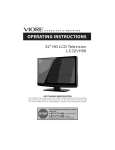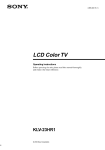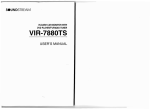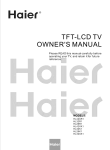Download VIORE LC22VH56PB Owner`s manual
Transcript
VIOR
,o.ovAT,oN
22" HD LCD Television
LC22VH56PB
AIR (TV)/CABLE
MODE SELECTION
The Air/CABLE menu option is set to the "CABLE" (Cable Television) mode at the factory.
If you want to use an antenna for the built-in TV tuner, this menu option must be set to the
"Air" mode. Please refer to "6. Channel MENU" in page 14 of this manual for the details.
Contents
Safety
and warnings
introduction
installation
Remote
Operation
Trouble
......................................................................................
.................................................................................................
..................................................................................................
Control ..........................................................................................
.....................................................................................................
Shooting
..........................................................................................
2-4
5
6-9
10
1 1- 14
15
,,
SAFETY
AND
WARNINGS
IMPORTANT SAFETY INSTRUCTION
1.Read
tbese
safety
instructions.
2.Keep
these
safety
instructions.
3.t{eed
all warnings.
4.Follow
_
all safety
_
,_k_7#:7
..............
instructions.
CAUTION
5.Do
not use this
6.Clean
7.Do
only
witb
not block
accordance
8.Do
apparatusnear
any ventilationopenings.
Install
the manufacturers
near
or other
produce
TO REDUCE
dry cloth.
witb
not install
stoves,
water.
anybeat
apparatus
in
TIlE
RISK
NOT REMOVE
SERVICEABLE
COVER
PARTS
TO QUALIFIED
SERVICE
OF ELECTRIC
(OR BACK).NO
INSIDE.
REFER
SttOCK,
DO
USER
SERVICING
PERSONNEL.
instructions.
sources
such
(including
as radiators,
_[it
amplifiers)tbat
The symbol indicates
that dangerous
constituting
a risk of electric
sboek
witbin tbis unit.
voltages
are present
beat.
9.Proteet
the power
pinebed
cord
particularly
frombeing
at power
wbere
tbey
exit
10.Only
use
attachments/accessories
from
nlanu
i'aeturer.
walked
outlets,
on or
andtbe
Tbe symbol
indicates
that there are important
operating
and maintenance
instructions
in the
literature
accompanying
this unit.
point
the apparatus.
specified
by tbe
WARNING:
11.Unplug
when
this apparatus
unused
12.Refer
when
is damaged,
fallen
exposed
into
to rain
or bas been
storms
or
To prevent
appliance
oftime.
to qualified
in any way,such
or plug
serviee
personnel.
tbe apparatushas
been
as the power-supplycord
liquid
bas beenspilled
the apparatus,
or moisture
tbeapparatus
, doesnot
or objects
bas
operate
been
normally,
dropped.
13.Apparatus
splashing
periods
is required
damaged
vases,
long
all servicing
Servicing
bare
for
duringlightning
must
and no
sbould
not be exposedto
objects
be placed
dripping
filledwitb
or
liquids,sucb
as
on tbeapparatus.
-2-
fireor
sbock bazard,
to ram or moisture.
do not expose
ibis
SAFETY
lligh
voltages
are used
in the operation
your
WARNINGS
Never stand on, lean on, or suddenly push the television or
its stand. You should pay special attention to children.
Serious injmT may result if it t?dls.
of this television
receiver.
Do not remove
the cabinet back from
Refer se*vicing
to qualified
se*vice personnel.
AND
set.
To prevent fire or electrical shock hazard, do not expose
the television receiver to rain or moisture.
Do ilOt place your television on an unstable cart, stand,
shelf or table. Serious injury to an individual, and damage
to the television, may result if it falls.
Do not drop or push objects into the television cabinet
slots or openings. Never spill any kind of liquid on the
television receiver.
When the telcvisionreceiver
is not used for an
extended period of time, it isadvisablc
to disconnect
the ACpower cord fromthe ACoutlet.
:i
i
i
Do not block the ventilation boles in the back cover.
Adequate ventilation is essential to prevent t?filure of
electrical components.
Avoid exposing the television receiver to direct sunlight
and other sources of heat. Do not stand the television
receiver directly on other products which give offbeat,
e.g. video cassette players and audio amplifiers. Do not
place naked flame sources, such as lighted candles on
the television.
Do not trap the power supply cord under the television
receiver.
If the television is to be built into a compartment or similar
enclosure, the minimum distances must be maintained. Heat
build-up can reduce the se*_'ice life of your television, and
can also be dangerous.
_3_
SAFE
television reception, which can be determined by turning
the equipment off and on, the user is encouraged to t_T to
correct the interference by one or more of the following
measures:
- Reorient or relocate the receiving antenna.
- Increase the separation between the equipment and receive
- Connect the equipment into an outlet on a circuit different
from that to which the receiver is connected.
-Consult the dealer or an experienced radio TV technician
for help.
Thank you very much lbr purchasing this TV. To enjoy
your product from the very beginning, read this manual
carefully and keep it handy for easy reference.
dE
INSTALLATION
® Locate the TV in the room where light does not strike
Shield cables must be used with this unit to ensure
compliance with the Class B FCC limits.
the screen directly.
• Total darkness or a reflection on the picture screen can
cause eyestrain. Soft and indircct lighting is recommended
for com%rtable
This symbol indicates that thisproductincorporates
double insulation between hazardous mainsvoltage
and user accessible parts. When servicing use only
identical replacement parts.
WARNING: To reducethe risk of fire orelectric shock,
do not expose this apparatusto
rain or cords.
viewing.
• Allow enough space between
permit ventilation.
• Avoid extremely
the TV and the wall to
warm locations to prevent possible
damage to the cabinet or premature component l-lilure.
® This TV can be connected to AC 100-240 Volts. 50/60 ttz.
Never connect to a DC supply or any other power supply.
• Do not cover the ventilation
openings when using the TV.
CAUTION
Never tamper with any components inside the TV. or any
other adjustment
controls not mentioned
ill this
manual.
All LCD-TVs are high voltage instrmnents. When you
clean up dust or water drops on the LCD PANEL or
CABINET, the power cord should be pulled out from the
receptacle, then wipe the TV with a &T soft cloth. During
thunder and lighting, unplug the power cord and antenna
cord to prevent damage to your TV. All repairs to this TV
should only be performed by qualified TV service personnel.
Earthing
connection-_
The apparatus
to MAINS socket outlet with a protective
MAINS plug or appliance coupler of the
as disconnect device, it should remains
Wanting:
Change
or modifications
by the part responsible
authority
to operate
for compliance
shall be connected
earthing connection o
apparatus is used
readily opembleo
to this unit
could
not expressly
void
TY A ND WARNINGS
the user's
the Equipment.
NOTE:
This equipment has been tested and Ibund to comply with
the limits tbr a Class B digital device, pursuant to Part 15
of the FCC Rules. These limits are designed to provide
reasonable protection against harmlhl interference in a
residential installation. This equipment generates, uses, and
can radiate radio frcquency energy and, if not installed and
used in accordance with the instructions, may cause harmfifl
interference will not occur in a particular installation. If this
equipment does cause harmflll interference to radio or
-4-
INTROD
.1366x768
native resolution for liD performance
[] Integrated
ATSC TV tuner for iiDTVbroadcast
reception
[] iiigh brightness provides a vivid and brilliant picture
[]Deeper blacks and brighter whites with high contrast
[]Wide Screen aspect ratio (16:9) for a complete borne
theater experience
[]iiDMI input for true digital connection
[]VGA port for connection
to PC
[]Builtqn
stereo speaker system
[]Full-function
Remote Control
Main
AC
Power
Infrared
User's
Cord
.........................
Remote
Control
Manual
Battery(AAA)
UCTION
...........
........................
..........................
parameter
Viewing Picture
Size(diagonal)
22 inch
Resolution:
1366x768
Aspect Ratio:
16:9
TV System:
ATSC Digital
Video Signal System:
NTSCiPALiSECAM
Receiving
Channel:
Cable
Power consumption:
60W
Input Power
Audio
Vultage:
Rear ttigh-Definition
YCb(Pb)Cr(Pr)
Analog
< 7%):
Multimedia
InterPice(ttDMl)
Input
x
x
Input
x
Rear Audio Input
ltorizontal
50/60ttz
x
Video Input
RGB(VGA)
2-69(ATV&DTV)
2x3W
Input
Rear Composte
:1-135/Air:
AC 100V-240V
Output Power(TttD
system and NTSC Analog
definition(TV
x 2
line)
Composite
-5-
Video Input >350
Video Input
> 400
YCb(Pb)Cr(Pr)
> 400
system
INSTALLATION
--..
s_
#'X
,%
_,1)
,2
,+'i
_3s'
#_
\J
co
-44)
/
,,4)
_o_
-r....
......
/
1.
3.
4.
lnTVmode,
press
"CH_"
or"CH-"
to change
thechannel
up anddown.
In MENU,
press
"CIIF"
or "CH-"
to
select items .In standby
mode,
itcan
Turn onthe TV.
VOL F/VOL-
2.
I:
2:
3:
4:
©
Remote control sensor.
Indicator LED:
GREENQPOWER
ON.
RED
_ STAND BY.
Key board.
Power: Pressthis
button to
turn the unit ON from
STANDBY mode.
Press it again to turn the set
back to STANDBY.
®
®
_
SOURCE
Display
the inputsource
MENU
Display
main
MENU.
CH F/CH-
Adjust
sound level.
In MENU,
adjustthe
Selected.
® ©
menu.
item
that
you
®
®
I.AC Power Socket
2.HDM1 Input
3.VGA Port (PC Input)
4.Component Video (YPbPr)
5.Composite Video Input
6.Audio Input
7.PC Audio lnput
8.Antenna Socket
Input
Note: 1.Composite video input and component video input share the audio input.
2.When "DV1 to HDM1 cable" is used, the audio output for DV1 needs to be connected
PC Audio Input (above 7).
-6-
to the
INSTALLATION
STEPS:
Be sureboththeTVandcomputeraresetto
l.Connect VGA and audio cable.
2.Connect the powercord.
3.Power on theTV, switch toVGA
4.Power on the VGA.
This sequence isvery important.
PRESET
Poweroff.
mode.
MODE
RESOLUTION
V.Freq.(Hz)
H.Freq.(KHz)
1
720*400
70
31.47
2
640*480
60
31.47
3
640*480
75
37.50
4
800*600
60
37.88
5
800*600
75
46.88
6
1024"768
60
48.36
7
1024"768
70
56.48
8
1024"768
75
60.02
9
1280"1024
60
63.98
10
1280"1024
75
80.00
INSTALLATION
_DDDDDD_gDDDDD_DDDIIII_nnnnn_nnnnnn_nnnnnn_nnnnnn_nnnn_IIDDDD_DDD
ca
©
ca
o
011
000 r.
UUH_
.
0n01
.
.1
u
• '
,
0110111
0000000
_0100110
_00HOOnO
Plug
I
5
\_LEAD
FEED
ER(300_I)
I
An outdoor
An indoor
CATV
Adaptor
(NOT
the
Note:
Input
antenna
net
SUPPLIED)I'\
Loosen
Aerial
antenna
connections:IEC(female).
in_pendance:75_
unbalanced.
screws
Insert
the feeder
in Wires
Tighten
the screws
INSTALLATION
This TV provides one group of AV ,one group of YPbPr %r convenient connectionto VCR,DVD or
other video equipment. Please refer to the owner's manual of the equipment to be connected as well.
You can
/IDEO
use the input
EQt
IpMENI
_itll
terminals
on
TV set rear
as follows.
_ PbPI
@ *_t,i_,,(a_,li,, I/
_ 11)1/1
EQ[
IPMI:'_
I
,,....................
: T
It can be connected to tile following appliances: VCR, multi disc player, DVD, camcorder, video game
or stereo system, etc .....
YPbPr can support these video formats:480i,576i,480p,576p,720p,1080i.
-9-
REMOTE CONTROL
+o_++
+u?+
j[
--0
uEl,lu
souac_
__
_
_
@
@
m@
j
@
@-@
@-@-@-@
]Insert Batteries
--
J
__
m@
@
@
_@
]Into the Remote
Control
1. Remove tile batte*T cover.
2. Inserting tile 2 AAA 1.SV batteries making sure tile
polarity (_ or-) of the batteries matches the polarity
marks inside tile unit.
3. Mount the battery cover.
Replace with new batteries when tile TV set begins
to show the following symptoms:
Operation is unsteady or erratic. Sometimes tile TV
set does not function with Remote Control Unit.
Remark:
l) Alkaline Battery Recommended.
2) Remove batteries when they are exhausted or if the
remote control is ilOt to be used for long time.
1: POWER
To setthe TV standbyor
on.
2: NUMBER
KEY
For direct aeeessto program.
3: MENU
To displayTV
menu orto return tothe previous
meilu.
4: CURSOR
To movewithin
the menu.
5: EXIT
Used to exitmenu.
6: VOL+/To adjustsound
level.
7: P.M
To switchpicture
mode.
8: PAGE DOWN/PAGE
UP
Ill EPG mode,use
this keyto page up/down the EPG
illformation.
9: SLEEP
Set time to turn off theTV.
10: P.G
Setting the ParentalControl
level control.
11: MUTE
To disableor
enable thesound.
12: RECALL
To accessthe
previously
viewedprogram.
13: SOURCE
To displayor
exit TVinput source menu.
14: ENTER
Confirms selection.
15: TV DISPLAY
Displays/removes
the program hlformation
16:S.M
To switch sound mode.
17: CH+/CHTo accessthe
next orprevious
Program.
18: ASPECT
To changepicture
aspect.
19: CIt LIST
Used to displaythe
channel list.
20: EPG
Display all the information
of DTV programs.
21 : FAV
Usedto access yourfavourite
channels
in digital TV mode.
22: ItDMI
}lot key directlygo
to }{DMlsource.
23: AV
ttot key directlygo
toAVsource.
24: DTV STRENGTIt
Used to display the DTVsignal
strength menu.
25: TV
ttot key directlygo
to TVsource.
26: YPbPr
}tot key directlygo
to YPbPrsource.
27: CC
Enable or disablethe
CC function.
28: VGA
[tot key directlygo
to VGAsource.
29: YlTS/SAP
Switch the sound stereo, SAP and mono.
30: COLOR
KEYS
Reserved
keys
dO-
OPERA
1. PICTURE
The
first item
You can
3.TIMER
MENU
of tile
adjust
MENU
picture
brightness,
etc.
Press VA
to exit.
to select,
is PICTURE
effect
press
here,
.I{ _- to
such
adjust,
MENU.
MENU
Note:
If you want to adjust contrast, brightness, color,
and sharpness , the picture mode must return to
"personal"
status.
2.AUDIO
Tile second
You can
PressVA
to exit.
1).SLEEP TIMER: adjust this item, you can set the
sleep timer.
Note:
The item of Time zone,the item of Daylight Saving
Time and the itemofclockareavailablein
ATSC
program
menu
item
of tile
MENU
adjust
sound here.
to select, press
@_
Note:
The item of Audio language
program.
is AUDIO
MENU.
4.
to adjust,
is available
MENU
The third item of the MENU is TIMER MENU.
You can adjust time here.
PressVAto
select, press _ _ to adjust, press MENU
to exit.
as contrast,
press
TION
press
MENU
SETUP
MENU
Tile forth item of tile MENU is SETUP MENU.
You can setup system here.
Press VAto select, press "II_ to adjust, press MENU
to exit.
in ATSC
Note:
Restore
value.
-ll-
Default:
Resetall
the
settingsto
default
OPERA
l). Advanced:
In
PC Modeis
5. V-CHIP
available.
The
PressvA
bl.,tton to select Advanced ,Press
button, the screenwill
display asfollow:
fifth
the
horizontalposition
(2).V-Pos:Adjust
(3).Clock:
Fine
thevertical
position
tunethe
screen
width.
(4).Phase:
tunethe
don't
(5).Auto:
Fine
adjust
this
Autoadjust
2). Closed
Caption:
phase
of the
item.
to fitthe
screen.
switch
Pressv_.bnttontoselect
button,
the screen`,`,'ill
close
selection:
screen.
Press
_
Factory
press
itwill
go
MENU
into
defaultpassword
screen.
Usually
caption
pass`,`,'ord
,the
screen`,`,'ill
display
mode.
,Press
1) assword:
program
I) ress
_" button,
the screen
as folio`,`,':
isavailable.
to edit CCfont.
button,
thescreen,,,,'ill
displayasfollow:
l).New
password:
2).Confirm
NOTE:
menu.
5.1 .Input
the correct
as fo 11o`,`,':
Closed
Caption
display
as folio`,`,':
onlyATSC
MENU.
of the screen.
of the
display
(2):Option:Used
is V-CIilP
inputthepassword,
Control
1). Change
(l):Advanced
of the MENU
control:
Parental
is 6666.
(1).lLPos:Adjust
MENU
item
You can setup Parental
Control
here.
Press W A to select, press
4 _ to adjust,
to exit.
Parent
TI ON
Only ATSC program
is available.
-12-
Input
password:
the new password
Input
the newpasswordagain
`,`,'ill
OPERA
5.2 V-CItlP
switch:
When the Parental Control
options can beadjusted.
5.3 US: Press
follow:
_
switch
button,the
is ON,the
screen
2).MPAA:switchthe
movie-rating
G,PG, P(b 13,R,N C- 17,X.
below
will display
as
control
TI ON
level; N,'A,
Descriplion
Age
G
General
audiences,
PG
Parental
Suitable
Gmdance
s_gges_ed
l_)r children¸
PG 13
Some
ma_erialmay
¸¸c_mfioned
Some material
children
under 13
may
Restrict
Under
17 reqt_ires accompanyingparen_
guardian(age
varies in someiurisdicfions)
R
NC
Parents
s_rongb
Inapproprialel_)l
All Ages admitted
17
X
No
no_ be
be
or adul_
onel7andunderadmi_ed
X is an o{derrafing
tha_ is tmifiedwi_h
en c od ed in _b e d a_a ol" ord er m ov i es
NC
17 bu_ maybe
5.4 Canada: Press _" button, the screenv,'illbe
displayed
as follow:
I):TV: Press
follow:
1_ button,
the screenwill
display
as
1): Canada English: switch the english rating
levehE,C,C8
! ,G,PG,14 ! ,18 !
iv
(l?am asy
v_olence_
_ugges_ed
lge
]'V-Y?(Dilect tc
,,rder children)
rv_G(General
audience)
I'V pGfpalen_al
Guidance
suggested)
I'V 14(Palen_s
s_'°ngly
camJoned)
L
(Aduh
language)
D
(Se*tlally
suggestiv_
dialog)
E
C
C8
X
Age
I'V_MA(Ma_ul e
audience only)
And use ENTER
Control
feature.
s
(Sexual
s_t_a_ic,_)
key
X
X
X
X
X
X
X
X
X
to switch
lock,'
unlock
Exempt:
lnchldes
news,sports,
documents
and otherinl_Yrnl
ttion
programming:
_alk _hows, mtlsicvideos,
and variety programming
Children:
Intended
toryounger
children
under theage ot8 years
Pays careftll attention
to themesthat
cotdd lhrealen
lheir _en_eot
_ect_rityand
well being
Children
preb'rred,
children
over 8years old: Contains
noportrayal
ot violence
asthe
acceptable,
or onIy wayto resolve
contlict;
nor encot_rag{
_o imitate dangerot_s
actswhich
_hey may _ee olll_le _creen
G
General:
Considered
acceptable
forall
viewing
tor the entirefimlfly,
conlain_
verbal
or emotional
PG
Parental
Guidance:
suitable tor yotmger
conlain conlroversial
14
O;er 14 ¥'ars:
Cotdd cont dn themesx;here
;{olence
is oneofthe
dominant
elements
ot _hestorbline
But it must beintegral
to the
deve} opment ofplotor
char tcter Languageusage
cotdd be profime
and nt{dity, presenl within lhe conlext
ot_heme
Parental
18
_13_
control
age grot_ps,Applopriate
verylit{le
violence,
physical
Intendedtor
a gener d at_dience,but
children(tmdel
the age ot 8)because
themes orisst_es
may not be
it cot_ld
Adu]ts:
Intendedtor
viewers
18 years andolder
and {night contain
depictions
ot violence,
which wl_ile related
tothe deve]opment
ot
plot, character
or themes, areintended
tor adult viewing
Cou]d
conlam
graphic
langt{age and portrayalsot
_ecretary
and nt{dit}
OPERA
2) .Canada French: switch the French_rating
level: E,G,SANS!,I3ANS!,I6ANS!,ISANS!.
1). AiffCable: select Air TV signal and cable TV signal.
2). Auto Scan: If it's the first time you use the TK you
should scan all the TV channels first,
press tile _" button to confirm, you will see below
control
ulenu
E
Exempt
G
General
:All ages andchildren,
contains minim d direct violence,
btlt may be integrated
into tile plol ina htmlorotls
or tmrealistic
manner
Sans
General
but inadvisabletor
young children
:Maybe viewed by a
wide public
audience,
but cotddcontain
scenes disturbing
to
children
under 8 whocannot
distinguish
between
imaginaryand
real situations
Recommended
{orviewing
with parch
13ans
Over I 3 years: Cotddconlain
and in _ense violence
scenes
ot treqtlenl
]6ans
Over
treqtlenl
vio_enl
I gans
Over 18 years:Only
violenl
scenes and
:
programming
16 years:
5.5 RRT setting:in
adjusted
5.6 Reset RRT: Press
displayed
as follow:
6. Channel
TI ON
Cotddconlain
{or adult vi_'wing
extreme
violence
ATSC digital
_
Cotdd
TVmodc,
button,the
violenlscenes
scenes
contain
andvio_ence
treqtlenl
it couldbe
A:
Start to scan: press
tile _ button
to confirm,
you
will see below
menu which
indicates
auto search
is
ill process.
screenwillbe
MENU
3). Favorite: Press _ _- button to choose/delete
the
favorite channel.
4). Show/tilde:
Press_l _. button to display or hide
currently channel.
5). Channel NO. :Display tile currently channelnumber.
6). Channel lane: Press ATbutton to edit currently
channel ilanle.
7). DTV signal: Display DTV signal intension. Itcan't be
selected and adjusted.
The sixth item of the MENU is Channel MENU.
You can adjust digital and analoge TV Channel .
Press VA
to move, press _
to adjust here.
_14_
Trouble
shooting
Trouble
phenomenon
Symptom
Inspection
Picture
Check
Audio
antenna position, direction
or
connection
antenna position, direction
or
(}host
[_J_J_
Norlnal
connection
audio
electronic
equipment,car/
motorcycle,fluorescent
light
Volume(check
if mute is
activated or if the audio system
connections
are notcorrect)
_
Normal Picture
[_
Mute
Power cord isnot inserted
Power switch isnot opened
Contrast and brightness/volume
setup
Press standby keyon the remote
control for inspecting
No picture
+ +
No colour
breaking
Picture
[_'_
Colour
control
retune
channel
Normal audio
up
TVsystem
No colom-
The LCDTV panel is builtwith very high precision technology givingyou fine picture details
in vibrant color. Occasionally, a few non-active pixels may appear on the screen as a fixed
point of red, green, blue, black or white. Please note this does not affect the performance of
the product.
-15-
Viore,lnc.
7801 Hayvenhurst
Avenue,
Van Nuys,CA91406
Printed
in China