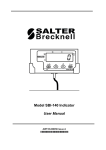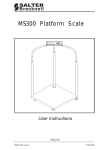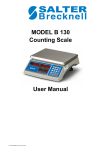Download Salter Brecknell B 130 Instruction manual
Transcript
MODEL PS 150 PS 400 DIGITAL RECEIVING SCALE Operation Manual Rev B Salter Brecknell Weighing Products 1000 Armstrong Drive Fairmont, MN 56031 Phone : 507-238-8702 Fax : 507-238-8271 email : [email protected] web : http://www.salterbrecknell.com INTRODUCTION TABLE OF CONTENTS The Model PS150 is a 150lb Digital Receiving Scale. The Model PS400 is a 400lb Digital Receiving Scale. Both units can be powered by battery or AC adapter (included). The scale is equipped with a movable display that can be placed on the work surface or mounted to the wall. FCC COMPLIANCE STATEMENT WARNING! This equipment generates, uses and can radiate radio frequency and if not installed and used in accordance with the instruction manual, may cause interference to radio communications. It has been tested and found to comply with the limits for a Class A computing device pursuant to Subpart J of Part 15 of FCC rules, which are designed to provide reasonable protection against such interference when operated in a commercial environment. Operation of this equipment in a residential area may cause interference in which case the user will be responsible to take whatever measures necessary to correct the interference. Description of Parts ………………………… 2 Main Features ………………………………. 2 Before You Begin …..……...……………..... 2 Battery Installation …………….…...………. 2 Auto Shut-Off Feature ……………………… 2 Mounting the Unit …………….…………….. 3 Display and Function ………………………. 3 General Operation ………………………….. 3 Power On ……………..………..………… 3 Weighing ….…..…………..……………… 3 Tare Operation …….………….…………. 3 Tare Capability ………..….……………… 3 Error and Status Messages ……………….. 4 SPECIFICATIONS You may find the booklet "How to Identify and Resolve Radio TV Interference Problems" prepared by the Federal Communications Commission helpful. It is available from the U.S. Government Printing Office, Washington, D.C. 20402. Stock No. 001-00000315-4. Capacity (LB): PS150 = 150lb x 0.2lb PS400 = 400lb x 0.5lb Capacity (KG): PS150 = 70kg x 0.1kg All rights reserved. Reproduction or use, without expressed written permission, of editorial or pictorial content, in any manner, is prohibited. No patent liability is assumed with respect to the use of the information contained herein. While every precaution has been taken in the preparation of this manual, the Seller assumes no responsibility for errors or omissions. Neither is any liability assumed for damages resulting from use of the information contained herein. All instructions and diagrams have been checked for accuracy and ease of application; however, success and safety in working with tools depend to a great extent upon the individual accuracy, skill and caution. For this reason the Seller is not able to guarantee the result of any procedure contained herein. Nor can they assume responsibility for any damage to property or injury to persons occasioned from the procedures. Persons engaging the procedures do so entirely at their own risk. PS400 = 181kg x 0.2kg Power Source: 6 AA batteries (not included) with automatic shut-off OR included UL listed 120V AC 60Hz to 9V DC 300mA adapter. PRECAUTIONS Before using this instrument, read this manual and pay special attention to all "WARNING" symbols: Serial Number______________________ Date of Purchase___________________ Purchased Form____________________ ___________________________________ ___________________________________ IMPORTANT RETAIN THIS INFORMATION FOR FUTURE USE 1 ELECTRICAL WARNING Congratulations on your purchase of the Digital Receiving Scale. Your Digital Receiving Scale is an example of superior design and craftsmanship. In order to optimize its function, be sure to read this instruction manual carefully before use. Keep instructions handy for future reference. Before You Begin Description of Parts 1. Remove scale from its box along with control panel and the 120V Adapter. 2. If using the 120V Adapter, plug one end into the receptacle (connector) at the rear of the scale. Insert the other end (the adapter) into a 120V outlet. Battery Installation Model PS150/PS400 The Digital Receiving Scale operates with (6) “AA” batteries (Alkaline preferred). Main Features 1. Place unit upright on a flat surface and lift platform from top of scale. 2. Remove battery compartment door and insert batteries into compartment. Make certain to observe the correct polarity. 3. Replace compartment door and platform cover on scale. LCD Display 1” digit size displays weight. Tare/Hold Button When pressed, one time the scale will tare (zero out) the load on the platform. When pressed and held for 2/3 seconds any load on the scale will continue to show on the display even after the load has been removed. Auto Shut-off Feature This feature makes the scale shut-off after 2 minutes of nonuse to conserve the battery. You can disable this feature and the scale will operate continuously. Units Button When pressed, converts the displayed weight from pounds to kilograms, or from kilograms to pounds. 1. With the scale off, press the “UNIT CONVERSION” button and hold down. 2. ON Button When pressed turns scale “ON”. Press and hold “ON” button, while holding the “UNIT CONVERSION” button down. 3. OFF Button When pressed turns scale “OFF”. The display will show “ ” and then “ ” will appear. The auto-off feature is now deactivated. Release the buttons. 4. To make the auto-off active again, repeat step 1 and 2 and “ ” will appear. The auto-off is now functional. Auto Shut Off Powers off after 2 minutes of nonuse. 2 Mounting the Unit General Operation 1. Mount bracket to wall using (2) screws that are appropriate anchors for the surface being mounted to. 2. Lower control panel into mounted bracket. Insert flat tip screws (included) through round holes in mounting bracket and drive the screws into existing threaded holes in lower half of control panel to secure control panel to bracket. POWER ON To turn the scale on, press the button marked “ON”. The display will first show “ ” for approximately two (2) seconds, then display “ ”. This indicates that the scale is ready for use. WEIGHING When the display shows “ ” it is ready to weigh an object. If the object exceeds the capacity of the scale by more than 5%, the display will show oooo ”. “ YOUR SCALE IS NOW READY FOR USE. Until the overload condition is reached, objects can be placed on the platform, with the display showing the total weight of all objects on the platform. TARE OPERATION To tare (zero out) a load on the platform (i.e.: the weight of a container), press the button marked “TARE/HOLD” one time. When this is done, the display will show the value “ ”. This could be followed by the addition of another load, if so desired. The display will show the sum of all additional loads above and beyond the tared load. Display and Function TARE CAPABILITY A load of up to the capacity of the scale can be tared (zeroed out). When a load is tared, an additional load up to the full capacity of the scale can be weighed. Example: A Model 150 has a capacity of 150 lbs if a load of 20 lbs on that scale is tared (zeroed out), an additional load or loads of up to 130 lbs can be weighed. . 3 General Operation WEIGHT HOLD To activate weight the hold feature. 1. Press and hold the TARE/HOLD button for 3 seconds. The display shows “H_ on”. Weigh Hold is now active, until turned off or the scale goes to sleep. 2. Place a package on the scale, allow the scale weight to become stable. Remove the package, the weight of the package will remain on the display. To perform another weight hold transaction, press the TARE/HOLD key to zero the scale, repeat step 2. If the loading weight is bigger than the weight that shows on the display, the displayed weight will be updated by the new weight. 4. To turn off the weight hold feature, press and hold the TARE/HOLD button for 3 seconds. The display shows “H_oF”. Error and Status Messages Low Battery If battery is discharged, the display will show the”bAtt“ message. The operator should replace the batteries or use the adapter. Over Load If the total load exceeds the maximum capacity of scale, the display will show the “oooo“ message. The weight must be removed from the platform and not allowed to remain on the platform. Minus weight If the weight value is less than –99.9 lbs, the display will show the following: “----“.To adjust the minus weight, press the “Tare/Hold” button. EPROM Failure If the ”ErrE“ message appears, the operator should contact their scale service representative. 4