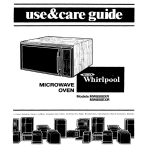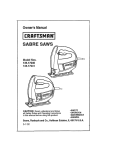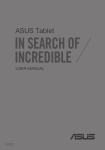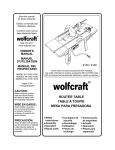Download Craftsman 130.26620 Operator`s manual
Transcript
Operator's Manual P R 0 F E S S I 0 N A L _ Fixed Base/Plunge Base Router Kit Model No. 130.26620 CAUTION: Read, understand and follow all Safety Rules and Operating Instructions in this manual before using this product. • • • • SAFETY OPERATION MAINTENANCE ESPAI_IOL Sears, Roebuck and Co., Hoffman Estates, IL 60179 U.S.A. Warranty ............ Page Safety Instructions.............................................................. Safety Symbols.............. L..................................................... . ............ Pages _ ............. Page Functional Description and Spec f cat ons .......................... i.li i._l............ Pages Pages Assembly...... b Operating Instructions...L...................................................... Maintenance........................................................................... ,.i ii Accessodes.............................................................................. 2 3 -5 6 7- 8 9- 11 ............ Pages 12 - 19 ............ Page 20 , _.ii.............. Page 20 Repair Parts................... _......................................................... .ii,. i ............ Pages 21 - 23 Service Numbers........... .......................................................... ii' _.-f /............ Back Cover ONE FULLYEAR WARRANTY ON C If this Craftsman Toolfails tO purchase, RETURN IT TO THE CENTER IN THE UNITED STATES, and Sears will repair it; This warranty givesyou _iflc which vary from state tOstate. legal rights, and you may Sears, Roebuck and Co. Dept. 817 WA, Hoffman SAVE THESE INS_UCTIONS! READ ALL INSTRUCTIONS! -2- Dyear from the date of ; & REPAIR rights _Read and understand all instructions. Failure to follow all instructions below, may result in electric shock, fire and/or serious personal injury. SAVE THESE INSTRUCTIONS listed Work Area Keep your work area clean and well lit. Cluttered benches and dark areas invite accidents. reduce the risk of electric shock. Refer to "Recommended sizes of Extension Cords" In the Accessory section of this manual. Do not operate power tools in explosive atmospheres, such as in the presence of flammable liquids, gases, or dust. Power tools create sparks which may ignite the dust or fumes. Personal Safety Stay alert, watch what you are doing and use common sense when operating a power tool. Do not use tool while tired or under the influence of drugs, alcohol, or medication. moment of inattention while operating power tools may result in serious personal injury. Dress properly. Do not wear loose clothing or jewelry. Contain long hair. Keep your hair, clothing, and gloves away from moving parts. Loose clothes, jewelry, or long hair can be caught in moving parts. Keep handles dry, clean and free from oil and grease. Avoid accidental starting. Be sure switch is "OFF" before plugging in. Carrying tools with your finger on the switch or plugging in tools that have the switch "ON" invites accidents. Keep by-standers, children, and visitors away while operating a power tool. Distractions can cause you to lose control. Electrical Safet_ Double Insulated tools are sqmpped with a polarized plug (one blade is wider than the other.) This plug will fit in a polarized outlet only one way. If the plug does not fit fully in the outlet, reverse the plug. If It still does not fIt, contact a qualified electrician to install a polarized outlet. Do not cha .n_e the plug in any way. Double Insulation LOJeliminates the need for the three wire grounded power cord and grounded power supply system. Before plugging In the tool, be certain the outlet voltage supplied is within the voltage marked on the nameplate. Do not use "AC only" rated tools with a DC power supply. Avoid body contact with grounded surfaces such as pipes, radiators, ranges and refrigerators. There is an increased risk of electric shock if your body is grounded. If operating the power tool in damp locations is unavoidable, a Ground Fault Circuit Interrupter must be used to supply the power to your tool, Electrician's rubber gloves and footwear will further enhance your personal safety. Don't expose power tools to rain or wet conditions. Water entering a power tool will increase the risk of electric shock, Do not abuse the cord. Never use the cord to carry the tools or pull the plug from an outlet. Keep cord away from heat, oil, sharp edges or moving parts. Replace damaged cords Immediately. Damaged cords increase the risk of electdc shock. When operating a power tool outside, use an outdoor extension cord marked "W-A" or "W." These cords are rated for outdoor use and -3- Remove adjusting keys or wrenches before turning the tool "ON". A wrench or a key that is left attached to a rotating part of the tool may result in personal injury.Do not overreach. Keep proper footing and balance at all times. Proper footing and balance enables better control of the tool in unexpected situations, Use safety equipment. Always wear eye protection. Dust mask, non-skid safety shoes, hard hat, or hearing protection must be used for appropdate conditions. Tool Use and Care use clamps or other practical way to secure and support the workpiece to a stable platform. Holding the work by hand or against your body Is unstable and may lead to loss of control. Do not force tool. Use the correct tool for your applicstlon. The correct tool will do the job better and safer at the rate for which it is designed. Do not use tool if switch does not turn it "ON" or "OFF". Any tool that cannot be controlled with the switch is dangerous and must be repaired. Disconnect the plug/tom the power source before making any adjustments, changing accessories, or storing the tool. Such preventive safety measures reduce the Hsk of starting the tool accidentally. Store Idle tools out of reach of children and other untrained persons. Tools are dangerous in the hands of untrained users. Maintain tools with cere_ Keep cutting tools sharp and clean. Prope_ maintained tools, with sharp cutting edges are less likely to bind and are easier to control. Any alteration or modification Is a misuse and may result in a dangerous condition. Check for misalignment or binding of moving parts, breakage of parts, and any other condition that m_ affect the toolJs operation, if damaged, have the tool serviced before using. Many accidents are caused by poorly maintained tools. Develop a pedodic maintenance schedule for your tool. that are sold at Sears that may be may become hazardous for your suitable when used on ; Tool service qualified maintenance be performed only by |ersonnel. Service or 3rmed by unqualified dt in a risk of injury. For may be misplaced or return springs may be example: pinched, improperly When use only identical replacement _ Follow l_ns in the Maintenance_of this manual. unauthorized I_rtb or failure to follow Maintenance Ii_ions may create a risk of elsctdc shock €_ lll_ry. Certain cleaning agents such as gas@il_e, carbon tetrachlcride, ammonia etc. I_damage plastic parts. Hold tool by insulated gripping surfaces when performing an operation where the cutting tool may contsct hidden wiring or its own cord. Contact with a "live' wire will make exposed metal parts of the tool "live" and shock the operator, ff _ into existing walls or other blind areas where electrical wiring may exist is unavoidable, disconnect all fuses or circuit breakers feeding this worksite. Always make sure the work mwface is free from nails and other toreign objects. Cutting into a nail can cause the bit and the tool to Jumpand damage the bit. Never hold the workpfeGe in one hand and the tool in the other hand when in use. Never place hands near or below cutting surface. Clamping the mstedai and guiding the tool with both hands is safer. Never lay workplace on top of hard surfaces, like concrete, stone, etc... Protruding cutting bit may cause tool to jump. Always wear safety goggles end dust mask. Use only in well ventilated area. Using personal safety devices and working in safe environment reduces risk of injury. After chang adjustments, any uther adj tightened. unexpectedly i loose rotating thrown, i Never start thll in the mat_ the material di_ cutter. Always hold start-up. cause the tool The material Is the the tool cuts will rac -4- I the bits or making any _sure the conct nut and _ devices are securely ladjustment device can t,_ausing loss of control, _tponents will be violently [ when the bit is engaged bit cutting edge may grab _|_g loss of control of the d with two hands during torque of the motor can the bit into the and it relates to When viewing top, the bit rotates of cutting must be feed direction, refer to Feeding the tool causes the cutting edge and pull the 1of this feed. Never use dull or damaged bits. Sharp bits must be handled with care. Damaged bits can snap during use. Dull bits require more force to push the tool, possibly causing the bit to break. Never touch the bit during or immediately after the use. After use the bit is too hot to be touched by bare hands. Never lay the tool down until the motor has come to a complete standstill. The spinning bit can grab the surface end pull the tool out of your control. Never use bits that have a cutting diameter greeter than the opening in the base. 8ome dust created by power sanding, sawing, grinding, drilling, and other construction activities contains chemicals known to cause cancer, birth defects or other reproductive harm. Some examples of these chemicals are: • Lead from lead-based paints, • Crystalline silica from bricks and cement and other masonry products, and • Arsenic and chromium from chemicallytreated lumber. Your risk from these exposures varies, depending on how often you do this type of work. To reduce your exposure to these chemicals: work in a well ventilated area, and work with approved safety equipment, such as those dust masks that are specially designed to filter out microscopic particles. -5- IMPORTANT: Some of the following symbols may be used on _=T tool. Please study them and earn the r mean ng. Prober Interpretat on of these symbolmll_l!i alow you to operate the tool betterand safer. Symbol Name V Volts A Amperes Hz Hertz W Watt kg Kilograms min Minutes s Seconds 0 Diameter no No load speed .../rain 0 Time I wheels, etc. Revolutions or reciprocation per minute Off position 1,2,3,... I, II, III, Selectorsettings Infinitelyvariableselectorwith off ..e Arrow rection of arrow Altemating _mant Directcu_t I Altematingor directcurrent [] of current , ,, "_'_=ff,,tedstic ClassIIconstruction Design Con_ '= _ble Insulated i tbois. :i Groond,. in, Earthing terminal Warning symbol Alerts u_ Ni-Cad RBRC seal This symbol designates that this tool is listed by G (_) Underwriters Laboratories. e that this tool is listed by the Standards ThisCanadian symbol designates Association. i,iWarningmessages I_sign_ I1_:11_ttsry program j , ,i,p that this tool is i!_ to This symbol dlNt_nates Canadian Stal_,_Uld$by Underwriters U_l:m_todes. C_US -6- recycling This symbol designates that this tool complies to NOM Mexican Standards. _ Disconnect the plug fromaccessories. the power source before making any assembly, adjustments or changing Such preventive safety measures reduce the risk of starting the tool accidentally, Fixed Base with Motor Housing _[_ MOTORHOUSING ROCKER ON'OFFSWITCHR AUGNMENTARROW B_EC_MPL_ER ROUND HANDLE _HIPDEFLECTOR SUB-BASE BIT ROTATIONARROW Voltage rating Amperage rating No load speed Collet capacities 120V "_, 50 - 60Hz 12A no 8,000 - 25,000/min 1/4", 1/2" -7- _r_ Discon_ the plug from the power souroe _ adjustments or ehanglng acoassodes. Such _ the risk of starting the tool aooldentally. Plunge Base with Motor making any membly, safety measures reduce Ho_lng AIRVENTS SPEEDCONTROL DIAL ROCKER ARROW DEPTHRODFINE RODKNOB - DEPTHROD BITROTATI_ _ROW SUB-BASE Voltage rating Amperage rating No load speed Collet capacities 120V '%, 50 - 60Hz 12A no 8,000 - 25,000/rain 1/4", 1,,2' -8- A wide assortment of muter bits with different profiles is available separately. Use 1/2" shank whenever possible, and only use good quality hits. ll[tlB_ p__ To preventremove personaltheinjury, always plug from power source before removing or installing bits or accessories. INSTALLING A ROUTER BIT Place router upside down or lay muter on its side with the base resting on the bench. Another option is to remove the motor from the base before installingthe bit. 1. Remove the chip shield (or flip up if plunge bass is attached). 2. Hold the armature shaft in place with the shaft wrench (Fig. 3) 3. Next, use the collet wrench to loosen the collet chuck assembly in counter-clockwise direction (viewed from under the router). 4. Insert the shank of the router bit into the collet chuck assembly as far as it will go, then beck the shank out until the cuttem are approximately 1/8 = to 1/4" away from the collet nut face. 5. With the router bit inserted and the shaft wrench holding the armature shaft, use the collet wrench to firmly tighten the collar chuck assembly in a clockwise direction (viewed from under the router). To ensure proper gripping of the router bit and minimize run-out, the shank of the router bit must be inserted at least 5/8". _FT COLLET WRENCH WRENCH _When the template been removed from guide base, has do not use router bits greater than 1 5/8" in diameter as they will not fit through the sub-base, To prevent damage to tool, do not tighten collot without a bit. NOTE: The bit shank and chuck should be clean and free of dust, wood, residue and grease before assembling. REMOVING THE ROUTER BIT 1. Use the shaft and collet chuck wrenches as described earlier, and turn the collet chuck assembly in a counter-clockwise direction. 2. Once the collet chuck assembly is loosened continue to turn the coilet chuck assembly until it pulls the collet fl'se from its taper, and the muter bit can be removed. NOTE: The collet chuck is self-extracting; it is NOT necessary to strike the collet chuck to free the router bit. COLLET CHUCK CARE With the router bit removed, continue to turn the conet chuck counter-clockwise until it is free of the shaft. To assure a firm grip, occasionally blow out the coUet chuck with compressed air, and clean the taper in the armature assembly shaft with a tissue or fine brush. li[IIB 1 ,_ The collet chuck is made up of two component parts as illustrated (Fig. 4); check to see that the collet is properly seated in the collet chuck nut and lightly thread the collet chuck back onto the armature shaft. Replace worn or damaged collet chucks immediately. NUT -9- LCOLLET _-,_ |CHUCK L_t----I REMOVING MOTOR FROM BASE Toremove motorfromfixedbase: (Fig, 5) 1.Holdrouter inhorizontal peslUon, open base clamp lever, depress coarse adjustment lever, and pull motor upwards until it stops. 2. Turn motor counter-clockwise, and gently pull it free of base. LEVER To remove motor from plunge base: (Fig. 6) 1. Hold muter in horizontal position, open base clamp lever, and pull motor upwards until it stops. 2. Turn motor counter-clockwise, and gently pull it free of base. BASE INSTALLING MOTOR IN BASE8 The motor can be Installed with the switch positioned on the right or left of the base from the operator's side (and the cord facing the opposite side of the muter). Install the motor so that the switch is in the location you find to be the most easily accessible _'om the handles. The switch should be easier to turn "OFF" than "ON" in case of an emergency. iCLAMP LEVER i ii !ii BASE To install motor in fixed base." 1, Release the base clamp lever. 2. Une up the arrow on the base with arrow on the motor. (Fig. 7) • To position switch on the right side of the base, line up the base's arrow with motor houelng's arrow that is below the cord. • To position switch on the left, line up the base's arrow with motor heusing's arrow that is below the switch. 3. While pressing the coarse adjustment lever, slide motor into base until raslstance in felt. (The base's guide pin is nOw engaged into slot on motor.) 4. Continue to press coarse ;adjustment lever, and turn the motor clockwise until it stops. 5. Push the motor into the base until it reaches the approximate desired depth. 6. Release the coarse adjustment lever and slide the motor forward or back as needed until the coarse adjustment syBtem's "catch" springs into the coarse adjustment detent notch. 7. Set final height position as described "Operating Instructions". COARSE ADJUS[MENT NOTCHES I ALIGNMENT ARROWS in BASE if! -10- l,'E_m INSTALLING MOTOR IN BASES cont. To install motor in plunge base: 1. Release the base clamp lever+ 2. Une up the arrow on the base with arrow on the motor+ (Fig. 8) • To position switch on the right side of the base, line up the base's arrow with arrow on the motor housing that is below the cord. • To position switch on the left, line up the base's arrow with arrow on the motor housing that is below the switch. 3. Slide motor into base until resistance in felt. (The base's guide pin is now engaged into slot on motor.) 4. Turn the motor clockwise until it stops. 5. Push the motor into the base as far as it wil! go. 6. Fasten the base clamp lever. ALIGNMENT COARSE ADJUSTMENT NOTCHES __J BASE Plunge Base rmm CHIP DEFLECTOR Intended as a safety guard. The chip deflectors help keep dust and chips out of your face; it will not stop objects larger than chips thrown from the bit. To remove chip deflector shield from fixed base, press inward on tabs O Fig. 9, until it releases from base and remove. To instaJIfollow same directions, and snap back in position, The plunge base chip deflector shield O Fig. 10, can be flipped down and back up. Fixed Base ld[I ill] -11- Plunge Base CASTINDICATOR MMKI E rGL,_P LEVER COARSE LEVER Fixed Base with Motor This router is designed for speed, accuracy and convenience in performing cabinet work, routing, fluting, beading, cove-cutting, dove tails, etc. It will enable you to accomplish Inlay work, decorative edges and many types of special carving. DEPTH ADJUSTMENI" WITH FIXED B/_E Your router is equipped with a true micrometer type fine adjustment meshanlsm, which can be used in any position and provides precise adjustment of the router bit position for unmatched accuracy. When the tool is lowered to the approximate position desired, this device may be adjusted to preclse!y set the final bit position. Your router also features three horizontal notches on both sides of the motor housing for coarse adjustments. The notches are spaced 1/2" apart which allows you to quickly lower or raise the tool depth in three 1/2" Increments, approximately 12.7 mm, by simply depressing the coarse adjustment release lever. TO ADJUST DEPTH NOTE: All depth adjustments must be made with the base clamp lever released. 1. Hold the tool In a horizontal posttlonwith the base clamp lever facing you. 2. Open the base clamp laver to release the motor. Hou_ 8. COAIP_E ADJ_ rMENT: To make a larg_ jpth adjustment, depress coarse adjustma 'elease lever and raise or lower to desired i b_The 3 horizontal notches in the motor ho!_ oare spaced 1/2" apart to make this adJuelt _ eselar. 4. FINE DEPTH I It/6TMENT: To use the fine _ _ment feature, turn the fine adjustment kno_ _ Gkwlseto lower the router bit or counter-ckKt_ _ to raise It. NOTE: Be sure € adjustment lever is engaged in on coarse adjustment notches before = ! a fine adjustment. To allow the indicator ring is graduated In (Note: one full t fine adjustment knob = 1/16" or a 1.5 mm. The fine I has a total adjustment range of 7/8" Each cast Indicator mark next to coarse _ equal to 1/8" To tool, avoid wedging the Iower_ Figure 11. housing as shown in 5. After making depth adjustments, re-clamp the motor. The indicator ring may be reset to zero without moving the fine _atment knob, to allow the user to begin tho adjustment from any reference point d_. -12- TO CLAMP MOTOR When final coarse and fine adjustments have been made, fasten the base clamp lever to secure adjustments. (if additional clamping force is desired: using a 10 mm wrench, rotate clamp nut clockwise SLIGHTLY (1/8 turn or lees), then test clamp. Do not over-tighten.) DEPTH ADJUSTMENT WITH PLUNGE BASE PLUNGING ACTION The plunge feature simplifies depth adjustments and will allow the cutting bit to easily and accurately enter the workpiece. To lower, push plunge lock lever to the left, apply downward pressure until you reach desired depth, and release pressure on lever to lock (Fig. 12). The plunge lock lever is spring loaded and returns automatically to the locked position. To raise the router, push plunge lock lever to the left, release pressure on router and the router will automatically retract the bit from the workpiece. It is advisable to retract the bit whenever it is not engaged In workplace. DEPTH ROD AND TURRET The depth rod and the depth stop turret are used to control cutting depth as follows: 1. With the bit installed, gently lower the motor until the tip of the router bit just contacts the level surface the router Is sitting on. This is the "zero" position, from which further depth adjustments can be accurately made. 2. To set a desired depth of cut, rotate depth stop turret until the lowest step is aligned with the depth rod. Loosen depth indicator knob and lower the depth rod until it contacts the lowest step of the turret. Slide the depth Indicator until the red line Indicates zero on the depth scale, indicating the point at which the bit just contacts the work (Fig. 12). 3. To set a desired cutting depth, slide the depth rod up until the red depth indicator line attains the desired cutting depth, and secure the rod in position by firmly tightening the depth indicator knob. 4.The desired depth of cut may now be achieved by plunging the router until the depth rod contacts the selected stop on the turret. DEEP CUTS For deeper cuts, make several progressively deeper cuts by starting with the highest step on the depth turret, and after each out, rotate the depth turret to progressively lower steps as desired, until the final depth (lowest step or flat) is reached. Steps progress by 1/8" increments. To be certain that your depth settings are as desired, you may want to make test cuts in scrap matsdal before beginning work. -13- _l[flll[q DEPTH INDICATOR KNOB \ DEPTHRODFINE ADJUSMENT KNOB TURRET FINE ADJUSTMENT 2. To mlcro-red_ the plunge depth, lower the fine adj_ stop by turning it clockwise by the daslred amount. The plunge base is equipped with a fine adjustment system that allows you to micro adjust the plunge depth of the router bit for supedor routing accuracy. Each complete revolution of the fine adjustment stop adjusts the plunging depth by 1/32", and each of the four indicator marks on the knob represents 1/128". One of the four tick marks is larger than the other to indioate a complete revolution. A reference indicator line is built in to the depth rod. To use the fine adjustment knob, once the depth rod and turret have been set, check the final depth setting and fine-adjust as follows: 1. To micro-Increase the plunge depth, raise the fine adjustment stop by turning it counter-clockwise by the dashed amount. Notes: • When micro-_!ng the plunge depth, it is more convan_ to move the fine adjustment stop up than ;_ Before seffing the depth rod and turre_ m=ke sure the fine adjustment stop has been: turned several revolutions down from Its 1_ position so that it can be adjusted u_ • The fine adjull_rwnt stop cannot be used to reduce the _ depth when the depth rod is already toucthing the depth stop turret. The router must be raised before such an adjustment can be made. -14- ELECTRONIC VARIABLE SPEED CONTROL ROCKER uON/OFF" SWITCH Your tool can be turned "ON" or "OFF" by the rocker switch located on the motor housing. One side of the switch is marked "1" for "ON", and the other side of switch is marked "O" for "OFF". Also the edge of switch displays red when switch is in the "ON" position. TO TURN THE TOOL uON": Push the side of the switch marked "r'. TO TURN THE TOOL "OFF": Push the side of the switch marked "O". Always hold the router off the work when turning the switch on or off. Contact the work with the router after the router has reached full speed, and remove it from the work before turning the switch off. Operating in this manner will prolong switch and motor life and will greatly increase the quality of your work. The electronic speed control feature allows motor speed to be matched to cutter size and material hardness for improved finish, extended bit life, and higher performance. Speed changes are achieved by rotating Control Dial RIGHT to increase speed, LEFT to decrease as indicated on housing. Speed may be changed while tool is on. The reference numbers on the dial facilitate re-setting control to desired speed. The speed chart indicates the relationship between settings and application, exact settings are determined by operator experience and preference. The bit manufacturer may also have a speed recommendation. DIAL SETTING SOFT START FEATURE Electronic feedback control minimizes torque twist customary in larger routars by limiting the speed at which motor starts. RPM APPLICATION 1 8,000 "1 Nonferrous metals, 2 3 13,500 16,500 j_ larger diameter bits, and cutters 4 5 6 20,000 21,500 25,000 "t Softwoods, plastics, smaller _- counter tops, j diameter bits, and cutters ELECTRONIC FEEDBACK CIRCUITRY The router's Electronic Feedback Circuitry monitors and adjusts power to maintain the desired RPM for consistent performance and control. -15- FEEDING THEROUTER ASseenfromthetopoftherooter, thebit turnsclockwise andthe cutting edges face I_m ilm! accordingly.Therefore,the most efficientcut is made by feeding the routerso that the bit turns into the work, not away. Figure 14 showsproperfeed for variouscuts. How fast you feed depends on the hardness of the material and the size of the cut. For some materials,it is best to make severalcuts of increasingdepth. If the router is hardto control,heats up, runs very slowly or leaves an imperfect cut, considerthesecauses: 1. Wrongdirectionof feed -- hardto control. 2. Feedingtoo fast -- overloedsmotor. 3. Dullbit -- overloadsmotor. 4. CUtis too la_e for one pass -- overloads motor. 5. Feedingtoo slow -- leaves friction bums on work. Feed smoothly and steadily (do not rome). You will soon learn how the router sounds and feels when it is workingbest. $ i DIRECTION OF ROUTER FErn OFFEED When routing _ng related work in wood and plastics, th_ best finishes will result if the depth of c_ _ feed rate are regulated to keep the _ Operating at high speed. Feed the rou_e_t a moderate rate. Soft materials require _!faster feed rate than hard materials. The router may stall if improperly used or overloaded. _ the feed rate to prevent possible damag_to the tool. Always be sure the oollet chuc_ !_1tightened securely before use. Always um!_uter bits with the shortest cutting length _oessary to produce the desired cut. _ _i minimize router bit runout and chatter. GUIDING THE ROUTER The router can be guided through the work in any of several ways. The method you use depends, of course, on the demands of the particular job and on convanience. For routing operations such as grooving or dadoing, it is often necessary to guide the tool in a line parallel to a straight edge. One method of obtaining a straight cut is to securely clamp a board or other straightedge to the work surface, and guide the edge of the router sub-base along this path (Fig. 15). FEED DIRECTION BOARD GUIDE SECURELY CLAMP BOARD GUIDE -16- CENTERING THE SUB-BASE AND TEMPLATE GUIDE BUSHINGS Your router's sub-base is precisely centered at the factory. This positions the bit at the center of the sub-base and the template guide bushings (sold separately). This allows you to closely follow jigs, such as straight guides, templates and dovetatl fixtures without having the bit "walking off" from the intended cut line for any reason, including the orientation of the router's handles. In the event that the sub-base or template guide bushings need to be adjusted, follow these steps: 1. Position the sub-base so the screw holes are over the matching set of threaded holes in the base. 2. Insert the screws through the sub-base and tighten them until they are snug, but still allow the sub-base to move. 3. If a template guide bushing (sold separately) is being used, (Fig. 16) attach it as described In Figs 17 and 18. 4. Adjust the sub-base until the sub-base or template guk:lebushing is centered around the bit as shown In Fig 19. Edlfllil_ ATTACHING TEMPLATE GUIDE BUSHING TO FIXED BASE SUB-BASE O 3 Screw Holes ) Template Guide Bushing (soldseparately) ) Router Bit (soldseparately) ATTACHING TEMPLATE GUIDE BUSHING TO PLUNGE BASE TEMPLATE GUIDE BUSHINGS Your router's sub-bases are ready to accept the Craftsman Router Template Guide Bushing Set (9-25082), sold separately. Template guides are used with a number of special aoseesodes, such as dovetail fixtures and hinge templates. In addition, special templates are easily prepared for cutting repeated patterns, special designs, inlays, and other applications. A template pattern can be made of plywood, hardboard, metal or even plastic, and the design can be cut with e router, jigsaw, or other suitable cutting tool. Remember that the pattern will have to be made to compensate for the distance between the router bit and the template guide (the "offset"), as the final workplace will differ in size from the template pattern by that amount, due to the bit position. -17- TO A'n'ACH TEMPLATE GUIDE BUSHINGS TO ROUTER 1. DISCONNECT ROUTER FROM POWER SUPPLY WHILE ASSEMBLING PARTS 2. Attach the guide bushing directly to the inside of the sub-base as shown In Figs. 17, 18,19. DO NOT remove the sub-base from your muter to attach the guide bushing. 3. Secure the guide bushing to the sub-base with the 3 screws supplied (#10-32 x 5/8 flat head). Shown in Fig. 16. BE SURE the collar section of your guide bushing is turned facing away from the router motor. (See Figs. 17, 18, 19) 4. Open the base clamp lever to release and lower the router motor in router base untilthe collet nut is approximately 1/8-Inch clear of guide bushing. 5. After making adjustment, re-clamp the motor. 6. Insert router bit through guide bushing and into collar at least 1/2-inch, Fig. 19. 7. Tighten collst nut securely. 8. Visually center the cutter with the inside diameter of the guide bushing. NOTE: Adjustments can be made by loosening the screws holding the sub-base to the router, 9. Tighten all screws securely. WARNING: FAILURE TO CENTER CUTTER WITH BUSHINGS OR FAILURE TO FIRMLY TIGHTEN SCREWS AFTER CENTERING COULD CAUSE THE CUTTER TO COME IN CONTACT WITH THE GUIDE BUSHING, RESULTING IN POSSIBLE SERIOUS INJURY. WARNING; _LWAYS WEAR SAFETY GLASSE_ _i EYE SHIELDS WHEN OPERATIN_ YOUR POWER TOOL. O_ERATION 1. Place your router, with guide bushing attached, a_!_St template. The template will serve as it guide and restrict the movement of your router within the desired area being cut. 2. Grasp your mUter and hold It firmly with both hands. 3. Turn router on and let the motor build to its full speed_ 4. Gradually feed the cutter into workpiece. WARNING: KEEP A FIRM GRIP ON ROUTER WITH BOTH HANDS AT ALL TIMES. FAILLE TO DO SO COULD RESULT IN_S$ OF CONTROL LEADING TO! POSSIBLE SERIOUS INJURY. 5. Upon completion of out, turn motor off and let it come to a complete stop before removing router from work surface. The following _€ommended templates are available at your nearest Sears Full-Line Retail Store or at www.craftsrnan;.com on the internet. Butt Hinge Ts_!ates Dovetail Templtte Box Joint Template Letter and Si_ Making Template Set Replacement _ettar Template Set See the table _ for proper selection of bushings, cutters and templates BUSHING, CUTTERAND TEMPLATETABLE I i GUTTERDIA TYPE. 5/16-1n. 1/4 INCH DOVETAIL BIT DOVETAIL 5/8-in. 1/2 INCH STRAIGHT BIT BUTTHINGE 7116-in. 1/2 INCH DOVETAIL BIT DOVETAIL 5/1 6-1n, 114INCH SmA,G oct BoXJOl 5t8-1n, 1/2 INCH STRAIGHT BIT BUSHING PILOT 0.0. -18- TEMPLATE BOXJOINT USE IN ROUTER TABLE Your router can also be used in a router table. The fixed base is dasigned to allow easy depth adjustment in a table. The plunge base is not recommended for use in a router table because it may cause damage to the plunge router base. To install the fixed base in a table (sea Fig. 20), simply remove the sub-base and attach the base using three #10-32 fiat head machine screws (not included). The length will depend on the thickness of your router table or router table mounting plate. Follow the ddlllng and ir_tallatlon instructions that were Included with the router table. In order to use the over table adjustment feature on your router, you will also need to ddll a hole in the router table or mounting plate to allow access to the fine depth adjustment rod. The depth can be adjusted over a 7/8-in. range from above the table using the over-table adjustment wrench (included). When installinga router bit be sure that the coarse adjustment level is near the lowest point of the depth Indicator ring. Also be sure the muter bit is installed at the proper height for the cut to be made, (the height of the first cut, ff multiple passes are going to be made). ALWAYS re-clamp the motor in the base BEFORE turning on the motor and routing. For complete instructions on the operation of a muter in a router table, refer to the instructions that come with the router table. FEEDING THE WORKPIECE ON A ROUTER TABLE Always use your router table's fence or starter pin and the appropriate guard end follow the router table's instruction manual. ALWAYS feed the workpiece from right to left across the front of the bit. Whenever possible, when usingthe fence, use a push stick to push the workpleoe, especially when working with narrow plecas. WORKPIEGE BEARIN6 TOPVIEW NOTE: For clarity, guard and featherboard removed from drawing. -19- SERVICE recommendthat _ takethe toolto a Sears ServiceCenter _ havethe brushesexamined everytwo to sixes dependingon the amount of toolusage._m replaoomentbrushesthat arespecially_for use withyour CRAFTSMAN_onal Router. personnel may result in ml_slaclng of internal wires and components, which could cause a serious hazard, 1. ToolserviceMUST BE pedoneadonlyby Sears Service Center. Serviceor maintenance performedby unqualifiedpersonnelcouldresultin a dskof injury, BEARINGS Afterabout300 tO400 hoursof operation,or at everysecond_nange, the bearingsshould be replacedby _ ServiceCenter. Bearings whichbecome_ (dueto heavyloador very abrasivematedal_g} shouldhe replaced immediatelyto avfddoverheatingor motorfailure, ; CLEANING IMPORTANTNOTE= Allservicethat requires openingthetool shouldonlybe performedat a Sears ServiceCenter. 2. Whenservicinga tool, ALWAYSuse onlyidentical repiscementparts.Followinstructior_inthe MaintenanceSectionofthismanual.Useof unauthorizedpartsor failureto follow MaintenanceInstructionsmay createa riskof electricshockor injury. TOOL LUBRICAllON Your CRAFTSMANProfessionalRouterhas been properlylubricatedandis readyto use. It is recommendedthattoolswith geam be mgreaasd with a specialgear lubricantwhene_r brushesere changed. CARBON BRUSHES Thebrushesend commutatorinyour CRAFTSMAN ProfessionalRouterhave beanenglnserodto providemany hoursof dependableservice, To maintainthe peak efficiencyof the motor,we Thefollowing recommendedao0eseodeaere currentlyavailableat yourlocalSears Store. EXTENSIONCORDS If an extensl_ cord Is necessary, a_ord with adequate size conductors that it Papable of canrylng the current necessary for your tool must be used. This will prevent excessive voltage drop, loss of power or overheating. Grounded tools must use 3-wire extension cords that have 3-prong plugs and receptacles. any malntermnO(k_Tha toolmay be cleanedvery effectivelywithc_ air. ALWAYS wear safety goggles_ oleanlngtools with compreaeadair.Vltntilation openingsand switch leversmustbe Imptdean andfree of foreignmatter. DONOT attemptt= clean by insertingpointed objectsthrough:theopenings, p_l'_ GMteln cleaning agents and s'='m_mii=_m l_llVsets cause damage to the plastic parts. _ Includegasoline,carbon te_achlodde, _atad cleaningsolvents, ammoniaand _ld detergentsthat contain ammonia. RECOMMENENIDEII_ _116_S (OF _ FPa l_-vour _ Tolrl k'_pem RaUng 3 6 6-8 8-10 10-12 12-16 cunnr=ml_ WIll SIZEShi mme Cord _ II &._. ..... CON Lnlell II RIM 25 18 18 18 16 14 50 le 16 16 16 12 111 16 14 14 14 CORDS CordI._oUt 11ill 14 12 12 12 16 .75 ,75 ,75 t.0 SO ,75 10 10 2,5 In Melen 60 !.5 2,5 2.5 4.0 t20 25 4.0 4.0 SEARSOFl=lm8 A LARGESELECTiON OF ACCE_MIORm8FOR YOUR ROUTER NOTE: The smaller the gauge number, the greater capacity of the cord. 16 gauge wire has more capacity than 18 gauge wire. • Individual routerbitsanda • Template GuideBushings varietyofrouterbitsets • Hin0eMortising Tanll_e Kit • 12-inDovetail Template Kit • 16-iflchDovetail/Bo0( • RouterTables JointSystem Im m recommended _ -20- be dangerous. ROUTER KIT- MODEL The Model Number will be found on the Nameplate. Always mention the Model Number in all correspondence regarding your tool. SEE BACK PAGE FOR PARTS ORDERING INSTRUCTIONS. NUMBER 130.26620 PARTS UST Motor Pos. Part Number 1 2610922584 2 3604220569 3 3604011620 4 2610913918 7 2601035001 13 3600905513 14 3600905512 21 2610991373 22 1604477005 29 2610993582 30 2610906283 30 2610906284 31 2610923210 32 2610991375 33 1900210115 34 2610923212 35 2610923175 61 2910611006 62 2616991306 74 2910641120 75 2610910566 77 2910141166 653 2610992417 654 2610991388 803 3601352502 804 360t352501 805 3604460560 806 3600703512 810 3604321514 816 3604336506 817 3604652501 Description Qty Motor Housing 1 Field 1 Armature 1 Switch 1 Cord Clamp 1 Ball Bearing 1 Ball Bearing 1 Baffle 1 Terminal 2 Nut 1 Collet Assembly 1/4" 1 CoUetAssembly 1/2" 1 Rear Housing 1 Bearing Sleeve 1 O-Ring 1 Cover 1 Speed Control 1 Screw 4 Screw 2 Screw 2 Screw 4 Screw 2 Wrench 24mm 1 Wrench 16mm 1 Terminal 1 Terminal 1 Cord 1 Strain Relief 1 Brush Set 1 Brush & Holder Set 1 Brush Spdng Set 1 ROUTER KIT - MODEL NUMBER The Model Number will be found on the Nameplate. Always mention the Model Number In all correspondence regarding your tool. SEE BACK PAGE FOR PARTS ORDERING INSTRUCTIONS. PARTS LIST Fixed Base Pos. Part Number 39 2610919706 40 2610922557 41 1613300006 42 2610915060 44 2610922527 45 2610991385 46 2610991371 48 2610993576 49 2610993577 50 2610922560 55 2610991389 56 2610991372 63 2910011219 66 2918660004 70 2610996054 71 2610994492 73 2610917210 75 2916079032 76 2916011013 655 2610923193 130.26620 Description Qty Handle 2 Base 1 _ 1 Clamp Lever Assembly 1 Adjusting ROd 1 _Lever 1 Spdng 1 Knob 1 Indicator Ring 1 _JbBase 1 Cttlp Shield 1 _ 1 Screw 2 Washer 1 Retaining Ring 1 Pin 1 Screw 3 LockWasher 2 Washer 2 T-Handle Hex Wrench 1/8" 1 63 7O 655 m -22- Replacement ROUTER KIT - MODEL The ModeJ Number will be found on the Nameplate. Always mention the Model Number in all correspondence regarding your tool. SEE BACK PAGE FOR PARTS ORDERING INSTRUCTIONS. PARTS LIST Plunge Base Pos. Part Number 110 2610912594 111 2610990022 112 2610914852 116 2916079032 117 2610994492 118 2610996143 119 2610913441 120 2610919932 121 2610920770 122 2610914639 123 2610912598 124 3605510548 125 2610917210 Dascdptlon Qty DustCover 1 Screw 1 Clip Plug 1 LockWasher 2 Pin 1 Screw 2 Screw 4 Right Handle 1 Left Handle 1 Support DIsc 2 Compression Spdng 2 Bellow 2 Screw 3 Parts NUMBER Pos. 127 130 131 144 145 146 147 148 155 156 157 158 159 160 161 170 171 172 173 183 184 186 801 826 Part Number 2610922561 2916650003 1900210111 3603450504 3604651503 3602000510 2910641122 2916680005 2610912599 2610922093 2610997094 2610912600 2610917057 2610912601 2610068154 3600232503 2600590006 3603415556 3916060500 2918660004 1613300006 2610915060 2610923153 2610997115 119 till 11o 121 -23- 130.26620 Description Qty Sub Base 1 Retaining Ring 1 O-Ring 1 Lock Bolt 1 Spring 1 Lever 1 Screw 1 Lock Washer 1 Chip Deflector 1 Depth Label 1 Pointer 1 Rod 1 Wing Screw 1 Adjustment Knob 1 O-Ring 1 DepthStop 1 Cap/Spring 1 Screw 1 Washer 1 Washer 1 Nut 1 Clamp Lever Assembly 1 Motor Carder Aesembly 1 Base Assembly 1 i i i iii iiii!!i!!ii !ii i:ili iii¸¸¸¸ ,i .......................... ,, Your Home ;; For repair in your home of all major brand appliances, lawn and garden equipment, or heating and cooling systems, no matter who made it, no matter who sold it! For the replacement parts, accessories and owner's manuals that you need to do-it-yourself, For Sears professional installation of home appliances and items like garage door openers and water heaters. 1-800-4-MY-HOME _ (1-800-469-4663) www.seara.com Anytime, clay or night (U.S.A. and Canada) www.sears.ca Our Home For repair of carry-in products like vacuums, lawn equipment, and electronics, call or go on-line for the nearest Sears Parts and Repair Center. 1-800-488-1222 Anytime, day or night (U.S.A. only) www.sears.com To purchase a protection agreement(U.S.A.) or maintenance agreement (Canada) on a productserviced by Sears: 1-800-827-6655 (u.sJ_) 1-800-361-6665 (Canada) Parepedir serviciode reparacibn a domicilio,y pare ordenar piezas: ........ 1"888"SU'HOGARsM Au Canada pour serviceen frsJ'K_US: 1.800.11=.FOYERMC _:i;!:i!i;i:i;i:i: (1-800.533-6937) www.sears.ca (1-888-784-6427) .... _i;!iiiiiiiiiiiiiiiiiiii _ © Sears, Roebuck and Co. ® Registered ® Marca Marque Trademark Registrada / TM Trademark / "n_Marce de commerce / sM Service de F, brica t _o Marque / s_ Marca ddposde Mark of Sears, de Servicio de Sears, Roebuck Roebuck de Sears. end Co, and Co. Roebuck and Co.