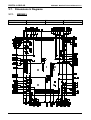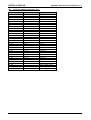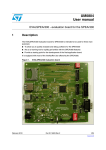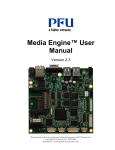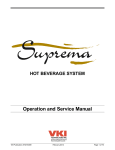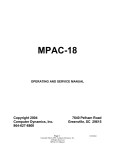Download DIGITAL-LOGIC MSB900L User manual
Transcript
Detailed Technical USER MANUAL FOR: 3.5”-SBC MSB900/L Nordstrasse 11/F CH- 4542 Luterbach Tel.: ++41 (0)32 681 58 00 Fax: ++41 (0)32 681 58 01 Email: [email protected] Homepage: http://www.digitallogic.com DIGITAL-LOGIC AG MSB900/L Detailed Technical Manual V1.0 For internal use only: File: Path: MSB900_Detailed_V1.0 R:\HANDBUCH\MSB\MSB900\MSB900_Detailed_V1.0.doc COPYRIGHT 2008 BY DIGITAL-LOGIC AG This publication is protected by copyright and all rights are reserved. No part of this document may be reproduced, transmitted, transcribed or stored in a retrieval system, in any form or by any means, electronic, mechanical, optical, manual, or otherwise, without the prior written permission of DIGITAL-LOGIC AG. The software described herein, together with this document, are furnished under a license agreement and may be used or copied only in accordance with the terms of that agreement. About this Manual and How to Use It This manual is written for the original equipment manufacturer (OEM) who plans to build computer systems based on the single board MICROSPACE-PC. It is for integrators and programmers of systems based on the MICROSPACE-Computer family. This manual provides instructions for installing and configuring the board, and describes the system and setup requirements. This document contains information on hardware requirements, interconnections, and details of how to program the system. Please check the Product CD for further information and manuals. REVISION HISTORY: Document Version V1.0 Date/Initials: 02.2008 DAR Modification: Remarks, News, Attention: Initial document Attention! 1. All information in this manual, and the product, are subject to change without prior notice. 2. Read this manual prior to installation of the product. 3. Read the security information carefully prior to installation of the product. 2 DIGITAL-LOGIC AG MSB900/L Detailed Technical Manual V1.0 Table of Contents 1. Preface.......................................................................................................................5 1.1. 1.2. 1.3. 1.4. 1.5. 1.6. 1.7. 1.8. 1.9. 1.10. 1.11. Trademarks ................................................................................................................... 5 Disclaimer ..................................................................................................................... 5 Environmental Protection Statement .......................................................................... 5 Who should use this Product....................................................................................... 5 Recycling Information .................................................................................................. 6 Technical Support......................................................................................................... 6 Limited Two Year Warranty.......................................................................................... 6 Explanation of Symbols ............................................................................................... 7 Applicable Documents and Standards........................................................................ 8 For Your Safety ............................................................................................................. 9 RoHS Commitment ....................................................................................................... 9 1.11.1. 1.11.2. 1.11.3. 1.12. 1.13. 2. RoHS Compatible Product Design ......................................................................................... 10 RoHS Compliant Production Process .................................................................................... 10 WEEE Application .................................................................................................................. 10 Swiss Quality .............................................................................................................. 11 The Swiss Association for Quality and Management Systems ............................... 11 Overview..................................................................................................................12 2.1. 2.2. 2.3. 2.4. 2.5. 2.6. 2.7. Standard Features of the MSB900/L .......................................................................... 12 Unique Features.......................................................................................................... 12 MSB900 Block Diagram .............................................................................................. 13 MSB900/MSB900L specifications .............................................................................. 14 Examples of Ordering Codes ..................................................................................... 16 Related Application Notes.......................................................................................... 16 Dimensions & Diagrams............................................................................................. 17 2.7.1. 2.7.2. 2.8. 2.9. 2.10. 2.11. MSB900/L .................................................................................................................................. 17 MSB800CON Part Nr 802205.................................................................................................... 21 MSB900/L Incompatibilities to a standard PC/AT ..................................................... 22 Related Application Notes.......................................................................................... 22 High Frequency Radiation (to meet EN55022) .......................................................... 22 Battery-Lifetime .......................................................................................................... 23 2.11.1. 3. External battery assembling (for the MSB900L): ................................................................... 23 Bus Signals .............................................................................................................23 3.1. Addressing PCI Devices............................................................................................. 23 3.1.1. MSB900 and MSB900L ............................................................................................................. 23 4. BIOS History............................................................................................................24 5. Detailed System Description .................................................................................25 5.1. 5.2. 5.3. 5.3.1. 5.3.2. 5.3.3. 5.4. 5.4.1. 5.4.2. 5.4.3. 5.4.4. 5.5. 5.5.1. 5.6. 5.6.1. 5.6.2. Power Requirements .................................................................................................. 25 Boot Time .................................................................................................................... 25 CPU, Boards and RAMs.............................................................................................. 26 CPUs of this MICROSPACE Product ........................................................................................ 26 Numeric Coprocessor ................................................................................................................ 26 DDRAM Memory........................................................................................................................ 26 Interfaces..................................................................................................................... 26 Keyboard AT compatible and PS/2 Mouse................................................................................ 26 Line Printer Port LPT1 ............................................................................................................... 26 Serial Ports COM1-COM2 ......................................................................................................... 27 Floppy Disk Interface ................................................................................................................. 27 Controllers................................................................................................................... 27 Interrupt Controllers ................................................................................................................... 27 Timers and Counters .................................................................................................. 28 Programmable Timers ............................................................................................................... 28 RTC (Real Time Clock).............................................................................................................. 28 3 DIGITAL-LOGIC AG 5.6.3. 5.6.4. 5.6.5. 5.7. 5.8. Watchdog ................................................................................................................................... 28 ROM-BIOS Sockets ................................................................................................................... 28 BIOS CMOS Setup .................................................................................................................... 29 CMOS RAM Map.......................................................................................................... 29 EEPROM saved CMOS Setup..................................................................................... 34 5.8.1. 5.9. EEPROM Memory for Setup...................................................................................................... 35 Memory & I/O Map....................................................................................................... 35 5.9.1. 5.9.2. 6. MSB900/L Detailed Technical Manual V1.0 System Memory Map ................................................................................................................. 35 System I/O map ......................................................................................................................... 36 VGA ..........................................................................................................................40 6.1. 6.2. VGA/LCD Controller of the Geode LX900.................................................................. 40 Graphic Modes............................................................................................................ 40 7. Video Input ..............................................................................................................41 8. Description of the connectors ...............................................................................41 9. Jumper Locations on the Board ............................................................................53 9.1. 9.2. 10. The Jumpers on MSB900/L ........................................................................................ 53 Reload Default BIOS Settings .................................................................................... 53 Cable Interfaces ......................................................................................................55 10.1. 10.2. 10.3. 11. Thermal Specifications...........................................................................................58 11.1. 12. The Hard Disk Cable 44pin......................................................................................... 55 The COM1/LPT Serial Interface Cable ....................................................................... 56 The COM2 Serial Interface Cable ............................................................................... 57 Thermal Analysis for Case Integration...................................................................... 58 Assembly Views......................................................................................................59 12.1. 12.2. MSB900/L .................................................................................................................... 59 Mechanical Dimensions ............................................................................................. 61 13. PXE-Boot and PXE-Setup in the BIOS ..................................................................62 14. PXE-License Order .................................................................................................64 15. Index ........................................................................................................................65 4 DIGITAL-LOGIC AG MSB900/L Detailed Technical Manual V1.0 1. PREFACE The information contained in this manual has been carefully checked and is believed to be accurate; it is subject to change without notice. Product advances mean that some specifications may have changed. DIGITAL-LOGIC AG assumes no responsibility for any inaccuracies, or the consequences thereof, that may appear in this manual. Furthermore, DIGITAL-LOGIC AG does not accept any liability arising from the use or application of any circuit or product described herein. 1.1. Trademarks DIGITAL-LOGIC, DIGITAL-LOGIC-Logo, MICROSPACE, and smartModule are registered trademarks owned worldwide by DIGITAL-LOGIC AG, Luterbach (Switzerland). In addition, this document may include names, company logos, and registered trademarks which are, therefore, proprietary to their respective owners. 1.2. Disclaimer DIGITAL-LOGIC AG makes no representations or warranties with respect to the contents of this manual, and specifically disclaims any implied warranty of merchantability or fitness, for any particular purpose. DIGITALLOGIC AG shall, under no circumstances, be liable for incidental or consequential damages or related expenses resulting from the use of this product, even if it has been notified of the possibility of such damage. 1.3. Environmental Protection Statement This product has been manufactured to satisfy environmental protection requirements wherever possible. Many of the components used (structural parts, printed circuit boards, connectors, batteries, etc.) are capable of being recycled. Final disposal of this product after its service life must be accomplished in accordance with applicable country, state, or local laws or regulations. 1.4. Who should use this Product Electrical engineers with know-how in PC-technology. Because of the complexity and the variability of PC-technology, we cannot guarantee that the product will work in any particular situation or set-up. Our technical support will try to help you find a solution. Pay attention to electrostatic discharges; use a CMOS protected workplace. Power supply must be OFF when working on the board or connecting any cables or devices. 5 DIGITAL-LOGIC AG 1.5. MSB900/L Detailed Technical Manual V1.0 Recycling Information All components within this product fulfill the requirements of the RoHS (Restriction of Hazardous Substances Directive). The product is soldered with a lead free process. 1.6. Technical Support 1. Contact your local DIGITAL-LOGIC Technical Support, in your country. 2. Use the Internet Support Request form at http://support.digitallogic.ch/ embedded products New Support Request Support requests are only accepted with detailed information about the product (i.e., BIOS-, Boardversion)! 1.7. Limited Two Year Warranty DIGITAL-LOGIC AG guarantees the hardware and software products it manufactures and produces to be free from defects in materials and workmanship for two years following the date of shipment from DIGITALLOGIC AG, Switzerland. This warranty is limited to the original purchaser of the product and is not transferable. During the two year warranty period, DIGITAL-LOGIC AG will repair or replace, at its discretion, any defective product or part at no additional charge, provided that the product is returned, shipping prepaid, to DIGITAL-LOGIC AG. All replaced parts and products become property of DIGITAL-LOGIC AG. Before returning any product for repair, direct customers of DIGITAL-LOGIC AG, Switzerland are required to register a RMA (Return Material Authorization) number in the Support Center at http://support.digitallogic.ch/ All other customers must contact their local distributors for returning defective materials. This limited warranty does not extend to any product which has been damaged as a result of accident, misuse, abuse (such as use of incorrect input voltages, wrong cabling, wrong polarity, improper or insufficient ventilation, failure to follow the operating instructions that are provided by DIGITAL-LOGIC AG or other contingencies beyond the control of DIGITAL-LOGIC AG), wrong connection, wrong information or as a result of service or modification by anyone other than DIGITAL-LOGIC AG. Nor if the user has insufficient knowledge of these technologies or has not consulted the product manuals or the technical support of DIGITAL-LOGIC AG and therefore the product has been damaged. Empty batteries (external and onboard), as well as all other battery failures, are not covered by this manufacturer’s limited warranty. Except, as directly set forth above, no other warranties are expressed or implied, including, but not limited to, any implied warranty of merchantability and fitness for a particular purpose, and DIGITAL-LOGIC AG expressly disclaims all warranties not stated herein. Under no circumstances will DIGITAL-LOGIC AG be liable to the purchaser or any user for any damage, including any incidental or consequential damage, expenses, lost profits, lost savings, or other damages arising out of the use or inability to use the product. 6 DIGITAL-LOGIC AG 1.8. MSB900/L Detailed Technical Manual V1.0 Explanation of Symbols CE Conformity This symbol indicates that the product described in this manual is in compliance with all applied CE standards. Caution, Electric Shock! This symbol and title warn of hazards due to electrical shocks (> 60V) when touching products or parts of them. Failure to observe the precautions indicated and/or prescribed by the law may endanger your life/health and/or result in damage to your equipment. Caution, Electric Shock! This symbol and title warn of hazards due to electrical shocks (> 32V) when touching products or parts of them. Failure to observe the precautions indicated and/or prescribed by the law may endanger your life/health and/or result in damage to your equipment Warning, ESD Sensitive Device! This symbol and title inform that electronic boards and their components are sensitive to Electro Static Discharge (ESD). In order to ensure product integrity at all times, care must always be taken while handling and examining this product. Attention! This symbol and title emphasize points which, if not fully understood and taken into consideration by the reader, may endanger your health and/or result in damage to your equipment. Note... This symbol and title emphasize aspects the user should read through carefully for his, or her, own advantage. Warning, Heat Sensitive Device! This symbol indicates a heat sensitive component. Safety Instructions This symbol shows safety instructions for the operator to follow. This symbol warns of general hazards from mechanical, electrical, and/or chemical failure. This may endanger your life/health and/or result in damage to your equipment. 7 DIGITAL-LOGIC AG 1.9. MSB900/L Detailed Technical Manual V1.0 Applicable Documents and Standards The following publications are used in conjunction with this manual. When any of the referenced specifications are superseded by an approved revision, that revision shall apply. All documents may be obtained from their respective organizations. Advanced Configuration and Power Interface Specification Revision 2.0c, August 25, 2003 Copyright © 1996-2003 Compaq Computer Corporation, Intel Corporation, Microsoft Corporation, Phoenix Technologies Ltd., Toshiba Corporation. All rights reserved. http://www.acpi.info/ ANSI/TIA/EIA-644-A-2001: Electrical Characteristics of Low Voltage Differential Signaling (LVDS) Interface Circuits, January 1, 2001. http://www.ansi.org/ ANSI INCITS 361-2002: AT Attachment with Packet Interface - 6 (ATA/ATAPI-6), November 1, 2002. http://www.ansi.org/ ANSI INCITS 376-2003: American National Standard for Information Technology – Serial Attached SCSI (SAS), October 30, 2003. http://www.ansi.org/ Audio Codec ’97 Revision 2.3 Revision 1.0, April 2002 Copyright © 2002 Intel Corporation. All rights reserved. http://www.intel.com/labs/media/audio/ Display Data Channel Command Interface (DDC/CI) Standard (formerly DDC2Bi) Version 1, August 14, 1998 Copyright © 1998 Video Electronics Standards Association. All rights reserved. http://www.vesa.org/summary/sumddcci.htm ExpressCard Standard Release 1.0, December 2003 Copyright © 2003 PCMCIA. All rights reserved. http://www.expresscard.org/ IEEE 802.3-2002, IEEE Standard for Information technology, Telecommunications and information exchange between systems–Local and metropolitan area networks–Specific requirements – Part 3: Carrier Sense Multiple Access with Collision Detection (CSMA/CD) Access Method and Physical Layer Specifications. http://www.ieee.org IEEE 802.3ae (Amendment to IEEE 802.3-2002), Part 3: Carrier Sense Multiple Access with Collision Detection (CSMA/CD) Access Method and Physical Layer Specifications, Amendment: Media Access Control (MAC) Parameters, Physical Layers, and Management Parameters for 10 GB/s Operation. http://www.ieee.org Intel Low Pin Count (LPC) Interface Specification Revision 1.1, August 2002 Copyright © 2002 Intel Corporation. All rights reserved. http://developer.intel.com/design/chipsets/industry/lpc.htm PCI Express Base Specification Revision 1.1, March 28, 2005, Copyright © 2002-2005 PCI Special Interest Group. All rights reserved. http://www.pcisig.com/ PCI Express Card Electromechanical Specification Revision 1.1, March 28, 2005, Copyright © 20022005 PCI Special Interest Group. All rights reserved. http://www.pcisig.com/ PCI Local Bus Specification Revision 2.3, March 29, 2002 Copyright © 1992, 1993, 1995, 1998, 2002 PCI Special Interest Group. All rights reserved. http://www.pcisig.com/ PCI-104 Specification, Version V1.0, November 2003. All rights reserved. http://www.pc104.org PICMG® Policies and Procedures for Specification Development, Revision 2.0, September 14, 2004, PCI Industrial Computer Manufacturers Group (PICMG®), 401 Edgewater Place, Suite 500, Wakefield, MA 01880, USA, Tel: 781.224.1100, Fax: 781.224.1239. http://www.picmg.org/ Serial ATA: High Speed Serialized AT Attachment Revision 1.0a January 7, 2003 Copyright © 20002003, APT Technologies, Inc, Dell Computer Corporation, Intel Corporation, Maxtor Corporation, Seagate Technology LLC. All rights reserved. http://www.sata-io.org/ 8 DIGITAL-LOGIC AG MSB900/L Detailed Technical Manual V1.0 Smart Battery Data Specification Revision 1.1, December 11, 1998. www.sbs-forum.org System Management Bus (SMBus) Specification Version 2.0, August 3, 2000 Copyright © 1994, 1995, 1998, 2000 Duracell, Inc., Energizer Power Systems, Inc., Fujitsu, Ltd., Intel Corporation, Linear Technology Inc., Maxim Integrated Products, Mitsubishi Electric Semiconductor Company, PowerSmart, Inc., Toshiba Battery Co. Ltd., Unitrode Corporation, USAR Systems, Inc. All rights reserved. http://www.smbus.org/ Universal Serial Bus Specification Revision 2.0, April 27, 2000 Copyright © 2000 Compaq Computer Corporation, Hewlett-Packard Company, Intel Corporation, Lucent Technologies Inc., Microsoft Corporation, NEC Corporation, Koninklijke Philips Electronics N.V. All rights reserved. http://www.usb.org/ 1.10. For Your Safety Your new DIGITAL-LOGIC product was developed and tested carefully to provide all features necessary to ensure its compliance with electrical safety requirements. It was also designed for a long, fault-free life. However, this life expectancy can be drastically reduced by improper treatment during unpacking and installation. Therefore, in the interest of your own safety and for the correct operation of your new DIGITAL-LOGIC product, please comply with the following guidelines. Attention! All work on this device must only be carried out by sufficiently skilled personnel. Caution, Electric Shock! Before installing your new DIGITAL-LOGIC product, always ensure that your mains power is switched off. This applies also to the installation of piggybacks or peripherals. Serious electrical shock hazards can exist during all installation, repair and maintenance operations with this product. Therefore, always unplug the power cable and any other cables which provide external voltage before performing work. Warning, ESD Sensitive Device! Electronic boards and their components are sensitive to static electricity. In order to ensure product integrity at all times, be careful during all handling and examinations of this product. 1.11. RoHS Commitment DIGITAL-LOGIC AG is committed to develop and produce environmentally friendly products according to the Restriction of Hazardous Substances (RoHS) Directive (2002/95/EC) and the Waste Electrical and Electronic Equipment (WEEE) Directive (2002/96/EC) established by the European Union. The RoHS directive was adopted in February 2003 by the European Union and came into effect on July 1, 2006. It is not a law but a directive, which restricts the use of six hazardous materials in the manufacturing of various types of electronic and electrical equipment. It is closely linked with the Waste Electrical and Electronic Equipment Directive (WEEE) 2002/96/EC, which has set targets for collection, recycling and recovery of electrical goods and is part of a legislative initiative to solve the problem of huge amounts of toxic e-waste. Each European Union member state is adopting its own enforcement and implementation policies using the directive as a guide. Therefore, there could be as many different versions of the law as there are states in the EU. Additionally, non-EU countries like China, Japan, or states in the U.S. such as California may have their own regulations for green products, which are similar, but not identical, to the RoHS directive. 9 DIGITAL-LOGIC AG MSB900/L Detailed Technical Manual V1.0 RoHS is often referred to as the "lead-free" directive but it restricts the use of the following substances: Lead Mercury Cadmium Chromium VI PBB and PBDE The maximum allowable concentration of any of the above mentioned substances is 0.1% (except for Cadmium, which is limited to 0.01%) by weight of homogeneous material. This means that the limits do not apply to the weight of the finished product, or even to a component but to any single substance that could (theoretically) be separated mechanically. 1.11.1. RoHS Compatible Product Design All DIGITAL-LOGIC standard products comply with RoHS legislation. Since July 1, 2006, there has been a strict adherence to the use of RoHS compliant electronic and mechanical components during the design-in phase of all DIGITAL-LOGIC standard products. 1.11.2. RoHS Compliant Production Process DIGITAL-LOGIC selects external suppliers that are capable of producing RoHS compliant devices. These capabilities are verified by: 1. A confirmation from the supplier indicating that their production processes and resulting devices are RoHS compliant. 2. If there is any doubt of the RoHS compliancy, the concentration of the previously mentioned substances in a produced device will be measured. These measurements are carried out by an accredited laboratory. 1.11.3. WEEE Application The WEEE directive is closely related to the RoHS directive and applies to the following devices: Large and small household appliances IT equipment Telecommunications equipment (although infrastructure equipment is exempt in some countries) Consumer equipment Lighting equipment – including light bulbs Electronic and electrical tools Toys, leisure and sports equipment Automatic dispensers It does not apply to fixed industrial plants and tools. The compliance is the responsibility of the company that brings the product to market, as defined in the directive. Components and sub-assemblies are not subject to product compliance. In other words, since DIGITAL-LOGIC does not deliver ready-made products to end users the WEEE directive is not applicable for DIGITAL-LOGIC. Users are nevertheless encouraged to properly recycle all electronic products that have reached the end of their life cycle. 10 DIGITAL-LOGIC AG MSB900/L Detailed Technical Manual V1.0 1.12. Swiss Quality 100% Made in Switzerland DIGITAL-LOGIC is a member of "Swiss-Label" This product was not manufactured by employees earning piecework wages This product was manufactured in humane work conditions All employees who worked on this product are paid customary Swiss market wages and are insured ISO 9000:2001 (quality management system) 1.13. The Swiss Association for Quality and Management Systems The Swiss Association for Quality and Management Systems (SQS) provides certification and assessment services for all types of industries and services. SQS certificates are accepted worldwide thanks to accreditation by the Swiss Accreditation Service (SAS), active membership in the International Certification Network, IQNet, and co-operation contracts/agreements with accredited partners. www.sqs.ch The SQS Certificate ISO 9001:2000 has been issued to DIGITAL-LOGIC AG, the entire company, in the field of development, manufacturing and sales of embedded computer boards, embedded computer modules and computer systems. The certification is valid for three years at which time an audit is performed for recertification. 11 DIGITAL-LOGIC AG MSB900/L Detailed Technical Manual V1.0 2. OVERVIEW 2.1. Standard Features of the MSB900/L The MICROSPACE 3.5”-SBC is a miniaturized modular device incorporating the major elements of a PC/AT compatible computer. It includes standard PC/AT compatible elements, such as: 2.2. Powerful GEODE LX-900 600MHz Legacy BIOS ROM DDR-SODIMM 200pin socket (for DDR-RAM 256-1024MB) 128k second level cache Timers DMA Real-time clock with CMOS-RAM and battery buffer (only on MSB900, not on MSB900L) LPT1 parallel port COM1-, COM2- RS2332 serial port Speaker interface PS/2-keyboard and mouse interface (shared on one mini DIN connector) PATA-IDE hard disk interface VGA video interface PCI/104 (one slot), limited I/O connector space 4 Channels USB 2.0 Onboard CF socket Type II Unique Features The MICROSPACE 3.5”-SBC includes all standard PC/AT functions plus unique DIGITAL-LOGIC AG enhancements, such as: Two channel LAN Ethernet, INTEL 82551QM (LAN A) and INTEL 82551ER (LAN B) Boot from LAN (PXE and RPL) Single 8 - 32Volt supply Video input (only on MSB900, not available on MSB900L) Watchdog EEPROM for setup and configuration UL approved parts Optional: interface for operator display (LVDS, COM2, CRT, USB, SMBus) 12 DIGITAL-LOGIC AG 2.3. MSB900/L Detailed Technical Manual V1.0 MSB900 Block Diagram 13 DIGITAL-LOGIC AG 2.4. MSB900/L Detailed Technical Manual V1.0 MSB900/MSB900L specifications CPU CPU CPU Core Supply Mode Compatibility Word Size Secondary Cache Physical Addressing Virtual Addressing Clock Rates Socket Standard Specification GEODE LX900 1.25V very low powered Real / Protected x86 32Bits 128kB 32 lines 16GB 600MHz Soldered BGA Chipset Northbridge Southbridge LAN Audio Codec Firewire IEEE1394 Video Specification AMD LX900 AMD CS5536 2x 10/100Mbit Intel 82551QM (LAN A), Intel 82551ER (LAN B) Stereo In and Stereo Line-Out AD1985 up to 96kHz sampling rate, 16Bit (Analog Devices) Not on board 16MByte Video-DDRAM Power Management: Specification The LX900 supports ACPI and APM Version 1.2 The following ACPI Sleep States are supported: - S1 (Standby) - S3 (Suspend to RAM) not available - S4 (Hibernation) DMA: 8237A comp. Specification 4 channel 8bit 3 channel 16bit Interrupts: 8259 comp. Specification 8 + 7 levels PC compatible Timers: 8254 comp. Specification 3 programmable counters/timers Memory: SODIMM Specification SODIMM200pin DDR PC2700 333MHz 256-1024MByte Video Controller BUS Enhanced BIOS Memory CRT-Monitor Video Input Specification GEODE LX900 32Bit high speed 33MHz PCI bus VGA / LCD BIOS 2-16MByte shared RAM VGA, SVGA up to 1920x1440 MSB900: yes, 1 channel MSB900L: no WIN2000, XP Drivers 14 DIGITAL-LOGIC AG MSB900/L Detailed Technical Manual V1.0 Mass Storage FD HD Specification Floppy disk interface not supported E-IDE interface, AT-type, for max. 2 hard disks, 44pin connector, for 1.3, 1.8 and 2.5" hard disk with 44 pins IDE Standard AT Interfaces: SuperIO Chip Parallel Keyboard Mouse Speaker RTC Backup current RTC-backup MSB900 RTC-backup MSB900L Specification Name FIFO IRQs Addr. Standard Option COM1 yes IRQ4 3F8 RS232C COM2 yes IRQ3 2F8 RS232C COM1/2 available on headers onboard. For DSub-connectors, option MSB800-CON is needed. W83627HF from WINBOND LPT1 printer interface mode: SPP (output), EPP (bidir.) AT or PS/2-keyboard PS/2 No speaker Integrated into the chipset, RTC with CMOS-RAM 256Byte <5 µA Onboard 3.6Volt Lithium 400mAh available External connection, no onboard battery available BUS PCI/104 Clock Specification PCI 32Bit Bus, 1 slot 33MHz defined by the GEODE USB USB Transfer rate Channels Specification 2.0 480MBps, 12.5MBps / 1.5MBps 4 Peripheral Extension ISA PCI MSB900 PCI MSB900L Specification Not supported With PCI/104 BUS (1 slot), limited I/O space Not available Power Supply Working Power Rise Time Power consumption Specification 8-32Volt ± 5% (peak 36Volt) Unspecified MSB900/L with HD, MS/KB (PS/2), CRT Monitor Windows XP Desktop: type 8.5-10W MSB900/L: Windows Standby: 2.5W (without MS/KB wakeup function) Windows Standby: 4.5W (with PS/2 wakeup function) Serial Standby power consumption Physical Characteristics Dimensions Weight PCB Thickness PCB Layer Specification Length: 146 mm Depth: 102 mm Height: 20 mm 160g 1.6mm / 0.0625 inches nominal Multilayer 15 DIGITAL-LOGIC AG Operating Environment Relative humidity Vibration Shock Temperature MSB900/L Detailed Technical Manual V1.0 Specification 5-90%, non-condensing 5-2000Hz, 0.1G 1G MSB900*: Operating: Standard version: -25°C to +70°C Extended version: -40°C to +85°C Storage: -55°C to +85°C * = with passive cooler MSB900L**: Operating: Standard version: 0°C to +60°C Storage: -55°C to +85°C ** = without passive cooler EMI/EMC (IEC1131-2 refer MIL 461/462) ESD Electro Static Discharge REF Radiated Electromagnetic Field EFT Electric Fast Transient (Burst) SIR Surge Immunity Requirements High-frequency Radiation Compatibility MSB900/L Specification IEC 801-2, EN55101-2, VDE 0843/0847 Part 2 Metallic protection needed Separate ground layer included 15kV single peak IEC 801-3, VDE 0843 Part 3, IEC770 6.2.9. (not tested) IEC 801-4, EN50082-1, VDE 0843 Part 4 250V - 4kV, 50 ohms, Ts=5ns Grade 2: 1kV Supply, 500 I/O, 5kHz IEC 801-5, IEEE587, VDE 0843 Part 5 Supply: 2kV, 6 pulse/minute I/O: 500V, 2 pulse/minute FD, CRT: none EN55022 Specification Mechanically compatible to 3.5inch industrial embedded computer boards All information is subject to change without notice. 2.5. 802220 802221 802205 Examples of Ordering Codes MSB900 with LX900 CPU, 0MB-RAM, Battery, PCI/104 and Video input MSB900L with LX900 CPU, 0MB RAM, … MSB800CON COM1, LPT1 Expansion board. These are only examples; for current ordering codes, please see the current price list. 2.6. Related Application Notes Application Notes are available at http://www.digitallogic.com support, or on any DIGITAL-LOGIC Application CD. # Description 16 DIGITAL-LOGIC AG 2.7. 2.7.1. MSB900/L Detailed Technical Manual V1.0 Dimensions & Diagrams MSB900/L Board / Version MSB900/L Unit: mm (millimeter) Tolerance: + / - 0.1mm 17 Date / Author 25.10.2006 / BRR DIGITAL-LOGIC AG MSB900/L Detailed Technical Manual V1.0 18 DIGITAL-LOGIC AG MSB900/L Detailed Technical Manual V1.0 19 DIGITAL-LOGIC AG MSB900/L Detailed Technical Manual V1.0 20 DIGITAL-LOGIC AG 2.7.2. MSB900/L Detailed Technical Manual V1.0 MSB800CON Part Nr 802205 Board / Version MSB800CON Unit: mm (millimeter) Tolerance: + / - 0.1mm 21 Date / Author 25.10.2006 / BRR DIGITAL-LOGIC AG 2.8. MSB900/L Detailed Technical Manual V1.0 MSB900/L Incompatibilities to a standard PC/AT None. 2.9. Related Application Notes Application Notes are available at http://www.digitallogic.com support, or on any DIGITAL-LOGIC Application CD. # Description 2.10. High Frequency Radiation (to meet EN55022) All connectors are filtered onboard to comply with the EMI standards. The following filters are used: Interface 3dbFrequency Inductivity L and R Ferrite 33ohms Ferrite Capacitor to GND 2x 10pF 33pF 1nF Filter-Type - - - None USB Inductors none DLP31D Diode SRV05-4 GND/5V IDE 33ohms series - - None Sound I/O Ferrite 1nF None PS2-KB PS2-MS PS2-VCC PS2-GND Ferrite Ferrite Ferrite Ferrite 47pF 47pF 1nF 1nF None None None None 47pF 47pF 47pF MAX211E MAX211E none VGA-RGB VGA-HS/VS VGA-VCC Video Input - COM1 COM2 LPT1 LAN Integrated PULSE All 33MHz-Clocks 33Ohms series 10pF 22 Protection 0V/3V Diode 0V/3V Diode None J00-0065NL Isolated 500V None DIGITAL-LOGIC AG MSB900/L Detailed Technical Manual V1.0 2.11. Battery-Lifetime Battery specs: Lowest temp. -40°C Nominal temp. +20°C Highest temp. +85°C 400mAh 3.6V 350mAh Ca. 3.6V VCC (+5) switched ON µA <1 VCC (+5V) switched off µA <3 >3.5 years >3.5 year Manufacturer: pba Type: ER10280 Capacity versus Temp: 10uA 420mAh Voltage versus Temp. 10uA 3.6V Nominal values: 3.6V / 400mAh @ 0.5mA / -55°C...~+85°C Information taken from the datasheet of ER10280 PRODUCT: Temperature °C Battery voltage V Battery current: +25°C 3.6 Battery-Lifetime: +25°C 2.11.1. External battery assembling (for the MSB900L): On the MSB900L board, an external battery can be connected to J3. Attach the battery ground to pin 2. If the customer wants to connect an external battery, then some precautions have to be taken: The battery is prohibited from charging. Do not use a rechargeable battery! The RTC device defines a voltage level of 3.0-3.6V, so use an external battery within this range (inclusive of the diode which is pre-assembled onboard). 3. BUS SIGNALS 3.1. 3.1.1. Addressing PCI Devices MSB900 and MSB900L DEVICE SLOT 1 IDSEL AD20 PIRQ A/B/C/D #REG #GNT Remarks 3 3 For additional cards (peripheral boards) Onboard used: LAN A LAN B Mini-PCI AD28 AD29 AD27 C A A/B 1 4 5 1 4 5 Onboard device Onboard device Optional device CPU AD11 A 2 2 Onboard device 23 DIGITAL-LOGIC AG MSB900/L Detailed Technical Manual V1.0 4. BIOS HISTORY This BIOS history is for the MSB900/L. This BIOS history is not for the following products: MSEP900, MSM900, SM900 Version: 1.23 Date: 02.2007 Status: Initial Release Modifications: - Note… This product has a unique BIOS version. For a description of the other features of the BIOS, please refer to the driver/software/BIOS manual “GEODE_LX800-LX900” on the Product CD. 24 DIGITAL-LOGIC AG MSB900/L Detailed Technical Manual V1.0 5. DETAILED SYSTEM DESCRIPTION This system configuration is based on the ISA architecture. Check the I/O and memory map in this chapter. 5.1. Power Requirements The power is connected through the wide-range power connector. The supply uses only the +8V to +32V and the ground connection. Attention: Make sure the power plug is wired correctly before supplying power to the board! A built-in diode protects the board against reverse polarity. Tolerance of supply: Must be within 8-32Volt norm. Test environment for power consumption measurement: Peripheries: Hard disk Hitachi Model HTA422020F9ATJ0 20GB Monitor Eizo Flexscan F340I-W PS/2-KB Logitech Model iTouch Keyboard PS/2-MS Logitech Model M-CAA43 Software: MS-DOS V6.22 WinXP Current consumption @ 12Volt supply at -40°C/+25°C/+85°C Mode MSB900-600MHz DOS: C:\ Memory 1GB +25°C [mA] 700 WinXP: Desktop 1GB 700 5.2. DLAG-Nr. -30 °C [mA] +85 °C [mA] Boot Time System Boot-Times Definitions/Boot-Medium MSB900-600MHz From hard disk Hitachi Model J4K20-20: Boot from hard disk to “Starting MS-DOS”.-Prompt Boot from hard disk to XP desktop Booting without a storage device (only BIOS) 25 Quick Boot time [s] Normal Boot time [s] - 15 45 10 DIGITAL-LOGIC AG 5.3. MSB900/L Detailed Technical Manual V1.0 CPU, Boards and RAMs 5.3.1. CPUs of this MICROSPACE Product Processor: GEODE LX900 5.3.2. Type: National Clock: 600 MHz Numeric Coprocessor It is integrated in the LX900 CPU. 5.3.3. DDRAM Memory Speed: Size: Bits: Capacity: Bank: 5.4. 5.4.1. 333 DDR-SODIMM DDRDIMM 200pin 64bit 256-1024MBytes DDR-SODIMM 1 Interfaces Keyboard AT compatible and PS/2 Mouse The PS/2 Keyboard and Mouse are combined on the PS2-connector. It is needed to use a Y-Cable to connect both, the mouse and the keyboard. 5.4.2. Line Printer Port LPT1 A standard bi-directional LPT port is integrated into the MICROSPACE PC. Further information about these signals is available in numerous publications, including the IBM technical reference manuals for the PC and AT computers and from other reference documents. 26 DIGITAL-LOGIC AG 5.4.3. MSB900/L Detailed Technical Manual V1.0 Serial Ports COM1-COM2 The serial channels are fully compatible with 16C550 UARTS. COM1 is the primary serial port, and is supported by the board's ROM-BIOS as the PC-DOS 'COM1' device. The secondary serial port is COM2; it is supported as the 'COM2' device. Standard: COM 1/2: National PC87317VUL: 2 x 16C550 compatible serial interfaces Serial Port Connectors COM1, COM2 Pin 1 2 3 4 5 6 7 8 9 Signal Name CD DSR RXD RTS TXD CTS DTR RI GND Function Data Carrier Detect Data Set Ready Receive Data Request To Send Transmit Data Clear to Send Data Terminal Ready Ring Indicator Signal Ground in/out in in in out out in out in DB25 Pin 8 6 3 4 2 5 20 22 7 DB9 Pin 1 6 2 7 3 8 4 9 5 The serial port signals are compatible with the RS232C specifications. 5.4.4. Floppy Disk Interface This is not available with this product; use a USB Floppy. 5.5. Controllers 5.5.1. Interrupt Controllers An 8259A compatible interrupt controller, within the chipset, provides seven prioritized interrupt levels. Of these, several are normally associated with the board's onboard device interfaces and controllers, and several are available on the AT expansion bus. Interrupt: IRQ0 IRQ1 IRQ2 IRQ3 IRQ4 IRQ5 IRQ6 IRQ7 IRQ8 IRQ9 IRQ10 IRQ11 IRQ12 IRQ13 IRQ14 IRQ15 Sources: ROM-BIOS clock tick function, from timer 0 Keyboard controller output buffer full Used for cascade 2. 8259 COM2 serial port COM1 serial port LPT2 parallel printer (if present) Floppy controller LPT1 parallel printer Battery backed clock Free for user Free for user Free for user PS/2 mouse Math. coprocessor Hard disk IDE Free for user 27 Onboard used: yes yes yes yes yes no * yes yes yes no * no * no * yes yes yes no * * It may depend on the LAN configuration. DIGITAL-LOGIC AG 5.6. 5.6.1. MSB900/L Detailed Technical Manual V1.0 Timers and Counters Programmable Timers An 8253 compatible timer/counter device is also included in the board's ASIC device. This device is utilized in precisely the same manner as in a standard AT implementation. Each channel of the 8253 is driven by a 1.190 MHz clock, derived from a 14.318 MHz oscillator, which can be internally divided in order to provide a variety of frequencies. Timer 2 can also be used as a general purpose timer if the speaker function is not required. Timer Assignment Timer 0 1 2 Function ROM-BIOS clock tick (18.2Hz) DRAM refresh request timing (15 µs) Speaker tone generation time base 5.6.2. RTC (Real Time Clock) An AT compatible date/time clock is located within the chipset. The device also contains a CMOS static RAM, compatible with that in standard ATs. System configuration data is normally stored in the clock chip's CMOS RAM in a manner consistent with the convention used in other AT compatible computers. To attach an external battery on a MSB900L board refer to section 2.11.1. 5.6.3. Watchdog The watchdog timer detects a system crash and performs a hardware reset. After power up, the watchdog is always disabled as the BIOS does not send strobes to the watchdog. In case the user wants to take advantage of the watchdog, the application must produce a strobe at least every 800 ms. If no strobe occurs within the 800 ms, the watchdog resets the system. For more information, please refer to the driver/software/BIOS manual “GEODE_LX800-LX900” on the Product CD. The watchdog feature is integrated in the INT15 function. There are some programming examples available: Product CD-Rom or customer download area: \tools\SM855\int15dl\… 5.6.4. ROM-BIOS Sockets An EPROM socket with 8bit wide data access normally contains the board’s AT compatible ROM-BIOS. The socket takes a 29F020 EPROM (or equivalent) device. The board's wait-state control logic automatically inserts four memory wait states in all CPU accesses to this socket. The ROM-BIOS sockets occupy the memory area from C0000H through FFFFFh; however, the board's ASIC logic reserves the entire area from C0000h through FFFFFh for onboard devices, so that this area is already usable for ROM-DOS and BIOS expansion modules. Consult the appropriate address map for the MICROSPACE PC-Product ROM-BIOS sockets. 28 DIGITAL-LOGIC AG 5.6.4.1. Standard BIOS ROM Device: FWH Map: E0000 - FFFFFh C0000 - C7FFFh CC000 - CFFFFh 5.6.5. MSB900/L Detailed Technical Manual V1.0 Core BIOS 128k VGA BIOS 32k FREE BIOS CMOS Setup If wrong setups are memorized in the CMOS-RAM, the default values will be loaded after resetting the RTC/CMOS-RAM by de-soldering the battery. If the battery is down, it is always possible to start the system with the default values from the BIOS. 5.7. CMOS RAM Map Systems based on the industry-standard specification include a battery backed Real Time Clock chip. This clock contains at least 64Bytes of non-volatile RAM. The system BIOS uses this area to store information including system configuration and initialization parameters, system diagnostics, and the time and date. This information remains intact even when the system is powered down. The BIOS supports 128Bytes of CMOS RAM. This information is accessible through I/O ports 70h and 71h. CMOS RAM can be divided into several segments: Locations 00h - 0Fh contain the real time clock (RTC) and status information Locations 10h - 2Fh contain system configuration data Locations 30h - 3Fh contain system BIOS-specific configuration data as well as chipset-specific information Locations 40h - 7Fh contain chipset-specific information as well as power management configuration parameters The following table provides a summary of how these areas may be further divided. Beginning Ending Checksum Description 00h 10h 2Eh 30h 34h 40h 5Ch 5Eh 6Fh 7Eh 0Fh 2Dh 2Fh 33h 3Fh 5Bh 5Dh 6Eh 7Dh 7Fh No Yes No No No Yes No No Yes No RTC and Checksum System Configuration Checksum Value of 10h - 2Dh Standard CMOS Standard CMOS - SystemSoft Reserved Extended CMOS - Chipset Specific Checksum Value of 40h - 5Bh Extended CMOS - Chipset Specific Extended CMOS - Power Management Checksum Value of 6Fh - 7Dh 29 DIGITAL-LOGIC AG MSB900/L Detailed Technical Manual V1.0 CMOS Map Location 00h Description Time of day (seconds) specified in BCD 01h Alarm (seconds) specified in BCD 02h Time of day (minutes) specified in BCD 03h Alarm (minutes) specified in BCD 04h Time of day (hours) specified in BCD 05h Alarm (hours) specified in BCD 06h Day of week specified in BCD 07h Day of month specified in BCD 08h Month specified in BCD 09h Year specified in BCD 0Ah Status Register A Bit 7 = Update in progress Bits 6-4 = Time based frequency divider Bits 3-0 = Rate selection bits that define the periodic interrupt rate and output frequency. 0Bh Status Register B Bit 7 = Run/Halt 0 Run 1 Halt Bit 6 = Periodic Timer 0 Disable 1 Enable Bit 5 = Alarm Interrupt 0 Disable 1 Enable Bit 4 = Update Ended Interrupt 0 Disable 1 Enable Bit 3 = Square Wave Interrupt 0 Disable 1 Enable Bit 2 = Calendar Format 0 BCD 1 Binary Bit 1 = Time Format 0 12-Hour 1 24-Hour Bit 0 = Daylight Savings Time 0 Disable 1 Enable 0Ch Status Register C Bit 7 = Interrupt Flag Bit 6 = Periodic Interrupt Flag Bit 5 = Alarm Interrupt Flag Bit 4 = Update Interrupt Flag Bits 3-0 = Reserved 0Dh Status Register D Bit 7 = Real Time Clock 0 Lost Power 1 Power Continued... 30 DIGITAL-LOGIC AG MSB900/L Detailed Technical Manual V1.0 CMOS Map continued... Location Description 0Eh CMOS Location for Bad CMOS and Checksum Flags Bit 7 = Flag for CMOS Lost Power 0 1 Bit 6 = = Power OK Lost Power = Flag for CMOS checksum bad 0 1 = = Checksum is valid Checksum is bad 0Fh Shutdown Code 10h Diskette Drives Bits 7-4 = Diskette Drive A 0000 0001 0010 0011 0100 0101 = = = = = = Not installed Drive A = 360 kB Drive A = 1.2MB Drive A = 720 kB Drive A = 1.44MB Drive A = 2.88MB Bits 3-0 = Diskette Drive B 0000 0001 0010 0011 0100 0101 = = = = = = Not installed Drive B = 360 kB Drive B = 1.2MB Drive B = 720 kB Drive B = 1.44MB Drive B = 2.88MB 11h Reserved 12h Fixed (Hard) Drives Bits 7-4 = Hard Drive 0, AT Type 0000 0001-1110 1111 = = = Not installed Types 1-14 Extended drive types 16-44. See location 19h. Bits 3-0 = Hard Drive 1, AT Type 0000 0001-1110 1111 = = = Not installed Types 1-14 Extended drive types 16-44. See location 2Ah. 13h Reserved 14h Equipment Bits 7-6 = Number of Diskette Drives 00 = 01 = 10, 11 = One diskette drive Two diskette drives Reserved Bits 5-4 = Primary Display Type 00 01 10 11 = = = = Adapter with option ROM CGA in 40 column mode CGA in 80 column mode Monochrome Bits 3-2 = Reserved Bit 1 = Math Coprocessor Presence 0 1 Bit 0 = = Not installed Installed = Bootable Diskette Drive 0 1 = = Not installed Installed Continued... 31 DIGITAL-LOGIC AG MSB900/L Detailed Technical Manual V1.0 CMOS Map continued... Location Description 15h Base Memory Size (in kB) - Low Byte 16h Base Memory Size (in kB) - High Byte 17h Extended Memory Size (in kB) - Low Byte 18h Extended Memory Size (in kB) - High Byte 19h Extended Drive Type - Hard Drive 0 1Ah Extended Drive Type - Hard Drive 1 1Bh Custom and Fixed (Hard) Drive Flags Bits 7-6 = Reserved Bit 5 = Internal Floppy Disk Controller 0 1 Bit 4 = = Disabled Enabled = = Disabled Enabled = Hard Drive 1 Custom Flag 0 1 Bit 0 Disabled Enabled = Hard Drive 0 IDE Flag 0 1 Bit 1 = = = Hard Drive 0 Custom Flag 0 1 Bit 2 Disabled Enabled = Internal IDE Controller 0 1 Bit 3 = = = = Disabled Enabled = Hard Drive 1 IDE Flag 0 1 = = Disabled Enabled 1Ch Reserved 1Dh EMS Memory Size Low Byte 1Eh EMS Memory Size High Byte 1Fh - 24h Custom Drive Table 0 These 6 Bytes (48 bits) contain the following data: Cylinders Landing Zone Write Precompensation Heads Sectors/Track 10bits 10bits 10bits 08bits 08bits range 0-1023 range 0-1023 range 0-1023 range 0-15 range 0-254 1Fh Byte 0 Bits 7-0 = Lower 8 bits of Cylinders 20h Byte 1 Bits 7-2 = Lower 6 bits of Landing Zone Bits 1-0 = Upper 2 bits of Cylinders 21h Byte 2 Bits 7-4 = Lower 4 bits of Write Precompensation Bits 3-0 = Upper 4 bits of Landing Zone Continued... 32 DIGITAL-LOGIC AG MSB900/L Detailed Technical Manual V1.0 CMOS Map continued... Location Description 22h Byte 3 Bits 7-6 = Reserved Bits 5-0 = Upper 6 bits of Write Precompensation 23h Byte 4 Bits 7-0 = Number of Heads 24h Byte 5 Bits 7-0 = Sectors Per Track 25h - 2Ah Custom Drive Table 1 These 6 Bytes (48 bits) contain the following data: Cylinders Landing Zone Write Precompensation Heads Sectors/Track 10bits 10bits 10bits 08bits 08bits range 0-1023 range 0-1023 range 0-1023 range 0-15 range 0-254 25h Byte 0 Bits 7-0 = Lower 8 bits of Cylinders 26h Byte 1 Bits 7-2 = Lower 6 bits of Landing Zone Bits 1-0 = Upper 2 bits of Cylinders 27h Byte 2 Bits 7-4 = Lower 4 bits of Write Precompensation Bits 3-0 = Upper 4 bits of Landing Zone 28h Byte 3 Bits 7-6 = Reserved Bits 5-0 = Upper 6 bits of Write Precompensation 29h Byte 4 Bits 7-0 = Number of Heads 2Ah Byte 5 Bits 7-0 = Sectors Per Track 2Bh Boot Password Bit 7 = Enable/Disable Password 0 1 = = Disable Password Enable Password Bits 6-0 = Calculated Password 2Ch SCU Password Bit 7 = Enable/Disable Password 0 1 = = Disable Password Enable Password Bits 6-0 = Calculated Password 2Dh Reserved 2Eh High Byte of Checksum - Locations 10h to 2Dh 2Fh Low Byte of Checksum - Locations 10h to 2Dh 30h Extended RAM (kB) detected by POST - Low Byte 31h Extended RAM (kB) detected by POST - High Byte 32h BCD Value for Century Continued... 33 DIGITAL-LOGIC AG MSB900/L Detailed Technical Manual V1.0 CMOS Map continued... Location Description 33h Base Memory Installed Bit 7 = Flag for Memory Size 0 1 = = 640kB 512kB Bits 6-0 = Reserved 34h Minor CPU Revision Differentiates CPUs within a CPU type (i.e., 486SX vs 486 DX, vs 486 DX/2). This is crucial for correctly determining CPU input clock frequency. During a power-on reset, Reg DL holds minor CPU revision. 35h Major CPU Revision Differentiates between different CPUs (i.e., 386, 486, Pentium). This is crucial for correctly determining CPU input clock frequency. During a power-on reset, Reg DH holds major CPU revision. 5.8. 36h Hotkey Usage Bits 7-6 = Reserved Bit 5 = Semaphore for Completed POST Bit 4 = Semaphore for 0 Volt POST (not currently used) Bit 3 = Semaphore for already in SCU menu Bit 2 = Semaphore for already in PM menu Bit 1 = Semaphore for SCU menu call pending Bit 0 = Semaphore for PM menu call pending 40h-7Fh Definitions for these locations vary depending on the chipset. EEPROM saved CMOS Setup The EEPROM has different functions, as listed below: • Backup of the CMOS-Setup values. • Storing system information (i.e., version, production date, customization of the board, CPU type). • Storing user/application values. The EEPROM will be updated automatically after exiting the BIOS setup menu. The system will operate also without any CMOS battery. While booting, the CMOS is automatically updated with the EEPROM values. Press the Esc-key while powering on the system before the video shows the BIOS message and the CMOS will not be updated. This would be helpful, if wrong parameters are stored in the EEPROM and the setup of the BIOS does not start. If the system hangs or a problem appears, the following steps must be performed: 1. Reset the CMOS-Setup (disconnect the battery for at least 10 minutes). 2. Press Esc until the system starts up. 3. Enter the BIOS Setup: a) load DEFAULT values b) enter the settings for the environment c) exit the setup 4. Restart the system. The user may access the EEPROM through the INT15 special functions. Refer to that chapter in the GEODE LX800-LX900 manual on the Product CD. The system information is read-only and uses the SFI functions. Refer to the GEODE LX800-LX900 manual. 34 DIGITAL-LOGIC AG 5.8.1. MSB900/L Detailed Technical Manual V1.0 EEPROM Memory for Setup The EEPROM is used for setup and configuration data, stored as an alternative to the CMOS-RTC. Optionally, the EEPROM setup driver may update the CMOS RTC, if the battery is running down and the checksum error would appear and stop the system. The capacity of the EEPROM is 2 kByte. Organization of the 2048Byte EEPROMs: Address MAP: 0000h 0001h 0003h 0010h-007Fh 0080h-00FFh 0100h-010Fh 0110h-0113h 0114h-0117h 0118h-011Bh 011Ch-011Fh 0120h-0122h 0123h-0125h 0126h-0128h 0129h-012Bh 0130h 0131h 0132h/0133h 0134h/0135h 0136h 0137h 0200h-03FFh 0200h-027Fh 0400h-07FFh 5.9. 5.9.1. Function: CMOS-Setup valid (01=valid) Reserved Flag for DLAG-Message (FF=no message) Copy of CMOS-Setup data Reserved for AUX-CMOS-Setup Serial-Number Production date (year/day/month) 1. Service date (year/day/month) 2. Service date (year/day/month) 3. Service date (year/day/month) Boot errors (Auto incremented if any boot error occurs) Setup Entries (Auto incremented on every Setup entry) Low Battery (Auto incremented every time the battery is low, EEPROM -> CMOS) Startup (Auto incremented on every power-on start) Reserved Reserved BIOS Version (V1.4 => [0132h]:= 4, [0133h]:=1) BOARD Version (V1.5 => [0124h]:=5, [0125h]:=1) BOARD TYPE (‘M’=PC/104, ‘E’=Euro, ‘W’=MSWS, ‘S’=Slot, ‘C’=Custom, ‘X’= smartCore or smartModule) CPU TYPE: (01h=ELAN300/310, 02h=ELAN400, 05h=P5, 08h=P3, 09h=ELAN520, 10h=P-M). Reserved Reserved Free for Customer use Memory & I/O Map System Memory Map The X86 CPU, used as a central processing unit on the MICROSPACE, has a memory address space which is defined by 32 address bits. Therefore, it can address 1 GByte of memory. The memory address MAP is as follows: CPU GEODE Address: 000000 - 09FFFFh 0A0000 - 0BFFFFh 0C0000 - 0C7FFFh 0C8000 - 0CFFFFh 0D0000 - 0DFFFFh 0E0000 - 0EBFFFh 0EC000 - 0EFFFFh 0F0000 - 0FFFFFh 100000 - 1FFFFFFh Size: 640 kBytes 128 kBytes 32 kBytes 32 kBytes 64 kBytes 32 kBytes 16 kBytes 64 kBytes 31 MBytes Function / Comments: Onboard DRAM for DOS applications CGA, EGA, LCD Video RAM 128kB VGA BIOS Free for user Free for user Bios BIOS extensions Core BIOS DRAM for extended onboard memory 35 DIGITAL-LOGIC AG 5.9.2. MSB900/L Detailed Technical Manual V1.0 System I/O map The following table details the legacy I/O range for 000h through 4FFh. Each I/O location has a read/write (R/W) capability. Note the following abbreviations: --- Unknown or can not be determined. Yes Read and write the register at the indicated location. No shadow required. WO Write only. Value written can not be read back. Reads do not contain any useful information. RO Read only. Writes have no effect. Shw The value written to the register can not be read back via the same I/O location. Read back is accomplished via a “Shadow” register located in MSR space. Shw@ Reads of the location return a constant or meaningless value. Shw$ Reads of the location return a status or some other meaningful information Rec Writes to the location are “recorded” and written to the LPC. Reads to the location return the recorded value. The LPC is not read. I/O Map I/O Addr. Function Size R/W Comment 000h Slave DMA Address - Channel 0 8bit Yes 16bit values in two transfers. 001h Slave DMA Counter - Channel 0 8bit Yes 16bit values in two transfers. 002h Slave DMA Address - Channel 1 8bit Yes 16bit values in two transfers. 003h Slave DMA Counter - Channel 1 8bit Yes 16bit values in two transfers. 004h Slave DMA Address - Channel 2 8bit Yes 16bit values in two transfers. 005h Slave DMA Counter - Channel 2 8bit Yes 16bit values in two transfers. 006h Slave DMA Address - Channel 3 8bit Yes 16bit values in two transfers. 007h Slave DMA Counter - Channel 3 8bit Yes 16bit values in two transfers. 008h Slave DMA Command/Status - Channels [3:0] 8bit 009h Slave DMA Request - Channels [3:0] 8bit 00Ah Slave DMA Mask - Channels [3:0] 8bit Shw@ Reads return value B2h. 00Bh Slave DMA Mode - Channels [3:0] 8bit Shw@ Reads return value B2h. 00Ch Slave DMA Clear Pointer - Channels [3:0] 8bit WO Reads return value B2h. 00Dh Slave DMA Reset - Channels [3:0] 8bit WO Reads return value B2h. Shw$ WO Reads return value B2h. 00Eh Slave DMA Reset Mask - Channels [3:0] 8bit Shw@ Reads return value B2h. 00Fh Slave DMA General Mask - Channels [3:0] 8bit Shw@ Reads return value B2h. 010h-01Fh No Specific Usage --- --- 020h PIC Master - Command/Status 8bit Shw$ 021h PIC Master - Command/Status 8bit Shw$ --- --- 022h-03Fh No Specific Usage 040h PIT – System Timer 8bit Shw$ 041h PIT – Refresh Timer 8bit Shw$ 042h PIT – Speaker Timer 8bit Shw$ 043h PIT – Control 8bit Shw$ --- --- 044h-05Fh No Specific Usage Continued… 36 DIGITAL-LOGIC AG MSB900/L Detailed Technical Manual V1.0 I/O Map Continued… I/O Addr. Function Size R/W Comment If KEL Memory Offset 100h[0] = 1(EmulationEnabled bit). 060h Keyboard/Mouse - Data Port 8bit Yes 061h Port B Control 8bit Yes --- --- 062h-063h No Specific Usage 064h Keyboard/Mouse - Command/ Status 8bit 065h-06Fh No Specific Usage --- If MSR 5140001Fh[0] = 1 (SNOOP bit) and KEL Memory Offset 100h[0] = 0 (EmulationEnabled bit). If KEL Memory Offset 100h[0] = 1 (Emulation-Enabled bit). . Yes If MSR 5140001Fh[0] = 1 (SNOOP bit) and KEL Memory Offset 100h[0] = 0 (Emulation-Enabled bit) --- 070h-071h RTC RAM Address/Data Port 8bit Yes Options per MSR 51400014h[0]. (Note 1) 072h-073h High RTC RAM Address/Data Port 8bit Yes Options per MSR 51400014h[1]. 074-077h No Specific Usage --- --- 078h-07Fh No Specific Usage --- --- 080h Post Code Display 081h DMA Channel 2 Low Page 8bit Rec Write LPC and DMA. Read only DMA. 082h DMA Channel 3 Low Page 8bit Rec 083h DMA Channel 1 Low Page 084h-086h No Specific Usage 8bit 087h DMA Channel 0 Low Page 8bit 088h No Specific Usage 8bit Rec Write LPC and DMA. Read only DMA. Upper addr bits [23:16]. Write LPC and DMA. Rec Read only DMA. Rec Write LPC and DMA. Read only DMA. 089h DMA Channel 6 Low Page 08Ah DMA Channel 7 Low Page 8bit Rec 08B DMA Channel 5 Low Page 8bit Rec Write LPC and DMA. Read only 8bit Rec Upper addr bits [23:16]. See comment at 080h. 08Ch-08Dh No Specific Usage 08Eh DMA 08Fh DMA C4 Low Page 090h-091h No Specific Usage --- --- Port A 8bit Yes 093h-09Fh No Specific Usage --- --- 092h 0A0h PIC Slave - Command/Status 8bit Shw$ 0A1h PIC Slave - Command/Status 8bit Shw$ Upper addr bits [23:16]. Write LPC and DMA. Read only DMA. Upper addr bits [23:16]. Write LPC and DMA. Read only DMA. If kel_porta_en is enabled, then access Port A; else access LPC. 0A2h-0BFh No Specific Usage 8bit 0C0h Master DMA Address - Channel 4 8bit 0C1h No Specific Usage 8bit 0C2h Master DMA Counter - Channel 4 8bit 0C3h No Specific Usage 8bit 0C4h Master DMA Address - Channel 5 8bit Yes 16bit values in two transfers. 0C6h Master DMA Counter - Channel 5 8bit Yes 16bit values in two transfers. 0C7h No Specific Usage 8bit 0C8h Master DMA Address - Channel 6 8bit Yes 16bit values in two transfers. 0CAh Master DMA Counter - Channel 6 8bit Yes 16bit values in two transfers. 0CBh No Specific Usage 8bit Continued… 37 --Yes 16bit values in two transfers. --Yes 16bit values in two transfers. --- --- --- DIGITAL-LOGIC AG MSB900/L Detailed Technical Manual V1.0 I/O Map Continued… I/O Addr. Function Size R/W Comment 0CCh Master DMA Address - Channel 7 8bit Yes 16bit values in two transfers. 0CDh No Specific Usage 8bit 0CEh Master DMA Counter - Channel 7 8bit 0CFh No Specific Usage 8bit --- 0D0h Master DMA Command/Status – Channels [7:4] 8bit Shw$ 0D1h No Specific Usage 8bit --- 0D2h Master DMA Request - Channels [7:4] 8bit WO 0D3h No Specific Usage 8bit --- 0D4h Master DMA Mask - Channels [7:4] 8bit Yes 0D5h No Specific Usage 8bit --- 0D6h Master DMA Mode - Channels [7:4] 8bit Shw@ 0D7h No Specific Usage 8bit --- 0D8h Master DMA Clear Pointer - Channels [7:4] 8bit WO 0D9h No Specific Usage 8bit --- 0DAh Master DMA Reset - Channels [7:4] 8bit WO 0DBh No Specific Usage 8bit --- 0DCh Master DMA Reset Mask - Channels [7:4] 8bit WO 0DDh No Specific Usage 8bit --- 0DEh Master DMA General Mask - Channels [7:4] 8bit Shw@ 0DFh No Specific Usage 8bit --- --- --- 0E0h-2E7h No Specific Usage --Yes 16bit values in two transfers. 2E8h-2EFh UART/IR - COM4 8bit --- 2F0h-2F7h No Specific Usage --- --- 2F8h-2FFh UART/IR - COM2 8bit 300h- 36Fh No Specific Usage 370h Floppy Status R A 371h 372h --- --- MSR bit enables/disables into I/O 2EFh space. (UART1 MSR 51400014h[18:16], UART2 MSR 51400014h[22:20]). Defaults to LPC. MSR bit enables/disables into I/O 2FFh space. (UART1 MSR 51400014h[18:16], UART2 MSR 51400014h[22:20]). Defaults to LPC. --- 8bit RO Second Floppy. Floppy Status R B 8bit RO Second Floppy. Floppy Digital Out 8bit Shw@ Second Floppy. 373h No Specific Usage 8bit --- 374h Floppy Cntrl Status 8bit RO Second Floppy. 375h Floppy Data 8bit Yes Second Floppy. 376h No Specific Usage 8bit 377h Floppy Conf Reg 8bit 378h-3E7h No Specific Usage --- --Shw$ Second Floppy. --- MSR bit enables/disables into I/O 3EFh space. (UART1 MSR 51400014h[18:16], UART2 MSR 51400014h[22:20]). Defaults to LPC. 3E8h-3EFh UART/IR - COM3 8bit --- 3F0h 8bit RO First Floppy. Floppy Status R A Continued… 38 DIGITAL-LOGIC AG MSB900/L Detailed Technical Manual V1.0 I/O Map Continued… I/O Addr. Function Size R/W Comment 3F1h Floppy Status R B 8bit RO First Floppy. 3F2h Floppy Digital Out 8bit Shw@ First Floppy. 3F3h No Specific Usage 8bit 3F4h Floppy Cntrl Status 8bit RO First Floppy. 3F5h Floppy Data 8bit Yes First Floppy. 3F6h No Specific Usage 8bit 3F7h Floppy Conf Reg 8bit 3F8h-3FFh UART/IR - COM1 8bit 480h No Specific Usage 8bit 481h DMA Channel 2 High Page 8bit 482h DMA Channel 3 High Page 483h DMA Channel 1 High Page 484h-486h No Specific Usage 8bit 487h DMA Channel 0 High Page 8bit 489h DMA Channel 6 High Page 8bit 48Ah DMA Channel 7 High Page 48Bh DMA Channel 5 High Page 48Ch-48Eh No Specific Usage 8bit 48Fh 8bit DMA Channel 4 High Page 490h-4CFh No Specific Usage --- --- --Shw$ First Floppy. --- MSR bit enables/disables into I/O 3FFh space. (UART1 MSR 51400014h[18:16], UART2 MSR 51400014h[22:20]). Defaults to LPC. WO Write LPC and DMA. Read only DMA. Upper addr bits [31:24]. Write LPC and DMA. Rec Read only DMA. WO Write LPC and DMA. Read only DMA. Upper addr bits [31:24]. Write LPC and DMA. Rec Read only DMA. Upper addr bits [31:24]. Write LPC and DMA. Rec Read only DMA. WO Write LPC and DMA. Read only DMA. Upper addr bits [31:24]. Write LPC and DMA. Rec Read only DMA. --- 4D0h PIC Level/Edge 8bit Yes IRQ0-IRQ 7. 4D1h PIC Level/Edge 8bit Yes IRQ8-IRQ15. 4D2h-4FFh No Specific Usage --- --- Note 1: The Diverse Device Snoops writes to this port and maintains the MSB as NMI enabled. When low, NMI is enabled. When high, NMI is disabled. This bit defaults high. Reads of this port return bits [6:0] from the on-chip or off-chip target, while Bit 7 is returned from the “maintained” value. 39 DIGITAL-LOGIC AG MSB900/L Detailed Technical Manual V1.0 6. VGA 6.1. VGA/LCD Controller of the Geode LX900 • Highly integrated flat panel and CRT GUI Accelerator & Multimedia Engine, Palette/DAC, Clock Synthesizer, and integrated frame buffer • HiQColor TM Technology implemented with TMED (Temporal Modulated Energy Distribution) • Hardware Windows Acceleration • Hardware Multimedia Support • High-Performance flat panel display resolution and color depth at 3.3V • 18/24bit direct interface to color TFT panels (X1) • Advanced Power Management minimizes power usage in: Normal operation Standby (Sleep) modes Panel-Off Power-Saving Mode • VESA standards supported ® • Fully compatible with IBM VGA • Driver support for Windows XP, Windows 2000, Windows 98, Windows NT4.0 Attention! When connecting or disconnecting the monitor, be very careful. Also hold the socket on the board at the same time to add stability. 6.2. Graphic Modes Bios settings: 254MB video memory (shared) Resolution 800x600 1024x768 1152x864 1280x1024 1600x1200 1920x1440 Col. Dept. 16bit / 32bit 16bit / 32bit 16bit / 32bit 16bit / 32bit 16bit / 32bit 16bit / 32bit Frequency 60Hz – 100Hz 60Hz – 100Hz 60Hz – 100Hz 60Hz – 100Hz 60Hz – 100Hz 60Hz – 85Hz 40 DIGITAL-LOGIC AG MSB900/L Detailed Technical Manual V1.0 7. VIDEO INPUT The MSB900 contains a low-cost video input port. It consist of LX900’s video input port (VIP) and the external frame grabber chip SAA7111A. This port is capable of digitizing a CVBS video signal with 15 frames per second at a resolution of 352x288bits. Note that this frame rate is only achievable when the raw data stream is compressed before being stored on the hard drive. Driver support is currently available for the Windows XP platform. 8. DESCRIPTION OF THE CONNECTORS Flat cable • • • 44pin IDE is: IDT Terminal for Dual Row (2.00mm grid) and 1.00mm flat cable All others are: IDT Terminal for Dual Row 0.1" (2.54mm grid) and 1.27mm flat cable NC: not connected Connector X1 X14 X15 X20 X22 X31 X33 X34 X39 X50 X51 X52 X60 X61 X71 X101 X110 X120 X230 X301 Structure Power Video Input Operator panel connector / Flat panel Sound MIC stereo input Sound speaker stereo output Keyboard PS/2 and Mouse Utility connector LAN Port A LAN Port B COM2 serial interface connector USB 0/1 connector USB 2/3 connector Socket for USB UDOC IDE PATA connector COM1 and LPT connector CompactFlash Socket PCI/104 expansion connector POD-Port interface connector MiniPCI socket JTAG-Port DSUB VGA connector 41 Pin 2pin jack plug SMA 44pin RM 2.0 3.5mm jack plug 3.5mm jack plug PS/2 RJ45 RJ45 10pin RM 2.54mm Dual-USB Dual-USB 10pin RM2.54mm 44pin RM 2.0 32pin RM 2.54mm 50pin 120pin 14pin 124pin 4 pin 15pin DSUB Remarks Not assembled Not assembled High-density DIGITAL-LOGIC AG MSB900/L Detailed Technical Manual V1.0 Top view of the MSB900/L 42 DIGITAL-LOGIC AG MSB900/L Detailed Technical Manual V1.0 Bottom view of the MSB900/L 43 DIGITAL-LOGIC AG X1 Power Supply Pin 1 (Shield) 2 3 X14 Pin 1 MSB900/L Detailed Technical Manual V1.0 Signal Power supply 8-30V NC Power supply GND Video IN Signal CVBS Pin Signal 2 GND 44 DIGITAL-LOGIC AG X15 MSB900/L Detailed Technical Manual V1.0 Operator Panel / Flat Panel (bottom side) X15 is intended to be used internally to attach an operator panel. Some signals may not be present or are shared with other connectors. This connector is not assembled and is only for OEM-specific applications. A 2mm x 44pin header is needed. Pin 1 2 3 4 5 6 7 8 9 10 11 12 13 14 15 16 17 18 19 20 21 22 23 24 25 26 27 28 29 30 31 32 33 34 35 36 37 38 39 40 41 42 43 44 Signal GND VCC (+5V output) LVDS YAM0 LVDS YAP0 GND VCC (+5V output) LVDS YAM1 LVDS YAP1 GND VCC (+5V output) LVDS YAM2 LVDS YAP2 GND Enable VDD LVDS CLKAP LVDS CLKAM CRT red CRT green CRT blue CRT hsync CRT vsync CRT SCL CRT SDA GND COM2 DCD COM2 DSR COM2 RXD COM2 RTS COM2 TXD COM2 CTS COM2 DTR COM2 RI SYS_RST# VCC3 (+3.3V output) USB DUSB D+ VCC3 (+3.3V output) SMB SCL SMB SDA AVR PA0 AVR PA3 DCMAIN (filtered power input) GND VCC (+5V output) Note... VCC: max. 0.5 Amp VCC3: max. 0.5 Amp DCMAIN: DC supply input must be within the 8-30V range. Attention! If the VGA or COM2 signals on X15 are used, the X10 (VGA connector) or the X39 (COM2 connector) must not be connected. Attention! USB-signals on X15 are multiplexed with the USB-Port1. They must be enabled by soldering the two resistors. 45 DIGITAL-LOGIC AG X15 MSB900/L Detailed Technical Manual V1.0 Reverse Pin Configuration MSB900 LVDS X15 (on component side) Attention! When X15 is soldered on the component side, a different pin numbering schema must be applied. Odd and even pin numbers are swapped. Ignoring this warning may result in the destruction of any attached devices such as displays! Pin 1 2 3 4 5 6 7 8 9 10 11 12 13 14 15 16 17 18 19 20 21 22 23 24 25 26 27 28 29 30 31 32 33 34 35 36 37 38 39 40 41 42 43 44 Signal VCC (+5V Output) GND LVDS_YAP0 LVDS_YAM0 VCC (+5V Output) GND LVDS_YAP1 LVDS_YAM1 VCC (+5V Output) GND LVDS_YAP2 LVDS_YAM2 Enable VDD GND LVDS_CLKAM LVDS_CLKAP CRT green CRT red CRT hsync CRT blue CRT SCL CRT vsync GND CRT SDA COM2 DSR COM2 DCD COM2 RTS COM2 RXD COM2 CTS COM2 TXD COM2 RI COM2 DTR VCC3 (+3.3V Output) SYS_RST# USB D+ USB DSMB SCL VCC3 (+3.3V Output) AVR PA0 SMB SDA DCMAIN (filtered power input) AVR PA3 VCC (+5V Output) GND 46 DIGITAL-LOGIC AG X31 MSB900/L Detailed Technical Manual V1.0 Keyboard PS/2 and Mouse Utility Connector Connector and Adapter Shield DATA GND VCC (+5V) CLK Mini- DIN PS/2 (6 PC) Shield 1 3 4 5 Remarks KEYBOARD VCC (+5V) DATA GND CLK Mini- DIN PS/2 (6 PC) 4 2 3 6 Remarks MOUSE PS/2 Front side (female) X33 Pin 1 2 3 4 5 6 7 8 X34 Pin 1 2 3 4 5 6 7 8 10/100 BASE-T Interface Connector 0 Signal (CAT 5) TX+ TXRX+ RX- 10/100 BASE-T Interface Connector 1 Signal TX+ TXRX+ RX- 47 DIGITAL-LOGIC AG X39 MSB900/L Detailed Technical Manual V1.0 Serial Port COM2 Header onboard Pin 1 Pin 2 Pin 3 Pin 4 Pin 5 Pin 6 Pin 7 Pin 8 Pin 9 Pin 10 D-SUB connector Pin 1 Pin 6 Pin 2 Pin 7 Pin 3 Pin 8 Pin 4 Pin 9 Pin 5 Signal DCD DSR RxD RTS TxD CTS DTR RI GND open Attention! If the X39 connector is used, DO NOT connect the COM2 signals on the X15 connector! X50 Pin 1 2 3 4 5 6 7 8 X51 Pin 1 2 3 4 5 6 7 8 Pin 1 Pin 2 Pin 3 Pin 4 USB 1 Connector (Dual-USB) Signal VCC USB-P1USB-P1+ GND VCC USB-P2USB-P2+ GND Remarks On MPC20/21, not assembled. USB 2 Connector (Dual USB) Signal VCC USB-P2USB-P2+ GND VCC USB-P4USB-P4+ GND Remarks VCC USB-PUSB-P+ GND 48 DIGITAL-LOGIC AG X52 Pin 1 2 3 4 5 MSB900/L Detailed Technical Manual V1.0 USB UDOC (not assembled) Signal VCC NC USB-P2NC USB-P2+ Pin 6 7 8 9 10 Signal NC GND NC NC NC Attention! X52 for USB-DOC-Flash drives are only for OEM use. The connector is not assembled. The UDOC may be assembled if the CompactFlash is not assembled. X60 Pin 1 3 5 7 9 11 13 15 17 19 21 23 25 27 29 31 33 35 37 39 41 43 IDE Interface Signal Reset (active low) D7 D6 D5 D4 D3 D2 D1 D0 GND DREQ IOW (active low) IOR (active low) IORDY DACK IRQ14 ADR1 ADR0 CS0 (active low) LED (active low) VCC Logic GND Pin 2 4 6 8 10 12 14 16 18 20 22 24 26 28 30 32 34 36 38 40 42 44 Signal GND D8 D9 D10 D11 D12 D13 D14 D15 (keypin) NC GND GND GND ALE / Master-Slave GND NC NC ADR2 CS1 (active low) GND VCC Motor NC 49 DIGITAL-LOGIC AG X61 MSB900/L Detailed Technical Manual V1.0 Serial Port COM1, Parallel Port LPT1 Header onboard Pin 1 Pin 2 Pin 3 Pin 4 Pin 5 Pin 6 Pin 7 Pin 8 Pin 9 Pin 10 Pin 11 Pin 12 Pin 13 Pin 14 Pin 15 Pin 16 Pin 17 Pin 18 Pin 19 Pin 20 Pin 21 Pin 22 Pin 23 Pin 24 Pin 25 Pin 26 Pin 27 Pin 28 Pin 29 Pin 30 Pin 29 Pin 30 D-SUB connector Pin 1 Pin 6 Pin 2 Pin 7 Pin 3 Pin 8 Pin 4 Pin 9 Pin 5 Pin 12 Pin 11 Pin 10 Pin 9 Pin 8 Pin 7 Pin 6 Pin 5 Pin 17 Pin 4 Pin 16 Pin 3 Pin 15 Pin 2 Pin 14 Pin 1 Pin 23-25 Signal DCD DSR RxD RTS TxD CTS DTR RI GND GND select paper end busy acknowledge data 7 data 6 data 5 data 4 data 3 shift in data 2 init printer data 1 error data 0 auto feed strobe GND power supply GND power supply 8-30V power supply GND power supply 8-30V 50 DIGITAL-LOGIC AG MSB900/L Detailed Technical Manual V1.0 X101 PCI-104 BUS Interface Pin 1 2 3 4 5 6 7 8 9 10 11 12 13 14 15 16 17 18 19 20 21 22 23 24 25 26 27 28 29 30 A GND/5.0V KEY2 VI/O AD05 C/BE0* GND AD11 AD14 +3.3V SERR* GND STOP* +3.3V FRAME* GND AD18 AD21 +3.3V IDSEL0 AD24 GND AD29 +5V REQ0* GND GNT1* +5V CLK2 GND +12V -12V B Reserved AD02 GND AD07 AD09 VI/O AD13 C/BE1* GND PERR* +3.3V TRDY* GND AD16 +3.3V AD20 AD23 GND C/BE3* AD26 +5V AD30 GND REQ2* VI/O CLK0 +5V INTD* INTA* Reserved C +5 AD01 AD04 GND AD08 AD10 GND AD15 SB0* +3.3V LOCK* GND IRDY* +3.3V AD17 GND AD22 IDSEL1 VI/O AD25 AD28 GND REQ1* +5V GNT2* GND CLK3 +5V INTB* Reserved D AD00 +5V AD03 AD06 GND M66EN AD12 +3.3V PAR SDONE GND DEVSEL* +3.3V C/BE2* GND AD19 +3.3V IDSEL2 IDSEL3 GND AD27 AD31 VI/O GNT0* GND CLK1 GND RST* INTC* GND/3.3V KEY2 Notes: 1. The shaded area denotes power or ground signals. 2. The KEY pins are to guarantee proper module installation. Pin-A1 will be removed and the female side plugged for 5.0V I/O signals and Pin-D30 will be modified in the same manner for 3.3V I/O. It is highly recommended that both KEY pins (A1 and D30) be electrically connected to GND for shielding. DLAG boards have them as NC (not connected). X110 LPC-Port Only for factory and POD-Diagnostic use. Pin Signal Pin Signal 1 VCC 3.3V 2 LAD0 3 LFrame# 4 LAD1 5 PCI_RST# 6 LAD2 7 FWH_TBL# 8 LAD3 9 VCC 5V 10 PCI_RST# 11 LPC_Clock 12 nc 13 Ground 14 FWH_Control 51 DIGITAL-LOGIC AG MSB900/L Detailed Technical Manual V1.0 X230 JTAG-Port Pin 1 3 Signal TCK TDI Pin Signal 2 TMS 4 TDO X301 VGA Monitor (CRT-Signals) 15pins High-Density DSub Pin Signal 1 Red 2 Green 3 Blue 13 H-Synch 14 V-Synch 5 + 11 Bridged 5, 6, 7, 8 Grounded The VGA-CRT signals from J2 must be wired to a standard VGA High Density DSub-connector (female): The LCD signals must be wired panel-specific. Solder-side view of the female 15pin HiDSub 1 2 3 4 5 Red Green Blue 6 7 8 GND 9 10 GND 11 12 13 14 15 HSyn VSyn Attention! If the X10 connector is used, DO NOT connect the VGA signals on the X15 connector! 52 DIGITAL-LOGIC AG MSB900/L Detailed Technical Manual V1.0 9. JUMPER LOCATIONS ON THE BOARD The following figure shows the location of all jumper blocks on the MSB900/L board. The numbers shown in this figure are silk screened on the board so that the pins can easily be located. This chapter refers to the individual pins for these jumpers. The default jumper settings are indicated with asterisks. Be careful: some jumpers are soldering bridges; you will need a miniature soldering station with a vacuum pump. 9.1. The Jumpers on MSB900/L Settings written in bold are defaults. Jumper J1 J2 J3 J4 Structure CompactFlash master Autostart function Disconnect Battery Disconnect CMOS EEPROM 1-2 / open Slave Enabled Disabled Disabled 2-3 / closed Master N/A N/A N/A Remarks 1) 1) With the autostart function enabled, the system will start booting up within 2 seconds after the power supply is turned on. 9.2. Reload Default BIOS Settings To reload default BIOS settings when the system refuses to boot after defective BIOS settings have been made please proceed as follows. • • • • • • Turn off the system. Remove J3 on MSB900 or disconnect the optional external battery on the MSB900L. Remove J4. Turn on the system and enter the BIOS setup menu. Close J4 and J5 or attach the optional external battery. Choose save and exit in the BIOS setup menu. 53 DIGITAL-LOGIC AG MSB900/L Detailed Technical Manual V1.0 54 DIGITAL-LOGIC AG MSB900/L Detailed Technical Manual V1.0 10.CABLE INTERFACES 10.1. The Hard Disk Cable 44pin IDT Terminal for Dual Row (2.00mm grid) and 1.00mm flat cable; 44pins = 40pins signal and 4pins power. 1 2 39 1 2 40 39 43 44 40 43 44 Max. length for the IDE cable is 30cm. Attention! Check the pin 1 marker of the cable and the connector before you power-on. Refer to the technical manual of the installed drives because a wrong cable will immediately destroy the drive and/or the MICROSPACE MSB900/L board. In this case the warranty is void! Without the technical manual you may not connect this type of drive. The 44pin IDE connector on the drives is normally composed of the 44 pins, 2 open pins and 4 test pins, 50 pins in total. Leave the 4 test pins unconnected. c d a b 1 3 Testpin 43 44pin IDE Interface with integrated power lines open pin 55 DIGITAL-LOGIC AG MSB900/L Detailed Technical Manual V1.0 10.2. The COM1/LPT Serial Interface Cable Terminal for dual row 2mm grid and 1mm flat cable. Connector X61 Pin Pin 1 Pin 2 Pin 3 Pin 4 Pin 5 Pin 6 Pin 7 Pin 8 Pin 9 Pin 10 Signal = DCD = DSR = RXD = RTS = TXD = CTS = DTR = RI = GND COM1 9pin D-Sub male 1 6 2 7 3 8 4 9 5 Pin Pin 11 Pin 12 Pin 13 Pin 14 Pin 15 Pin 16 Pin 17 Pin 18 Pin 19 Pin 20 Pin 21 Pin 22 Pin 23 Pin 24 Pin 25 Pin 26 Pin 27 Pin 28 Signal = SELECT = Paper end = Busy = Acknowledge = Data 7 = Data 6 = Data 5 = Data 4 = Data 3 = Shift in = Data 2 = Init = Data 1 = Error = Data 0 = Autofeed = Strobe = GND LPT1 25pin D-Sub female 13 12 11 10 9 8 7 6 5 17 4 16 3 15 2 14 1 18-25 Attention! • Do not short circuit these signal lines. • Never connect any pins on the same plug or to any other plug on the MICROSPACE MSB900/L. The +/-10 Volts will immediately destroy the MICROSPACE core logic. In this case the warranty is void! • Do not overload the output; the maximum output of the current converters is 10mA. 56 DIGITAL-LOGIC AG MSB900/L Detailed Technical Manual V1.0 10.3. The COM2 Serial Interface Cable DT terminal for dual row 0.1" (2.54mm grid) and 1.27mm flat cable. Connector X39 Pin Pin 1 Pin 2 Pin 3 Pin 4 Pin 5 Pin 6 Pin 7 Pin 8 Pin 9 Pin 10 Signal = DCD = DSR = RXD = RTS = TXD = CTS = DTR = RI = GND COM2 9pin D-Sub male 1 6 2 7 3 8 4 9 5 Attention! • Do not short circuit these signal lines. • Never connect any pins on the same plug or to any other plug on the MICROSPACE MSB900/L. The +/-10 Volts will immediately destroy the MICROSPACE core logic. In this case the warranty is void! • Do not overload the output; the maximum output of the current converters is 10mA. 57 DIGITAL-LOGIC AG MSB900/L Detailed Technical Manual V1.0 11. THERMAL SPECIFICATIONS 11.1. Thermal Analysis for Case Integration The MSB900/L has a unique thermal design. Heat sources are located on the bottom side of the PCB. Usually this means the board will be mounted upside down with the CPU thermally in contact with a heat sink. Alternatively, the CPU will be in contact with the system enclosure which then works as a heat sink. The LX900 CPU is rated with a Total Dissipated Power (TDP) of 3.8W maximum and 1.6W typical @ 600 MHz. The following picture is a thermal analysis of the bottom side. It was taken after one hour of operating (BIOS screen) at room temperature. There was no heat sink mounted on the CPU. fCPU [MHz] 600 Uin [V] TCPUmax [°C] TCS5536max[°C] 12 Pay particular attention when mounting the PC-product in a fully enclosed case/box. The thermal energy will be stored in the interior of this environment. If the case has a fan: • • The hot air must be exchanged with cool air from outside using a filtered fan. The hot air must be cooled with a heat exchanger. If the case has no fan or opening to exchange hot air: • The heat sink of the CPU must be mounted directly to a heat sink integrated in the case. The heat will be conducted directly through the alloy of the heat sink to the outside. 58 DIGITAL-LOGIC AG MSB900/L Detailed Technical Manual V1.0 12.ASSEMBLY VIEWS 12.1. MSB900/L 59 DIGITAL-LOGIC AG MSB900/L Detailed Technical Manual V1.0 60 DIGITAL-LOGIC AG MSB900/L Detailed Technical Manual V1.0 12.2. Mechanical Dimensions MSB900 Version Unit: mm (millimeter) Tolerance: +/- 0.1mm Date: 28.03.2006 Author: BRR 61 DIGITAL-LOGIC AG MSB900/L Detailed Technical Manual V1.0 13.PXE-BOOT AND PXE-SETUP IN THE BIOS PXE Protocol PXE is defined on a foundation of industry-standard Internet protocols and services that are widely deployed in the industry, namely TCP/IP, DHCP, and TFTP. These standardize the form of the interactions between clients and servers. To ensure that the meaning of the client-server interaction is standardized as well, certain vendor option fields in DHCP protocol are used, which are allowed by the DHCP standard. The operations of standard DHCP and/or BOOTP servers (that serve up IP addresses and/or NBPs) will not be disrupted by the use of the extended protocol. Clients and servers that are aware of these extensions will recognize and use this information, and those that do not recognize the extensions will ignore them. In brief, the PXE protocol operates as follows. The client initiates the protocol by broadcasting a DHCPDISCOVER containing an extension that identifies the request as coming from a client that implements the PXE protocol. Assuming that a DHCP server or a Proxy DHCP server implementing this extended protocol is available, after several intermediate steps, the server sends the client a list of appropriate Boot Servers. The client then discovers a Boot Server of the type selected and receives the name of an executable file on the chosen Boot Server. The client uses TFTP to download the executable from the Boot Server. Finally, the client initiates execution of the downloaded image. At this point, the client’s state must meet certain requirements that provide a predictable execution environment for the image. Important aspects of this environment include the availability of certain areas of the client’s main memory, and the availability of basic network I/O services. Deployment of servers On the server end of the client-server interaction there must be available services that are responsible for providing redirection of the client to an appropriate Boot Server. These redirection services may be deployed in two ways: 1. Combined standard DHCP and redirection services. The DHCP servers that are supplying IP addresses to clients are modified to become, or are replaced by servers that serve up IP addresses for all clients and redirect PXE-enabled clients to Boot Servers as requested. 2. Separate standard DHCP and redirection services. PXE redirection servers (Proxy DHCP servers) are added to the existing network environment. They respond only to PXE-enabled clients, and provide only redirection to Boot Servers. Each PXE Boot Server must have one or more executables appropriate to the clients that it serves. Preboot Execution Environment (PXE) Specification 11 Version 2.1 September 20, 1999 Copyright © 1998, 1999 Intel Corporation. All rights reserved. This diagram illustrates the relationship between the NBP (the remote boot program) and the PXE APIs. 62 DIGITAL-LOGIC AG MSB900/L Detailed Technical Manual V1.0 BIOS-Setup Screen with the LAN-BOOT (PXE) DISABLE / ENABLE menu: After ENABLING the LAN-Boot, the Password must be entered. The Password must be requested with the PXE-licence order form on the following page. 63 DIGITAL-LOGIC AG MSB900/L Detailed Technical Manual V1.0 14.PXE-LICENSE ORDER The PXE-Function must be licensed before it can be enabled. To order, fill out and sign this form; return to the fax number below. This form may be printed out separately from the digital copy of this manual on the Product CD. Note... One license per form Each computer system requires an individual, one-time royalty payment for the PXE-license. After receipt of payment, you will be emailed the password necessary to enable the PXE-Function (see Section 13). Customer Information: Company Name: Your Name: Street Address: ZIP / City: Email: Information for the PXE-License: Currency (circle one) Product MPC20 USD Euro MPC21/A Price per license CHF 23 USD 17 Euro 28 CHF For each additional license, please fill out another form. Date: Signature: dd / mm / yyyy Fax this form to your DIGITAL-LOGIC Sales Manager: (please write in his/her name) Fax: +0041 32 681 58 01 64 DIGITAL-LOGIC AG MSB900/L Detailed Technical Manual V1.0 15.INDEX I 1 10/100 BASE-T Interface 47 I/O Map IDE interface IDE Interface Incompatibilities Interfaces Interrupt Controllers ISO 9001:2000 A Addressing PCI Devices Application Notes 23 16, 22 B Battery-Lifetime BIOS CMOS BIOS History BIOS, Reload Default Settings Block Diagram Boot Time Bus Signals J 23 29 24 53 13 25 23 JTAG-Port Jumper Locations Keyboard PS/2 LCD TFT Interface LPC-Port LPT1 Manual, How to Use It Mechanical Dimensions memory address MAP Memory Map Mouse Utility Connector MSM800-LVDSCON 17 5 26 E 35 16 5 23 Ordering Codes 16 P Parallel Port PCI-104 BUS Interface power Power Requirements Power Supply Printer PS/2 PXE-Boot PXE-License Order PXE-Setup 12 12 15 27 G Graphic Modes 2 61 35 35 47 21 O F Features, Standard Features, Unique Floppy disk Floppy Disk Interface 45 51 26 M D EEPROM Memory for Setup EMI / EMC Environmental Protection Statement External battery assembling 26, 47 L 29 34 41 27 28 26 Dimensions & Diagrams Disclaimer DRAM 52 53 K C CMOS CMOS Setup Connectors Controllers Counters CPU 36 15 49 22 15, 26 27 11 50 51 25 25 44 26 47 62 64 62 40 R H Hard Disk Cable Radiation RAM Map Recycling Information 55 65 22 29 6 DIGITAL-LOGIC AG RoHS Commitment ROM-BIOS RTC MSB900/L Detailed Technical Manual V1.0 9 28 28 T Technical Support Thermal Specifications Timers Trademarks S Safety Precautions 9 Schematics 59 Serial Interface Cable 56, 57 Serial Port COM1 50 Serial Port COM2 48 Serial Ports 27 Specifications 14 SQS 11 Standards 8 Swiss Association for Quality and Management Systems 11 Swiss Quality 11 Symbols 7 System Description 25 6 58 28 5 U UDOC USB 44, 49 48 V VGA VGA Monitor Video Input 40 52 41 W Warranty Watchdog 66 6 28