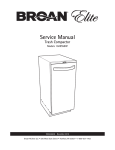Download Broan Elite 15SSEXF Service manual
Transcript
Service Manual Trash Compactor Models 15SSEXF • 15BLEXF 99044662A November 2010 Broan-NuTone LLC • 926 West State Street • Hartford, WI 53027 • 1-800-637-1453 2 Safe Servicing Practices Safe Servicing Practices To avoid personal injury and/or property damage, it is important that Safe Servicing Practices be observed. The following are some limited examples of safe practices. 1. DO NOT attempt a product repair if you have any doubts as to your ability to complete it in a safe and satisfactory manner. 2. Before servicing or moving an appliance, remove the power cord from the electrical outlet, trip the circuit breaker to the OFF position, or remove the fuse. 3. Never interfere with the proper operation of any safety device. 4. USE ONLY REPLACEMENT PARTS CATALOGED FOR THIS APPLIANCE. SUBSTITUTIONS MAY DEFEAT COMPLIANCE WITH SAFETY STANDARDS SET FOR HOME APPLIANCES. 5. GROUNDING: The standard color coding for safety ground wires is GREEN, or GREEN WITH YELLOW STRIPES. Ground leads are not to be used as current-carrying conductors. It is EXTREMELY important that the service technician re-establish all safety grounds prior to completion of service. Failure to do so will create a hazard. 6. Prior to returning the product to service, ensure that: • All electrical connections are correct and secure • All electrical leads are properly dressed and secured away from sharp edges, high-temperature components, and moving parts • All non-insulated electrical terminals, connectors, heaters, etc., are adequately spaced away from all metal parts and panels • All safety grounds (both internal and external) are correctly and securely connected • All panels are properly and securely re-assembled NOTE This service manual is intended for use by persons having electrical and mechanical training and a level of knowledge of these subjects considered acceptable in the appliance repair trade. BroanNuTone cannot be responsible, or assume any liability, for injury or damage of any kind arising from the use of this manual. Grounding Instructions IMPORTANT: TO REDUCE THE RISK OF ELECTRIC SHOCK - PLEASE READ CAREFULLY. FOR PERSONAL SAFETY, THIS APPLIANCE MUST BE PROPERLY GROUNDED. IF THERE IS ANY DOUBT AS TO WHETHER THE WALL RECEPTACLE IS PROPERLY GROUNDED, HAVE IT CHECKED AND PROPERLY GROUNDED BY A QUALIFIED ELECTRICIAN. A 220-240 volt, 50-60 Hz., A.C., 10 amp fused and grounded electrical supply is required (time-delay fuse or circuit breaker is recommended). It is recommended that a SEPARATE CIRCUIT serving only this appliance be provided. DO NOT USE AN EXTENSION CORD OR PLUG ADAPTER WITH THIS APPLIANCE. 3 Table of Contents Table of contents Safe Servicing Practices............................................................. 2 Grounding Instructions............................................................... 2 Features........................................................................................ 4 Section A – Installation............................................................... Free-Standing................................................................................ Built-In Installation......................................................................... Mounting Straps....................................................................... Under-Counter Opening........................................................... Cord Clamp.............................................................................. Leveling the Compactor................................................................. 5 5 5 5 5 6 6 Section B – Cabinet..................................................................... Trash Bucket.................................................................................. Remove.................................................................................... Bucket Handle............................................................................... Remove and Replace............................................................... Slide Rails (Cabinet)...................................................................... Remove and Re-install............................................................. Slide Rails (Bucket)....................................................................... Remove and Re-install............................................................. Door Assembly.............................................................................. Remove and Re-install............................................................. Reverse Door Hinge Position.................................................... Safety Interlock Actuator............................................................... Remove and Re-install............................................................. Gasket Assembly........................................................................... Remove and Re-install............................................................. Top Trim Cover Assembly.............................................................. Remove and Re-install............................................................. 7 8 8 8 8 9 9 9 9 10 10 10 11 11 12 12 13 13 Section C – Power Unit Mechanism........................................... Drive Belt....................................................................................... Remove and Re-install............................................................. Main Motor..................................................................................... Remove and Replace............................................................... Complete Power Unit Mechanism................................................. Remove and Re-install............................................................. Drive Wheels................................................................................. Remove and Replace............................................................... Ram Screw Assembly................................................................... Remove and Replace............................................................... 14 15 15 16 16 17 17 17 17 18 18 Section D – Electrical Components........................................... Start Switch................................................................................... Remove and Replace............................................................... Access to Components.................................................................. Remove Cabinet Cover............................................................. Re-install Cabinet Cover........................................................... Control Panel Assembly................................................................ Remove and Re-install............................................................. Display Module Assembly............................................................. Remove and Re-install............................................................. Key Switch..................................................................................... Remove and Replace............................................................... Interlock Switch Assembly............................................................. Remove and Re-install............................................................. Upper Limit Switch Assembly........................................................ Remove and Replace............................................................... Lower Limit Switch......................................................................... Remove and Replace............................................................... Motor Centrifugal Switch Assembly............................................... Remove and Replace............................................................... Motor Capacitor............................................................................. Test, Remove and Replace....................................................... 21 22 22 22 22 24 25 25 26 26 26 26 27 27 27 27 28 28 28 28 29 29 Section E – Troubleshooting Troubleshooting Table.................................................................... 31 Section F – Specifications Specifications Table....................................................................... 34 Section G – Diagrams and Parts Lists Wiring Schematic ......................................................................... 34 Drawing and Parts List – Cabinet ................................................. 35 Drawing and Parts List – Mechanism ........................................... 36 4 Features Electrical components (SECTION D) Power Unit Mechanism (SECTION C) Cabinet (SECTION B) How the compactor works The compactor compresses household trash up to 1/6 of its original volume. It will compact normal household trash including milk cartons, glass and plastic bottles, containers and jars, tin cans, wrappings, boxes, food wastes, etc. When you start the compactor, an electrically powered ram moves down into the trash bucket, compresses the trash and then returns to the “UP” position and shuts off automatically. NOTE: The ram travels about 2/3 of the way down into the trash bucket. Because of this, the trash bucket must be at least 1/3 full before you will notice any compression. Section A – Installation Your compactor has been designed to require minimum space without loss of capacity whether free-standing or built-in. Free-Standing As shipped, the compactor is only configured for built-in installations. This appliance can be converted from builtin to free-standing with the use of Toe Kick Accessory Kit Model 15TCTK (sold separately). If additional cord length is required for free-standing installation, remove the cord clamp and wire tie on the back of the unit. CAUTION Failure to use Toe Kick Assembly Kit Model 15TCTK in a free-standing installation may cause the compactor to be unstable during operation. Built-in Installation mounting straps top of compactor front of compactor Two under-counter mounting straps are provided. Use these straps to secure the compactor to the underside of a countertop. Fasten the slotted end of the straps to the compactor using the holes in the top of the compactor cabinet as shown. NOTE: When installation compactor under granite or solid surface countertops, bend the mounting straps so they can be secured to the adjacent cabinetry. under-counter opening 15" w 22" d 341/2" h 12" MIN Opening electrical 15" Wide outlet 34-1/2" High 22" Deep The compactor requires an under-counter opening 15-in. wide, 34-1/2-in. high, and 22-in. deep. Plan to provide an electrical outlet in the opening that meets all applicable electrical codes and requirements. See “Grounding Instructions” on Page 2 for specific information. 5 6 Section A – Installation Leveling the Compactor cord clamp The compactor is equipped with a 6-ft. long power cord. Use the cord clamp to prevent excess power cord from being pinched beneath the cabinet during installation or service. Your compactor has four adjustable levelers; (2) rollers in the rear and (2) legs in the front. They allow you to adjust for uneven floors and also trim the unit up to fit an undercounter installation. back of compactor slots adjusting screws cord clamp wood block rollers To level the back of the compactor: Tip the back of compactor up and onto a wood block. Loosen the adjusting screws only far enough to move the rollers to a higher or lower slot. Retighten the adjusting screws and remove the wood block. front of compactor wood block leveling legs To level the front of the compactor: Tip the front of compactor up and onto a wood block. Turn the leveling legs in or out to the desired position. Remove the wood block. Section B – Cabinet H G a F C, D b Cabinet Legend The compactor’s main cabinet supports and encloses a number of sub-assemblies. These include the trash bucket, the door, the motor, the ram, and the electrical controls and components. A. B. C, D. E. F. G. H. Trash Bucket Bucket Handle Slide Rails Door Assembly Safety Interlock Actuator Gasket Assembly Top Trim Cover e 7 8 Section B – Cabinet Trash Bucket Bucket Handle Remove Remove and Replace To remove the bucket completely from the cabinet for repairs or cleaning, follow these instructions. The plastic bucket handle may receive a lot of “wear and tear” simply because the operator uses it every time he or she places trash into the compactor, or removes or replaces the bag. If the handle is scratched, chipped or broken, replace it. Bucket Handle Screw 1. Remove two Phillips head screws and detach the handle from the bucket. 2. Installation is the reverse of removal. 3. bucket slide release tab screw 2. 1. Pull out trash bucket until it stops. 2. Remove one screw from each of the bucket slides. 3. Press down on left and right bucket slide release tabs while pulling the bucket out of the cabinet. Section B – Cabinet Slide Rails (Cabinet) Slide Rails (Bucket) Remove and Re-install Remove and Re-install The compactor’s slide rails may become bent from misuse or the ball bearings may become worn. Rail Spring Clips Screw Bucket Screw Rail Nut Screws 1. Remove four Phillips head screws that secure the left slide rail to the bucket. Remove the rail. 2. Repeat Step 1 for the right slide rail. 3. Installation is the reverse of removal. Screws 1. Remove trash bucket assembly. (See Trash Bucket, Remove.) 2. Remove two Phillips head screws from the front and rear of the left track slide rail. NOTE: It is necessary to slide the inner rail to access both screws. 3. Remove the slide rail from the cabinet. 4. To re-install, place slide rail onto the three “spring clips” inside of the cabinet. Align holes in rail with bracketed holes on inside of cabinet and secure with two Phillips head screws. Repeat for other side. 9 10 Section B – Cabinet Door Assembly REVERSE DOOR Hinge POSITION REMOVE AND RE-INSTALL The compactor comes from the factory with the door in the right-hand opening position. Use the following instructions to reverse the door. The heavy-duty door could become dented, scratched or bent and require replacement. Door removal is also necessary for some service procedures. 1. Remove the door (see Remove and Re-install). IMPORTANT: Firmly support the door during removal and re-installation. Door Door LOWER hinge BRACKET LOWER hinge PIN LOWER hinge BRACKET LOWER hinge PIN SCREWS SCREWS 2. Use a 3/16" allen wrench to remove the lower hinge pin from the cabinet (2 screws). 1. With the door closed, use a 3/16" allen wrench to remove the lower hinge pin. 2. Carefully remove door by opening and sliding the bottom of the door away from the cabinet. 3. To re-install, lift the door, insert the upper hinge pin into the upper door bushing and move the door into place. Insert the lower hinge pin from Step 1 and tighten securely. 3. Turn the bracket over and install the bracket on the opposite side of the cabinet using the same screws. Section B – Cabinet Safety Interlock Actuator TRIM PIECE Remove and Re-install Upper Hinge Pin This safety device prevents the compactor from operating except when the door is closed. NOTE: If the interlock actuator should break off, the compactor will not function; replace it promptly. ACTUATOR SCREW 4. Use a screwdriver to remove the upper hinge pin from the trim piece and re-install the pin on the opposite side. CAP Bushing DOOR DOOR 14 SCREWS INSULATION PAD INNER DOOR PANEL 5. Being careful not to scratch the door, remove the plastic door bushing and cap from the top and bottom of the door using a small flat screwdriver. Install the bushings on the side of the door panel that will be hinged and install the caps on the opposite side. 6. Re-install the door (see Remove and Re-install). 1. Remove the 14 Phillips head screws from the inner door panel. Remove panel and set aside. 2. Remove insulation pad from door. 3. Remove Phillips head screw from inside of door panel and remove actuator. 4. Installation is the reverse of removal. NOTE: Fully seat actuator in the door panel before re-installing screw. 11 12 Section B – Cabinet Gasket Assembly 1. Remove door assembly (see Door Assembly, Remove and Re-install). Remove and Re-install 2. Remove control panel (see Electrical Components, Control Panel Assembly). The gasket is made of a flexible vinyl material with imbedded magnets. Over time it may become brittle or cracked, and lose its flexibility. If this happens the door may not close properly, so replace the gasket. TRIM COVER 3. Lift the outer edge of the gasket to expose the retainer strips and the screws that are used to fasten the strips to the cabinet. NOTE: There are six retainer strips: two each on the top and bottom and one each for the left and right sides. 4. Remove the Phillips head screws that secure the retainer strips to the cabinet; then remove the strips from underneath the gasket. Pull the gasket off of the cabinet. CABINET GASKET RETAINER SCREWS STRIPS 5. To install a new gasket, place retainer(s) under the outer edge of the gasket, then use the screws to fasten the retainers and gasket to the cabinet. 6. Re-install the control panel. Section B – Cabinet Top Trim Cover Assembly Remove and Re-install 1. Remove the door (see Door Assembly, Remove and Re-install). SCREWS 2. Remove the four Phillips head screws that secure the top trim cover to the cabinet. 3. Pull the top trim cover away from the cabinet. 4. Re-install in reverse order. Be careful not to overtighten screws. 13 14 Section C – Power Unit Mechanism A b D C Legend A. B. C. D. Drive Belt Main Motor Complete Power Unit Mechanism Ram Screw Assembly Section C – Power Unit Mechanism Drive Belt Drive Wheels Remove and Re-install The drive belt transfers power from the motor to the ram screws. If it requires replacement, follow these steps. 4 Cover Screws BELT COVER CAP Screws BELT 3. Use a 5 mm hex wrench to loosen the three hex head cap screws. Rotate motor to loosen belt for removal. IMPORTANT: Before installing a new drive belt, follow the instructions below to align the height of both ram screws. Top Frame 3 Motor Screws RAM 4. Measure the distance from the underside of the top frame to the bottom edge of the ram at the front and rear of the power unit. SCREWS 1. Remove cabinet cover (see Electrical Components, Access to Components). 2. Remove the four Phillips head screws that secure the belt cover to the unit. 5. If the measurements are different, rotate the ram screw drive wheels as necessary until the measurements match. 6. Install new belt, making sure it seats properly in gear teeth. Adjust the belt tension by rotating the motor until the belt deflection is 1/2 inch. Tighten the three hex head cap screws securely. Re-install the belt cover. 15 16 Section C – Power Unit Mechanism Main Motor Remove and Replace Follow these instructions if it becomes necessary to replace the main motor. DRIVE WHEEL Idler Wheel MOTOR IDLER WHEEL 1. Remove cabinet cover (see Electrical Components, Access to Components). 2. Remove the belt cover and drive belt (see above) and follow the steps in Drive Belt, Remove and Re-install. 3. Mark the location of all wire connections and ties on the motor, then disconnect the wires. 3 HEAD CAP SCREWS, LOCK WASHERS AND FLAT WASHERS NOTE: For illustration purposes, the view is shown with the drive wheels removed. 4. Use an open-end, socket or crescent wrench to remove the idler wheel. 5. Support the motor from underneath and remove the three head cap screws, lock washers and flat washers. Remove the motor. 6. Re-assemble in reverse order. Adjust the belt tension by rotating the motor until the belt deflection is 1/2 inch. Section C – Power Unit Mechanism Complete Power Unit Mechanism Drive Wheels Remove and Replace Remove and Re-install The complete power unit mechanism consists of the ram screw assemblies, the motor and the drive belt. Rather than replace individual components, it may be easiest to replace the whole mechanism. SPRING WASHER BEARING THRUST WASHER DRIVE WHEEL Screws SUPPORT ROD IDLER WHEEL 3 SCREWS MOTOR 1. Remove cabinet cover (see Electrical Components, Access to Components). 1. Remove cabinet cover (see Electrical Components, Access to Components). 2. Mark the location of all wire ties. screws 2. Remove the belt cover and drive belt (see above) and follow the steps in Drive Belt, Remove and Re-install. 3. Remove spring washer, bearing and thrust washer from each drive wheel and remove both drive wheels. NOTE: Grease the spring washer, bearing and thrust washer before re-installing. 3. Support the power unit and remove the two Phillips head screws from each of four support rods. 4. Remove the power unit mechanism. 5. Installation is the reverse of removal. 17 18 Section C – Power Unit Mechanism Ram Screw Assembly Remove and Replace The ram screw assemblies transfer power to the ram and plate. Heavy usage can damage the threaded rod. If it becomes necessary to replace one or both of the ram screw assemblies, follow the instructions below. 1. Remove cabinet cover (see Electrical Components, Access to Components). 2. Remove the drive belt (see Drive Belt, Remove and Re-install). 3. Remove drive wheels (see Drive Wheels, Remove and Replace). Screws Compaction Plate RAM Release Tab 4. Remove the compaction plate by releasing the tab on the front of the ram, and pulling the plate down and away from the ram. Note: When re-installing the plate, insert the rear tab into the slot at the rear of the ram, then press up on the front of the plate until it latches securely in place. Ram Screw Assembly Compaction Plate RAM Screws TAB 5. Remove the four hex head screws and the ram from the bottom of the ram screw assembly. Section C – Power Unit Mechanism Fasteners Pin Fasteners 6. Remove two hex head screws, shims, brackets and nuts (fasteners) from the top of the ram screw assembly. Note orientation of bracket during removal as they activate the limit switches. Pin Slot 7. Turn the ram until the top pin indexes 90° from the pin slot; remove two hex screws, lock washers and flat washers (fasteners). 8. Turn the ram as required to align the ram pin with the slot in the top frame and lower the ram through the hole. 19 20 Section C – Power Unit Mechanism Thrust Washer Bearing Bearing Housing Top Pin Ram Screw Thrust Washer PIN Bearing Bearing Housing 9. Remove the pin, thrust washer, bearing, and upper bearing housing from the ram. 10. Lower the ram screw assembly through the center stabilizer plate. NUT Stabilizer Plate SCREW Brackets Lower ram Screw Housing BOSSES Notches IMPORTANT: On re-assembly, index the bosses on the top bearing housing with the corresponding notches in the bearing. Brackets must be positioned correctly as they activate the limit switches. See illustration at left. 11. Re-assembly is the reverse of disassembly. Section D – Electrical Components d j a e B f g h, i Legend A. B. C. D. E. F. G. H. I. J. Cabinet Cover Control Panel Assembly Display Module Assembly Cabinet Safety Interlock Switch Key Switch Assembly Upper Limit Switch Assembly Lower Limit Switch Motor Centrifugal Switch Assembly Motor Capacitor Start Switch c 21 22 Section D – Electrical Components Start Switch Access to Components REMOVE AND REPLACE In order to access the electrical components, it is first necessary to remove the cabinet cover. The start switch is located inside of the cabinet, behind the push button assembly. Remove Cabinet Cover 1. Remove control panel assembly (see Control Panel Assembly, Remove and Re-install). 1. Remove the bucket from the compactor (see Cabinet, Trash Bucket). 2. Remove start switch (2 screws). 2. Remove the door assembly, the (2) bottom door gasket retainers (see Cabinet, Door Assembly). 3. Remove the back panel by first removing the Phillips head screw that secures the power cord cable clamp to the back panel, and then removing the 16 screws that secure the panel to the cabinet. Screws Screws Bag Storage Back Panel Screw Cable Clamp Screws Control Panel Screws 3. Installation is the reverse of removal. Screws Section D – Electrical Components 4. Remove control panel assembly (see Control Panel Assembly, Remove and Re-install). Screws 6. Remove six Phillips head screws each that secure the front and rear of the stabilizer plates to the cabinet cover (rear view shown). NOTCH Screws NOTCH 5. To remove the bag storage, remove four Phillips head screws that secure it to the cabinet. Note: Upon reassembly, the notches on the right and left sides must appear on the lower part of the bag storage. Grommet 7. To remove the power cord at the back of the unit, rotate the power cord grommet 90º to the right, then slide the cord out of the slot. Temporarily place the cord in the rear of the power unit assembly to keep it out of the way. 23 24 Section D – Electrical Components SCREWS Re-install Cabinet Cover Pins 8. Remove five Phillips head screws each from the lower right and left sides of the cabinet cover. 1. To re-install the cabinet cover, lift the cover over the top of the unit and allow it to rest temporarily on the top of the locator pins. 2. Insert the right and left stabilizer plates but do not secure them in place (they will rest temporarily on top of the ram). Gently move the cover so that the front and rear pins slide into their respective rubber grommets. Make sure the sound-deadening material fits properly down the sides of the cabinet. 3. Using six Phillips head screws (front and rear), secure the three stabilizer plates to the cabinet. NOTE: The stabilizer plates rest below the front and rear crossmembers (see illustration above). Stabilizer Plates 9. Gently spread lower left and right sides of the cabinet cover apart and raise a few inches to allow the left and right stabilizer plates to be removed. Take care not to damage or tear the gasket. Tilt the bottom front of the cabinet cover forward and up while raising the cover. 10. Grasping the front and rear edges of the cover, raise it up a few inches and allow it to rest temporarily on the four locator pins. Remove the left and right stabilizer plates. Again grasp the front and rear edges of the cover and lift it off the unit, tilting it forward and back as required. 4. Re-install the bag storage, control panel, cabinet cover, bucket and door, etc., in reverse order. Section D – Electrical Components Control Panel Assembly Wiring Harnesses Remove and Re-install The control panel assembly houses the display panel, the safety interlock switch, the bag storage, and the odor control disk tray. Screws 2. After removing these five screws, open odor disk tray, pull the panel away from the cabinet and disconnect the two wiring harnesses. 3. Installation is the reverse of removal. Control Panel Screws 1. On the front of the unit, remove the five Phillips head screws that secure the control panel assembly to the cabinet cover. 25 26 Section D – Electrical Components Display Module Assembly Key Switch Remove and Re-install Remove and Replace The display module assembly contains switches that allow the operator to turn the compactor ON and OFF and to select HOLD or NORMAL mode. Control Panel Interlock Switch 1. Remove the control panel assembly from the unit (see Control Panel Assemby, Remove and Re-install). Screws Key Switch Assembly Key Display Module 1. Remove the control panel assembly (see Control Panel Assembly, Remove and Re-install). Switch Assembly Screws 2. Remove five Phillips head screws and the display module assembly from the control panel. Screws 3. Installation assembly is the reverse of removal. 2. Remove two Phillips head screws and lift the switch assembly away from the housing. 3. Noting their locations, transfer the wires to the replacement switch. 4. Installation is the reverse of removal. Section D – Electrical Components Interlock Switch Assembly Upper Limit Switch Assembly Remove and Re-install Remove and Replace The interlock switch assembly is a safety feature. The switch prevents the compactor from operating unless the door is safely closed. This switch sets the upper travel limit for the ram mechanism. 1. Remove the control panel assembly (see Control Panel Assembly, Remove and Re-install). 1. Remove the back panel from the cabinet cover (see Access to Components, Remove Cabinet Cover). Wires Screws 2. Remove four Phillips head screws that secure the switch assembly bracket to the top frame, and remove the switch assembly. Screws 2. Remove two Phillips head screws and the interlock switch assembly from the control panel. 3. Noting their locations, transfer the wires to the replacement switch assembly. 4. Installation is the reverse of removal. 3. Noting their locations, transfer the wires to the replacement switch assembly. 4. Install the switch assembly and secure with four Phillips head screws. 27 28 Section D – Electrical Components Lower Limit Switch Remove and Replace This switch sets the lower travel limit for the ram mechanism. 1. Remove the back panel from the cabinet cover (see Access to Components, Remove Cabinet Cover). Motor Centrifugal Switch Assembly Remove and Replace This switch reverses the motor when peak load is reached. Power Unit Mechanism Switch Screws Screws 2. Remove two Phillips head screws and the switch from the center stabilizer plate. 1. Remove the control panel assembly from the front of the unit (see Control Panel Assembly, Remove and Re-install). 3. Noting their locations, transfer the wires to the replacement switch. 4. Install the switch and secure with two Phillips head screws. Screws 2. Remove two Phillips head screws and the switch from the bottom of the motor. 3. Noting their locations, transfer the wires to the replacement switch. 4. Install the switch and secure with two Phillips head screws. Section D – Electrical Components Motor Capacitor Test, Remove and Replace Power Unit Main Motor Screws Capacitor Shield 2. Locate the capacitor underneath the main motor. Remove three Phillips head screws and the shield. Shield Screws The capacitor provides power required to start the main motor and improves overall efficiency. Use an electrically-insulated tool to short the capacitor terminals together. This will ensure the capacitor has fully discharged and will prevent shock if any body part comes in contact with the terminals. Before testing with a multi-meter, there are two indicators you can look for on the outside of the capacitor to see if it is bad. If you spot corrosion around the terminals or bulging electrolyte (ceramic outer material), then the capacitor is leaky and must be replaced. To access and test the capacitor: 1. Remove the control panel assembly from the front of the compactor (see Control Panel Assembly, Remove and Re-install). Screws Wire Leads 29 30 Section D – Electrical Components 3. Remove two Phillips head screws and wire leads from the capacitor. 4. Discharge the capacitor (see Warning above). 5. Use an ohmmeter or multi-meter set on the “Ohms times 1000” scale (if available) to check resistance across the wire terminals. The needle should jump toward zero ohms and quickly move back to infinity. (Note: Some less-sophisticated meters will only tell you if the capacitor is good or bad.) 6. If the needle does not move, if the needle reads a constant value or near zero ohms, or if the needle jumps toward zero and then moves back to constant high resistance (not infinity), replace the capacitor. 7. Installation is the reverse of removal. Note: On installation, route the wires through the notches in the shield. Section E – Troubleshooting Troubleshooting Table Problem No power to compactor. Compactor will not operate. Possible Cause 1. Power cord not securely plugged in. 2. House fuse blown or circuit breaker tripped. 1. Key switch in OFF position. 2. Defective key switch. 3. Safety interlock switch not engaged when door is closed due to a: a. Broken actuator. b. Debris prevents door from closing. c. Damaged or deformed door. d. Gasket damaged preventing door from closing. 4. Defective safety interlock switch assembly. 5. Defective start switch assembly. 6. After repeated use, the compactor motor’s automatic thermal cutout may have engaged. 7. Defective motor. 8. Unable to open or close trash bucket. 1. 2. 3. 4. 5. Trash bags pull down into trash bucket. 1. 2. Correction 1. Securely plug in cord. 2. Replace fuse or reset circuit breaker. 1. Turn key switch to ON position. 2. Replace key switch assembly. 3. a. Replace actuator. b. Remove debris and ensure door closes properly. c. Replace door. d. Replace gasket. 4. Replace interlock switch assembly. 5. Replace start switch assembly. 6. Wait a few minutes to allow unit to cool down; cutout will reset itself. 7. Replace motor or complete power mechanism. Defective control module. 8. Replace display module assembly. Slide rail(s) damaged. 1. Replace rail(s). Trash bucket damaged or bent. 2. Replace trash bucket assembly. Debris wedged between cabinet 3. Remove debris. and trash bucket. Trash bag caught on ram. 4. Remove trash bag from ram. It may be necessary to replace the trash bag if it has been damaged. NOTE: It is recommended to fill each new trash bag completely before compacting for the first time. Ram is in down position. 5. Close door and press START to Compact mode is set to HOLD. return ram to up position. Using trash bags designed 1. Use Broan replacement trash for another manufacturer’s bags. compactor. Improper installation of trash 2. Install trash bag correctly. bag. Refer to trash compactor use and care guide for installation instructions. 31 32 Section E – Troubleshooting Troubleshooting Table (Continued) Problem Noticeable odor coming from trash compactor. During compaction cycle the motor runs but the ram doesn’t move. Compactor does not compact cans or bottles. Compaction force appears weak. Possible Cause 1. Active section of deodorant disk has expired. 2. Entire deodorant disk has expired. 3. Odor causing trash is trapped outside of the trash bucket. 4. Damaged door gasket. Drive belt is damaged. 1. Insufficient amount of trash in trash bucket. 2. 3. Compactor stops during operation. 4. 1. 2. Correction 1. Advance deodorant disk to next section. 2. Replace deodorant disk. 3. Clean or remove odor causing trash. Check behind the trash bucket and on top of the ram. NOTE: It is recommended to place folded sheets of newspaper on top of the trash when compacting messy food waste or items that may shatter to keep the trash compactor compartment clean and in good working order. 4. Replace door gasket. Replace drive belt. 1. Ram does not travel to bottom of trash bucket. Ensure trash bucket is at least half full before compacting. Compaction results will improve as more trash is added. Bottles or cans are arranged too 2. Bottles and cans should be uniformly. placed randomly in center of drawer. Cans and bottles neatly arranged are capable of supporting a tremendous amount of pressure. Lack of lubrication on moving 3. Inspect power mechanism components. and regrease components on mechanism as necessary. NOTE: It is recommended to use high quality wheel bearing grease. Compaction plate not installed. 4. Install compaction plate. 1. Gently push the door closed Uneven load may cause trash until the door actuator engages bucket to shift forward opening the door. the interlock switch. This will activate the ram until it returns to the up position. Open trash bucket and reposition any objects that may be causing the uneven load. Uneven load may cause ram to 2. Open and close door to activate wedge in trash basket. the ram to the up position. If the ram is still stuck, it may be necessary to remove cabinet and reverse screw assemblies manually. Section E – Troubleshooting Troubleshooting Table (Continued) Problem Compaction cycle repeats without pressing START. Motor runs when the START button is pressed and stops running once released. Motor hums after ram returns to the up position. Ram continues to run with the door open. During NORMAL compact mode, ram runs down and doesn’t return up. Motor hums after reaching the bottom position. Possible Cause 1. Defective start switch. 2. Defective upper limit switch assembly. 1. Defective lower limit switch. 2. Defective centrifugal switch. Correction 1. Replace start switch. 2. Replace upper limit switch assembly. 1. Replace lower limit switch. 2. Replace centrifugal switch assembly. Replace upper limit switch assembly. Defective upper limit switch assembly. Defective interlock switch. Replace interlock switch assembly. 1. Defective upper limit switch assembly. 1. Replace upper limit switch assembly. 2. Defective centrifugal switch. 2. Replace centrifugal switch assembly. Replace display module assembly. During NORMAL compact mode, Defective compact mode switch. ram runs down and stops (operates as it would in HOLD compact mode). During HOLD compact mode, ram 1. Defective compact mode runs down and up (operates as it switch. would in NORMAL compact mode). 2. Defective centrifugal switch. Trash compactor noise level increases during operation. 1. Worn or damaged drive components. NOTE: Due to the number of moving components, it is expected that operating noise may increase over the life of the product. 2. Lack of lubrication on moving components. 1. Replace display module. 2. Replace centrifugal switch assembly. 1. Inspect power mechanism and replace damaged or worn components. 2. Inspect power mechanism and regrease components on mechanism as necessary. It is recommended to use high quality wheel bearing grease. 33 34 Section F – Specifications Specifications Table Broan 15-Inch Wide, Automatic Trash Compactor Models: 15SSEXG, 15BLEXG, 15SSEXF, 15BLEXF Volts Hz Amps Capacity Compactor Weight Dimensions 220 - 240 50 - 60 3.0 1.55 ft.3 30 lbs. 3000 lbs. 6 to 1 165 lbs. (packaged) 34-1/8" H (min.) 14-7/8" W 21-1/2" D Section G – Diagrams and Parts Lists Wiring Schematic 240V 200MFD/250VAC Section G – Diagrams and Parts Lists Drawing and Parts List – Cabinet 23 20 21 22 24, 25 11 6, 7 12 9 10 5 16 8 1, 2 15 RH & LH 3, 4 19 13 14 18 17 Item Part No. Description Item Part No. Description 1 S99526966 Door Hardware - Black 14 S99527485 Bucket Assembly 2 S99526843 Door Hardware - SS 15 S99526872 Bucket Slide Assembly 3 S99526835 Door Assembly - Black 16 S99526854 Door Gasket Assembly 4 S99526836 Door Assembly - SS 17 S99526873 Leveling Leg 5 S99526846 Safety Interlock Actuator 18 S99526874 Leveling Wheel Assembly 6 S99526849 Top Trim Cover Assembly - Black 19 S99526875 Cabinet Stand/Base 7 S99526850 Top Trim Cover Assembly - SS 20 S99527486 Start Switch 8 S99526856 Control Panel - Manual Advance 21 S99527487 Cabinet 9 S99526868 Key 22 S99527488 Power Unit Mech 10 S99526860 Display Module 23 S99527490 Cabinet Back Panel 11 S99526968 Interlock Switch 24 S99527491 Power Cord - Type F 12 S99527003 Key Switch 25 S99527492 Power Cord - Type G 13 S99526871 Bucket Handle 26 S99527094 Parts Bag Assembly (not shown) 35 36 Section G – Diagrams and Parts Lists Drawing and Parts List – Mechanism 27 28 29 32 30 31 33 35 34 36 37 Item Part No. Description Item Part No. Description 27 S99526888 Drive Belt 33 S99527494 Motor Capacitor 28 S99526889 Drive Wheel 34 S99526893 Centrifugal Switch Assembly 29 S99526890 Idler Wheel 35 S99526895 Ram Screw Assembly 30 S99527008 Upper Limit Switch 36 31 S99527019 Lower Limit Switch S99527020 Latch Assembly - Compaction Plate 32 S99527493 Main Motor 37 S99526883 Compaction Plate - Black