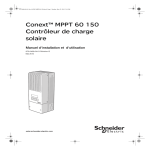Download Minium Amp Owner`s manual
Transcript
NOTICE D'UTILISATION 3 OWNER'S MANUAL 9 AVP 2 1 3 2 4 5 6 7 8 9 10 11 12 AVP INSTRUCTIONS F Cher Client, Nous vous remercions pour l'achat de votre AVP Micromega. Nous vous incitons à une lecture attentive du présent manuel avant de procéder à l'installation d'AVP.Les diverses informations contenues ci-après sont nécessaires au réglage optimal d'AVP et vous permettront de tirer le meilleur parti de cet appareil. VERIFICATION RACCORDEMENTS Vérifiez avec attention l’état du carton d’emballage. Si vous aviez le moindre doute à ce sujet, n’hésitez pas à contacter votre revendeur. Après avoir vérifié que la tension secteur d’ AVP est identique à celle qui dessert votre habitation, raccordez le cordon secteur au bloc secteur de l’appareil et à la prise murale. Raccordez les sorties analogiques de vos sources Audio-Vidéo aux entrées analogiques d’AVP AN1 et AN2. Ces entrées décodent les signaux codés en Dolby Pro-Logic. Raccordez les sorties numériques de vos sources Audio-Vidéo aux entrées numériques d’AVP COAX-1, COAX-2, OPTO-1, OPTP-2. Ces entrées décodent les signaux en données compressées. Raccordez le cordon Cinch Stereo entre les sorties FRONT L+R d’AVP aux entrées de votre amplificateur principal. Si vous utilisez Minium AMP comme amplificateur principal, raccordez le cordon Stéréo à l’entrée AUX2/PRO de Minium AMP. Si vous possédez un caisson de grave amplifié, raccordez son entrée à la sortie SUB d’AVP et référez vous au manuel de votre caisson pour sa mise en oeuvre. Si vous avez une enceinte de voie centrale, raccordez la aux sorties haut parleur CENTER CHANNEL OUTPUT d’AVP. Raccordez l’enceinte d’effets arrière gauche aux sorties haut parleur LEFT SURROUND OUTPUT d’AVP et l’enceinte d’effets arrière droite aux sorties haut parleur RIGHT SURROUND OUTPUT. DEBALLAGE Retirez avec le plus grand soin votre appareil de son carton. Nous vous conseillons de conserver la totalité de l’emballage dans un endroit sûr et sec. Si vous deviez retourner votre appareil chez votre revendeur, il vous faudrait impérativement le renvoyer dans son emballage d’origine car la garantie ne s’applique qu’à cette seule condition. ACCESSOIRES En ouvrant le carton vous trouverez les accesoires suivants : • Un cordon secteur. • Un cordon Cinch Stéréo. • Une télécommande. TENSION SECTEUR Vérifiez que la tension secteur indiquée sur le coté du carton d’emballage et au dos de l’appareil est bien la même que celle qui dessert votre habitation. Dans le cas contraire, veuillez contacter votre revendeur. Le connecteur marqué TO EXTERNAL VIDEO SWITCHER situé à gauche des entrées analogiques d’AVP se raccorde au boîtier de commutation Vidéo AVS. Veuillez contacter votre revendeur pour toute information à ce sujet. INSTALLATION Afin de profiter au maximum de tous les avantages d’AVP il est impératif de suivre les instructions de ce manuel. Dans la mesure du possible nous vous recommandons d'installer AVP sur un meuble hi-fi ou sur tout autre meuble présentant une ventilation suffisante. ATTENTION! Si pour des raisons esthétiques vous optiez pour l’empilement de vos appareils, AVP devra impérativement se trouver sur le dessus de la pile. Ne placez jamais aucun appareil sur AVP. Il est recommandé de laisser un espace d’au moins 30cm au dessus d’AVP. Si vous utilisez Minium AMP comme amplificateur principal, placez AVP sur une tablette différente. N’empillez jamais AVP et AMP. 3 AVP INSTRUCTIONS FACE AVANT FACE AVANT (Suite) Les numéros qui suivent correspondent aux chiffres placés sur le dessin situé en page 2 de ce manuel. 11 – TOUCHE MODE : F Pour accéder aux menus de configuration. Pour accéder aux réglages fins de chaque canal Pour accéder aux réglages fins en écoute. 1 - ENCODEUR : Assure les fonctions suivantes : ♦ Controle de Volume principal. ♦ Ajustage des différents canaux. ♦ Réglage du retard. ♦ Assignation des noms des sources. ♦ Sélection des modes 12 –TOUCHE STANDBY : Met l’appareil en fonction ou en veille. MISE SOUS TENSION Après avoir basculé le commutateur ON/OFF situé sur le bloc secteur de l’appareil, appuyez sur la touche STANDBY d’AVP ou sur le bouton AVP de votre télécommande pour mettre AVP en fonction. Si vous uilisez Minium AMP comme amplificateur principal, mettez le en fonction maintenant en vous référant à son manuel d’utilisation. Si vous avez choisi de mettre AVP en fonction par la télécommande, et que votre amplificateur soit un Minium AMP, ce dernier a reconnu le code d’AVP et doit indiquer alternativement Au2 In / Pro Y. Vous devez alors confirmer votre choix en appuyant une fois encore sur la touche AVP de votre télécommande et Minum AMP indique alors "Pro On" Si votre amplificateur principal est d'un autre type, mettez le en fonction maintenant. L'afficheur d'AVP indique maintenant: 2 - AFFICHEUR : L’afficheur indique ♦ En Mode Normal : • Sur la gauche la source sélectionnée. • Sur la droite le niveau d’écoute. ♦ En Mode Test : • Le niveau relatif de chaque canal en séquence. ♦ En Mode Réglage : • Le niveau relatif de chaque canal. 3 - LED STANDBY : La diode Led indique que l’appareil est en veille. 4 – TOUCHE INPUT : Pour sélectionner les entrées. CO1 5 – TOUCHE STEREO : Pour forcer la reproduction en stéréo sur les voies principales. - 30dB Puis après quelques secondes: CO1 UNLOC 6 - LED DTS : La diode Led indique que l’appareil décode un signal DTS. S'il n'y a pas de signal sur l'entrée COAX-1. 7 - LED DOLBY DIGITAL : AVP étant entièrement télécommandable, l'utilisation de la télécommande vous permettra d'effectuer des réglages optimals à partir de votre place d'écoute sans avoir à vous déplacer. Cependant pour les premiers réglages nous vous conseillons de les faire en utilisant les touches et l'encodeur de l'appareil . La télécommande sera mieux appropriée lorsqu'il s'agira de faire des réglages en temps réel et ce à partir de votre position d'écoute. La diode Led indique que l’appareil décode un signal DOLBY DIGITAL. 8 - LED STEREO : La diode Led indique que l’appareil est forcé en Stéréo. . 9 - LED PRO-LOGIC : La diode Led indique que l’appareil décode un DOLBY PRO-LOGIC. 10 - LED MPEG : La diode Led indique que l’appareil décode un signal MPEG. 4 AVP INSTRUCTIONS F CONFIGURATION DU SYSTEME CONFIGURATION DU SYSTEME (Suite) Vous allez maintenant configurer AVP pour l'adapter à votre environnement. Le schéma suivant représente une pièce d'écoute type équipée d' un système Home Cinéma. Vous ne devez noter que les distances des enceintes que vous avez. Si vous n'avez pas de voie centrale la dimension DIM C est inutile. Vous êtes prêts à configurer AVP. Pressez la touche MODE jusqu'à ce que l'afficheur indique: ECRAN VIDEO C L DIM F SUB R DIM C NO Si vous possédez un caisson de grave amplifié tournez l'encodeur et l'afficheur indique alors: DIM F SUB YES AVP a pris en compte votre caisson de grave. Appuyez une fois sur la touche MODE. L'afficheur indique alors: LS DIM LS ZONE D'ECOUTE DIM LR RS CENT Pour vous aider à configurer AVP, nous avons réalisé un petit tableau que nous vous demandons de compléter avant de commencer la configuration d'AVP proprement dite. Vous pourrez alors passer à la configurationde l'appareil. Si vous N'AVEZ PAS de voie centrale tournez l'encodeur et l'afficheur indiquera: CENT VOTRE SYSTEME EST-IL EQUIPE DE? CAISSON DE GRAVE AMPLIFIE OUI Appuyez une fois encore sur la touche MODE. L'afficheur indique alors: NON SURR ENCEINTES D'EFFETS OUI NO AVP fonctionne désormais en mode Phantom. NON VOIE CENTRALE OUI YES NON YES Si vous N'AVEZ PAS d'enceintes d'effets tournez l'encodeur et l'afficheur indiquera: DANS VOTRE PIECE D'ECOUTE QUELLES SONT LES DISTANCES SUIVANTES ? DIM F = ______m SURR exemple : 2.5m or 3.8m NO DIM C = ______m AVP fonctionne désormais en mode 3-STEREO. DIM RS = ______m Vous devez maintenant indiquer à AVP les distances que vous avez mesurées et reportées sur le tableau. AVP considère que les distances des enceintes principales à votre point d'écoute sont identiques. DIM LS = ______m 5 AVP INSTRUCTIONS F CONFIGURATION DU SYSTEM (Suite) REGLAGE DES NIVEAUX Appuyez une fois sur la touche MODE. L'afficheur indique alors: F AVP est équipé d’un générateur de bruit séquentiel qui permet de régler les niveaux relatifs de chaque enceinte avec une grande simplicité. Si vous ne souhaitez pas entrer en mode TEST tournez l’encodeur pour que l’afficheur indique NO et appuyez de nouveau sur la touche MODE pour revenir au mode de fonctionnement normal. Cependant, nous vous recommandons vivement de passer par la procédure de Test. Appuyez de nouveau sur la touche MODE. L'afficheur indique alors: I< >I 3.0m En utilisant l’encodeur, affichez la distance DIM-F que vous avez reportée sur le tableau des distances. Appuyez de nouveau sur la touche MODE. L'afficheur indique alors: C I< >I X.Xm TEST La valeur par défauf X.Xm est la valeur de DIM-F que vous venez d’assigner à AVP. Pour un fonctionnement correct de votre système, la voie centrale ne peut en aucun cas se trouver à une distance supérieure à celle de vos enceintes principales. Dans tous les cas la distance DIM-F – DIM-C ne peut être supérieure à 1.5m En utilisant l’encodeur, affichez la distance DIM-C que vous avez reportée sur le tableau des distances. Appuyez de nouveau sur la touche MODE. L'afficheur indique alors: Vous pouvez alors ajuster le niveau du séquenceur de bruit pour obtenir un niveau sonore confortable. Dès que vous aurez réglé le niveau optimal une boucle de bruit de 2 secondes par enceinte commencera par l’enceinte principale gauche, puis l’enceinte centrale, l’enceinte principale droite, l’enceinte d’effets arrière droite puis enfin l’enceinte d’effets arrière gauche. Cette boucle continuera aussi longtemps que vous l’estimerez nécessaire pour parfaire un équilibre idéal entre les différentes enceintes. Le temps de 2 secondes a été calculé de façon précise et représente le temps optimal de perception auditive. Nous vous conseillons de faire ce réglage de niveau de votre point d’écoute et d’utiliser les touches Main ∆∇ de votre télécommande. Vous avez une latitude de réglage de ± 10dB sur chaque enceinte. Si vous souhaitez que la séquence soit manuelle, appuyez une fois sur la touche MODE et passez d’une enceinte à l’autre par pressions successives sur la touche MODE. Lorsque vous estimez avoir atteint le parfait équilibre, appuyez sur la touche INPUT de la section AVP de votre télécommande. L'afficheur indique alors: RS I< >I 1.5m En utilisant l’encodeur, affichez la distance DIM-RS que vous avez reportée sur le tableau des distances. Appuyez de nouveau sur la touche MODE. L'afficheur indique alors: LS I< >I 1.5m En utilisant l’encodeur, affichez la distance DIM-LS que vous avez reportée sur le tableau des distances. Dans tous les cas la distance (DIM-F – DIM-RS) ou (DIM-F – DIM-LS) ne peut être supérieure à 4.5m Appuyez de nouveau sur la touche MODE. L'afficheur indique alors: TEST -30dB CO1 - 30dB Puis après quelques secondes: CO1 UNLOC YES AVP est prêt pour un fonctionnement normal. 6 AVP INSTRUCTIONS F NOMS DES ENTREES REGLAGE PENDANT L’ECOUTE De façon à simplifier l’utilisation d’AVP nous vous donnons la possibilité d’affecter à chaque entrée un nom à partir d’une liste contenue dans la mémoire d’AVP. Chaque nom affecté est mémorisé mais peut être modifié à votre gré autant de fois que vous le souhaitez. Appuyez sur la touche INPUT d’AVP jusqu’à ce que l’afficheur indique : Bien que le réglage idéal soit obtenu avec la procédure de test, il est bon de pouvoir accéder à certains réglages de niveau pendant l’écoute d’un programme. En cours d’écoute, vous pouvez appuyer sur la touche MODE. L’afficheur indique alors : CO1 CENT [CO1] 00dB En utilisant l’encodeur de l’appareil ou les touches Main ∆∇ de la télécommande, vous pouvez ajuster le niveau de la voie centrale de ± 10dB. Appuyez à nouveau sur la touche MODE. L’afficheur indique alors : AVP indique sur la partie gauche de l’afficheur l’entrée sur laquelle vous vous trouviez avant d’exercer la pression longue sur la touche INPUT. Ce nom correspond à celui qui est imprimé sur la face arrière de l’appareil. Sur la partie droite de l’afficheur AVP indique entre crochets le nom assigné en mémoire. En tournant l’encodeur, les noms entre crochets défilent affichant tous les noms disponibles pour chaque entrée. Pour les entrées numériques les noms suivants sont disponibles : OFF, DVD, DVD1, DV2, LD, LD1, LD2, CD, CD1, CD2. Pour les entrées analogiques les noms disponibles sont : OFF, DVD, DVD1, DV2, LD, LD1, LD2, CD, CD1, CD2, TV, SAT, SAT1, SAT2, VCR, VCR1, VCR2, AUX, AUX1, AUX2, GAME. Lorsqu’un nom a été utilisé, il disparait automatiquement de la liste des noms disponibles à l’exception du nom OFF et du nom original de chaque entrée. Pour assigner un nom à une entrée suivante, pressez sur la touche INPUT. Lorsque la sélection est finie appuyez sur la touche MODE pour revenir en mode normal. Si vous assignez le nom OFF à une entrée, cette entrée ne sera plus présente lors de la sélection des entrées soit sur l’appareil soit par le biais de la télécommande. Si vous avez fait l’assignation suivante : DVD à CO-1, OFF à CO-2, LD à OP-1, OFF à OP-2, VCR à AN-1 et SAT à AN-2, la sélection d’entrées sera la suivante: DVD puis LD, puis VCR, enfin SAT. Cette fonction est extrèmement utile lorsque vous avez un petit nombre de sources. SURR 00dB En utilisant l’encodeur de l’appareil ou les touches Main ∆∇ de la télécommande, vous pouvez ajuster le niveau des enceintes arrières de ± 10dB. Appuyez à nouveau sur la touche MODE. L’afficheur indique alors : BASS 00dB si vous n’avez pas de caisson de grave ou SUB 00dB dans le cas contraire. En utilisant l’encodeur de l’appareil ou les touches Main ∆∇ de la télécommande, vous pouvez diminuer le niveau de grave de 10dB. Bien que la plage de réglage soit importante, nous vous conseillons d’utiliser cette possibilité avec modération au risque de dégrader l’ensemble des qualités de votre système. NOTE : Les valeurs de réglage de la procédure de test sont considérées comme valeurs de référence. De ce fait AVP reviendra systématiquement à ces valeurs chaque fois que vous changerez d’entrée ou que vous mettrez l’appareil en mode Veille. INDICATION DU SYSTEME DE CODAGE AVP détecte automatiquement le type de signal entrant et l’indique au moyen des diodes Led en face avant de l’appareil. Si vous envoyez sur AVP un signal stéréo, analogique ou numérique, il sera décodé comme un signal Pro Logic sauf si vous appuyez sur la touche STEREO. 7 AVP INSTRUCTIONS F GARANTIE INDICATION DE NIVEAU MAXIMUM AVP indique sur l’afficheur que vous avez atteint le niveau maximum de votre système en remplaçant la valeur d’atténuation par le mot MAX. Ce niveau maximum dépend du réglage de votre système. Si par exemple vous avez lors de l’installation augmenté le niveau de la voie centrale par 6db, MAX apparaitra dès –6db. AVP est garanti 2 ans à partir de sa date d’achat. Si AVP nécessitait une intervention, vous devriez le ramener au revendeur auprès duquel vous aviez effectué votre achat, dans son emballage d’origine accompagné de la facture d’achat. La garantie couvre les vices de fabrication à l’exclusion de tout dommage tel que : MEMOIRE Tous les réglages spécifiques ainsi que les données que vous avez entrées dans AVP lors de la procédure de réglage sont stockés dans une mémoire non-volatile qui ne s’efface pas même si l’appareil est débranché du secteur. De la même façon à chaque mise sous tension ou sortie du mode Veille, AVP retrouvera sa dernière entrée et le niveau auquel il était resté. Cependant, pour éviter toute mauvaise surprise, AVP reviendra au niveau –30db si le dernier niveau d’écoute était supérieur à cette valeur. - Un accident. - Une négligence. - Une erreur de manipulation. - Une installation non conforme au présent manuel. - Une intervention par des personnes inhabilitées. - Les dégats lors du transport. ( Les dégats ne seront pris en compte par le transporteur à condition d’effectuer dès la réception du colis endommagé les réserves d’usage). ATTENTION : LA GARANTIE S’ANNULE D’OFFICE SI VOTRE APPAREIL N’EST PAS EXPEDIE DANS SON EMBALLAGE D’ORIGINE OU SI SON NUMERO DE SERIE A ETE EFFACE OU MODIFIE CARACTERISTIQUES TECHNIQUES Performances Audio Typiques. Entrées Stereo Analogiques : …….............................2 Niveau d’entrée analogique maximum(rms) : ….......2V Résolution A/N : …………….…...........................20 bit Entrées Numériques Coaxiales : …............................2 Entrées Numériques Optiques : . …............................2 Format des entrées numériques : …..............IEC1937 Fréquence d’échantillonage : ……....32 - 44.1 - 48Khz Résolution N/A : …………..….........................6 x 20bit Sortie Ligne : ……………............................................3 Impédance de Sortie : …………….……………< 600Ω Gain Avant (L+R) : …..........................................14 dB Gain Sub : …….....................................................24dB Niveau maximum de sortie Ligne (rms) : ……….......5V Puissance Voie Centrale ( 4Ω ) : ……….............60 W Bande Passante (40W / 8Ω) : …….......20 Hz - 30 kHz Puissance canaux Surround ( 4Ω ) : ……….....2x60 W Impédance de sortie : ………………….. < 0.1 Ω / 1kHz THD ( 20Hz-20kHz ) : …………….................. < 0.1 % Réserve dynamique : …………..........................> 15dB Rapport Signal/Bruit ( Pondéré A) : ……..........> 85 dB Type de Décodeur : ………..........Dolby Digital / MPEG Options : ………….................................................DTS Fabriqué sous licence de Dolby Laboratories. "Dolby", "Pro-Logic" et le symbole double-D sont des marques déposées de Dolby Laboratories. Confidential Unpublished Works. ©1992-1997 Dolby Laboratories, Inc. Tous Droits réservés. Alimebtation. Consommation ( Max ) : …….............................220 W Fusible ( 5x20 ) : ……….............1.6A / 250V (Retardé) 3.15A / 130V (Retardé) Fabriqué sous licence de Digital Theatre Systems, Inc. Brevet US No. 5,451,942 et tout autre brevet international en instance. "DTS", "DTS Digital Surround" sont des marques déposées de Digital Theatre Systems, Inc. ©1996 Digital Theatre Systems, Inc. Tous droits réservés. Dimensions : L x P x H en mm : ………430 x 295 x 70 Poids : …...........................................................6.5 kg 8 AVP INSTRUCTIONS E Dear Customer, Thank you for purchasing Micromega AVP. Please pay close attention to this instruction manual, and read it fully before attempting to operate AVP. It is designed to ensure that you maximise your pleasure and familiarise you with its many unique functions. CHECKING CONNECTIONS Check that the carton has no damage. Should you have any doubt about its condition, please do not hesitate to contact your dealer. Having verified that the mains voltage indicated on the rear of the unit corresponds to your local power supply mains voltage, connect the mains leads provided to the rear of the unit and to the wall sockets. Connect the analog audio outputs of your AudioVideo sources to the analog inputs of AVP. labelled AN-1 and AN-2.These inputs handle Analog Stereo Dolby Pro-Logic encoded signals. Connect the digital audio outputs of your AudioVideo sources to the digital inputs of AVP. labelled COAX-1, COAX-2, OPTO-1, OPTO-2.These inputs handle compressed data encoded signals. Connect the stereo Cinch-Cinch (Phono) cable between the front channels outputs labelled FRONT L + R to the Inputs of your Front channel power amplifier. If you are using a Minium AMP as main amplifier, you should connect the cable from the AVP to the AU2/PRO input of Minium AMP. If you have an amplified Sub-woofer AVP provides a suitable output for it. Connect the input of your amplified Subwoofer to the AVP SUB output connector and refer to your sub-woofer instruction manual for adjustment. If you have a center channel speaker connect it to the + and - binding posts of the CENTER CHANNEL OUTPUT terminals. If you have Surround speakers connect your left rear speaker to the + and - binding posts of the LEFT SURROUND OUTPUT terminals and the right rear speaker to the + and - binding posts of the RIGHT SURROUND OUTPUT terminals. UNPACKING Very carefully remove the unit from the box, taking care to preserve all the packing material. It is good practice to put the carton and its contents into an outer plastic bag and deposit it somewhere safe and dry. In the unlikely event that your unit needs to be sent back to either your dealer or distributor, it must be sent in the original packing material. Failure to observe this will invalidate your warranty. ACCESSORIES Upon opening the carton, you will find: • Mains lead cable • Stereo Cinch-Cinch cable. • Remote control handset MAINS VOLTAGE Check that the mains voltage indicated on both the carton and the rear of the unit correspond to your local power supply If you are in any doubt, consult your dealer. INSTALLATION In order to obtain the maximum performance of AVP, it is important to follow the installation instructions. Wherever possible, we recommend that AVP be installed in an audio rack or other suitable furniture that provides sufficient ventilation. The Video Extension connector located at the right hand side of the input connectors is to be used with AVP optional Video switcher AVS. Please contact your dealer for more information. WARNING! If for aesthetic or ease of use reasons, you choose to stack the units of your system, it is imperative that you place AVP on the top. Never place any unit on top of AVP. We recommend that you provide a space of at least 30cm above AVP in order to ensure adequate ventilation. If you are using a Minium AMP as main amplifier, please place AVP on a separate shelf. Never place AVP on top of Minium AMP. 9 AVP INSTRUCTIONS AVP FRONT PANEL AVP FRONT PANEL (Continue) The following numbers refer to the numbers located on the drawing of the Front panel of AVP on page 2 of this manual. 11 - STANDBY KEY: E To switch the unit in and out of Standby mode. SYSTEM POWER-UP 1 - ROTARY ENCODER : After having turned on the ON/OFF switch located at the rear of the unit press the STANDBY key of the unit or the AVP key of the Minium system remote control handset to bring AVP into operational mode. If you are using a Minium AMP as main amplifier for the front speakers, you should turn it on now and put it in Processor mode. (Refer to Minium AMP owner's manual for this operation). If you have chosen to turn on AVP with the AVP key of the remote control handset, and you are using a Minium AMP as main amplifier, the Minium AMP has automatically recognised the command and is now indicating alternatively Au2 In / Pro Y. You should confirm your request by pressing again on the AVP key of your Minium remote control handset. Minium AMP is now indicating "Pro on" in fixed mode. If you have decided to use another type of amplifier for the front speakers you should turn on this amplifier now. AVP Display now indicates : Provides the following functions : ♦ Master Volume Control. ♦ Channel trimming. ♦ Delay time adjustment. ♦ Input name assignment ♦ Mode selection 2 - DISPLAY : The display indicates ♦ In Normal Mode : • On the left side the selected source. • On the right side the volume level. ♦ In Test Mode : • The relative level of each channel in sequence. ♦ In Adjust Mode : • The relative level of each channel. 3 - STANDBY LED : The Led indicator is On when the unit is in Standby. CO1 4 - INPUT KEY: To switch between the different inputs. - 30dB and after a few seconds: 5 - STEREO KEY: CO1 UNLOC To force the reproduction in Stereo mode 6 - DTS LED : if there is no signal on the CO-1 input. The Led indicator is On when the unit has detected DTS. With AVP being fully remote controlled, the use of the remote control handset will ease all operation and allow you to make more accurate adjustment as you will be able to do them from your listening position without having to move back and forth to your equipment. The TEST key is the only key that do not have a corresponding key on the remote control handset. This has been done on purpose in order to avoid to go into the test mode by accident. However for the few first steps of the AVP configuration it is easier to use the keys and the rotary encoder directly on the unit itself. The remote control handset will be mostly useful when you will need to make adjustment in real time. Off course, in normal use, the remote control handset will be always more convenient to control AVP from the center of the viewing area. 7 - DOLBY DIGITAL LED : The Led indicator is On when the unit has detected DOLBY DIGITAL signal. 8 - PRO-LOGIC LED : The Led indicator is On when the unit has detected DOLBY PRO-LOGIC signal. . 9 - MPEG LED : The Led indicator is On when the unit has detected MPEG Multichannel signal. 10 - MODE KEY: To access the configuration menus. To access the trimming function for each output. To access In session trimming. 10 AVP INSTRUCTIONS E SYSTEM CONFIGURATION SYSTEM CONFIGURATION (Continue) You are now going to configure AVP to match your actual equipment. The following represent a typical room layout for 5-channel sound. You are now ready to start configuring AVP. Press on the MODE key until the display is indicating: SUB VIDEO SCREEN C L DIM F If your system is fitted with an amplified SubWoofer, turn the rotary encoder and the display will then indicate: R DIM C NO SUB DIM F YES AVP is now set for Sub-woofer operation. Press on the Mode key again. The display now indicates: LS DIM LS VIEWING AREA DIM LR CENT RS YES If you DO NOT HAVE a center speaker, turn the rotary encoder and the display will indicate: Before you start with AVP configuration we have made a little chart to help you define the parameters required by AVP to adapt to your system. You must fill in the boxes below depending upon you system configuration and after having fully completed the information required you will then proceed with the configuration. CENT NO AVP is now set for Phantom mode operation. Press on the Mode key again. The display now indicates: IS YOUR SYSTEM EQUIPED WITH? AMPLIFIED SUB-WOOFER YES SURR NO CENTER SPEAKER YES NO If you DO NOT HAVE Surround speakers, turn the encoder and the display will indicate: SURROUND SPEAKERS YES YES NO SURR FROM YOUR ROOM LAYOUT WHAT ARE THE FOLLOWING DISTANCES IN METERS? NO AVP is now set for 3-STEREO mode operation. DIM F = ______m You must enter now the measured distances from the center of the viewing area to each of the speakers of your system. AVP is set-up in such a way that it is assumed that DIM-F is equal for left and right Front speakers. AVP will only ask you to enter the distances of the speakers that are present in your system. If you DO NOT HAVE a center speaker DIM-C is irrelevant. exemple : 2.5m or 3.8m DIM C = ______m DIM RS = ______m DIM LS = ______m 11 AVP INSTRUCTIONS E SYSTEM CONFIGURATION (Continue) SYSTEM LEVELS ADJUSTMENT Press on the Mode key again. The display indicates now: AVP incorporates a semi-automatic noise sequencer that has been designed to make this adjustment remarkably easy. If you do not want to enter the Test then turn the Rotary encoder to get NO and press the Mode key again to revert to normal operation. However, we strongly recommend that you enter the Test procedure. Press on the MODE key and the display will now indicate: F I< >I 3.0m By using the rotary encoder, you will enter the measured distance noted as DIM-F in the previous chart. Press on the mode key again and the display will indicate: C TEST I< >I X.Xm You can adjust now the level of the noise sequencer until you reach the appropriate level for your system. You will only be able to reach –10db, as AVP will give you the possibility to adjust each channel by ± 10db. Right after the correct level will have been set a 2 seconds noise sequence on each speaker starts by Front left, followed by Center and going clockwise on each one of the speakers according to your system configuration. The 2 seconds is the optimum value for the ear to remember the last level and to perceive most accurately the level difference between two channels. Whenever you enter a different level on one channel this new level will stay on for 2 seconds and the sequence will then resume. You can stop the automatic sequencer by a single press on the Mode key. The sequencer stops where it was and you have then the possibility to move from channel to channel in clockwise mode by pressing on the Mode key again. The relative level of each channel is adjusted using the Main ∆∇ keys on the remote control handset. Once the perceived level from the center of the viewing area is equal on all channels you may exit the noise test sequence in pressing on the input key of the remote control handset. The display now indicates : The default value X.Xm is the value you had just entered as the DIM-F value for your system. For proper operation the Center speaker SHOULD NOT BE more far away than the front left and right speakers are but can be closer than these by a maximum of 1.5m. By using the rotary encoder, you will enter the measured distance noted as DIM-C in the previous chart. As explained this distance should vary between DIM-F and DIM-F minus 1.5m. Press on the Mode key again. The display indicates now: RS I< >I 1.5m By using the rotary encoder, you will enter the measured distance noted as DIM-RS in the previous chart. For proper operation this distance should vary between DIM-F and DIM-F minus 4.5m. Press on the mode key again and the display will indicate: LS I< >I 1.5m CO1 By using the rotary encoder, you will enter the measured distance noted as DIM-LS in the previous chart. For proper operation this distance should vary between DIM-F and DIM-F minus 4.5m. - 30dB and after a few seconds: CO1 UNLOC Press on the mode key again to enter the level adjustment procedure. The display now indicates: TEST -30dB AVP is now ready for normal operation. YES 12 AVP INSTRUCTIONS E INPUT NAMES ASSIGNMENT IN SESSION TRIMMING However in order to simplify the operation of AVP we have embedded into the software the possibility to give to each input a name from a list of names included in AVP memory. This allows you to designate each input by the name of the equipment attached to it. A list of standard names that covers the great majority of equipment types used in consumer electronics is loaded into AVP program memory. Although you will reach an ideal set-up by following the instructions of the Test procedure it is very possible that in certain cases you may wish to trim your system to give you a better result with a particular film or program. AVP gives you this possibility. While you are playing a movie or any encoded material, press one time on the Mode key on the AVP front panel or on the Minium remote control handset. The display now indicates : Press on the INPUT key until AVP displays: CO1 CENT [CO1] 00dB By using the rotary encoder of the unit or the Main ∆∇ keys of the remote control handset you can trim the Center speaker level by ± 10dB. Press on the Mode key once again and the displays indicates : If you were on a different input, AVP will indicate the name of the input you had selected. The name on the left is the name of the input as printed on the back panel and the name between brackets the assigned name of this input. When you turn then the rotary encoder the names between brackets change assigning then a specific name to this input. For Digital inputs, the following names are available : OFF, DVD, DVD1, DV2, LD, LD1, LD2, CD, CD1, CD2. For Analog inputs the following names are available OFF, DVD, DVD1, DV2, LD, LD1, LD2, CD, CD1, CD2, TV, SAT, SAT1, SAT2, VCR, VCR1, VCR2, AUX, AUX1, AUX2, GAME. Once a name has been assigned to an input, this name is not present in the list for the next input. To assign a name to another input press the input key again and the next input will be displayed. Once you are finished, press on the MODE key to exit the procedure. If you assign the OFF name to any input, this input will not be selected anymore when you select the different inputs via the unit or the remote control handset INPUT key. For example, if you had assigned DVD to CO-1, OFF to CO-2, LD to OP-1, OFF to OP-2, VCR to AN-1 and SAT to AN-2, the input selection will display : DVD then LD, then VCR, then SAT. This function is extremely useful when you have a small number of inputs. SURR 00dB By using the rotary encoder of the unit or the Main ∆∇ keys of the remote control handset you can trim the Surround speakers level by ± 10dB. Press on the Mode key once again and the displays indicates : BASS 00dB if you have no amplified Sub-woofer or SUB 00dB By using the rotary encoder of the unit or the Main ∆∇ keys of the remote control handset you can trim down the Bass or the Sub-woofer level by 10dB. Although the range of trimming is rather large, we can only encourage you to use this feature with moderation, as the overall sounding results will be affected by this trimming. DECODING SYSTEM INDICATION AVP automatically detects the type of signal present at the different inputs and displays this on the system indicators located between the keys of the Front panel. If you feed AVP with a pure Stereo signal you have the possibility to listen in Stereo mode by pressing on the Stereo key. NOTE : The Test procedure values are considered as Reference values. The unit will automatically revert to the Test procedure values any time you enter the Standby mode or when you change Input. 13 AVP INSTRUCTIONS E WARRANTY MAX LEVEL INDICATION AVP indicates on its display that you have reached the maximum level of your system by replacing the attenuation indication (e.g. –8db) by the word MAX. This MAX indication depends of your set-up configuration. If, for instance, you have raised any of the channels by +3db the MAX indication will come as soon as you will reach the step following –4db. Micromega S.A. warrant the product contained herein to be guaranteed against manufacturing faults and defects for a period of 2 years from the purchase date. For warranty work the unit must be returned to the vendor with a copy of the original sales receipt. MEMORY All of your specific adjustments as well as all of your different set-ups are automatically stored in an EEPROM that keeps them intact even if AVP is disconnected from the mains. At power-on or when you come out of standby AVP will recover the input and the volume that were set during your last listening session. If the volume was below -30dB, AVP will revert the volume level previously set and if the volume was above -30dB, AVP will revert to -30dB in order to avoid any too loud unexpected reproduction. The warranty will be invalid should the unit be : - Damaged by accident. - Damaged by negligence. - Damaged by miss - use. - Damaged by miss - installation. - Damaged by tempering by a non - appointed agent. - Damaged by transit. You should contact your vendor in your country of purchase with regards to specific local warranty details. AVP TECHNICAL CARACTERISTICS Typical Audio Performance. Stereo Analog Inputs : ..............................................2 Maximum analog input level (rms): ........................2V Analog A/D resolution : ......................................20 bit Coaxial Digital Inputs : .............................................2 Optical Digital Inputs : ..............................................2 Digital Input Format : ....................................IEC1937 Digital input sampling frequency : ....32 - 44.1 - 48Khz D/A resolution : .............................................6 x 20bit Line-out audio Outputs : ........................................... 3 Output impedance : ........................................ < 600Ω Front Gain (L+R) : .............................................14 dB Sub Gain : ..........................................................24 dB Maximum line output level (rms): ...........................5V Center channel power ( 4Ω ) : ........................... 60 W Bandwidth (40W / 8Ω) : ...................... 20 Hz - 30 kHz Surround channels power ( 4Ω ) : .................. 2x60 W Output impedance( all amplifiers) : ...... < 0.1 Ω / 1kHz THD ( 20Hz-20kHz ) ( all outputs) : ................ < 0.1 % Power Headroom : .......................................... > 15dB Signal to noise ratio "A weighted" : ................ > 85 dB Decoder type : ..........................Dolby Digital / MPEG Options : .............................................................DTS Manufactured under licence from Dolby Laboratories. "Dolby", "Pro-Logic" and the double-D symbol are trademarks of Dolby Laboratories. Confidential Unpublished Works. ©1992-1997 Dolby Laboratories, Inc. All rights reserved. Power supply. Power consumption ( Max ) : ........................... 220 W Fuse type ( 5x20 ).................. 1.6A / 250V (Slow blow) 3.15A / 130V (Slow blow) Manufactured under licence from Digital Theatre Systems, Inc. US Pat No. 5,451,942 and other worldwide patents issues and pending. "DTS", "DTS Digital Surround" are trademarks of Digital Theatre Systems, Inc. ©1996 Digital Theatre Systems, Inc. All rights reserved. Dimensions : W x D x H in mm .......... 430 x 295 x 70 Weight : .......................................................... 6.5 kg 14 N° DE SERIE / SERIAL NUMBER 1, Rue VERMONT, 78700 CONFLANS STE HNE, FRANCE TEL: 33(0)1 3490 2503 FAX : 33(0)1 3919 8323