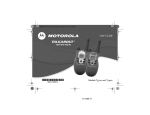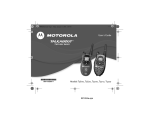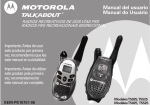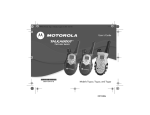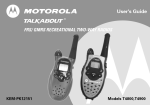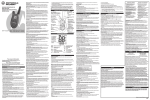Download Motorola T4300 - Talkabout FRS User`s guide
Transcript
6864110r08o.book Page 1 Thursday, December 20, 2001 12:06 PM @6864110R08@ Model T4300 6864110R08-O 011299-O 6864110r08o.book Page 2 Thursday, December 20, 2001 12:06 PM 6864110r08o.book Page 3 Thursday, December 20, 2001 12:06 PM Introduction For a copy of a large-print version of this guide, or for productrelated questions, please contact: 1-800-353-2729 U.S.A. 1-800-461-4575 Canada 1-888-390-6456 TTY (Text Telephone) On the web, please refer to: www.motorola.com/talkabout Congratulations on your purchase of a Motorola product! Product registration is an important step toward enjoying your new Motorola product. Registering helps us facilitate warranty service, and permits us to contact you should your Motorola product require an update or other service. Registration is not required for warranty coverage. To register your product on-line, visit www.motorola.com/warranty/radios. Please retain your original dated sales receipt for your records. For warranty service of your Motorola Personal Communications Product you will need to provide a copy of your dated sales receipt to confirm warranty status. Introduction Motorola Talkabout T4300 radios operate on Family Radio Service (FRS) designated frequencies. This license-free, two-way radio service was established specifically for family and group recreational use. Use of this radio outside the country where it was intended to be distributed is subject to government regulations and may be prohibited. Read this manual carefully and make sure you know how to properly operate radio before use. 6864110r08o.book Page 4 Thursday, December 20, 2001 12:06 PM Contents Safety and General Information . . . . 1 Getting Started . . . . . . . . . . . . . . . . . . 9 Turning On/Off Your Radio . . . . . . . . 9 Radio Etiquette . . . . . . . . . . . . . . . . . 9 Diagram of Your Radio . . . . . . . . . . 10 Power . . . . . . . . . . . . . . . . . . . . . . . . . 11 Batteries . . . . . . . . . . . . . . . . . . . . . 11 Installation . . . . . . . . . . . . . . . . . 11 Battery Life . . . . . . . . . . . . . . . . . 11 Low Battery Alert . . . . . . . . . . . . 11 Talking and Listening . . . . . . . . . . . 12 Talk Range . . . . . . . . . . . . . . . . . . . 12 Channel . . . . . . . . . . . . . . . . . . . 13 Volume . . . . . . . . . . . . . . . . . . . . 13 Monitor . . . . . . . . . . . . . . . . . . . . 13 Time-out Timer . . . . . . . . . . . . . . 13 Keypad Lock . . . . . . . . . . . . . . . . 13 Alerts . . . . . . . . . . . . . . . . . . . . . . . . .14 Call Tone . . . . . . . . . . . . . . . . . . . . .14 Roger Beep Talk Confirmation Tone . . . . . . . .14 Display Indicators . . . . . . . . . . . . . .14 Troubleshooting . . . . . . . . . . . . . . . .15 Use and Care . . . . . . . . . . . . . . . . . . .17 Limited Warranty . . . . . . . . . . . . . . .18 FCC License Not Required . . . . . . . .25 Safety and General Information IMPORTANT INFORMATION ON SAFE AND EFFICIENT OPERATION READ THIS INFORMATION BEFORE USING YOUR RADIO The information provided in this document supersedes the general safety information contained in user guides published prior to July 2000. For information regarding radio use in a hazardous atmosphere please refer to the Factory Mutual (FM) Approval Manual Supplement or Instruction Card, which is included with radio models that offer this capability. Transmit and Receive Procedure Your two-way radio contains a transmitter and a receiver. To transmit (talk), you must push the Push-to-Talk button; to receive (listen), release the Push-to-Talk button. Exposure To Radio Frequency Energy Your Motorola radio is designed to comply with the following national and international standards and guidelines regarding exposure of human beings to radio frequency electromagnetic energy: • United States Federal Communications Commission, Code of Federal Regulations; 47 CFR part 2 sub-part J Safety and General Information 6864110r08o.book Page 1 Thursday, December 20, 2001 12:06 PM 1 6864110r08o.book Page 2 Thursday, December 20, 2001 12:06 PM Safety and General Information • 2 American National Standards Institute (ANSI) / Institute of Electrical and Electronic Engineers (IEEE) C95. 1-1992 • Institute of Electrical and Electronic Engineers (IEEE) C95.1-1999 Edition • National Council on Radiation Protection and Measurements (NCRP) of the United States, Report 86, 1986 • International Commission on Non-Ionizing Radiation Protection (ICNIRP) 1998 • Ministry of Health (Canada) Safety Code 6. Limits of Human Exposure to Radiofrequency Electromagnetic Fields in the Frequency Range from 3 kHz to 300 GHz, 1999 • Australian Communications Authority Radiocommunications (Electromagnetic Radiation - Human Exposure) Standard 1999 (applicable to wireless phones only) To assure optimal radio performance and make sure human exposure to radio frequency electromagnetic energy is within the guidelines set forth in the above standards, always adhere to the following procedures: PORTABLE RADIO OPERATION AND EME EXPOSURE Antenna Care Use only the supplied or an approved replacement antenna. Unauthorized antennas, modifications, or attachments could damage the radio and may violate FCC regulations. DO NOT hold the antenna when the radio is “IN USE.” Holding the antenna affects call quality and may cause the radio to operate at a higher power level than needed. Two-way Radio Operation When using your radio as a traditional two-way radio, hold the radio in a vertical position with the microphone one to two inches (2.5 to 5 cm) away from the lips. Body-worn Operation To maintain compliance with FCC/Health Canada RF exposure guidelines, if you wear a radio on your body when transmitting, always place the radio in a Motorola supplied or approved clip, holder, holster, case, or body harness for this product. Use of non-Motorola-approved accessories may exceed FCC/Health Canada RF exposure guidelines. If you do not use one of the Motorola-supplied or approved body-worn accessories, and are not using the radio held in the normal use position, ensure the radio and its antenna are at least one inch (2.5 cm) away from your body when transmitting. Data Operation When using any data feature of the radio, with or without an accessory cable, position the radio and its antenna at least one inch (2.5 cm) away from the body. Approved Accessories For a list of approved Motorola accessories visit our website at www.mot.com. Safety and General Information 6864110r08o.book Page 3 Thursday, December 20, 2001 12:06 PM 3 Safety and General Information 6864110r08o.book Page 4 Thursday, December 20, 2001 12:06 PM 4 ELECTROMAGNETIC INTERFERENCE/COMPATIBILITY Note: Nearly every electronic device is susceptible to electromagnetic interference (EMI) if inadequately shielded, designed or otherwise configured for electromagnetic compatibility. • FACILITIES To avoid electromagnetic interference and/or compatibility conflicts, turn off your radio in any facility where posted notices instruct you to do so. Hospitals or health care facilities may be using equipment that is sensitive to external RF energy. • AIRCRAFT When instructed to do so, turn off your radio when on board an aircraft. Any use of a radio must be in accordance with applicable regulations per airline crew instructions. • MEDICAL DEVICES Pacemakers The Advanced Medical Technology Association recommends that a minimum separation of 6 inches (15 centimeters) be maintained between a handheld wireless radio and a pacemaker. These recommendations are consistent with the independent research by, and recommendations of, the United States Food and Drug Administration. Persons with pacemakers should: • ALWAYS keep the radio more than six inches (15 centimeters) from their pacemaker when the radio is turned ON. • not carry the radio in the breast pocket. • use the ear opposite the pacemaker to minimize the potential for interference. • turn the radio OFF immediately if you have any reason to suspect that interference is taking place. Hearing Aids Some digital wireless radio may interfere with some hearing aids. In the event of such interference, you may want to consult your hearing aid manufacturer to discuss alternatives. Other Medical Devices If you use any other personal medical device, consult the manufacturer of your device to determine if it is adequately shielded from RF energy. Your physician may be able to assist you in obtaining this information. Safety and General Use While Driving Check the laws and regulations on the use of radio in the area where you drive. Always obey them. When using your radio while driving, please: • Give full attention to driving and to the road. • Use hands-free operation, if available. Safety and General Information 6864110r08o.book Page 5 Thursday, December 20, 2001 12:06 PM 5 6864110r08o.book Page 6 Thursday, December 20, 2001 12:06 PM Safety and General Information • 6 Pull off the road and park before making or answering a call if driving conditions so require. OPERATIONAL WARNINGS • FOR VEHICLES WITH AN AIR BAG Do not place a portable radio in the area over an air bag or in the air bag deployment area. Air bags inflate with great force. If a portable radio is placed in the air bag deployment area and the air bag inflates, the radio may be propelled with great force and cause serious injury to occupants of the vehicle. • POTENTIALLY EXPLOSIVE ATMOSPHERES Turn off your radio prior to entering any area with a potentially explosive atmosphere, unless it is a radio type especially qualified for use in such areas as “Intrinsically Safe.” Do not remove, install, or charge batteries in such areas. Sparks in a potentially explosive atmosphere can cause an explosion or fire resulting in bodily injury or even death. Note: The areas with potentially explosive atmospheres referred to above include fueling areas such as below decks on boats, fuel or chemical transfer or storage facilities, areas where the air contains chemicals or particles, such as grain, dust or metal powders, and any other area where you would normally be advised to turn off your vehicle engine. Areas with potentially explosive atmospheres are often but not always posted. • BLASTING CAPS AND AREAS To avoid possible interference with blasting operations, turn off your radio when you are near electrical blasting caps, in a blasting area, or in areas posted: “Turn off two-way radio.” Obey all signs and instructions. OPERATIONAL CAUTIONS • • ANTENNAS Do not use any portable radio that has a damaged antenna. If a damaged antenna comes into contact with your skin, a minor burn can result. BATTERIES All batteries can cause property damage and/or bodily injury such as burns if a conductive material such as jewelry, keys, or beaded chains touch exposed terminals. The conductive material may complete an electrical circuit (short circuit) and become quite hot. Exercise care in handling any charged battery, particularly when placing it inside a pocket, purse, or other container with metal objects. Safety and General Information 6864110r08o.book Page 7 Thursday, December 20, 2001 12:06 PM 7 Safety and General Information 6864110r08o.book Page 8 Thursday, December 20, 2001 12:06 PM 8 6864110r08o.book Page 9 Thursday, December 20, 2001 12:06 PM Getting Started Turning On/Off Your Radio P Display Normal Menu Mode Press and hold P until you hear a chirp. The display will show the current channel selection. To turn radio off, press P until you hear a beep and the display disappears. Radio Etiquette Your radio has multiple channels shared on a "take turns" basis. This means other groups may be talking on the channels. For uninterrupted communications, do not talk over someone who is already using the channel - your message may not be completely heard. Try changing the channel to avoid channel congestion or press g twice to check for channel activity. If you hear static after pressing g, the channel is clear for use. Getting Started Push Power Button 9 6864110r08o.book Page 10 Thursday, December 20, 2001 12:06 PM Diagram of Your Radio Diagram of Your Radio Display: 10 Speaker: Use [ ] to: • Adjust volume level • Scroll through menus Microphone: Use M to: • Talk • Save a setting Use ‰ to: • Transmit Call Tone Use g to: • Change Channels • Monitor Use P to: • Turn power On/Off 6864110r08o.book Page 11 Thursday, December 20, 2001 12:06 PM Power Power 2 30 Batteries T4300 radios operate with 4 AAA Alkaline batteries. Installation 1. With back of radio facing you, lift Battery Cover Latch up to release. 2. Lift Battery Cover off. 3. Insert 4 AAA Alkaline batteries as shown. 4. Reposition Battery Cover. 5. Press Battery Cover Latch down Battery Battery to secure. Placement Cover/Latch Low Battery Alert When batteries are low, radio will beep: • 3 to 4 seconds after turning radio On. • Every 10 minutes in standby mode. • After releasing M or Call button. Replace batteries immediately to avoid interrupted use. Battery Life The approximate battery life during Two-way Use* for AAA Alkaline is 20 Hours. *Two-way Use is defined as 90% standby time, 5 % talk time, and 5% receive time. Note: Remove batteries before storing your radio for extended periods. Batteries corrode over time and may cause permanent damage to your radio. 11 6864110r08o.book Page 12 Thursday, December 20, 2001 12:06 PM Talking and Listening Talking and Listening Read this manual carefully and make sure you know how to properly operate radio before use. Motorola Talkabout two-way radios have 14 channels. To communicate with others, all radios in your group must be set to the same Channel (1- 14). Other FRS radios may have Interference Eliminator Codes, which must be turned Off or set to 0 for proper communication with T4300 radios. • To maximize clarity, hold radio 2 to 3 inches from mouth. • Press and hold M and speak into the microphone. The outer segments around the display are visible when transmitting. • To receive messages, release M. Talk Range Your radio has been designed to maximize performance and improve transmission range. It is recommended that you do not use the radios closer than 5 feet apart. Optimal Range Outdoors Flat, open areas Medium Range Outdoors Minimal Range Outdoors Buildings or trees Dense foliage or mountains Also near residential buildings 12 Also inside some buildings Channel 1. With radio On, press g, current Channel will begin to flash. 2. Use [ and ] to change Channel while flashing. 3. Press g or M to set new Channel. Volume Press [ or ] to adjust your volume to a comfortable listening level. The speaker icon; V will appear and a level set tone will be heard as you adjust the volume. 15 is the loudest and 1 is the quietest. Monitor Pressing g twice allows you to monitor your Channel for activity. It is also used to hear the volume of your radio when you are not receiving so you can adjust your volume. To turn monitor off, press the g button again, push M or wait 5 seconds. Time-out Timer The Time-out Timer feature helps extend battery life by preventing accidental transmission. The radio will emit a continuous warning tone after M is pressed for 60 continuous seconds and will stop transmitting. Keypad Lock You can be sure your menu and volume settings won't be changed accidentally. Just turn on Keypad Lock by pressing and holding g for 3 seconds. Your radio will beep and a visible Ring surrounding the Channel on the display will flash. You can turn off Keypad Lock by pressing and holding g for 3 seconds again. Your radio will beep and the visible Ring surrounding the Channel on the display will stop flashing. Talking and Listening 6864110r08o.book Page 13 Thursday, December 20, 2001 12:06 PM 13 6864110r08o.book Page 14 Thursday, December 20, 2001 12:06 PM Alerts Call Tone The Call Tone obtains others’ attention before you start talking. Press ^ and users using the same Channel with Code 0, will hear your Call Tone. Alerts Roger Beep/Talk Confirmation Tone When you turn on this feature, your two-way radio transmits a unique tone when you finish transmitting. It’s like saying “Roger” or “Over” and lets others know you’re finished talking. • To enable Roger Beep/Talk Confirmation Tone, press and hold ] as you turn your radio On. Now, when you release the M button, a Tone lets your friends know you’re finished talking. • To disable the Talk Confirmation Tone feature, turn your radio Off and then back On while pressing and holding ]. 14 Display Indicators • When your T4300 is waiting to receive a message, segments around the edge of the display will slowly rotate clockwise. • When you are receiving a call or the channel is busy, a solid ring around the edge of the display will blink. • When you are transmitting, a solid ring will appear continuously around the edge of the display. 6864110r08o.book Page 15 Thursday, December 20, 2001 12:06 PM Problem Solution No Power Reposition or replace batteries. Erratic Display Reposition or replace batteries. Message Not Transmitted Make sure button is completely pressed while you transmit. Reposition or replace batteries. Shared Channel may be in use, try another Channel. Message Not Received Confirm radios have same Channel settings and/or other Talkabout radios’ Interference Eliminator Code* is set to 0. (*helps minimize interference) Make sure M is not inadvertently being pressed. Reposition or replace batteries. Obstructions, operating indoors or in vehicles may interfere with communication. Change your location. Check to make sure volume is turned up. Troubleshooting Troubleshooting 15 6864110r08o.book Page 16 Thursday, December 20, 2001 12:06 PM Problem Solution Troubleshooting Hearing Other Conversation or Shared Channel may be in use, try another. Noise on a Channel. 16 Limited Talk Range Steel/concrete structures, heavy foliage and use in buildings and in vehicles will decrease range. Check for clear line of sight to improve transmission. Wearing radio close to body such as in a pocket or on a belt will decrease range. Change location of radio. Heavy Static or Interference Radios too close. Radios must be at least 5 feet apart; increase your distance. Radios too far apart. Obstacles interfere with transmission. 6864110r08o.book Page 17 Thursday, December 20, 2001 12:06 PM Use and Care XXX To clean the radio, use a soft damp cloth. Do not immerse in water. Do not use alcohol or cleaning solutions. Dry with soft cloth. Battery contacts may be wiped with a dry, lint-free cloth Do not use until completely dry. Turn it off and remove batteries. Use and Care If the radio gets wet... 17 Limited Warranty 6864110r08o.book Page 18 Thursday, December 20, 2001 12:06 PM 18 Limited Warranty for Motorola Personal Communications Products and Accessories Purchased in the United States and Canada I. What This Warranty Covers Defects in materials and workmanship in the following new “Products” manufactured, sold or certified by Motorola, with which this limited warranty is included in/on the package: (a) wireless cellular telephones, pagers and two-way radios that operate via “Personal Radio Service” (such as Family Radio Service and General Mobile Radio Service), together with software imbedded in any of these products, and (b) subject to the following exceptions, accessories or software sold for use with these products. • Battery Exception. This limited warranty extends only to batteries in which the fullycharged capacity falls below 80% of rated capacity and batteries that leak; • Software Exceptions. This limited warranty extends only to physical defects in the media (such as CD-ROM) that tangibly embodies each copy of any software sold and/or certified by Motorola for use with Products. Software that is not tangibly embodied in media and that is purchased separately from Products (such as software that is downloaded from the internet) comes “as is” and without warranty. II. What the Period of Coverage Is Subject to the following exceptions, one year from the date the Products are purchased by the first end-user: • 90-Day Warranty Exception. The warranty is for 90 days for: (a) any software tangibly embodied in media or (b) any accessories for two-way radios that are covered by this warranty, as described in Section I, above. 6864110r08o.book Page 19 Thursday, December 20, 2001 12:06 PM Limited Lifetime Warranty Exception. The warranty is a limited lifetime warranty for the lifetime of ownership by the first end-user of the following products, only: (a) decorative covers, including bezel, PhoneWrap™ or case (any model); and (b) ear buds and boom headsets that transmit mono sound through a wire connection (this does not include ear buds or boom headsets that either transmit stereo sound or that are wireless, or both). • Repair / Replacement Exception. The warranty is for the balance of the original warranty or for 90 days from the date returned and delivered to the first end-user, whichever is longer. III. Who is Covered This warranty extends to you only if you are the first end-user purchaser. IV. What We Will Do to Correct Warranty Problems At no charge to you, we have the option to repair or replace the Products that do not conform to the warranty, or to refund the Products’ purchase price. We may use functionally equivalent reconditioned/refurbished/pre-owned or new Products or parts. No software updates are provided. V. How to Get Warranty Service Limited Warranty • PLEASE CALL US – DO NOT SHIP: USA Canada Cellular 1-800-331-6456 All Products 1-800-461-4575 Paging 1-800-548-9954 1-888-390-6456 TTY (Text Telephone) FRS Radios 1-800-353-2729 1-888-390-6456 TTY (Text Telephone) 19 Limited Warranty 6864110r08o.book Page 20 Thursday, December 20, 2001 12:06 PM 20 Accessories and software -- call the number designated for the product with which they are used. You will receive instructions on how to ship the Products to Motorola or our designated resource. If instructed to ship the Products, you must ship them with freight, duties and insurance prepaid. Regardless of where you are instructed to return the Products, you must include: (a) a copy of your receipt, bill of sale or other comparable proof of purchase; (b) a written description of the problem; (c) the name of your service provider (if this Product requires subscription service); (d) the name and location of the installation facility (if applicable) and, most importantly; (e) your address and telephone number. If requested, you must also return all detachable parts such as antennas, batteries and chargers. RETAIN YOUR ORIGINAL PROOF OF PURCHASE. For Products we ask you ship to us, we will ship repaired or replacement Products at our expense for the freight and insurance, but at your expense for any duties. If additional information is needed, please contact us at the telephone number listed above. VI. What This Warranty Does Not Cover • Products that are operated in combination with ancillary or peripheral equipment or software not furnished or otherwise certified by Motorola for use with the Products (“ancillary equipment”), or any damage to the Products or ancillary equipment as a result of such use. Among other things, “ancillary equipment” includes batteries, chargers, adaptors, and power supplies not manufactured or supplied by Motorola. Any of these voids the warranty. • Someone other than Motorola (or its authorized service centers) tests, adjusts, installs, maintains, alters, modifies or services the Products in any way. Any of these voids the warranty. • • • • • • • Rechargeable batteries that: (a) are charged by other than the Motorola-approved battery charger specified for charging such batteries; (b) have any broken seals or show evidence of tampering; (c) are used in equipment other than the Product for which they are specified; or (d) are charged and stored at temperatures greater than 60 degrees centigrade. Any of these voids the warranty. Products that have: (a) serial numbers or date tags that have been removed, altered or obliterated; (b) board serial numbers that do not match each other, or board serial numbers that do not match the housing; or (c) nonconforming or non-Motorola housings or parts. Any of these voids the warranty. Defects or damage that result from: (a) use of the Products in a manner that is not normal or customary; (b) improper operation or misuse; (c) accident or neglect such as dropping the Products onto hard surfaces; (d) contact with water, rain, extreme humidity or heavy perspiration; (e) contact with sand, dirt or the like; or (f) contact with extreme heat, or spills of food or liquid. Physical damage to the surface of the Products, including scratches, cracks or other damage to a display screen, lens or other externally exposed parts. Failure of Products that is due primarily to any communication service or signal you may subscribe to or use with the Products. Coil cords that are stretched or that have any broken modular tabs. Leased Products. Limited Warranty 6864110r08o.book Page 21 Thursday, December 20, 2001 12:06 PM 21 Limited Warranty 6864110r08o.book Page 22 Thursday, December 20, 2001 12:06 PM 22 Flat-rate repair rates may apply to Products not covered by this warranty. To obtain information about Products needing repairs that are not covered by this warranty, please call the telephone number previously listed. We will provide information on repair availability, rates, methods of payment, where to send the Products, etc. VII. Some Other Limitations This is Motorola’s complete warranty for the Products, and states your exclusive remedies. This warranty is given in lieu of all other express warranties. Implied warranties, including without limitation, the implied warranties of merchantability and fitness for a particular purpose, are given only if specifically required by applicable law. Otherwise, they are specifically excluded. No warranty is made as to coverage, availability, or grade of service provided by the Products, whether through a service provider or otherwise. No warranty is made that the software will meet your requirements or will work in combination with any hardware or applications software products provided by third parties, that the operation of the software products will be uninterrupted or error free, or that all defects in the software products will be corrected. In no event shall Motorola be liable, whether in contract or tort (including negligence) for damages in excess of the purchase price of the Product, or for any indirect, incidental, special or consequential damages of any kind, or loss of revenue or profits, loss of business, loss of information or data, or other financial loss arising out of or in connection with the ability or inability to use the Products, to the full extent these damages may be disclaimed by law. VIII.Patent and Software Provisions At Motorola’s expense, we will defend you, and pay costs and damages that may be finally awarded against you, to the extent that a lawsuit is based on a claim that the Products directly infringe a United States patent. Our obligation is conditioned on: (a) you notifying us promptly in writing when you receive notice of the claim; (b) you giving us sole control of the defense of the suit and all negotiations for its settlement or compromise; and (c) should the Products become, or in Motorola's opinion be likely to become, the subject of a claim of infringement of a United States patent, you permit us, at our option and expense, either to: procure for you the right to continue using the Products; replace or modify them so that they become non-infringing; or grant you a credit for such Products, as depreciated, and accept their return. The depreciation will be an equal amount per year over the lifetime of the Products, as established by Motorola. Motorola will have no liability to you with respect to any claim of patent infringement that is based upon the combination of the Products or parts furnished under this limited warranty with ancillary equipment, as defined in VI., above. This is Motorola’s entire liability with respect to infringement of patents by the Products. IX. State Law and Other Jurisdiction Rights Some states and other jurisdictions do not allow the exclusion or limitation of incidental or consequential damages, or limitation on the length of an implied warranty, so the above limitations or exclusions may not apply to you. This warranty gives you specific legal rights, and you may also have other rights, which vary from jurisdiction to jurisdiction. Limited Warranty 6864110r08o.book Page 23 Thursday, December 20, 2001 12:06 PM 23 Limited Warranty 6864110r08o.book Page 24 Thursday, December 20, 2001 12:06 PM 24 To obtain information on Motorola Personal Communications Products, including warranty service, accessories and optional Extended Warranties on selected Products, please call: USA Canada Cellular 1-800-331-6456 All Products 1-800-461-4575 Paging 1-800-548-9954 TTY (Text Telephone) FRS Radios 1-800-353-2729 1-888-390-6456 TTY (Text Telephone) 1-888-390-6456 Accessories and software -- call the telephone number designated above for the product with which they are used. DO NOT SHIP PRODUCTS TO THESE ADDRESSES – INSTEAD PLEASE CALL. To correspond with Motorola about the Products, please write us at http://www.motorola.com or at: USA Canada Motorola, Inc. Motorola Canada Limited 600 North U.S. Highway 45 5875 Whittle Road Libertyville, IL 60048 Mississauga, ON L4Z 2H4 6864110r08o.book Page 25 Thursday, December 20, 2001 12:06 PM FCC License Not Required Software Copyright Notice The Motorola products described in this manual may include copyrighted Motorola and third party software stored in semiconductor memories or other media. Laws in the United States and other countries preserve for Motorola and third party software providers certain exclusive rights for copyrighted software, such as the exclusive rights to distribute or reproduce the copyrighted software. Accordingly, any copyrighted software contained in the Motorola products may not be modified, reverse-engineered, distributed, or reproduced in any manner to the extent allowed by law. Furthermore, the purchase of the Motorola products shall not be deemed to grant either directly or by implication, estoppel, or otherwise, any license under the copyrights, patents, or patent applications of Motorola or any third party software provider, except for the normal, non-exclusive, royalty-free license to use that arises by operation of law in the sale of a product. FCC License Changes or modifications not expressly approved by Motorola may void the user’s authority granted by the FCC to operate this radio and should not be made. To com- FCC ply with FCC requirements, transmitter adjustments should be made only by or under the supervision of a person certified as technically qualified to perform transmitter maintenance and repairs in the private land mobile and fixed services as certified by an organization representative of the user of those services. Replacement of any transmitter component (crystal, semiconductor, etc.) not authorized by the FCC equipment authorization for this radio could violate FCC rules. 25 6864110r08o.book Page 26 Thursday, December 20, 2001 12:06 PM Export Law Assurances Patent Information 26 This product is manufactured under one or more of the following United States patents. 5896277 5894292 5864752 5699006 5742484 D408396 D399821 D387758 D389158 5894592 5893027 5789098 5734975 5861850 D395882 D383745 D389827 D389139 5929825 5926514 5953640 6071640 D413022 D416252 D416893 D433001 Export Law Assurances This product is controlled under the export regulations of the United States of America and Canada. The Governments of the United States of America and Canada may restrict the exportation or re-exportation of this product to certain destinations. For further information contact the U.S. Department of Commerce or the Canadian Department of Foreign Affairs and International Trade. 6864110r08o.book Page 29 Thursday, December 20, 2001 12:06 PM 6864110r08o.book Page 30 Thursday, December 20, 2001 12:06 PM • No license fee or airtime • Durable, fixed antenna charges! Maximizes talk range • Keypad Lock • “Roger” Beep/Talk Confirmation Tone Prevents your settings from being accidentally changed • Batteries (not included) Requires 4 AAA Alkaline batteries • Up to 2 mile range* Signals others you’re finished talking • Call Button Get others’ attention before you start talking • Weather-resistant • 1 Year Limited Warranty For warranty details call 1-800-353-2729 • User’s guide included • Low Battery Alert Audible tone tells you your batteries ares running down *Range will vary based on terrain and conditions Motorola® Talkabout® T4300 PWARNING CHOKING HAZARD Proof of Purchase SMALL PARTS Not for children under 3 years. This product is not intended to be used as a toy or plaything. @T4300@ MOTOROLA, the Stylized M Logo, TALKABOUT, and all other trademarks indicated as such herein are trademarks of Motorola, Inc. ® Reg. U.S. Pat. & Tm. Off. All other product or service names are the property of their respective owners. © 2001 Motorola, Inc. All rights reserved. Printed in Thailand. 30