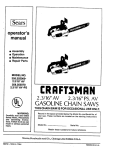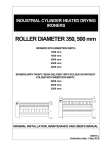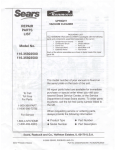Download Sears DESTINY PLUS 204.3699969 Owner`s manual
Transcript
SEARS OWNER'S MANUAL DESTINY_ PLUS THE UPRIGHT WITH CANISTER POWER MODEL NO. 204.36999690 Kenmore" DESTINY°PLUS CAUTION Before using this product, read this manual and follow all Safety Rules and Operating Instructions SAVE THIS MANUAL FOR FUTURE REFERENCE Sears, Roebuck and Co., Hoffman Estates, IL 60179 U.S.A. DESTINY°PLUS THE UPRIGHT WITH CANISTER POWER FULL ONEYEAR WARRANTY When used for private household purposes, if within one year from the date of purchase, this vacuum cleaner fails due to a defect in material or workmanship, RETURN IT TO THE NEAREST SEARS SERVICE CENTER DEPARTMENT IN THE UNITED STATES and Sears will repair it free of charge. It this cleaner is used for commercial or rental purposes, the above warranty coverage applies for only 90 days from the date of purchase. This warranty gives you specific legal rights, and you may also have other rights which vary from state to state. Sears, Roebuck and Co., Dept. 817 WA, Hoffman Estates, IL 60179 TABLE OF CONTENTS 1. Limited Warranty .......................................................................................... 2. Important Safety Instructions ........................................................................... 2 3. Introduction ................................................................................................... 3 4. Connecting the Handle .................................................................................... 4 5. Operation A. Power Cord Use & Storage B. Updght Release C. Switch ........................................................................ ....................................................................................... ................................................................................................... D. Carpet Height Adjustment E. Carrying Handle ........................................................................... ....................................................................................... 4 5 5 5 5 F. Headlights ................................................................................................ 5 G. Activating the Cleaning Wand 6 H. 3 On-Board Attachments I. Attachments to Hose ..................................................................... ........................................................................... ................................................................................. J. Emptying the Collection Bin ........................................................................ K. Keeping the Rotating Bruch Clean ............................................................... L. Ovedoad Protection .................................................................................... 6. 1 6 6 7 7 7 Maintenance: A. Blockage Alarm ....................................................................................... B. Removing a Blockage .............................................................................. 8 8, 9 C. Replacing a Broken Belt ........................................................................... 10 D. Replacing a Ught Bulb .............................................................................. 10 E. Removing a used HEPA Filter Cartridge ...................................................... 11 ......................................................... 11 F. Inserting a new HEPA Filter Cartridge G. Replacement of Filter Housing ............ : ..................................................... 12 IMPORTANT SAFETY INSTRUCTIONS When using an electrical appliance, basic precautions should be followed, including the following: READ ALL INSTRUCTIONS BEFORE USING THIS APPLIANCE WARNING - To reduce the risk of fire, electric shock, or injury: 1. Do not leave the appliance when it is plugged in. Unplug from the outlet when the appliance is not in use, and before servicing. 2. Do not use outdoors, or on wet surfaces. 3. Do not allow the appliance to be used as a toy. Close attention is necessary when it is used by or near children. 4. Use only as described in this manual. Use only manufacturer's 5. Do not use with damaged cord or plug. If the appliance is not working as it should, if it has been dropped, damaged, left outdoors, or has been dropped into water, return it to an authorized Sears Service Center for inspection. 6. Do not pull or carry by cord, use the cord as a handle, close a door on the cord, or pull the cord around sharp edges or comers. Do not run appliance over the cord. Keep cord away from heated surfaces. 7. Do not unplug by pulling on the cord. To unplug, grasp the plug, not the cord. 8. Do not handle plug or appliance with wet hands. 9. Do not put any object into openings. Do not use with any opening blocked; keep free of dust, lint, hair, and anything that may reduce air flow. recommended attachments. 10. Keep hair, loose clothing, fingers, and all parts of the body away from openings and moving parts. 11. Do not pick up anything that is burning or smoking, such as cigarettes, matches, or hot ashes while operating the machine. 12. Do not use without the Collection Bin in proper place. 13. Turn off the switch before unplugging. 14. Use extra care when cleaning on stairs. 15. Do not use to pick up flammable or combustible liquids such as gasoline, or use in areas where they may be present. 16. Unplug cleaner before servicing. This includes such tasks as cleaning the rotating brush, removing a blockage, replacing a broken belt or a light bulb. 17. The machine should be turned off before removing or replacing the Collection Bin. 18. Avoid the use of extension cords. 19. Pick-up hard, sharp objects and other large surface litter by hand. 20. When cleaning the outside of your machine, wipe with a damp versus dry cloth. This will reduce the effect of any static electdcity. 21. Have repairs made by an authorized Sears Service Center. 22. Use the DESTINY e PLUS vacuum cleaner only for its intended use as described in this Owner's Manual. 23. When the Cleaning Wand is activated, the brush on the underside of the machine continues to rotate. When using the Cleaning Wand, do not station the machine over the cord, carpet fringes or on soft upholstered Surfaces. SAVETHESEINSTRUCTIONS POLARIZATION To reduce the risk of electric shock, this appliance has a polarized plug (one blade is wider than the other). This plug will fit in a polarized outlet only one way. If the plug does not fit fully in the outlet, reverse the plug. If it still does not fit, contact a qualified electrician to install the proper outlet. Do not change the plug in any way. Dear DESTINY e Plus Owner: Congratulations! You are now the proud owner of one of the finest vacuum cleaners made in North America. The DESTINY e Plus vacuum represents a remarkable advance in household cleaning. It all began when its originators challenged the traditional standards of vacuuming performance. They sought to improve upon existing technology by harnessing the force of two cyclones in sequence. The result is a product that provides many advantages in power, performance and cleaning ease. Best of all, this vacuum is user friendly. And, because it doesn't use paper filter bags, it is environmentally friendly. Please read this Operating Manual carefully to understand fully the features of the DESTINY e Plus vacuum cleaner. Also, PLEASE SAVE THIS OWNER'S MANUAL. UNIT SHOWN WITH HANDLE IN UPRIGHT STORAGE POSITION FIGUREla FIGURElb WAND RELEASE BUTTON UPPER CORD HOOK SWITCH POWER CORD HANDLE CHANNEL HEPA FILTER -- HOSE CREVICE CONE HOLES PASSAGEWAY DIRTYAIR PASSAGEWAY COLLECTION BIN BRUSH COLLECTION FLOOR CATCH CARPET HEIGHT HOLSTER INSPECTION PLATE DIAL LOWER BASECOVER UPRIGHT HEADLIGHTS PEDAL 3 OVERLOAD" RESET BUTTON CONNECTING THE HANDLE The Handle/Wand Assembly has been packed separately with the main unit. To assemble the Wand into the Hose: a) Hold the Hose Collar tightly in one hand. b) Insert the Wand end into the Hose Collar and push firmly until the Wand enters and slides easily into the full length of the Hose, Make sure the Wand reaches the bottom of the Hose. (Figure 2) FIGURE2 c) Next, place this Hose/Wand Assembly into the Hose Channel located at the rear of the machine. (Figure 3) HOLE d) Engage the bottom Handle-hole over its mating post at the rear of the top of the machine. (Figure 3) e) Once engaged, press the Handle down until it locks into place with an audible click. BOTTOM HANDLE-HOLE OPERATION The DESTINY e PLUS vacuum cleaner is ready to go to work for you as soon as you connect the Handle to the unit. BUT FIRST, PLEASE READ THESE INSTRUCTIONS: IMPORTANT: DO NOT ATTEMPT TO PICK UP LARGE SURFACE LITTER, CELLOPHANE, TWINE, OR LARGE SOLID OBJECTS LIKE PAPER CLIPS, SAFETY PINS, ETC. IF OBJECTS SUCH AS THESE ACCIDENTALLY BECOME CAUGHT IN THE ROTATING BRUSH, A LOSS OF SUCTION AND CLEANING ABILITY CAN RESULT. maiD i BOT)'OM HANDLE-HOLE MATINGPOST 4. FIGURE3 FIGURE4 A. POWER CORD USE AND STORAGE 1. Uncoil the Cord which is coiled tightly for shipping. 2. To store the Cord on the machine, wind the Power Cord around the Upper and Lower Cord Hooks. Fasten the Cord Plug to the Power Cord by snapping the Cord Plug Retainer over the Power Cord. (Figure 4) 3. To ready the machine for use, rotate the Upper Cord Hook to the down position, then remove the Power Cord from the Upper and Lower Hooks. (Figure 4a) FI!URE4al 4. A Cord Retainer Clip is provided to enable the Cord to be retained in a more convenient location. Attach the Cord Retainer Clip onto the lower part of the Handle Grip. (Figure 5) Note: Remember to remove the Cord from the Cord Retainer Clip before activating the Cleaning Wand. CORD RETAINING CLIP FIGURE5 4 OPERATION B. UPRIGHT RELEASE FIGURE6 1, To release the machine from its Upright Storage Position, simply press down on the Upright Release Pedal with your foot. (Figure 6) 2. Lower the Handle to your normal operating position. The DESTINY _ PLUS vacuum cleaner will work at any angle you are comfortable with. 3. When you are ready to store your machine, simply return it to the Upright Storage Position. C. SWITCH 1. To switch On and Off, press the Switch Button at the top of the unit. (Figure 1) D. CARPET HEIGHT ADJUSTMENT The DESTINY e PLUS vacuum cleaner has a Carpet Height Adjustment Dial at the center of the Lower Base Cover of the machine which should be used to adjust to the different heights of carpet as you move from room to room. 1. Determine whether your carpet has a Low, Medium or High carpet pile. 2. Rotate the dial to its correct setting of Low, Medium or High pile. Adjust to a higher setting if you find it difficult to push your machine. (Fig 7) FIGURE7 E. CARRYING HANDLE The DESTINY _ PLUS machine can be easily carried with one hand by lifting it with the Carrying Handle located at the top of the unit. 1. To use the hidden Carrying Handle, simply lift up the bottom of the Carrying Handle lip. It is then ready for carrying. F. HEADLIGHTS The DESTINY e PLUS machine has two headlights on its Lower Base Cover to assist you in cleaning dark areas. The headlights automatically come on when you turn the machine on, and turn off when you switch the machine off. See MAINTENANCE SECTION of this manual for bulb replacement. FIGURE8 5 OPERATION G. ACTIVATING THE CLEANING WAND The DESTINY e PLUS vacuum cleaner's Handle is able to turn itself into a Cleaning Wand with 10 feet of reach. 1. To activate the Cleaning Wand, first put the machine in its upright position. 2. Press the Wand Release Button located at the top of the unit behind the On/Off Switch. (Figure 9) 3. Detach the Handle from the top of the machine by pulling the Handle straight up, then pull-out the Cleaning Wand which resides inside the Hose. Any of the attachments can be now inserted into the Handle-end. (Figure 10) 4. To return the machine to its Upright Operating Mode, simply reverse the order of activity. That is: Push the Cleaning Wand back inside the Hose. Then, engage the bottom handle-hole over its mating post at the rear of the top of the machine. FIGURE9 ' " FIGURE10 Helpful Hint When using the Wand, the DESTINP PLUS machine can easily be moved by holding the wand in one hand and, with the other hand, grasping the Carrying Handle and tilting the machine onto its rear wheels. (Figure 11) H. 3 ON BOARD AI-I'ACHMENTS The DESTINY _ PLUS vacuum cleaner carries three handy attachments on its base. (Figures 1 & 12) They are: A Crevice Tool to help you get at the most difficult nooks and crannies. FIGURE11 DUSTINGBRUSH CREVICE TOOL A Dusting Brush so you can vacuum sofas, drapes, pillows, etc. A Floor Nozzle with an air flow adjustment feature for cleaning either carpeted or hard floor surfaces. The Floor Nozzle is stored on the machine in the Floor Nozzle Holster. (Figures 1 & 13) I. ATTACHMENTS TO HOSE J \ FLOOR NOZZLE RING ADJUSTMEN FIGURE12 HOLSTER The attachments can be fitted onto the end of the Cleaning Wand as per Section G, or for added versatility, inserted directly into the Hose-end as follows: 1. Activate the Cleaning Wand as per Section G. 2. Slide the Metal Tube of the Cleaning Wand as far out of the Hose as it will freely go. ' FIGURE13 OPERATION 3. Hold the Hose Collar in one hand and with thumb and finger press in both latches on the Hose Collar. (figure 14) With the latches pressed in, use the other hand to pull the Wand out of the Hose Collar. (Figure 14) Helpful Hint WAND For easier remova/ of the Wand, rotate it as you puff it out of the Hose Co//ar. LATCHES FIGURE14 4. Insert the desired attachment into the Hose Collar. (Figure 15) NOTE: It is not necessary to press in the latches when inserting or removing the attachments or when re-inserting the Cleaning Wand. 5. To re-assemble the Wand, simply re-insert the Wand back into the Hose Collar. (Figure 2) J. EMPTYING THE COLLECTION BIN The DESTINY _ PLUS vacuum cleaner has a see through Collection Bin with a Maximum Fill line indicated on it, so you know exactly when the bin needs to be emptied of its collected dirt. It is best to empty the Collection Bin before the dirt rises to this line. NOTE: Be sure the machine is off before removing or replacing the Collection Bin. • To remove the Collection Bin from the base of the machine, simply insert your fingers under the Collection Bin Catch, lift up and out, and pull away. (Figure 16) • Empty the collected dirt into a trash can. Make sure to empty the dirt from both the Outer and Inner Collection Chambers. (Figure 16) • Before returning the Bin to the machine: - Make sure all the dirt has been removed from the Collection Bin. - Remove any dirt or lint that may have accumulated at the entrance to the outer cyclone. (Figure 17) - Clear the Screen Holes on the Cone of any dirt or lint that may have accumulated. (Figure 17) • Then, return the Collection Bin to its original position. Make sure the Bin Catch locks into place on the machine. If the Bin is not securely in place, a loss of suction may occur during vacuuming. FIGURE15 OUTER COLLECTION CHAMBER CYCLEENTRANCE NNER ;OLLECTIOI _HAMBER FIGURE16 i FIGURE17 K. KEEPING THE ROTATING BRUSH CLEAN. The Rotating Brush is designed to perform effectively for long periods of time. However, hair, string, and debris can accumulate. It is recommended that you occasionally check the brush for accumulation. Note: Be sure to unplug the machine before removing any debris. See the MAINTENANCE SECTIONof this manual for the removal of debris and blockages. (Figure 18) L. OVERLOAD PROTECTION. The DESTINY e PLUS machine has an overload protection system that is designed to shut the motor off if it _ssubjected to any excessive load. If the machine shuts itself off, unplug the machine and proceed to check for a blocka.ge. See the following MAINTENANCE SECTION for removing a blockage. Before the machine can be switched on again, the Reset Button must be pressed in. (Figure 19) 7 FIGURE18 BASE COVER SCREW FIGURE19 BASE COVER /SCREW RESET BU'I'I'ON MAINTENANCE A. BLOCKAGE ALARM When the air intake of the machine is substantially restricted or blocked, a whistling sound will be heard at the top of the machine. REARINSPECTION PLATEKNOBS FLUFF " (SHOWNUNLOCKED) COLLECTOR ' If this occurs, check for a blockage. (see "REMOVING A BLOCKAGE") B. REMOVING A BLOCKAGE If the DESTINY ° PLUS vacuum cleaner shuts itself off, or if you experience a loss of suction power, it may be due to a blockage in air passage. 1. Unplug the machine. 2. Press the Reset Button if the Overload Protection System has shut the machine down. (Figure 19) 3. Lay the machine down on its front face with the rear of the base facing up. 4, Rotate both of the two Inspection Plate Knobs out of their locked position and then swing the Rear Inspection Plate away from the rear of the machine. Three openings will be visible. (Figure 20) . 6. FIGURE20 With the Rear Inspection Plate open, remove any fluff that may have accumulated in the Fluff Collector. (Figure 20) To check for blockage in an air passageway, with the Rear Inspection Plate still open, stand the vacuum upright, remove the Collection Bin and; a) Check the Cyclone Entrance to ensure it is clean. (Figure 17, page 7) FIGURE21 b) Also check the Dirty Air Passageway to ensure there are no clogs along this passageway. (Figure 20) \ 7, Now replace the Collection Bin, reclose the Rear Inspection Plate and then pivot both Inspection Plate Knobs back in their locked position. 8. Press the Reset Button if the Overload Protection System has again shut the machine down. (Figure 19) 9. Unplug the machine. , ,HEIGHT ADJUSTMENT ROTAR VALV 10. Release the machine from its Upright Storage Position and lower the Handle to the floor. (Figure 21) 11. This position will expose the Front Inspection Plate. 12. Insert a blade screwdriver into the Inspection Plate slot and gently pry the front Inspection Plate away from the main housing. (Figure 21) 8 FIGURE22 5 TABSLOTS LOCATED BEHINDBUMPE MAINTENANCE 13. If there is a blockage hero, clean it out and then reassemble the Front Inspection Plate. If you do not find any blockage in this area, and/or the machine shuts itself off or the loss of suction persists, a more detailed inspection will be necessary as follows: 14. Unplug the machine. 15. Press in the Reset Button if the Overload Protection System has once again shut the machine down. (Figure 19) 16. Place the machine in its Upright Storage Position. (Figure 1) 17. Remove the Collection Bin. 18. Unscrew the two screws which are located in the bumper at the roar of the Lower Base Cover. (Figure 19) 19. Pivot the Lower Base Cover toward the front to disengage the 5 cover locking tabs, then lift the Lower Base Cover away, 20. Remove any accumulated dirt or threads from the brush and/or remove any large objects from this area that may have jammed the brush. Also, check that the Rotary Valve Inlet is not clogged with dirt or objects. (Figure 22) 21. Check the belt to be sure that it is in good condition. A stretched or faulty belt will prevent the machine from operating properly. 22. Replace Cover by hooking all 5 Cover lock tabs into the 5 tab slots of the base Assembly. (Figure 22) NOTE: Height Adjustment Dial must be positioned as shown in Figure 22 to allow easy assembly of cover. 23. When all tabs are engaged, swing the Cover into place. 24. With the Cover in place, pull the top edge of the Bumper forward to check that all 5 tabs are still engaged. Refasten the screws. Do not over tighten. If the machine still does not start, or if you still experience a loss of suction power, then take it to an authorized Sears Service Center for repair by an Authorized Service Technician. 25. If there is little or no suction at the end of the Wand, detach the Wand from the Hose. (Figure 14, page 7) Ensure that the Hose and Wand are both clear. 9 MAINTENANCE C. REPLACING A BROKEN BELT 1. Unplug the machine. 2. Remove the Lower Base Cover (as described previously in Removing a Blockage). 3, Lift the Brush Assembly up and out of the slots of the base that retain the metal plates on each end of the Brush Assembly. 4. Discard the old belt. 5. Place one end of the new belt around the motor shaft, and the other end around the brush. Be sure the belt is not twisted. (Figure 23) Use DESTINY _ PLUS replacement belt #71023. 6. Pull the Brush Assembly toward you, and insert the left hand metal plate into the base slot from which it was previously removed. 7. Insert the right hand metal plate in the right hand base slot. (See Figure 23 for the correct positioning of the assembled metal plates.) FIGURE23 CORRECT POSITIONFOR METALPLATES \ 8. Rotate brush by hand to check that the belt is running freely and easily in its designated space between the bristles. 9. Re-assemble the Lower Base Cover, and refasten the two screws. Do not over tighten. D, REPLACING A LIGHT BULB 1. Unplug the machine. LIGHT BULBS 2. Remove the Lower Base Cover Case described in the section on Removing a Blockage. 3. Remove the burned-out bulb. Press in a new bulb, and twist into place. (Figure 24) Use DESTINY ® PLUS replacement bulb #63635. 4. Re-assemble the Lower Base Cover and refasten the two screws. Do not over tighten. lO I FIGURE24 MAINTENANCE E. REMOVING A USED HEPA FILTER CARTRIDGE. t Replace filter when button pops up and shows red while vacuuming. (Fig. 25) The Filter Cartridge should last for more than a year when the machine is used for normal household purposes. 1. Unplug the machine. lib [] 2. Rotate the Lock Tab at the rear of the Housing Cap to unlock the Cap. (Figure 26) 3. Pivot the Cap up from the Lock Tab end and slide Cap forward and off the Filter Housing. (Figure 27) 4. Grasp the Plastic Strap on the top of the Filter Cartridge and pull up to remove the Cartridge. Discard Cartridge into a trash can. FIGURE25 i For a replacement cartridge, contact your nearest authorized service center. F. INSERTING A NEW HEPA FILTER CARTRIDGE. 1. Unplug the machine. 2. When handling the new filter cartridge be very careful not to damage or tear the pleated filter. 3. Slide the Cartridge down inside the Filter Housing until it touches the bottom of the Housing. The arrow on the top of the Cartridge must face the front of the Filter Housing. FIGURE26 t. 4. Assemble the Housing Cap onto the Filter Housing by reversing the procedure of paragraph E.3. That is, slide the Housing Cap onto the front of the Filter Housing to engage the underside lip of the Cap onto the small ledge at the top front of the Filter Housing. (Figure 28) Once engaged, pivot the Cap down onto the top of the Filter Housing and rotate How to extend the life of your HEPA Absolute Air filter FIGURE27 Your HEPA Absolute Air filter operates best when you use it under normal household cleaning conditions like vacuuming living rooms, hallways, bedrooms, kitchens, etc. CAUTION: If you leave the HEPA filter cartridge in for abnormal domestic cleaning chores, such as for vacuuming ash from a fireplace or sawdust from a carpentry work area, you will shorten the life of the filter. To clean these areas use a dust pan and brush for the excess dirt, then use the vacuum for the residue. 11 ,1 IIII FIGURE28 MAINTENANCE G. REPLACEMENT OF FILTER HOUSING 1. Unplug the machine. 2. If dis-assembly of the Filter Housing is required, press in the Filter Housing Latch Button and slide the Filter Housing upward until free. (Figure 29) 3. To re-assemble, locate the Filter Housing Post Pocket over the Bottom Post of the vacuum cleaner while also positioning the Filter Housing Tab above the Vacuum Cleaner Housing Tab. (Figure 30) FILTER HOUSING LATCH BU'FrON 4. When the two positions are aligned, slide the Filter Housing downward until the Filter Housing Latch Button click-locks into place. (Figure 31) FIGURE29 FILTER , , t HOUSING _ I VACUUM TAB I _l CLEANER_t I ] HOUSING _ TAB _I_---"-"-"-"-'_L _ _ / /_ t I Illfl/ FILTER I t I HOUSING -......._......__I _ POST __ J,,,,I I J,JB, LX _l POCKET BO'I"rOM_ POST FIGURE30 /'_"z/_ _ ! BRUSH POST FIGURE31 12 DESTINY° PLUS THE UPRIGHT WITH CANISTER POWER For the repair or replacement parts you need Call 7 am-7 pm, 7 days a week 1-800-366-PART (1-800-366-7278) For in-home major brand repair service Call 24 hours a day, 7 days a week 1-800-4-MY-HOME" (1-800-469-4663) For the location of a Sears Parts and Service Center in your area Call 24 hours a day, 7 days a week 1-800-488-1222 For more information on purchasing a Sears Maintenance Agreement or to inquire about an existing Agreement Call 9 am-5 pro, Monday-Saturday 1-800-827-6655 HomeCent_l" | The ServloeSideof Seal PT. NO. 71510-1" PRINTED IN CANADA